GA 5000 FAQs GA 5 000 FAQs Set
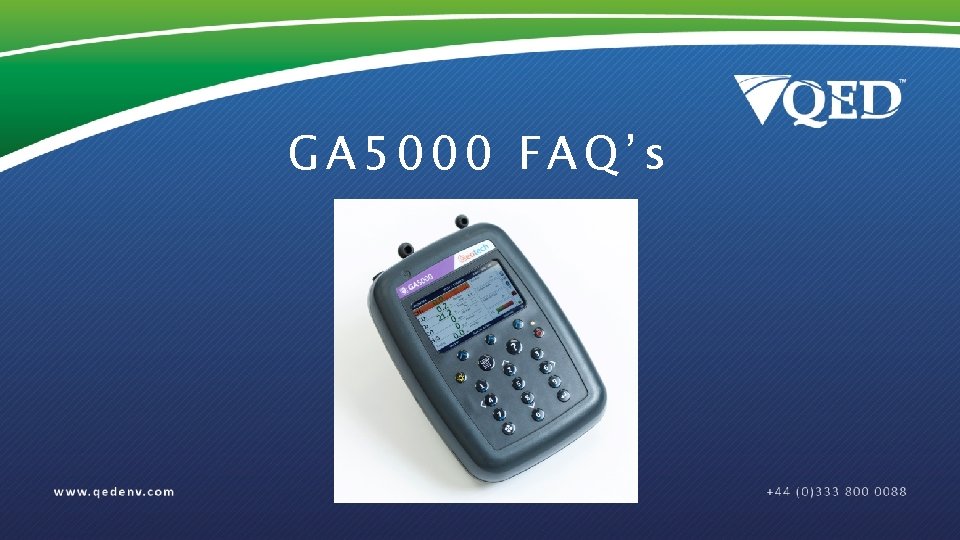
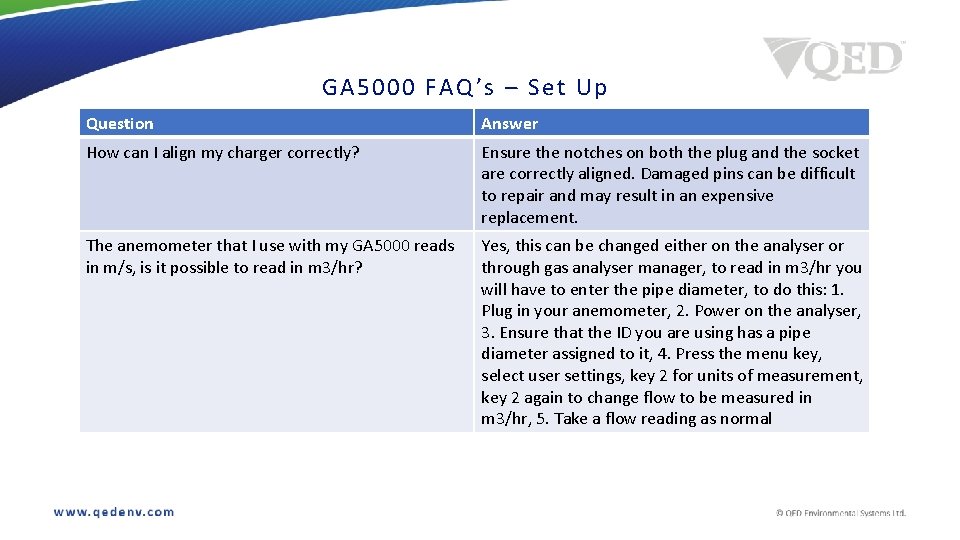
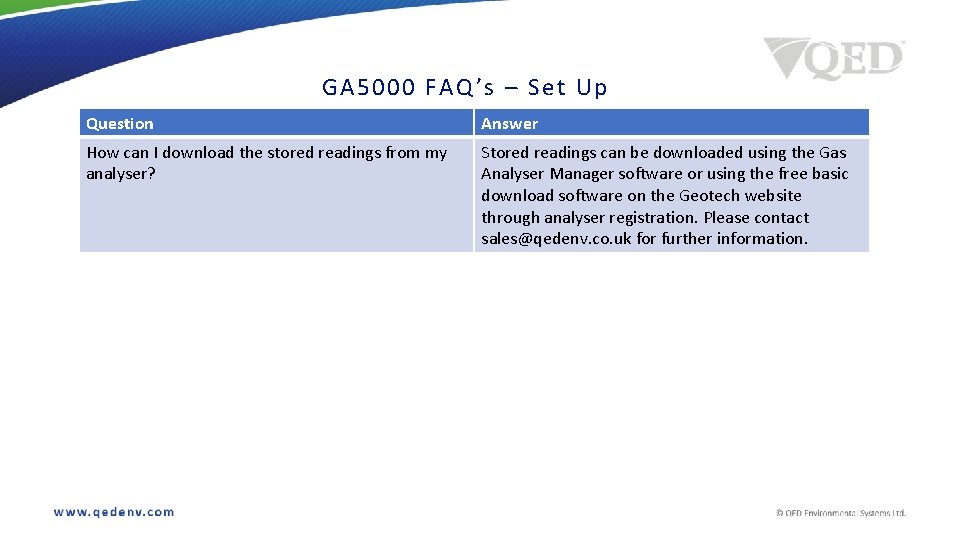
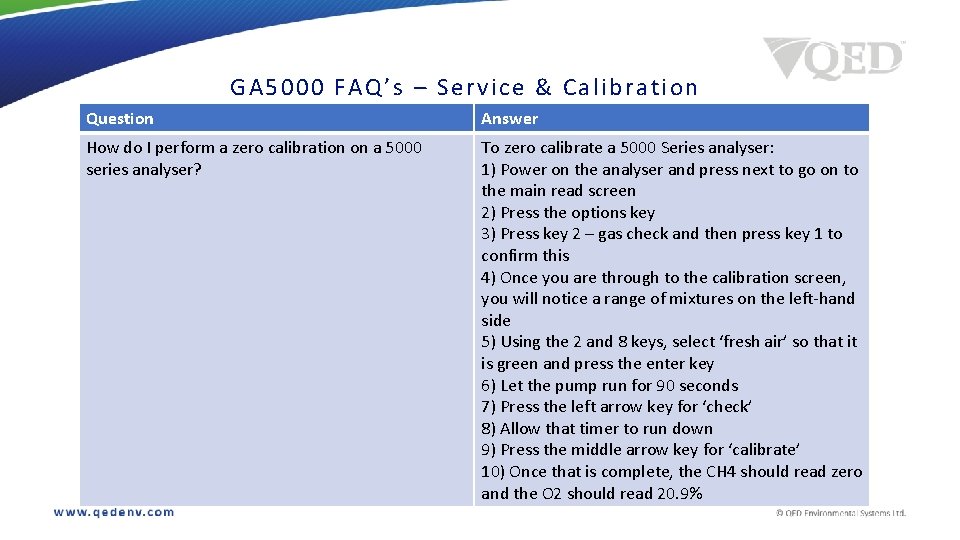
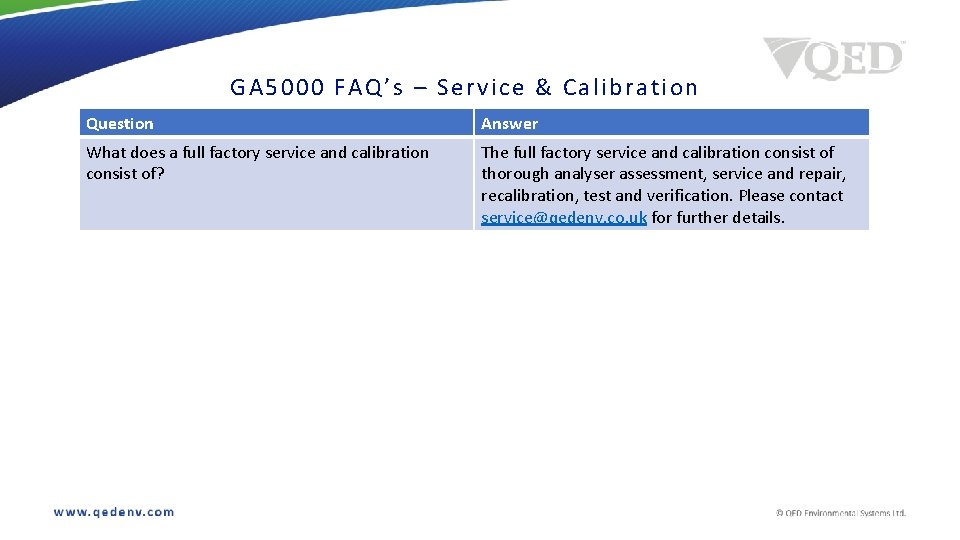

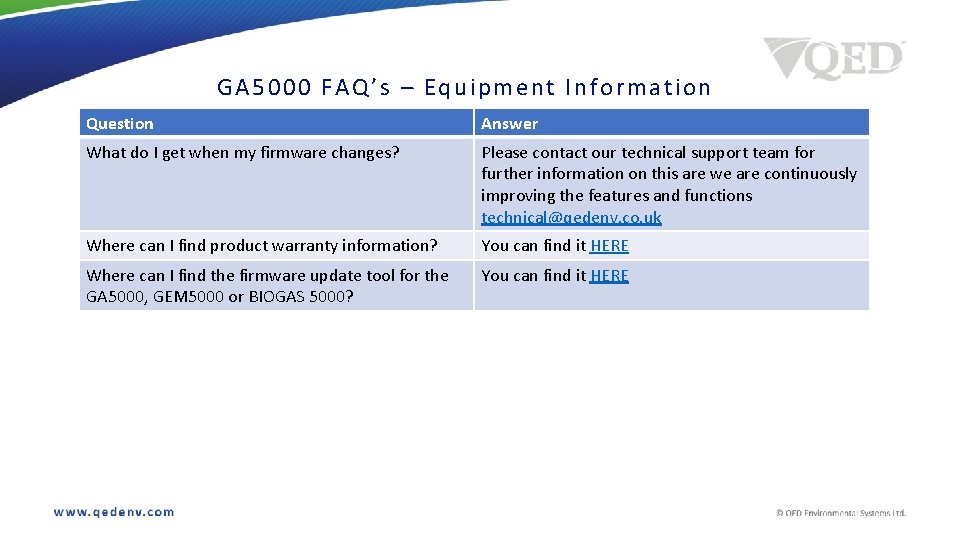
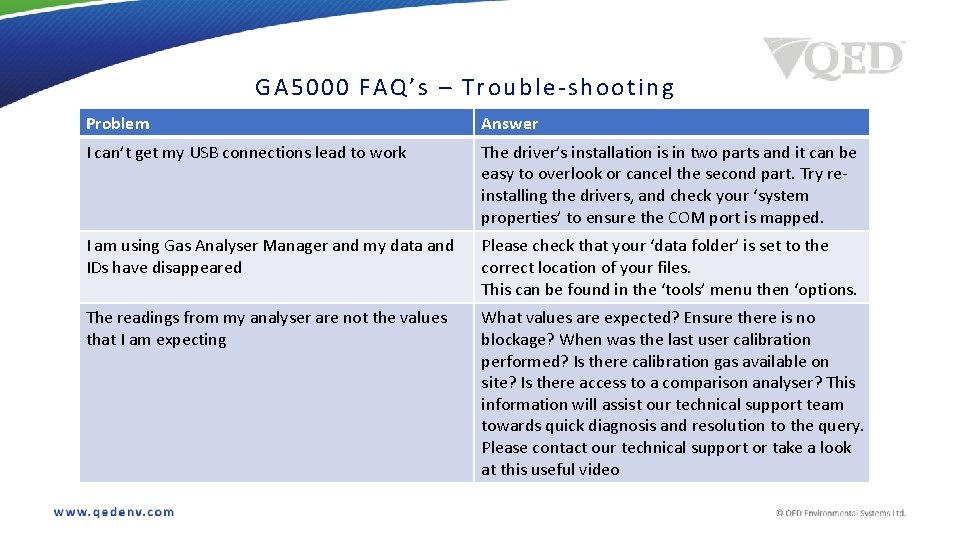
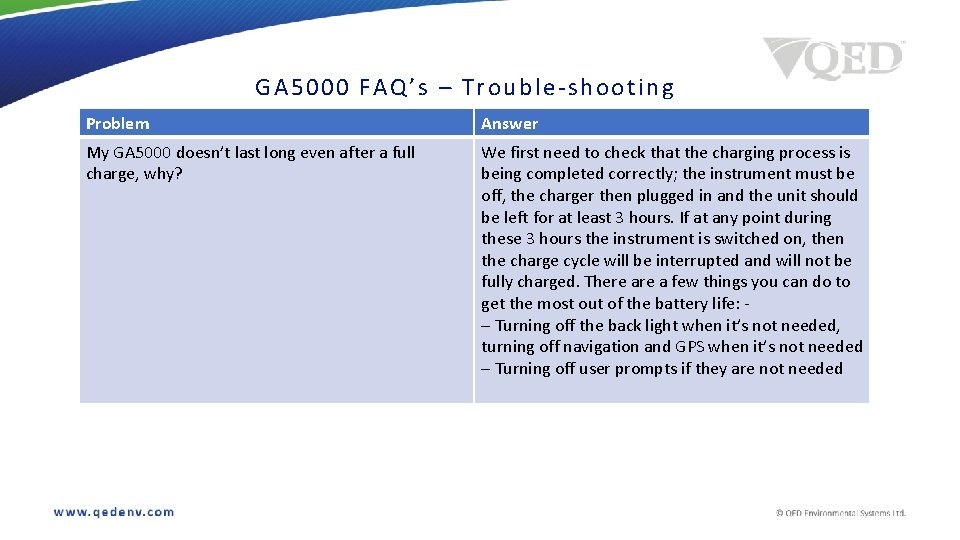
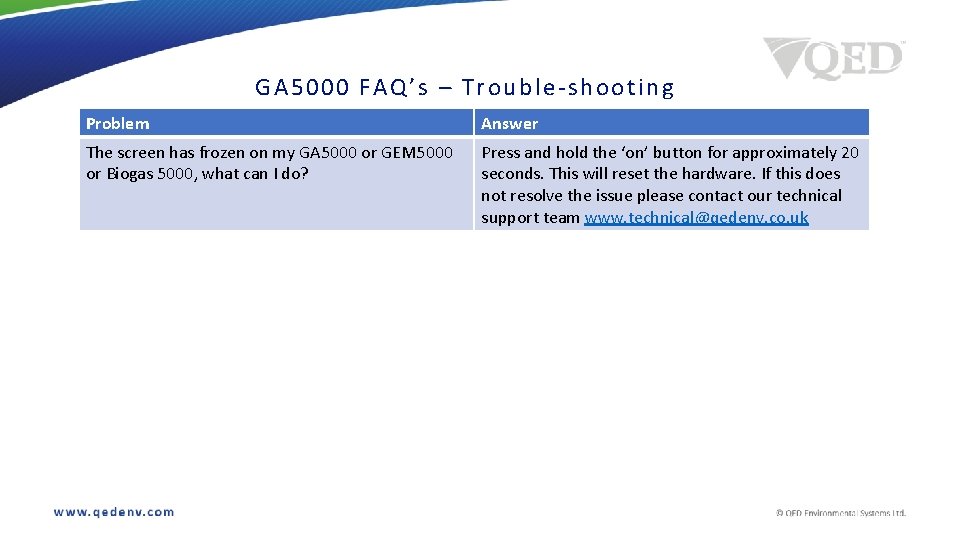
- Slides: 10
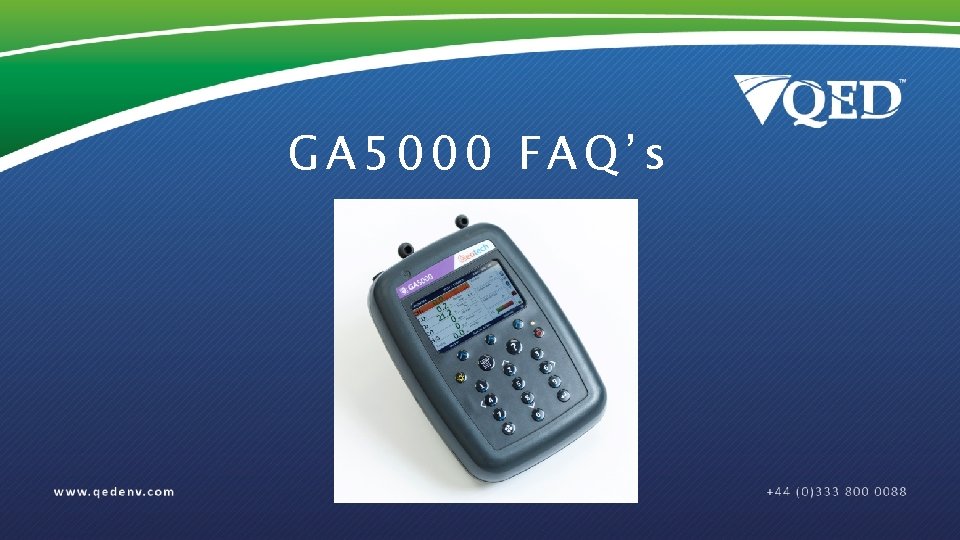
GA 5000 FAQ’s
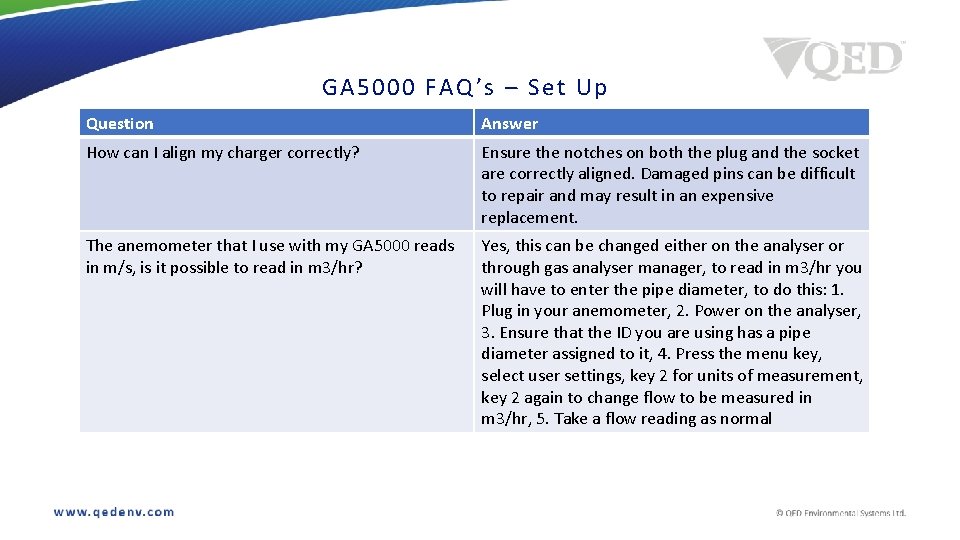
GA 5 000 FAQ’s – Set Up Question Answer How can I align my charger correctly? Ensure the notches on both the plug and the socket are correctly aligned. Damaged pins can be difficult to repair and may result in an expensive replacement. The anemometer that I use with my GA 5000 reads in m/s, is it possible to read in m 3/hr? Yes, this can be changed either on the analyser or through gas analyser manager, to read in m 3/hr you will have to enter the pipe diameter, to do this: 1. Plug in your anemometer, 2. Power on the analyser, 3. Ensure that the ID you are using has a pipe diameter assigned to it, 4. Press the menu key, select user settings, key 2 for units of measurement, key 2 again to change flow to be measured in m 3/hr, 5. Take a flow reading as normal
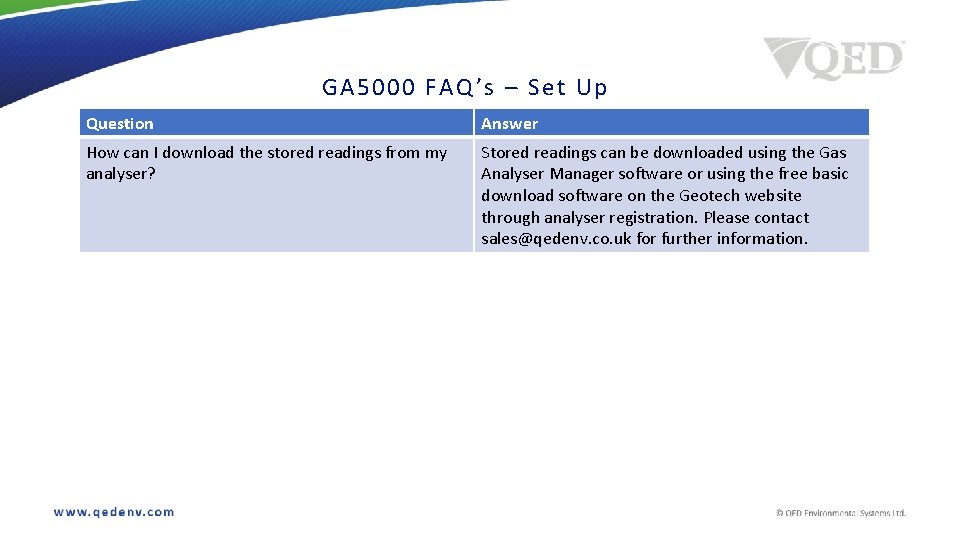
GA 5 000 FAQ’s – Set Up Question Answer How can I download the stored readings from my analyser? Stored readings can be downloaded using the Gas Analyser Manager software or using the free basic download software on the Geotech website through analyser registration. Please contact sales@qedenv. co. uk for further information.
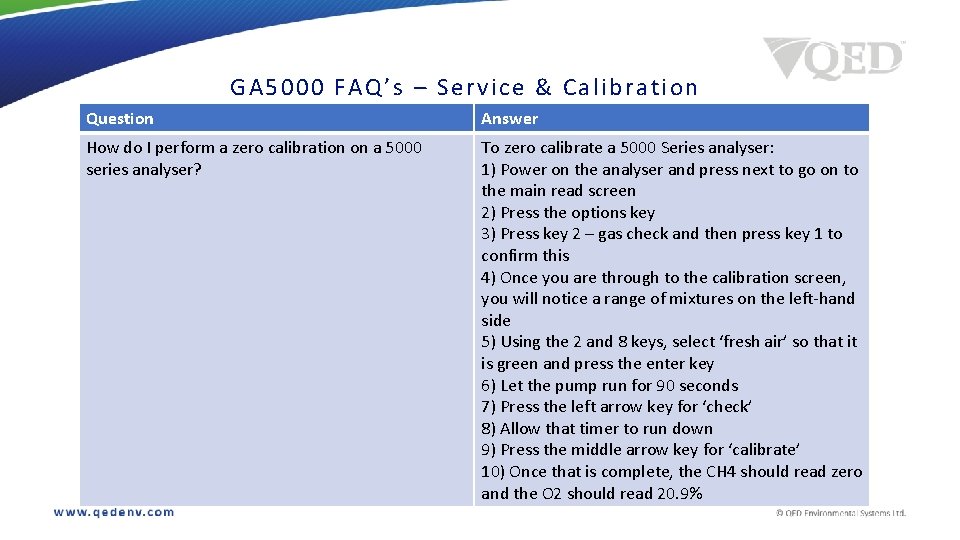
GA 50 00 FAQ’s – Service & Calibration Question Answer How do I perform a zero calibration on a 5000 series analyser? To zero calibrate a 5000 Series analyser: 1) Power on the analyser and press next to go on to the main read screen 2) Press the options key 3) Press key 2 – gas check and then press key 1 to confirm this 4) Once you are through to the calibration screen, you will notice a range of mixtures on the left-hand side 5) Using the 2 and 8 keys, select ‘fresh air’ so that it is green and press the enter key 6) Let the pump run for 90 seconds 7) Press the left arrow key for ‘check’ 8) Allow that timer to run down 9) Press the middle arrow key for ‘calibrate’ 10) Once that is complete, the CH 4 should read zero and the O 2 should read 20. 9%
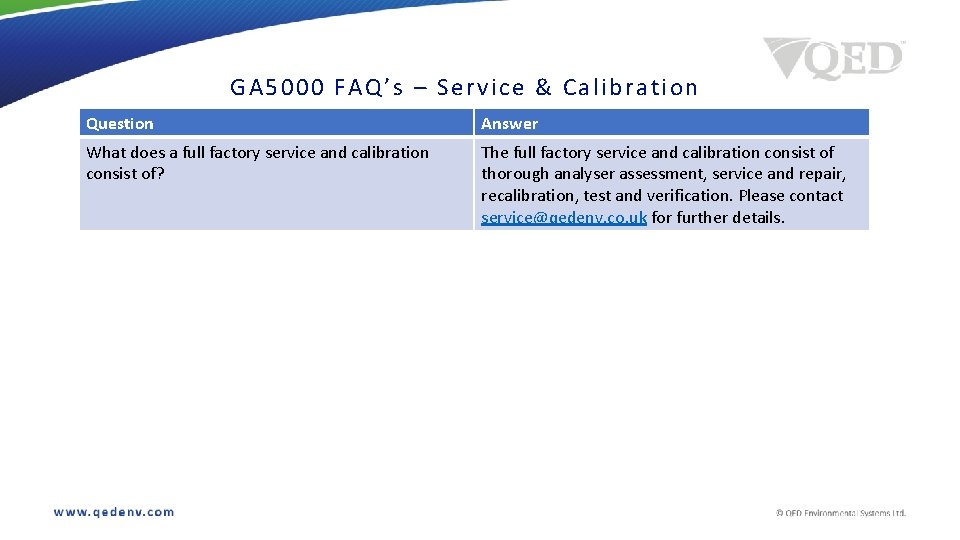
GA 50 00 FAQ’s – Service & Calibration Question Answer What does a full factory service and calibration consist of? The full factory service and calibration consist of thorough analyser assessment, service and repair, recalibration, test and verification. Please contact service@qedenv. co. uk for further details.

GA 50 00 FAQ’s – Equipme nt Information Question Answer What are the definitions of pressure? Relative Pressure – This is the same as static pressure Differential Pressure – The pressure exerted by a gas when the body on which the pressure is exerted is not in motion i. e. the impact pressure of the gas on a fixed pitot tube or orifice plate Static Pressure – This pressure measurement is obtained from the inlet port relative to the outlet port. I. e. the pressure of the monitoring point relative to atmosphere (Barometric Pressure) Barometric Pressure – This is atmospheric pressure at a given location System Pressure – This is the same as static pressure
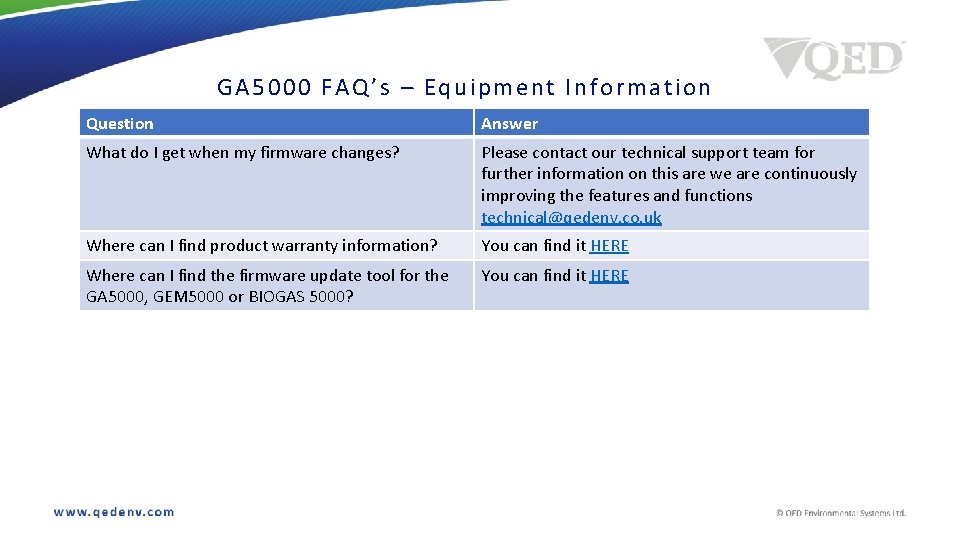
GA 50 00 FAQ’s – Equipme nt Information Question Answer What do I get when my firmware changes? Please contact our technical support team for further information on this are we are continuously improving the features and functions technical@qedenv. co. uk Where can I find product warranty information? You can find it HERE Where can I find the firmware update tool for the GA 5000, GEM 5000 or BIOGAS 5000? You can find it HERE
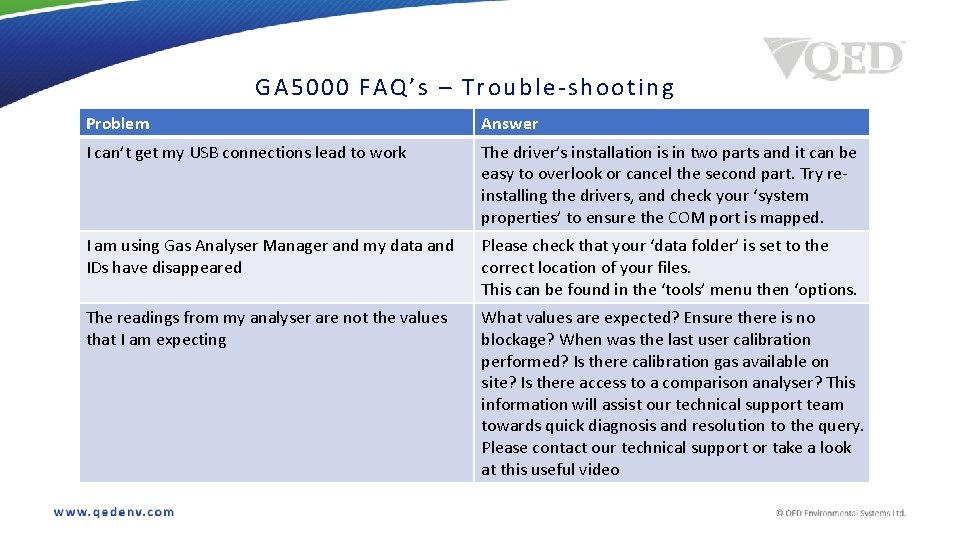
GA 5 00 0 FAQ’s – Trouble -shooting Problem Answer I can’t get my USB connections lead to work The driver’s installation is in two parts and it can be easy to overlook or cancel the second part. Try reinstalling the drivers, and check your ‘system properties’ to ensure the COM port is mapped. I am using Gas Analyser Manager and my data and IDs have disappeared Please check that your ‘data folder’ is set to the correct location of your files. This can be found in the ‘tools’ menu then ‘options. The readings from my analyser are not the values that I am expecting What values are expected? Ensure there is no blockage? When was the last user calibration performed? Is there calibration gas available on site? Is there access to a comparison analyser? This information will assist our technical support team towards quick diagnosis and resolution to the query. Please contact our technical support or take a look at this useful video
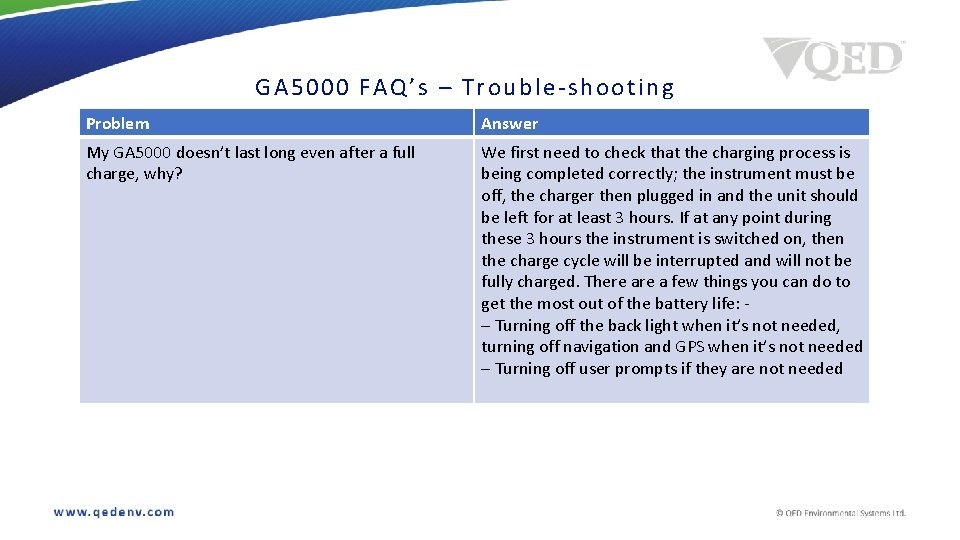
GA 5 00 0 FAQ’s – Trouble -shooting Problem Answer My GA 5000 doesn’t last long even after a full charge, why? We first need to check that the charging process is being completed correctly; the instrument must be off, the charger then plugged in and the unit should be left for at least 3 hours. If at any point during these 3 hours the instrument is switched on, then the charge cycle will be interrupted and will not be fully charged. There a few things you can do to get the most out of the battery life: – Turning off the back light when it’s not needed, turning off navigation and GPS when it’s not needed – Turning off user prompts if they are not needed
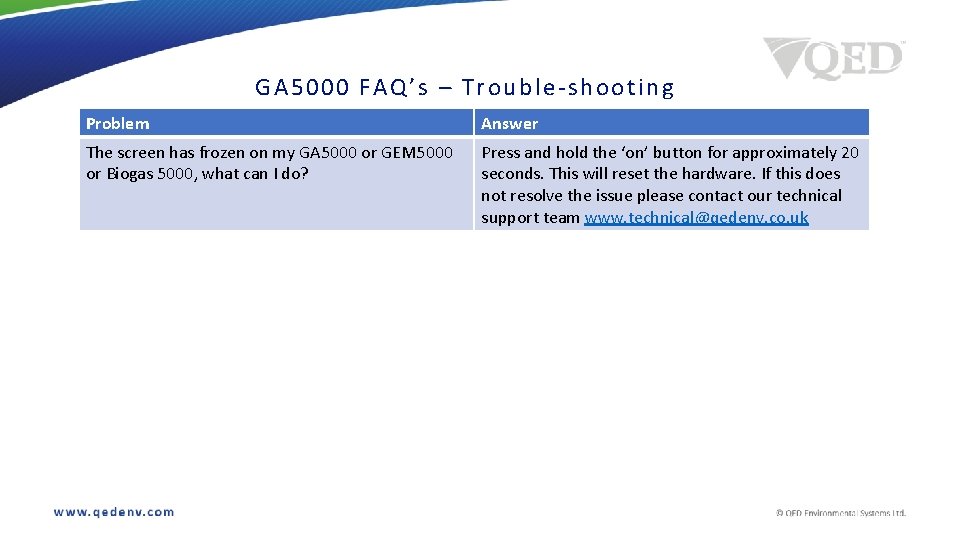
GA 5 00 0 FAQ’s – Trouble -shooting Problem Answer The screen has frozen on my GA 5000 or GEM 5000 or Biogas 5000, what can I do? Press and hold the ‘on’ button for approximately 20 seconds. This will reset the hardware. If this does not resolve the issue please contact our technical support team www. technical@qedenv. co. uk