G Suite Elevator Pitches Google Maps Google Expeditions

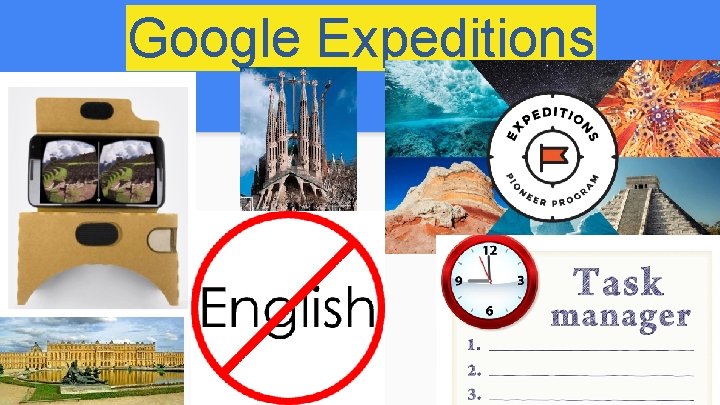
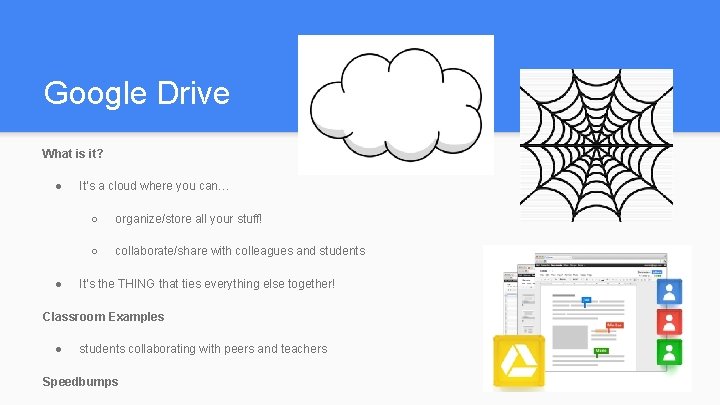
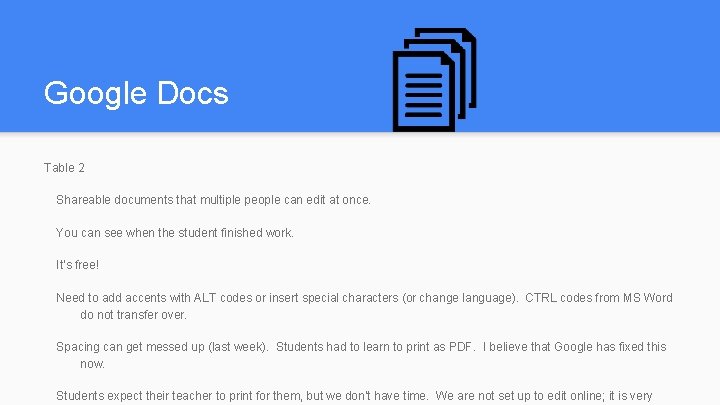
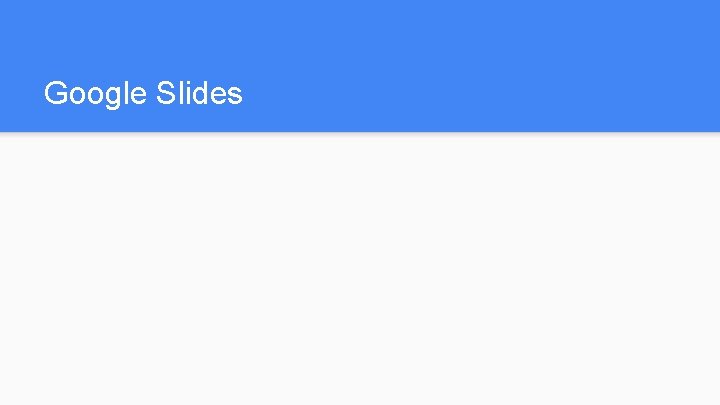
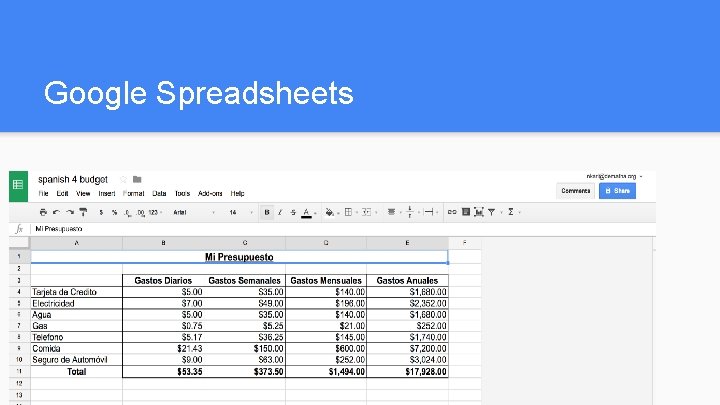
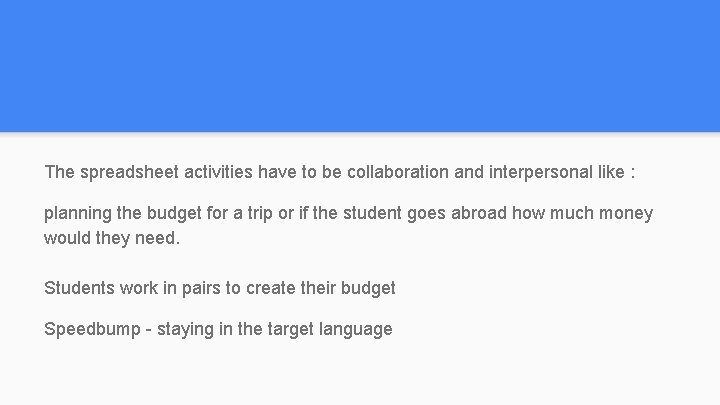
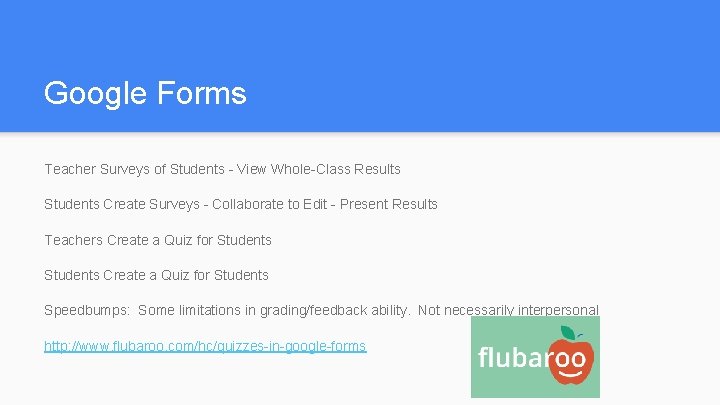
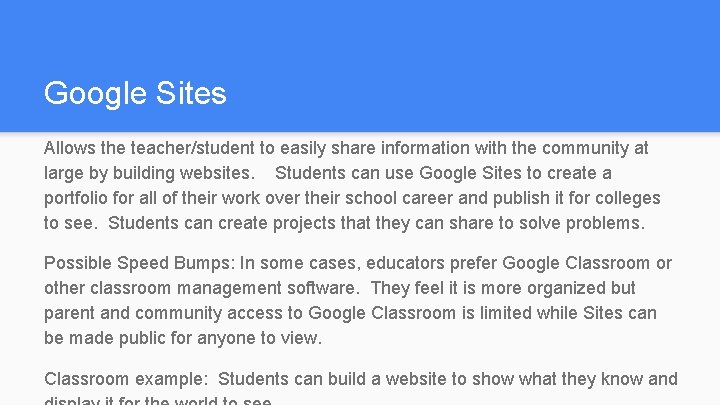
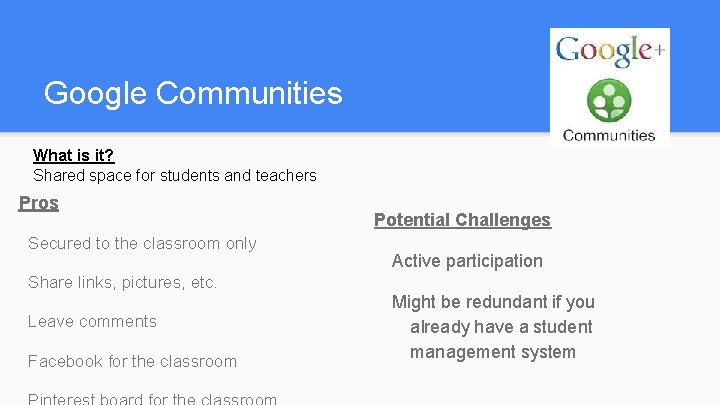
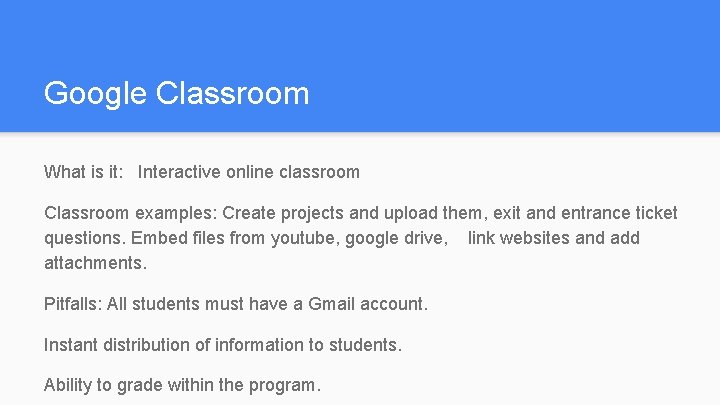
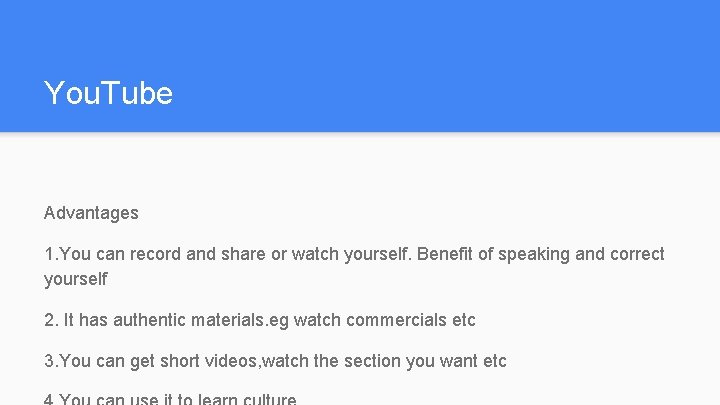


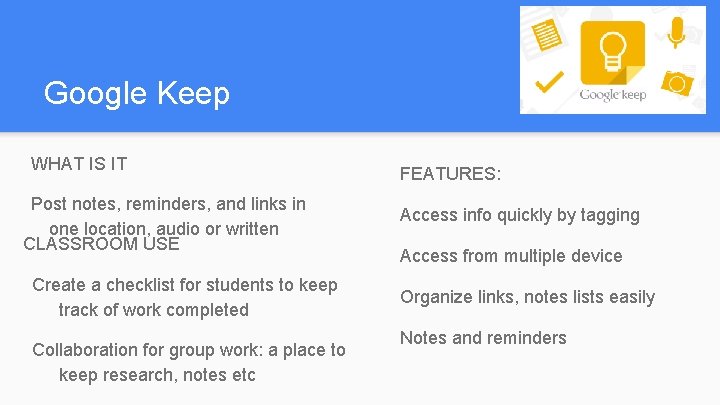
- Slides: 15

G Suite Elevator Pitches Google Maps
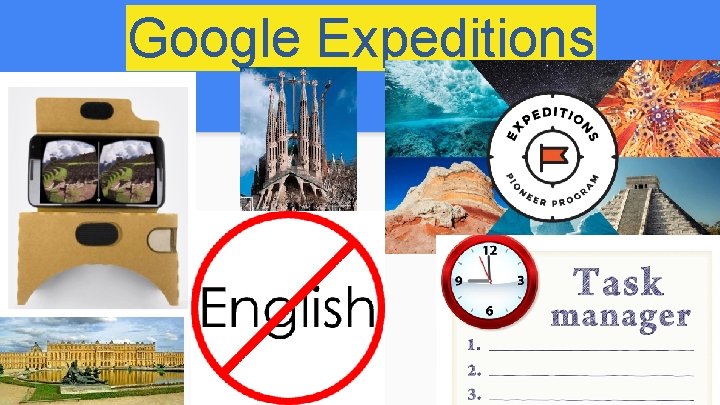
Google Expeditions
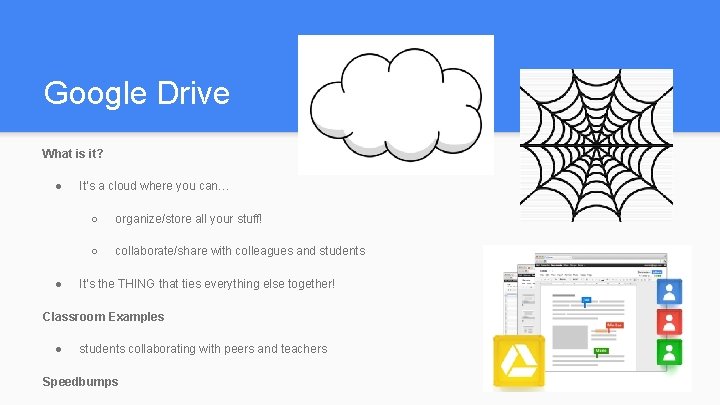
Google Drive What is it? ● ● It’s a cloud where you can… ○ organize/store all your stuff! ○ collaborate/share with colleagues and students It’s the THING that ties everything else together! Classroom Examples ● students collaborating with peers and teachers Speedbumps
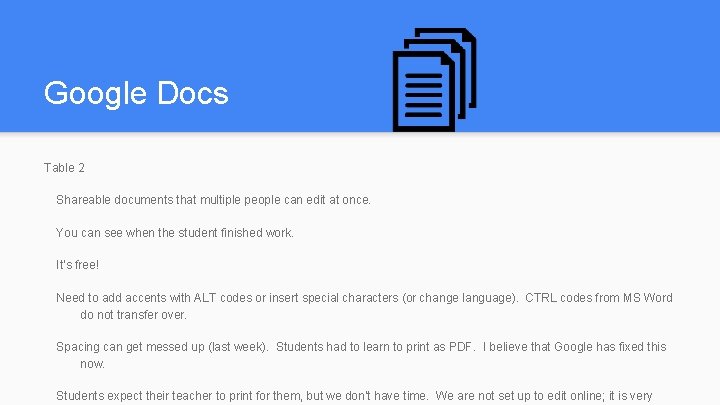
Google Docs Table 2 Shareable documents that multiple people can edit at once. You can see when the student finished work. It’s free! Need to add accents with ALT codes or insert special characters (or change language). CTRL codes from MS Word do not transfer over. Spacing can get messed up (last week). Students had to learn to print as PDF. I believe that Google has fixed this now. Students expect their teacher to print for them, but we don’t have time. We are not set up to edit online; it is very
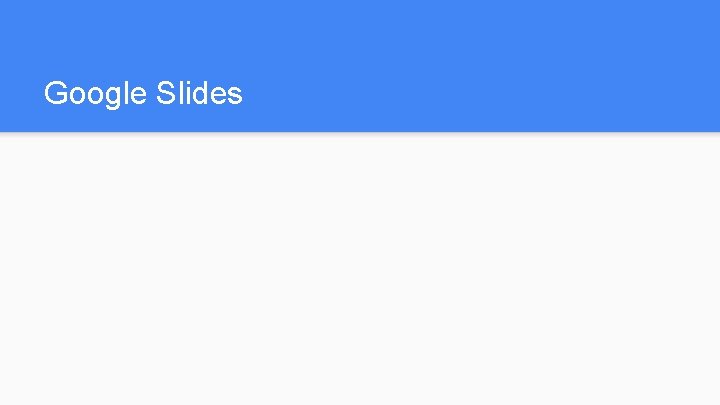
Google Slides
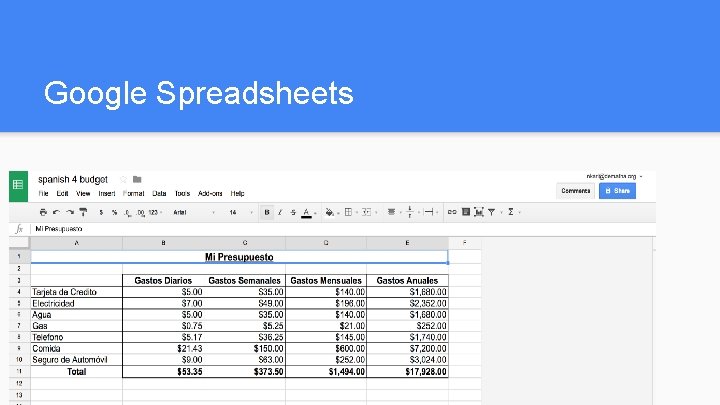
Google Spreadsheets
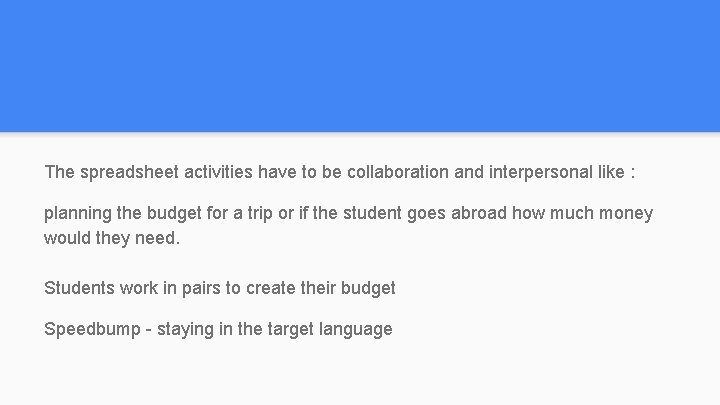
The spreadsheet activities have to be collaboration and interpersonal like : planning the budget for a trip or if the student goes abroad how much money would they need. Students work in pairs to create their budget Speedbump - staying in the target language
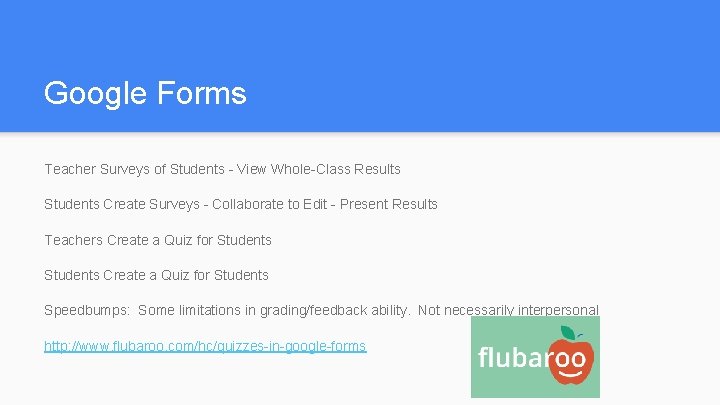
Google Forms Teacher Surveys of Students - View Whole-Class Results Students Create Surveys - Collaborate to Edit - Present Results Teachers Create a Quiz for Students Speedbumps: Some limitations in grading/feedback ability. Not necessarily interpersonal http: //www. flubaroo. com/hc/quizzes-in-google-forms
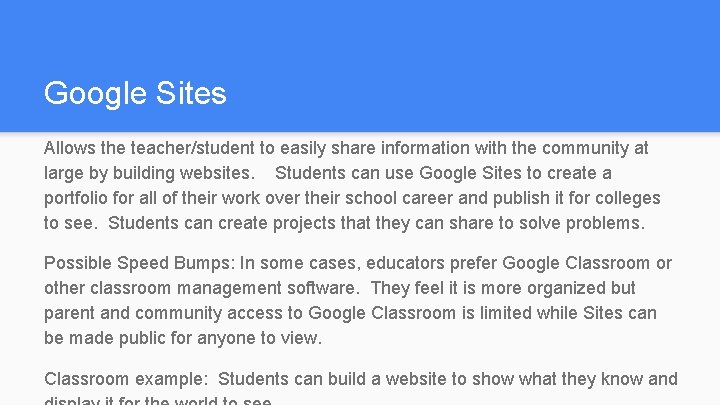
Google Sites Allows the teacher/student to easily share information with the community at large by building websites. Students can use Google Sites to create a portfolio for all of their work over their school career and publish it for colleges to see. Students can create projects that they can share to solve problems. Possible Speed Bumps: In some cases, educators prefer Google Classroom or other classroom management software. They feel it is more organized but parent and community access to Google Classroom is limited while Sites can be made public for anyone to view. Classroom example: Students can build a website to show what they know and
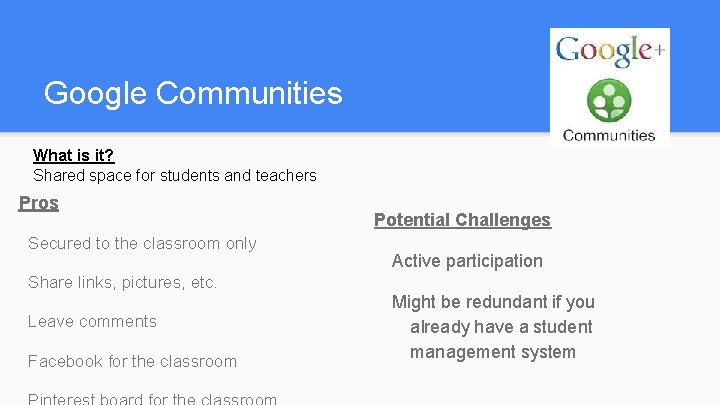
Google Communities What is it? Shared space for students and teachers Pros Secured to the classroom only Potential Challenges Active participation Share links, pictures, etc. Leave comments Facebook for the classroom Might be redundant if you already have a student management system
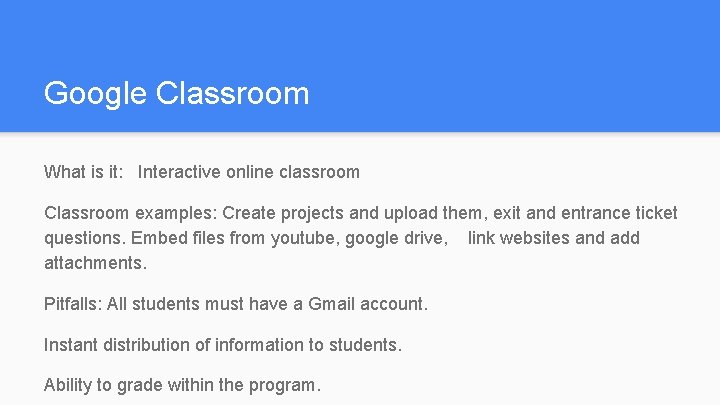
Google Classroom What is it: Interactive online classroom Classroom examples: Create projects and upload them, exit and entrance ticket questions. Embed files from youtube, google drive, link websites and add attachments. Pitfalls: All students must have a Gmail account. Instant distribution of information to students. Ability to grade within the program.
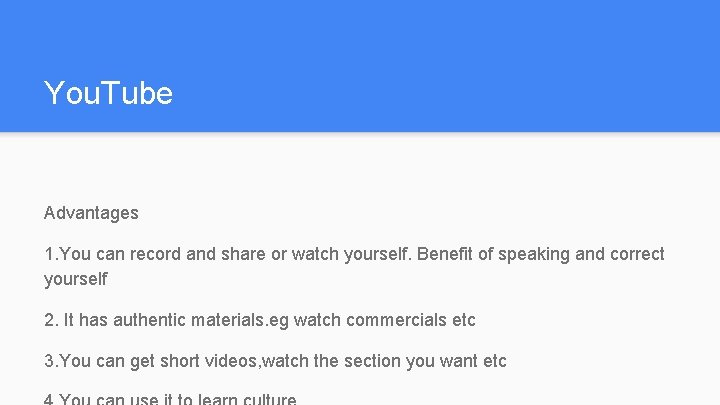
You. Tube Advantages 1. You can record and share or watch yourself. Benefit of speaking and correct yourself 2. It has authentic materials. eg watch commercials etc 3. You can get short videos, watch the section you want etc

Google Maps: Access your logistical learners! Timeline feature - connects to phone Create buy-in through freedom of choice Can change the language to be in target language (speedbump they can change it back to English) Any activity regarding geographical location how to get from one place to another, exploring a city itself, finding restaurants or hotels, etc. Can overlay Google Earth and Satellite view to see topographical area Can go to Street View Can create their own maps Can narrate a tour themselves

Google Hangouts PROS -Real time conversation -Ability to review text conversation CONS -Great for live video chat, but if you can’t go live it is only text. Questions: -Are the videos archived?
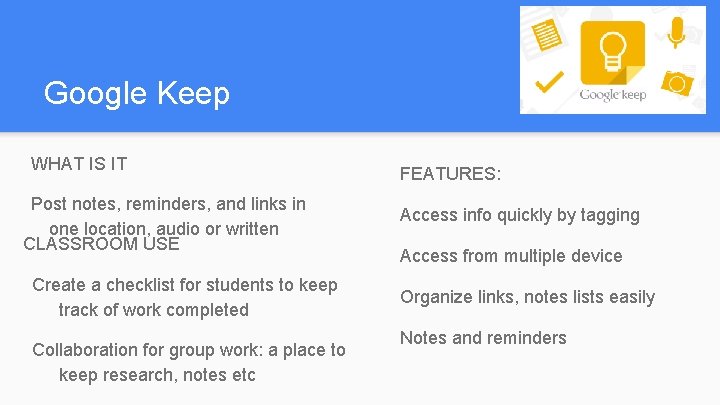
Google Keep WHAT IS IT Post notes, reminders, and links in one location, audio or written CLASSROOM USE Create a checklist for students to keep track of work completed Collaboration for group work: a place to keep research, notes etc FEATURES: Access info quickly by tagging Access from multiple device Organize links, notes lists easily Notes and reminders