FY 2022 Grant Application Training DCJS Online Grant
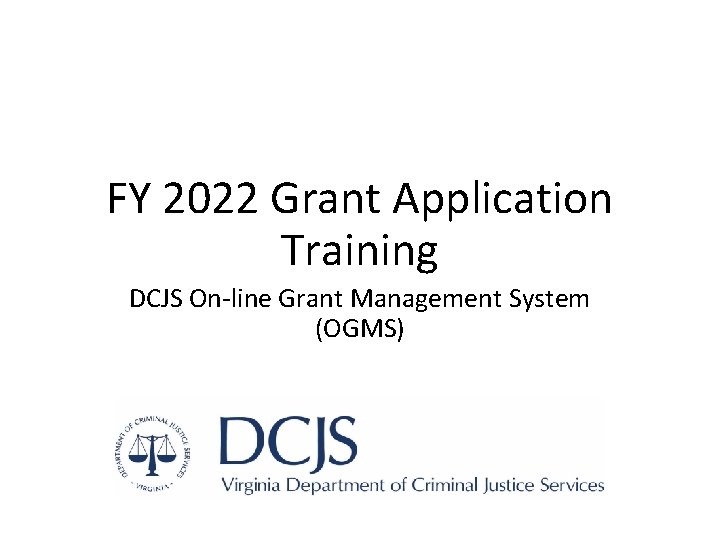
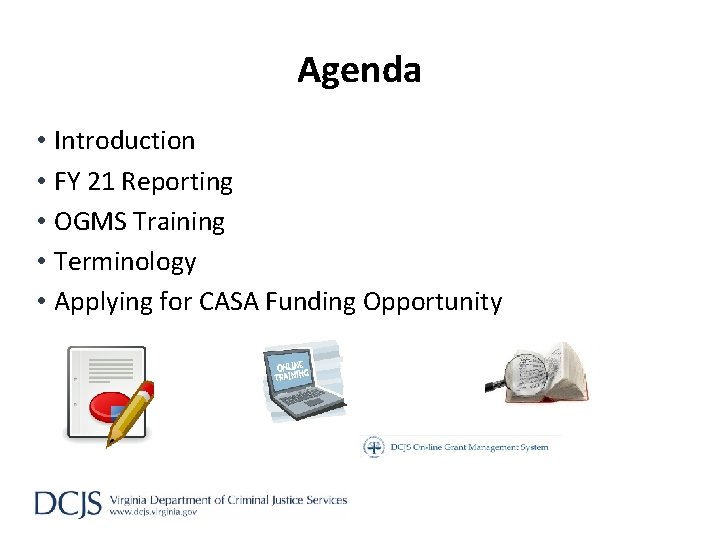

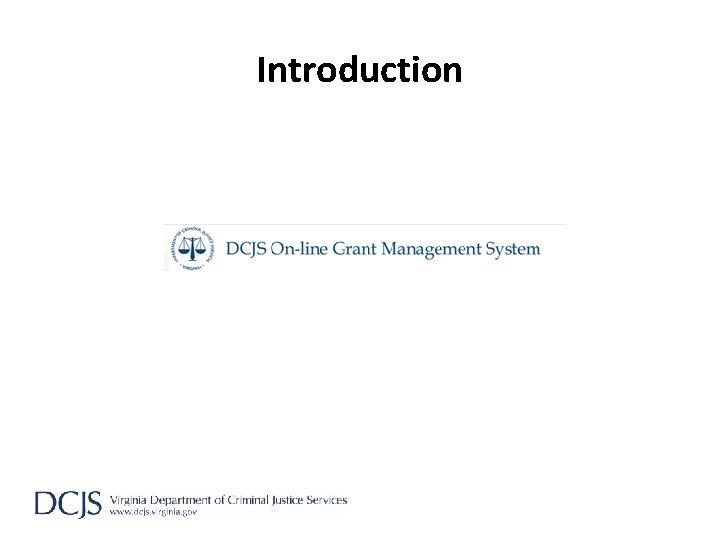
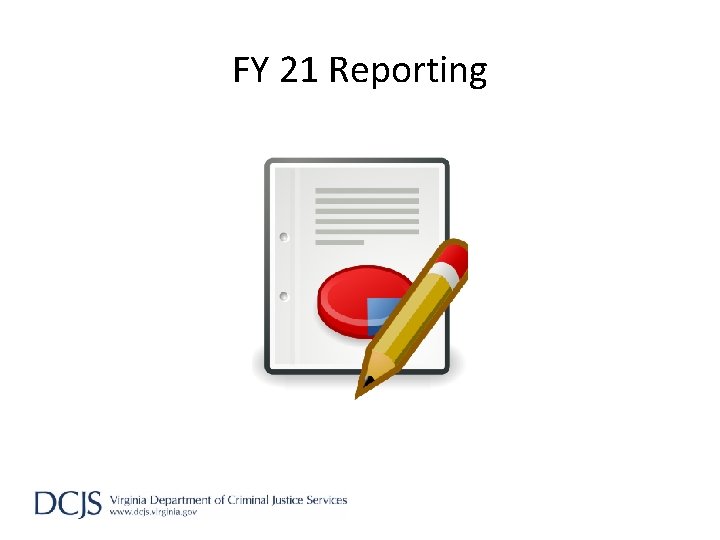
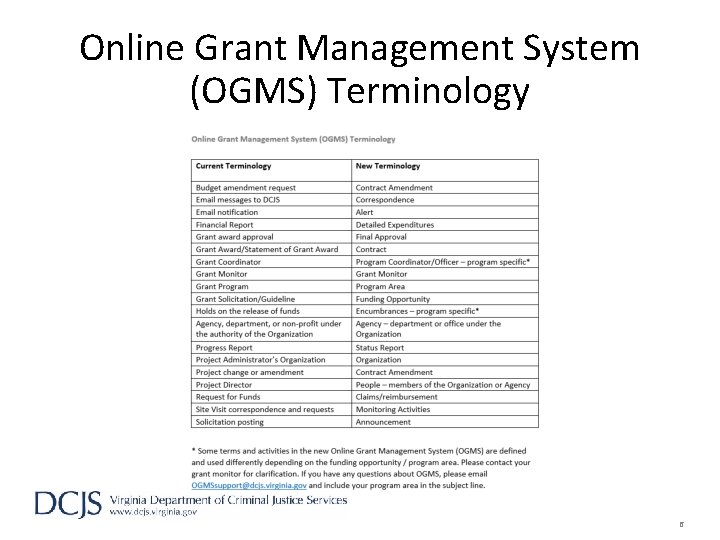
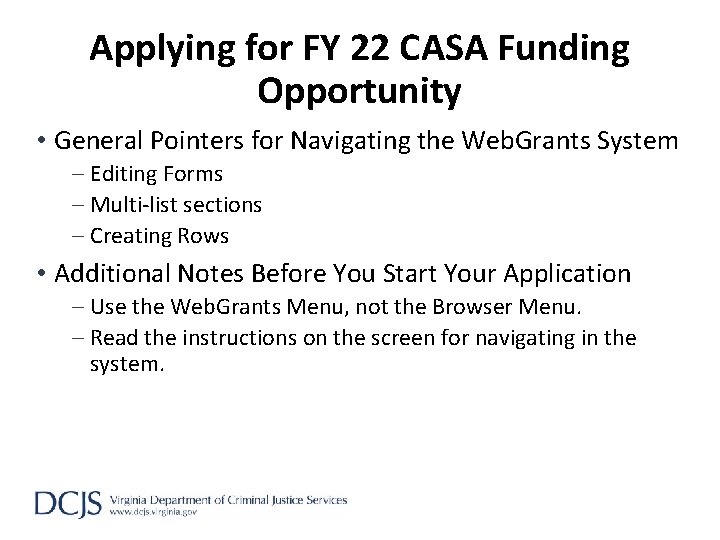
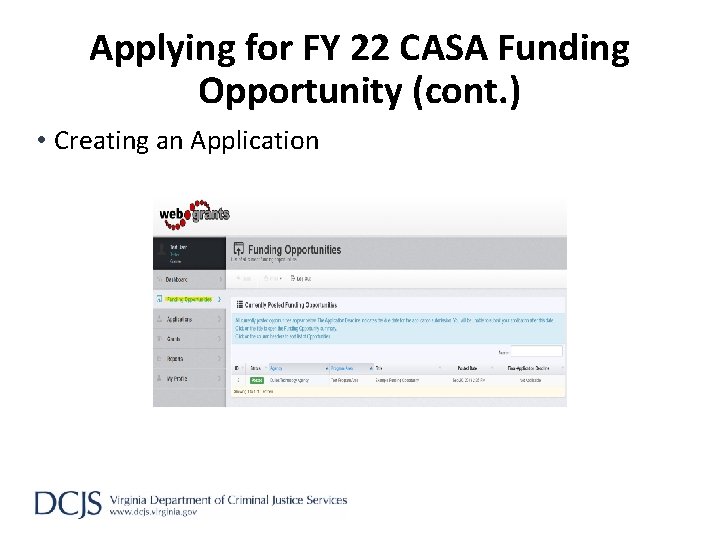
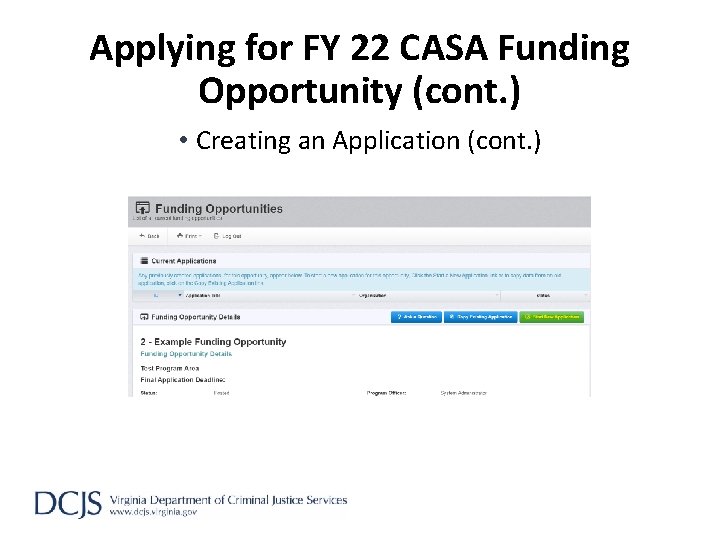
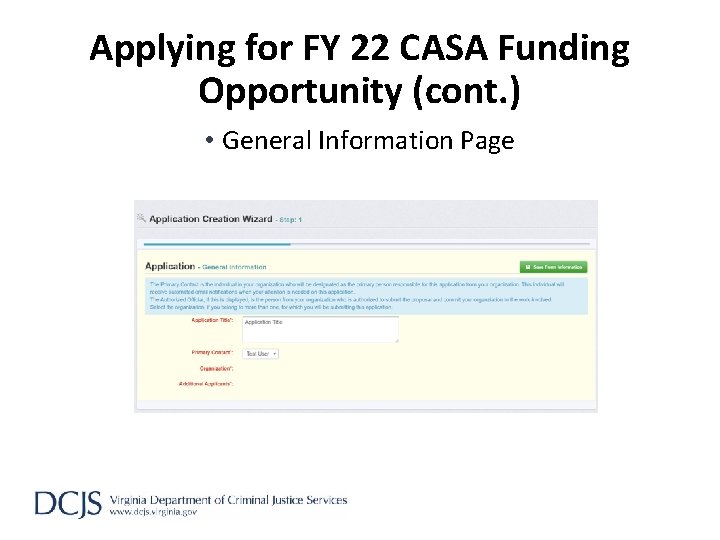
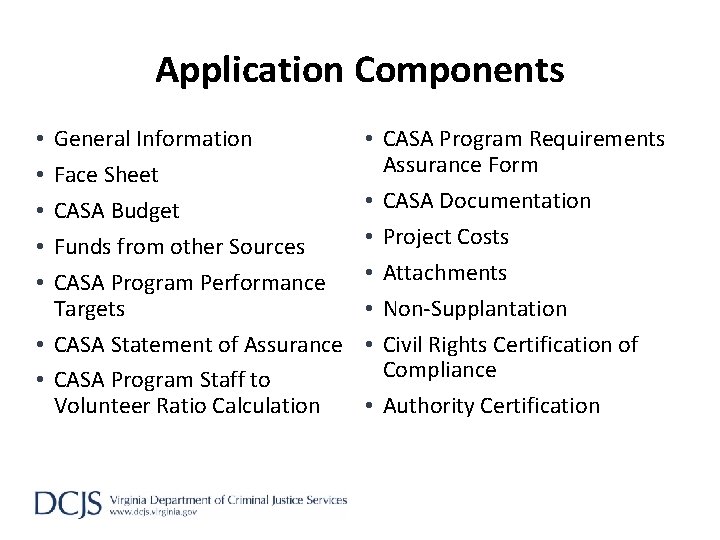
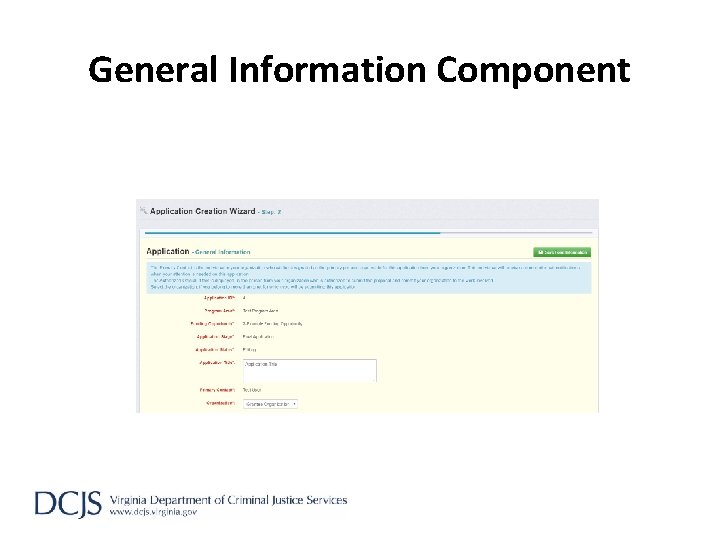
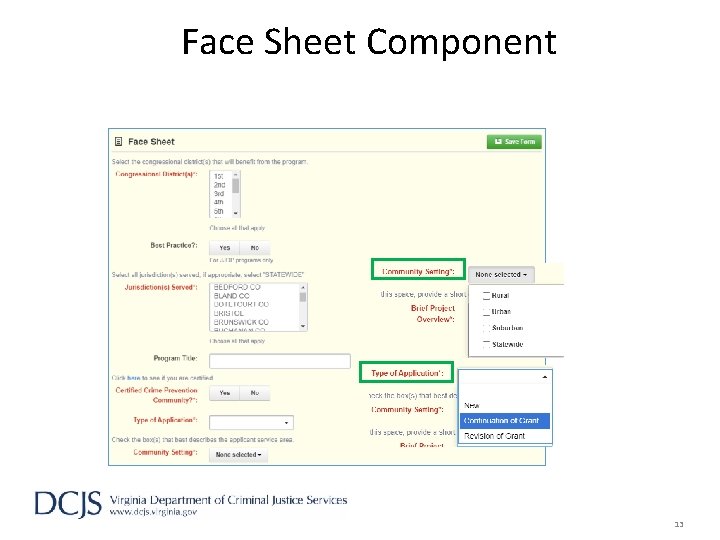
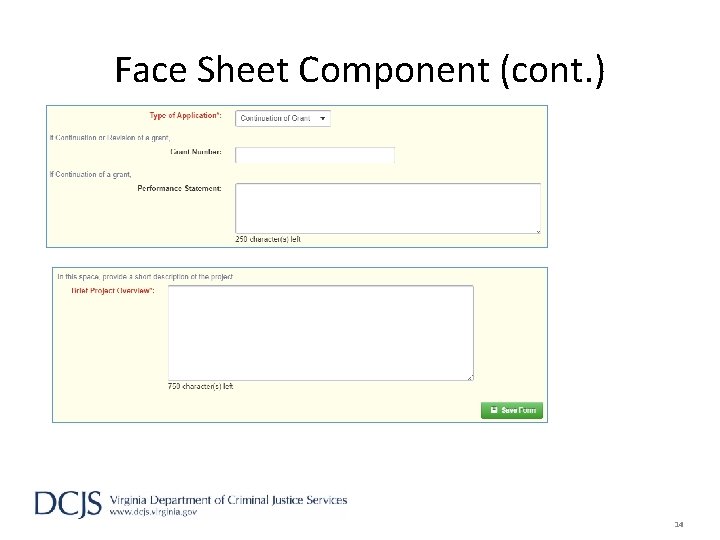
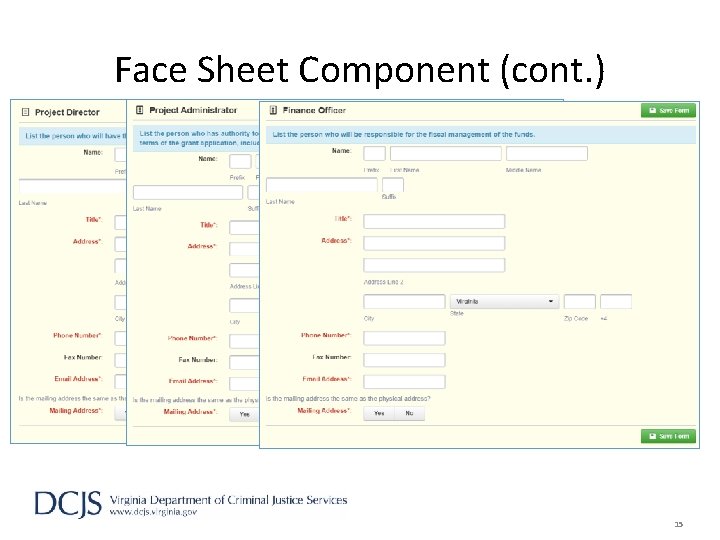
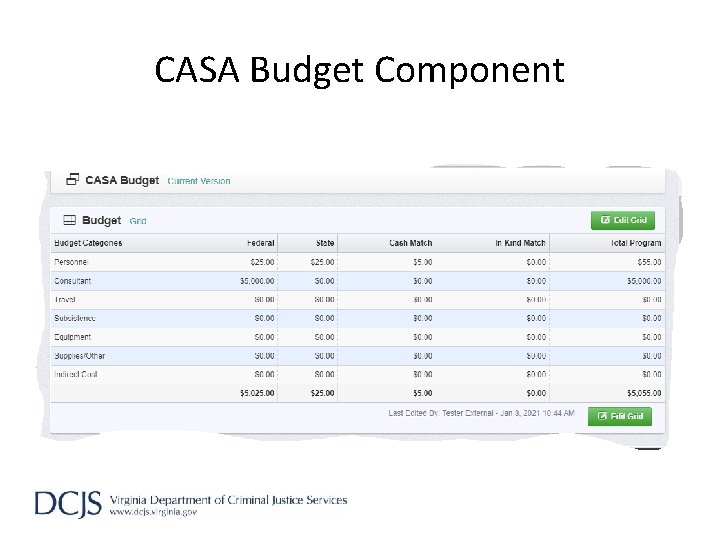
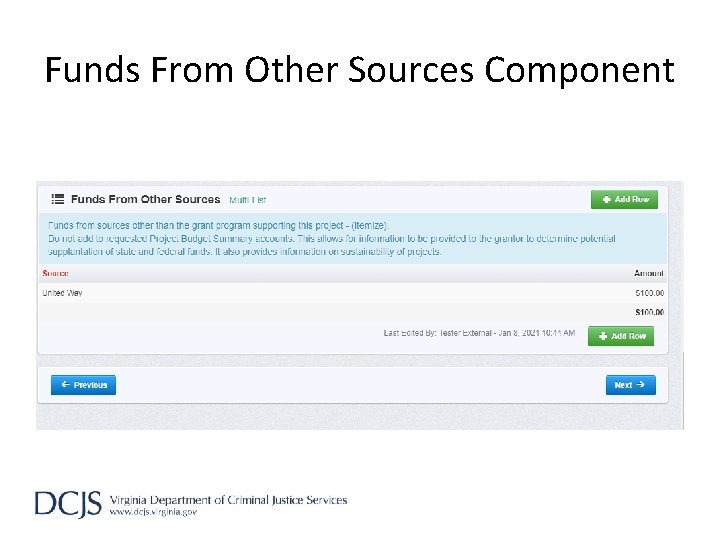
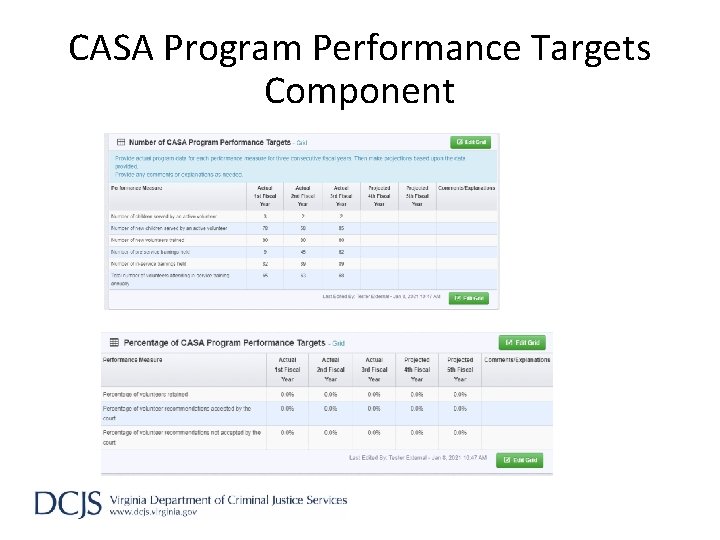
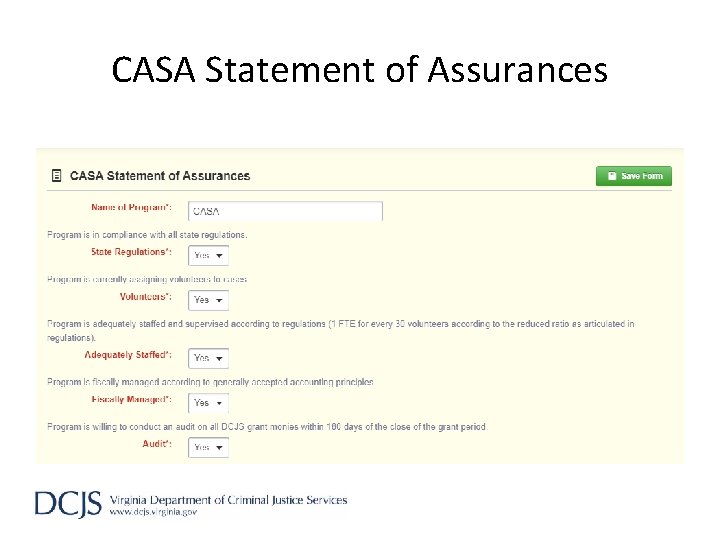
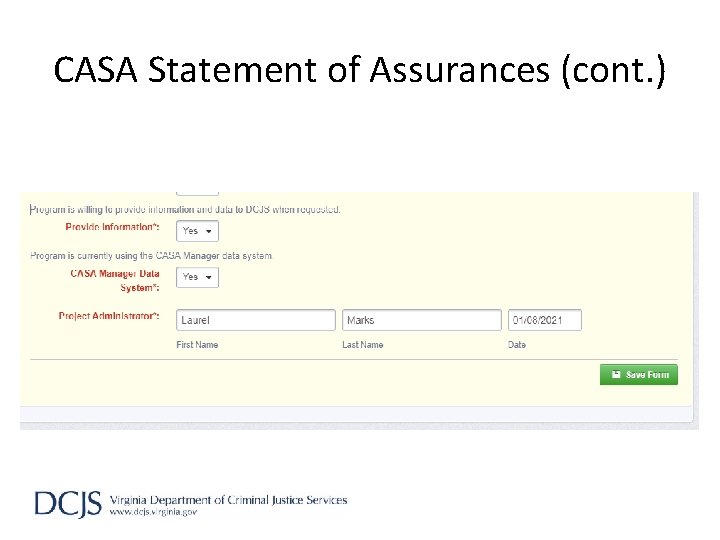
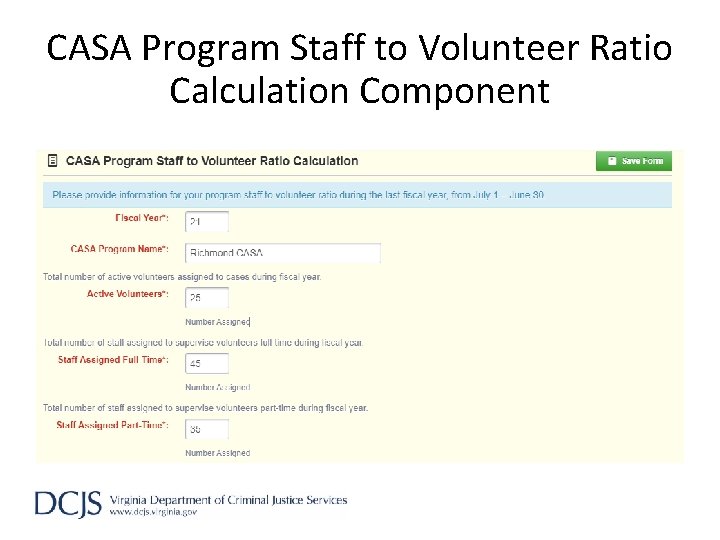
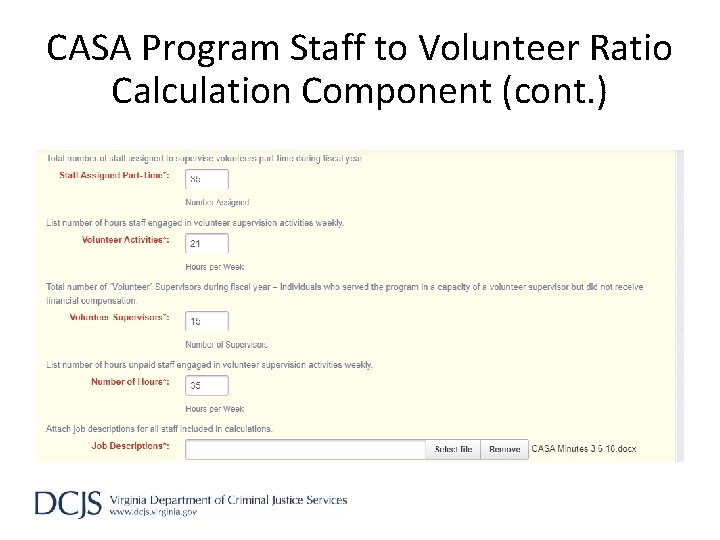
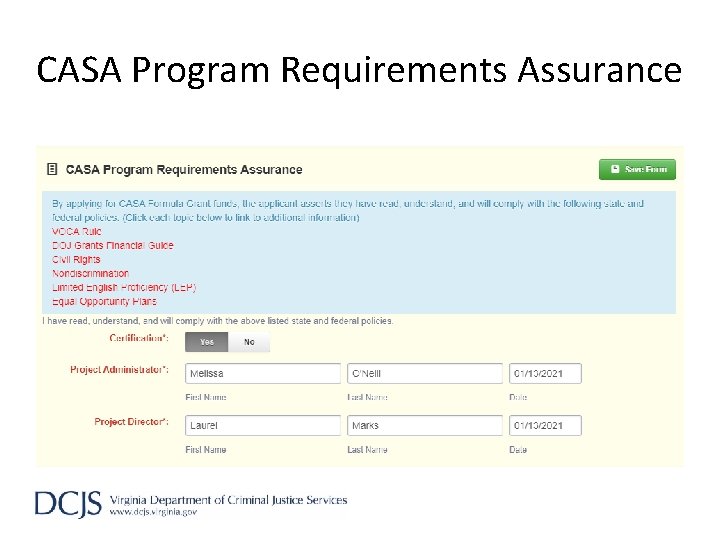
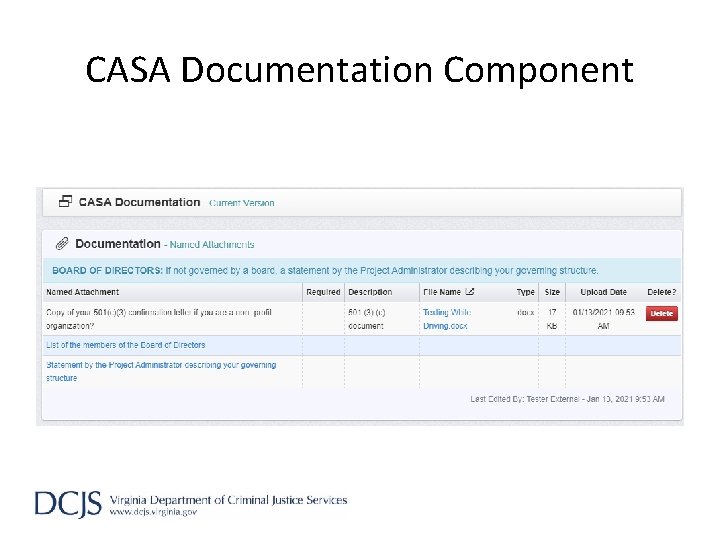
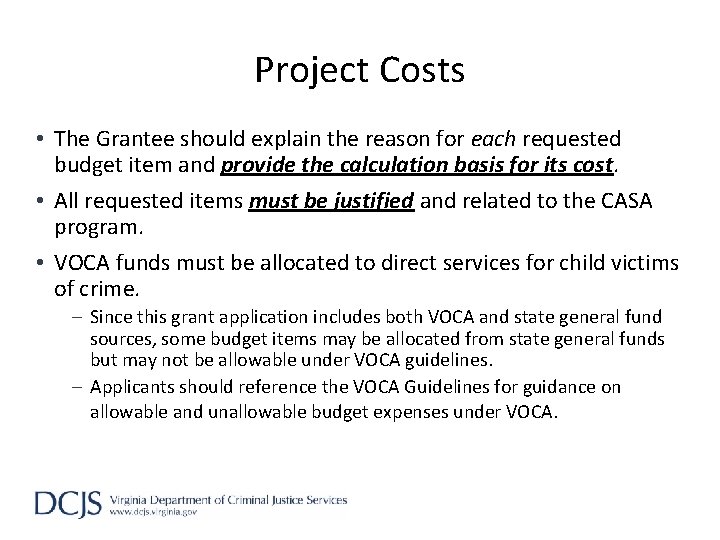
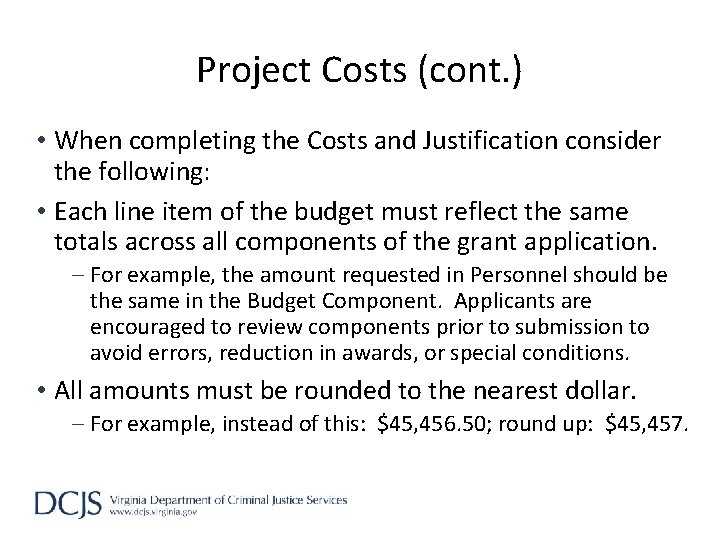
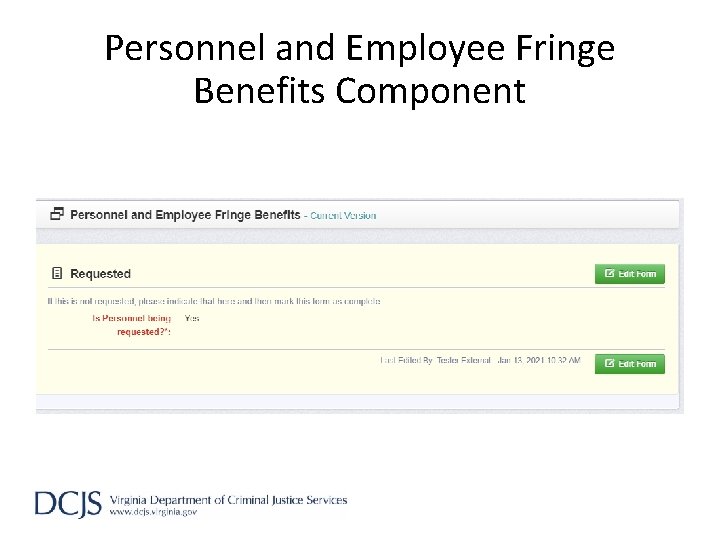
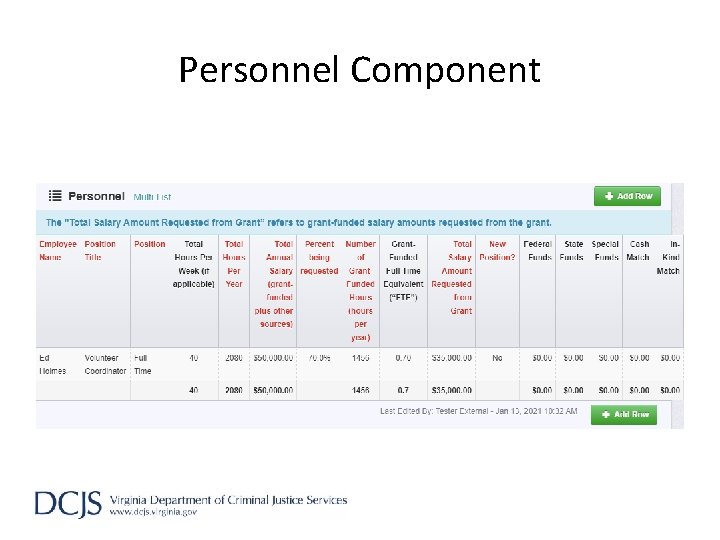
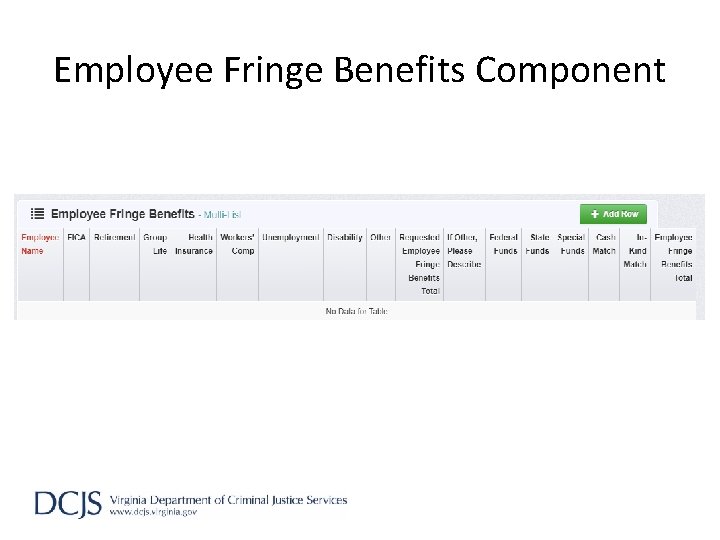
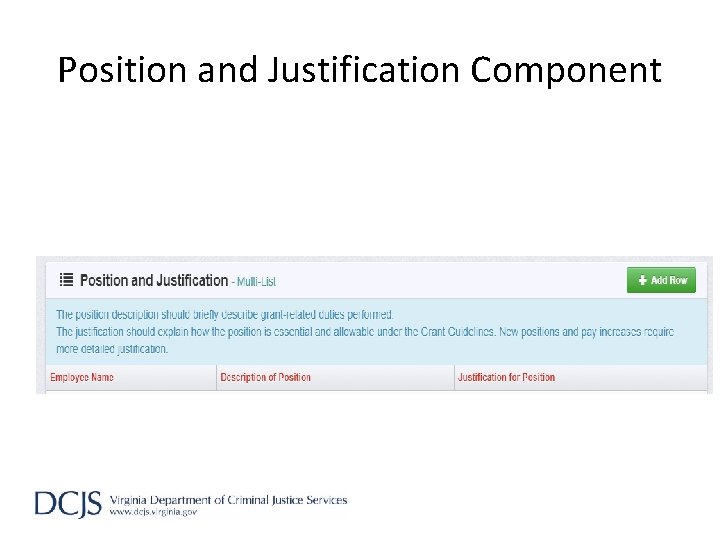
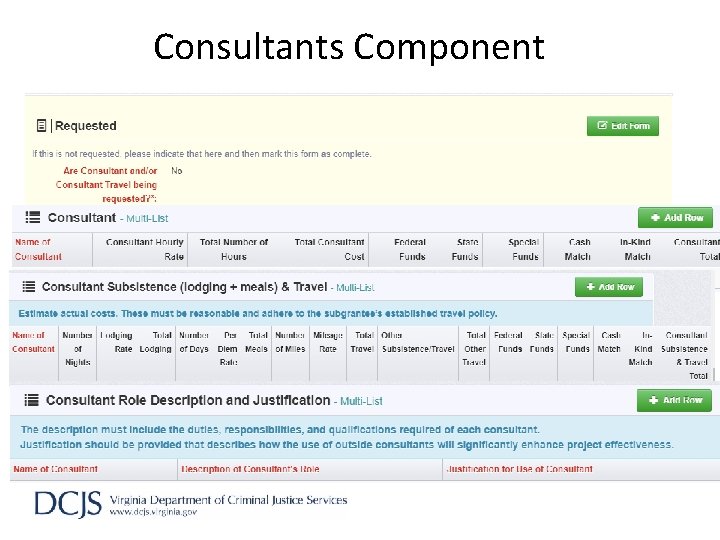

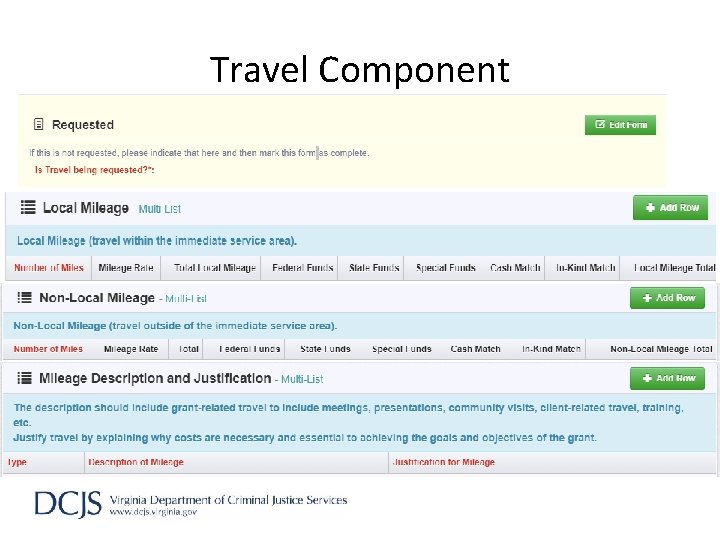
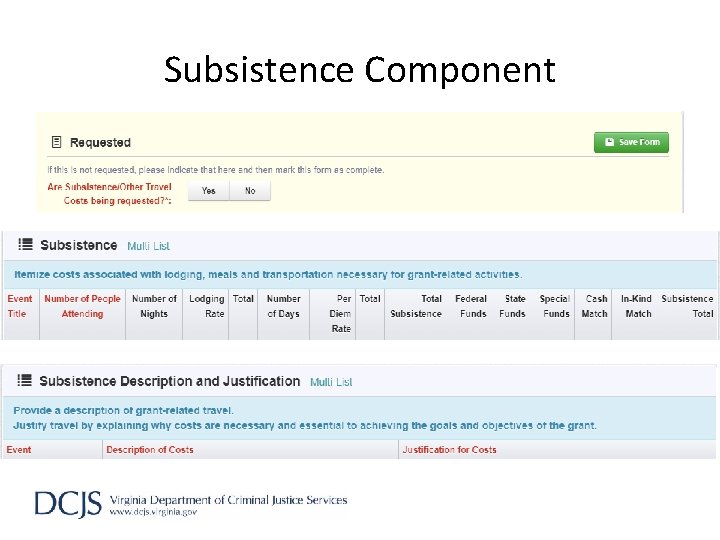
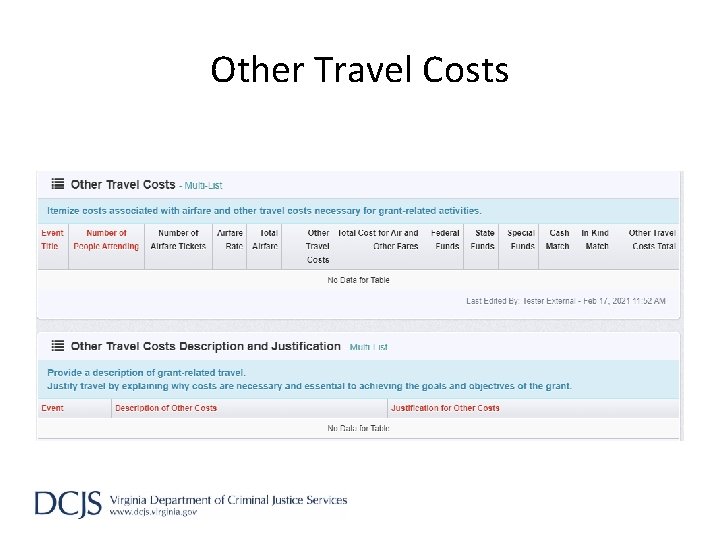
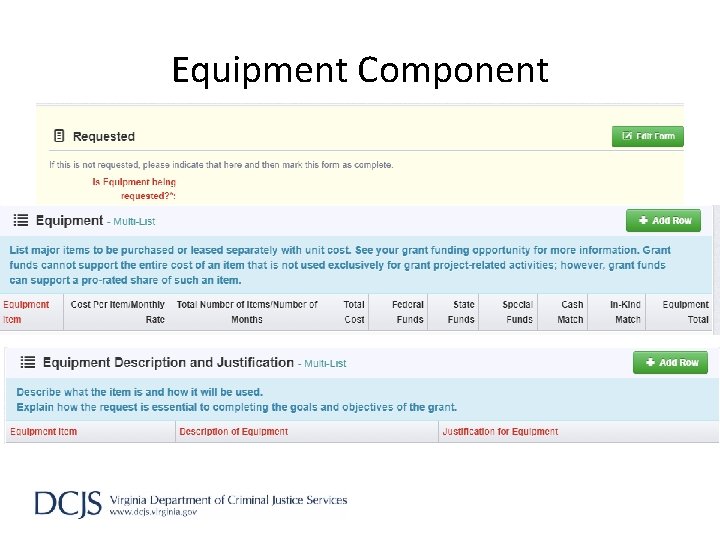
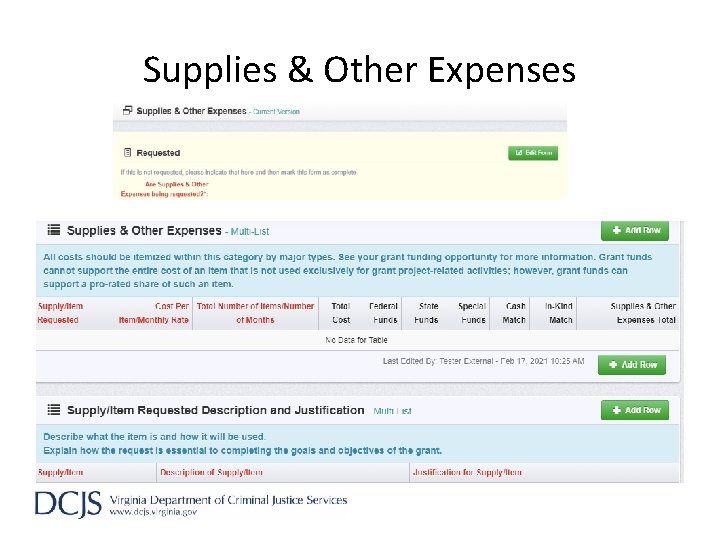
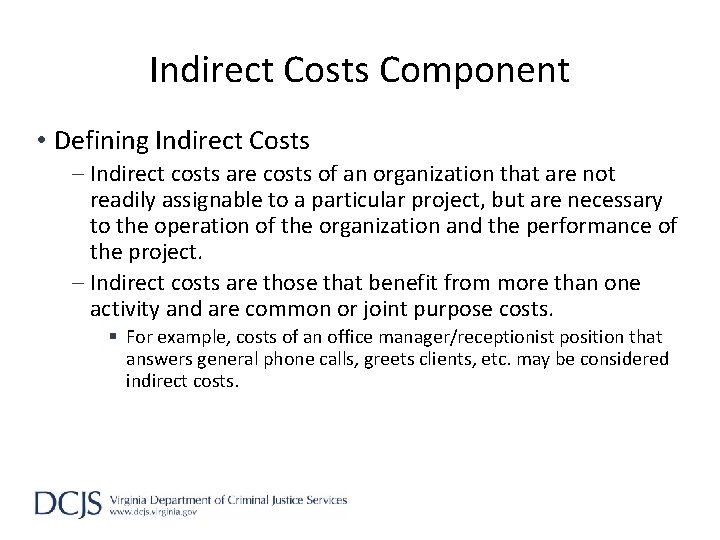
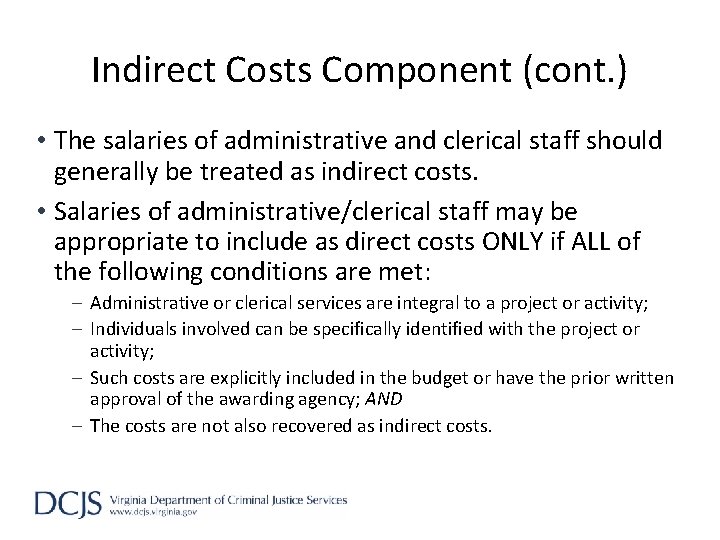
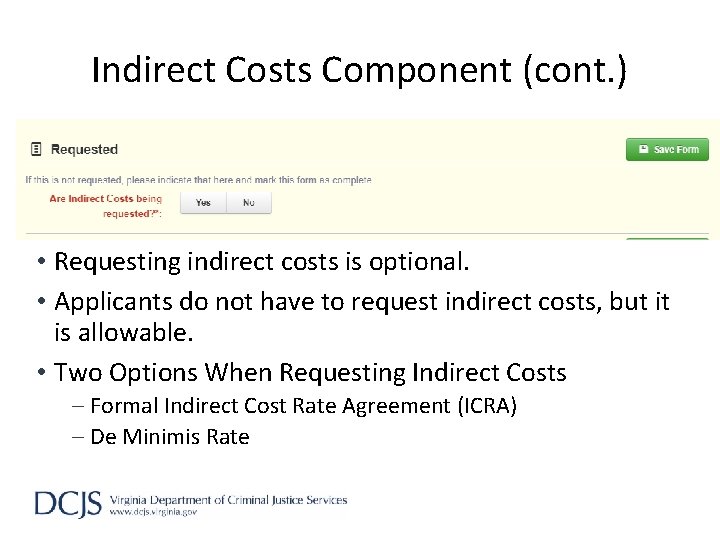
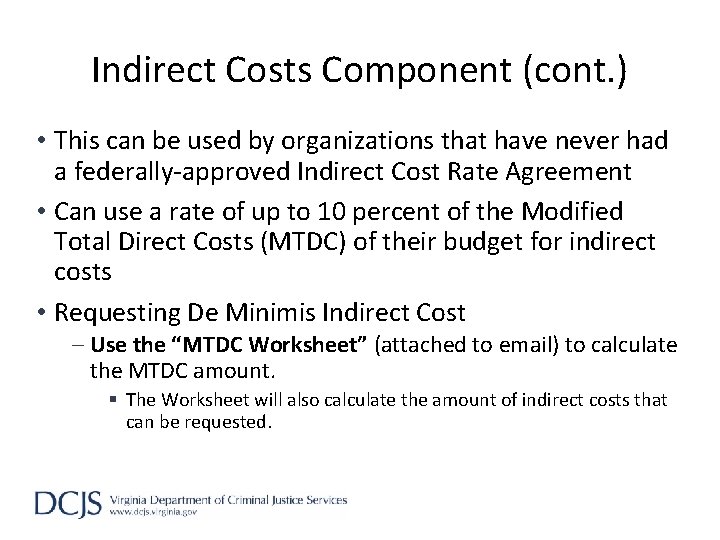
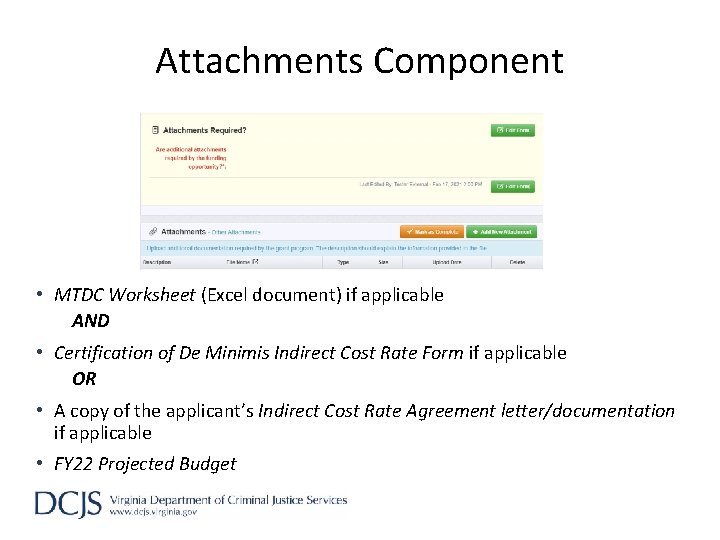
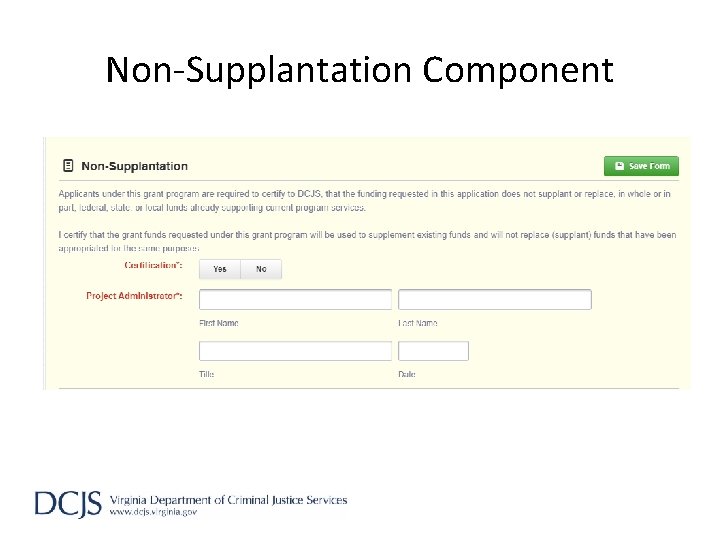


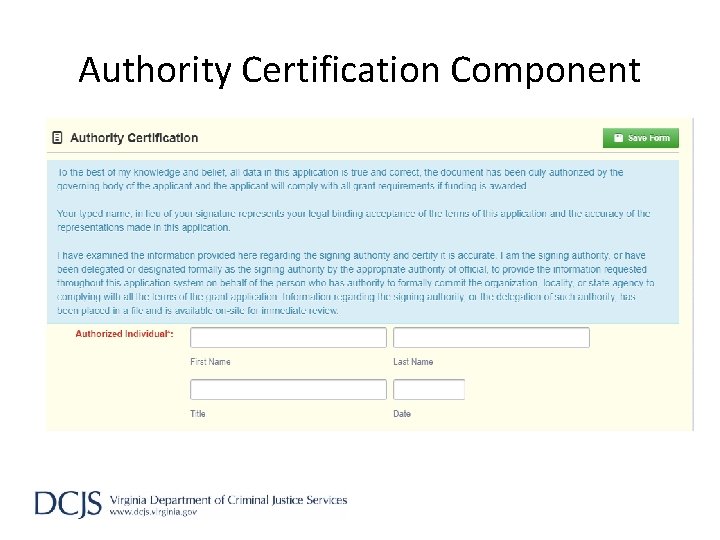
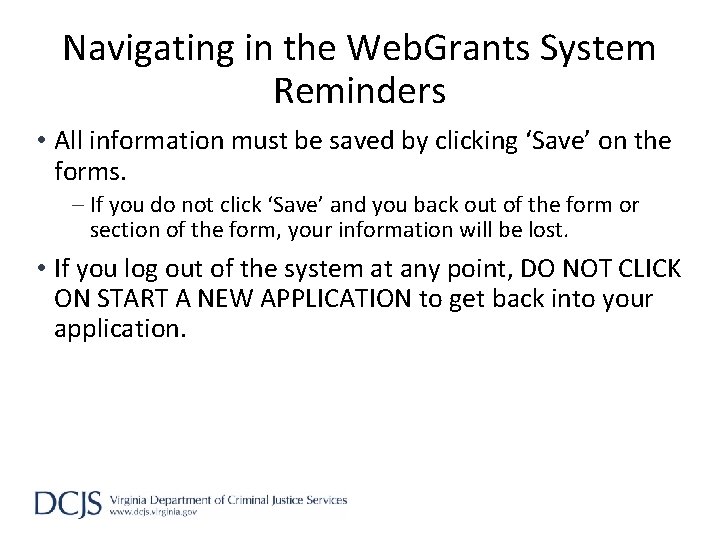
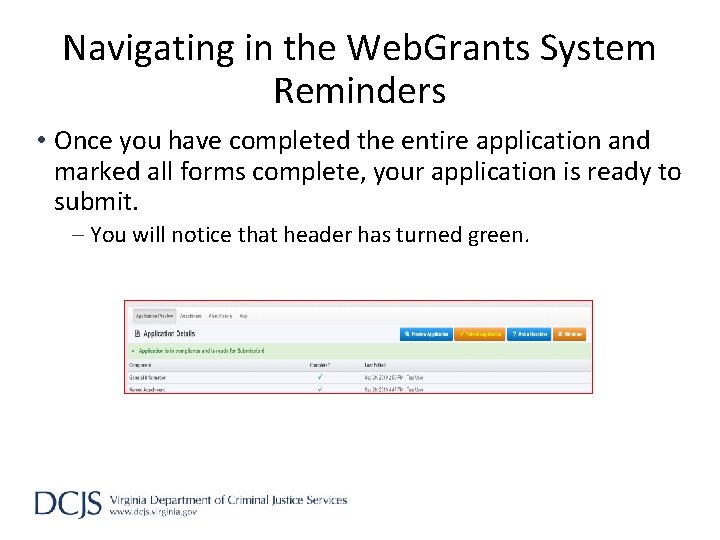
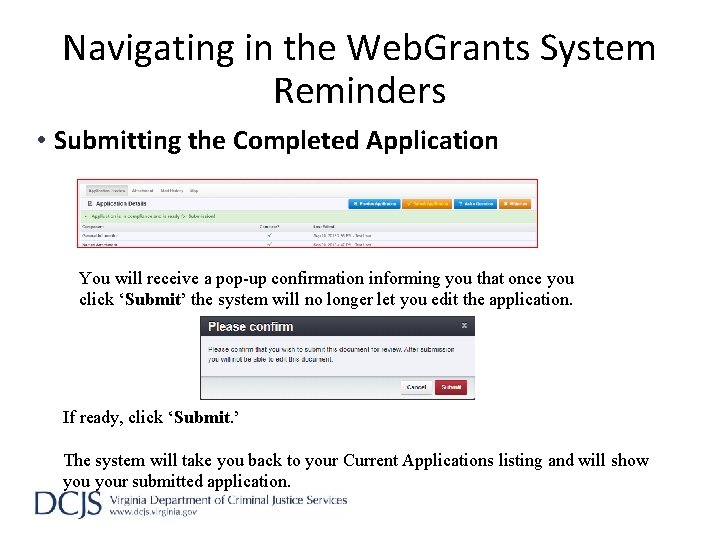
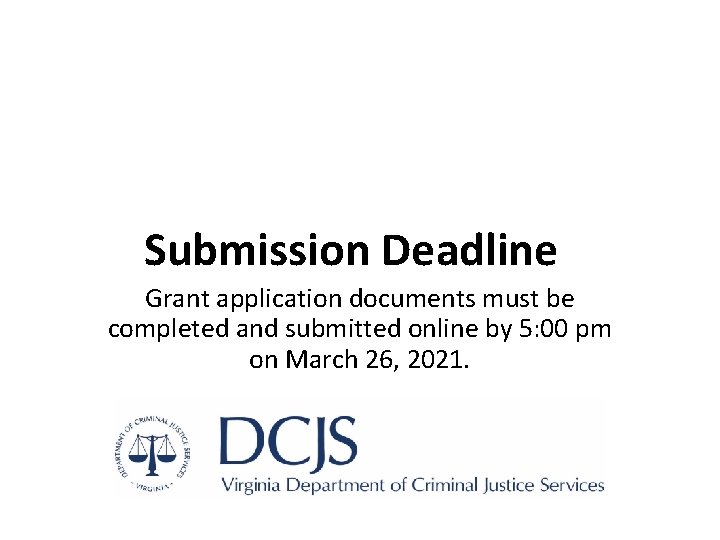
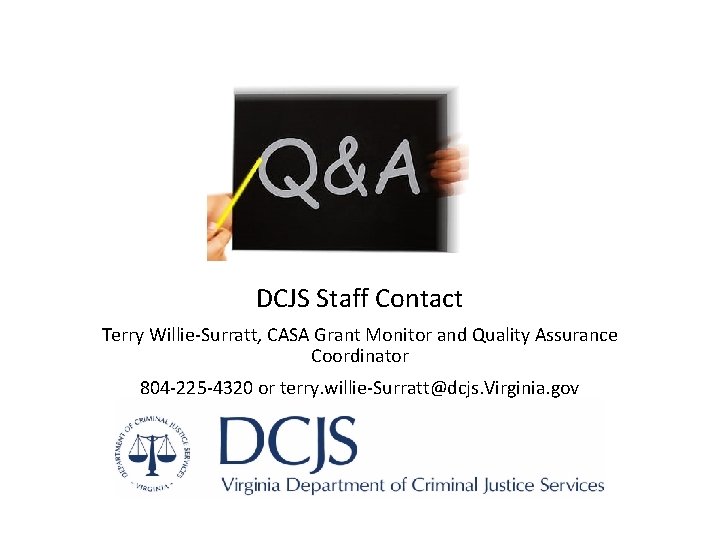
- Slides: 51
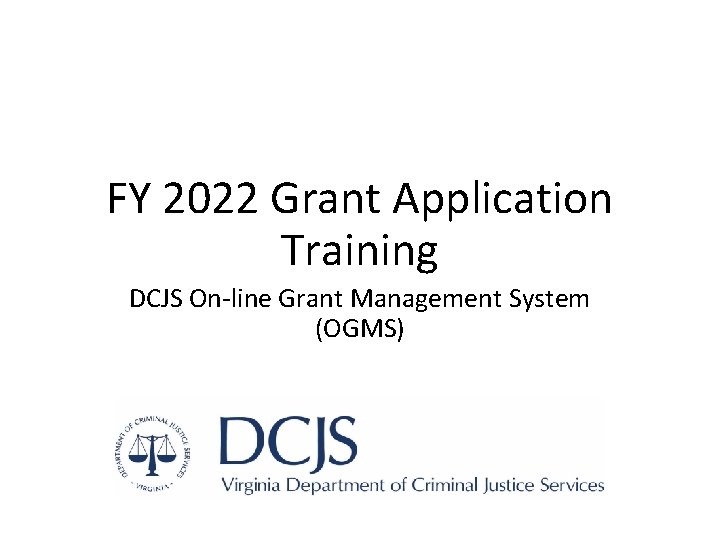
FY 2022 Grant Application Training DCJS On-line Grant Management System (OGMS)
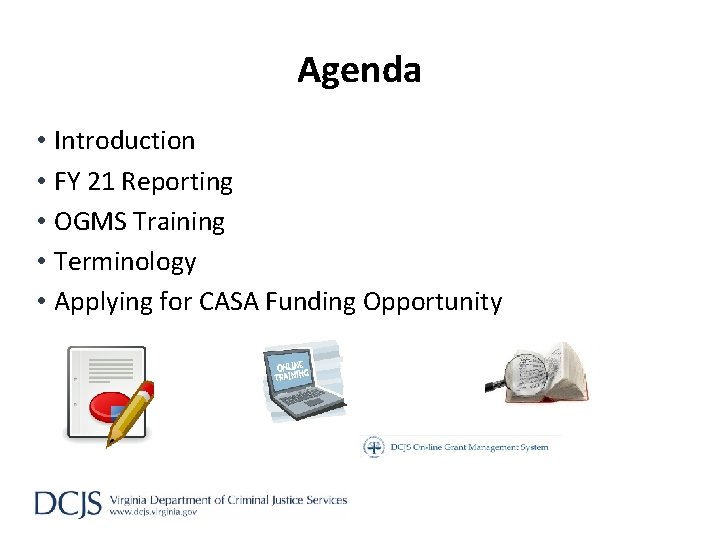
Agenda • Introduction • FY 21 Reporting • OGMS Training • Terminology • Applying for CASA Funding Opportunity

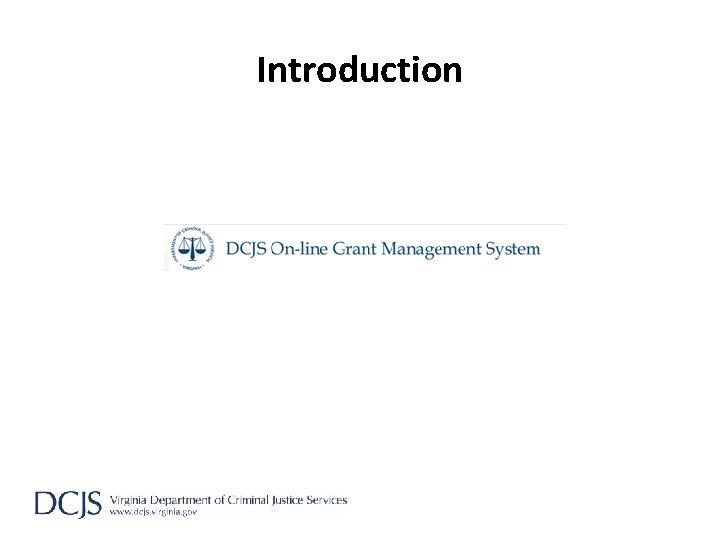
Introduction
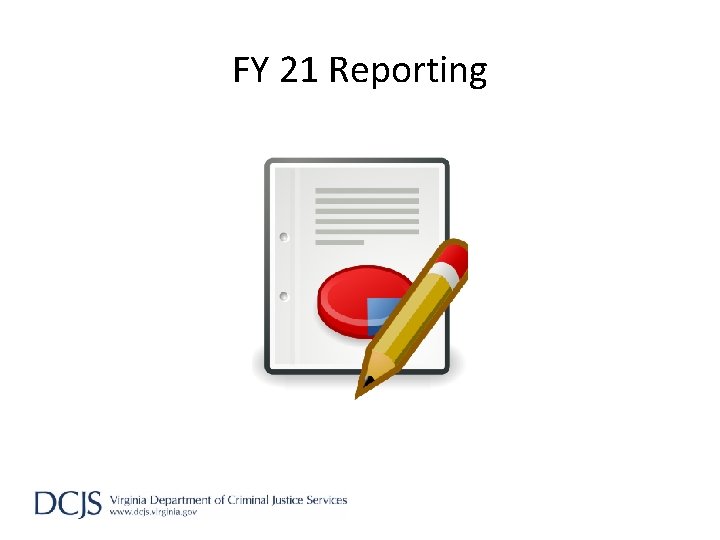
FY 21 Reporting
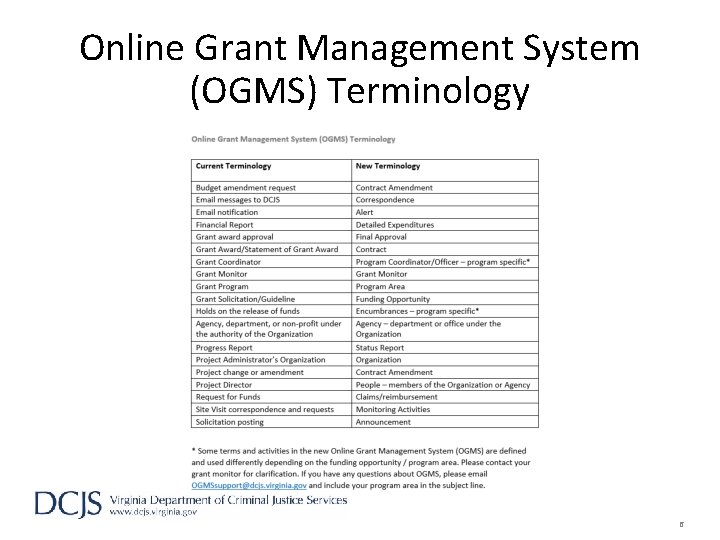
Online Grant Management System (OGMS) Terminology 6
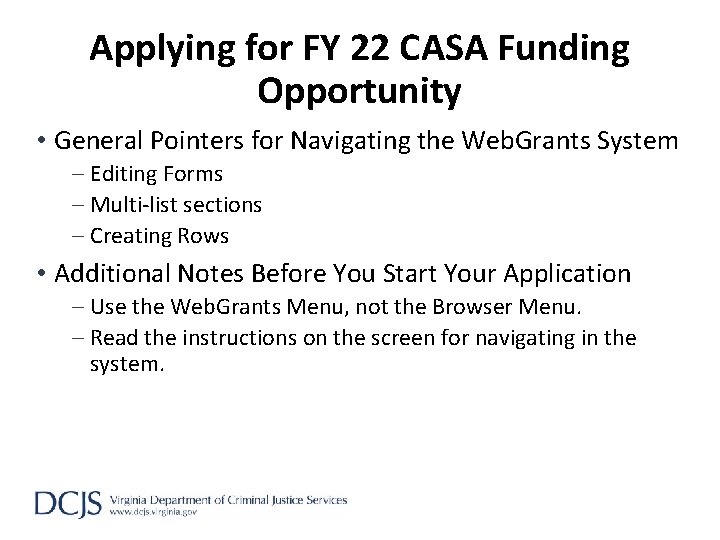
Applying for FY 22 CASA Funding Opportunity • General Pointers for Navigating the Web. Grants System ‒ Editing Forms ‒ Multi-list sections ‒ Creating Rows • Additional Notes Before You Start Your Application ‒ Use the Web. Grants Menu, not the Browser Menu. ‒ Read the instructions on the screen for navigating in the system.
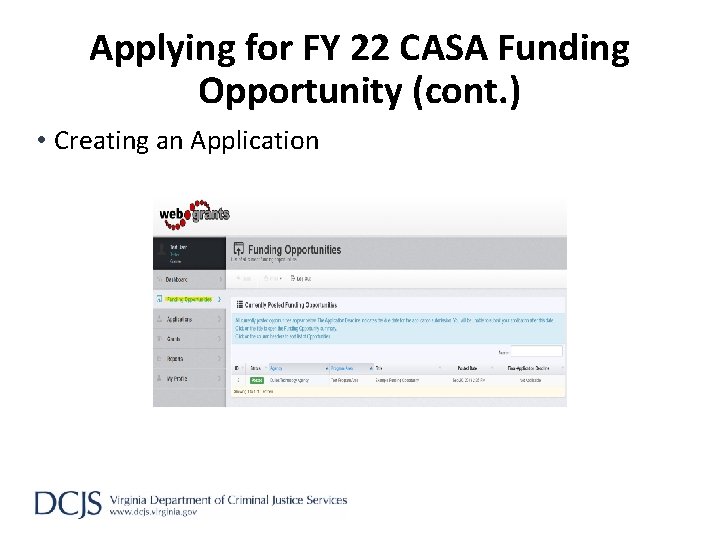
Applying for FY 22 CASA Funding Opportunity (cont. ) • Creating an Application
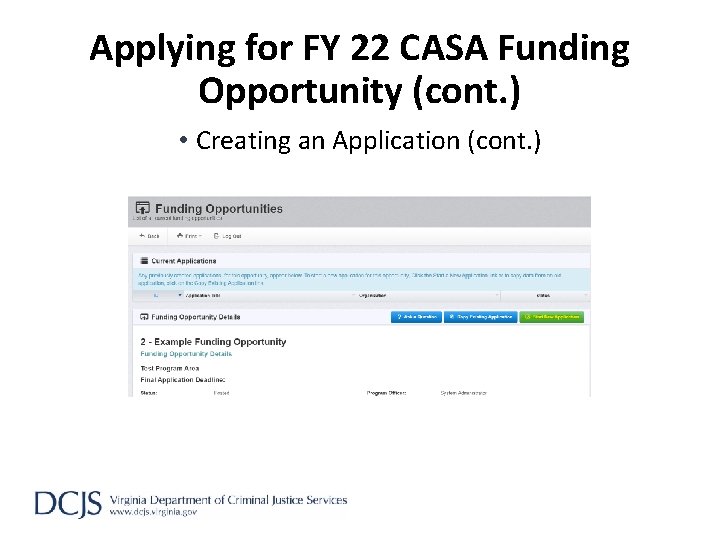
Applying for FY 22 CASA Funding Opportunity (cont. ) • Creating an Application (cont. )
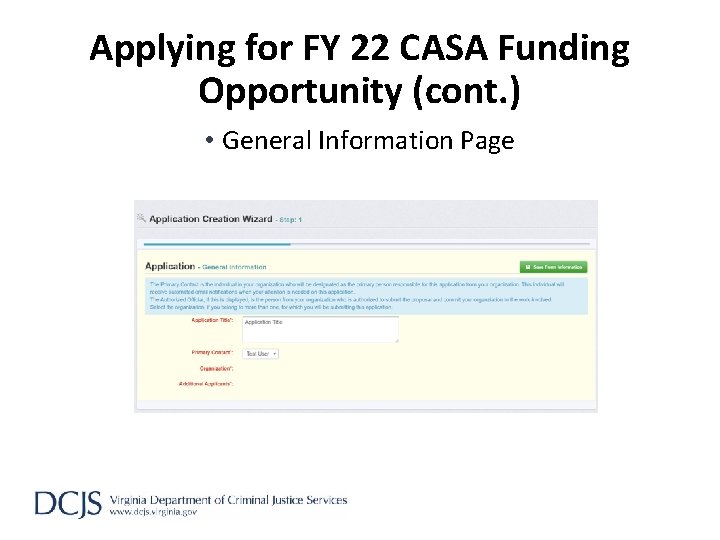
Applying for FY 22 CASA Funding Opportunity (cont. ) • General Information Page
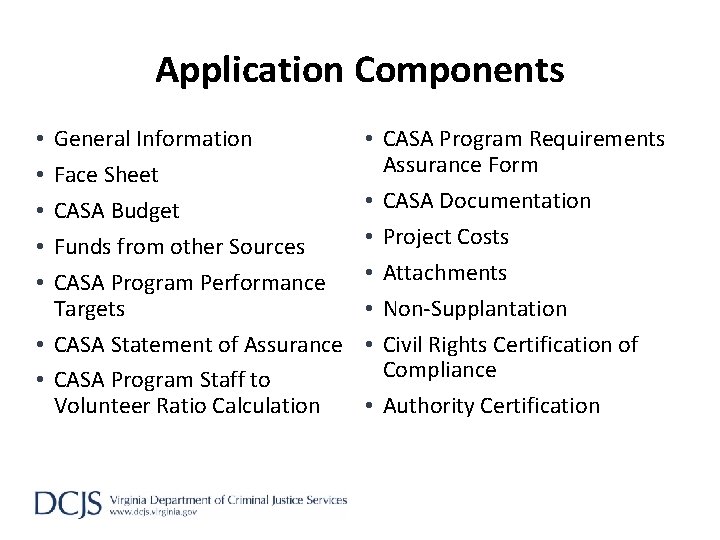
Application Components General Information Face Sheet CASA Budget Funds from other Sources CASA Program Performance Targets • CASA Statement of Assurance • CASA Program Staff to Volunteer Ratio Calculation • • • CASA Program Requirements Assurance Form • CASA Documentation • Project Costs • Attachments • Non-Supplantation • Civil Rights Certification of Compliance • Authority Certification
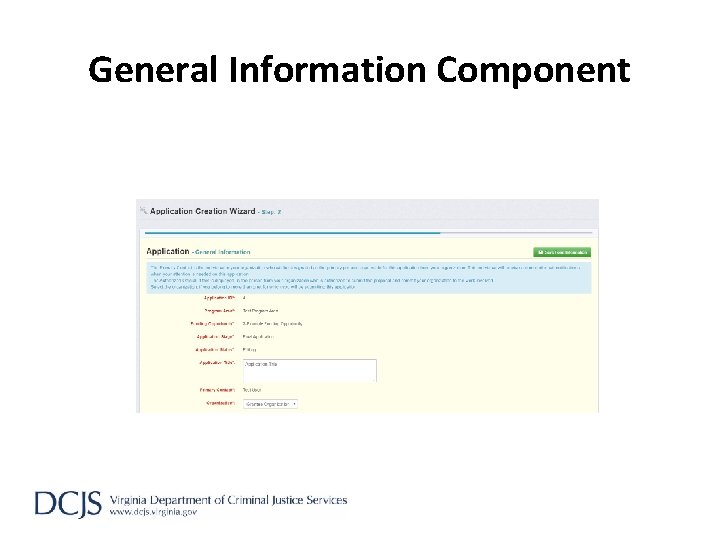
General Information Component
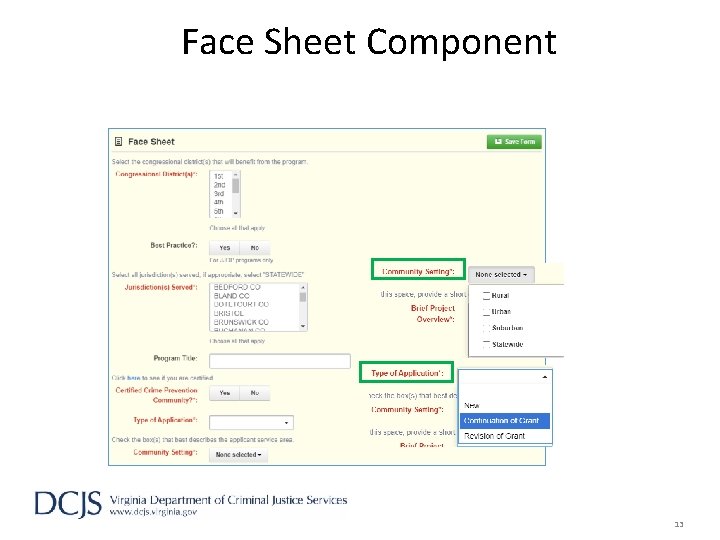
Face Sheet Component 13
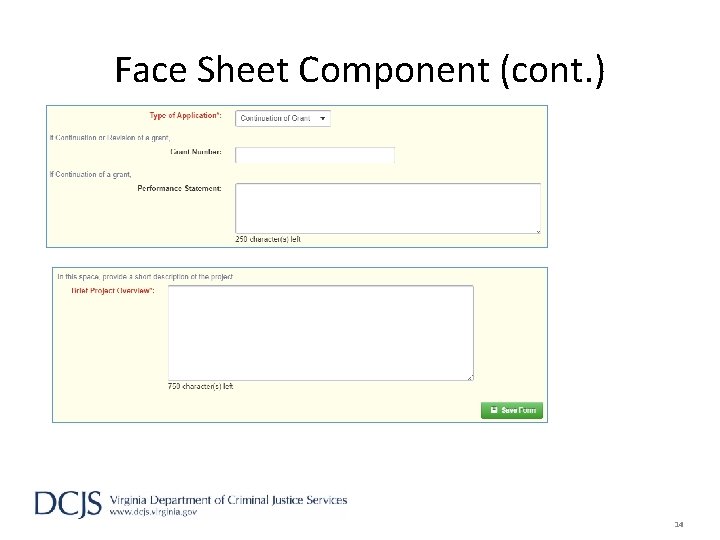
Face Sheet Component (cont. ) 14
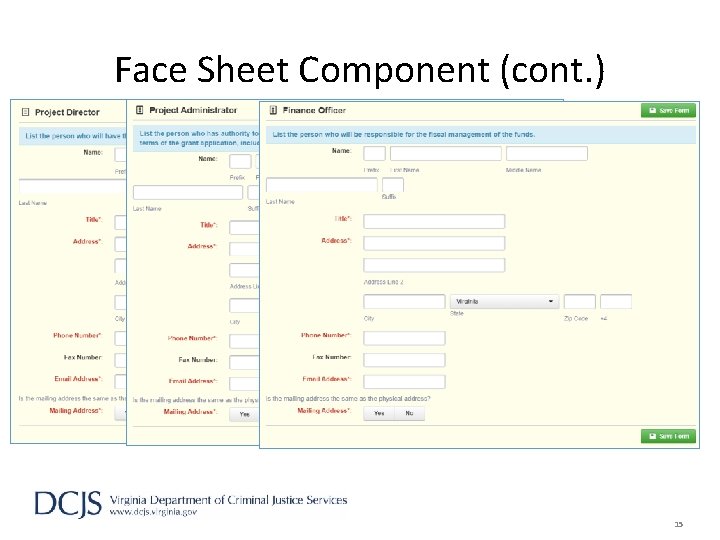
Face Sheet Component (cont. ) 15
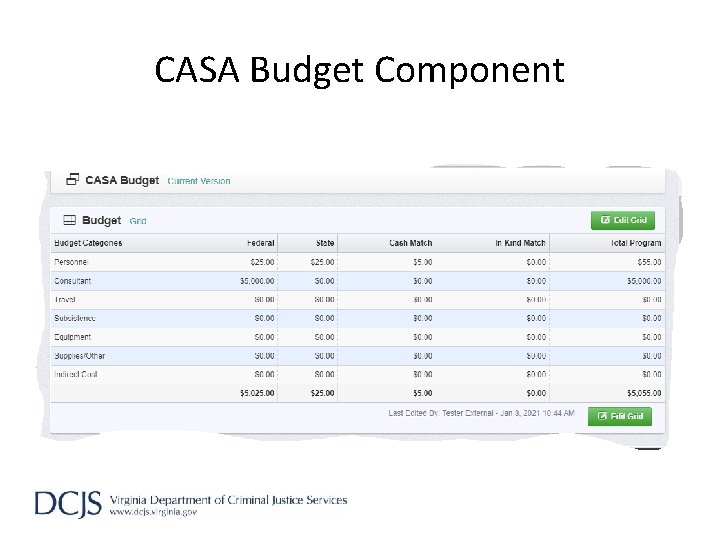
CASA Budget Component
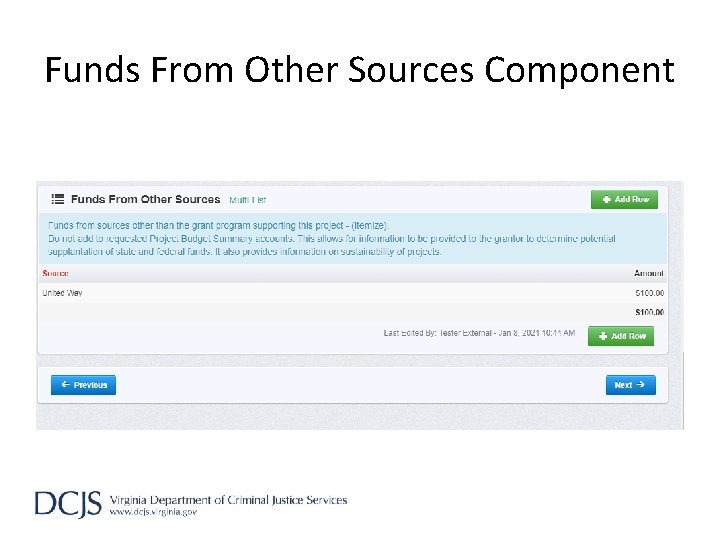
Funds From Other Sources Component
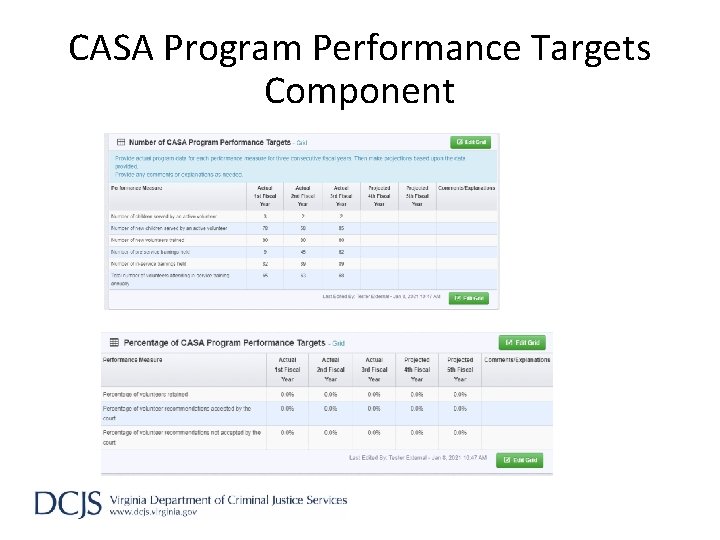
CASA Program Performance Targets Component
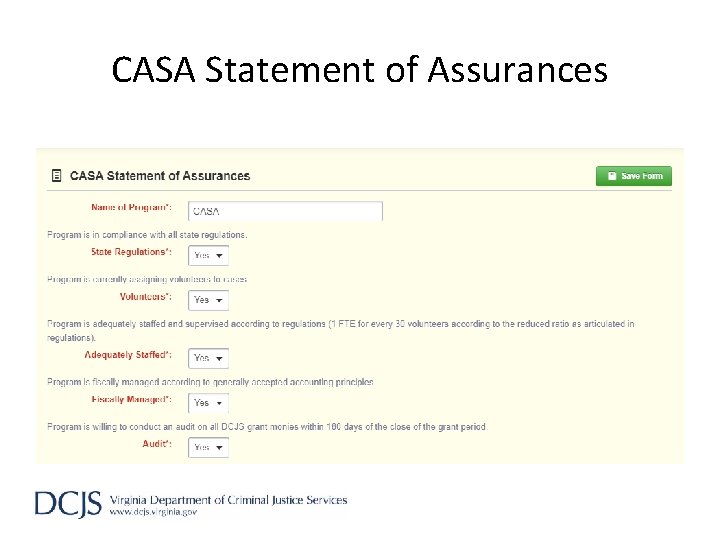
CASA Statement of Assurances
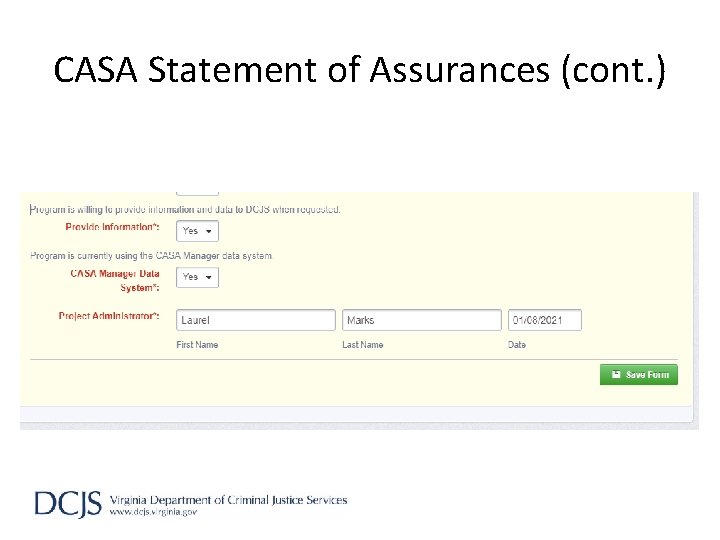
CASA Statement of Assurances (cont. )
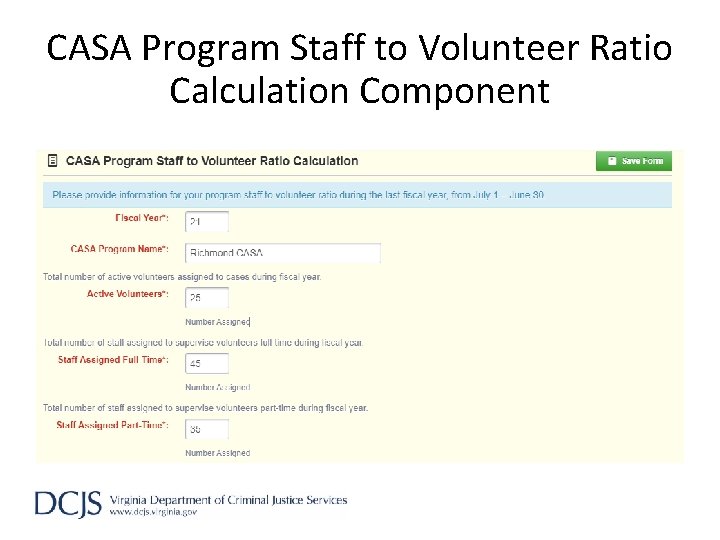
CASA Program Staff to Volunteer Ratio Calculation Component
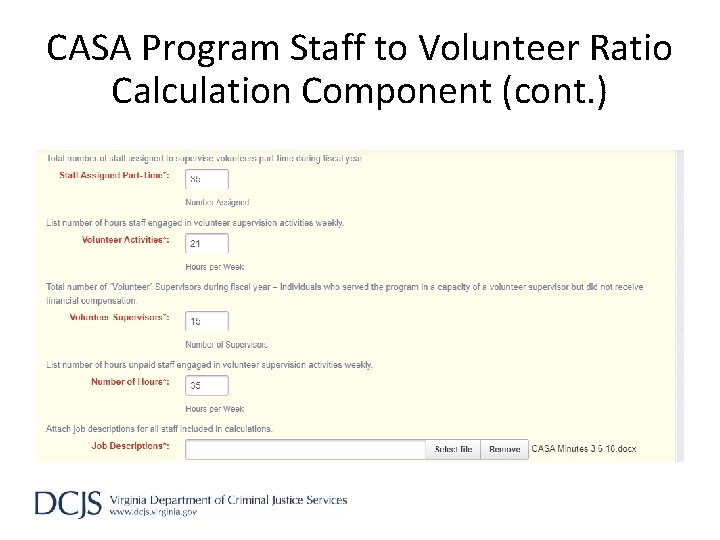
CASA Program Staff to Volunteer Ratio Calculation Component (cont. )
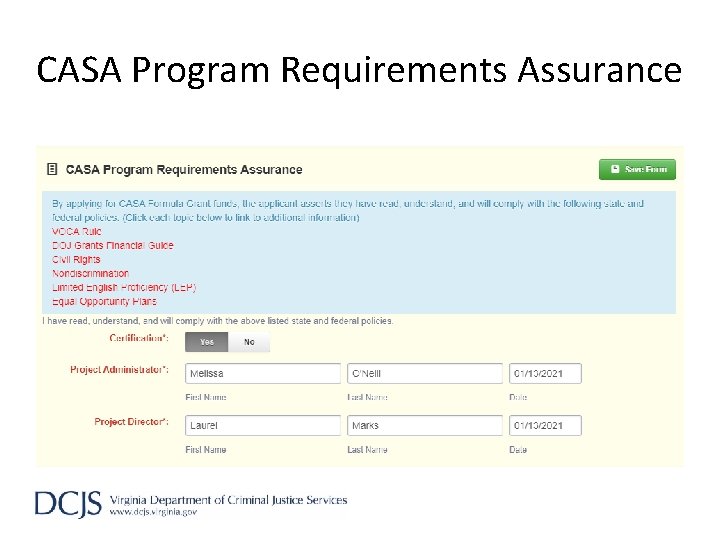
CASA Program Requirements Assurance
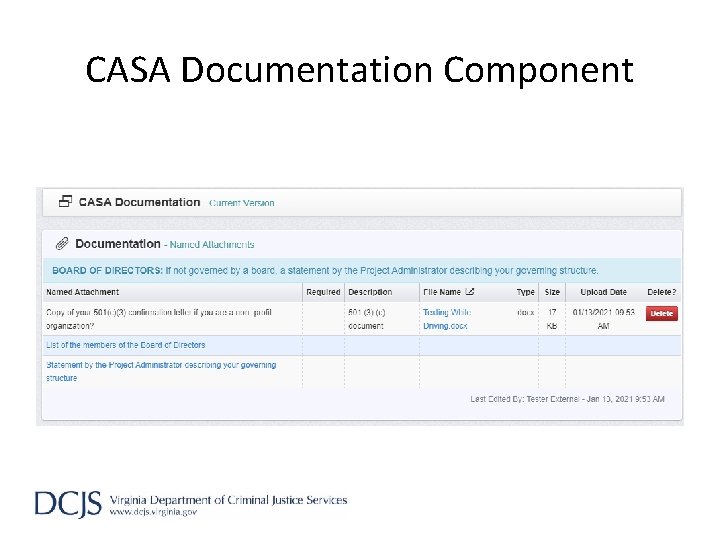
CASA Documentation Component
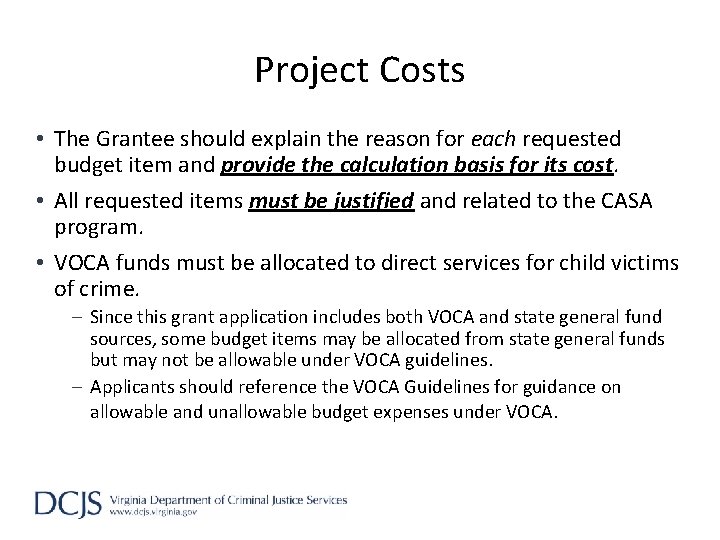
Project Costs • The Grantee should explain the reason for each requested budget item and provide the calculation basis for its cost. • All requested items must be justified and related to the CASA program. • VOCA funds must be allocated to direct services for child victims of crime. ‒ Since this grant application includes both VOCA and state general fund sources, some budget items may be allocated from state general funds but may not be allowable under VOCA guidelines. ‒ Applicants should reference the VOCA Guidelines for guidance on allowable and unallowable budget expenses under VOCA.
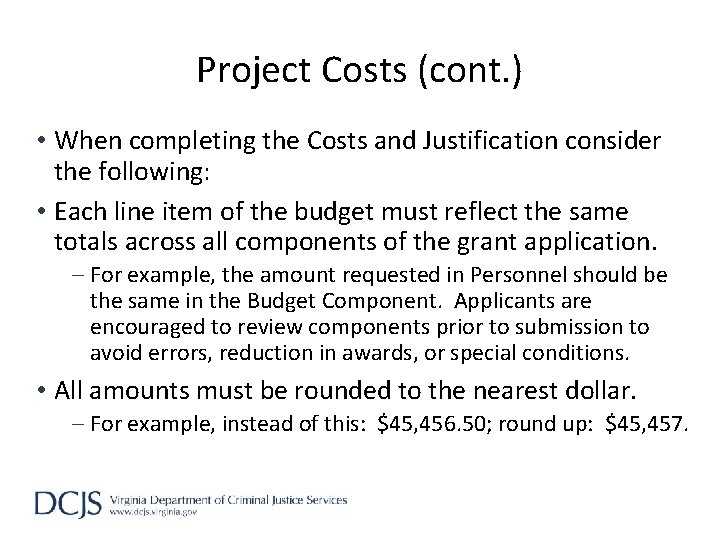
Project Costs (cont. ) • When completing the Costs and Justification consider the following: • Each line item of the budget must reflect the same totals across all components of the grant application. ‒ For example, the amount requested in Personnel should be the same in the Budget Component. Applicants are encouraged to review components prior to submission to avoid errors, reduction in awards, or special conditions. • All amounts must be rounded to the nearest dollar. ‒ For example, instead of this: $45, 456. 50; round up: $45, 457.
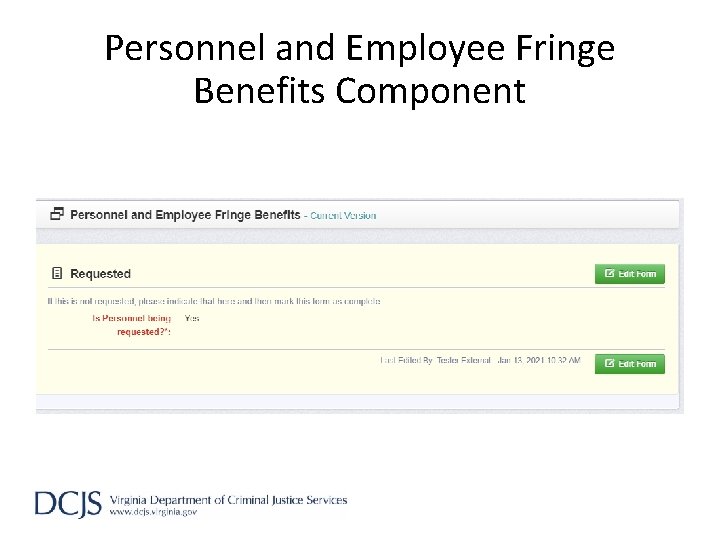
Personnel and Employee Fringe Benefits Component
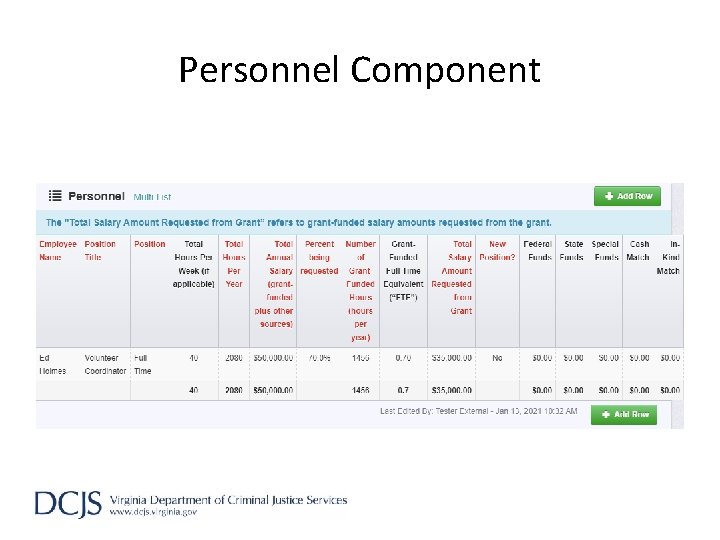
Personnel Component
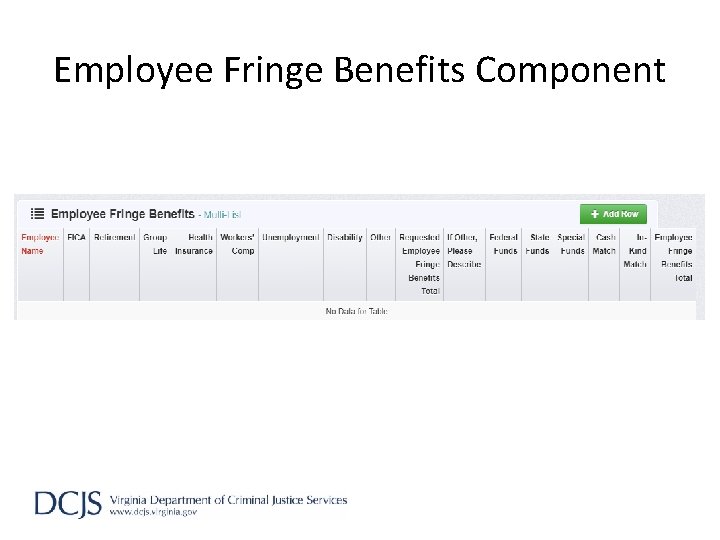
Employee Fringe Benefits Component
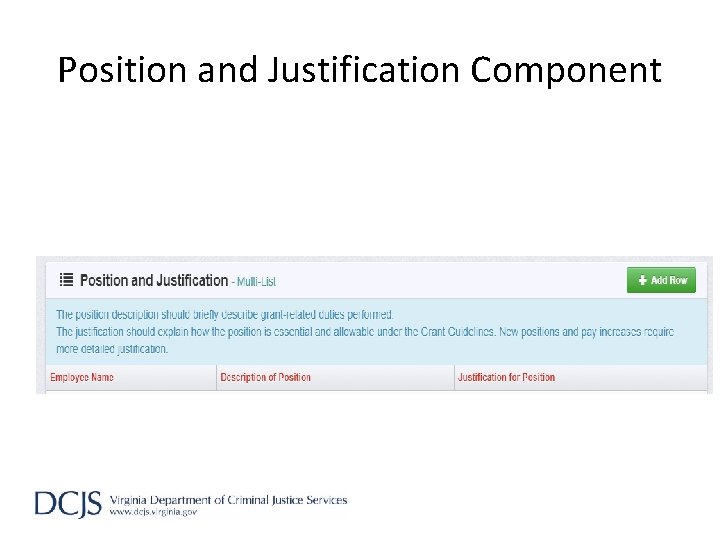
Position and Justification Component
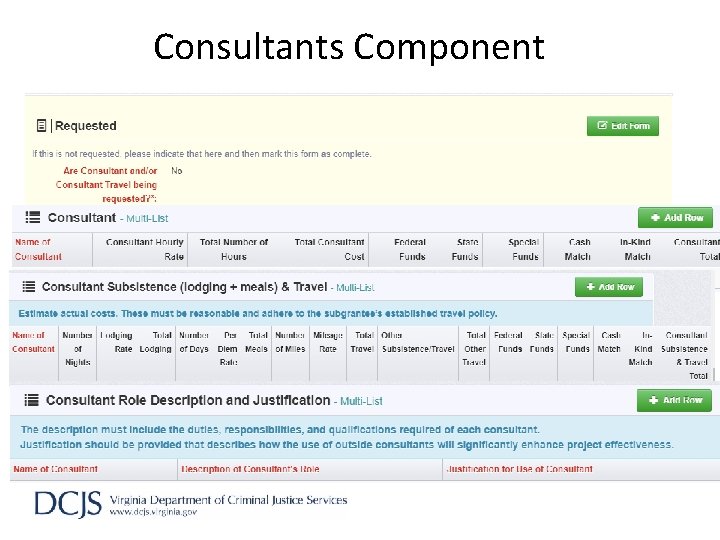
Consultants Component

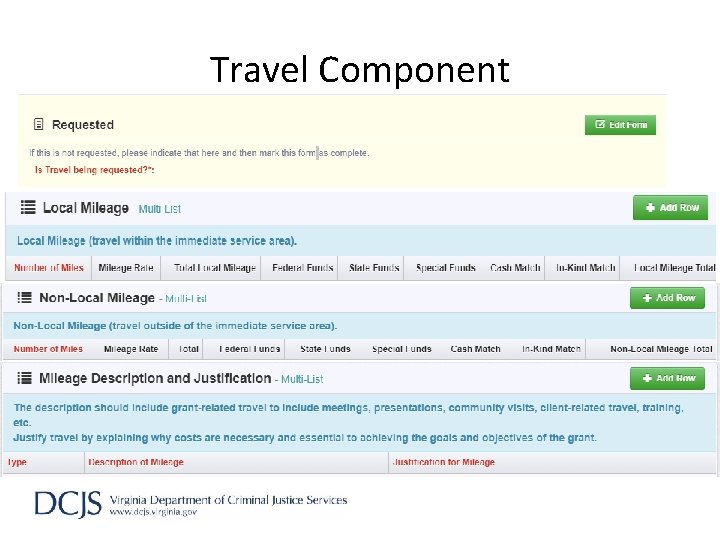
Travel Component
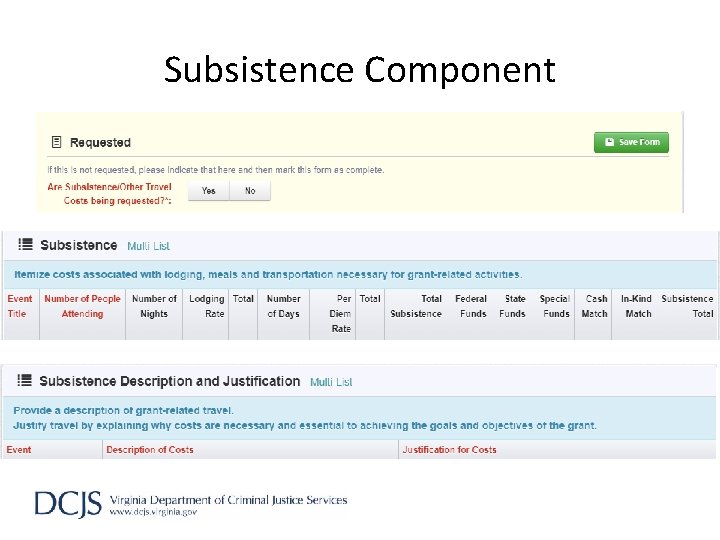
Subsistence Component
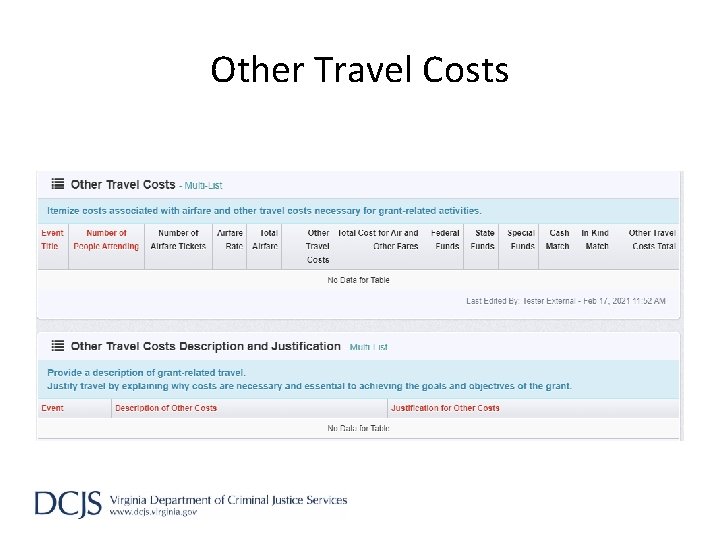
Other Travel Costs
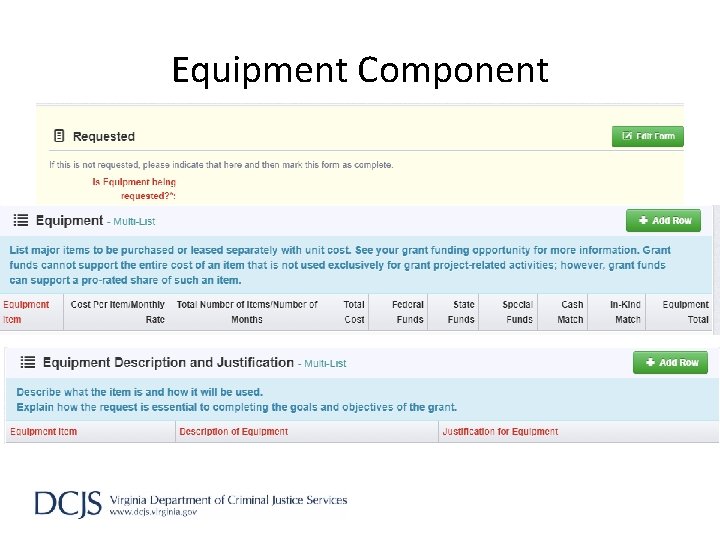
Equipment Component
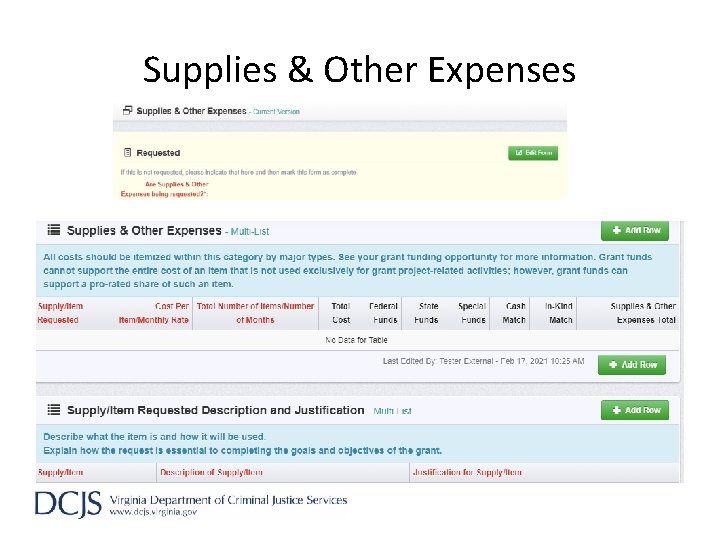
Supplies & Other Expenses
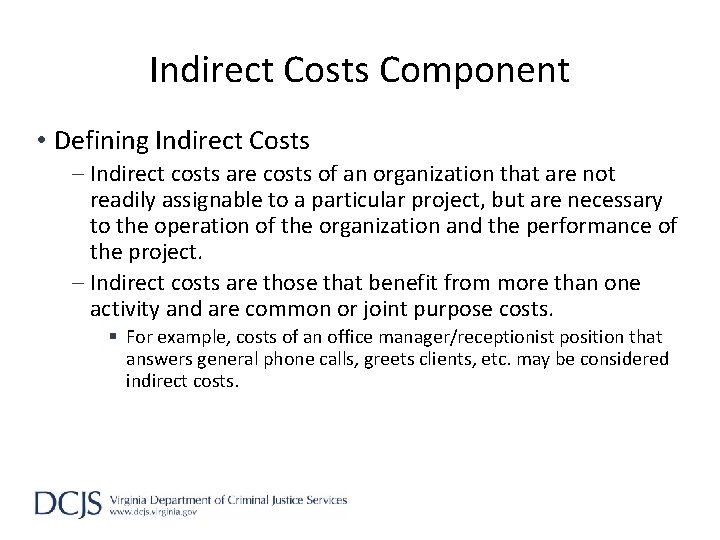
Indirect Costs Component • Defining Indirect Costs ‒ Indirect costs are costs of an organization that are not readily assignable to a particular project, but are necessary to the operation of the organization and the performance of the project. ‒ Indirect costs are those that benefit from more than one activity and are common or joint purpose costs. § For example, costs of an office manager/receptionist position that answers general phone calls, greets clients, etc. may be considered indirect costs.
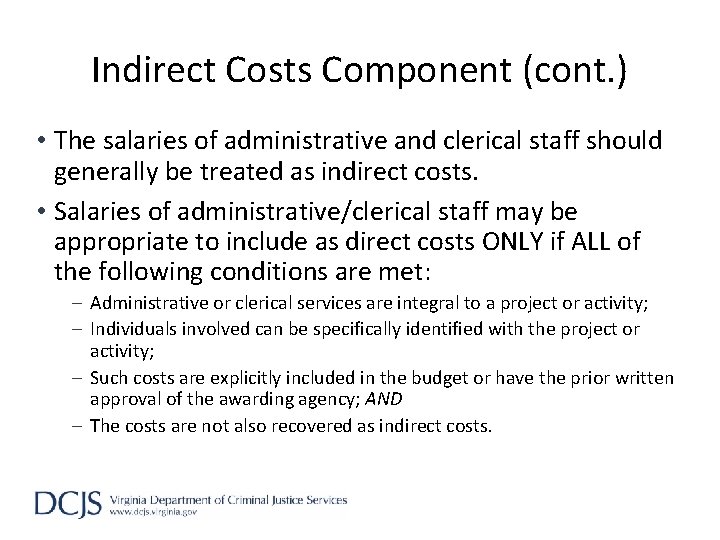
Indirect Costs Component (cont. ) • The salaries of administrative and clerical staff should generally be treated as indirect costs. • Salaries of administrative/clerical staff may be appropriate to include as direct costs ONLY if ALL of the following conditions are met: ‒ Administrative or clerical services are integral to a project or activity; ‒ Individuals involved can be specifically identified with the project or activity; ‒ Such costs are explicitly included in the budget or have the prior written approval of the awarding agency; AND ‒ The costs are not also recovered as indirect costs.
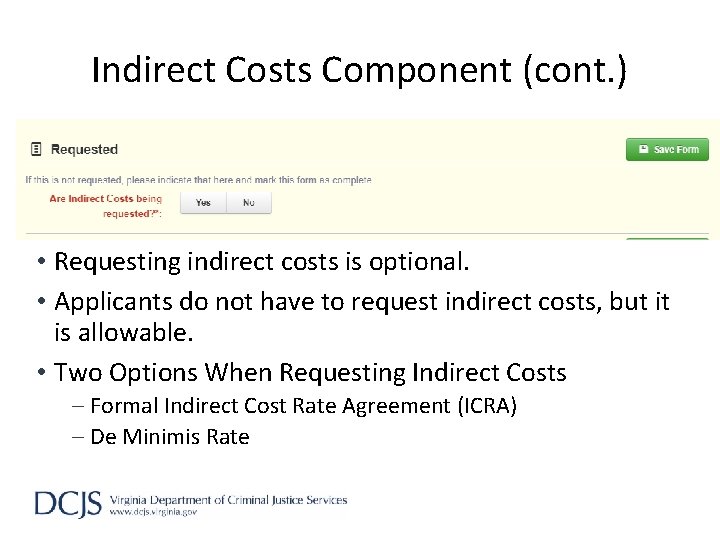
Indirect Costs Component (cont. ) • Requesting indirect costs is optional. • Applicants do not have to request indirect costs, but it is allowable. • Two Options When Requesting Indirect Costs ‒ Formal Indirect Cost Rate Agreement (ICRA) ‒ De Minimis Rate
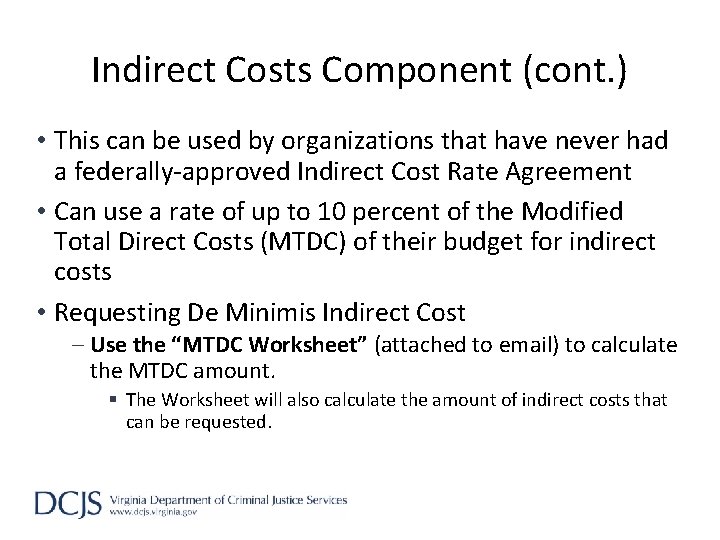
Indirect Costs Component (cont. ) • This can be used by organizations that have never had a federally-approved Indirect Cost Rate Agreement • Can use a rate of up to 10 percent of the Modified Total Direct Costs (MTDC) of their budget for indirect costs • Requesting De Minimis Indirect Cost ‒ Use the “MTDC Worksheet” (attached to email) to calculate the MTDC amount. § The Worksheet will also calculate the amount of indirect costs that can be requested.
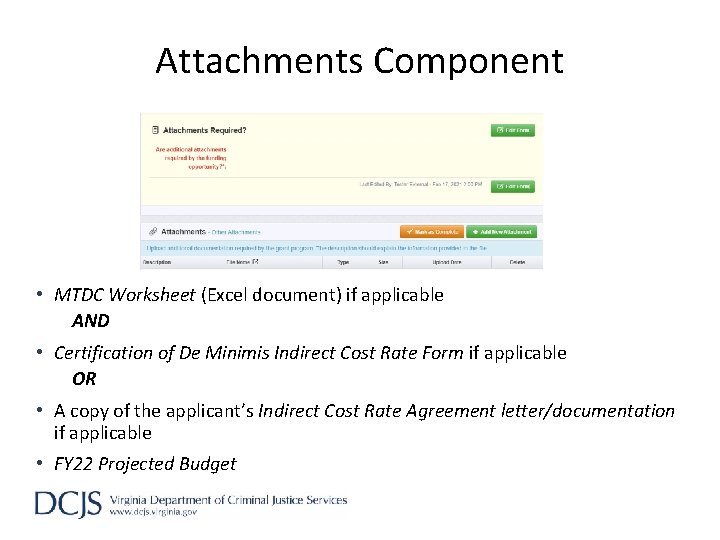
Attachments Component • MTDC Worksheet (Excel document) if applicable AND • Certification of De Minimis Indirect Cost Rate Form if applicable OR • A copy of the applicant’s Indirect Cost Rate Agreement letter/documentation if applicable • FY 22 Projected Budget
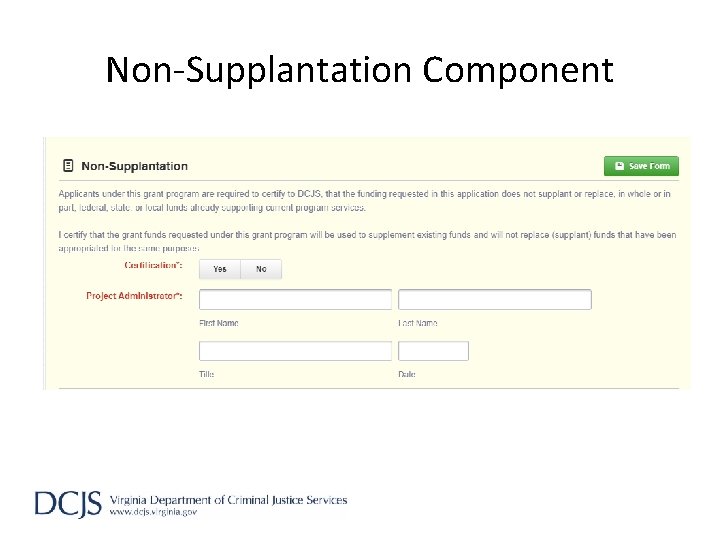
Non-Supplantation Component

Civil Rights Certification of Compliance Component

Civil Rights Certification Compliance Component (cont. )
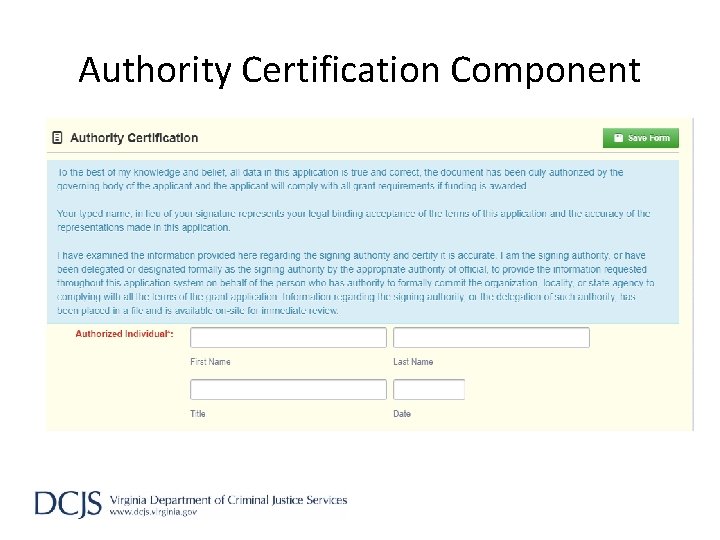
Authority Certification Component
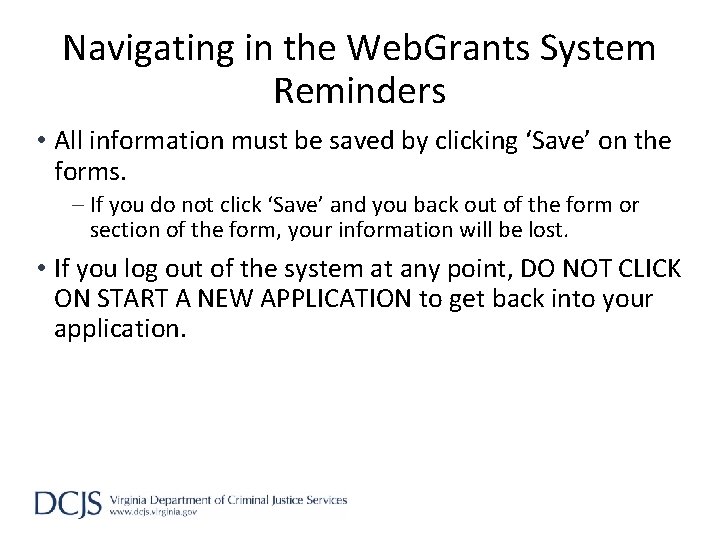
Navigating in the Web. Grants System Reminders • All information must be saved by clicking ‘Save’ on the forms. ‒ If you do not click ‘Save’ and you back out of the form or section of the form, your information will be lost. • If you log out of the system at any point, DO NOT CLICK ON START A NEW APPLICATION to get back into your application.
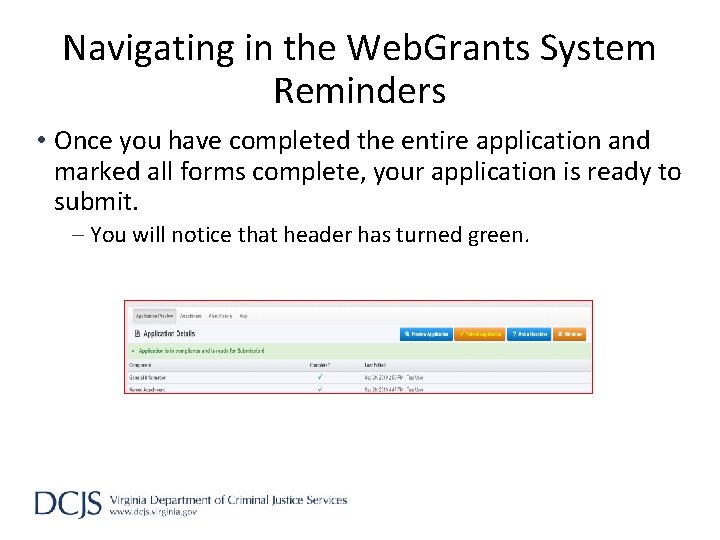
Navigating in the Web. Grants System Reminders • Once you have completed the entire application and marked all forms complete, your application is ready to submit. ‒ You will notice that header has turned green.
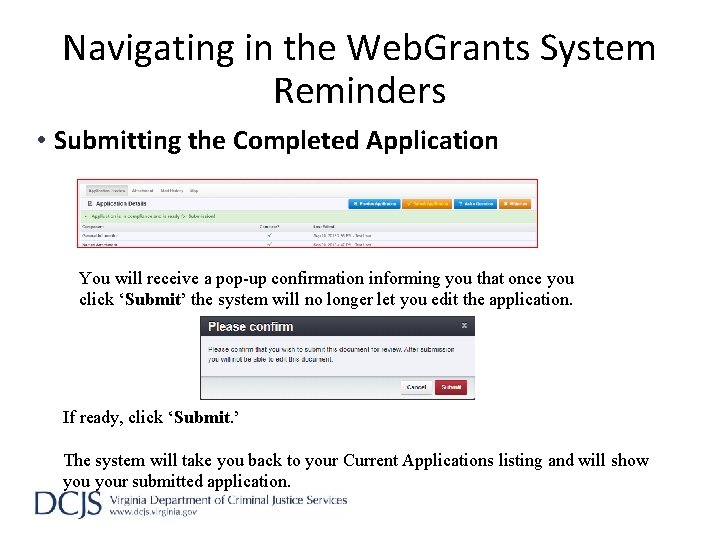
Navigating in the Web. Grants System Reminders • Submitting the Completed Application You will receive a pop-up confirmation informing you that once you click ‘Submit’ the system will no longer let you edit the application. If ready, click ‘Submit. ’ The system will take you back to your Current Applications listing and will show your submitted application.
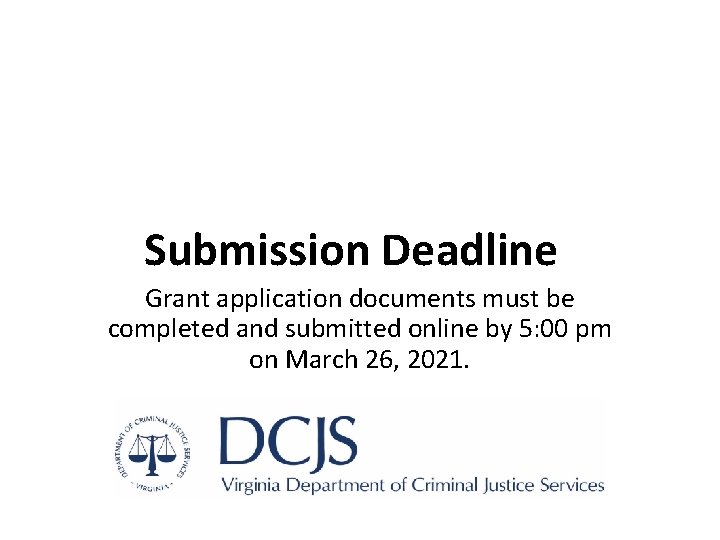
Submission Deadline Grant application documents must be completed and submitted online by 5: 00 pm on March 26, 2021.
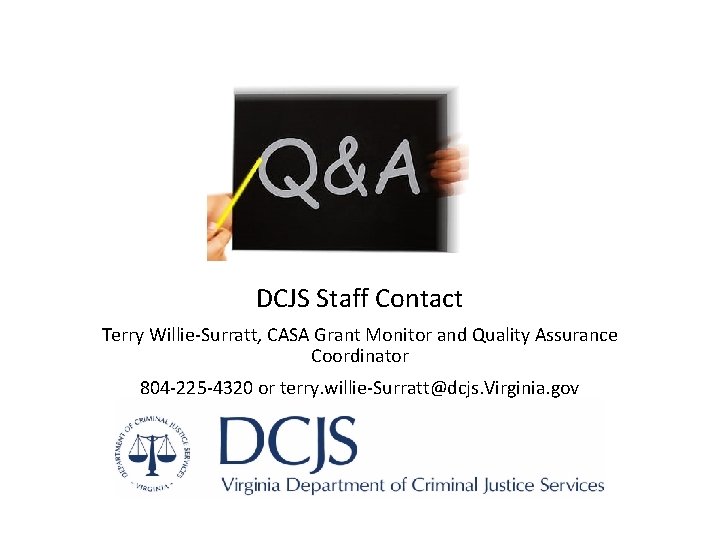
DCJS Staff Contact Terry Willie-Surratt, CASA Grant Monitor and Quality Assurance Coordinator 804 -225 -4320 or terry. willie-Surratt@dcjs. Virginia. gov