Further Development of Scratch Students can Scratch without
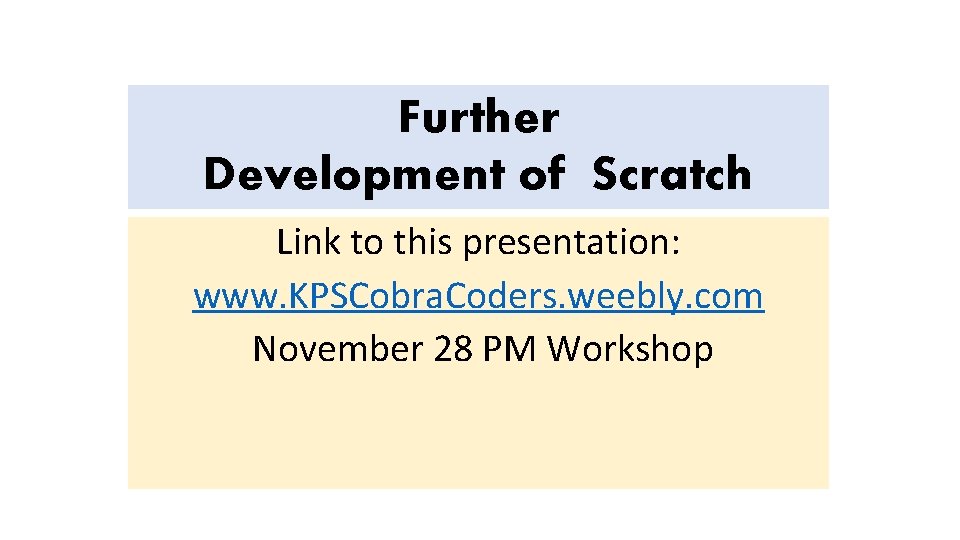
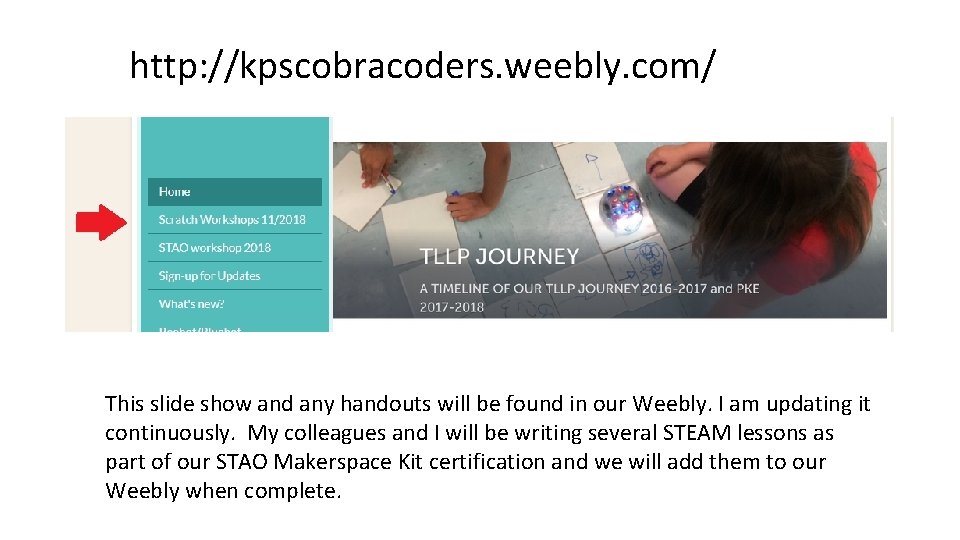
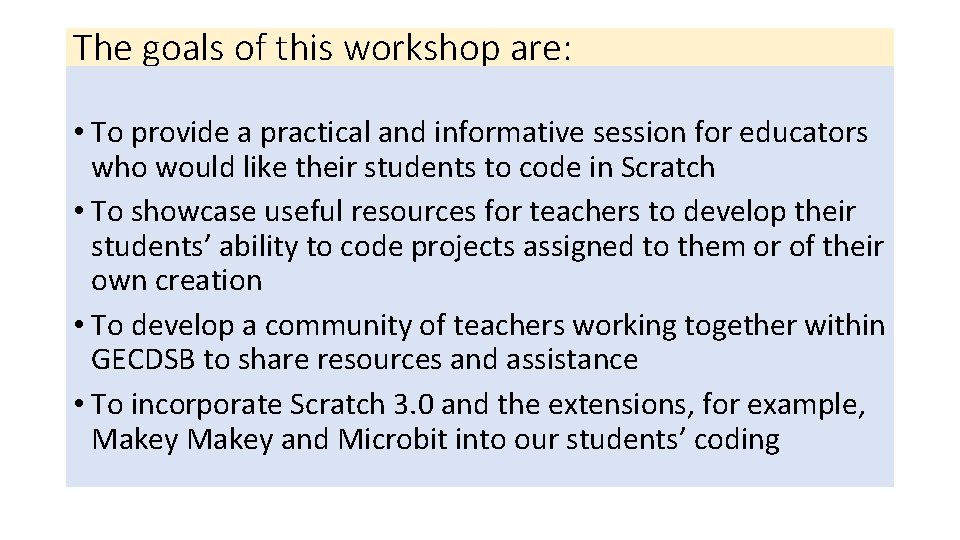
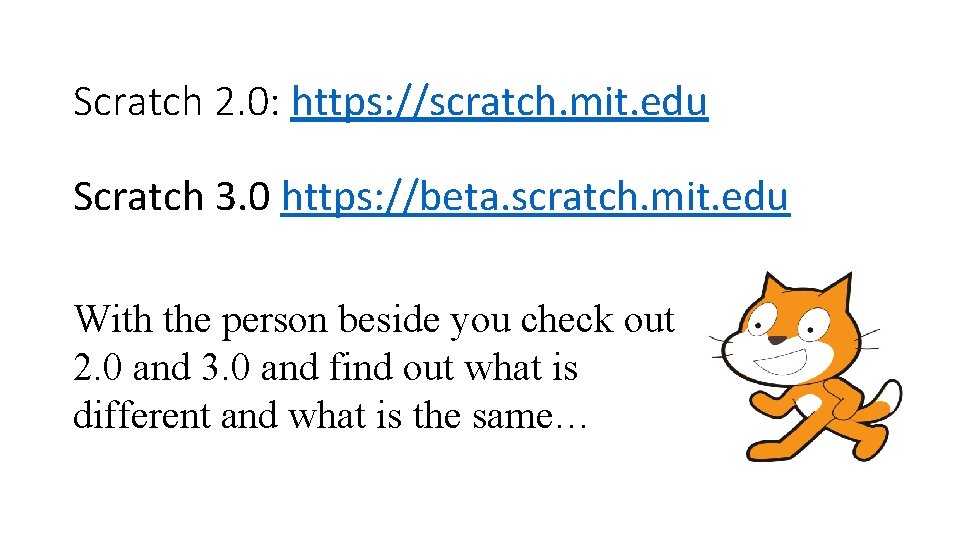
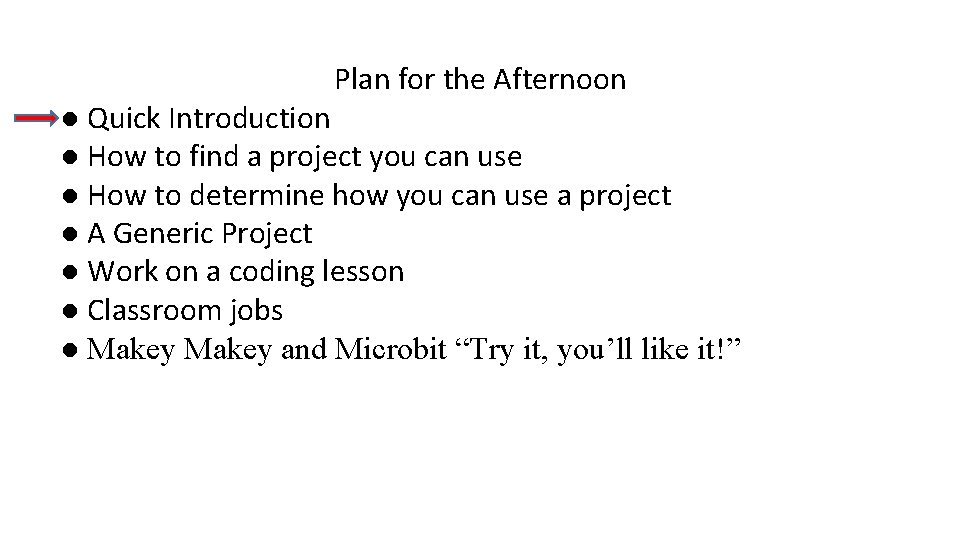
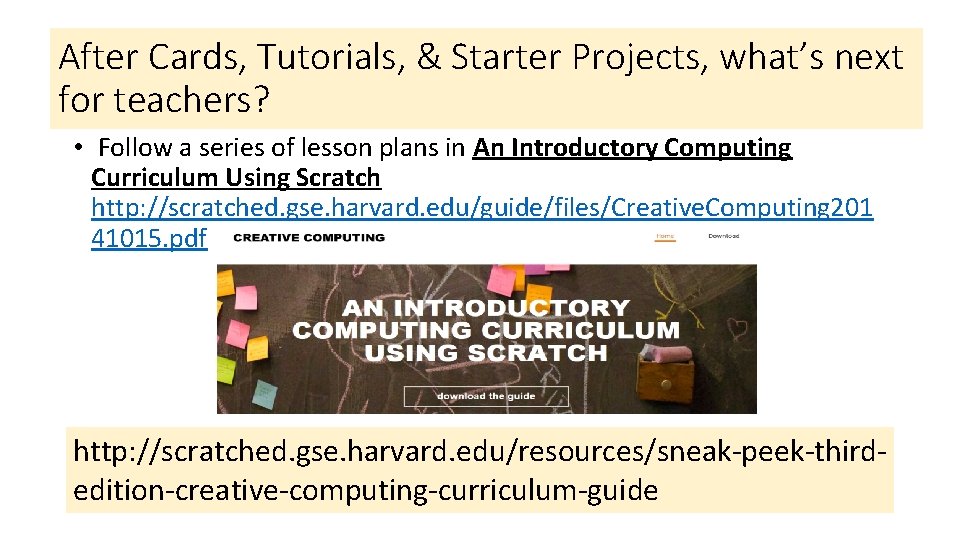
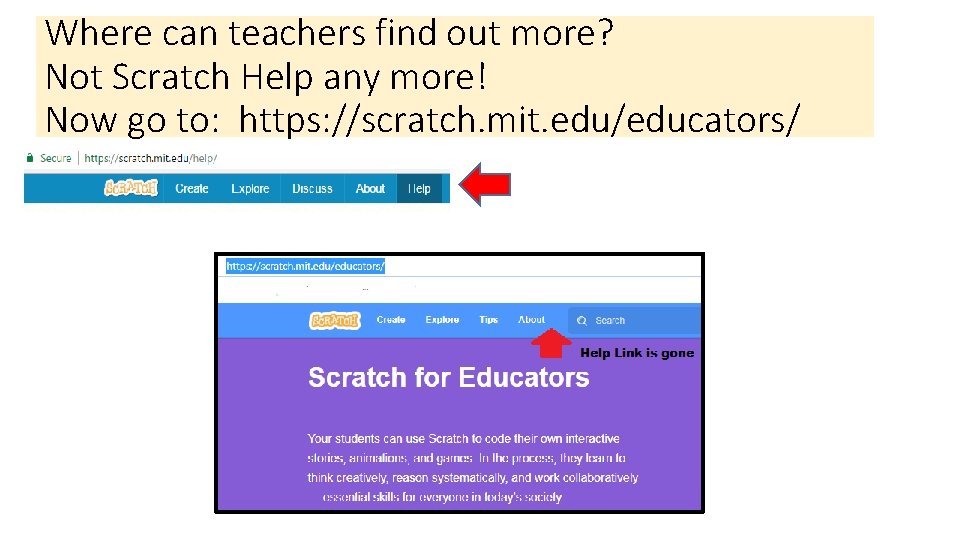
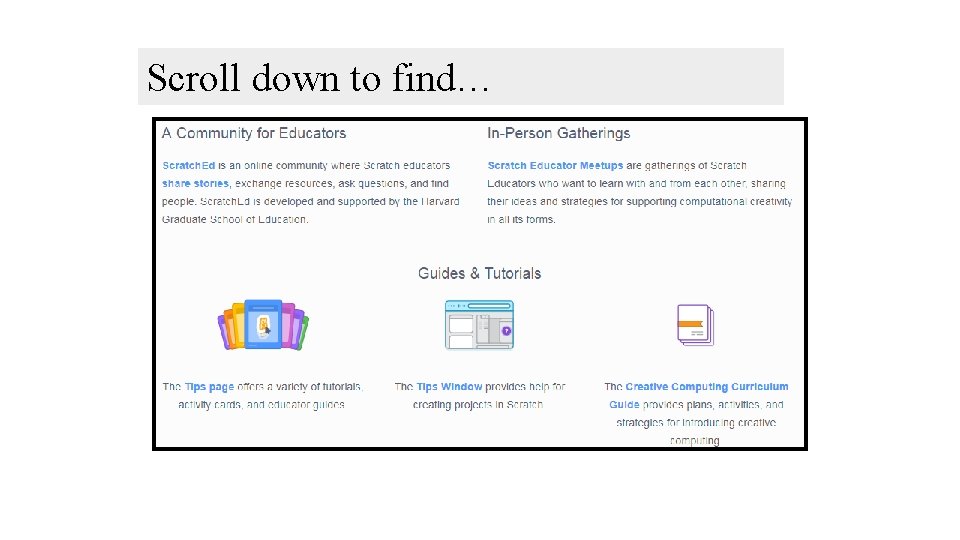
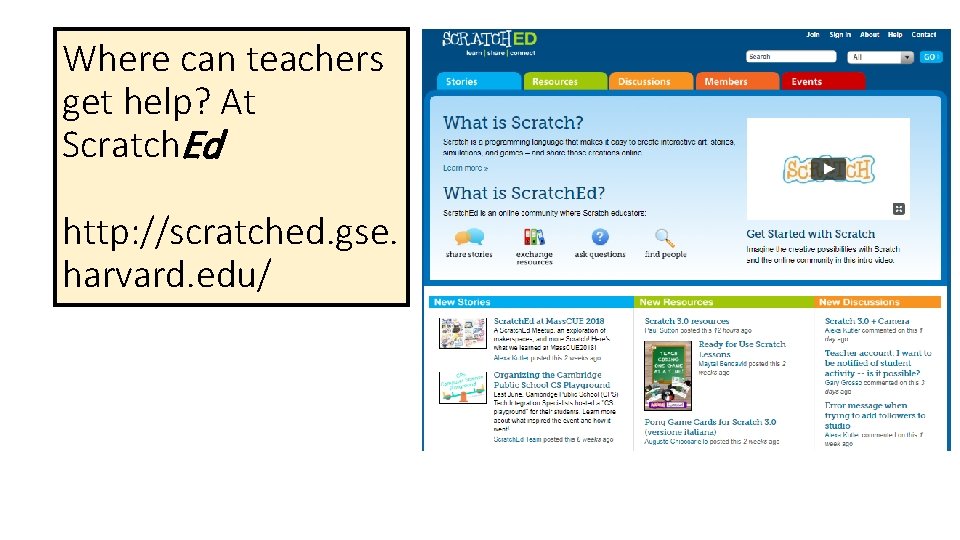


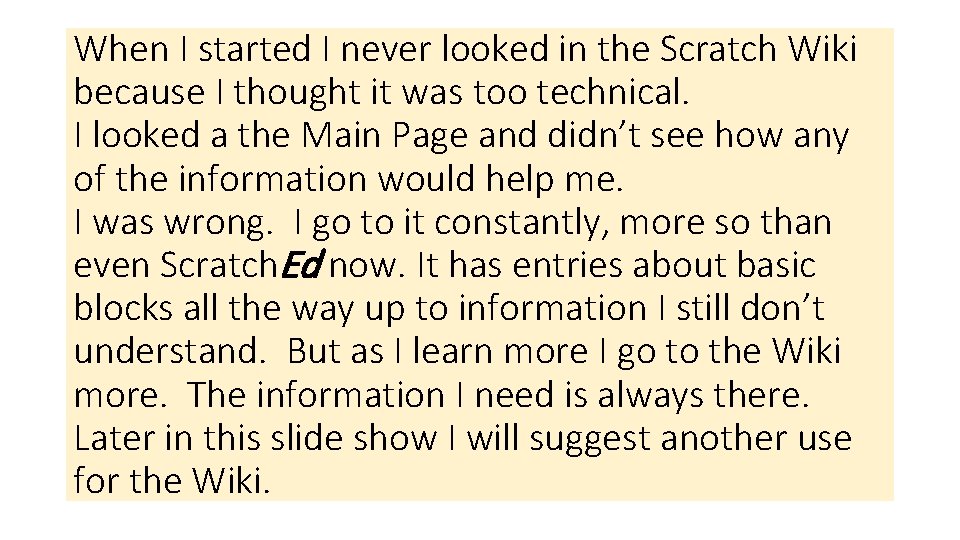
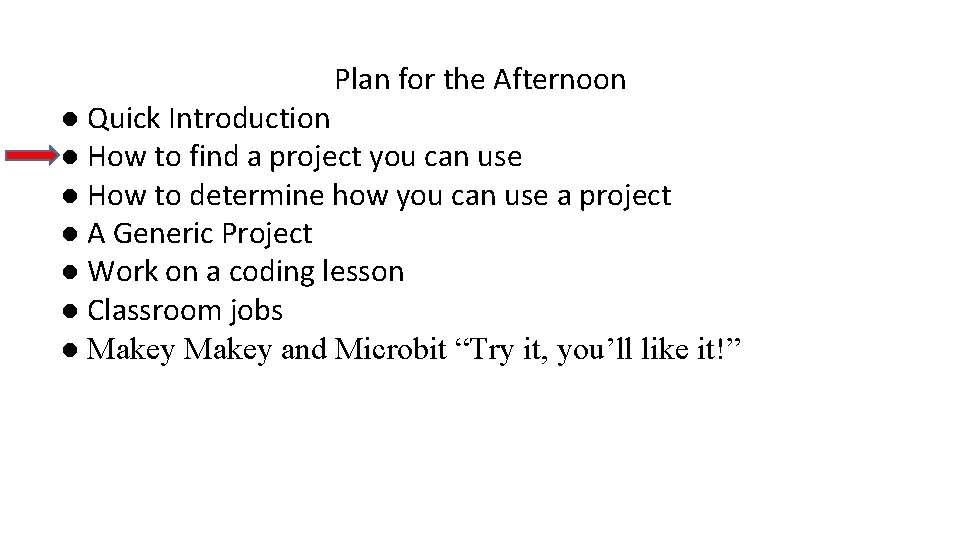
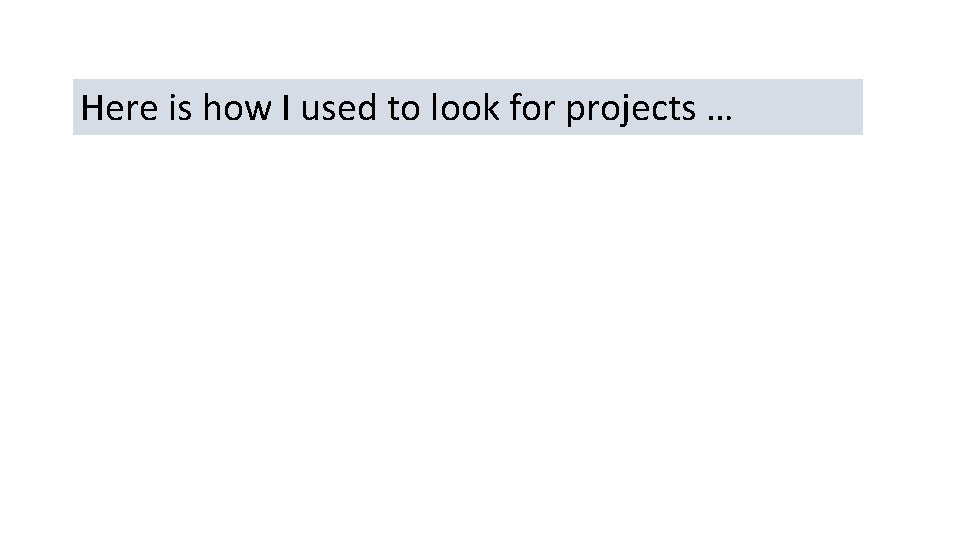
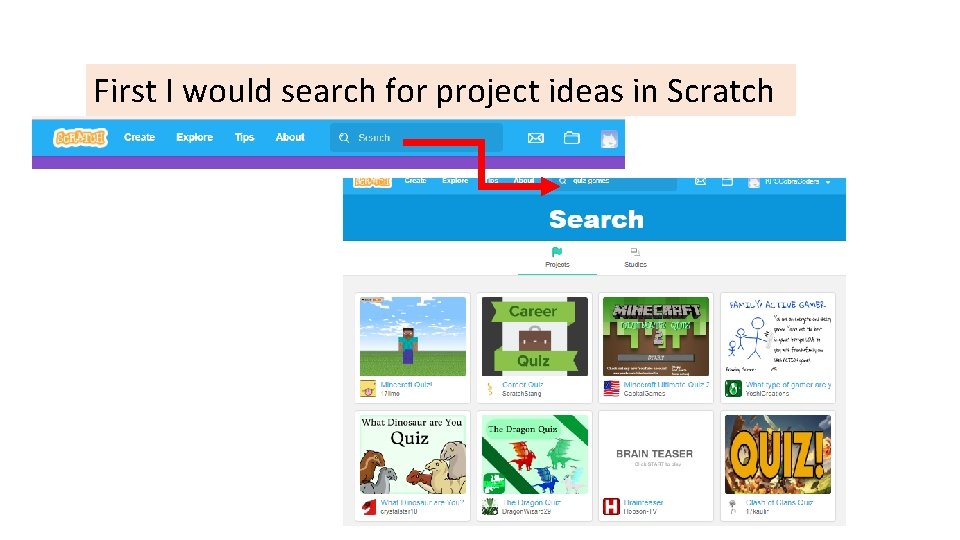
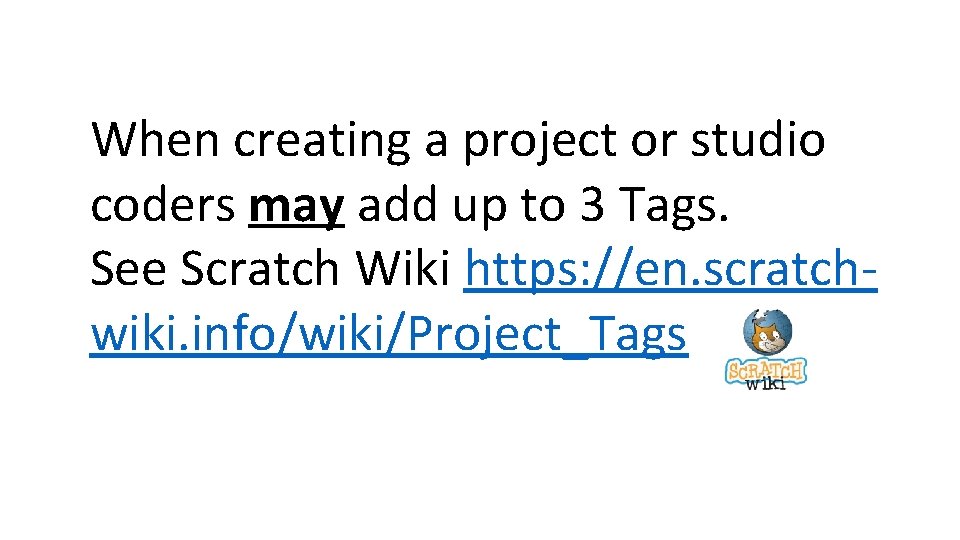


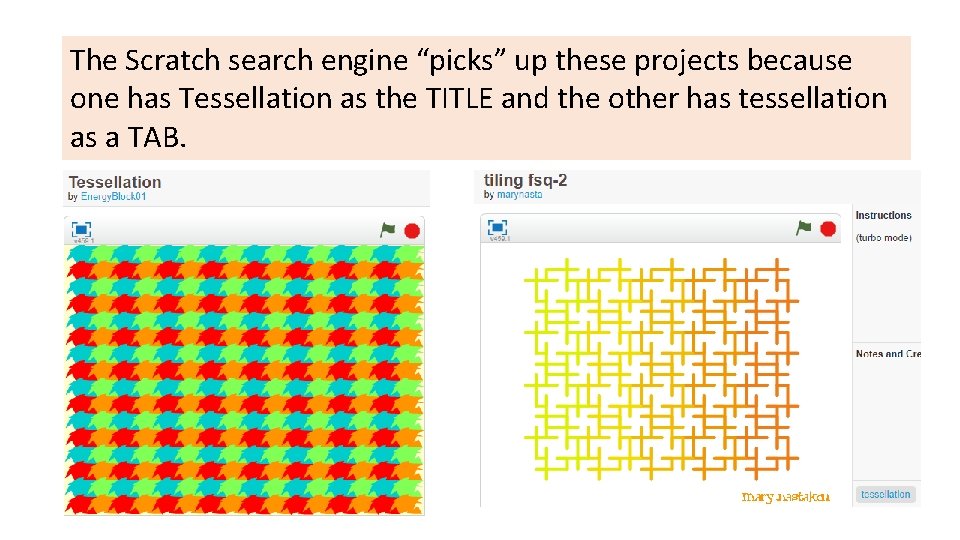
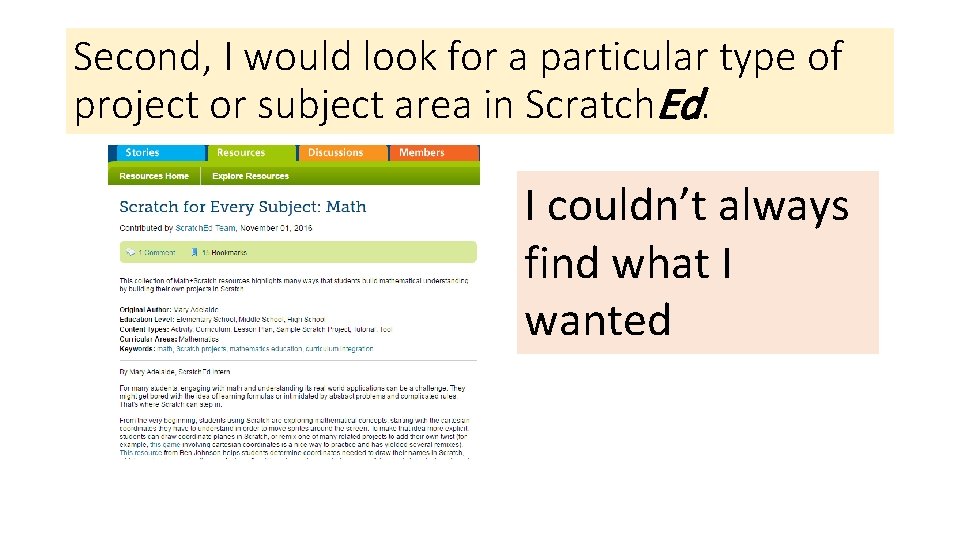
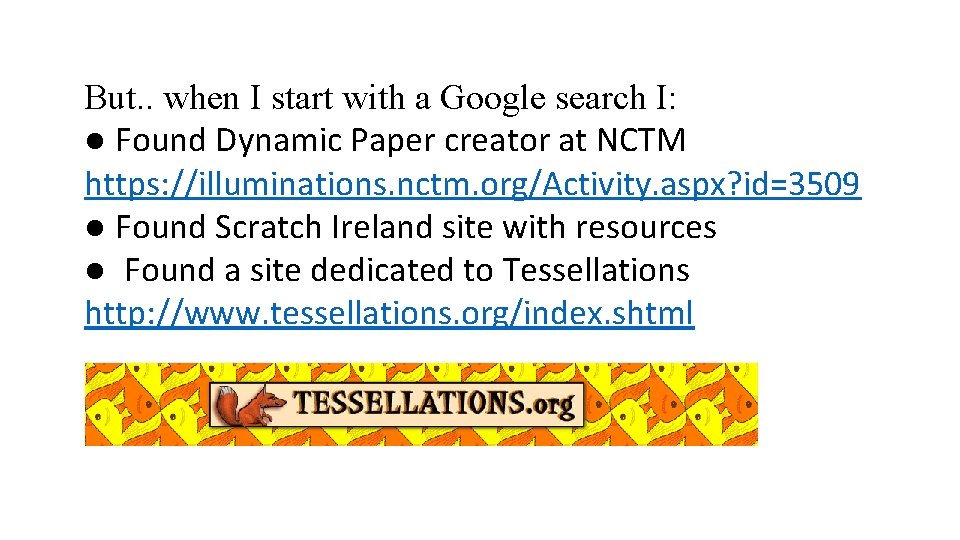
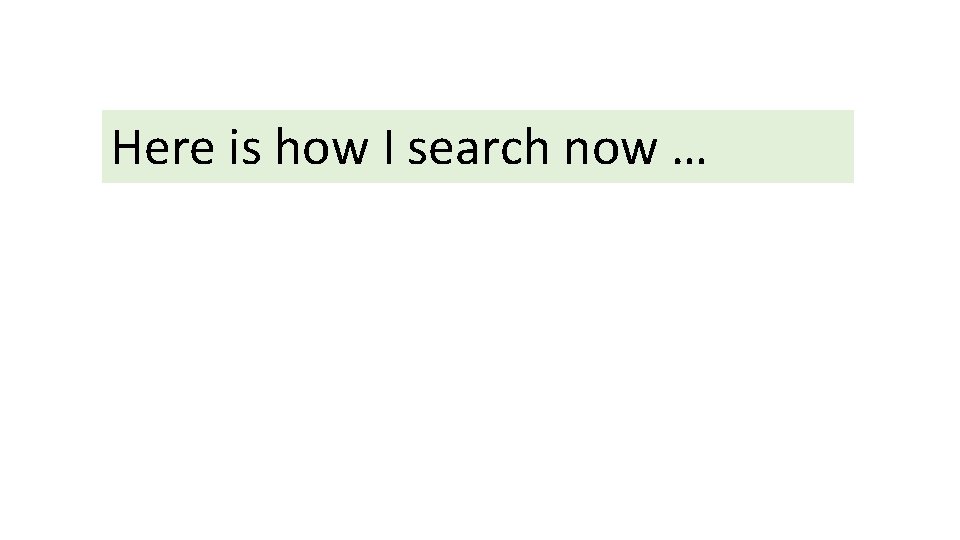
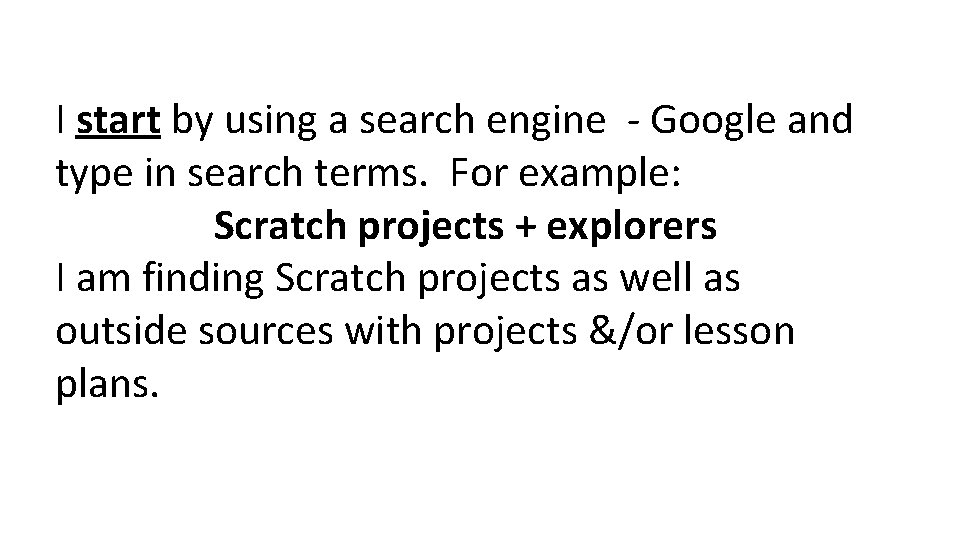

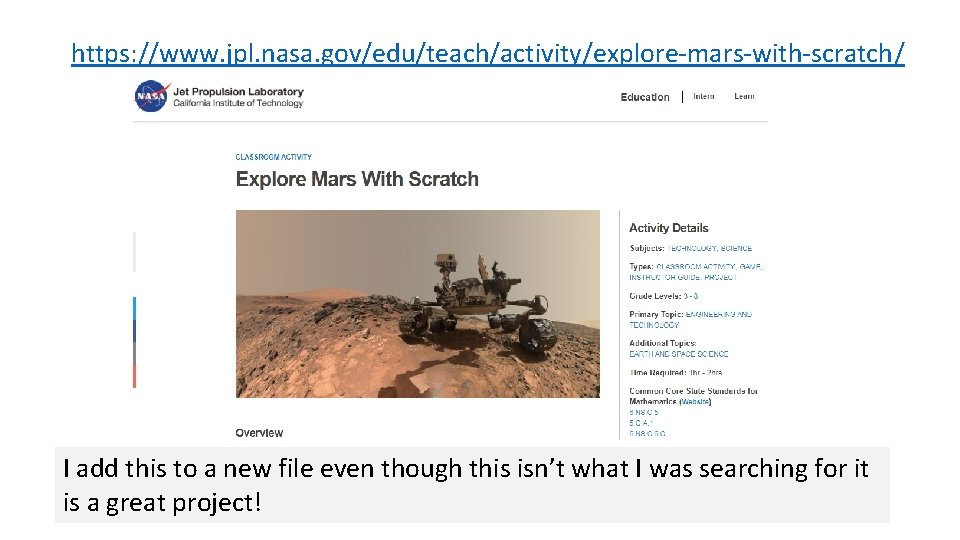
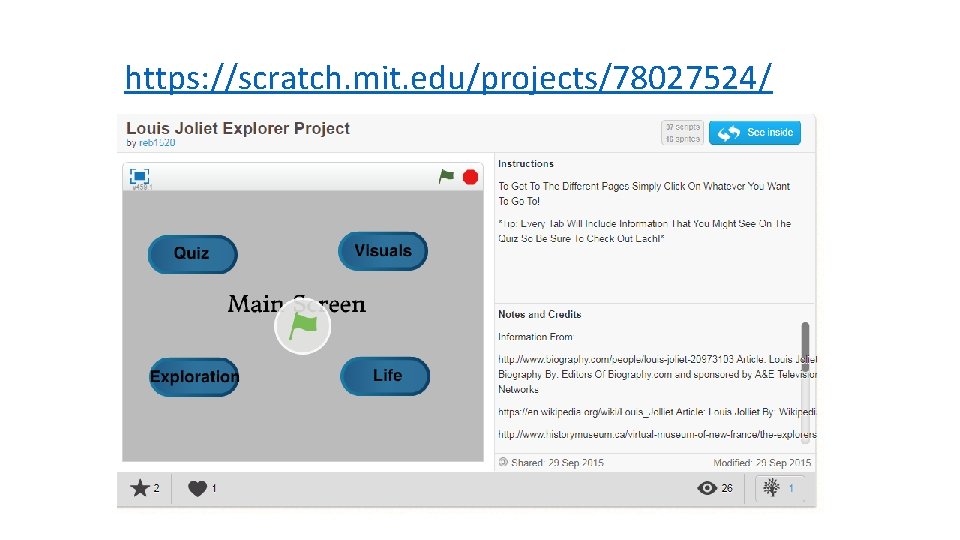
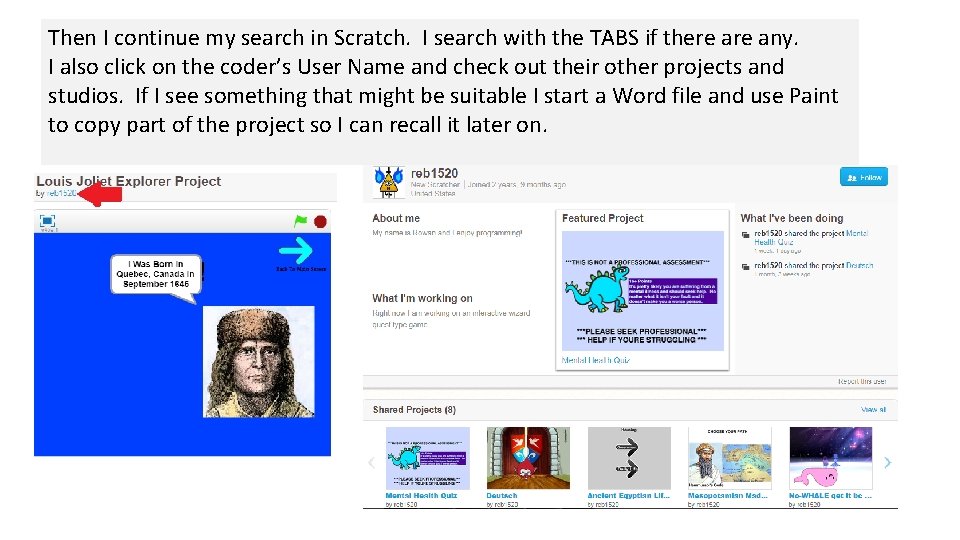
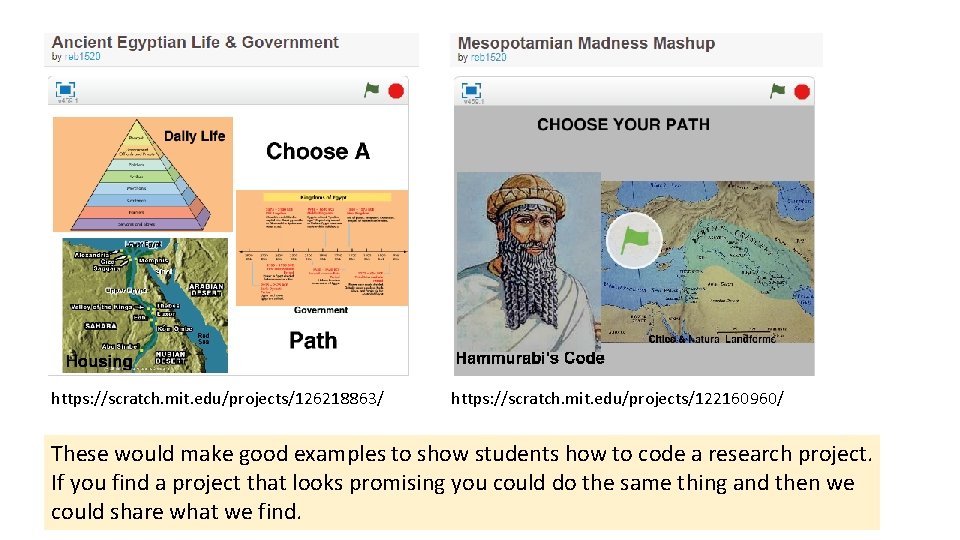
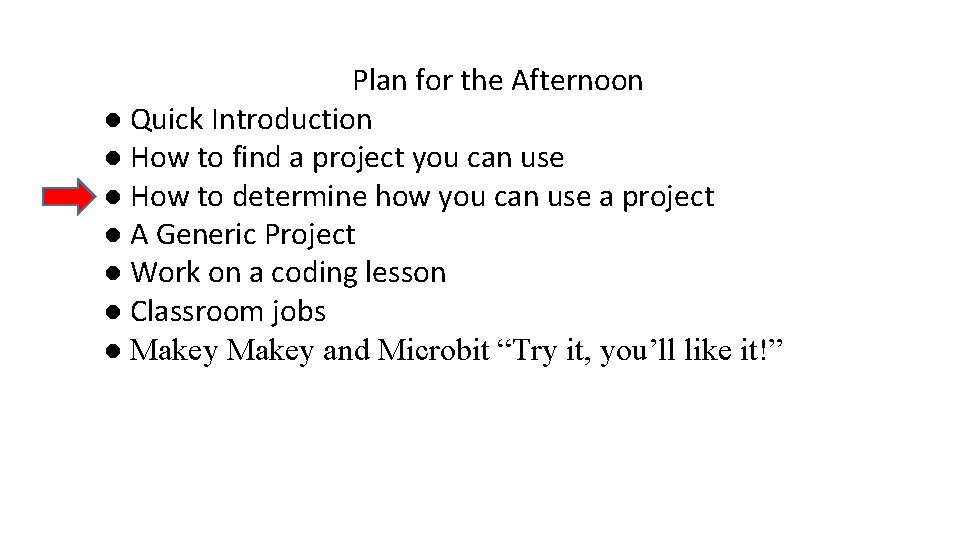

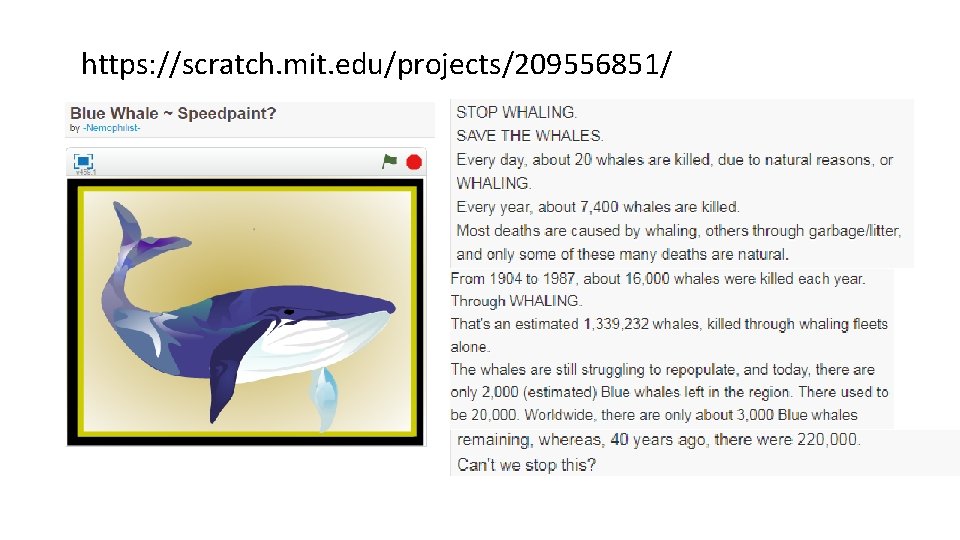
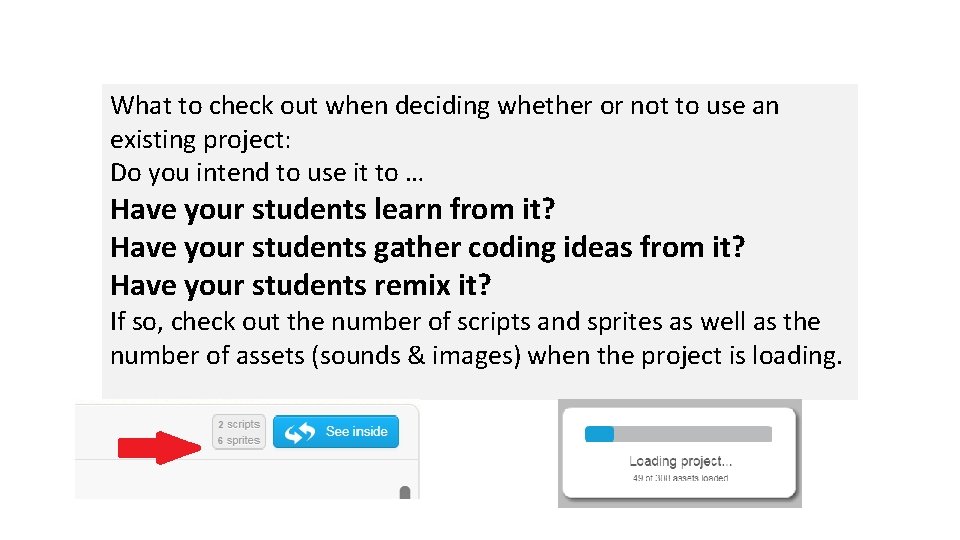
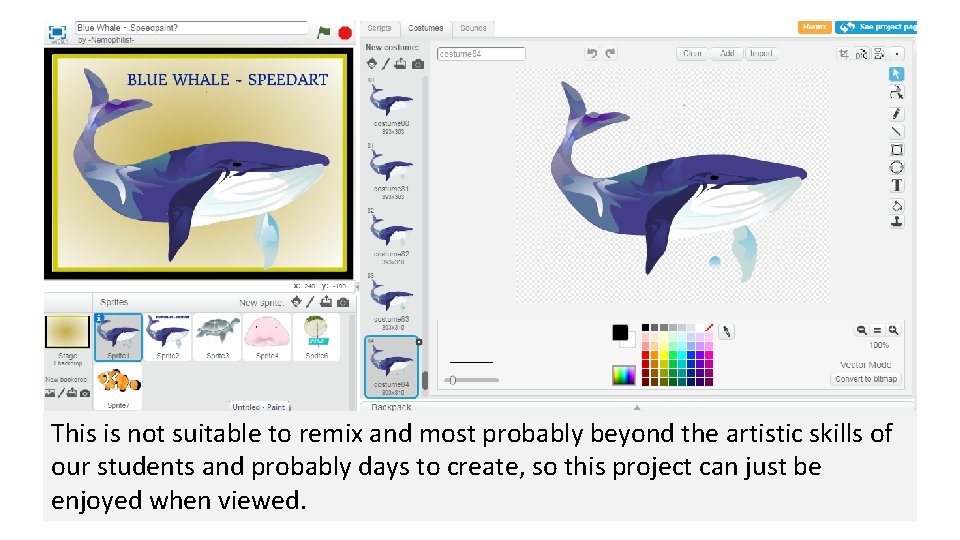
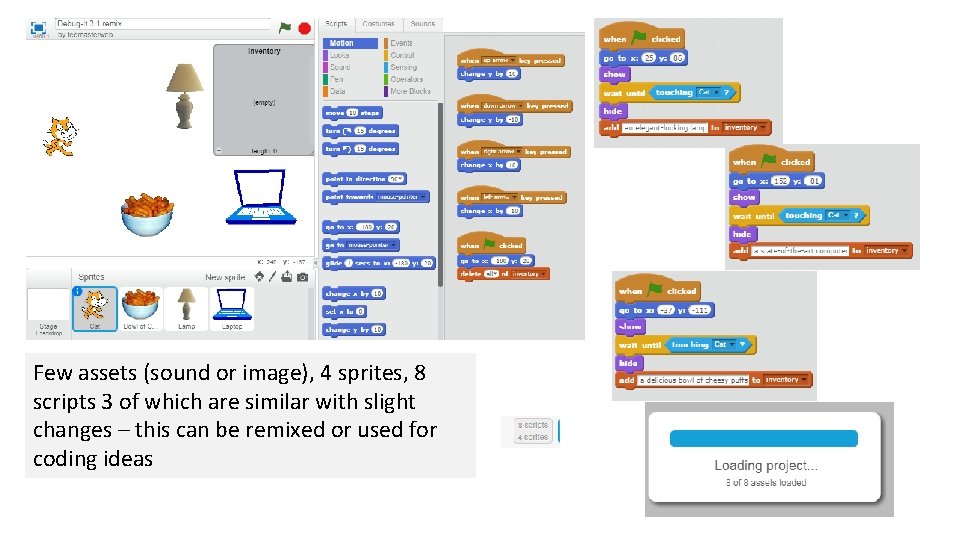
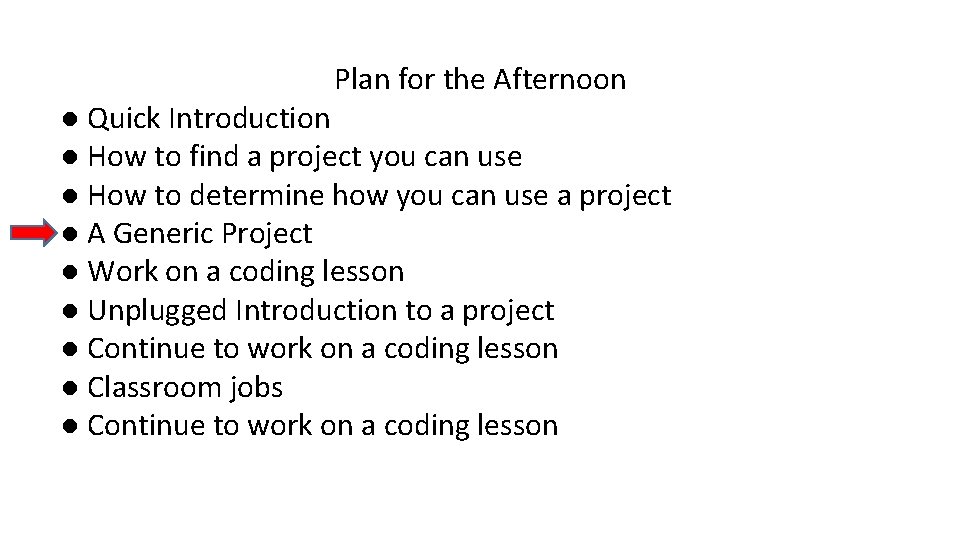
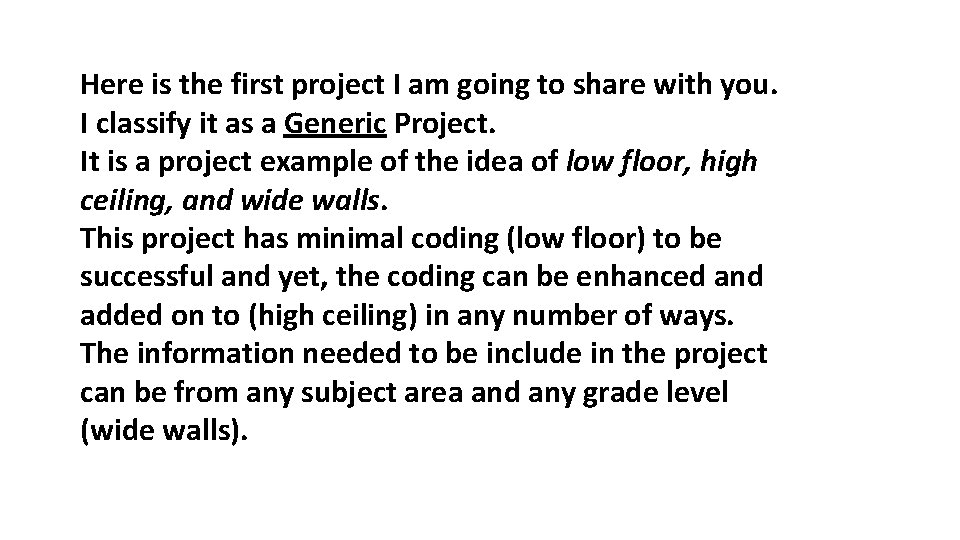

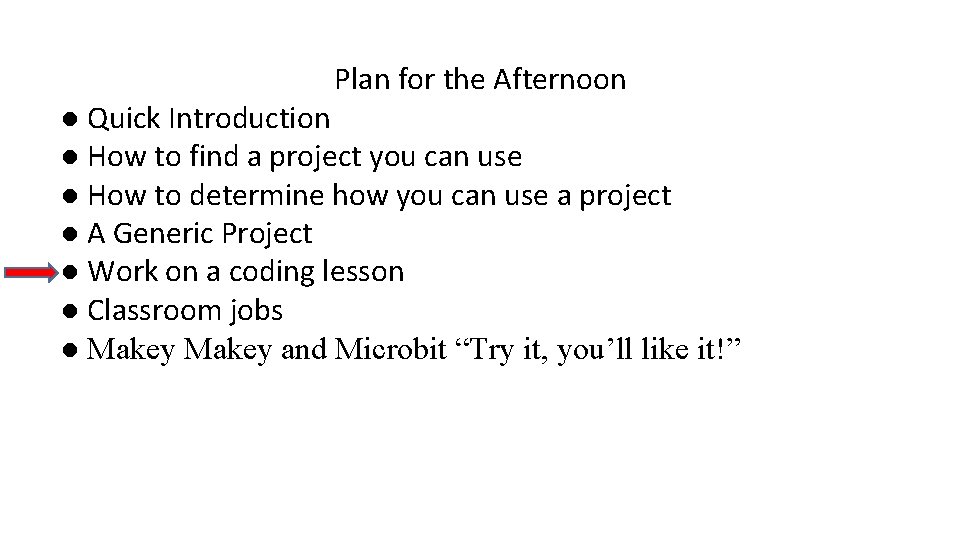
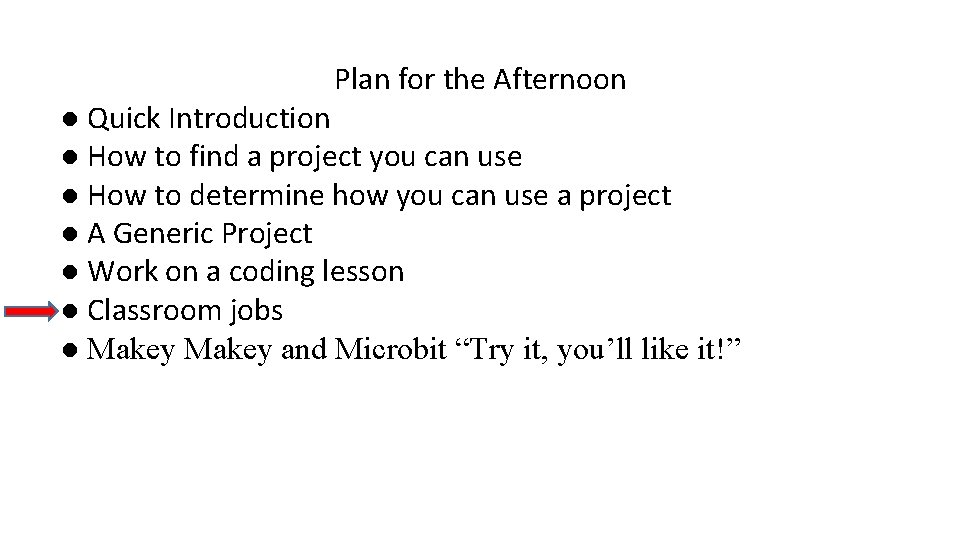

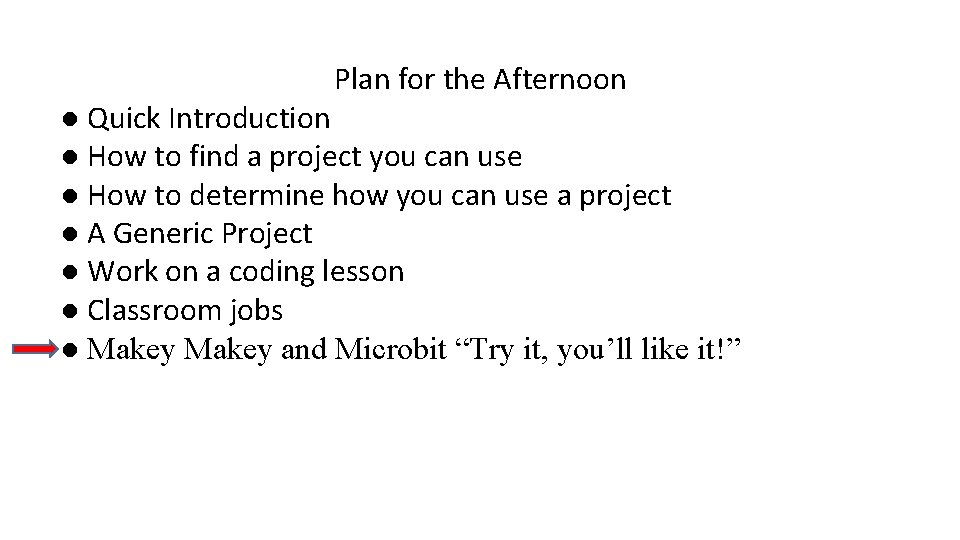
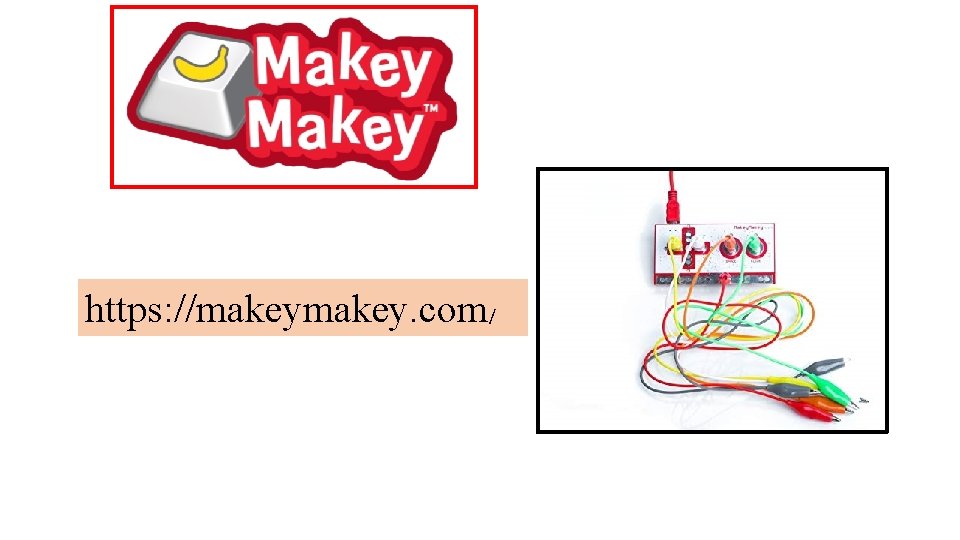

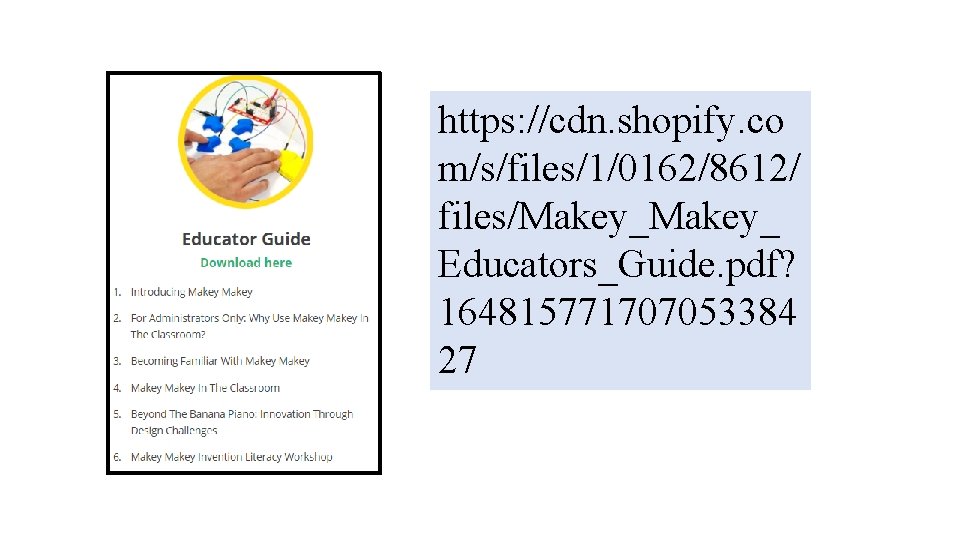
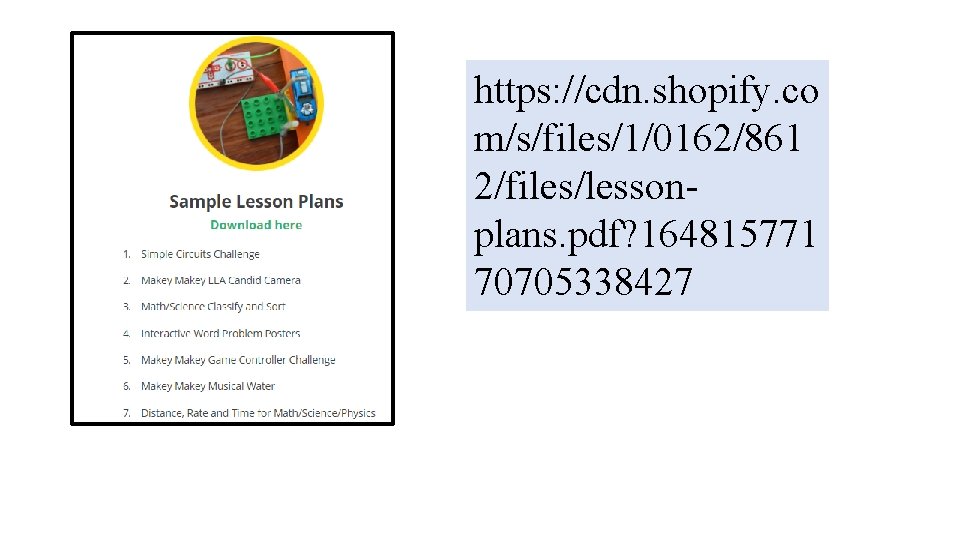
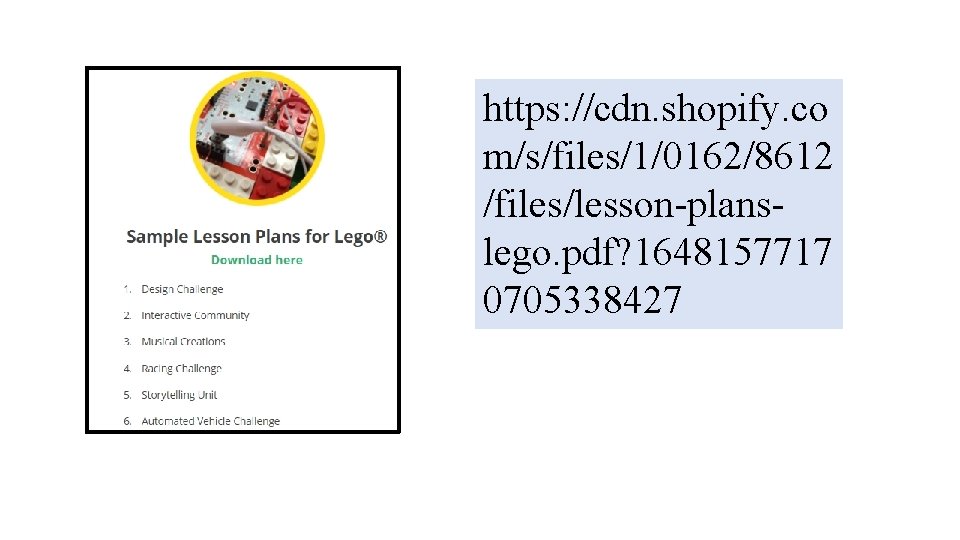
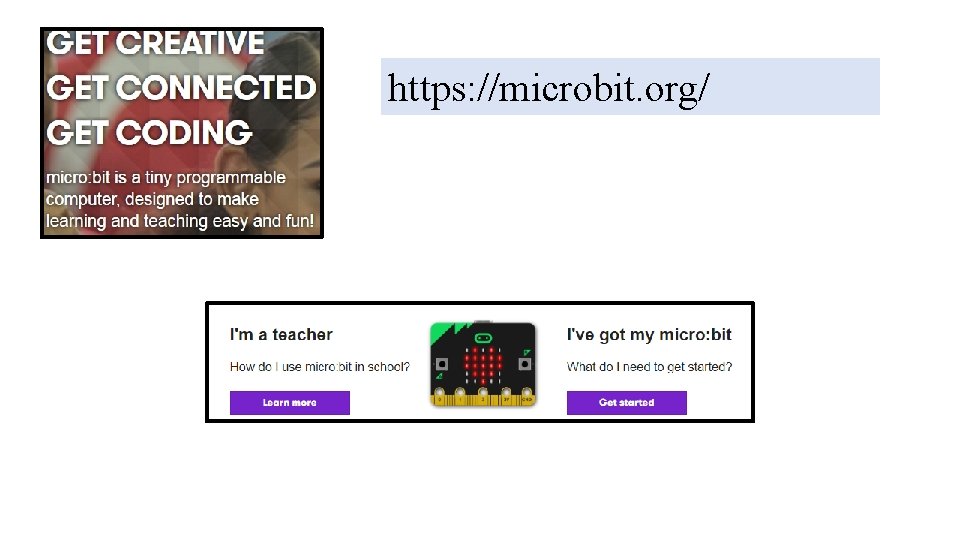



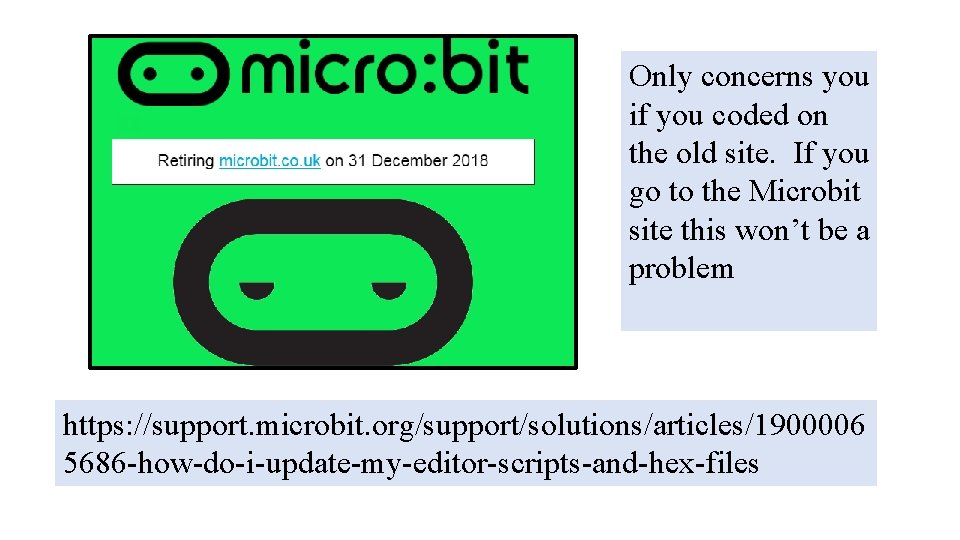
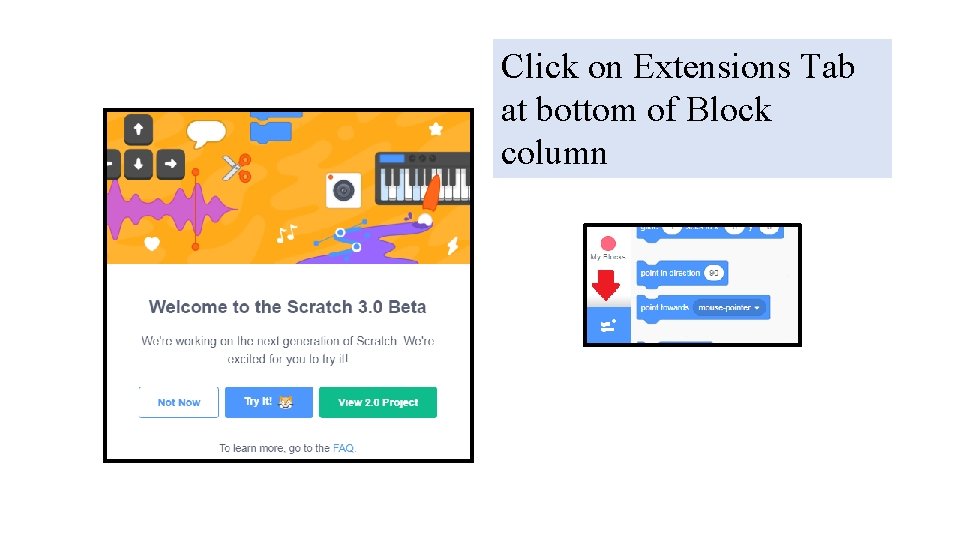

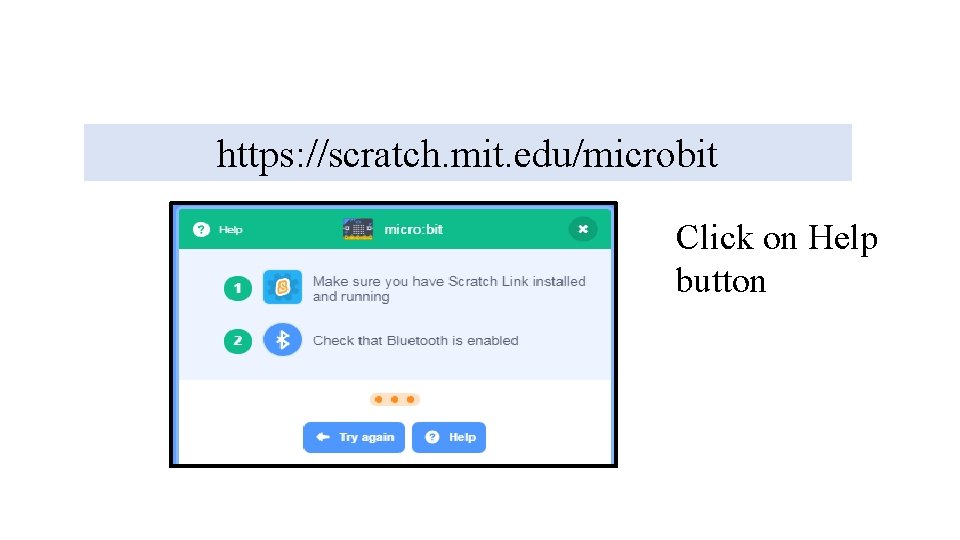






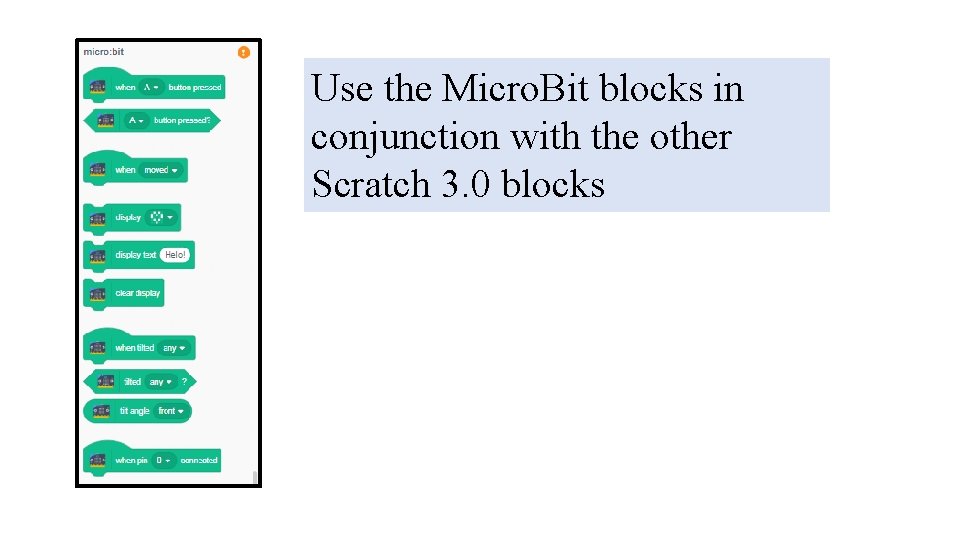
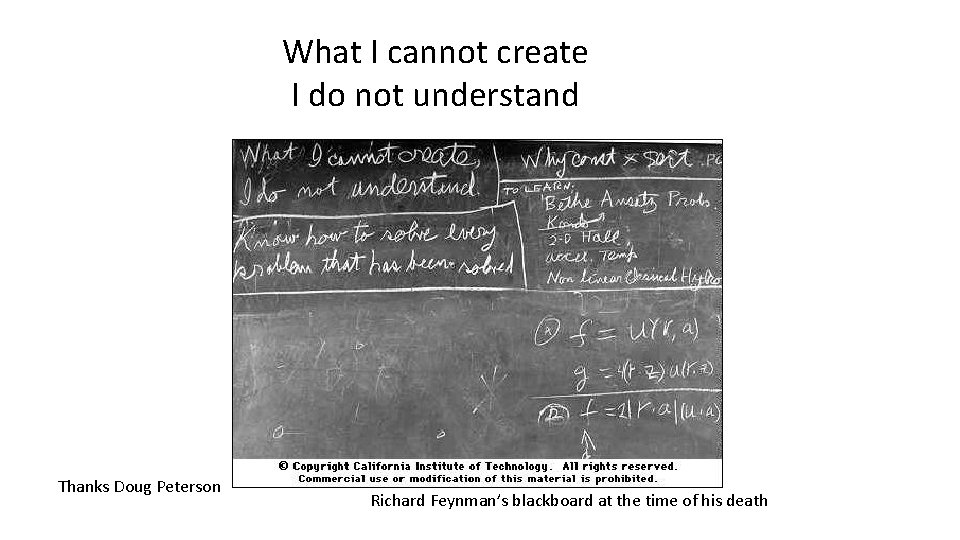
- Slides: 62
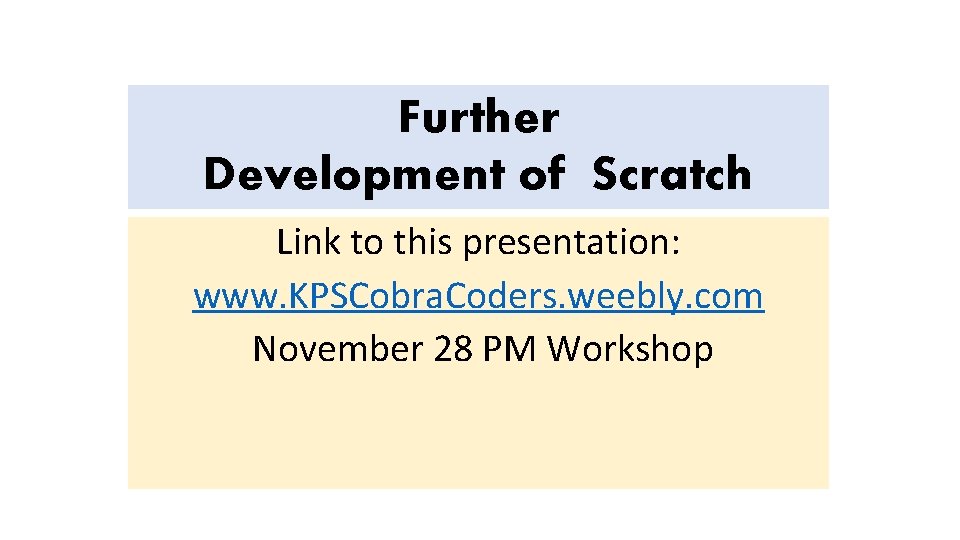
Further Development of Scratch Students can Scratch without you Link learn to this presentation: www. KPSCobra. Coders. weebly. com getting in their way November 28 PM Workshop
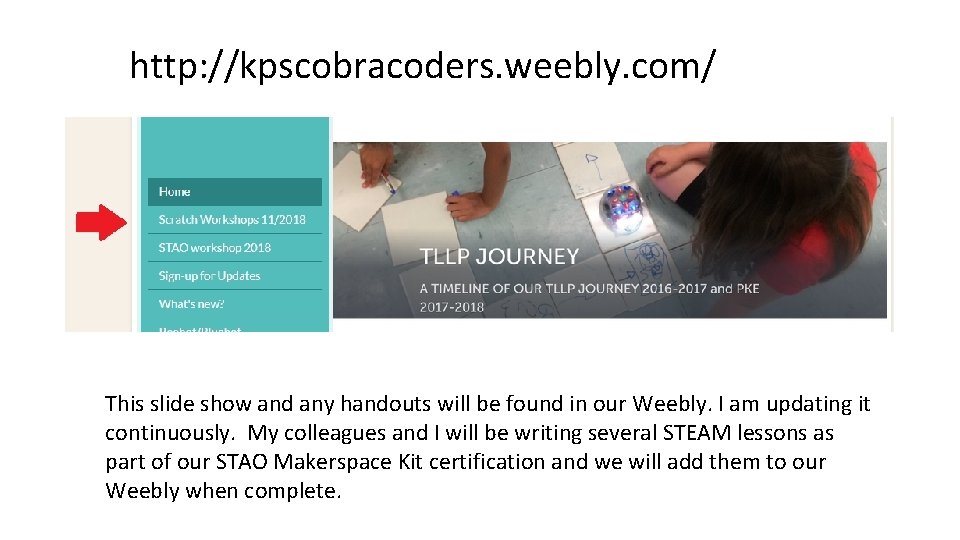
http: //kpscobracoders. weebly. com/ This slide show and any handouts will be found in our Weebly. I am updating it continuously. My colleagues and I will be writing several STEAM lessons as part of our STAO Makerspace Kit certification and we will add them to our Weebly when complete.
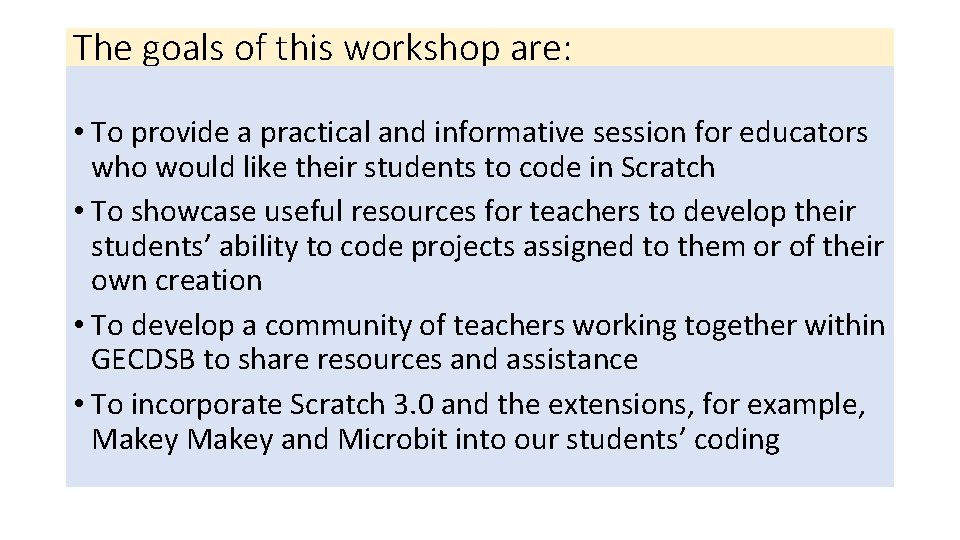
The goals of this workshop are: • To provide a practical and informative session for educators who would like their students to code in Scratch • To showcase useful resources for teachers to develop their students’ ability to code projects assigned to them or of their own creation • To develop a community of teachers working together within GECDSB to share resources and assistance • To incorporate Scratch 3. 0 and the extensions, for example, Makey and Microbit into our students’ coding
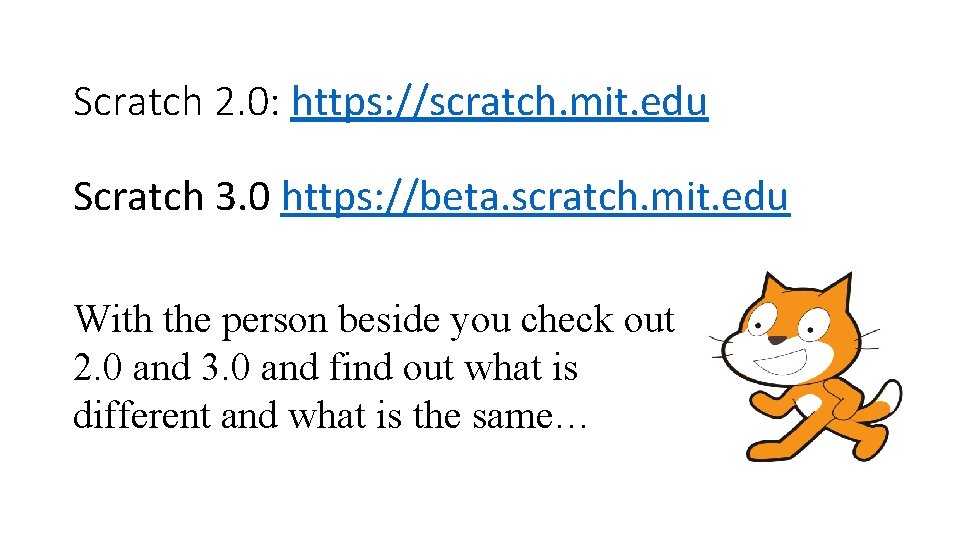
Scratch 2. 0: https: //scratch. mit. edu Scratch 3. 0 https: //beta. scratch. mit. edu With the person beside you check out 2. 0 and 3. 0 and find out what is different and what is the same…
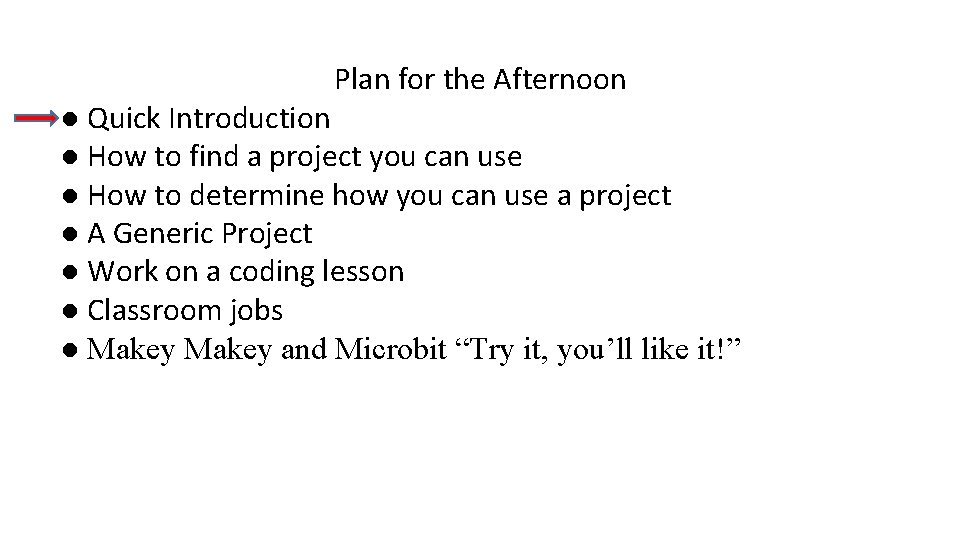
Plan for the Afternoon ● Quick Introduction ● How to find a project you can use ● How to determine how you can use a project ● A Generic Project ● Work on a coding lesson ● Classroom jobs ● Makey and Microbit “Try it, you’ll like it!”
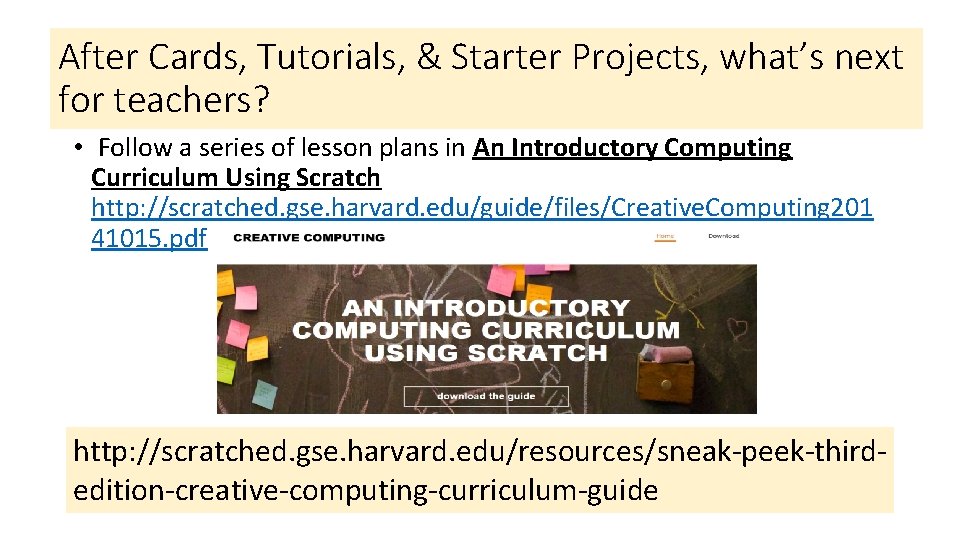
After Cards, Tutorials, & Starter Projects, what’s next for teachers? • Follow a series of lesson plans in An Introductory Computing Curriculum Using Scratch http: //scratched. gse. harvard. edu/guide/files/Creative. Computing 201 41015. pdf http: //scratched. gse. harvard. edu/resources/sneak-peek-thirdedition-creative-computing-curriculum-guide
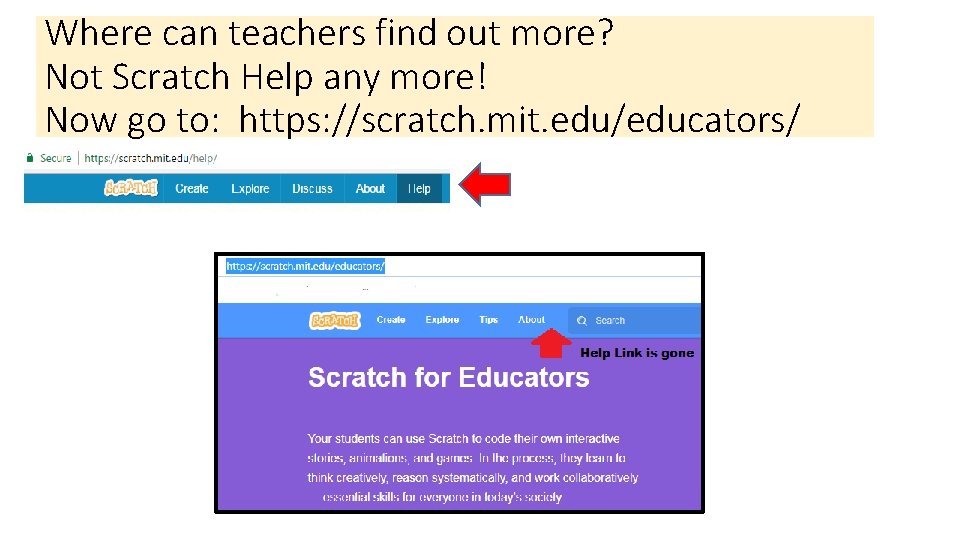
Where can teachers find out more? Not Scratch Help any more! Now go to: https: //scratch. mit. edu/educators/
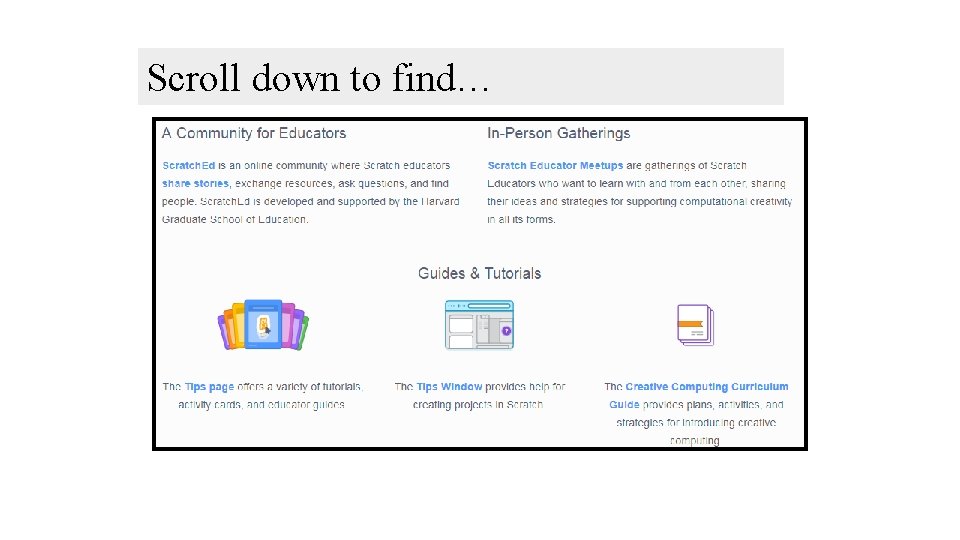
Scroll down to find…
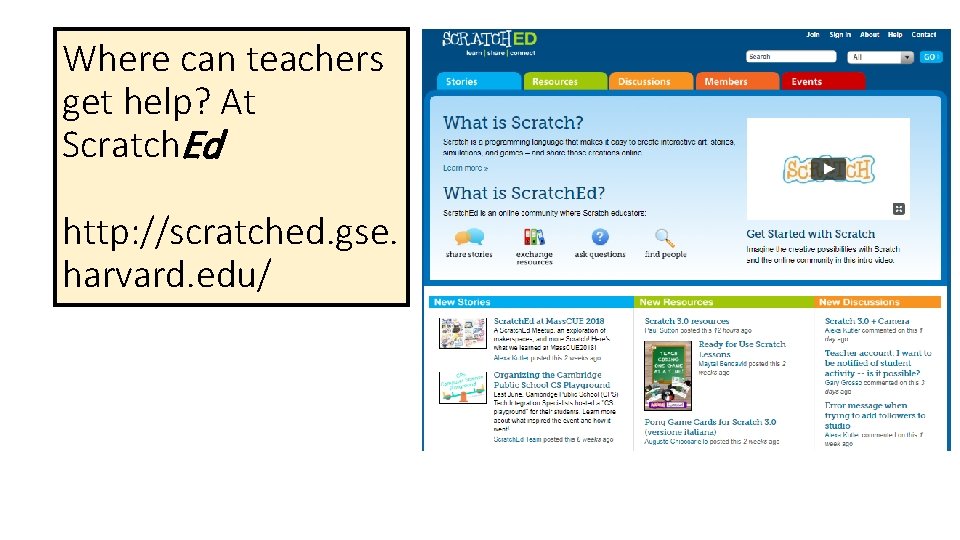
Where can teachers get help? At Scratch. Ed http: //scratched. gse. harvard. edu/

https: //en. scratch-wiki. info/wiki/Scratch_Wiki

https: //www. facebook. com/groups/Teachingwith. Scratch/
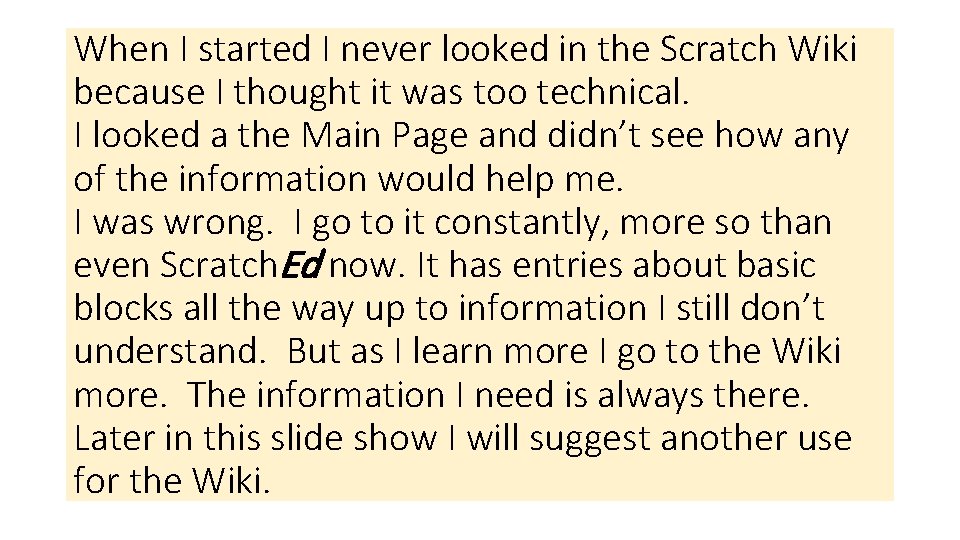
When I started I never looked in the Scratch Wiki because I thought it was too technical. I looked a the Main Page and didn’t see how any of the information would help me. I was wrong. I go to it constantly, more so than even Scratch. Ed now. It has entries about basic blocks all the way up to information I still don’t understand. But as I learn more I go to the Wiki more. The information I need is always there. Later in this slide show I will suggest another use for the Wiki.
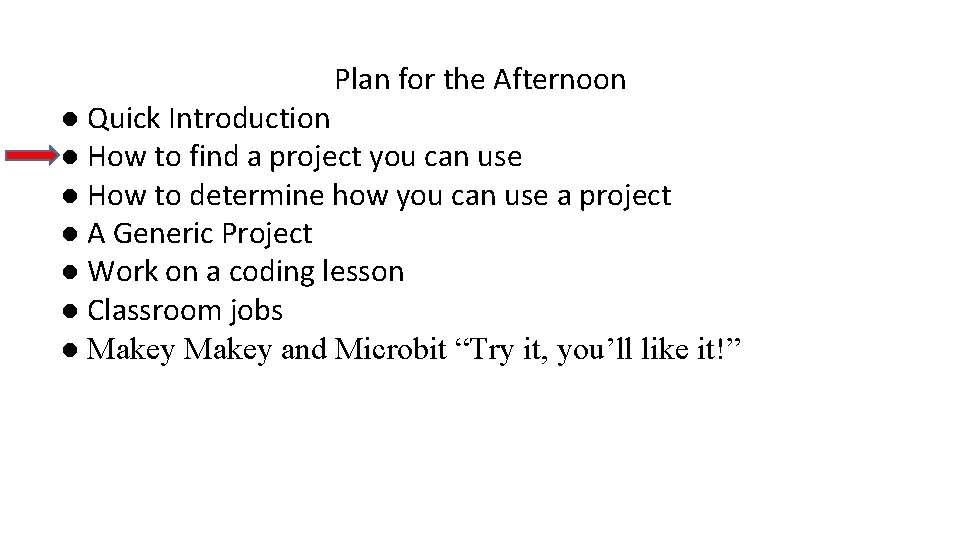
Plan for the Afternoon ● Quick Introduction ● How to find a project you can use ● How to determine how you can use a project ● A Generic Project ● Work on a coding lesson ● Classroom jobs ● Makey and Microbit “Try it, you’ll like it!”
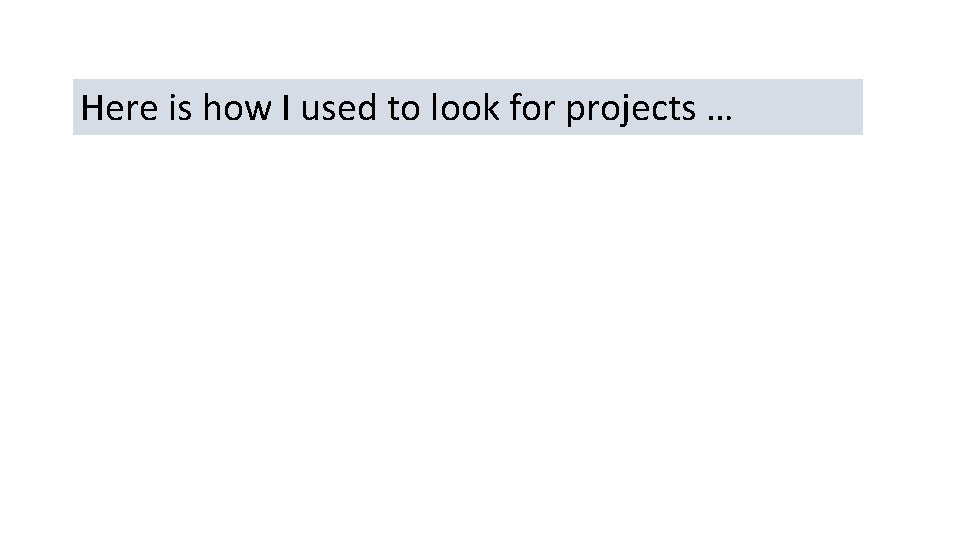
Here is how I used to look for projects …
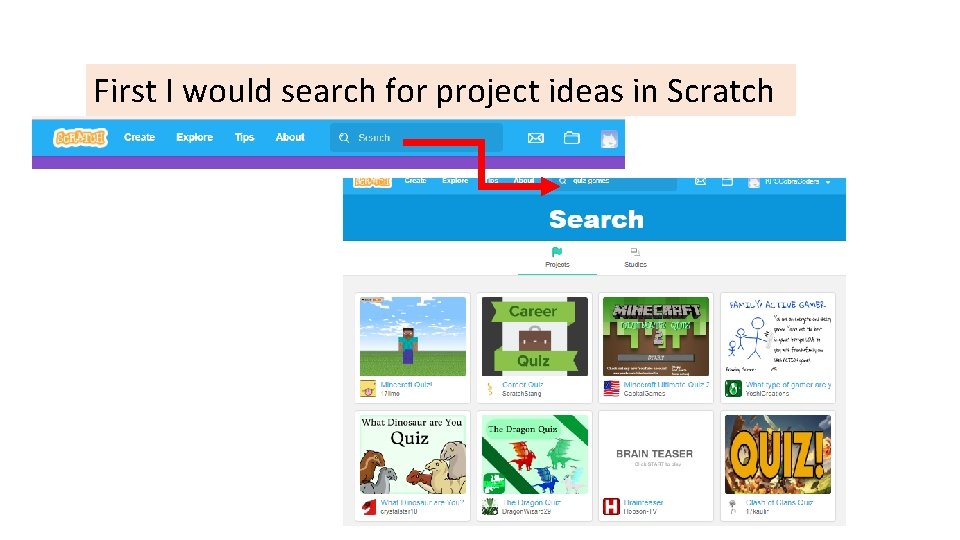
First I would search for project ideas in Scratch
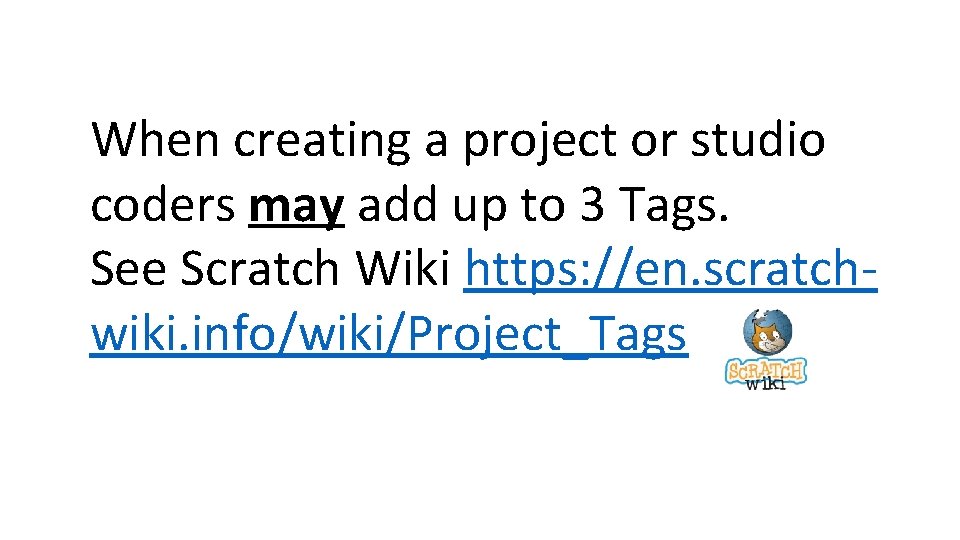
When creating a project or studio coders may add up to 3 Tags. See Scratch Wiki https: //en. scratchwiki. info/wiki/Project_Tags


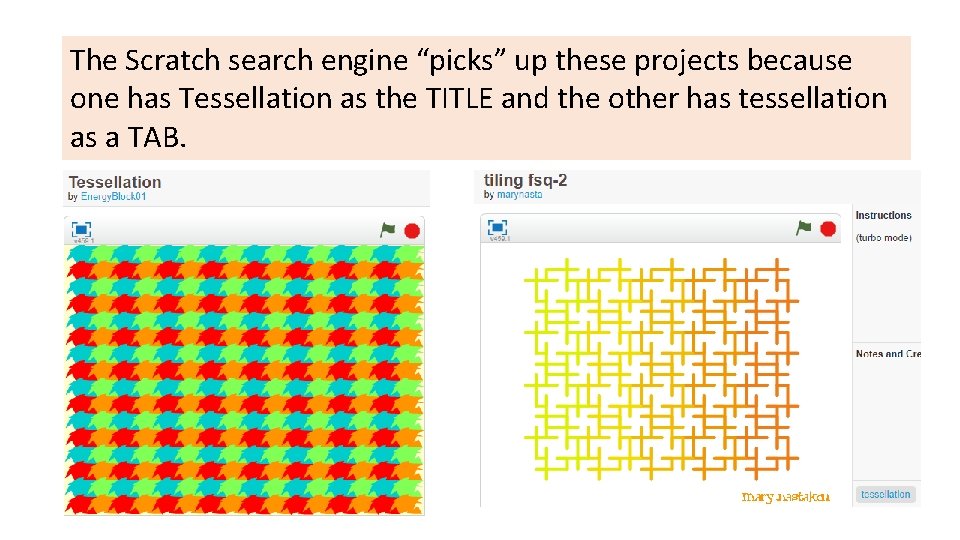
The Scratch search engine “picks” up these projects because one has Tessellation as the TITLE and the other has tessellation as a TAB.
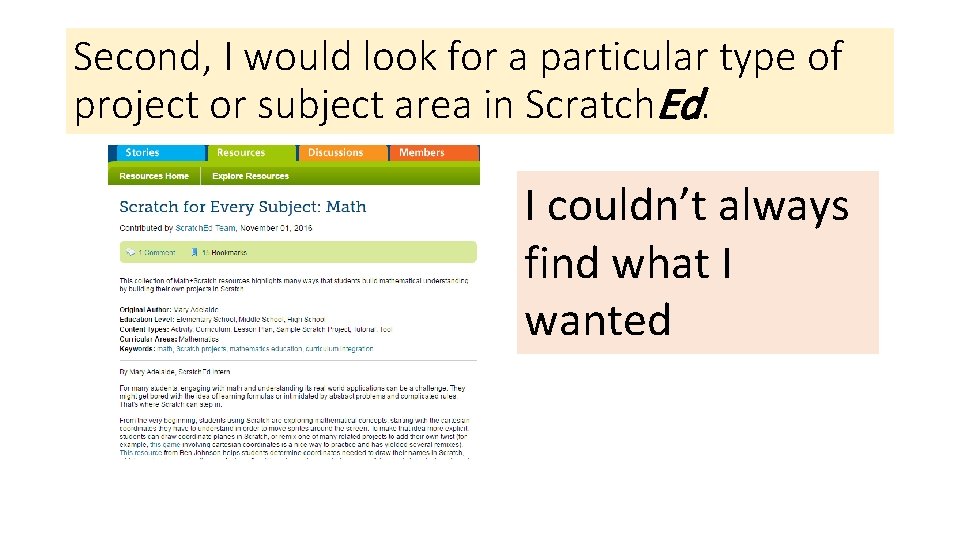
Second, I would look for a particular type of project or subject area in Scratch. Ed. I couldn’t always find what I wanted
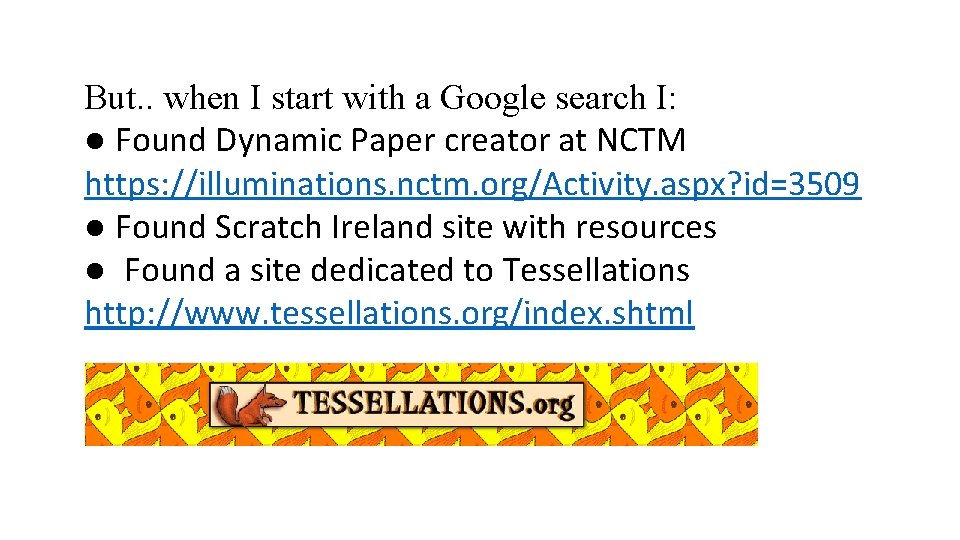
But. . when I start with a Google search I: ● Found Dynamic Paper creator at NCTM https: //illuminations. nctm. org/Activity. aspx? id=3509 ● Found Scratch Ireland site with resources ● Found a site dedicated to Tessellations http: //www. tessellations. org/index. shtml
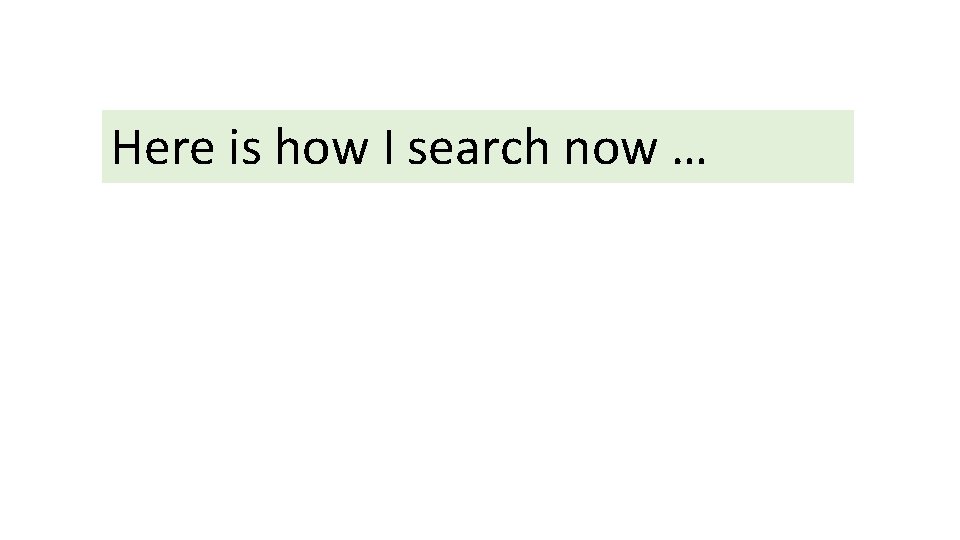
Here is how I search now …
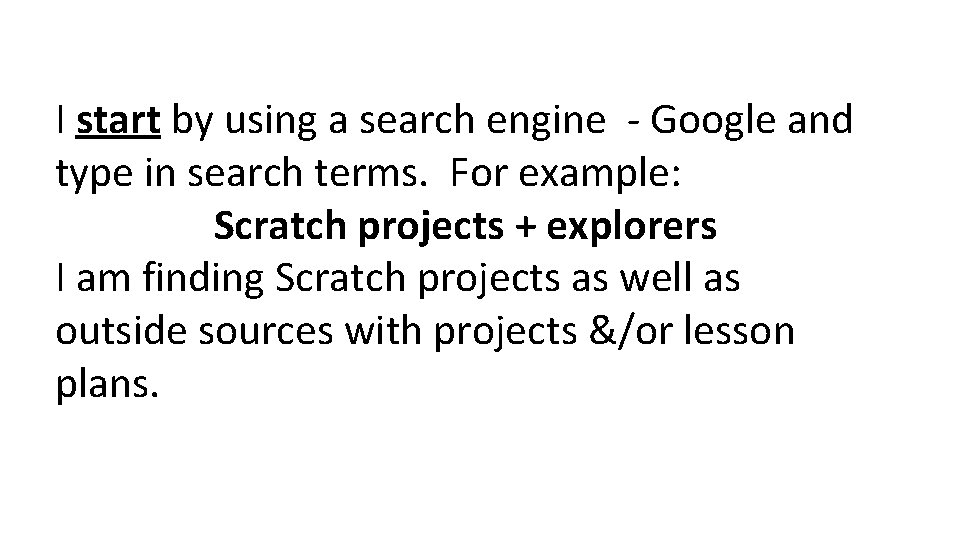
I start by using a search engine - Google and type in search terms. For example: Scratch projects + explorers I am finding Scratch projects as well as outside sources with projects &/or lesson plans.

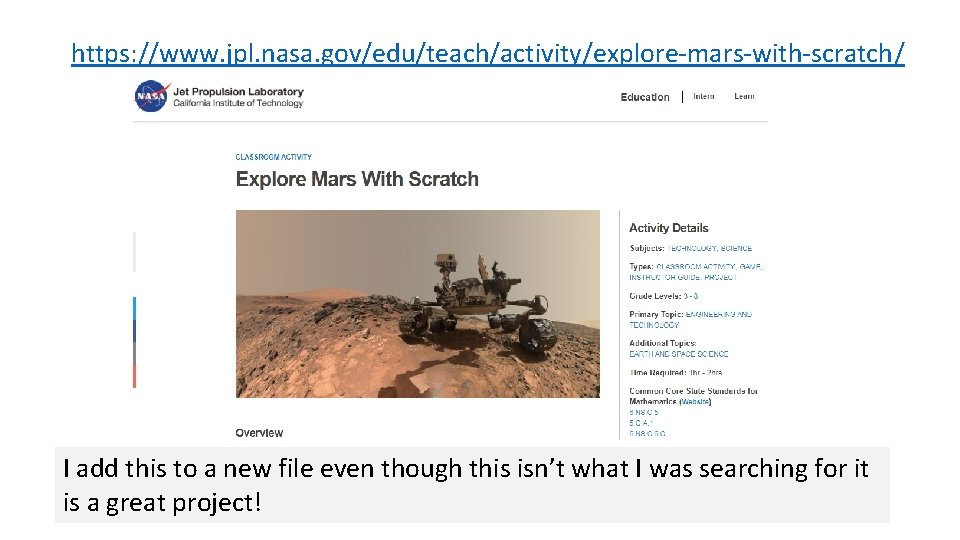
https: //www. jpl. nasa. gov/edu/teach/activity/explore-mars-with-scratch/ I add this to a new file even though this isn’t what I was searching for it is a great project!
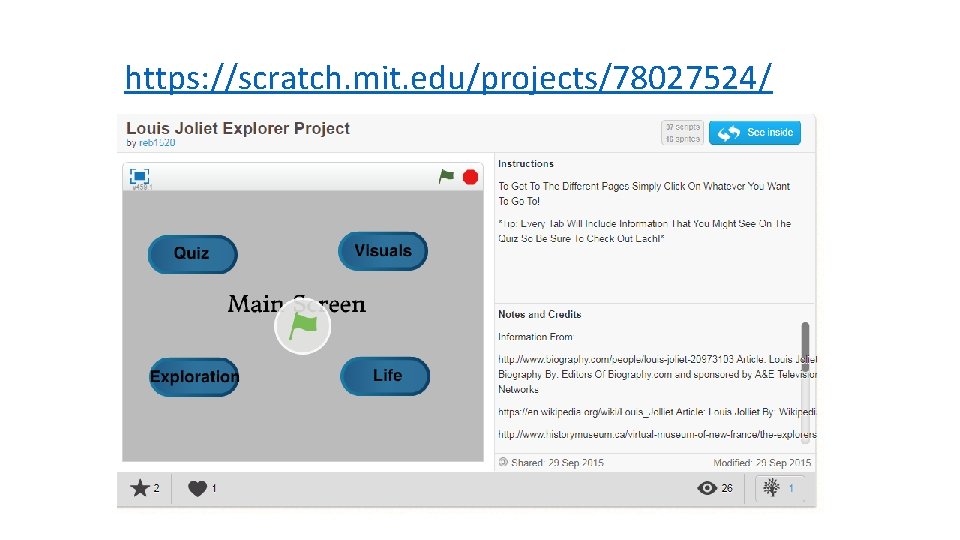
https: //scratch. mit. edu/projects/78027524/
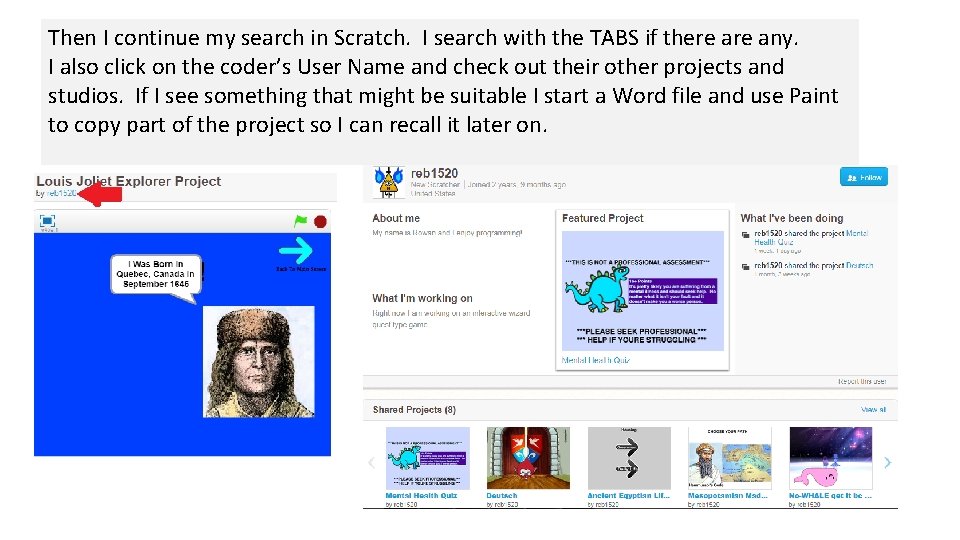
Then I continue my search in Scratch. I search with the TABS if there any. I also click on the coder’s User Name and check out their other projects and studios. If I see something that might be suitable I start a Word file and use Paint to copy part of the project so I can recall it later on.
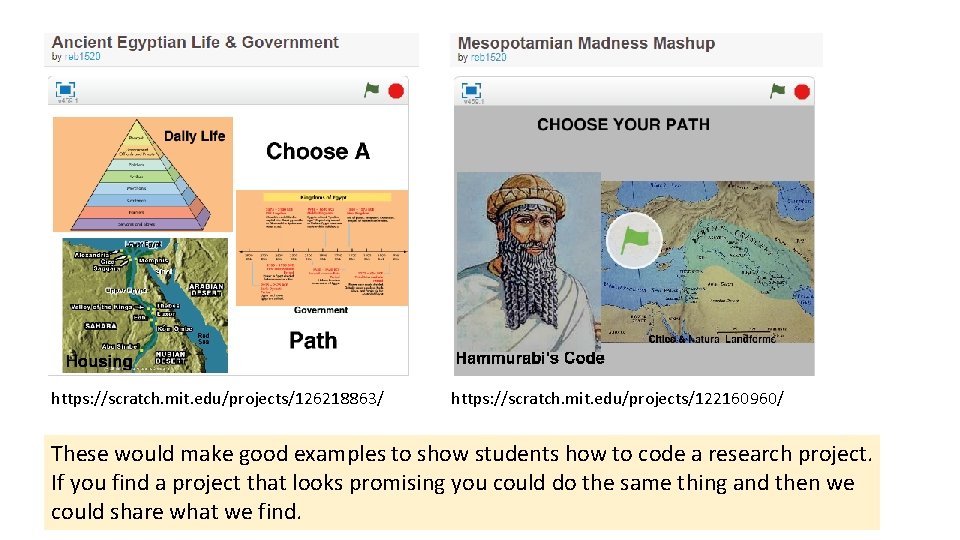
https: //scratch. mit. edu/projects/126218863/ https: //scratch. mit. edu/projects/122160960/ These would make good examples to show students how to code a research project. If you find a project that looks promising you could do the same thing and then we could share what we find.
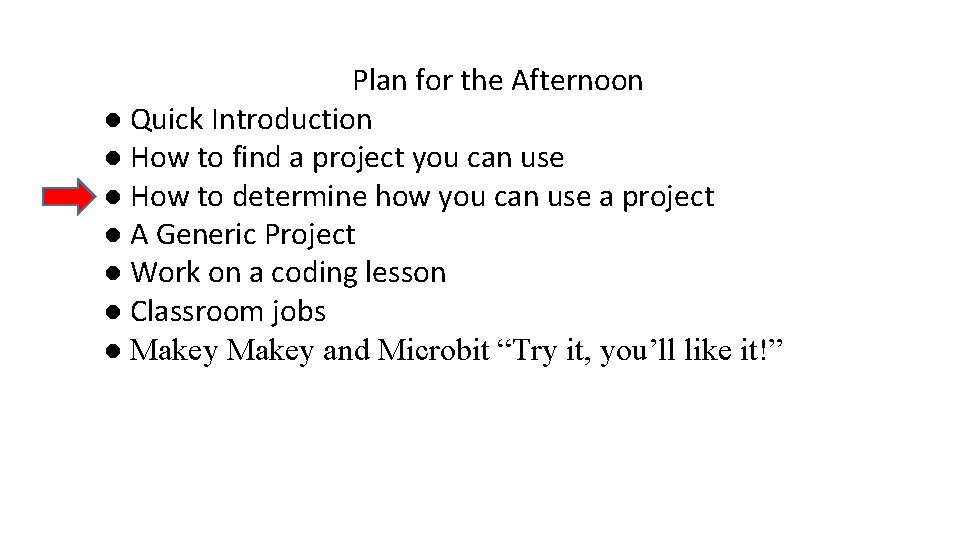
Plan for the Afternoon ● Quick Introduction ● How to find a project you can use ● How to determine how you can use a project ● A Generic Project ● Work on a coding lesson ● Classroom jobs ● Makey and Microbit “Try it, you’ll like it!”

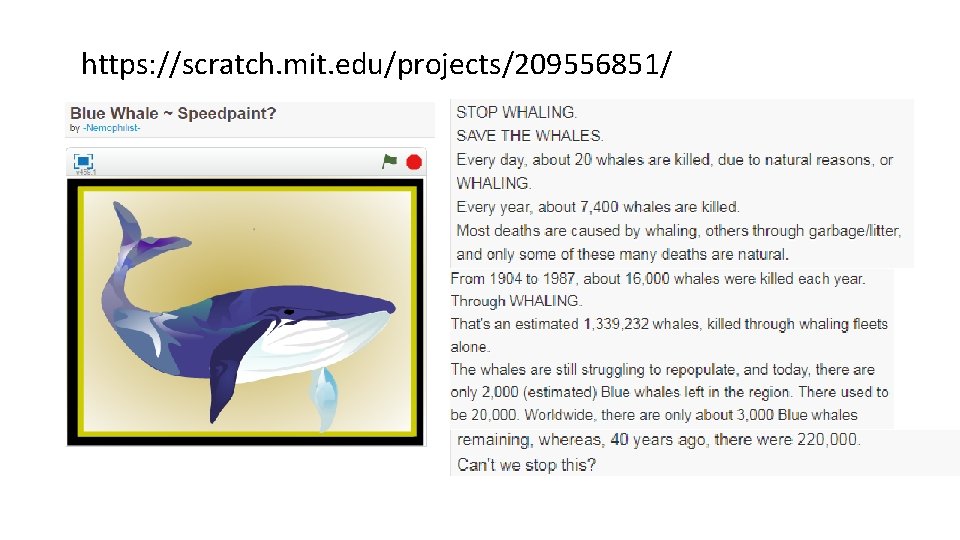
https: //scratch. mit. edu/projects/209556851/
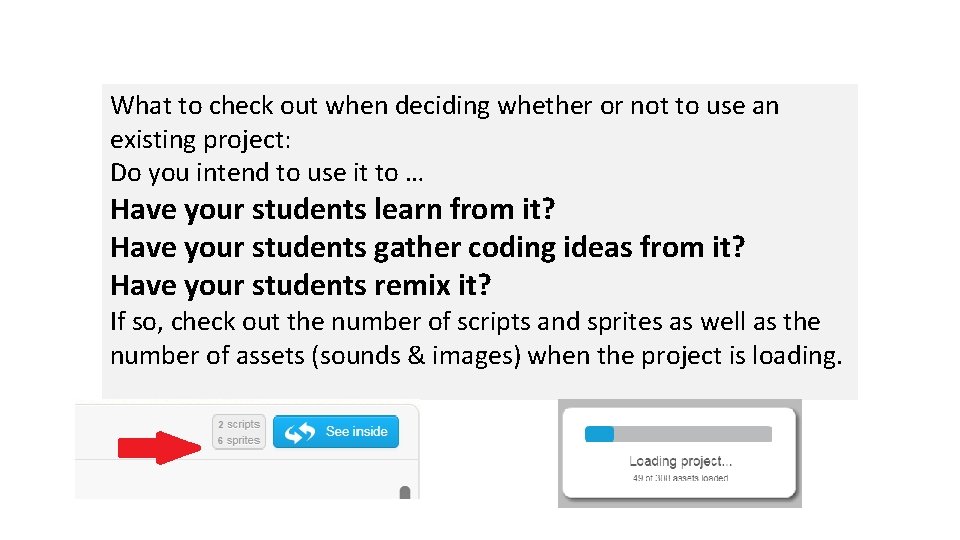
What to check out when deciding whether or not to use an existing project: Do you intend to use it to … Have your students learn from it? Have your students gather coding ideas from it? Have your students remix it? If so, check out the number of scripts and sprites as well as the number of assets (sounds & images) when the project is loading.
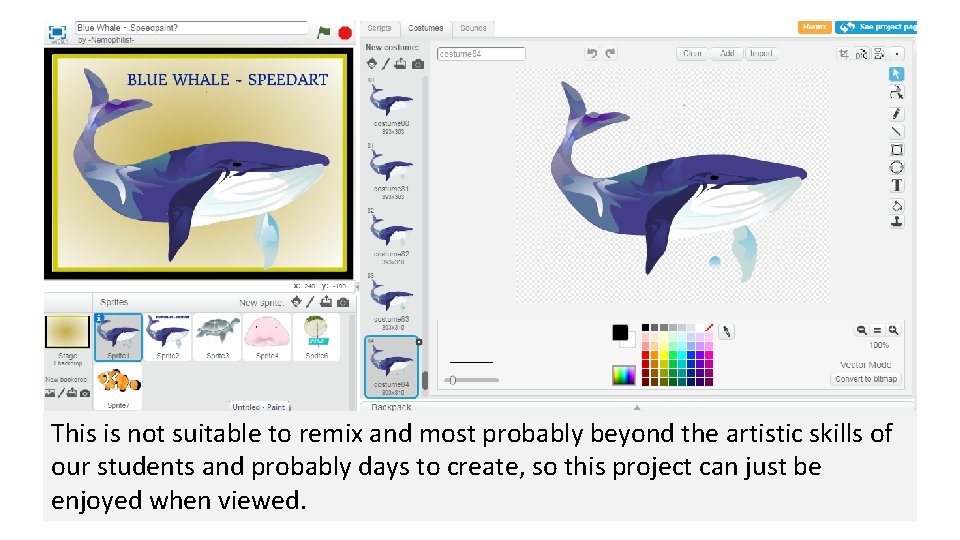
This is not suitable to remix and most probably beyond the artistic skills of our students and probably days to create, so this project can just be enjoyed when viewed.
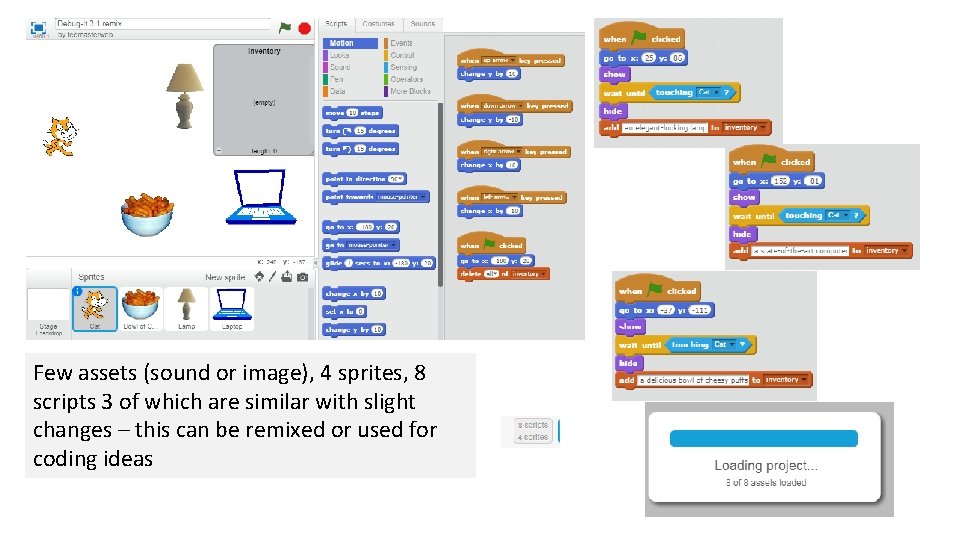
Few assets (sound or image), 4 sprites, 8 scripts 3 of which are similar with slight changes – this can be remixed or used for coding ideas
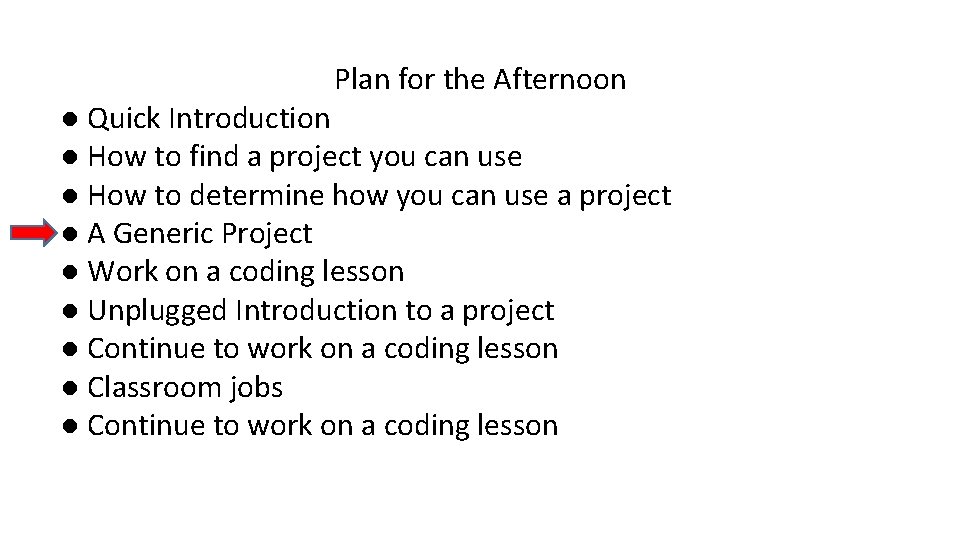
Plan for the Afternoon ● Quick Introduction ● How to find a project you can use ● How to determine how you can use a project ● A Generic Project ● Work on a coding lesson ● Unplugged Introduction to a project ● Continue to work on a coding lesson ● Classroom jobs ● Continue to work on a coding lesson
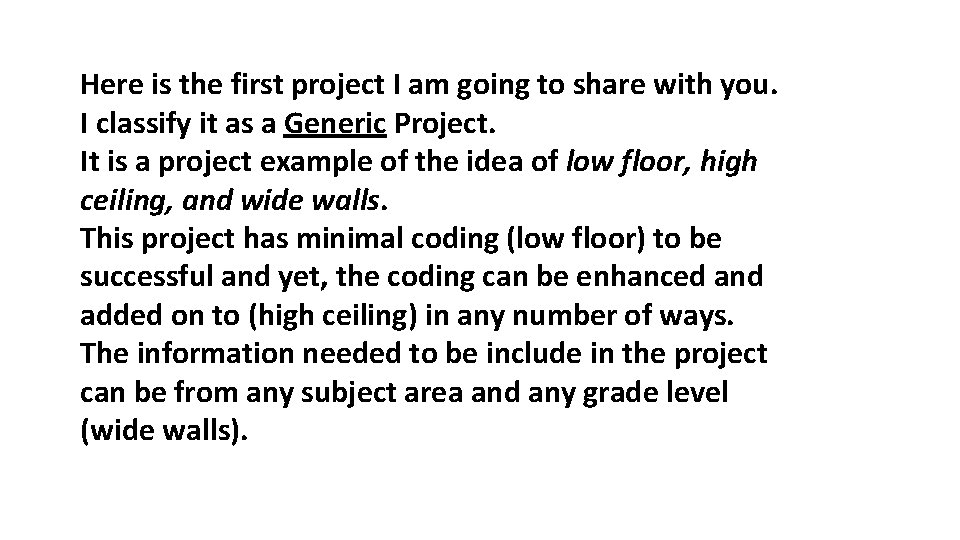
Here is the first project I am going to share with you. I classify it as a Generic Project. It is a project example of the idea of low floor, high ceiling, and wide walls. This project has minimal coding (low floor) to be successful and yet, the coding can be enhanced and added on to (high ceiling) in any number of ways. The information needed to be include in the project can be from any subject area and any grade level (wide walls).

https: //scratch. mit. edu/projects/10014866/
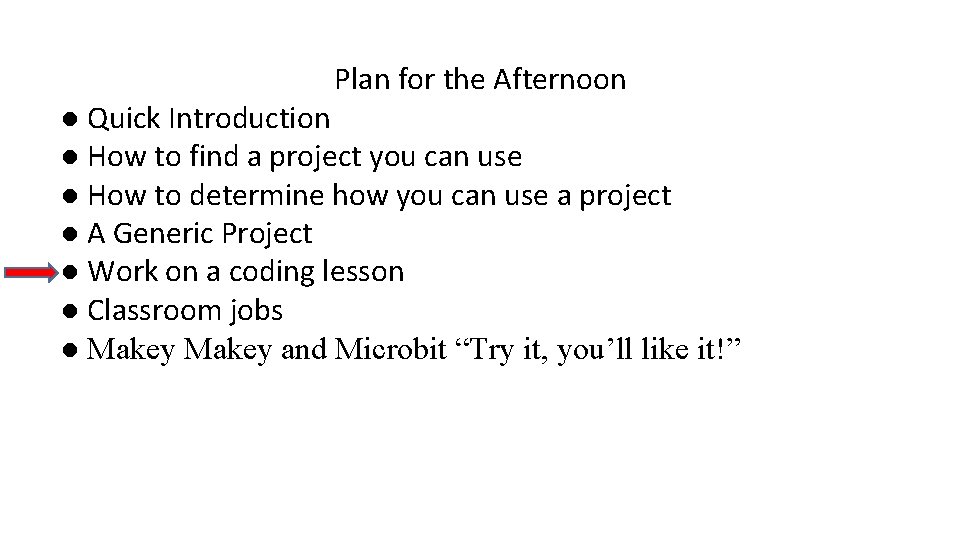
Plan for the Afternoon ● Quick Introduction ● How to find a project you can use ● How to determine how you can use a project ● A Generic Project ● Work on a coding lesson ● Classroom jobs ● Makey and Microbit “Try it, you’ll like it!”
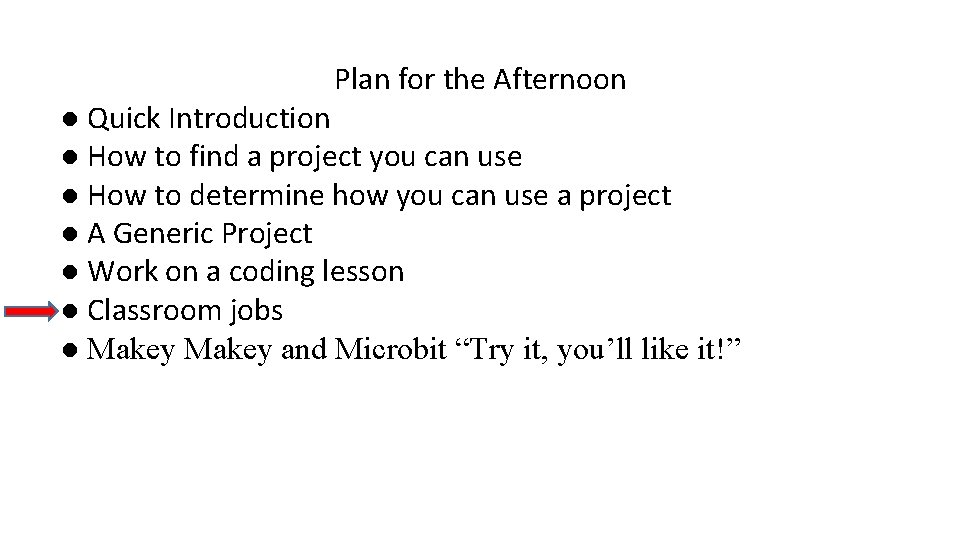
Plan for the Afternoon ● Quick Introduction ● How to find a project you can use ● How to determine how you can use a project ● A Generic Project ● Work on a coding lesson ● Classroom jobs ● Makey and Microbit “Try it, you’ll like it!”

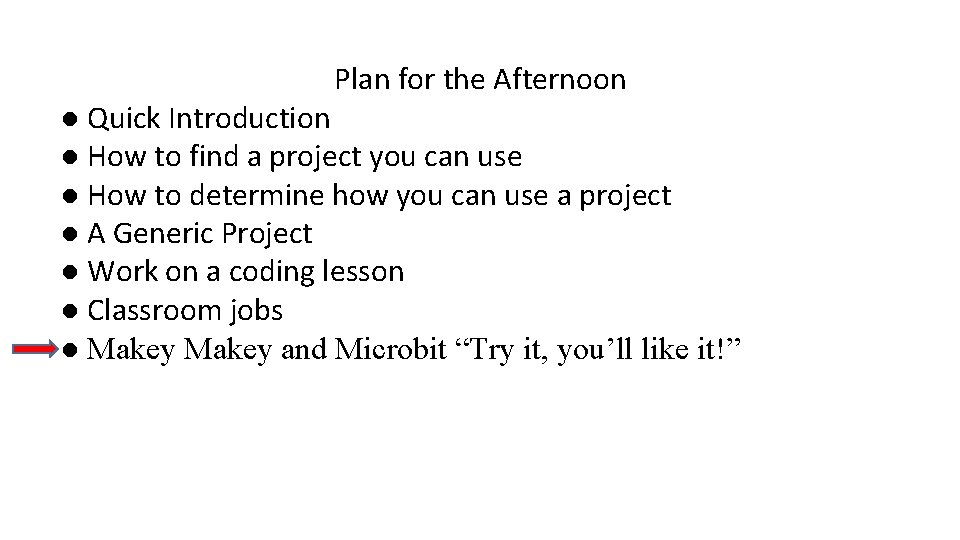
Plan for the Afternoon ● Quick Introduction ● How to find a project you can use ● How to determine how you can use a project ● A Generic Project ● Work on a coding lesson ● Classroom jobs ● Makey and Microbit “Try it, you’ll like it!”
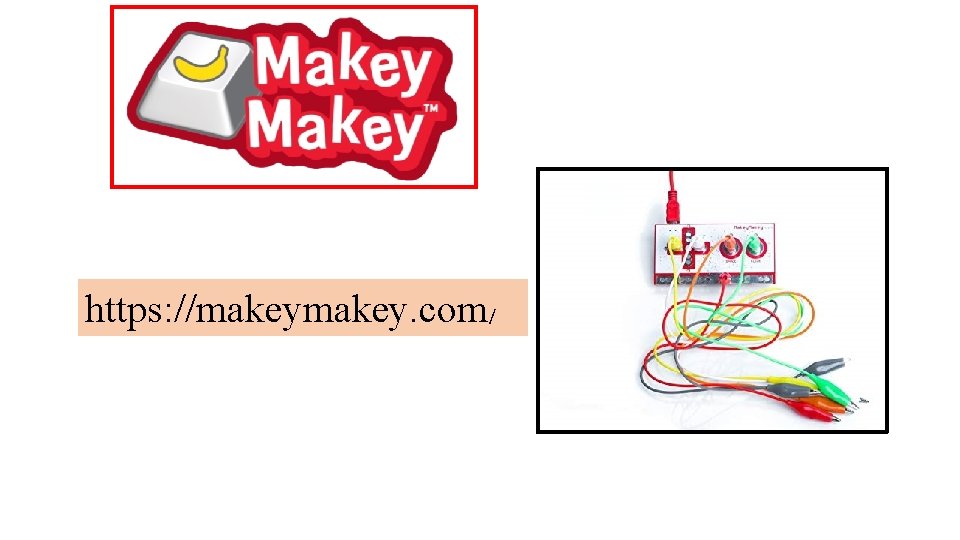
https: //makey. com/

https: //www. facebook. com/groups/makeyeducators/
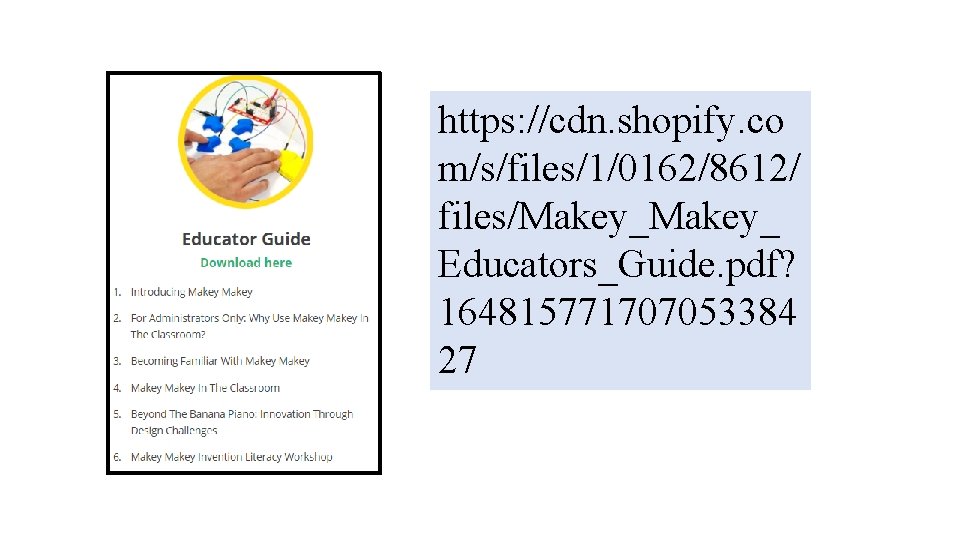
https: //cdn. shopify. co m/s/files/1/0162/8612/ files/Makey_ Educators_Guide. pdf? 164815771707053384 27
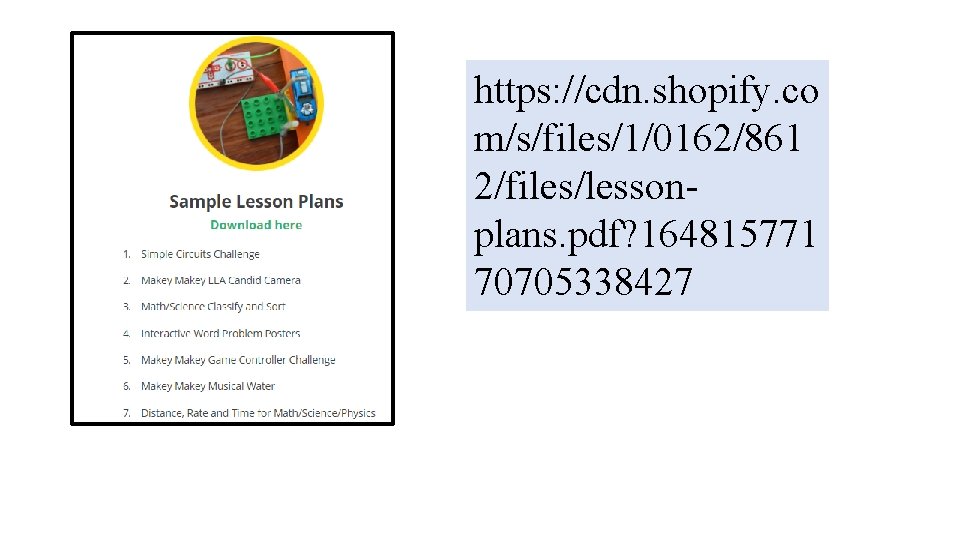
https: //cdn. shopify. co m/s/files/1/0162/861 2/files/lessonplans. pdf? 164815771 70705338427
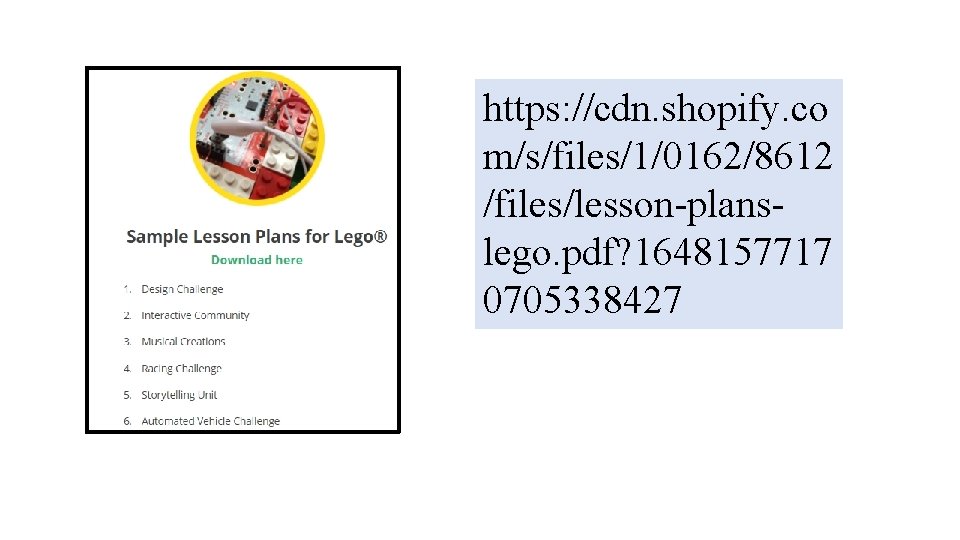
https: //cdn. shopify. co m/s/files/1/0162/8612 /files/lesson-planslego. pdf? 1648157717 0705338427
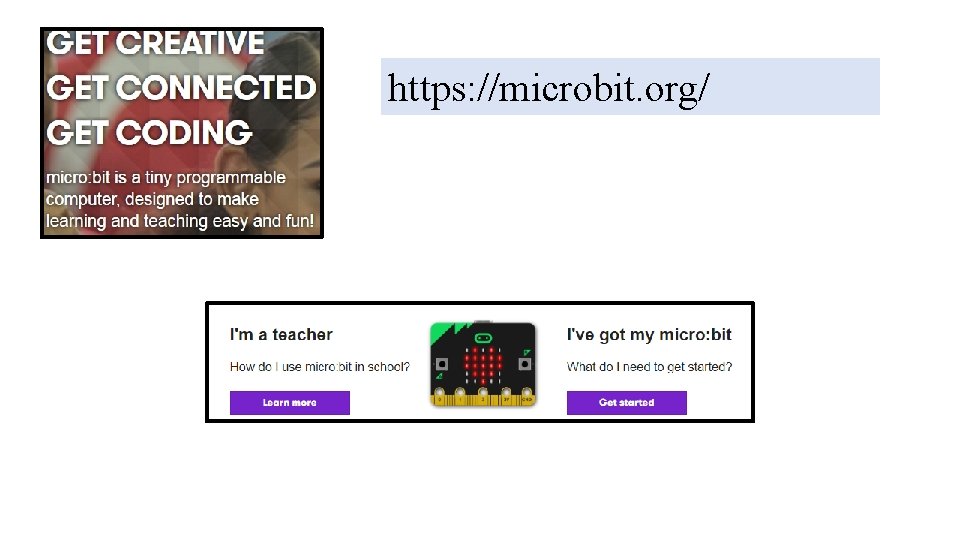
https: //microbit. org/



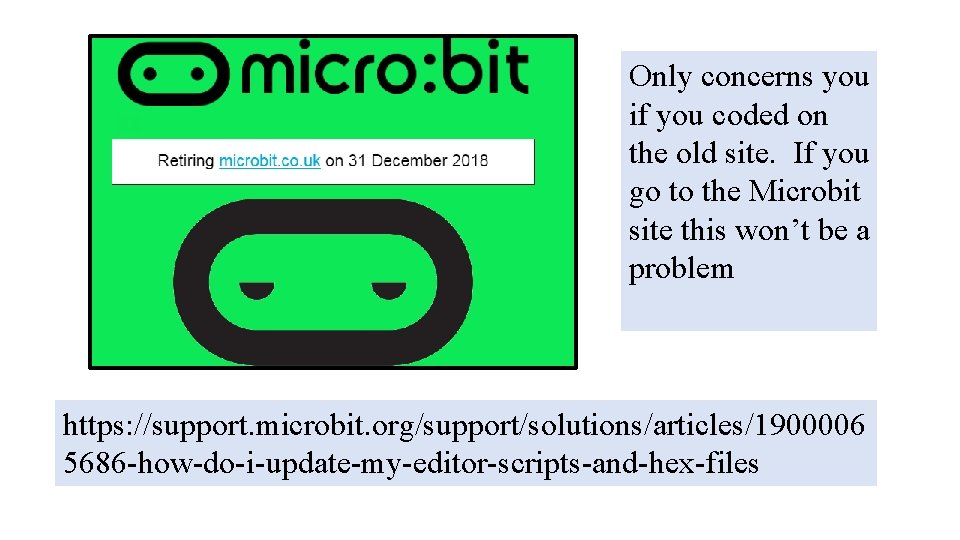
Only concerns you if you coded on the old site. If you go to the Microbit site this won’t be a problem https: //support. microbit. org/support/solutions/articles/1900006 5686 -how-do-i-update-my-editor-scripts-and-hex-files
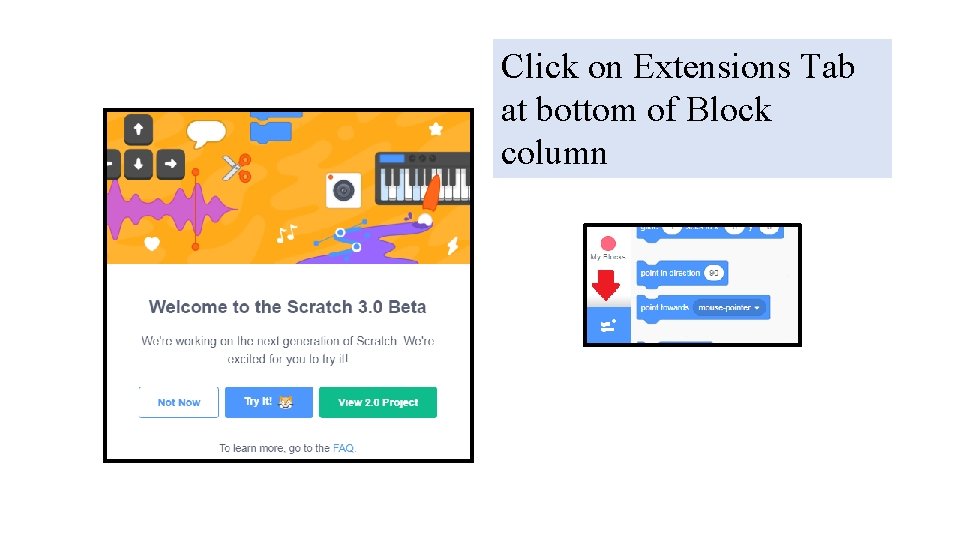
Click on Extensions Tab at bottom of Block column

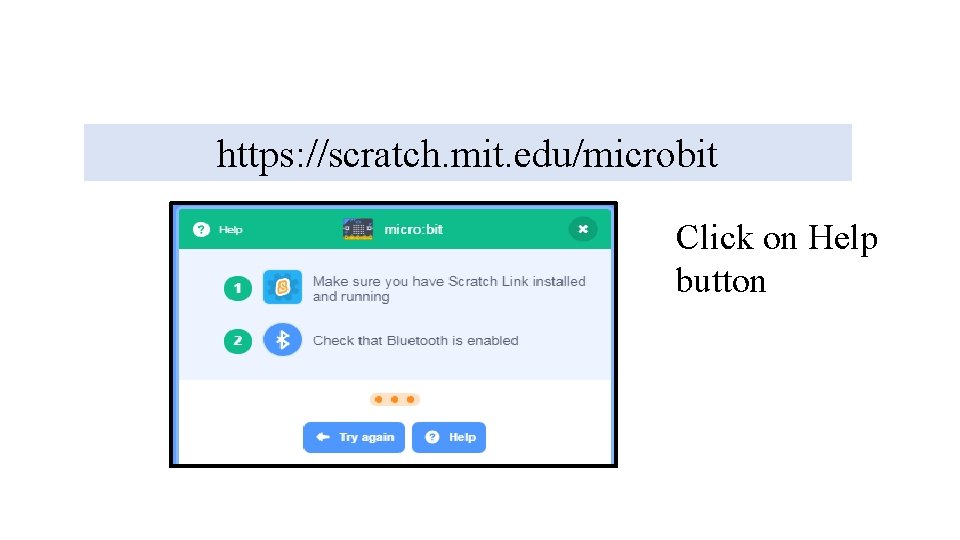
https: //scratch. mit. edu/microbit Click on Help button






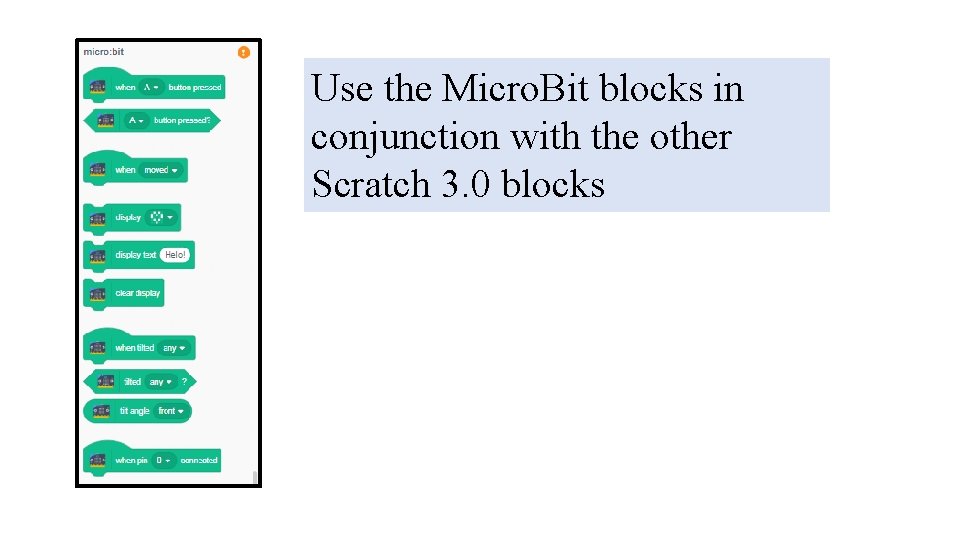
Use the Micro. Bit blocks in conjunction with the other Scratch 3. 0 blocks
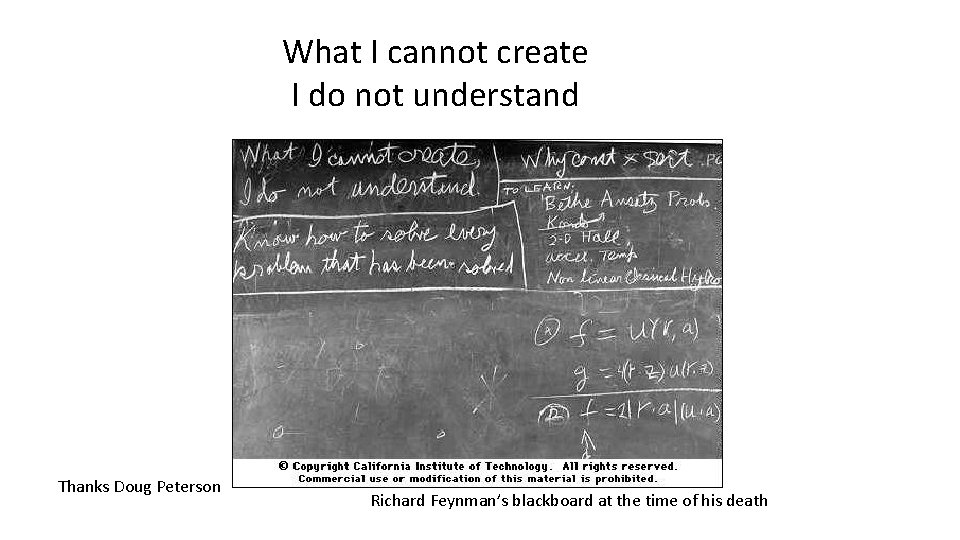
What I cannot create I do not understand Thanks Doug Peterson Richard Feynman’s blackboard at the time of his death