Fundamentals of Java Session 1 Introduction to Java
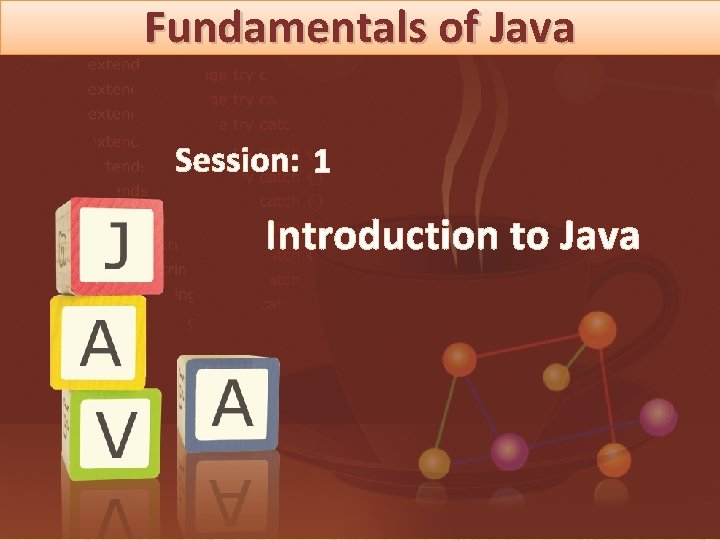
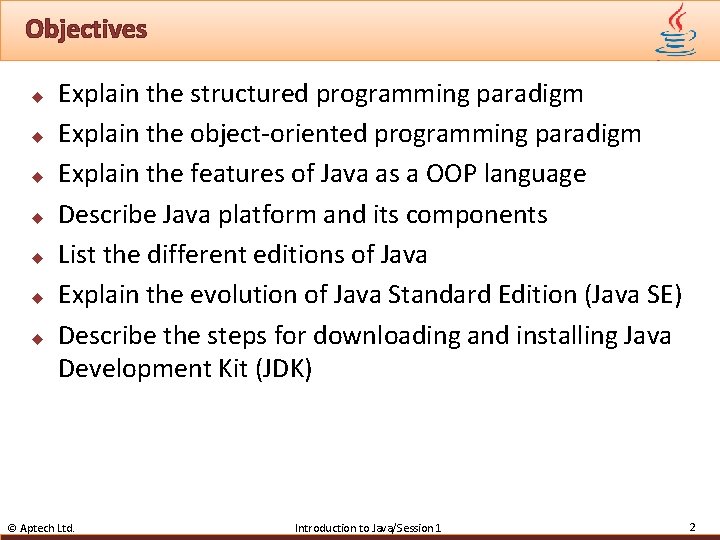
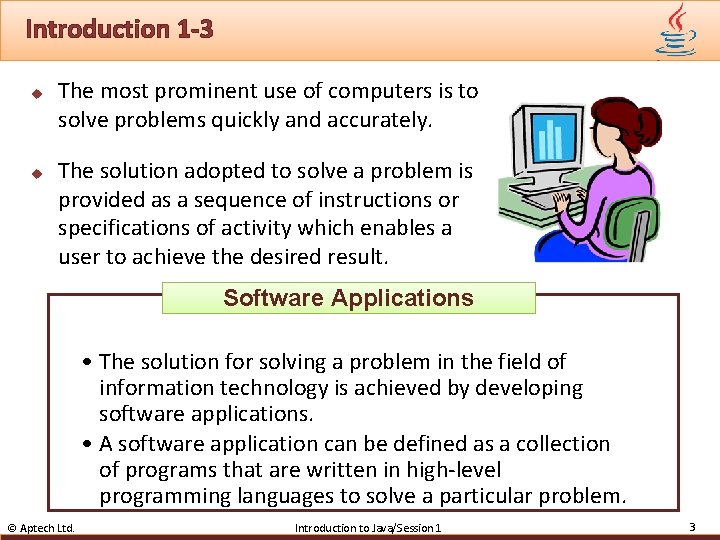
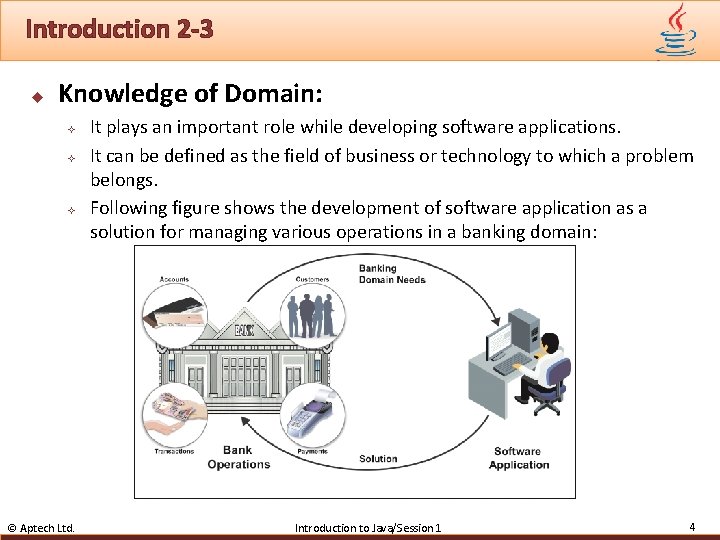
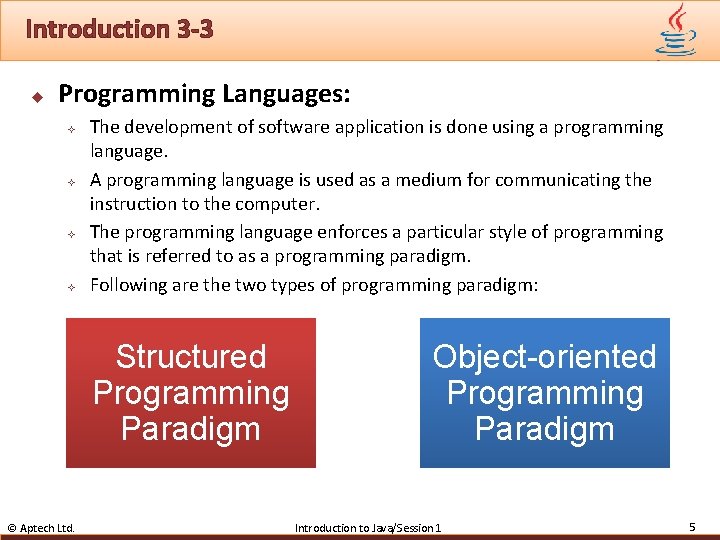
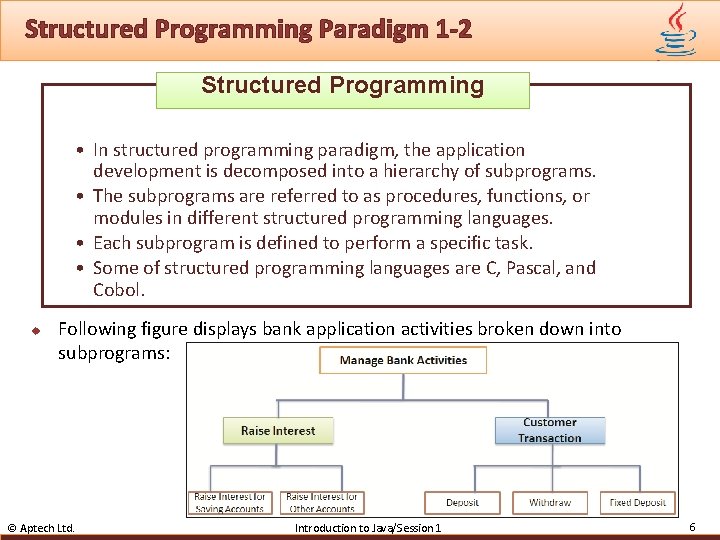
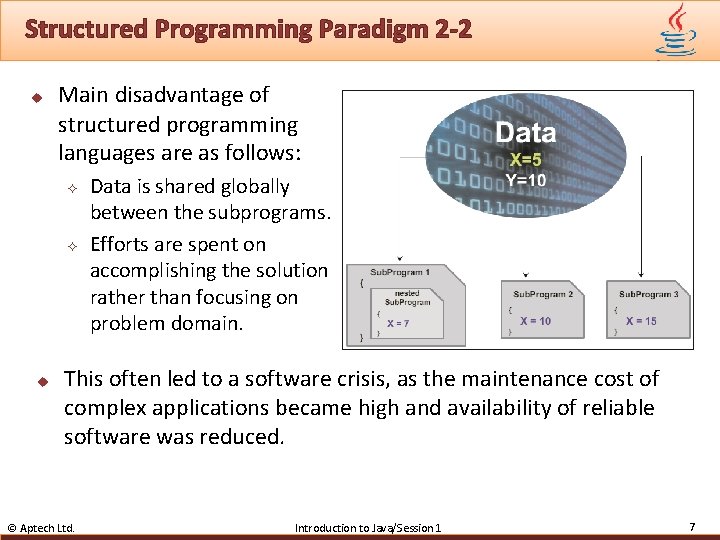
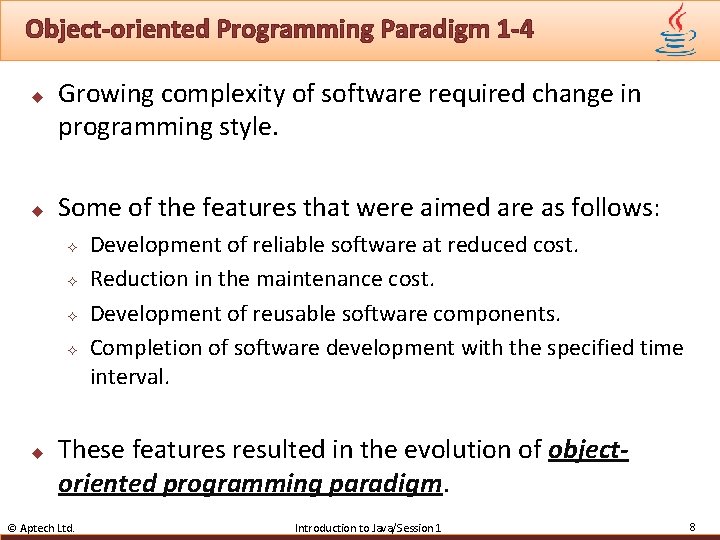
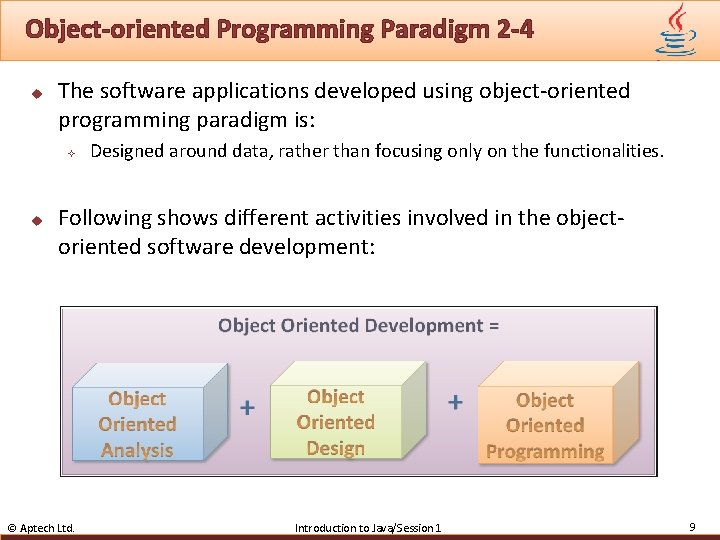
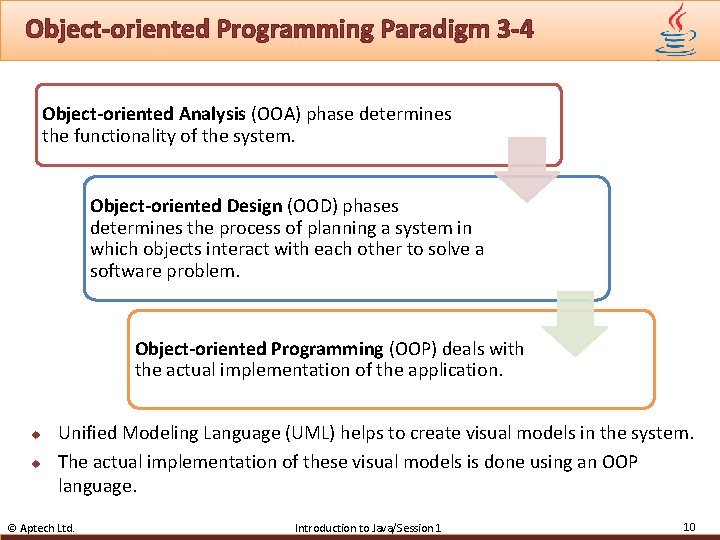
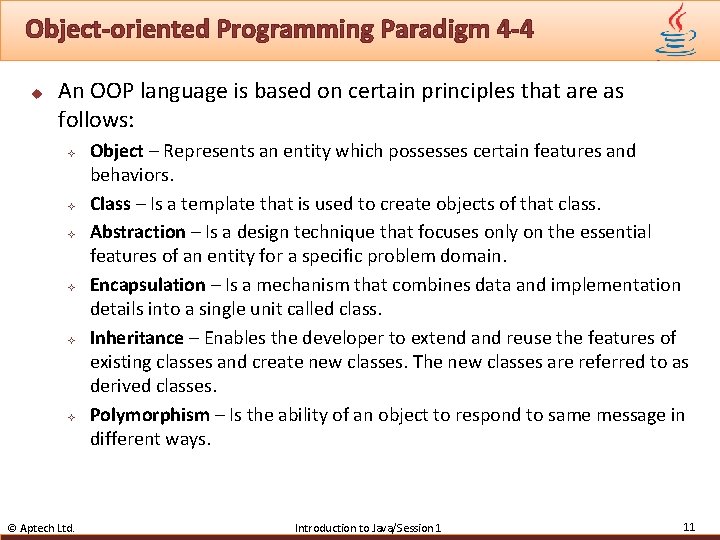
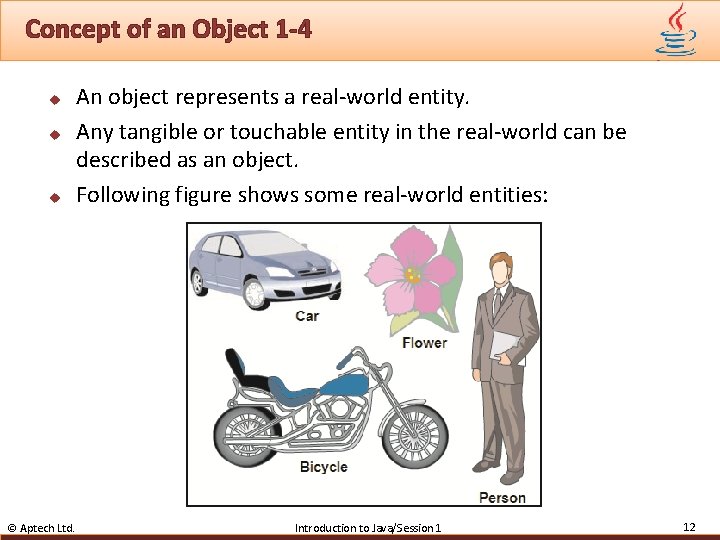
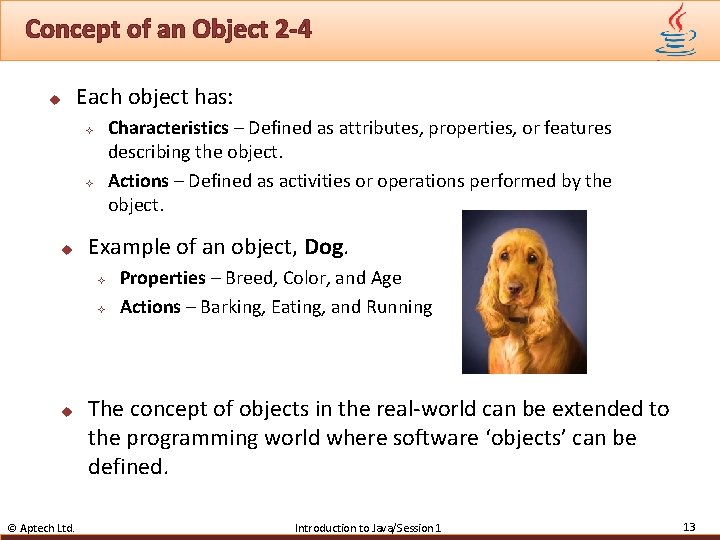
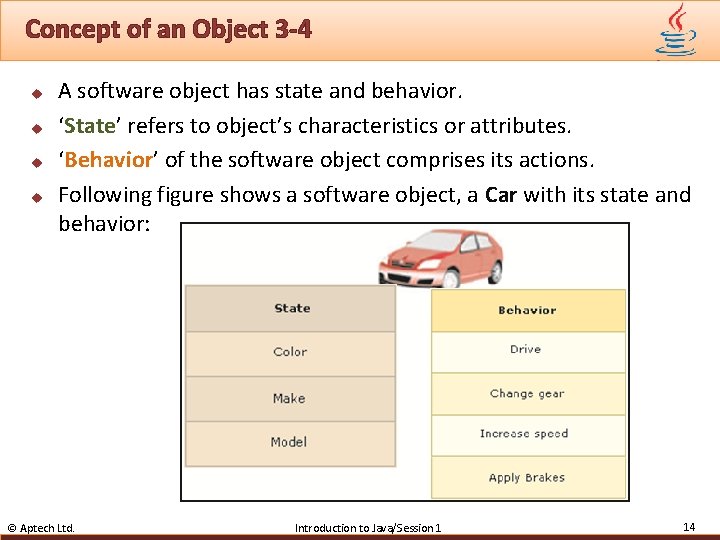
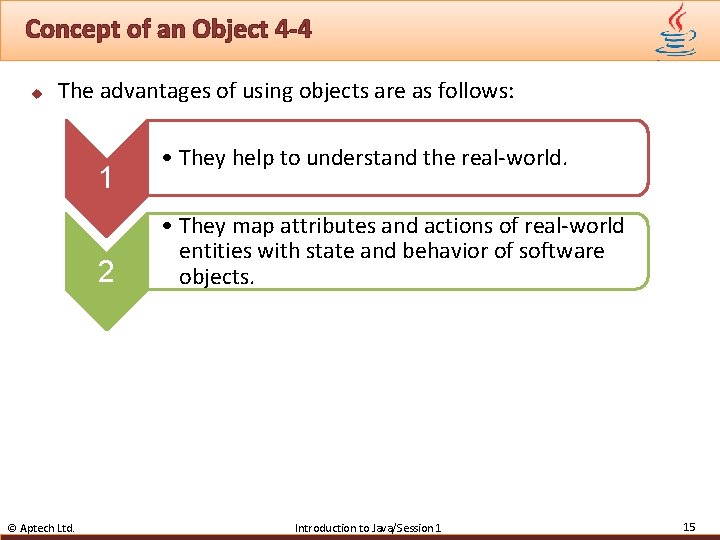
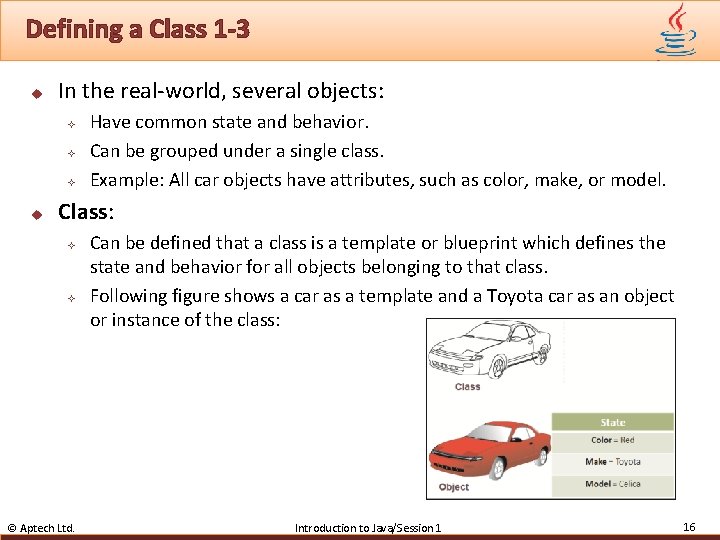
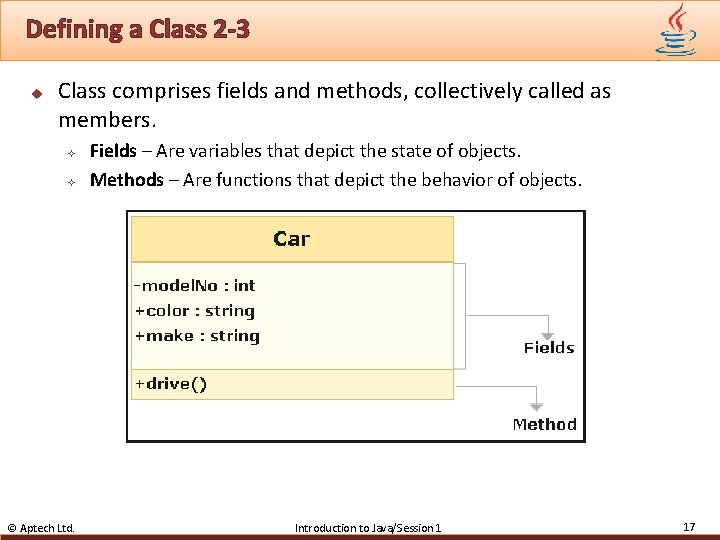
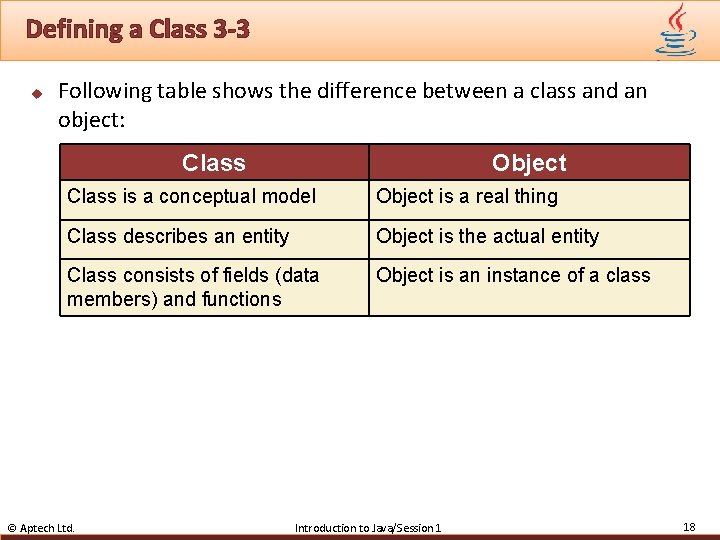
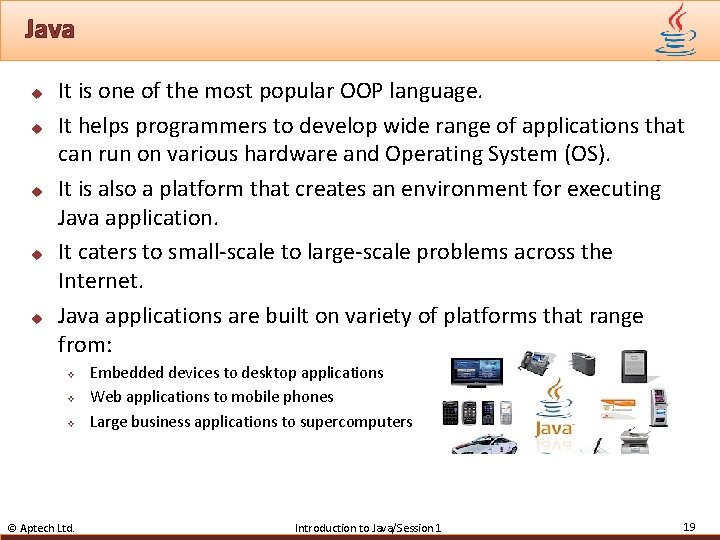
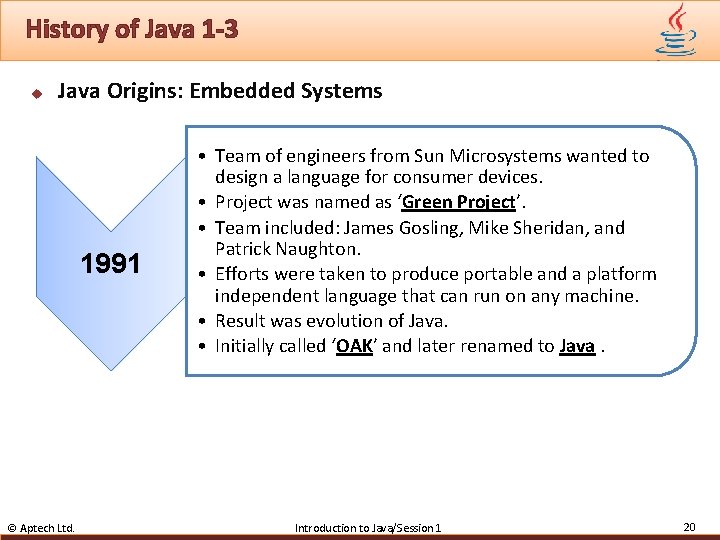
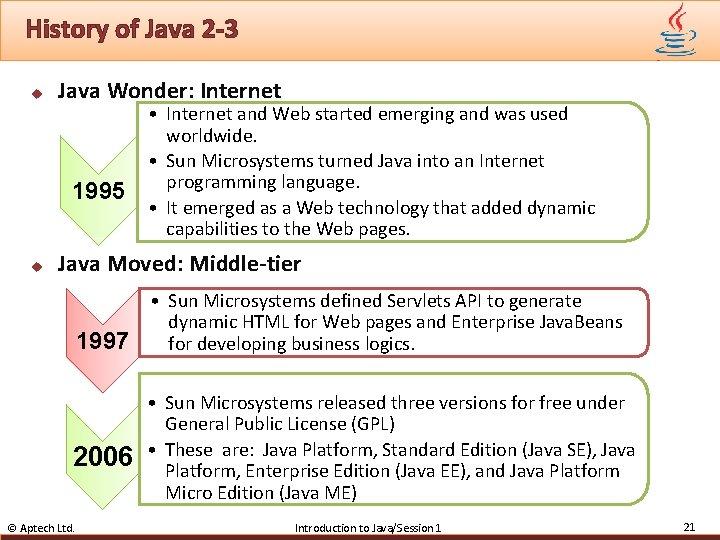
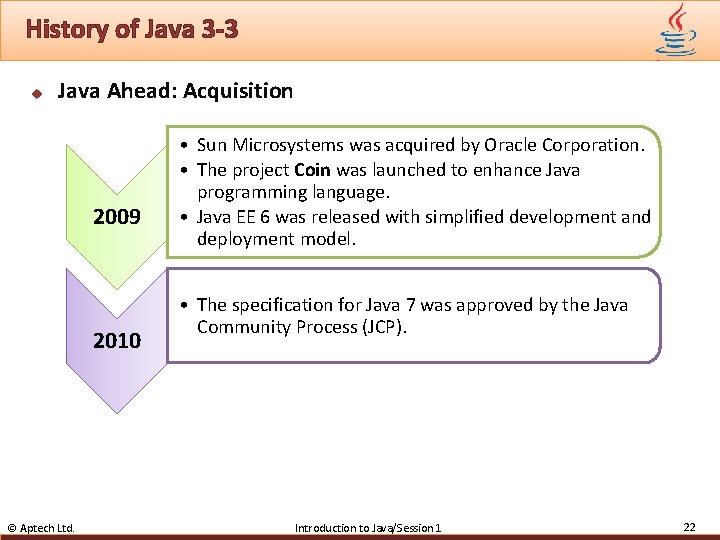
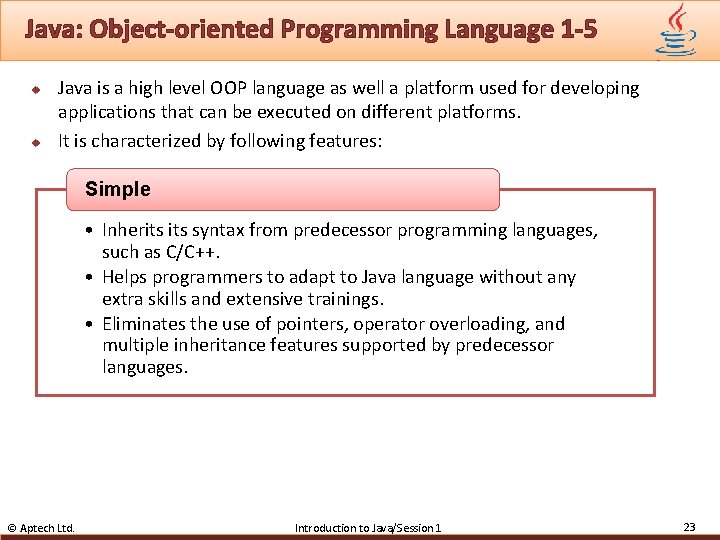
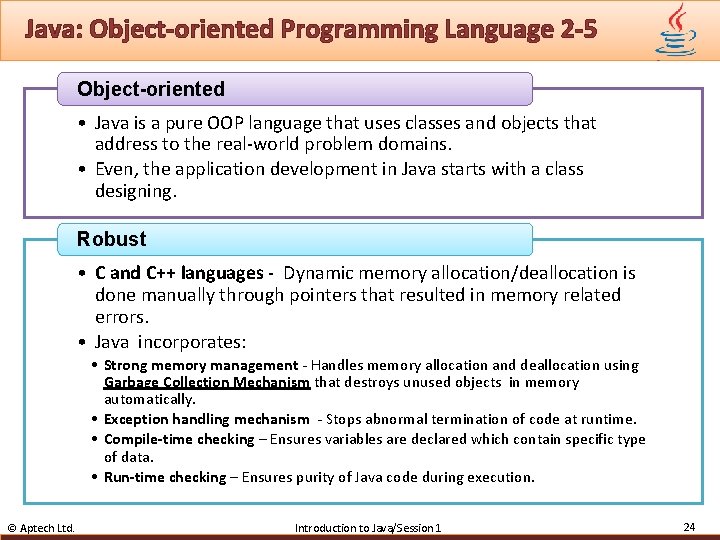
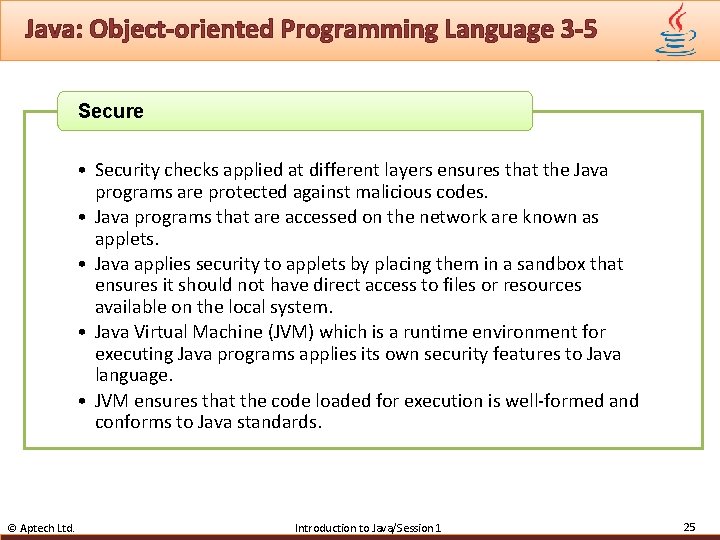
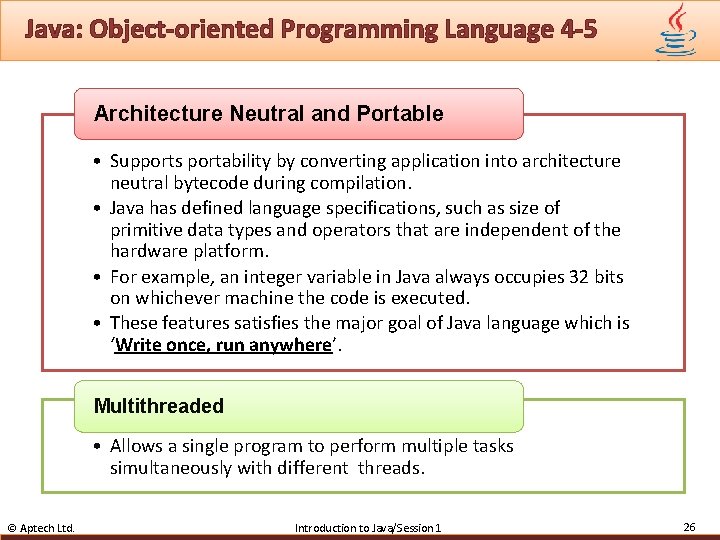
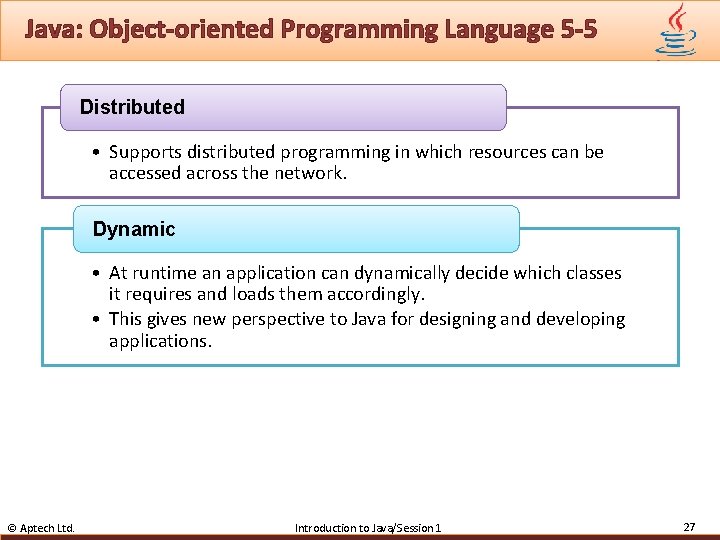
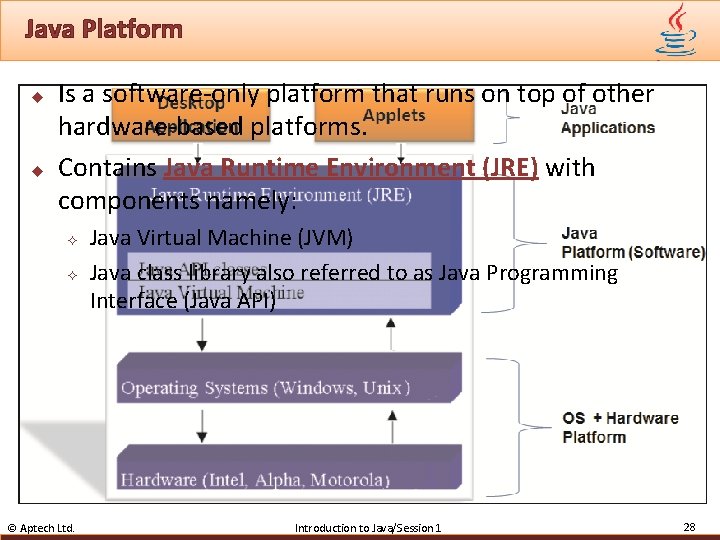
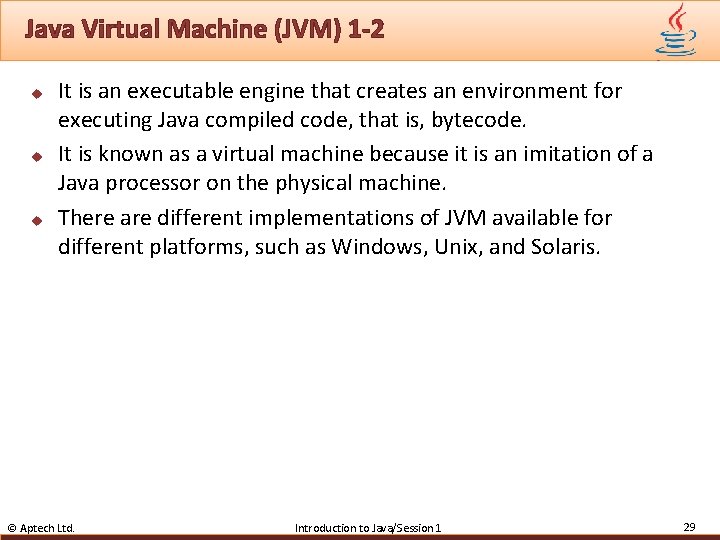

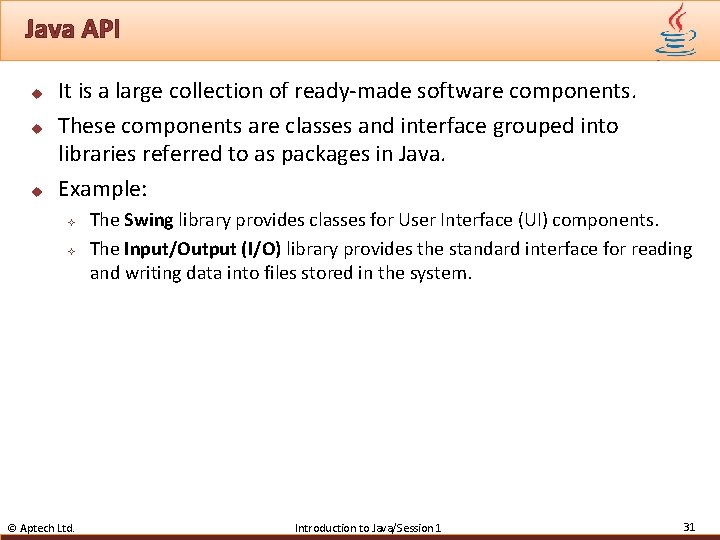
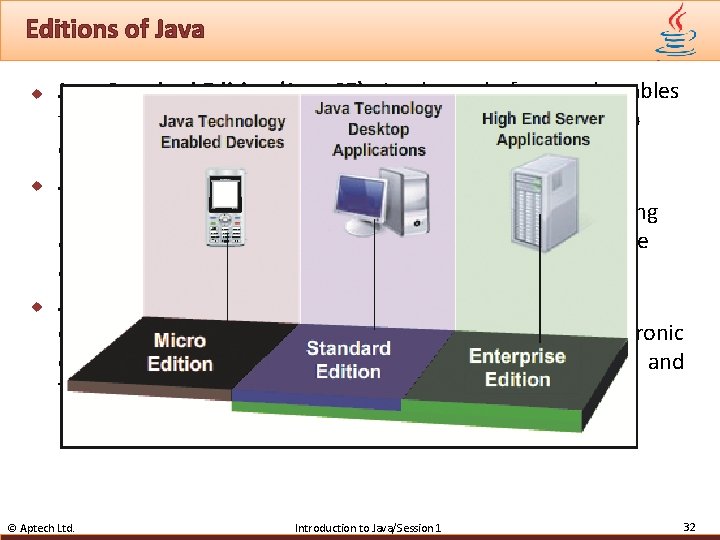

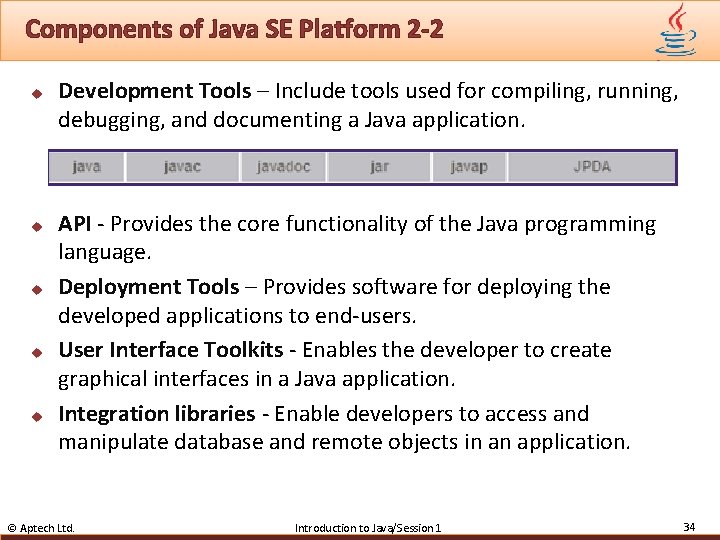
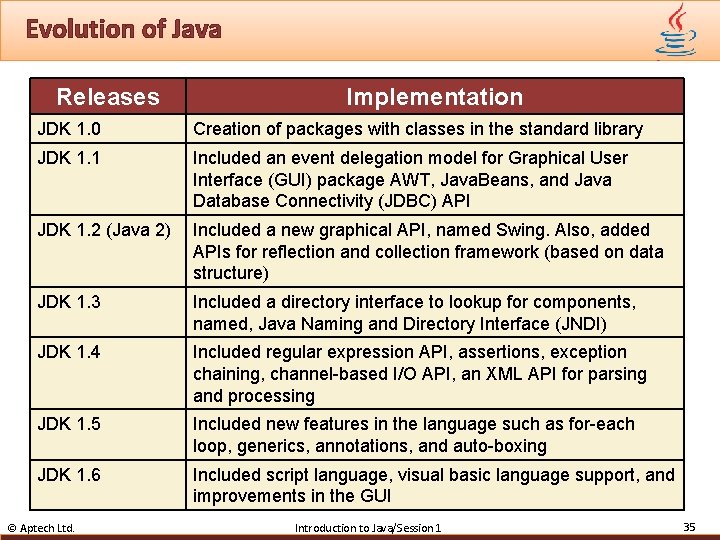
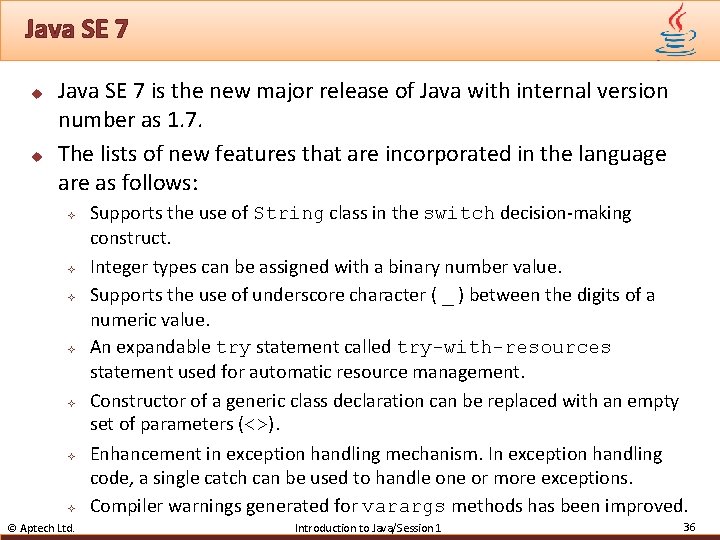
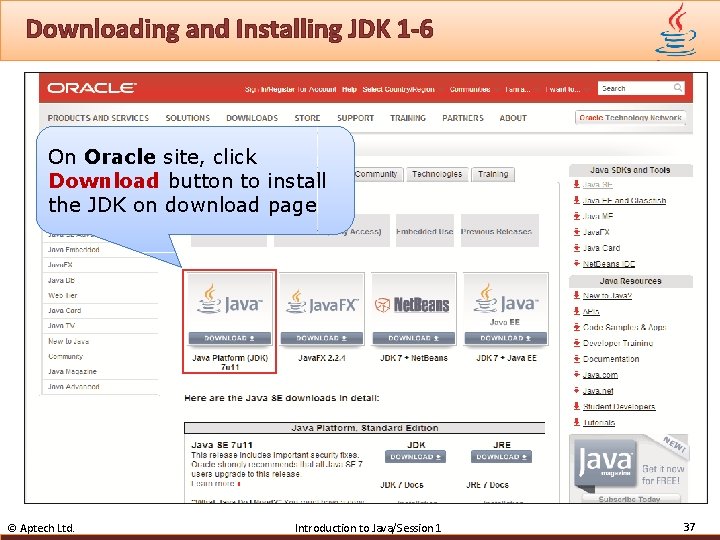
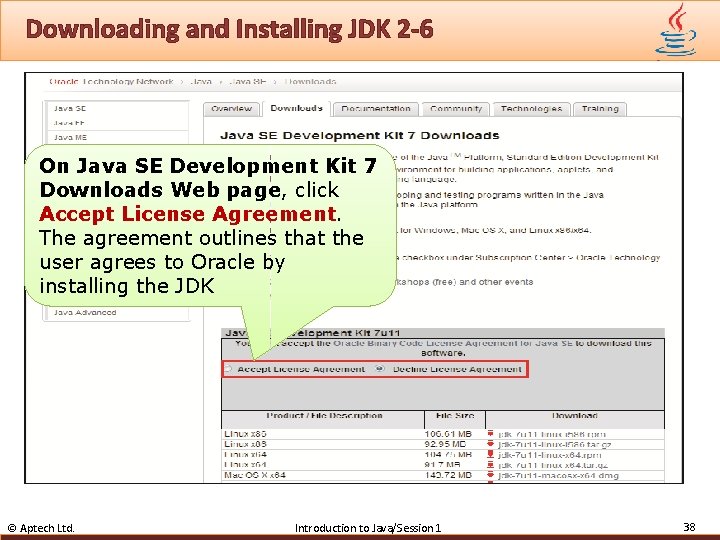
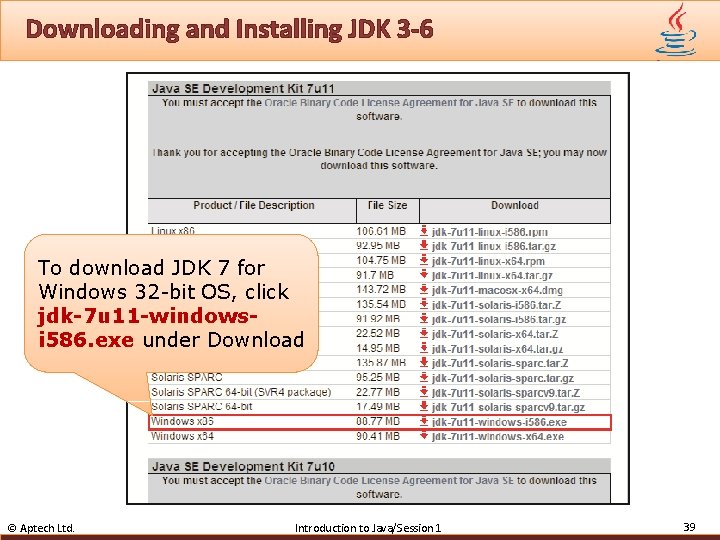
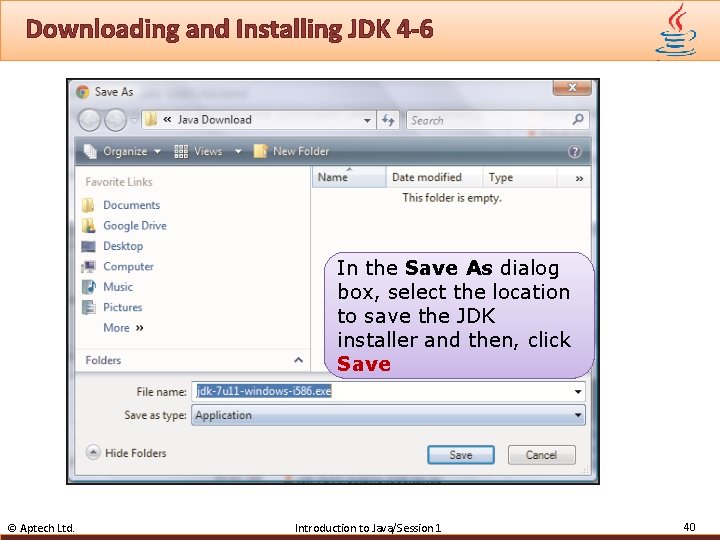

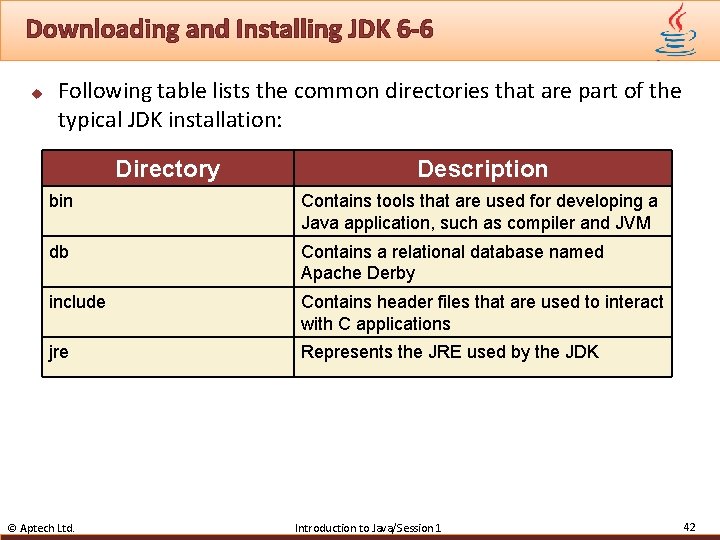
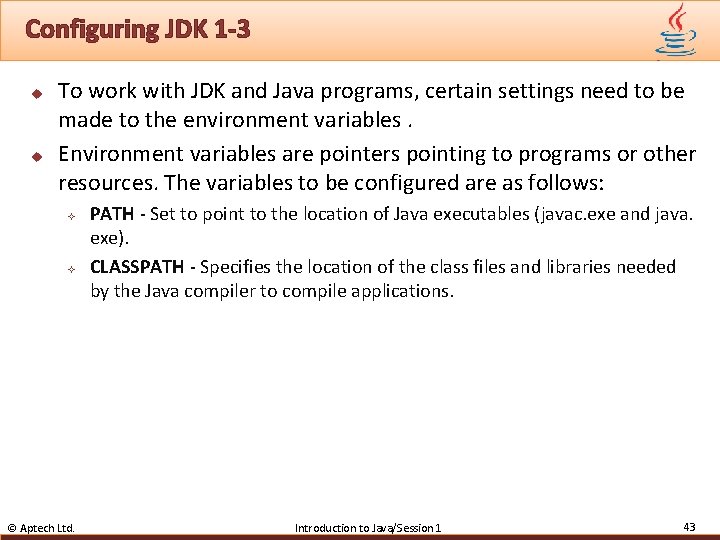
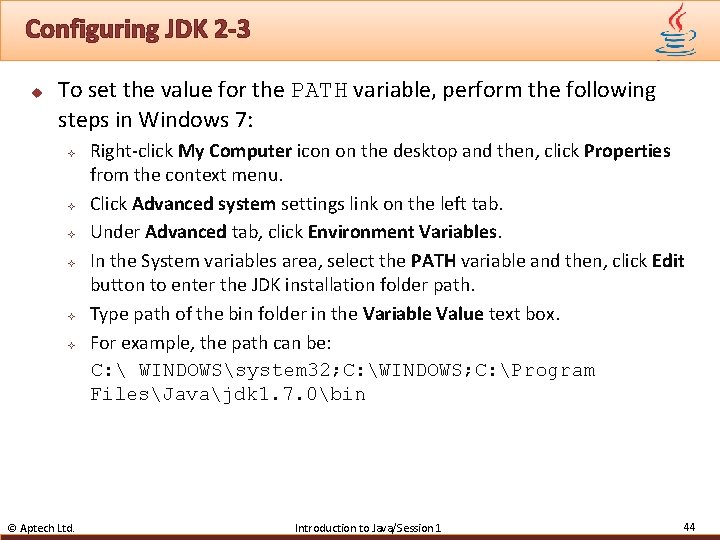
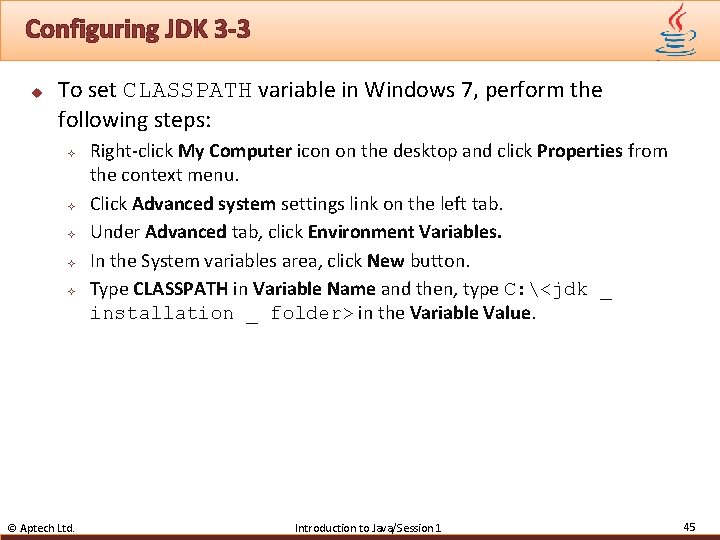
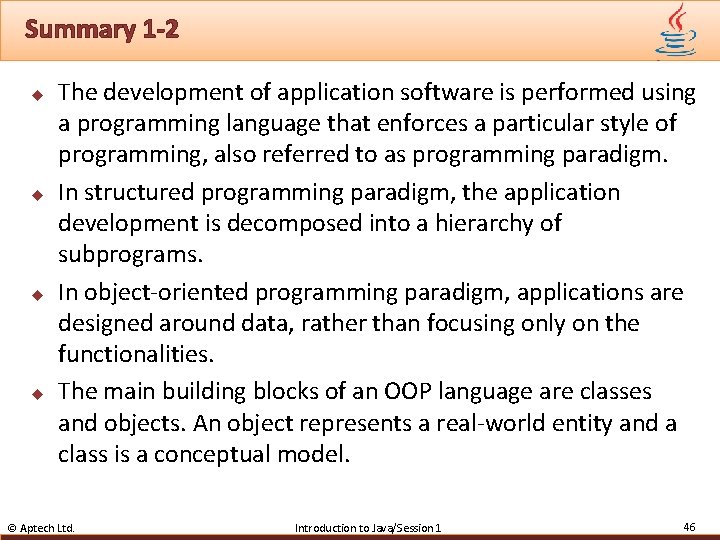
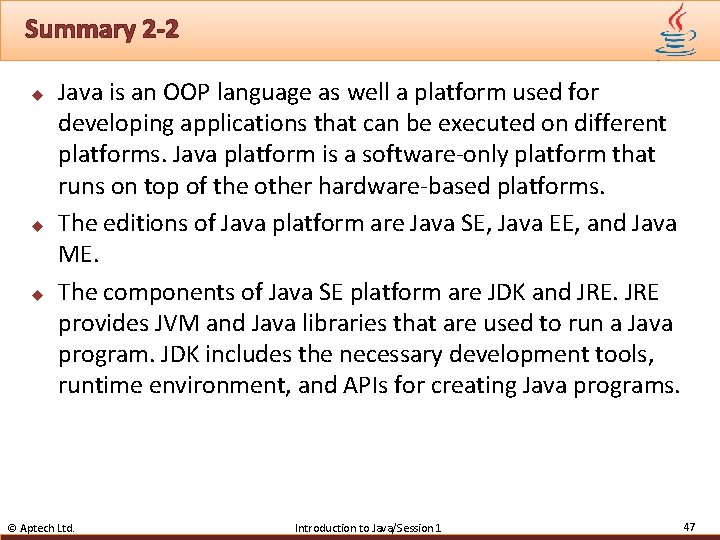
- Slides: 47
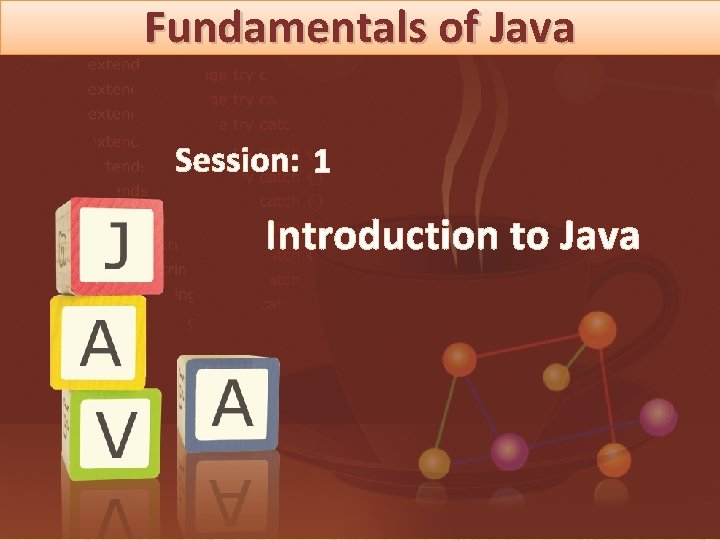
Fundamentals of Java Session: 1 Introduction to Java
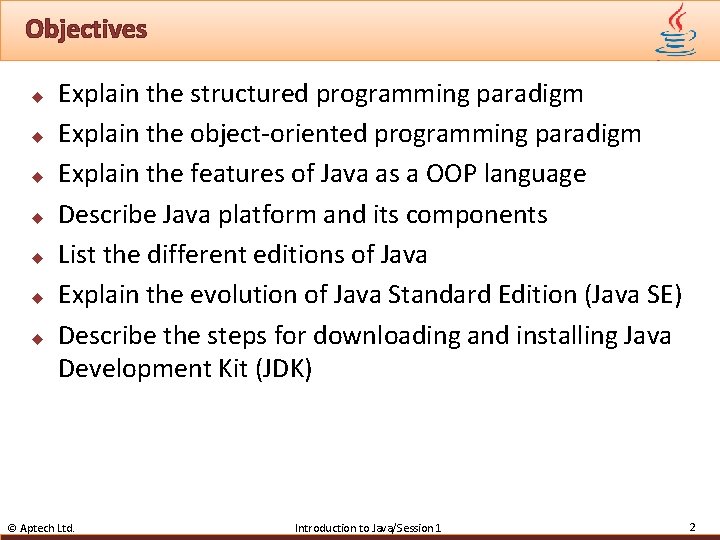
Objectives u u u u Explain the structured programming paradigm Explain the object-oriented programming paradigm Explain the features of Java as a OOP language Describe Java platform and its components List the different editions of Java Explain the evolution of Java Standard Edition (Java SE) Describe the steps for downloading and installing Java Development Kit (JDK) © Aptech Ltd. Introduction to Java/Session 1 2
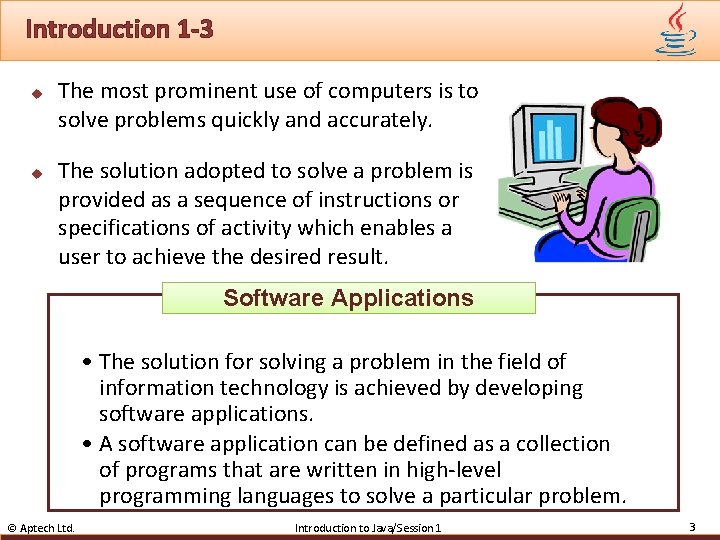
Introduction 1 -3 u u The most prominent use of computers is to solve problems quickly and accurately. The solution adopted to solve a problem is provided as a sequence of instructions or specifications of activity which enables a user to achieve the desired result. Software Applications • The solution for solving a problem in the field of information technology is achieved by developing software applications. • A software application can be defined as a collection of programs that are written in high-level programming languages to solve a particular problem. © Aptech Ltd. Introduction to Java/Session 1 3
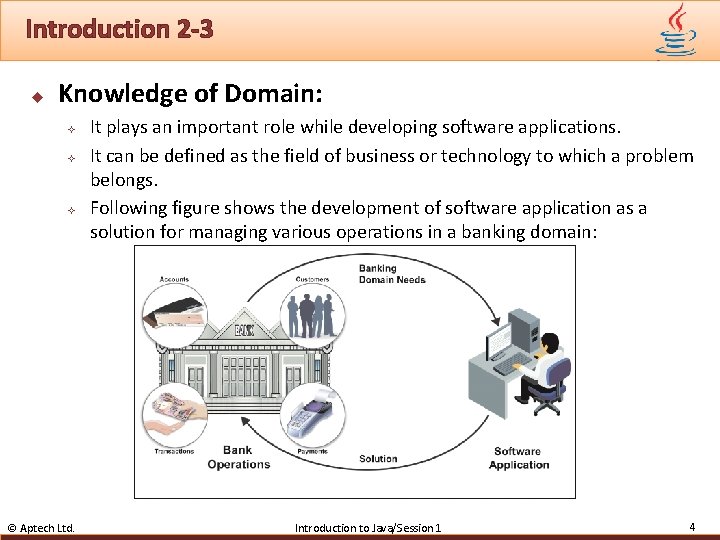
Introduction 2 -3 u Knowledge of Domain: ² ² ² © Aptech Ltd. It plays an important role while developing software applications. It can be defined as the field of business or technology to which a problem belongs. Following figure shows the development of software application as a solution for managing various operations in a banking domain: Introduction to Java/Session 1 4
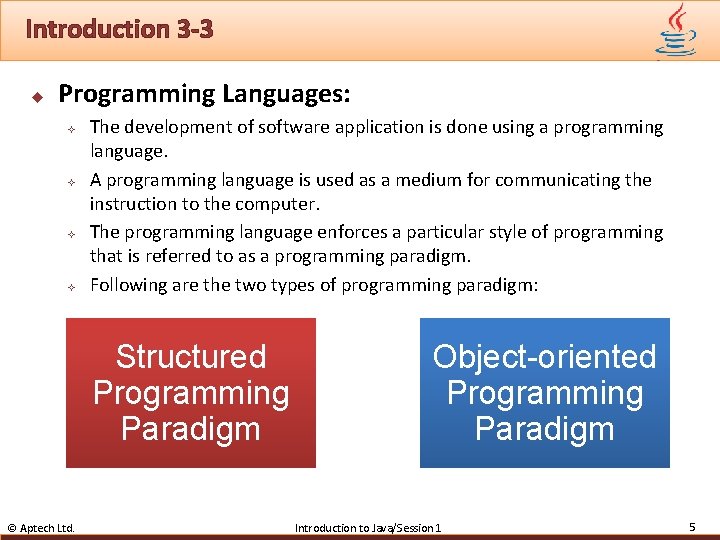
Introduction 3 -3 u Programming Languages: ² ² The development of software application is done using a programming language. A programming language is used as a medium for communicating the instruction to the computer. The programming language enforces a particular style of programming that is referred to as a programming paradigm. Following are the two types of programming paradigm: Structured Programming Paradigm © Aptech Ltd. Object-oriented Programming Paradigm Introduction to Java/Session 1 5
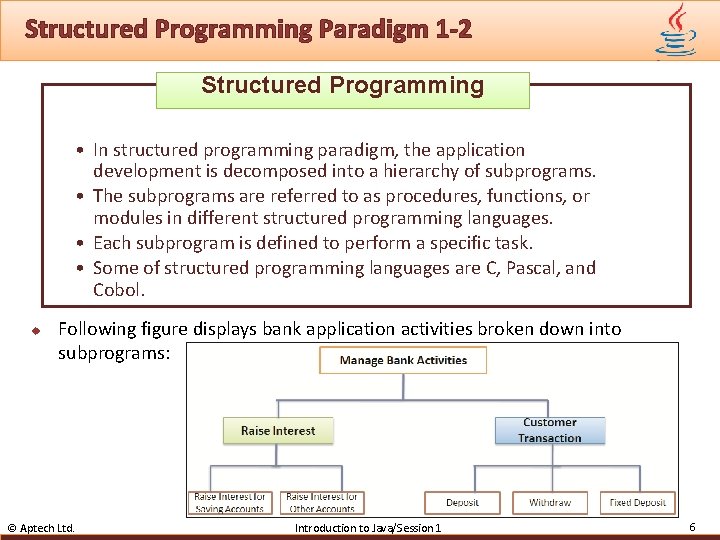
Structured Programming Paradigm 1 -2 Structured Programming • In structured programming paradigm, the application development is decomposed into a hierarchy of subprograms. • The subprograms are referred to as procedures, functions, or modules in different structured programming languages. • Each subprogram is defined to perform a specific task. • Some of structured programming languages are C, Pascal, and Cobol. u Following figure displays bank application activities broken down into subprograms: © Aptech Ltd. Introduction to Java/Session 1 6
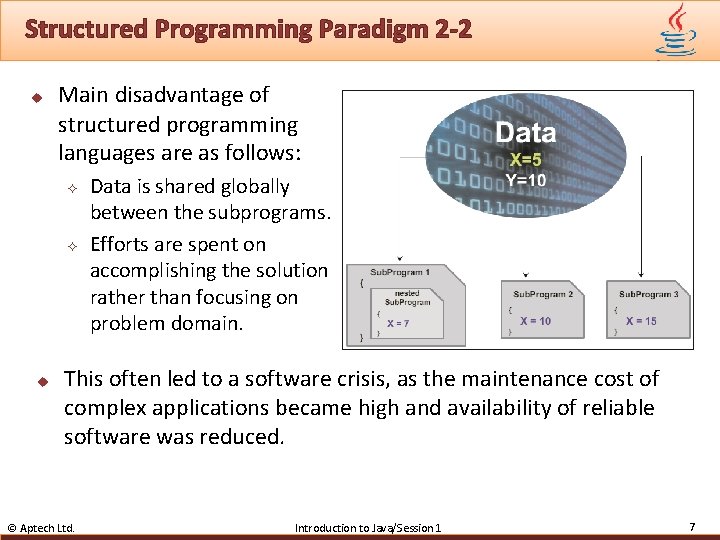
Structured Programming Paradigm 2 -2 u Main disadvantage of structured programming languages are as follows: ² ² u Data is shared globally between the subprograms. Efforts are spent on accomplishing the solution rather than focusing on problem domain. This often led to a software crisis, as the maintenance cost of complex applications became high and availability of reliable software was reduced. © Aptech Ltd. Introduction to Java/Session 1 7
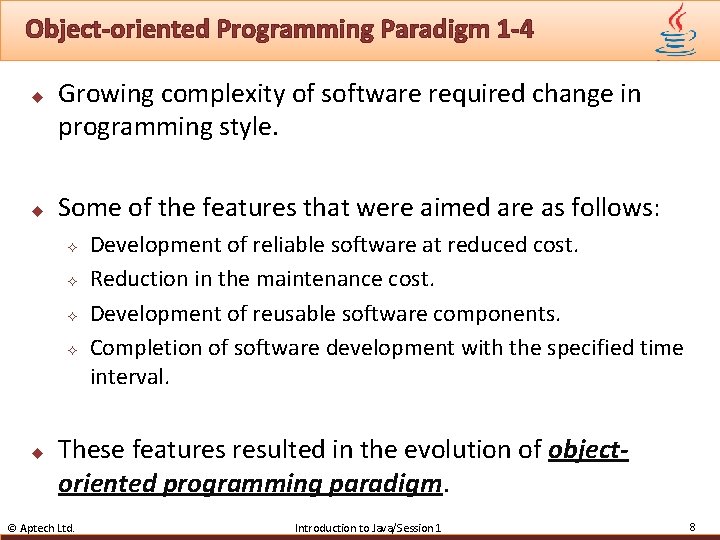
Object-oriented Programming Paradigm 1 -4 u u Growing complexity of software required change in programming style. Some of the features that were aimed are as follows: ² ² u Development of reliable software at reduced cost. Reduction in the maintenance cost. Development of reusable software components. Completion of software development with the specified time interval. These features resulted in the evolution of objectoriented programming paradigm. © Aptech Ltd. Introduction to Java/Session 1 8
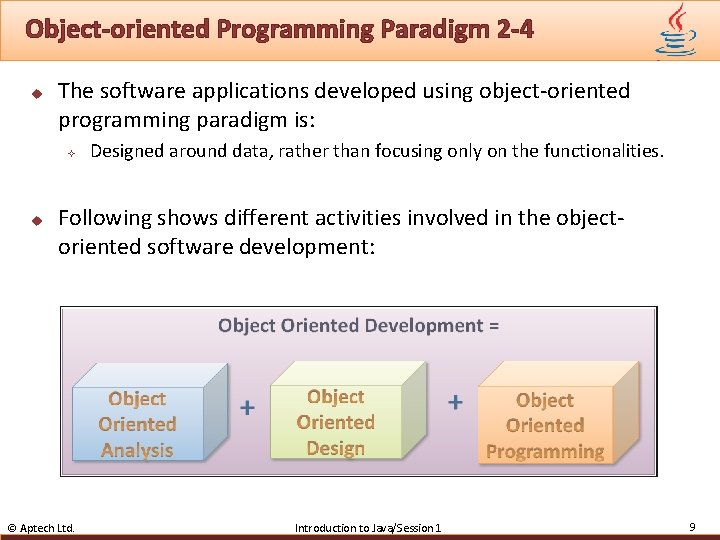
Object-oriented Programming Paradigm 2 -4 u The software applications developed using object-oriented programming paradigm is: ² u Designed around data, rather than focusing only on the functionalities. Following shows different activities involved in the objectoriented software development: © Aptech Ltd. Introduction to Java/Session 1 9
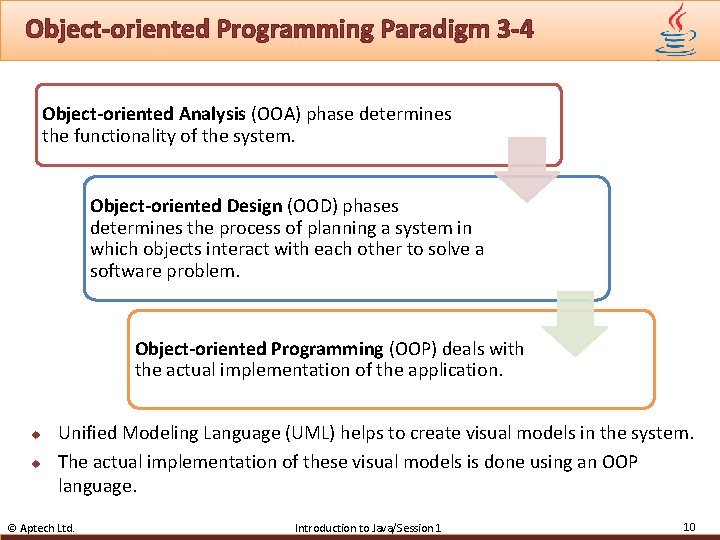
Object-oriented Programming Paradigm 3 -4 Object-oriented Analysis (OOA) phase determines the functionality of the system. Object-oriented Design (OOD) phases determines the process of planning a system in which objects interact with each other to solve a software problem. Object-oriented Programming (OOP) deals with the actual implementation of the application. u u Unified Modeling Language (UML) helps to create visual models in the system. The actual implementation of these visual models is done using an OOP language. © Aptech Ltd. Introduction to Java/Session 1 10
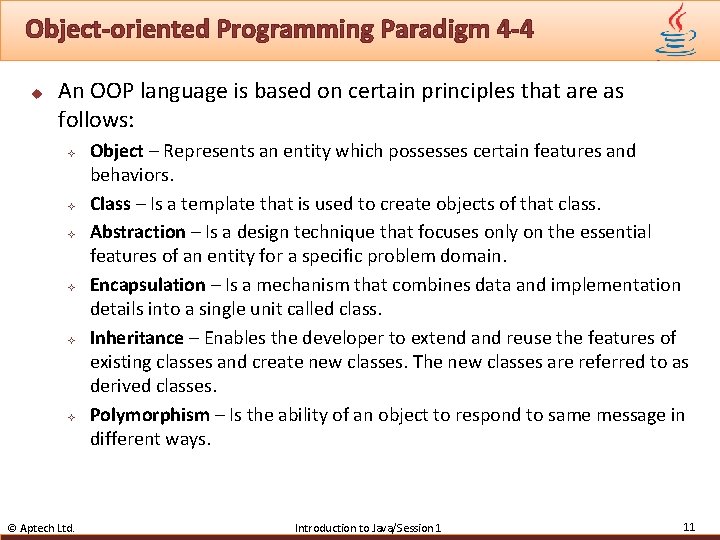
Object-oriented Programming Paradigm 4 -4 u An OOP language is based on certain principles that are as follows: ² ² ² © Aptech Ltd. Object – Represents an entity which possesses certain features and behaviors. Class – Is a template that is used to create objects of that class. Abstraction – Is a design technique that focuses only on the essential features of an entity for a specific problem domain. Encapsulation – Is a mechanism that combines data and implementation details into a single unit called class. Inheritance – Enables the developer to extend and reuse the features of existing classes and create new classes. The new classes are referred to as derived classes. Polymorphism – Is the ability of an object to respond to same message in different ways. Introduction to Java/Session 1 11
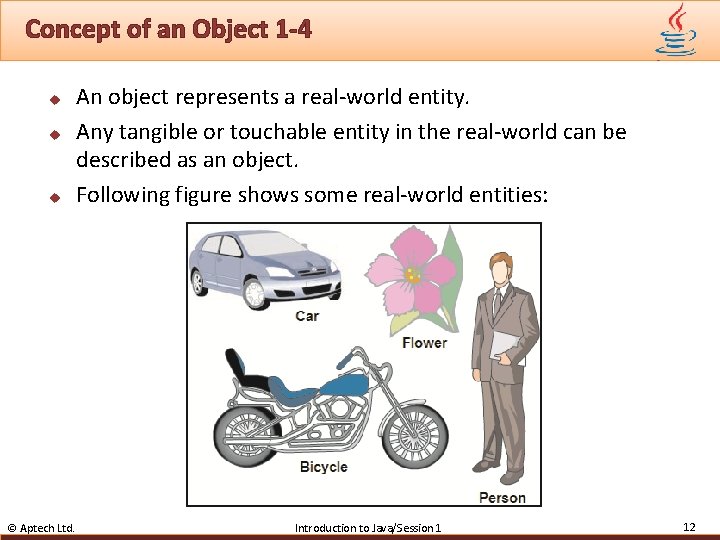
Concept of an Object 1 -4 u u u © Aptech Ltd. An object represents a real-world entity. Any tangible or touchable entity in the real-world can be described as an object. Following figure shows some real-world entities: Introduction to Java/Session 1 12
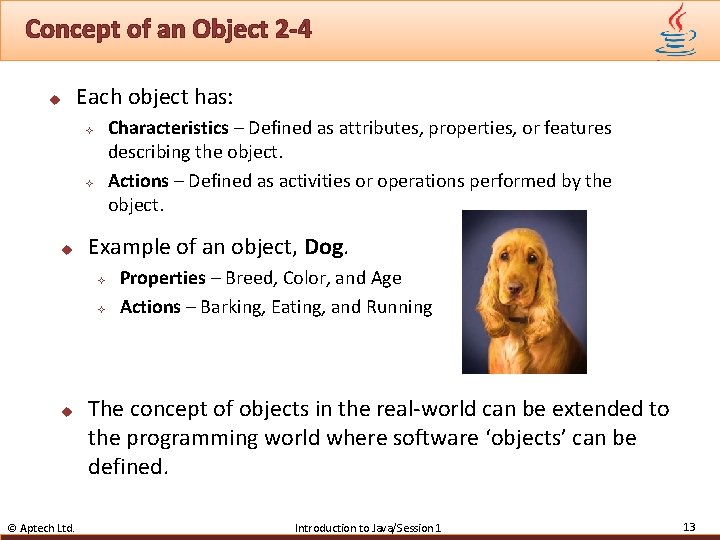
Concept of an Object 2 -4 u Each object has: Characteristics – Defined as attributes, properties, or features describing the object. Actions – Defined as activities or operations performed by the object. ² ² u Example of an object, Dog. ² ² u © Aptech Ltd. Properties – Breed, Color, and Age Actions – Barking, Eating, and Running The concept of objects in the real-world can be extended to the programming world where software ‘objects’ can be defined. Introduction to Java/Session 1 13
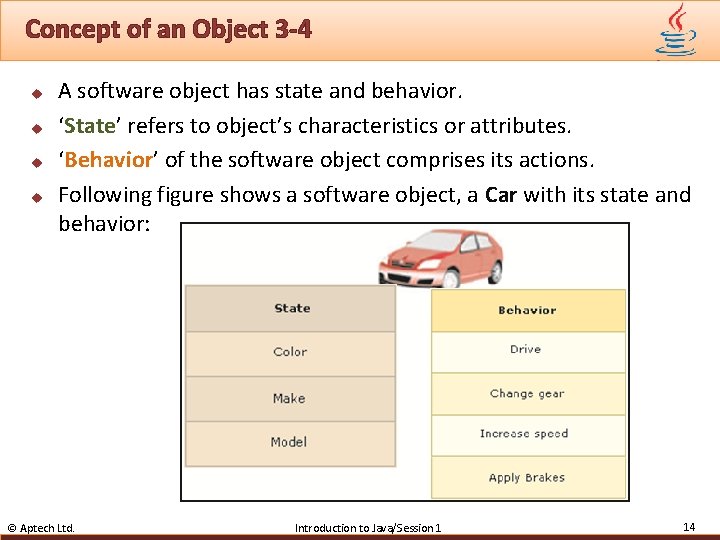
Concept of an Object 3 -4 u u A software object has state and behavior. ‘State’ refers to object’s characteristics or attributes. ‘Behavior’ of the software object comprises its actions. Following figure shows a software object, a Car with its state and behavior: © Aptech Ltd. Introduction to Java/Session 1 14
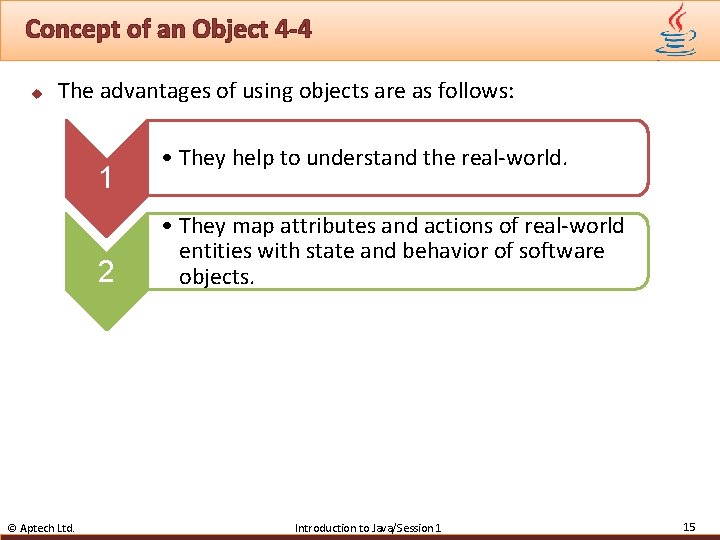
Concept of an Object 4 -4 u The advantages of using objects are as follows: 1 2 © Aptech Ltd. • They help to understand the real-world. • They map attributes and actions of real-world entities with state and behavior of software objects. Introduction to Java/Session 1 15
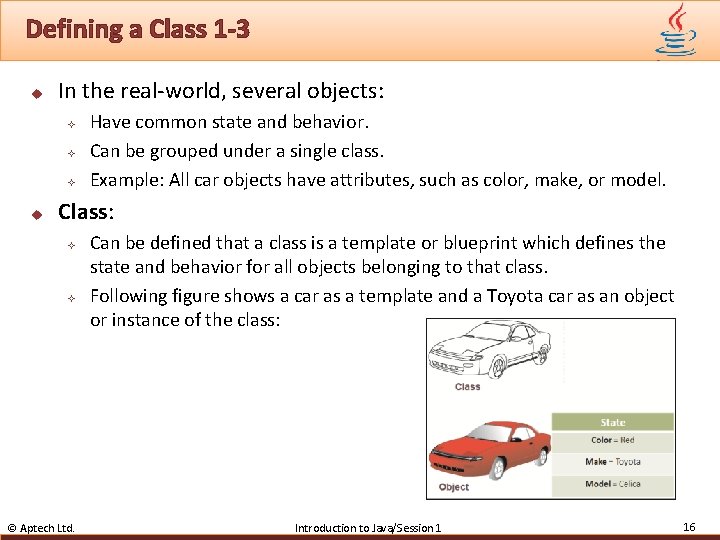
Defining a Class 1 -3 u In the real-world, several objects: ² ² ² u Have common state and behavior. Can be grouped under a single class. Example: All car objects have attributes, such as color, make, or model. Class: ² ² © Aptech Ltd. Can be defined that a class is a template or blueprint which defines the state and behavior for all objects belonging to that class. Following figure shows a car as a template and a Toyota car as an object or instance of the class: Introduction to Java/Session 1 16
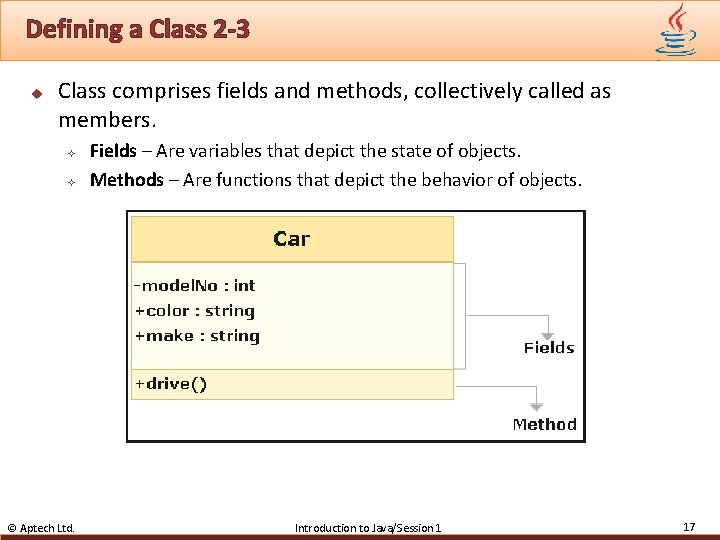
Defining a Class 2 -3 u Class comprises fields and methods, collectively called as members. ² ² © Aptech Ltd. Fields – Are variables that depict the state of objects. Methods – Are functions that depict the behavior of objects. Introduction to Java/Session 1 17
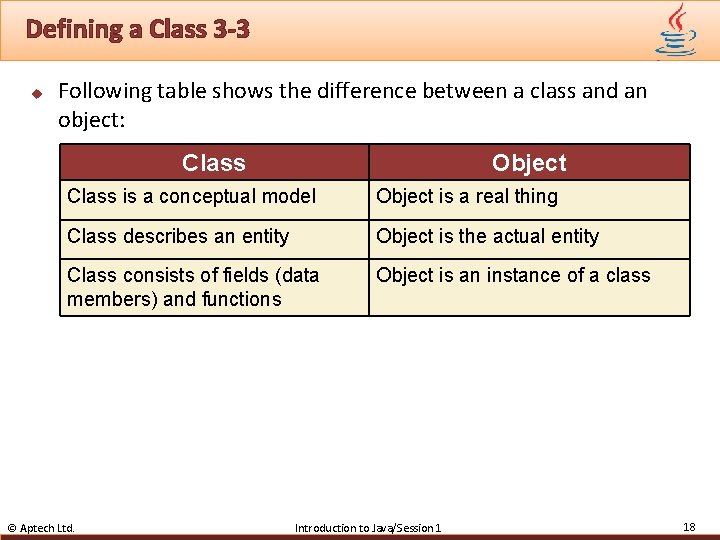
Defining a Class 3 -3 u Following table shows the difference between a class and an object: Class Object Class is a conceptual model Object is a real thing Class describes an entity Object is the actual entity Class consists of fields (data members) and functions Object is an instance of a class © Aptech Ltd. Introduction to Java/Session 1 18
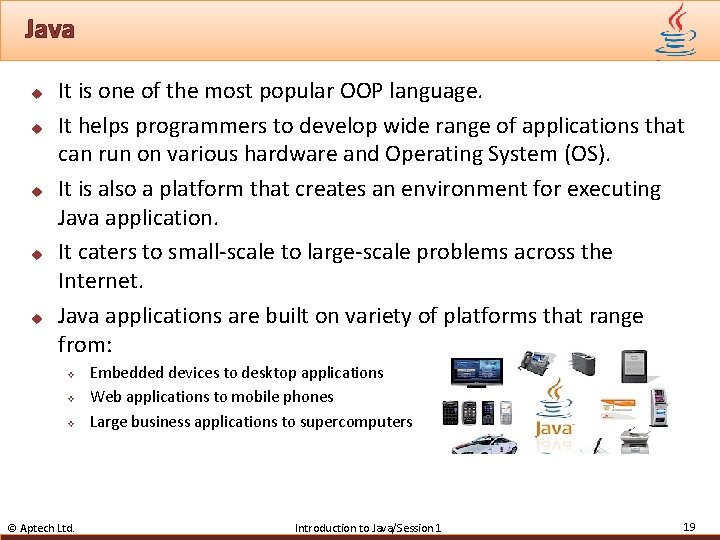
Java u u u It is one of the most popular OOP language. It helps programmers to develop wide range of applications that can run on various hardware and Operating System (OS). It is also a platform that creates an environment for executing Java application. It caters to small-scale to large-scale problems across the Internet. Java applications are built on variety of platforms that range from: ² ² ² © Aptech Ltd. Embedded devices to desktop applications Web applications to mobile phones Large business applications to supercomputers Introduction to Java/Session 1 19
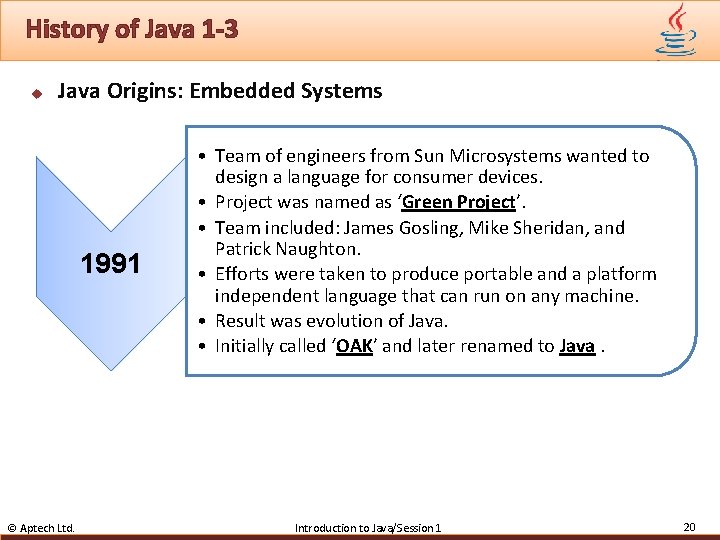
History of Java 1 -3 u Java Origins: Embedded Systems 1991 © Aptech Ltd. • Team of engineers from Sun Microsystems wanted to design a language for consumer devices. • Project was named as ‘Green Project’. • Team included: James Gosling, Mike Sheridan, and Patrick Naughton. • Efforts were taken to produce portable and a platform independent language that can run on any machine. • Result was evolution of Java. • Initially called ‘OAK’ and later renamed to Java. Introduction to Java/Session 1 20
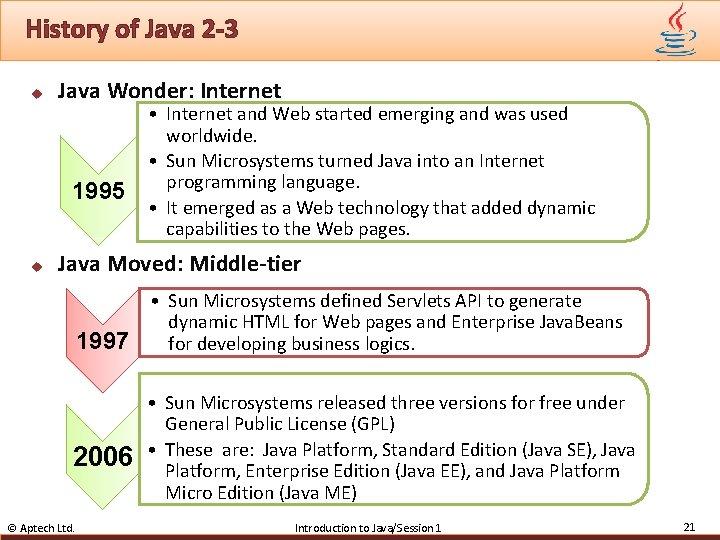
History of Java 2 -3 u Java Wonder: Internet 1995 u • Internet and Web started emerging and was used worldwide. • Sun Microsystems turned Java into an Internet programming language. • It emerged as a Web technology that added dynamic capabilities to the Web pages. Java Moved: Middle-tier 1997 2006 © Aptech Ltd. • Sun Microsystems defined Servlets API to generate dynamic HTML for Web pages and Enterprise Java. Beans for developing business logics. • Sun Microsystems released three versions for free under General Public License (GPL) • These are: Java Platform, Standard Edition (Java SE), Java Platform, Enterprise Edition (Java EE), and Java Platform Micro Edition (Java ME) Introduction to Java/Session 1 21
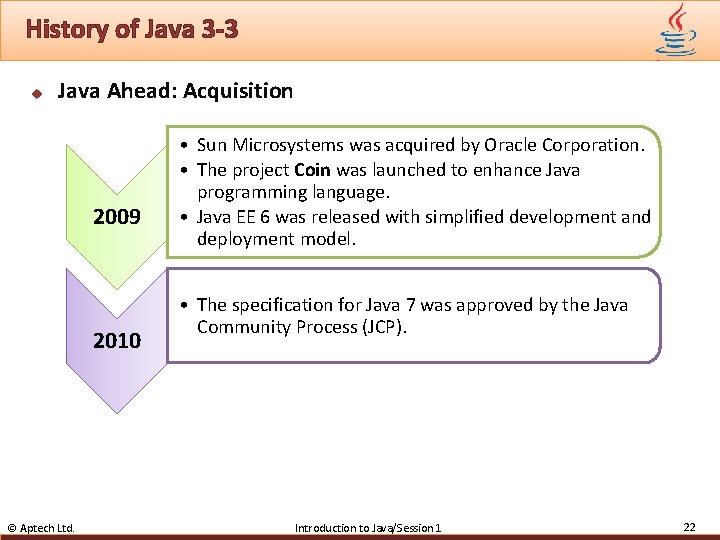
History of Java 3 -3 u Java Ahead: Acquisition 2009 2010 © Aptech Ltd. • Sun Microsystems was acquired by Oracle Corporation. • The project Coin was launched to enhance Java programming language. • Java EE 6 was released with simplified development and deployment model. • The specification for Java 7 was approved by the Java Community Process (JCP). Introduction to Java/Session 1 22
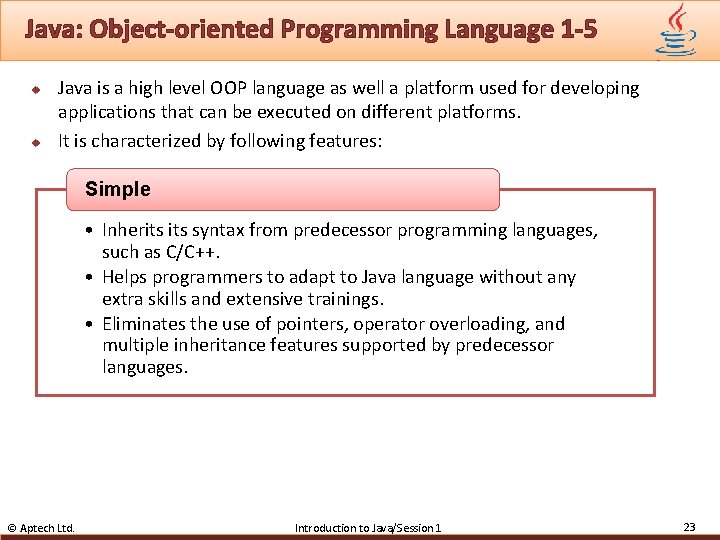
Java: Object-oriented Programming Language 1 -5 u u Java is a high level OOP language as well a platform used for developing applications that can be executed on different platforms. It is characterized by following features: Simple • Inherits syntax from predecessor programming languages, such as C/C++. • Helps programmers to adapt to Java language without any extra skills and extensive trainings. • Eliminates the use of pointers, operator overloading, and multiple inheritance features supported by predecessor languages. © Aptech Ltd. Introduction to Java/Session 1 23
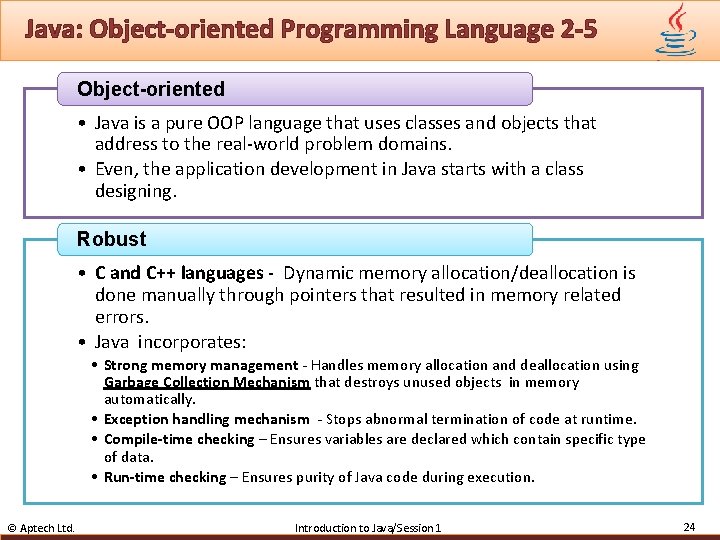
Java: Object-oriented Programming Language 2 -5 Object-oriented • Java is a pure OOP language that uses classes and objects that address to the real-world problem domains. • Even, the application development in Java starts with a class designing. Robust • C and C++ languages - Dynamic memory allocation/deallocation is done manually through pointers that resulted in memory related errors. • Java incorporates: • Strong memory management - Handles memory allocation and deallocation using Garbage Collection Mechanism that destroys unused objects in memory automatically. • Exception handling mechanism - Stops abnormal termination of code at runtime. • Compile-time checking – Ensures variables are declared which contain specific type of data. • Run-time checking – Ensures purity of Java code during execution. © Aptech Ltd. Introduction to Java/Session 1 24
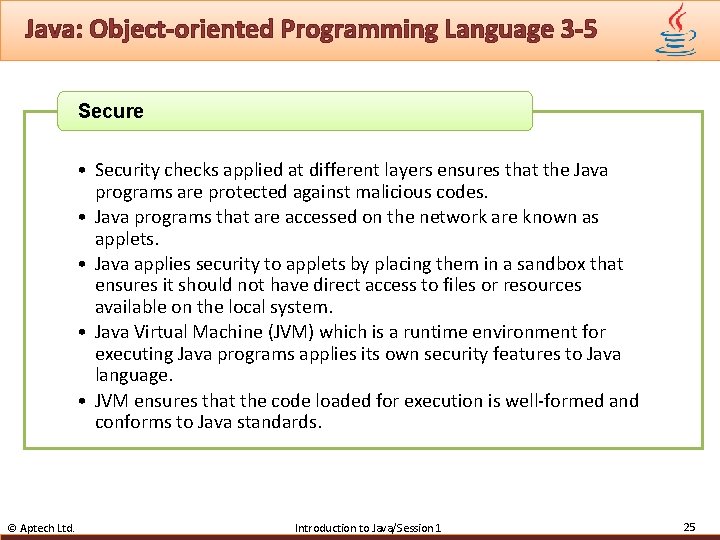
Java: Object-oriented Programming Language 3 -5 Secure • Security checks applied at different layers ensures that the Java programs are protected against malicious codes. • Java programs that are accessed on the network are known as applets. • Java applies security to applets by placing them in a sandbox that ensures it should not have direct access to files or resources available on the local system. • Java Virtual Machine (JVM) which is a runtime environment for executing Java programs applies its own security features to Java language. • JVM ensures that the code loaded for execution is well-formed and conforms to Java standards. © Aptech Ltd. Introduction to Java/Session 1 25
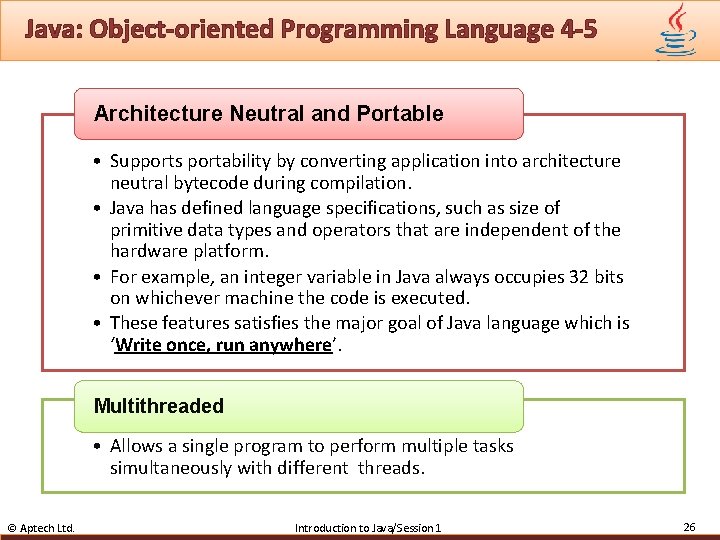
Java: Object-oriented Programming Language 4 -5 Architecture Neutral and Portable • Supports portability by converting application into architecture neutral bytecode during compilation. • Java has defined language specifications, such as size of primitive data types and operators that are independent of the hardware platform. • For example, an integer variable in Java always occupies 32 bits on whichever machine the code is executed. • These features satisfies the major goal of Java language which is ‘Write once, run anywhere’. Multithreaded • Allows a single program to perform multiple tasks simultaneously with different threads. © Aptech Ltd. Introduction to Java/Session 1 26
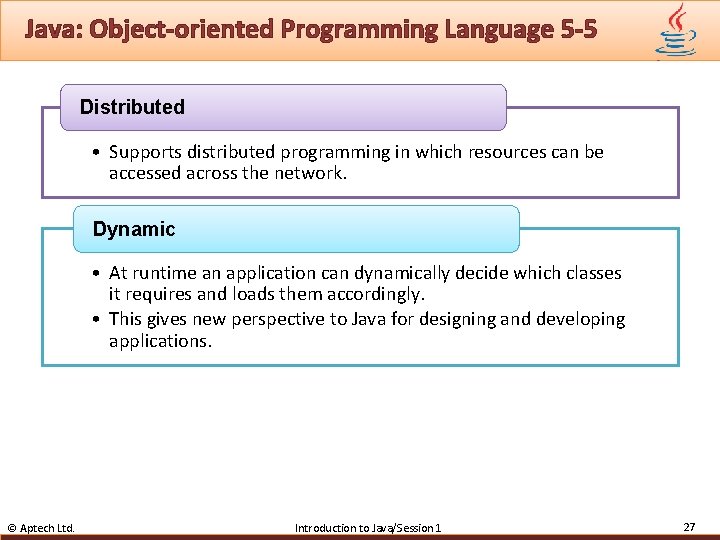
Java: Object-oriented Programming Language 5 -5 Distributed • Supports distributed programming in which resources can be accessed across the network. Dynamic • At runtime an application can dynamically decide which classes it requires and loads them accordingly. • This gives new perspective to Java for designing and developing applications. © Aptech Ltd. Introduction to Java/Session 1 27
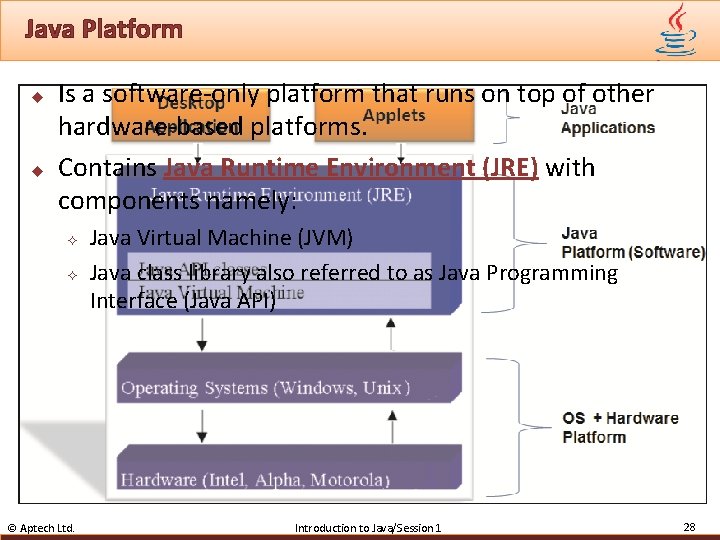
Java Platform u u Is a software-only platform that runs on top of other hardware-based platforms. Contains Java Runtime Environment (JRE) with components namely: ² ² © Aptech Ltd. Java Virtual Machine (JVM) Java class library also referred to as Java Programming Interface (Java API) Introduction to Java/Session 1 28
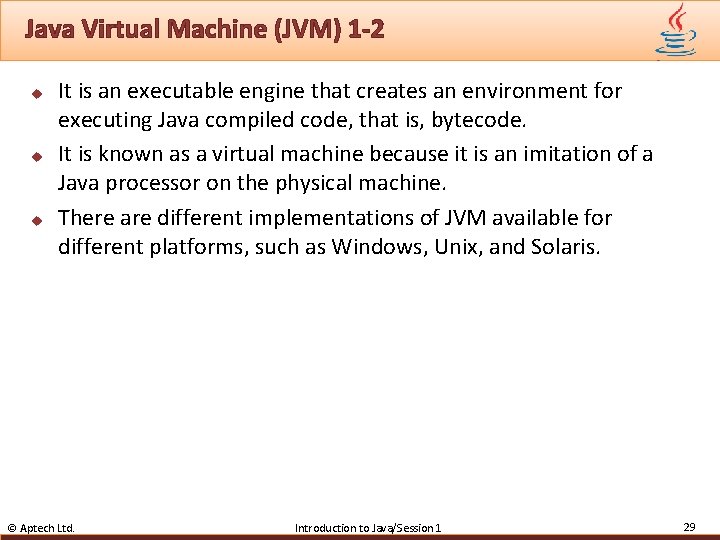
Java Virtual Machine (JVM) 1 -2 u u u It is an executable engine that creates an environment for executing Java compiled code, that is, bytecode. It is known as a virtual machine because it is an imitation of a Java processor on the physical machine. There are different implementations of JVM available for different platforms, such as Windows, Unix, and Solaris. © Aptech Ltd. Introduction to Java/Session 1 29

Java Virtual Machine (JVM) 2 -2 u Bytecode: ² ² ² u Is an intermediate form closer to machine representation. Is an optimized set of instructions executed by the Java runtime environment. This environment is known as JVM. The same bytecode can be executed by different implementations of JVM on various platforms. © Aptech Ltd. Introduction to Java/Session 1 30
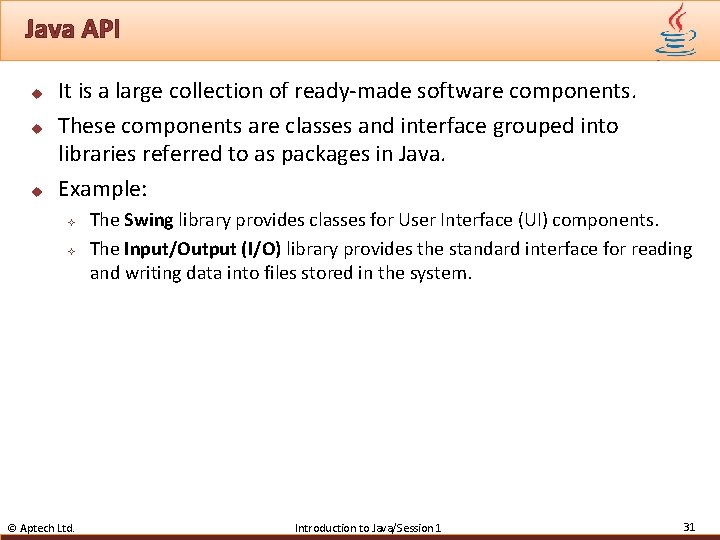
Java API u u u It is a large collection of ready-made software components. These components are classes and interface grouped into libraries referred to as packages in Java. Example: ² ² © Aptech Ltd. The Swing library provides classes for User Interface (UI) components. The Input/Output (I/O) library provides the standard interface for reading and writing data into files stored in the system. Introduction to Java/Session 1 31
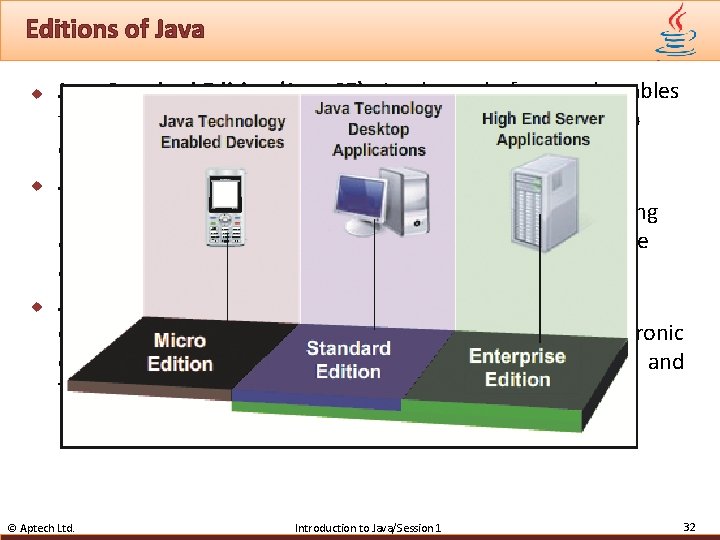
Editions of Java u u u Java Standard Edition (Java SE) - Is a base platform and enables to develop console and networking applications for desktop computers. Java Enterprise Edition (Java EE) - Is built on top of Java SE platform and provides a standard specification for developing and deploying distributed, scalable, and multi-tier enterprise applications. Java Mobile Edition (Java ME) - Is a robust platform for developing embedded Java applications for consumer electronic devices, such as mobiles, Personal Digital Assistants (PDAs), and TV set-top boxes. © Aptech Ltd. Introduction to Java/Session 1 32

Components of Java SE Platform 1 -2 u Provides two software components: ² JRE ³ ² JDK ³ ³ © Aptech Ltd. JRE provides JVM and Java libraries that are used to run a Java program. Known as Java Development Kit (JDK). Is a binary software development kit released by Oracle Corporation. Is an implementation of Java and distributed for different platforms, such as Windows, Linux, Mac OS X, and so on. Contains a comprehensive set of tools, such as compilers and debuggers that are used to develop Java applications. Introduction to Java/Session 1 33
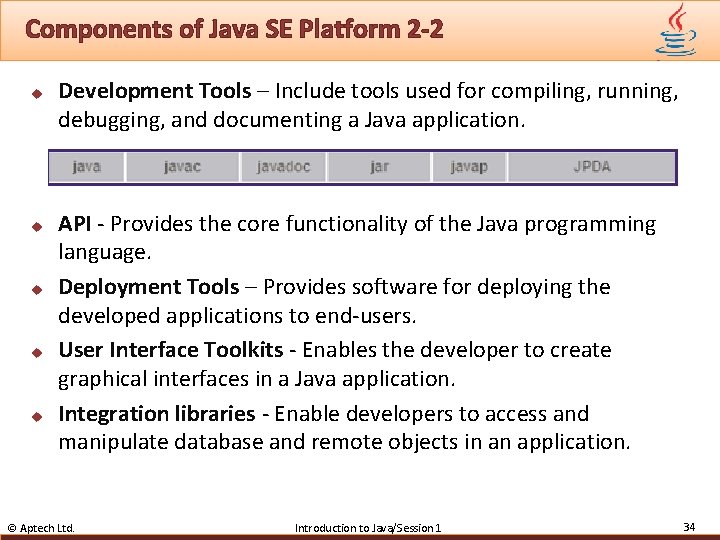
Components of Java SE Platform 2 -2 u u u Development Tools – Include tools used for compiling, running, debugging, and documenting a Java application. API - Provides the core functionality of the Java programming language. Deployment Tools – Provides software for deploying the developed applications to end-users. User Interface Toolkits - Enables the developer to create graphical interfaces in a Java application. Integration libraries - Enable developers to access and manipulate database and remote objects in an application. © Aptech Ltd. Introduction to Java/Session 1 34
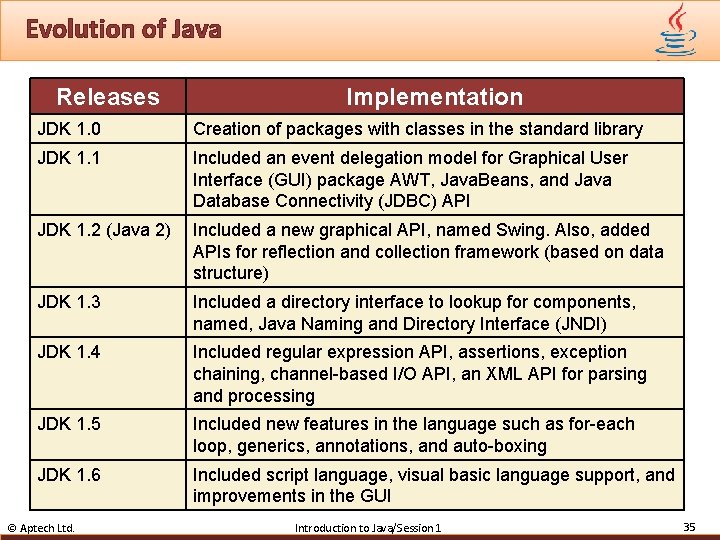
Evolution of Java u Table lists the different releases of JDK. Releases Implementation JDK 1. 0 Creation of packages with classes in the standard library JDK 1. 1 Included an event delegation model for Graphical User Interface (GUI) package AWT, Java. Beans, and Java Database Connectivity (JDBC) API JDK 1. 2 (Java 2) Included a new graphical API, named Swing. Also, added APIs for reflection and collection framework (based on data structure) JDK 1. 3 Included a directory interface to lookup for components, named, Java Naming and Directory Interface (JNDI) JDK 1. 4 Included regular expression API, assertions, exception chaining, channel-based I/O API, an XML API for parsing and processing JDK 1. 5 Included new features in the language such as for-each loop, generics, annotations, and auto-boxing JDK 1. 6 Included script language, visual basic language support, and improvements in the GUI © Aptech Ltd. Introduction to Java/Session 1 35
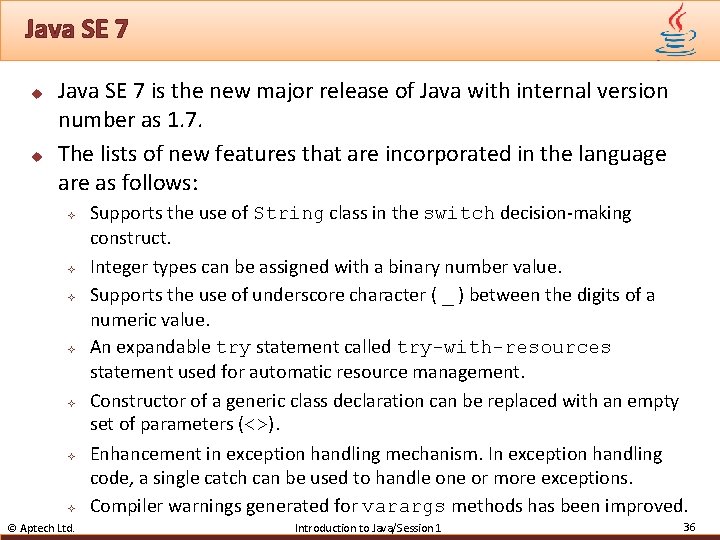
Java SE 7 u u Java SE 7 is the new major release of Java with internal version number as 1. 7. The lists of new features that are incorporated in the language are as follows: ² ² ² ² © Aptech Ltd. Supports the use of String class in the switch decision-making construct. Integer types can be assigned with a binary number value. Supports the use of underscore character ( _ ) between the digits of a numeric value. An expandable try statement called try-with-resources statement used for automatic resource management. Constructor of a generic class declaration can be replaced with an empty set of parameters (<>). Enhancement in exception handling mechanism. In exception handling code, a single catch can be used to handle one or more exceptions. Compiler warnings generated for varargs methods has been improved. Introduction to Java/Session 1 36
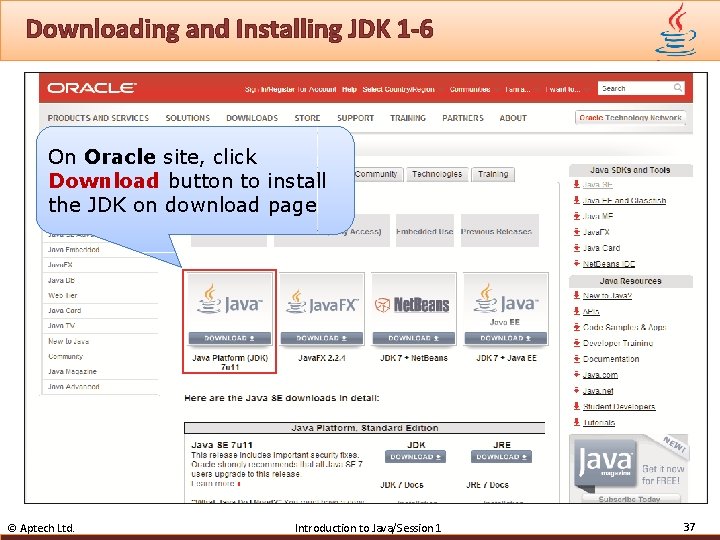
Downloading and Installing JDK 1 -6 On Oracle site, click Download button to install the JDK on download page © Aptech Ltd. Introduction to Java/Session 1 37
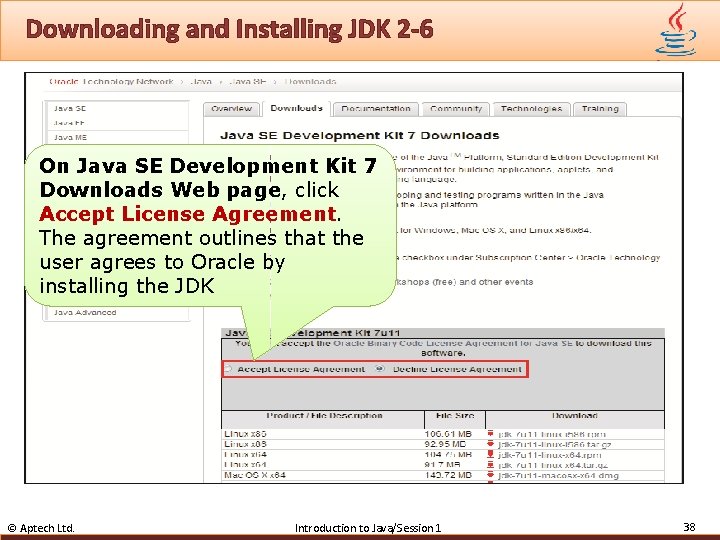
Downloading and Installing JDK 2 -6 On Java SE Development Kit 7 Downloads Web page, click Accept License Agreement. The agreement outlines that the user agrees to Oracle by installing the JDK © Aptech Ltd. Introduction to Java/Session 1 38
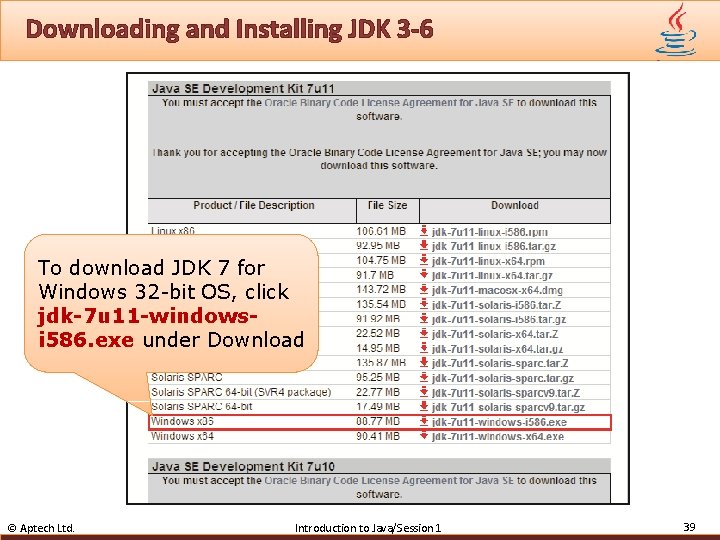
Downloading and Installing JDK 3 -6 To download JDK 7 for Windows 32 -bit OS, click jdk-7 u 11 -windowsi 586. exe under Download © Aptech Ltd. Introduction to Java/Session 1 39
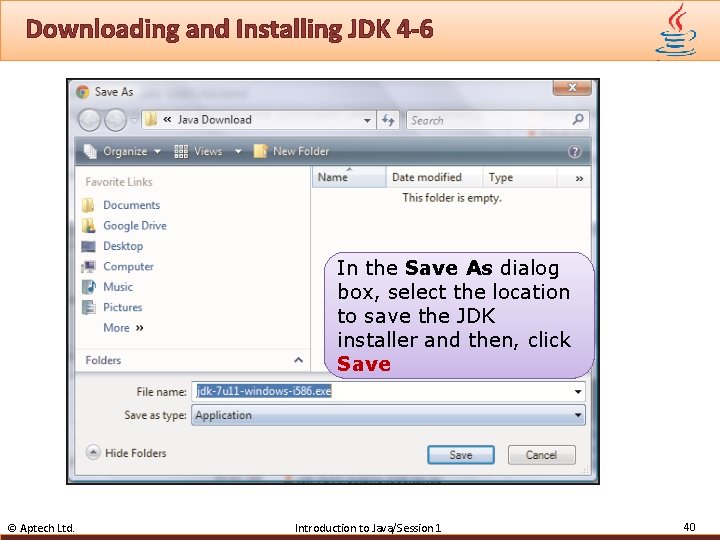
Downloading and Installing JDK 4 -6 In the Save As dialog box, select the location to save the JDK installer and then, click Save © Aptech Ltd. Introduction to Java/Session 1 40

Downloading and Installing JDK 5 -6 u u u Double-click the installer icon and follow the instructions provided by the JDK installer. The installer installs development tools, source code, and the JRE in the default directory, C: Program FilesJava. Following figure shows the directory structure of the installed JDK on the system: © Aptech Ltd. Introduction to Java/Session 1 41
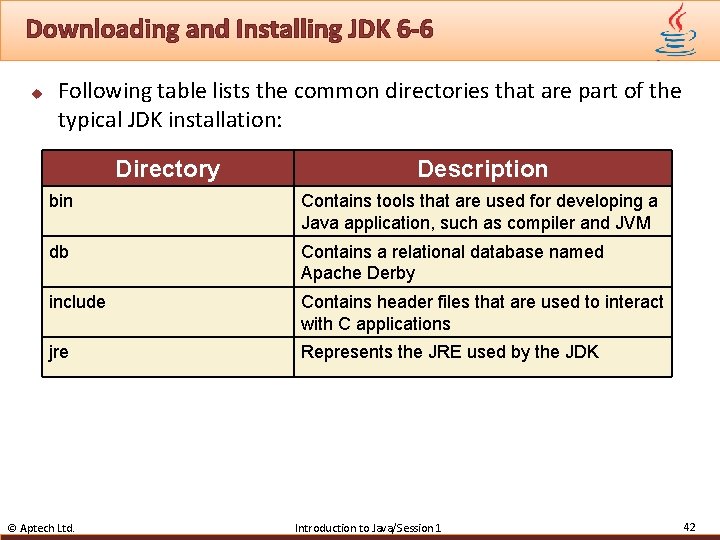
Downloading and Installing JDK 6 -6 u Following table lists the common directories that are part of the typical JDK installation: Directory Description bin Contains tools that are used for developing a Java application, such as compiler and JVM db Contains a relational database named Apache Derby include Contains header files that are used to interact with C applications jre Represents the JRE used by the JDK © Aptech Ltd. Introduction to Java/Session 1 42
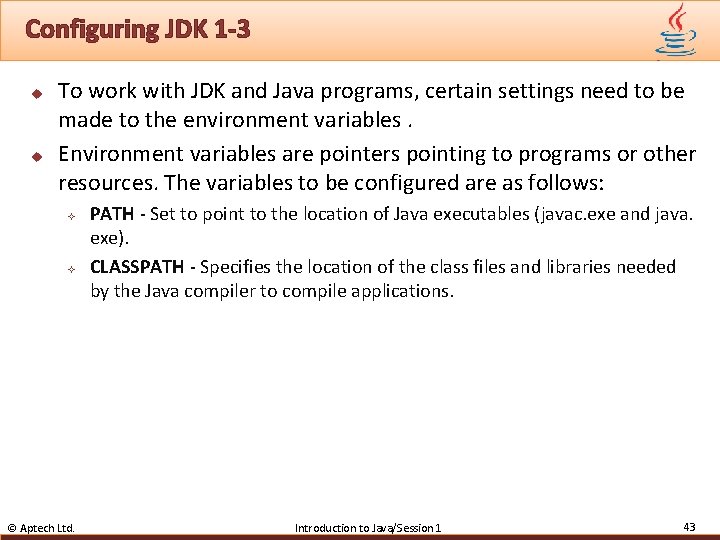
Configuring JDK 1 -3 u u To work with JDK and Java programs, certain settings need to be made to the environment variables. Environment variables are pointers pointing to programs or other resources. The variables to be configured are as follows: ² ² © Aptech Ltd. PATH - Set to point to the location of Java executables (javac. exe and java. exe). CLASSPATH - Specifies the location of the class files and libraries needed by the Java compiler to compile applications. Introduction to Java/Session 1 43
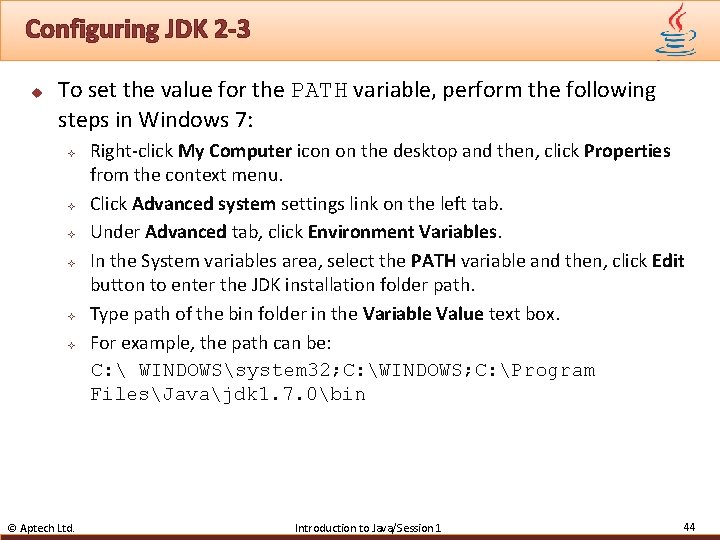
Configuring JDK 2 -3 u To set the value for the PATH variable, perform the following steps in Windows 7: ² ² ² © Aptech Ltd. Right-click My Computer icon on the desktop and then, click Properties from the context menu. Click Advanced system settings link on the left tab. Under Advanced tab, click Environment Variables. In the System variables area, select the PATH variable and then, click Edit button to enter the JDK installation folder path. Type path of the bin folder in the Variable Value text box. For example, the path can be: C: WINDOWSsystem 32; C: WINDOWS; C: Program FilesJavajdk 1. 7. 0bin Introduction to Java/Session 1 44
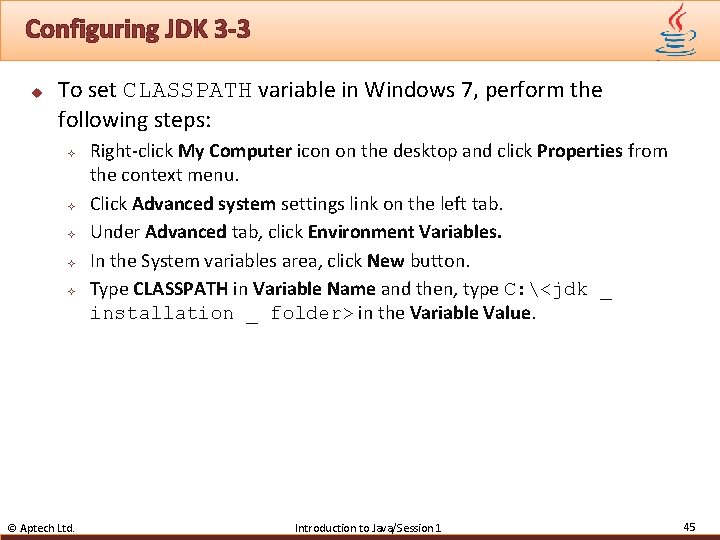
Configuring JDK 3 -3 u To set CLASSPATH variable in Windows 7, perform the following steps: ² ² ² © Aptech Ltd. Right-click My Computer icon on the desktop and click Properties from the context menu. Click Advanced system settings link on the left tab. Under Advanced tab, click Environment Variables. In the System variables area, click New button. Type CLASSPATH in Variable Name and then, type C: <jdk _ installation _ folder> in the Variable Value. Introduction to Java/Session 1 45
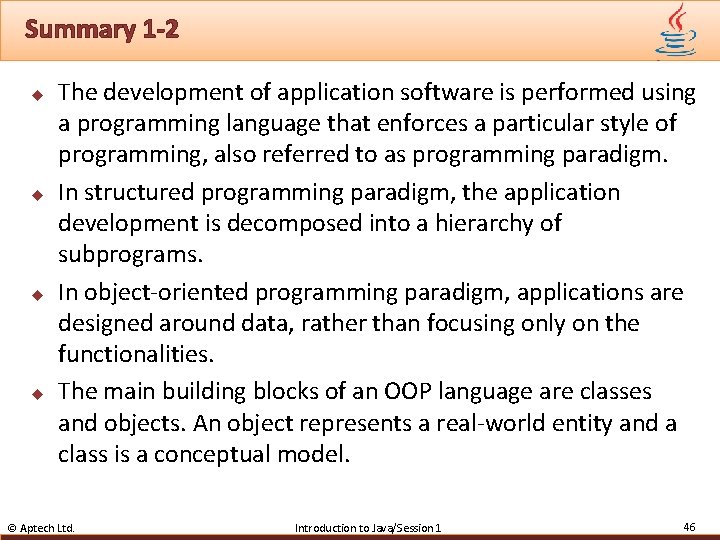
Summary 1 -2 u u The development of application software is performed using a programming language that enforces a particular style of programming, also referred to as programming paradigm. In structured programming paradigm, the application development is decomposed into a hierarchy of subprograms. In object-oriented programming paradigm, applications are designed around data, rather than focusing only on the functionalities. The main building blocks of an OOP language are classes and objects. An object represents a real-world entity and a class is a conceptual model. © Aptech Ltd. Introduction to Java/Session 1 46
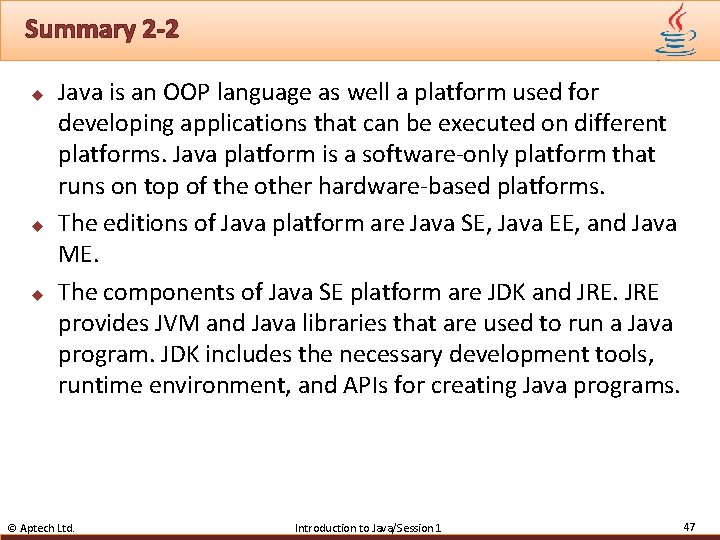
Summary 2 -2 u u u Java is an OOP language as well a platform used for developing applications that can be executed on different platforms. Java platform is a software-only platform that runs on top of the other hardware-based platforms. The editions of Java platform are Java SE, Java EE, and Java ME. The components of Java SE platform are JDK and JRE provides JVM and Java libraries that are used to run a Java program. JDK includes the necessary development tools, runtime environment, and APIs for creating Java programs. © Aptech Ltd. Introduction to Java/Session 1 47