Fundamentals of Image Processing I Computers in Microscopy
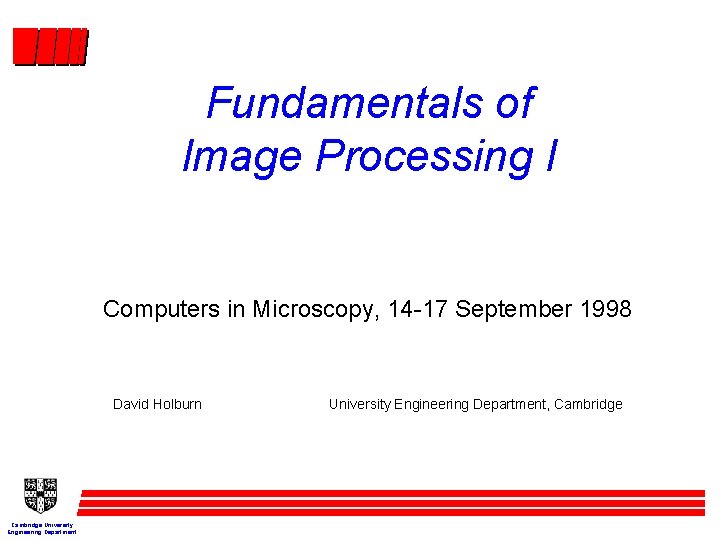
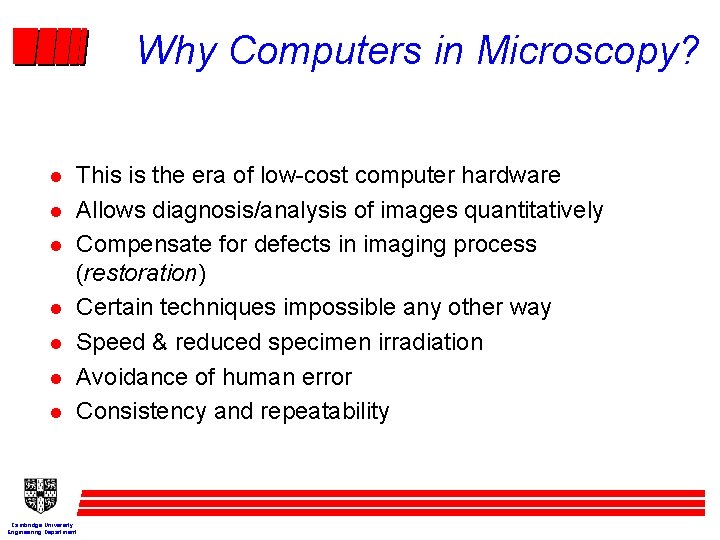
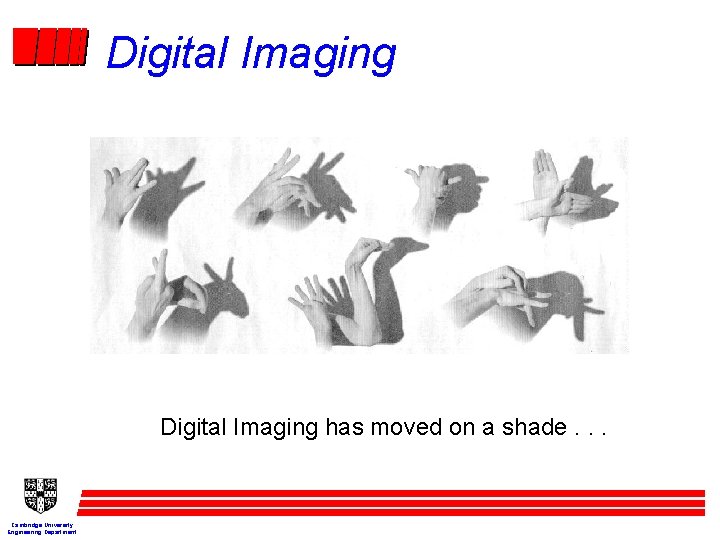
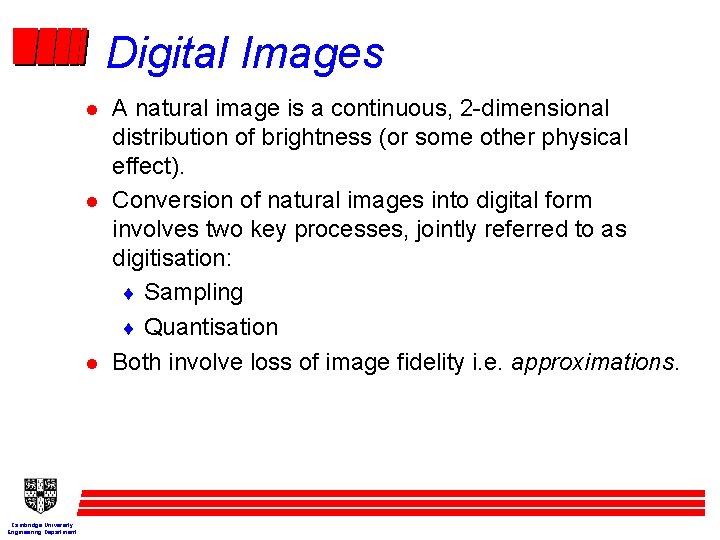
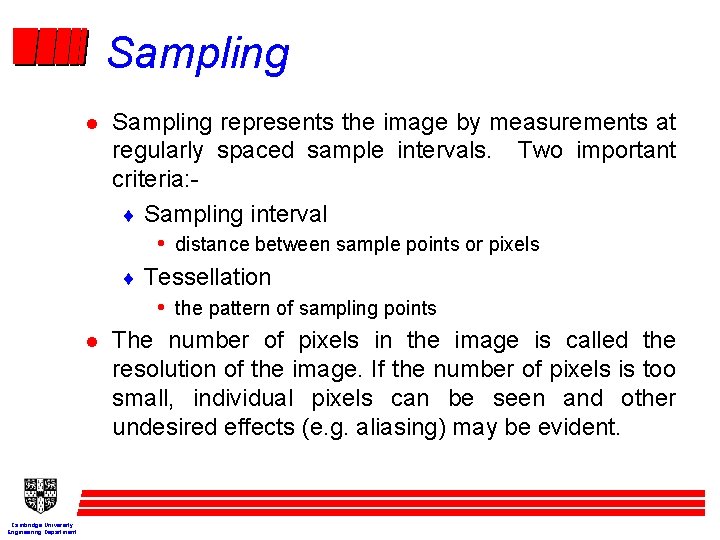
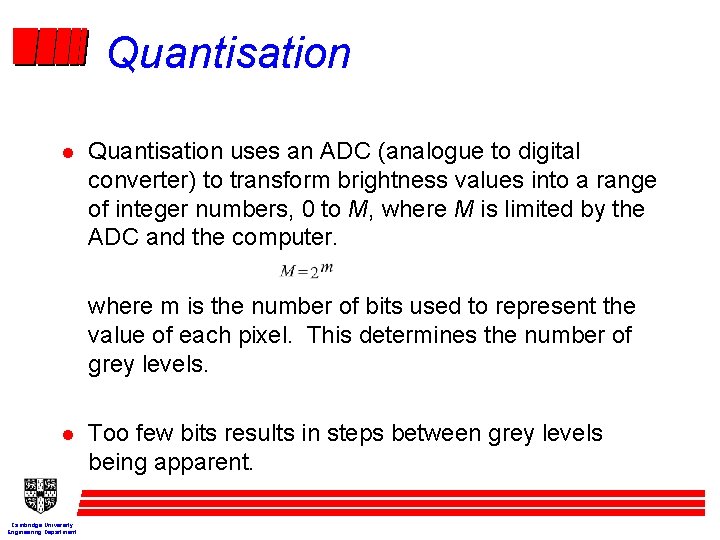
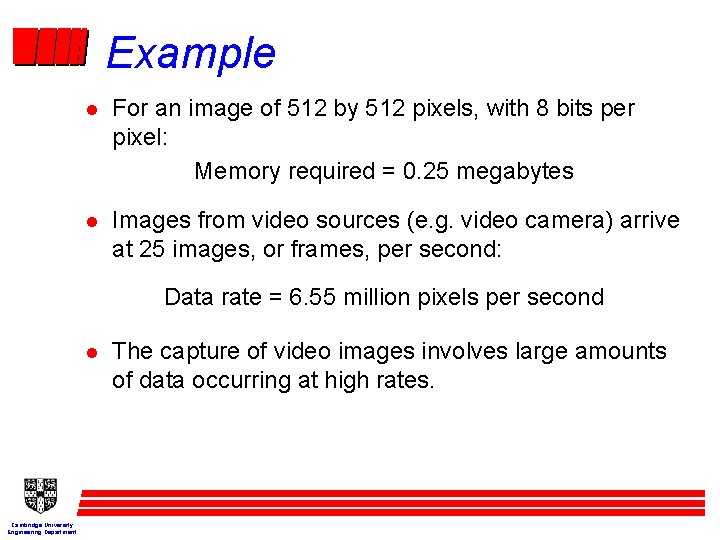
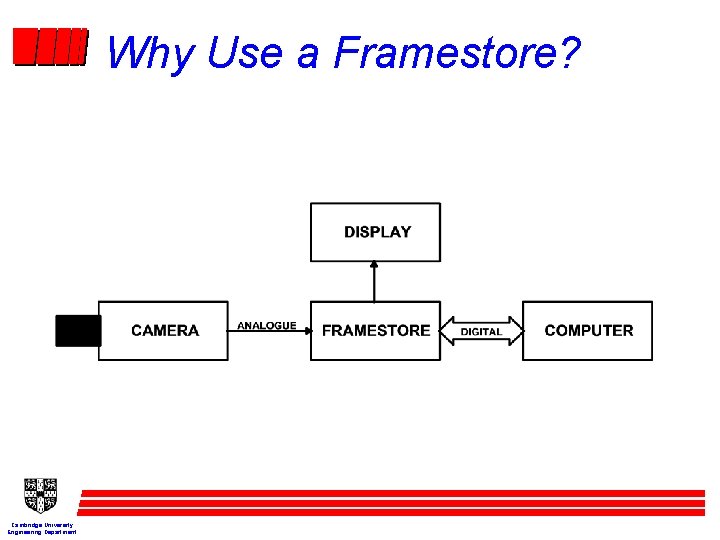
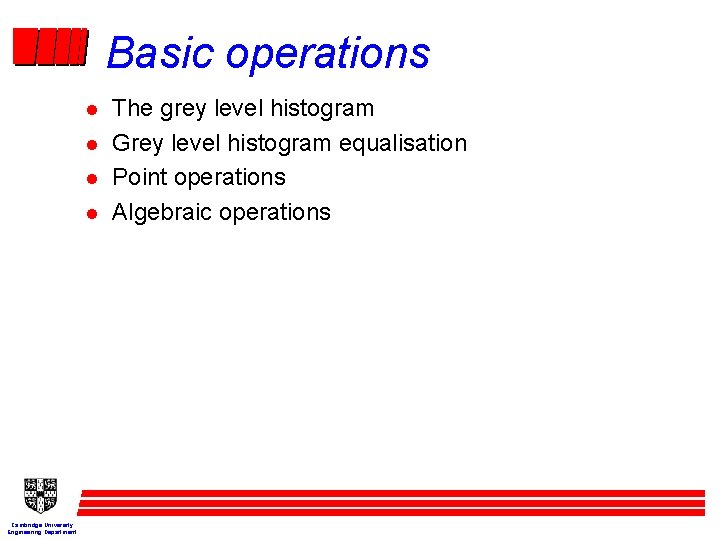
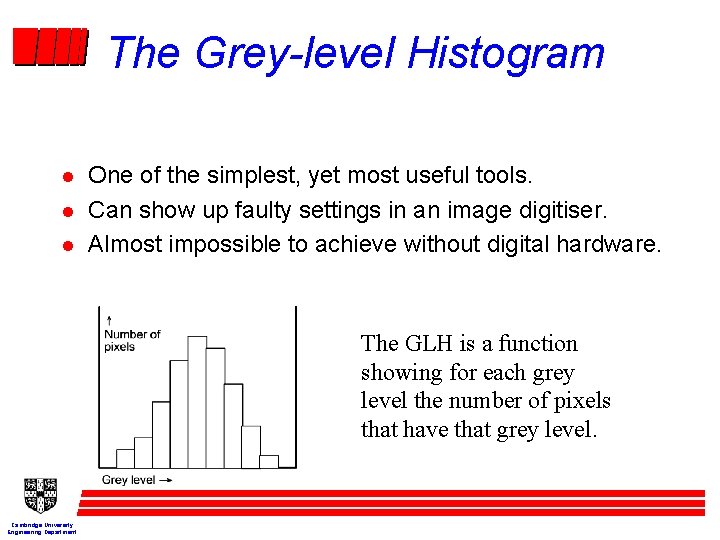
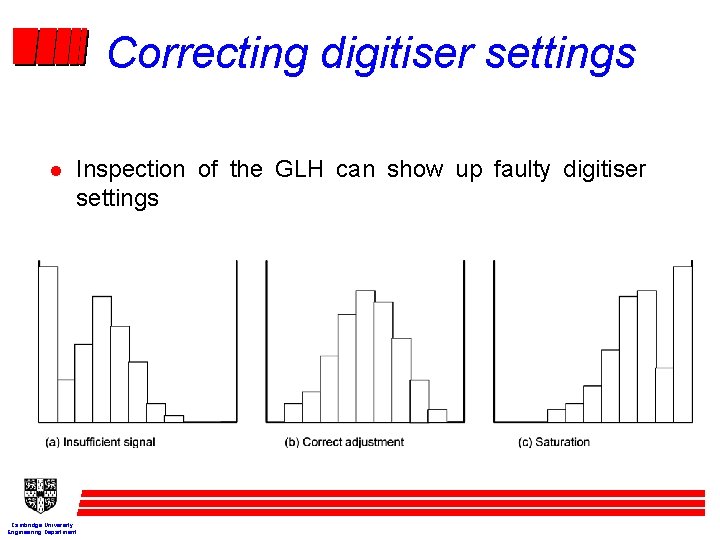
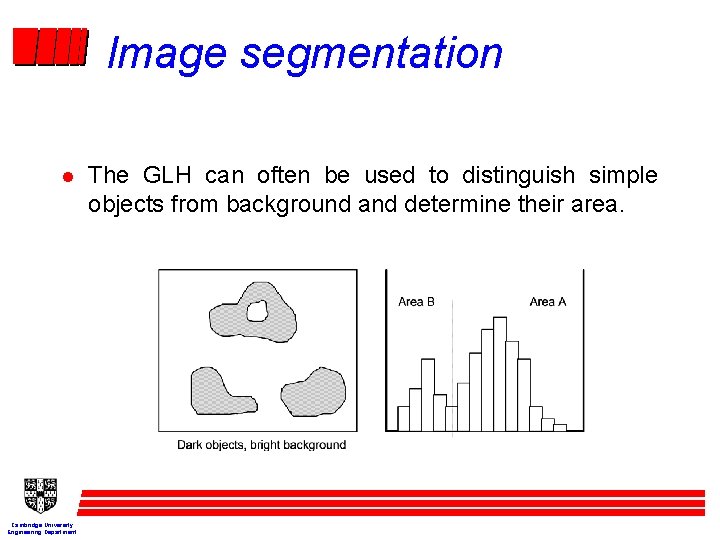
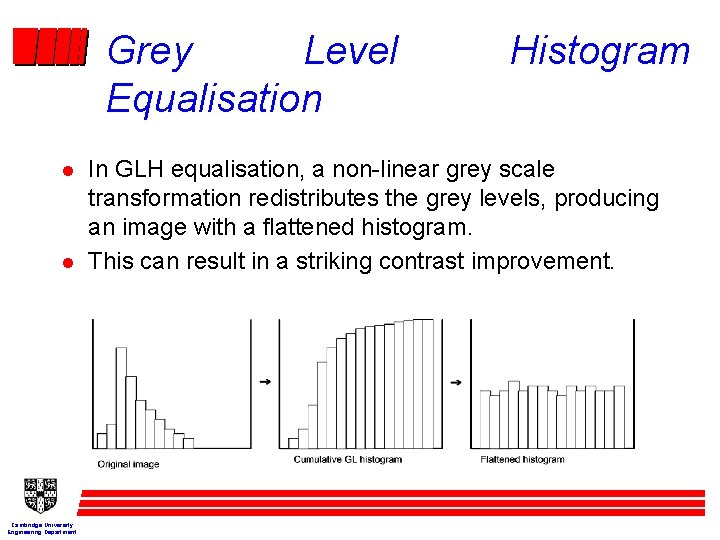
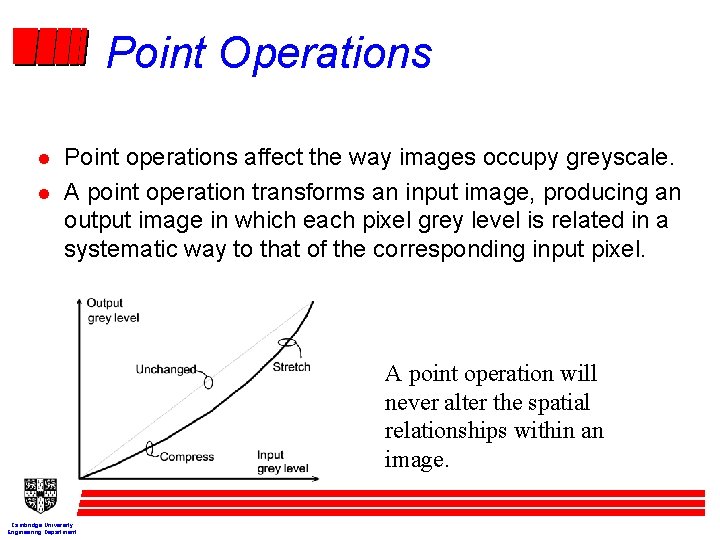
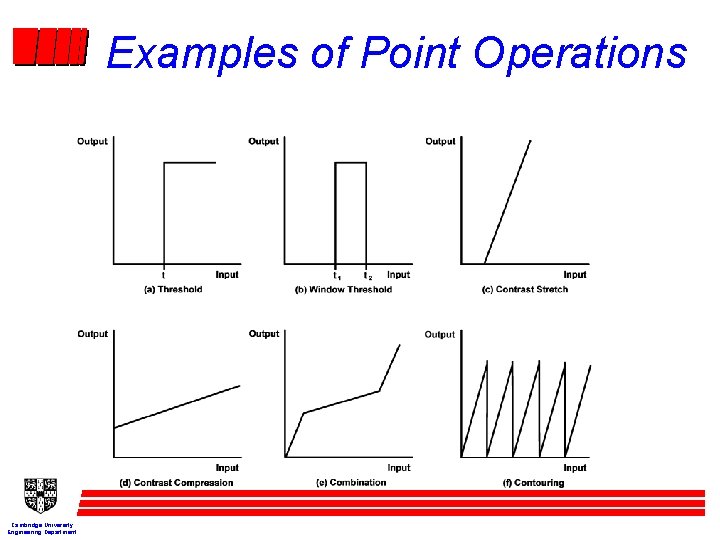
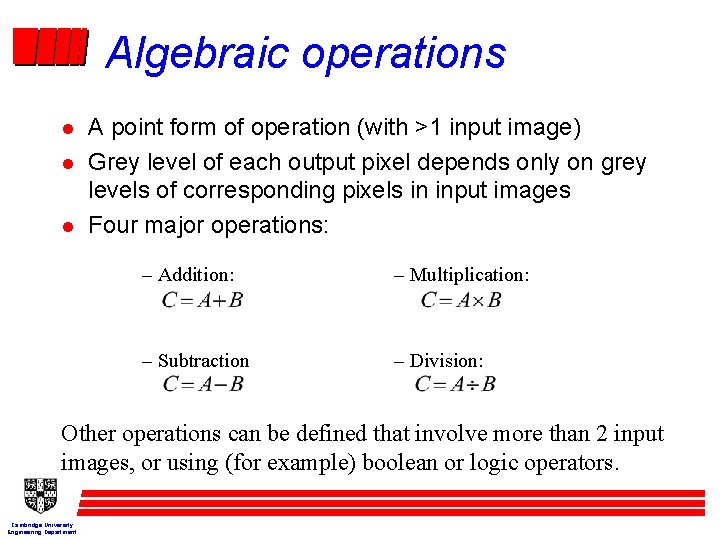
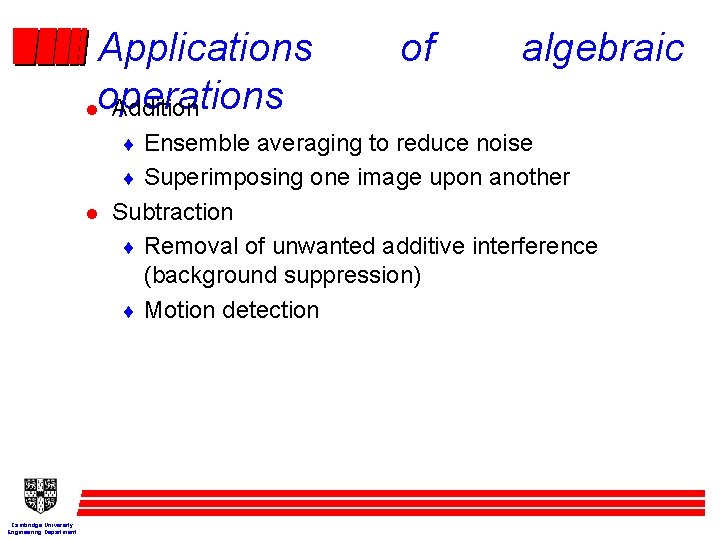
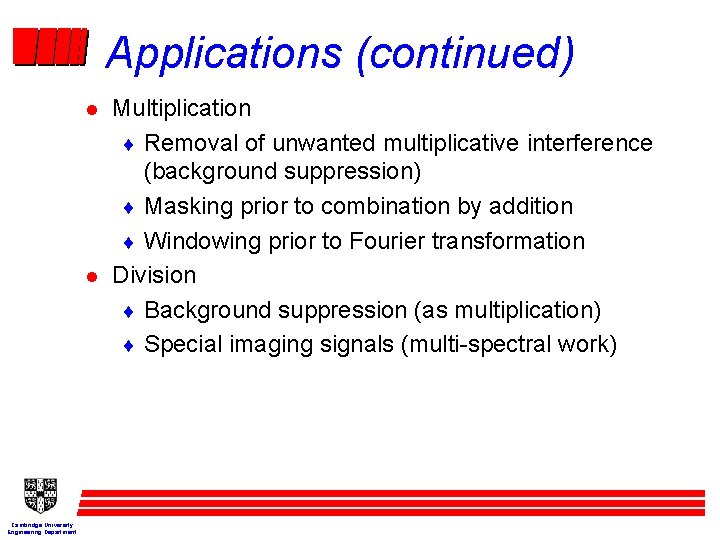
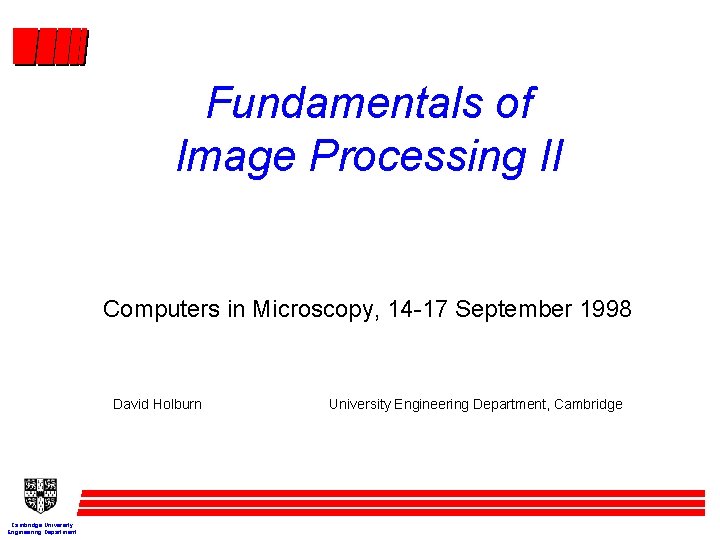
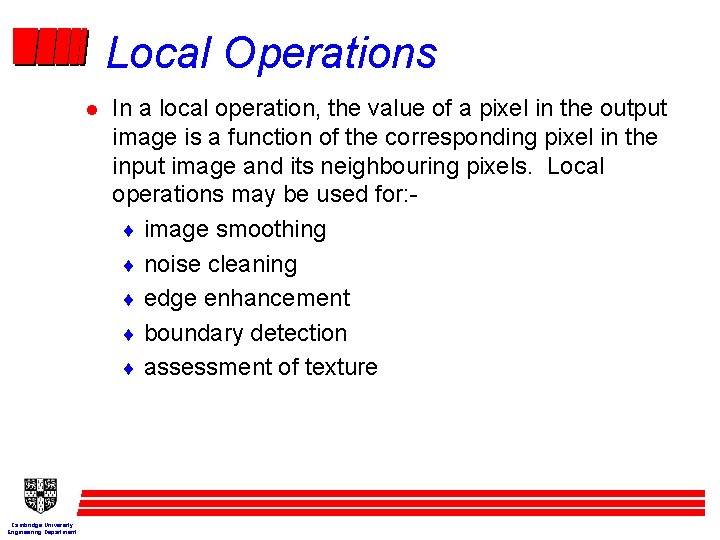

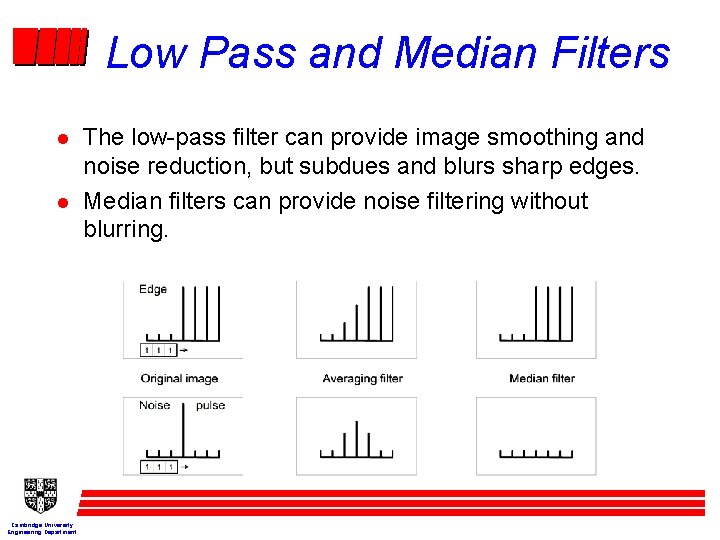
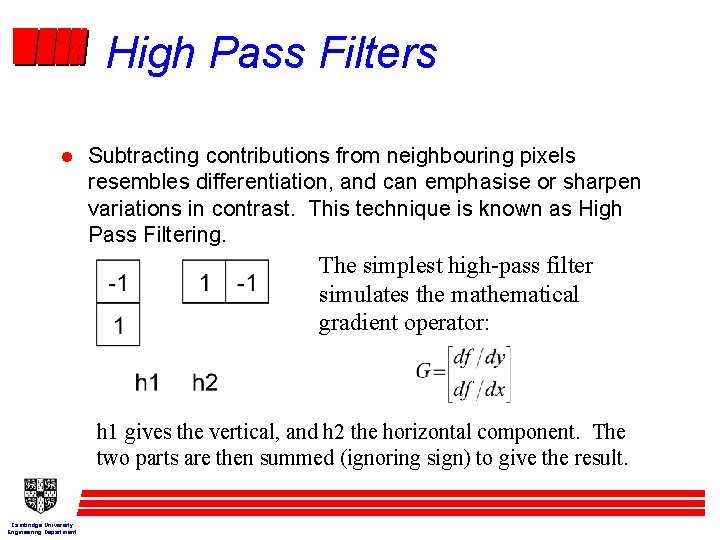
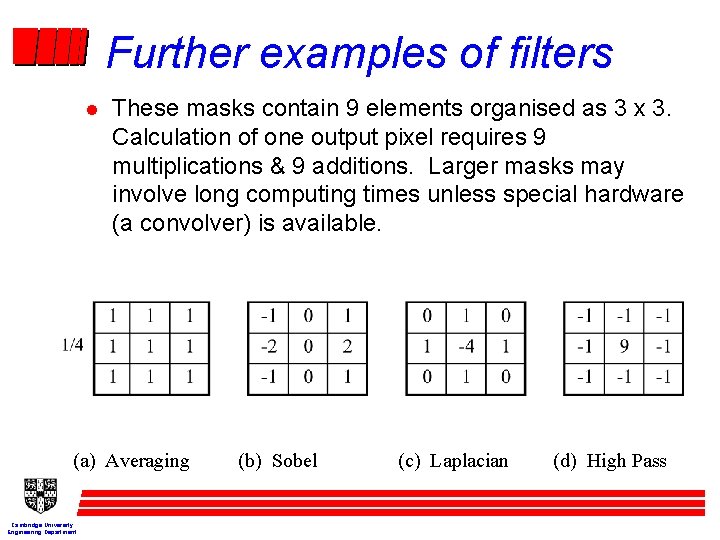
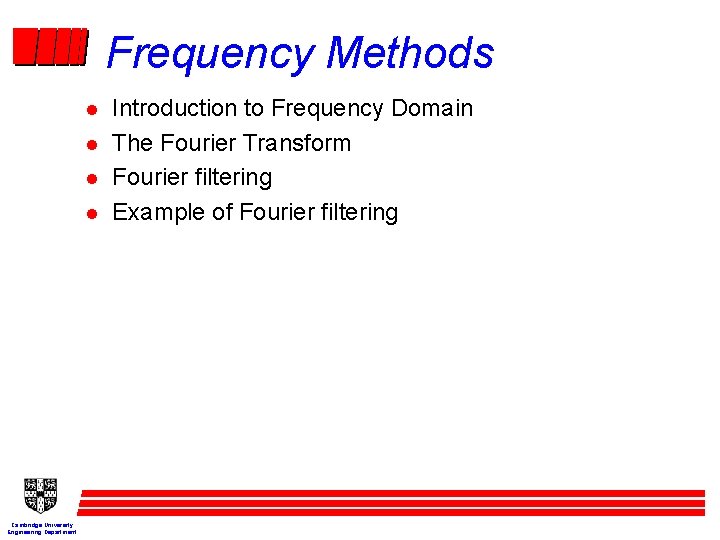
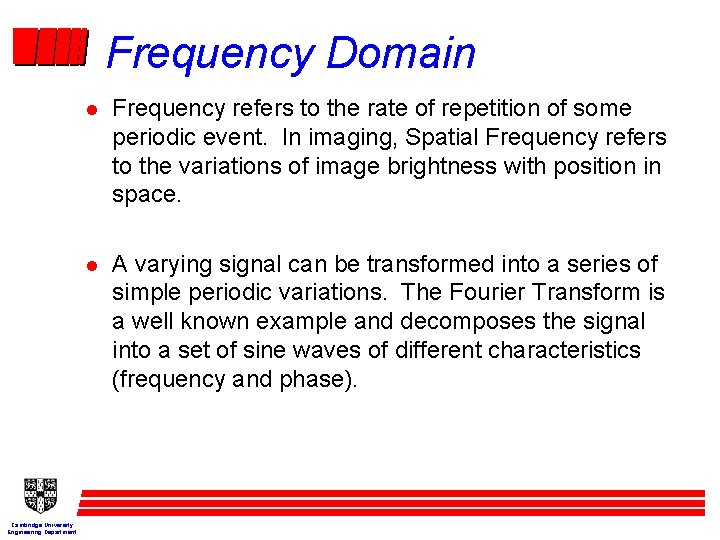
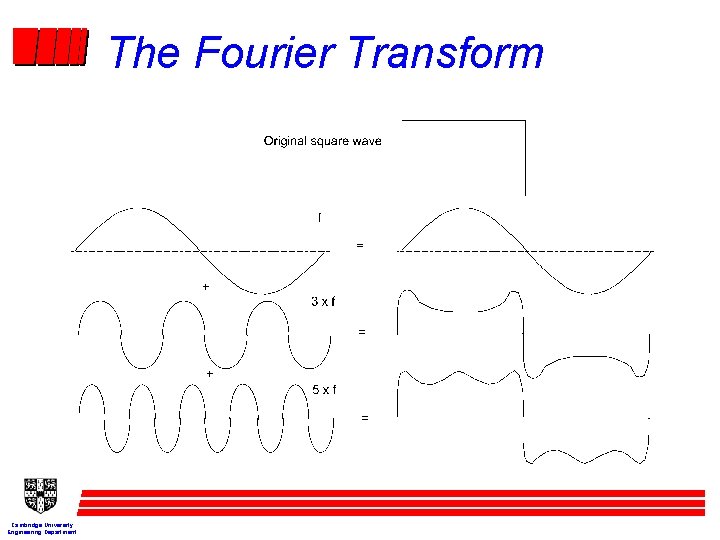
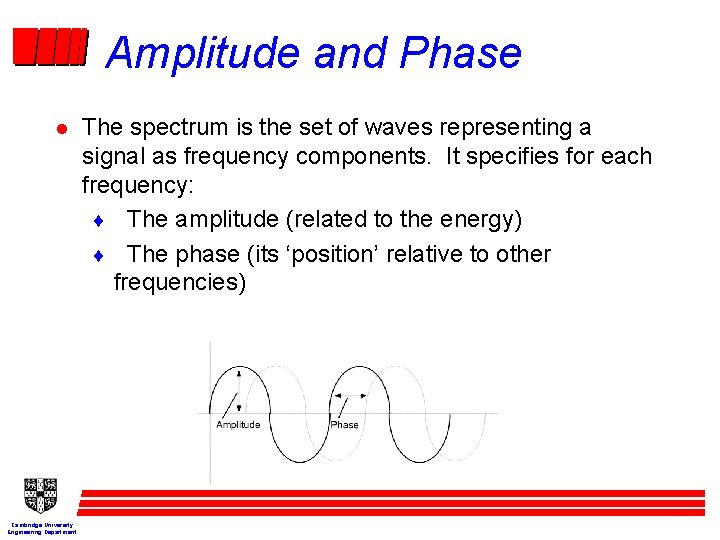
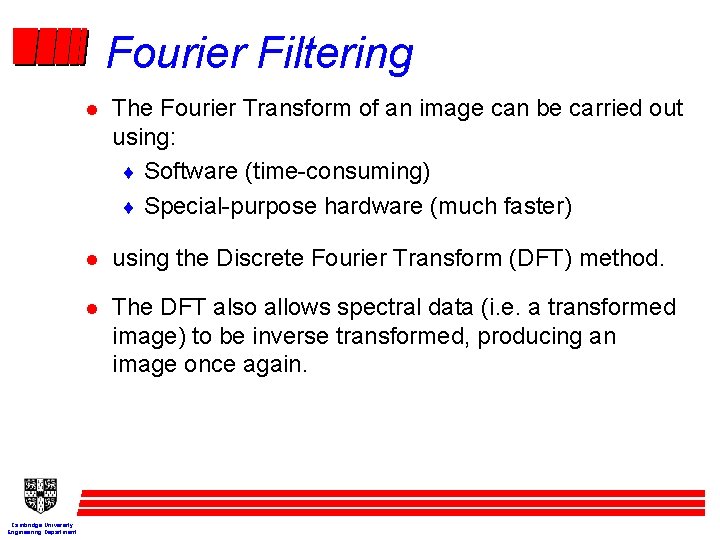
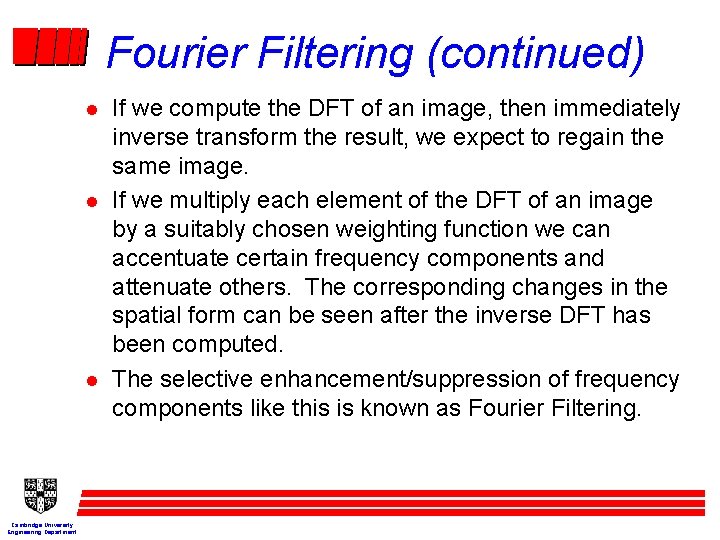
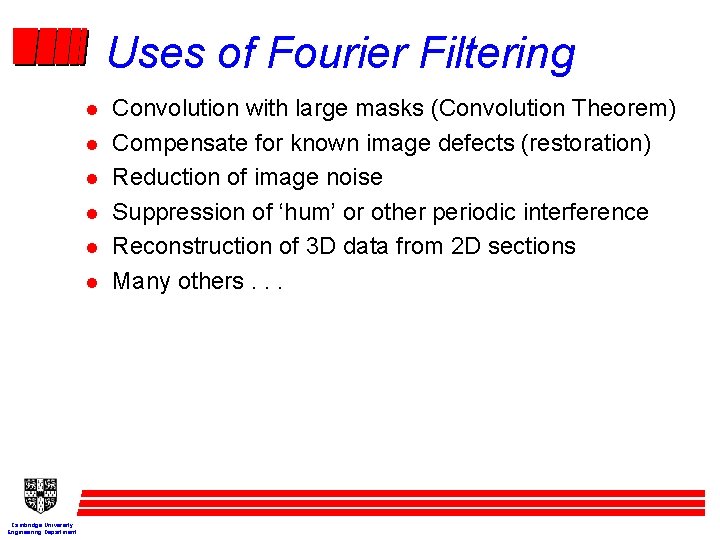
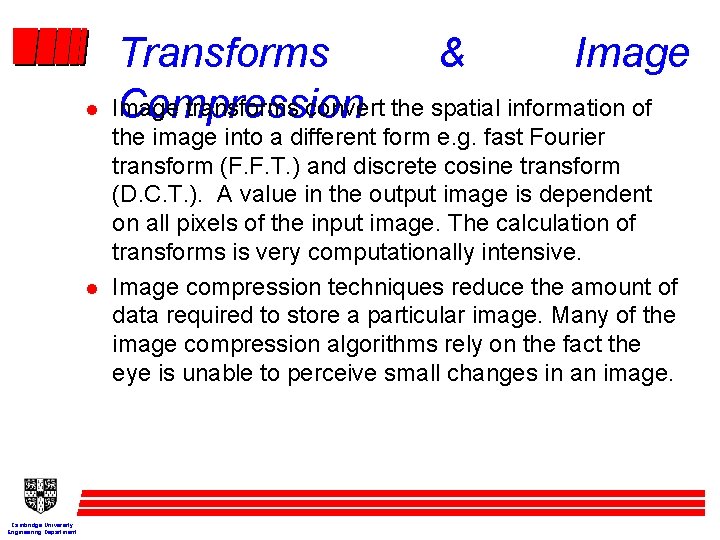
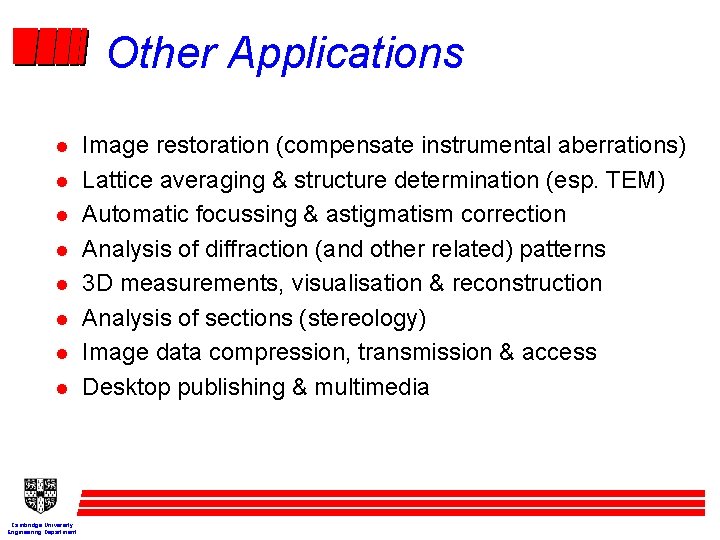
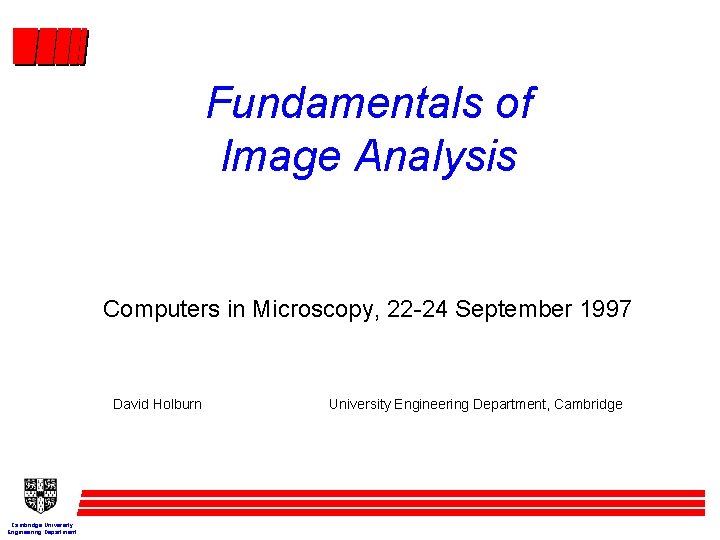
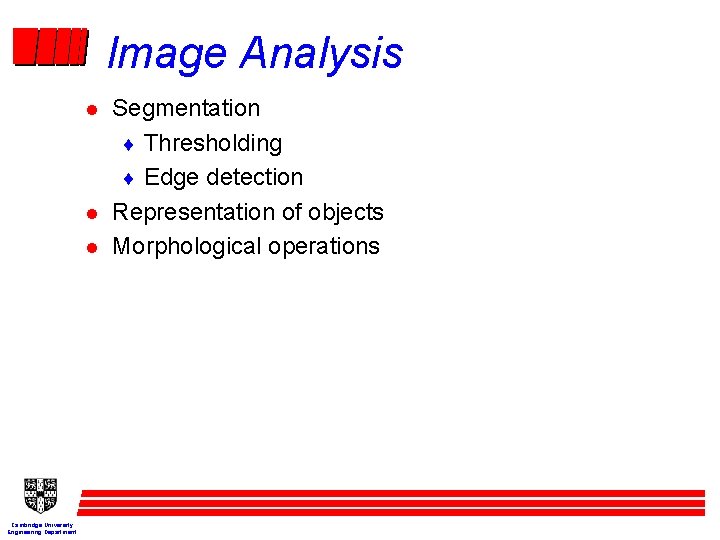
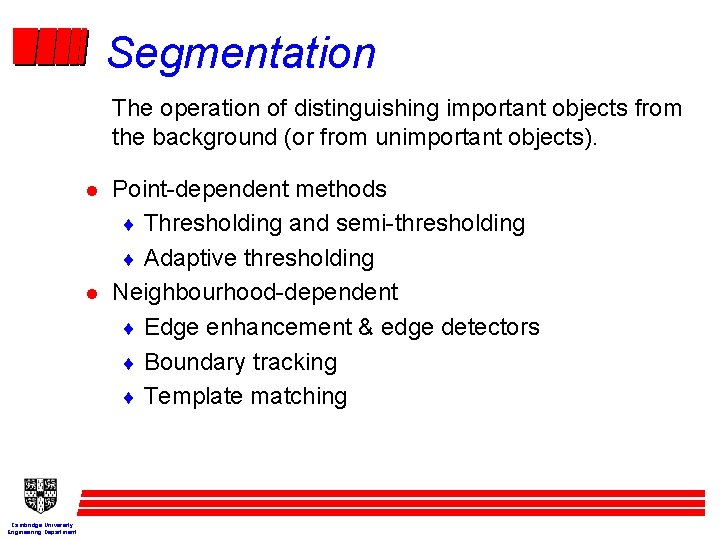
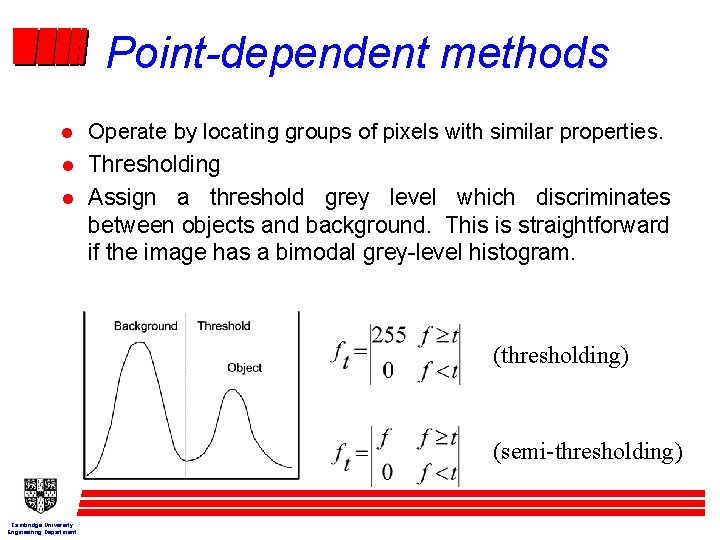
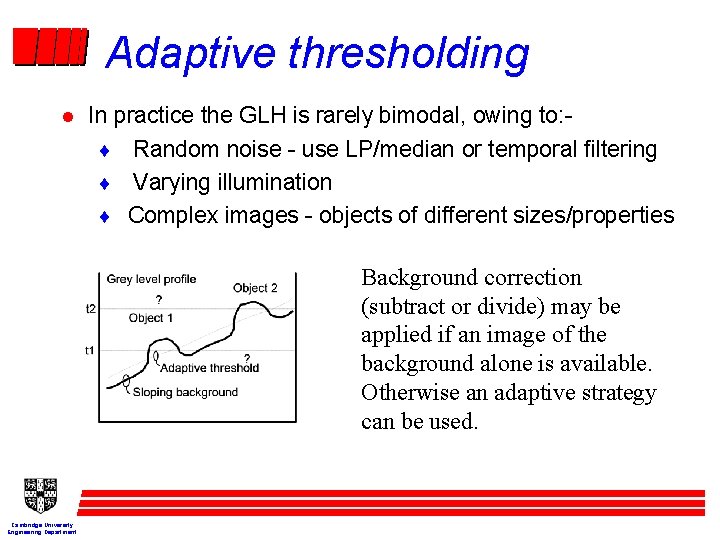
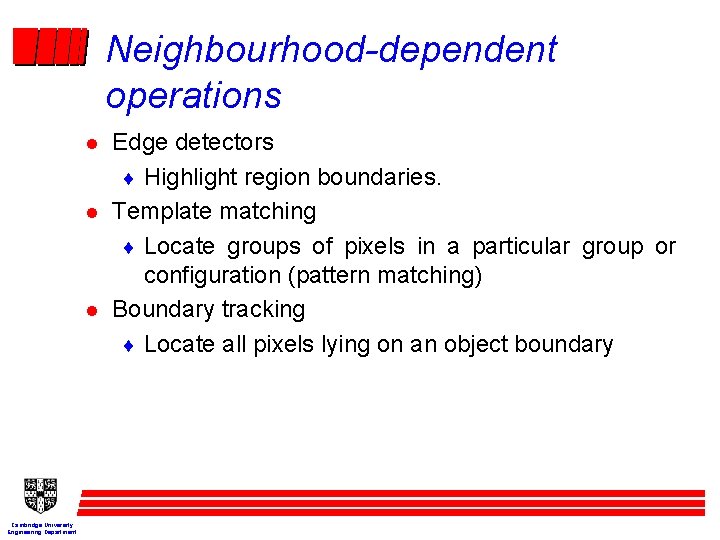
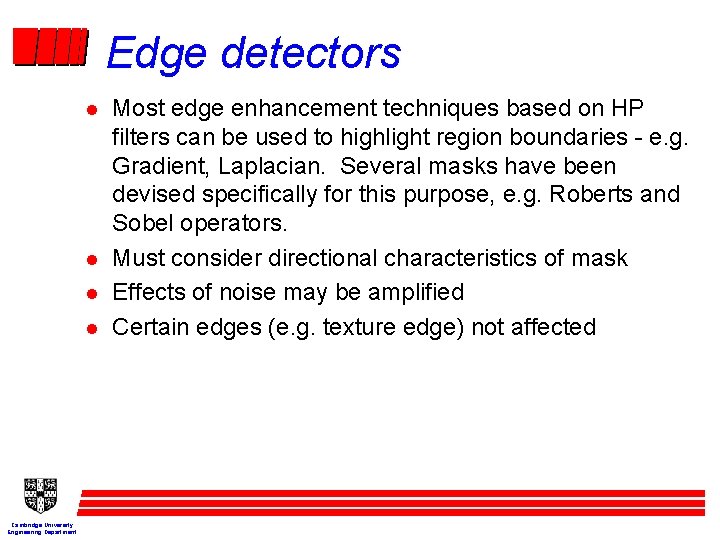
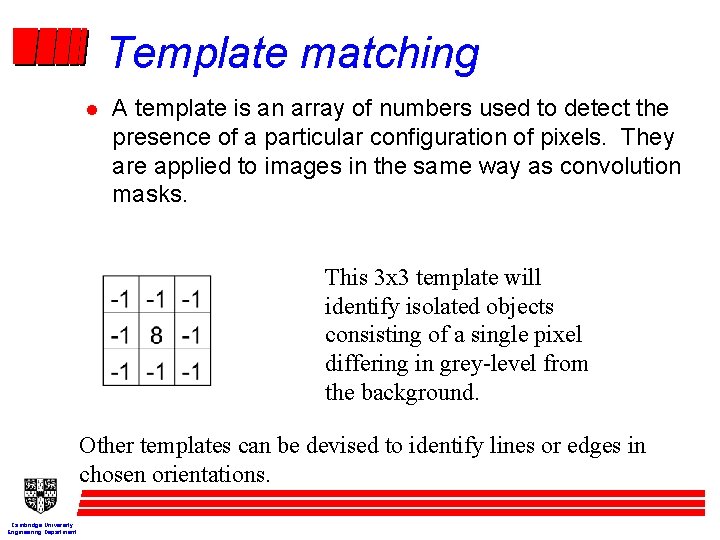
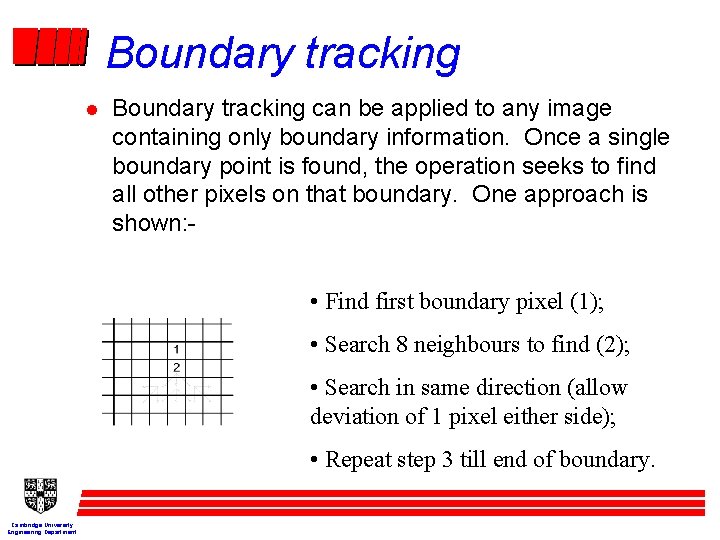
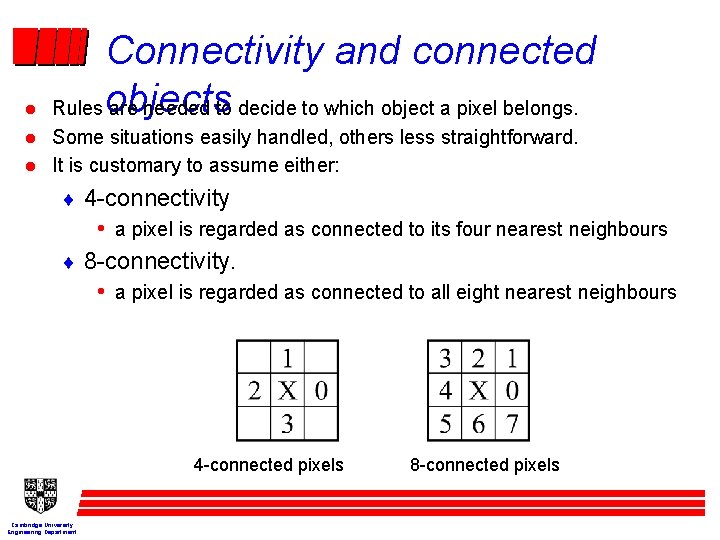
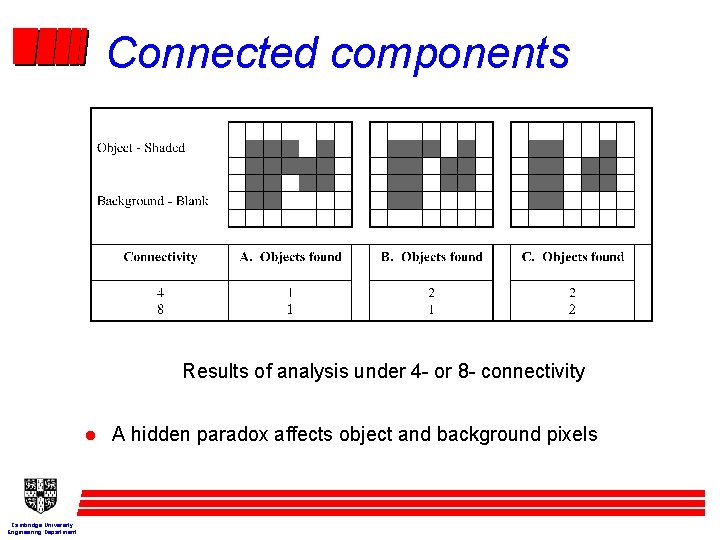
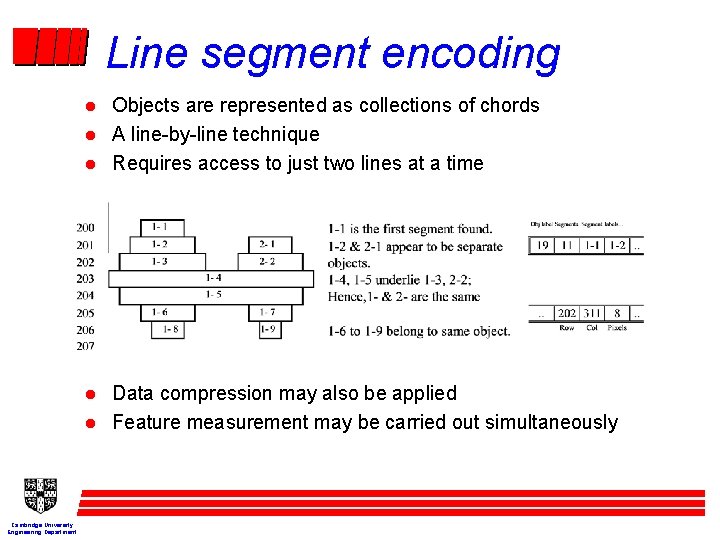
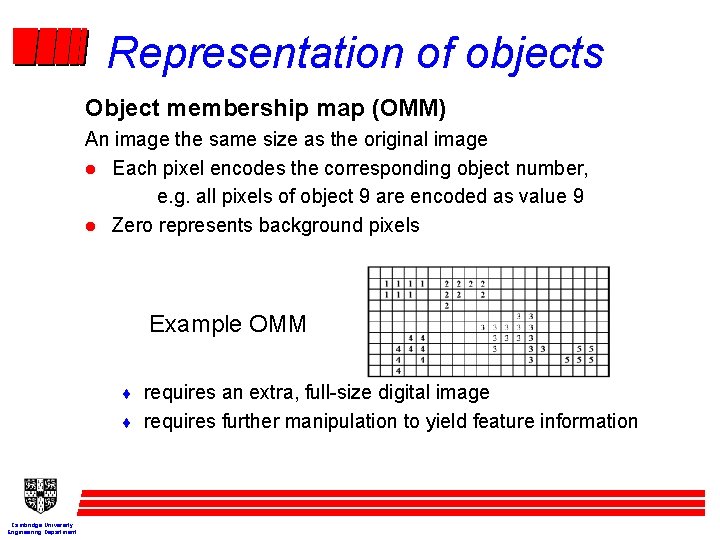
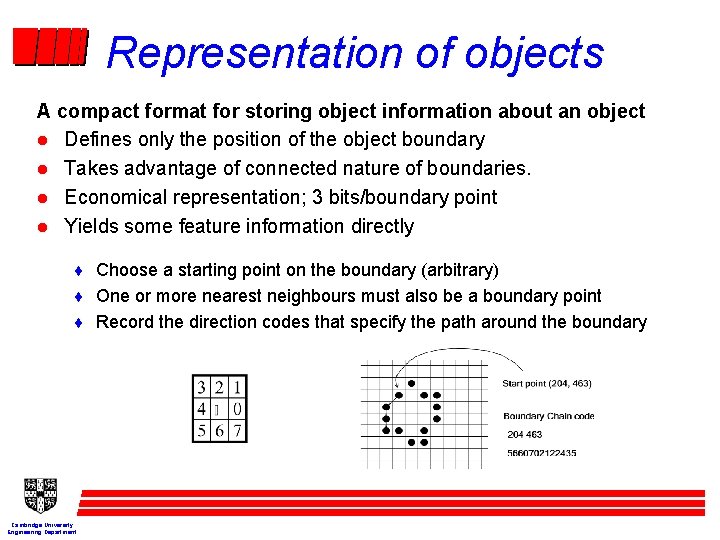
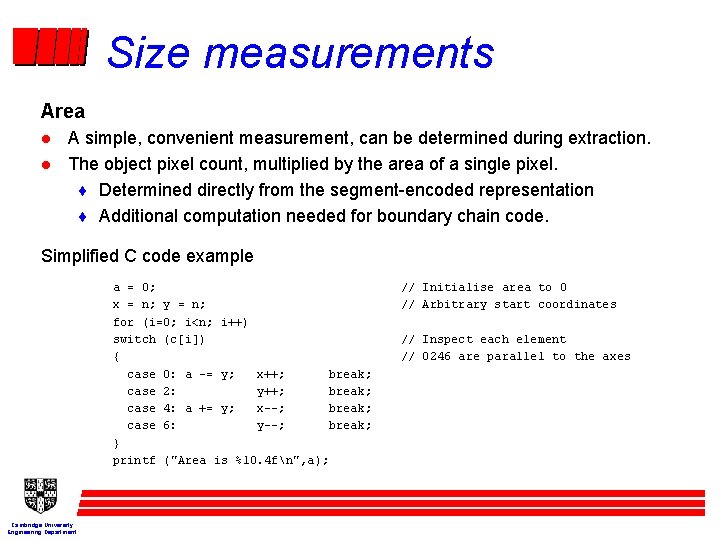
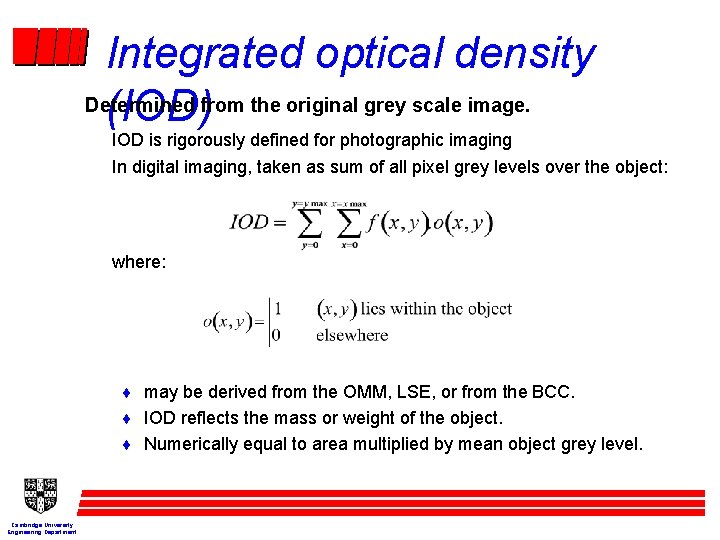
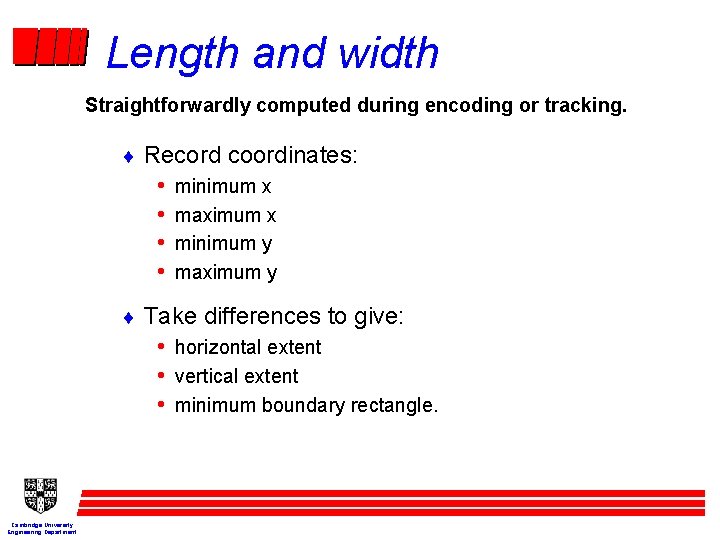
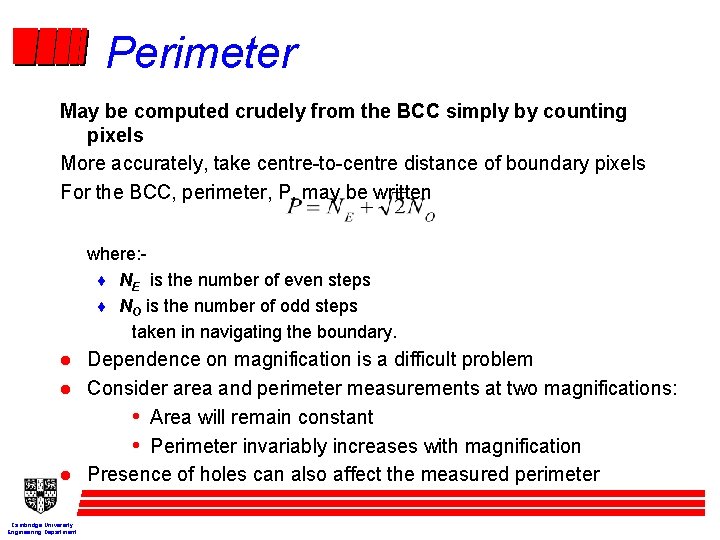
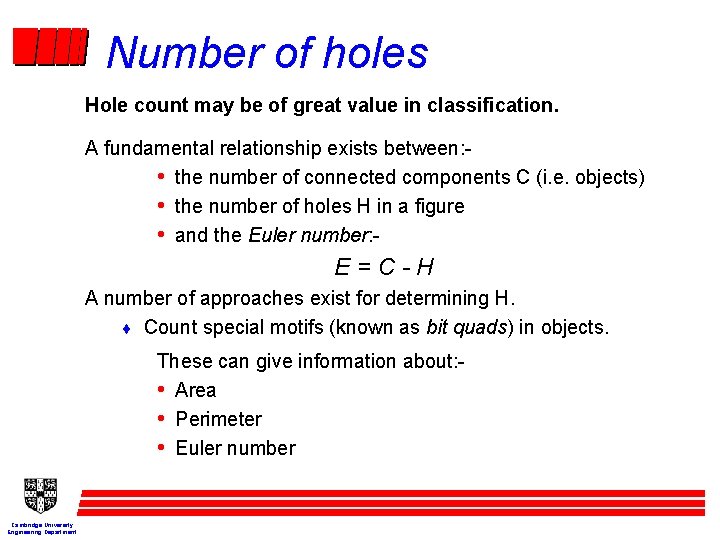
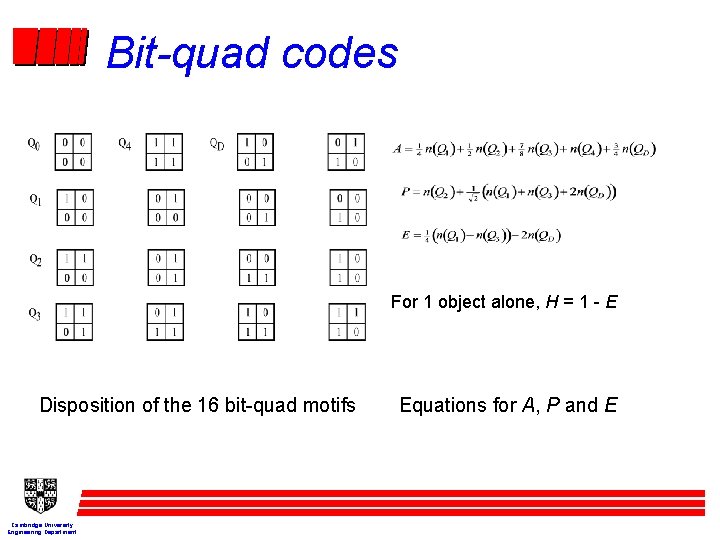
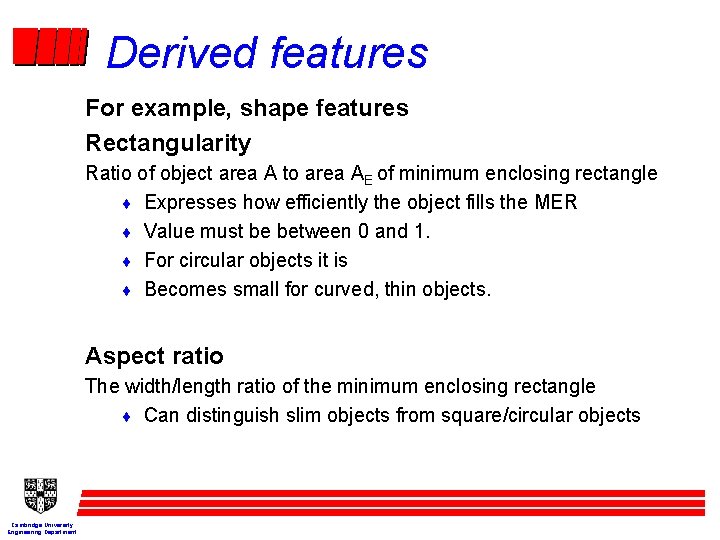
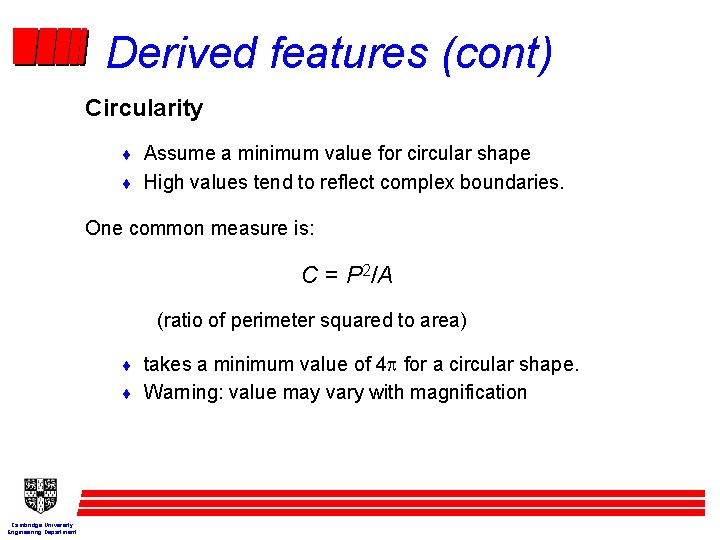
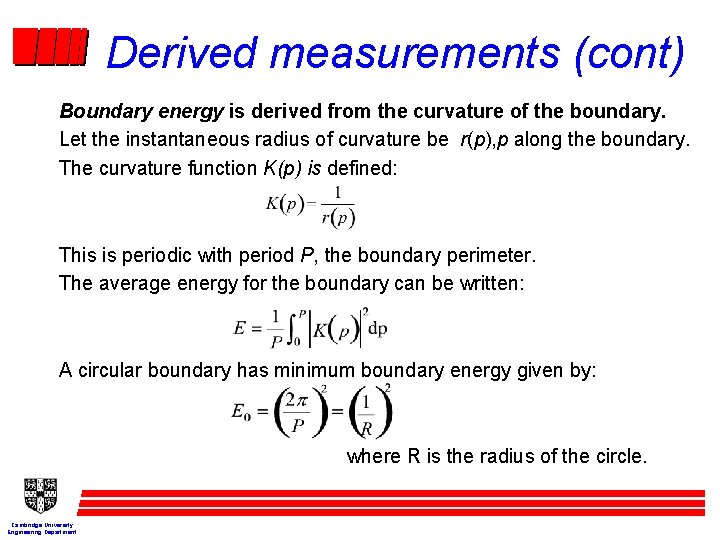
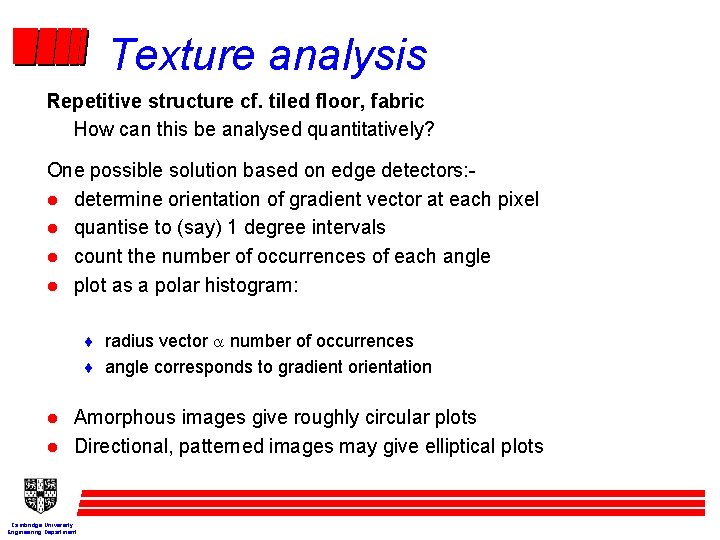
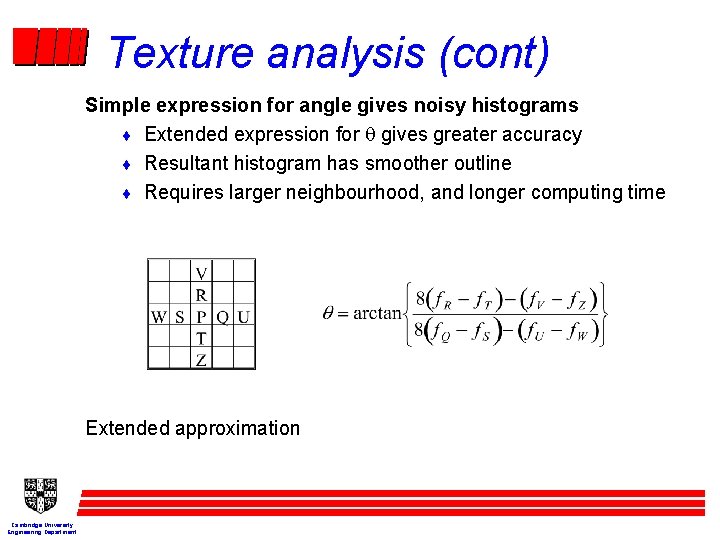
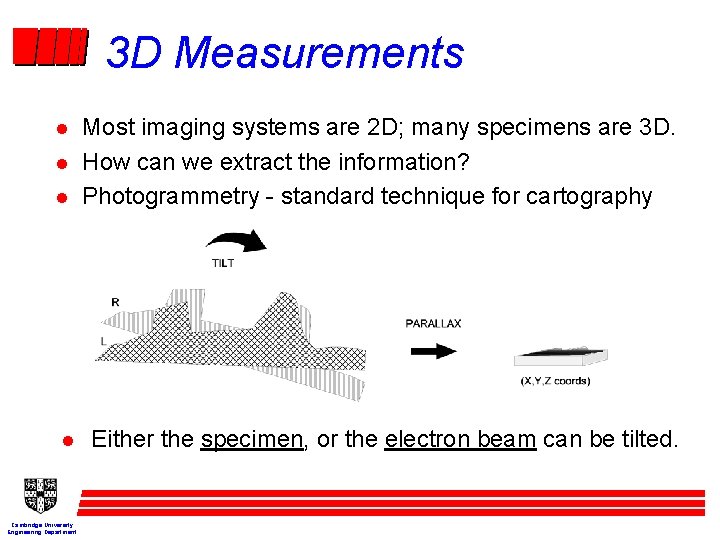
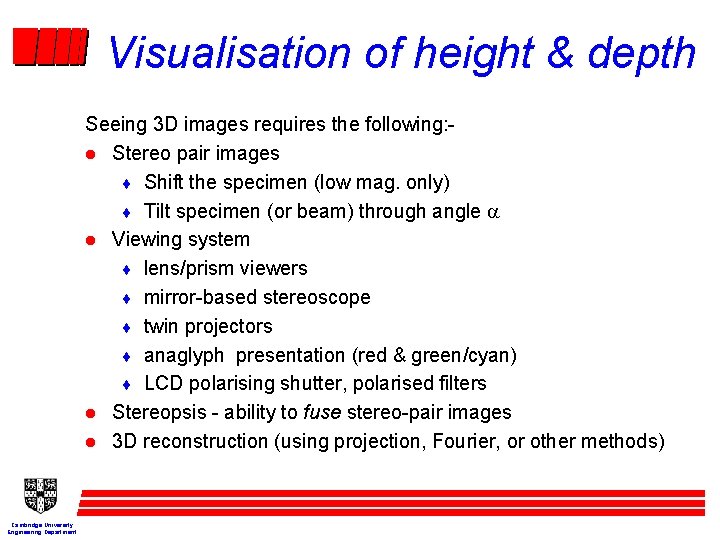
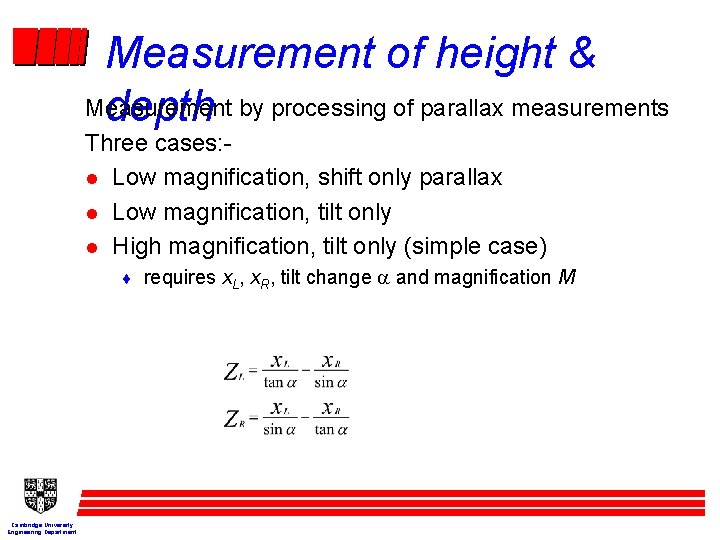
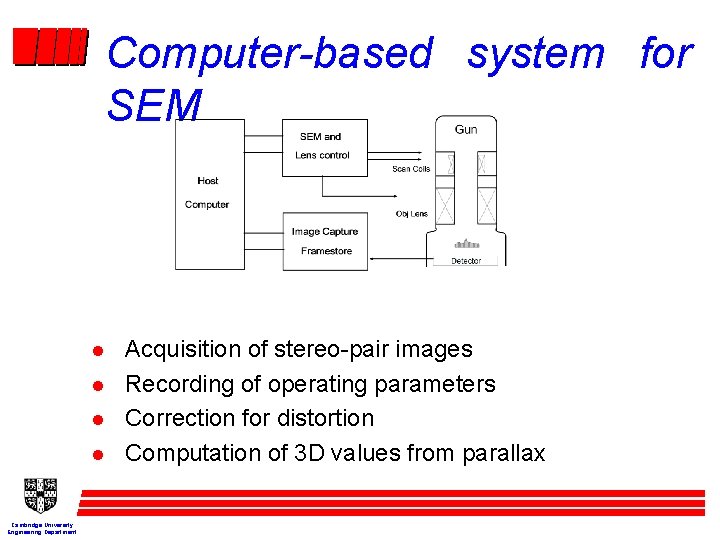
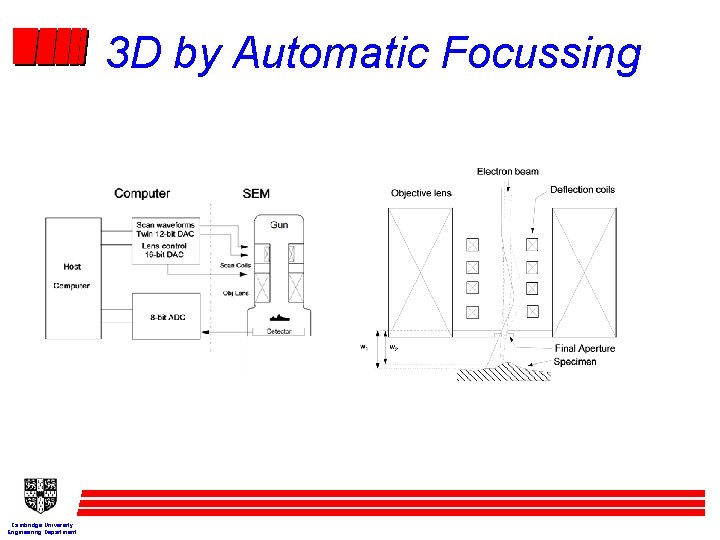
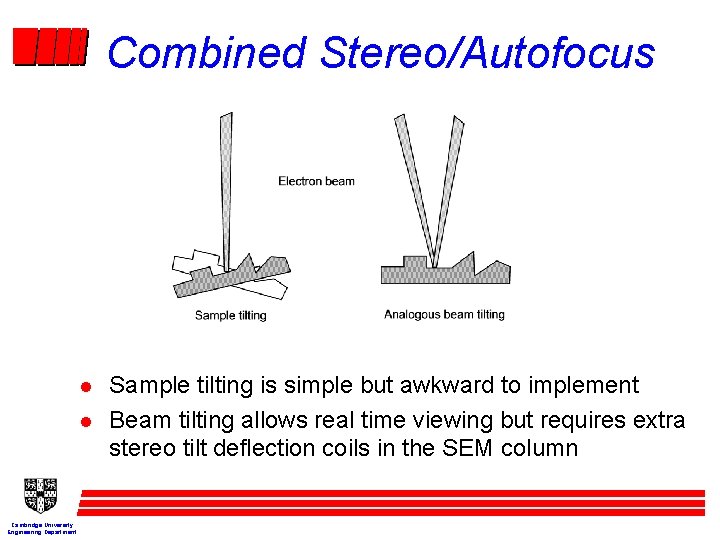

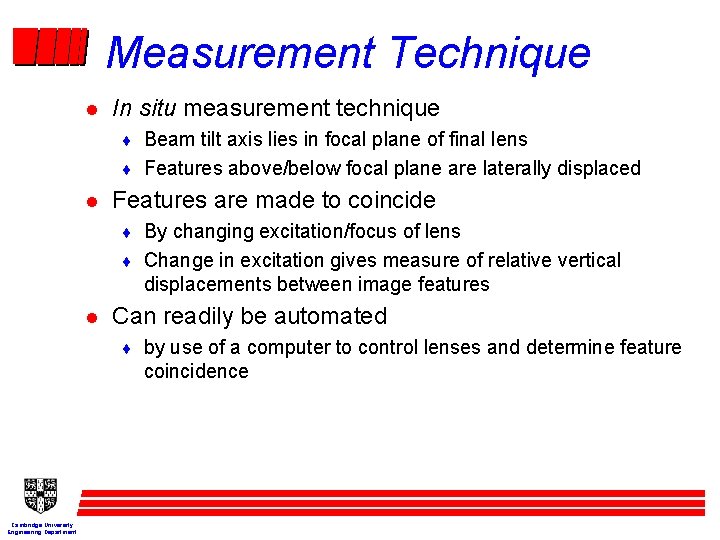
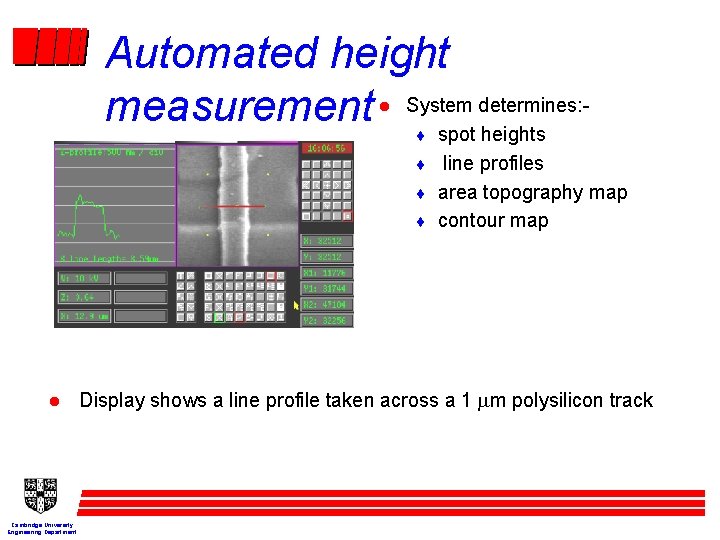
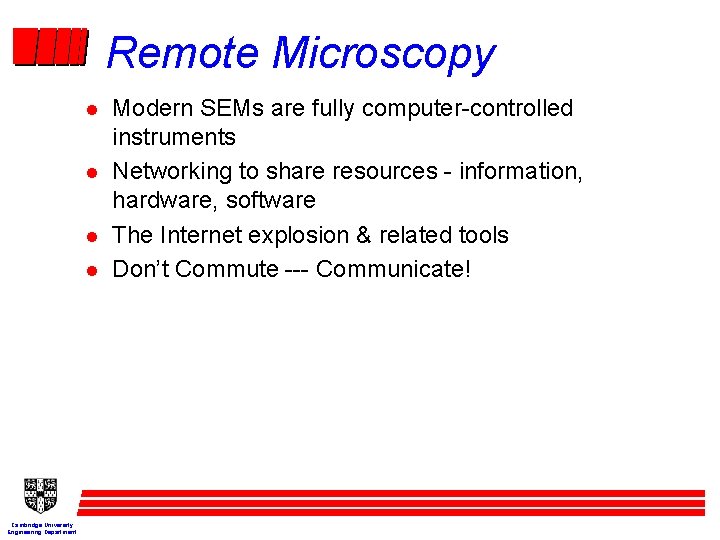
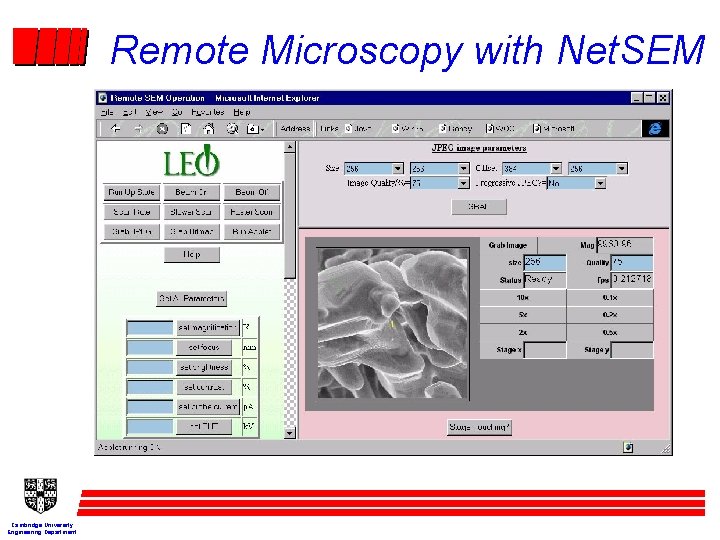
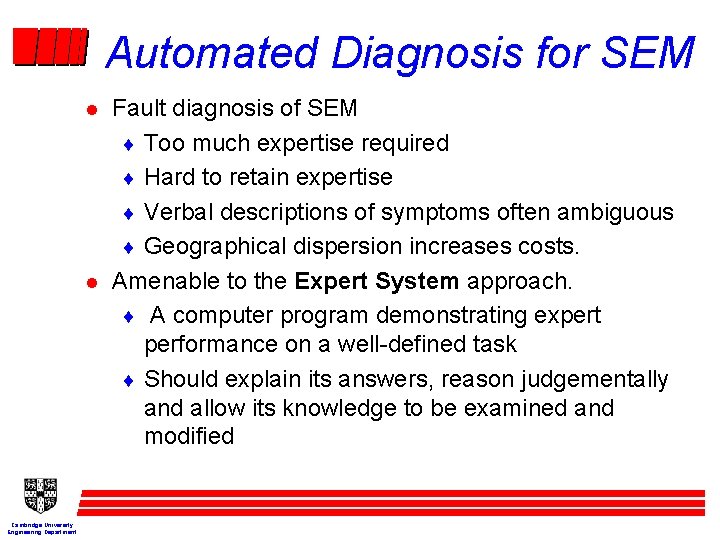
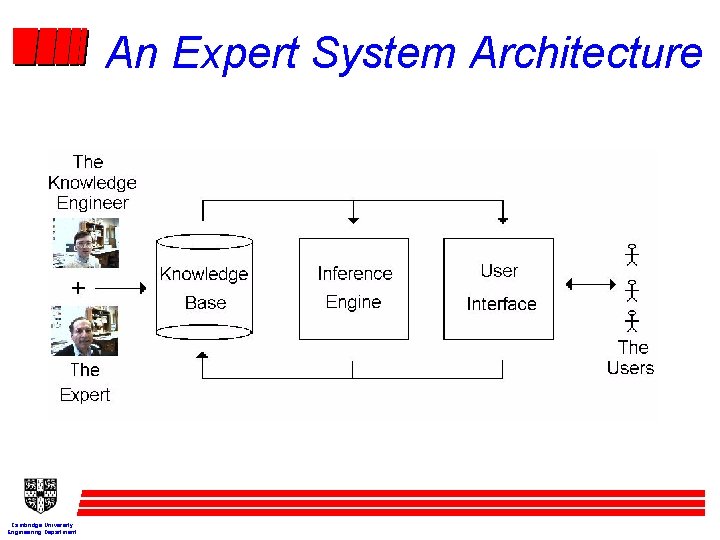
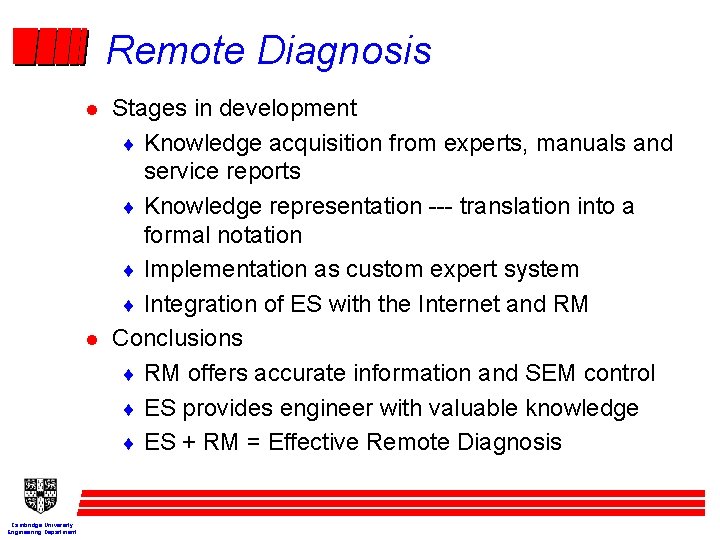

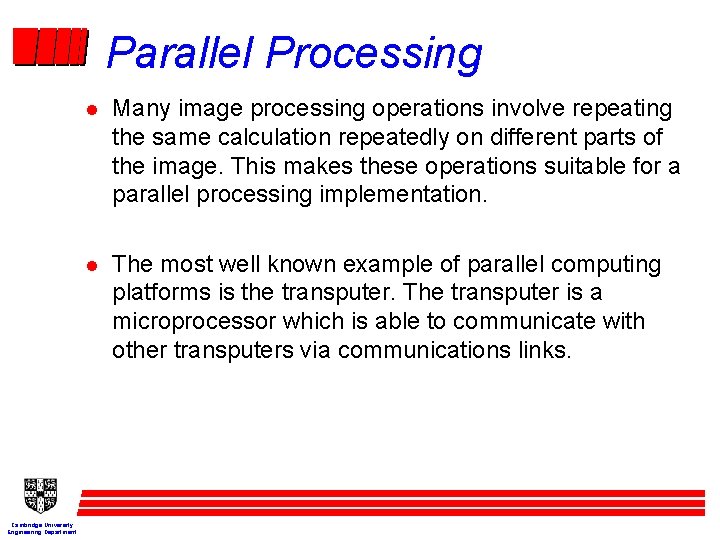
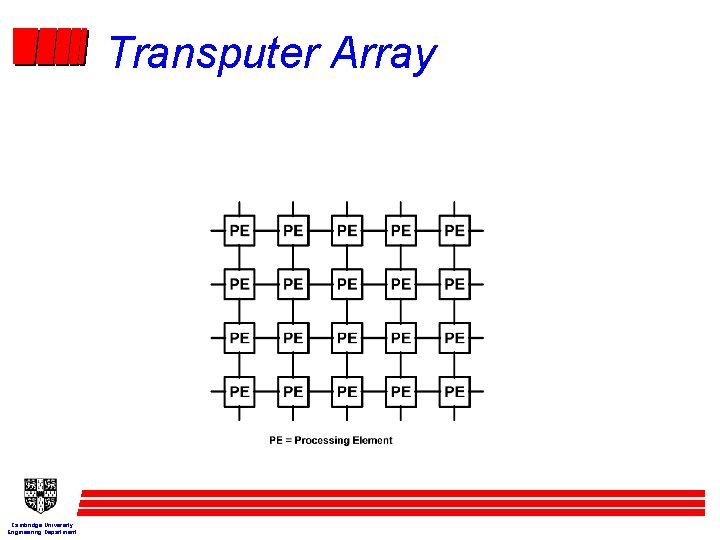
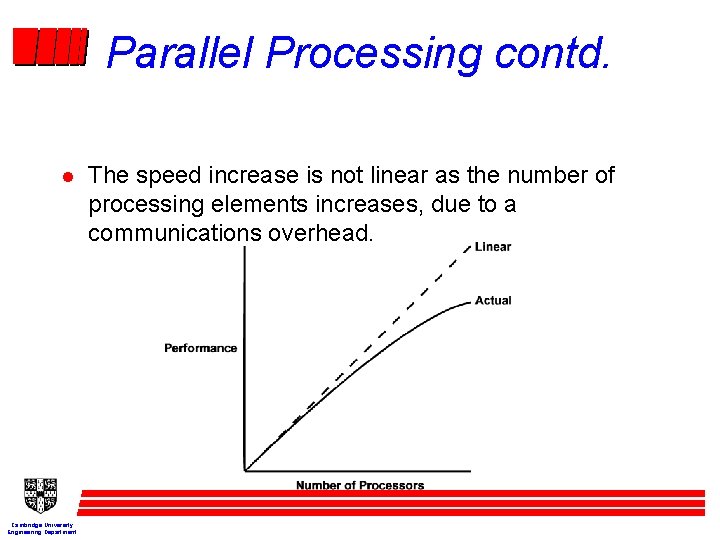
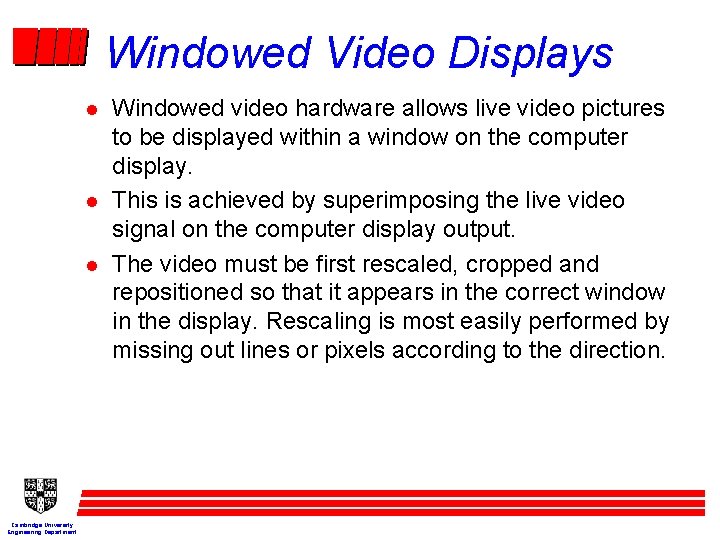
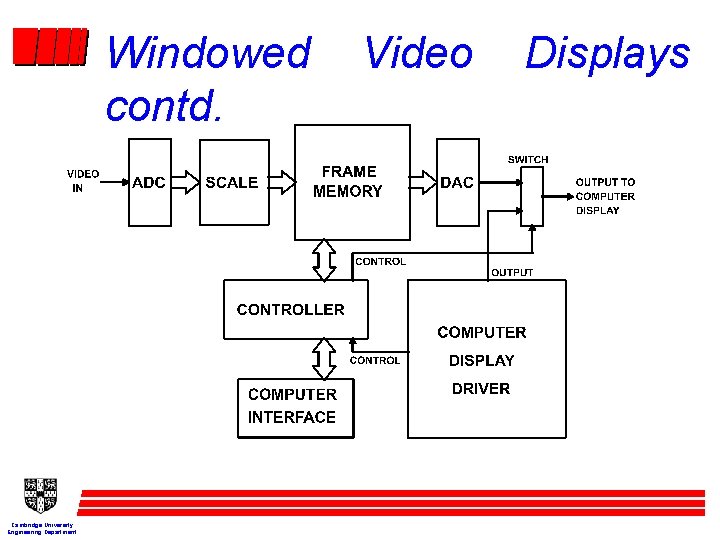
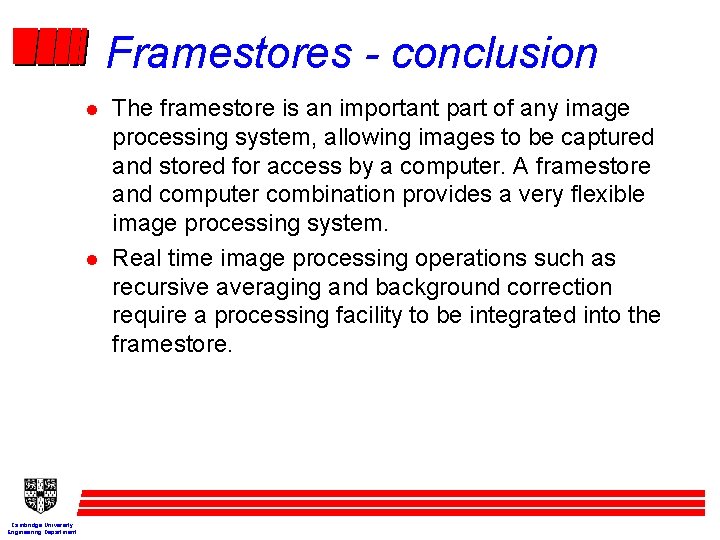
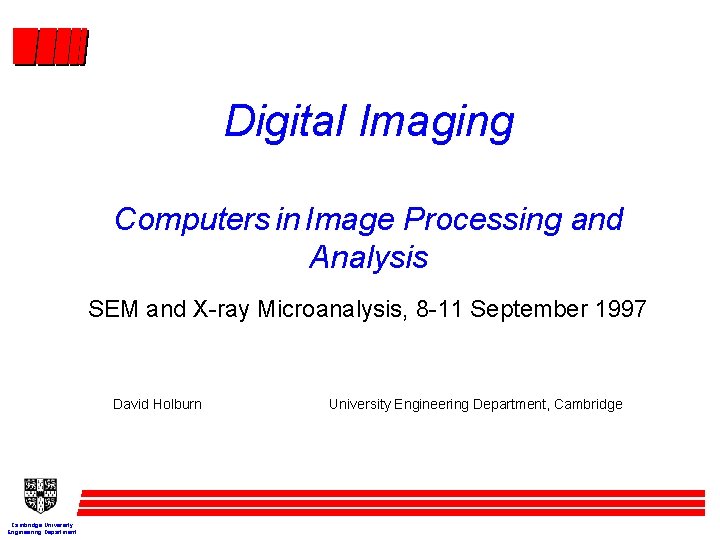
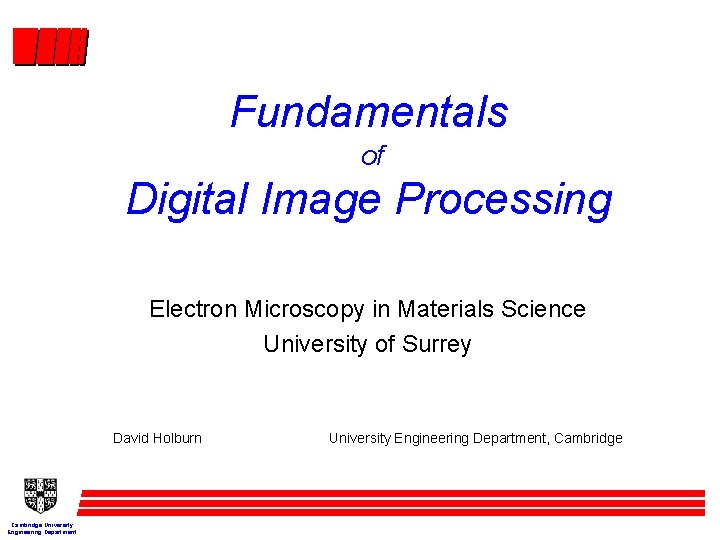
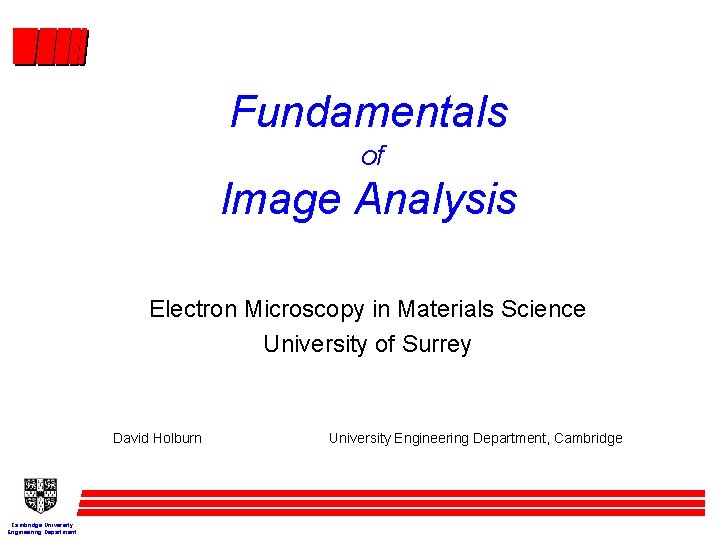
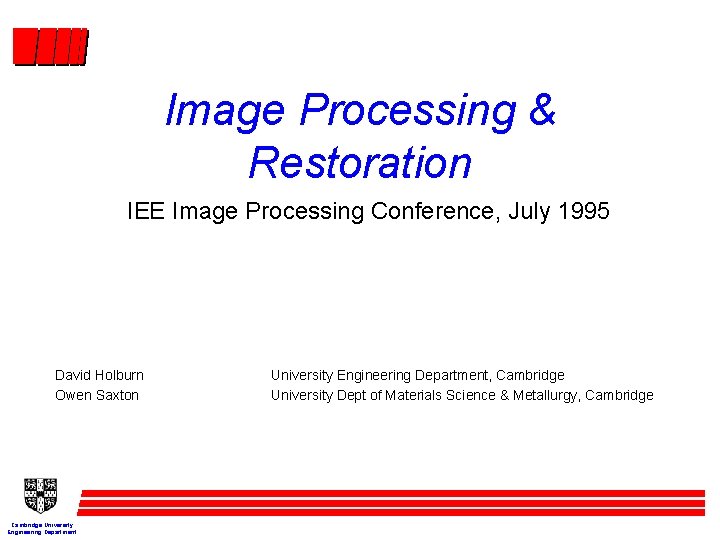
- Slides: 83
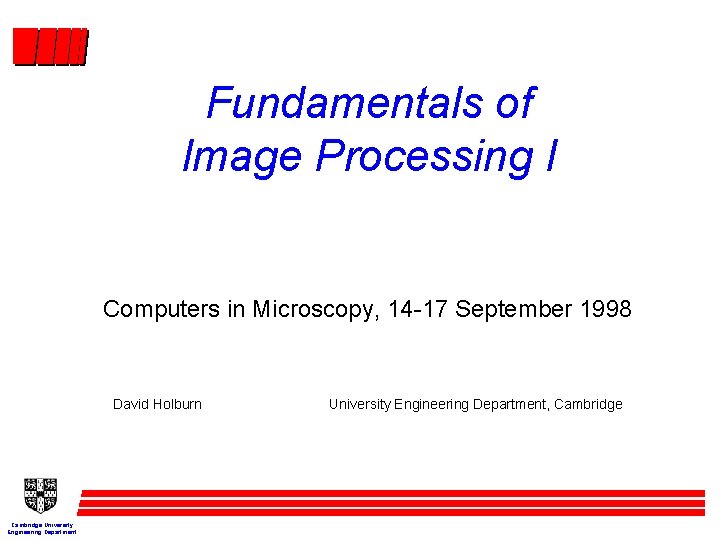
Fundamentals of Image Processing I Computers in Microscopy, 14 -17 September 1998 David Holburn Cambridge University Engineering Department, Cambridge
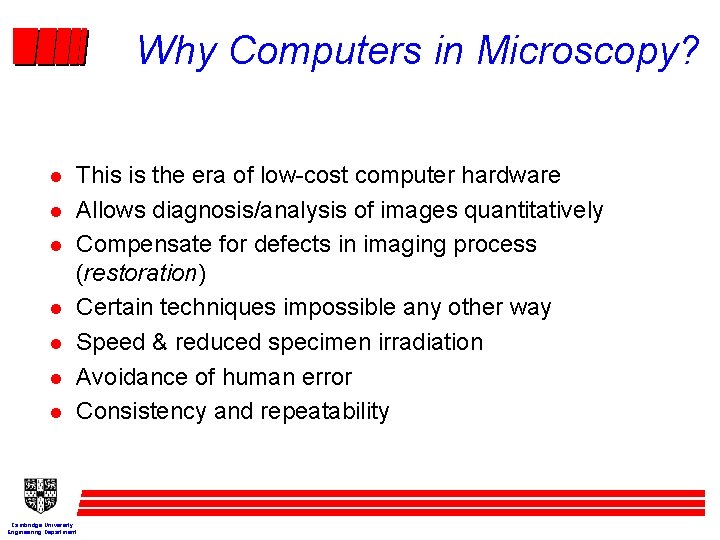
Why Computers in Microscopy? l l l l This is the era of low-cost computer hardware Allows diagnosis/analysis of images quantitatively Compensate for defects in imaging process (restoration) Certain techniques impossible any other way Speed & reduced specimen irradiation Avoidance of human error Consistency and repeatability Cambridge University Engineering Department
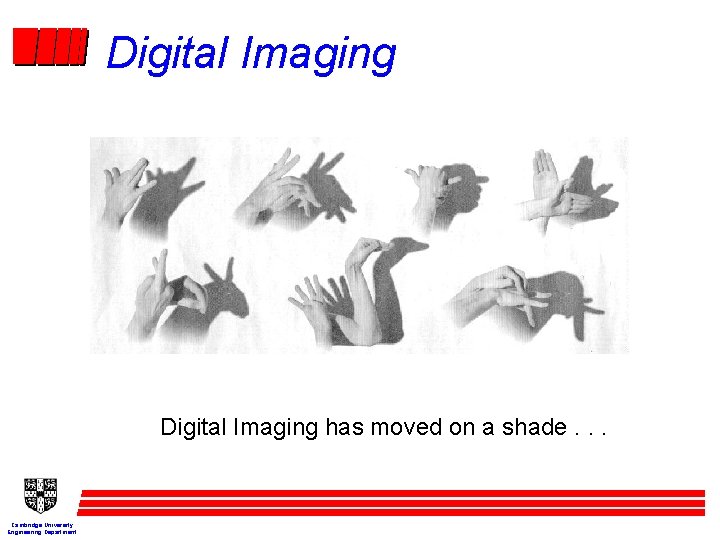
Digital Imaging has moved on a shade. . . Cambridge University Engineering Department
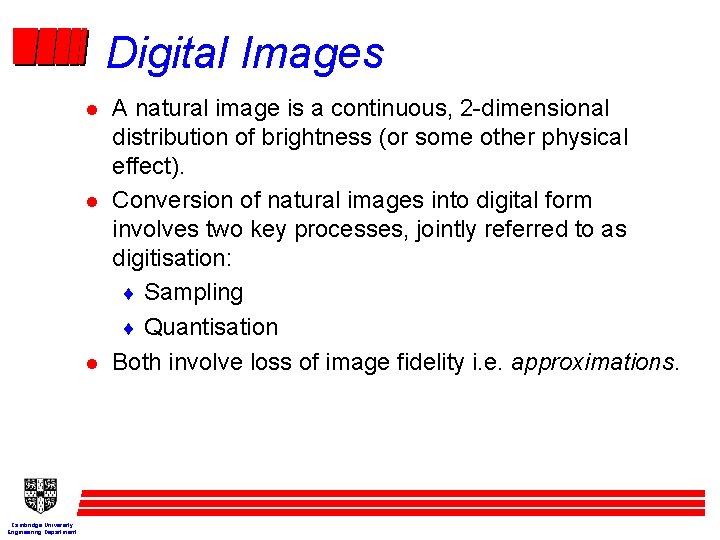
Digital Images l l l Cambridge University Engineering Department A natural image is a continuous, 2 -dimensional distribution of brightness (or some other physical effect). Conversion of natural images into digital form involves two key processes, jointly referred to as digitisation: ¨ Sampling ¨ Quantisation Both involve loss of image fidelity i. e. approximations.
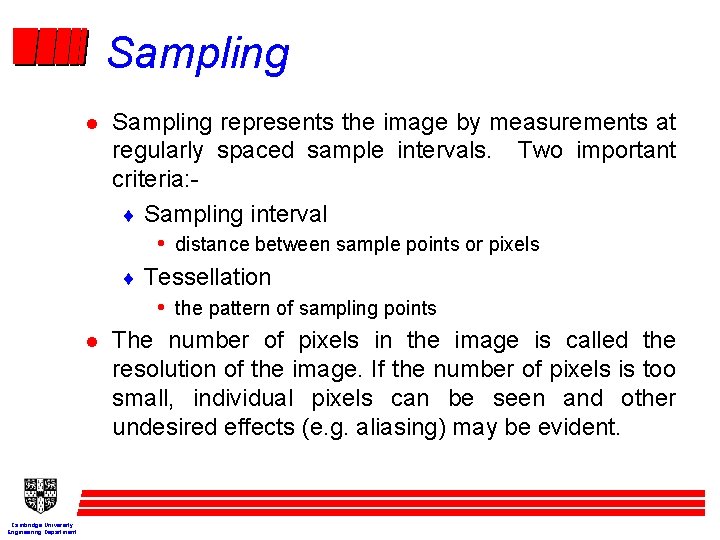
Sampling l l Cambridge University Engineering Department Sampling represents the image by measurements at regularly spaced sample intervals. Two important criteria: ¨ Sampling interval • distance between sample points or pixels ¨ Tessellation • the pattern of sampling points The number of pixels in the image is called the resolution of the image. If the number of pixels is too small, individual pixels can be seen and other undesired effects (e. g. aliasing) may be evident.
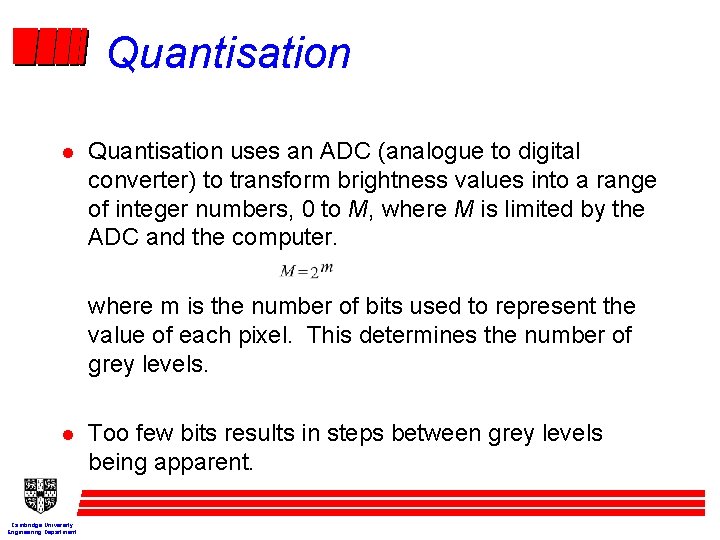
Quantisation l Quantisation uses an ADC (analogue to digital converter) to transform brightness values into a range of integer numbers, 0 to M, where M is limited by the ADC and the computer. where m is the number of bits used to represent the value of each pixel. This determines the number of grey levels. l Cambridge University Engineering Department Too few bits results in steps between grey levels being apparent.
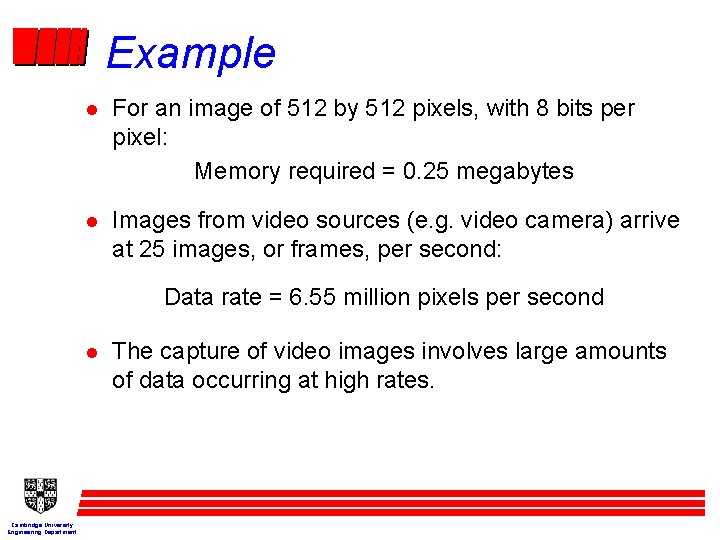
Example l For an image of 512 by 512 pixels, with 8 bits per pixel: Memory required = 0. 25 megabytes l Images from video sources (e. g. video camera) arrive at 25 images, or frames, per second: Data rate = 6. 55 million pixels per second l Cambridge University Engineering Department The capture of video images involves large amounts of data occurring at high rates.
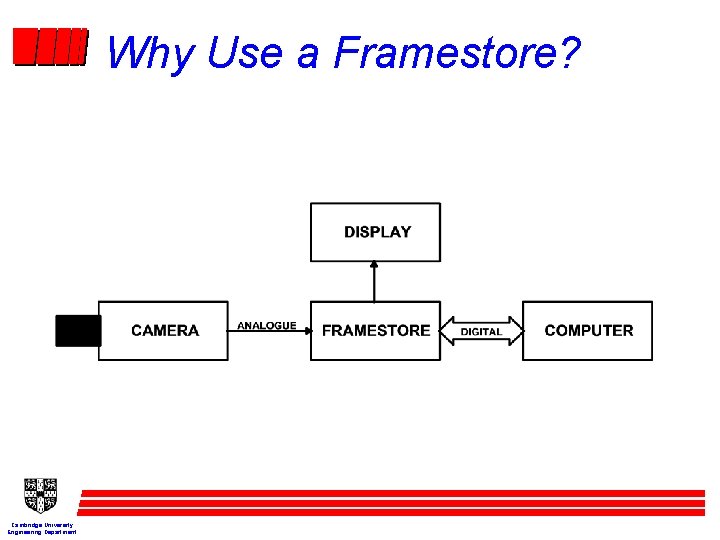
Why Use a Framestore? Cambridge University Engineering Department
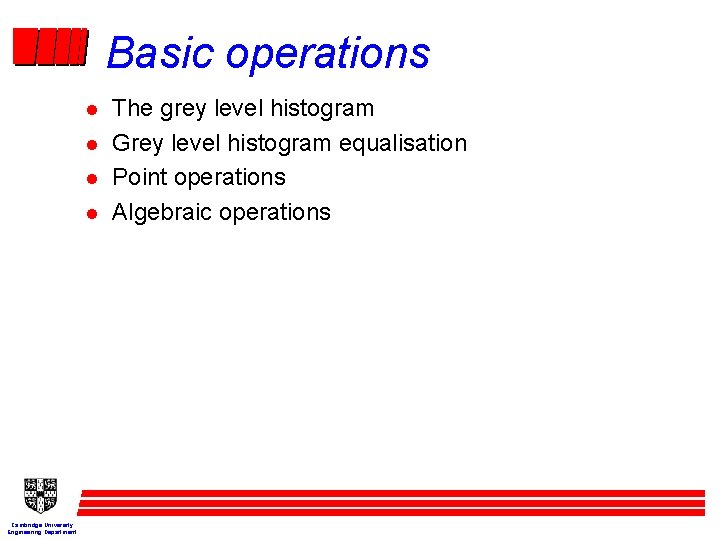
Basic operations l l Cambridge University Engineering Department The grey level histogram Grey level histogram equalisation Point operations Algebraic operations
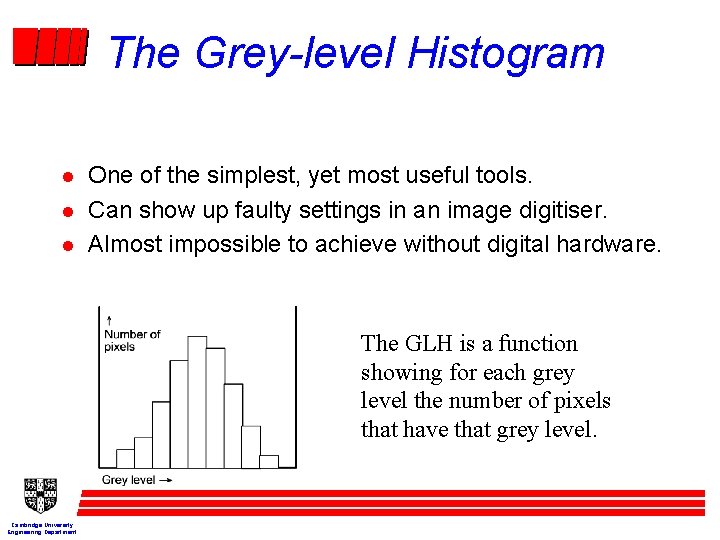
The Grey-level Histogram l l l One of the simplest, yet most useful tools. Can show up faulty settings in an image digitiser. Almost impossible to achieve without digital hardware. The GLH is a function showing for each grey level the number of pixels that have that grey level. Cambridge University Engineering Department
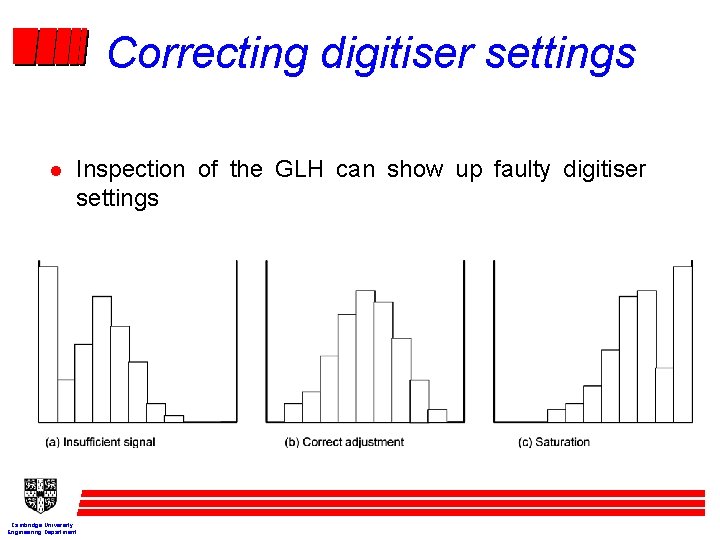
Correcting digitiser settings l Inspection of the GLH can show up faulty digitiser settings Cambridge University Engineering Department
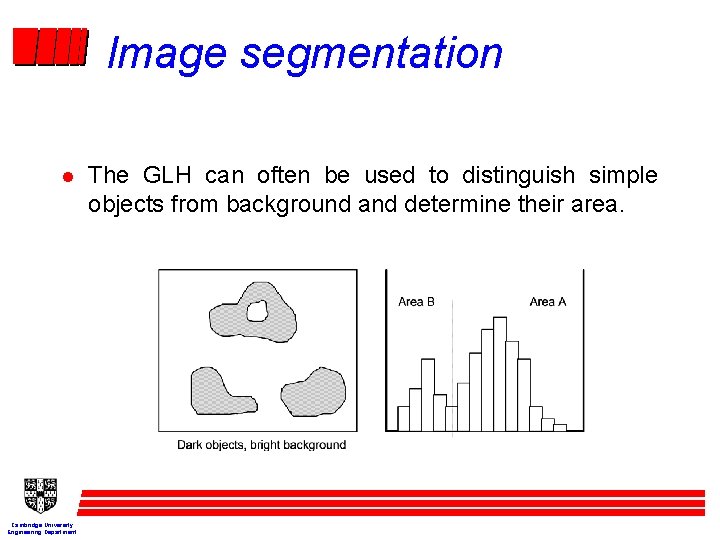
Image segmentation l Cambridge University Engineering Department The GLH can often be used to distinguish simple objects from background and determine their area.
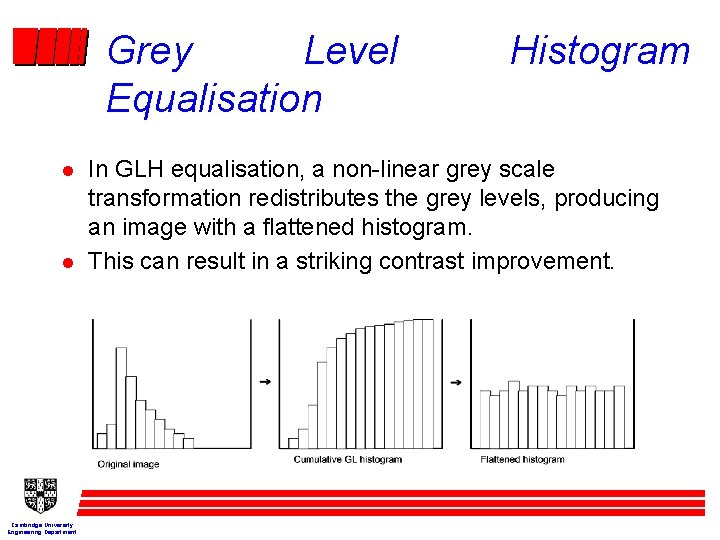
Grey Level Equalisation l l Cambridge University Engineering Department Histogram In GLH equalisation, a non-linear grey scale transformation redistributes the grey levels, producing an image with a flattened histogram. This can result in a striking contrast improvement.
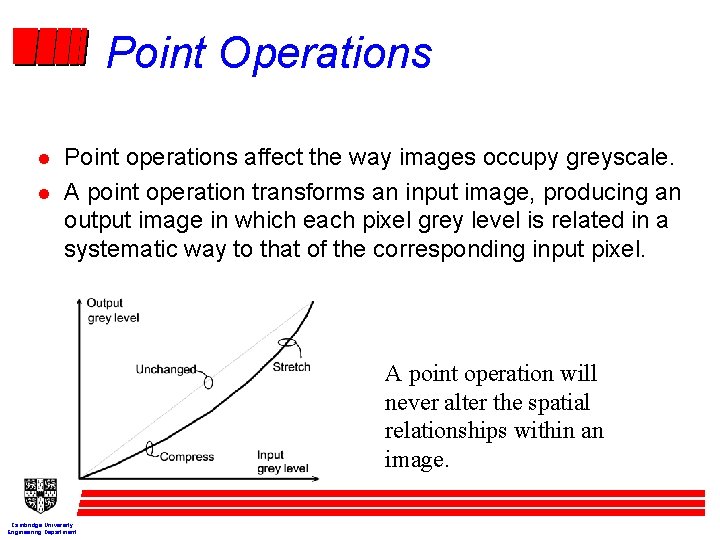
Point Operations l l Point operations affect the way images occupy greyscale. A point operation transforms an input image, producing an output image in which each pixel grey level is related in a systematic way to that of the corresponding input pixel. A point operation will never alter the spatial relationships within an image. Cambridge University Engineering Department
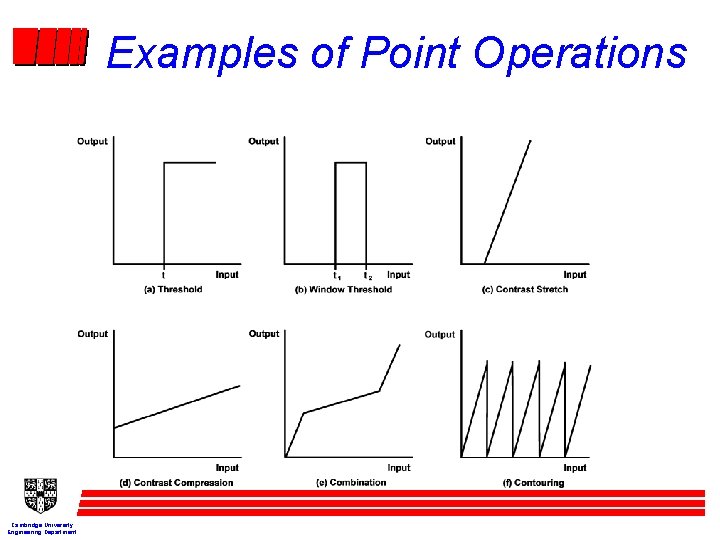
Examples of Point Operations Cambridge University Engineering Department
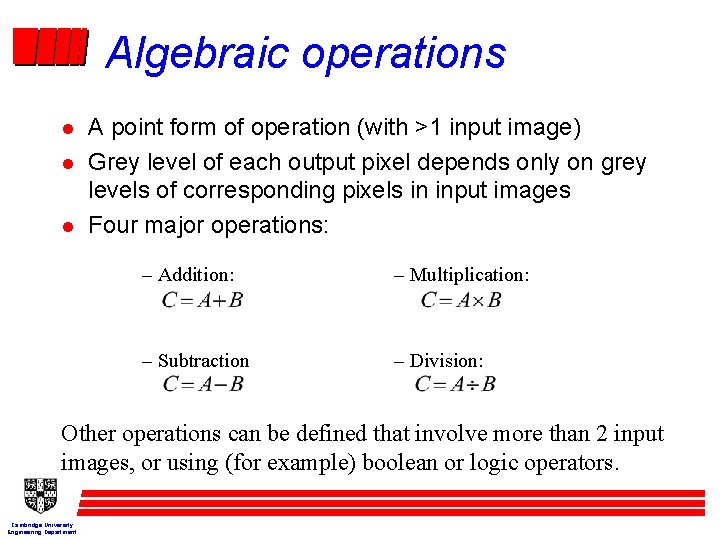
Algebraic operations l l l A point form of operation (with >1 input image) Grey level of each output pixel depends only on grey levels of corresponding pixels in input images Four major operations: – Addition: – Multiplication: – Subtraction – Division: Other operations can be defined that involve more than 2 input images, or using (for example) boolean or logic operators. Cambridge University Engineering Department
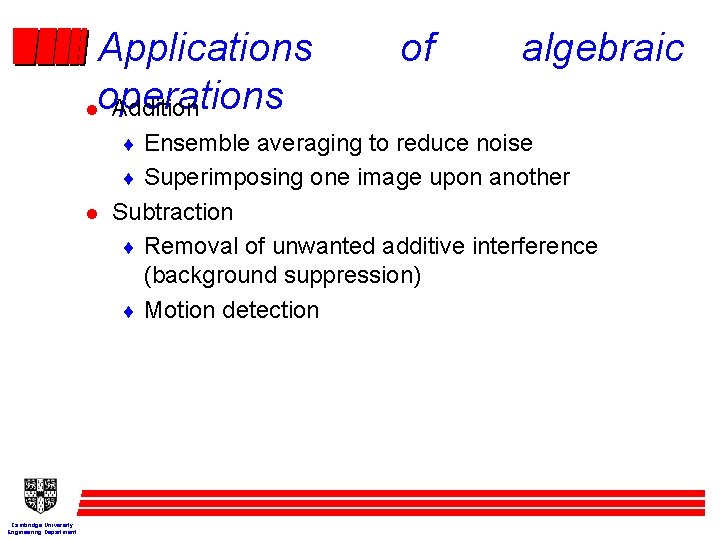
Applications loperations Addition of algebraic ¨ Ensemble averaging to reduce noise ¨ Superimposing one image upon another l Cambridge University Engineering Department Subtraction ¨ Removal of unwanted additive interference (background suppression) ¨ Motion detection
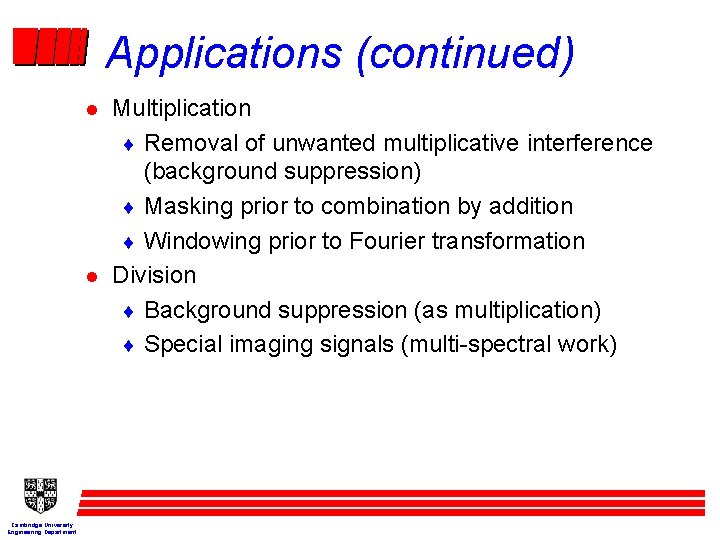
Applications (continued) l l Cambridge University Engineering Department Multiplication ¨ Removal of unwanted multiplicative interference (background suppression) ¨ Masking prior to combination by addition ¨ Windowing prior to Fourier transformation Division ¨ Background suppression (as multiplication) ¨ Special imaging signals (multi-spectral work)
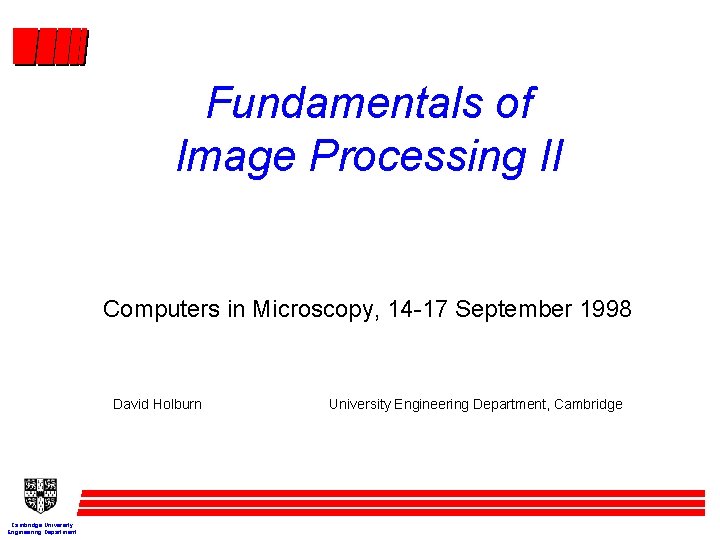
Fundamentals of Image Processing II Computers in Microscopy, 14 -17 September 1998 David Holburn Cambridge University Engineering Department, Cambridge
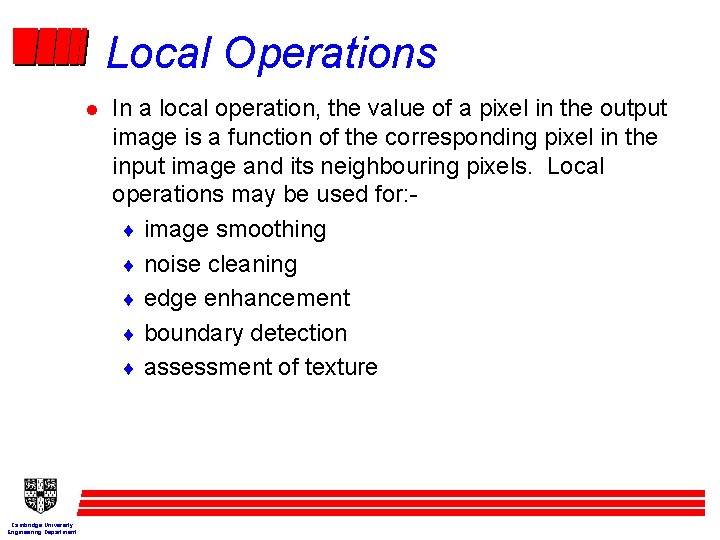
Local Operations l Cambridge University Engineering Department In a local operation, the value of a pixel in the output image is a function of the corresponding pixel in the input image and its neighbouring pixels. Local operations may be used for: ¨ image smoothing ¨ noise cleaning ¨ edge enhancement ¨ boundary detection ¨ assessment of texture

Local operations for image lsmoothing Image averaging can be described as follows: The mask shows graphically the disposition and weights of the pixels involved in the operation. Total weight = Image averaging is an example of low-pass filtering. Cambridge University Engineering Department
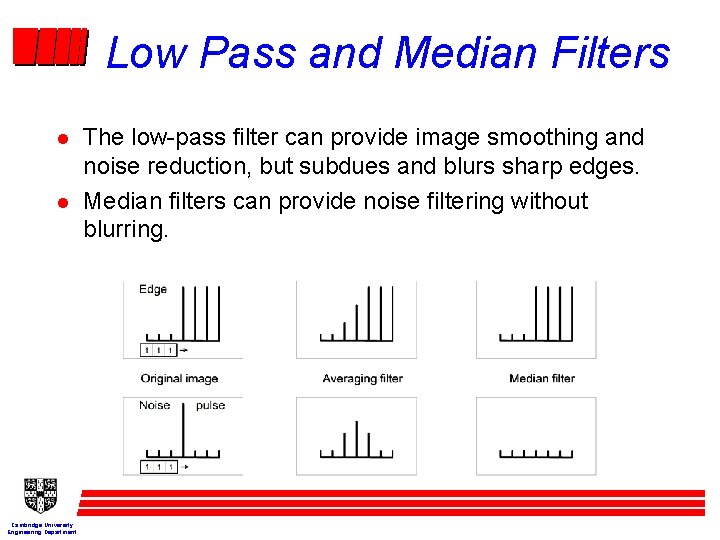
Low Pass and Median Filters l l Cambridge University Engineering Department The low-pass filter can provide image smoothing and noise reduction, but subdues and blurs sharp edges. Median filters can provide noise filtering without blurring.
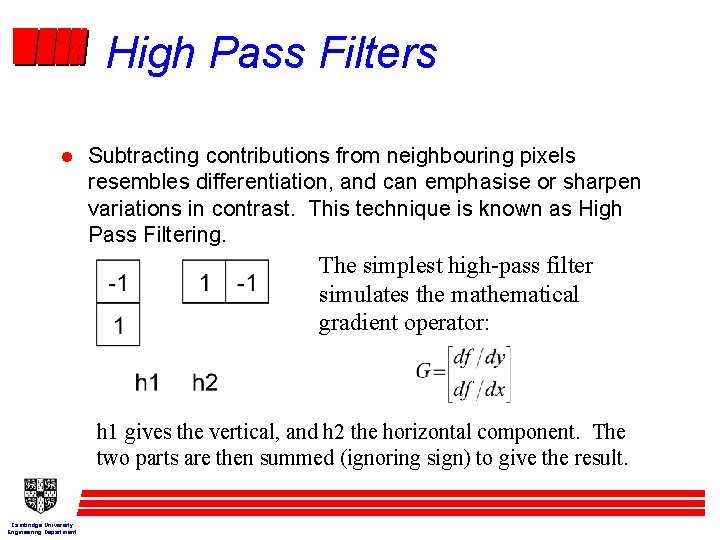
High Pass Filters l Subtracting contributions from neighbouring pixels resembles differentiation, and can emphasise or sharpen variations in contrast. This technique is known as High Pass Filtering. The simplest high-pass filter simulates the mathematical gradient operator: h 1 gives the vertical, and h 2 the horizontal component. The two parts are then summed (ignoring sign) to give the result. Cambridge University Engineering Department
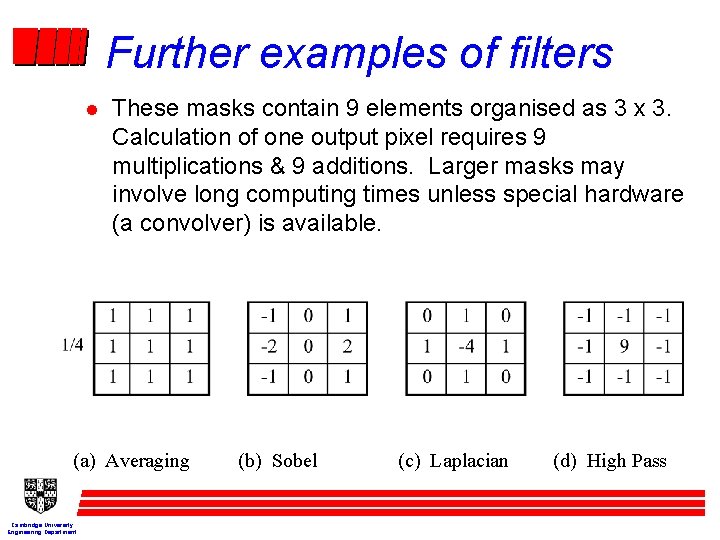
Further examples of filters l These masks contain 9 elements organised as 3 x 3. Calculation of one output pixel requires 9 multiplications & 9 additions. Larger masks may involve long computing times unless special hardware (a convolver) is available. (a) Averaging Cambridge University Engineering Department (b) Sobel (c) Laplacian (d) High Pass
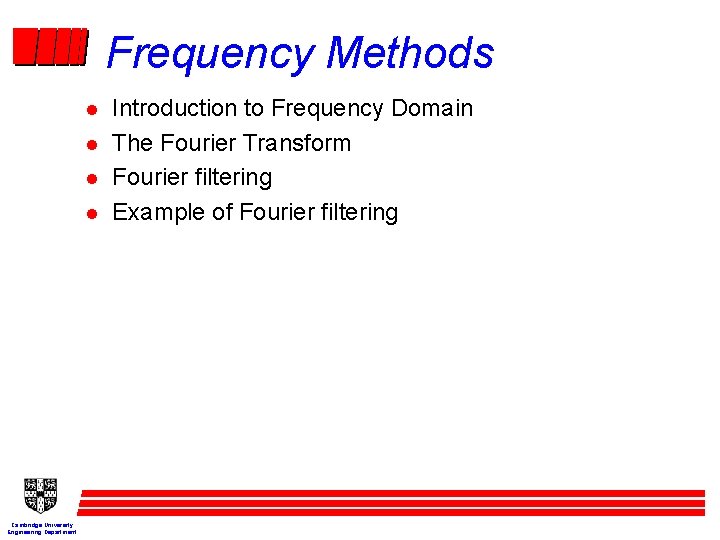
Frequency Methods l l Cambridge University Engineering Department Introduction to Frequency Domain The Fourier Transform Fourier filtering Example of Fourier filtering
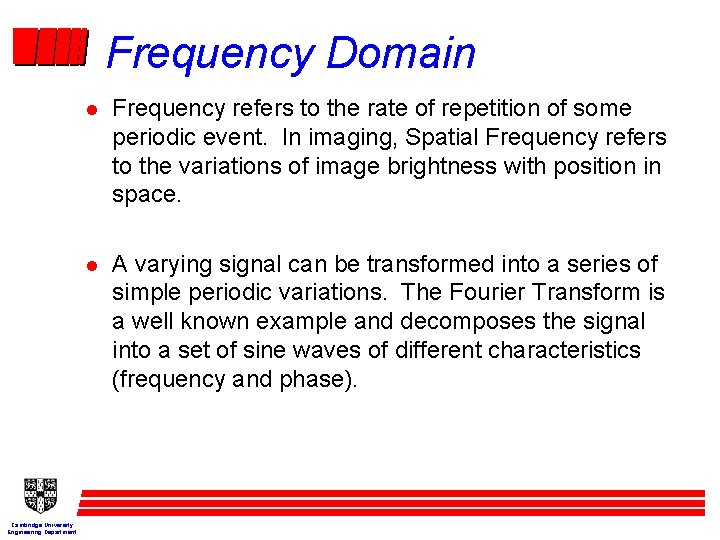
Frequency Domain Cambridge University Engineering Department l Frequency refers to the rate of repetition of some periodic event. In imaging, Spatial Frequency refers to the variations of image brightness with position in space. l A varying signal can be transformed into a series of simple periodic variations. The Fourier Transform is a well known example and decomposes the signal into a set of sine waves of different characteristics (frequency and phase).
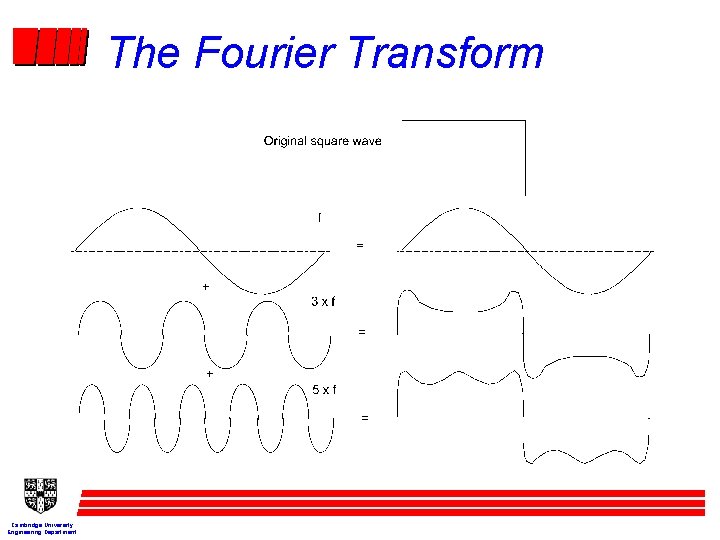
The Fourier Transform Cambridge University Engineering Department
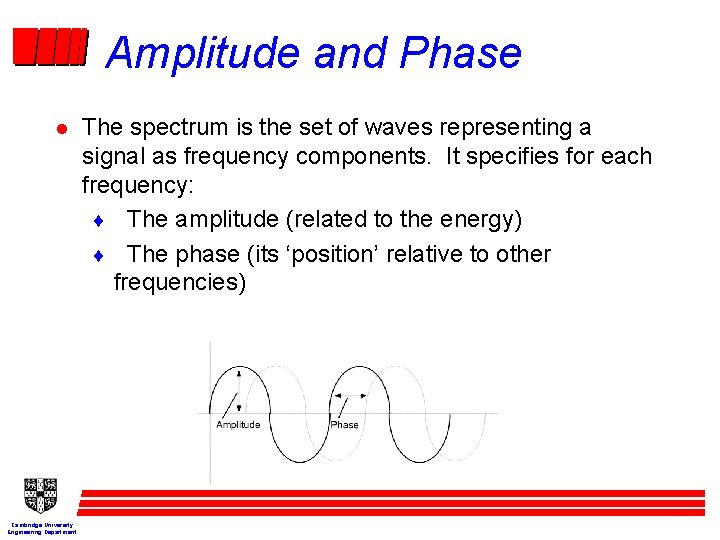
Amplitude and Phase l Cambridge University Engineering Department The spectrum is the set of waves representing a signal as frequency components. It specifies for each frequency: ¨ The amplitude (related to the energy) ¨ The phase (its ‘position’ relative to other frequencies)
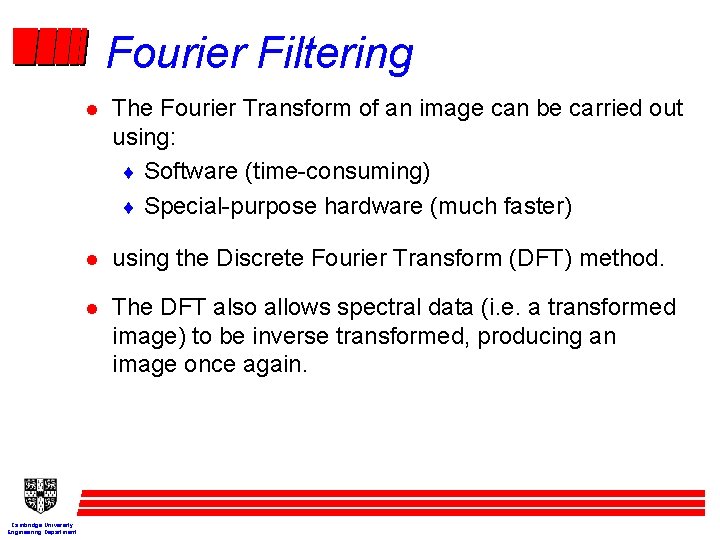
Fourier Filtering Cambridge University Engineering Department l The Fourier Transform of an image can be carried out using: ¨ Software (time-consuming) ¨ Special-purpose hardware (much faster) l using the Discrete Fourier Transform (DFT) method. l The DFT also allows spectral data (i. e. a transformed image) to be inverse transformed, producing an image once again.
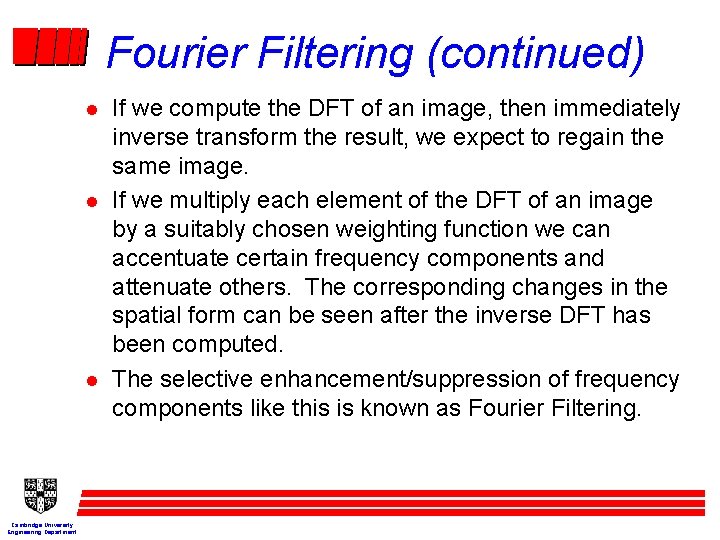
Fourier Filtering (continued) l l l Cambridge University Engineering Department If we compute the DFT of an image, then immediately inverse transform the result, we expect to regain the same image. If we multiply each element of the DFT of an image by a suitably chosen weighting function we can accentuate certain frequency components and attenuate others. The corresponding changes in the spatial form can be seen after the inverse DFT has been computed. The selective enhancement/suppression of frequency components like this is known as Fourier Filtering.
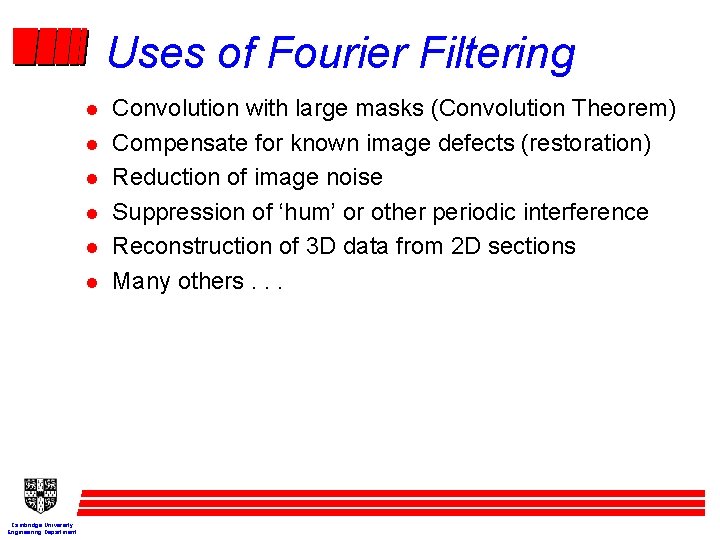
Uses of Fourier Filtering l l l Cambridge University Engineering Department Convolution with large masks (Convolution Theorem) Compensate for known image defects (restoration) Reduction of image noise Suppression of ‘hum’ or other periodic interference Reconstruction of 3 D data from 2 D sections Many others. . .
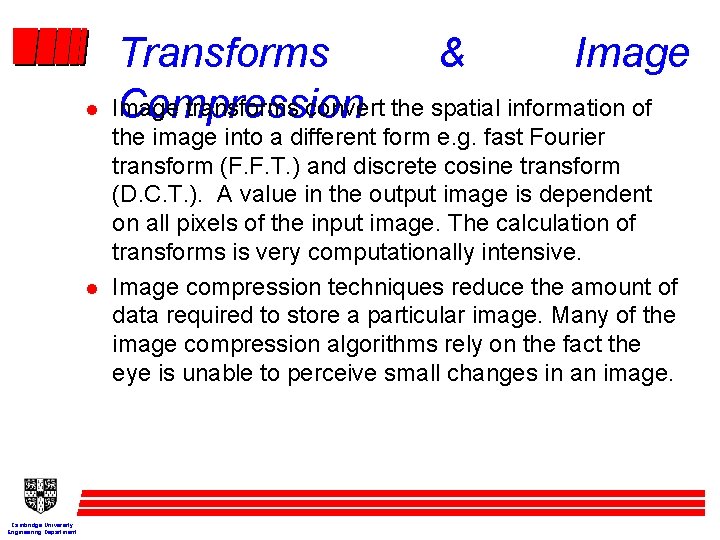
l l Cambridge University Engineering Department Transforms & Image transforms convert the spatial information of Compression the image into a different form e. g. fast Fourier transform (F. F. T. ) and discrete cosine transform (D. C. T. ). A value in the output image is dependent on all pixels of the input image. The calculation of transforms is very computationally intensive. Image compression techniques reduce the amount of data required to store a particular image. Many of the image compression algorithms rely on the fact the eye is unable to perceive small changes in an image.
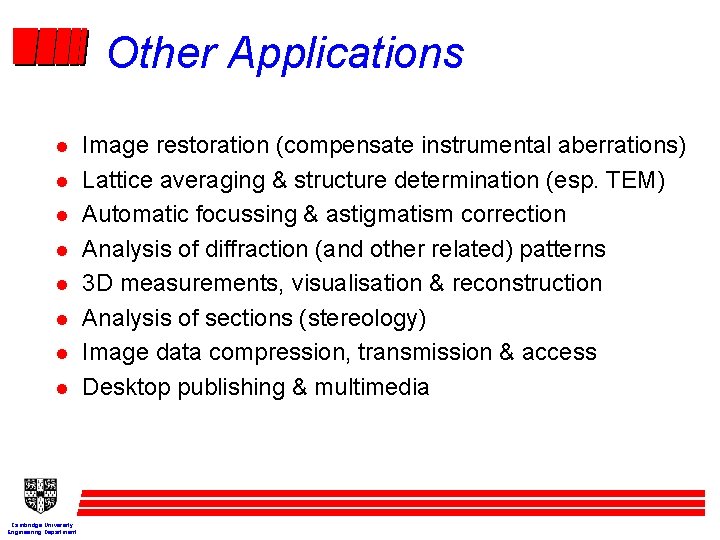
Other Applications l l l l Cambridge University Engineering Department Image restoration (compensate instrumental aberrations) Lattice averaging & structure determination (esp. TEM) Automatic focussing & astigmatism correction Analysis of diffraction (and other related) patterns 3 D measurements, visualisation & reconstruction Analysis of sections (stereology) Image data compression, transmission & access Desktop publishing & multimedia
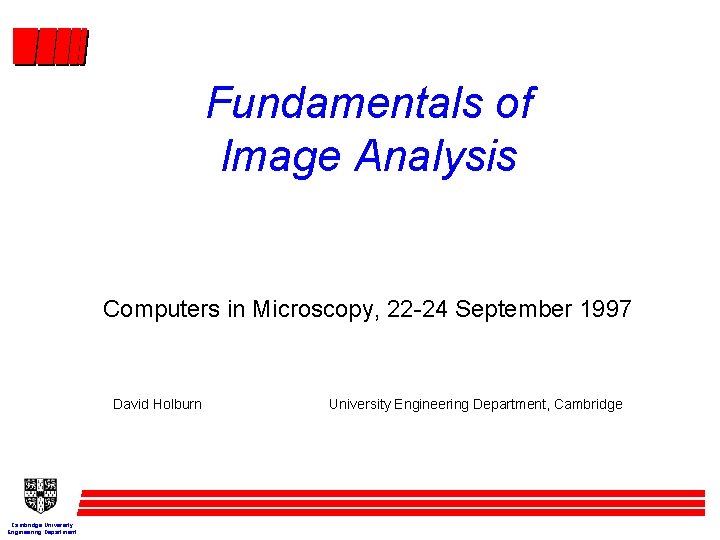
Fundamentals of Image Analysis Computers in Microscopy, 22 -24 September 1997 David Holburn Cambridge University Engineering Department, Cambridge
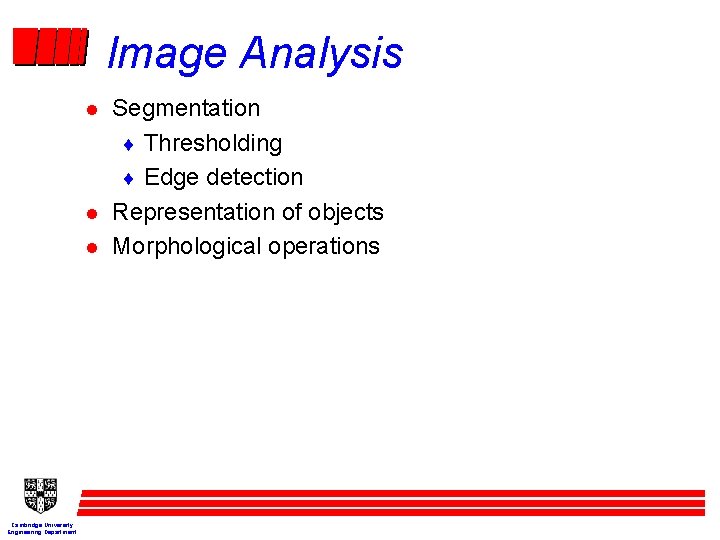
Image Analysis l l l Cambridge University Engineering Department Segmentation ¨ Thresholding ¨ Edge detection Representation of objects Morphological operations
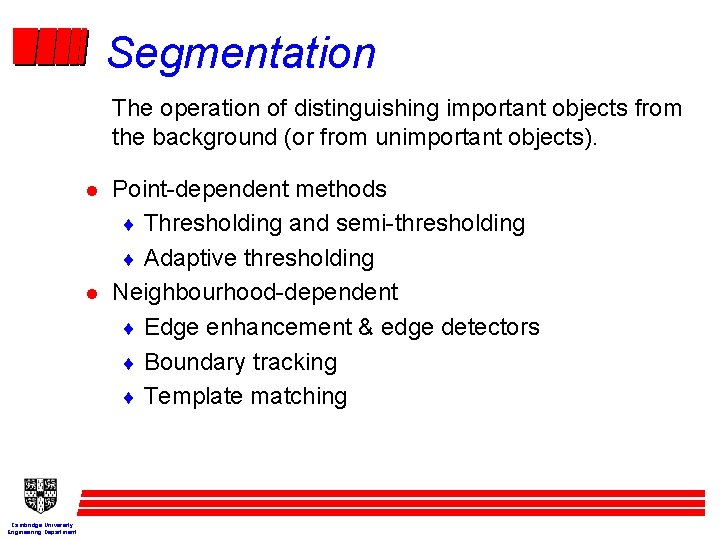
Segmentation The operation of distinguishing important objects from the background (or from unimportant objects). l l Cambridge University Engineering Department Point-dependent methods ¨ Thresholding and semi-thresholding ¨ Adaptive thresholding Neighbourhood-dependent ¨ Edge enhancement & edge detectors ¨ Boundary tracking ¨ Template matching
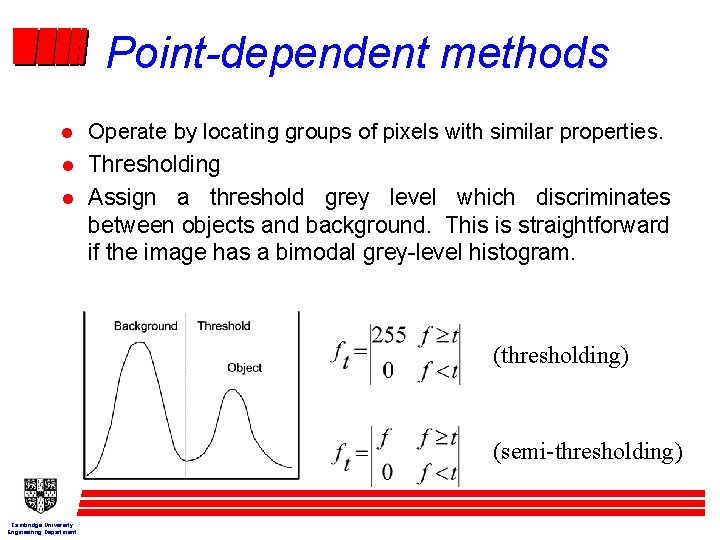
Point-dependent methods Operate by locating groups of pixels with similar properties. l Thresholding l l Assign a threshold grey level which discriminates between objects and background. This is straightforward if the image has a bimodal grey-level histogram. (thresholding) (semi-thresholding) Cambridge University Engineering Department
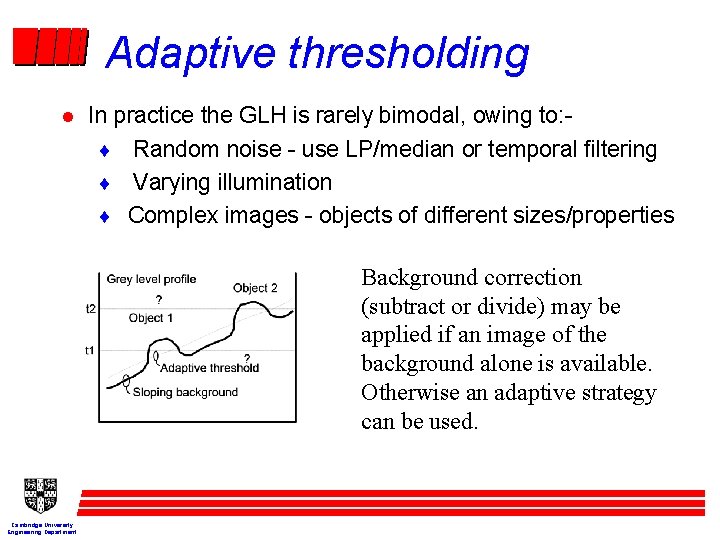
Adaptive thresholding l In practice the GLH is rarely bimodal, owing to: ¨ Random noise - use LP/median or temporal filtering ¨ Varying illumination ¨ Complex images - objects of different sizes/properties Background correction (subtract or divide) may be applied if an image of the background alone is available. Otherwise an adaptive strategy can be used. Cambridge University Engineering Department
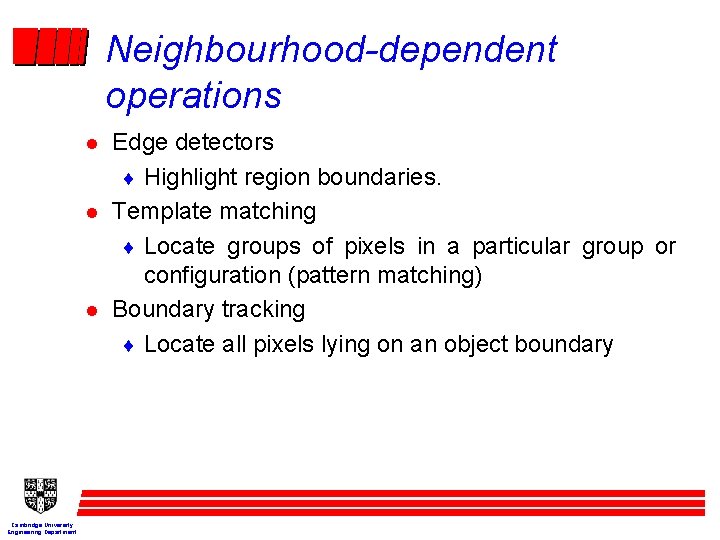
Neighbourhood-dependent operations l l l Cambridge University Engineering Department Edge detectors ¨ Highlight region boundaries. Template matching ¨ Locate groups of pixels in a particular group or configuration (pattern matching) Boundary tracking ¨ Locate all pixels lying on an object boundary
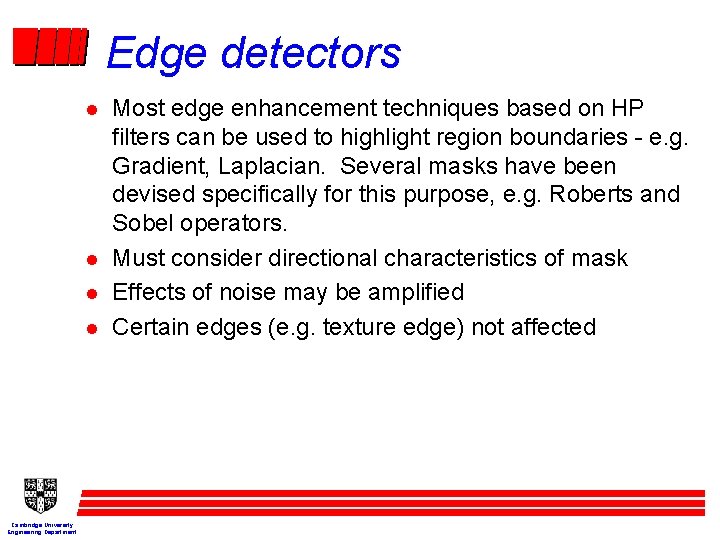
Edge detectors l l Cambridge University Engineering Department Most edge enhancement techniques based on HP filters can be used to highlight region boundaries - e. g. Gradient, Laplacian. Several masks have been devised specifically for this purpose, e. g. Roberts and Sobel operators. Must consider directional characteristics of mask Effects of noise may be amplified Certain edges (e. g. texture edge) not affected
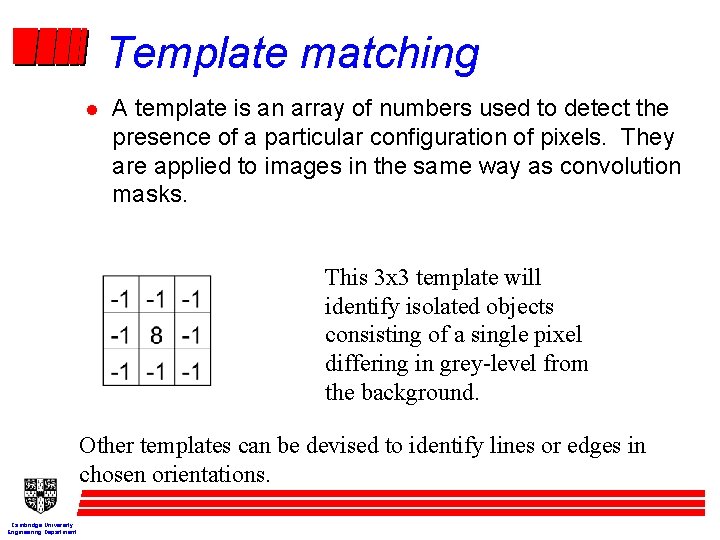
Template matching l A template is an array of numbers used to detect the presence of a particular configuration of pixels. They are applied to images in the same way as convolution masks. This 3 x 3 template will identify isolated objects consisting of a single pixel differing in grey-level from the background. Other templates can be devised to identify lines or edges in chosen orientations. Cambridge University Engineering Department
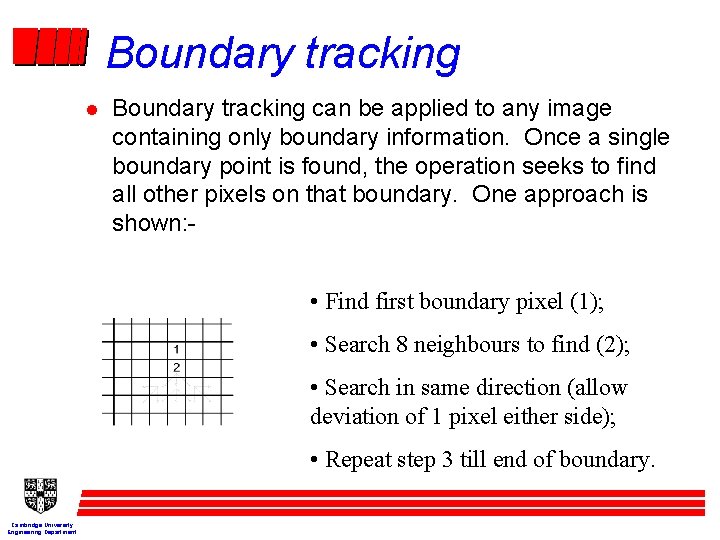
Boundary tracking l Boundary tracking can be applied to any image containing only boundary information. Once a single boundary point is found, the operation seeks to find all other pixels on that boundary. One approach is shown: - • Find first boundary pixel (1); • Search 8 neighbours to find (2); • Search in same direction (allow deviation of 1 pixel either side); • Repeat step 3 till end of boundary. Cambridge University Engineering Department
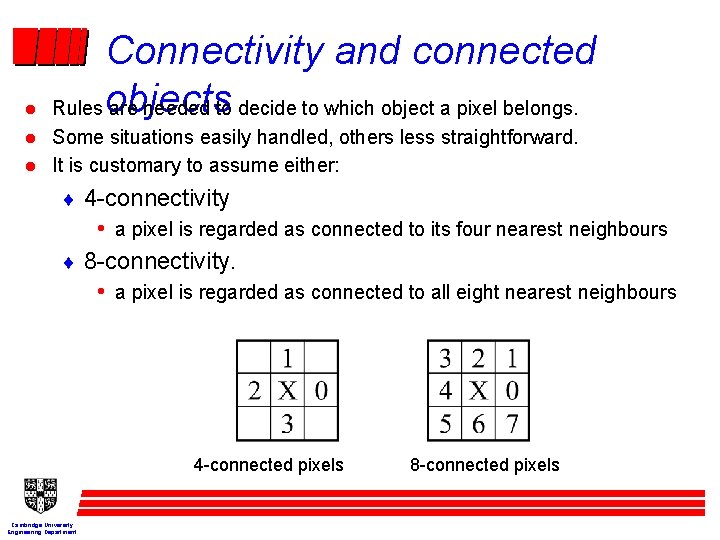
l l l Connectivity and connected Rules objects are needed to decide to which object a pixel belongs. Some situations easily handled, others less straightforward. It is customary to assume either: ¨ 4 -connectivity • a pixel is regarded as connected to its four nearest neighbours ¨ 8 -connectivity. • a pixel is regarded as connected to all eight nearest neighbours 4 -connected pixels Cambridge University Engineering Department 8 -connected pixels
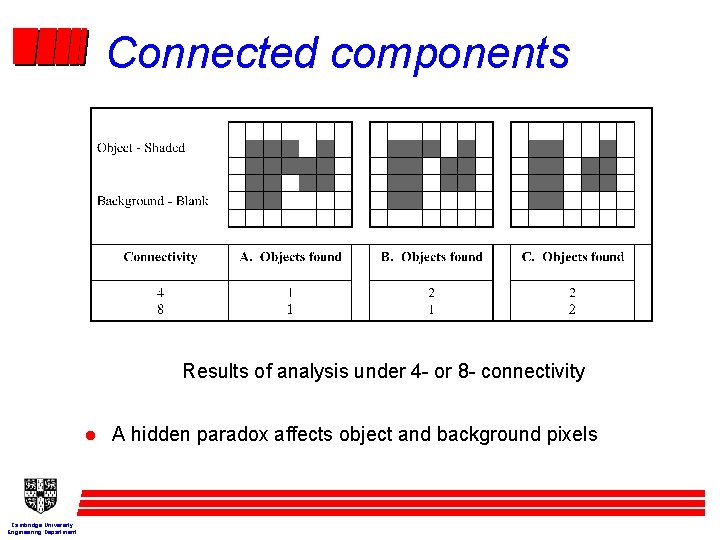
Connected components Results of analysis under 4 - or 8 - connectivity l Cambridge University Engineering Department A hidden paradox affects object and background pixels
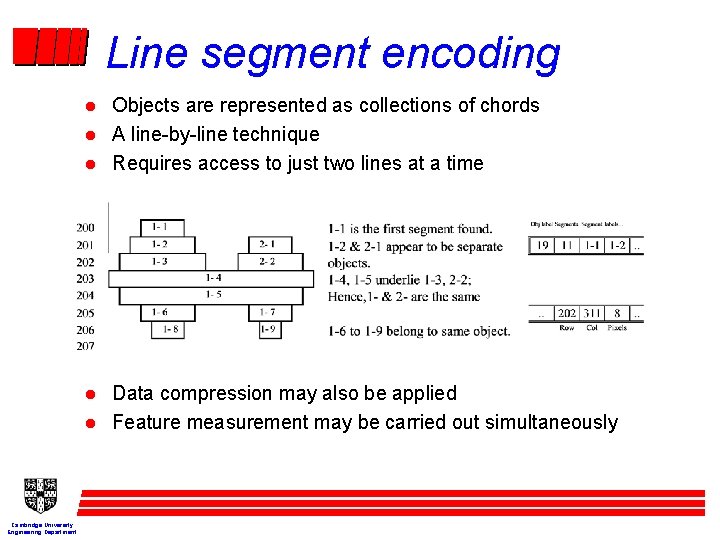
Line segment encoding l l l Cambridge University Engineering Department Objects are represented as collections of chords A line-by-line technique Requires access to just two lines at a time Data compression may also be applied Feature measurement may be carried out simultaneously
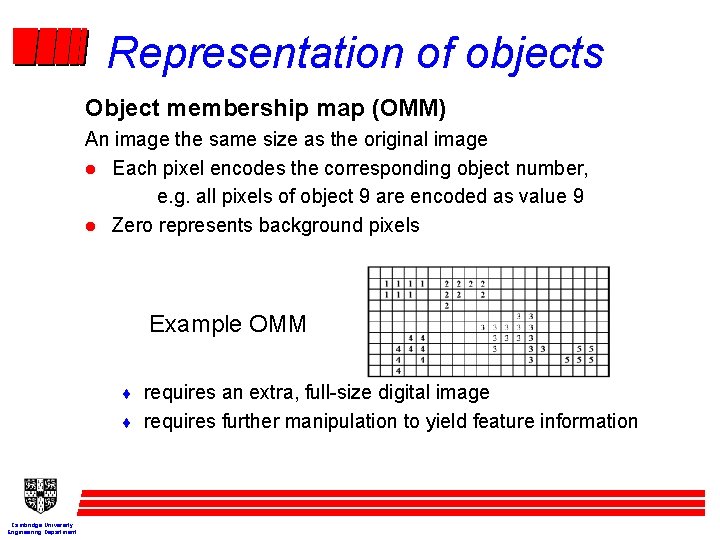
Representation of objects Object membership map (OMM) An image the same size as the original image l Each pixel encodes the corresponding object number, e. g. all pixels of object 9 are encoded as value 9 l Zero represents background pixels Example OMM ¨ requires an extra, full-size digital image ¨ requires further manipulation to yield feature information Cambridge University Engineering Department
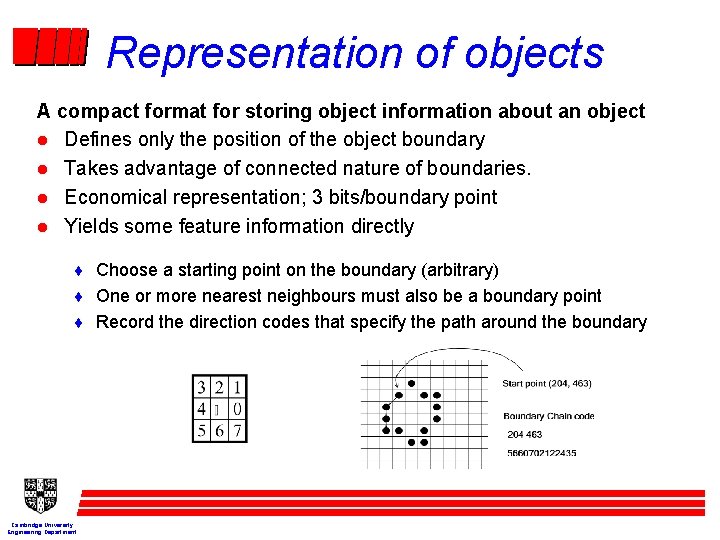
Representation of objects A compact format for storing object information about an object l Defines only the position of the object boundary l Takes advantage of connected nature of boundaries. l Economical representation; 3 bits/boundary point l Yields some feature information directly ¨ Choose a starting point on the boundary (arbitrary) ¨ One or more nearest neighbours must also be a boundary point ¨ Record the direction codes that specify the path around the boundary Cambridge University Engineering Department
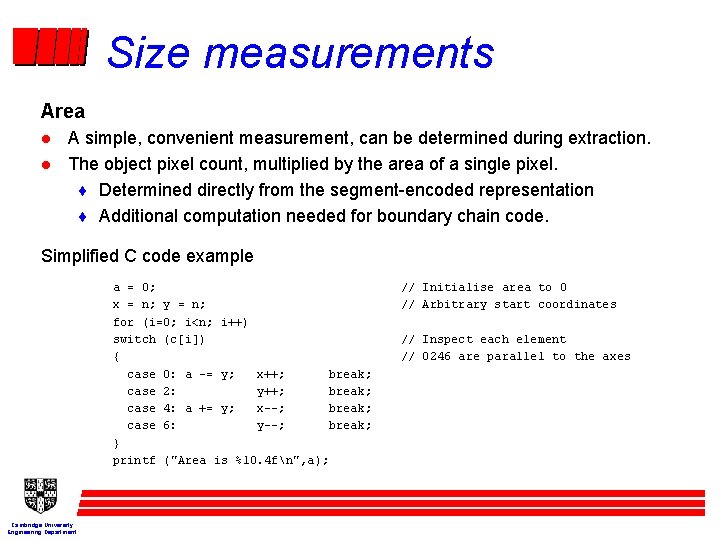
Size measurements Area l l A simple, convenient measurement, can be determined during extraction. The object pixel count, multiplied by the area of a single pixel. ¨ Determined directly from the segment-encoded representation ¨ Additional computation needed for boundary chain code. Simplified C code example a = 0; x = n; y = n; for (i=0; i<n; i++) switch (c[i]) { case 0: a -= y; x++; break; case 2: y++; break; case 4: a += y; x--; break; case 6: y--; break; } printf ("Area is %10. 4 fn", a); Cambridge University Engineering Department // Initialise area to 0 // Arbitrary start coordinates // Inspect each element // 0246 are parallel to the axes
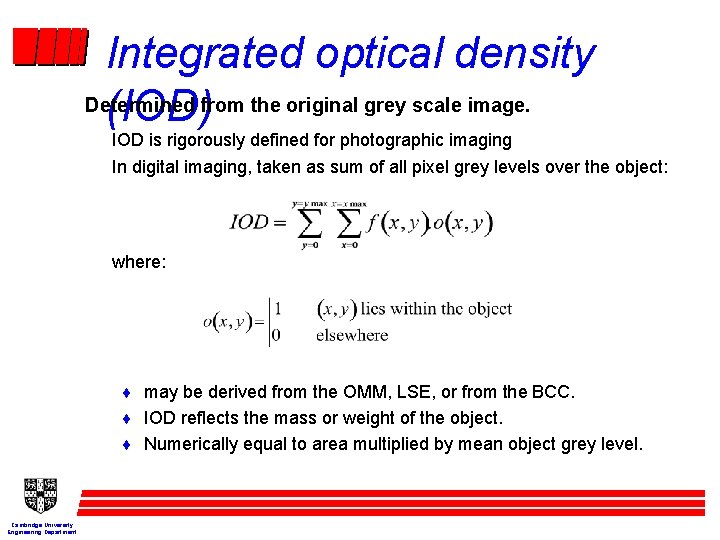
Integrated optical density Determined (IOD)from the original grey scale image. IOD is rigorously defined for photographic imaging In digital imaging, taken as sum of all pixel grey levels over the object: where: ¨ may be derived from the OMM, LSE, or from the BCC. ¨ IOD reflects the mass or weight of the object. ¨ Numerically equal to area multiplied by mean object grey level. Cambridge University Engineering Department
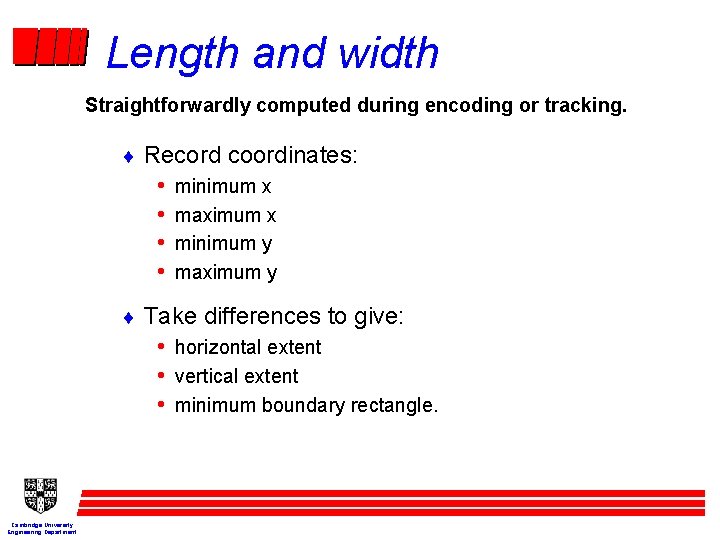
Length and width Straightforwardly computed during encoding or tracking. ¨ Record coordinates: • minimum x • maximum x • minimum y • maximum y ¨ Take differences to give: • horizontal extent • vertical extent • minimum boundary rectangle. Cambridge University Engineering Department
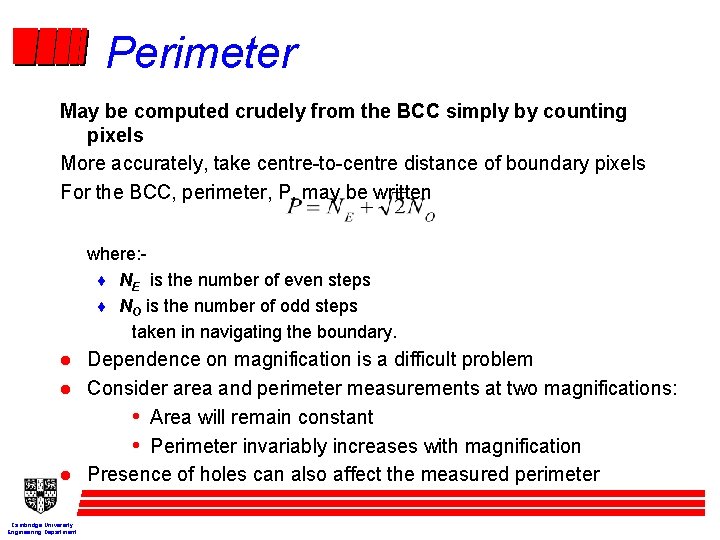
Perimeter May be computed crudely from the BCC simply by counting pixels More accurately, take centre-to-centre distance of boundary pixels For the BCC, perimeter, P, may be written where: ¨ NE is the number of even steps ¨ NO is the number of odd steps taken in navigating the boundary. l l l Cambridge University Engineering Department Dependence on magnification is a difficult problem Consider area and perimeter measurements at two magnifications: • Area will remain constant • Perimeter invariably increases with magnification Presence of holes can also affect the measured perimeter
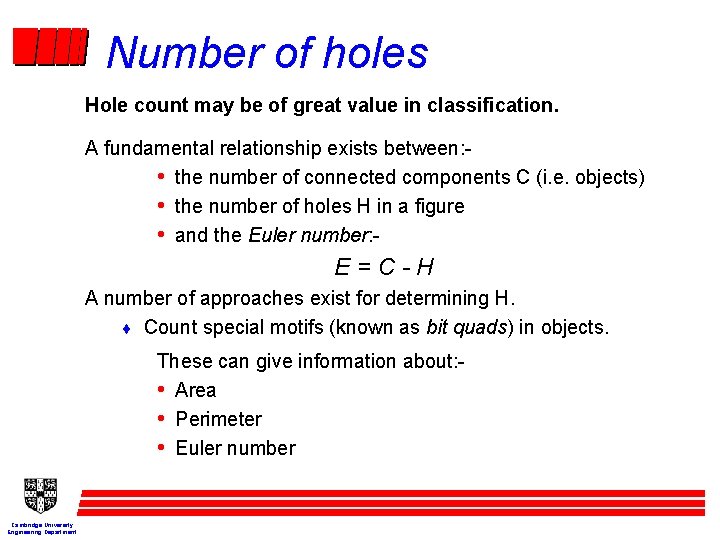
Number of holes Hole count may be of great value in classification. A fundamental relationship exists between: • the number of connected components C (i. e. objects) • the number of holes H in a figure • and the Euler number: - E=C-H A number of approaches exist for determining H. ¨ Count special motifs (known as bit quads) in objects. These can give information about: • Area • Perimeter • Euler number Cambridge University Engineering Department
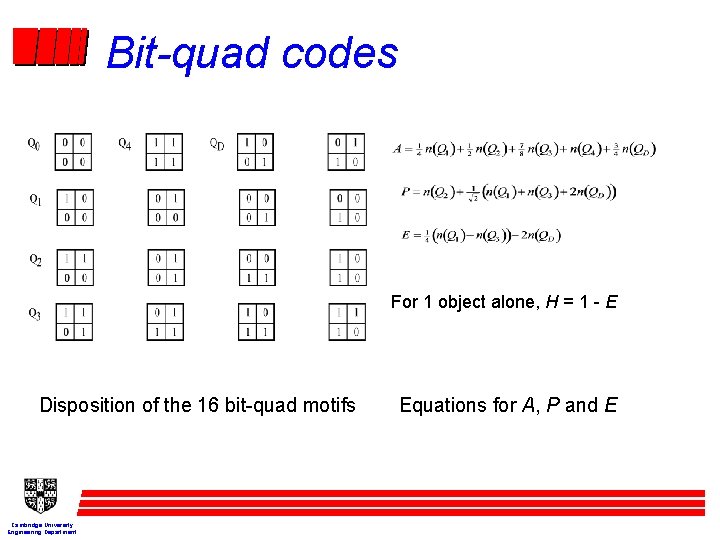
Bit-quad codes For 1 object alone, H = 1 - E Disposition of the 16 bit-quad motifs Cambridge University Engineering Department Equations for A, P and E
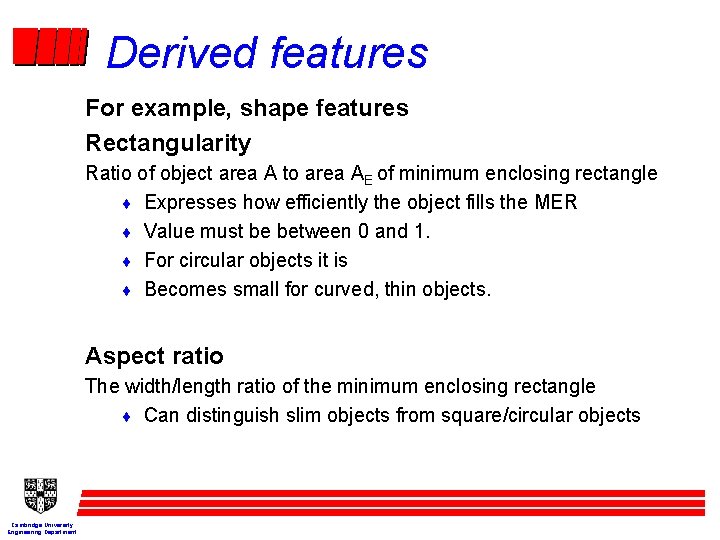
Derived features For example, shape features Rectangularity Ratio of object area A to area AE of minimum enclosing rectangle ¨ Expresses how efficiently the object fills the MER ¨ Value must be between 0 and 1. ¨ For circular objects it is ¨ Becomes small for curved, thin objects. Aspect ratio The width/length ratio of the minimum enclosing rectangle ¨ Can distinguish slim objects from square/circular objects Cambridge University Engineering Department
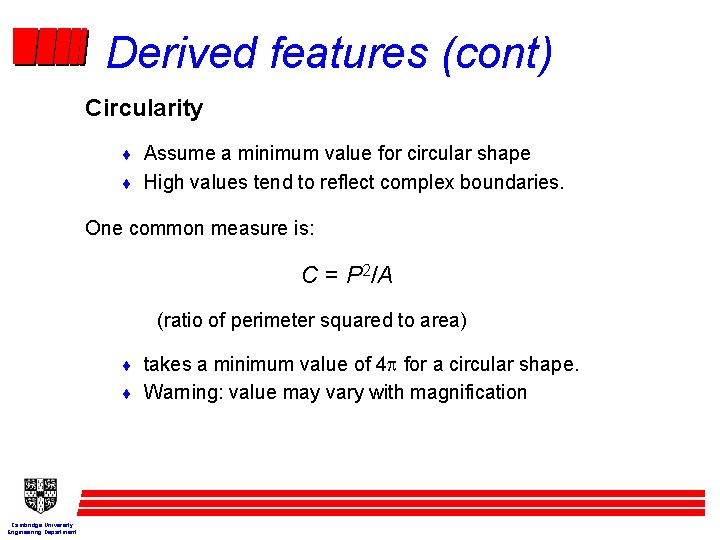
Derived features (cont) Circularity ¨ Assume a minimum value for circular shape ¨ High values tend to reflect complex boundaries. One common measure is: C = P 2/A (ratio of perimeter squared to area) ¨ takes a minimum value of 4 p for a circular shape. ¨ Warning: value may vary with magnification Cambridge University Engineering Department
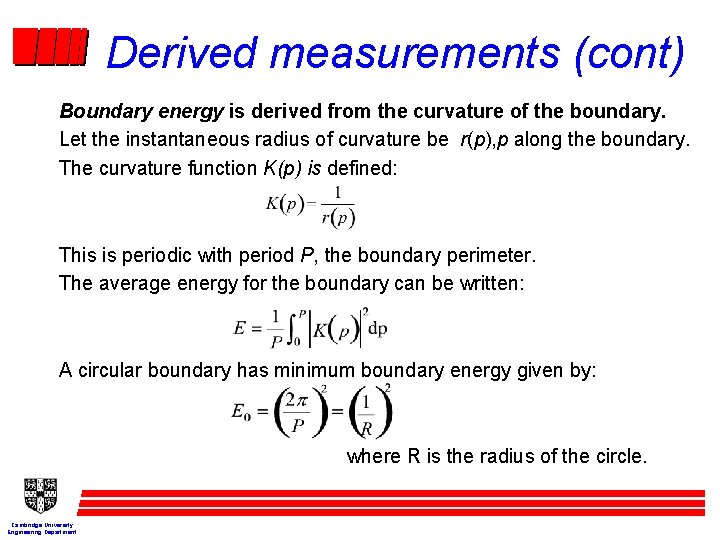
Derived measurements (cont) Boundary energy is derived from the curvature of the boundary. Let the instantaneous radius of curvature be r(p), p along the boundary. The curvature function K(p) is defined: This is periodic with period P, the boundary perimeter. The average energy for the boundary can be written: A circular boundary has minimum boundary energy given by: where R is the radius of the circle. Cambridge University Engineering Department
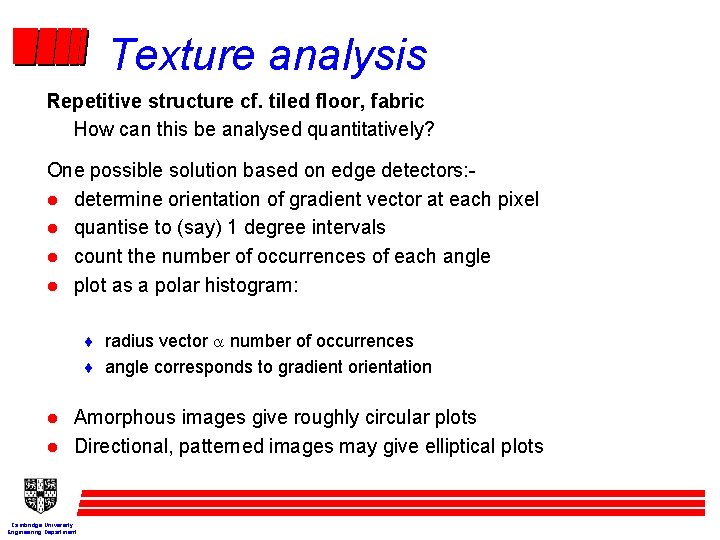
Texture analysis Repetitive structure cf. tiled floor, fabric How can this be analysed quantitatively? One possible solution based on edge detectors: l determine orientation of gradient vector at each pixel l quantise to (say) 1 degree intervals l count the number of occurrences of each angle l plot as a polar histogram: ¨ radius vector a number of occurrences ¨ angle corresponds to gradient orientation l l Amorphous images give roughly circular plots Directional, patterned images may give elliptical plots Cambridge University Engineering Department
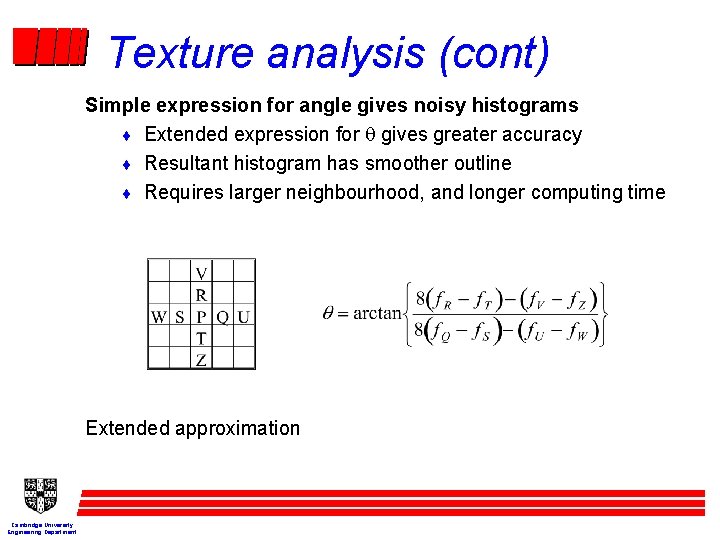
Texture analysis (cont) Simple expression for angle gives noisy histograms ¨ Extended expression for q gives greater accuracy ¨ Resultant histogram has smoother outline ¨ Requires larger neighbourhood, and longer computing time Extended approximation Cambridge University Engineering Department
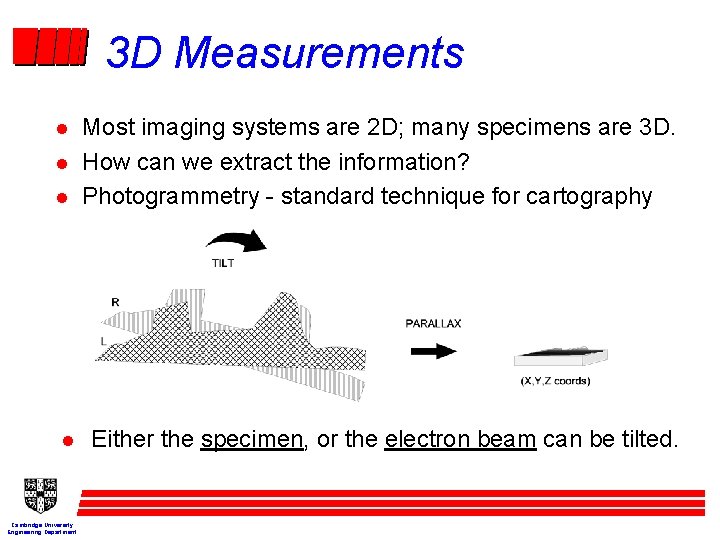
3 D Measurements l l Cambridge University Engineering Department Most imaging systems are 2 D; many specimens are 3 D. How can we extract the information? Photogrammetry - standard technique for cartography Either the specimen, or the electron beam can be tilted.
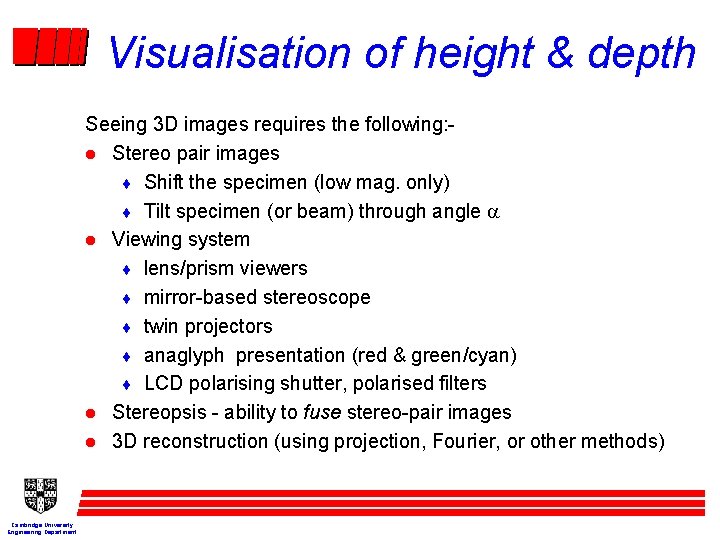
Visualisation of height & depth Seeing 3 D images requires the following: l Stereo pair images ¨ Shift the specimen (low mag. only) ¨ Tilt specimen (or beam) through angle a l Viewing system ¨ lens/prism viewers ¨ mirror-based stereoscope ¨ twin projectors ¨ anaglyph presentation (red & green/cyan) ¨ LCD polarising shutter, polarised filters l Stereopsis - ability to fuse stereo-pair images l 3 D reconstruction (using projection, Fourier, or other methods) Cambridge University Engineering Department
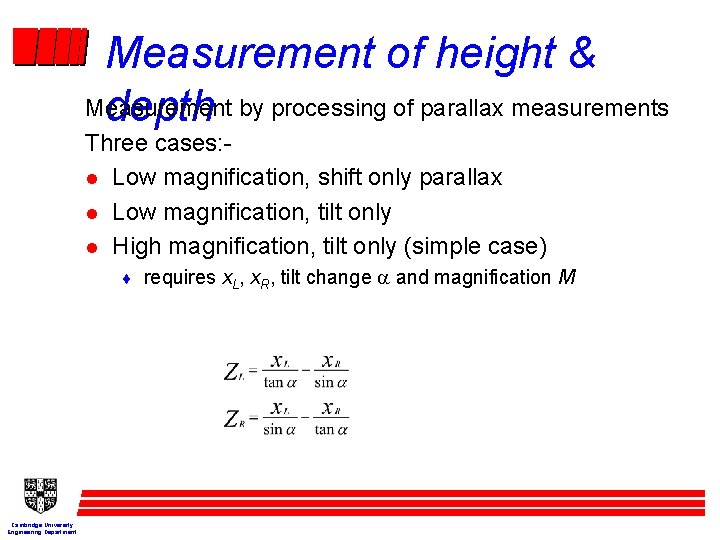
Measurement of height & Measurement depth by processing of parallax measurements Three cases: l Low magnification, shift only parallax l Low magnification, tilt only l High magnification, tilt only (simple case) ¨ requires x. L, x. R, tilt change a and magnification M Cambridge University Engineering Department
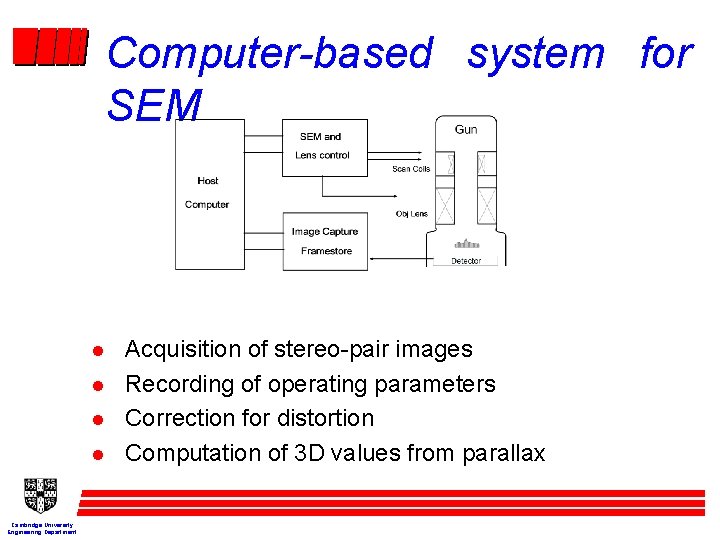
Computer-based system for SEM l l Cambridge University Engineering Department Acquisition of stereo-pair images Recording of operating parameters Correction for distortion Computation of 3 D values from parallax
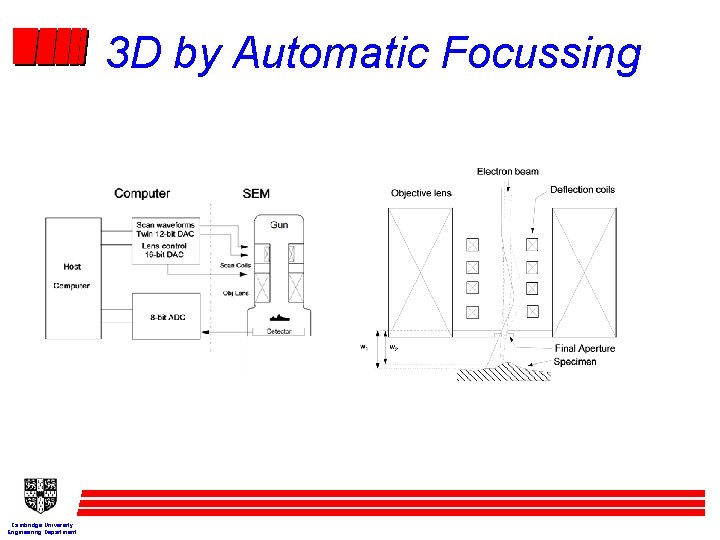
3 D by Automatic Focussing Cambridge University Engineering Department
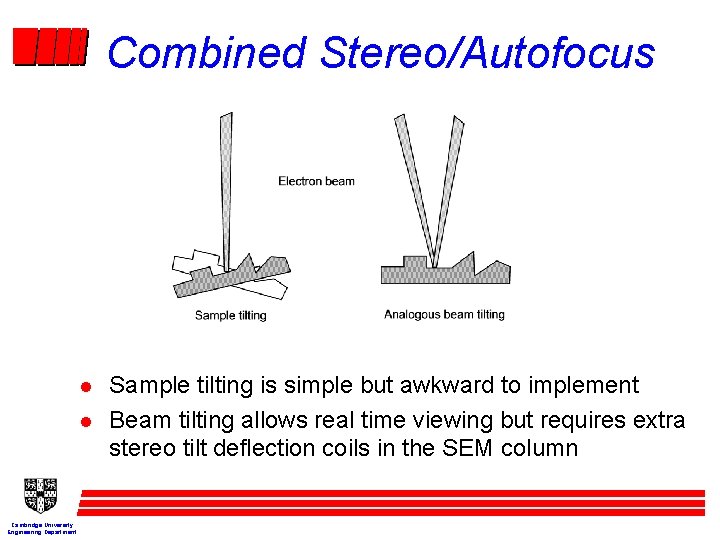
Combined Stereo/Autofocus l l Cambridge University Engineering Department Sample tilting is simple but awkward to implement Beam tilting allows real time viewing but requires extra stereo tilt deflection coils in the SEM column

Novel Beam Tilt method l l Cambridge University Engineering Department Uses Gun Alignment coils No extra deflection coils required Tilt axis follows focal plane of final lens with changes in working distance No restriction on working distance
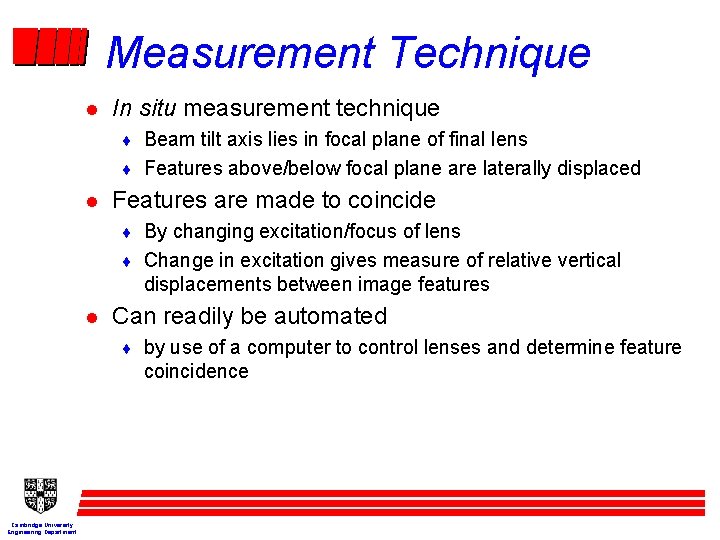
Measurement Technique l In situ measurement technique ¨ Beam tilt axis lies in focal plane of final lens ¨ Features above/below focal plane are laterally displaced l Features are made to coincide ¨ By changing excitation/focus of lens ¨ Change in excitation gives measure of relative vertical displacements between image features l Can readily be automated ¨ by use of a computer to control lenses and determine feature coincidence Cambridge University Engineering Department
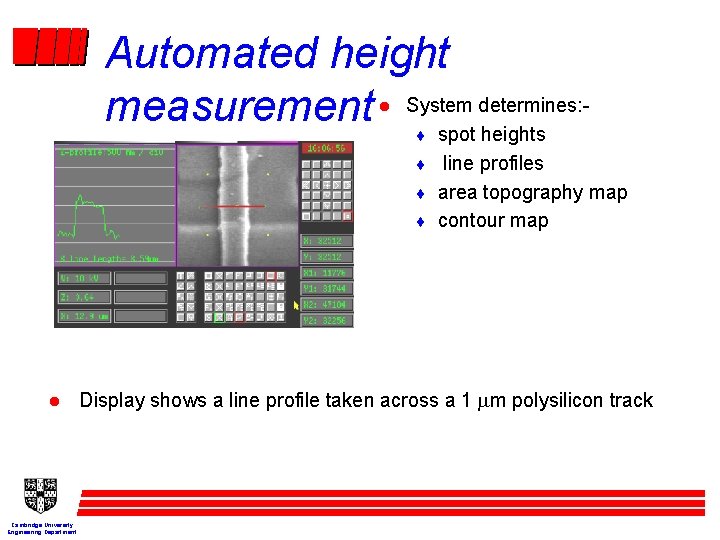
Automated height determines: measurement System spot heights l ¨ ¨ line profiles ¨ area topography map ¨ contour map l Cambridge University Engineering Department Display shows a line profile taken across a 1 mm polysilicon track
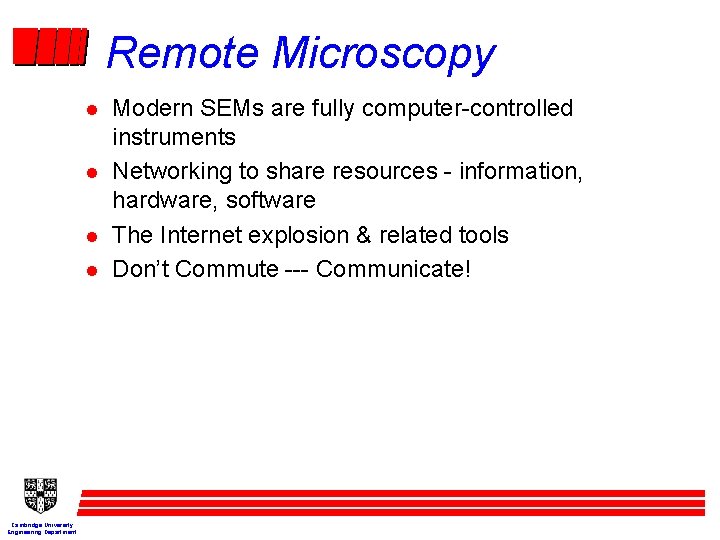
Remote Microscopy l l Cambridge University Engineering Department Modern SEMs are fully computer-controlled instruments Networking to share resources - information, hardware, software The Internet explosion & related tools Don’t Commute --- Communicate!
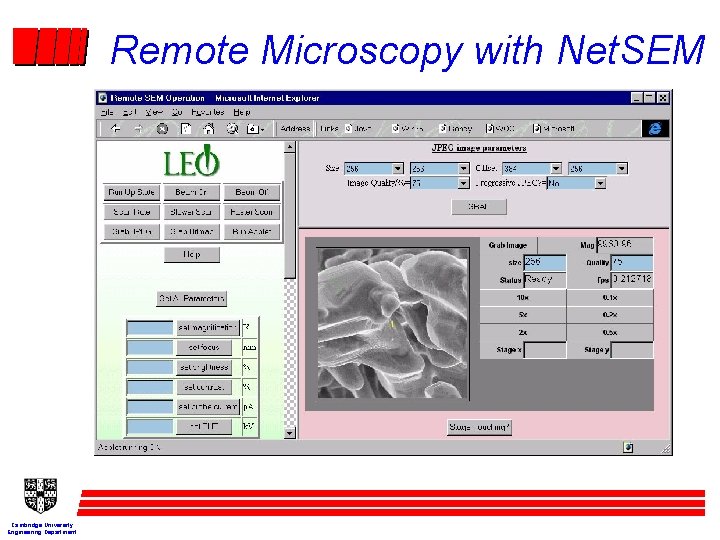
Remote Microscopy with Net. SEM Cambridge University Engineering Department
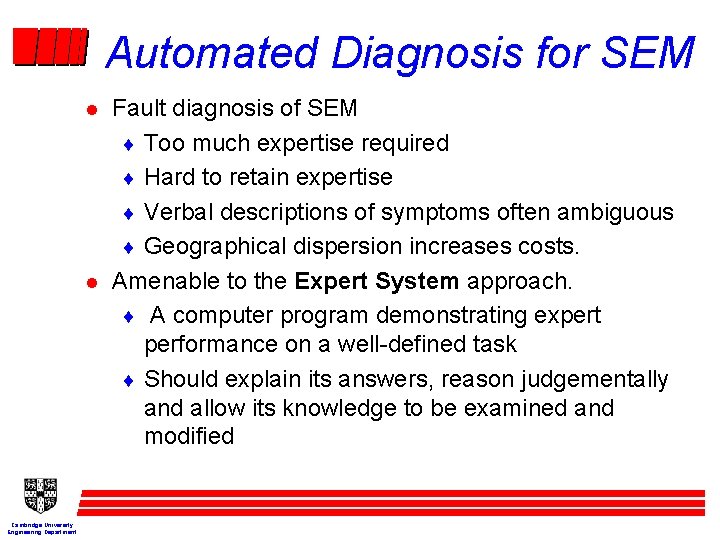
Automated Diagnosis for SEM l l Cambridge University Engineering Department Fault diagnosis of SEM ¨ Too much expertise required ¨ Hard to retain expertise ¨ Verbal descriptions of symptoms often ambiguous ¨ Geographical dispersion increases costs. Amenable to the Expert System approach. ¨ A computer program demonstrating expert performance on a well-defined task ¨ Should explain its answers, reason judgementally and allow its knowledge to be examined and modified
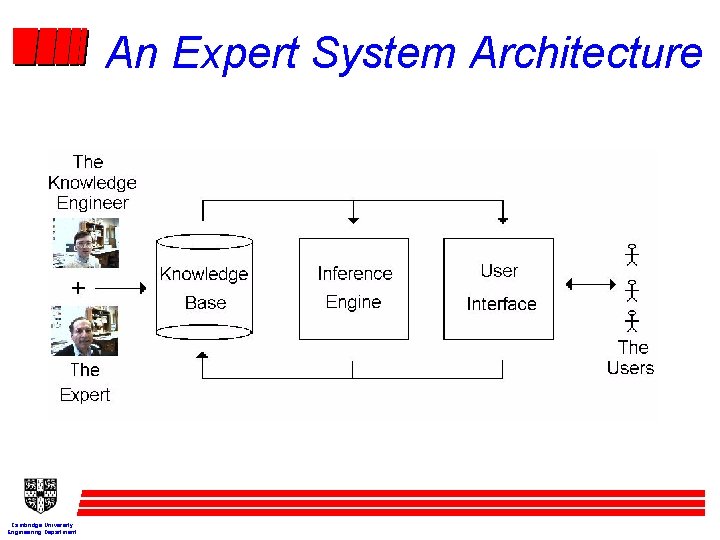
An Expert System Architecture Cambridge University Engineering Department
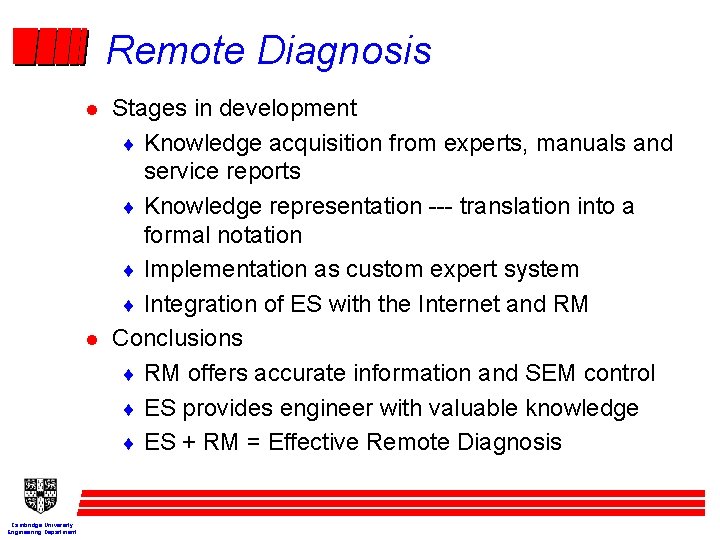
Remote Diagnosis l l Cambridge University Engineering Department Stages in development ¨ Knowledge acquisition from experts, manuals and service reports ¨ Knowledge representation --- translation into a formal notation ¨ Implementation as custom expert system ¨ Integration of ES with the Internet and RM Conclusions ¨ RM offers accurate information and SEM control ¨ ES provides engineer with valuable knowledge ¨ ES + RM = Effective Remote Diagnosis

Image Processing Platforms l l l Cambridge University Engineering Department Low cost memory has resulted in computer workstations having large amounts of memory and being capable of storing images. Graphics screens now have high resolutions and many colours, and many are of sufficient quality to display images. However, two problems still remain for image processing: ¨ Getting images into the system. ¨ Processing power.
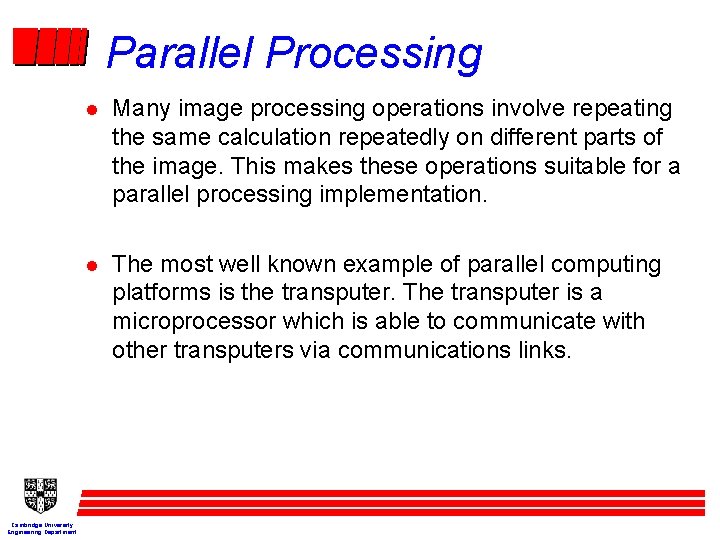
Parallel Processing Cambridge University Engineering Department l Many image processing operations involve repeating the same calculation repeatedly on different parts of the image. This makes these operations suitable for a parallel processing implementation. l The most well known example of parallel computing platforms is the transputer. The transputer is a microprocessor which is able to communicate with other transputers via communications links.
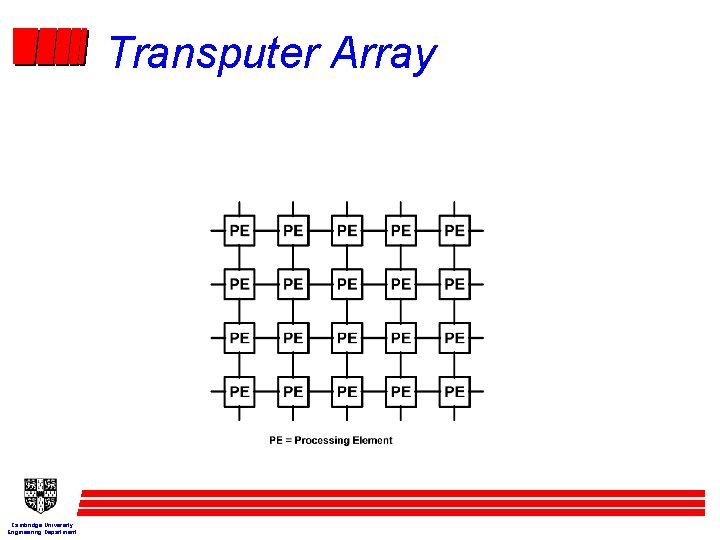
Transputer Array Cambridge University Engineering Department
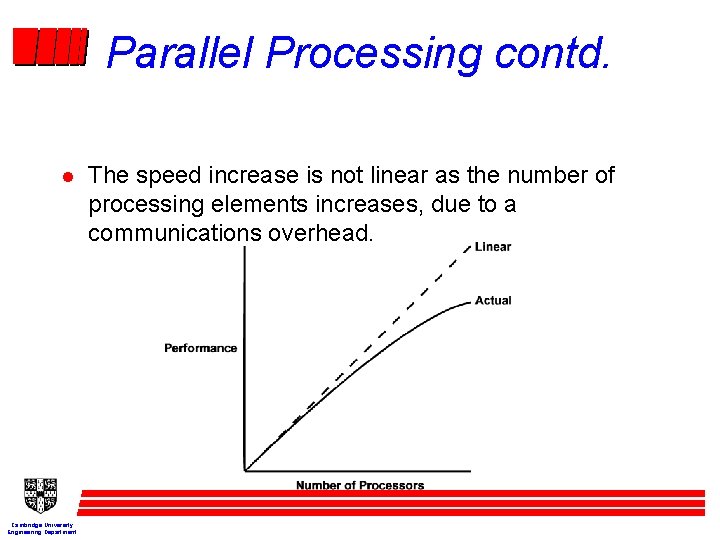
Parallel Processing contd. l Cambridge University Engineering Department The speed increase is not linear as the number of processing elements increases, due to a communications overhead.
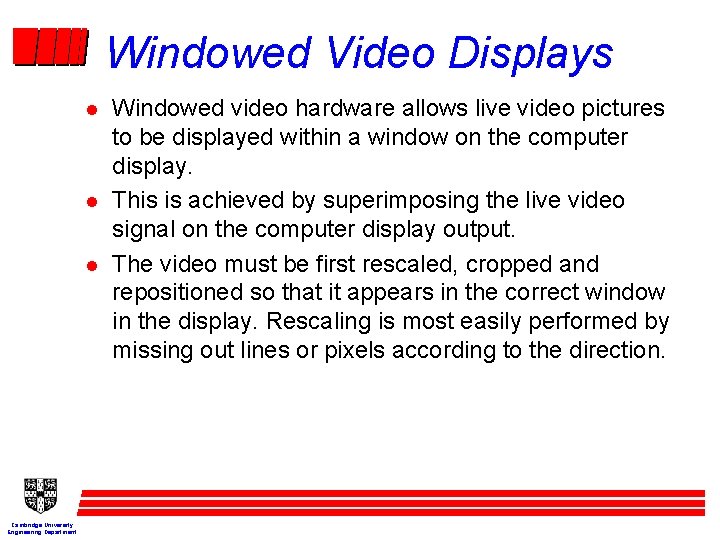
Windowed Video Displays l l l Cambridge University Engineering Department Windowed video hardware allows live video pictures to be displayed within a window on the computer display. This is achieved by superimposing the live video signal on the computer display output. The video must be first rescaled, cropped and repositioned so that it appears in the correct window in the display. Rescaling is most easily performed by missing out lines or pixels according to the direction.
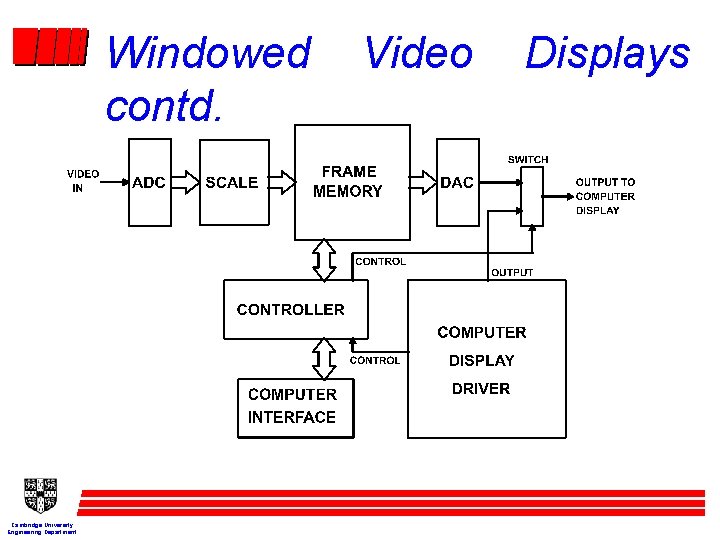
Windowed contd. Cambridge University Engineering Department Video Displays
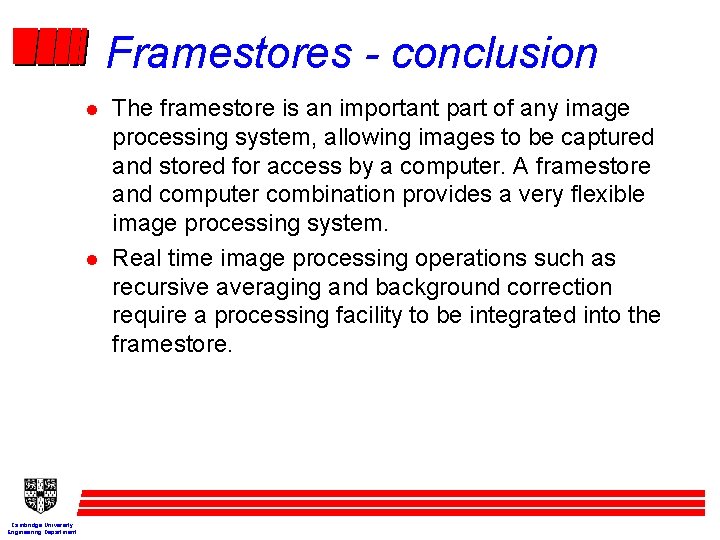
Framestores - conclusion l l Cambridge University Engineering Department The framestore is an important part of any image processing system, allowing images to be captured and stored for access by a computer. A framestore and computer combination provides a very flexible image processing system. Real time image processing operations such as recursive averaging and background correction require a processing facility to be integrated into the framestore.
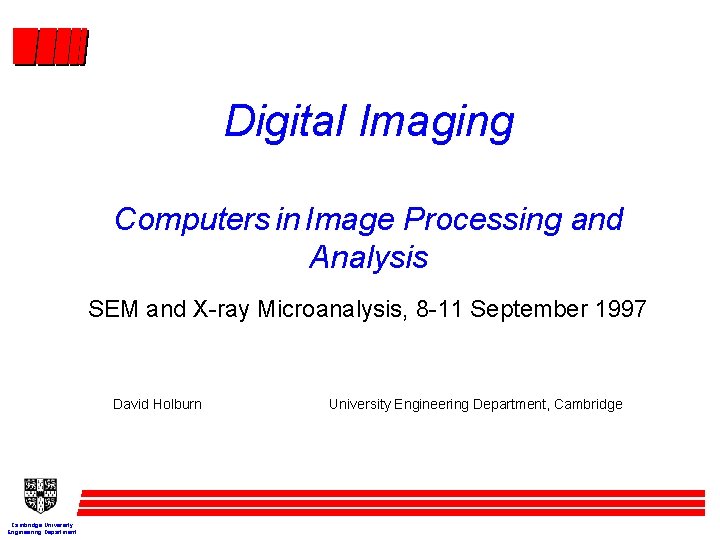
Digital Imaging Computers in Image Processing and Analysis SEM and X-ray Microanalysis, 8 -11 September 1997 David Holburn Cambridge University Engineering Department, Cambridge
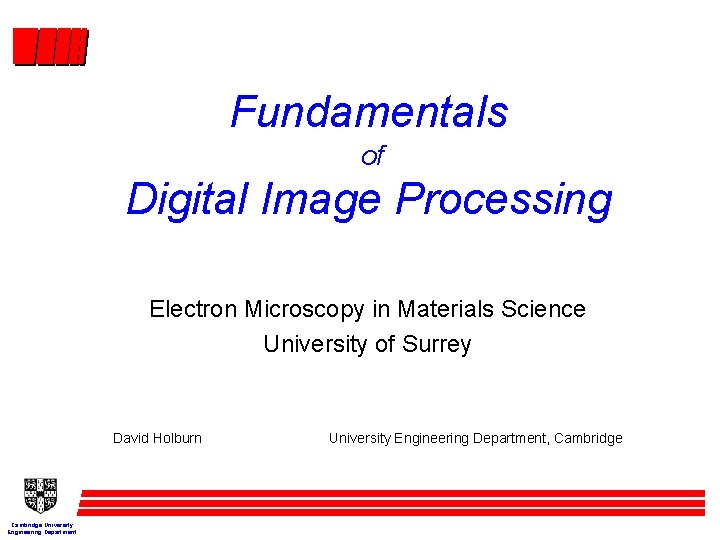
Fundamentals of Digital Image Processing Electron Microscopy in Materials Science University of Surrey David Holburn Cambridge University Engineering Department, Cambridge
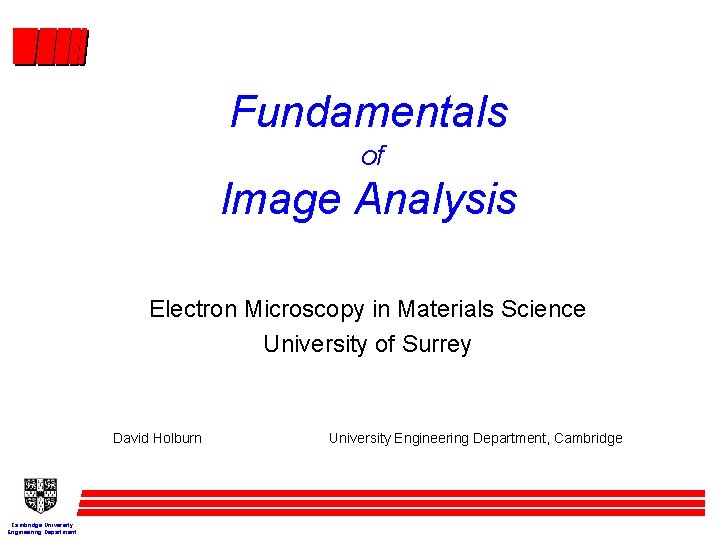
Fundamentals of Image Analysis Electron Microscopy in Materials Science University of Surrey David Holburn Cambridge University Engineering Department, Cambridge
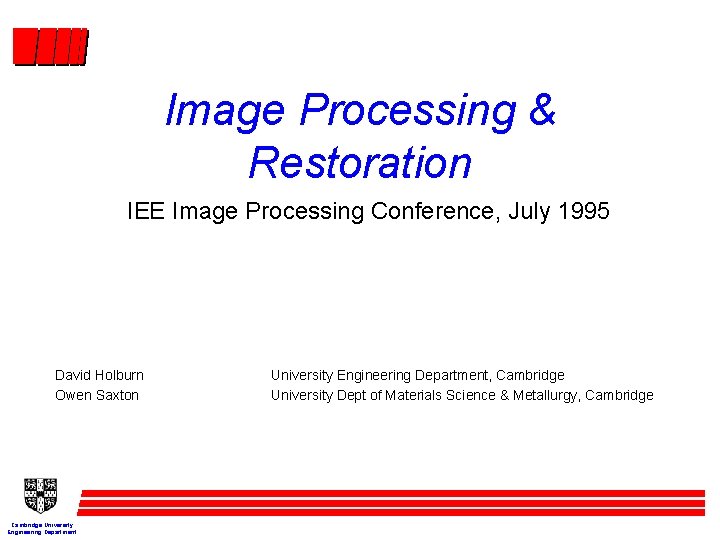
Image Processing & Restoration IEE Image Processing Conference, July 1995 David Holburn Owen Saxton Cambridge University Engineering Department, Cambridge University Dept of Materials Science & Metallurgy, Cambridge