Fundamental Steps In Digital Image Processing Image Acquisition

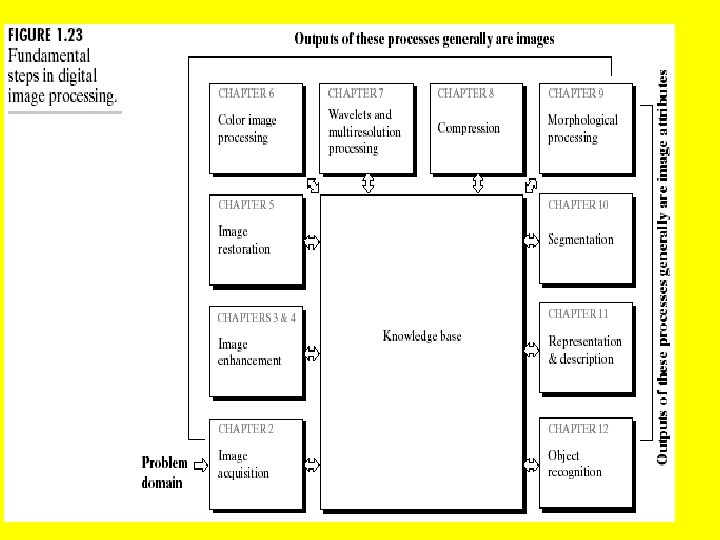
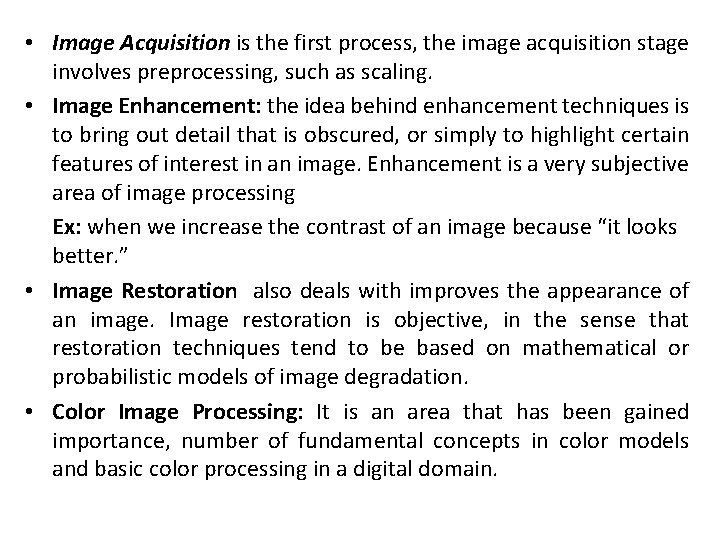
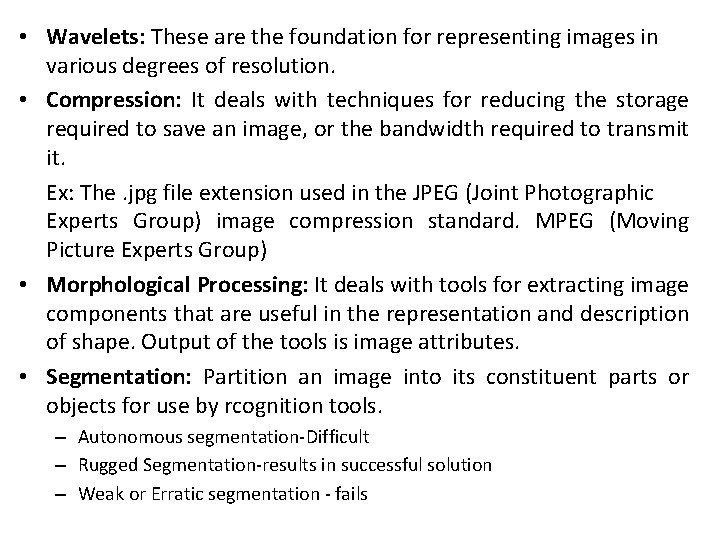
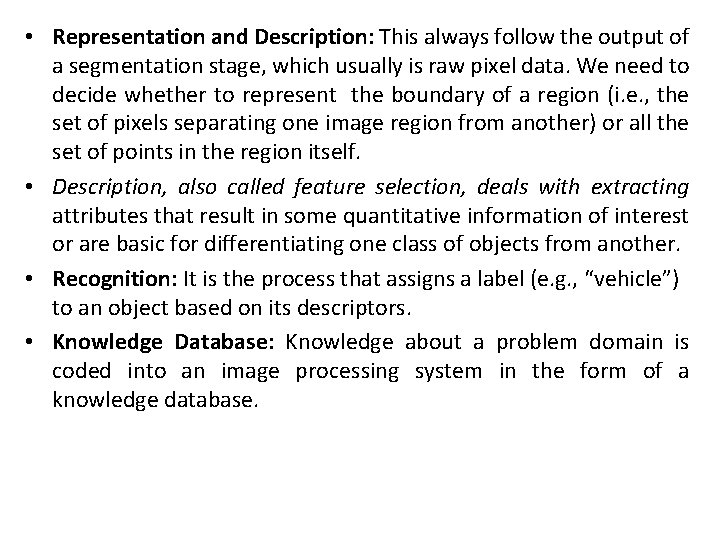
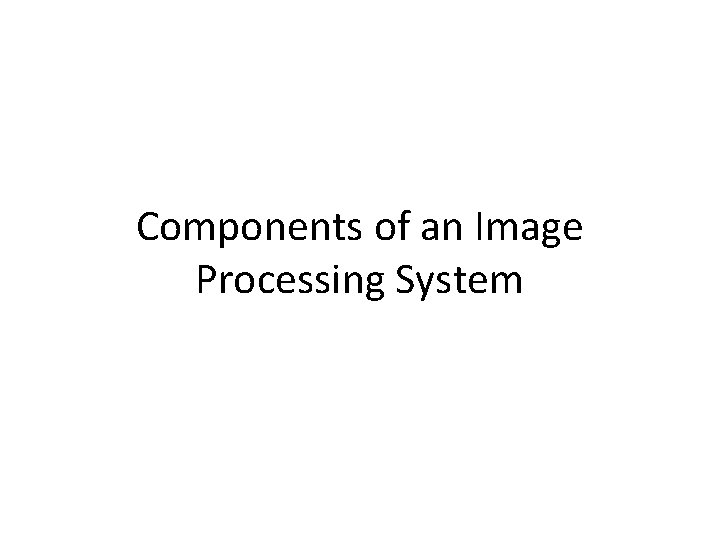
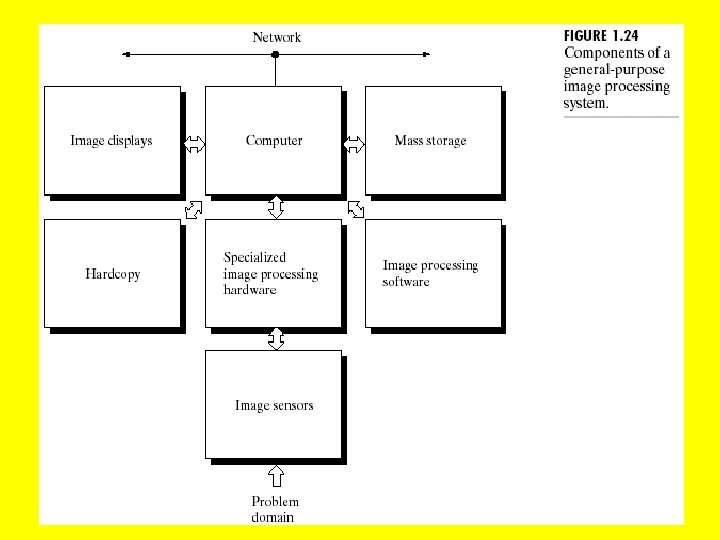
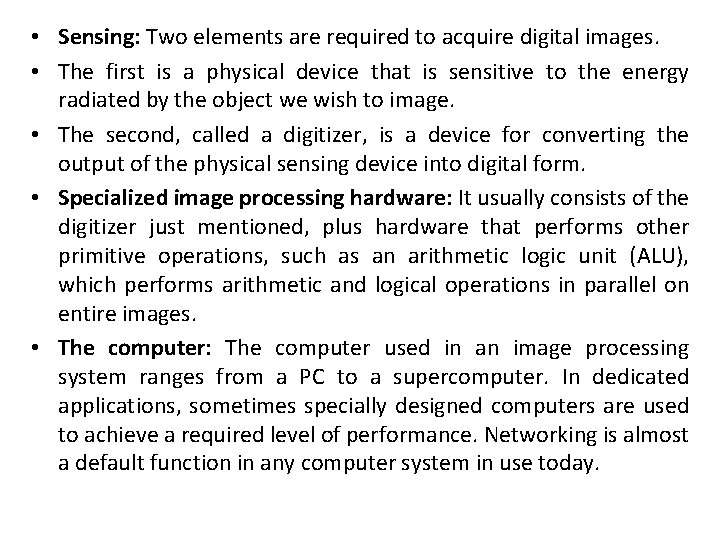
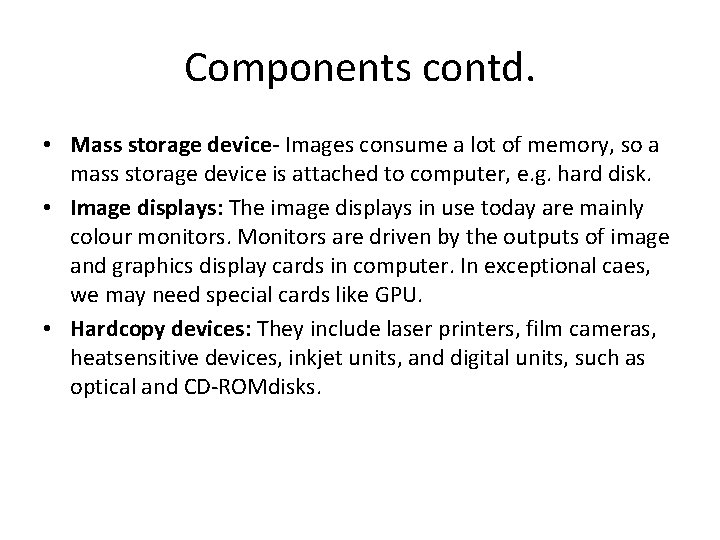
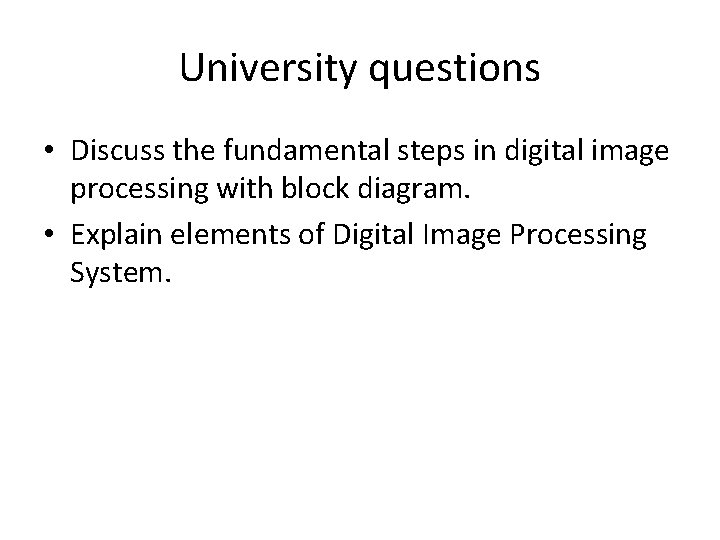
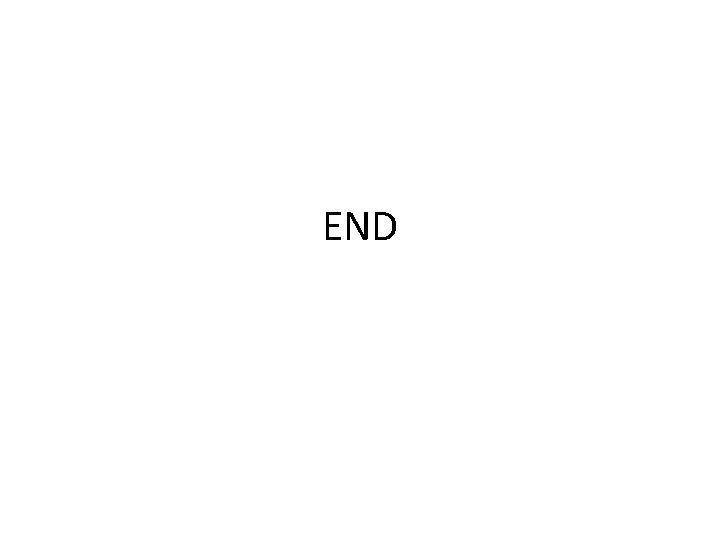
- Slides: 11

Fundamental Steps In Digital Image Processing
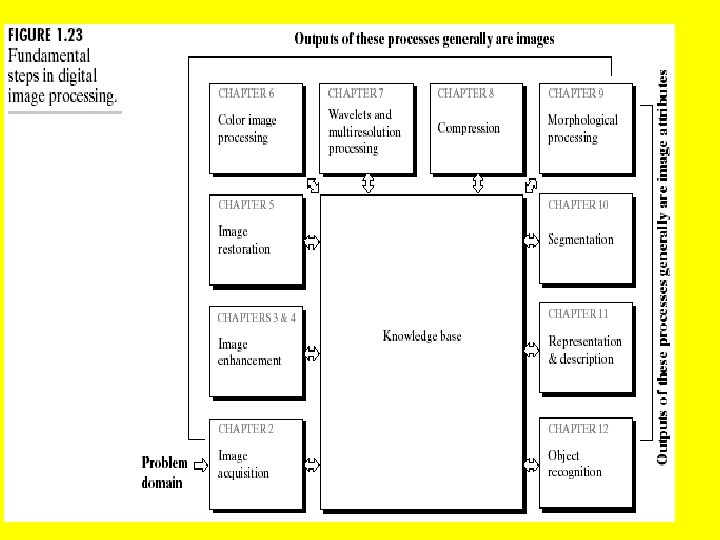
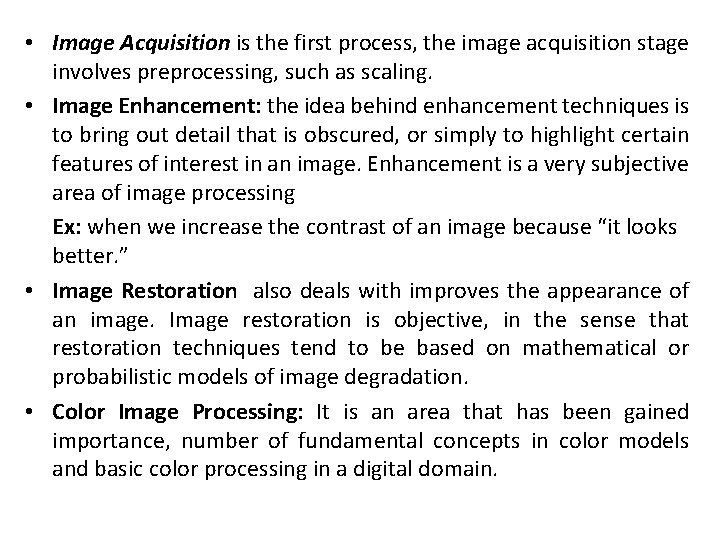
• Image Acquisition is the first process, the image acquisition stage involves preprocessing, such as scaling. • Image Enhancement: the idea behind enhancement techniques is to bring out detail that is obscured, or simply to highlight certain features of interest in an image. Enhancement is a very subjective area of image processing Ex: when we increase the contrast of an image because “it looks better. ” • Image Restoration also deals with improves the appearance of an image. Image restoration is objective, in the sense that restoration techniques tend to be based on mathematical or probabilistic models of image degradation. • Color Image Processing: It is an area that has been gained importance, number of fundamental concepts in color models and basic color processing in a digital domain.
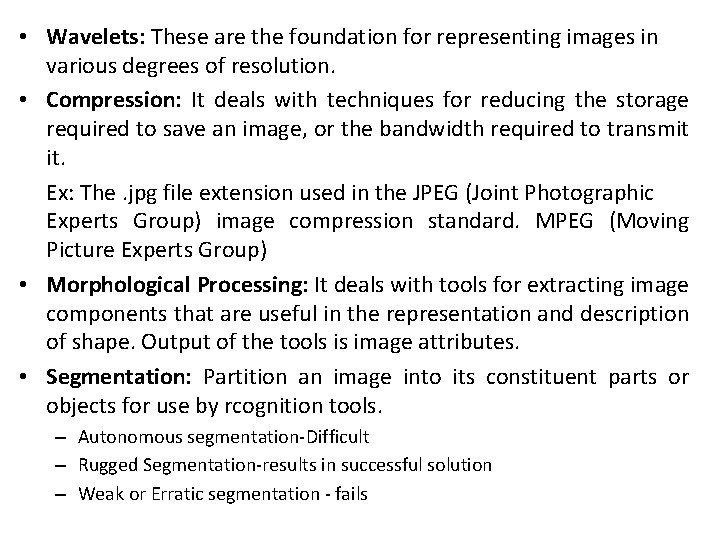
• Wavelets: These are the foundation for representing images in various degrees of resolution. • Compression: It deals with techniques for reducing the storage required to save an image, or the bandwidth required to transmit it. Ex: The. jpg file extension used in the JPEG (Joint Photographic Experts Group) image compression standard. MPEG (Moving Picture Experts Group) • Morphological Processing: It deals with tools for extracting image components that are useful in the representation and description of shape. Output of the tools is image attributes. • Segmentation: Partition an image into its constituent parts or objects for use by rcognition tools. – Autonomous segmentation-Difficult – Rugged Segmentation-results in successful solution – Weak or Erratic segmentation - fails
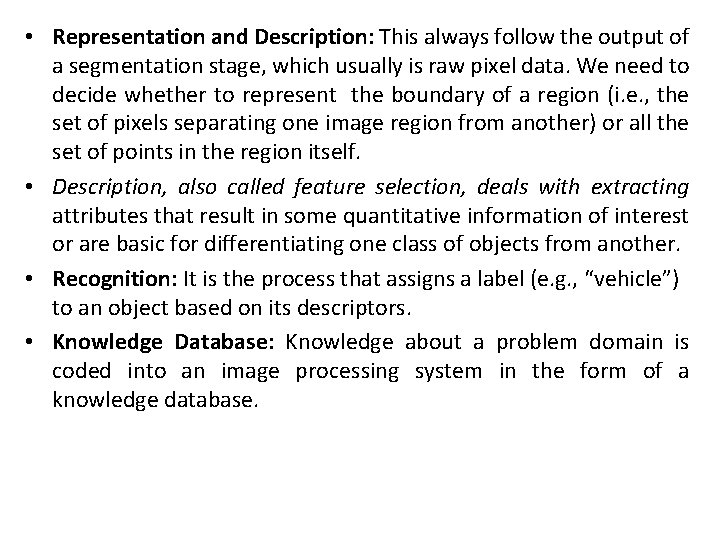
• Representation and Description: This always follow the output of a segmentation stage, which usually is raw pixel data. We need to decide whether to represent the boundary of a region (i. e. , the set of pixels separating one image region from another) or all the set of points in the region itself. • Description, also called feature selection, deals with extracting attributes that result in some quantitative information of interest or are basic for differentiating one class of objects from another. • Recognition: It is the process that assigns a label (e. g. , “vehicle”) to an object based on its descriptors. • Knowledge Database: Knowledge about a problem domain is coded into an image processing system in the form of a knowledge database.
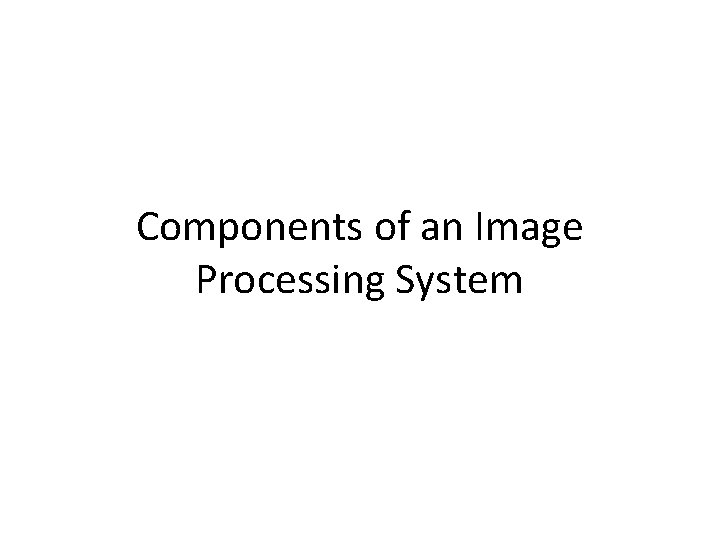
Components of an Image Processing System
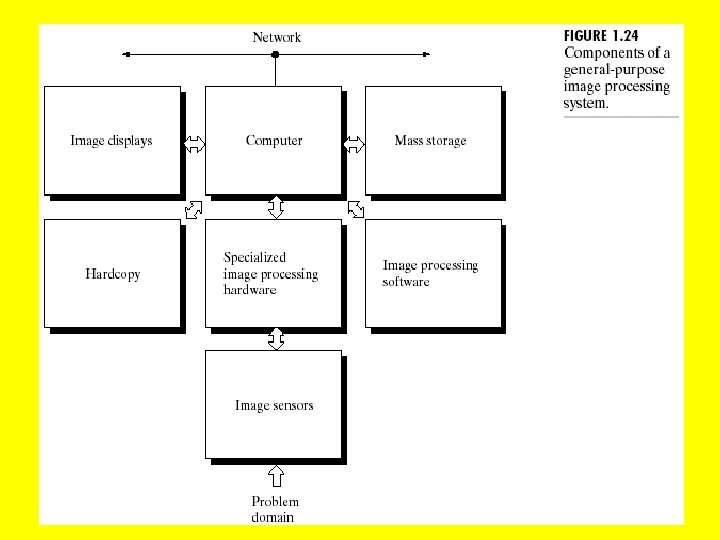
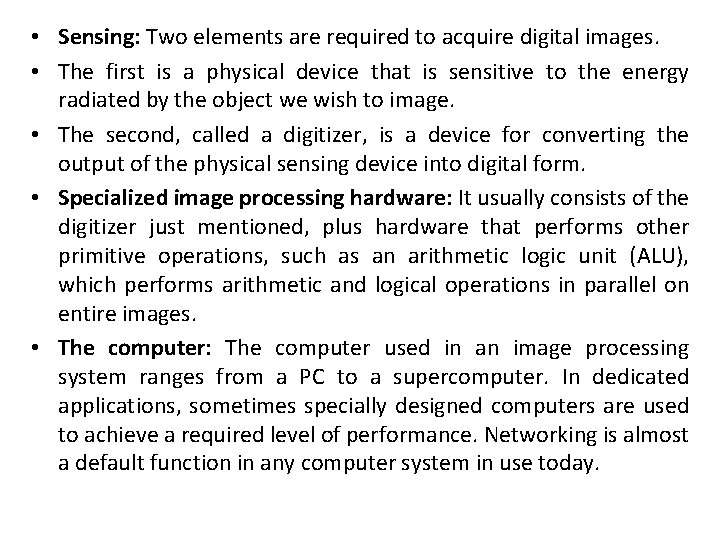
• Sensing: Two elements are required to acquire digital images. • The first is a physical device that is sensitive to the energy radiated by the object we wish to image. • The second, called a digitizer, is a device for converting the output of the physical sensing device into digital form. • Specialized image processing hardware: It usually consists of the digitizer just mentioned, plus hardware that performs other primitive operations, such as an arithmetic logic unit (ALU), which performs arithmetic and logical operations in parallel on entire images. • The computer: The computer used in an image processing system ranges from a PC to a supercomputer. In dedicated applications, sometimes specially designed computers are used to achieve a required level of performance. Networking is almost a default function in any computer system in use today.
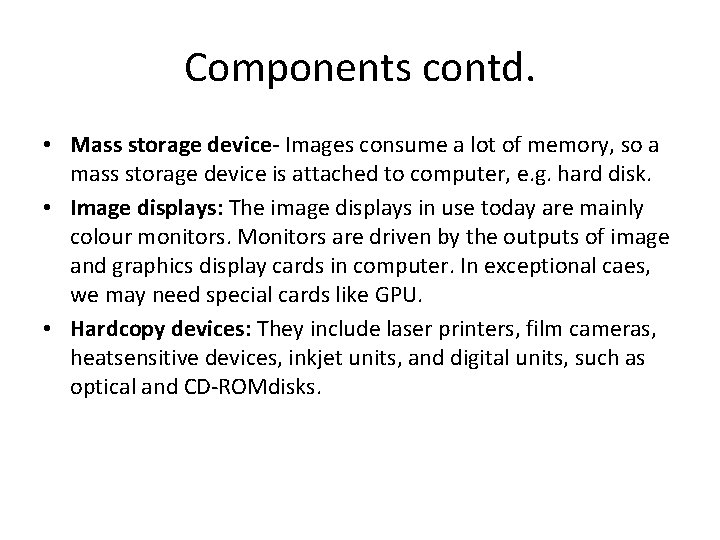
Components contd. • Mass storage device- Images consume a lot of memory, so a mass storage device is attached to computer, e. g. hard disk. • Image displays: The image displays in use today are mainly colour monitors. Monitors are driven by the outputs of image and graphics display cards in computer. In exceptional caes, we may need special cards like GPU. • Hardcopy devices: They include laser printers, film cameras, heatsensitive devices, inkjet units, and digital units, such as optical and CD-ROMdisks.
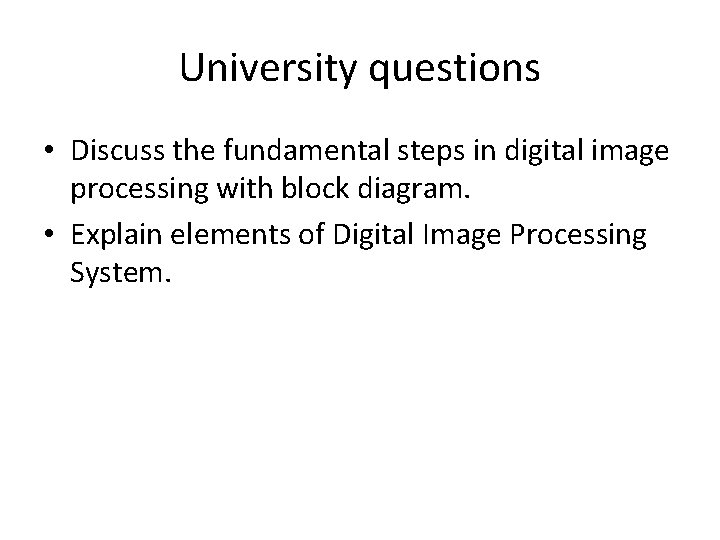
University questions • Discuss the fundamental steps in digital image processing with block diagram. • Explain elements of Digital Image Processing System.
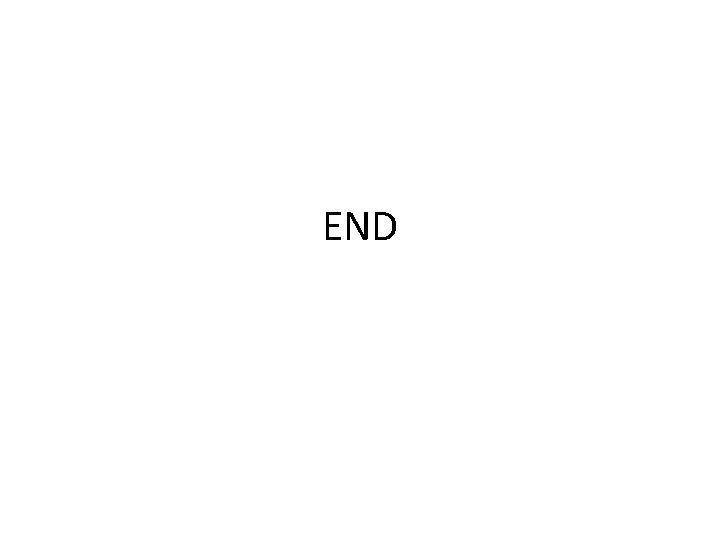
END