Fundamental of Programming C Lecturer Vahid Khodabakhshi CE
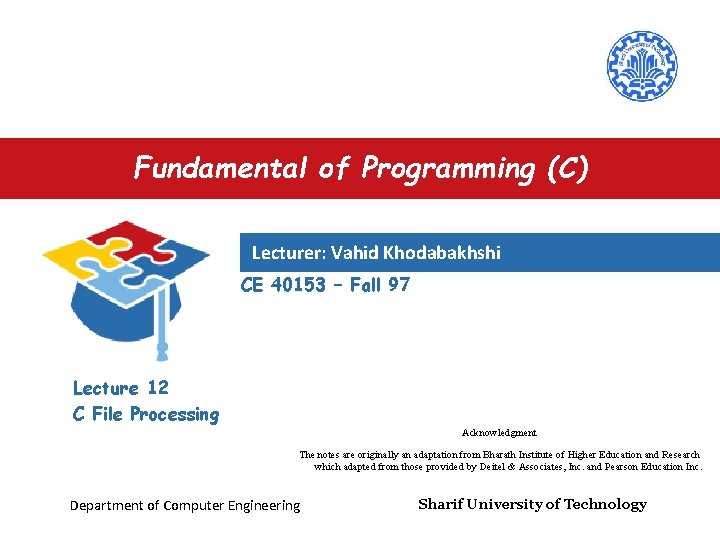
Fundamental of Programming (C) Lecturer: Vahid Khodabakhshi CE 40153 – Fall 97 Lecture 12 C File Processing Acknowledgment The notes are originally an adaptation from Bharath Institute of Higher Education and Research which adapted from those provided by Deitel & Associates, Inc. and Pearson Education Inc. Department of Computer Engineering Sharif University of Technology
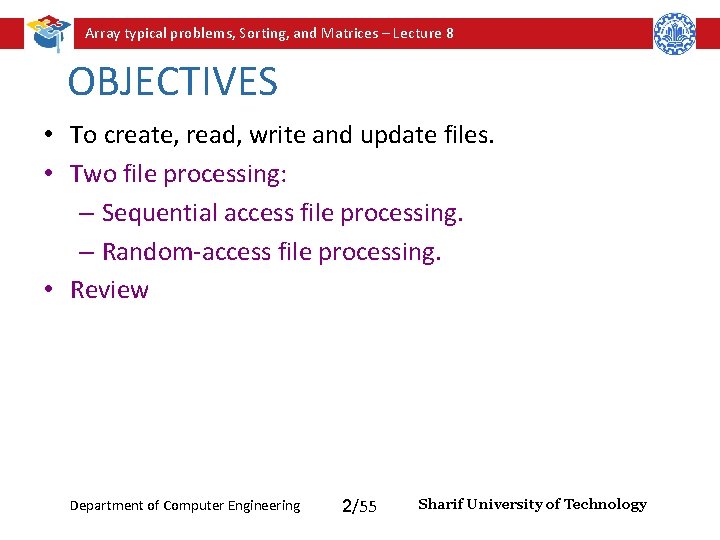
Array typical problems, Sorting, and Matrices – Lecture 8 OBJECTIVES • To create, read, write and update files. • Two file processing: – Sequential access file processing. – Random-access file processing. • Review Department of Computer Engineering 2/55 Sharif University of Technology
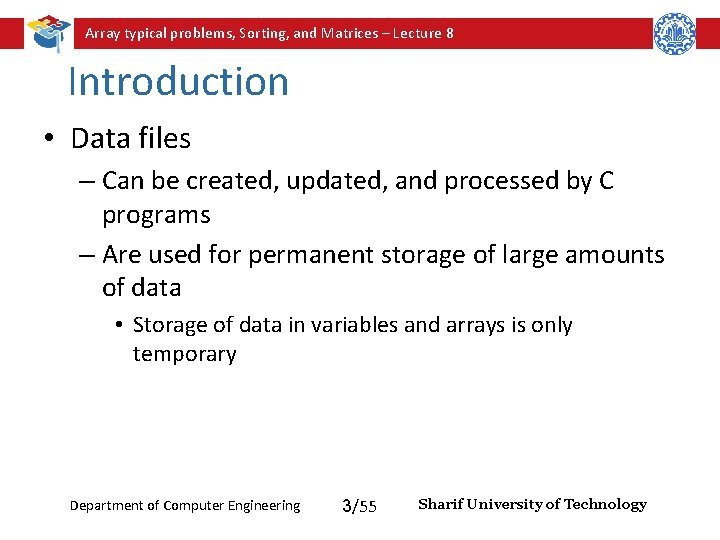
Array typical problems, Sorting, and Matrices – Lecture 8 Introduction • Data files – Can be created, updated, and processed by C programs – Are used for permanent storage of large amounts of data • Storage of data in variables and arrays is only temporary Department of Computer Engineering 3/55 Sharif University of Technology
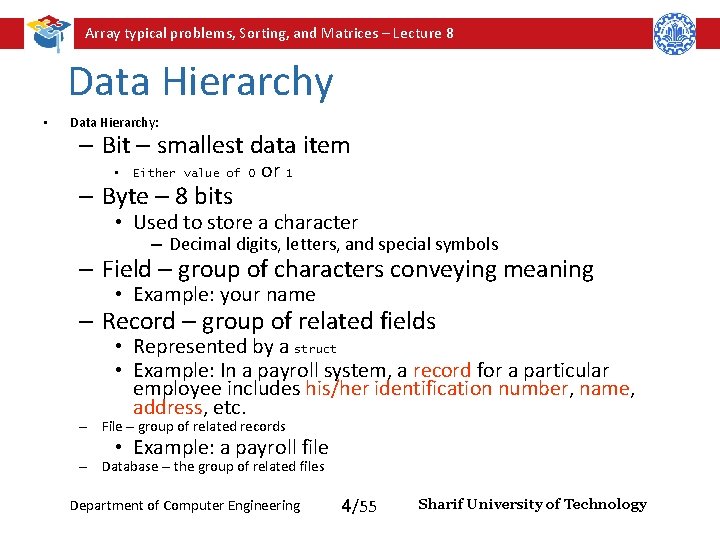
Array typical problems, Sorting, and Matrices – Lecture 8 Data Hierarchy • Data Hierarchy: – Bit – smallest data item • Either value of 0 – Byte – 8 bits or 1 • Used to store a character – Decimal digits, letters, and special symbols – Field – group of characters conveying meaning • Example: your name – Record – group of related fields • Represented by a struct • Example: In a payroll system, a record for a particular employee includes his/her identification number, name, address, etc. – File – group of related records • Example: a payroll file – Database – the group of related files Department of Computer Engineering 4/55 Sharif University of Technology
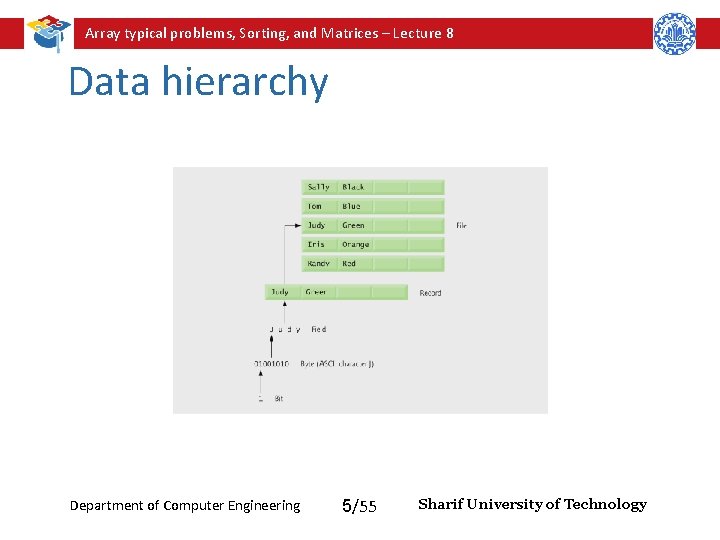
Array typical problems, Sorting, and Matrices – Lecture 8 Data hierarchy Department of Computer Engineering 5/55 Sharif University of Technology
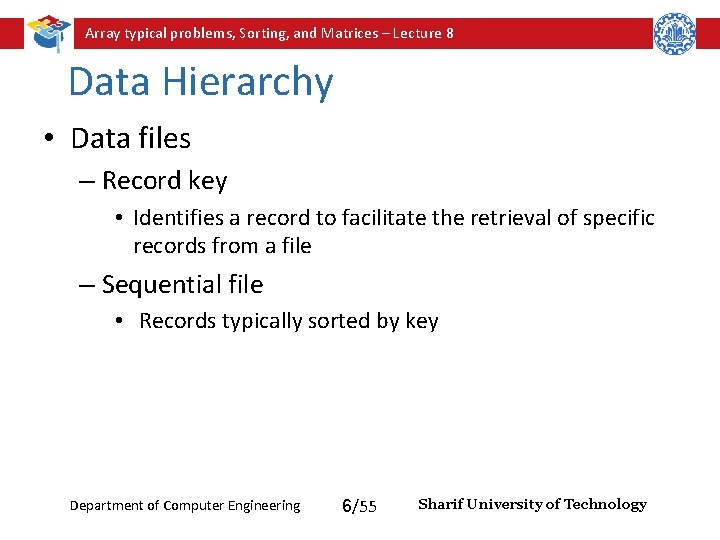
Array typical problems, Sorting, and Matrices – Lecture 8 Data Hierarchy • Data files – Record key • Identifies a record to facilitate the retrieval of specific records from a file – Sequential file • Records typically sorted by key Department of Computer Engineering 6/55 Sharif University of Technology
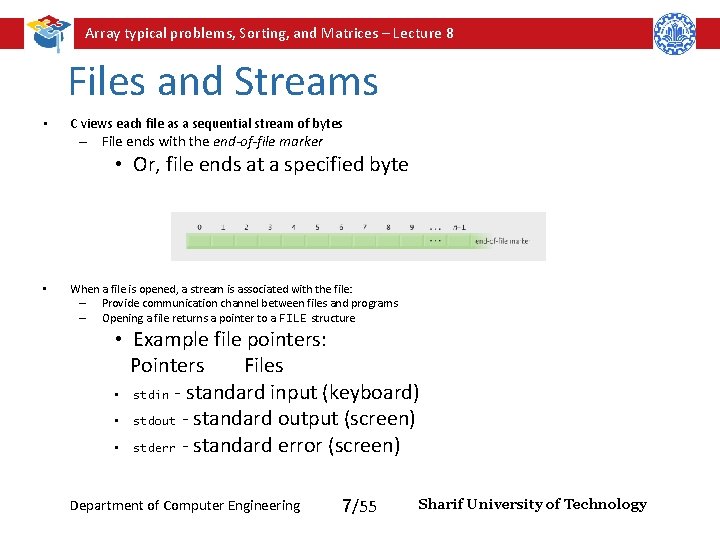
Array typical problems, Sorting, and Matrices – Lecture 8 Files and Streams • C views each file as a sequential stream of bytes – File ends with the end-of-file marker • Or, file ends at a specified byte • When a file is opened, a stream is associated with the file: – Provide communication channel between files and programs – Opening a file returns a pointer to a FILE structure • Example file pointers: Pointers Files • stdin - standard input (keyboard) • stdout - standard output (screen) • stderr - standard error (screen) Department of Computer Engineering 7/55 Sharif University of Technology
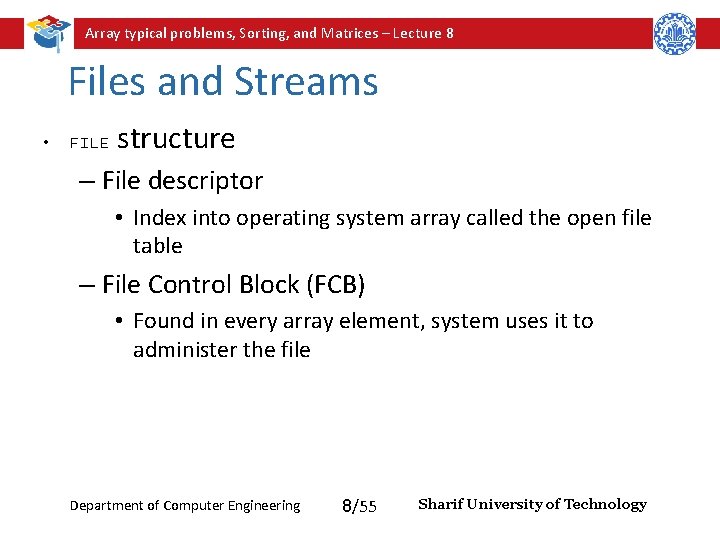
Array typical problems, Sorting, and Matrices – Lecture 8 Files and Streams • FILE structure – File descriptor • Index into operating system array called the open file table – File Control Block (FCB) • Found in every array element, system uses it to administer the file Department of Computer Engineering 8/55 Sharif University of Technology
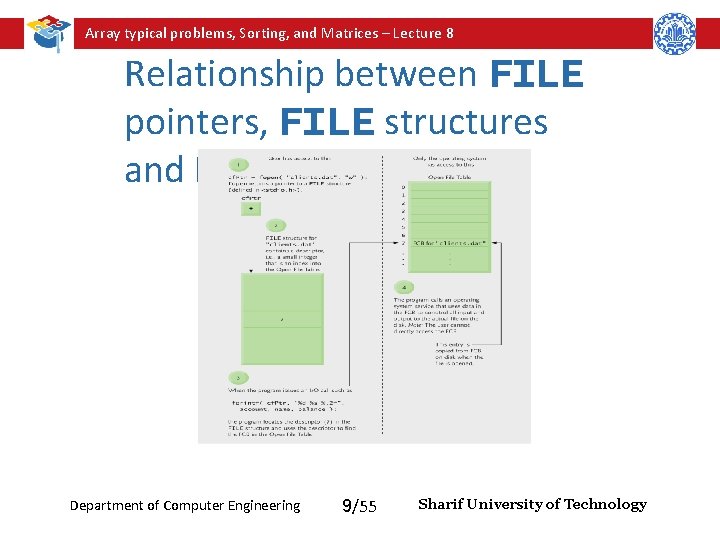
Array typical problems, Sorting, and Matrices – Lecture 8 Relationship between FILE pointers, FILE structures and FCBs Department of Computer Engineering 9/55 Sharif University of Technology
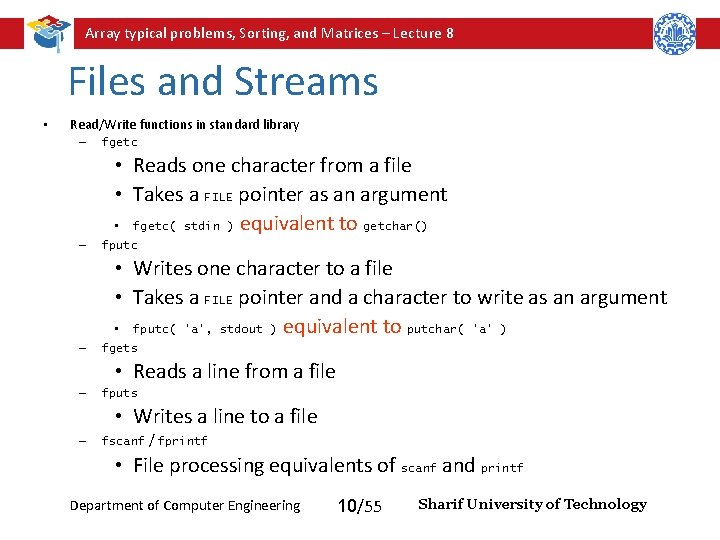
Array typical problems, Sorting, and Matrices – Lecture 8 Files and Streams • Read/Write functions in standard library – fgetc • Reads one character from a file • Takes a FILE pointer as an argument • fgetc( stdin ) equivalent to getchar() – fputc • Writes one character to a file • Takes a FILE pointer and a character to write as an argument • fputc( 'a', stdout ) equivalent to putchar( 'a' ) – fgets • Reads a line from a file – fputs • Writes a line to a file – fscanf / fprintf • File processing equivalents of scanf and printf Department of Computer Engineering 10/55 Sharif University of Technology
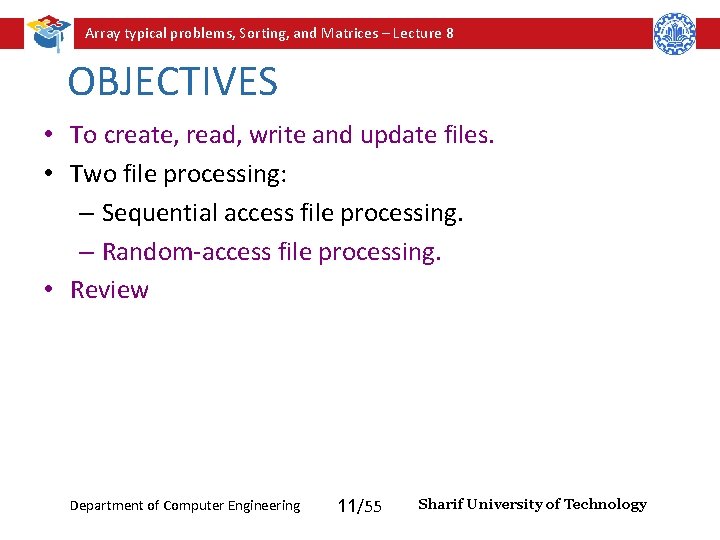
Array typical problems, Sorting, and Matrices – Lecture 8 OBJECTIVES • To create, read, write and update files. • Two file processing: – Sequential access file processing. – Random-access file processing. • Review Department of Computer Engineering 11/55 Sharif University of Technology
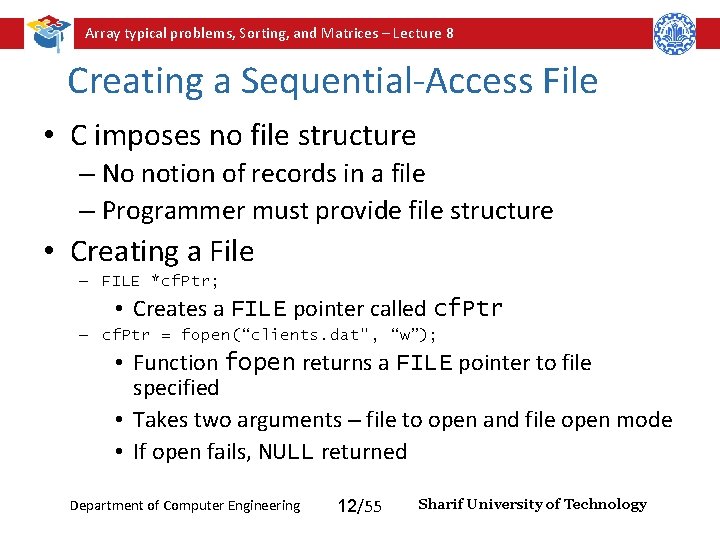
Array typical problems, Sorting, and Matrices – Lecture 8 Creating a Sequential-Access File • C imposes no file structure – No notion of records in a file – Programmer must provide file structure • Creating a File – FILE *cf. Ptr; • Creates a FILE pointer called cf. Ptr – cf. Ptr = fopen(“clients. dat", “w”); • Function fopen returns a FILE pointer to file specified • Takes two arguments – file to open and file open mode • If open fails, NULL returned Department of Computer Engineering 12/55 Sharif University of Technology
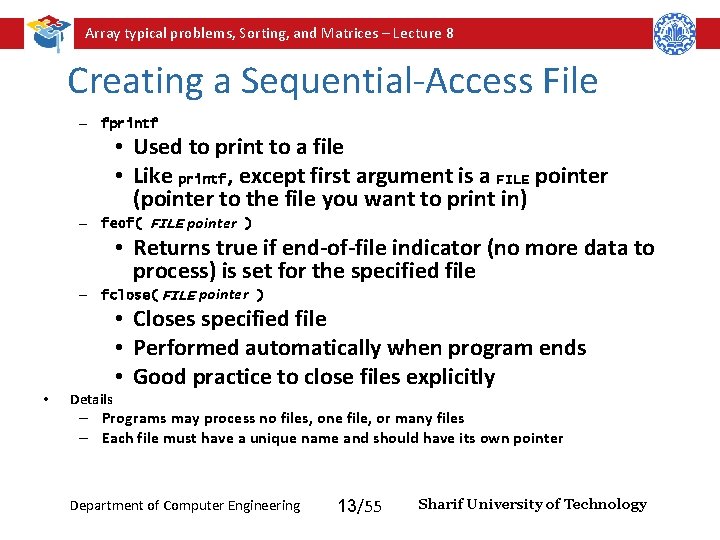
Array typical problems, Sorting, and Matrices – Lecture 8 Creating a Sequential-Access File – fprintf • Used to print to a file • Like printf, except first argument is a FILE pointer (pointer to the file you want to print in) – feof( FILE pointer ) • Returns true if end-of-file indicator (no more data to process) is set for the specified file – • fclose( FILE pointer ) Details • Closes specified file • Performed automatically when program ends • Good practice to close files explicitly – Programs may process no files, one file, or many files – Each file must have a unique name and should have its own pointer Department of Computer Engineering 13/55 Sharif University of Technology
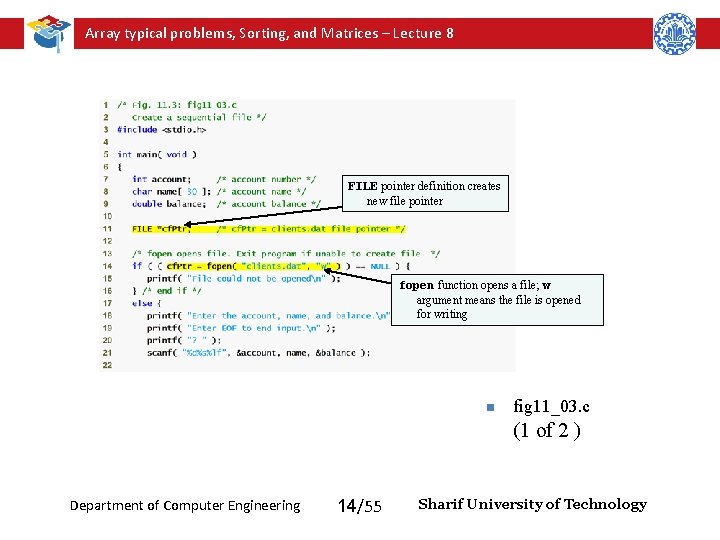
Array typical problems, Sorting, and Matrices – Lecture 8 FILE pointer definition creates new file pointer fopen function opens a file; w argument means the file is opened for writing n fig 11_03. c (1 of 2 ) Department of Computer Engineering 14/55 Sharif University of Technology
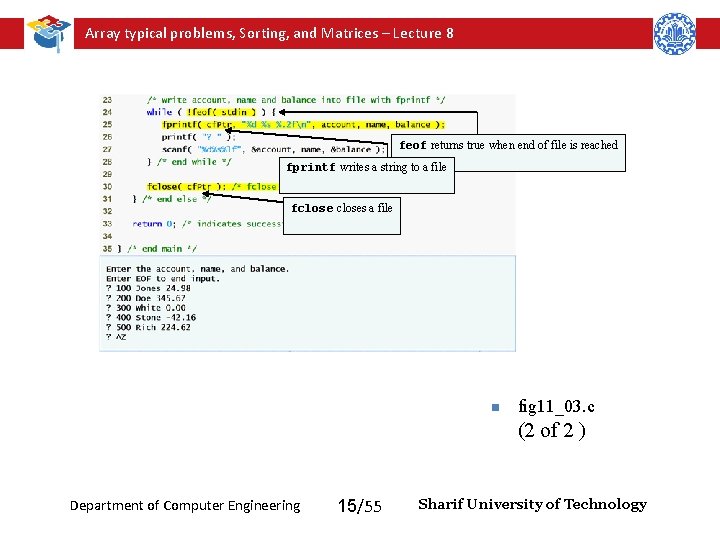
Array typical problems, Sorting, and Matrices – Lecture 8 feof returns true when end of file is reached fprintf writes a string to a file fcloses a file n fig 11_03. c (2 of 2 ) Department of Computer Engineering 15/55 Sharif University of Technology
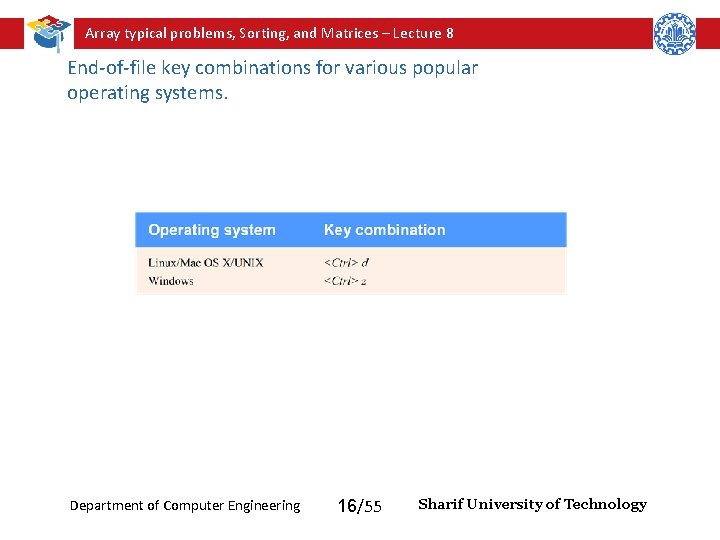
Array typical problems, Sorting, and Matrices – Lecture 8 End-of-file key combinations for various popular operating systems. Department of Computer Engineering 16/55 Sharif University of Technology
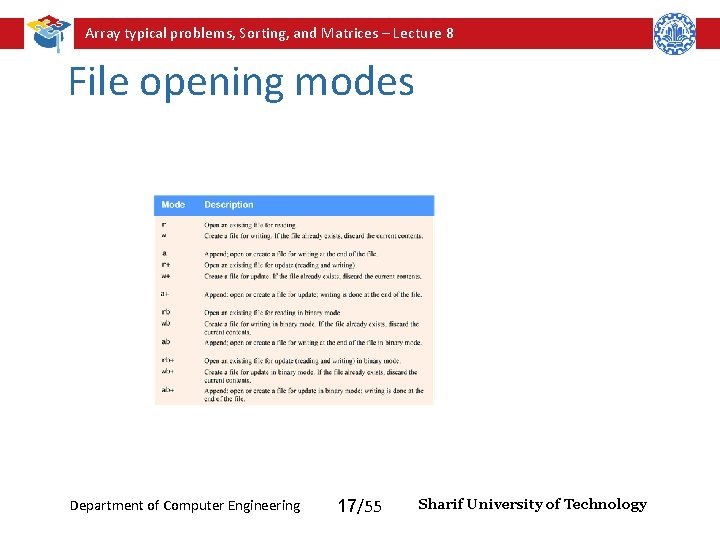
Array typical problems, Sorting, and Matrices – Lecture 8 File opening modes Department of Computer Engineering 17/55 Sharif University of Technology
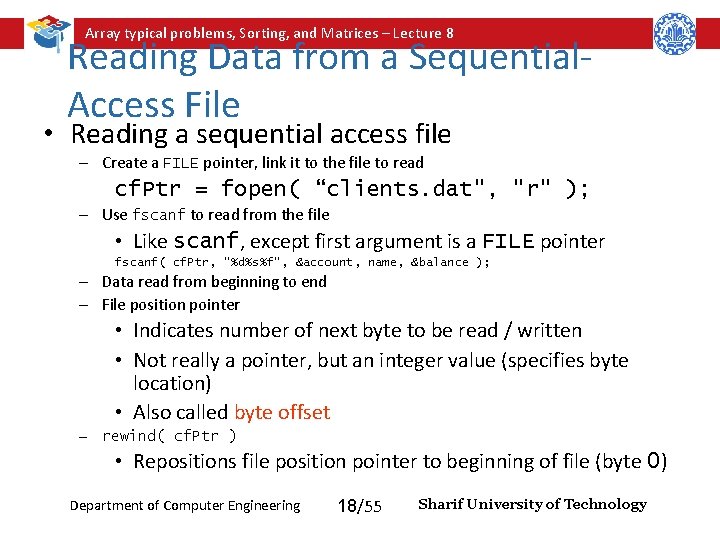
Array typical problems, Sorting, and Matrices – Lecture 8 Reading Data from a Sequential. Access File • Reading a sequential access file – Create a FILE pointer, link it to the file to read cf. Ptr = fopen( “clients. dat", "r" ); – Use fscanf to read from the file • Like scanf, except first argument is a FILE pointer fscanf( cf. Ptr, "%d%s%f", &account, name, &balance ); – Data read from beginning to end – File position pointer • Indicates number of next byte to be read / written • Not really a pointer, but an integer value (specifies byte location) • Also called byte offset – rewind( cf. Ptr ) • Repositions file position pointer to beginning of file (byte 0) Department of Computer Engineering 18/55 Sharif University of Technology
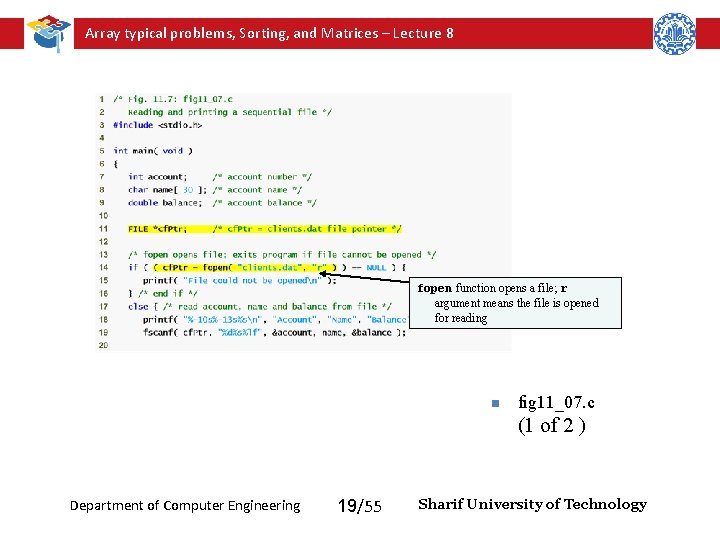
Array typical problems, Sorting, and Matrices – Lecture 8 fopen function opens a file; r argument means the file is opened for reading n fig 11_07. c (1 of 2 ) Department of Computer Engineering 19/55 Sharif University of Technology
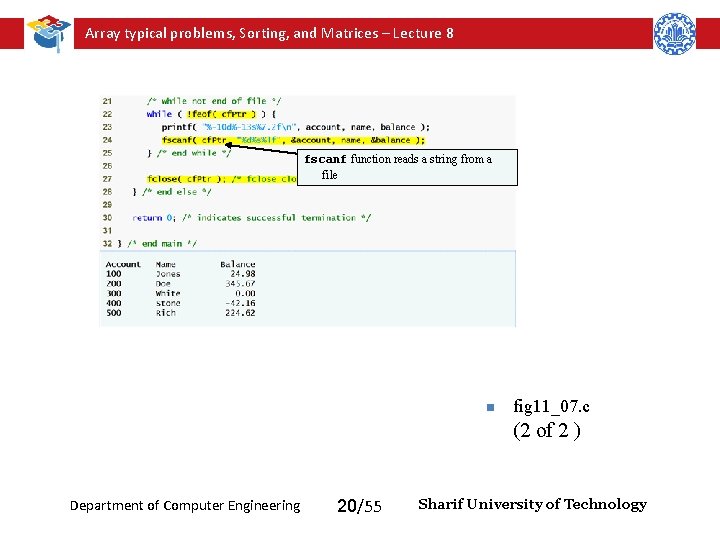
Array typical problems, Sorting, and Matrices – Lecture 8 fscanf function reads a string from a file n fig 11_07. c (2 of 2 ) Department of Computer Engineering 20/55 Sharif University of Technology
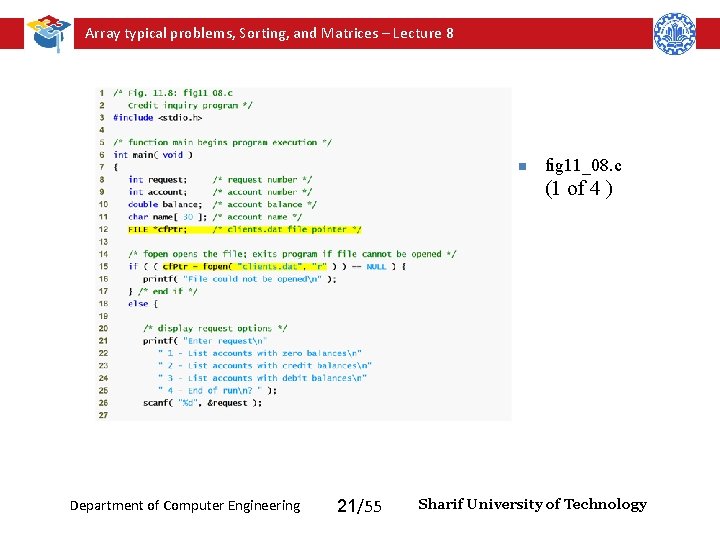
Array typical problems, Sorting, and Matrices – Lecture 8 n fig 11_08. c (1 of 4 ) Department of Computer Engineering 21/55 Sharif University of Technology
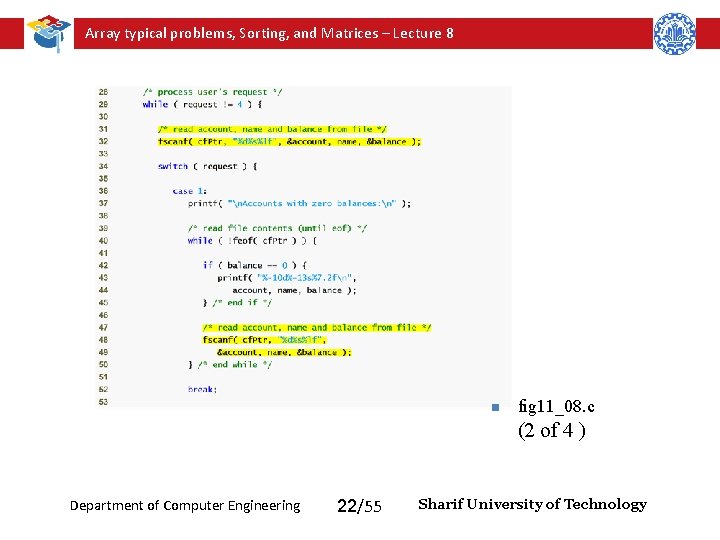
Array typical problems, Sorting, and Matrices – Lecture 8 n fig 11_08. c (2 of 4 ) Department of Computer Engineering 22/55 Sharif University of Technology
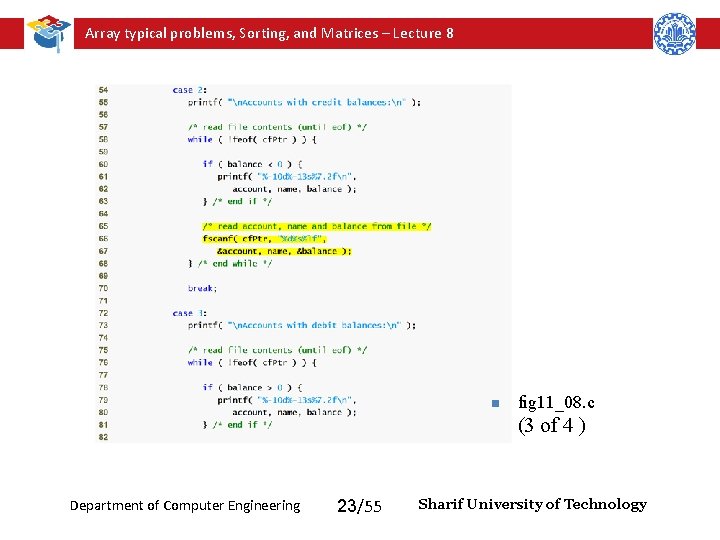
Array typical problems, Sorting, and Matrices – Lecture 8 n fig 11_08. c (3 of 4 ) Department of Computer Engineering 23/55 Sharif University of Technology
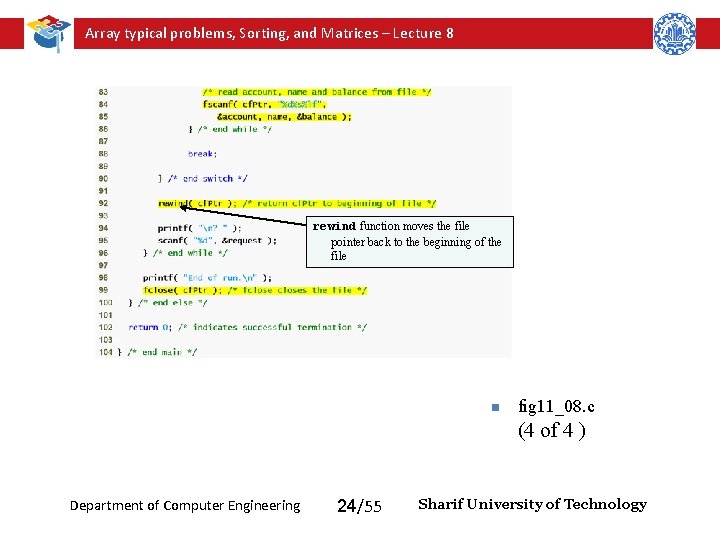
Array typical problems, Sorting, and Matrices – Lecture 8 rewind function moves the file pointer back to the beginning of the file n fig 11_08. c (4 of 4 ) Department of Computer Engineering 24/55 Sharif University of Technology
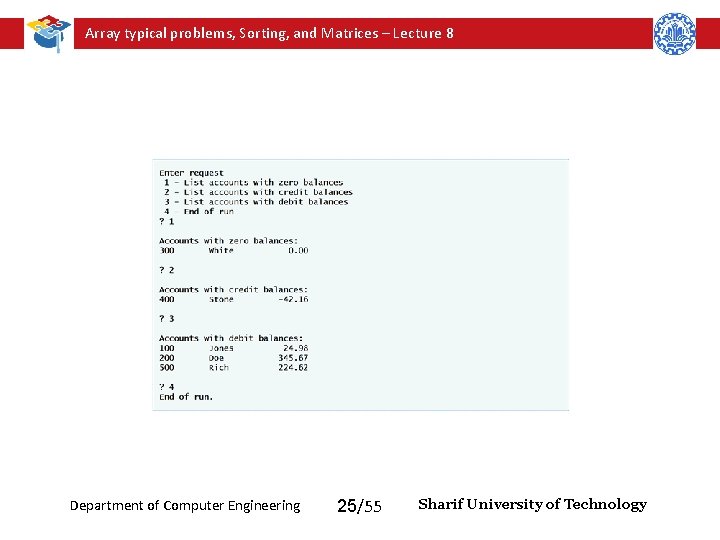
Array typical problems, Sorting, and Matrices – Lecture 8 Department of Computer Engineering 25/55 Sharif University of Technology
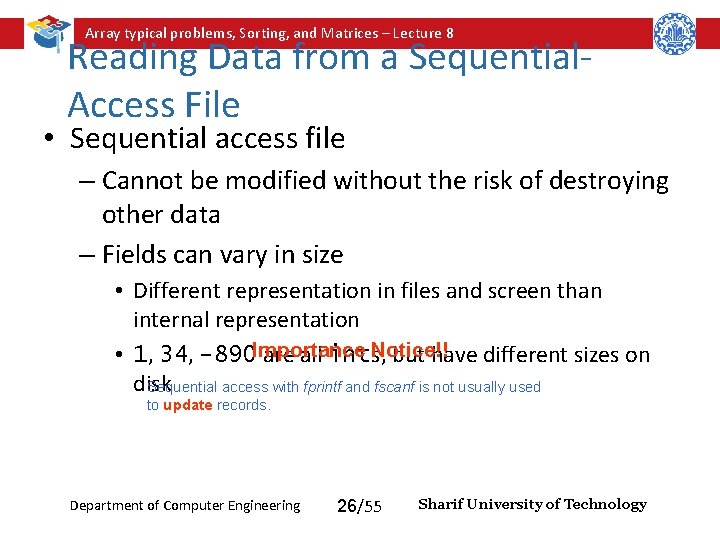
Array typical problems, Sorting, and Matrices – Lecture 8 Reading Data from a Sequential. Access File • Sequential access file – Cannot be modified without the risk of destroying other data – Fields can vary in size • Different representation in files and screen than internal representation Notice!! • 1, 34, -890 Importance are all ints, but have different sizes on disk Sequential access with fprintf and fscanf is not usually used to update records. Department of Computer Engineering 26/55 Sharif University of Technology
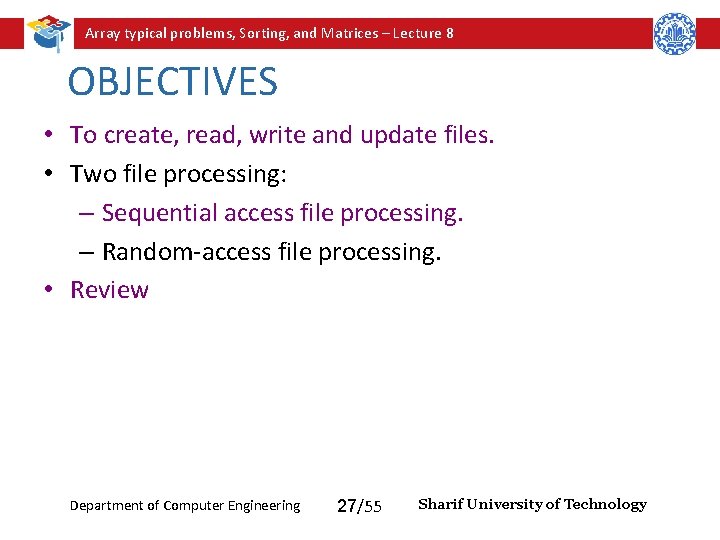
Array typical problems, Sorting, and Matrices – Lecture 8 OBJECTIVES • To create, read, write and update files. • Two file processing: – Sequential access file processing. – Random-access file processing. • Review Department of Computer Engineering 27/55 Sharif University of Technology
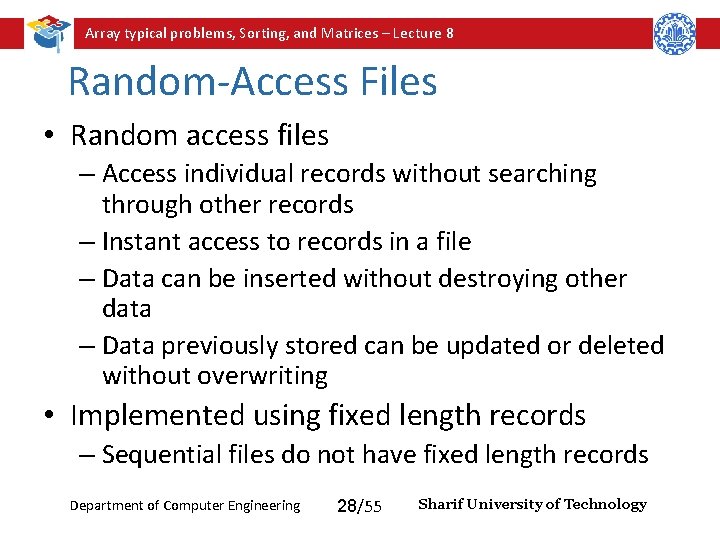
Array typical problems, Sorting, and Matrices – Lecture 8 Random-Access Files • Random access files – Access individual records without searching through other records – Instant access to records in a file – Data can be inserted without destroying other data – Data previously stored can be updated or deleted without overwriting • Implemented using fixed length records – Sequential files do not have fixed length records Department of Computer Engineering 28/55 Sharif University of Technology
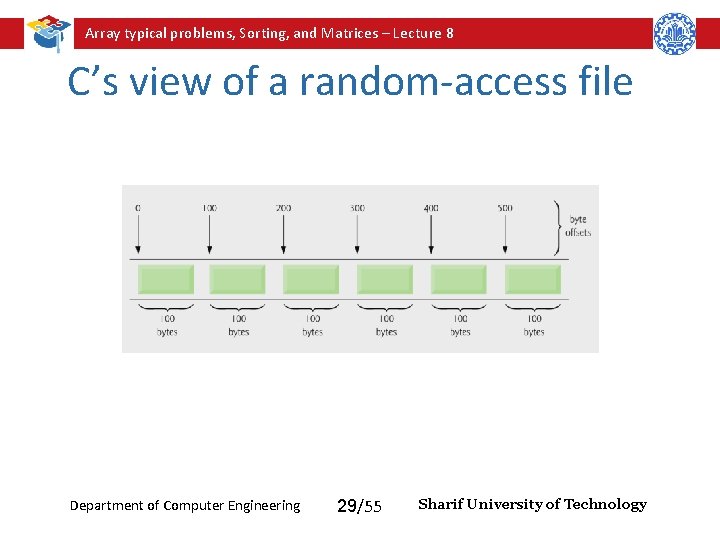
Array typical problems, Sorting, and Matrices – Lecture 8 C’s view of a random-access file Department of Computer Engineering 29/55 Sharif University of Technology
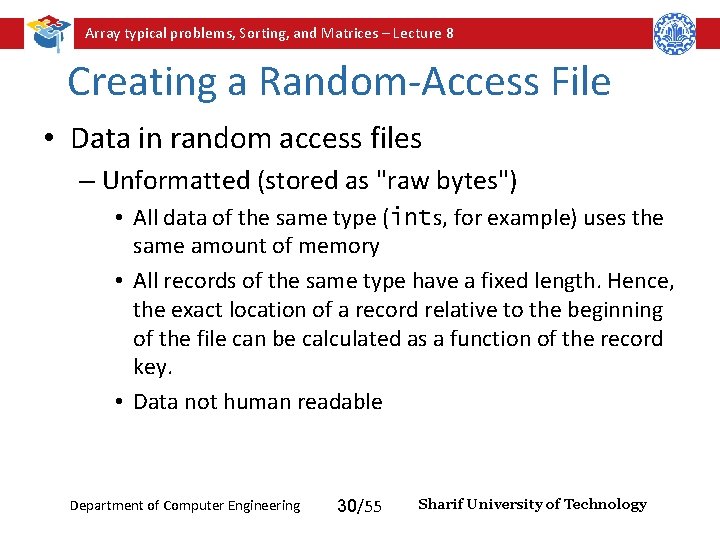
Array typical problems, Sorting, and Matrices – Lecture 8 Creating a Random-Access File • Data in random access files – Unformatted (stored as "raw bytes") • All data of the same type (ints, for example) uses the same amount of memory • All records of the same type have a fixed length. Hence, the exact location of a record relative to the beginning of the file can be calculated as a function of the record key. • Data not human readable Department of Computer Engineering 30/55 Sharif University of Technology
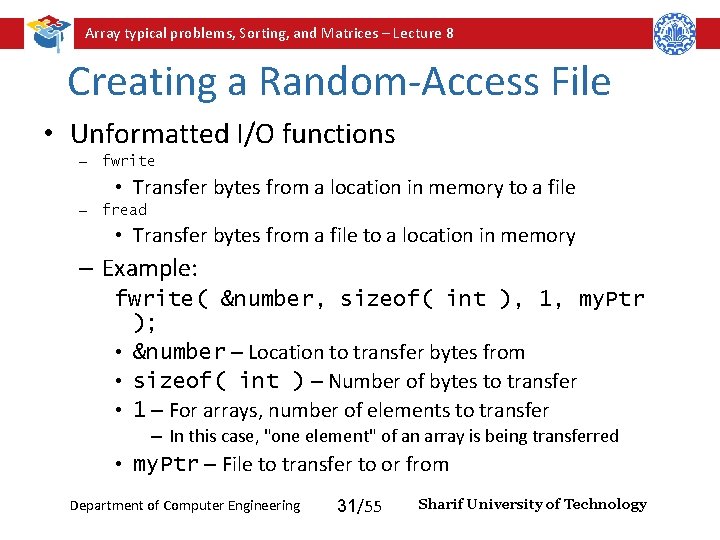
Array typical problems, Sorting, and Matrices – Lecture 8 Creating a Random-Access File • Unformatted I/O functions – fwrite • Transfer bytes from a location in memory to a file – fread • Transfer bytes from a file to a location in memory – Example: fwrite( &number, sizeof( int ), 1, my. Ptr ); • &number – Location to transfer bytes from • sizeof( int ) – Number of bytes to transfer • 1 – For arrays, number of elements to transfer – In this case, "one element" of an array is being transferred • my. Ptr – File to transfer to or from Department of Computer Engineering 31/55 Sharif University of Technology
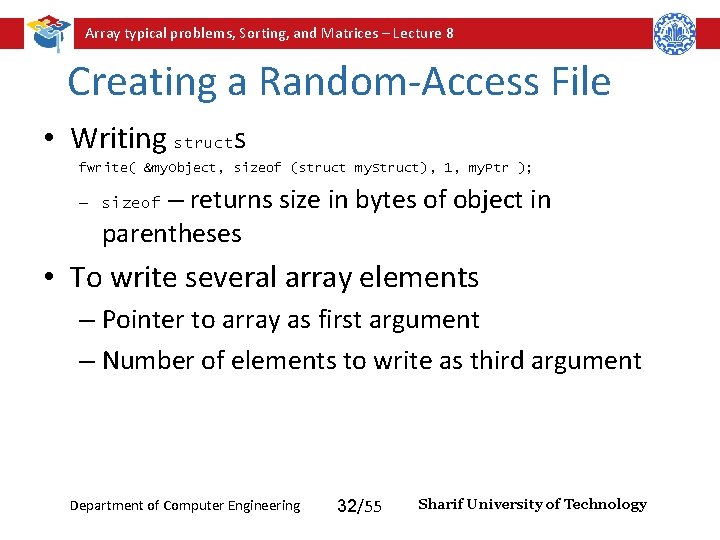
Array typical problems, Sorting, and Matrices – Lecture 8 Creating a Random-Access File • Writing structs fwrite( &my. Object, sizeof (struct my. Struct), 1, my. Ptr ); – returns size in bytes of object in parentheses – sizeof • To write several array elements – Pointer to array as first argument – Number of elements to write as third argument Department of Computer Engineering 32/55 Sharif University of Technology
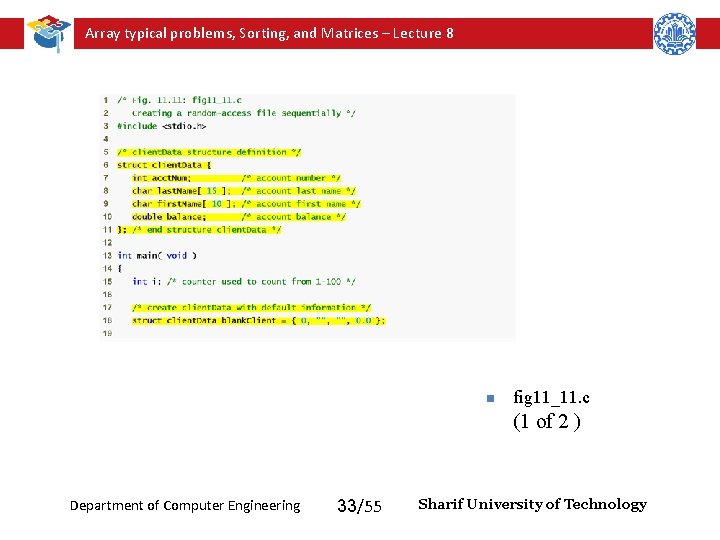
Array typical problems, Sorting, and Matrices – Lecture 8 n fig 11_11. c (1 of 2 ) Department of Computer Engineering 33/55 Sharif University of Technology
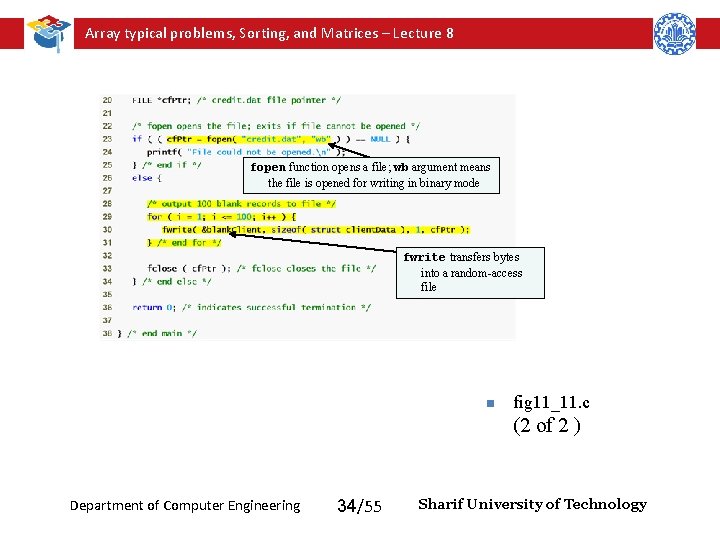
Array typical problems, Sorting, and Matrices – Lecture 8 fopen function opens a file; wb argument means the file is opened for writing in binary mode fwrite transfers bytes into a random-access file n fig 11_11. c (2 of 2 ) Department of Computer Engineering 34/55 Sharif University of Technology
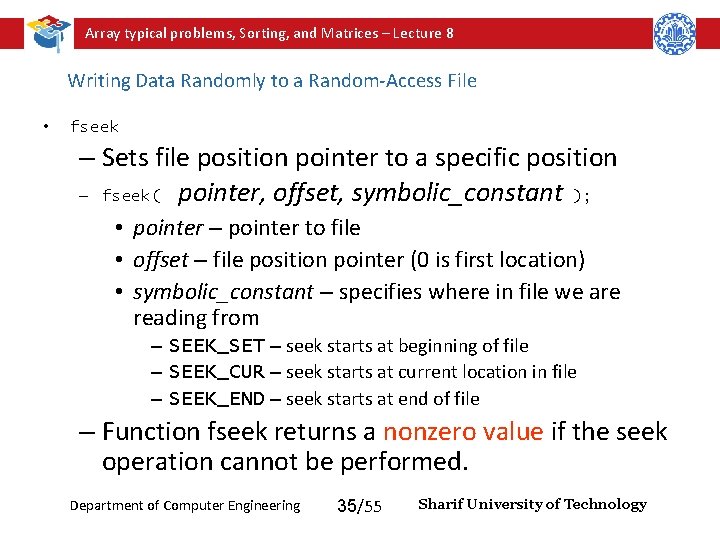
Array typical problems, Sorting, and Matrices – Lecture 8 Writing Data Randomly to a Random-Access File • fseek – Sets file position pointer to a specific position – fseek( pointer, offset, symbolic_constant ); • pointer – pointer to file • offset – file position pointer (0 is first location) • symbolic_constant – specifies where in file we are reading from – SEEK_SET – seek starts at beginning of file – SEEK_CUR – seek starts at current location in file – SEEK_END – seek starts at end of file – Function fseek returns a nonzero value if the seek operation cannot be performed. Department of Computer Engineering 35/55 Sharif University of Technology
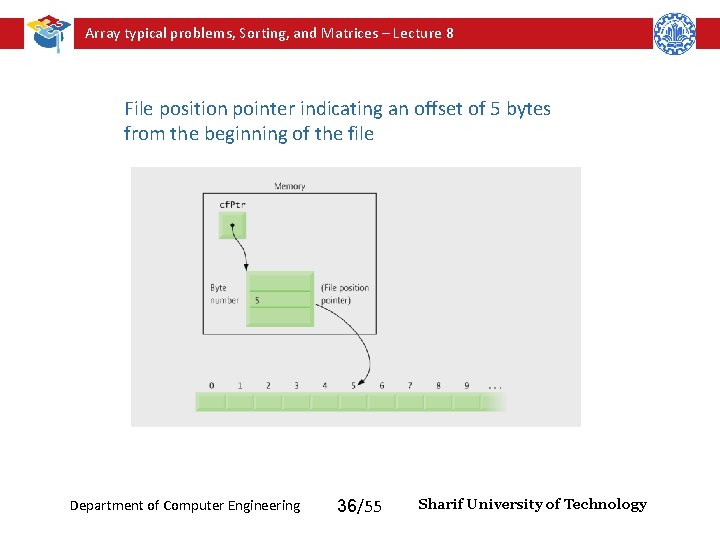
Array typical problems, Sorting, and Matrices – Lecture 8 File position pointer indicating an offset of 5 bytes from the beginning of the file Department of Computer Engineering 36/55 Sharif University of Technology
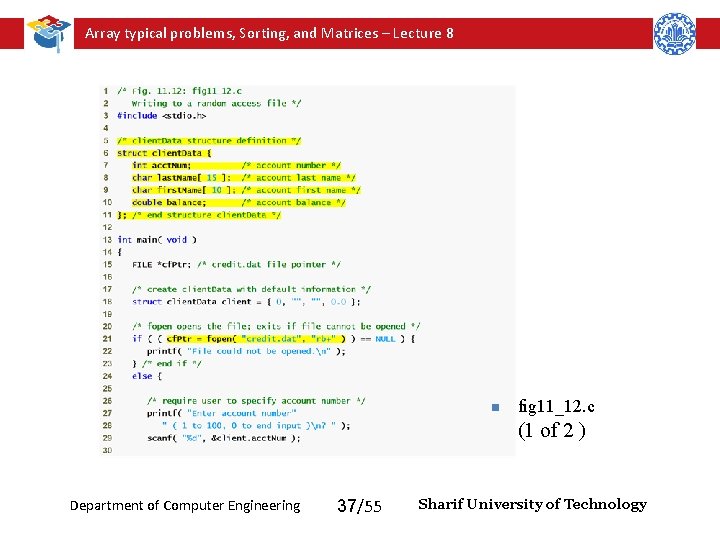
Array typical problems, Sorting, and Matrices – Lecture 8 n fig 11_12. c (1 of 2 ) Department of Computer Engineering 37/55 Sharif University of Technology
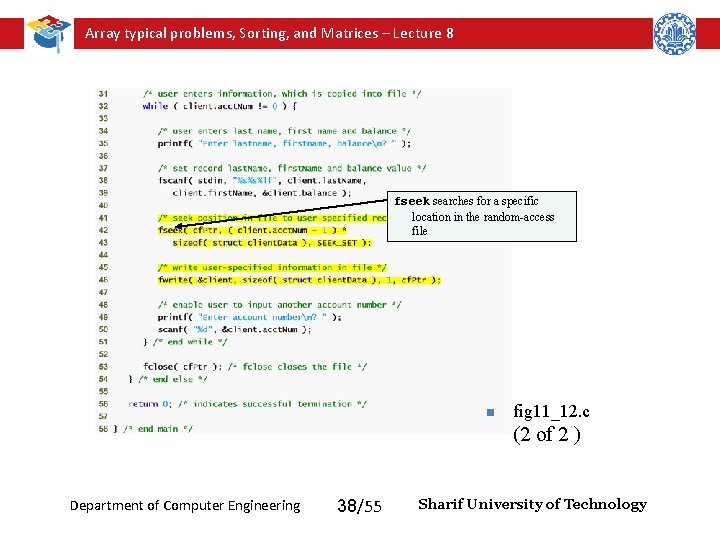
Array typical problems, Sorting, and Matrices – Lecture 8 fseek searches for a specific location in the random-access file n fig 11_12. c (2 of 2 ) Department of Computer Engineering 38/55 Sharif University of Technology
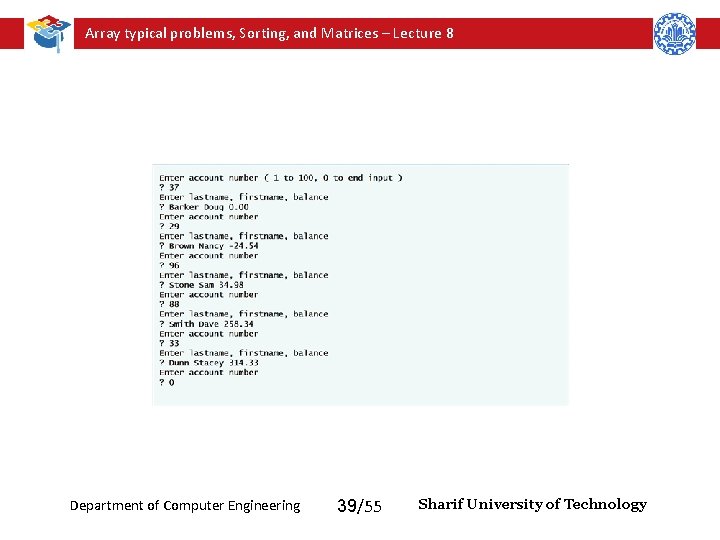
Array typical problems, Sorting, and Matrices – Lecture 8 Department of Computer Engineering 39/55 Sharif University of Technology
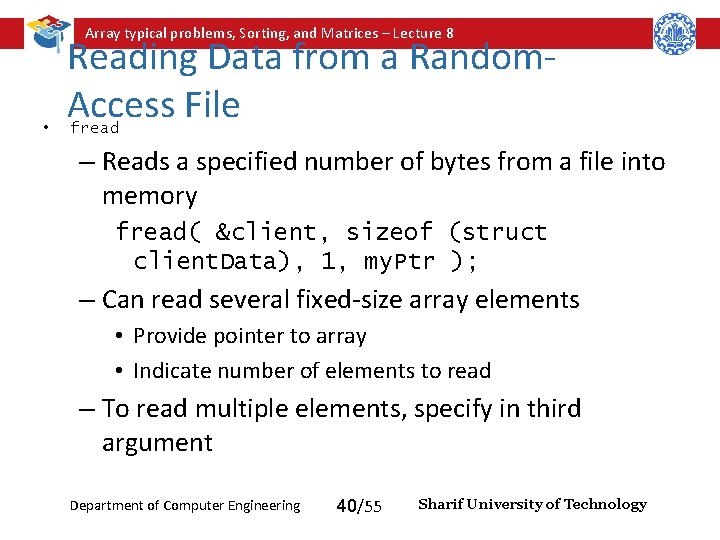
Array typical problems, Sorting, and Matrices – Lecture 8 • Reading Data from a Random. Access File fread – Reads a specified number of bytes from a file into memory fread( &client, sizeof (struct client. Data), 1, my. Ptr ); – Can read several fixed-size array elements • Provide pointer to array • Indicate number of elements to read – To read multiple elements, specify in third argument Department of Computer Engineering 40/55 Sharif University of Technology
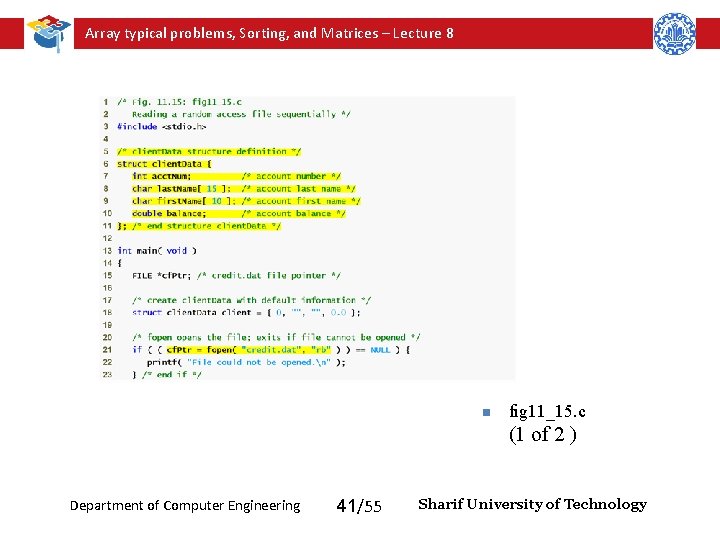
Array typical problems, Sorting, and Matrices – Lecture 8 n fig 11_15. c (1 of 2 ) Department of Computer Engineering 41/55 Sharif University of Technology
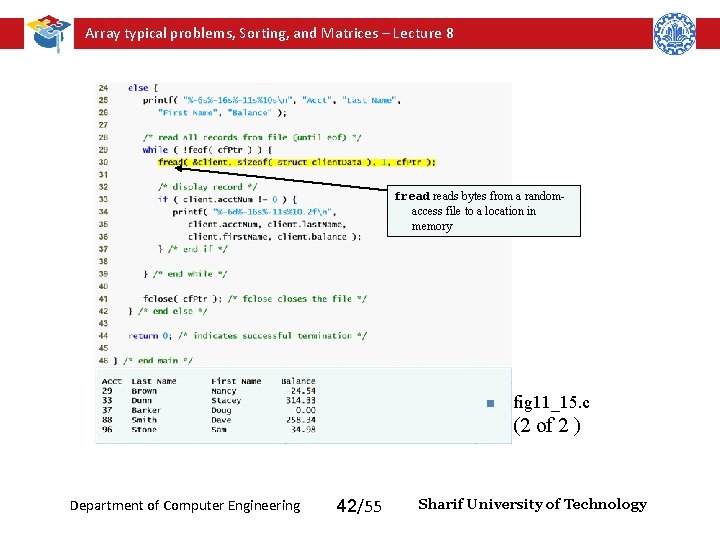
Array typical problems, Sorting, and Matrices – Lecture 8 freads bytes from a randomaccess file to a location in memory n fig 11_15. c (2 of 2 ) Department of Computer Engineering 42/55 Sharif University of Technology
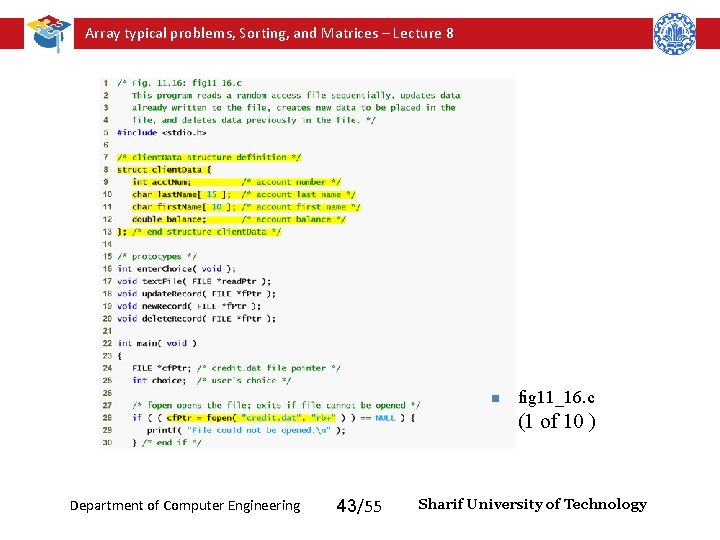
Array typical problems, Sorting, and Matrices – Lecture 8 n fig 11_16. c (1 of 10 ) Department of Computer Engineering 43/55 Sharif University of Technology
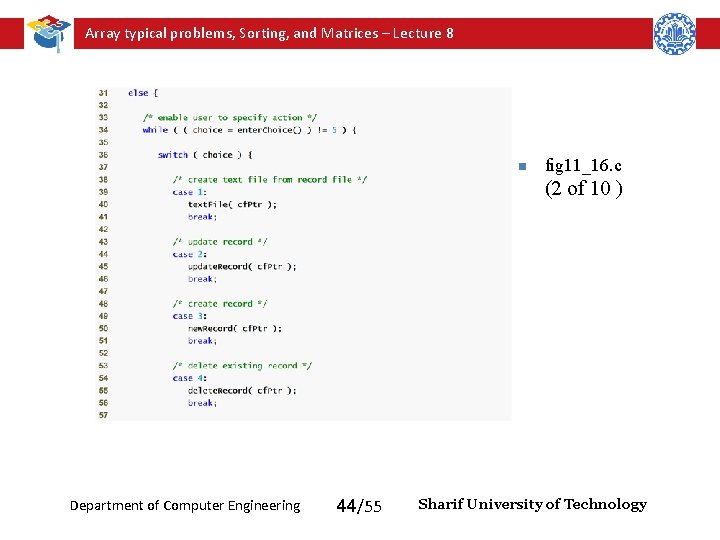
Array typical problems, Sorting, and Matrices – Lecture 8 n fig 11_16. c (2 of 10 ) Department of Computer Engineering 44/55 Sharif University of Technology
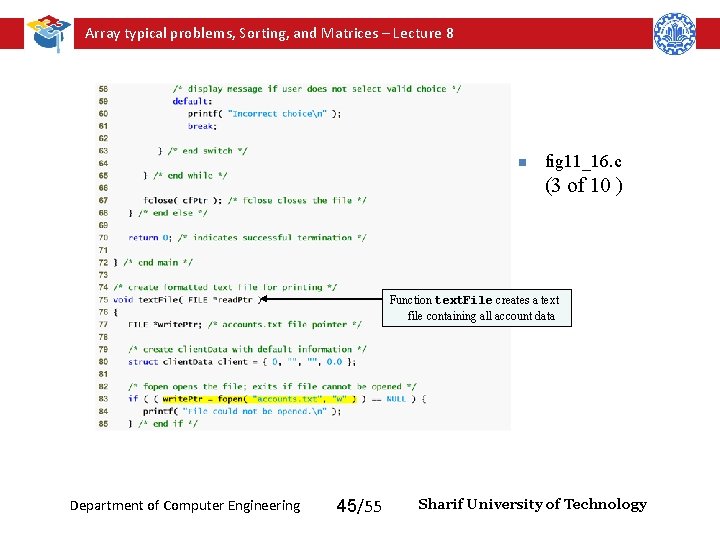
Array typical problems, Sorting, and Matrices – Lecture 8 n fig 11_16. c (3 of 10 ) Function text. File creates a text file containing all account data Department of Computer Engineering 45/55 Sharif University of Technology
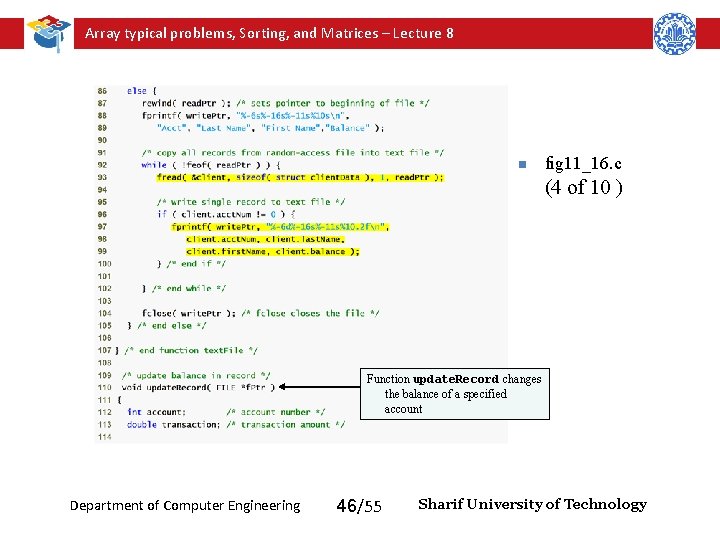
Array typical problems, Sorting, and Matrices – Lecture 8 n fig 11_16. c (4 of 10 ) Function update. Record changes the balance of a specified account Department of Computer Engineering 46/55 Sharif University of Technology
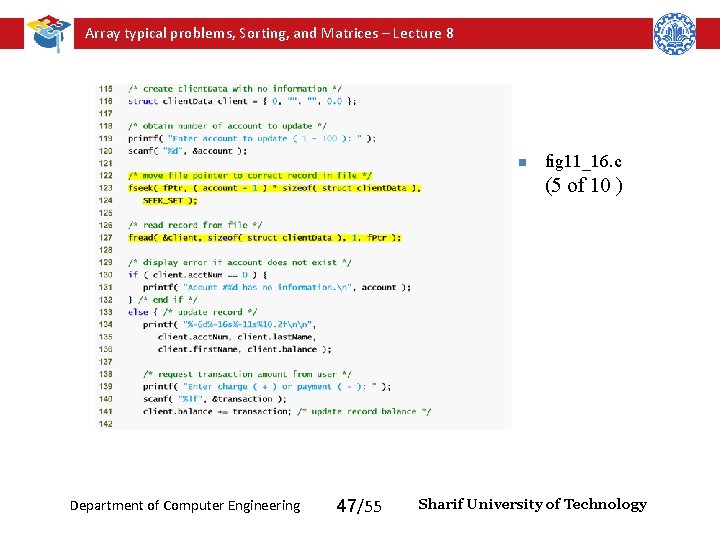
Array typical problems, Sorting, and Matrices – Lecture 8 n fig 11_16. c (5 of 10 ) Department of Computer Engineering 47/55 Sharif University of Technology
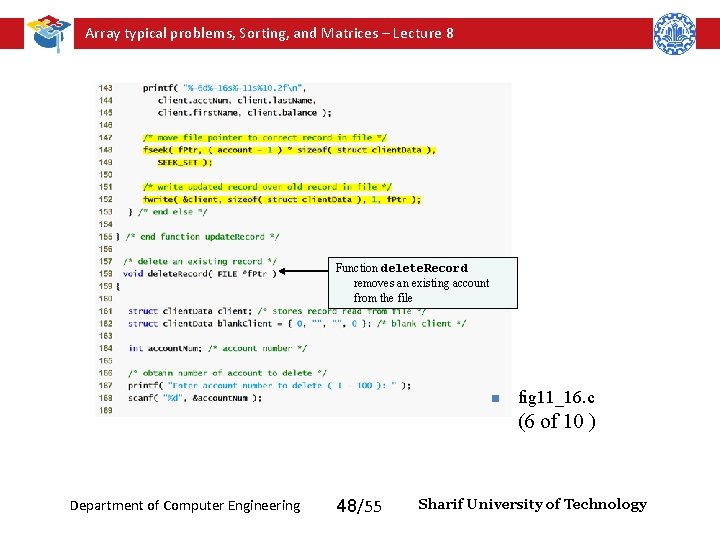
Array typical problems, Sorting, and Matrices – Lecture 8 Function delete. Record removes an existing account from the file n fig 11_16. c (6 of 10 ) Department of Computer Engineering 48/55 Sharif University of Technology
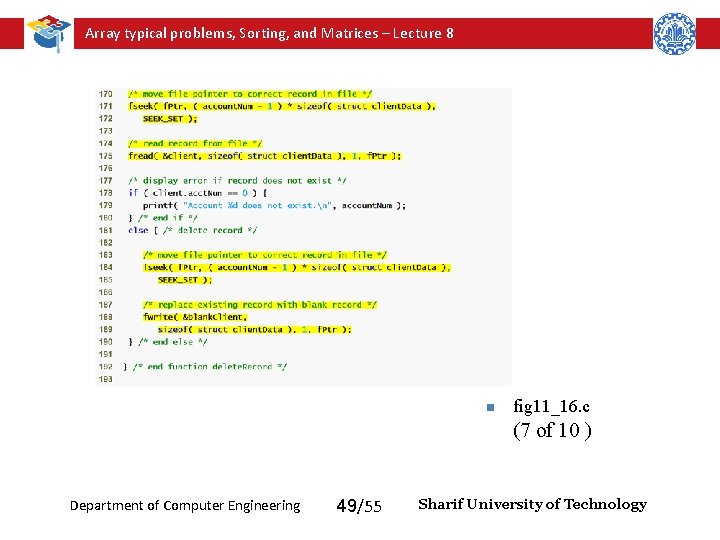
Array typical problems, Sorting, and Matrices – Lecture 8 n fig 11_16. c (7 of 10 ) Department of Computer Engineering 49/55 Sharif University of Technology
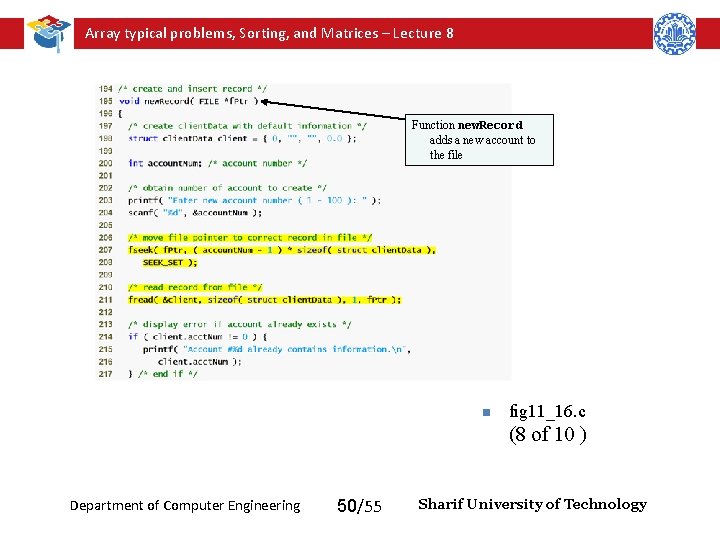
Array typical problems, Sorting, and Matrices – Lecture 8 Function new. Record adds a new account to the file n fig 11_16. c (8 of 10 ) Department of Computer Engineering 50/55 Sharif University of Technology
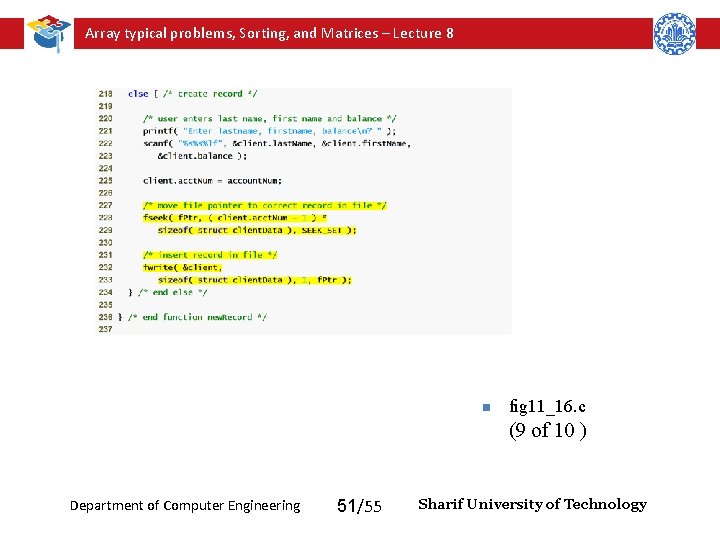
Array typical problems, Sorting, and Matrices – Lecture 8 n fig 11_16. c (9 of 10 ) Department of Computer Engineering 51/55 Sharif University of Technology
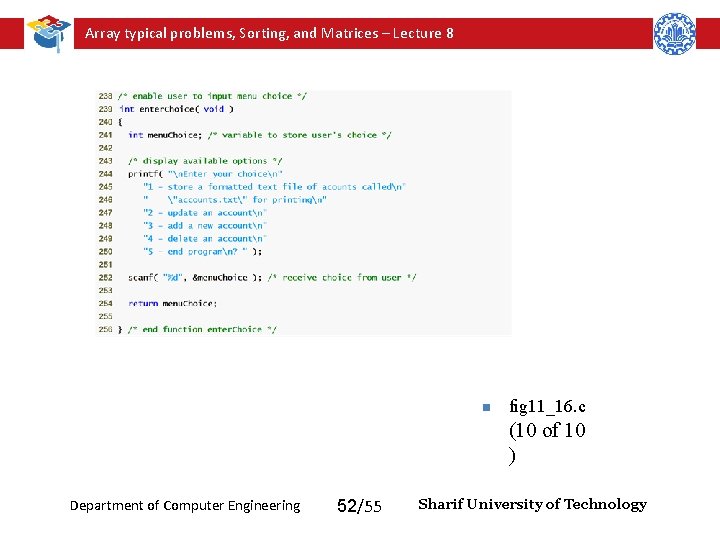
Array typical problems, Sorting, and Matrices – Lecture 8 n fig 11_16. c (10 of 10 ) Department of Computer Engineering 52/55 Sharif University of Technology
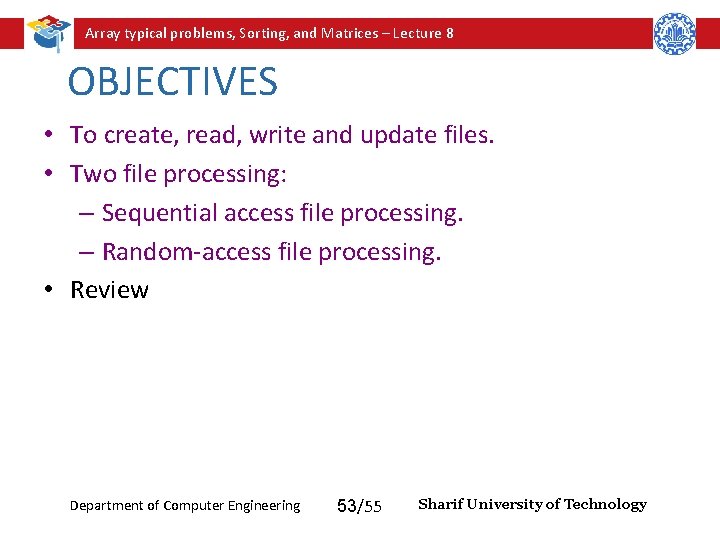
Array typical problems, Sorting, and Matrices – Lecture 8 OBJECTIVES • To create, read, write and update files. • Two file processing: – Sequential access file processing. – Random-access file processing. • Review Department of Computer Engineering 53/55 Sharif University of Technology
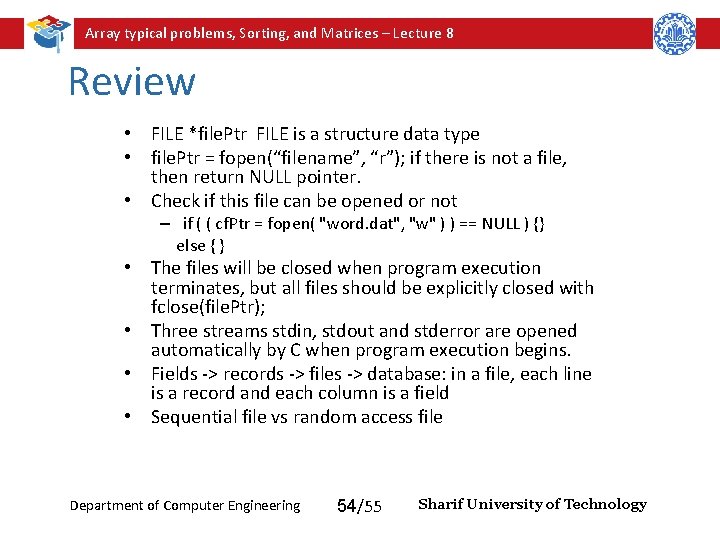
Array typical problems, Sorting, and Matrices – Lecture 8 Review • FILE *file. Ptr FILE is a structure data type • file. Ptr = fopen(“filename”, “r”); if there is not a file, then return NULL pointer. • Check if this file can be opened or not – if ( ( cf. Ptr = fopen( "word. dat", "w" ) ) == NULL ) {} else { } • The files will be closed when program execution terminates, but all files should be explicitly closed with fclose(file. Ptr); • Three streams stdin, stdout and stderror are opened automatically by C when program execution begins. • Fields -> records -> files -> database: in a file, each line is a record and each column is a field • Sequential file vs random access file Department of Computer Engineering 54/55 Sharif University of Technology
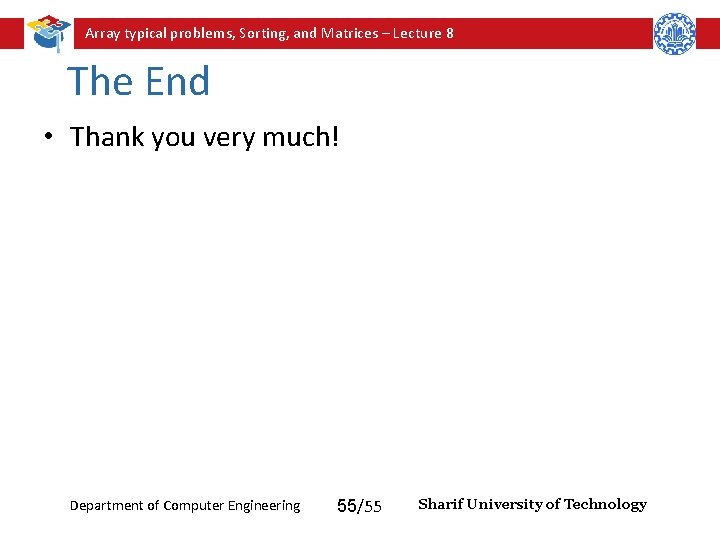
Array typical problems, Sorting, and Matrices – Lecture 8 The End • Thank you very much! Department of Computer Engineering 55/55 Sharif University of Technology
- Slides: 55