FUNCTIONS Functions are very powerful feature of SQL

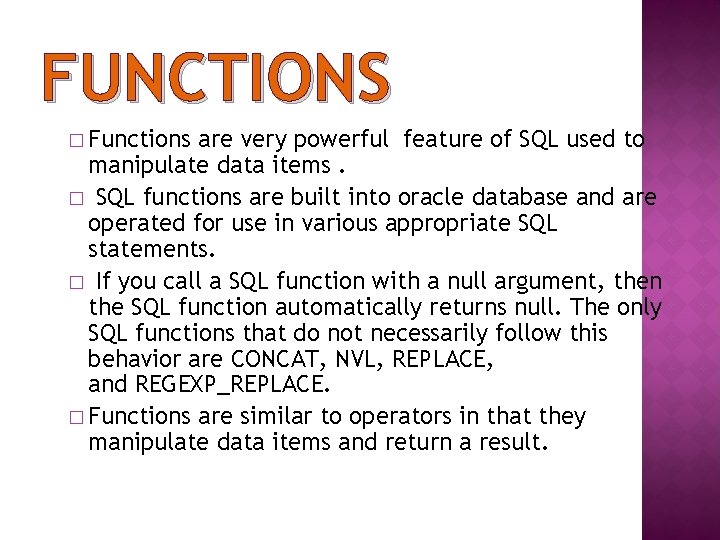
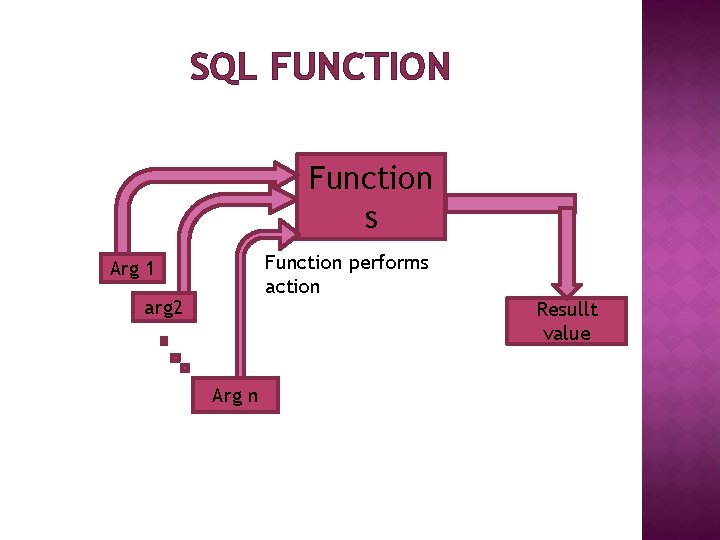
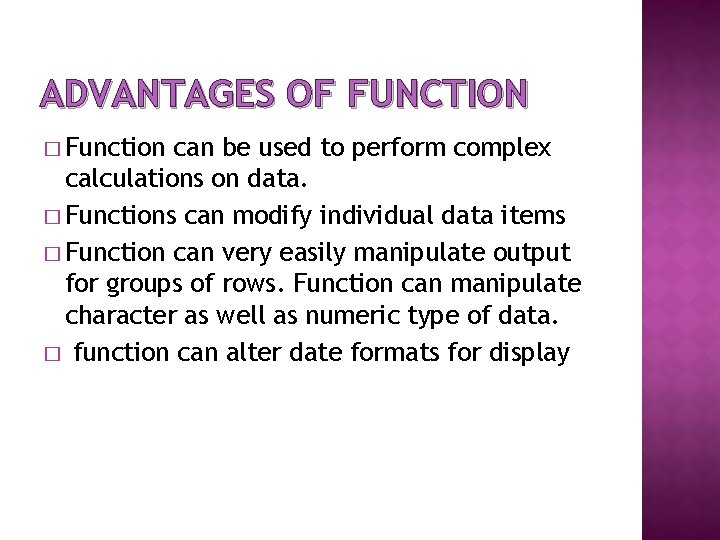
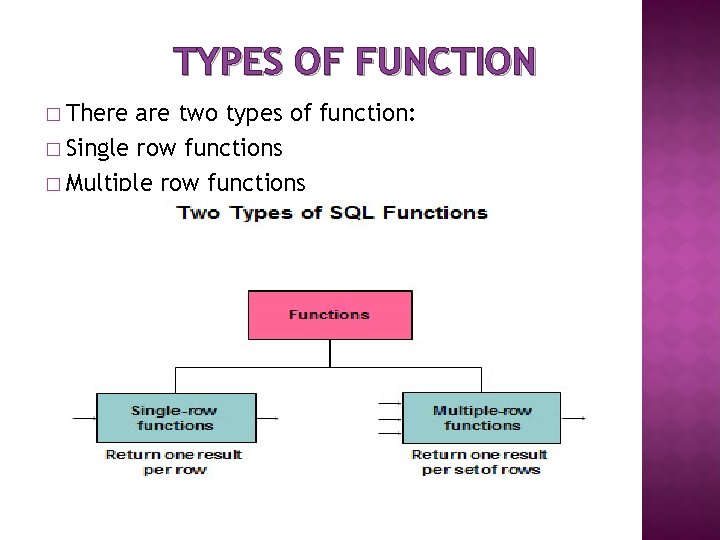
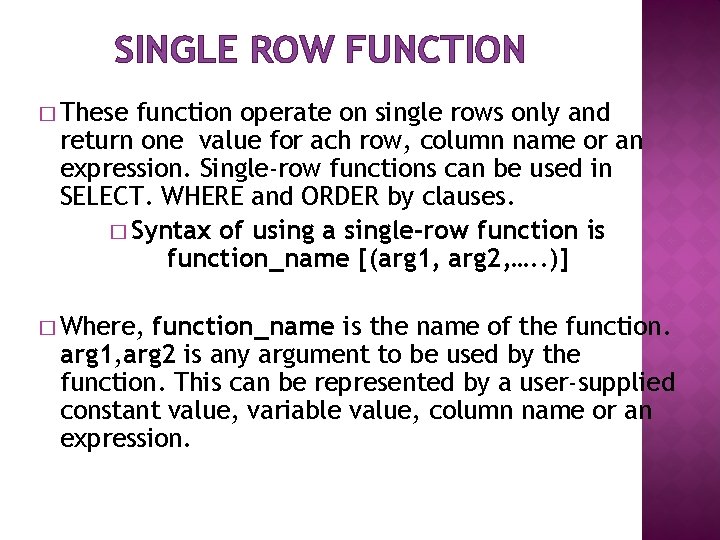
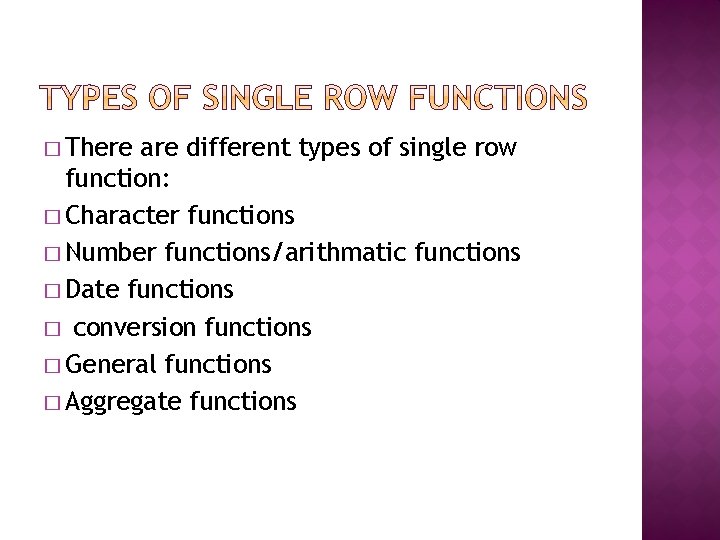

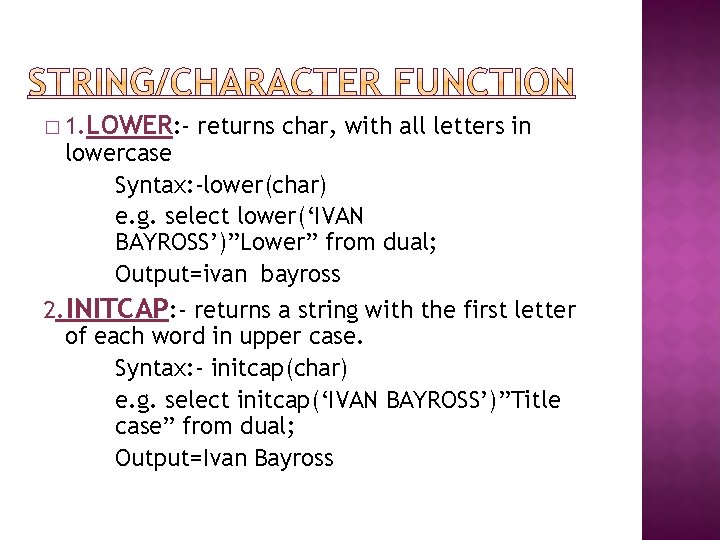
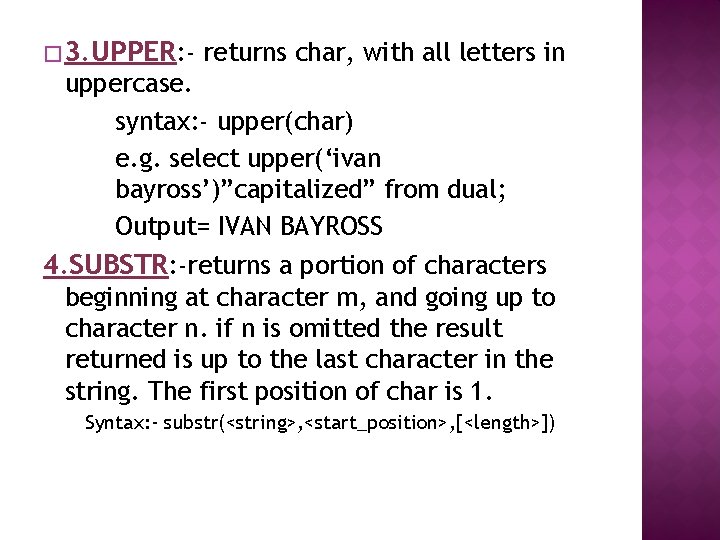
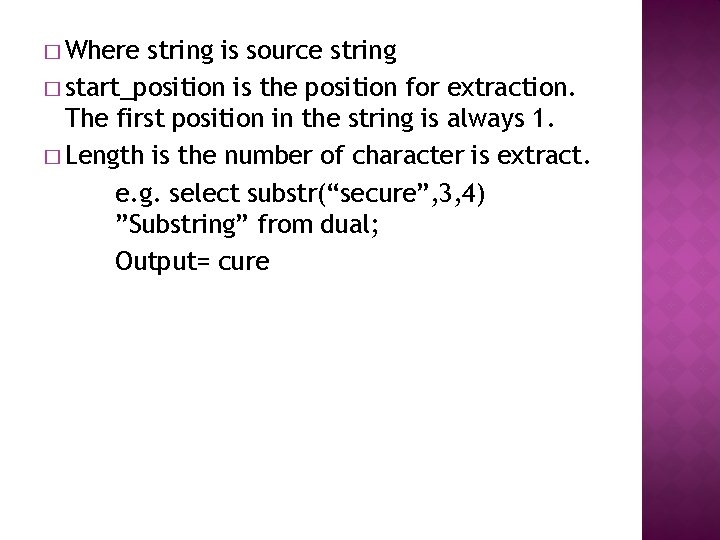
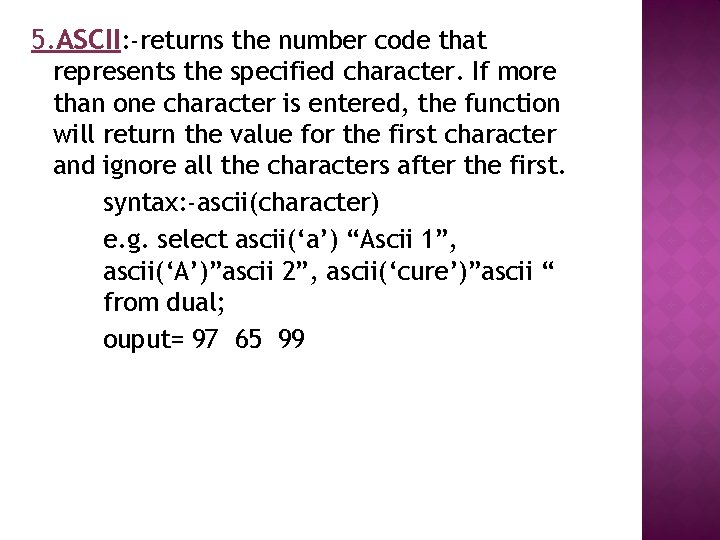
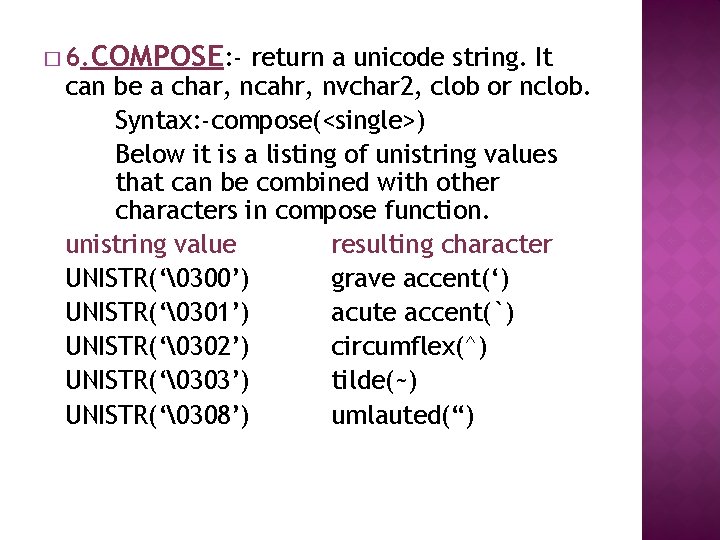
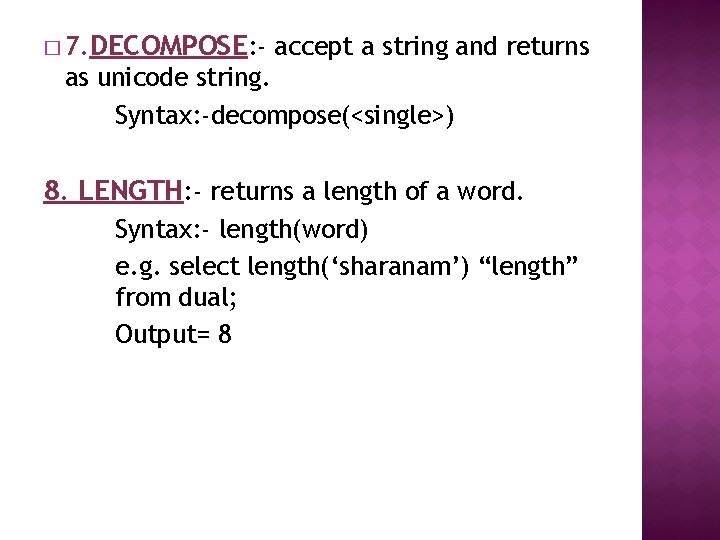
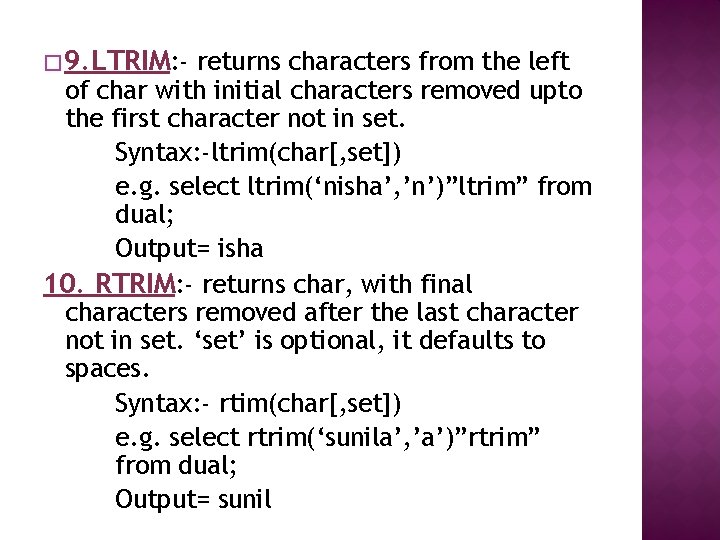
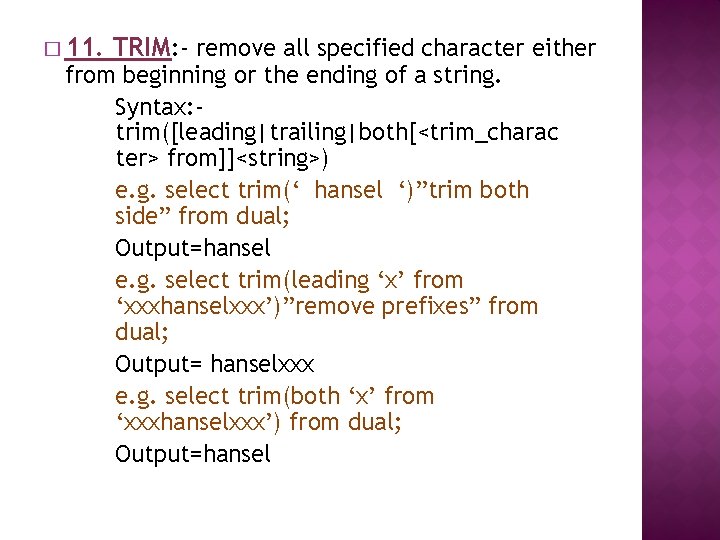
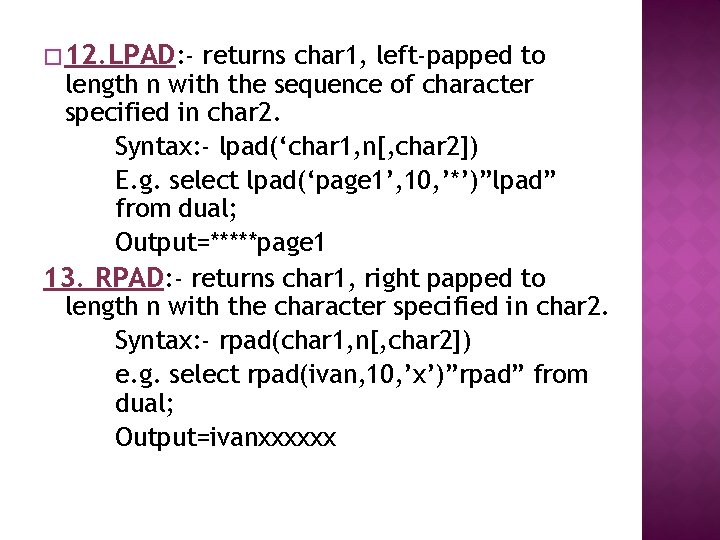
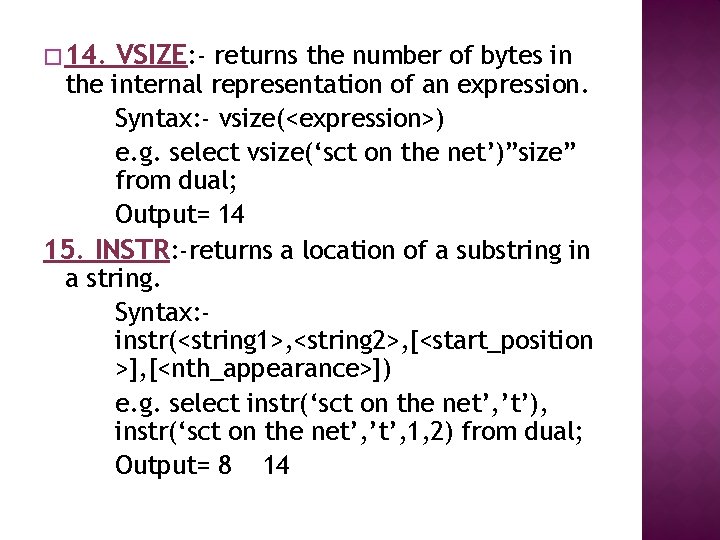
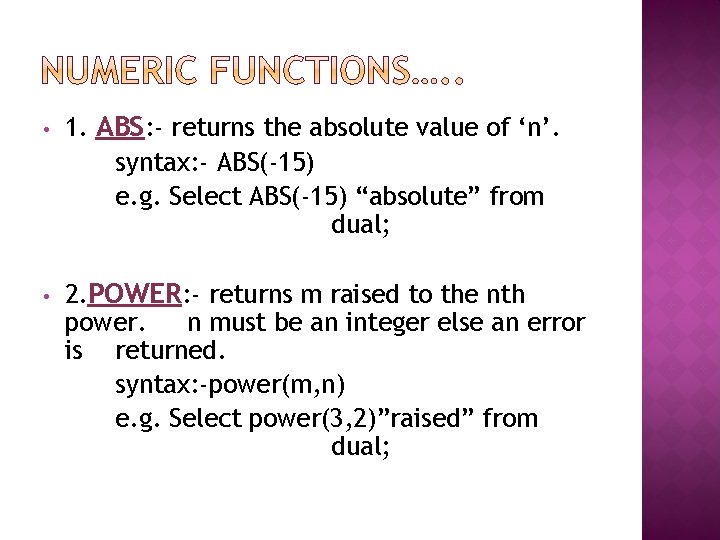
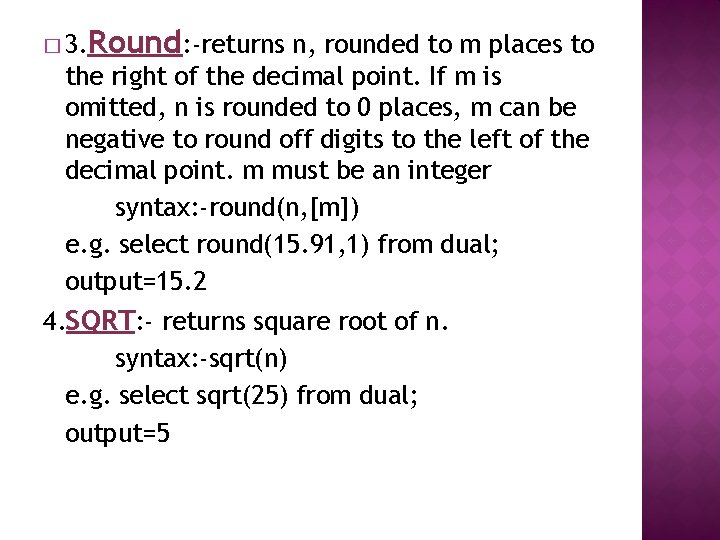
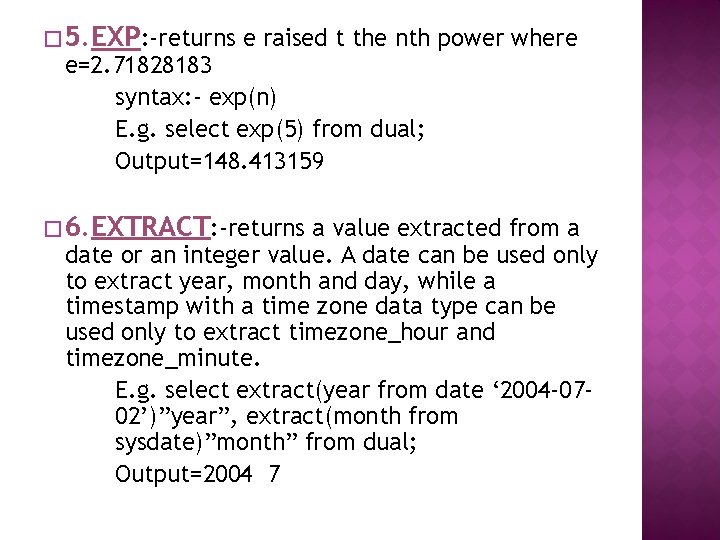
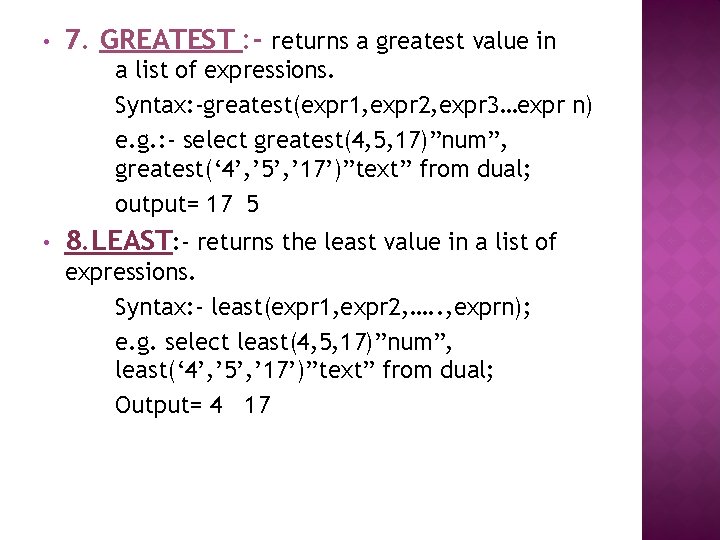
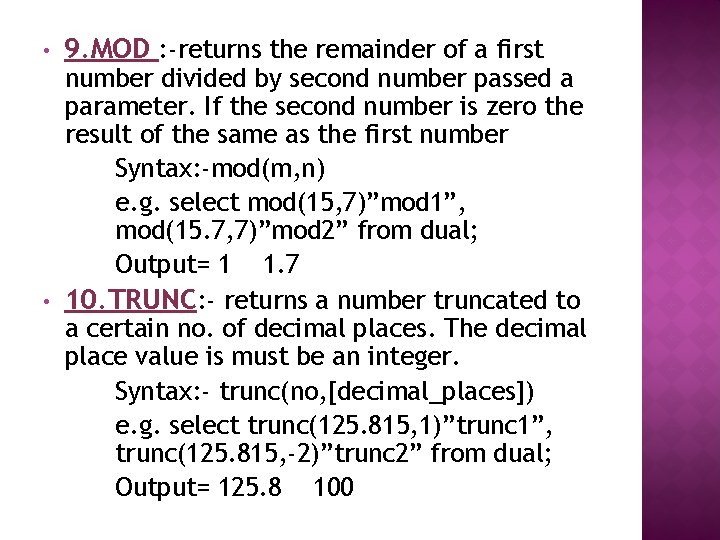
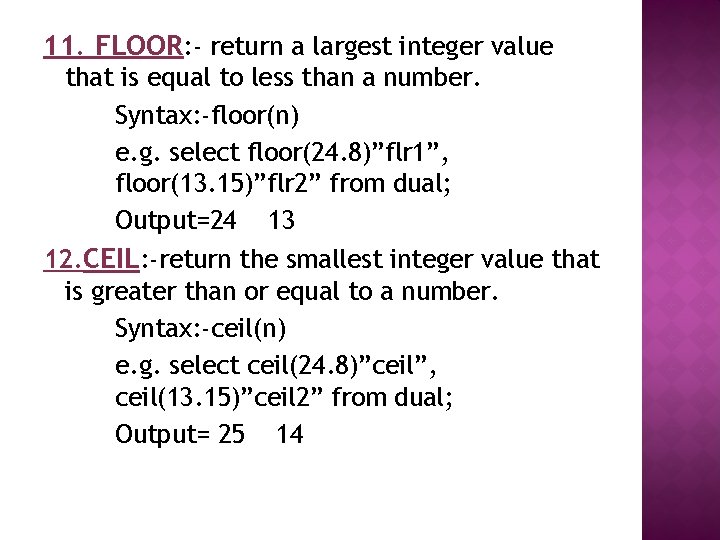
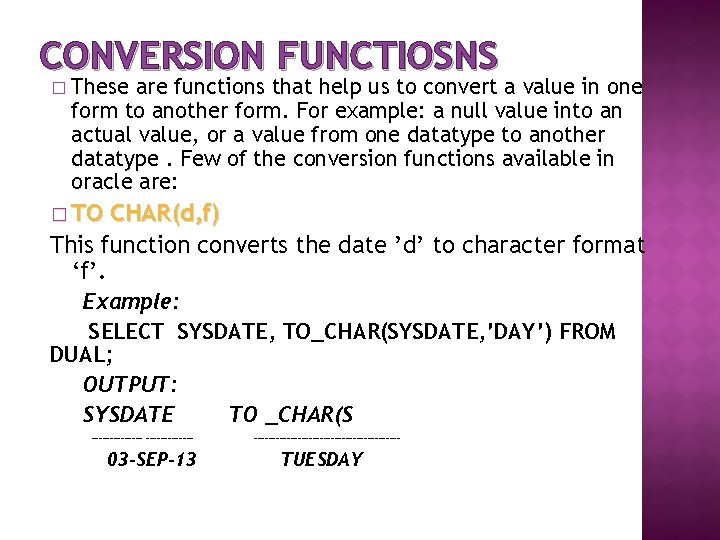
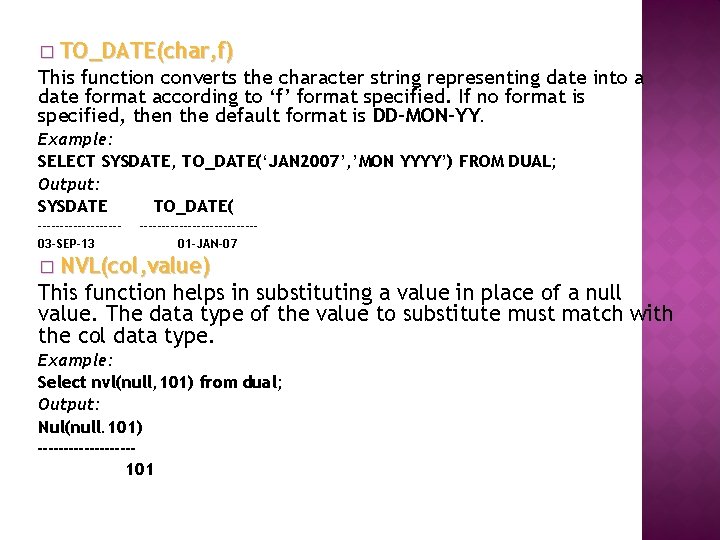
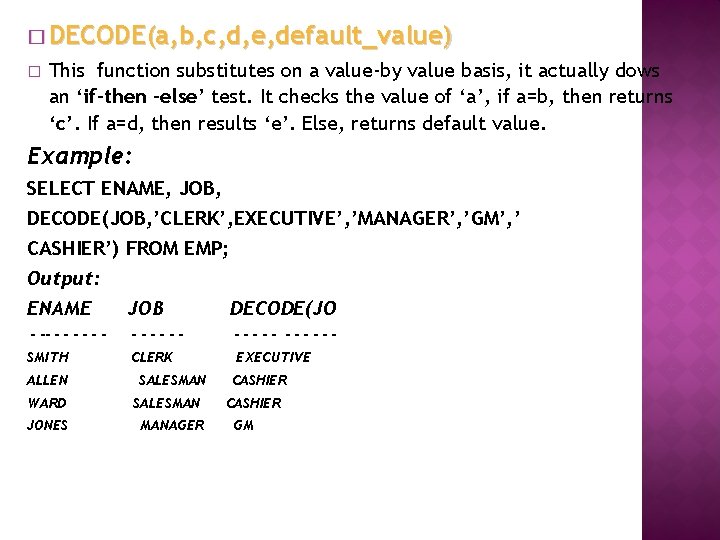
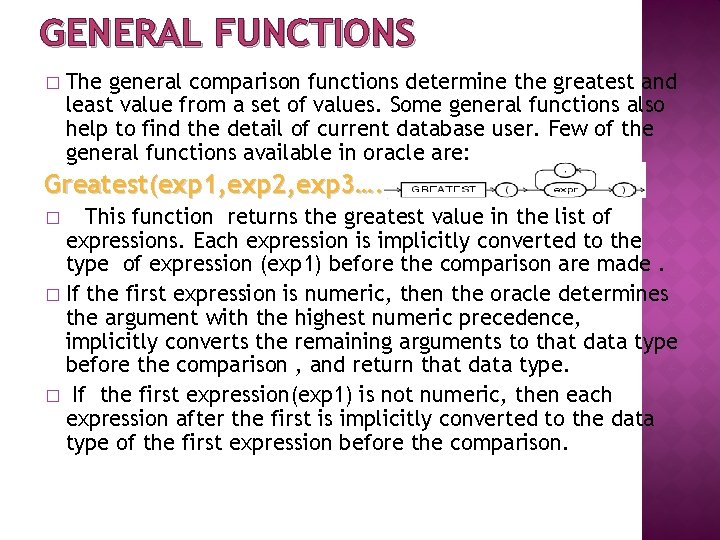
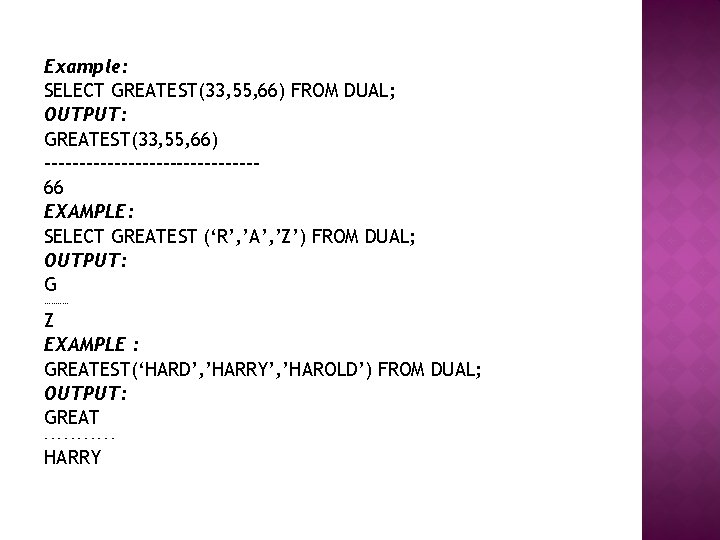
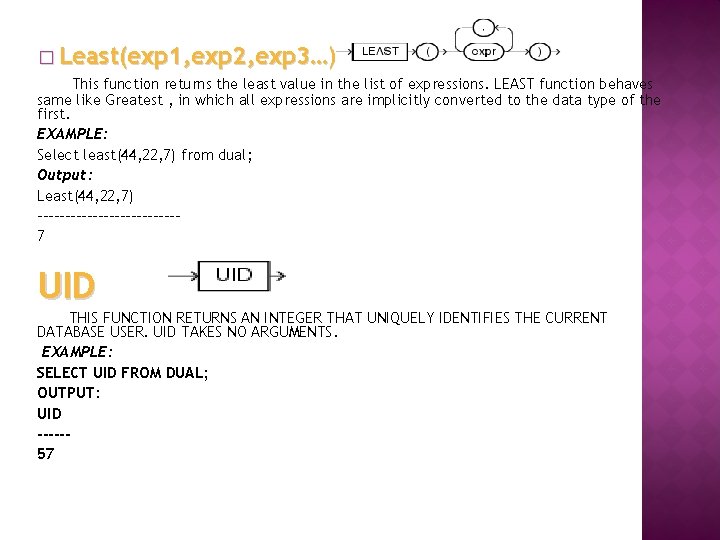
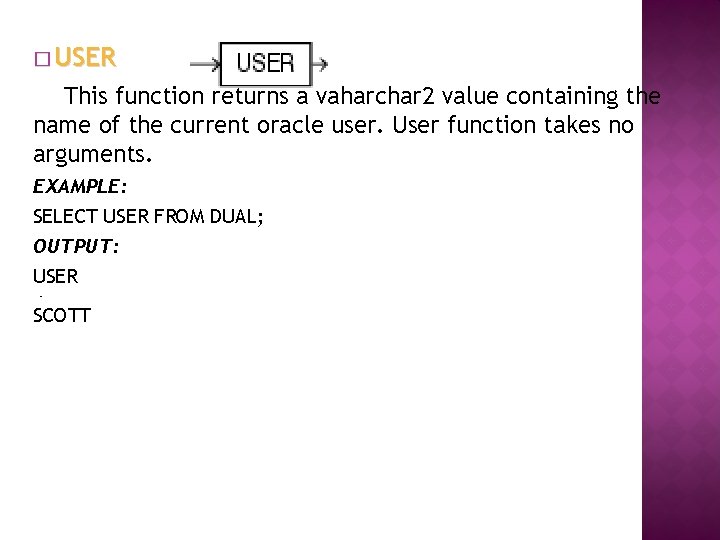
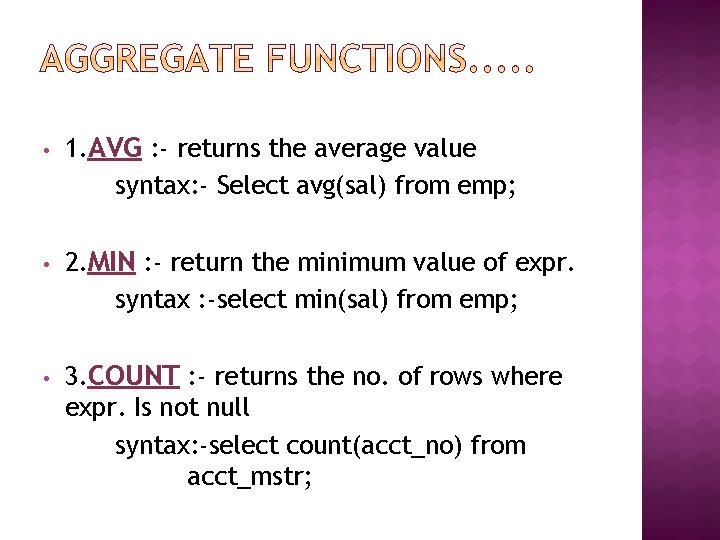
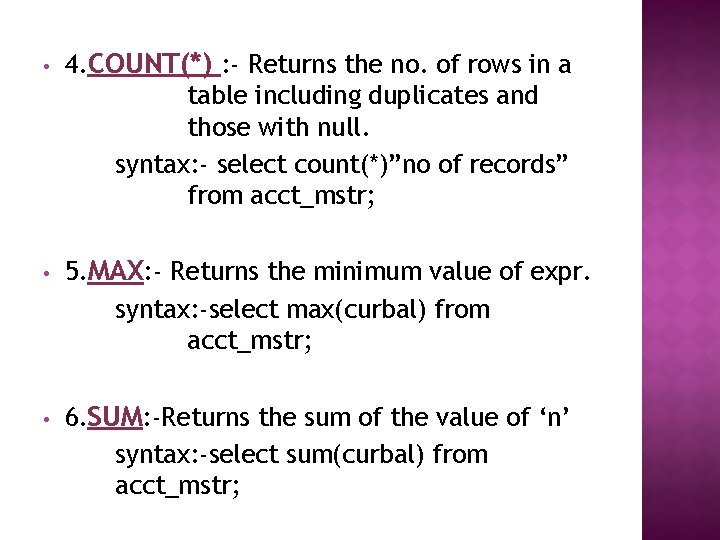
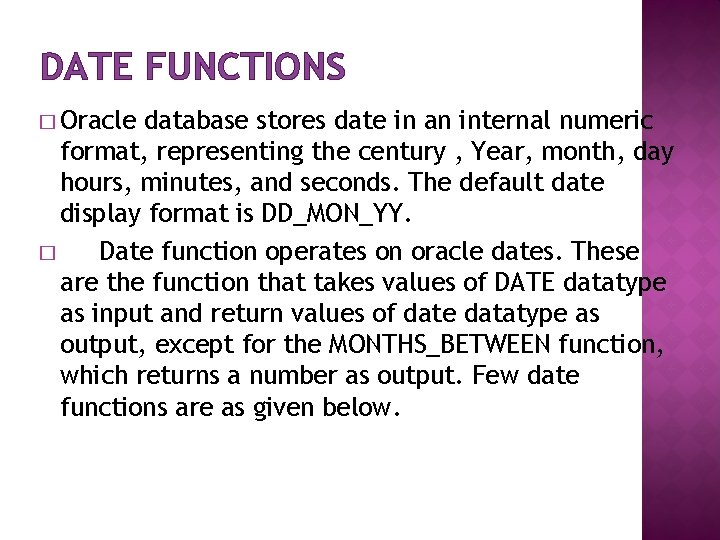
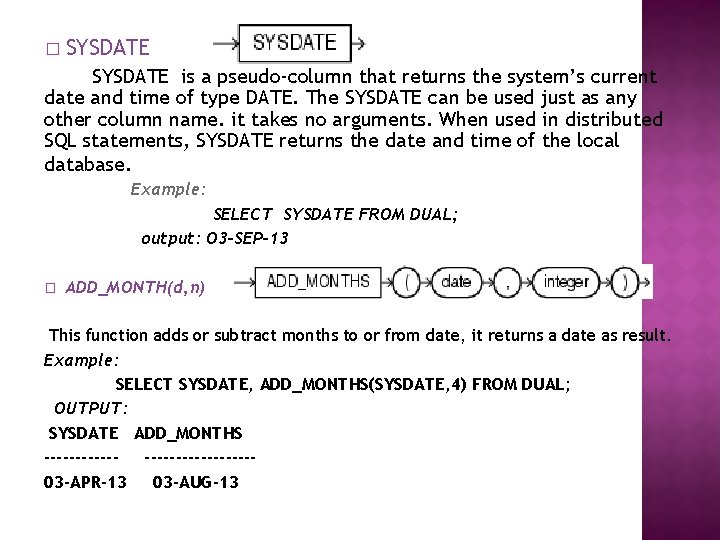
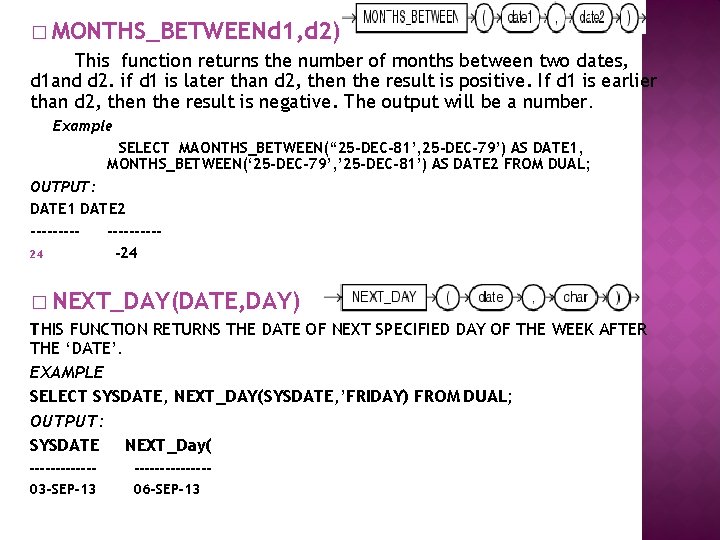
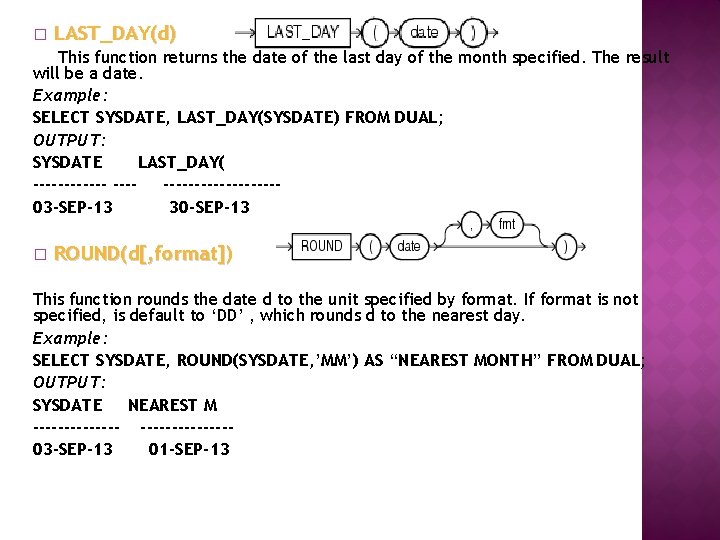
![� TRUNC(d[, formt ]) This function returns the date d truncated to the unit � TRUNC(d[, formt ]) This function returns the date d truncated to the unit](https://slidetodoc.com/presentation_image/2e771b710e96b51247a46977d2166a51/image-38.jpg)
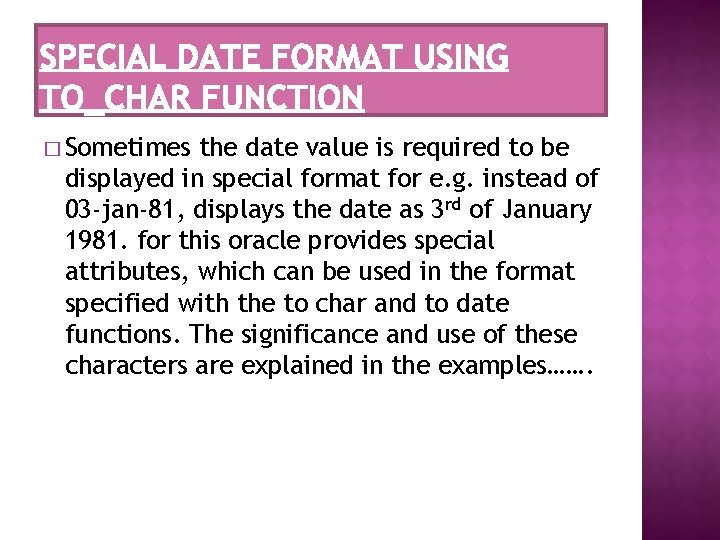
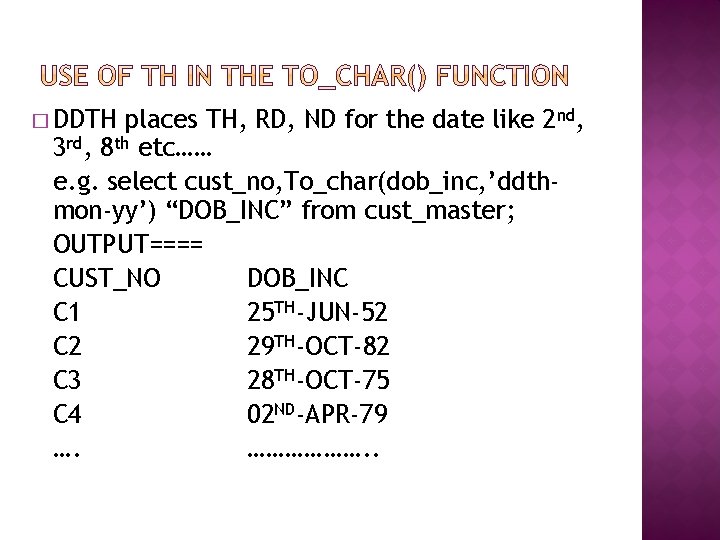
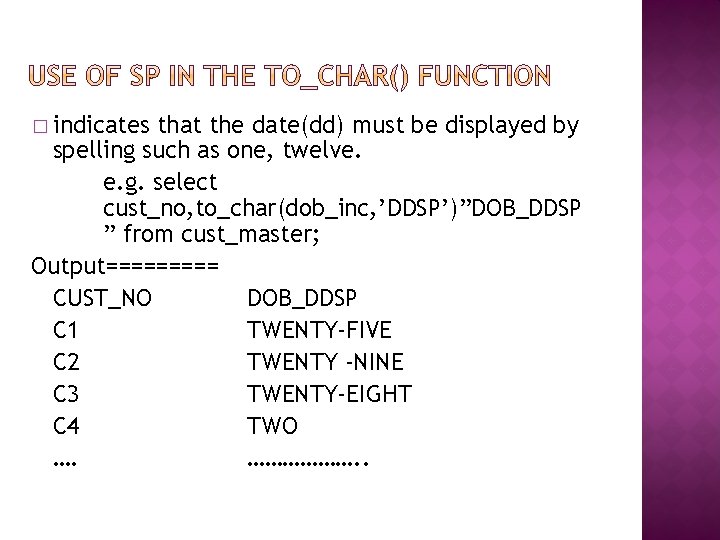
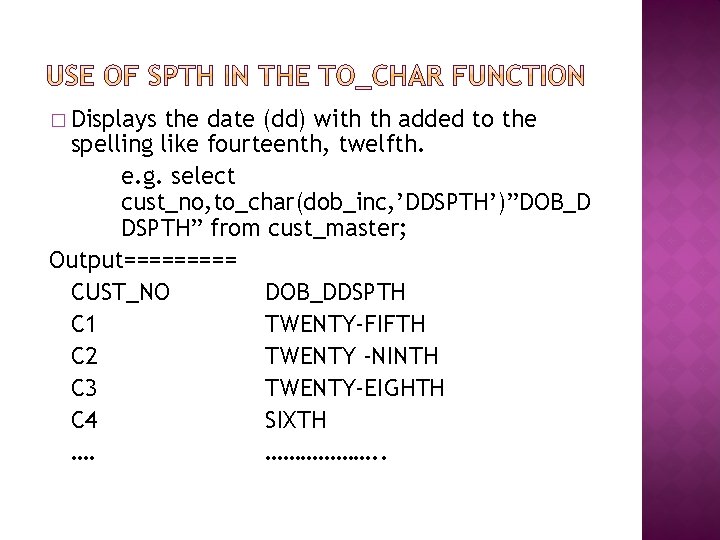
- Slides: 42

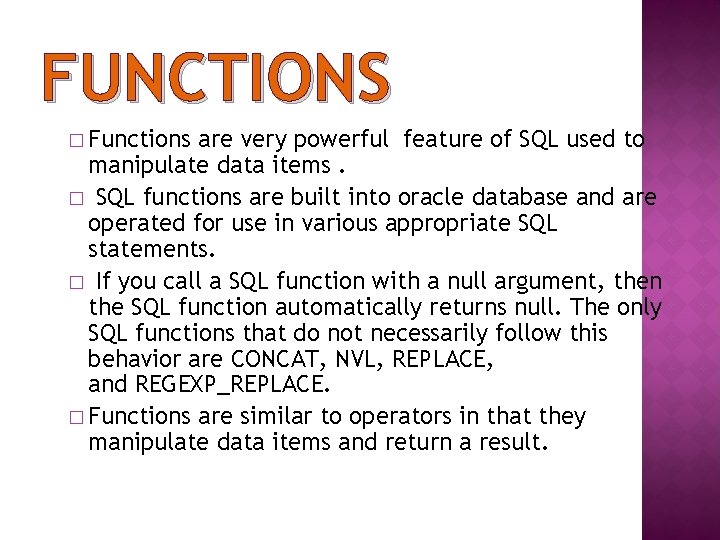
FUNCTIONS � Functions are very powerful feature of SQL used to manipulate data items. � SQL functions are built into oracle database and are operated for use in various appropriate SQL statements. � If you call a SQL function with a null argument, then the SQL function automatically returns null. The only SQL functions that do not necessarily follow this behavior are CONCAT, NVL, REPLACE, and REGEXP_REPLACE. � Functions are similar to operators in that they manipulate data items and return a result.
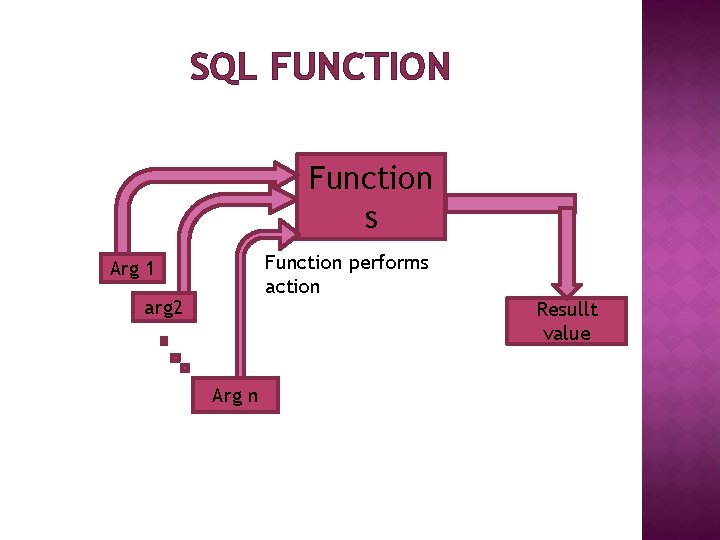
SQL FUNCTION Function s Function performs action Arg 1 arg 2 Resullt value Arg n
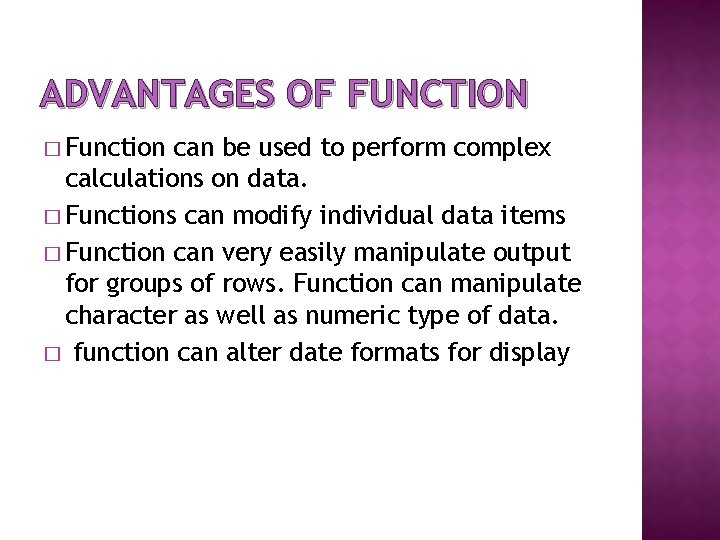
ADVANTAGES OF FUNCTION � Function can be used to perform complex calculations on data. � Functions can modify individual data items � Function can very easily manipulate output for groups of rows. Function can manipulate character as well as numeric type of data. � function can alter date formats for display
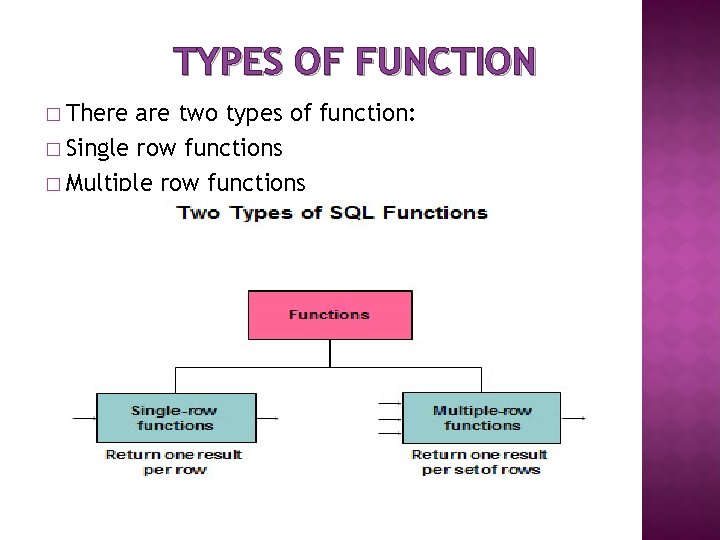
TYPES OF FUNCTION � There are two types of function: � Single row functions � Multiple row functions
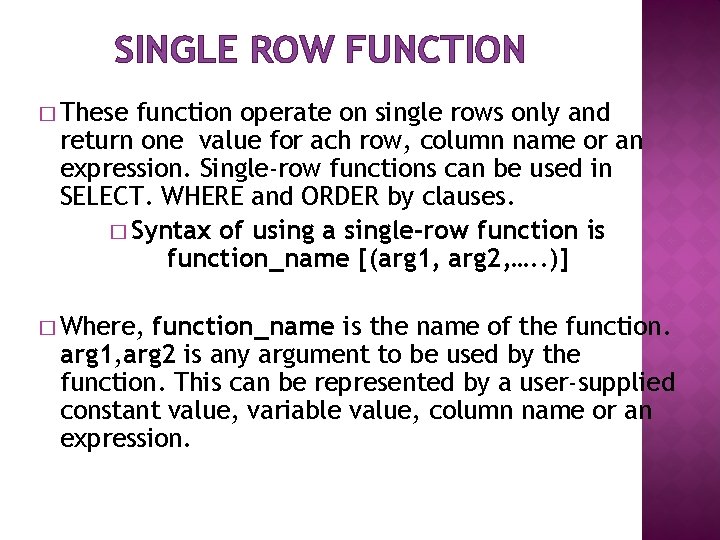
SINGLE ROW FUNCTION � These function operate on single rows only and return one value for ach row, column name or an expression. Single-row functions can be used in SELECT. WHERE and ORDER by clauses. � Syntax of using a single-row function is function_name [(arg 1, arg 2, …. . )] � Where, function_name is the name of the function. arg 1, arg 2 is any argument to be used by the function. This can be represented by a user-supplied constant value, variable value, column name or an expression.
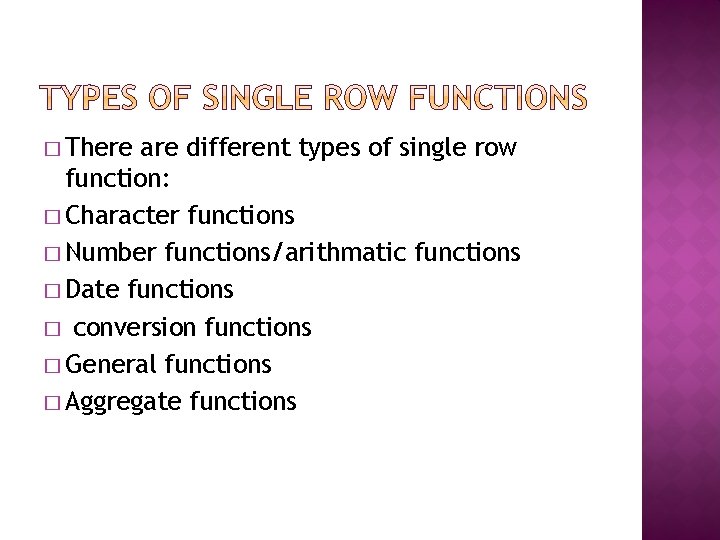
� There are different types of single row function: � Character functions � Number functions/arithmatic functions � Date functions � conversion functions � General functions � Aggregate functions

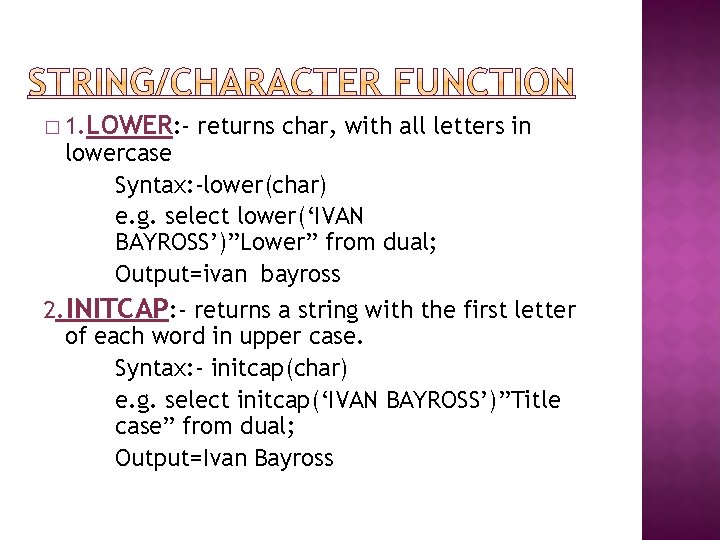
� 1. LOWER: - returns char, with all letters in lowercase Syntax: -lower(char) e. g. select lower(‘IVAN BAYROSS’)”Lower” from dual; Output=ivan bayross 2. INITCAP: - returns a string with the first letter of each word in upper case. Syntax: - initcap(char) e. g. select initcap(‘IVAN BAYROSS’)”Title case” from dual; Output=Ivan Bayross
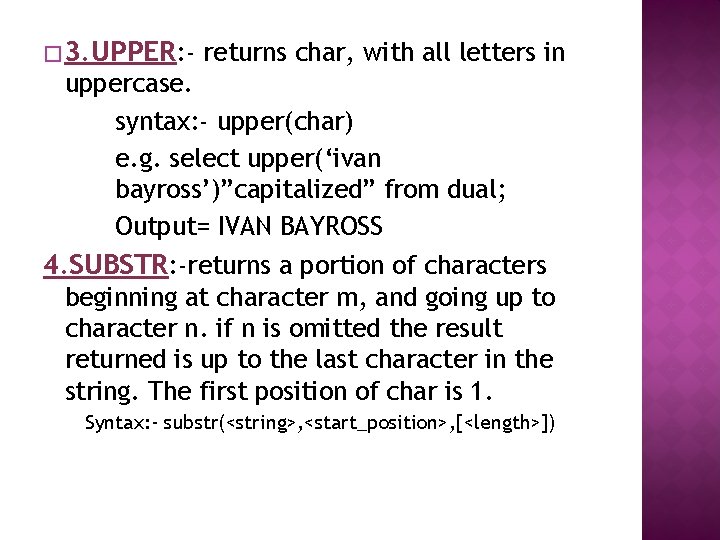
� 3. UPPER: - returns char, with all letters in uppercase. syntax: - upper(char) e. g. select upper(‘ivan bayross’)”capitalized” from dual; Output= IVAN BAYROSS 4. SUBSTR: -returns a portion of characters beginning at character m, and going up to character n. if n is omitted the result returned is up to the last character in the string. The first position of char is 1. Syntax: - substr(<string>, <start_position>, [<length>])
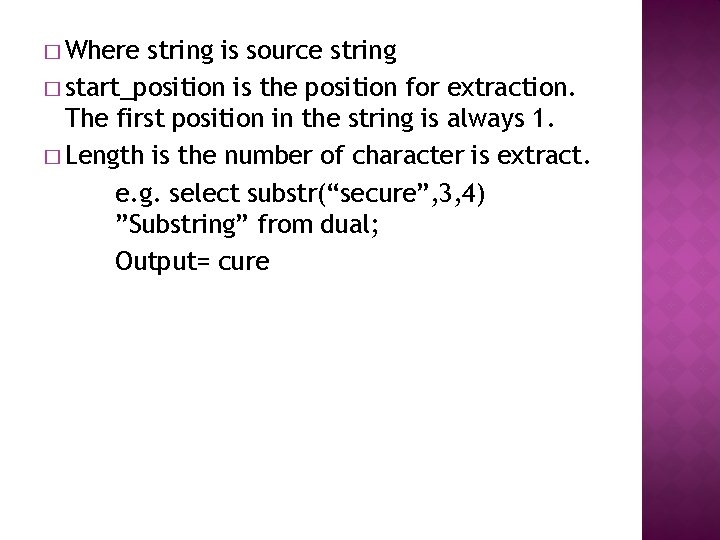
� Where string is source string � start_position is the position for extraction. The first position in the string is always 1. � Length is the number of character is extract. e. g. select substr(“secure”, 3, 4) ”Substring” from dual; Output= cure
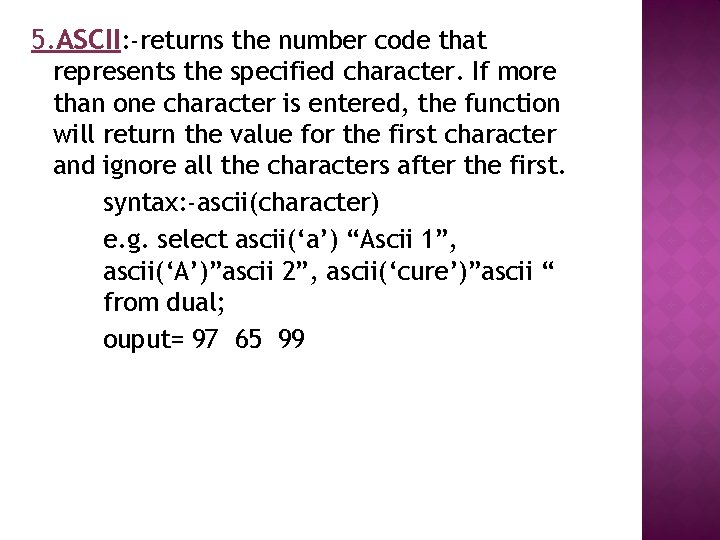
5. ASCII: -returns the number code that represents the specified character. If more than one character is entered, the function will return the value for the first character and ignore all the characters after the first. syntax: -ascii(character) e. g. select ascii(‘a’) “Ascii 1”, ascii(‘A’)”ascii 2”, ascii(‘cure’)”ascii “ from dual; ouput= 97 65 99
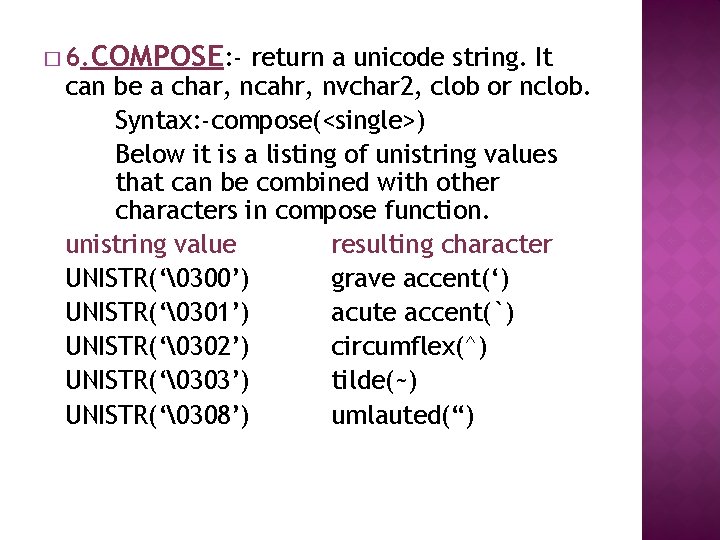
� 6. COMPOSE: - return a unicode string. It can be a char, ncahr, nvchar 2, clob or nclob. Syntax: -compose(<single>) Below it is a listing of unistring values that can be combined with other characters in compose function. unistring value resulting character UNISTR(‘�300’) grave accent(‘) UNISTR(‘�301’) acute accent(`) UNISTR(‘�302’) circumflex(^) UNISTR(‘�303’) tilde(~) UNISTR(‘�308’) umlauted(“)
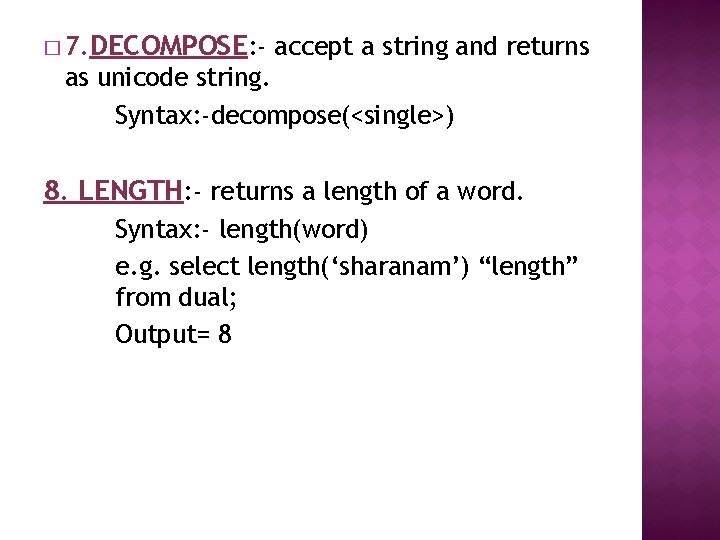
� 7. DECOMPOSE: - accept a string and returns as unicode string. Syntax: -decompose(<single>) 8. LENGTH: - returns a length of a word. Syntax: - length(word) e. g. select length(‘sharanam’) “length” from dual; Output= 8
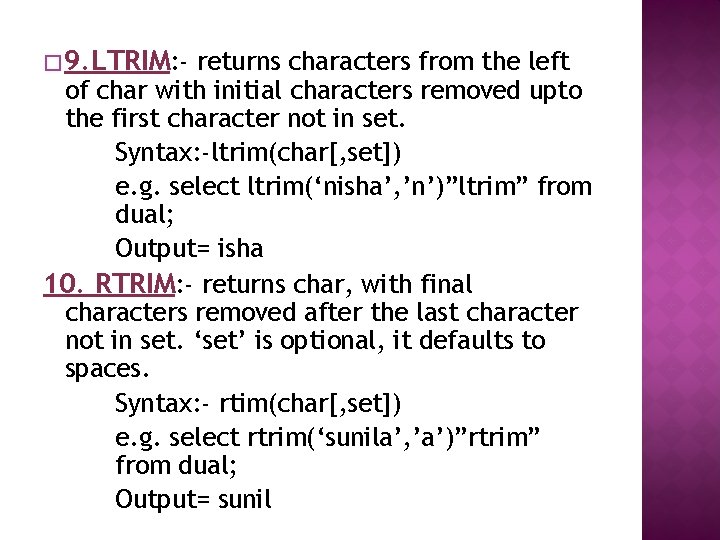
� 9. LTRIM: - returns characters from the left of char with initial characters removed upto the first character not in set. Syntax: -ltrim(char[, set]) e. g. select ltrim(‘nisha’, ’n’)”ltrim” from dual; Output= isha 10. RTRIM: - returns char, with final characters removed after the last character not in set. ‘set’ is optional, it defaults to spaces. Syntax: - rtim(char[, set]) e. g. select rtrim(‘sunila’, ’a’)”rtrim” from dual; Output= sunil
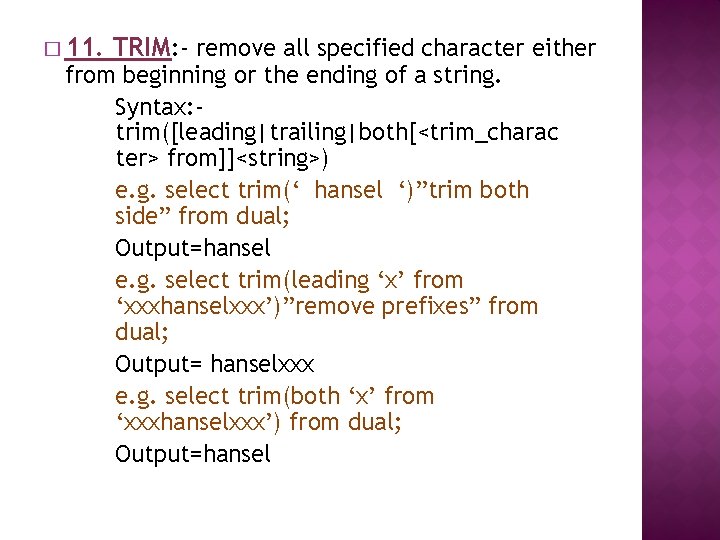
� 11. TRIM: - remove all specified character either from beginning or the ending of a string. Syntax: trim([leading|trailing|both[<trim_charac ter> from]]<string>) e. g. select trim(‘ hansel ‘)”trim both side” from dual; Output=hansel e. g. select trim(leading ‘x’ from ‘xxxhanselxxx’)”remove prefixes” from dual; Output= hanselxxx e. g. select trim(both ‘x’ from ‘xxxhanselxxx’) from dual; Output=hansel
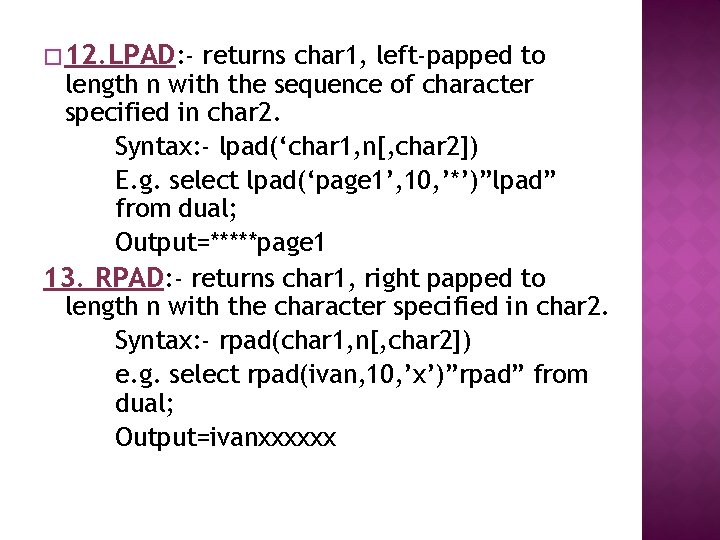
� 12. LPAD: - returns char 1, left-papped to length n with the sequence of character specified in char 2. Syntax: - lpad(‘char 1, n[, char 2]) E. g. select lpad(‘page 1’, 10, ’*’)”lpad” from dual; Output=*****page 1 13. RPAD: - returns char 1, right papped to length n with the character specified in char 2. Syntax: - rpad(char 1, n[, char 2]) e. g. select rpad(ivan, 10, ’x’)”rpad” from dual; Output=ivanxxxxxx
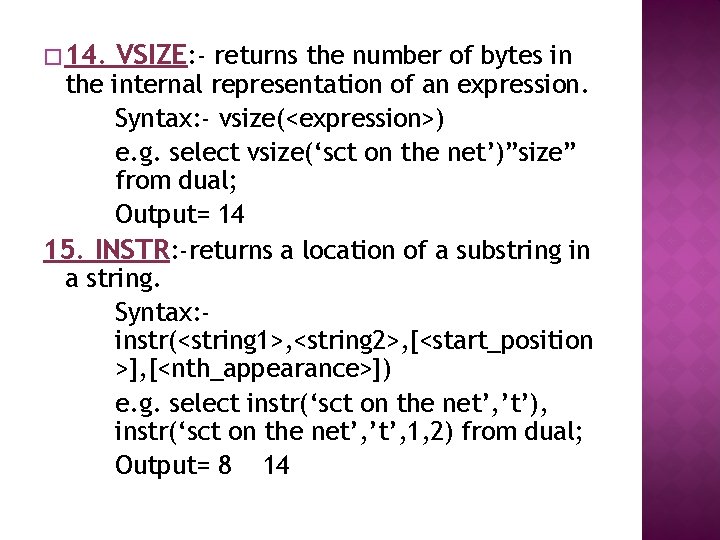
� 14. VSIZE: - returns the number of bytes in the internal representation of an expression. Syntax: - vsize(<expression>) e. g. select vsize(‘sct on the net’)”size” from dual; Output= 14 15. INSTR: -returns a location of a substring in a string. Syntax: instr(<string 1>, <string 2>, [<start_position >], [<nth_appearance>]) e. g. select instr(‘sct on the net’, ’t’), instr(‘sct on the net’, ’t’, 1, 2) from dual; Output= 8 14
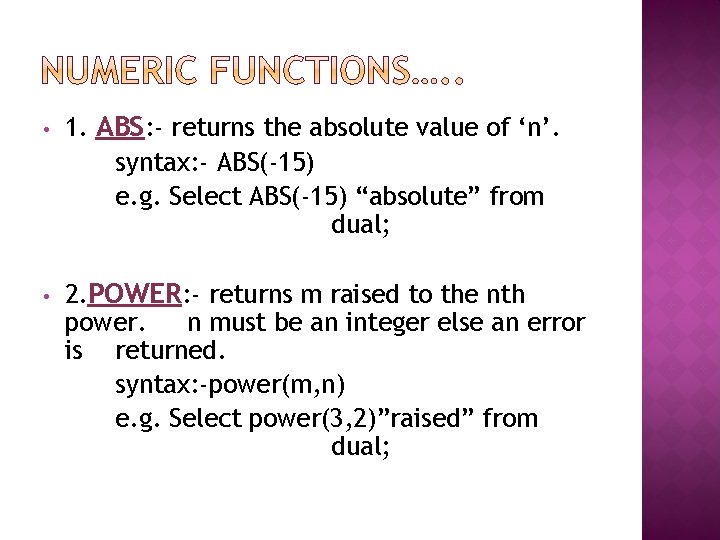
• 1. ABS: - returns the absolute value of ‘n’. syntax: - ABS(-15) e. g. Select ABS(-15) “absolute” from dual; • 2. POWER: - returns m raised to the nth power. n must be an integer else an error is returned. syntax: -power(m, n) e. g. Select power(3, 2)”raised” from dual;
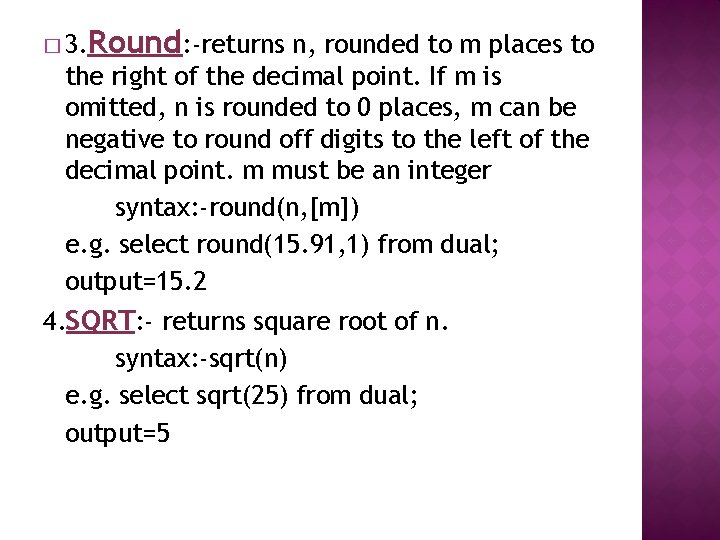
� 3. Round: -returns n, rounded to m places to the right of the decimal point. If m is omitted, n is rounded to 0 places, m can be negative to round off digits to the left of the decimal point. m must be an integer syntax: -round(n, [m]) e. g. select round(15. 91, 1) from dual; output=15. 2 4. SQRT: - returns square root of n. syntax: -sqrt(n) e. g. select sqrt(25) from dual; output=5
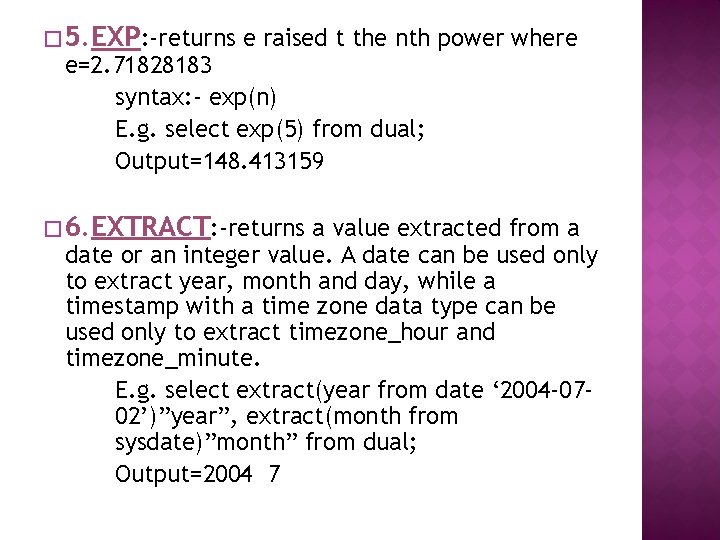
� 5. EXP: -returns e raised t the nth power where e=2. 71828183 syntax: - exp(n) E. g. select exp(5) from dual; Output=148. 413159 � 6. EXTRACT: -returns a value extracted from a date or an integer value. A date can be used only to extract year, month and day, while a timestamp with a time zone data type can be used only to extract timezone_hour and timezone_minute. E. g. select extract(year from date ‘ 2004 -0702’)”year”, extract(month from sysdate)”month” from dual; Output=2004 7
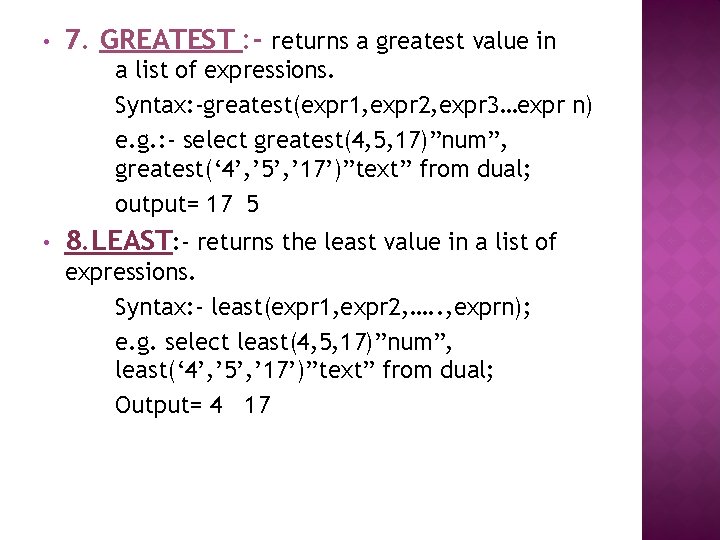
• 7. GREATEST : - returns a greatest value in a list of expressions. Syntax: -greatest(expr 1, expr 2, expr 3…expr n) e. g. : - select greatest(4, 5, 17)”num”, greatest(‘ 4’, ’ 5’, ’ 17’)”text” from dual; output= 17 5 • 8. LEAST: - returns the least value in a list of expressions. Syntax: - least(expr 1, expr 2, …. . , exprn); e. g. select least(4, 5, 17)”num”, least(‘ 4’, ’ 5’, ’ 17’)”text” from dual; Output= 4 17
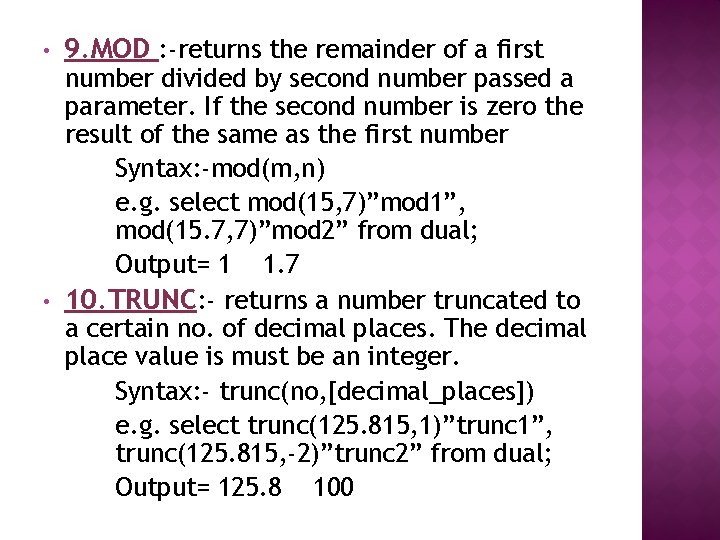
• 9. MOD : -returns the remainder of a first number divided by second number passed a parameter. If the second number is zero the result of the same as the first number Syntax: -mod(m, n) e. g. select mod(15, 7)”mod 1”, mod(15. 7, 7)”mod 2” from dual; Output= 1 1. 7 • 10. TRUNC: - returns a number truncated to a certain no. of decimal places. The decimal place value is must be an integer. Syntax: - trunc(no, [decimal_places]) e. g. select trunc(125. 815, 1)”trunc 1”, trunc(125. 815, -2)”trunc 2” from dual; Output= 125. 8 100
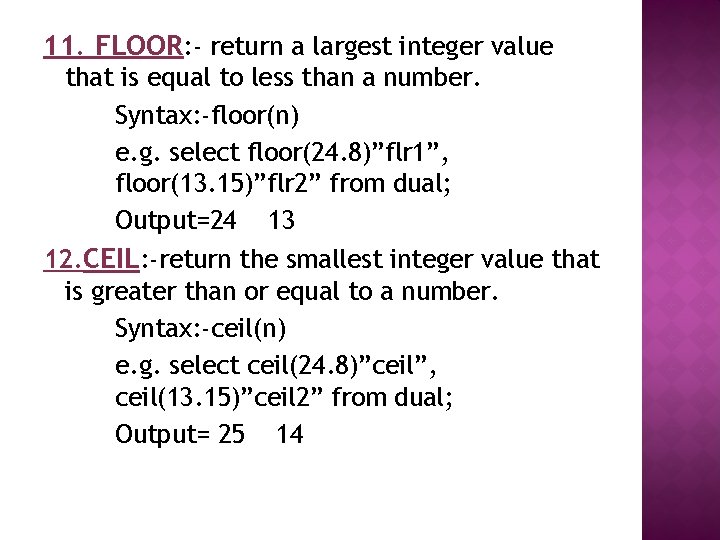
11. FLOOR: - return a largest integer value that is equal to less than a number. Syntax: -floor(n) e. g. select floor(24. 8)”flr 1”, floor(13. 15)”flr 2” from dual; Output=24 13 12. CEIL: -return the smallest integer value that is greater than or equal to a number. Syntax: -ceil(n) e. g. select ceil(24. 8)”ceil”, ceil(13. 15)”ceil 2” from dual; Output= 25 14
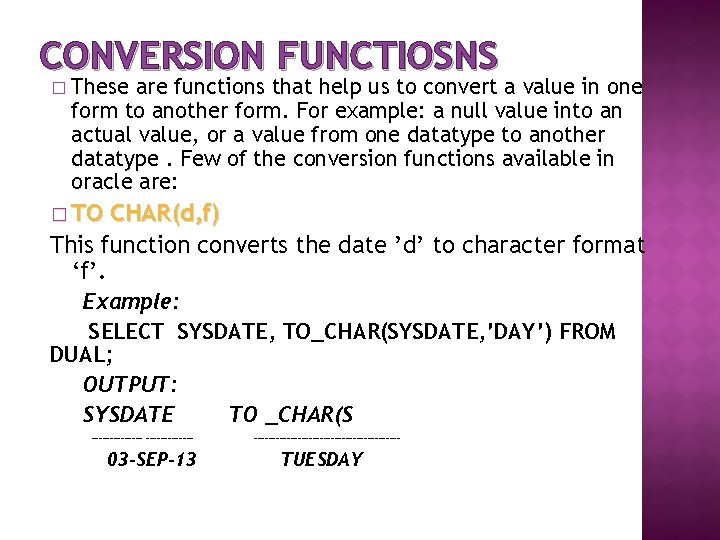
CONVERSION FUNCTIOSNS � These are functions that help us to convert a value in one form to another form. For example: a null value into an actual value, or a value from one datatype to another datatype. Few of the conversion functions available in oracle are: � TO CHAR(d, f) This function converts the date ’d’ to character format ‘f’. Example: SELECT SYSDATE, TO_CHAR(SYSDATE, ’DAY’) FROM DUAL; OUTPUT: SYSDATE TO _CHAR(S ------- 03 -SEP-13 -------------------- TUESDAY
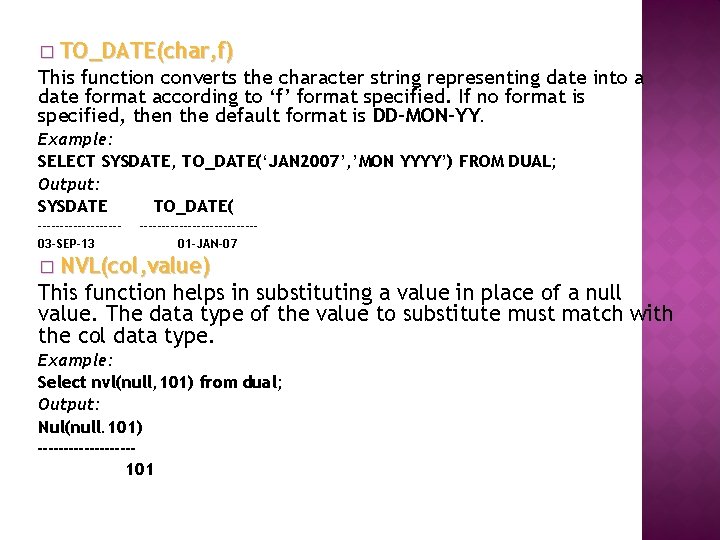
� TO_DATE(char, f) This function converts the character string representing date into a date format according to ‘f’ format specified. If no format is specified, then the default format is DD-MON-YY. Example: SELECT SYSDATE, TO_DATE(‘JAN 2007’, ’MON YYYY’) FROM DUAL; Output: SYSDATE TO_DATE( ---------03 -SEP-13 -------------01 -JAN-07 � NVL(col, value) This function helps in substituting a value in place of a null value. The data type of the value to substitute must match with the col data type. Example: Select nvl(null, 101) from dual; Output: Nul(null. 101) ---------- 101
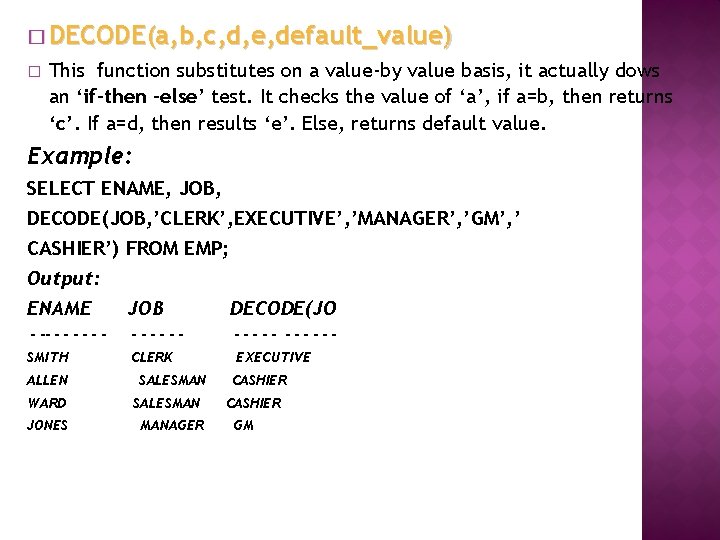
� DECODE(a, b, c, d, e, default_value) � This function substitutes on a value-by value basis, it actually dows an ‘if-then –else’ test. It checks the value of ‘a’, if a=b, then returns ‘c’. If a=d, then results ‘e’. Else, returns default value. Example: SELECT ENAME, JOB, DECODE(JOB, ’CLERK’, EXECUTIVE’, ’MANAGER’, ’GM’, ’ CASHIER’) FROM EMP; Output: ENAME JOB DECODE(JO - -- - - SMITH ALLEN ------ CLERK EXECUTIVE SALESMAN WARD SALESMAN JONES MANAGER CASHIER GM
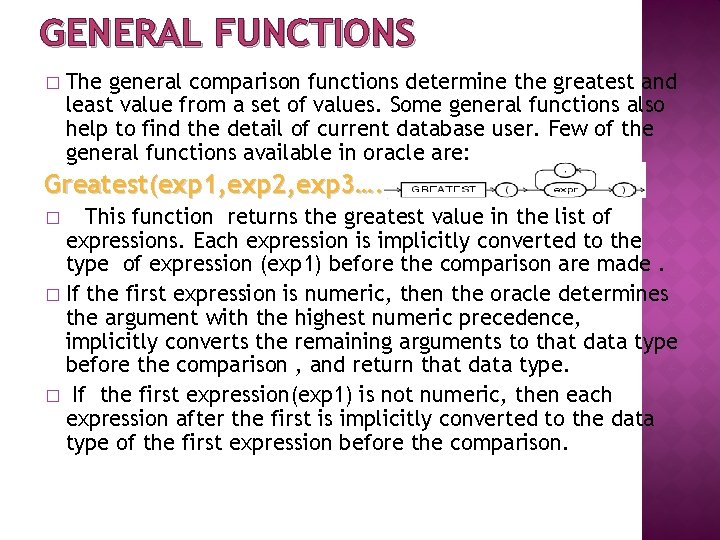
GENERAL FUNCTIONS � The general comparison functions determine the greatest and least value from a set of values. Some general functions also help to find the detail of current database user. Few of the general functions available in oracle are: Greatest(exp 1, exp 2, exp 3…. ) This function returns the greatest value in the list of expressions. Each expression is implicitly converted to the type of expression (exp 1) before the comparison are made. � If the first expression is numeric, then the oracle determines the argument with the highest numeric precedence, implicitly converts the remaining arguments to that data type before the comparison , and return that data type. � If the first expression(exp 1) is not numeric, then each expression after the first is implicitly converted to the data type of the first expression before the comparison. �
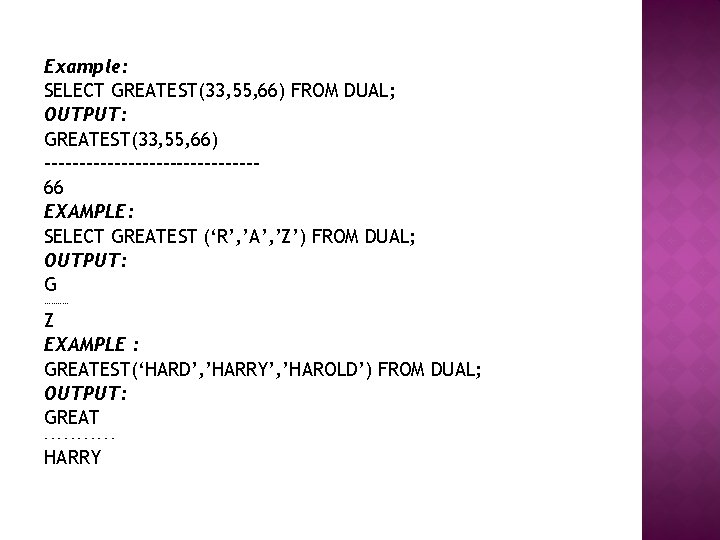
Example: SELECT GREATEST(33, 55, 66) FROM DUAL; OUTPUT: GREATEST(33, 55, 66) ---------------66 EXAMPLE: SELECT GREATEST (‘R’, ’A’, ’Z’) FROM DUAL; OUTPUT: G ------ Z EXAMPLE : GREATEST(‘HARD’, ’HARRY’, ’HAROLD’) FROM DUAL; OUTPUT: GREAT ------ HARRY
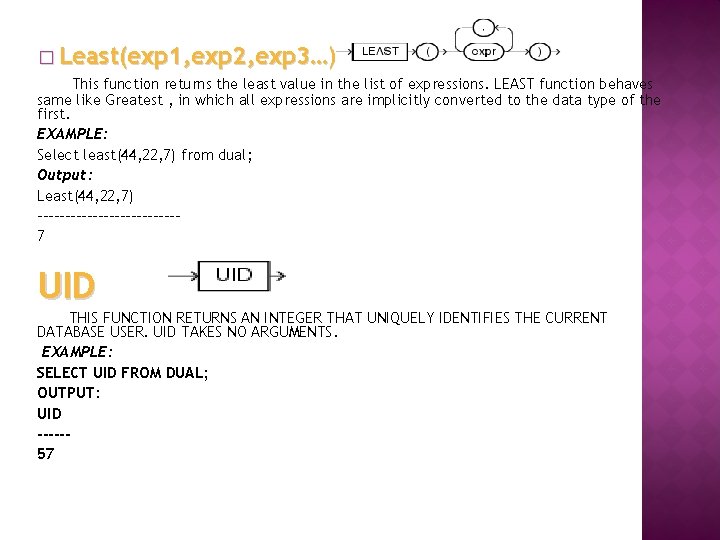
� Least(exp 1, exp 2, exp 3…) This function returns the least value in the list of expressions. LEAST function behaves same like Greatest , in which all expressions are implicitly converted to the data type of the first. EXAMPLE: Select least(44, 22, 7) from dual; Output: Least(44, 22, 7) -------------7 UID THIS FUNCTION RETURNS AN INTEGER THAT UNIQUELY IDENTIFIES THE CURRENT DATABASE USER. UID TAKES NO ARGUMENTS. EXAMPLE: SELECT UID FROM DUAL; OUTPUT: UID -----57
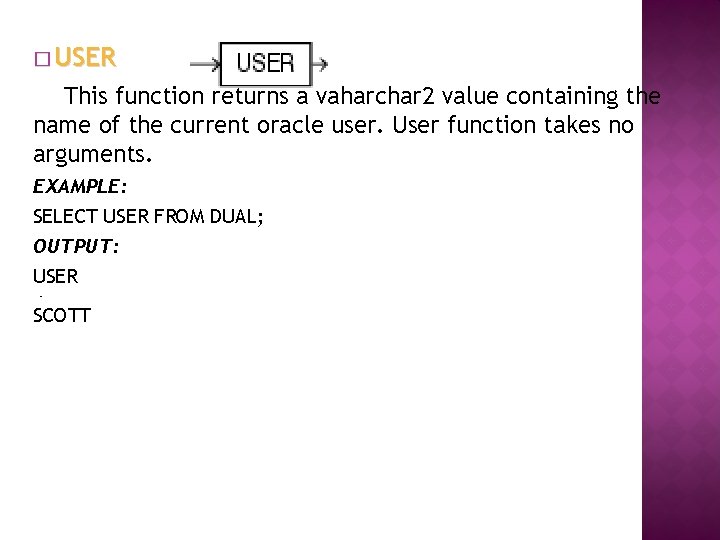
� USER This function returns a vaharchar 2 value containing the name of the current oracle user. User function takes no arguments. EXAMPLE: SELECT USER FROM DUAL; OUTPUT: USER -------_- - - - - - --- SCOTT
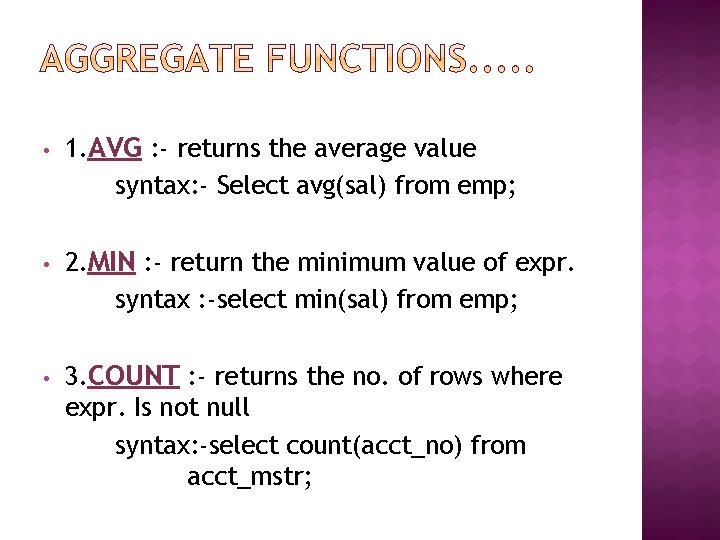
• 1. AVG : - returns the average value syntax: - Select avg(sal) from emp; • 2. MIN : - return the minimum value of expr. syntax : -select min(sal) from emp; • 3. COUNT : - returns the no. of rows where expr. Is not null syntax: -select count(acct_no) from acct_mstr;
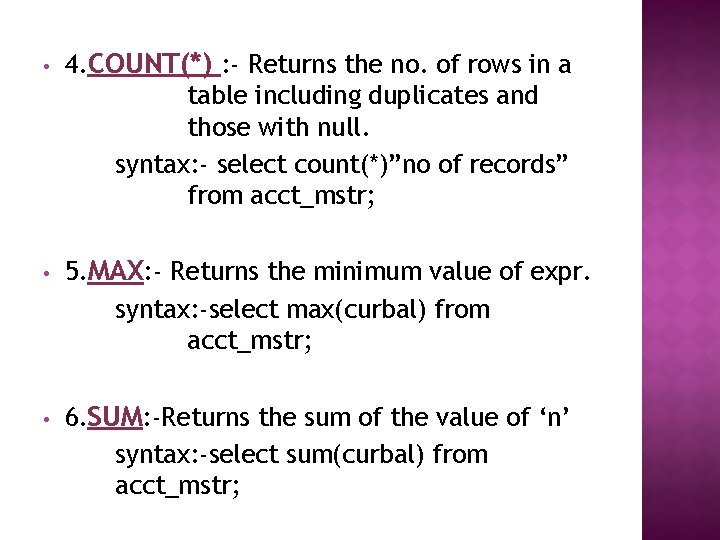
• 4. COUNT(*) : - Returns the no. of rows in a table including duplicates and those with null. syntax: - select count(*)”no of records” from acct_mstr; • 5. MAX: - Returns the minimum value of expr. syntax: -select max(curbal) from acct_mstr; • 6. SUM: -Returns the sum of the value of ‘n’ syntax: -select sum(curbal) from acct_mstr;
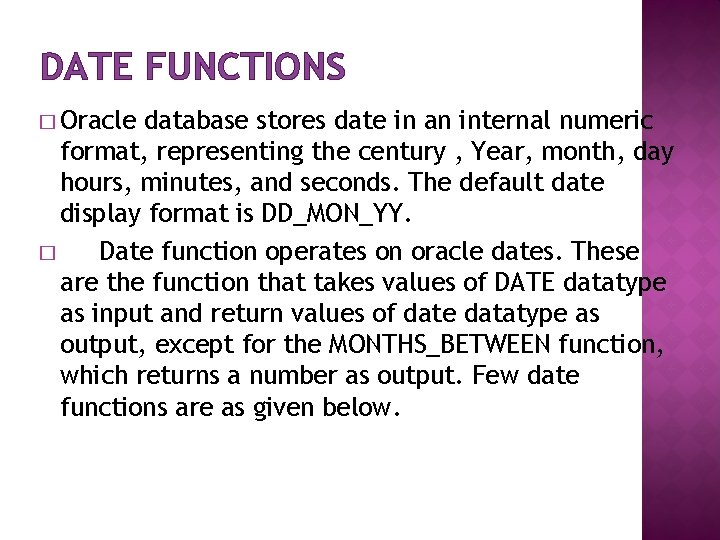
DATE FUNCTIONS � Oracle database stores date in an internal numeric format, representing the century , Year, month, day hours, minutes, and seconds. The default date display format is DD_MON_YY. � Date function operates on oracle dates. These are the function that takes values of DATE datatype as input and return values of date datatype as output, except for the MONTHS_BETWEEN function, which returns a number as output. Few date functions are as given below.
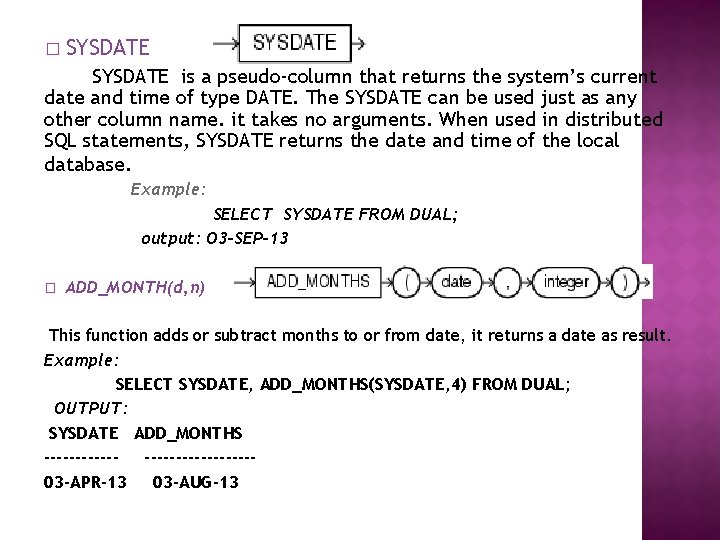
� SYSDATE is a pseudo-column that returns the system’s current date and time of type DATE. The SYSDATE can be used just as any other column name. it takes no arguments. When used in distributed SQL statements, SYSDATE returns the date and time of the local database. Example: SELECT SYSDATE FROM DUAL; output: O 3 -SEP-13 � ADD_MONTH(d, n) This function adds or subtract months to or from date, it returns a date as result. Example: SELECT SYSDATE, ADD_MONTHS(SYSDATE, 4) FROM DUAL; OUTPUT: SYSDATE ADD_MONTHS --------------03 -APR-13 03 -AUG-13
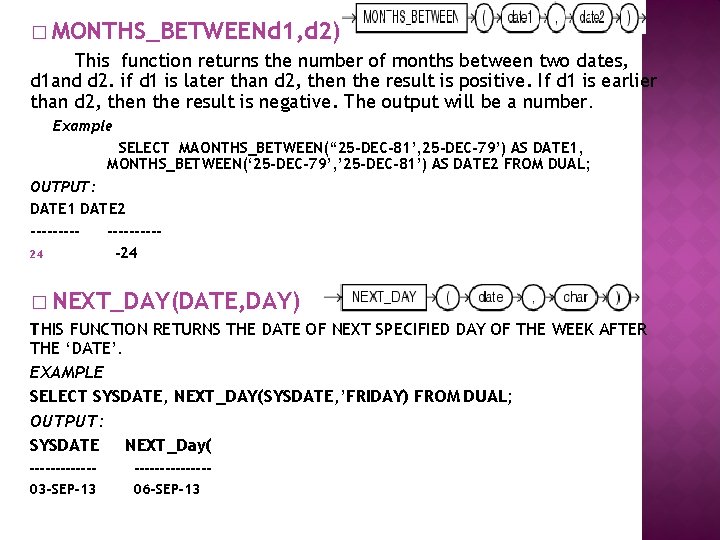
� MONTHS_BETWEENd 1, d 2) This function returns the number of months between two dates, d 1 and d 2. if d 1 is later than d 2, then the result is positive. If d 1 is earlier than d 2, then the result is negative. The output will be a number. Example SELECT MAONTHS_BETWEEN(“ 25 -DEC-81’, 25 -DEC-79’) AS DATE 1, MONTHS_BETWEEN(‘ 25 -DEC-79’, ’ 25 -DEC-81’) AS DATE 2 FROM DUAL; OUTPUT: DATE 1 DATE 2 ---------24 � NEXT_DAY(DATE, DAY) THIS FUNCTION RETURNS THE DATE OF NEXT SPECIFIED DAY OF THE WEEK AFTER THE ‘DATE’. EXAMPLE SELECT SYSDATE, NEXT_DAY(SYSDATE, ’FRIDAY) FROM DUAL; OUTPUT: SYSDATE NEXT_Day( --------------- 03 -SEP-13 06 -SEP-13
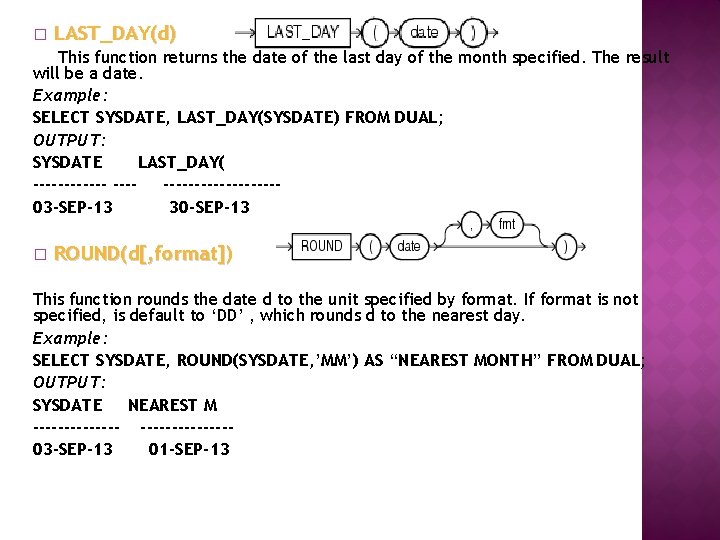
� LAST_DAY(d) This function returns the date of the last day of the month specified. The result will be a date. Example: SELECT SYSDATE, LAST_DAY(SYSDATE) FROM DUAL; OUTPUT: SYSDATE LAST_DAY( -----------------03 -SEP-13 30 -SEP-13 � ROUND(d[, format]) This function rounds the date d to the unit specified by format. If format is not specified, is default to ‘DD’ , which rounds d to the nearest day. Example: SELECT SYSDATE, ROUND(SYSDATE, ’MM’) AS “NEAREST MONTH” FROM DUAL; OUTPUT: SYSDATE NEAREST M --------------03 -SEP-13 01 -SEP-13
![TRUNCd formt This function returns the date d truncated to the unit � TRUNC(d[, formt ]) This function returns the date d truncated to the unit](https://slidetodoc.com/presentation_image/2e771b710e96b51247a46977d2166a51/image-38.jpg)
� TRUNC(d[, formt ]) This function returns the date d truncated to the unit specified by format. If format is omitted, then it defaults to ‘DD’, which truncates d to the nearest day. Example: SELECT SYSDATE, TRUNC(SYSDATE, ’YEAR’) AS “FIRST DAY” FROM DUAL; OUTPUT: SYSDATE FIRST DAY ------------------ 03 -SEP-13 01 -JAN-13
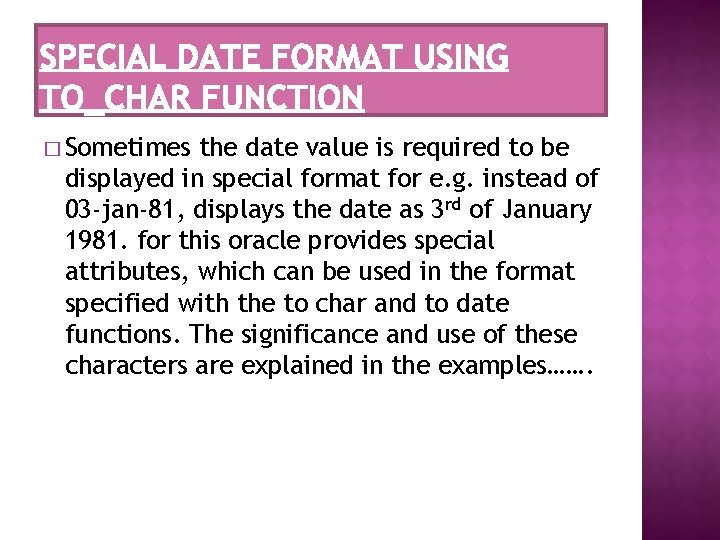
� Sometimes the date value is required to be displayed in special format for e. g. instead of 03 -jan-81, displays the date as 3 rd of January 1981. for this oracle provides special attributes, which can be used in the format specified with the to char and to date functions. The significance and use of these characters are explained in the examples…….
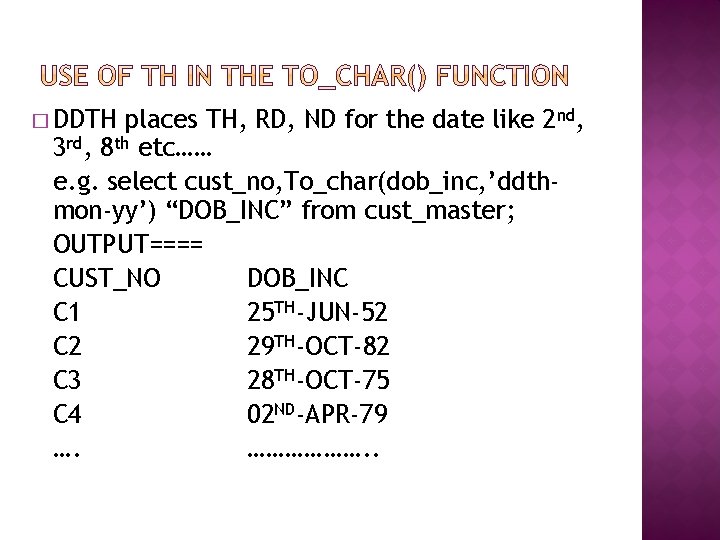
� DDTH places TH, RD, ND for the date like 2 nd, 3 rd, 8 th etc…… e. g. select cust_no, To_char(dob_inc, ’ddthmon-yy’) “DOB_INC” from cust_master; OUTPUT==== CUST_NO DOB_INC C 1 25 TH-JUN-52 C 2 29 TH-OCT-82 C 3 28 TH-OCT-75 C 4 02 ND-APR-79 …. ………………. .
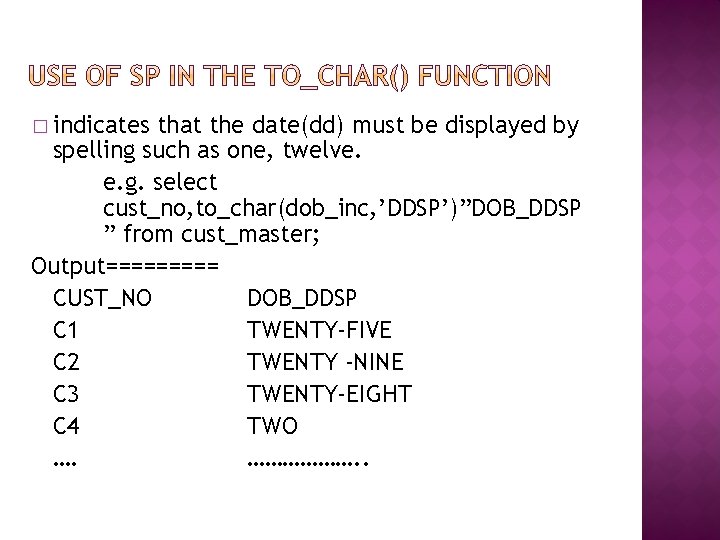
� indicates that the date(dd) must be displayed by spelling such as one, twelve. e. g. select cust_no, to_char(dob_inc, ’DDSP’)”DOB_DDSP ” from cust_master; Output===== CUST_NO DOB_DDSP C 1 TWENTY-FIVE C 2 TWENTY -NINE C 3 TWENTY-EIGHT C 4 TWO …. ………………. .
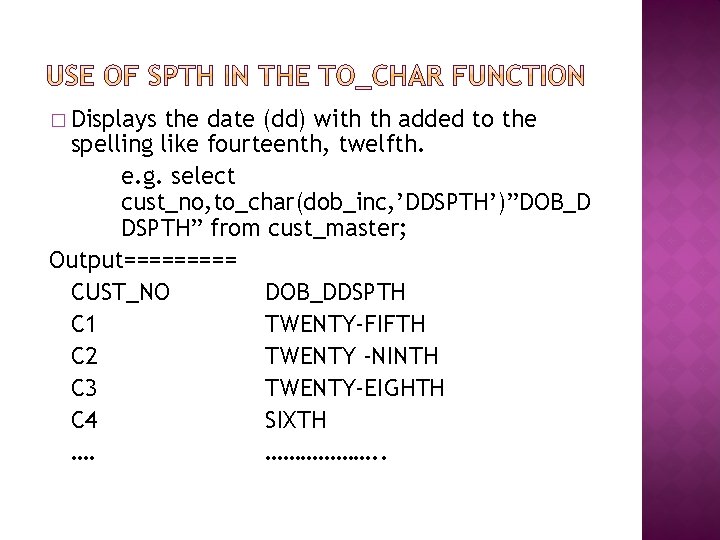
� Displays the date (dd) with th added to the spelling like fourteenth, twelfth. e. g. select cust_no, to_char(dob_inc, ’DDSPTH’)”DOB_D DSPTH” from cust_master; Output===== CUST_NO DOB_DDSPTH C 1 TWENTY-FIFTH C 2 TWENTY -NINTH C 3 TWENTY-EIGHTH C 4 SIXTH …. ………………. .