FUNCTION function example include iostream using namespace std
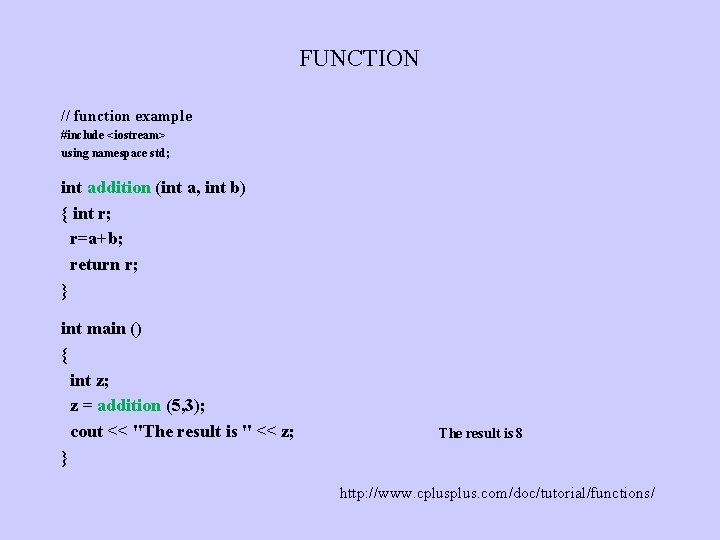
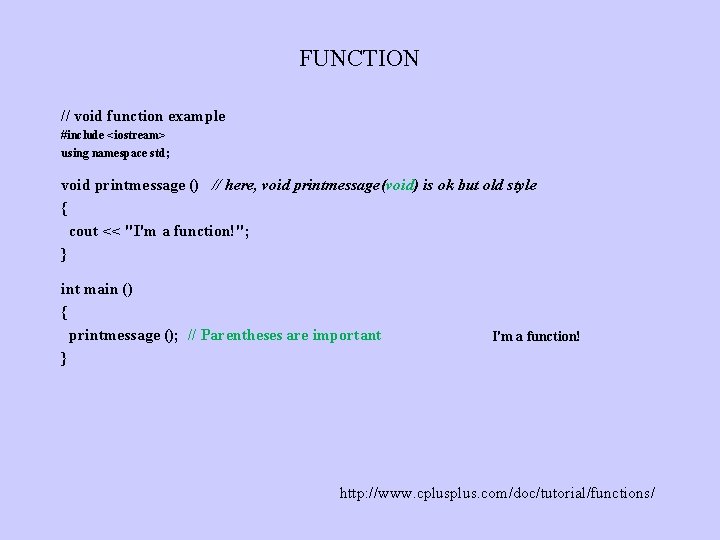
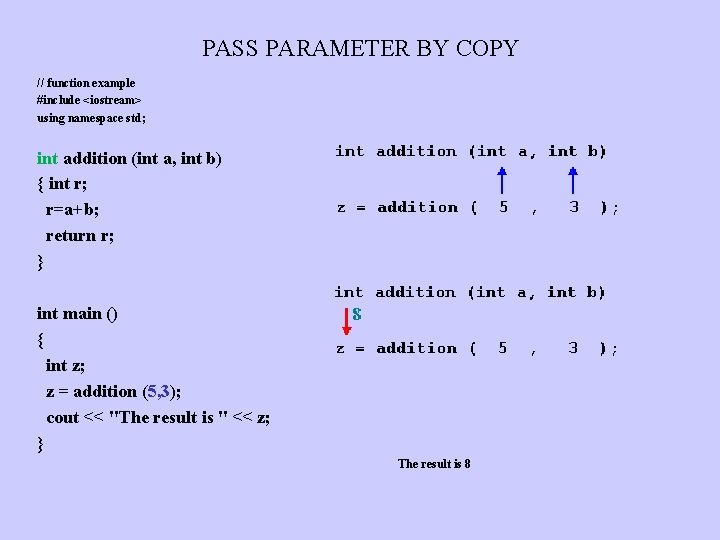
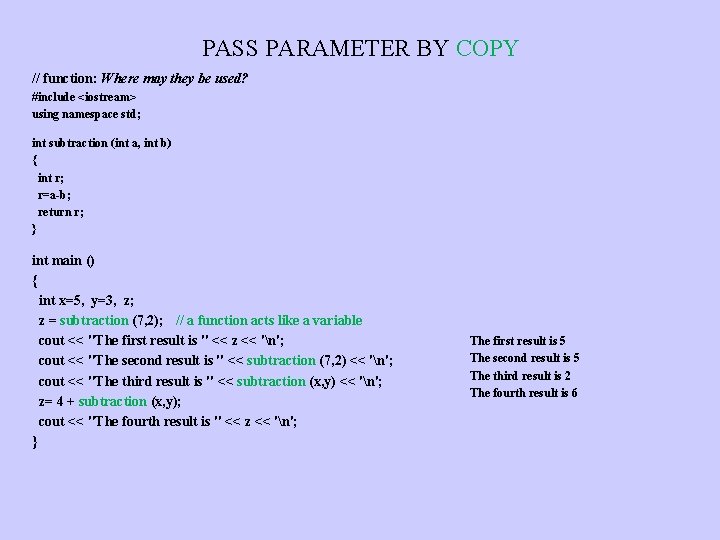
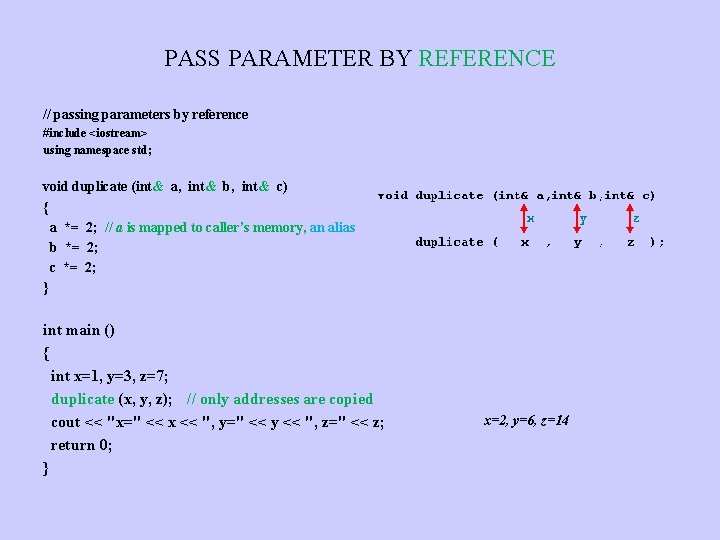
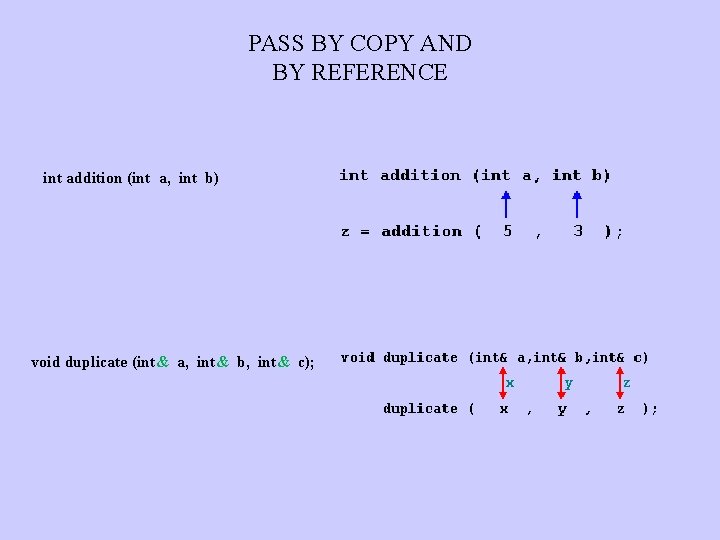
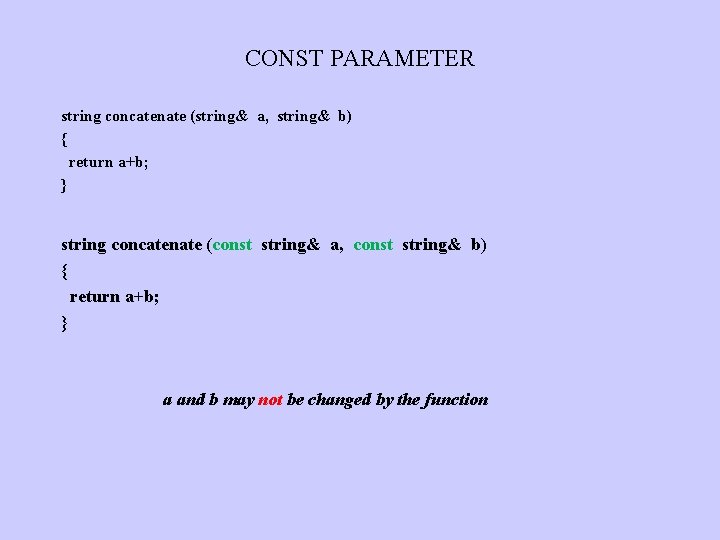
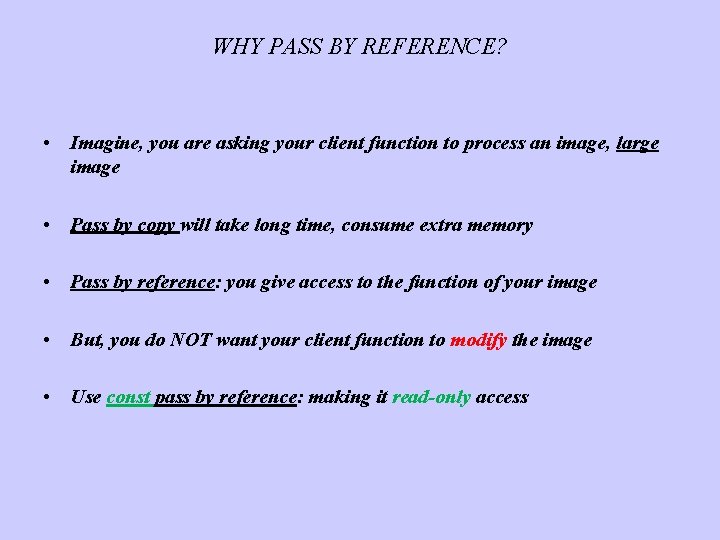
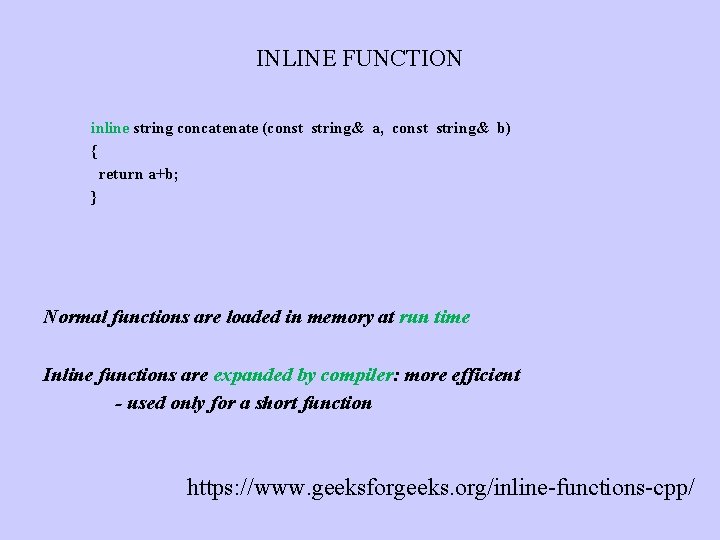
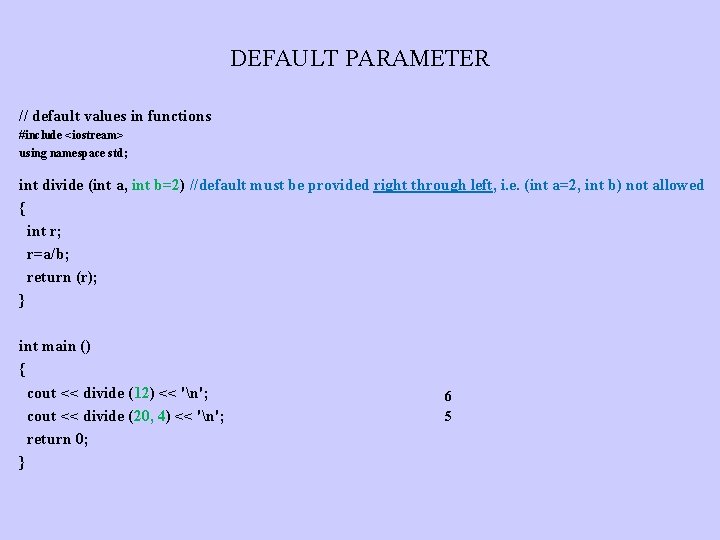
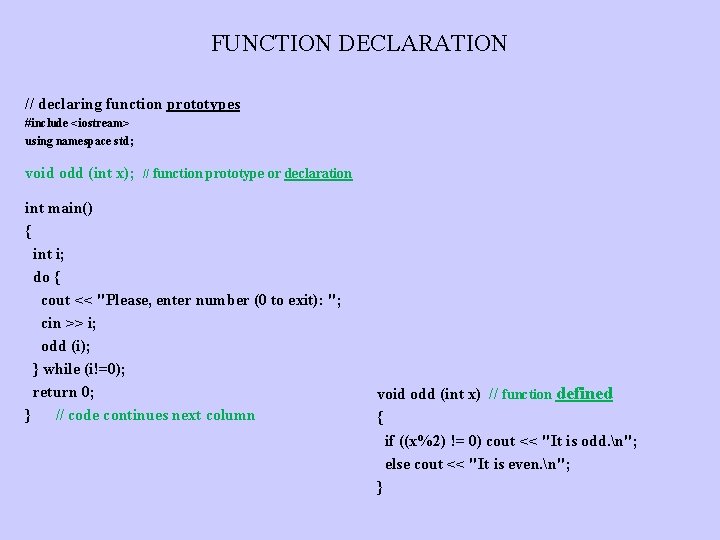
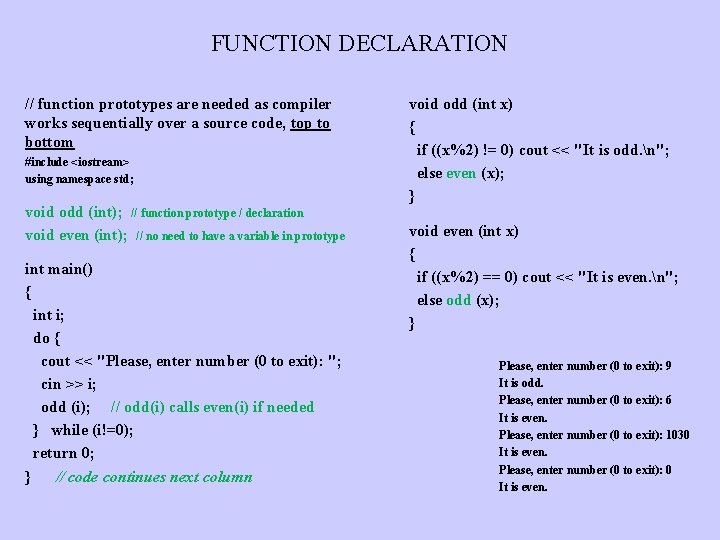
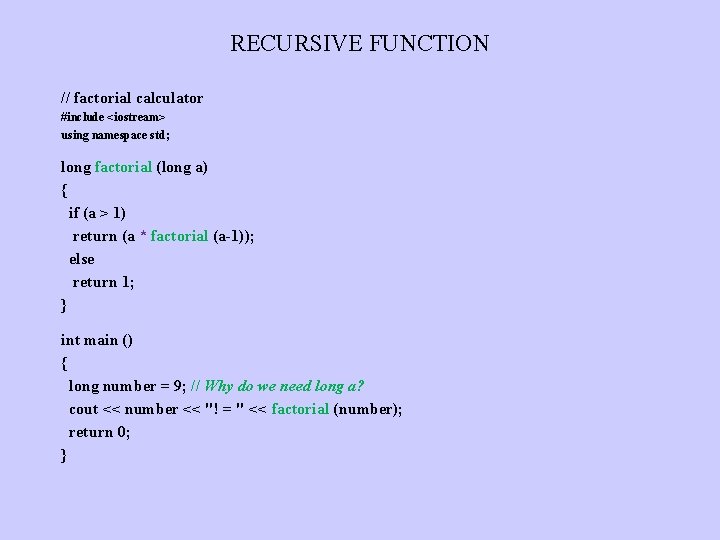
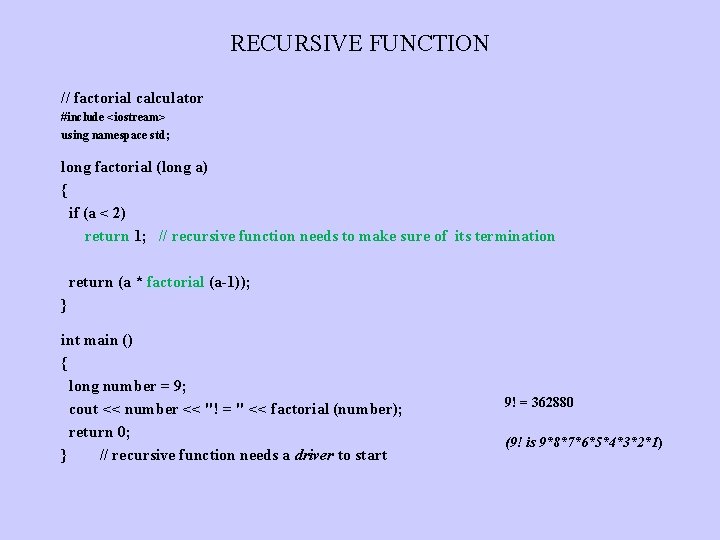
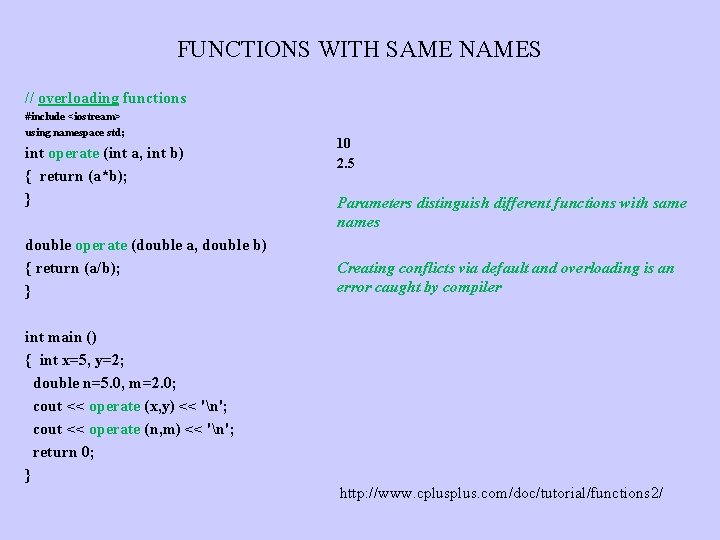
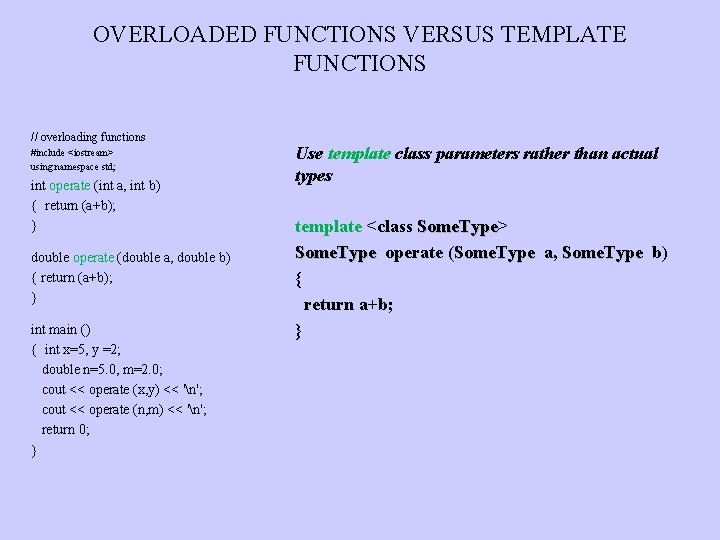
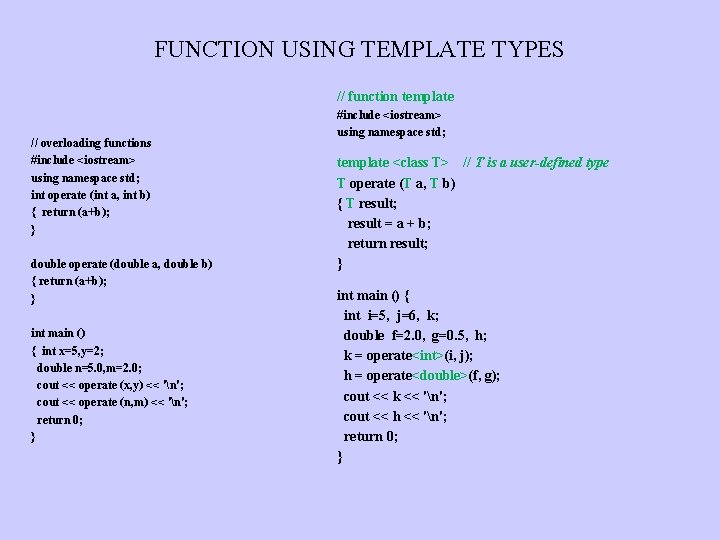
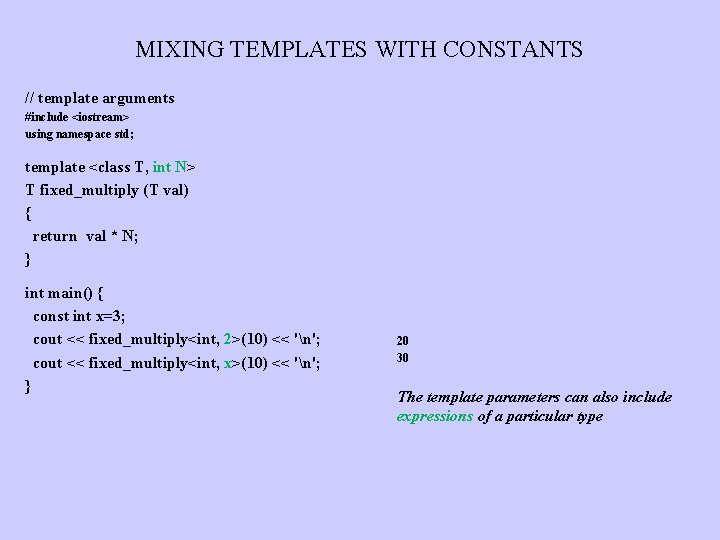
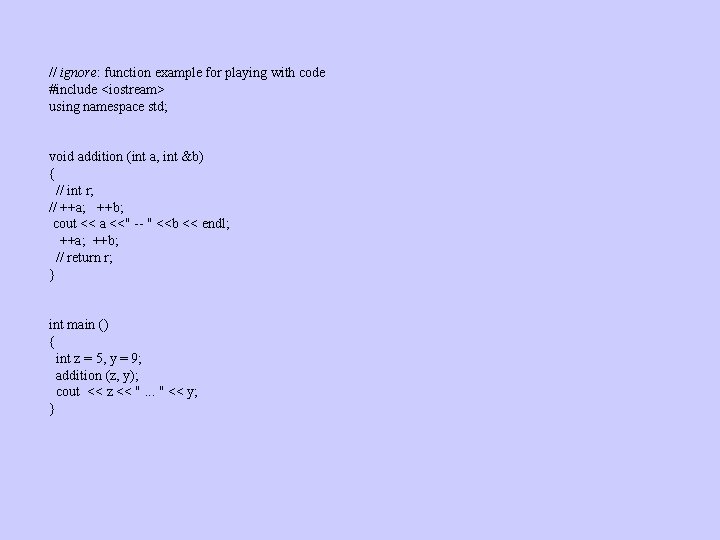
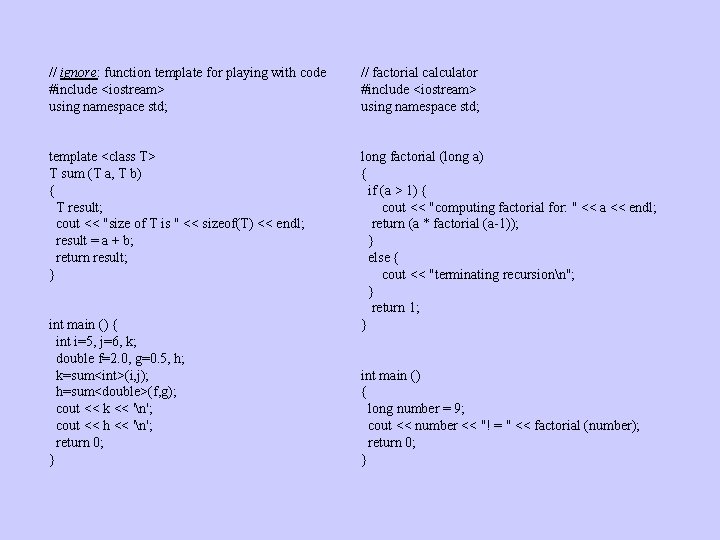
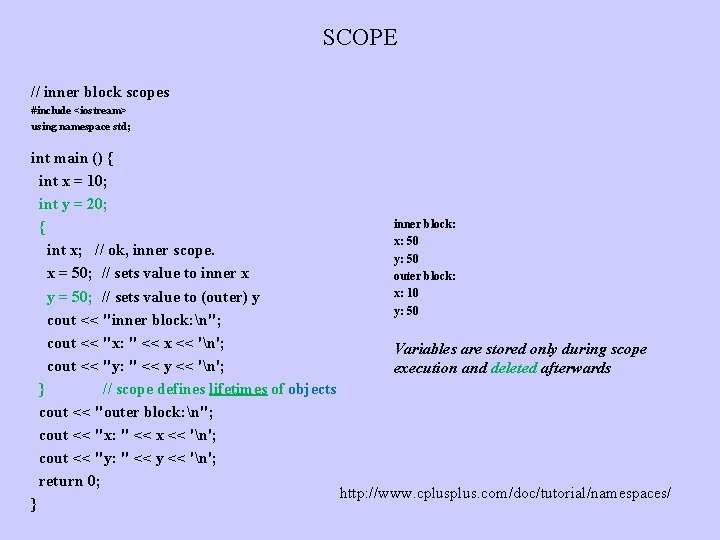
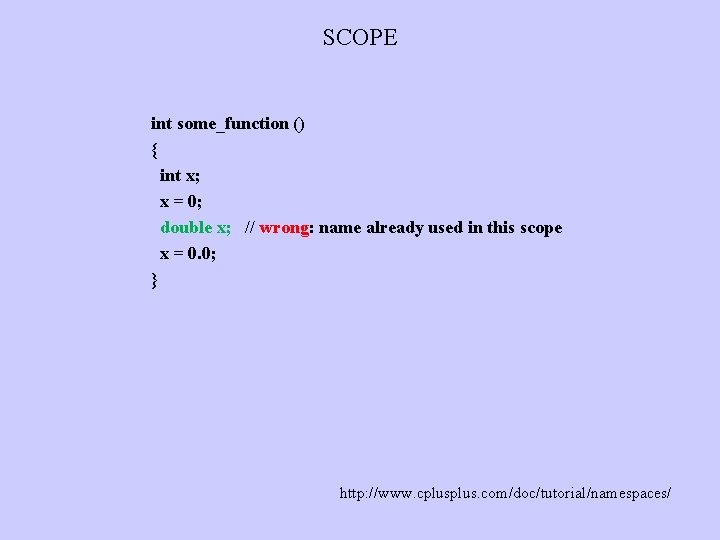
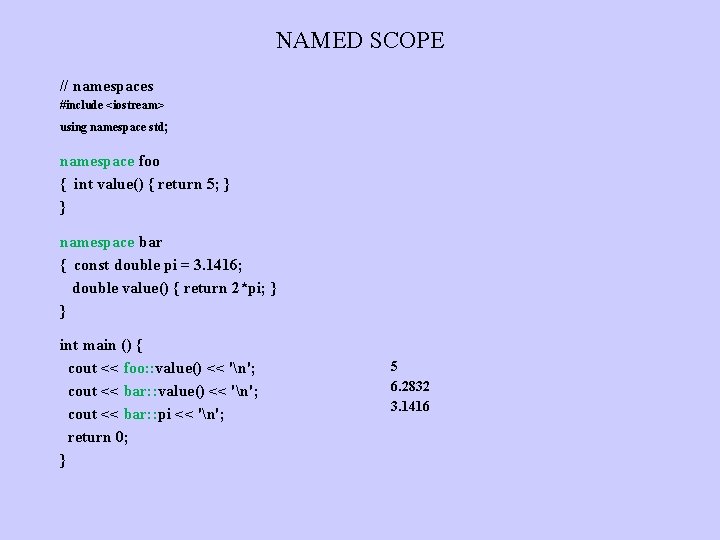
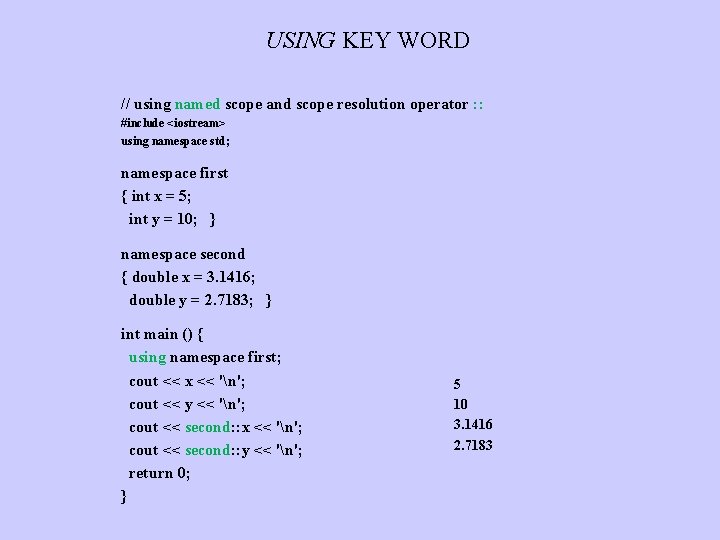
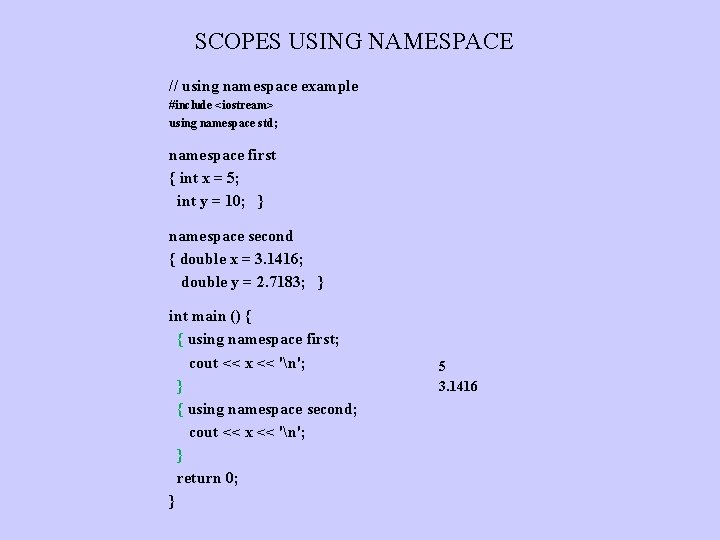
- Slides: 25
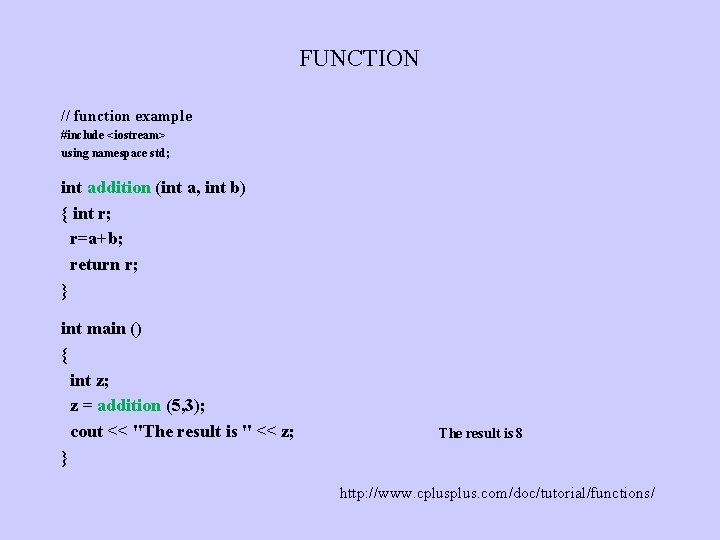
FUNCTION // function example #include <iostream> using namespace std; int addition (int a, int b) { int r; r=a+b; return r; } int main () { int z; z = addition (5, 3); cout << "The result is " << z; } The result is 8 http: //www. cplus. com/doc/tutorial/functions/
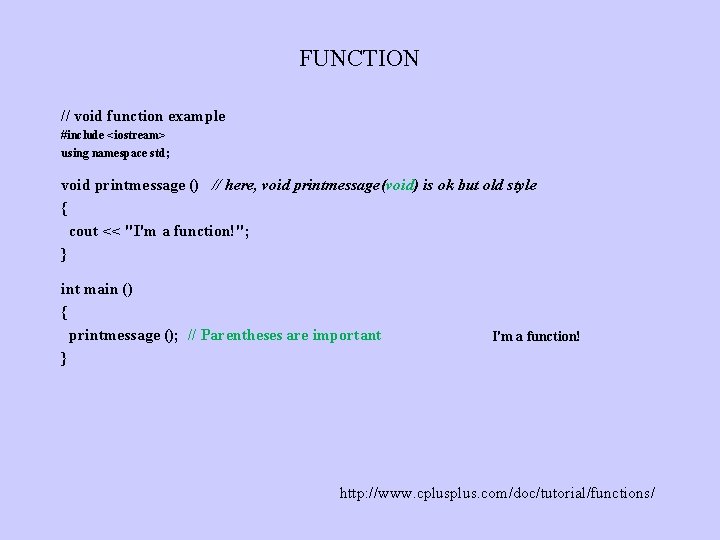
FUNCTION // void function example #include <iostream> using namespace std; void printmessage () // here, void printmessage(void) is ok but old style { cout << "I'm a function!"; } int main () { printmessage (); // Parentheses are important } I'm a function! http: //www. cplus. com/doc/tutorial/functions/
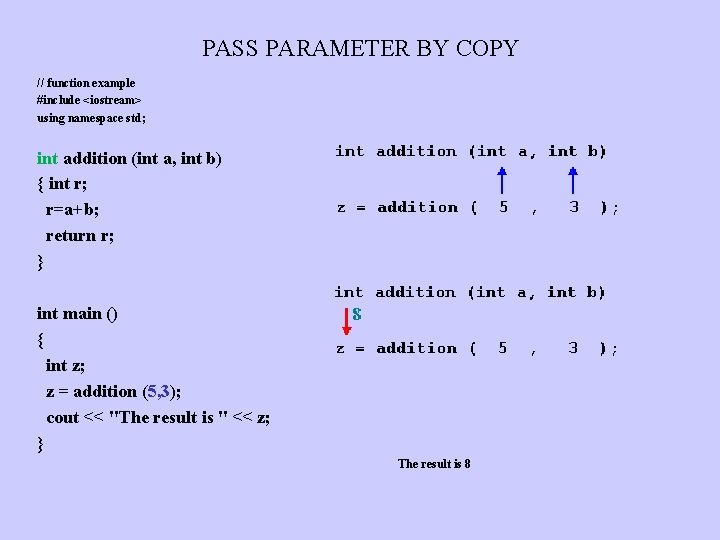
PASS PARAMETER BY COPY // function example #include <iostream> using namespace std; int addition (int a, int b) { int r; r=a+b; return r; } int main () { int z; z = addition (5, 3); cout << "The result is " << z; } The result is 8
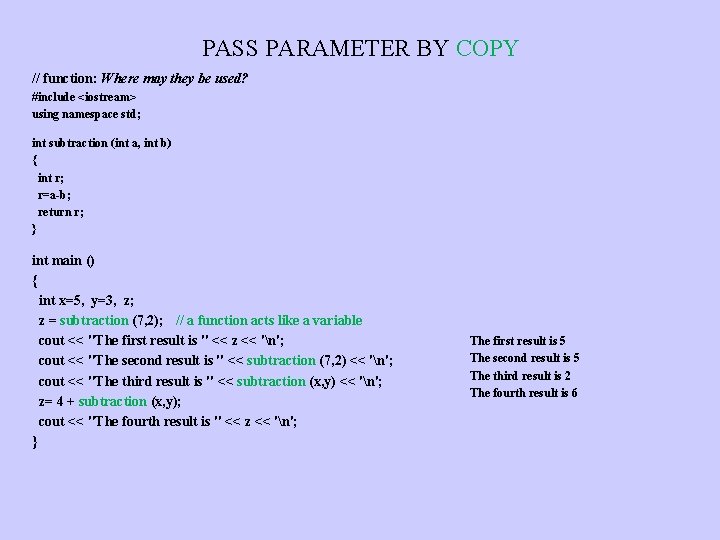
PASS PARAMETER BY COPY // function: Where may they be used? #include <iostream> using namespace std; int subtraction (int a, int b) { int r; r=a-b; return r; } int main () { int x=5, y=3, z; z = subtraction (7, 2); // a function acts like a variable cout << "The first result is " << z << 'n'; cout << "The second result is " << subtraction (7, 2) << 'n'; cout << "The third result is " << subtraction (x, y) << 'n'; z= 4 + subtraction (x, y); cout << "The fourth result is " << z << 'n'; } The first result is 5 The second result is 5 The third result is 2 The fourth result is 6
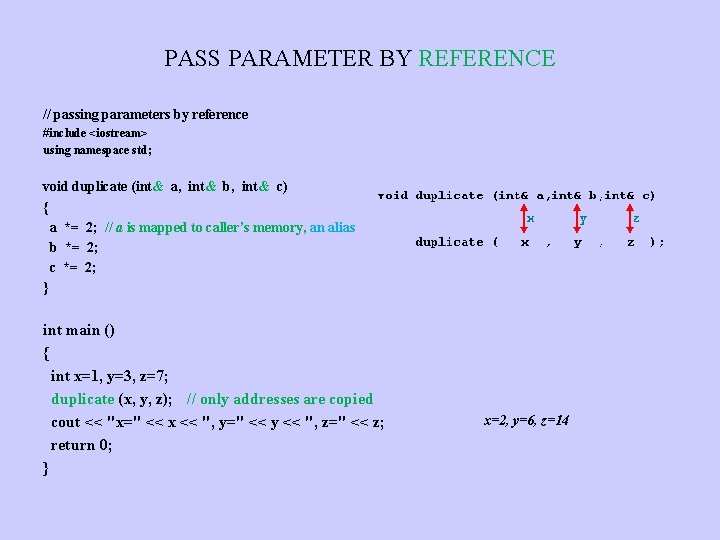
PASS PARAMETER BY REFERENCE // passing parameters by reference #include <iostream> using namespace std; void duplicate (int& a, int& b, int& c) { a *= 2; // a is mapped to caller’s memory, an alias b *= 2; c *= 2; } int main () { int x=1, y=3, z=7; duplicate (x, y, z); // only addresses are copied cout << "x=" << x << ", y=" << y << ", z=" << z; return 0; } x=2, y=6, z=14
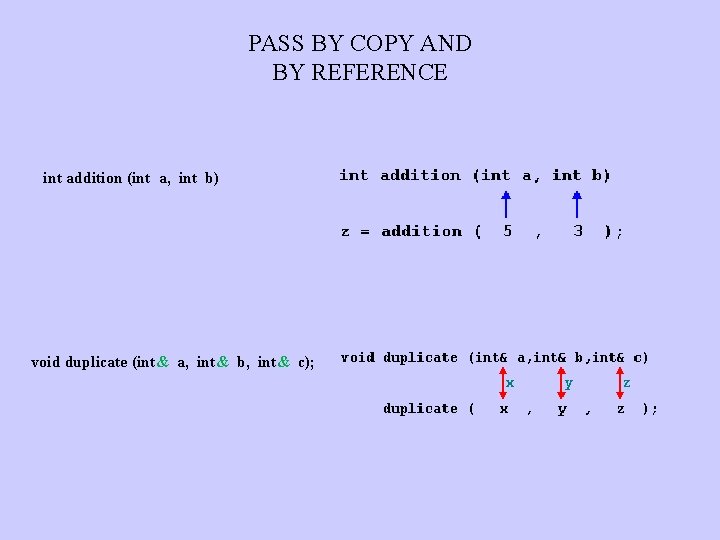
PASS BY COPY AND BY REFERENCE int addition (int a, int b) void duplicate (int& a, int& b, int& c);
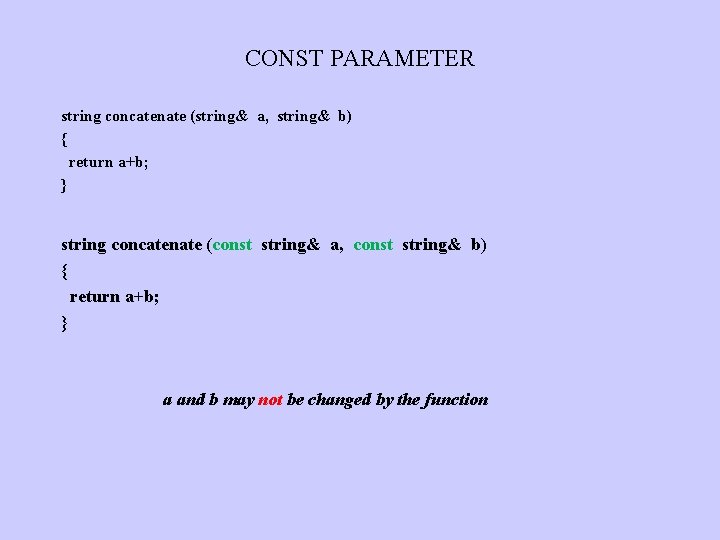
CONST PARAMETER string concatenate (string& a, string& b) { return a+b; } string concatenate (const string& a, const string& b) { return a+b; } a and b may not be changed by the function
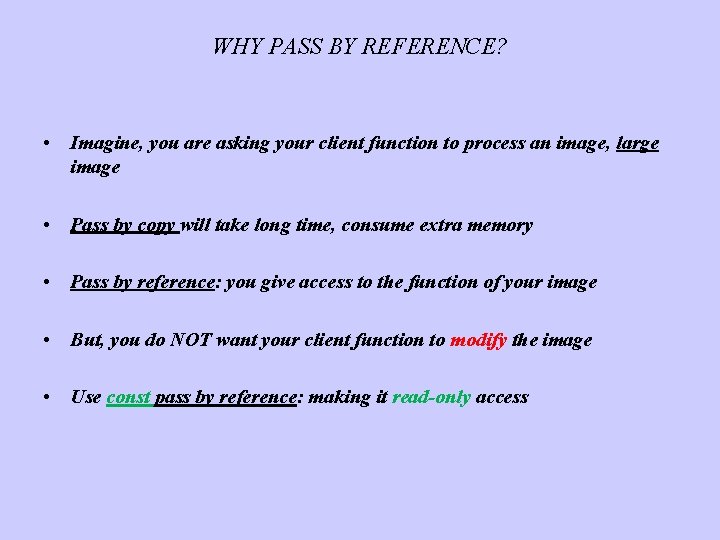
WHY PASS BY REFERENCE? • Imagine, you are asking your client function to process an image, large image • Pass by copy will take long time, consume extra memory • Pass by reference: you give access to the function of your image • But, you do NOT want your client function to modify the image • Use const pass by reference: making it read-only access
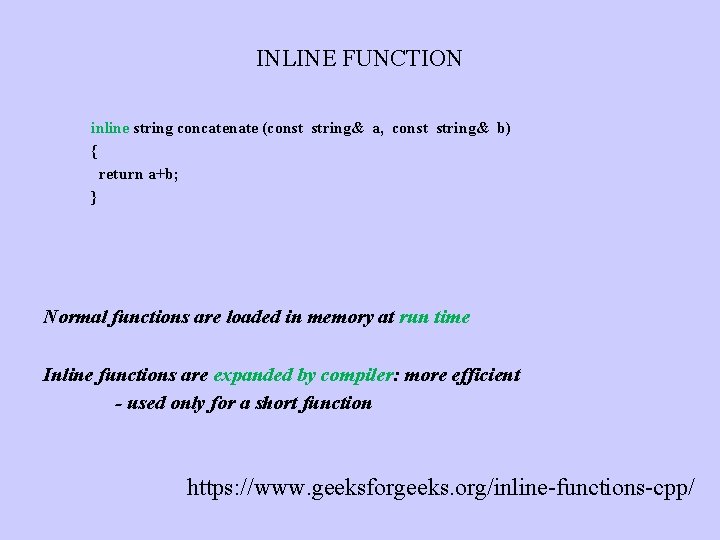
INLINE FUNCTION inline string concatenate (const string& a, const string& b) { return a+b; } Normal functions are loaded in memory at run time Inline functions are expanded by compiler: more efficient - used only for a short function https: //www. geeksforgeeks. org/inline-functions-cpp/
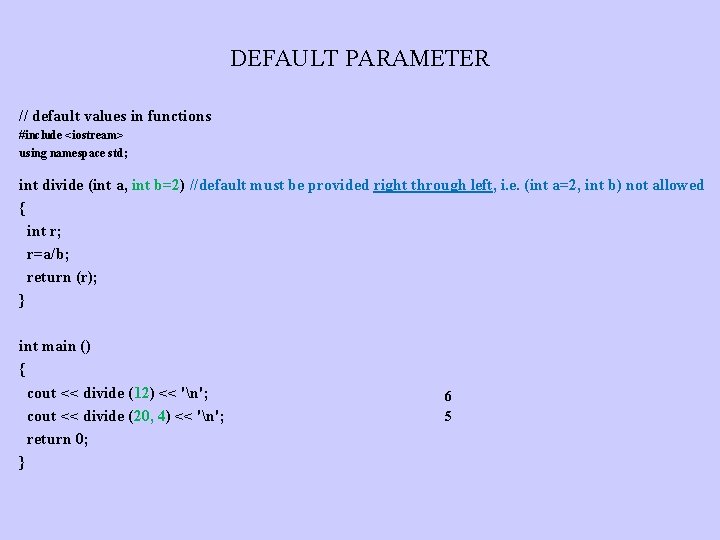
DEFAULT PARAMETER // default values in functions #include <iostream> using namespace std; int divide (int a, int b=2) //default must be provided right through left, i. e. (int a=2, int b) not allowed { int r; r=a/b; return (r); } int main () { cout << divide (12) << 'n'; cout << divide (20, 4) << 'n'; return 0; } 6 5
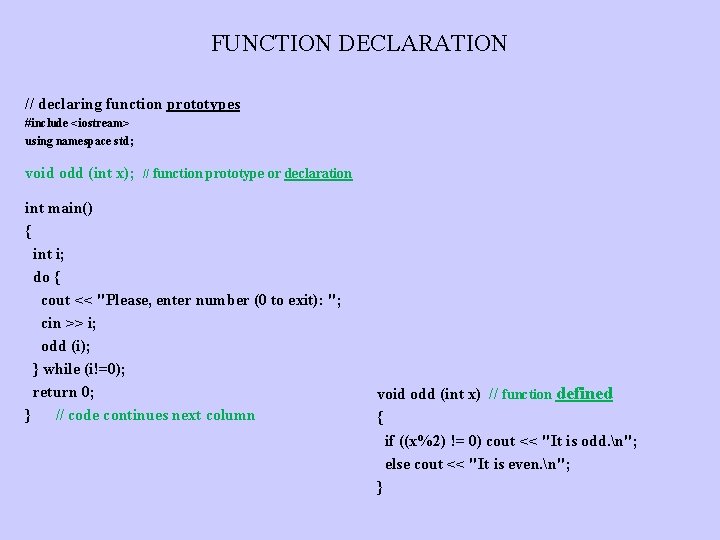
FUNCTION DECLARATION // declaring function prototypes #include <iostream> using namespace std; void odd (int x); // function prototype or declaration int main() { int i; do { cout << "Please, enter number (0 to exit): "; cin >> i; odd (i); } while (i!=0); return 0; } // code continues next column void odd (int x) // function defined { if ((x%2) != 0) cout << "It is odd. n"; else cout << "It is even. n"; }
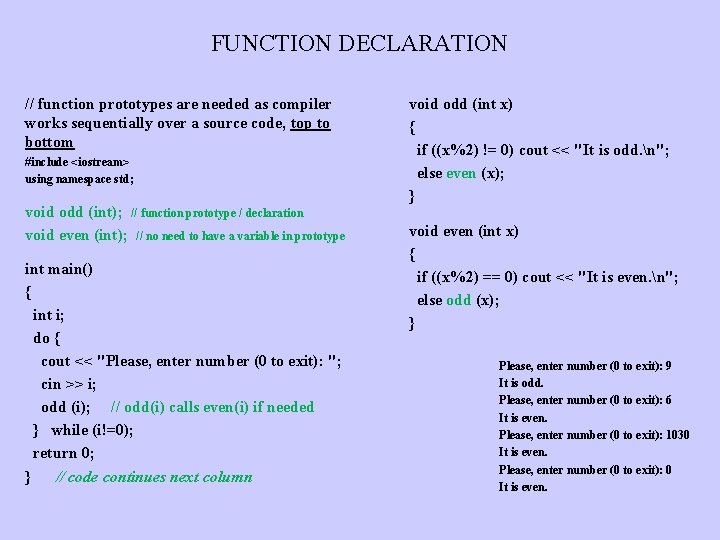
FUNCTION DECLARATION // function prototypes are needed as compiler works sequentially over a source code, top to bottom #include <iostream> using namespace std; void odd (int); // function prototype / declaration void even (int); // no need to have a variable in prototype int main() { int i; do { cout << "Please, enter number (0 to exit): "; cin >> i; odd (i); // odd(i) calls even(i) if needed } while (i!=0); return 0; } // code continues next column void odd (int x) { if ((x%2) != 0) cout << "It is odd. n"; else even (x); } void even (int x) { if ((x%2) == 0) cout << "It is even. n"; else odd (x); } Please, enter number (0 to exit): 9 It is odd. Please, enter number (0 to exit): 6 It is even. Please, enter number (0 to exit): 1030 It is even. Please, enter number (0 to exit): 0 It is even.
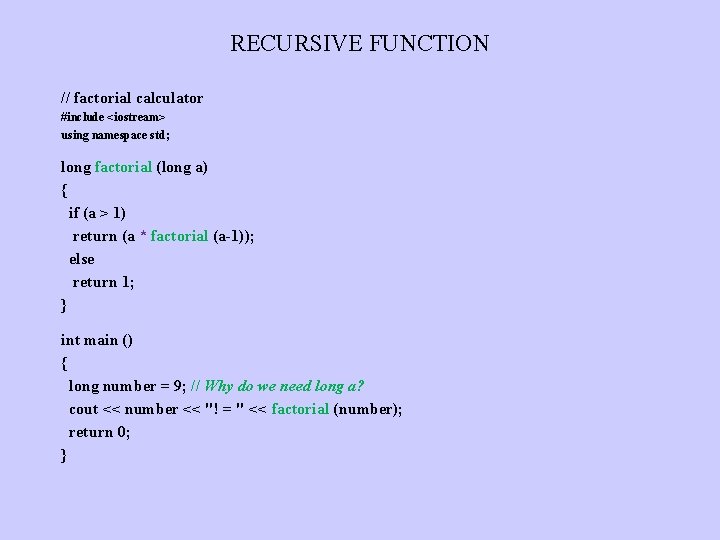
RECURSIVE FUNCTION // factorial calculator #include <iostream> using namespace std; long factorial (long a) { if (a > 1) return (a * factorial (a-1)); else return 1; } int main () { long number = 9; // Why do we need long a? cout << number << "! = " << factorial (number); return 0; }
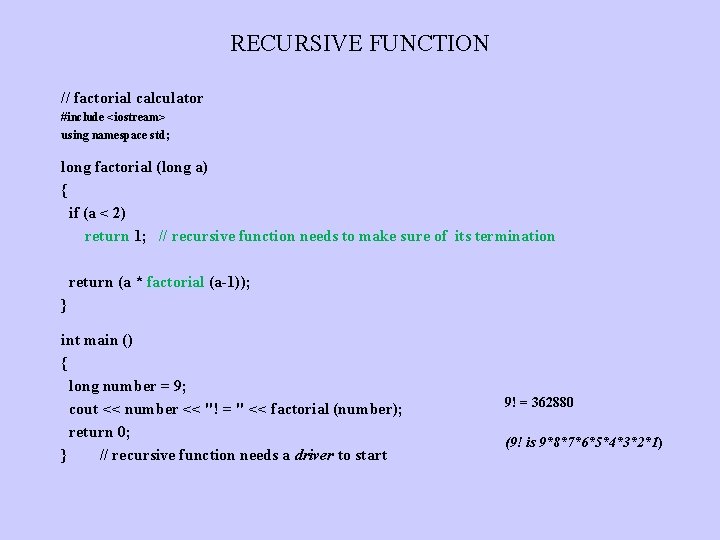
RECURSIVE FUNCTION // factorial calculator #include <iostream> using namespace std; long factorial (long a) { if (a < 2) return 1; // recursive function needs to make sure of its termination return (a * factorial (a-1)); } int main () { long number = 9; cout << number << "! = " << factorial (number); return 0; } // recursive function needs a driver to start 9! = 362880 (9! is 9*8*7*6*5*4*3*2*1)
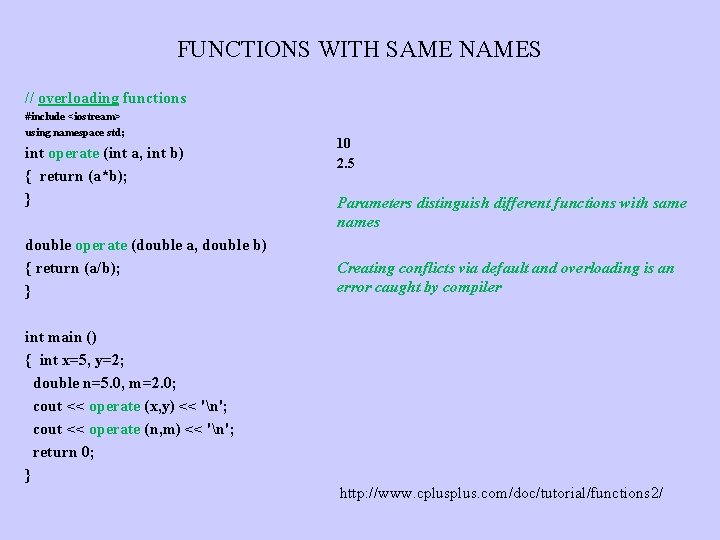
FUNCTIONS WITH SAME NAMES // overloading functions #include <iostream> using namespace std; int operate (int a, int b) { return (a*b); } double operate (double a, double b) { return (a/b); } 10 2. 5 Parameters distinguish different functions with same names Creating conflicts via default and overloading is an error caught by compiler int main () { int x=5, y=2; double n=5. 0, m=2. 0; cout << operate (x, y) << 'n'; cout << operate (n, m) << 'n'; return 0; } http: //www. cplus. com/doc/tutorial/functions 2/
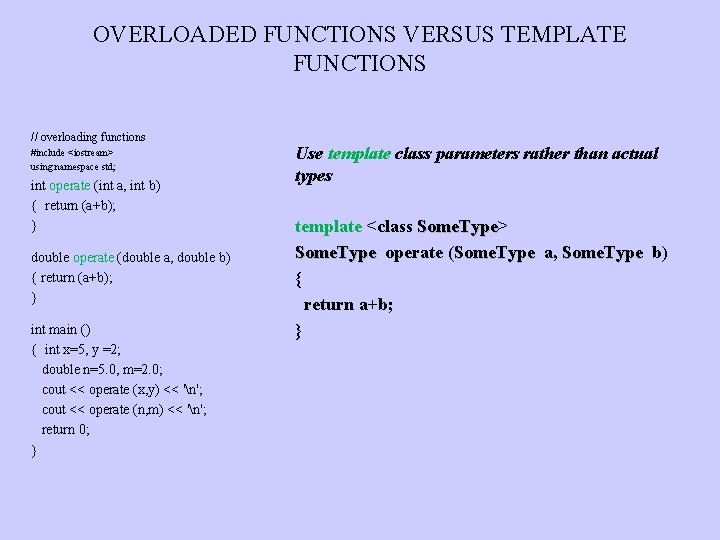
OVERLOADED FUNCTIONS VERSUS TEMPLATE FUNCTIONS // overloading functions #include <iostream> using namespace std; int operate (int a, int b) { return (a+b); } double operate (double a, double b) { return (a+b); } int main () { int x=5, y =2; double n=5. 0, m=2. 0; cout << operate (x, y) << 'n'; cout << operate (n, m) << 'n'; return 0; } Use template class parameters rather than actual types template <class Some. Type> Some. Type operate (Some. Type a, Some. Type b) { return a+b; }
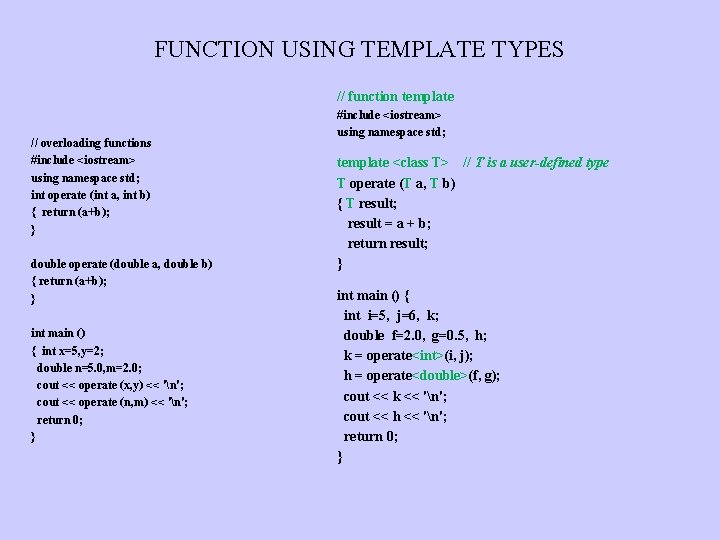
FUNCTION USING TEMPLATE TYPES // function template // overloading functions #include <iostream> using namespace std; int operate (int a, int b) { return (a+b); } double operate (double a, double b) { return (a+b); } int main () { int x=5, y=2; double n=5. 0, m=2. 0; cout << operate (x, y) << 'n'; cout << operate (n, m) << 'n'; return 0; } #include <iostream> using namespace std; template <class T> // T is a user-defined type T operate (T a, T b) { T result; result = a + b; return result; } int main () { int i=5, j=6, k; double f=2. 0, g=0. 5, h; k = operate<int>(i, j); h = operate<double>(f, g); cout << k << 'n'; cout << h << 'n'; return 0; }
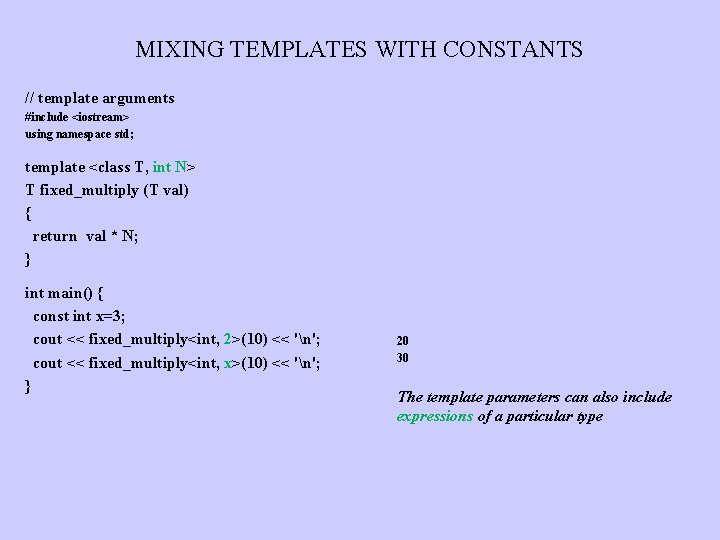
MIXING TEMPLATES WITH CONSTANTS // template arguments #include <iostream> using namespace std; template <class T, int N> T fixed_multiply (T val) { return val * N; } int main() { const int x=3; cout << fixed_multiply<int, 2>(10) << 'n'; cout << fixed_multiply<int, x>(10) << 'n'; } 20 30 The template parameters can also include expressions of a particular type
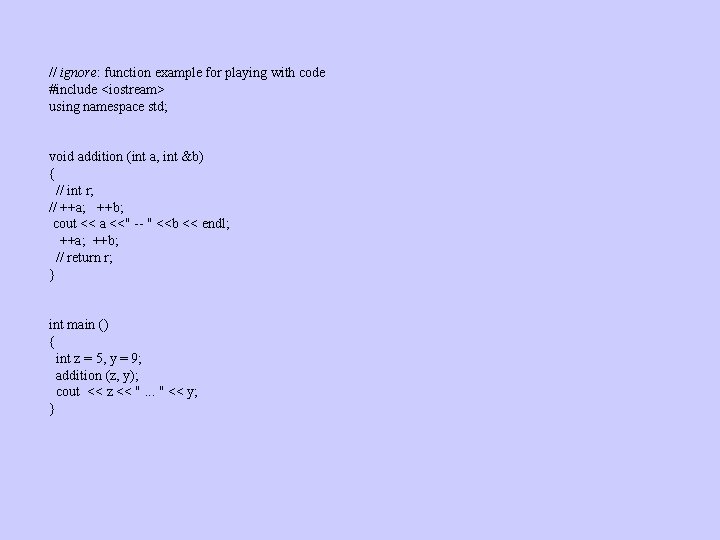
// ignore: function example for playing with code #include <iostream> using namespace std; void addition (int a, int &b) { // int r; // ++a; ++b; cout << a <<" -- " <<b << endl; ++a; ++b; // return r; } int main () { int z = 5, y = 9; addition (z, y); cout << z << ". . . " << y; }
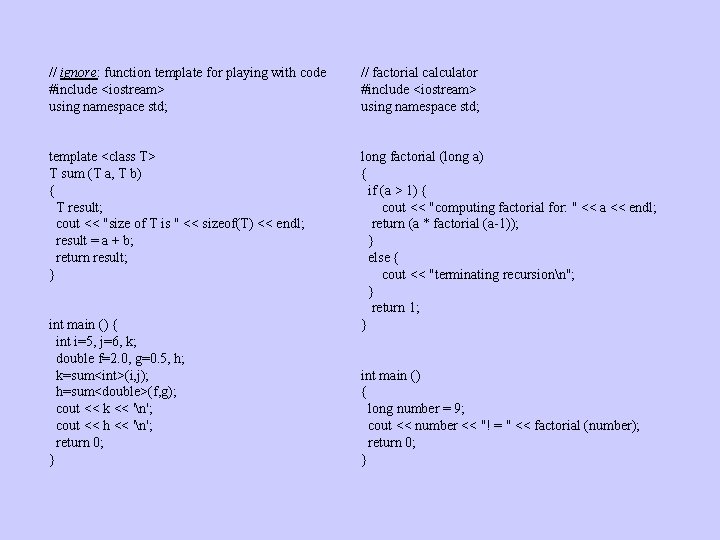
// ignore: function template for playing with code #include <iostream> using namespace std; // factorial calculator #include <iostream> using namespace std; template <class T> T sum (T a, T b) { T result; cout << "size of T is " << sizeof(T) << endl; result = a + b; return result; } long factorial (long a) { if (a > 1) { cout << "computing factorial for: " << a << endl; return (a * factorial (a-1)); } else { cout << "terminating recursionn"; } return 1; } int main () { int i=5, j=6, k; double f=2. 0, g=0. 5, h; k=sum<int>(i, j); h=sum<double>(f, g); cout << k << 'n'; cout << h << 'n'; return 0; } int main () { long number = 9; cout << number << "! = " << factorial (number); return 0; }
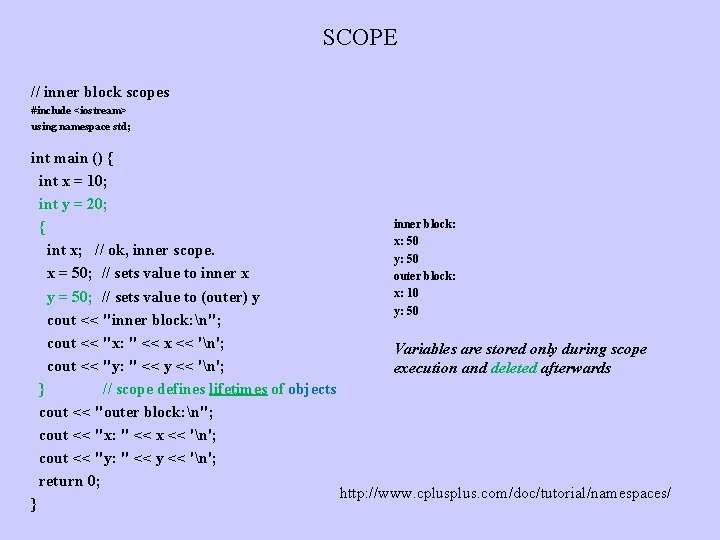
SCOPE // inner block scopes #include <iostream> using namespace std; int main () { int x = 10; int y = 20; inner block: { x: 50 int x; // ok, inner scope. y: 50 x = 50; // sets value to inner x outer block: x: 10 y = 50; // sets value to (outer) y y: 50 cout << "inner block: n"; cout << "x: " << x << 'n'; Variables are stored only during scope cout << "y: " << y << 'n'; execution and deleted afterwards } // scope defines lifetimes of objects cout << "outer block: n"; cout << "x: " << x << 'n'; cout << "y: " << y << 'n'; return 0; http: //www. cplus. com/doc/tutorial/namespaces/ }
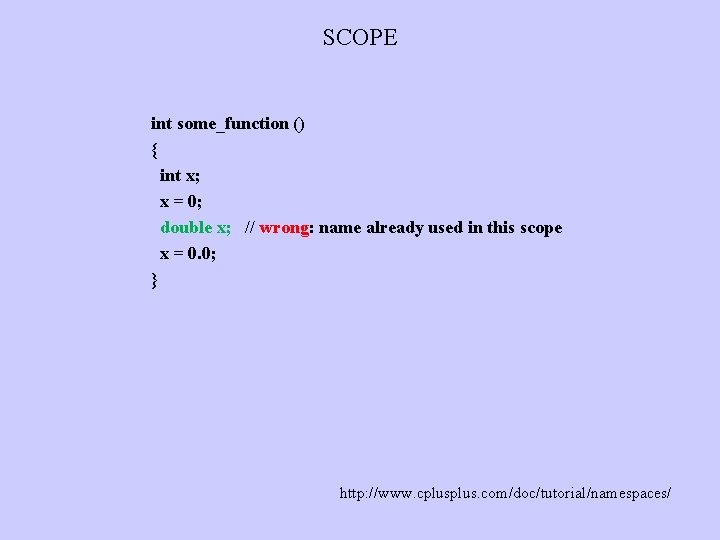
SCOPE int some_function () { int x; x = 0; double x; // wrong: name already used in this scope x = 0. 0; } http: //www. cplus. com/doc/tutorial/namespaces/
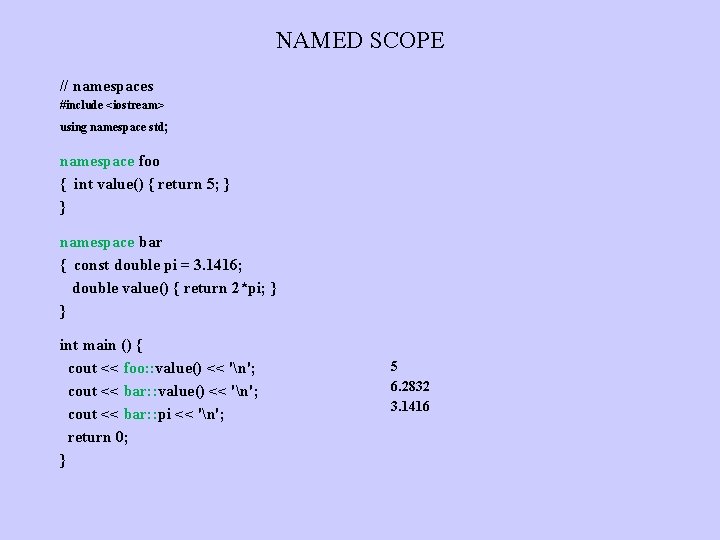
NAMED SCOPE // namespaces #include <iostream> using namespace std; namespace foo { int value() { return 5; } } namespace bar { const double pi = 3. 1416; double value() { return 2*pi; } } int main () { cout << foo: : value() << 'n'; cout << bar: : pi << 'n'; return 0; } 5 6. 2832 3. 1416
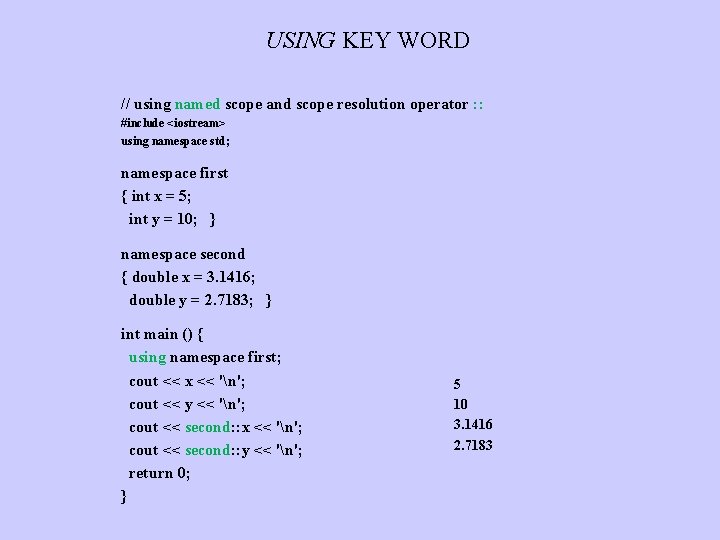
USING KEY WORD // using named scope and scope resolution operator : : #include <iostream> using namespace std; namespace first { int x = 5; int y = 10; } namespace second { double x = 3. 1416; double y = 2. 7183; } int main () { using namespace first; cout << x << 'n'; cout << y << 'n'; cout << second: : x << 'n'; cout << second: : y << 'n'; return 0; } 5 10 3. 1416 2. 7183
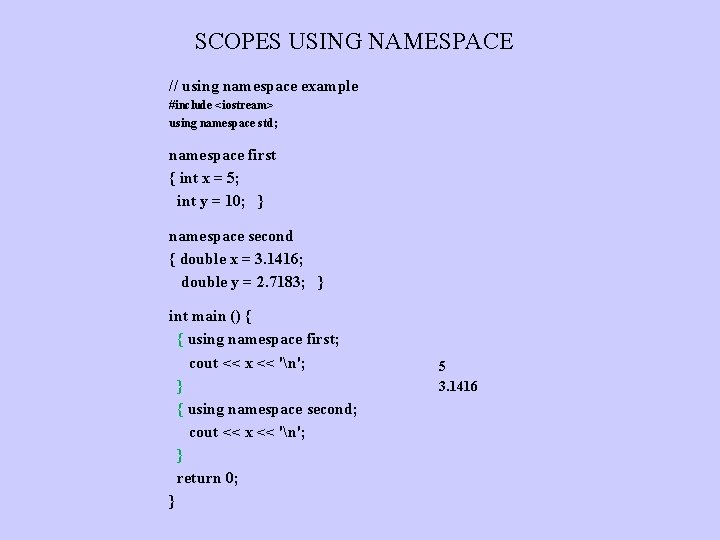
SCOPES USING NAMESPACE // using namespace example #include <iostream> using namespace std; namespace first { int x = 5; int y = 10; } namespace second { double x = 3. 1416; double y = 2. 7183; } int main () { { using namespace first; cout << x << 'n'; } { using namespace second; cout << x << 'n'; } return 0; } 5 3. 1416