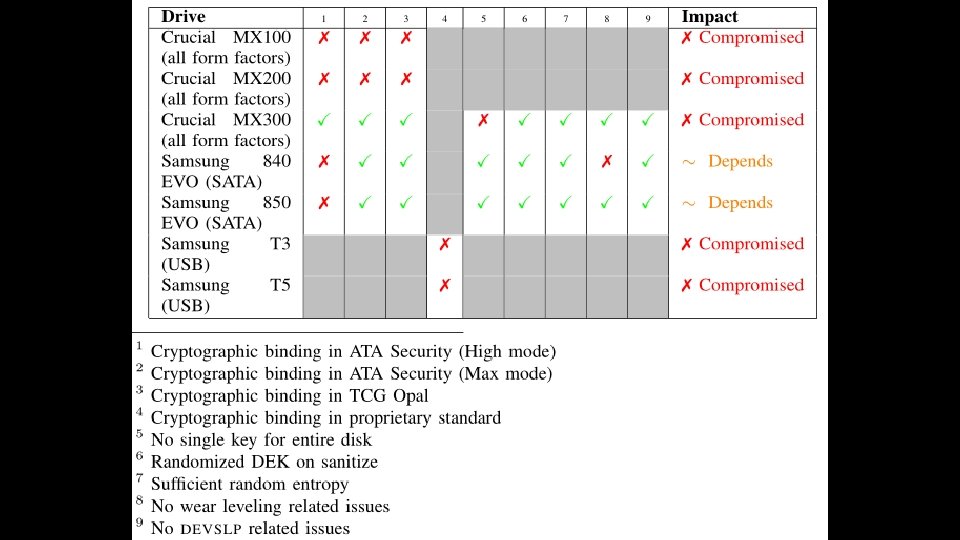FULL DISK ENCRYPTION WHAT IT IS HOW IT
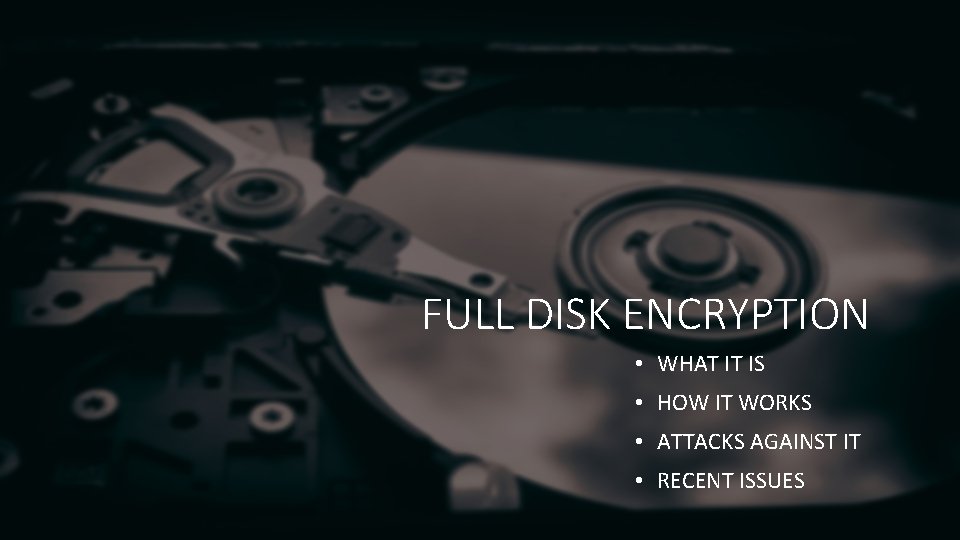
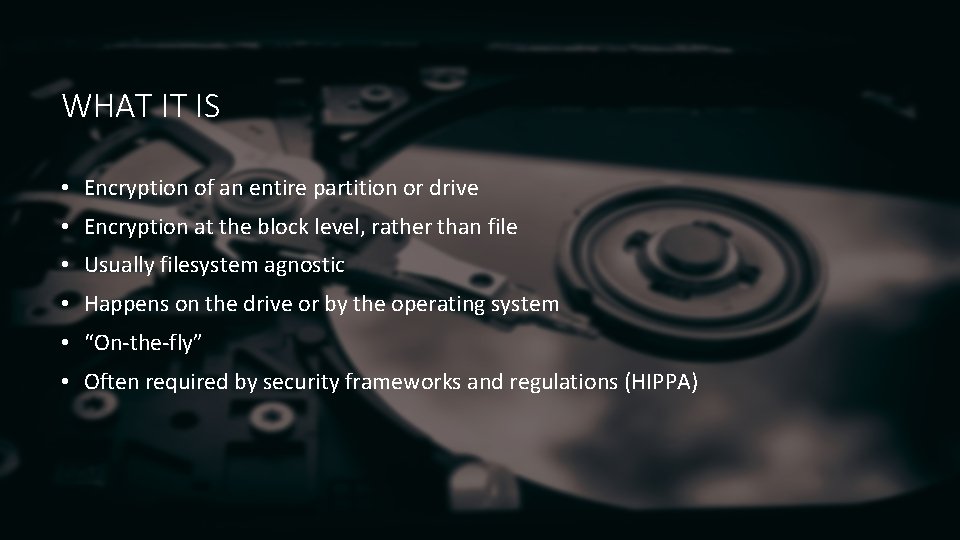
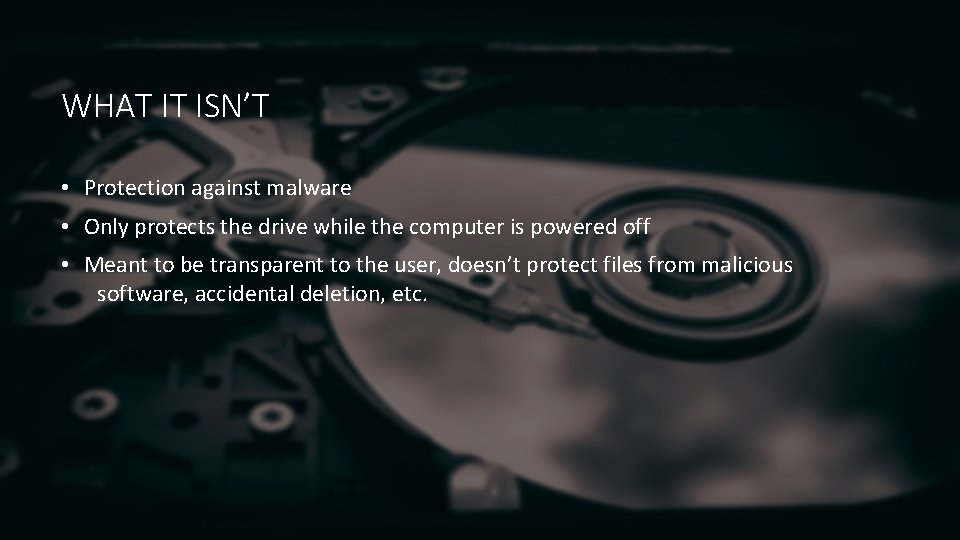
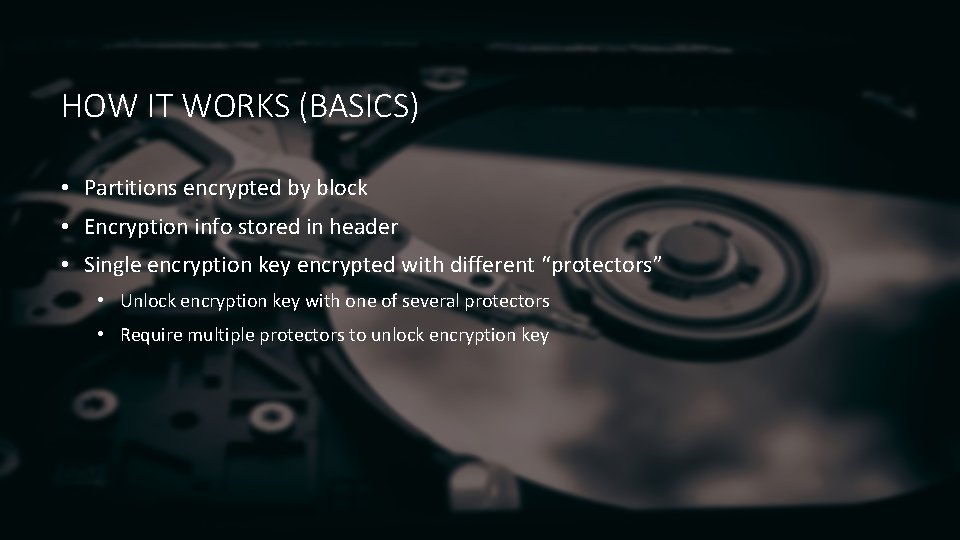
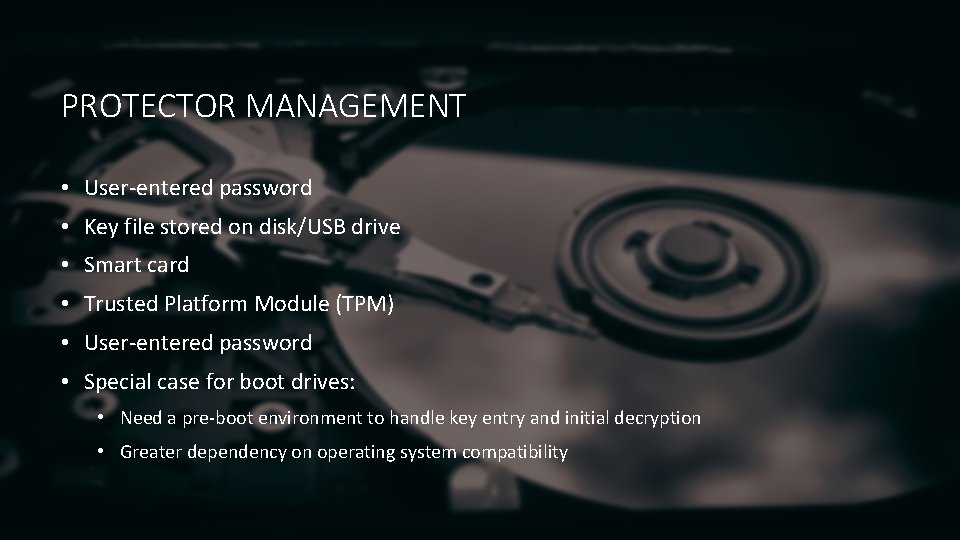
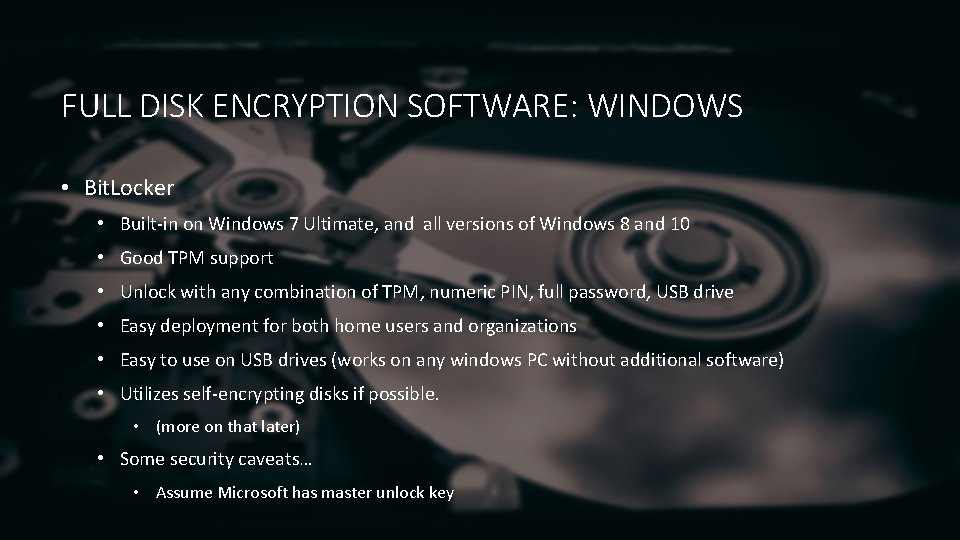
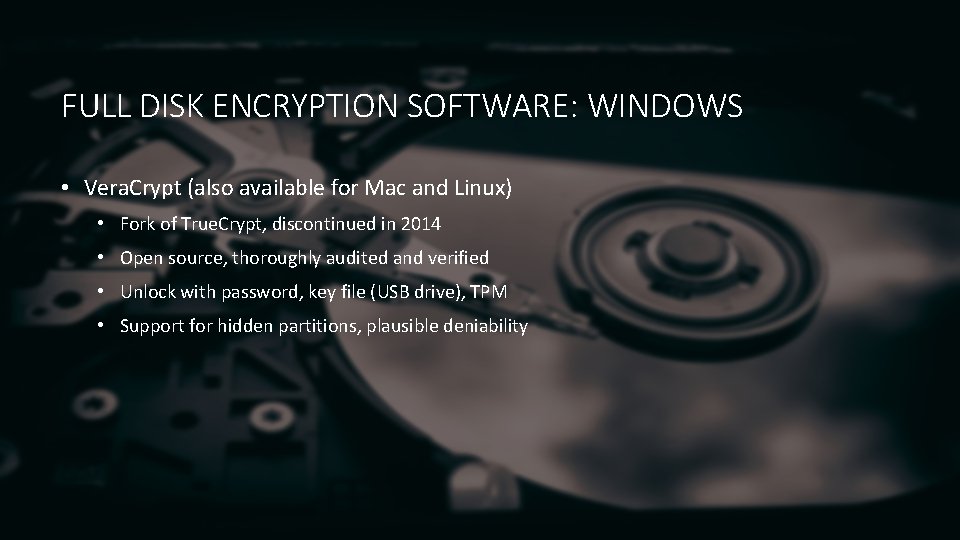
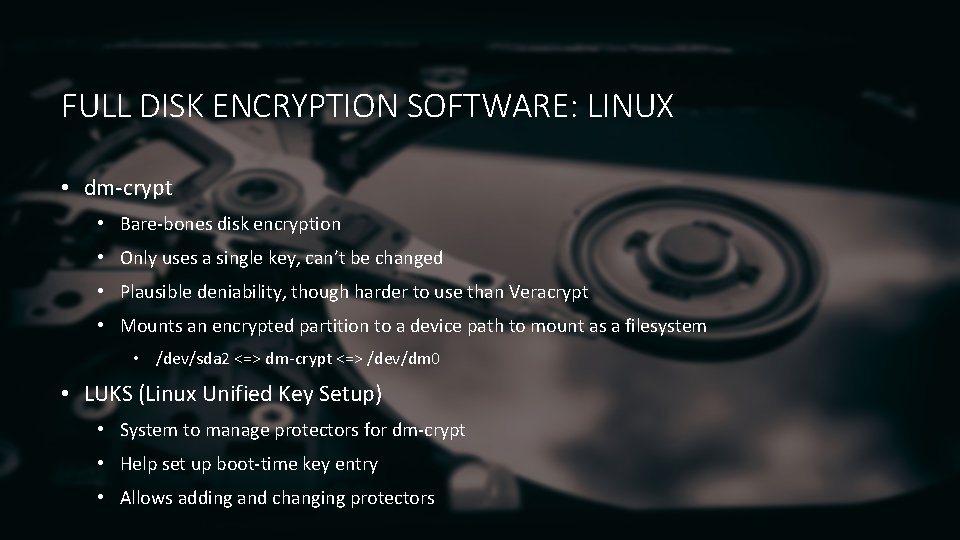
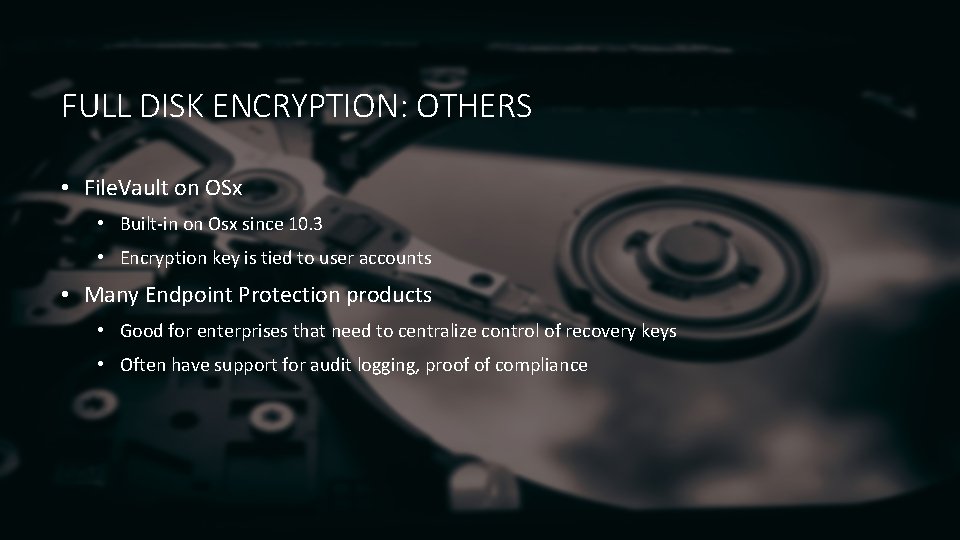
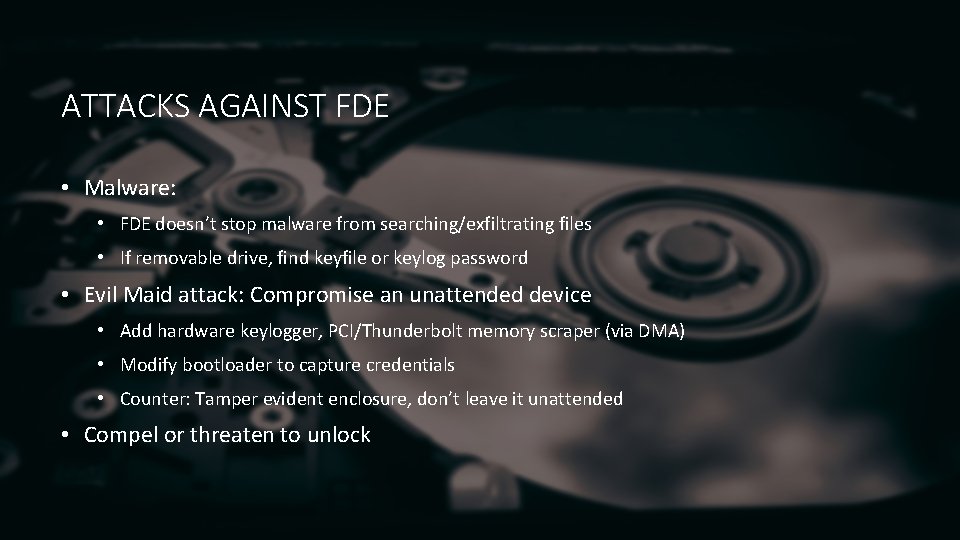
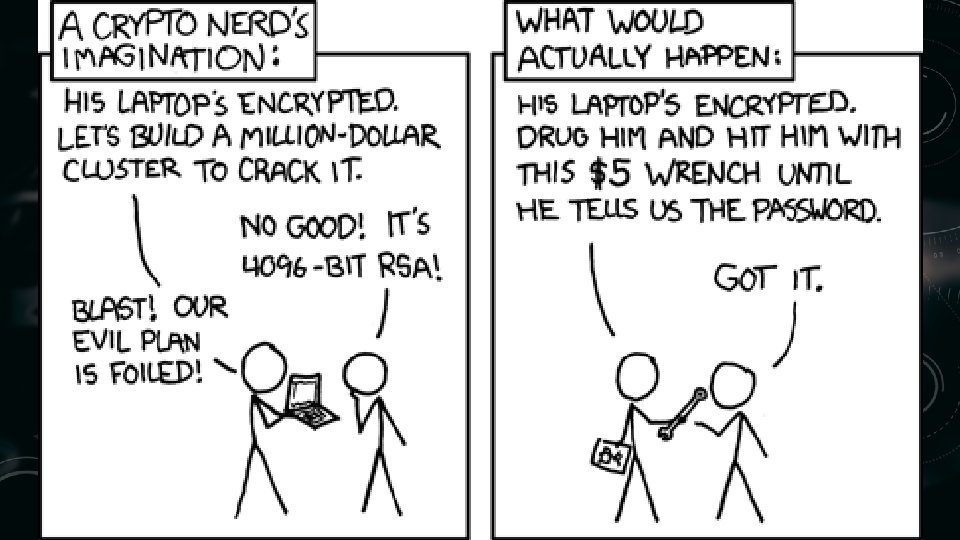
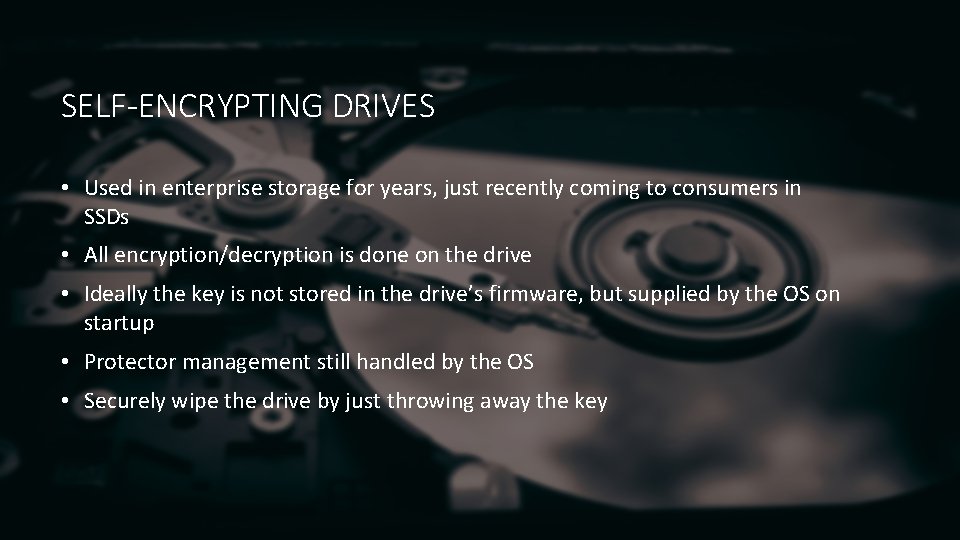
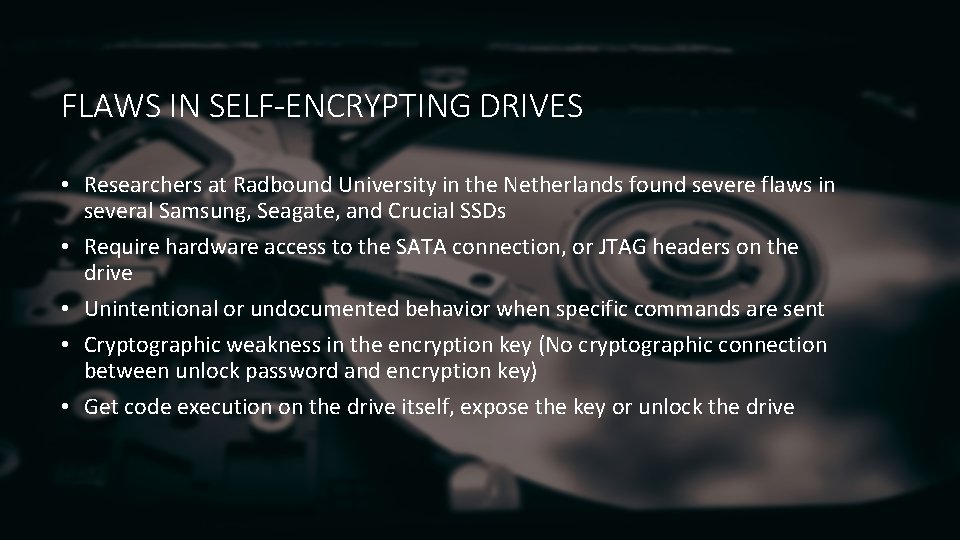
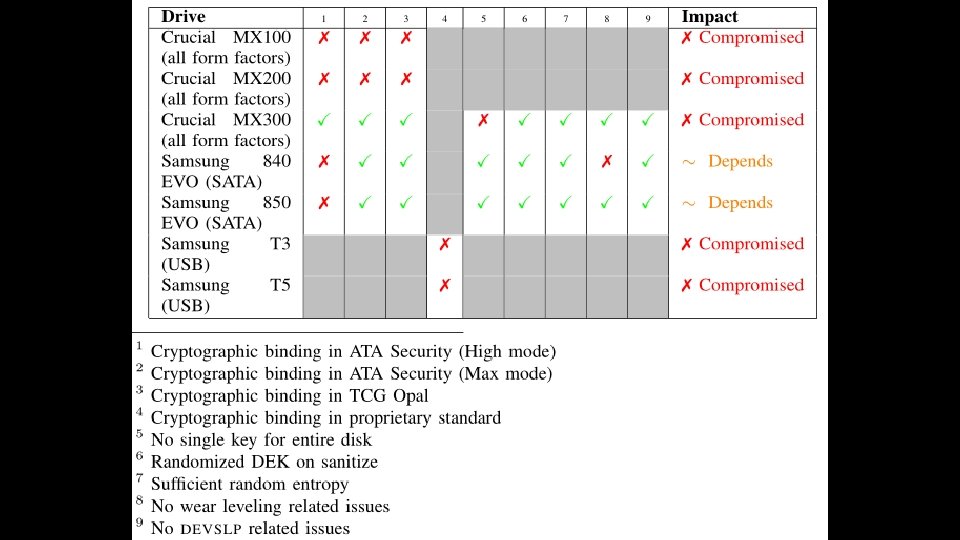
- Slides: 14
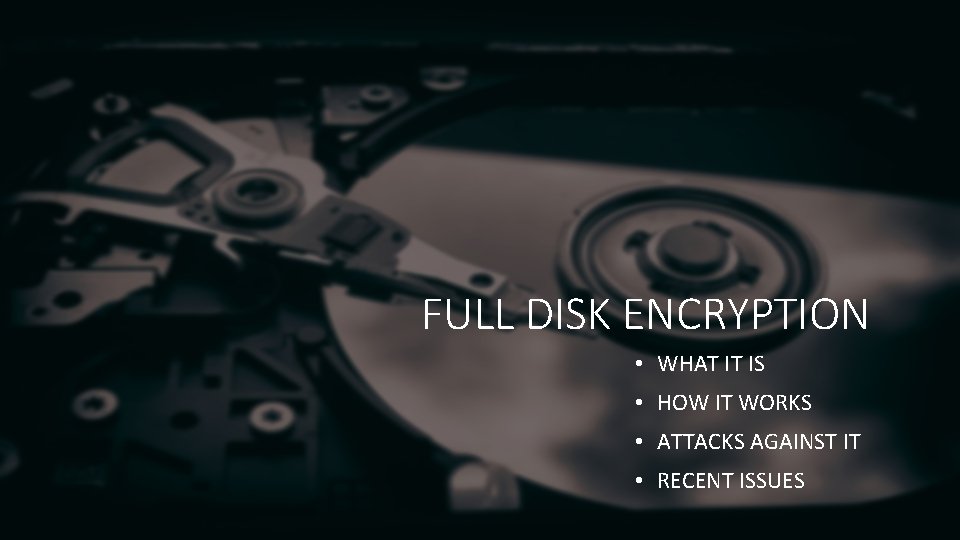
FULL DISK ENCRYPTION • WHAT IT IS • HOW IT WORKS • ATTACKS AGAINST IT • RECENT ISSUES
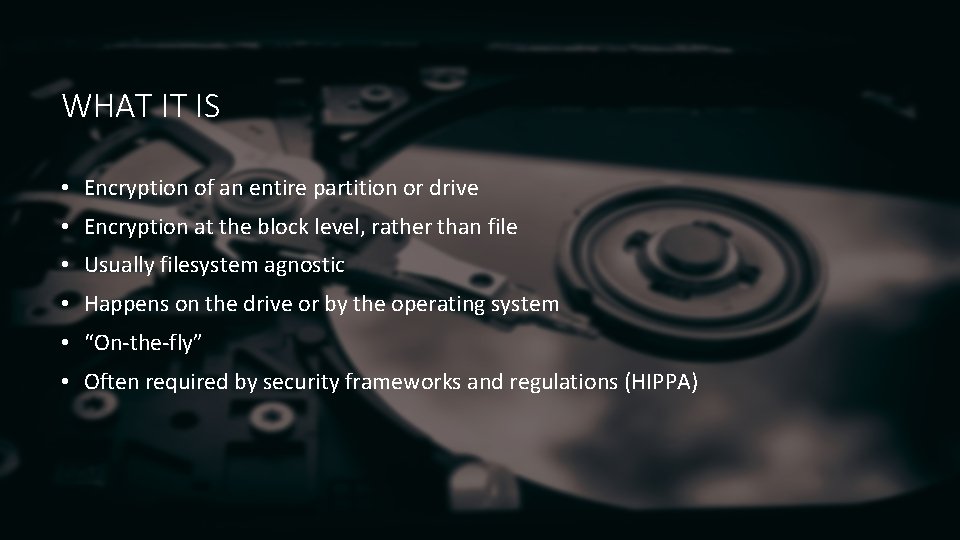
WHAT IT IS • Encryption of an entire partition or drive • Encryption at the block level, rather than file • Usually filesystem agnostic • Happens on the drive or by the operating system • “On-the-fly” • Often required by security frameworks and regulations (HIPPA)
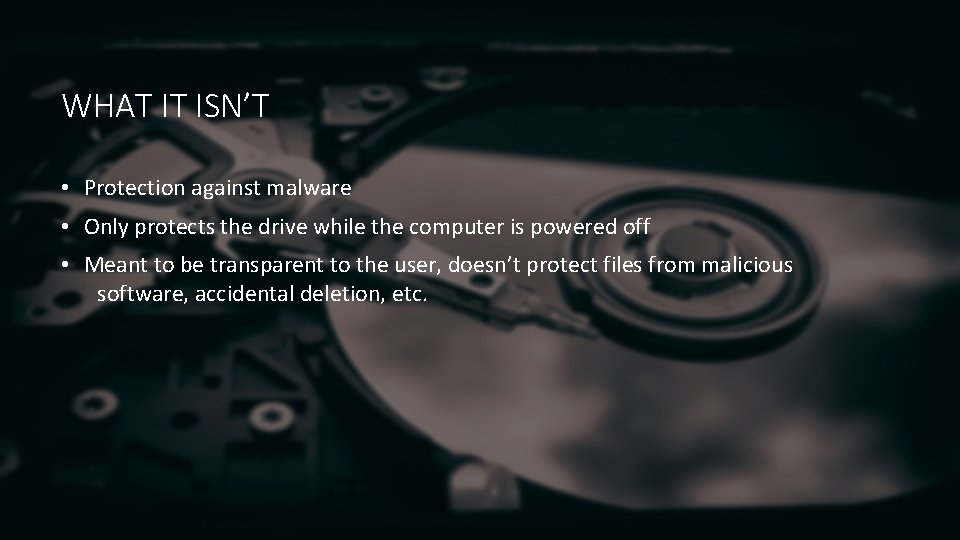
WHAT IT ISN’T • Protection against malware • Only protects the drive while the computer is powered off • Meant to be transparent to the user, doesn’t protect files from malicious software, accidental deletion, etc.
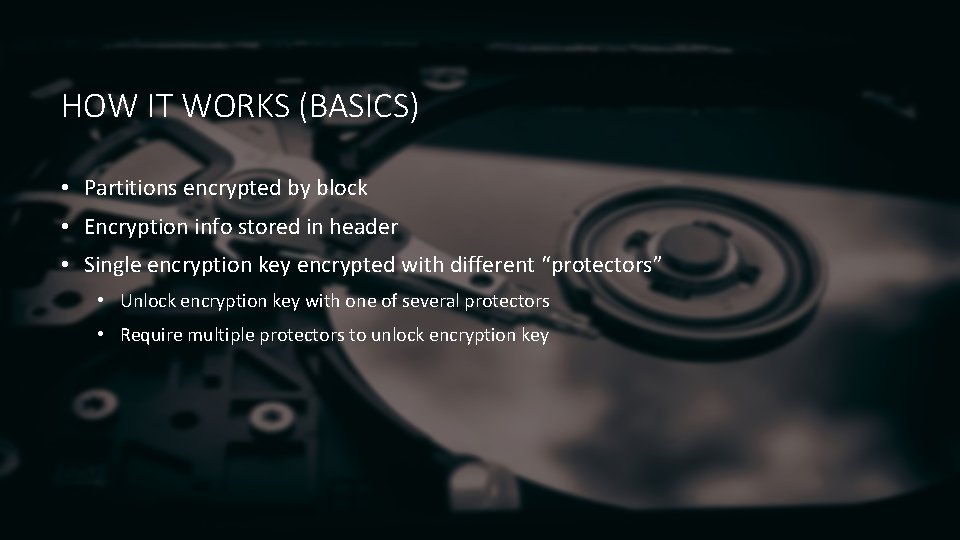
HOW IT WORKS (BASICS) • Partitions encrypted by block • Encryption info stored in header • Single encryption key encrypted with different “protectors” • Unlock encryption key with one of several protectors • Require multiple protectors to unlock encryption key
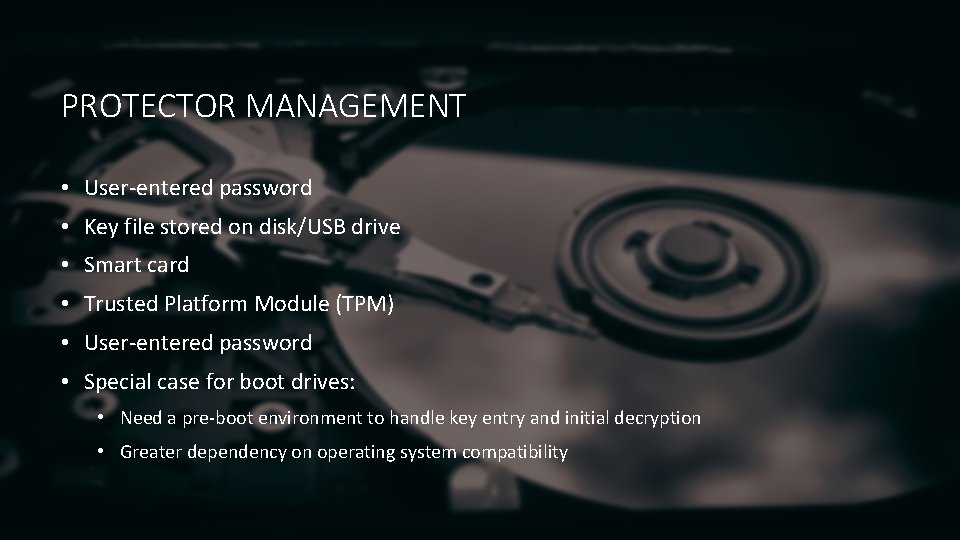
PROTECTOR MANAGEMENT • User-entered password • Key file stored on disk/USB drive • Smart card • Trusted Platform Module (TPM) • User-entered password • Special case for boot drives: • Need a pre-boot environment to handle key entry and initial decryption • Greater dependency on operating system compatibility
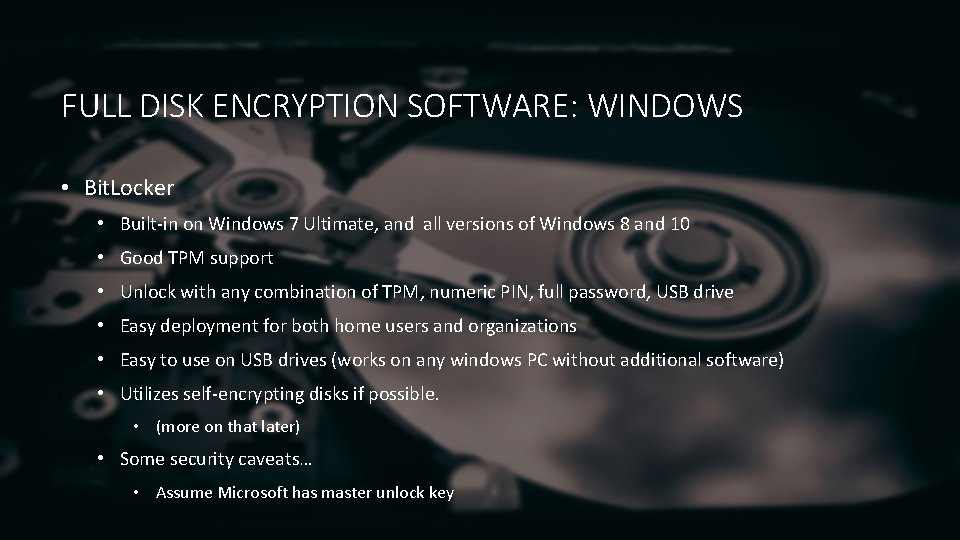
FULL DISK ENCRYPTION SOFTWARE: WINDOWS • Bit. Locker • Built-in on Windows 7 Ultimate, and all versions of Windows 8 and 10 • Good TPM support • Unlock with any combination of TPM, numeric PIN, full password, USB drive • Easy deployment for both home users and organizations • Easy to use on USB drives (works on any windows PC without additional software) • Utilizes self-encrypting disks if possible. • (more on that later) • Some security caveats… • Assume Microsoft has master unlock key
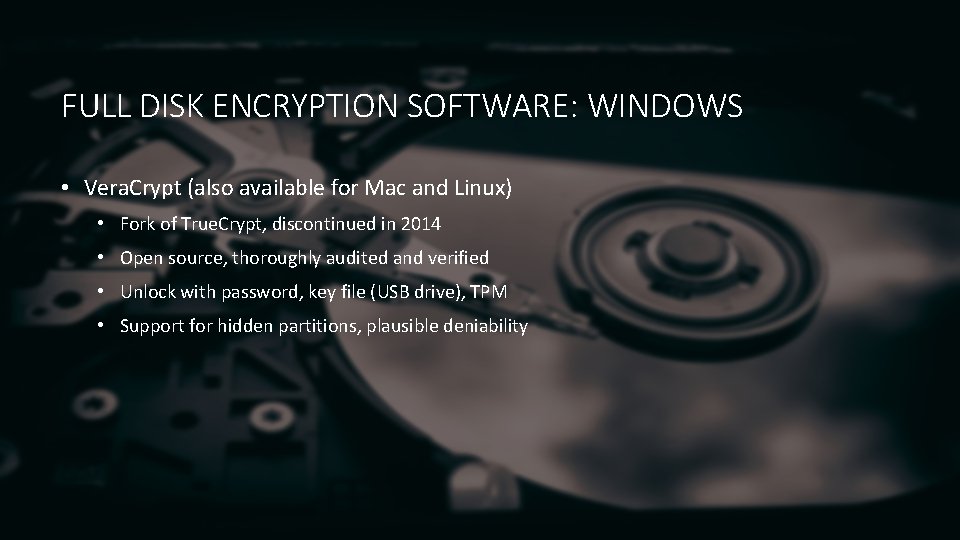
FULL DISK ENCRYPTION SOFTWARE: WINDOWS • Vera. Crypt (also available for Mac and Linux) • Fork of True. Crypt, discontinued in 2014 • Open source, thoroughly audited and verified • Unlock with password, key file (USB drive), TPM • Support for hidden partitions, plausible deniability
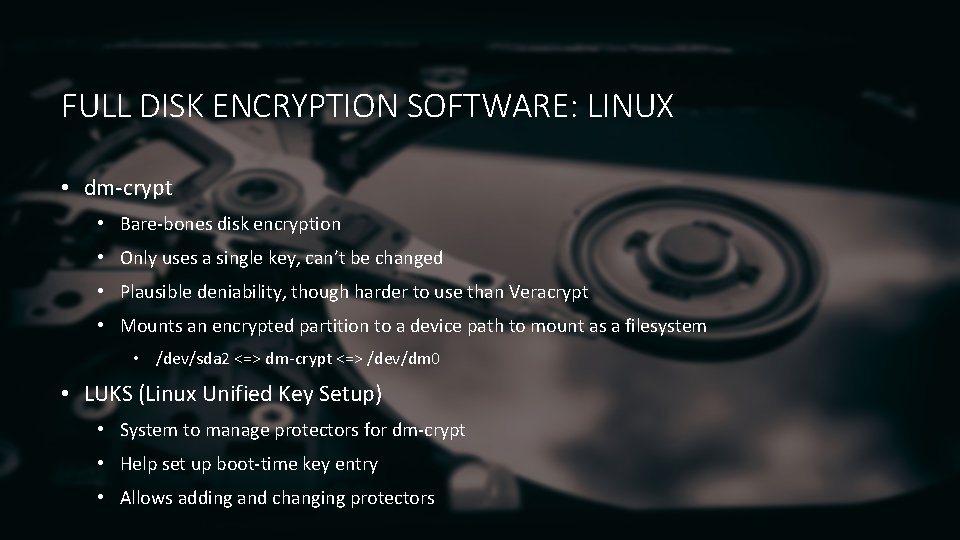
FULL DISK ENCRYPTION SOFTWARE: LINUX • dm-crypt • Bare-bones disk encryption • Only uses a single key, can’t be changed • Plausible deniability, though harder to use than Veracrypt • Mounts an encrypted partition to a device path to mount as a filesystem • /dev/sda 2 <=> dm-crypt <=> /dev/dm 0 • LUKS (Linux Unified Key Setup) • System to manage protectors for dm-crypt • Help set up boot-time key entry • Allows adding and changing protectors
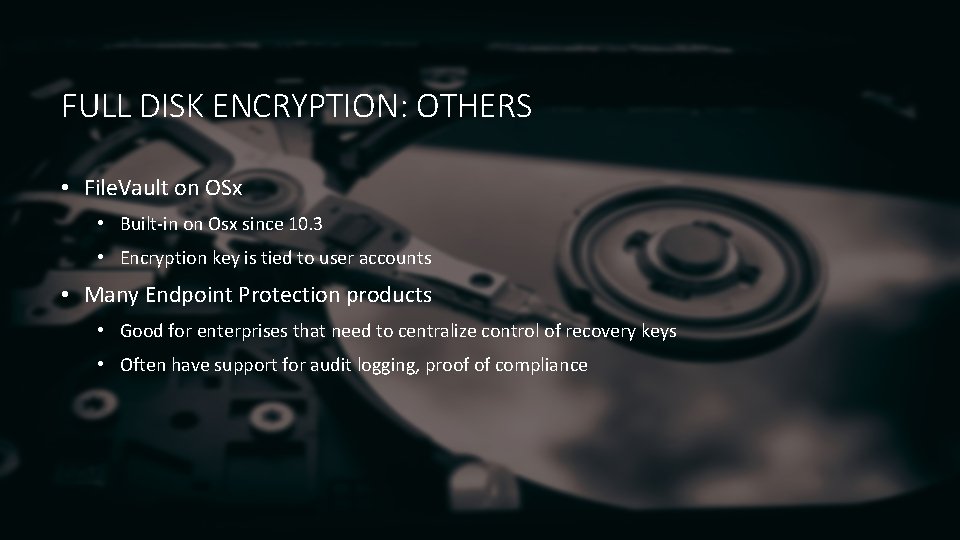
FULL DISK ENCRYPTION: OTHERS • File. Vault on OSx • Built-in on Osx since 10. 3 • Encryption key is tied to user accounts • Many Endpoint Protection products • Good for enterprises that need to centralize control of recovery keys • Often have support for audit logging, proof of compliance
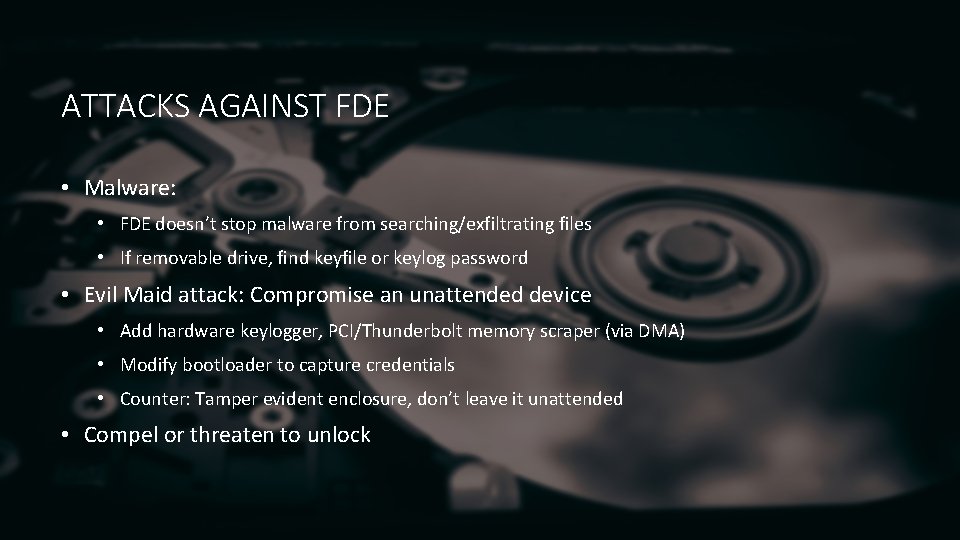
ATTACKS AGAINST FDE • Malware: • FDE doesn’t stop malware from searching/exfiltrating files • If removable drive, find keyfile or keylog password • Evil Maid attack: Compromise an unattended device • Add hardware keylogger, PCI/Thunderbolt memory scraper (via DMA) • Modify bootloader to capture credentials • Counter: Tamper evident enclosure, don’t leave it unattended • Compel or threaten to unlock
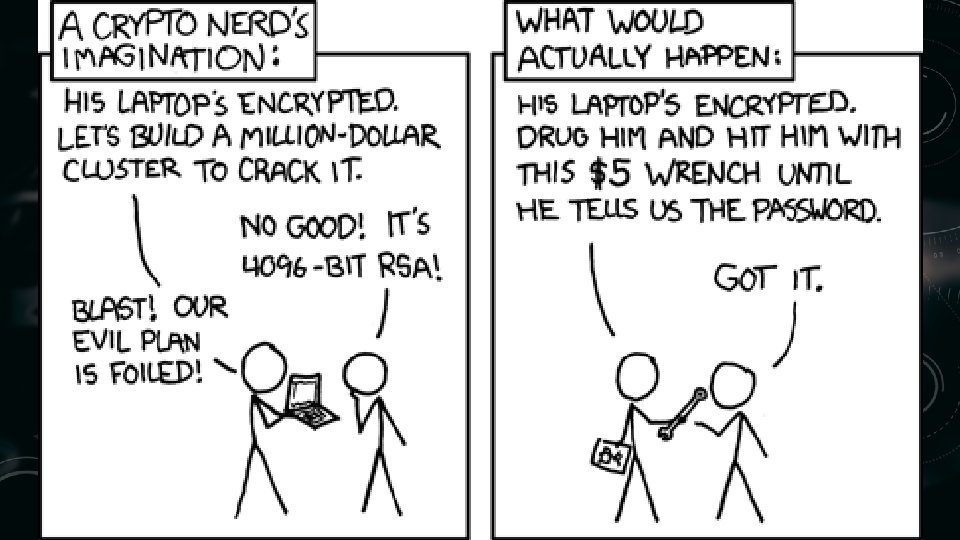
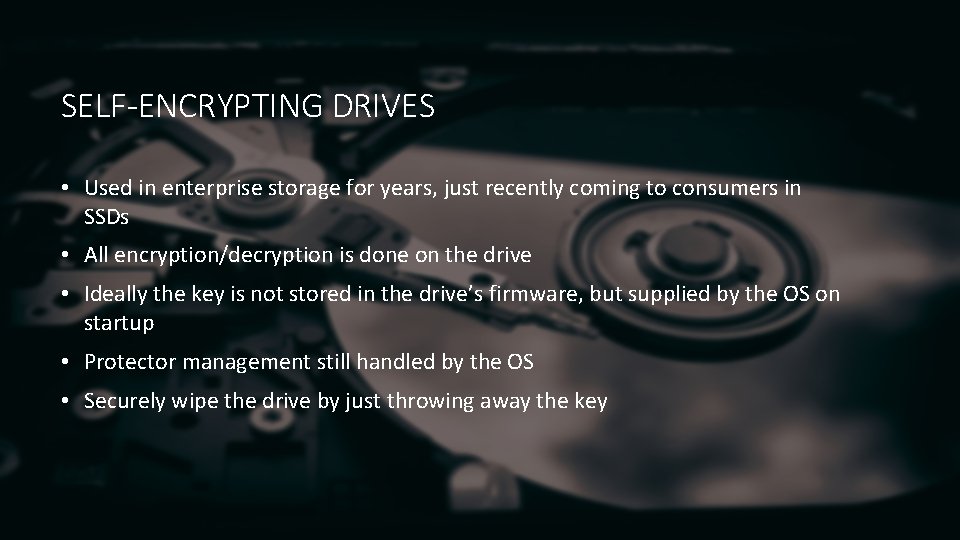
SELF-ENCRYPTING DRIVES • Used in enterprise storage for years, just recently coming to consumers in SSDs • All encryption/decryption is done on the drive • Ideally the key is not stored in the drive’s firmware, but supplied by the OS on startup • Protector management still handled by the OS • Securely wipe the drive by just throwing away the key
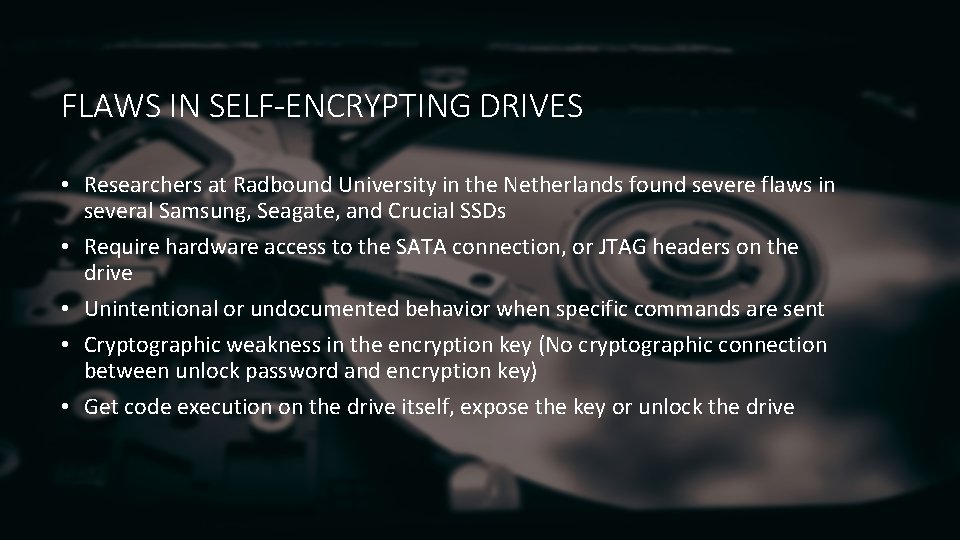
FLAWS IN SELF-ENCRYPTING DRIVES • Researchers at Radbound University in the Netherlands found severe flaws in several Samsung, Seagate, and Crucial SSDs • Require hardware access to the SATA connection, or JTAG headers on the drive • Unintentional or undocumented behavior when specific commands are sent • Cryptographic weakness in the encryption key (No cryptographic connection between unlock password and encryption key) • Get code execution on the drive itself, expose the key or unlock the drive