FTP vs DragnDrop Dr Sara Wolf EDMD 7200
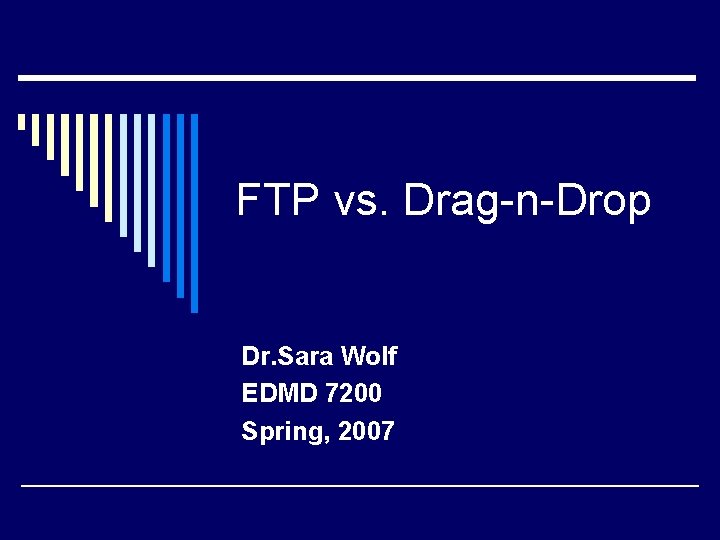
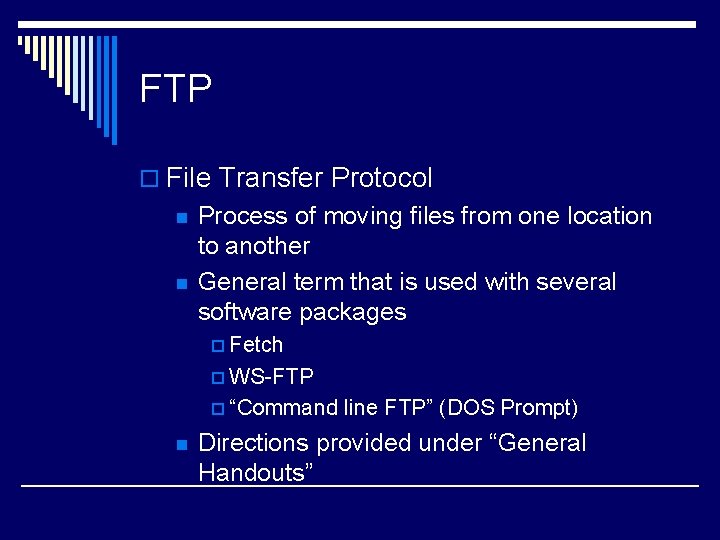
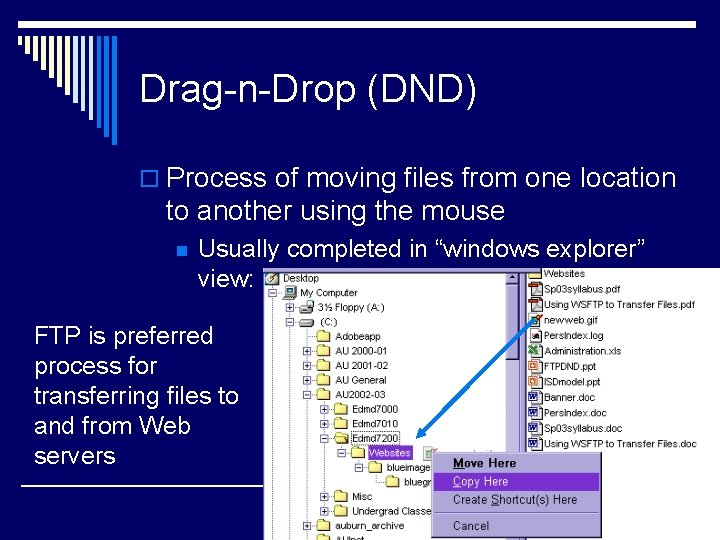
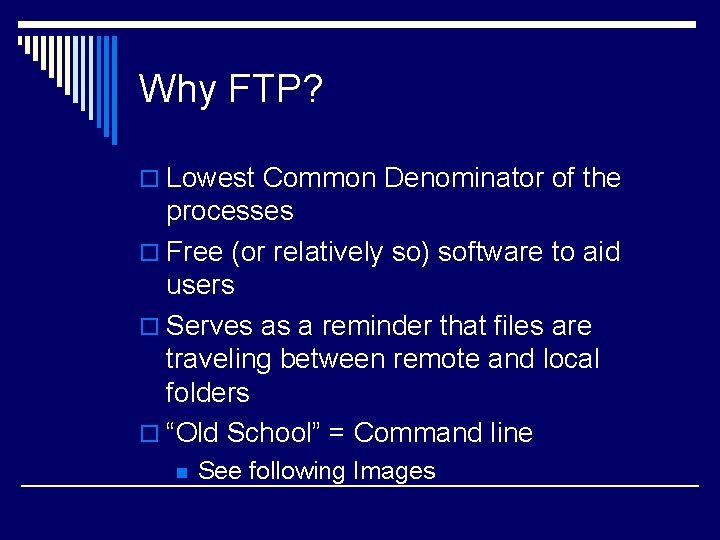
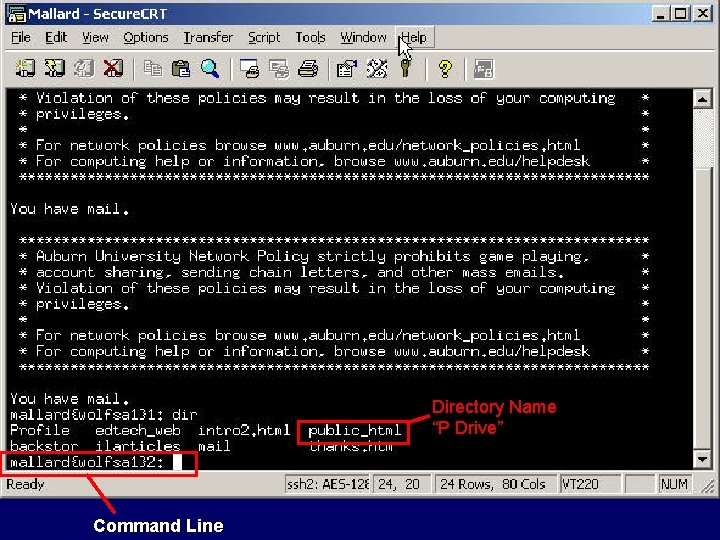

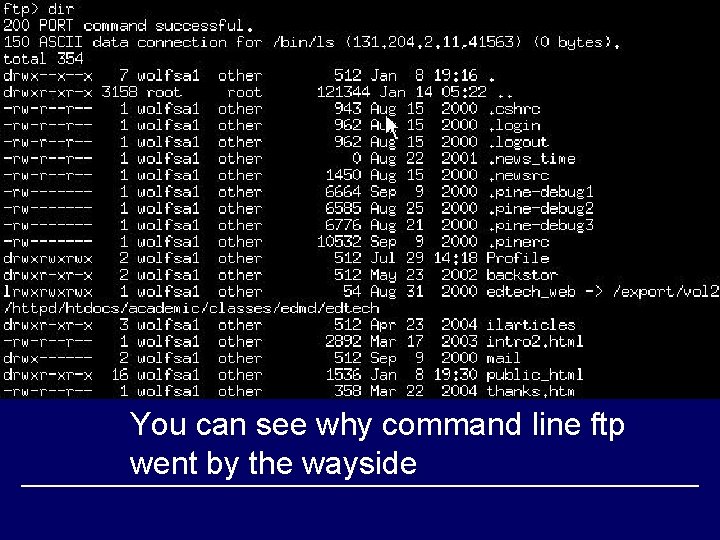
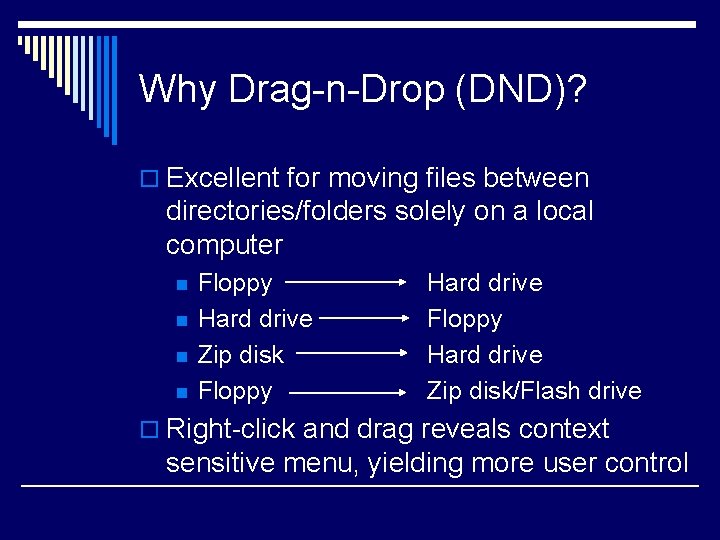

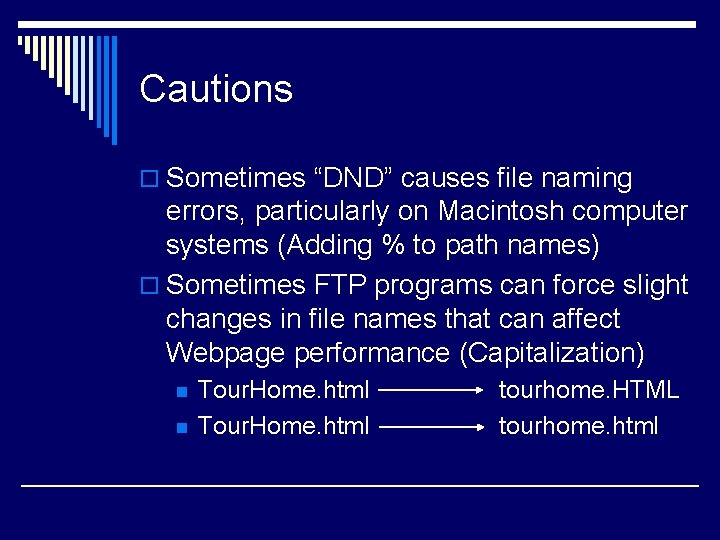
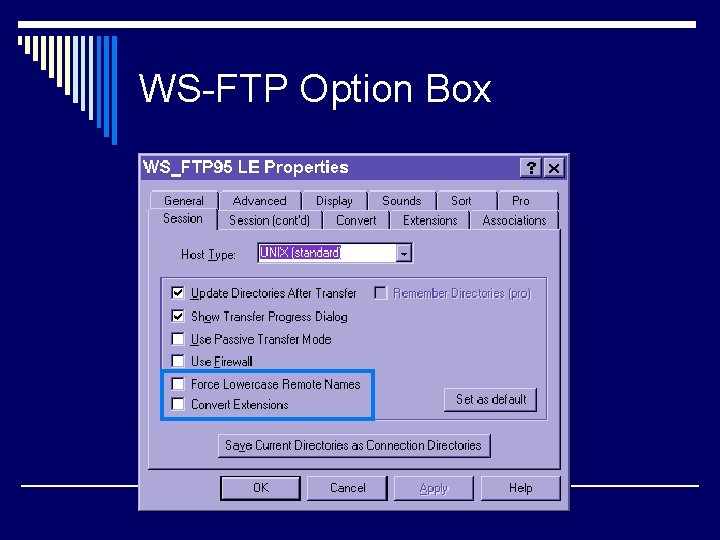
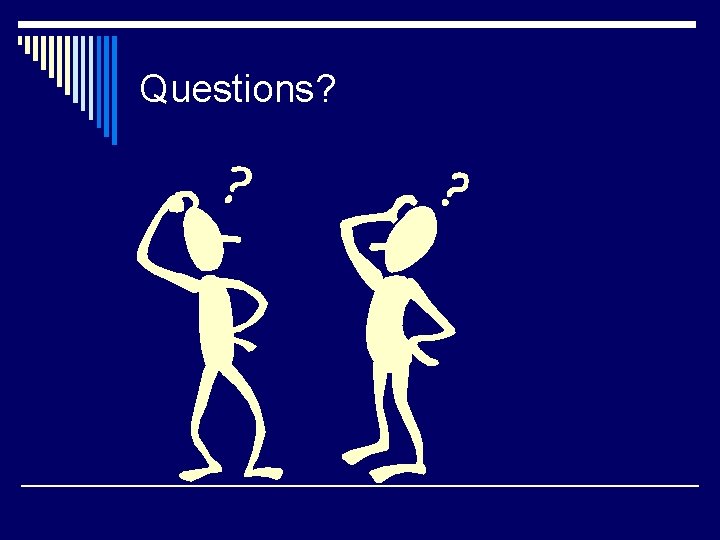
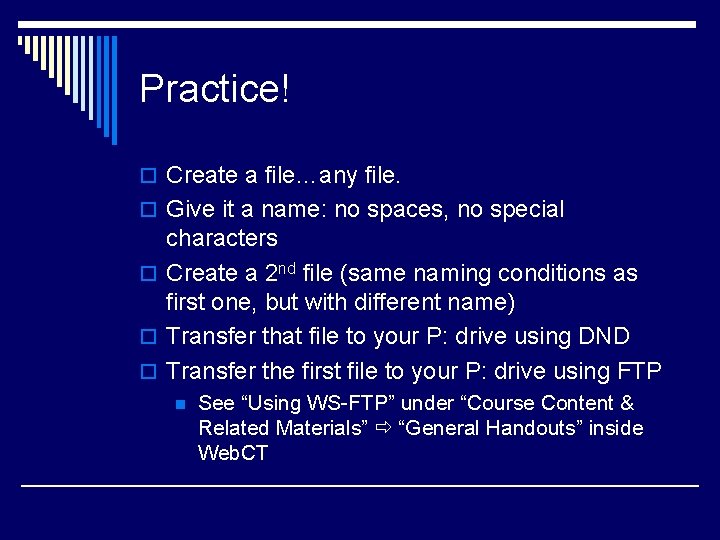
- Slides: 13
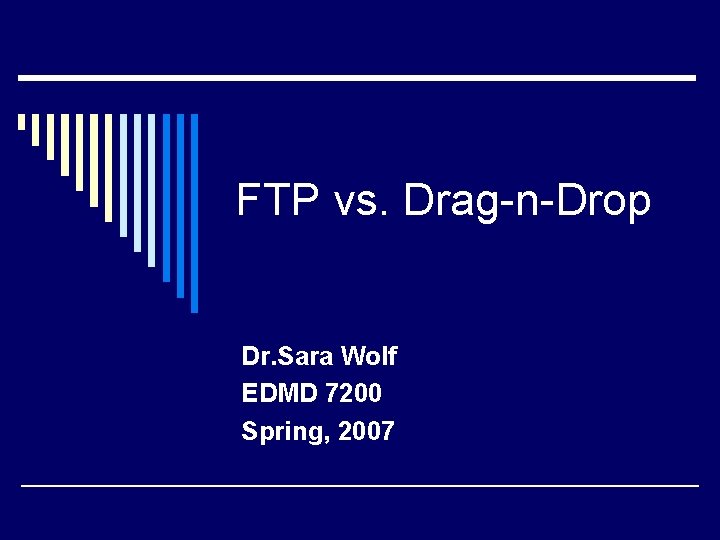
FTP vs. Drag-n-Drop Dr. Sara Wolf EDMD 7200 Spring, 2007
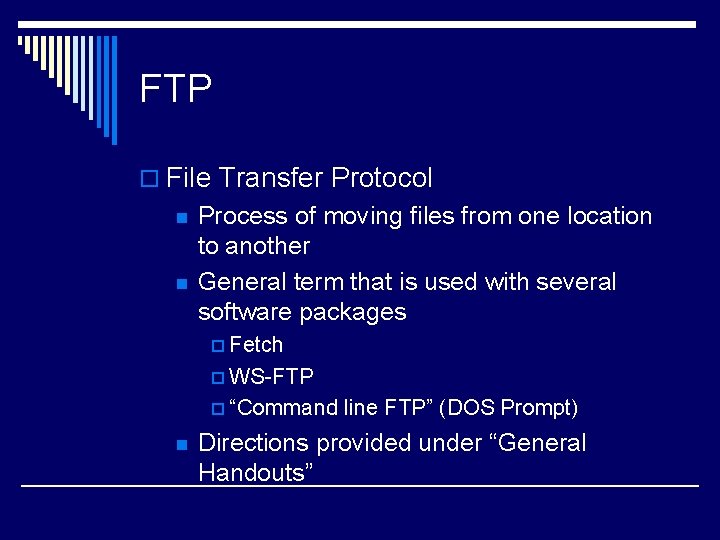
FTP o File Transfer Protocol n n Process of moving files from one location to another General term that is used with several software packages p Fetch p WS-FTP p “Command n line FTP” (DOS Prompt) Directions provided under “General Handouts”
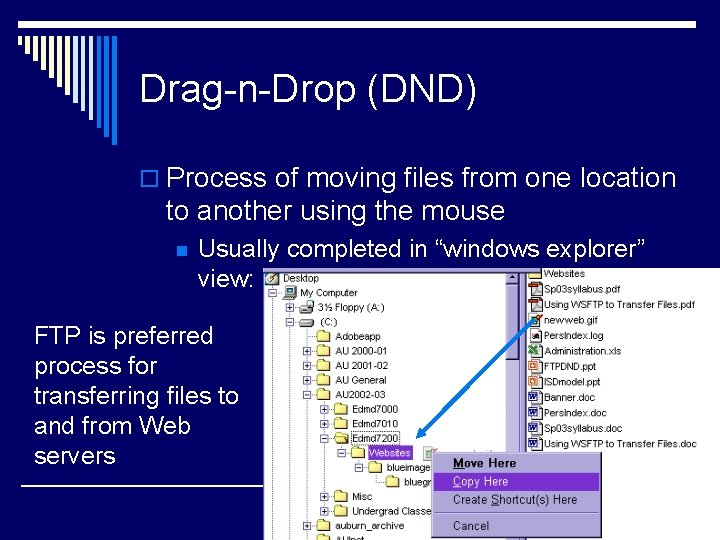
Drag-n-Drop (DND) o Process of moving files from one location to another using the mouse n Usually completed in “windows explorer” view: FTP is preferred process for transferring files to and from Web servers
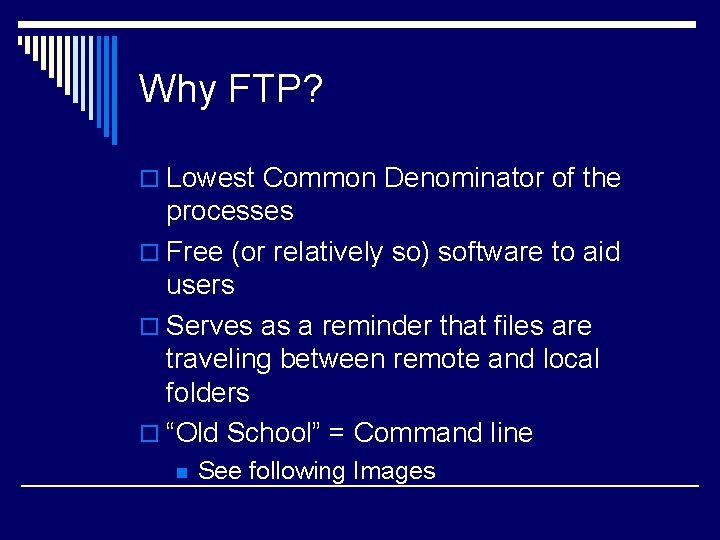
Why FTP? o Lowest Common Denominator of the processes o Free (or relatively so) software to aid users o Serves as a reminder that files are traveling between remote and local folders o “Old School” = Command line n See following Images
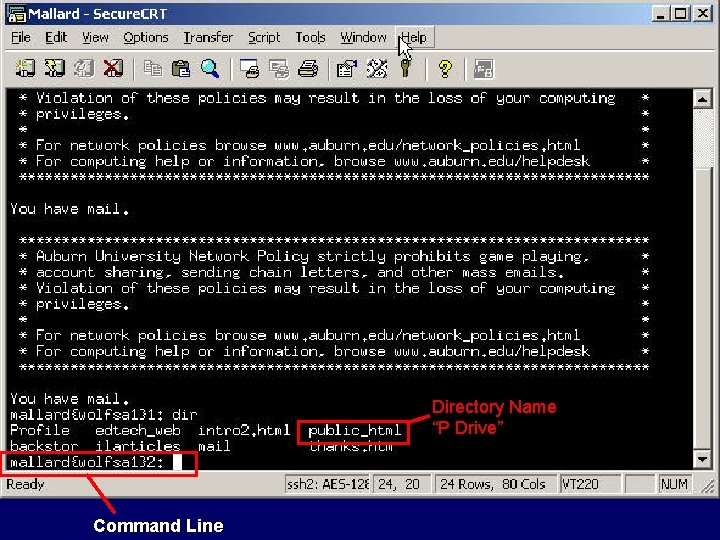
Directory Name “P Drive” Command Line

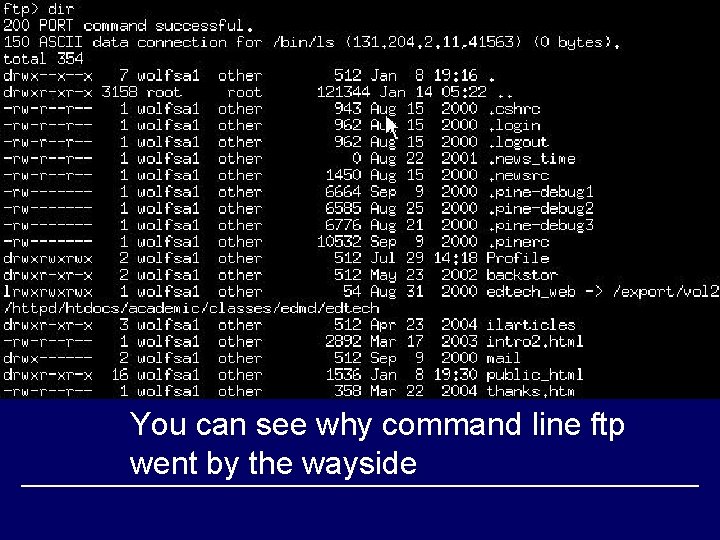
You can see why command line ftp went by the wayside
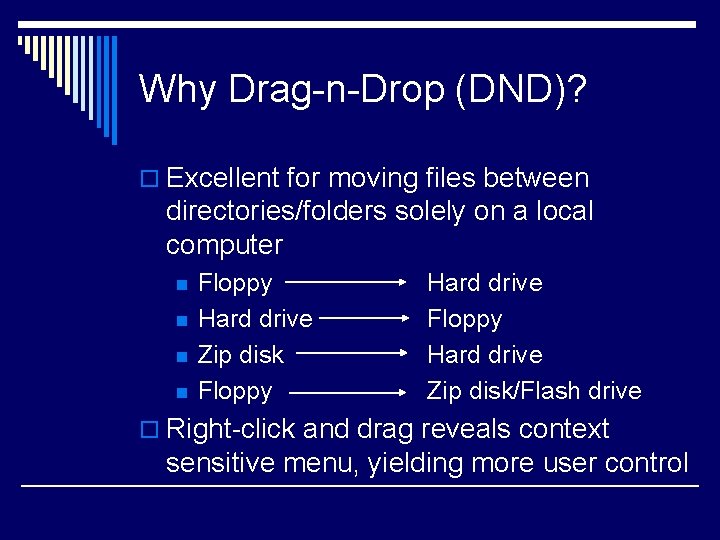
Why Drag-n-Drop (DND)? o Excellent for moving files between directories/folders solely on a local computer n n Floppy Hard drive Zip disk/Flash drive o Right-click and drag reveals context sensitive menu, yielding more user control

Right-Click & Drag Menu
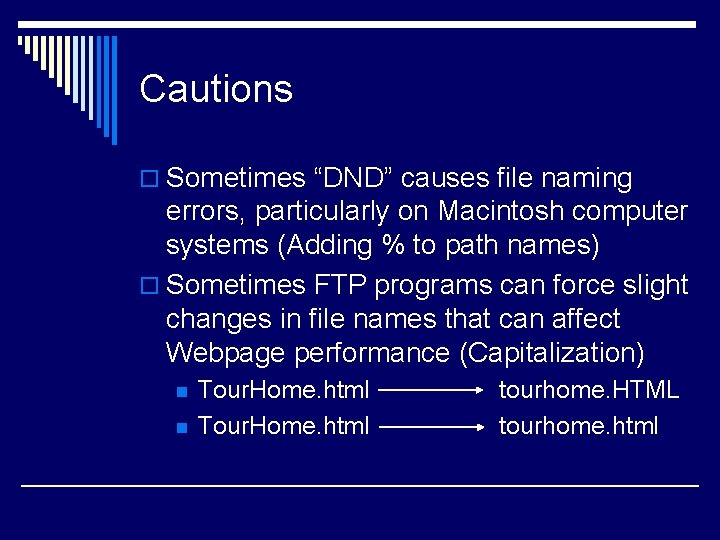
Cautions o Sometimes “DND” causes file naming errors, particularly on Macintosh computer systems (Adding % to path names) o Sometimes FTP programs can force slight changes in file names that can affect Webpage performance (Capitalization) n n Tour. Home. html tourhome. HTML tourhome. html
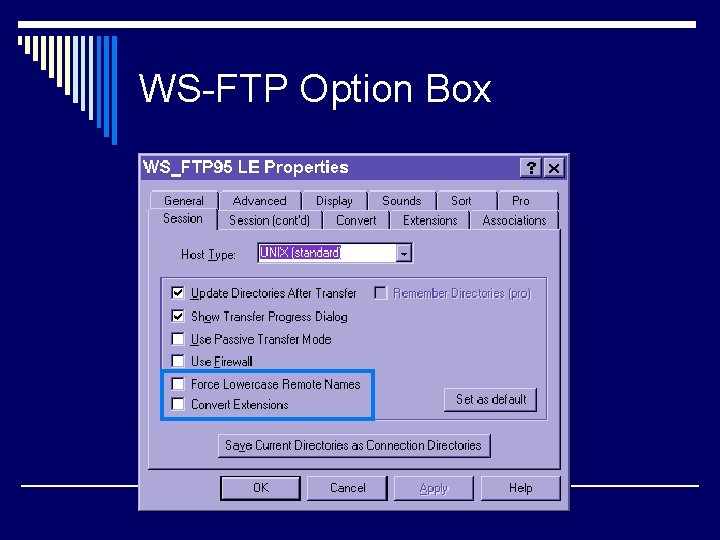
WS-FTP Option Box
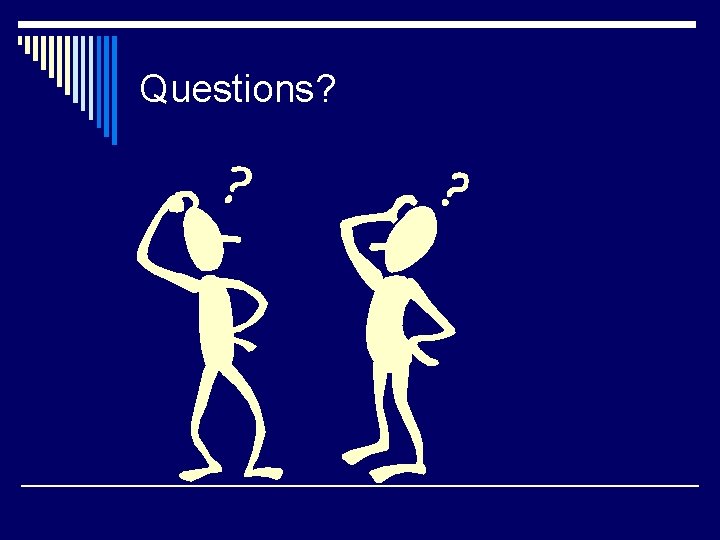
Questions?
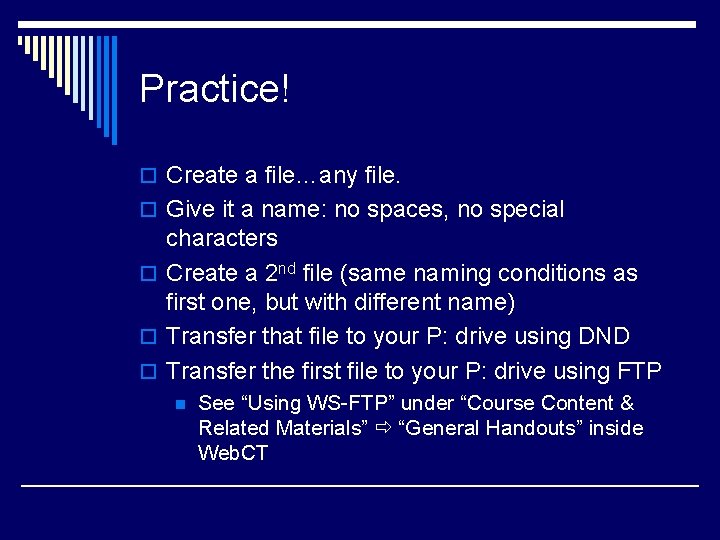
Practice! o Create a file…any file. o Give it a name: no spaces, no special characters o Create a 2 nd file (same naming conditions as first one, but with different name) o Transfer that file to your P: drive using DND o Transfer the first file to your P: drive using FTP n See “Using WS-FTP” under “Course Content & Related Materials” “General Handouts” inside Web. CT