From VIC VRVS to Vi EVO EVO 3

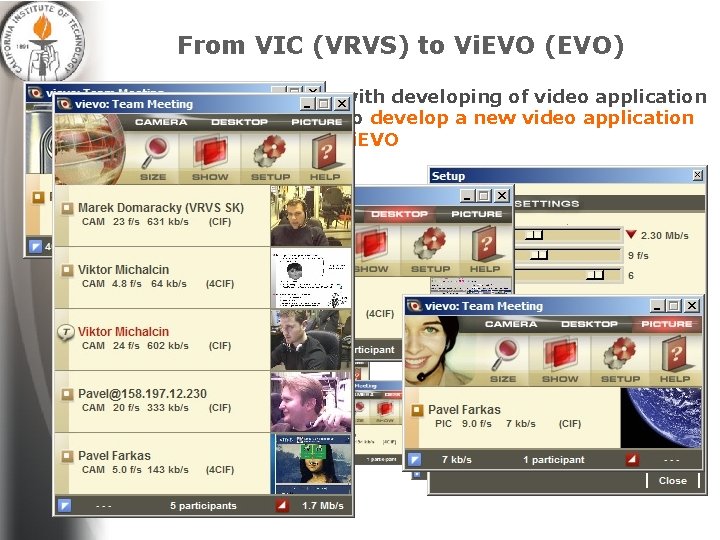
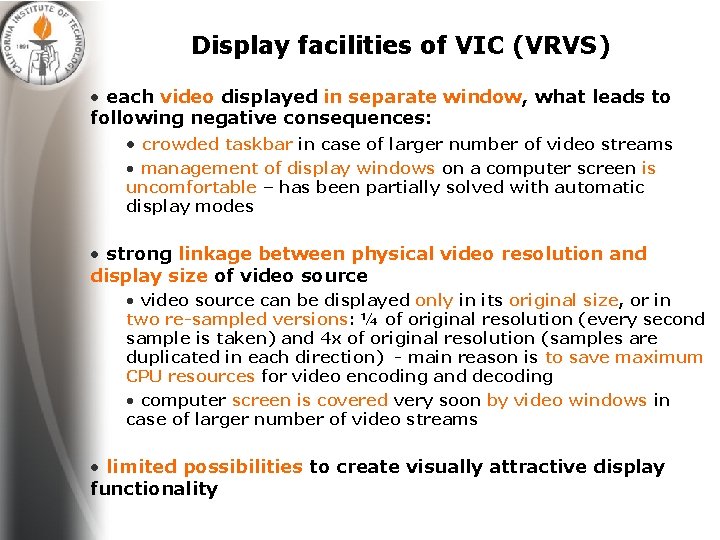
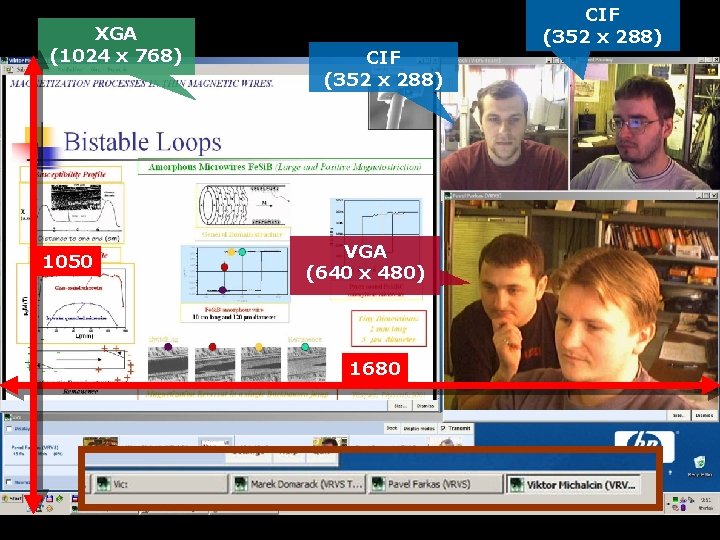
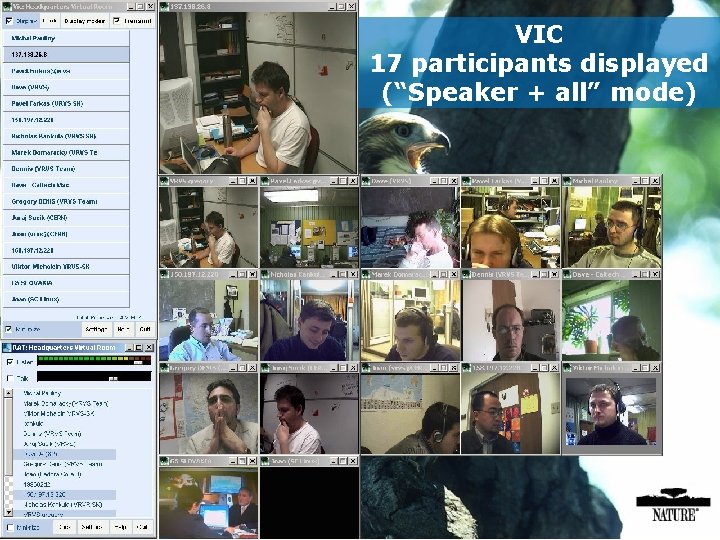
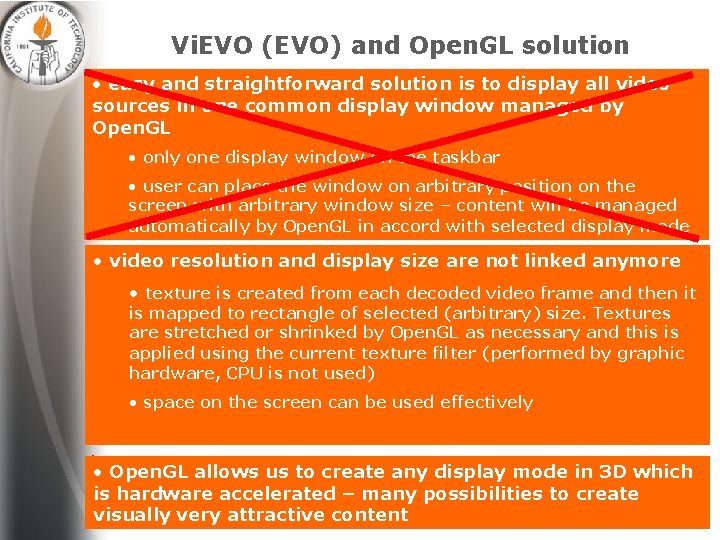
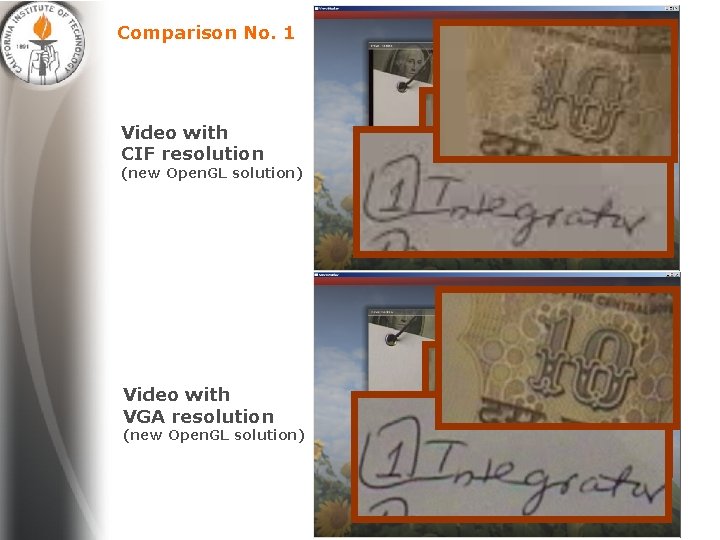
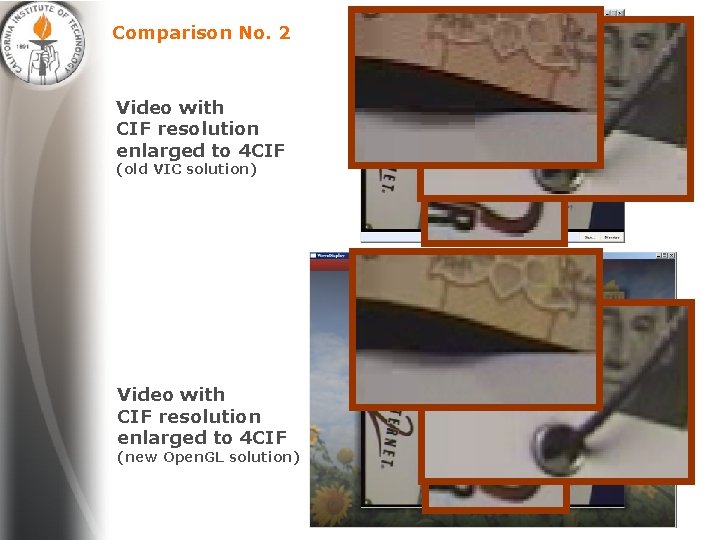
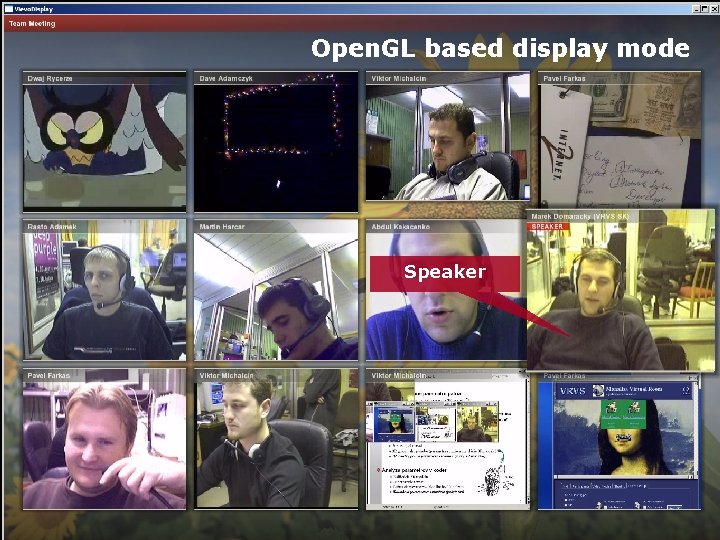
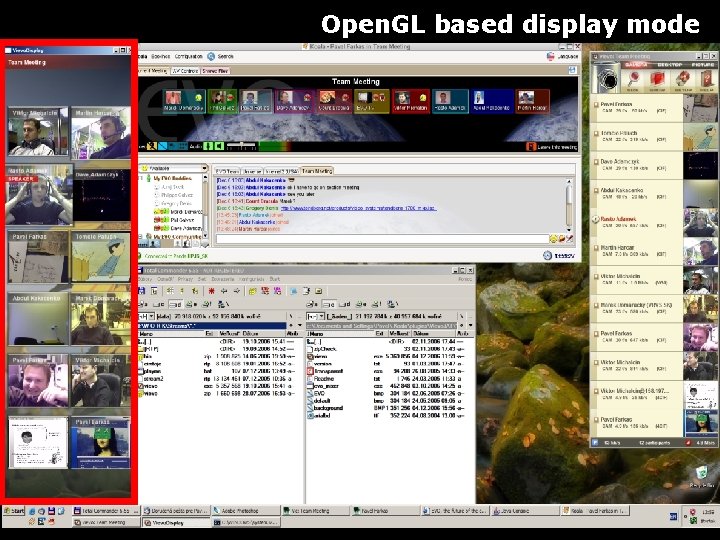
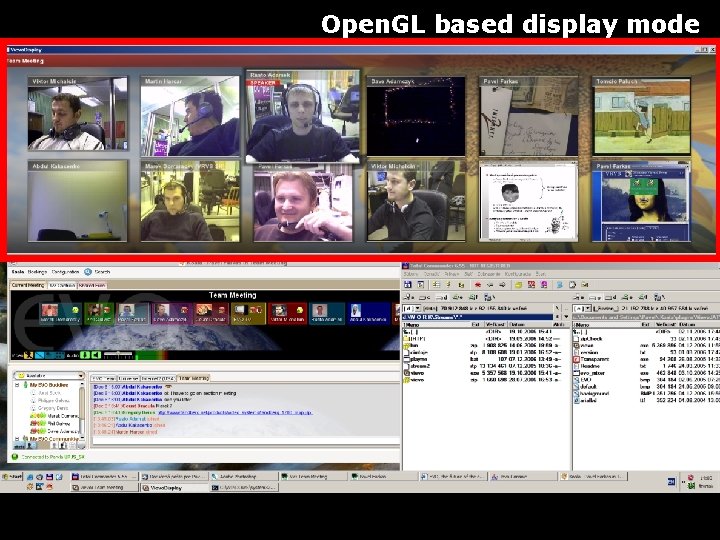


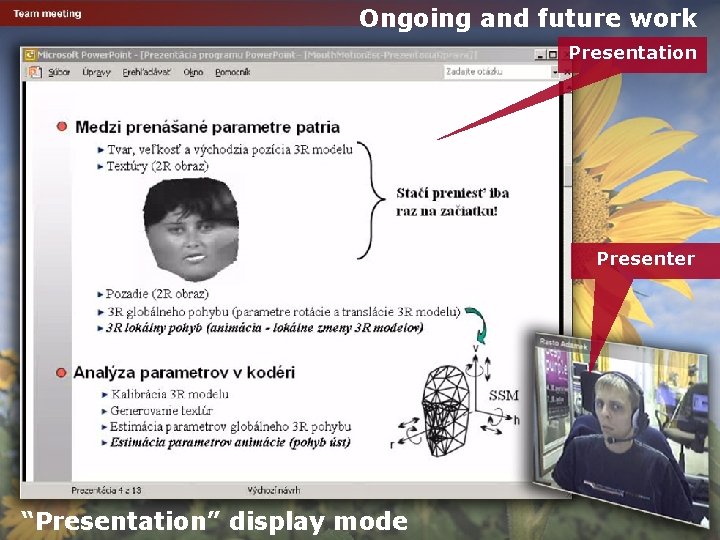
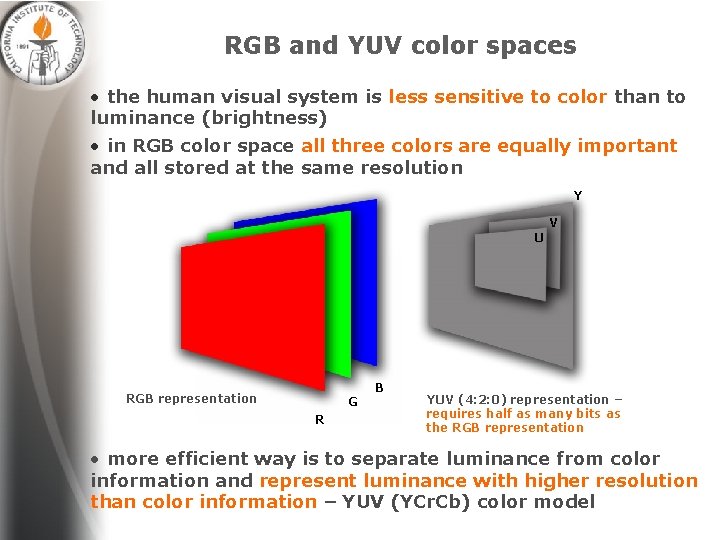
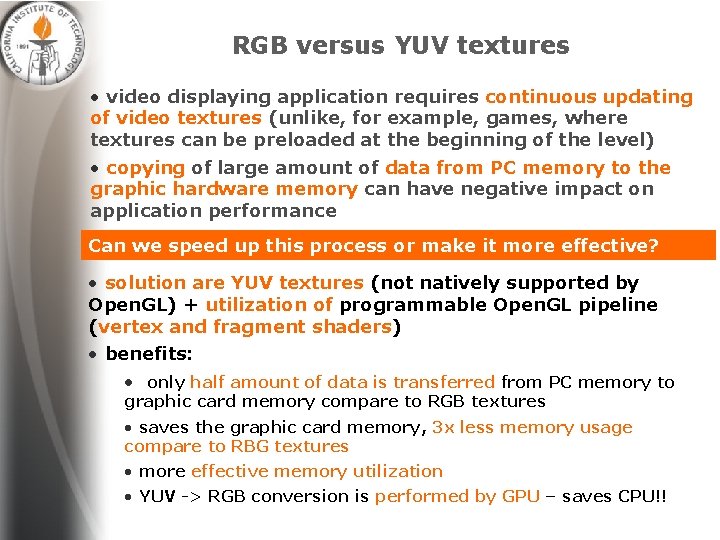
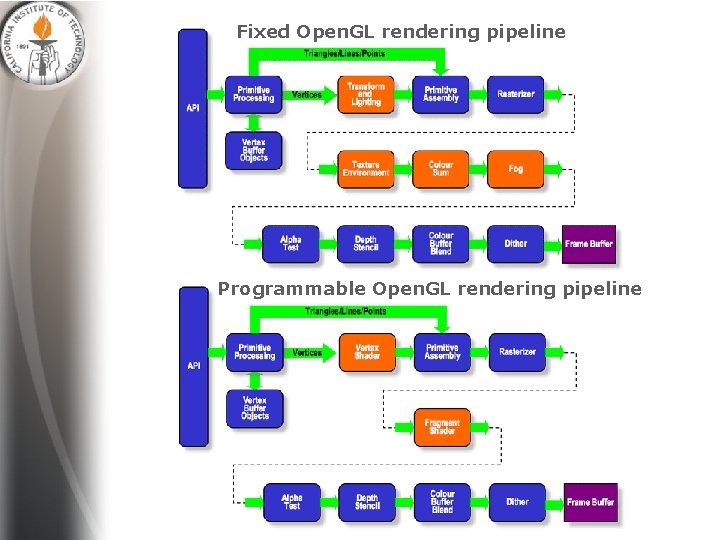
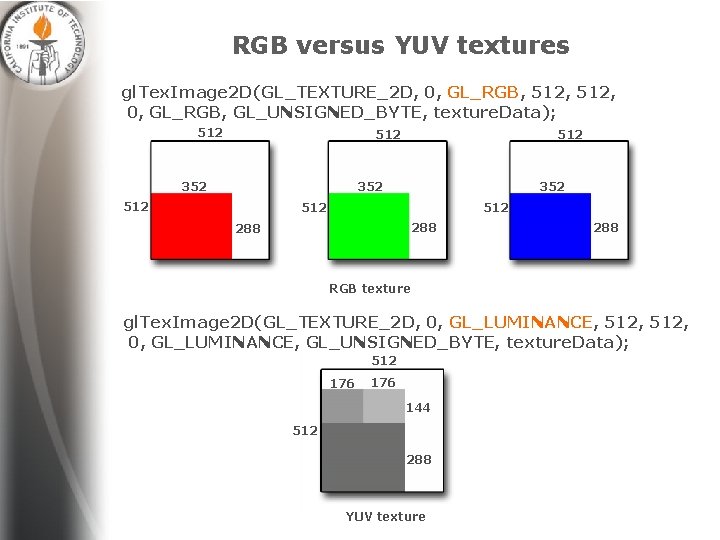
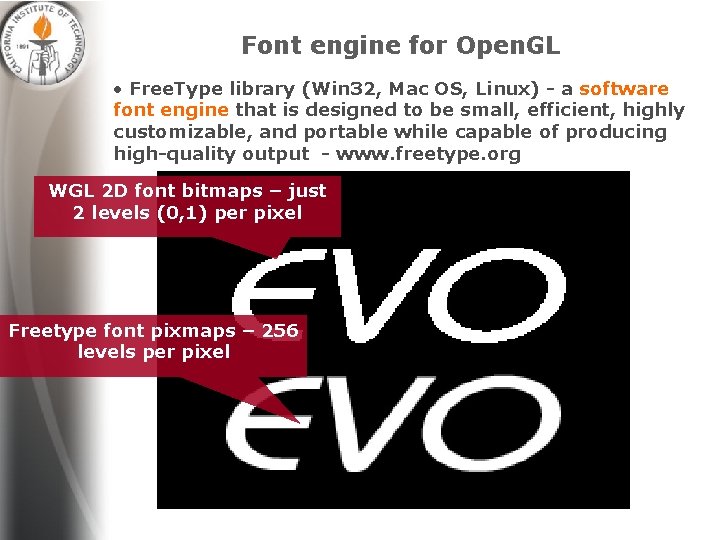
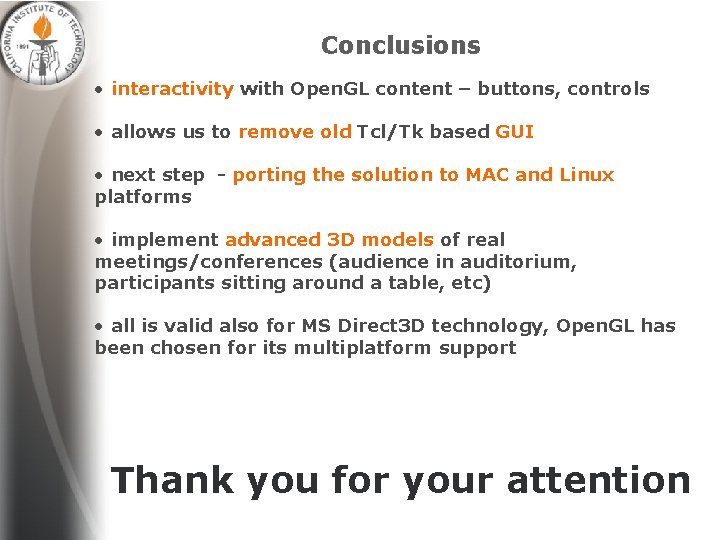
- Slides: 20

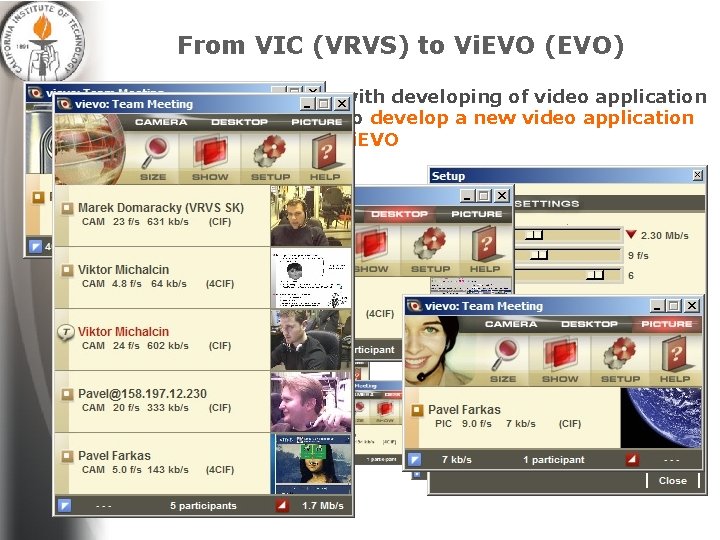
From VIC (VRVS) to Vi. EVO (EVO) • 3 years of experiences with developing of video application VIC for VRVS allowed us to develop a new video application for EVO system - called Vi. EVO • the biggest differences are: • new implementation of codecs (H. 261, H. 263) • improved performance (code optimization, IPP utilization) • brand new GUI – nicer, more intuitive, look of new set of tools for EVO system • brand new display system based on Open. GL
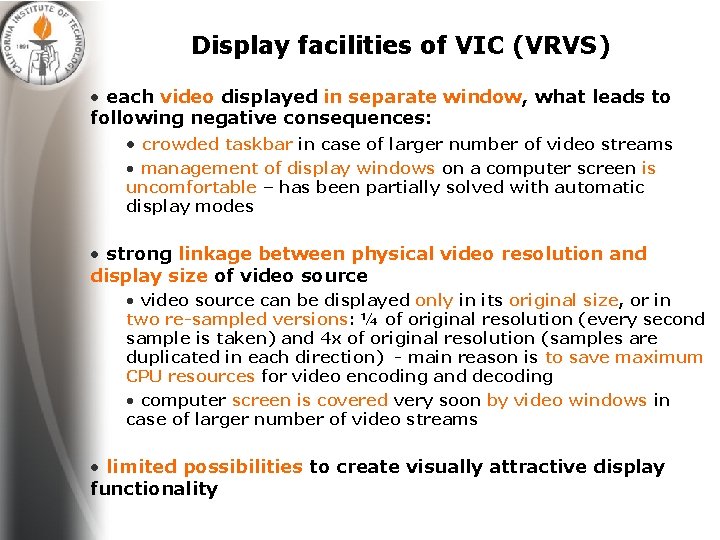
Display facilities of VIC (VRVS) • each video displayed in separate window, what leads to following negative consequences: • crowded taskbar in case of larger number of video streams • management of display windows on a computer screen is uncomfortable – has been partially solved with automatic display modes • strong linkage between physical video resolution and display size of video source • video source can be displayed only in its original size, or in two re-sampled versions: ¼ of original resolution (every second sample is taken) and 4 x of original resolution (samples are duplicated in each direction) - main reason is to save maximum CPU resources for video encoding and decoding • computer screen is covered very soon by video windows in case of larger number of video streams • limited possibilities to create visually attractive display functionality
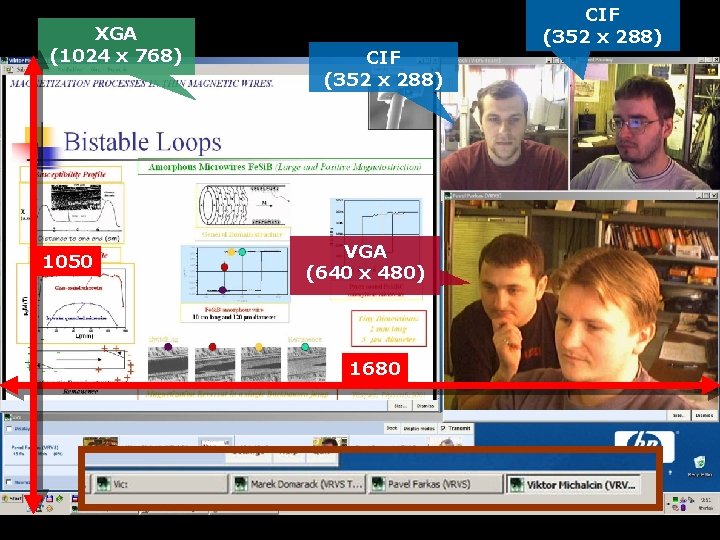
XGA (1024 x 768) 1050 CIF (352 x 288) VGA (640 x 480) 1680 CIF (352 x 288)
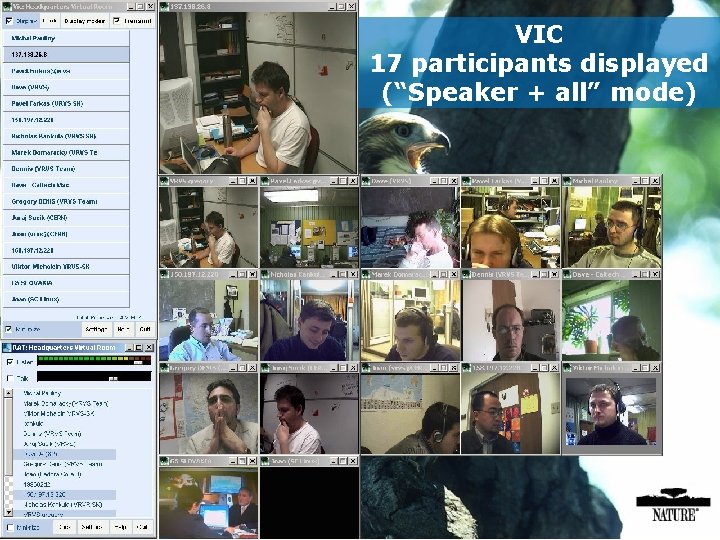
VIC Overview of videoconference clients in EVO 17 participants displayed (“Speaker + all” mode)
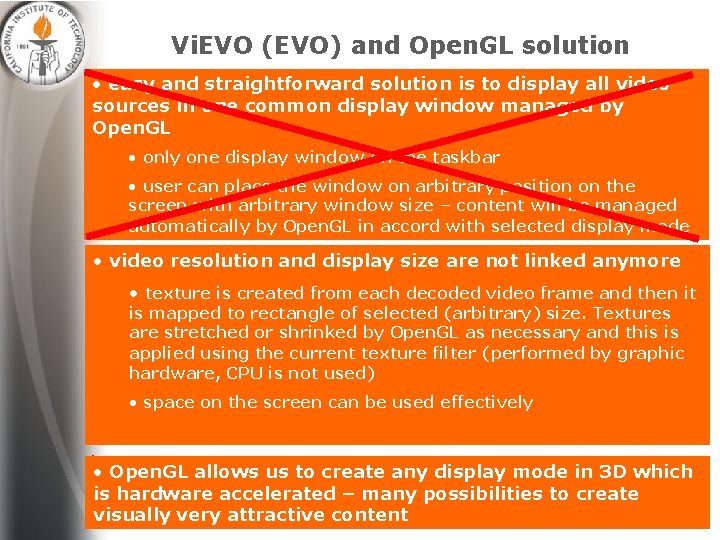
Vi. EVO (EVO) and Open. GL solution • easy and straightforward solution is to display all video • sources each video displayed in separate window, what leads to in one common display window managed by following negative consequences: Open. GL • crowded taskbar in case of larger number of video streams • only one display window on the taskbar • management of display windows on a computer screen is • user can place on arbitrary on the uncomfortable – the has window been partially solvedposition with automatic screen with arbitrary window size – content will be managed display modes automatically by Open. GL in accord with selected display mode • • strong linkage between physical resolution and video resolution and display sizevideo are not linked anymore display size of video source texture is created from each decoded video frame andor then • • video source can be displayed only in its original size, in it is mapped to rectangle selected (arbitrary) size. Textures two resampled versions: of¼ of original resolution (every second are stretched or shrinked by Open. GL as necessary and this sample is taken) and 4 x of original resolution (samples are is applied using the current texture filter (performed by maximum graphic duplicated in each direction) - main reason is to save hardware, CPUfor is not used) CPU resources video encoding and decoding • • computer screen is covered very soon in case of larger number space on the screen can be used effectively of video streams • • limited createany visually attractive Open. GLpossibilities allows us totocreate display mode indisplay 3 D which functionality is hardware accelerated – many possibilities to create visually very attractive content
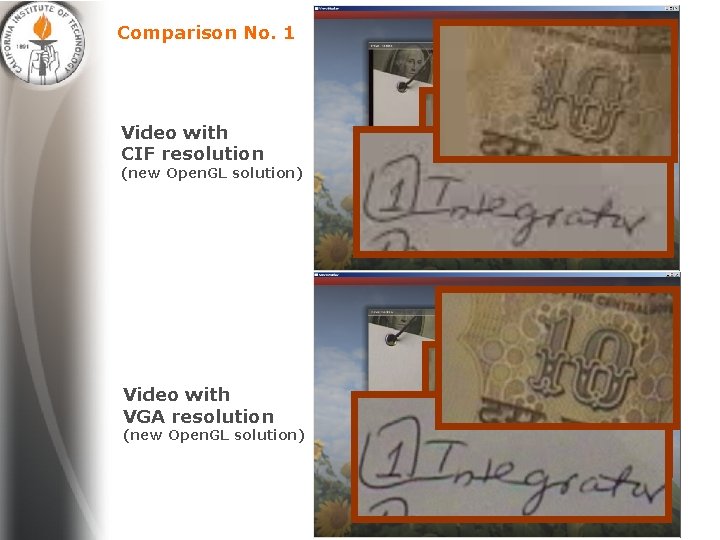
Comparison No. 1 Video with CIF resolution (new Open. GL solution) Video with VGA resolution (new Open. GL solution)
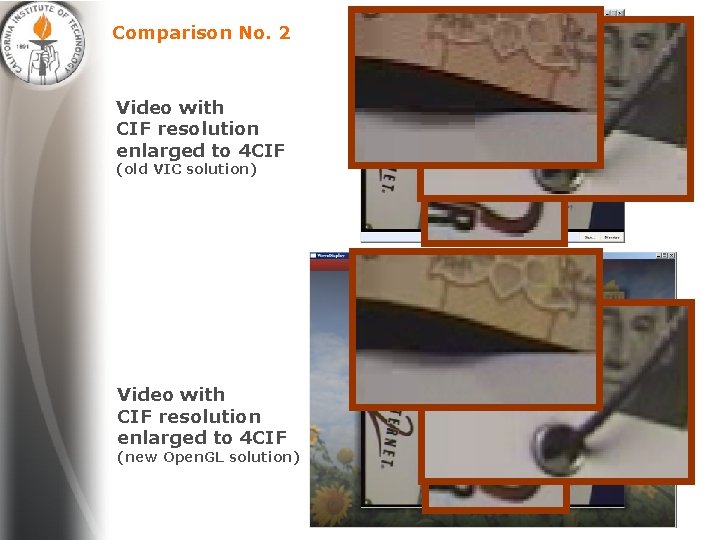
Comparison No. 2 Video with CIF resolution enlarged to 4 CIF (old VIC solution) Video with CIF resolution enlarged to 4 CIF (new Open. GL solution)
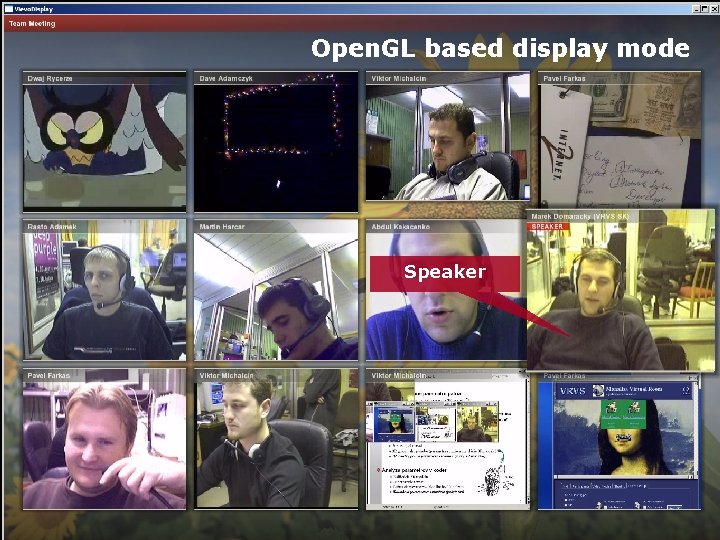
Open. GL based display mode Speaker
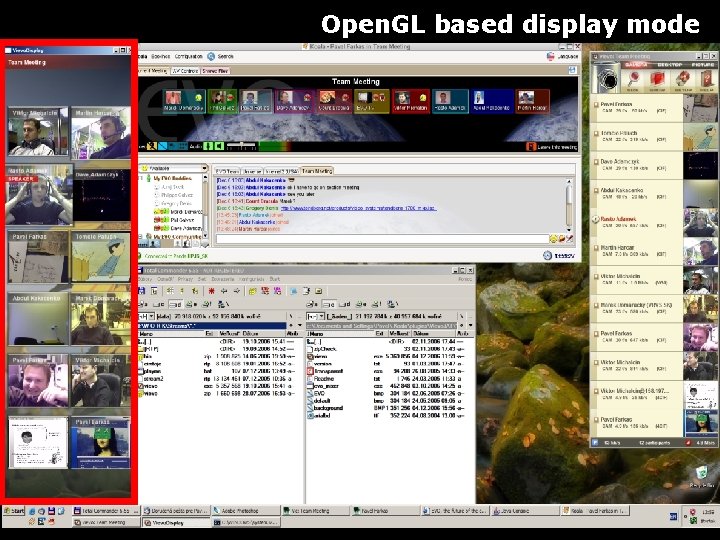
Open. GL based display mode
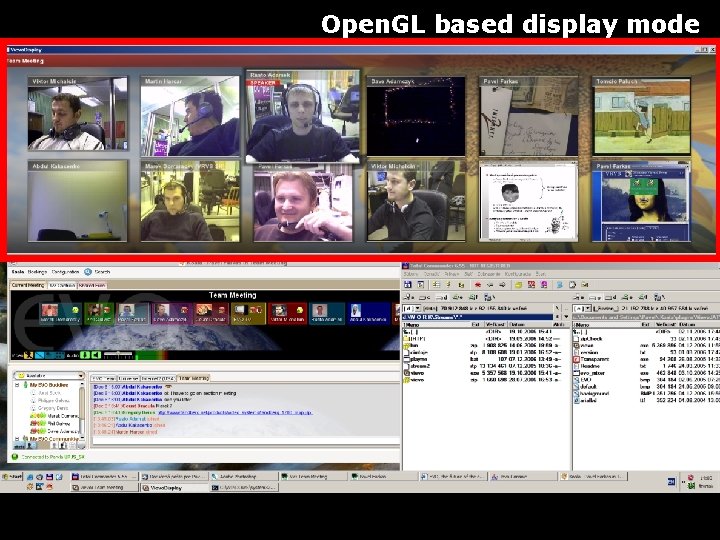
Open. GL based display mode

Ongoing and future From VIC (VRVS) to Vi. EVO (EVO) work Speaker Local user’s video “Speaker” display mode

From VICwork (VRVS) to Vi. EVO (EVO) Ongoing and future Current speaker Recent speakers “Debate” display mode
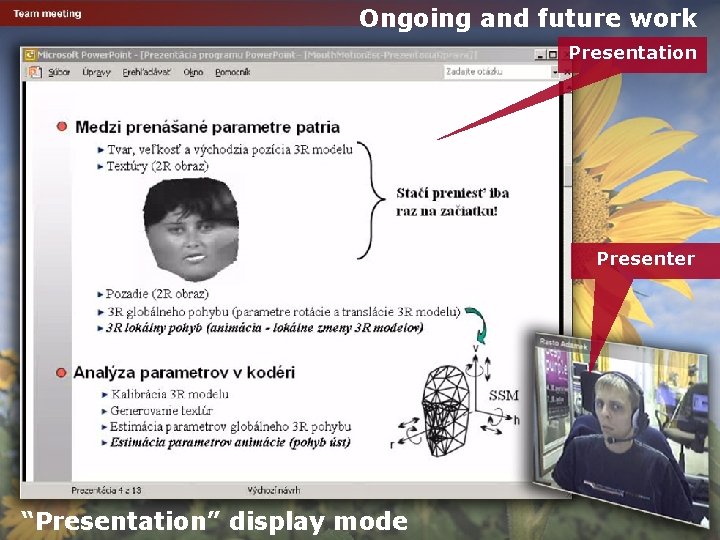
Ongoing and future work From VIC (VRVS) to Vi. EVO (EVO) Presentation Presenter “Presentation” display mode
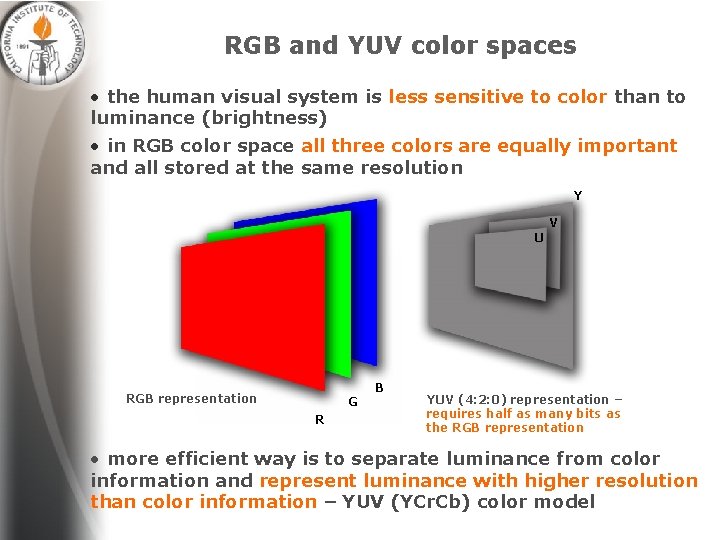
RGB and YUV color spaces • the human visual system is less sensitive to color than to luminance (brightness) • in RGB color space all three colors are equally important and all stored at the same resolution Y V U RGB representation G R B YUV (4: 2: 0) representation – requires half as many bits as the RGB representation • more efficient way is to separate luminance from color information and represent luminance with higher resolution than color information – YUV (YCr. Cb) color model
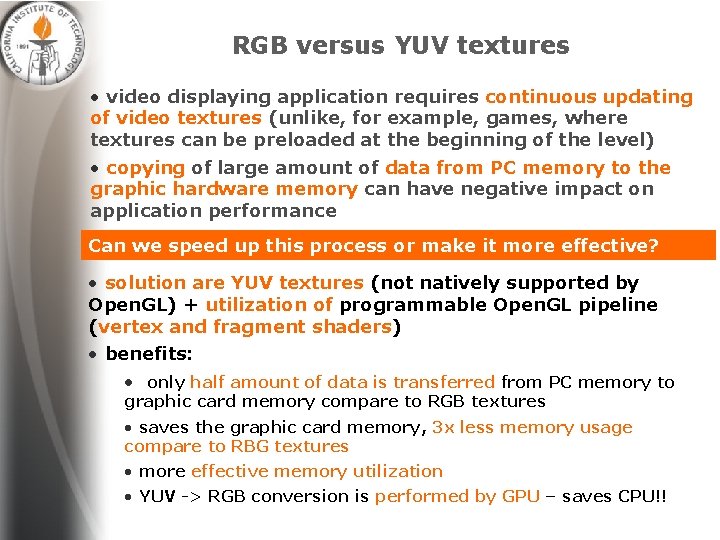
RGB versus YUV textures • video displaying application requires continuous updating of video textures (unlike, for example, games, where textures can be preloaded at the beginning of the level) • copying of large amount of data from PC memory to the graphic hardware memory can have negative impact on application performance Can we speed up this process or make it more effective? • solution are YUV textures (not natively supported by Open. GL) + utilization of programmable Open. GL pipeline (vertex and fragment shaders) • benefits: • only half amount of data is transferred from PC memory to graphic card memory compare to RGB textures • saves the graphic card memory, 3 x less memory usage compare to RBG textures • more effective memory utilization • YUV -> RGB conversion is performed by GPU – saves CPU!!
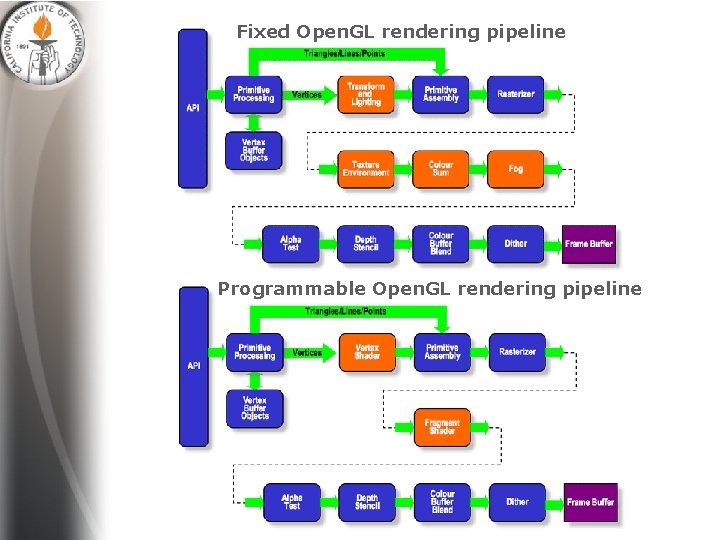
Fixed Open. GL rendering pipeline Programmable Open. GL rendering pipeline
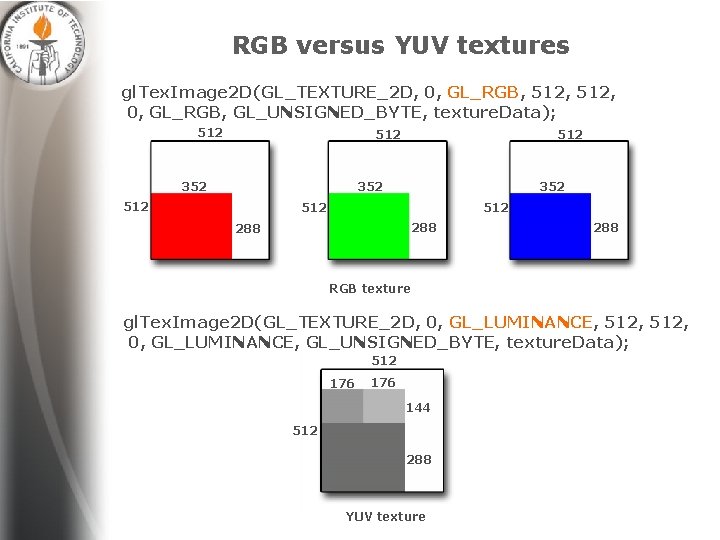
RGB versus YUV textures gl. Tex. Image 2 D(GL_TEXTURE_2 D, 0, GL_RGB, 512, 0, GL_RGB, GL_UNSIGNED_BYTE, texture. Data); 512 352 512 512 352 352 R 512288 512 288 288 U V RGB texture gl. Tex. Image 2 D(GL_TEXTURE_2 D, 0, GL_LUMINANCE, 512, G Y 0, GL_LUMINANCE, GL_UNSIGNED_BYTE, texture. Data); 512 176 144 512 B 288 YUV texture
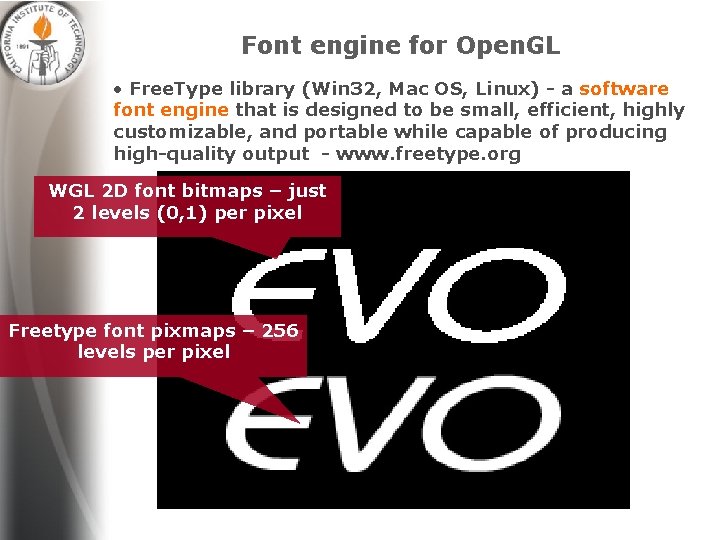
Font engine for Open. GL • Free. Type library (Win 32, Mac OS, Linux) - a software font engine that is designed to be small, efficient, highly customizable, and portable while capable of producing high-quality output - www. freetype. org WGL 2 D font bitmaps – just 2 levels (0, 1) per pixel Freetype font pixmaps – 256 levels per pixel
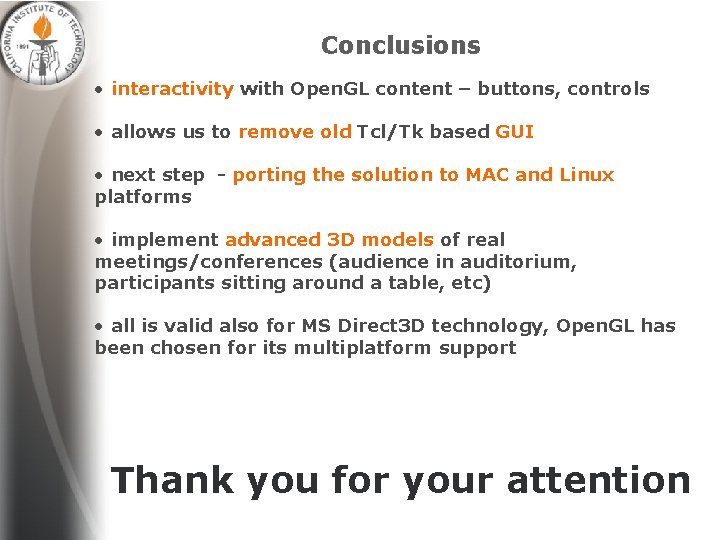
Conclusions • interactivity with Open. GL content – buttons, controls • allows us to remove old Tcl/Tk based GUI • next step - porting the solution to MAC and Linux platforms • implement advanced 3 D models of real meetings/conferences (audience in auditorium, participants sitting around a table, etc) • all is valid also for MS Direct 3 D technology, Open. GL has been chosen for its multiplatform support Thank you for your attention