FRAM Coordinator Training Common Issues School Data Services
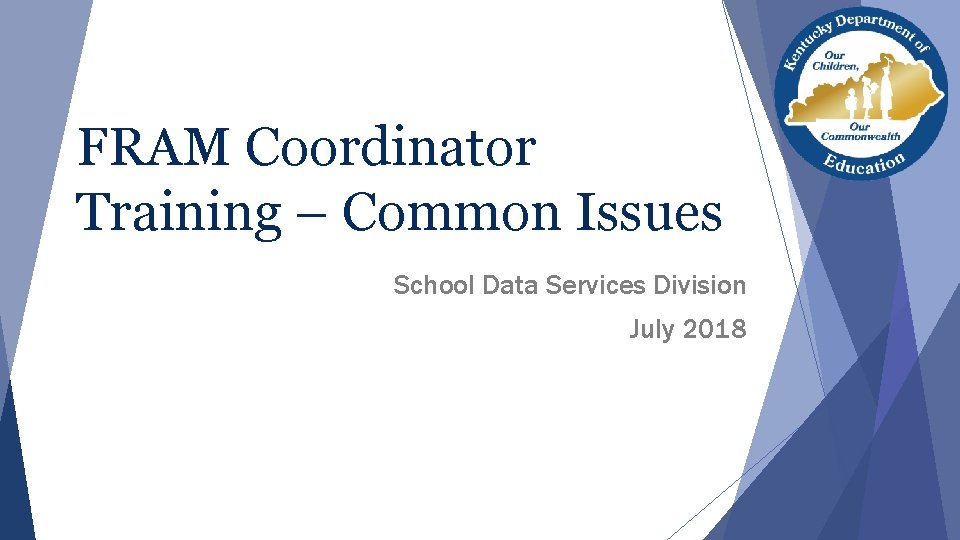
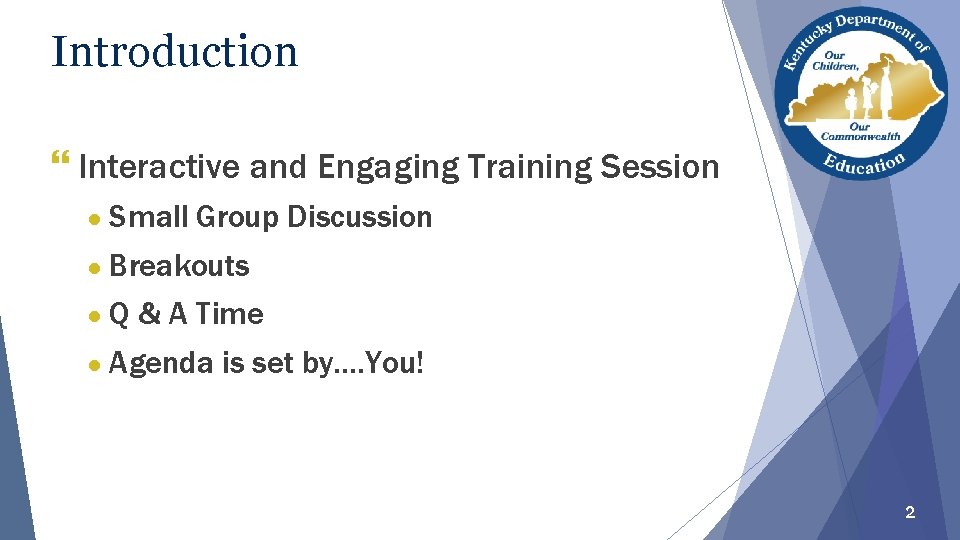
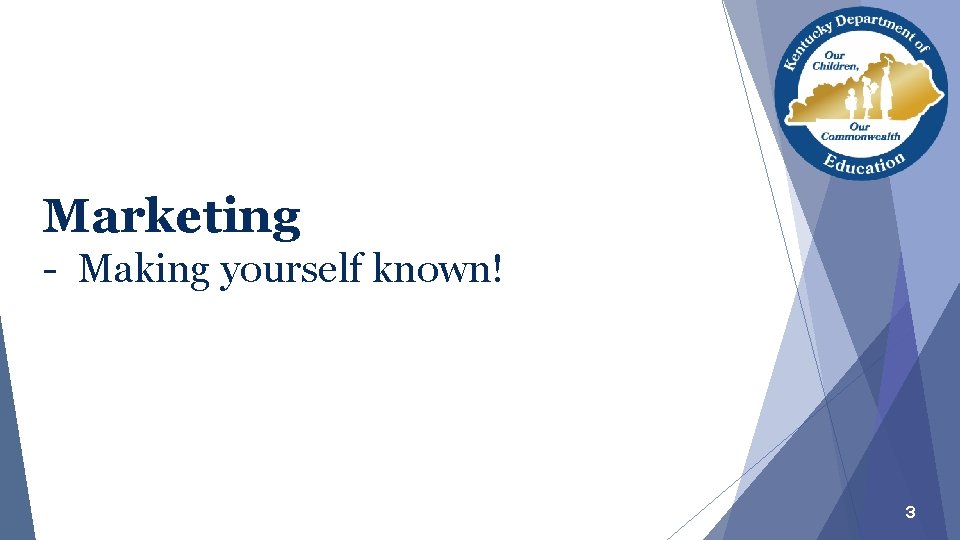
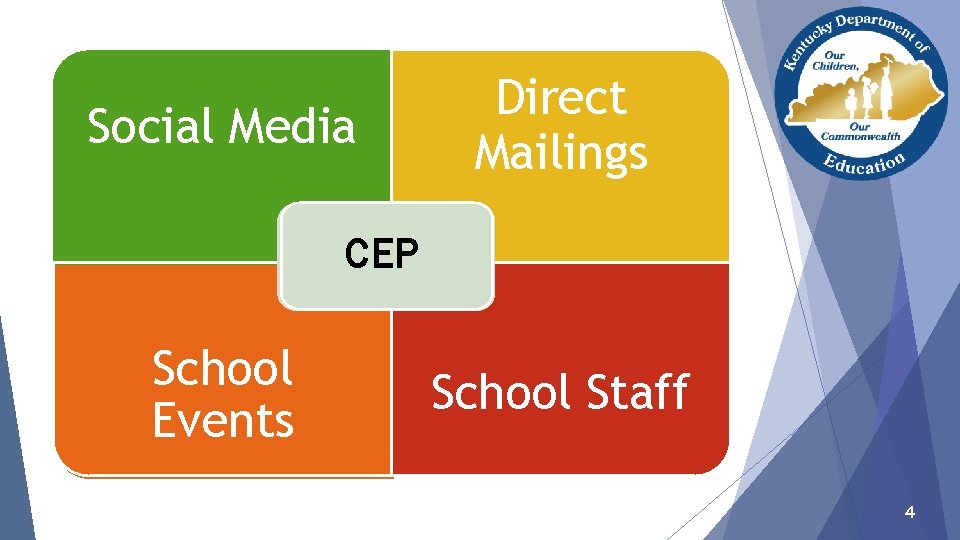
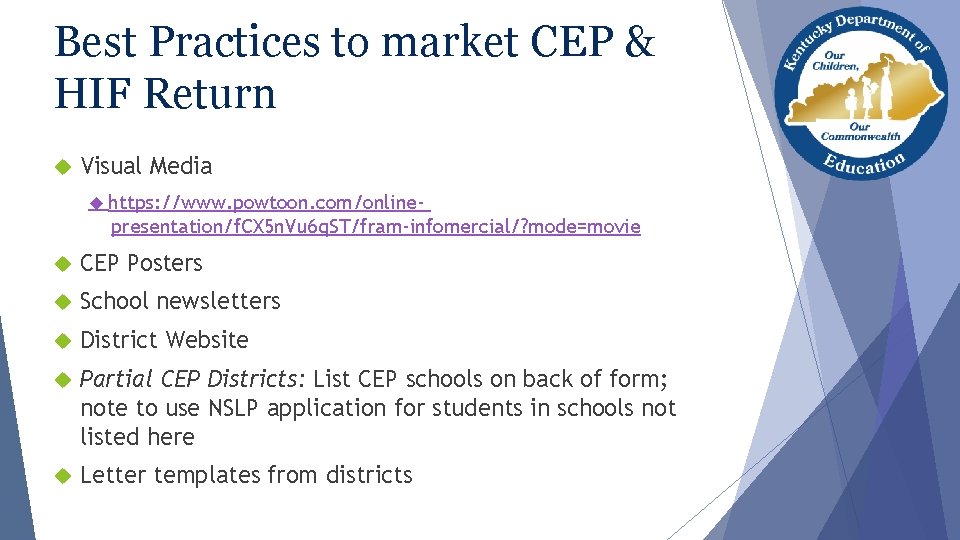
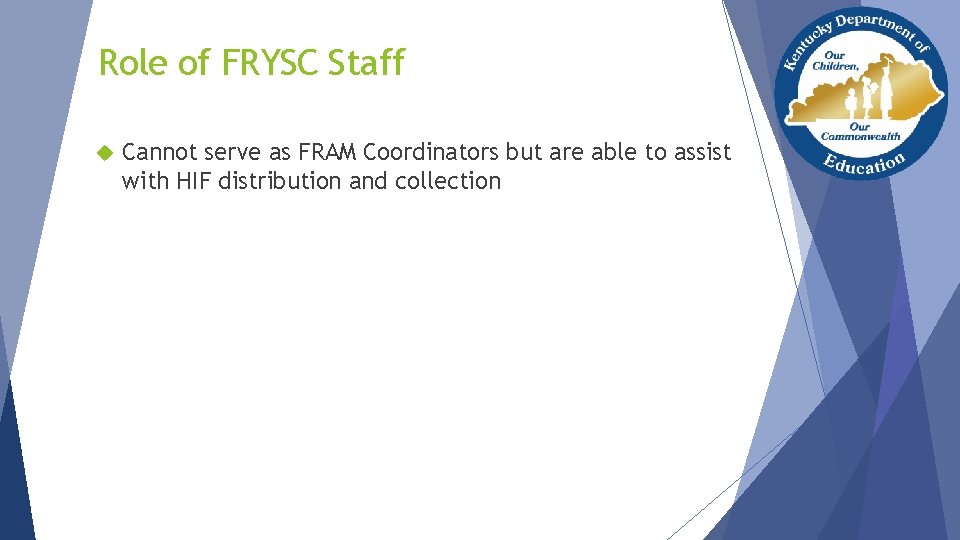
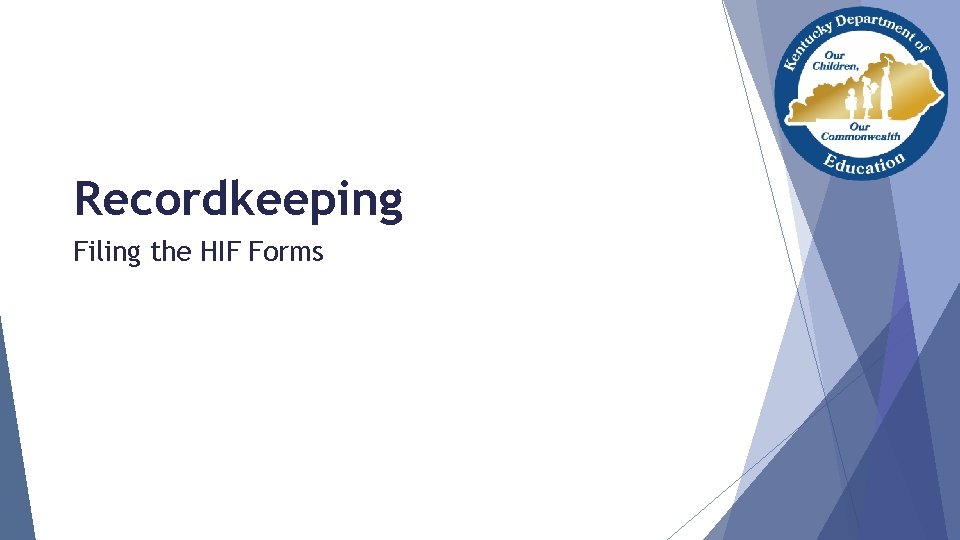
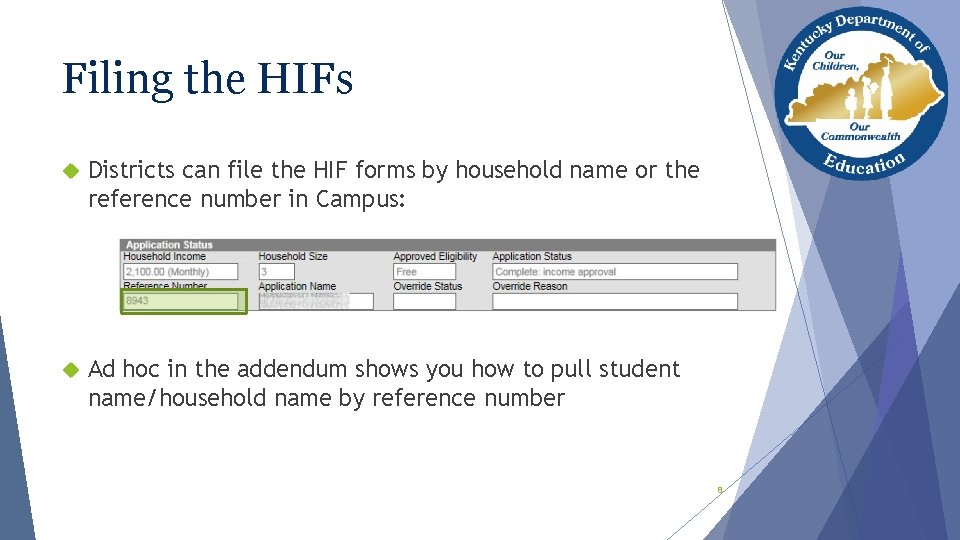
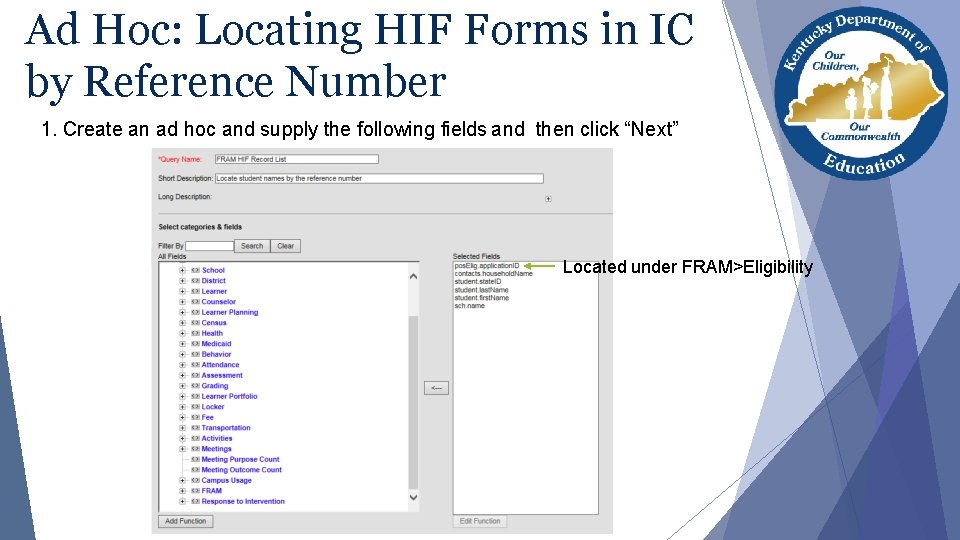
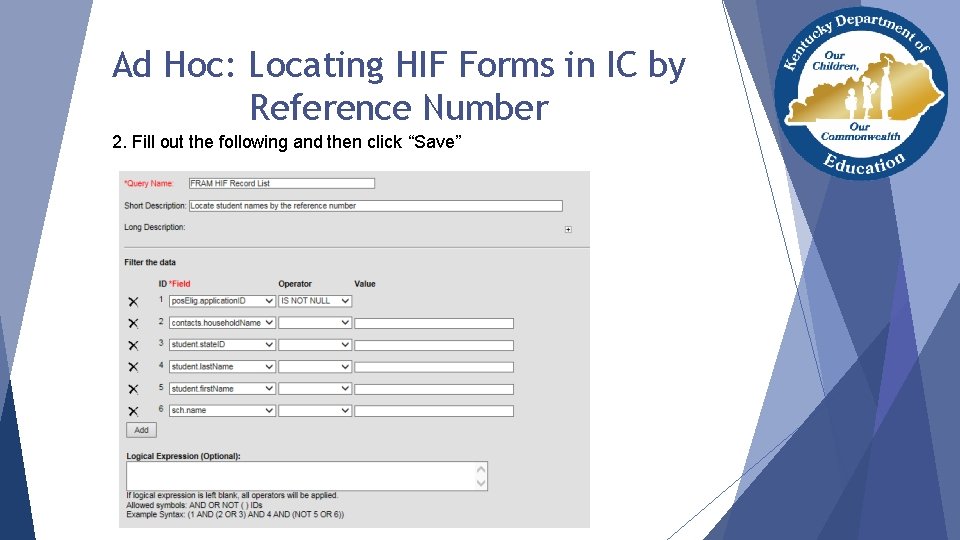
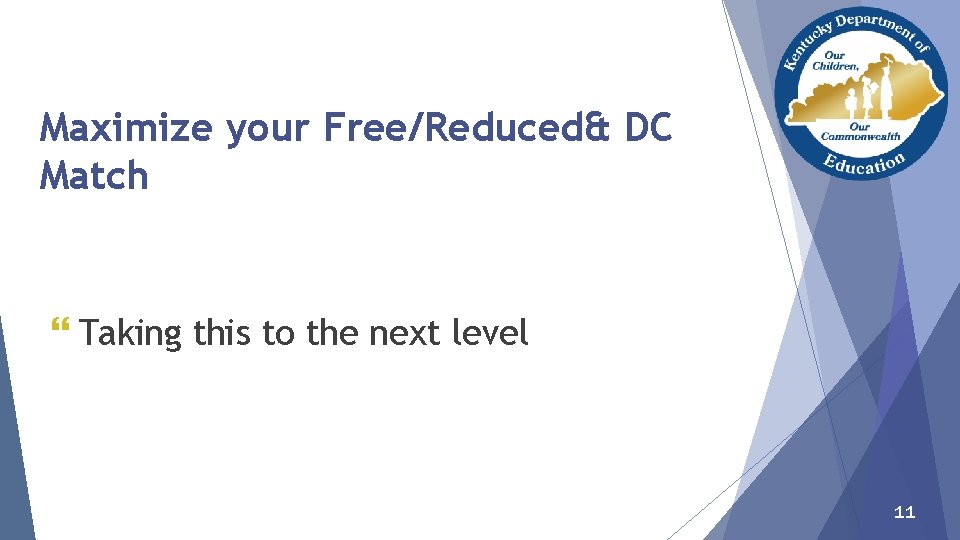
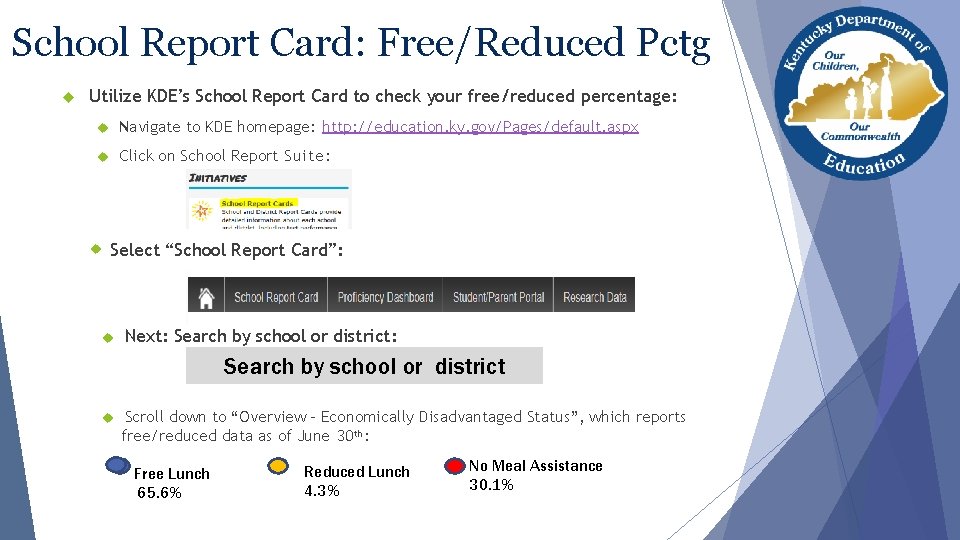
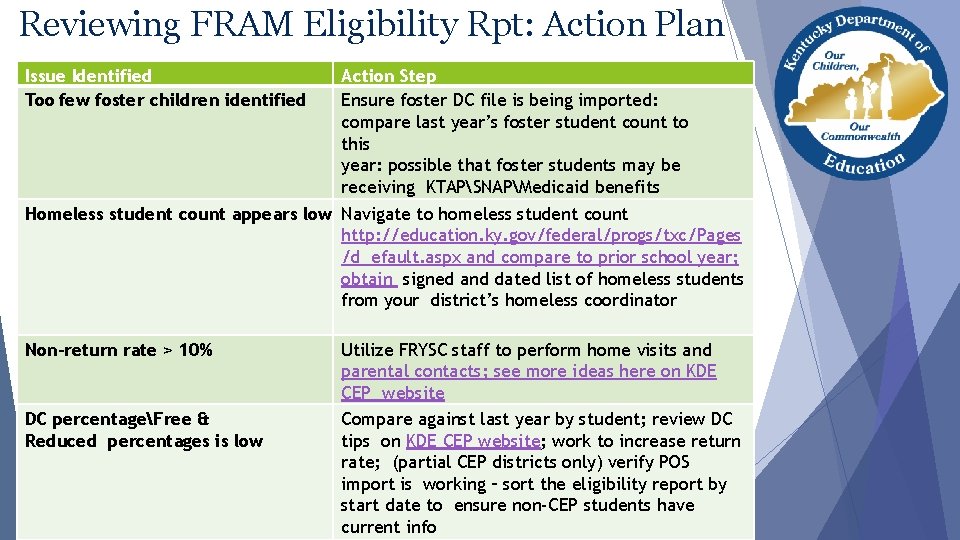
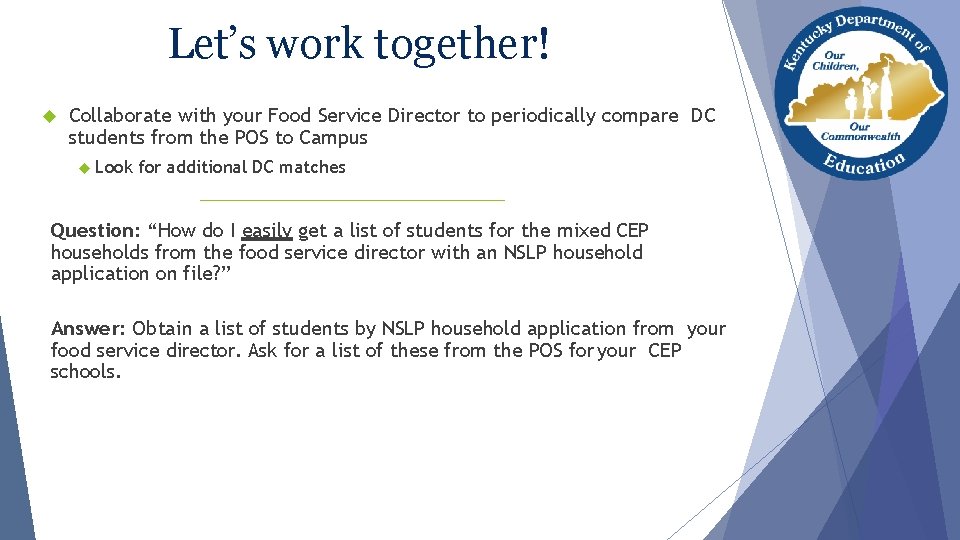
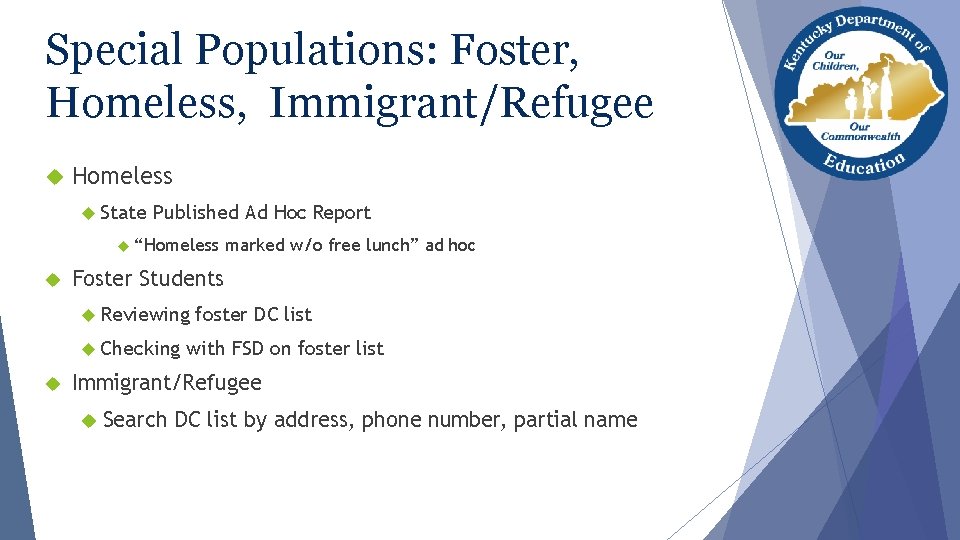
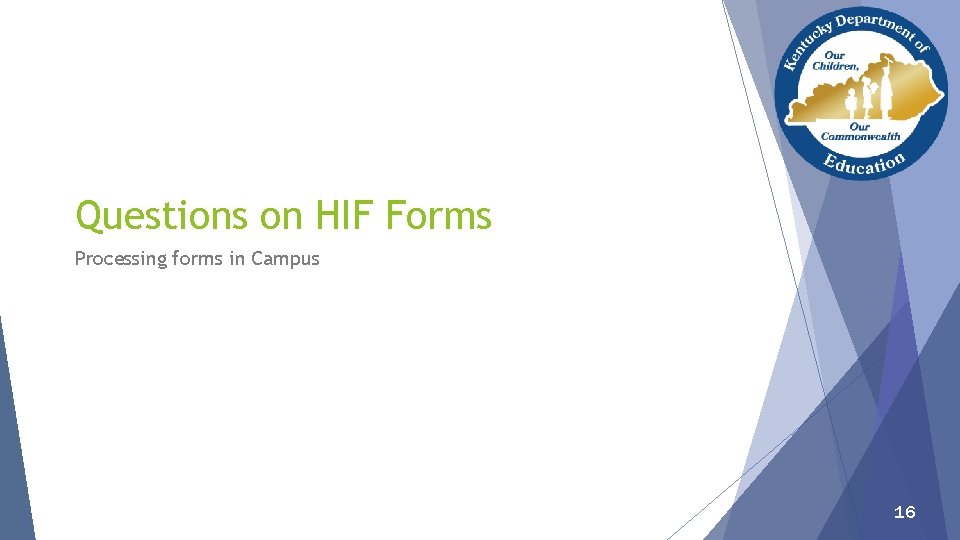
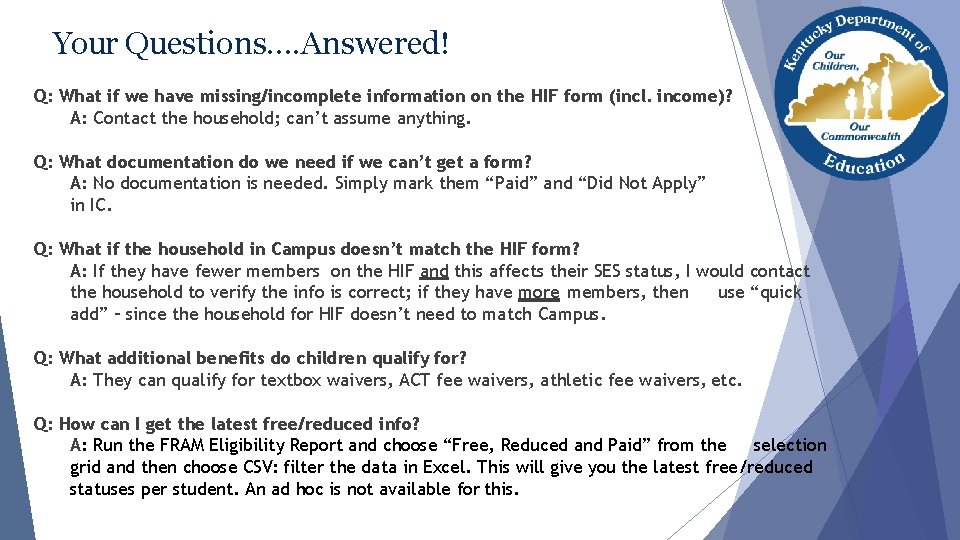
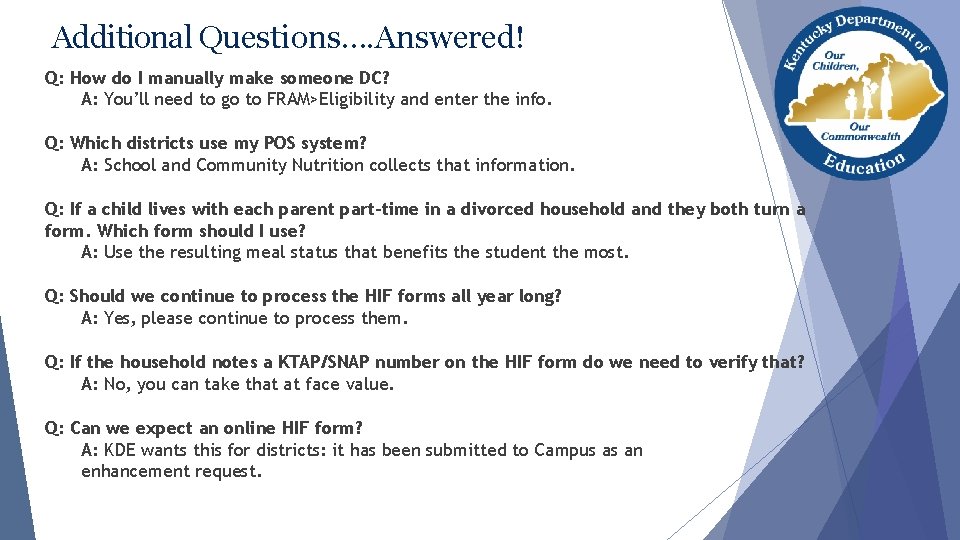
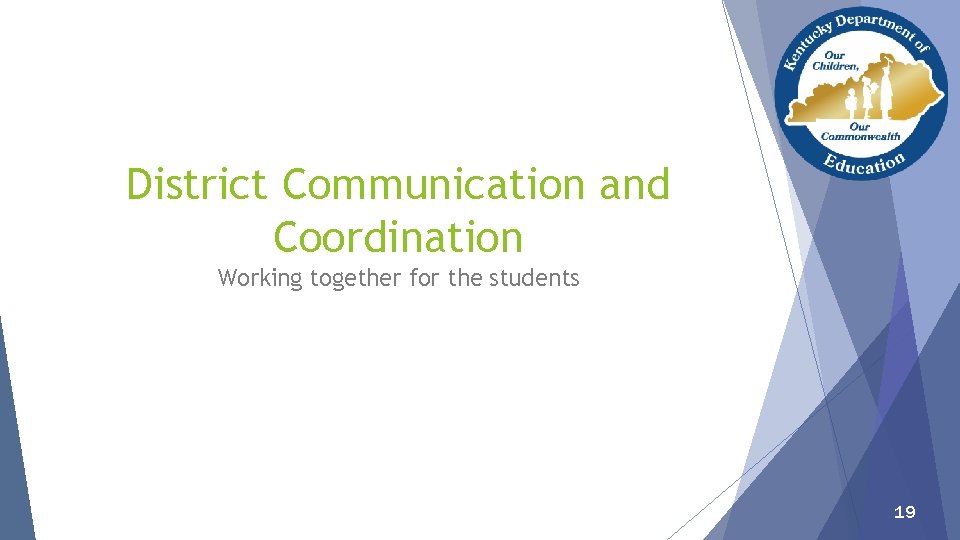
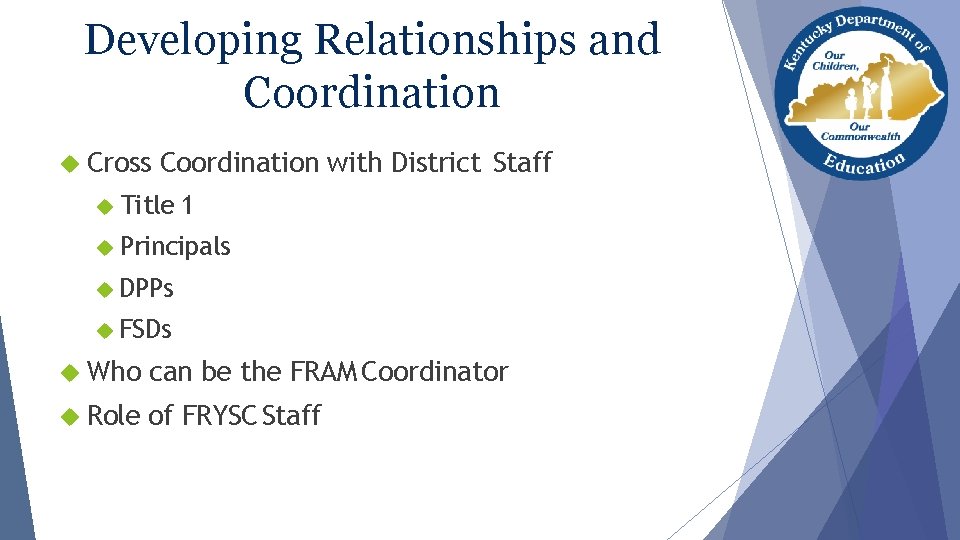
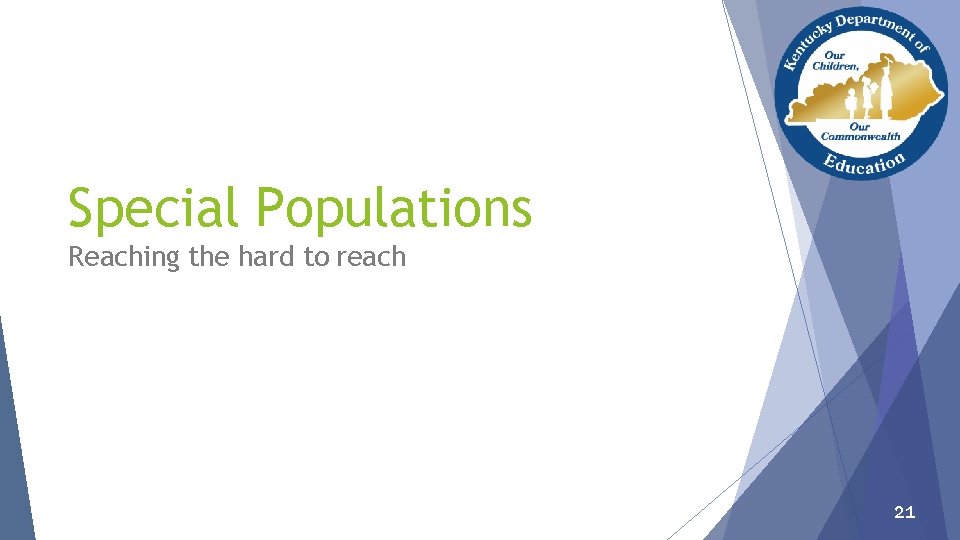
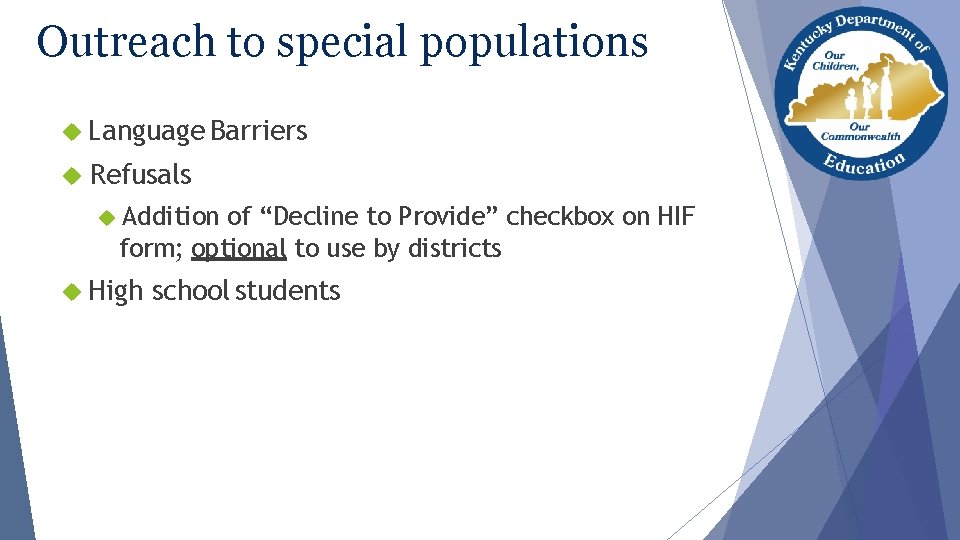
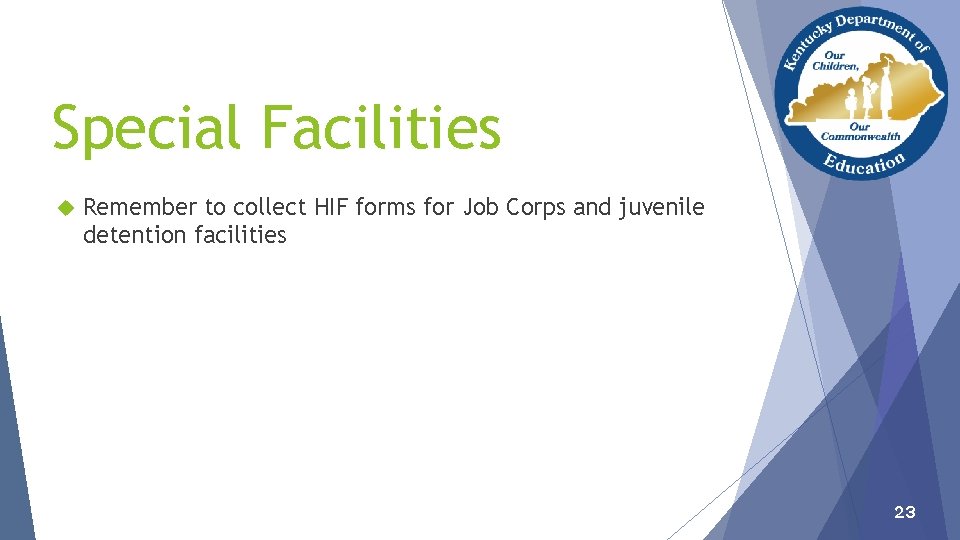
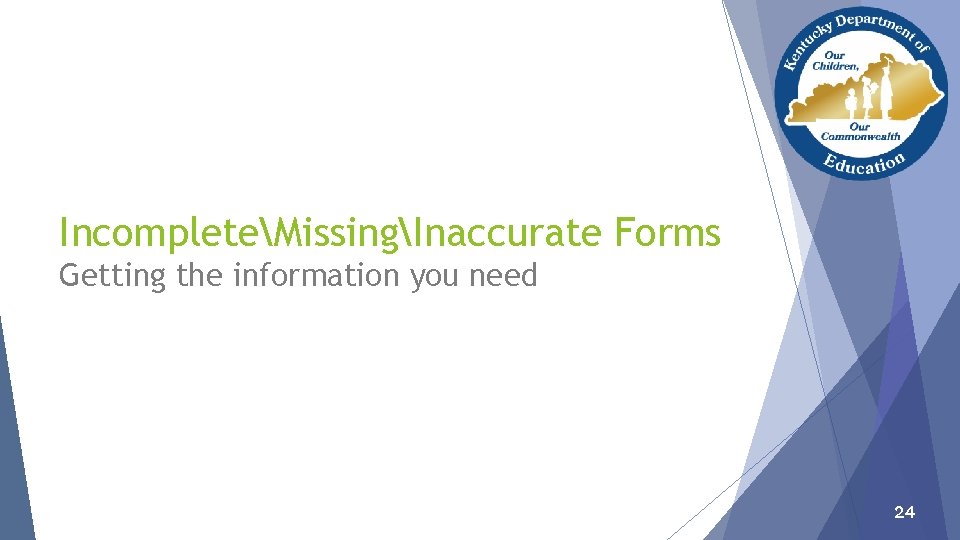
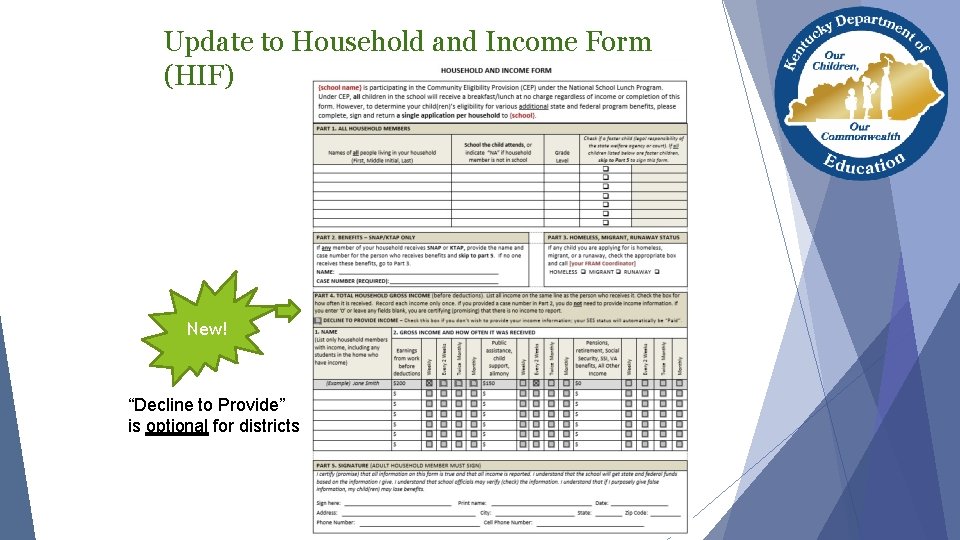
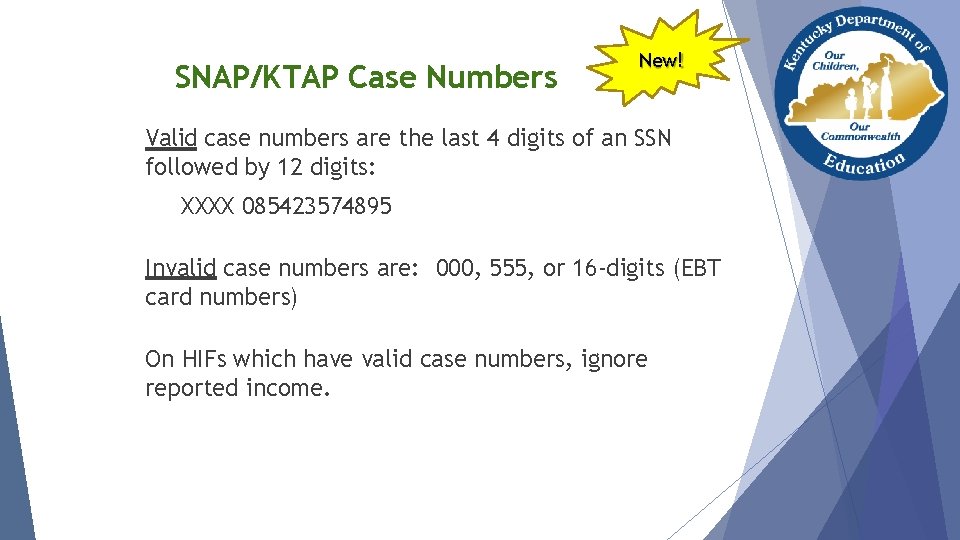
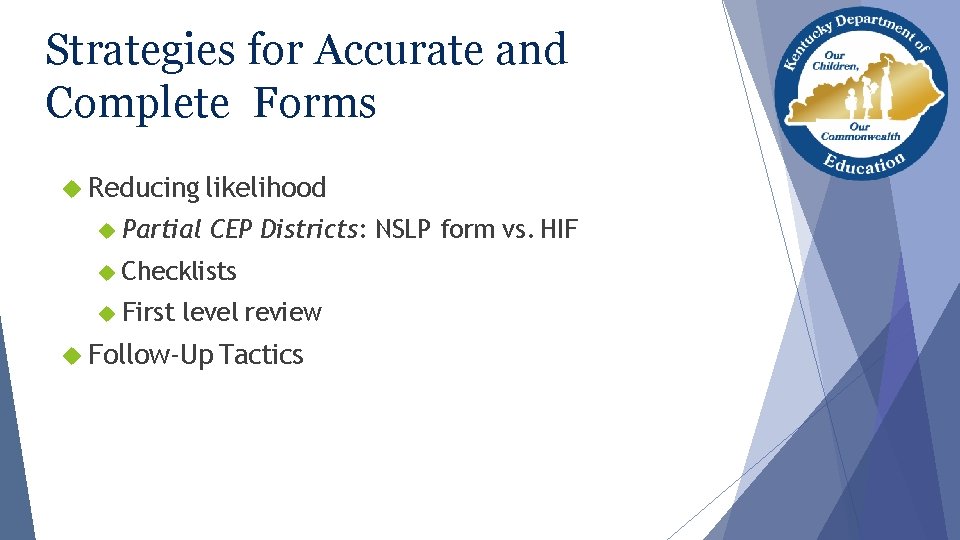

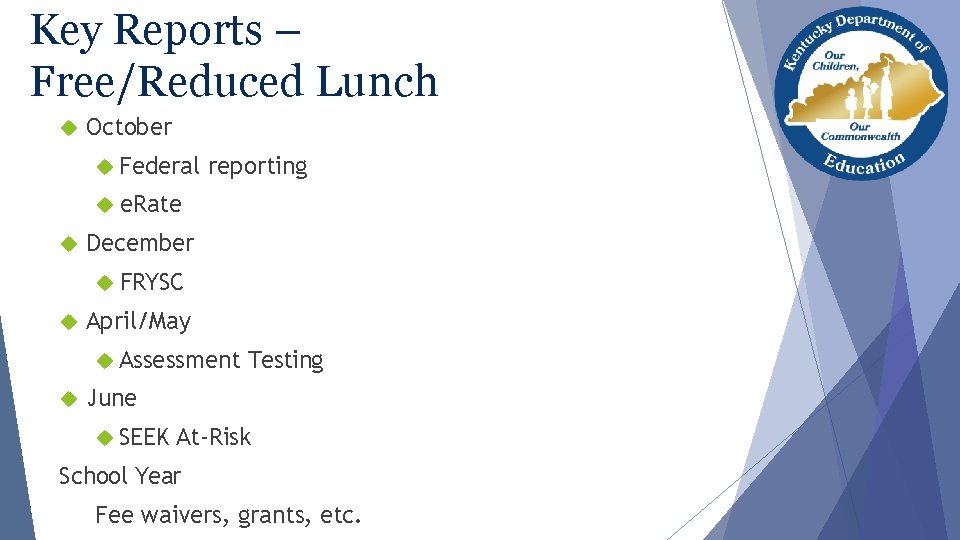
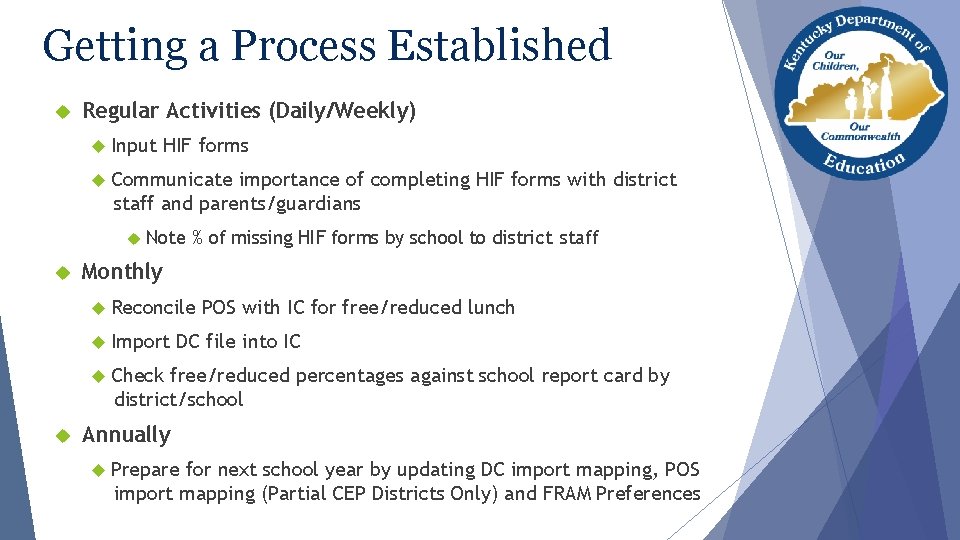
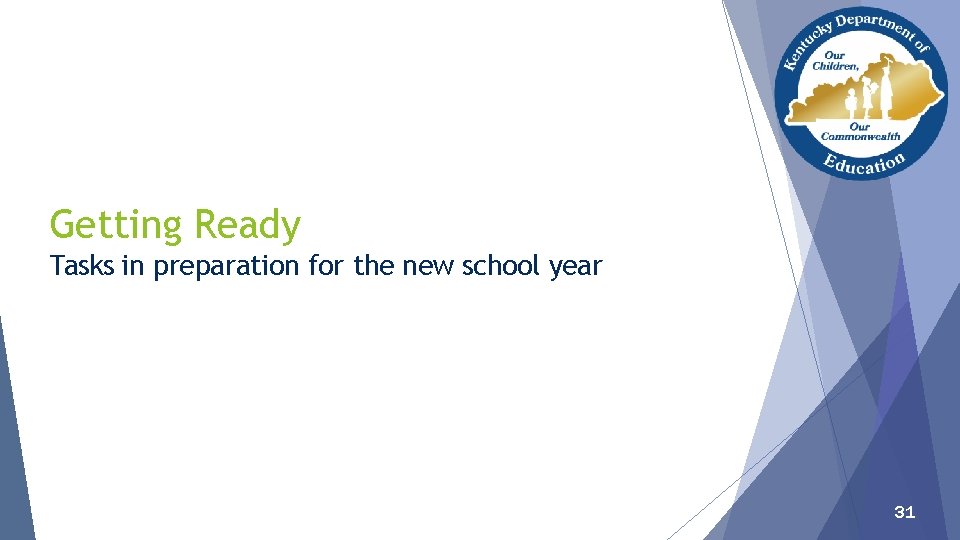
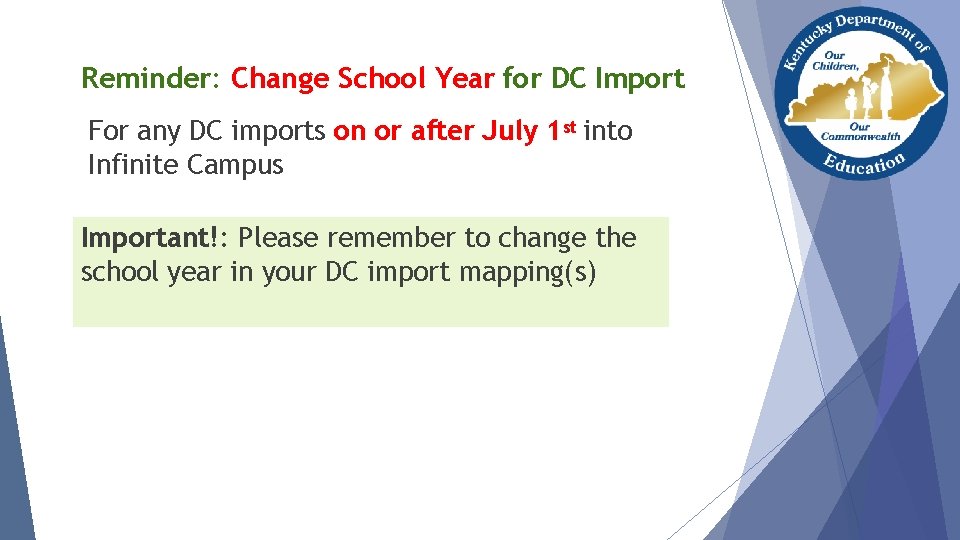
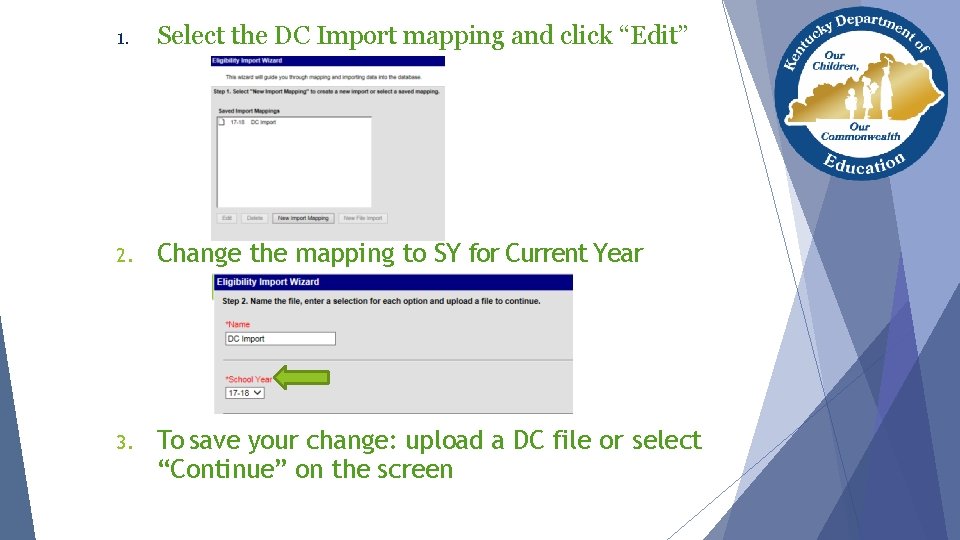
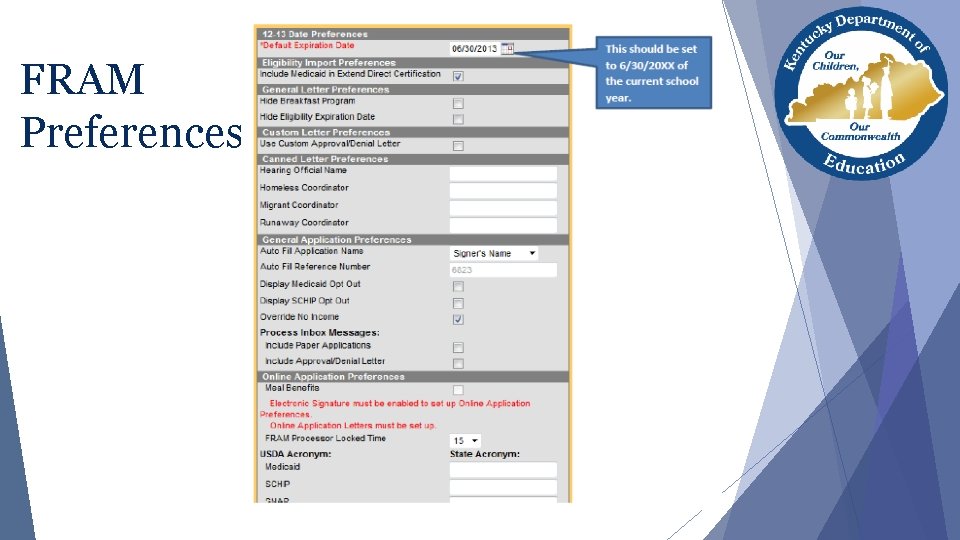

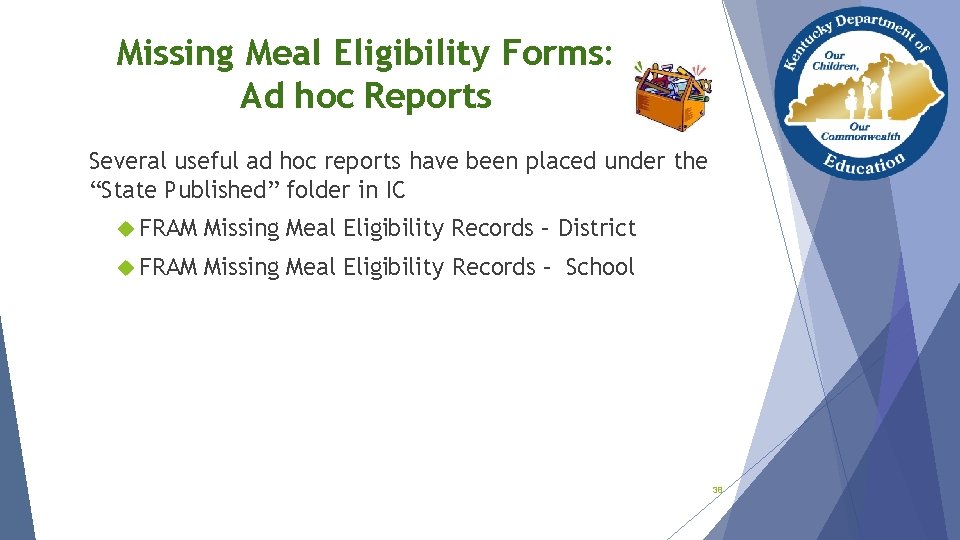
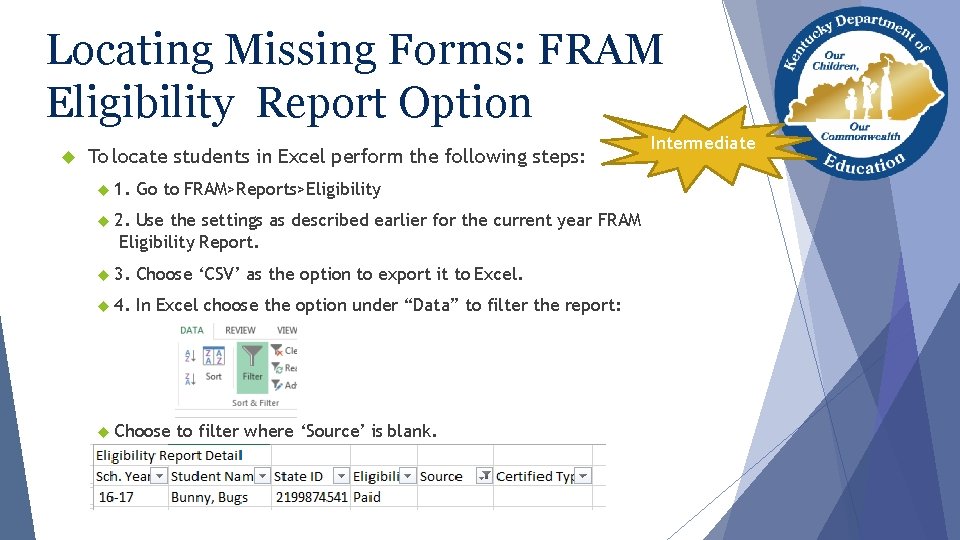
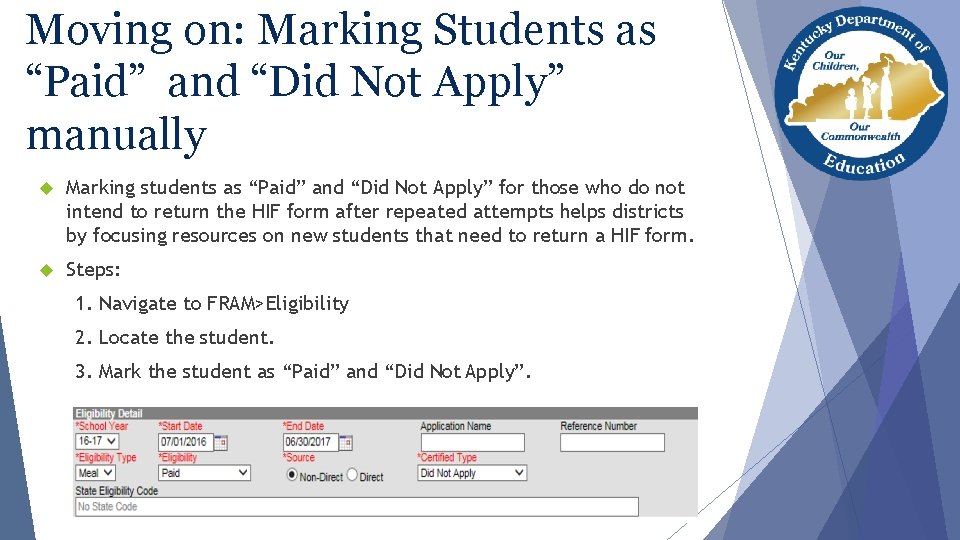
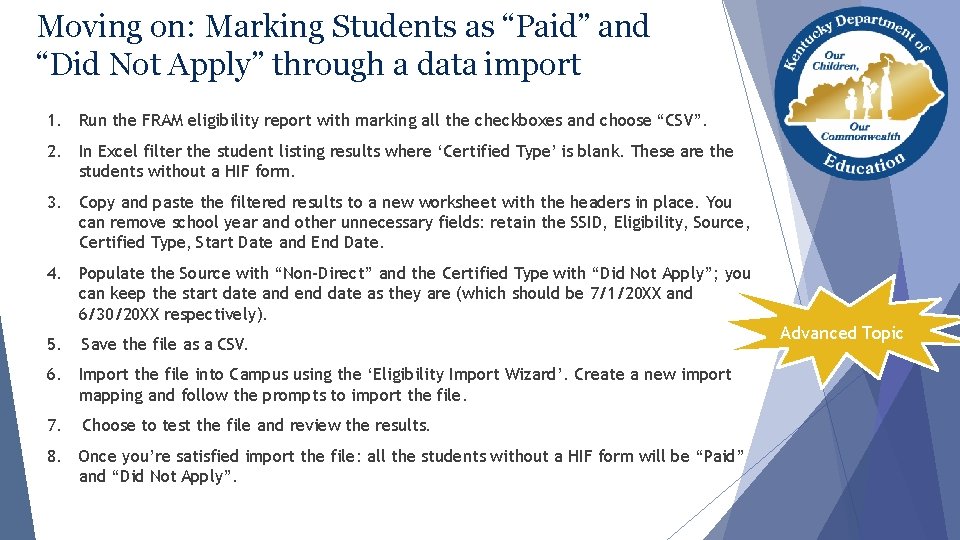
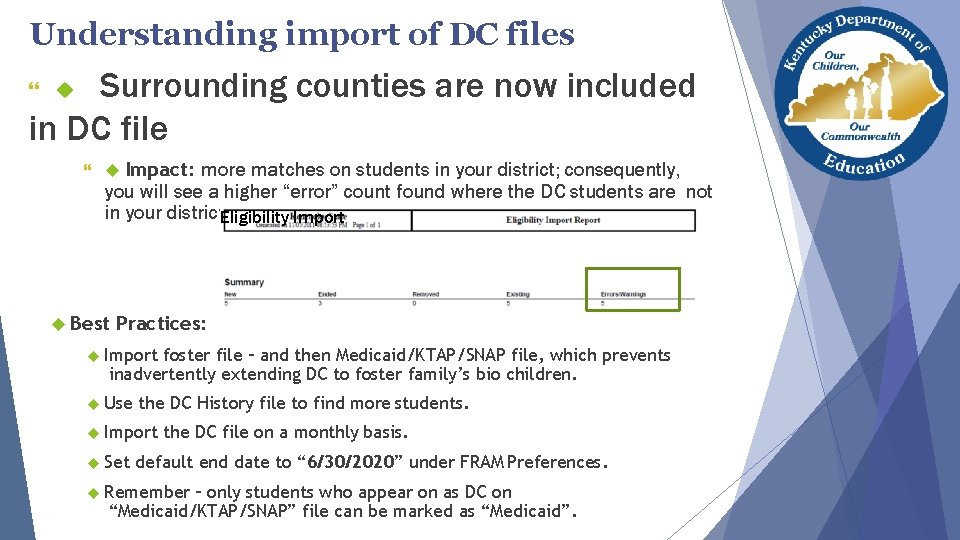
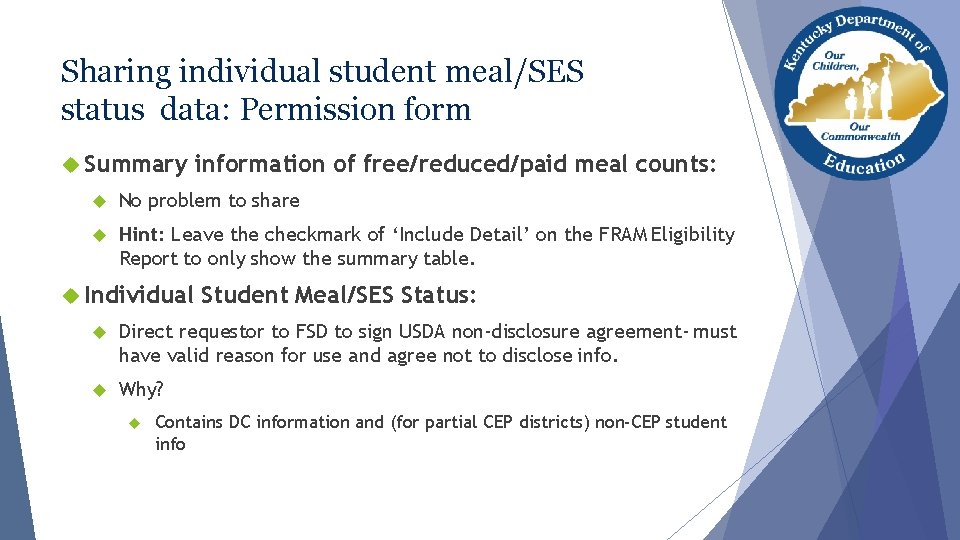
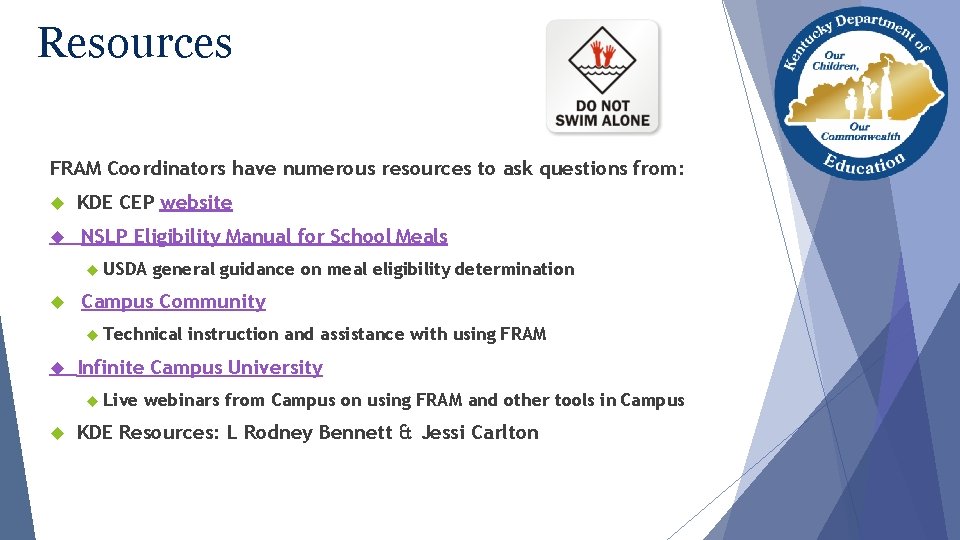
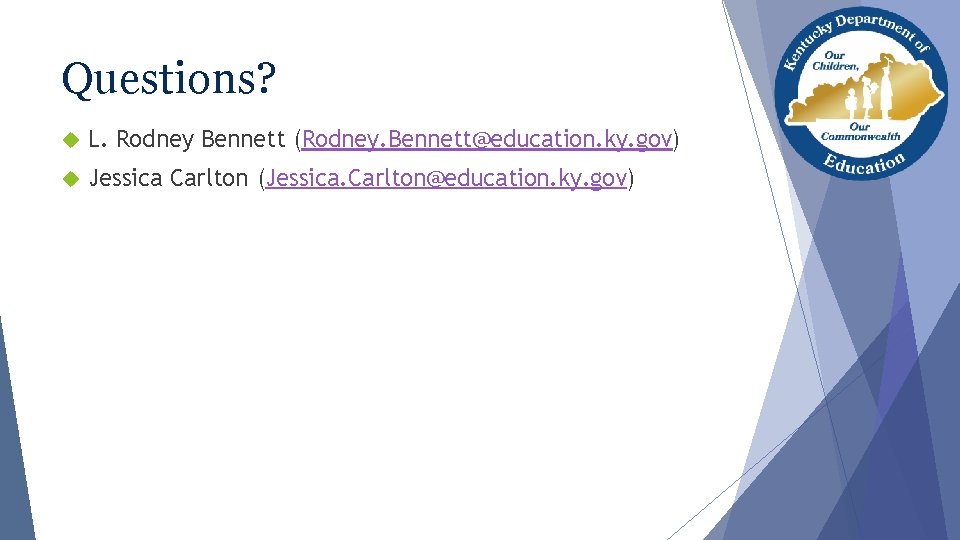
- Slides: 43
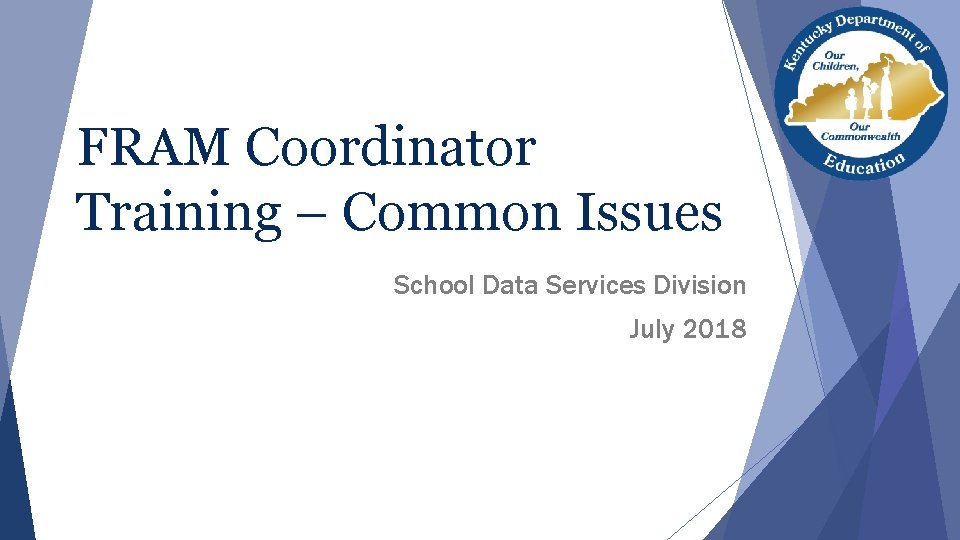
FRAM Coordinator Training – Common Issues School Data Services Division July 2018
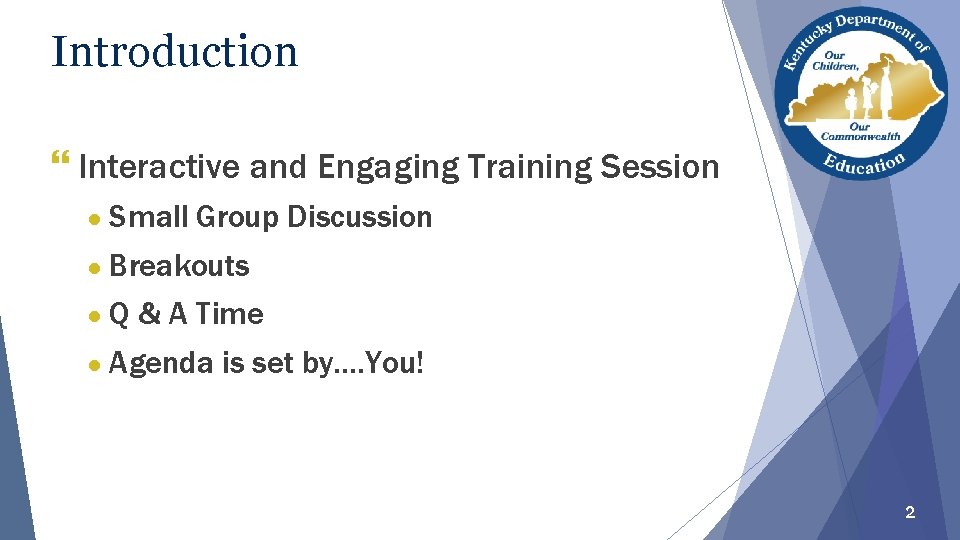
Introduction } Interactive and Engaging Training Session ● Small Group Discussion ● Breakouts ●Q & A Time ● Agenda is set by…. You! 2
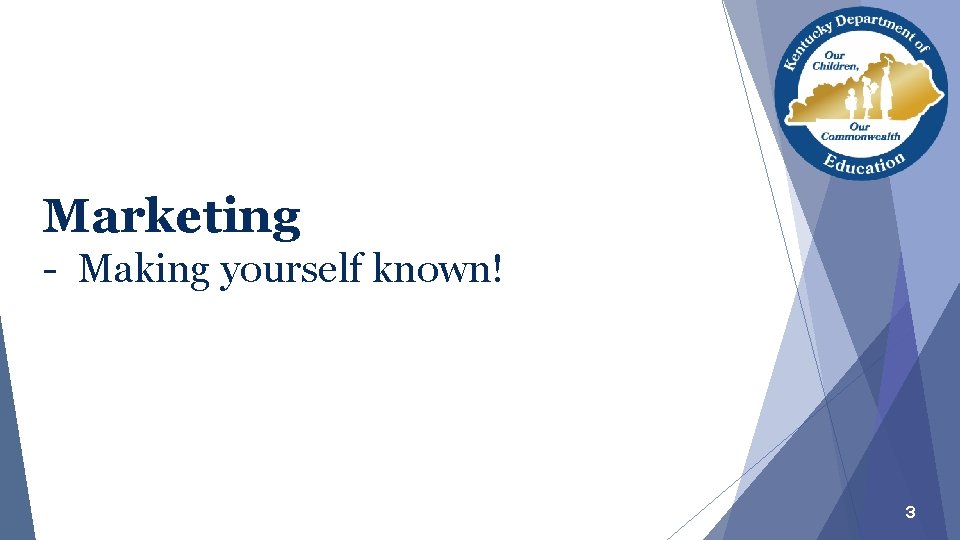
Marketing - Making yourself known! 3
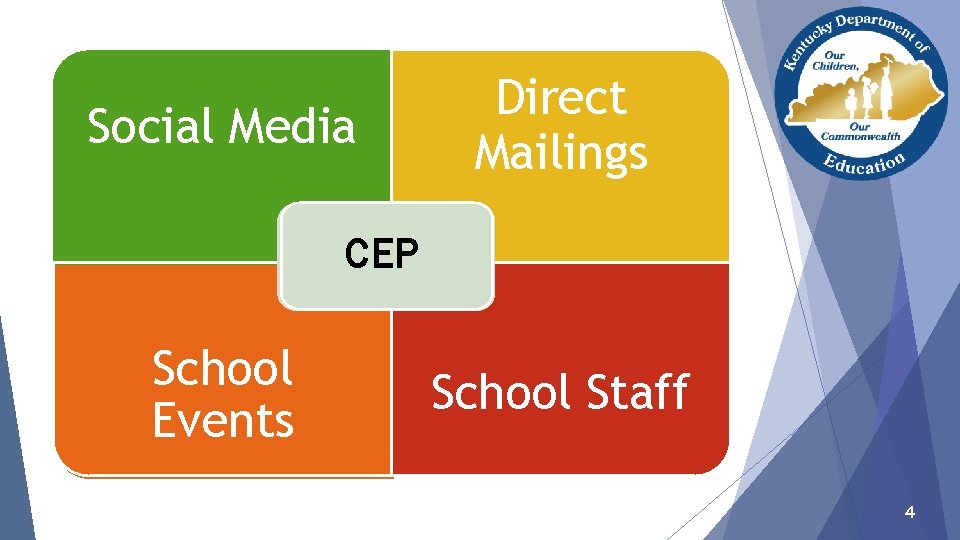
Social Media Direct Mailings CEP School Events School Staff 4
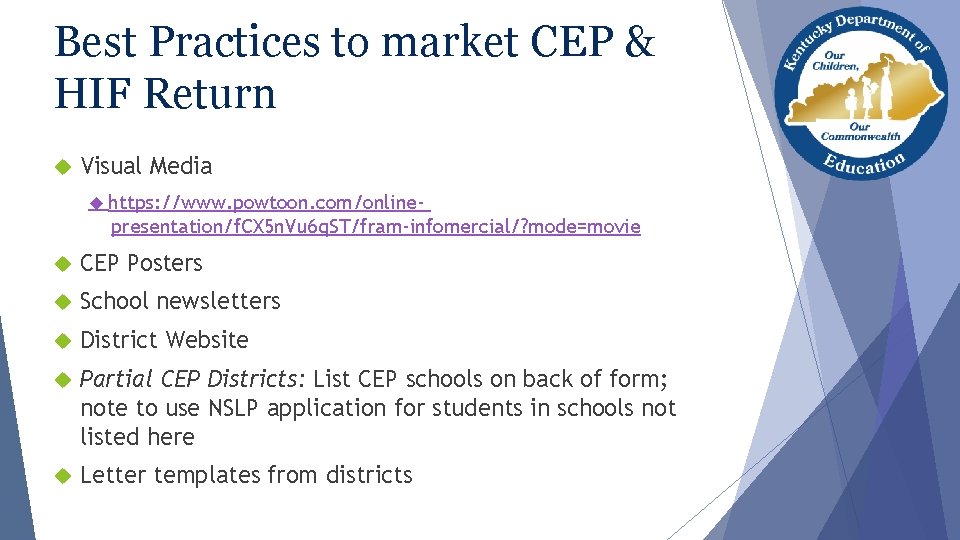
Best Practices to market CEP & HIF Return Visual Media https: //www. powtoon. com/online- presentation/f. CX 5 n. Vu 6 q. ST/fram-infomercial/? mode=movie CEP Posters School newsletters District Website Partial CEP Districts: List CEP schools on back of form; note to use NSLP application for students in schools not listed here Letter templates from districts
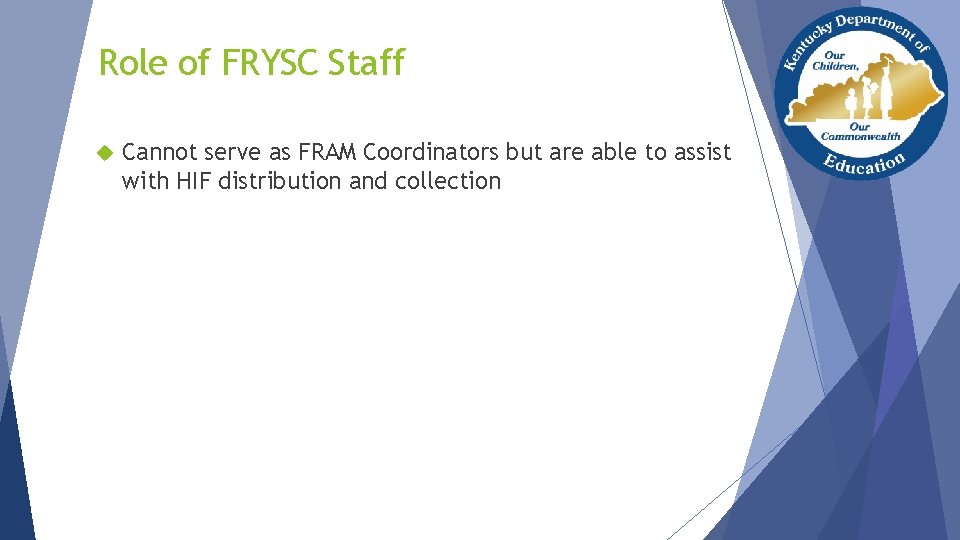
Role of FRYSC Staff Cannot serve as FRAM Coordinators but are able to assist with HIF distribution and collection
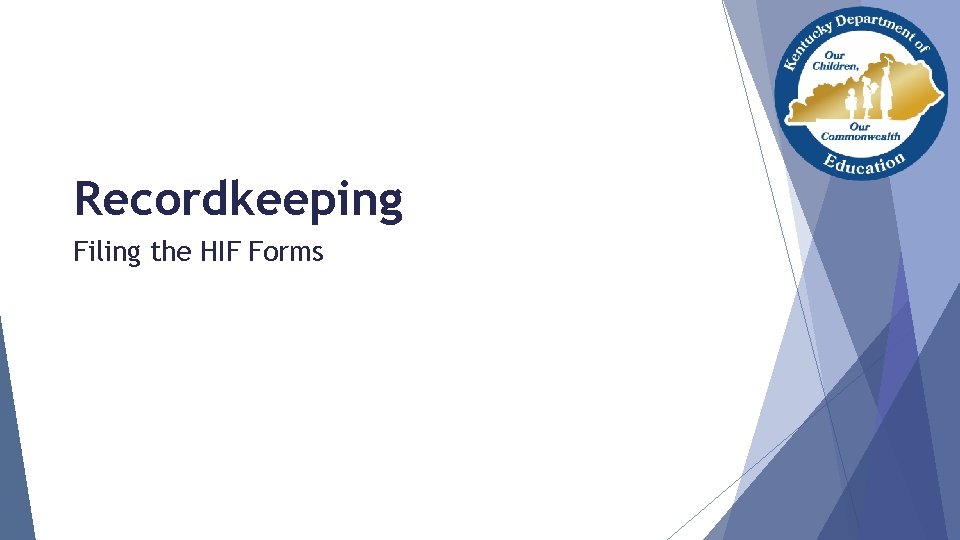
Recordkeeping Filing the HIF Forms
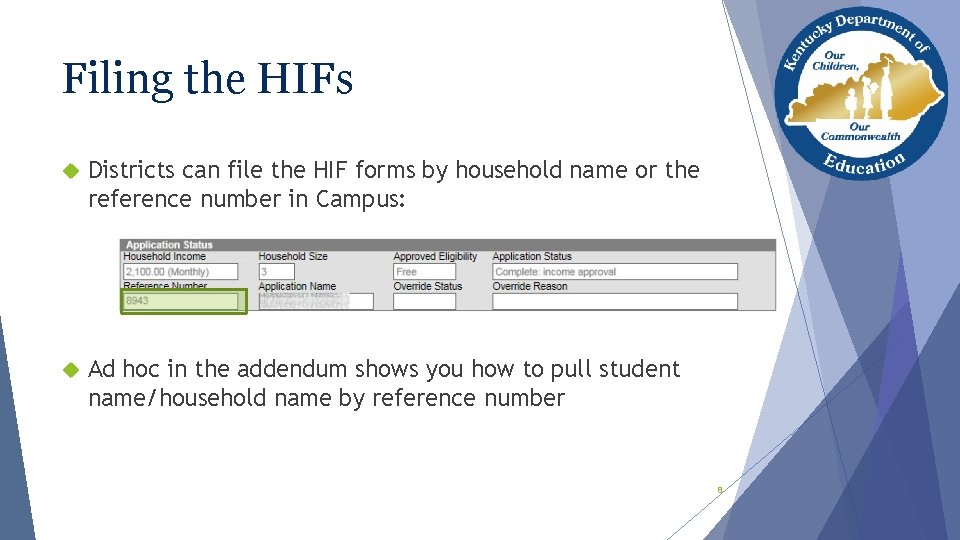
Filing the HIFs Districts can file the HIF forms by household name or the reference number in Campus: Ad hoc in the addendum shows you how to pull student name/household name by reference number 8
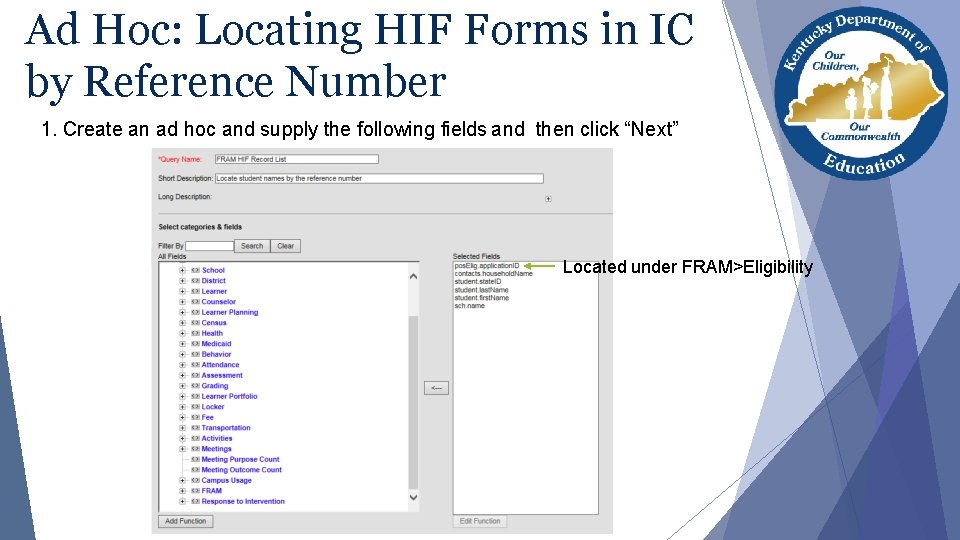
Ad Hoc: Locating HIF Forms in IC by Reference Number 1. Create an ad hoc and supply the following fields and then click “Next” Located under FRAM>Eligibility
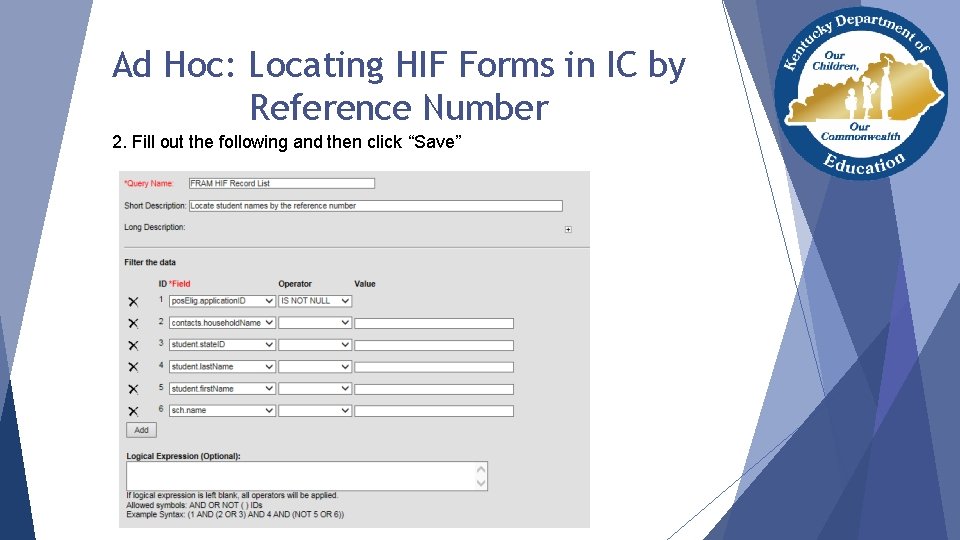
Ad Hoc: Locating HIF Forms in IC by Reference Number 2. Fill out the following and then click “Save”
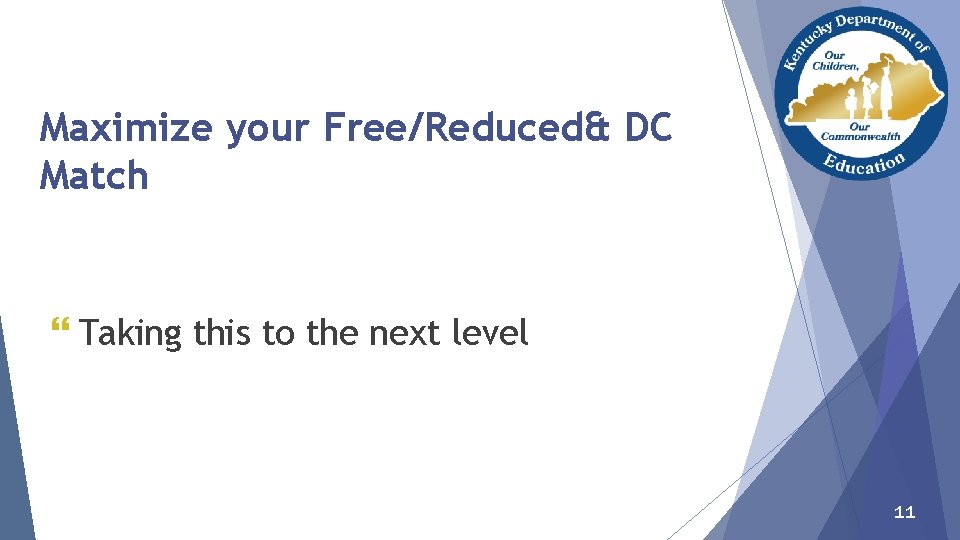
Maximize your Free/Reduced& DC Match } Taking this to the next level 11
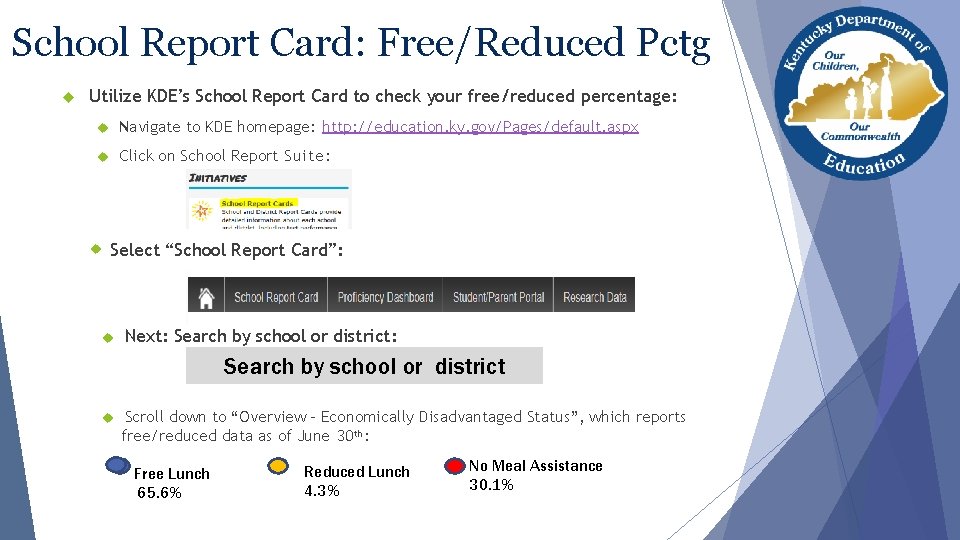
School Report Card: Free/Reduced Pctg Utilize KDE’s School Report Card to check your free/reduced percentage: Navigate to KDE homepage: http: //education. ky. gov/Pages/default. aspx Click on School Report Suite: Select “School Report Card”: Next: Search by school or district: Search by school or district Scroll down to “Overview – Economically Disadvantaged Status”, which reports free/reduced data as of June 30 th: Free Lunch 65. 6% Reduced Lunch 4. 3% No Meal Assistance 30. 1%
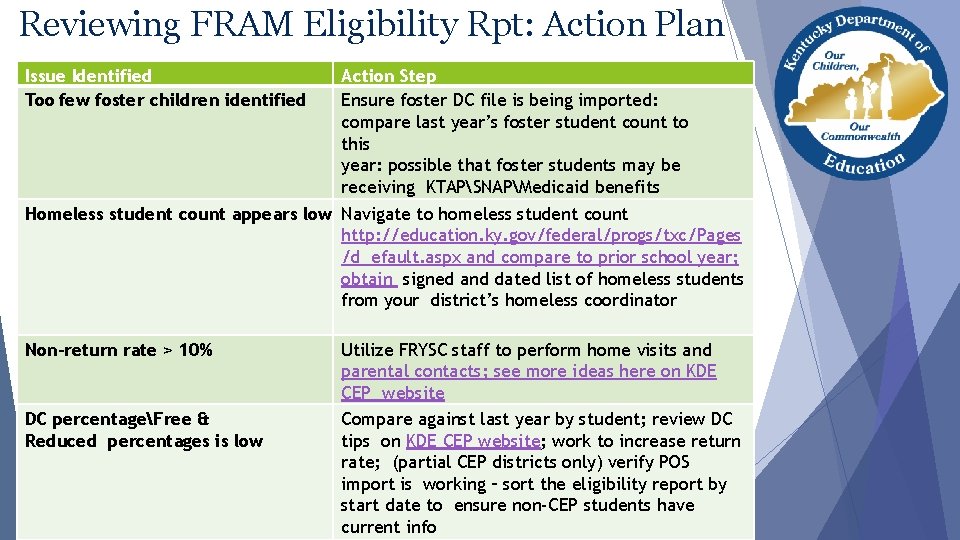
Reviewing FRAM Eligibility Rpt: Action Plan Issue Identified Too few foster children identified Action Step Ensure foster DC file is being imported: compare last year’s foster student count to this year: possible that foster students may be receiving KTAPSNAPMedicaid benefits Homeless student count appears low Navigate to homeless student count http: //education. ky. gov/federal/progs/txc/Pages /d efault. aspx and compare to prior school year; obtain signed and dated list of homeless students from your district’s homeless coordinator Non-return rate > 10% DC percentageFree & Reduced percentages is low Utilize FRYSC staff to perform home visits and parental contacts; see more ideas here on KDE CEP website Compare against last year by student; review DC tips on KDE CEP website; work to increase return rate; (partial CEP districts only) verify POS import is working – sort the eligibility report by start date to ensure non-CEP students have current info
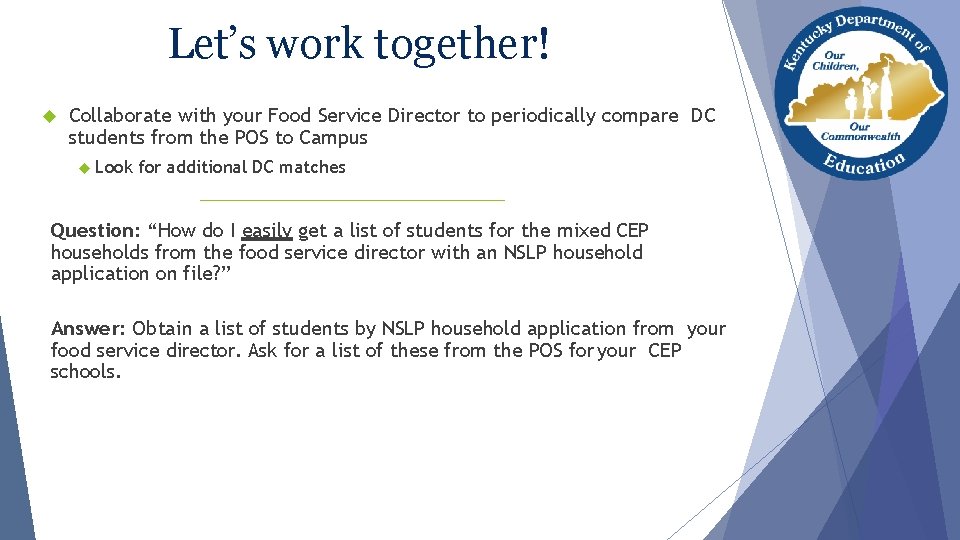
Let’s work together! Collaborate with your Food Service Director to periodically compare DC students from the POS to Campus Look for additional DC matches Question: “How do I easily get a list of students for the mixed CEP households from the food service director with an NSLP household application on file? ” Answer: Obtain a list of students by NSLP household application from your food service director. Ask for a list of these from the POS for your CEP schools.
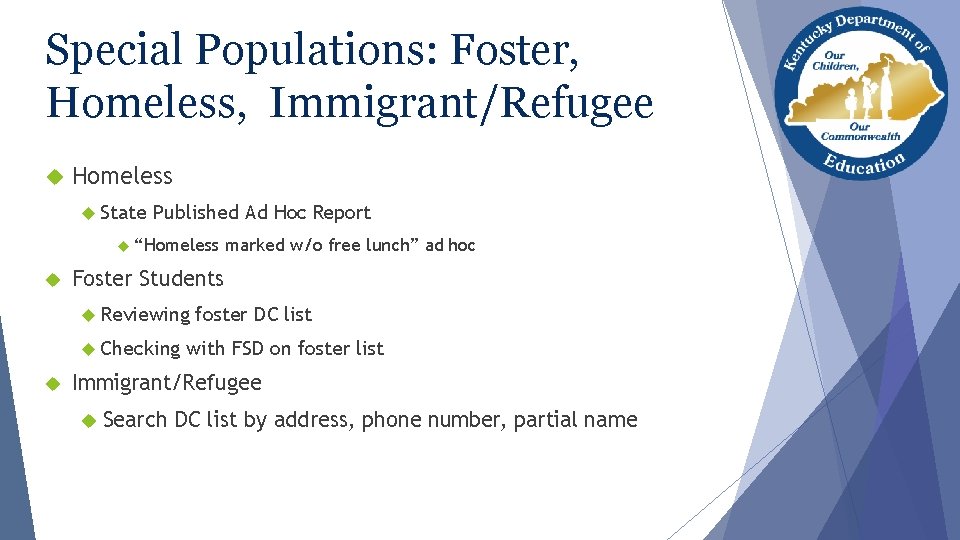
Special Populations: Foster, Homeless, Immigrant/Refugee Homeless State Published Ad Hoc Report “Homeless Foster Students Reviewing Checking marked w/o free lunch” ad hoc foster DC list with FSD on foster list Immigrant/Refugee Search DC list by address, phone number, partial name
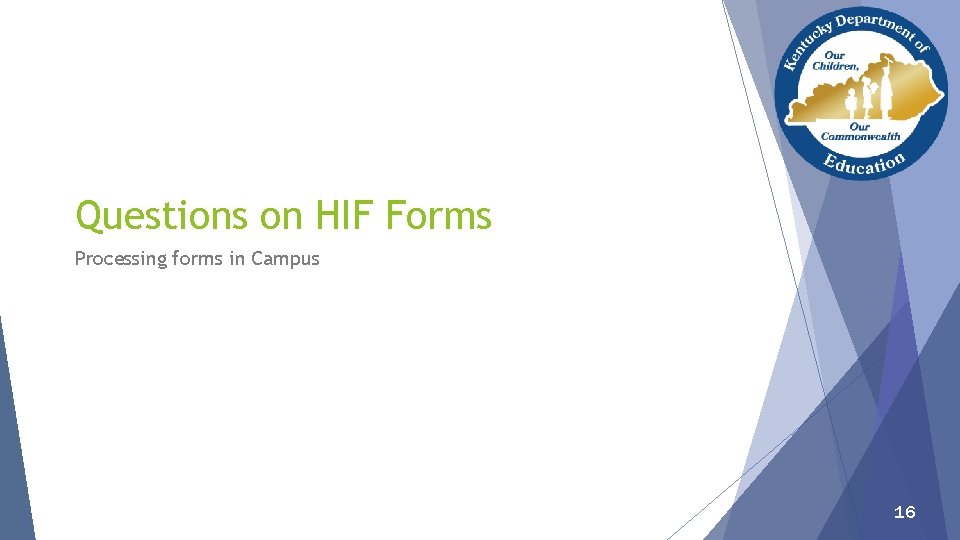
Questions on HIF Forms Processing forms in Campus 16
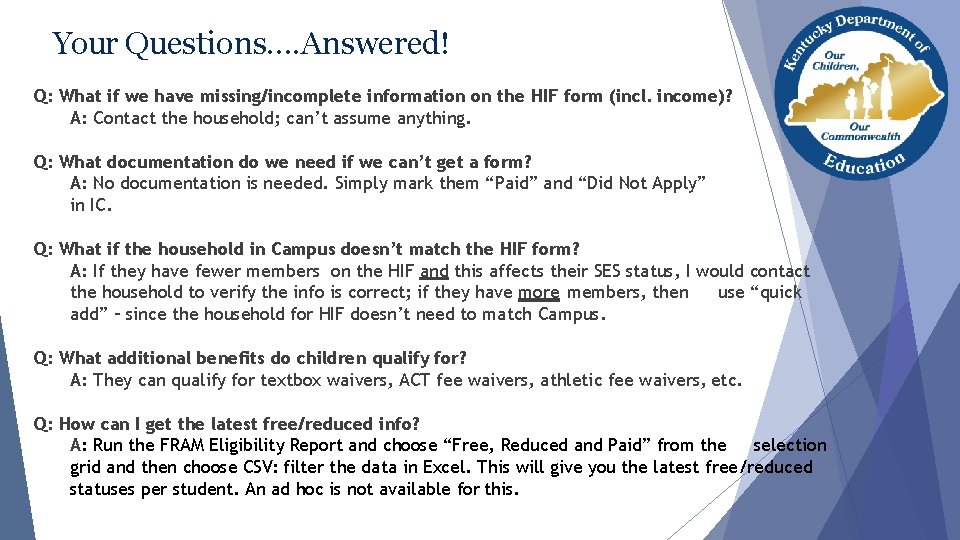
Your Questions…. Answered! Q: What if we have missing/incomplete information on the HIF form (incl. income)? A: Contact the household; can’t assume anything. Q: What documentation do we need if we can’t get a form? A: No documentation is needed. Simply mark them “Paid” and “Did Not Apply” in IC. Q: What if the household in Campus doesn’t match the HIF form? A: If they have fewer members on the HIF and this affects their SES status, I would contact the household to verify the info is correct; if they have more members, then use “quick add” – since the household for HIF doesn’t need to match Campus. Q: What additional benefits do children qualify for? A: They can qualify for textbox waivers, ACT fee waivers, athletic fee waivers, etc. Q: How can I get the latest free/reduced info? A: Run the FRAM Eligibility Report and choose “Free, Reduced and Paid” from the selection grid and then choose CSV: filter the data in Excel. This will give you the latest free/reduced statuses per student. An ad hoc is not available for this.
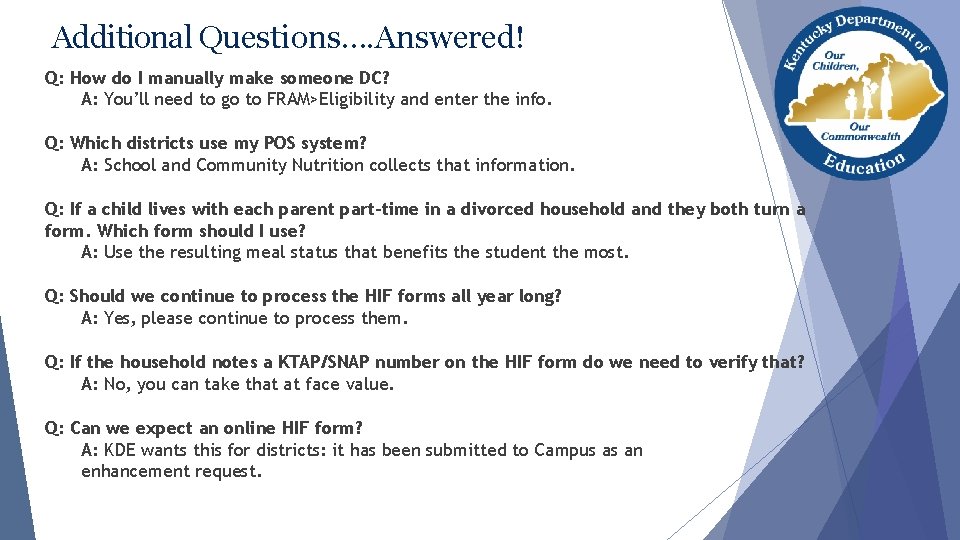
Additional Questions…. Answered! Q: How do I manually make someone DC? A: You’ll need to go to FRAM>Eligibility and enter the info. Q: Which districts use my POS system? A: School and Community Nutrition collects that information. Q: If a child lives with each parent part-time in a divorced household and they both turn a form. Which form should I use? A: Use the resulting meal status that benefits the student the most. Q: Should we continue to process the HIF forms all year long? A: Yes, please continue to process them. Q: If the household notes a KTAP/SNAP number on the HIF form do we need to verify that? A: No, you can take that at face value. Q: Can we expect an online HIF form? A: KDE wants this for districts: it has been submitted to Campus as an enhancement request.
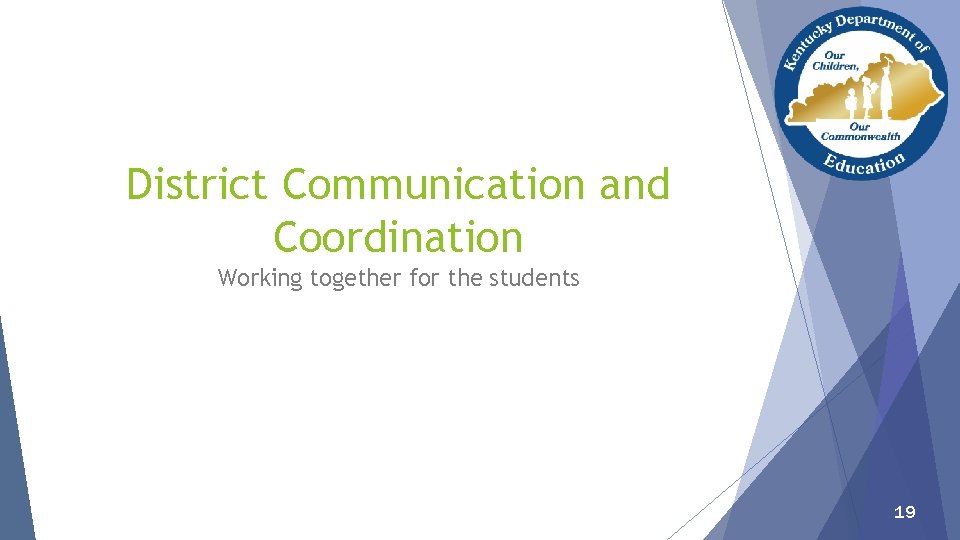
District Communication and Coordination Working together for the students 19
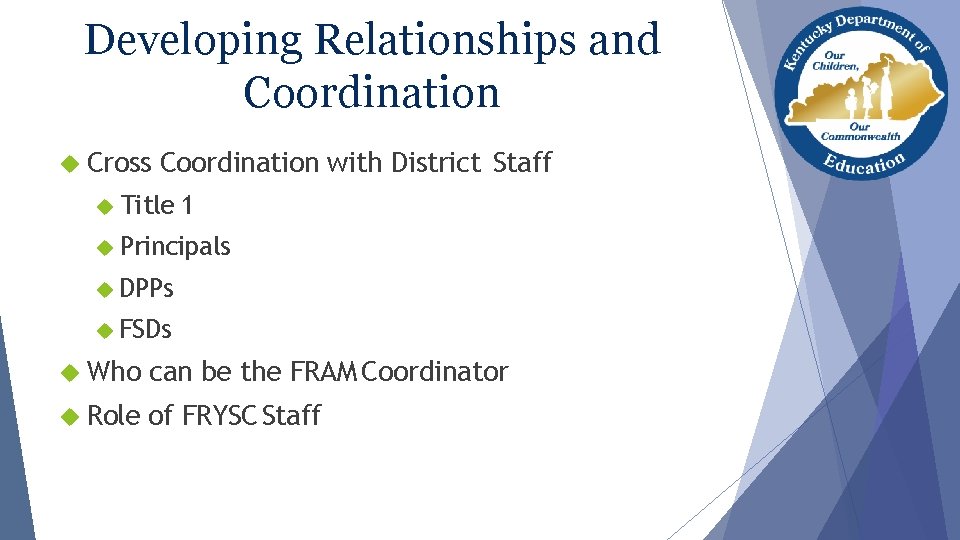
Developing Relationships and Coordination Cross Coordination with District Staff Title 1 Principals DPPs FSDs Who can be the FRAM Coordinator Role of FRYSC Staff
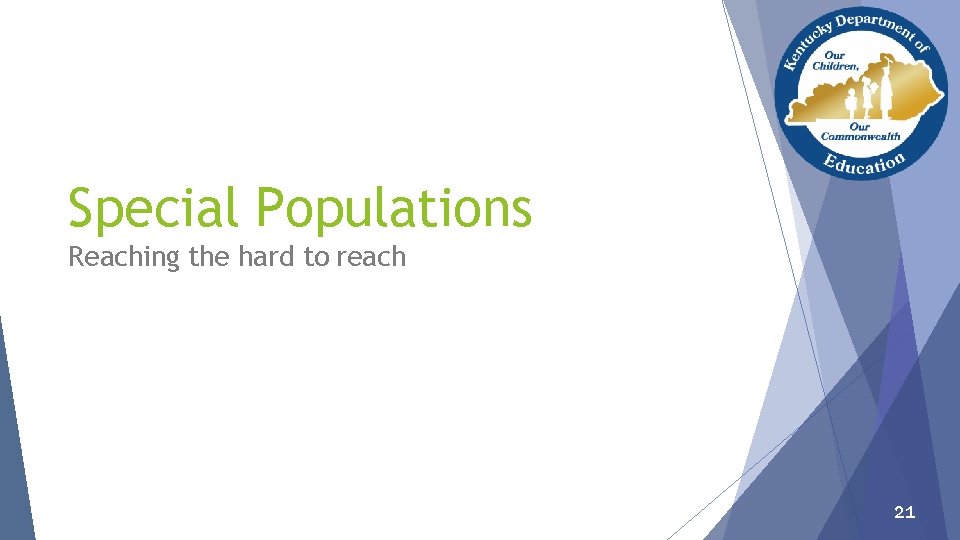
Special Populations Reaching the hard to reach 21
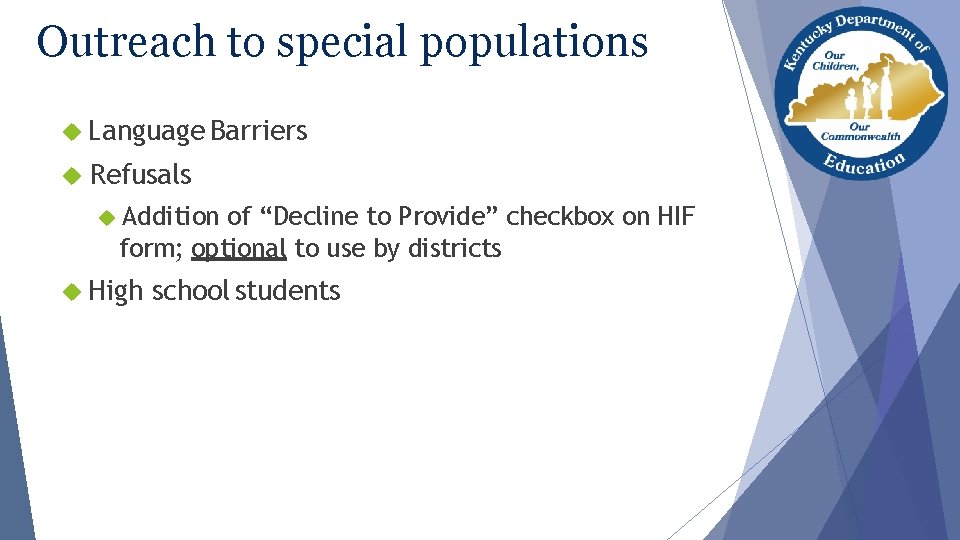
Outreach to special populations Language Barriers Refusals Addition of “Decline to Provide” checkbox on HIF form; optional to use by districts High school students
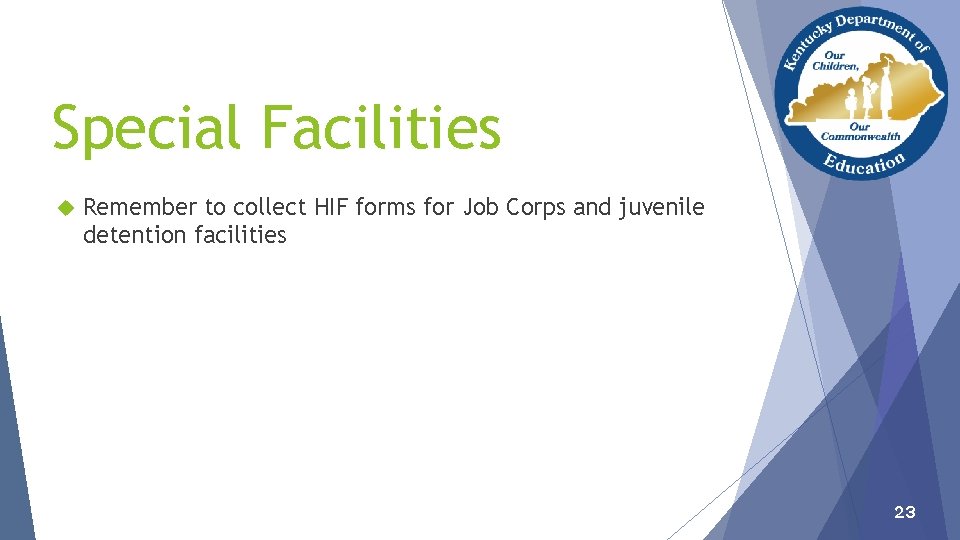
Special Facilities Remember to collect HIF forms for Job Corps and juvenile detention facilities 23
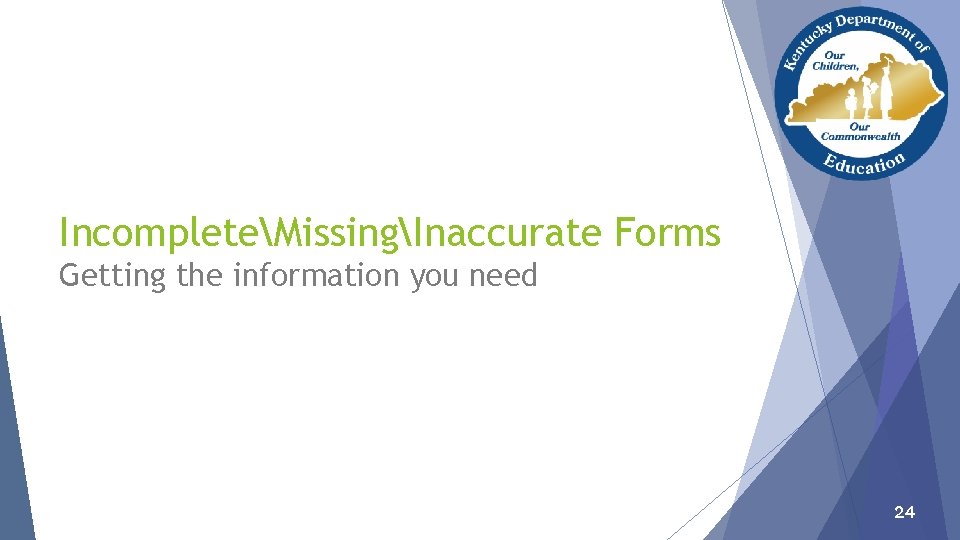
IncompleteMissingInaccurate Forms Getting the information you need 24
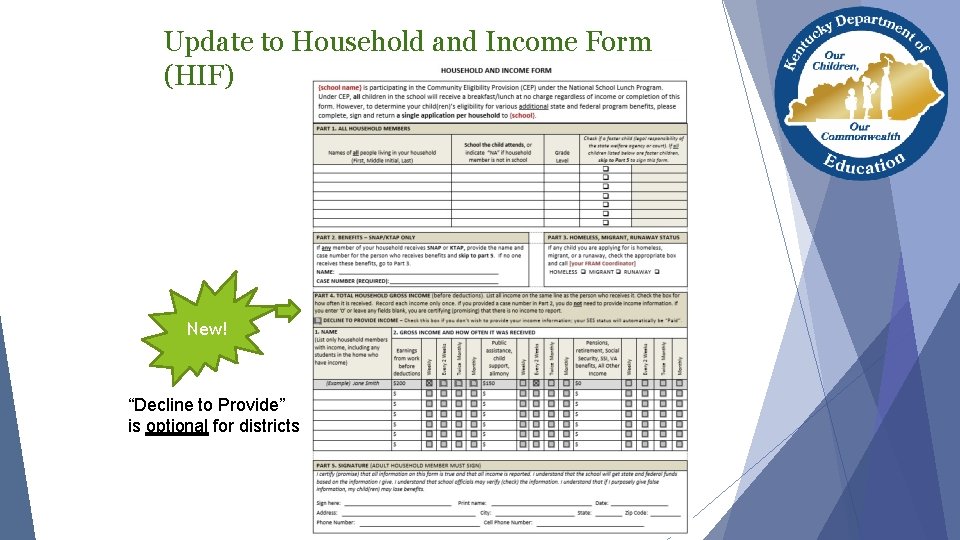
Update to Household and Income Form (HIF) New! “Decline to Provide” is optional for districts
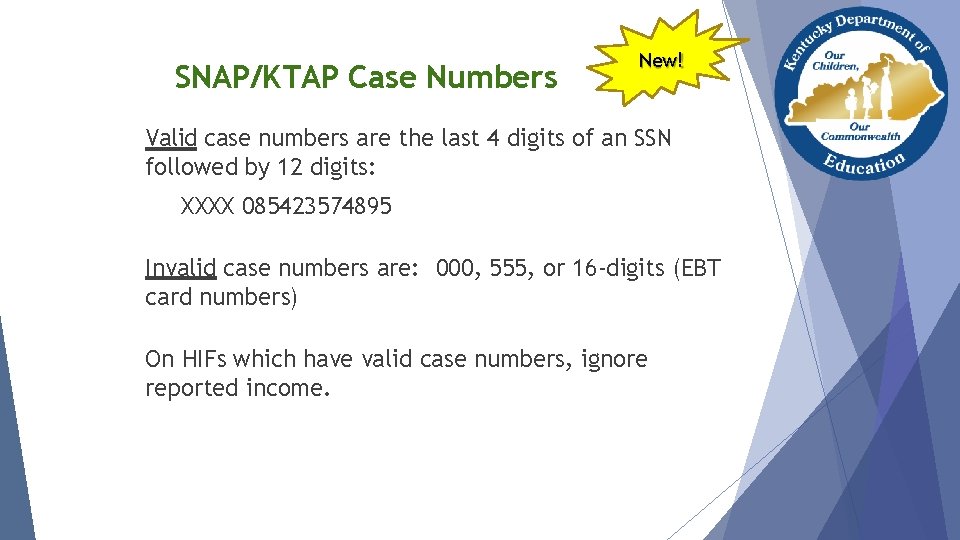
SNAP/KTAP Case Numbers New! Valid case numbers are the last 4 digits of an SSN followed by 12 digits: XXXX 085423574895 Invalid case numbers are: 000, 555, or 16 -digits (EBT card numbers) On HIFs which have valid case numbers, ignore reported income.
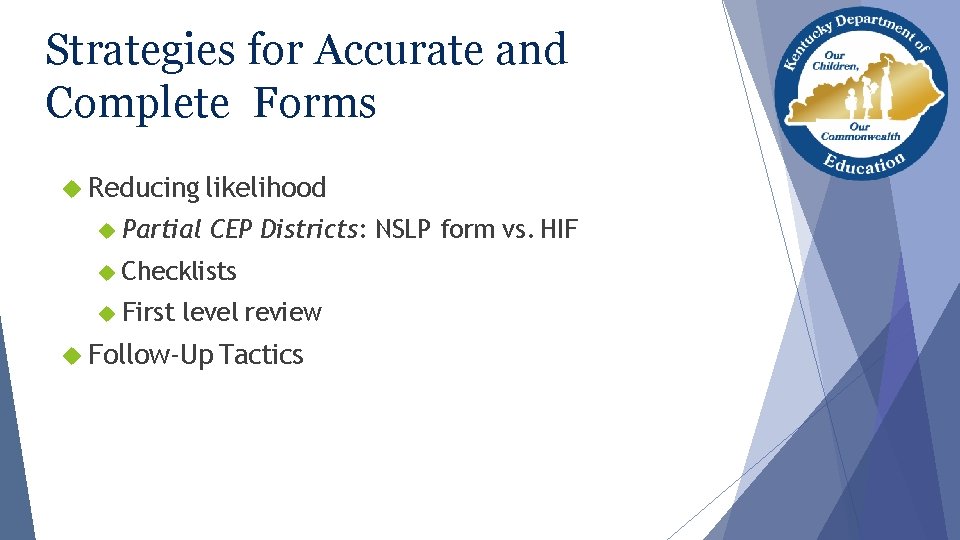
Strategies for Accurate and Complete Forms Reducing likelihood Partial CEP Districts: NSLP form vs. HIF Checklists First level review Follow-Up Tactics

Timeline of Key Events Knowing what’s ahead - to get ready 28
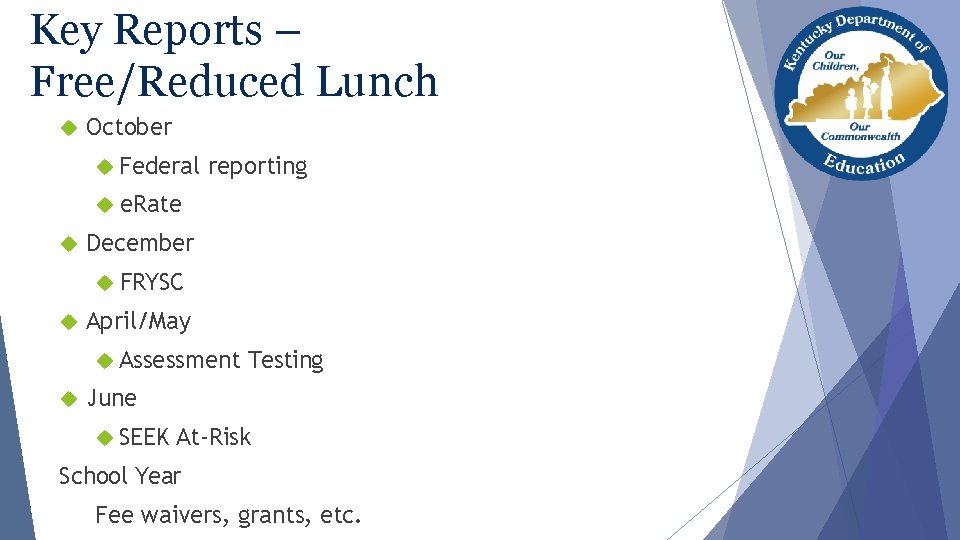
Key Reports – Free/Reduced Lunch October Federal reporting e. Rate December FRYSC April/May Assessment Testing June SEEK At-Risk School Year Fee waivers, grants, etc.
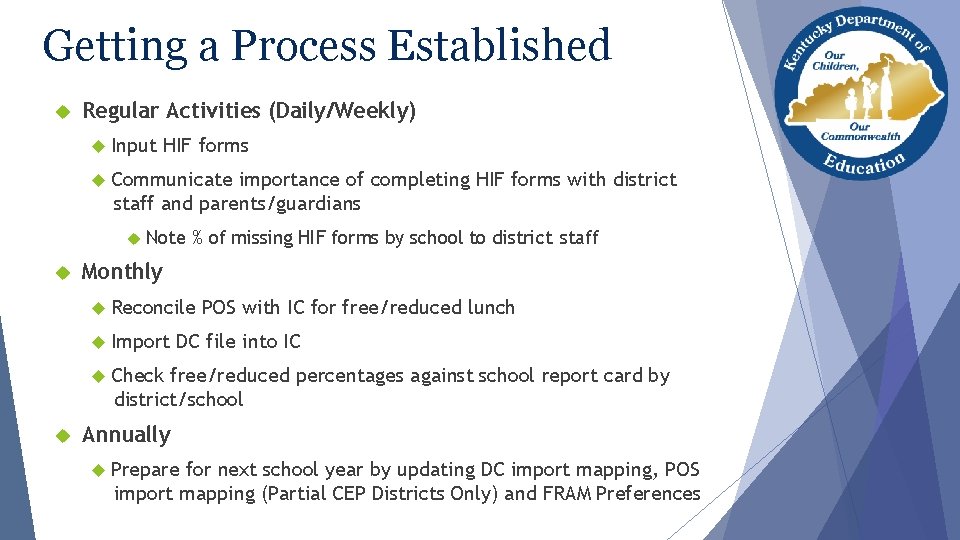
Getting a Process Established Regular Activities (Daily/Weekly) Input HIF forms Communicate importance of completing HIF forms with district staff and parents/guardians Note % of missing HIF forms by school to district staff Monthly Reconcile Import POS with IC for free/reduced lunch DC file into IC Check free/reduced percentages against school report card by district/school Annually Prepare for next school year by updating DC import mapping, POS import mapping (Partial CEP Districts Only) and FRAM Preferences
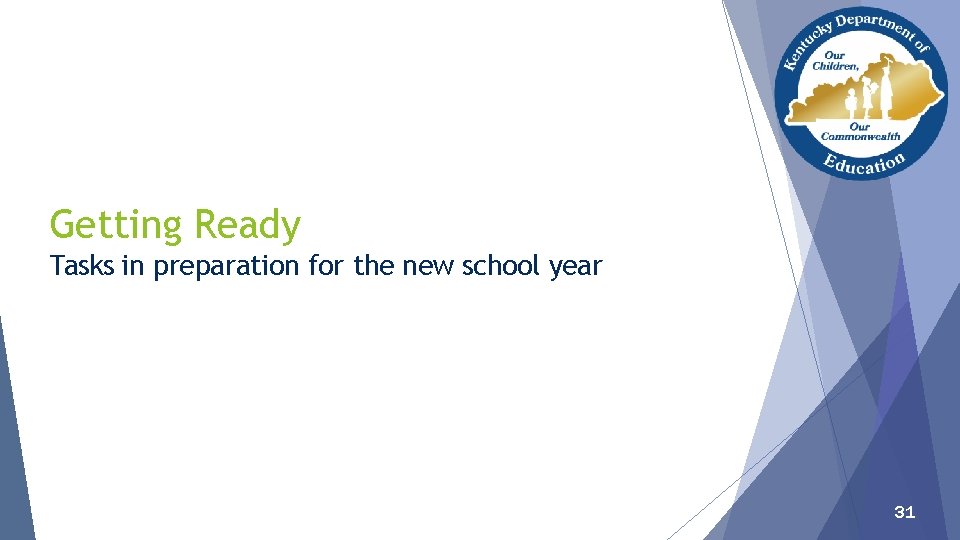
Getting Ready Tasks in preparation for the new school year 31
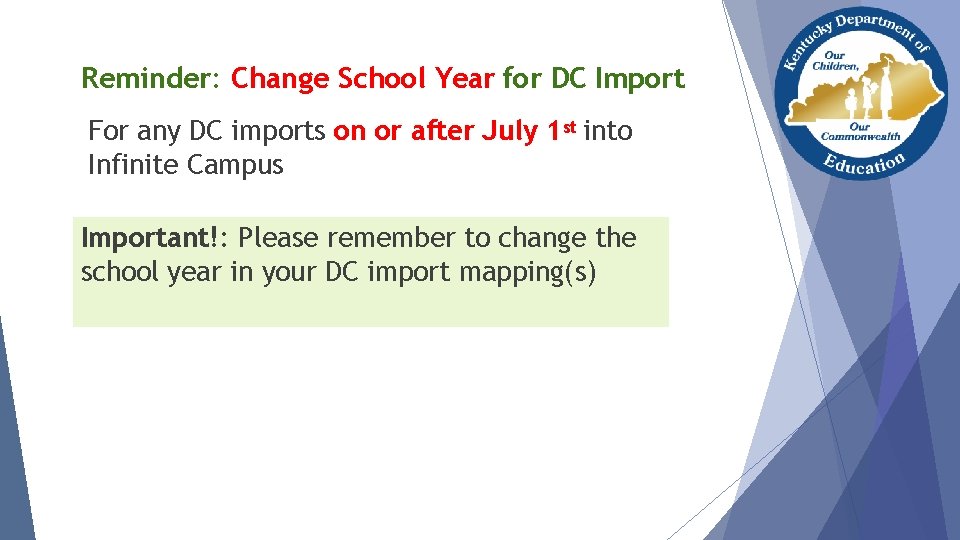
Reminder: Change School Year for DC Import For any DC imports on or after July 1 st into Infinite Campus Important!: Please remember to change the school year in your DC import mapping(s)
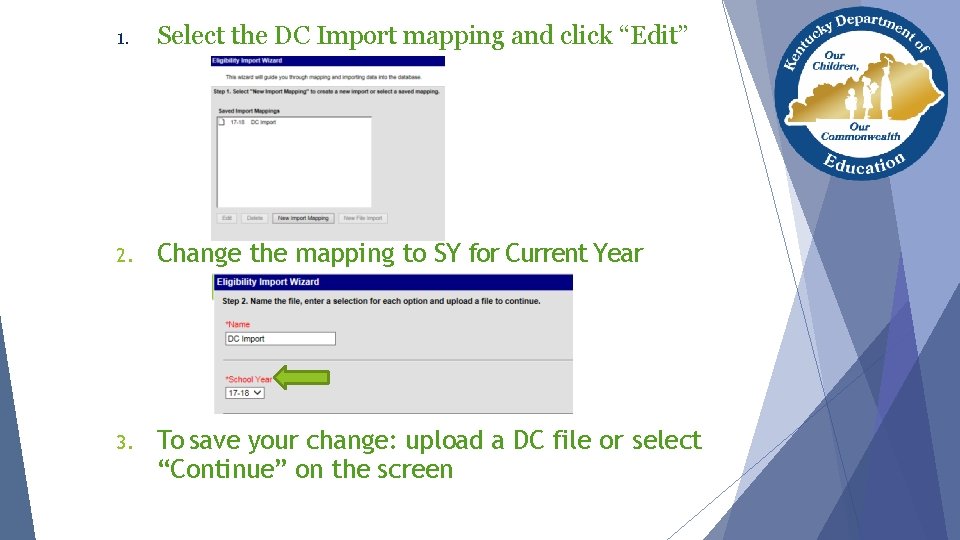
1. Select the DC Import mapping and click “Edit” 2. Change the mapping to SY for Current Year 3. To save your change: upload a DC file or select “Continue” on the screen
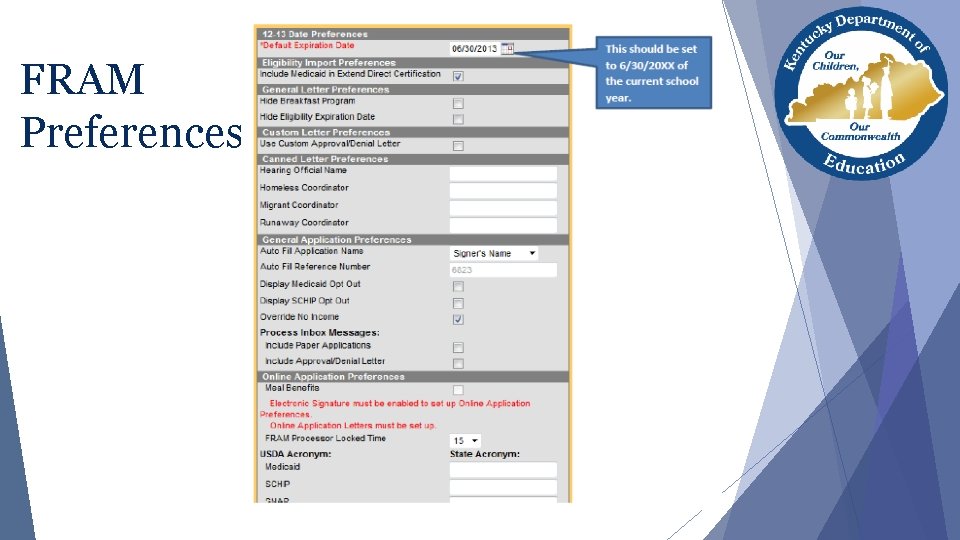
FRAM Preferences

The Road Ahead: Missing HIF Forms 35
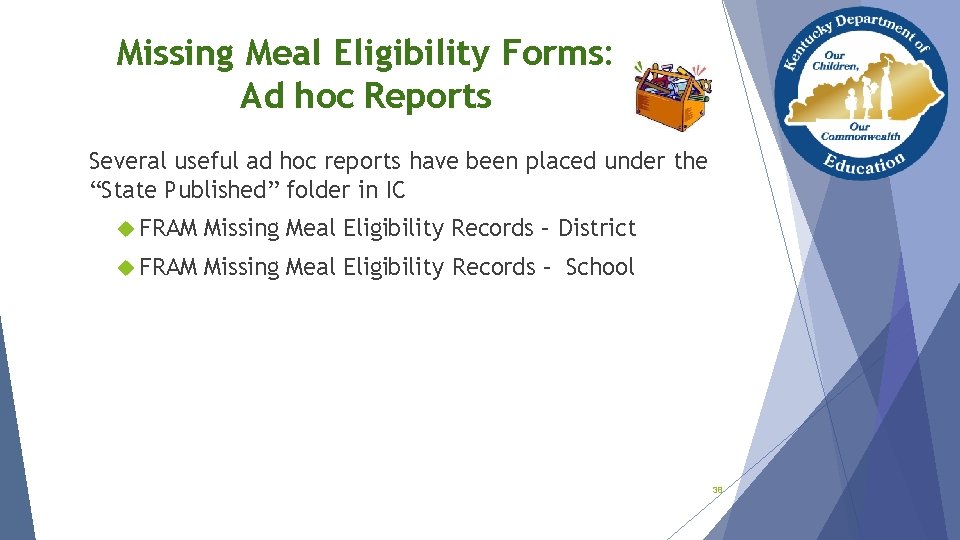
Missing Meal Eligibility Forms: Ad hoc Reports Several useful ad hoc reports have been placed under the “State Published” folder in IC FRAM Missing Meal Eligibility Records – District FRAM Missing Meal Eligibility Records – School 38
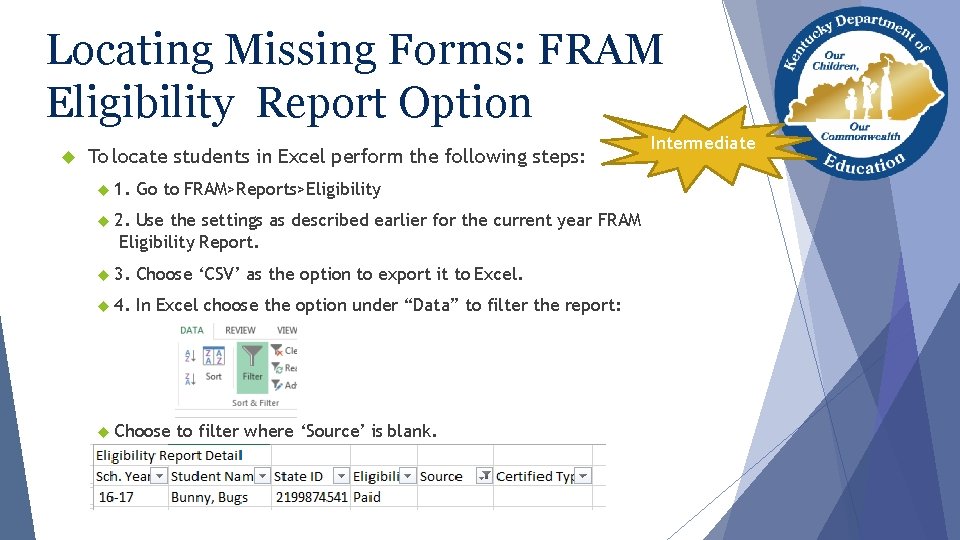
Locating Missing Forms: FRAM Eligibility Report Option To locate students in Excel perform the following steps: 1. Go to FRAM>Reports>Eligibility 2. Use the settings as described earlier for the current year FRAM Eligibility Report. 3. Choose ‘CSV’ as the option to export it to Excel. 4. In Excel choose the option under “Data” to filter the report: Choose to filter where ‘Source’ is blank. Intermediate
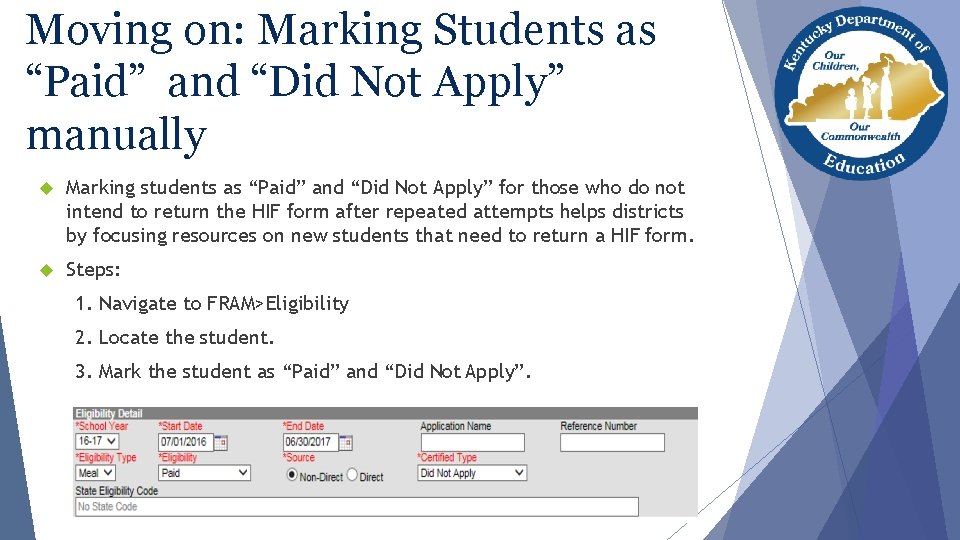
Moving on: Marking Students as “Paid” and “Did Not Apply” manually Marking students as “Paid” and “Did Not Apply” for those who do not intend to return the HIF form after repeated attempts helps districts by focusing resources on new students that need to return a HIF form. Steps: 1. Navigate to FRAM>Eligibility 2. Locate the student. 3. Mark the student as “Paid” and “Did Not Apply”.
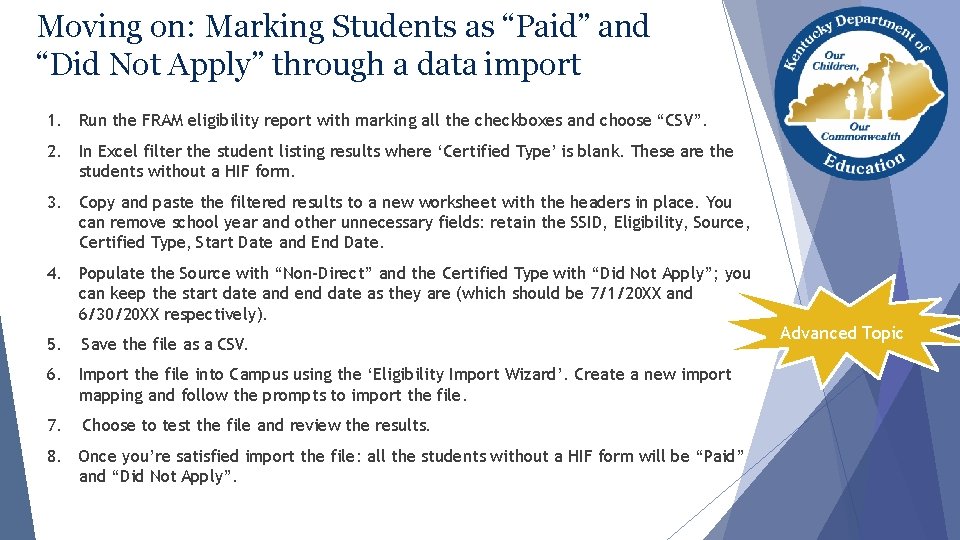
Moving on: Marking Students as “Paid” and “Did Not Apply” through a data import 1. Run the FRAM eligibility report with marking all the checkboxes and choose “CSV”. 2. In Excel filter the student listing results where ‘Certified Type’ is blank. These are the students without a HIF form. 3. Copy and paste the filtered results to a new worksheet with the headers in place. You can remove school year and other unnecessary fields: retain the SSID, Eligibility, Source, Certified Type, Start Date and End Date. 4. Populate the Source with “Non-Direct” and the Certified Type with “Did Not Apply”; you can keep the start date and end date as they are (which should be 7/1/20 XX and 6/30/20 XX respectively). 5. Save the file as a CSV. 6. Import the file into Campus using the ‘Eligibility Import Wizard’. Create a new import mapping and follow the prompts to import the file. 7. Choose to test the file and review the results. 8. Once you’re satisfied import the file: all the students without a HIF form will be “Paid” and “Did Not Apply”. Advanced Topic
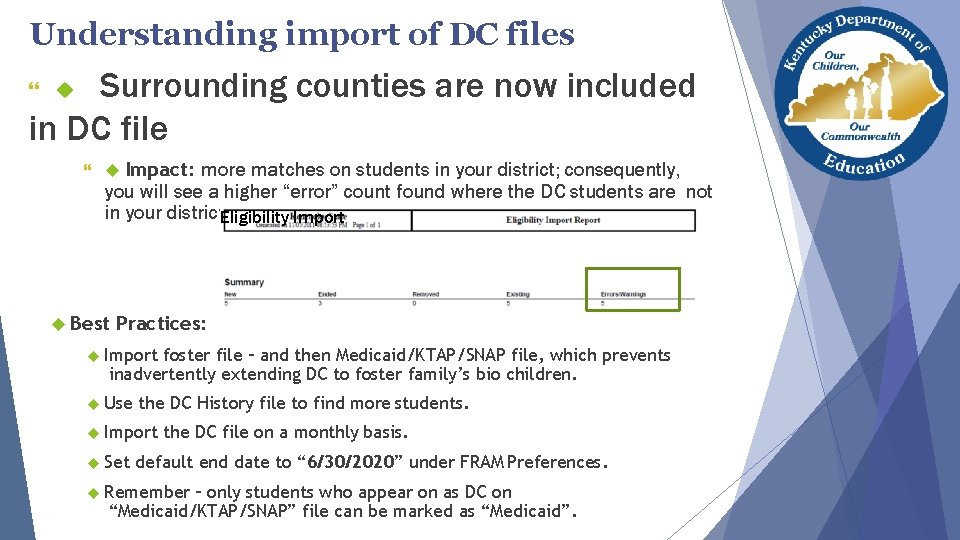
Understanding import of DC files Surrounding counties are now included in DC file } } Impact: more matches on students in your district; consequently, you will see a higher “error” count found where the DC students are not in your district. Eligibility Import Best Practices: Import foster file – and then Medicaid/KTAP/SNAP file, which prevents inadvertently extending DC to foster family’s bio children. Use the DC History file to find more students. Import Set the DC file on a monthly basis. default end date to “ 6/30/2020” under FRAM Preferences. Remember – only students who appear on as DC on “Medicaid/KTAP/SNAP” file can be marked as “Medicaid”.
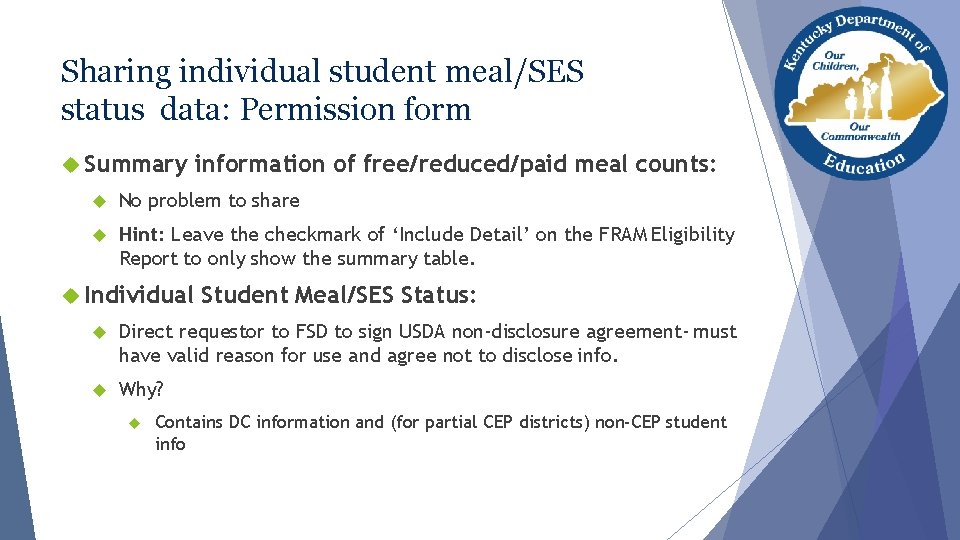
Sharing individual student meal/SES status data: Permission form Summary information of free/reduced/paid meal counts: No problem to share Hint: Leave the checkmark of ‘Include Detail’ on the FRAM Eligibility Report to only show the summary table. Individual Student Meal/SES Status: Direct requestor to FSD to sign USDA non-disclosure agreement- must have valid reason for use and agree not to disclose info. Why? Contains DC information and (for partial CEP districts) non-CEP student info
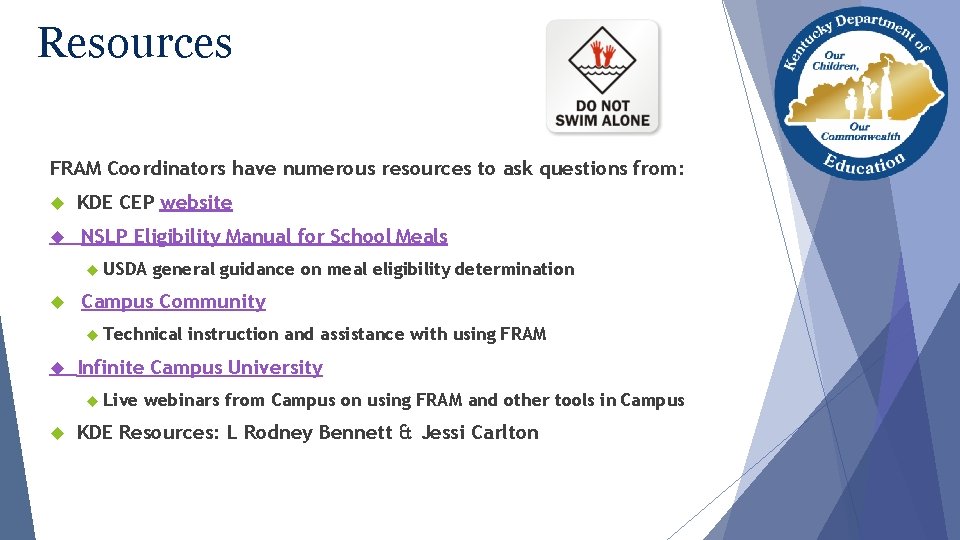
Resources FRAM Coordinators have numerous resources to ask questions from: KDE CEP website NSLP Eligibility Manual for School Meals USDA general guidance on meal eligibility determination Campus Community Technical Infinite Campus University Live instruction and assistance with using FRAM webinars from Campus on using FRAM and other tools in Campus KDE Resources: L Rodney Bennett & Jessi Carlton
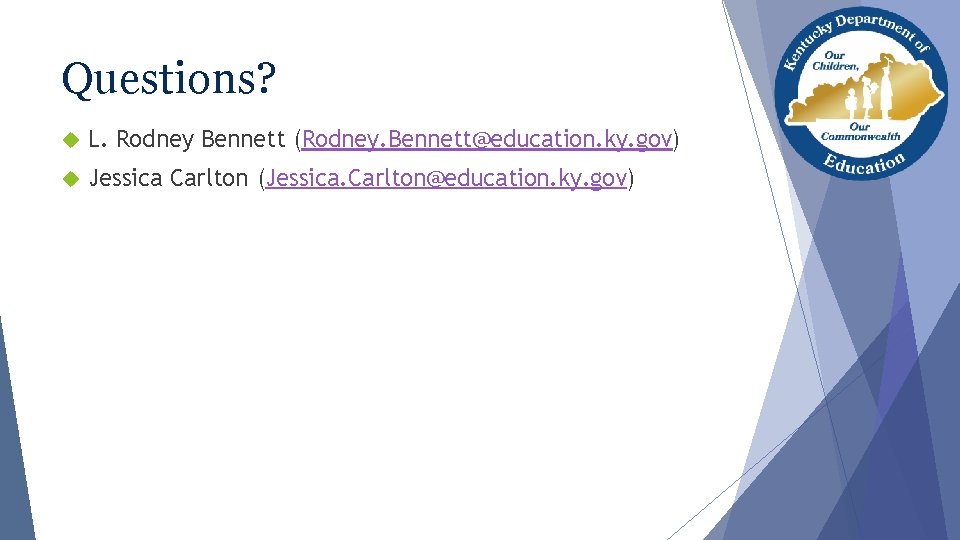
Questions? L. Rodney Bennett (Rodney. Bennett@education. ky. gov) Jessica Carlton (Jessica. Carlton@education. ky. gov)