FONTS Styling font with CSS Font styling color
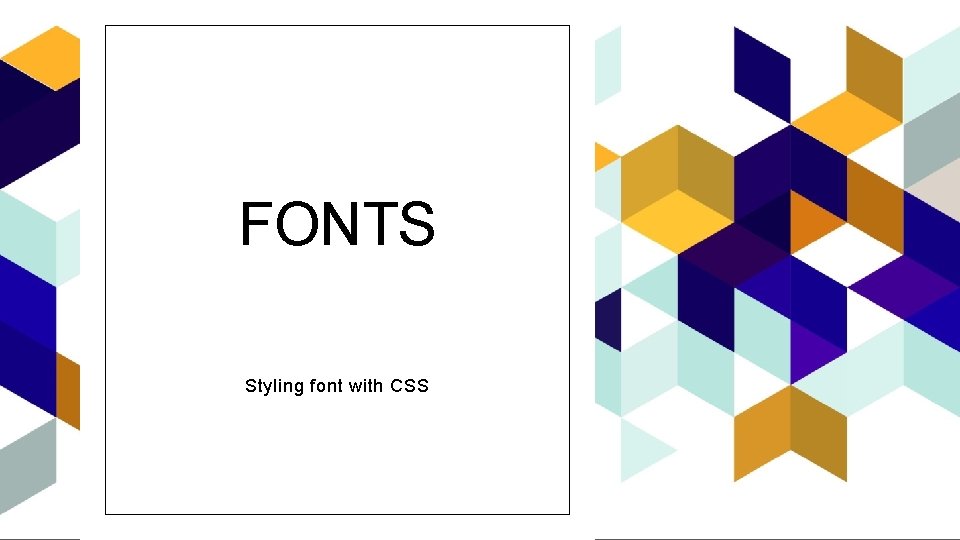
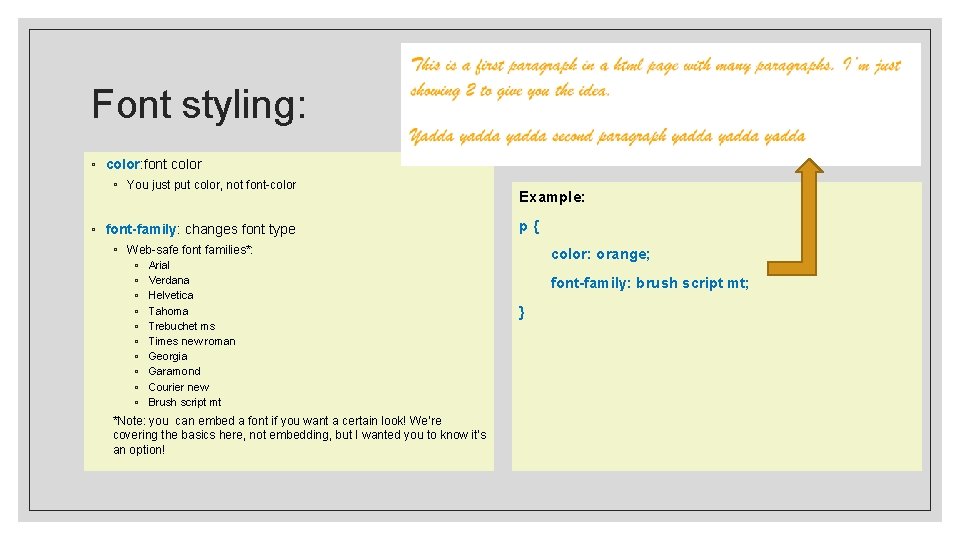
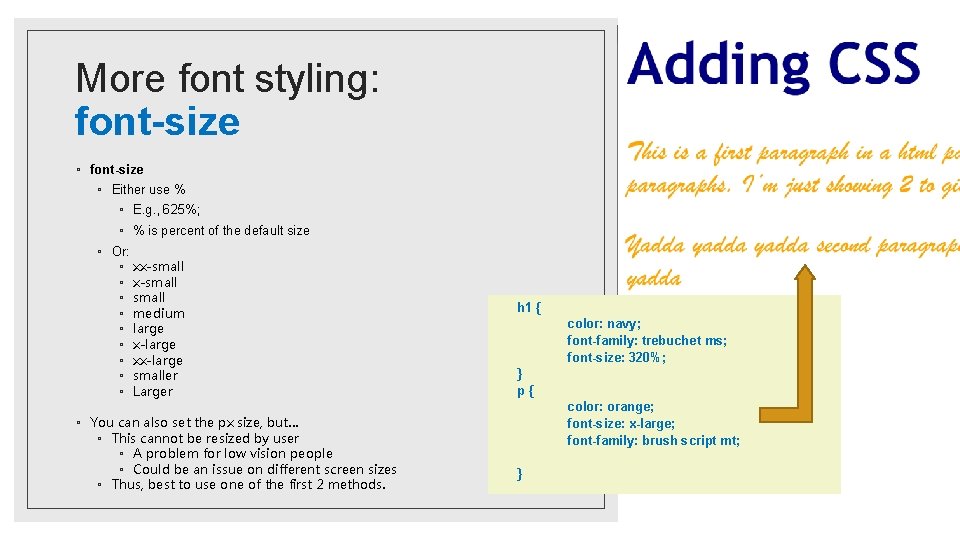
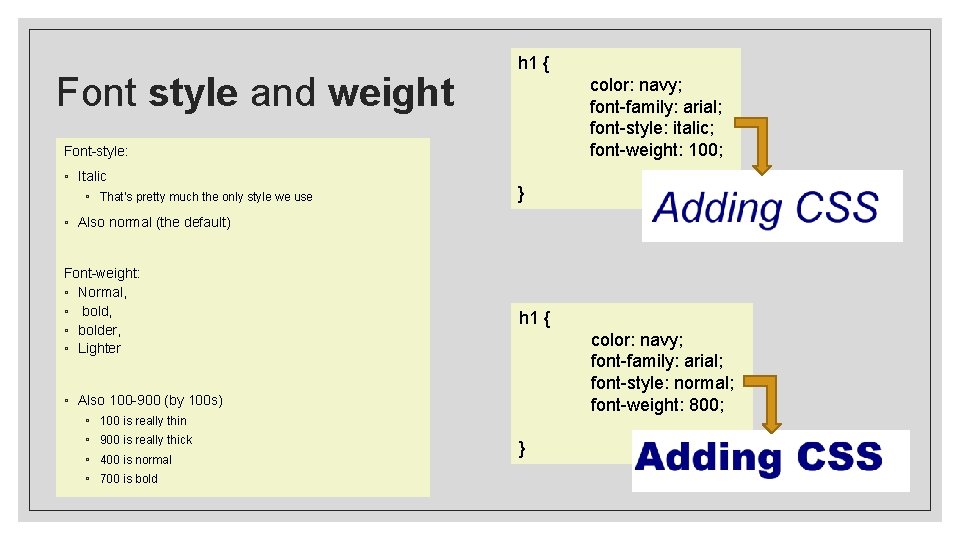
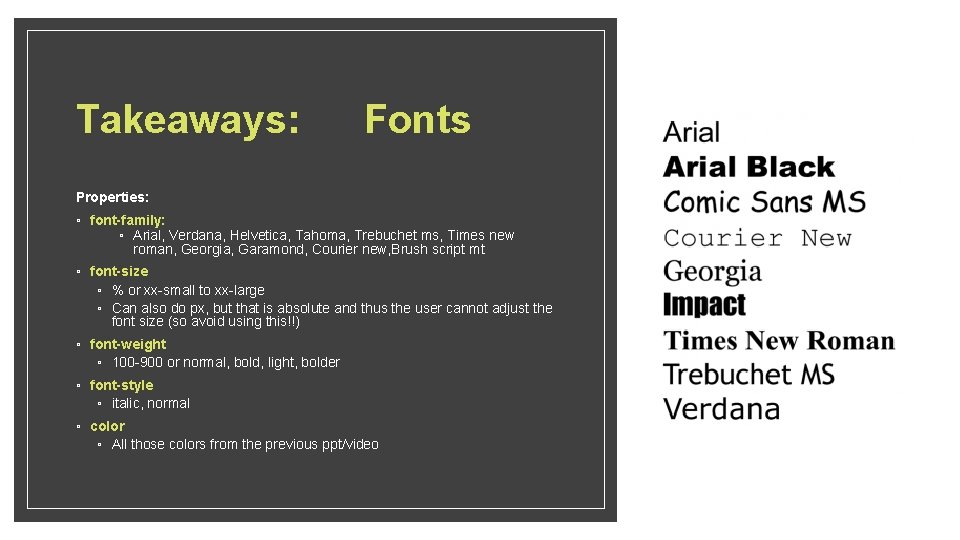
- Slides: 5
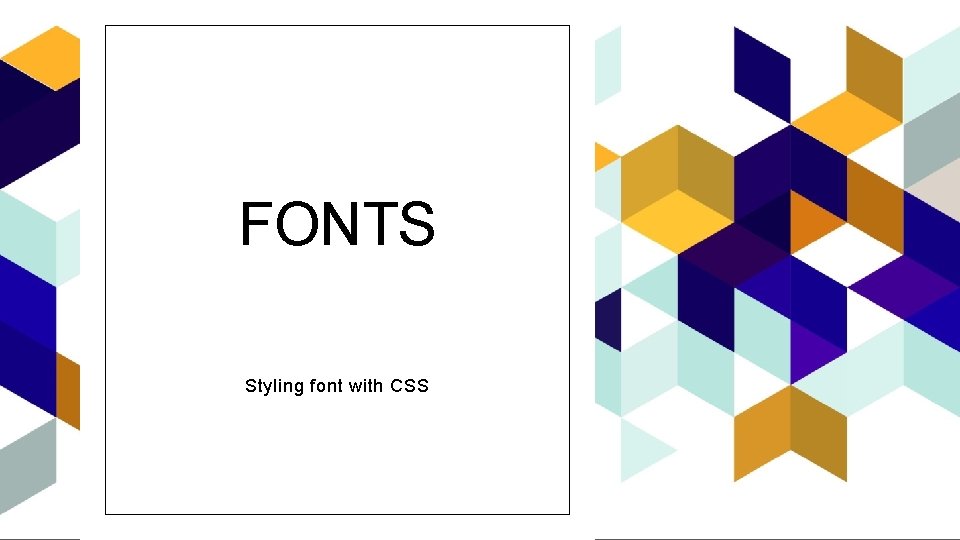
FONTS Styling font with CSS
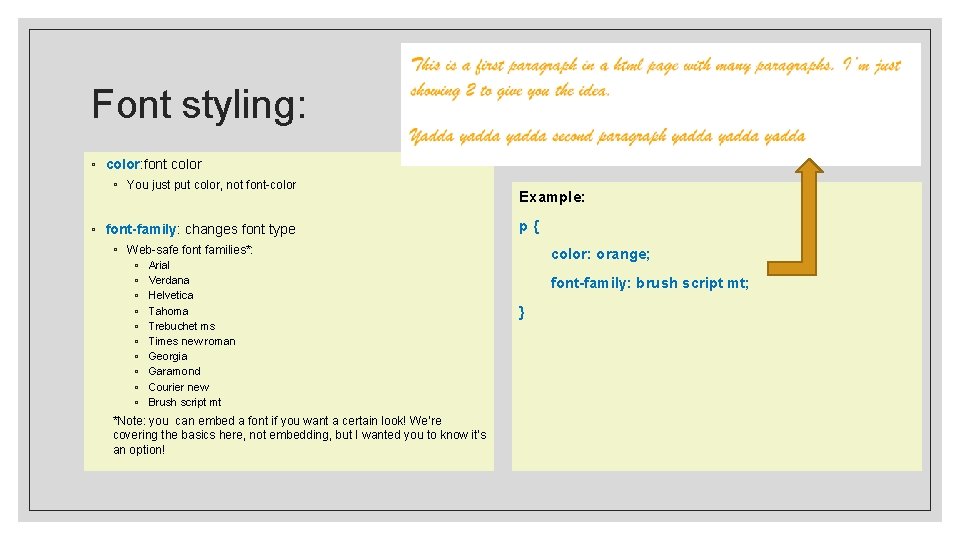
Font styling: ◦ color: font color ◦ You just put color, not font-color ◦ font-family: changes font type Example: p{ ◦ Web-safe font families*: ◦ ◦ ◦ ◦ ◦ Arial Verdana Helvetica Tahoma Trebuchet ms Times new roman Georgia Garamond Courier new Brush script mt *Note: you can embed a font if you want a certain look! We’re covering the basics here, not embedding, but I wanted you to know it’s an option! color: orange; font-family: brush script mt; }
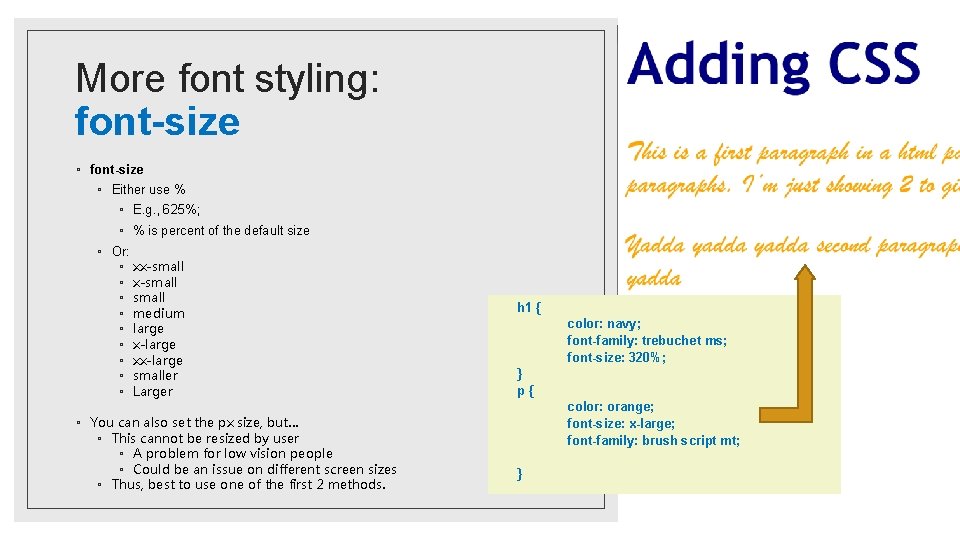
More font styling: font-size ◦ Either use % ◦ E. g. , 625%; ◦ % is percent of the default size ◦ Or: ◦ xx-small ◦ medium ◦ large ◦ x-large ◦ xx-large ◦ smaller ◦ Larger ◦ You can also set the px size, but… ◦ This cannot be resized by user ◦ A problem for low vision people ◦ Could be an issue on different screen sizes ◦ Thus, best to use one of the first 2 methods. h 1 { color: navy; font-family: trebuchet ms; font-size: 320%; } p{ color: orange; font-size: x-large; font-family: brush script mt; }
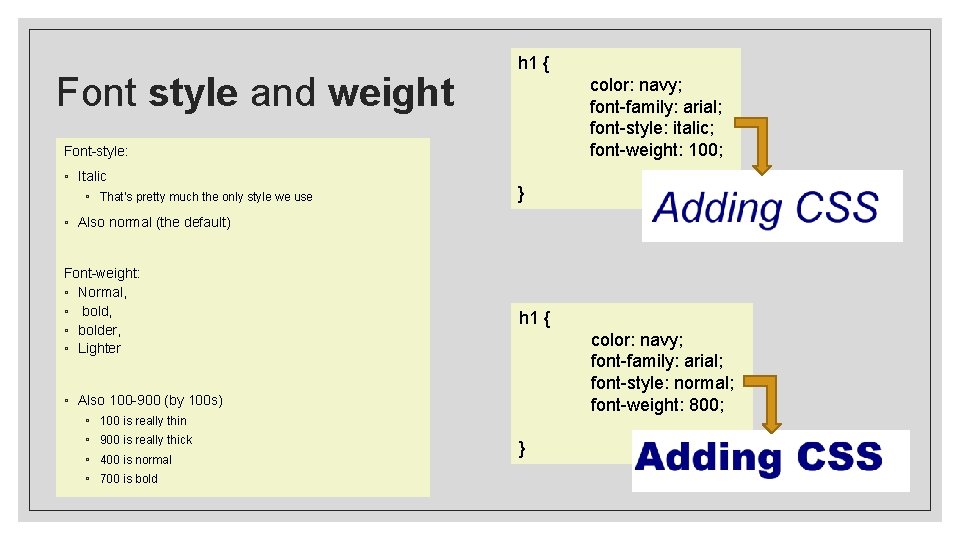
Font style and weight h 1 { color: navy; font-family: arial; font-style: italic; font-weight: 100; Font-style: ◦ Italic ◦ That’s pretty much the only style we use } ◦ Also normal (the default) Font-weight: ◦ Normal, ◦ bolder, ◦ Lighter h 1 { color: navy; font-family: arial; font-style: normal; font-weight: 800; ◦ Also 100 -900 (by 100 s) ◦ 100 is really thin ◦ 900 is really thick ◦ 400 is normal ◦ 700 is bold }
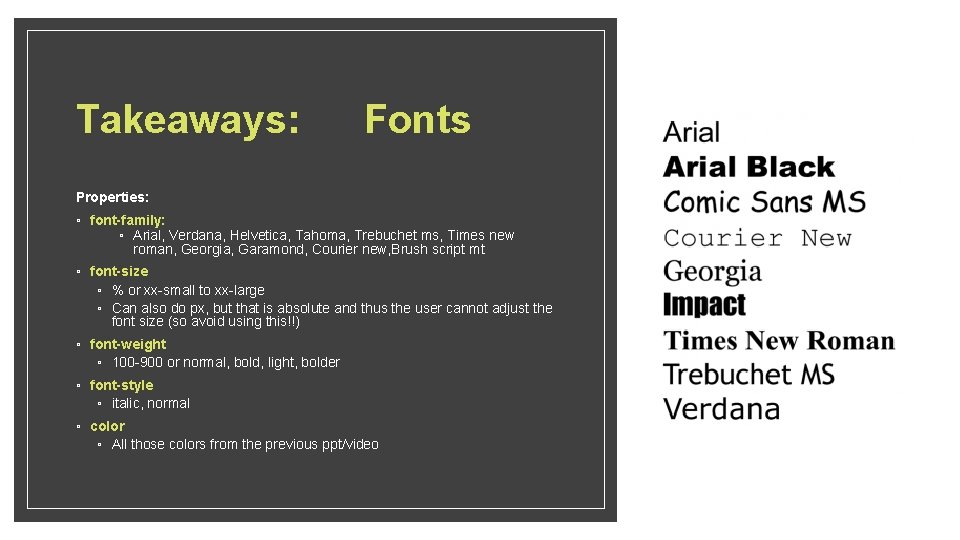
Takeaways: Fonts Properties: ◦ font-family: ◦ Arial, Verdana, Helvetica, Tahoma, Trebuchet ms, Times new roman, Georgia, Garamond, Courier new, Brush script mt ◦ font-size ◦ % or xx-small to xx-large ◦ Can also do px, but that is absolute and thus the user cannot adjust the font size (so avoid using this!!) ◦ font-weight ◦ 100 -900 or normal, bold, light, bolder ◦ font-style ◦ italic, normal ◦ color ◦ All those colors from the previous ppt/video