Font Typeface Principles of Information Technology Making good
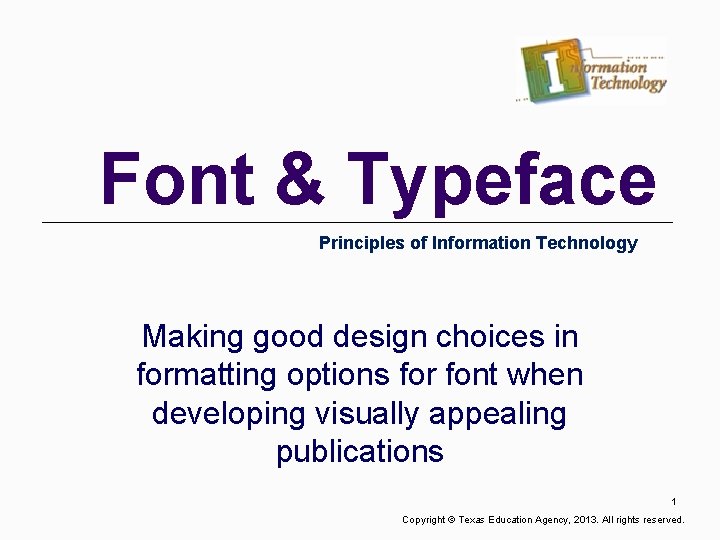
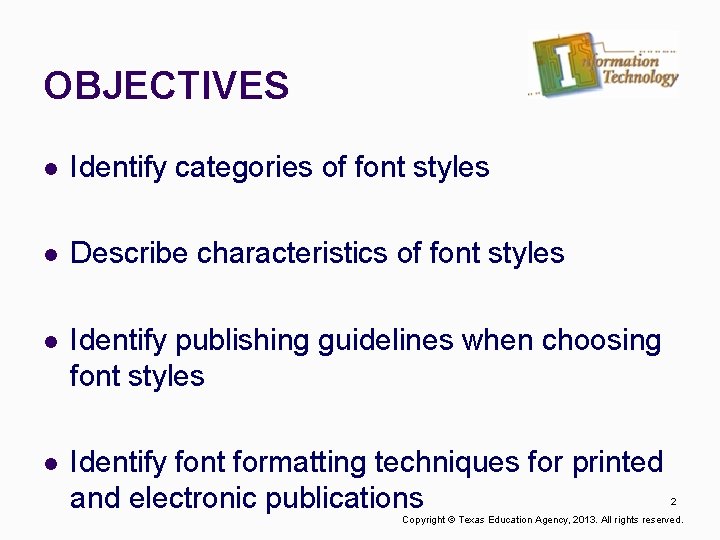
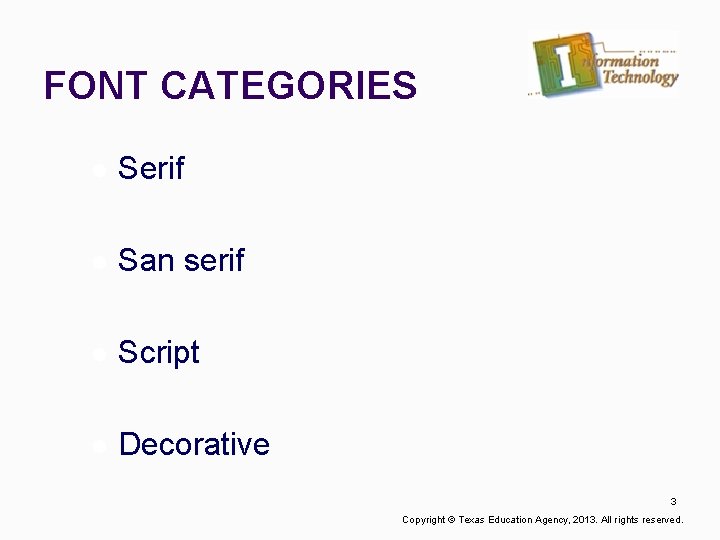
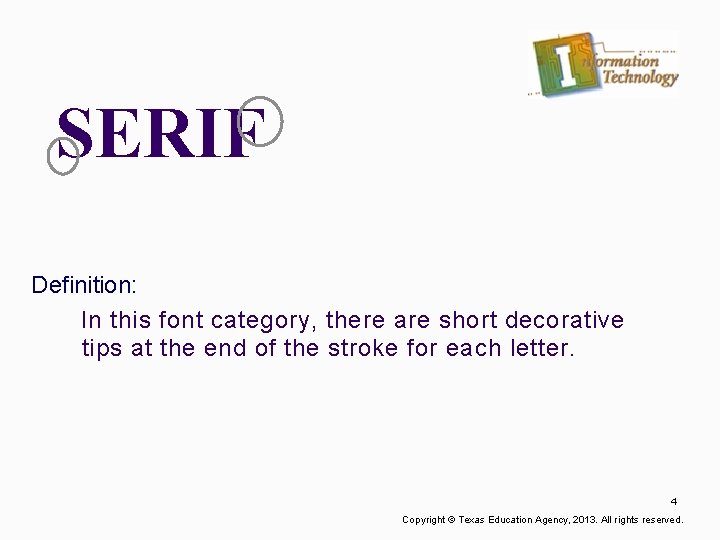
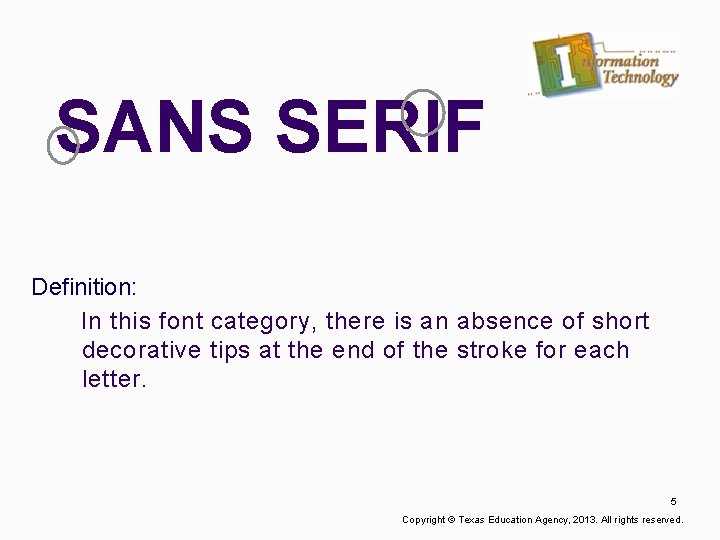
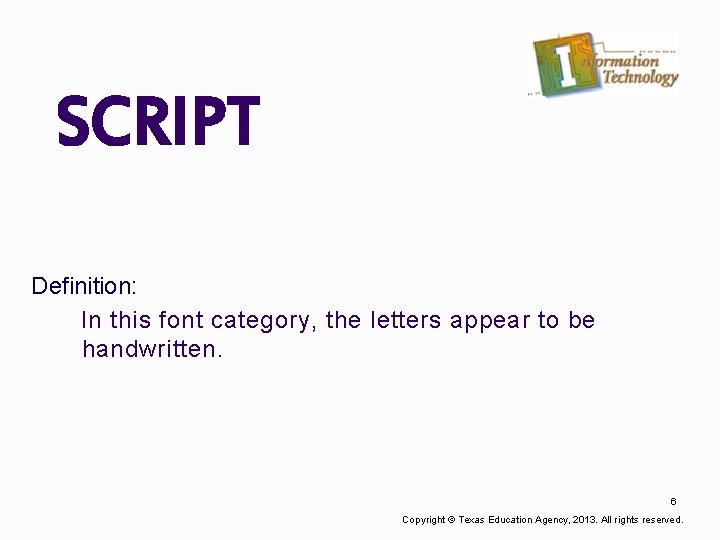
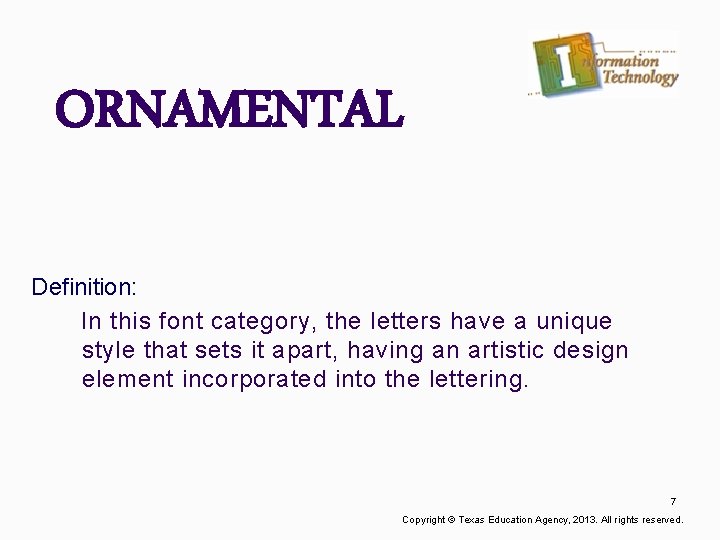
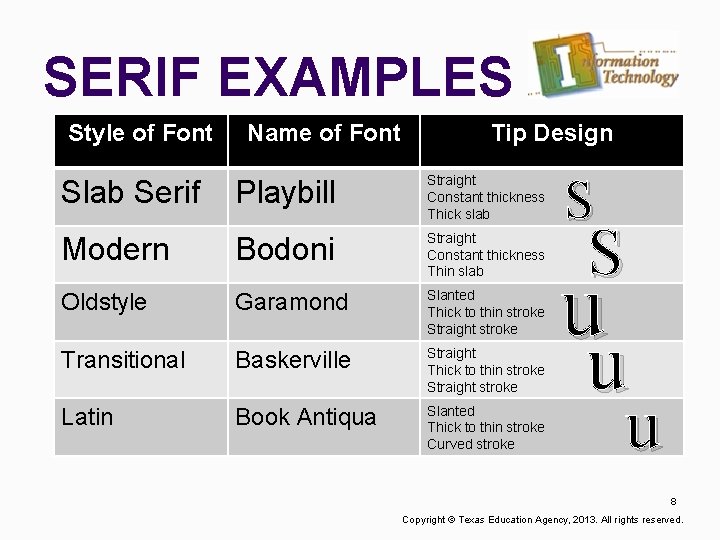

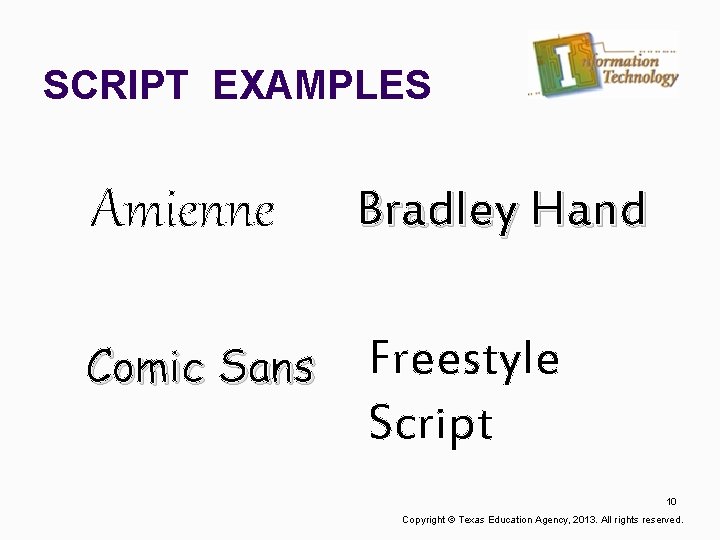
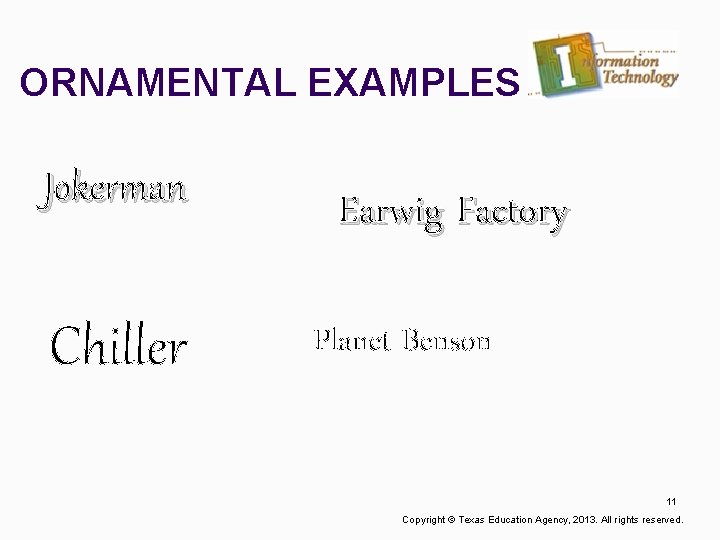
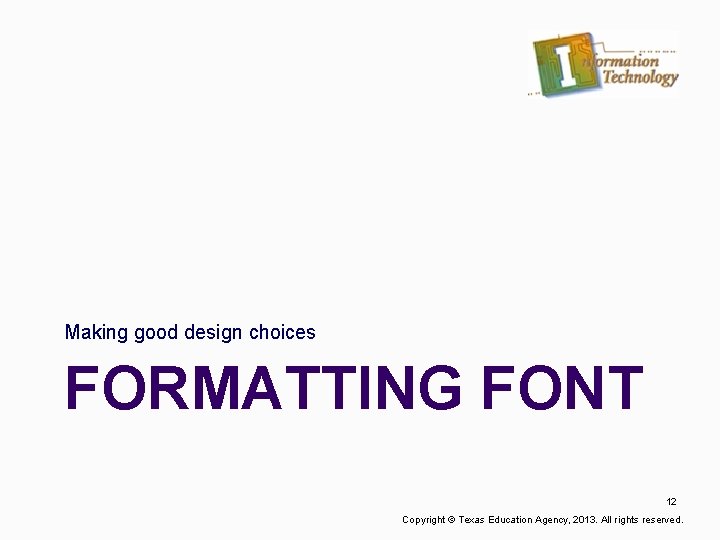
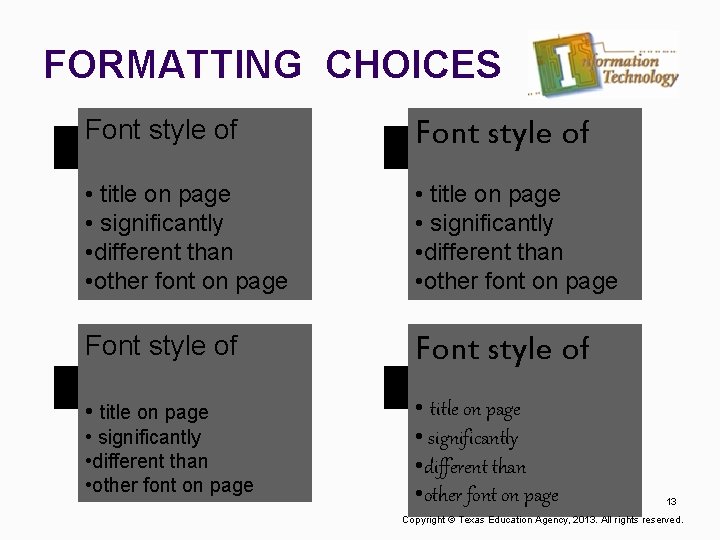
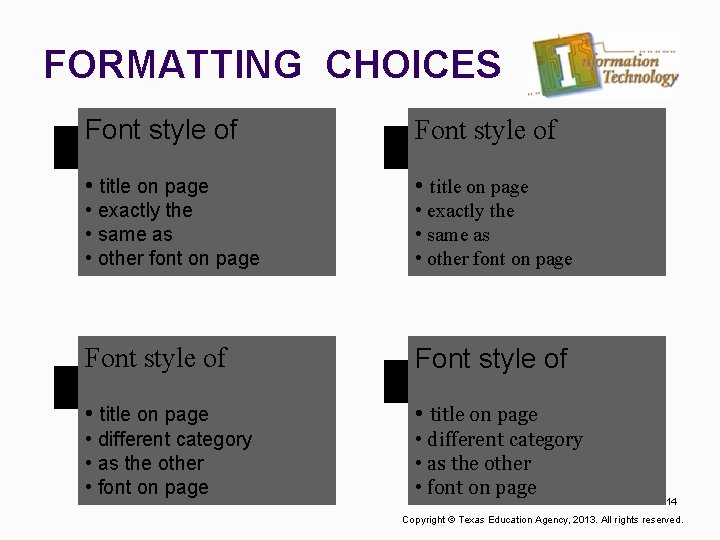
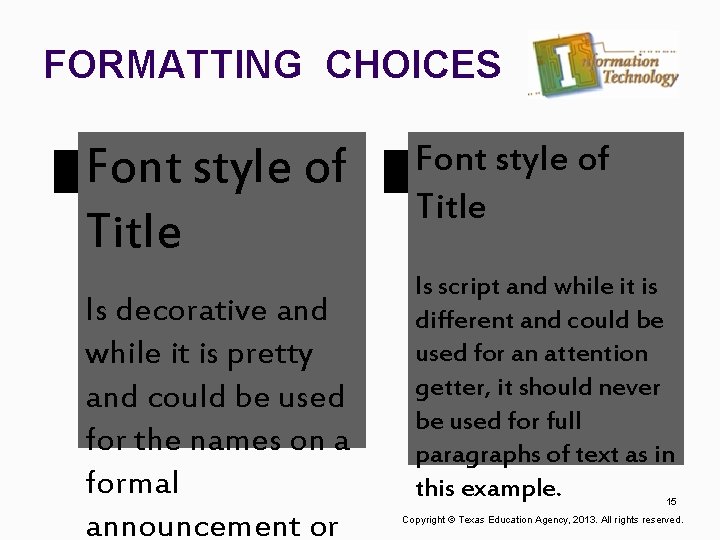
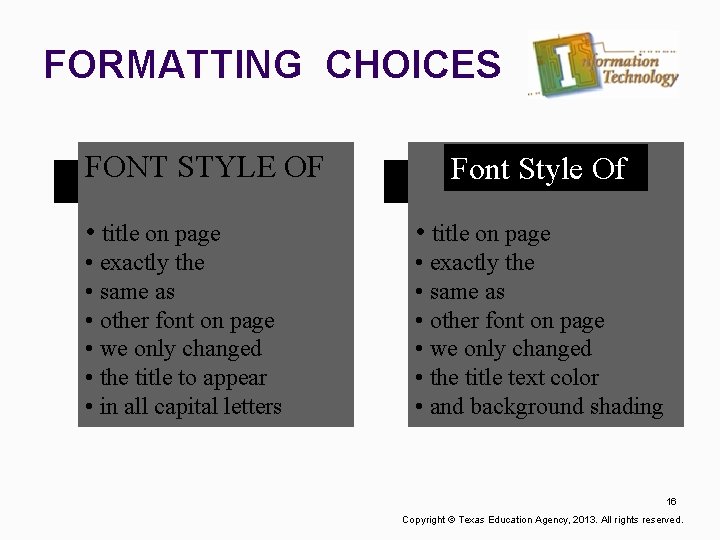
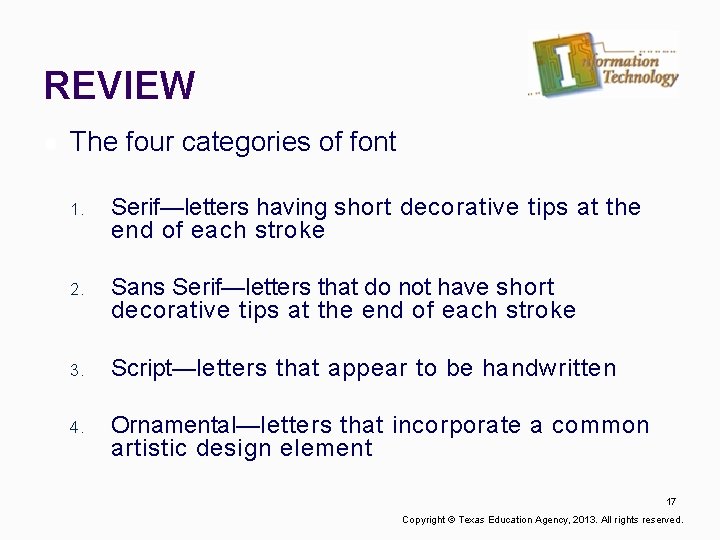
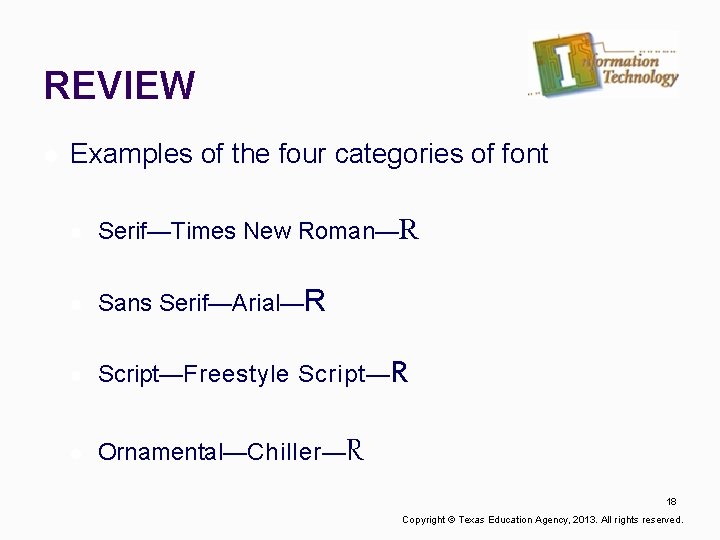
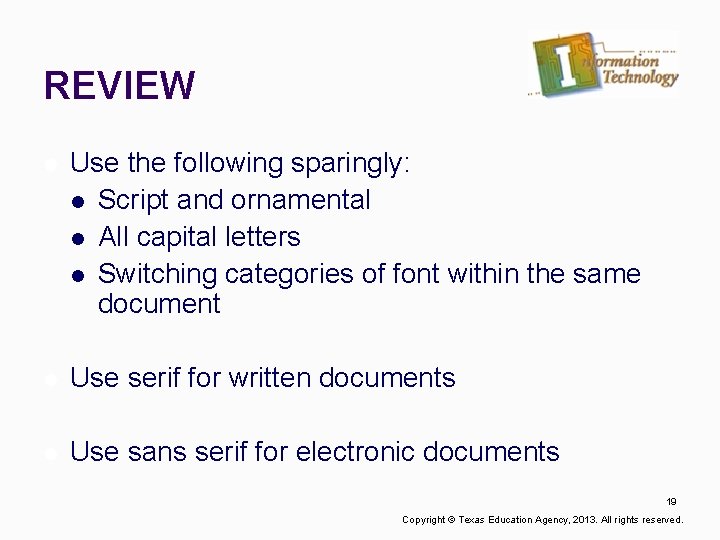
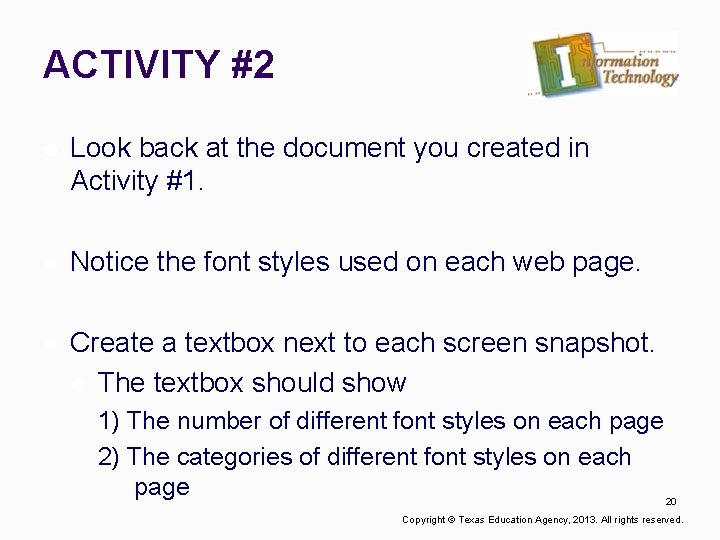
- Slides: 20
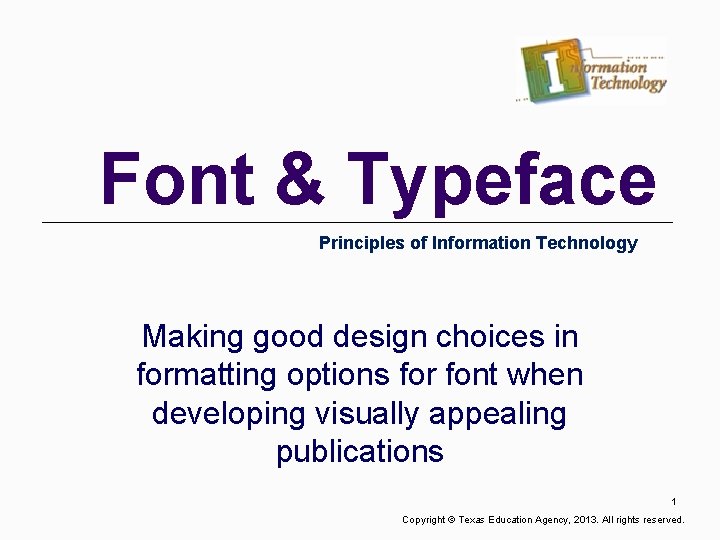
Font & Typeface Principles of Information Technology Making good design choices in formatting options for font when developing visually appealing publications 1 Copyright © Texas Education Agency, 2013. All rights reserved.
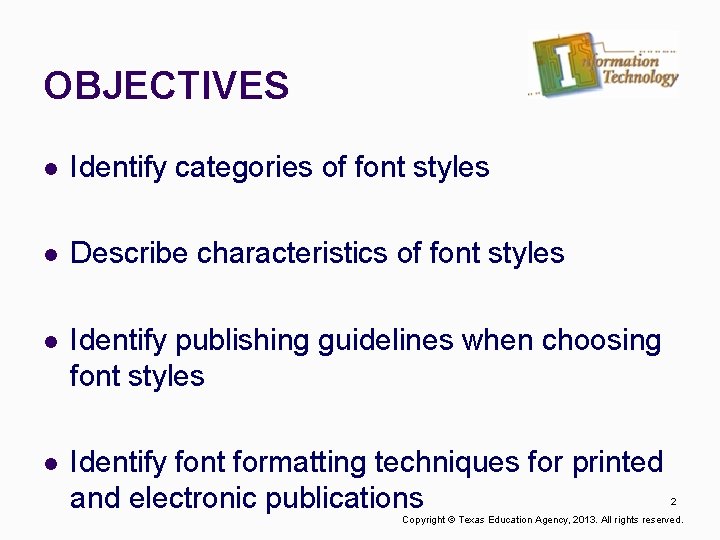
OBJECTIVES l Identify categories of font styles l Describe characteristics of font styles l Identify publishing guidelines when choosing font styles l Identify font formatting techniques for printed and electronic publications 2 Copyright © Texas Education Agency, 2013. All rights reserved.
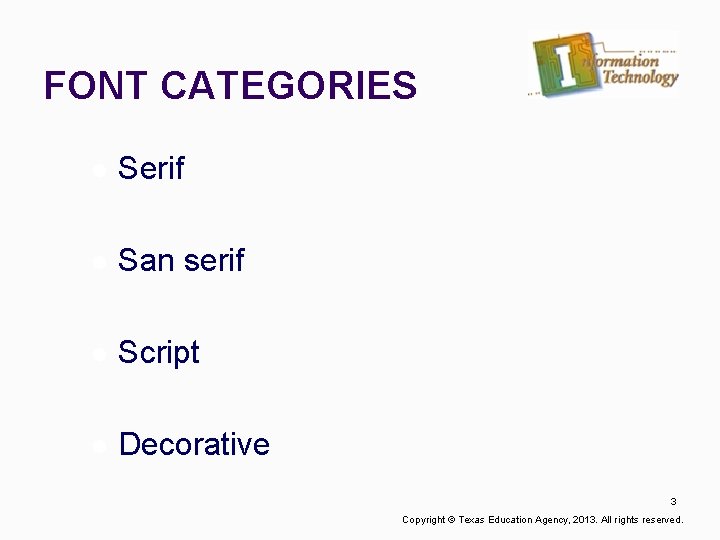
FONT CATEGORIES l Serif l San serif l Script l Decorative 3 Copyright © Texas Education Agency, 2013. All rights reserved.
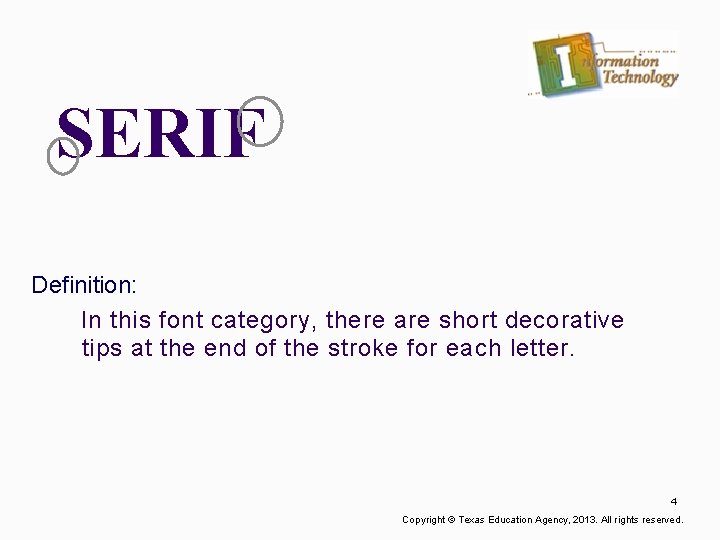
SERIF Definition: In this font category, there are short decorative tips at the end of the stroke for each letter. 4 Copyright © Texas Education Agency, 2013. All rights reserved.
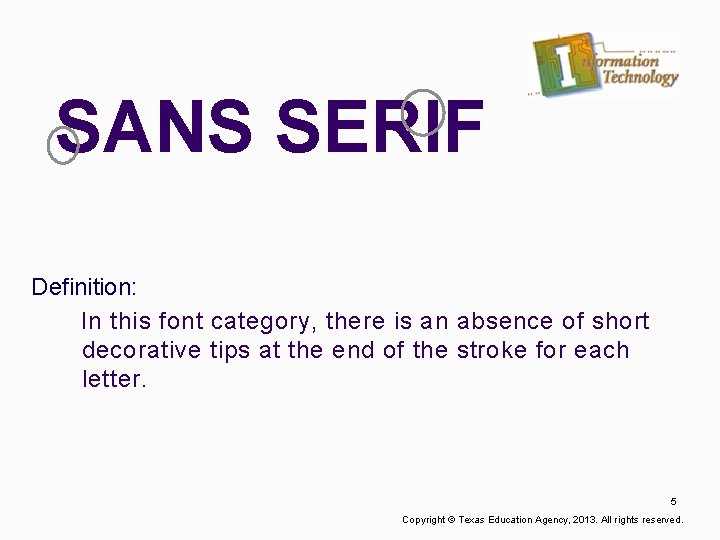
SANS SERIF Definition: In this font category, there is an absence of short decorative tips at the end of the stroke for each letter. 5 Copyright © Texas Education Agency, 2013. All rights reserved.
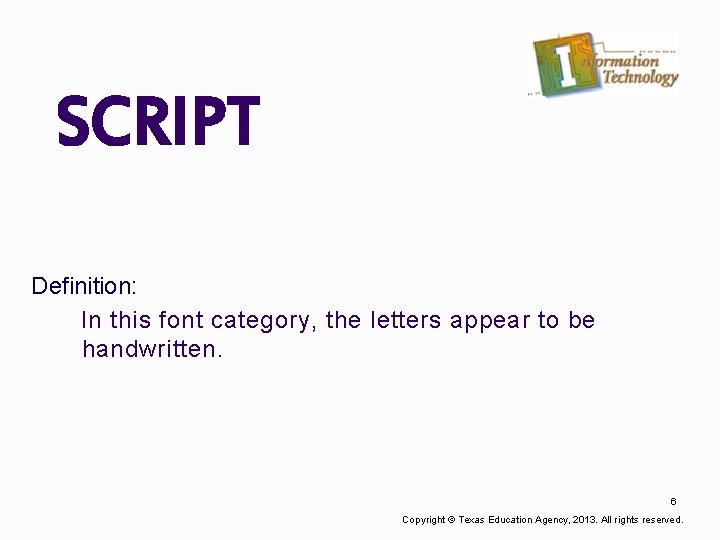
SCRIPT Definition: In this font category, the letters appear to be handwritten. 6 Copyright © Texas Education Agency, 2013. All rights reserved.
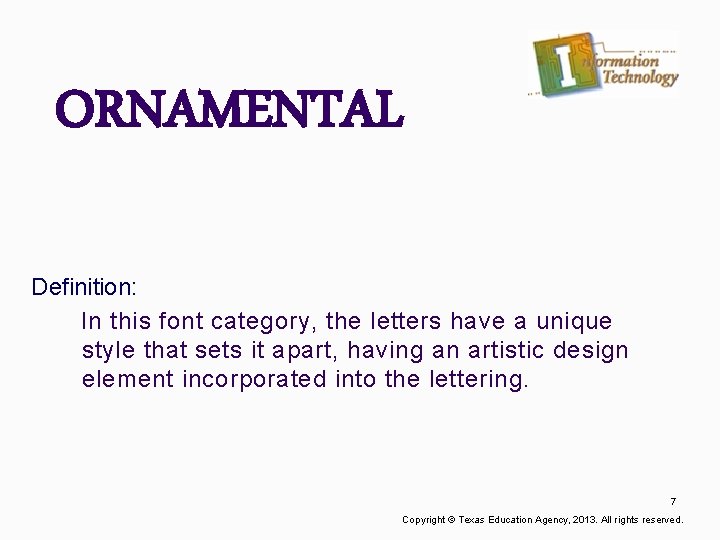
ORNAMENTAL Definition: In this font category, the letters have a unique style that sets it apart, having an artistic design element incorporated into the lettering. 7 Copyright © Texas Education Agency, 2013. All rights reserved.
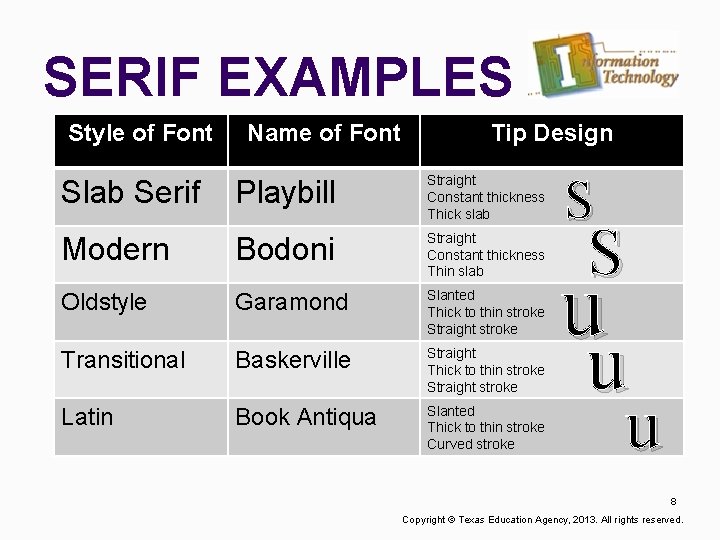
SERIF EXAMPLES Style of Font Name of Font Tip Design Playbill Straight Constant thickness Thick slab Modern Bodoni Straight Constant thickness Thin slab Oldstyle Garamond Slanted Thick to thin stroke Straight stroke Transitional Baskerville Straight Thick to thin stroke Straight stroke Latin Book Antiqua Slanted Thick to thin stroke Curved stroke Slab Serif S S u u u 8 Copyright © Texas Education Agency, 2013. All rights reserved.

SANS SERIF EXAMPLES Arial Tahoma Century Gothic Gil Sans 9 Copyright © Texas Education Agency, 2013. All rights reserved.
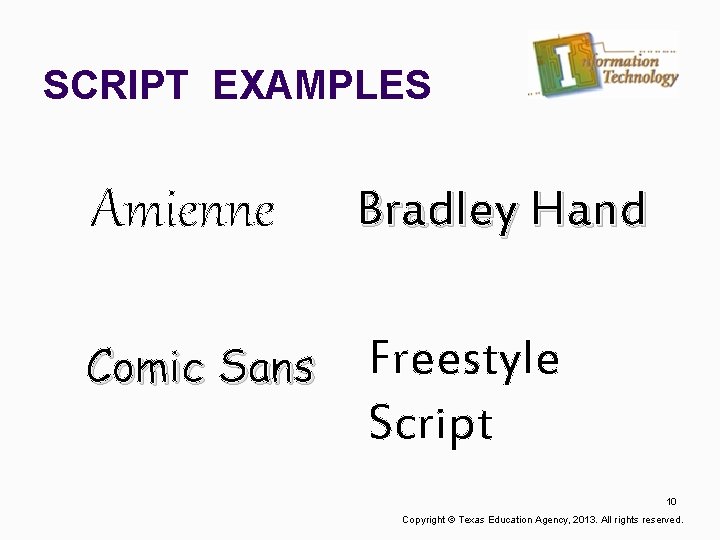
SCRIPT EXAMPLES Amienne Bradley Hand Comic Sans Freestyle Script 10 Copyright © Texas Education Agency, 2013. All rights reserved.
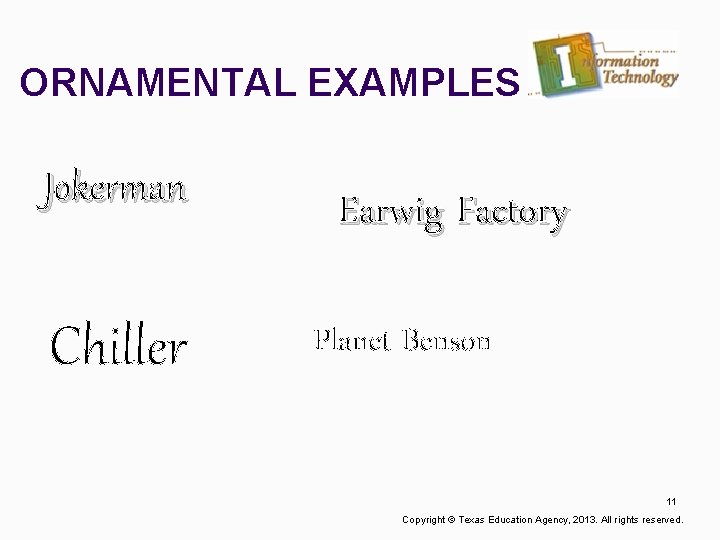
ORNAMENTAL EXAMPLES Jokerman Chiller Earwig Factory Planet Benson 11 Copyright © Texas Education Agency, 2013. All rights reserved.
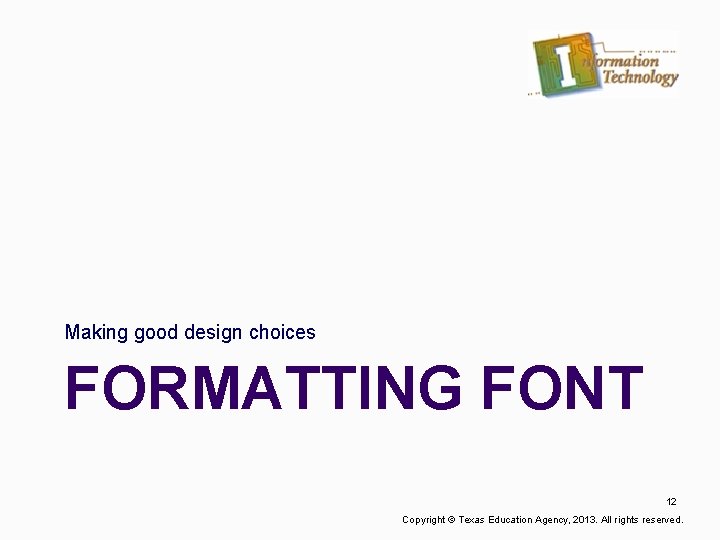
Making good design choices FORMATTING FONT 12 Copyright © Texas Education Agency, 2013. All rights reserved.
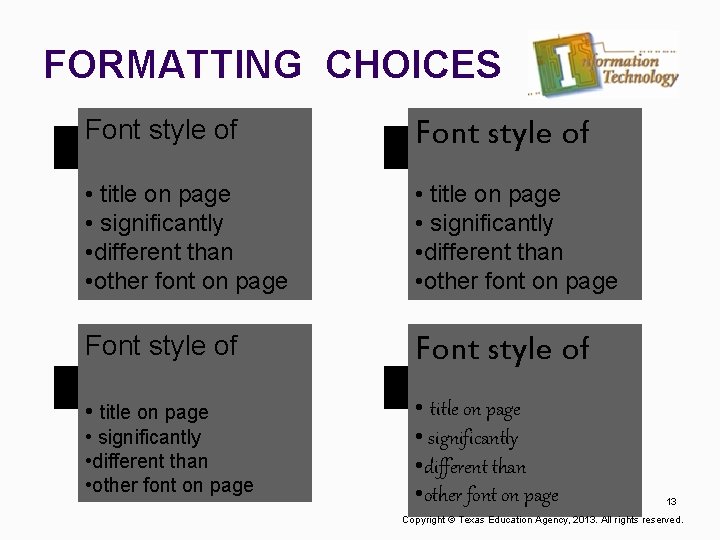
FORMATTING CHOICES 1 2 Font style of 3 • title on page • significantly • different than • other font on page Font style of • title on page • significantly • different than • other font on page 4 • title on page • significantly • different than • other font on page 13 Copyright © Texas Education Agency, 2013. All rights reserved.
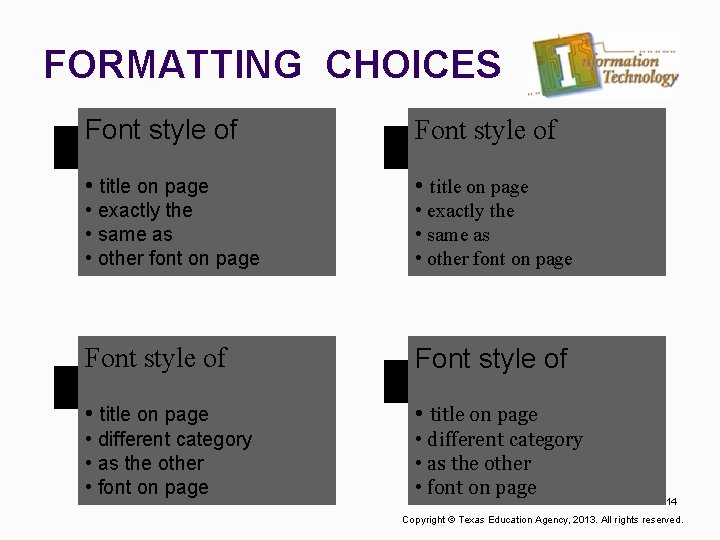
FORMATTING CHOICES 1 2 Font style of 3 Font style of • title on page • exactly the • same as • other font on page Font style of 4 • title on page • different category • as the other • font on page 14 Copyright © Texas Education Agency, 2013. All rights reserved.
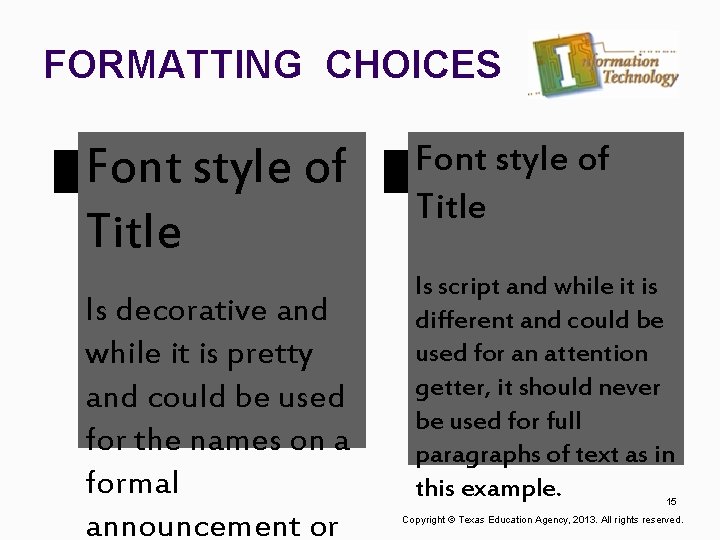
FORMATTING CHOICES 1 Font style of Title Is decorative and while it is pretty and could be used for the names on a formal announcement or 2 Font style of Title Is script and while it is different and could be used for an attention getter, it should never be used for full paragraphs of text as in this example. 15 Copyright © Texas Education Agency, 2013. All rights reserved.
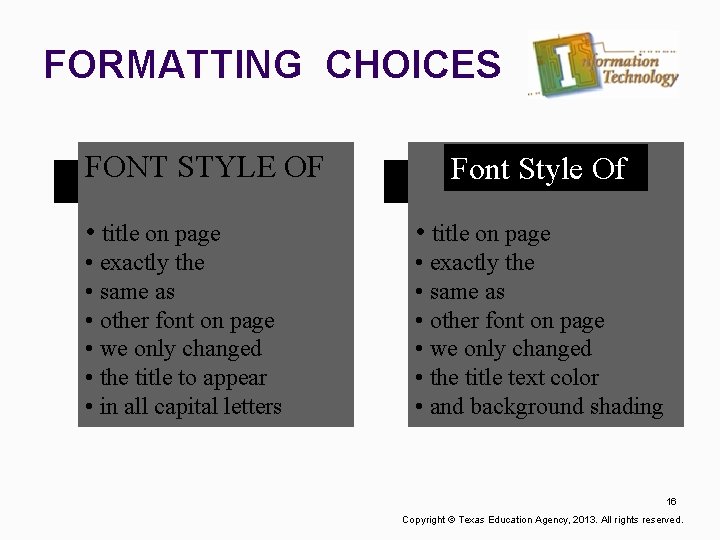
FORMATTING CHOICES 1 FONT STYLE OF 2 Font Style Of • title on page • exactly the • same as • other font on page • we only changed • the title to appear • in all capital letters • exactly the • same as • other font on page • we only changed • the title text color • and background shading 16 Copyright © Texas Education Agency, 2013. All rights reserved.
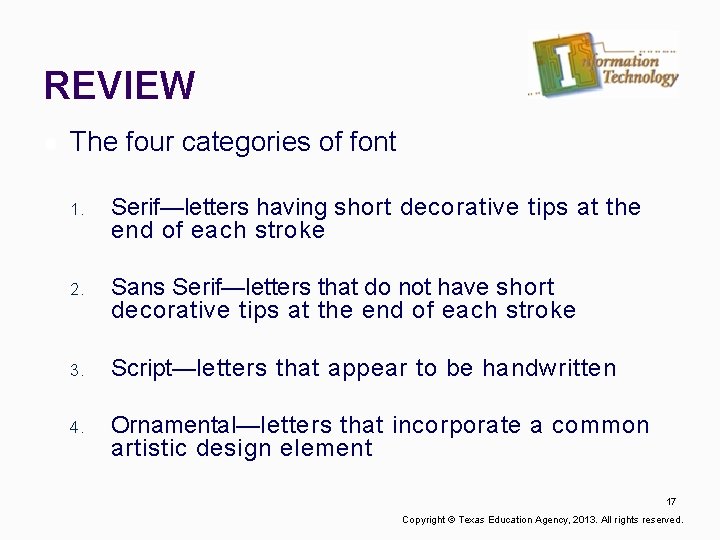
REVIEW l The four categories of font 1. Serif—letters having short decorative tips at the end of each stroke 2. Sans Serif—letters that do not have short decorative tips at the end of each stroke 3. Script—letters that appear to be handwritten 4. Ornamental—letters that incorporate a common artistic design element 17 Copyright © Texas Education Agency, 2013. All rights reserved.
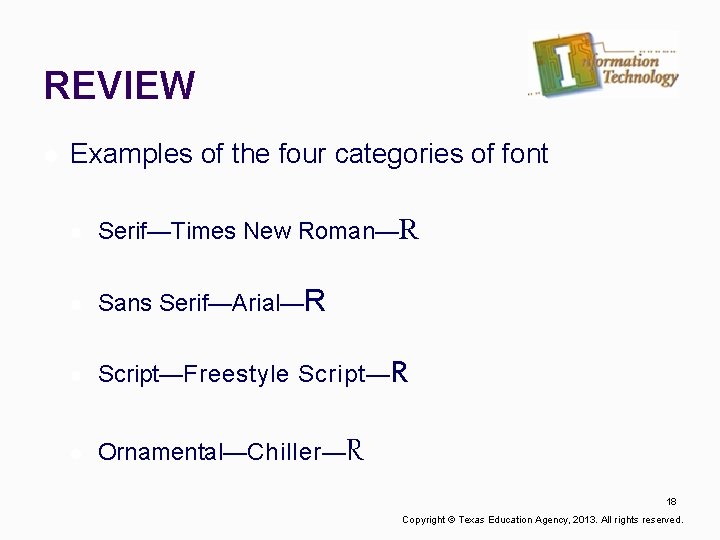
REVIEW l Examples of the four categories of font l Serif—Times New Roman—R l Sans Serif—Arial—R l Script—Freestyle Script—R l Ornamental—Chiller—R 18 Copyright © Texas Education Agency, 2013. All rights reserved.
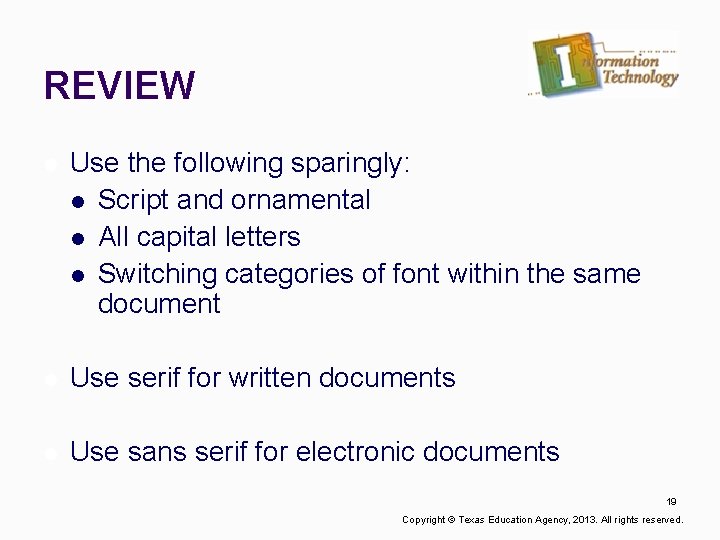
REVIEW l Use the following sparingly: l Script and ornamental l All capital letters l Switching categories of font within the same document l Use serif for written documents l Use sans serif for electronic documents 19 Copyright © Texas Education Agency, 2013. All rights reserved.
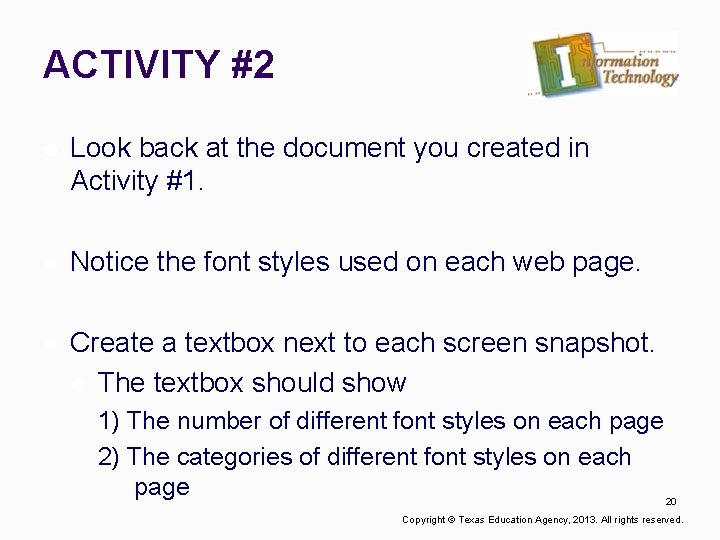
ACTIVITY #2 l Look back at the document you created in Activity #1. l Notice the font styles used on each web page. l Create a textbox next to each screen snapshot. l The textbox should show 1) The number of different font styles on each page 2) The categories of different font styles on each page 20 Copyright © Texas Education Agency, 2013. All rights reserved.