Folsom Lake College Application CLICK HERE Create an

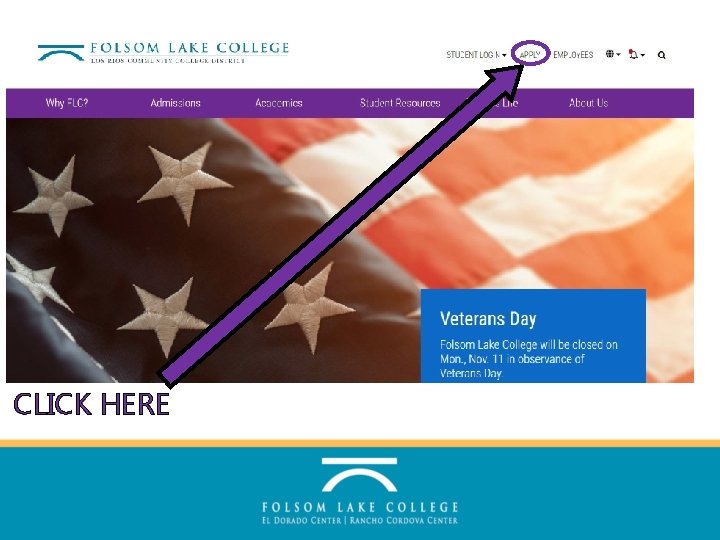
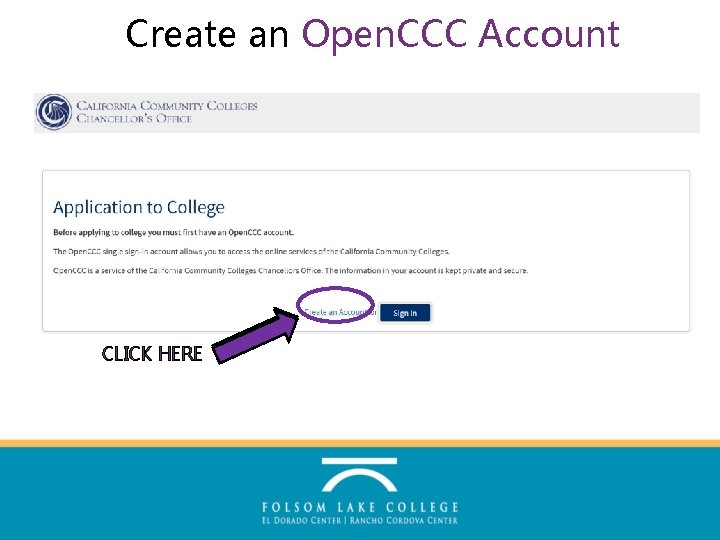
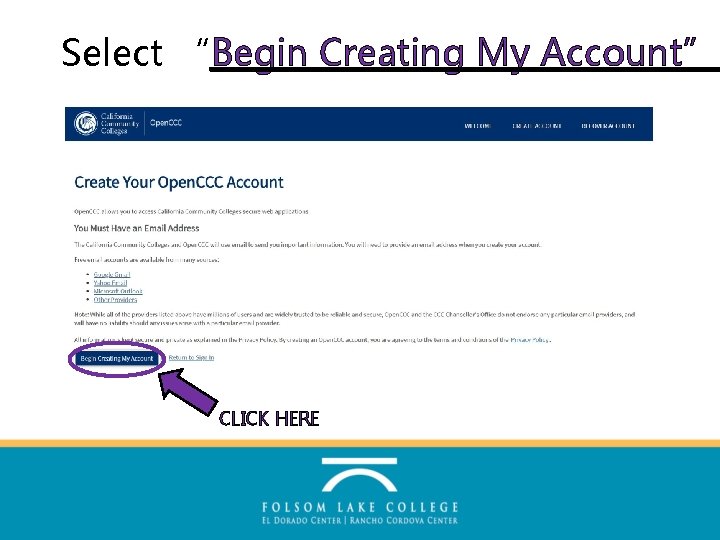
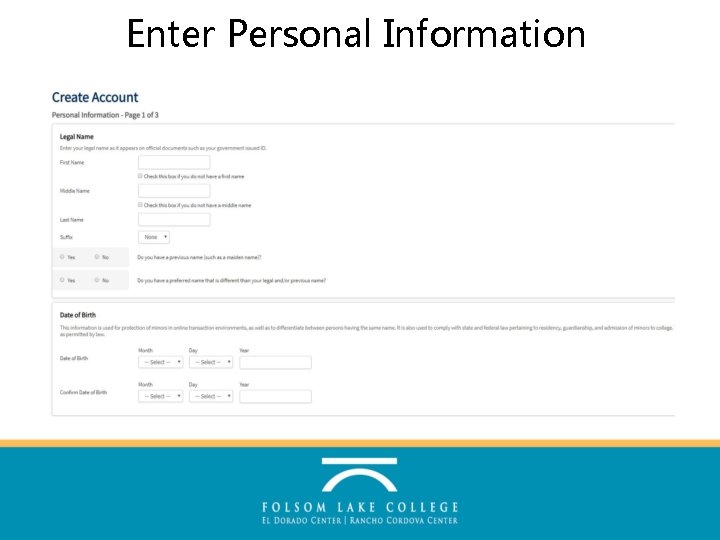
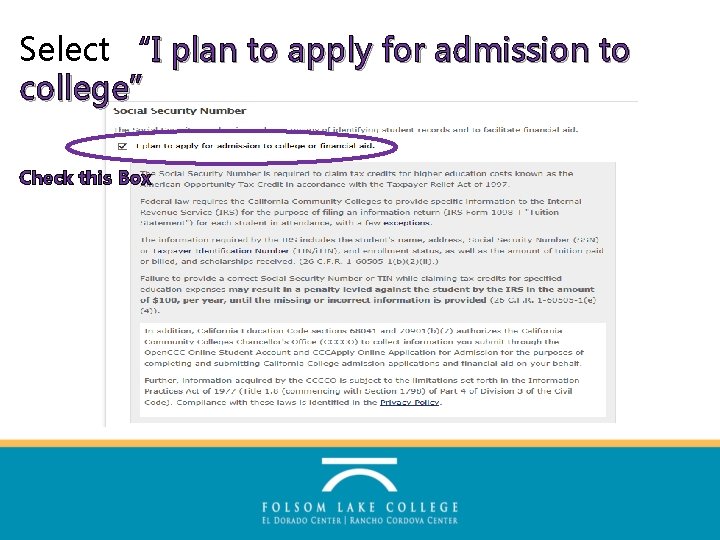
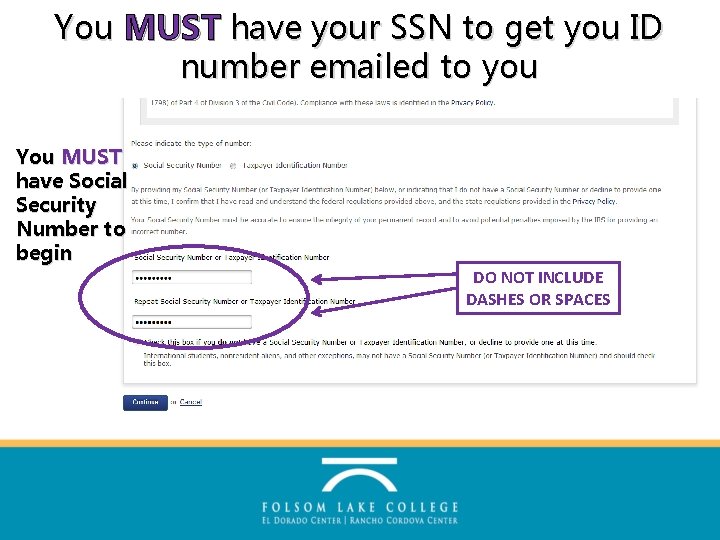
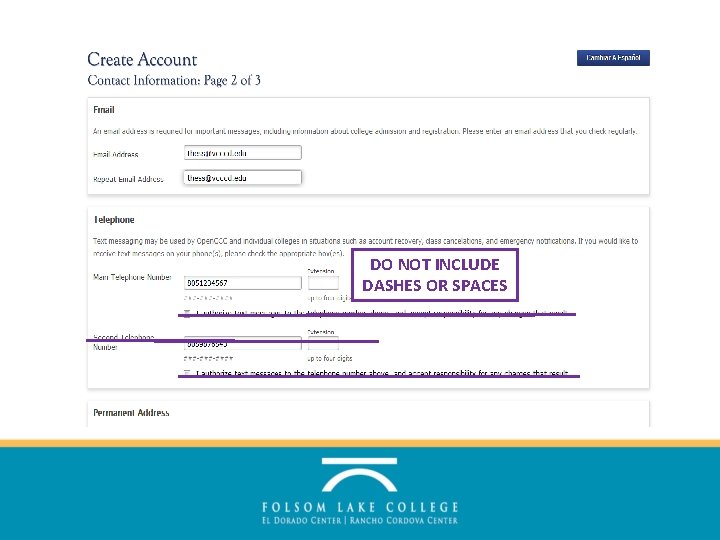
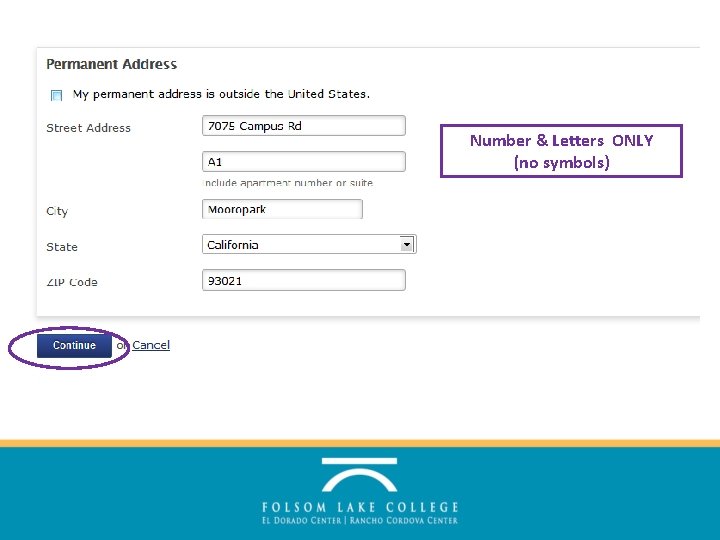
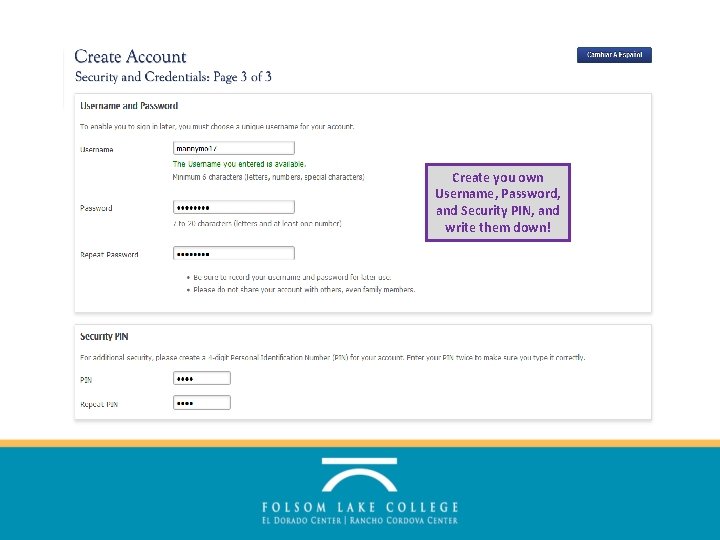
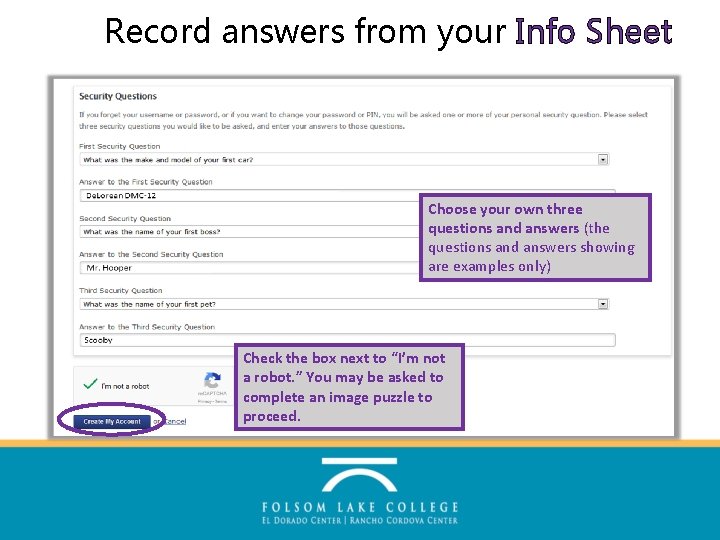
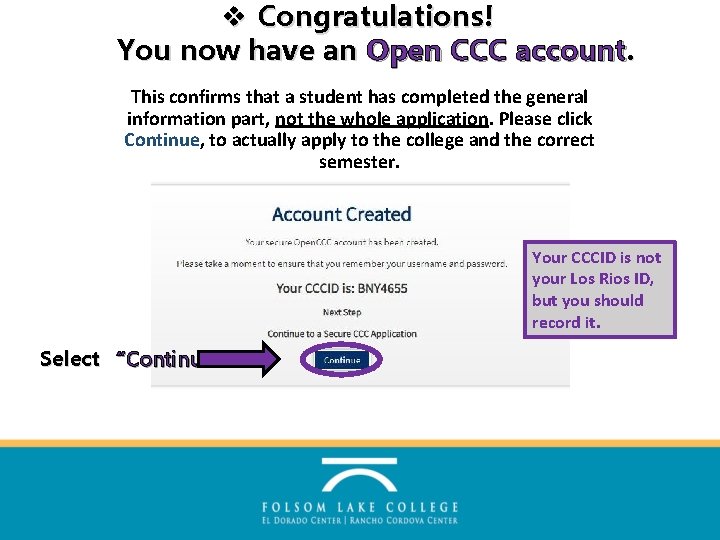
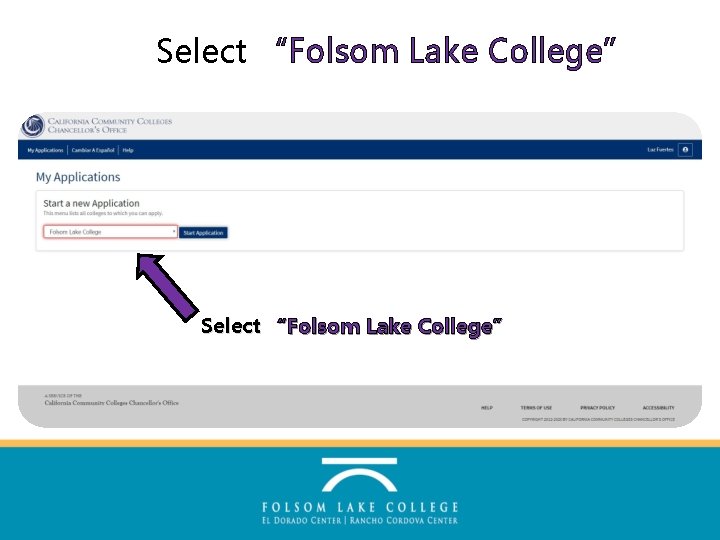
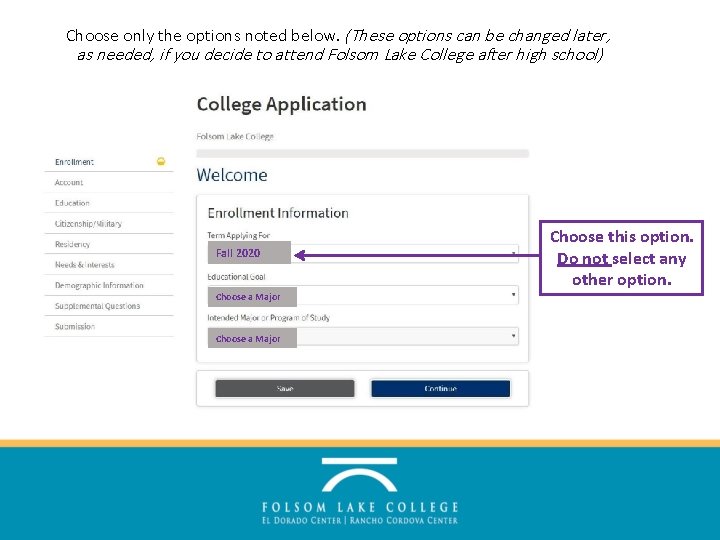
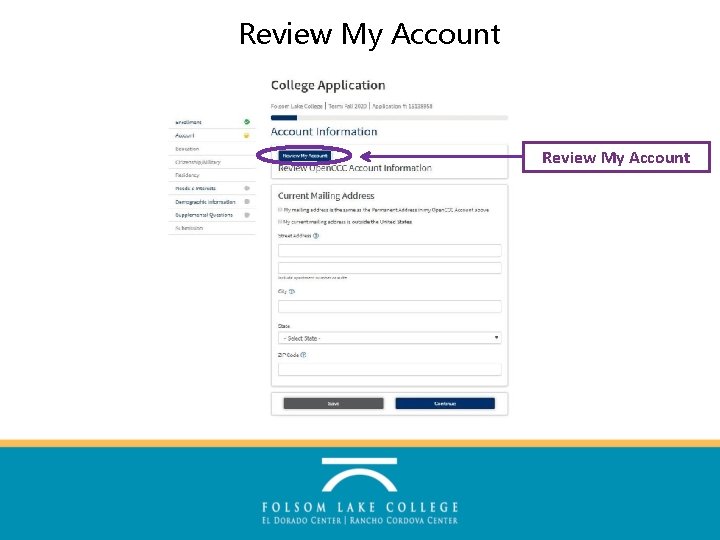
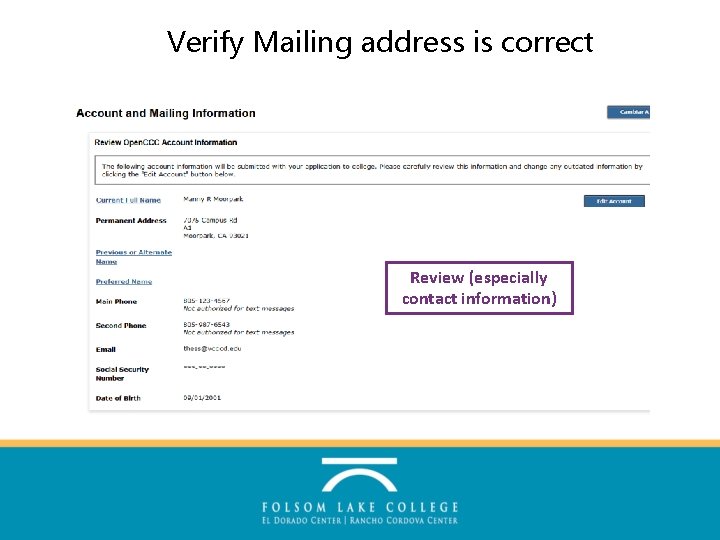
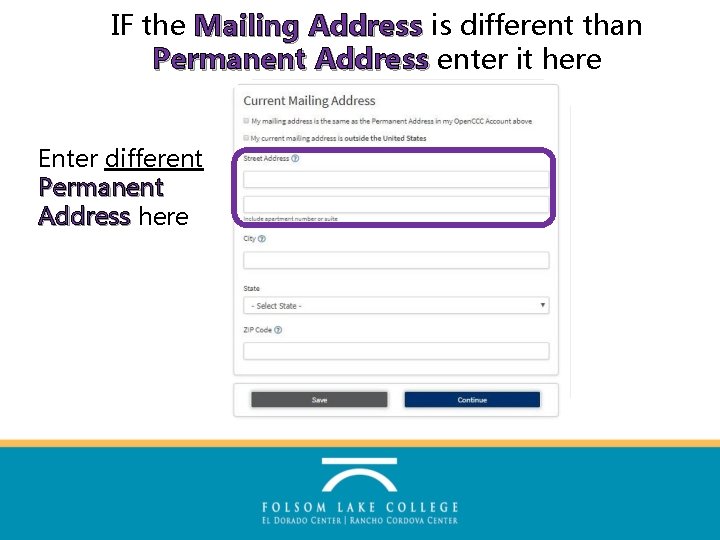
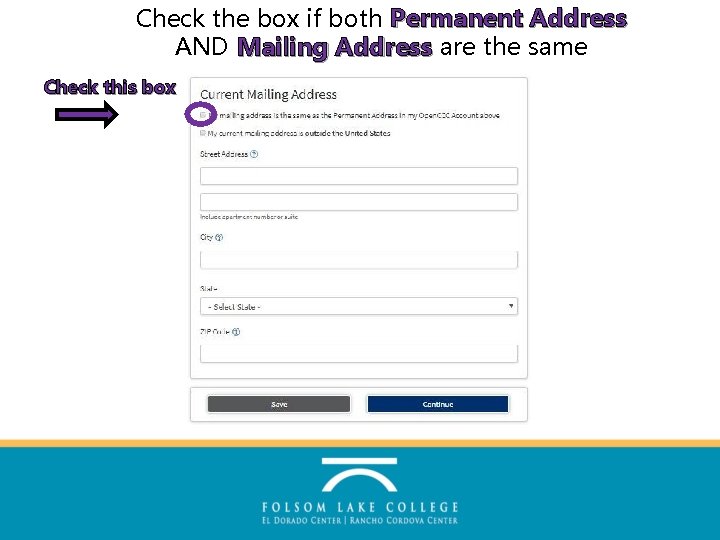
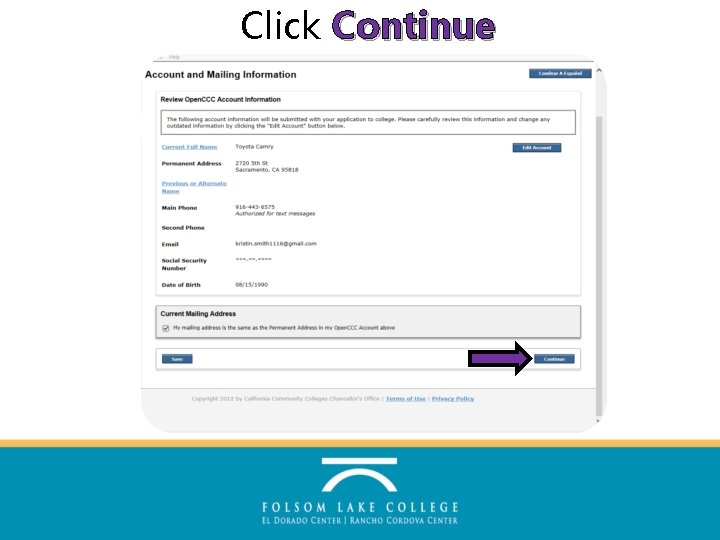
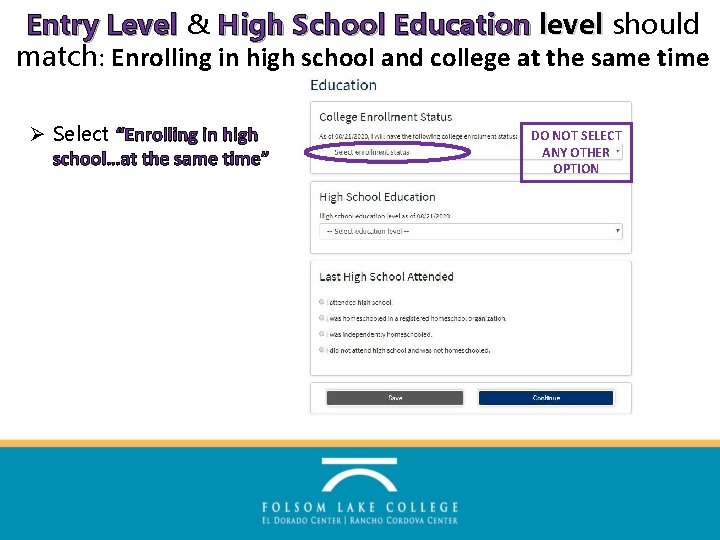
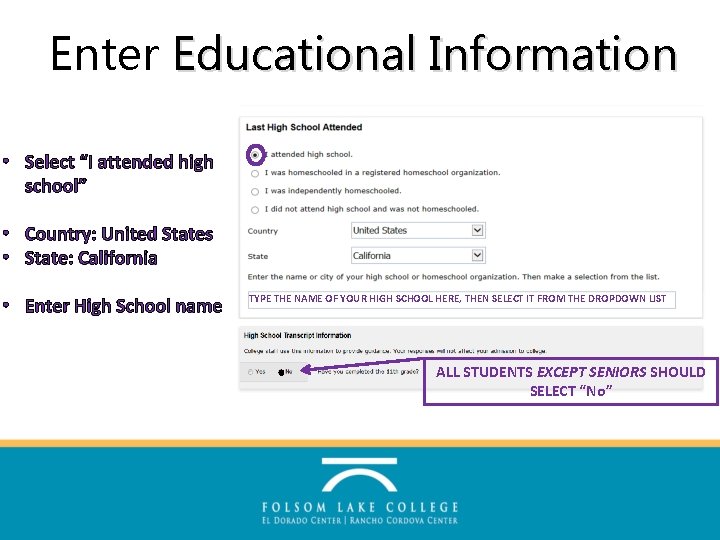
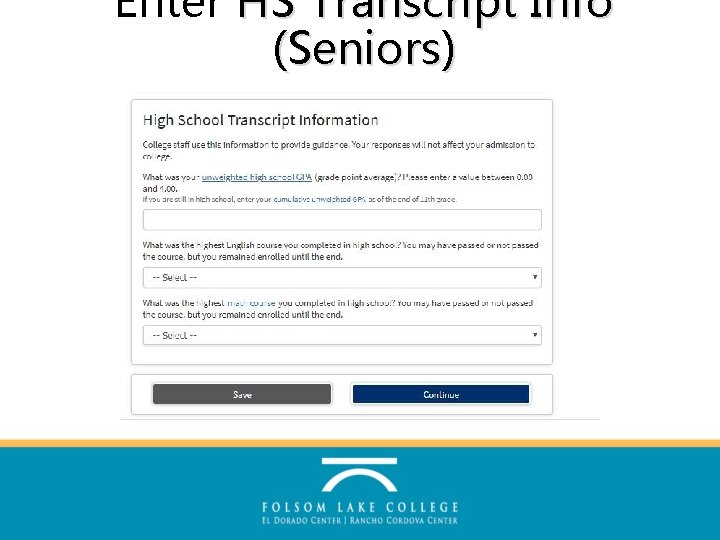
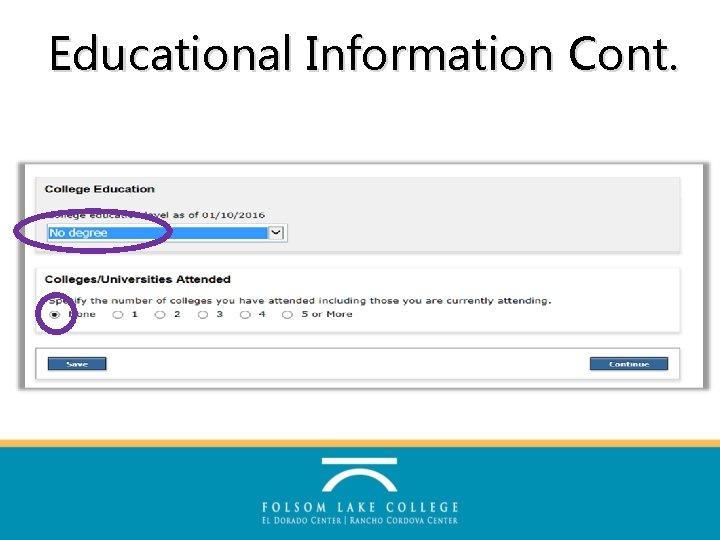

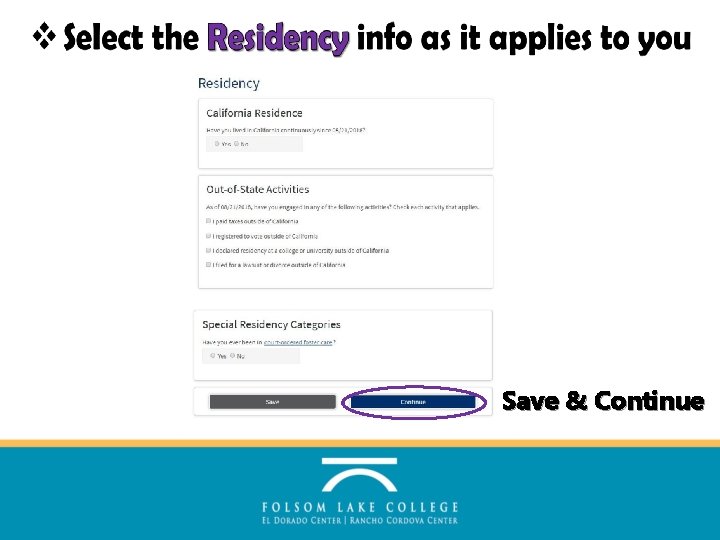
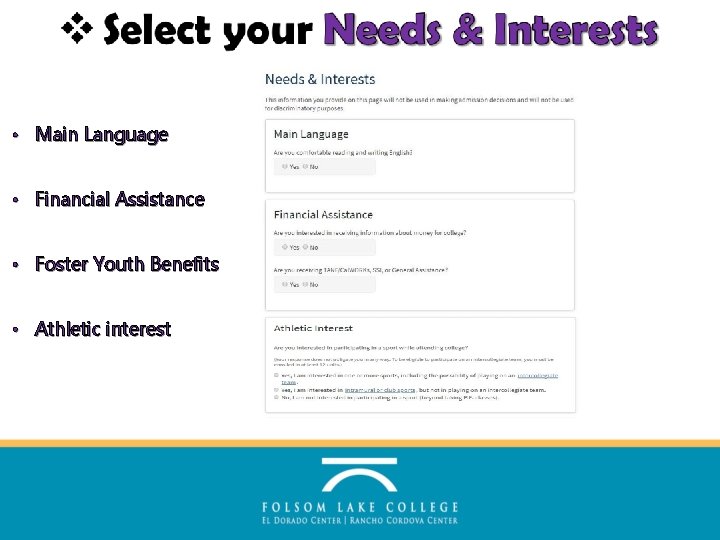
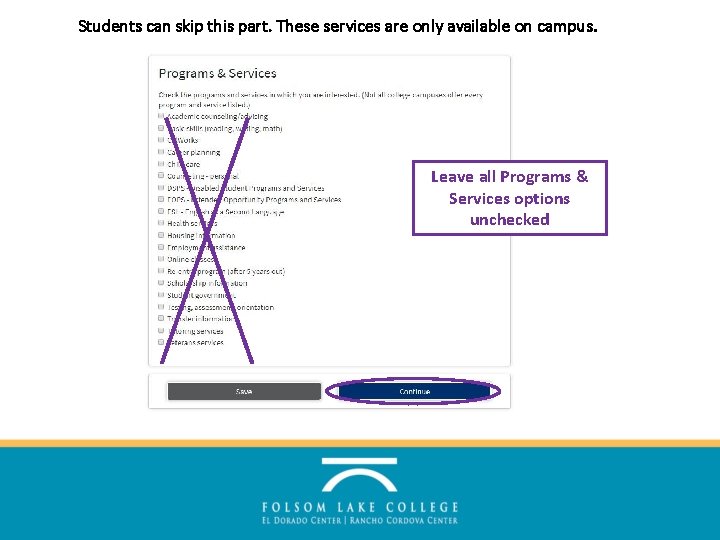
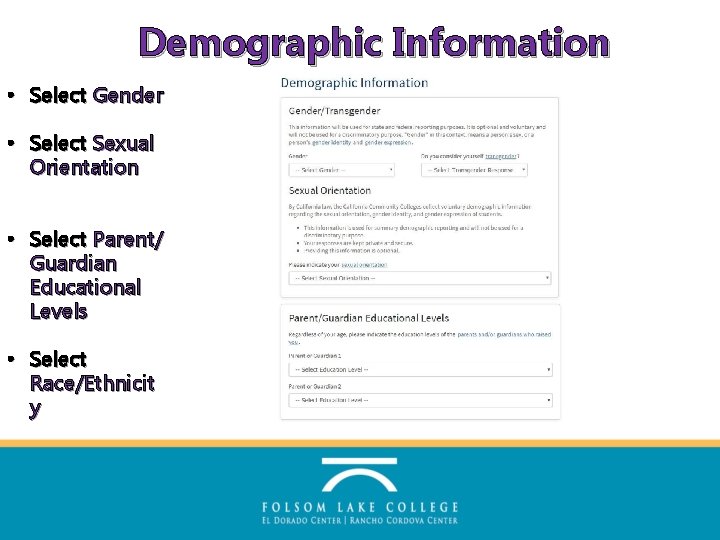
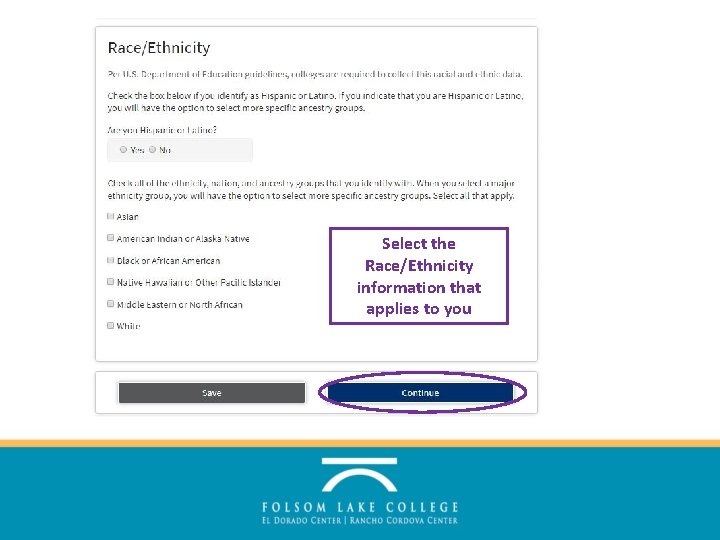
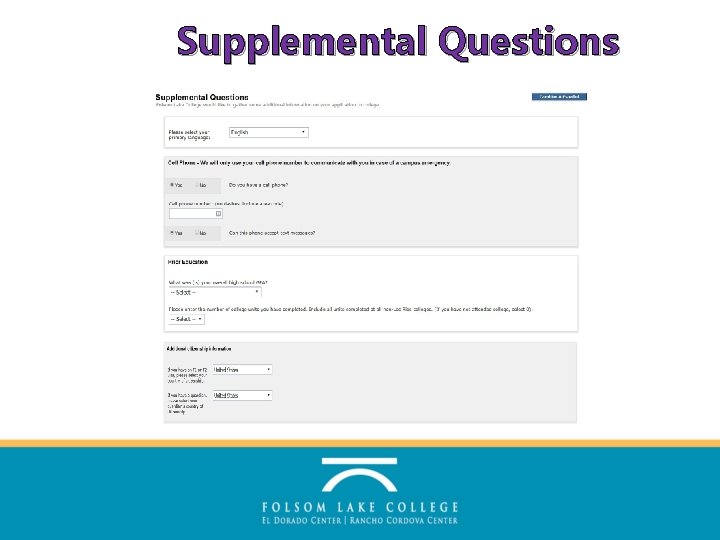
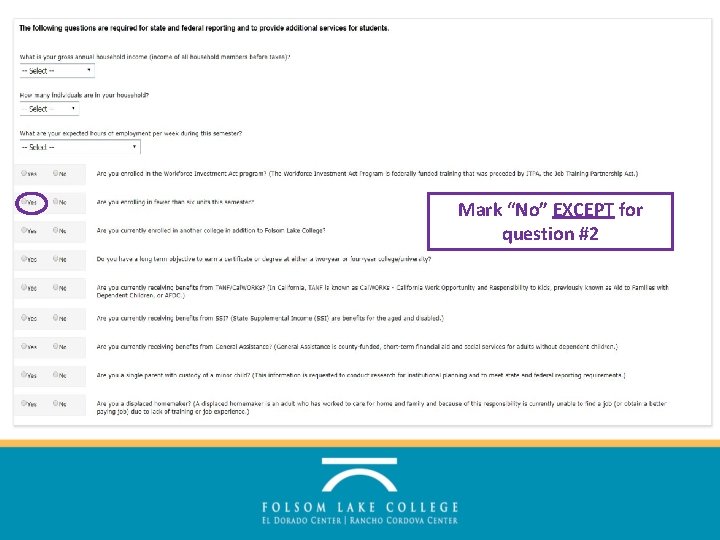
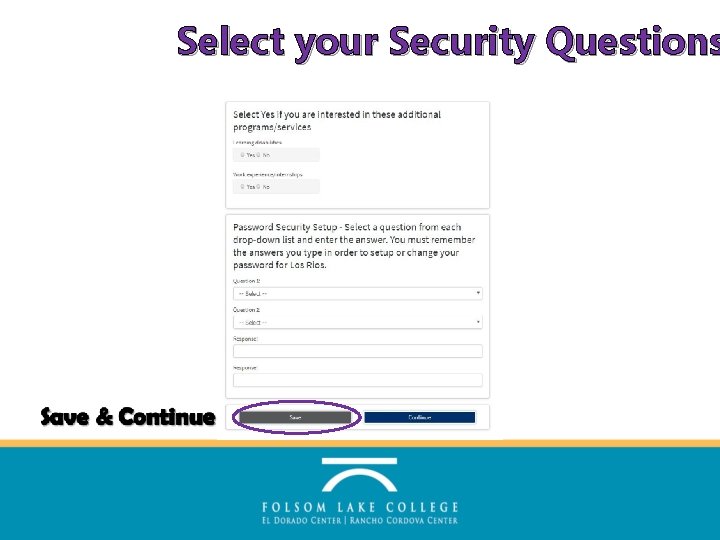
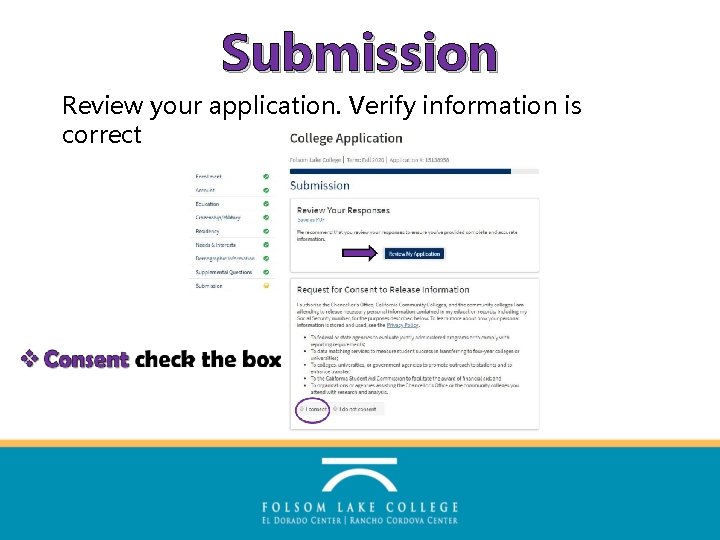
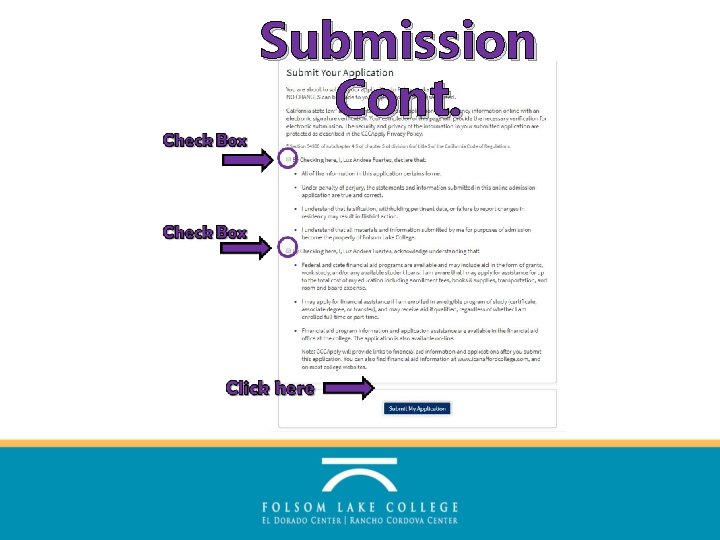
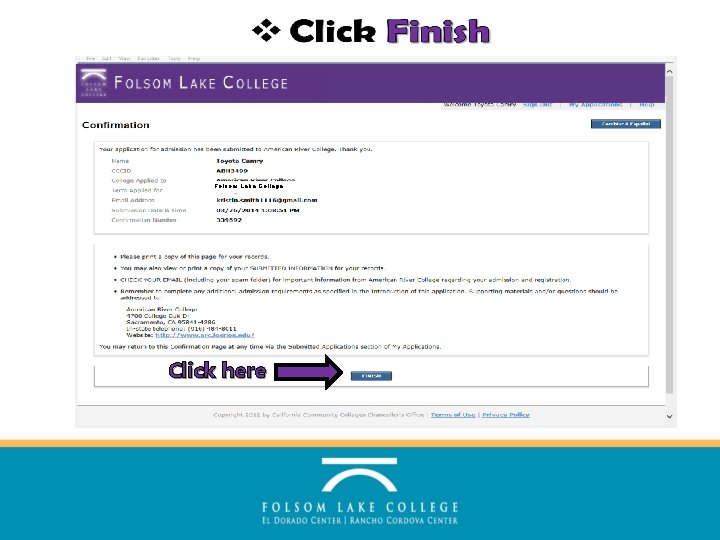
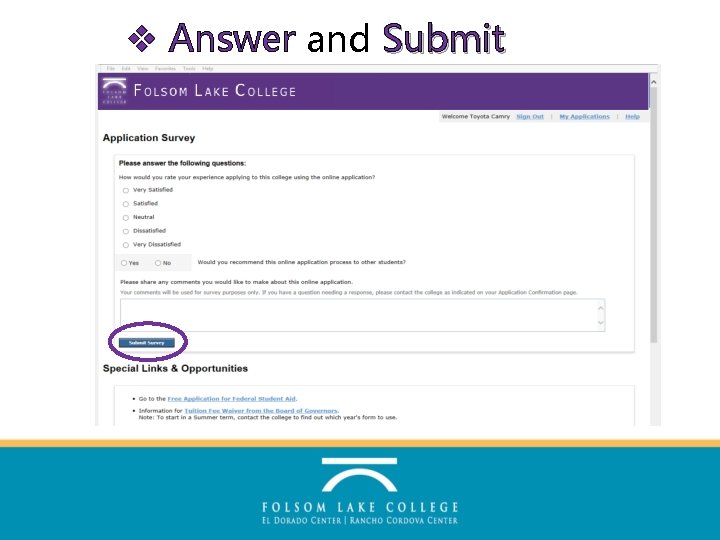
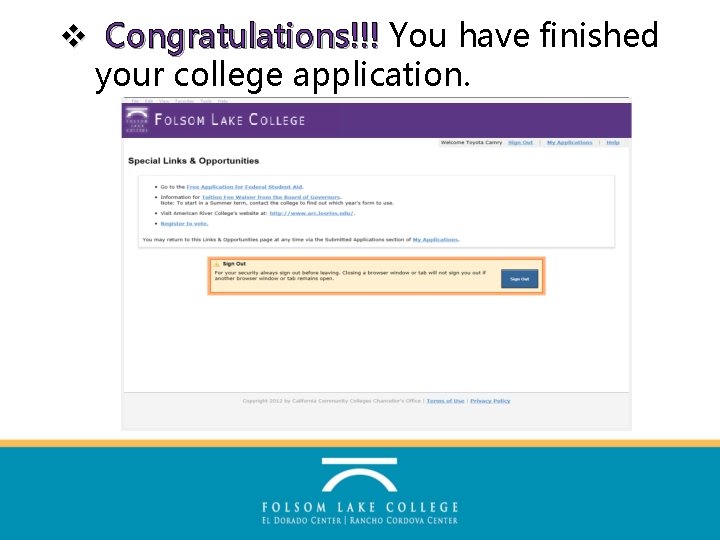

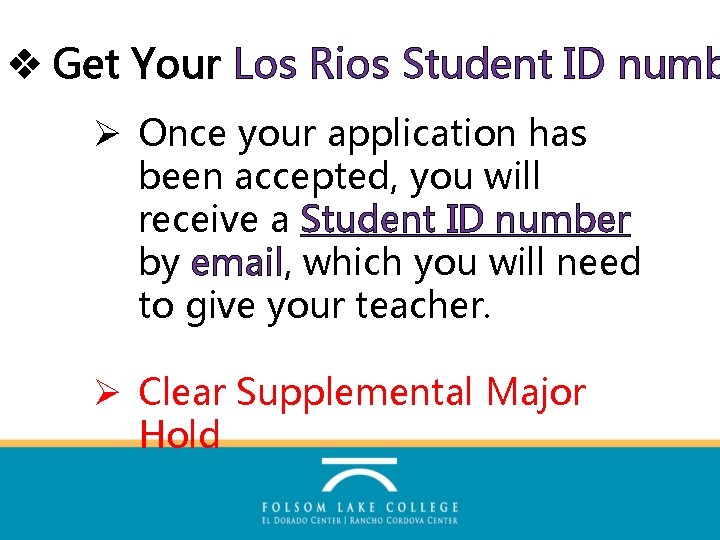
- Slides: 39

Folsom Lake College Application
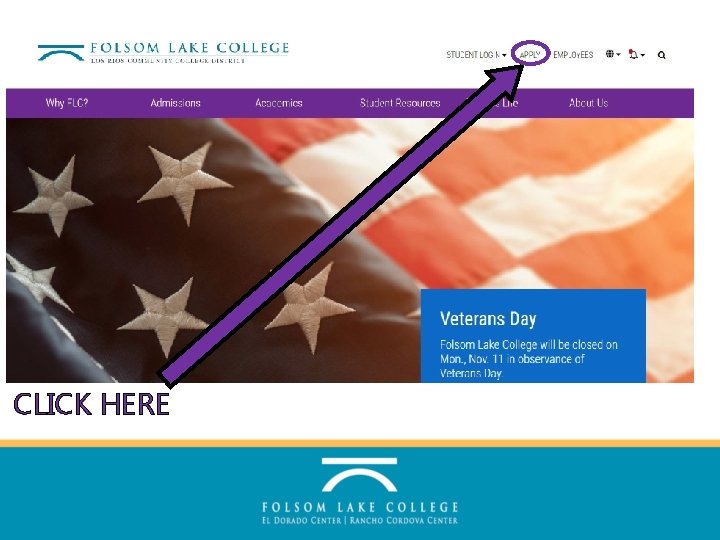
CLICK HERE
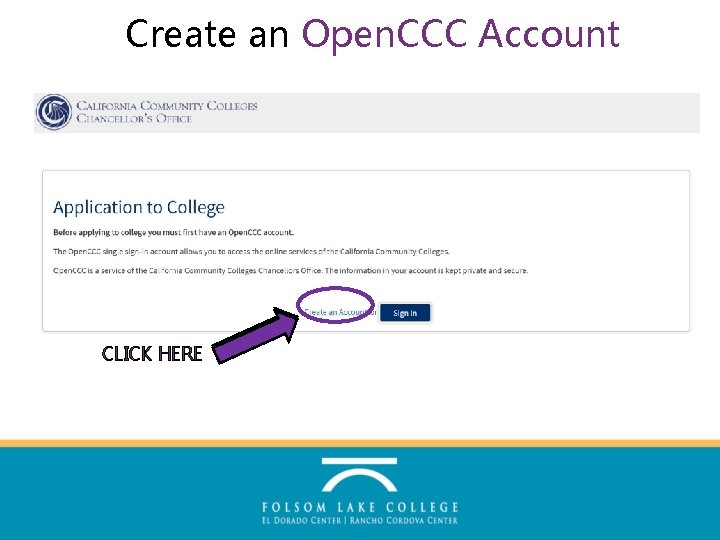
Create an Open. CCC Account CLICK HERE
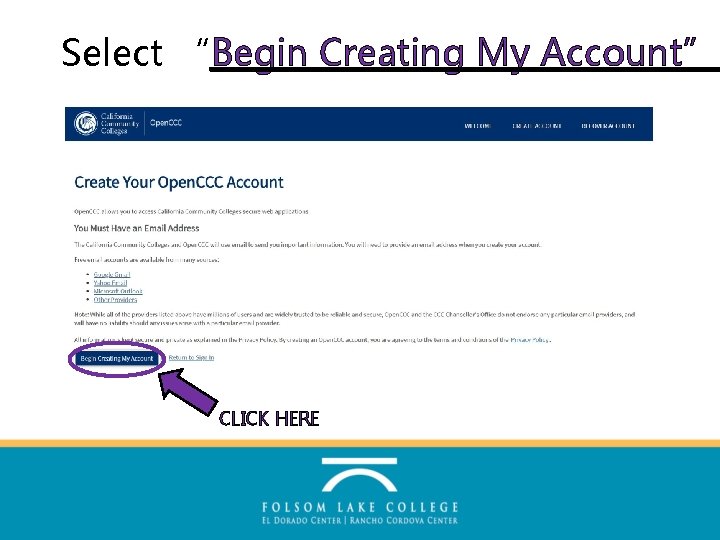
Select “Begin Creating My Account” CLICK HERE
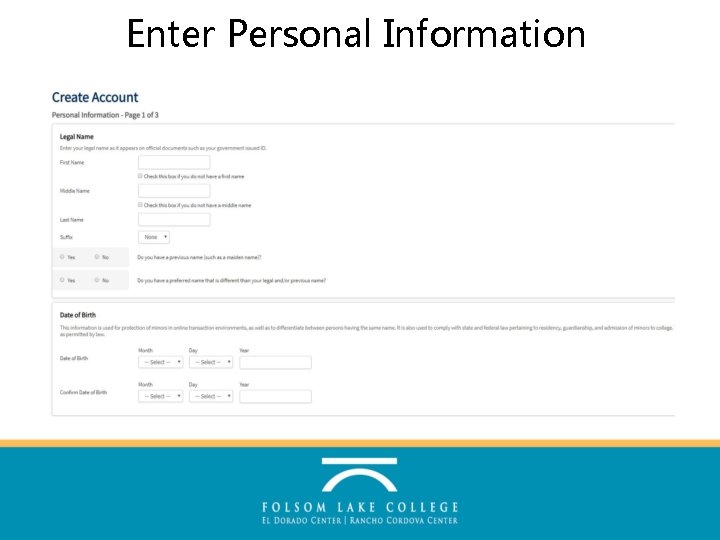
Enter Personal Information
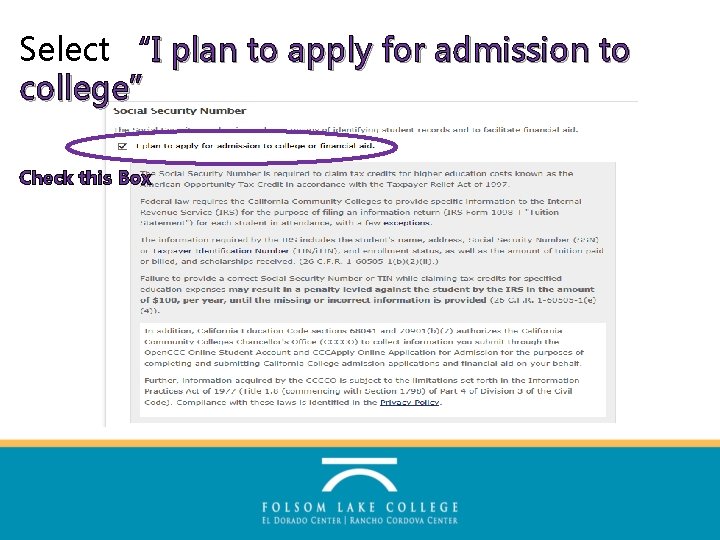
Select “I plan to apply for admission to college” Check this Box
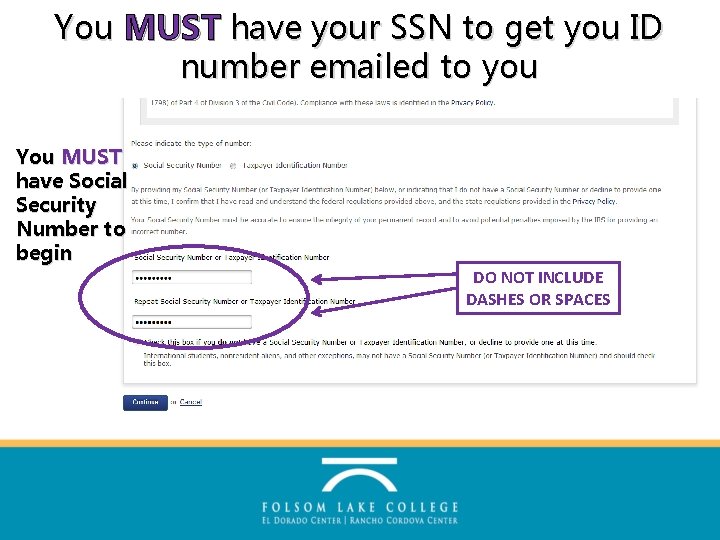
You MUST have your SSN to get you ID number emailed to you You MUST have Social Security Number to begin DO NOT INCLUDE DASHES OR SPACES
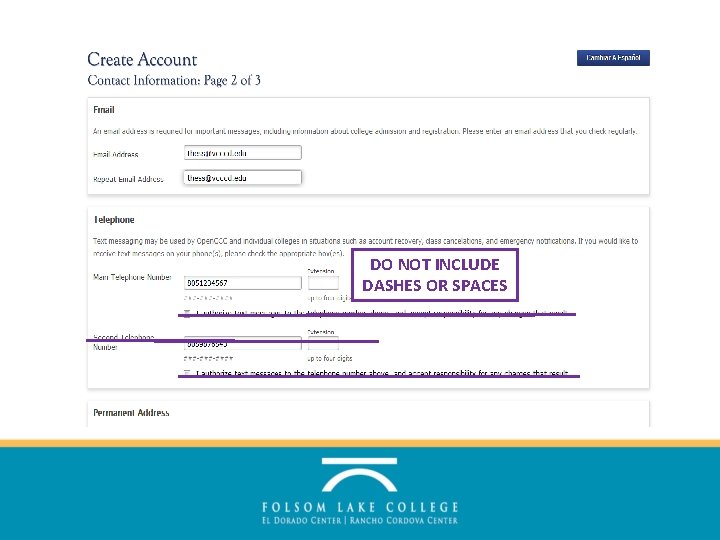
DO NOT INCLUDE DASHES OR SPACES
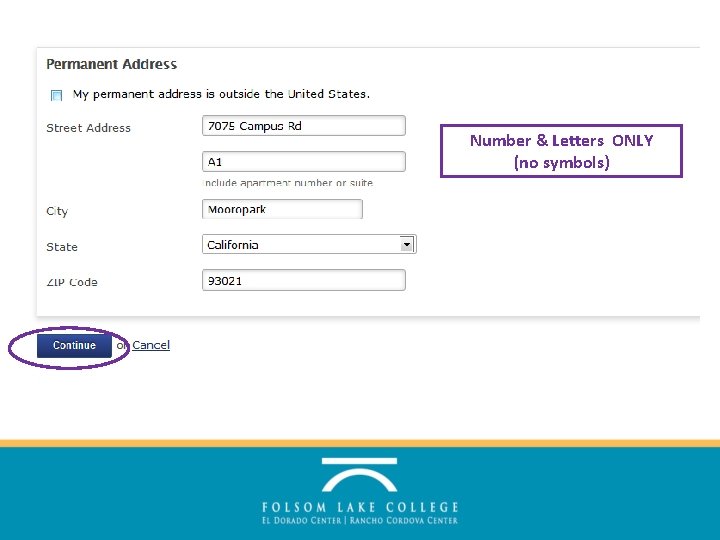
Number & Letters ONLY (no symbols)
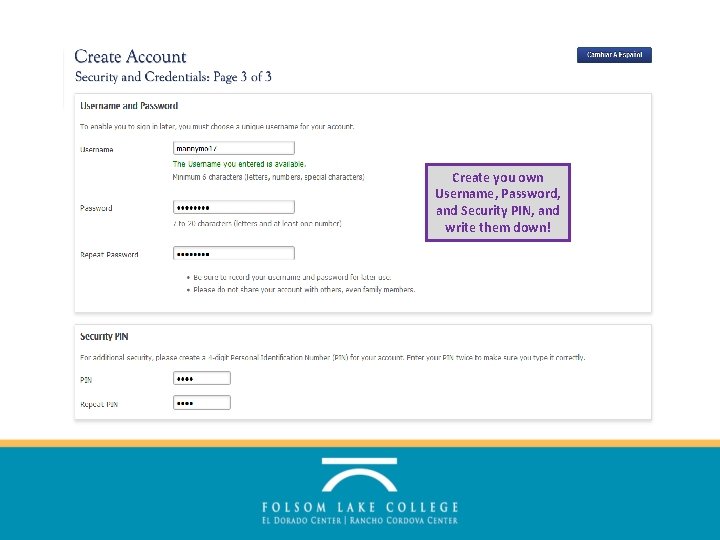
Create you own Username, Password, and Security PIN, and write them down!
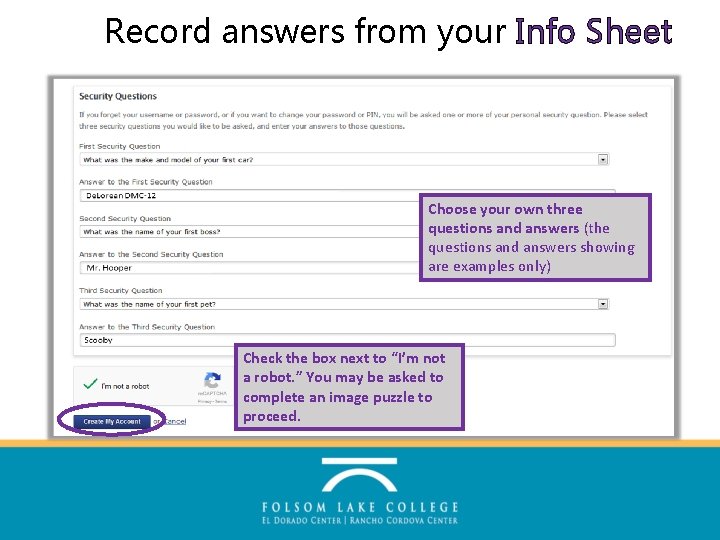
Record answers from your Info Sheet Choose your own three questions and answers (the questions and answers showing are examples only) Check the box next to “I’m not a robot. ” You may be asked to complete an image puzzle to proceed.
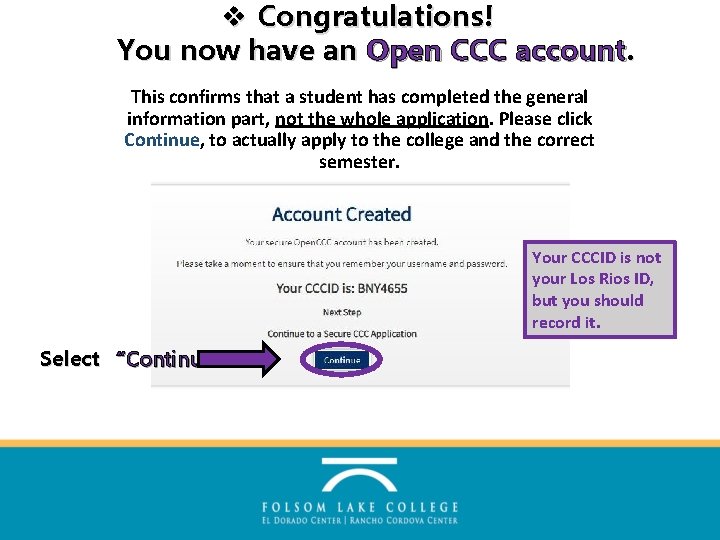
v Congratulations! You now have an Open CCC account. This confirms that a student has completed the general information part, not the whole application. Please click Continue, to actually apply to the college and the correct semester. Your CCCID is not your Los Rios ID, but you should record it. Select “Continue”
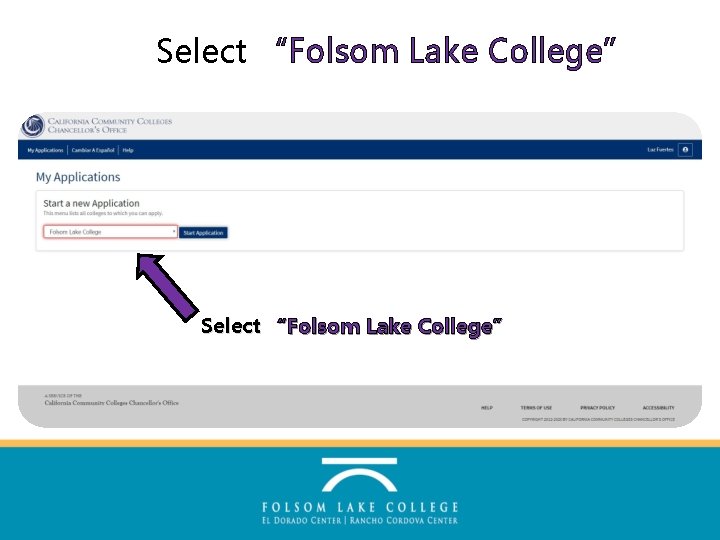
Select “Folsom Lake College”
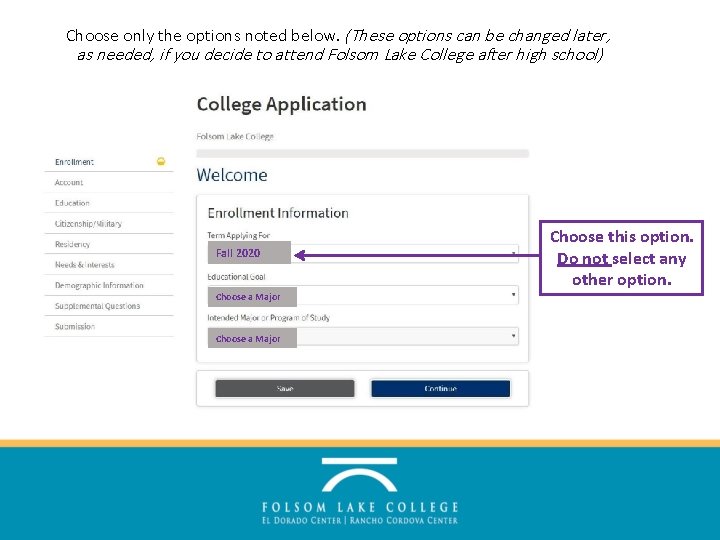
Choose only the options noted below. (These options can be changed later, as needed, if you decide to attend Folsom Lake College after high school) Fall 2020 Choose a Major Choose this option. Do not select any other option.
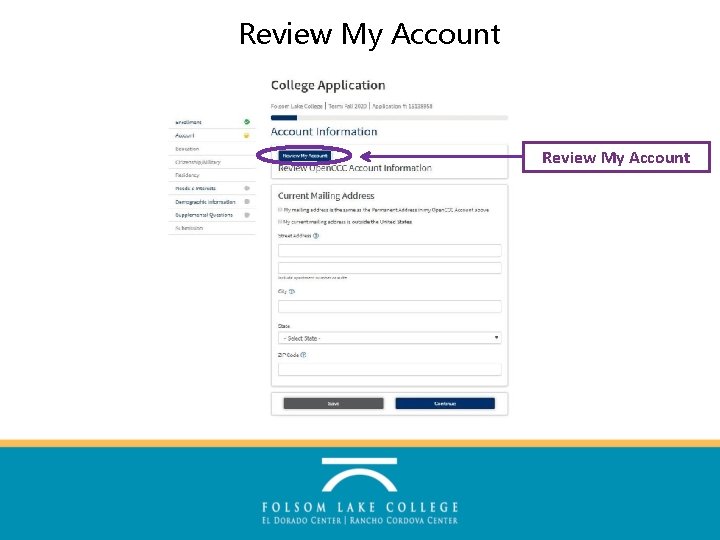
Review My Account
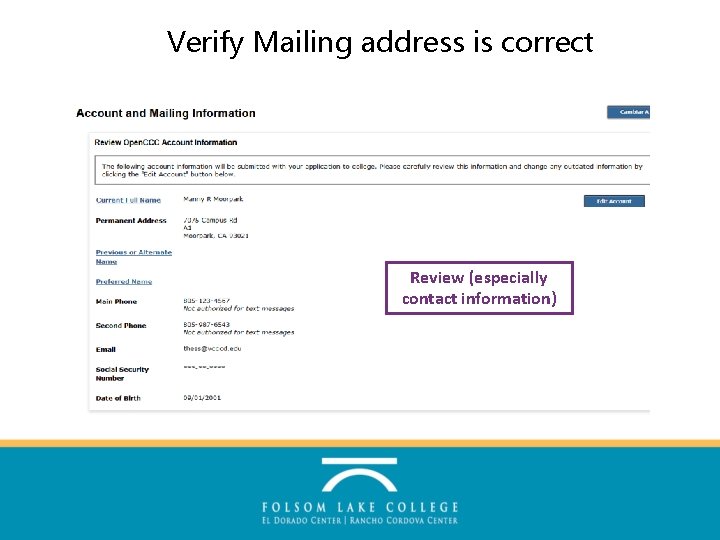
Verify Mailing address is correct Review (especially contact information)
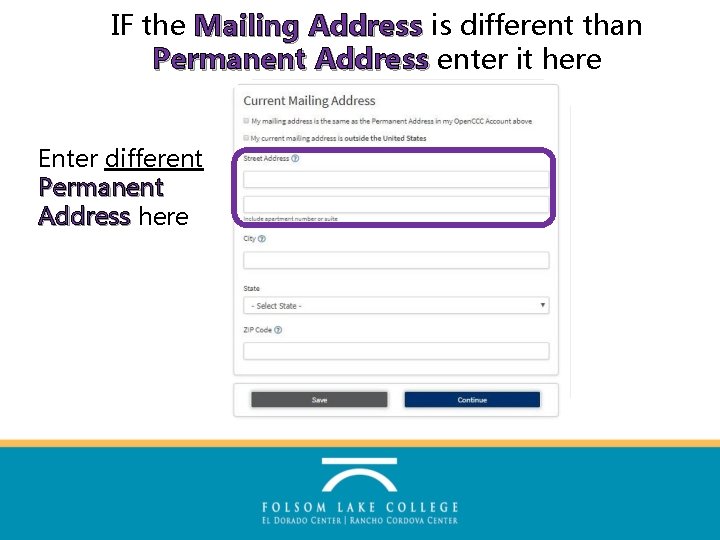
IF the Mailing Address is different than Permanent Address enter it here Enter different Permanent Address here
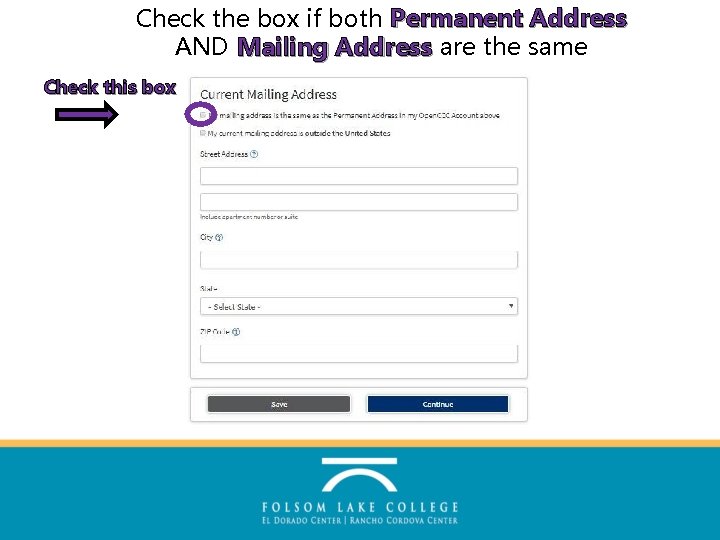
Check the box if both Permanent Address AND Mailing Address are the same Check this box
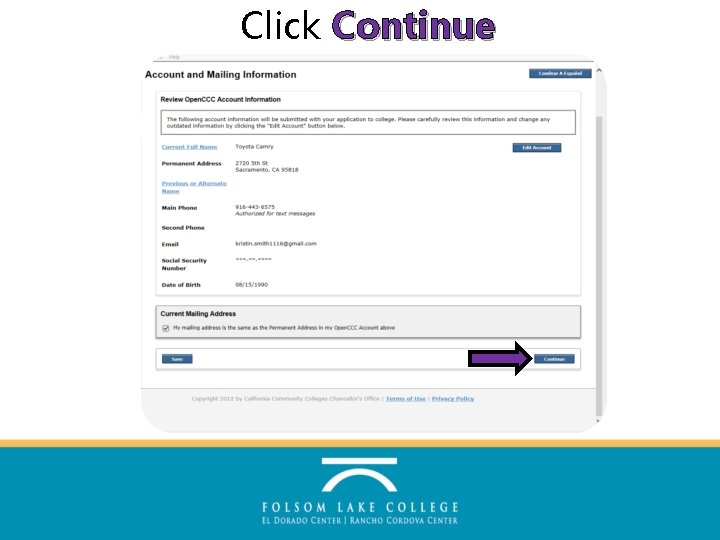
Click Continue
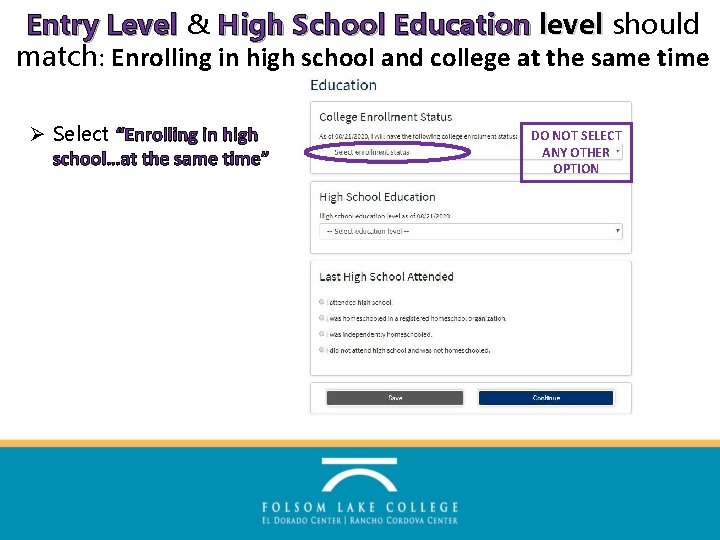
Entry Level & High School Education level should match: Enrolling in high school and college at the same time Ø Select “Enrolling in high school…at the same time” DO NOT SELECT ANY OTHER OPTION
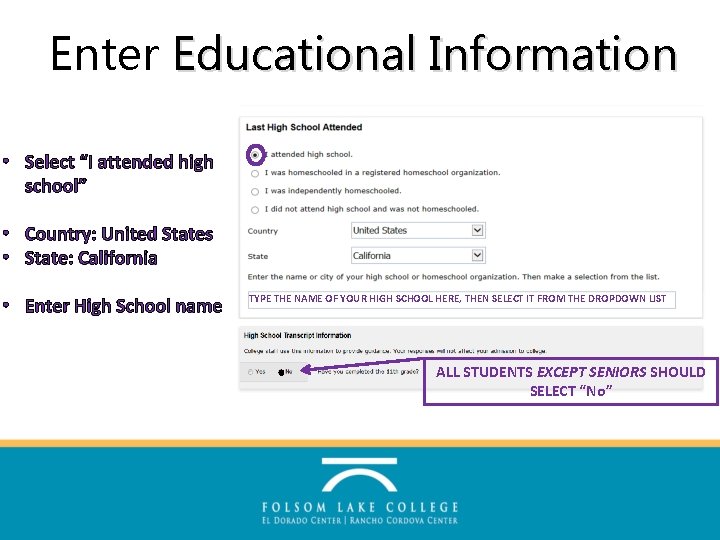
Enter Educational Information • Select “I attended high school” • Country: United States • State: California • Enter High School name TYPE THE NAME OF YOUR HIGH SCHOOL HERE, THEN SELECT IT FROM THE DROPDOWN LIST ALL STUDENTS EXCEPT SENIORS SHOULD SELECT “No”
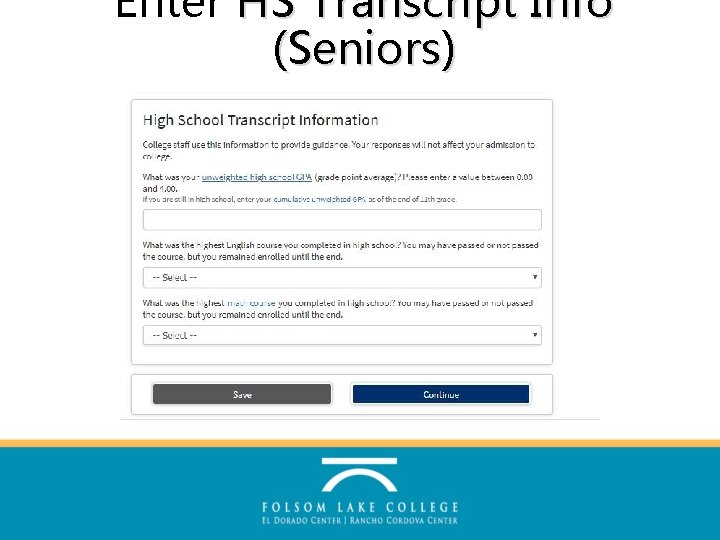
Enter HS Transcript Info (Seniors)
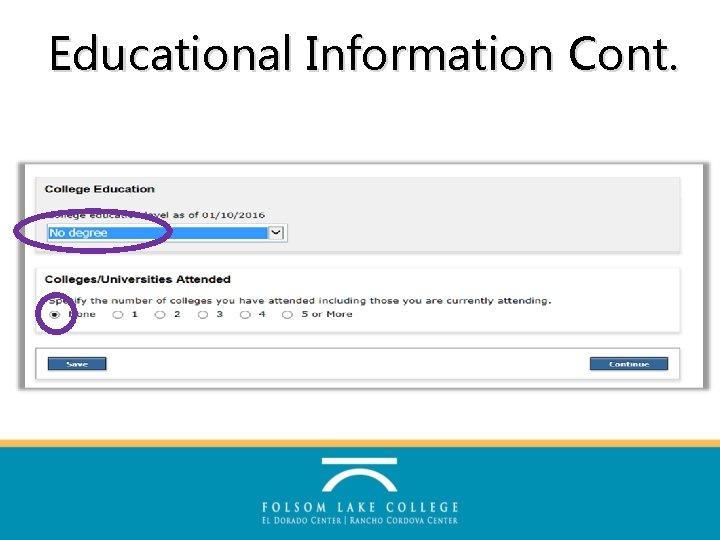
Educational Information Cont.

Citizenship/Military Information • Select Citizenship Status • Select U. S. Military/Depen dent of Military status
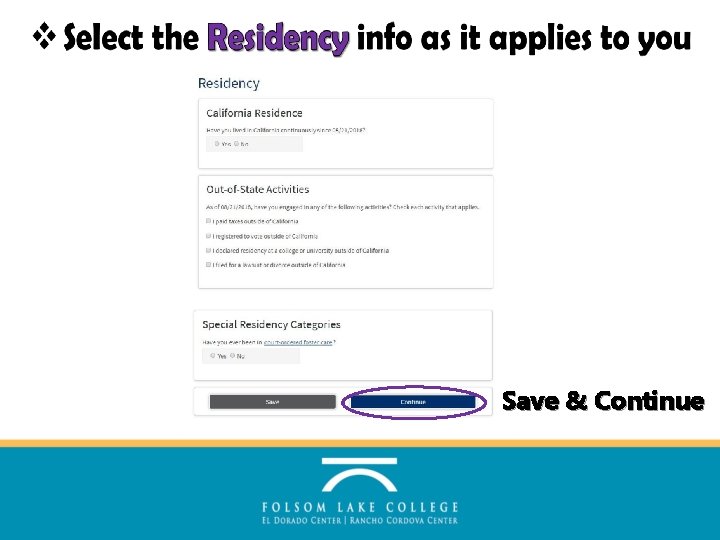
Save & Continue
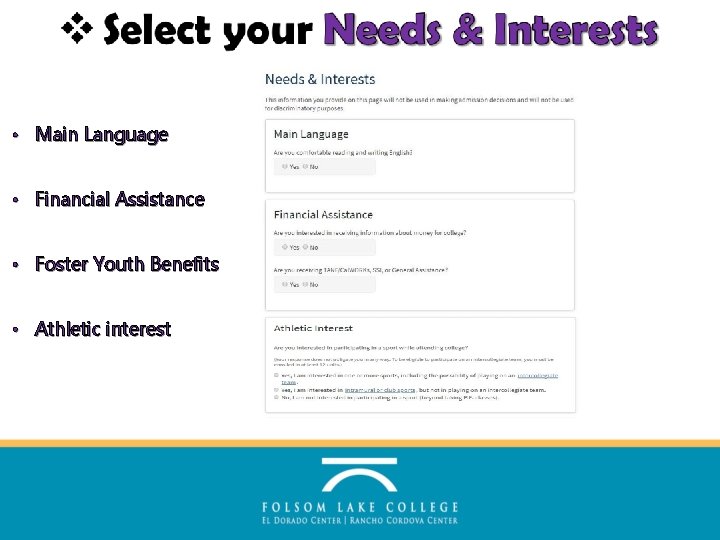
• Main Language • Financial Assistance • Foster Youth Benefits • Athletic interest
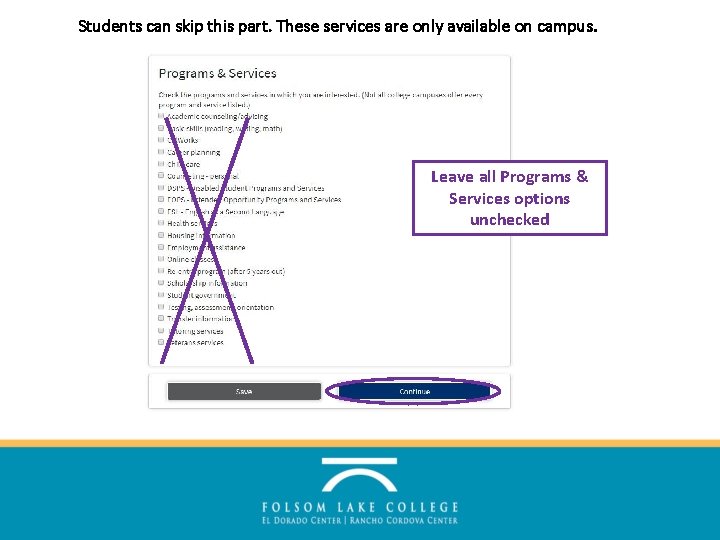
Students can skip this part. These services are only available on campus. Leave all Programs & Services options unchecked
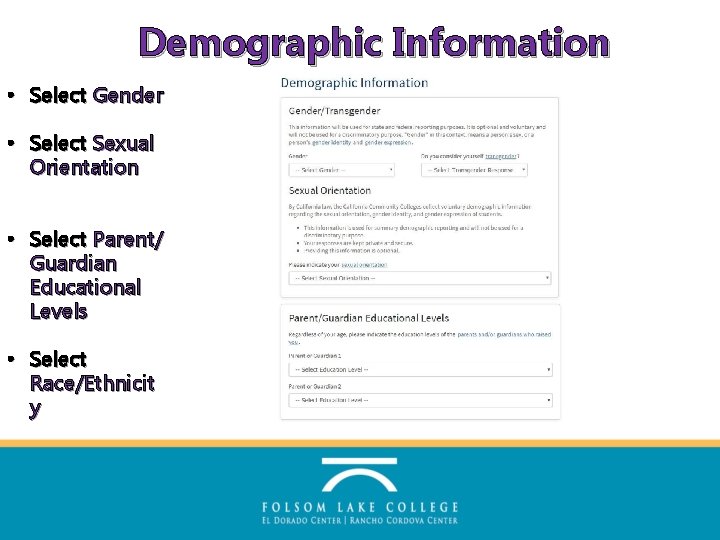
Demographic Information • Select Gender • Select Sexual Orientation • Select Parent/ Guardian Educational Levels • Select Race/Ethnicit y
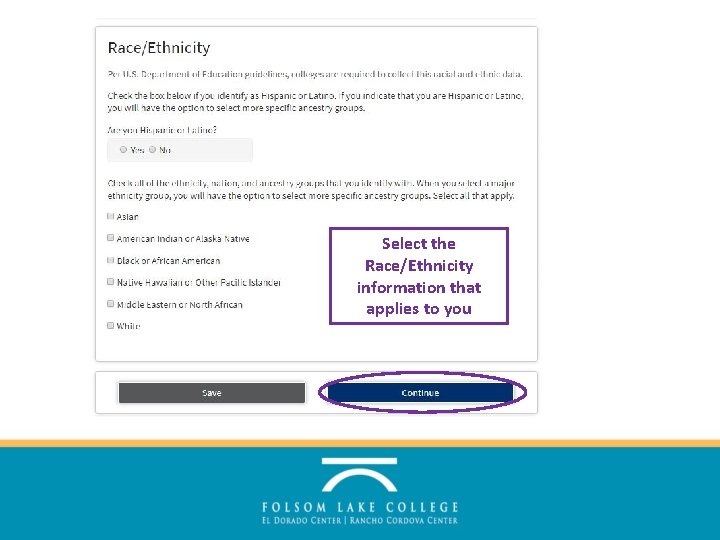
Select the Race/Ethnicity information that applies to you
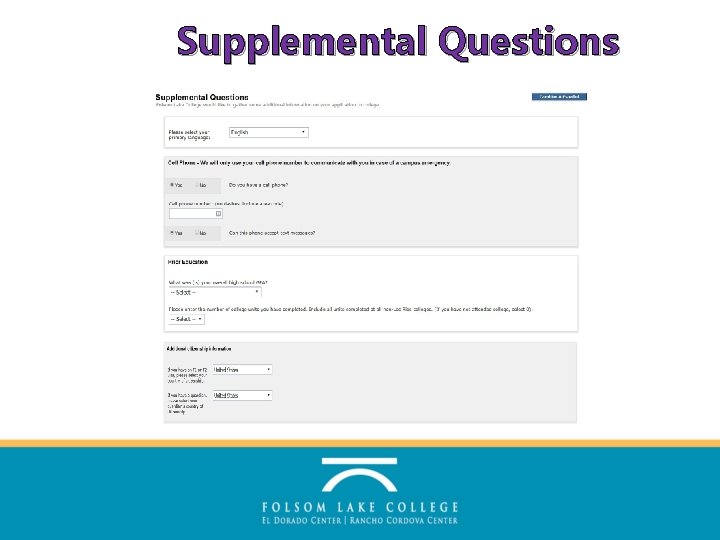
Supplemental Questions
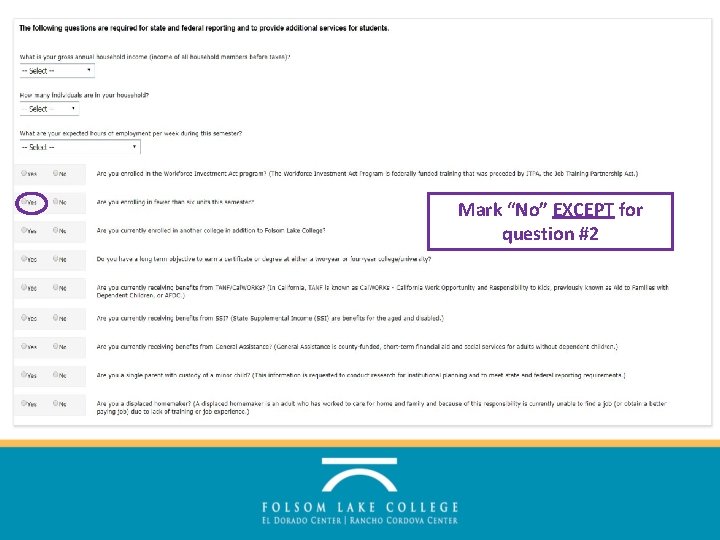
Mark “No” EXCEPT for question #2
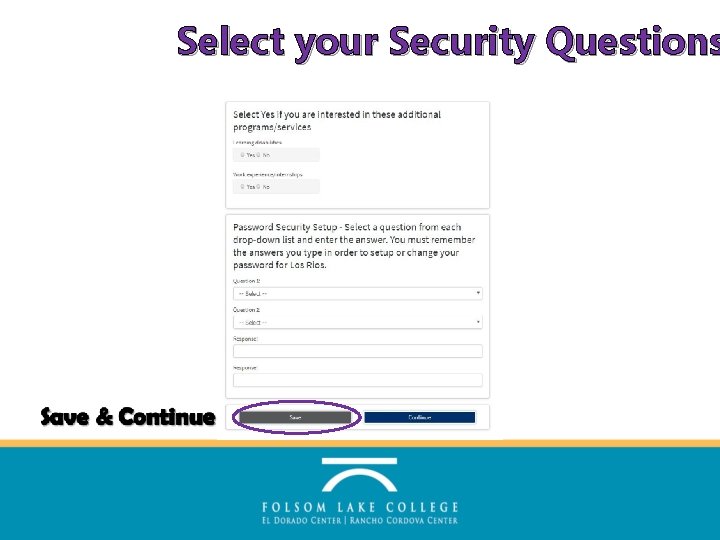
Select your Security Questions
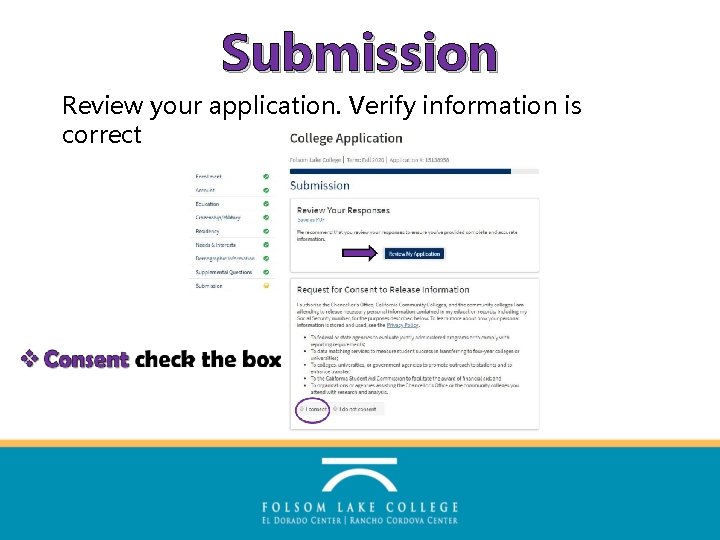
Submission Review your application. Verify information is correct
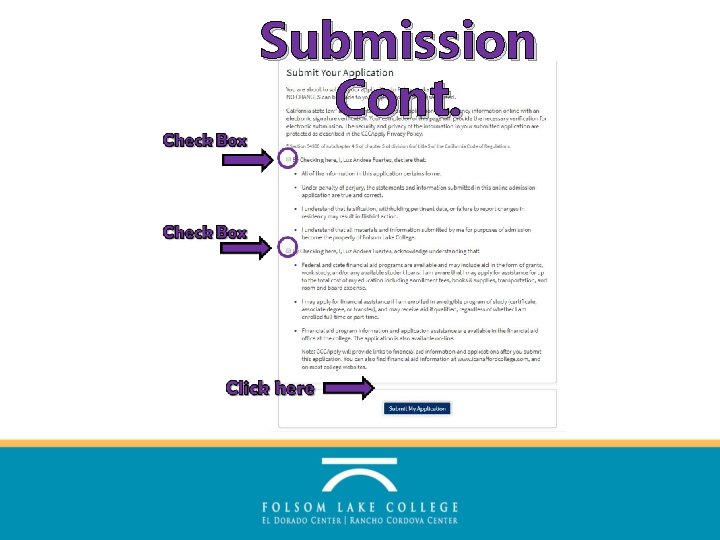
Submission Cont.
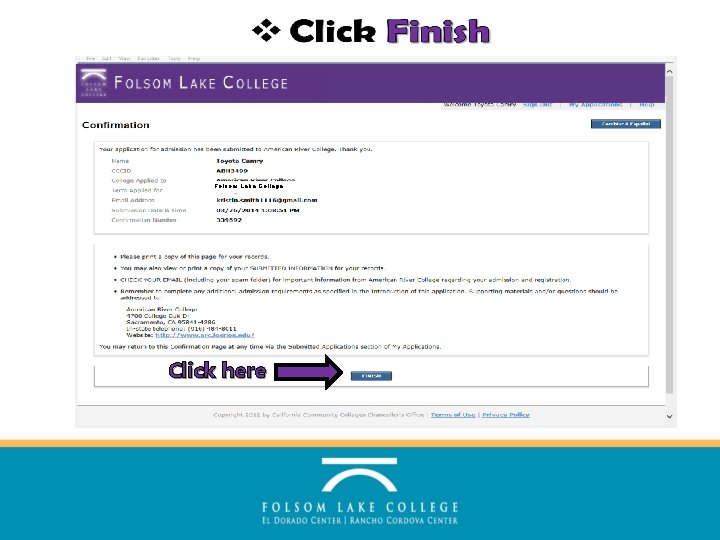
Folsom Lake College Click here
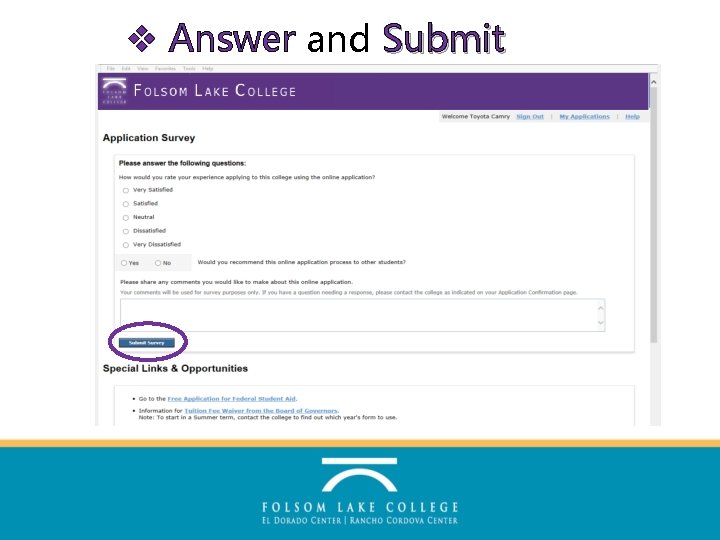
v Answer and Submit Survey
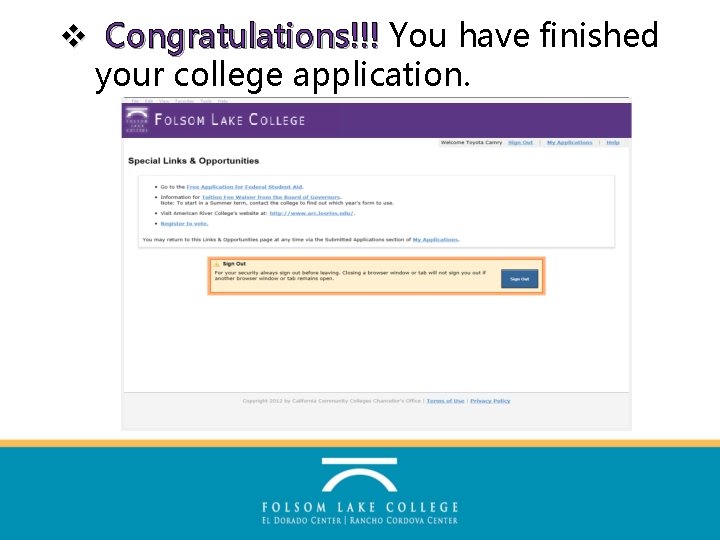
v Congratulations!!! You have finished your college application.

v Click Sign Out Click here
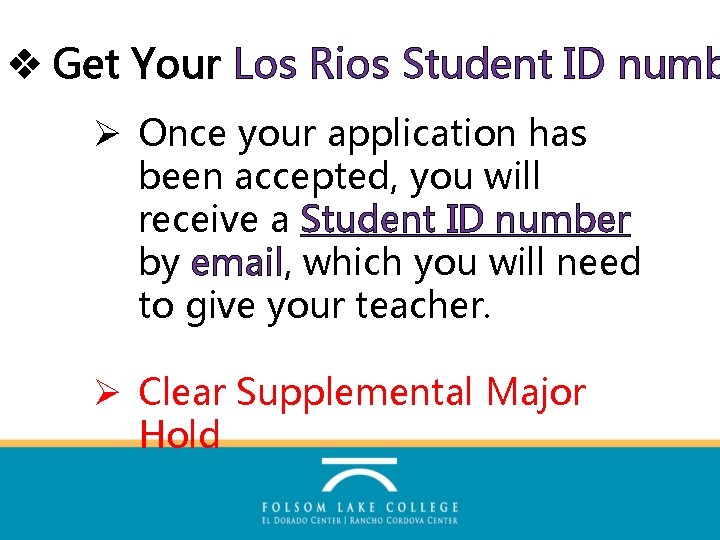
v Get Your Los Rios Student ID numb Ø Once your application has been accepted, you will receive a Student ID number by email, which you will need to give your teacher. Ø Clear Supplemental Major Hold