Foil Reliefs Rough Draft Drawings Rough Draft Drawings
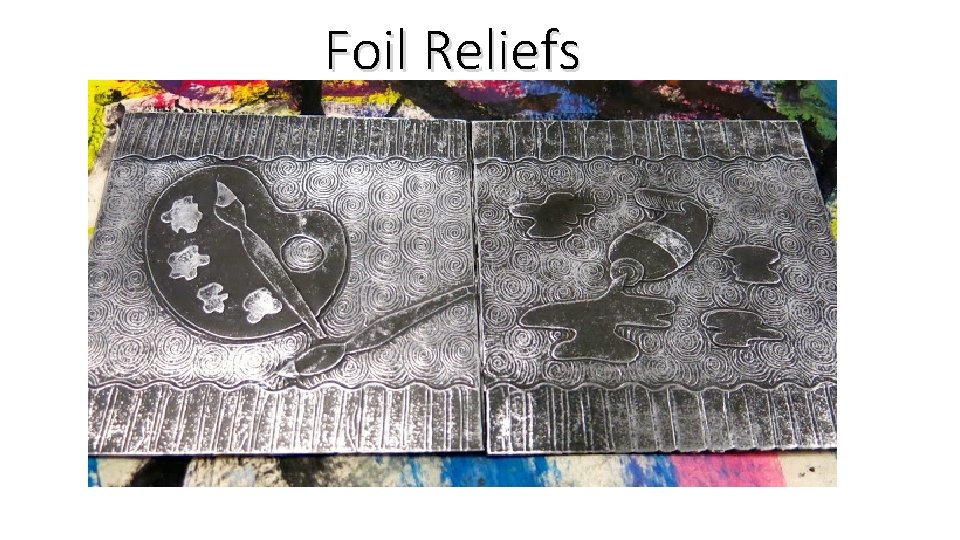
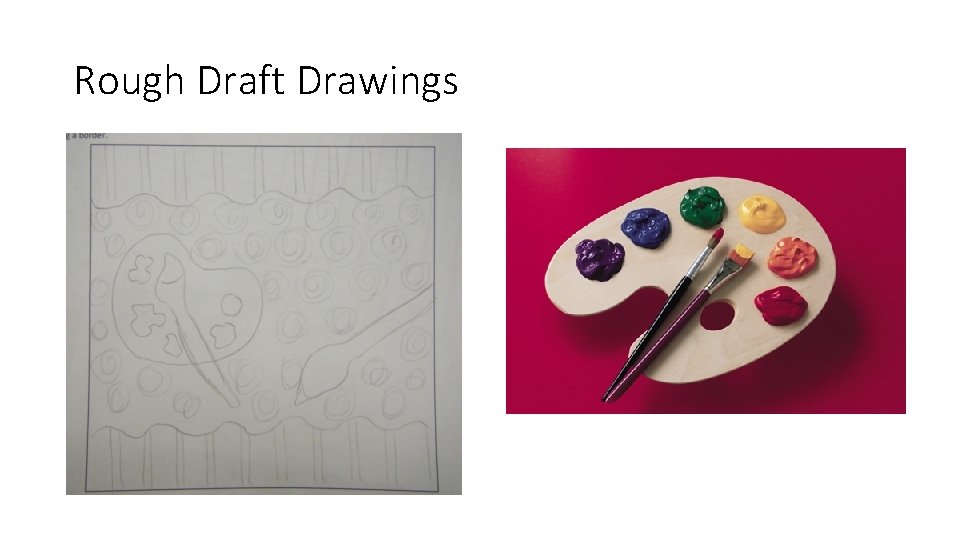
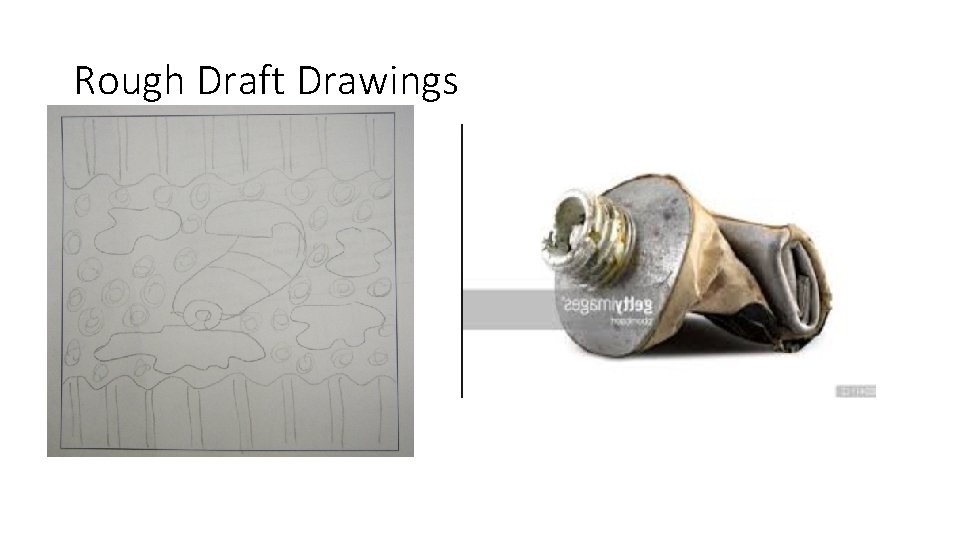
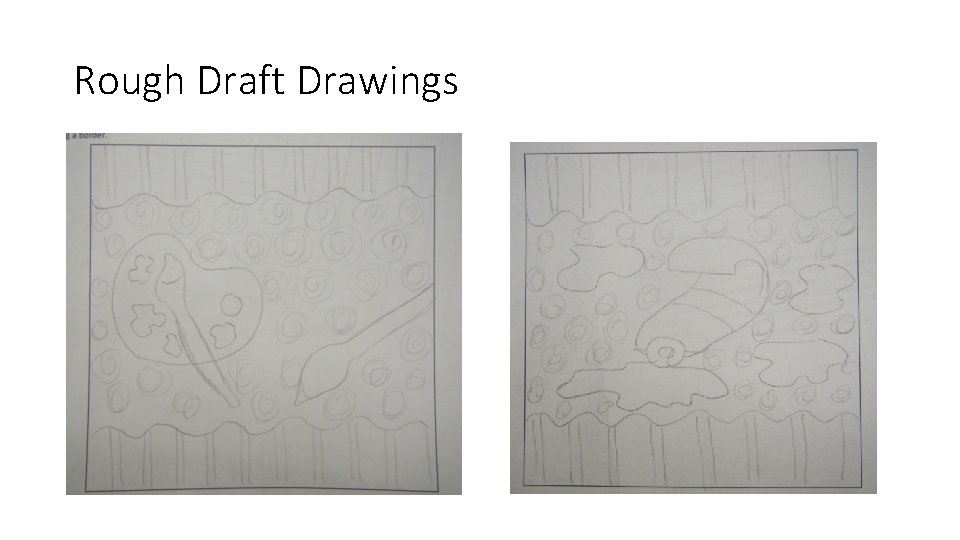
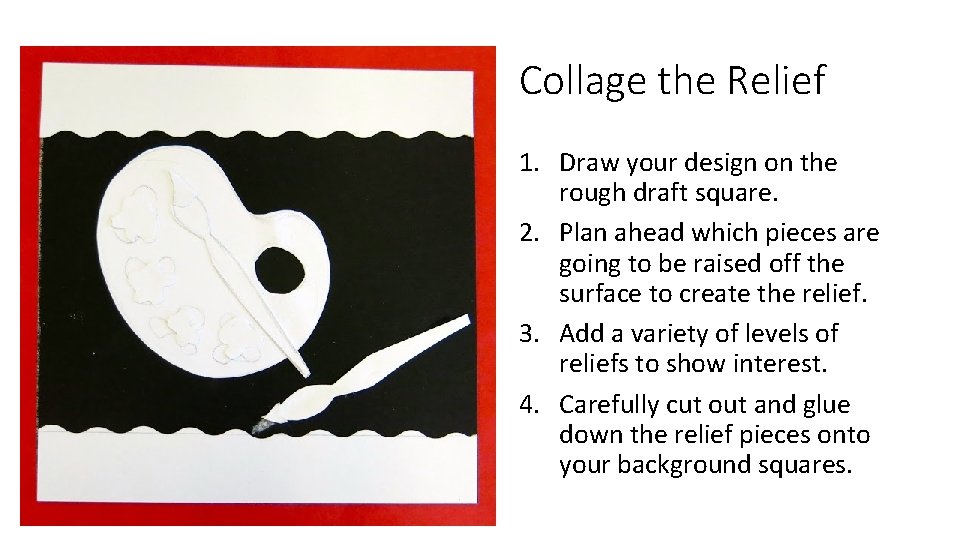
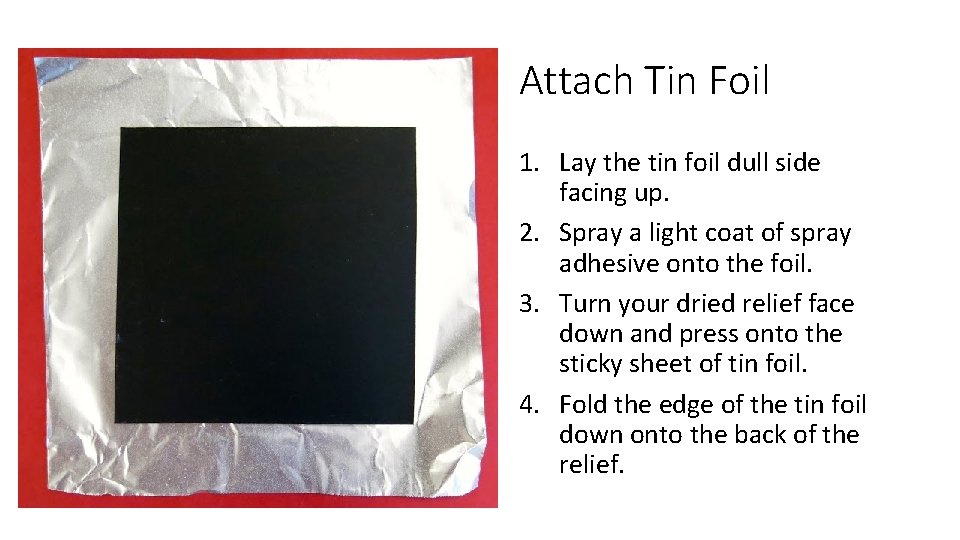
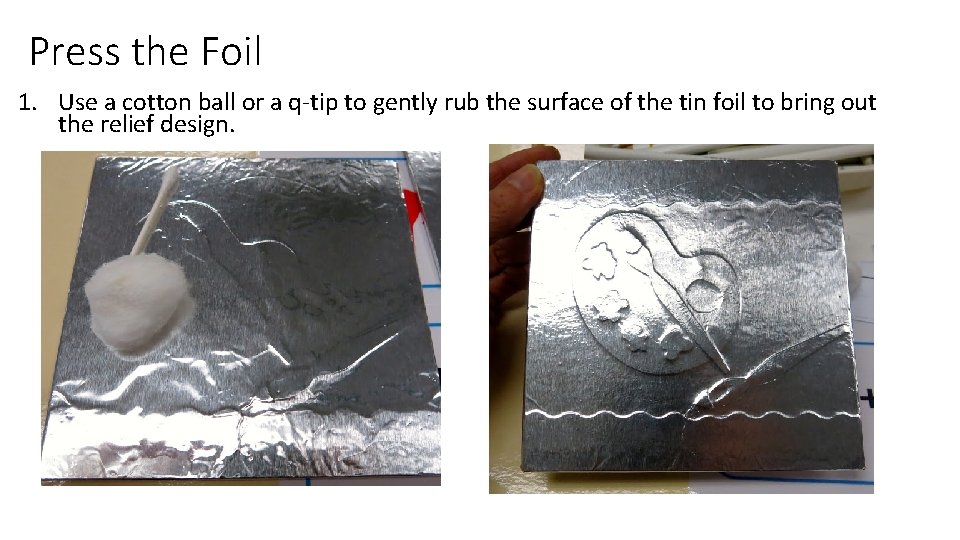
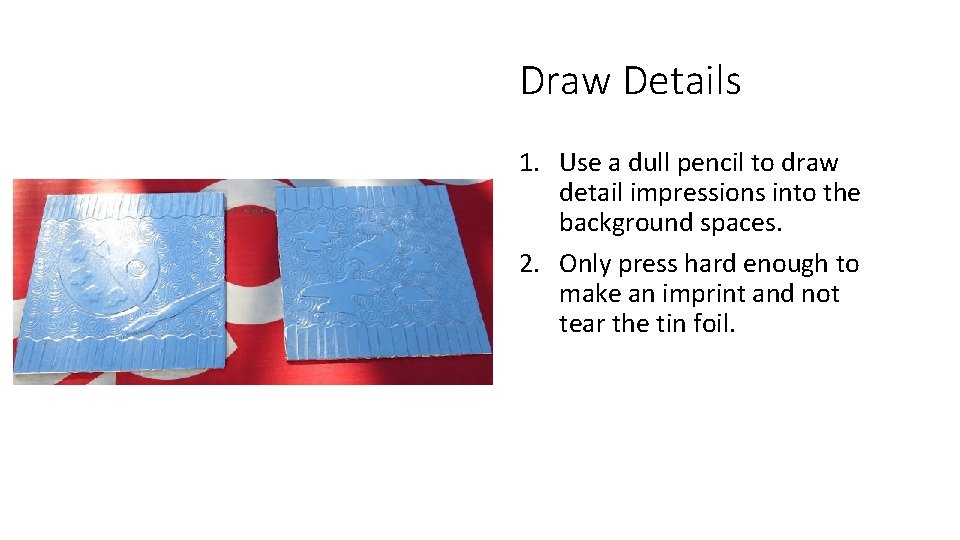
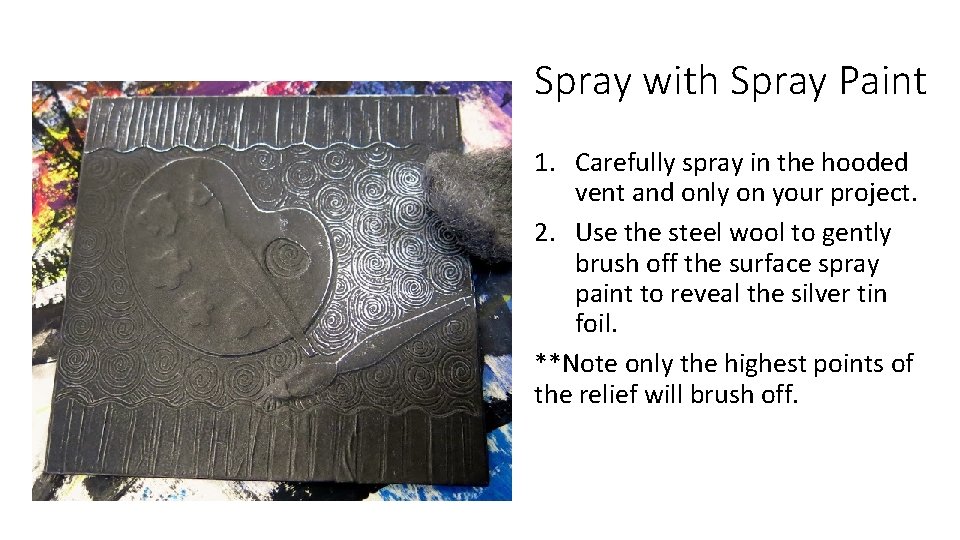

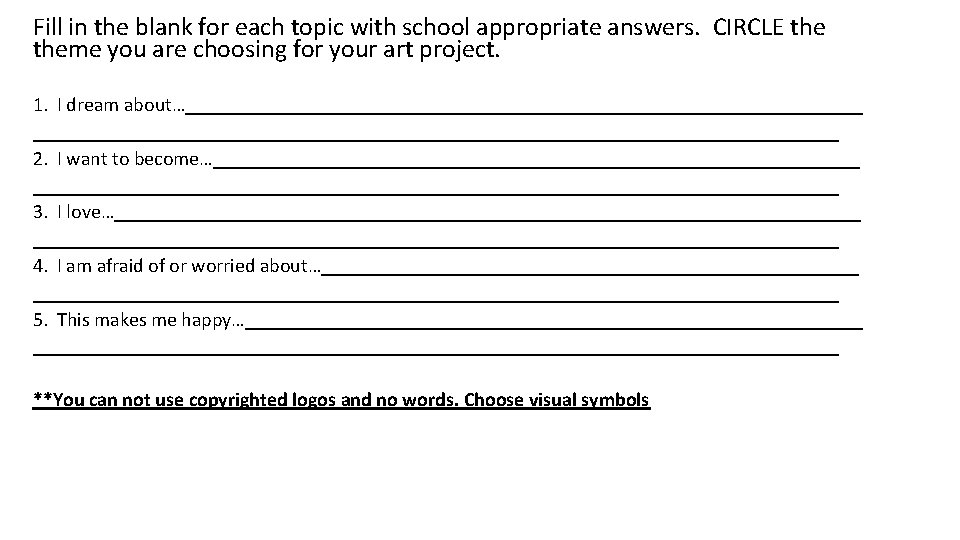
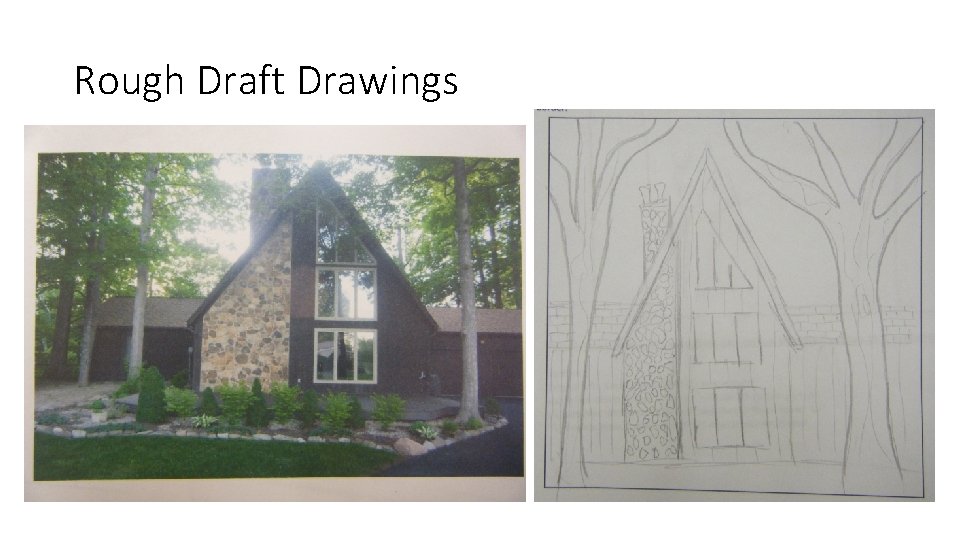
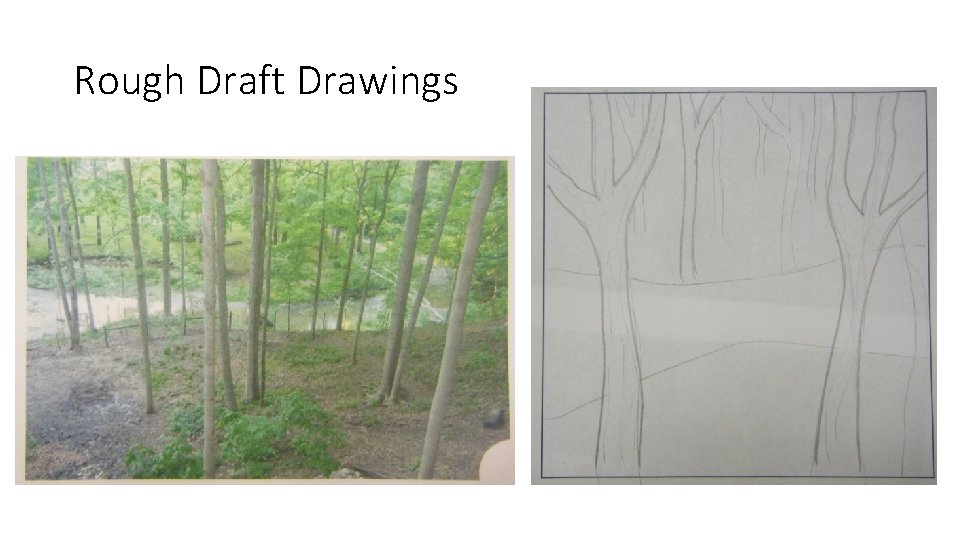
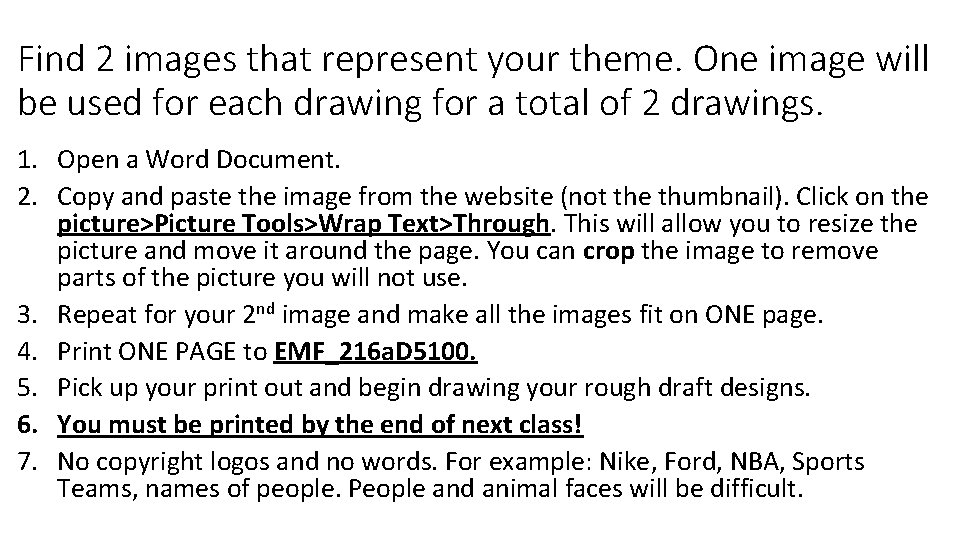
- Slides: 14
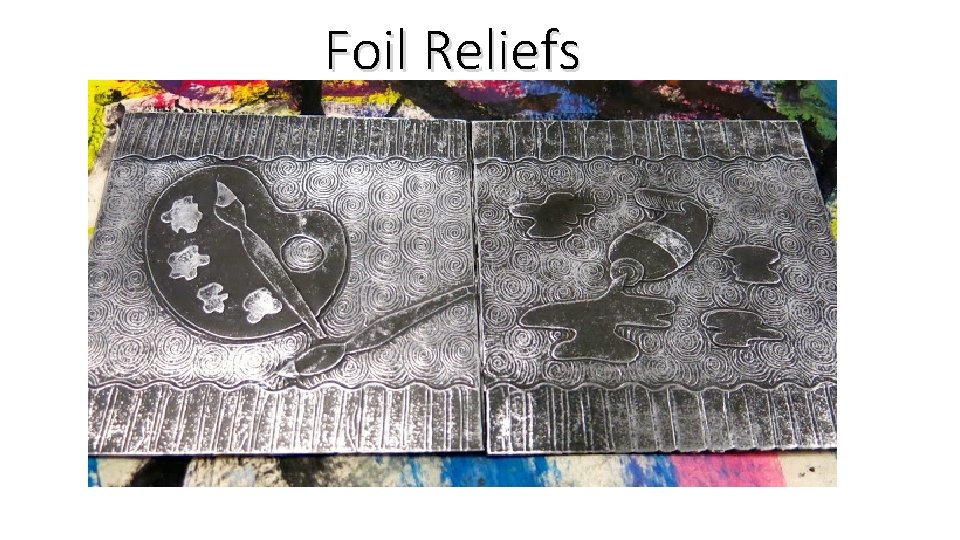
Foil Reliefs
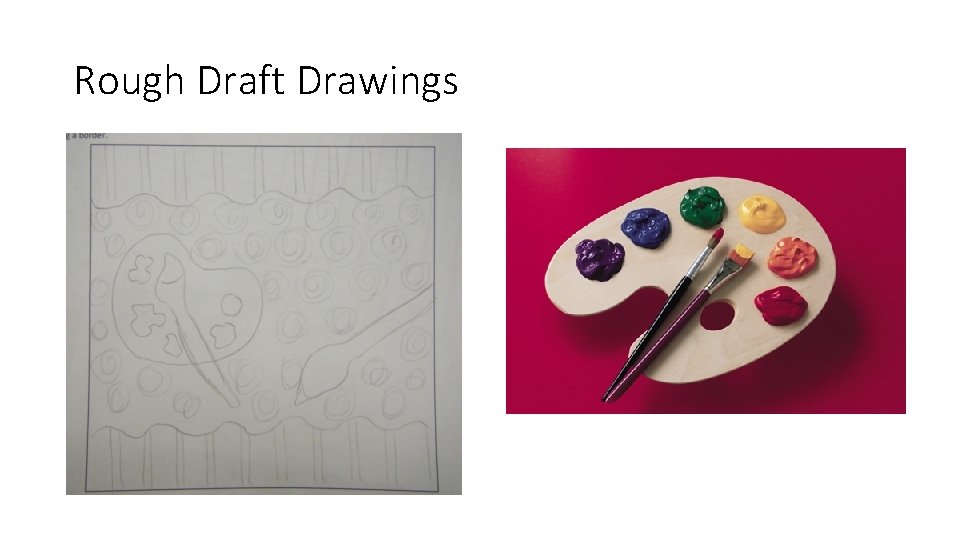
Rough Draft Drawings
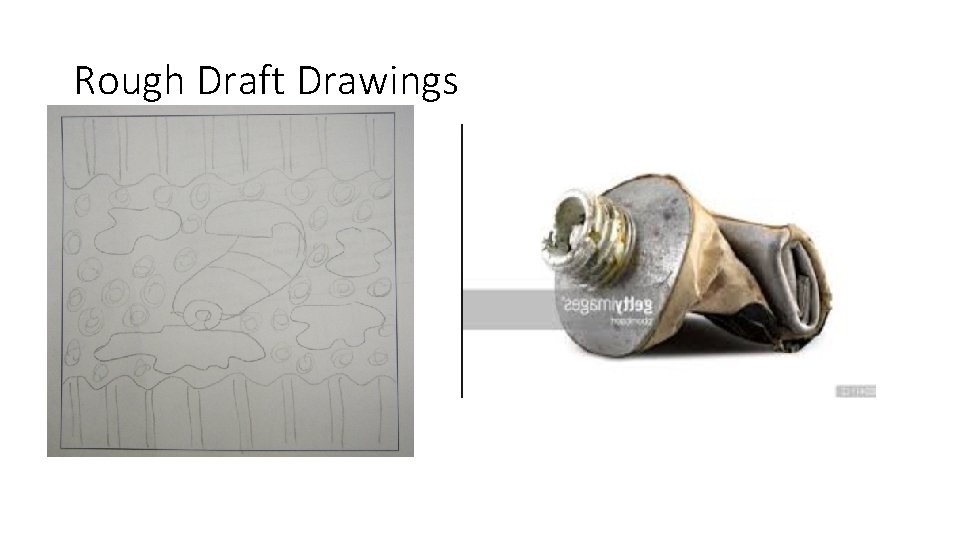
Rough Draft Drawings
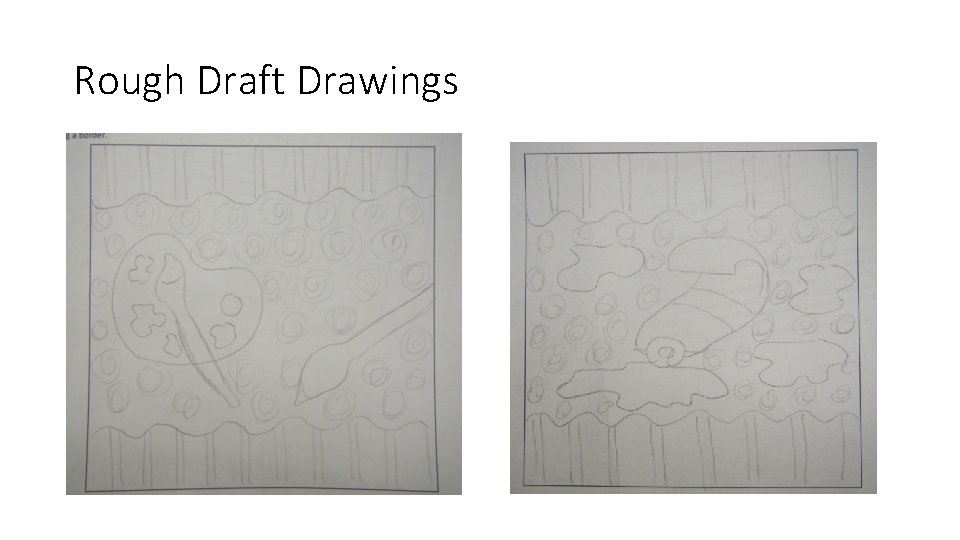
Rough Draft Drawings
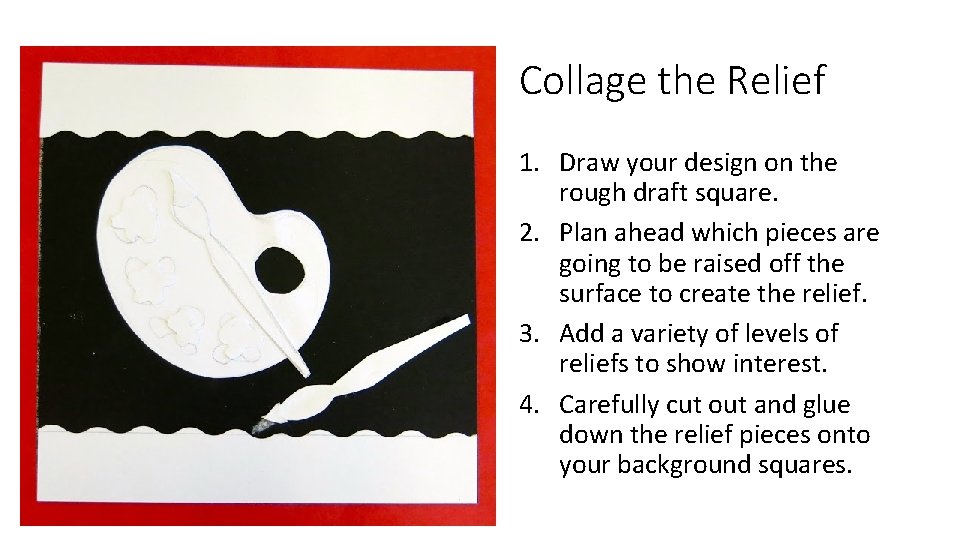
Collage the Relief 1. Draw your design on the rough draft square. 2. Plan ahead which pieces are going to be raised off the surface to create the relief. 3. Add a variety of levels of reliefs to show interest. 4. Carefully cut out and glue down the relief pieces onto your background squares.
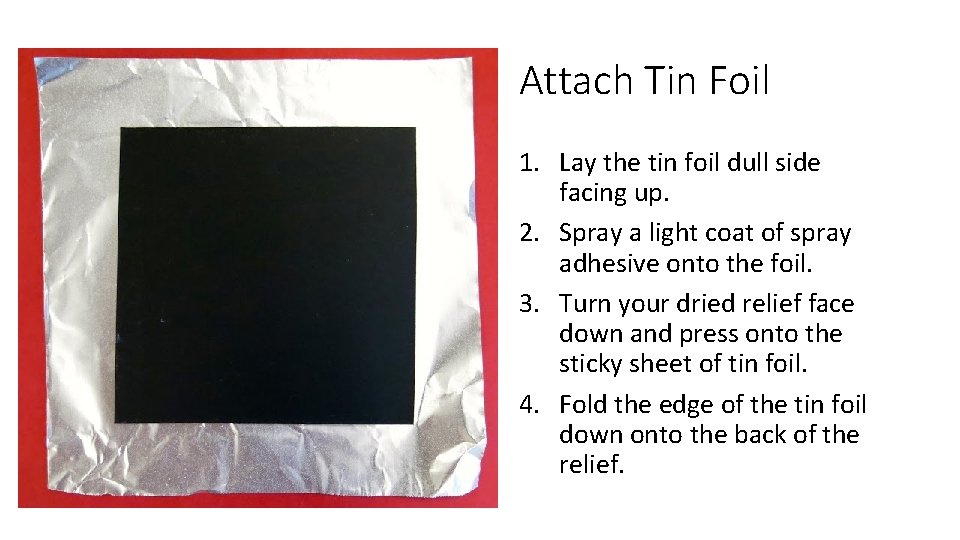
Attach Tin Foil 1. Lay the tin foil dull side facing up. 2. Spray a light coat of spray adhesive onto the foil. 3. Turn your dried relief face down and press onto the sticky sheet of tin foil. 4. Fold the edge of the tin foil down onto the back of the relief.
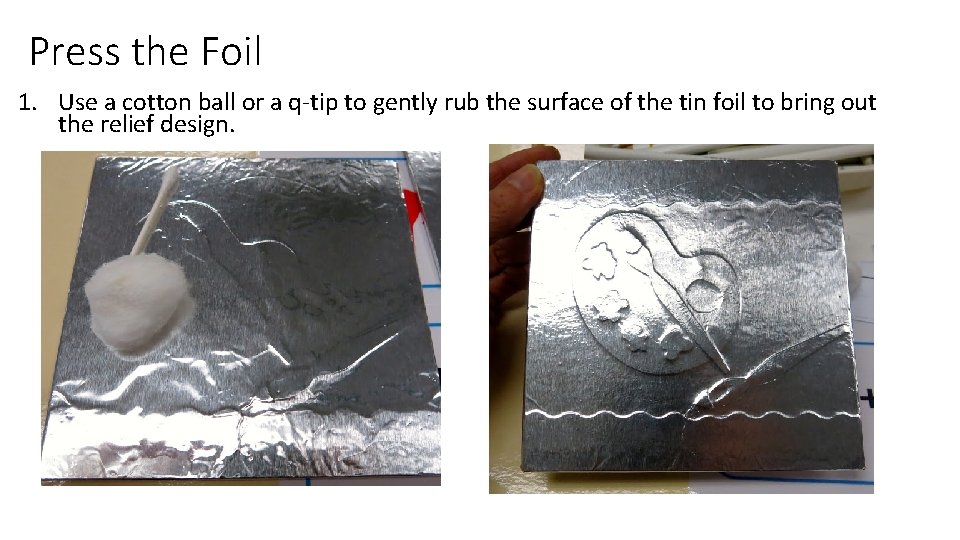
Press the Foil 1. Use a cotton ball or a q-tip to gently rub the surface of the tin foil to bring out the relief design.
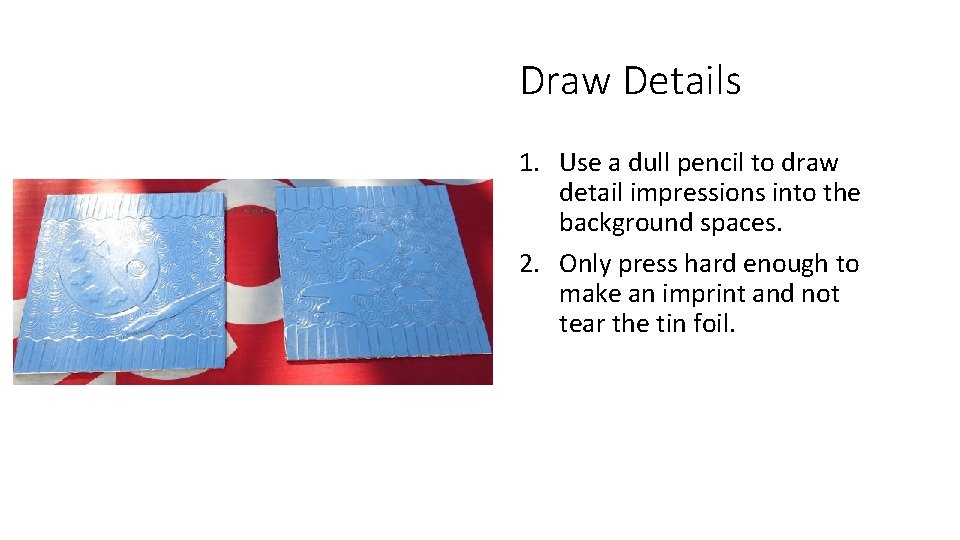
Draw Details 1. Use a dull pencil to draw detail impressions into the background spaces. 2. Only press hard enough to make an imprint and not tear the tin foil.
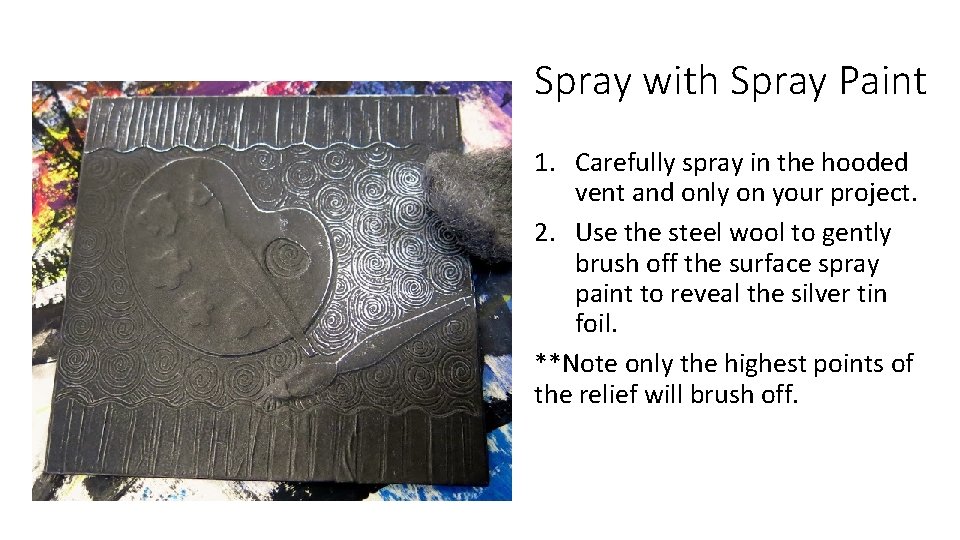
Spray with Spray Paint 1. Carefully spray in the hooded vent and only on your project. 2. Use the steel wool to gently brush off the surface spray paint to reveal the silver tin foil. **Note only the highest points of the relief will brush off.

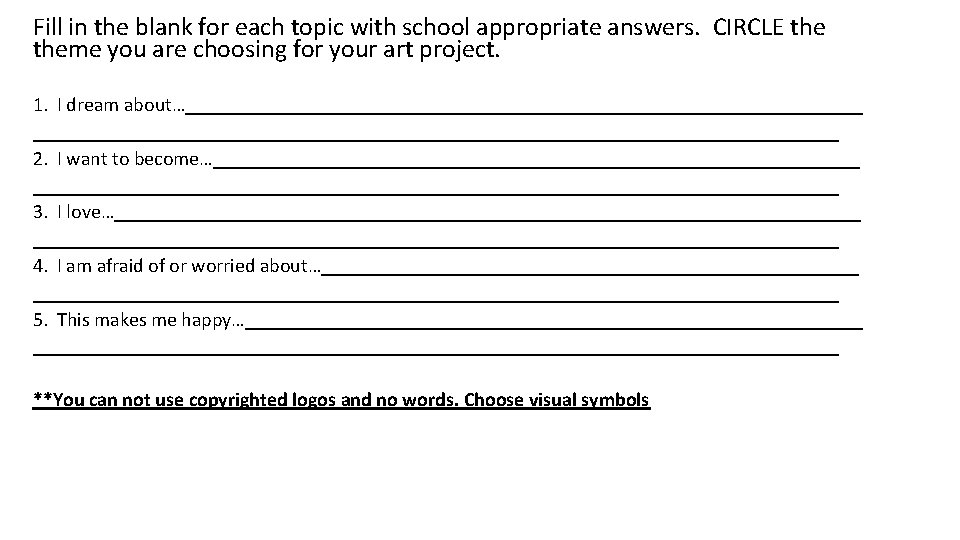
Fill in the blank for each topic with school appropriate answers. CIRCLE theme you are choosing for your art project. 1. I dream about…_________________________________________ 2. I want to become…_________________________________________ 3. I love…_________________________________________ 4. I am afraid of or worried about…_________________________________________ 5. This makes me happy…_________________________________________ **You can not use copyrighted logos and no words. Choose visual symbols
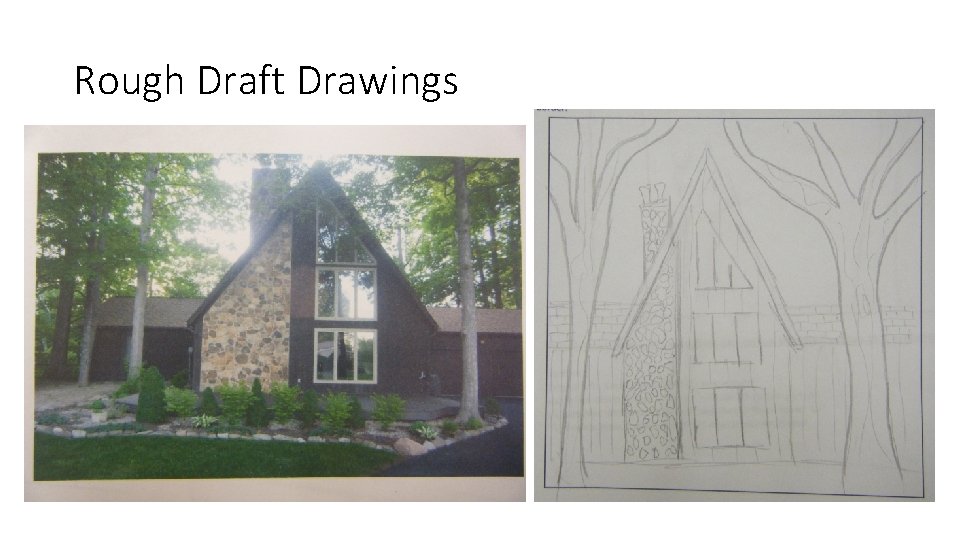
Rough Draft Drawings
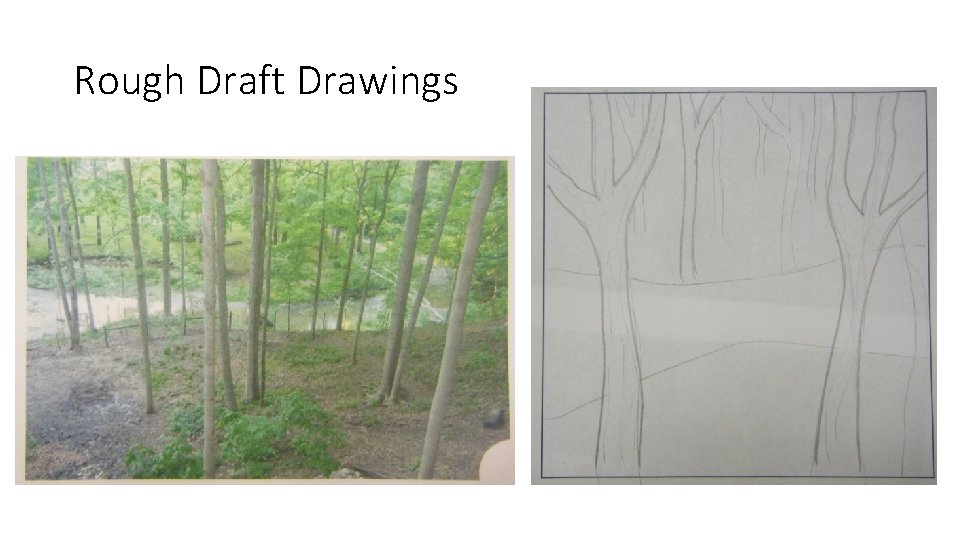
Rough Draft Drawings
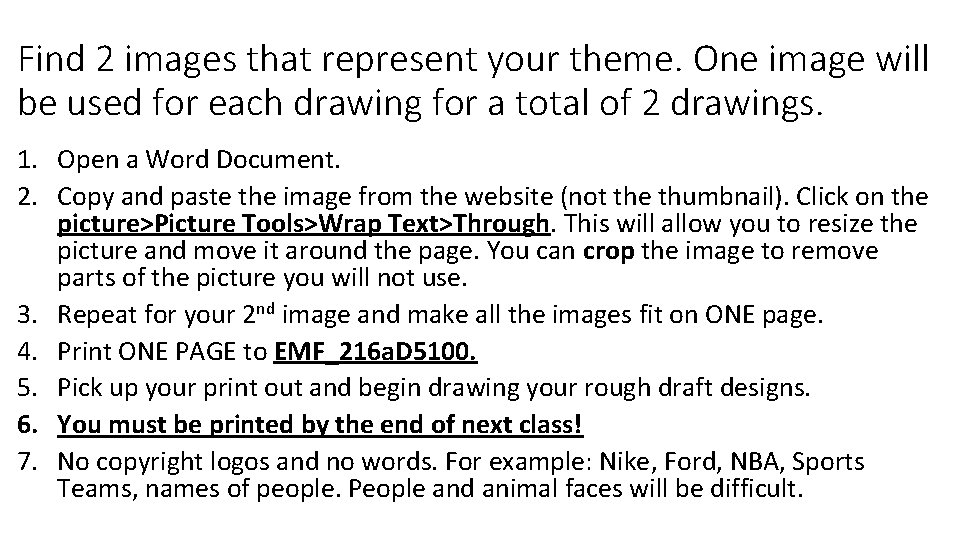
Find 2 images that represent your theme. One image will be used for each drawing for a total of 2 drawings. 1. Open a Word Document. 2. Copy and paste the image from the website (not the thumbnail). Click on the picture>Picture Tools>Wrap Text>Through. This will allow you to resize the picture and move it around the page. You can crop the image to remove parts of the picture you will not use. 3. Repeat for your 2 nd image and make all the images fit on ONE page. 4. Print ONE PAGE to EMF_216 a. D 5100. 5. Pick up your print out and begin drawing your rough draft designs. 6. You must be printed by the end of next class! 7. No copyright logos and no words. For example: Nike, Ford, NBA, Sports Teams, names of people. People and animal faces will be difficult.