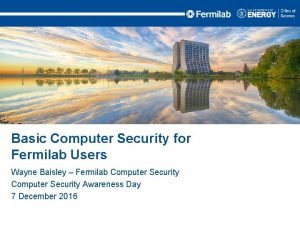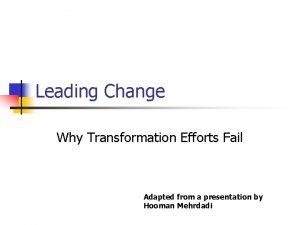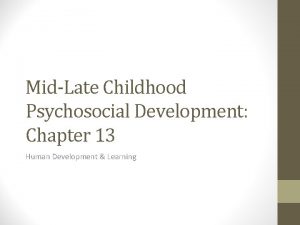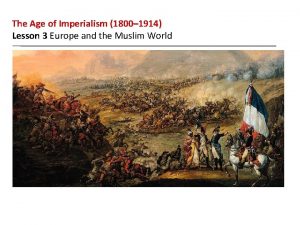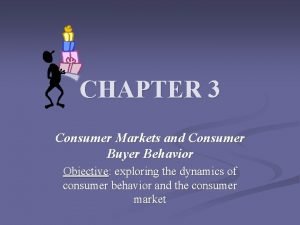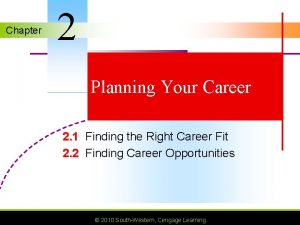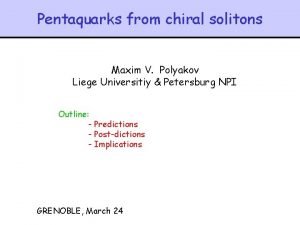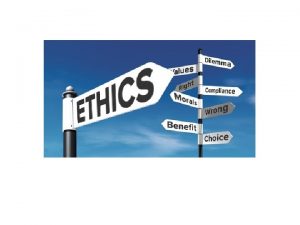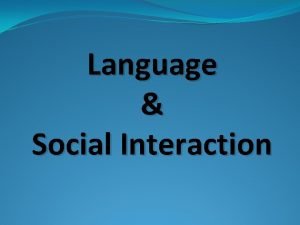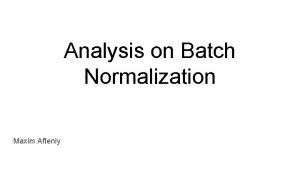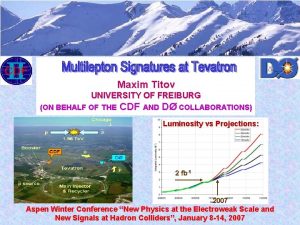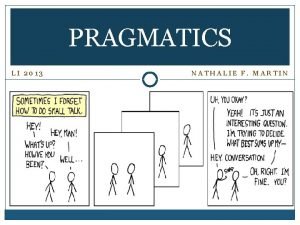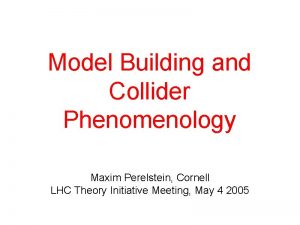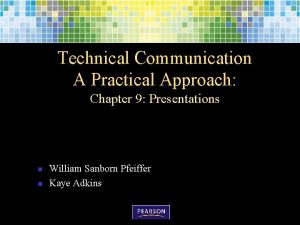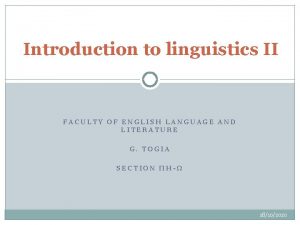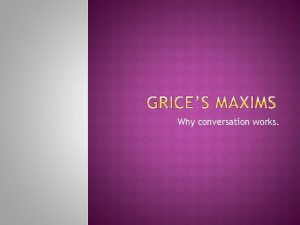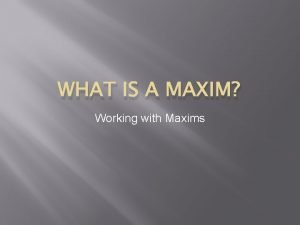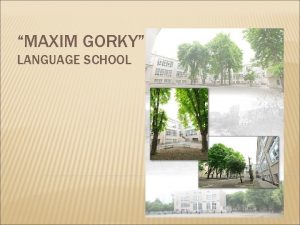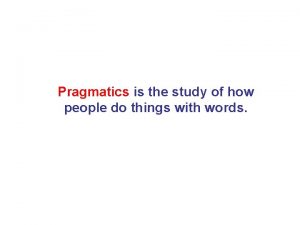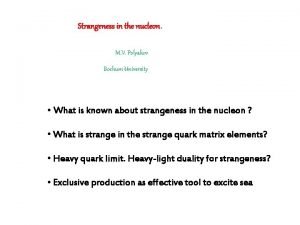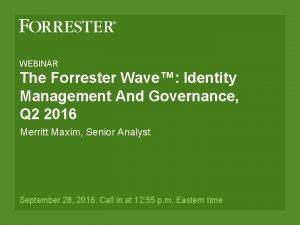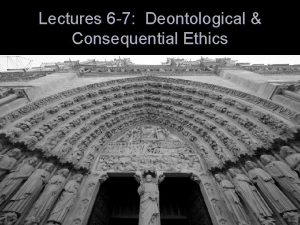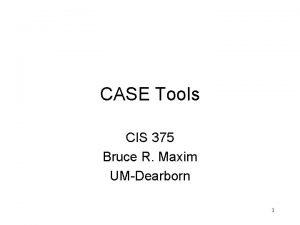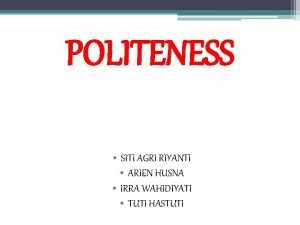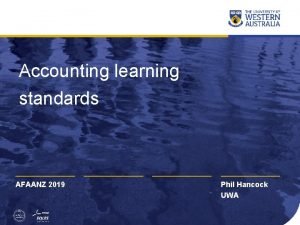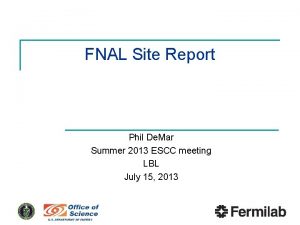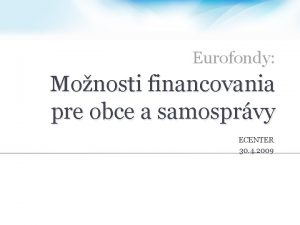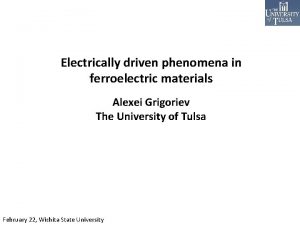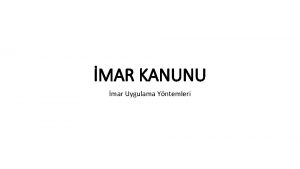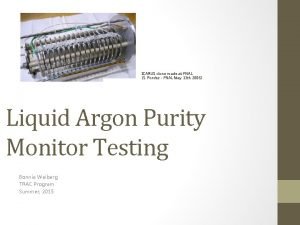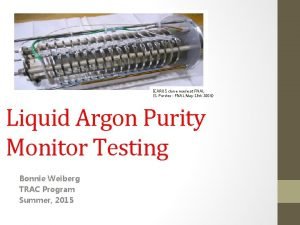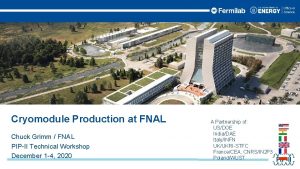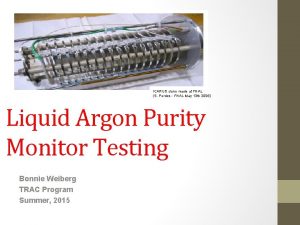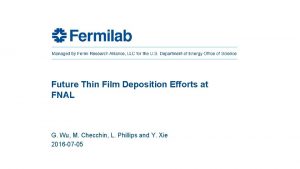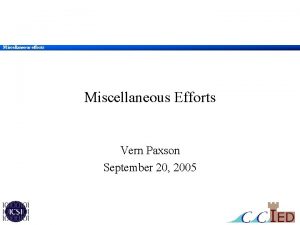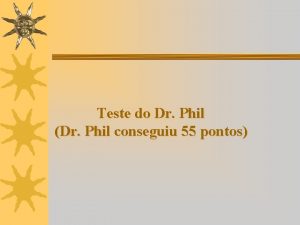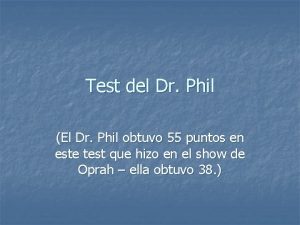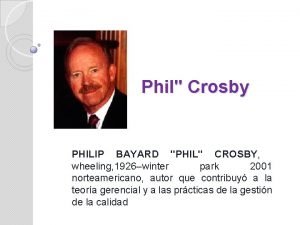FNAL ECenter Efforts Phil De Mar Maxim Grigoriev
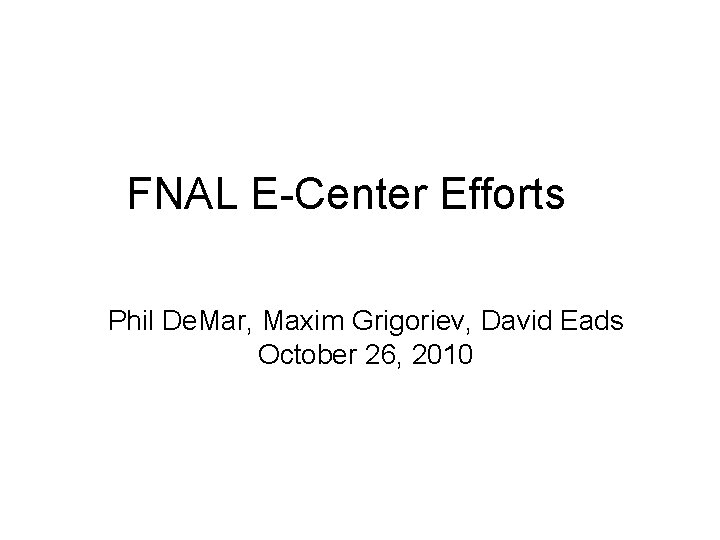
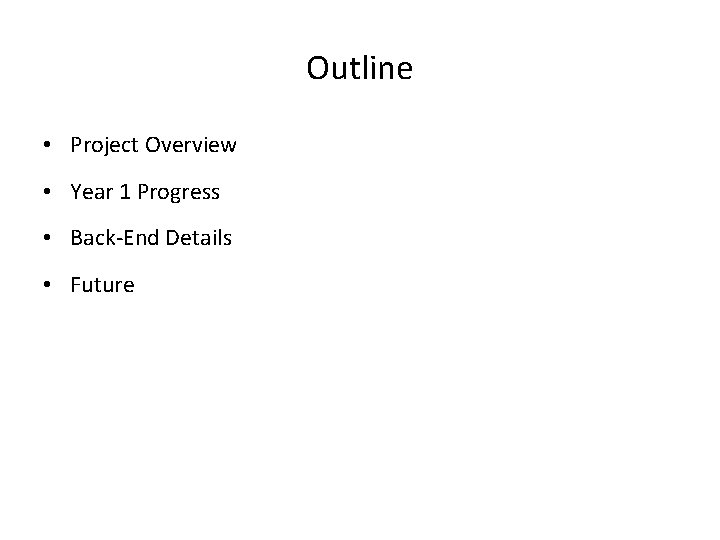
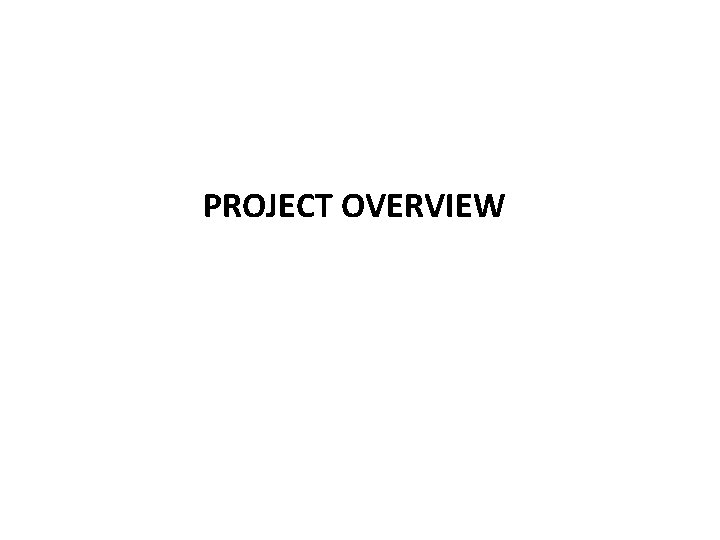
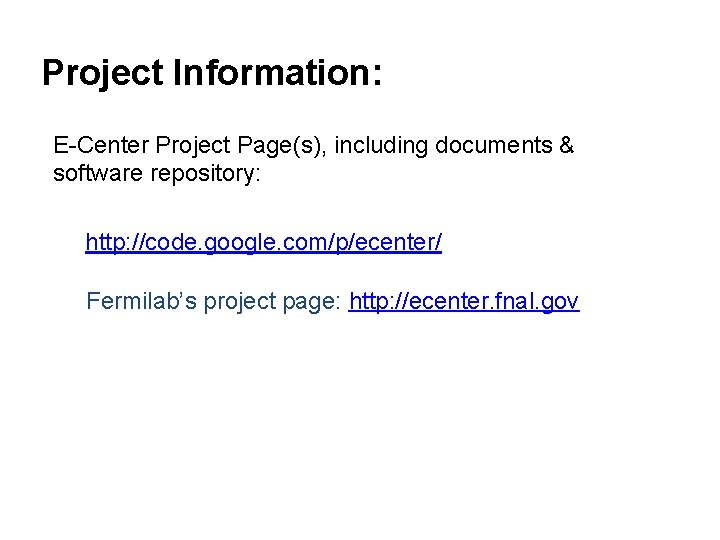
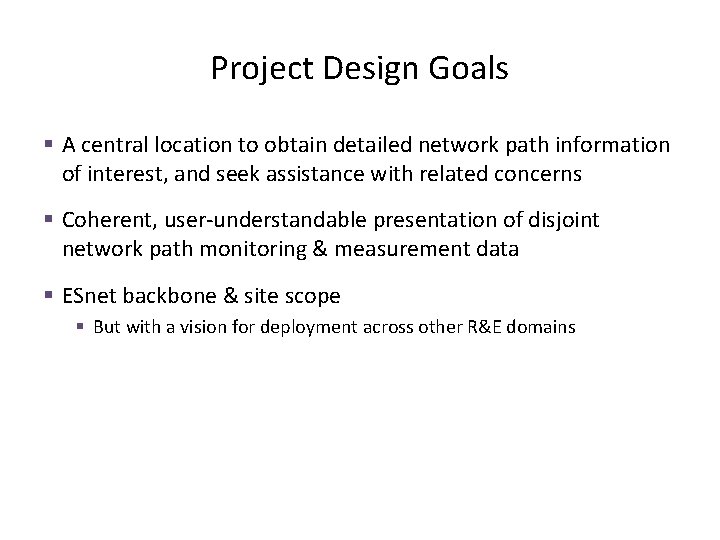
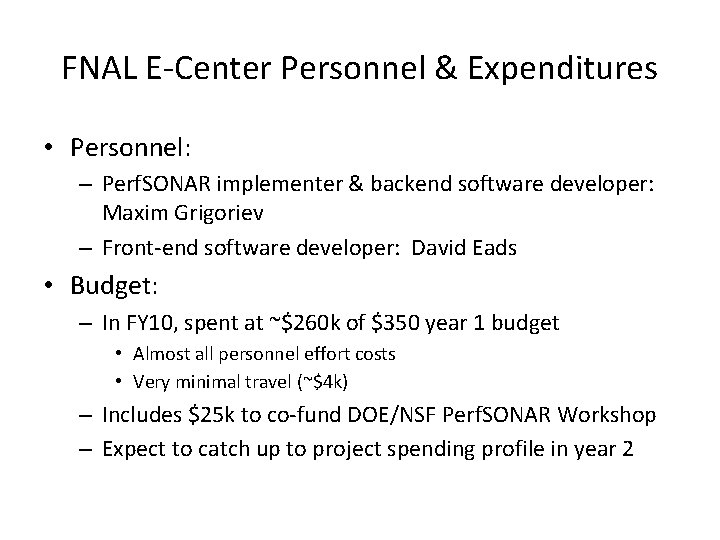
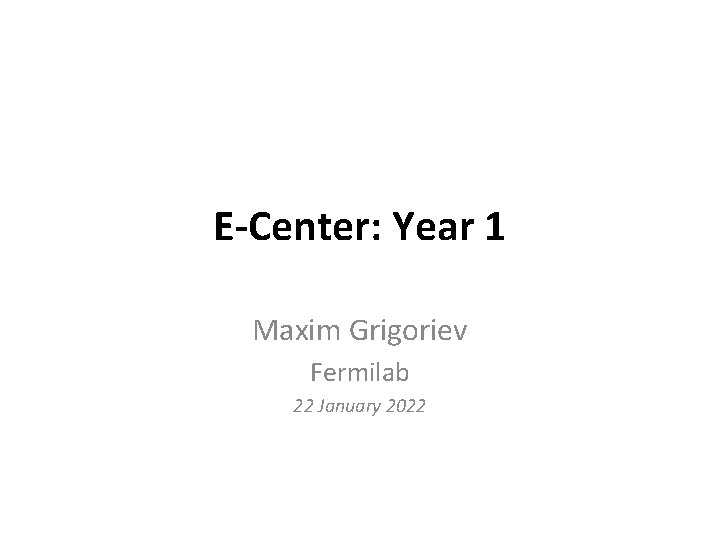
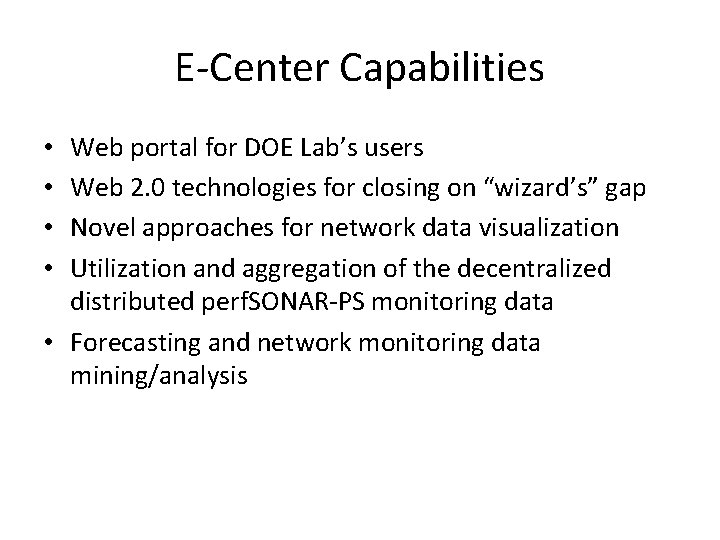
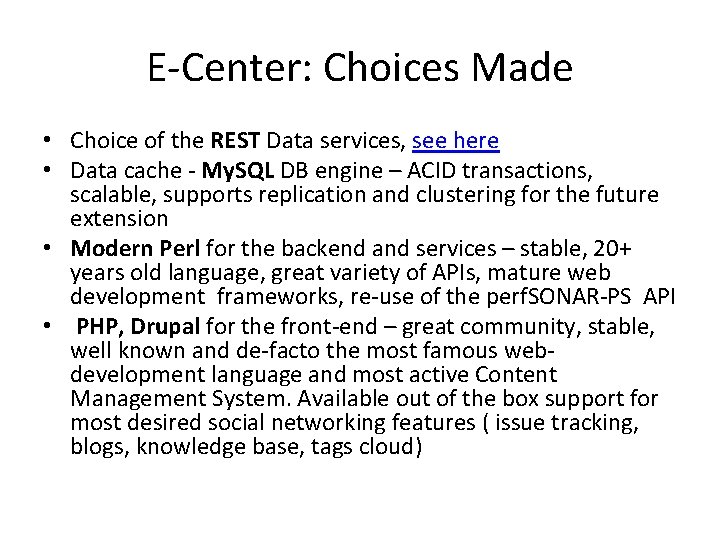
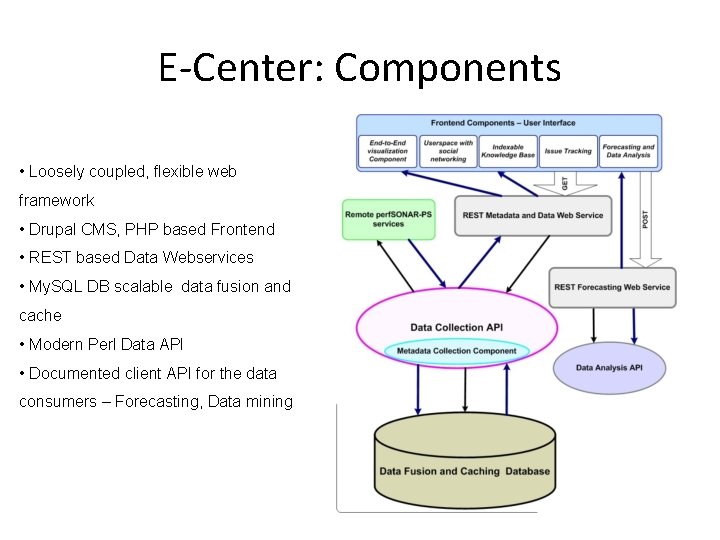
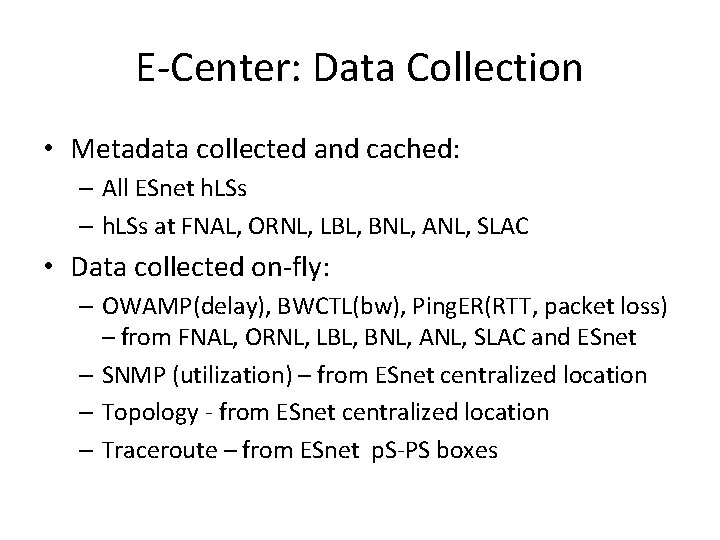
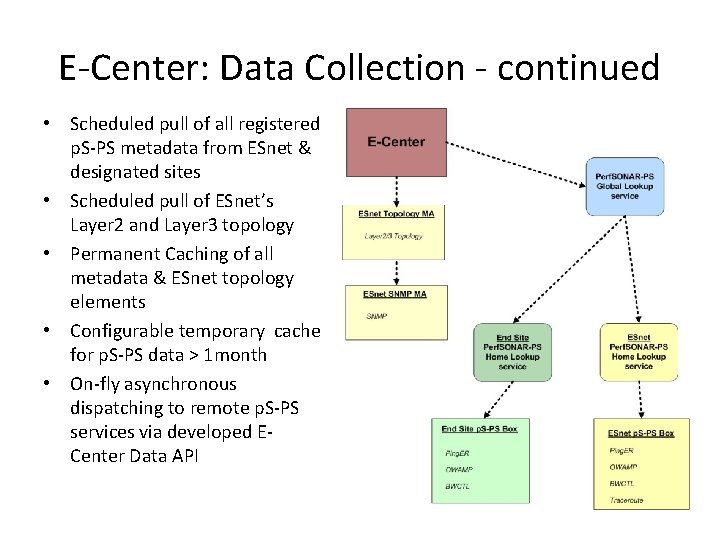
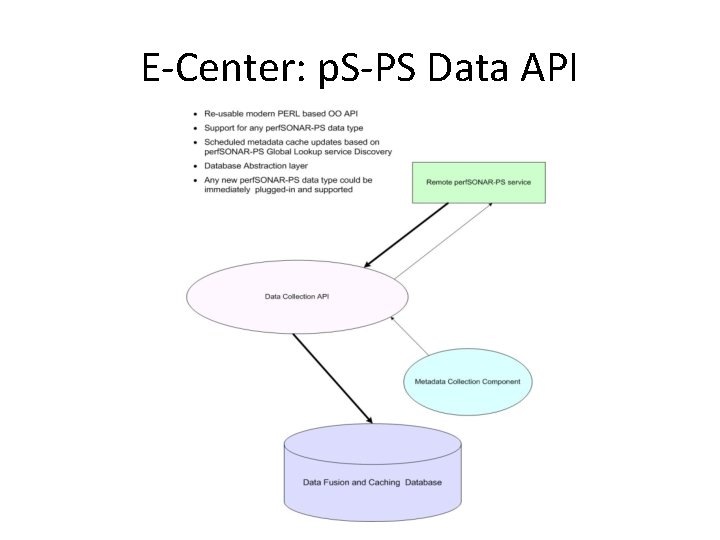
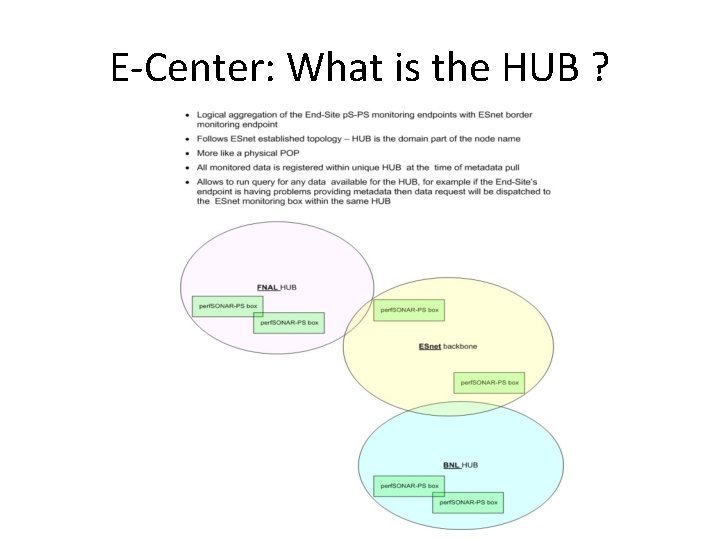
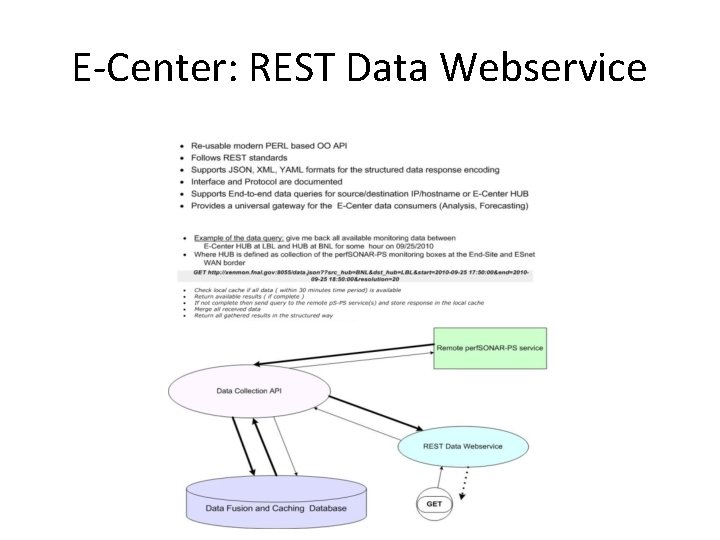
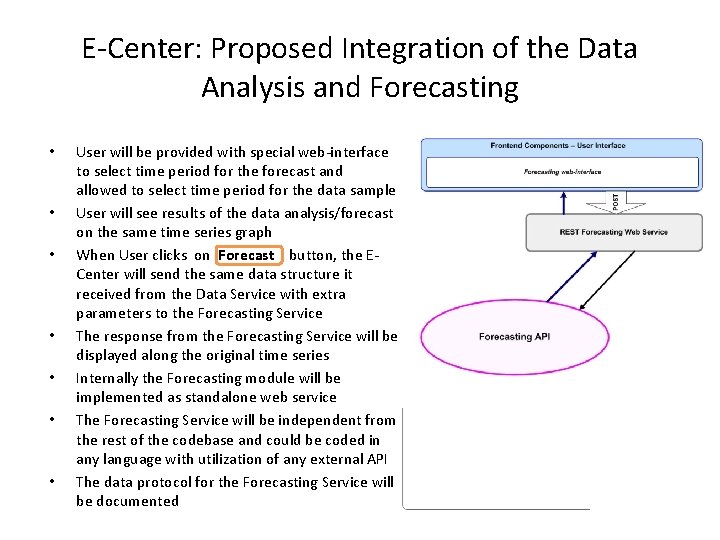
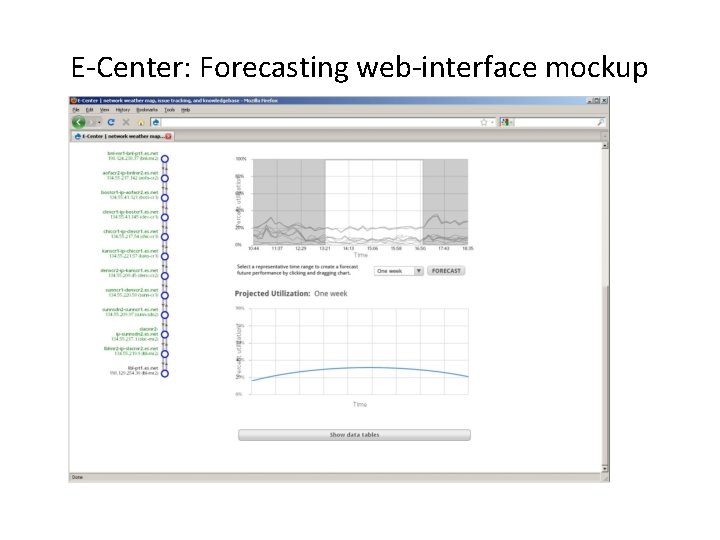
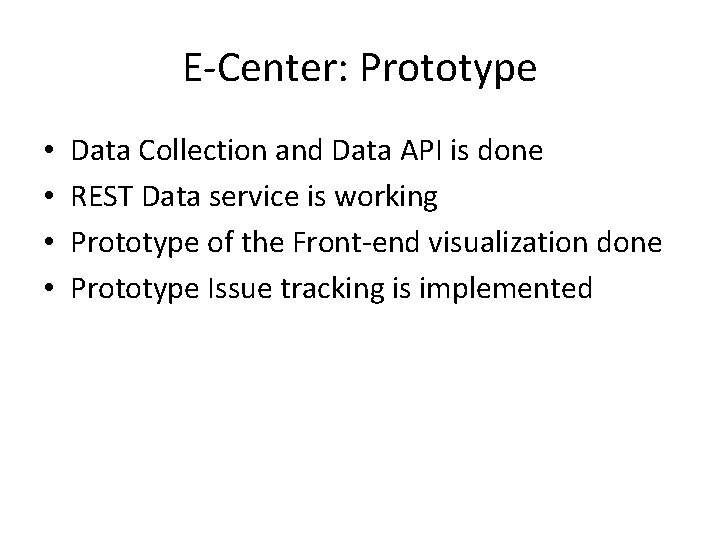
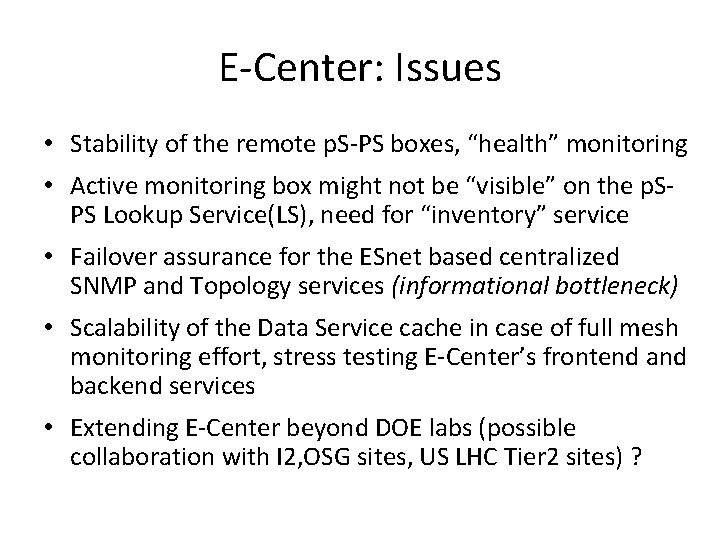
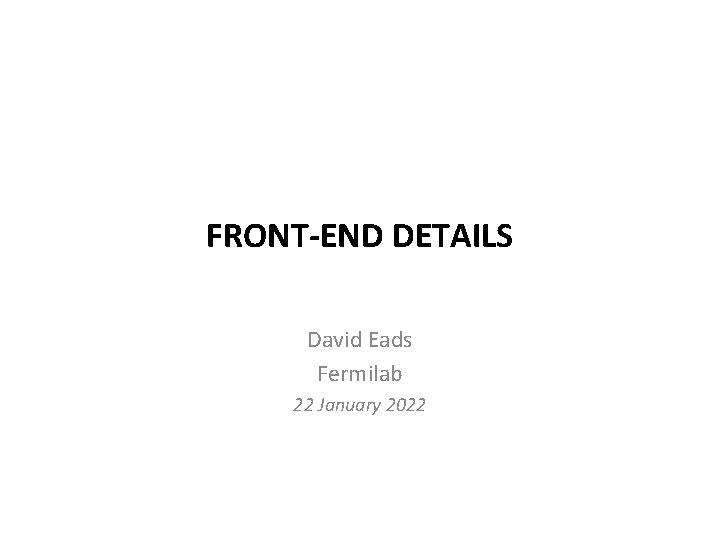
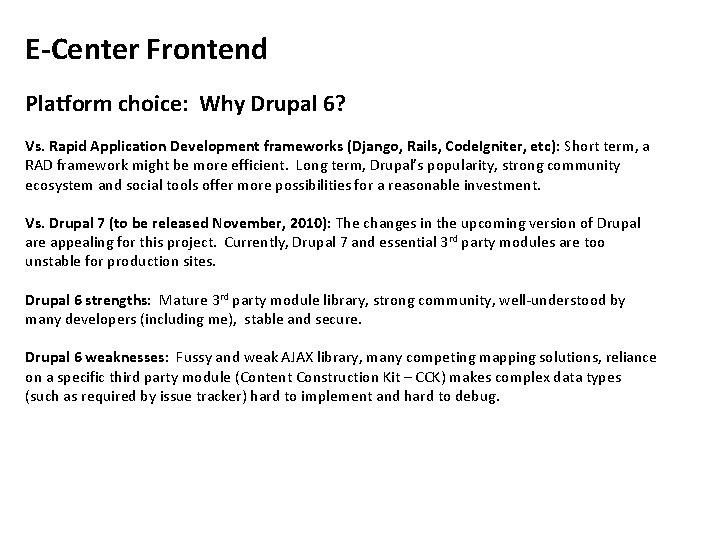
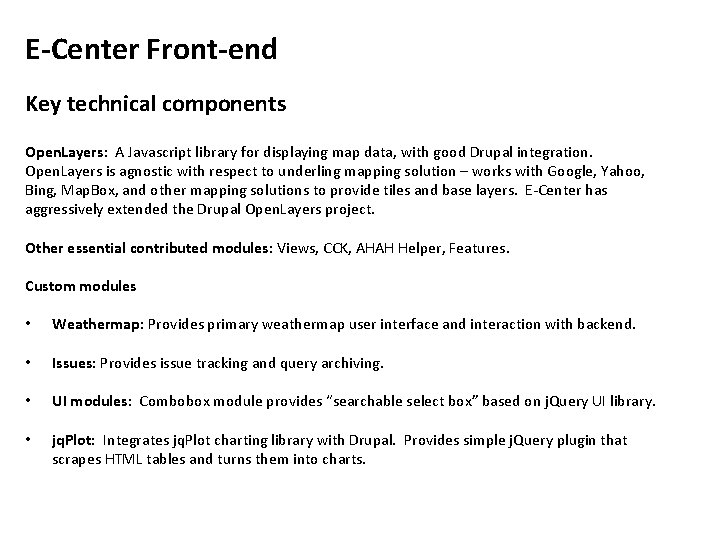
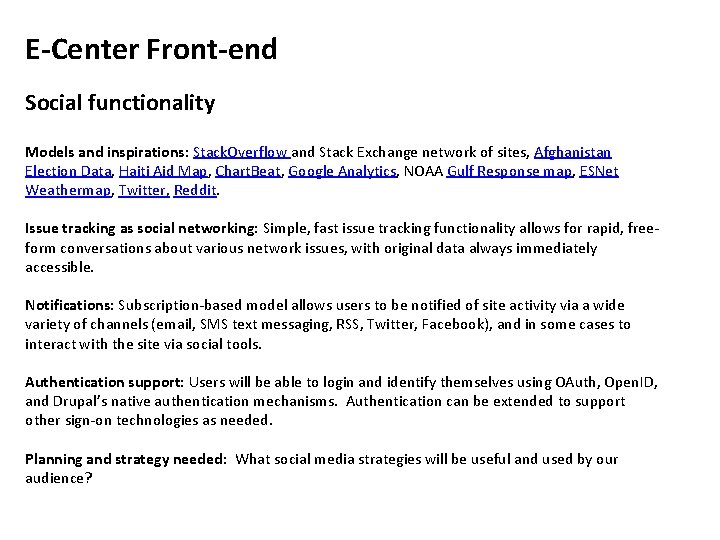
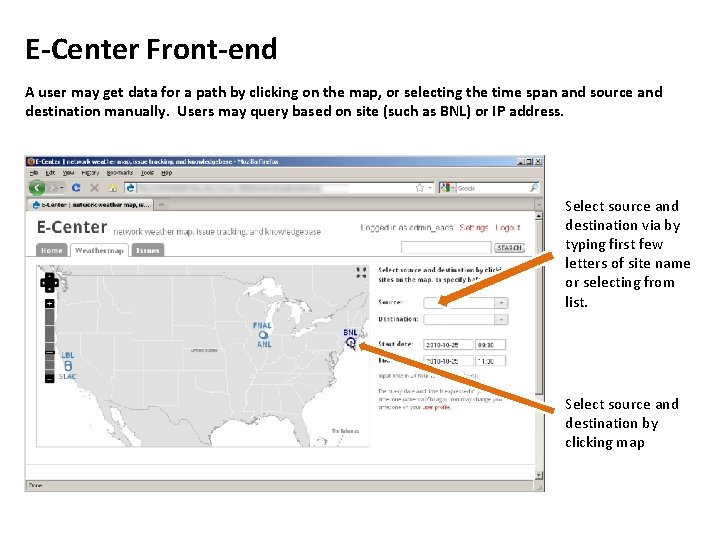
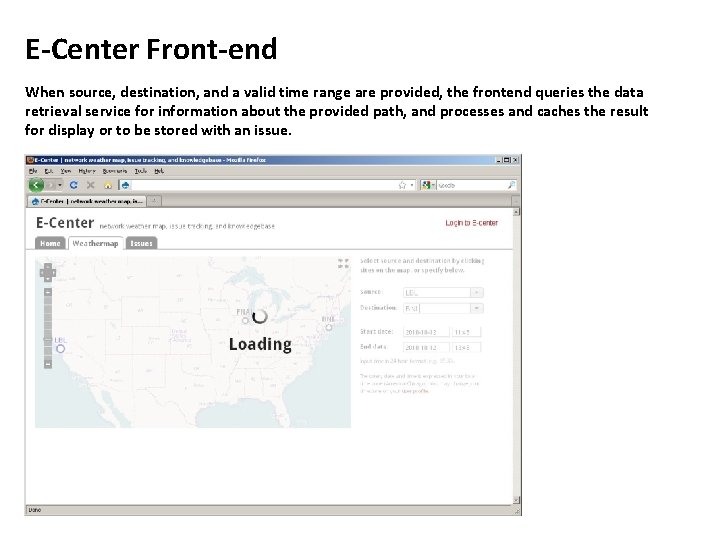
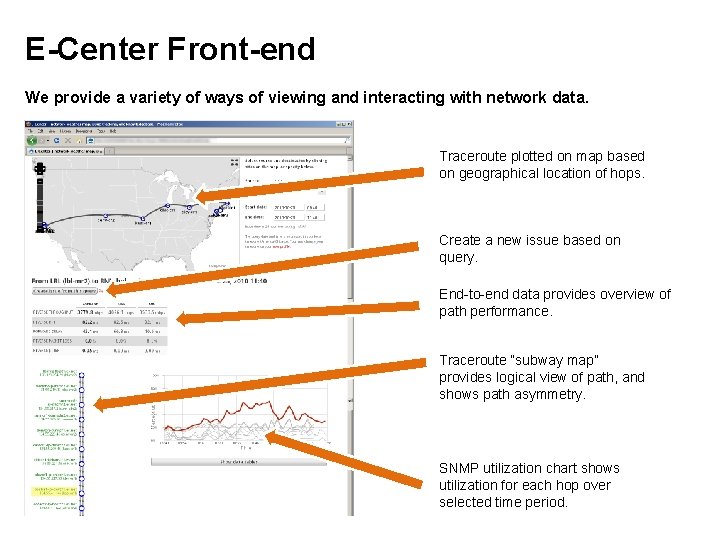
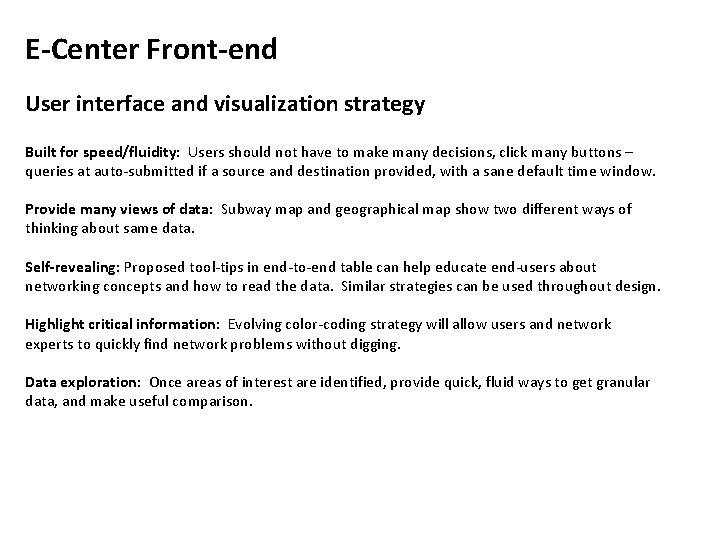
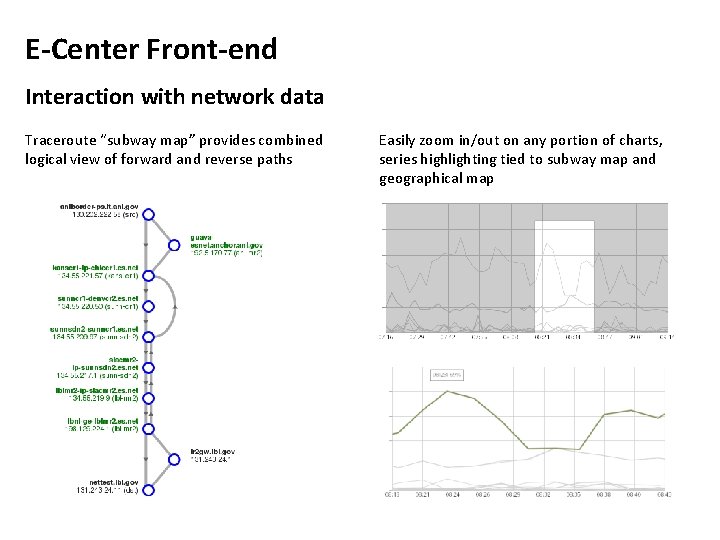
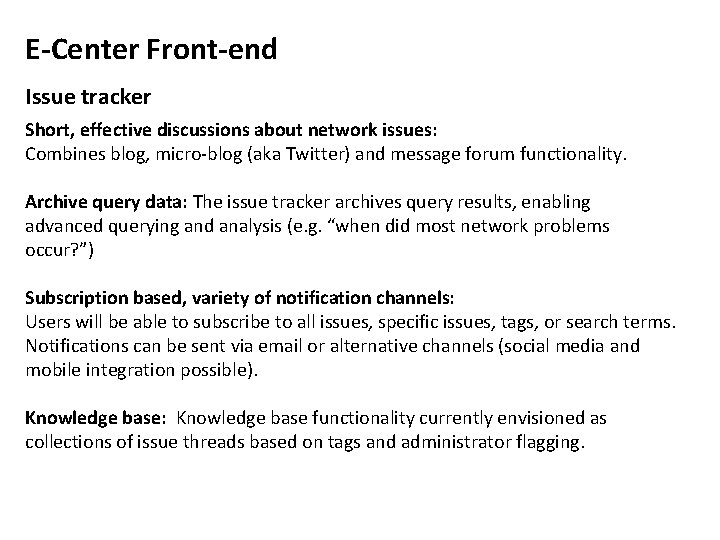
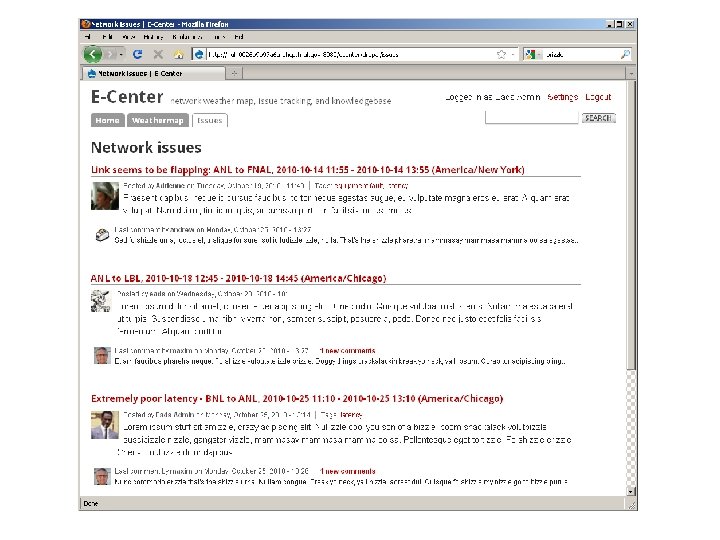
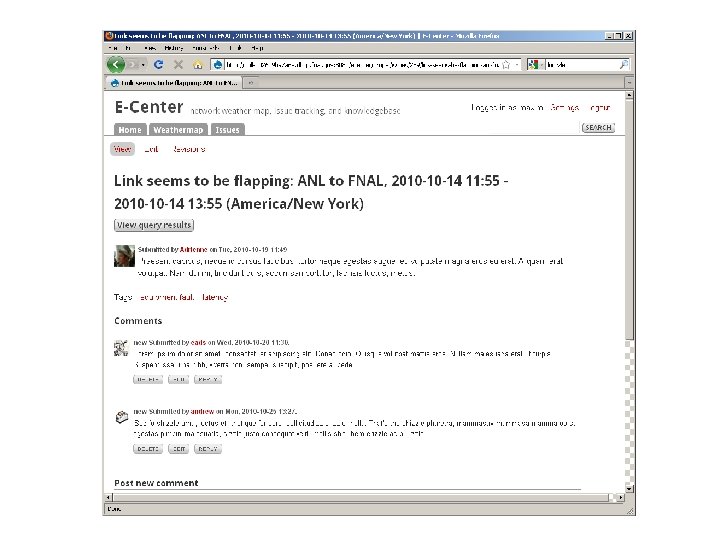
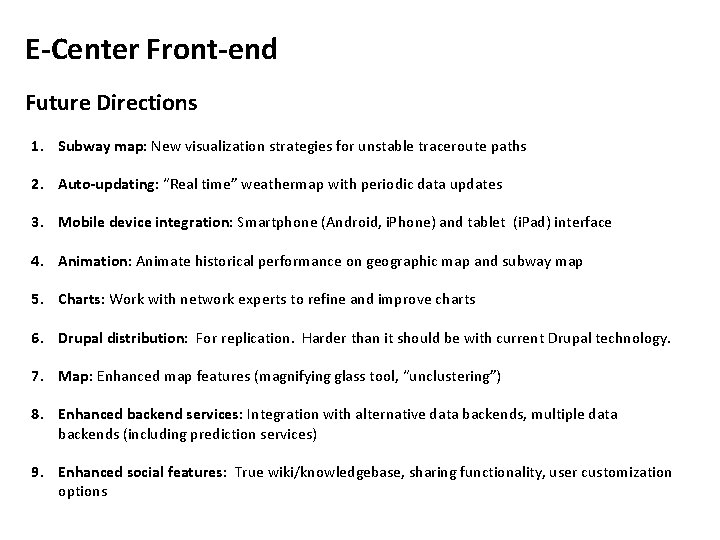
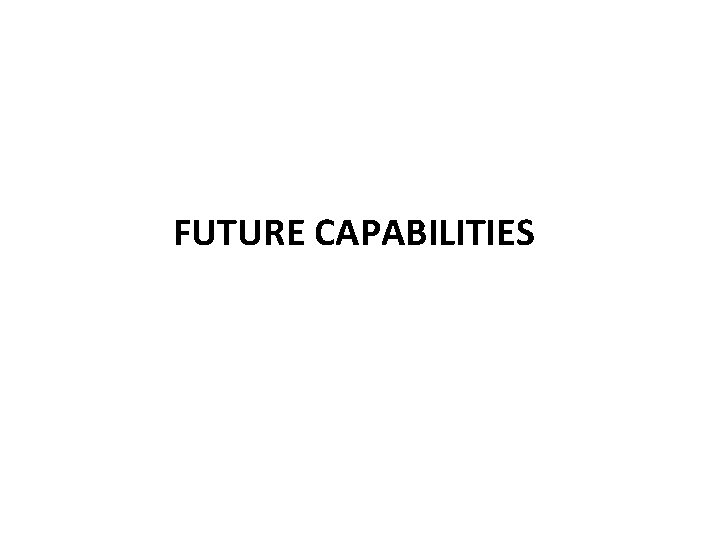
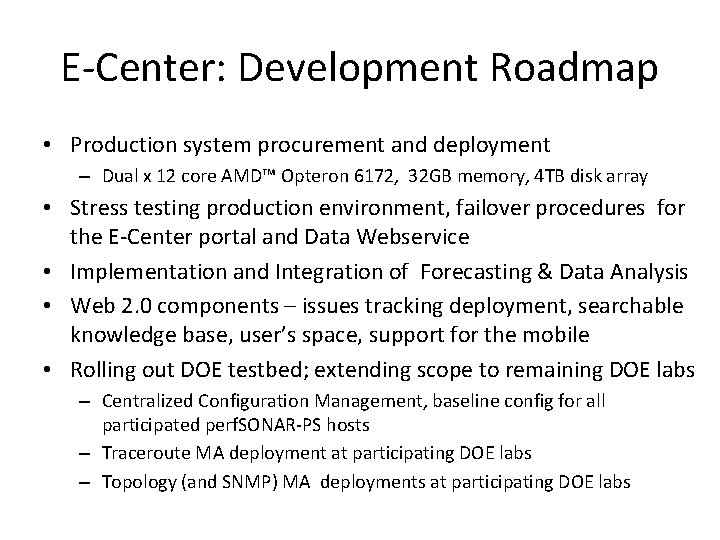
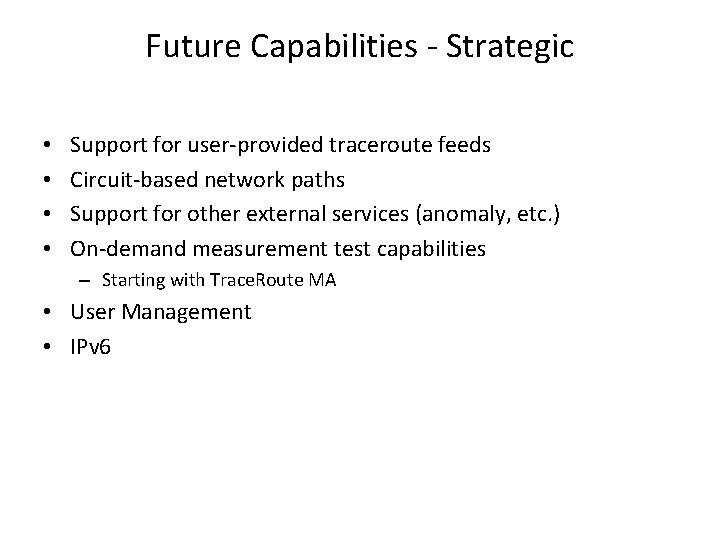
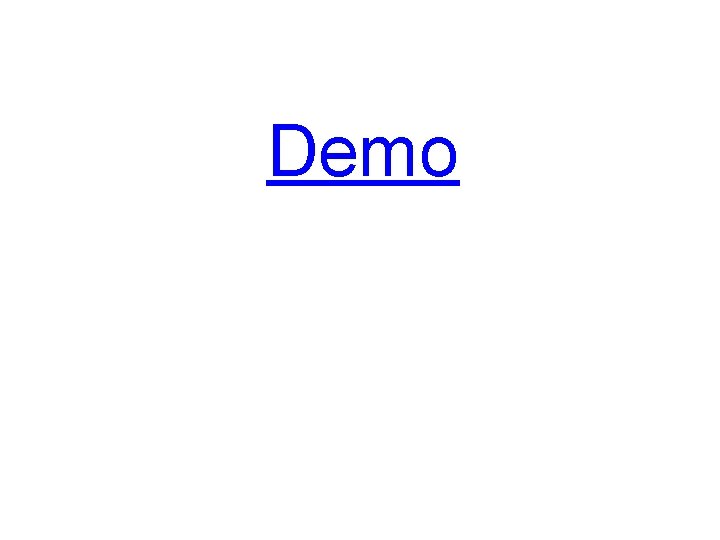
- Slides: 36
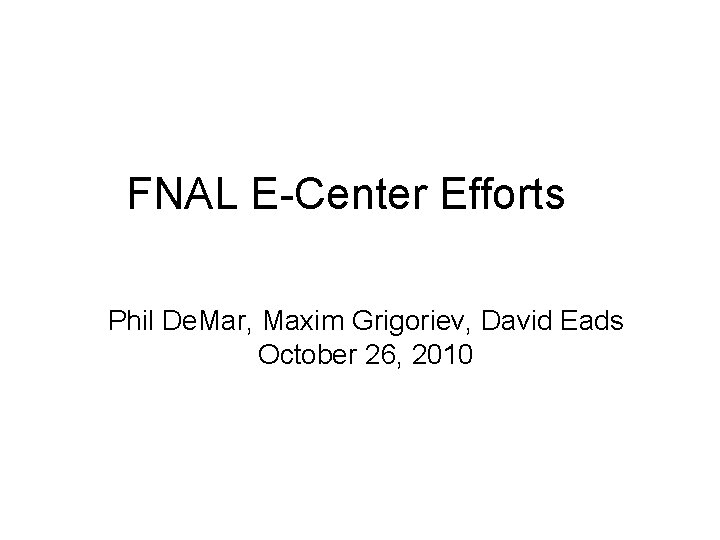
FNAL E-Center Efforts Phil De. Mar, Maxim Grigoriev, David Eads October 26, 2010
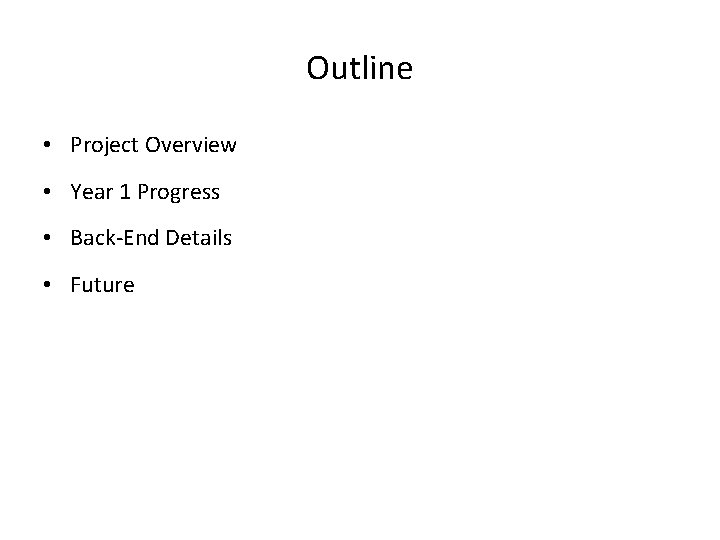
Outline • Project Overview • Year 1 Progress • Back-End Details • Future
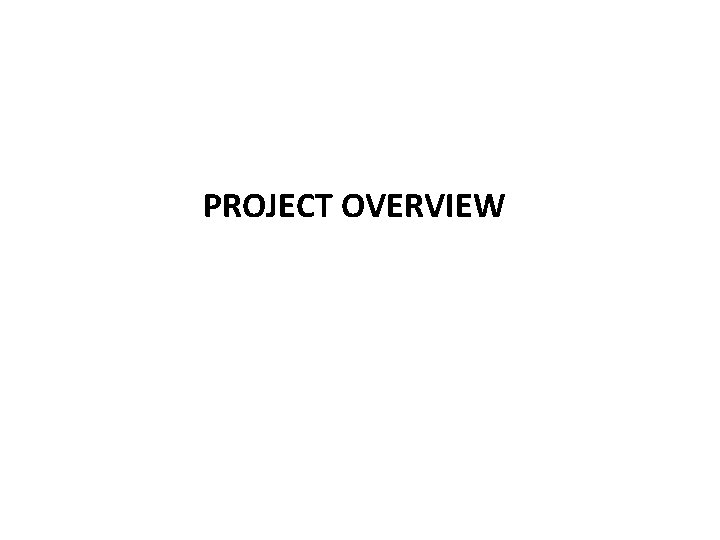
PROJECT OVERVIEW
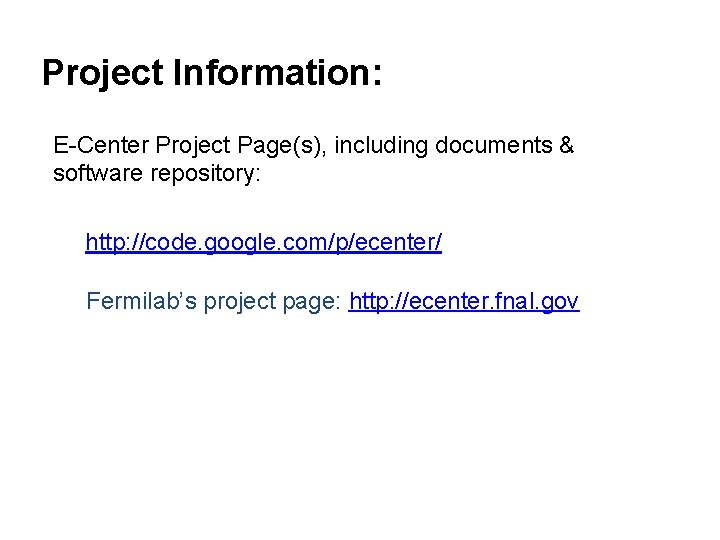
Project Information: E-Center Project Page(s), including documents & software repository: http: //code. google. com/p/ecenter/ Fermilab’s project page: http: //ecenter. fnal. gov
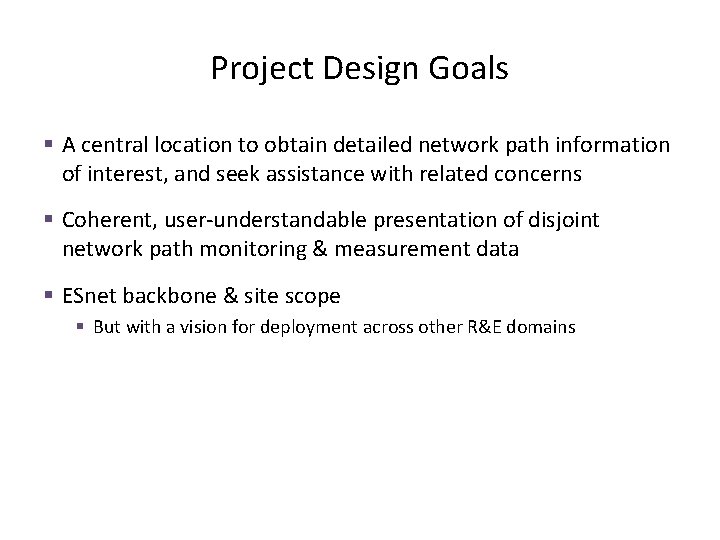
Project Design Goals § A central location to obtain detailed network path information of interest, and seek assistance with related concerns § Coherent, user-understandable presentation of disjoint network path monitoring & measurement data § ESnet backbone & site scope § But with a vision for deployment across other R&E domains
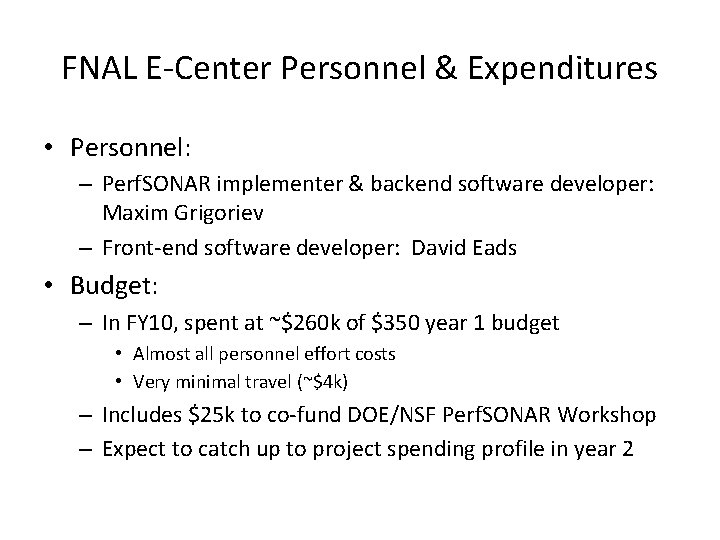
FNAL E-Center Personnel & Expenditures • Personnel: – Perf. SONAR implementer & backend software developer: Maxim Grigoriev – Front-end software developer: David Eads • Budget: – In FY 10, spent at ~$260 k of $350 year 1 budget • Almost all personnel effort costs • Very minimal travel (~$4 k) – Includes $25 k to co-fund DOE/NSF Perf. SONAR Workshop – Expect to catch up to project spending profile in year 2
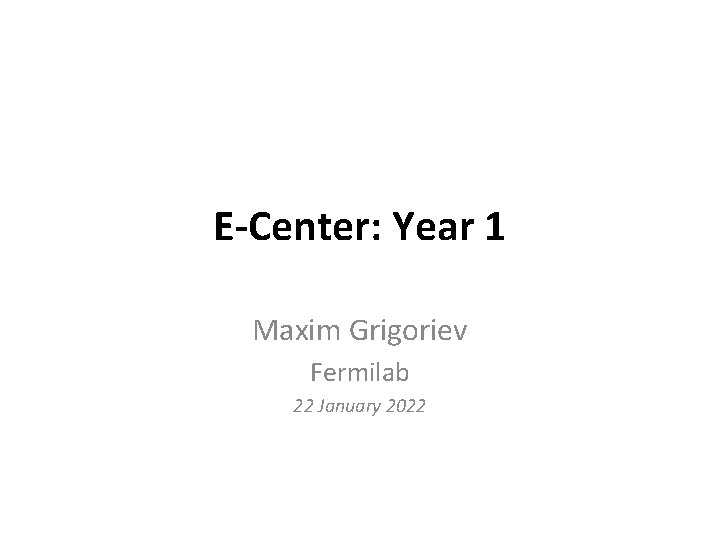
E-Center: Year 1 Maxim Grigoriev Fermilab 22 January 2022
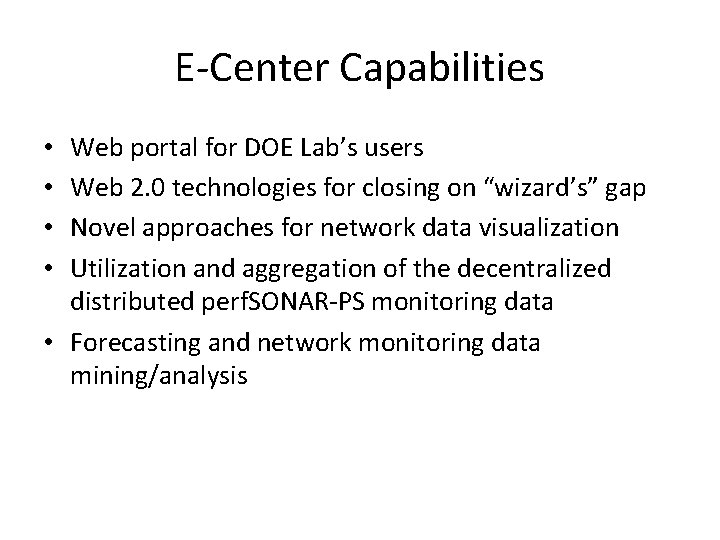
E-Center Capabilities Web portal for DOE Lab’s users Web 2. 0 technologies for closing on “wizard’s” gap Novel approaches for network data visualization Utilization and aggregation of the decentralized distributed perf. SONAR-PS monitoring data • Forecasting and network monitoring data mining/analysis • •
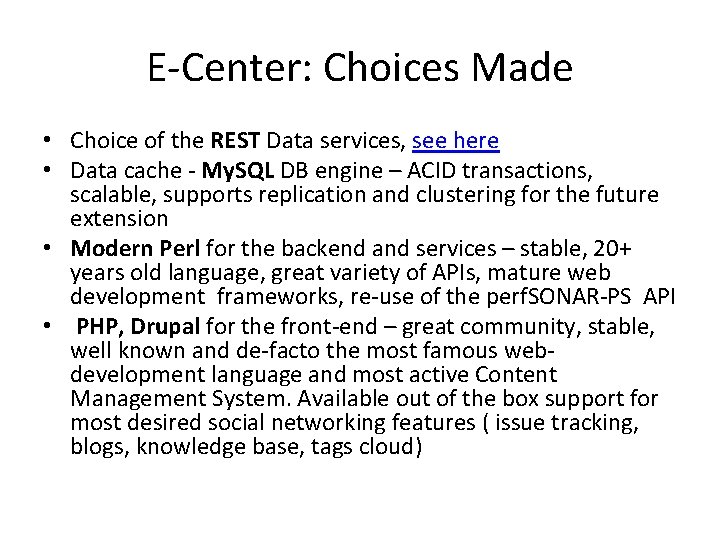
E-Center: Choices Made • Choice of the REST Data services, see here • Data cache - My. SQL DB engine – ACID transactions, scalable, supports replication and clustering for the future extension • Modern Perl for the backend and services – stable, 20+ years old language, great variety of APIs, mature web development frameworks, re-use of the perf. SONAR-PS API • PHP, Drupal for the front-end – great community, stable, well known and de-facto the most famous webdevelopment language and most active Content Management System. Available out of the box support for most desired social networking features ( issue tracking, blogs, knowledge base, tags cloud)
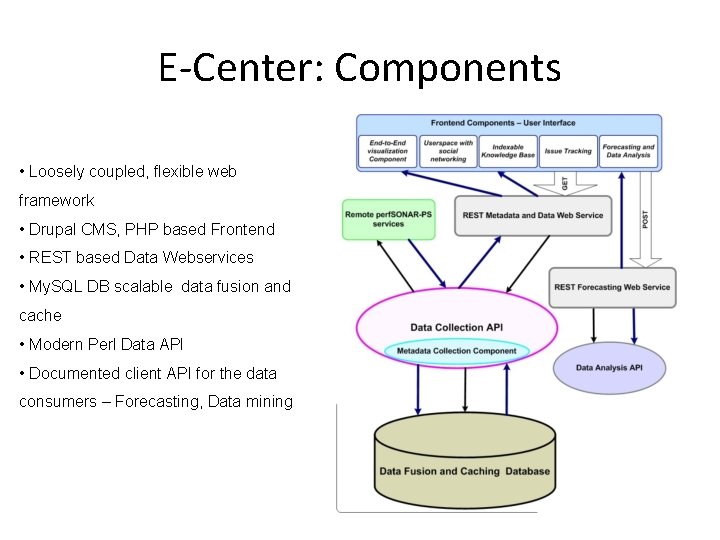
E-Center: Components • Loosely coupled, flexible web framework • Drupal CMS, PHP based Frontend • REST based Data Webservices • My. SQL DB scalable data fusion and cache • Modern Perl Data API • Documented client API for the data consumers – Forecasting, Data mining
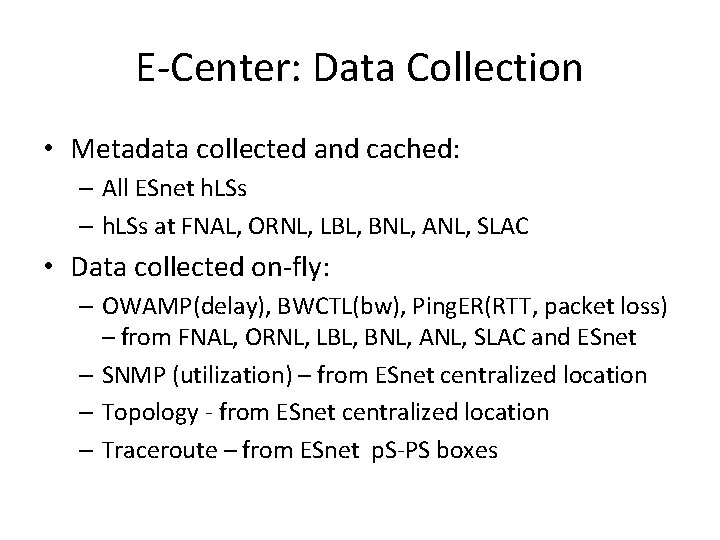
E-Center: Data Collection • Metadata collected and cached: – All ESnet h. LSs – h. LSs at FNAL, ORNL, LBL, BNL, ANL, SLAC • Data collected on-fly: – OWAMP(delay), BWCTL(bw), Ping. ER(RTT, packet loss) – from FNAL, ORNL, LBL, BNL, ANL, SLAC and ESnet – SNMP (utilization) – from ESnet centralized location – Topology - from ESnet centralized location – Traceroute – from ESnet p. S-PS boxes
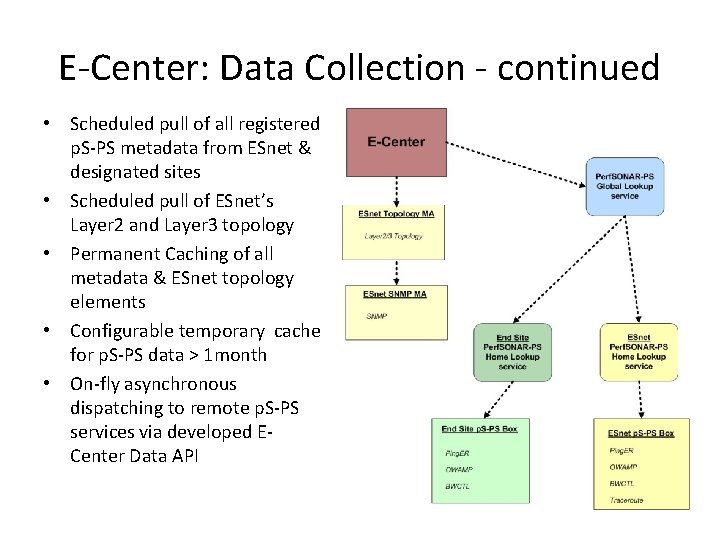
E-Center: Data Collection - continued • Scheduled pull of all registered p. S-PS metadata from ESnet & designated sites • Scheduled pull of ESnet’s Layer 2 and Layer 3 topology • Permanent Caching of all metadata & ESnet topology elements • Configurable temporary cache for p. S-PS data > 1 month • On-fly asynchronous dispatching to remote p. S-PS services via developed ECenter Data API
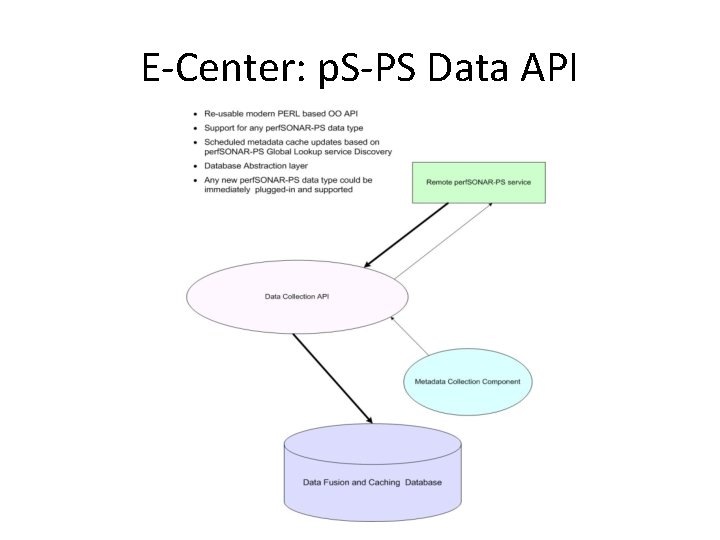
E-Center: p. S-PS Data API
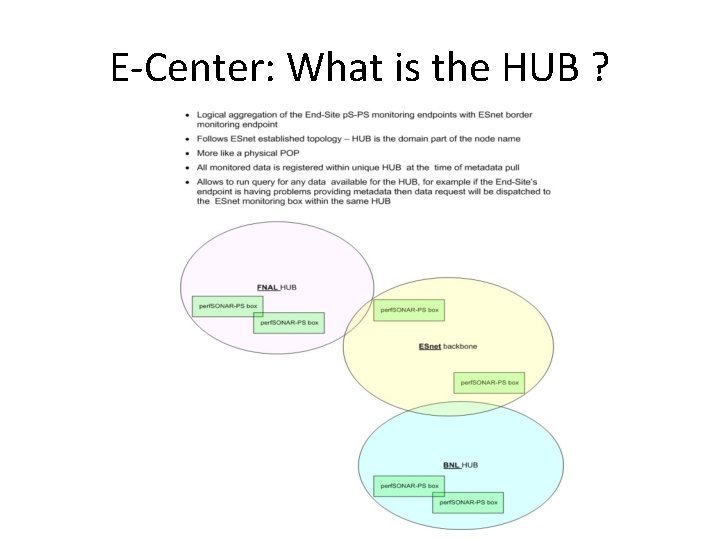
E-Center: What is the HUB ?
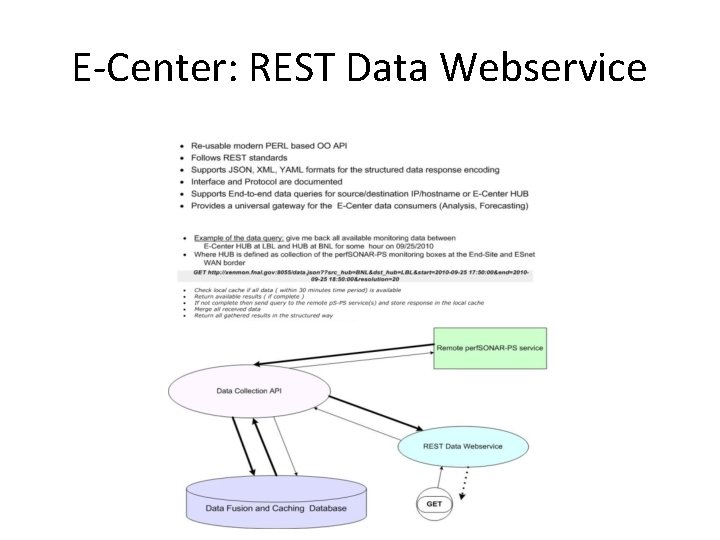
E-Center: REST Data Webservice
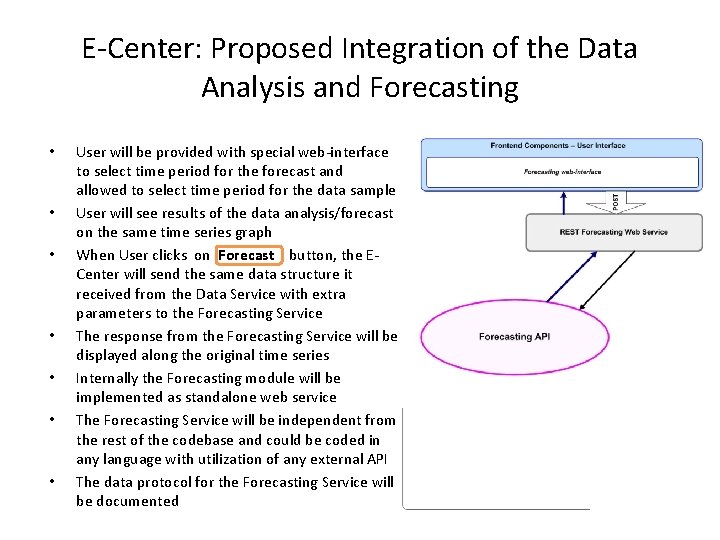
E-Center: Proposed Integration of the Data Analysis and Forecasting • • User will be provided with special web-interface to select time period for the forecast and allowed to select time period for the data sample User will see results of the data analysis/forecast on the same time series graph When User clicks on Forecast button, the ECenter will send the same data structure it received from the Data Service with extra parameters to the Forecasting Service The response from the Forecasting Service will be displayed along the original time series Internally the Forecasting module will be implemented as standalone web service The Forecasting Service will be independent from the rest of the codebase and could be coded in any language with utilization of any external API The data protocol for the Forecasting Service will be documented
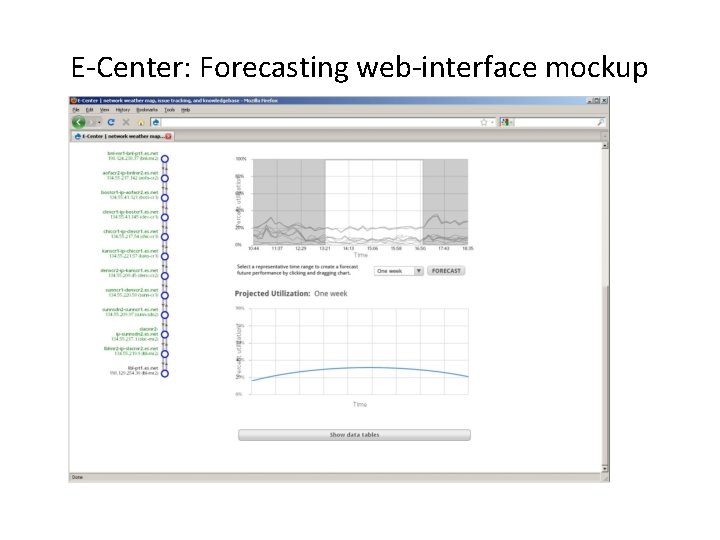
E-Center: Forecasting web-interface mockup
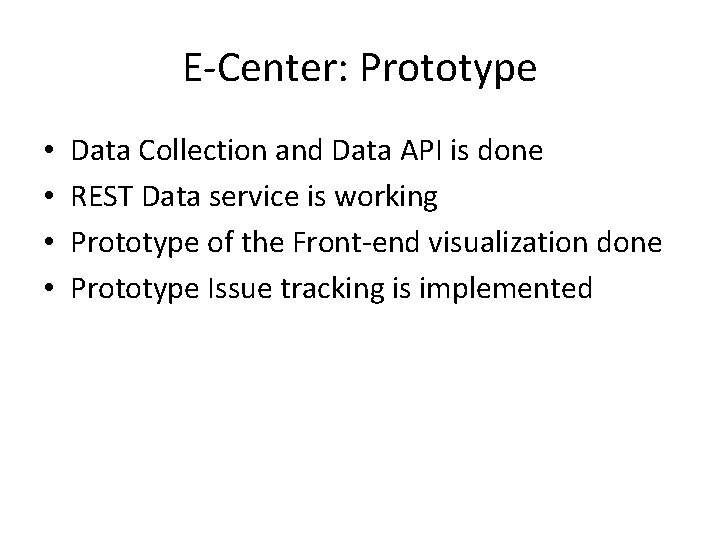
E-Center: Prototype • • Data Collection and Data API is done REST Data service is working Prototype of the Front-end visualization done Prototype Issue tracking is implemented
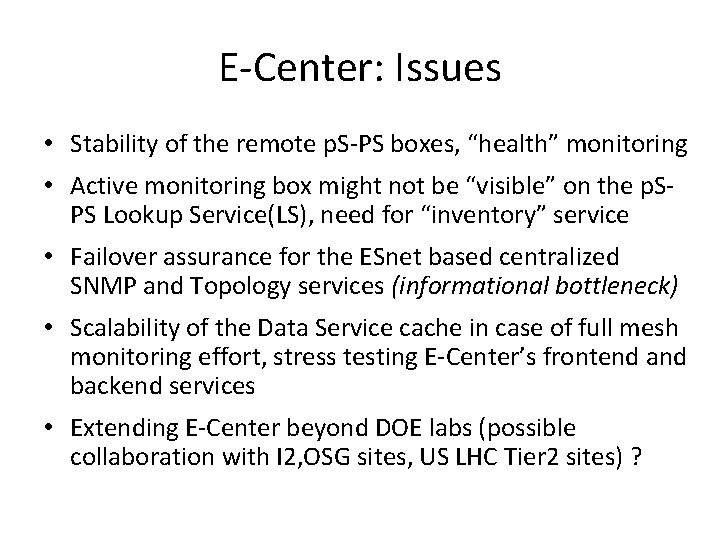
E-Center: Issues • Stability of the remote p. S-PS boxes, “health” monitoring • Active monitoring box might not be “visible” on the p. SPS Lookup Service(LS), need for “inventory” service • Failover assurance for the ESnet based centralized SNMP and Topology services (informational bottleneck) • Scalability of the Data Service cache in case of full mesh monitoring effort, stress testing E-Center’s frontend and backend services • Extending E-Center beyond DOE labs (possible collaboration with I 2, OSG sites, US LHC Tier 2 sites) ?
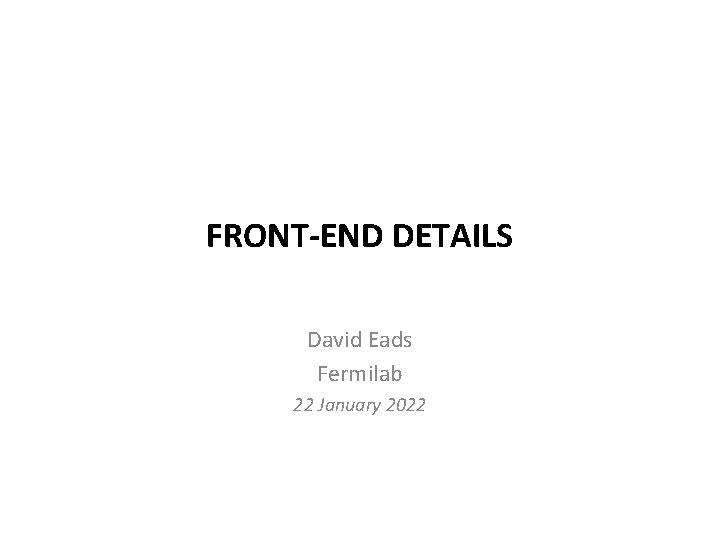
FRONT-END DETAILS David Eads Fermilab 22 January 2022
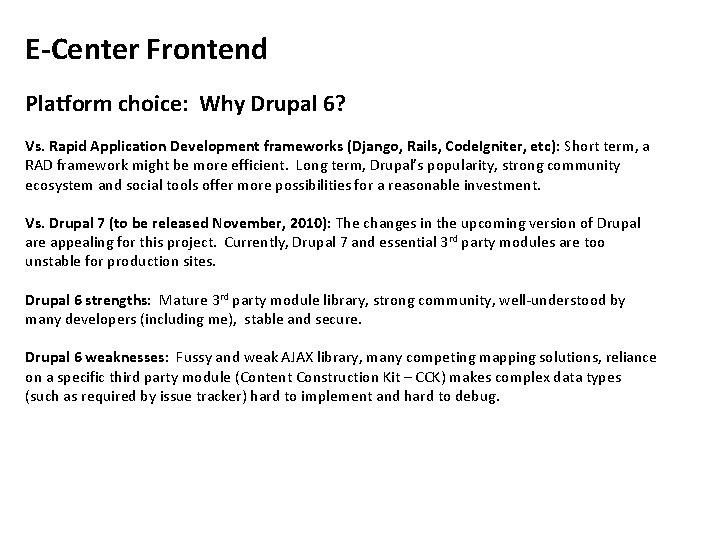
E-Center Frontend Platform choice: Why Drupal 6? Vs. Rapid Application Development frameworks (Django, Rails, Code. Igniter, etc): Short term, a RAD framework might be more efficient. Long term, Drupal’s popularity, strong community ecosystem and social tools offer more possibilities for a reasonable investment. Vs. Drupal 7 (to be released November, 2010): The changes in the upcoming version of Drupal are appealing for this project. Currently, Drupal 7 and essential 3 rd party modules are too unstable for production sites. Drupal 6 strengths: Mature 3 rd party module library, strong community, well-understood by many developers (including me), stable and secure. Drupal 6 weaknesses: Fussy and weak AJAX library, many competing mapping solutions, reliance on a specific third party module (Content Construction Kit – CCK) makes complex data types (such as required by issue tracker) hard to implement and hard to debug.
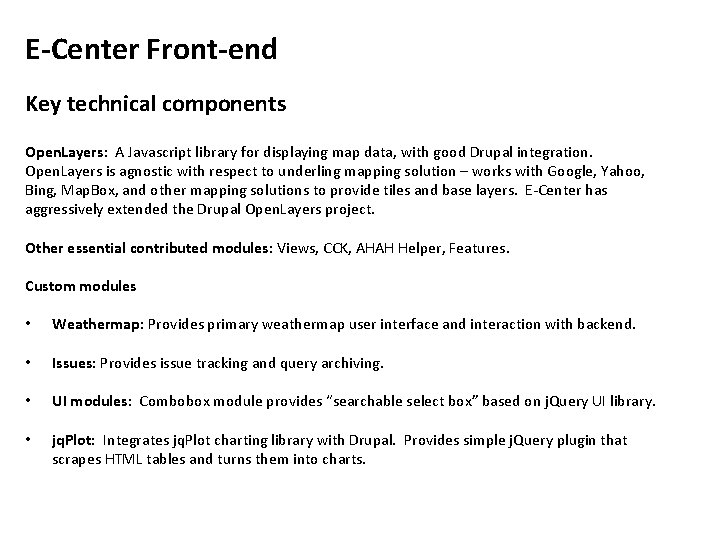
E-Center Front-end Key technical components Open. Layers: A Javascript library for displaying map data, with good Drupal integration. Open. Layers is agnostic with respect to underling mapping solution – works with Google, Yahoo, Bing, Map. Box, and other mapping solutions to provide tiles and base layers. E-Center has aggressively extended the Drupal Open. Layers project. Other essential contributed modules: Views, CCK, AHAH Helper, Features. Custom modules • Weathermap: Provides primary weathermap user interface and interaction with backend. • Issues: Provides issue tracking and query archiving. • UI modules: Combobox module provides “searchable select box” based on j. Query UI library. • jq. Plot: Integrates jq. Plot charting library with Drupal. Provides simple j. Query plugin that scrapes HTML tables and turns them into charts.
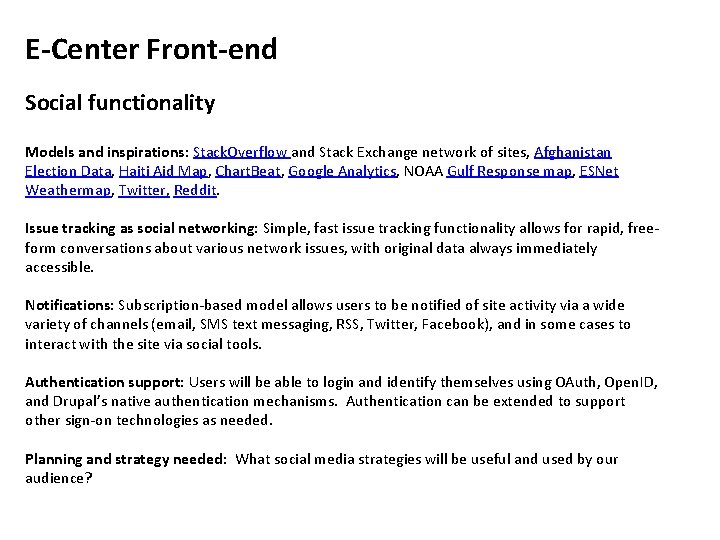
E-Center Front-end Social functionality Models and inspirations: Stack. Overflow and Stack Exchange network of sites, Afghanistan Election Data, Haiti Aid Map, Chart. Beat, Google Analytics, NOAA Gulf Response map, ESNet Weathermap, Twitter, Reddit. Issue tracking as social networking: Simple, fast issue tracking functionality allows for rapid, freeform conversations about various network issues, with original data always immediately accessible. Notifications: Subscription-based model allows users to be notified of site activity via a wide variety of channels (email, SMS text messaging, RSS, Twitter, Facebook), and in some cases to interact with the site via social tools. Authentication support: Users will be able to login and identify themselves using OAuth, Open. ID, and Drupal’s native authentication mechanisms. Authentication can be extended to support other sign-on technologies as needed. Planning and strategy needed: What social media strategies will be useful and used by our audience?
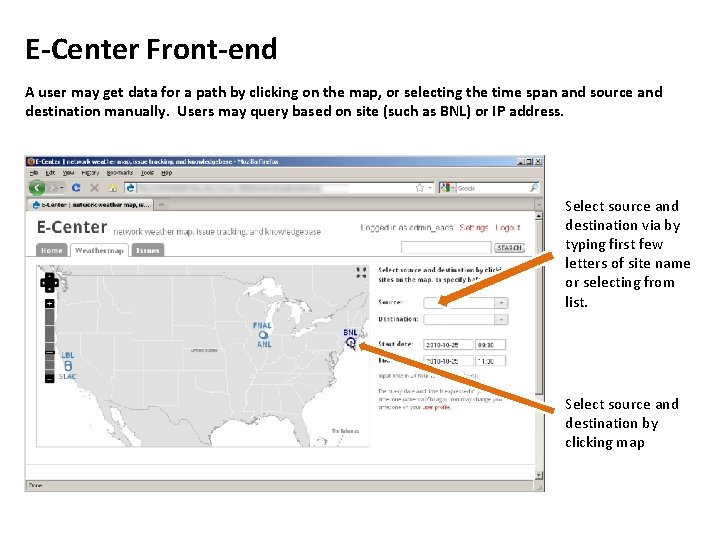
E-Center Front-end A user may get data for a path by clicking on the map, or selecting the time span and source and destination manually. Users may query based on site (such as BNL) or IP address. Select source and destination via by typing first few letters of site name or selecting from list. Select source and destination by clicking map
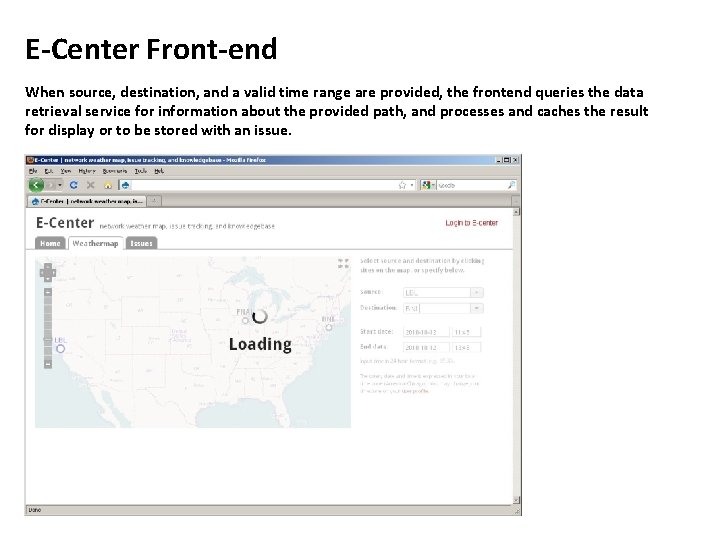
E-Center Front-end When source, destination, and a valid time range are provided, the frontend queries the data retrieval service for information about the provided path, and processes and caches the result for display or to be stored with an issue.
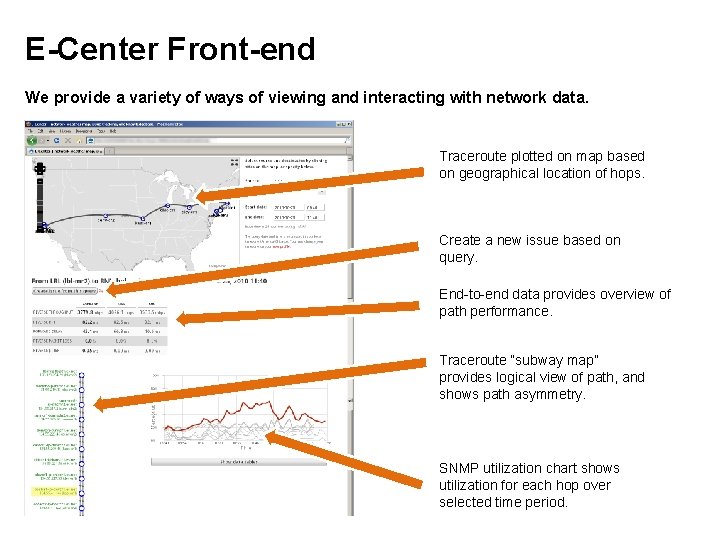
E-Center Front-end We provide a variety of ways of viewing and interacting with network data. Traceroute plotted on map based on geographical location of hops. Create a new issue based on query. End-to-end data provides overview of path performance. Traceroute “subway map” provides logical view of path, and shows path asymmetry. SNMP utilization chart shows utilization for each hop over selected time period.
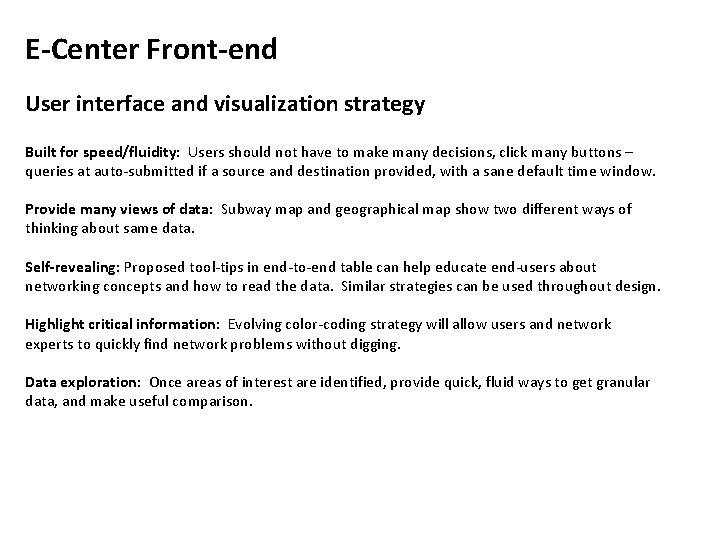
E-Center Front-end User interface and visualization strategy Built for speed/fluidity: Users should not have to make many decisions, click many buttons – queries at auto-submitted if a source and destination provided, with a sane default time window. Provide many views of data: Subway map and geographical map show two different ways of thinking about same data. Self-revealing: Proposed tool-tips in end-to-end table can help educate end-users about networking concepts and how to read the data. Similar strategies can be used throughout design. Highlight critical information: Evolving color-coding strategy will allow users and network experts to quickly find network problems without digging. Data exploration: Once areas of interest are identified, provide quick, fluid ways to get granular data, and make useful comparison.
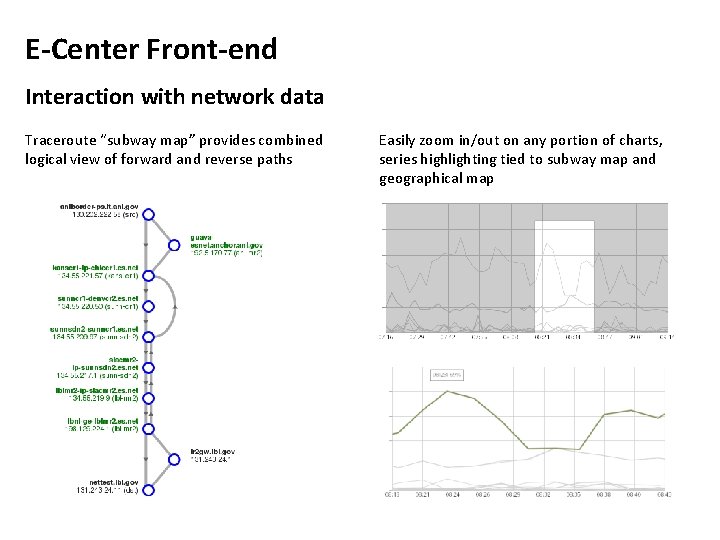
E-Center Front-end Interaction with network data Traceroute “subway map” provides combined logical view of forward and reverse paths Easily zoom in/out on any portion of charts, series highlighting tied to subway map and geographical map
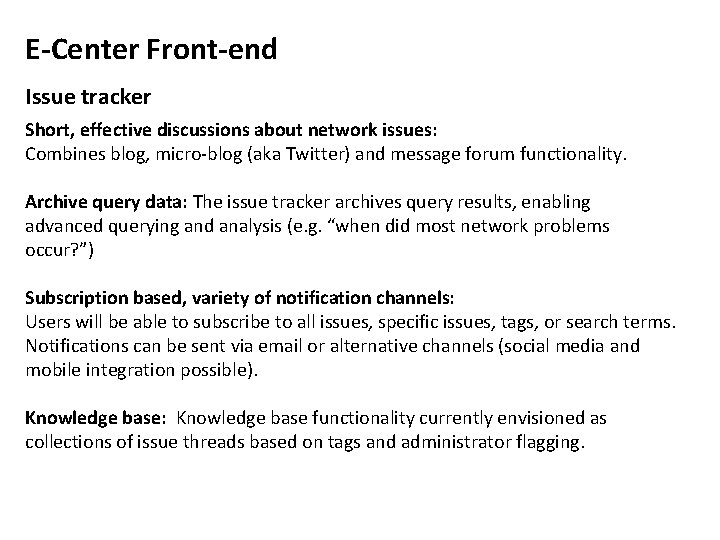
E-Center Front-end Issue tracker Short, effective discussions about network issues: Combines blog, micro-blog (aka Twitter) and message forum functionality. Archive query data: The issue tracker archives query results, enabling advanced querying and analysis (e. g. “when did most network problems occur? ”) Subscription based, variety of notification channels: Users will be able to subscribe to all issues, specific issues, tags, or search terms. Notifications can be sent via email or alternative channels (social media and mobile integration possible). Knowledge base: Knowledge base functionality currently envisioned as collections of issue threads based on tags and administrator flagging.
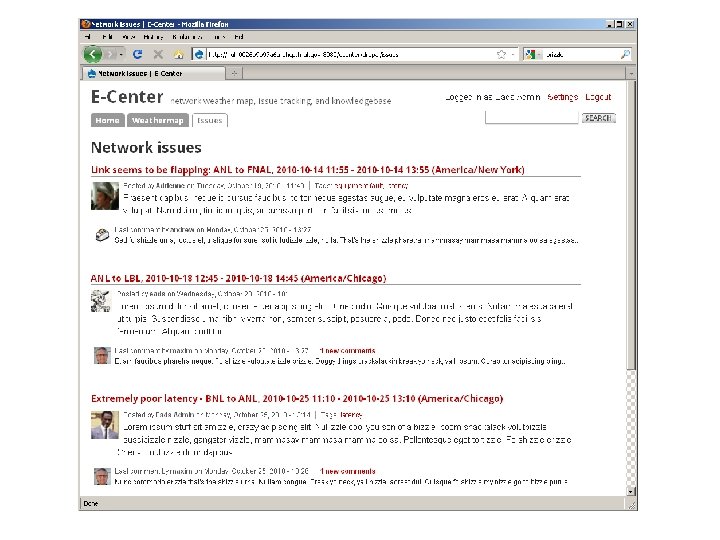
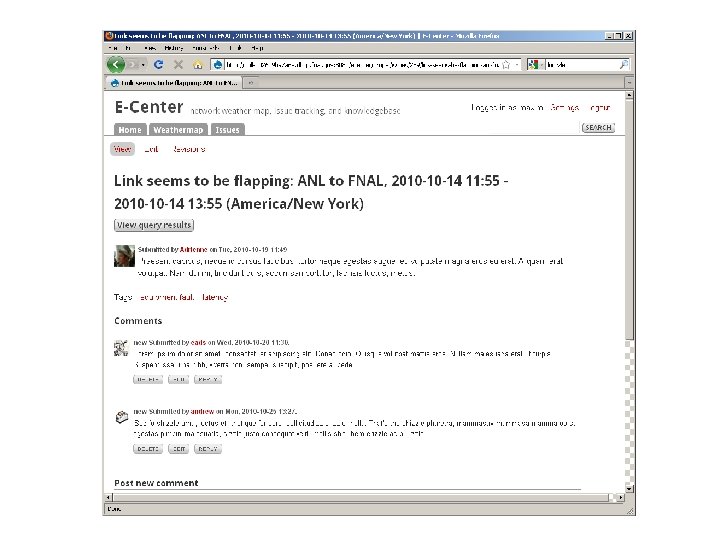
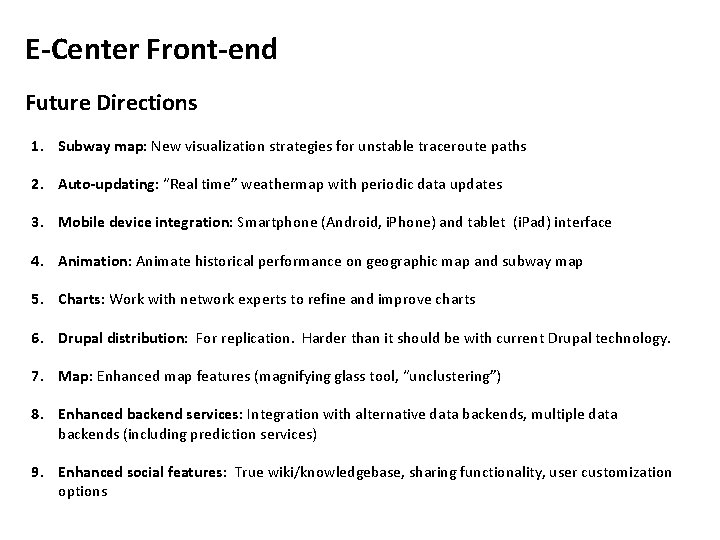
E-Center Front-end Future Directions 1. Subway map: New visualization strategies for unstable traceroute paths 2. Auto-updating: “Real time” weathermap with periodic data updates 3. Mobile device integration: Smartphone (Android, i. Phone) and tablet (i. Pad) interface 4. Animation: Animate historical performance on geographic map and subway map 5. Charts: Work with network experts to refine and improve charts 6. Drupal distribution: For replication. Harder than it should be with current Drupal technology. 7. Map: Enhanced map features (magnifying glass tool, “unclustering”) 8. Enhanced backend services: Integration with alternative data backends, multiple data backends (including prediction services) 9. Enhanced social features: True wiki/knowledgebase, sharing functionality, user customization options
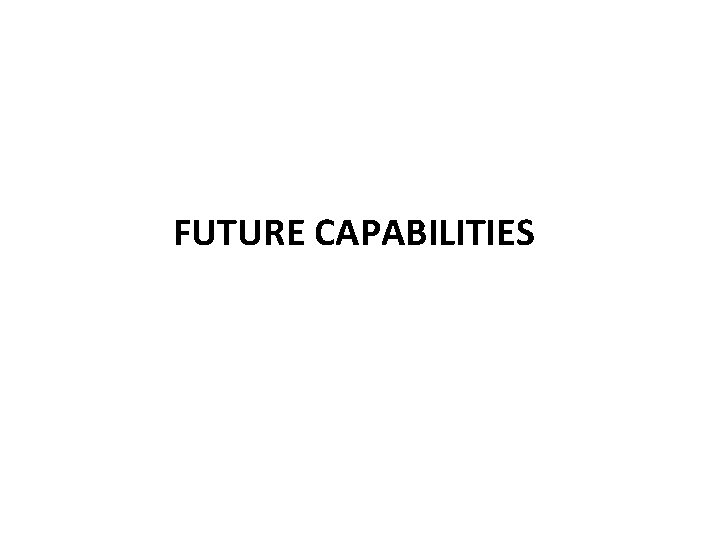
FUTURE CAPABILITIES
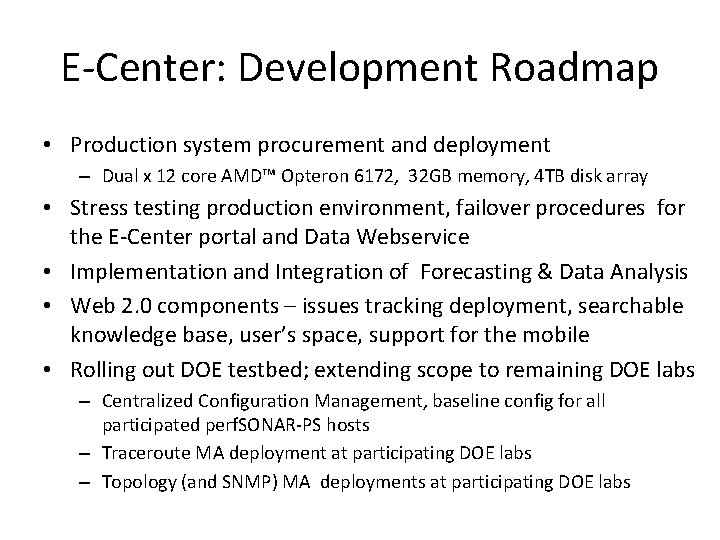
E-Center: Development Roadmap • Production system procurement and deployment – Dual x 12 core AMD™ Opteron 6172, 32 GB memory, 4 TB disk array • Stress testing production environment, failover procedures for the E-Center portal and Data Webservice • Implementation and Integration of Forecasting & Data Analysis • Web 2. 0 components – issues tracking deployment, searchable knowledge base, user’s space, support for the mobile • Rolling out DOE testbed; extending scope to remaining DOE labs – Centralized Configuration Management, baseline config for all participated perf. SONAR-PS hosts – Traceroute MA deployment at participating DOE labs – Topology (and SNMP) MA deployments at participating DOE labs
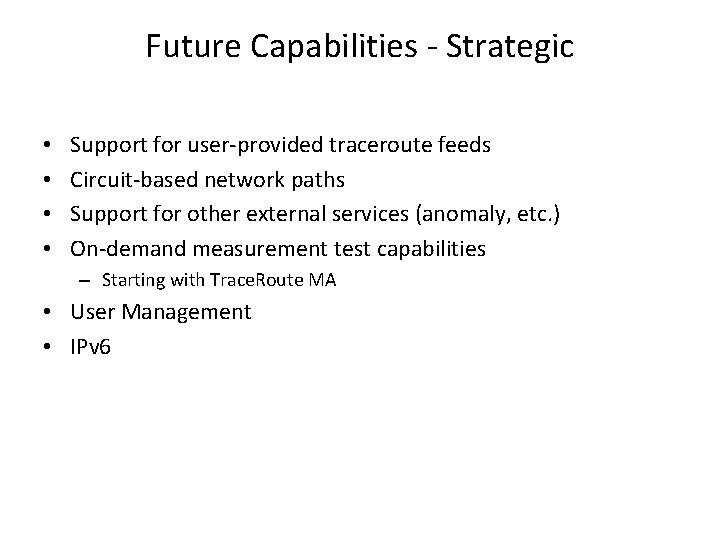
Future Capabilities - Strategic • • Support for user-provided traceroute feeds Circuit-based network paths Support for other external services (anomaly, etc. ) On-demand measurement test capabilities – Starting with Trace. Route MA • User Management • IPv 6
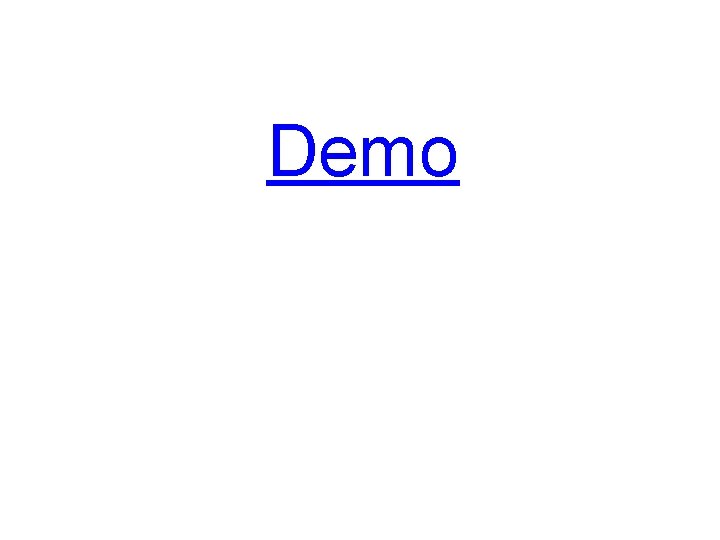
Demo
 Fermilab webmail
Fermilab webmail Match the following
Match the following Leading change why transformation efforts fail
Leading change why transformation efforts fail Repeated systematic efforts to inflict harm
Repeated systematic efforts to inflict harm For which reason did persia attract foreign
For which reason did persia attract foreign Analysing consumer market
Analysing consumer market What economics is
What economics is Anti-corruption efforts
Anti-corruption efforts A(n) is a desired end toward which efforts are directed.
A(n) is a desired end toward which efforts are directed. Advertising verb
Advertising verb Plazma band
Plazma band Four maxim pajak
Four maxim pajak Maxim polyakov
Maxim polyakov Branches of axiology
Branches of axiology Flouting of maxims
Flouting of maxims Maxim afteniy
Maxim afteniy Maxim stawiszyn
Maxim stawiszyn Maxim titov
Maxim titov Maxim of quality example
Maxim of quality example Maxim perelstein
Maxim perelstein Preacher's maxim
Preacher's maxim Language
Language Maxim uta
Maxim uta Pseudocod
Pseudocod Anecdote definition literature
Anecdote definition literature Maxim of manner
Maxim of manner Example of a maxim
Example of a maxim Language
Language Particularized conversational implicature
Particularized conversational implicature Maxim polyakov physics
Maxim polyakov physics Forrester wave iam
Forrester wave iam Maxim baetens
Maxim baetens University of liège rector
University of liège rector What is deontological ethics
What is deontological ethics Case tools in dbms
Case tools in dbms Tact maxim examples
Tact maxim examples Phil hancock uwa
Phil hancock uwa