FMS Overview FMS is a powerful yet easy
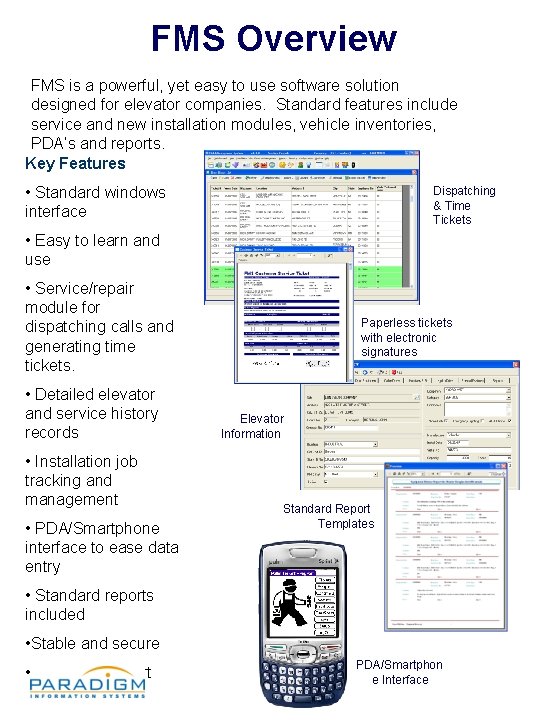
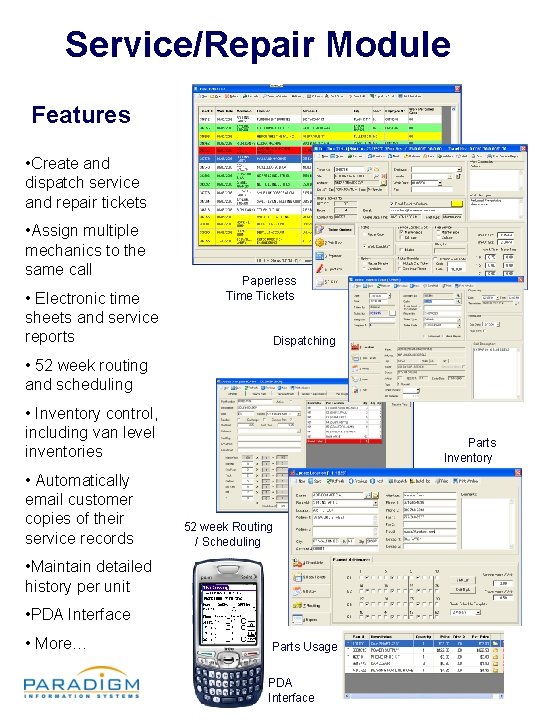
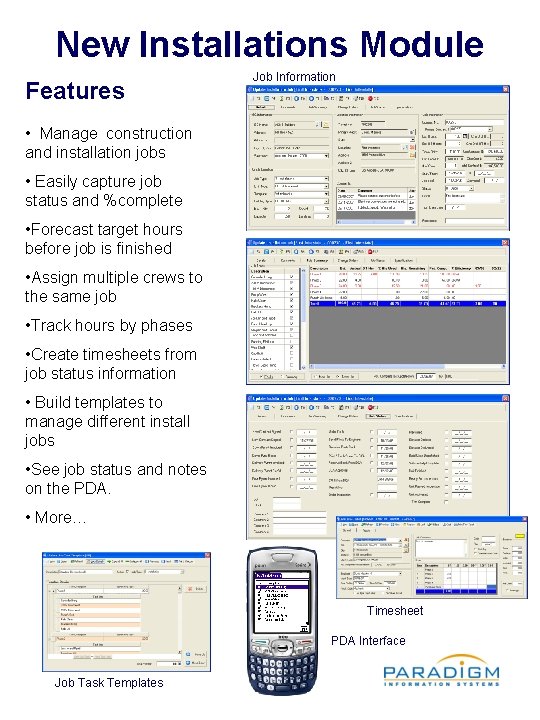
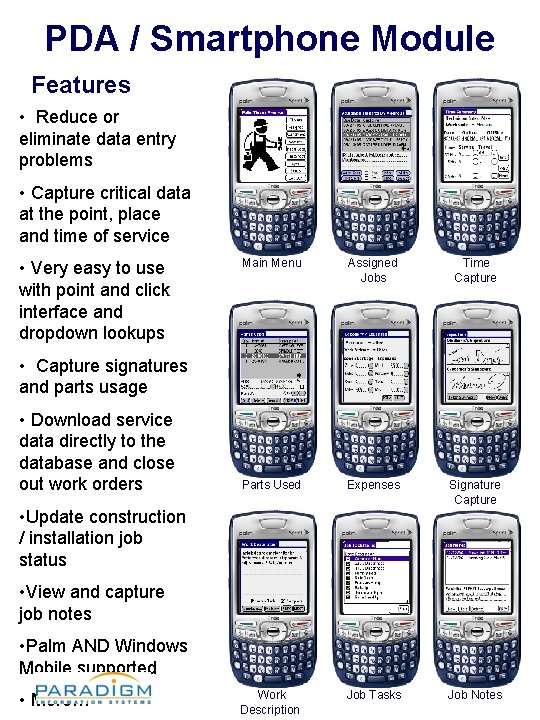
- Slides: 4
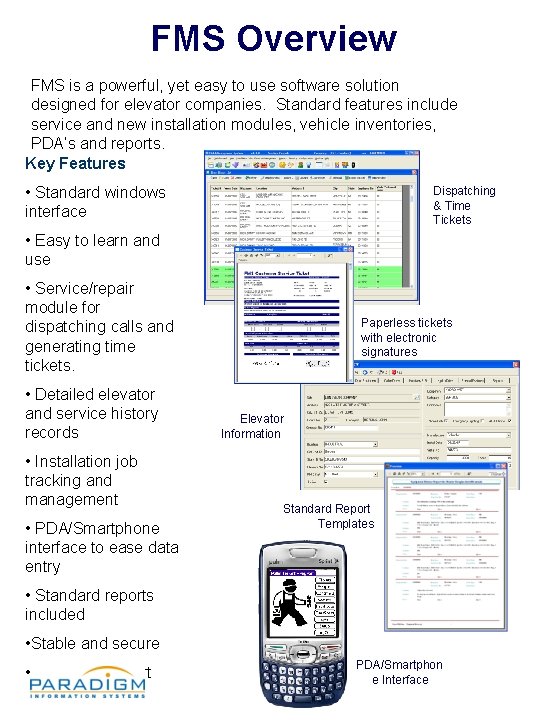
FMS Overview FMS is a powerful, yet easy to use software solution designed for elevator companies. Standard features include service and new installation modules, vehicle inventories, PDA’s and reports. Key Features • Standard windows interface Dispatching & Time Tickets • Easy to learn and use • Service/repair module for dispatching calls and generating time tickets. • Detailed elevator and service history records • Installation job tracking and management • PDA/Smartphone interface to ease data entry Equipment Inventory Paperless tickets with electronic signatures Elevator Information Standard Report Templates • Standard reports included • Stable and secure • Superior Support PDA/Smartphon e Interface
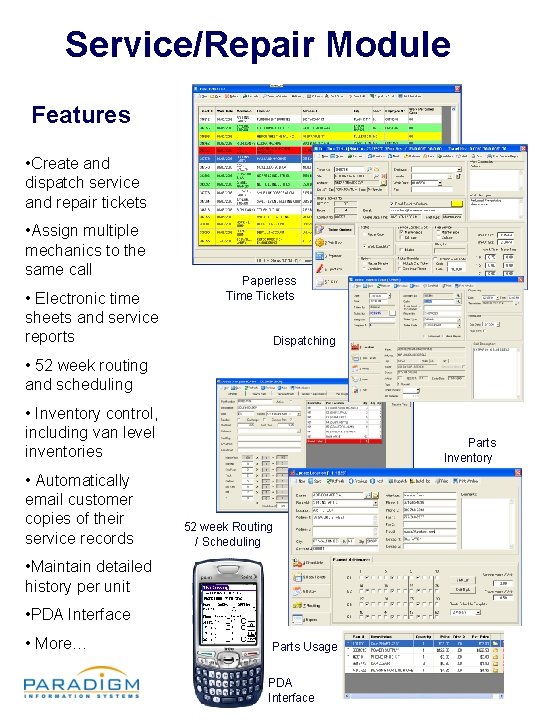
Service/Repair Module Features • Create and dispatch service and repair tickets • Assign multiple mechanics to the same call • Electronic time sheets and service reports Paperless Time Tickets Dispatching • 52 week routing and scheduling • Inventory control, including van level inventories • Automatically email customer copies of their service records Parts Inventory 52 week Routing / Scheduling • Maintain detailed history per unit • PDA Interface • More… Parts Usage PDA Interface
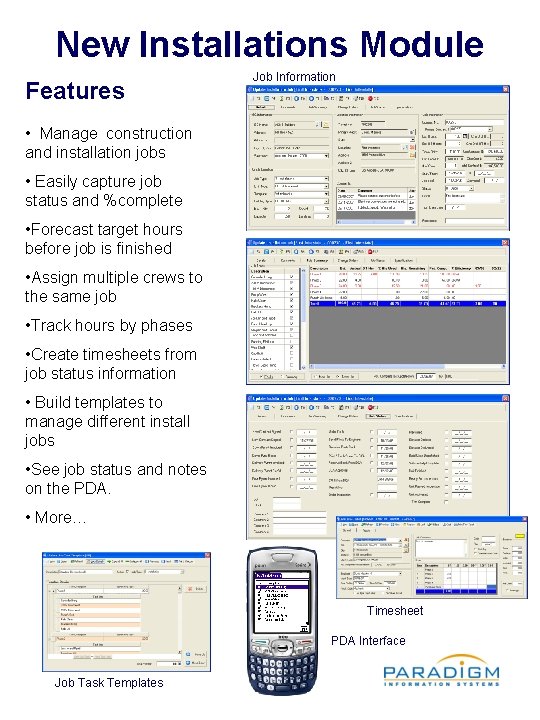
New Installations Module Features Job Information • Manage construction and installation jobs • Easily capture job status and %complete • Forecast target hours before job is finished • Assign multiple crews to the same job • Track hours by phases • Create timesheets from job status information • Build templates to manage different install jobs • See job status and notes on the PDA. • More… Timesheet PDA Interface Job Task Templates
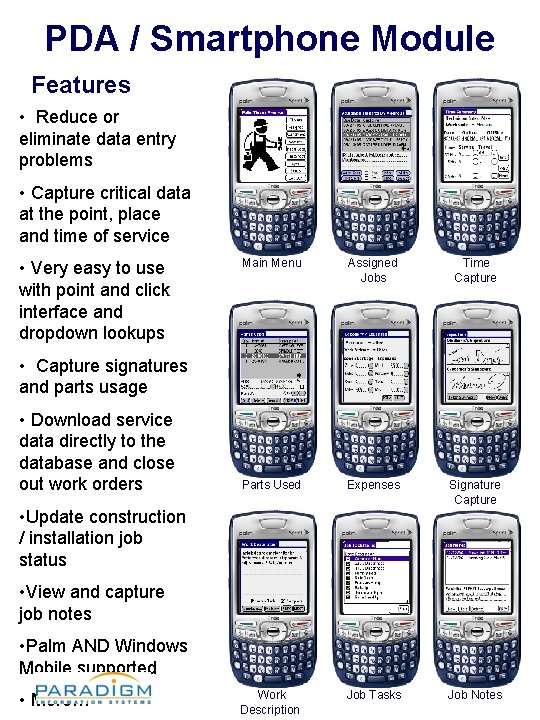
PDA / Smartphone Module Features • Reduce or eliminate data entry problems • Capture critical data at the point, place and time of service • Very easy to use with point and click interface and dropdown lookups Main Menu Assigned Jobs Time Capture Parts Used Expenses Signature Capture Work Description Job Tasks Job Notes • Capture signatures and parts usage • Download service data directly to the database and close out work orders • Update construction / installation job status • View and capture job notes • Palm AND Windows Mobile supported • More…