Fluent User Services Center www fluentusers com Introductory
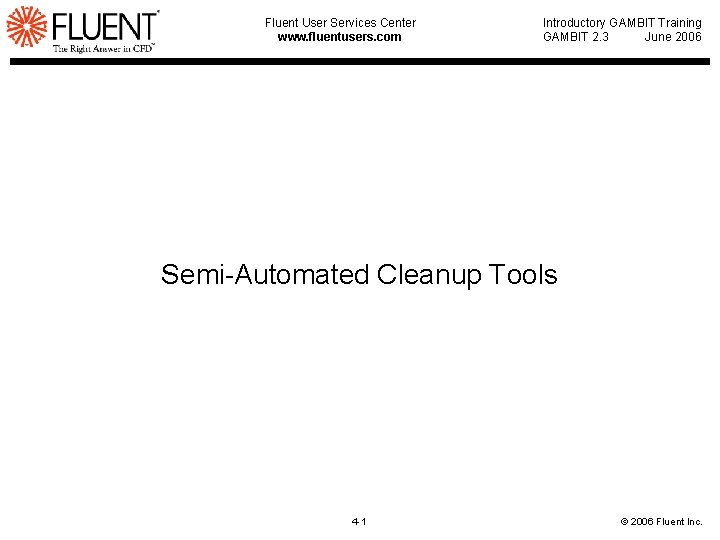
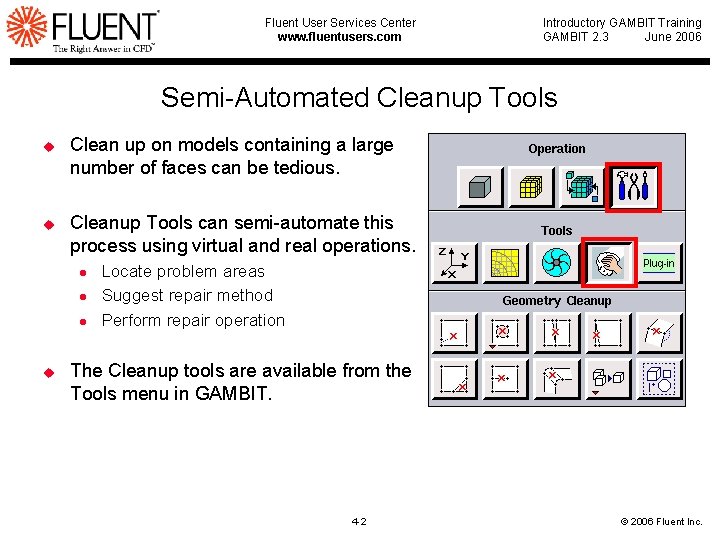
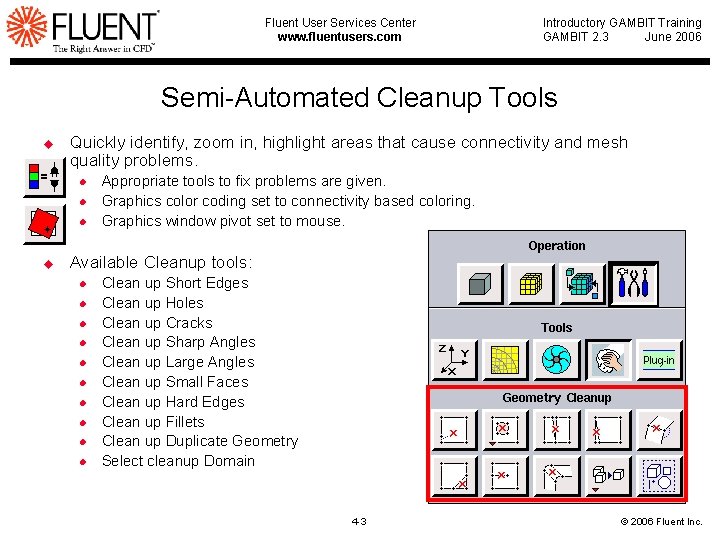
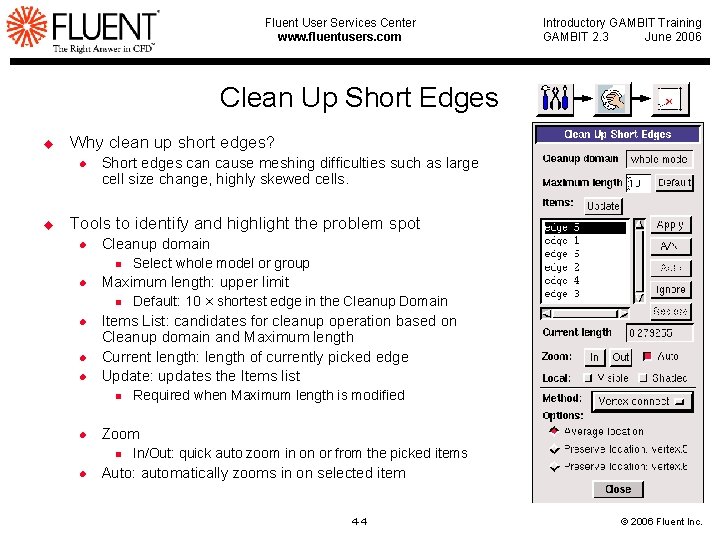
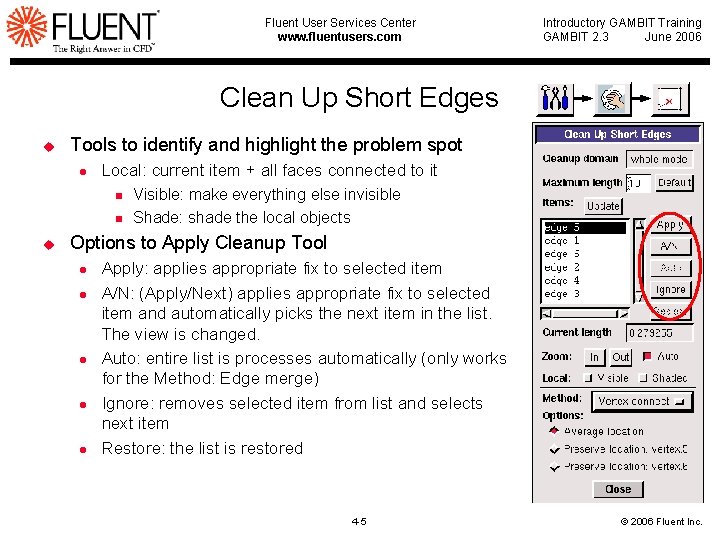
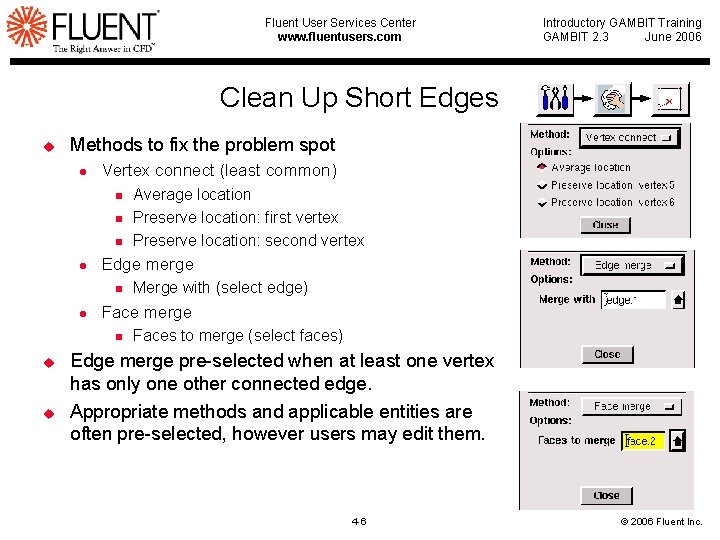
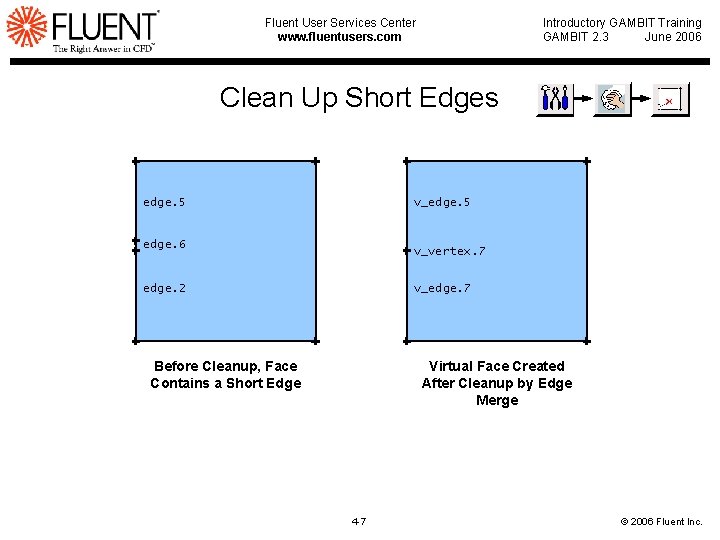
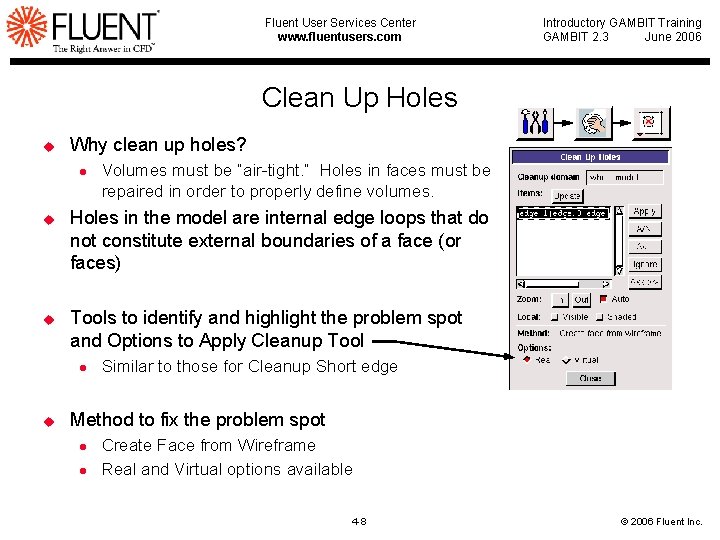
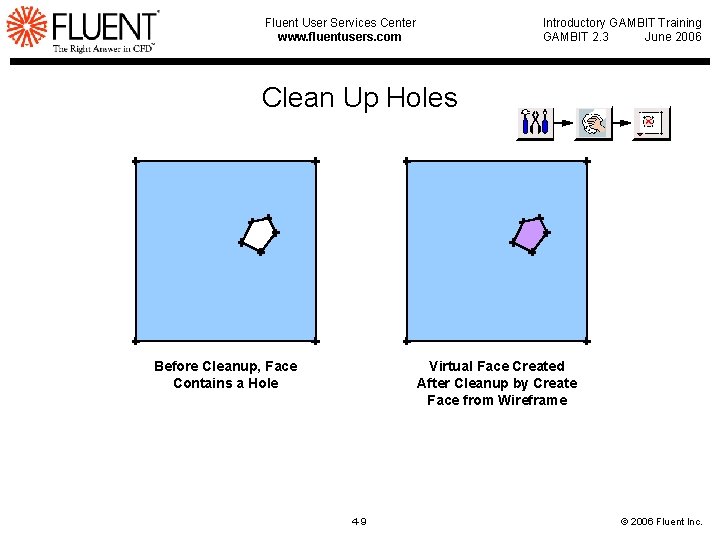
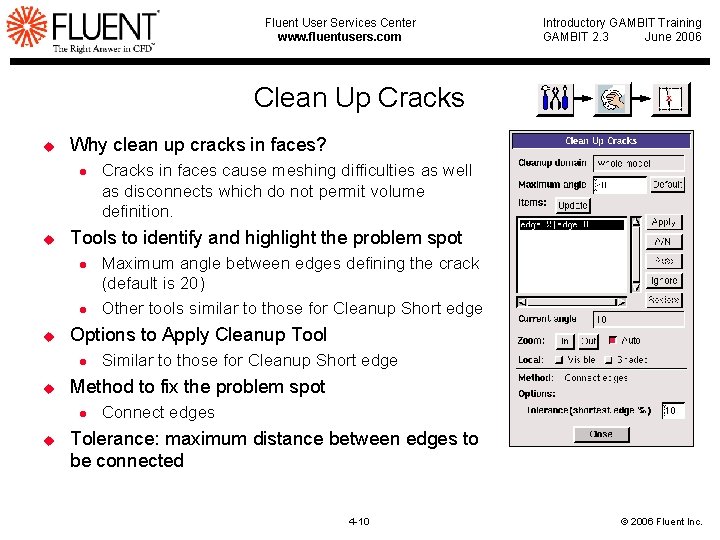
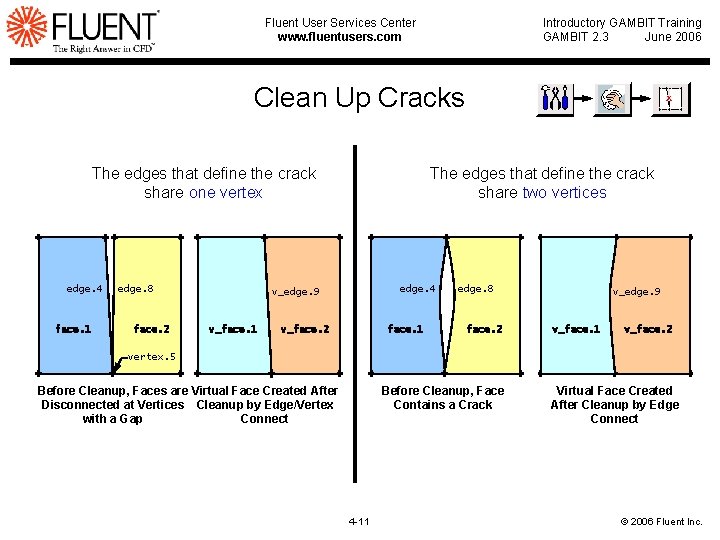
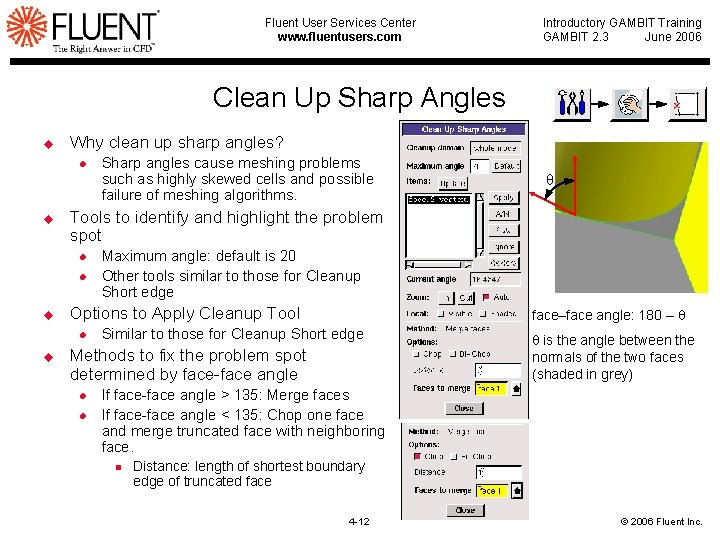
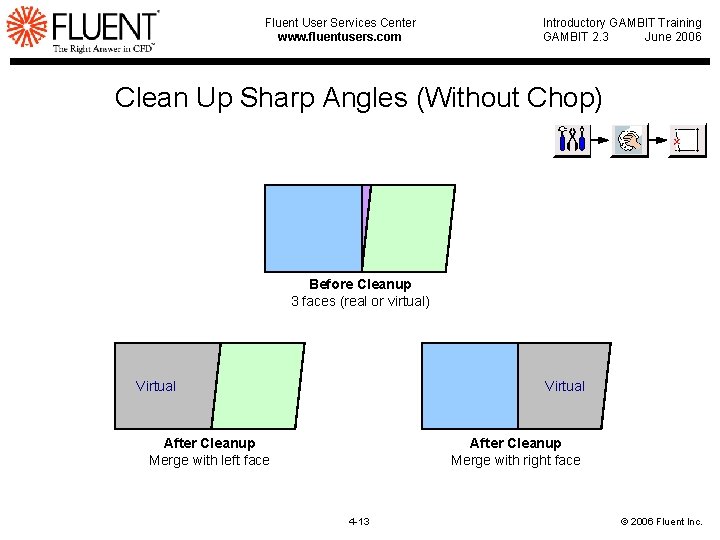
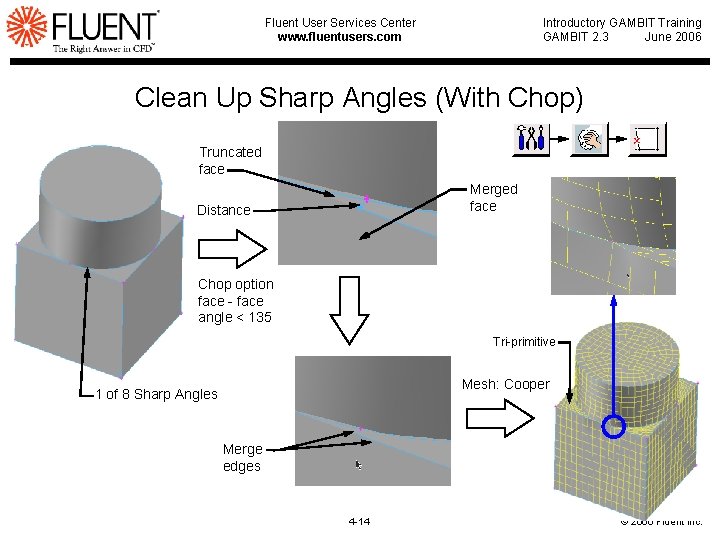
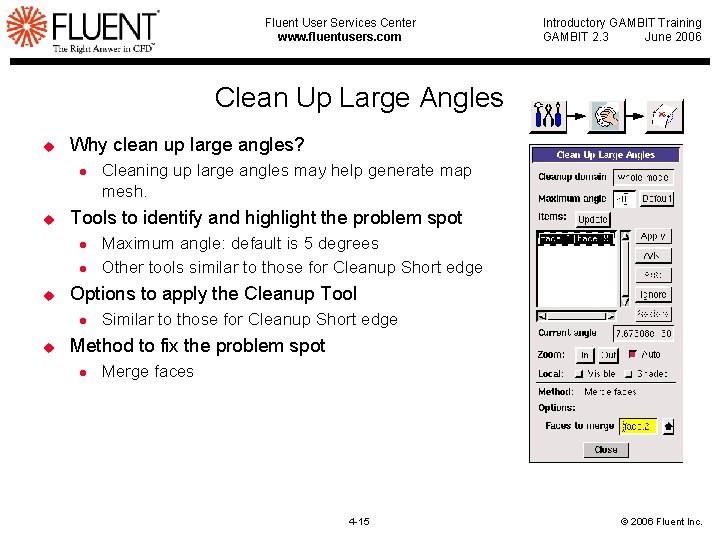
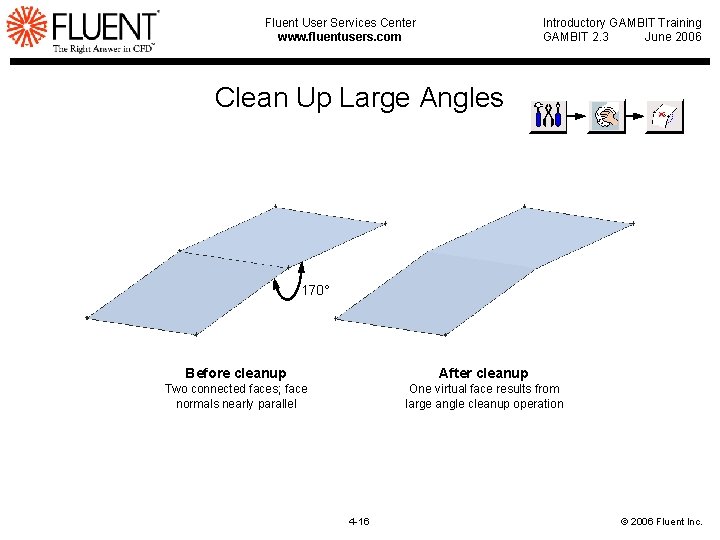
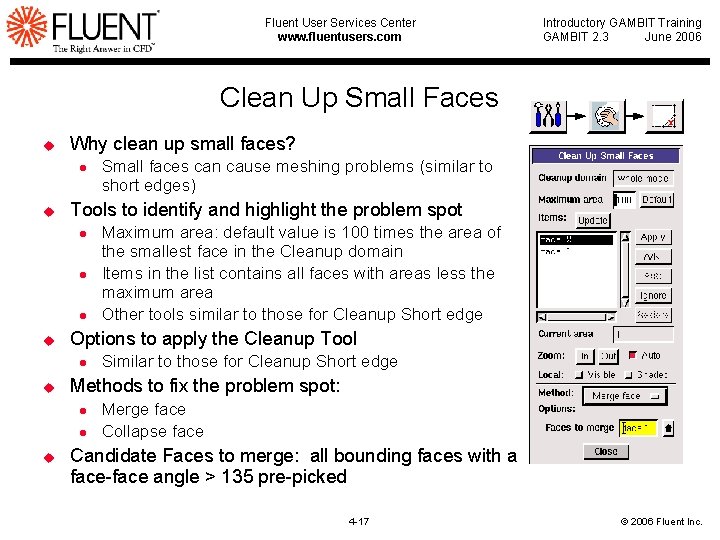
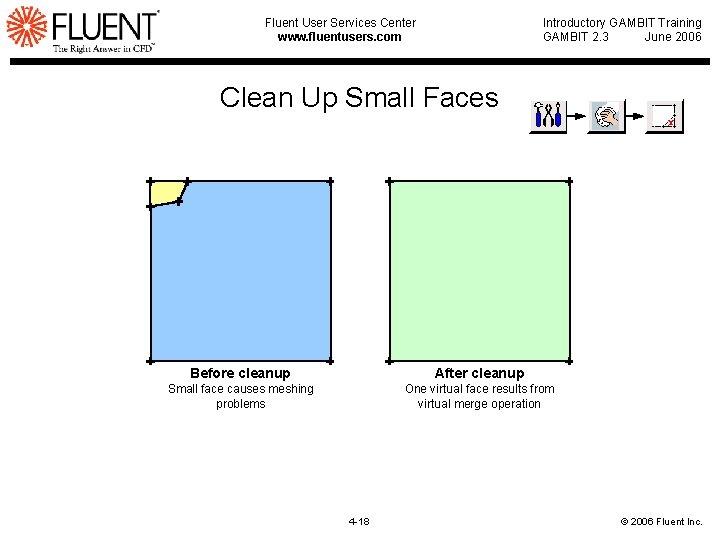
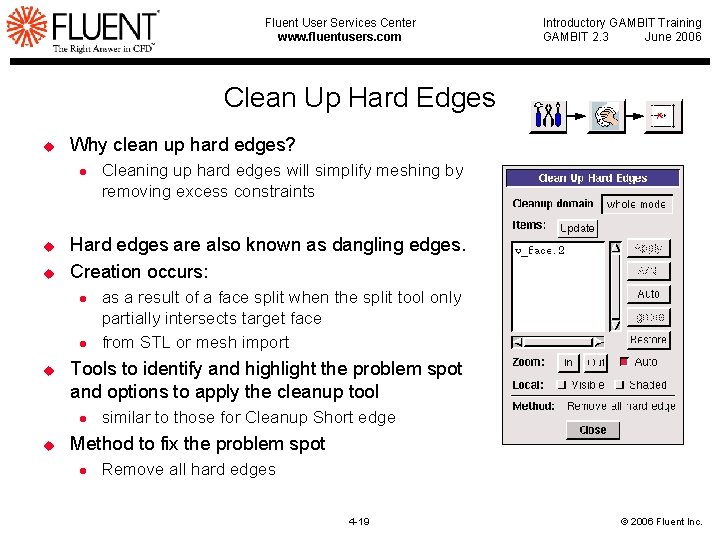
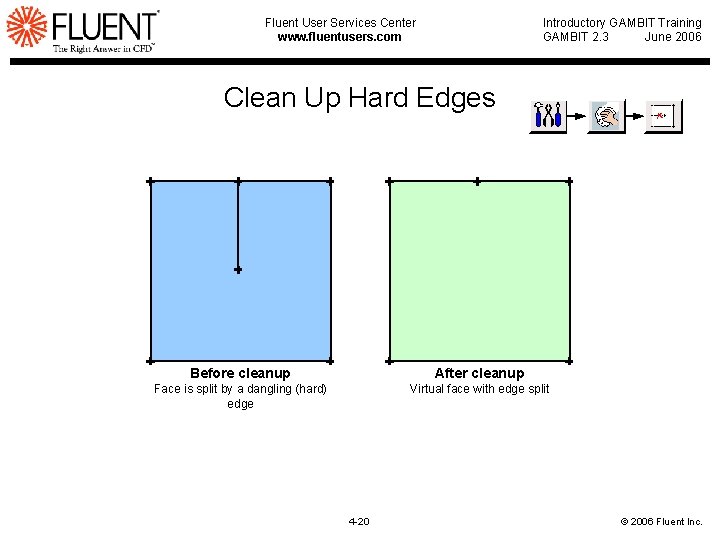
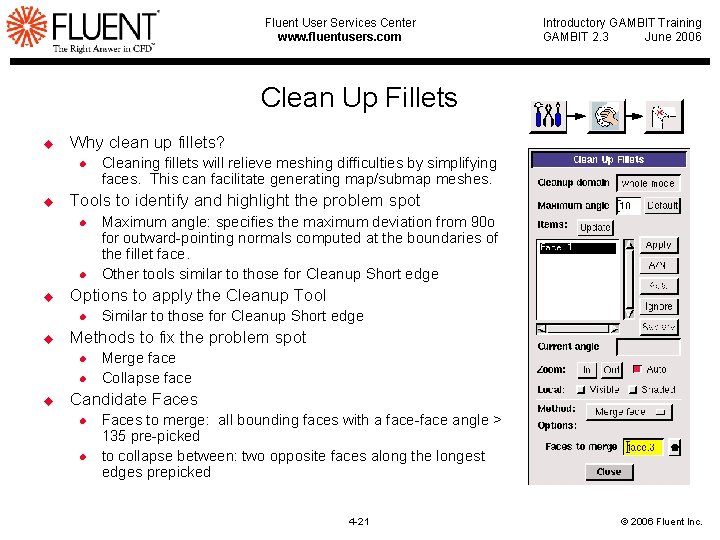
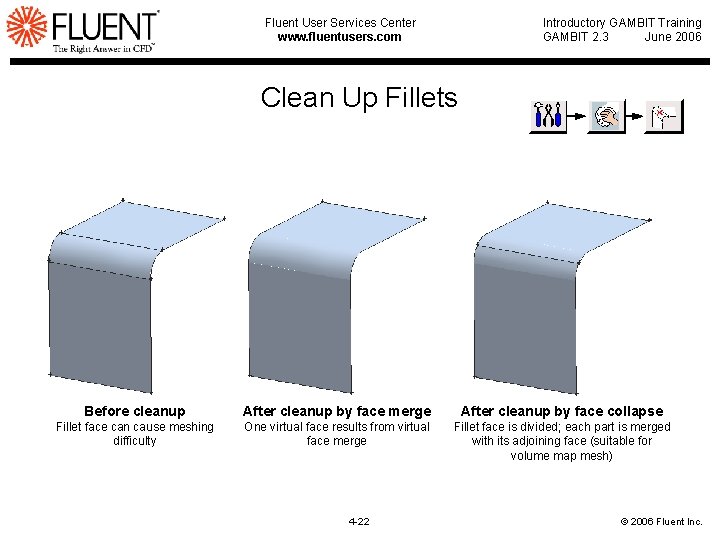
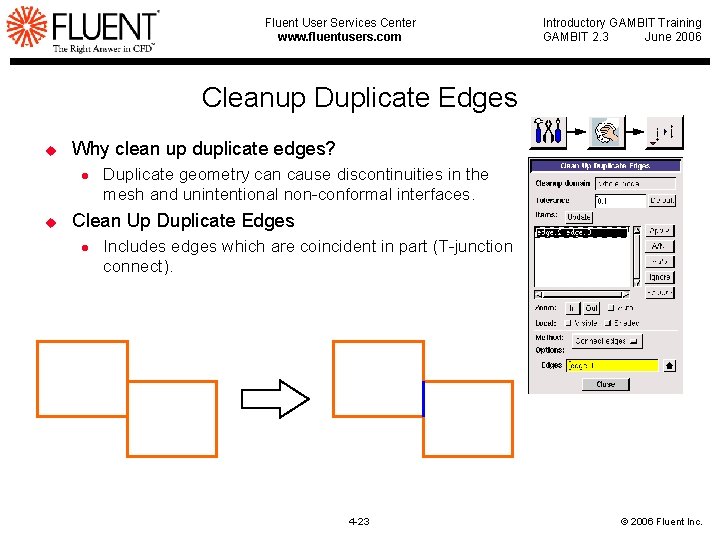
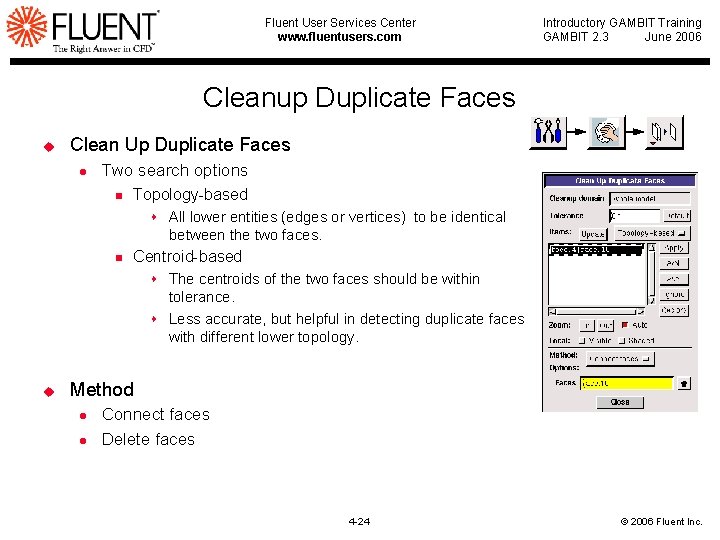
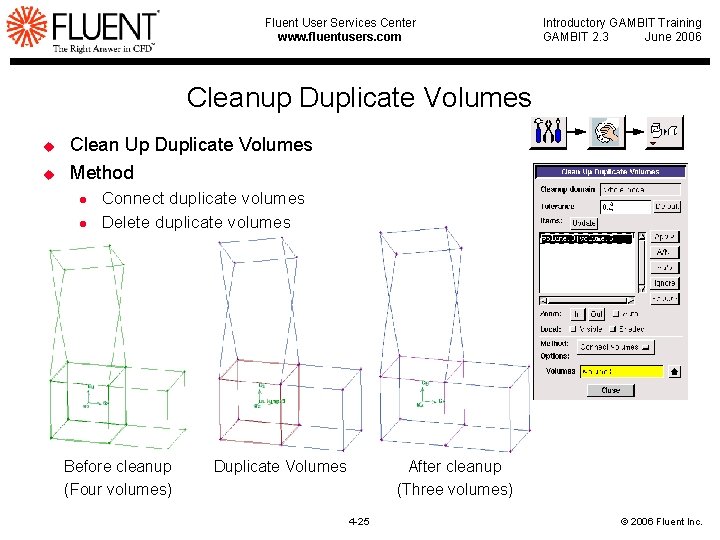
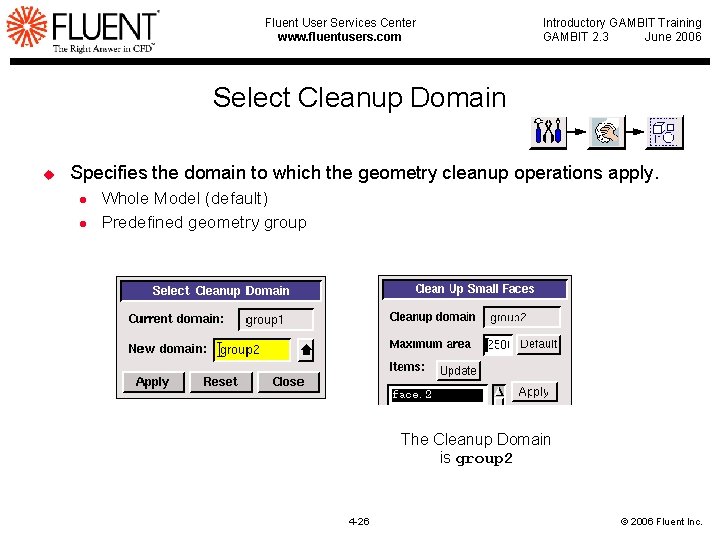
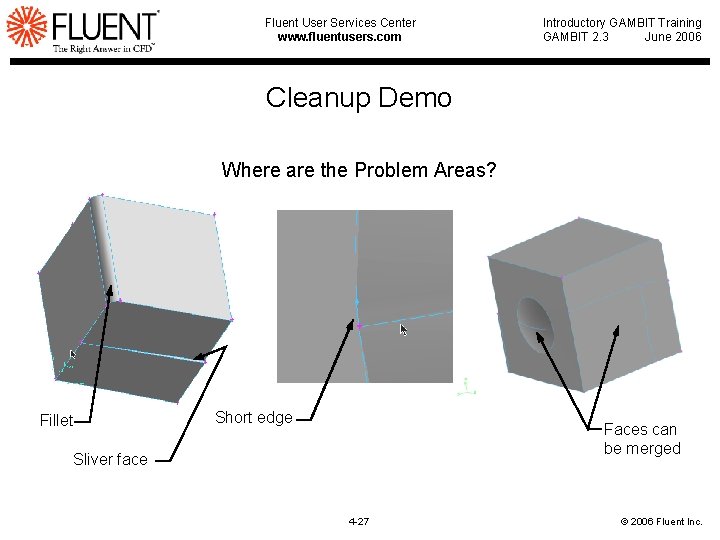
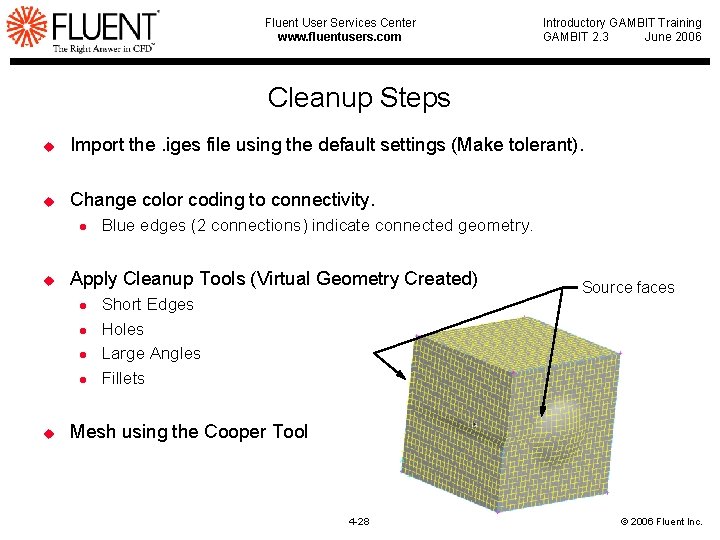
- Slides: 28
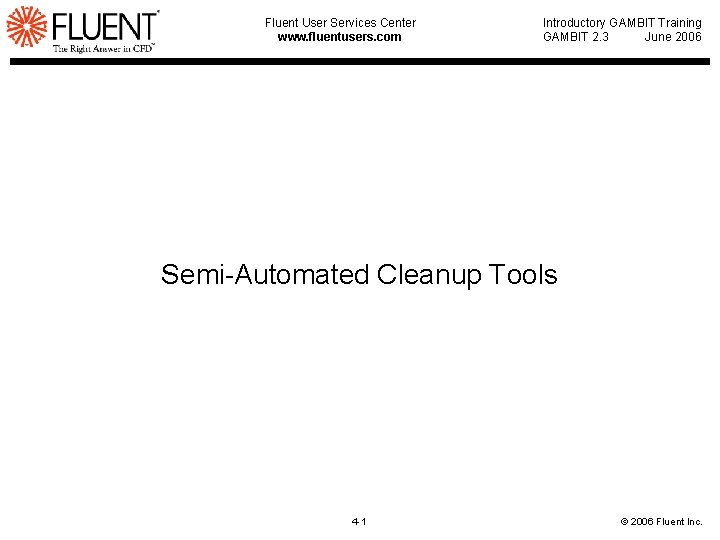
Fluent User Services Center www. fluentusers. com Introductory GAMBIT Training GAMBIT 2. 3 June 2006 Semi-Automated Cleanup Tools 4 -1 © 2006 Fluent Inc.
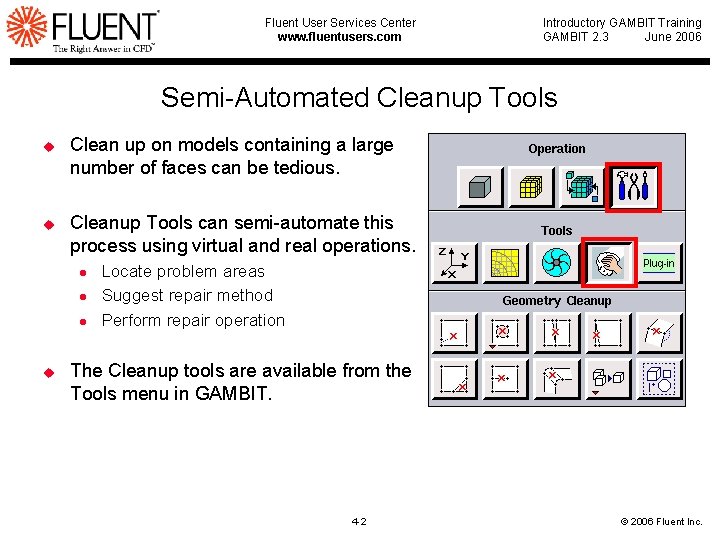
Fluent User Services Center www. fluentusers. com Introductory GAMBIT Training GAMBIT 2. 3 June 2006 Semi-Automated Cleanup Tools u u Clean up on models containing a large number of faces can be tedious. Cleanup Tools can semi-automate this process using virtual and real operations. l l l u Locate problem areas Suggest repair method Perform repair operation The Cleanup tools are available from the Tools menu in GAMBIT. 4 -2 © 2006 Fluent Inc.
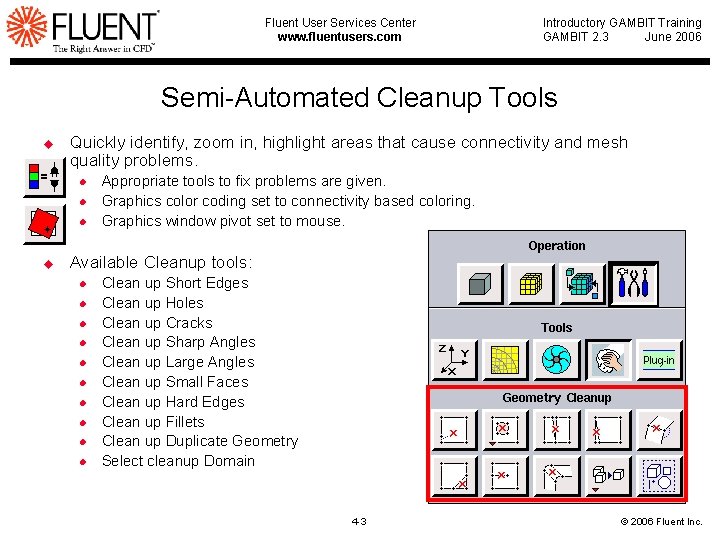
Fluent User Services Center www. fluentusers. com Introductory GAMBIT Training GAMBIT 2. 3 June 2006 Semi-Automated Cleanup Tools u Quickly identify, zoom in, highlight areas that cause connectivity and mesh quality problems. l l l u Appropriate tools to fix problems are given. Graphics color coding set to connectivity based coloring. Graphics window pivot set to mouse. Available Cleanup tools: l l l l l Clean up Short Edges Clean up Holes Clean up Cracks Clean up Sharp Angles Clean up Large Angles Clean up Small Faces Clean up Hard Edges Clean up Fillets Clean up Duplicate Geometry Select cleanup Domain 4 -3 © 2006 Fluent Inc.
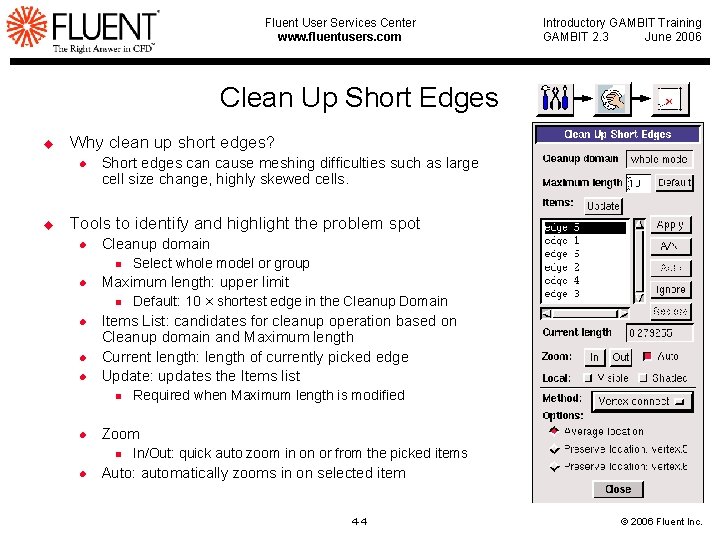
Fluent User Services Center www. fluentusers. com Introductory GAMBIT Training GAMBIT 2. 3 June 2006 Clean Up Short Edges u Why clean up short edges? l u Short edges can cause meshing difficulties such as large cell size change, highly skewed cells. Tools to identify and highlight the problem spot l Cleanup domain n l Maximum length: upper limit n l l l Required when Maximum length is modified Zoom n l Default: 10 × shortest edge in the Cleanup Domain Items List: candidates for cleanup operation based on Cleanup domain and Maximum length Current length: length of currently picked edge Update: updates the Items list n l Select whole model or group In/Out: quick auto zoom in on or from the picked items Auto: automatically zooms in on selected item 4 -4 © 2006 Fluent Inc.
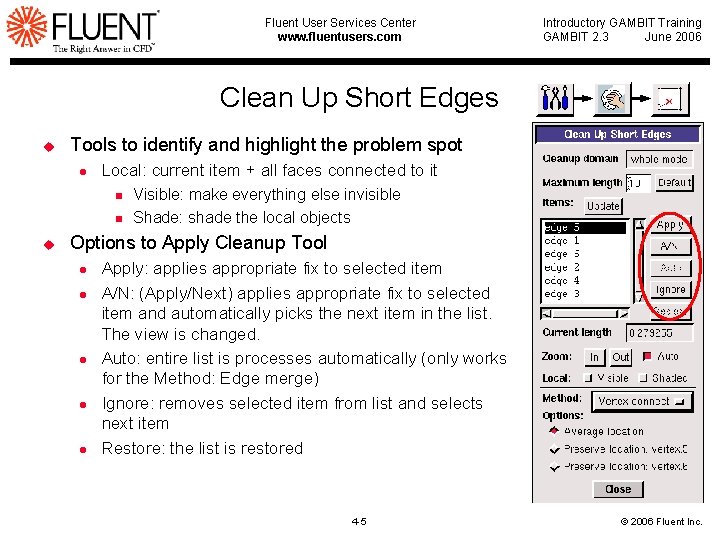
Fluent User Services Center www. fluentusers. com Introductory GAMBIT Training GAMBIT 2. 3 June 2006 Clean Up Short Edges u Tools to identify and highlight the problem spot l Local: current item + all faces connected to it n n u Visible: make everything else invisible Shade: shade the local objects Options to Apply Cleanup Tool l l Apply: applies appropriate fix to selected item A/N: (Apply/Next) applies appropriate fix to selected item and automatically picks the next item in the list. The view is changed. Auto: entire list is processes automatically (only works for the Method: Edge merge) Ignore: removes selected item from list and selects next item Restore: the list is restored 4 -5 © 2006 Fluent Inc.
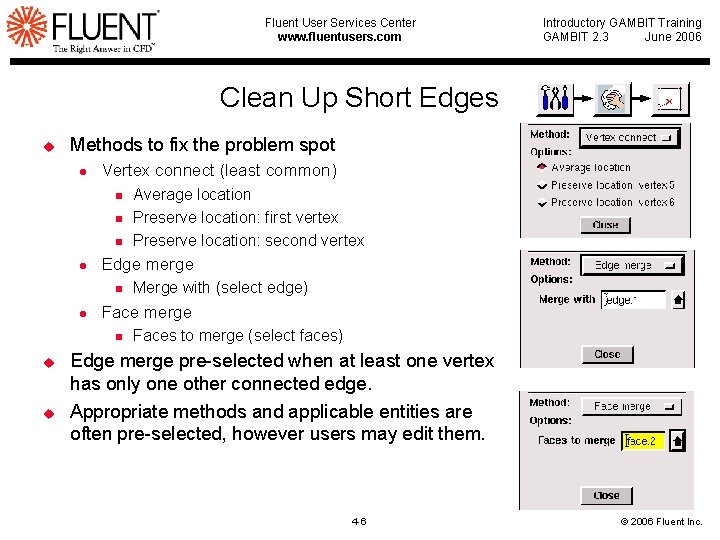
Fluent User Services Center www. fluentusers. com Introductory GAMBIT Training GAMBIT 2. 3 June 2006 Clean Up Short Edges u Methods to fix the problem spot l Vertex connect (least common) n n n l Edge merge n l u Merge with (select edge) Face merge n u Average location Preserve location: first vertex Preserve location: second vertex Faces to merge (select faces) Edge merge pre-selected when at least one vertex has only one other connected edge. Appropriate methods and applicable entities are often pre-selected, however users may edit them. 4 -6 © 2006 Fluent Inc.
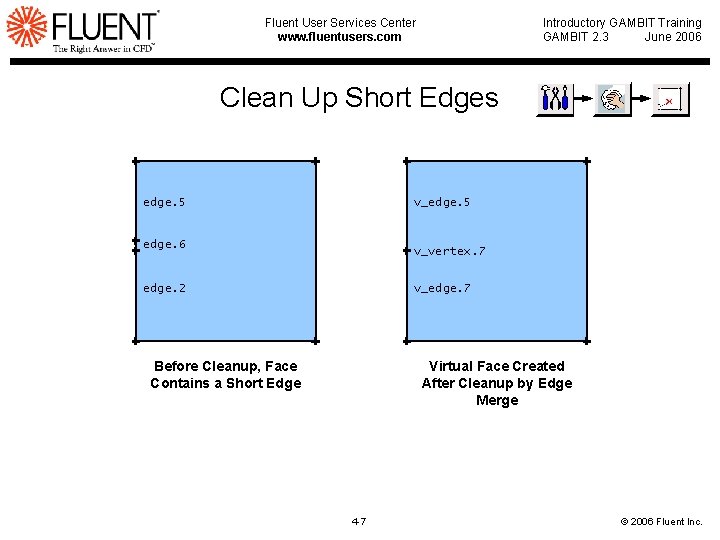
Fluent User Services Center www. fluentusers. com Introductory GAMBIT Training GAMBIT 2. 3 June 2006 Clean Up Short Edges edge. 5 v_edge. 5 edge. 6 v_vertex. 7 edge. 2 v_edge. 7 Before Cleanup, Face Contains a Short Edge Virtual Face Created After Cleanup by Edge Merge 4 -7 © 2006 Fluent Inc.
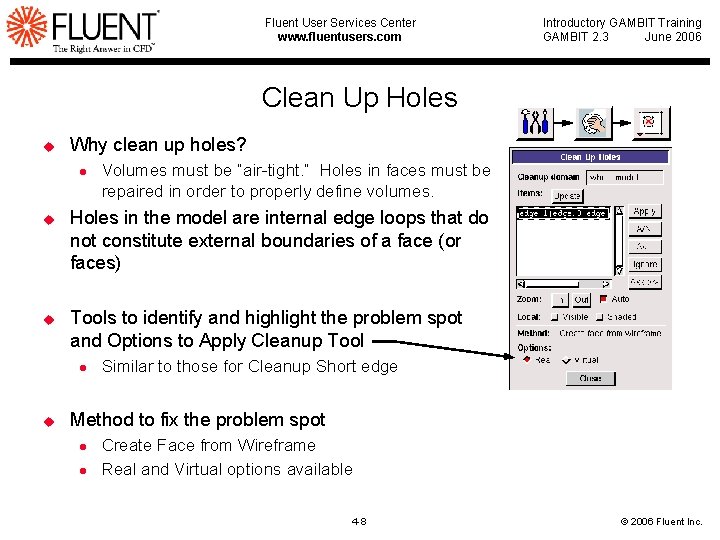
Fluent User Services Center www. fluentusers. com Introductory GAMBIT Training GAMBIT 2. 3 June 2006 Clean Up Holes u Why clean up holes? l u u Holes in the model are internal edge loops that do not constitute external boundaries of a face (or faces) Tools to identify and highlight the problem spot and Options to Apply Cleanup Tool l u Volumes must be “air-tight. ” Holes in faces must be repaired in order to properly define volumes. Similar to those for Cleanup Short edge Method to fix the problem spot l l Create Face from Wireframe Real and Virtual options available 4 -8 © 2006 Fluent Inc.
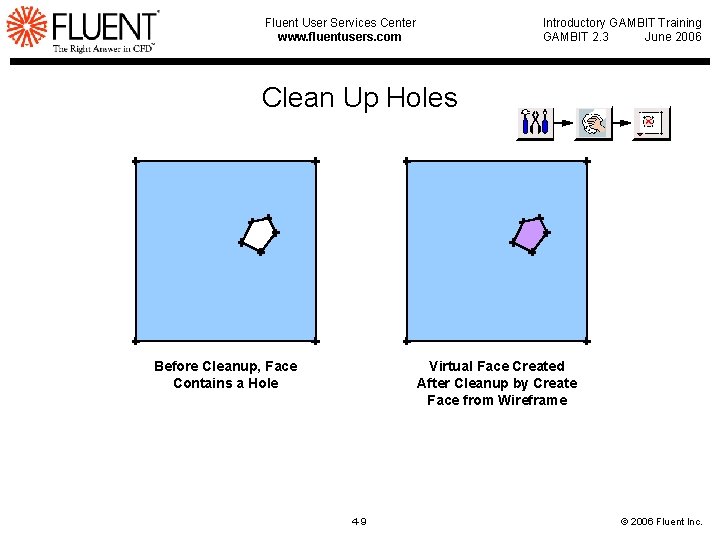
Fluent User Services Center www. fluentusers. com Introductory GAMBIT Training GAMBIT 2. 3 June 2006 Clean Up Holes Before Cleanup, Face Contains a Hole Virtual Face Created After Cleanup by Create Face from Wireframe 4 -9 © 2006 Fluent Inc.
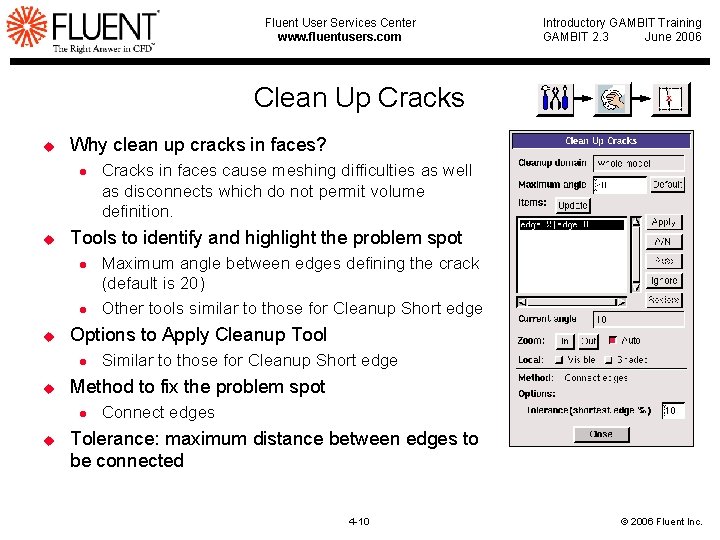
Fluent User Services Center www. fluentusers. com Introductory GAMBIT Training GAMBIT 2. 3 June 2006 Clean Up Cracks u Why clean up cracks in faces? l u Tools to identify and highlight the problem spot l l u Similar to those for Cleanup Short edge Method to fix the problem spot l u Maximum angle between edges defining the crack (default is 20) Other tools similar to those for Cleanup Short edge Options to Apply Cleanup Tool l u Cracks in faces cause meshing difficulties as well as disconnects which do not permit volume definition. Connect edges Tolerance: maximum distance between edges to be connected 4 -10 © 2006 Fluent Inc.
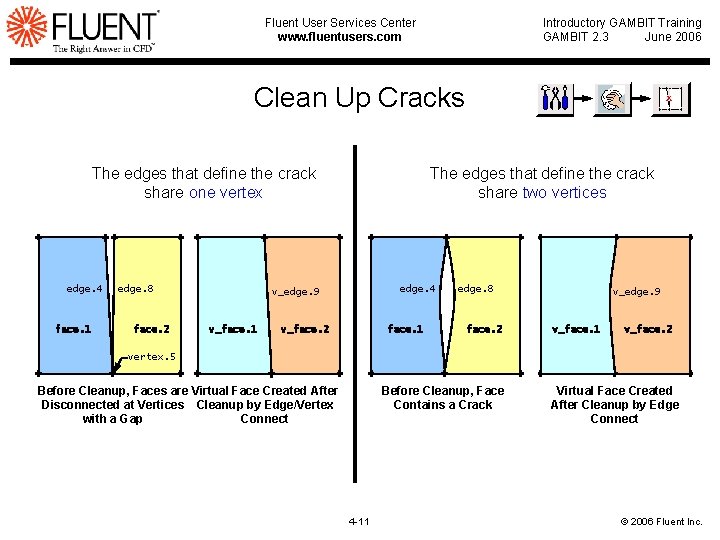
Fluent User Services Center www. fluentusers. com Introductory GAMBIT Training GAMBIT 2. 3 June 2006 Clean Up Cracks The edges that define the crack share one vertex edge. 4 face. 1 edge. 8 face. 2 The edges that define the crack share two vertices edge. 4 v_edge. 9 v_face. 1 v_face. 2 face. 1 edge. 8 face. 2 v_edge. 9 v_face. 1 v_face. 2 vertex. 5 Before Cleanup, Faces are Virtual Face Created After Disconnected at Vertices Cleanup by Edge/Vertex with a Gap Connect Before Cleanup, Face Contains a Crack 4 -11 Virtual Face Created After Cleanup by Edge Connect © 2006 Fluent Inc.
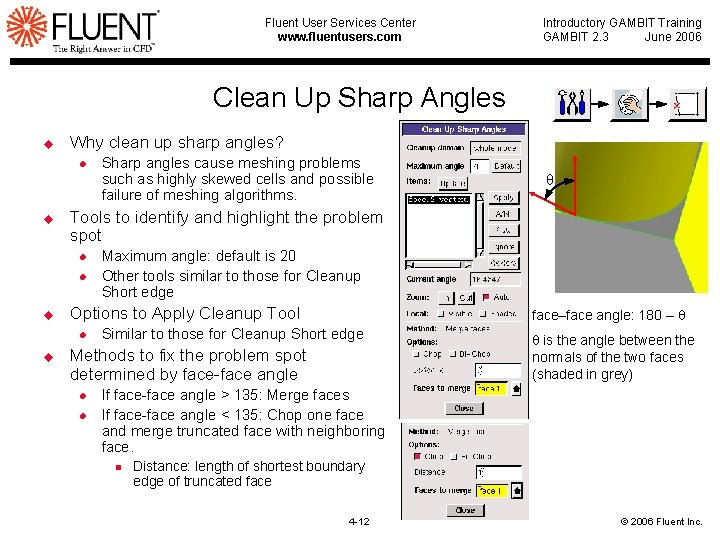
Fluent User Services Center www. fluentusers. com Introductory GAMBIT Training GAMBIT 2. 3 June 2006 Clean Up Sharp Angles u Why clean up sharp angles? l u l Maximum angle: default is 20 Other tools similar to those for Cleanup Short edge Options to Apply Cleanup Tool l u θ Tools to identify and highlight the problem spot l u Sharp angles cause meshing problems such as highly skewed cells and possible failure of meshing algorithms. face–face angle: 180 – Similar to those for Cleanup Short edge Methods to fix the problem spot determined by face-face angle l l is the angle between the normals of the two faces (shaded in grey) If face-face angle > 135: Merge faces If face-face angle < 135: Chop one face and merge truncated face with neighboring face. n Distance: length of shortest boundary edge of truncated face 4 -12 © 2006 Fluent Inc.
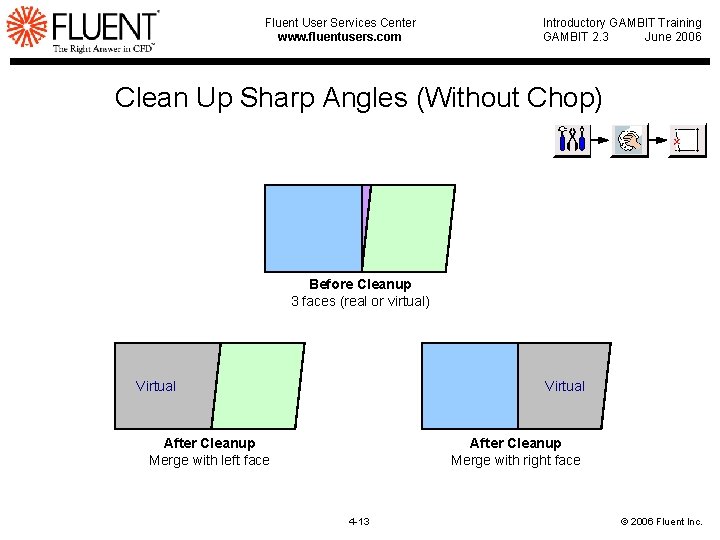
Fluent User Services Center www. fluentusers. com Introductory GAMBIT Training GAMBIT 2. 3 June 2006 Clean Up Sharp Angles (Without Chop) Before Cleanup 3 faces (real or virtual) Virtual After Cleanup Merge with left face After Cleanup Merge with right face 4 -13 © 2006 Fluent Inc.
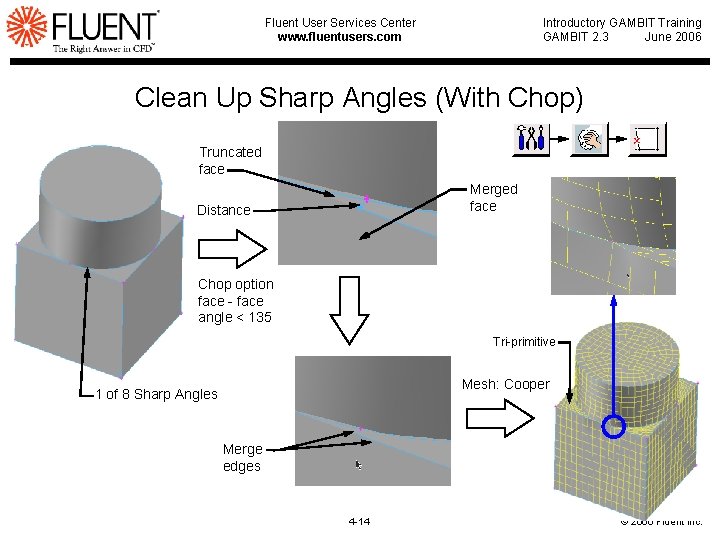
Fluent User Services Center www. fluentusers. com Introductory GAMBIT Training GAMBIT 2. 3 June 2006 Clean Up Sharp Angles (With Chop) Truncated face Merged face Distance Chop option face - face angle < 135 Tri-primitive Mesh: Cooper 1 of 8 Sharp Angles Merge edges 4 -14 © 2006 Fluent Inc.
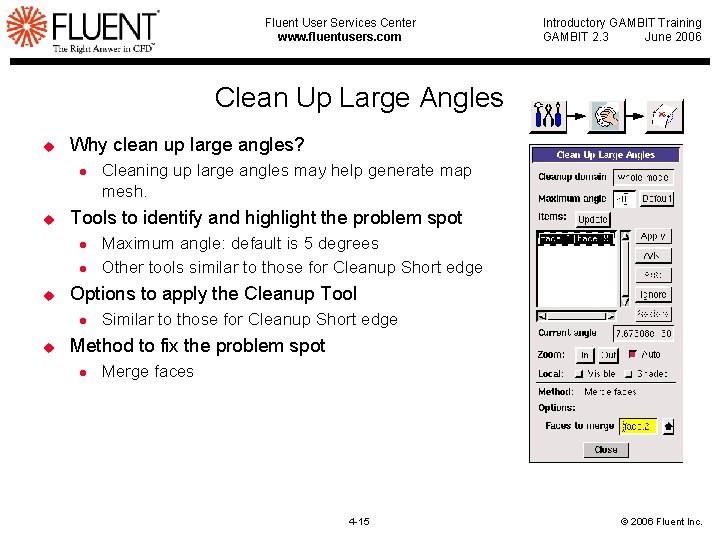
Fluent User Services Center www. fluentusers. com Introductory GAMBIT Training GAMBIT 2. 3 June 2006 Clean Up Large Angles u Why clean up large angles? l u Tools to identify and highlight the problem spot l l u Maximum angle: default is 5 degrees Other tools similar to those for Cleanup Short edge Options to apply the Cleanup Tool l u Cleaning up large angles may help generate map mesh. Similar to those for Cleanup Short edge Method to fix the problem spot l Merge faces 4 -15 © 2006 Fluent Inc.
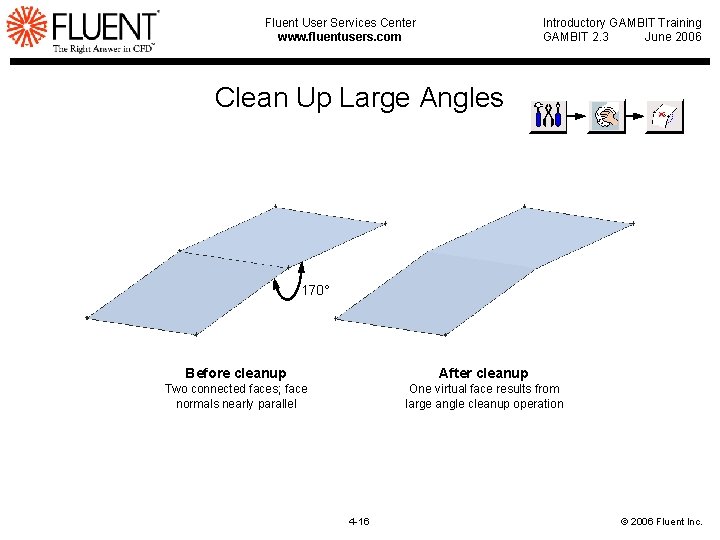
Fluent User Services Center www. fluentusers. com Introductory GAMBIT Training GAMBIT 2. 3 June 2006 Clean Up Large Angles 170° Before cleanup After cleanup Two connected faces; face normals nearly parallel One virtual face results from large angle cleanup operation 4 -16 © 2006 Fluent Inc.
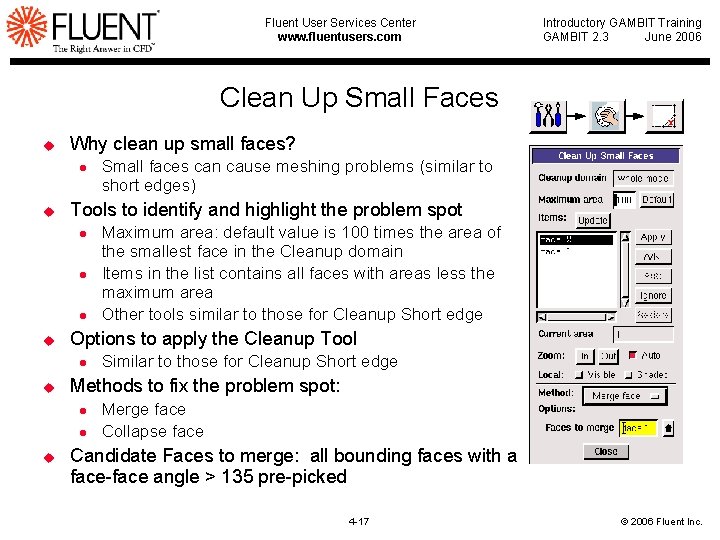
Fluent User Services Center www. fluentusers. com Introductory GAMBIT Training GAMBIT 2. 3 June 2006 Clean Up Small Faces u Why clean up small faces? l u Tools to identify and highlight the problem spot l l l u Similar to those for Cleanup Short edge Methods to fix the problem spot: l l u Maximum area: default value is 100 times the area of the smallest face in the Cleanup domain Items in the list contains all faces with areas less the maximum area Other tools similar to those for Cleanup Short edge Options to apply the Cleanup Tool l u Small faces can cause meshing problems (similar to short edges) Merge face Collapse face Candidate Faces to merge: all bounding faces with a face-face angle > 135 pre-picked 4 -17 © 2006 Fluent Inc.
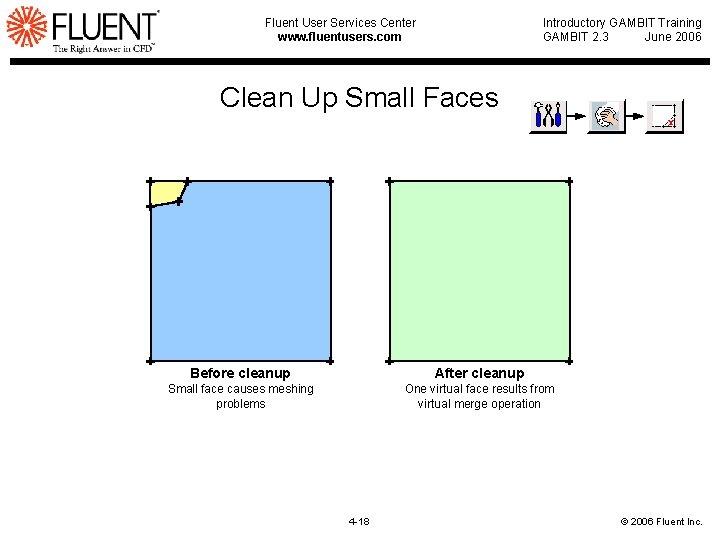
Fluent User Services Center www. fluentusers. com Introductory GAMBIT Training GAMBIT 2. 3 June 2006 Clean Up Small Faces Before cleanup After cleanup Small face causes meshing problems One virtual face results from virtual merge operation 4 -18 © 2006 Fluent Inc.
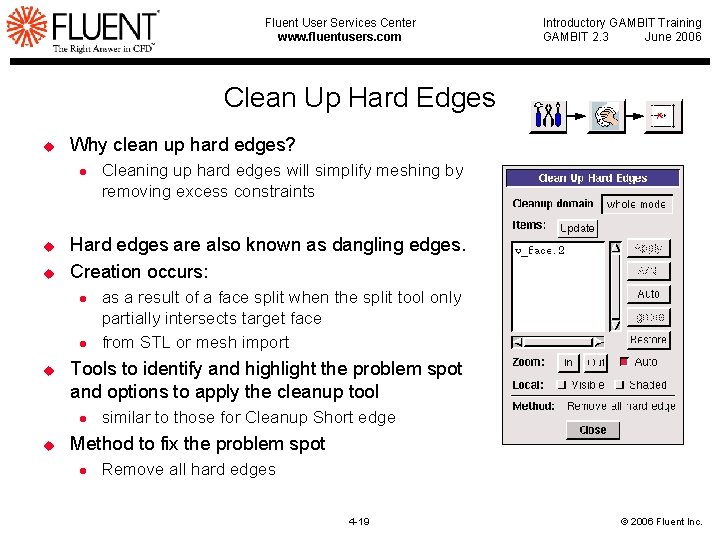
Fluent User Services Center www. fluentusers. com Introductory GAMBIT Training GAMBIT 2. 3 June 2006 Clean Up Hard Edges u Why clean up hard edges? l u u Hard edges are also known as dangling edges. Creation occurs: l l u as a result of a face split when the split tool only partially intersects target face from STL or mesh import Tools to identify and highlight the problem spot and options to apply the cleanup tool l u Cleaning up hard edges will simplify meshing by removing excess constraints similar to those for Cleanup Short edge Method to fix the problem spot l Remove all hard edges 4 -19 © 2006 Fluent Inc.
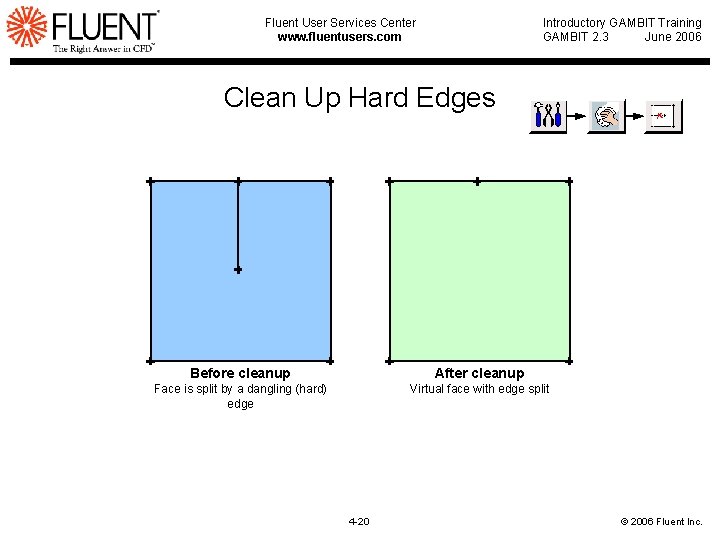
Fluent User Services Center www. fluentusers. com Introductory GAMBIT Training GAMBIT 2. 3 June 2006 Clean Up Hard Edges Before cleanup After cleanup Face is split by a dangling (hard) edge Virtual face with edge split 4 -20 © 2006 Fluent Inc.
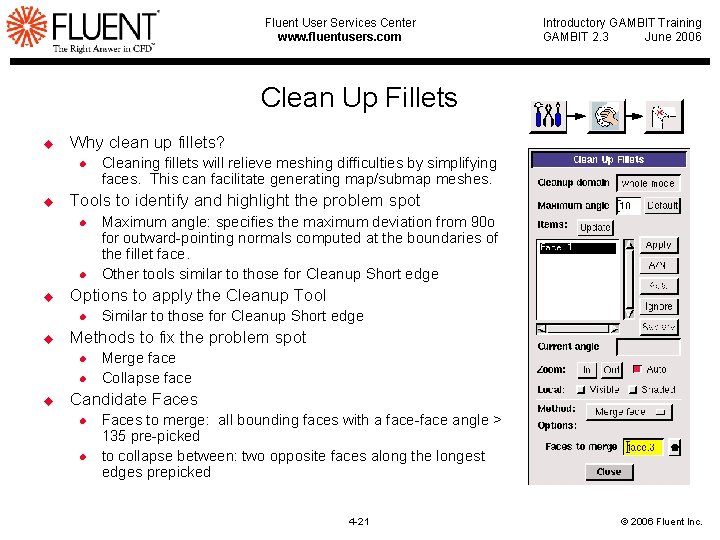
Fluent User Services Center www. fluentusers. com Introductory GAMBIT Training GAMBIT 2. 3 June 2006 Clean Up Fillets u Why clean up fillets? l u Tools to identify and highlight the problem spot l l u Similar to those for Cleanup Short edge Methods to fix the problem spot l l u Maximum angle: specifies the maximum deviation from 90 o for outward-pointing normals computed at the boundaries of the fillet face. Other tools similar to those for Cleanup Short edge Options to apply the Cleanup Tool l u Cleaning fillets will relieve meshing difficulties by simplifying faces. This can facilitate generating map/submap meshes. Merge face Collapse face Candidate Faces l l Faces to merge: all bounding faces with a face-face angle > 135 pre-picked to collapse between: two opposite faces along the longest edges prepicked 4 -21 © 2006 Fluent Inc.
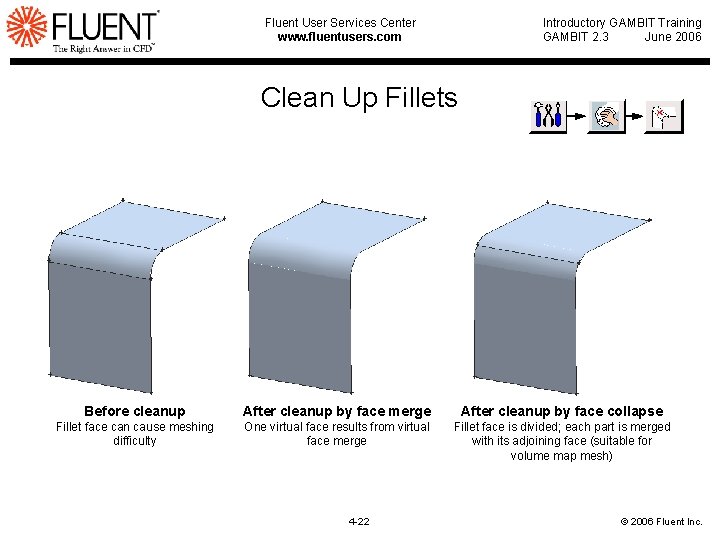
Fluent User Services Center www. fluentusers. com Introductory GAMBIT Training GAMBIT 2. 3 June 2006 Clean Up Fillets Before cleanup After cleanup by face merge After cleanup by face collapse Fillet face can cause meshing difficulty One virtual face results from virtual face merge Fillet face is divided; each part is merged with its adjoining face (suitable for volume map mesh) 4 -22 © 2006 Fluent Inc.
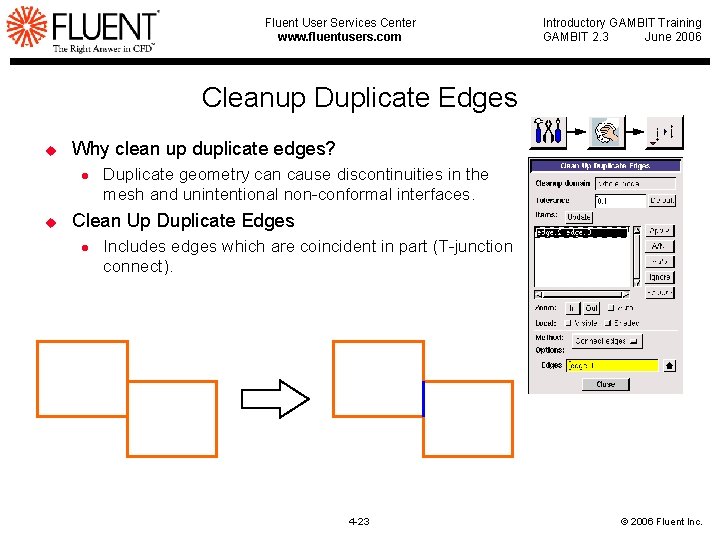
Fluent User Services Center www. fluentusers. com Introductory GAMBIT Training GAMBIT 2. 3 June 2006 Cleanup Duplicate Edges u Why clean up duplicate edges? l u Duplicate geometry can cause discontinuities in the mesh and unintentional non-conformal interfaces. Clean Up Duplicate Edges l Includes edges which are coincident in part (T-junction connect). 4 -23 © 2006 Fluent Inc.
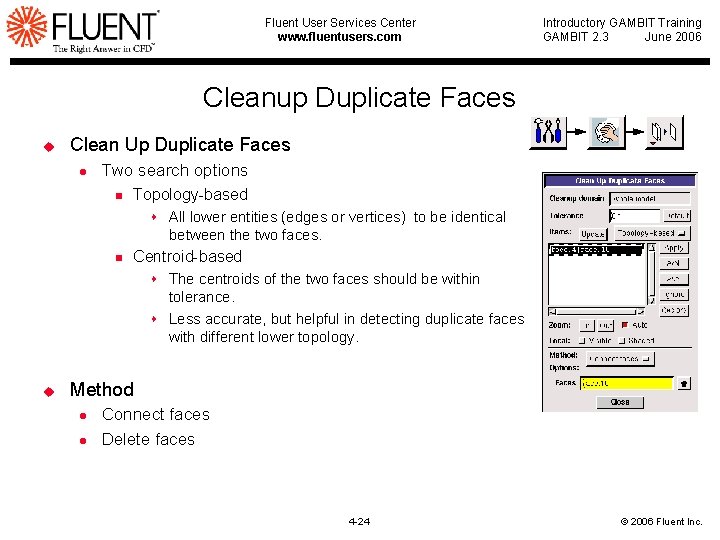
Fluent User Services Center www. fluentusers. com Introductory GAMBIT Training GAMBIT 2. 3 June 2006 Cleanup Duplicate Faces u Clean Up Duplicate Faces l Two search options n Topology-based s All lower entities (edges or vertices) to be identical between the two faces. n Centroid-based s The centroids of the two faces should be within tolerance. s Less accurate, but helpful in detecting duplicate faces with different lower topology. u Method l l Connect faces Delete faces 4 -24 © 2006 Fluent Inc.
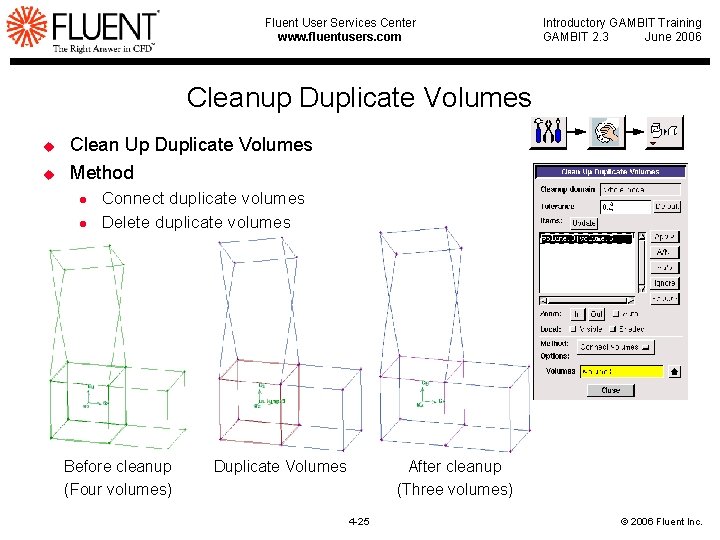
Fluent User Services Center www. fluentusers. com Introductory GAMBIT Training GAMBIT 2. 3 June 2006 Cleanup Duplicate Volumes u u Clean Up Duplicate Volumes Method l l Connect duplicate volumes Delete duplicate volumes Before cleanup (Four volumes) Duplicate Volumes After cleanup (Three volumes) 4 -25 © 2006 Fluent Inc.
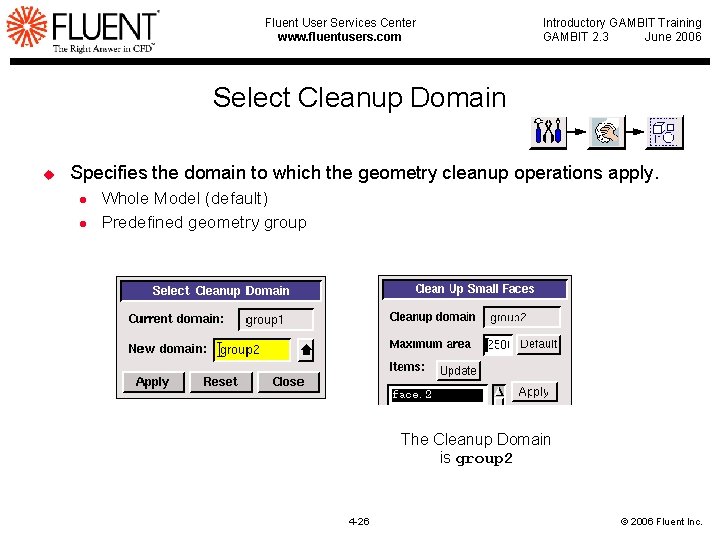
Fluent User Services Center www. fluentusers. com Introductory GAMBIT Training GAMBIT 2. 3 June 2006 Select Cleanup Domain u Specifies the domain to which the geometry cleanup operations apply. l l Whole Model (default) Predefined geometry group The Cleanup Domain is group 2 4 -26 © 2006 Fluent Inc.
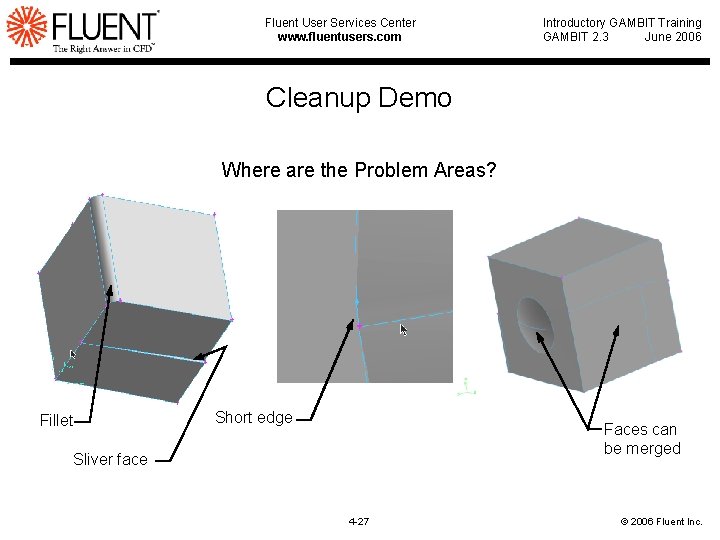
Fluent User Services Center www. fluentusers. com Introductory GAMBIT Training GAMBIT 2. 3 June 2006 Cleanup Demo Where are the Problem Areas? Fillet Short edge Faces can be merged Sliver face 4 -27 © 2006 Fluent Inc.
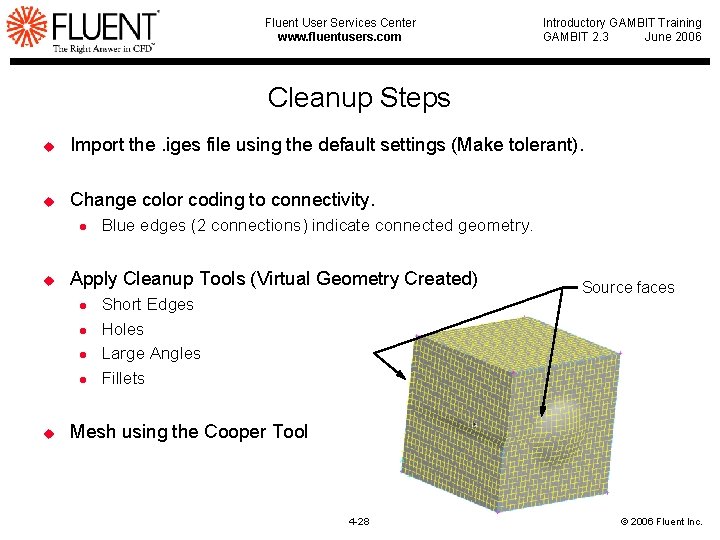
Fluent User Services Center www. fluentusers. com Introductory GAMBIT Training GAMBIT 2. 3 June 2006 Cleanup Steps u Import the. iges file using the default settings (Make tolerant). u Change color coding to connectivity. l u Apply Cleanup Tools (Virtual Geometry Created) l l u Blue edges (2 connections) indicate connected geometry. Short Edges Holes Large Angles Fillets Source faces Mesh using the Cooper Tool 4 -28 © 2006 Fluent Inc.