Fluent User Services Center www fluentusers com Introductory
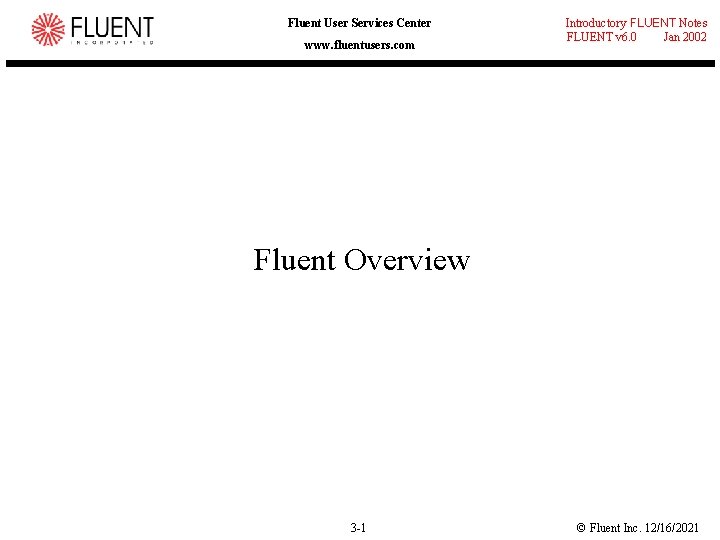
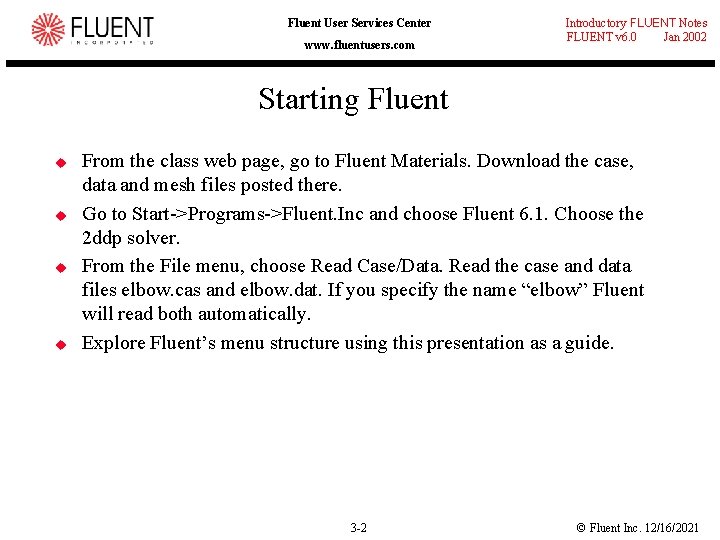
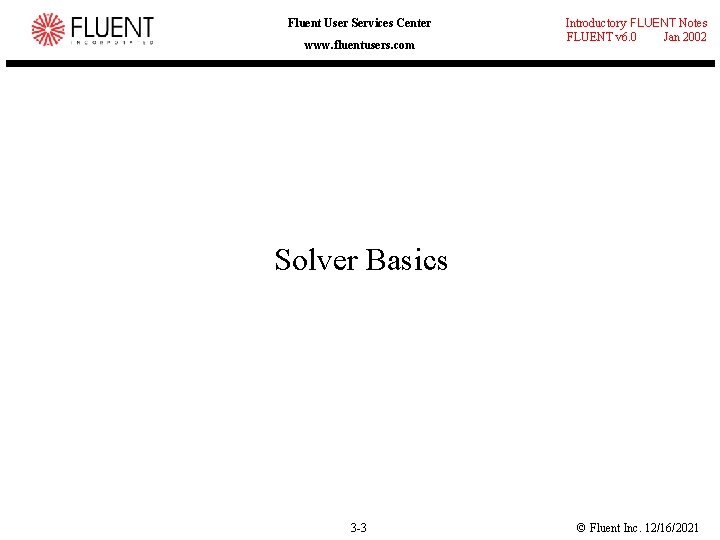
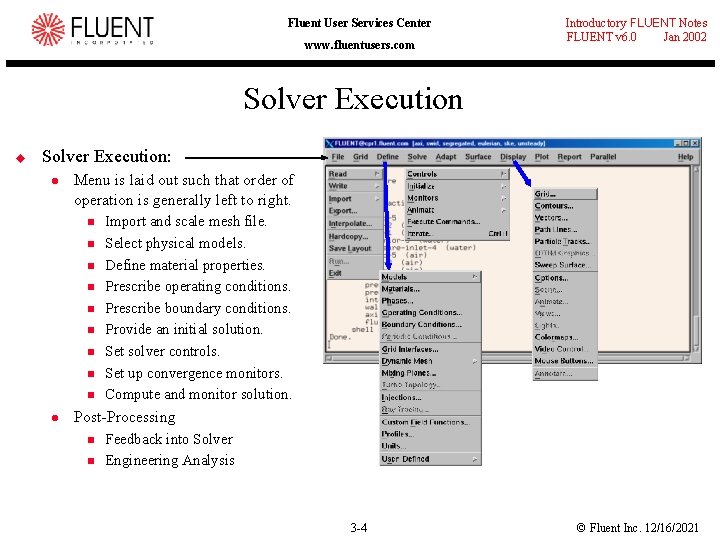
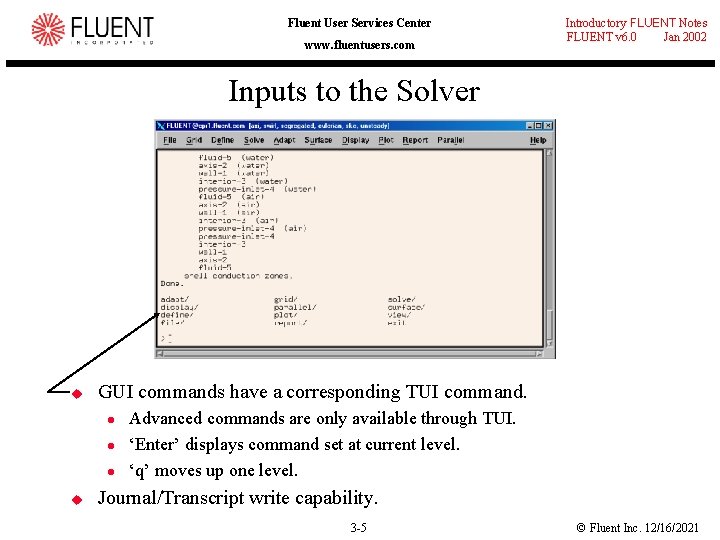
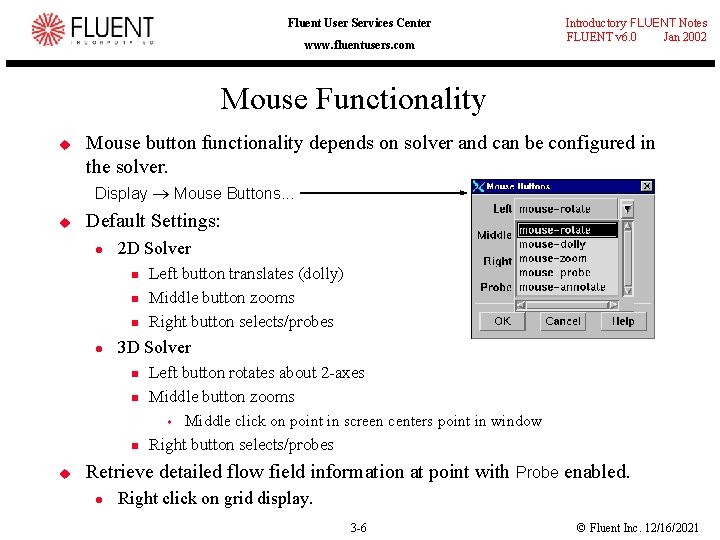
- Slides: 6
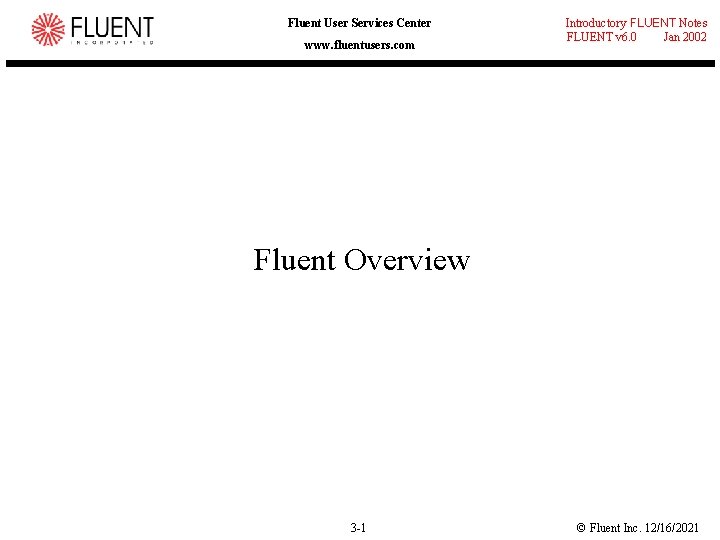
Fluent User Services Center www. fluentusers. com Introductory FLUENT Notes FLUENT v 6. 0 Jan 2002 Fluent Overview 3 -1 © Fluent Inc. 12/16/2021
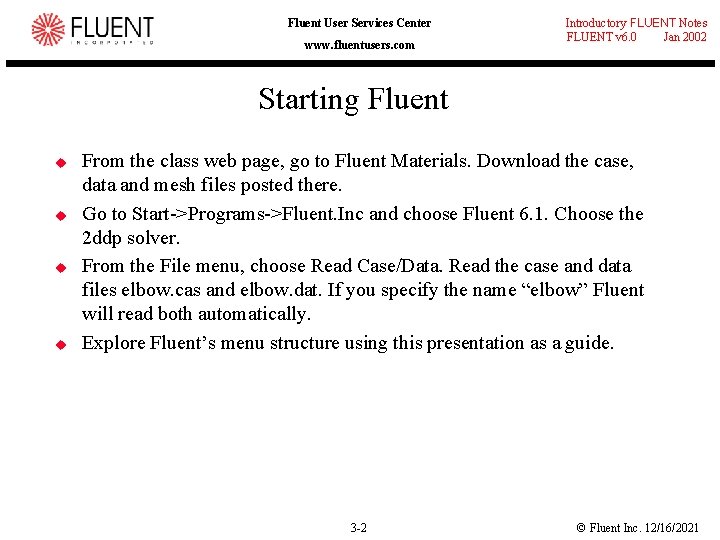
Fluent User Services Center www. fluentusers. com Introductory FLUENT Notes FLUENT v 6. 0 Jan 2002 Starting Fluent u u From the class web page, go to Fluent Materials. Download the case, data and mesh files posted there. Go to Start->Programs->Fluent. Inc and choose Fluent 6. 1. Choose the 2 ddp solver. From the File menu, choose Read Case/Data. Read the case and data files elbow. cas and elbow. dat. If you specify the name “elbow” Fluent will read both automatically. Explore Fluent’s menu structure using this presentation as a guide. 3 -2 © Fluent Inc. 12/16/2021
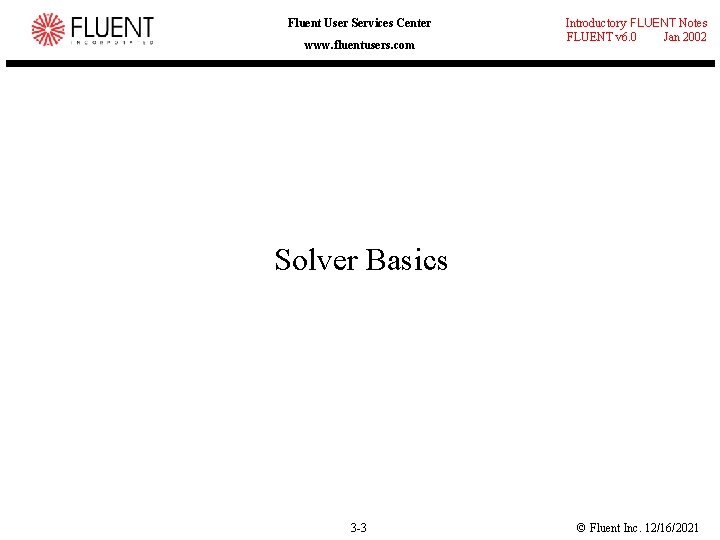
Fluent User Services Center www. fluentusers. com Introductory FLUENT Notes FLUENT v 6. 0 Jan 2002 Solver Basics 3 -3 © Fluent Inc. 12/16/2021
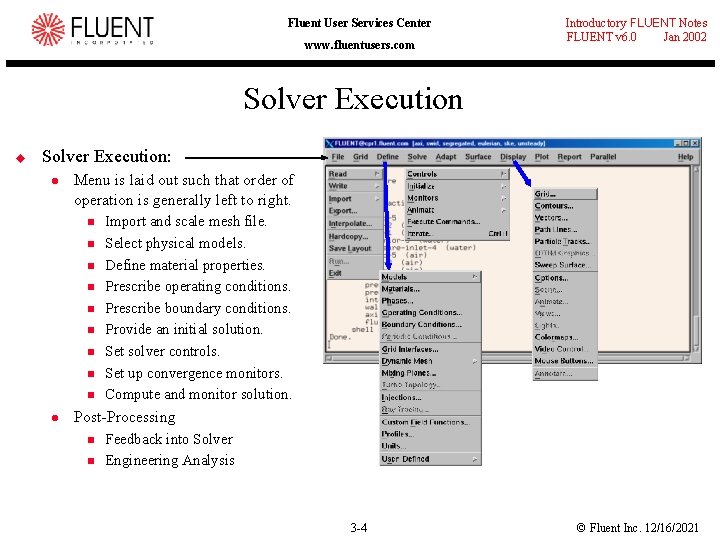
Fluent User Services Center www. fluentusers. com Introductory FLUENT Notes FLUENT v 6. 0 Jan 2002 Solver Execution u Solver Execution: l Menu is laid out such that order of operation is generally left to right. n n n n n l Import and scale mesh file. Select physical models. Define material properties. Prescribe operating conditions. Prescribe boundary conditions. Provide an initial solution. Set solver controls. Set up convergence monitors. Compute and monitor solution. Post-Processing n n Feedback into Solver Engineering Analysis 3 -4 © Fluent Inc. 12/16/2021
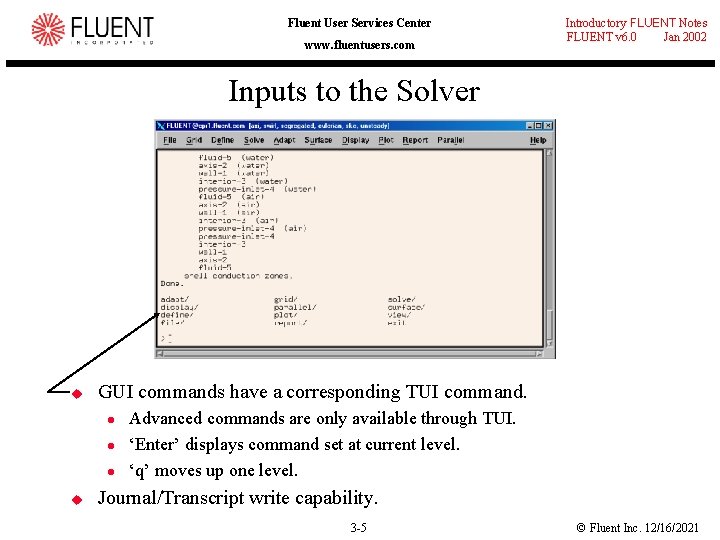
Fluent User Services Center www. fluentusers. com Introductory FLUENT Notes FLUENT v 6. 0 Jan 2002 Inputs to the Solver u GUI commands have a corresponding TUI command. l l l u Advanced commands are only available through TUI. ‘Enter’ displays command set at current level. ‘q’ moves up one level. Journal/Transcript write capability. 3 -5 © Fluent Inc. 12/16/2021
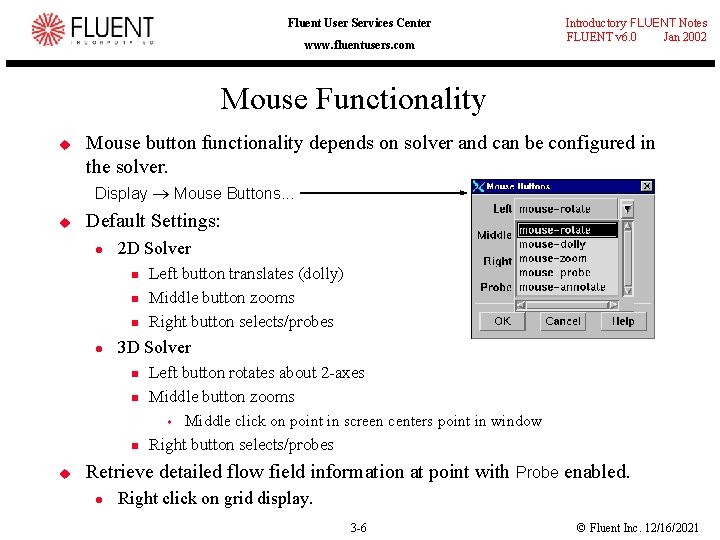
Fluent User Services Center www. fluentusers. com Introductory FLUENT Notes FLUENT v 6. 0 Jan 2002 Mouse Functionality u Mouse button functionality depends on solver and can be configured in the solver. Display Mouse Buttons. . . u Default Settings: l 2 D Solver n n n l Left button translates (dolly) Middle button zooms Right button selects/probes 3 D Solver n n Left button rotates about 2 -axes Middle button zooms s n u Middle click on point in screen centers point in window Right button selects/probes Retrieve detailed flow field information at point with Probe enabled. l Right click on grid display. 3 -6 © Fluent Inc. 12/16/2021