Fluency in Technology Fluency more than literacy Skills
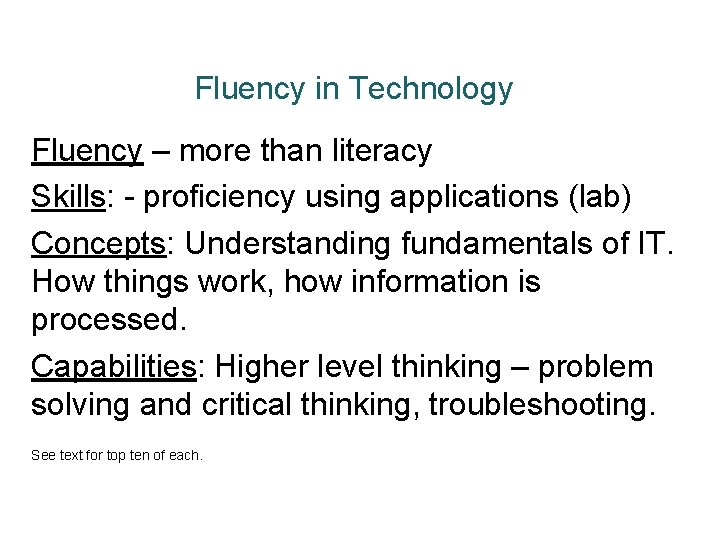
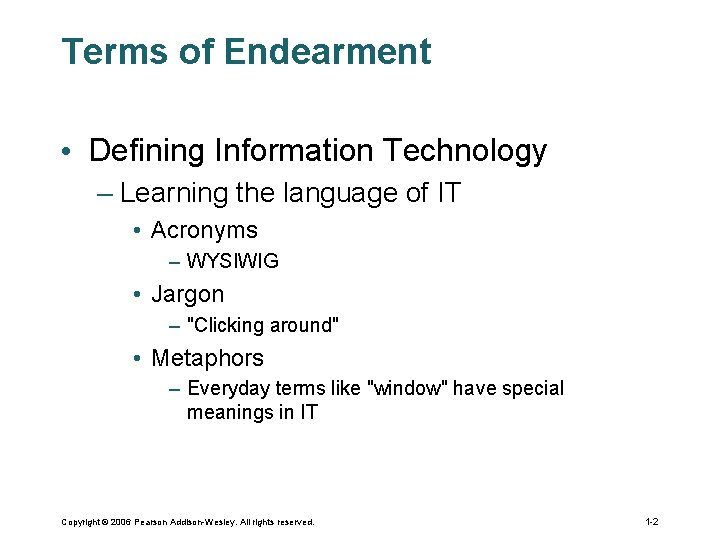
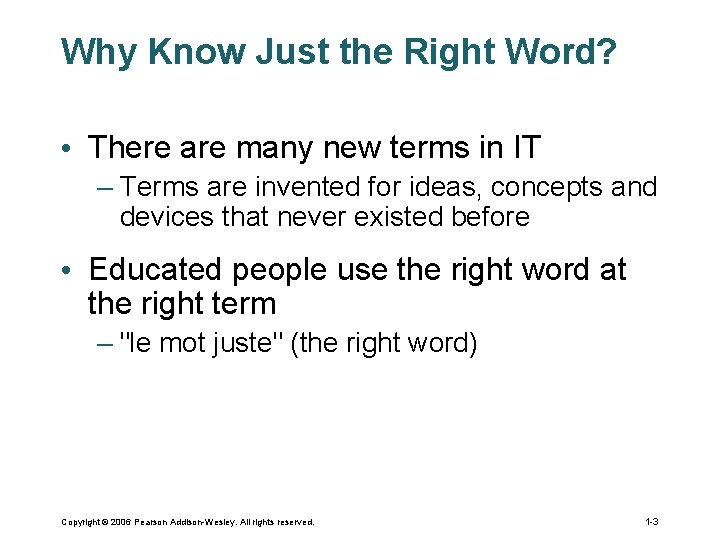
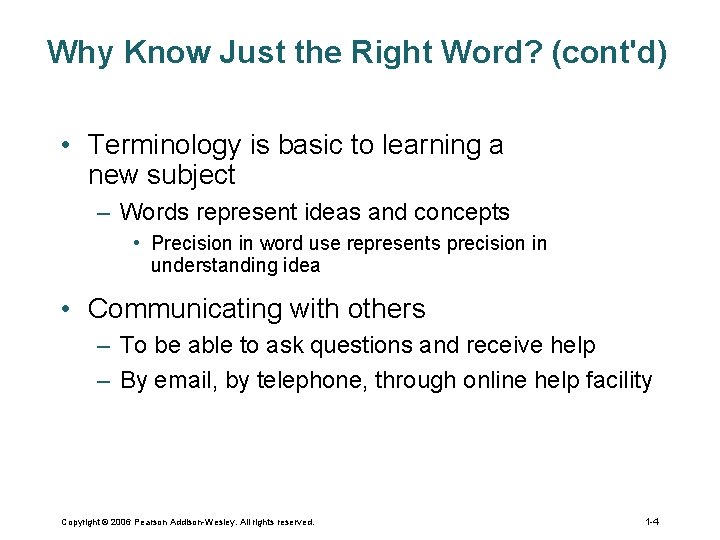
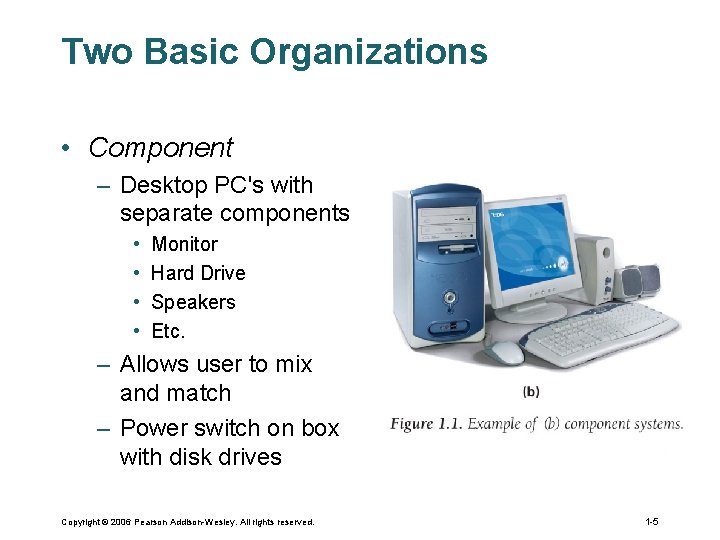
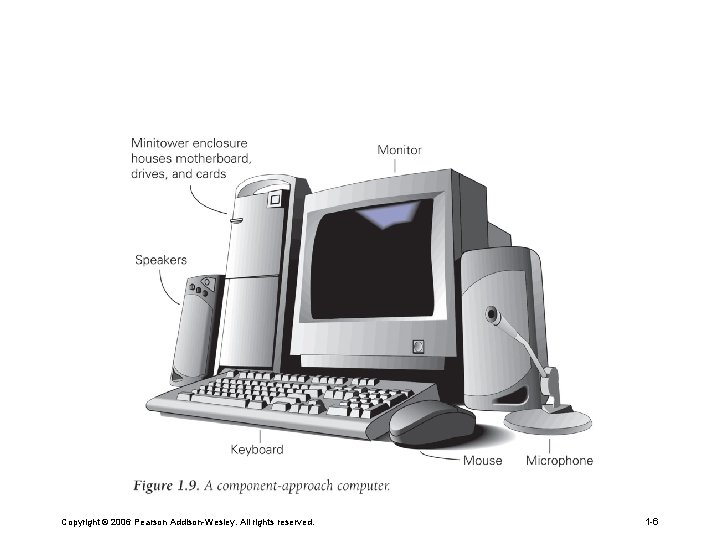
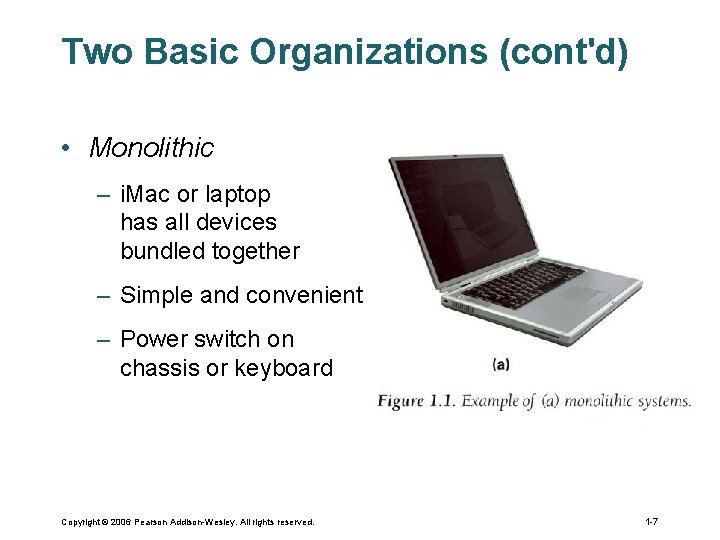
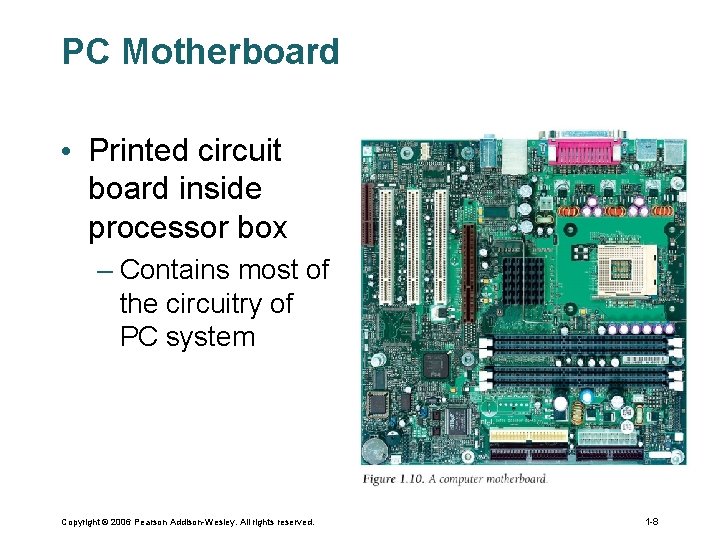
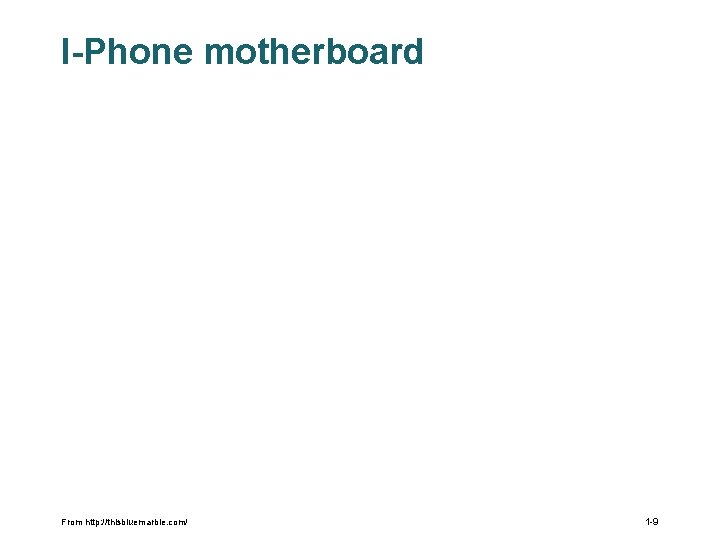
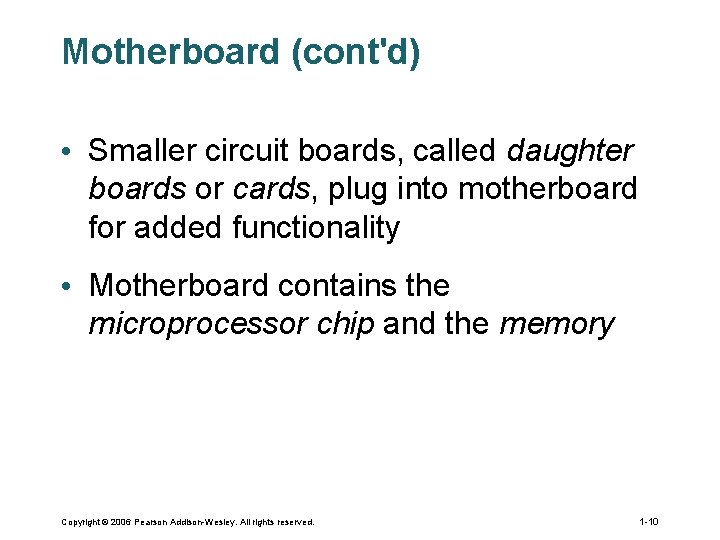
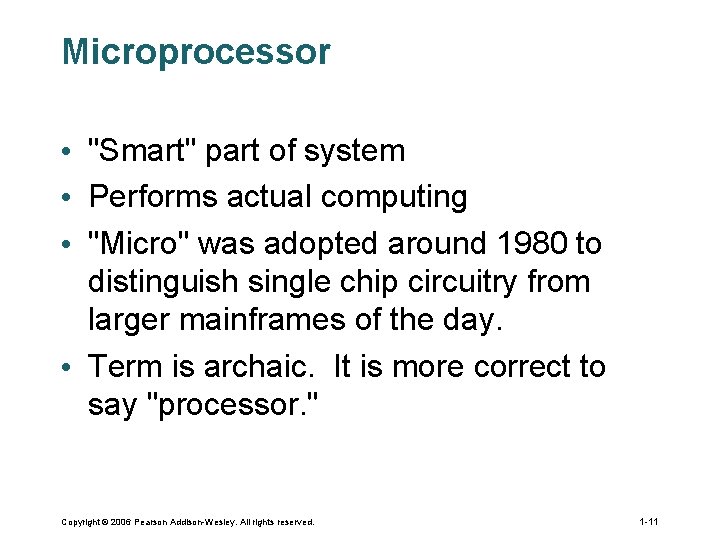
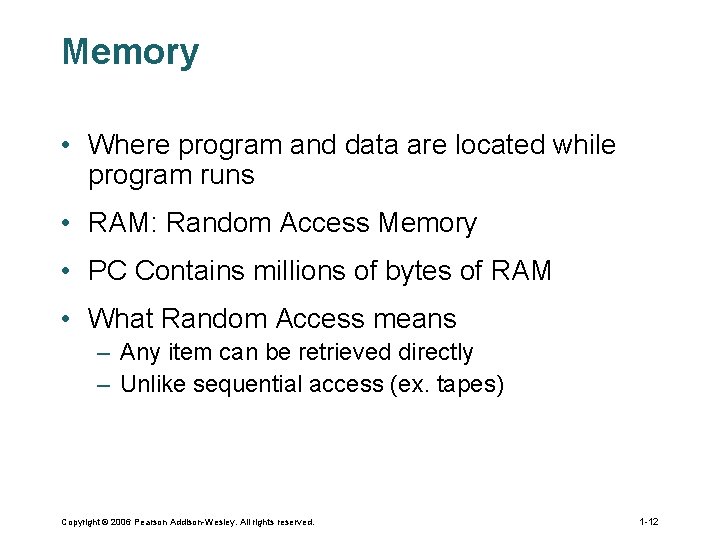
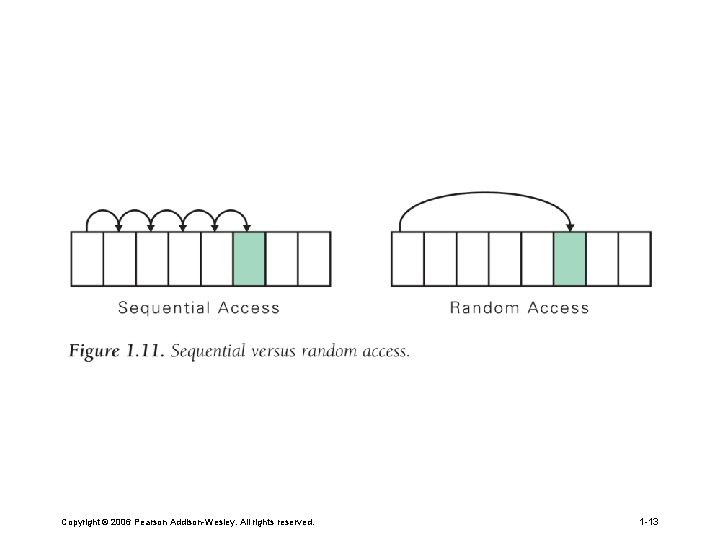
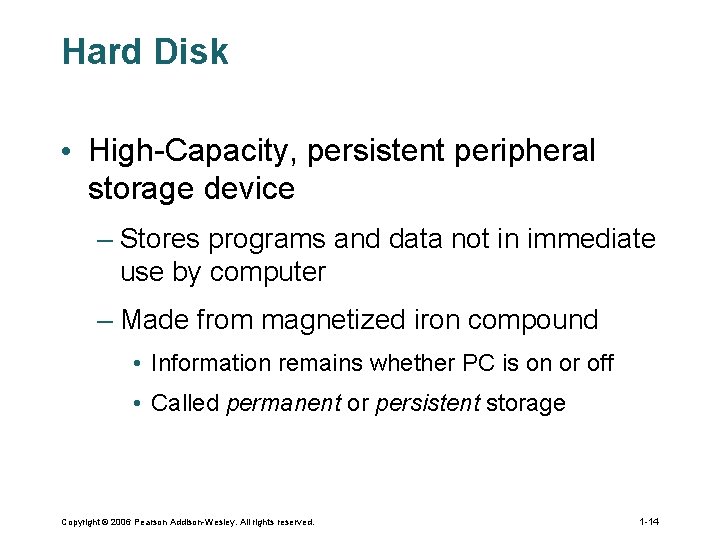
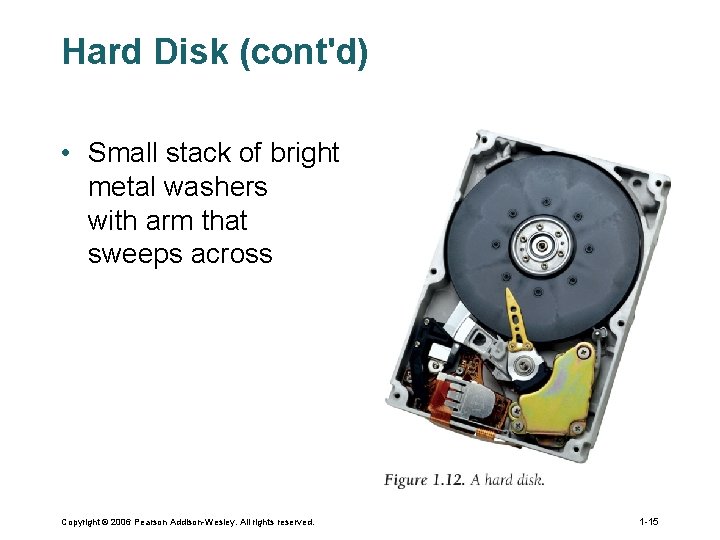
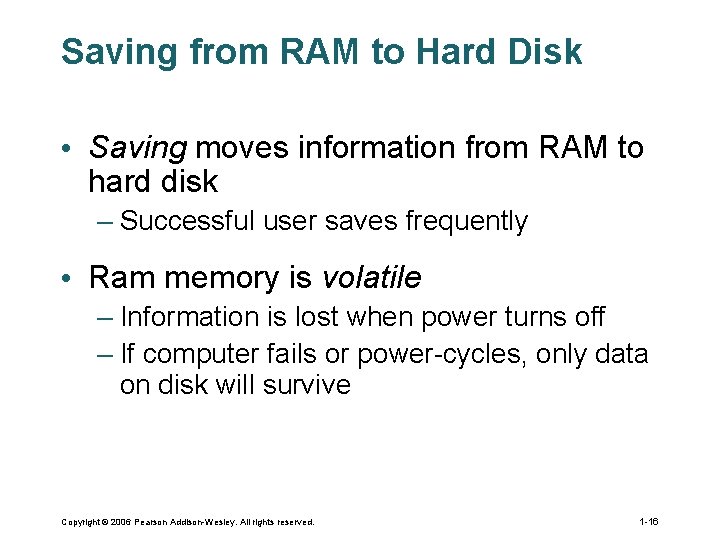
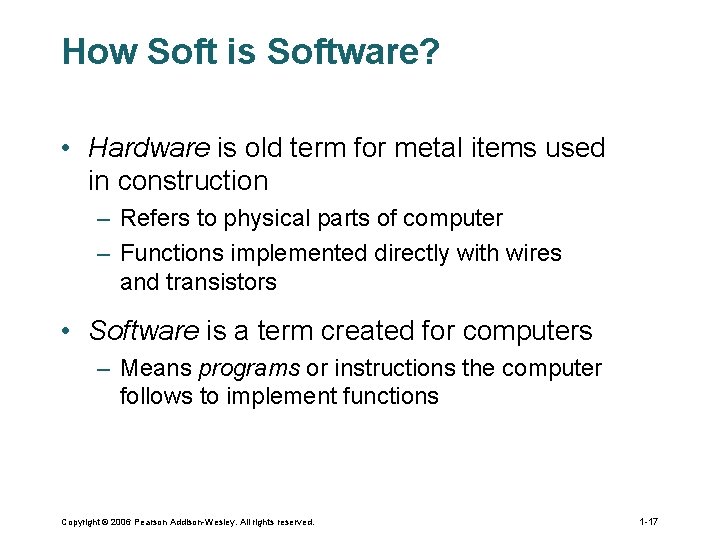
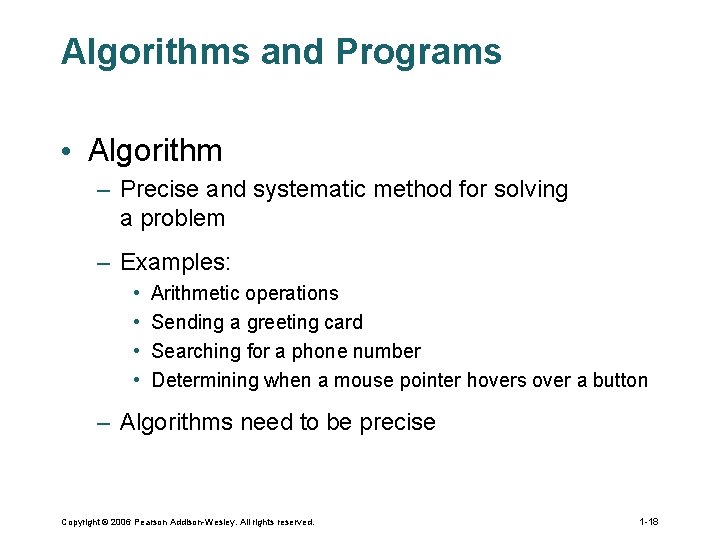
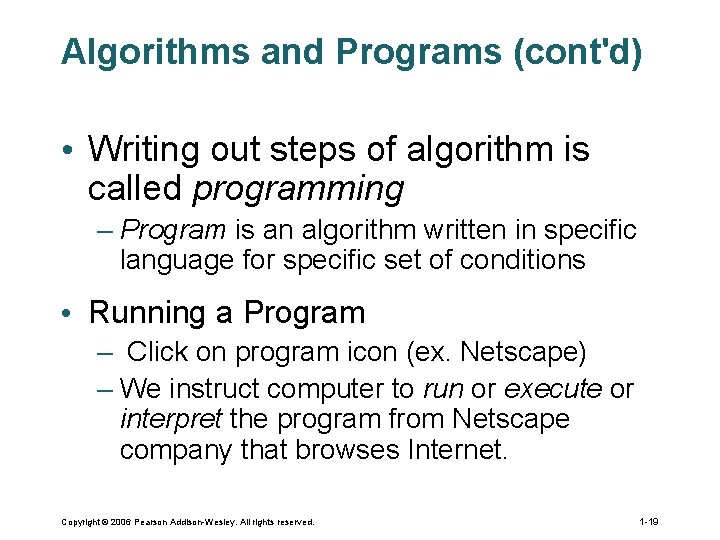
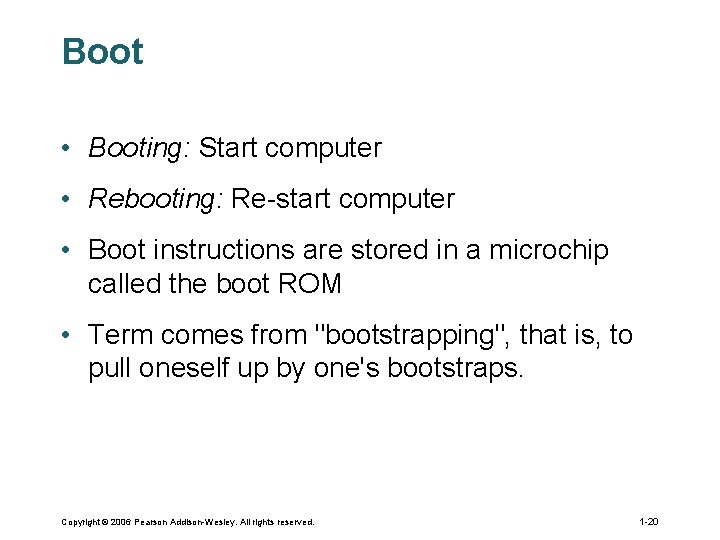
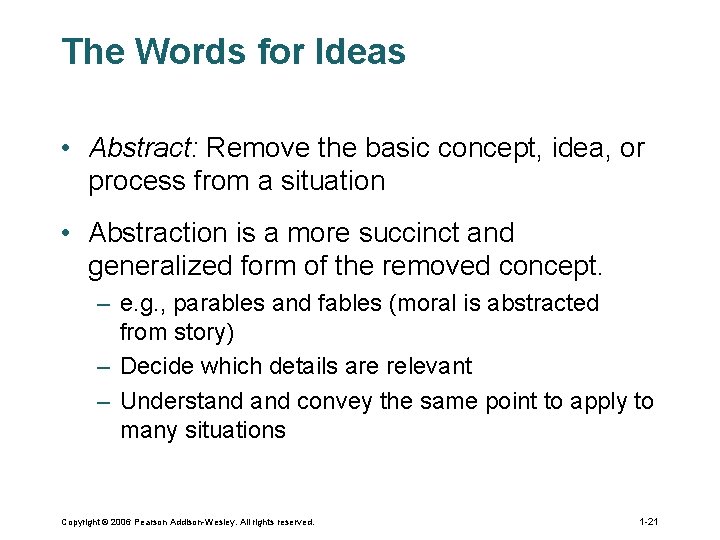
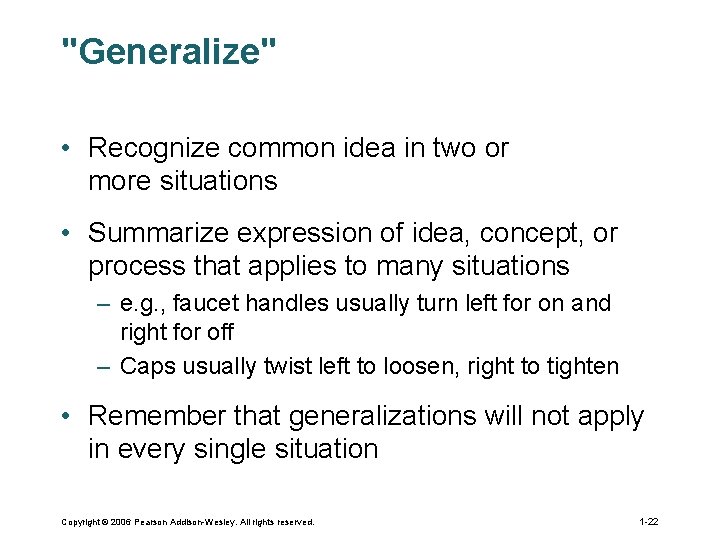
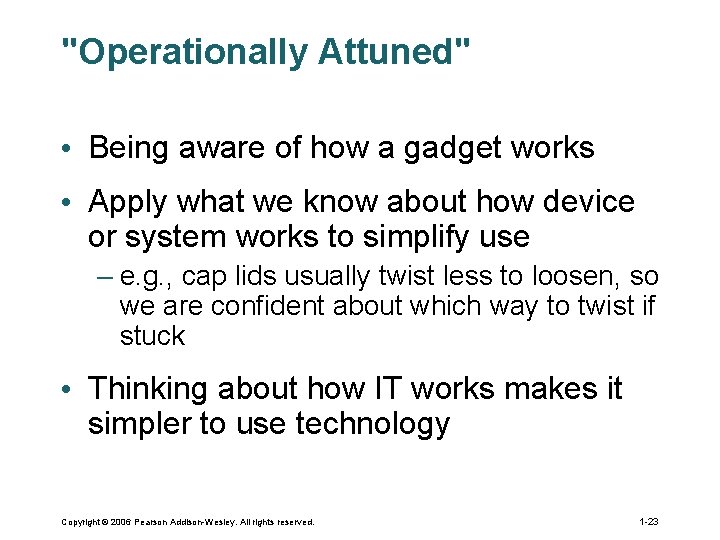
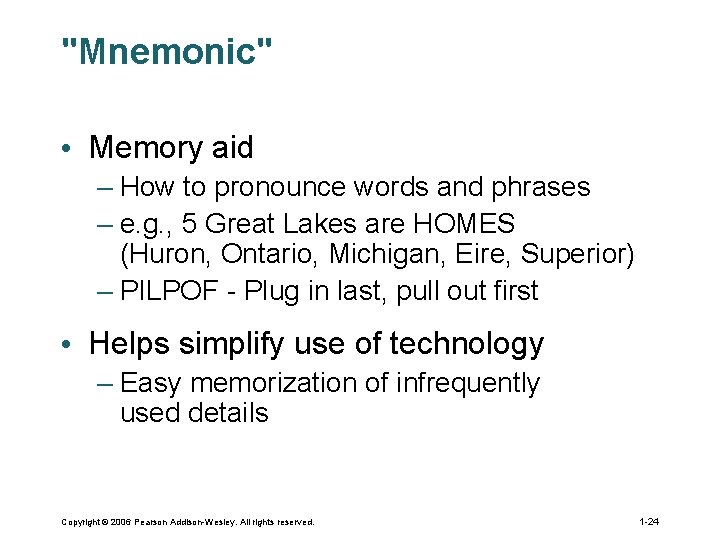
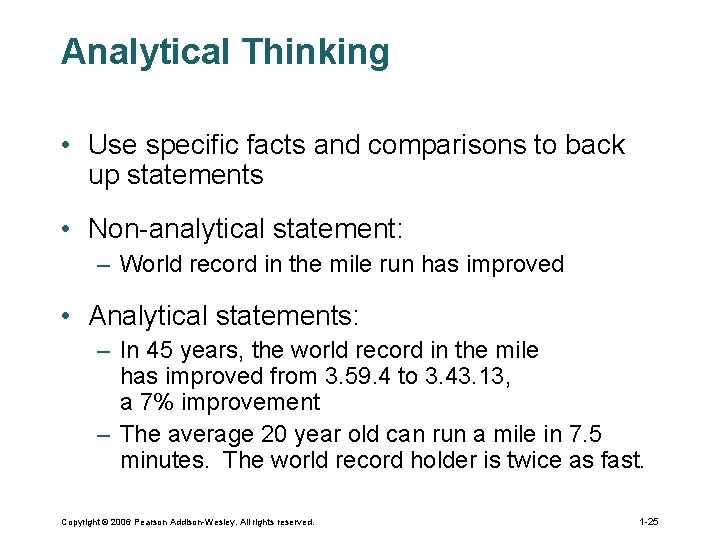
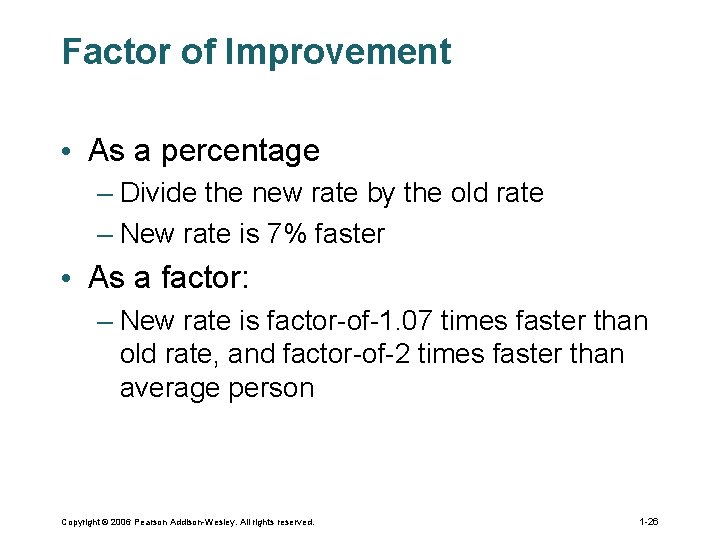
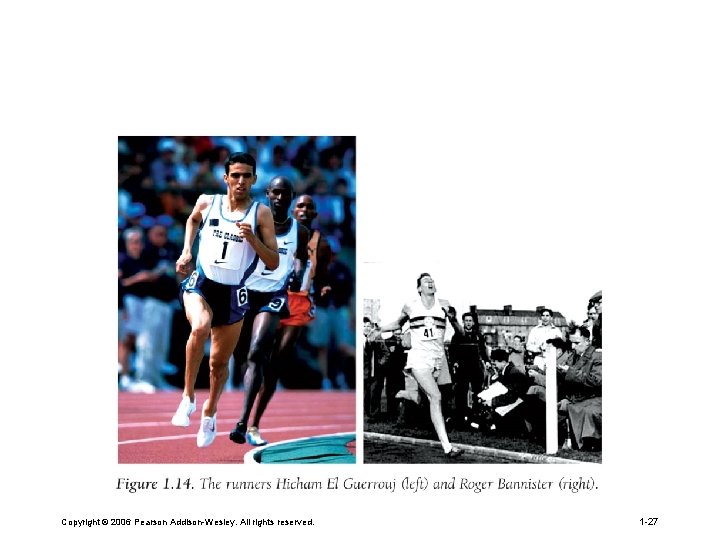
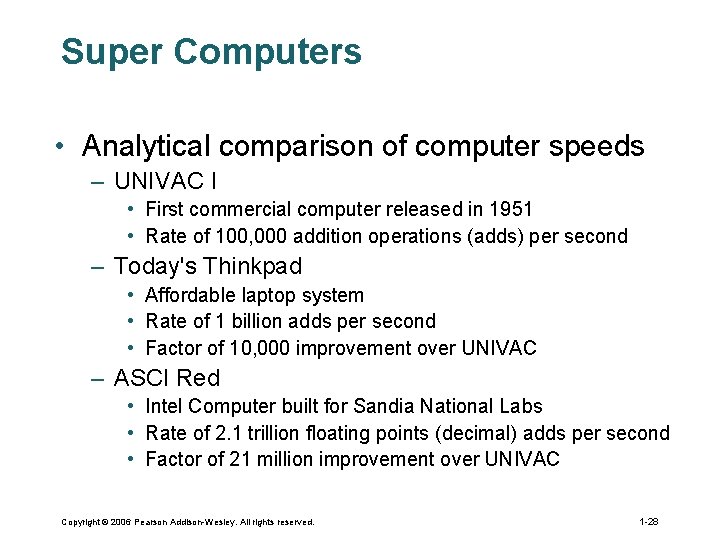
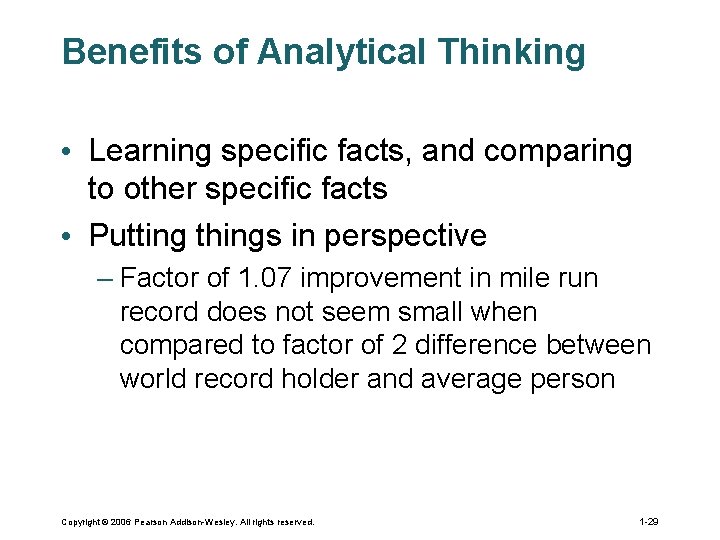
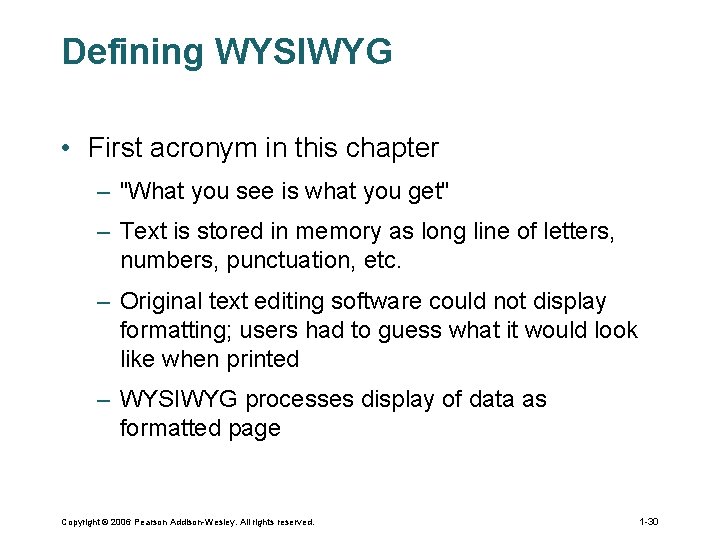
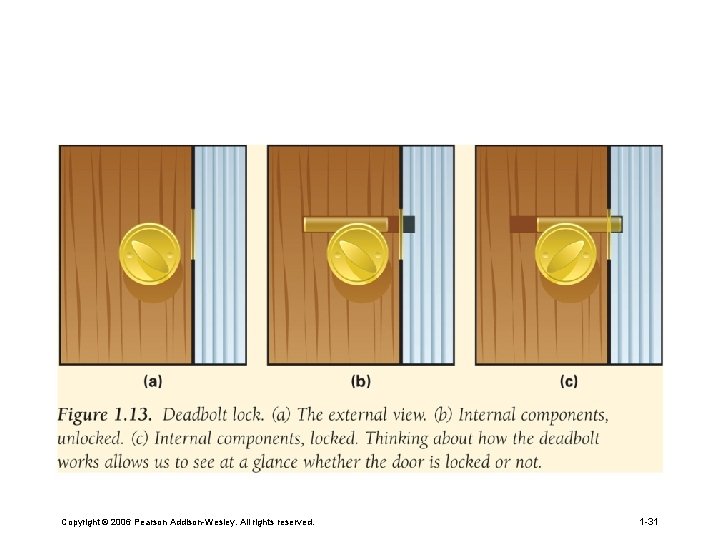
- Slides: 31
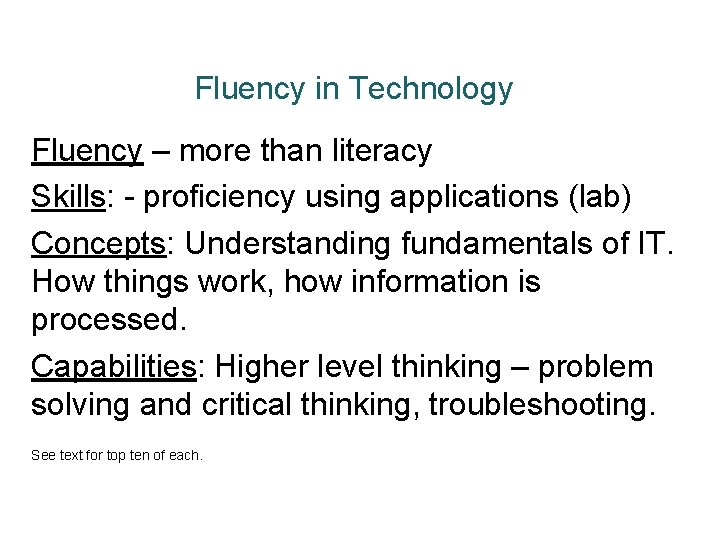
Fluency in Technology Fluency – more than literacy Skills: - proficiency using applications (lab) Concepts: Understanding fundamentals of IT. How things work, how information is processed. Capabilities: Higher level thinking – problem solving and critical thinking, troubleshooting. See text for top ten of each.
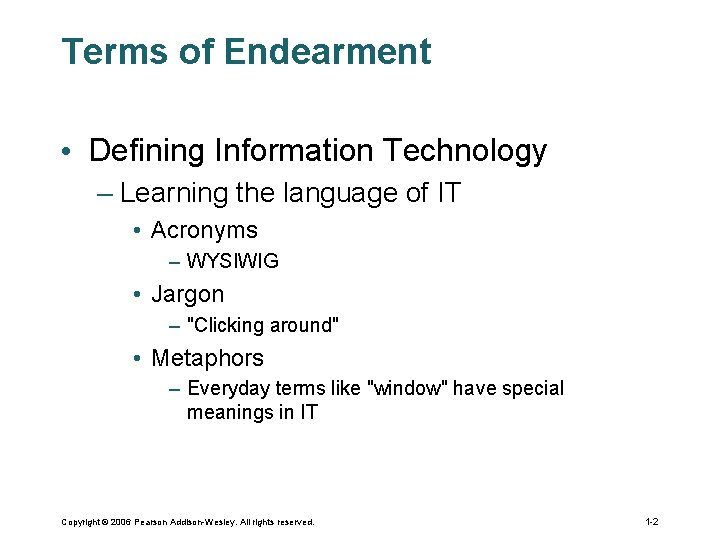
Terms of Endearment • Defining Information Technology – Learning the language of IT • Acronyms – WYSIWIG • Jargon – "Clicking around" • Metaphors – Everyday terms like "window" have special meanings in IT Copyright © 2006 Pearson Addison-Wesley. All rights reserved. 1 -2
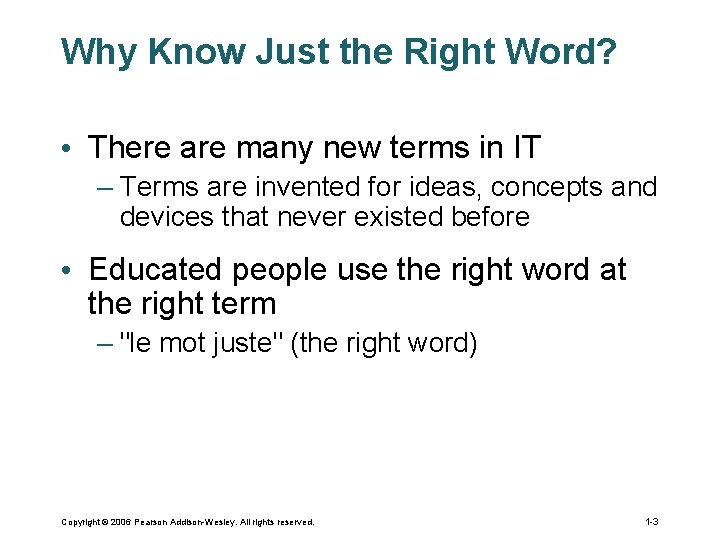
Why Know Just the Right Word? • There are many new terms in IT – Terms are invented for ideas, concepts and devices that never existed before • Educated people use the right word at the right term – "le mot juste" (the right word) Copyright © 2006 Pearson Addison-Wesley. All rights reserved. 1 -3
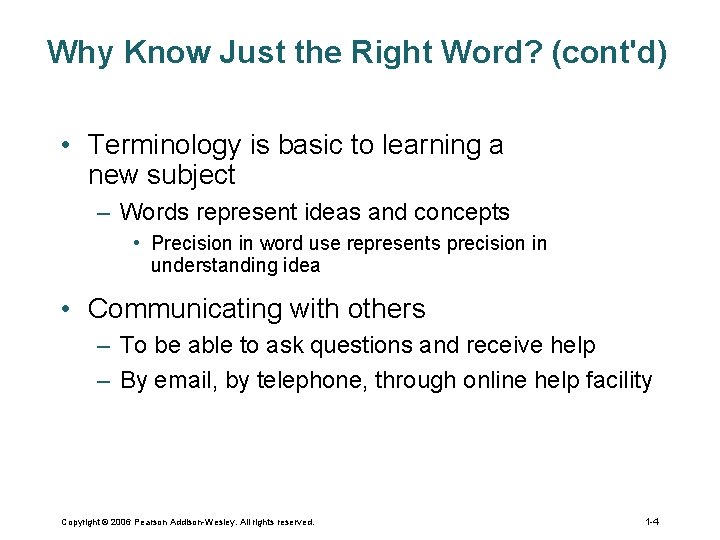
Why Know Just the Right Word? (cont'd) • Terminology is basic to learning a new subject – Words represent ideas and concepts • Precision in word use represents precision in understanding idea • Communicating with others – To be able to ask questions and receive help – By email, by telephone, through online help facility Copyright © 2006 Pearson Addison-Wesley. All rights reserved. 1 -4
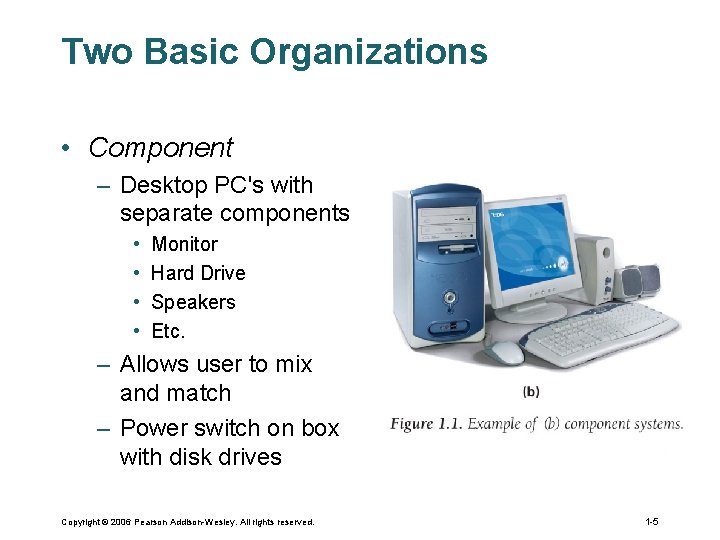
Two Basic Organizations • Component – Desktop PC's with separate components • • Monitor Hard Drive Speakers Etc. – Allows user to mix and match – Power switch on box with disk drives Copyright © 2006 Pearson Addison-Wesley. All rights reserved. 1 -5
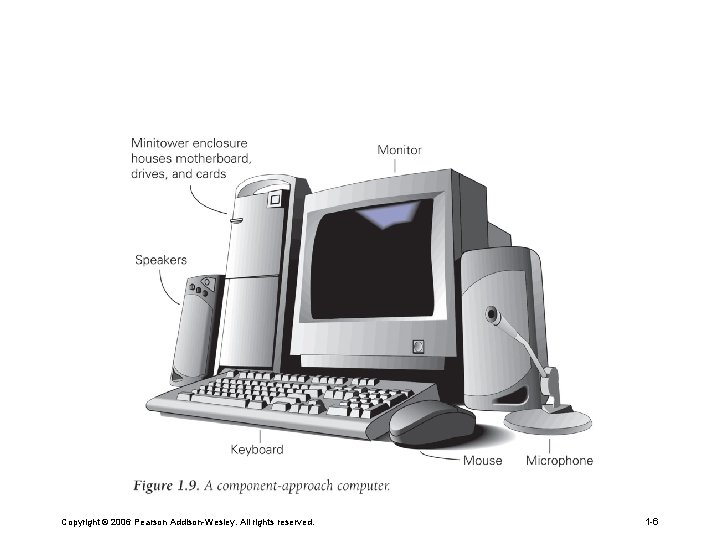
Copyright © 2006 Pearson Addison-Wesley. All rights reserved. 1 -6
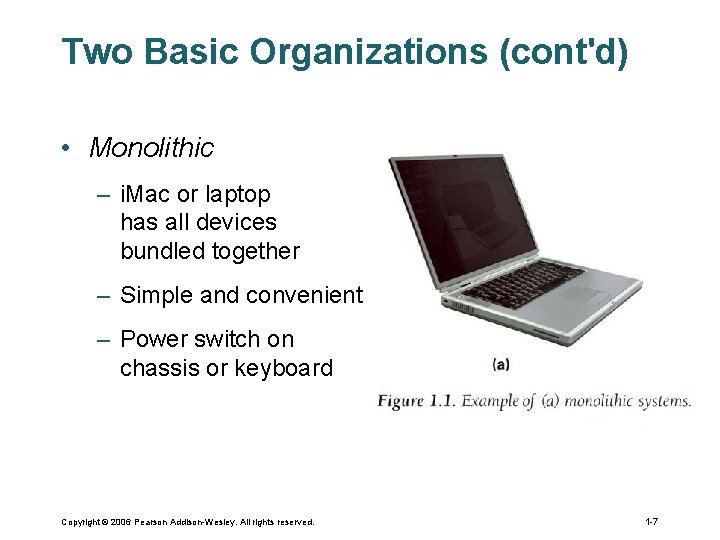
Two Basic Organizations (cont'd) • Monolithic – i. Mac or laptop has all devices bundled together – Simple and convenient – Power switch on chassis or keyboard Copyright © 2006 Pearson Addison-Wesley. All rights reserved. 1 -7
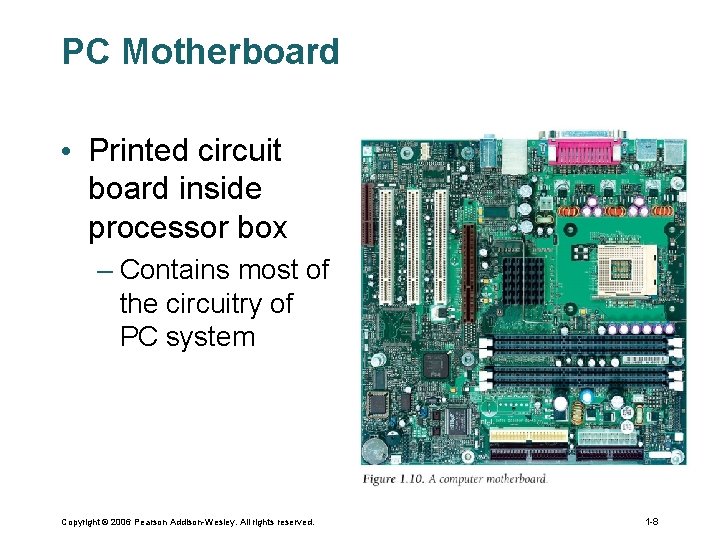
PC Motherboard • Printed circuit board inside processor box – Contains most of the circuitry of PC system Copyright © 2006 Pearson Addison-Wesley. All rights reserved. 1 -8
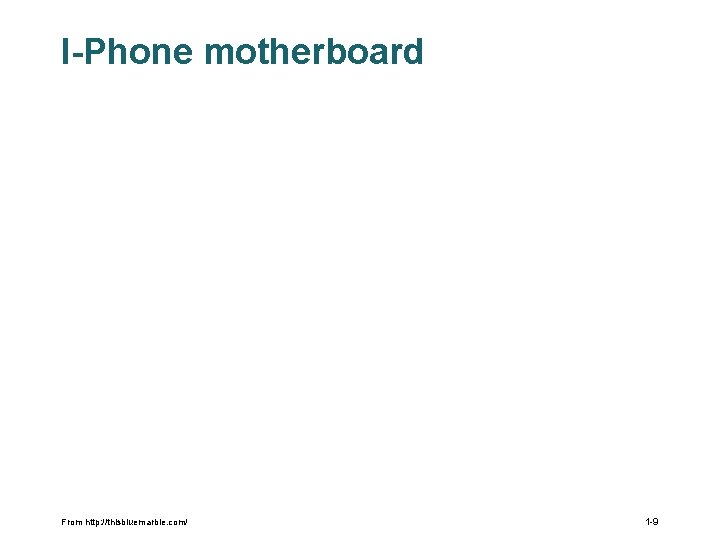
I-Phone motherboard From http: //thisbluemarble. com/ 1 -9
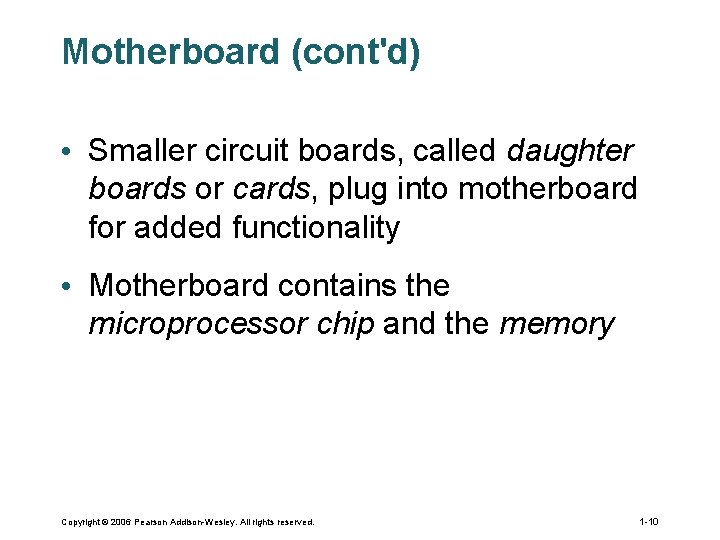
Motherboard (cont'd) • Smaller circuit boards, called daughter boards or cards, plug into motherboard for added functionality • Motherboard contains the microprocessor chip and the memory Copyright © 2006 Pearson Addison-Wesley. All rights reserved. 1 -10
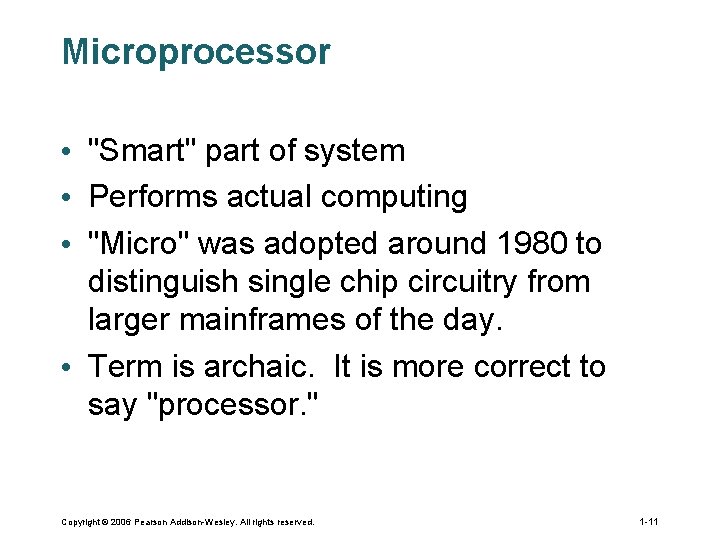
Microprocessor • "Smart" part of system • Performs actual computing • "Micro" was adopted around 1980 to distinguish single chip circuitry from larger mainframes of the day. • Term is archaic. It is more correct to say "processor. " Copyright © 2006 Pearson Addison-Wesley. All rights reserved. 1 -11
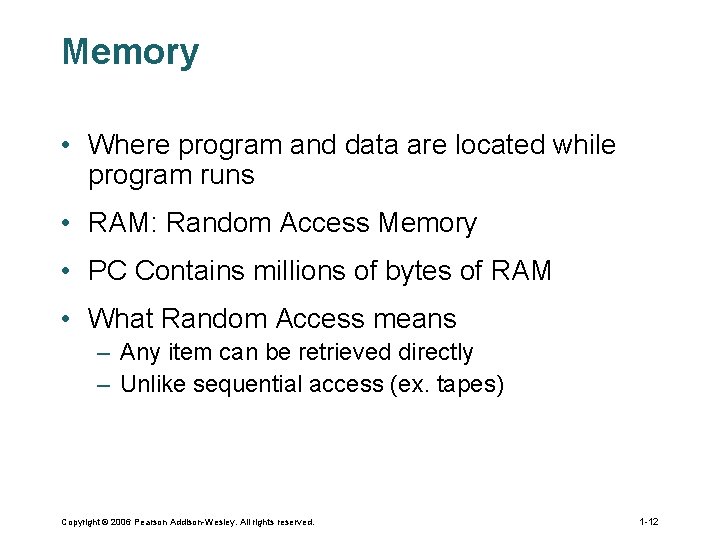
Memory • Where program and data are located while program runs • RAM: Random Access Memory • PC Contains millions of bytes of RAM • What Random Access means – Any item can be retrieved directly – Unlike sequential access (ex. tapes) Copyright © 2006 Pearson Addison-Wesley. All rights reserved. 1 -12
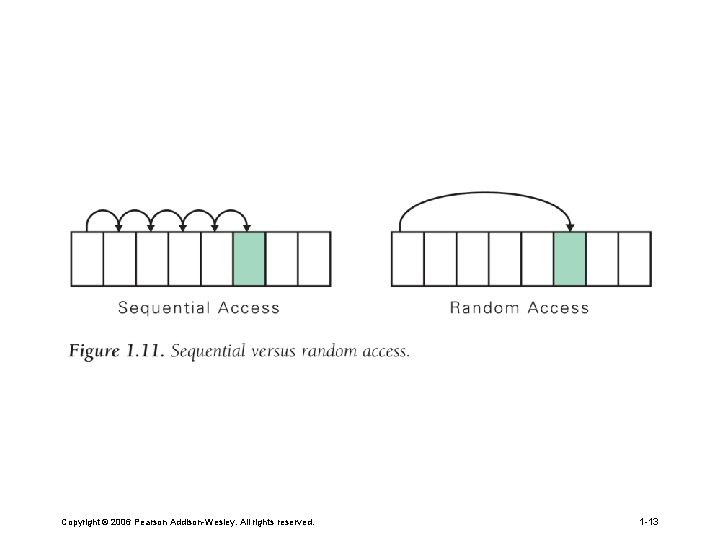
Copyright © 2006 Pearson Addison-Wesley. All rights reserved. 1 -13
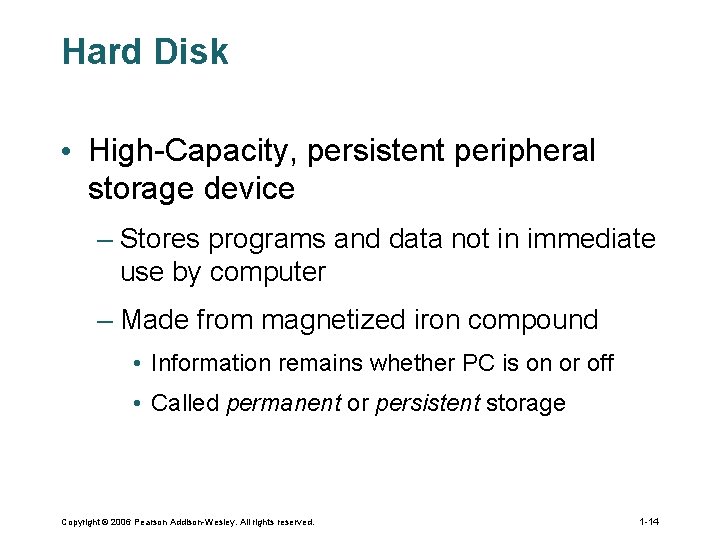
Hard Disk • High-Capacity, persistent peripheral storage device – Stores programs and data not in immediate use by computer – Made from magnetized iron compound • Information remains whether PC is on or off • Called permanent or persistent storage Copyright © 2006 Pearson Addison-Wesley. All rights reserved. 1 -14
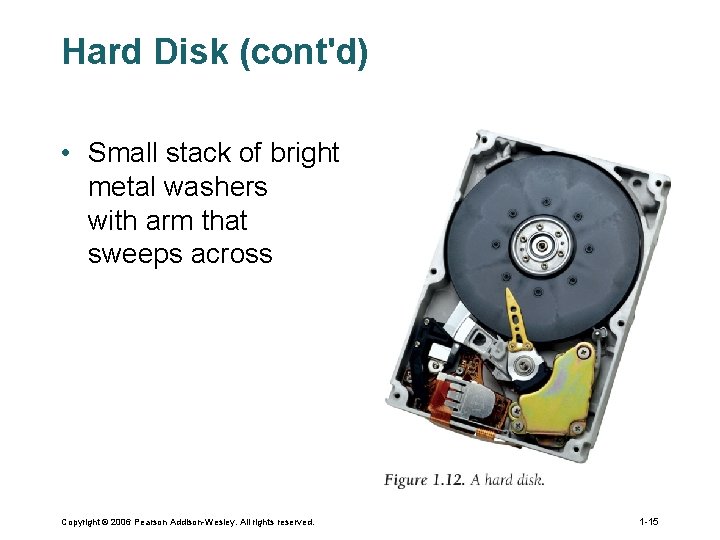
Hard Disk (cont'd) • Small stack of bright metal washers with arm that sweeps across Copyright © 2006 Pearson Addison-Wesley. All rights reserved. 1 -15
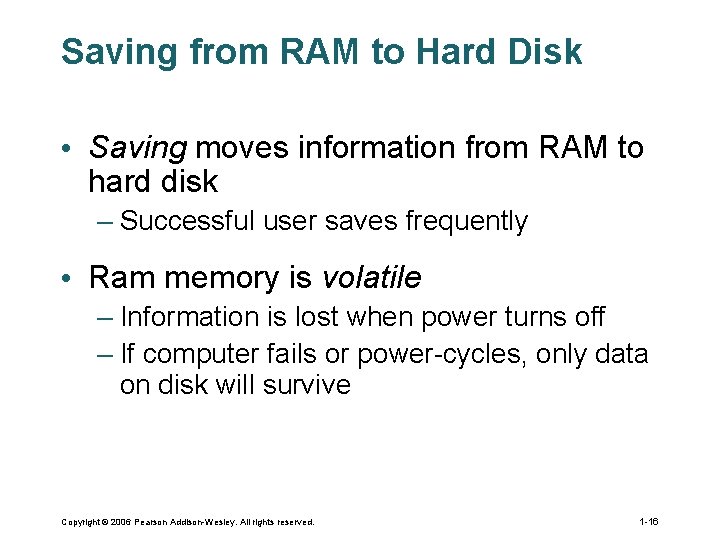
Saving from RAM to Hard Disk • Saving moves information from RAM to hard disk – Successful user saves frequently • Ram memory is volatile – Information is lost when power turns off – If computer fails or power-cycles, only data on disk will survive Copyright © 2006 Pearson Addison-Wesley. All rights reserved. 1 -16
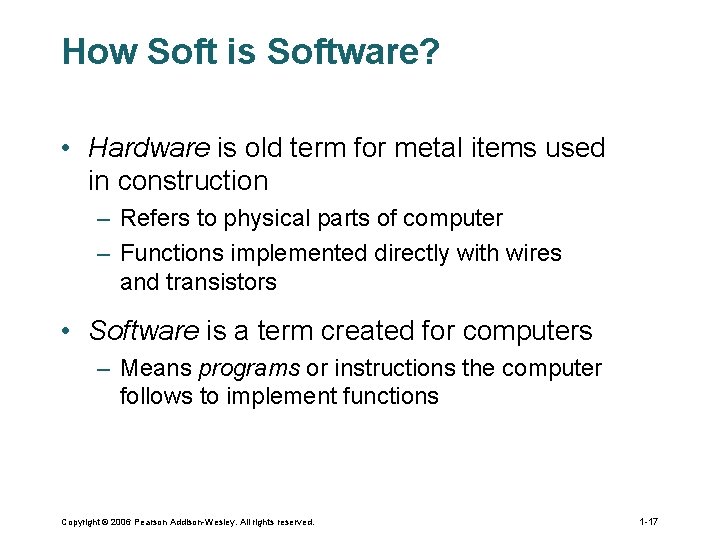
How Soft is Software? • Hardware is old term for metal items used in construction – Refers to physical parts of computer – Functions implemented directly with wires and transistors • Software is a term created for computers – Means programs or instructions the computer follows to implement functions Copyright © 2006 Pearson Addison-Wesley. All rights reserved. 1 -17
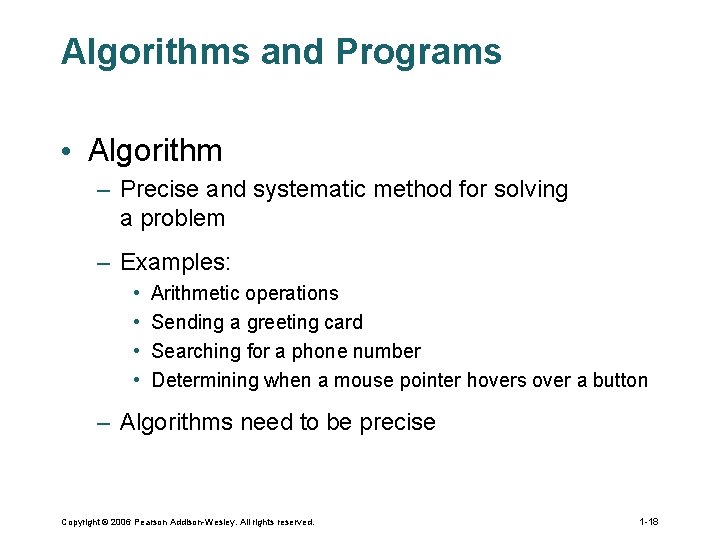
Algorithms and Programs • Algorithm – Precise and systematic method for solving a problem – Examples: • • Arithmetic operations Sending a greeting card Searching for a phone number Determining when a mouse pointer hovers over a button – Algorithms need to be precise Copyright © 2006 Pearson Addison-Wesley. All rights reserved. 1 -18
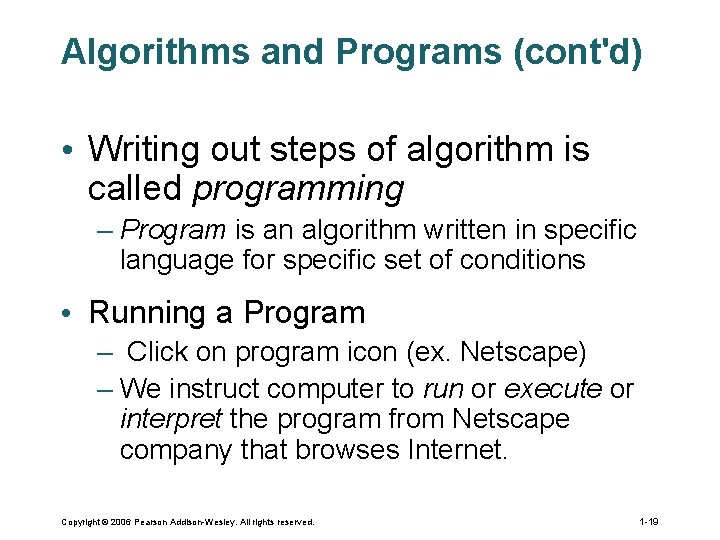
Algorithms and Programs (cont'd) • Writing out steps of algorithm is called programming – Program is an algorithm written in specific language for specific set of conditions • Running a Program – Click on program icon (ex. Netscape) – We instruct computer to run or execute or interpret the program from Netscape company that browses Internet. Copyright © 2006 Pearson Addison-Wesley. All rights reserved. 1 -19
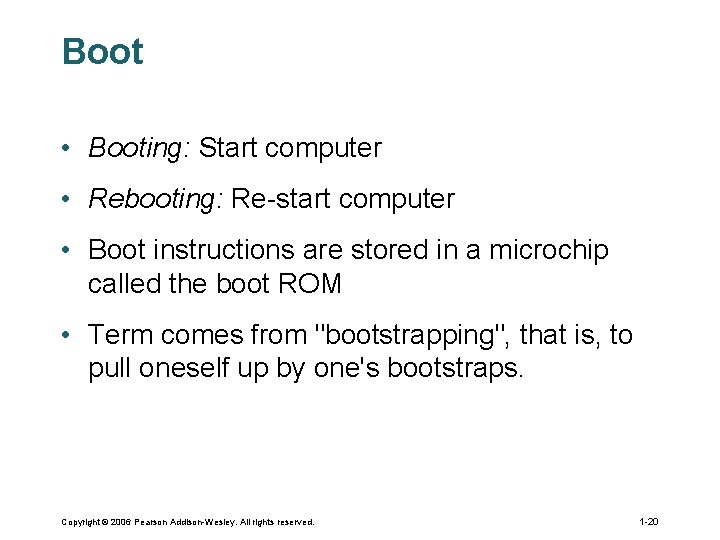
Boot • Booting: Start computer • Rebooting: Re-start computer • Boot instructions are stored in a microchip called the boot ROM • Term comes from "bootstrapping", that is, to pull oneself up by one's bootstraps. Copyright © 2006 Pearson Addison-Wesley. All rights reserved. 1 -20
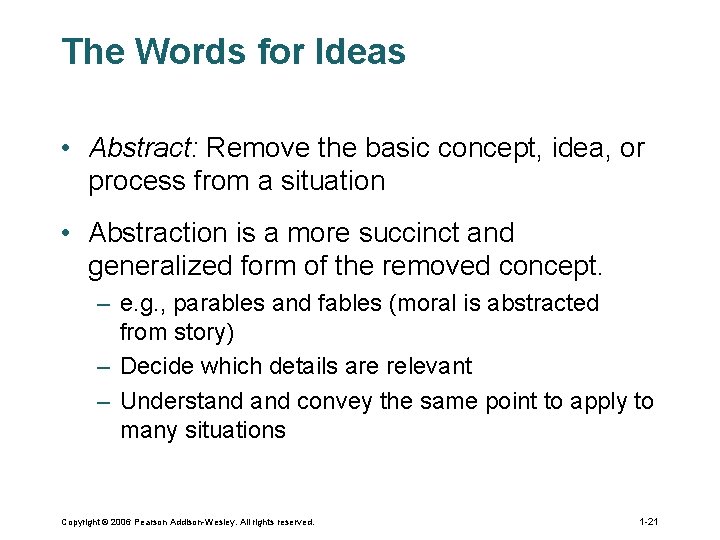
The Words for Ideas • Abstract: Remove the basic concept, idea, or process from a situation • Abstraction is a more succinct and generalized form of the removed concept. – e. g. , parables and fables (moral is abstracted from story) – Decide which details are relevant – Understand convey the same point to apply to many situations Copyright © 2006 Pearson Addison-Wesley. All rights reserved. 1 -21
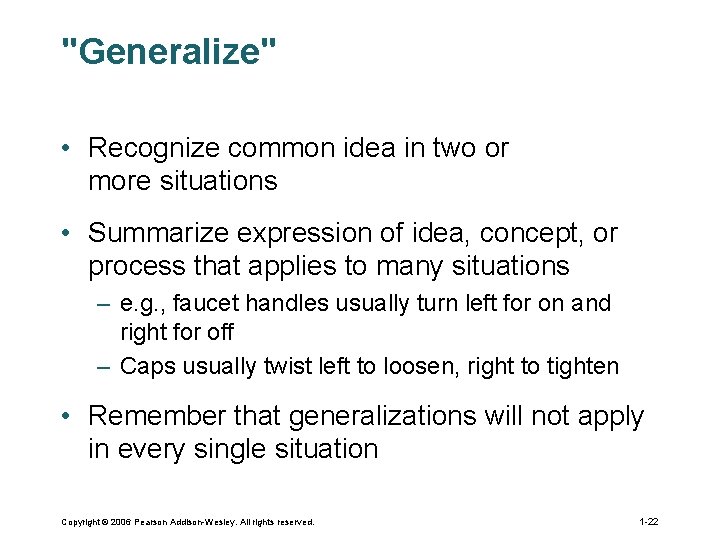
"Generalize" • Recognize common idea in two or more situations • Summarize expression of idea, concept, or process that applies to many situations – e. g. , faucet handles usually turn left for on and right for off – Caps usually twist left to loosen, right to tighten • Remember that generalizations will not apply in every single situation Copyright © 2006 Pearson Addison-Wesley. All rights reserved. 1 -22
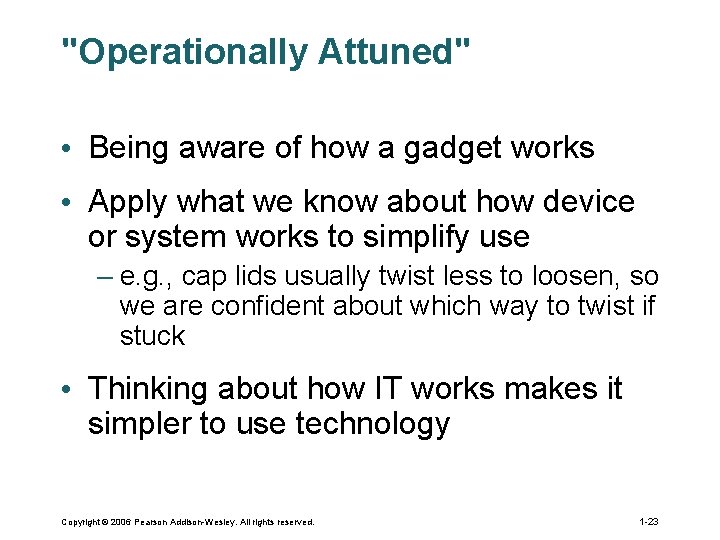
"Operationally Attuned" • Being aware of how a gadget works • Apply what we know about how device or system works to simplify use – e. g. , cap lids usually twist less to loosen, so we are confident about which way to twist if stuck • Thinking about how IT works makes it simpler to use technology Copyright © 2006 Pearson Addison-Wesley. All rights reserved. 1 -23
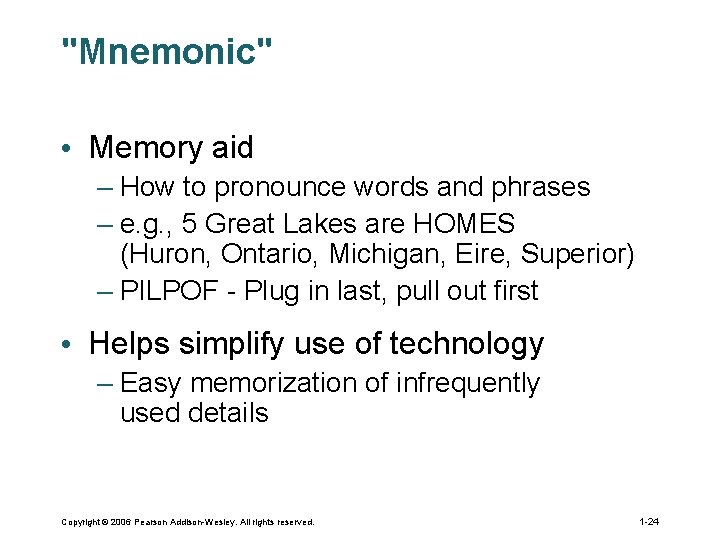
"Mnemonic" • Memory aid – How to pronounce words and phrases – e. g. , 5 Great Lakes are HOMES (Huron, Ontario, Michigan, Eire, Superior) – PILPOF - Plug in last, pull out first • Helps simplify use of technology – Easy memorization of infrequently used details Copyright © 2006 Pearson Addison-Wesley. All rights reserved. 1 -24
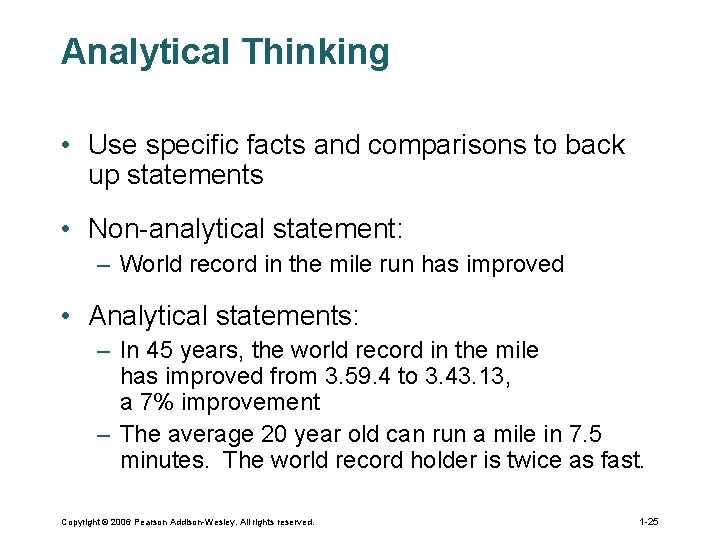
Analytical Thinking • Use specific facts and comparisons to back up statements • Non-analytical statement: – World record in the mile run has improved • Analytical statements: – In 45 years, the world record in the mile has improved from 3. 59. 4 to 3. 43. 13, a 7% improvement – The average 20 year old can run a mile in 7. 5 minutes. The world record holder is twice as fast. Copyright © 2006 Pearson Addison-Wesley. All rights reserved. 1 -25
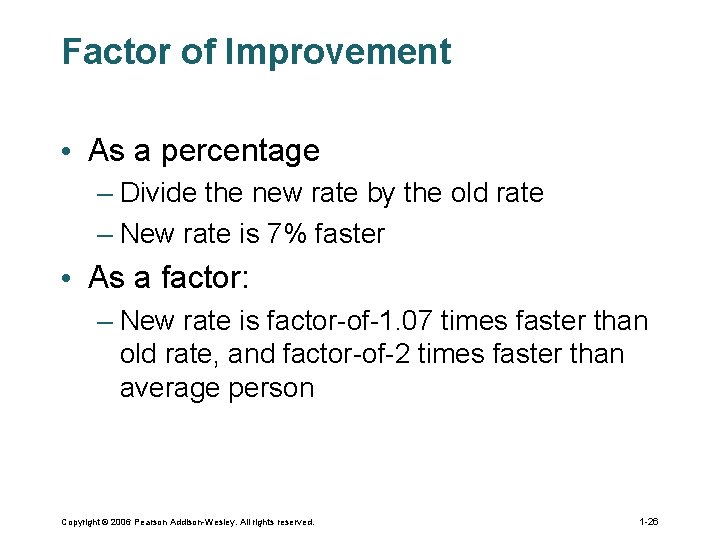
Factor of Improvement • As a percentage – Divide the new rate by the old rate – New rate is 7% faster • As a factor: – New rate is factor-of-1. 07 times faster than old rate, and factor-of-2 times faster than average person Copyright © 2006 Pearson Addison-Wesley. All rights reserved. 1 -26
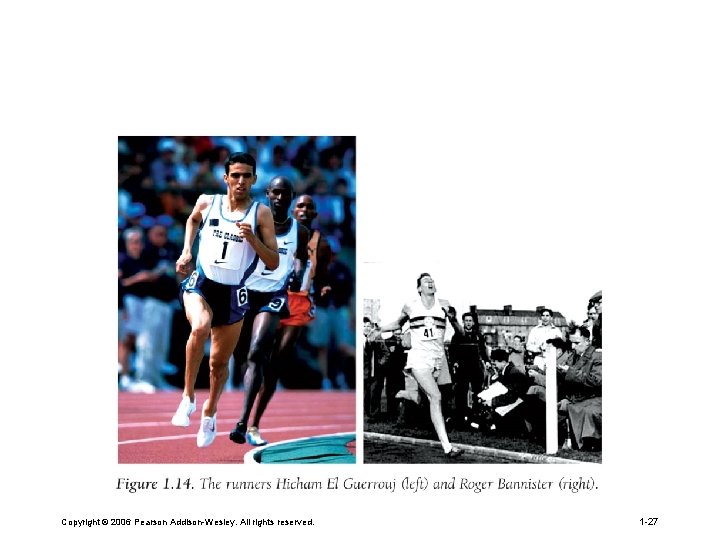
Copyright © 2006 Pearson Addison-Wesley. All rights reserved. 1 -27
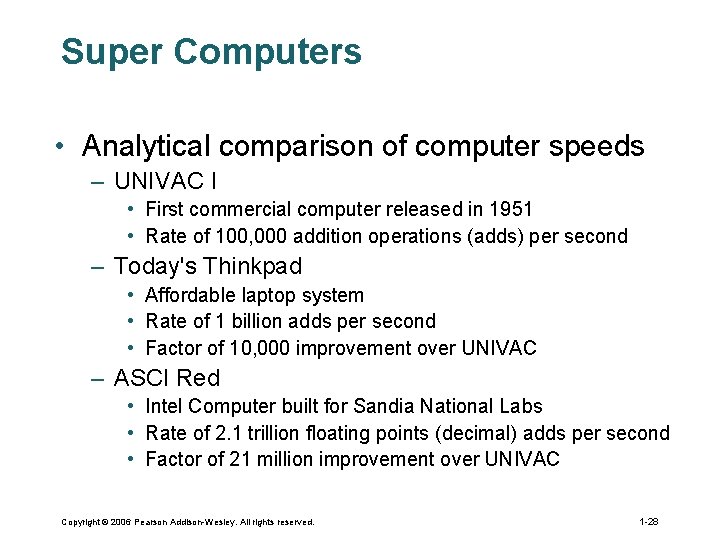
Super Computers • Analytical comparison of computer speeds – UNIVAC I • First commercial computer released in 1951 • Rate of 100, 000 addition operations (adds) per second – Today's Thinkpad • Affordable laptop system • Rate of 1 billion adds per second • Factor of 10, 000 improvement over UNIVAC – ASCI Red • Intel Computer built for Sandia National Labs • Rate of 2. 1 trillion floating points (decimal) adds per second • Factor of 21 million improvement over UNIVAC Copyright © 2006 Pearson Addison-Wesley. All rights reserved. 1 -28
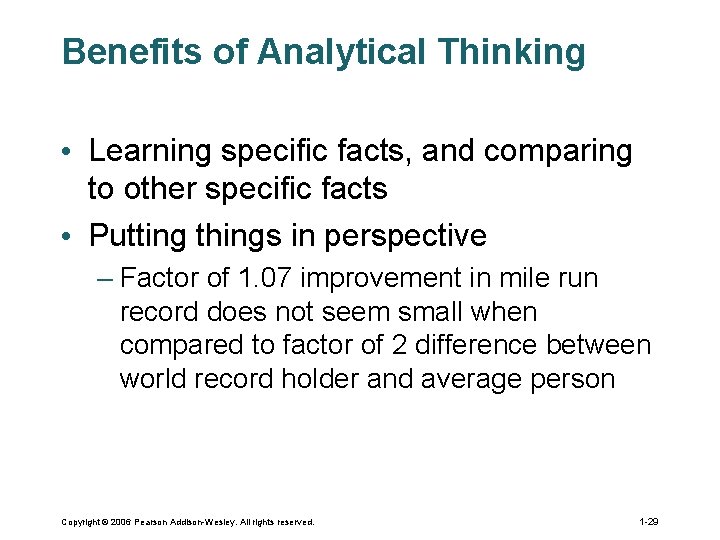
Benefits of Analytical Thinking • Learning specific facts, and comparing to other specific facts • Putting things in perspective – Factor of 1. 07 improvement in mile run record does not seem small when compared to factor of 2 difference between world record holder and average person Copyright © 2006 Pearson Addison-Wesley. All rights reserved. 1 -29
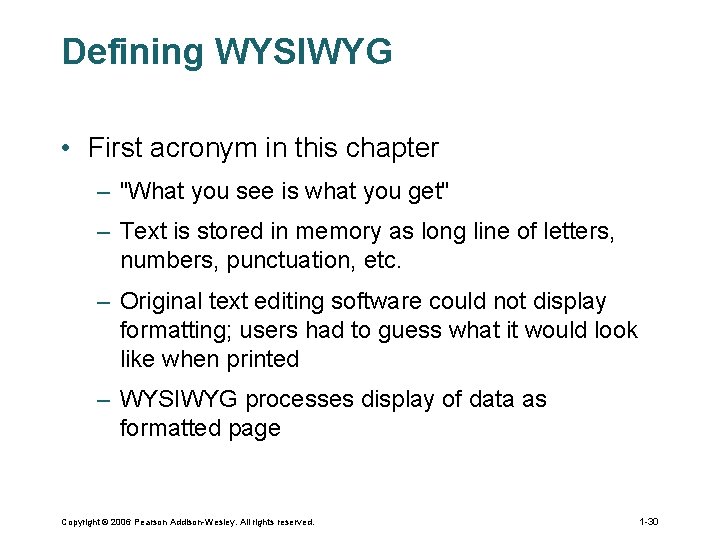
Defining WYSIWYG • First acronym in this chapter – "What you see is what you get" – Text is stored in memory as long line of letters, numbers, punctuation, etc. – Original text editing software could not display formatting; users had to guess what it would look like when printed – WYSIWYG processes display of data as formatted page Copyright © 2006 Pearson Addison-Wesley. All rights reserved. 1 -30
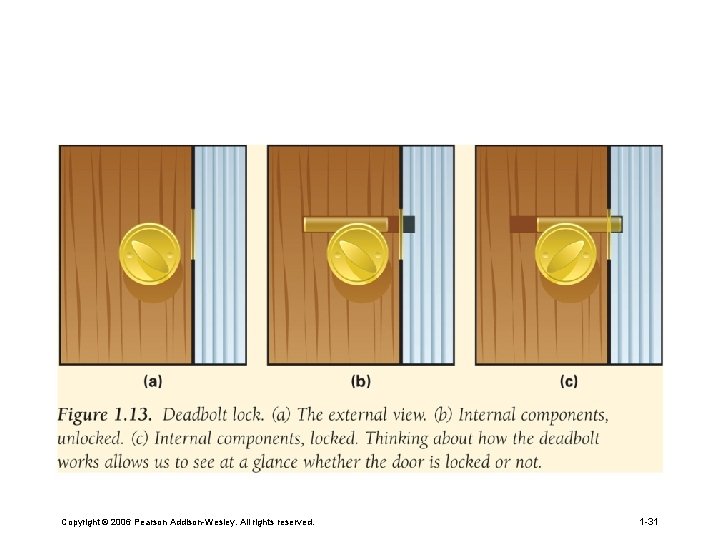
Copyright © 2006 Pearson Addison-Wesley. All rights reserved. 1 -31