Flow of Control Objectives To learn about branching
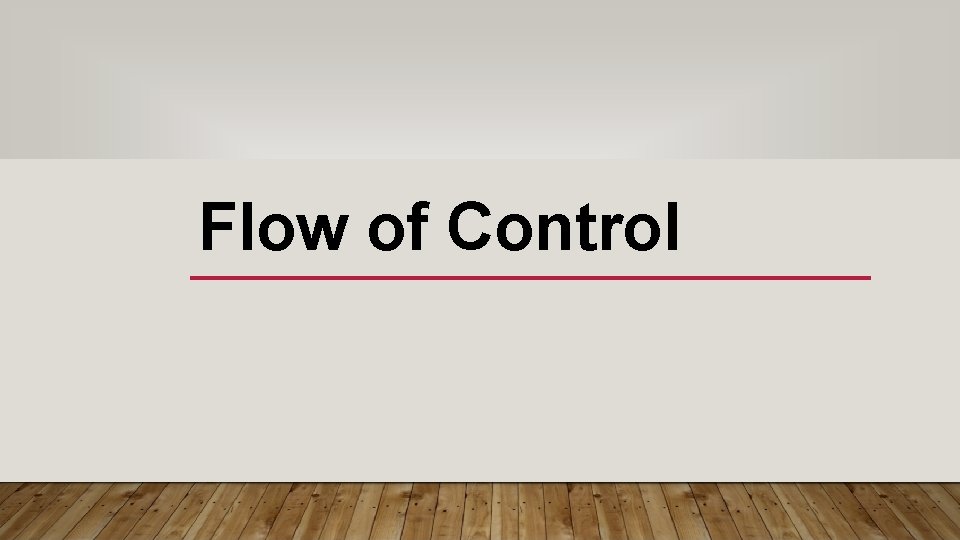
Flow of Control
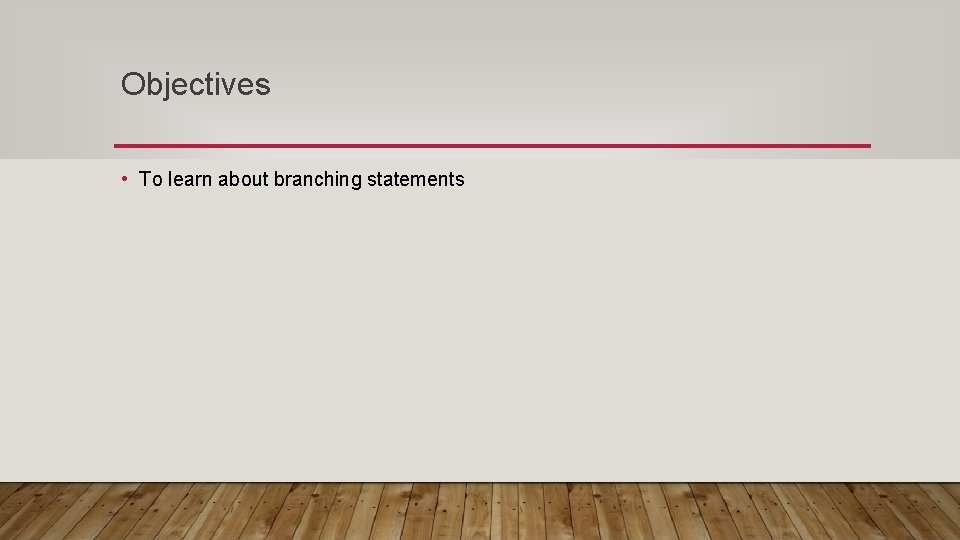
Objectives • To learn about branching statements
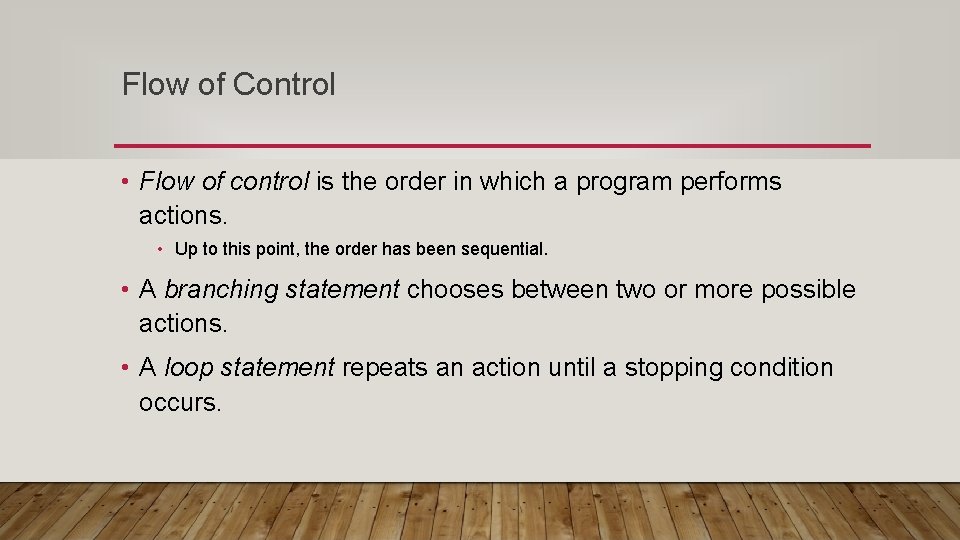
Flow of Control • Flow of control is the order in which a program performs actions. • Up to this point, the order has been sequential. • A branching statement chooses between two or more possible actions. • A loop statement repeats an action until a stopping condition occurs.
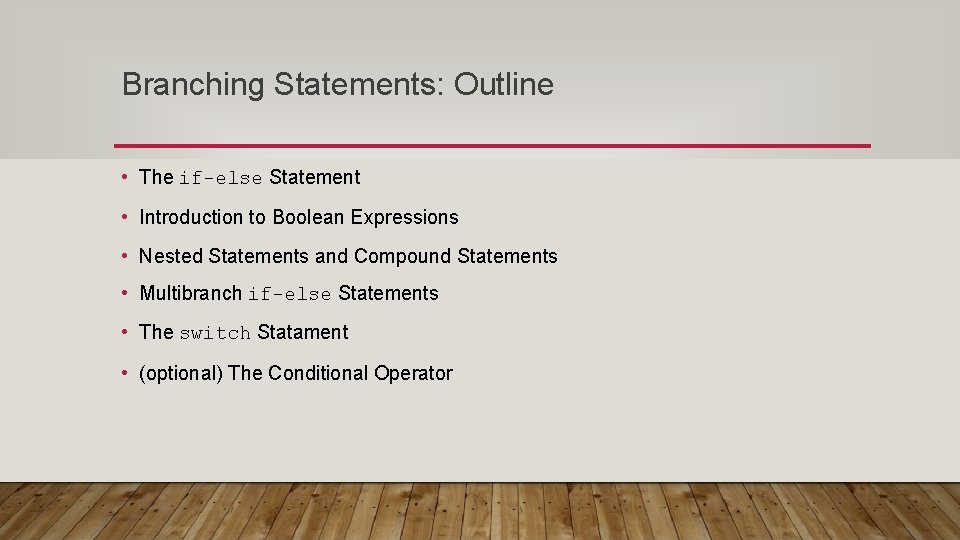
Branching Statements: Outline • The if-else Statement • Introduction to Boolean Expressions • Nested Statements and Compound Statements • Multibranch if-else Statements • The switch Statament • (optional) The Conditional Operator
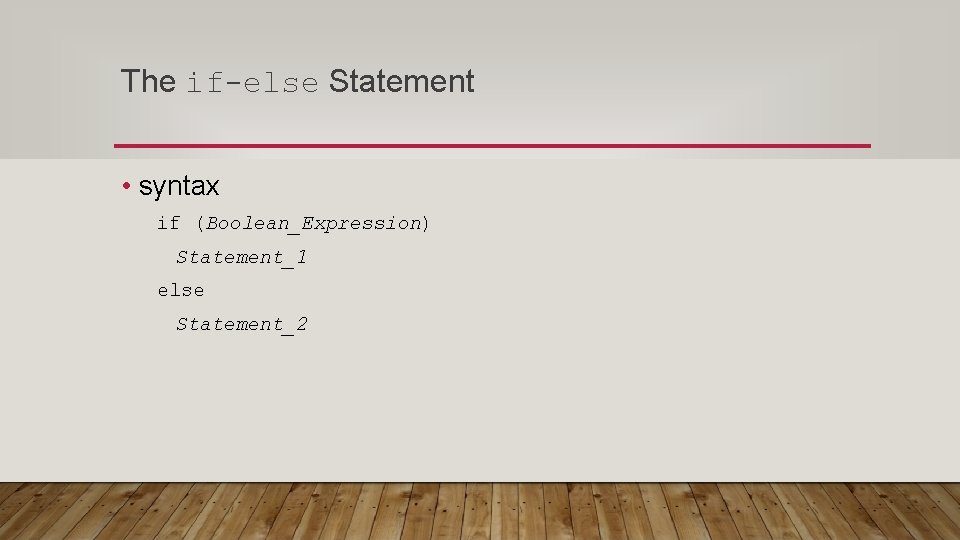
The if-else Statement • syntax if (Boolean_Expression) Statement_1 else Statement_2
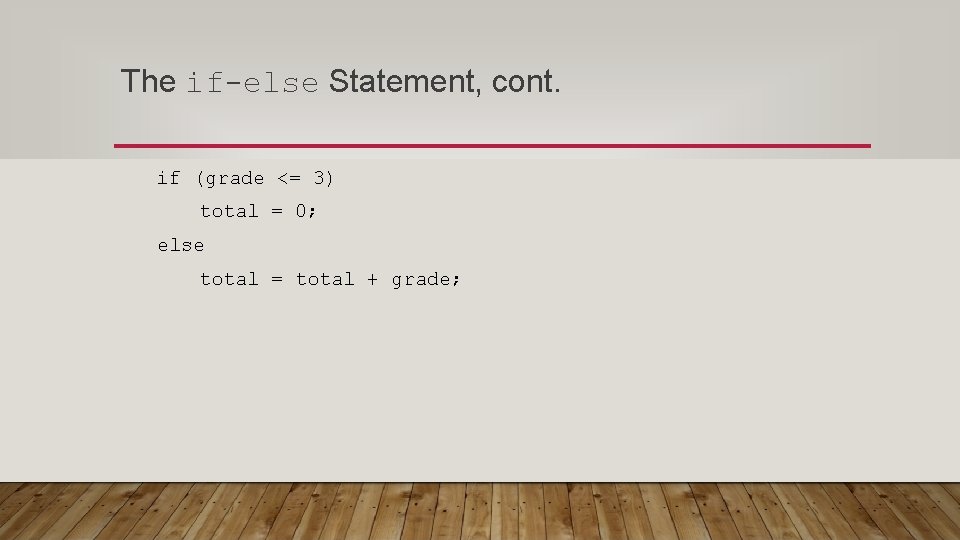
The if-else Statement, cont. if (grade <= 3) total = 0; else total = total + grade;
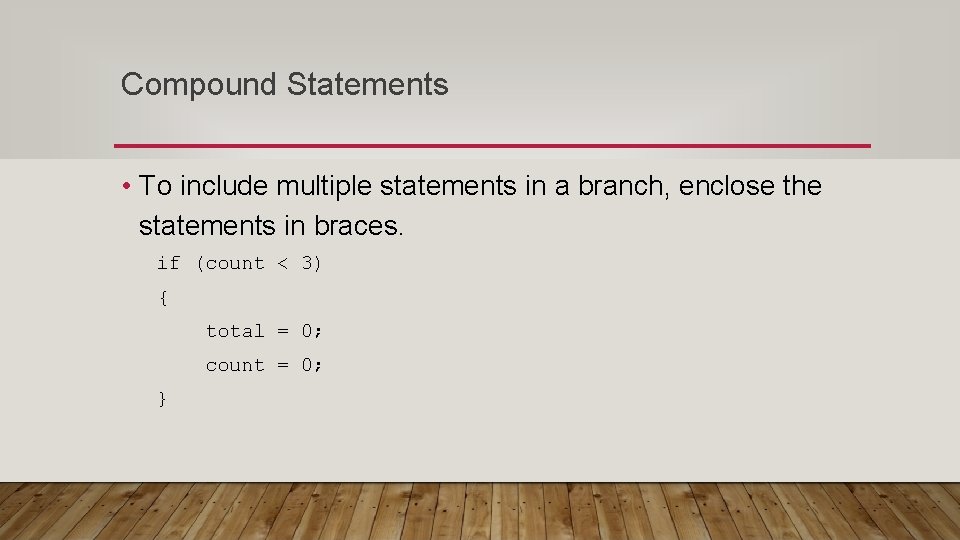
Compound Statements • To include multiple statements in a branch, enclose the statements in braces. if (count < 3) { total = 0; count = 0; }
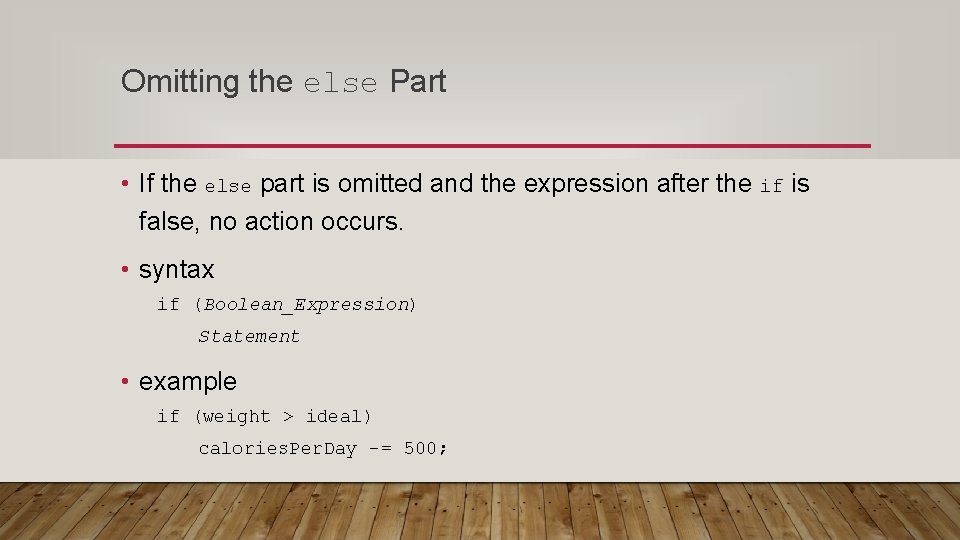
Omitting the else Part • If the else part is omitted and the expression after the if is false, no action occurs. • syntax if (Boolean_Expression) Statement • example if (weight > ideal) calories. Per. Day -= 500;
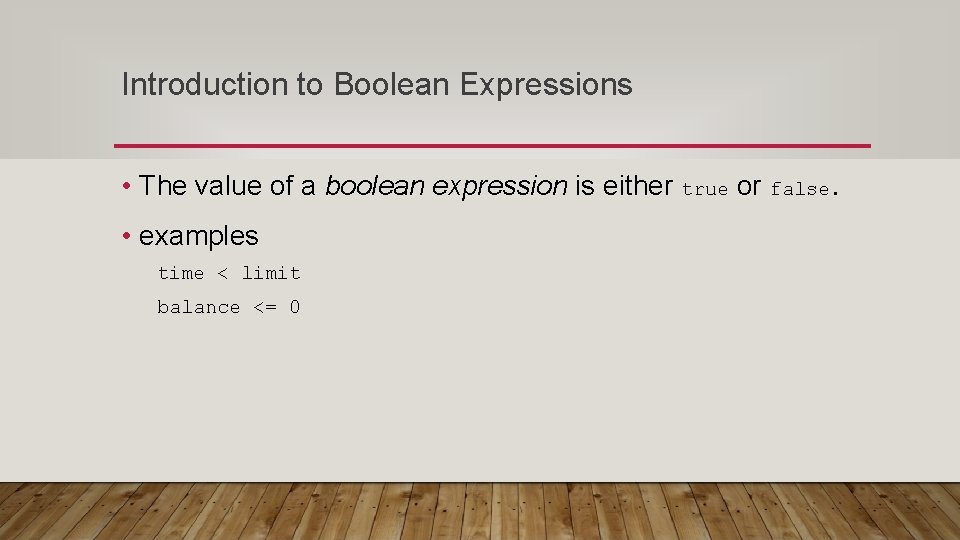
Introduction to Boolean Expressions • The value of a boolean expression is either true or false. • examples time < limit balance <= 0
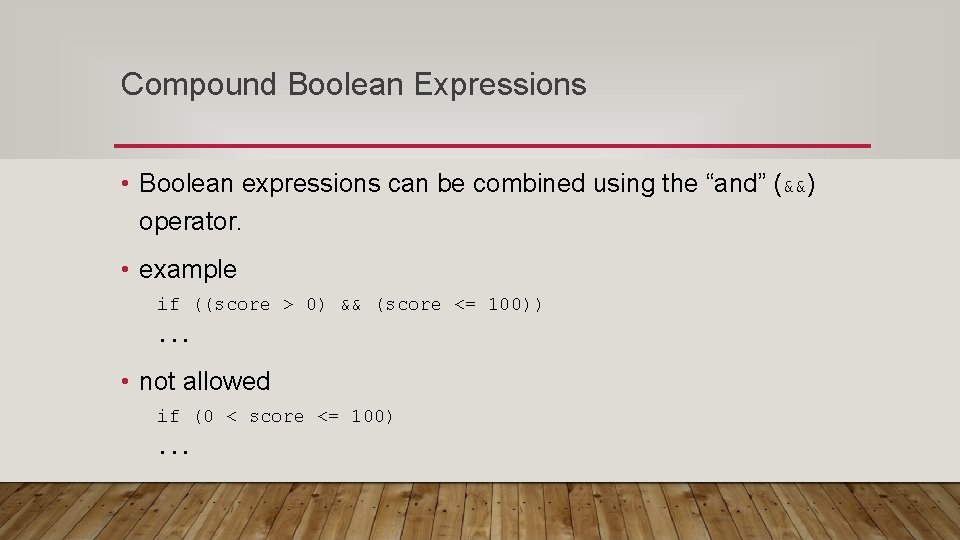
Compound Boolean Expressions • Boolean expressions can be combined using the “and” (&&) operator. • example if ((score > 0) && (score <= 100)). . . • not allowed if (0 < score <= 100). . .
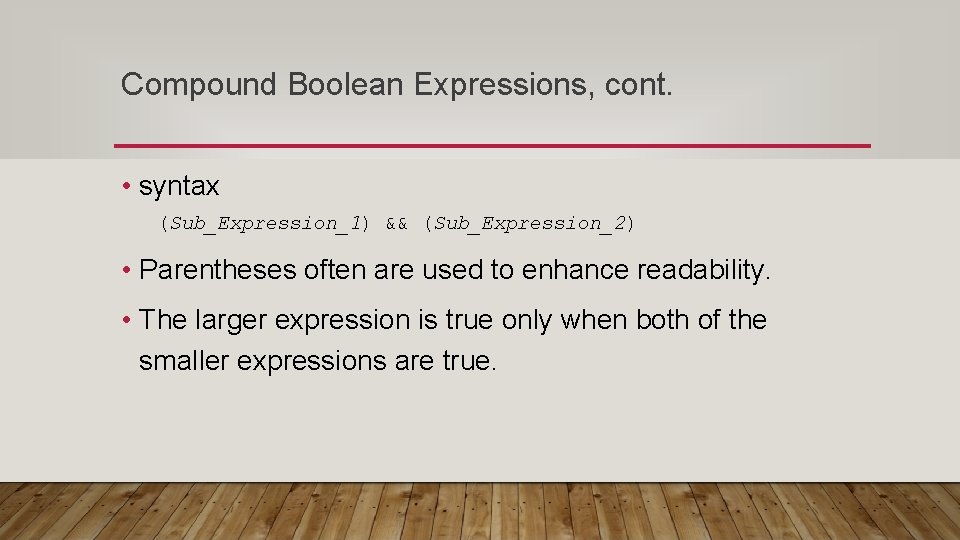
Compound Boolean Expressions, cont. • syntax (Sub_Expression_1) && (Sub_Expression_2) • Parentheses often are used to enhance readability. • The larger expression is true only when both of the smaller expressions are true.
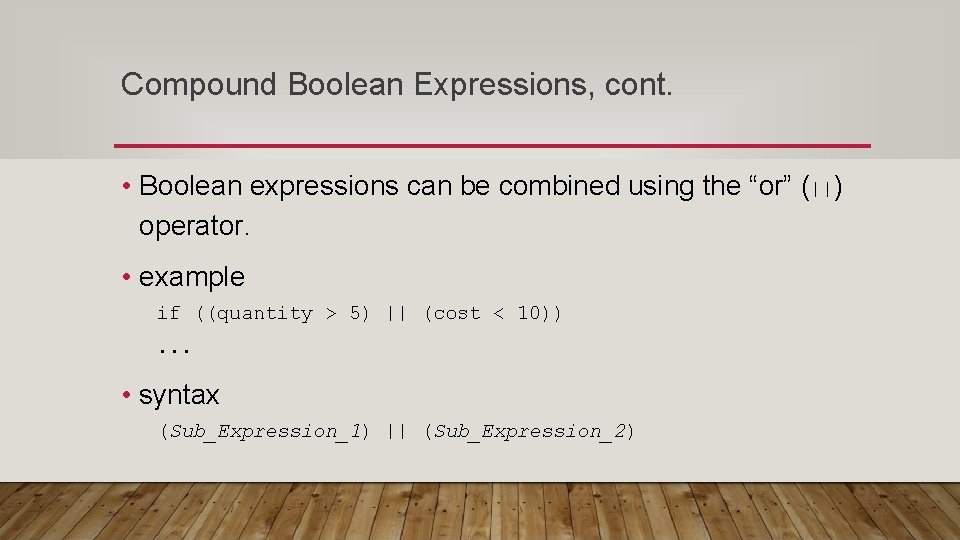
Compound Boolean Expressions, cont. • Boolean expressions can be combined using the “or” (||) operator. • example if ((quantity > 5) || (cost < 10)). . . • syntax (Sub_Expression_1) || (Sub_Expression_2)
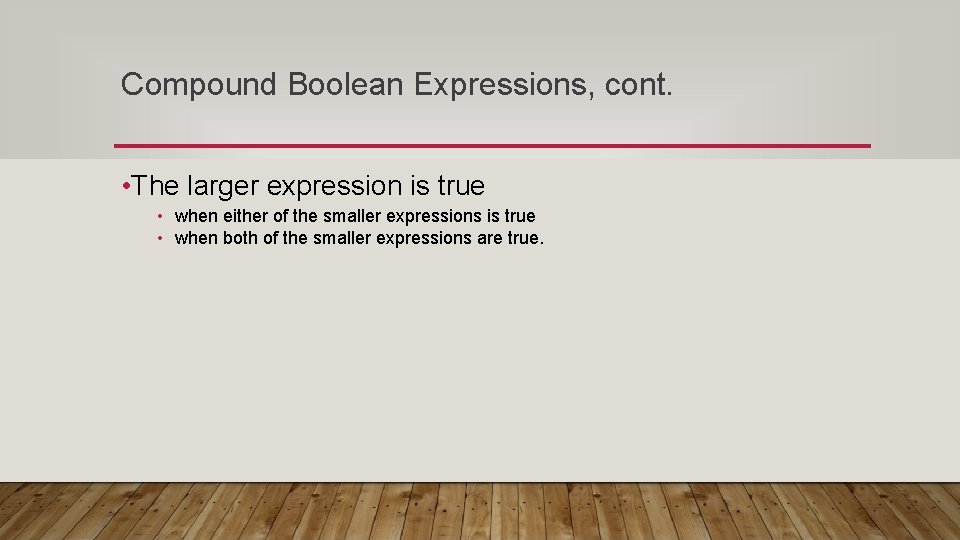
Compound Boolean Expressions, cont. • The larger expression is true • when either of the smaller expressions is true • when both of the smaller expressions are true.
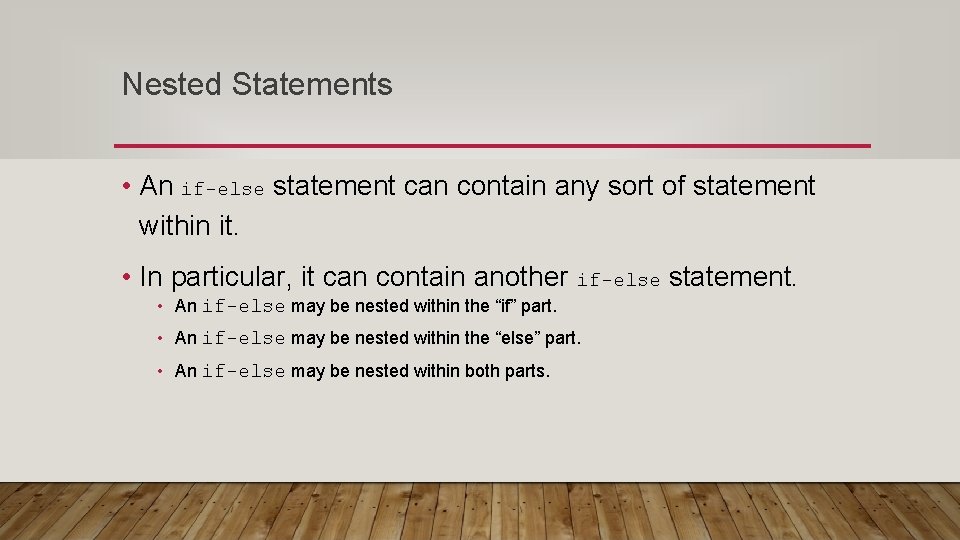
Nested Statements • An if-else statement can contain any sort of statement within it. • In particular, it can contain another if-else statement. • An if-else may be nested within the “if” part. • An if-else may be nested within the “else” part. • An if-else may be nested within both parts.
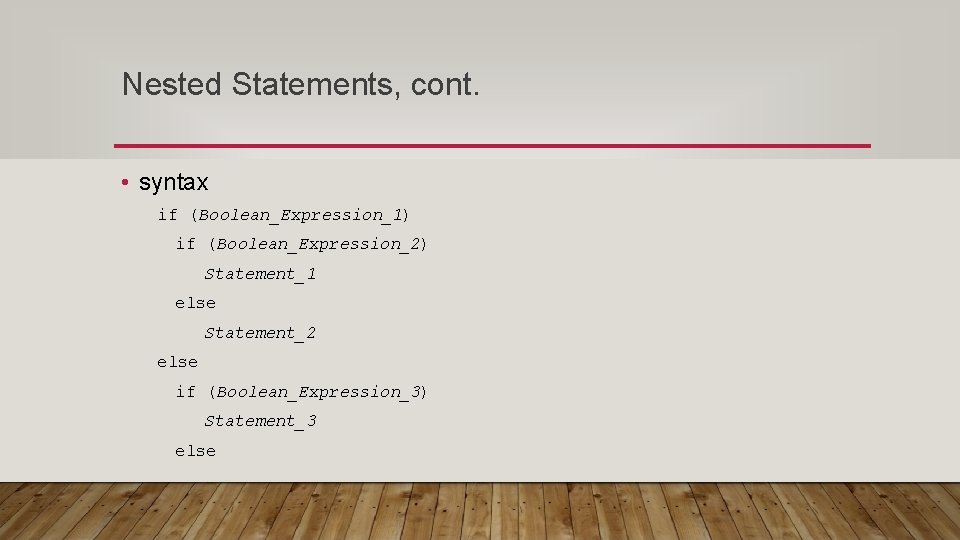
Nested Statements, cont. • syntax if (Boolean_Expression_1) if (Boolean_Expression_2) Statement_1 else Statement_2 else if (Boolean_Expression_3) Statement_3 else
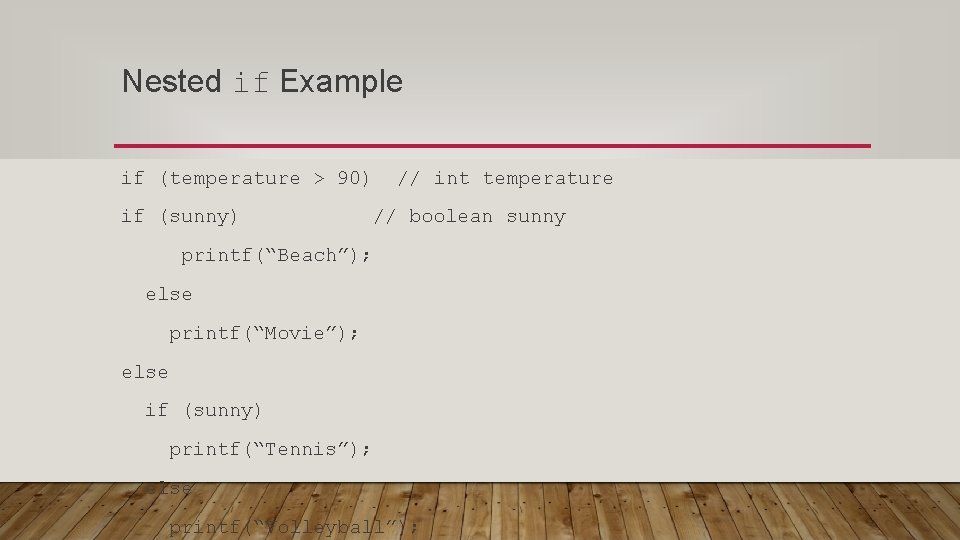
Nested if Example if (temperature > 90) if (sunny) // int temperature // boolean sunny printf(“Beach”); else printf(“Movie”); else if (sunny) printf(“Tennis”); else printf(“Volleyball”);
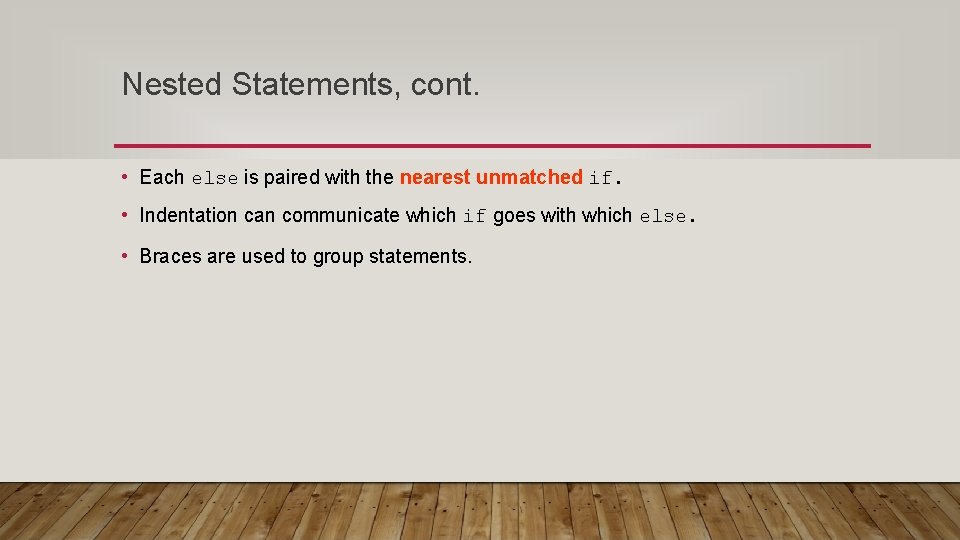
Nested Statements, cont. • Each else is paired with the nearest unmatched if. • Indentation can communicate which if goes with which else. • Braces are used to group statements.
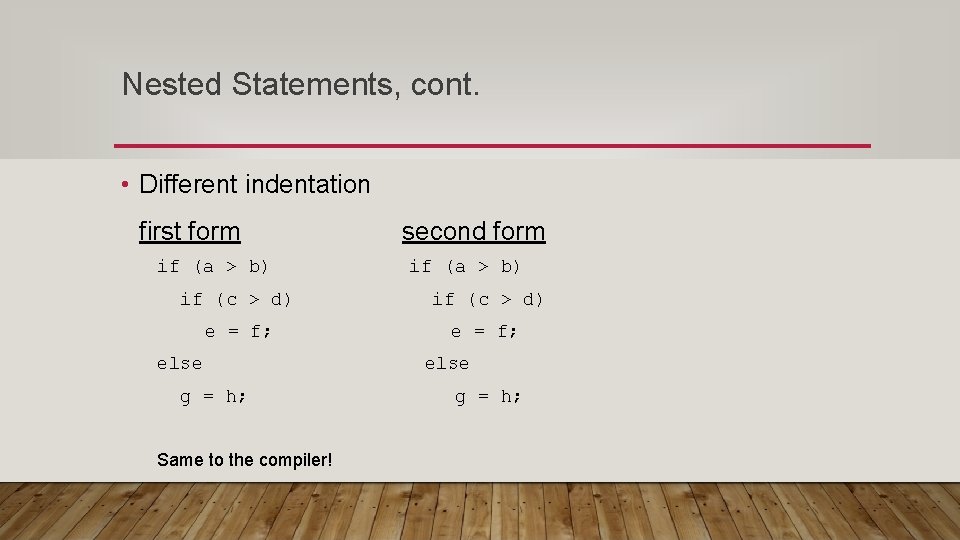
Nested Statements, cont. • Different indentation first form if (a > b) second form if (a > b) if (c > d) e = f; else g = h; Same to the compiler! else g = h;
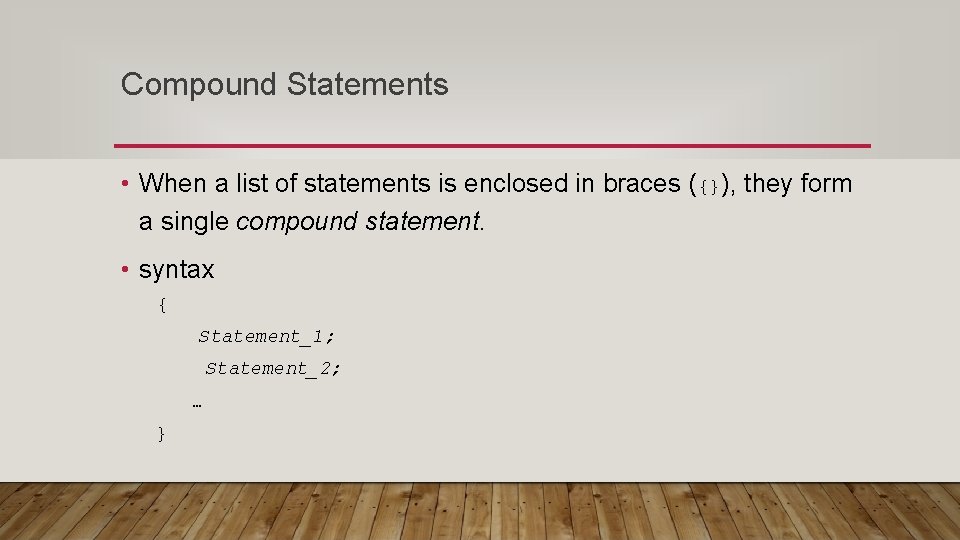
Compound Statements • When a list of statements is enclosed in braces ({}), they form a single compound statement. • syntax { Statement_1; Statement_2; … }
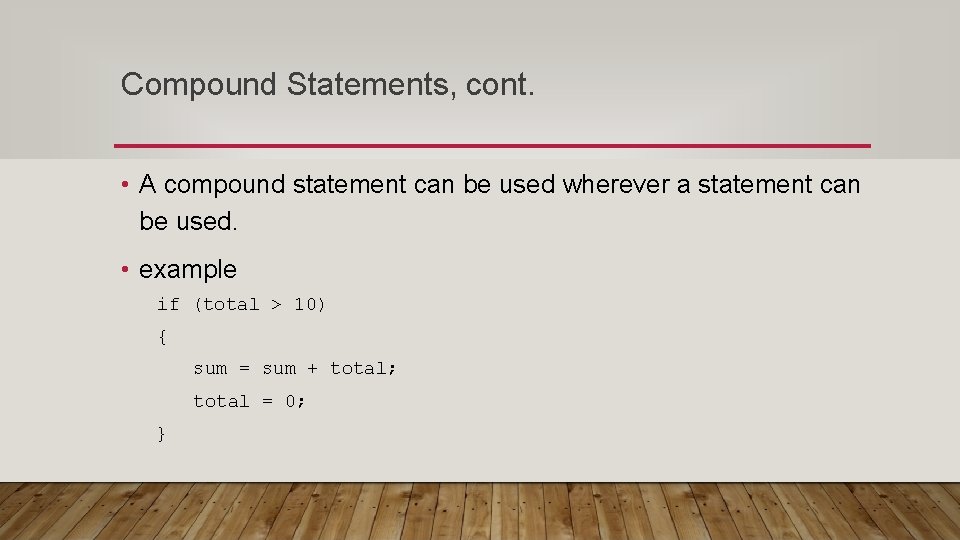
Compound Statements, cont. • A compound statement can be used wherever a statement can be used. • example if (total > 10) { sum = sum + total; total = 0; }
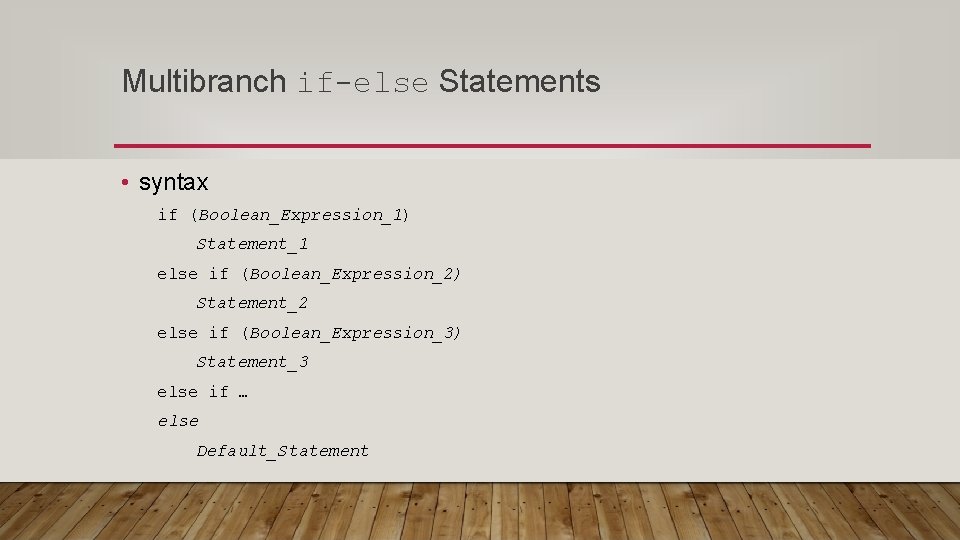
Multibranch if-else Statements • syntax if (Boolean_Expression_1) Statement_1 else if (Boolean_Expression_2) Statement_2 else if (Boolean_Expression_3) Statement_3 else if … else Default_Statement
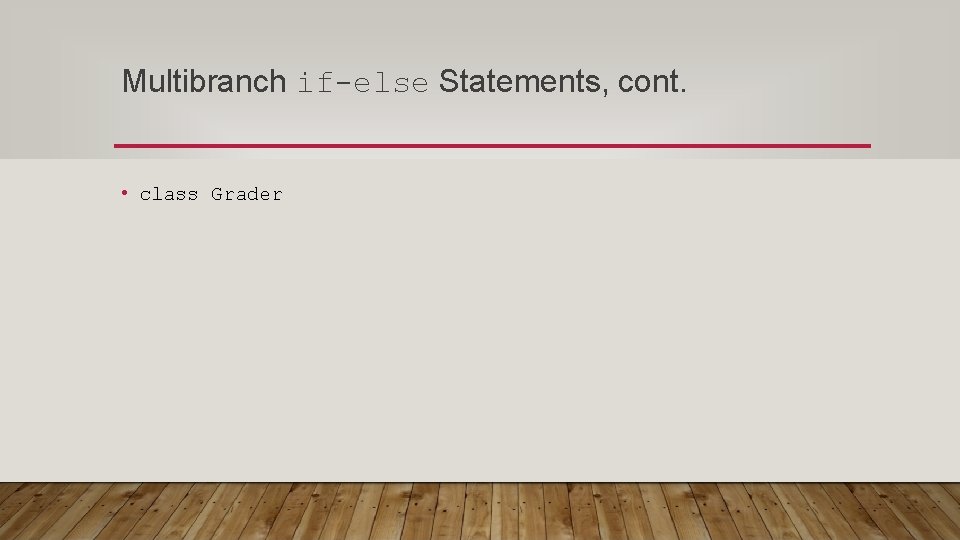
Multibranch if-else Statements, cont. • class Grader
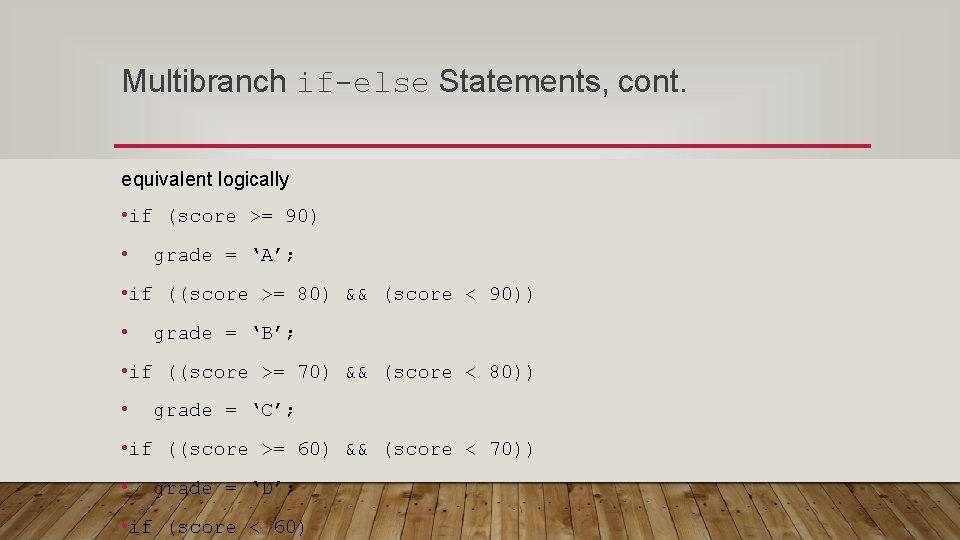
Multibranch if-else Statements, cont. equivalent logically • if (score >= 90) • grade = ‘A’; • if ((score >= 80) && (score < 90)) • grade = ‘B’; • if ((score >= 70) && (score < 80)) • grade = ‘C’; • if ((score >= 60) && (score < 70)) • grade = ‘D’; • if (score < 60)
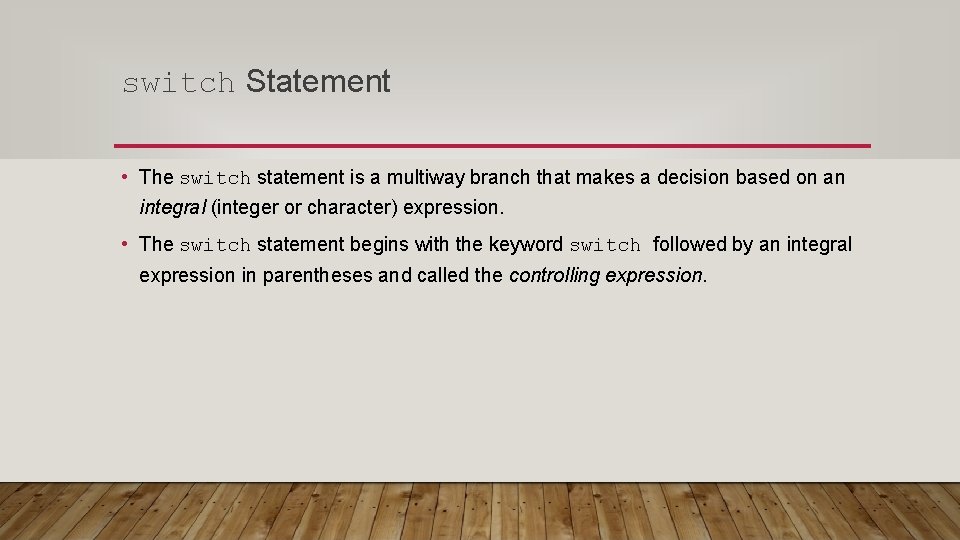
switch Statement • The switch statement is a multiway branch that makes a decision based on an integral (integer or character) expression. • The switch statement begins with the keyword switch followed by an integral expression in parentheses and called the controlling expression.
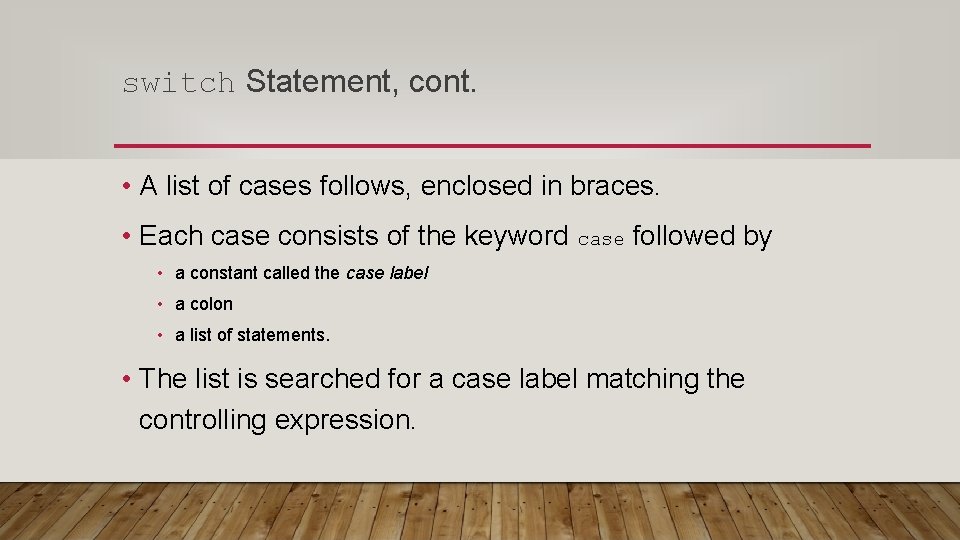
switch Statement, cont. • A list of cases follows, enclosed in braces. • Each case consists of the keyword case followed by • a constant called the case label • a colon • a list of statements. • The list is searched for a case label matching the controlling expression.
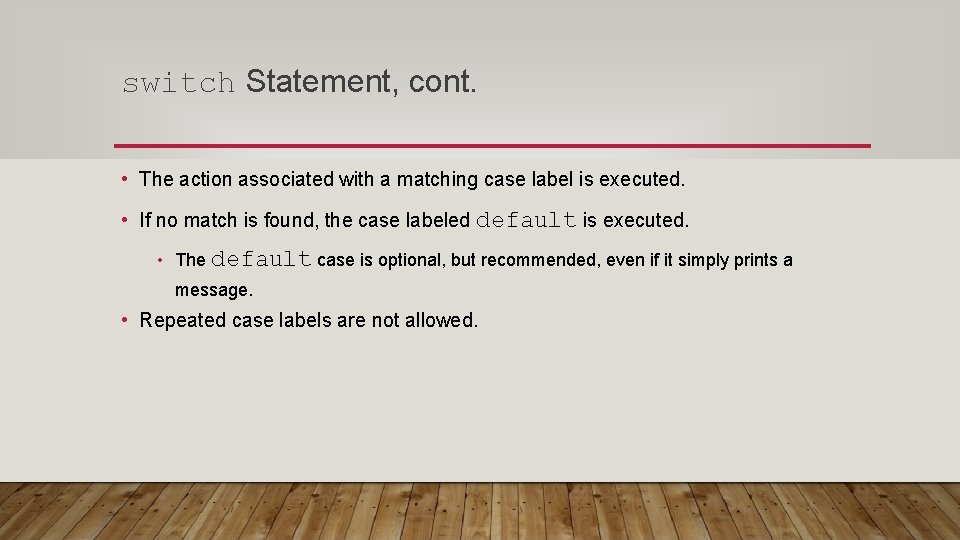
switch Statement, cont. • The action associated with a matching case label is executed. • If no match is found, the case labeled default is executed. • The default case is optional, but recommended, even if it simply prints a message. • Repeated case labels are not allowed.
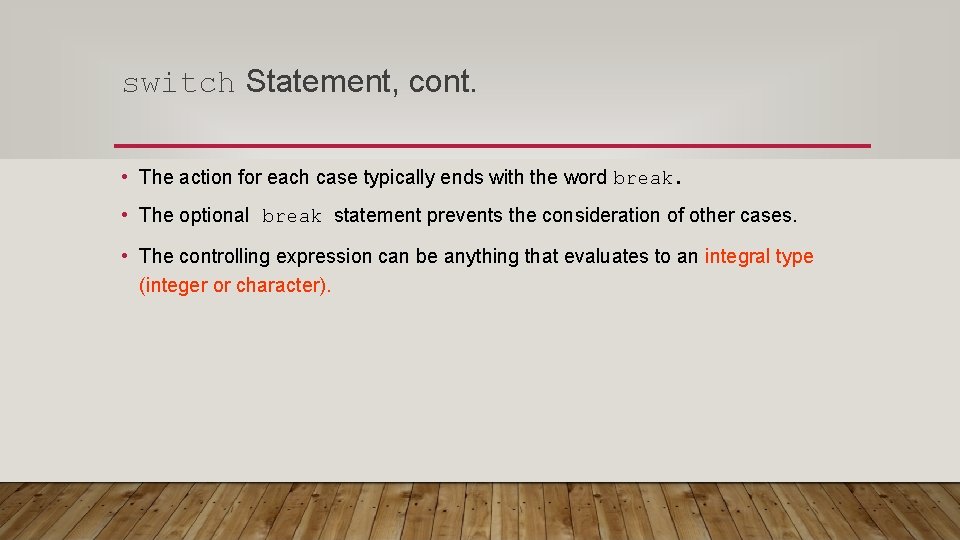
switch Statement, cont. • The action for each case typically ends with the word break. • The optional break statement prevents the consideration of other cases. • The controlling expression can be anything that evaluates to an integral type (integer or character).
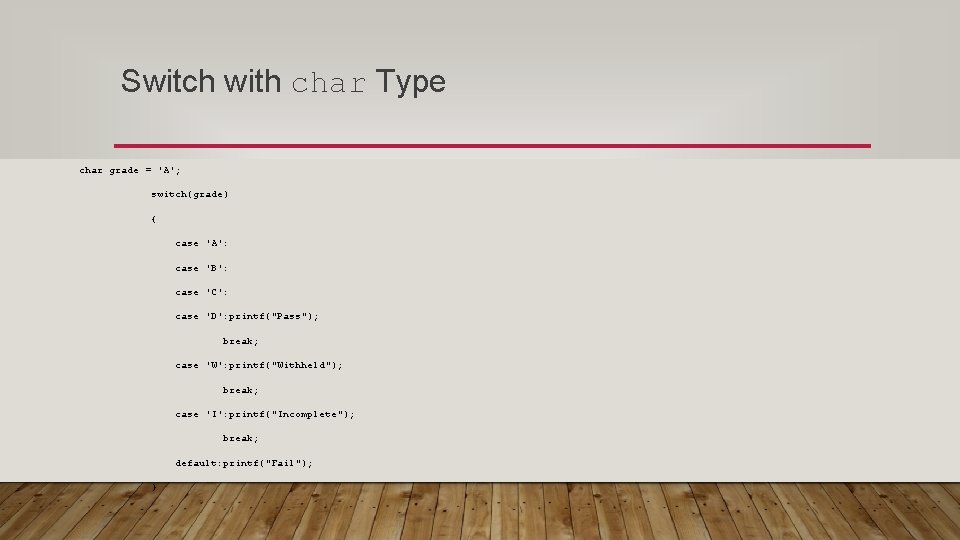
Switch with char Type char grade = 'A'; switch(grade) { case 'A': case 'B': case 'C': case 'D': printf("Pass"); break; case 'W': printf("Withheld"); break; case 'I': printf("Incomplete"); break; default: printf("Fail"); }
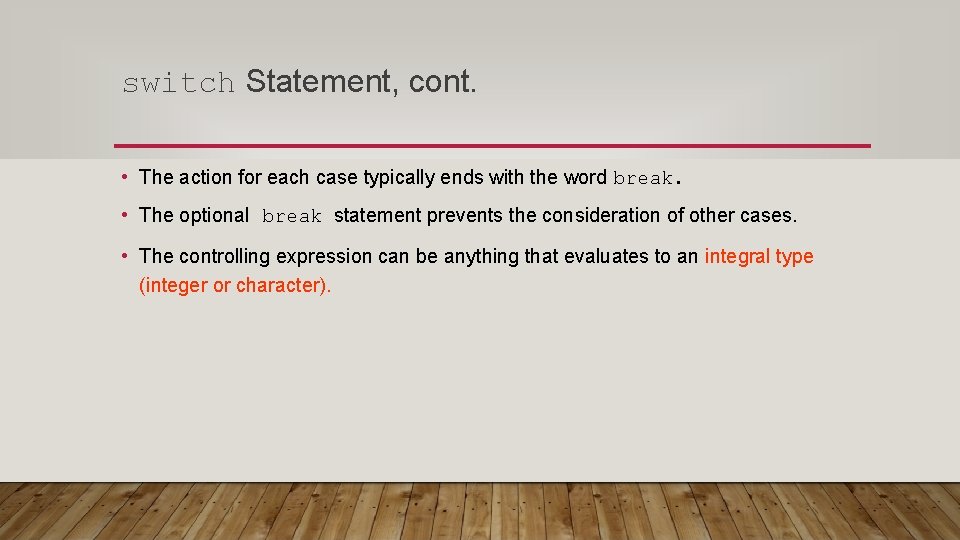
switch Statement, cont. • The action for each case typically ends with the word break. • The optional break statement prevents the consideration of other cases. • The controlling expression can be anything that evaluates to an integral type (integer or character).
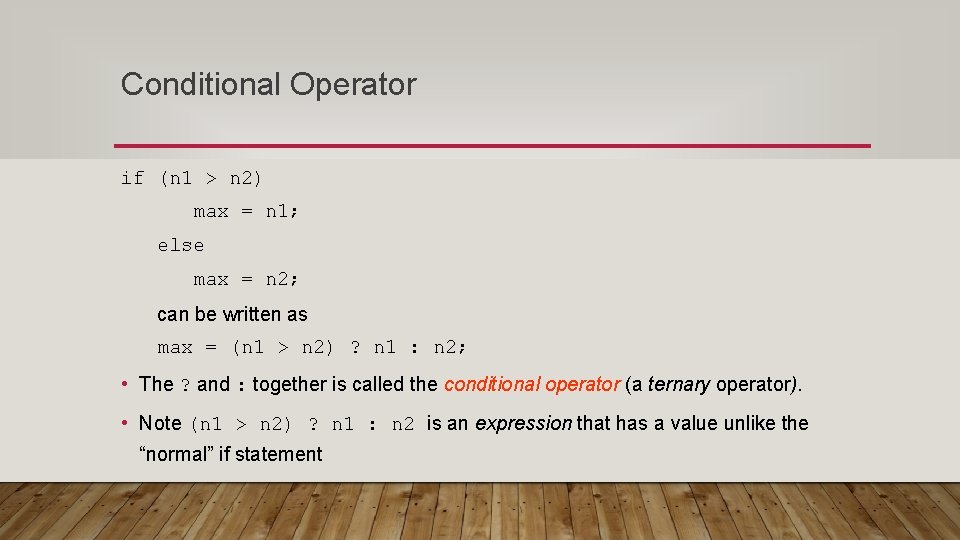
Conditional Operator if (n 1 > n 2) max = n 1; else max = n 2; can be written as max = (n 1 > n 2) ? n 1 : n 2; • The ? and : together is called the conditional operator (a ternary operator). • Note (n 1 > n 2) ? n 1 : n 2 is an expression that has a value unlike the “normal” if statement
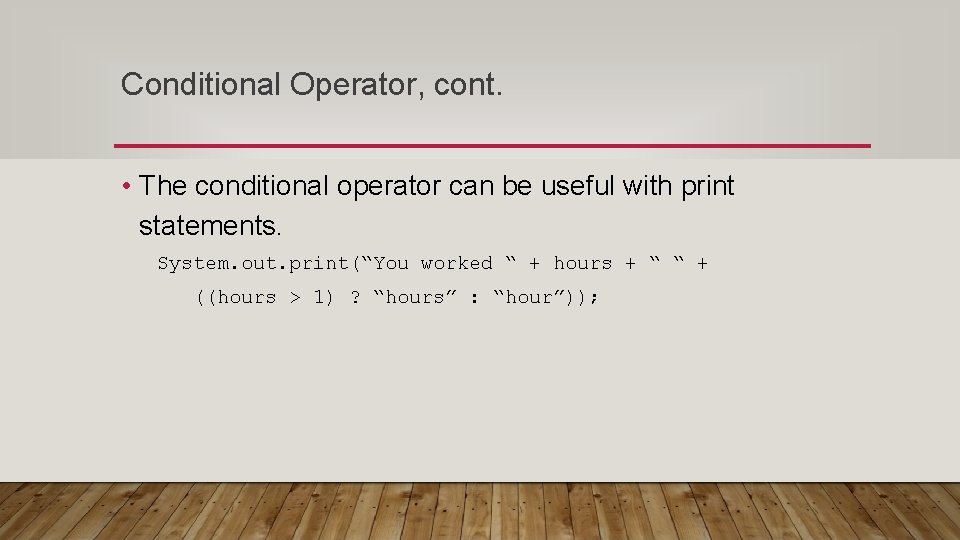
Conditional Operator, cont. • The conditional operator can be useful with print statements. System. out. print(“You worked “ + hours + “ “ + ((hours > 1) ? “hours” : “hour”));
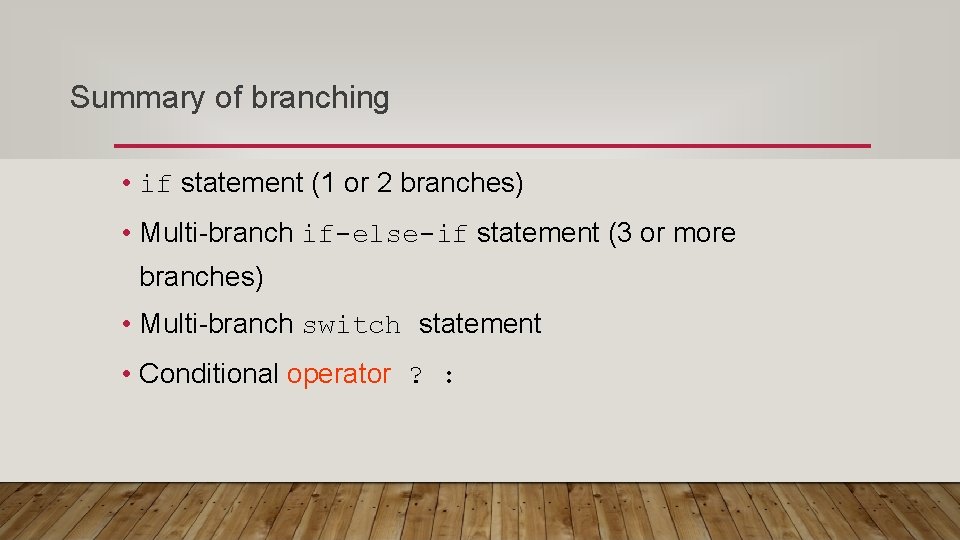
Summary of branching • if statement (1 or 2 branches) • Multi-branch if-else-if statement (3 or more branches) • Multi-branch switch statement • Conditional operator ? :
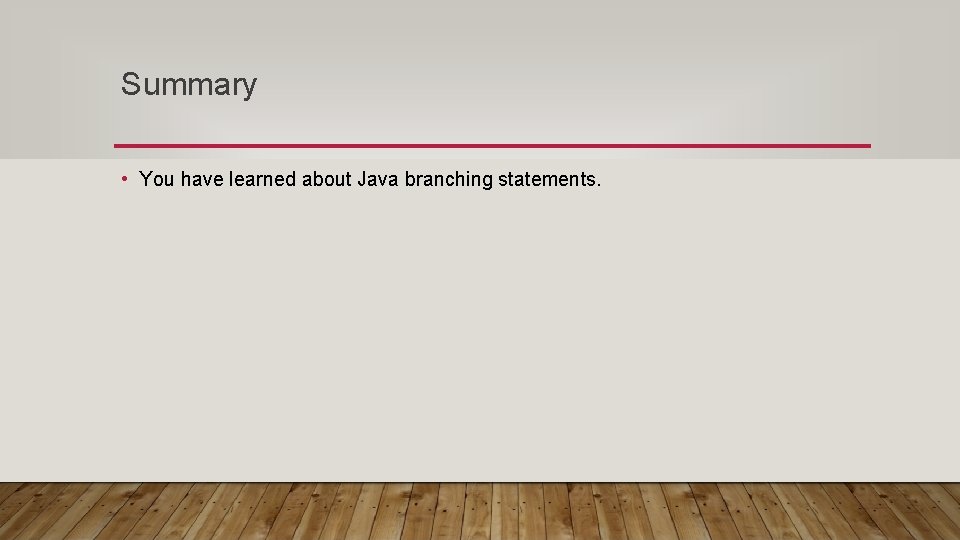
Summary • You have learned about Java branching statements.
- Slides: 33