Flow of Control Chapter 3 Outline Branching Statements
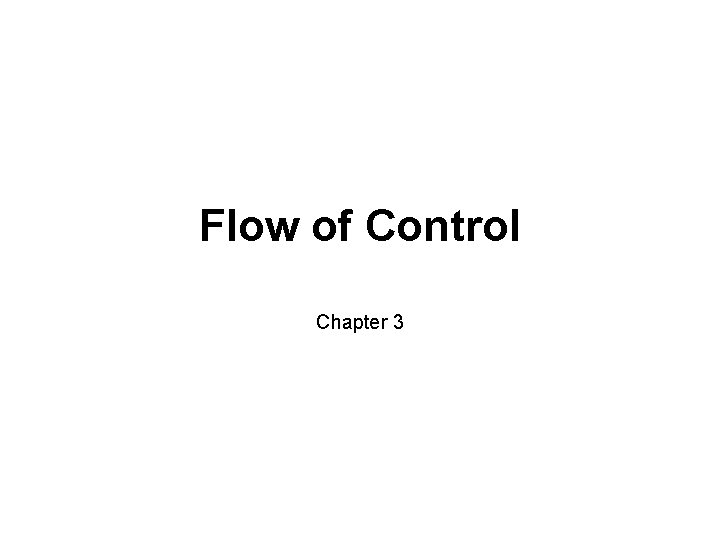
Flow of Control Chapter 3
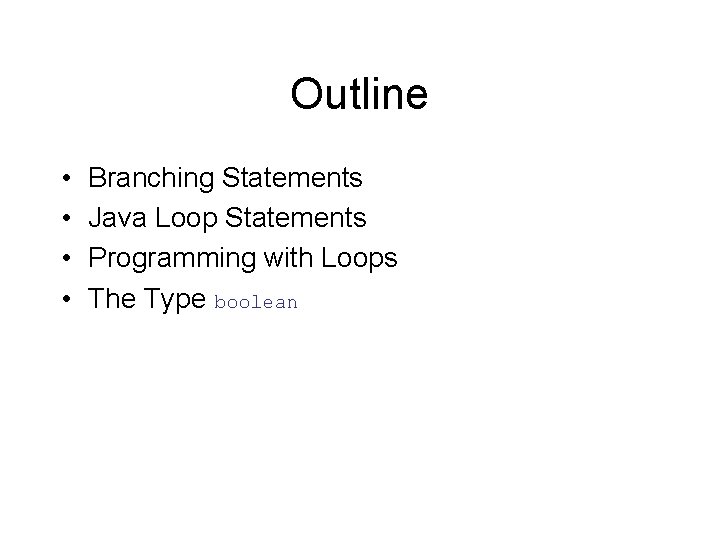
Outline • • Branching Statements Java Loop Statements Programming with Loops The Type boolean
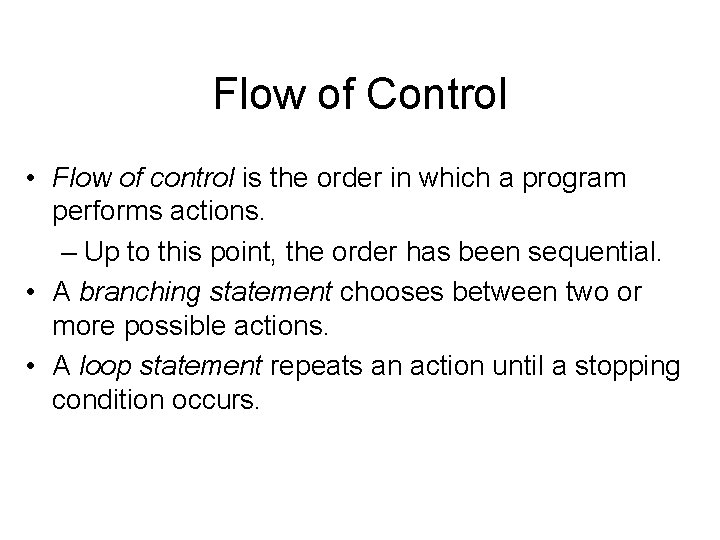
Flow of Control • Flow of control is the order in which a program performs actions. – Up to this point, the order has been sequential. • A branching statement chooses between two or more possible actions. • A loop statement repeats an action until a stopping condition occurs.
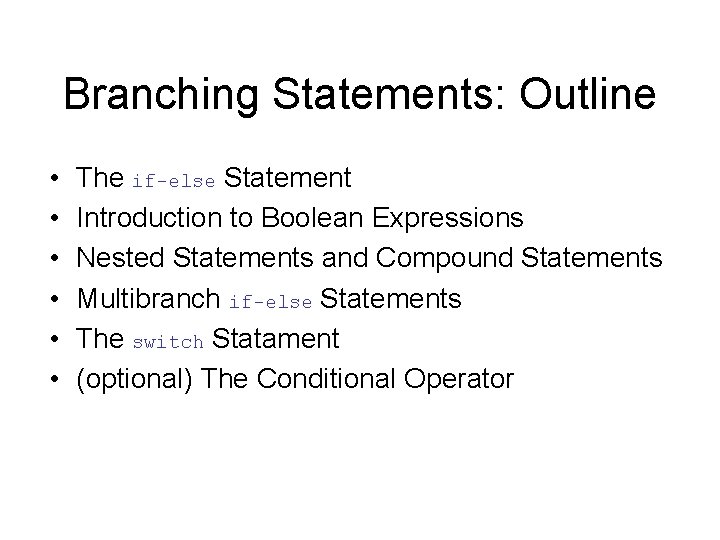
Branching Statements: Outline • • • The if-else Statement Introduction to Boolean Expressions Nested Statements and Compound Statements Multibranch if-else Statements The switch Statament (optional) The Conditional Operator
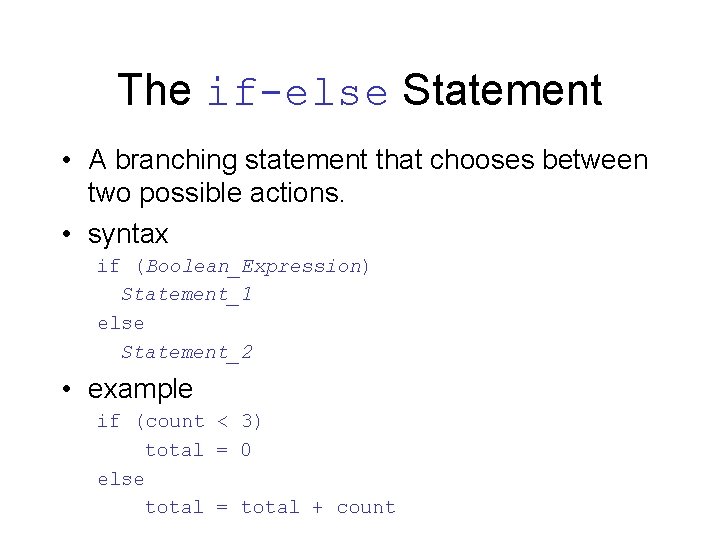
The if-else Statement • A branching statement that chooses between two possible actions. • syntax if (Boolean_Expression) Statement_1 else Statement_2 • example if (count < 3) total = 0 else total = total + count
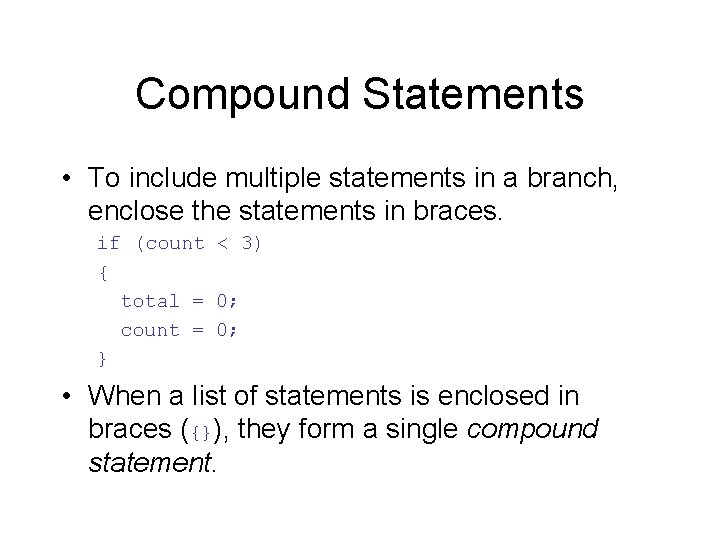
Compound Statements • To include multiple statements in a branch, enclose the statements in braces. if (count < 3) { total = 0; count = 0; } • When a list of statements is enclosed in braces ({}), they form a single compound statement.
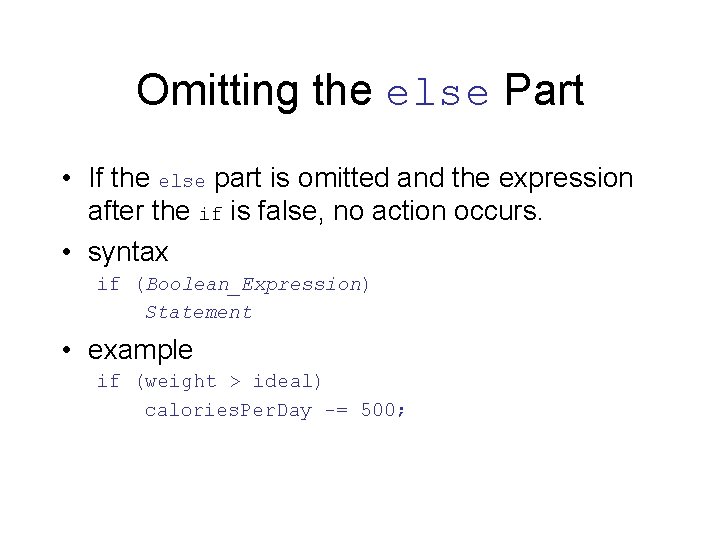
Omitting the else Part • If the else part is omitted and the expression after the if is false, no action occurs. • syntax if (Boolean_Expression) Statement • example if (weight > ideal) calories. Per. Day -= 500;
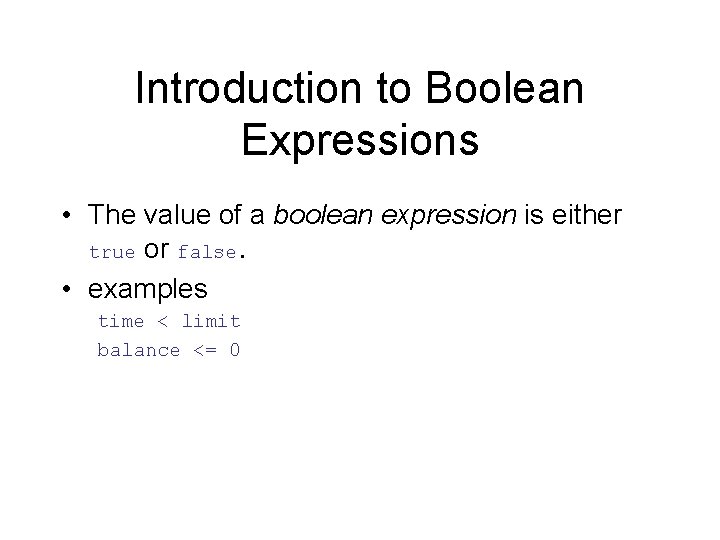
Introduction to Boolean Expressions • The value of a boolean expression is either true or false. • examples time < limit balance <= 0
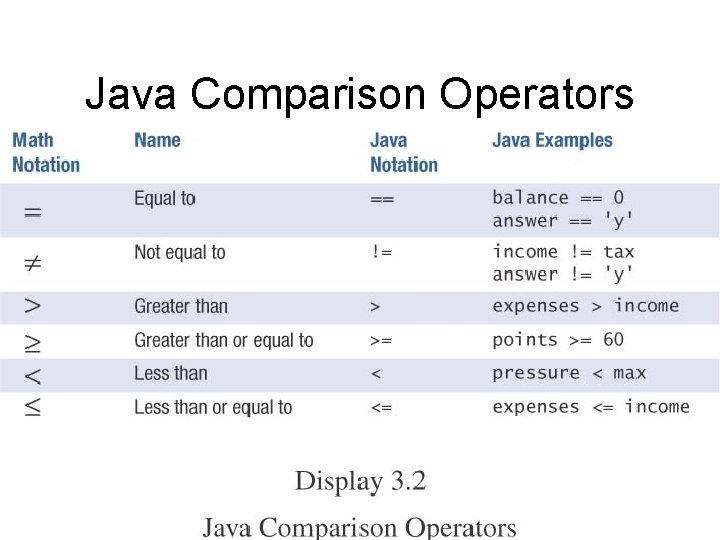
Java Comparison Operators
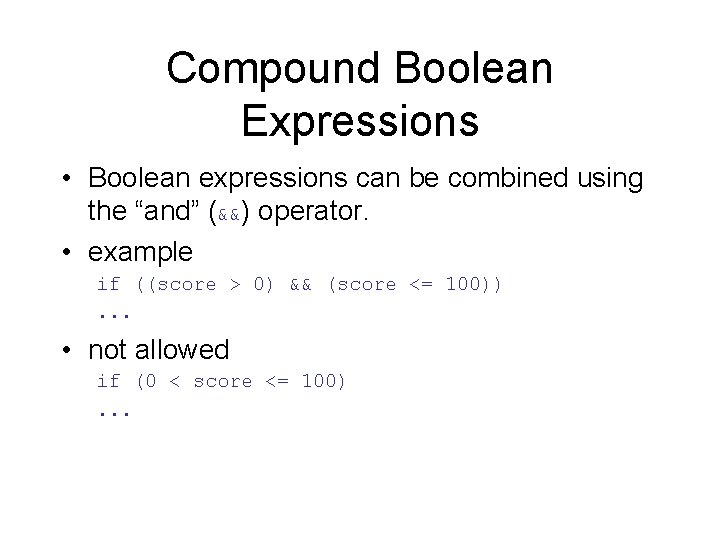
Compound Boolean Expressions • Boolean expressions can be combined using the “and” (&&) operator. • example if ((score > 0) && (score <= 100)). . . • not allowed if (0 < score <= 100). . .
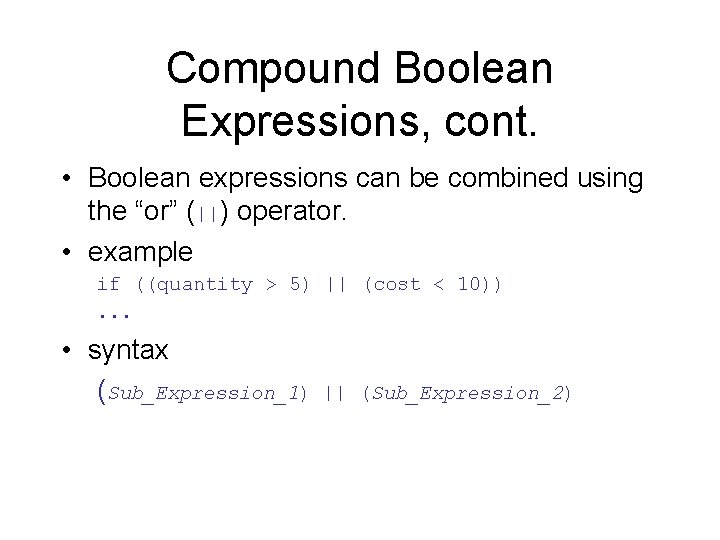
Compound Boolean Expressions, cont. • Boolean expressions can be combined using the “or” (||) operator. • example if ((quantity > 5) || (cost < 10)). . . • syntax (Sub_Expression_1) || (Sub_Expression_2)
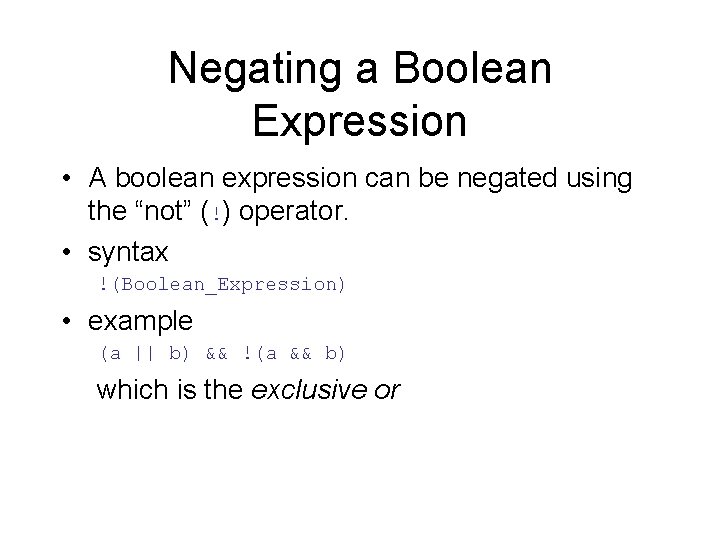
Negating a Boolean Expression • A boolean expression can be negated using the “not” (!) operator. • syntax !(Boolean_Expression) • example (a || b) && !(a && b) which is the exclusive or
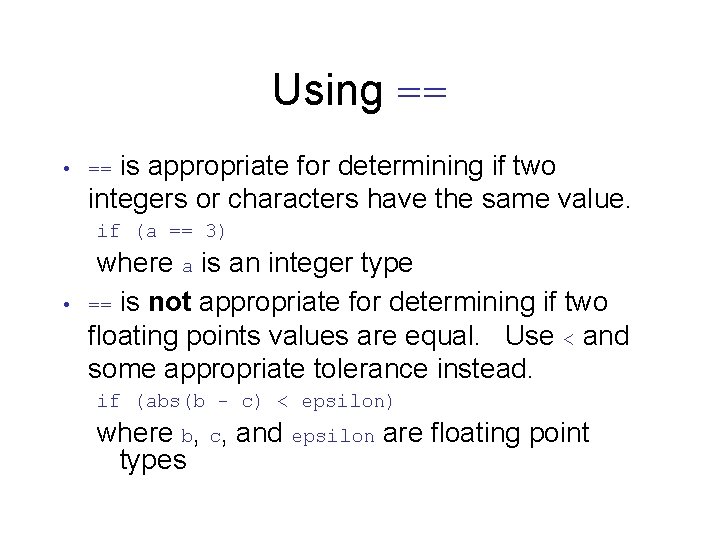
Using == is appropriate for determining if two integers or characters have the same value. • == if (a == 3) • where a is an integer type == is not appropriate for determining if two floating points values are equal. Use < and some appropriate tolerance instead. if (abs(b - c) < epsilon) where b, c, and epsilon are floating point types
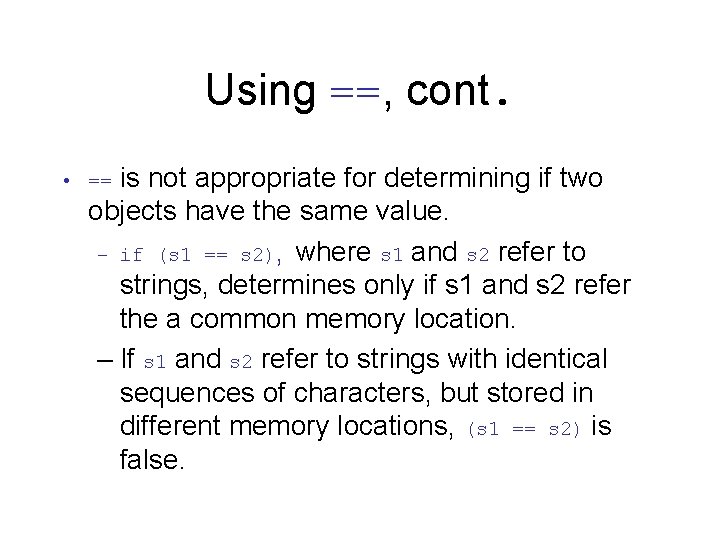
Using ==, cont. is not appropriate for determining if two objects have the same value. – if (s 1 == s 2), where s 1 and s 2 refer to strings, determines only if s 1 and s 2 refer the a common memory location. – If s 1 and s 2 refer to strings with identical sequences of characters, but stored in different memory locations, (s 1 == s 2) is false. • ==
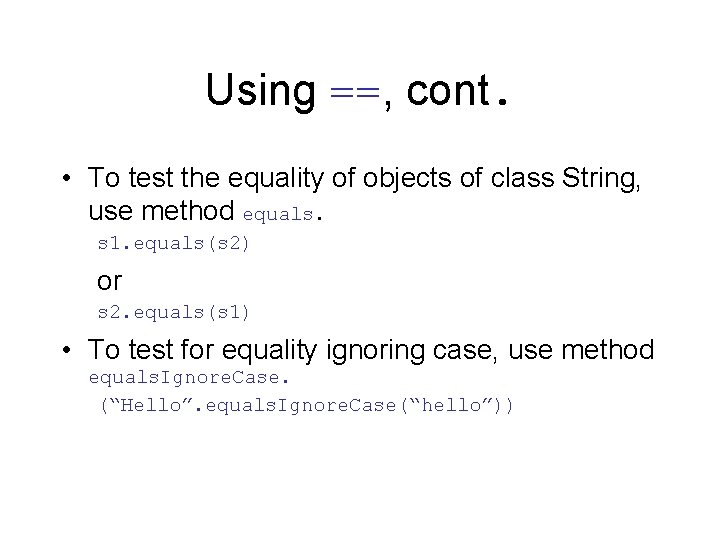
Using ==, cont. • To test the equality of objects of class String, use method equals. s 1. equals(s 2) or s 2. equals(s 1) • To test for equality ignoring case, use method equals. Ignore. Case. (“Hello”. equals. Ignore. Case(“hello”))
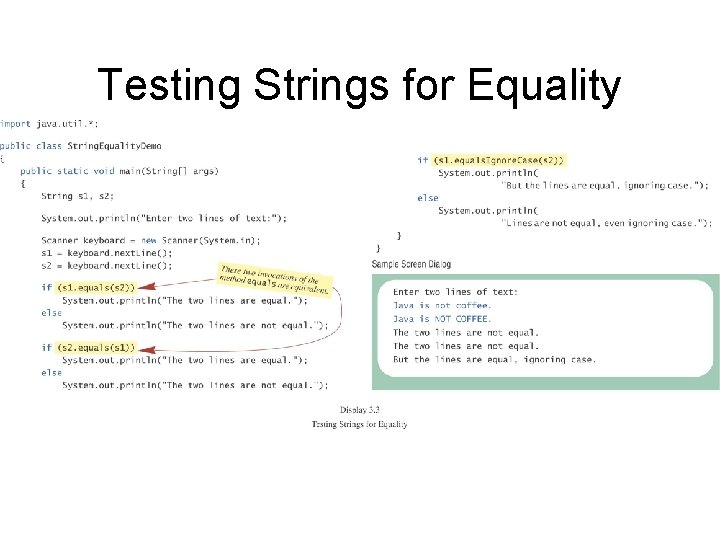
Testing Strings for Equality
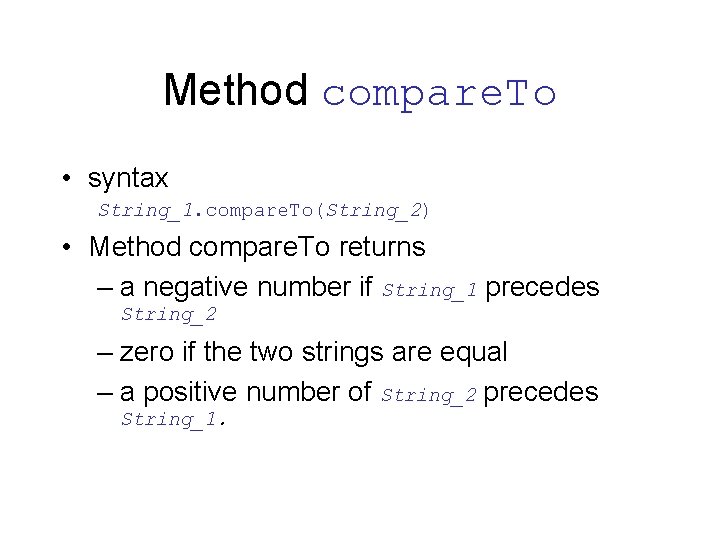
Method compare. To • syntax String_1. compare. To(String_2) • Method compare. To returns – a negative number if String_1 precedes String_2 – zero if the two strings are equal – a positive number of String_2 precedes String_1.
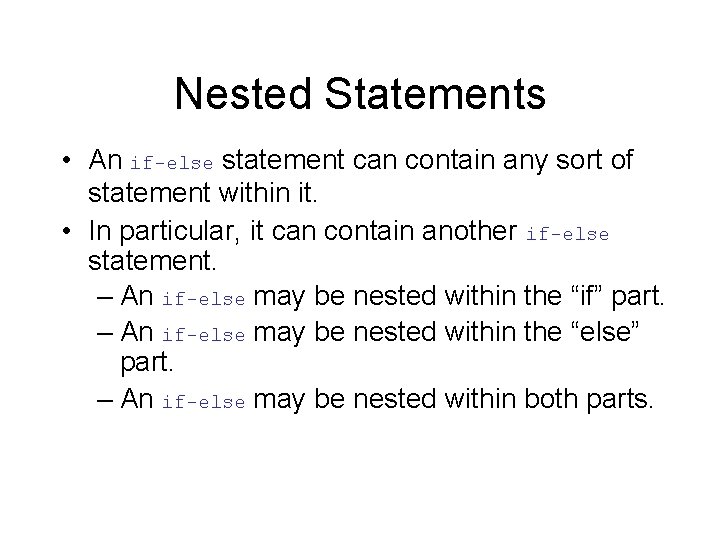
Nested Statements • An if-else statement can contain any sort of statement within it. • In particular, it can contain another if-else statement. – An if-else may be nested within the “if” part. – An if-else may be nested within the “else” part. – An if-else may be nested within both parts.
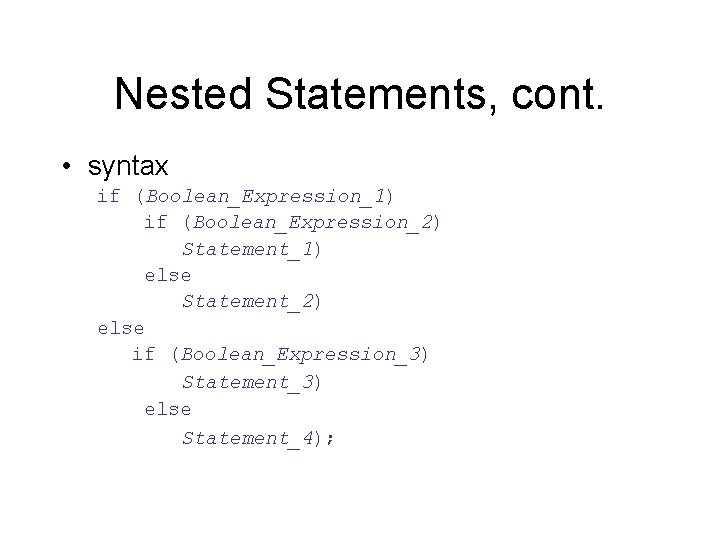
Nested Statements, cont. • syntax if (Boolean_Expression_1) if (Boolean_Expression_2) Statement_1) else Statement_2) else if (Boolean_Expression_3) Statement_3) else Statement_4);
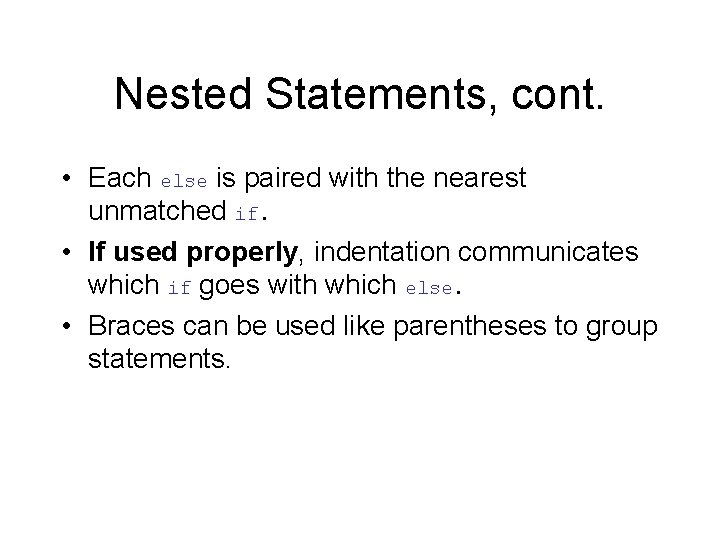
Nested Statements, cont. • Each else is paired with the nearest unmatched if. • If used properly, indentation communicates which if goes with which else. • Braces can be used like parentheses to group statements.
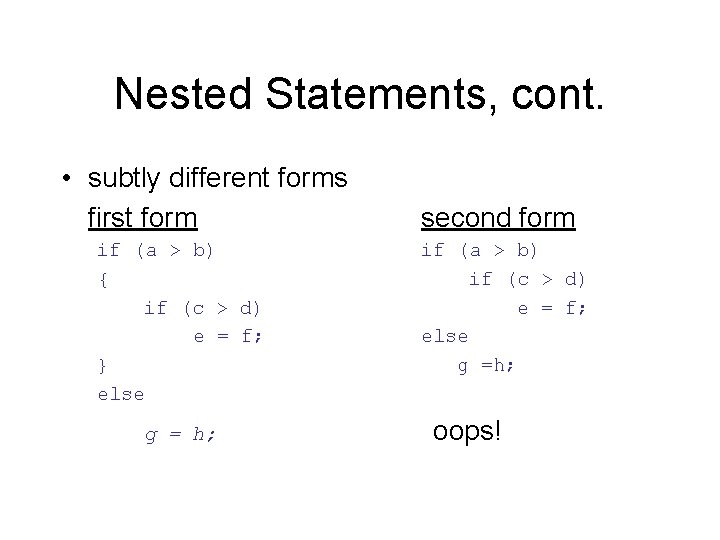
Nested Statements, cont. • subtly different forms first form if (a > b) { if (c > d) e = f; } else g = h; second form if (a > b) if (c > d) e = f; else g =h; oops!
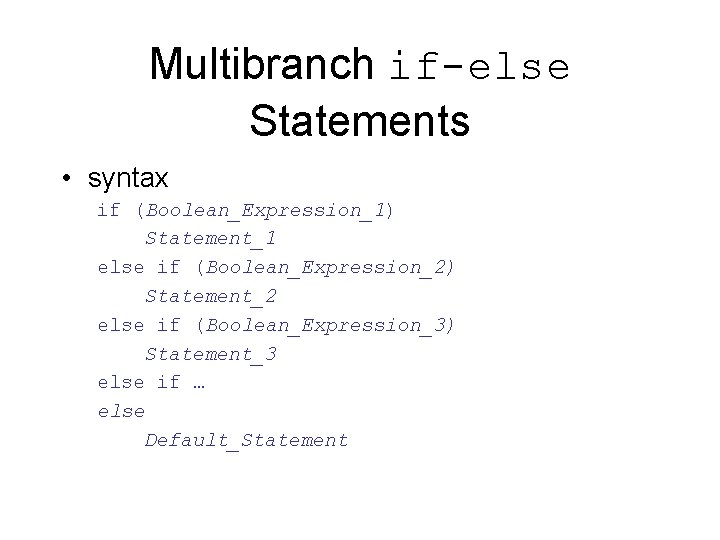
Multibranch if-else Statements • syntax if (Boolean_Expression_1) Statement_1 else if (Boolean_Expression_2) Statement_2 else if (Boolean_Expression_3) Statement_3 else if … else Default_Statement
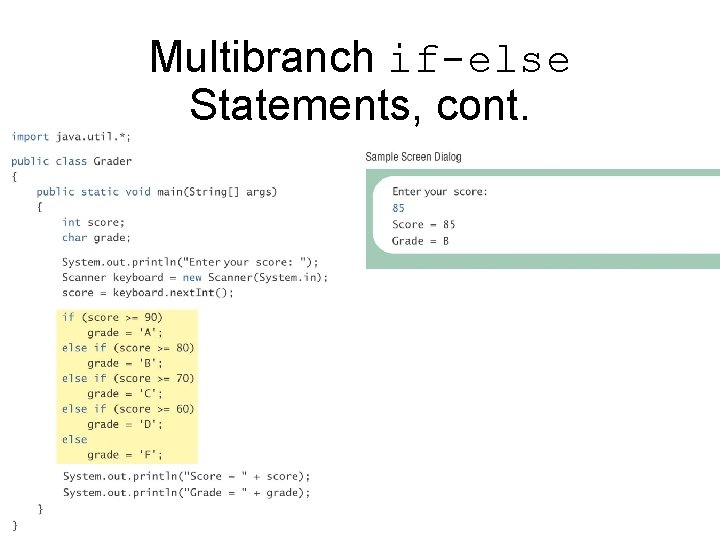
Multibranch if-else Statements, cont.
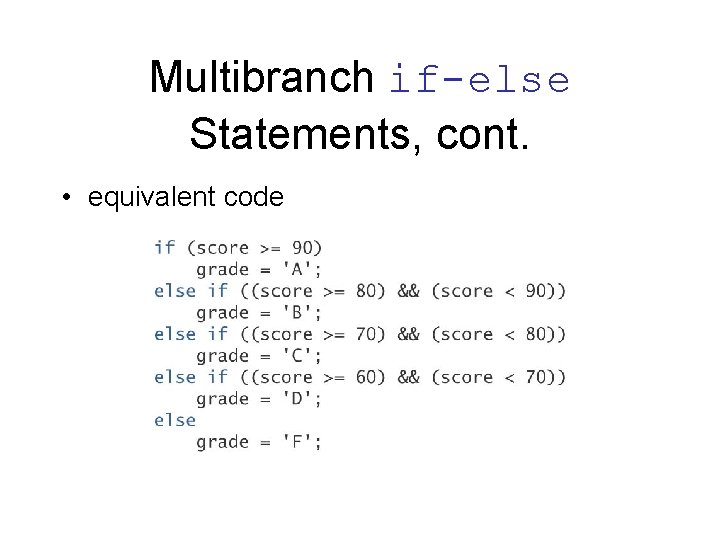
Multibranch if-else Statements, cont. • equivalent code
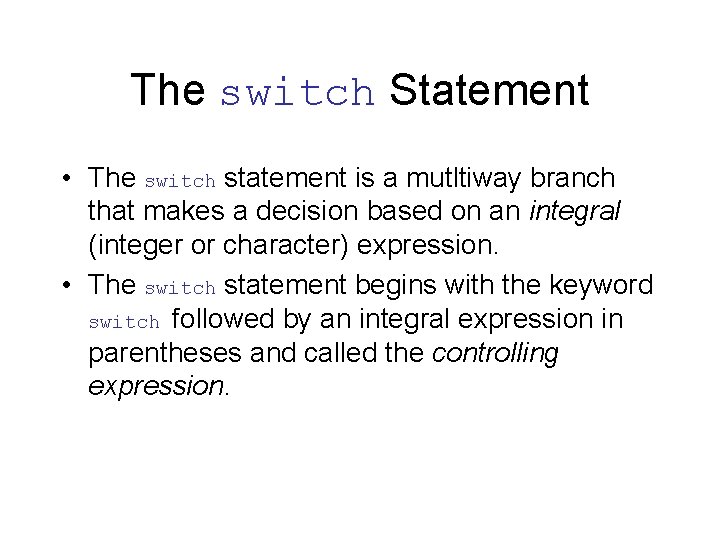
The switch Statement • The switch statement is a mutltiway branch that makes a decision based on an integral (integer or character) expression. • The switch statement begins with the keyword switch followed by an integral expression in parentheses and called the controlling expression.
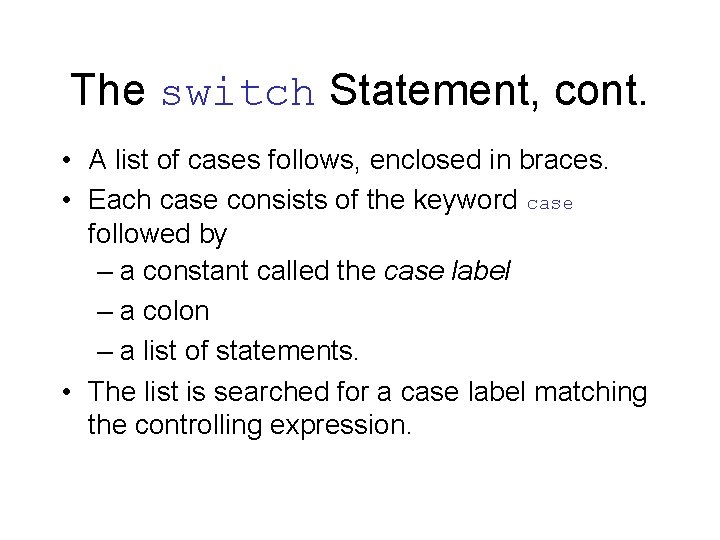
The switch Statement, cont. • A list of cases follows, enclosed in braces. • Each case consists of the keyword case followed by – a constant called the case label – a colon – a list of statements. • The list is searched for a case label matching the controlling expression.
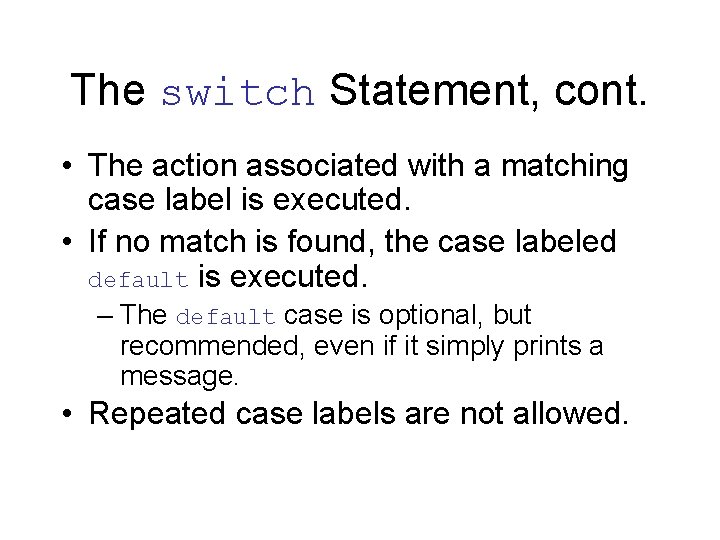
The switch Statement, cont. • The action associated with a matching case label is executed. • If no match is found, the case labeled default is executed. – The default case is optional, but recommended, even if it simply prints a message. • Repeated case labels are not allowed.
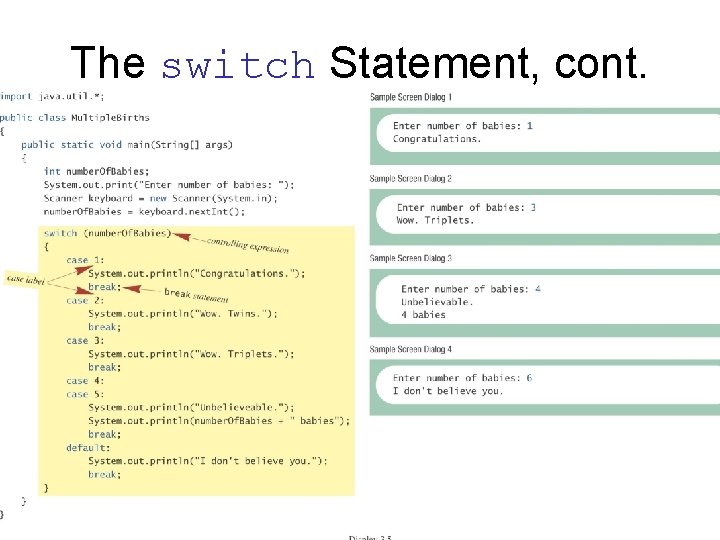
The switch Statement, cont.
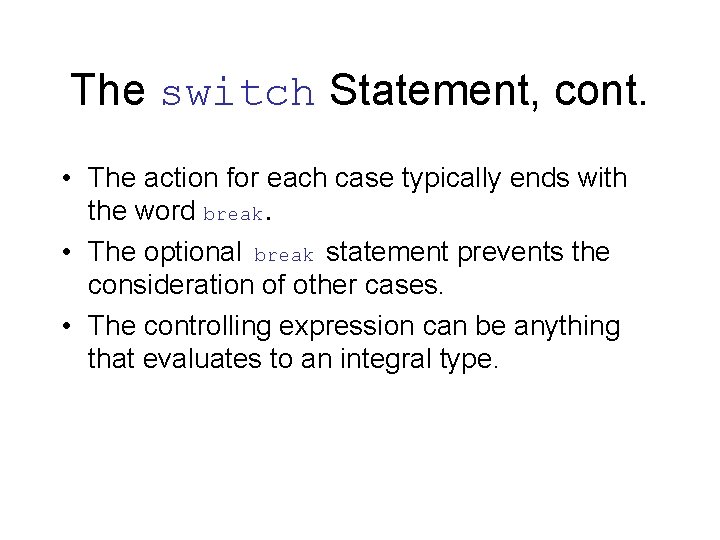
The switch Statement, cont. • The action for each case typically ends with the word break. • The optional break statement prevents the consideration of other cases. • The controlling expression can be anything that evaluates to an integral type.
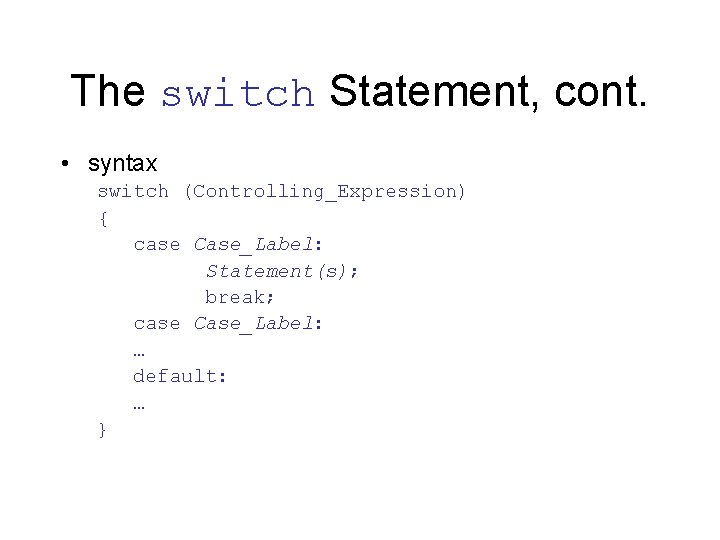
The switch Statement, cont. • syntax switch (Controlling_Expression) { case Case_Label: Statement(s); break; case Case_Label: … default: … }
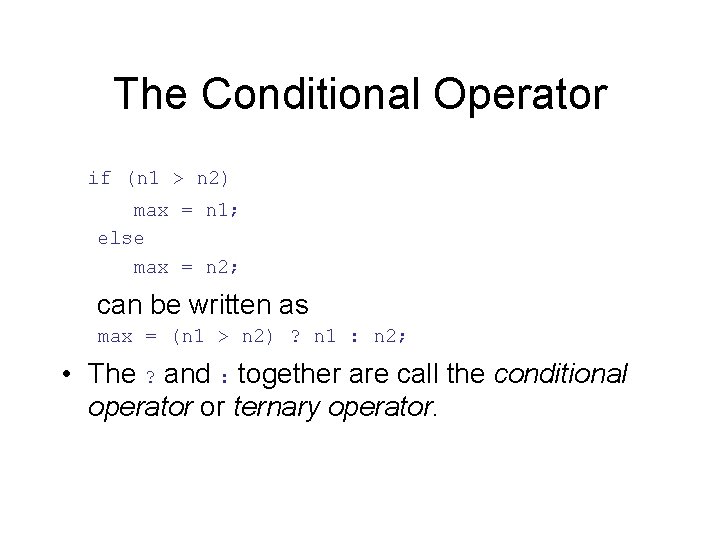
The Conditional Operator if (n 1 > n 2) max = n 1; else max = n 2; can be written as max = (n 1 > n 2) ? n 1 : n 2; • The ? and : together are call the conditional operator or ternary operator.
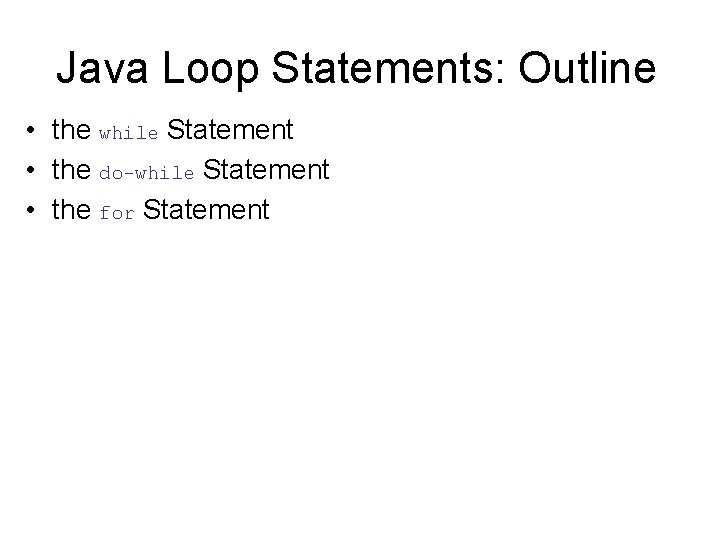
Java Loop Statements: Outline • the while Statement • the do-while Statement • the for Statement
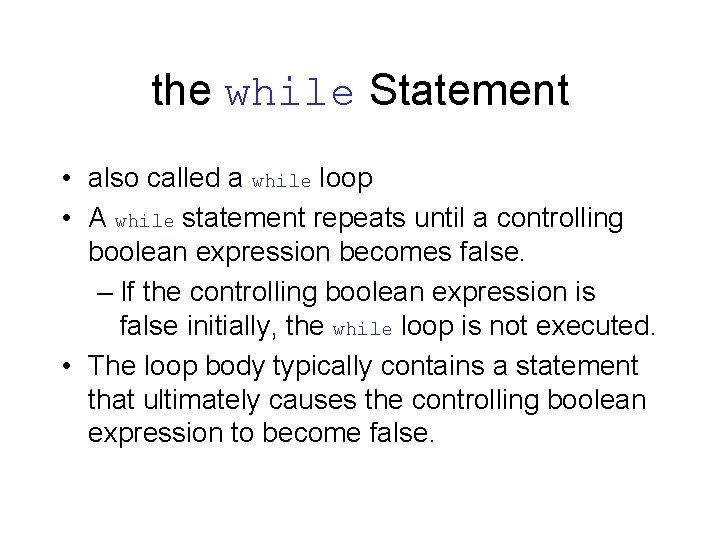
the while Statement • also called a while loop • A while statement repeats until a controlling boolean expression becomes false. – If the controlling boolean expression is false initially, the while loop is not executed. • The loop body typically contains a statement that ultimately causes the controlling boolean expression to become false.
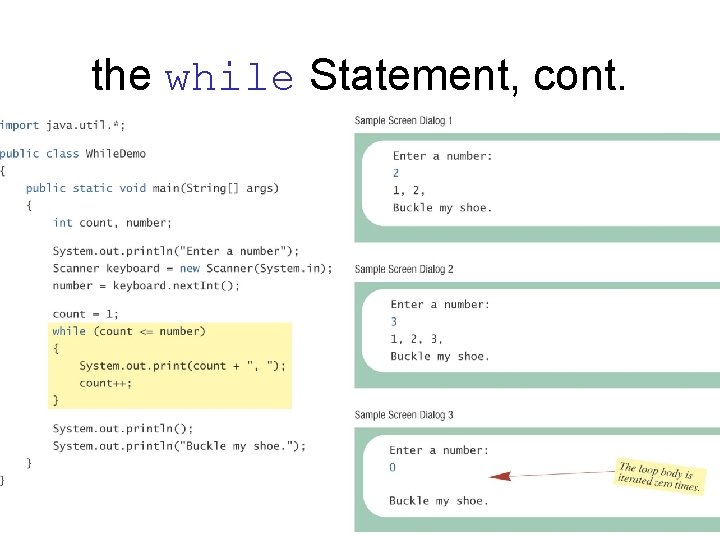
the while Statement, cont.
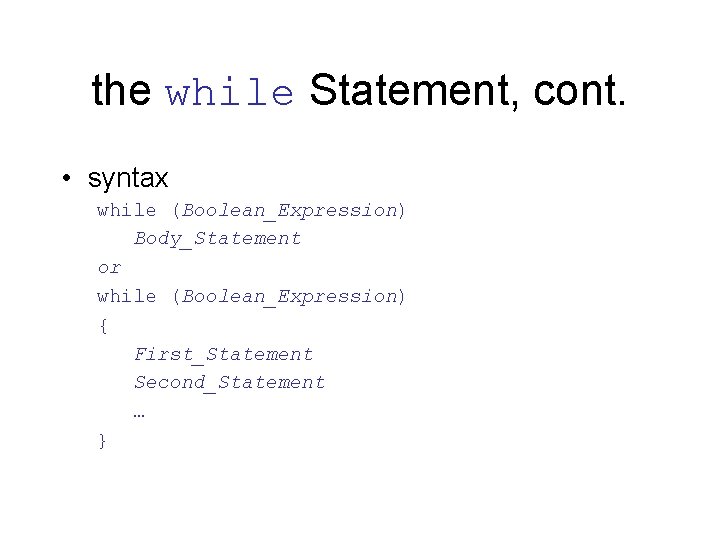
the while Statement, cont. • syntax while (Boolean_Expression) Body_Statement or while (Boolean_Expression) { First_Statement Second_Statement … }
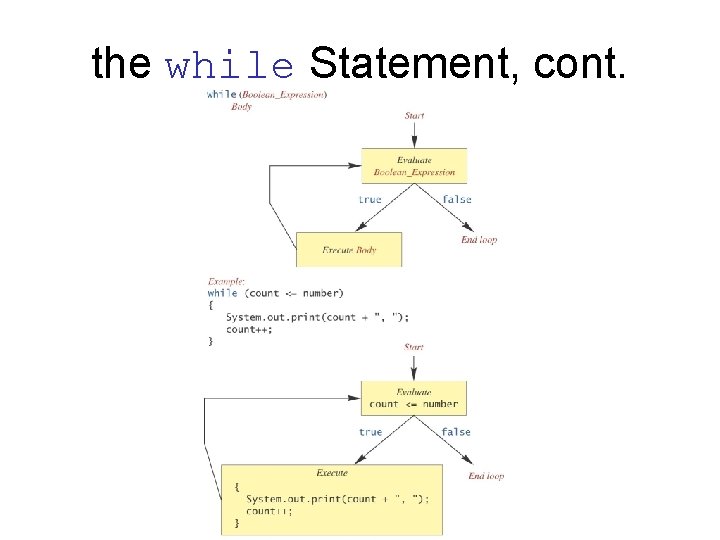
the while Statement, cont.
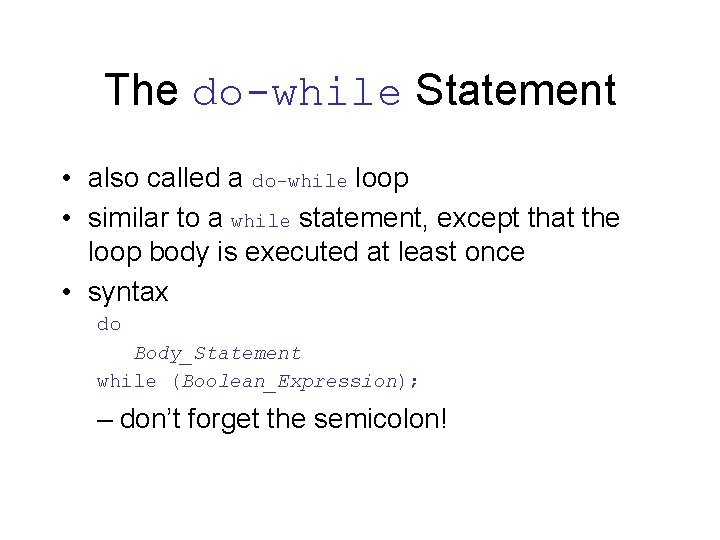
The do-while Statement • also called a do-while loop • similar to a while statement, except that the loop body is executed at least once • syntax do Body_Statement while (Boolean_Expression); – don’t forget the semicolon!
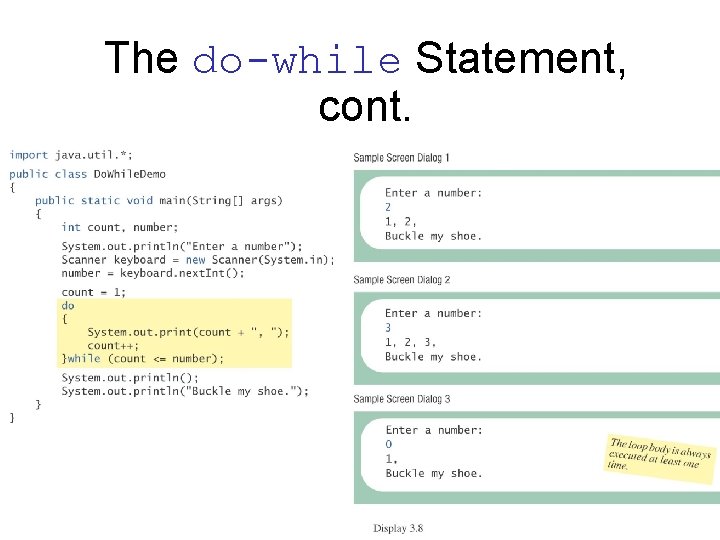
The do-while Statement, cont.
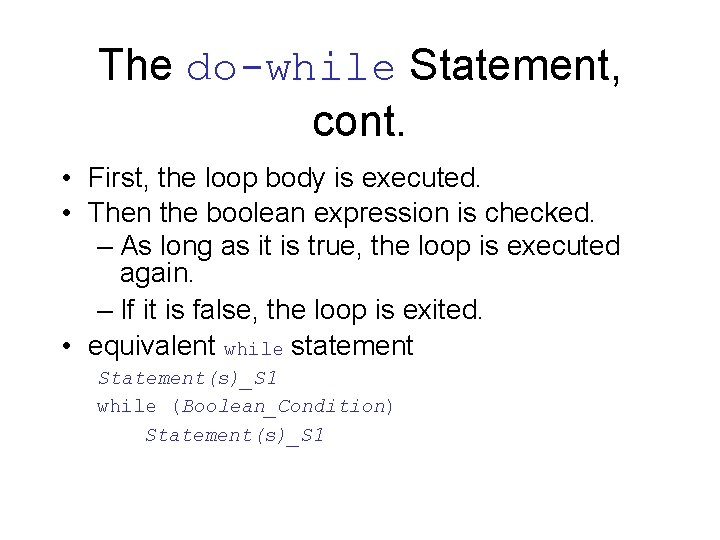
The do-while Statement, cont. • First, the loop body is executed. • Then the boolean expression is checked. – As long as it is true, the loop is executed again. – If it is false, the loop is exited. • equivalent while statement Statement(s)_S 1 while (Boolean_Condition) Statement(s)_S 1
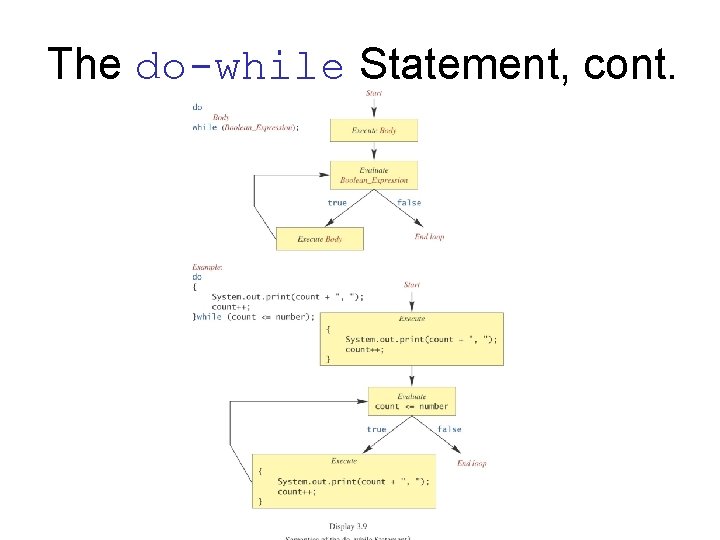
The do-while Statement, cont.
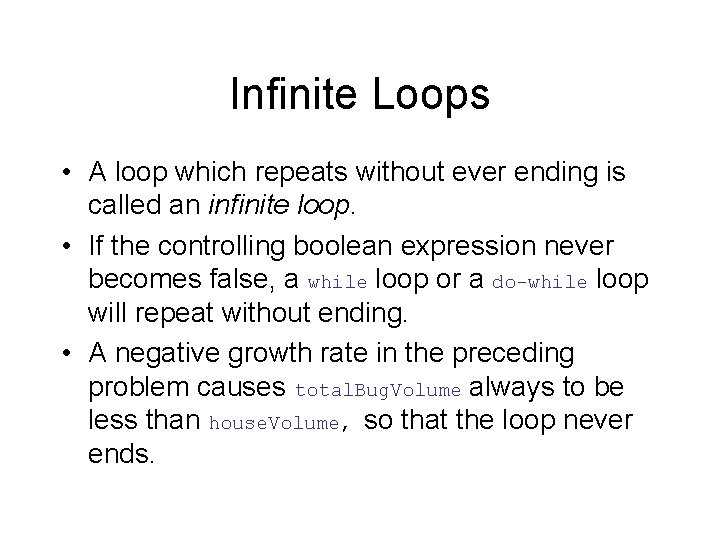
Infinite Loops • A loop which repeats without ever ending is called an infinite loop. • If the controlling boolean expression never becomes false, a while loop or a do-while loop will repeat without ending. • A negative growth rate in the preceding problem causes total. Bug. Volume always to be less than house. Volume, so that the loop never ends.
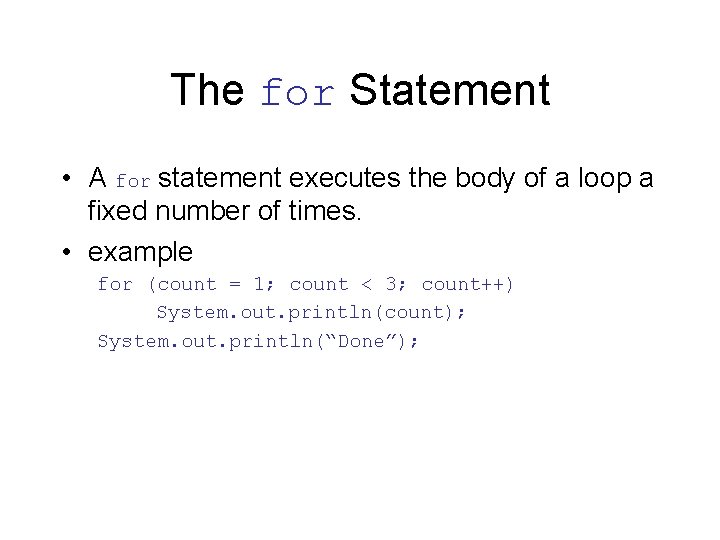
The for Statement • A for statement executes the body of a loop a fixed number of times. • example for (count = 1; count < 3; count++) System. out. println(count); System. out. println(“Done”);
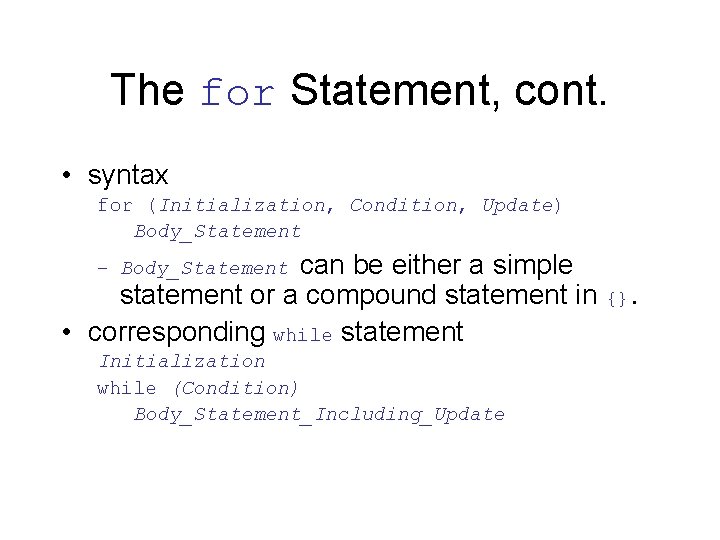
The for Statement, cont. • syntax for (Initialization, Condition, Update) Body_Statement can be either a simple statement or a compound statement in {}. • corresponding while statement – Body_Statement Initialization while (Condition) Body_Statement_Including_Update
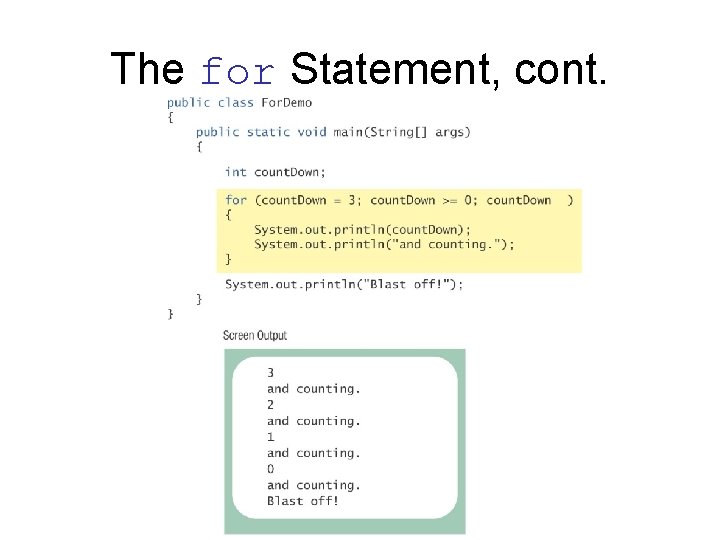
The for Statement, cont.
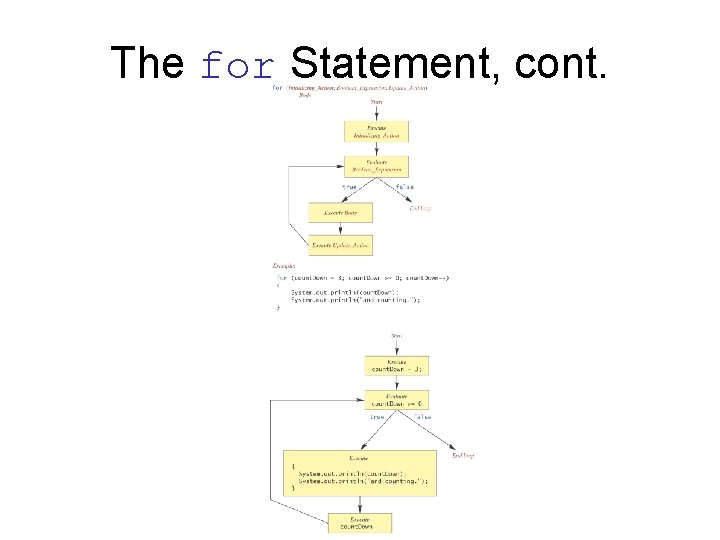
The for Statement, cont.
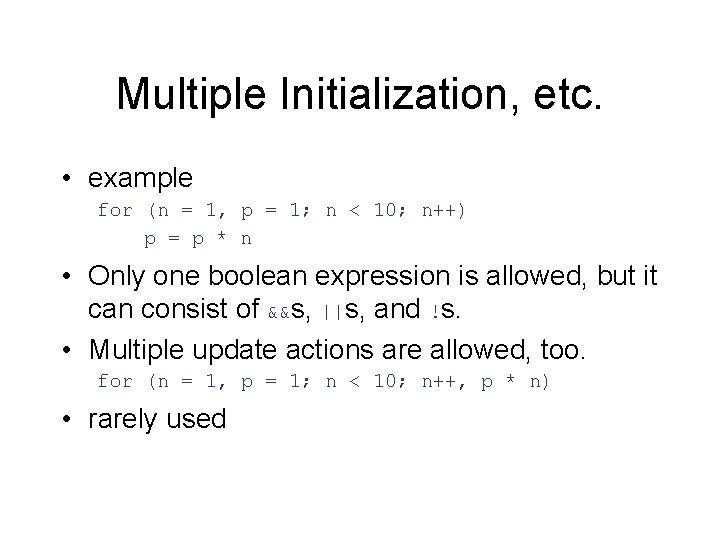
Multiple Initialization, etc. • example for (n = 1, p = 1; n < 10; n++) p = p * n • Only one boolean expression is allowed, but it can consist of &&s, ||s, and !s. • Multiple update actions are allowed, too. for (n = 1, p = 1; n < 10; n++, p * n) • rarely used
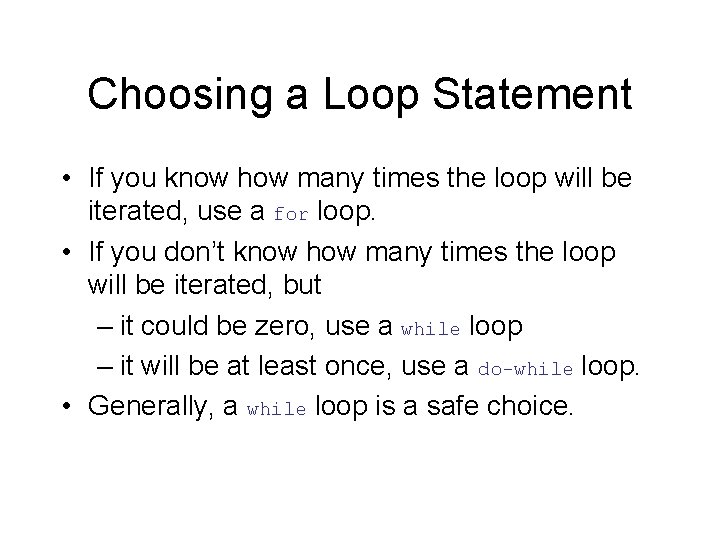
Choosing a Loop Statement • If you know how many times the loop will be iterated, use a for loop. • If you don’t know how many times the loop will be iterated, but – it could be zero, use a while loop – it will be at least once, use a do-while loop. • Generally, a while loop is a safe choice.
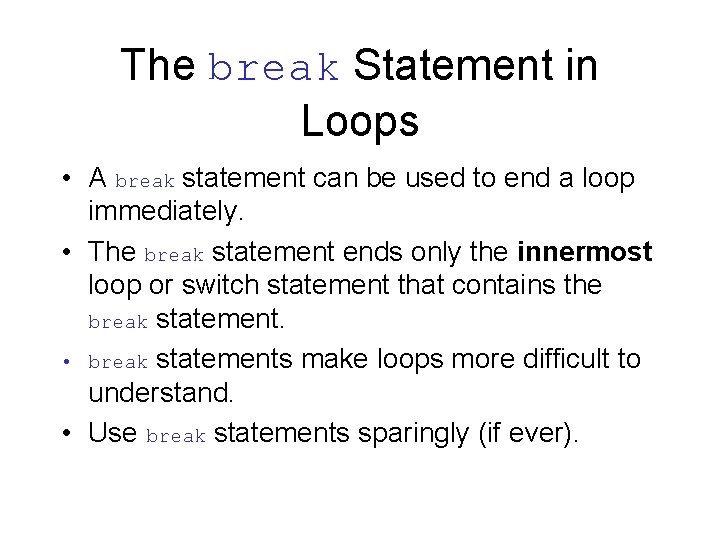
The break Statement in Loops • A break statement can be used to end a loop immediately. • The break statement ends only the innermost loop or switch statement that contains the break statement. • break statements make loops more difficult to understand. • Use break statements sparingly (if ever).
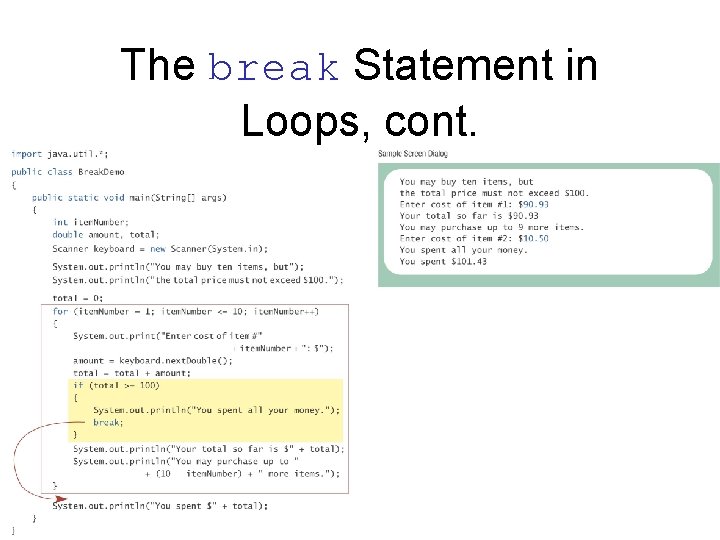
The break Statement in Loops, cont.
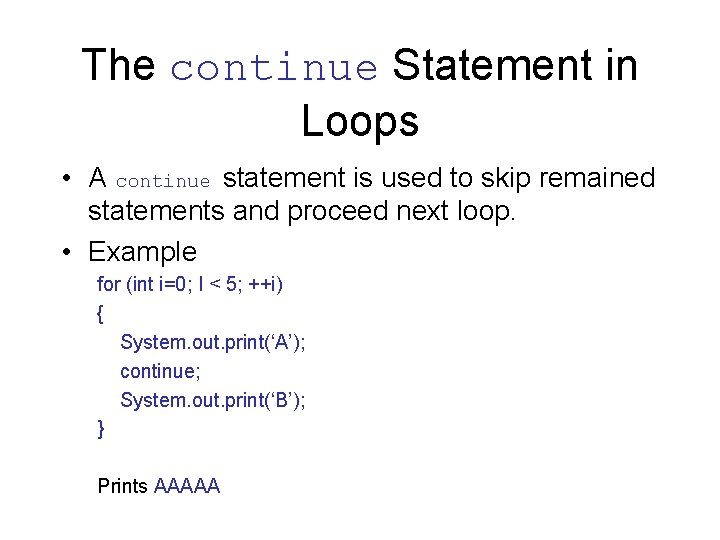
The continue Statement in Loops • A continue statement is used to skip remained statements and proceed next loop. • Example for (int i=0; I < 5; ++i) { System. out. print(‘A’); continue; System. out. print(‘B’); } Prints AAAAA
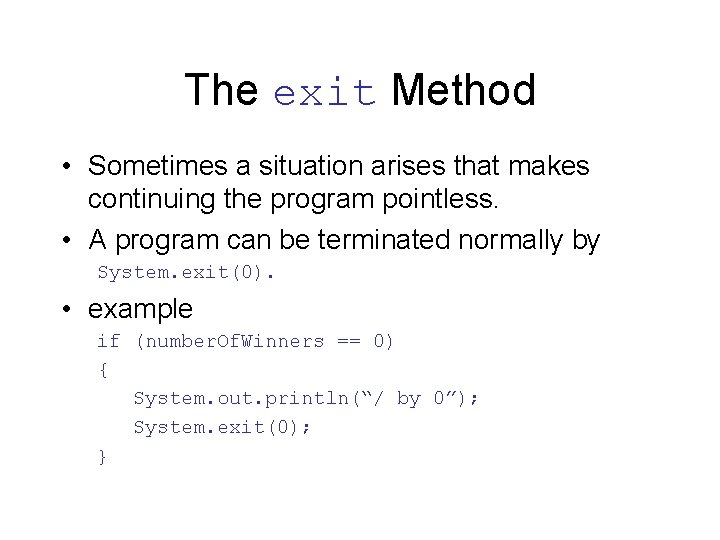
The exit Method • Sometimes a situation arises that makes continuing the program pointless. • A program can be terminated normally by System. exit(0). • example if (number. Of. Winners == 0) { System. out. println(“/ by 0”); System. exit(0); }
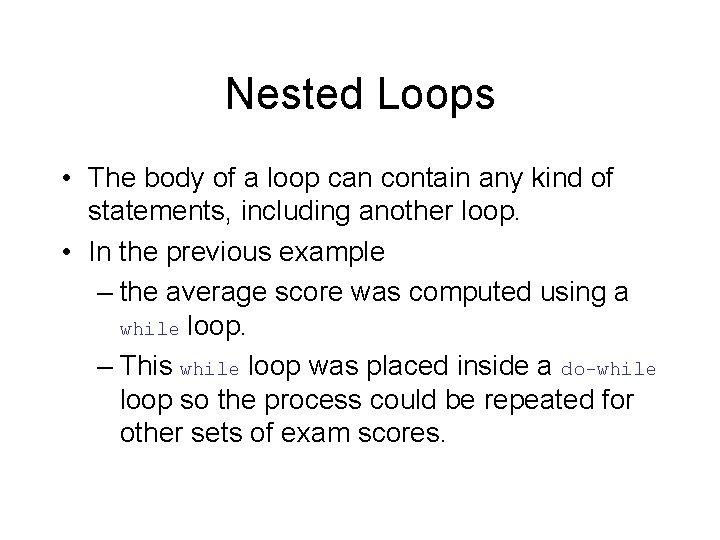
Nested Loops • The body of a loop can contain any kind of statements, including another loop. • In the previous example – the average score was computed using a while loop. – This while loop was placed inside a do-while loop so the process could be repeated for other sets of exam scores.
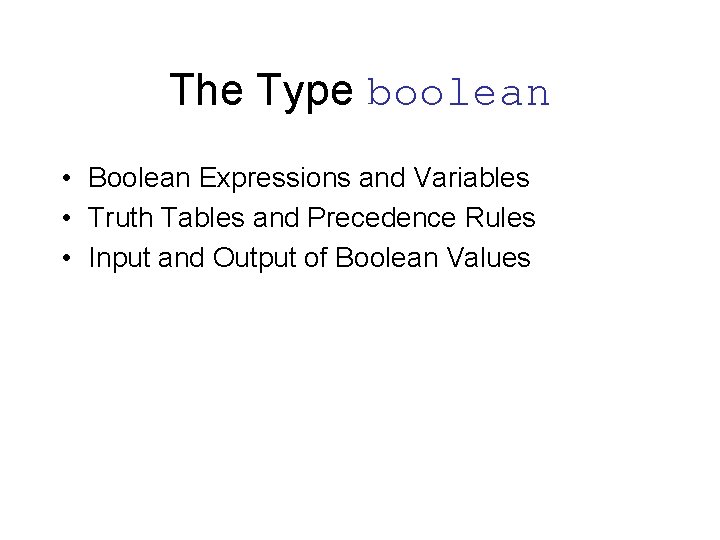
The Type boolean • Boolean Expressions and Variables • Truth Tables and Precedence Rules • Input and Output of Boolean Values
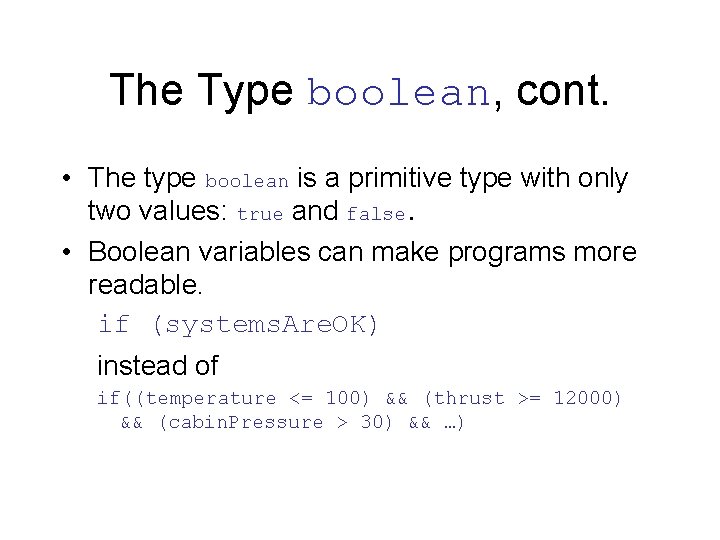
The Type boolean, cont. • The type boolean is a primitive type with only two values: true and false. • Boolean variables can make programs more readable. if (systems. Are. OK) instead of if((temperature <= 100) && (thrust >= 12000) && (cabin. Pressure > 30) && …)
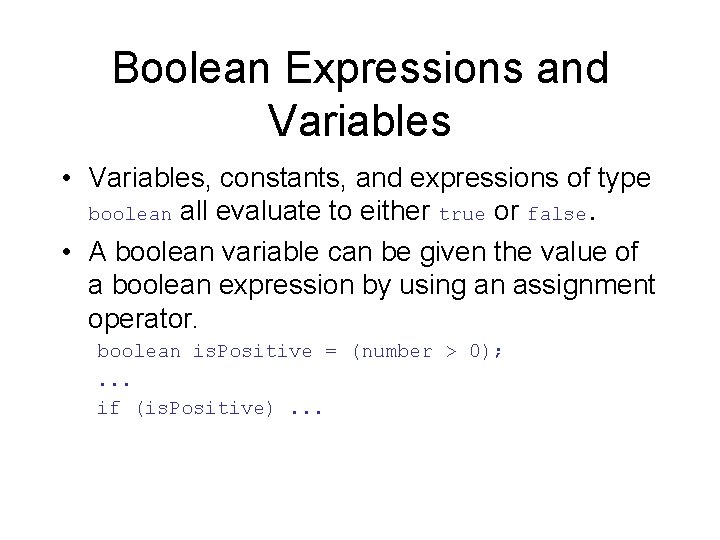
Boolean Expressions and Variables • Variables, constants, and expressions of type boolean all evaluate to either true or false. • A boolean variable can be given the value of a boolean expression by using an assignment operator. boolean is. Positive = (number > 0); . . . if (is. Positive). . .
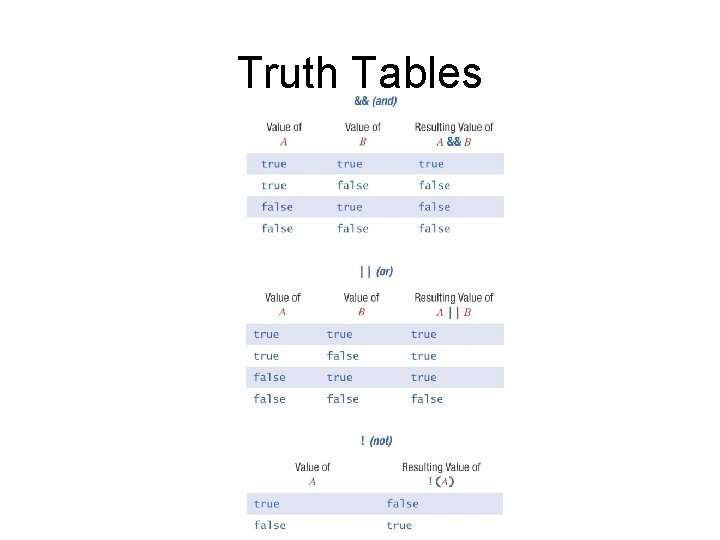
Truth Tables
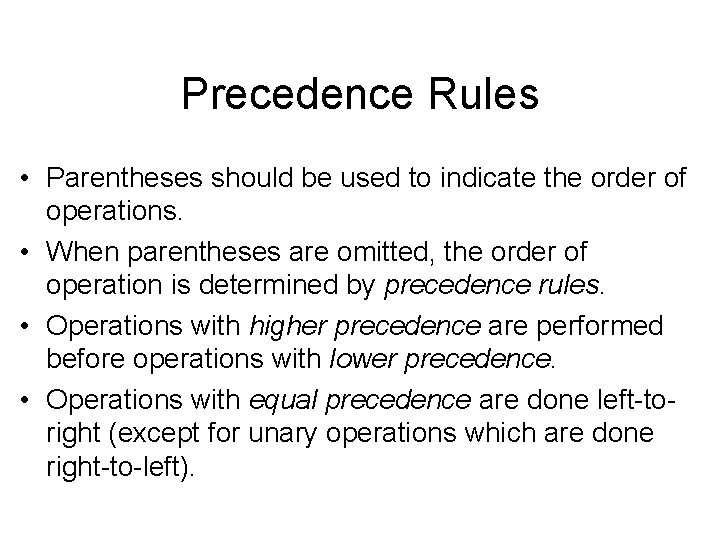
Precedence Rules • Parentheses should be used to indicate the order of operations. • When parentheses are omitted, the order of operation is determined by precedence rules. • Operations with higher precedence are performed before operations with lower precedence. • Operations with equal precedence are done left-toright (except for unary operations which are done right-to-left).
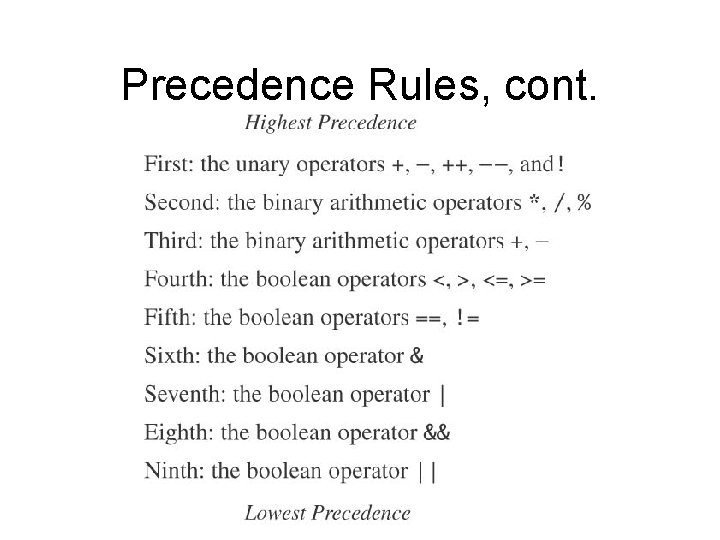
Precedence Rules, cont.
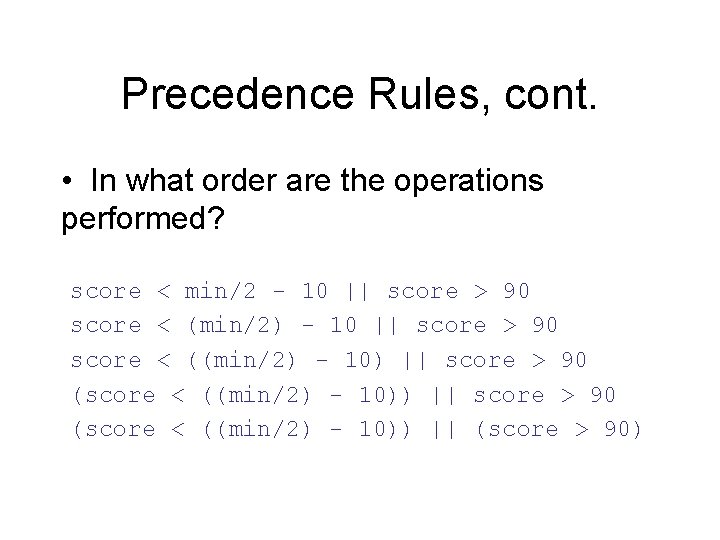
Precedence Rules, cont. • In what order are the operations performed? score < min/2 - 10 || score > 90 score < (min/2) - 10 || score > 90 score < ((min/2) - 10) || score > 90 (score < ((min/2) - 10)) || (score > 90)
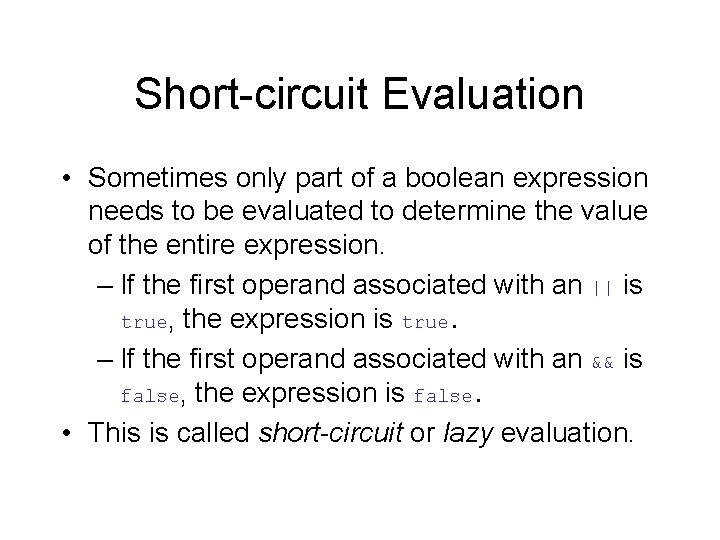
Short-circuit Evaluation • Sometimes only part of a boolean expression needs to be evaluated to determine the value of the entire expression. – If the first operand associated with an || is true, the expression is true. – If the first operand associated with an && is false, the expression is false. • This is called short-circuit or lazy evaluation.
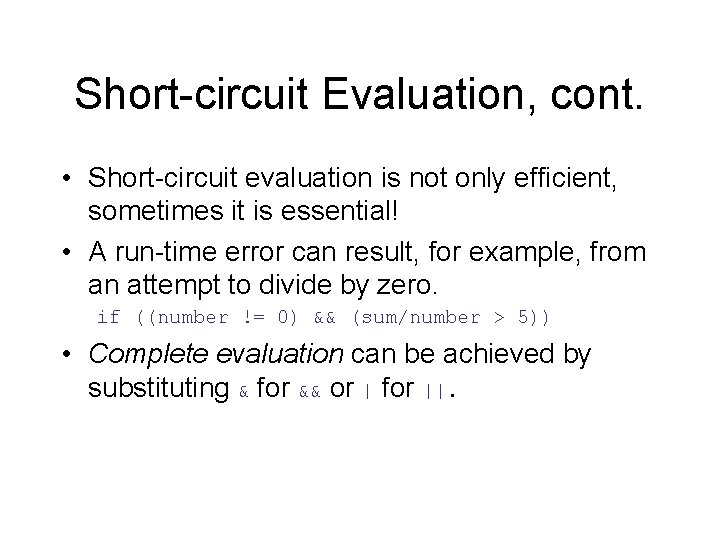
Short-circuit Evaluation, cont. • Short-circuit evaluation is not only efficient, sometimes it is essential! • A run-time error can result, for example, from an attempt to divide by zero. if ((number != 0) && (sum/number > 5)) • Complete evaluation can be achieved by substituting & for && or | for ||.
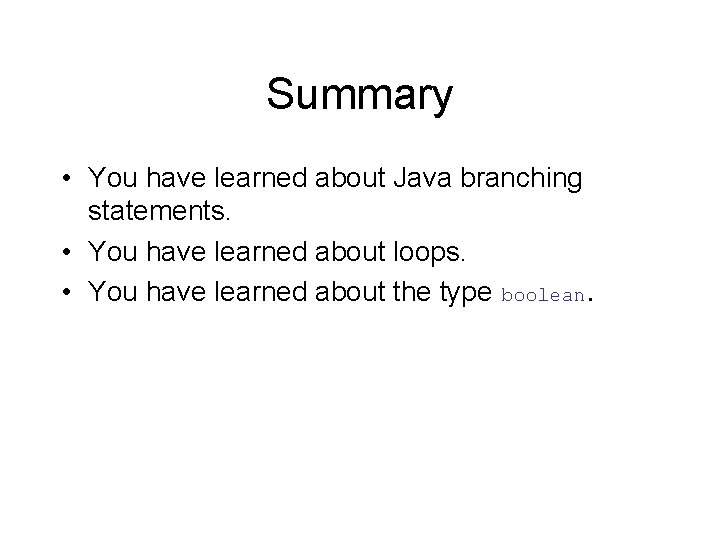
Summary • You have learned about Java branching statements. • You have learned about loops. • You have learned about the type boolean.
- Slides: 62