Flow Designer 8 5 Minute Air Flow Simulation
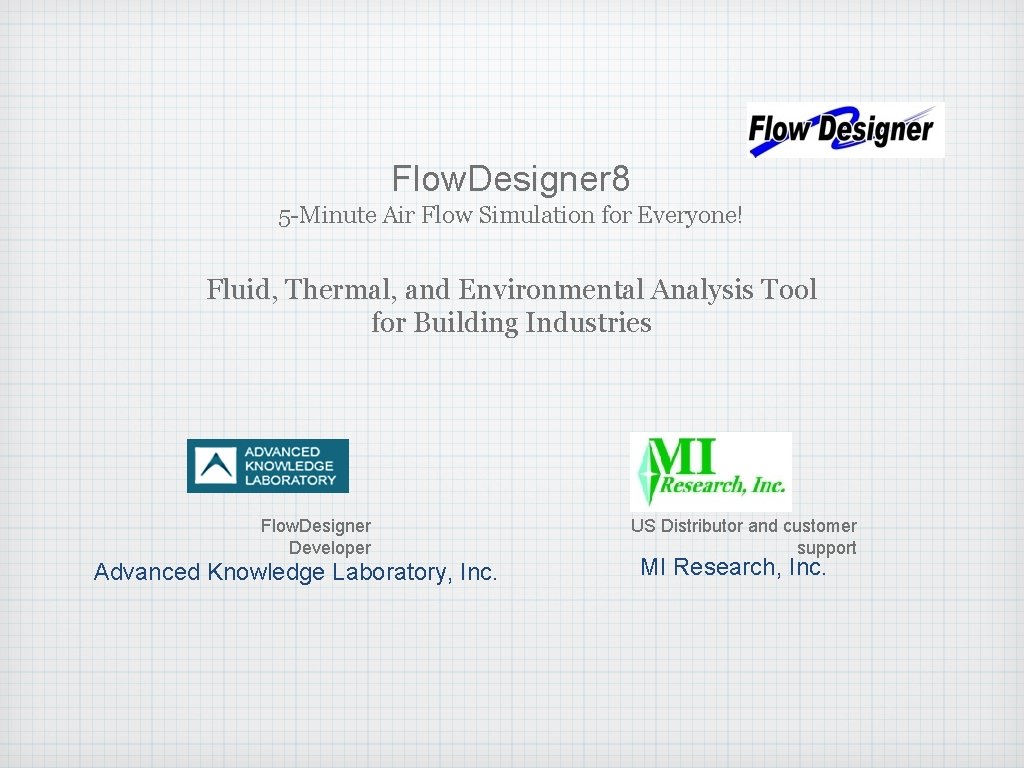
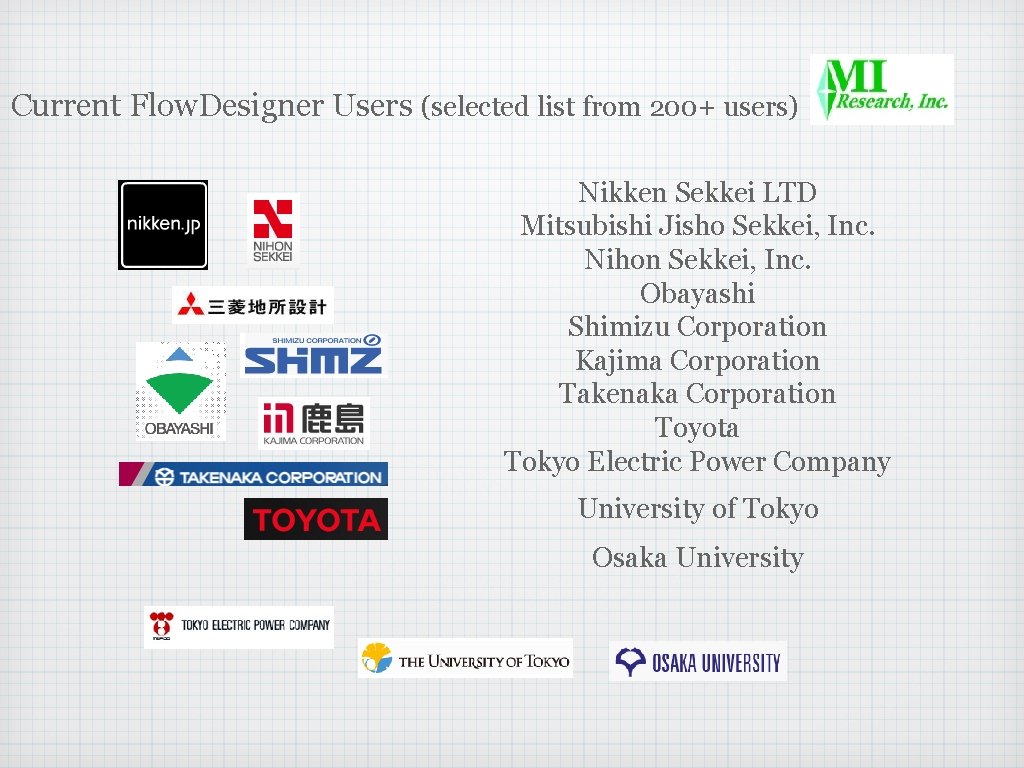
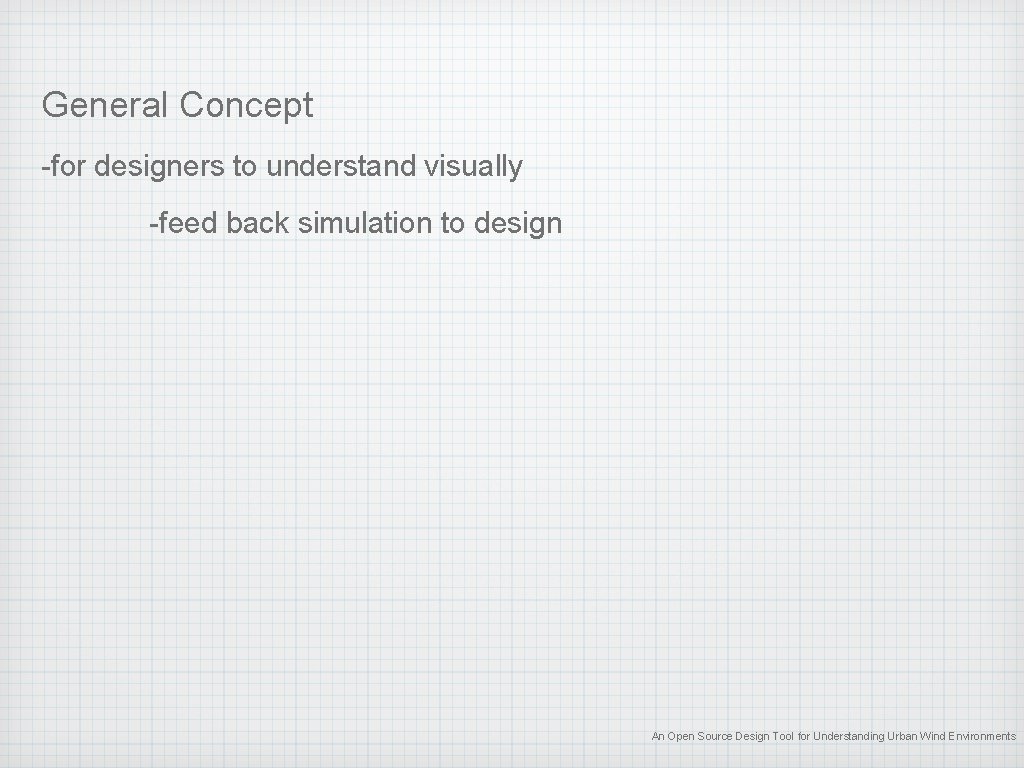
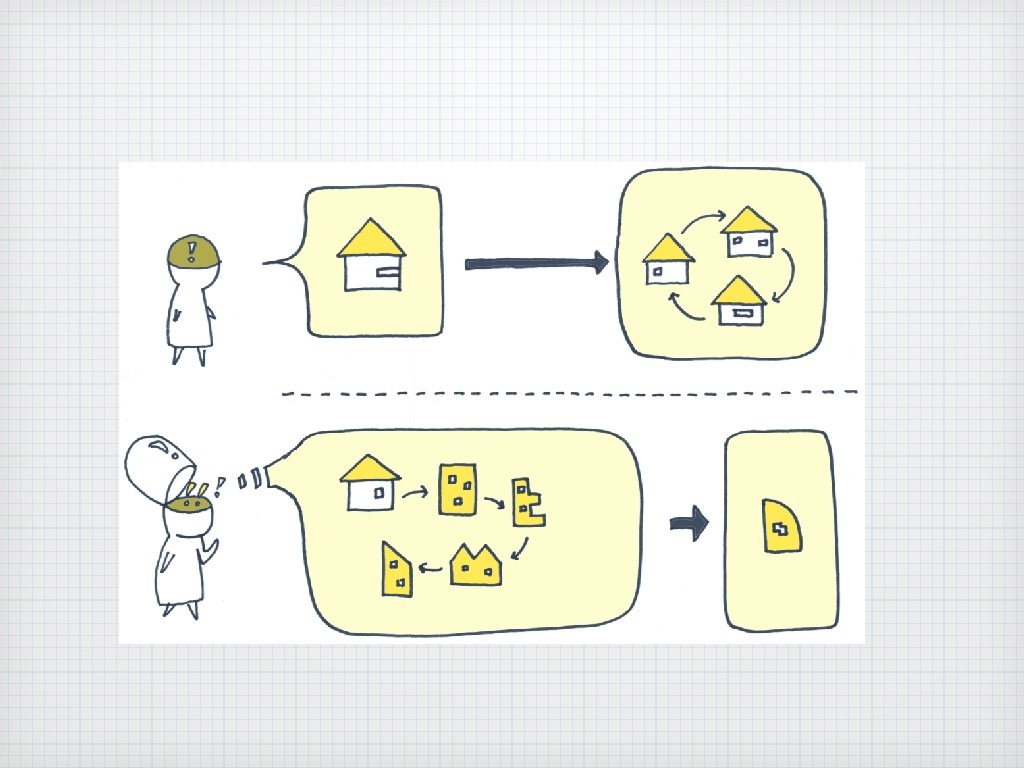
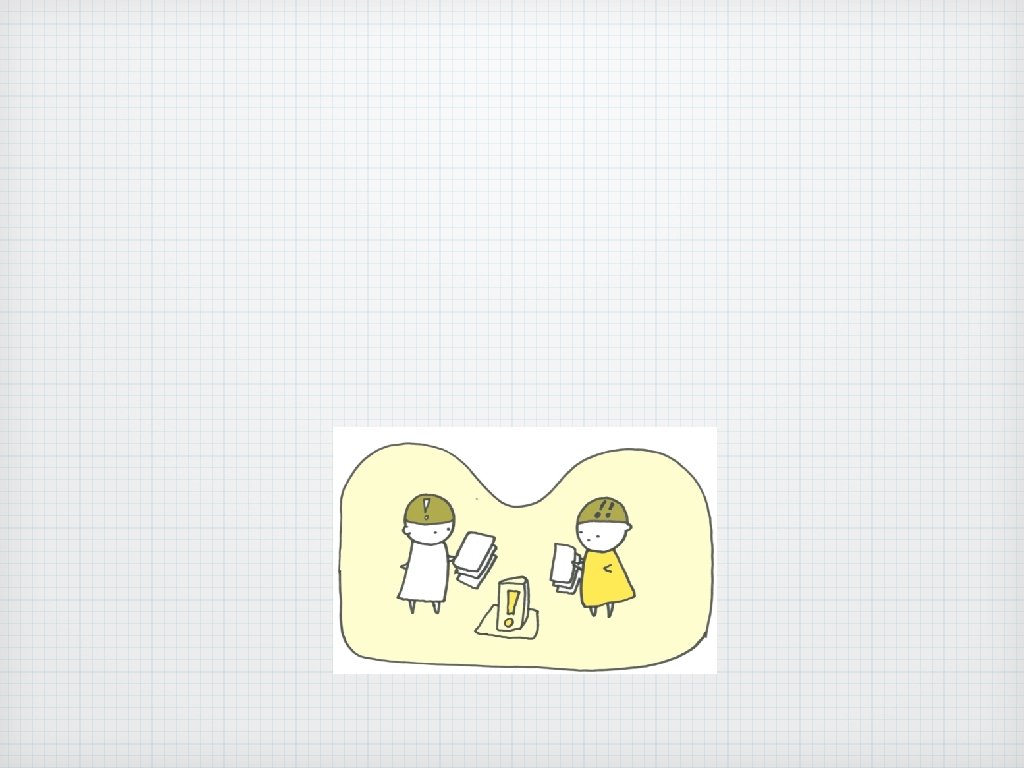
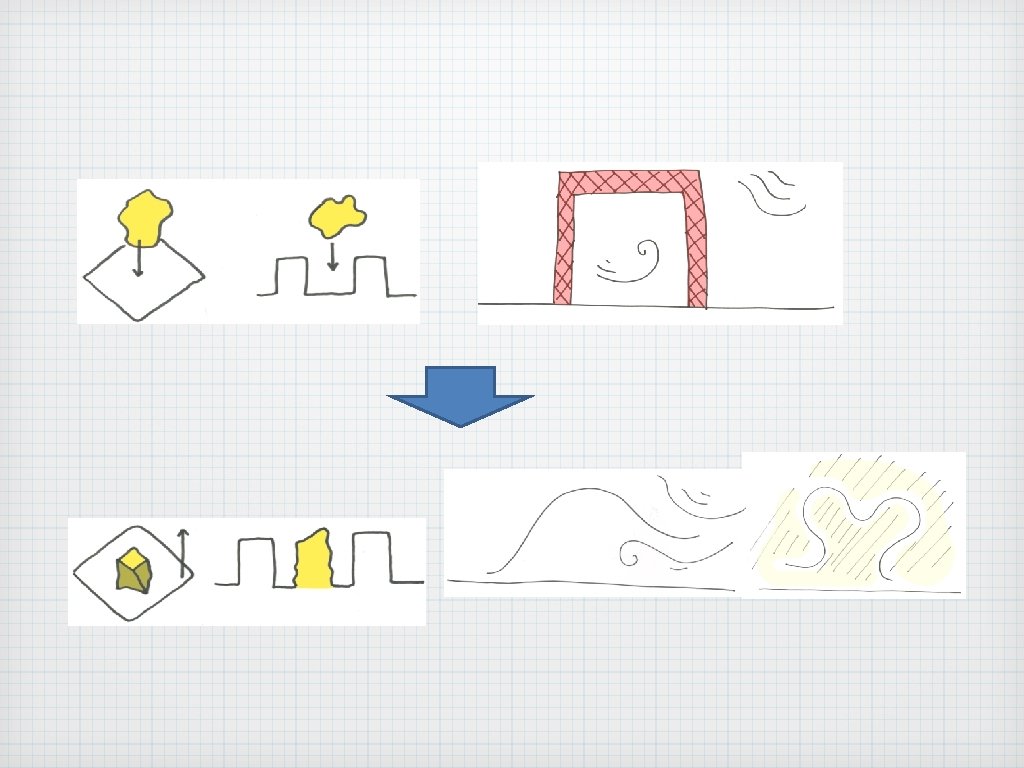
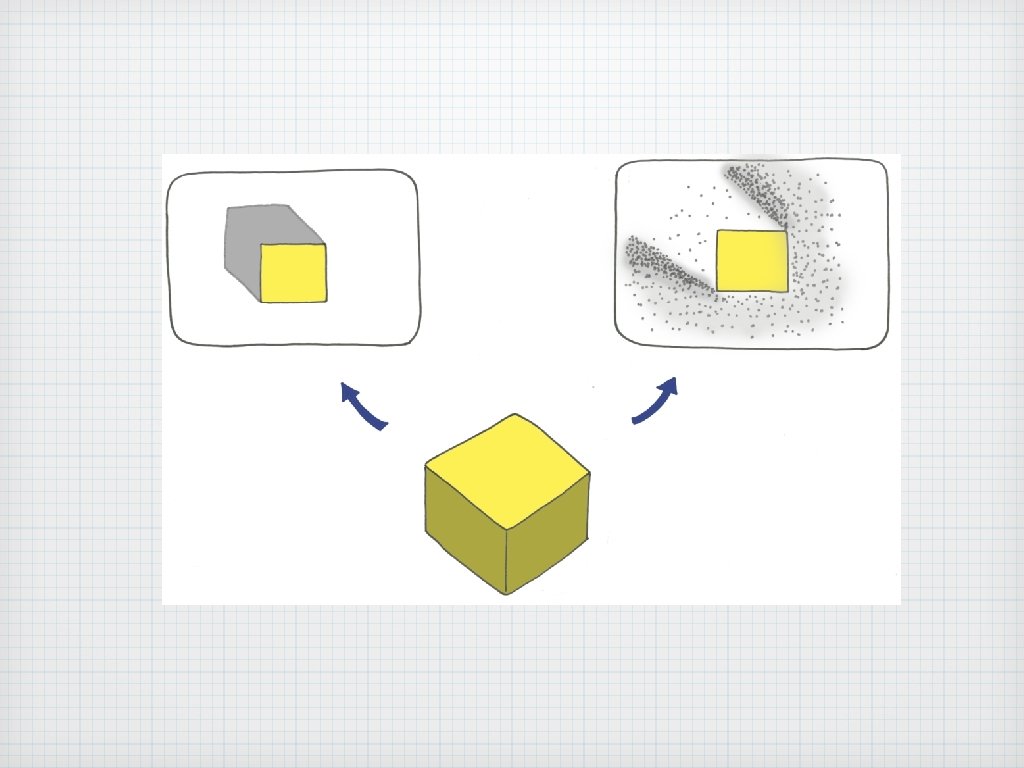
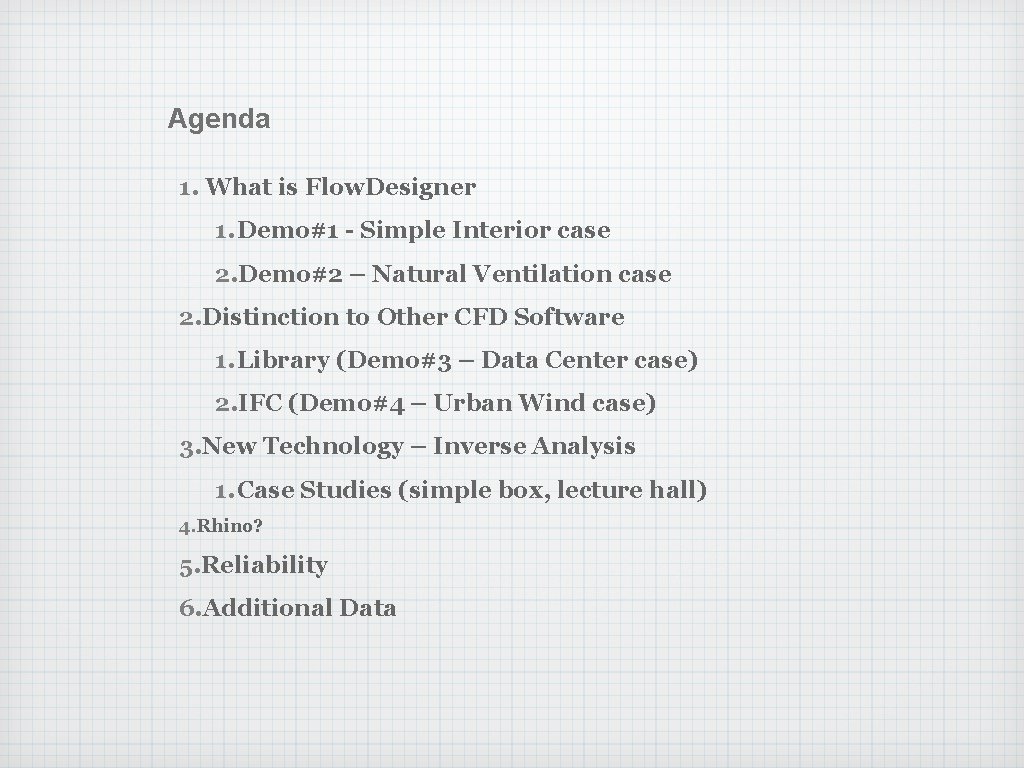
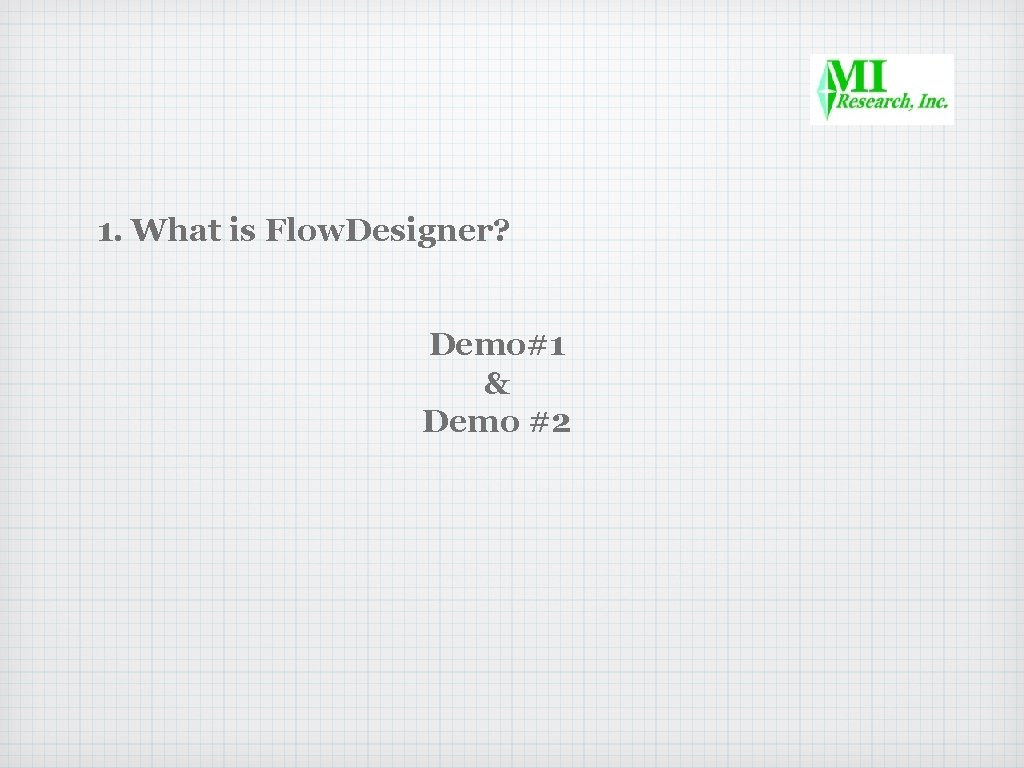
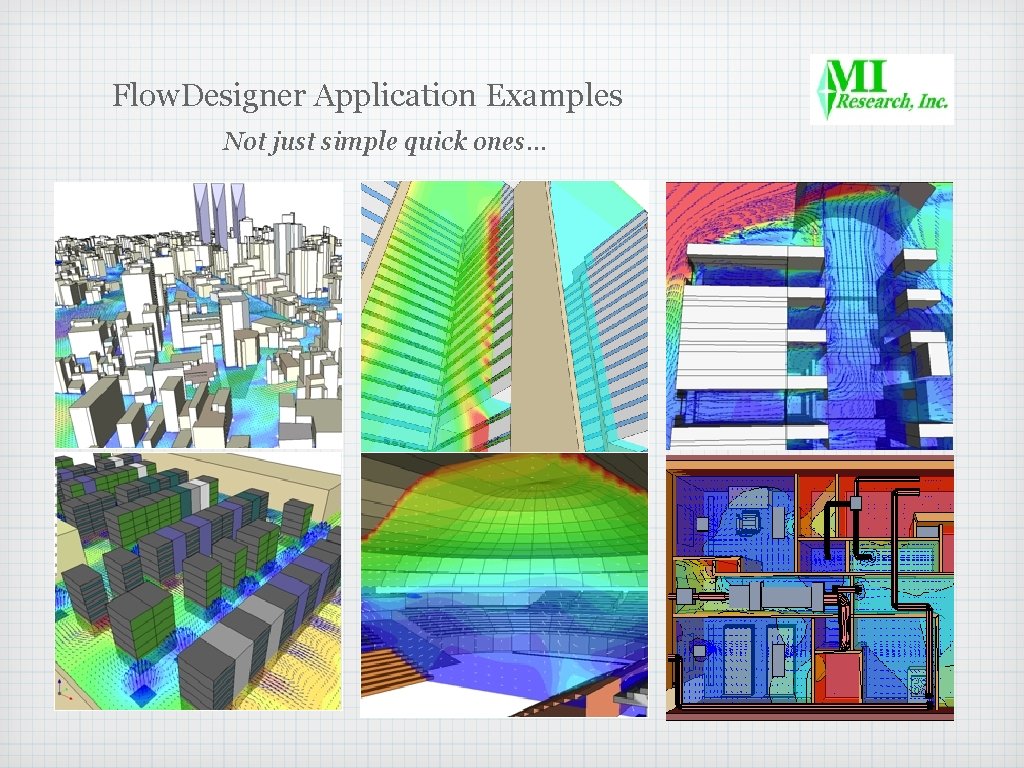
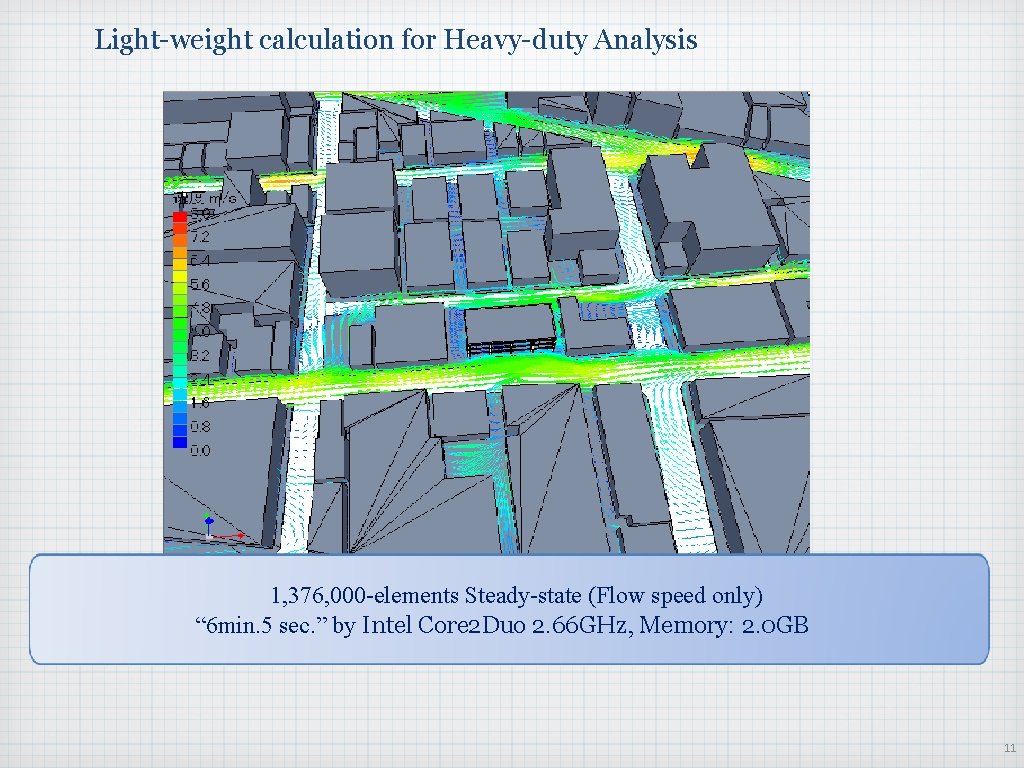
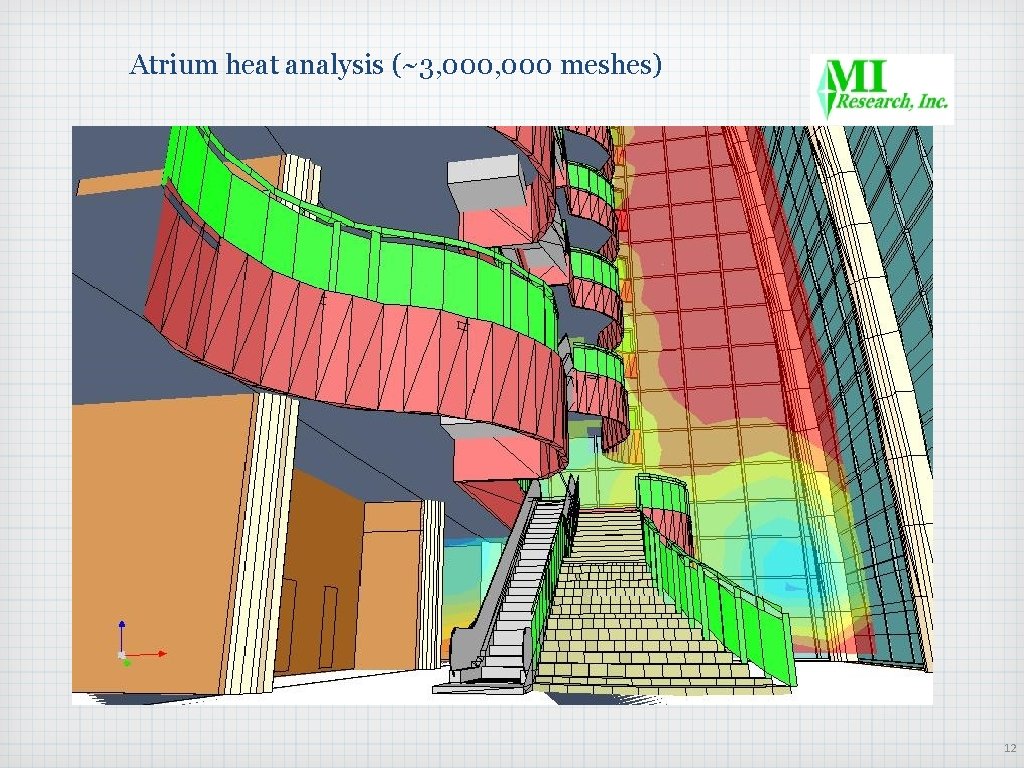
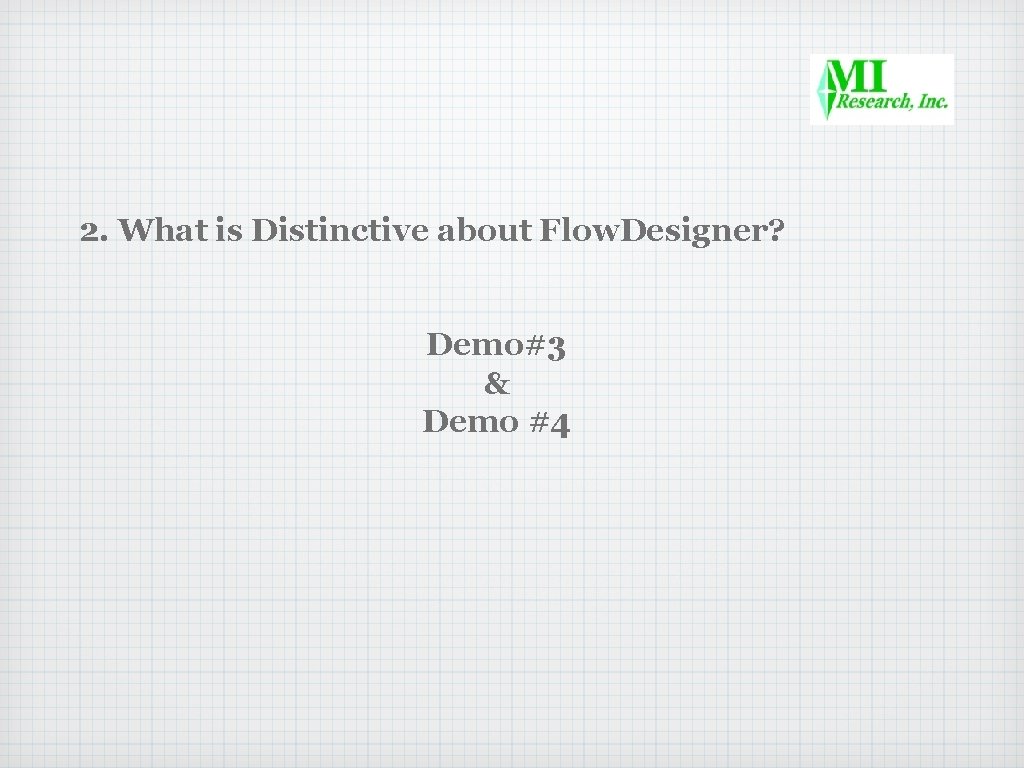
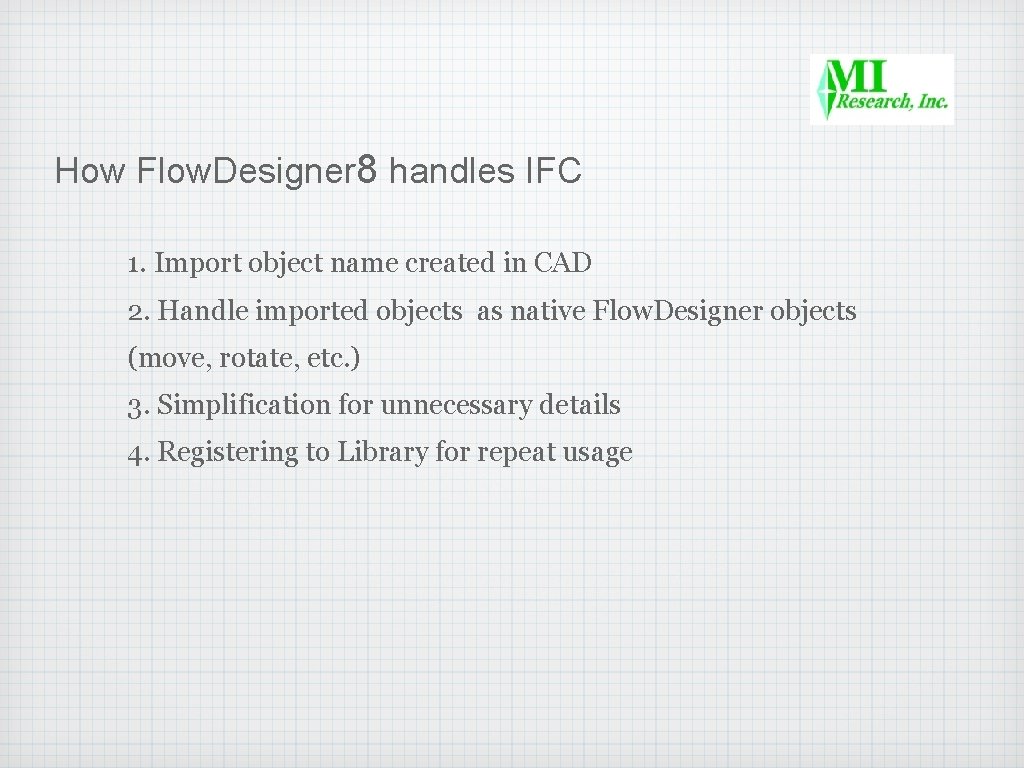
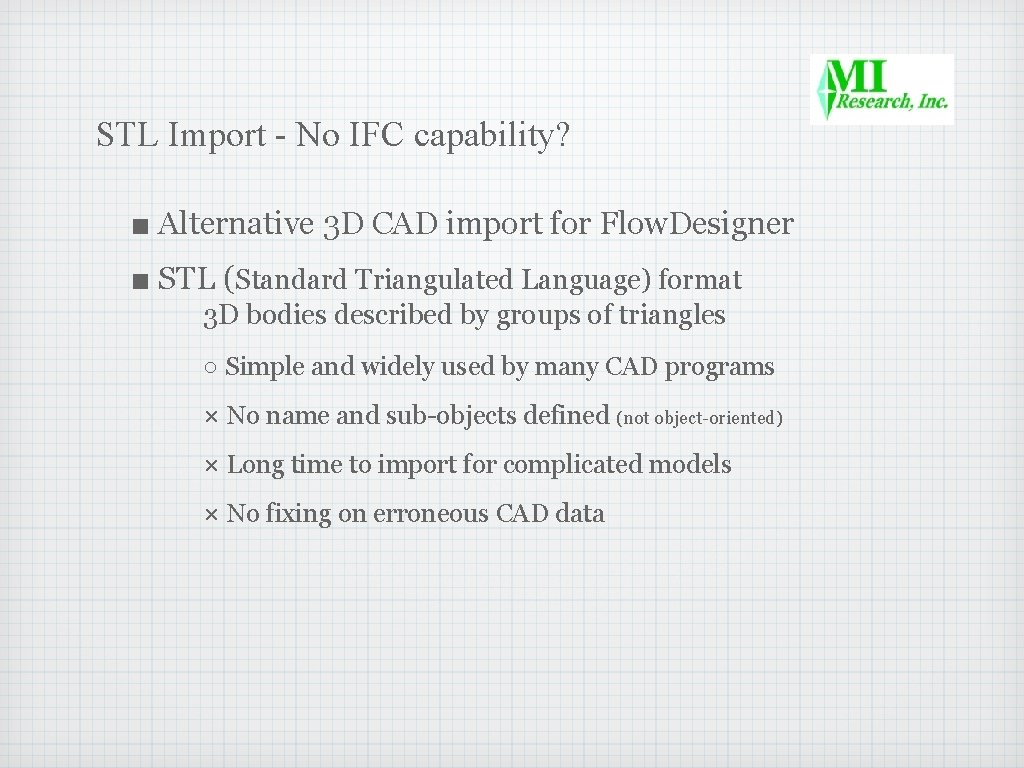
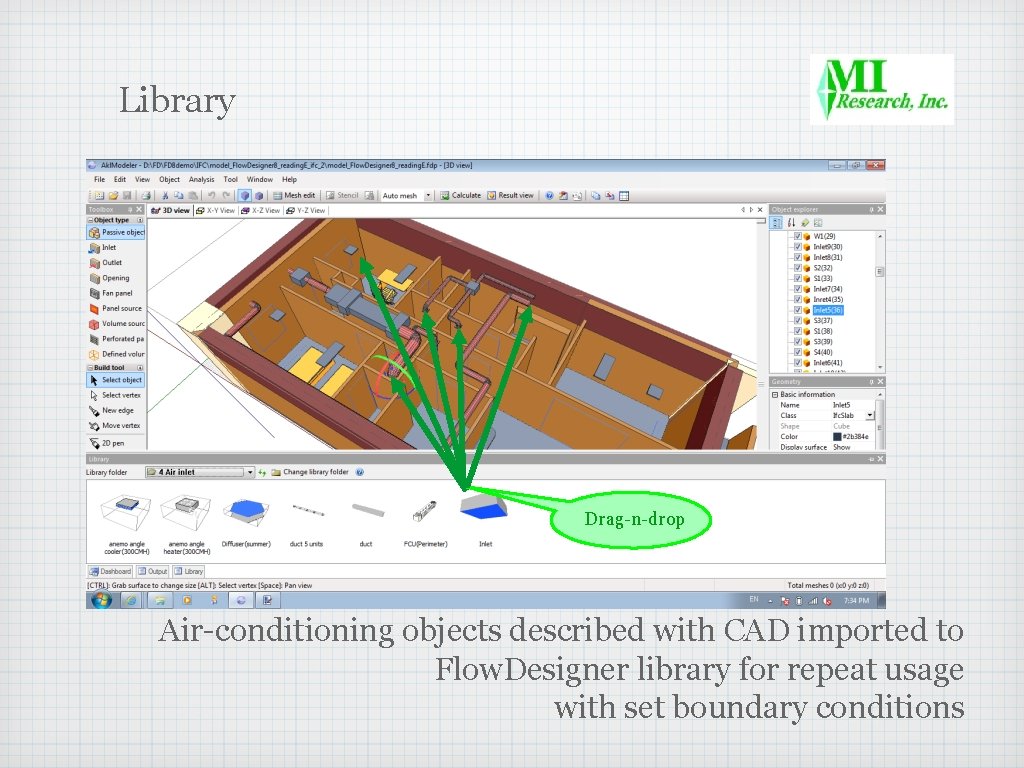

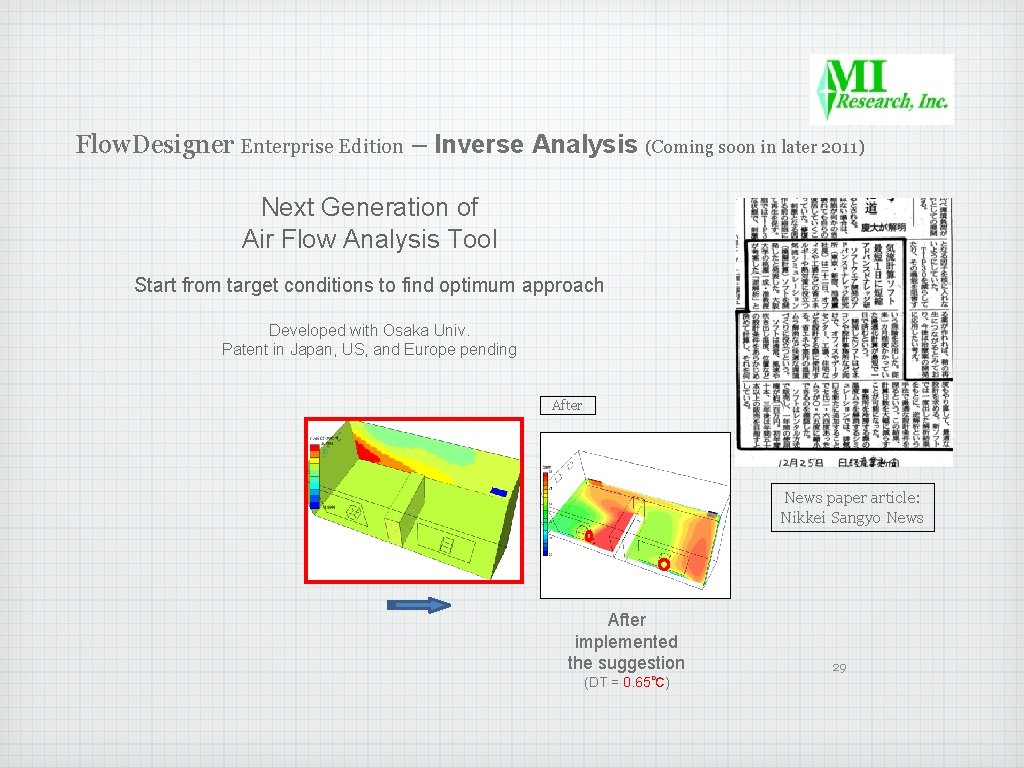
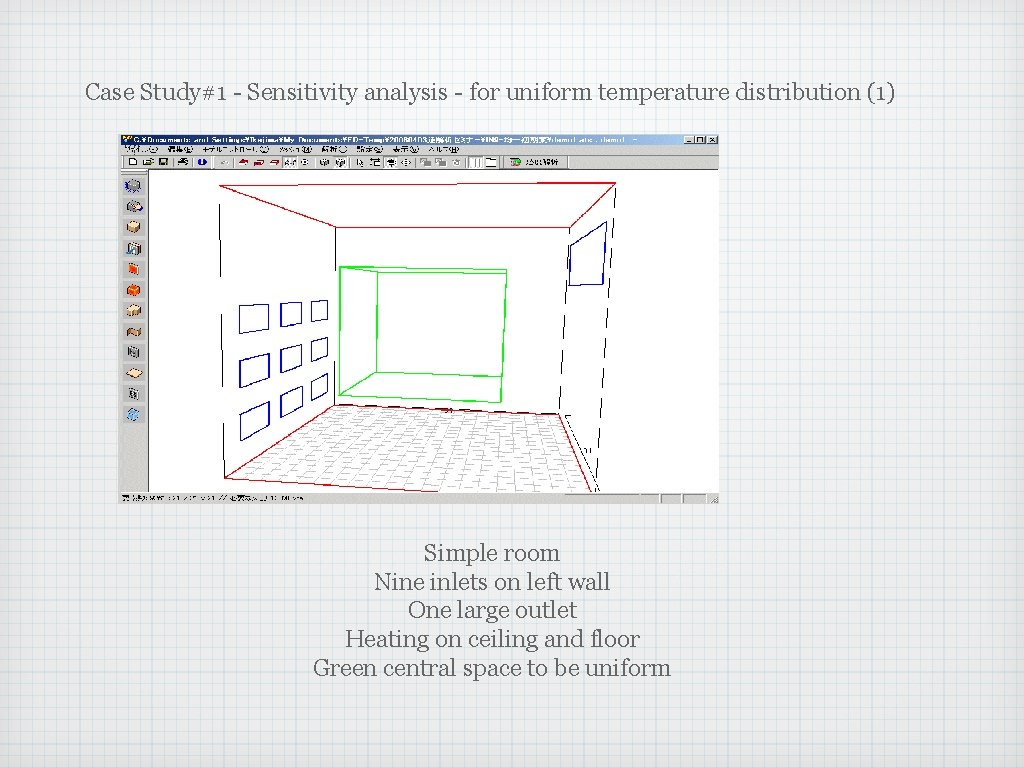
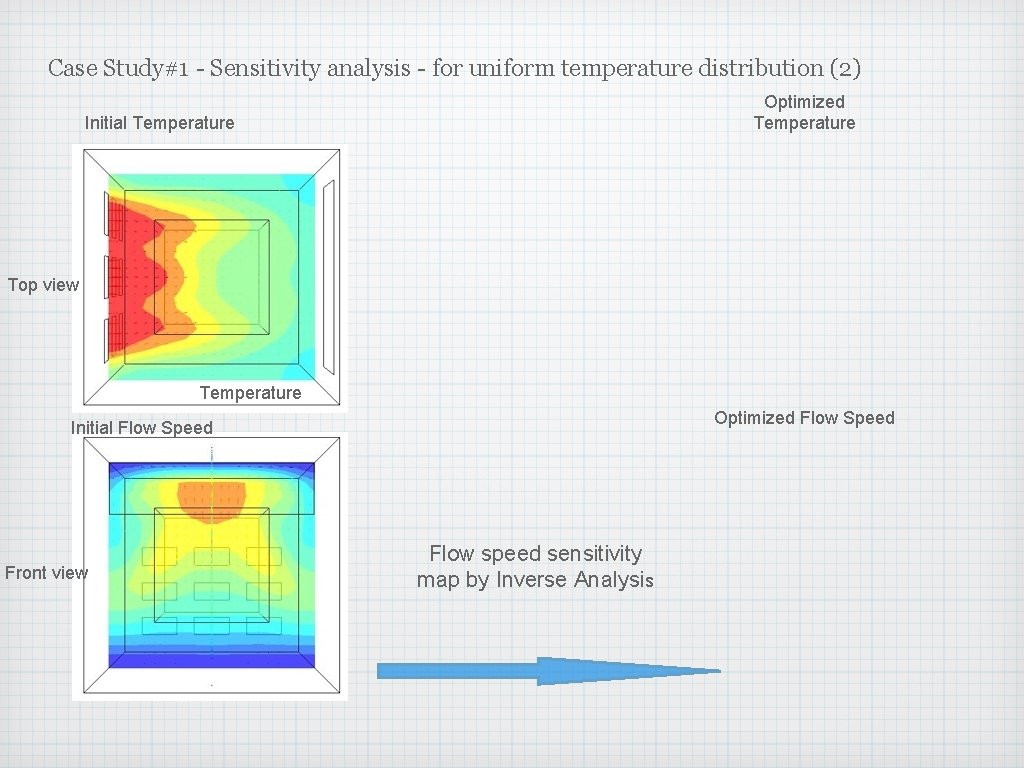
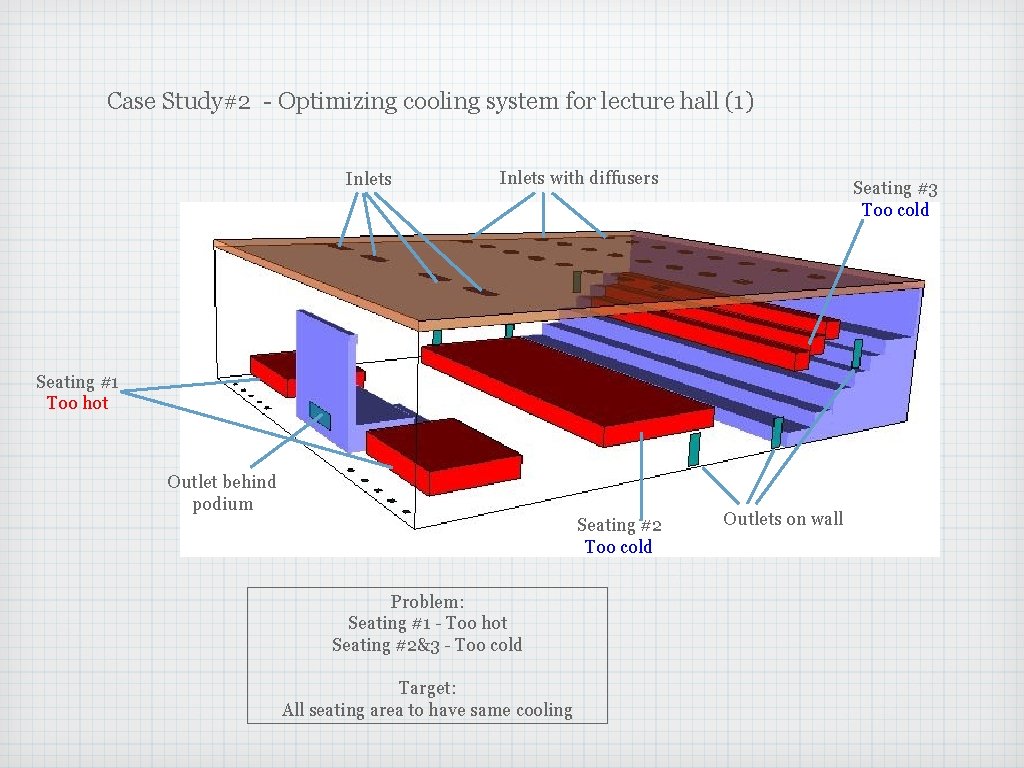
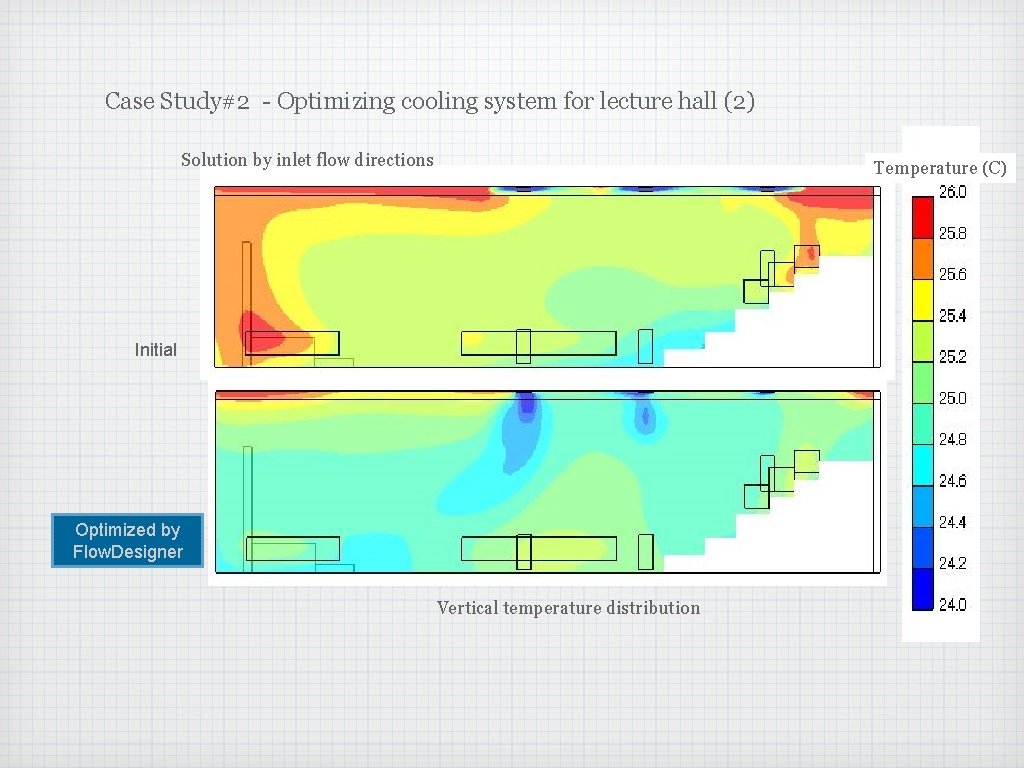
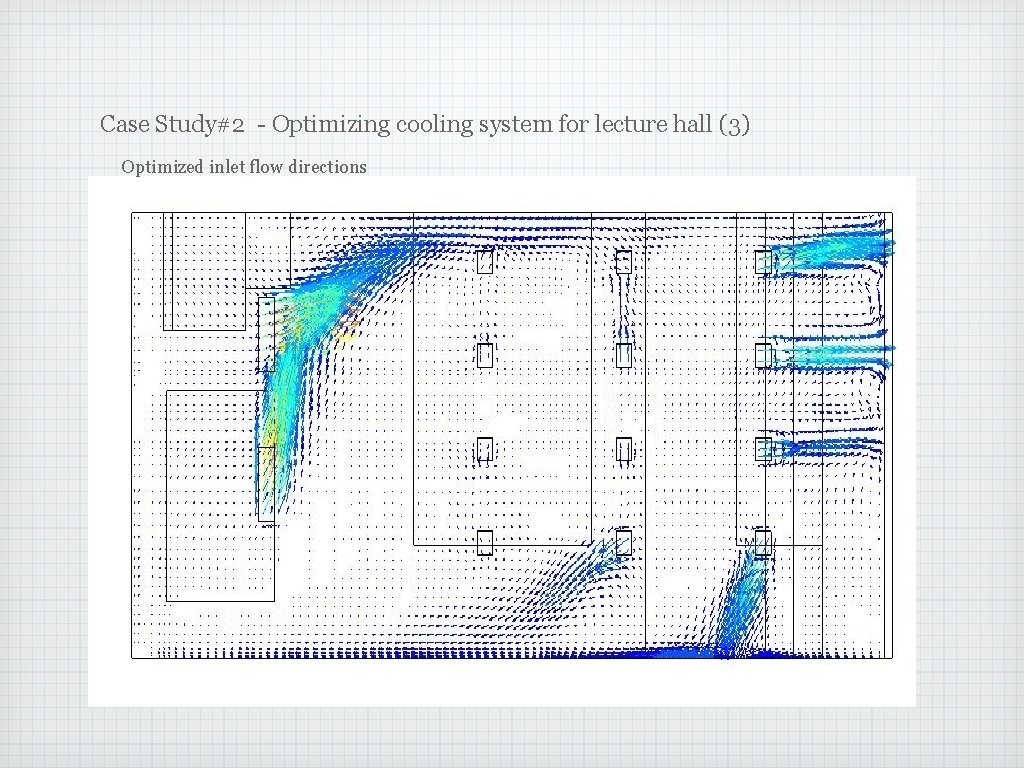
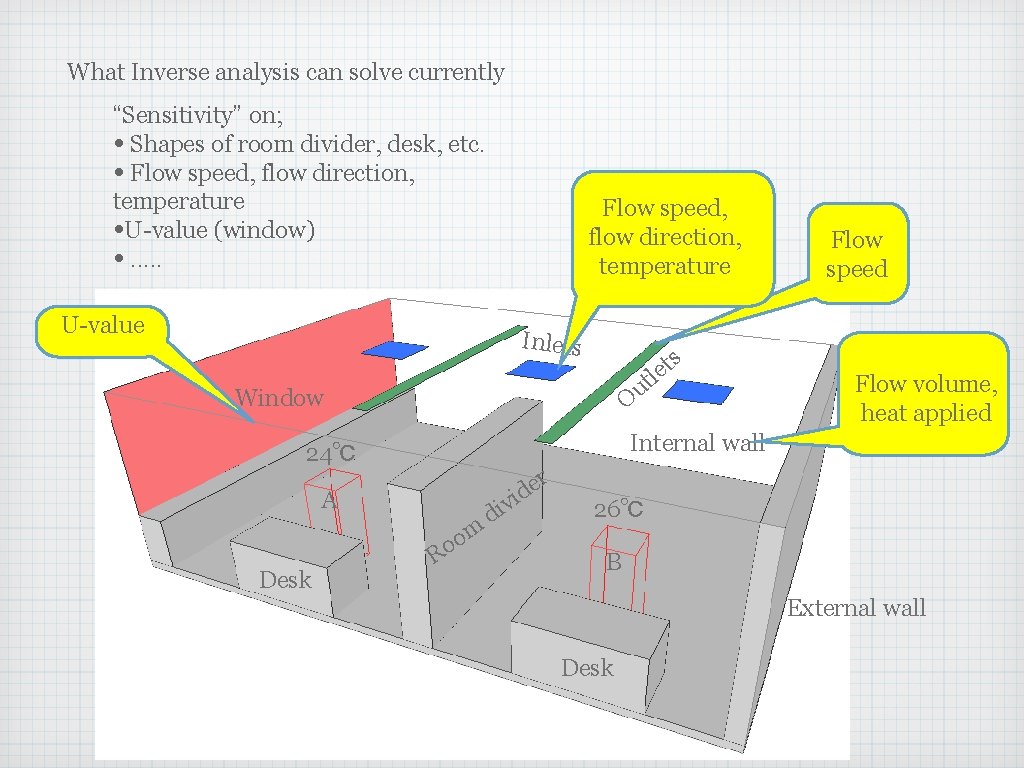
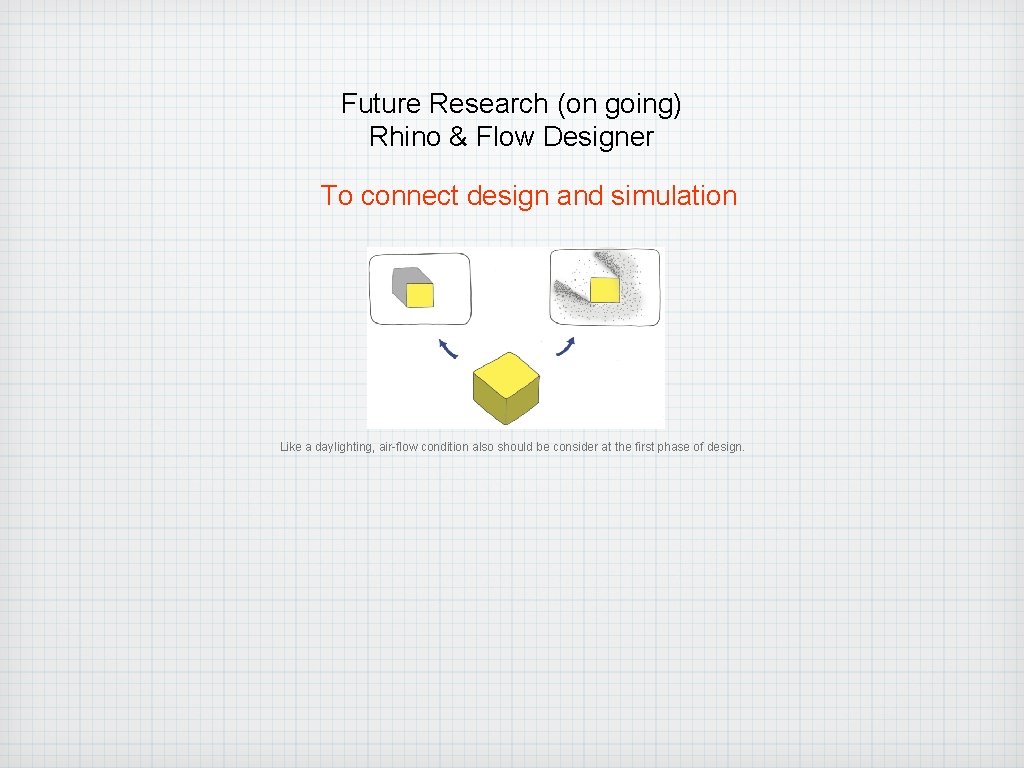
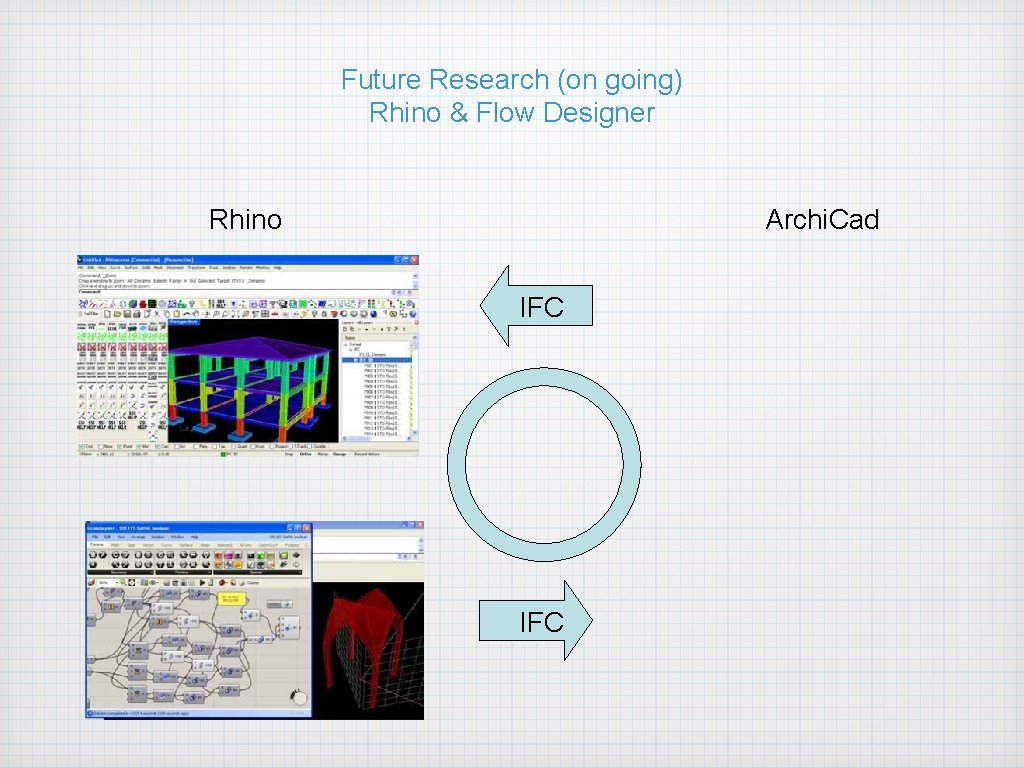
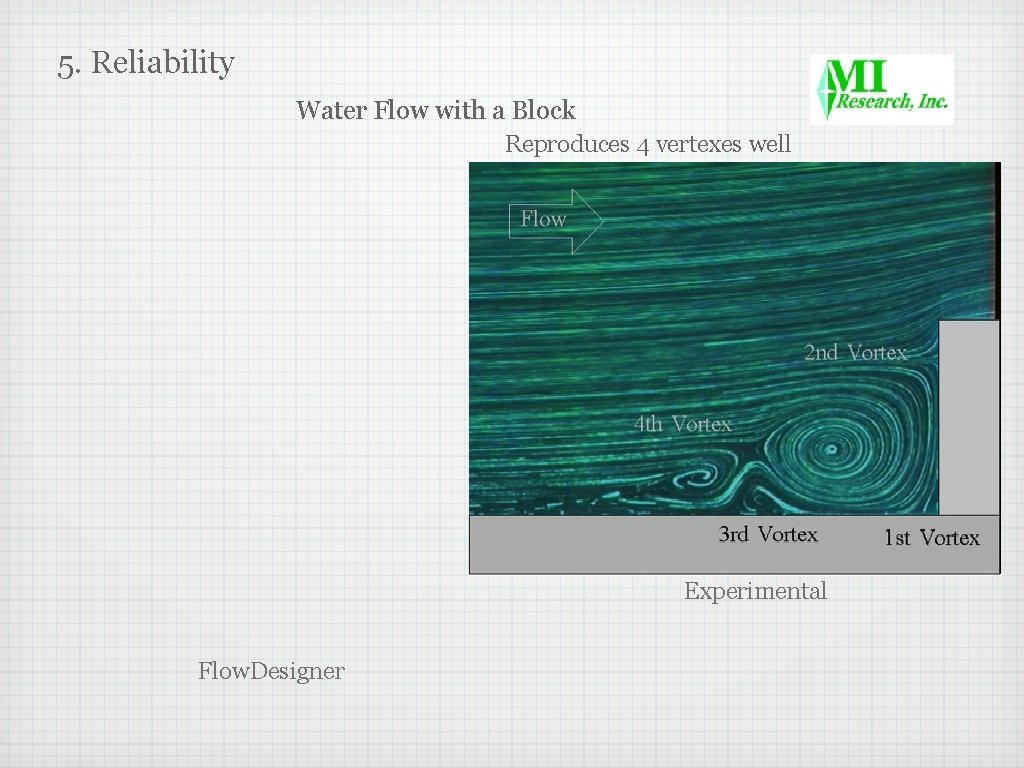
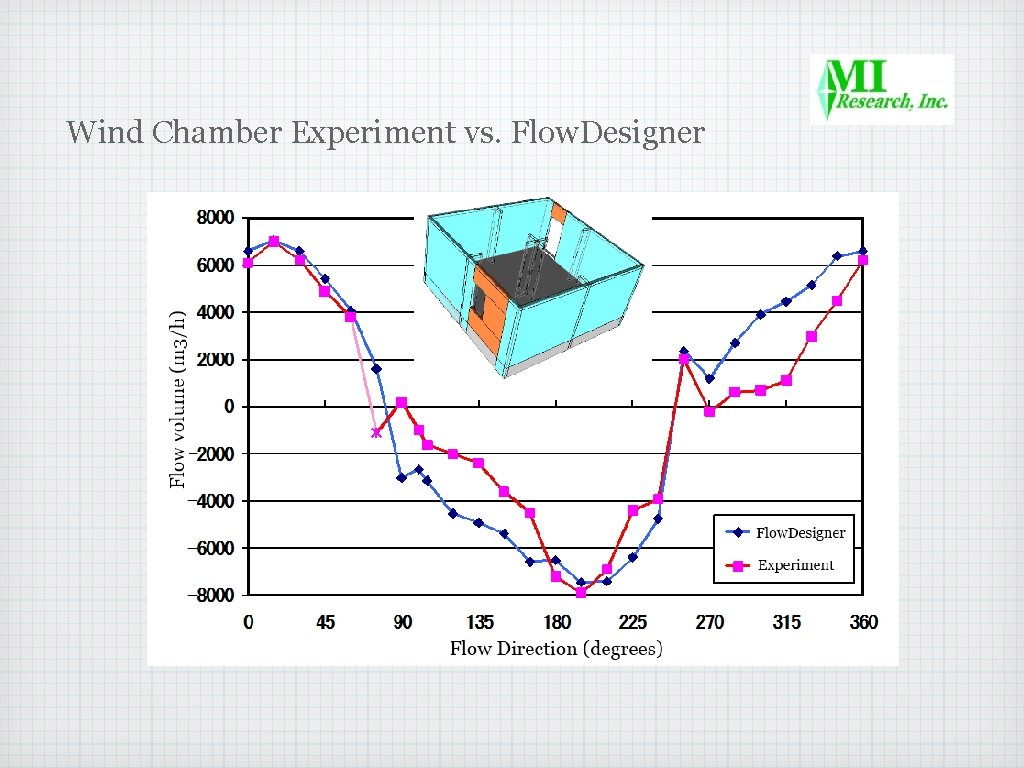
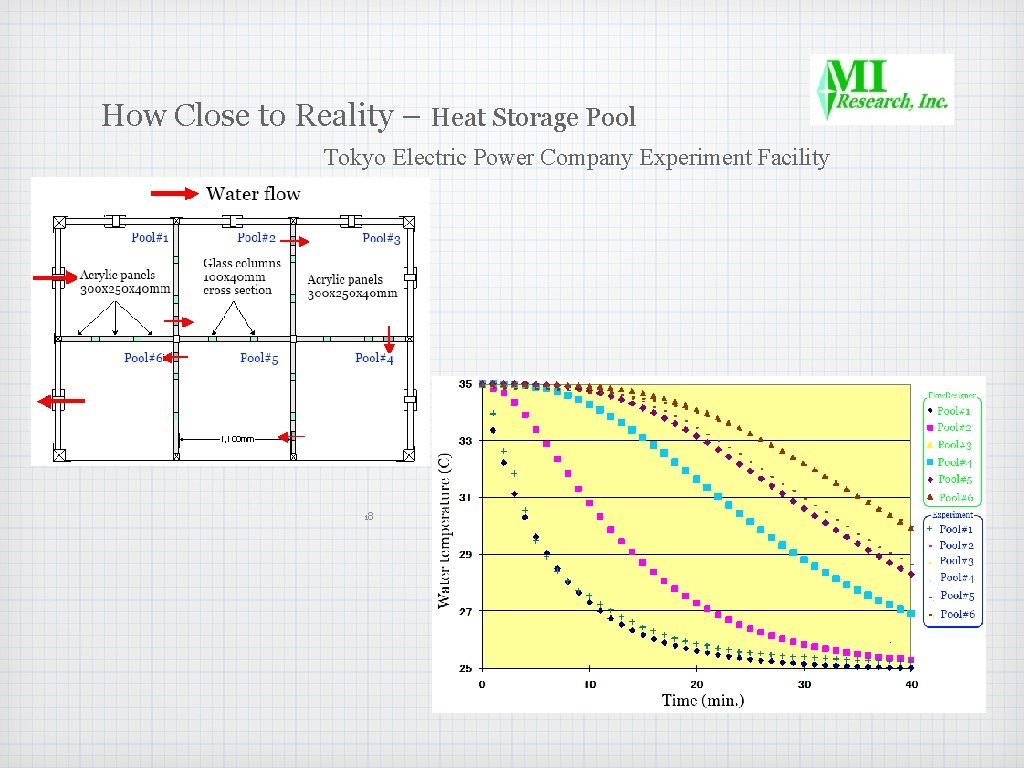
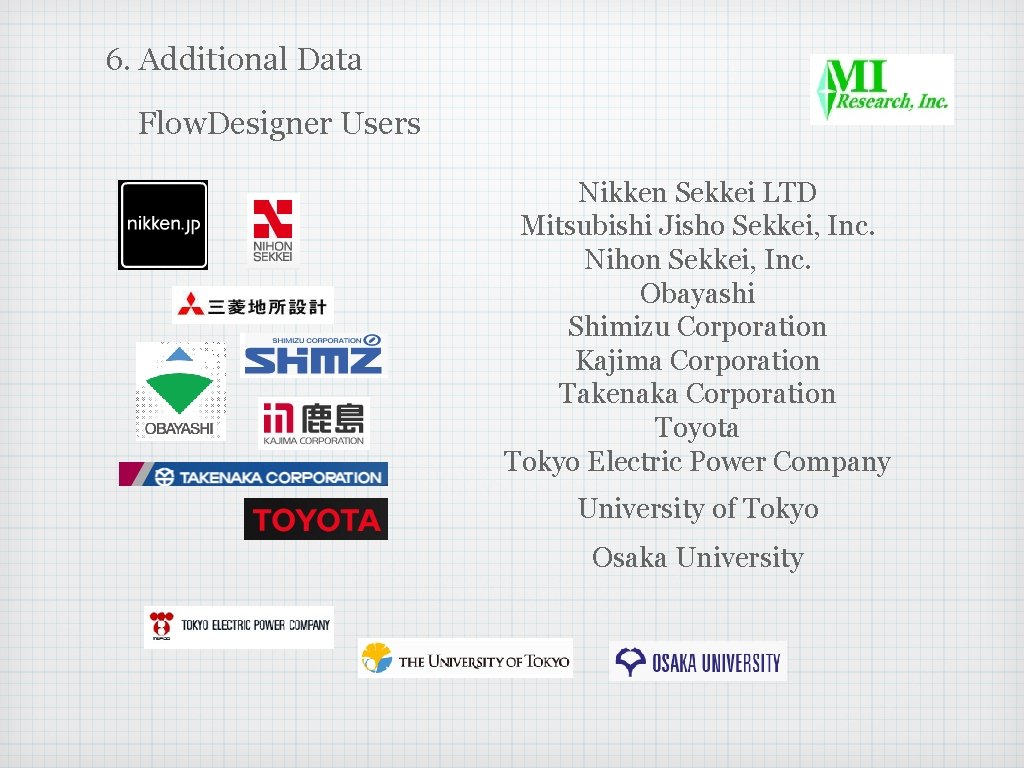
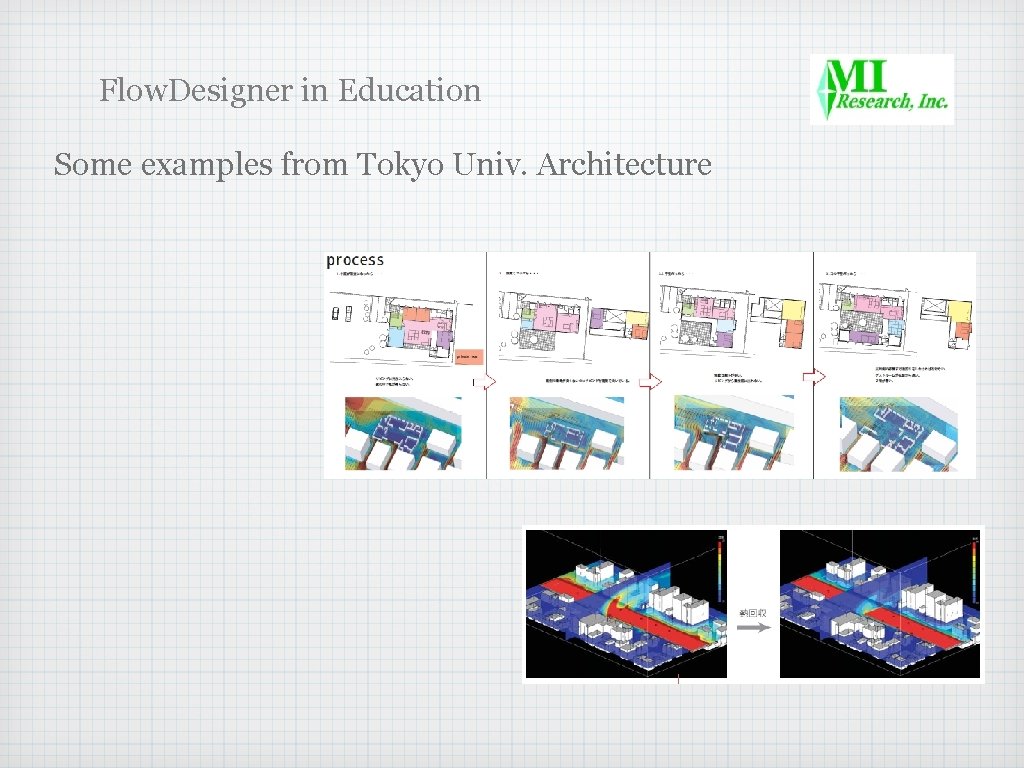

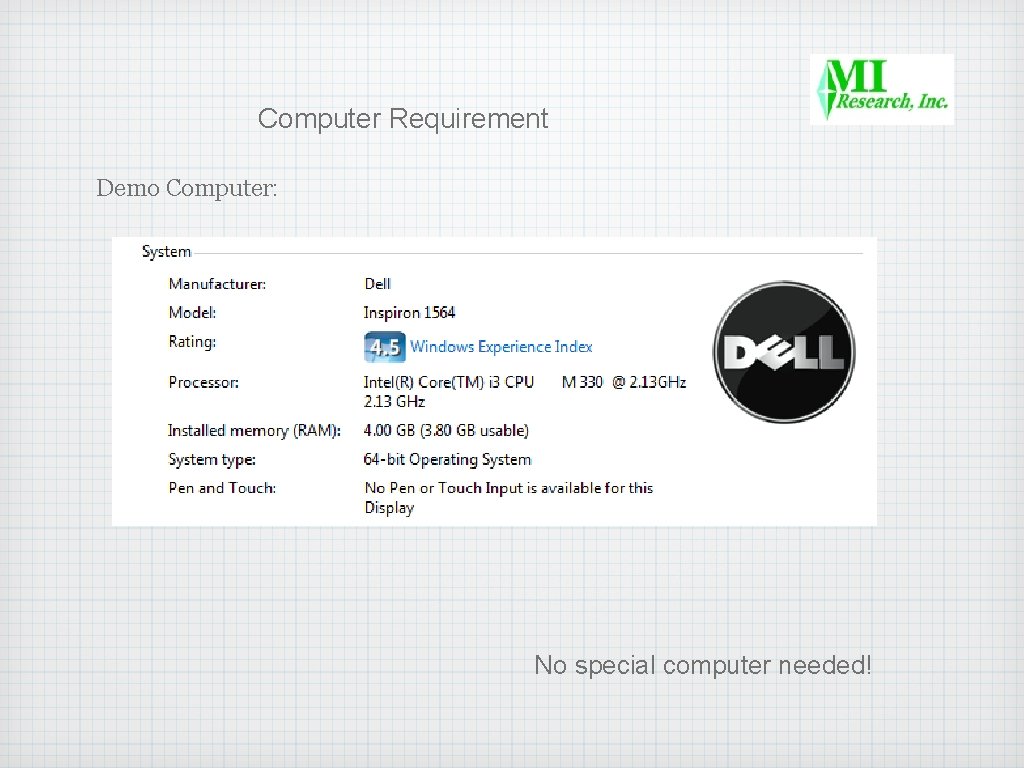
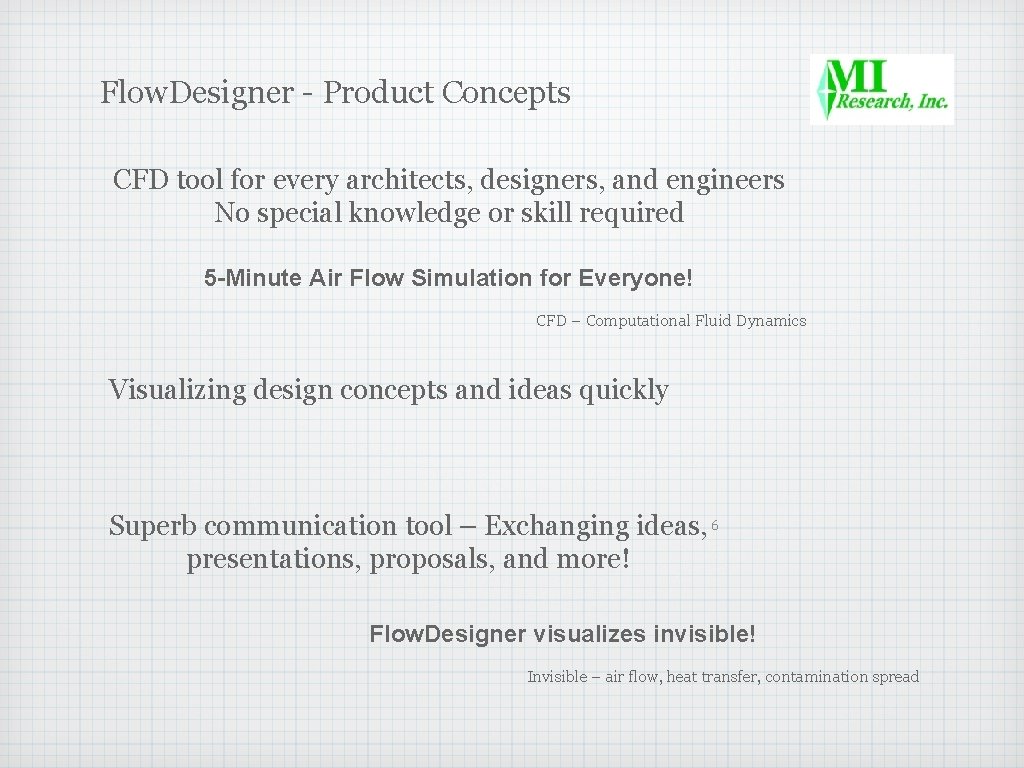
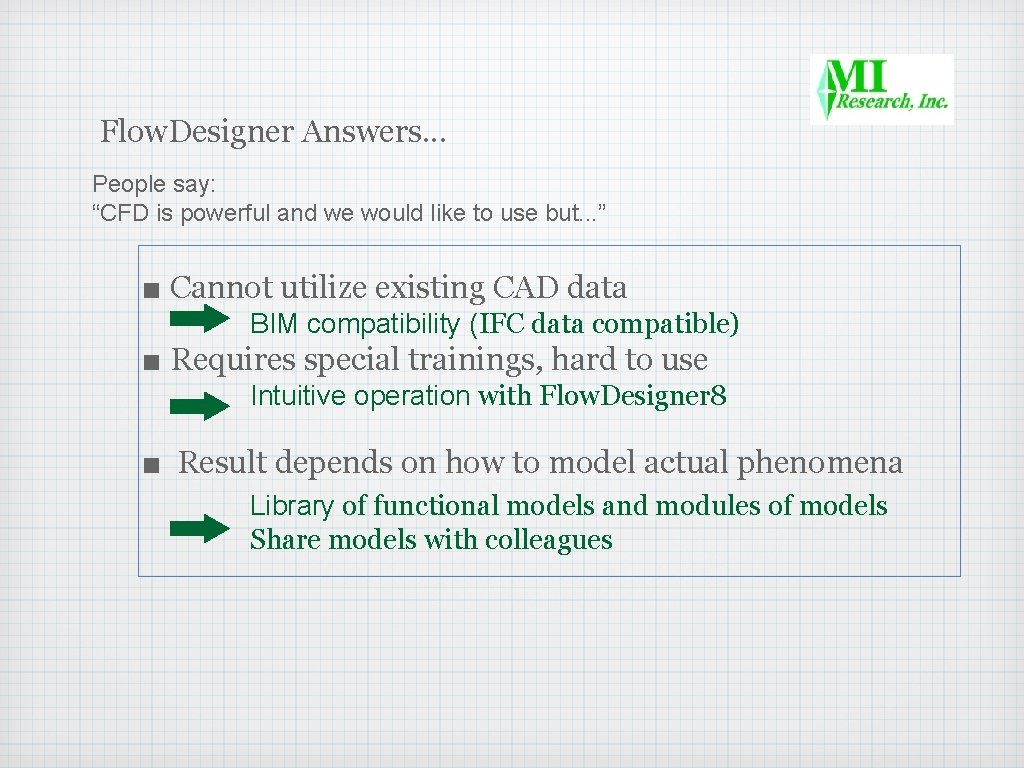

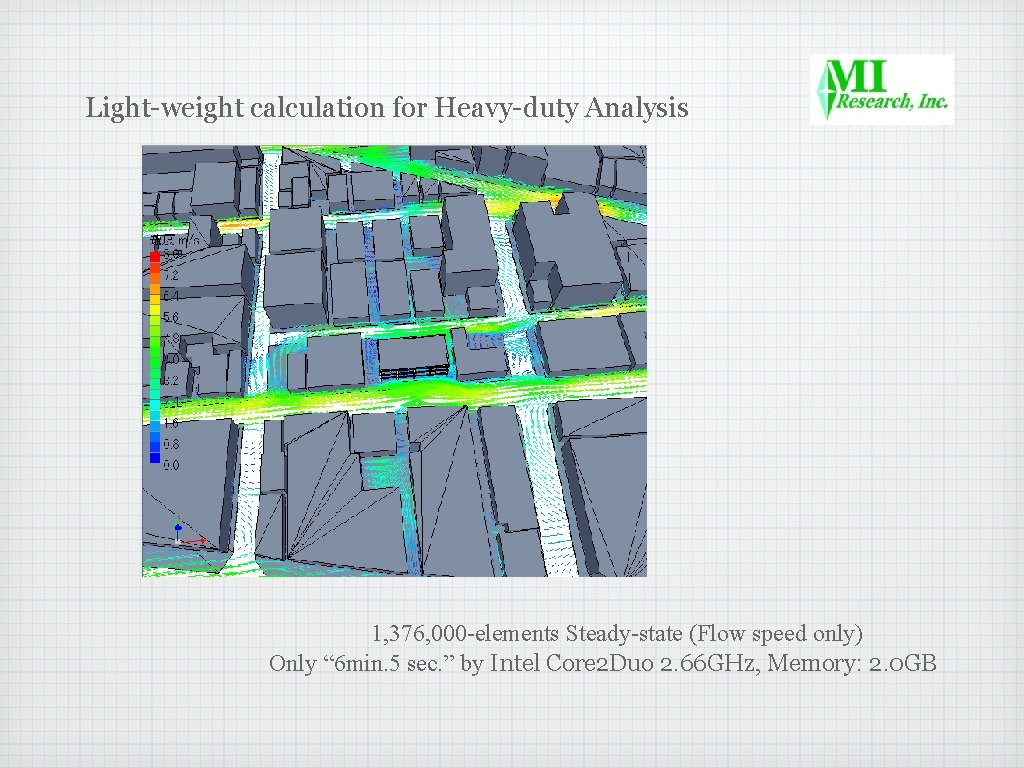
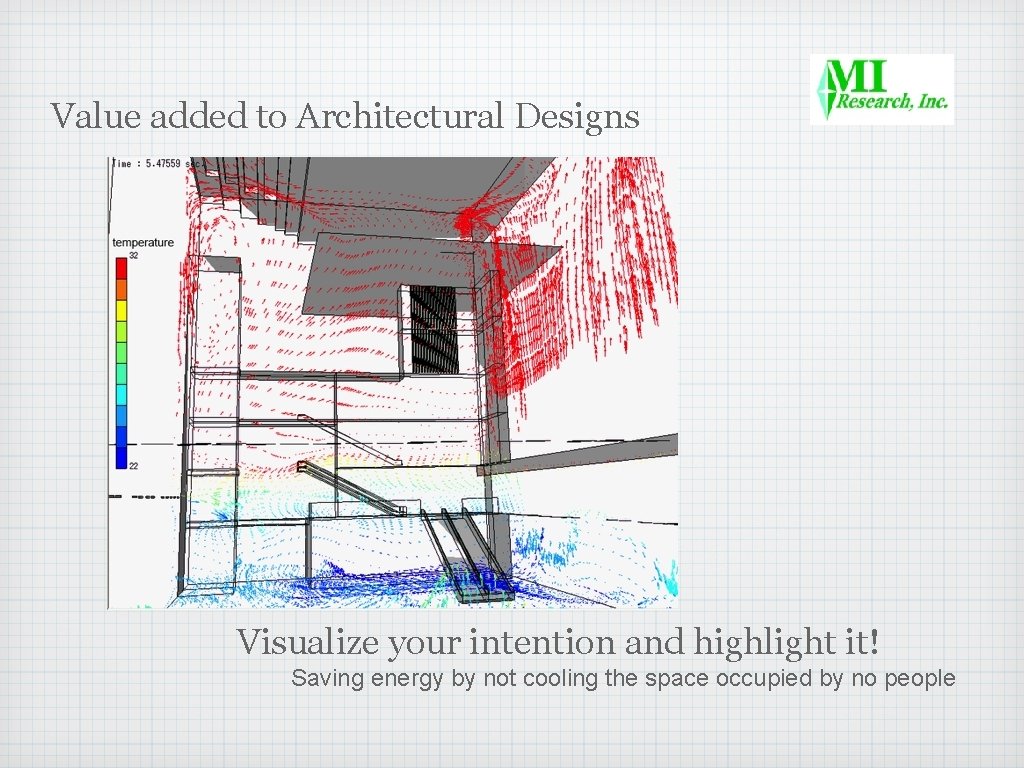
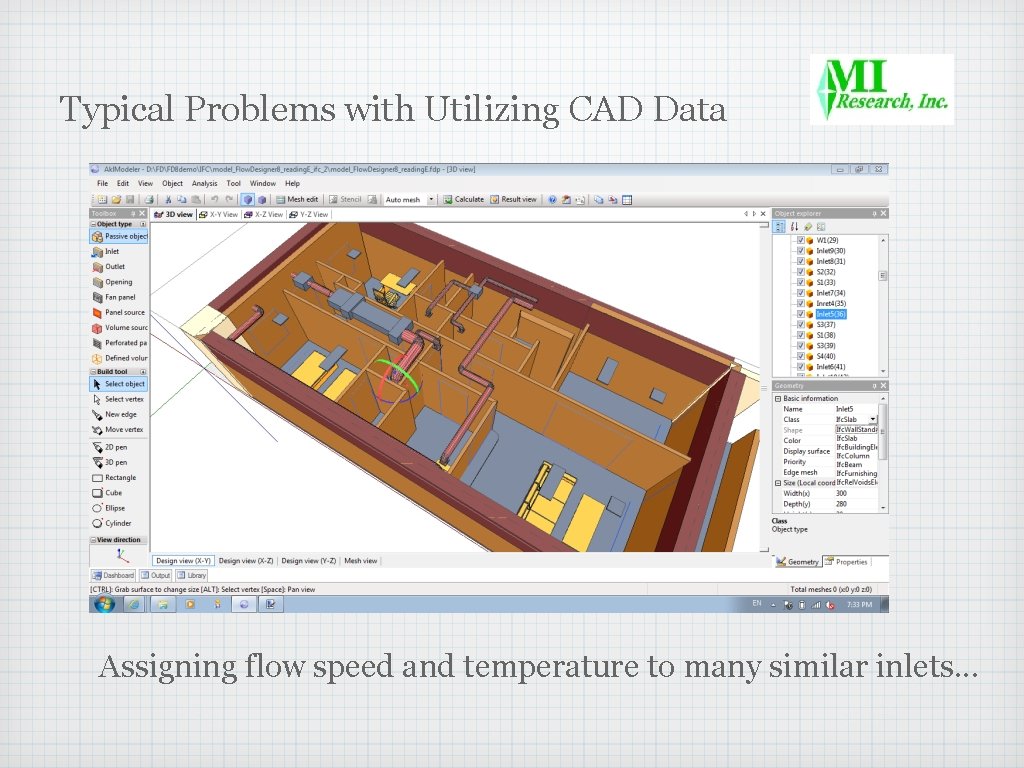
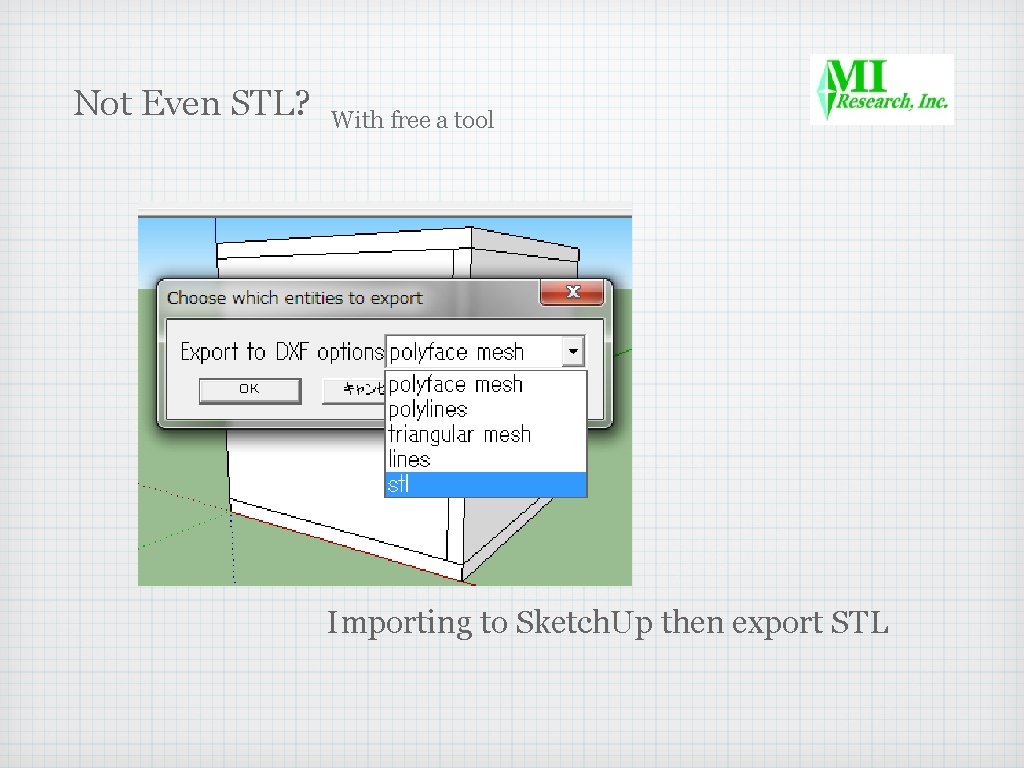
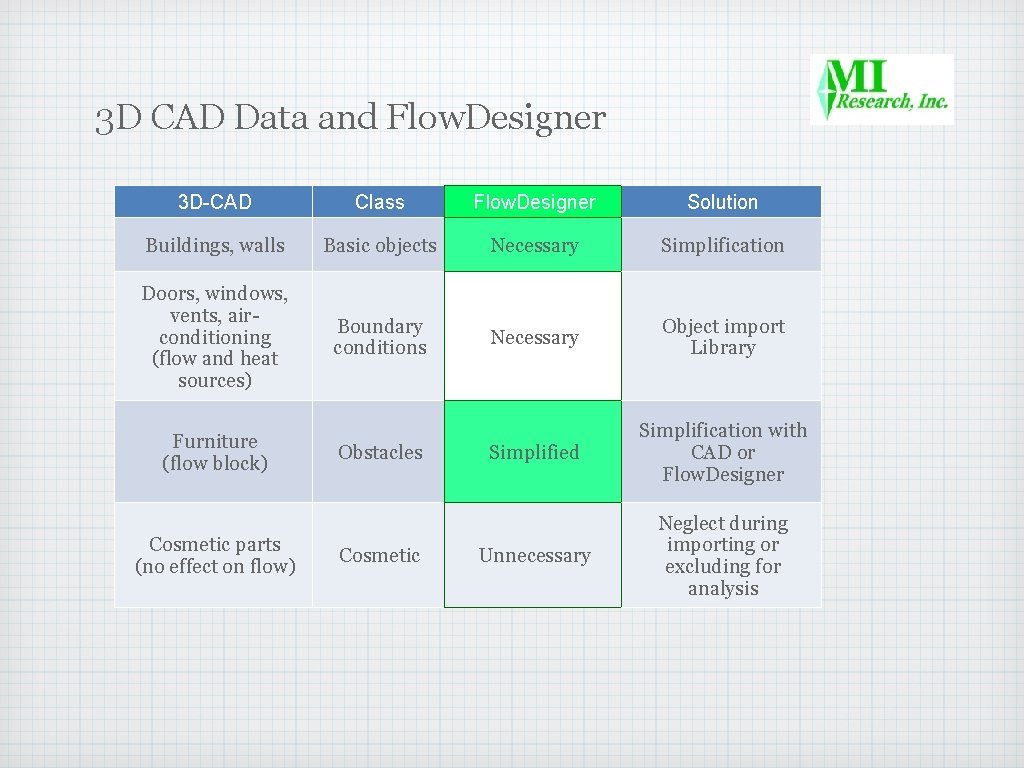
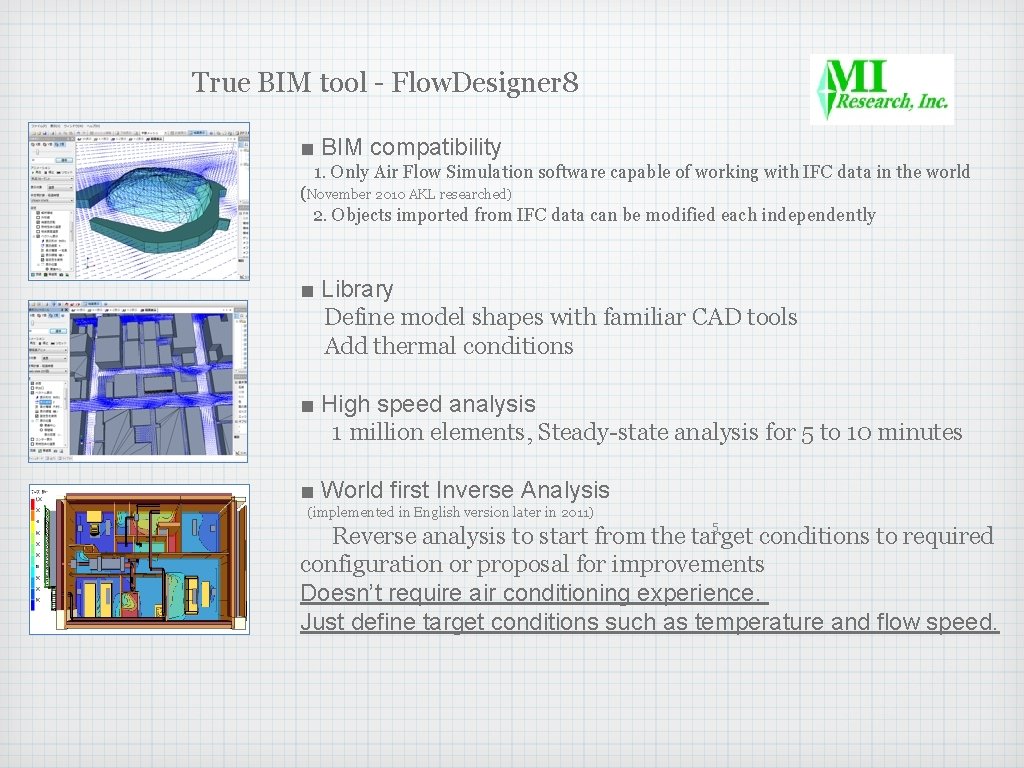
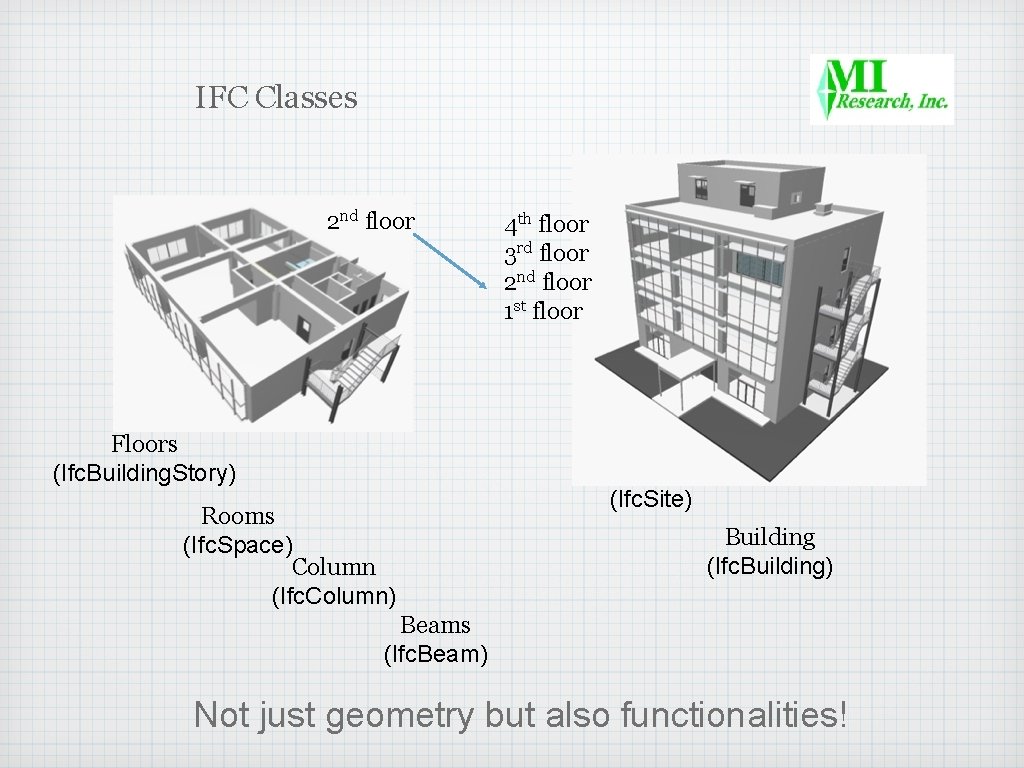
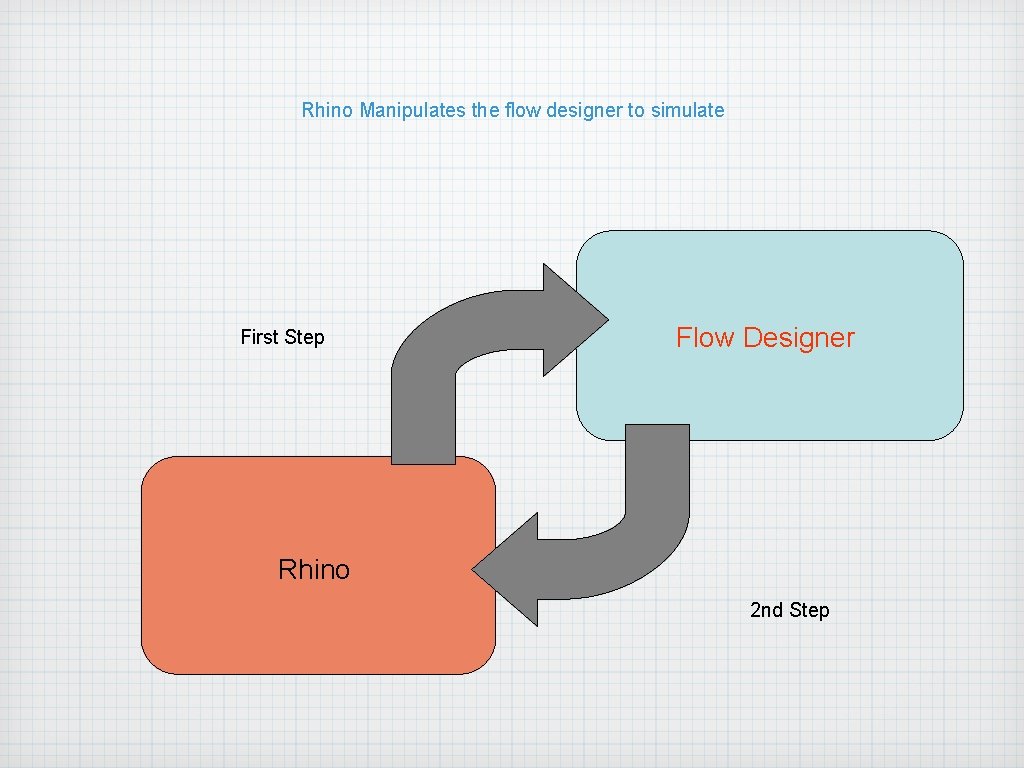
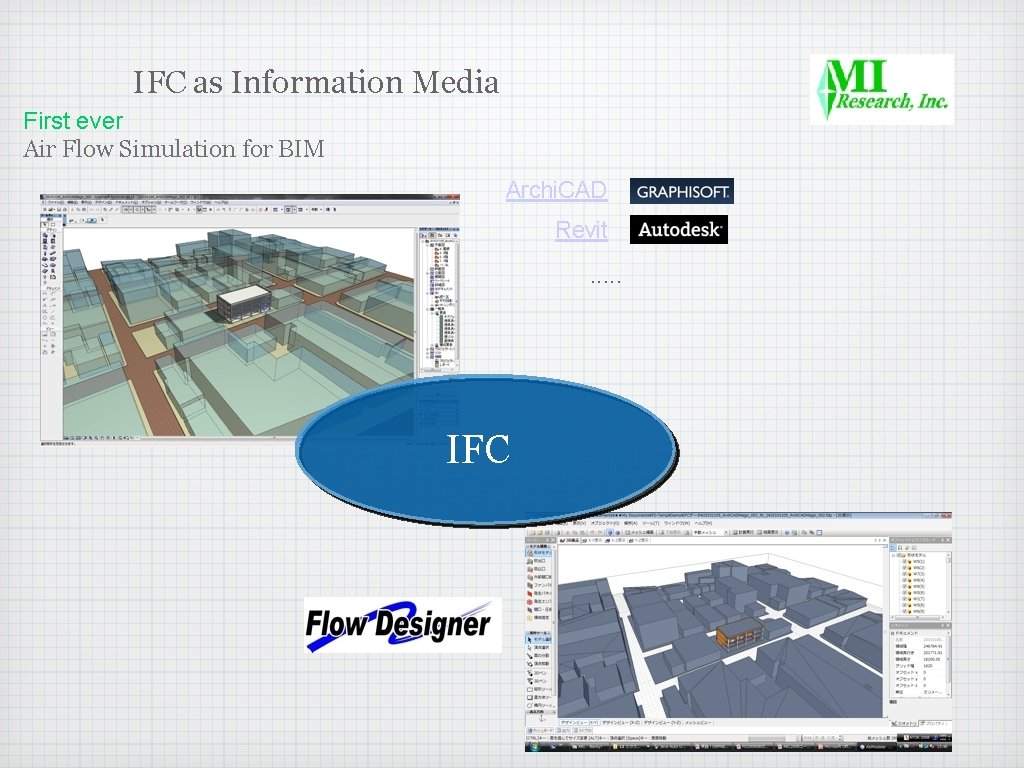
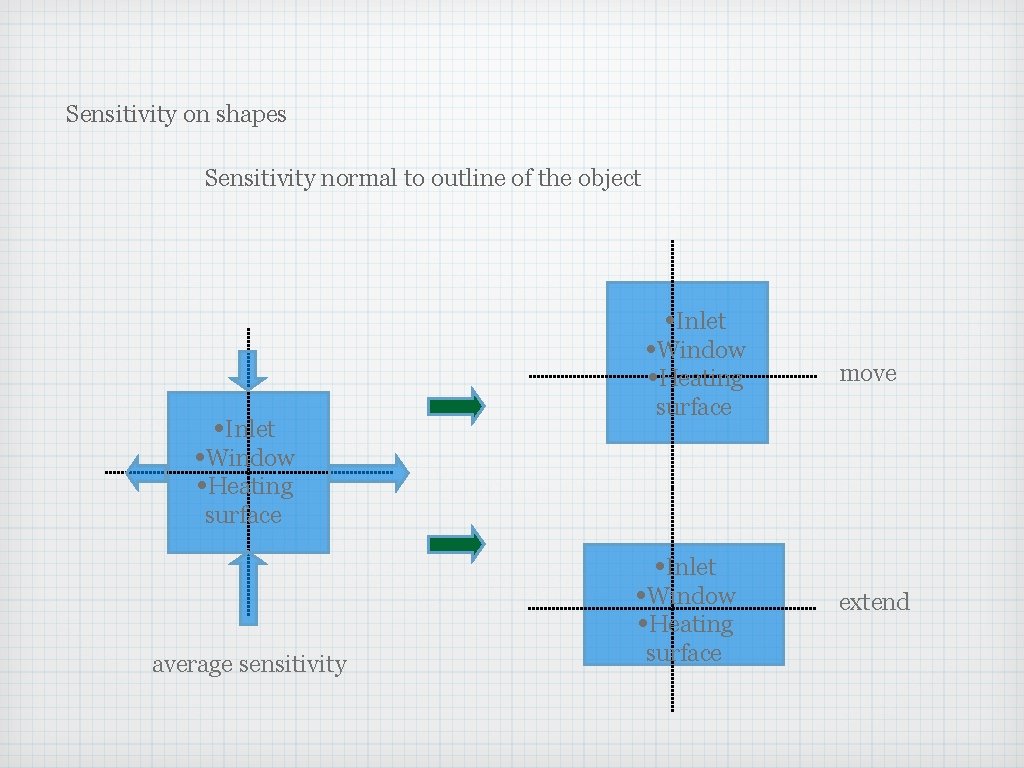
- Slides: 46
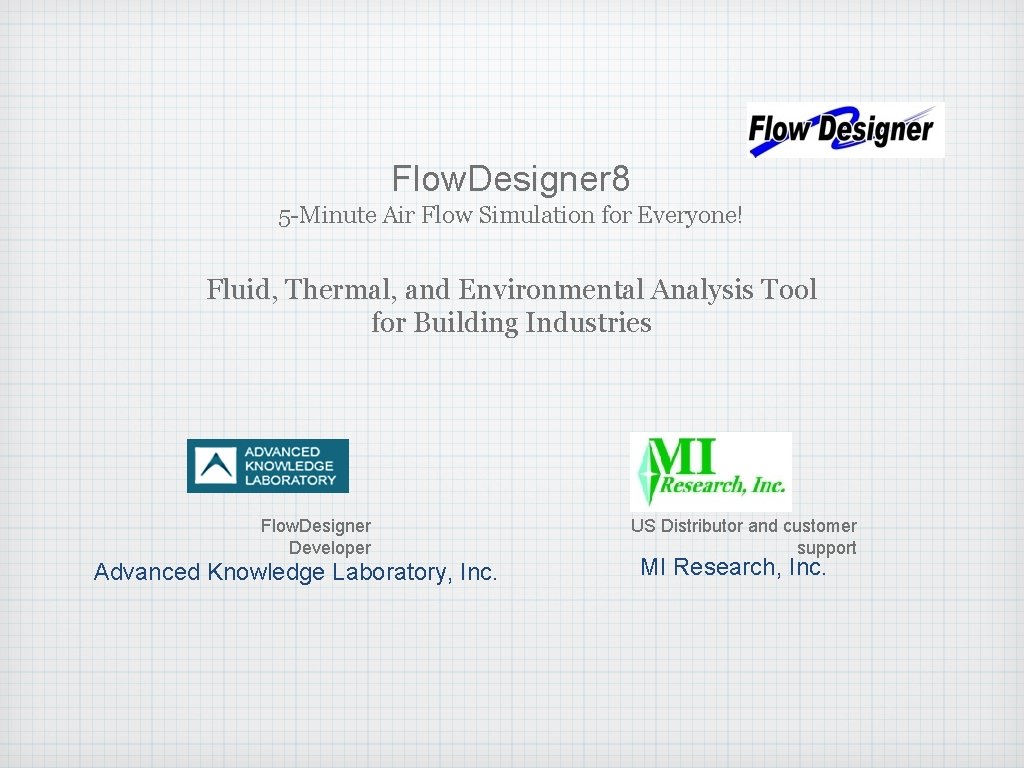
Flow. Designer 8 5 -Minute Air Flow Simulation for Everyone! Fluid, Thermal, and Environmental Analysis Tool for Building Industries Flow. Designer Developer Advanced Knowledge Laboratory, Inc. US Distributor and customer support MI Research, Inc.
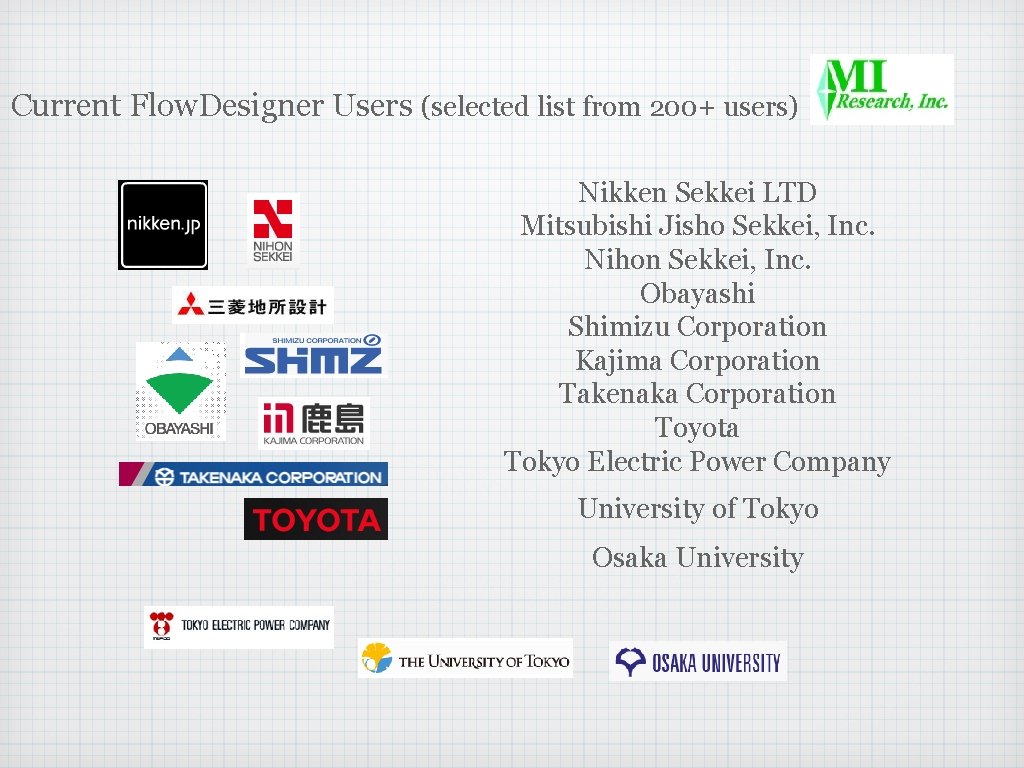
Current Flow. Designer Users (selected list from 200+ users) Nikken Sekkei LTD Mitsubishi Jisho Sekkei, Inc. Nihon Sekkei, Inc. Obayashi Shimizu Corporation Kajima Corporation Takenaka Corporation Toyota Tokyo Electric Power Company University of Tokyo Osaka University
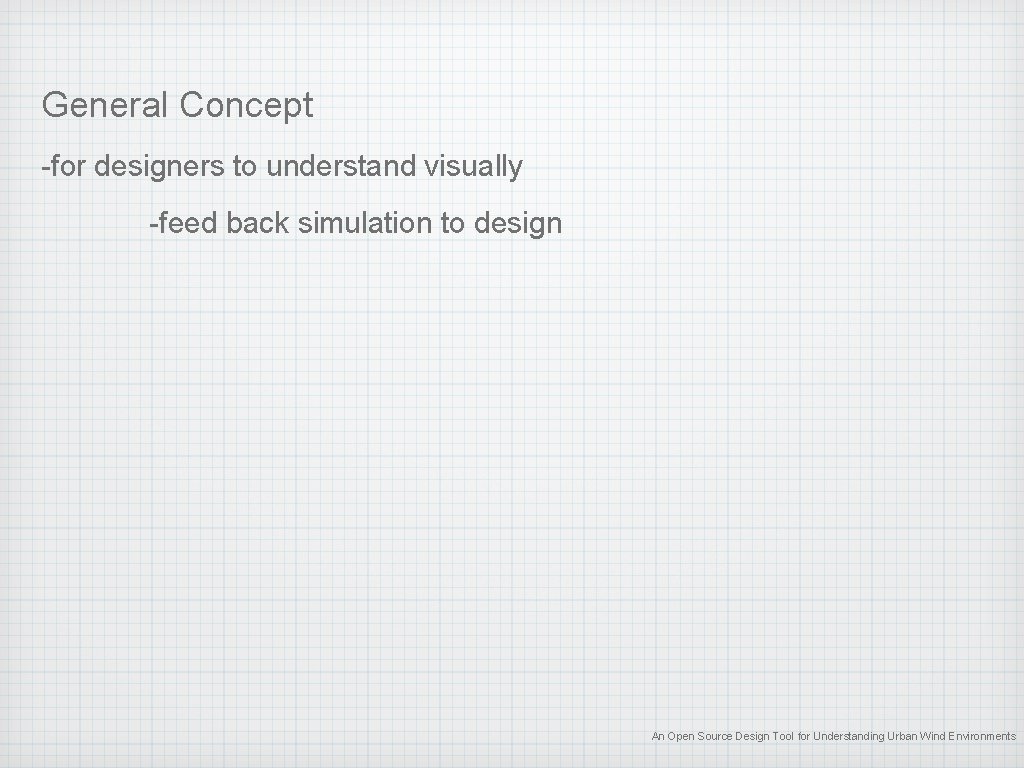
General Concept -for designers to understand visually -feed back simulation to design An Open Source Design Tool for Understanding Urban Wind Environments
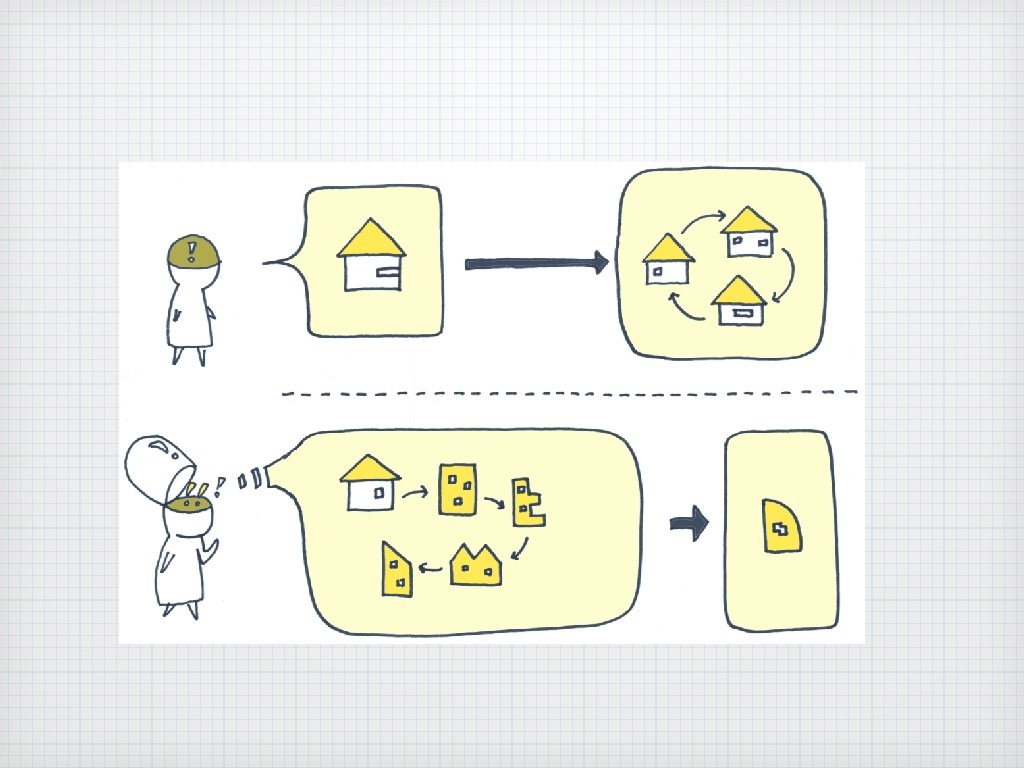
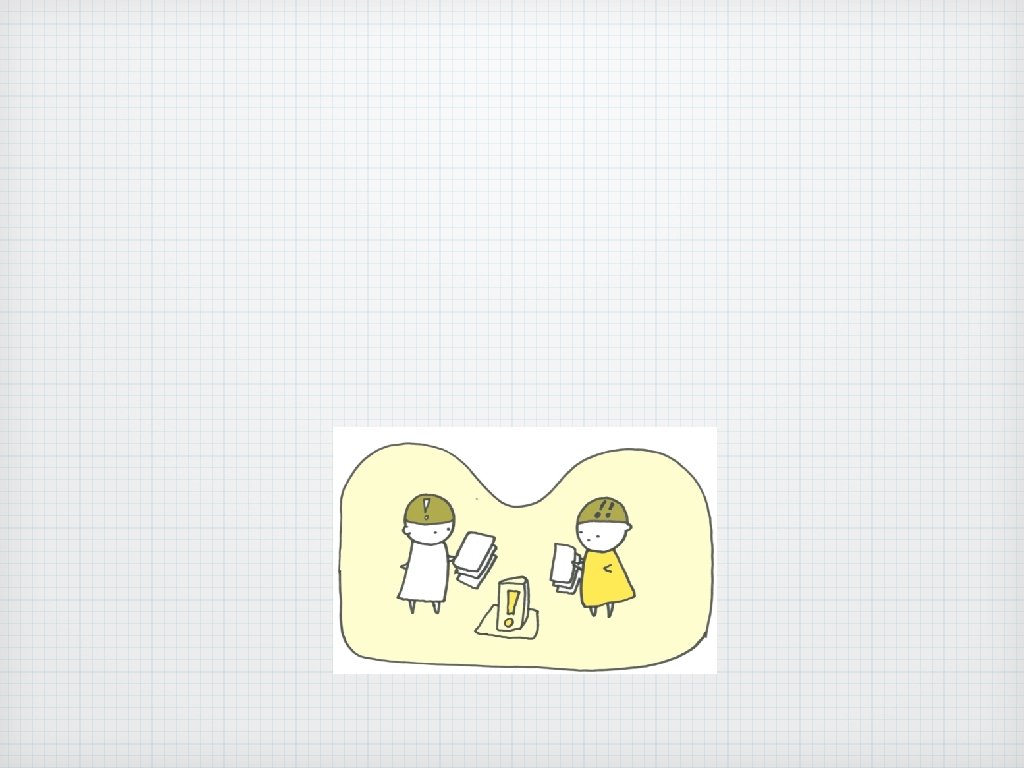
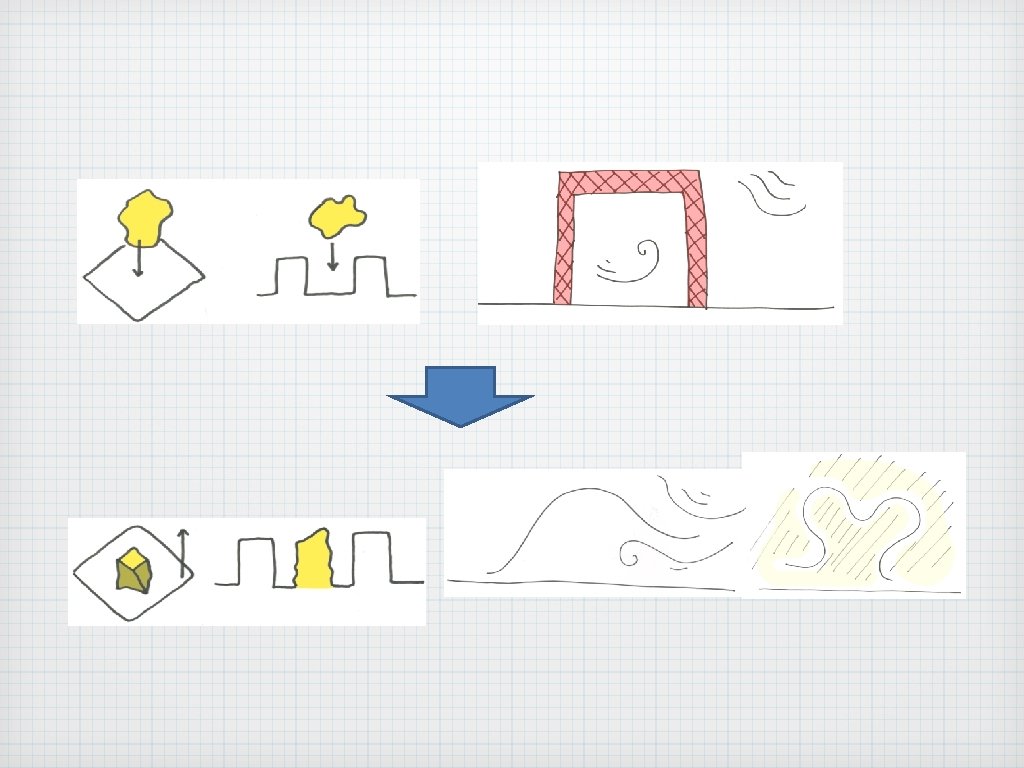
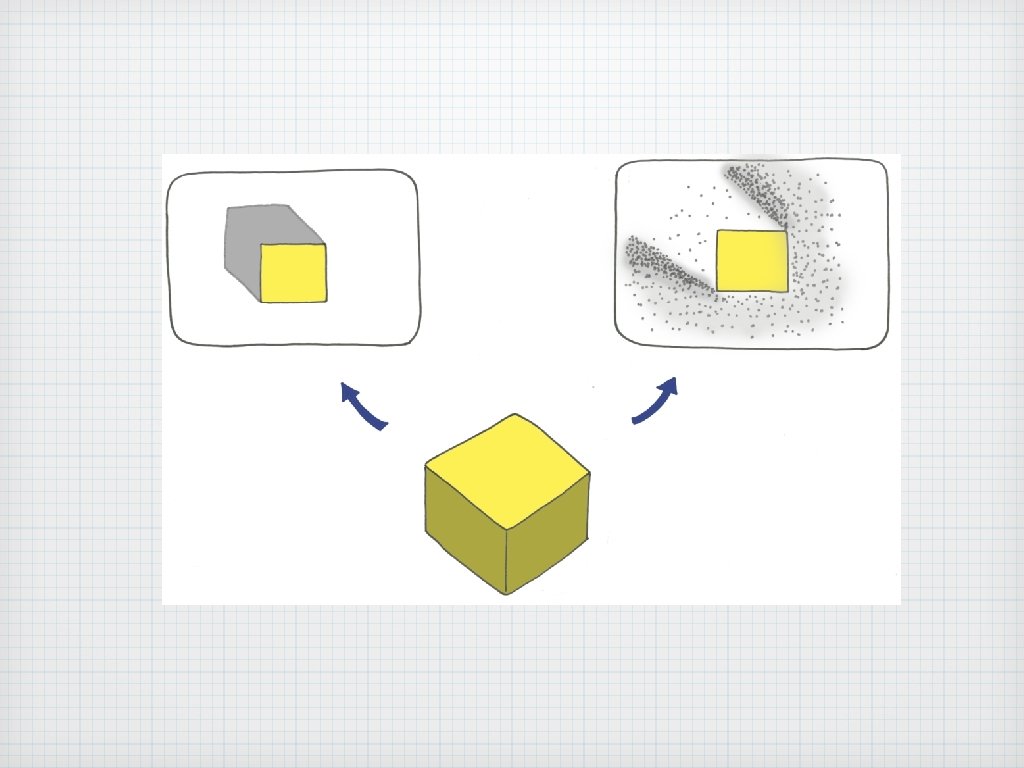
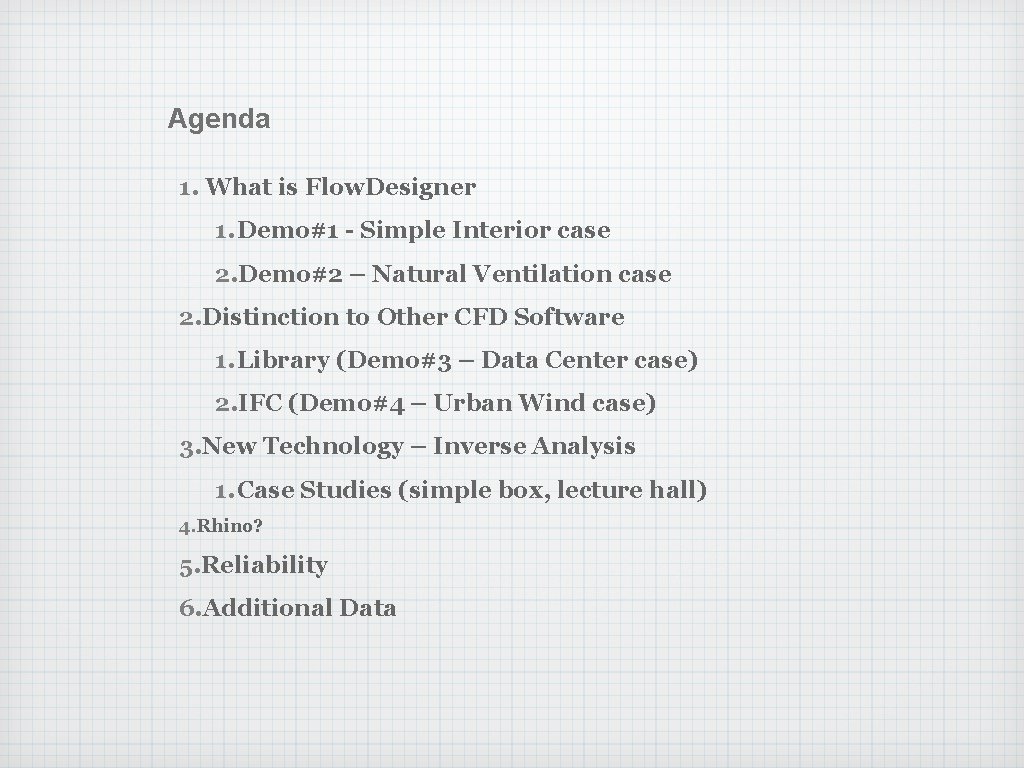
Agenda 1. What is Flow. Designer 1. Demo#1 - Simple Interior case 2. Demo#2 – Natural Ventilation case 2. Distinction to Other CFD Software 1. Library (Demo#3 – Data Center case) 2. IFC (Demo#4 – Urban Wind case) 3. New Technology – Inverse Analysis 1. Case Studies (simple box, lecture hall) 4. Rhino? 5. Reliability 6. Additional Data
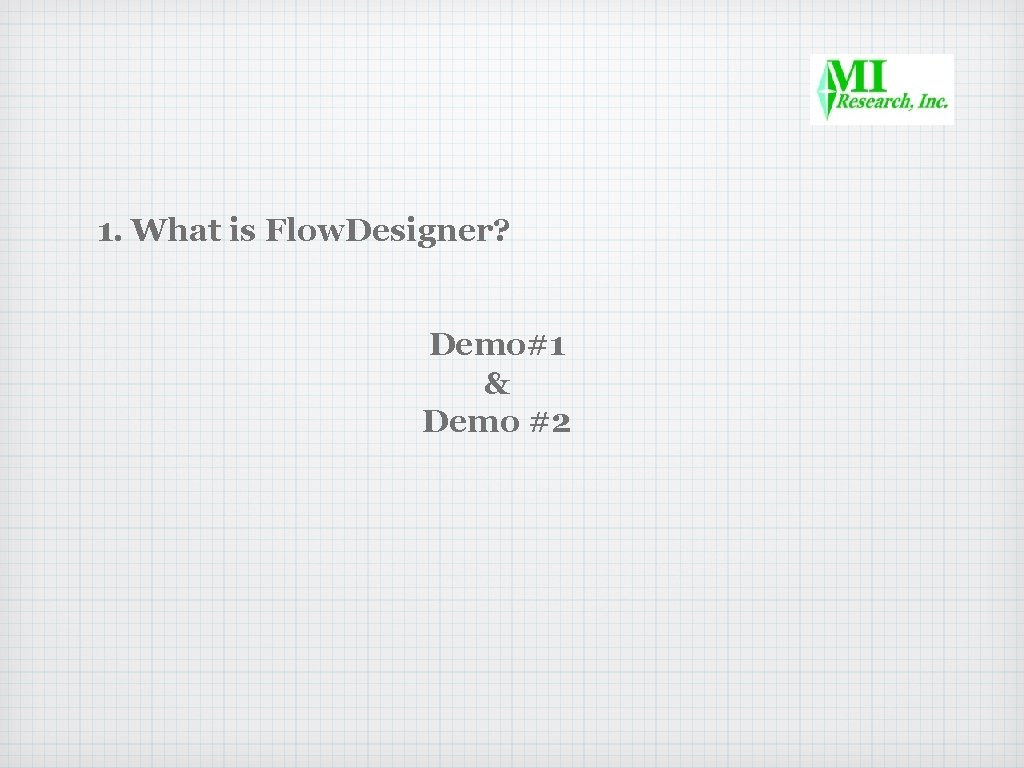
1. What is Flow. Designer? Demo#1 & Demo #2
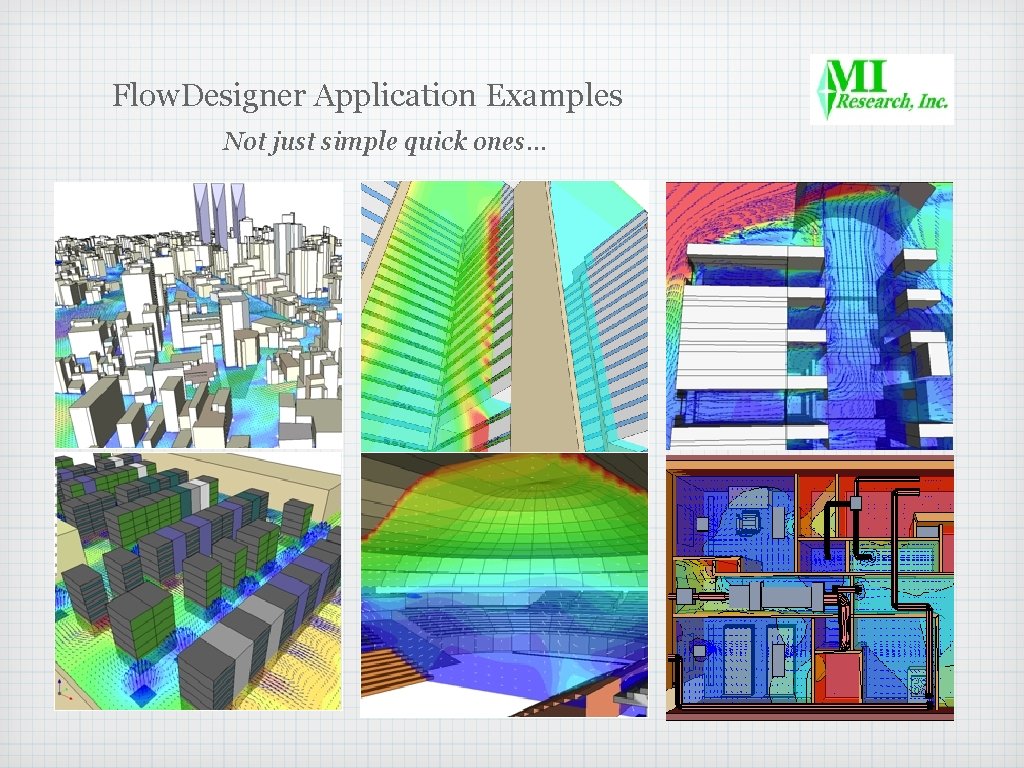
Flow. Designer Application Examples Not just simple quick ones. . . 8
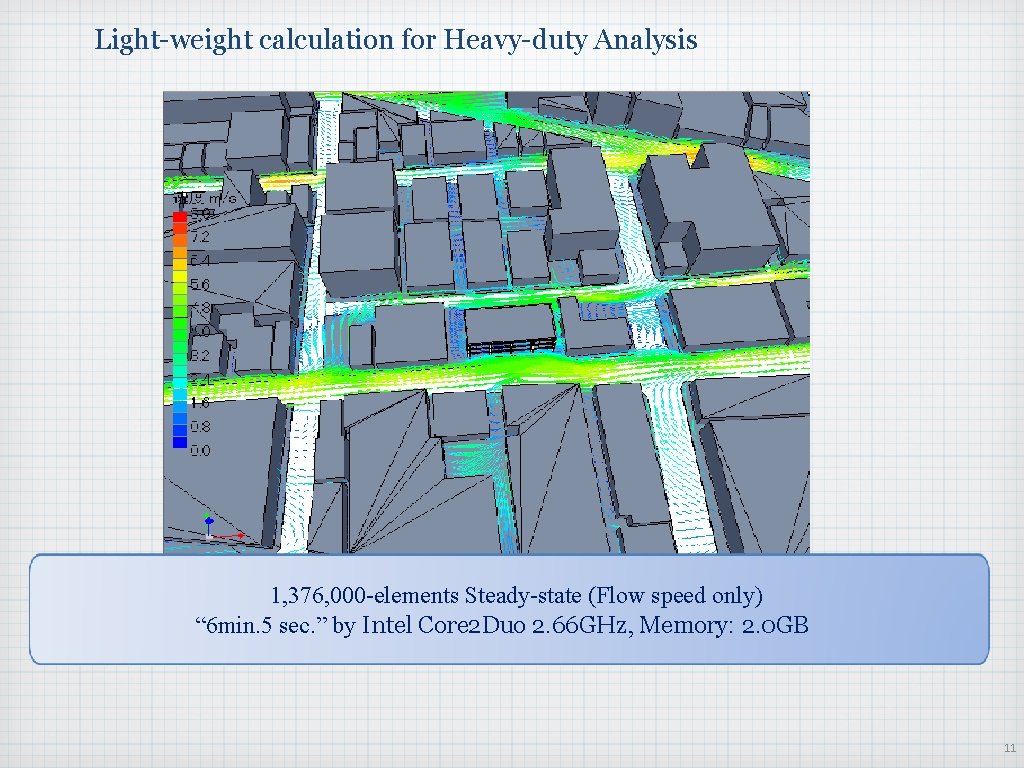
Light-weight calculation for Heavy-duty Analysis 1, 376, 000 -elements Steady-state (Flow speed only) “ 6 min. 5 sec. ” by Intel Core 2 Duo 2. 66 GHz, Memory: 2. 0 GB 11
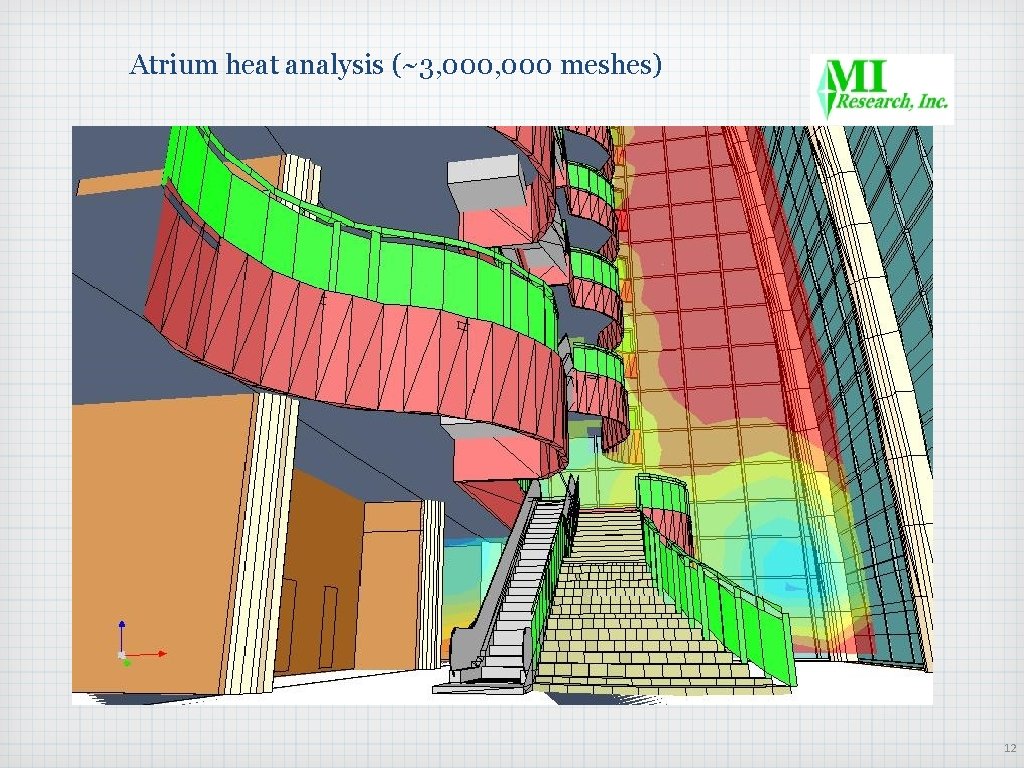
Atrium heat analysis (~3, 000 meshes) 12
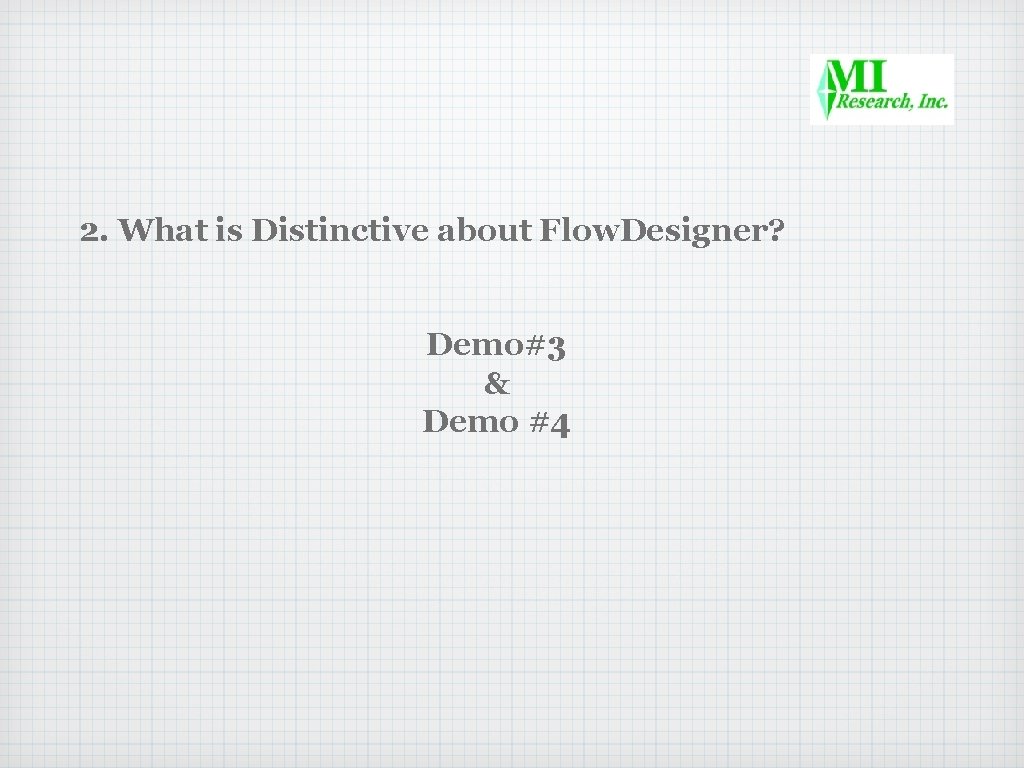
2. What is Distinctive about Flow. Designer? Demo#3 & Demo #4
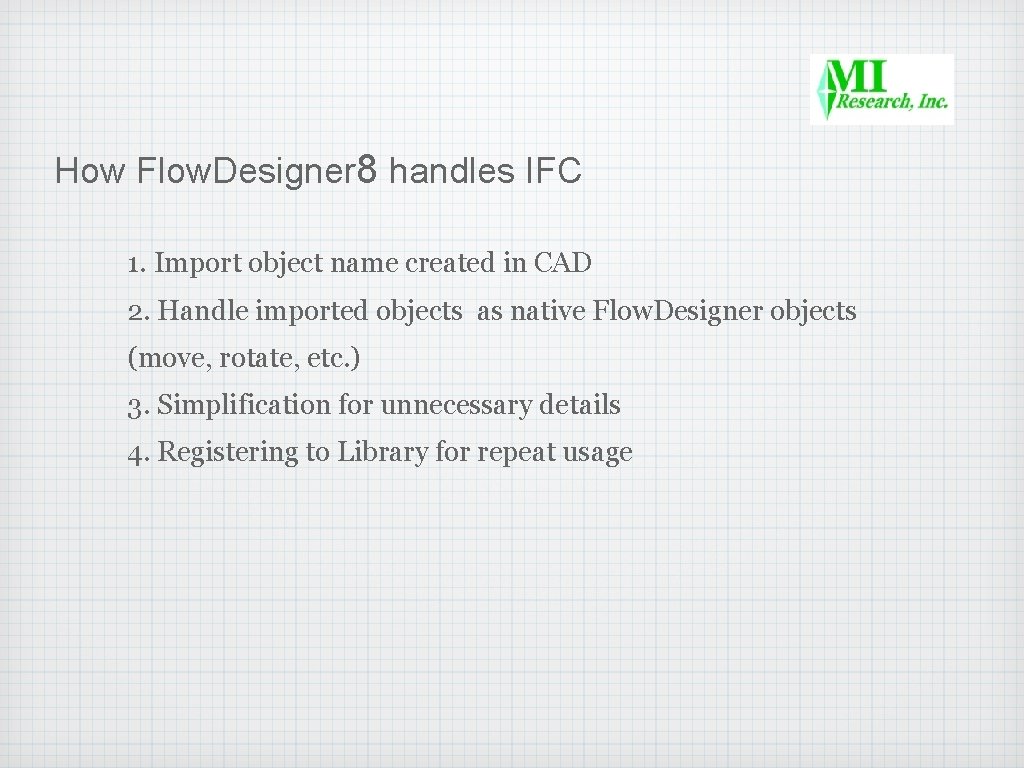
How Flow. Designer 8 handles IFC 1. Import object name created in CAD 2. Handle imported objects as native Flow. Designer objects (move, rotate, etc. ) 3. Simplification for unnecessary details 4. Registering to Library for repeat usage
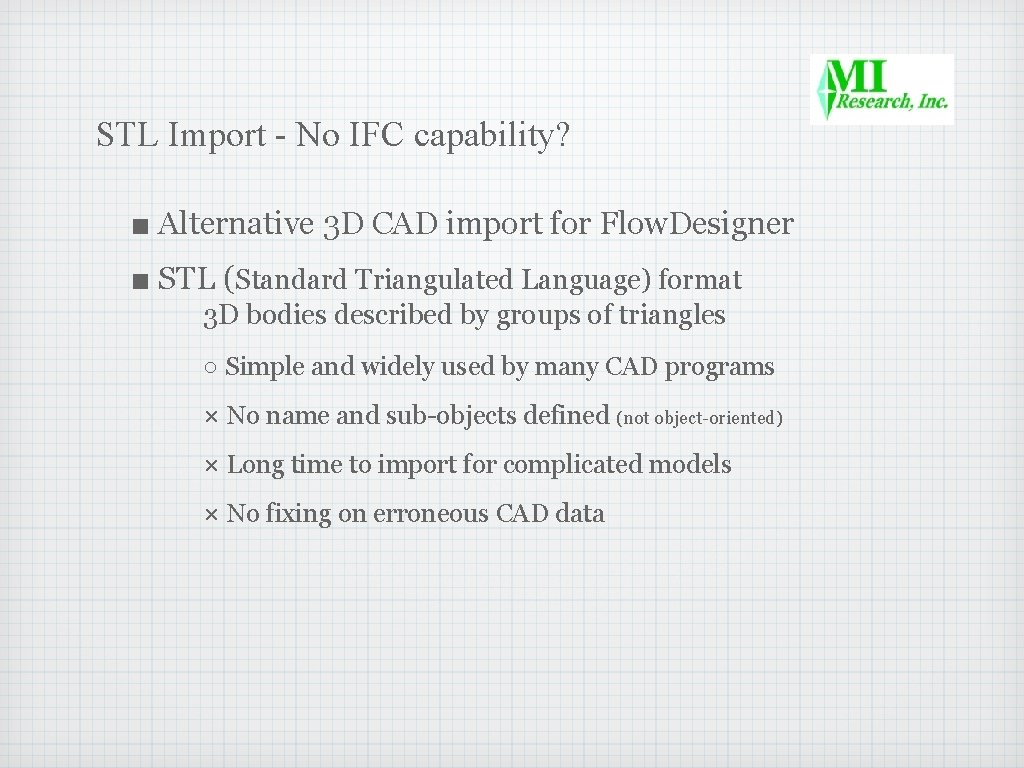
STL Import - No IFC capability? ■ Alternative 3 D CAD import for Flow. Designer ■ STL (Standard Triangulated Language) format 3 D bodies described by groups of triangles ○ Simple and widely used by many CAD programs × No name and sub-objects defined (not object-oriented) × Long time to import for complicated models × No fixing on erroneous CAD data
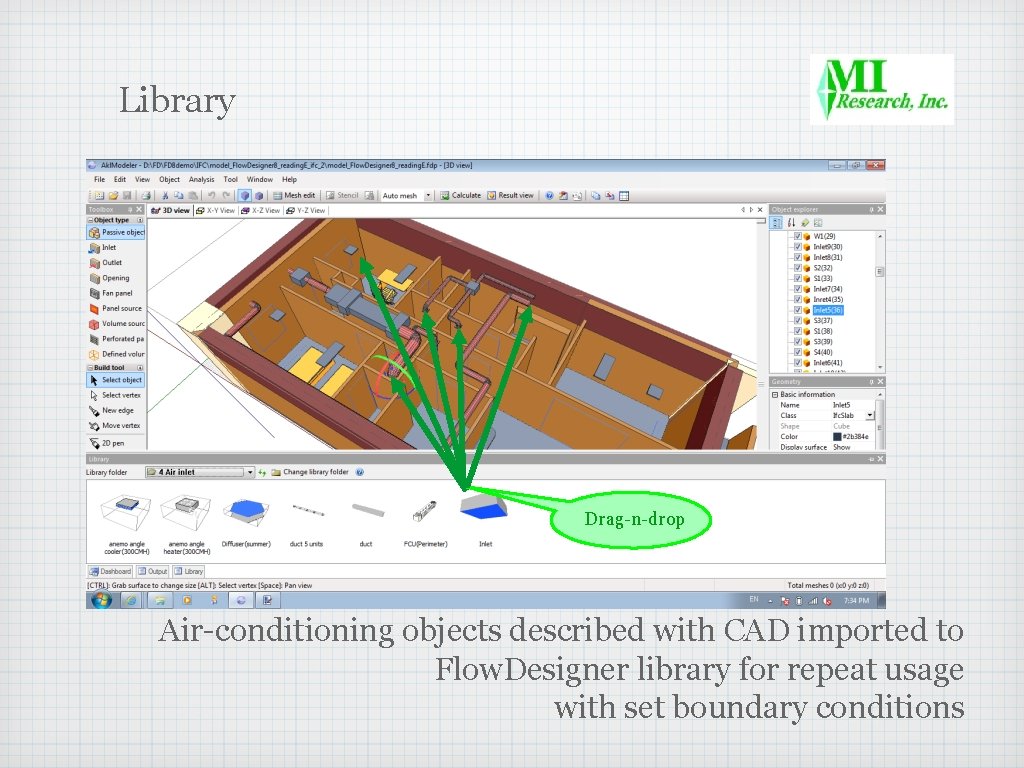
Library Drag-n-drop Air-conditioning objects described with CAD imported to Flow. Designer library for repeat usage with set boundary conditions

3. New Technology – Inverse Analysis An extension to Flow. Designer
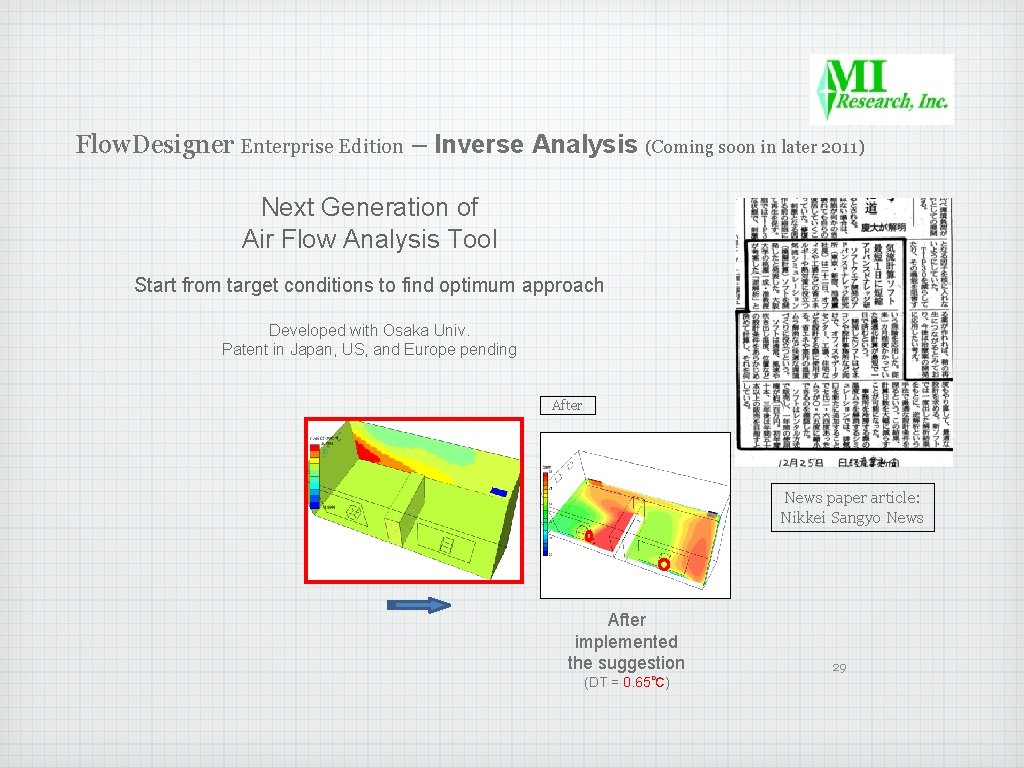
Flow. Designer Enterprise Edition – Inverse Analysis (Coming soon in later 2011) Next Generation of Air Flow Analysis Tool Start from target conditions to find optimum approach Developed with Osaka Univ. Patent in Japan, US, and Europe pending After News paper article: Nikkei Sangyo News After implemented the suggestion (DT = 0. 65℃) 29
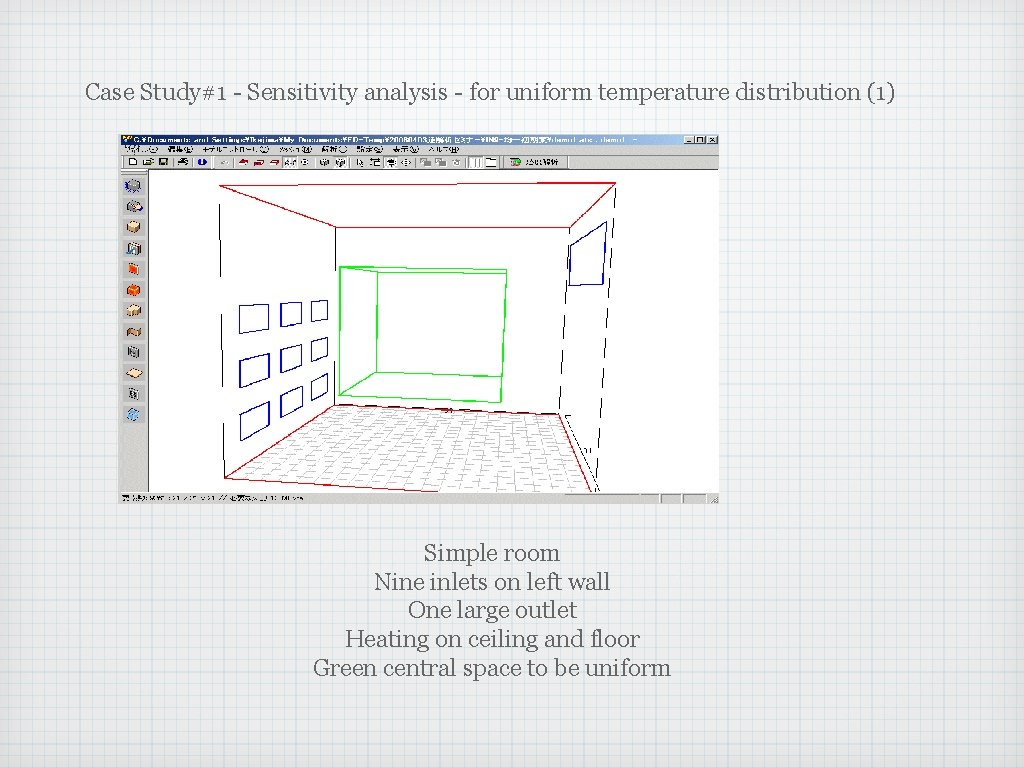
Case Study#1 - Sensitivity analysis - for uniform temperature distribution (1) Simple room Nine inlets on left wall One large outlet Heating on ceiling and floor Green central space to be uniform
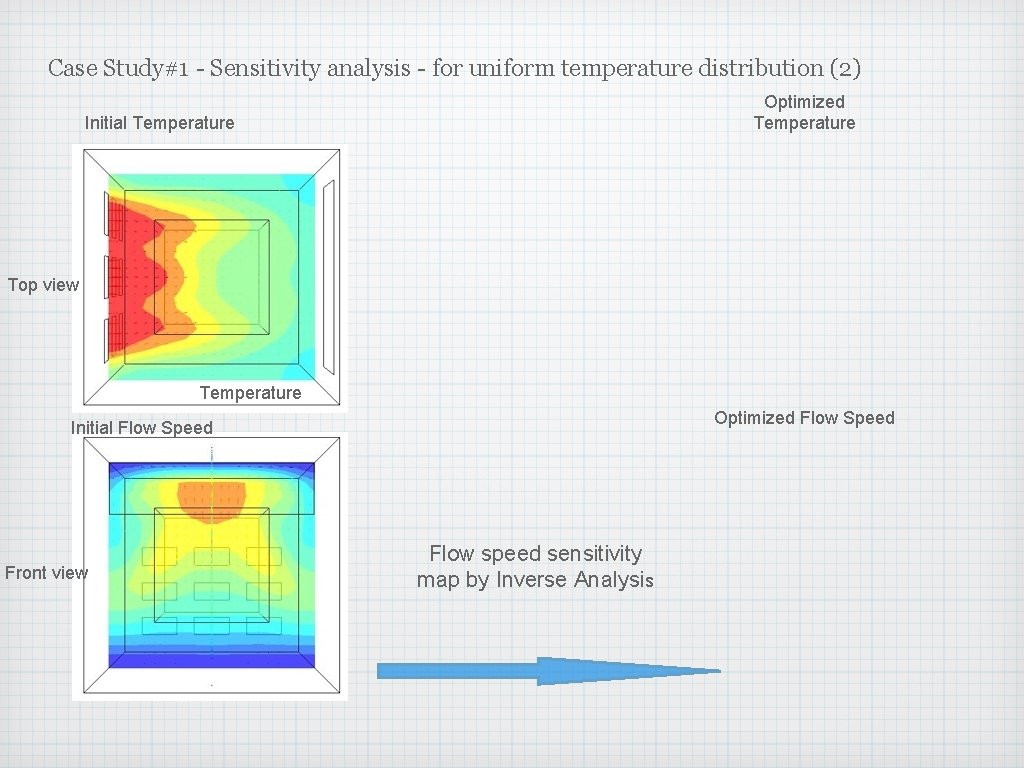
Case Study#1 - Sensitivity analysis - for uniform temperature distribution (2) Optimized Temperature Initial Temperature Top view Temperature Optimized Flow Speed Initial Flow Speed Front view Flow speed sensitivity map by Inverse Analysis
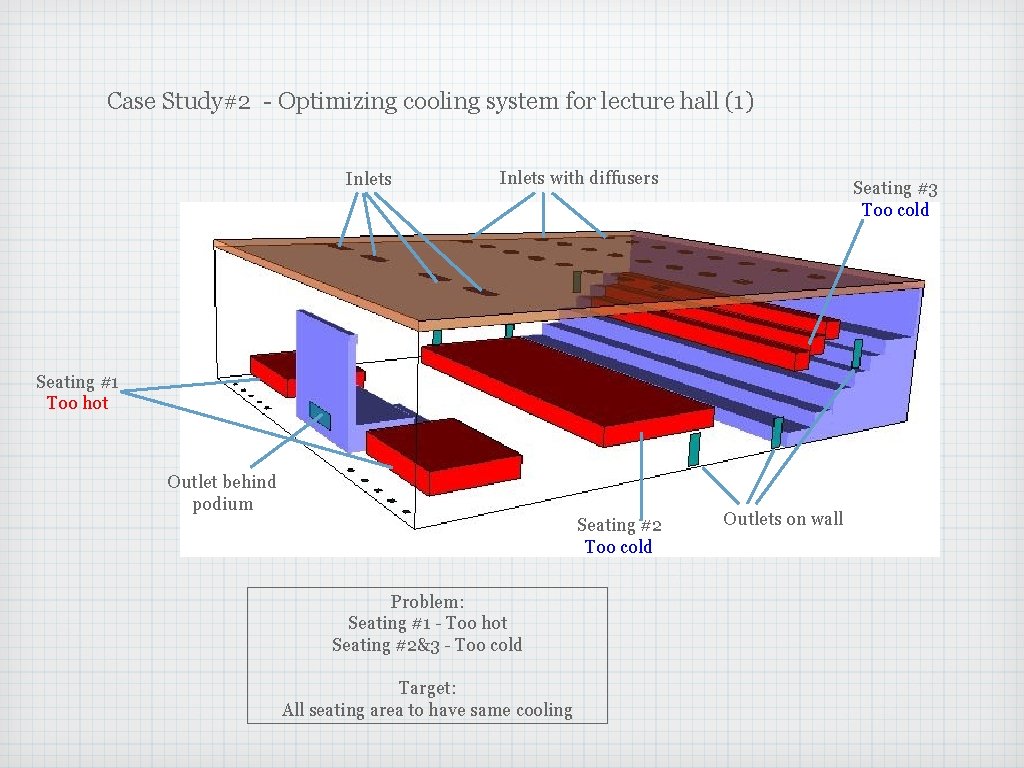
Case Study#2 - Optimizing cooling system for lecture hall (1) Inlets with diffusers Seating #3 Too cold Seating #1 Too hot Outlet behind podium Seating #2 Too cold Problem: Seating #1 - Too hot Seating #2&3 - Too cold Target: All seating area to have same cooling Outlets on wall
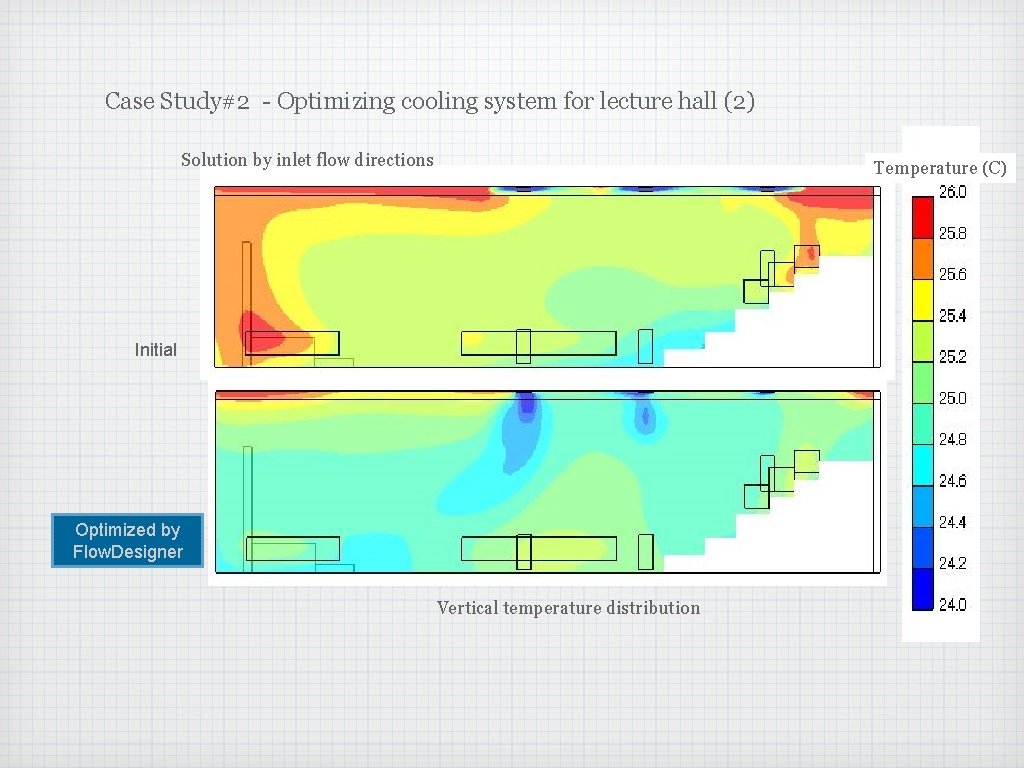
Case Study#2 - Optimizing cooling system for lecture hall (2) Solution by inlet flow directions Temperature (C) Initial Optimized by Flow. Designer Vertical temperature distribution
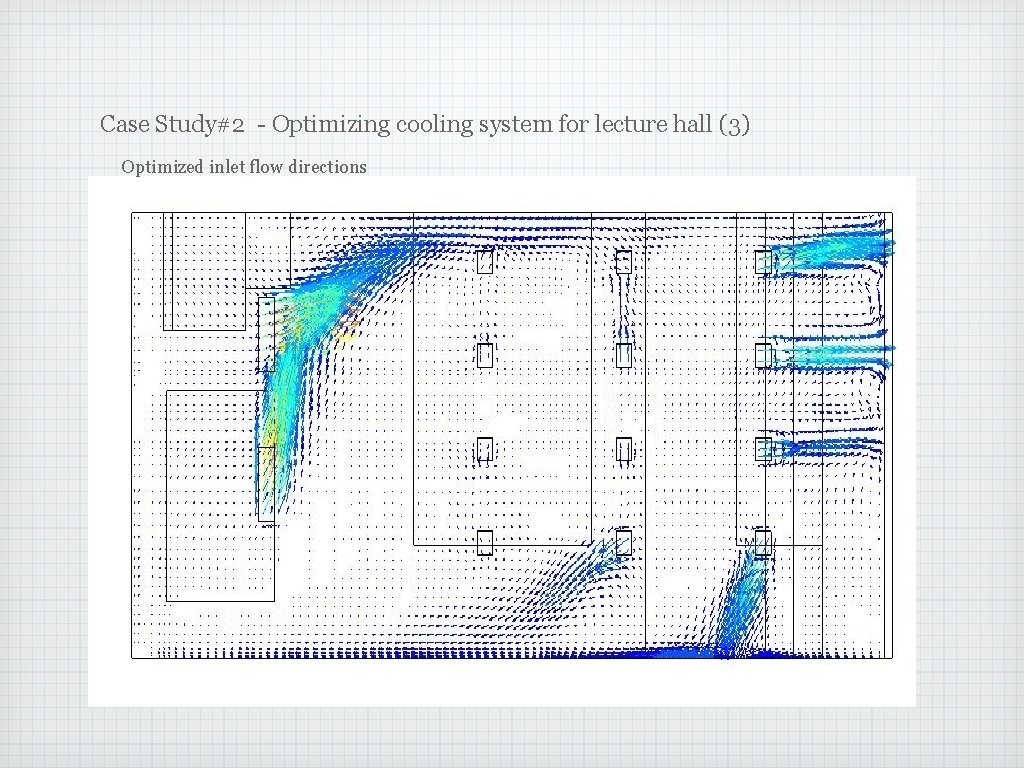
Case Study#2 - Optimizing cooling system for lecture hall (3) Optimized inlet flow directions
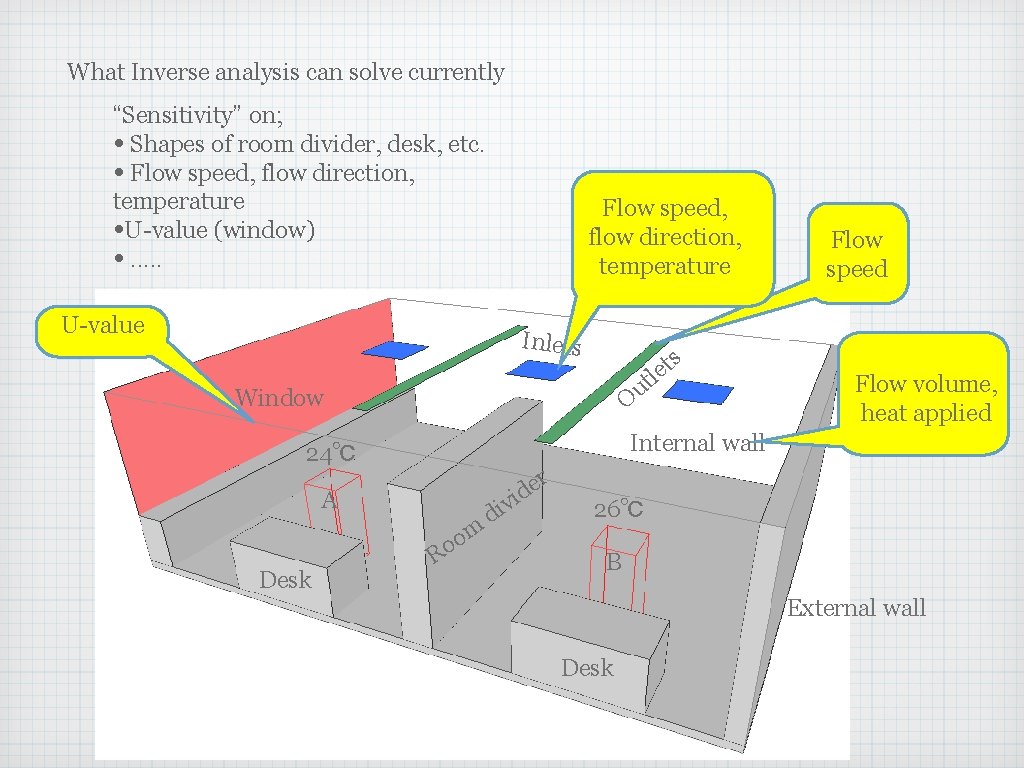
What Inverse analysis can solve currently “Sensitivity” on; • Shapes of room divider, desk, etc. • Flow speed, flow direction, temperature • U-value (window) • . . . U-value Flow speed, flow direction, temperature Inlets ts e tl Ou Window Flow volume, heat applied Internal wall 24℃ r e d A Desk Flow speed m o Ro vi i d 26℃ B External wall Desk
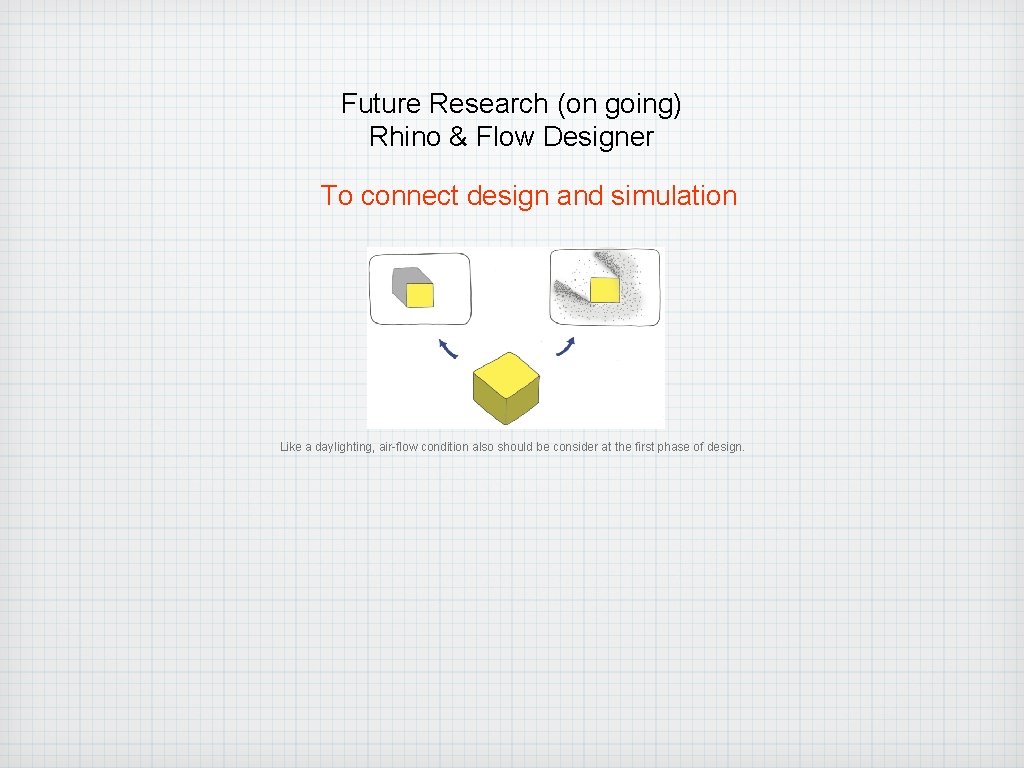
Future Research (on going) Rhino & Flow Designer To connect design and simulation Like a daylighting, air-flow condition also should be consider at the first phase of design.
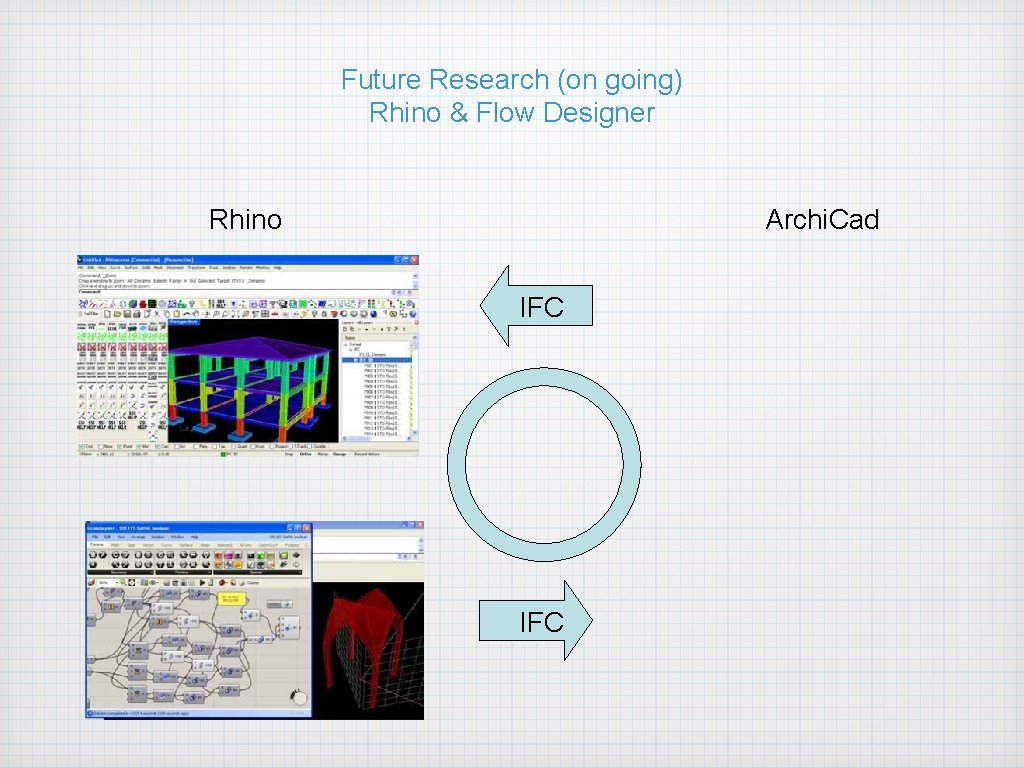
Future Research (on going) Rhino & Flow Designer Rhino Archi. Cad IFC
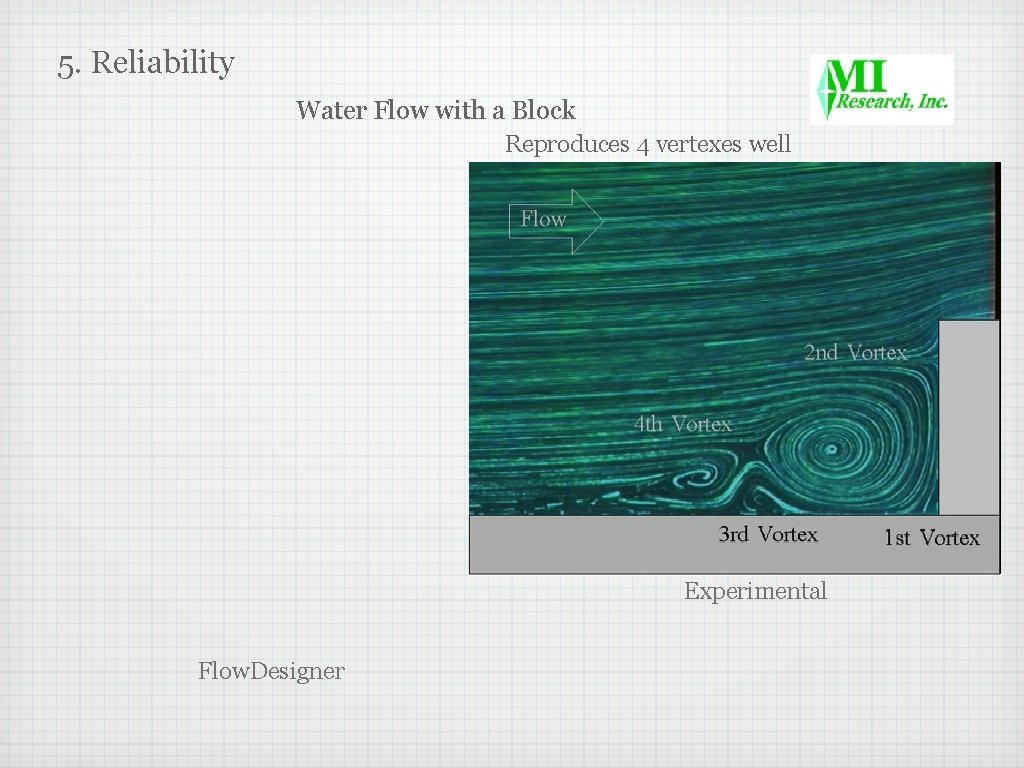
5. Reliability Water Flow with a Block Reproduces 4 vertexes well Experimental Flow. Designer
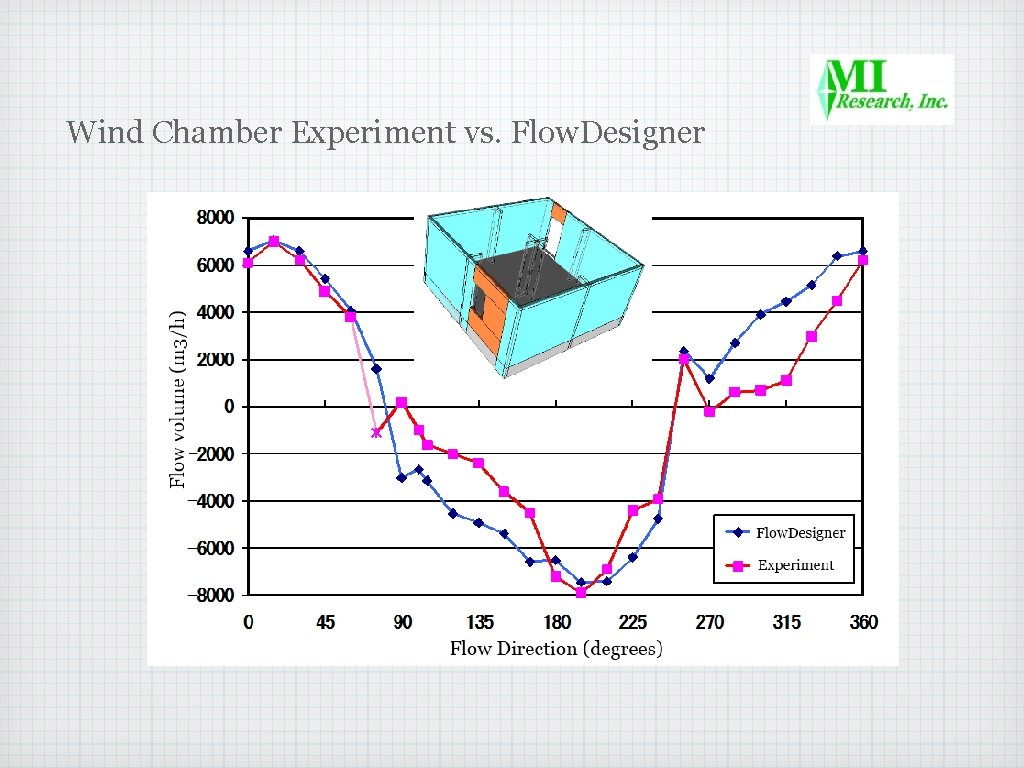
Wind Chamber Experiment vs. Flow. Designer
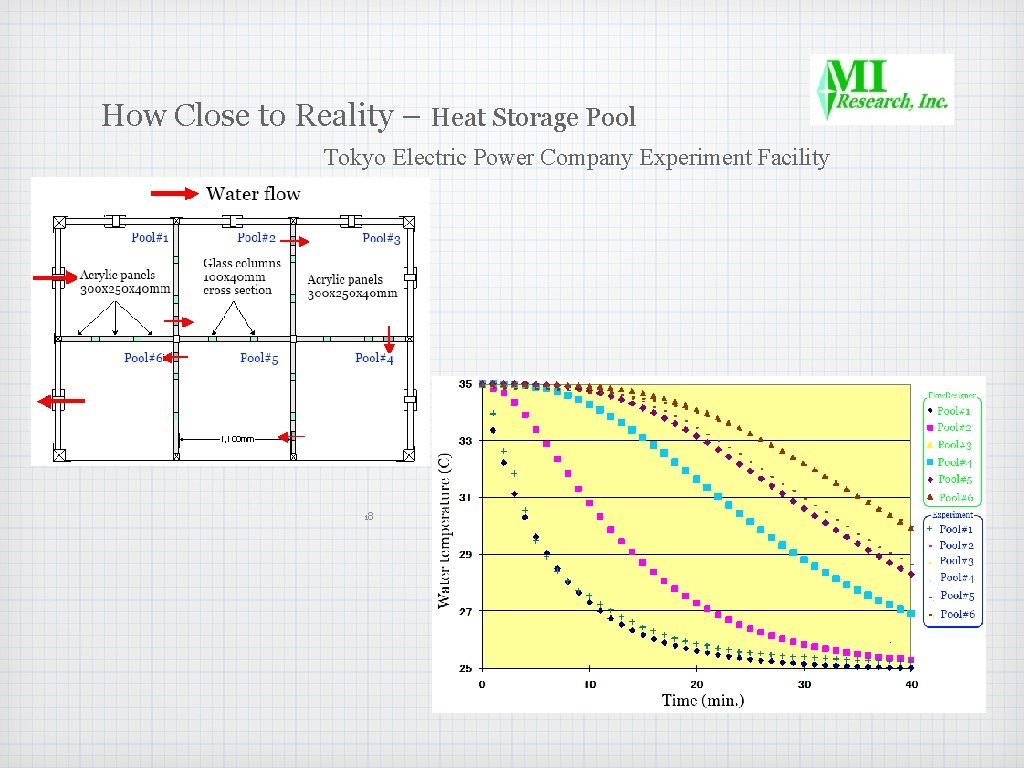
How Close to Reality – Heat Storage Pool Tokyo Electric Power Company Experiment Facility 18
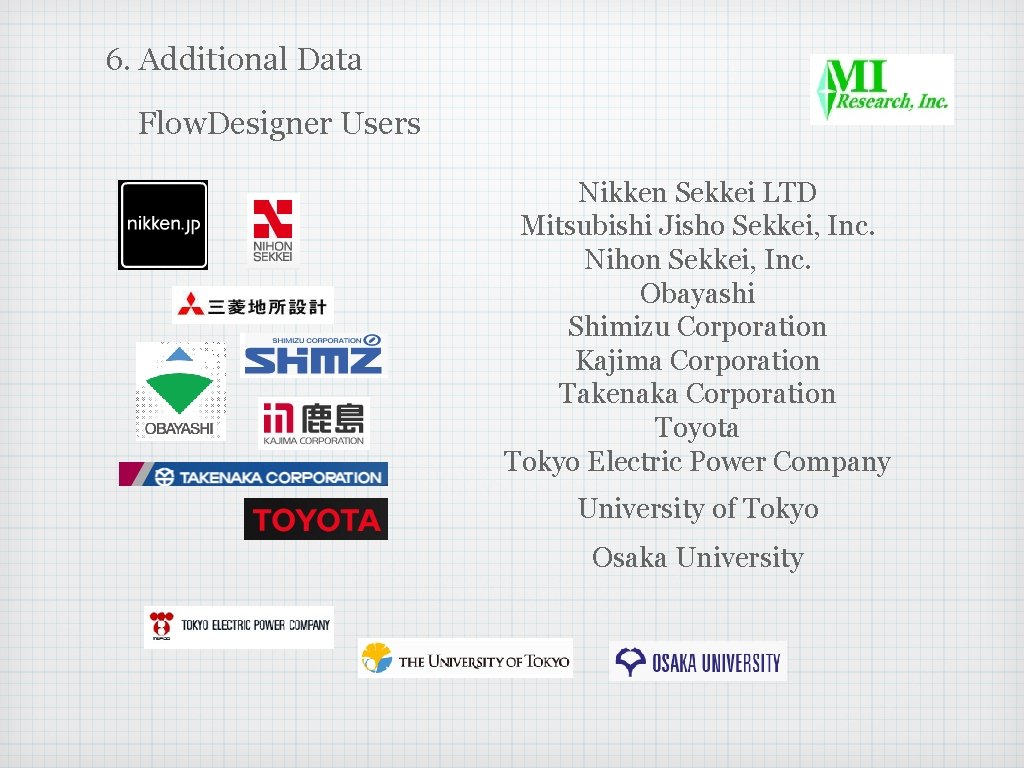
6. Additional Data Flow. Designer Users Nikken Sekkei LTD Mitsubishi Jisho Sekkei, Inc. Nihon Sekkei, Inc. Obayashi Shimizu Corporation Kajima Corporation Takenaka Corporation Toyota Tokyo Electric Power Company University of Tokyo Osaka University
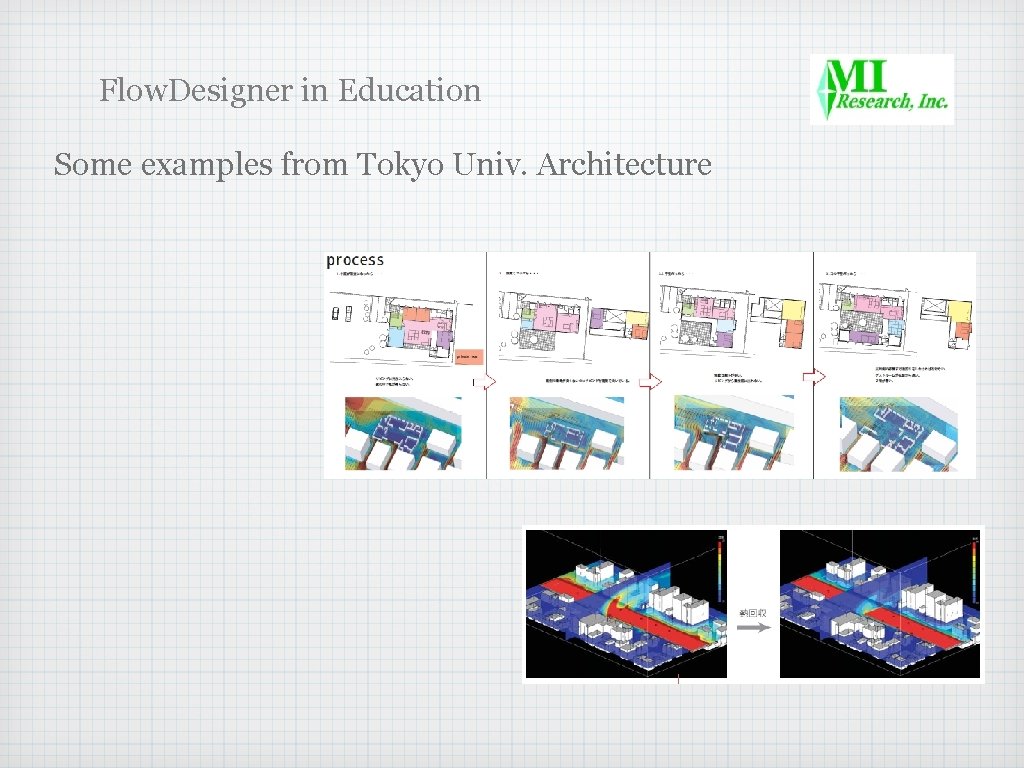
Flow. Designer in Education Some examples from Tokyo Univ. Architecture

For More Information. . . MI Research, Inc. 515 Sparkman Drive Huntsville, AL 35816 http: //mi-research. com info@mi-research. com 256 -270 -4131 Let MI work with you!
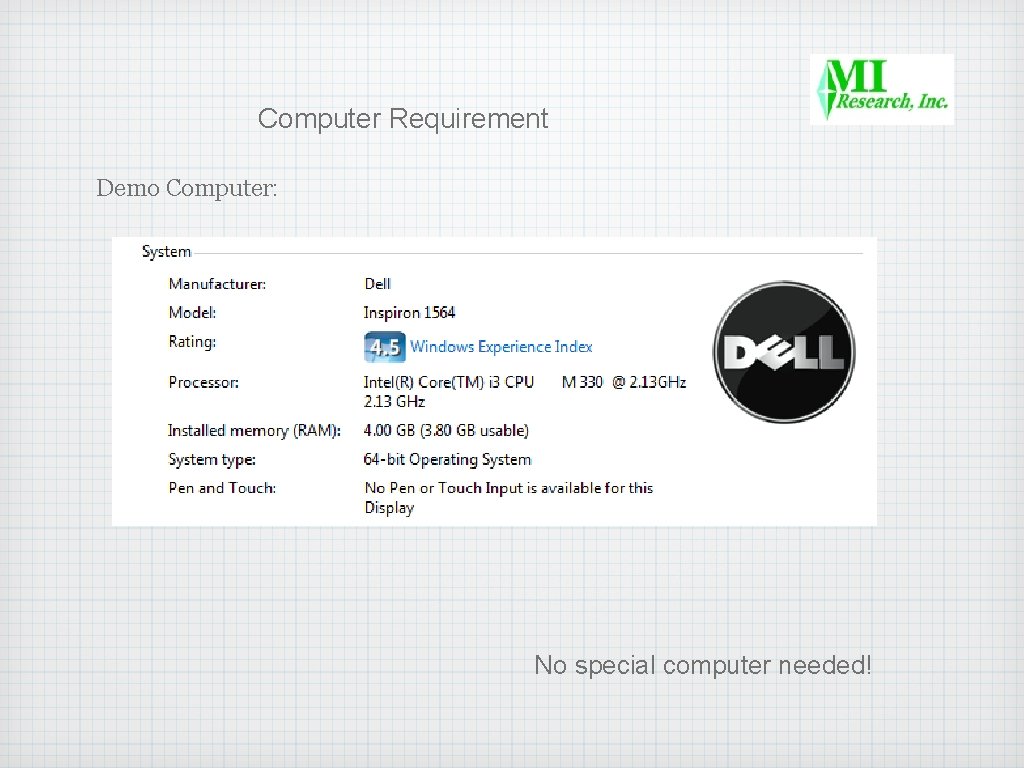
Computer Requirement Demo Computer: No special computer needed!
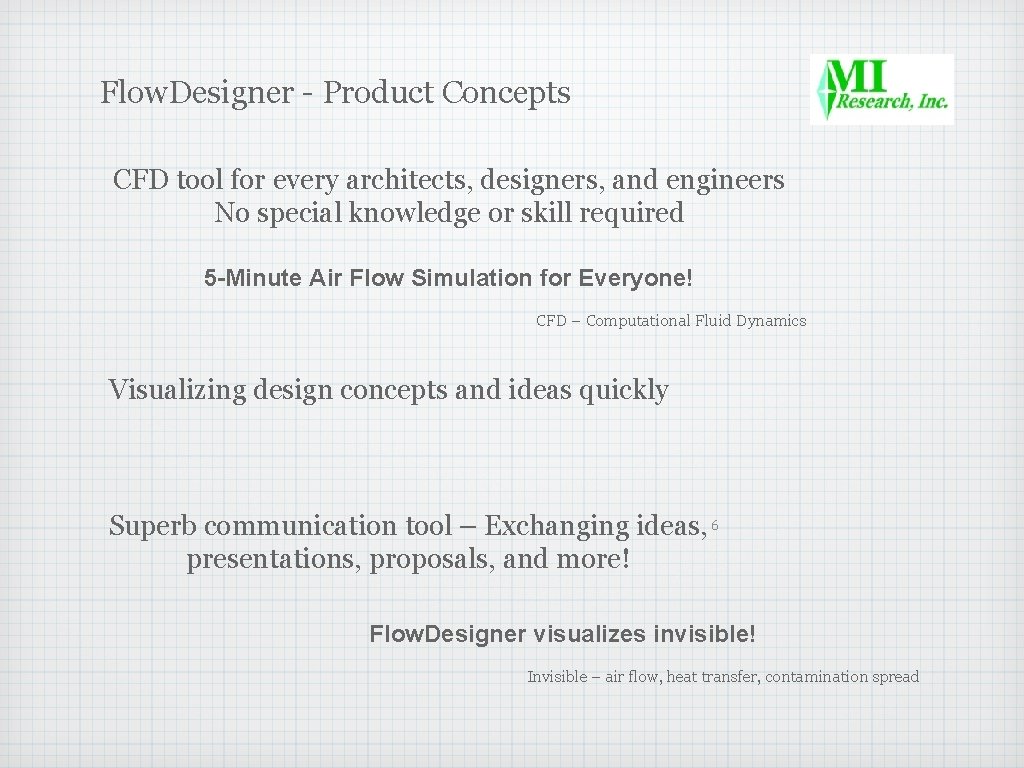
Flow. Designer - Product Concepts CFD tool for every architects, designers, and engineers No special knowledge or skill required 5 -Minute Air Flow Simulation for Everyone! CFD – Computational Fluid Dynamics Visualizing design concepts and ideas quickly Superb communication tool – Exchanging ideas, 6 presentations, proposals, and more! Flow. Designer visualizes invisible! Invisible – air flow, heat transfer, contamination spread
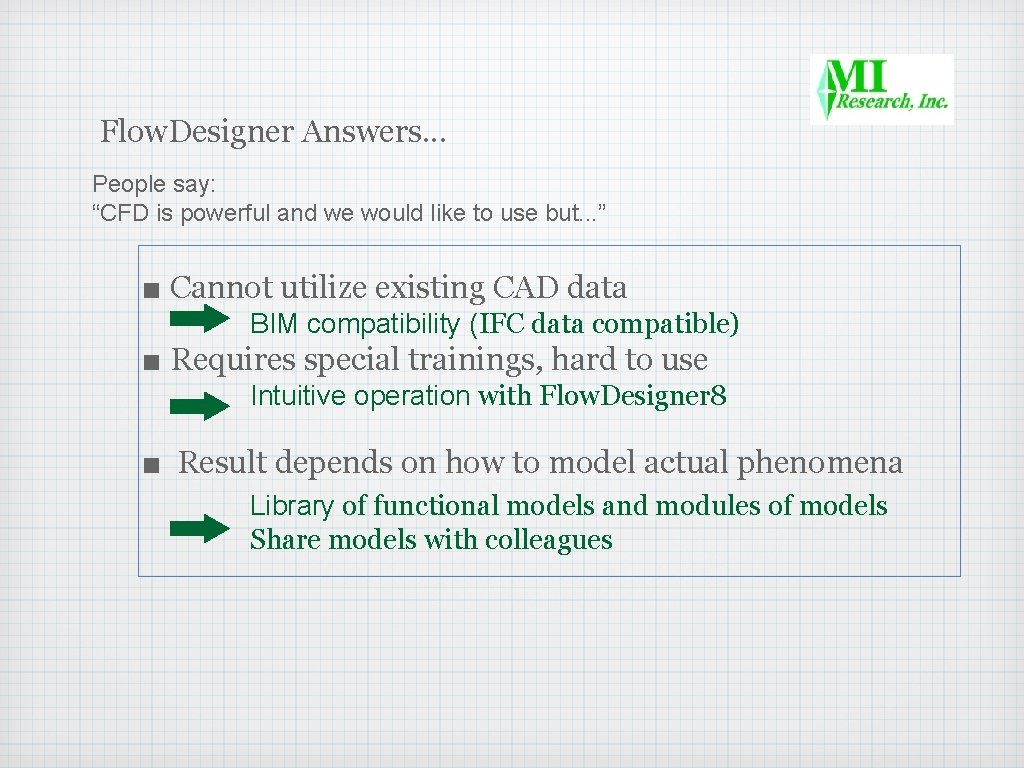
Flow. Designer Answers. . . People say: “CFD is powerful and we would like to use but. . . ” ■ Cannot utilize existing CAD data BIM compatibility (IFC data compatible) ■ Requires special trainings, hard to use Intuitive operation with Flow. Designer 8 ■ Result depends on how to model actual phenomena Library of functional models and modules of models Share models with colleagues

Example – City Planning with Natural Wind Importing IFC and analyze in 5 minutes Wind through buildings 13 Flow around the building
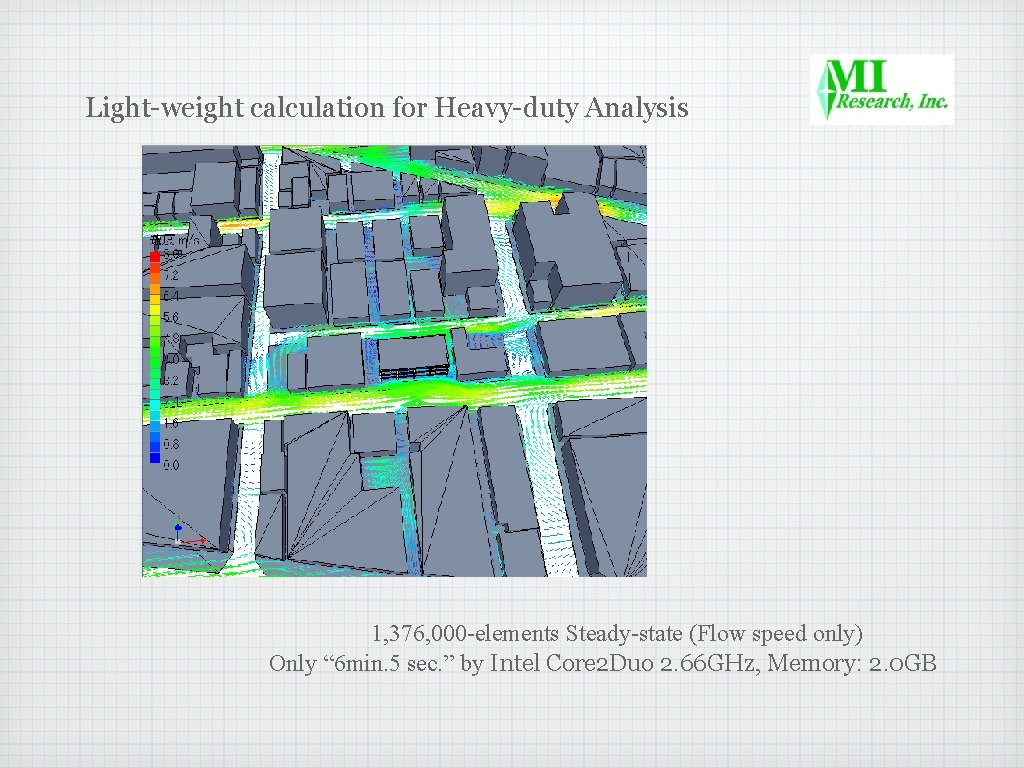
Light-weight calculation for Heavy-duty Analysis 1, 376, 000 -elements Steady-state (Flow speed only) Only “ 6 min. 5 sec. ” by Intel Core 2 Duo 2. 66 GHz, Memory: 2. 0 GB
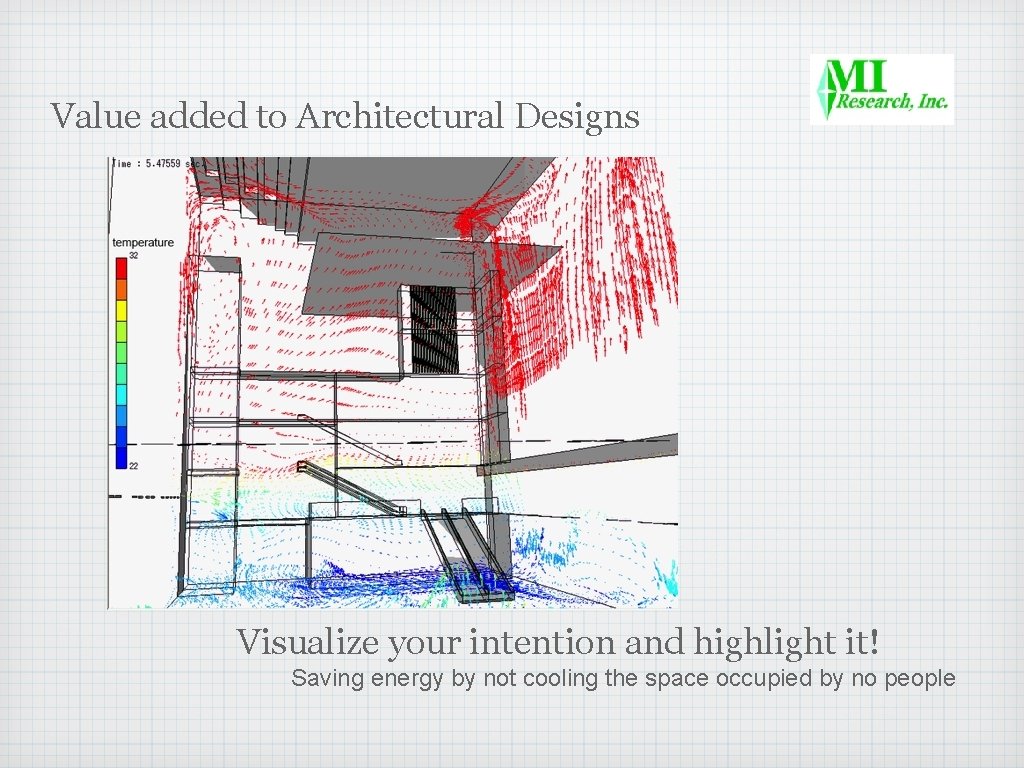
Value added to Architectural Designs Visualize your intention and highlight it! Saving energy by not cooling the space occupied by no people
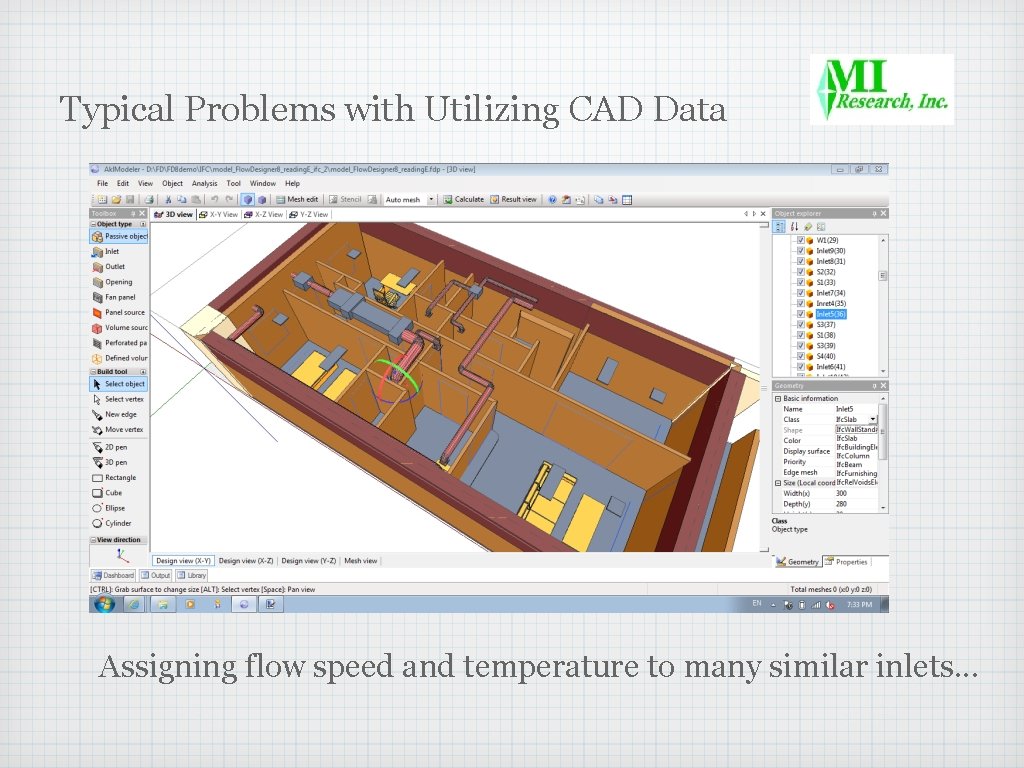
Typical Problems with Utilizing CAD Data 22 Assigning flow speed and temperature to many similar inlets. . .
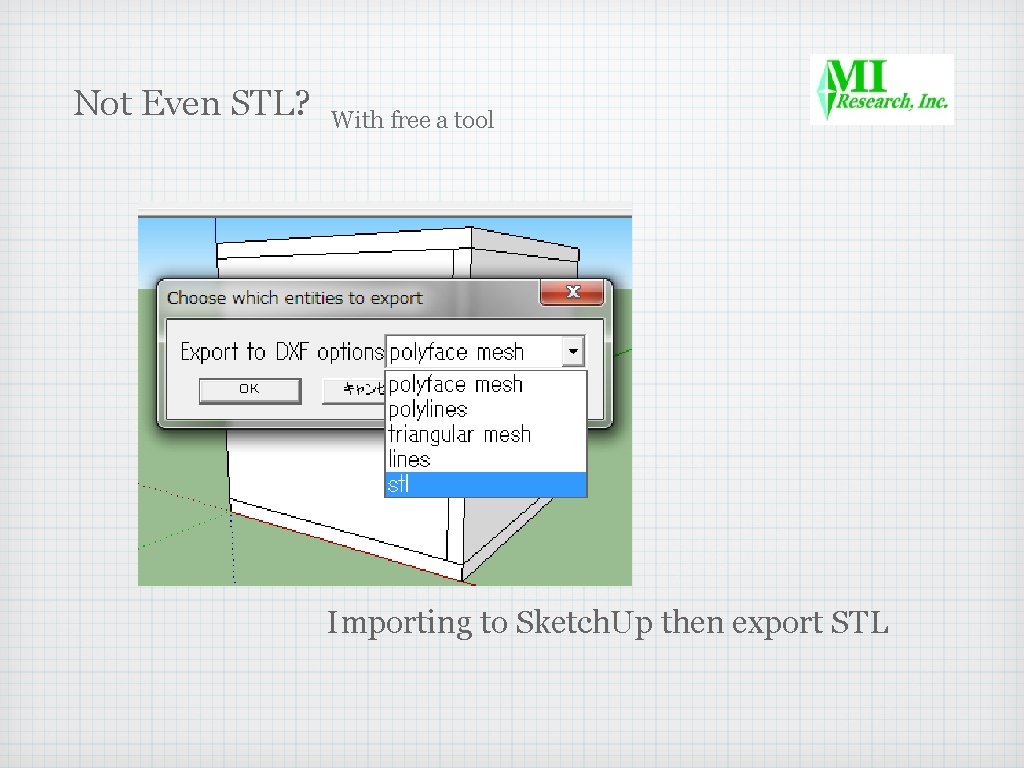
Not Even STL? With free a tool Importing to Sketch. Up then export STL
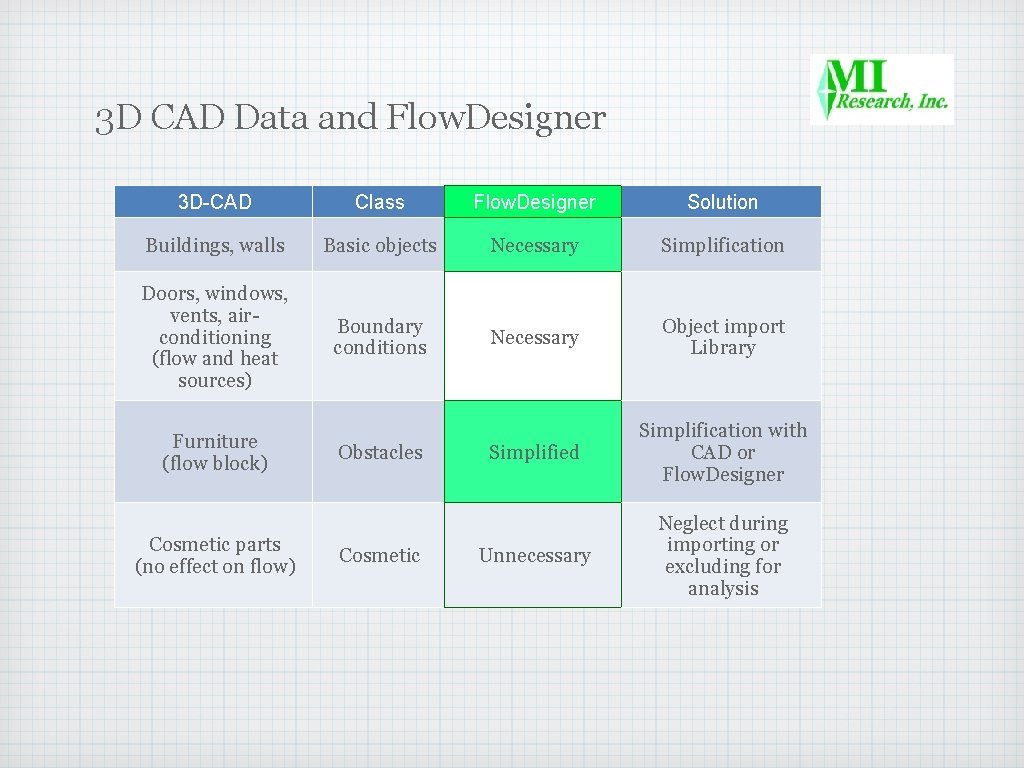
3 D CAD Data and Flow. Designer 3 D-CAD Class Flow. Designer Solution Buildings, walls Basic objects Necessary Simplification Doors, windows, vents, airconditioning (flow and heat sources) Boundary conditions Necessary Object import Library Simplified Simplification with CAD or Flow. Designer Unnecessary Neglect 26 during importing or excluding for analysis Furniture (flow block) Cosmetic parts (no effect on flow) Obstacles Cosmetic
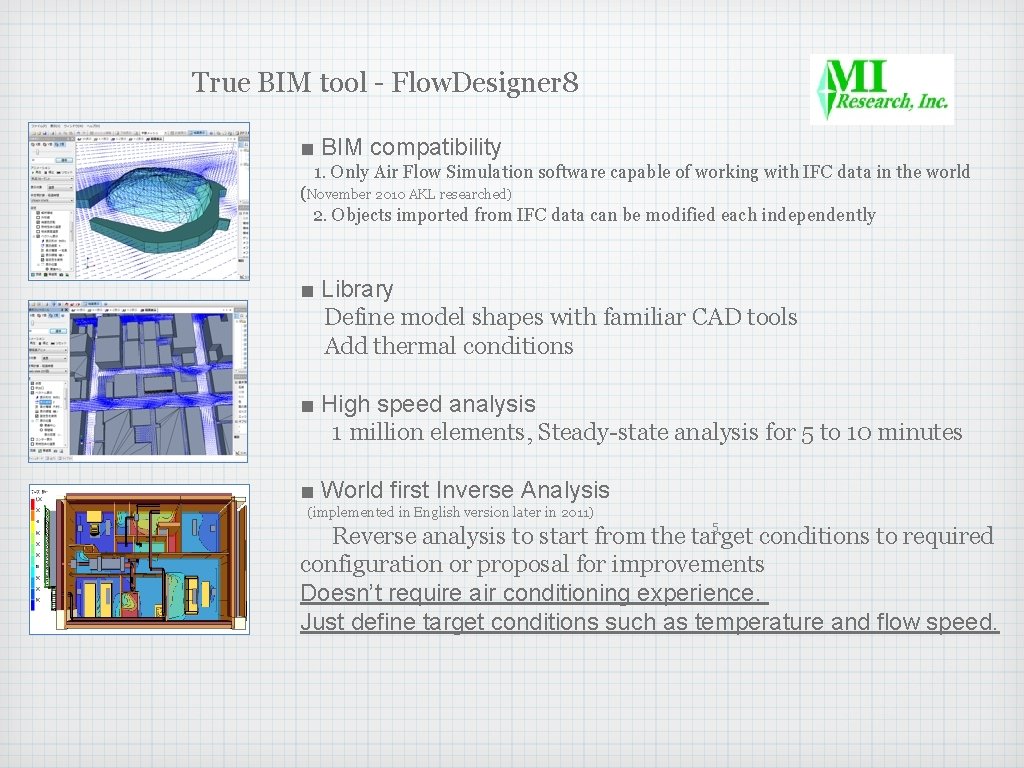
True BIM tool - Flow. Designer 8 ■ BIM compatibility 1. Only Air Flow Simulation software capable of working with IFC data in the world (November 2010 AKL researched) 2. Objects imported from IFC data can be modified each independently ■ Library Define model shapes with familiar CAD tools Add thermal conditions ■ High speed analysis 1 million elements, Steady-state analysis for 5 to 10 minutes ■ World first Inverse Analysis (implemented in English version later in 2011) 5 Reverse analysis to start from the target conditions to required configuration or proposal for improvements Doesn’t require air conditioning experience. Just define target conditions such as temperature and flow speed.
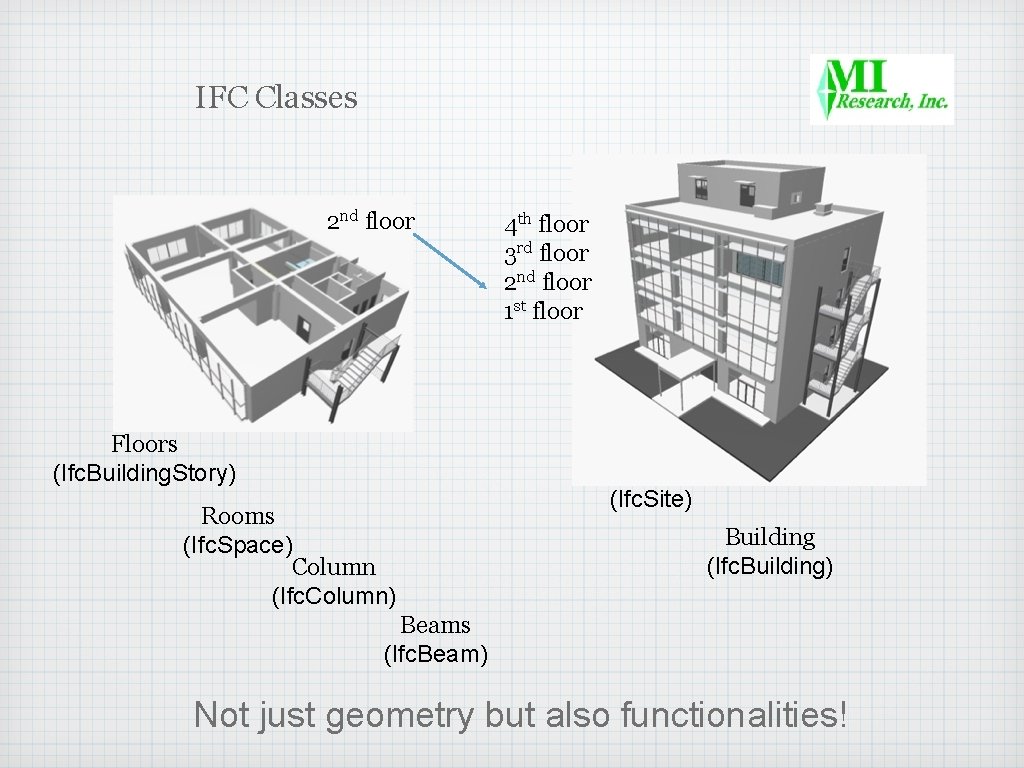
IFC Classes 2 nd floor Floors (Ifc. Building. Story) Rooms (Ifc. Space) Column (Ifc. Column) 4 th floor 3 rd floor 2 nd floor 1 st floor Location (Ifc. Site) Building (Ifc. Building) Beams (Ifc. Beam) Not just geometry but also functionalities!
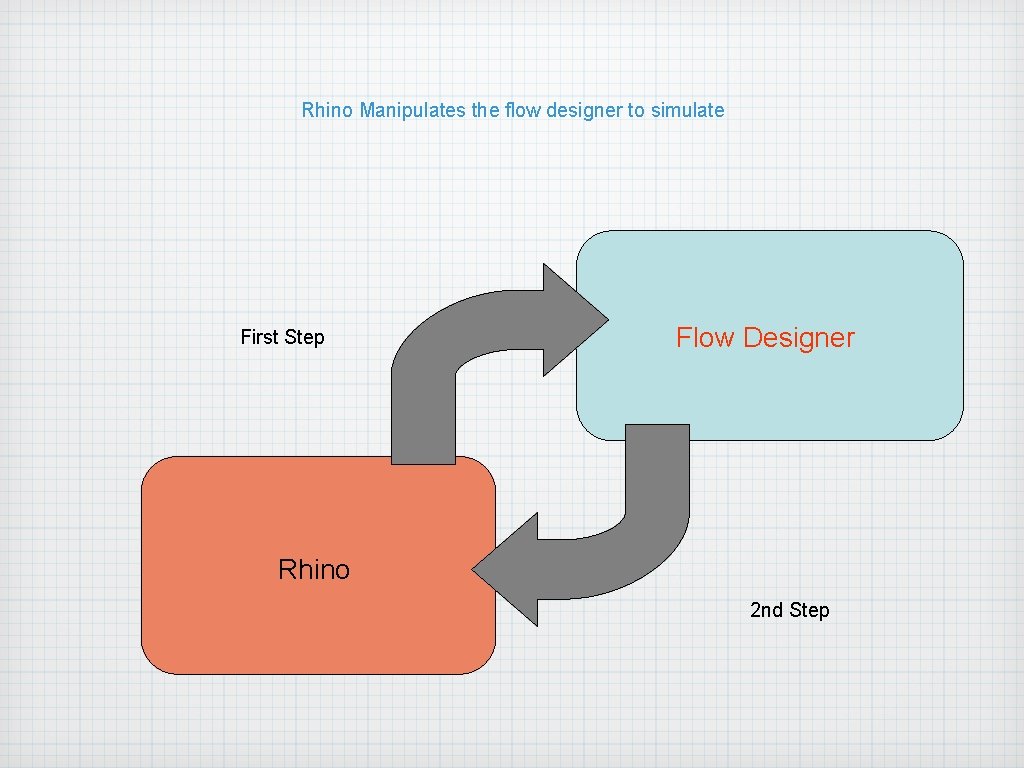
Rhino Manipulates the flow designer to simulate First Step Flow Designer Rhino 2 nd Step
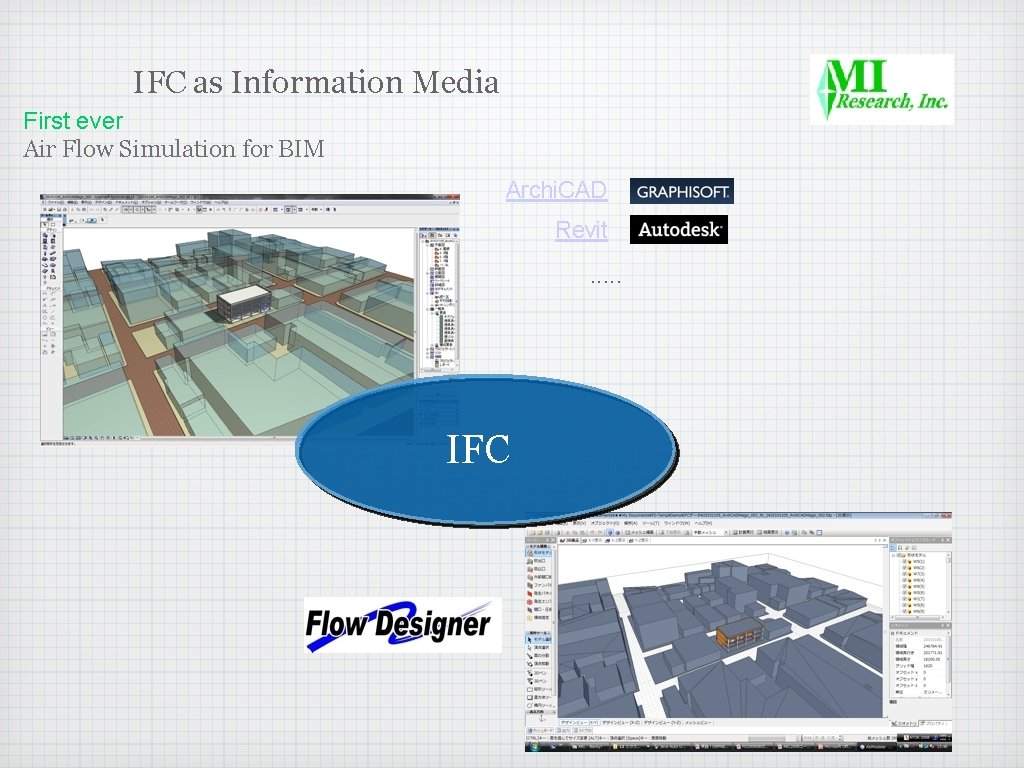
IFC as Information Media First ever Air Flow Simulation for BIM Archi. CAD Revit. . . IFC 12
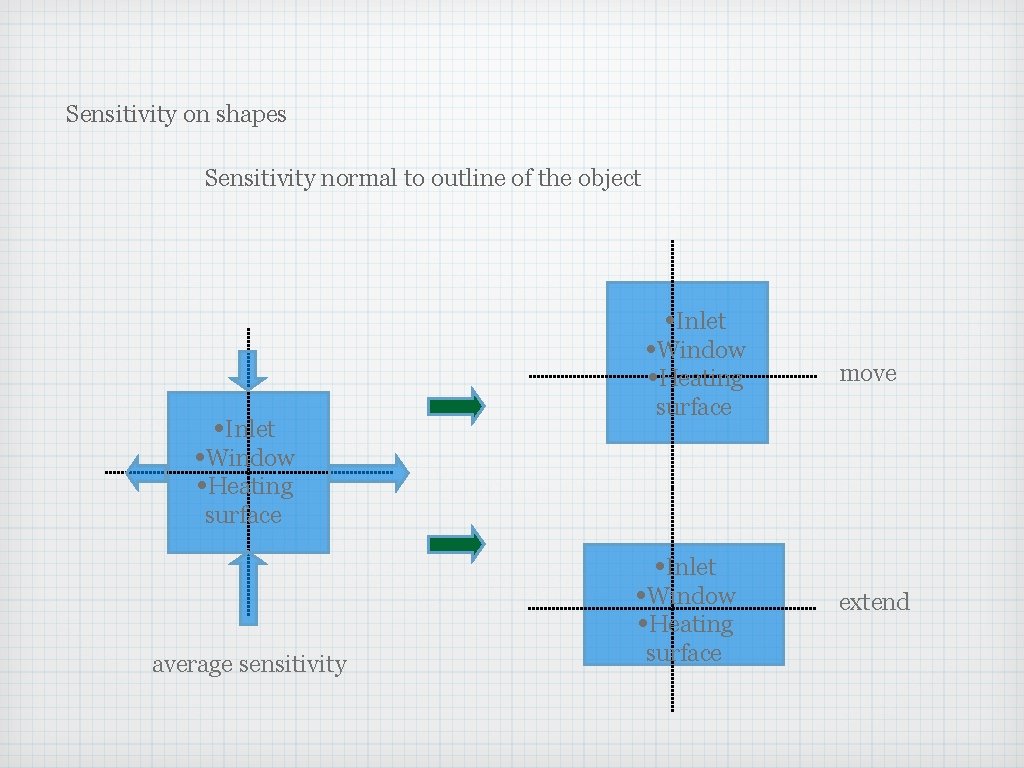
Sensitivity on shapes Sensitivity normal to outline of the object • Inlet • Window • Heating • Inlet move surface • Window • Heating surface • Inlet • Window • Heating average sensitivity surface extend