Florida Standards Alternate Assessment Performance Task School Level
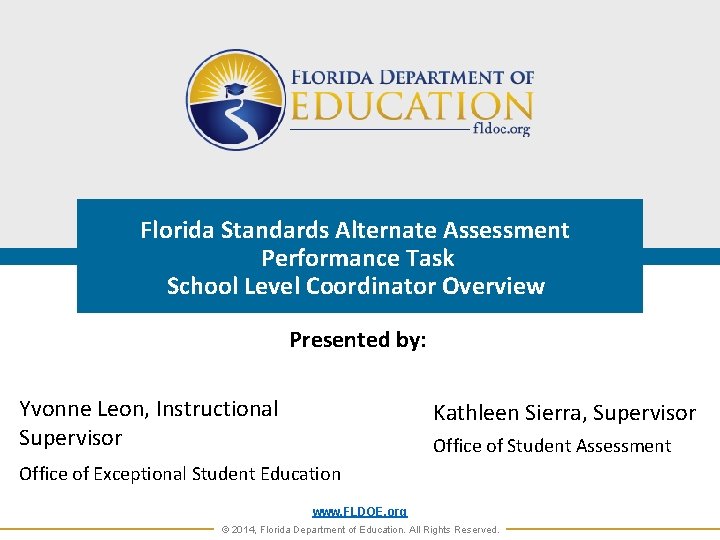
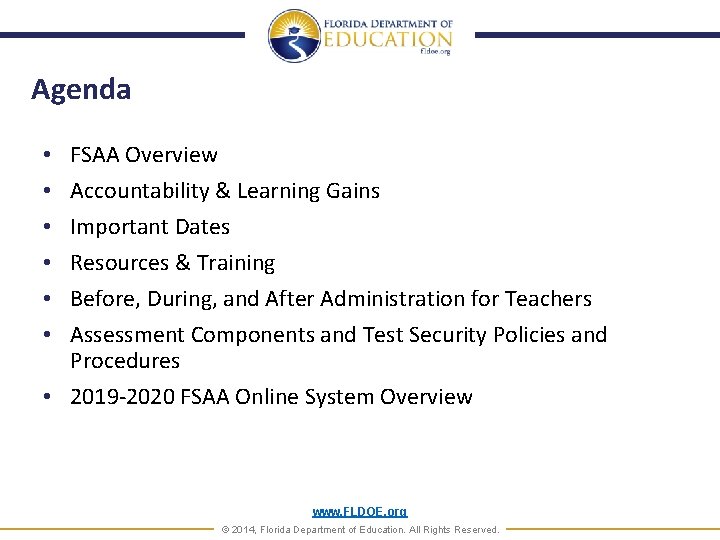
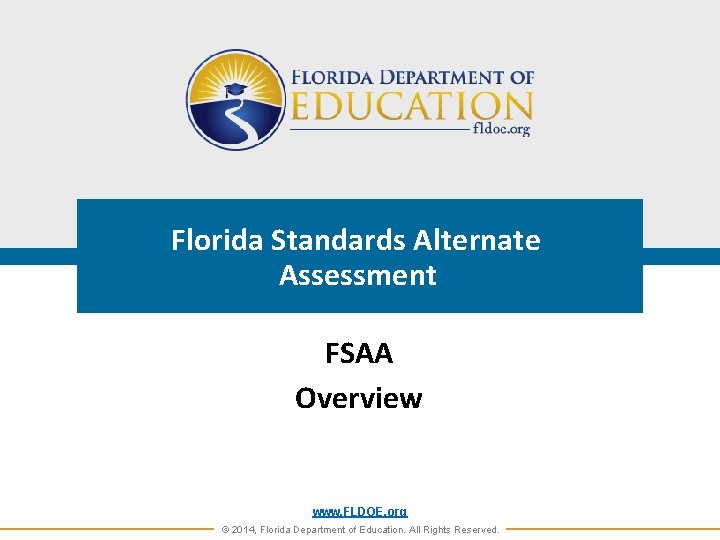
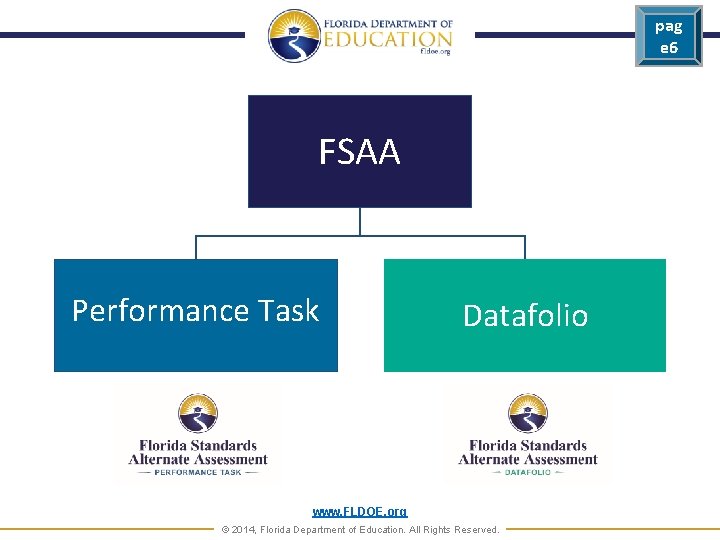
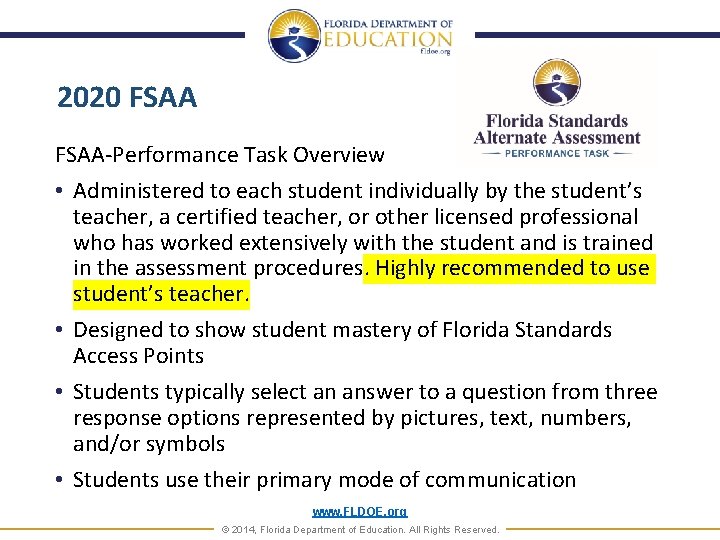
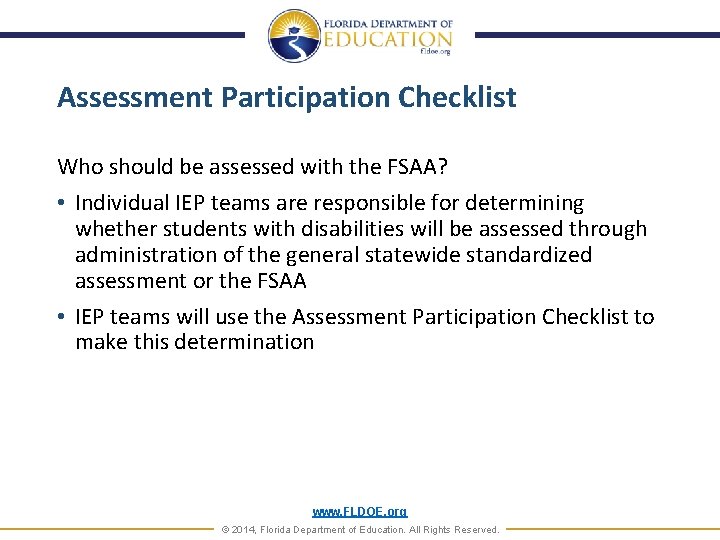


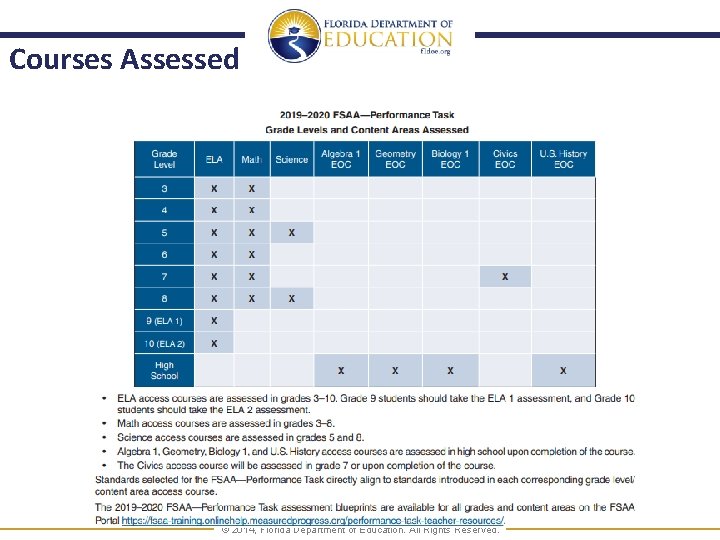
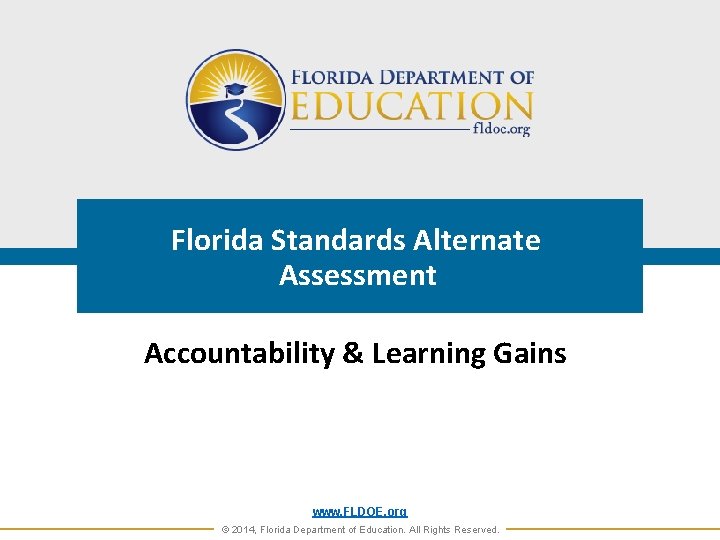
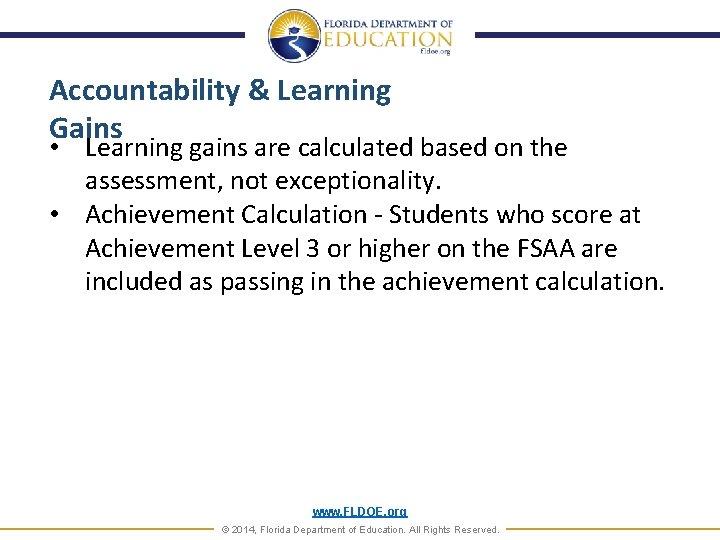
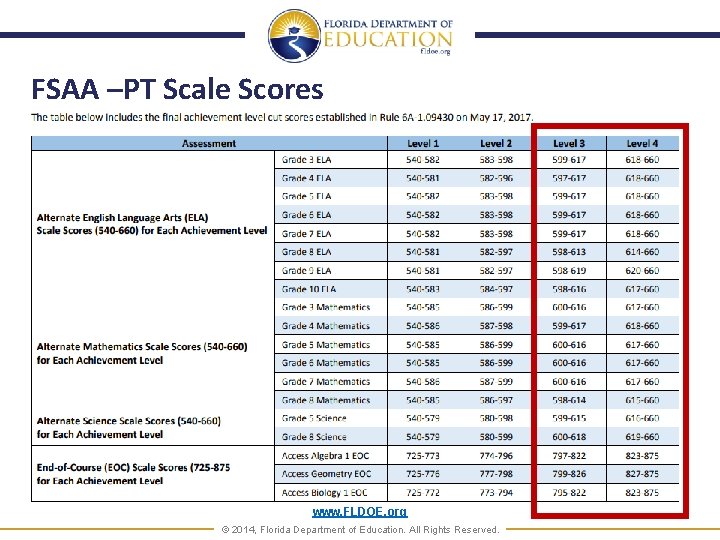
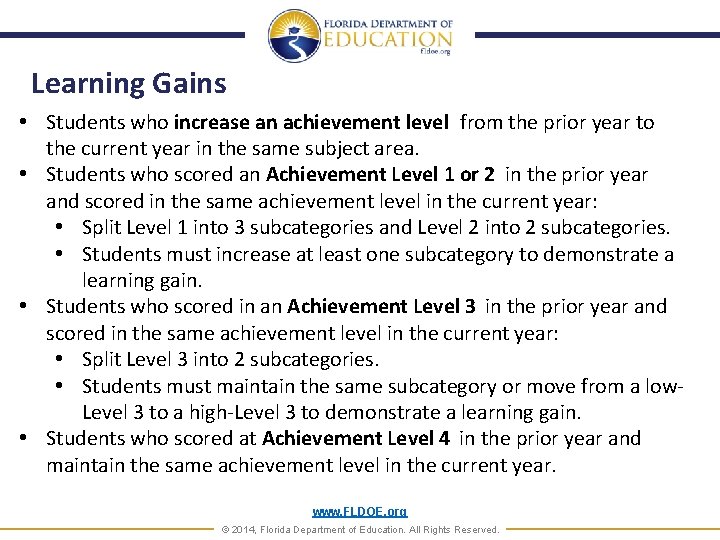

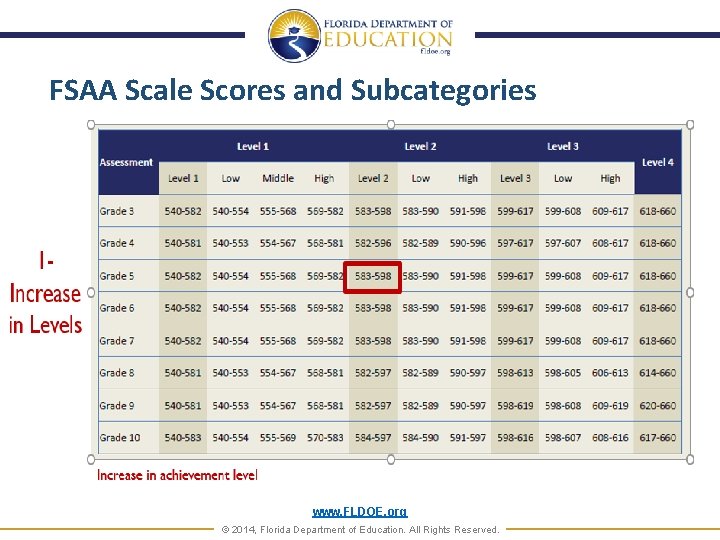
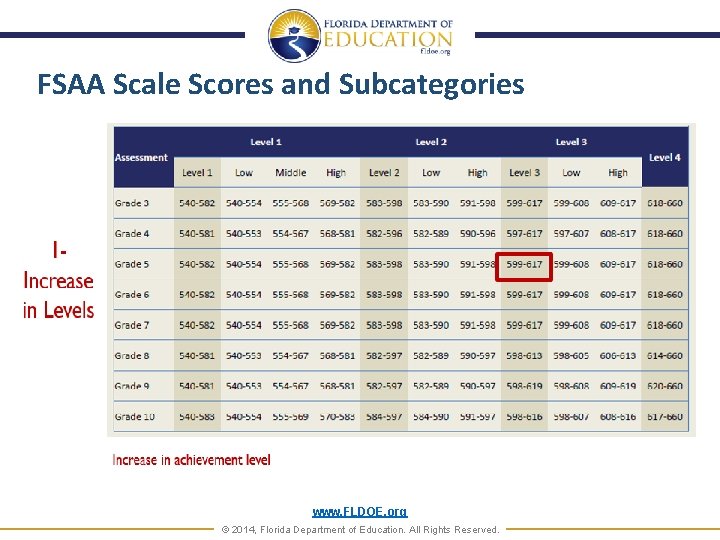
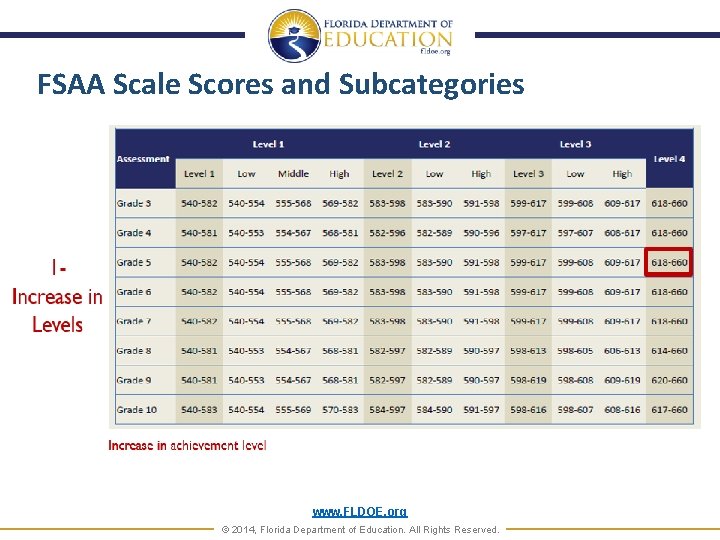
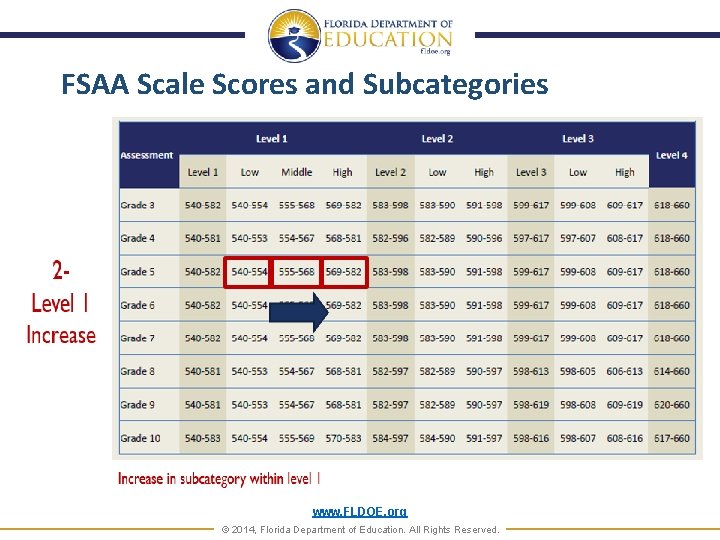
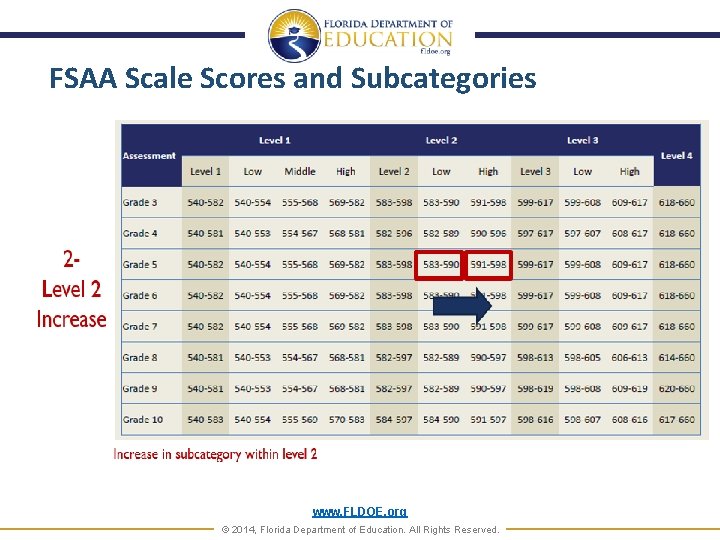
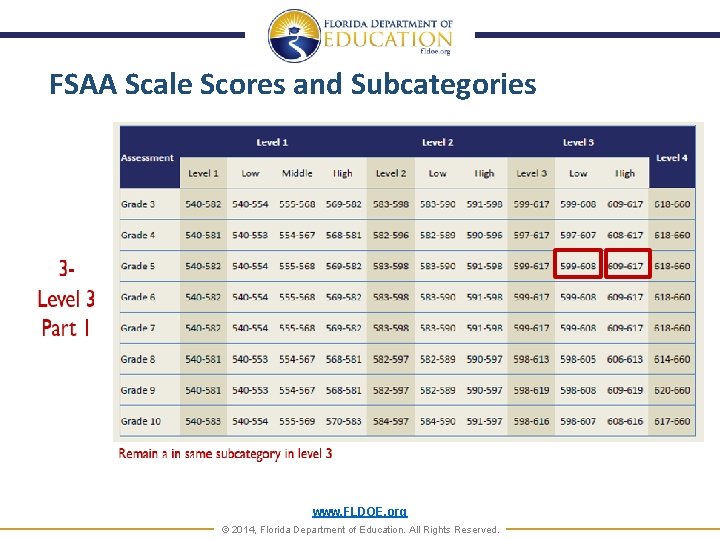
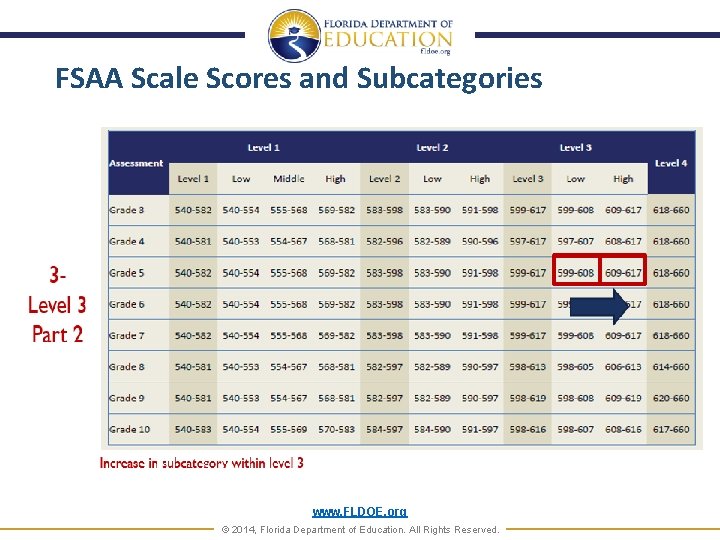
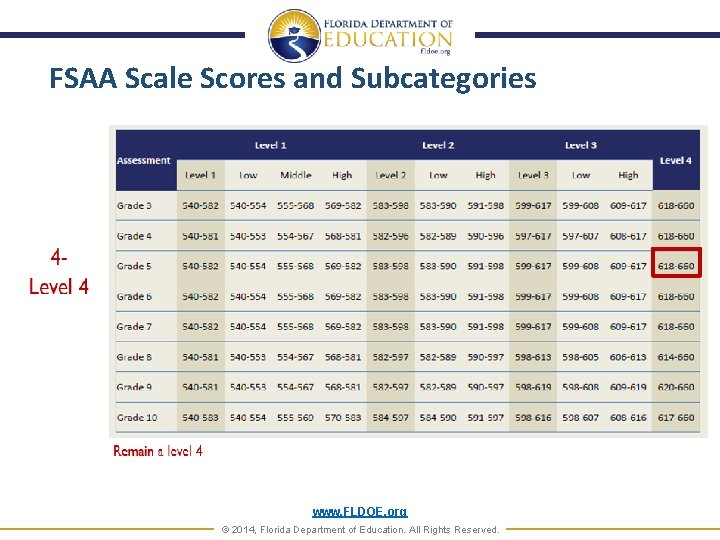


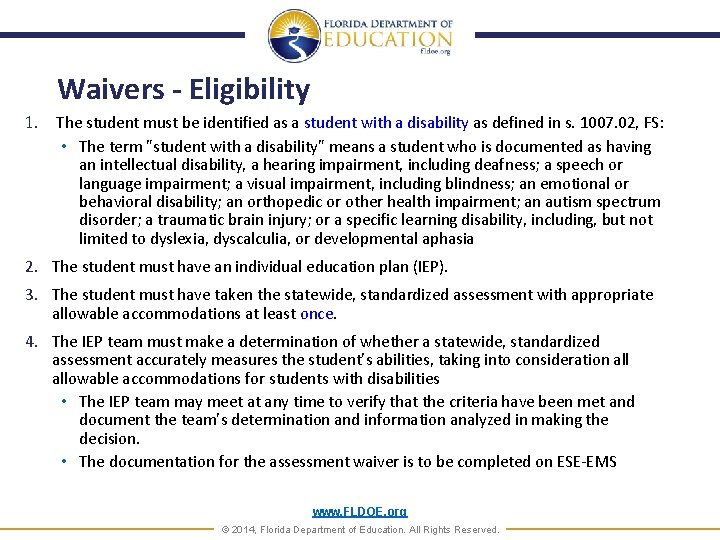
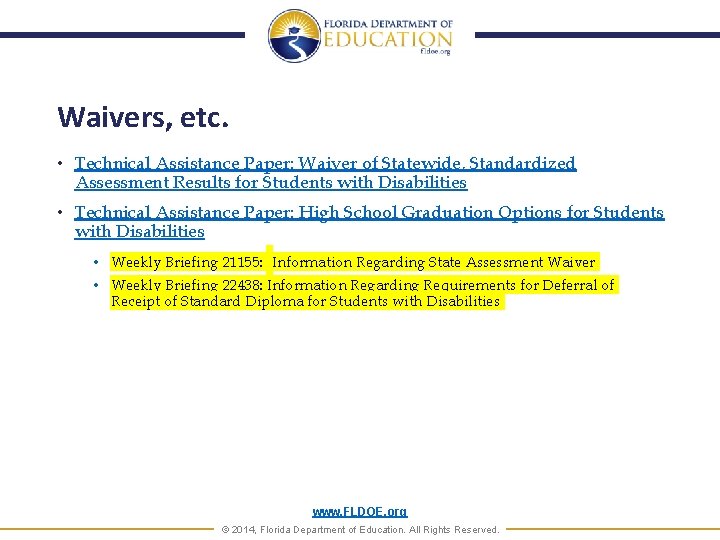
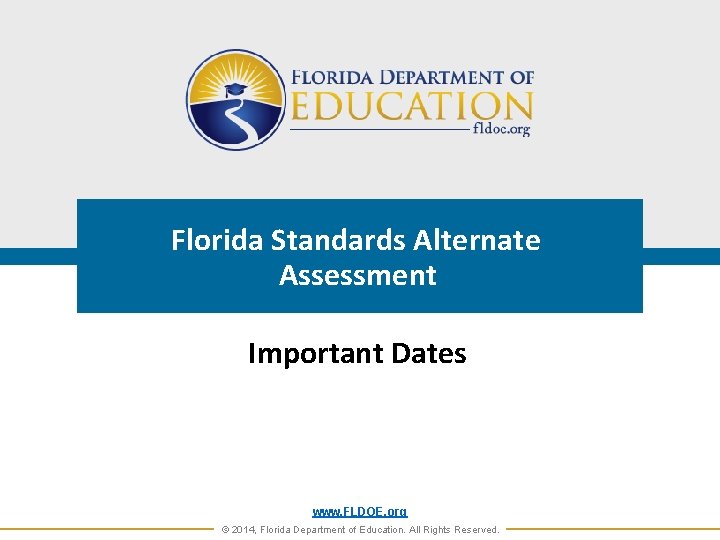
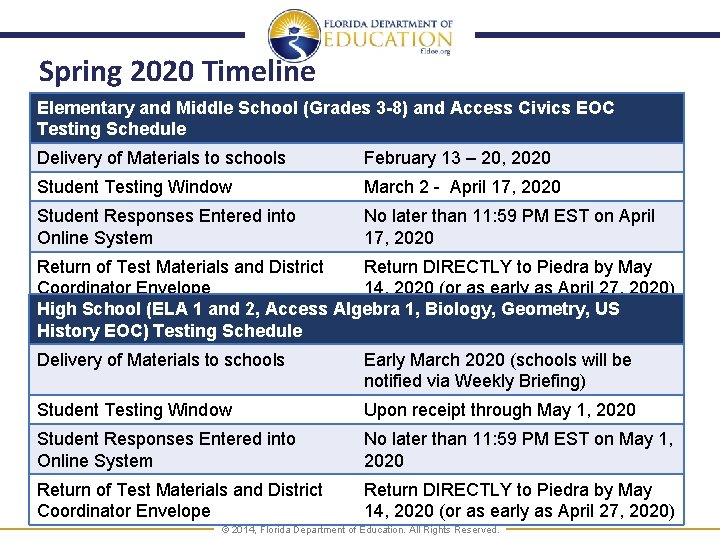
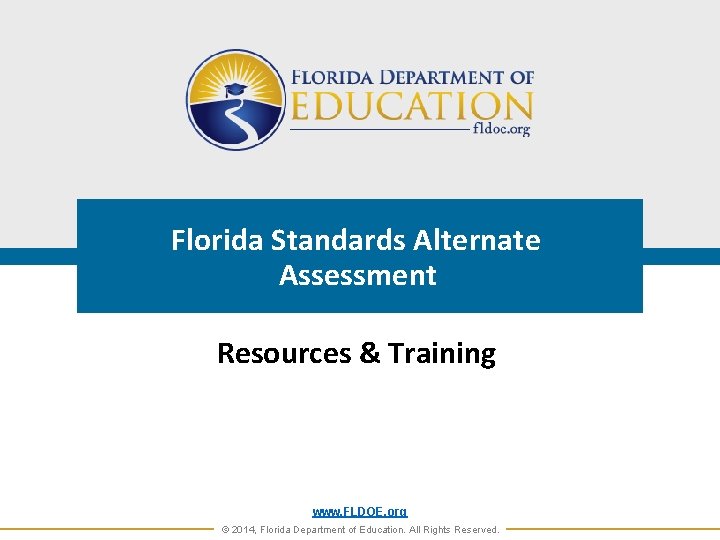
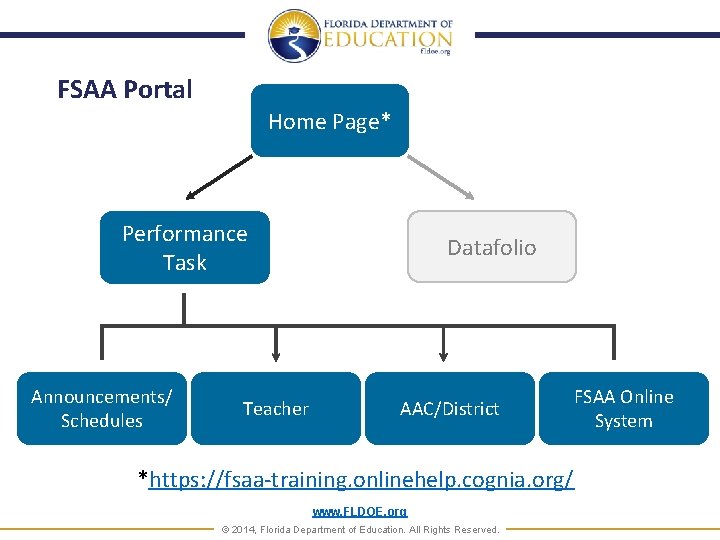
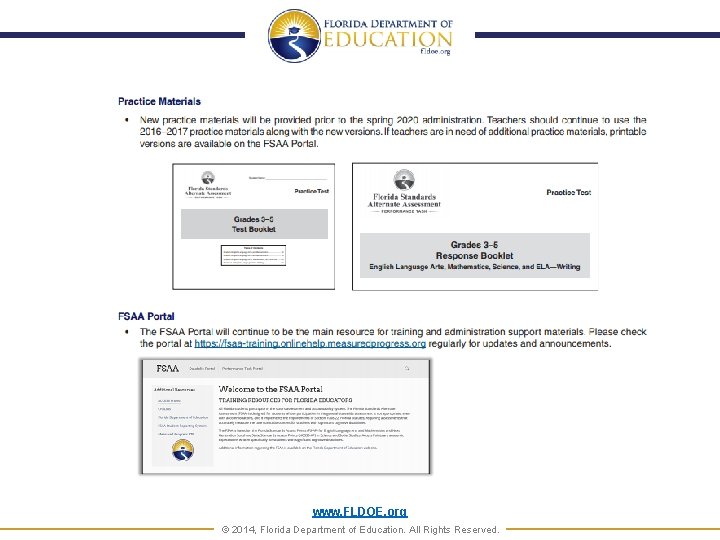
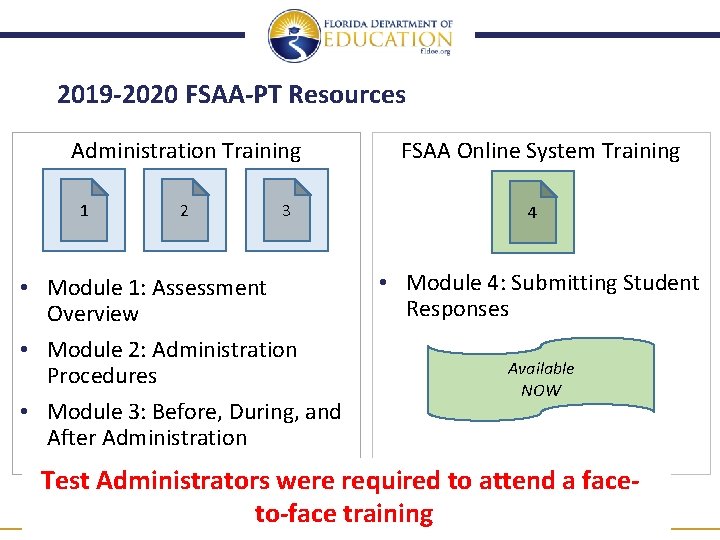
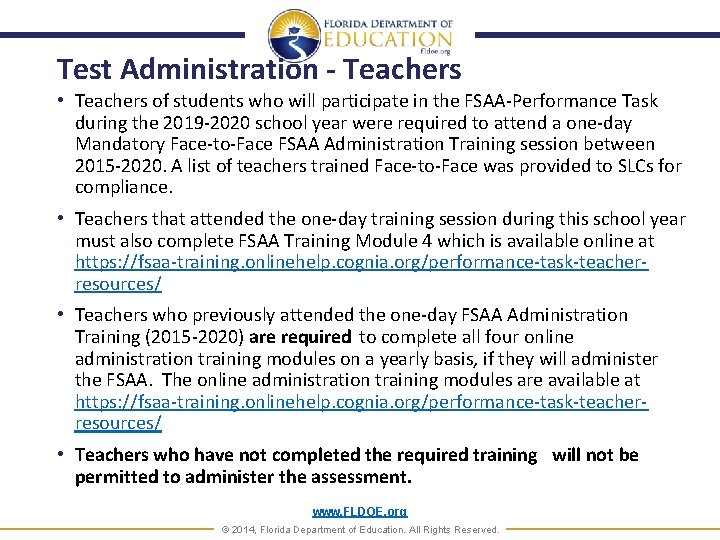
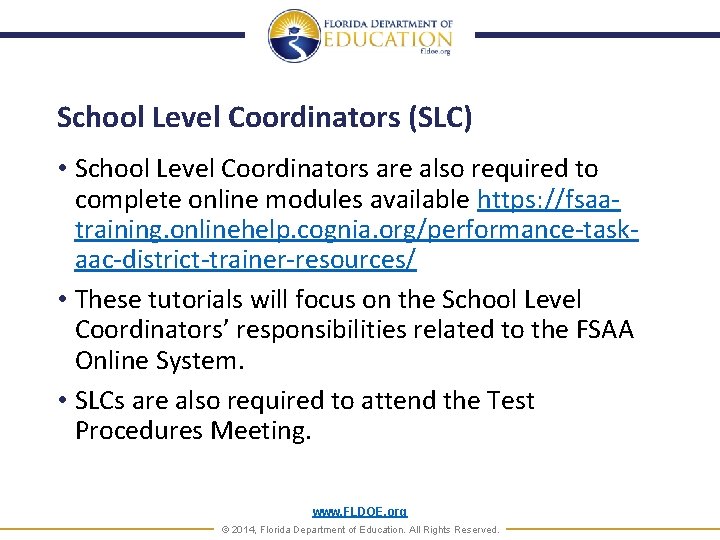
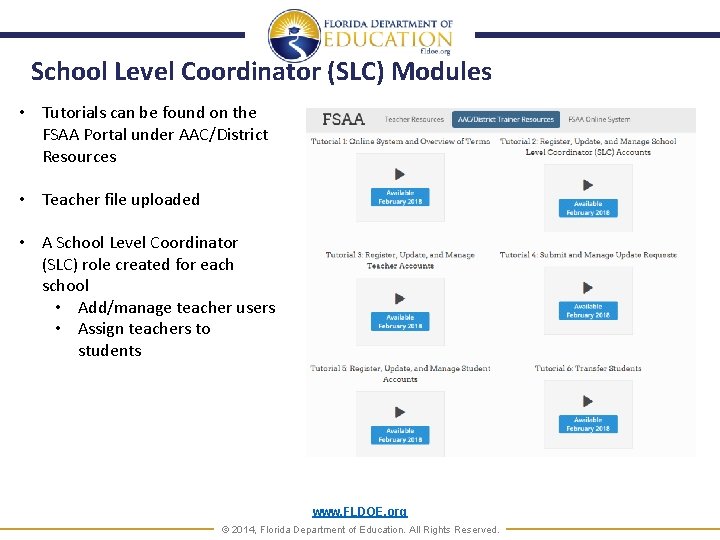
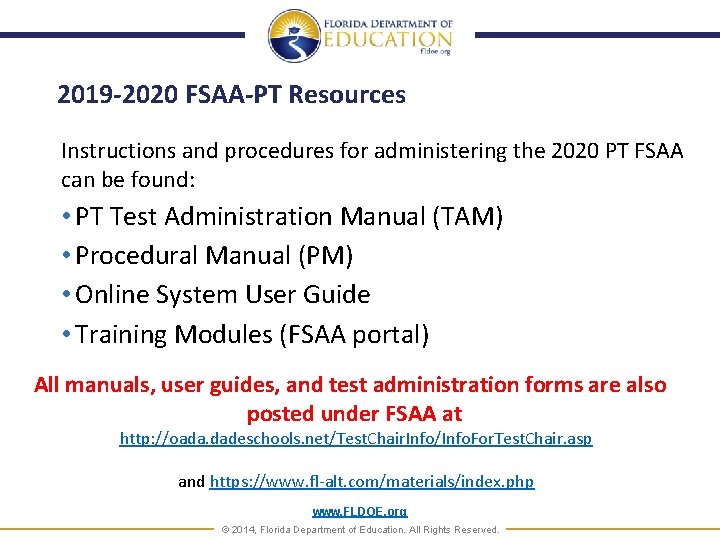
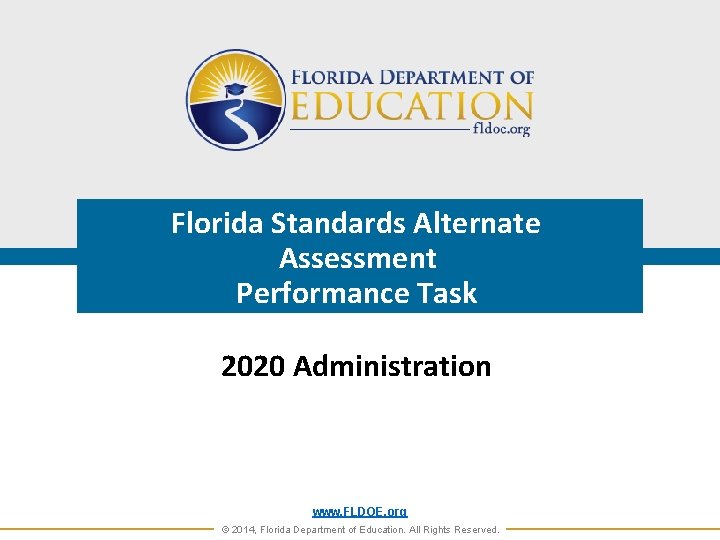

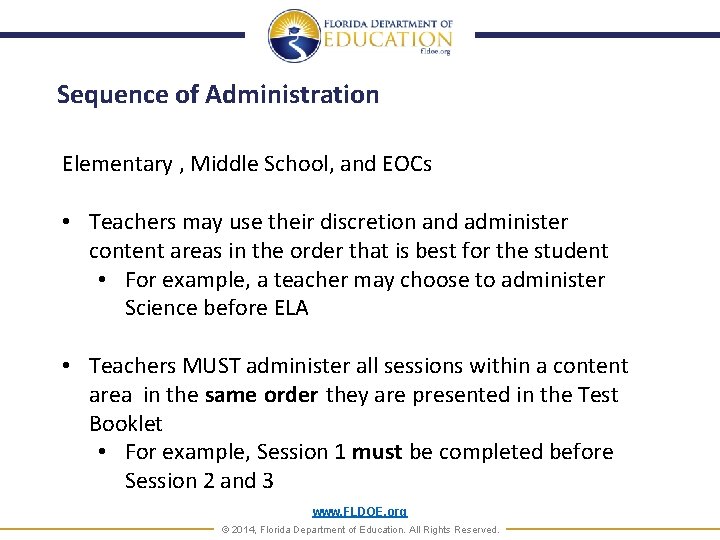
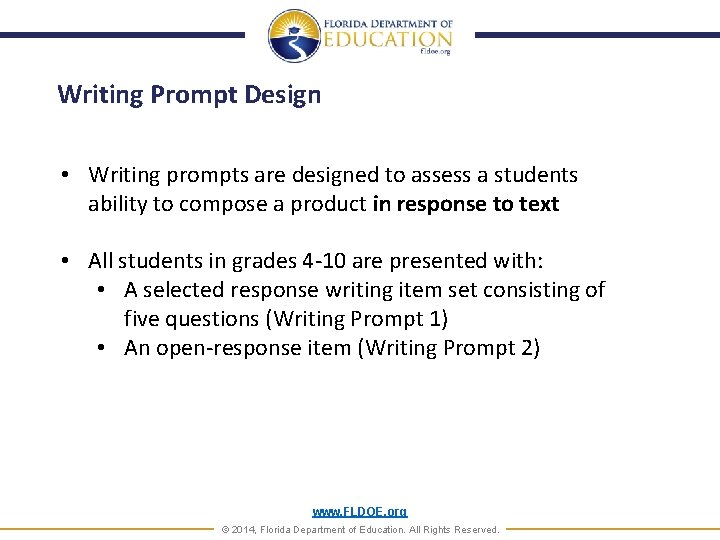
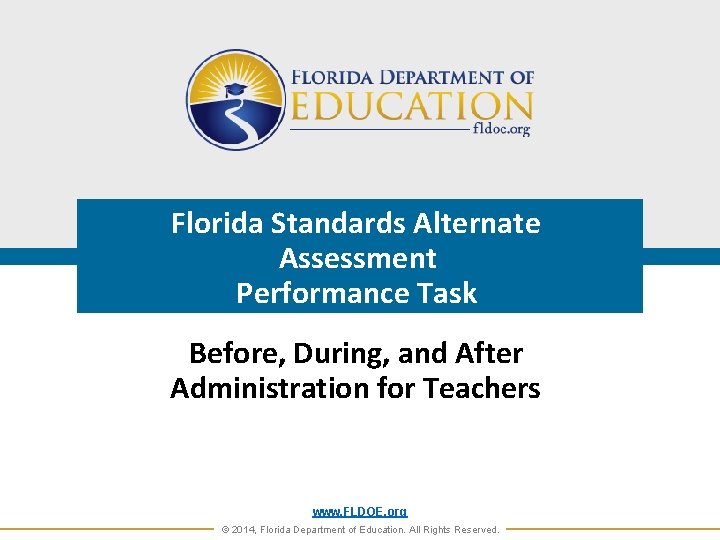
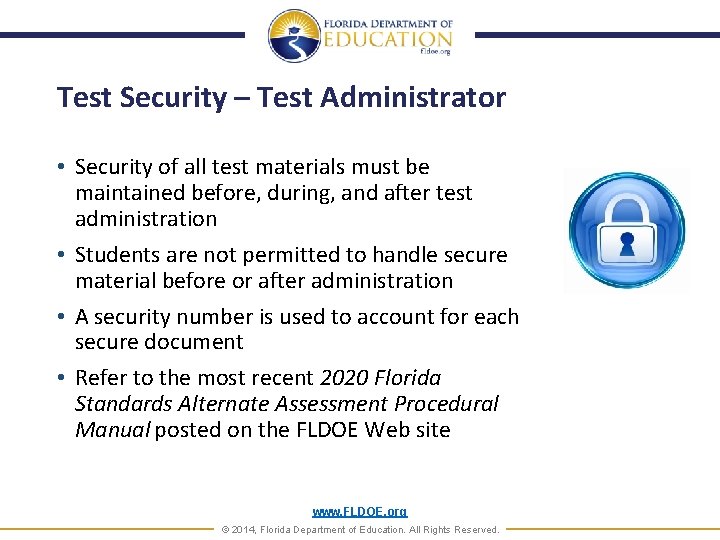

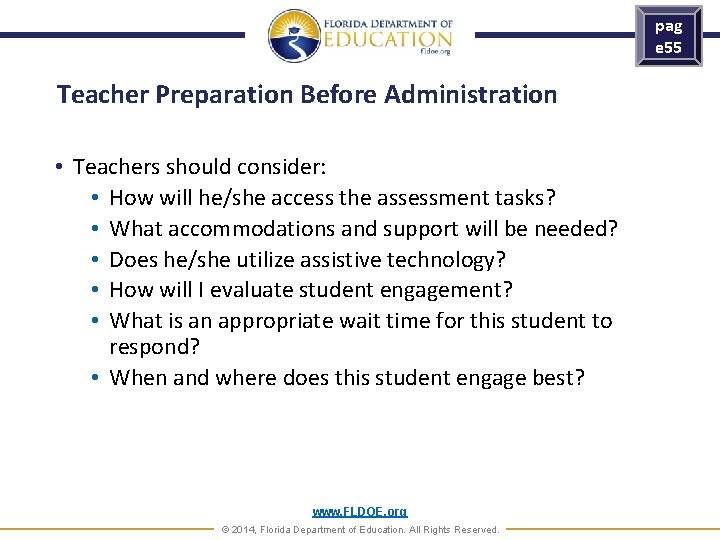
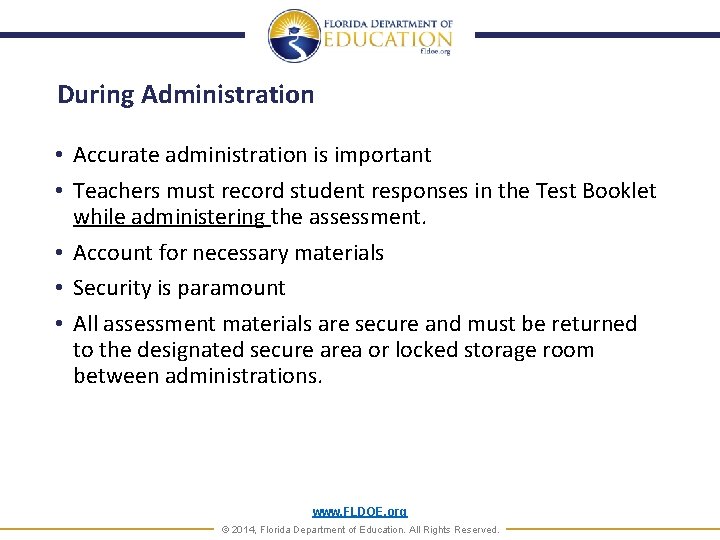
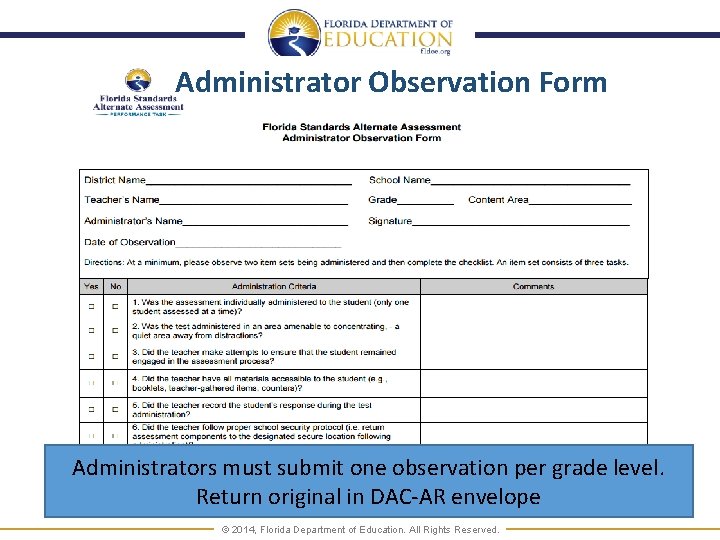
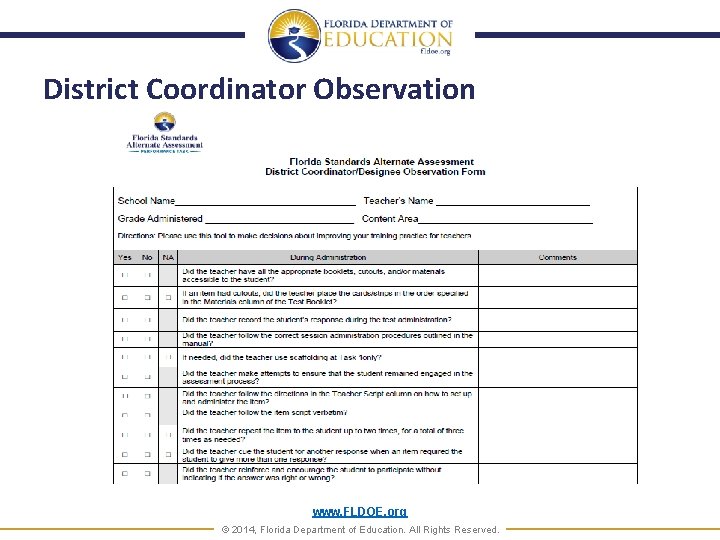
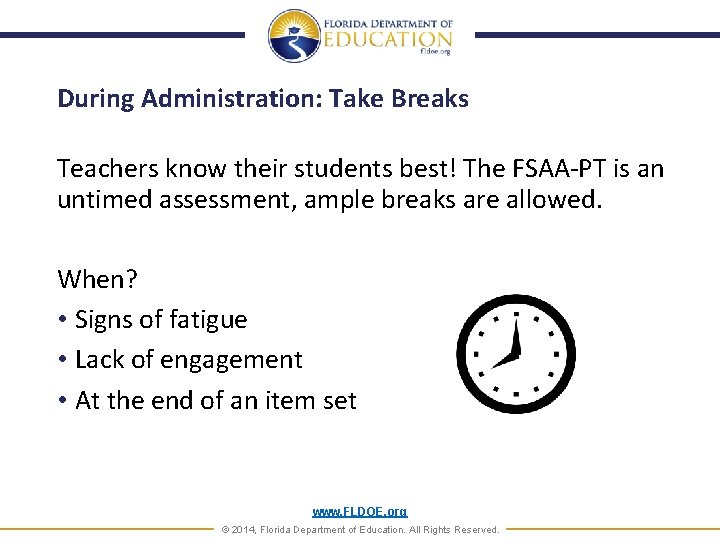
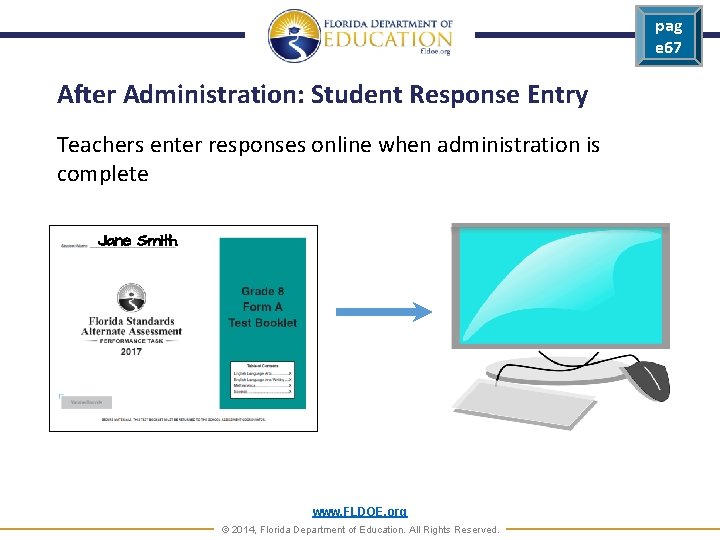
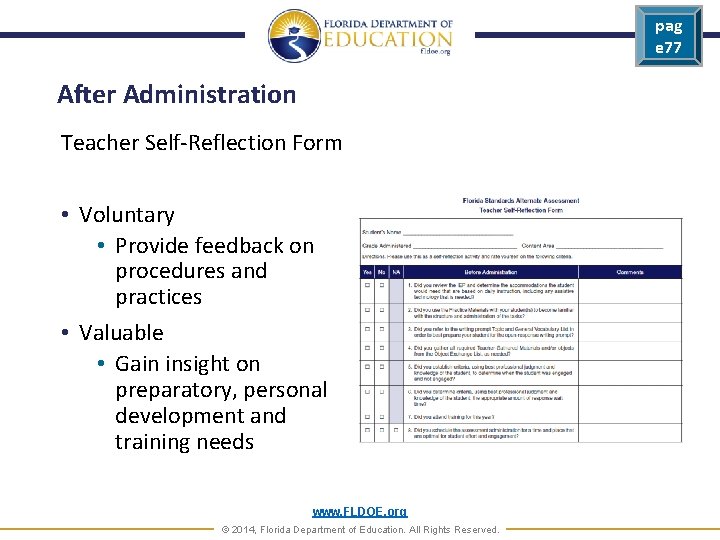

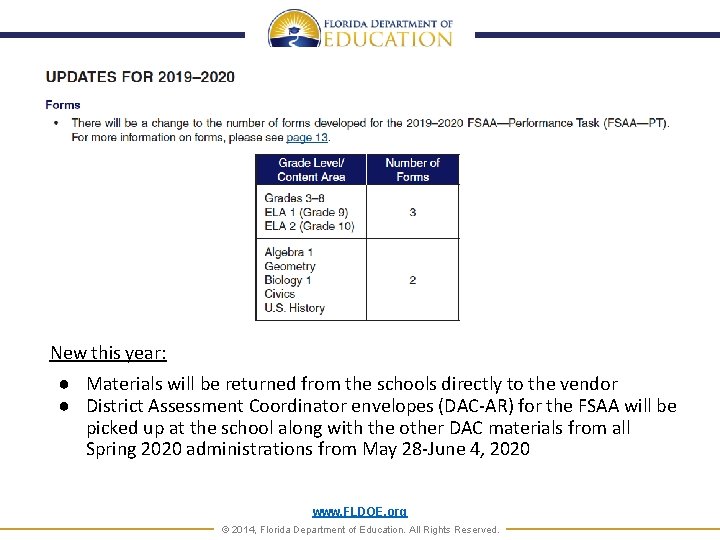
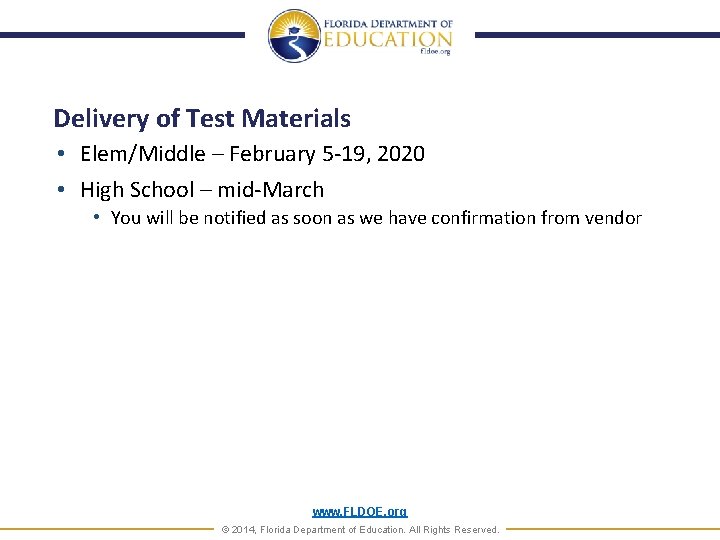
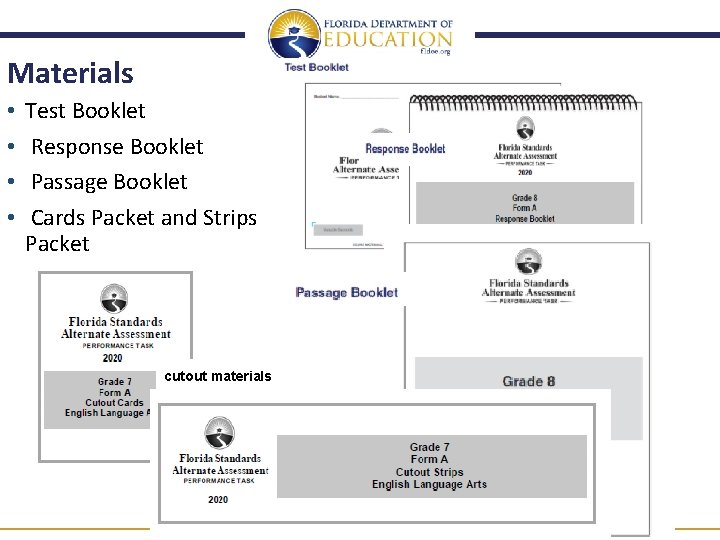
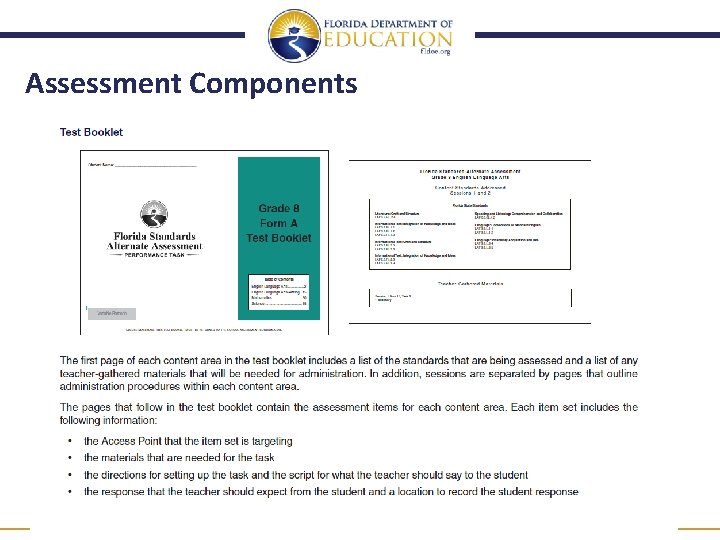
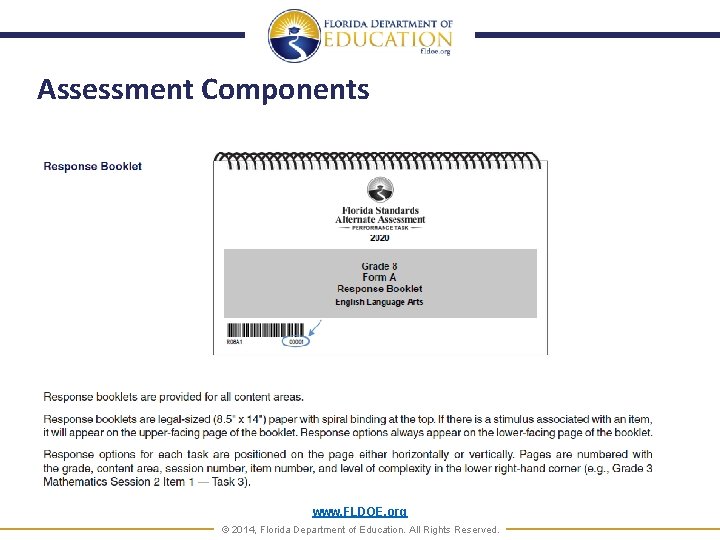
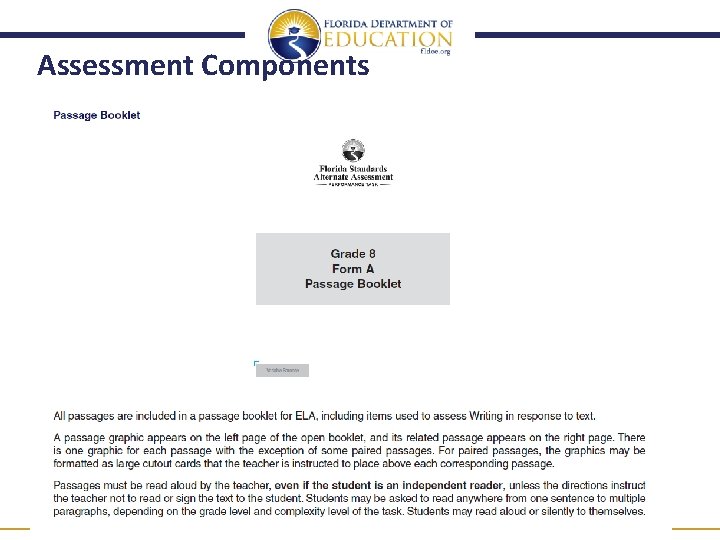
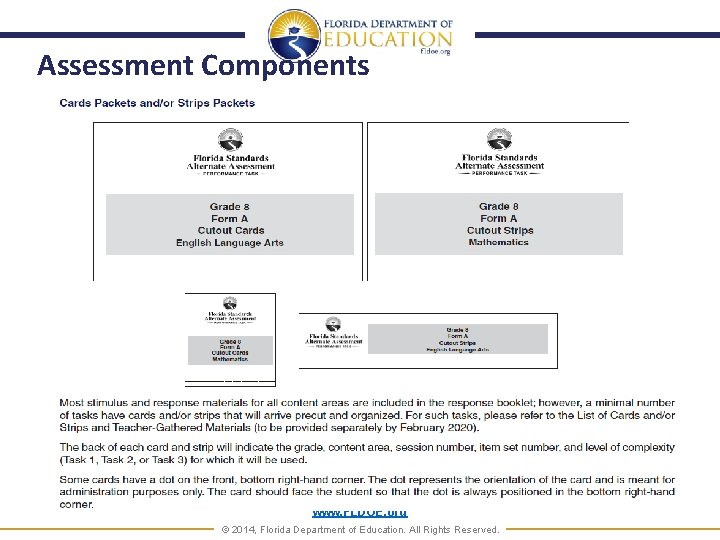
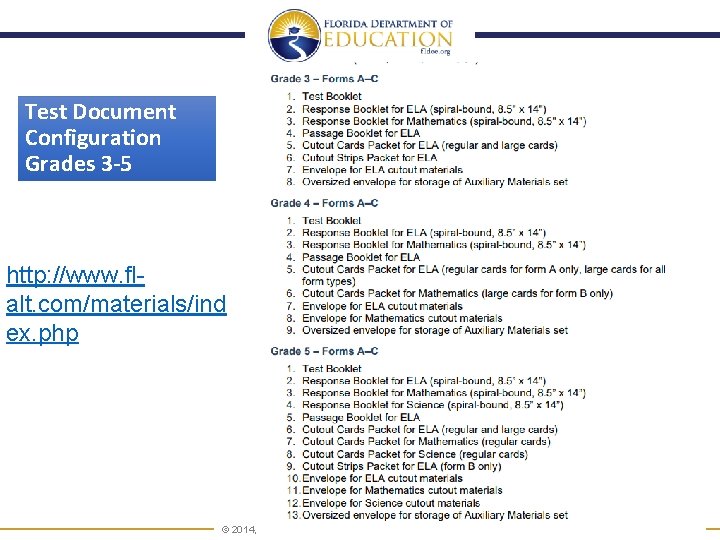
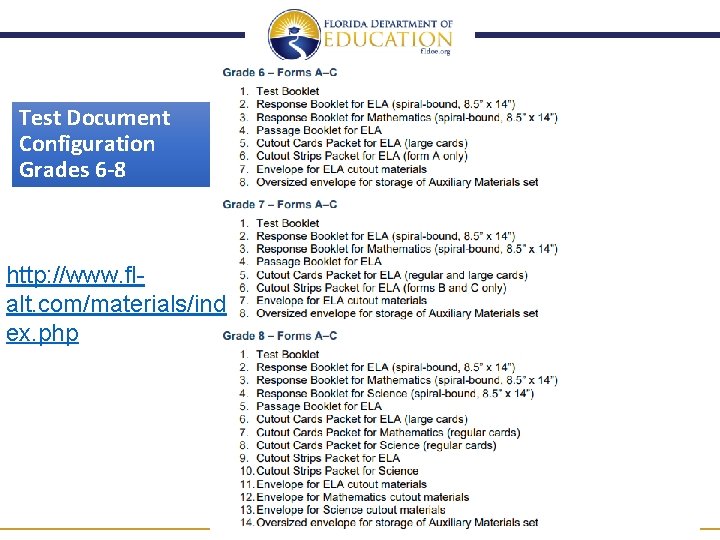
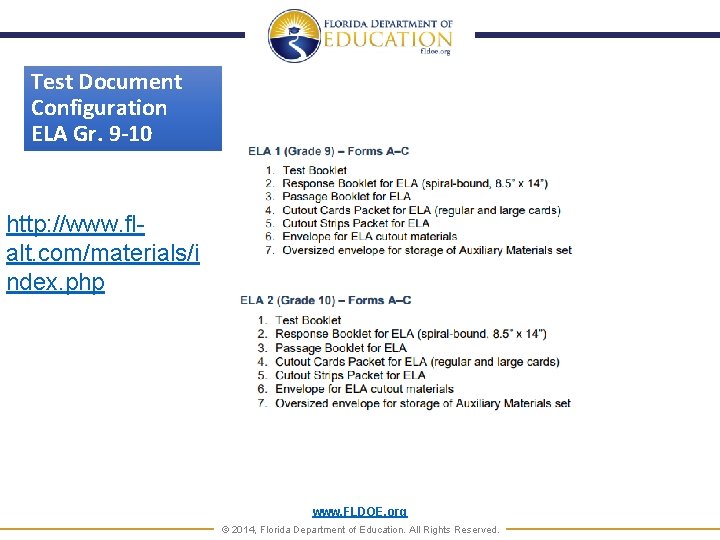
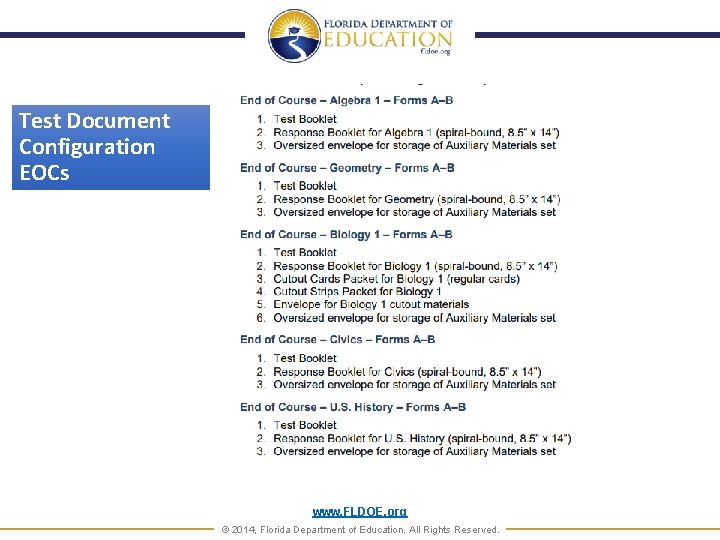
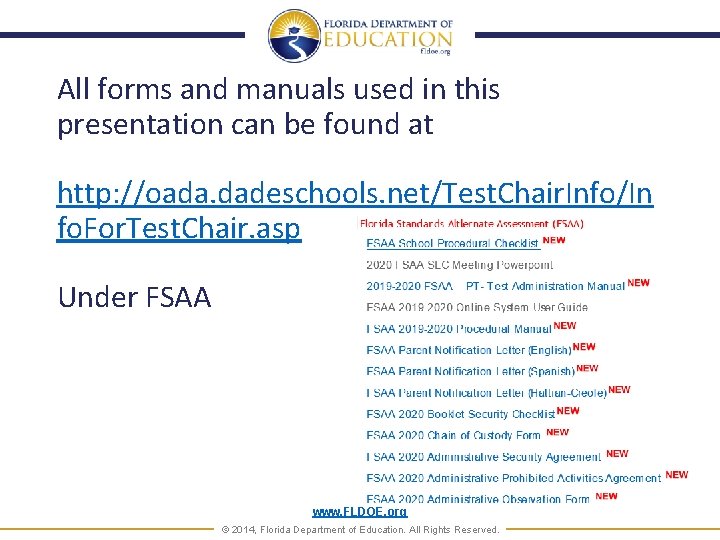
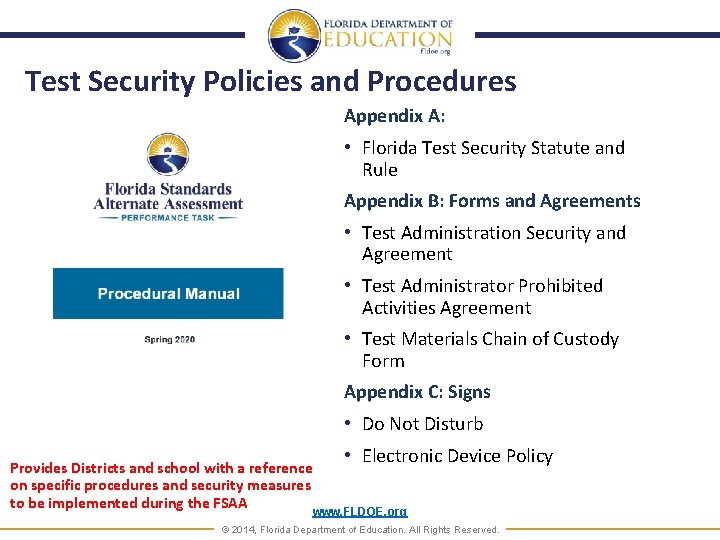

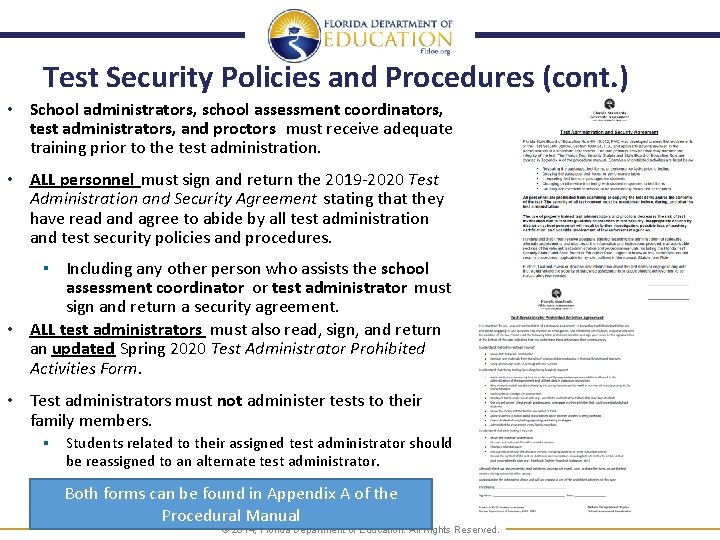
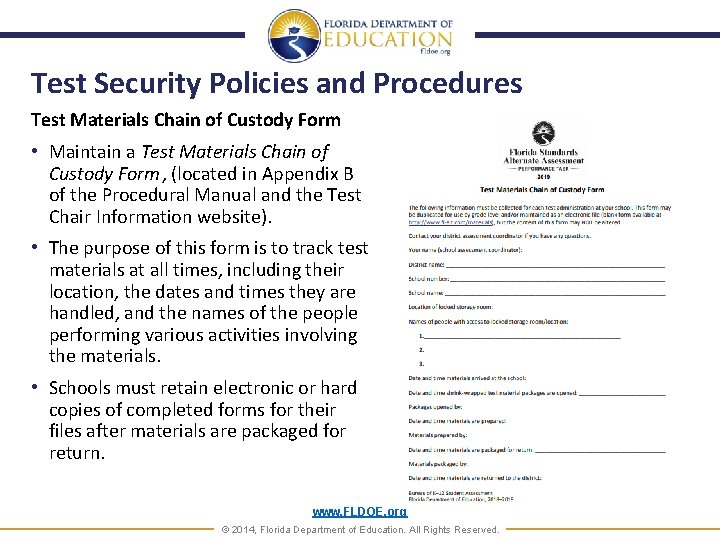

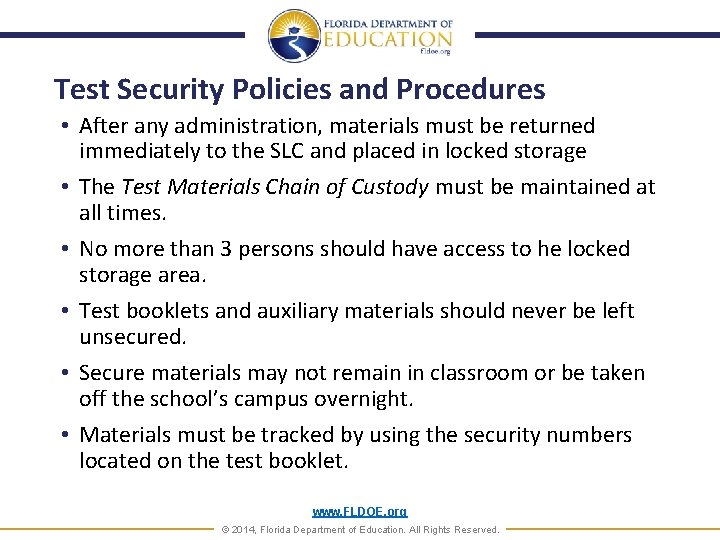
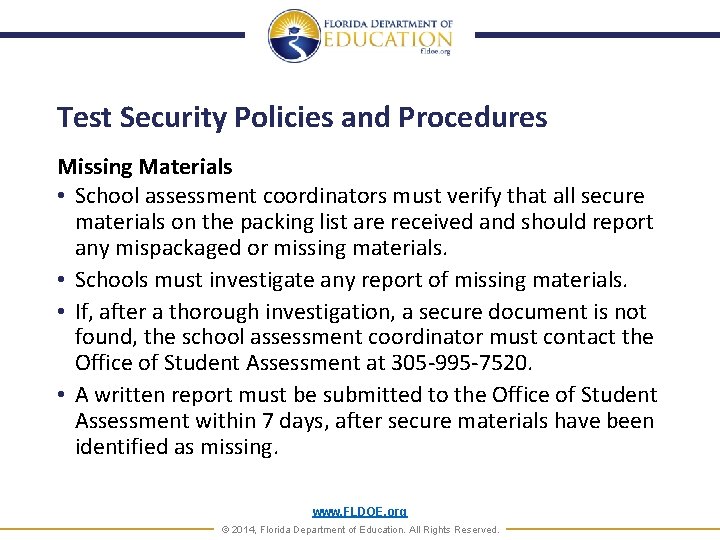

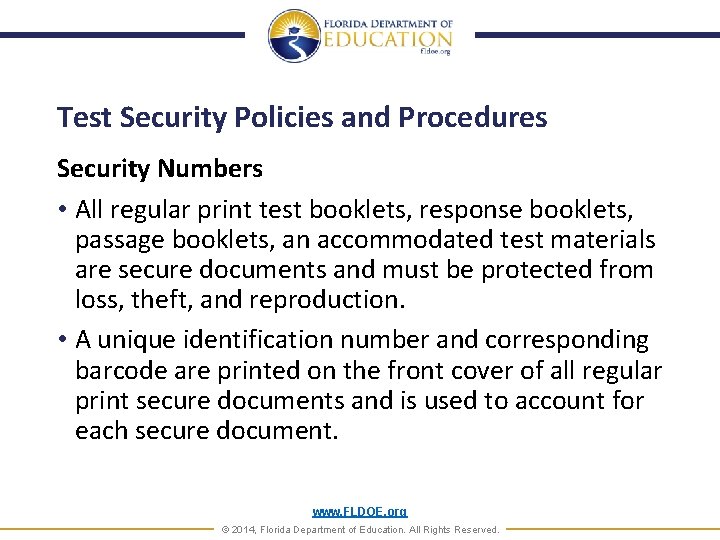
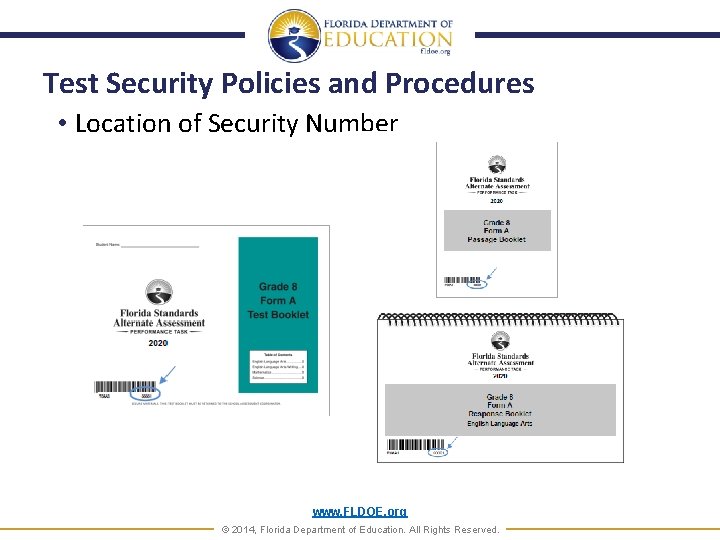

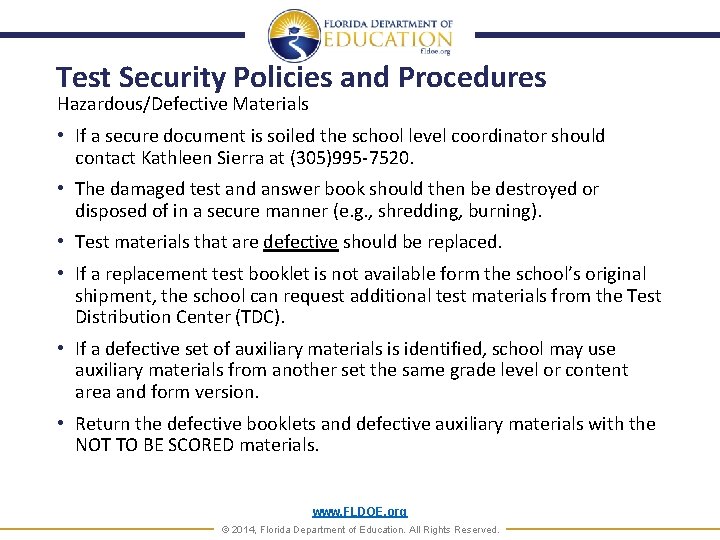
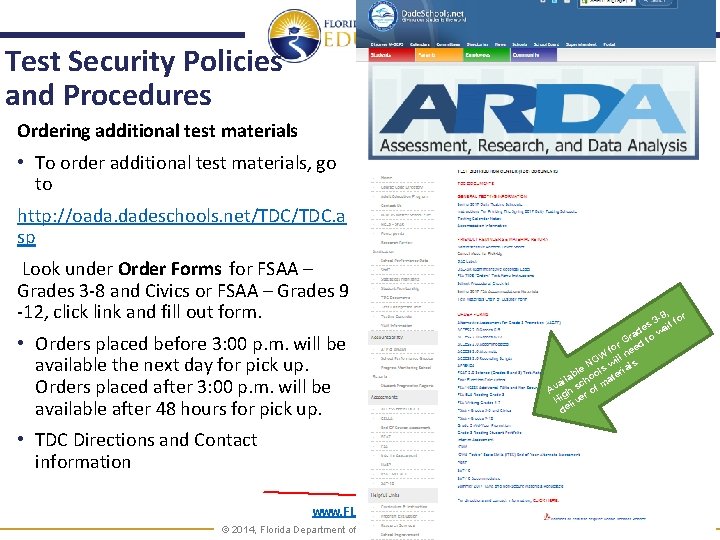
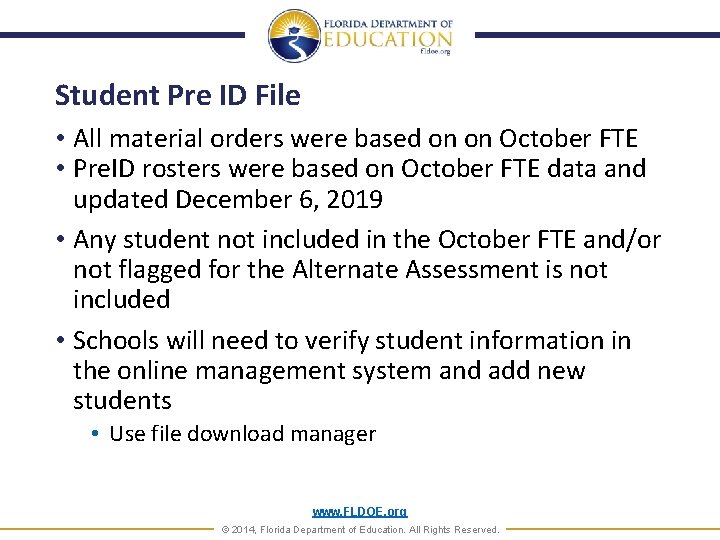
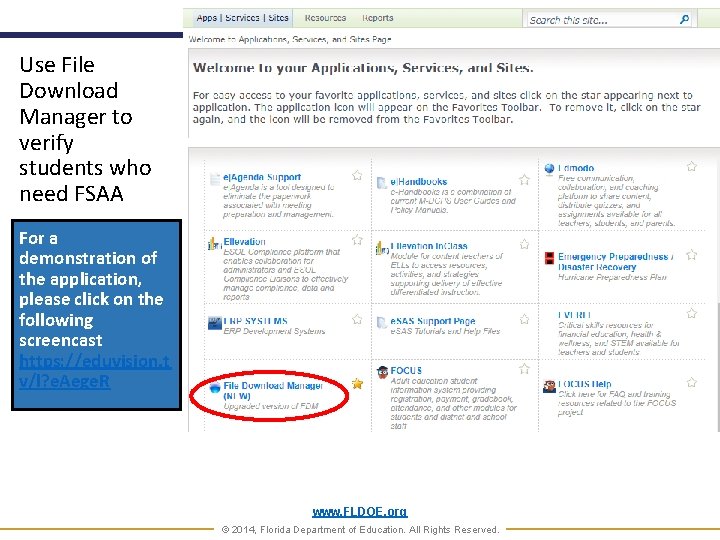
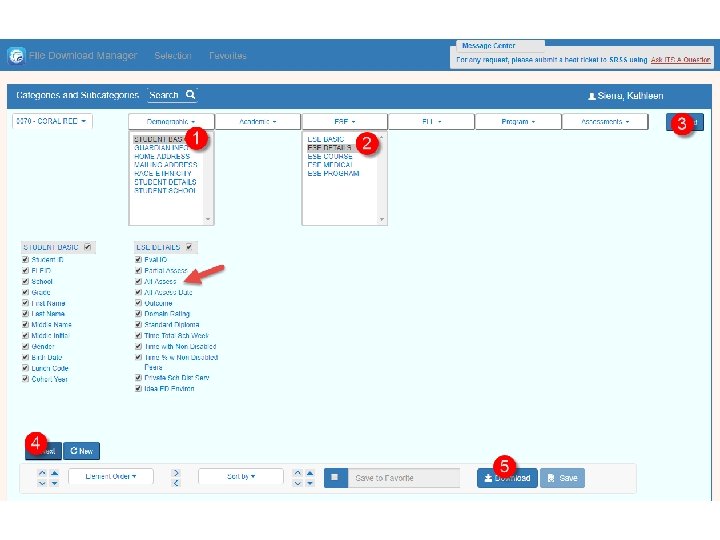

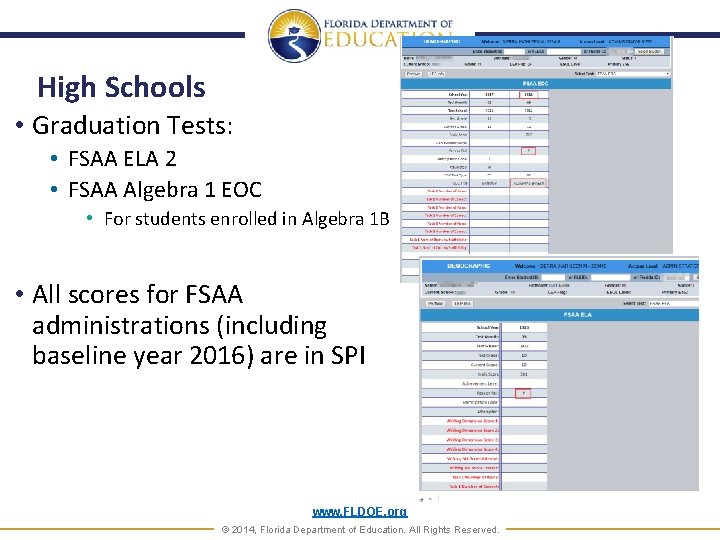
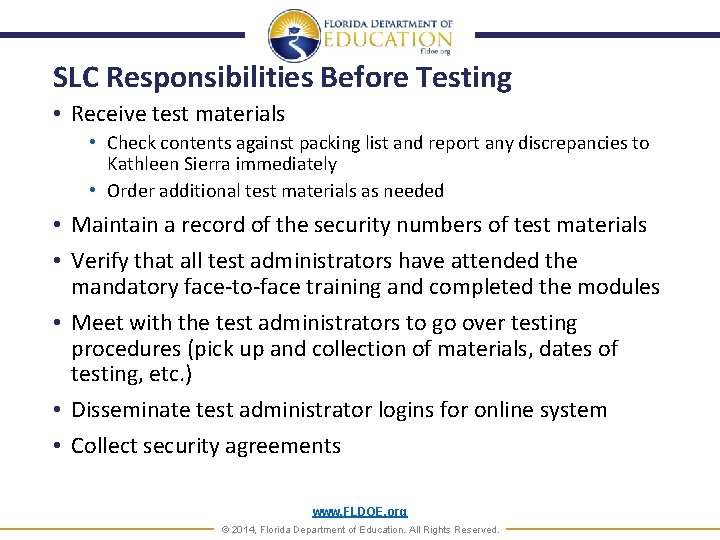
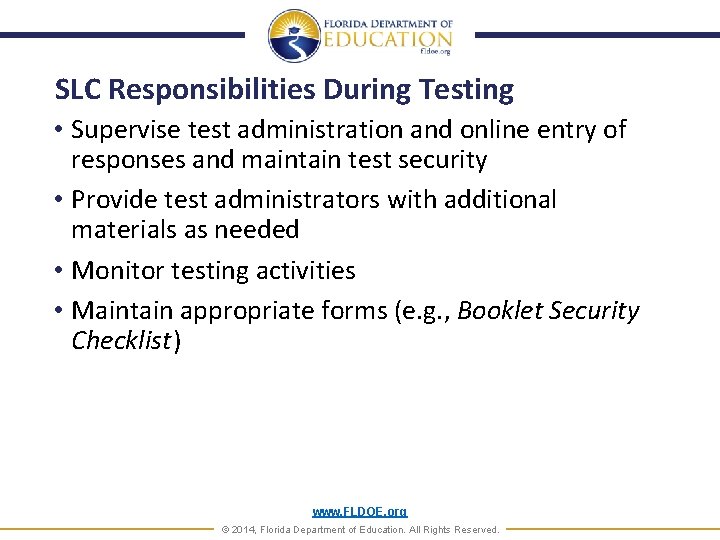

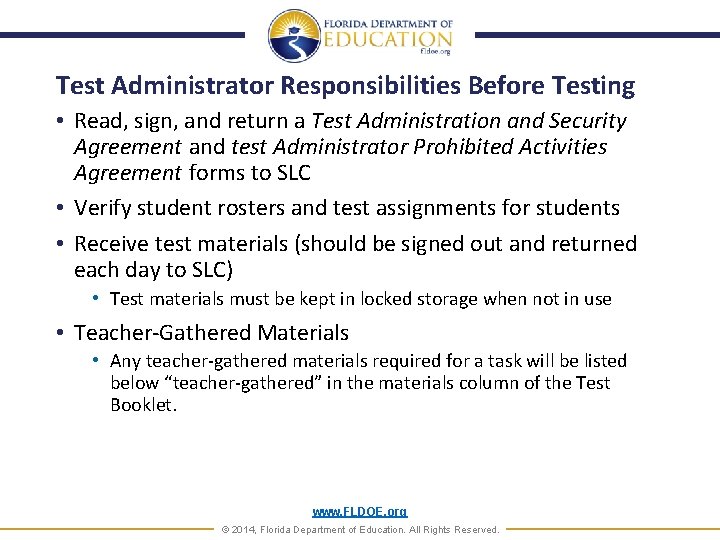
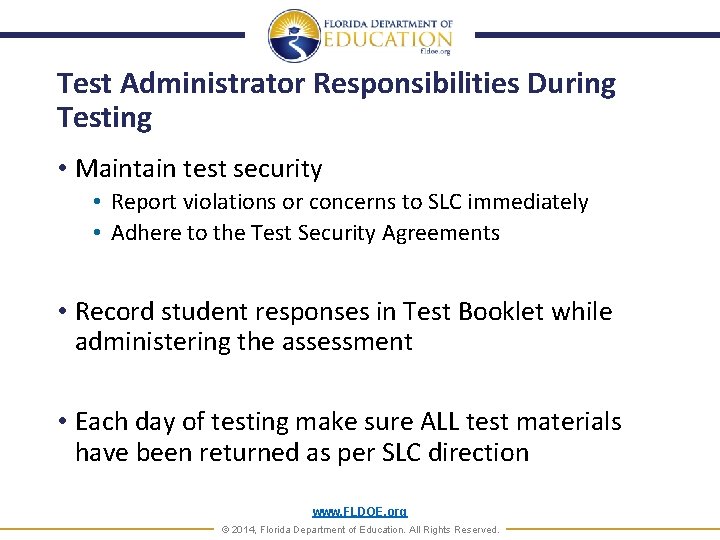
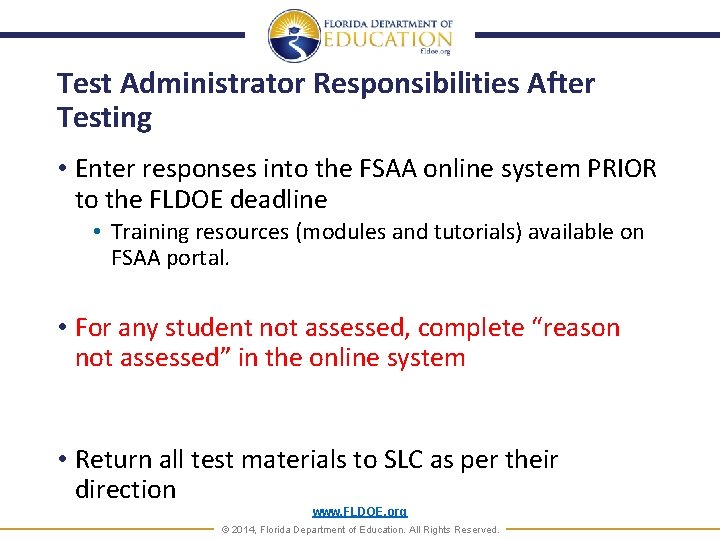
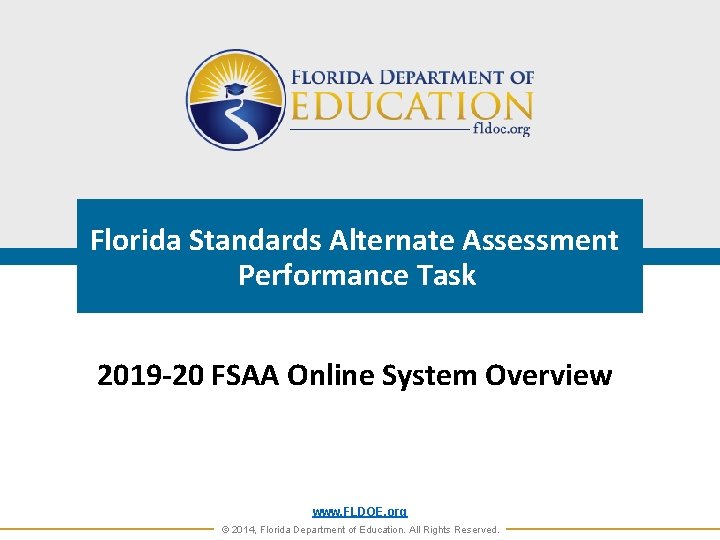
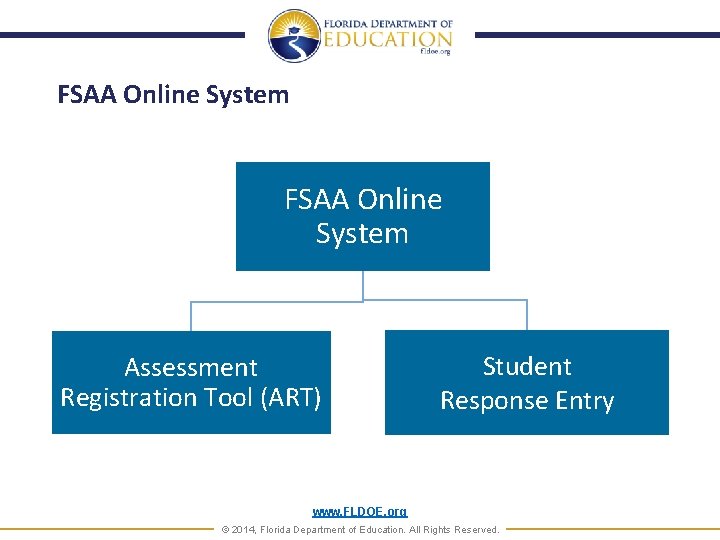
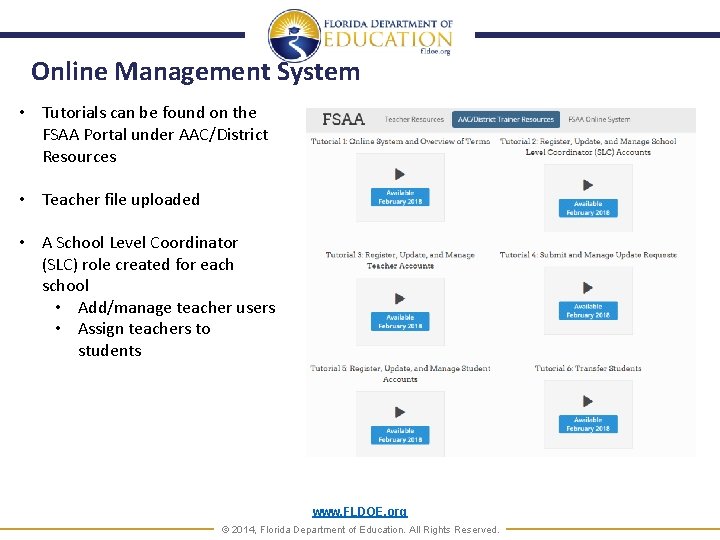
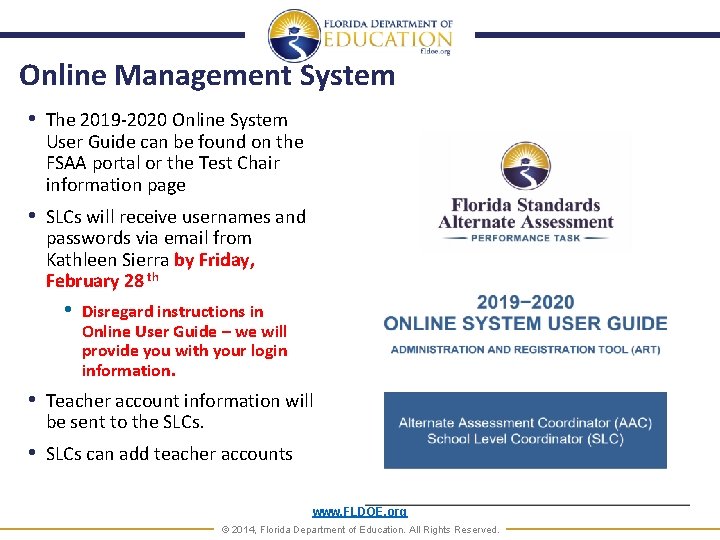
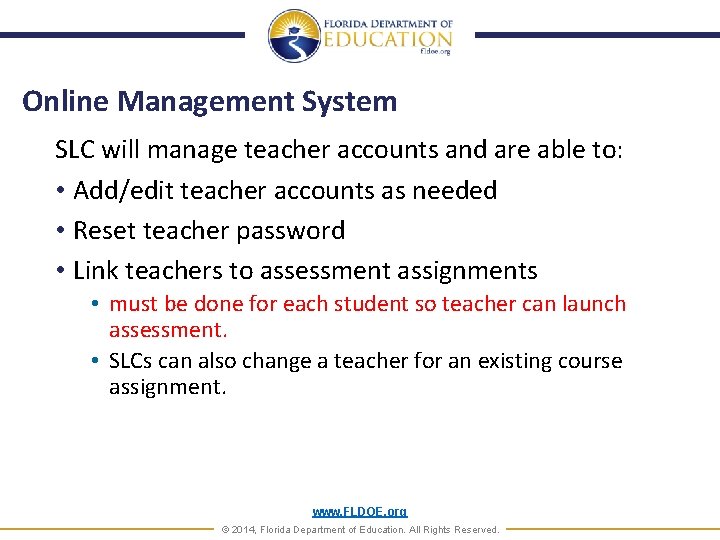
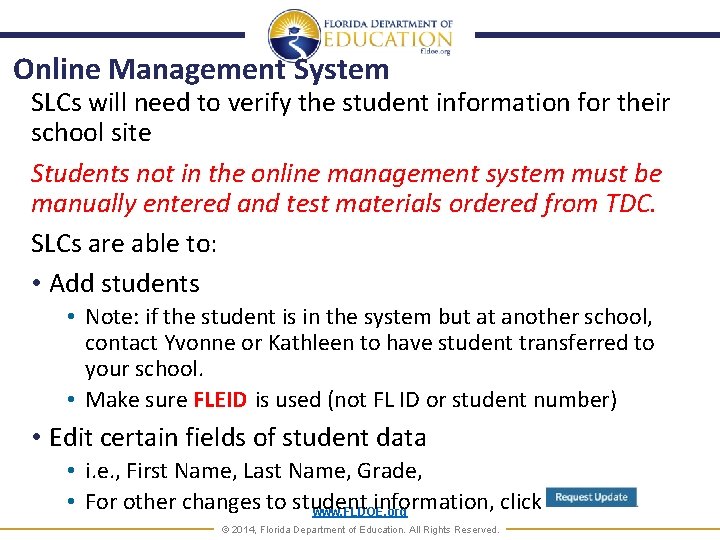
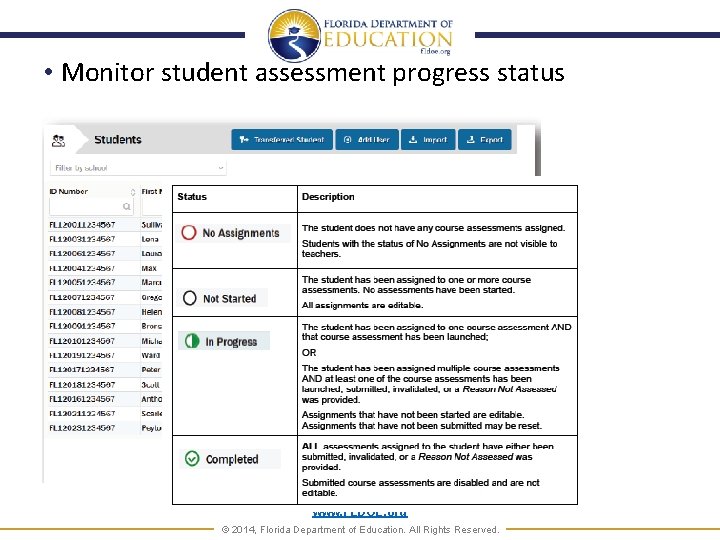
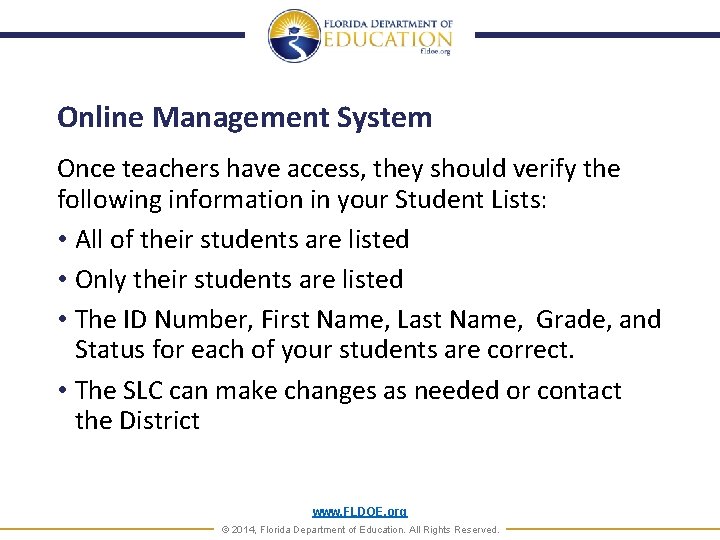


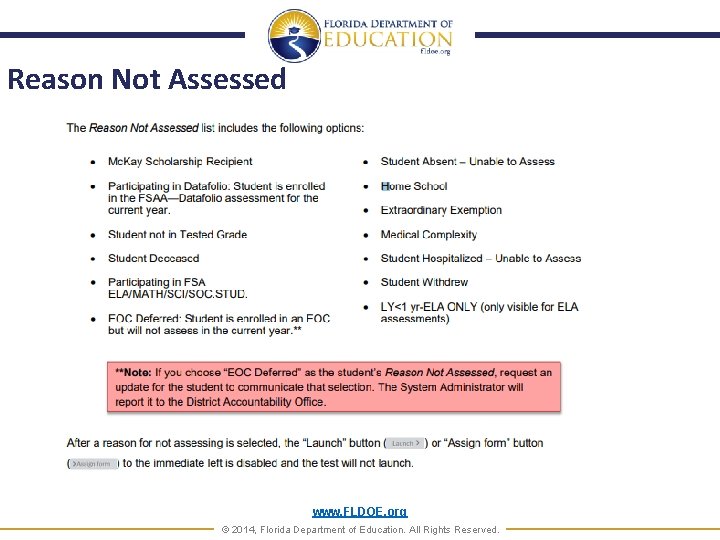
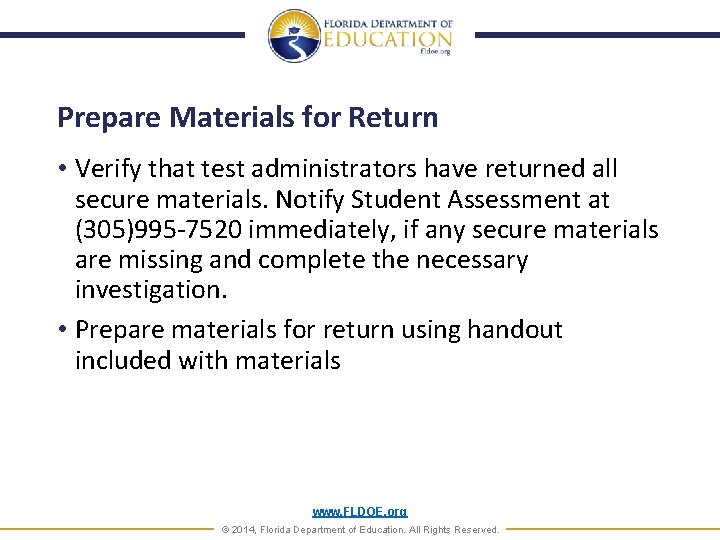
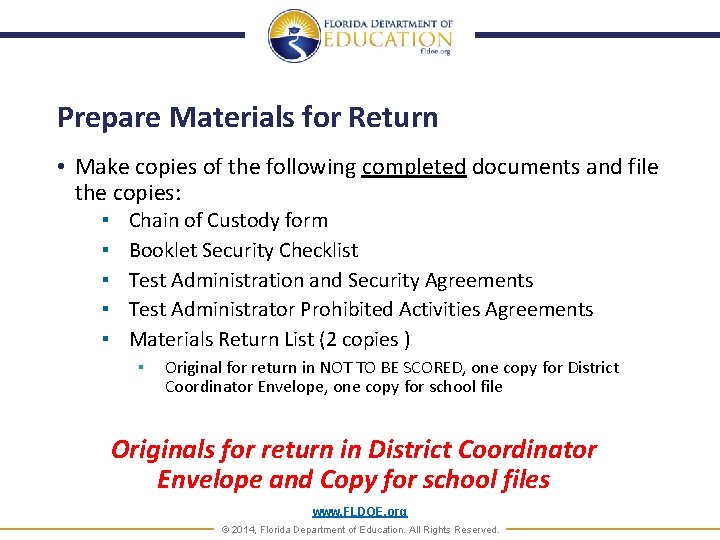
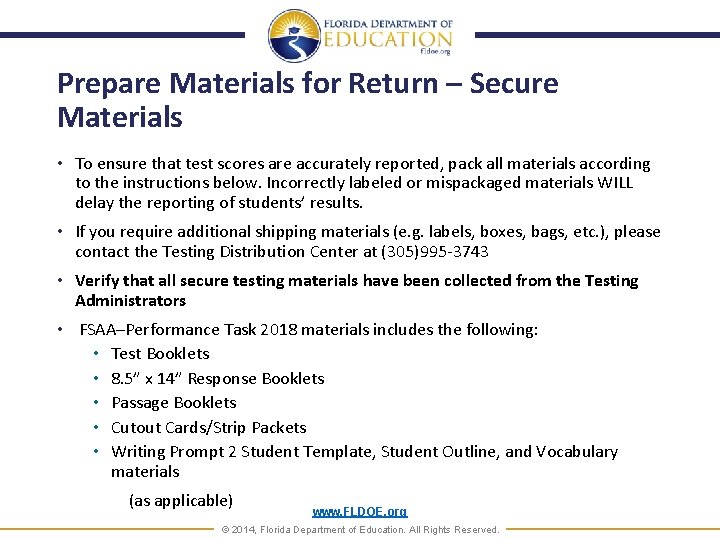
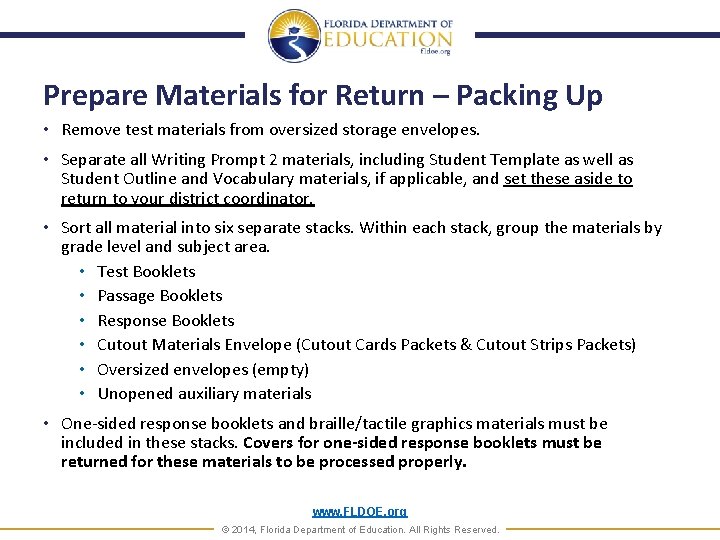
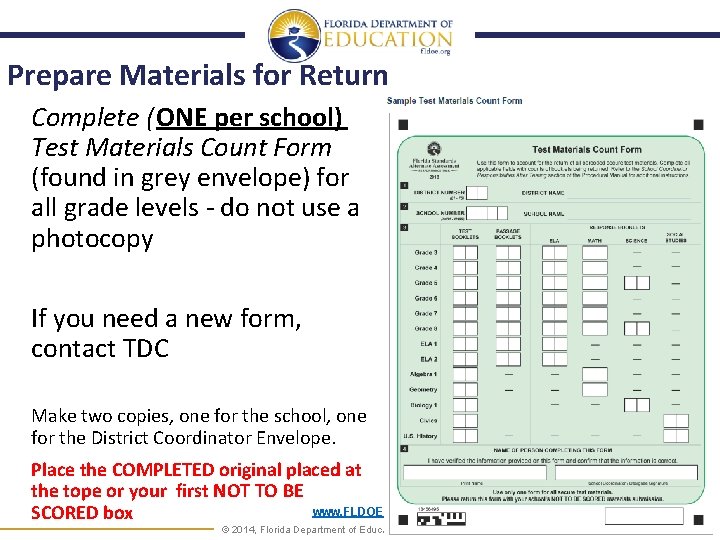
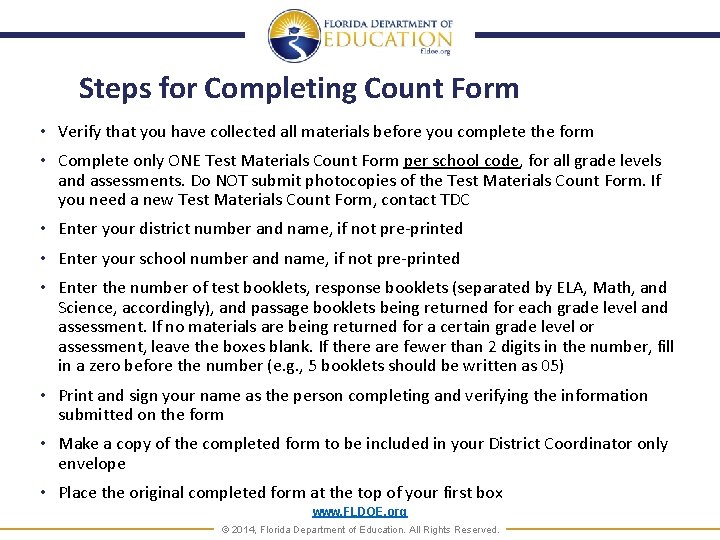
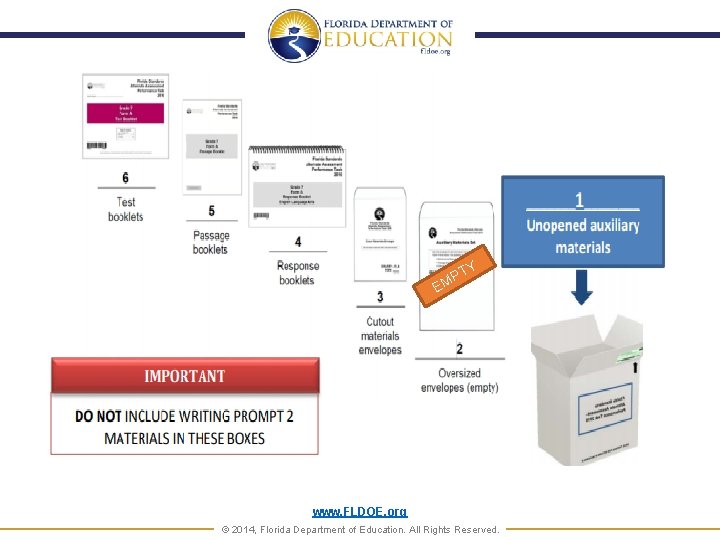
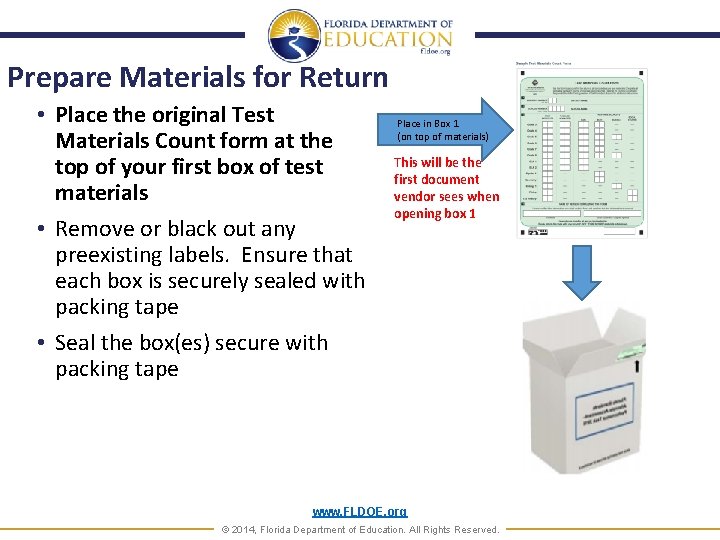

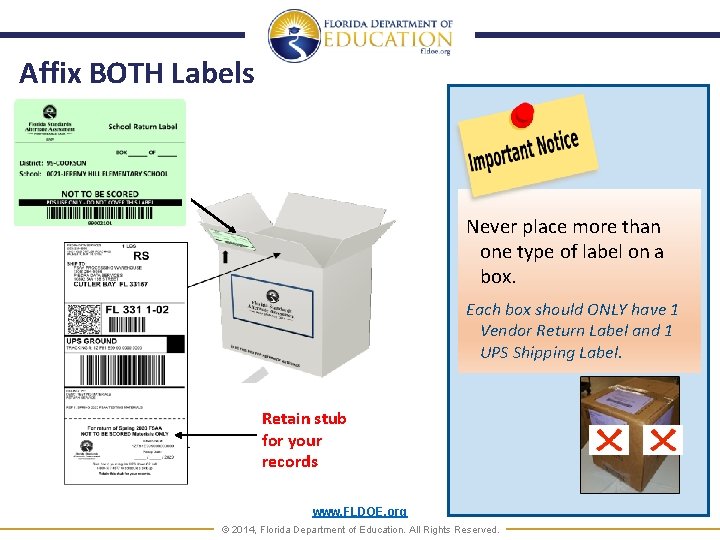
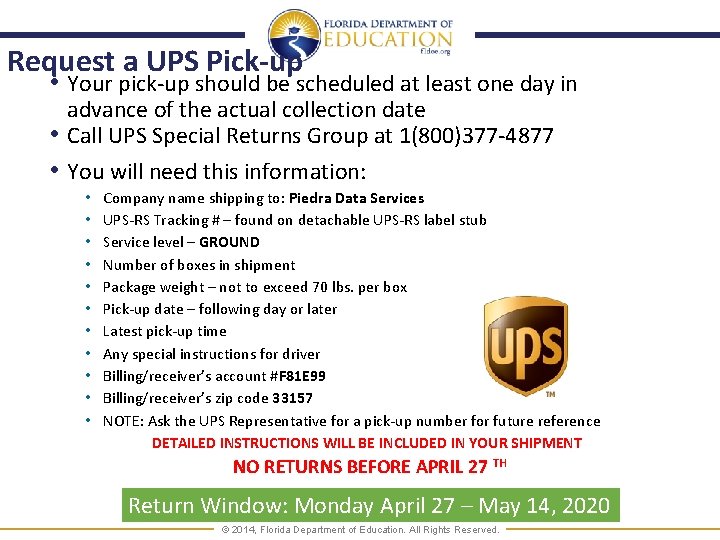
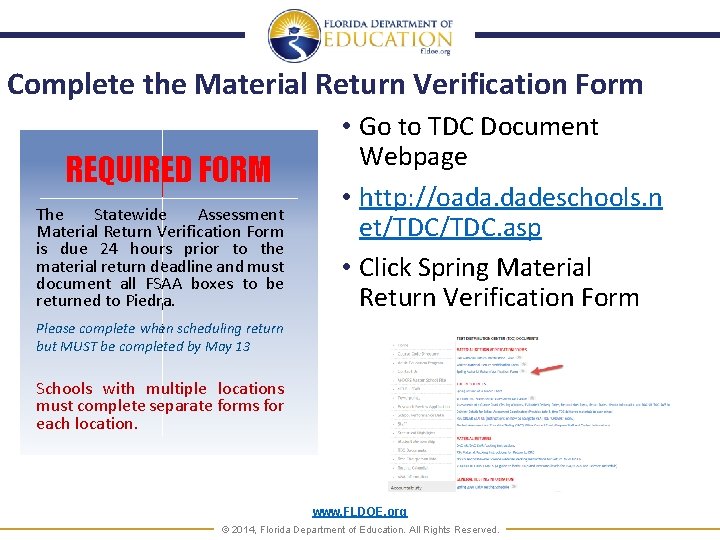

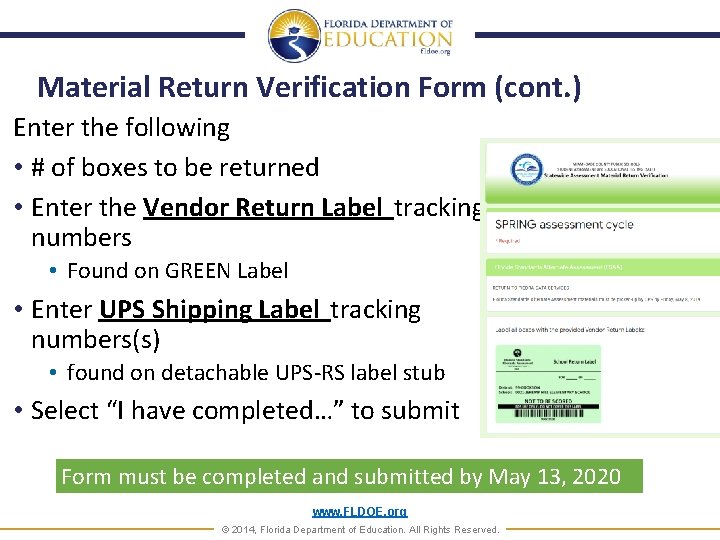
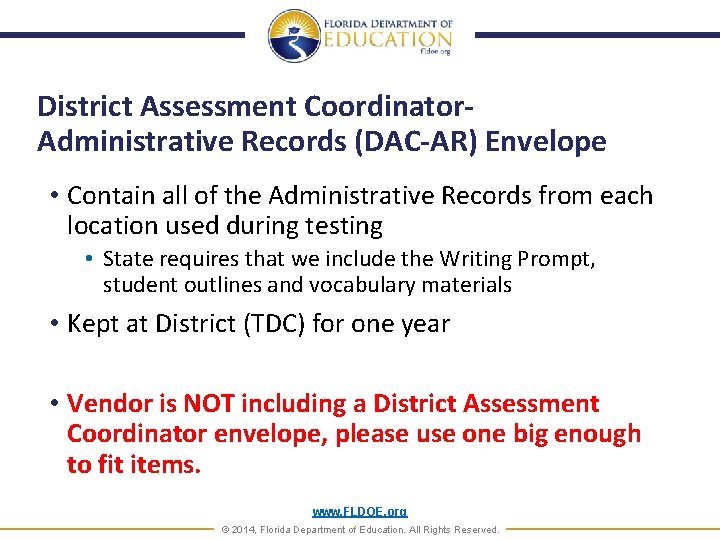
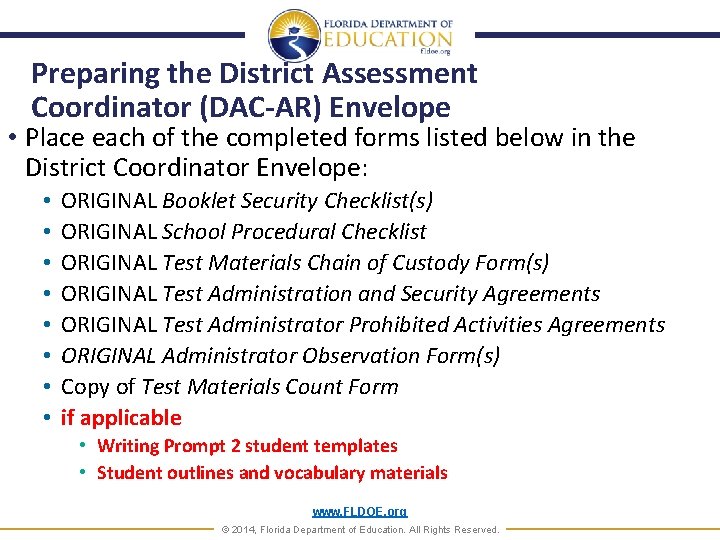
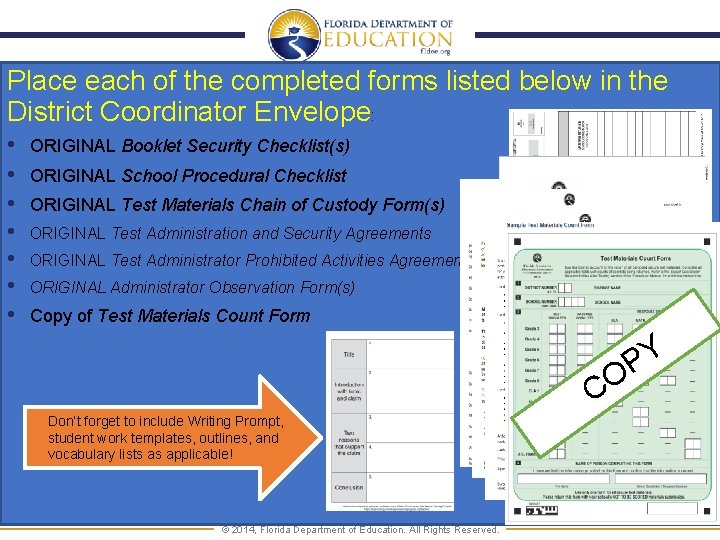

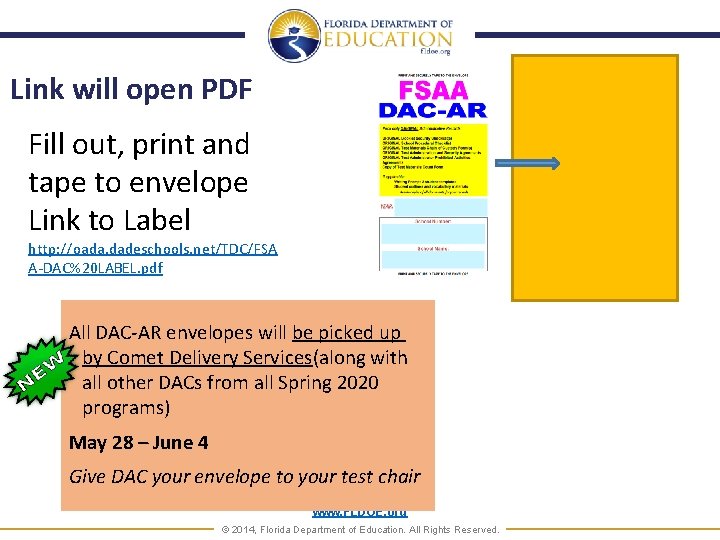
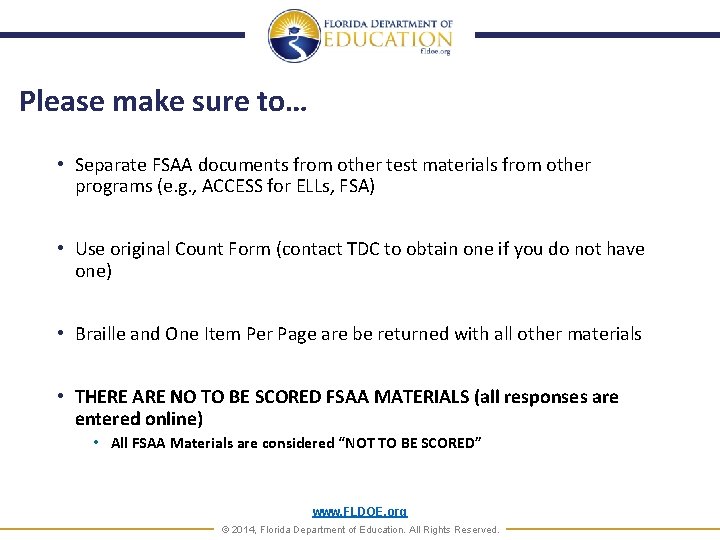
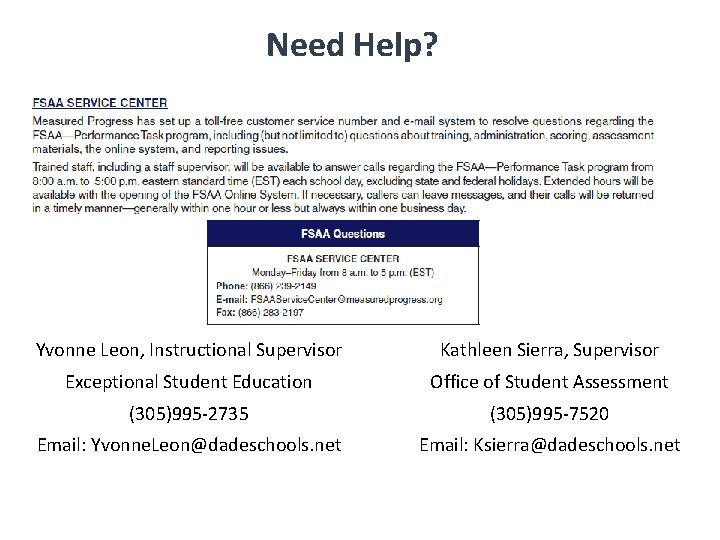
- Slides: 119
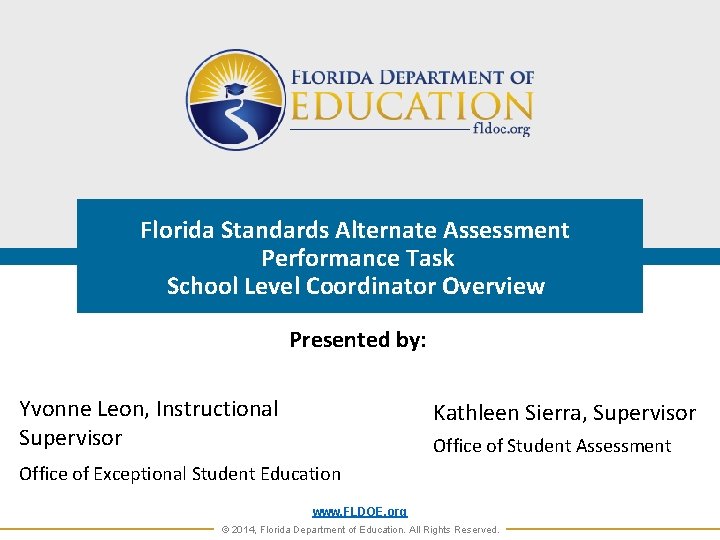
Florida Standards Alternate Assessment Performance Task School Level Coordinator Overview Presented by: Yvonne Leon, Instructional Supervisor Kathleen Sierra, Supervisor Office of Student Assessment Office of Exceptional Student Education www. FLDOE. org © 2014, Florida Department of Education. All Rights Reserved.
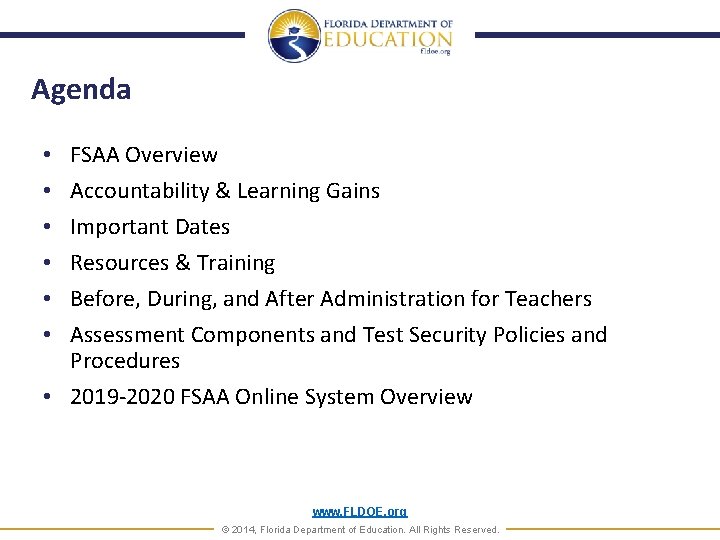
Agenda FSAA Overview Accountability & Learning Gains Important Dates Resources & Training Before, During, and After Administration for Teachers Assessment Components and Test Security Policies and Procedures • 2019 -2020 FSAA Online System Overview • • • www. FLDOE. org © 2014, Florida Department of Education. All Rights Reserved.
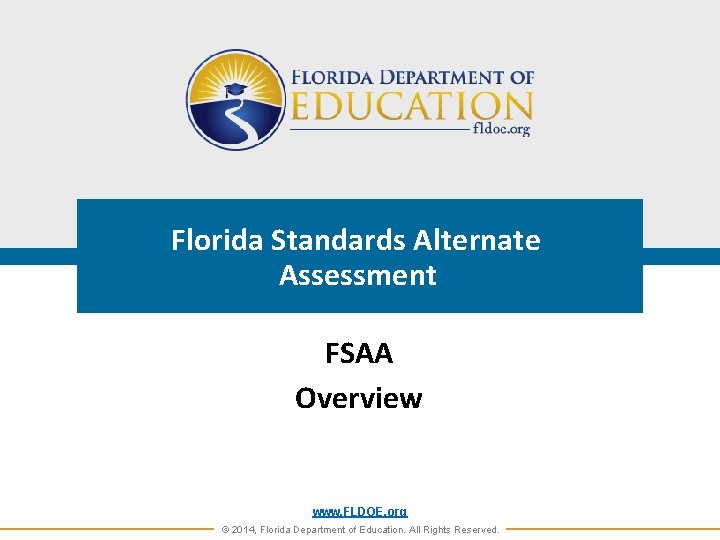
Florida Standards Alternate Assessment FSAA Overview www. FLDOE. org © 2014, Florida Department of Education. All Rights Reserved.
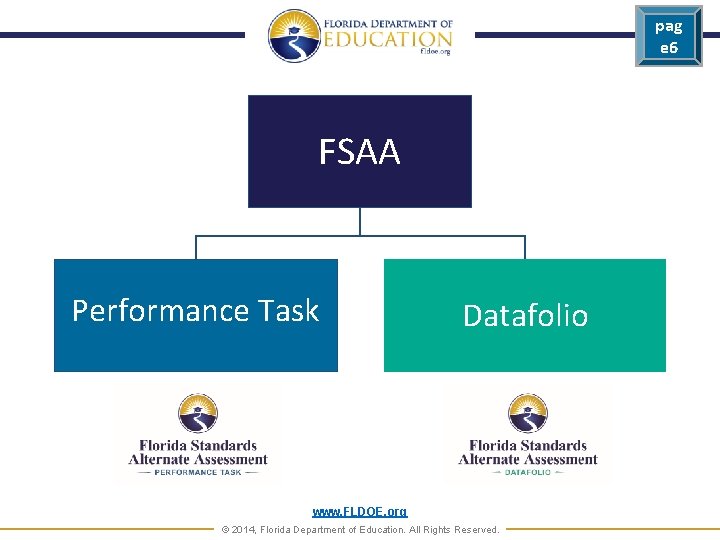
pag e 6 FSAA Performance Task Datafolio www. FLDOE. org © 2014, Florida Department of Education. All Rights Reserved.
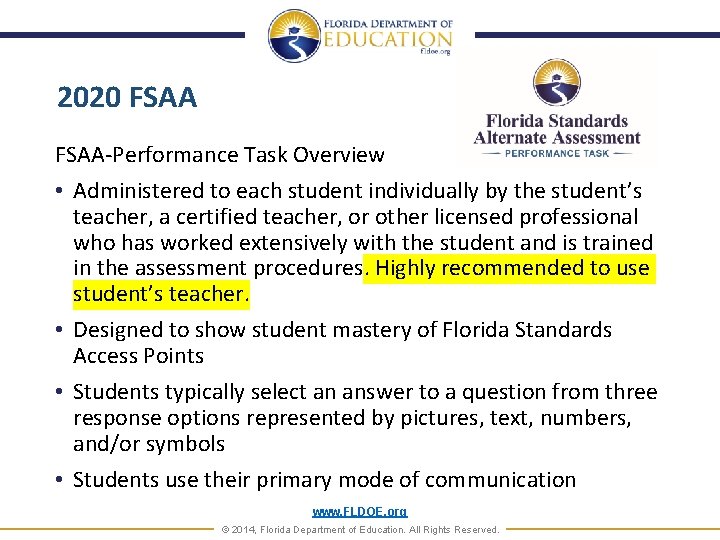
2020 FSAA-Performance Task Overview • Administered to each student individually by the student’s teacher, a certified teacher, or other licensed professional who has worked extensively with the student and is trained in the assessment procedures. Highly recommended to use student’s teacher. • Designed to show student mastery of Florida Standards Access Points • Students typically select an answer to a question from three response options represented by pictures, text, numbers, and/or symbols • Students use their primary mode of communication www. FLDOE. org © 2014, Florida Department of Education. All Rights Reserved.
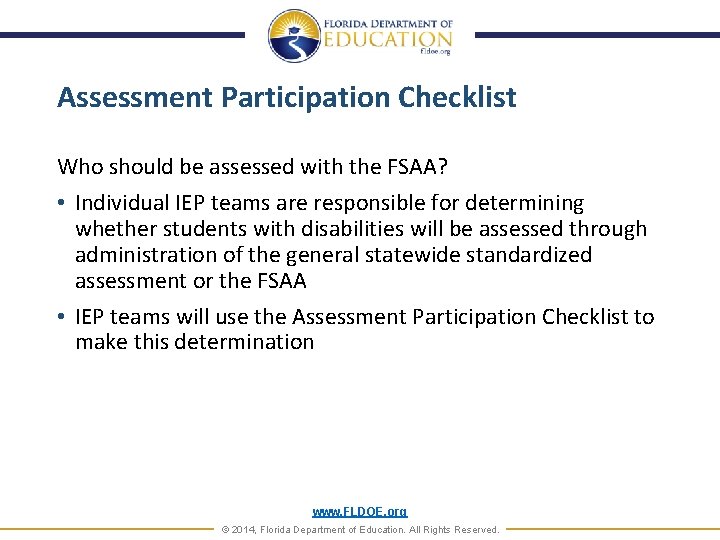
Assessment Participation Checklist Who should be assessed with the FSAA? • Individual IEP teams are responsible for determining whether students with disabilities will be assessed through administration of the general statewide standardized assessment or the FSAA • IEP teams will use the Assessment Participation Checklist to make this determination www. FLDOE. org © 2014, Florida Department of Education. All Rights Reserved.

FSAA Assessment Planning Resource Guide Revised June 2018 www. FLDOE. org © 2014, Florida Department of Education. All Rights Reserved.

Assessment Participation Checklist √ √ √ www. FLDOE. org © 2014, Florida Department of Education. All Rights Reserved.
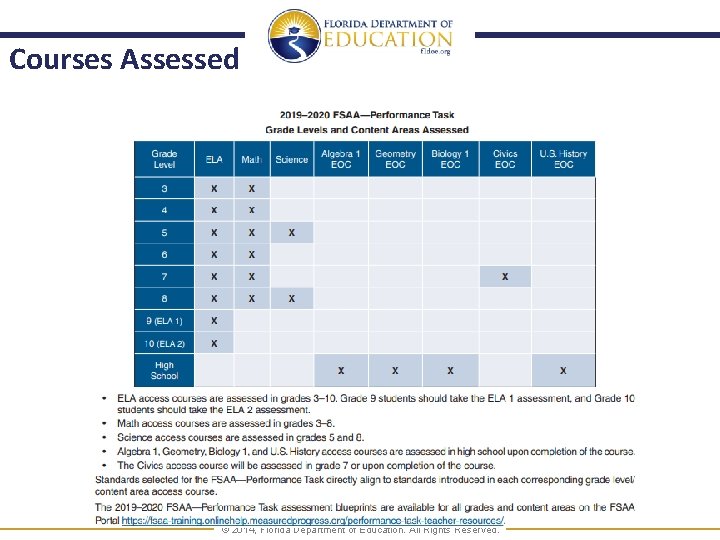
Courses Assessed www. FLDOE. org © 2014, Florida Department of Education. All Rights Reserved.
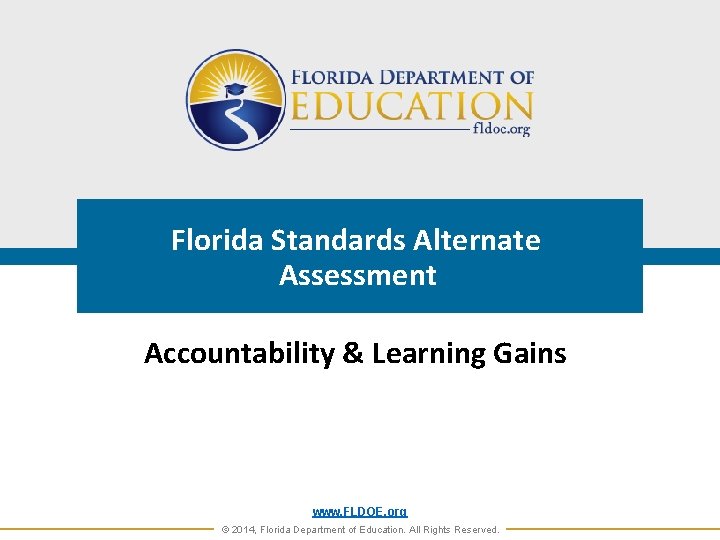
Florida Standards Alternate Assessment Accountability & Learning Gains www. FLDOE. org © 2014, Florida Department of Education. All Rights Reserved.
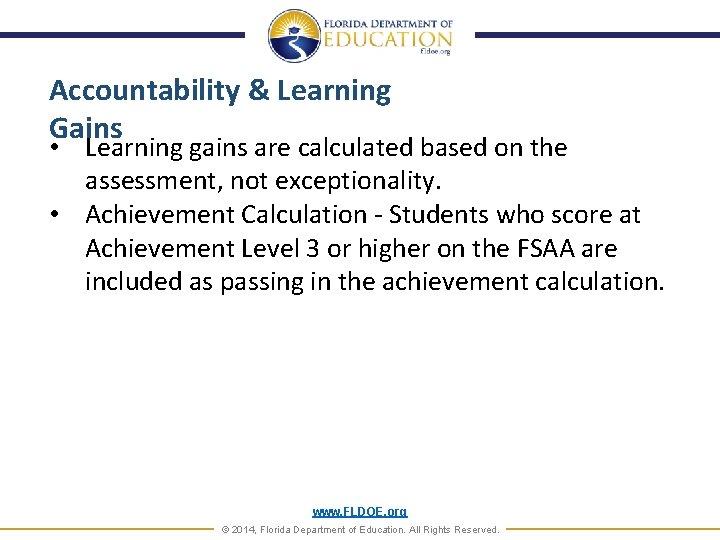
Accountability & Learning Gains • Learning gains are calculated based on the assessment, not exceptionality. • Achievement Calculation - Students who score at Achievement Level 3 or higher on the FSAA are included as passing in the achievement calculation. www. FLDOE. org © 2014, Florida Department of Education. All Rights Reserved.
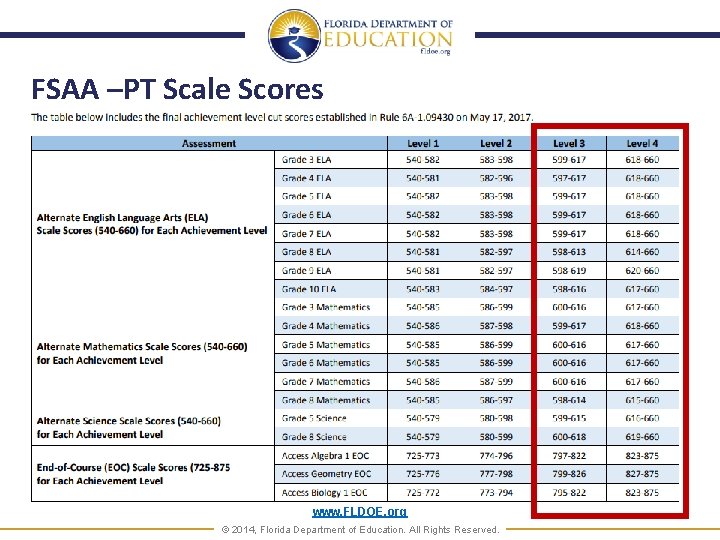
FSAA –PT Scale Scores www. FLDOE. org © 2014, Florida Department of Education. All Rights Reserved.
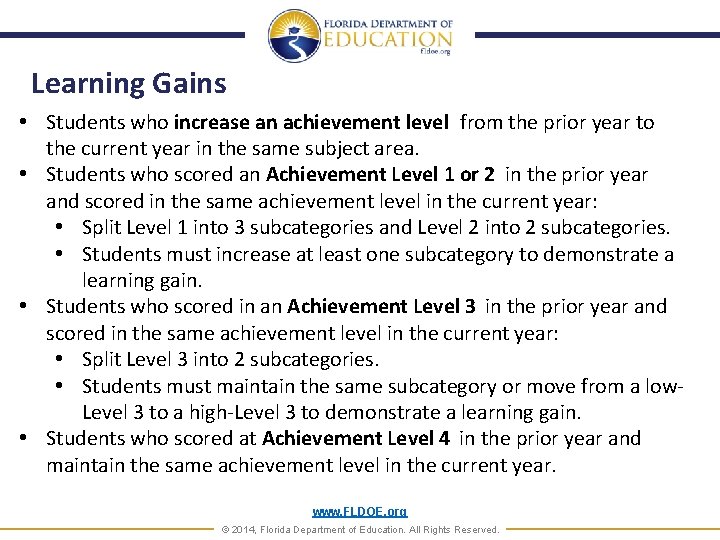
Learning Gains • Students who increase an achievement level from the prior year to the current year in the same subject area. • Students who scored an Achievement Level 1 or 2 in the prior year and scored in the same achievement level in the current year: • Split Level 1 into 3 subcategories and Level 2 into 2 subcategories. • Students must increase at least one subcategory to demonstrate a learning gain. • Students who scored in an Achievement Level 3 in the prior year and scored in the same achievement level in the current year: • Split Level 3 into 2 subcategories. • Students must maintain the same subcategory or move from a low. Level 3 to a high-Level 3 to demonstrate a learning gain. • Students who scored at Achievement Level 4 in the prior year and maintain the same achievement level in the current year. www. FLDOE. org © 2014, Florida Department of Education. All Rights Reserved.

FSAA Scale Scores and Subcategories www. FLDOE. org © 2014, Florida Department of Education. All Rights Reserved.
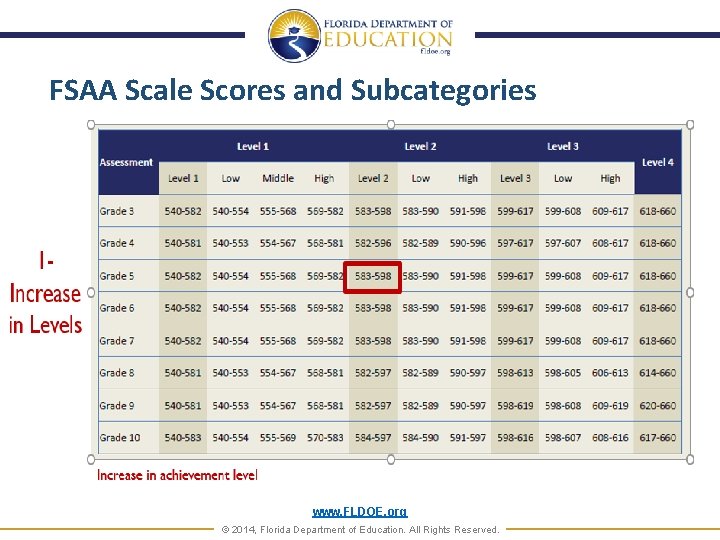
FSAA Scale Scores and Subcategories www. FLDOE. org © 2014, Florida Department of Education. All Rights Reserved.
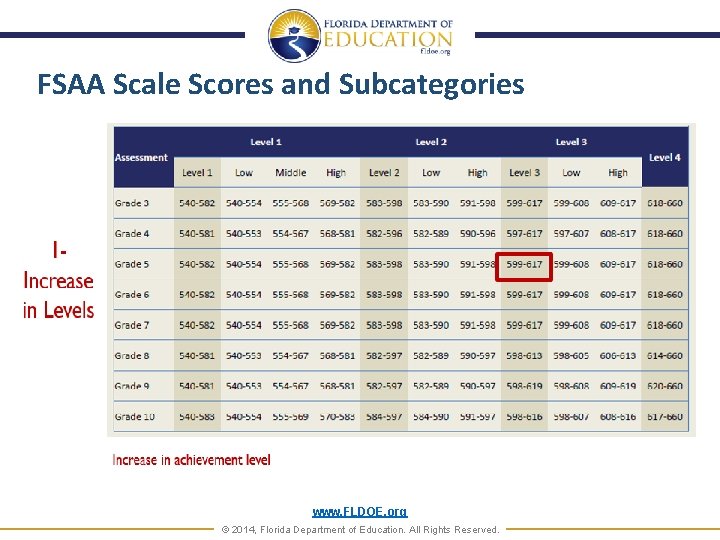
FSAA Scale Scores and Subcategories www. FLDOE. org © 2014, Florida Department of Education. All Rights Reserved.
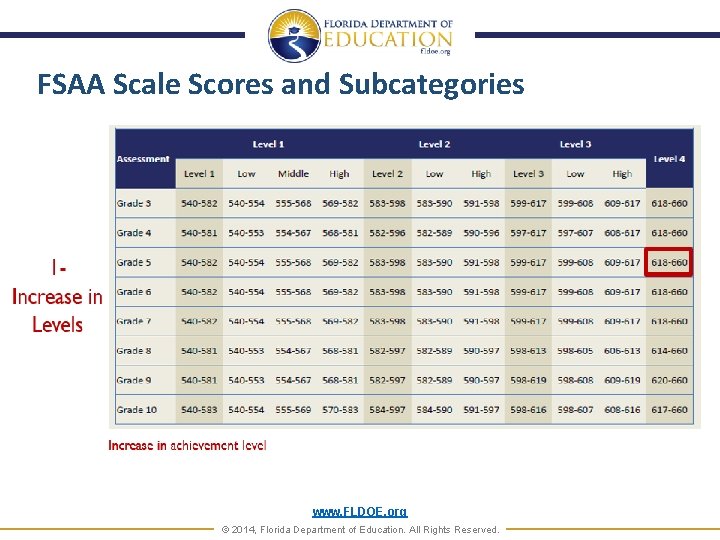
FSAA Scale Scores and Subcategories www. FLDOE. org © 2014, Florida Department of Education. All Rights Reserved.
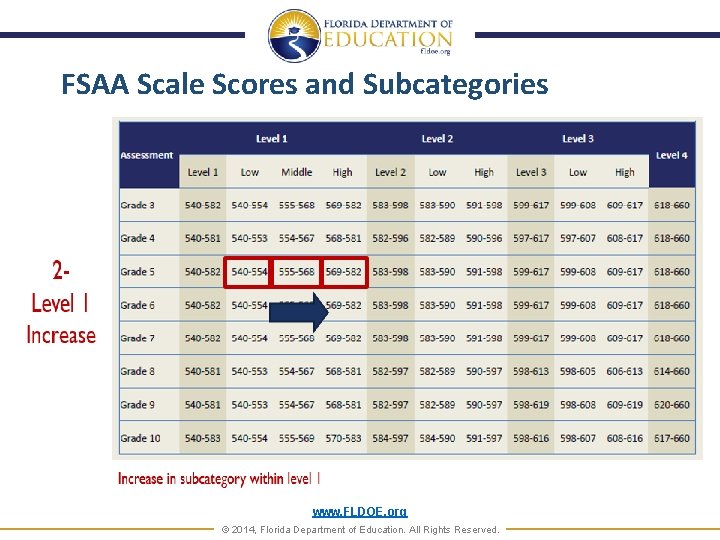
FSAA Scale Scores and Subcategories www. FLDOE. org © 2014, Florida Department of Education. All Rights Reserved.
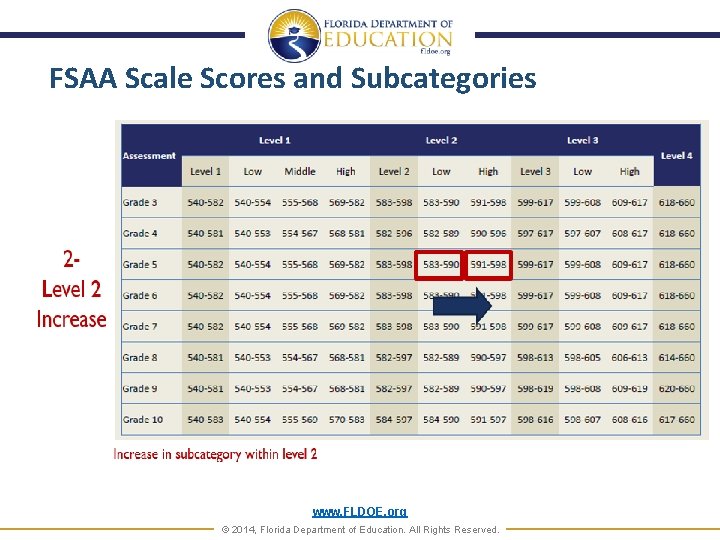
FSAA Scale Scores and Subcategories www. FLDOE. org © 2014, Florida Department of Education. All Rights Reserved.
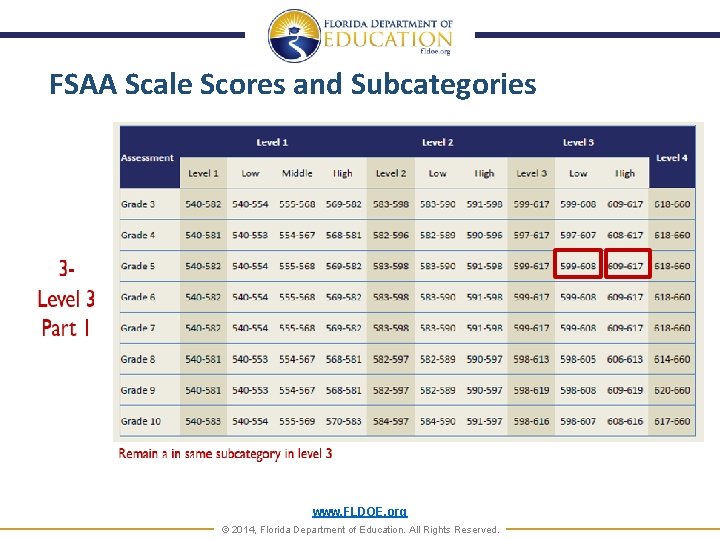
FSAA Scale Scores and Subcategories www. FLDOE. org © 2014, Florida Department of Education. All Rights Reserved.
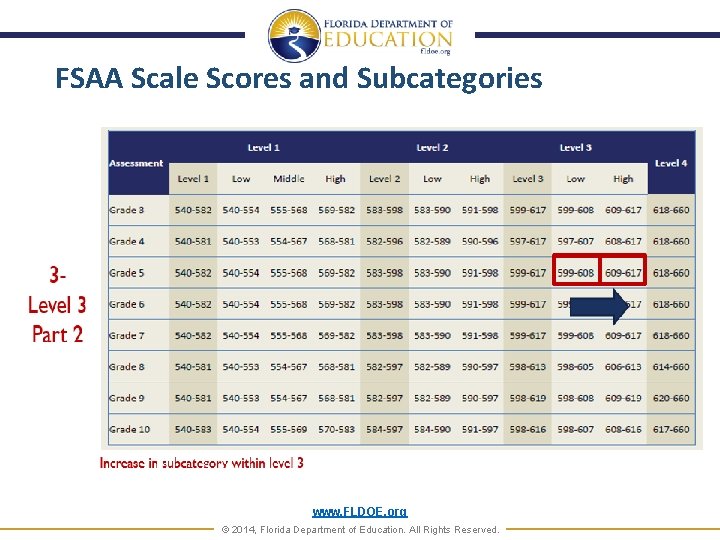
FSAA Scale Scores and Subcategories www. FLDOE. org © 2014, Florida Department of Education. All Rights Reserved.
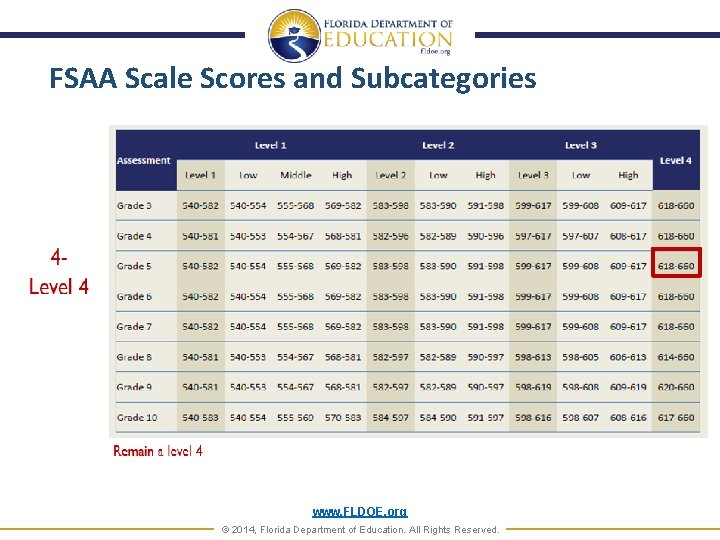
FSAA Scale Scores and Subcategories www. FLDOE. org © 2014, Florida Department of Education. All Rights Reserved.

FSAA Scale Scores and Subcategories www. FLDOE. org © 2014, Florida Department of Education. All Rights Reserved.

Current Juniors and Seniors • Current Seniors 2015 -2016 Cohort • 2015 -16 Baseline Year – no scores were available for the 9 th grade ELA • Students should have taken the FSAA ELA 2 in 10 th grade/ALG 1 EOC in 10 th/11 th grade during 2016 -17 or later – NOT in 9 th grade • Students that DID NOT take assessment ELA 10 th/ALG 1 EOC and are current seniors must take assessment • Admin/SLC will receive report of who was tested • Compare to current seniors, and • Order assessment materials for students that need to take assessment • Once scores are received for these seniors; • If student obtains achievement level of 3+ - they met requirement • If student DID NOT obtain achievement level of 3+ and qualify for waiver, then an Interim IEP must be convened and waiver MUST be processed before August 1 st. • Current Juniors – Check SPI for scores • If scores are missing, order assessment materials www. FLDOE. org © 2014, Florida Department of Education. All Rights Reserved.
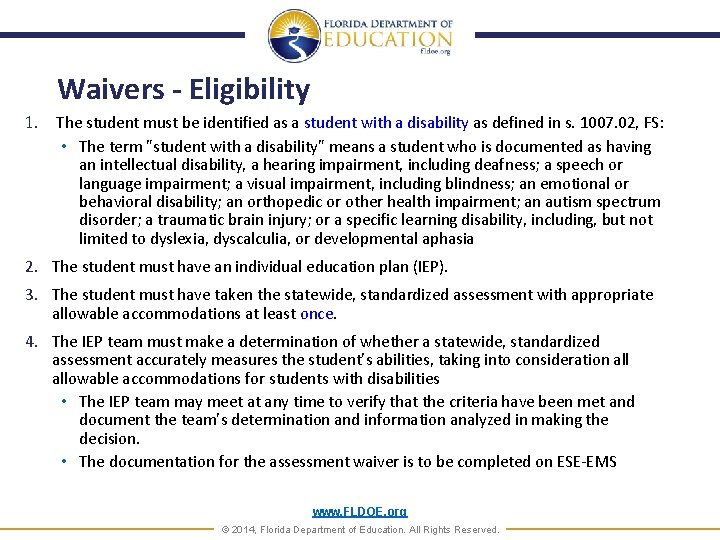
Waivers - Eligibility 1. The student must be identified as a student with a disability as defined in s. 1007. 02, FS: • The term "student with a disability" means a student who is documented as having an intellectual disability, a hearing impairment, including deafness; a speech or language impairment; a visual impairment, including blindness; an emotional or behavioral disability; an orthopedic or other health impairment; an autism spectrum disorder; a traumatic brain injury; or a specific learning disability, including, but not limited to dyslexia, dyscalculia, or developmental aphasia 2. The student must have an individual education plan (IEP). 3. The student must have taken the statewide, standardized assessment with appropriate allowable accommodations at least once. 4. The IEP team must make a determination of whether a statewide, standardized assessment accurately measures the student’s abilities, taking into consideration allowable accommodations for students with disabilities • The IEP team may meet at any time to verify that the criteria have been met and document the team’s determination and information analyzed in making the decision. • The documentation for the assessment waiver is to be completed on ESE-EMS www. FLDOE. org © 2014, Florida Department of Education. All Rights Reserved.
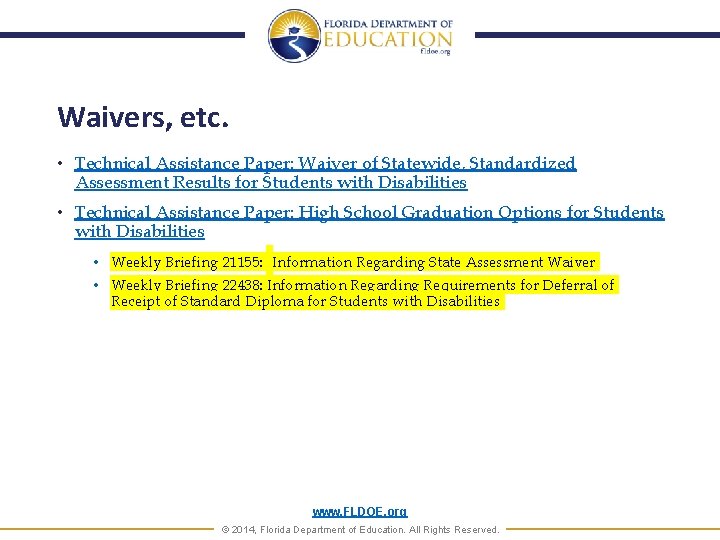
Waivers, etc. • Technical Assistance Paper: Waiver of Statewide, Standardized Assessment Results for Students with Disabilities • Technical Assistance Paper: High School Graduation Options for Students with Disabilities • Weekly Briefing 21155: Information Regarding State Assessment Waiver • Weekly Briefing 22438: Information Regarding Requirements for Deferral of Receipt of Standard Diploma for Students with Disabilities www. FLDOE. org © 2014, Florida Department of Education. All Rights Reserved.
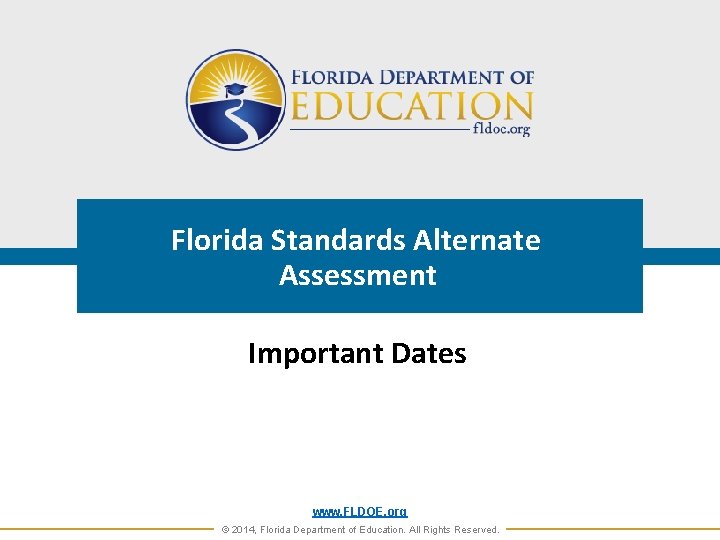
Florida Standards Alternate Assessment Important Dates www. FLDOE. org © 2014, Florida Department of Education. All Rights Reserved.
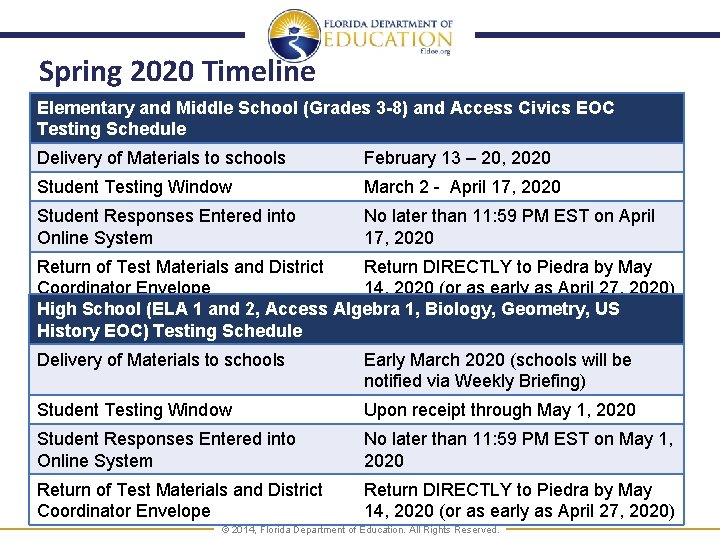
Spring 2020 Timeline Elementary and Middle School (Grades 3 -8) and Access Civics EOC Testing Schedule Delivery of Materials to schools February 13 – 20, 2020 Student Testing Window March 2 - April 17, 2020 Student Responses Entered into Online System No later than 11: 59 PM EST on April 17, 2020 Return of Test Materials and District Return DIRECTLY to Piedra by May Coordinator Envelope 14, 2020 (or as early as April 27, 2020) High School (ELA 1 and 2, Access Algebra 1, Biology, Geometry, US History EOC) Testing Schedule Delivery of Materials to schools Early March 2020 (schools will be notified via Weekly Briefing) Student Testing Window Upon receipt through May 1, 2020 Student Responses Entered into Online System No later than 11: 59 PM EST on May 1, 2020 Return of Test Materials and District Return DIRECTLY to Piedra by May www. FLDOE. org Coordinator Envelope 14, 2020 (or as early as April 27, 2020) © 2014, Florida Department of Education. All Rights Reserved.
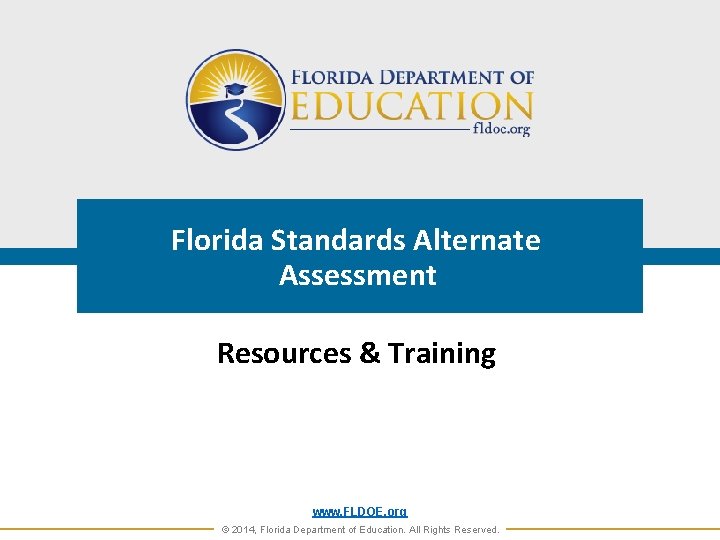
Florida Standards Alternate Assessment Resources & Training www. FLDOE. org © 2014, Florida Department of Education. All Rights Reserved.
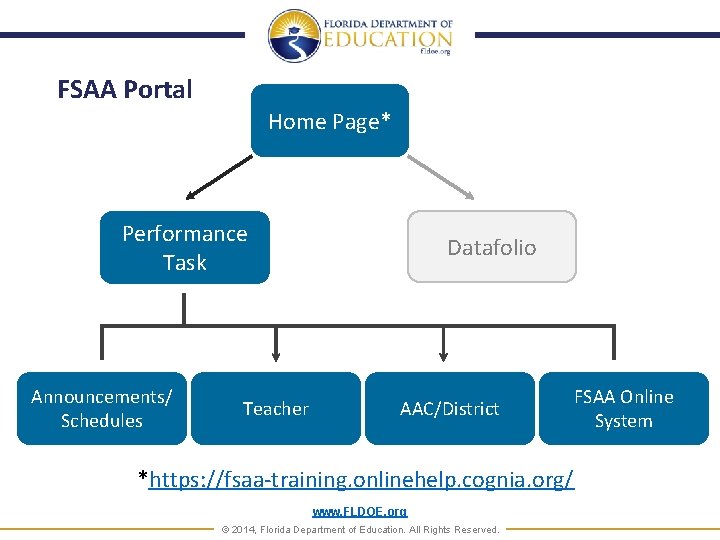
FSAA Portal Home Page* Performance Task Announcements/ Schedules Teacher Datafolio AAC/District *https: //fsaa-training. onlinehelp. cognia. org/ www. FLDOE. org © 2014, Florida Department of Education. All Rights Reserved. FSAA Online System
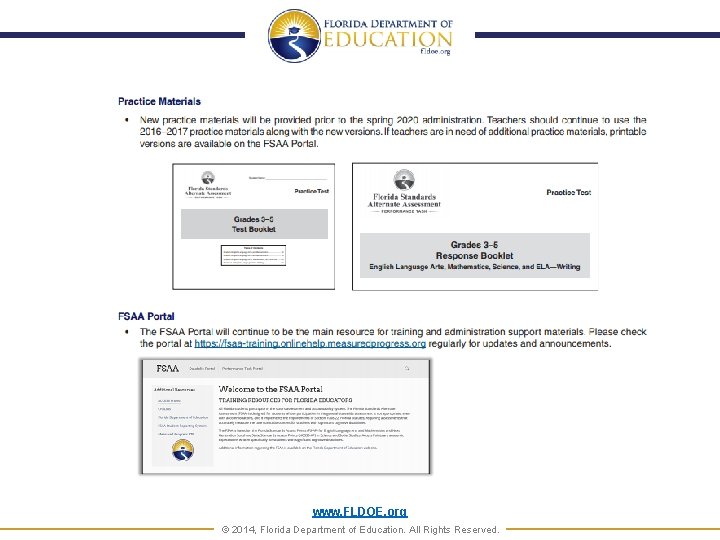
www. FLDOE. org © 2014, Florida Department of Education. All Rights Reserved.
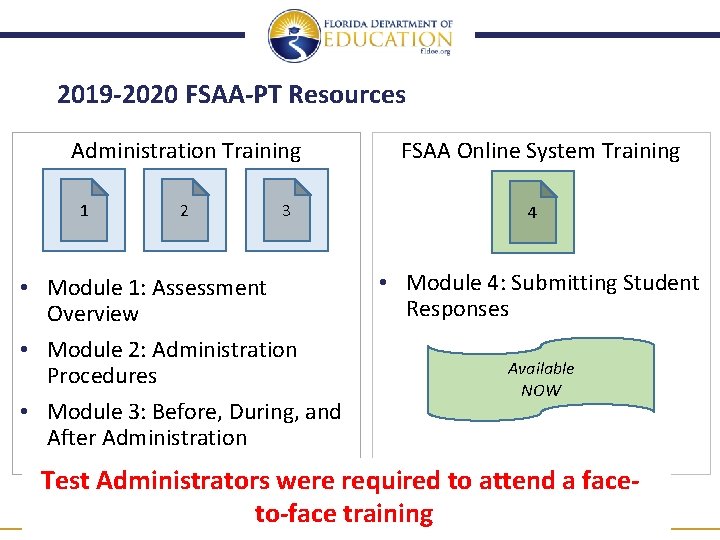
2019 -2020 FSAA-PT Resources Administration Training 1 2 FSAA Online System Training 3 • Module 1: Assessment Overview • Module 2: Administration Procedures • Module 3: Before, During, and After Administration 4 • Module 4: Submitting Student Responses Available NOW Test Administrators were required to attend a facewww. FLDOE. org to-face training © 2014, Florida Department of Education. All Rights Reserved.
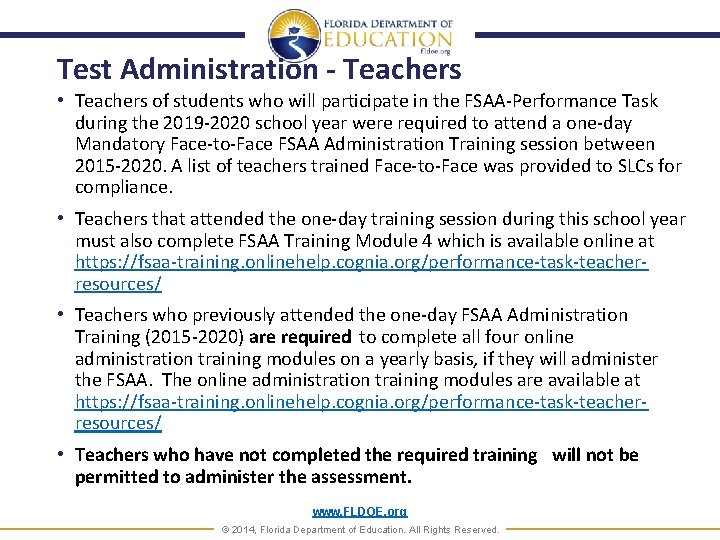
Test Administration - Teachers • Teachers of students who will participate in the FSAA-Performance Task during the 2019 -2020 school year were required to attend a one-day Mandatory Face-to-Face FSAA Administration Training session between 2015 -2020. A list of teachers trained Face-to-Face was provided to SLCs for compliance. • Teachers that attended the one-day training session during this school year must also complete FSAA Training Module 4 which is available online at https: //fsaa-training. onlinehelp. cognia. org/performance-task-teacherresources/ • Teachers who previously attended the one-day FSAA Administration Training (2015 -2020) are required to complete all four online administration training modules on a yearly basis, if they will administer the FSAA. The online administration training modules are available at https: //fsaa-training. onlinehelp. cognia. org/performance-task-teacherresources/ • Teachers who have not completed the required training will not be permitted to administer the assessment. www. FLDOE. org © 2014, Florida Department of Education. All Rights Reserved.
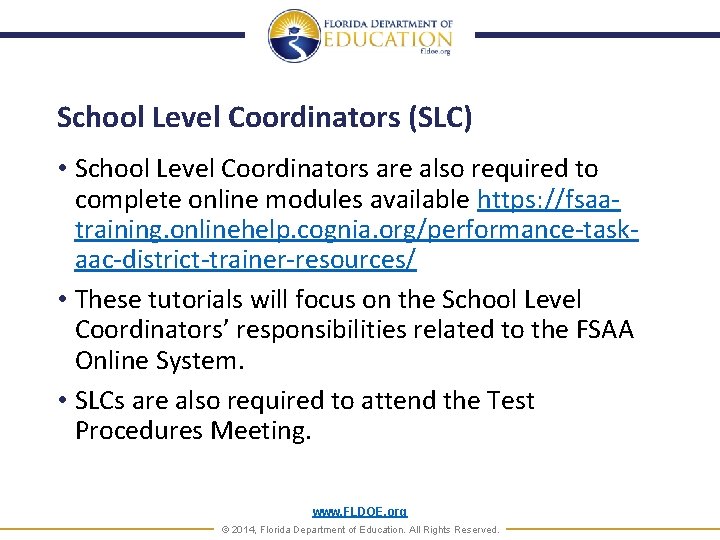
School Level Coordinators (SLC) • School Level Coordinators are also required to complete online modules available https: //fsaatraining. onlinehelp. cognia. org/performance-taskaac-district-trainer-resources/ • These tutorials will focus on the School Level Coordinators’ responsibilities related to the FSAA Online System. • SLCs are also required to attend the Test Procedures Meeting. www. FLDOE. org © 2014, Florida Department of Education. All Rights Reserved.
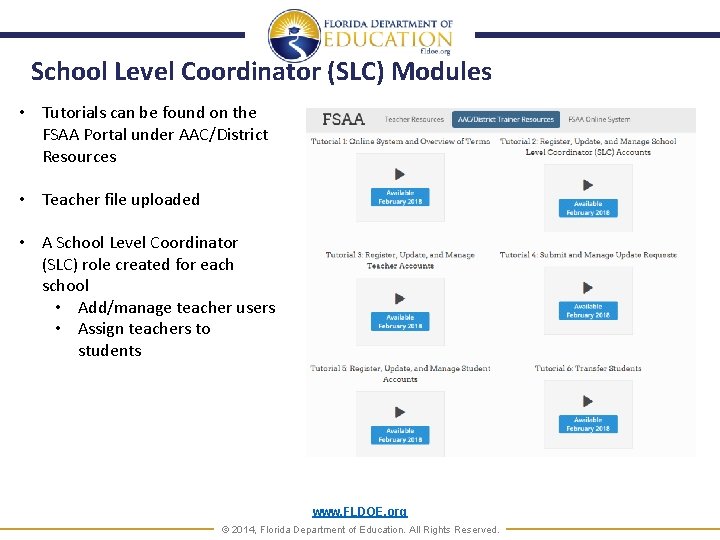
School Level Coordinator (SLC) Modules • Tutorials can be found on the FSAA Portal under AAC/District Resources • Teacher file uploaded • A School Level Coordinator (SLC) role created for each school • Add/manage teacher users • Assign teachers to students www. FLDOE. org © 2014, Florida Department of Education. All Rights Reserved.
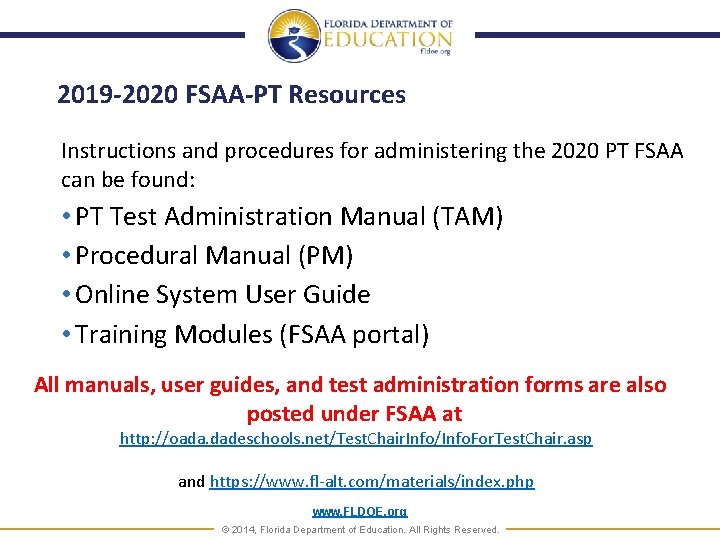
2019 -2020 FSAA-PT Resources Instructions and procedures for administering the 2020 PT FSAA can be found: • PT Test Administration Manual (TAM) • Procedural Manual (PM) • Online System User Guide • Training Modules (FSAA portal) All manuals, user guides, and test administration forms are also posted under FSAA at http: //oada. dadeschools. net/Test. Chair. Info/Info. For. Test. Chair. asp and https: //www. fl-alt. com/materials/index. php www. FLDOE. org © 2014, Florida Department of Education. All Rights Reserved.
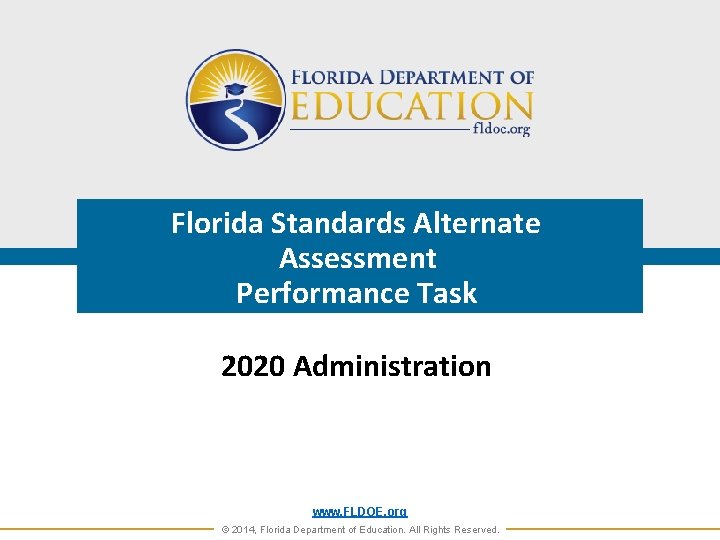
Florida Standards Alternate Assessment Performance Task 2020 Administration www. FLDOE. org © 2014, Florida Department of Education. All Rights Reserved.

pag e 27 2020 FSAA-PT Session Administration Session 1 Session 2 Session 3 • Item sets 1 -16 • Adaptive: Each student is administered Task 1. Task 2 and Task 3 are administered only if the student continues to respond correctly without scaffolding. • Item sets 1 -3 • Non-adaptive: Each student is administered Task 1, Task 2, and Task 3 in each item set. • Administration of each task is not dependent upon performance on the previous task. • Writing Prompts 1 and 2 • Each student is administered all five questions and the openresponse writing prompt. • Administration of each task is not dependent upon performance on the previous task. www. FLDOE. org © 2014, Florida Department of Education. All Rights Reserved. (Writing only)
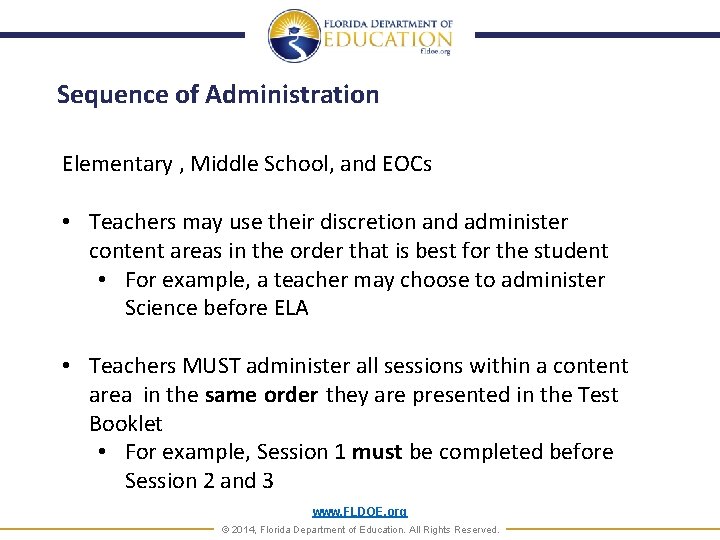
Sequence of Administration Elementary , Middle School, and EOCs • Teachers may use their discretion and administer content areas in the order that is best for the student • For example, a teacher may choose to administer Science before ELA • Teachers MUST administer all sessions within a content area in the same order they are presented in the Test Booklet • For example, Session 1 must be completed before Session 2 and 3 www. FLDOE. org © 2014, Florida Department of Education. All Rights Reserved.
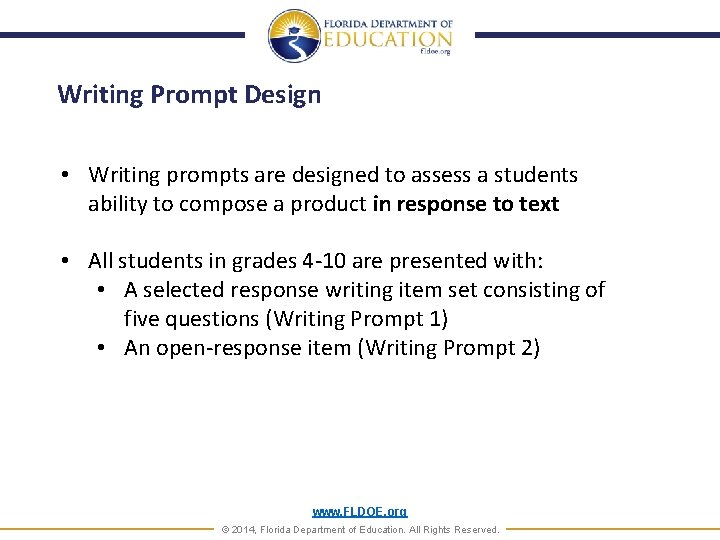
Writing Prompt Design • Writing prompts are designed to assess a students ability to compose a product in response to text • All students in grades 4 -10 are presented with: • A selected response writing item set consisting of five questions (Writing Prompt 1) • An open-response item (Writing Prompt 2) www. FLDOE. org © 2014, Florida Department of Education. All Rights Reserved.
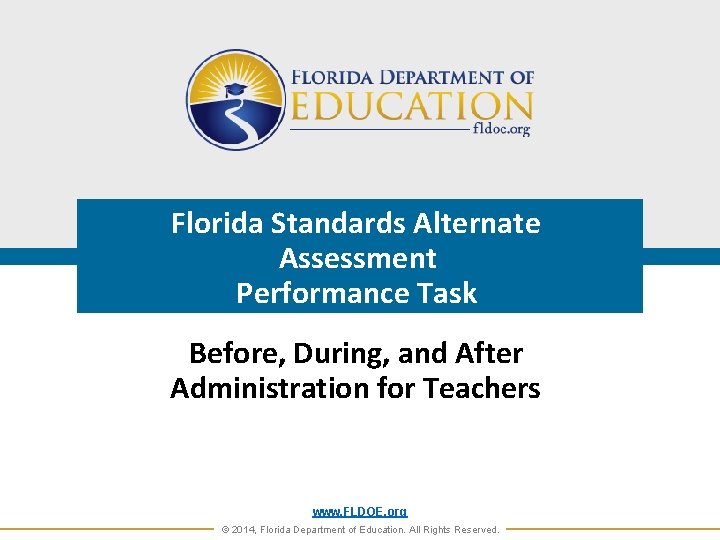
Florida Standards Alternate Assessment Performance Task Before, During, and After Administration for Teachers www. FLDOE. org © 2014, Florida Department of Education. All Rights Reserved.
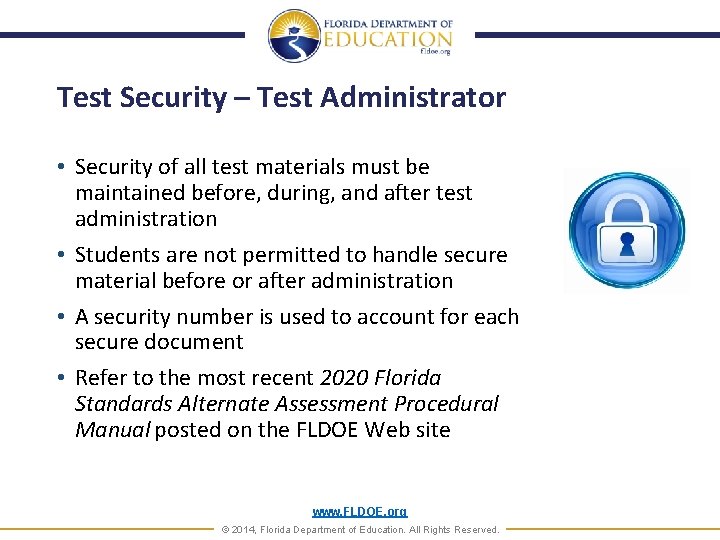
Test Security – Test Administrator • Security of all test materials must be maintained before, during, and after test administration • Students are not permitted to handle secure material before or after administration • A security number is used to account for each secure document • Refer to the most recent 2020 Florida Standards Alternate Assessment Procedural Manual posted on the FLDOE Web site www. FLDOE. org © 2014, Florida Department of Education. All Rights Reserved.

Teacher Preparation Before Administration • Assure you have completed the appropriate training • Read the Required Test Administration Manual • Read, sign and return Test Administration and Security Agreement • Verify all materials are received • Ensure testing materials/components are for the same form • Read the Test Booklet and Highlight Teacher Scripts • Organize cutouts • Refer to the Grade Specific Vocabulary List • Obtain the “Teacher-Gathered” materials required as per test booklet www. FLDOE. org © 2014, Florida Department of Education. All Rights Reserved.
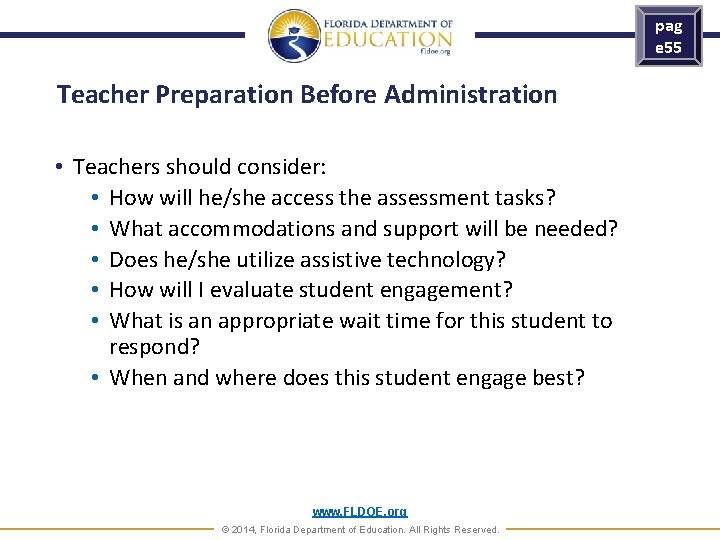
pag e 55 Teacher Preparation Before Administration • Teachers should consider: • How will he/she access the assessment tasks? • What accommodations and support will be needed? • Does he/she utilize assistive technology? • How will I evaluate student engagement? • What is an appropriate wait time for this student to respond? • When and where does this student engage best? www. FLDOE. org © 2014, Florida Department of Education. All Rights Reserved.
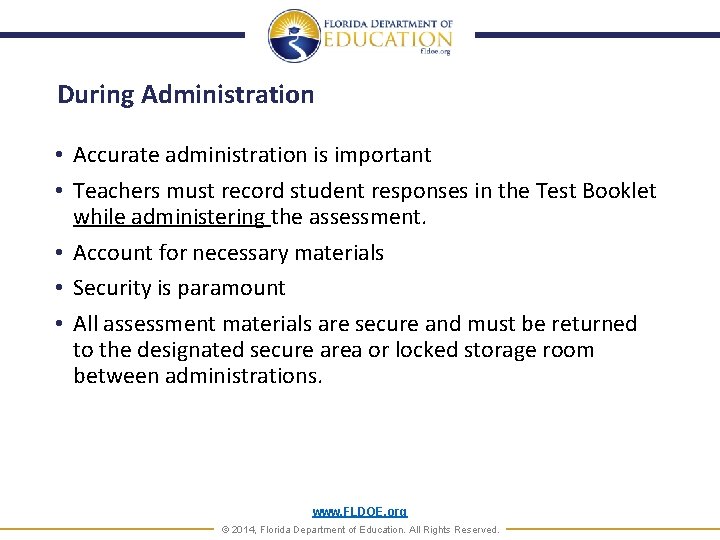
During Administration • Accurate administration is important • Teachers must record student responses in the Test Booklet while administering the assessment. • Account for necessary materials • Security is paramount • All assessment materials are secure and must be returned to the designated secure area or locked storage room between administrations. www. FLDOE. org © 2014, Florida Department of Education. All Rights Reserved.
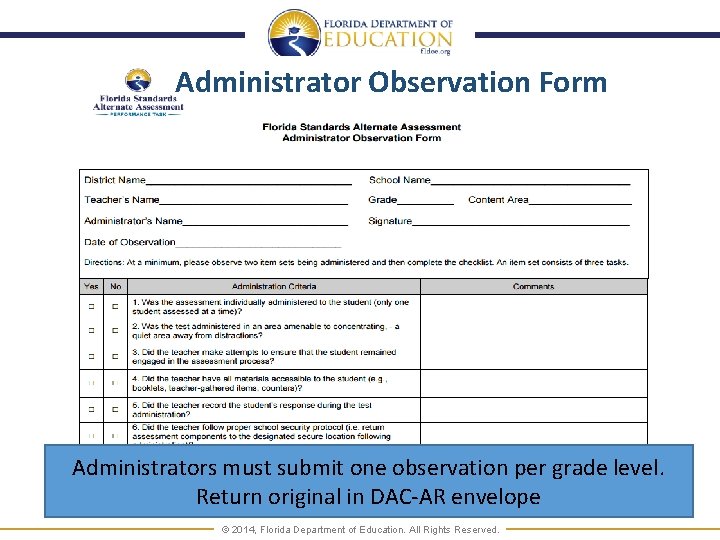
Administrator Observation Form Administrators must submit one observation per grade level. Return original in DAC-AR envelope www. FLDOE. org © 2014, Florida Department of Education. All Rights Reserved.
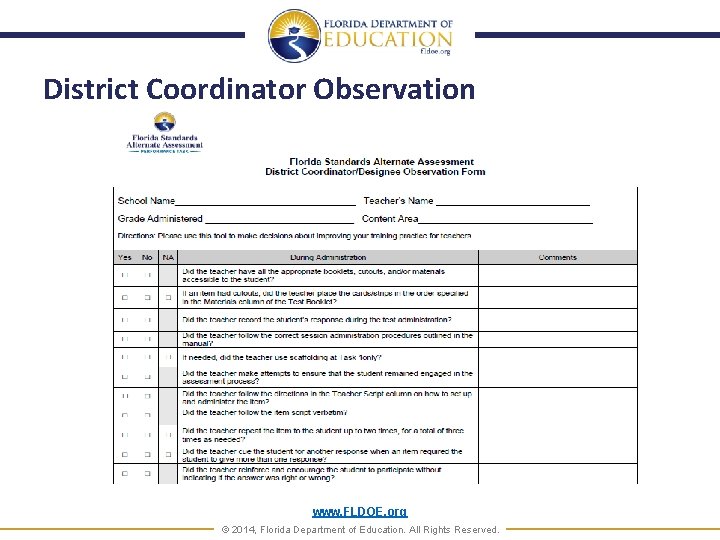
District Coordinator Observation www. FLDOE. org © 2014, Florida Department of Education. All Rights Reserved.
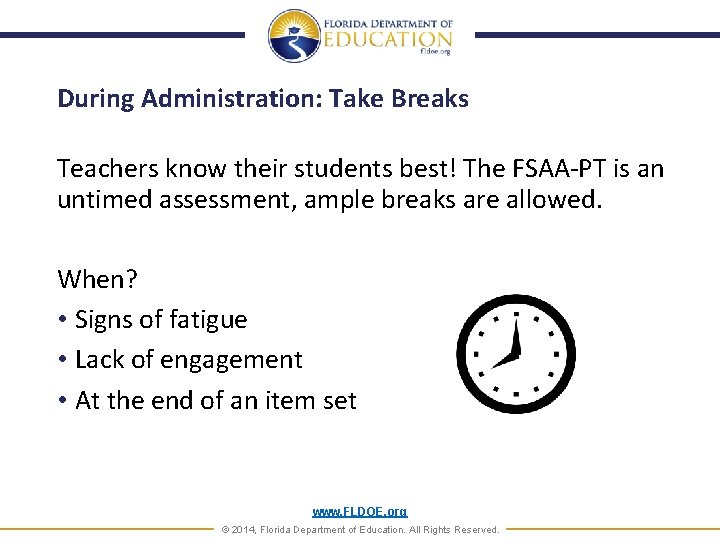
During Administration: Take Breaks Teachers know their students best! The FSAA-PT is an untimed assessment, ample breaks are allowed. When? • Signs of fatigue • Lack of engagement • At the end of an item set www. FLDOE. org © 2014, Florida Department of Education. All Rights Reserved.
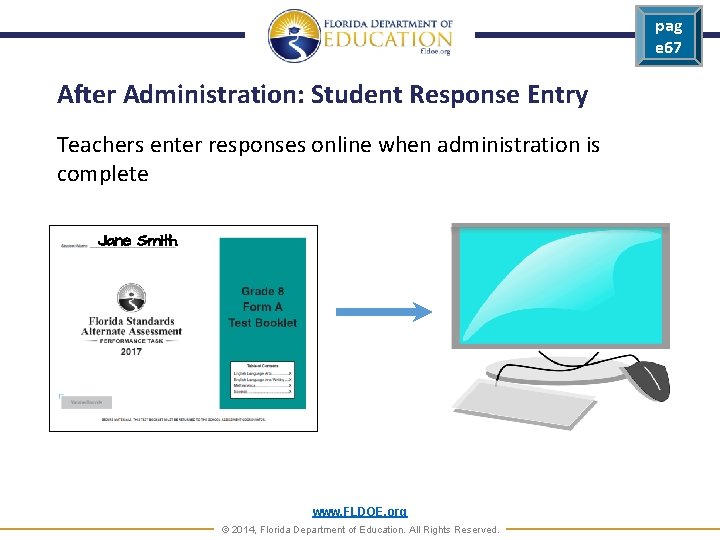
pag e 67 After Administration: Student Response Entry Teachers enter responses online when administration is complete Jane Smith www. FLDOE. org © 2014, Florida Department of Education. All Rights Reserved.
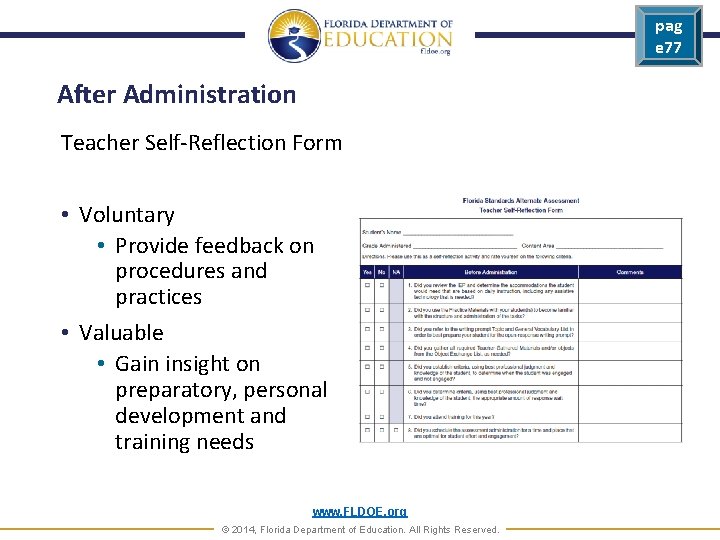
pag e 77 After Administration Teacher Self-Reflection Form • Voluntary • Provide feedback on procedures and practices • Valuable • Gain insight on preparatory, personal development and training needs www. FLDOE. org © 2014, Florida Department of Education. All Rights Reserved.

Florida Standards Alternate Assessment Performance Task Assessment Components and Test Security Policies and Procedures www. FLDOE. org © 2014, Florida Department of Education. All Rights Reserved.
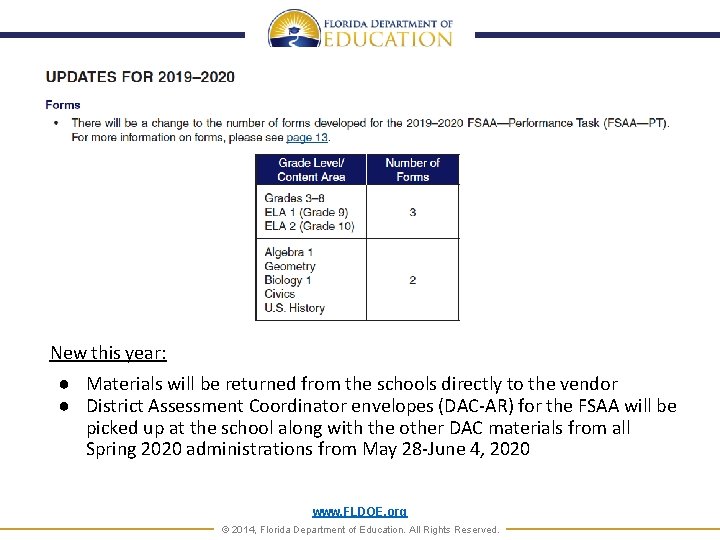
New this year: ● Materials will be returned from the schools directly to the vendor ● District Assessment Coordinator envelopes (DAC-AR) for the FSAA will be picked up at the school along with the other DAC materials from all Spring 2020 administrations from May 28 -June 4, 2020 www. FLDOE. org © 2014, Florida Department of Education. All Rights Reserved.
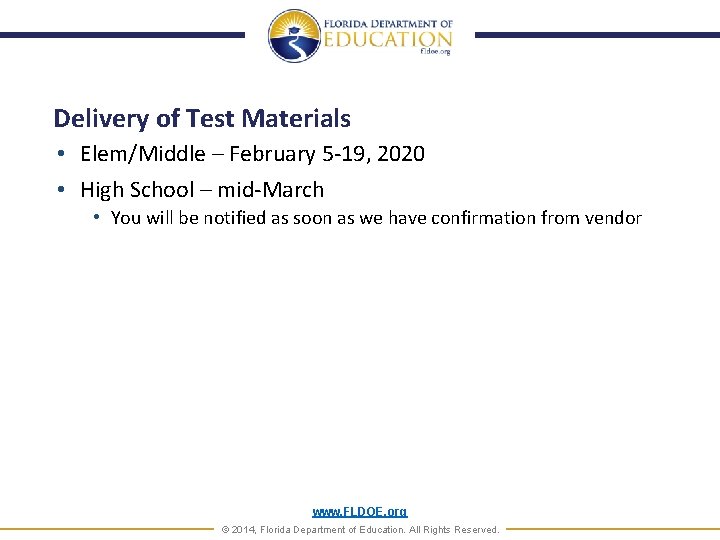
Delivery of Test Materials • Elem/Middle – February 5 -19, 2020 • High School – mid-March • You will be notified as soon as we have confirmation from vendor www. FLDOE. org © 2014, Florida Department of Education. All Rights Reserved.
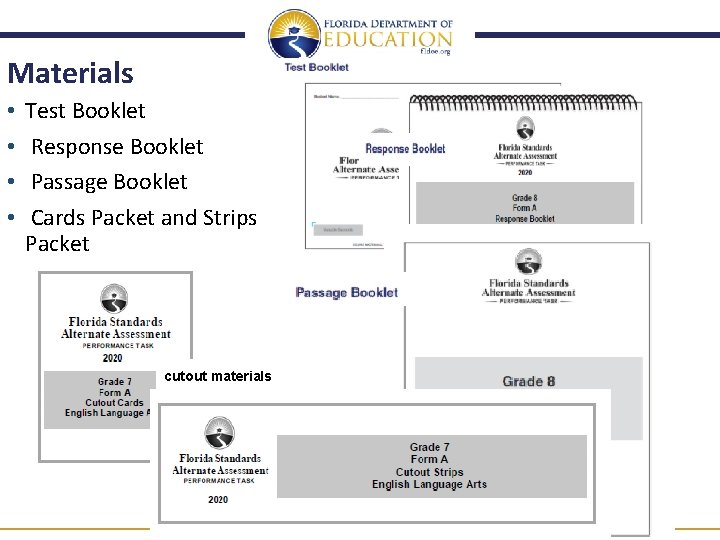
Materials • • Test Booklet Response Booklet Passage Booklet Cards Packet and Strips Packet cutout materials www. FLDOE. org © 2014, Florida Department of Education. All Rights Reserved.
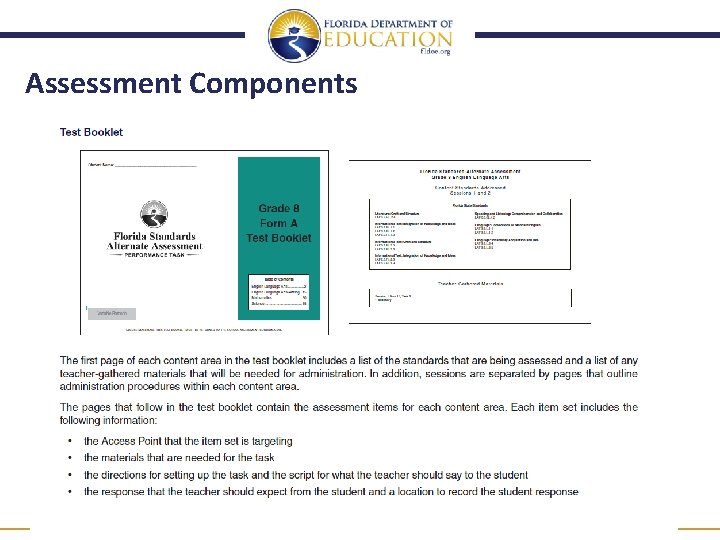
Assessment Components www. FLDOE. org © 2014, Florida Department of Education. All Rights Reserved.
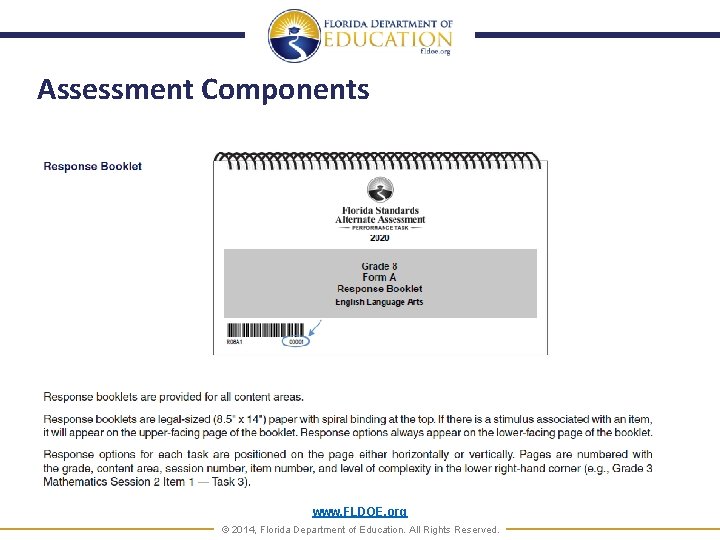
Assessment Components www. FLDOE. org © 2014, Florida Department of Education. All Rights Reserved.
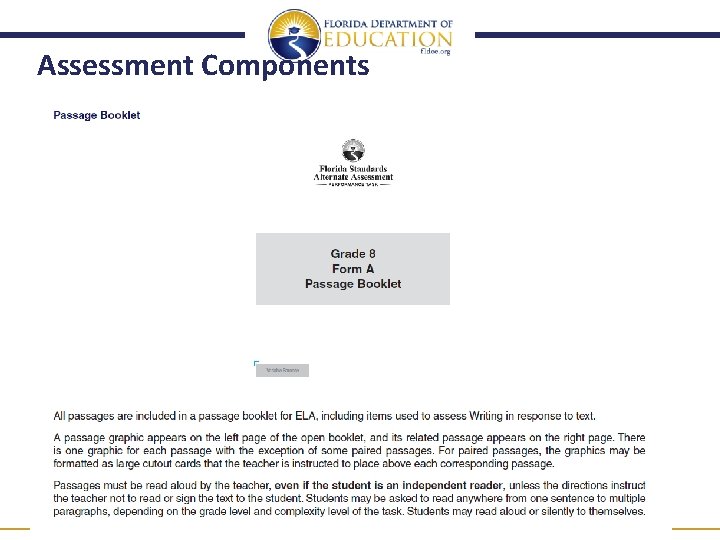
Assessment Components www. FLDOE. org © 2014, Florida Department of Education. All Rights Reserved.
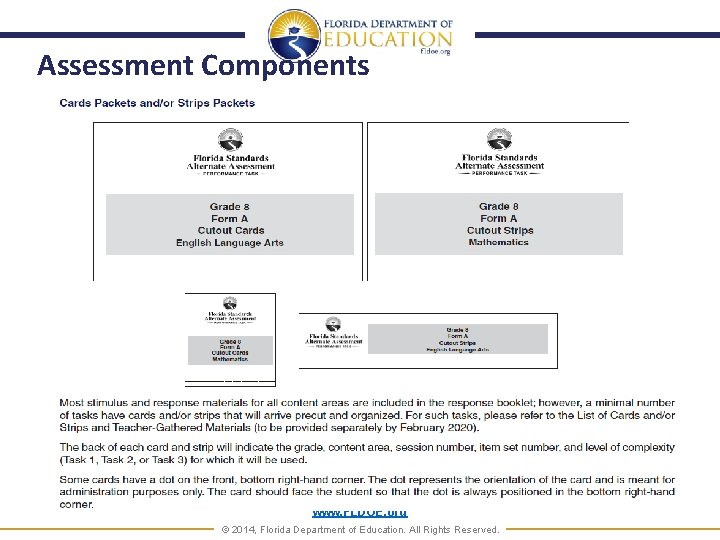
Assessment Components www. FLDOE. org © 2014, Florida Department of Education. All Rights Reserved.
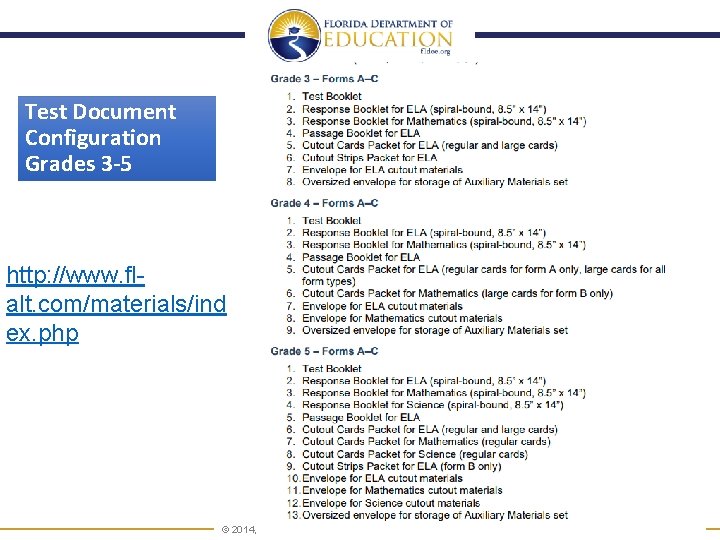
Test Document Configuration Grades 3 -5 http: //www. flalt. com/materials/ind ex. php www. FLDOE. org © 2014, Florida Department of Education. All Rights Reserved.
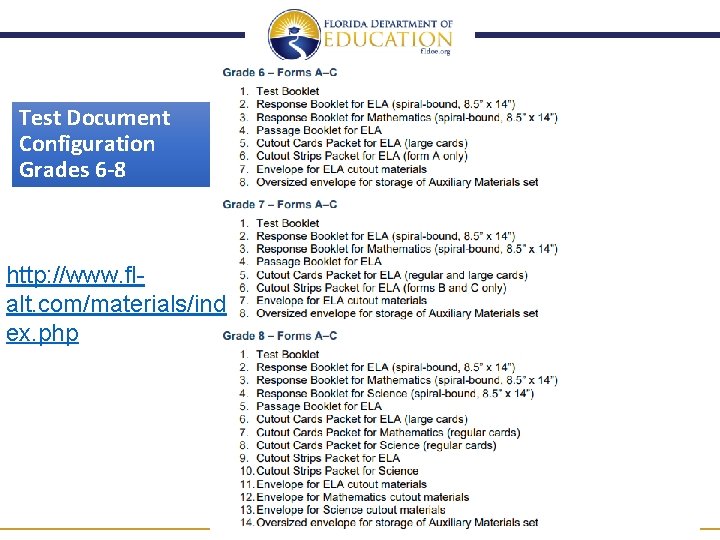
Test Document Configuration Grades 6 -8 http: //www. flalt. com/materials/ind ex. php www. FLDOE. org © 2014, Florida Department of Education. All Rights Reserved.
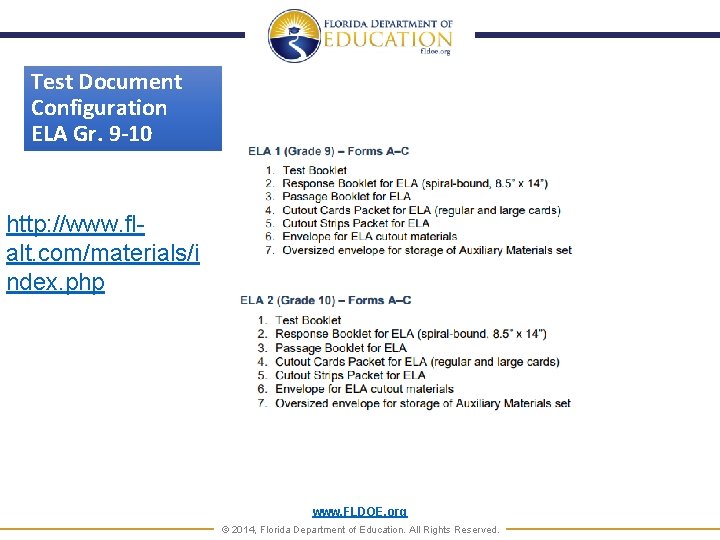
Test Document Configuration ELA Gr. 9 -10 http: //www. flalt. com/materials/i ndex. php www. FLDOE. org © 2014, Florida Department of Education. All Rights Reserved.
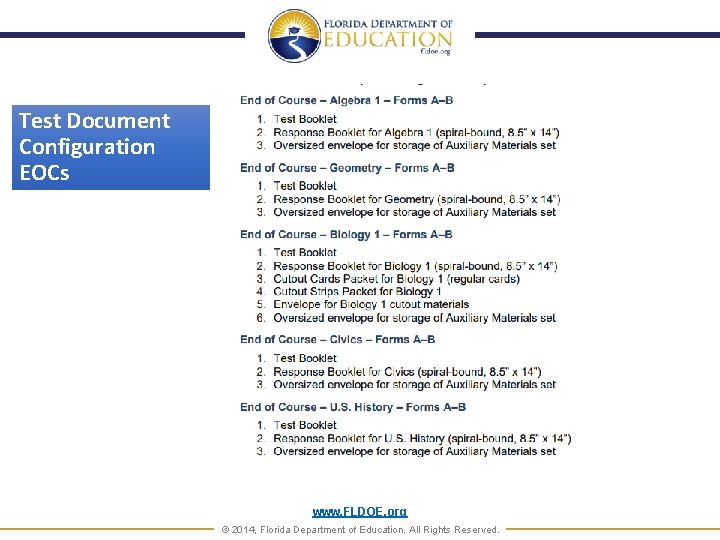
Test Document Configuration EOCs www. FLDOE. org © 2014, Florida Department of Education. All Rights Reserved.
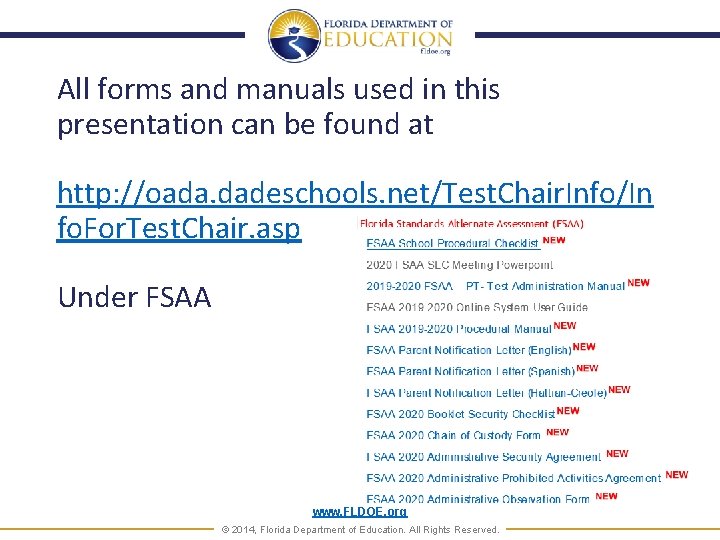
All forms and manuals used in this presentation can be found at http: //oada. dadeschools. net/Test. Chair. Info/In fo. For. Test. Chair. asp Under FSAA www. FLDOE. org © 2014, Florida Department of Education. All Rights Reserved.
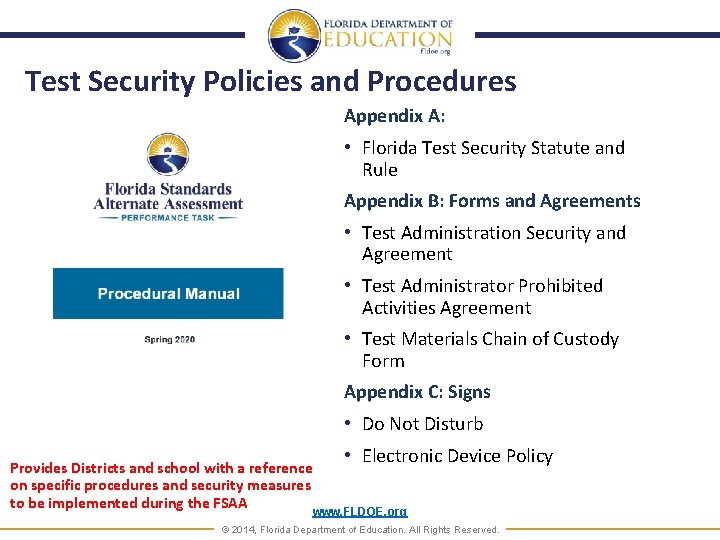
Test Security Policies and Procedures Appendix A: • Florida Test Security Statute and Rule Appendix B: Forms and Agreements • Test Administration Security and Agreement • Test Administrator Prohibited Activities Agreement • Test Materials Chain of Custody Form Appendix C: Signs • Do Not Disturb Provides Districts and school with a reference on specific procedures and security measures to be implemented during the FSAA • Electronic Device Policy www. FLDOE. org © 2014, Florida Department of Education. All Rights Reserved.

Test Security Policies and Procedures • F. S. S 1008. 24 applies to anyone involved in the administration of a statewide assessment. Found in Appendix A www. FLDOE. org © 2014, Florida Department of Education. All Rights Reserved.
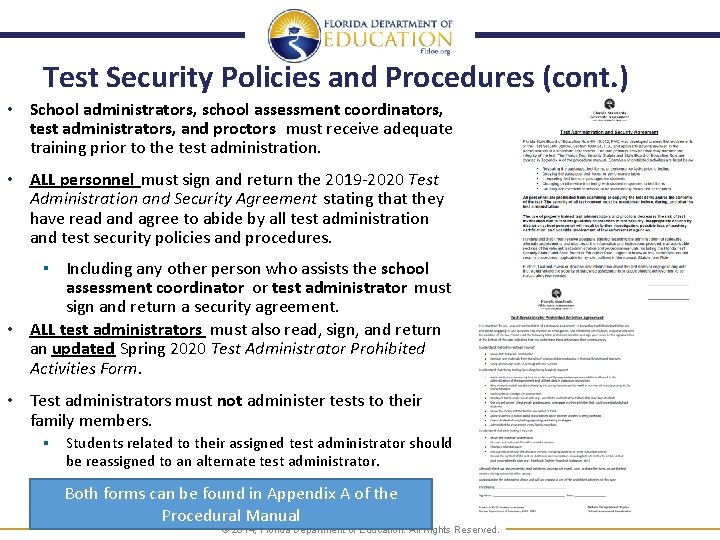
Test Security Policies and Procedures (cont. ) • School administrators, school assessment coordinators, test administrators, and proctors must receive adequate training prior to the test administration. • ALL personnel must sign and return the 2019 -2020 Test Administration and Security Agreement stating that they have read and agree to abide by all test administration and test security policies and procedures. ▪ Including any other person who assists the school assessment coordinator or test administrator must sign and return a security agreement. • ALL test administrators must also read, sign, and return an updated Spring 2020 Test Administrator Prohibited Activities Form. • Test administrators must not administer tests to their family members. ▪ Students related to their assigned test administrator should be reassigned to an alternate test administrator. Both forms can be found in Appendix A of the Procedural Manual www. FLDOE. org © 2014, Florida Department of Education. All Rights Reserved.
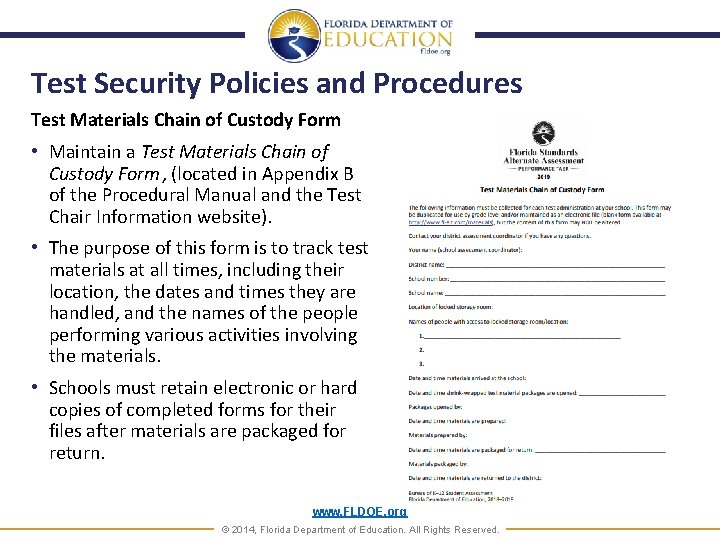
Test Security Policies and Procedures Test Materials Chain of Custody Form • Maintain a Test Materials Chain of Custody Form, (located in Appendix B of the Procedural Manual and the Test Chair Information website). • The purpose of this form is to track test materials at all times, including their location, the dates and times they are handled, and the names of the people performing various activities involving the materials. • Schools must retain electronic or hard copies of completed forms for their files after materials are packaged for return. www. FLDOE. org © 2014, Florida Department of Education. All Rights Reserved.

Test Security Policies and Procedures School Procedural Checklist Must be completed and signed by the principal and the SLC Original to be returned in the District Coordinator Envelope Form can be found on the Test Chair info page http: //oada. dadeschools. net/Test. Chair. Info/Info. For. T est. Chair. asp www. FLDOE. org © 2014, Florida Department of Education. All Rights Reserved.
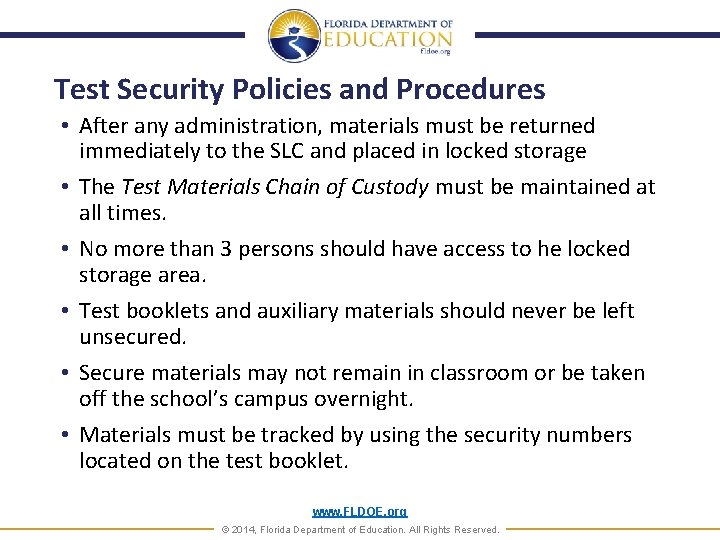
Test Security Policies and Procedures • After any administration, materials must be returned immediately to the SLC and placed in locked storage • The Test Materials Chain of Custody must be maintained at all times. • No more than 3 persons should have access to he locked storage area. • Test booklets and auxiliary materials should never be left unsecured. • Secure materials may not remain in classroom or be taken off the school’s campus overnight. • Materials must be tracked by using the security numbers located on the test booklet. www. FLDOE. org © 2014, Florida Department of Education. All Rights Reserved.
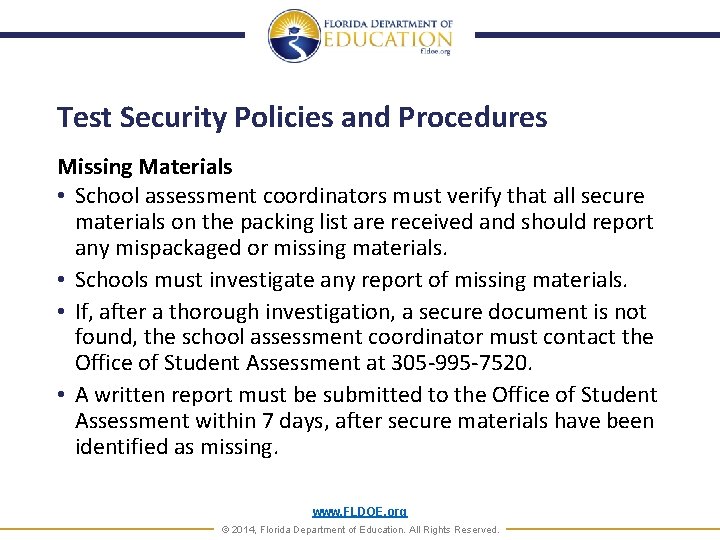
Test Security Policies and Procedures Missing Materials • School assessment coordinators must verify that all secure materials on the packing list are received and should report any mispackaged or missing materials. • Schools must investigate any report of missing materials. • If, after a thorough investigation, a secure document is not found, the school assessment coordinator must contact the Office of Student Assessment at 305 -995 -7520. • A written report must be submitted to the Office of Student Assessment within 7 days, after secure materials have been identified as missing. www. FLDOE. org © 2014, Florida Department of Education. All Rights Reserved.

Test Security Policies and Procedures Breaches of Administration • Test administrators should report possible breaches of test security (e. g. , secure test content that has been photographed, copied, or otherwise recorded) to the school assessment coordinator immediately. • If a security breach is identified, the school assessment coordinator must contact the Office of Student Assessment at (305)995 -7520, immediately. • A written report must be submitted to the Office of Student Assessment within 7 days, after the breach has been reported. Be advised that a breach in security may include involvement of local law enforcement personnel. www. FLDOE. org © 2014, Florida Department of Education. All Rights Reserved.
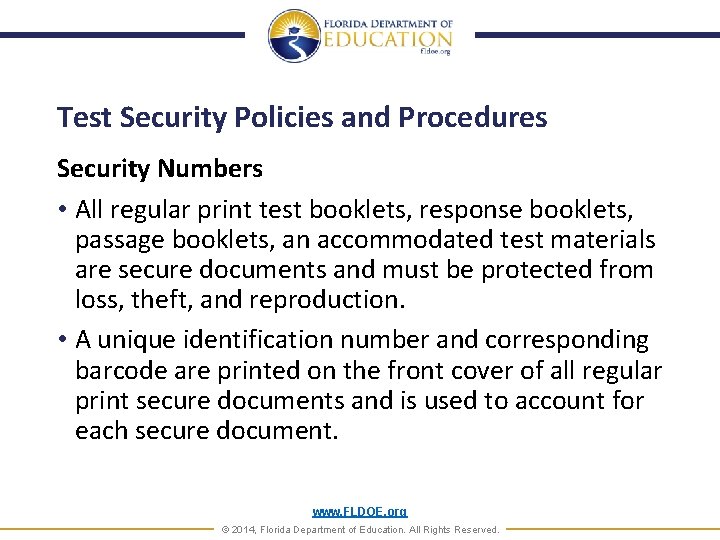
Test Security Policies and Procedures Security Numbers • All regular print test booklets, response booklets, passage booklets, an accommodated test materials are secure documents and must be protected from loss, theft, and reproduction. • A unique identification number and corresponding barcode are printed on the front cover of all regular print secure documents and is used to account for each secure document. www. FLDOE. org © 2014, Florida Department of Education. All Rights Reserved.
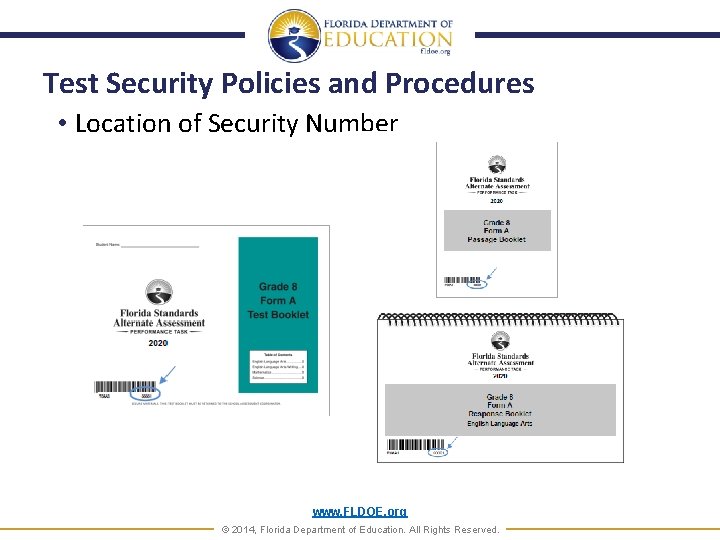
Test Security Policies and Procedures • Location of Security Number www. FLDOE. org © 2014, Florida Department of Education. All Rights Reserved.

Test Security Policies and Procedures Booklet Security Checklist • Written documentation of the security numbers must be maintained at all times when secure materials are distributed and returned. • The Booklet Security Checklist has been provided for recording test booklet and response/passage booklet security numbers. www. FLDOE. org © 2014, Florida Department of Education. All Rights Reserved.
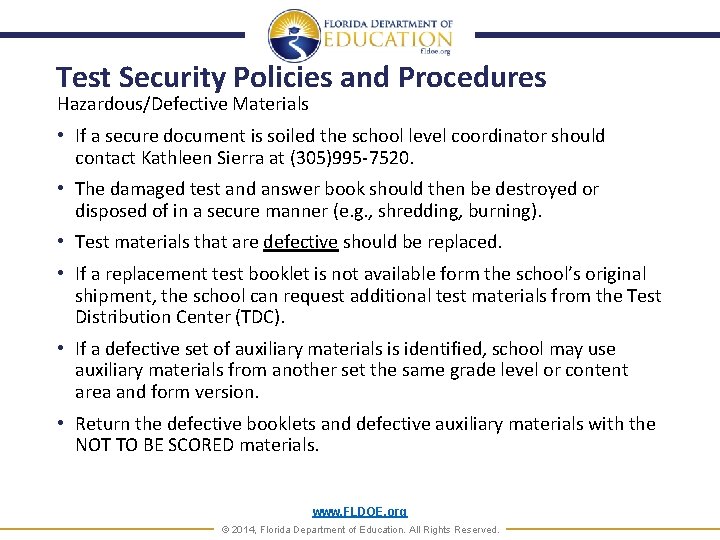
Test Security Policies and Procedures Hazardous/Defective Materials • If a secure document is soiled the school level coordinator should contact Kathleen Sierra at (305)995 -7520. • The damaged test and answer book should then be destroyed or disposed of in a secure manner (e. g. , shredding, burning). • Test materials that are defective should be replaced. • If a replacement test booklet is not available form the school’s original shipment, the school can request additional test materials from the Test Distribution Center (TDC). • If a defective set of auxiliary materials is identified, school may use auxiliary materials from another set the same grade level or content area and form version. • Return the defective booklets and defective auxiliary materials with the NOT TO BE SCORED materials. www. FLDOE. org © 2014, Florida Department of Education. All Rights Reserved.
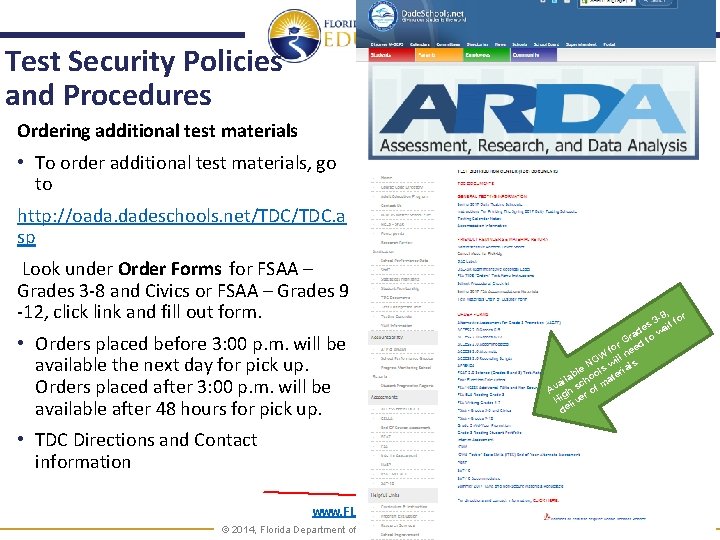
Test Security Policies and Procedures Ordering additional test materials • To order additional test materials, go to http: //oada. dadeschools. net/TDC. a sp Look under Order Forms for FSAA – Grades 3 -8 and Civics or FSAA – Grades 9 -12, click link and fill out form. • Orders placed before 3: 00 p. m. will be available the next day for pick up. Orders placed after 3: 00 p. m. will be available after 48 hours for pick up. • TDC Directions and Contact information www. FLDOE. org © 2014, Florida Department of Education. All Rights Reserved. -8, for 3 es ait ad o w r r. G dt fo nee OW will ls N ls ria le ab hoo ate l i a c m Av gh s r of i H live de
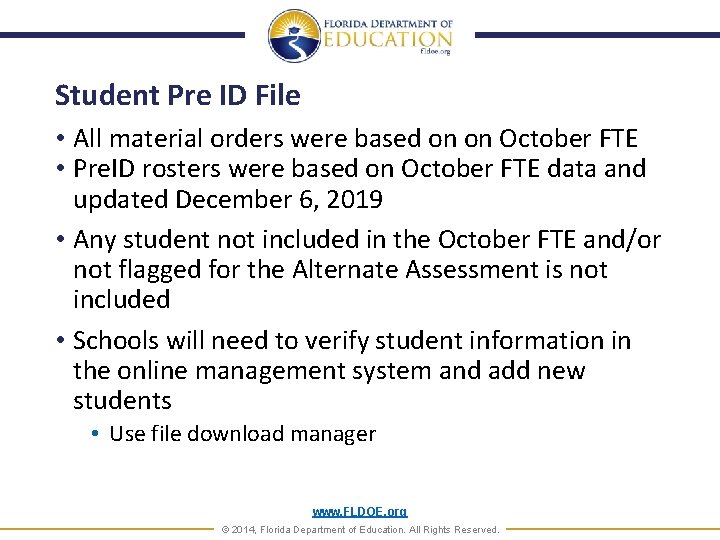
Student Pre ID File • All material orders were based on on October FTE • Pre. ID rosters were based on October FTE data and updated December 6, 2019 • Any student not included in the October FTE and/or not flagged for the Alternate Assessment is not included • Schools will need to verify student information in the online management system and add new students • Use file download manager www. FLDOE. org © 2014, Florida Department of Education. All Rights Reserved.
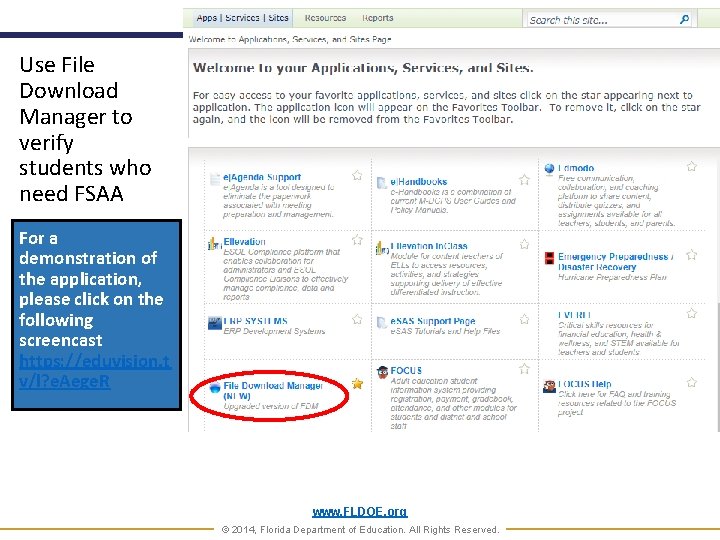
Use File Download Manager to verify students who need FSAA For a demonstration of the application, please click on the following screencast https: //eduvision. t v/l? e. Aege. R www. FLDOE. org © 2014, Florida Department of Education. All Rights Reserved.
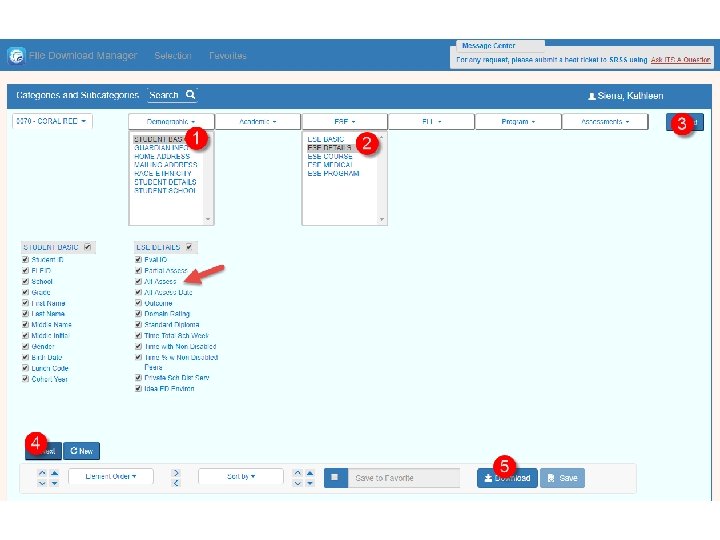

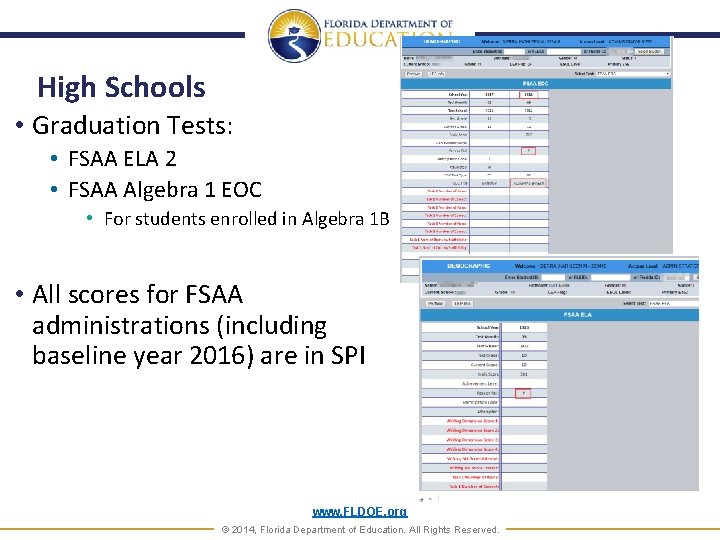
High Schools • Graduation Tests: • FSAA ELA 2 • FSAA Algebra 1 EOC • For students enrolled in Algebra 1 B • All scores for FSAA administrations (including baseline year 2016) are in SPI www. FLDOE. org © 2014, Florida Department of Education. All Rights Reserved.
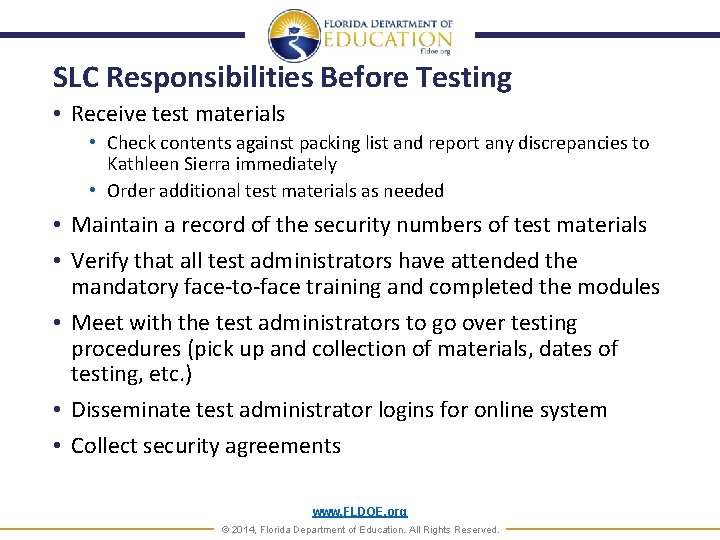
SLC Responsibilities Before Testing • Receive test materials • Check contents against packing list and report any discrepancies to Kathleen Sierra immediately • Order additional test materials as needed • Maintain a record of the security numbers of test materials • Verify that all test administrators have attended the mandatory face-to-face training and completed the modules • Meet with the test administrators to go over testing procedures (pick up and collection of materials, dates of testing, etc. ) • Disseminate test administrator logins for online system • Collect security agreements www. FLDOE. org © 2014, Florida Department of Education. All Rights Reserved.
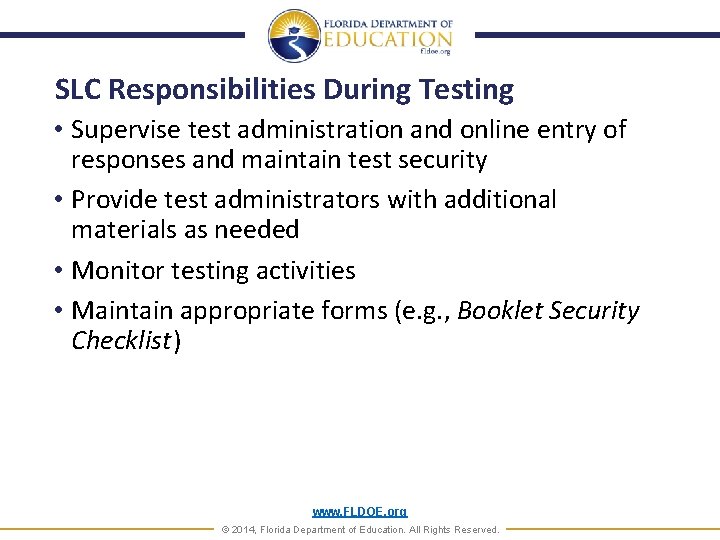
SLC Responsibilities During Testing • Supervise test administration and online entry of responses and maintain test security • Provide test administrators with additional materials as needed • Monitor testing activities • Maintain appropriate forms (e. g. , Booklet Security Checklist) www. FLDOE. org © 2014, Florida Department of Education. All Rights Reserved.

SLC Responsibilities After Testing • Verify that all distributed testing materials have been returned • Notify District immediately if any secure materials are missing • Make sure all student response have been entered PRIOR to entry deadline • For any student not assessed, teachers complete “reason not assessed” in the online system • Make copies of all signed forms (including Booklet Security Checklist, Test Materials Chain of Custody, and Test Materials Count Form) • Gather all test materials and follow directions for packaging and return of materials www. FLDOE. org © 2014, Florida Department of Education. All Rights Reserved.
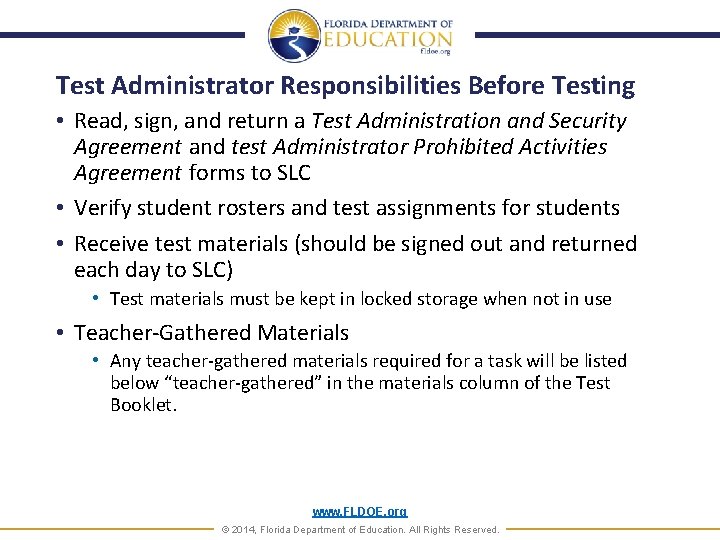
Test Administrator Responsibilities Before Testing • Read, sign, and return a Test Administration and Security Agreement and test Administrator Prohibited Activities Agreement forms to SLC • Verify student rosters and test assignments for students • Receive test materials (should be signed out and returned each day to SLC) • Test materials must be kept in locked storage when not in use • Teacher-Gathered Materials • Any teacher-gathered materials required for a task will be listed below “teacher-gathered” in the materials column of the Test Booklet. www. FLDOE. org © 2014, Florida Department of Education. All Rights Reserved.
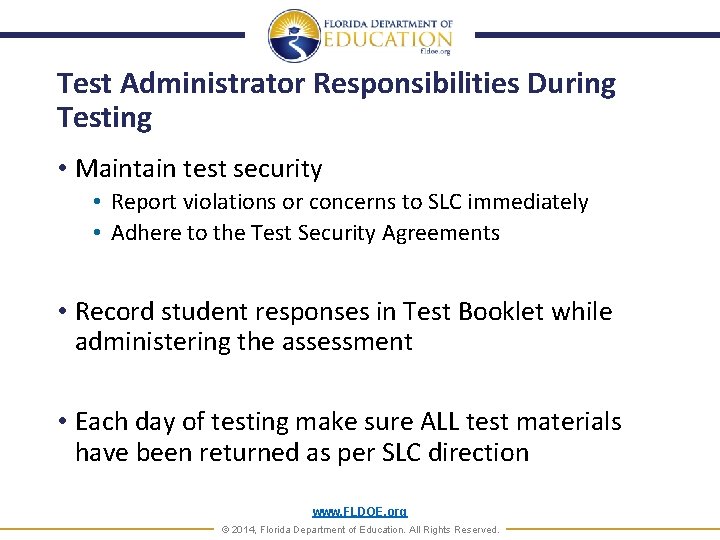
Test Administrator Responsibilities During Testing • Maintain test security • Report violations or concerns to SLC immediately • Adhere to the Test Security Agreements • Record student responses in Test Booklet while administering the assessment • Each day of testing make sure ALL test materials have been returned as per SLC direction www. FLDOE. org © 2014, Florida Department of Education. All Rights Reserved.
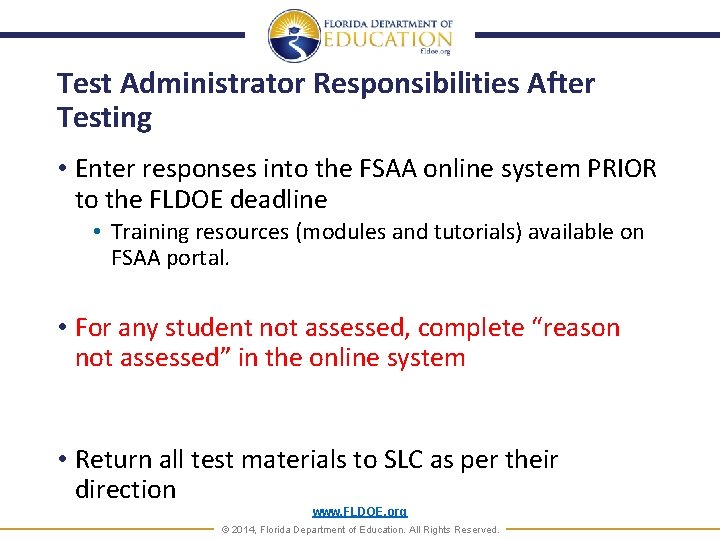
Test Administrator Responsibilities After Testing • Enter responses into the FSAA online system PRIOR to the FLDOE deadline • Training resources (modules and tutorials) available on FSAA portal. • For any student not assessed, complete “reason not assessed” in the online system • Return all test materials to SLC as per their direction www. FLDOE. org © 2014, Florida Department of Education. All Rights Reserved.
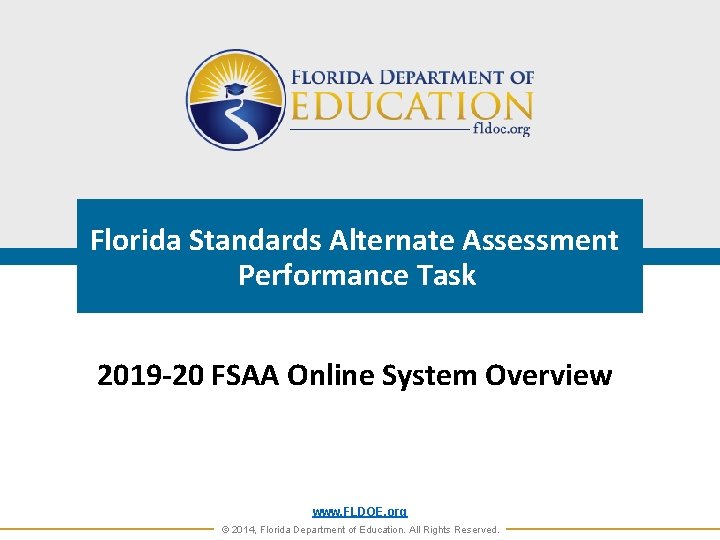
Florida Standards Alternate Assessment Performance Task 2019 -20 FSAA Online System Overview www. FLDOE. org © 2014, Florida Department of Education. All Rights Reserved.
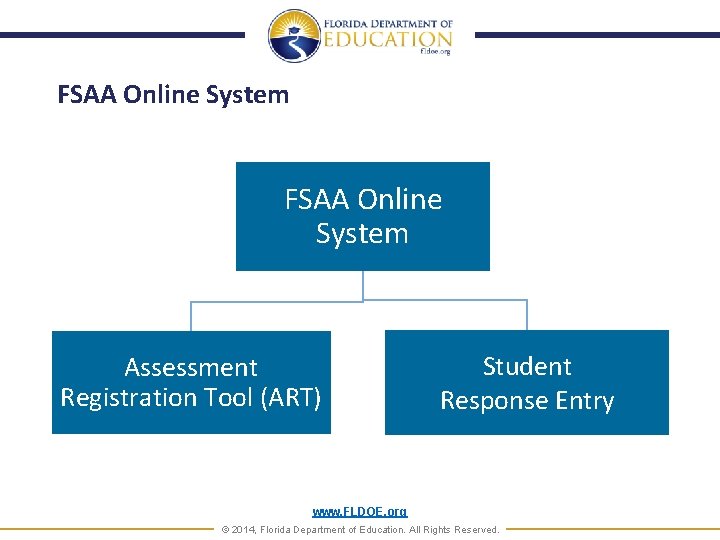
FSAA Online System Assessment Registration Tool (ART) Student Response Entry www. FLDOE. org © 2014, Florida Department of Education. All Rights Reserved.
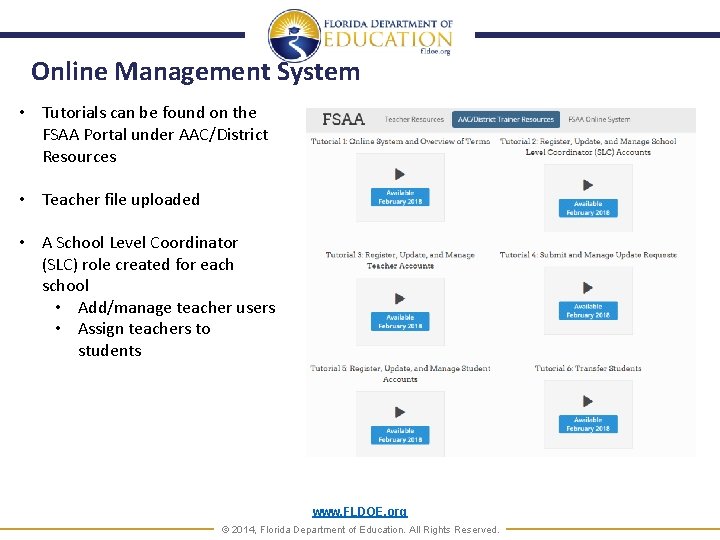
Online Management System • Tutorials can be found on the FSAA Portal under AAC/District Resources • Teacher file uploaded • A School Level Coordinator (SLC) role created for each school • Add/manage teacher users • Assign teachers to students www. FLDOE. org © 2014, Florida Department of Education. All Rights Reserved.
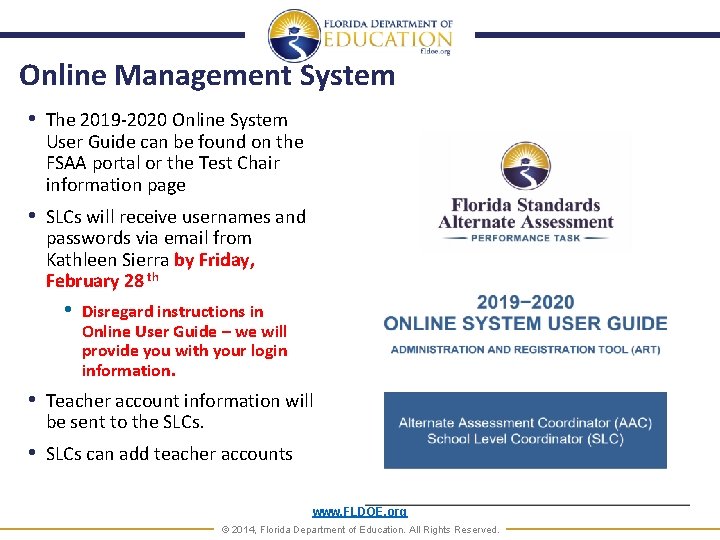
Online Management System • The 2019 -2020 Online System User Guide can be found on the FSAA portal or the Test Chair information page • SLCs will receive usernames and passwords via email from Kathleen Sierra by Friday, February 28 th • Disregard instructions in Online User Guide – we will provide you with your login information. • Teacher account information will be sent to the SLCs. • SLCs can add teacher accounts www. FLDOE. org © 2014, Florida Department of Education. All Rights Reserved.
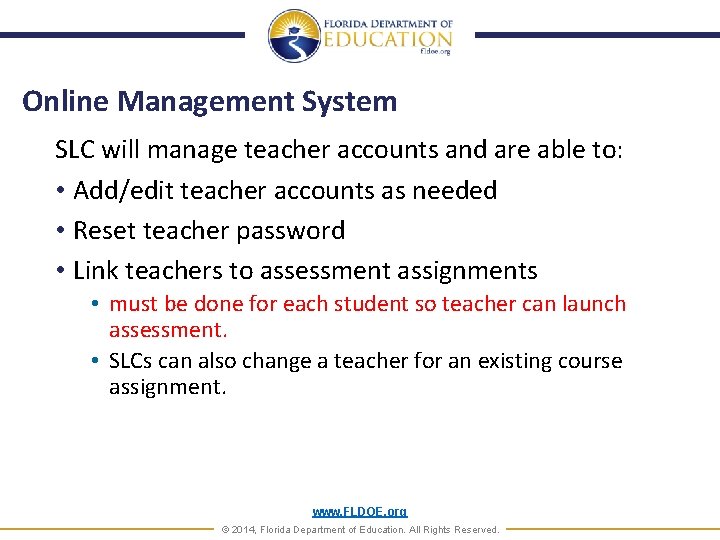
Online Management System SLC will manage teacher accounts and are able to: • Add/edit teacher accounts as needed • Reset teacher password • Link teachers to assessment assignments • must be done for each student so teacher can launch assessment. • SLCs can also change a teacher for an existing course assignment. www. FLDOE. org © 2014, Florida Department of Education. All Rights Reserved.
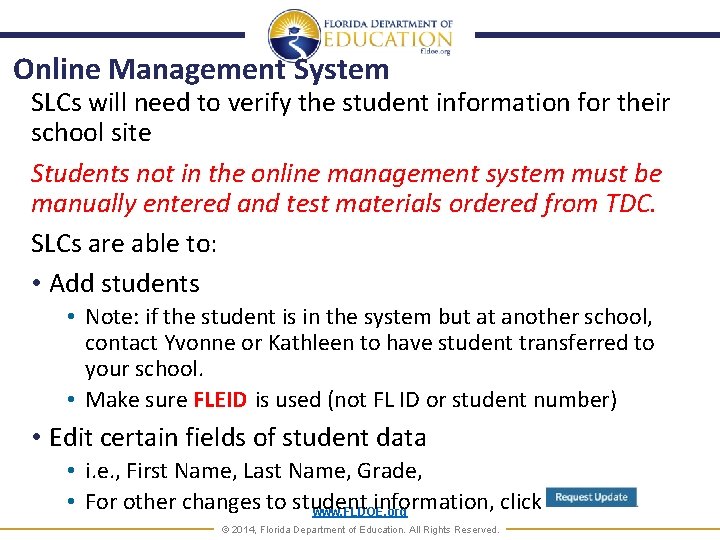
Online Management System SLCs will need to verify the student information for their school site Students not in the online management system must be manually entered and test materials ordered from TDC. SLCs are able to: • Add students • Note: if the student is in the system but at another school, contact Yvonne or Kathleen to have student transferred to your school. • Make sure FLEID is used (not FL ID or student number) • Edit certain fields of student data • i. e. , First Name, Last Name, Grade, • For other changes to student information, click www. FLDOE. org © 2014, Florida Department of Education. All Rights Reserved.
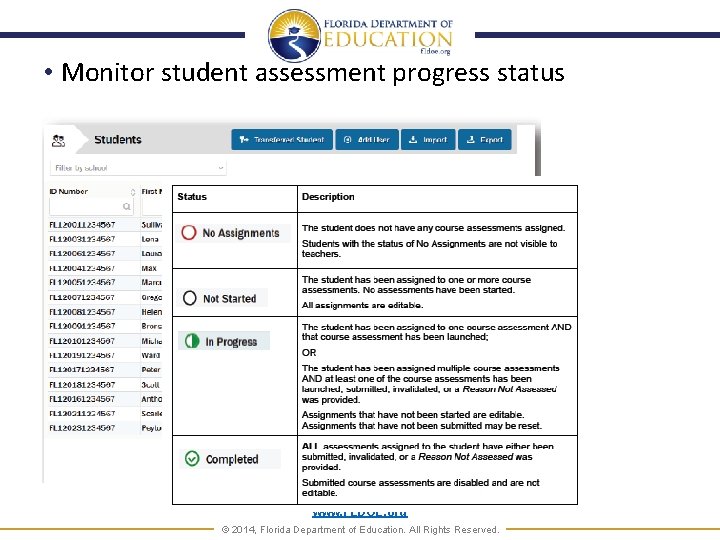
• Monitor student assessment progress status www. FLDOE. org © 2014, Florida Department of Education. All Rights Reserved.
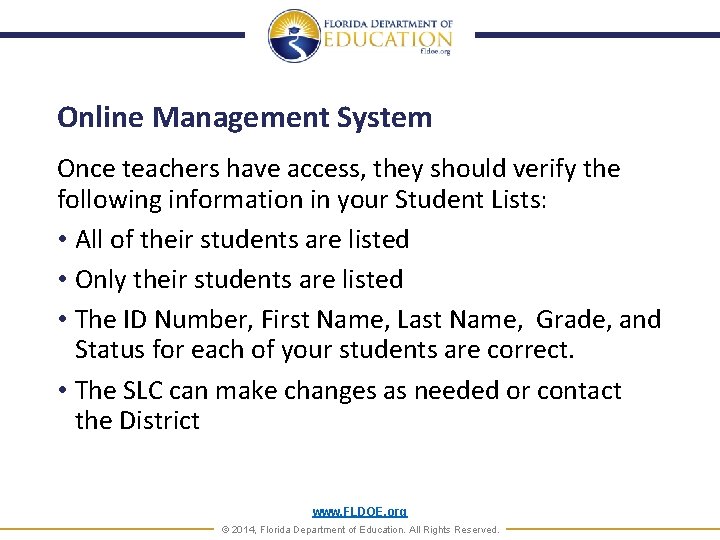
Online Management System Once teachers have access, they should verify the following information in your Student Lists: • All of their students are listed • Only their students are listed • The ID Number, First Name, Last Name, Grade, and Status for each of your students are correct. • The SLC can make changes as needed or contact the District www. FLDOE. org © 2014, Florida Department of Education. All Rights Reserved.

Online Management System Student Response Entry The FSAA Online System: • Presents tasks in the same order as the test booklet • Automatically adapts for the tasks in Session 1 • Automatically scaffolds for incorrect selections at Task 1 • Allows for teachers to review responses before submitting Module 4: Submitting Student Responses Available NOW www. FLDOE. org © 2014, Florida Department of Education. All Rights Reserved.

Student Response Entry Be sure to avoid these errors! Common errors when entering student responses • Wrong form assigned • Wrong student selected • Writing product not submitted Once submitted, the form-based-test cannot be accessed. It is strongly recommended that all teachers review all responses before submitting a test. This will ensure that all responses entered are accurate. For students not assessed, teachers must indicate reason www. FLDOE. org © 2014, Florida Department of Education. All Rights Reserved.
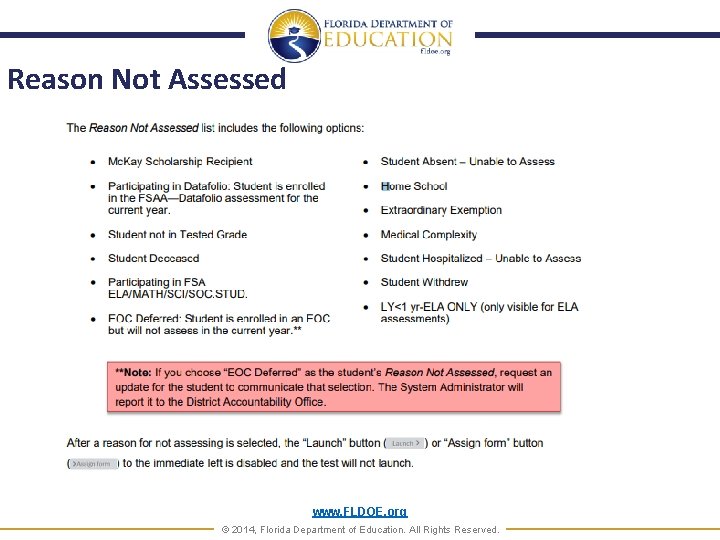
Reason Not Assessed www. FLDOE. org © 2014, Florida Department of Education. All Rights Reserved.
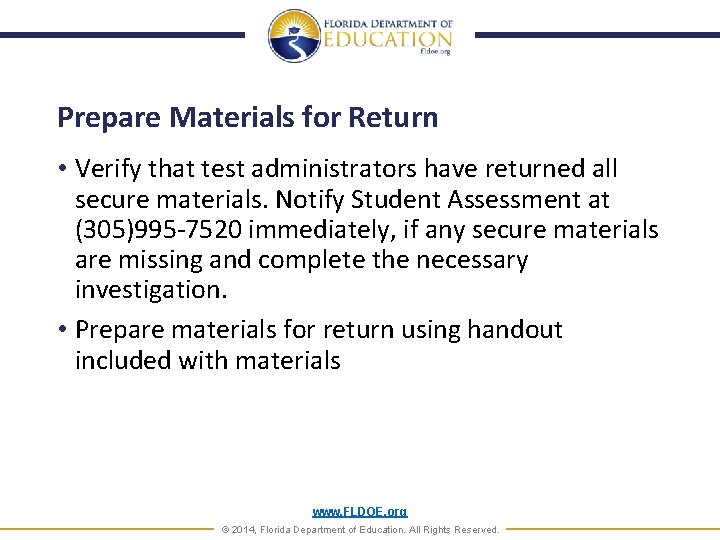
Prepare Materials for Return • Verify that test administrators have returned all secure materials. Notify Student Assessment at (305)995 -7520 immediately, if any secure materials are missing and complete the necessary investigation. • Prepare materials for return using handout included with materials www. FLDOE. org © 2014, Florida Department of Education. All Rights Reserved.
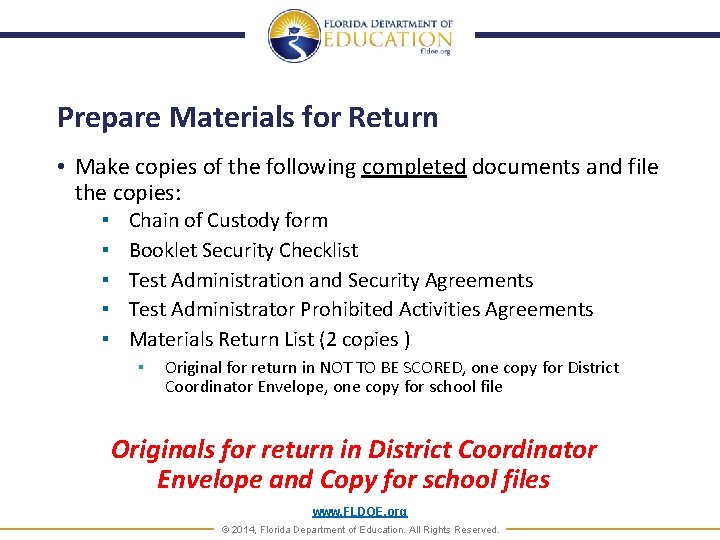
Prepare Materials for Return • Make copies of the following completed documents and file the copies: ▪ ▪ ▪ Chain of Custody form Booklet Security Checklist Test Administration and Security Agreements Test Administrator Prohibited Activities Agreements Materials Return List (2 copies ) ▪ Original for return in NOT TO BE SCORED, one copy for District Coordinator Envelope, one copy for school file Originals for return in District Coordinator Envelope and Copy for school files www. FLDOE. org © 2014, Florida Department of Education. All Rights Reserved.
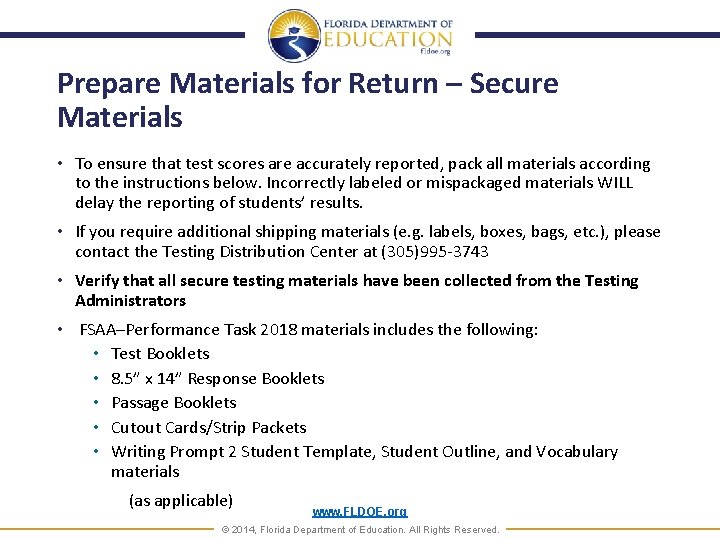
Prepare Materials for Return – Secure Materials • To ensure that test scores are accurately reported, pack all materials according to the instructions below. Incorrectly labeled or mispackaged materials WILL delay the reporting of students’ results. • If you require additional shipping materials (e. g. labels, boxes, bags, etc. ), please contact the Testing Distribution Center at (305)995 -3743 • Verify that all secure testing materials have been collected from the Testing Administrators • FSAA–Performance Task 2018 materials includes the following: • Test Booklets • 8. 5” x 14” Response Booklets • Passage Booklets • Cutout Cards/Strip Packets • Writing Prompt 2 Student Template, Student Outline, and Vocabulary materials (as applicable) www. FLDOE. org © 2014, Florida Department of Education. All Rights Reserved.
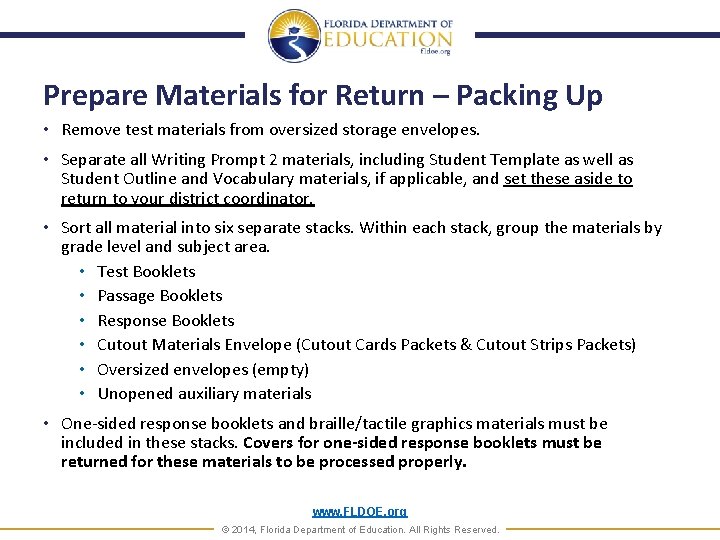
Prepare Materials for Return – Packing Up • Remove test materials from oversized storage envelopes. • Separate all Writing Prompt 2 materials, including Student Template as well as Student Outline and Vocabulary materials, if applicable, and set these aside to return to your district coordinator. • Sort all material into six separate stacks. Within each stack, group the materials by grade level and subject area. • Test Booklets • Passage Booklets • Response Booklets • Cutout Materials Envelope (Cutout Cards Packets & Cutout Strips Packets) • Oversized envelopes (empty) • Unopened auxiliary materials • One-sided response booklets and braille/tactile graphics materials must be included in these stacks. Covers for one-sided response booklets must be returned for these materials to be processed properly. www. FLDOE. org © 2014, Florida Department of Education. All Rights Reserved.
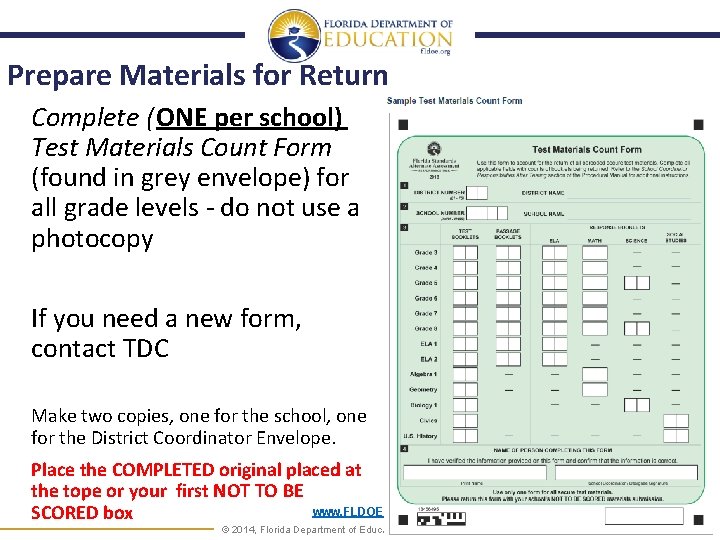
Prepare Materials for Return Complete (ONE per school) Test Materials Count Form (found in grey envelope) for all grade levels - do not use a photocopy If you need a new form, contact TDC Make two copies, one for the school, one for the District Coordinator Envelope. Place the COMPLETED original placed at the tope or your first NOT TO BE www. FLDOE. org SCORED box © 2014, Florida Department of Education. All Rights Reserved.
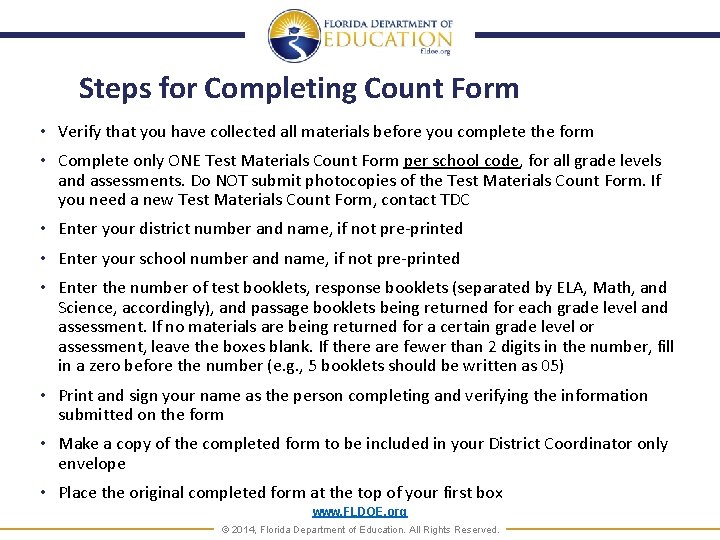
Steps for Completing Count Form • Verify that you have collected all materials before you complete the form • Complete only ONE Test Materials Count Form per school code, for all grade levels and assessments. Do NOT submit photocopies of the Test Materials Count Form. If you need a new Test Materials Count Form, contact TDC • Enter your district number and name, if not pre-printed • Enter your school number and name, if not pre-printed • Enter the number of test booklets, response booklets (separated by ELA, Math, and Science, accordingly), and passage booklets being returned for each grade level and assessment. If no materials are being returned for a certain grade level or assessment, leave the boxes blank. If there are fewer than 2 digits in the number, fill in a zero before the number (e. g. , 5 booklets should be written as 05) • Print and sign your name as the person completing and verifying the information submitted on the form • Make a copy of the completed form to be included in your District Coordinator only envelope • Place the original completed form at the top of your first box www. FLDOE. org © 2014, Florida Department of Education. All Rights Reserved.
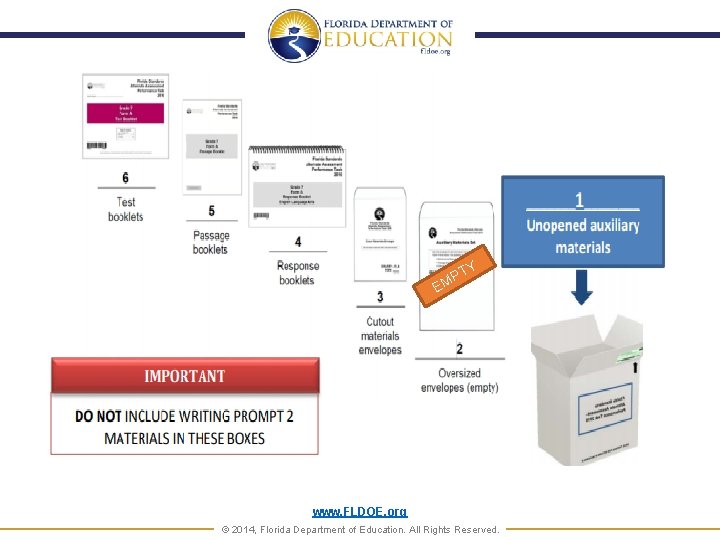
TY P EM www. FLDOE. org © 2014, Florida Department of Education. All Rights Reserved.
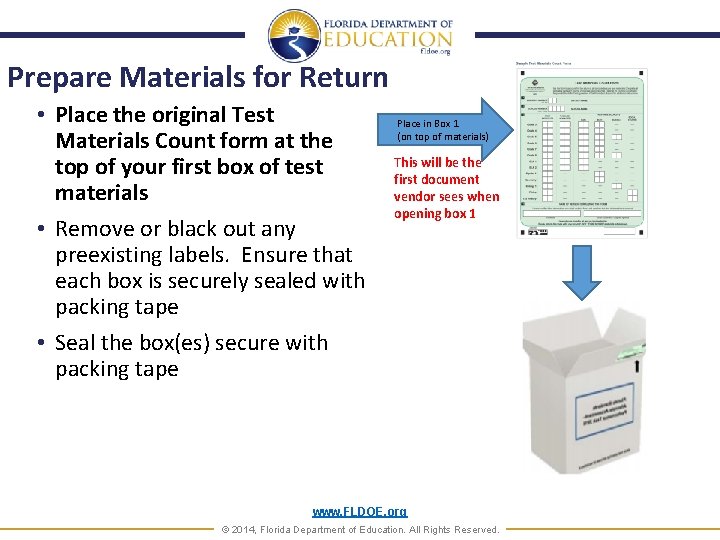
Prepare Materials for Return • Place the original Test Materials Count form at the top of your first box of test materials • Remove or black out any preexisting labels. Ensure that each box is securely sealed with packing tape • Seal the box(es) secure with packing tape Place in Box 1 (on top of materials) This will be the first document vendor sees when opening box 1 www. FLDOE. org © 2014, Florida Department of Education. All Rights Reserved.

Prepare Materials for Return • Place the light green NOT TO BE SCORED label on top of box • Labels may be placed over existing shipping labels • Locate the UPS-RS labels included in your shipment(s) in February and/or March. The labels are preprinted with the delivery address for Piedra Data Services and place on same flap on top of box DO NOT photocopy or use labels from other test administrations Contact TDC if you need additional labels. www. FLDOE. org © 2014, Florida Department of Education. All Rights Reserved.
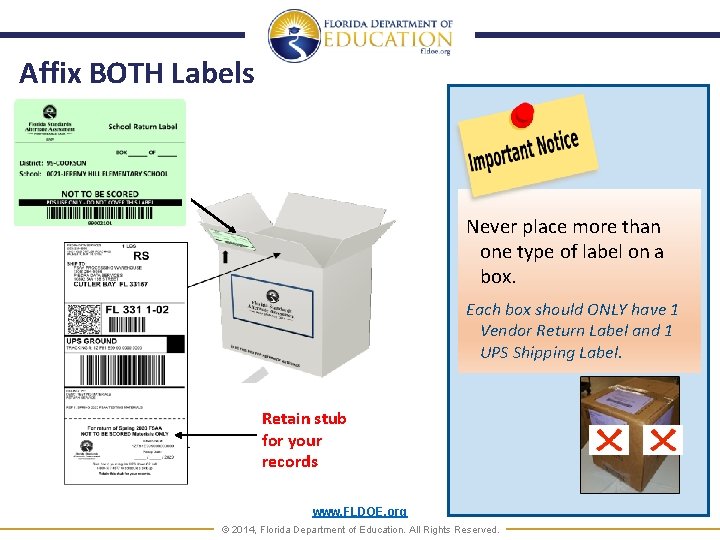
Affix BOTH Labels Never place more than one type of label on a box. Each box should ONLY have 1 Vendor Return Label and 1 UPS Shipping Label. Retain stub for your records www. FLDOE. org © 2014, Florida Department of Education. All Rights Reserved.
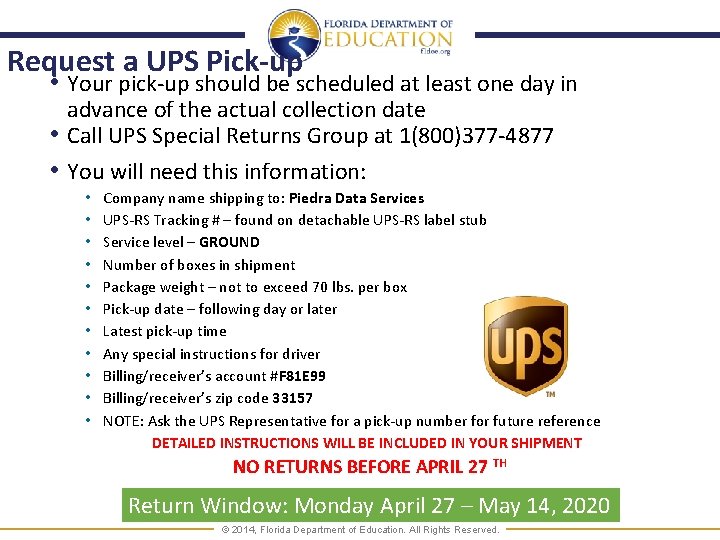
Request a UPS Pick-up • Your pick-up should be scheduled at least one day in advance of the actual collection date • Call UPS Special Returns Group at 1(800)377 -4877 • You will need this information: • • • Company name shipping to: Piedra Data Services UPS-RS Tracking # – found on detachable UPS-RS label stub Service level – GROUND Number of boxes in shipment Package weight – not to exceed 70 lbs. per box Pick-up date – following day or later Latest pick-up time Any special instructions for driver Billing/receiver’s account #F 81 E 99 Billing/receiver’s zip code 33157 NOTE: Ask the UPS Representative for a pick-up number for future reference DETAILED INSTRUCTIONS WILL BE INCLUDED IN YOUR SHIPMENT NO RETURNS BEFORE APRIL 27 TH Return Window: Monday April 27 – May 14, 2020 www. FLDOE. org © 2014, Florida Department of Education. All Rights Reserved.
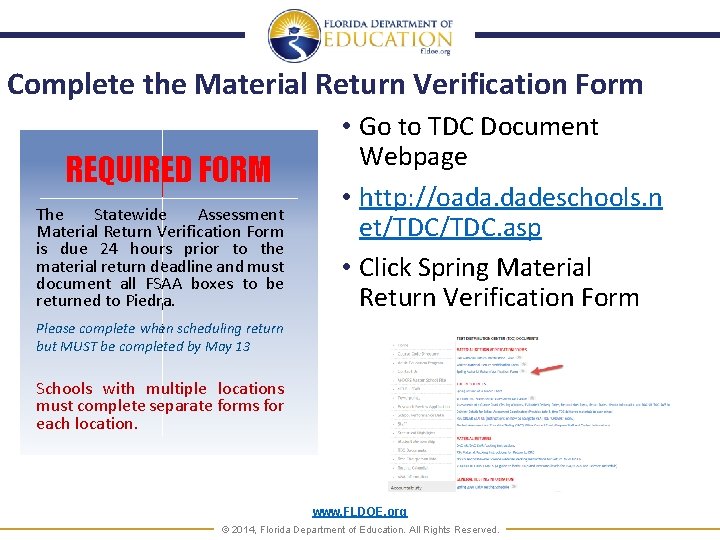
Complete the Material Return Verification Form REQUIRED FORM The Statewide Assessment Material Return Verification Form Thedue Statewide Assessment is 24 hours prior to the Material Return Verification material return deadline and must document Form is dueall 24 FSAA hours boxes prior toto be returned to Piedra. each material return deadline and must document all materials Please complete when scheduling return but MUST be completed by May 13 being returned • Go to TDC Document Webpage • http: //oada. dadeschools. n et/TDC. asp • Click Spring Material Return Verification Form Schools with multiple locations must complete separate forms for each location. www. FLDOE. org © 2014, Florida Department of Education. All Rights Reserved.

Material Return Verification Form Enter the following • Your Email • Loc # • Your Name • Your Employee # • Assessment Document to be returned (FSAA) • Click NEXT www. FLDOE. org © 2014, Florida Department of Education. All Rights Reserved.
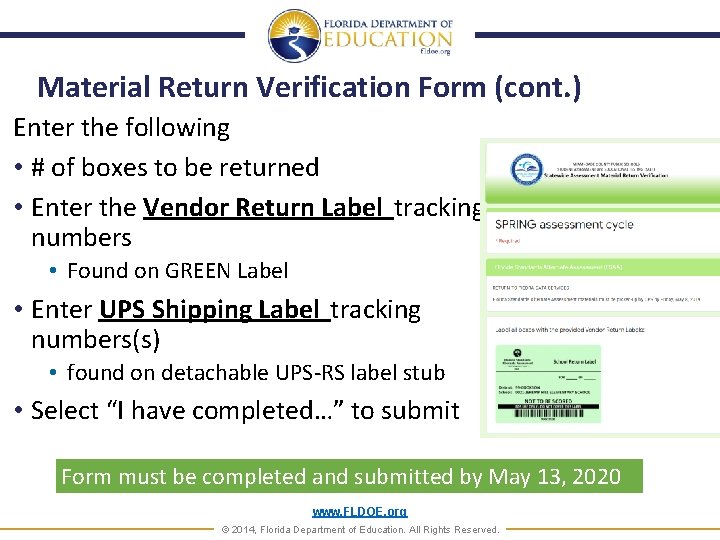
Material Return Verification Form (cont. ) Enter the following • # of boxes to be returned • Enter the Vendor Return Label tracking numbers • Found on GREEN Label • Enter UPS Shipping Label tracking numbers(s) • found on detachable UPS-RS label stub • Select “I have completed…” to submit Form must be completed and submitted by May 13, 2020 www. FLDOE. org © 2014, Florida Department of Education. All Rights Reserved.
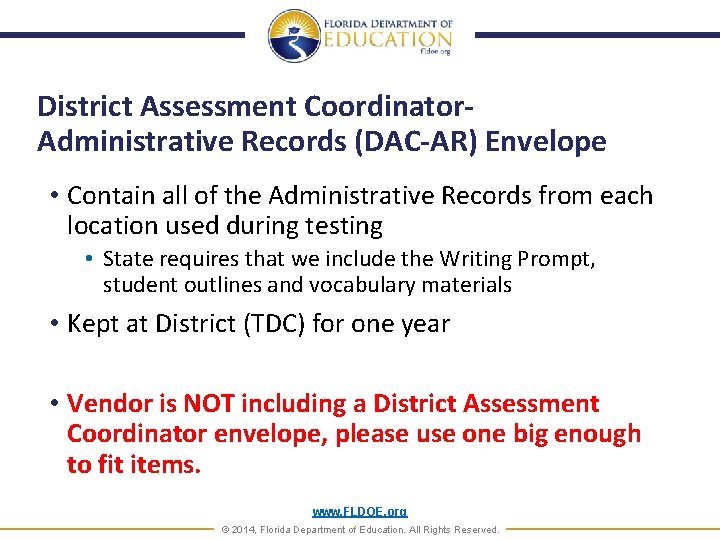
District Assessment Coordinator. Administrative Records (DAC-AR) Envelope • Contain all of the Administrative Records from each location used during testing • State requires that we include the Writing Prompt, student outlines and vocabulary materials • Kept at District (TDC) for one year • Vendor is NOT including a District Assessment Coordinator envelope, please use one big enough to fit items. www. FLDOE. org © 2014, Florida Department of Education. All Rights Reserved.
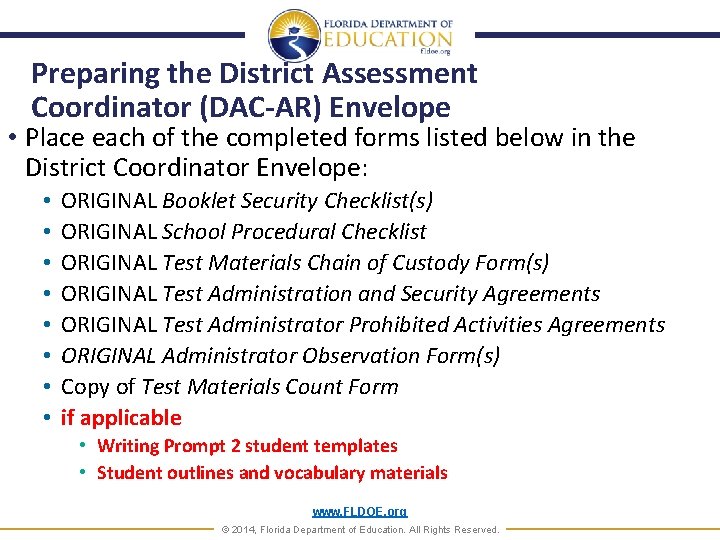
Preparing the District Assessment Coordinator (DAC-AR) Envelope • Place each of the completed forms listed below in the District Coordinator Envelope: • • ORIGINAL Booklet Security Checklist(s) ORIGINAL School Procedural Checklist ORIGINAL Test Materials Chain of Custody Form(s) ORIGINAL Test Administration and Security Agreements ORIGINAL Test Administrator Prohibited Activities Agreements ORIGINAL Administrator Observation Form(s) Copy of Test Materials Count Form if applicable • Writing Prompt 2 student templates • Student outlines and vocabulary materials www. FLDOE. org © 2014, Florida Department of Education. All Rights Reserved.
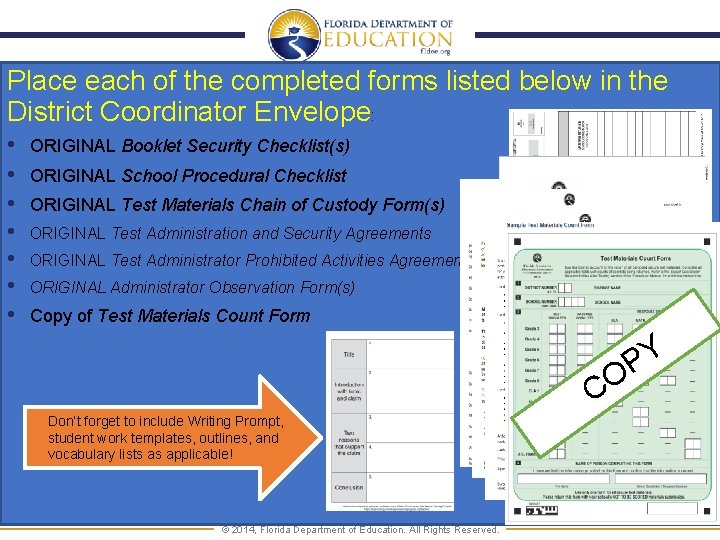
Place each of the completed forms listed below in the District Coordinator Envelope: • • ORIGINAL Booklet Security Checklist(s) ORIGINAL School Procedural Checklist ORIGINAL Test Materials Chain of Custody Form(s) ORIGINAL Test Administration and Security Agreements ORIGINAL Test Administrator Prohibited Activities Agreements ORIGINAL Administrator Observation Form(s) Copy of Test Materials Count Form Y P O C Don’t forget to include Writing Prompt, student work templates, outlines, and vocabulary lists as applicable! www. FLDOE. org © 2014, Florida Department of Education. All Rights Reserved.

Labeling the District Coordinator Assessment (DAC-AR) Envelope for Return • Go to http: //oada. dadeschools. net/TDC. asp • Look Under Required Forms and Information for all Other Assessment Returns • Under FSAA www. FLDOE. org © 2014, Florida Department of Education. All Rights Reserved.
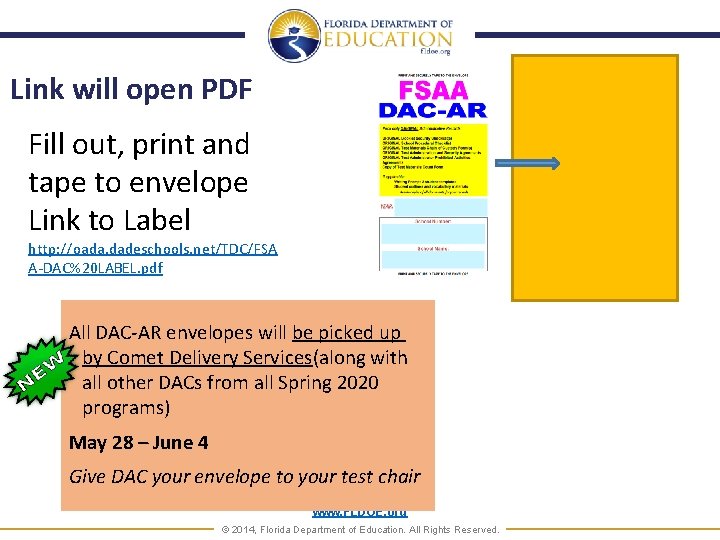
Link will open PDF Fill out, print and tape to envelope Link to Label http: //oada. dadeschools. net/TDC/FSA A-DAC%20 LABEL. pdf All DAC-AR envelopes will be picked up by Comet Delivery Services(along with all other DACs from all Spring 2020 programs) May 28 – June 4 Give DAC your envelope to your test chair www. FLDOE. org © 2014, Florida Department of Education. All Rights Reserved.
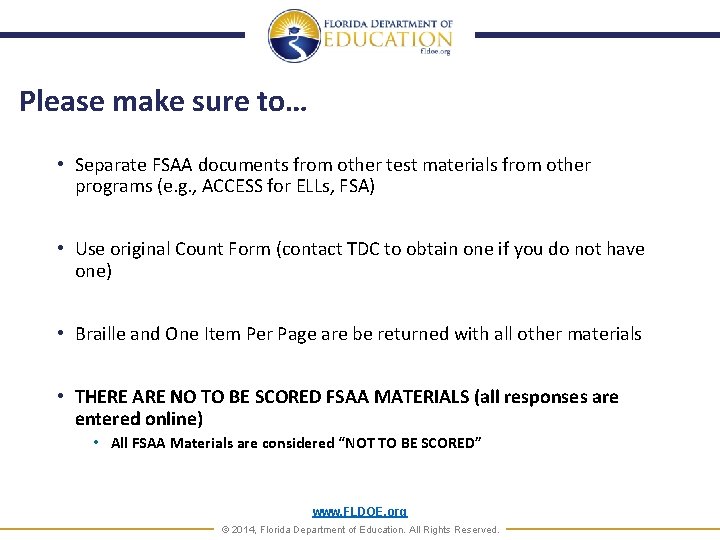
Please make sure to… • Separate FSAA documents from other test materials from other programs (e. g. , ACCESS for ELLs, FSA) • Use original Count Form (contact TDC to obtain one if you do not have one) • Braille and One Item Per Page are be returned with all other materials • THERE ARE NO TO BE SCORED FSAA MATERIALS (all responses are entered online) • All FSAA Materials are considered “NOT TO BE SCORED” www. FLDOE. org © 2014, Florida Department of Education. All Rights Reserved.
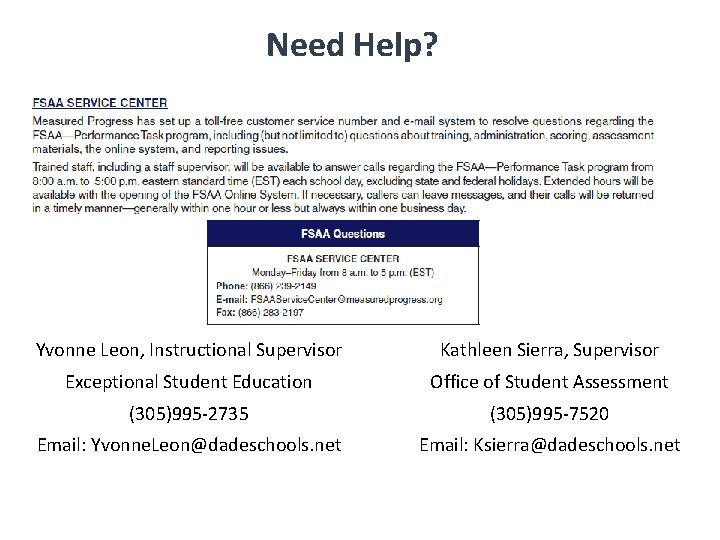
Need Help? Florida Standards Alternate Assessment Performance Task Contact Information Yvonne Leon, Instructional Supervisor Kathleen Sierra, Supervisor Exceptional Student Education Office of Student Assessment (305)995 -2735 (305)995 -7520 Email: Yvonne. Leon@dadeschools. net Email: Ksierra@dadeschools. net