Flipping the Classroom Section 3 Presenter Materials Notes
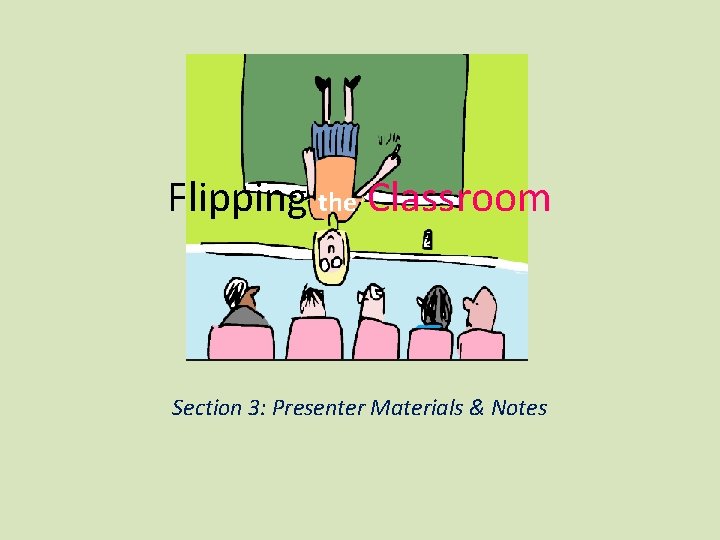
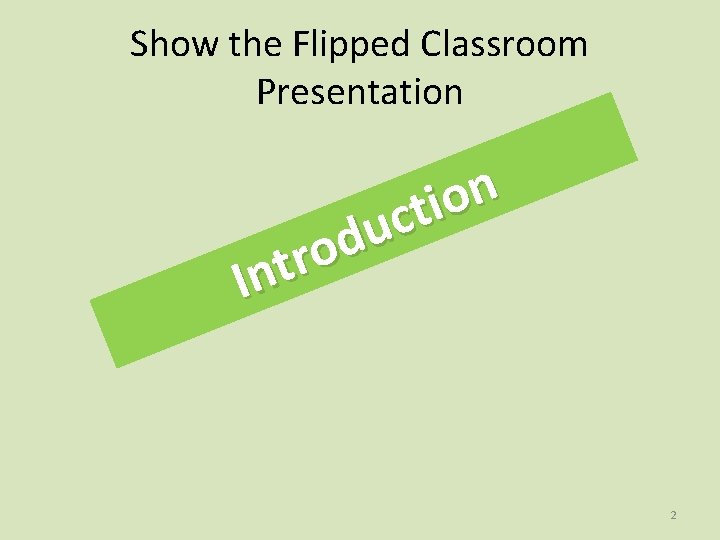
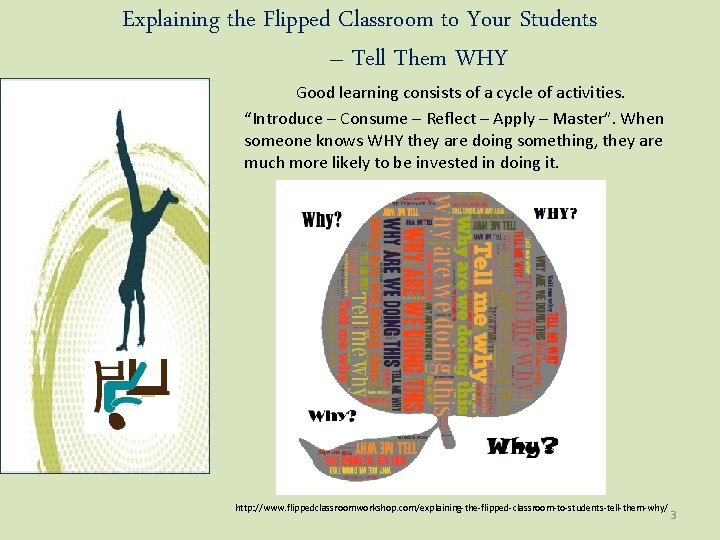
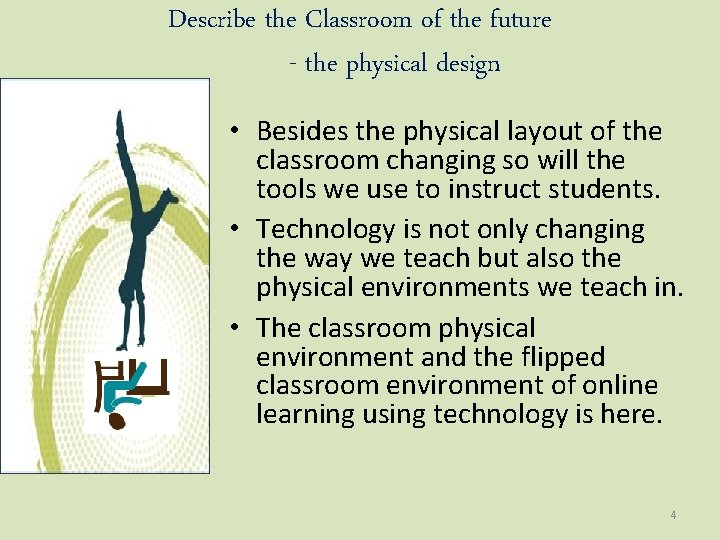
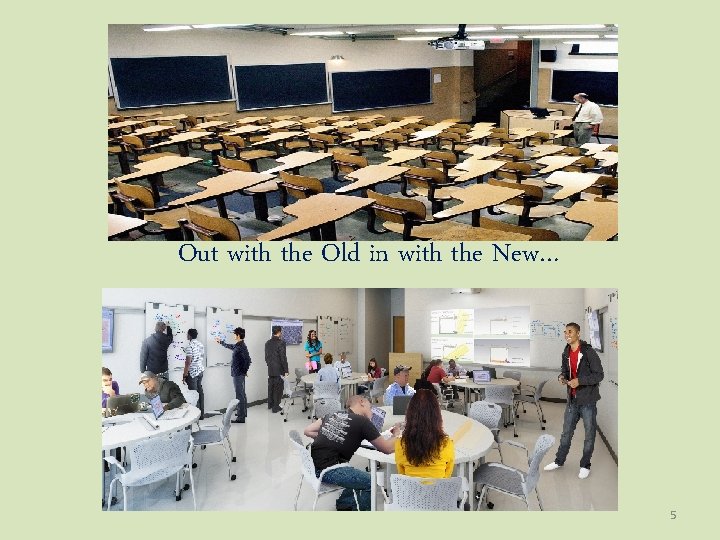
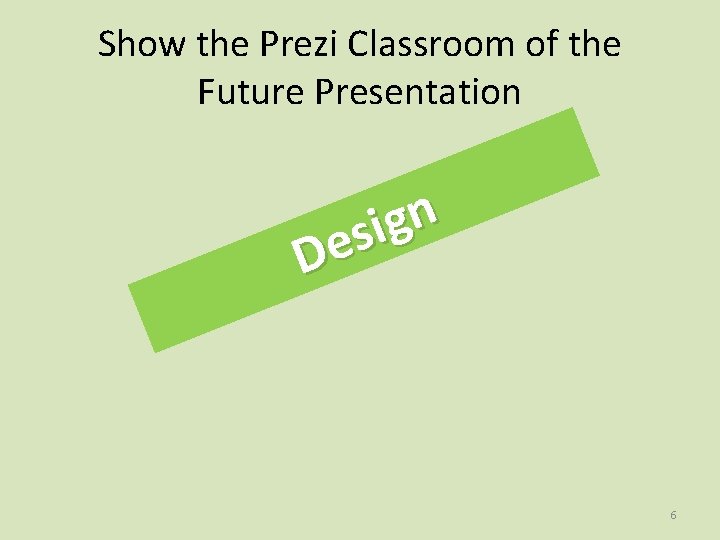
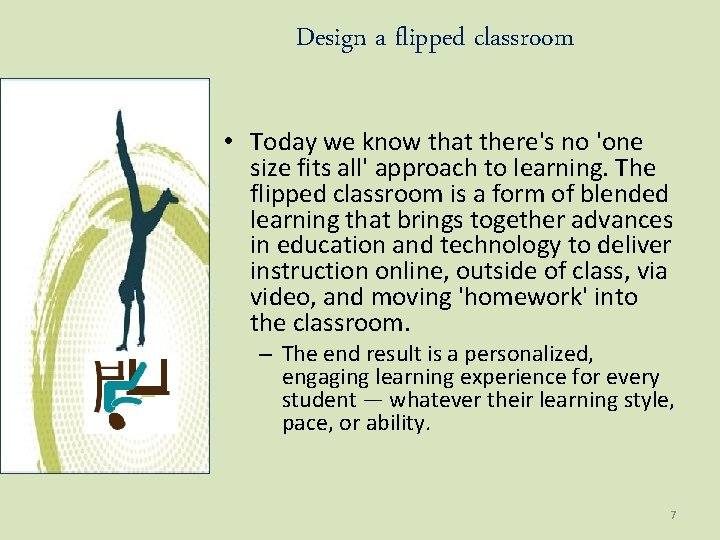
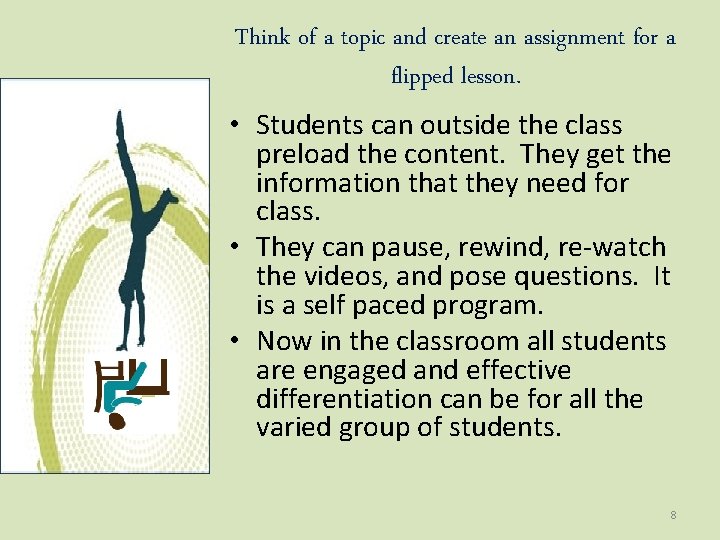
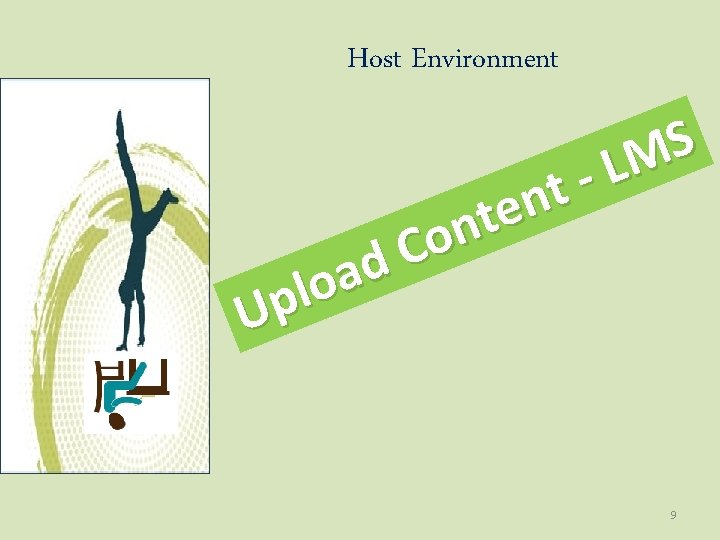
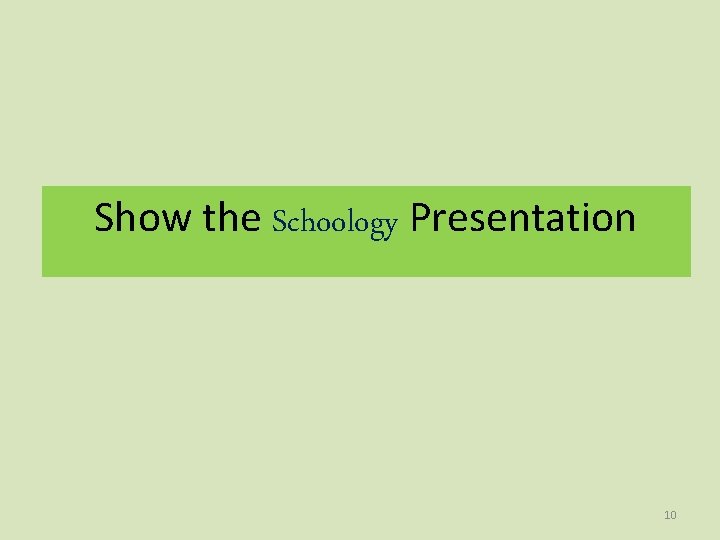
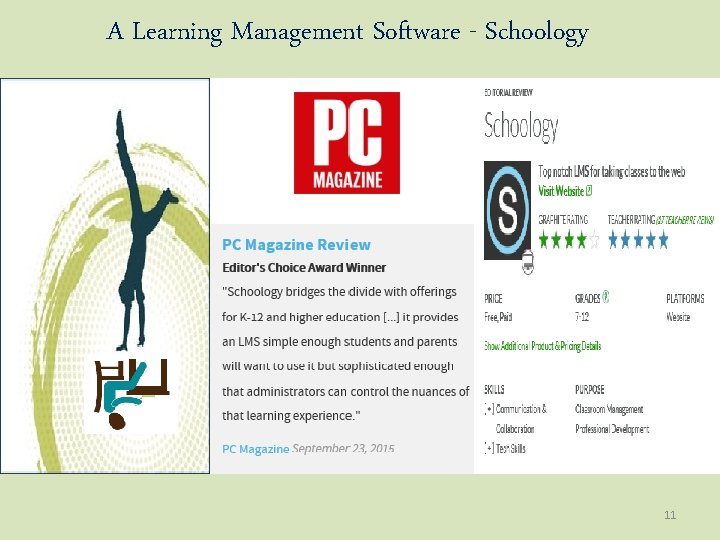

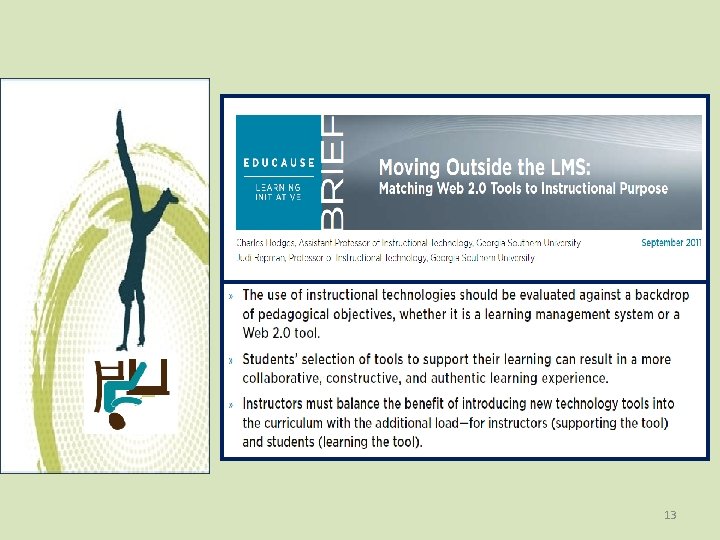


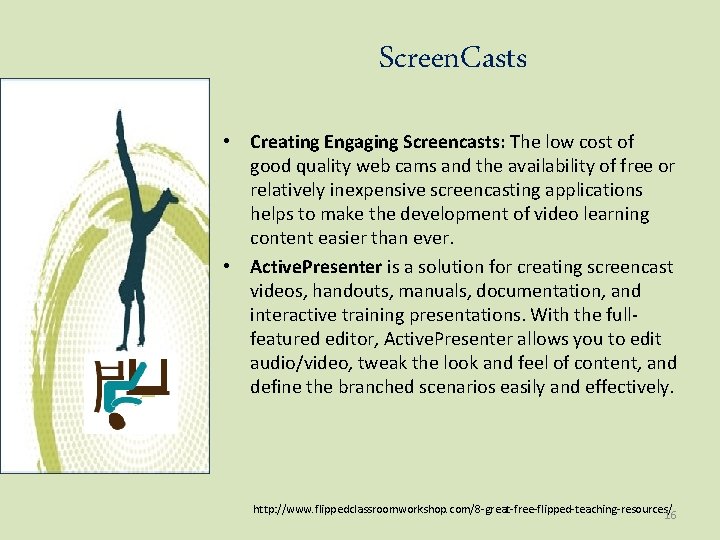
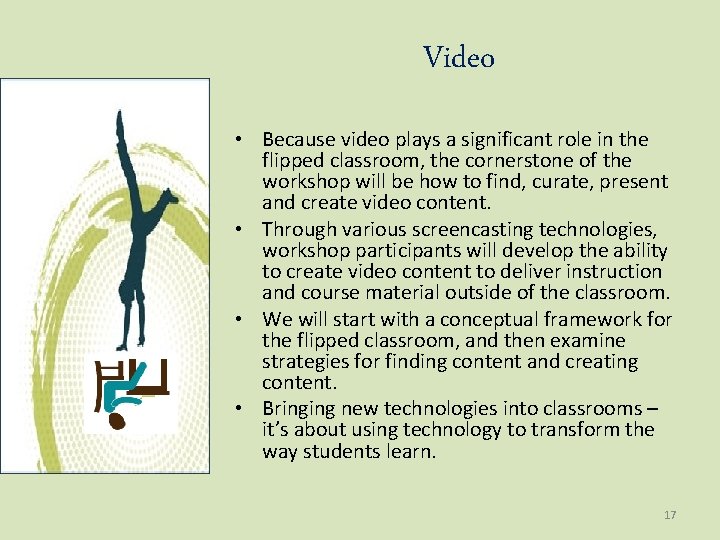
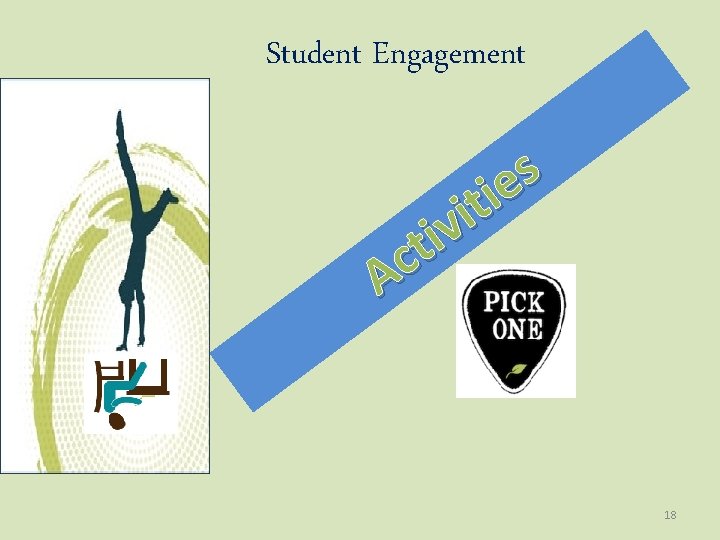
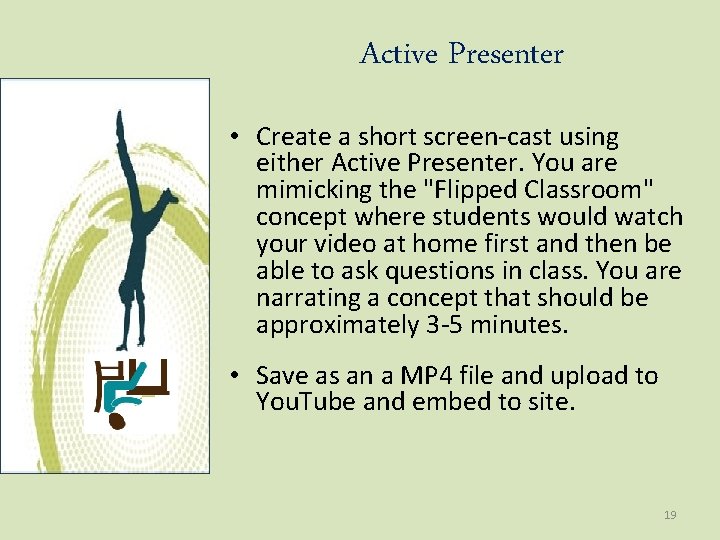
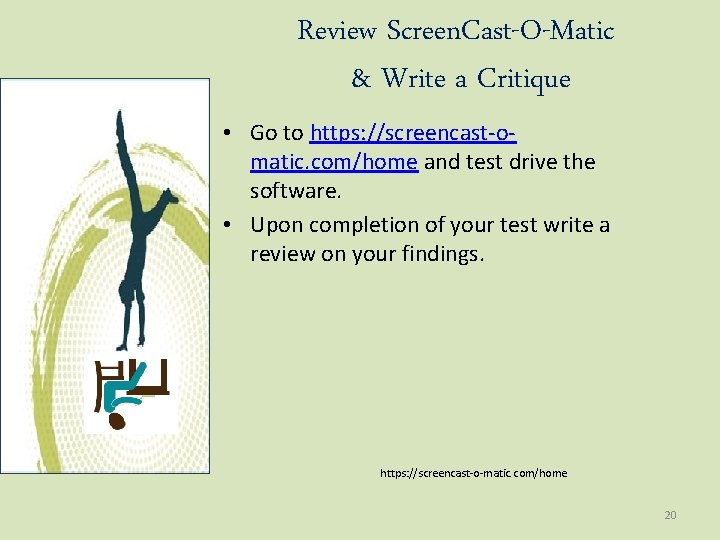
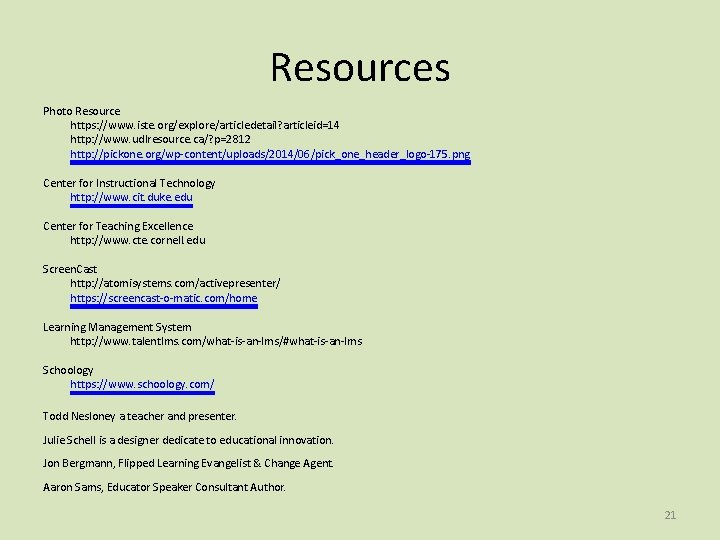
- Slides: 21
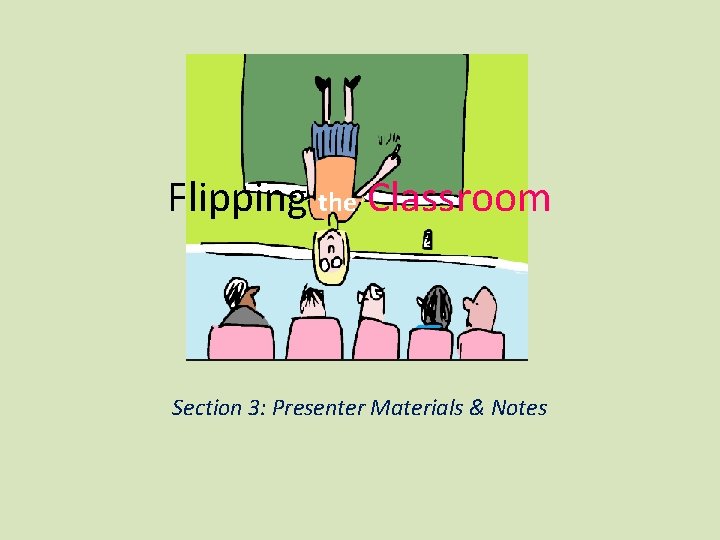
Flipping the Classroom Section 3: Presenter Materials & Notes
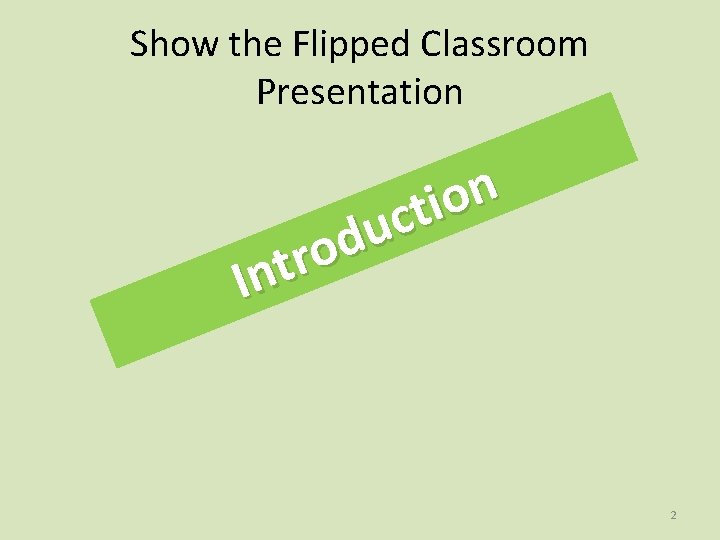
Show the Flipped Classroom Presentation n o i t c u d o r t In 2
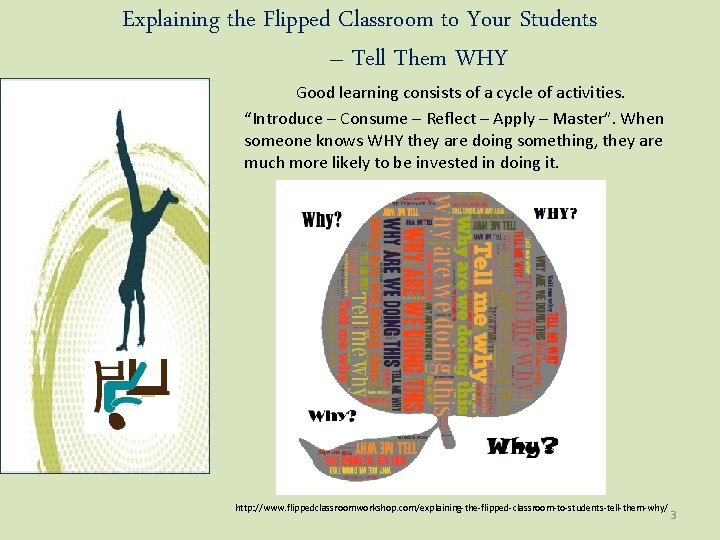
Explaining the Flipped Classroom to Your Students – Tell Them WHY Good learning consists of a cycle of activities. “Introduce – Consume – Reflect – Apply – Master”. When someone knows WHY they are doing something, they are much more likely to be invested in doing it. http: //www. flippedclassroomworkshop. com/explaining-the-flipped-classroom-to-students-tell-them-why/ 3
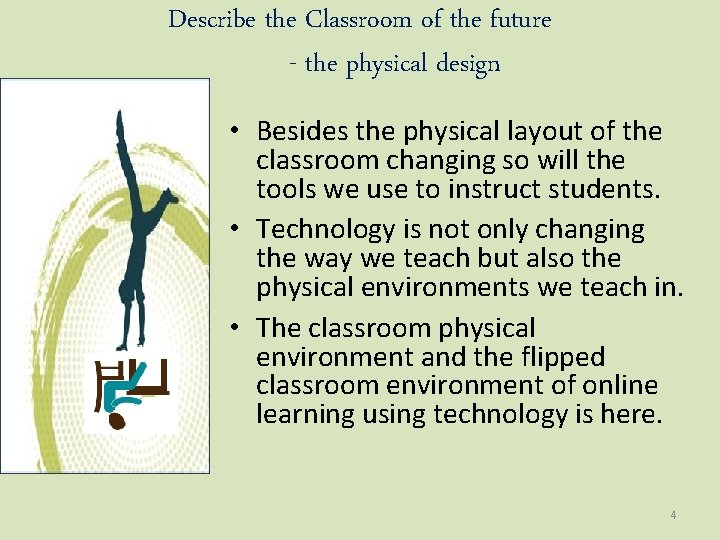
Describe the Classroom of the future - the physical design • Besides the physical layout of the classroom changing so will the tools we use to instruct students. • Technology is not only changing the way we teach but also the physical environments we teach in. • The classroom physical environment and the flipped classroom environment of online learning using technology is here. 4
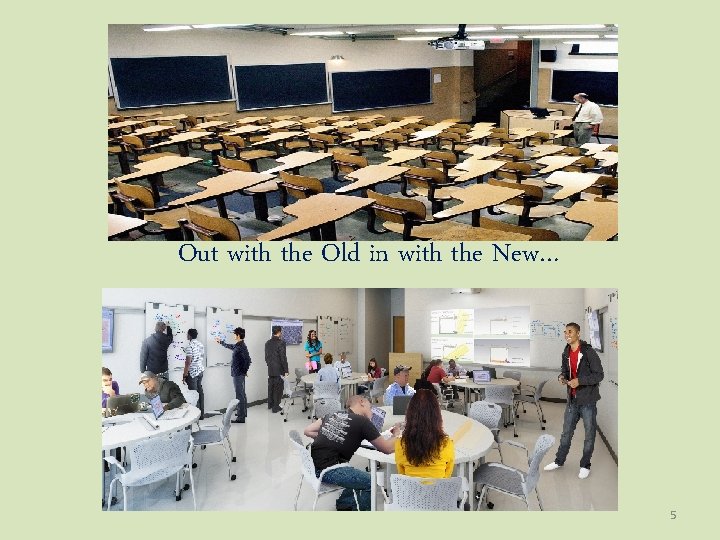
Out with the Old in with the New… 5
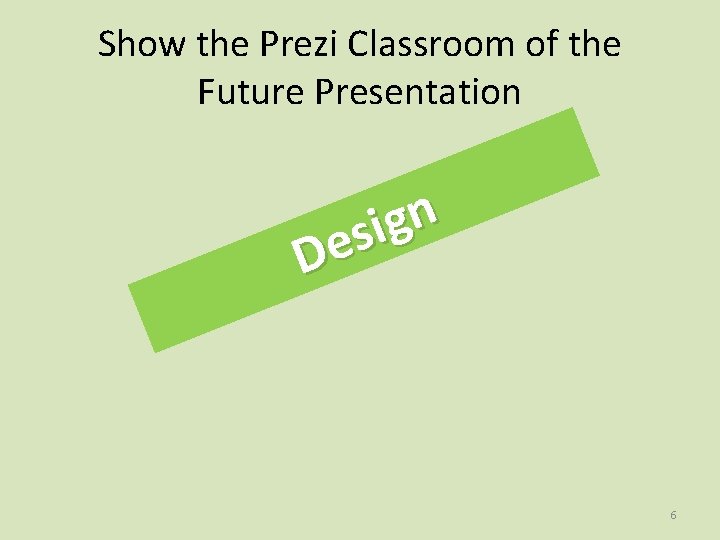
Show the Prezi Classroom of the Future Presentation n g i s e D 6
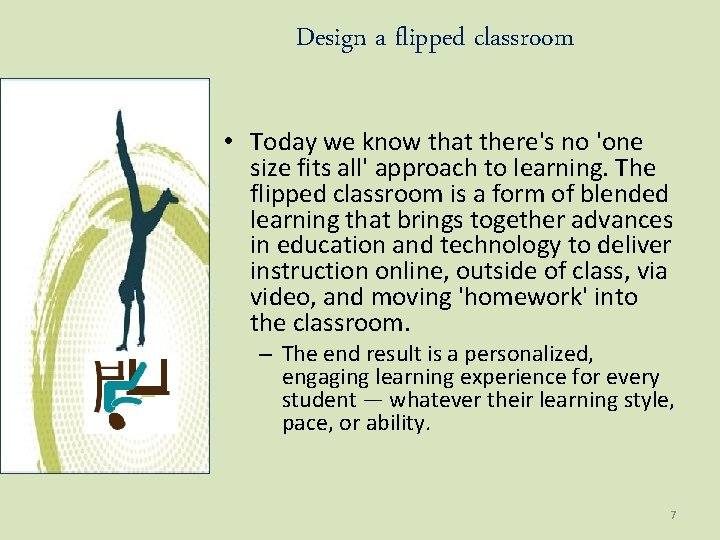
Design a flipped classroom • Today we know that there's no 'one size fits all' approach to learning. The flipped classroom is a form of blended learning that brings together advances in education and technology to deliver instruction online, outside of class, via video, and moving 'homework' into the classroom. – The end result is a personalized, engaging learning experience for every student — whatever their learning style, pace, or ability. 7
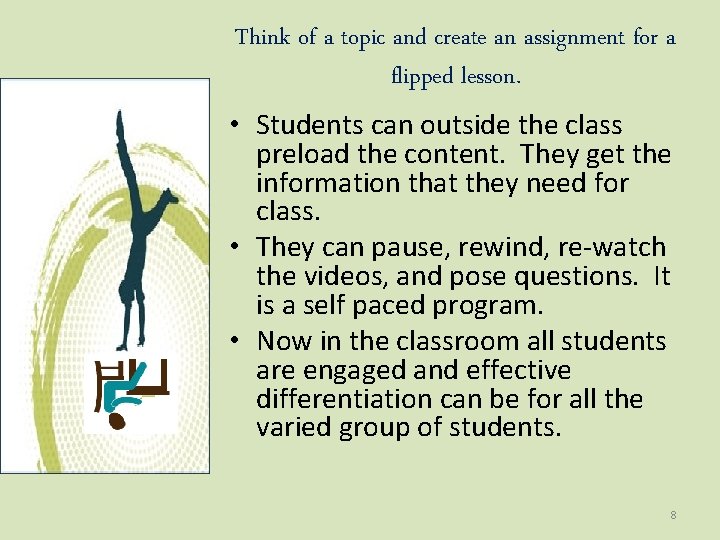
Think of a topic and create an assignment for a flipped lesson. • Students can outside the class preload the content. They get the information that they need for class. • They can pause, rewind, re-watch the videos, and pose questions. It is a self paced program. • Now in the classroom all students are engaged and effective differentiation can be for all the varied group of students. 8
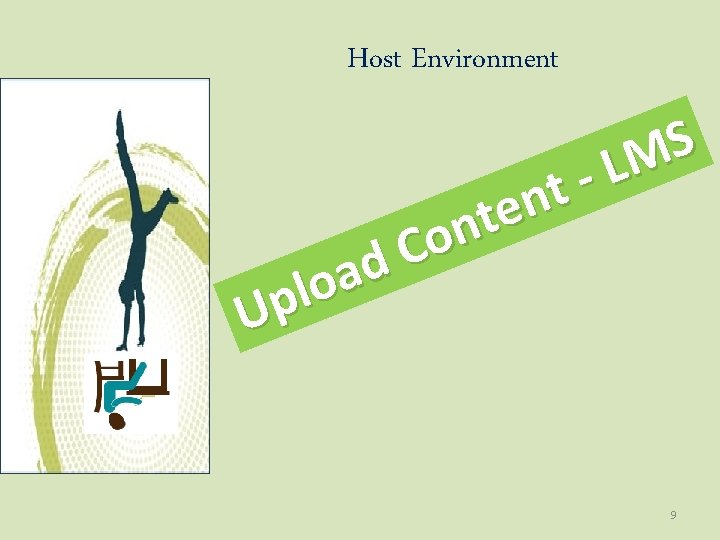
Host Environment t n e t n o C d a o l Up S M L - 9
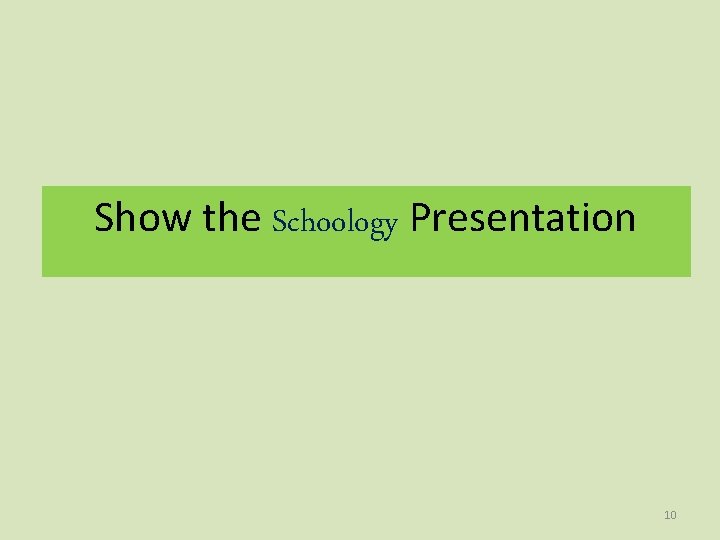
Show the Schoology Presentation 10
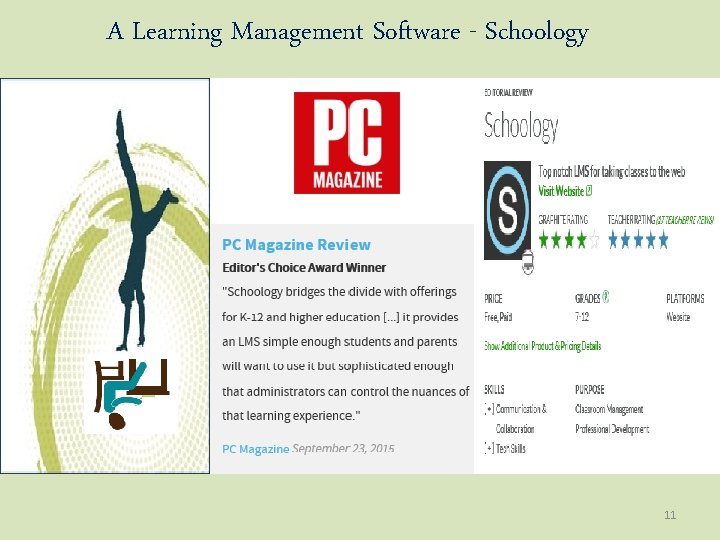
A Learning Management Software - Schoology 11

0. 2 b e W 12
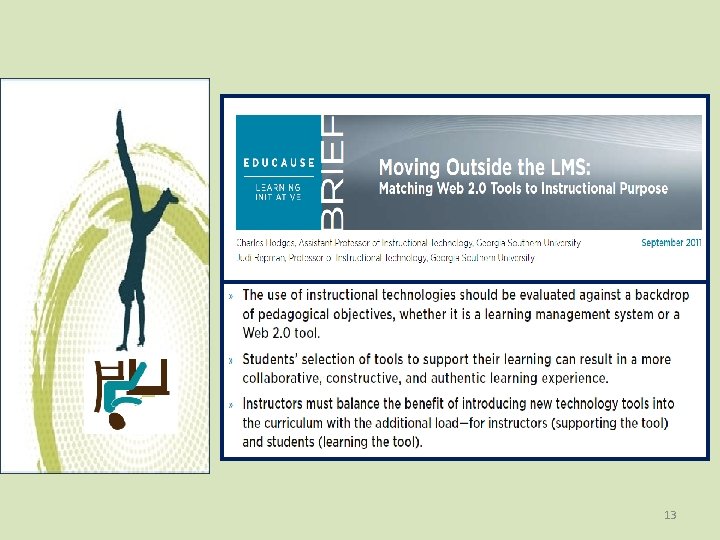
13

Interpret the importance of technology integration. • Use free Web 2. 0 tools effectively. – Voki – Prezi – Weebly 14

o e d i V 15
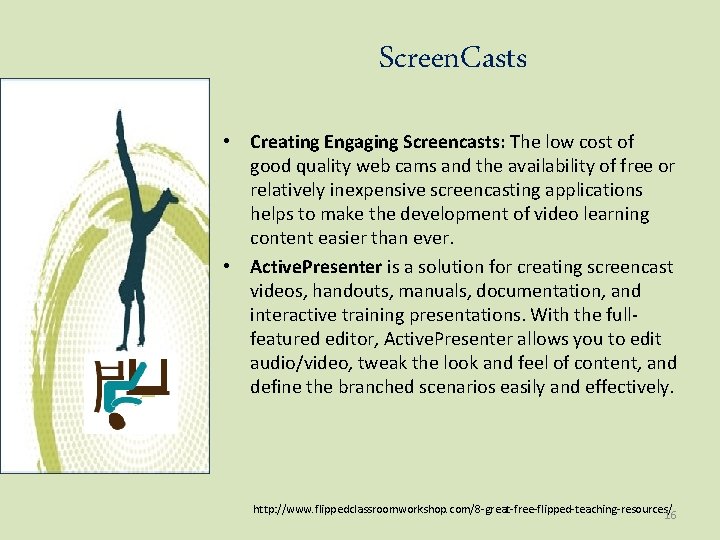
Screen. Casts • Creating Engaging Screencasts: The low cost of good quality web cams and the availability of free or relatively inexpensive screencasting applications helps to make the development of video learning content easier than ever. • Active. Presenter is a solution for creating screencast videos, handouts, manuals, documentation, and interactive training presentations. With the fullfeatured editor, Active. Presenter allows you to edit audio/video, tweak the look and feel of content, and define the branched scenarios easily and effectively. http: //www. flippedclassroomworkshop. com/8 -great-free-flipped-teaching-resources/ 16
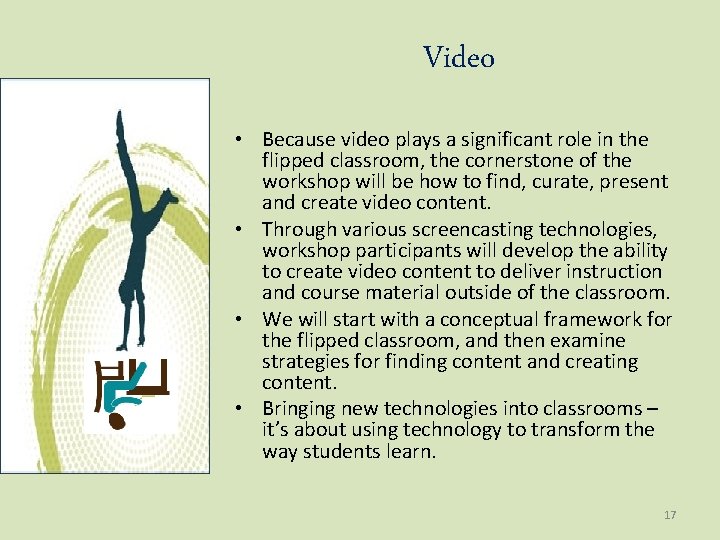
Video • Because video plays a significant role in the flipped classroom, the cornerstone of the workshop will be how to find, curate, present and create video content. • Through various screencasting technologies, workshop participants will develop the ability to create video content to deliver instruction and course material outside of the classroom. • We will start with a conceptual framework for the flipped classroom, and then examine strategies for finding content and creating content. • Bringing new technologies into classrooms – it’s about using technology to transform the way students learn. 17
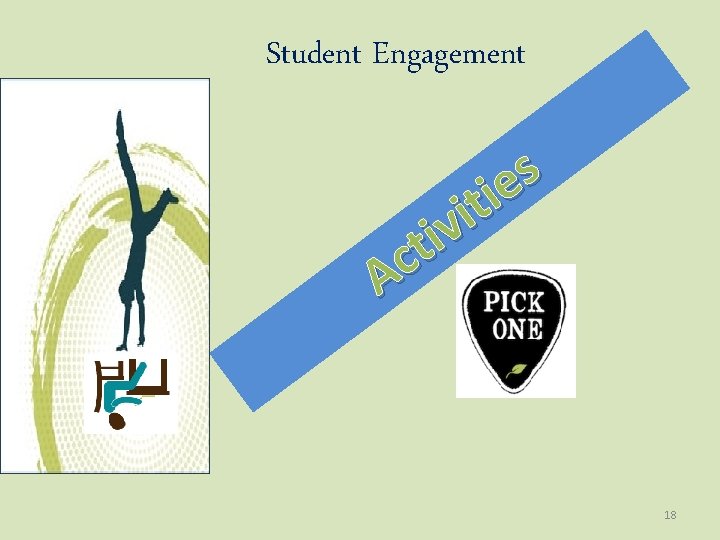
Student Engagement s e i t i v i t c A 18
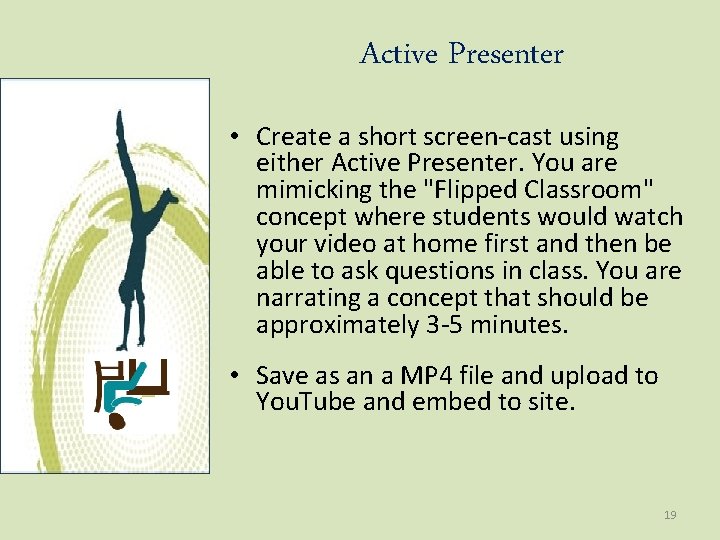
Active Presenter • Create a short screen-cast using either Active Presenter. You are mimicking the "Flipped Classroom" concept where students would watch your video at home first and then be able to ask questions in class. You are narrating a concept that should be approximately 3 -5 minutes. • Save as an a MP 4 file and upload to You. Tube and embed to site. 19
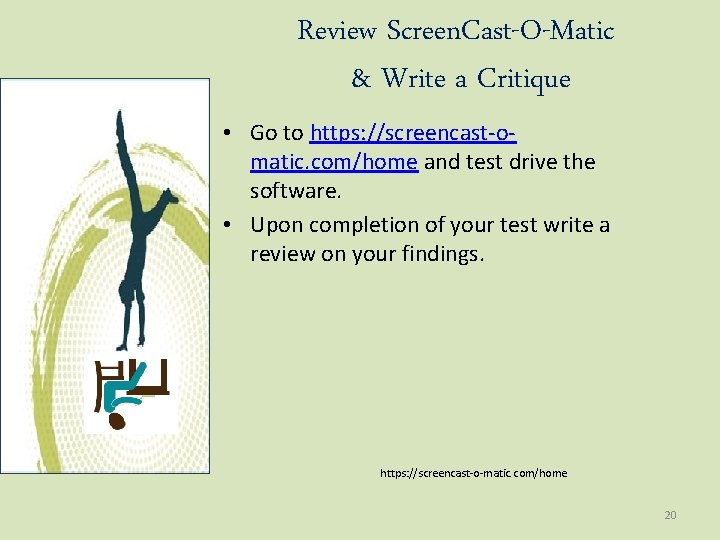
Review Screen. Cast-O-Matic & Write a Critique • Go to https: //screencast-omatic. com/home and test drive the software. • Upon completion of your test write a review on your findings. https: //screencast-o-matic. com/home 20
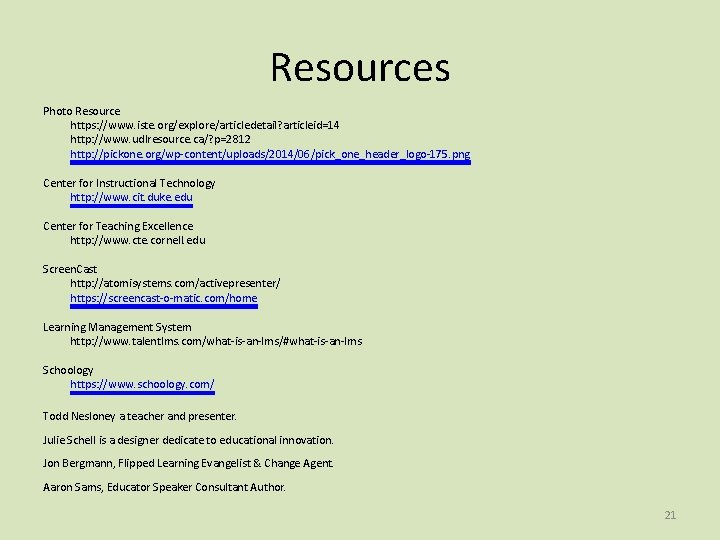
Resources Photo Resource https: //www. iste. org/explore/articledetail? articleid=14 http: //www. udlresource. ca/? p=2812 http: //pickone. org/wp-content/uploads/2014/06/pick_one_header_logo-175. png Center for Instructional Technology http: //www. cit. duke. edu Center for Teaching Excellence http: //www. cte. cornell. edu Screen. Cast http: //atomisystems. com/activepresenter/ https: //screencast-o-matic. com/home Learning Management System http: //www. talentlms. com/what-is-an-lms/#what-is-an-lms Schoology https: //www. schoology. com/ Todd Nesloney a teacher and presenter. Julie Schell is a designer dedicate to educational innovation. Jon Bergmann, Flipped Learning Evangelist & Change Agent. Aaron Sams, Educator Speaker Consultant Author. 21