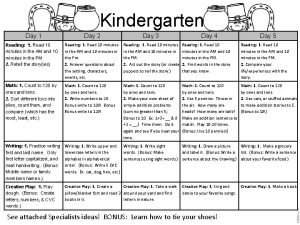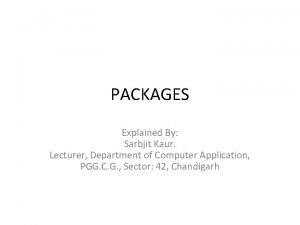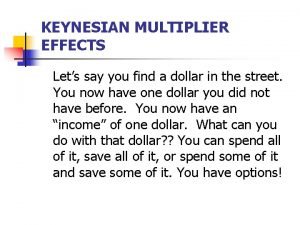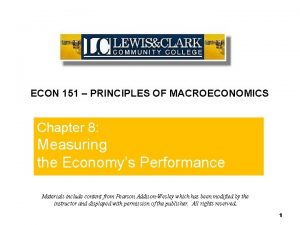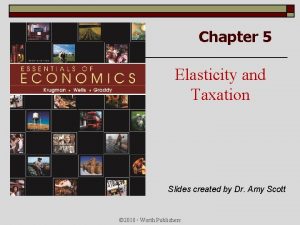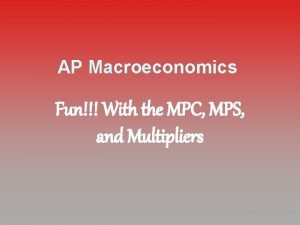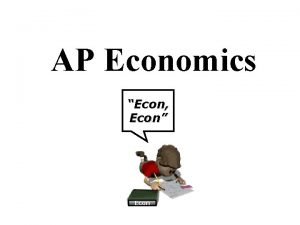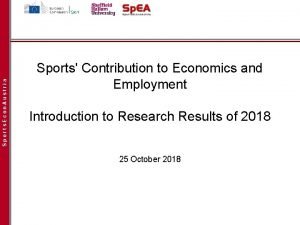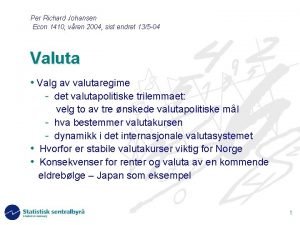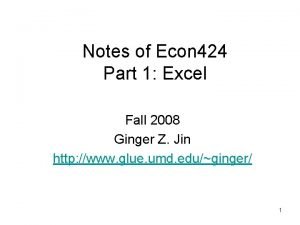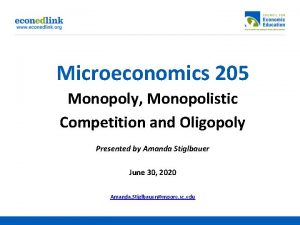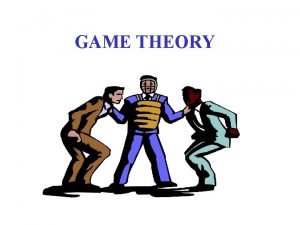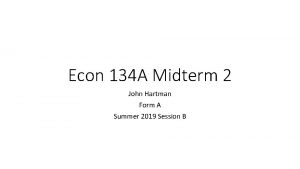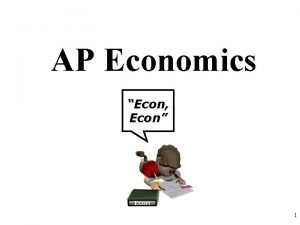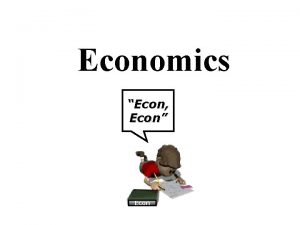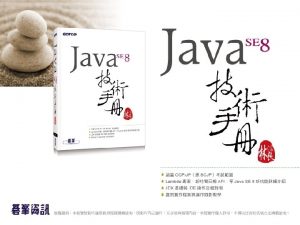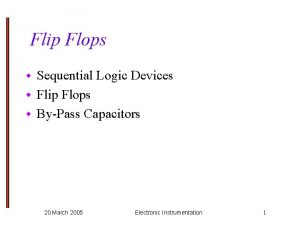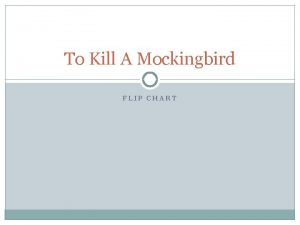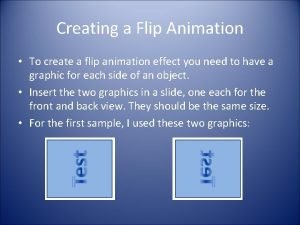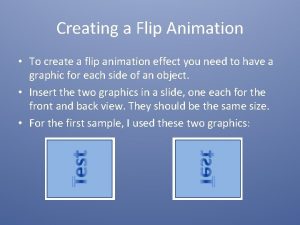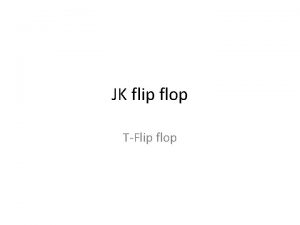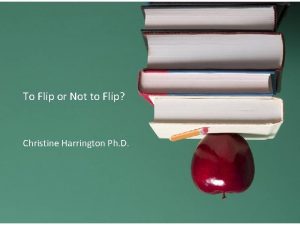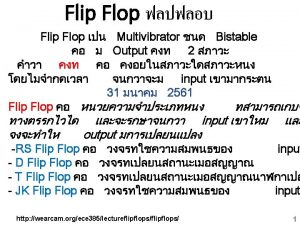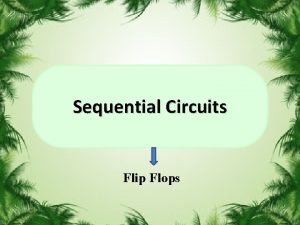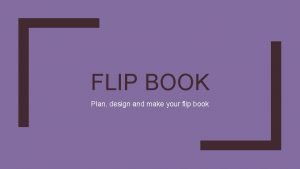Flip It Econ First Day of Class www


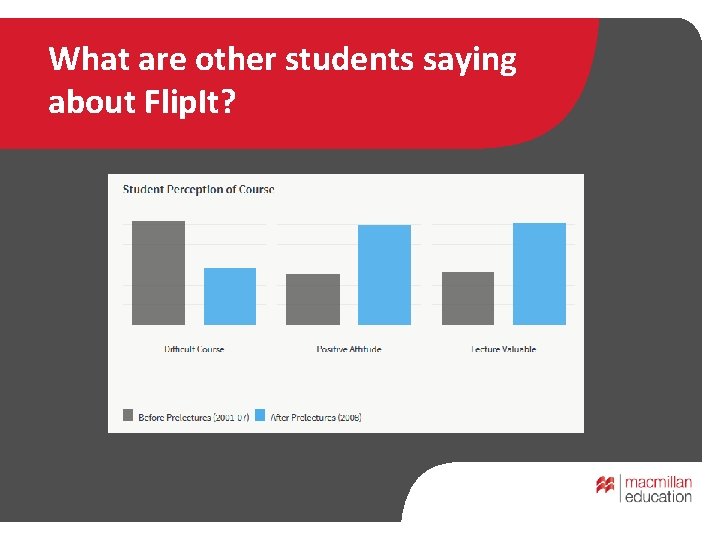
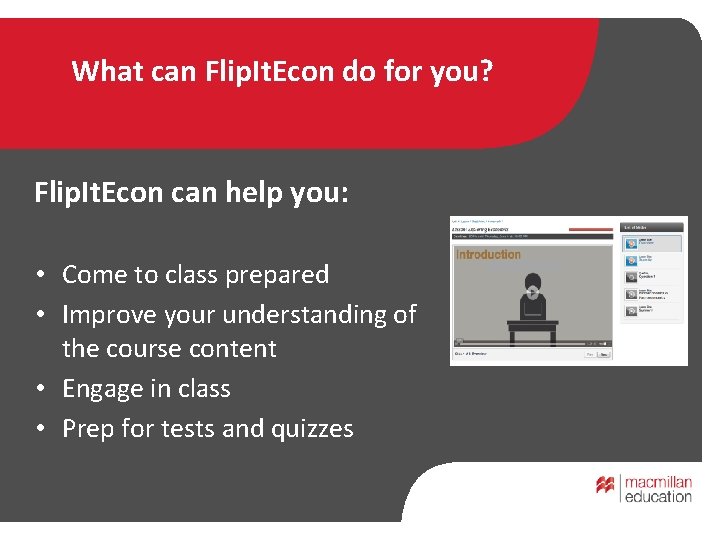
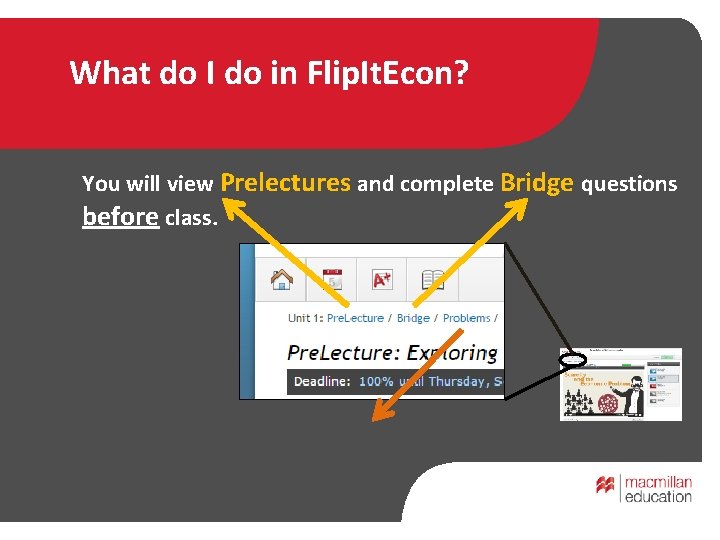
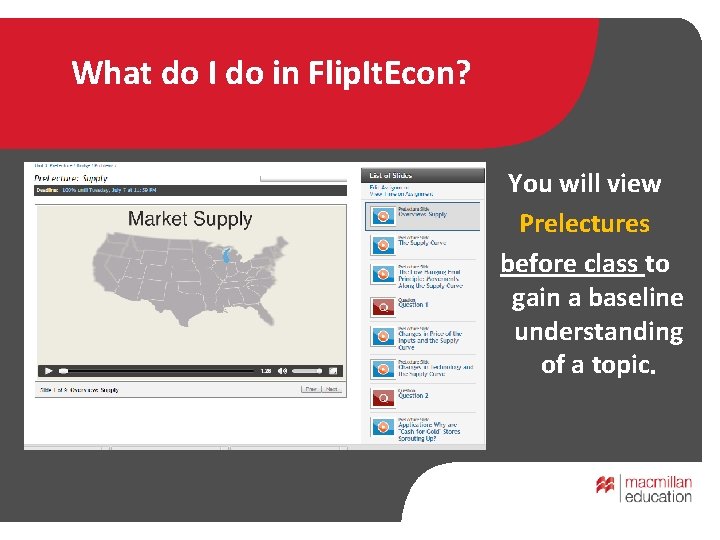
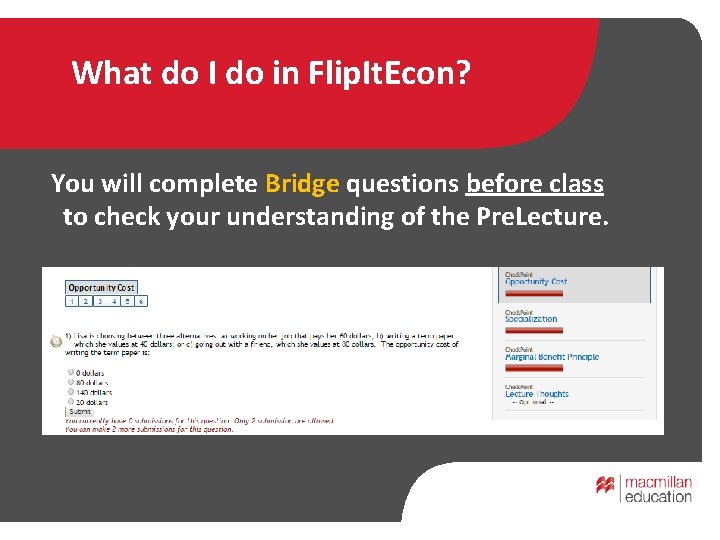
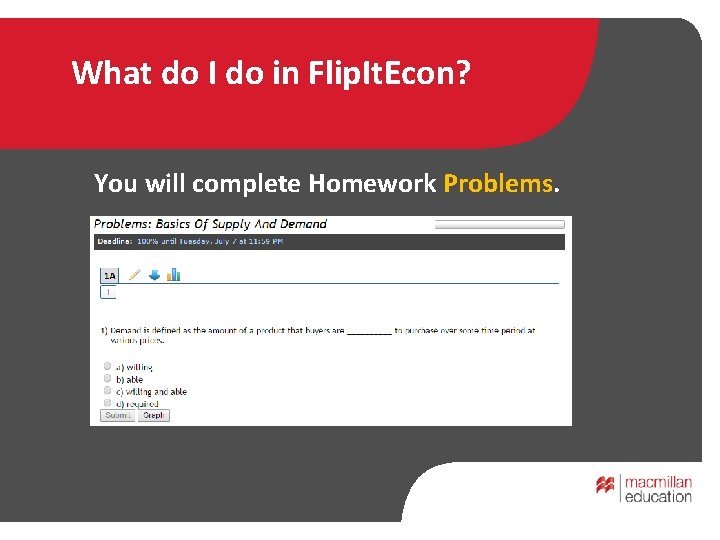
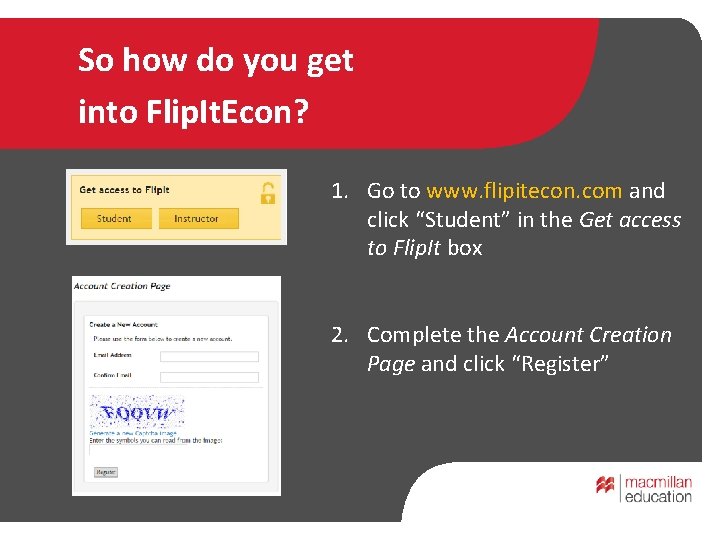
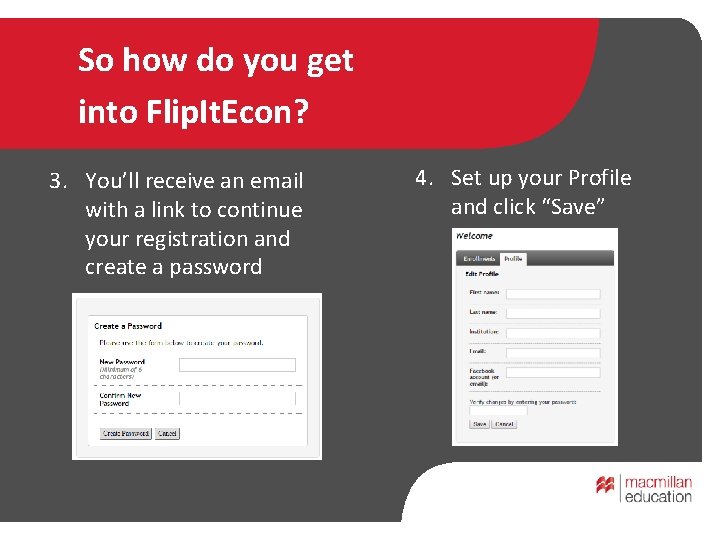
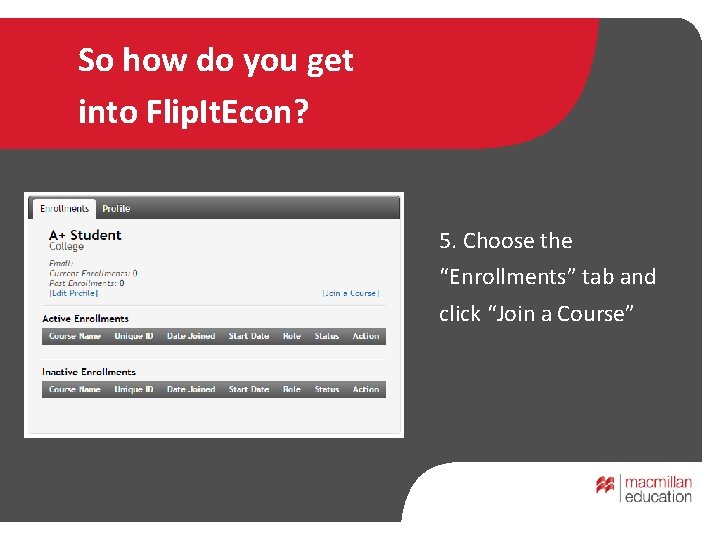
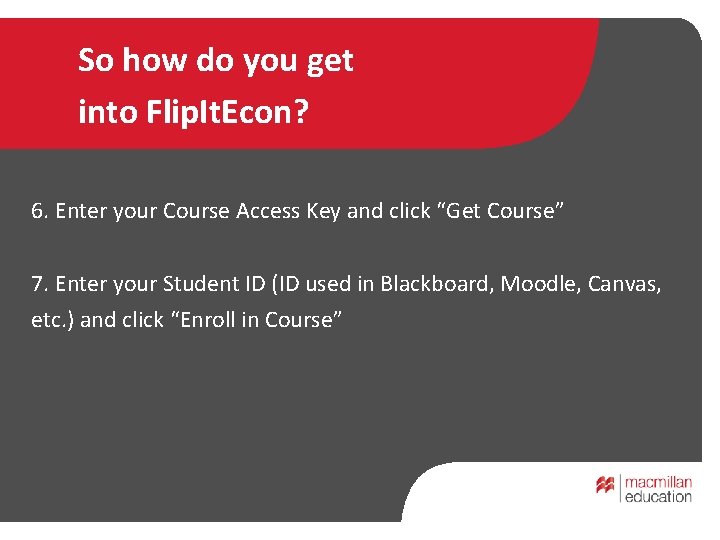
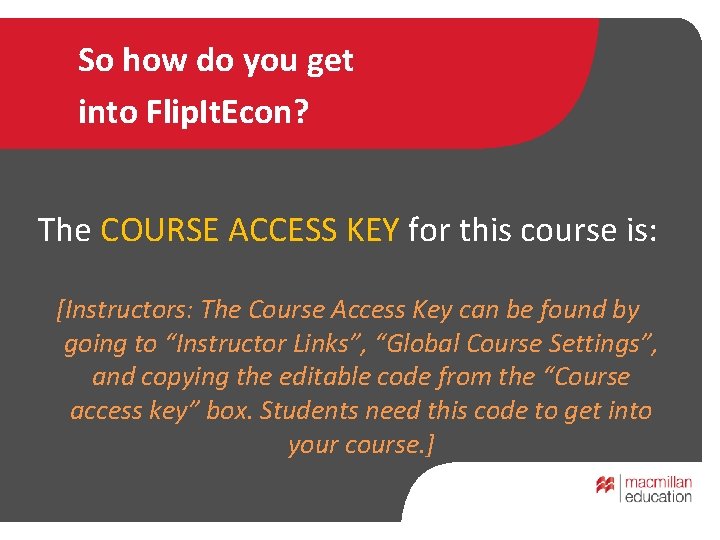

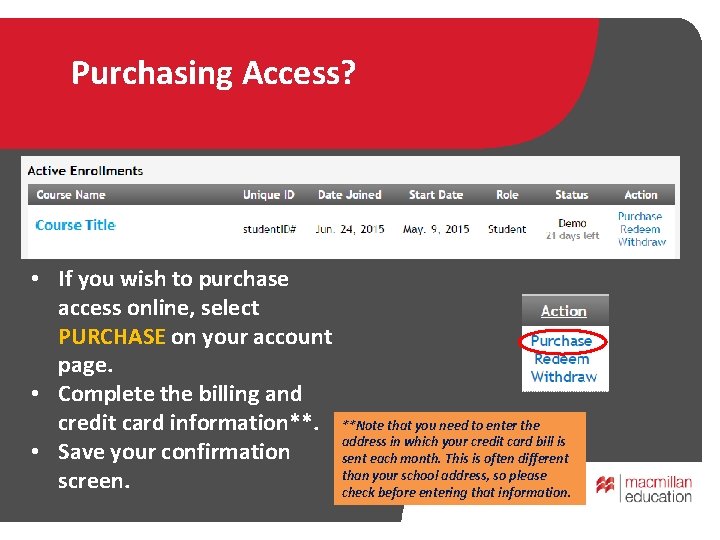
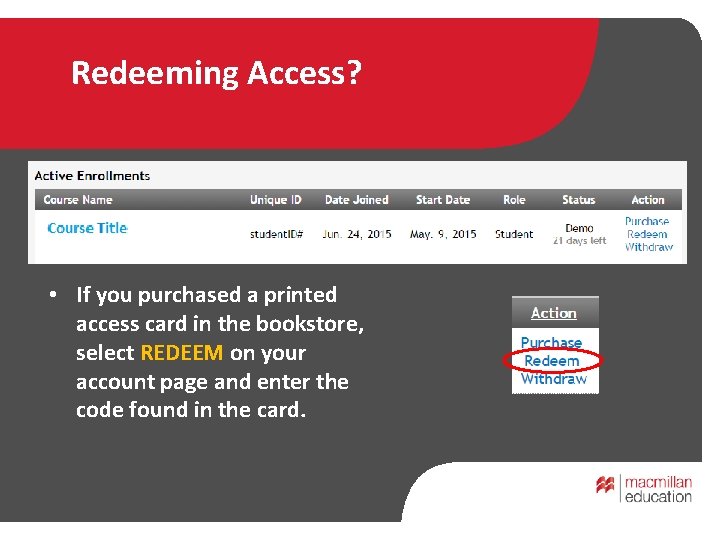
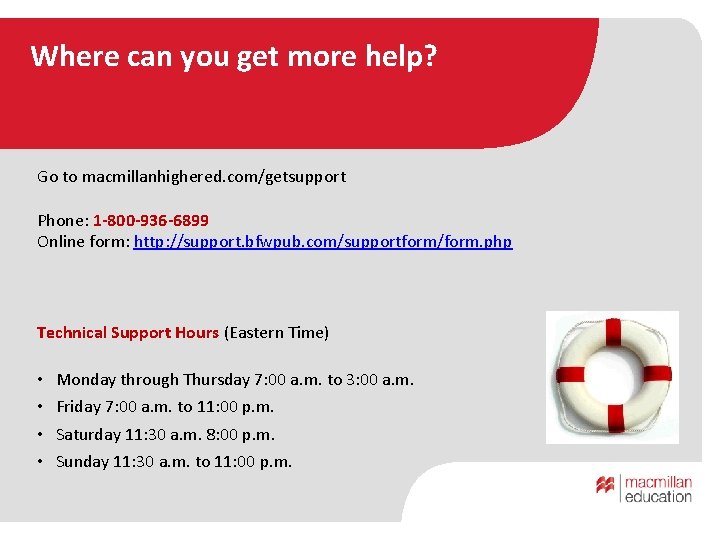
- Slides: 17

Flip. It. Econ First Day of Class www. Flip. It. Econ. com

What is Flip. It. Econ? Flip. It. Econ is an online course space that includes: • Engaging multimedia • Opportunities to communicate to your instructor • Spaces to practice what you’ve learned
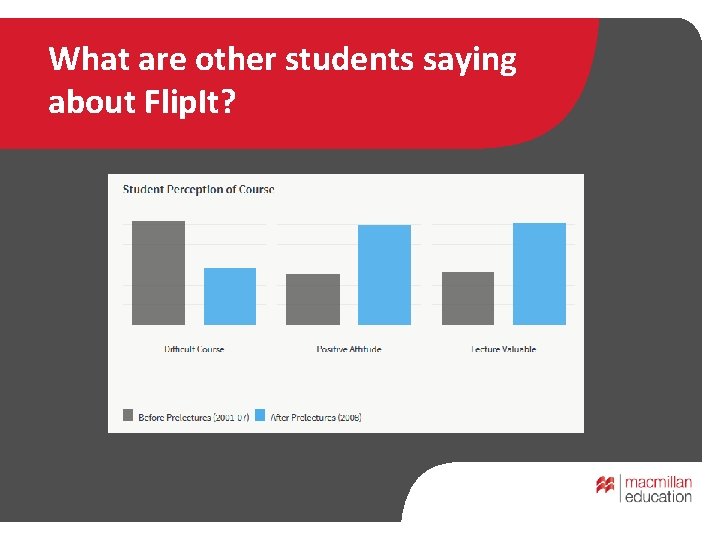
What are other students saying about Flip. It?
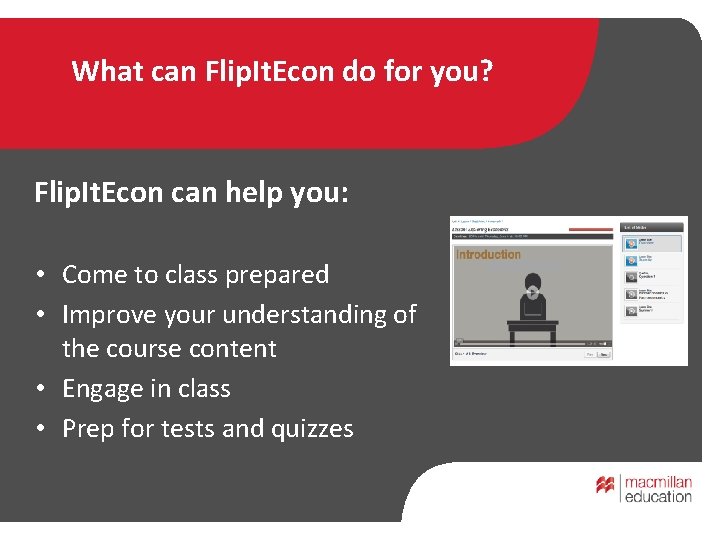
What can Flip. It. Econ do for you? Flip. It. Econ can help you: • Come to class prepared • Improve your understanding of the course content • Engage in class • Prep for tests and quizzes
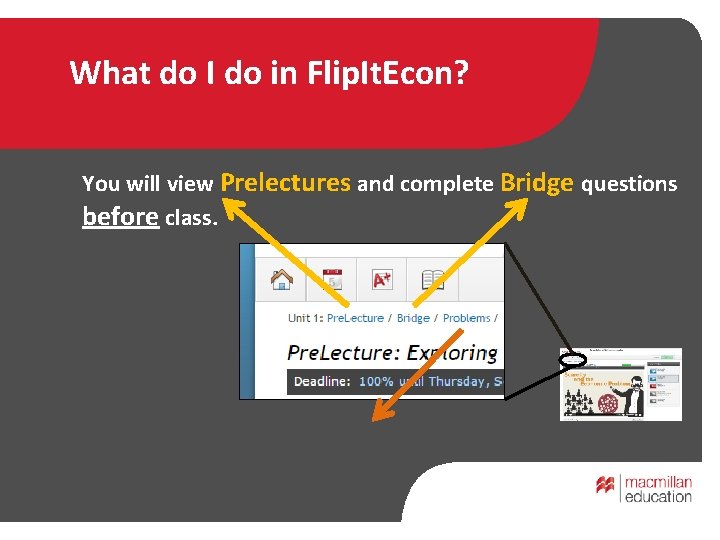
What do I do in Flip. It. Econ? You will view Prelectures and complete Bridge questions before class.
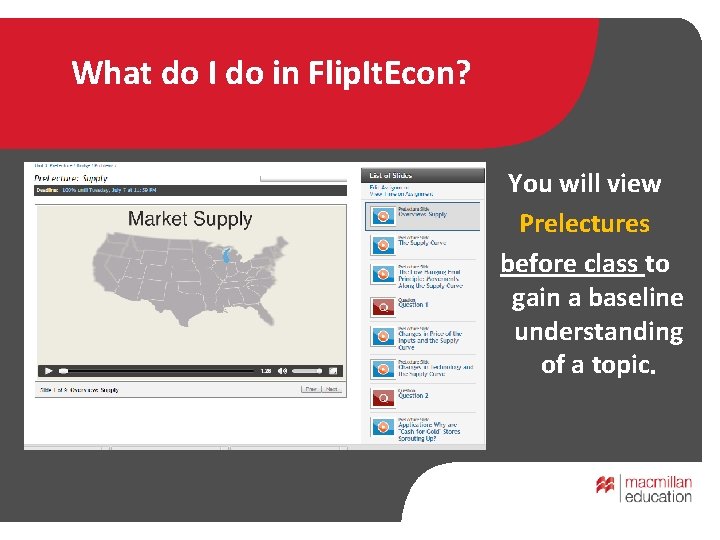
What do I do in Flip. It. Econ? You will view Prelectures before class to gain a baseline understanding of a topic.
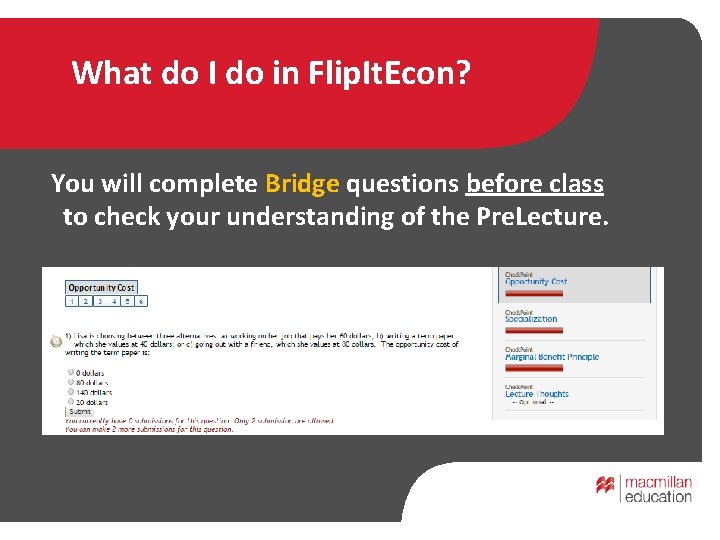
What do I do in Flip. It. Econ? You will complete Bridge questions before class to check your understanding of the Pre. Lecture.
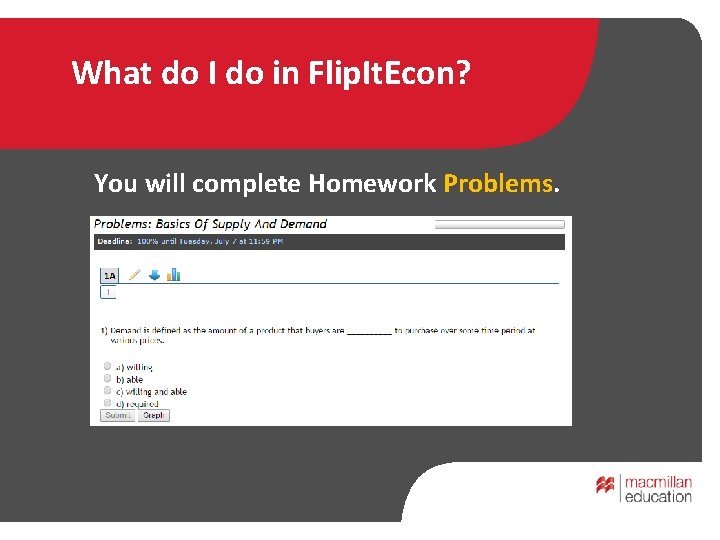
What do I do in Flip. It. Econ? You will complete Homework Problems.
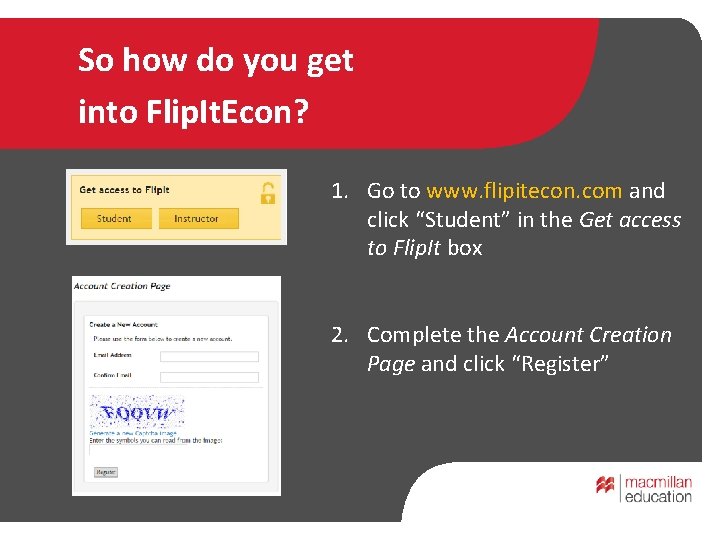
So how do you get into Flip. It. Econ? 1. Go to www. flipitecon. com and click “Student” in the Get access to Flip. It box 2. Complete the Account Creation Page and click “Register”
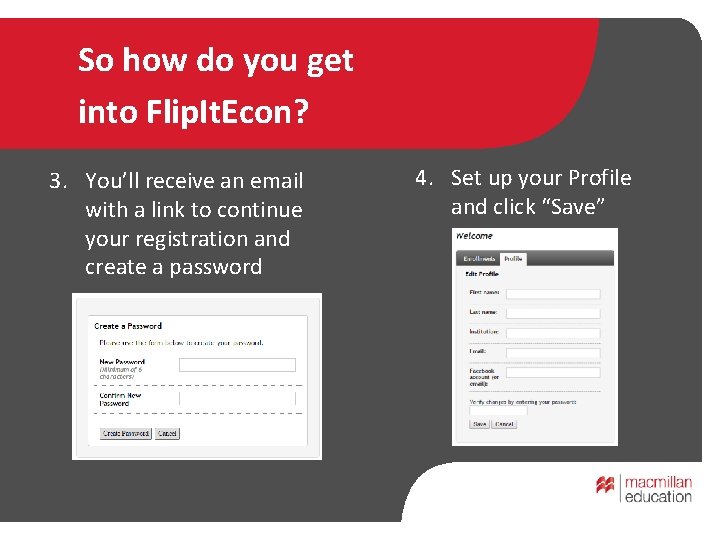
So how do you get into Flip. It. Econ? 3. You’ll receive an email with a link to continue your registration and create a password 4. Set up your Profile and click “Save”
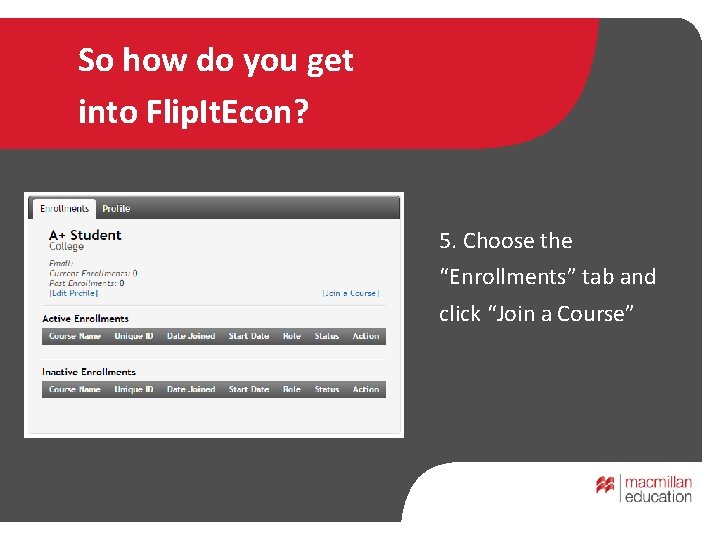
So how do you get into Flip. It. Econ? 5. Choose the “Enrollments” tab and click “Join a Course”
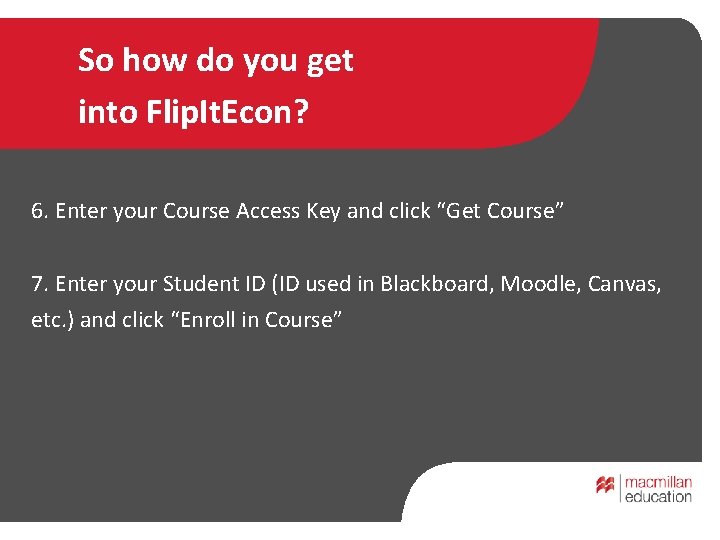
So how do you get into Flip. It. Econ? 6. Enter your Course Access Key and click “Get Course” 7. Enter your Student ID (ID used in Blackboard, Moodle, Canvas, etc. ) and click “Enroll in Course”
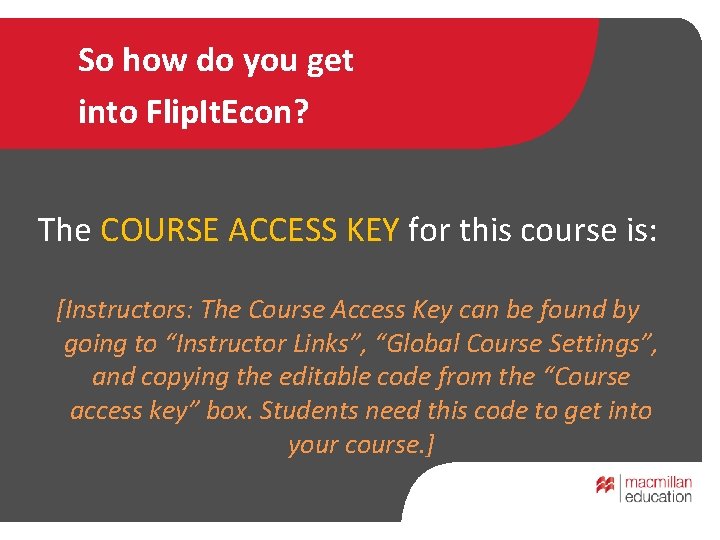
So how do you get into Flip. It. Econ? The COURSE ACCESS KEY for this course is: [Instructors: The Course Access Key can be found by going to “Instructor Links”, “Global Course Settings”, and copying the editable code from the “Course access key” box. Students need this code to get into your course. ]

So how can you get into Flip. It. Econ? You are now enrolled in your course! You will be given 21 days to access Flip. It. Econ before having to purchase access or redeem an access code. This will provide you with a grace period should you opt to drop the course.
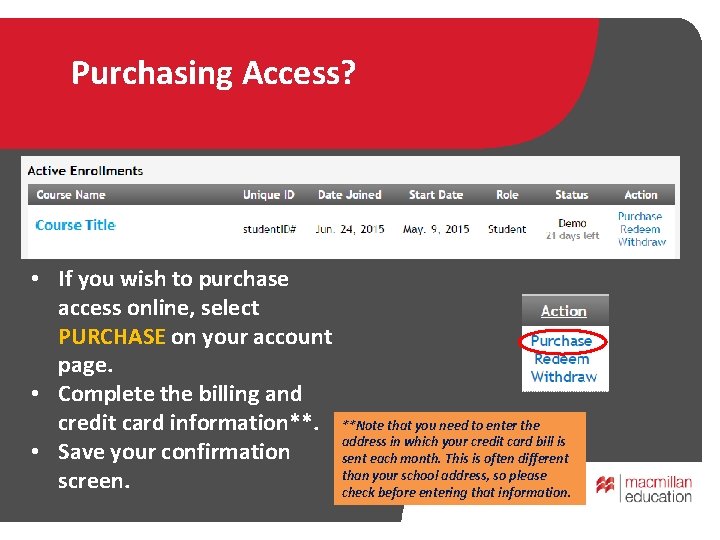
Purchasing Access? • If you wish to purchase access online, select PURCHASE on your account page. • Complete the billing and credit card information**. • Save your confirmation screen. **Note that you need to enter the address in which your credit card bill is sent each month. This is often different than your school address, so please check before entering that information.
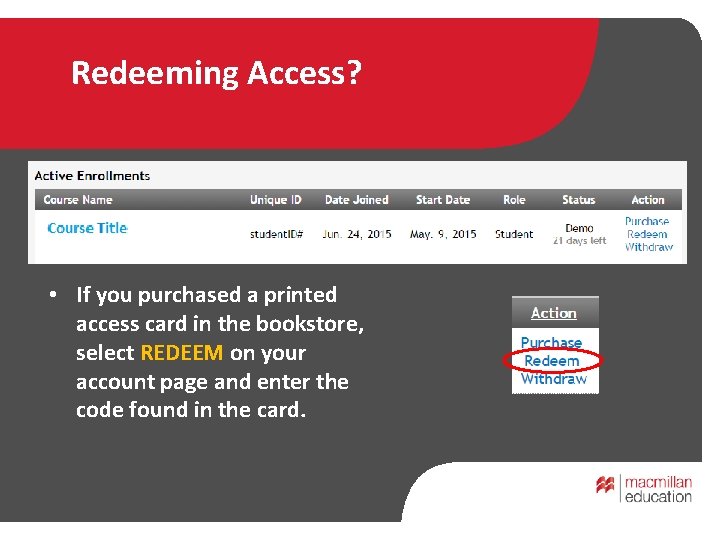
Redeeming Access? • If you purchased a printed access card in the bookstore, select REDEEM on your account page and enter the code found in the card.
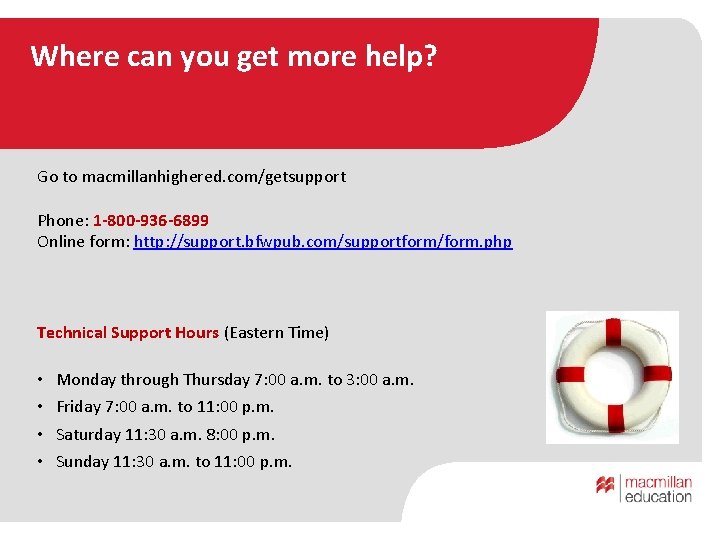
Where can you get more help? Go to macmillanhighered. com/getsupport Phone: 1 -800 -936 -6899 Online form: http: //support. bfwpub. com/supportform/form. php Technical Support Hours (Eastern Time) • • Monday through Thursday 7: 00 a. m. to 3: 00 a. m. Friday 7: 00 a. m. to 11: 00 p. m. Saturday 11: 30 a. m. 8: 00 p. m. Sunday 11: 30 a. m. to 11: 00 p. m.
 Day 1 day 2 day 3 day 4
Day 1 day 2 day 3 day 4 Flipitecon
Flipitecon Day 1 day 2 day 817
Day 1 day 2 day 817 Package mypackage; class first { /* class body */ }
Package mypackage; class first { /* class body */ } Package mypackage class first class body
Package mypackage class first class body Government expenditure formula
Government expenditure formula Econ crowding out
Econ crowding out Econ 151
Econ 151 Midpoint method formula
Midpoint method formula Mpc ap macro
Mpc ap macro Marginal analysis econ
Marginal analysis econ Econ austria
Econ austria Econ 1410
Econ 1410 Econ 424
Econ 424 Mr darp econ
Mr darp econ What is game theory
What is game theory Define positive analysis
Define positive analysis Econ 134
Econ 134