Flash Photography Bill Dusterwald and Bert Pasquale 1
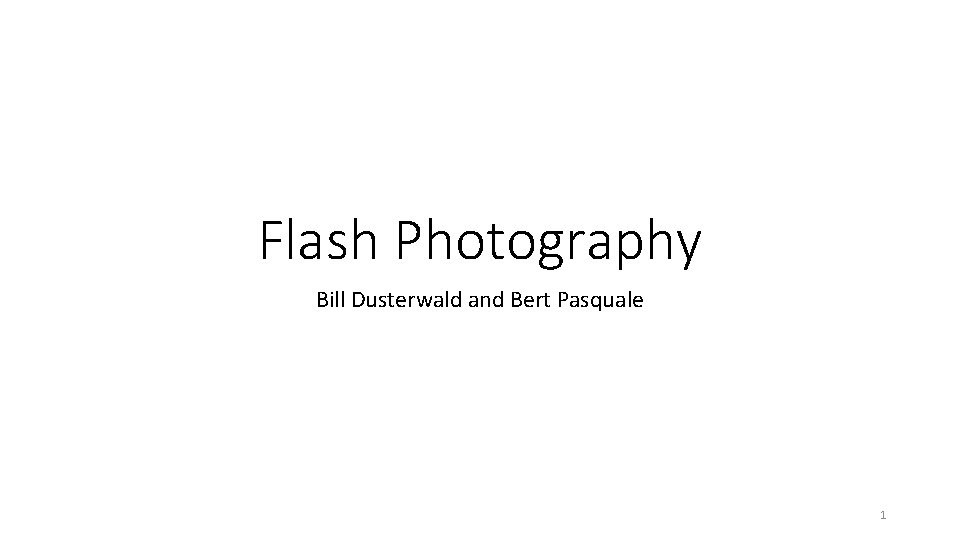
Flash Photography Bill Dusterwald and Bert Pasquale 1
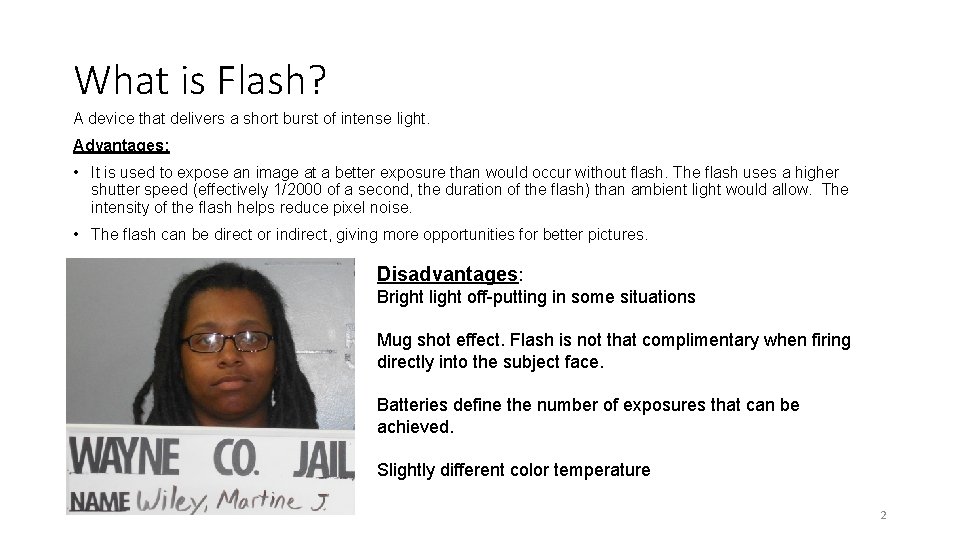
What is Flash? A device that delivers a short burst of intense light. Advantages: • It is used to expose an image at a better exposure than would occur without flash. The flash uses a higher shutter speed (effectively 1/2000 of a second, the duration of the flash) than ambient light would allow. The intensity of the flash helps reduce pixel noise. • The flash can be direct or indirect, giving more opportunities for better pictures. Disadvantages: Bright light off-putting in some situations Mug shot effect. Flash is not that complimentary when firing directly into the subject face. Batteries define the number of exposures that can be achieved. Slightly different color temperature 2
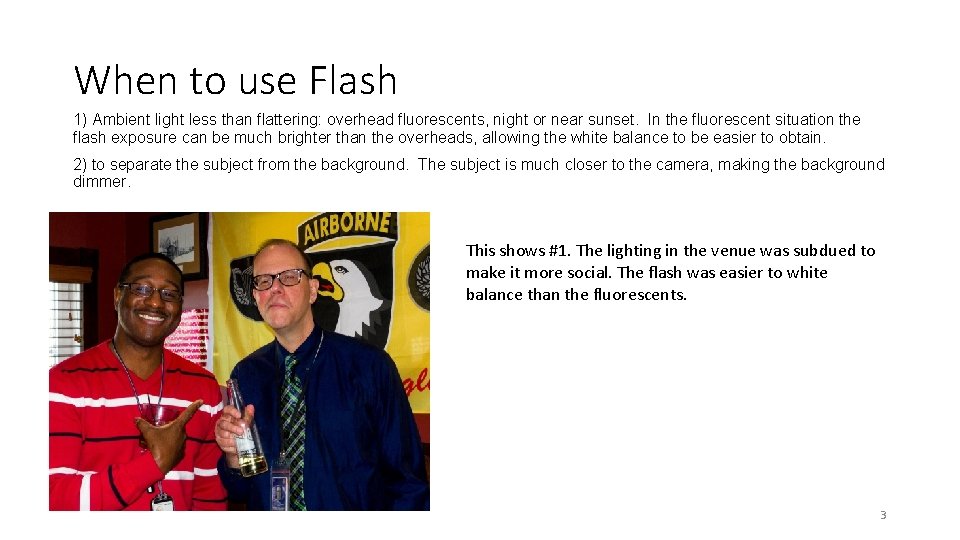
When to use Flash 1) Ambient light less than flattering: overhead fluorescents, night or near sunset. In the fluorescent situation the flash exposure can be much brighter than the overheads, allowing the white balance to be easier to obtain. 2) to separate the subject from the background. The subject is much closer to the camera, making the background dimmer. This shows #1. The lighting in the venue was subdued to make it more social. The flash was easier to white balance than the fluorescents. 3
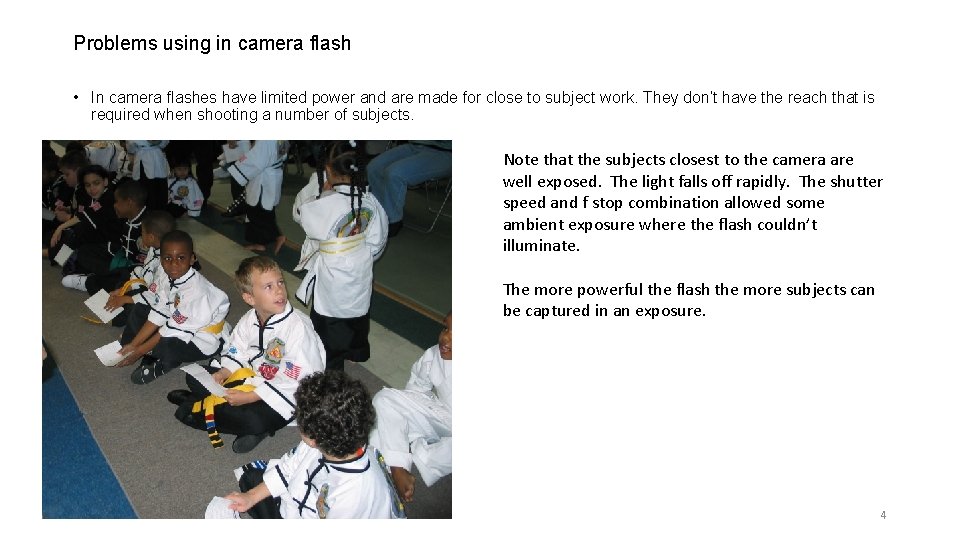
Problems using in camera flash • In camera flashes have limited power and are made for close to subject work. They don’t have the reach that is required when shooting a number of subjects. Note that the subjects closest to the camera are well exposed. The light falls off rapidly. The shutter speed and f stop combination allowed some ambient exposure where the flash couldn’t illuminate. The more powerful the flash the more subjects can be captured in an exposure. 4
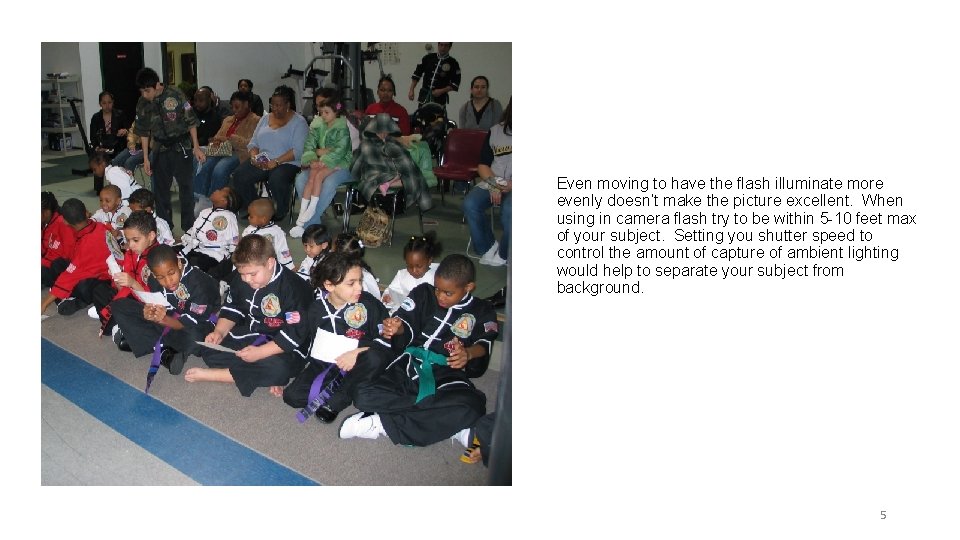
Even moving to have the flash illuminate more evenly doesn’t make the picture excellent. When using in camera flash try to be within 5 -10 feet max of your subject. Setting you shutter speed to control the amount of capture of ambient lighting would help to separate your subject from background. 5
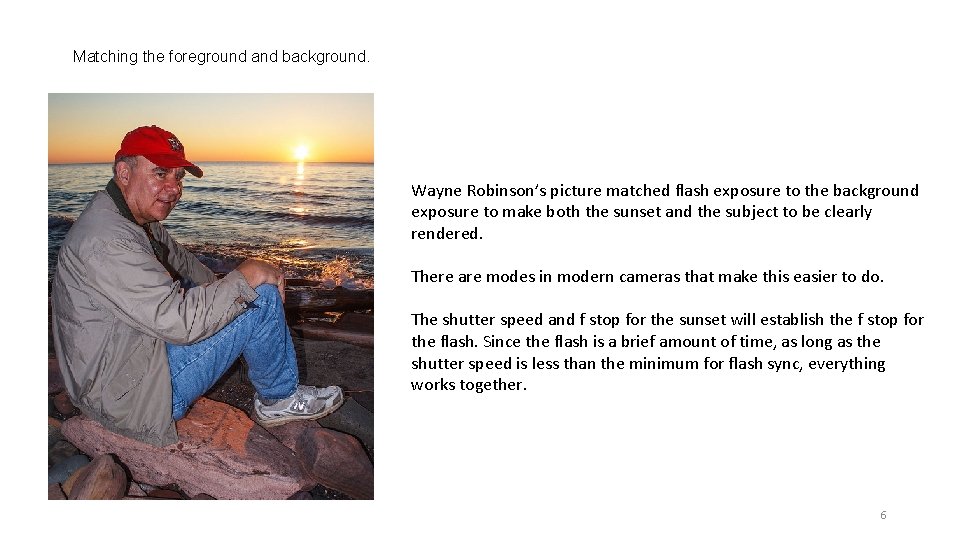
Matching the foreground and background. Wayne Robinson’s picture matched flash exposure to the background exposure to make both the sunset and the subject to be clearly rendered. There are modes in modern cameras that make this easier to do. The shutter speed and f stop for the sunset will establish the f stop for the flash. Since the flash is a brief amount of time, as long as the shutter speed is less than the minimum for flash sync, everything works together. 6
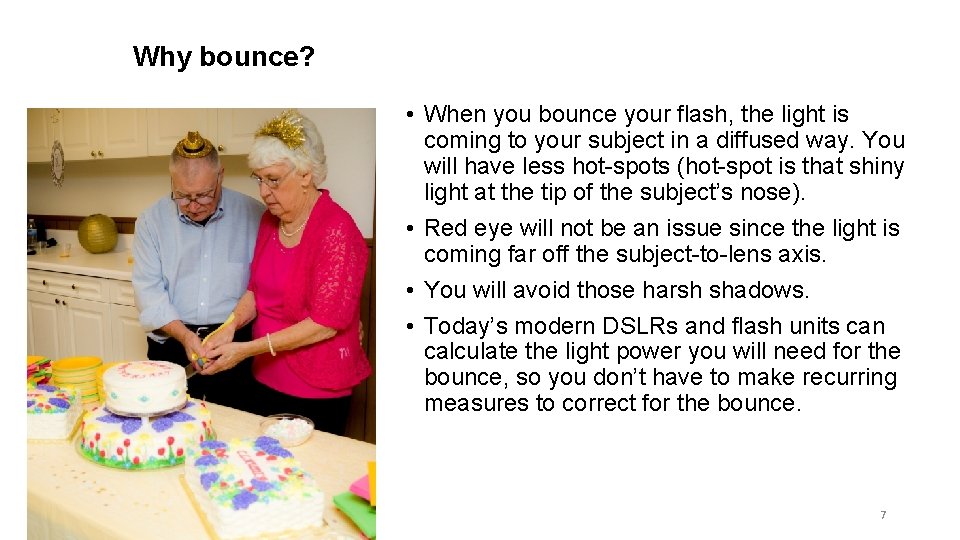
Why bounce? • When you bounce your flash, the light is coming to your subject in a diffused way. You will have less hot-spots (hot-spot is that shiny light at the tip of the subject’s nose). • Red eye will not be an issue since the light is coming far off the subject-to-lens axis. • You will avoid those harsh shadows. • Today’s modern DSLRs and flash units can calculate the light power you will need for the bounce, so you don’t have to make recurring measures to correct for the bounce. 7
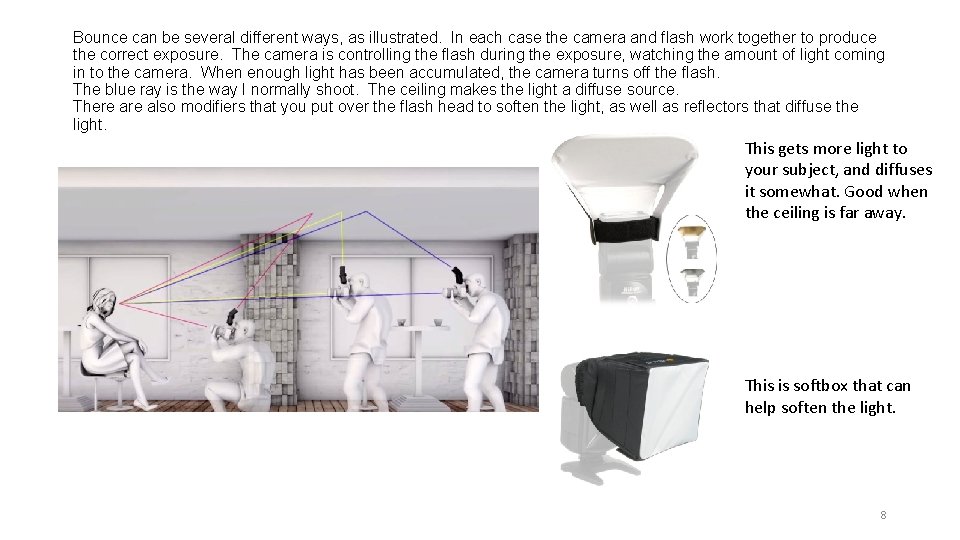
Bounce can be several different ways, as illustrated. In each case the camera and flash work together to produce the correct exposure. The camera is controlling the flash during the exposure, watching the amount of light coming in to the camera. When enough light has been accumulated, the camera turns off the flash. The blue ray is the way I normally shoot. The ceiling makes the light a diffuse source. There also modifiers that you put over the flash head to soften the light, as well as reflectors that diffuse the light. This gets more light to your subject, and diffuses it somewhat. Good when the ceiling is far away. This is softbox that can help soften the light. 8
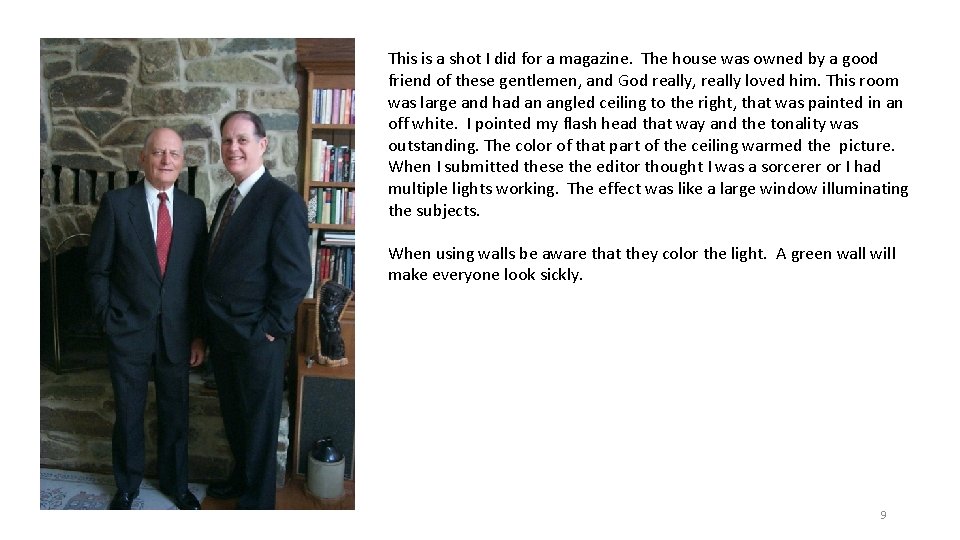
This is a shot I did for a magazine. The house was owned by a good friend of these gentlemen, and God really, really loved him. This room was large and had an angled ceiling to the right, that was painted in an off white. I pointed my flash head that way and the tonality was outstanding. The color of that part of the ceiling warmed the picture. When I submitted these the editor thought I was a sorcerer or I had multiple lights working. The effect was like a large window illuminating the subjects. When using walls be aware that they color the light. A green wall will make everyone look sickly. 9
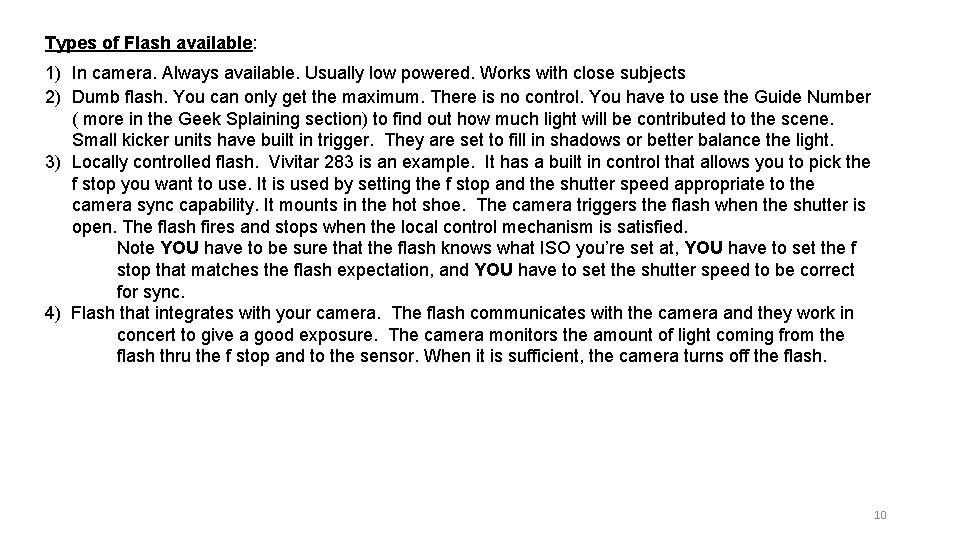
Types of Flash available: 1) In camera. Always available. Usually low powered. Works with close subjects 2) Dumb flash. You can only get the maximum. There is no control. You have to use the Guide Number ( more in the Geek Splaining section) to find out how much light will be contributed to the scene. Small kicker units have built in trigger. They are set to fill in shadows or better balance the light. 3) Locally controlled flash. Vivitar 283 is an example. It has a built in control that allows you to pick the f stop you want to use. It is used by setting the f stop and the shutter speed appropriate to the camera sync capability. It mounts in the hot shoe. The camera triggers the flash when the shutter is open. The flash fires and stops when the local control mechanism is satisfied. Note YOU have to be sure that the flash knows what ISO you’re set at, YOU have to set the f stop that matches the flash expectation, and YOU have to set the shutter speed to be correct for sync. 4) Flash that integrates with your camera. The flash communicates with the camera and they work in concert to give a good exposure. The camera monitors the amount of light coming from the flash thru the f stop and to the sensor. When it is sufficient, the camera turns off the flash. 10
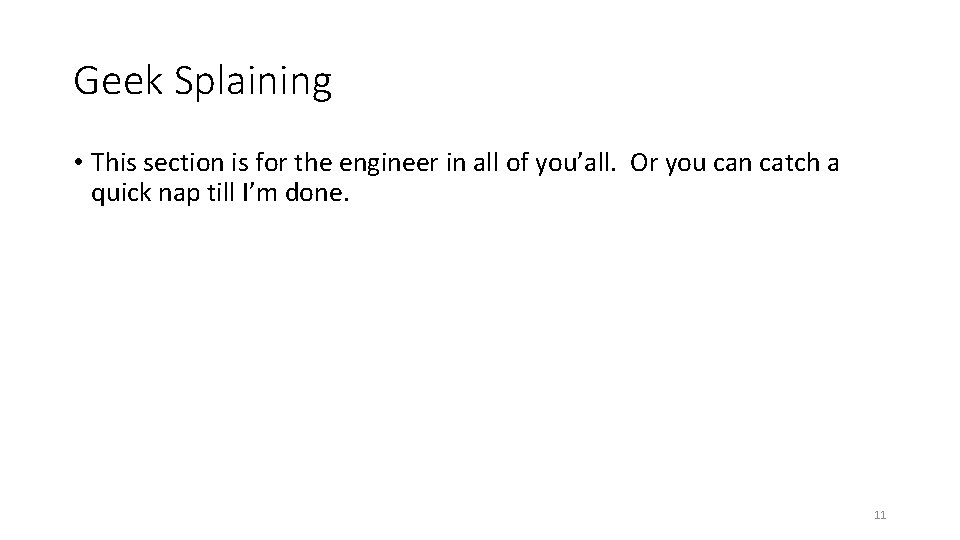
Geek Splaining • This section is for the engineer in all of you’all. Or you can catch a quick nap till I’m done. 11
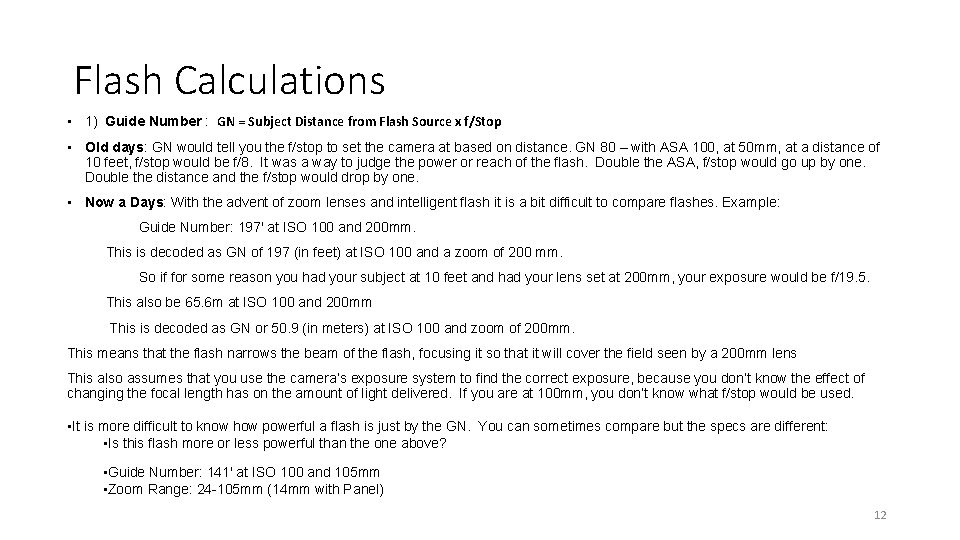
Flash Calculations • 1) Guide Number : GN = Subject Distance from Flash Source x f/Stop • Old days: GN would tell you the f/stop to set the camera at based on distance. GN 80 – with ASA 100, at 50 mm, at a distance of 10 feet, f/stop would be f/8. It was a way to judge the power or reach of the flash. Double the ASA, f/stop would go up by one. Double the distance and the f/stop would drop by one. • Now a Days: With the advent of zoom lenses and intelligent flash it is a bit difficult to compare flashes. Example: Guide Number: 197' at ISO 100 and 200 mm. This is decoded as GN of 197 (in feet) at ISO 100 and a zoom of 200 mm. So if for some reason you had your subject at 10 feet and had your lens set at 200 mm, your exposure would be f/19. 5. This also be 65. 6 m at ISO 100 and 200 mm This is decoded as GN or 50. 9 (in meters) at ISO 100 and zoom of 200 mm. This means that the flash narrows the beam of the flash, focusing it so that it will cover the field seen by a 200 mm lens This also assumes that you use the camera’s exposure system to find the correct exposure, because you don’t know the effect of changing the focal length has on the amount of light delivered. If you are at 100 mm, you don’t know what f/stop would be used. • It is more difficult to know how powerful a flash is just by the GN. You can sometimes compare but the specs are different: • Is this flash more or less powerful than the one above? • Guide Number: 141' at ISO 100 and 105 mm • Zoom Range: 24 -105 mm (14 mm with Panel) 12
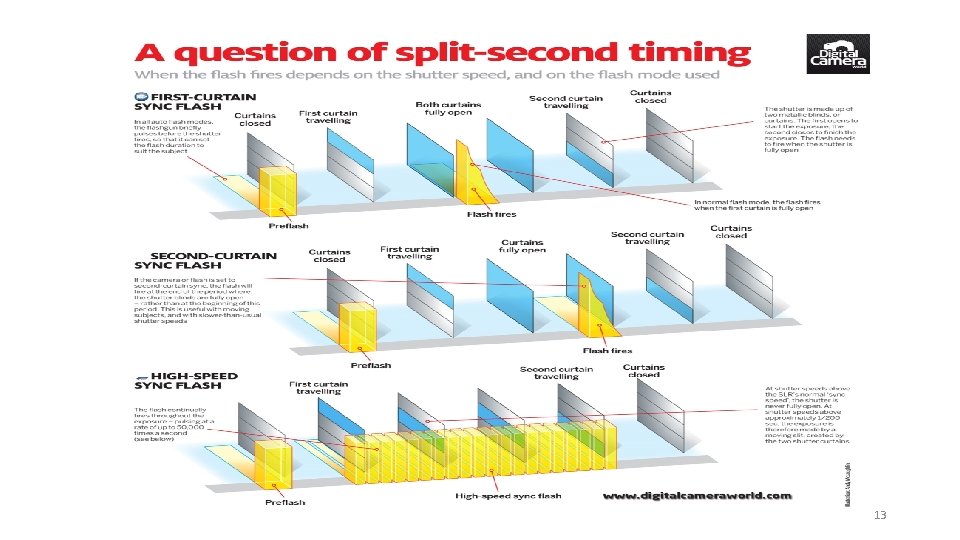
13
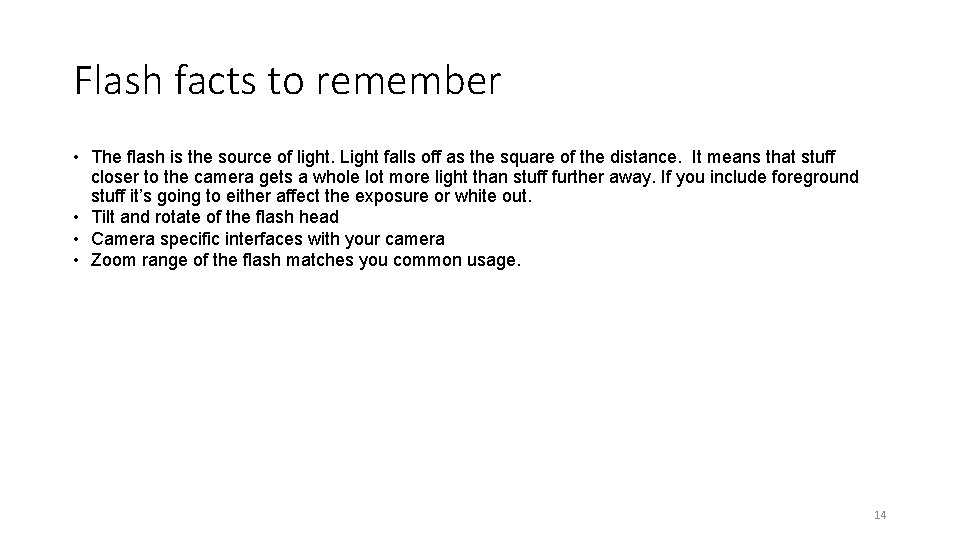
Flash facts to remember • The flash is the source of light. Light falls off as the square of the distance. It means that stuff closer to the camera gets a whole lot more light than stuff further away. If you include foreground stuff it’s going to either affect the exposure or white out. • Tilt and rotate of the flash head • Camera specific interfaces with your camera • Zoom range of the flash matches you common usage. 14
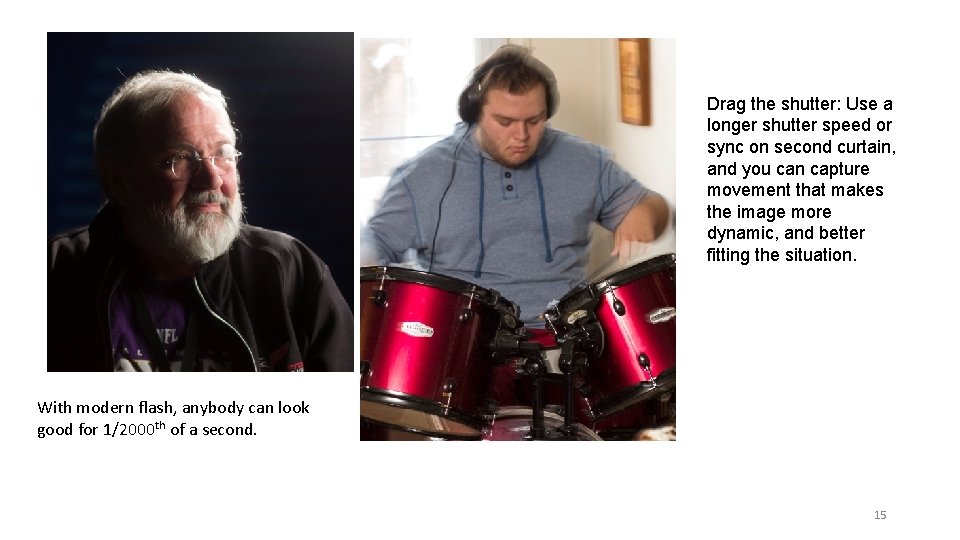
Drag the shutter: Use a longer shutter speed or sync on second curtain, and you can capture movement that makes the image more dynamic, and better fitting the situation. With modern flash, anybody can look good for 1/2000 th of a second. 15
- Slides: 15