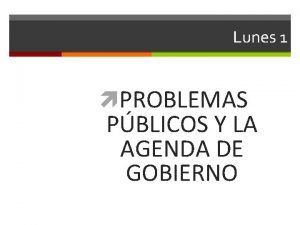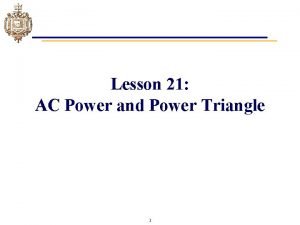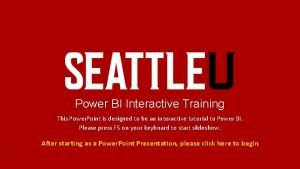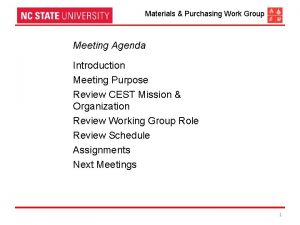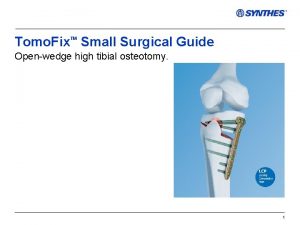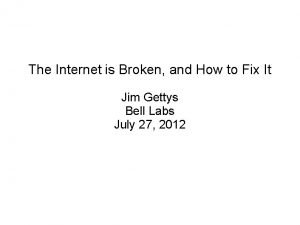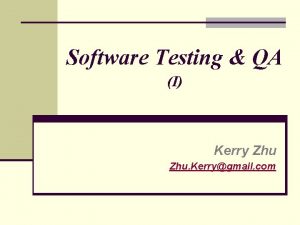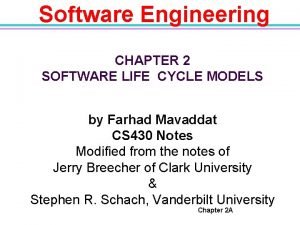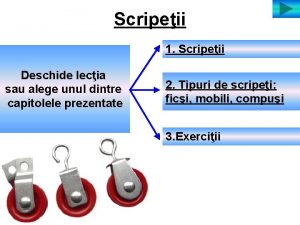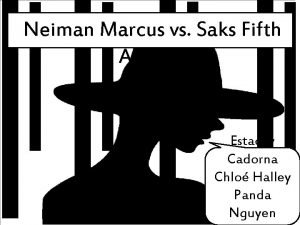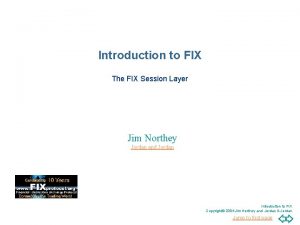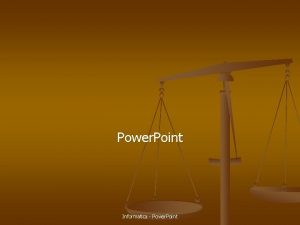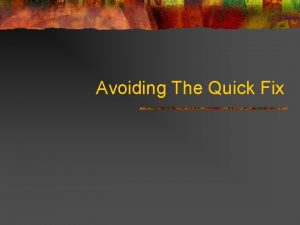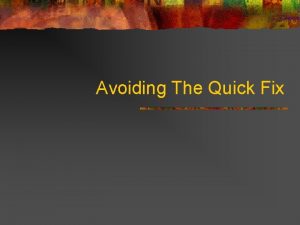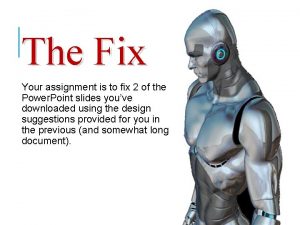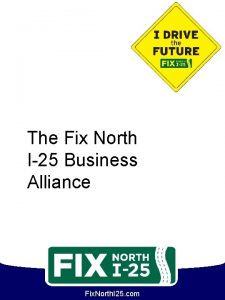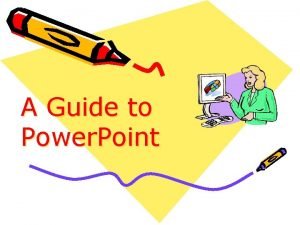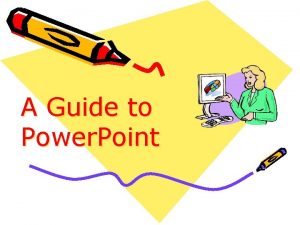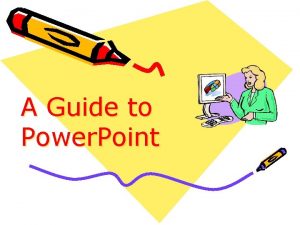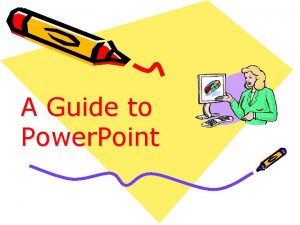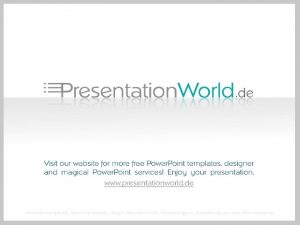Fix My School Introduction to Power Point Agenda
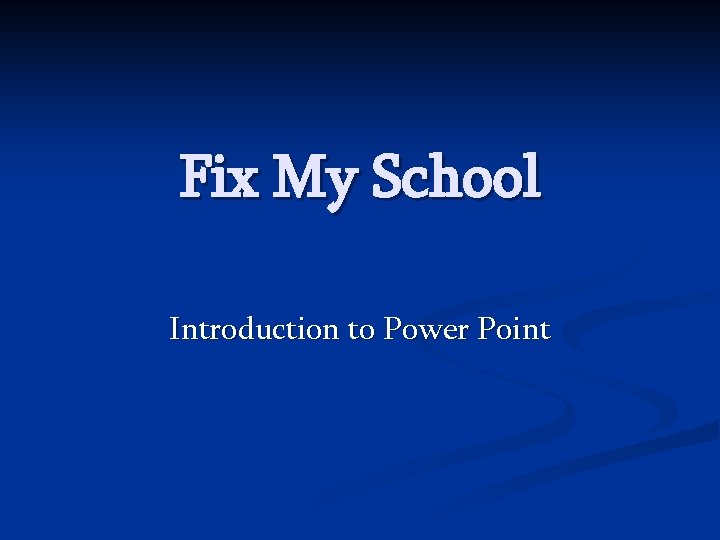
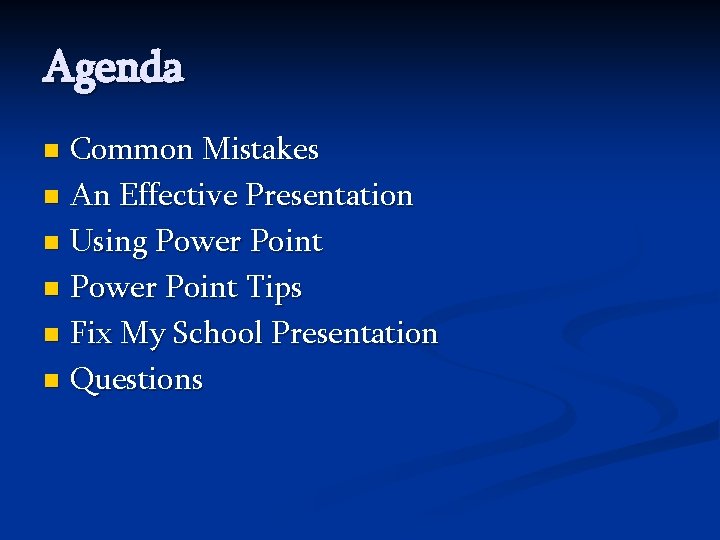
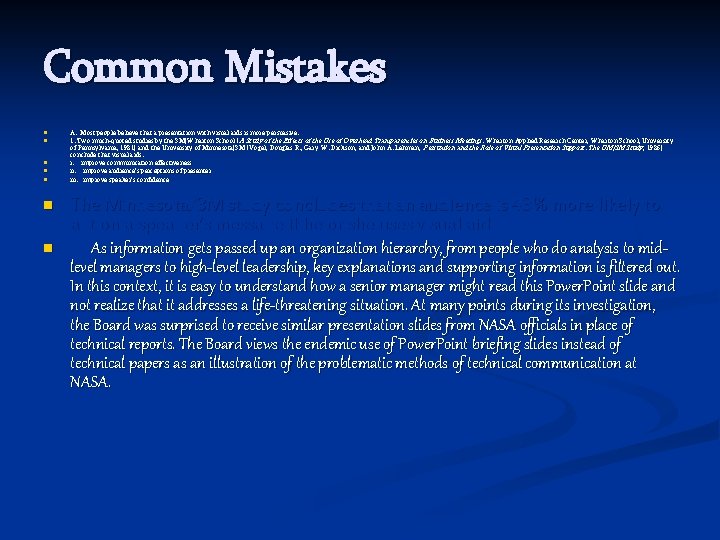
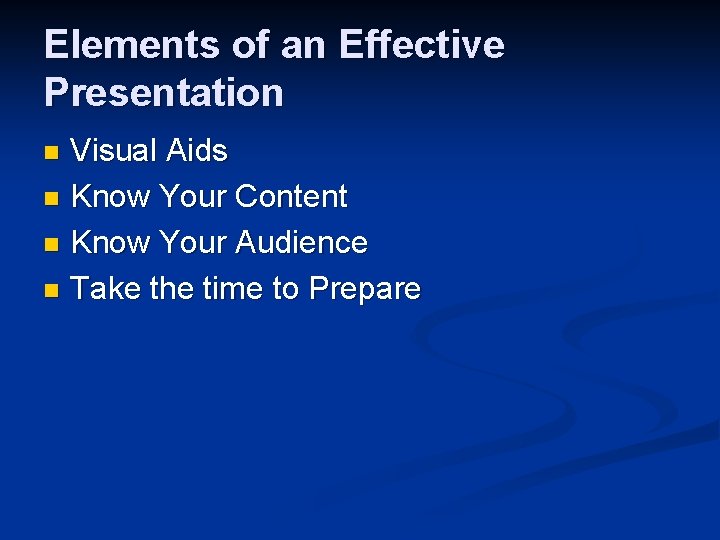
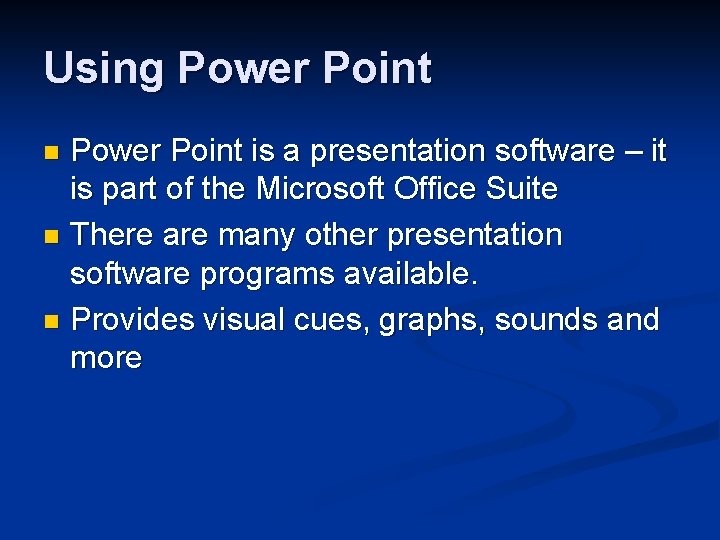
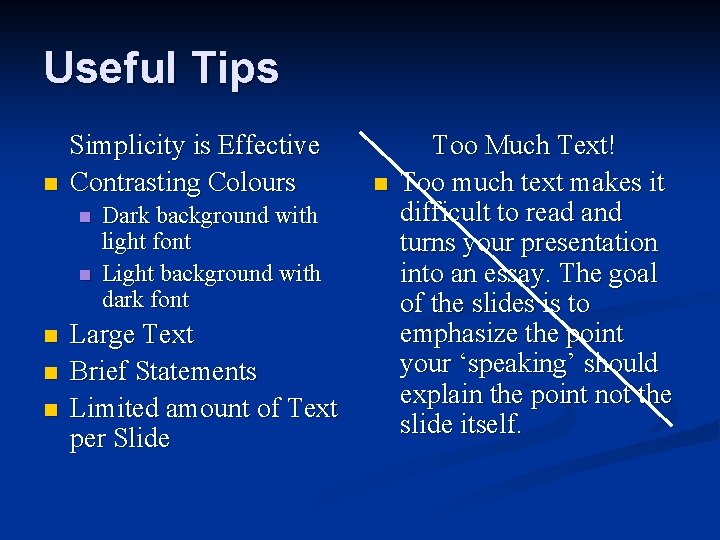
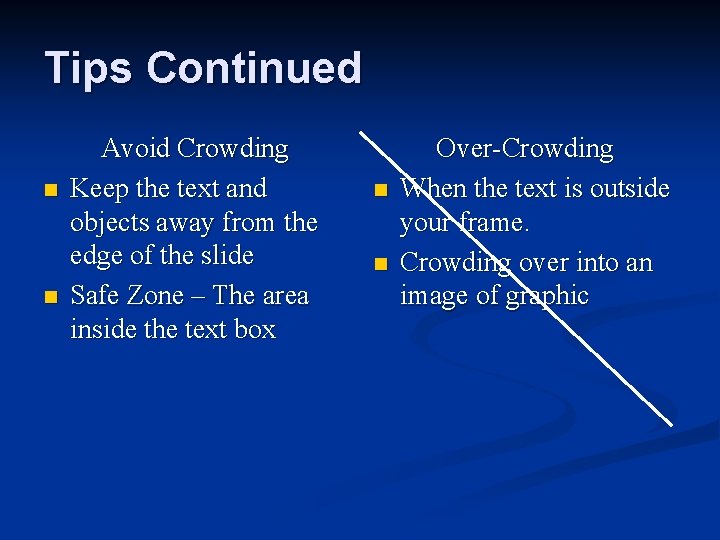
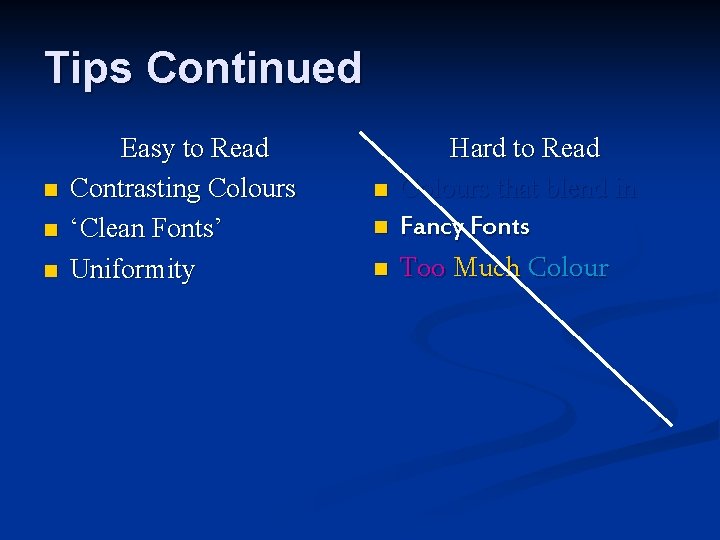
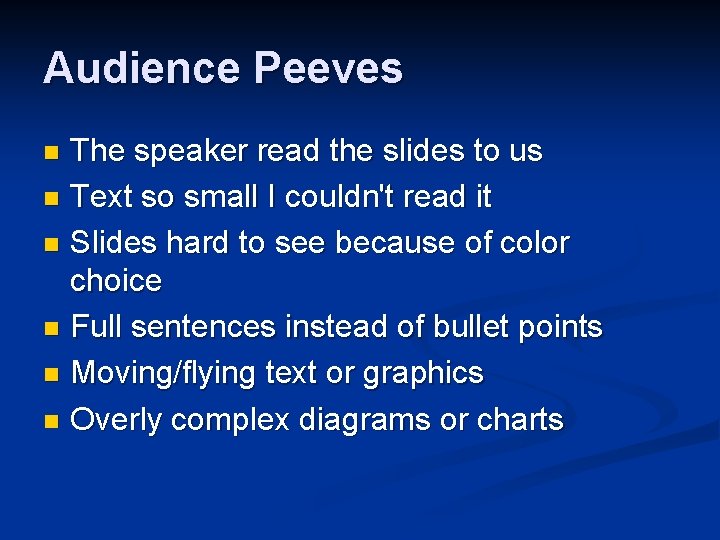


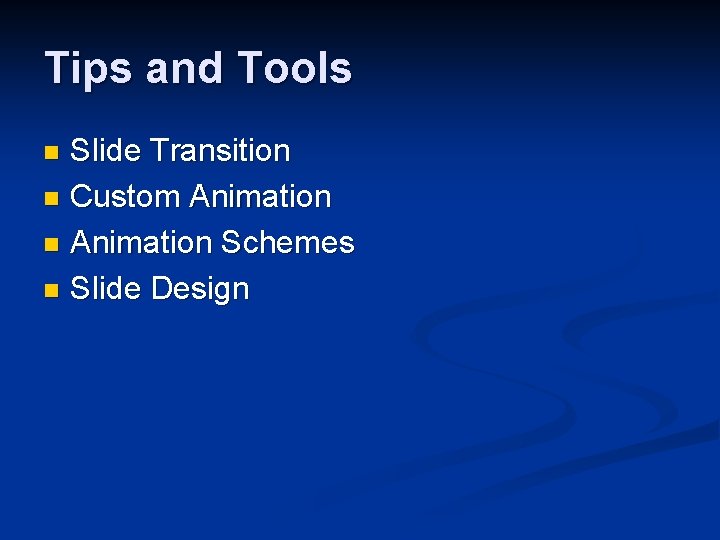
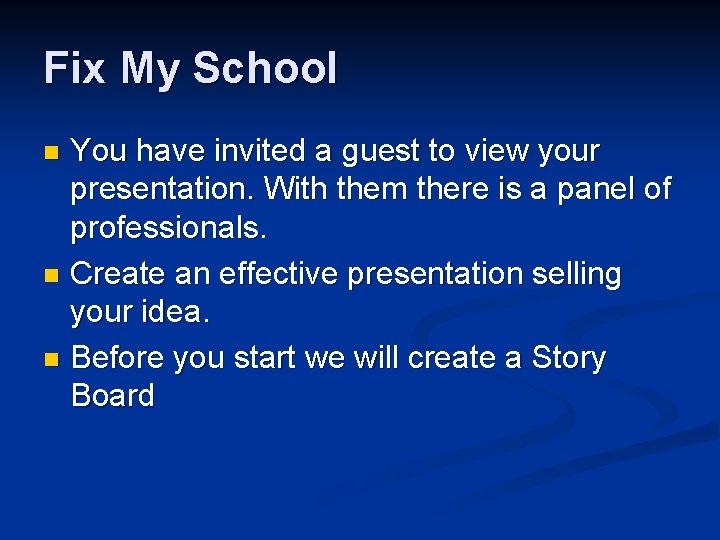
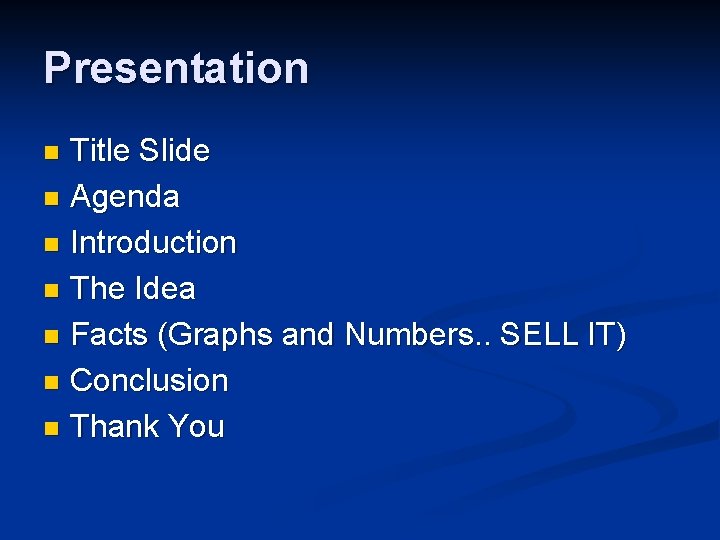
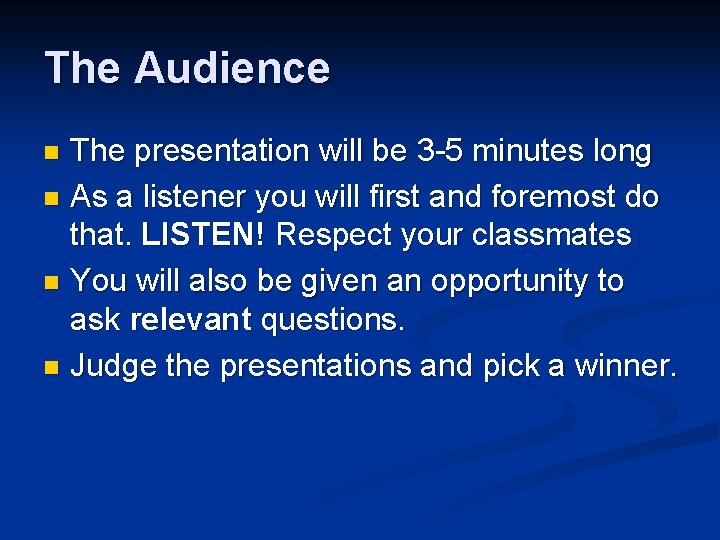
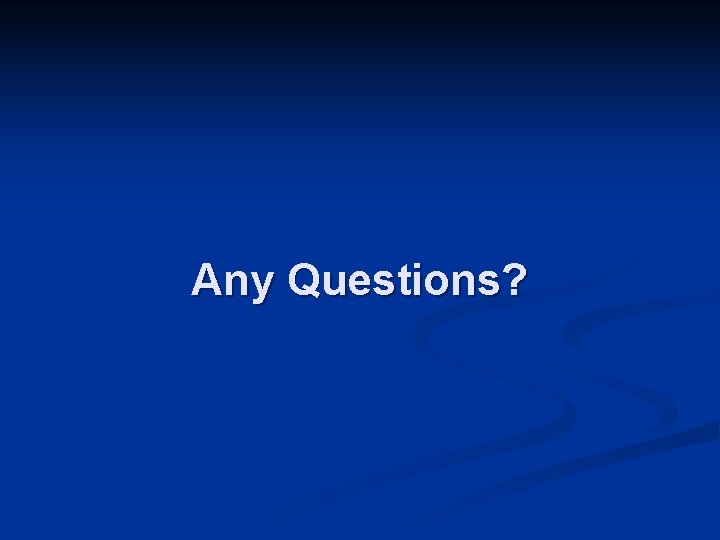
- Slides: 16
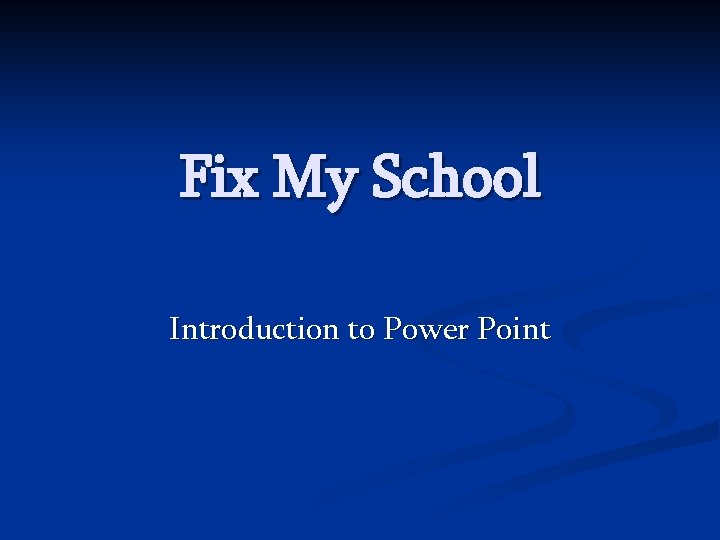
Fix My School Introduction to Power Point
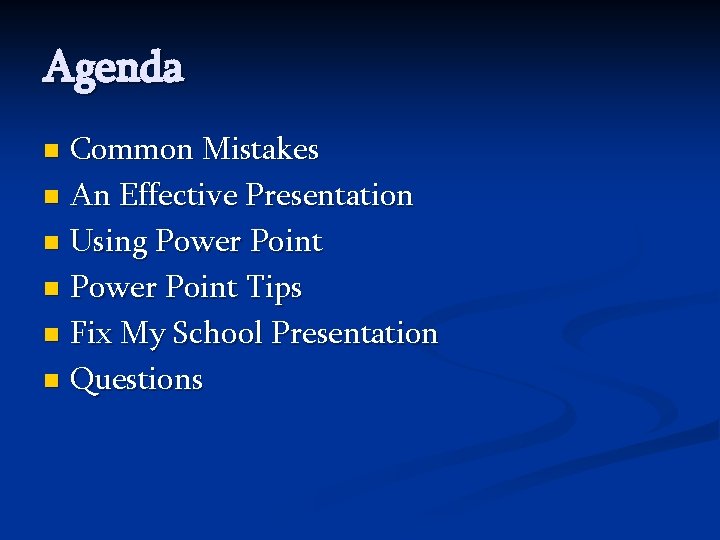
Agenda Common Mistakes n An Effective Presentation n Using Power Point n Power Point Tips n Fix My School Presentation n Questions n
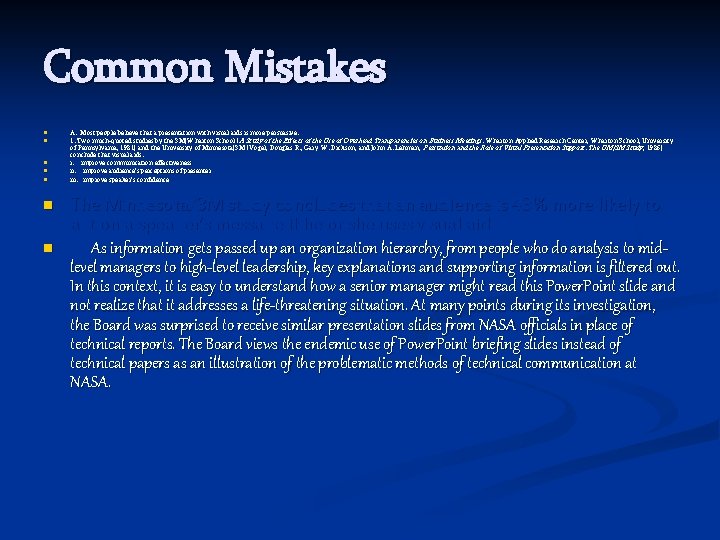
Common Mistakes n n n n A. Most people believe that a presentation with visual aids is more persuasive. 1. Two much-quoted studies by the 3 M/Wharton School (A Study of the Effects of the Use of Overhead Transparencies on Business Meetings, Wharton Applied Research Center, Wharton School, University of Pennsylvania, 1981) and the University of Minnesota/3 M (Vogel, Douglas R. , Gary W. Dickson, and John A. Lehman, Persuasion and the Role of Visual Presentation Support: The UM/3 M Study, 1986) conclude that visual aids: i. improve communication effectiveness ii. improve audience’s perceptions of presenter iii. improve speaker’s confidence The Minnesota/3 M study concludes that an audience is 43% more likely to act on a speaker’s message if he or she uses visual aids. As information gets passed up an organization hierarchy, from people who do analysis to midlevel managers to high-level leadership, key explanations and supporting information is filtered out. In this context, it is easy to understand how a senior manager might read this Power. Point slide and not realize that it addresses a life-threatening situation. At many points during its investigation, the Board was surprised to receive similar presentation slides from NASA officials in place of technical reports. The Board views the endemic use of Power. Point briefing slides instead of technical papers as an illustration of the problematic methods of technical communication at NASA.
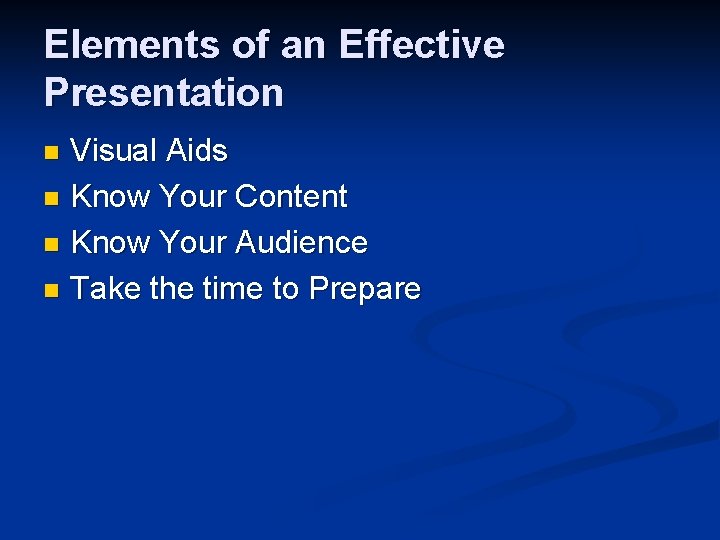
Elements of an Effective Presentation Visual Aids n Know Your Content n Know Your Audience n Take the time to Prepare n
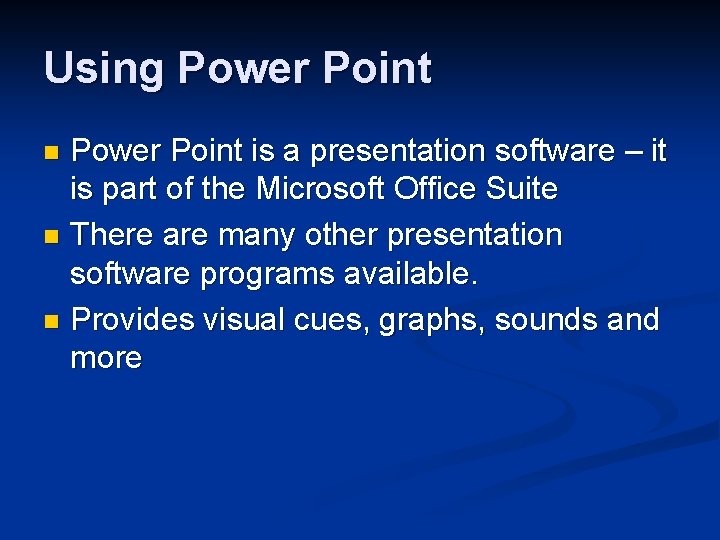
Using Power Point is a presentation software – it is part of the Microsoft Office Suite n There are many other presentation software programs available. n Provides visual cues, graphs, sounds and more n
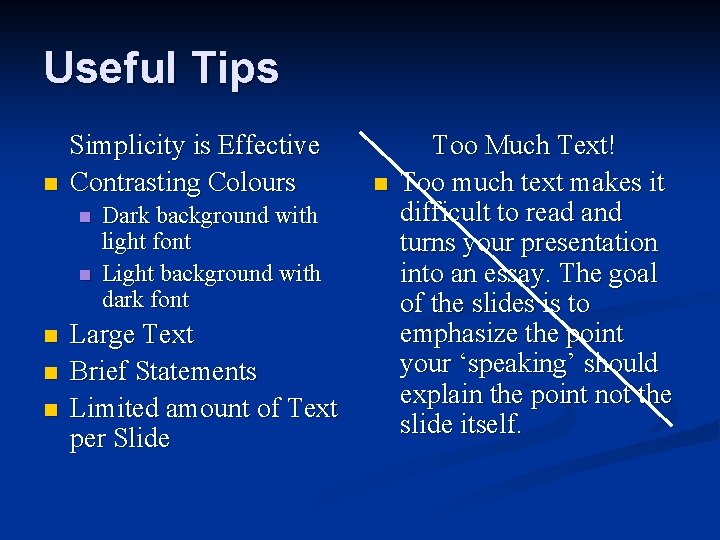
Useful Tips n Simplicity is Effective Contrasting Colours n n n Dark background with light font Light background with dark font Large Text Brief Statements Limited amount of Text per Slide n Too Much Text! Too much text makes it difficult to read and turns your presentation into an essay. The goal of the slides is to emphasize the point your ‘speaking’ should explain the point not the slide itself.
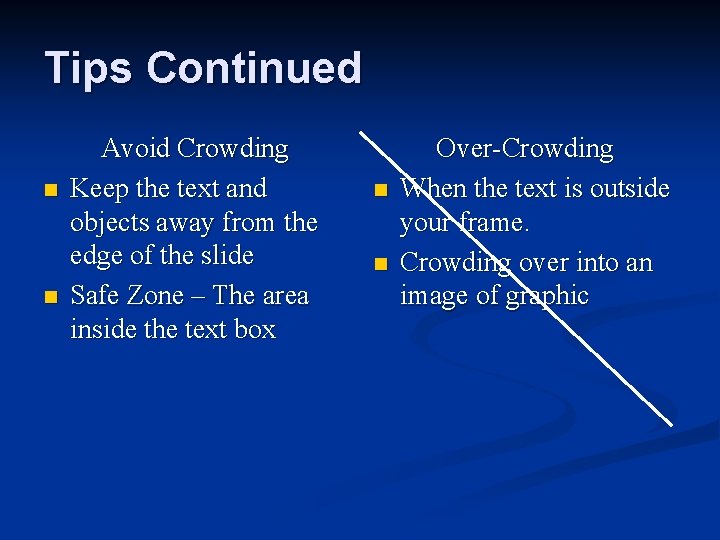
Tips Continued n n Avoid Crowding Keep the text and objects away from the edge of the slide Safe Zone – The area inside the text box n n Over-Crowding When the text is outside your frame. Crowding over into an image of graphic
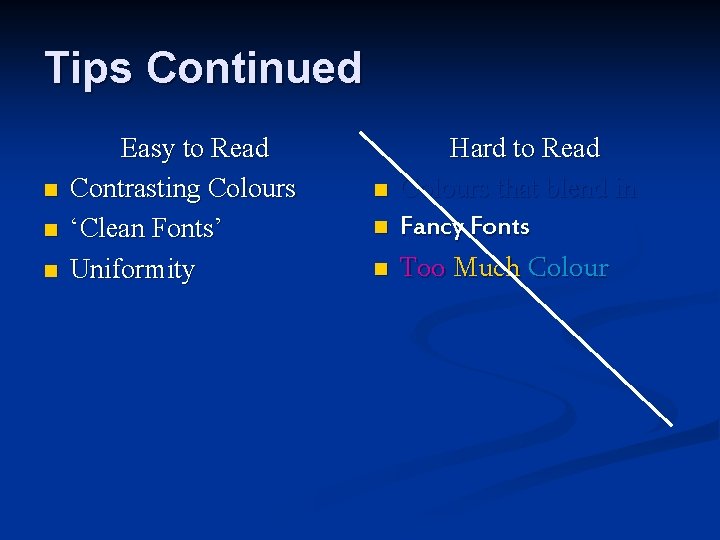
Tips Continued n n n Easy to Read Contrasting Colours ‘Clean Fonts’ Uniformity n n n Hard to Read Colours that blend in Fancy Fonts Too Much Colour
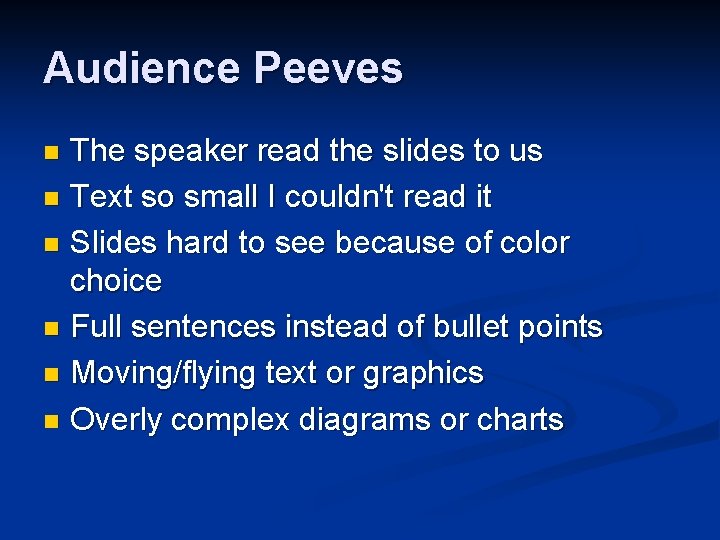
Audience Peeves The speaker read the slides to us n Text so small I couldn't read it n Slides hard to see because of color choice n Full sentences instead of bullet points n Moving/flying text or graphics n Overly complex diagrams or charts n

Unnecessary Information, Graphics and Sounds n Last night for dinner I had lasagna with some orange juice to drink. Potential Touch Down Dance? !

A Good PP Use colours and themes that are visually appealing. (Contrast Colours Etc) n Do not make it too busy – Remember KISS n Do not read off the slides – know your content before you present n
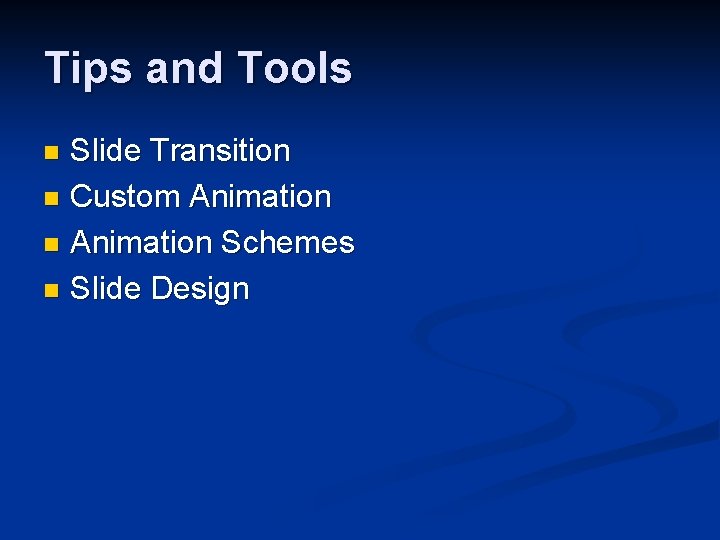
Tips and Tools Slide Transition n Custom Animation n Animation Schemes n Slide Design n
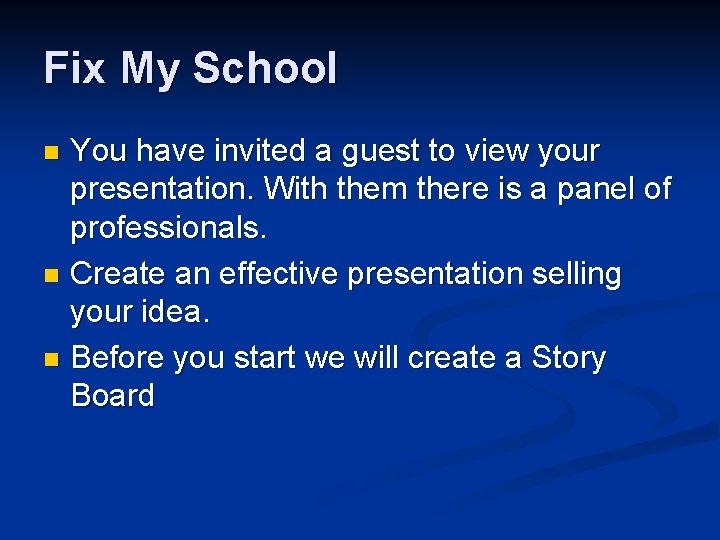
Fix My School You have invited a guest to view your presentation. With them there is a panel of professionals. n Create an effective presentation selling your idea. n Before you start we will create a Story Board n
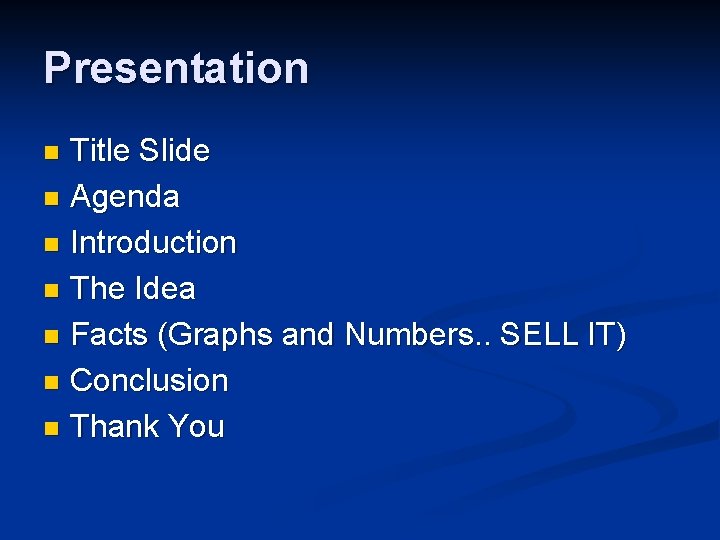
Presentation Title Slide n Agenda n Introduction n The Idea n Facts (Graphs and Numbers. . SELL IT) n Conclusion n Thank You n
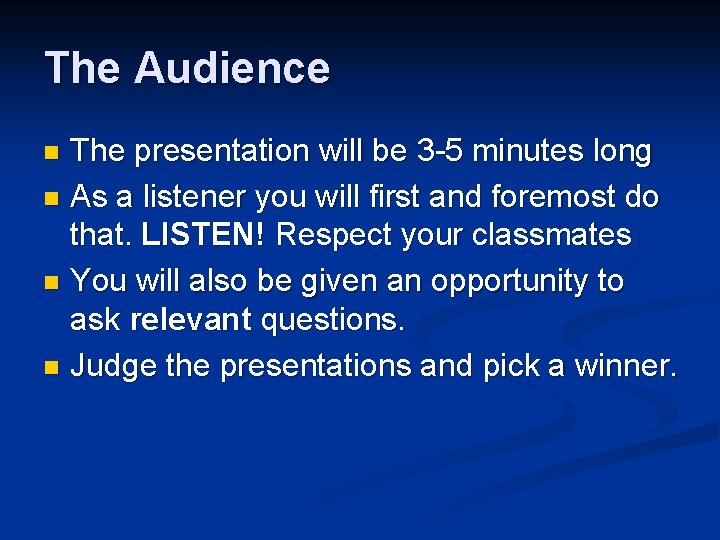
The Audience The presentation will be 3 -5 minutes long n As a listener you will first and foremost do that. LISTEN! Respect your classmates n You will also be given an opportunity to ask relevant questions. n Judge the presentations and pick a winner. n
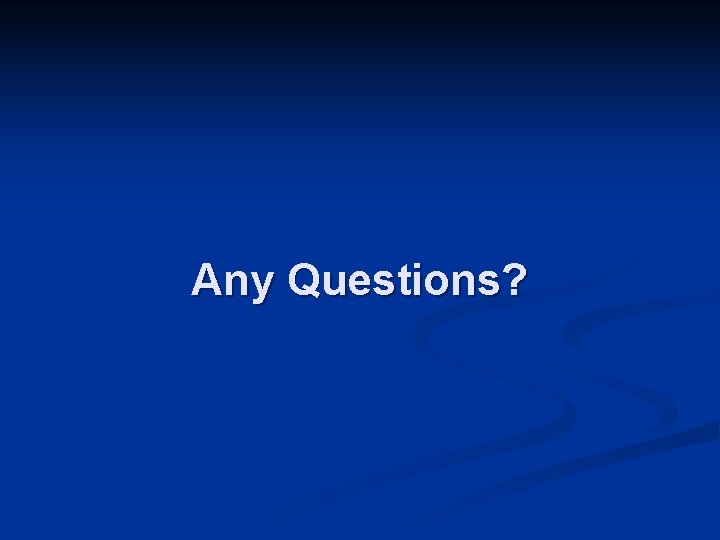
Any Questions?
 Agenda sistemica y agenda institucional
Agenda sistemica y agenda institucional Real power formula
Real power formula Powerbi in powerpoint
Powerbi in powerpoint Point point power
Point point power Agenda power bi
Agenda power bi Introduction meeting agenda
Introduction meeting agenda Introduction meeting agenda
Introduction meeting agenda Mentor mentee meeting agenda
Mentor mentee meeting agenda Fix it first remedy
Fix it first remedy Tomo fix
Tomo fix Tamucc workday
Tamucc workday The internet is broken. how do
The internet is broken. how do Kerry zhu
Kerry zhu Types of quality metrics
Types of quality metrics Feedback cycle
Feedback cycle Scripete fix
Scripete fix Neiman marcus vs saks
Neiman marcus vs saks