First Year Experience Software Support Tools Guymon Hall
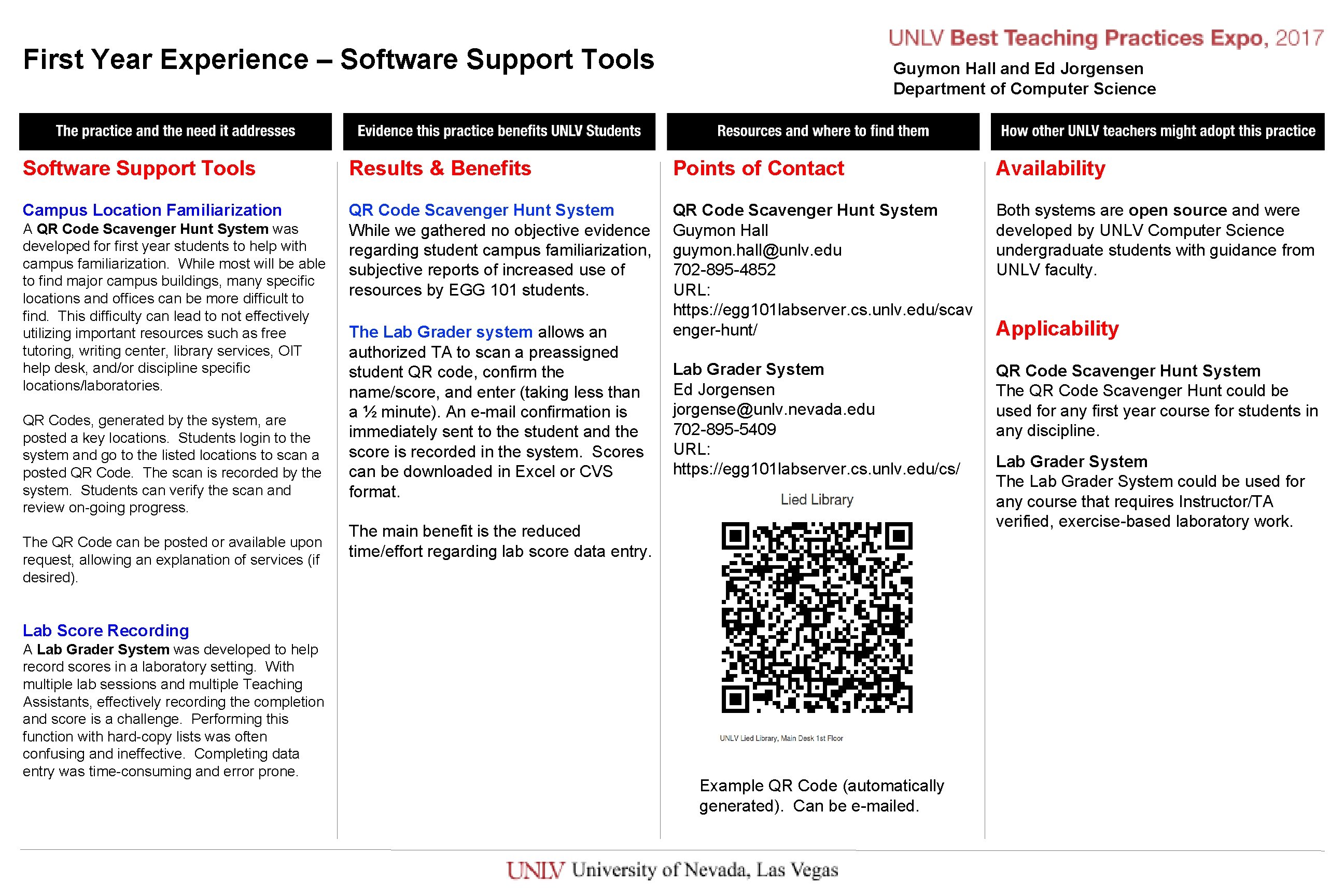
- Slides: 1
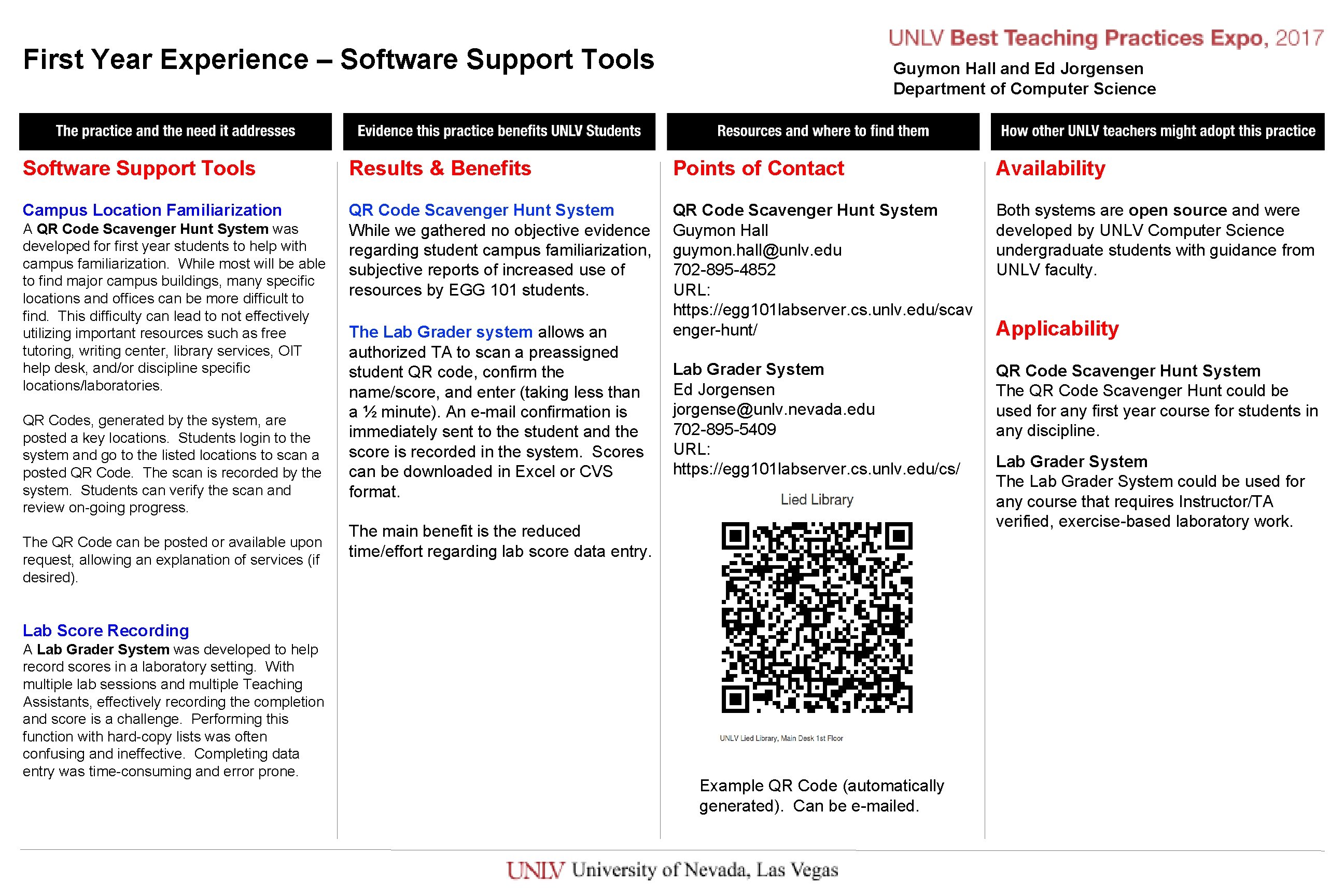
First Year Experience – Software Support Tools Guymon Hall and Ed Jorgensen Department of Computer Science Software Support Tools Results & Benefits Points of Contact Availability Campus Location Familiarization QR Code Scavenger Hunt System While we gathered no objective evidence regarding student campus familiarization, subjective reports of increased use of resources by EGG 101 students. QR Code Scavenger Hunt System Guymon Hall guymon. hall@unlv. edu 702 -895 -4852 URL: https: //egg 101 labserver. cs. unlv. edu/scav enger-hunt/ Both systems are open source and were developed by UNLV Computer Science undergraduate students with guidance from UNLV faculty. Lab Grader System Ed Jorgensen jorgense@unlv. nevada. edu 702 -895 -5409 URL: https: //egg 101 labserver. cs. unlv. edu/cs/ QR Code Scavenger Hunt System The QR Code Scavenger Hunt could be used for any first year course for students in any discipline. A QR Code Scavenger Hunt System was developed for first year students to help with campus familiarization. While most will be able to find major campus buildings, many specific locations and offices can be more difficult to find. This difficulty can lead to not effectively utilizing important resources such as free tutoring, writing center, library services, OIT help desk, and/or discipline specific locations/laboratories. QR Codes, generated by the system, are posted a key locations. Students login to the system and go to the listed locations to scan a posted QR Code. The scan is recorded by the system. Students can verify the scan and review on-going progress. The QR Code can be posted or available upon request, allowing an explanation of services (if desired). The Lab Grader system allows an authorized TA to scan a preassigned student QR code, confirm the name/score, and enter (taking less than a ½ minute). An e-mail confirmation is immediately sent to the student and the score is recorded in the system. Scores can be downloaded in Excel or CVS format. The main benefit is the reduced time/effort regarding lab score data entry. Lab Score Recording A Lab Grader System was developed to help record scores in a laboratory setting. With multiple lab sessions and multiple Teaching Assistants, effectively recording the completion and score is a challenge. Performing this function with hard-copy lists was often confusing and ineffective. Completing data entry was time-consuming and error prone. Example QR Code (automatically generated). Can be e-mailed. Applicability Lab Grader System The Lab Grader System could be used for any course that requires Instructor/TA verified, exercise-based laboratory work.