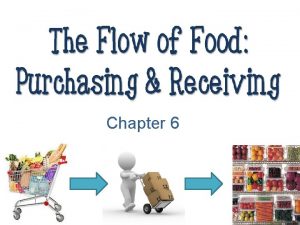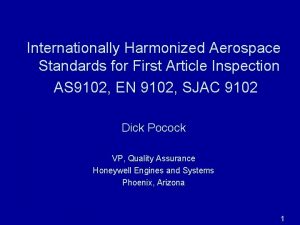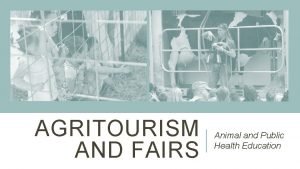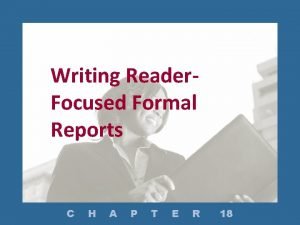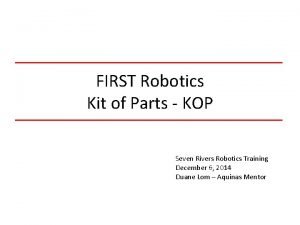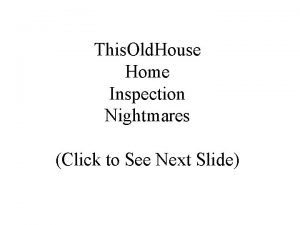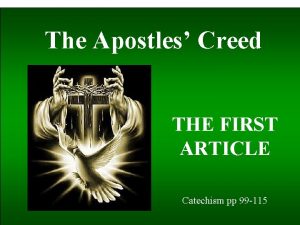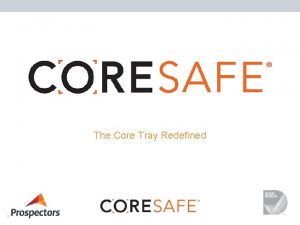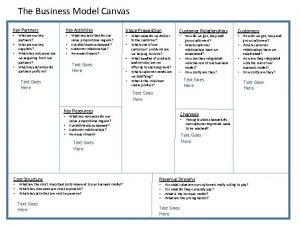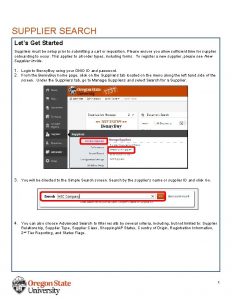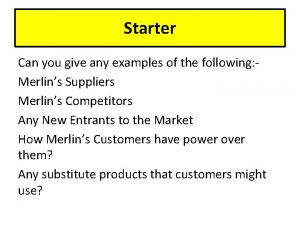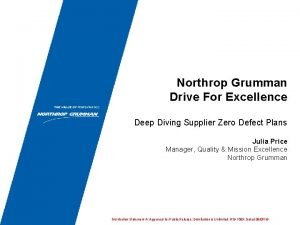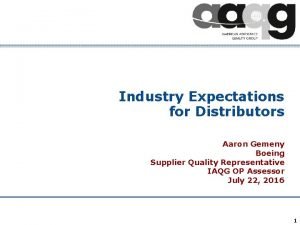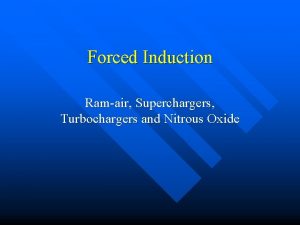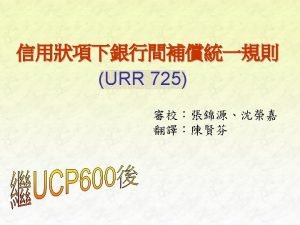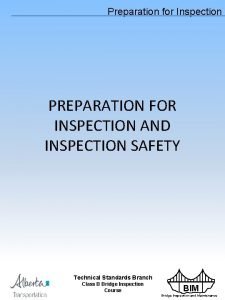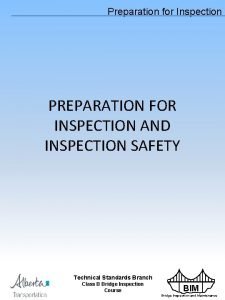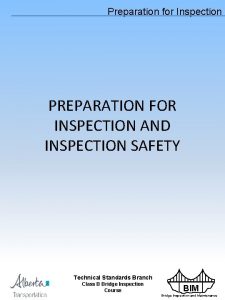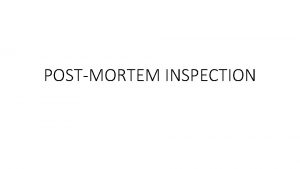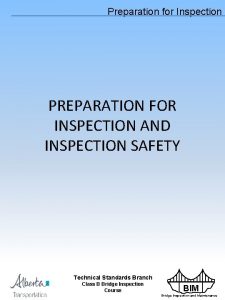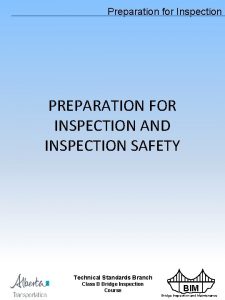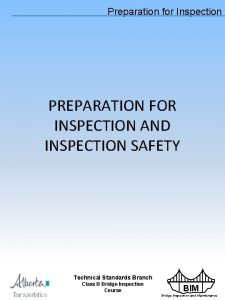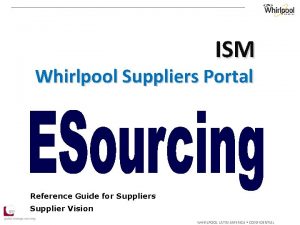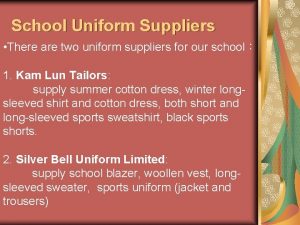First Article Inspection Reports FAIRs Instructions for Suppliers
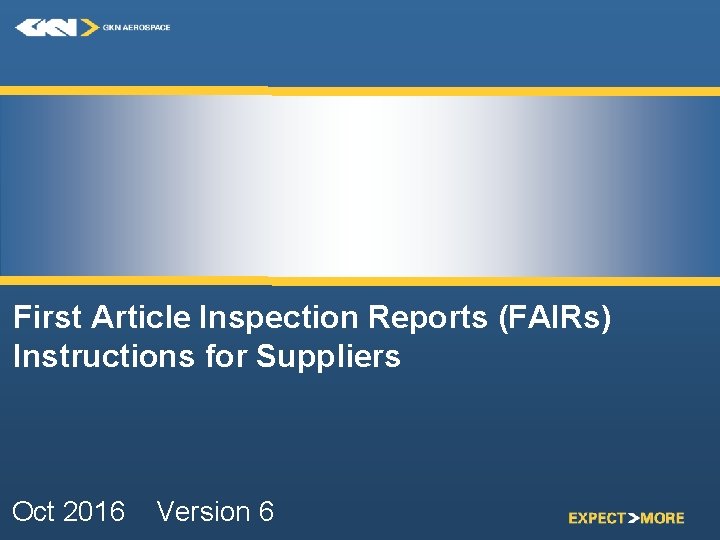
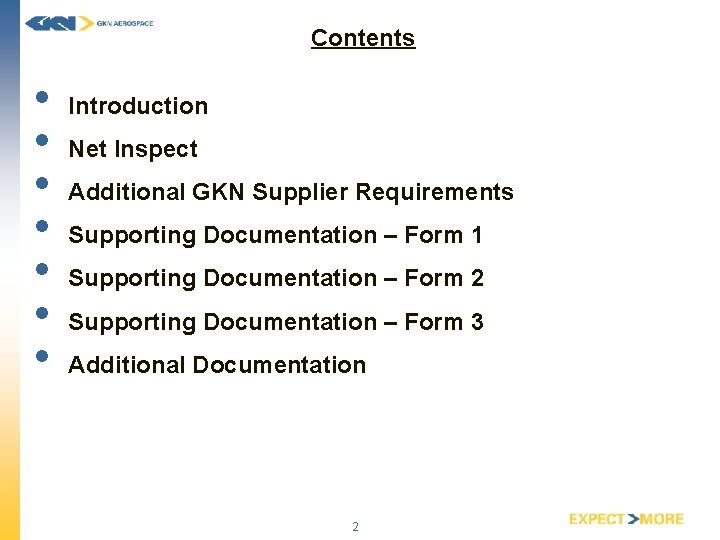
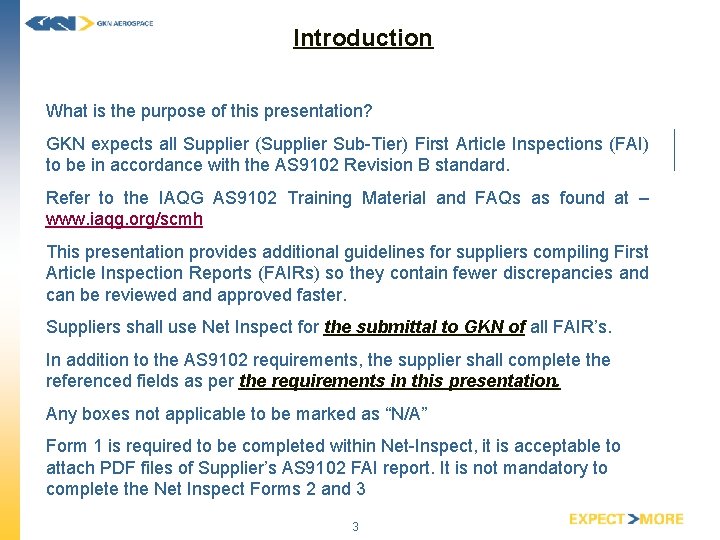

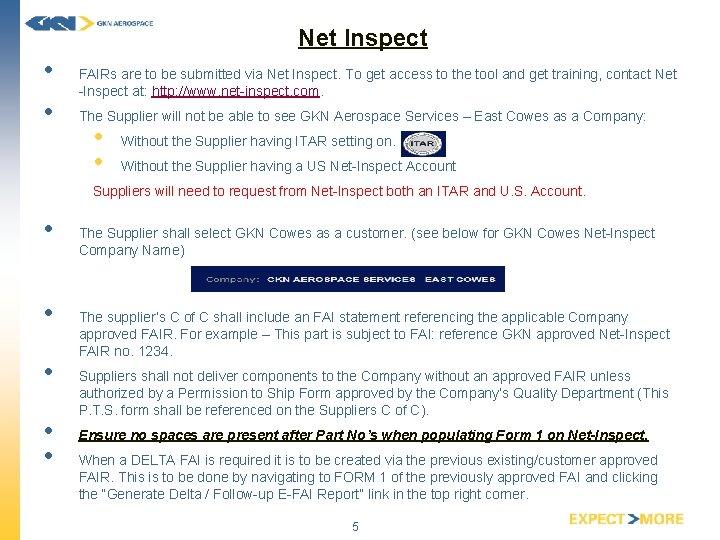
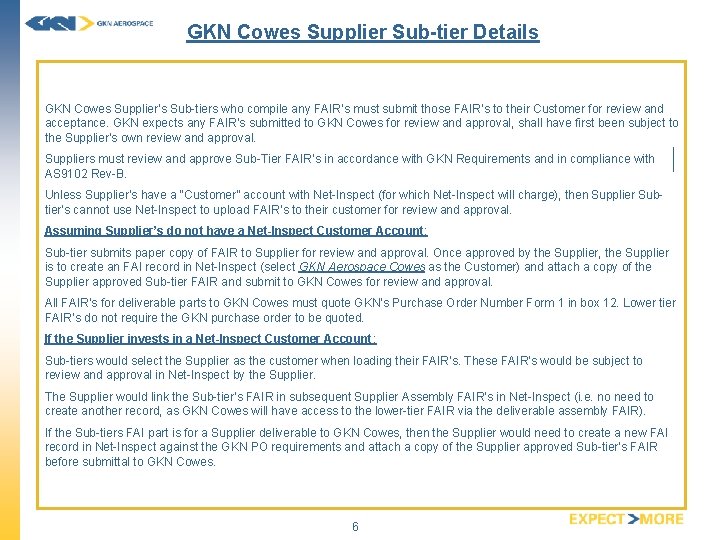
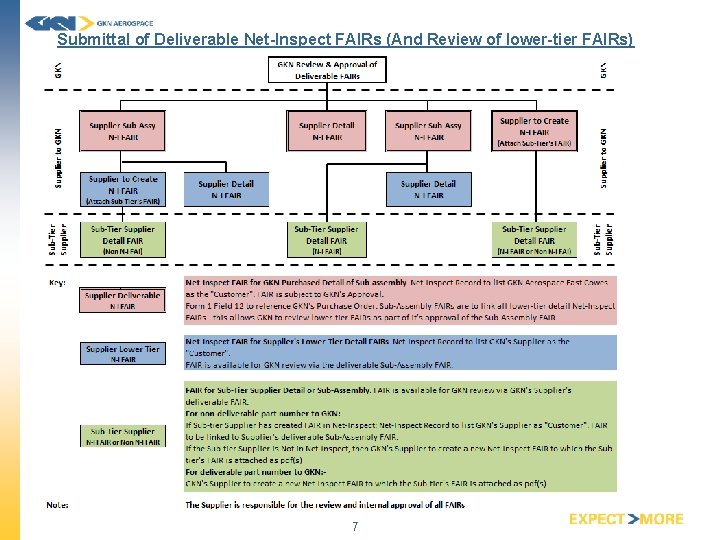
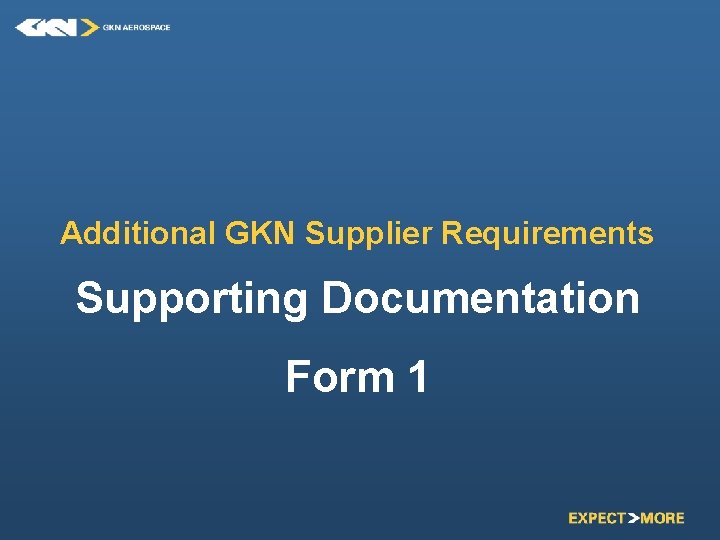
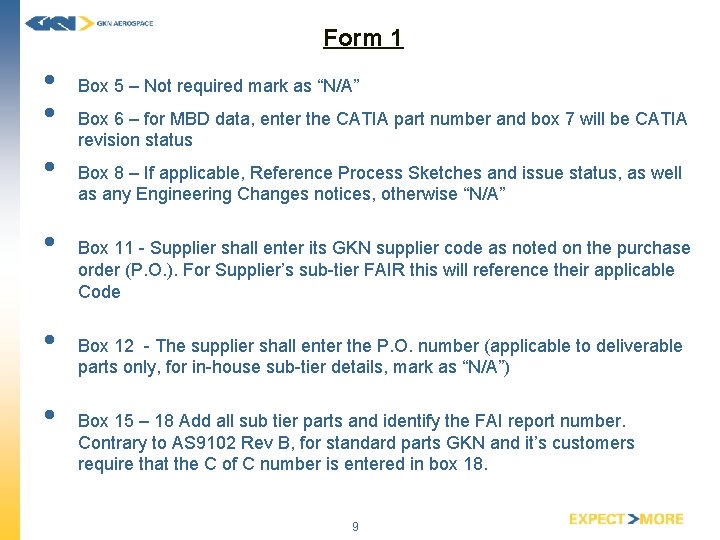
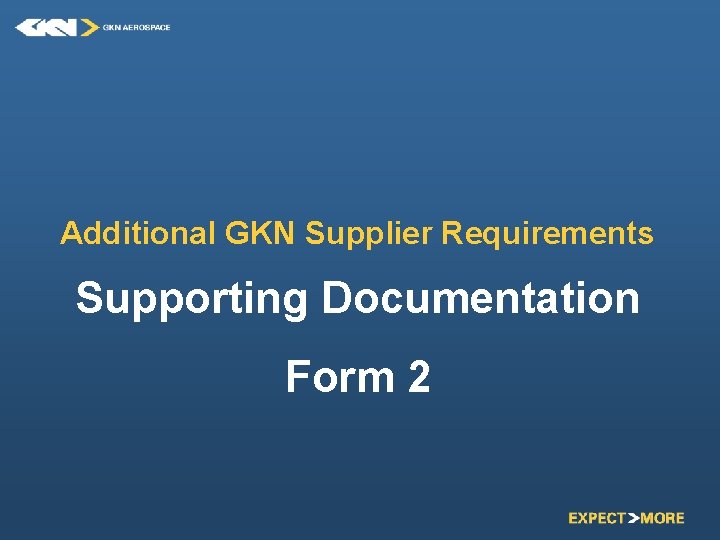
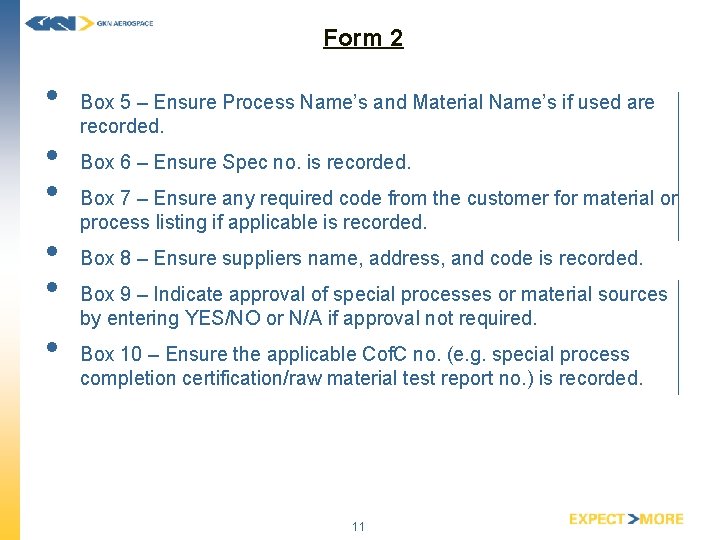
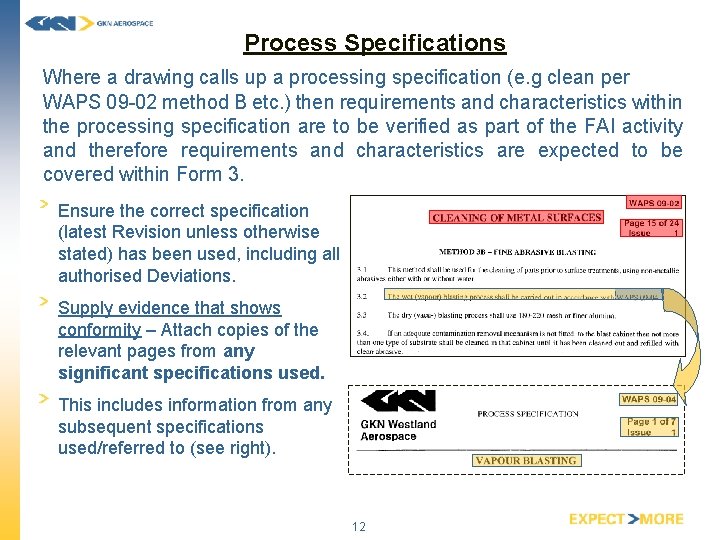
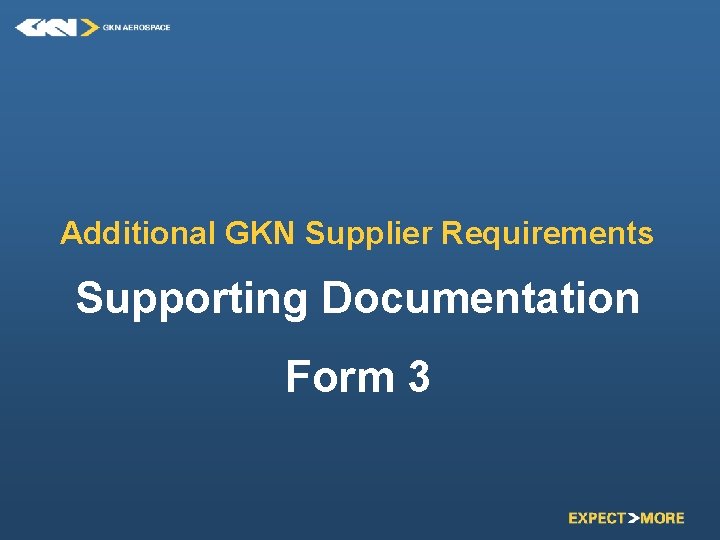
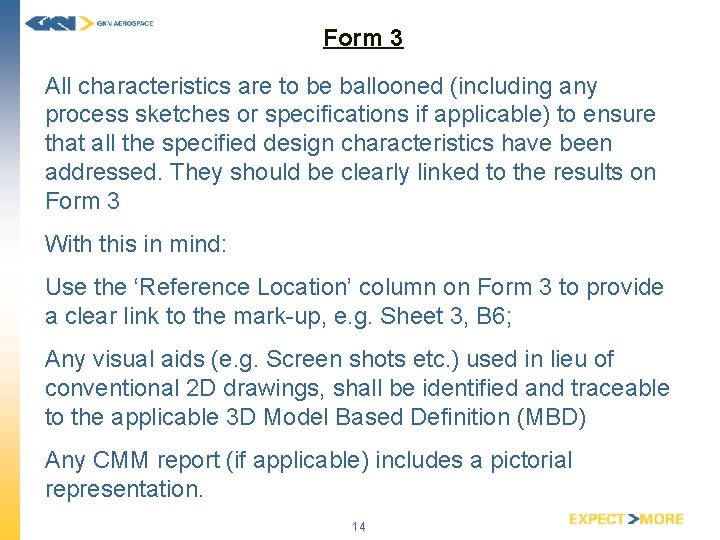
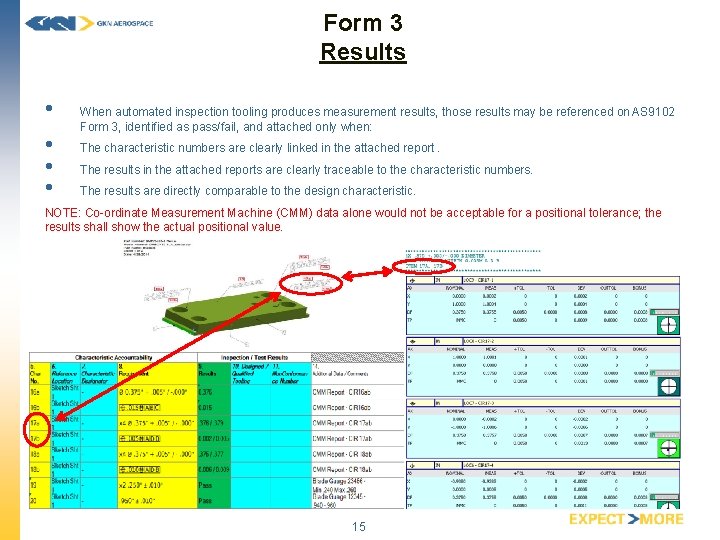
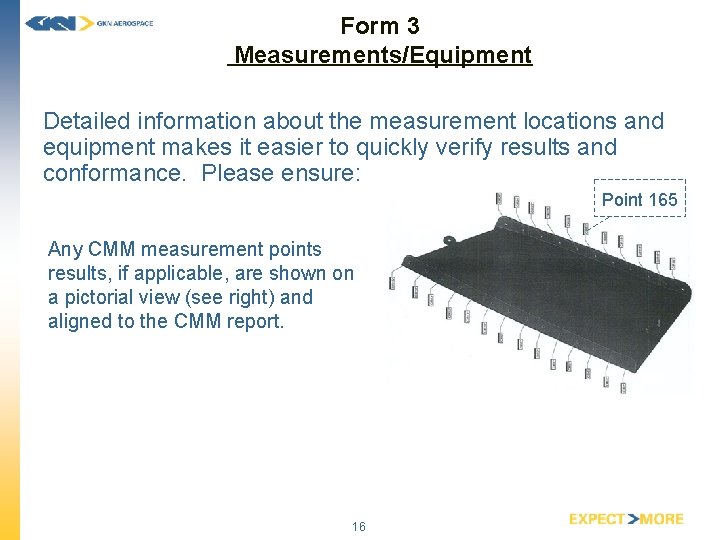
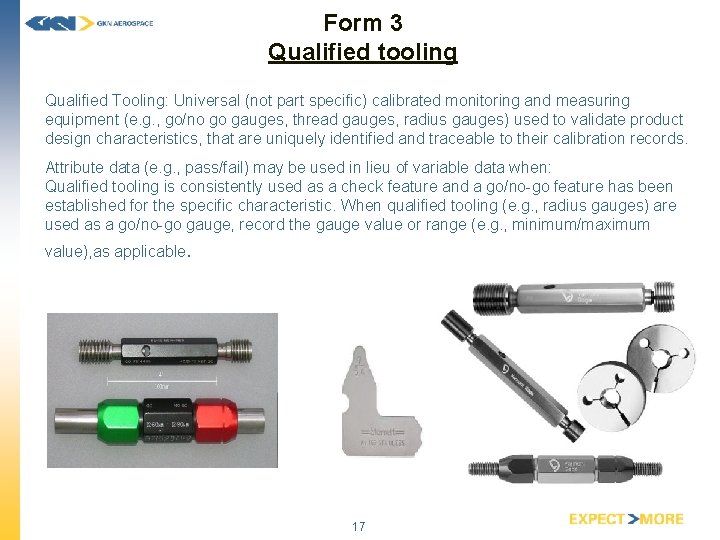
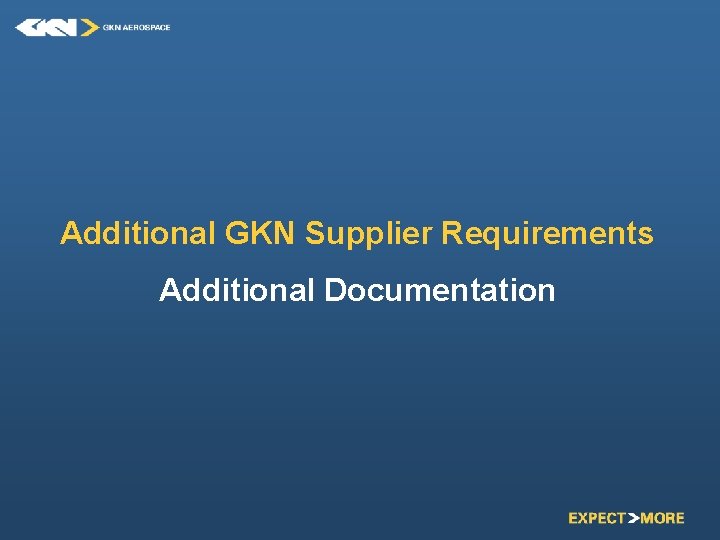
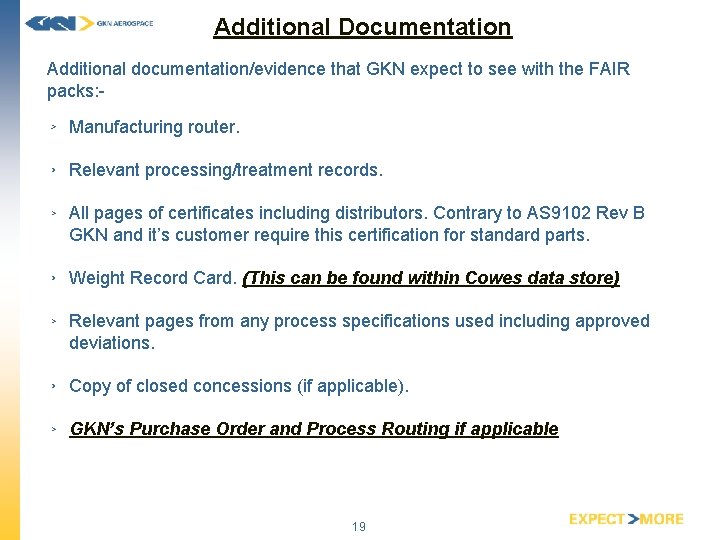
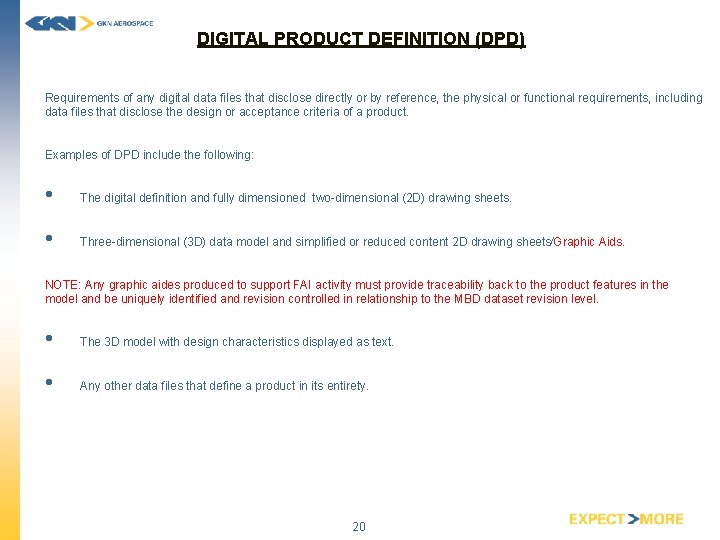
- Slides: 20
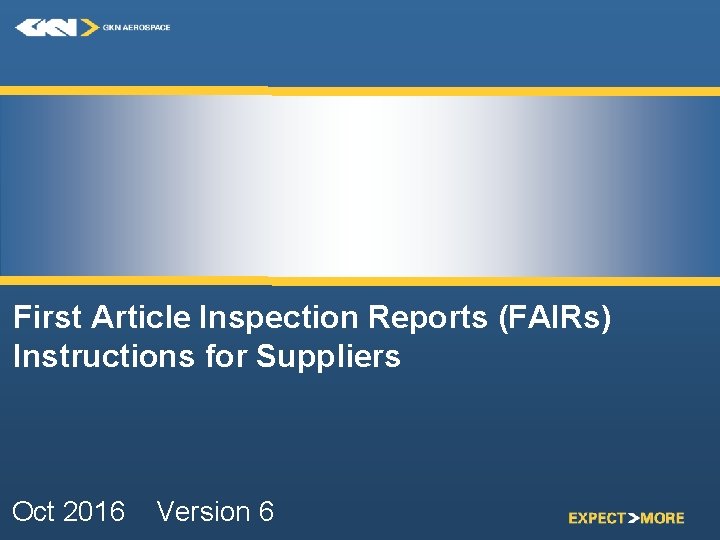
First Article Inspection Reports (FAIRs) Instructions for Suppliers Oct 2016 Version 6
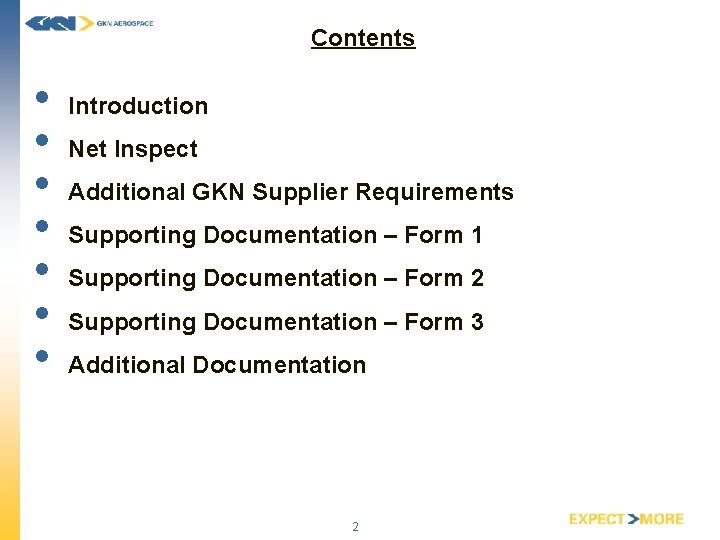
Contents • • Introduction Net Inspect Additional GKN Supplier Requirements Supporting Documentation – Form 1 Supporting Documentation – Form 2 Supporting Documentation – Form 3 Additional Documentation 2
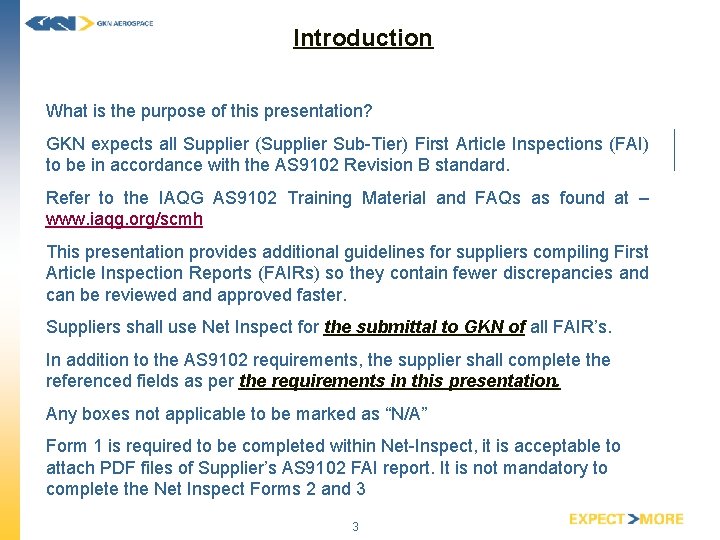
Introduction What is the purpose of this presentation? GKN expects all Supplier (Supplier Sub-Tier) First Article Inspections (FAI) to be in accordance with the AS 9102 Revision B standard. Refer to the IAQG AS 9102 Training Material and FAQs as found at – www. iaqg. org/scmh This presentation provides additional guidelines for suppliers compiling First Article Inspection Reports (FAIRs) so they contain fewer discrepancies and can be reviewed and approved faster. Suppliers shall use Net Inspect for the submittal to GKN of all FAIR’s. In addition to the AS 9102 requirements, the supplier shall complete the referenced fields as per the requirements in this presentation. Any boxes not applicable to be marked as “N/A” Form 1 is required to be completed within Net-Inspect, it is acceptable to attach PDF files of Supplier’s AS 9102 FAI report. It is not mandatory to complete the Net Inspect Forms 2 and 3 3

NET INSPECT
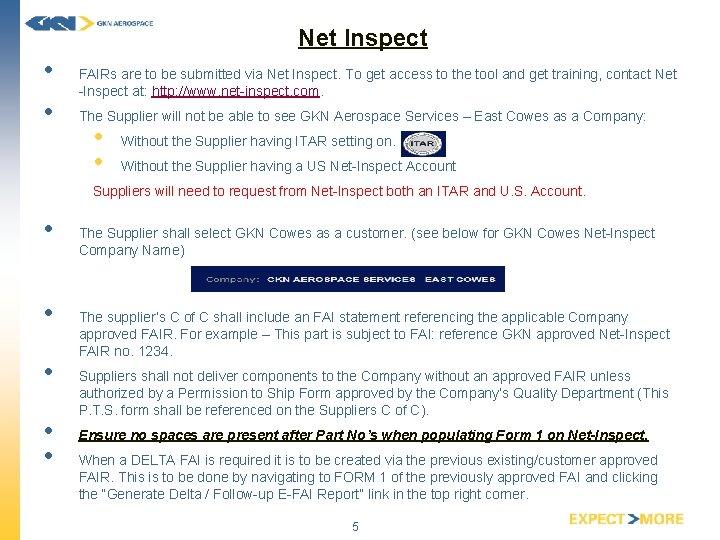
Net Inspect • • FAIRs are to be submitted via Net Inspect. To get access to the tool and get training, contact Net -Inspect at: http: //www. net-inspect. com. The Supplier will not be able to see GKN Aerospace Services – East Cowes as a Company: • • Without the Supplier having ITAR setting on. Without the Supplier having a US Net-Inspect Account Suppliers will need to request from Net-Inspect both an ITAR and U. S. Account. • • • The Supplier shall select GKN Cowes as a customer. (see below for GKN Cowes Net-Inspect Company Name) The supplier’s C of C shall include an FAI statement referencing the applicable Company approved FAIR. For example – This part is subject to FAI: reference GKN approved Net-Inspect FAIR no. 1234. Suppliers shall not deliver components to the Company without an approved FAIR unless authorized by a Permission to Ship Form approved by the Company’s Quality Department (This P. T. S. form shall be referenced on the Suppliers C of C). Ensure no spaces are present after Part No’s when populating Form 1 on Net-Inspect. When a DELTA FAI is required it is to be created via the previous existing/customer approved FAIR. This is to be done by navigating to FORM 1 of the previously approved FAI and clicking the “Generate Delta / Follow-up E-FAI Report” link in the top right corner. 5
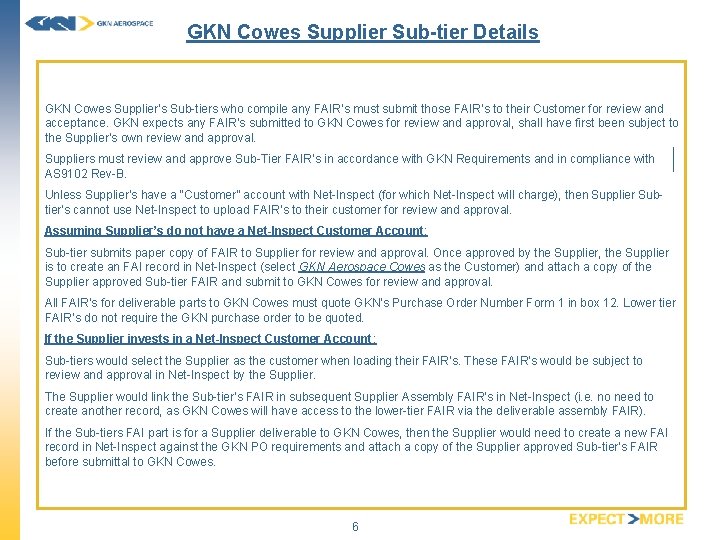
GKN Cowes Supplier Sub-tier Details GKN Cowes Supplier’s Sub-tiers who compile any FAIR’s must submit those FAIR’s to their Customer for review and acceptance. GKN expects any FAIR’s submitted to GKN Cowes for review and approval, shall have first been subject to the Supplier’s own review and approval. Suppliers must review and approve Sub-Tier FAIR’s in accordance with GKN Requirements and in compliance with AS 9102 Rev-B. Unless Supplier’s have a “Customer” account with Net-Inspect (for which Net-Inspect will charge), then Supplier Subtier’s cannot use Net-Inspect to upload FAIR’s to their customer for review and approval. Assuming Supplier’s do not have a Net-Inspect Customer Account: Sub-tier submits paper copy of FAIR to Supplier for review and approval. Once approved by the Supplier, the Supplier is to create an FAI record in Net-Inspect (select GKN Aerospace Cowes as the Customer) and attach a copy of the Supplier approved Sub-tier FAIR and submit to GKN Cowes for review and approval. All FAIR’s for deliverable parts to GKN Cowes must quote GKN’s Purchase Order Number Form 1 in box 12. Lower tier FAIR’s do not require the GKN purchase order to be quoted. If the Supplier invests in a Net-Inspect Customer Account: Sub-tiers would select the Supplier as the customer when loading their FAIR’s. These FAIR’s would be subject to review and approval in Net-Inspect by the Supplier. The Supplier would link the Sub-tier’s FAIR in subsequent Supplier Assembly FAIR’s in Net-Inspect (i. e. no need to create another record, as GKN Cowes will have access to the lower-tier FAIR via the deliverable assembly FAIR). If the Sub-tiers FAI part is for a Supplier deliverable to GKN Cowes, then the Supplier would need to create a new FAI record in Net-Inspect against the GKN PO requirements and attach a copy of the Supplier approved Sub-tier’s FAIR before submittal to GKN Cowes. 6
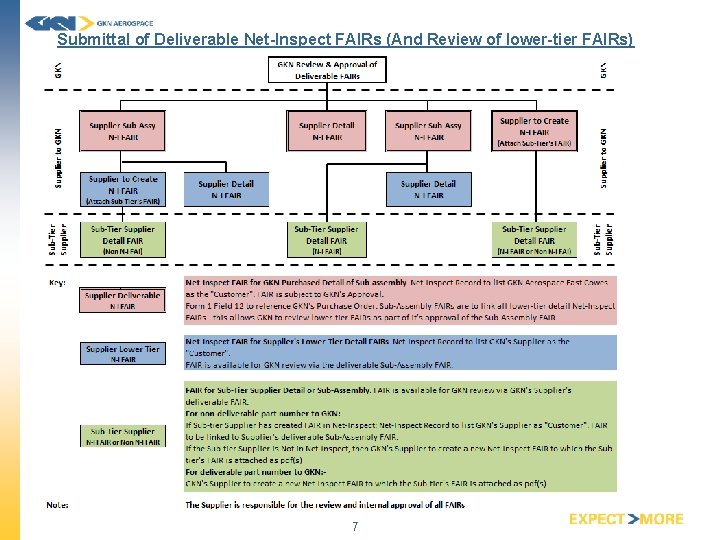
Submittal of Deliverable Net-Inspect FAIRs (And Review of lower-tier FAIRs) 7
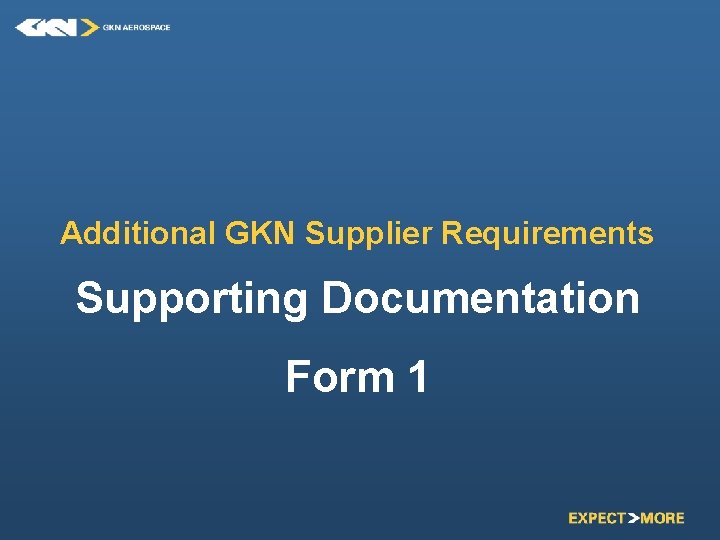
Additional GKN Supplier Requirements Supporting Documentation Form 1
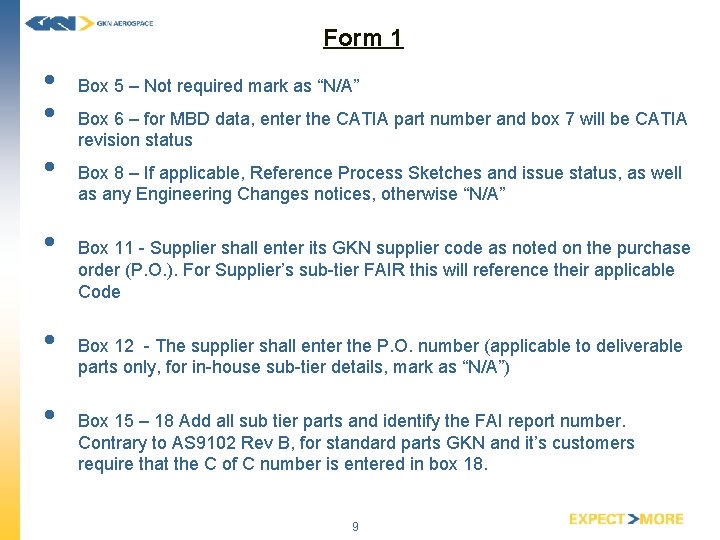
Form 1 • • • Box 5 – Not required mark as “N/A” Box 6 – for MBD data, enter the CATIA part number and box 7 will be CATIA revision status Box 8 – If applicable, Reference Process Sketches and issue status, as well as any Engineering Changes notices, otherwise “N/A” Box 11 - Supplier shall enter its GKN supplier code as noted on the purchase order (P. O. ). For Supplier’s sub-tier FAIR this will reference their applicable Code Box 12 - The supplier shall enter the P. O. number (applicable to deliverable parts only, for in-house sub-tier details, mark as “N/A”) Box 15 – 18 Add all sub tier parts and identify the FAI report number. Contrary to AS 9102 Rev B, for standard parts GKN and it’s customers require that the C of C number is entered in box 18. 9
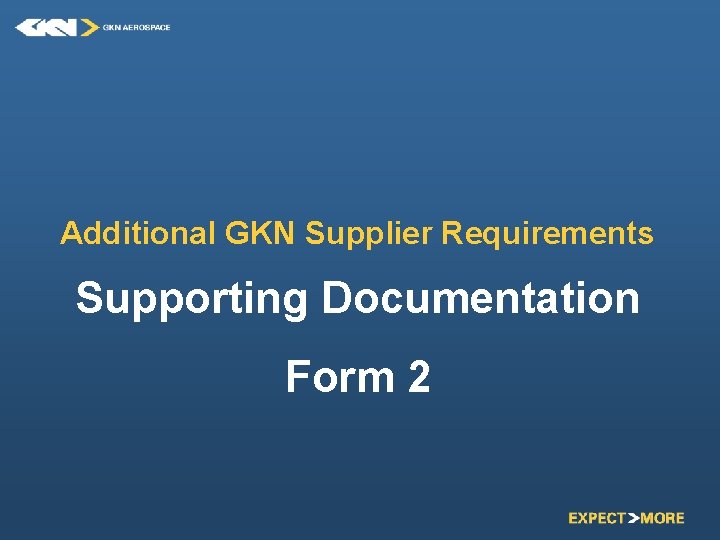
Additional GKN Supplier Requirements Supporting Documentation Form 2
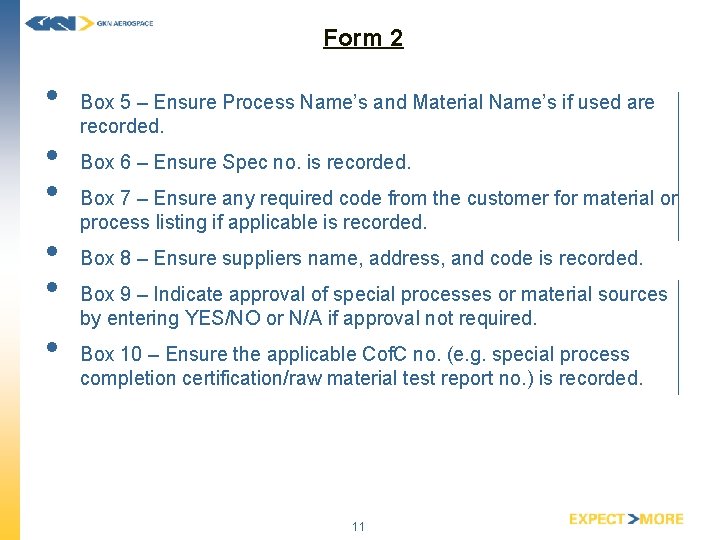
Form 2 • • • Box 5 – Ensure Process Name’s and Material Name’s if used are recorded. Box 6 – Ensure Spec no. is recorded. Box 7 – Ensure any required code from the customer for material or process listing if applicable is recorded. Box 8 – Ensure suppliers name, address, and code is recorded. Box 9 – Indicate approval of special processes or material sources by entering YES/NO or N/A if approval not required. Box 10 – Ensure the applicable Cof. C no. (e. g. special process completion certification/raw material test report no. ) is recorded. 11
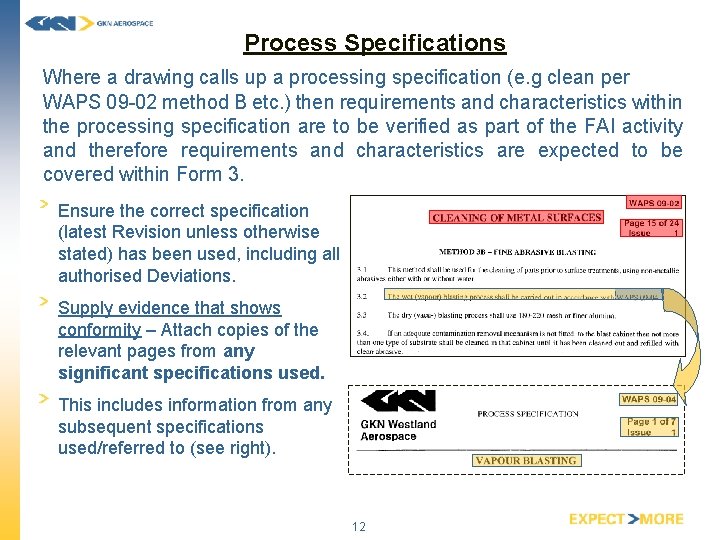
Process Specifications Where a drawing calls up a processing specification (e. g clean per WAPS 09 -02 method B etc. ) then requirements and characteristics within the processing specification are to be verified as part of the FAI activity and therefore requirements and characteristics are expected to be covered within Form 3. Ensure the correct specification (latest Revision unless otherwise stated) has been used, including all authorised Deviations. Supply evidence that shows conformity – Attach copies of the relevant pages from any significant specifications used. This includes information from any subsequent specifications used/referred to (see right). 12
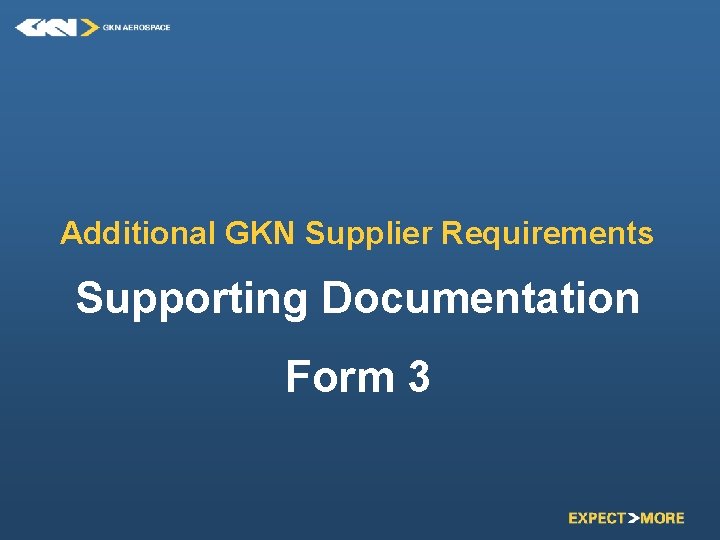
Additional GKN Supplier Requirements Supporting Documentation Form 3
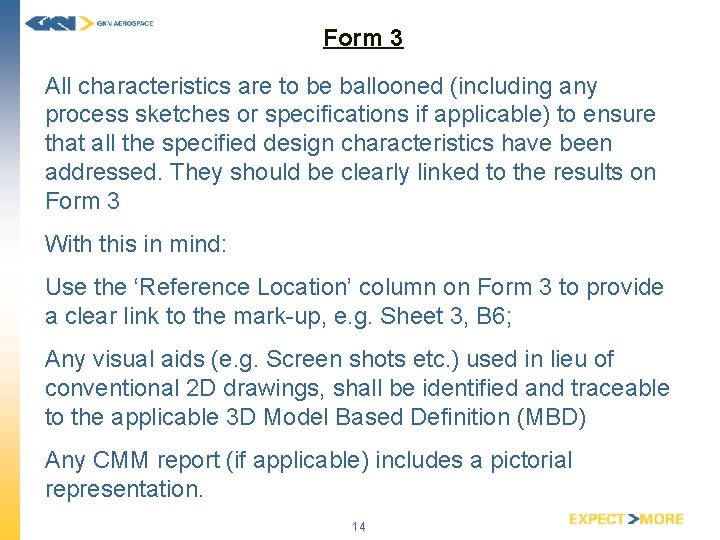
Form 3 All characteristics are to be ballooned (including any process sketches or specifications if applicable) to ensure that all the specified design characteristics have been addressed. They should be clearly linked to the results on Form 3 With this in mind: Use the ‘Reference Location’ column on Form 3 to provide a clear link to the mark-up, e. g. Sheet 3, B 6; Any visual aids (e. g. Screen shots etc. ) used in lieu of conventional 2 D drawings, shall be identified and traceable to the applicable 3 D Model Based Definition (MBD) Any CMM report (if applicable) includes a pictorial representation. 14
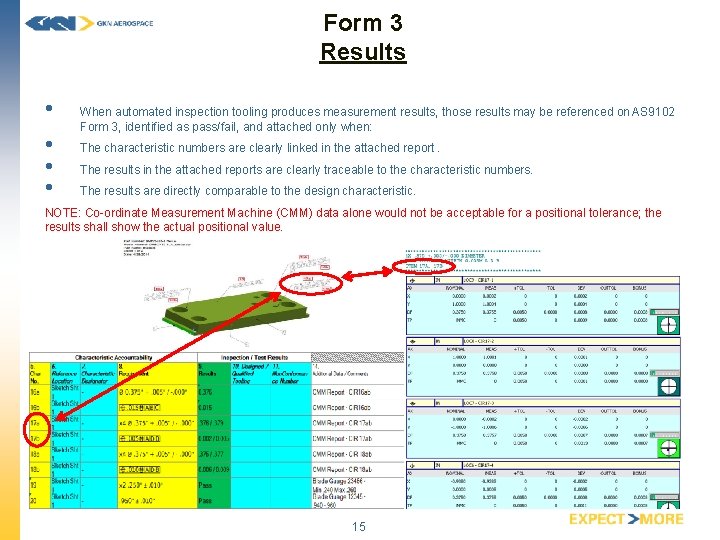
Form 3 Results • • When automated inspection tooling produces measurement results, those results may be referenced on AS 9102 Form 3, identified as pass/fail, and attached only when: The characteristic numbers are clearly linked in the attached report. The results in the attached reports are clearly traceable to the characteristic numbers. The results are directly comparable to the design characteristic. NOTE: Co-ordinate Measurement Machine (CMM) data alone would not be acceptable for a positional tolerance; the results shall show the actual positional value. 15
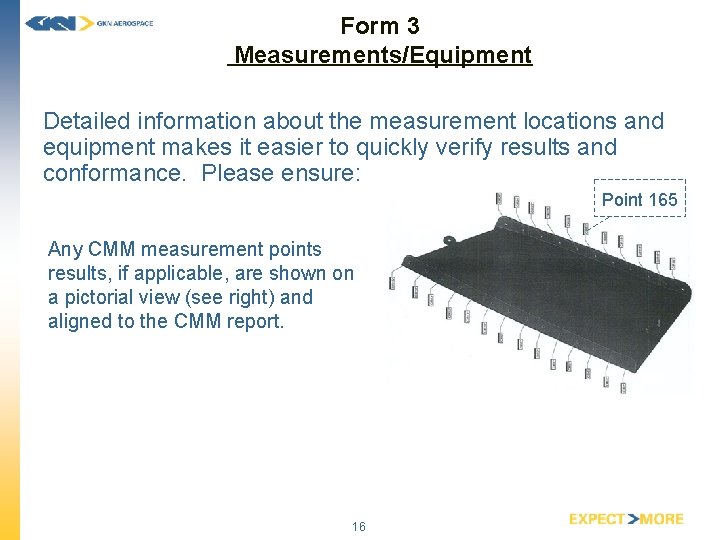
Form 3 Measurements/Equipment Detailed information about the measurement locations and equipment makes it easier to quickly verify results and conformance. Please ensure: Point 165 Any CMM measurement points results, if applicable, are shown on a pictorial view (see right) and aligned to the CMM report. 16
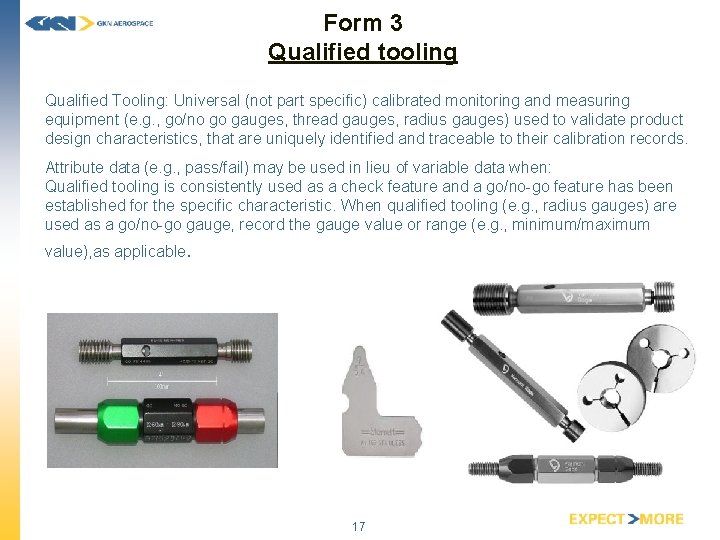
Form 3 Qualified tooling Qualified Tooling: Universal (not part specific) calibrated monitoring and measuring equipment (e. g. , go/no go gauges, thread gauges, radius gauges) used to validate product design characteristics, that are uniquely identified and traceable to their calibration records. Attribute data (e. g. , pass/fail) may be used in lieu of variable data when: Qualified tooling is consistently used as a check feature and a go/no-go feature has been established for the specific characteristic. When qualified tooling (e. g. , radius gauges) are used as a go/no-go gauge, record the gauge value or range (e. g. , minimum/maximum value), as applicable. 17
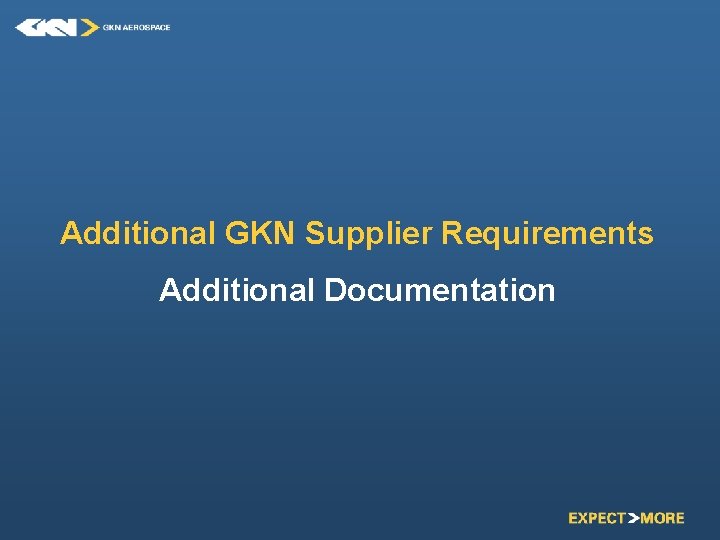
Additional GKN Supplier Requirements Additional Documentation
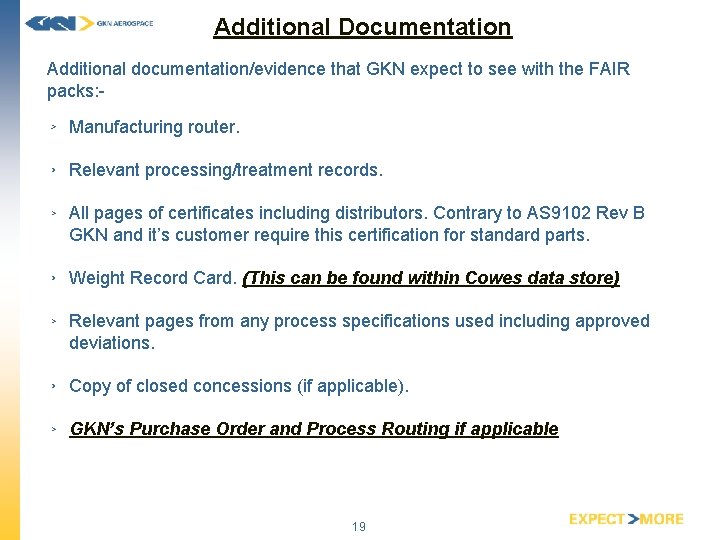
Additional Documentation Additional documentation/evidence that GKN expect to see with the FAIR packs: Manufacturing router. Relevant processing/treatment records. All pages of certificates including distributors. Contrary to AS 9102 Rev B GKN and it’s customer require this certification for standard parts. Weight Record Card. (This can be found within Cowes data store) Relevant pages from any process specifications used including approved deviations. Copy of closed concessions (if applicable). GKN’s Purchase Order and Process Routing if applicable 19
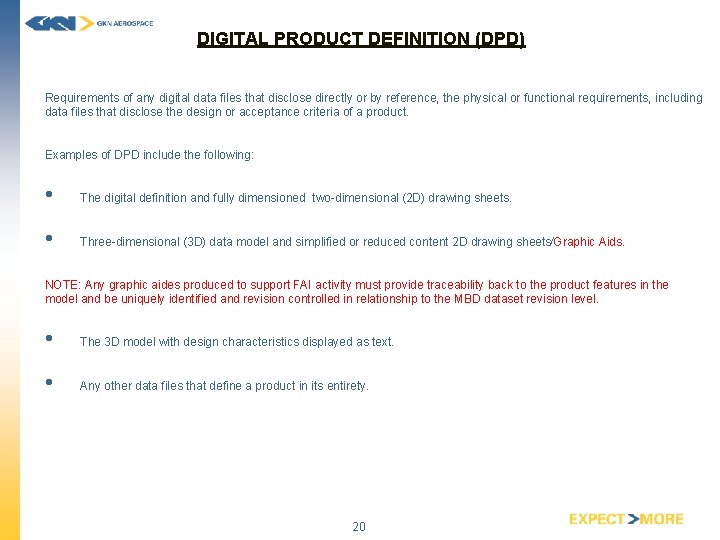
DIGITAL PRODUCT DEFINITION (DPD) Requirements of any digital data files that disclose directly or by reference, the physical or functional requirements, including data files that disclose the design or acceptance criteria of a product. Examples of DPD include the following: • The digital definition and fully dimensioned two-dimensional (2 D) drawing sheets. • Three-dimensional (3 D) data model and simplified or reduced content 2 D drawing sheets/Graphic Aids. NOTE: Any graphic aides produced to support FAI activity must provide traceability back to the product features in the model and be uniquely identified and revision controlled in relationship to the MBD dataset revision level. • The 3 D model with design characteristics displayed as text. • Any other data files that define a product in its entirety. 20
 What must be done after receiving a key drop delivery?
What must be done after receiving a key drop delivery? Sjac 9102
Sjac 9102 Vjfs
Vjfs Health fairs direct
Health fairs direct How do informational reports and analytical reports differ
How do informational reports and analytical reports differ First robotics suppliers
First robotics suppliers Kustom home inspection
Kustom home inspection What is first piece inspection
What is first piece inspection First article of apostles creed
First article of apostles creed Core trays australia
Core trays australia Key resources examples
Key resources examples 5 suppliers criteria
5 suppliers criteria Power of merlin entertainments suppliers
Power of merlin entertainments suppliers Internal suppliers
Internal suppliers Find the names of suppliers who supply every part
Find the names of suppliers who supply every part Bargaining power of suppliers
Bargaining power of suppliers Northrop grumman suppliers
Northrop grumman suppliers Boeing supplier portal
Boeing supplier portal Injection moulding health and safety
Injection moulding health and safety Screw type oil -free nitrogen supercharger suppliers
Screw type oil -free nitrogen supercharger suppliers Floating head heat exchanger
Floating head heat exchanger