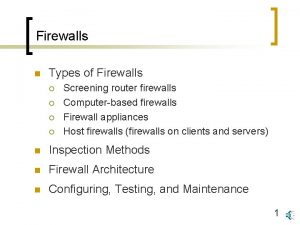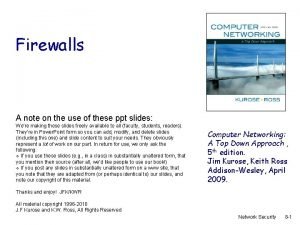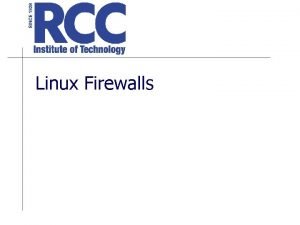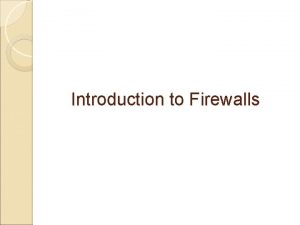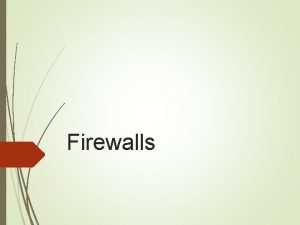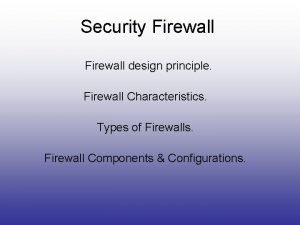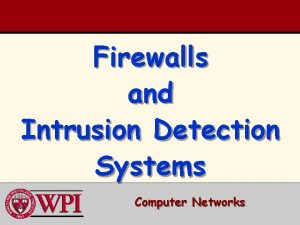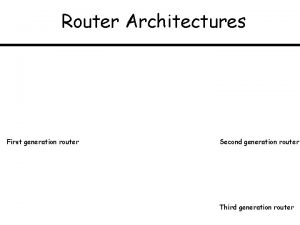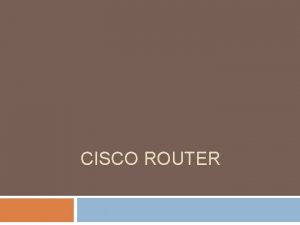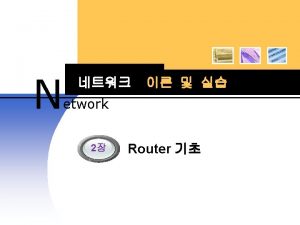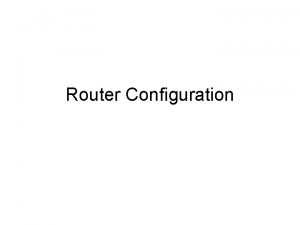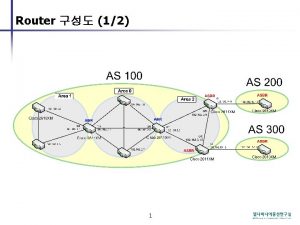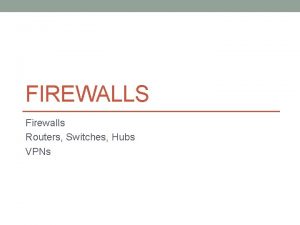Firewalls n Types of Firewalls Screening router firewalls
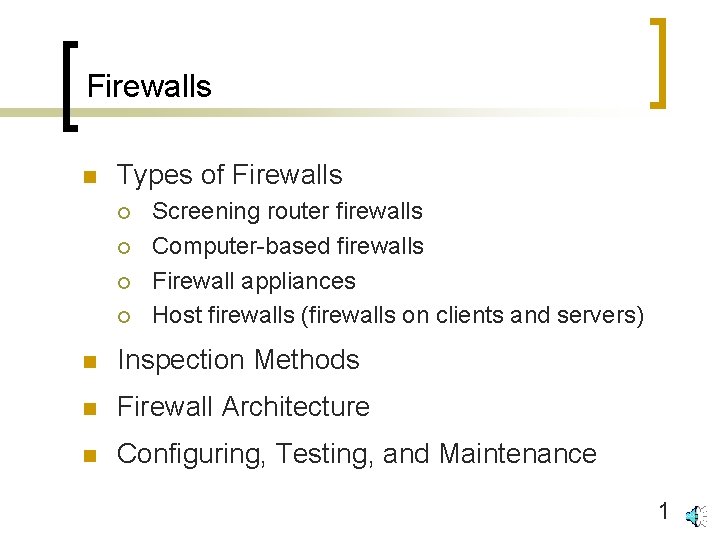
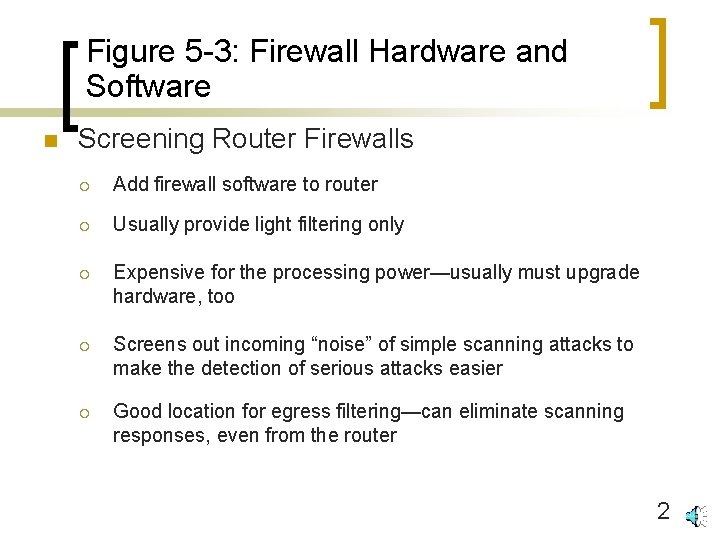
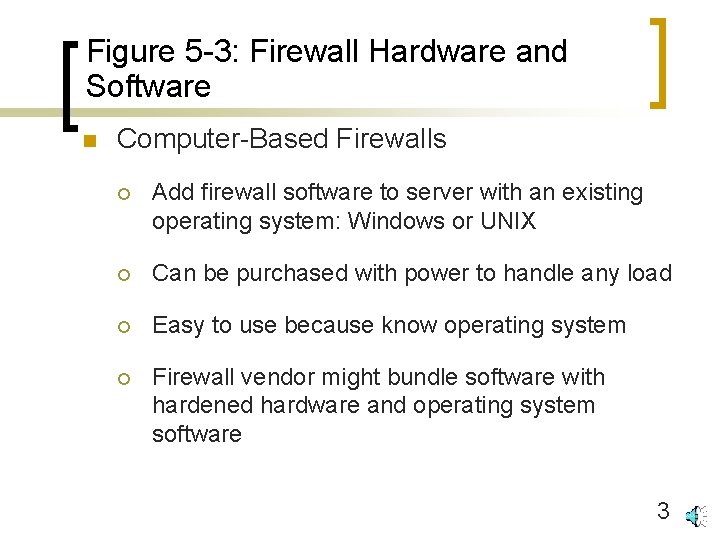
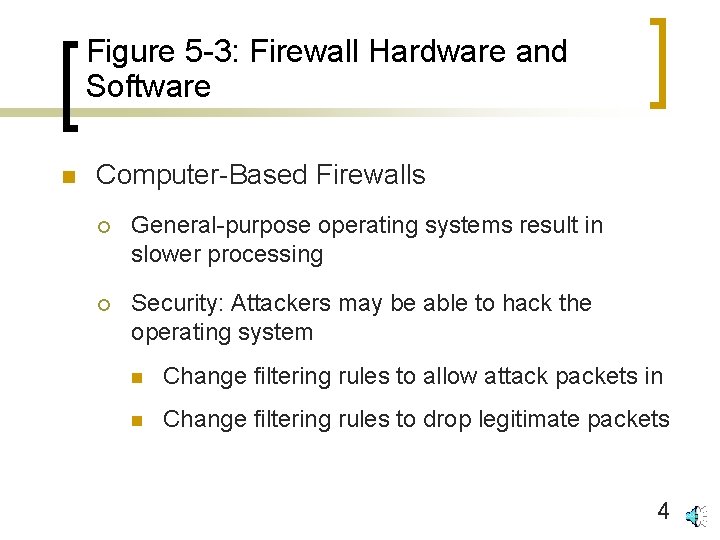
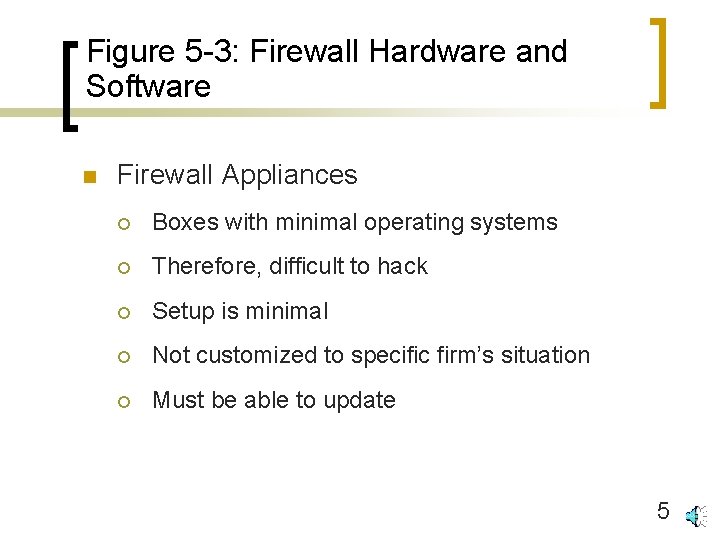
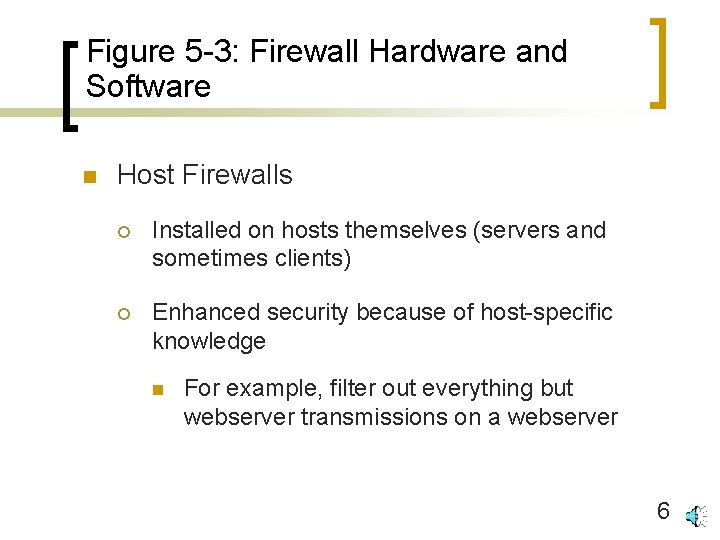
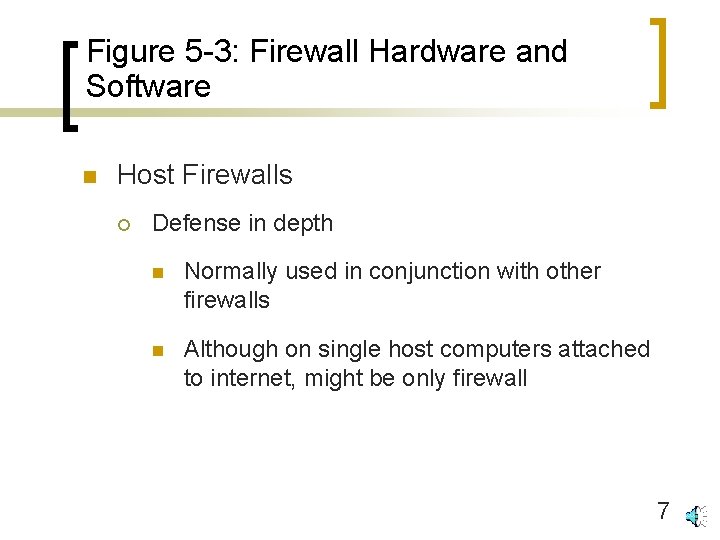
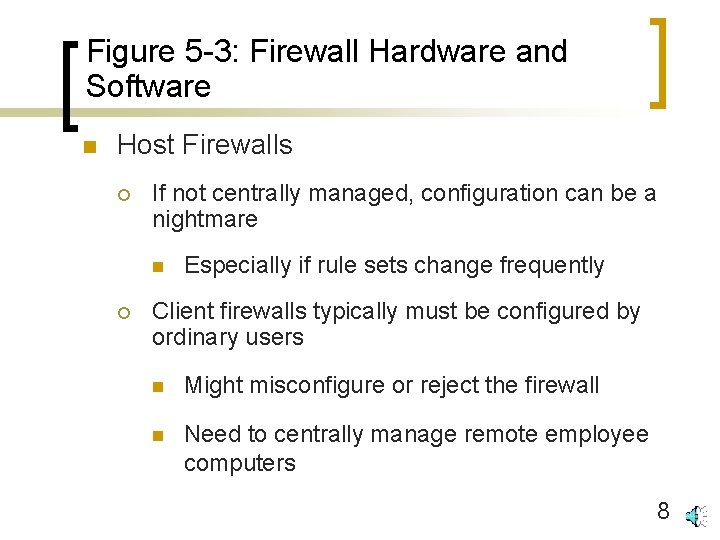
- Slides: 8
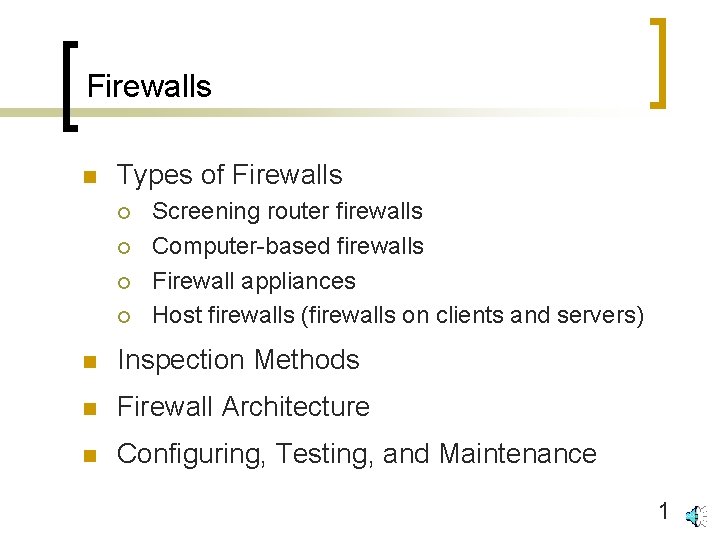
Firewalls n Types of Firewalls ¡ ¡ Screening router firewalls Computer-based firewalls Firewall appliances Host firewalls (firewalls on clients and servers) n Inspection Methods n Firewall Architecture n Configuring, Testing, and Maintenance 1
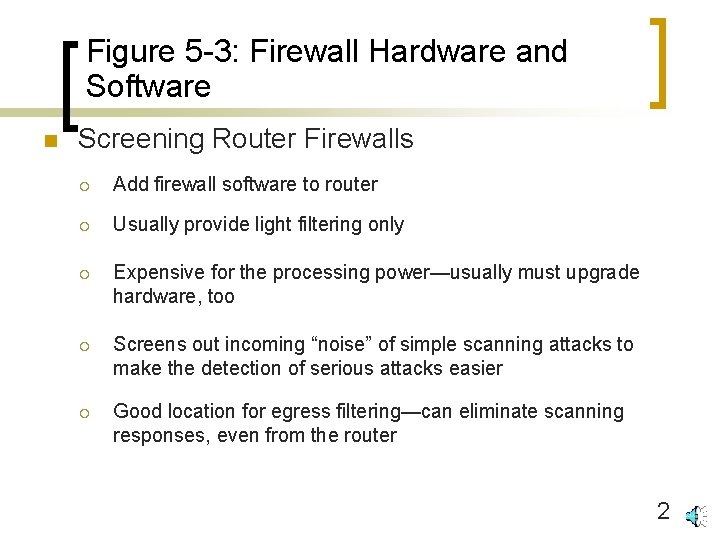
Figure 5 -3: Firewall Hardware and Software n Screening Router Firewalls ¡ Add firewall software to router ¡ Usually provide light filtering only ¡ Expensive for the processing power—usually must upgrade hardware, too ¡ Screens out incoming “noise” of simple scanning attacks to make the detection of serious attacks easier ¡ Good location for egress filtering—can eliminate scanning responses, even from the router 2
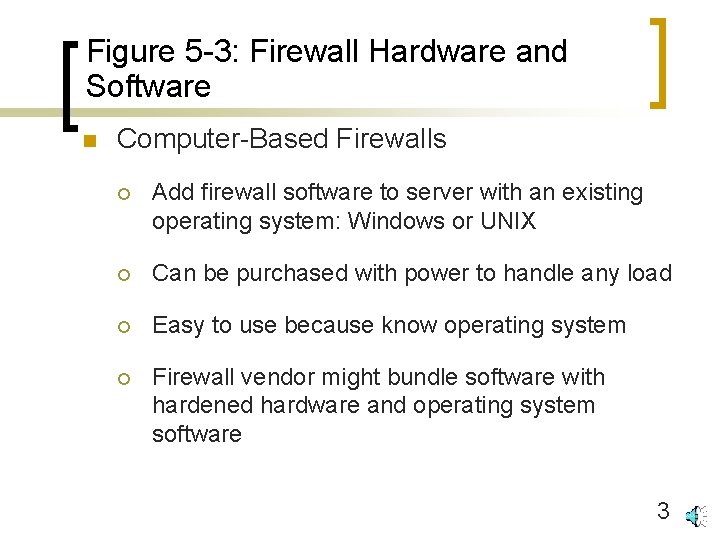
Figure 5 -3: Firewall Hardware and Software n Computer-Based Firewalls ¡ Add firewall software to server with an existing operating system: Windows or UNIX ¡ Can be purchased with power to handle any load ¡ Easy to use because know operating system ¡ Firewall vendor might bundle software with hardened hardware and operating system software 3
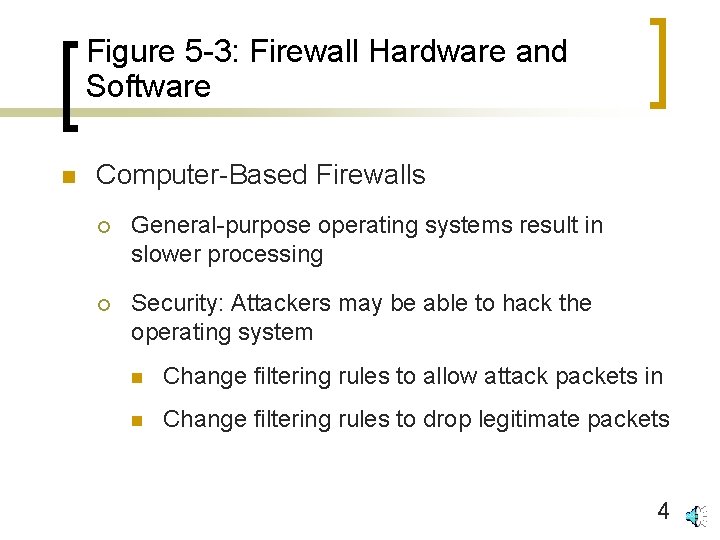
Figure 5 -3: Firewall Hardware and Software n Computer-Based Firewalls ¡ General-purpose operating systems result in slower processing ¡ Security: Attackers may be able to hack the operating system n Change filtering rules to allow attack packets in n Change filtering rules to drop legitimate packets 4
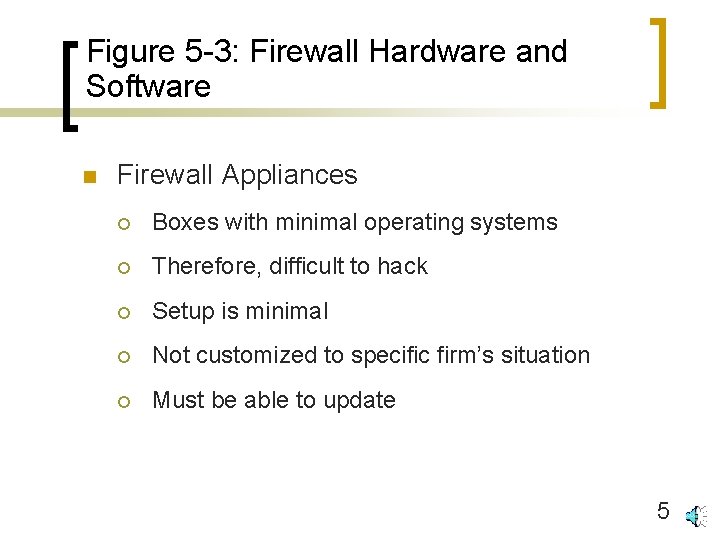
Figure 5 -3: Firewall Hardware and Software n Firewall Appliances ¡ Boxes with minimal operating systems ¡ Therefore, difficult to hack ¡ Setup is minimal ¡ Not customized to specific firm’s situation ¡ Must be able to update 5
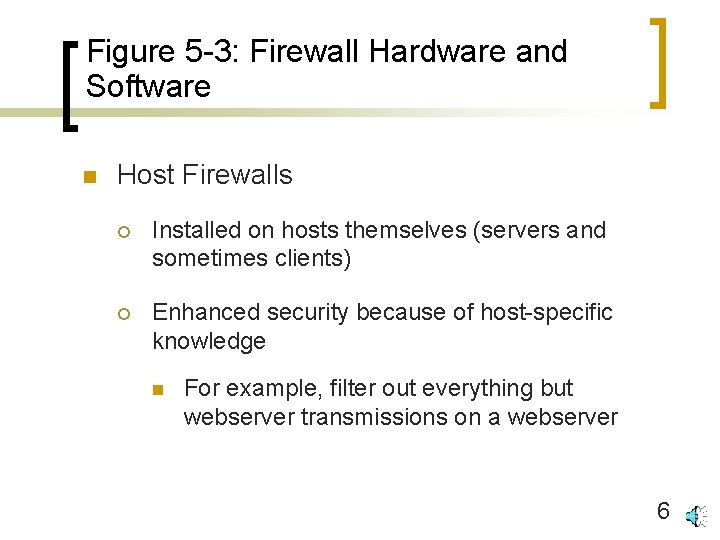
Figure 5 -3: Firewall Hardware and Software n Host Firewalls ¡ Installed on hosts themselves (servers and sometimes clients) ¡ Enhanced security because of host-specific knowledge n For example, filter out everything but webserver transmissions on a webserver 6
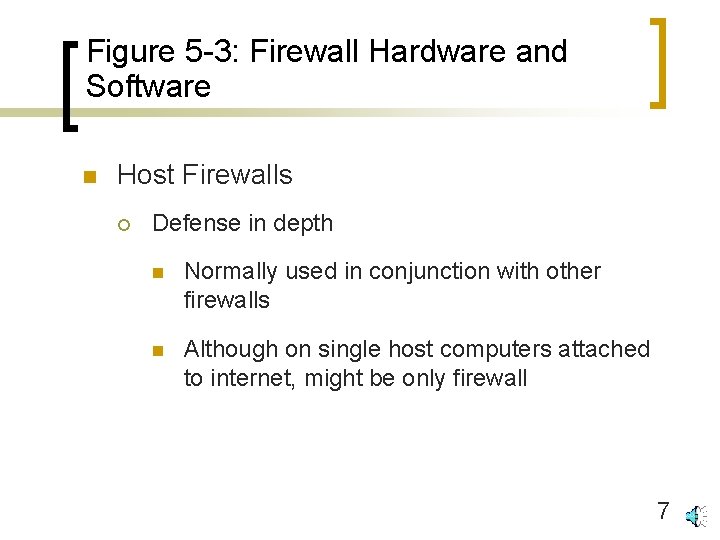
Figure 5 -3: Firewall Hardware and Software n Host Firewalls ¡ Defense in depth n Normally used in conjunction with other firewalls n Although on single host computers attached to internet, might be only firewall 7
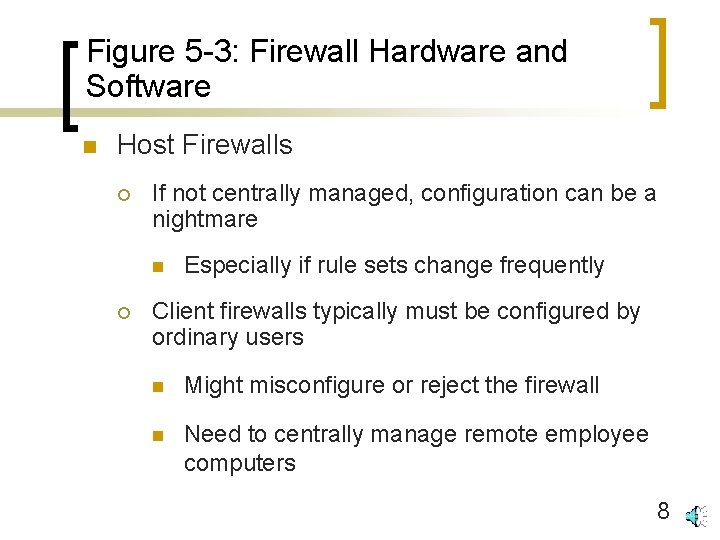
Figure 5 -3: Firewall Hardware and Software n Host Firewalls ¡ If not centrally managed, configuration can be a nightmare n ¡ Especially if rule sets change frequently Client firewalls typically must be configured by ordinary users n Might misconfigure or reject the firewall n Need to centrally manage remote employee computers 8