Finding resources for your assignments SAIL Workshop Series
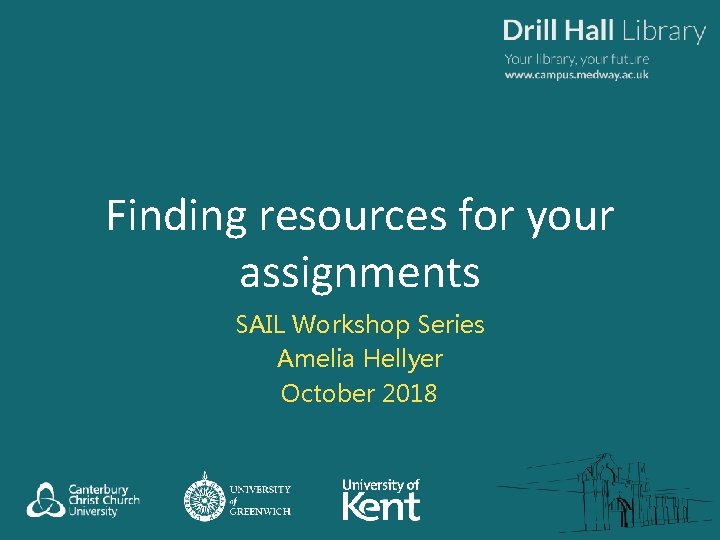
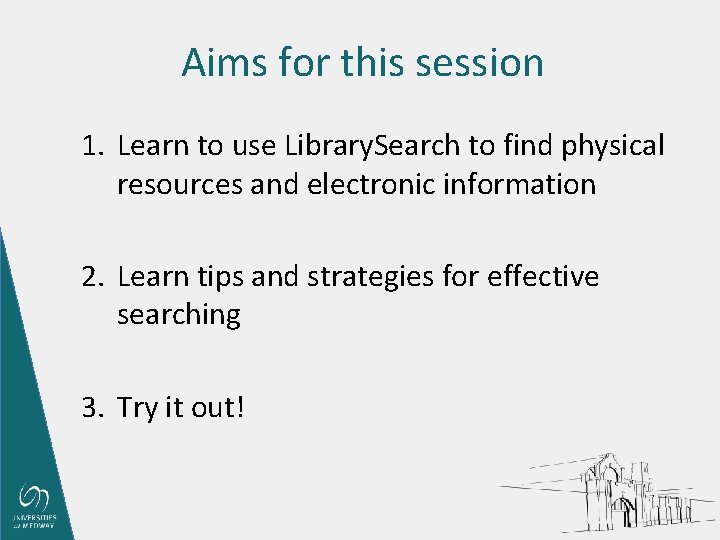

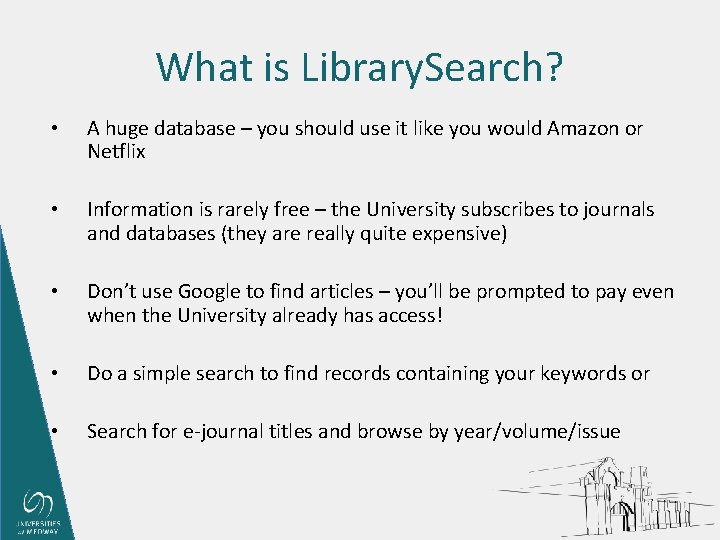
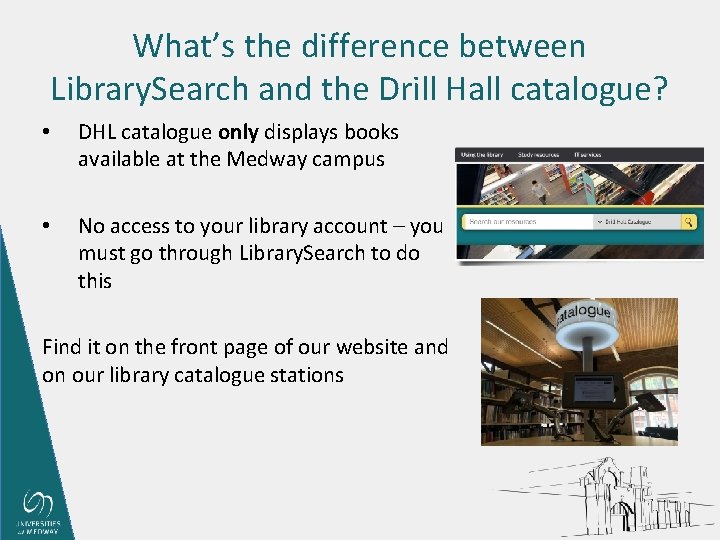
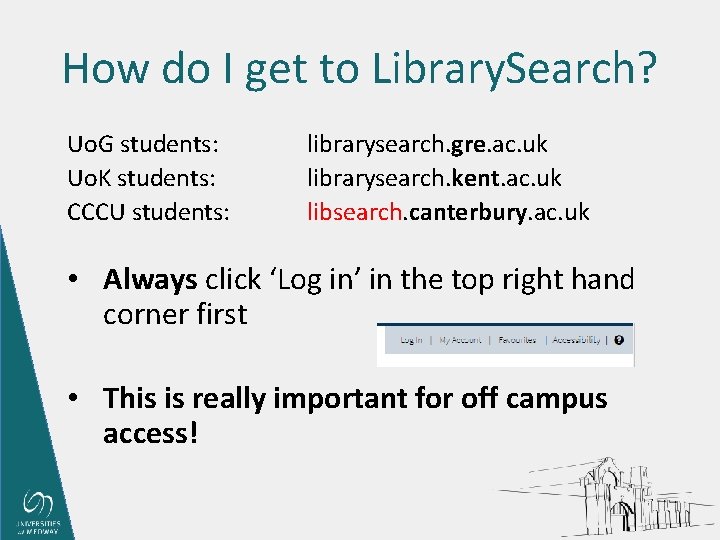
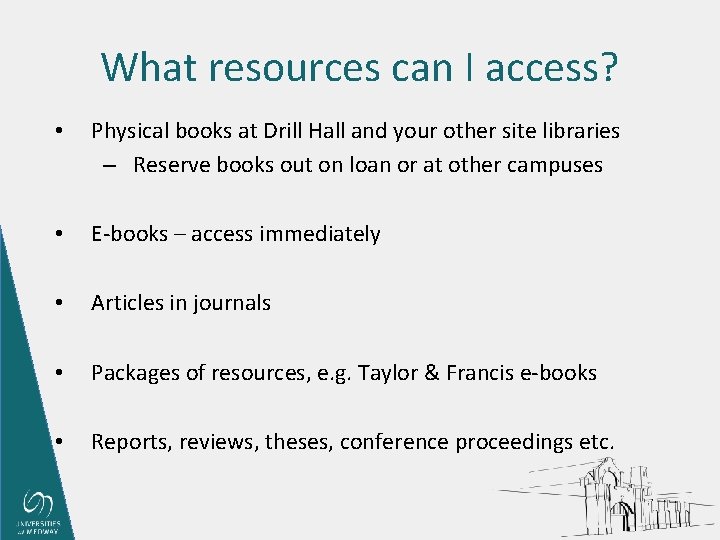
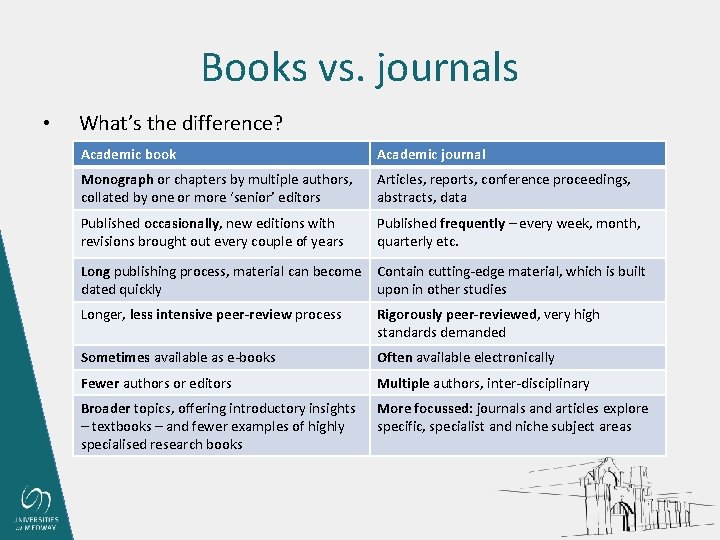
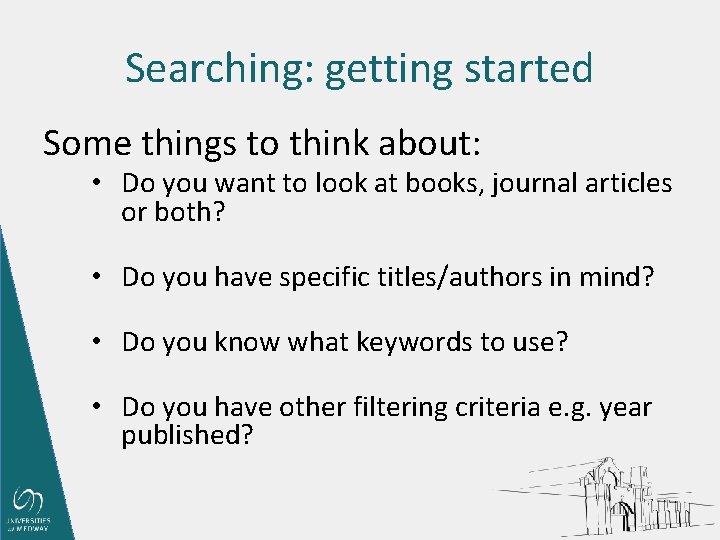
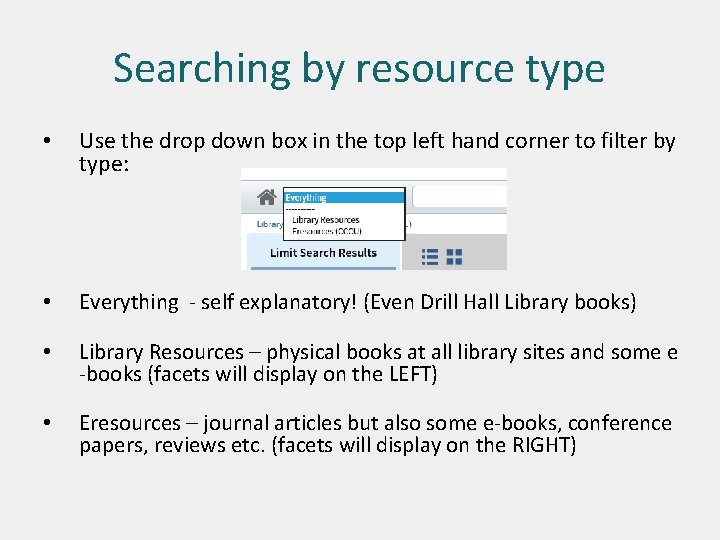
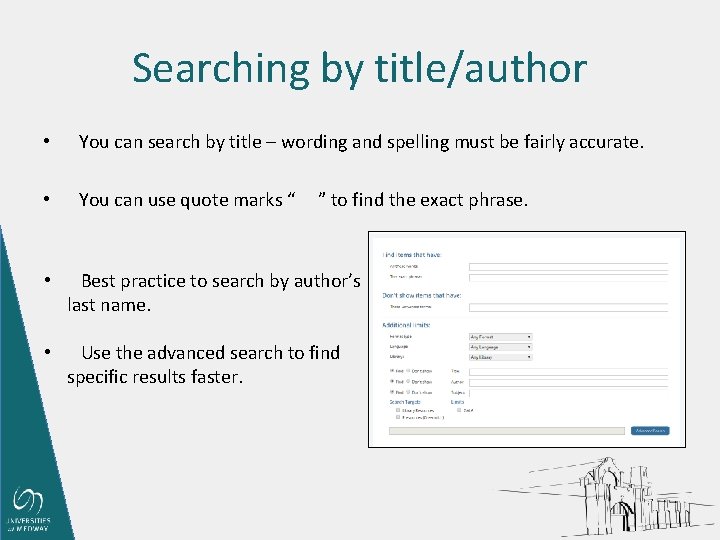
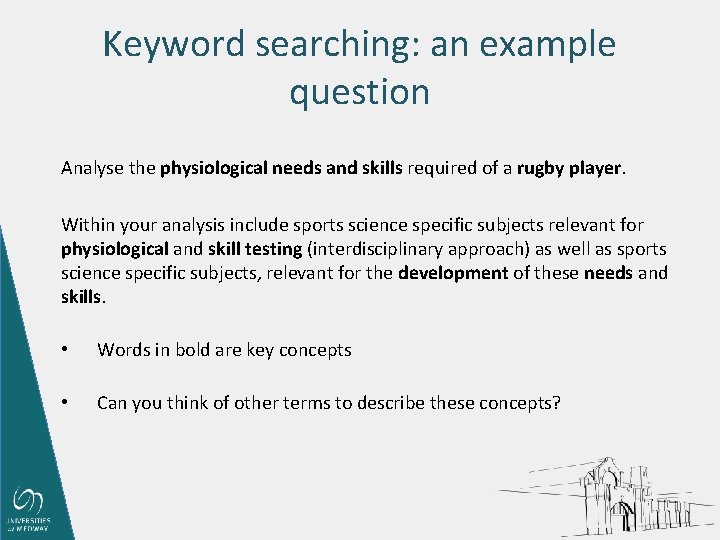
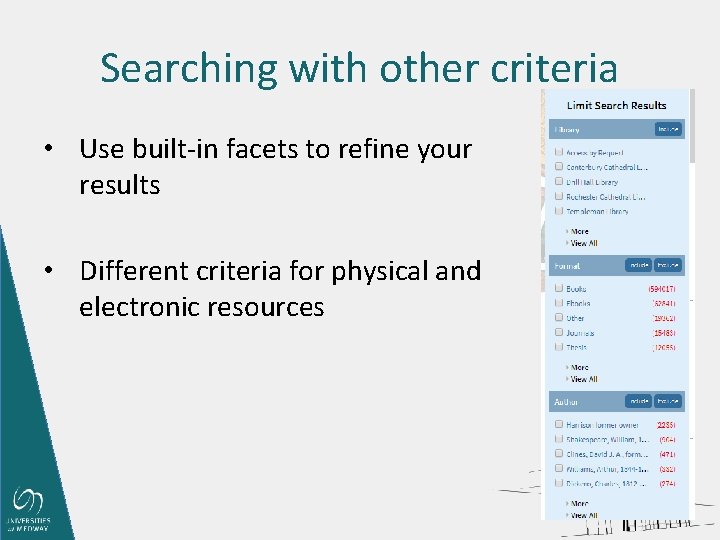
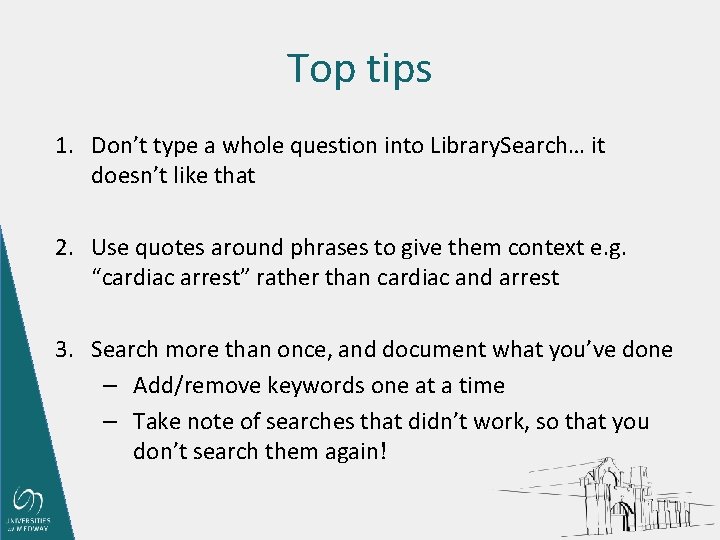
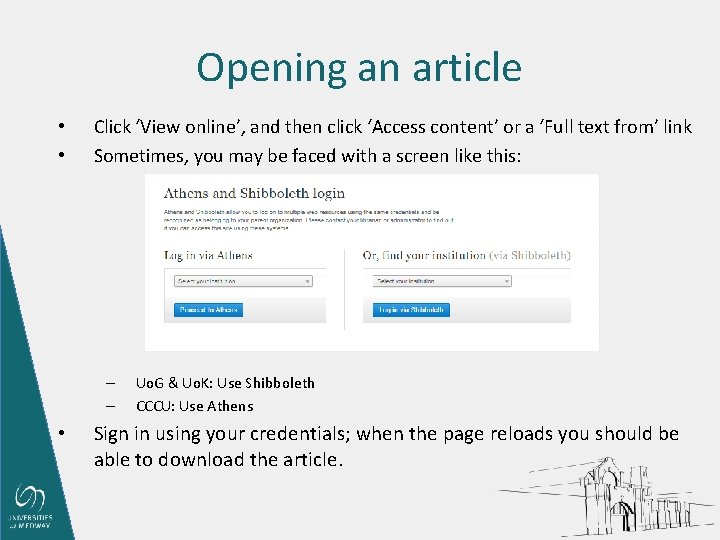
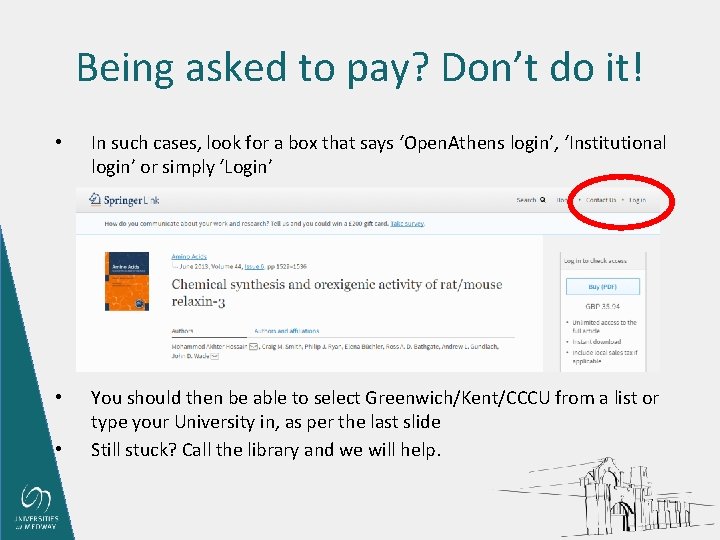
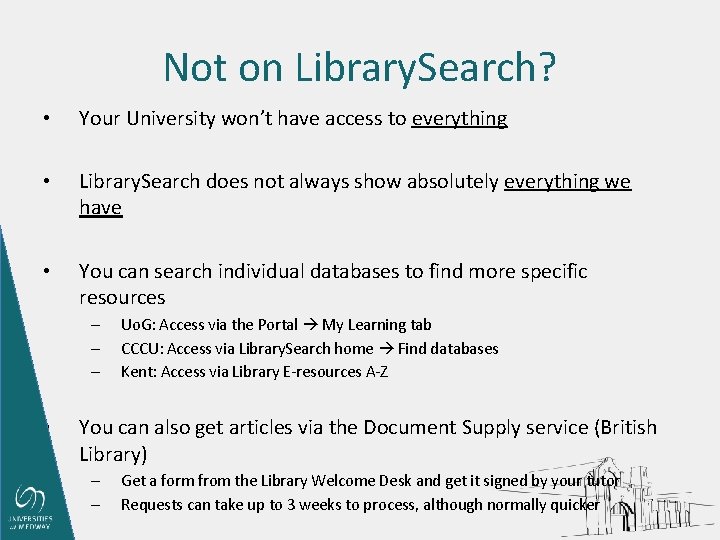
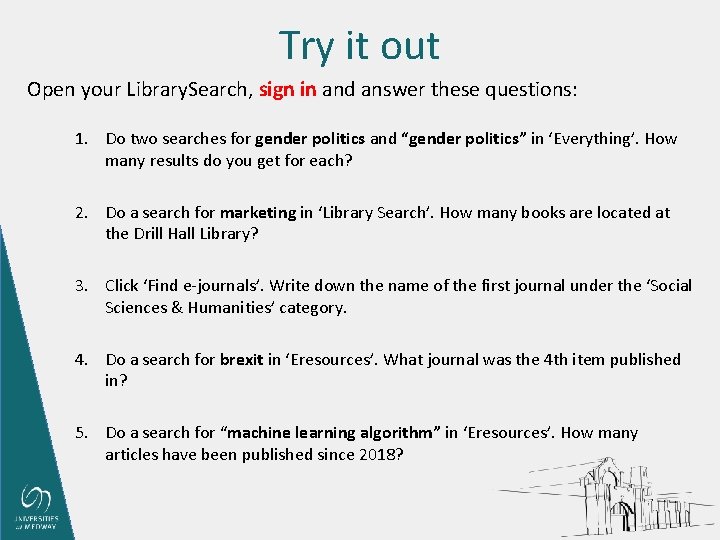
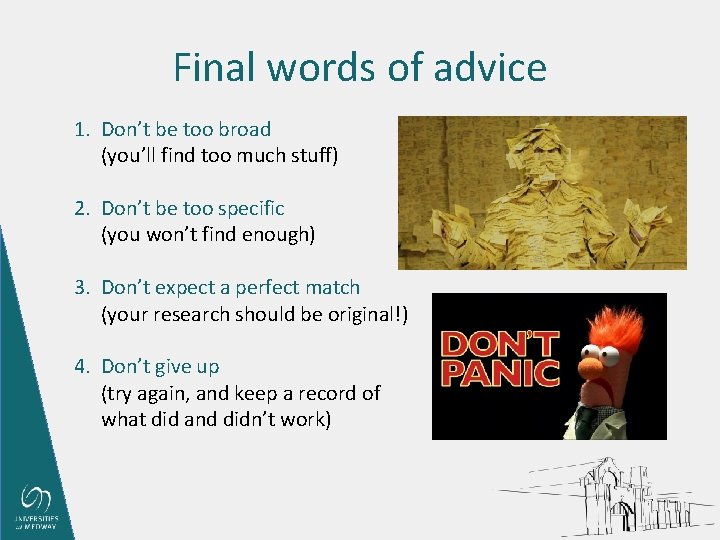
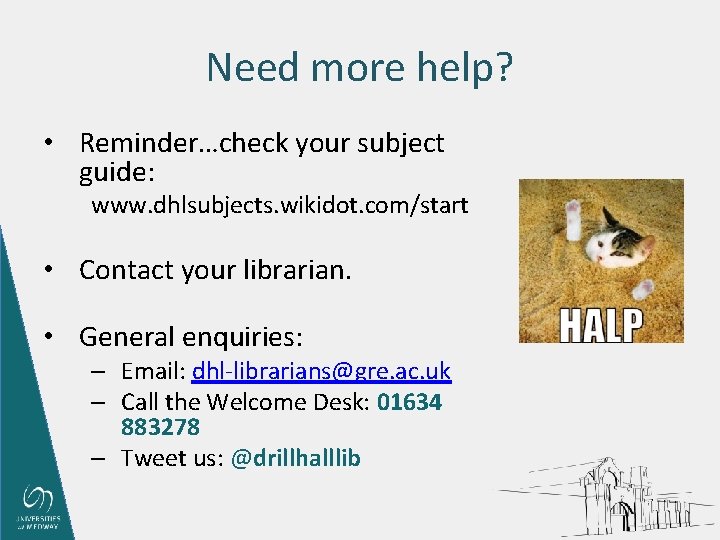
- Slides: 20
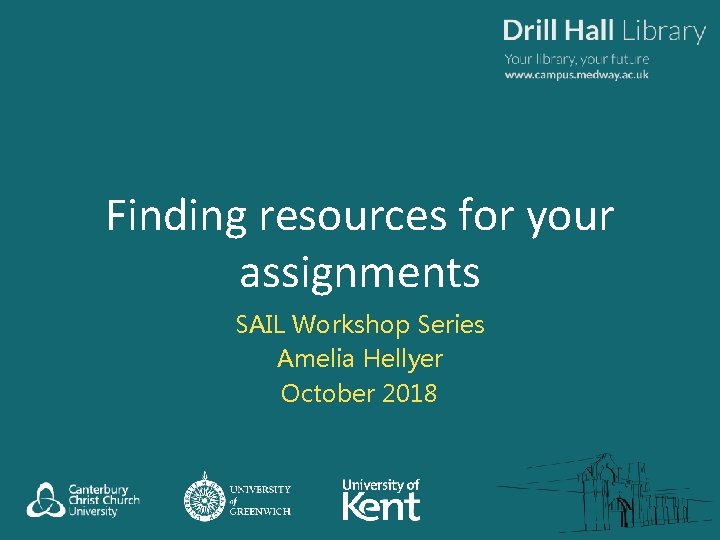
Finding resources for your assignments SAIL Workshop Series Amelia Hellyer October 2018
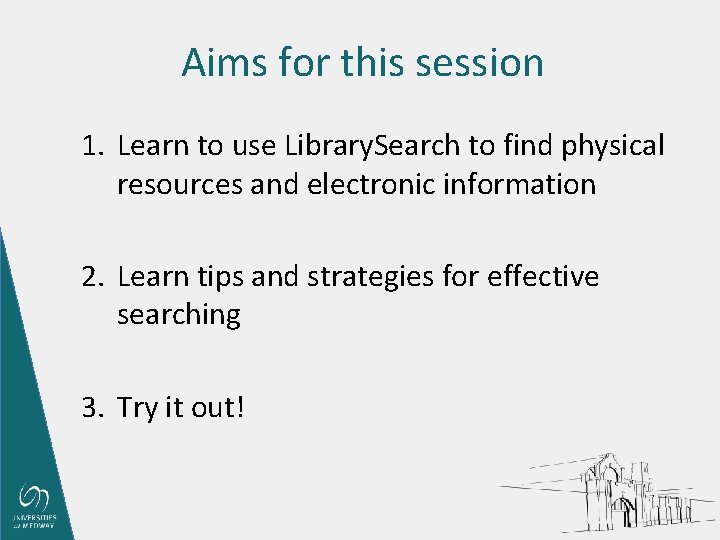
Aims for this session 1. Learn to use Library. Search to find physical resources and electronic information 2. Learn tips and strategies for effective searching 3. Try it out!

Before we start… • • Find all this info on your subject guide! https: //dhlsubjects. wikidot. com/start
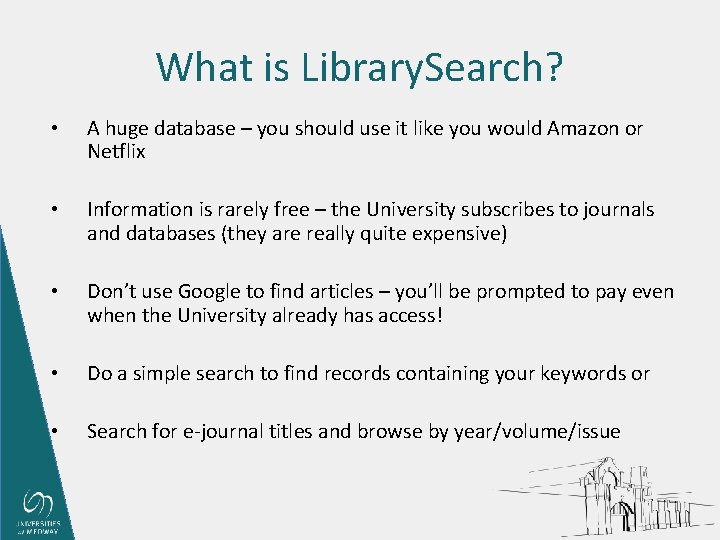
What is Library. Search? • A huge database – you should use it like you would Amazon or Netflix • Information is rarely free – the University subscribes to journals and databases (they are really quite expensive) • Don’t use Google to find articles – you’ll be prompted to pay even when the University already has access! • Do a simple search to find records containing your keywords or • Search for e-journal titles and browse by year/volume/issue
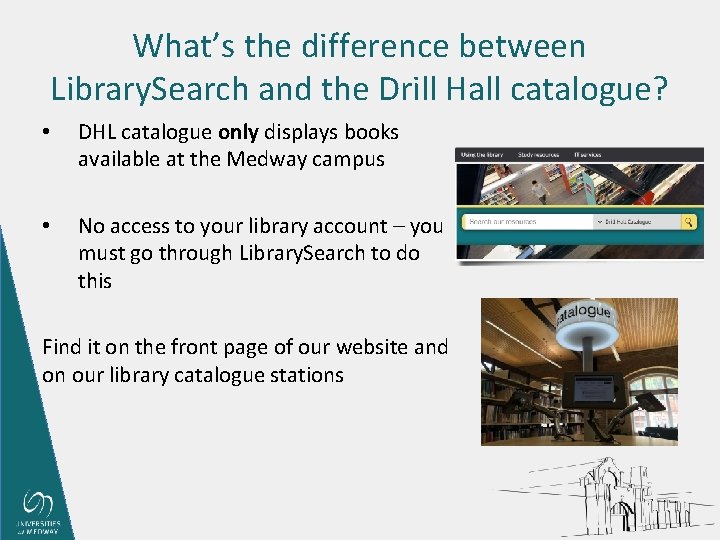
What’s the difference between Library. Search and the Drill Hall catalogue? • DHL catalogue only displays books available at the Medway campus • No access to your library account – you must go through Library. Search to do this Find it on the front page of our website and on our library catalogue stations
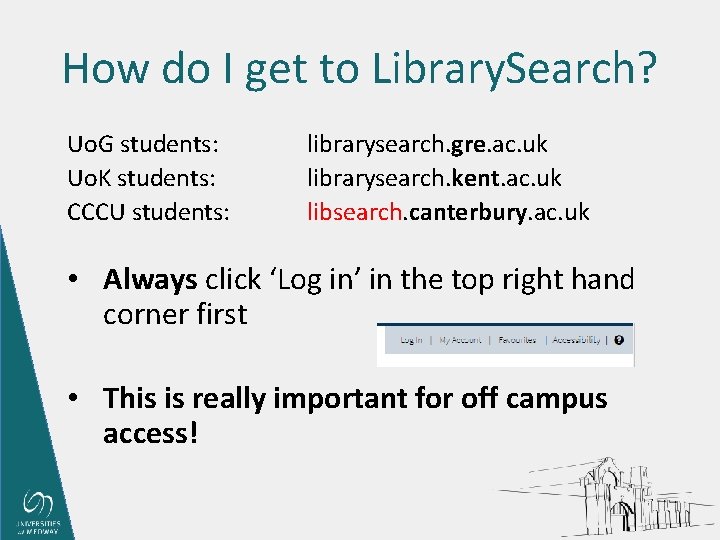
How do I get to Library. Search? Uo. G students: Uo. K students: CCCU students: librarysearch. gre. ac. uk librarysearch. kent. ac. uk libsearch. canterbury. ac. uk • Always click ‘Log in’ in the top right hand corner first • This is really important for off campus access!
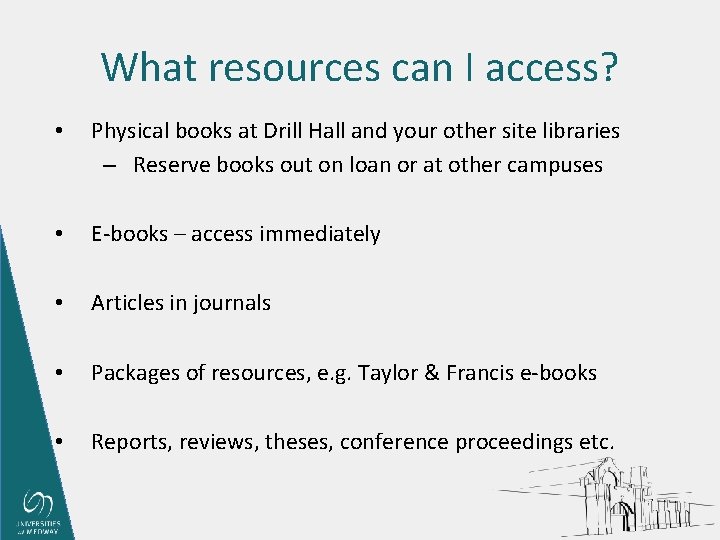
What resources can I access? • Physical books at Drill Hall and your other site libraries – Reserve books out on loan or at other campuses • E-books – access immediately • Articles in journals • Packages of resources, e. g. Taylor & Francis e-books • Reports, reviews, theses, conference proceedings etc.
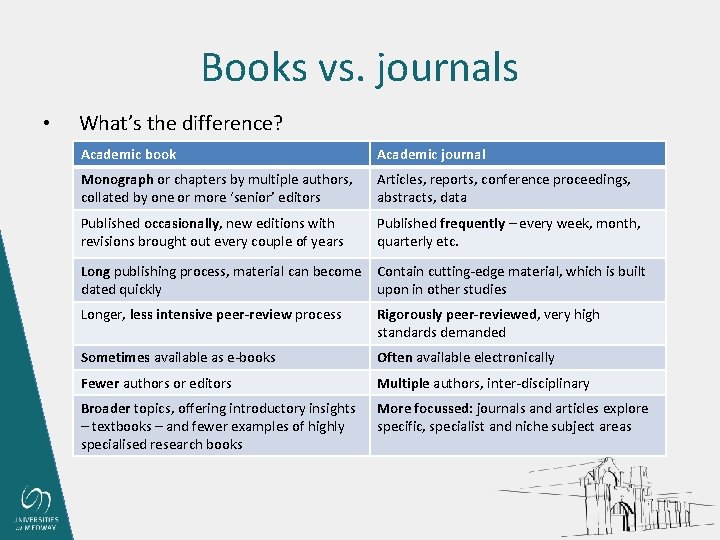
Books vs. journals • What’s the difference? Academic book Academic journal Monograph or chapters by multiple authors, collated by one or more ‘senior’ editors Articles, reports, conference proceedings, abstracts, data Published occasionally, new editions with revisions brought out every couple of years Published frequently – every week, month, quarterly etc. Long publishing process, material can become dated quickly Contain cutting-edge material, which is built upon in other studies Longer, less intensive peer-review process Rigorously peer-reviewed, very high standards demanded Sometimes available as e-books Often available electronically Fewer authors or editors Multiple authors, inter-disciplinary Broader topics, offering introductory insights – textbooks – and fewer examples of highly specialised research books More focussed: journals and articles explore specific, specialist and niche subject areas
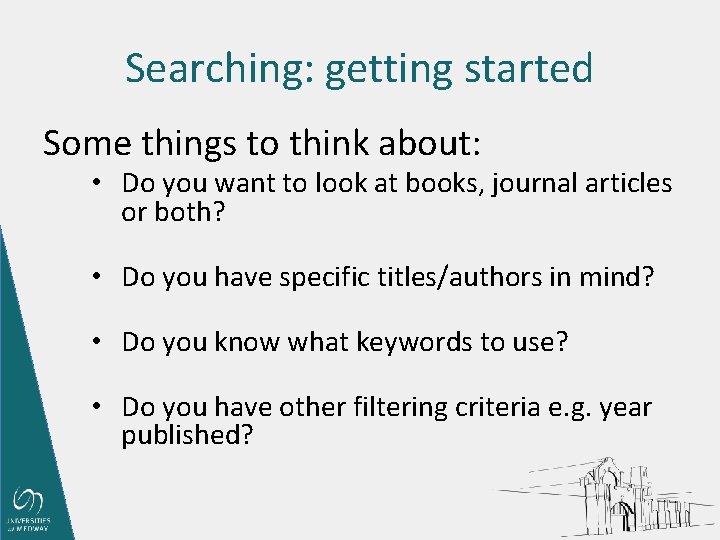
Searching: getting started Some things to think about: • Do you want to look at books, journal articles or both? • Do you have specific titles/authors in mind? • Do you know what keywords to use? • Do you have other filtering criteria e. g. year published?
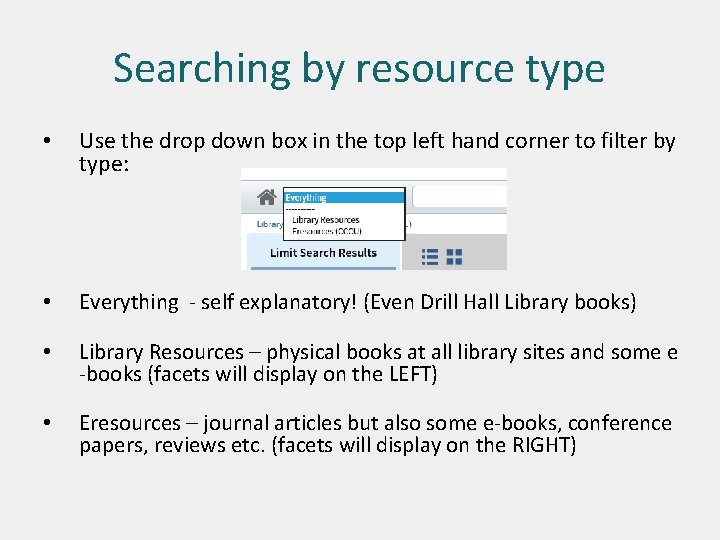
Searching by resource type • Use the drop down box in the top left hand corner to filter by type: • Everything - self explanatory! (Even Drill Hall Library books) • Library Resources – physical books at all library sites and some e -books (facets will display on the LEFT) • Eresources – journal articles but also some e-books, conference papers, reviews etc. (facets will display on the RIGHT)
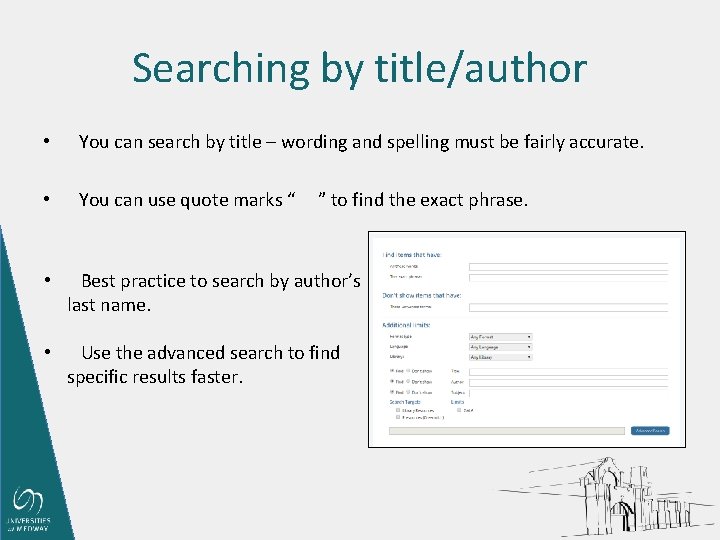
Searching by title/author • You can search by title – wording and spelling must be fairly accurate. • You can use quote marks “ ” to find the exact phrase. • Best practice to search by author’s last name. • Use the advanced search to find specific results faster.
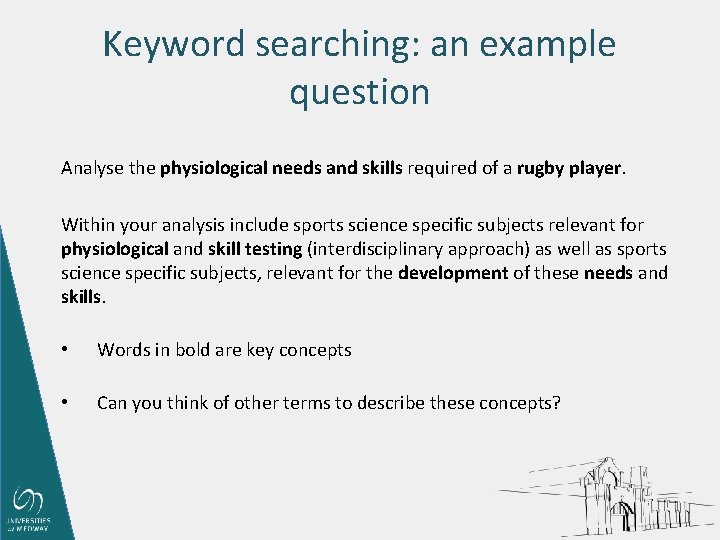
Keyword searching: an example question Analyse the physiological needs and skills required of a rugby player. Within your analysis include sports science specific subjects relevant for physiological and skill testing (interdisciplinary approach) as well as sports science specific subjects, relevant for the development of these needs and skills. • Words in bold are key concepts • Can you think of other terms to describe these concepts?
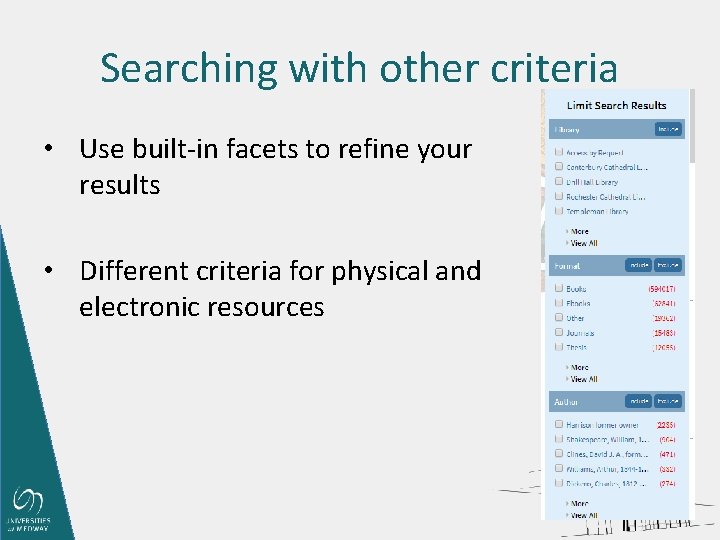
Searching with other criteria • Use built-in facets to refine your results • Different criteria for physical and electronic resources
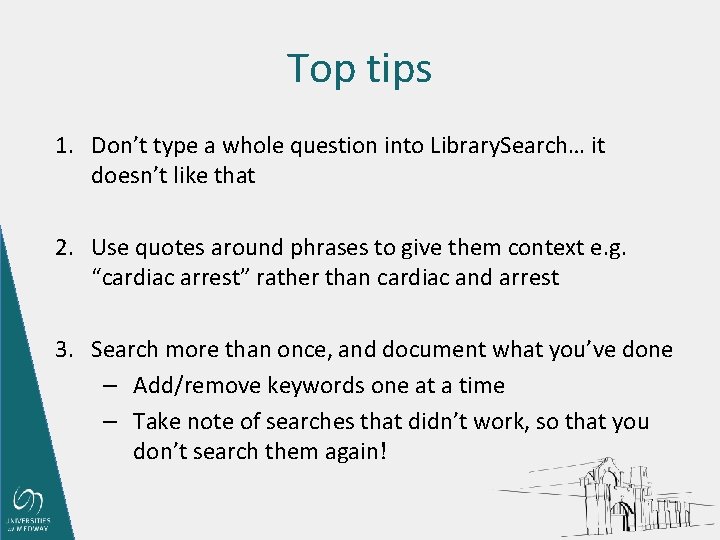
Top tips 1. Don’t type a whole question into Library. Search… it doesn’t like that 2. Use quotes around phrases to give them context e. g. “cardiac arrest” rather than cardiac and arrest 3. Search more than once, and document what you’ve done – Add/remove keywords one at a time – Take note of searches that didn’t work, so that you don’t search them again!
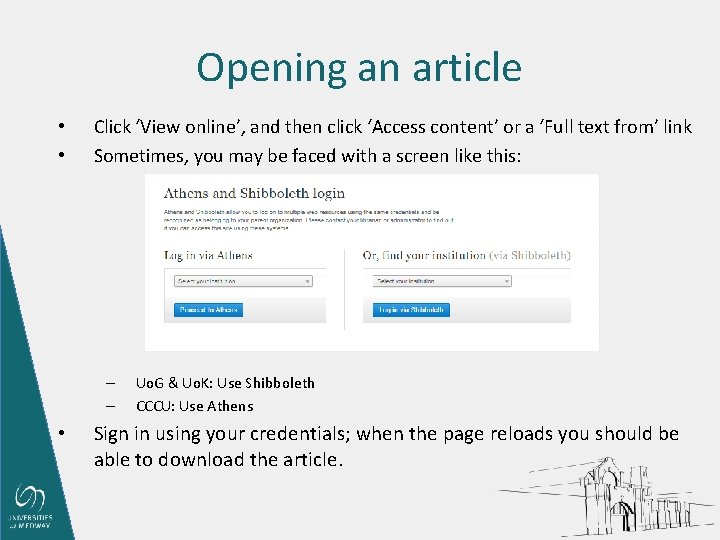
Opening an article • • Click ‘View online’, and then click ‘Access content’ or a ‘Full text from’ link Sometimes, you may be faced with a screen like this: – – • Uo. G & Uo. K: Use Shibboleth CCCU: Use Athens Sign in using your credentials; when the page reloads you should be able to download the article.
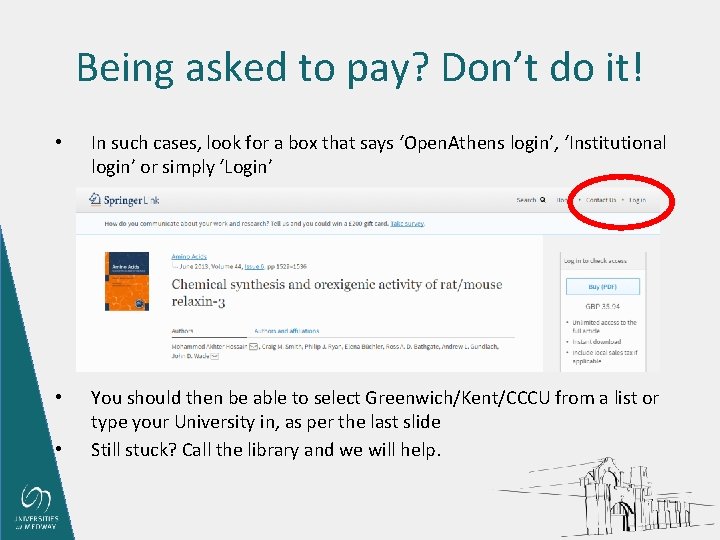
Being asked to pay? Don’t do it! • In such cases, look for a box that says ‘Open. Athens login’, ‘Institutional login’ or simply ‘Login’ • You should then be able to select Greenwich/Kent/CCCU from a list or type your University in, as per the last slide Still stuck? Call the library and we will help. •
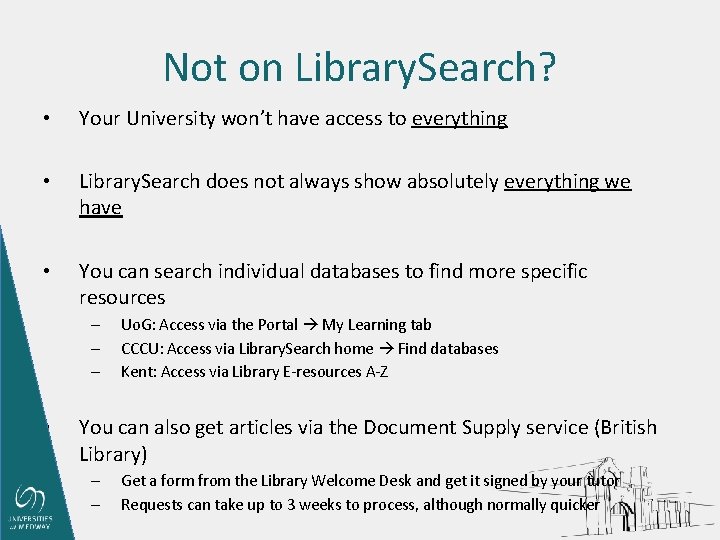
Not on Library. Search? • Your University won’t have access to everything • Library. Search does not always show absolutely everything we have • You can search individual databases to find more specific resources – – – • Uo. G: Access via the Portal My Learning tab CCCU: Access via Library. Search home Find databases Kent: Access via Library E-resources A-Z You can also get articles via the Document Supply service (British Library) – – Get a form from the Library Welcome Desk and get it signed by your tutor Requests can take up to 3 weeks to process, although normally quicker
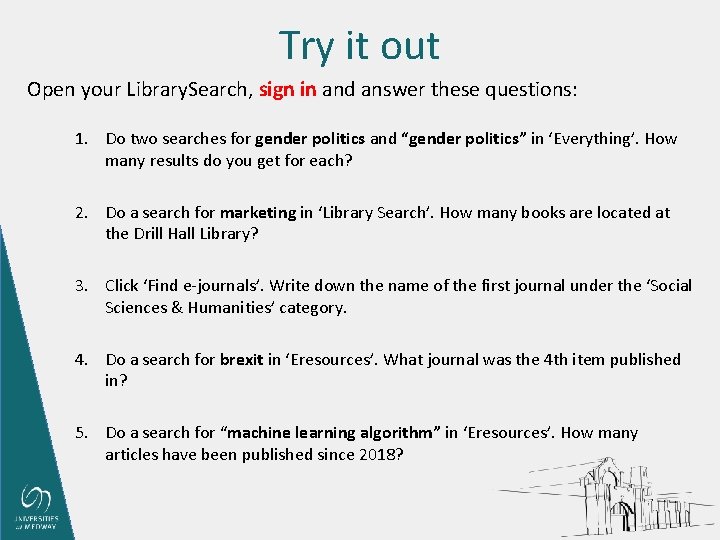
Try it out Open your Library. Search, sign in and answer these questions: 1. Do two searches for gender politics and “gender politics” in ‘Everything’. How many results do you get for each? 2. Do a search for marketing in ‘Library Search’. How many books are located at the Drill Hall Library? 3. Click ‘Find e-journals’. Write down the name of the first journal under the ‘Social Sciences & Humanities’ category. 4. Do a search for brexit in ‘Eresources’. What journal was the 4 th item published in? 5. Do a search for “machine learning algorithm” in ‘Eresources’. How many articles have been published since 2018?
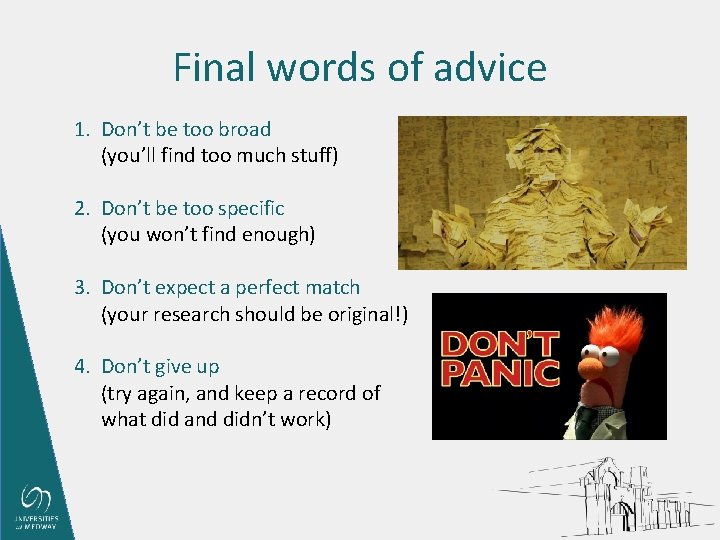
Final words of advice 1. Don’t be too broad (you’ll find too much stuff) 2. Don’t be too specific (you won’t find enough) 3. Don’t expect a perfect match (your research should be original!) 4. Don’t give up (try again, and keep a record of what did and didn’t work)
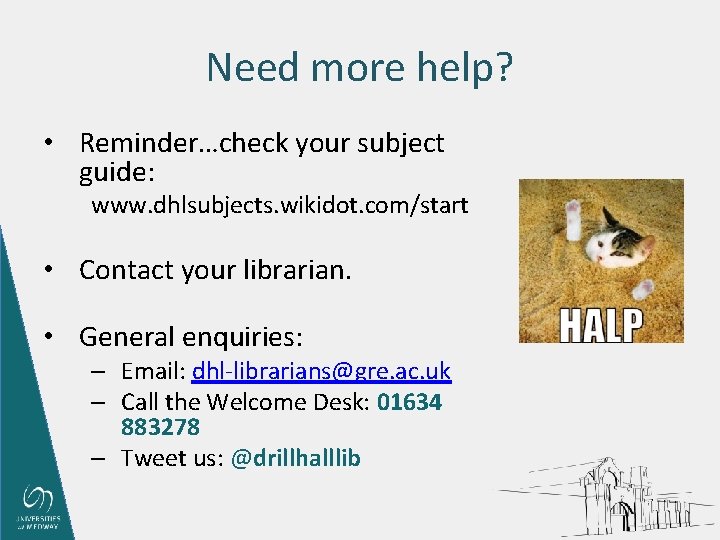
Need more help? • Reminder…check your subject guide: www. dhlsubjects. wikidot. com/start • Contact your librarian. • General enquiries: – Email: dhl-librarians@gre. ac. uk – Call the Welcome Desk: 01634 883278 – Tweet us: @drillhalllib