FINDING FULLTEXT ARTICLES Using AtoZ FULLTEXT COMPLETE ARTICLE
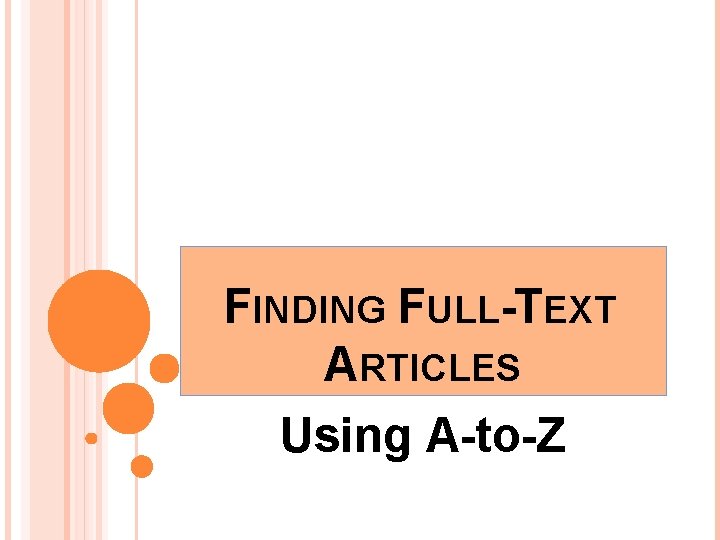
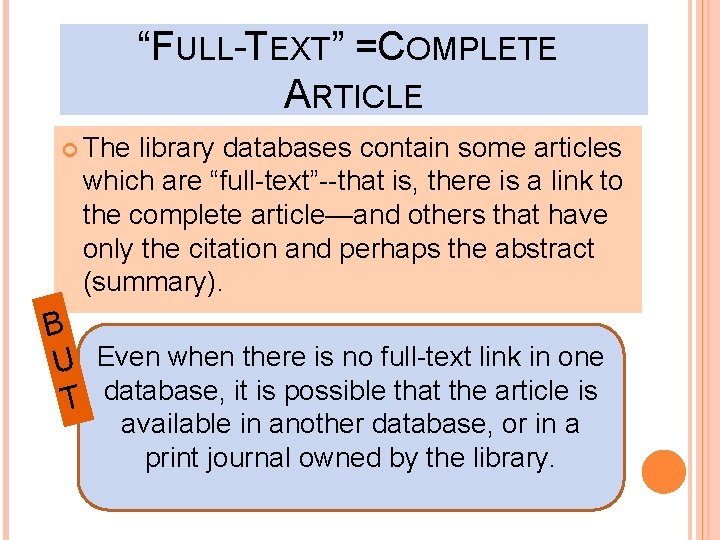
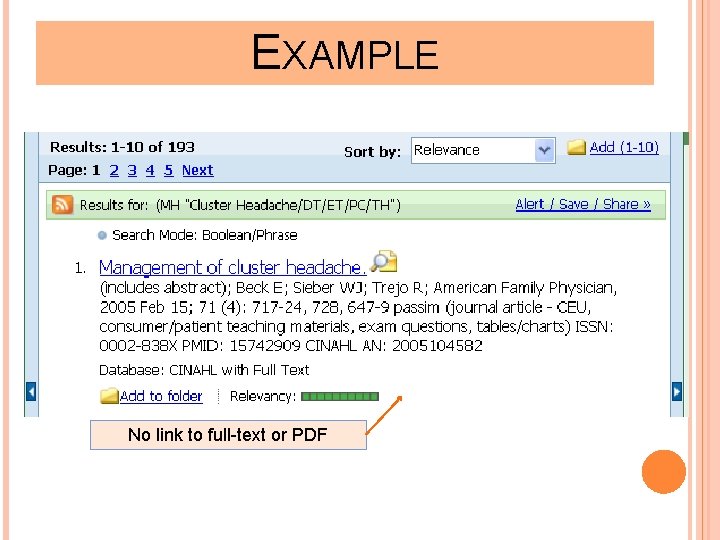
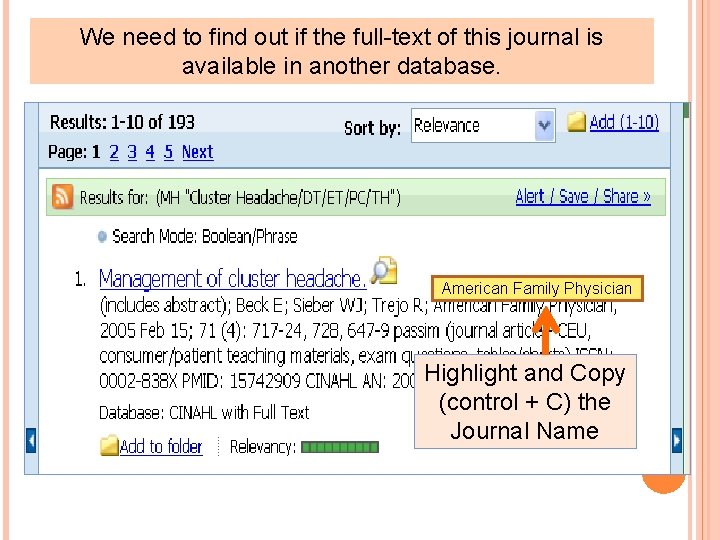
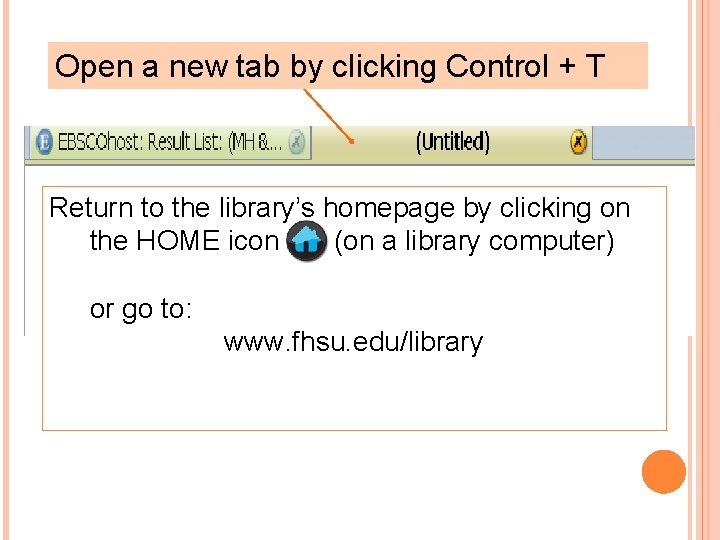
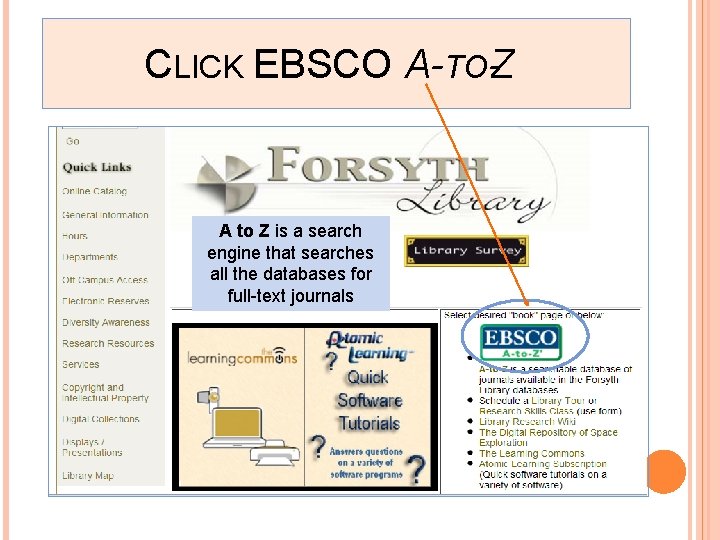
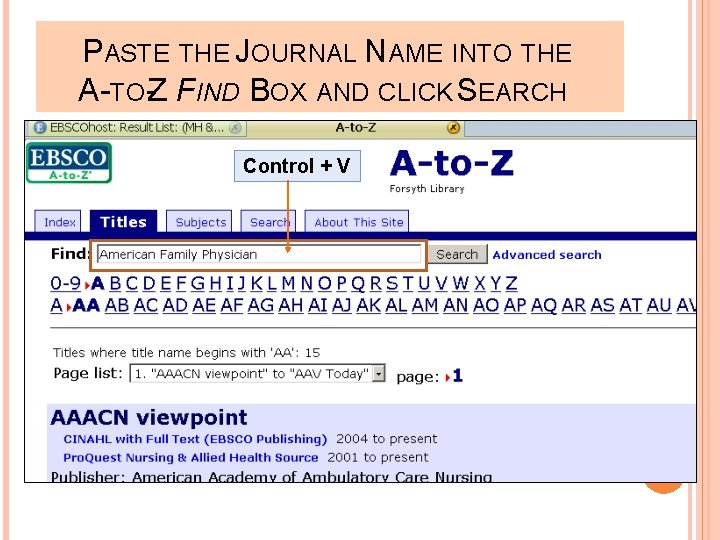
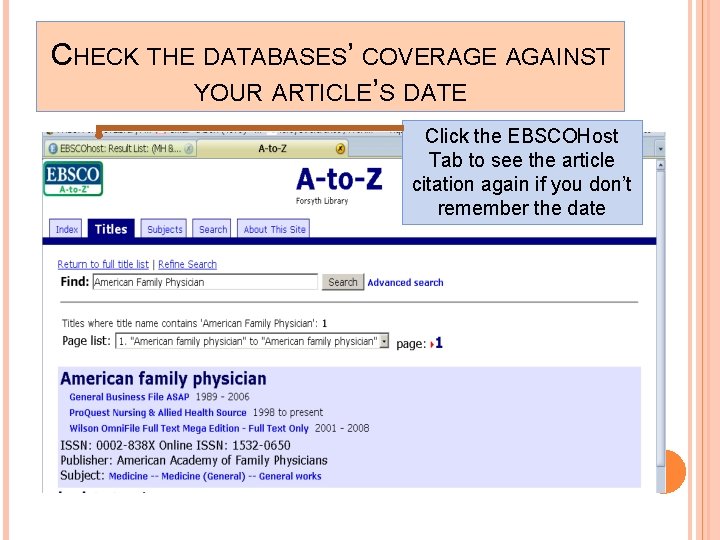
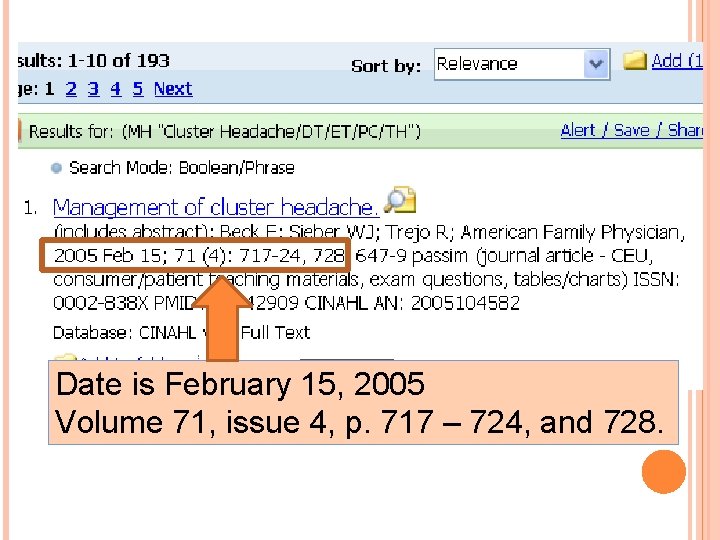
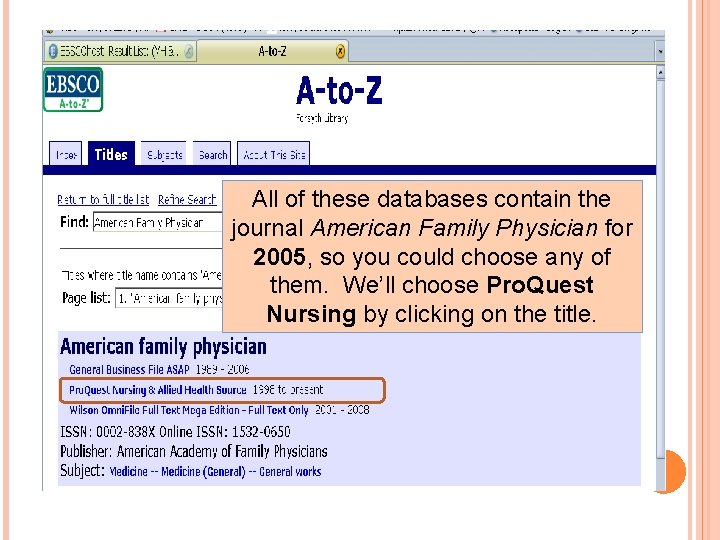
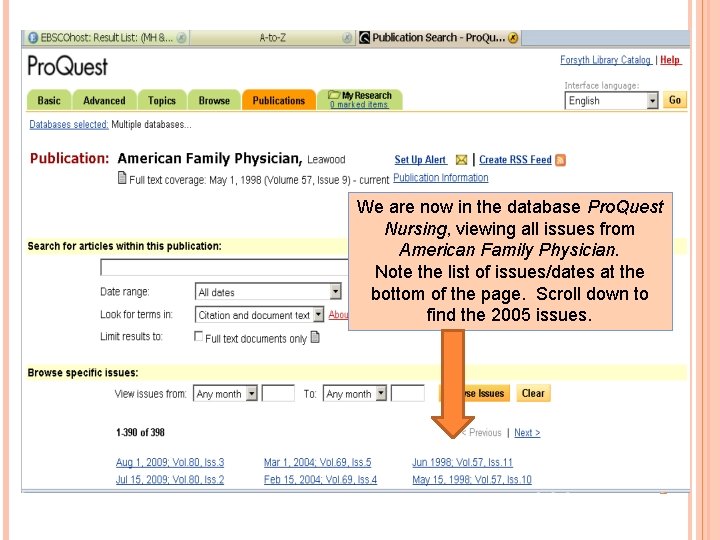
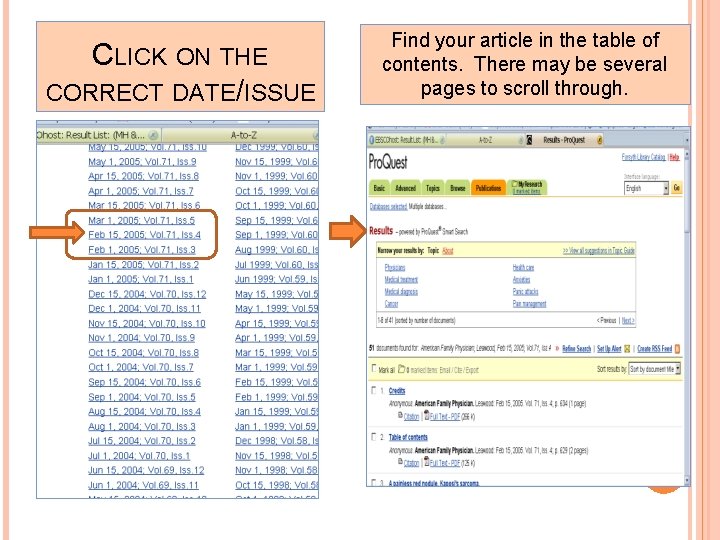
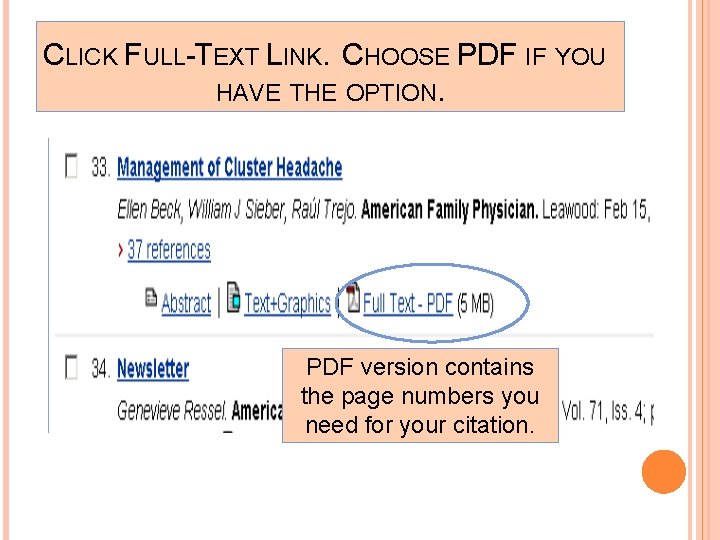
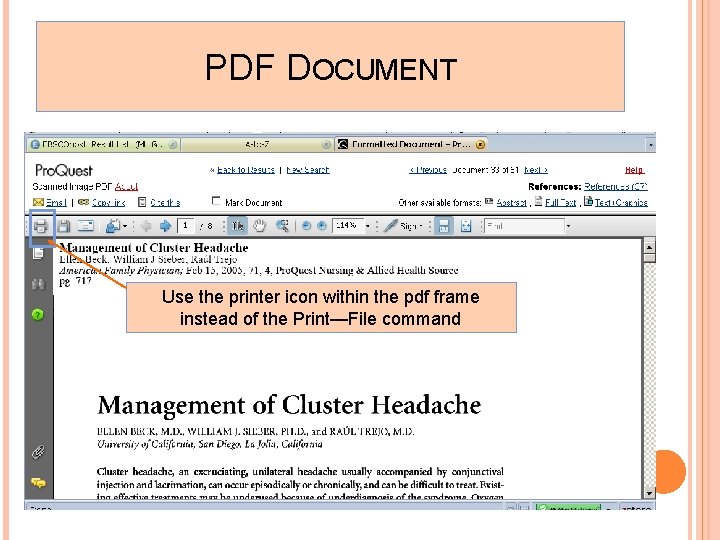
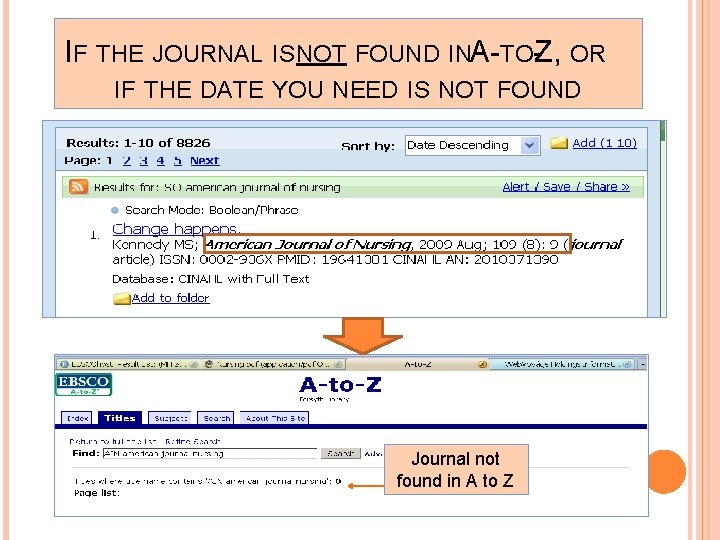
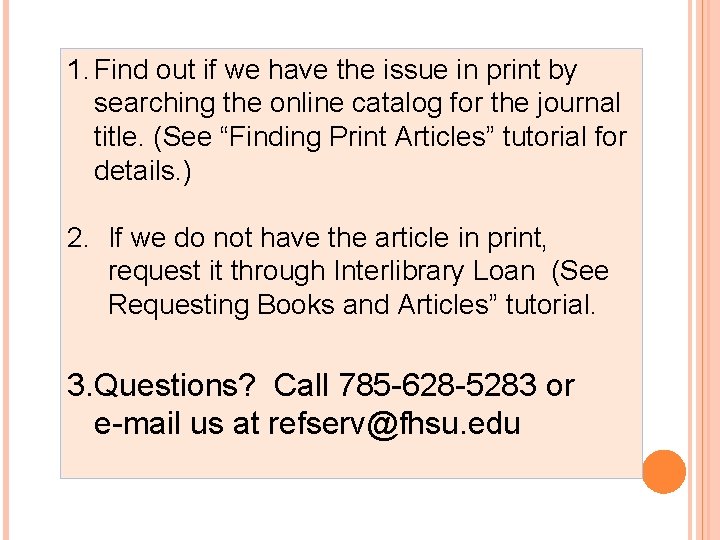

- Slides: 17
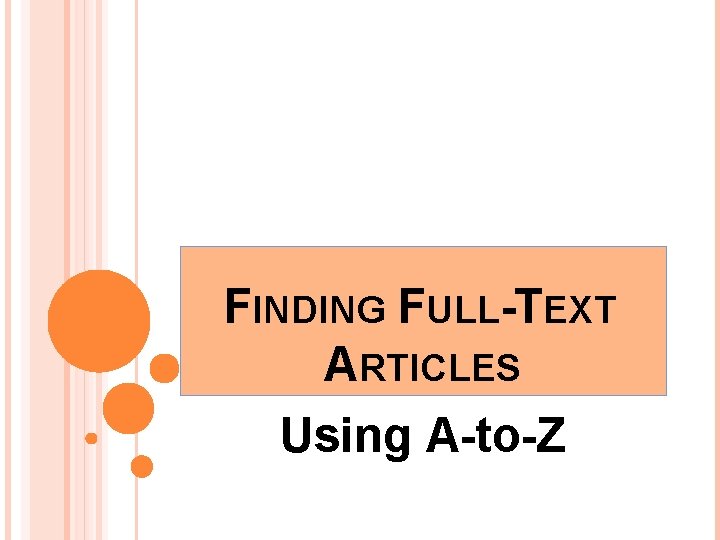
FINDING FULL-TEXT ARTICLES Using A-to-Z
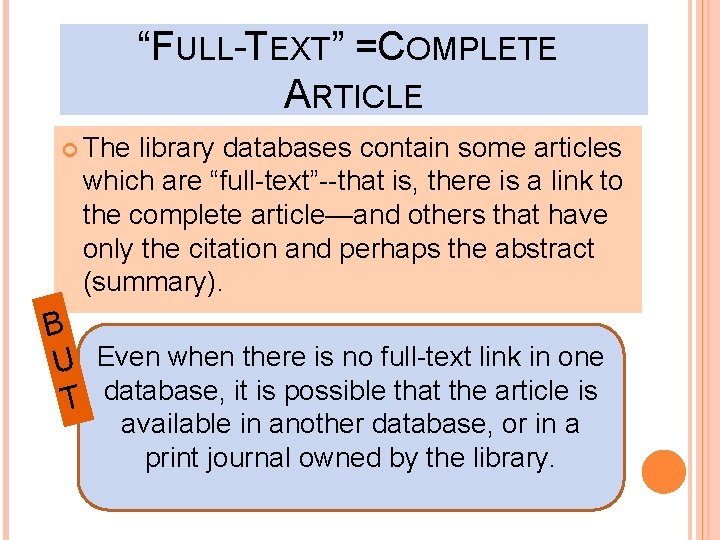
“FULL-TEXT” =COMPLETE ARTICLE The library databases contain some articles which are “full-text”--that is, there is a link to the complete article—and others that have only the citation and perhaps the abstract (summary). B U Even when there is no full-text link in one T database, it is possible that the article is available in another database, or in a print journal owned by the library.
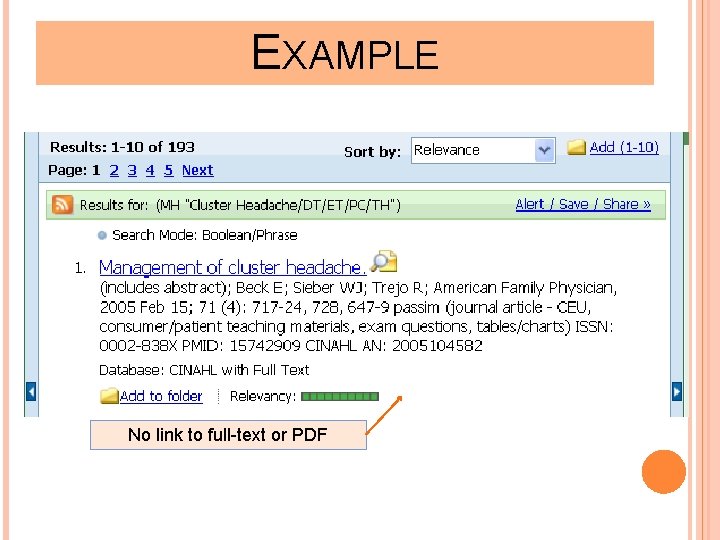
EXAMPLE No link to full-text or PDF
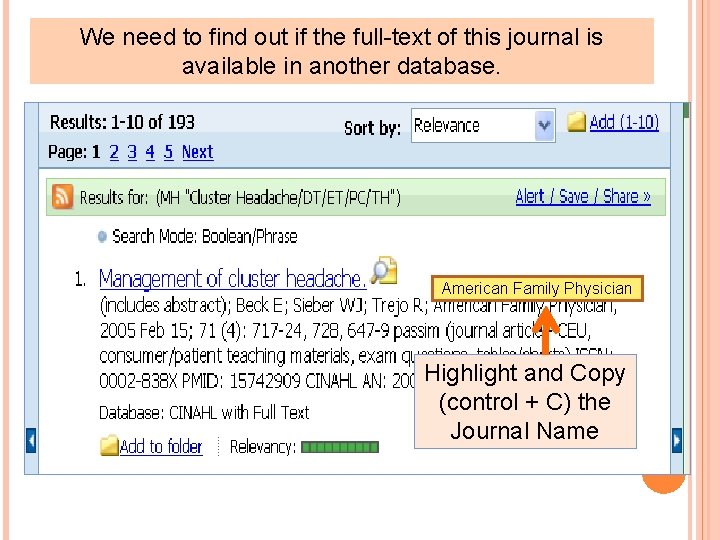
We need to find out if the full-text of this journal is available in another database. American Family Physician Highlight and Copy (control + C) the Journal Name
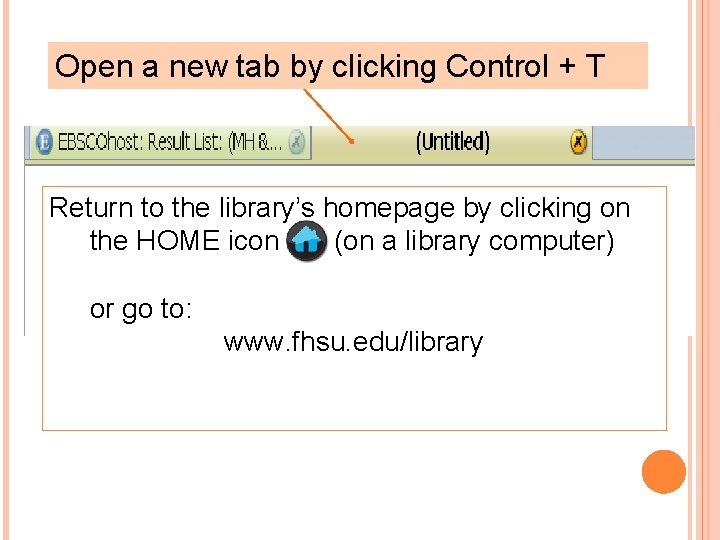
Open a new tab by clicking Control + T Return to the library’s homepage by clicking on the HOME icon (on a library computer) or go to: www. fhsu. edu/library
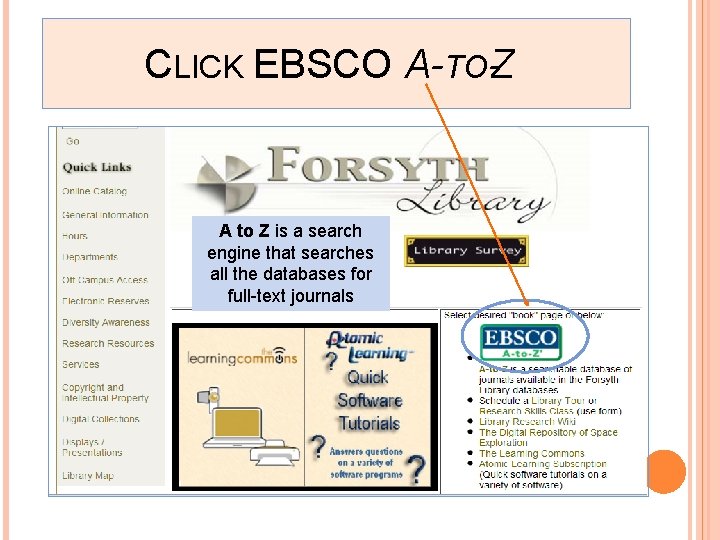
CLICK EBSCO A-TO-Z A to Z is a search engine that searches all the databases for full-text journals
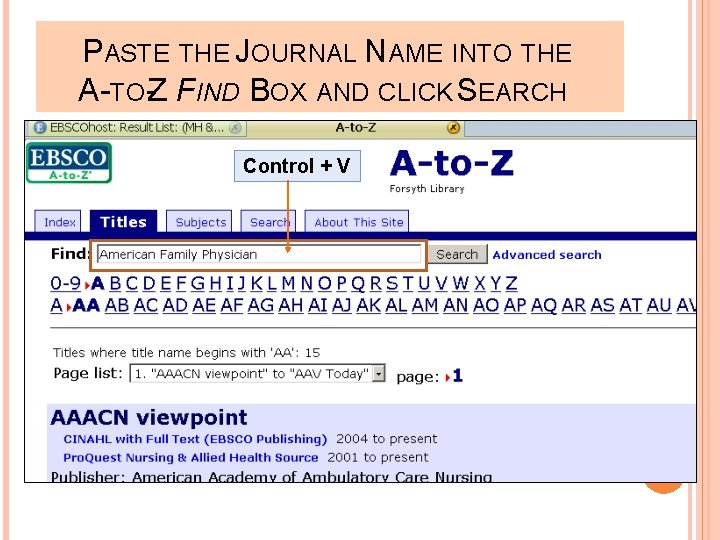
PASTE THE JOURNAL NAME INTO THE A-TO-Z FIND BOX AND CLICK SEARCH Control + V
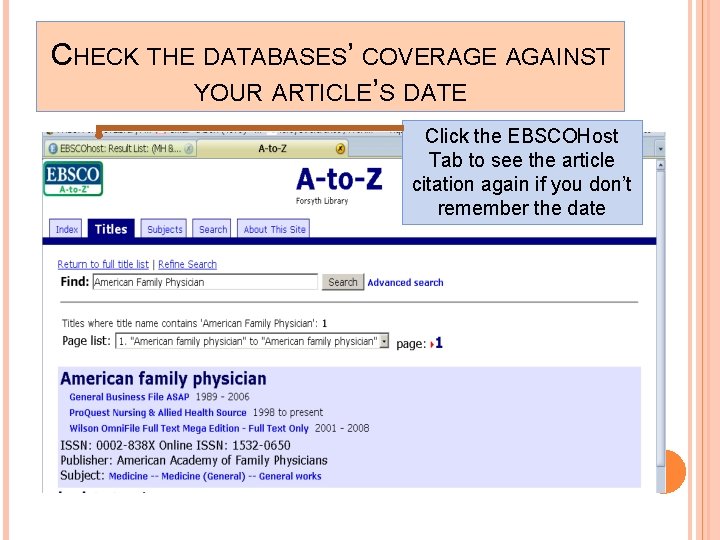
CHECK THE DATABASES’ COVERAGE AGAINST YOUR ARTICLE’S DATE Click the EBSCOHost Tab to see the article citation again if you don’t remember the date
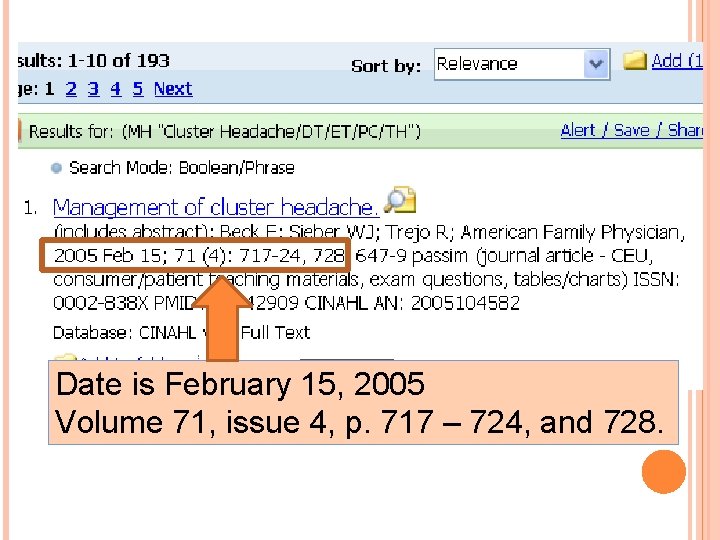
Date is February 15, 2005 Volume 71, issue 4, p. 717 – 724, and 728.
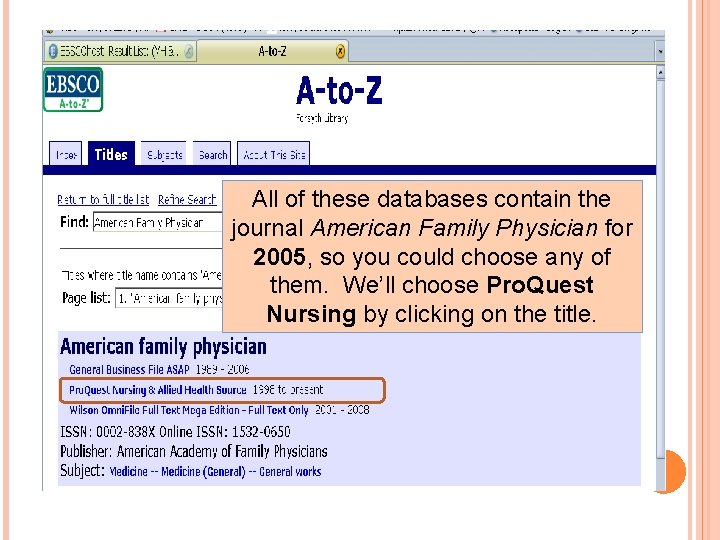
All of these databases contain the journal American Family Physician for 2005, so you could choose any of them. We’ll choose Pro. Quest Nursing by clicking on the title.
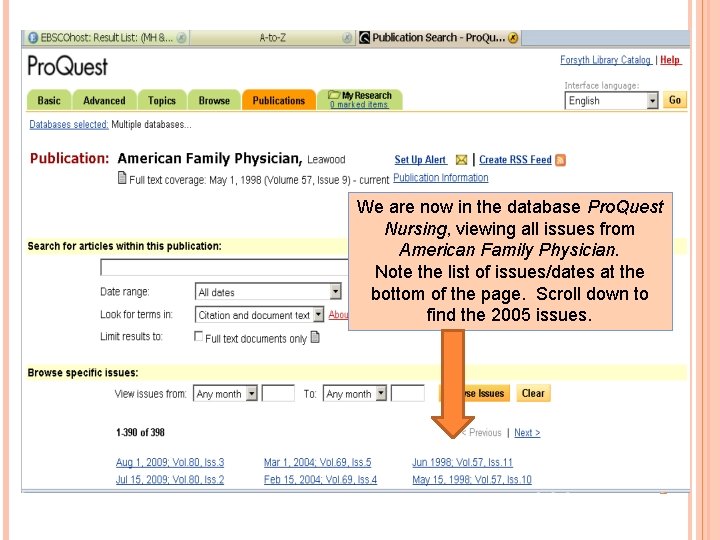
We are now in the database Pro. Quest Nursing, viewing all issues from American Family Physician. Note the list of issues/dates at the bottom of the page. Scroll down to find the 2005 issues.
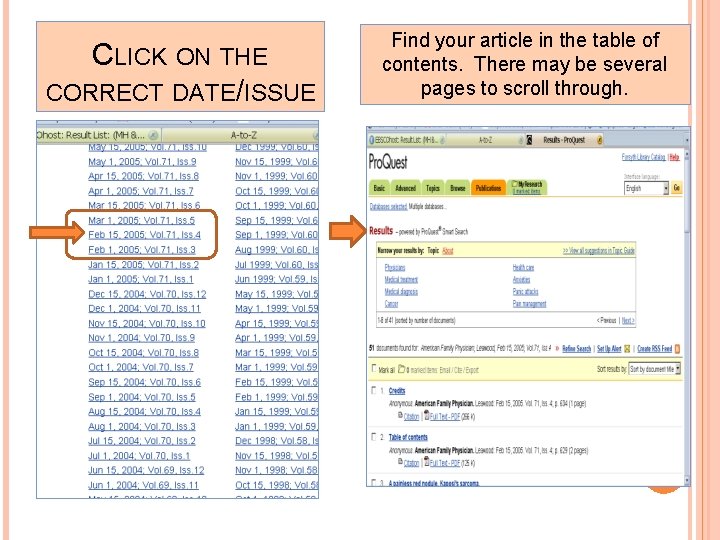
CLICK ON THE CORRECT DATE/ISSUE Find your article in the table of contents. There may be several pages to scroll through.
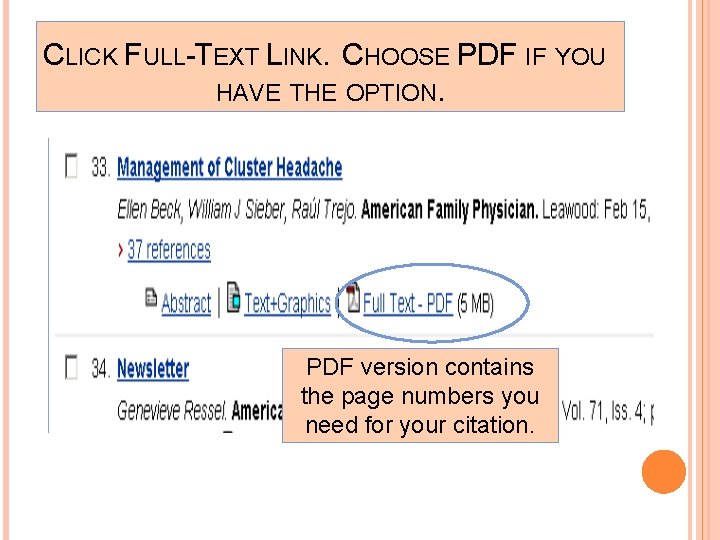
CLICK FULL-TEXT LINK. CHOOSE PDF IF YOU HAVE THE OPTION. PDF version contains the page numbers you need for your citation.
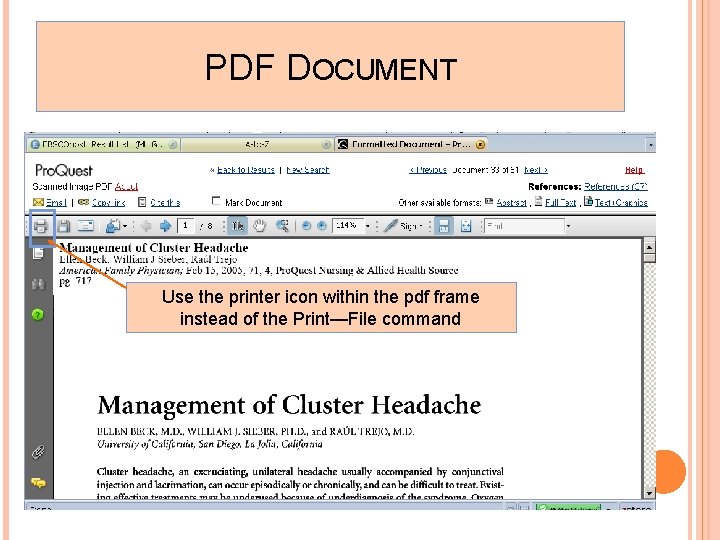
PDF DOCUMENT Use the printer icon within the pdf frame instead of the Print—File command
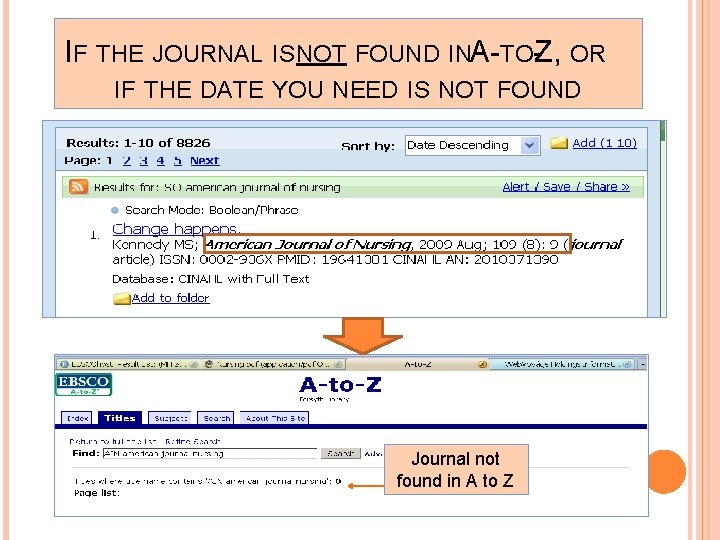
IF THE JOURNAL IS NOT FOUND INA-TO-Z, OR IF THE DATE YOU NEED IS NOT FOUND Journal not found in A to Z
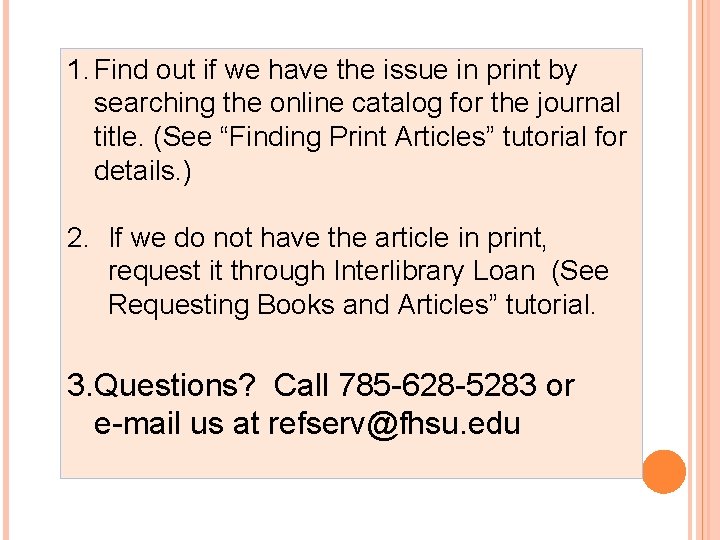
1. Find out if we have the issue in print by searching the online catalog for the journal title. (See “Finding Print Articles” tutorial for details. ) 2. If we do not have the article in print, request it through Interlibrary Loan (See Requesting Books and Articles” tutorial. 3. Questions? Call 785 -628 -5283 or e-mail us at refserv@fhsu. edu
