Finding Errors in Multithreaded GUI Applications Sai Zhang
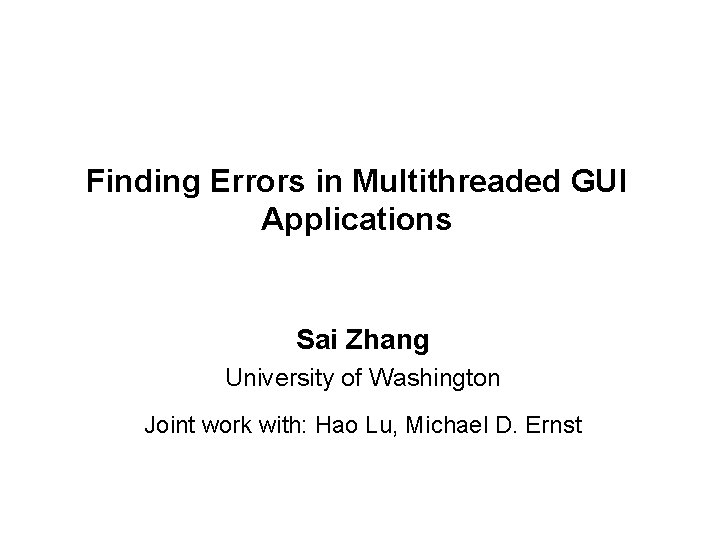

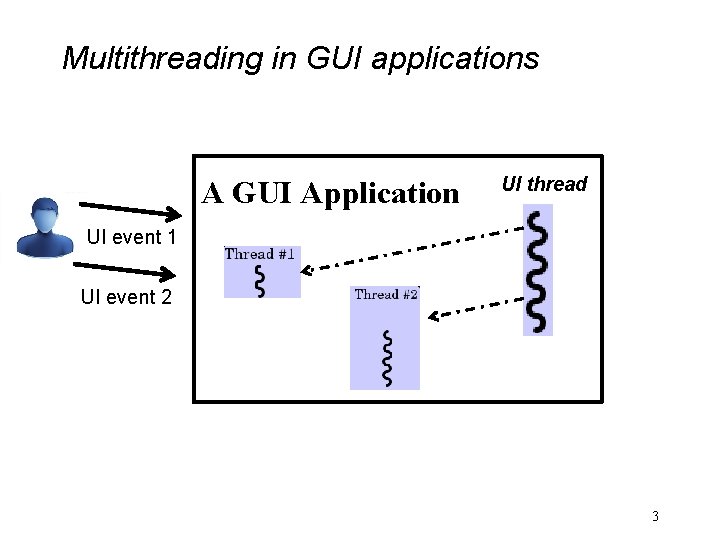
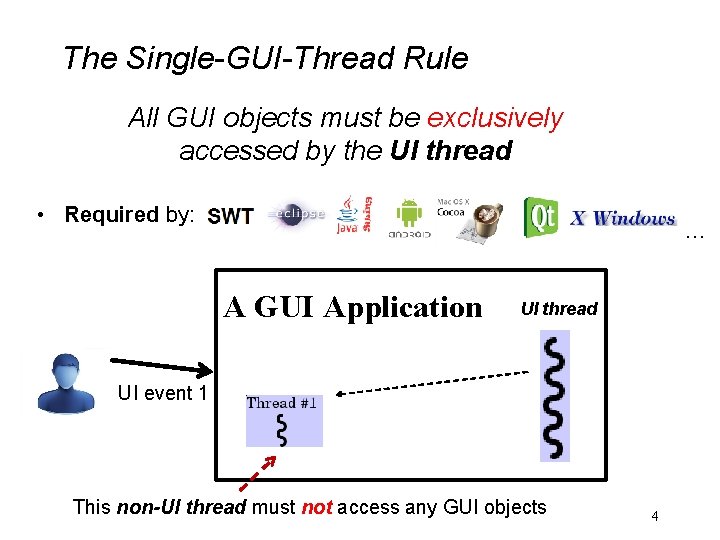
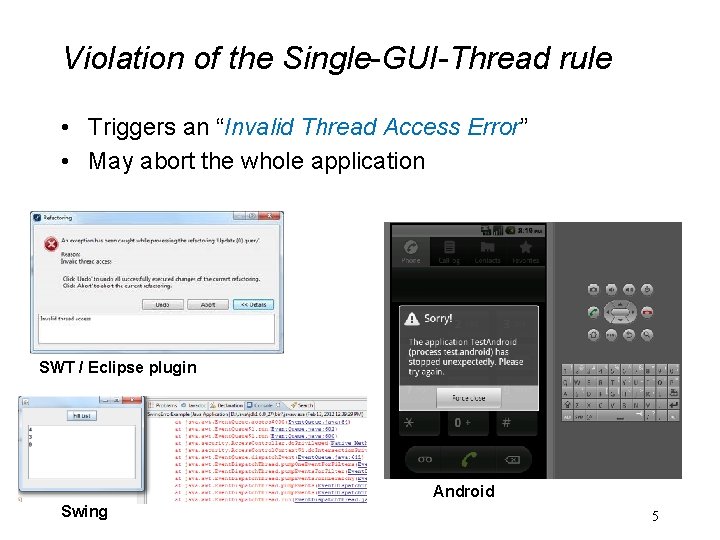
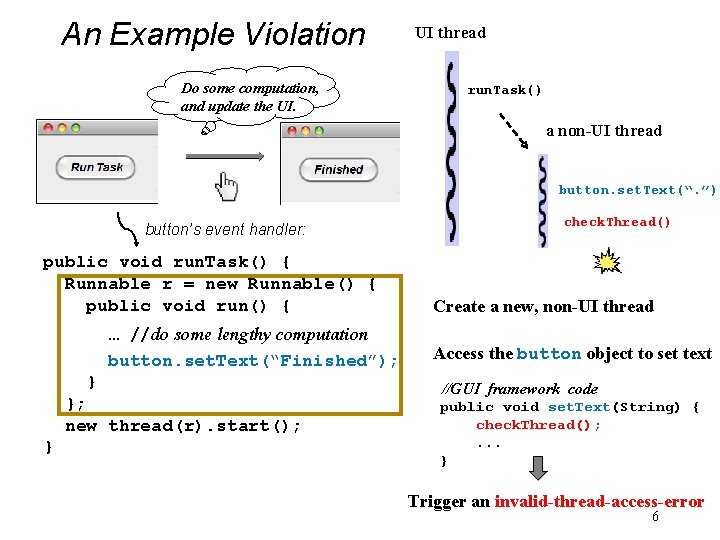
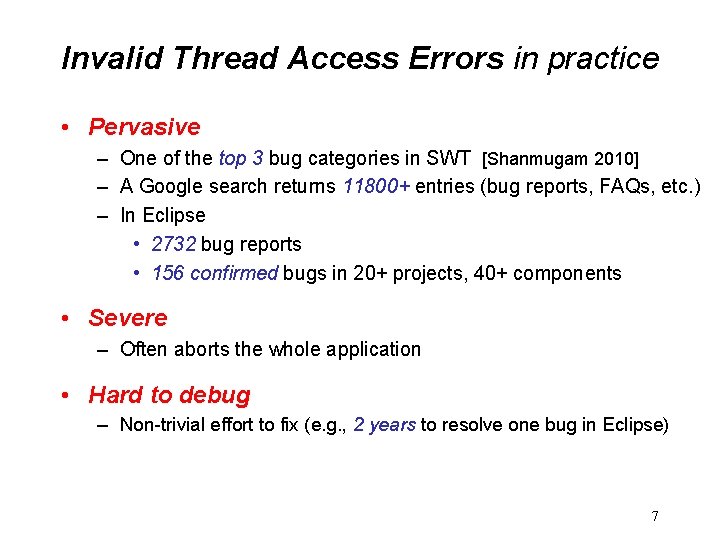
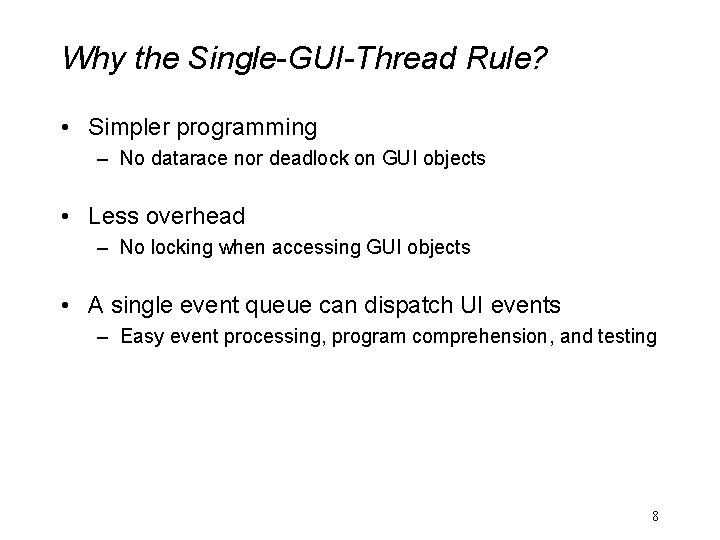
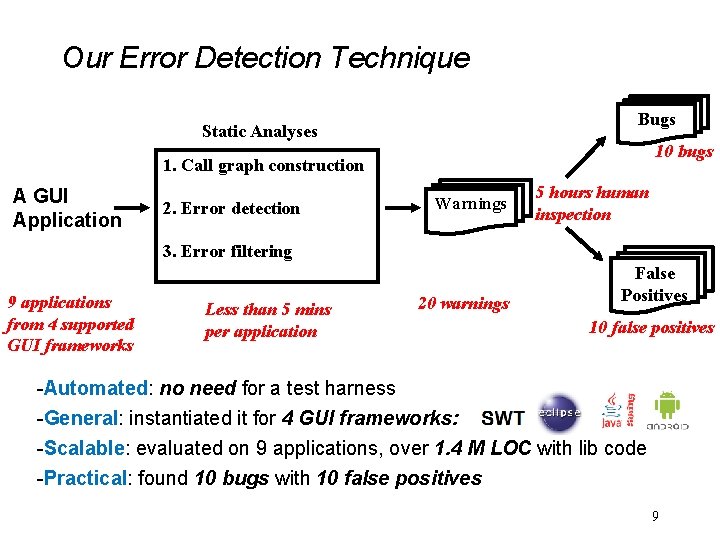
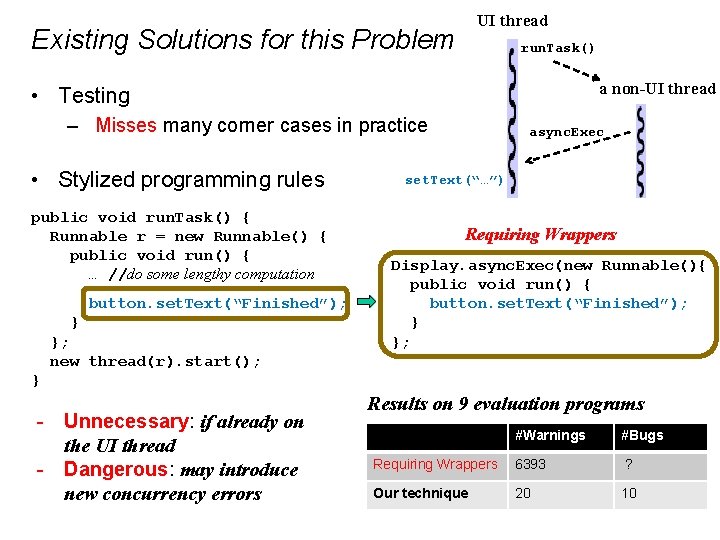
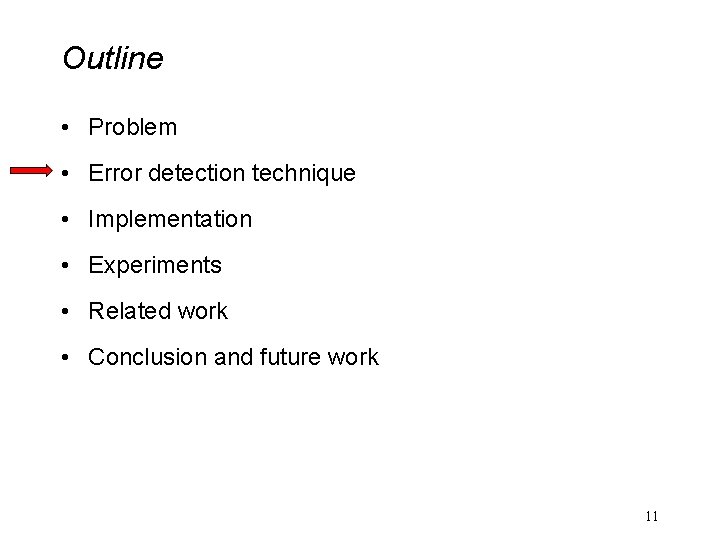
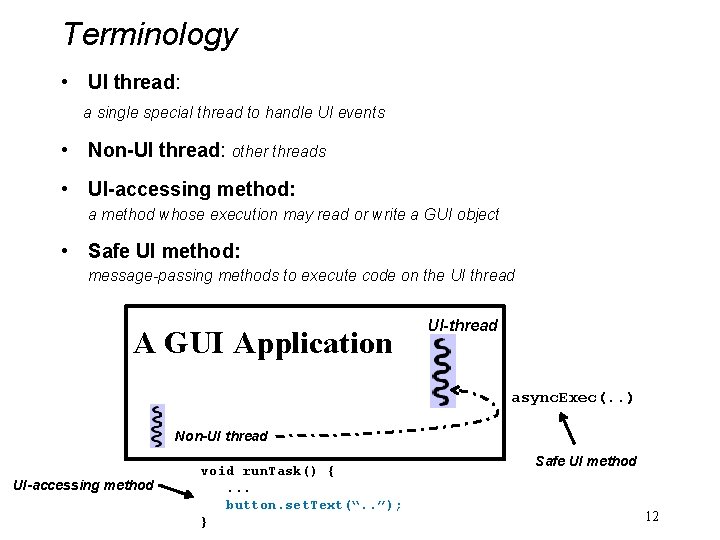
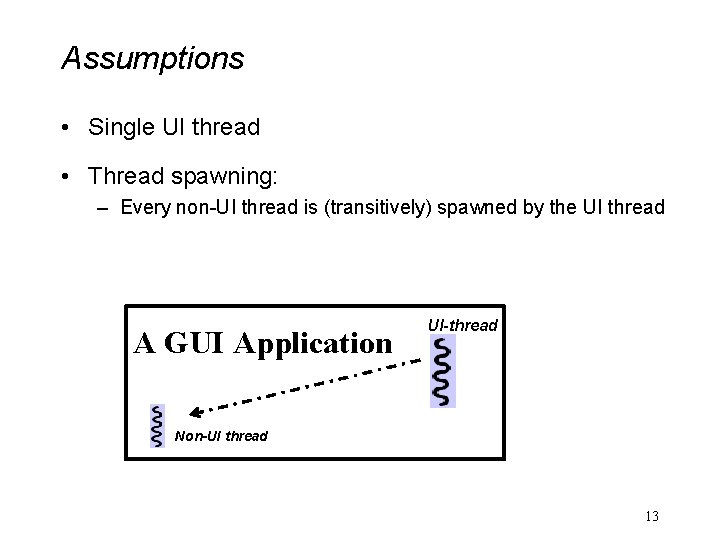
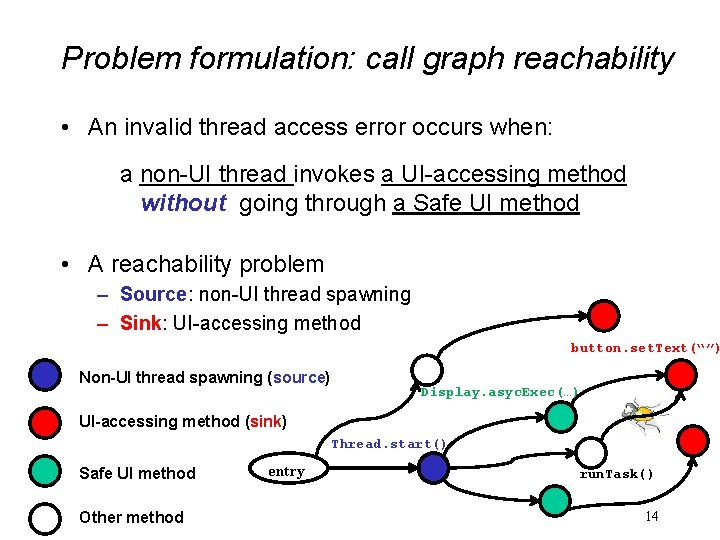
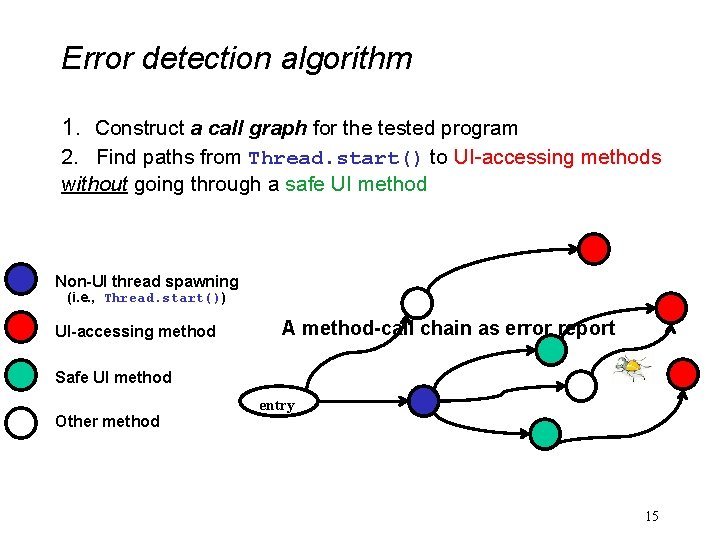
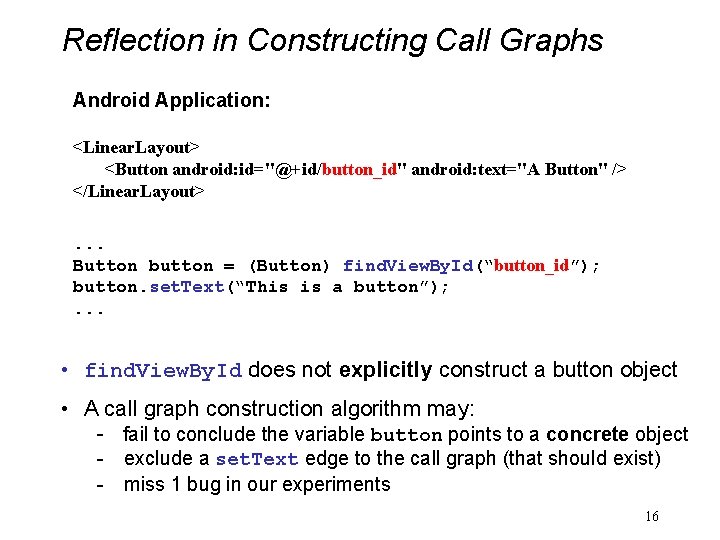
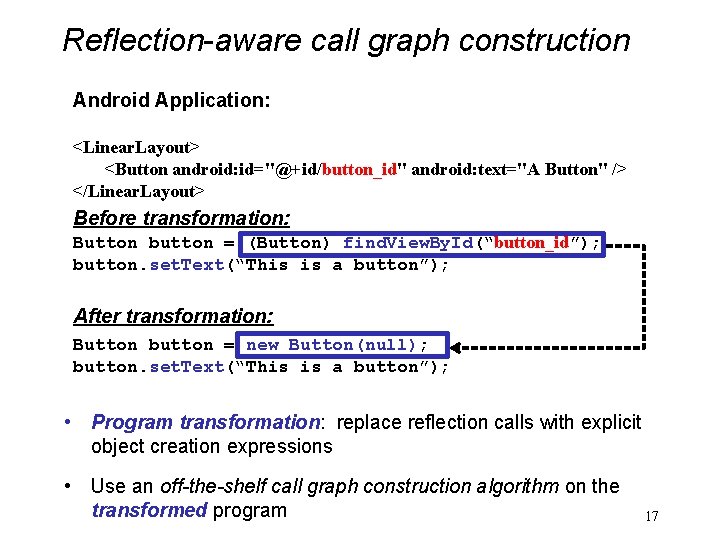
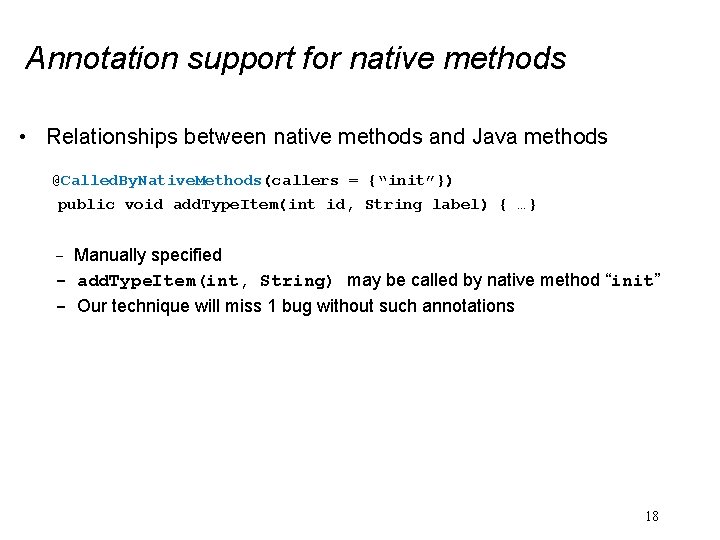
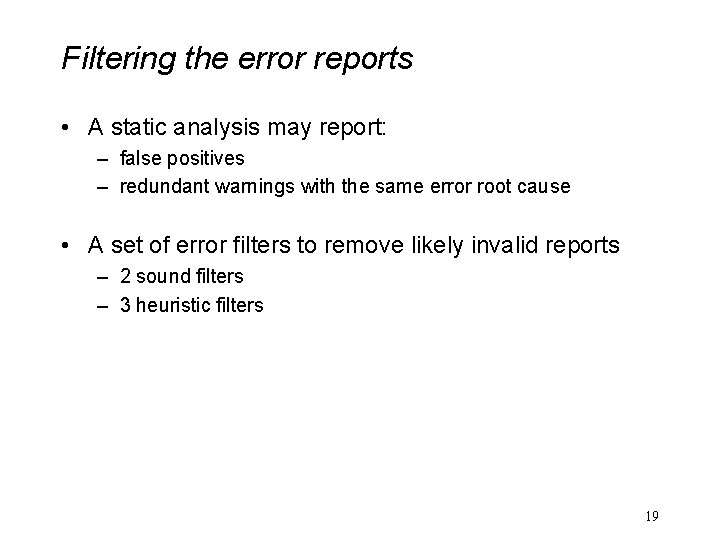
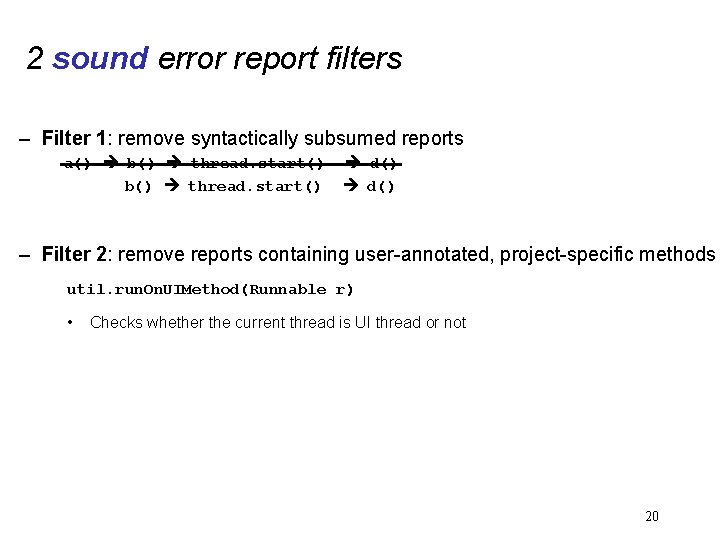
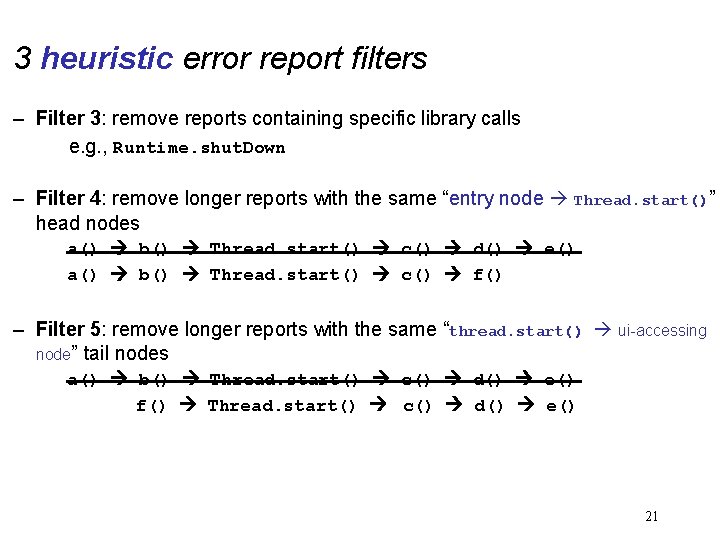
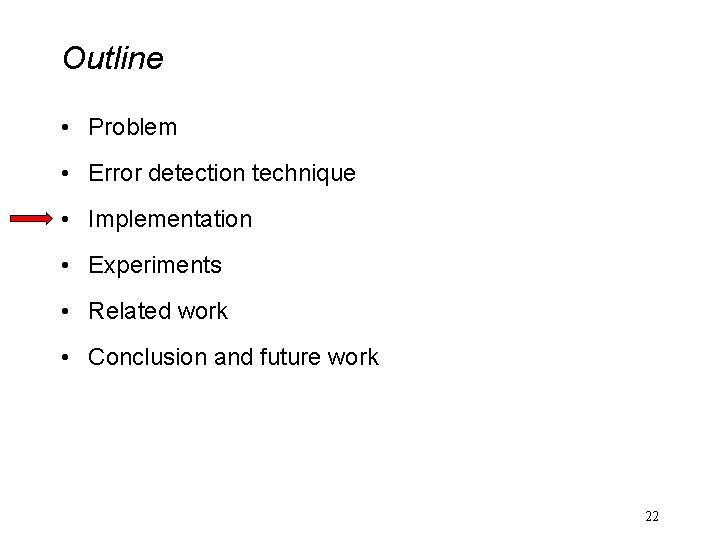
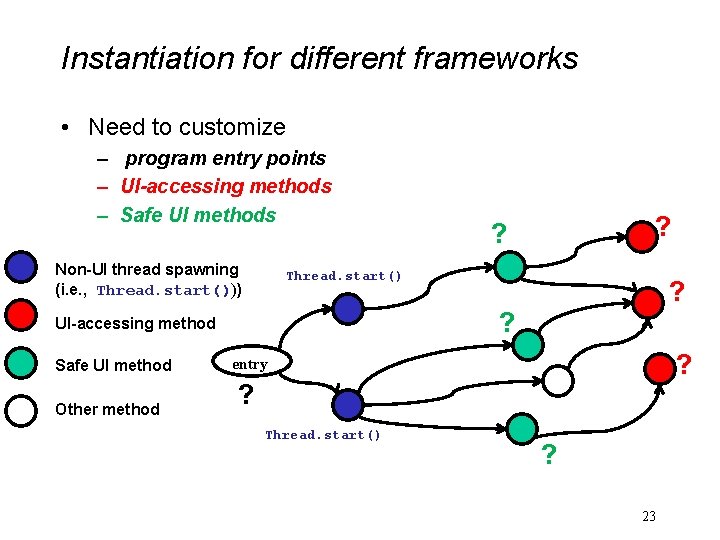
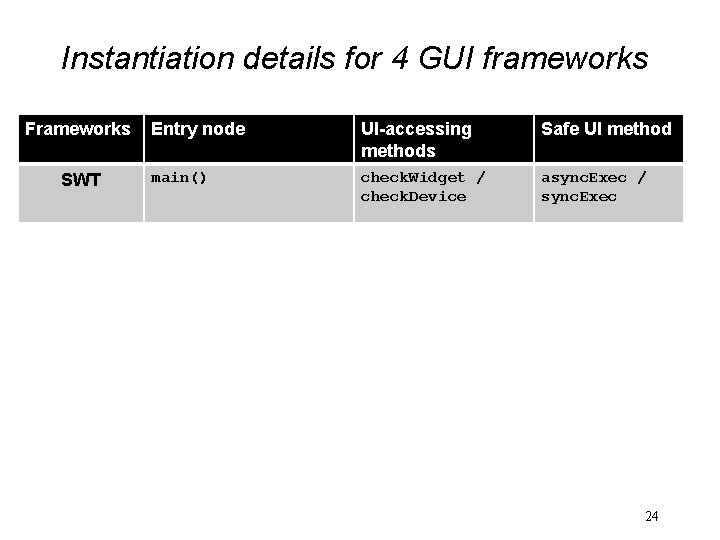
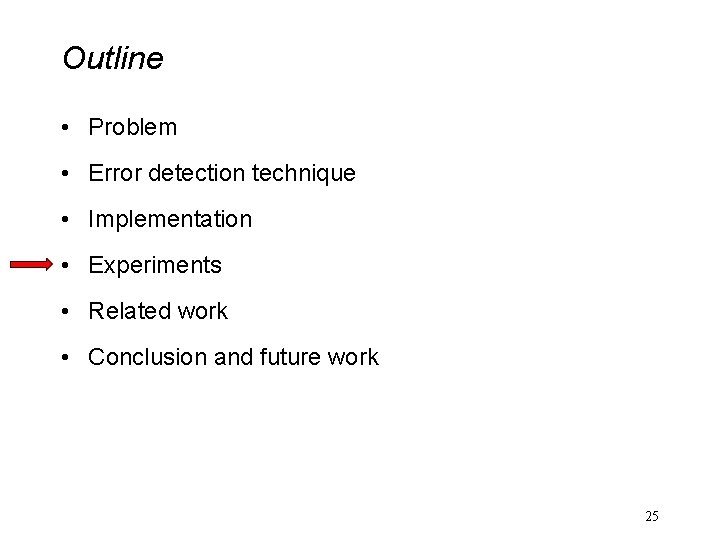
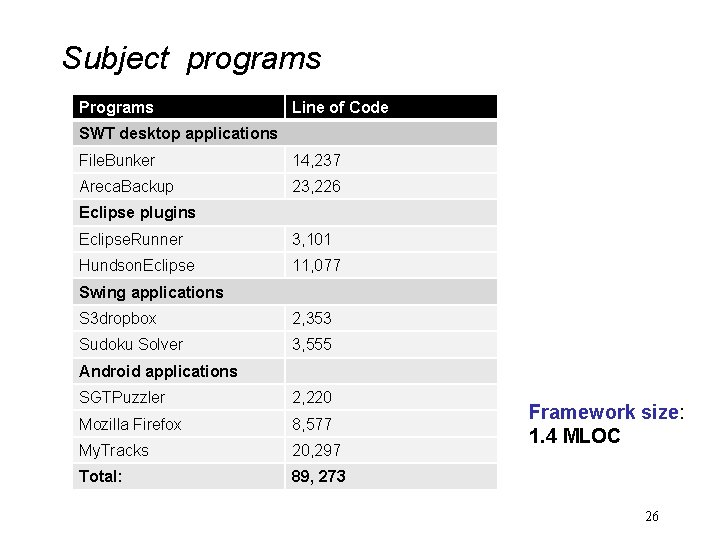
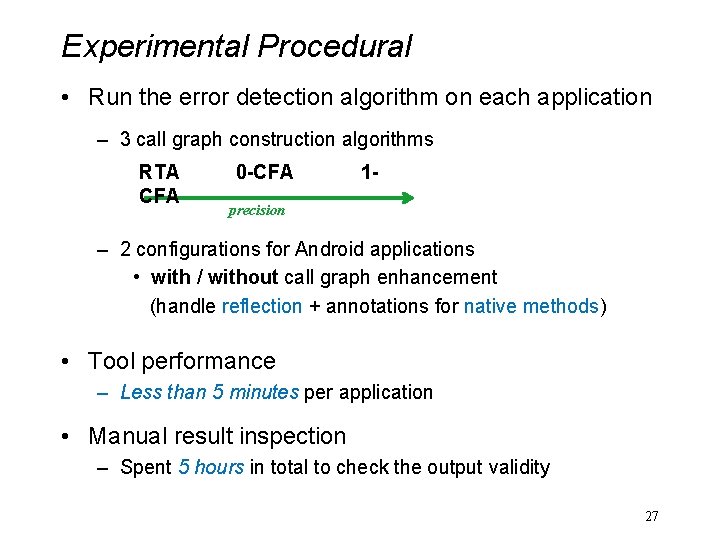
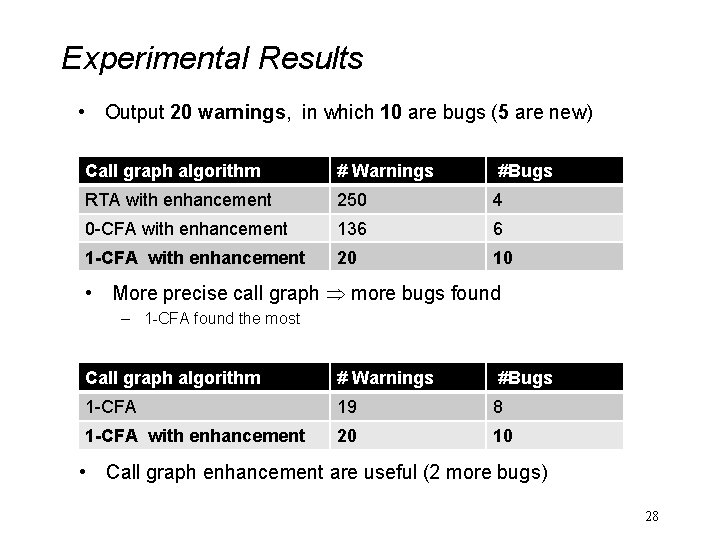
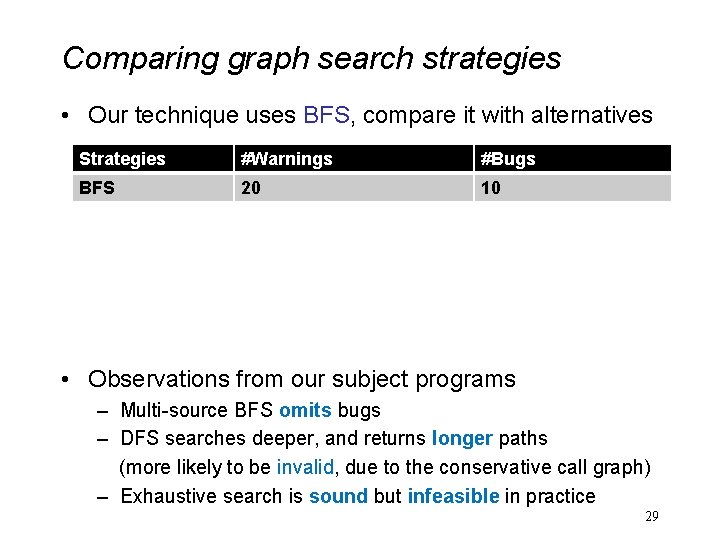
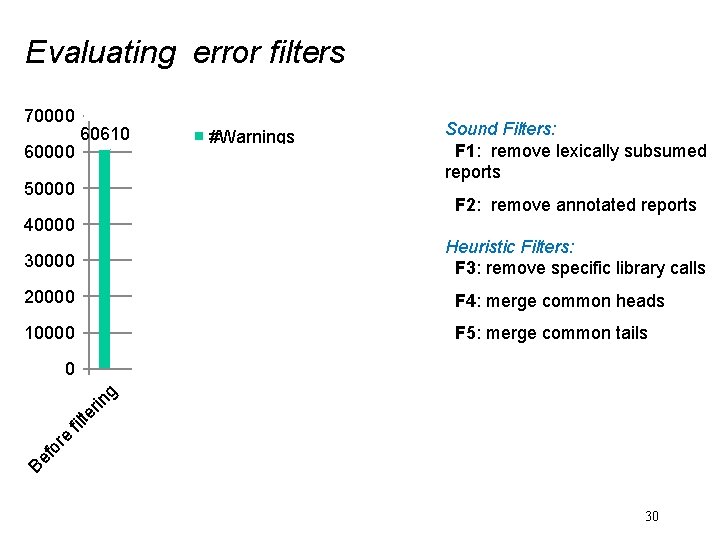
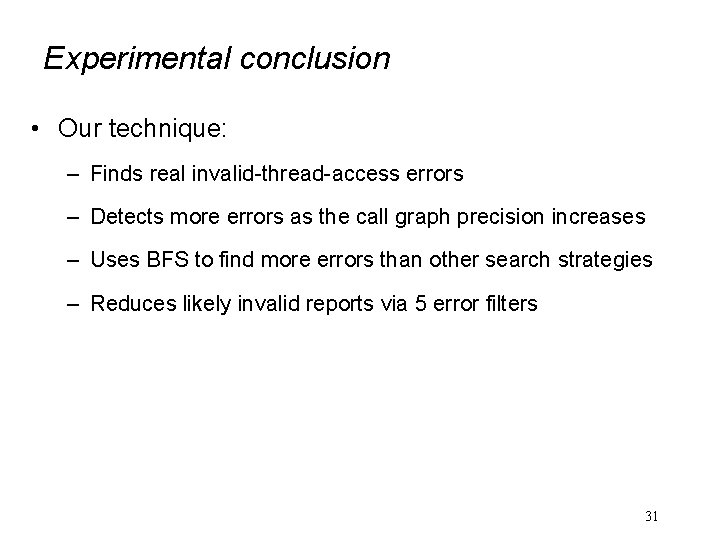
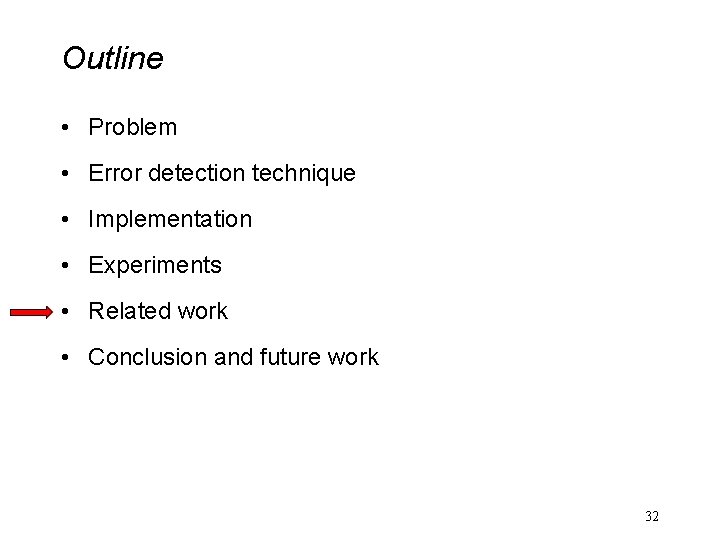
![Related Work • Analyzing and testing GUI applications Guitar [Memon ‘ 00], Stabilizer [Michail Related Work • Analyzing and testing GUI applications Guitar [Memon ‘ 00], Stabilizer [Michail](https://slidetodoc.com/presentation_image/b0834b66d36d75a2395126141206ee2c/image-33.jpg)
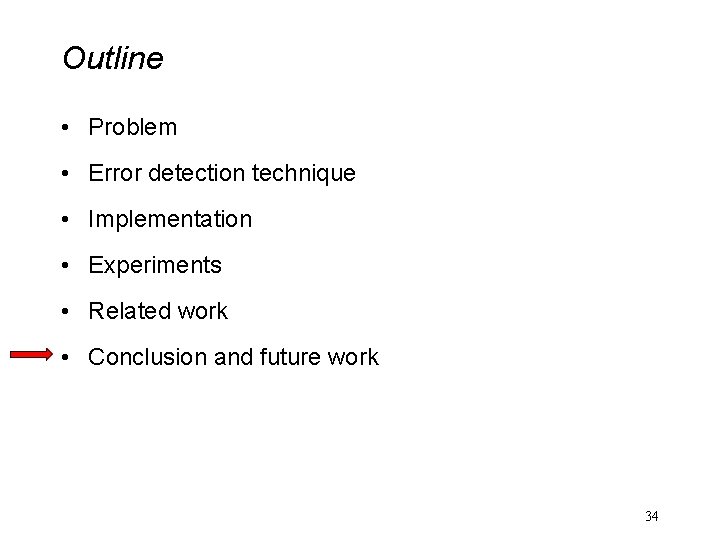
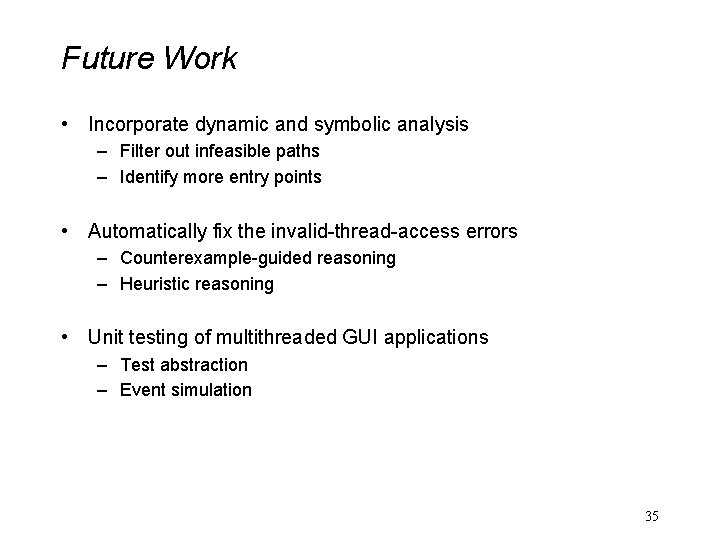
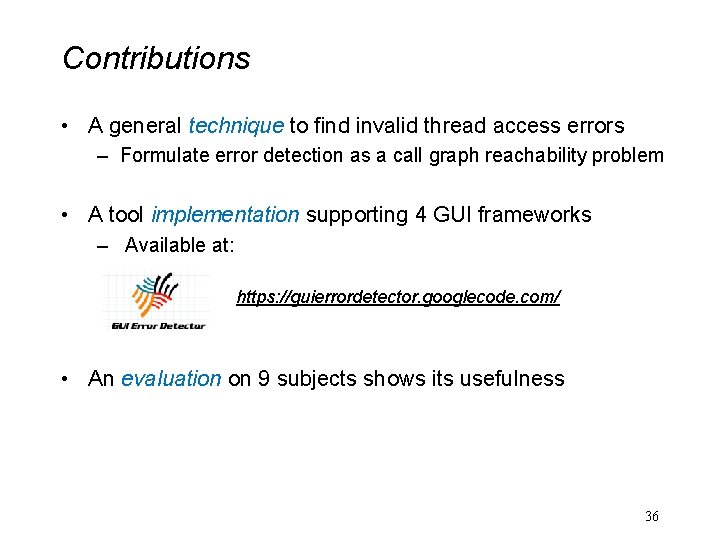
- Slides: 36
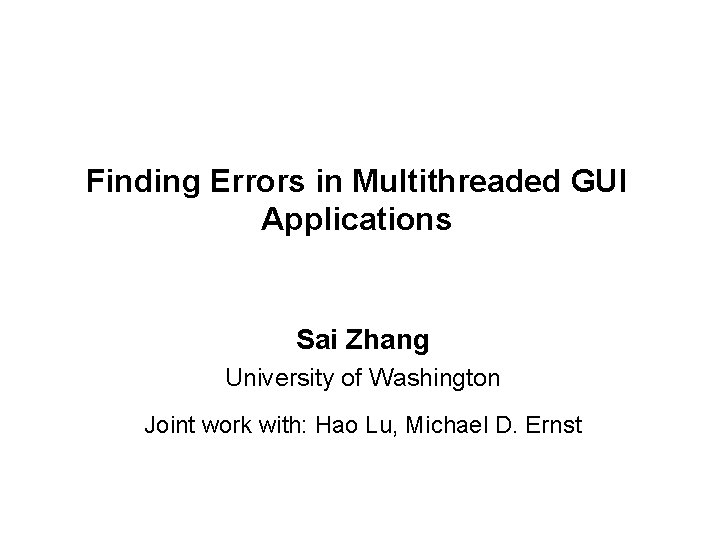
Finding Errors in Multithreaded GUI Applications Sai Zhang University of Washington Joint work with: Hao Lu, Michael D. Ernst

GUIs are everywhere in modern software 2
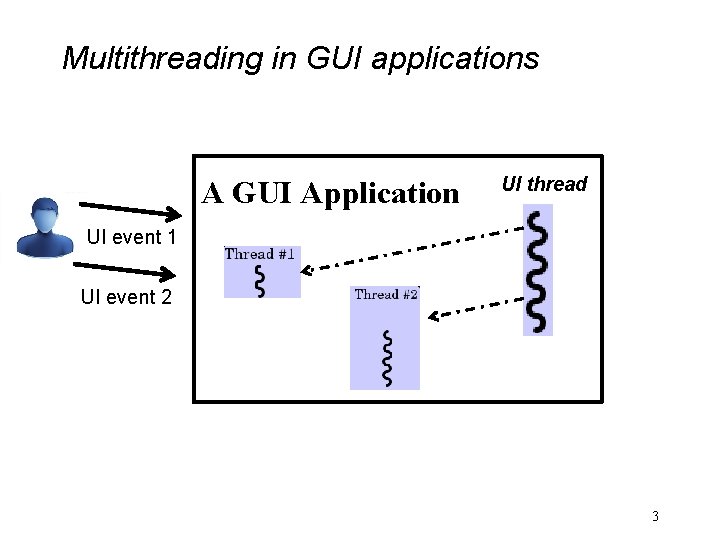
Multithreading in GUI applications A GUI Application UI thread UI event 1 UI event 2 3
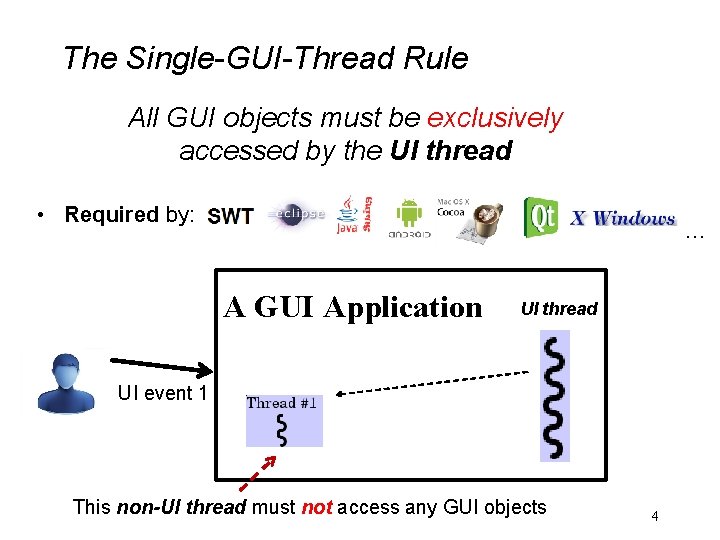
The Single-GUI-Thread Rule All GUI objects must be exclusively accessed by the UI thread • Required by: … A GUI Application UI thread UI event 1 This non-UI thread must not access any GUI objects 4
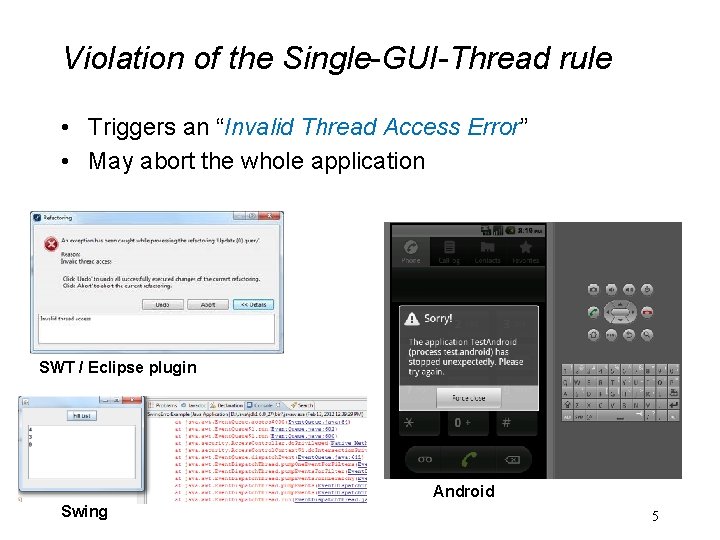
Violation of the Single-GUI-Thread rule • Triggers an “Invalid Thread Access Error” • May abort the whole application SWT / Eclipse plugin Android Swing 5
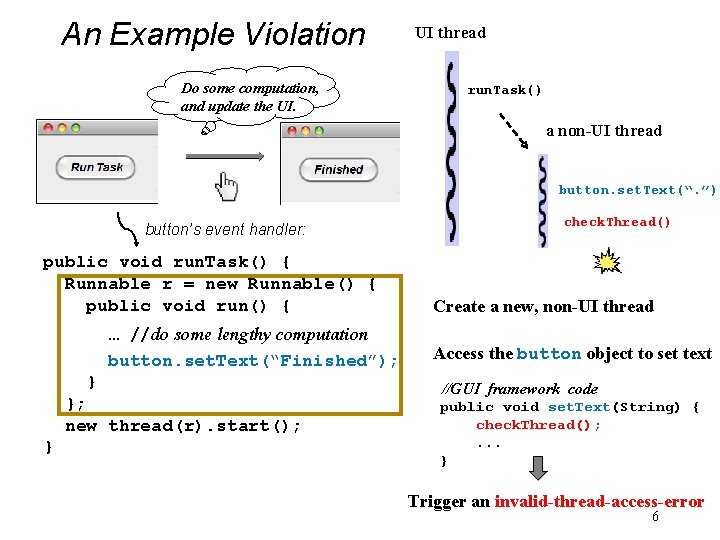
An Example Violation Do some computation, and update the UI. UI thread run. Task() a non-UI thread button. set. Text(“. ”) button’s event handler: public void run. Task() { Runnable r = new Runnable() { public void run() { … //do some lengthy computation button. set. Text(“Finished”); } }; new thread(r). start(); } check. Thread() Create a new, non-UI thread Access the button object to set text //GUI framework code public void set. Text(String) { check. Thread(); . . . } Trigger an invalid-thread-access-error 6
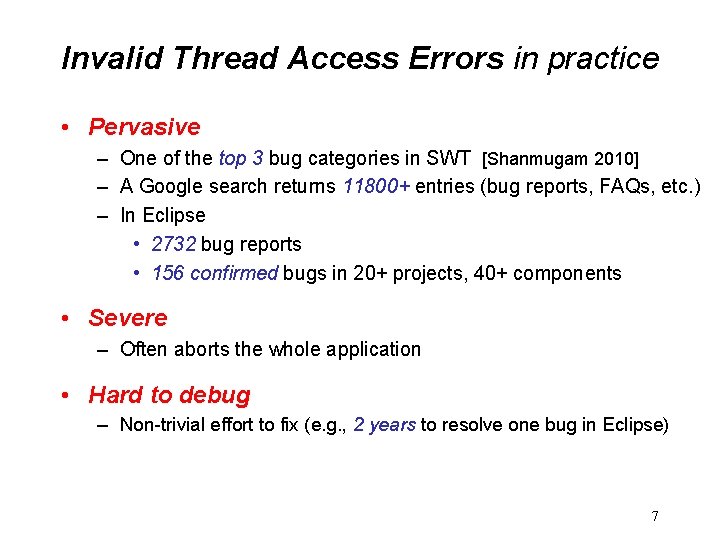
Invalid Thread Access Errors in practice • Pervasive – One of the top 3 bug categories in SWT [Shanmugam 2010] – A Google search returns 11800+ entries (bug reports, FAQs, etc. ) – In Eclipse • 2732 bug reports • 156 confirmed bugs in 20+ projects, 40+ components • Severe – Often aborts the whole application • Hard to debug – Non-trivial effort to fix (e. g. , 2 years to resolve one bug in Eclipse) 7
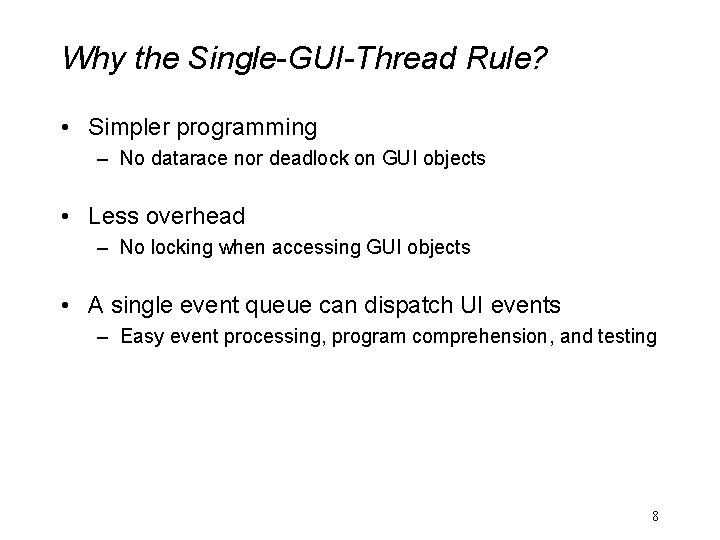
Why the Single-GUI-Thread Rule? • Simpler programming – No datarace nor deadlock on GUI objects • Less overhead – No locking when accessing GUI objects • A single event queue can dispatch UI events – Easy event processing, program comprehension, and testing 8
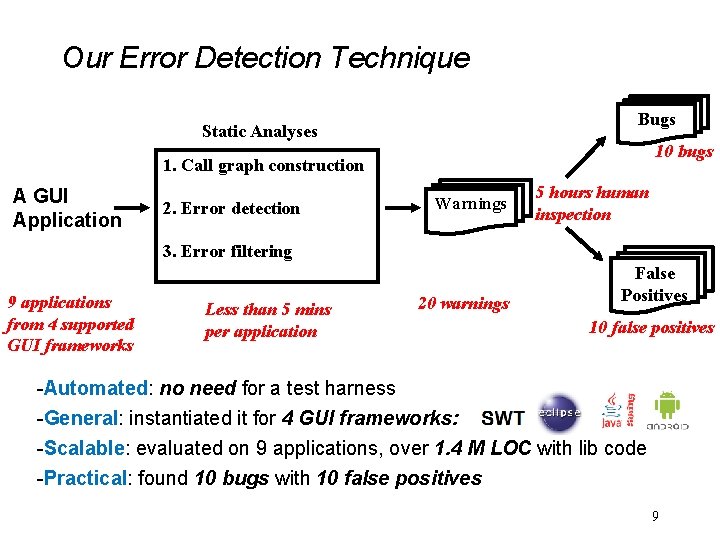
Our Error Detection Technique Bugs Static Analyses 10 bugs 1. Call graph construction A GUI Application 2. Error detection Warnings 5 hours human inspection 3. Error filtering 9 applications from 4 supported GUI frameworks Less than 5 mins per application 20 warnings False Positives 10 false positives -Automated: no need for a test harness -General: instantiated it for 4 GUI frameworks: -Scalable: evaluated on 9 applications, over 1. 4 M LOC with lib code -Practical: found 10 bugs with 10 false positives 9
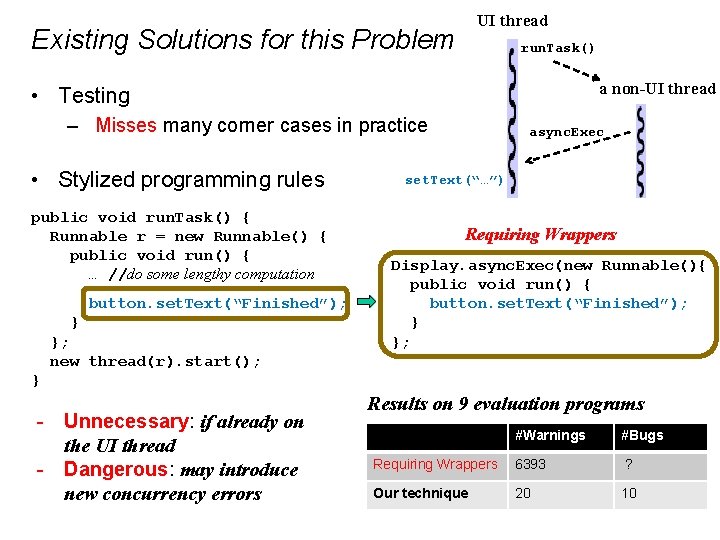
UI thread Existing Solutions for this Problem run. Task() a non-UI thread • Testing – Misses many corner cases in practice • Stylized programming rules public void run. Task() { Runnable r = new Runnable() { public void run() { … //do some lengthy computation button. set. Text(“Finished”); } }; new thread(r). start(); async. Exec set. Text(“…”) Requiring Wrappers Display. async. Exec(new Runnable(){ public void run() { button. set. Text(“Finished”); } }; } - Unnecessary: if already on the UI thread - Dangerous: may introduce new concurrency errors Results on 9 evaluation programs #Warnings #Bugs Requiring Wrappers 6393 ? Our technique 20 10
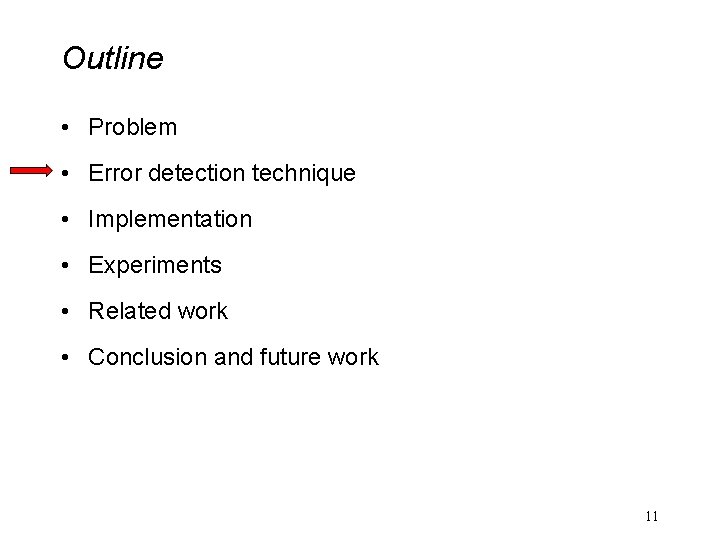
Outline • Problem • Error detection technique • Implementation • Experiments • Related work • Conclusion and future work 11
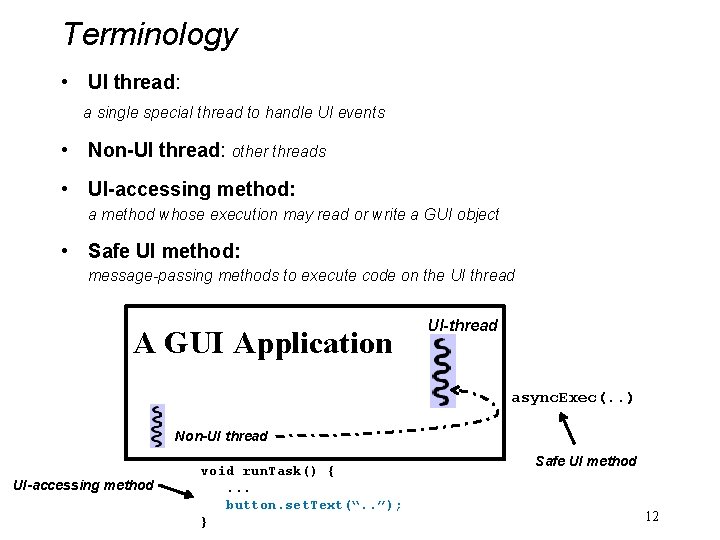
Terminology • UI thread: a single special thread to handle UI events • Non-UI thread: other threads • UI-accessing method: a method whose execution may read or write a GUI object • Safe UI method: message-passing methods to execute code on the UI thread A GUI Application UI-thread async. Exec(. . ) Non-UI thread UI-accessing method void run. Task() {. . . button. set. Text(“. . ”); } Safe UI method 12
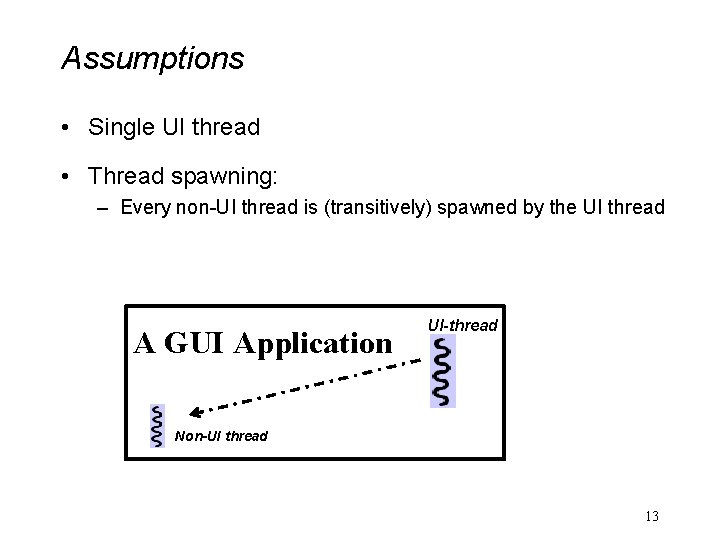
Assumptions • Single UI thread • Thread spawning: – Every non-UI thread is (transitively) spawned by the UI thread A GUI Application UI-thread Non-UI thread 13
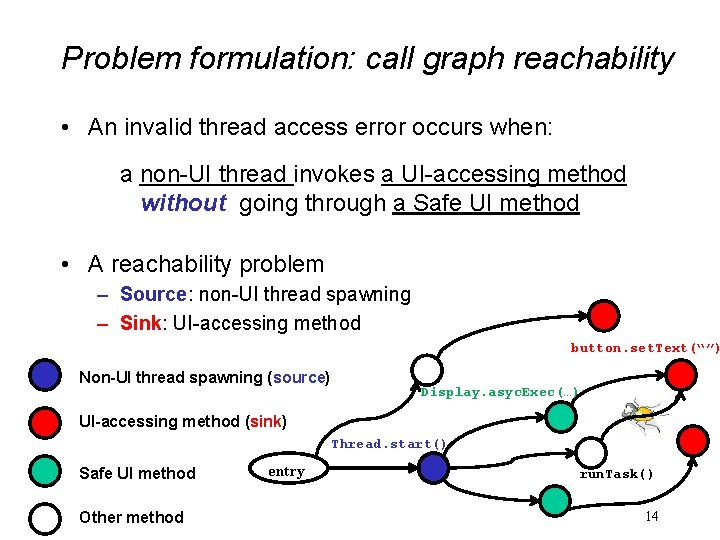
Problem formulation: call graph reachability • An invalid thread access error occurs when: a non-UI thread invokes a UI-accessing method without going through a Safe UI method • A reachability problem – Source: non-UI thread spawning – Sink: UI-accessing method button. set. Text(“”) Non-UI thread spawning (source) Display. asyc. Exec(…) UI-accessing method (sink) Thread. start() Safe UI method Other method entry run. Task() 14
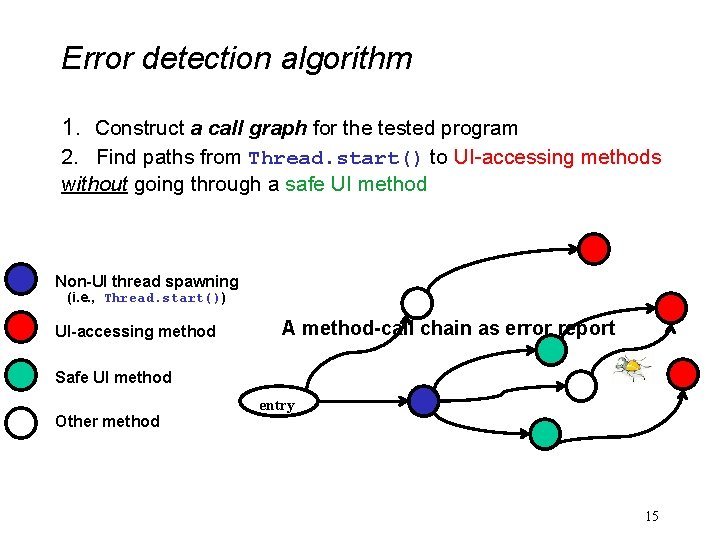
Error detection algorithm 1. Construct a call graph for the tested program 2. Find paths from Thread. start() to UI-accessing methods without going through a safe UI method Non-UI thread spawning (i. e. , Thread. start()) UI-accessing method A method-call chain as error report Safe UI method Other method entry 15
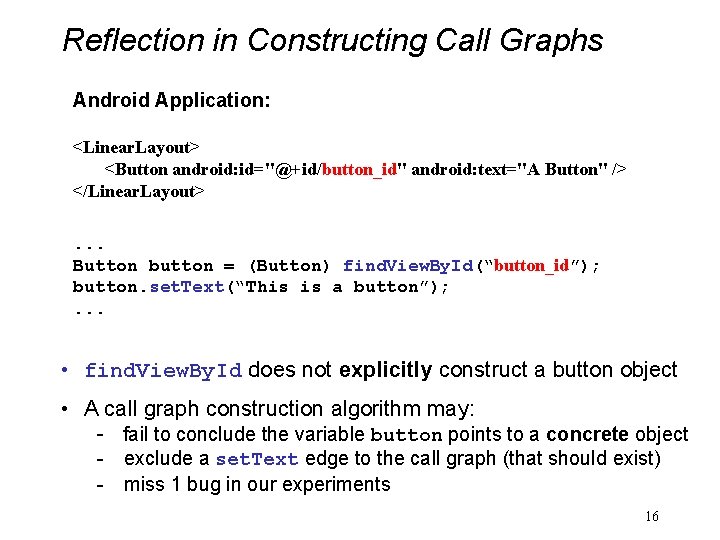
Reflection in Constructing Call Graphs Android Application: <Linear. Layout> <Button android: id="@+id/button_id" android: text="A Button" /> </Linear. Layout>. . . Button button = (Button) find. View. By. Id(“button_id”); button. set. Text(“This is a button”); . . . • find. View. By. Id does not explicitly construct a button object • A call graph construction algorithm may: - fail to conclude the variable button points to a concrete object - exclude a set. Text edge to the call graph (that should exist) - miss 1 bug in our experiments 16
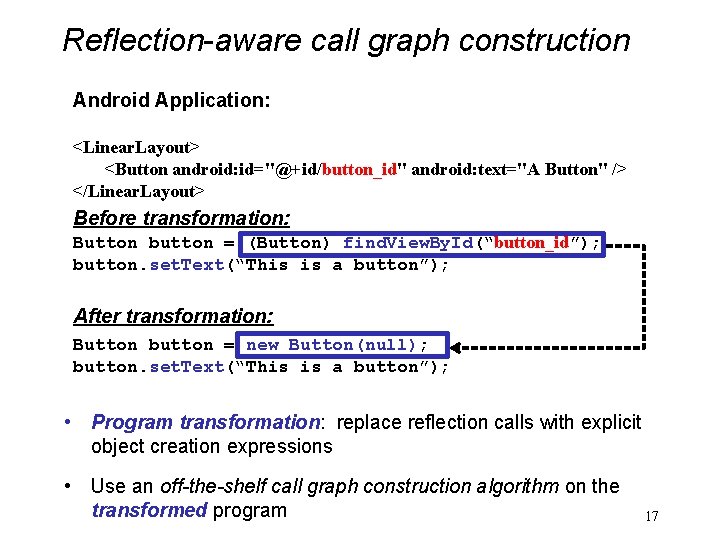
Reflection-aware call graph construction Android Application: <Linear. Layout> <Button android: id="@+id/button_id" android: text="A Button" /> </Linear. Layout> Before transformation: Button button = (Button) find. View. By. Id(“button_id”); button. set. Text(“This is a button”); After transformation: Button button = new Button(null); button. set. Text(“This is a button”); • Program transformation: replace reflection calls with explicit object creation expressions • Use an off-the-shelf call graph construction algorithm on the transformed program 17
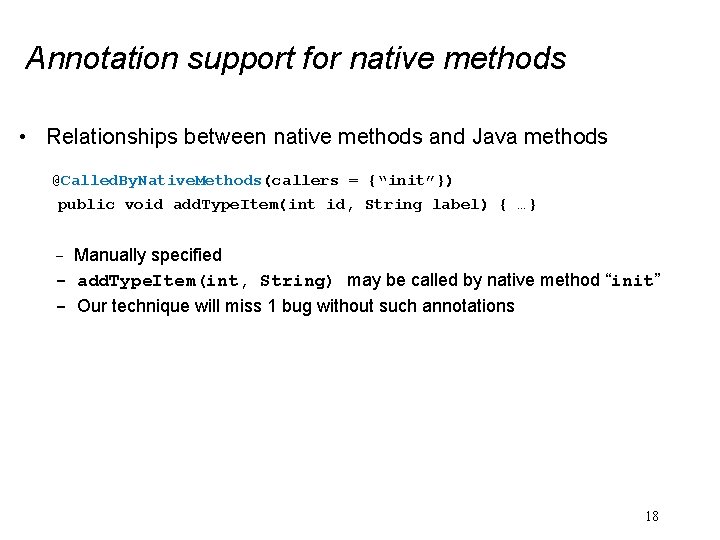
Annotation support for native methods • Relationships between native methods and Java methods @Called. By. Native. Methods(callers = {“init”}) public void add. Type. Item(int id, String label) { …} - Manually specified - add. Type. Item(int, String) may be called by native method “init” - Our technique will miss 1 bug without such annotations 18
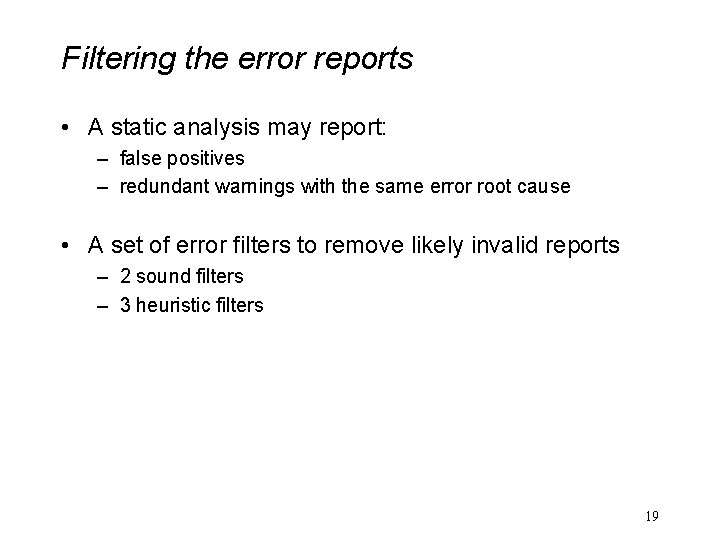
Filtering the error reports • A static analysis may report: – false positives – redundant warnings with the same error root cause • A set of error filters to remove likely invalid reports – 2 sound filters – 3 heuristic filters 19
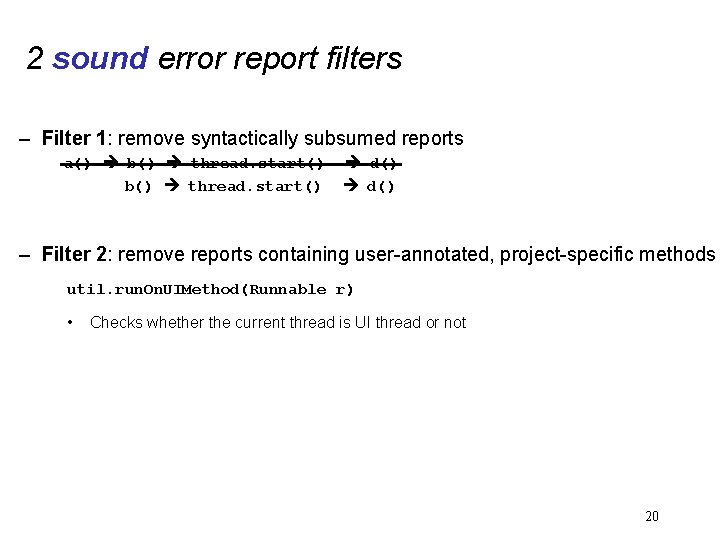
2 sound error report filters – Filter 1: remove syntactically subsumed reports a() b() thread. start() d() – Filter 2: remove reports containing user-annotated, project-specific methods util. run. On. UIMethod(Runnable r) • Checks whether the current thread is UI thread or not 20
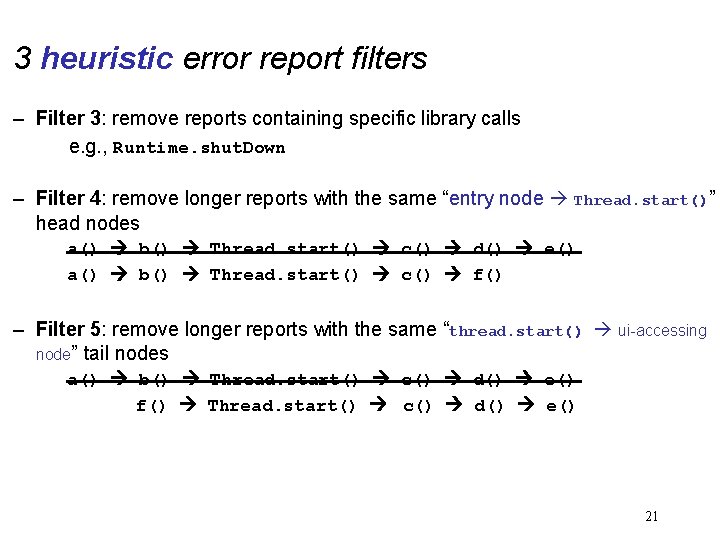
3 heuristic error report filters – Filter 3: remove reports containing specific library calls e. g. , Runtime. shut. Down – Filter 4: remove longer reports with the same “entry node Thread. start()” head nodes a() b() Thread. start() c() d() e() a() b() Thread. start() c() f() – Filter 5: remove longer reports with the same “thread. start() ui-accessing node” tail nodes a() b() Thread. start() c() d() e() f() Thread. start() c() d() e() 21
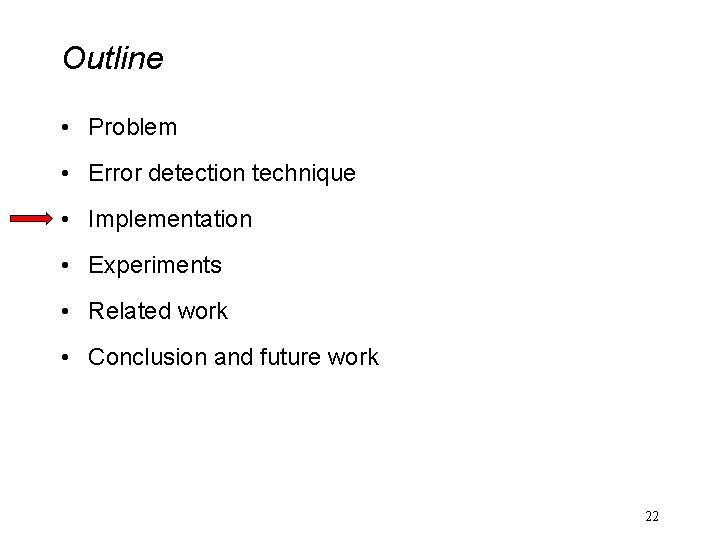
Outline • Problem • Error detection technique • Implementation • Experiments • Related work • Conclusion and future work 22
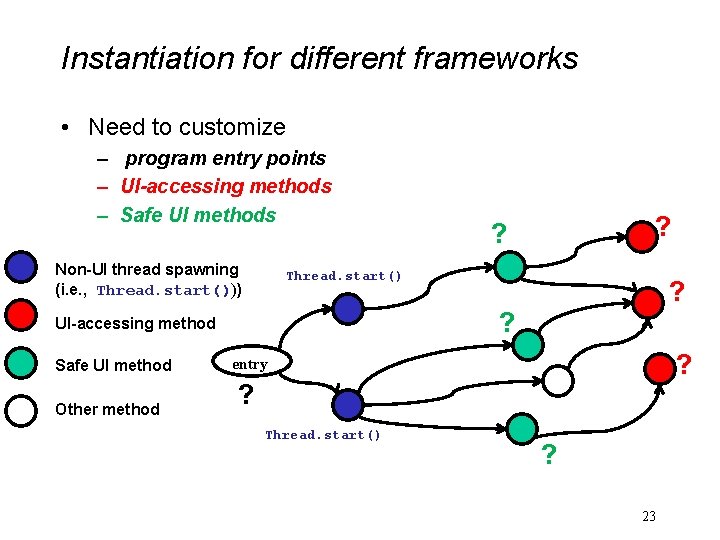
Instantiation for different frameworks • Need to customize – program entry points – UI-accessing methods – Safe UI methods Non-UI thread spawning (i. e. , Thread. start())) Thread. start() Other method ? ? UI-accessing method Safe UI method ? ? ? entry ? Thread. start() ? 23
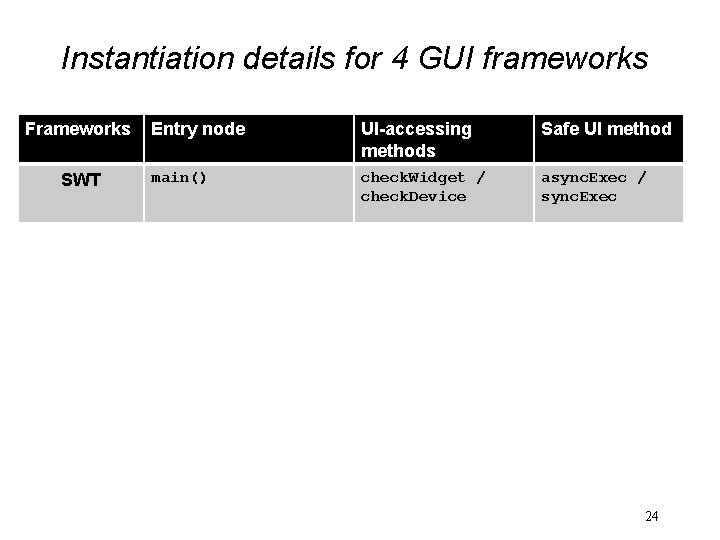
Instantiation details for 4 GUI frameworks Frameworks SWT Eclipse Plugin Swing Android Entry node UI-accessing methods Safe UI method main() check. Widget / check. Device async. Exec / sync. Exec all overridden SWT UI event handlers check. Widget / check. Device async. Exec / sync. Exec All overridden Swing UI event handlers All methods in GUI class with 3 exceptions invoke. Later / invoke. And. Wait methods in class Activity + all overridden Android UI event handlers check. Thread post / post. Delay 24
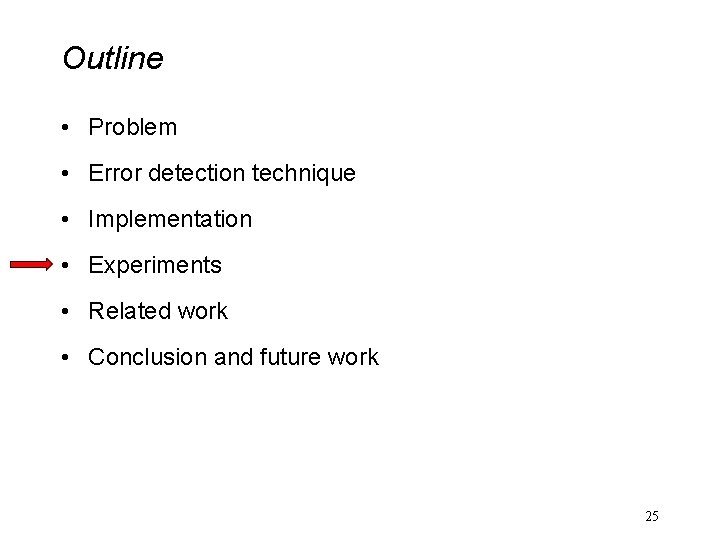
Outline • Problem • Error detection technique • Implementation • Experiments • Related work • Conclusion and future work 25
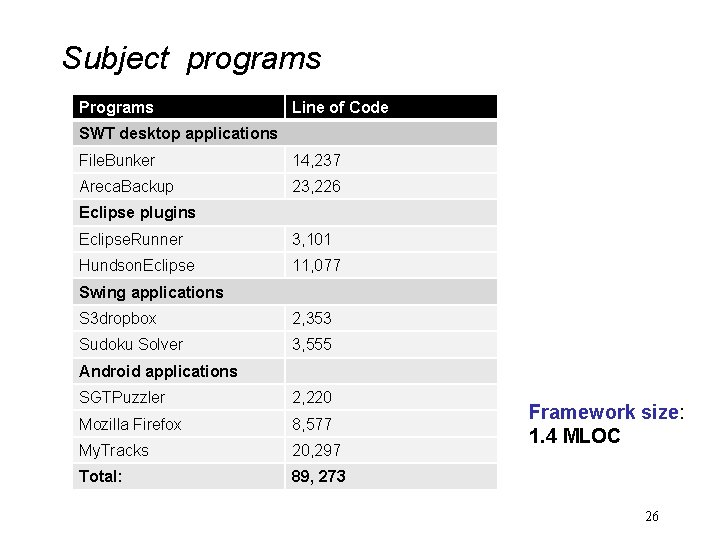
Subject programs Programs Line of Code SWT desktop applications File. Bunker 14, 237 Areca. Backup 23, 226 Eclipse plugins Eclipse. Runner 3, 101 Hundson. Eclipse 11, 077 Swing applications S 3 dropbox 2, 353 Sudoku Solver 3, 555 Android applications SGTPuzzler 2, 220 Mozilla Firefox 8, 577 My. Tracks 20, 297 Total: 89, 273 Framework size: 1. 4 MLOC 26
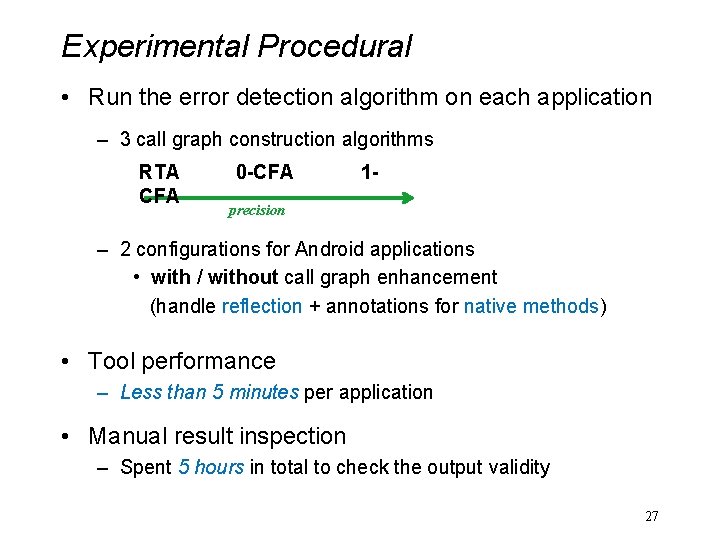
Experimental Procedural • Run the error detection algorithm on each application – 3 call graph construction algorithms RTA CFA 0 -CFA 1 - precision – 2 configurations for Android applications • with / without call graph enhancement (handle reflection + annotations for native methods) • Tool performance – Less than 5 minutes per application • Manual result inspection – Spent 5 hours in total to check the output validity 27
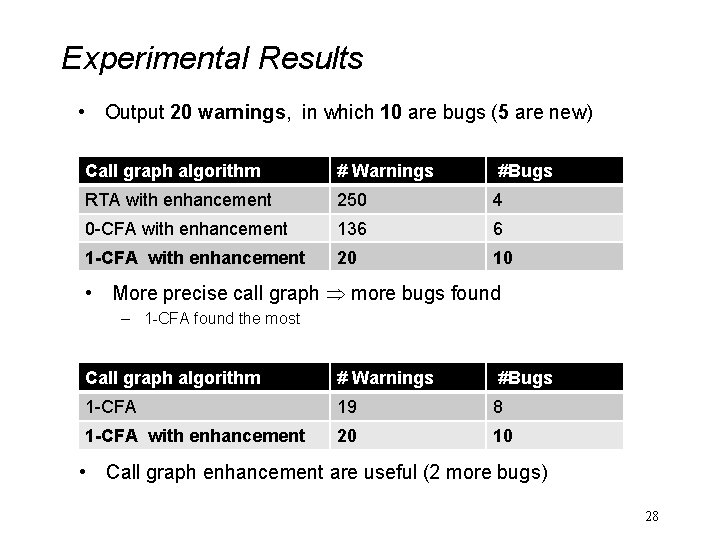
Experimental Results • Output 20 warnings, in which 10 are bugs (5 are new) Call graph algorithm # Warnings #Bugs RTA with enhancement 250 4 0 -CFA with enhancement 136 6 1 -CFA with enhancement 20 10 • More precise call graph more bugs found – 1 -CFA found the most Call graph algorithm # Warnings #Bugs 1 -CFA 19 8 1 -CFA with enhancement 20 10 • Call graph enhancement are useful (2 more bugs) 28
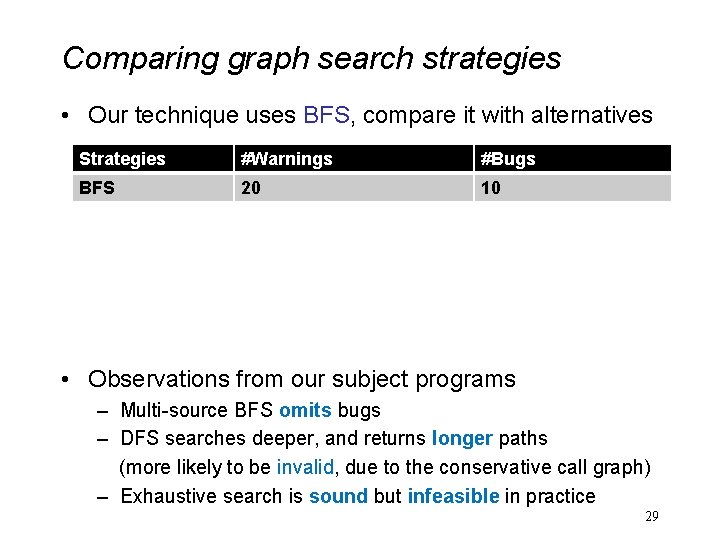
Comparing graph search strategies • Our technique uses BFS, compare it with alternatives Strategies #Warnings #Bugs BFS 20 10 Multi-source BFS 20 8 DFS 19 9 Exhaustive search 0 (explored 5, 100, 000+ non-cyclic paths in an hour) 0 • Observations from our subject programs – Multi-source BFS omits bugs – DFS searches deeper, and returns longer paths (more likely to be invalid, due to the conservative call graph) – Exhaustive search is sound but infeasible in practice 29
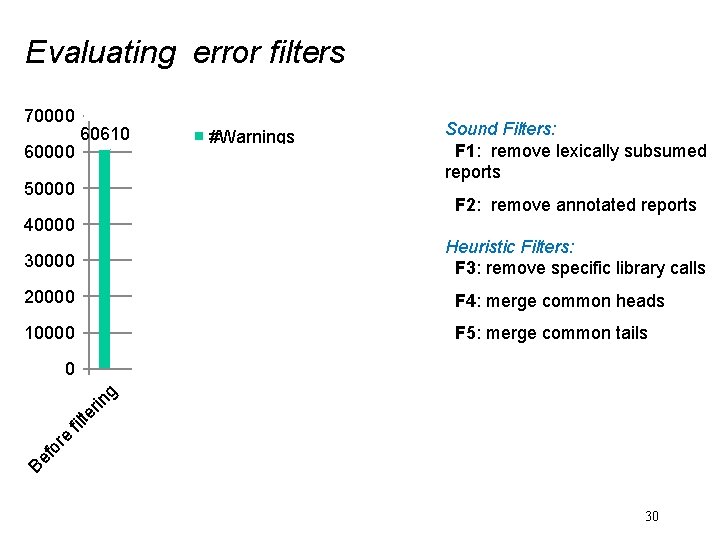
Evaluating error filters 70000 60610 50000 40440 39753 40000 Sound Filters: F 1: remove lexically subsumed reports #Warnings F 2: remove annotated reports 37414 Heuristic Filters: F 3: remove specific library calls 30000 20000 F 4: merge common heads 10000 F 5: merge common tails 110 -5 1 F F 1 -4 -3 1 F F 1, 2 1 F Be f or e fil te r in g 0 20 30
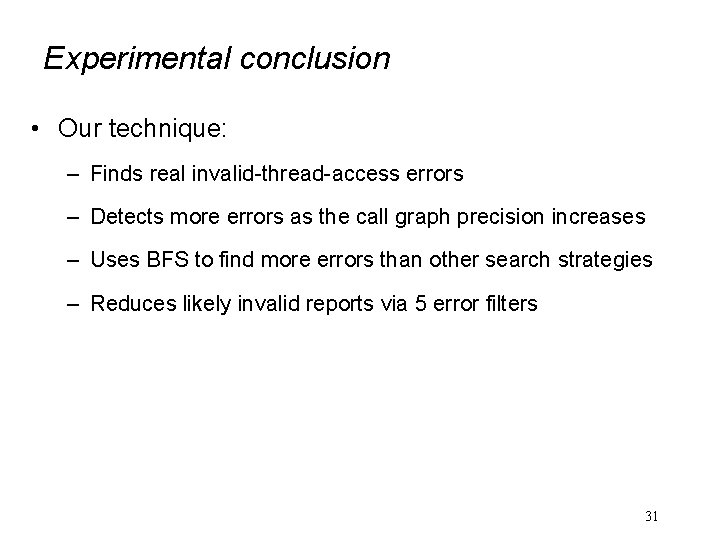
Experimental conclusion • Our technique: – Finds real invalid-thread-access errors – Detects more errors as the call graph precision increases – Uses BFS to find more errors than other search strategies – Reduces likely invalid reports via 5 error filters 31
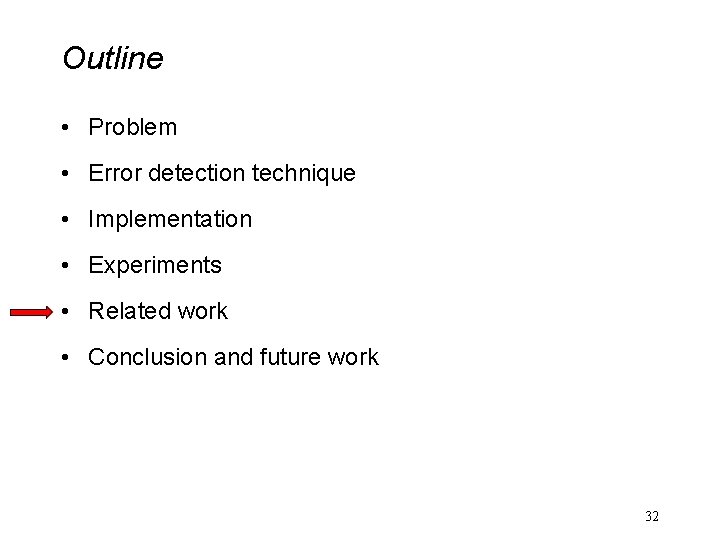
Outline • Problem • Error detection technique • Implementation • Experiments • Related work • Conclusion and future work 32
![Related Work Analyzing and testing GUI applications Guitar Memon 00 Stabilizer Michail Related Work • Analyzing and testing GUI applications Guitar [Memon ‘ 00], Stabilizer [Michail](https://slidetodoc.com/presentation_image/b0834b66d36d75a2395126141206ee2c/image-33.jpg)
Related Work • Analyzing and testing GUI applications Guitar [Memon ‘ 00], Stabilizer [Michail ‘ 05], Julia [Payet ‘ 11] … Focus on test generation, error predication, and code verification; but does not support finding invalid thread access errors • Finding bugs in multithreaded programs Eraser [Savage ‘ 97], Chord [Naik ‘ 05], Goldilocks [Elmas ‘ 07], Fast. Track [Flanagan ‘ 09] … Different goals (dataraces + deadlocks), algorithms, and, abstractions • Call graph construction algorithms RTA [Bacon ‘ 97], k-CFA [Might ‘ 10], Tami. Flex [Bodden ‘ 11] … Does not support reflection, or need dynamic information 33
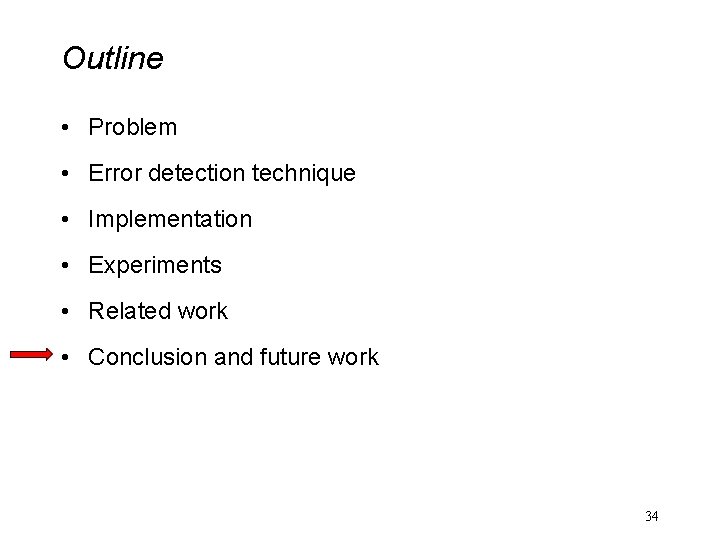
Outline • Problem • Error detection technique • Implementation • Experiments • Related work • Conclusion and future work 34
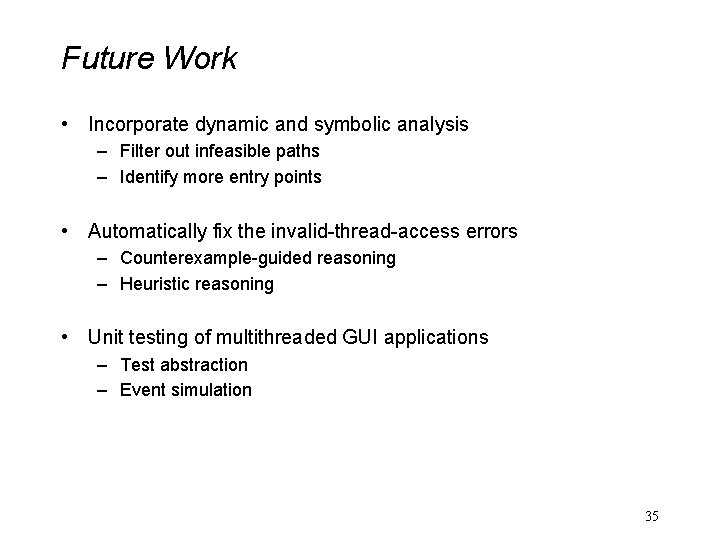
Future Work • Incorporate dynamic and symbolic analysis – Filter out infeasible paths – Identify more entry points • Automatically fix the invalid-thread-access errors – Counterexample-guided reasoning – Heuristic reasoning • Unit testing of multithreaded GUI applications – Test abstraction – Event simulation 35
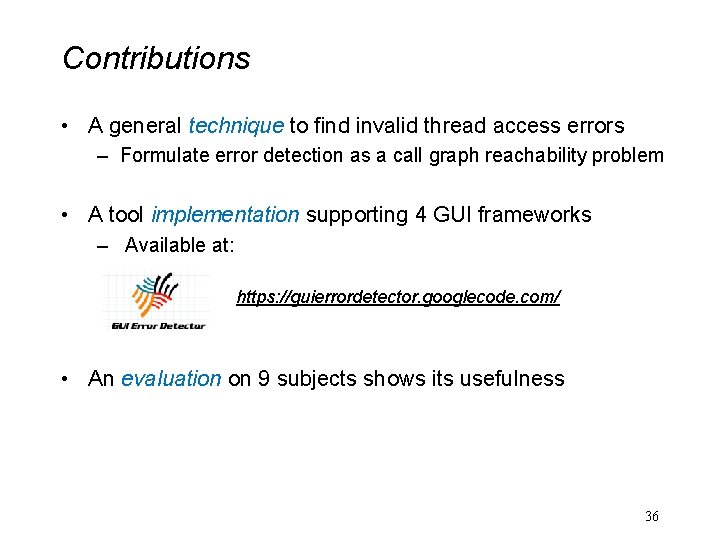
Contributions • A general technique to find invalid thread access errors – Formulate error detection as a call graph reachability problem • A tool implementation supporting 4 GUI frameworks – Available at: https: //guierrordetector. googlecode. com/ • An evaluation on 9 subjects shows its usefulness 36