Find the Graded Summary Report on the last
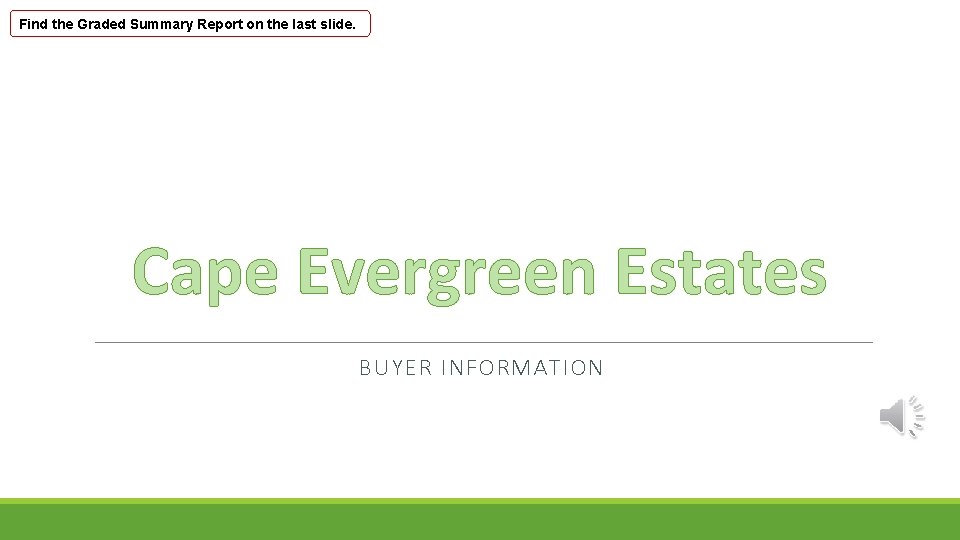
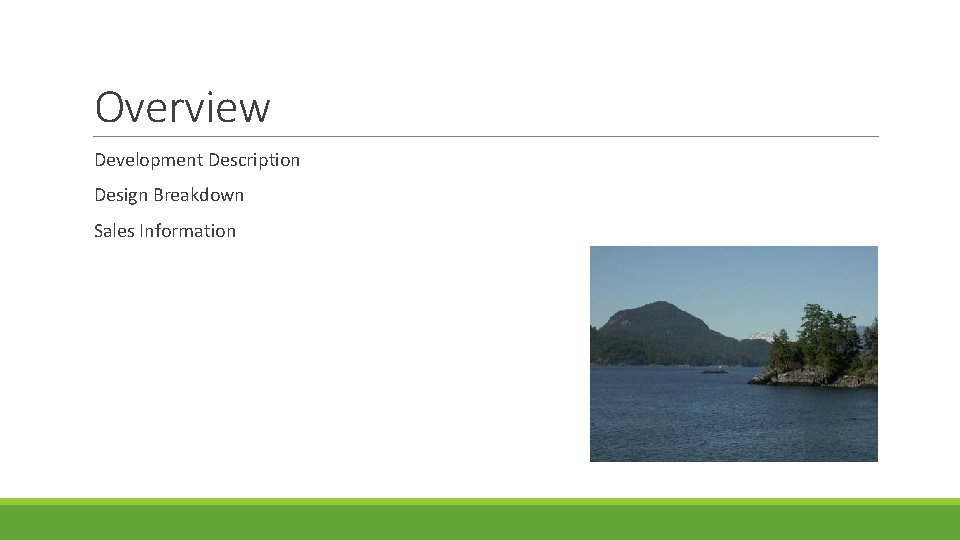
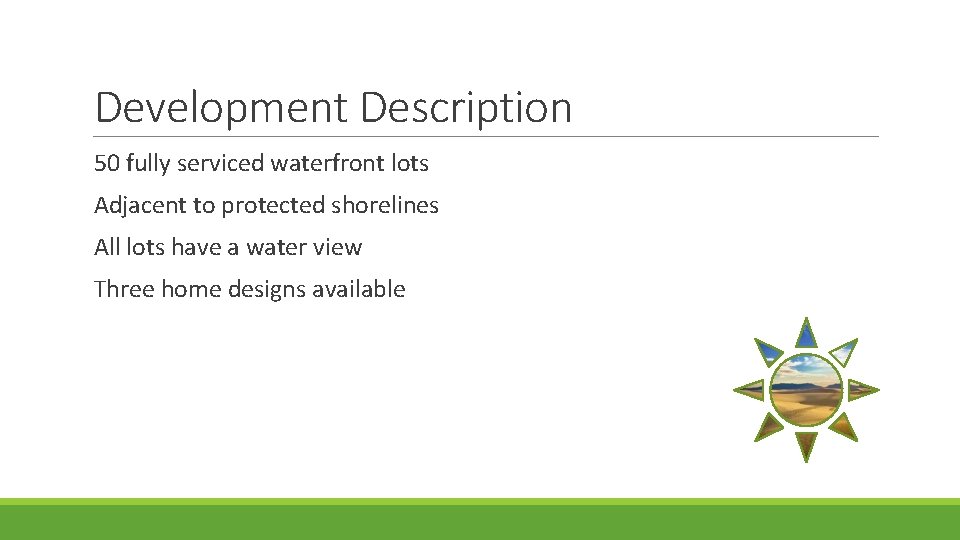


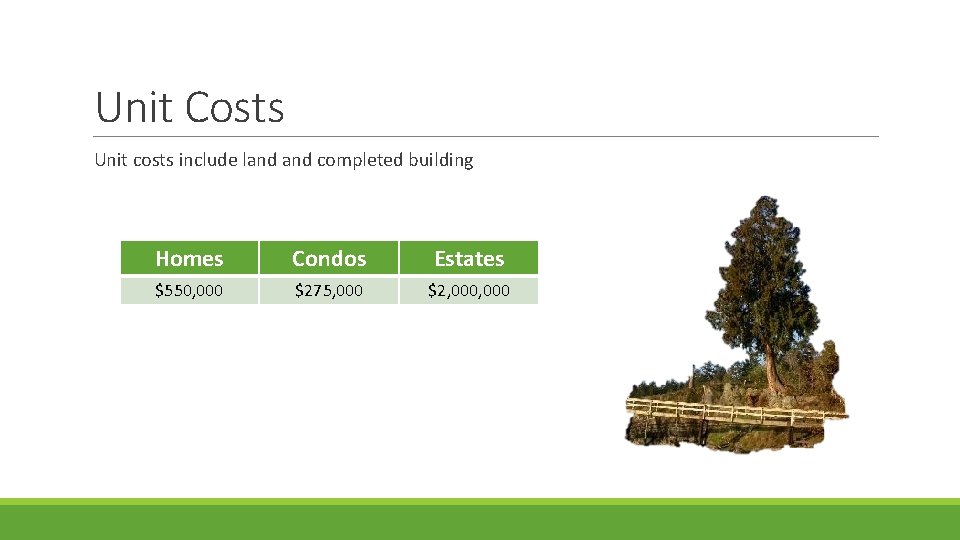
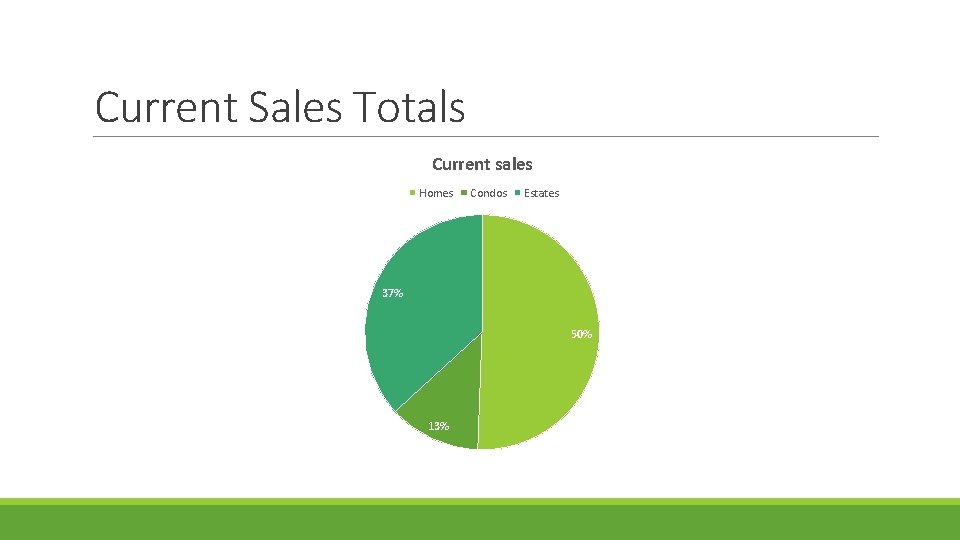
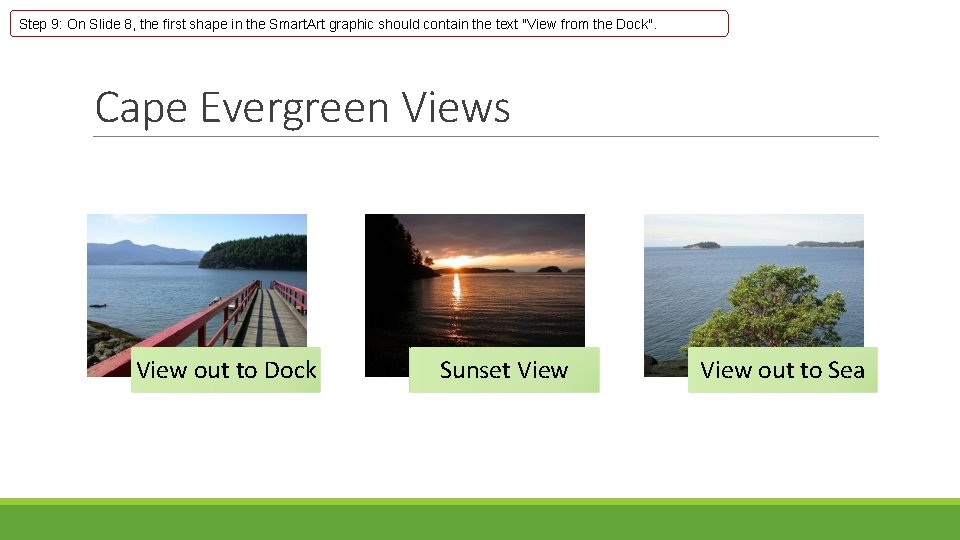
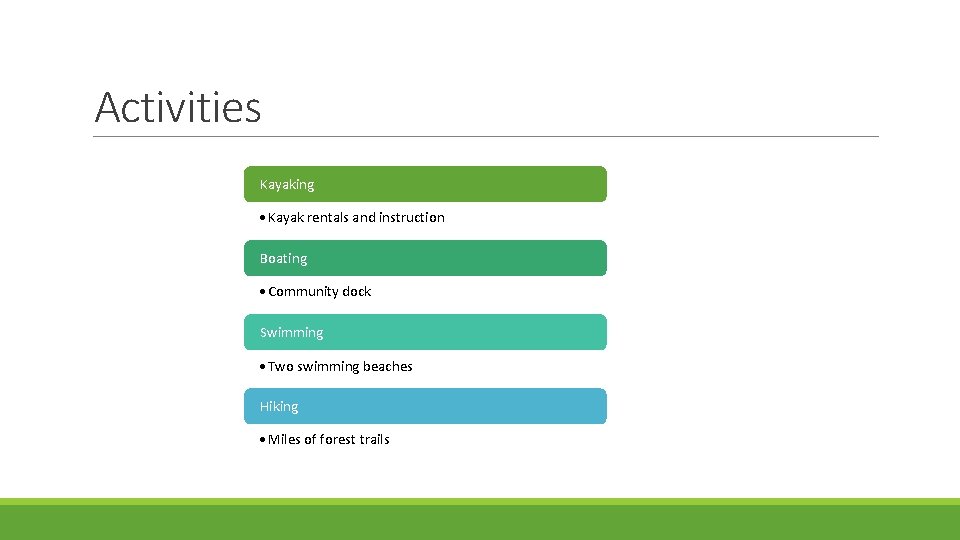
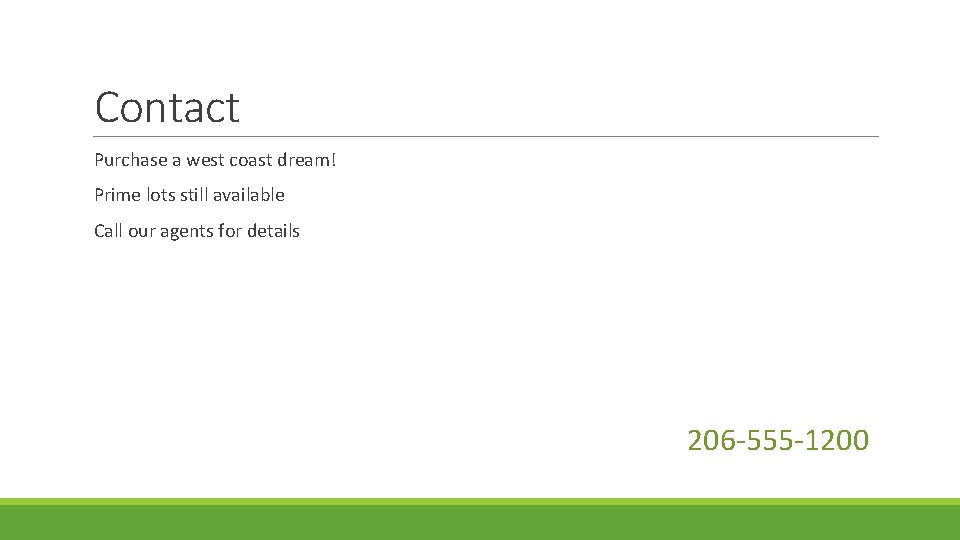
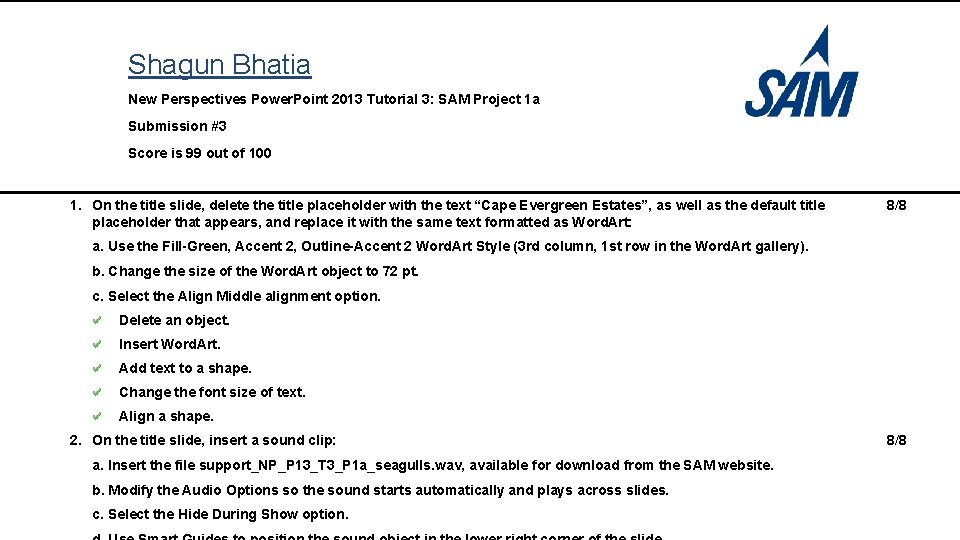
- Slides: 11
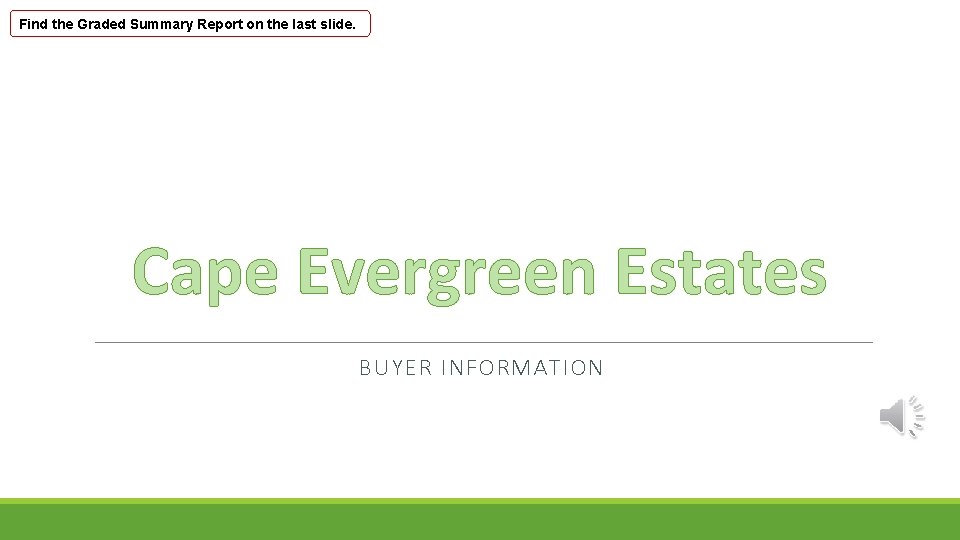
Find the Graded Summary Report on the last slide. Cape Evergreen Estates BUYER INFORMATION
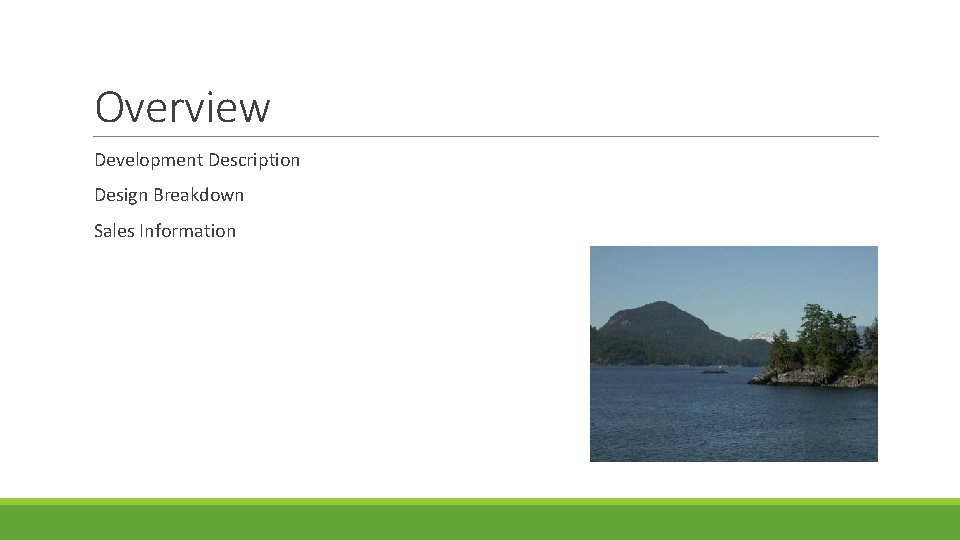
Overview Development Description Design Breakdown Sales Information
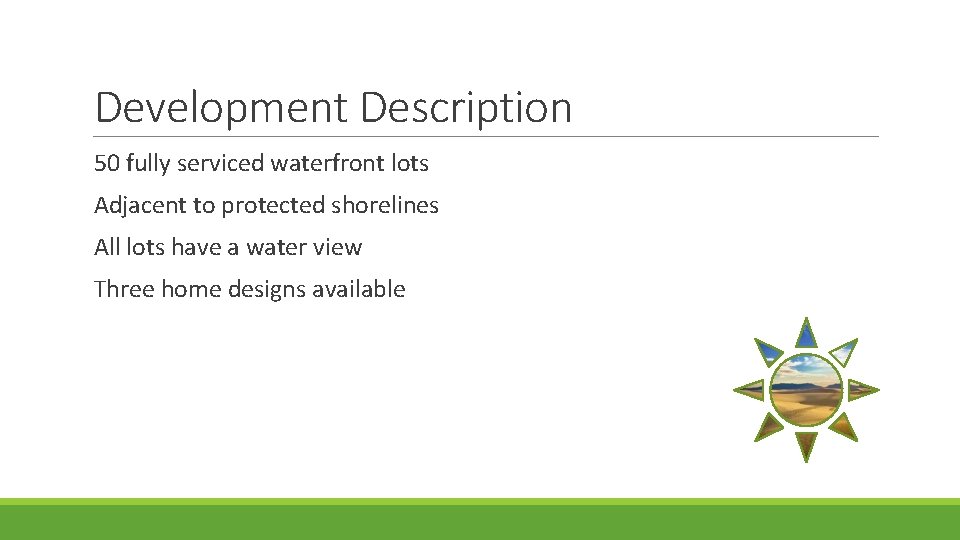
Development Description 50 fully serviced waterfront lots Adjacent to protected shorelines All lots have a water view Three home designs available

Home Designs Single Family ◦ 20 available ◦ 3, 000 square feet Homes Condos ◦ 25 available ◦ 1, 500 square feet Condos Estates ◦ 5 available ◦ 6, 000 square feet Estates

Unit Sales Chart Title For Sale Sold 25 20 15 10 5 0 Homes Condos Estates
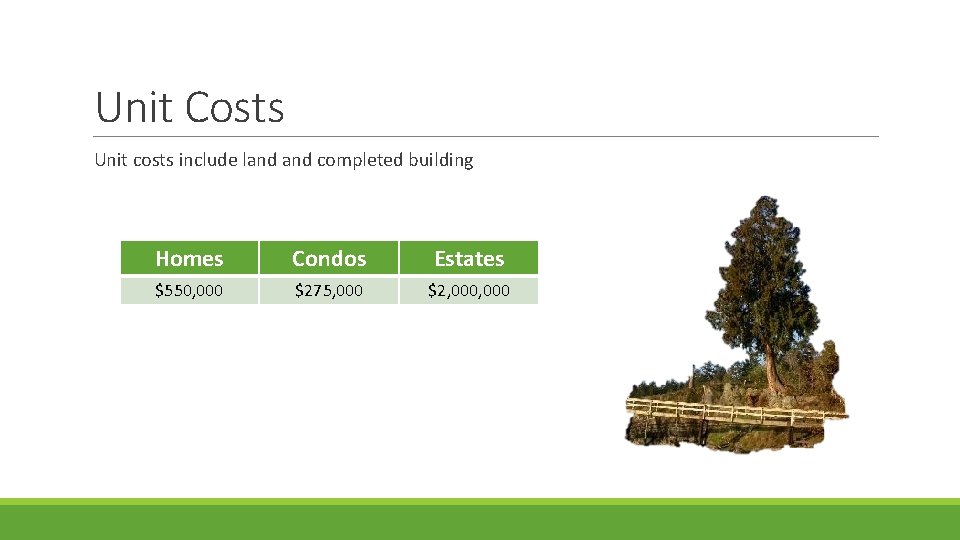
Unit Costs Unit costs include land completed building Homes Condos Estates $550, 000 $275, 000 $2, 000
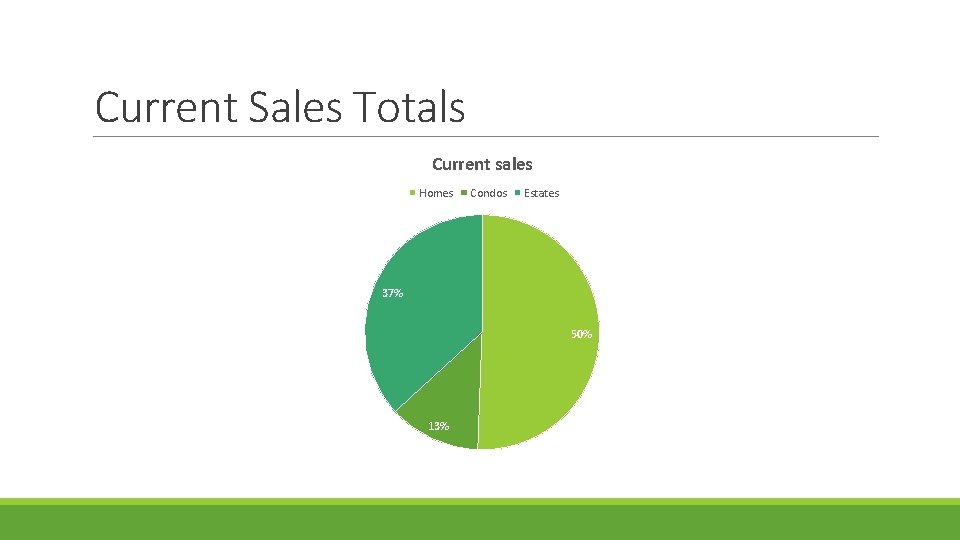
Current Sales Totals Current sales Homes Condos Estates 37% 50% 13%
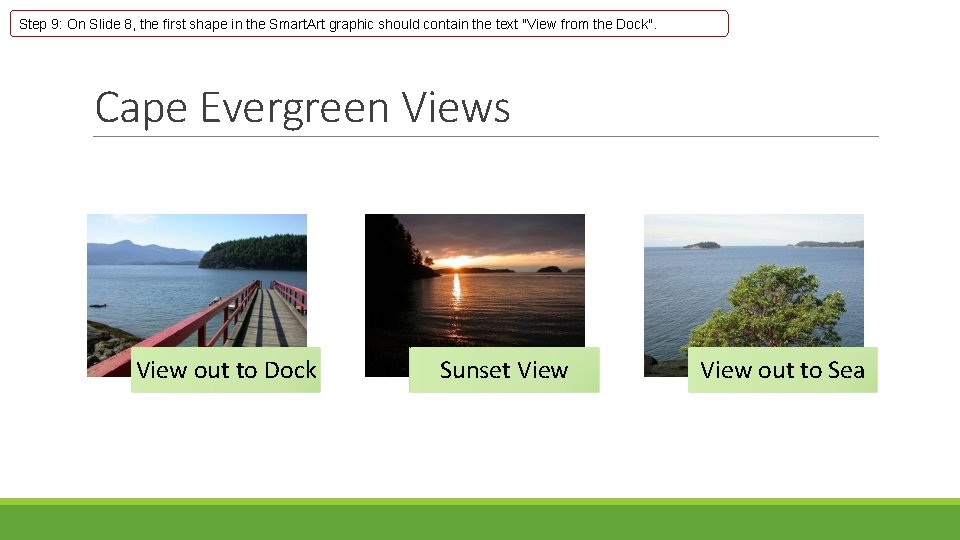
Step 9: On Slide 8, the first shape in the Smart. Art graphic should contain the text "View from the Dock". Cape Evergreen Views View out to Dock Sunset View out to Sea
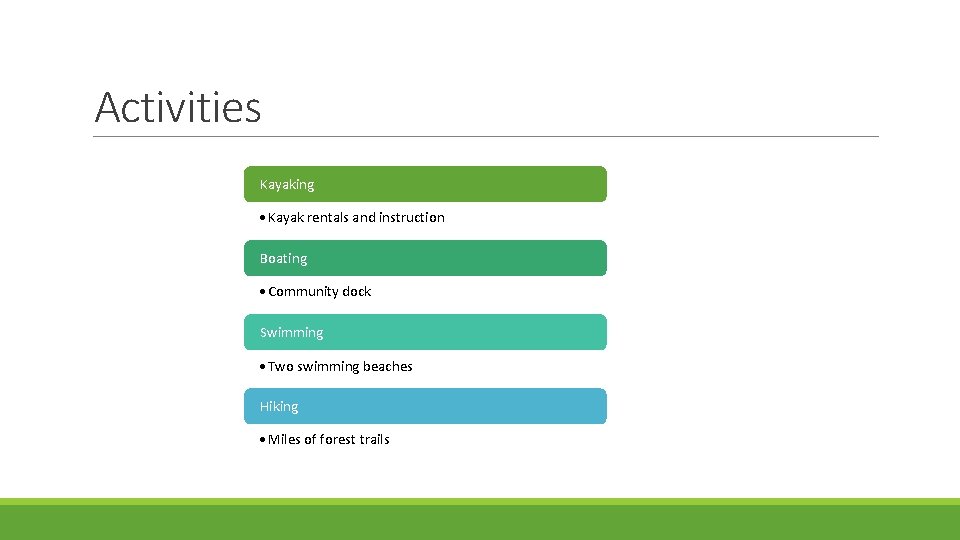
Activities Kayaking • Kayak rentals and instruction Boating • Community dock Swimming • Two swimming beaches Hiking • Miles of forest trails
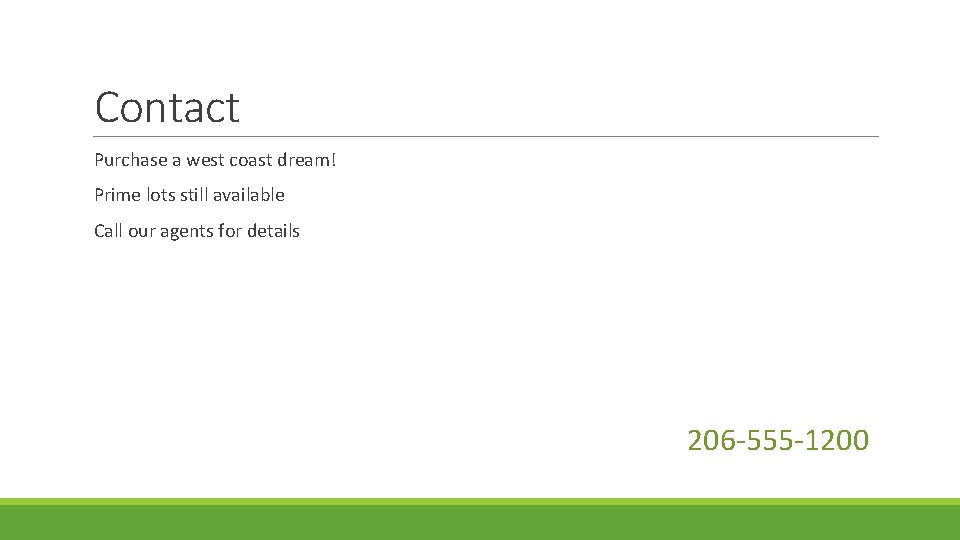
Contact Purchase a west coast dream! Prime lots still available Call our agents for details 206 -555 -1200
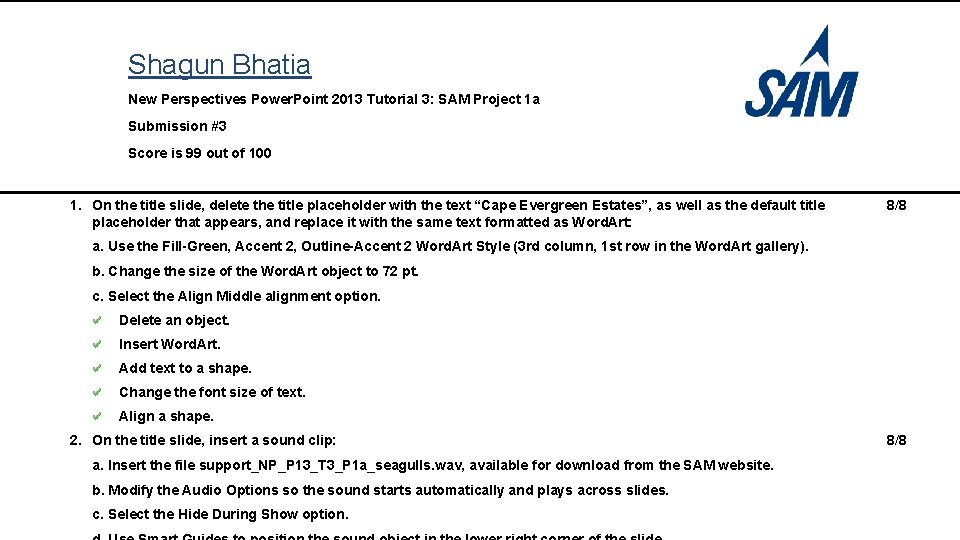
Shagun Bhatia New Perspectives Power. Point 2013 Tutorial 3: SAM Project 1 a Submission #3 Score is 99 out of 100 1. On the title slide, delete the title placeholder with the text “Cape Evergreen Estates”, as well as the default title placeholder that appears, and replace it with the same text formatted as Word. Art: 8/8 a. Use the Fill-Green, Accent 2, Outline-Accent 2 Word. Art Style (3 rd column, 1 st row in the Word. Art gallery). b. Change the size of the Word. Art object to 72 pt. c. Select the Align Middle alignment option. Delete an object. Insert Word. Art. Add text to a shape. Change the font size of text. Align a shape. 2. On the title slide, insert a sound clip: a. Insert the file support_NP_P 13_T 3_P 1 a_seagulls. wav, available for download from the SAM website. b. Modify the Audio Options so the sound starts automatically and plays across slides. c. Select the Hide During Show option. 8/8