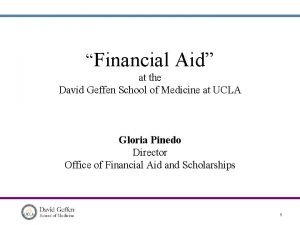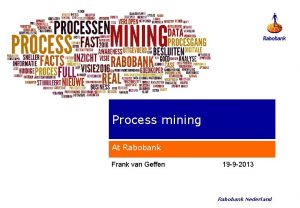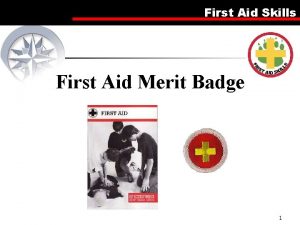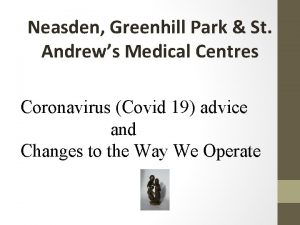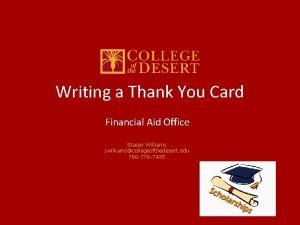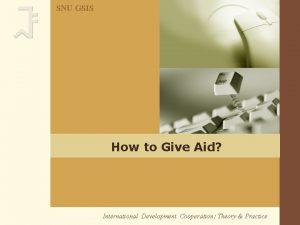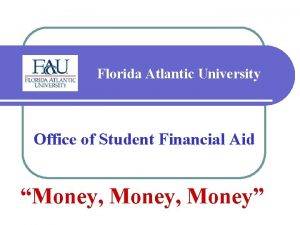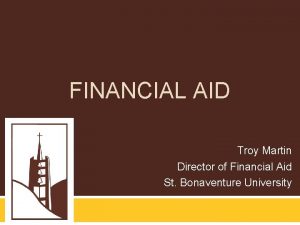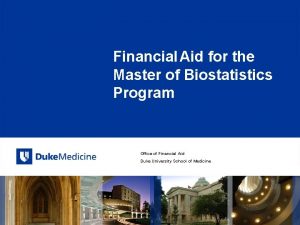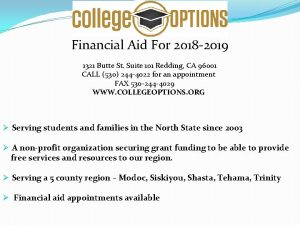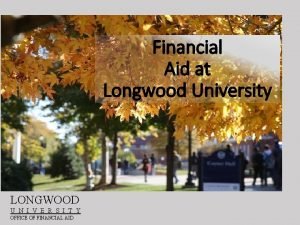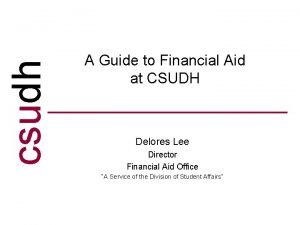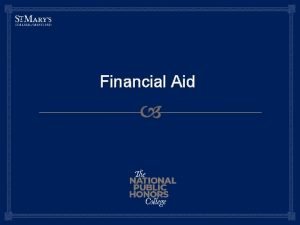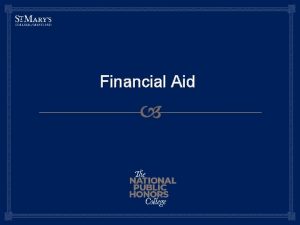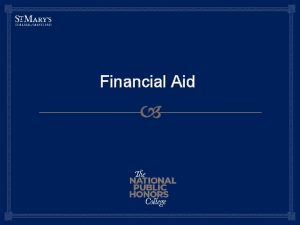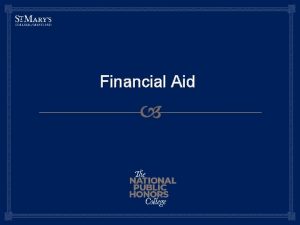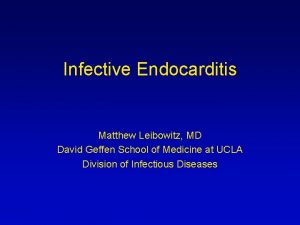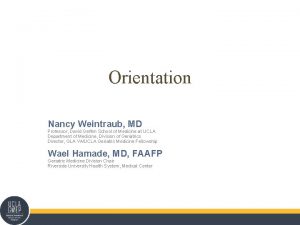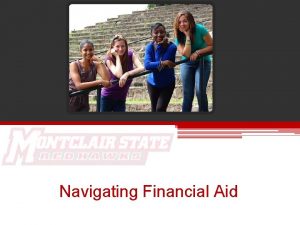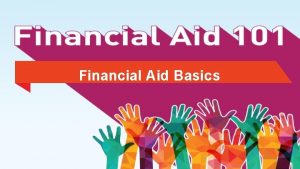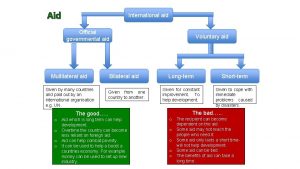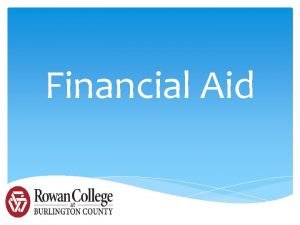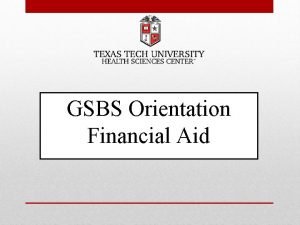Financial Aid at the David Geffen School of
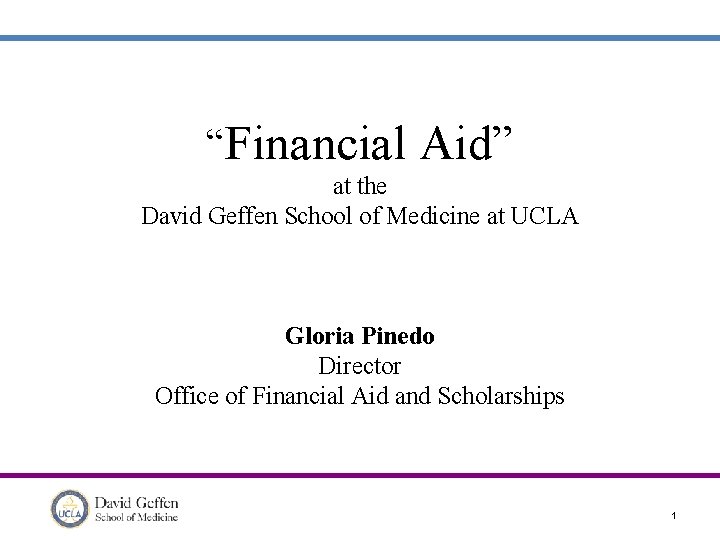
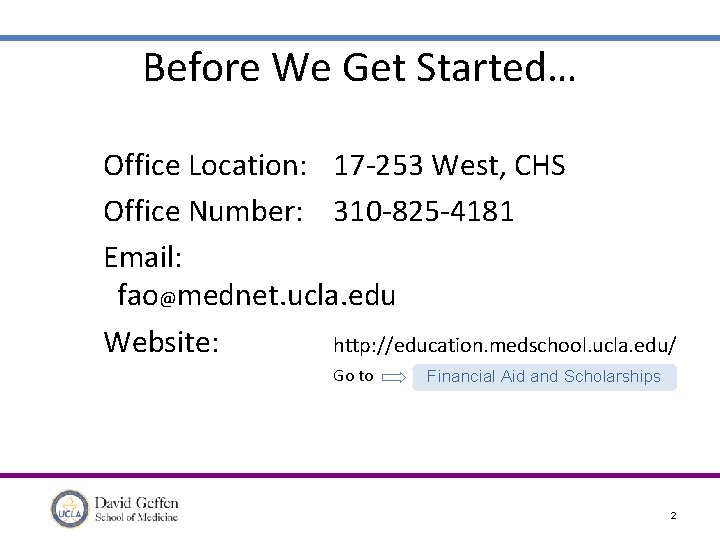

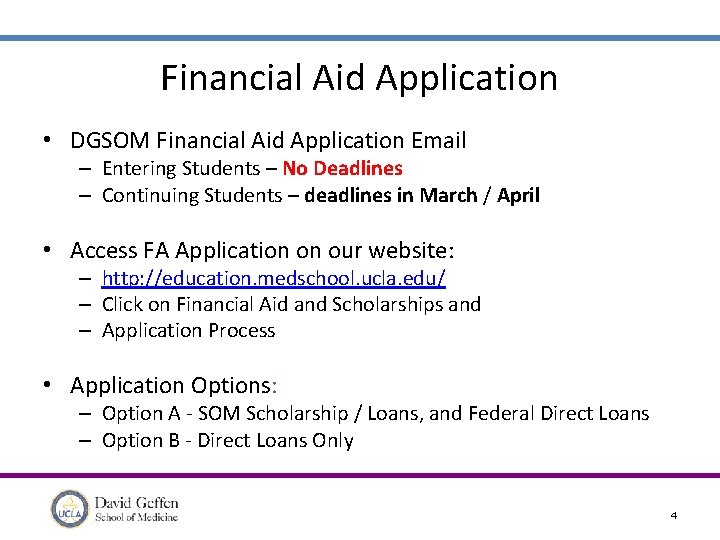

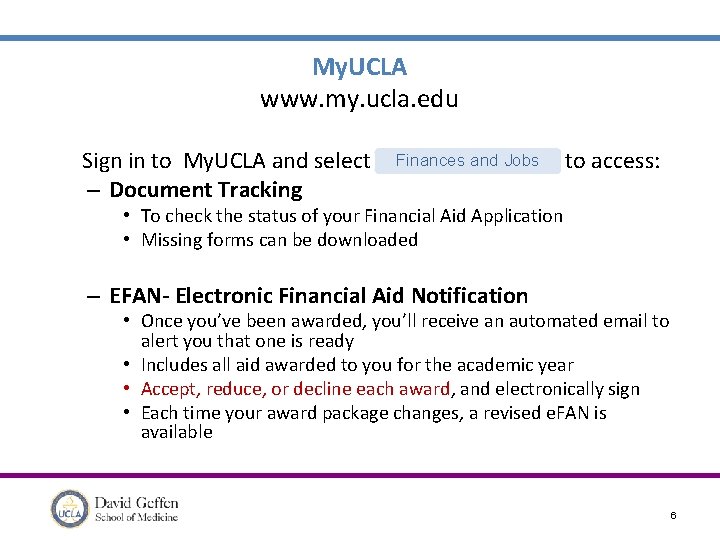

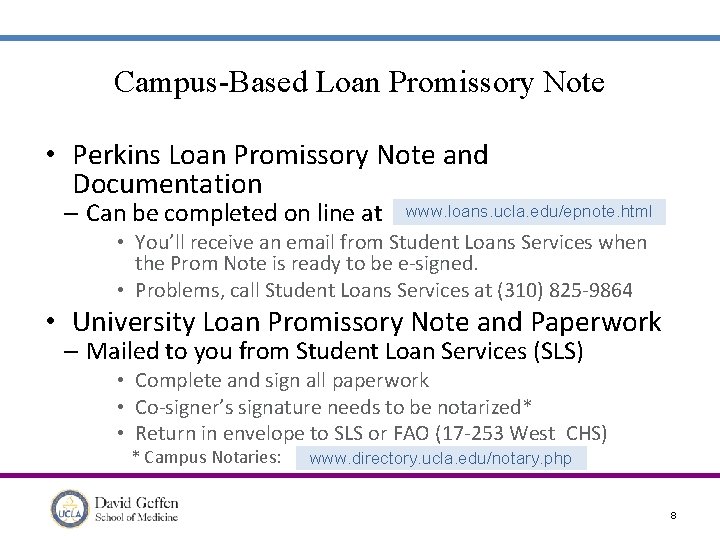
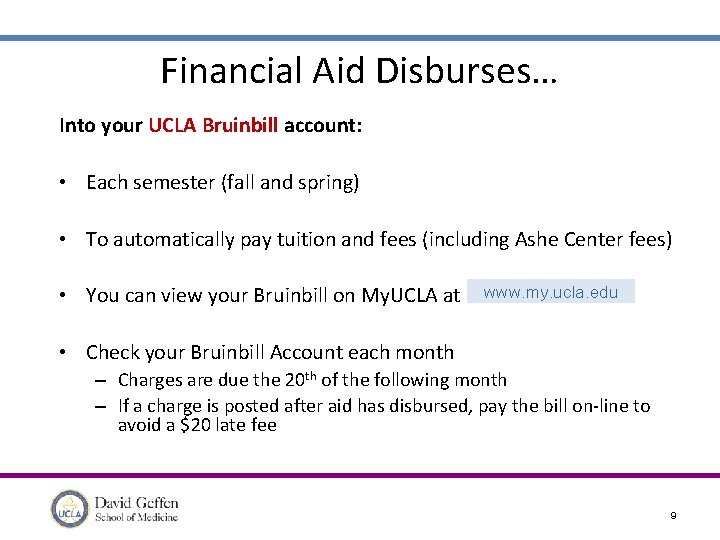
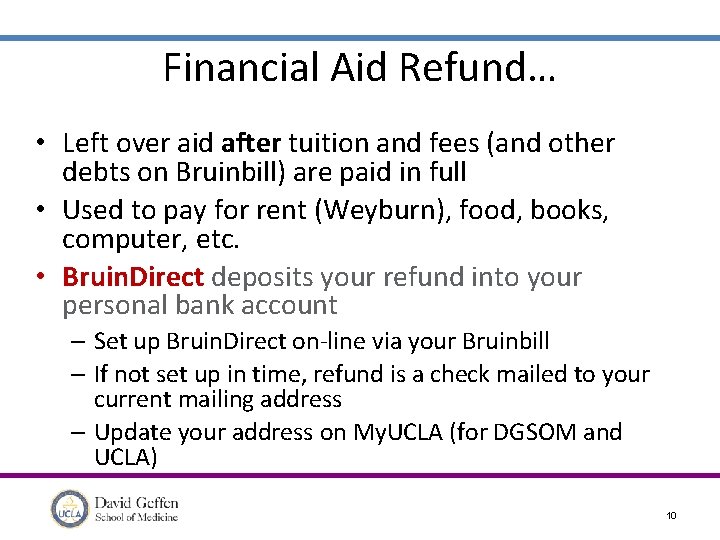
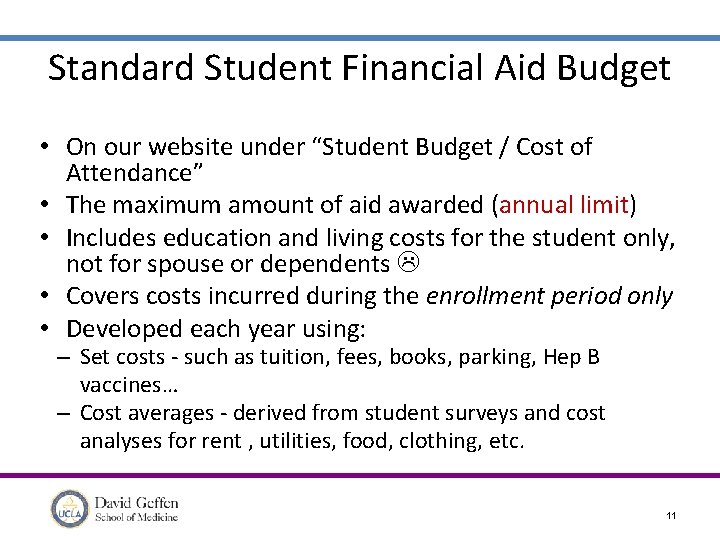
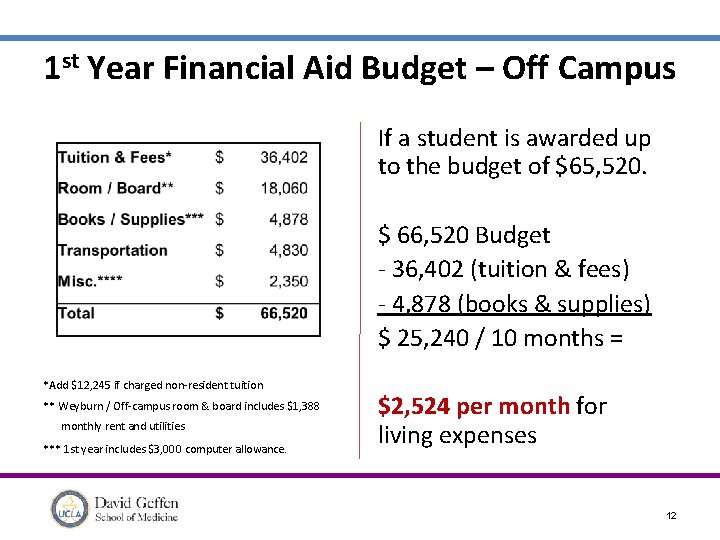
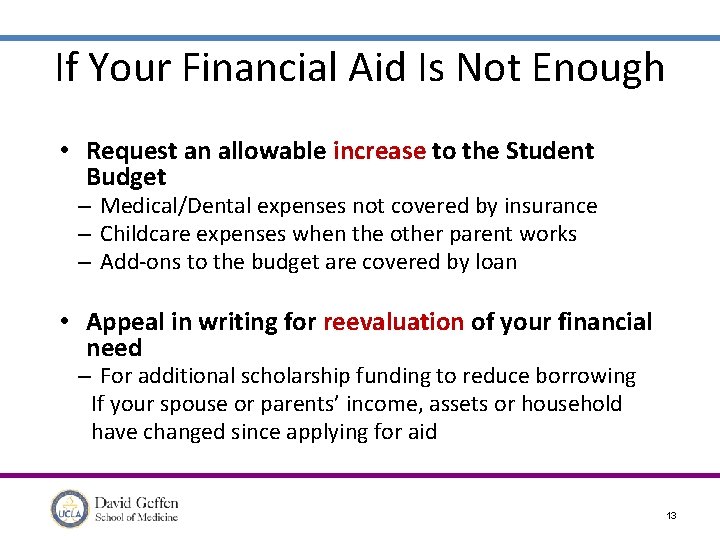
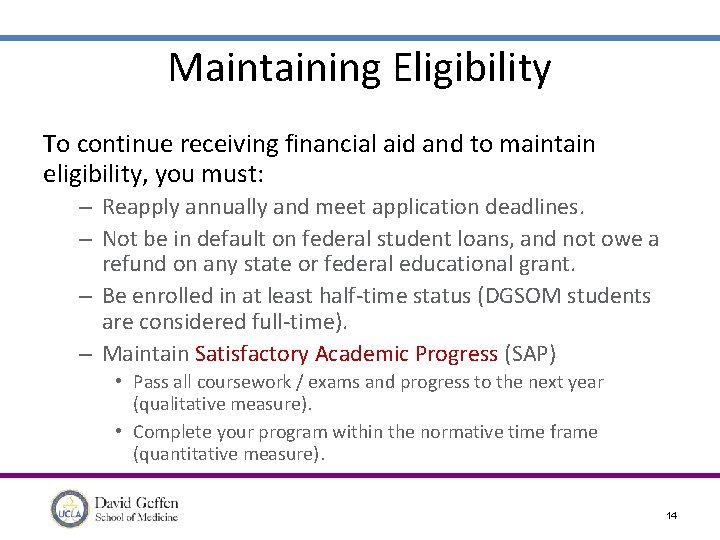
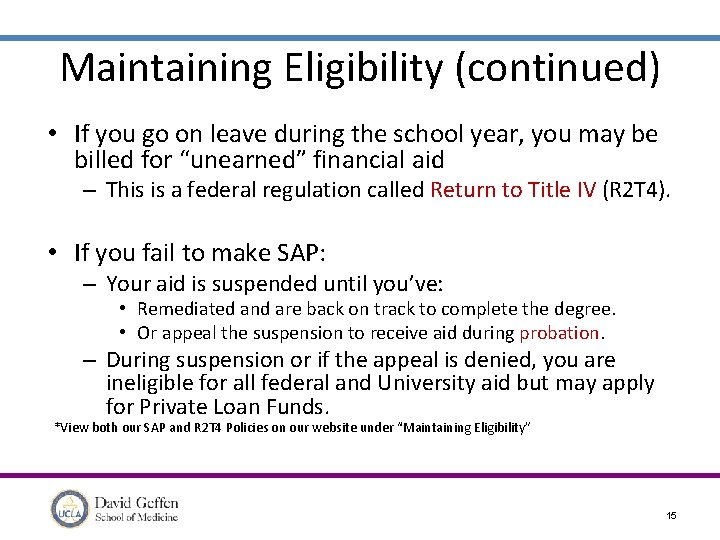
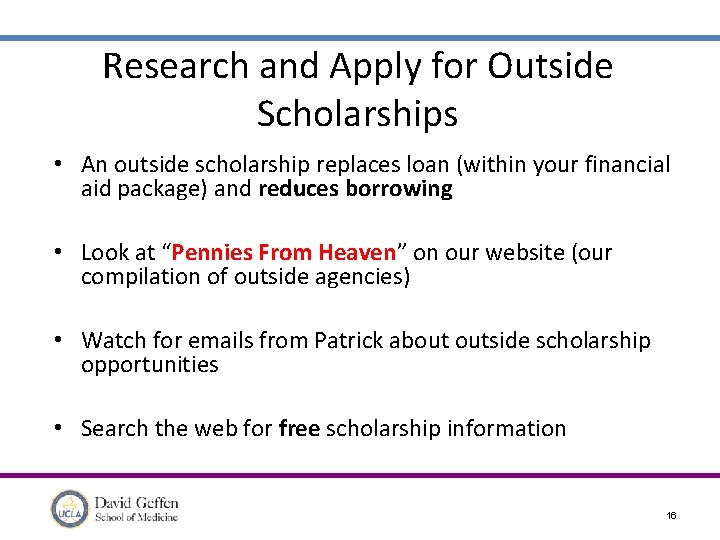
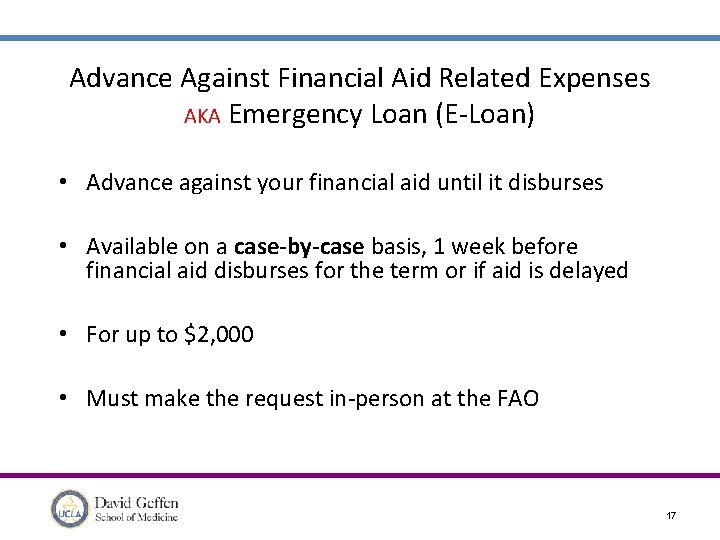

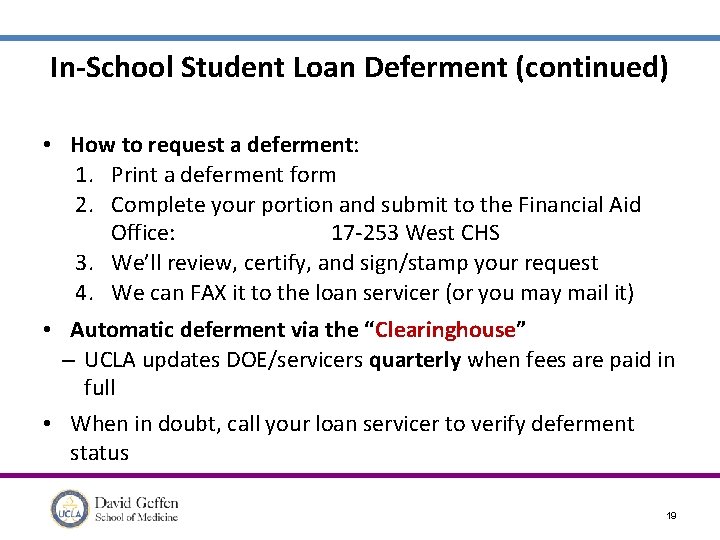
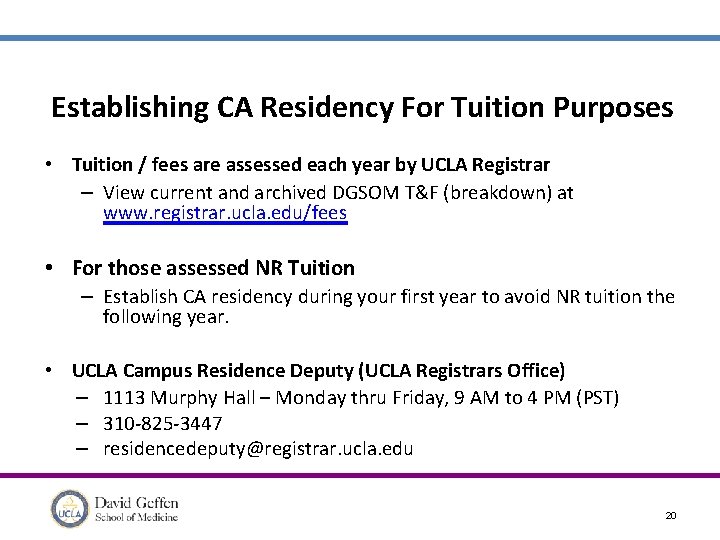
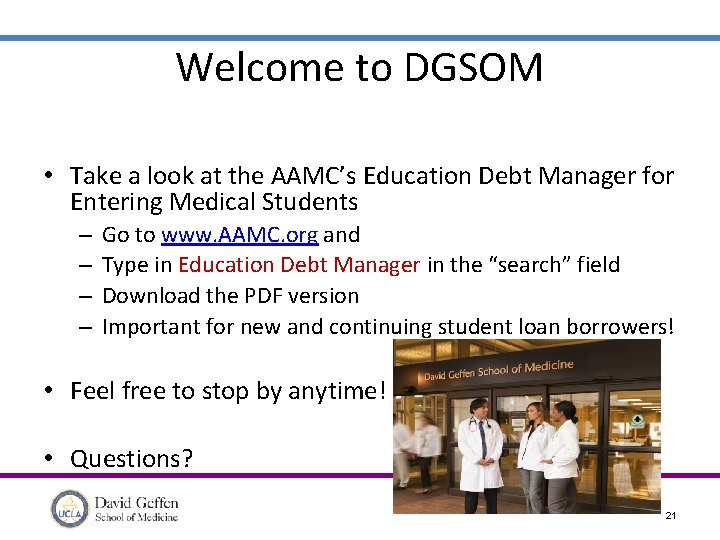
- Slides: 21
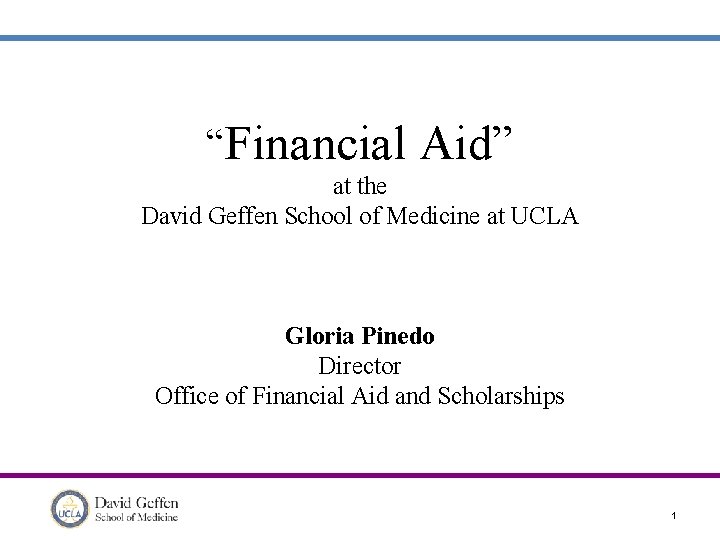
“Financial Aid” at the David Geffen School of Medicine at UCLA Gloria Pinedo Director Office of Financial Aid and Scholarships 1
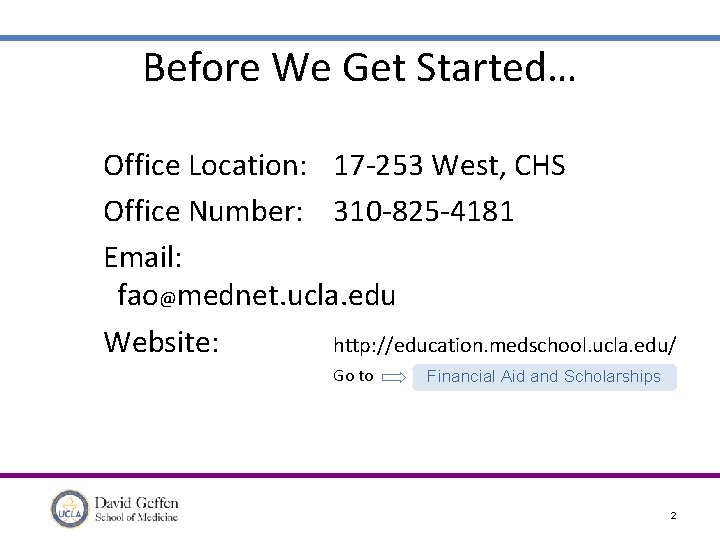
Before We Get Started… Office Location: 17 -253 West, CHS Office Number: 310 -825 -4181 Email: fao@mednet. ucla. edu Website: http: //education. medschool. ucla. edu/ Go to Financial Aid and Scholarships 2

Your Counselors: 1 st and 2 nd Year Students Vanessa Ornelas 310 -794 -5476 vornelas@mednet. ucla. edu Patrick Julian 3 rd and 4 th Year Students 310 -794 -5482 pjulian@mednet. ucla. edu 3
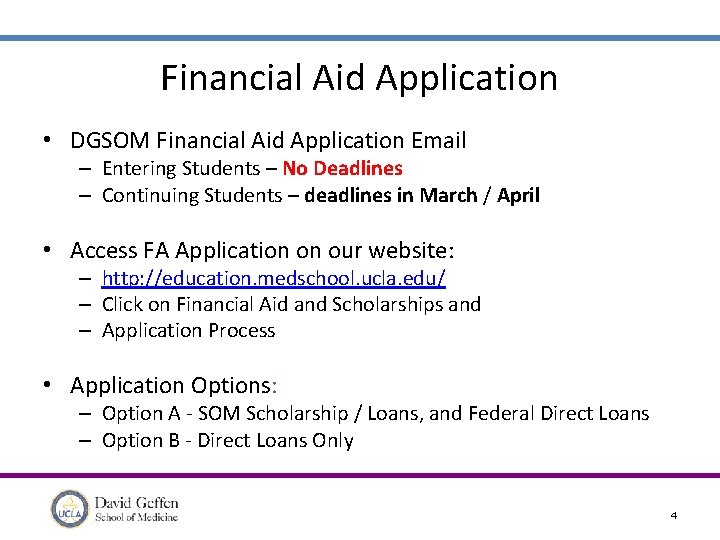
Financial Aid Application • DGSOM Financial Aid Application Email – Entering Students – No Deadlines – Continuing Students – deadlines in March / April • Access FA Application on our website: – http: //education. medschool. ucla. edu/ – Click on Financial Aid and Scholarships and – Application Process • Application Options: – Option A - SOM Scholarship / Loans, and Federal Direct Loans – Option B - Direct Loans Only 4

Need Analysis and Awarding • How financial need is calculated: – Nationally standardized formulas – For more information go to our website: http: //education. medschool. ucla. edu/ - Financial Aid and Scholarships Understanding Need Analysis – And click on the Application Process and • How we award financial aid* (order of awarding): 1. Gift aid (if eligible) 2. Campus based loans (if eligible) 3. Direct Unsubsidized 4. Grad PLUS *Total package of aid cannot exceed the Financial Aid Budget 5
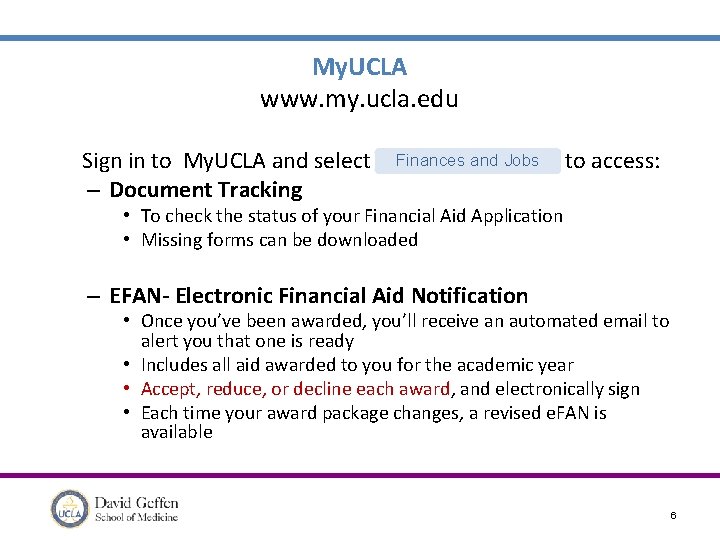
My. UCLA www. my. ucla. edu Sign in to My. UCLA and select – Document Tracking Finances and Jobs to access: • To check the status of your Financial Aid Application • Missing forms can be downloaded – EFAN- Electronic Financial Aid Notification • Once you’ve been awarded, you’ll receive an automated email to alert you that one is ready • Includes all aid awarded to you for the academic year • Accept, reduce, or decline each award, and electronically sign • Each time your award package changes, a revised e. FAN is available 6

Your Loans Will Not Disburse Until You: • Complete your Direct Loan Master Promissory Note (MPN) at www. studentloans. gov – If you’ve been awarded Grad PLUS, you’ll need to complete an additional MPN for Grad PLUS • Complete online the Graduate/Professional Debt Management Session (DMS)at: www. loans. ucla. edu/dms 7
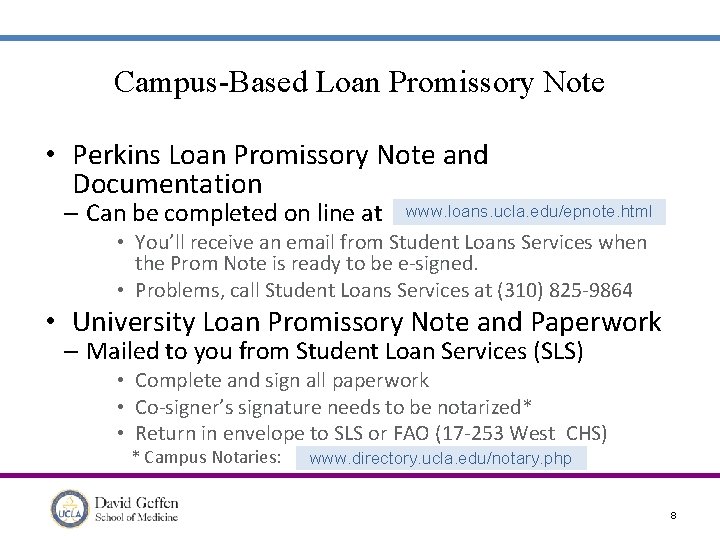
Campus-Based Loan Promissory Note • Perkins Loan Promissory Note and Documentation – Can be completed on line at www. loans. ucla. edu/epnote. html • You’ll receive an email from Student Loans Services when the Prom Note is ready to be e-signed. • Problems, call Student Loans Services at (310) 825 -9864 • University Loan Promissory Note and Paperwork – Mailed to you from Student Loan Services (SLS) • Complete and sign all paperwork • Co-signer’s signature needs to be notarized* • Return in envelope to SLS or FAO (17 -253 West CHS) * Campus Notaries: www. directory. ucla. edu/notary. php 8
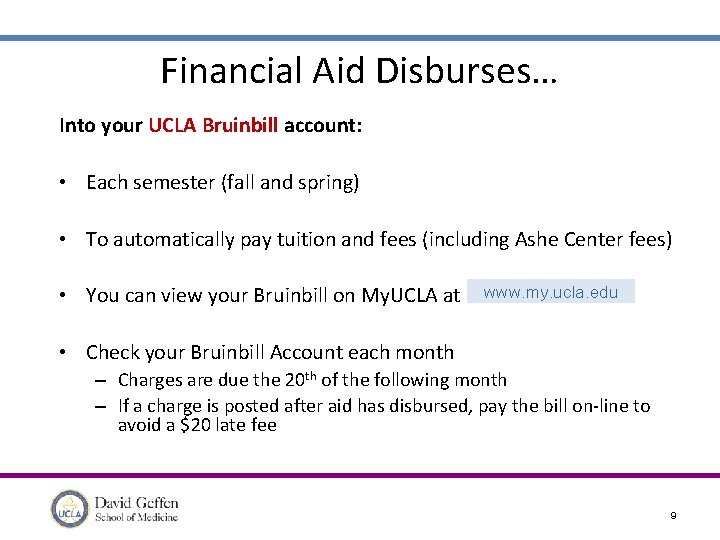
Financial Aid Disburses… Into your UCLA Bruinbill account: • Each semester (fall and spring) • To automatically pay tuition and fees (including Ashe Center fees) • You can view your Bruinbill on My. UCLA at www. my. ucla. edu • Check your Bruinbill Account each month – Charges are due the 20 th of the following month – If a charge is posted after aid has disbursed, pay the bill on-line to avoid a $20 late fee 9
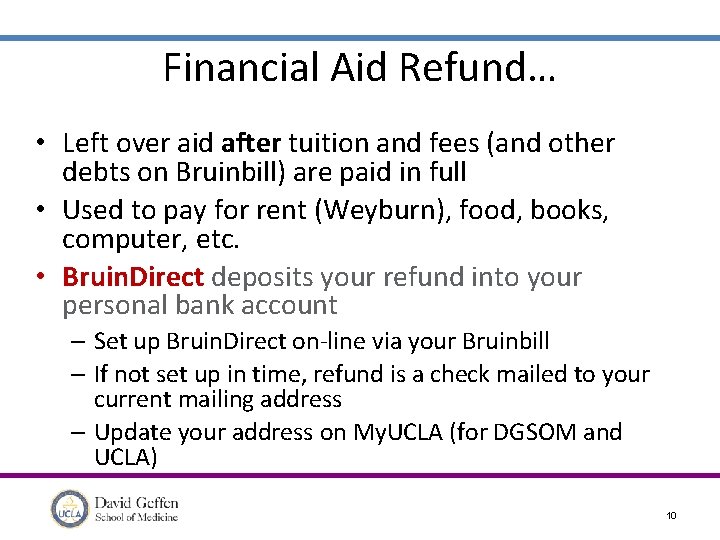
Financial Aid Refund… • Left over aid after tuition and fees (and other debts on Bruinbill) are paid in full • Used to pay for rent (Weyburn), food, books, computer, etc. • Bruin. Direct deposits your refund into your personal bank account – Set up Bruin. Direct on-line via your Bruinbill – If not set up in time, refund is a check mailed to your current mailing address – Update your address on My. UCLA (for DGSOM and UCLA) 10
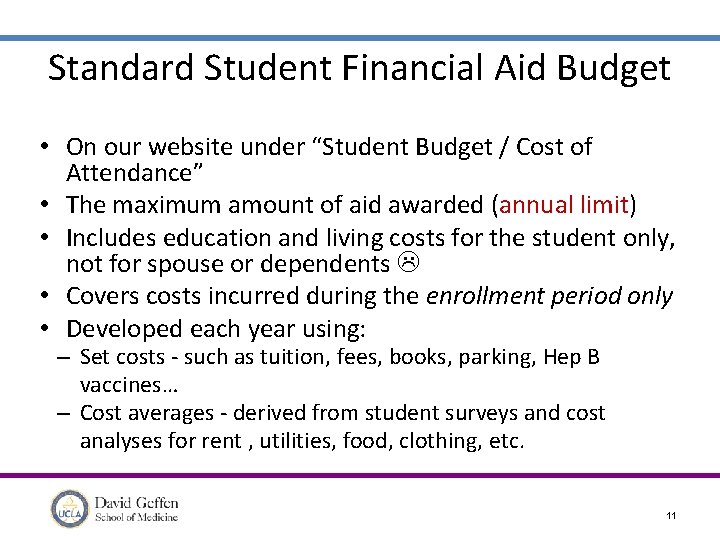
Standard Student Financial Aid Budget • On our website under “Student Budget / Cost of Attendance” • The maximum amount of aid awarded (annual limit) • Includes education and living costs for the student only, not for spouse or dependents • Covers costs incurred during the enrollment period only • Developed each year using: – Set costs - such as tuition, fees, books, parking, Hep B vaccines… – Cost averages - derived from student surveys and cost analyses for rent , utilities, food, clothing, etc. 11
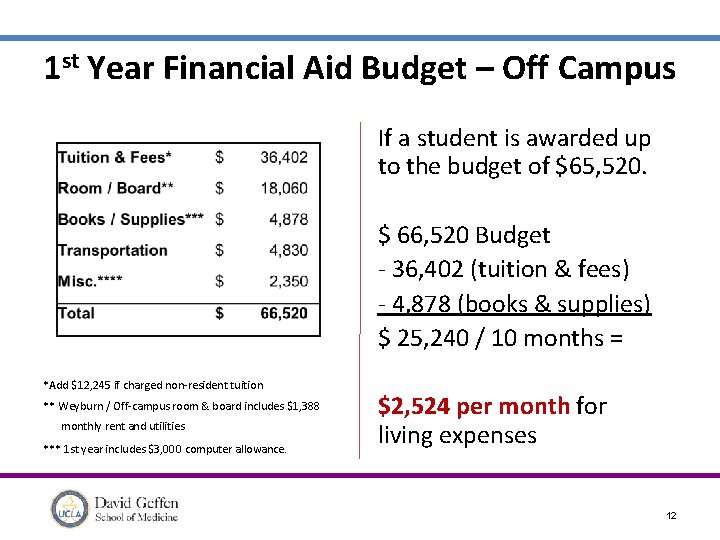
1 st Year Financial Aid Budget – Off Campus If a student is awarded up to the budget of $65, 520. $ 66, 520 Budget - 36, 402 (tuition & fees) - 4, 878 (books & supplies) $ 25, 240 / 10 months = *Add $12, 245 if charged non-resident tuition ** Weyburn / Off-campus room & board includes $1, 388 monthly rent and utilities *** 1 st year includes $3, 000 computer allowance. $2, 524 per month for living expenses 12
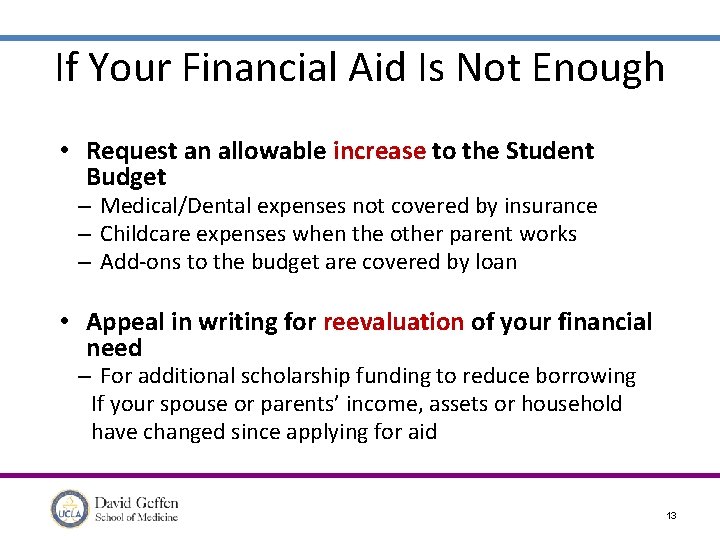
If Your Financial Aid Is Not Enough • Request an allowable increase to the Student Budget – Medical/Dental expenses not covered by insurance – Childcare expenses when the other parent works – Add-ons to the budget are covered by loan • Appeal in writing for reevaluation of your financial need – For additional scholarship funding to reduce borrowing If your spouse or parents’ income, assets or household have changed since applying for aid 13
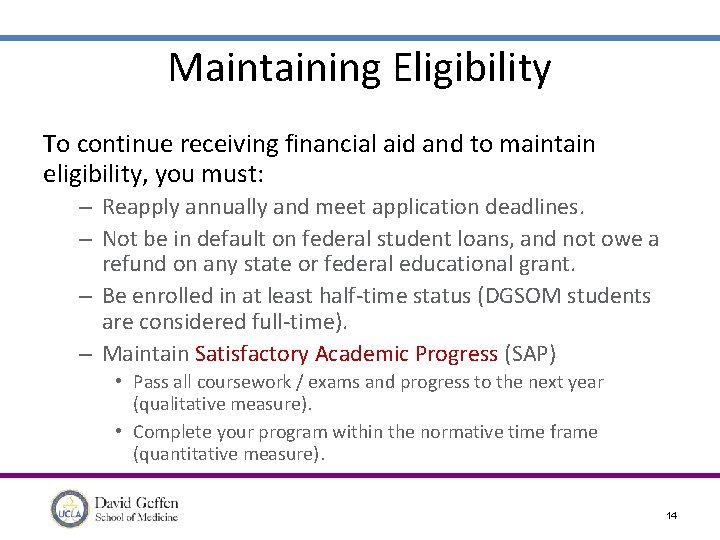
Maintaining Eligibility To continue receiving financial aid and to maintain eligibility, you must: – Reapply annually and meet application deadlines. – Not be in default on federal student loans, and not owe a refund on any state or federal educational grant. – Be enrolled in at least half-time status (DGSOM students are considered full-time). – Maintain Satisfactory Academic Progress (SAP) • Pass all coursework / exams and progress to the next year (qualitative measure). • Complete your program within the normative time frame (quantitative measure). 14
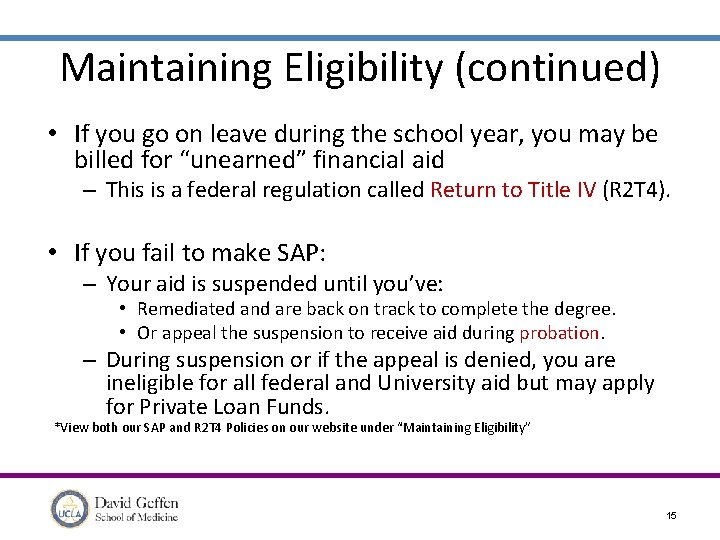
Maintaining Eligibility (continued) • If you go on leave during the school year, you may be billed for “unearned” financial aid – This is a federal regulation called Return to Title IV (R 2 T 4). • If you fail to make SAP: – Your aid is suspended until you’ve: • Remediated and are back on track to complete the degree. • Or appeal the suspension to receive aid during probation. – During suspension or if the appeal is denied, you are ineligible for all federal and University aid but may apply for Private Loan Funds. *View both our SAP and R 2 T 4 Policies on our website under “Maintaining Eligibility” 15
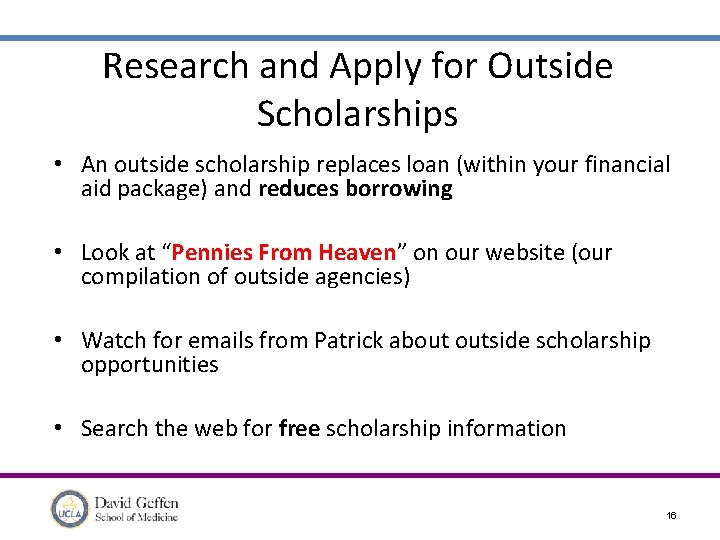
Research and Apply for Outside Scholarships • An outside scholarship replaces loan (within your financial aid package) and reduces borrowing • Look at “Pennies From Heaven” on our website (our compilation of outside agencies) • Watch for emails from Patrick about outside scholarship opportunities • Search the web for free scholarship information 16
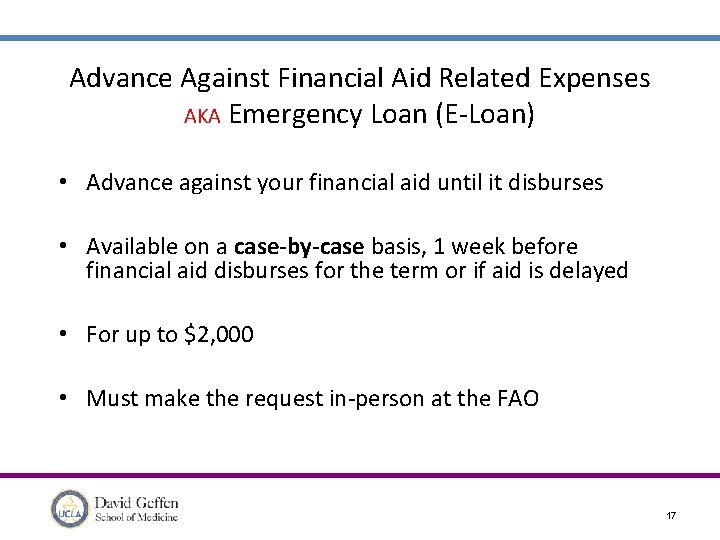
Advance Against Financial Aid Related Expenses AKA Emergency Loan (E-Loan) • Advance against your financial aid until it disburses • Available on a case-by-case basis, 1 week before financial aid disburses for the term or if aid is delayed • For up to $2, 000 • Must make the request in-person at the FAO 17

In-School Student Loan Deferment • Postpones repayment on past Stafford/Direct, Perkins, PLUS loans • Requires that you’re enrolled / attending med school • Defers repayment, and interest does not accrue on “sub” loans • May apply to your university and/or private loans 18
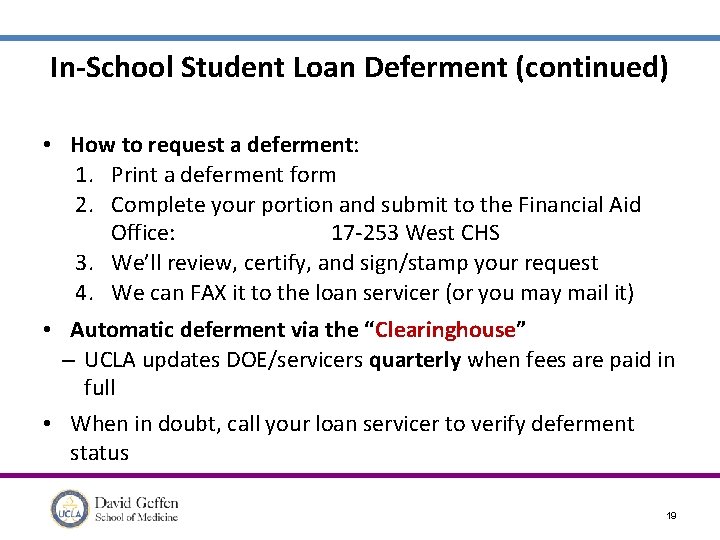
In-School Student Loan Deferment (continued) • How to request a deferment: 1. Print a deferment form 2. Complete your portion and submit to the Financial Aid Office: 17 -253 West CHS 3. We’ll review, certify, and sign/stamp your request 4. We can FAX it to the loan servicer (or you may mail it) • Automatic deferment via the “Clearinghouse” – UCLA updates DOE/servicers quarterly when fees are paid in full • When in doubt, call your loan servicer to verify deferment status 19
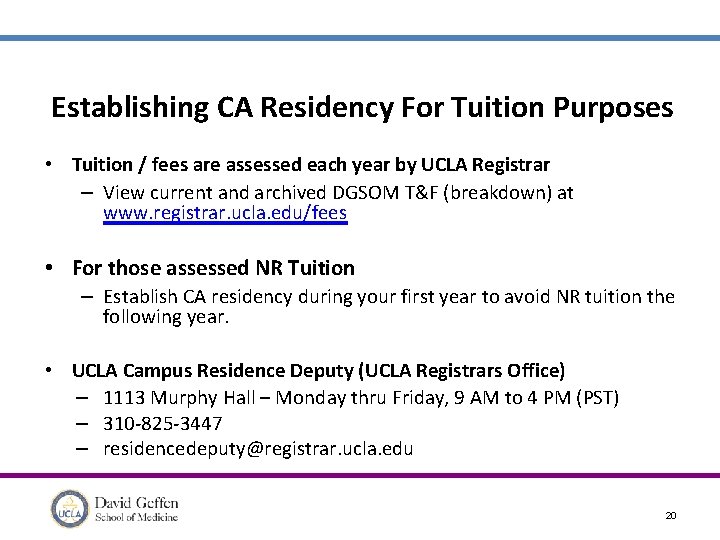
Establishing CA Residency For Tuition Purposes • Tuition / fees are assessed each year by UCLA Registrar – View current and archived DGSOM T&F (breakdown) at www. registrar. ucla. edu/fees • For those assessed NR Tuition – Establish CA residency during your first year to avoid NR tuition the following year. • UCLA Campus Residence Deputy (UCLA Registrars Office) – 1113 Murphy Hall – Monday thru Friday, 9 AM to 4 PM (PST) – 310 -825 -3447 – residencedeputy@registrar. ucla. edu 20
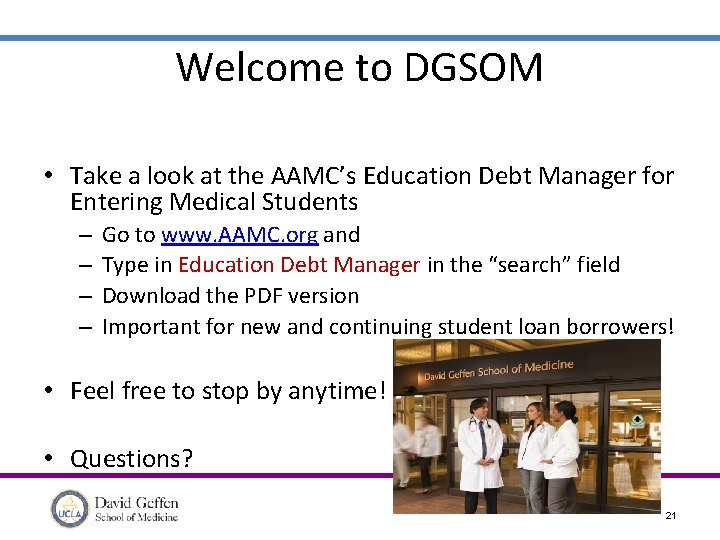
Welcome to DGSOM • Take a look at the AAMC’s Education Debt Manager for Entering Medical Students – – Go to www. AAMC. org and Type in Education Debt Manager in the “search” field Download the PDF version Important for new and continuing student loan borrowers! • Feel free to stop by anytime! • Questions? 21
 David geffen title
David geffen title Ucla perkins loan
Ucla perkins loan Corine van geffen
Corine van geffen Sem van geffen
Sem van geffen Rabobank
Rabobank Ingrid van geffen
Ingrid van geffen Marie van geffen
Marie van geffen Leontine van geffen
Leontine van geffen First aid merit badge first aid kit
First aid merit badge first aid kit St andrew medical centre
St andrew medical centre Financial aid card
Financial aid card Southeastern louisiana university federal school code
Southeastern louisiana university federal school code Snu financial aid
Snu financial aid Midwestern state financial aid
Midwestern state financial aid Fscj financial aid office
Fscj financial aid office Twu fin aid
Twu fin aid Fau financial aid office
Fau financial aid office Troy financial aid office
Troy financial aid office Duke financial aid office
Duke financial aid office Butte financial aid
Butte financial aid Longwood university financial aid
Longwood university financial aid Financial aid office csudh
Financial aid office csudh