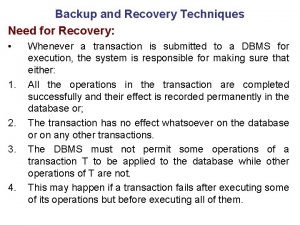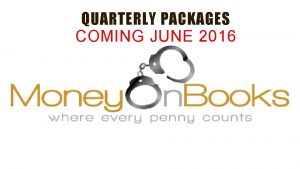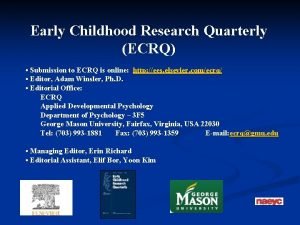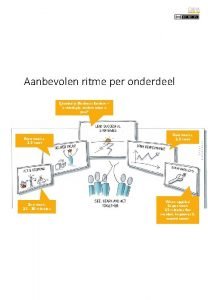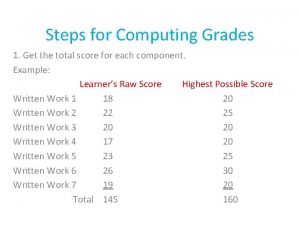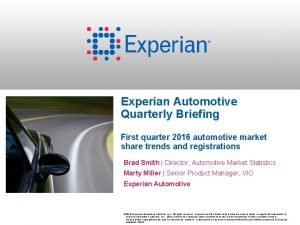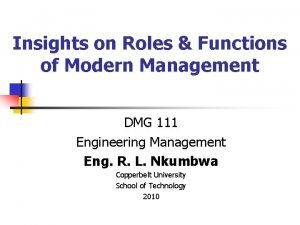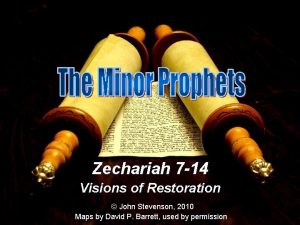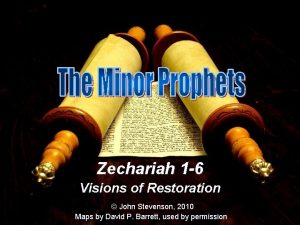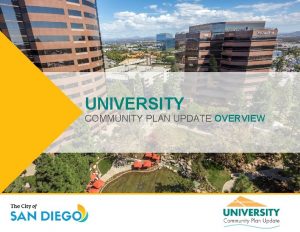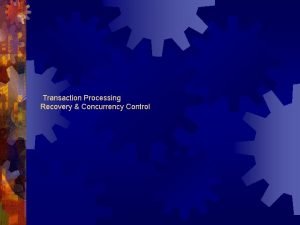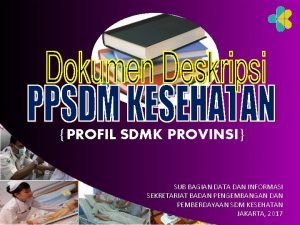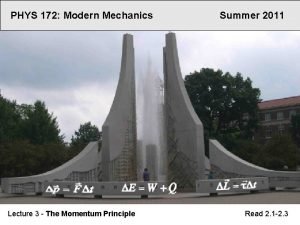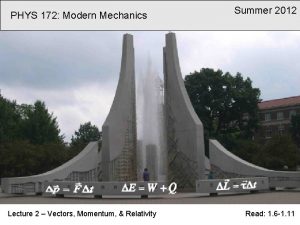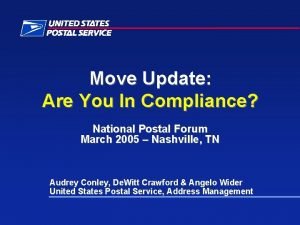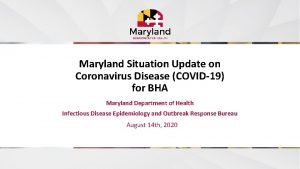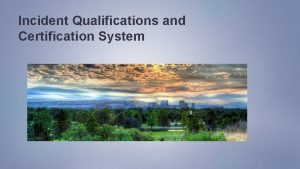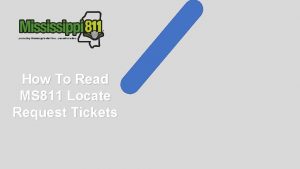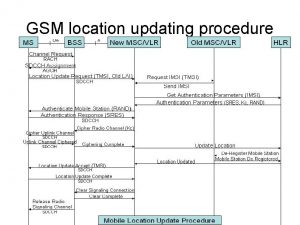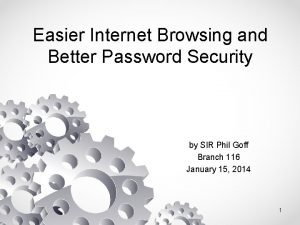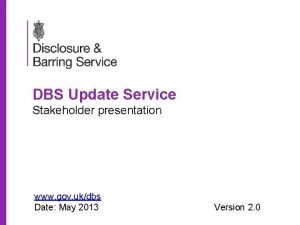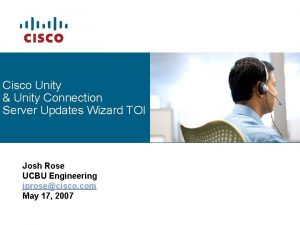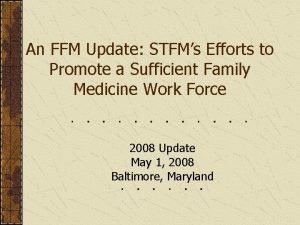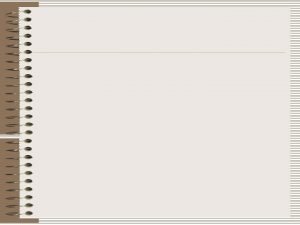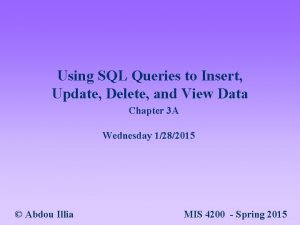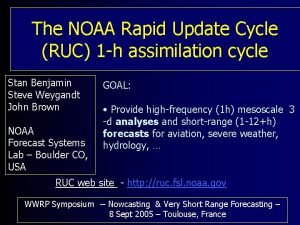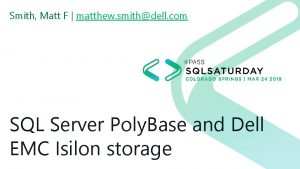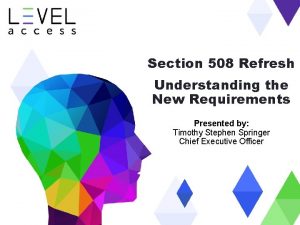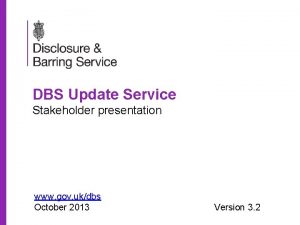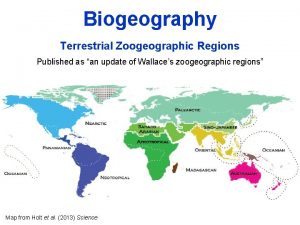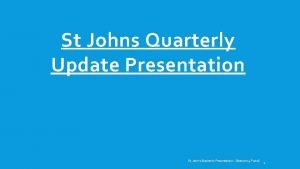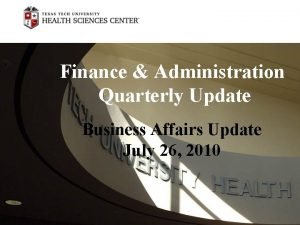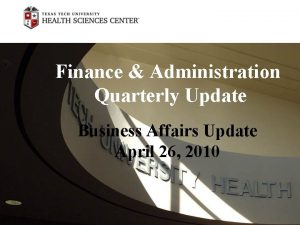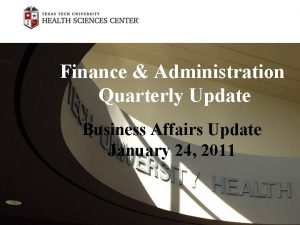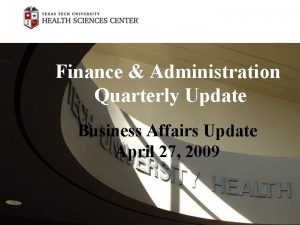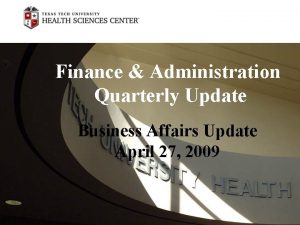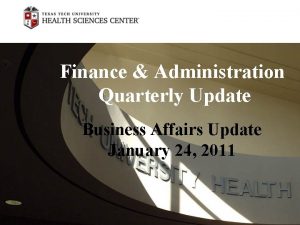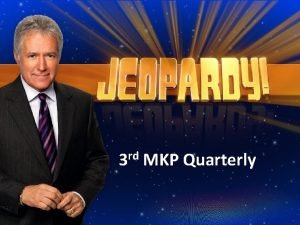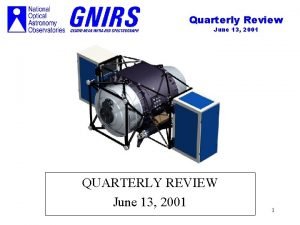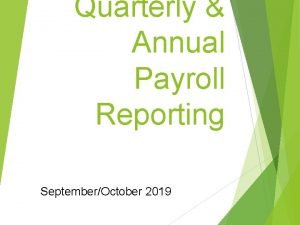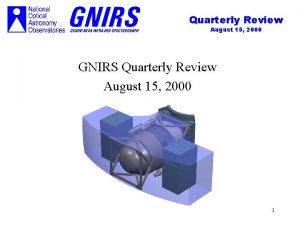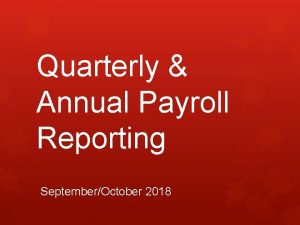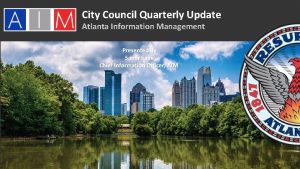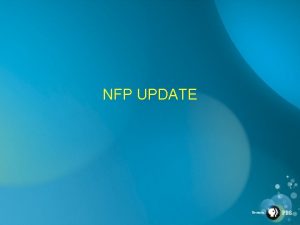Finance Systems Management Quarterly Update Finance Systems Finance

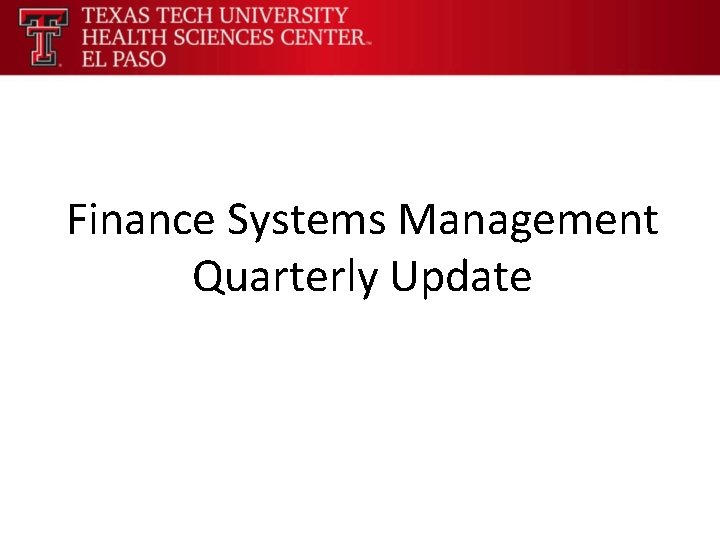
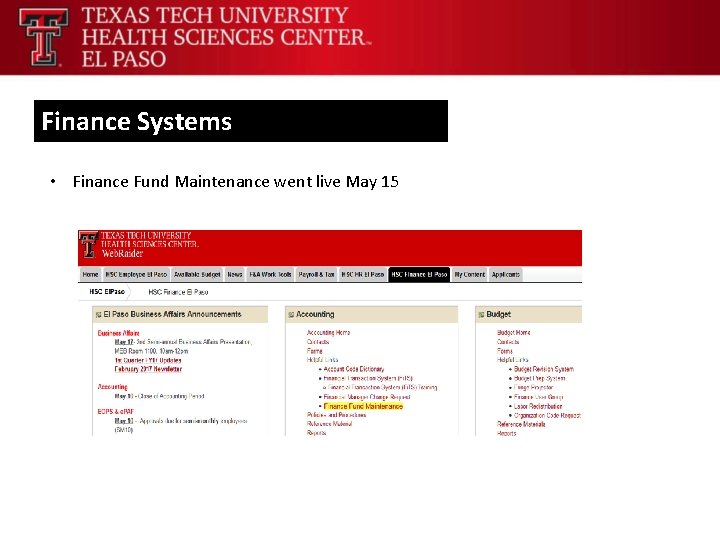
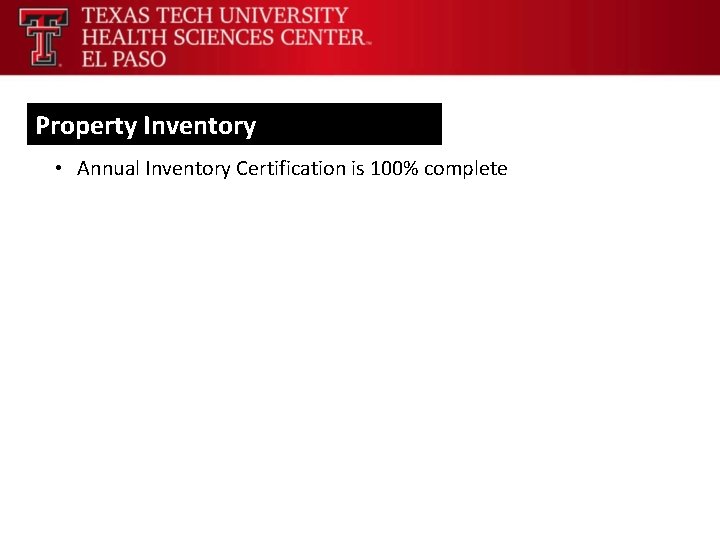
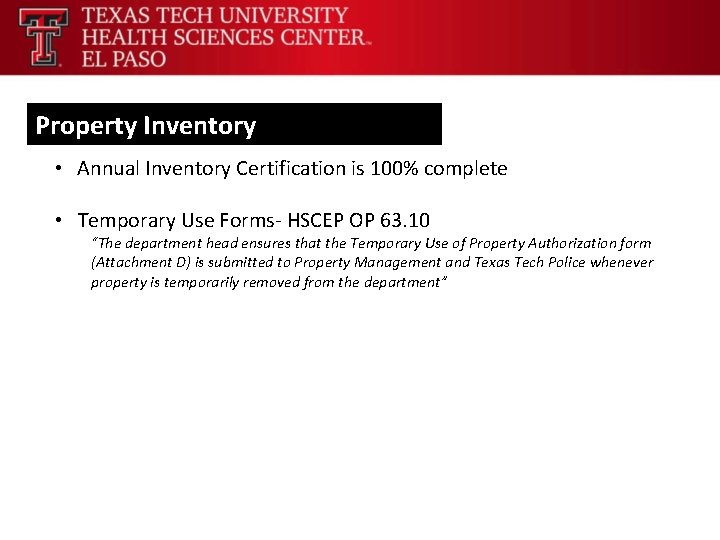
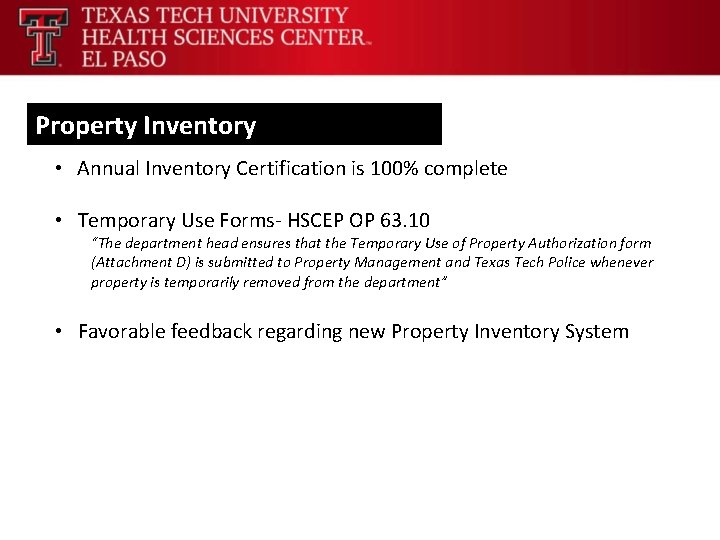
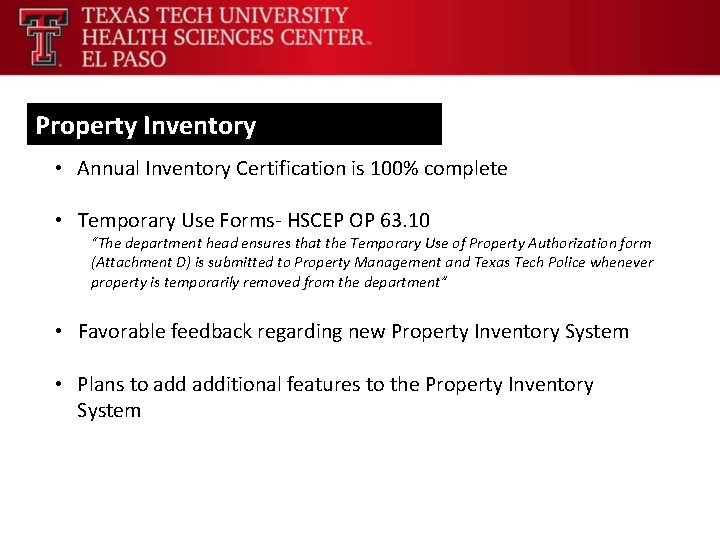
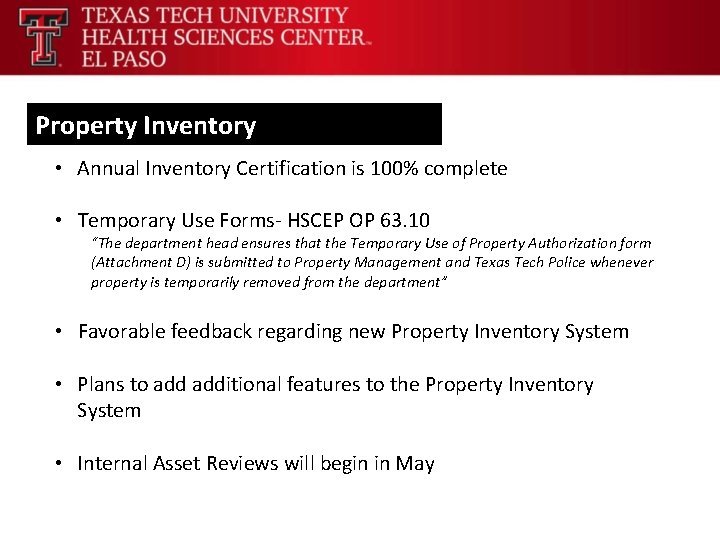
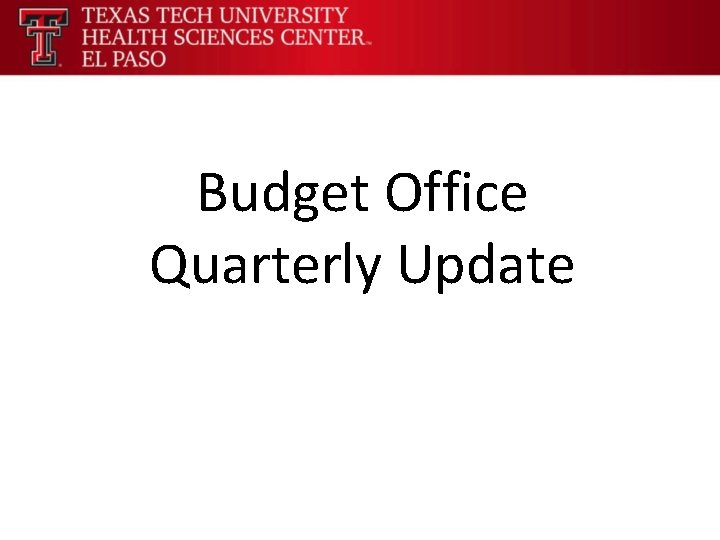
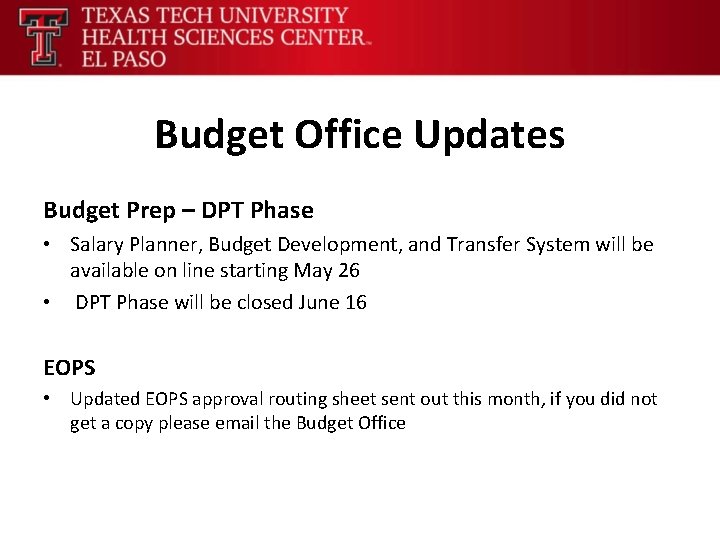
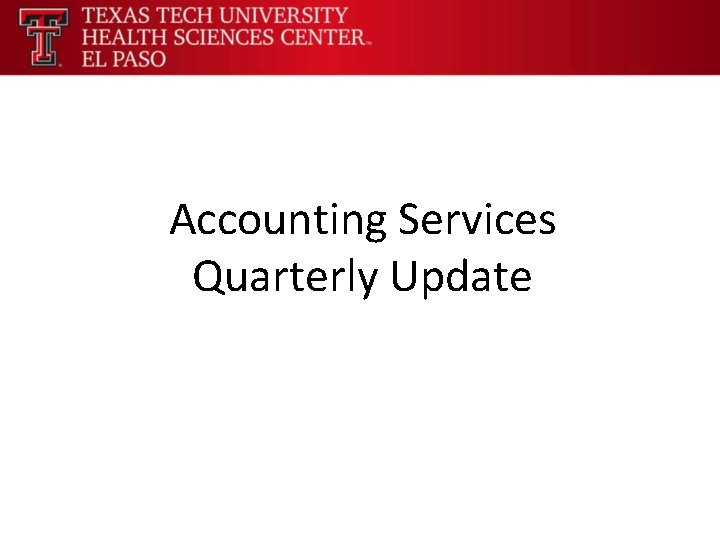
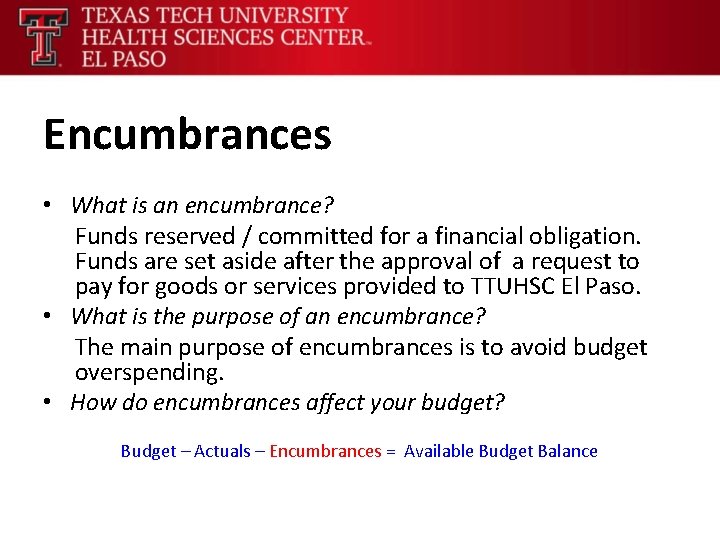
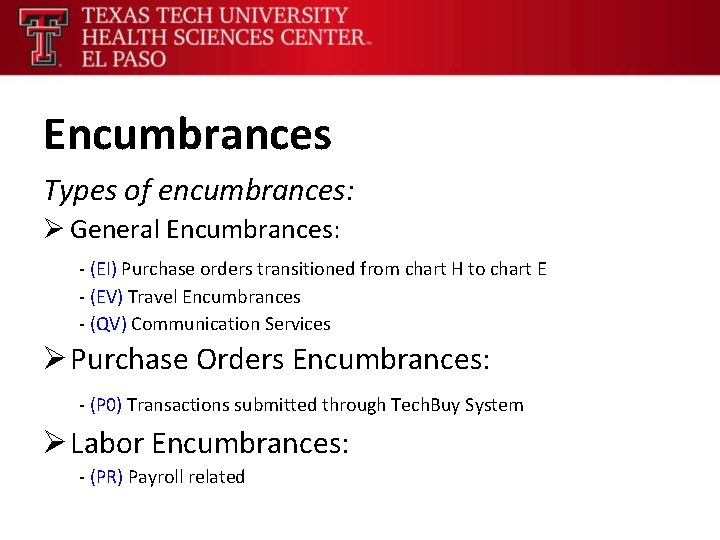
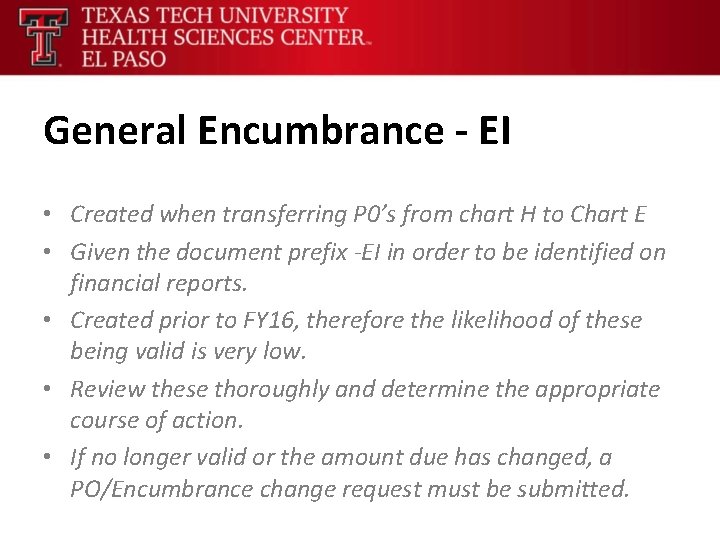

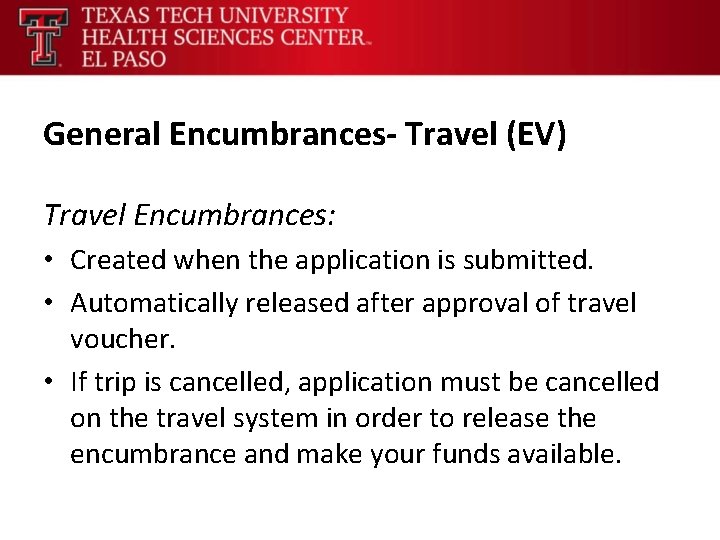
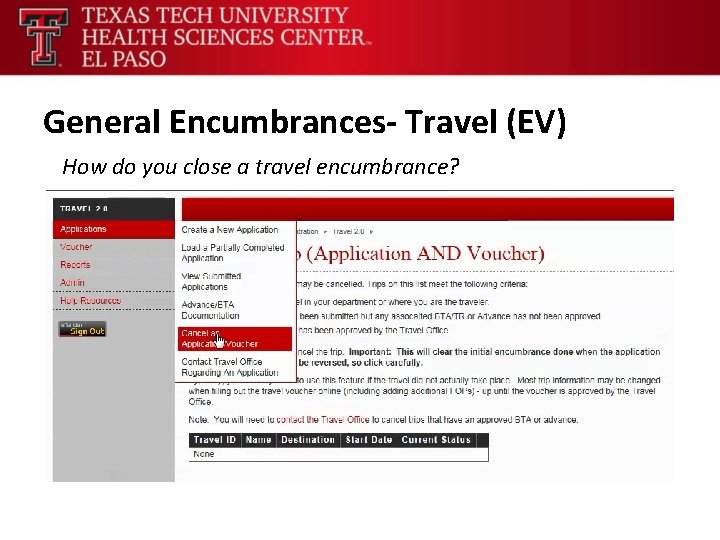
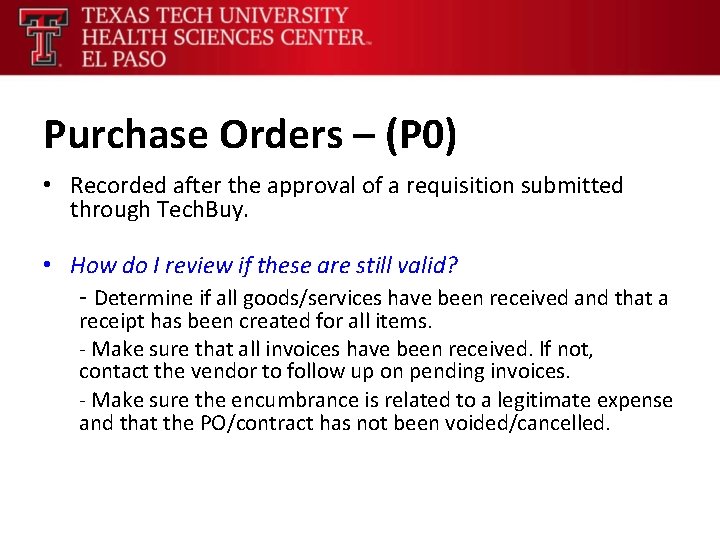
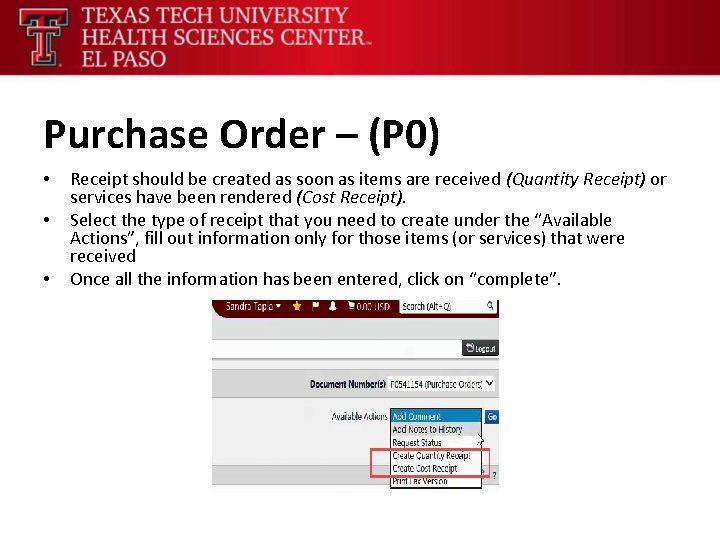
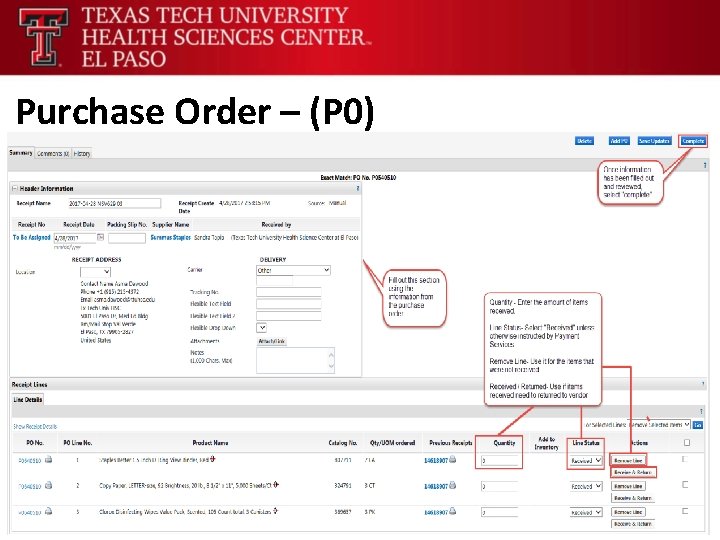
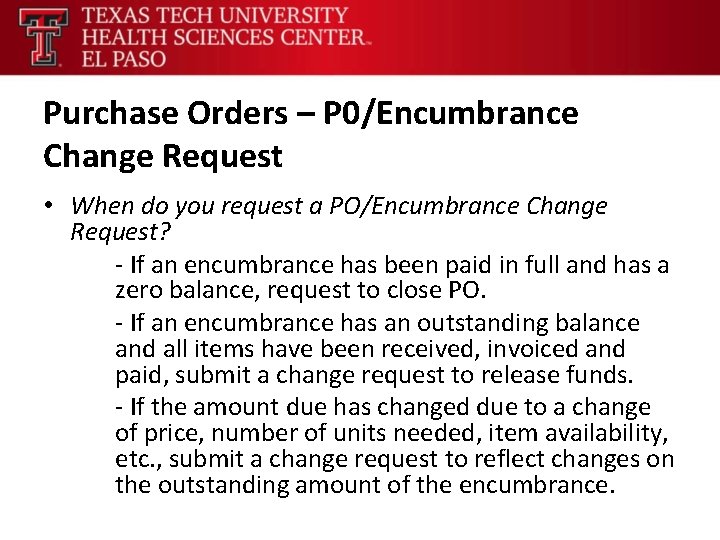
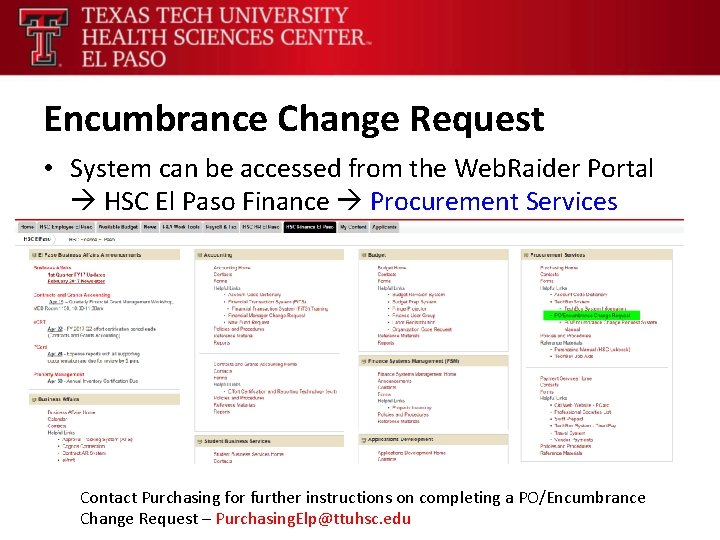
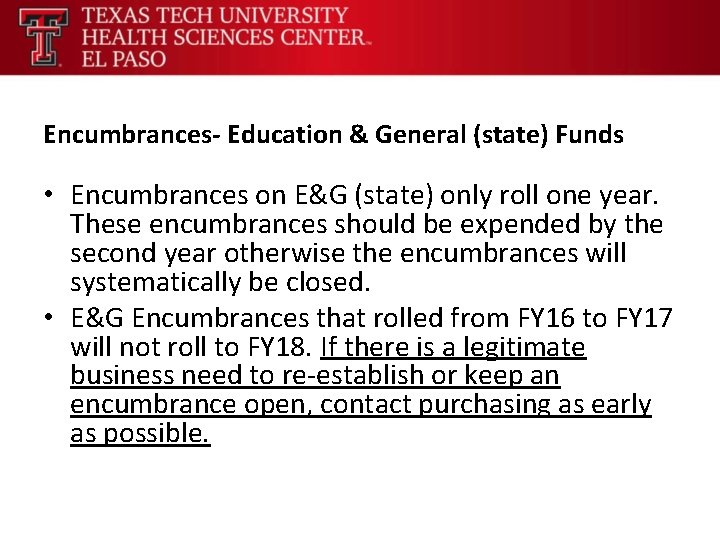

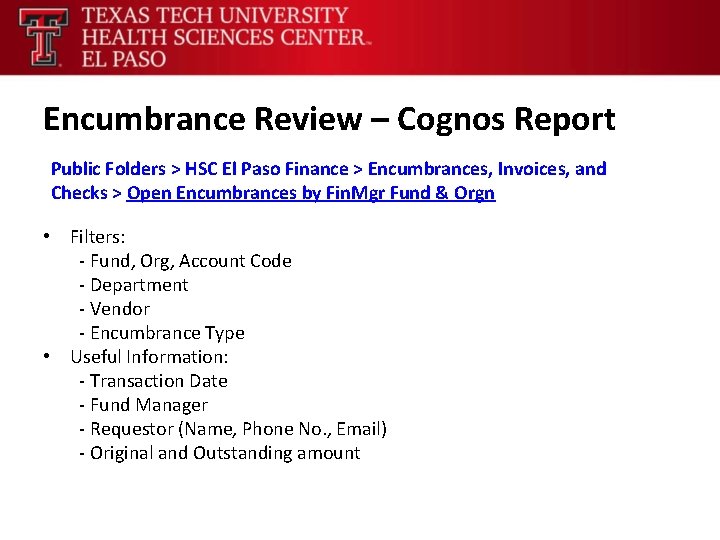
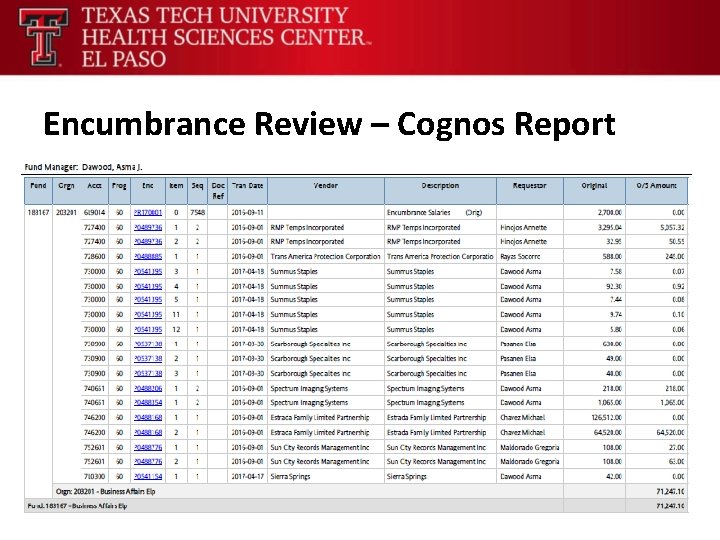
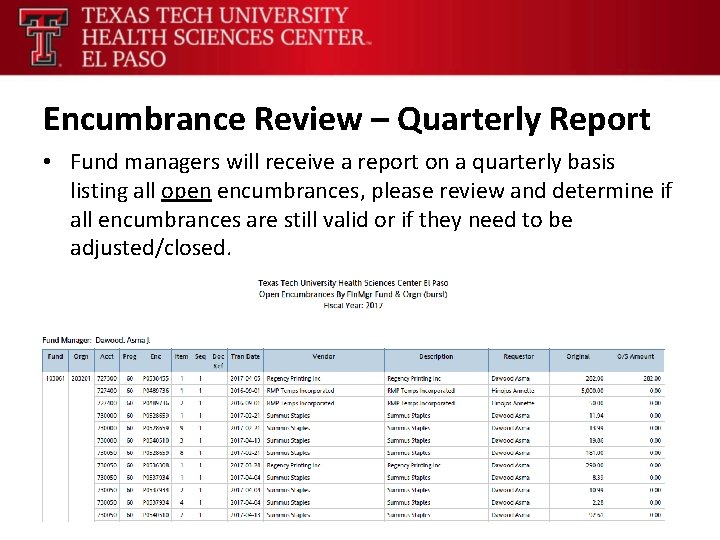
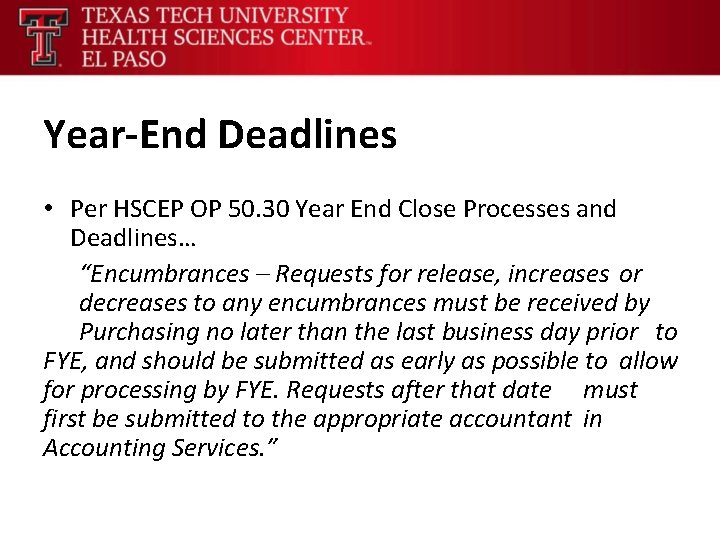
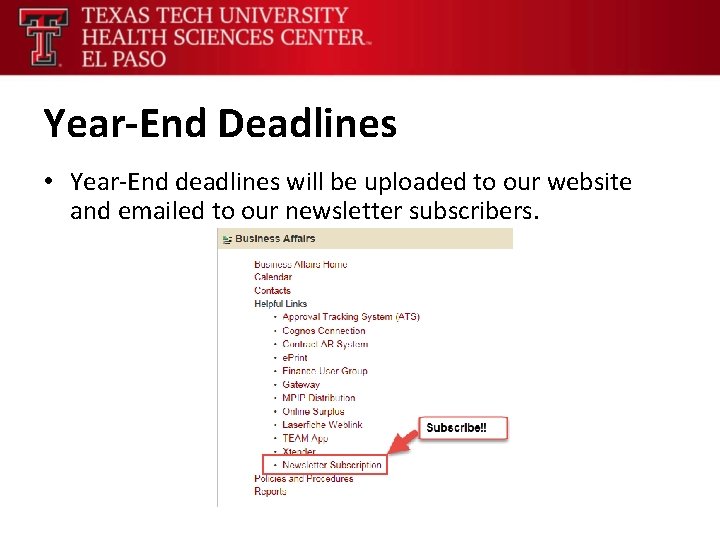
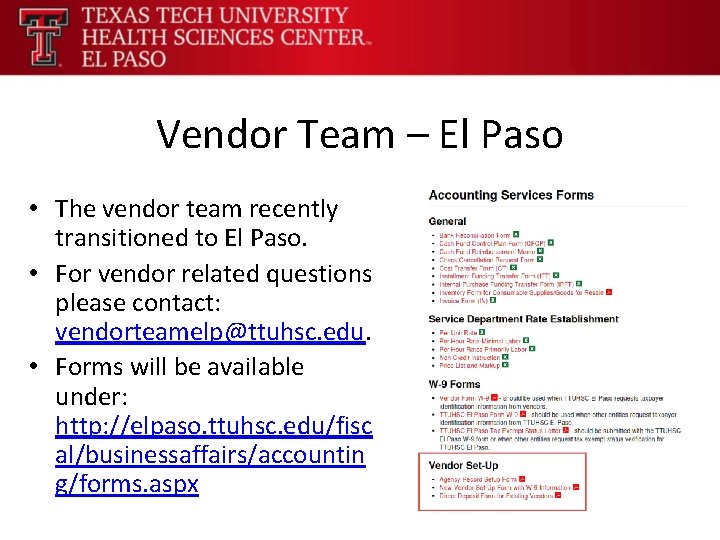

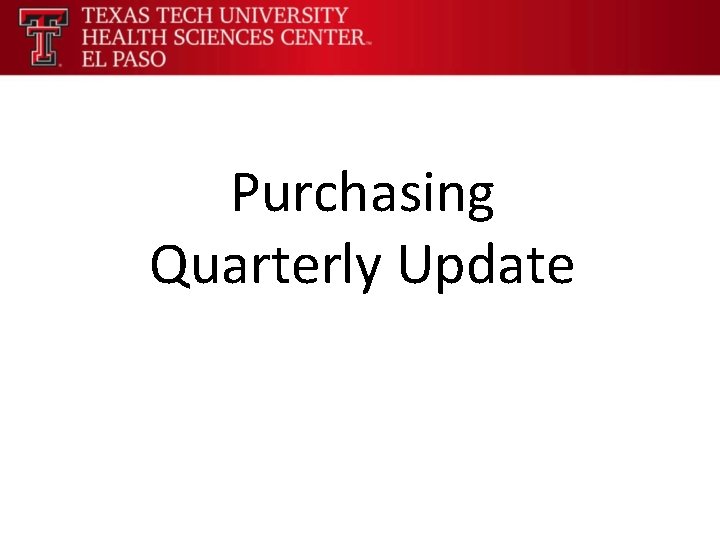
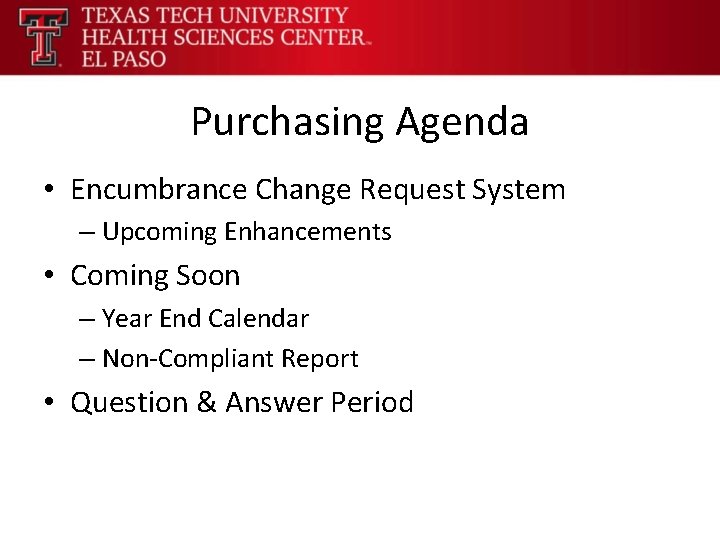

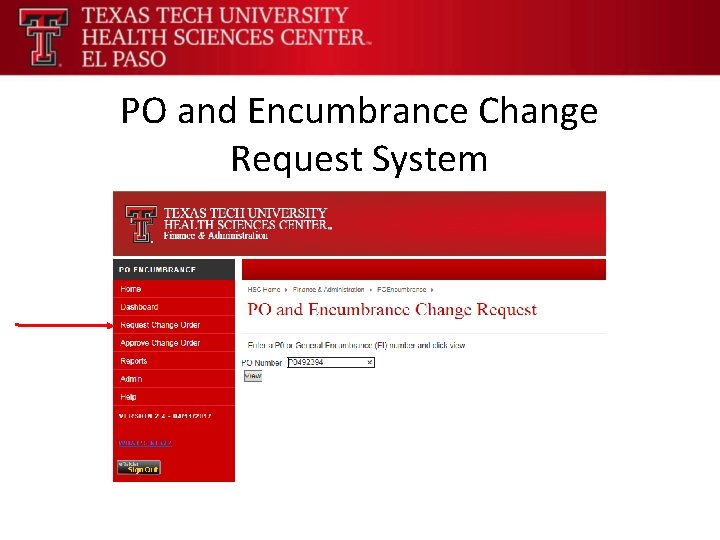
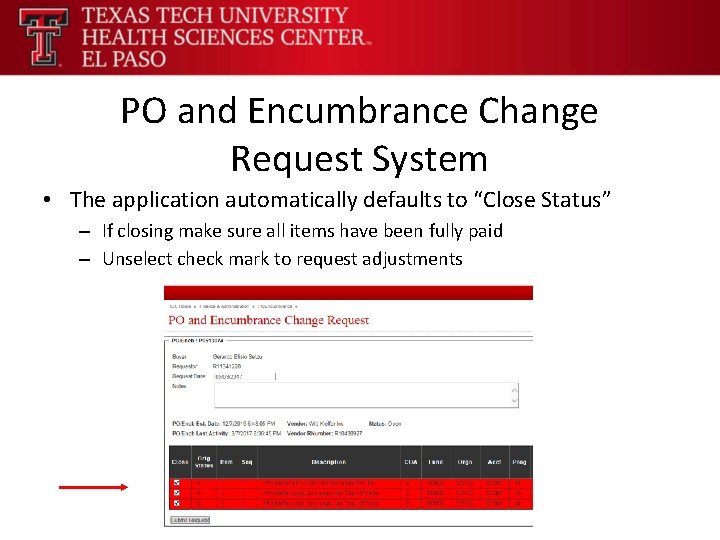

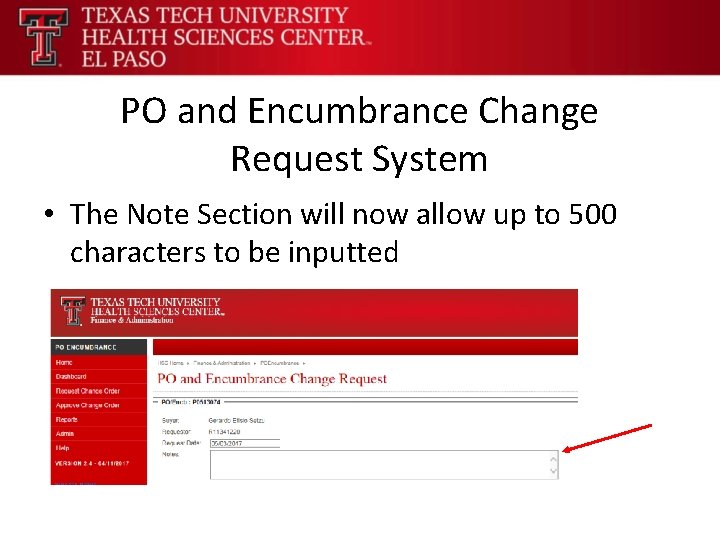
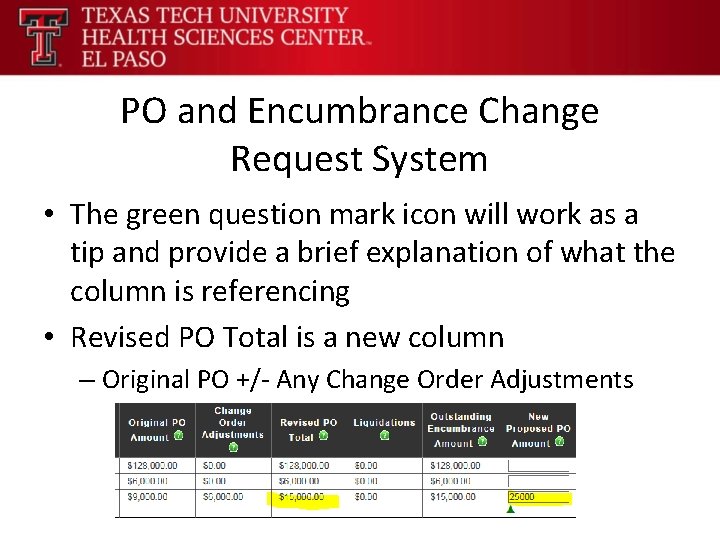
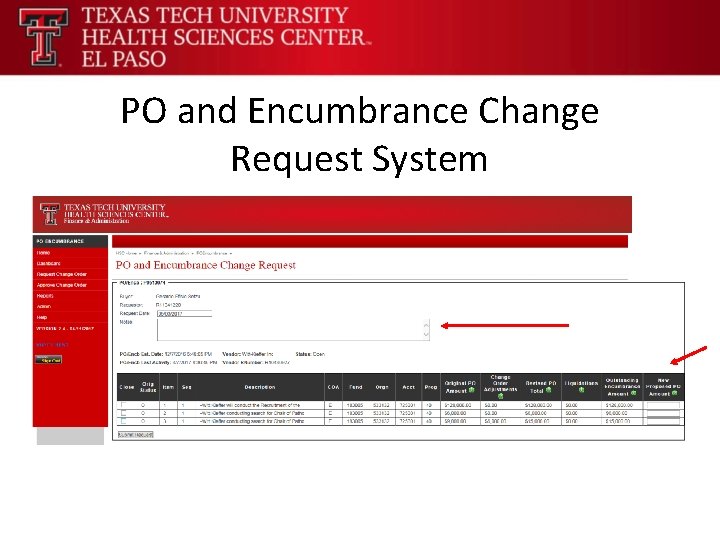
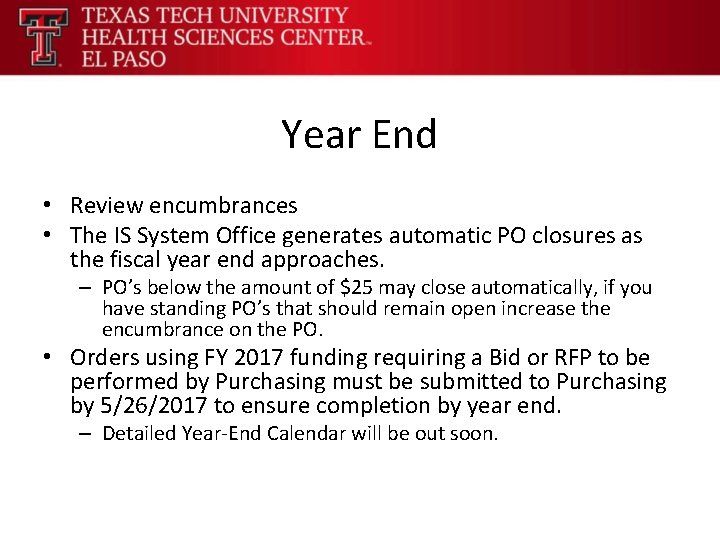
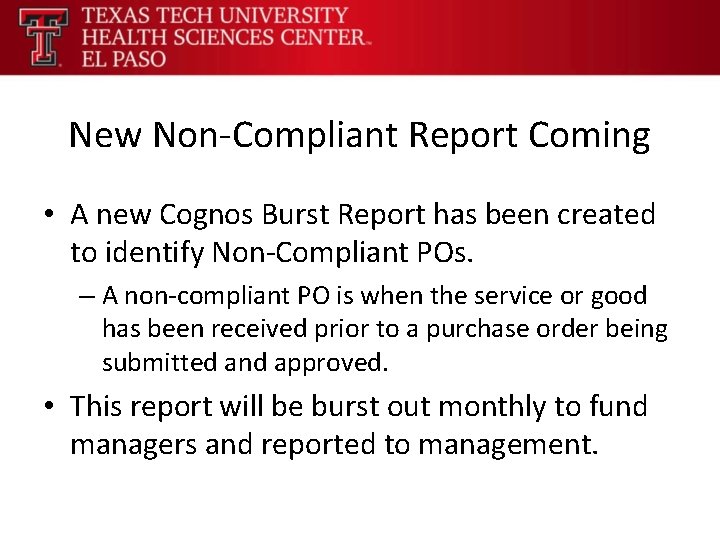
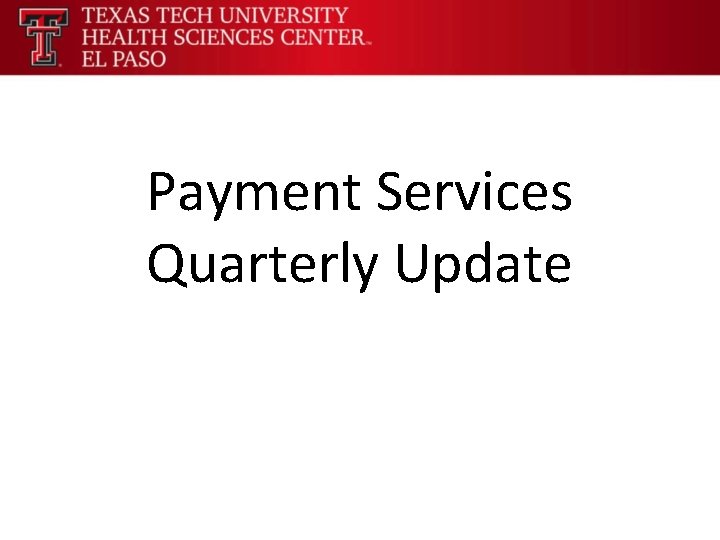
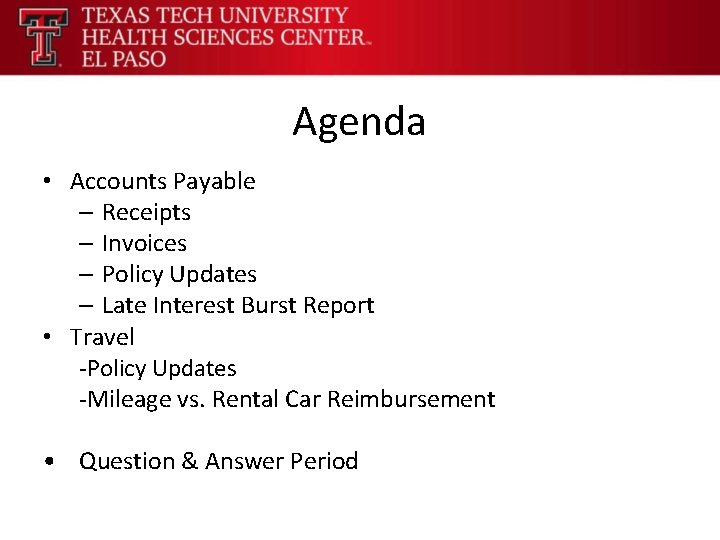
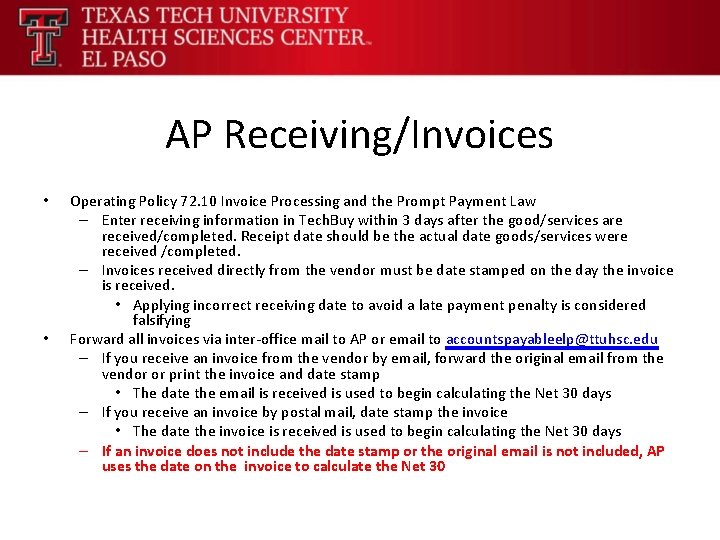
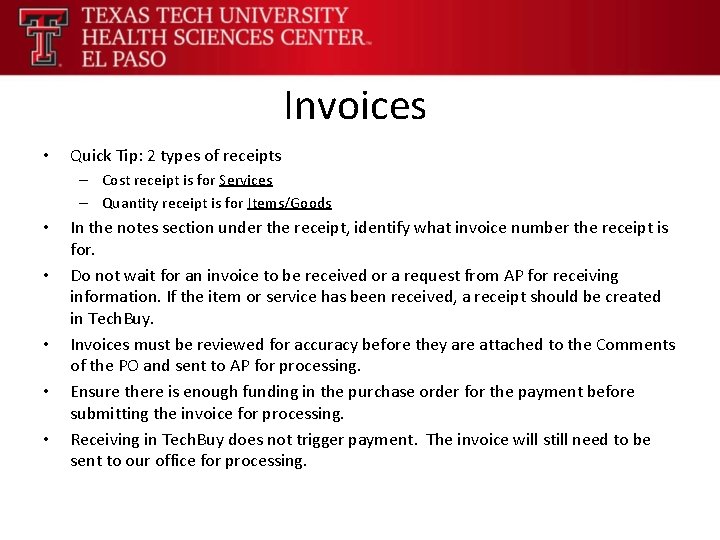
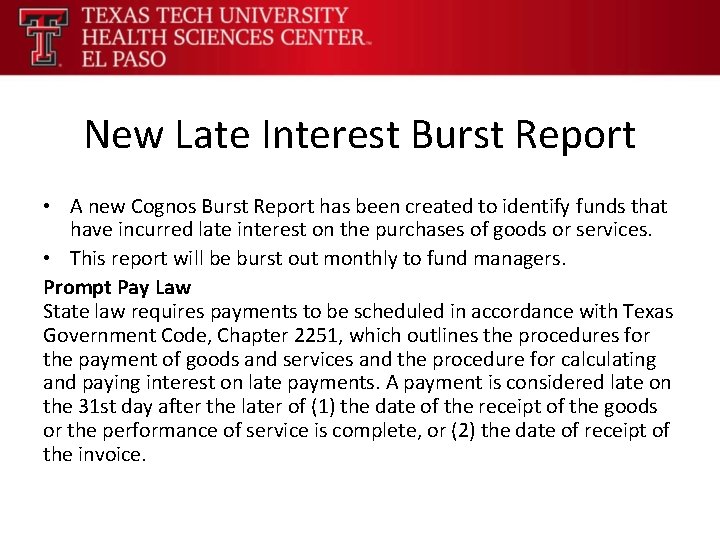
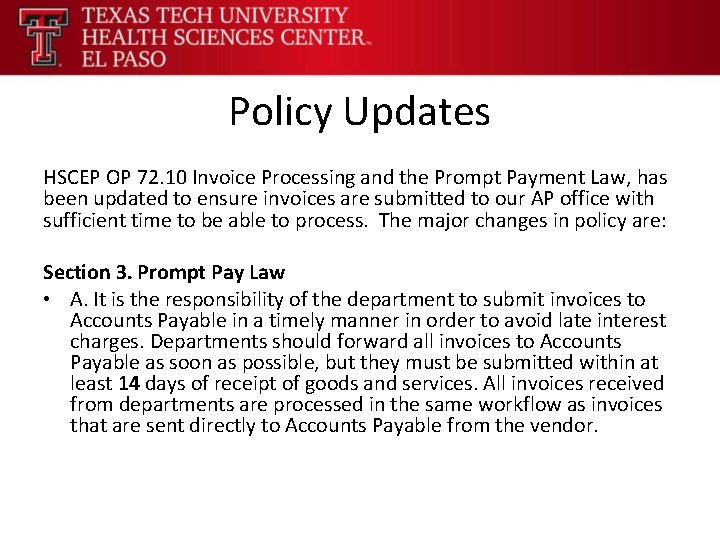
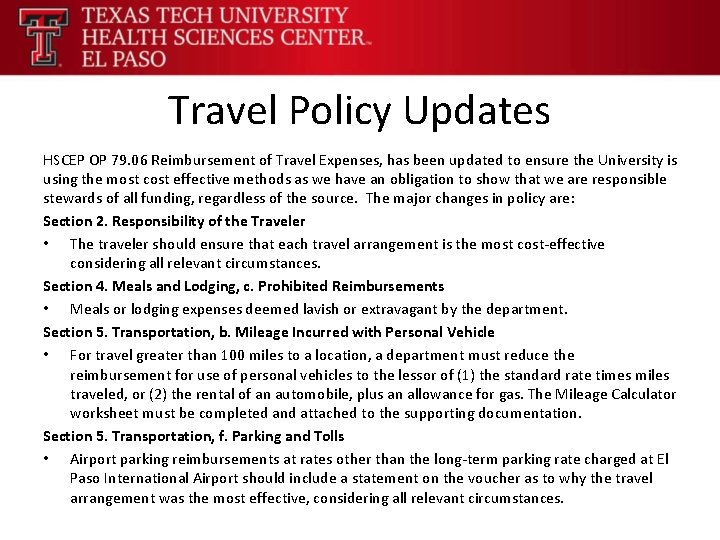
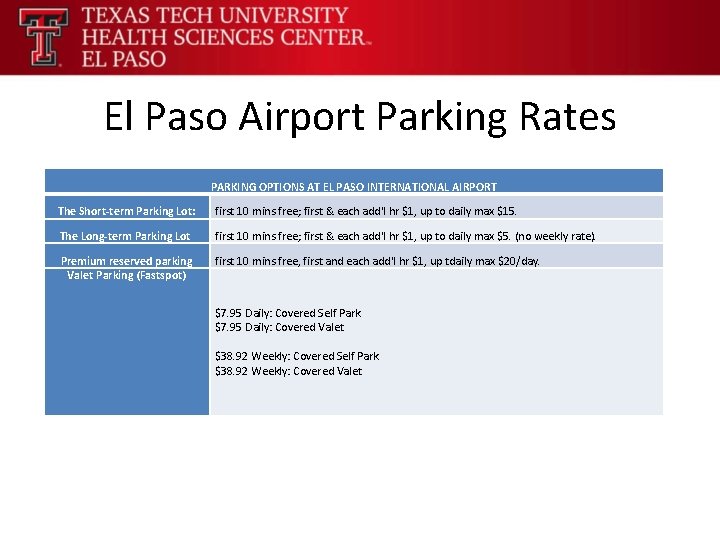
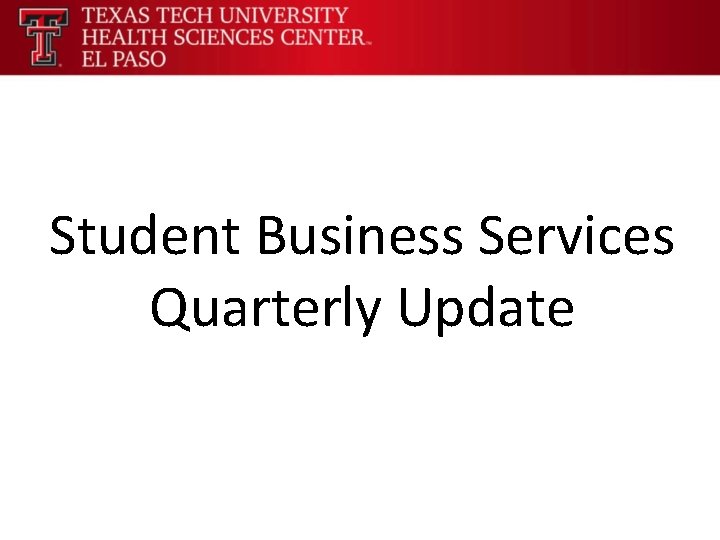

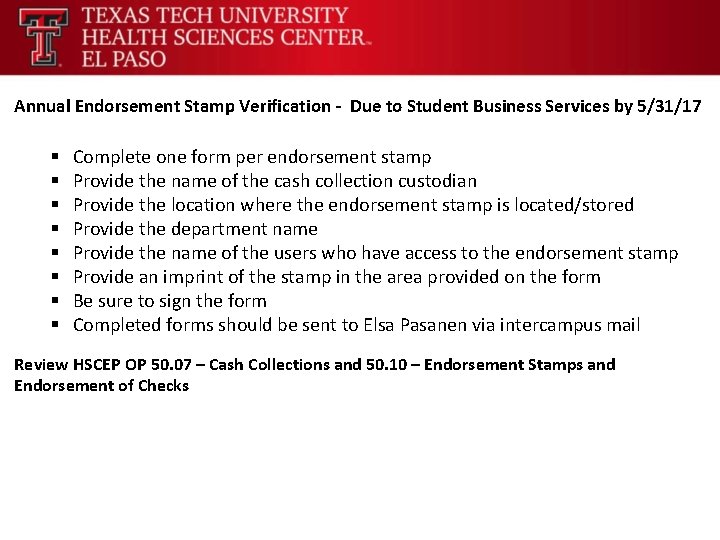
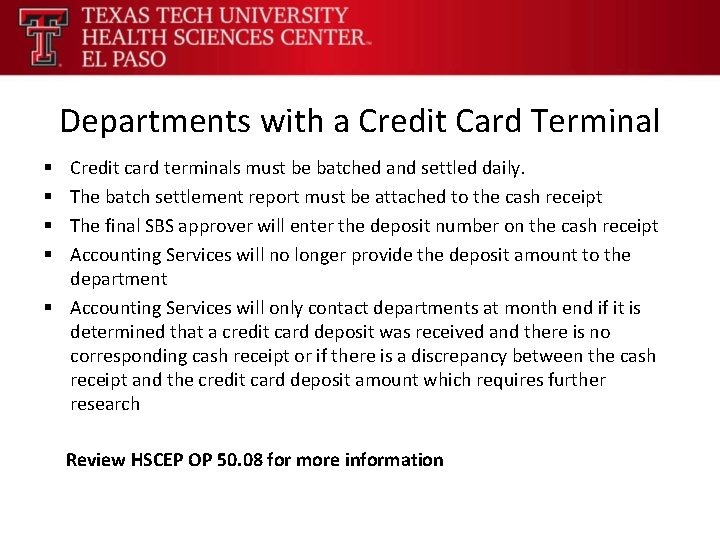
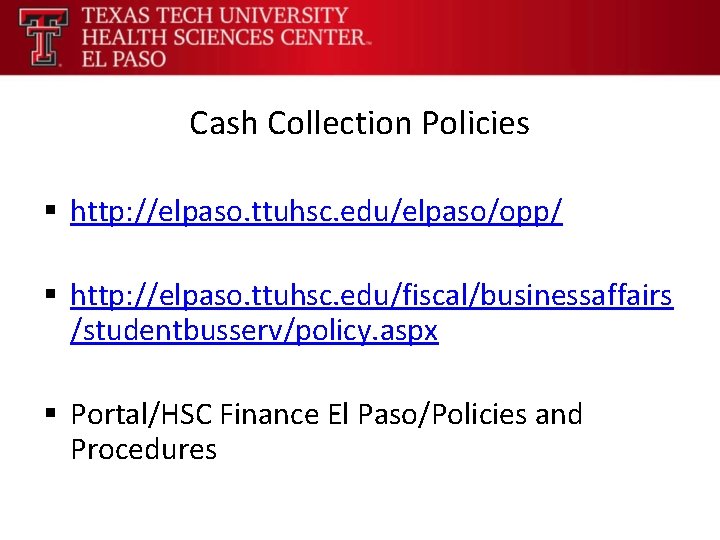
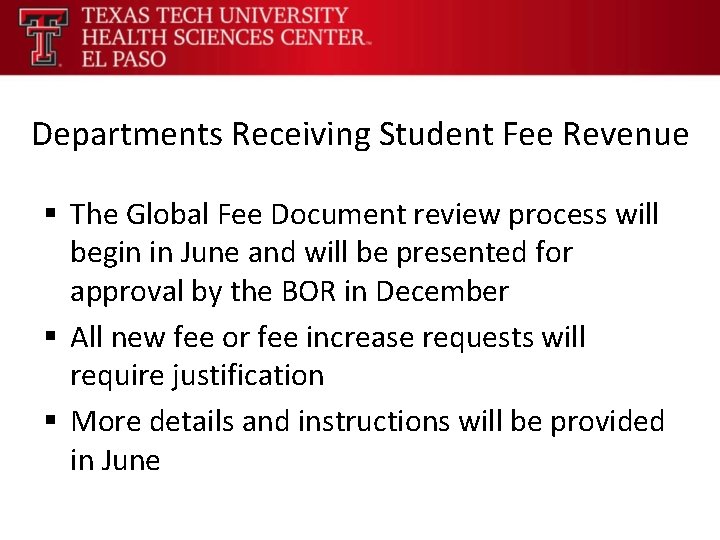
- Slides: 56

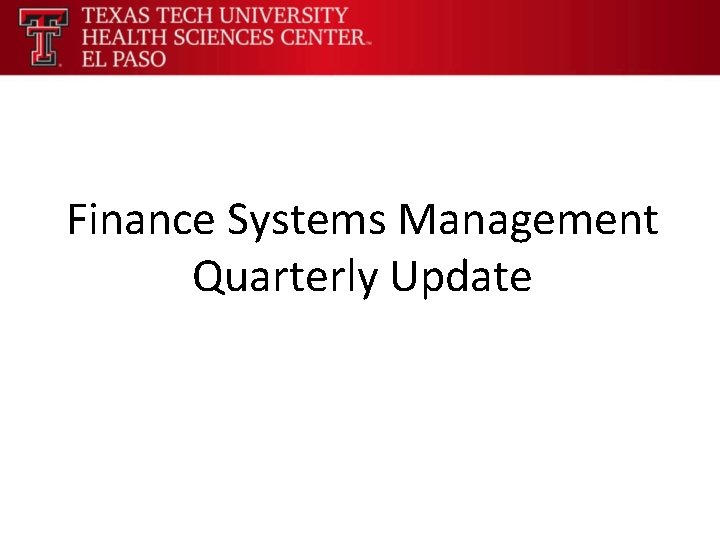
Finance Systems Management Quarterly Update
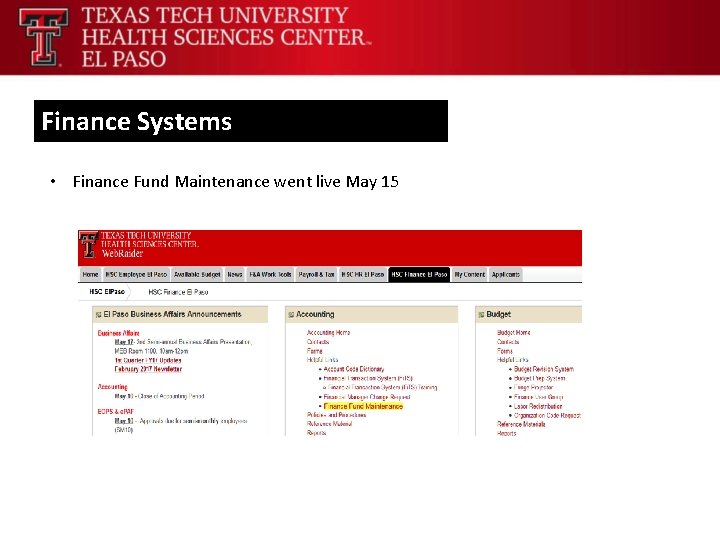
Finance Systems • Finance Fund Maintenance went live May 15
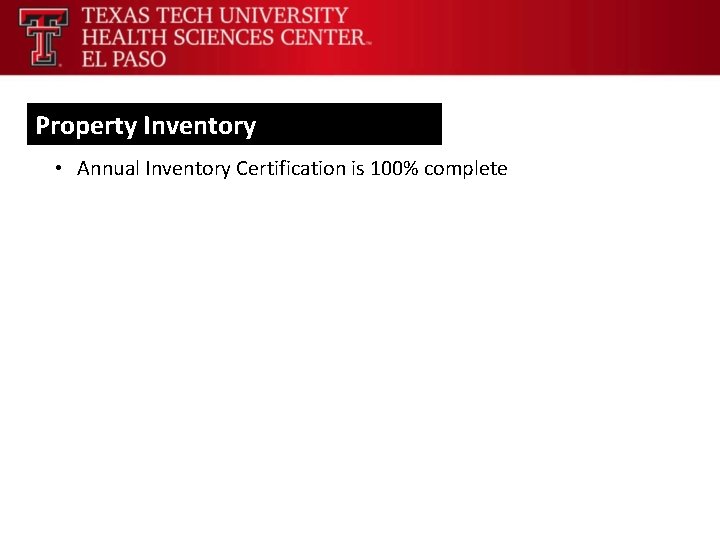
Property Inventory • Annual Inventory Certification is 100% complete
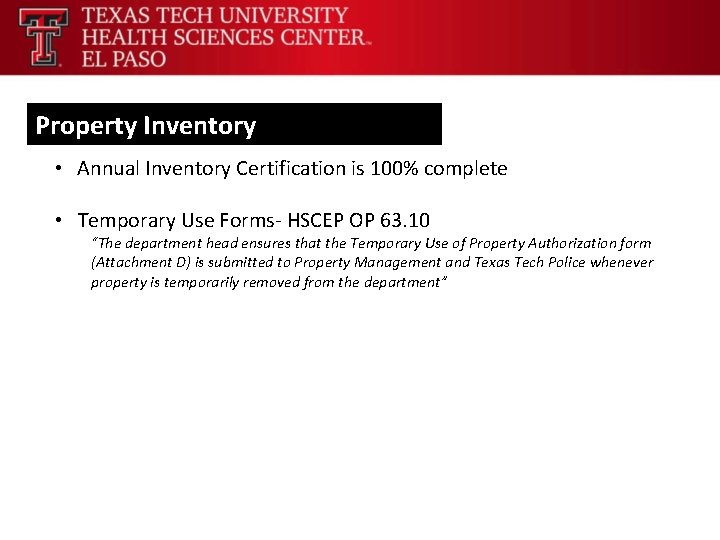
Property Inventory • Annual Inventory Certification is 100% complete • Temporary Use Forms- HSCEP OP 63. 10 “The department head ensures that the Temporary Use of Property Authorization form (Attachment D) is submitted to Property Management and Texas Tech Police whenever property is temporarily removed from the department”
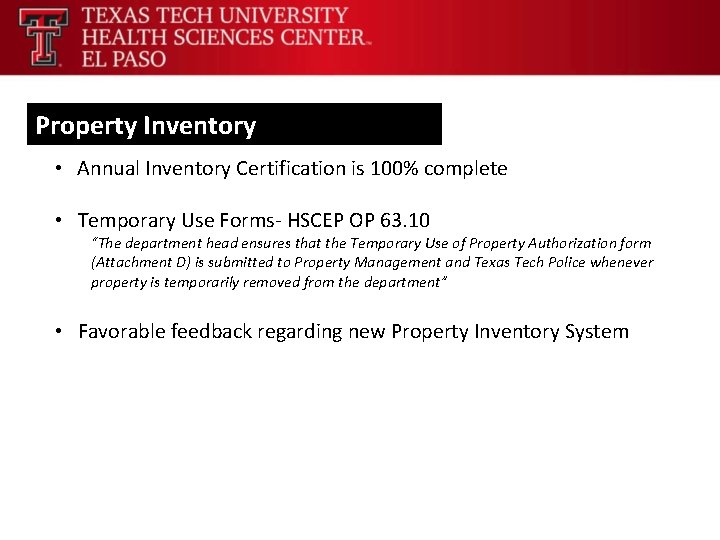
Property Inventory • Annual Inventory Certification is 100% complete • Temporary Use Forms- HSCEP OP 63. 10 “The department head ensures that the Temporary Use of Property Authorization form (Attachment D) is submitted to Property Management and Texas Tech Police whenever property is temporarily removed from the department” • Favorable feedback regarding new Property Inventory System
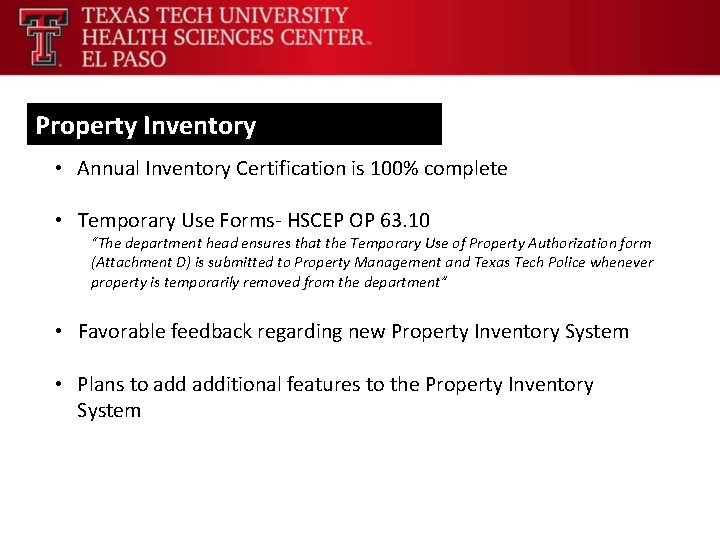
Property Inventory • Annual Inventory Certification is 100% complete • Temporary Use Forms- HSCEP OP 63. 10 “The department head ensures that the Temporary Use of Property Authorization form (Attachment D) is submitted to Property Management and Texas Tech Police whenever property is temporarily removed from the department” • Favorable feedback regarding new Property Inventory System • Plans to additional features to the Property Inventory System
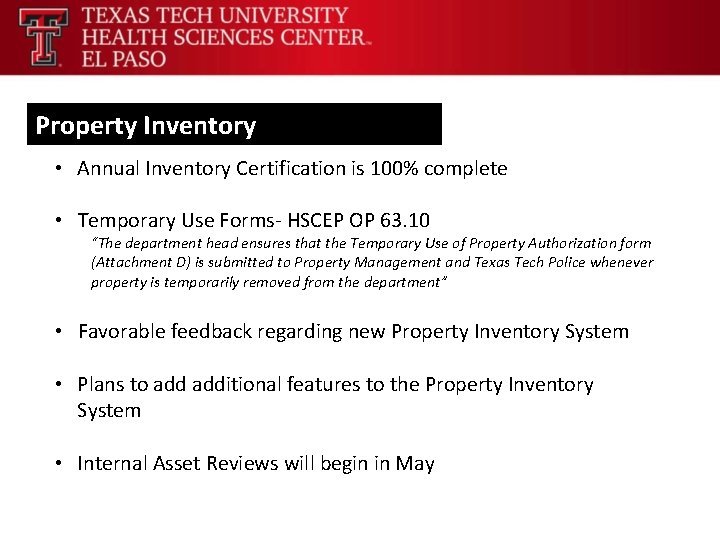
Property Inventory • Annual Inventory Certification is 100% complete • Temporary Use Forms- HSCEP OP 63. 10 “The department head ensures that the Temporary Use of Property Authorization form (Attachment D) is submitted to Property Management and Texas Tech Police whenever property is temporarily removed from the department” • Favorable feedback regarding new Property Inventory System • Plans to additional features to the Property Inventory System • Internal Asset Reviews will begin in May
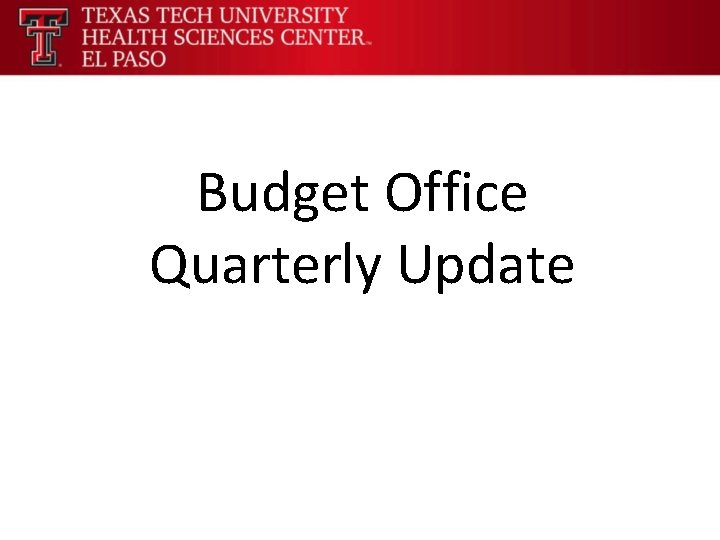
Budget Office Quarterly Update
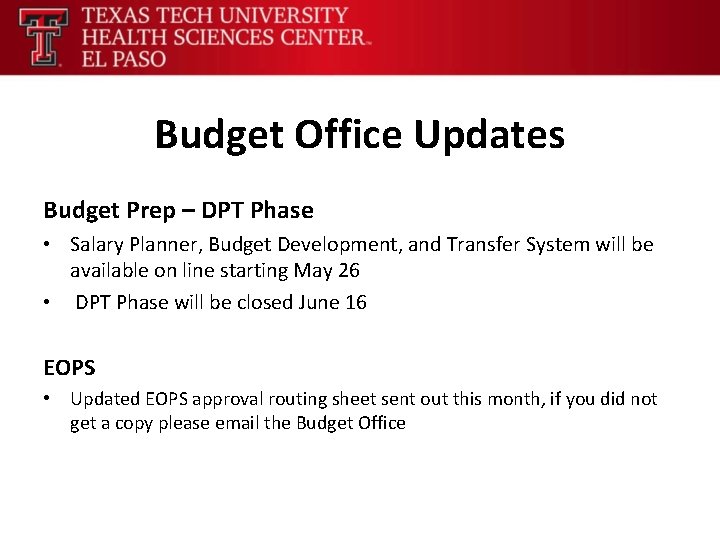
Budget Office Updates Budget Prep – DPT Phase • Salary Planner, Budget Development, and Transfer System will be available on line starting May 26 • DPT Phase will be closed June 16 EOPS • Updated EOPS approval routing sheet sent out this month, if you did not get a copy please email the Budget Office
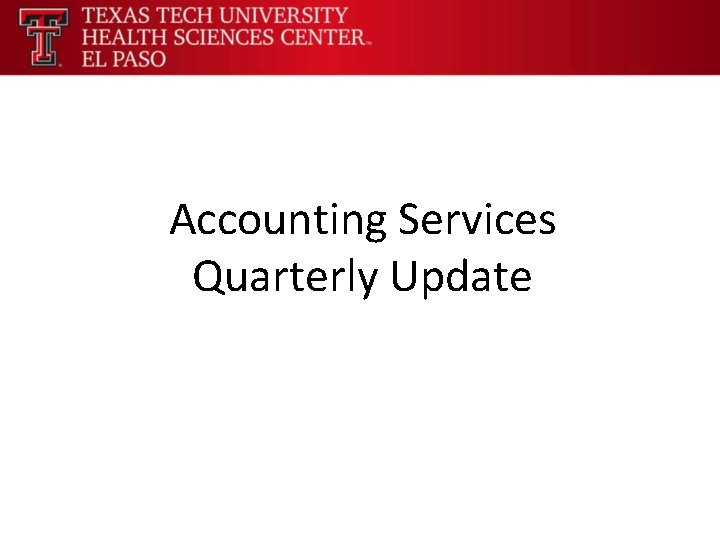
Accounting Services Quarterly Update
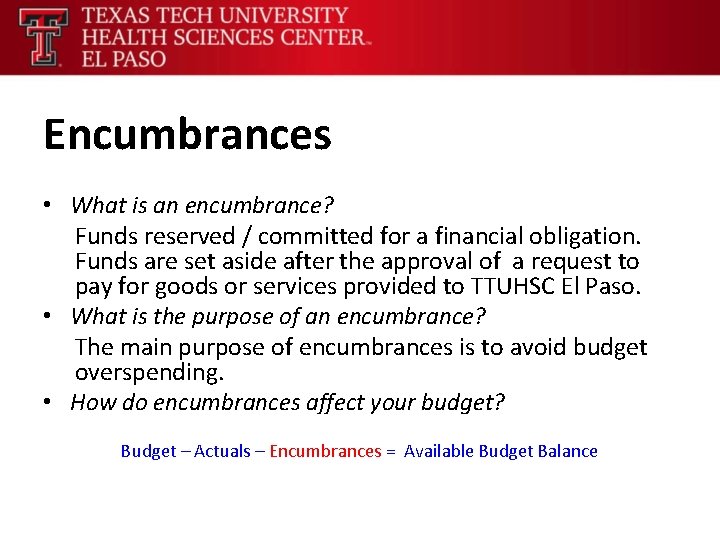
Encumbrances • What is an encumbrance? Funds reserved / committed for a financial obligation. Funds are set aside after the approval of a request to pay for goods or services provided to TTUHSC El Paso. • What is the purpose of an encumbrance? The main purpose of encumbrances is to avoid budget overspending. • How do encumbrances affect your budget? Budget – Actuals – Encumbrances = Available Budget Balance
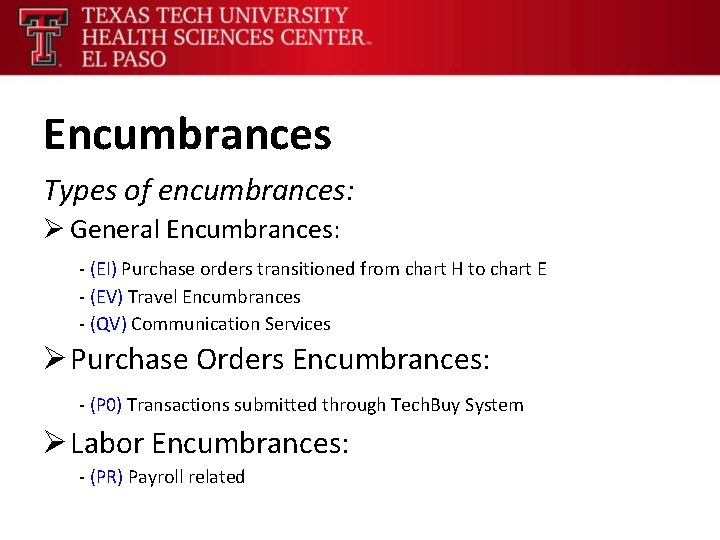
Encumbrances Types of encumbrances: Ø General Encumbrances: - (EI) Purchase orders transitioned from chart H to chart E - (EV) Travel Encumbrances - (QV) Communication Services Ø Purchase Orders Encumbrances: - (P 0) Transactions submitted through Tech. Buy System Ø Labor Encumbrances: - (PR) Payroll related
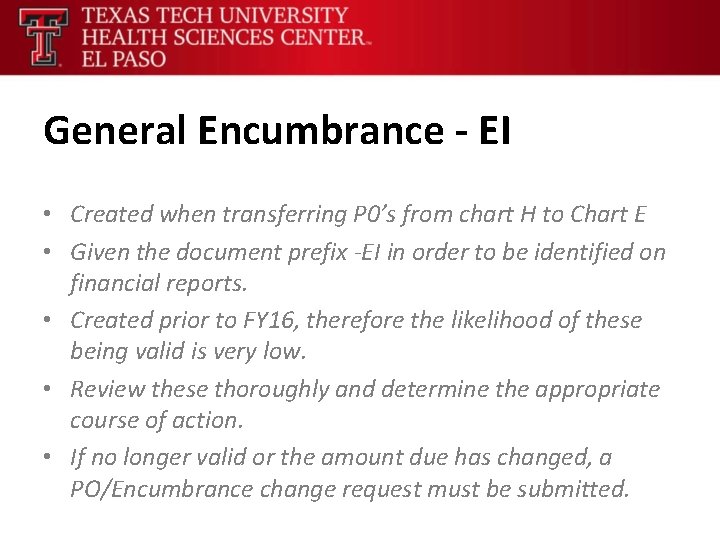
General Encumbrance - EI • Created when transferring P 0’s from chart H to Chart E • Given the document prefix -EI in order to be identified on financial reports. • Created prior to FY 16, therefore the likelihood of these being valid is very low. • Review these thoroughly and determine the appropriate course of action. • If no longer valid or the amount due has changed, a PO/Encumbrance change request must be submitted.

General Encumbrance - EI • The PO associated with old encumbrances beginning with EI - will be listed under the document reference of the report. The PO number will need to be provided when requesting an encumbrance to be adjusted/closed.
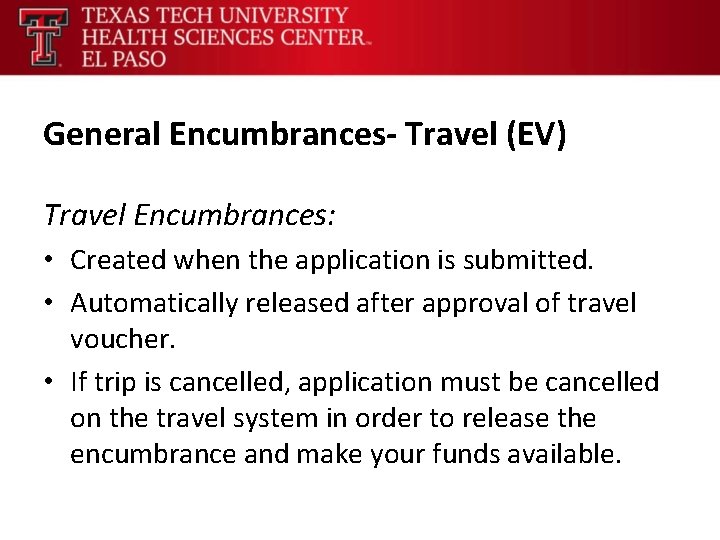
General Encumbrances- Travel (EV) Travel Encumbrances: • Created when the application is submitted. • Automatically released after approval of travel voucher. • If trip is cancelled, application must be cancelled on the travel system in order to release the encumbrance and make your funds available.
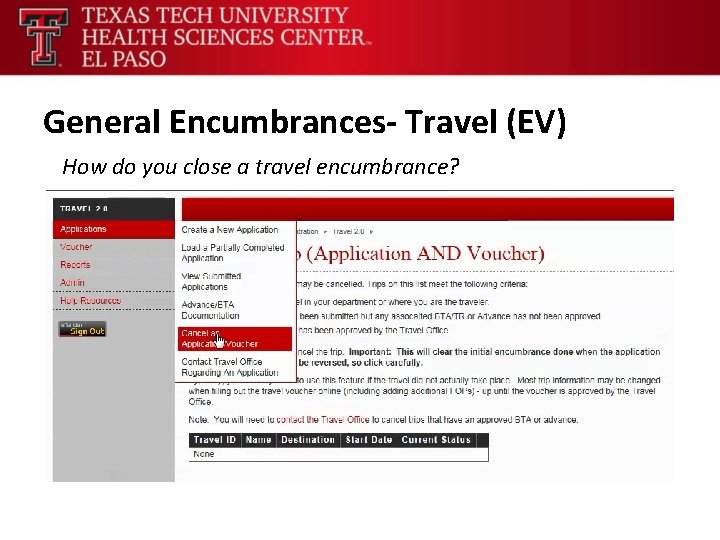
General Encumbrances- Travel (EV) How do you close a travel encumbrance?
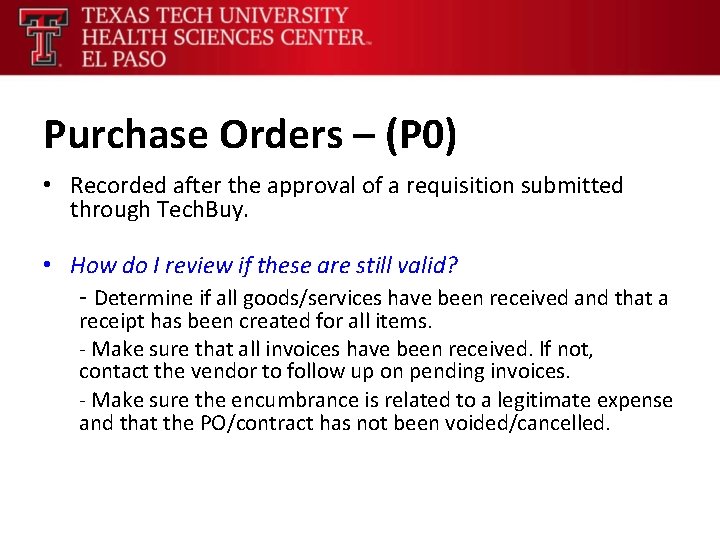
Purchase Orders – (P 0) • Recorded after the approval of a requisition submitted through Tech. Buy. • How do I review if these are still valid? - Determine if all goods/services have been received and that a receipt has been created for all items. - Make sure that all invoices have been received. If not, contact the vendor to follow up on pending invoices. - Make sure the encumbrance is related to a legitimate expense and that the PO/contract has not been voided/cancelled.
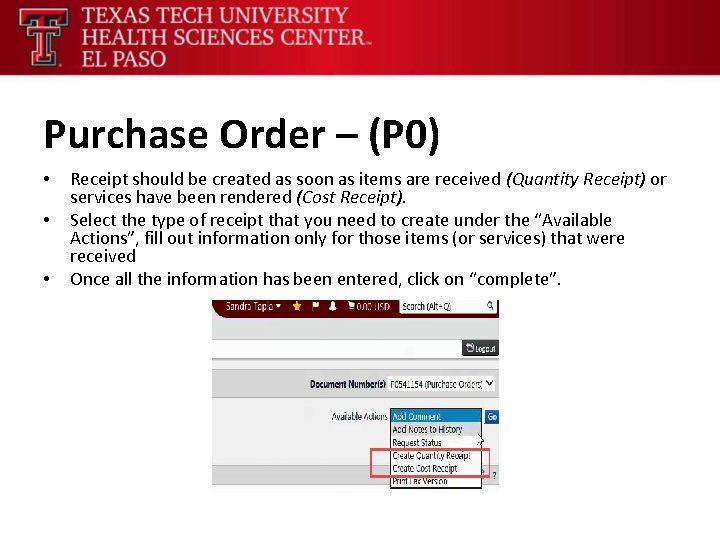
Purchase Order – (P 0) • • • Receipt should be created as soon as items are received (Quantity Receipt) or services have been rendered (Cost Receipt). Select the type of receipt that you need to create under the “Available Actions”, fill out information only for those items (or services) that were received Once all the information has been entered, click on “complete”.
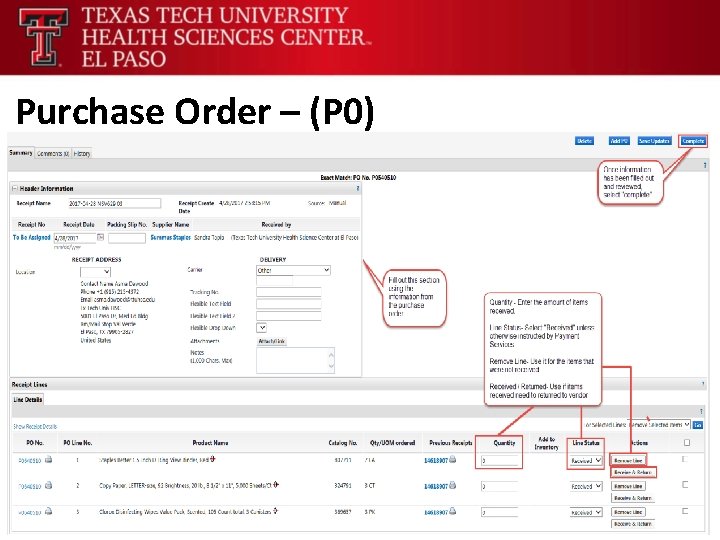
Purchase Order – (P 0)
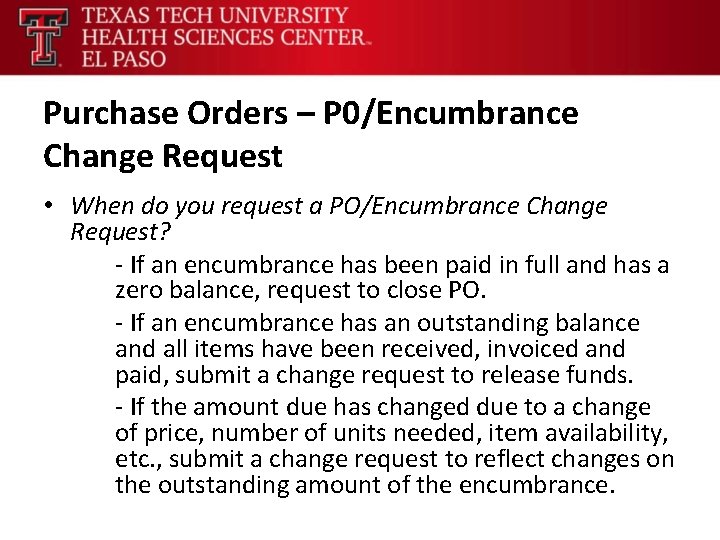
Purchase Orders – P 0/Encumbrance Change Request • When do you request a PO/Encumbrance Change Request? - If an encumbrance has been paid in full and has a zero balance, request to close PO. - If an encumbrance has an outstanding balance and all items have been received, invoiced and paid, submit a change request to release funds. - If the amount due has changed due to a change of price, number of units needed, item availability, etc. , submit a change request to reflect changes on the outstanding amount of the encumbrance.
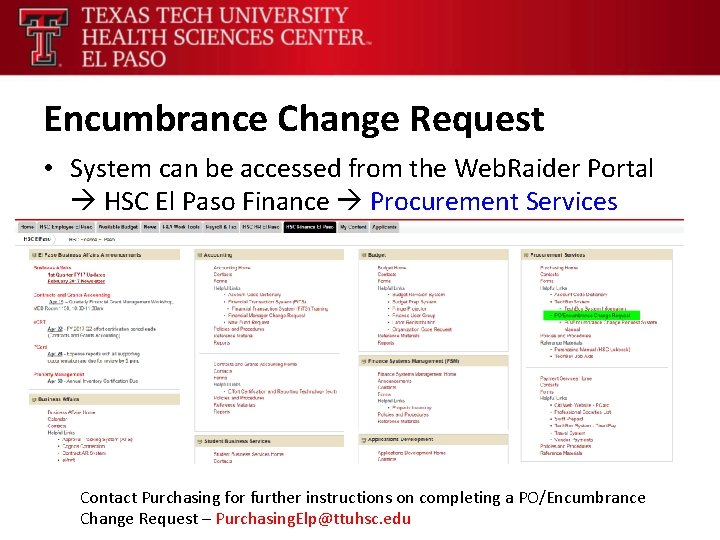
Encumbrance Change Request • System can be accessed from the Web. Raider Portal HSC El Paso Finance Procurement Services Contact Purchasing for further instructions on completing a PO/Encumbrance Change Request – Purchasing. Elp@ttuhsc. edu
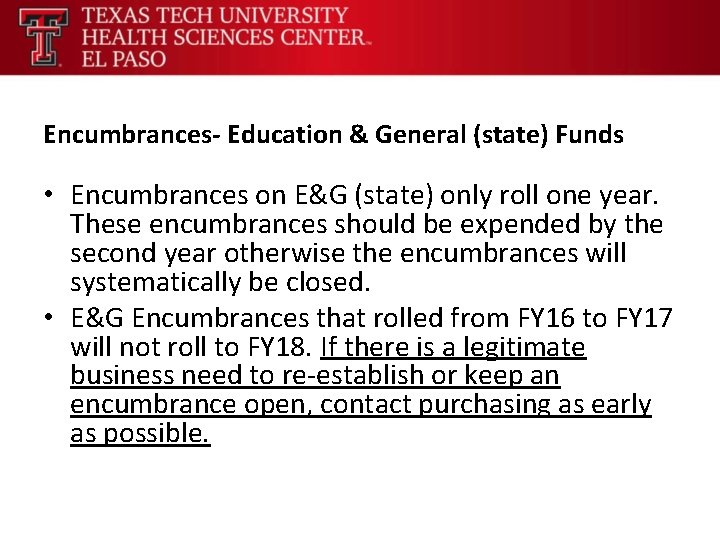
Encumbrances- Education & General (state) Funds • Encumbrances on E&G (state) only roll one year. These encumbrances should be expended by the second year otherwise the encumbrances will systematically be closed. • E&G Encumbrances that rolled from FY 16 to FY 17 will not roll to FY 18. If there is a legitimate business need to re-establish or keep an encumbrance open, contact purchasing as early as possible.

Encumbrances- Education & General (state) Funds • The encumbrance roll process also rolls associated budget to the next year to cover the encumbrance. The budget for the E&G Funds can only be used for the associated encumbrance. • When prior fiscal year encumbrances are released/closed the associated budgets will also be reversed and the funding will not be made available.
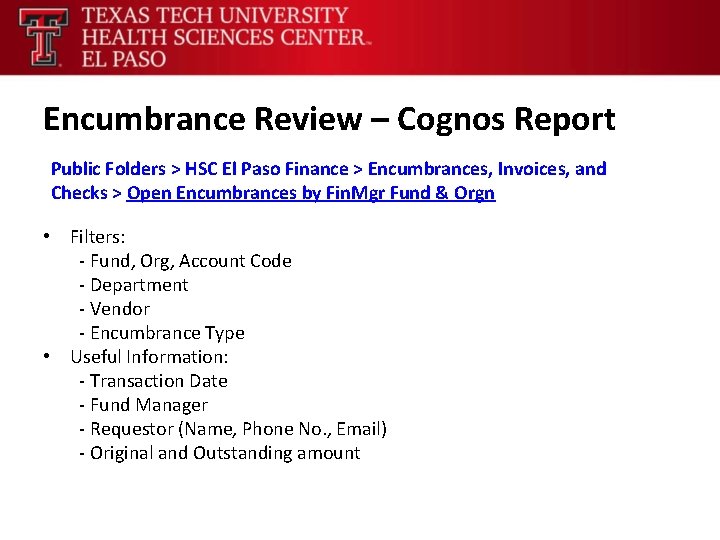
Encumbrance Review – Cognos Report Public Folders > HSC El Paso Finance > Encumbrances, Invoices, and Checks > Open Encumbrances by Fin. Mgr Fund & Orgn • Filters: - Fund, Org, Account Code - Department - Vendor - Encumbrance Type • Useful Information: - Transaction Date - Fund Manager - Requestor (Name, Phone No. , Email) - Original and Outstanding amount
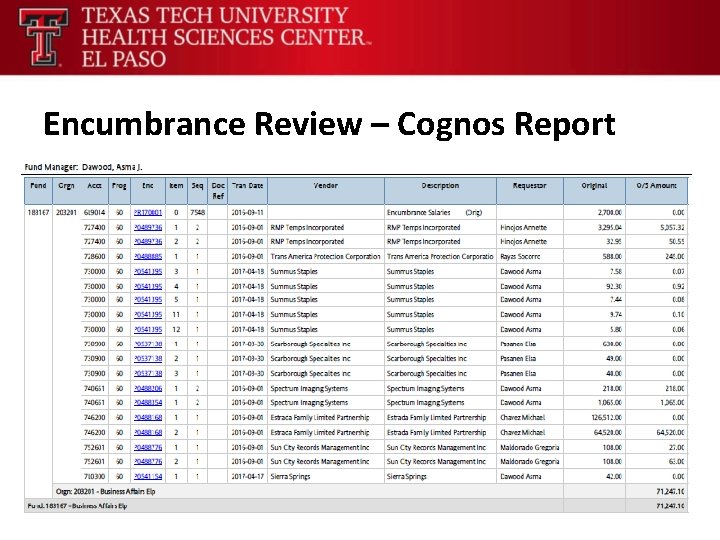
Encumbrance Review – Cognos Report
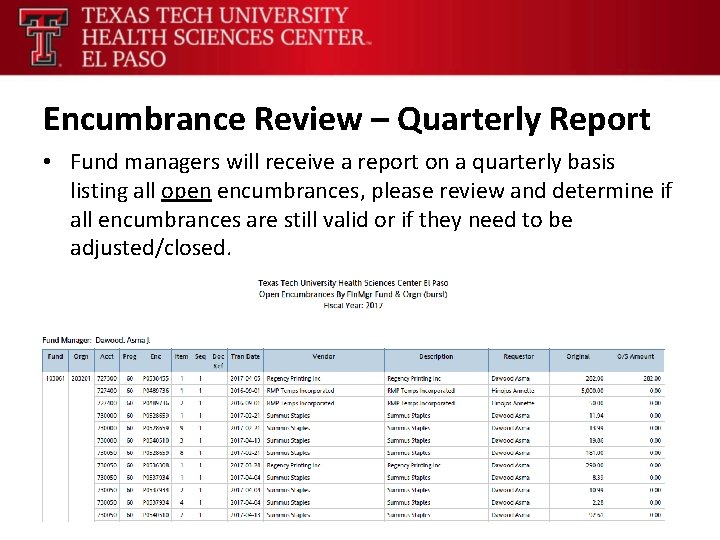
Encumbrance Review – Quarterly Report • Fund managers will receive a report on a quarterly basis listing all open encumbrances, please review and determine if all encumbrances are still valid or if they need to be adjusted/closed.
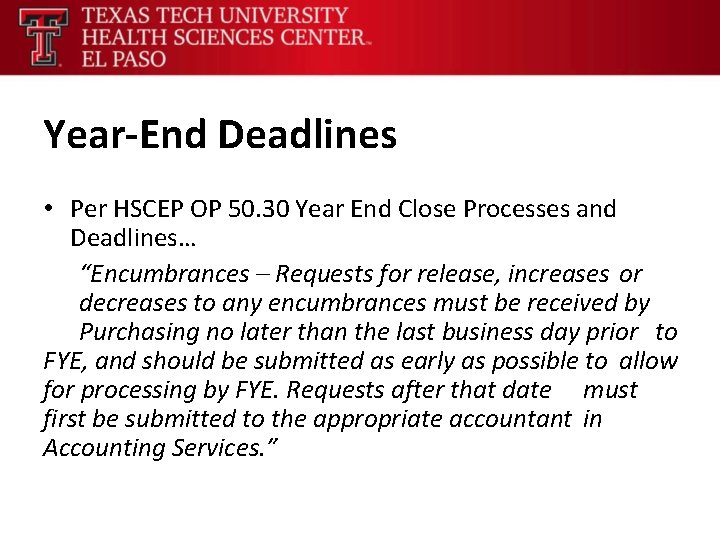
Year-End Deadlines • Per HSCEP OP 50. 30 Year End Close Processes and Deadlines… “Encumbrances – Requests for release, increases or decreases to any encumbrances must be received by Purchasing no later than the last business day prior to FYE, and should be submitted as early as possible to allow for processing by FYE. Requests after that date must first be submitted to the appropriate accountant in Accounting Services. ”
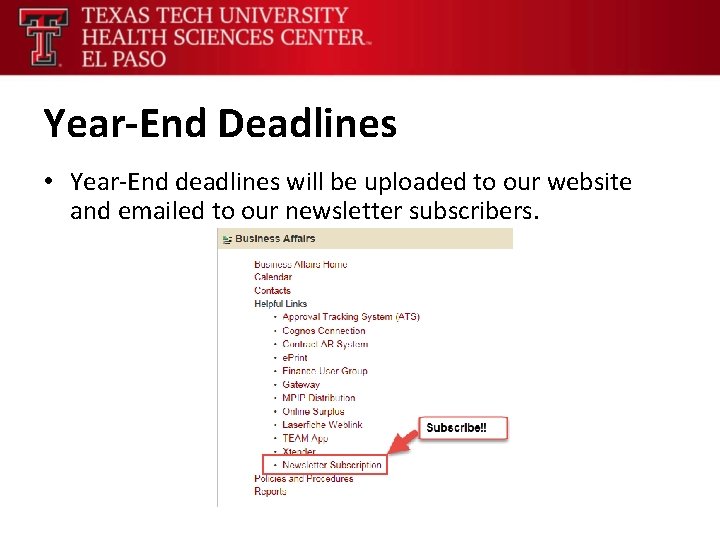
Year-End Deadlines • Year-End deadlines will be uploaded to our website and emailed to our newsletter subscribers.
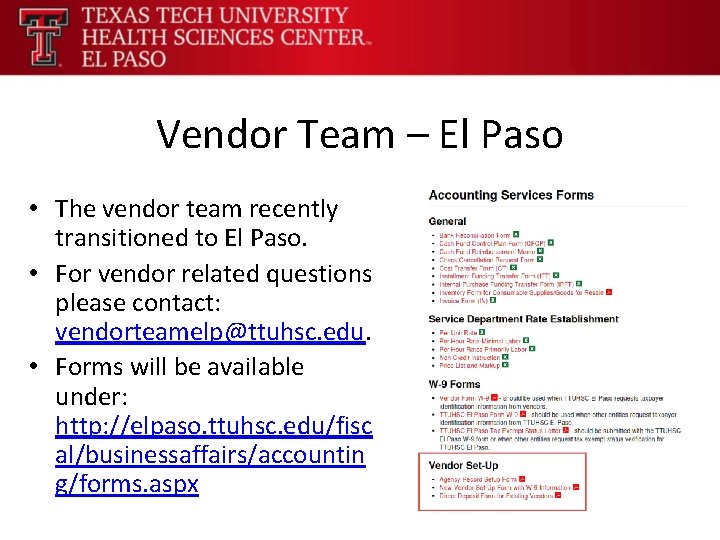
Vendor Team – El Paso • The vendor team recently transitioned to El Paso. • For vendor related questions please contact: vendorteamelp@ttuhsc. edu. • Forms will be available under: http: //elpaso. ttuhsc. edu/fisc al/businessaffairs/accountin g/forms. aspx

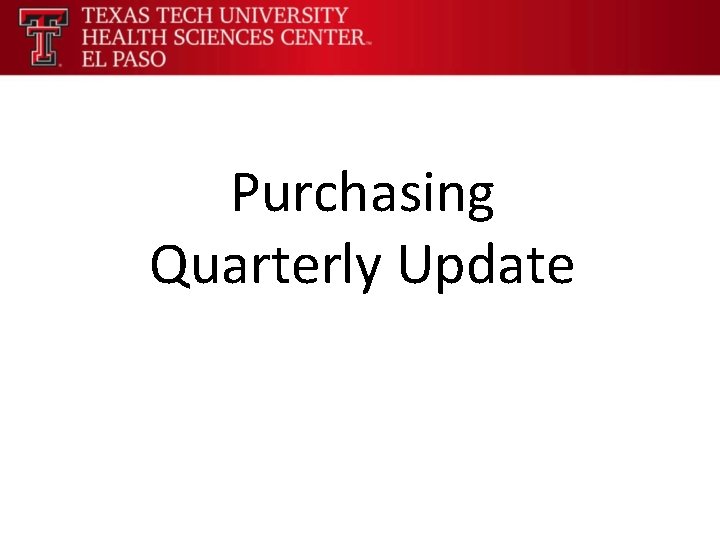
Purchasing Quarterly Update
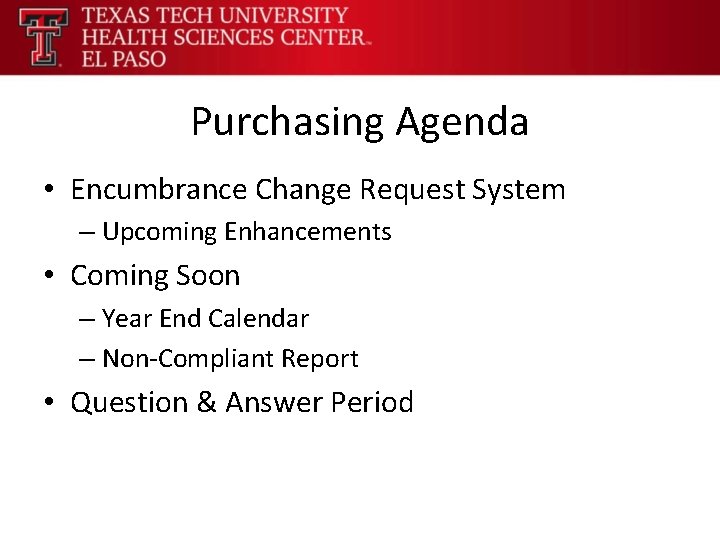
Purchasing Agenda • Encumbrance Change Request System – Upcoming Enhancements • Coming Soon – Year End Calendar – Non-Compliant Report • Question & Answer Period

PO and Encumbrance Change Request System • Information retrieved from the application is as of the close of the prior business day.
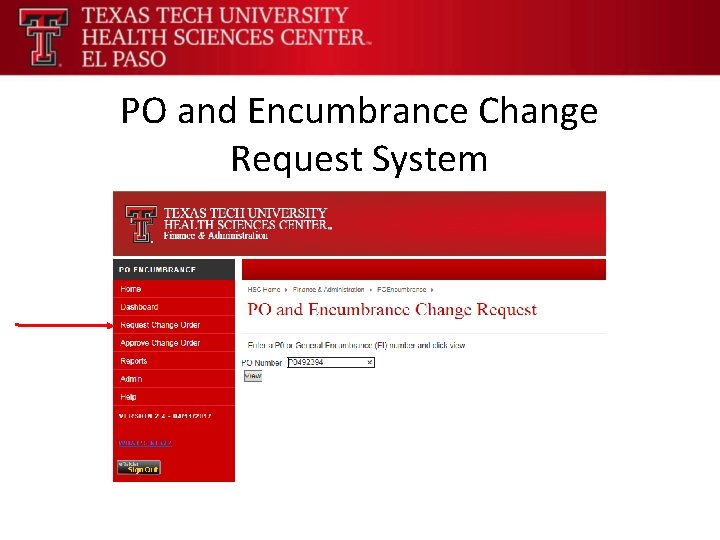
PO and Encumbrance Change Request System
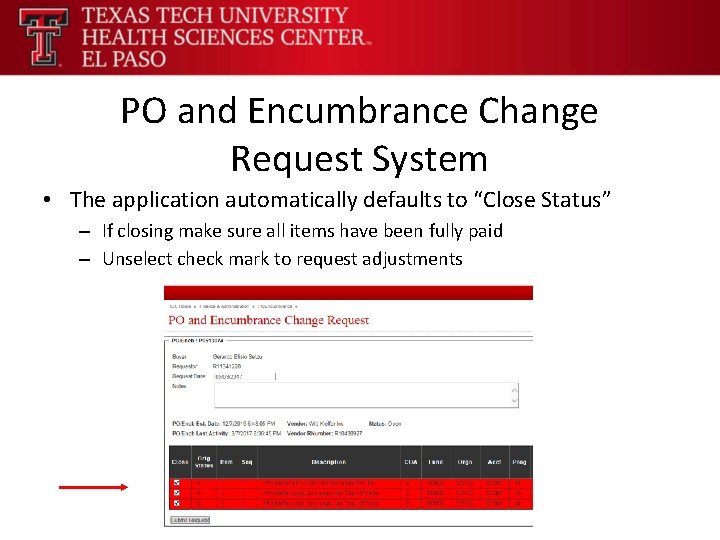
PO and Encumbrance Change Request System • The application automatically defaults to “Close Status” – If closing make sure all items have been fully paid – Unselect check mark to request adjustments

PO and Encumbrance Change Request System • Request Change Order Header Update – Original PO Amount – Change Order Adjustments – Revised PO Total* – Liquidations – Outstanding Encumbrance Amount – New Proposed Amount
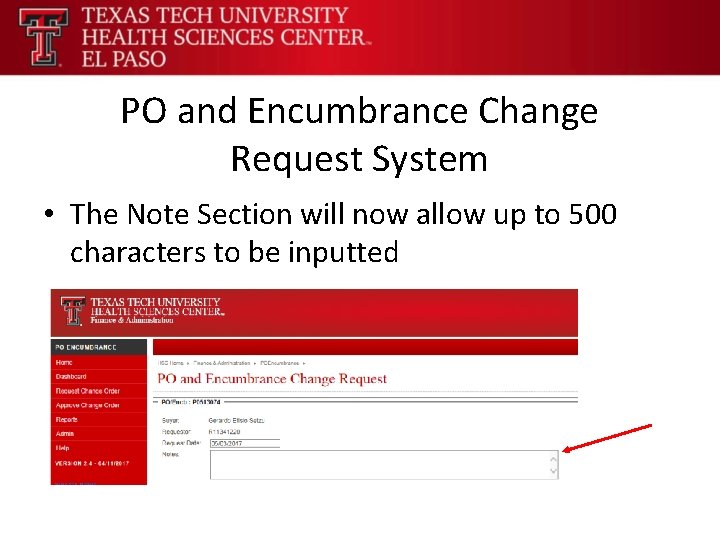
PO and Encumbrance Change Request System • The Note Section will now allow up to 500 characters to be inputted
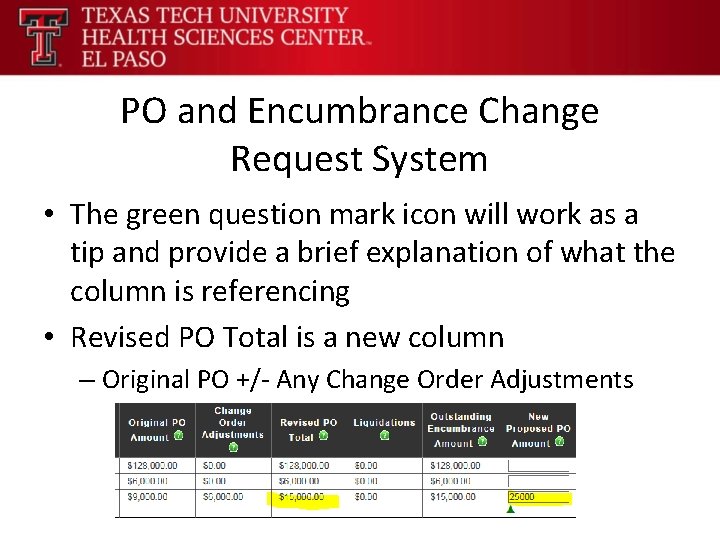
PO and Encumbrance Change Request System • The green question mark icon will work as a tip and provide a brief explanation of what the column is referencing • Revised PO Total is a new column – Original PO +/- Any Change Order Adjustments
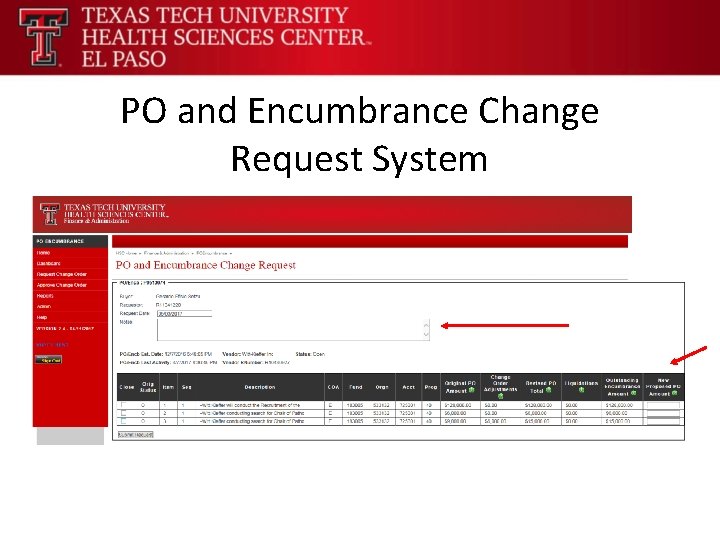
PO and Encumbrance Change Request System
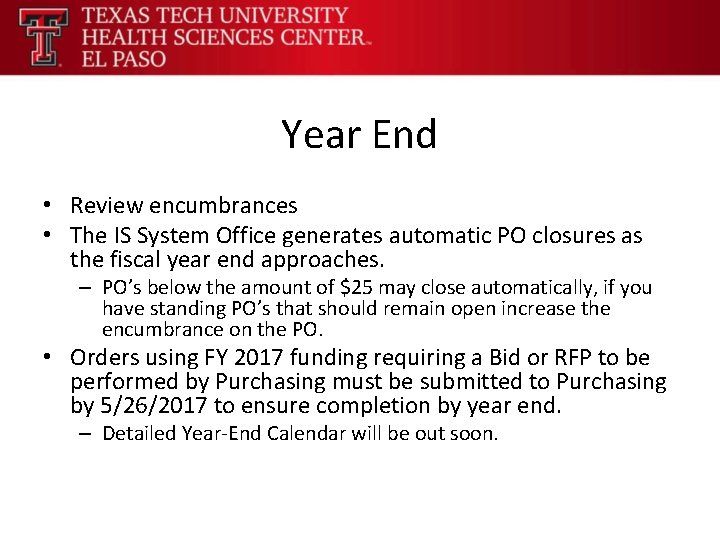
Year End • Review encumbrances • The IS System Office generates automatic PO closures as the fiscal year end approaches. – PO’s below the amount of $25 may close automatically, if you have standing PO’s that should remain open increase the encumbrance on the PO. • Orders using FY 2017 funding requiring a Bid or RFP to be performed by Purchasing must be submitted to Purchasing by 5/26/2017 to ensure completion by year end. – Detailed Year-End Calendar will be out soon.
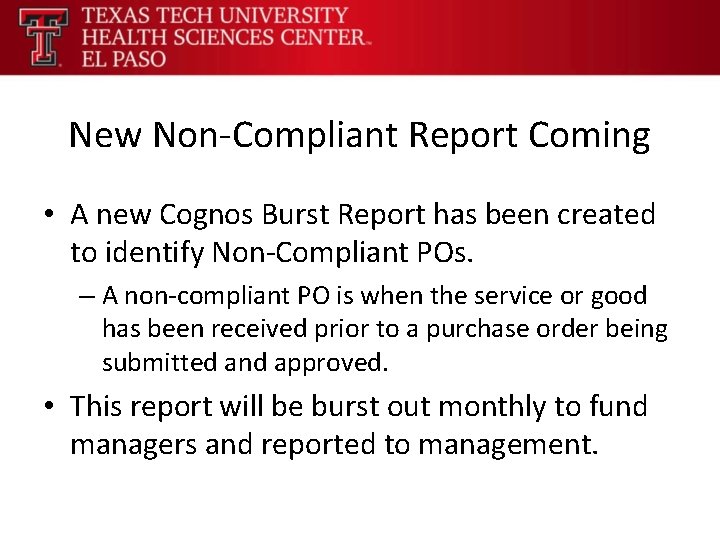
New Non-Compliant Report Coming • A new Cognos Burst Report has been created to identify Non-Compliant POs. – A non-compliant PO is when the service or good has been received prior to a purchase order being submitted and approved. • This report will be burst out monthly to fund managers and reported to management.
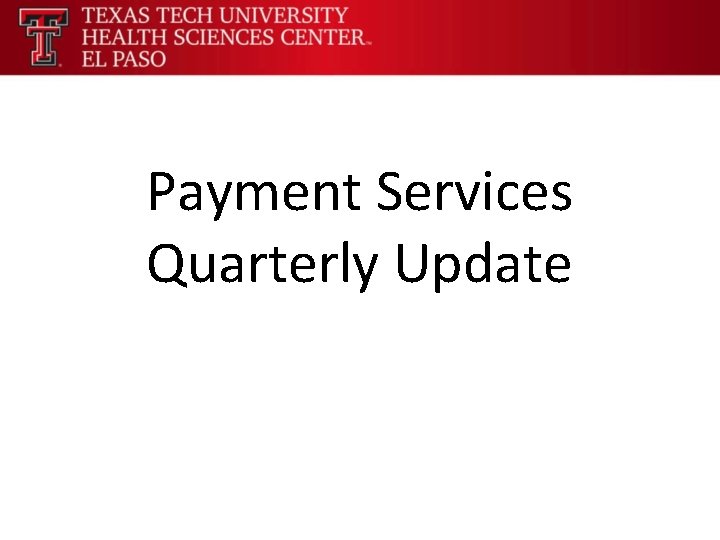
Payment Services Quarterly Update
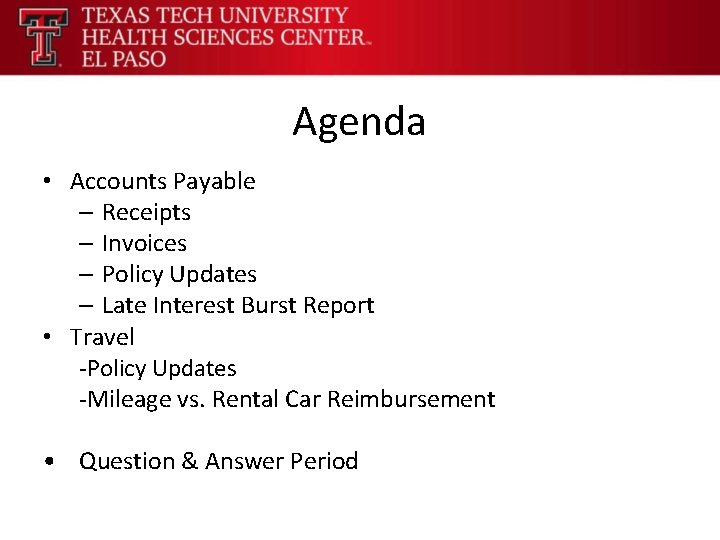
Agenda • Accounts Payable – Receipts – Invoices – Policy Updates – Late Interest Burst Report • Travel -Policy Updates -Mileage vs. Rental Car Reimbursement • Question & Answer Period
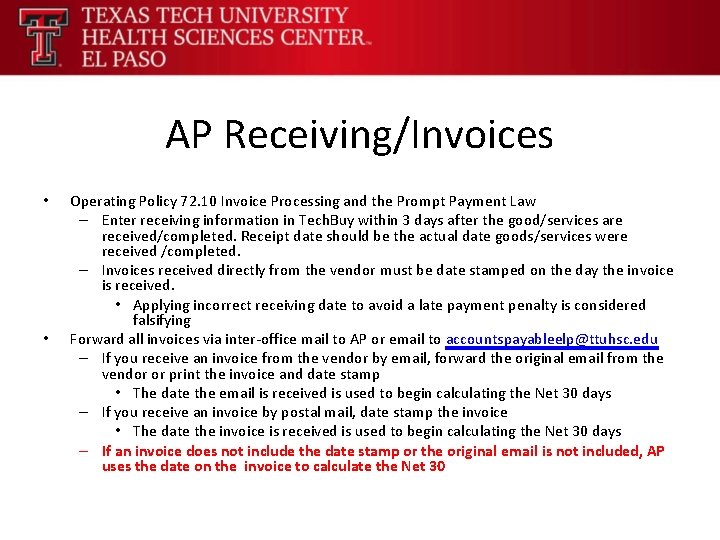
AP Receiving/Invoices • • Operating Policy 72. 10 Invoice Processing and the Prompt Payment Law – Enter receiving information in Tech. Buy within 3 days after the good/services are received/completed. Receipt date should be the actual date goods/services were received /completed. – Invoices received directly from the vendor must be date stamped on the day the invoice is received. • Applying incorrect receiving date to avoid a late payment penalty is considered falsifying Forward all invoices via inter-office mail to AP or email to accountspayableelp@ttuhsc. edu – If you receive an invoice from the vendor by email, forward the original email from the vendor or print the invoice and date stamp • The date the email is received is used to begin calculating the Net 30 days – If you receive an invoice by postal mail, date stamp the invoice • The date the invoice is received is used to begin calculating the Net 30 days – If an invoice does not include the date stamp or the original email is not included, AP uses the date on the invoice to calculate the Net 30
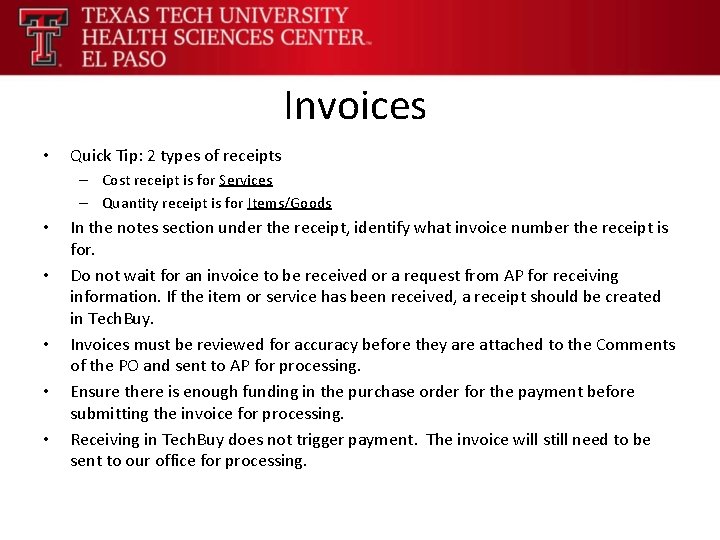
Invoices • Quick Tip: 2 types of receipts – Cost receipt is for Services – Quantity receipt is for Items/Goods • • • In the notes section under the receipt, identify what invoice number the receipt is for. Do not wait for an invoice to be received or a request from AP for receiving information. If the item or service has been received, a receipt should be created in Tech. Buy. Invoices must be reviewed for accuracy before they are attached to the Comments of the PO and sent to AP for processing. Ensure there is enough funding in the purchase order for the payment before submitting the invoice for processing. Receiving in Tech. Buy does not trigger payment. The invoice will still need to be sent to our office for processing.
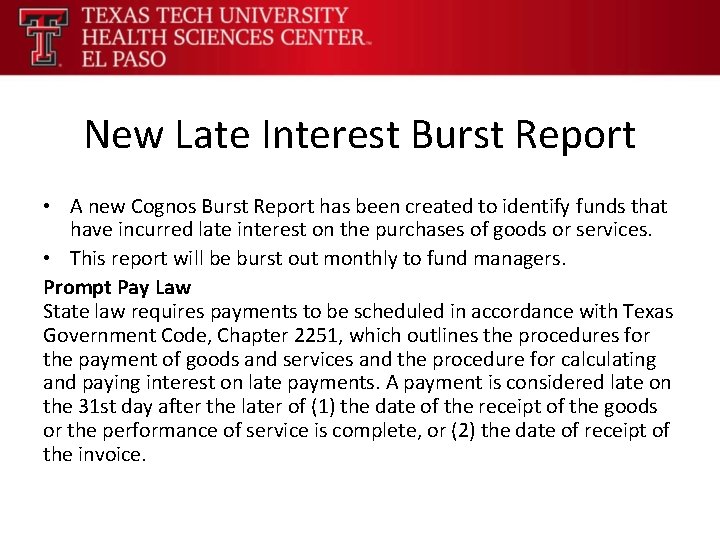
New Late Interest Burst Report • A new Cognos Burst Report has been created to identify funds that have incurred late interest on the purchases of goods or services. • This report will be burst out monthly to fund managers. Prompt Pay Law State law requires payments to be scheduled in accordance with Texas Government Code, Chapter 2251, which outlines the procedures for the payment of goods and services and the procedure for calculating and paying interest on late payments. A payment is considered late on the 31 st day after the later of (1) the date of the receipt of the goods or the performance of service is complete, or (2) the date of receipt of the invoice.
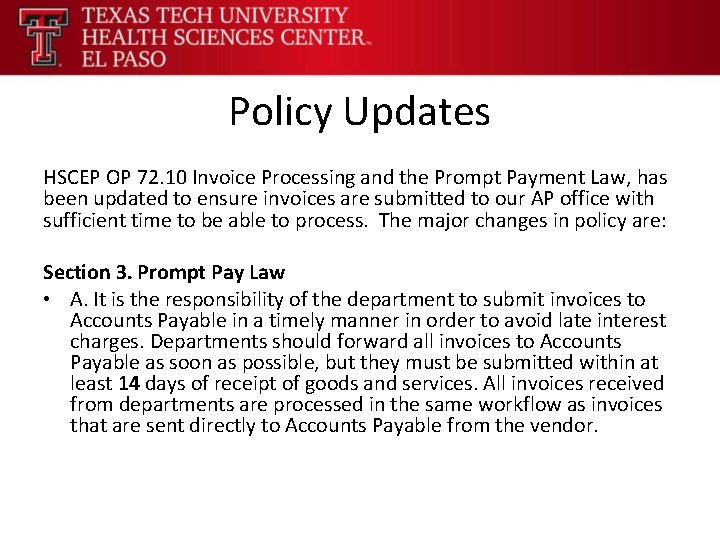
Policy Updates HSCEP OP 72. 10 Invoice Processing and the Prompt Payment Law, has been updated to ensure invoices are submitted to our AP office with sufficient time to be able to process. The major changes in policy are: Section 3. Prompt Pay Law • A. It is the responsibility of the department to submit invoices to Accounts Payable in a timely manner in order to avoid late interest charges. Departments should forward all invoices to Accounts Payable as soon as possible, but they must be submitted within at least 14 days of receipt of goods and services. All invoices received from departments are processed in the same workflow as invoices that are sent directly to Accounts Payable from the vendor.
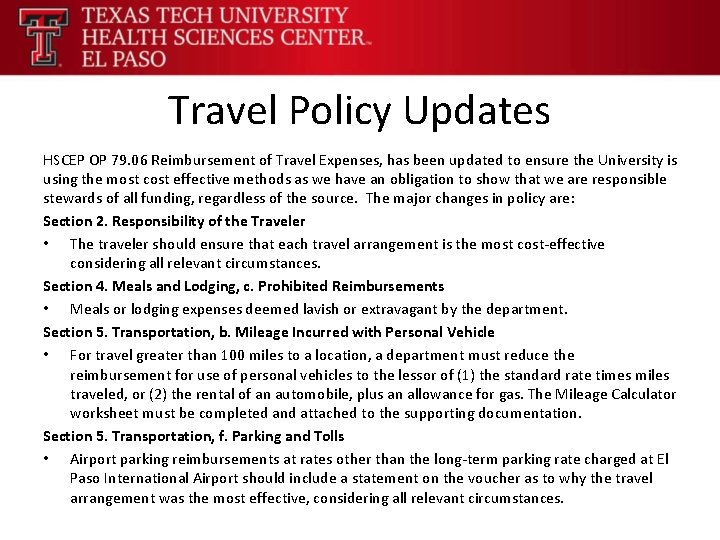
Travel Policy Updates HSCEP OP 79. 06 Reimbursement of Travel Expenses, has been updated to ensure the University is using the most cost effective methods as we have an obligation to show that we are responsible stewards of all funding, regardless of the source. The major changes in policy are: Section 2. Responsibility of the Traveler • The traveler should ensure that each travel arrangement is the most cost-effective considering all relevant circumstances. Section 4. Meals and Lodging, c. Prohibited Reimbursements • Meals or lodging expenses deemed lavish or extravagant by the department. Section 5. Transportation, b. Mileage Incurred with Personal Vehicle • For travel greater than 100 miles to a location, a department must reduce the reimbursement for use of personal vehicles to the lessor of (1) the standard rate times miles traveled, or (2) the rental of an automobile, plus an allowance for gas. The Mileage Calculator worksheet must be completed and attached to the supporting documentation. Section 5. Transportation, f. Parking and Tolls • Airport parking reimbursements at rates other than the long-term parking rate charged at El Paso International Airport should include a statement on the voucher as to why the travel arrangement was the most effective, considering all relevant circumstances.
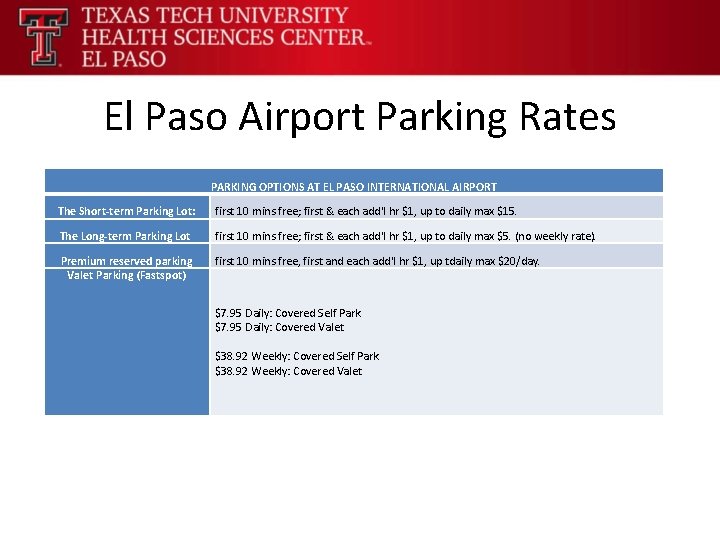
El Paso Airport Parking Rates PARKING OPTIONS AT EL PASO INTERNATIONAL AIRPORT The Short-term Parking Lot: first 10 mins free; first & each add'l hr $1, up to daily max $15. The Long-term Parking Lot first 10 mins free; first & each add'l hr $1, up to daily max $5. (no weekly rate). Premium reserved parking Valet Parking (Fastspot) first 10 mins free, first and each add'l hr $1, up tdaily max $20/day. $7. 95 Daily: Covered Self Park $7. 95 Daily: Covered Valet $38. 92 Weekly: Covered Self Park $38. 92 Weekly: Covered Valet
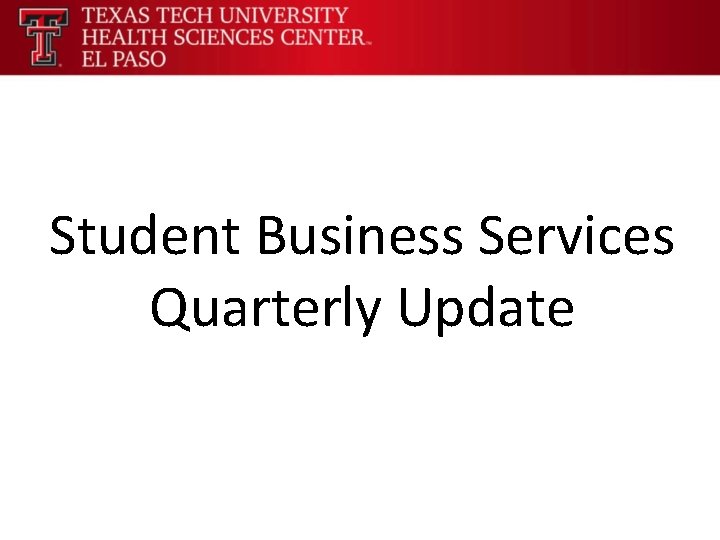
Student Business Services Quarterly Update

Annual Endorsement Stamp Verification - Due to Student Business Services by 5/31/17
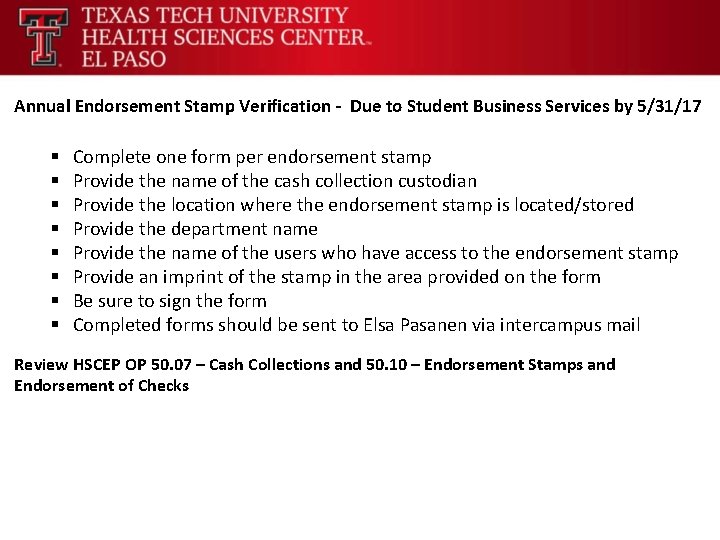
Annual Endorsement Stamp Verification - Due to Student Business Services by 5/31/17 § § § § Complete one form per endorsement stamp Provide the name of the cash collection custodian Provide the location where the endorsement stamp is located/stored Provide the department name Provide the name of the users who have access to the endorsement stamp Provide an imprint of the stamp in the area provided on the form Be sure to sign the form Completed forms should be sent to Elsa Pasanen via intercampus mail Review HSCEP OP 50. 07 – Cash Collections and 50. 10 – Endorsement Stamps and Endorsement of Checks
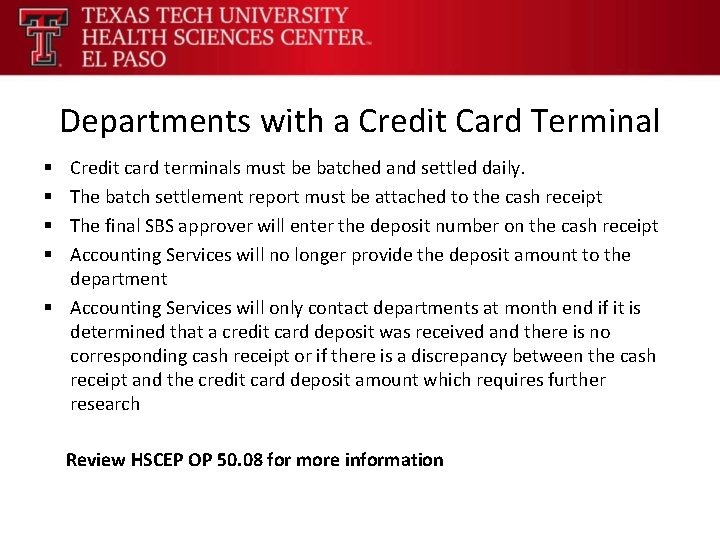
Departments with a Credit Card Terminal Credit card terminals must be batched and settled daily. The batch settlement report must be attached to the cash receipt The final SBS approver will enter the deposit number on the cash receipt Accounting Services will no longer provide the deposit amount to the department § Accounting Services will only contact departments at month end if it is determined that a credit card deposit was received and there is no corresponding cash receipt or if there is a discrepancy between the cash receipt and the credit card deposit amount which requires further research § § Review HSCEP OP 50. 08 for more information
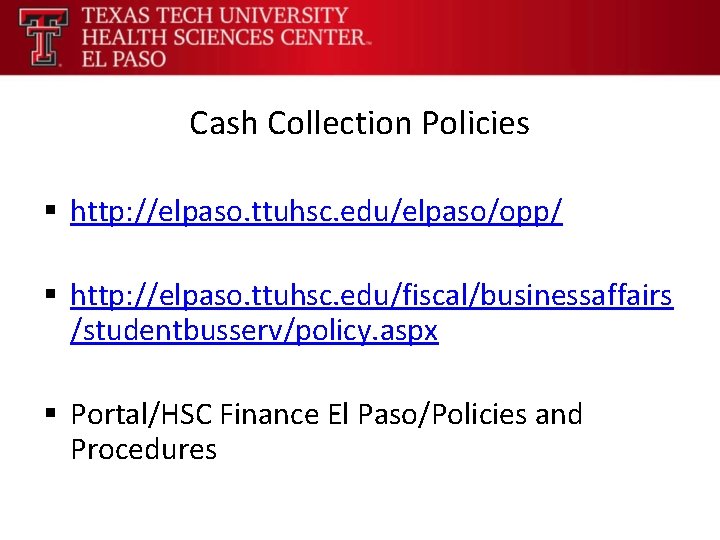
Cash Collection Policies § http: //elpaso. ttuhsc. edu/elpaso/opp/ § http: //elpaso. ttuhsc. edu/fiscal/businessaffairs /studentbusserv/policy. aspx § Portal/HSC Finance El Paso/Policies and Procedures
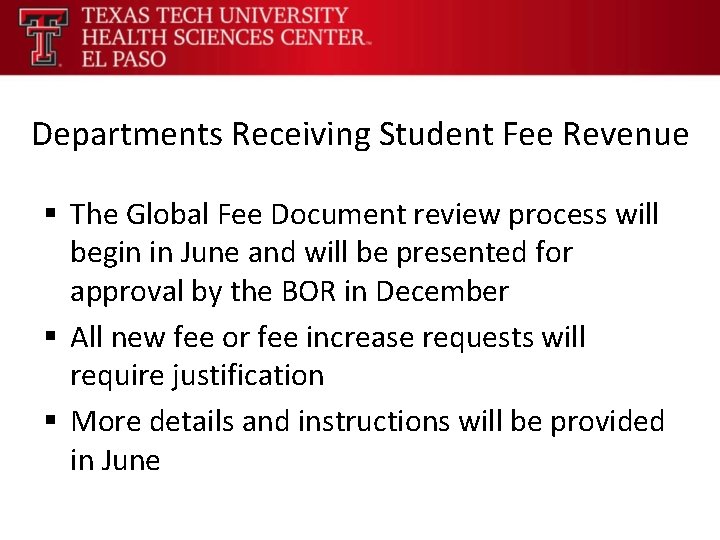
Departments Receiving Student Fee Revenue § The Global Fee Document review process will begin in June and will be presented for approval by the BOR in December § All new fee or fee increase requests will require justification § More details and instructions will be provided in June
 Fidelity quarterly market update q1 2018
Fidelity quarterly market update q1 2018 ........ is an alternative of log based recovery.
........ is an alternative of log based recovery. Quarterly business review examples
Quarterly business review examples Walkenhorst quarterly package
Walkenhorst quarterly package Gant chart template
Gant chart template Quarterly business review template
Quarterly business review template Kpi template doc
Kpi template doc Ecrq
Ecrq Quarterly business review templates
Quarterly business review templates Quarterly business review
Quarterly business review Grading system in college philippines
Grading system in college philippines Russell quarterly economic and market review
Russell quarterly economic and market review Experian automotive quarterly briefing
Experian automotive quarterly briefing Wv doc quarterly package program
Wv doc quarterly package program Russell quarterly economic and market review
Russell quarterly economic and market review Scientific management
Scientific management Top management middle management first line management
Top management middle management first line management Top management middle management first line management
Top management middle management first line management Zechariah
Zechariah Zechariah 2:8-9
Zechariah 2:8-9 University community plan update
University community plan update Temporary update problem in dbms
Temporary update problem in dbms Www.sab update .com
Www.sab update .com Lnes
Lnes Update data sisdmk
Update data sisdmk Gtcs professional update examples
Gtcs professional update examples Position update formula
Position update formula Position update formula
Position update formula Firmware fiberhome hg6145f
Firmware fiberhome hg6145f Move update compliance
Move update compliance Mdh situation update
Mdh situation update Iqcs help desk
Iqcs help desk Utils ctl update ctlfile
Utils ctl update ctlfile 811 locate request
811 locate request Gsm location update procedure
Gsm location update procedure Chrome update
Chrome update Dhl market outlook
Dhl market outlook Chkconfig debian
Chkconfig debian How to develop a beverage product
How to develop a beverage product Www gov.uk/dbs
Www gov.uk/dbs Perform on commit vs update task
Perform on commit vs update task Unity connection to the update server failed
Unity connection to the update server failed Project update newsletter
Project update newsletter Bankhead primary school rutherglen
Bankhead primary school rutherglen Ffm update
Ffm update Fall creators update whats new
Fall creators update whats new Adobe connect update
Adobe connect update Sql insert update delete query
Sql insert update delete query Ruc 1
Ruc 1 Download oracle jre 7 update 51 (64-bit) for polybase
Download oracle jre 7 update 51 (64-bit) for polybase 508 refresh
508 refresh Project status update examples
Project status update examples Raksha tpa lucknow office
Raksha tpa lucknow office Www.gov.ukdbs
Www.gov.ukdbs Fsu freight status update
Fsu freight status update An update of wallace’s zoogeographic regions of the world
An update of wallace’s zoogeographic regions of the world Project update newsletter
Project update newsletter