Finance Reporting Transaction Reports 1 Transaction Reports Operating
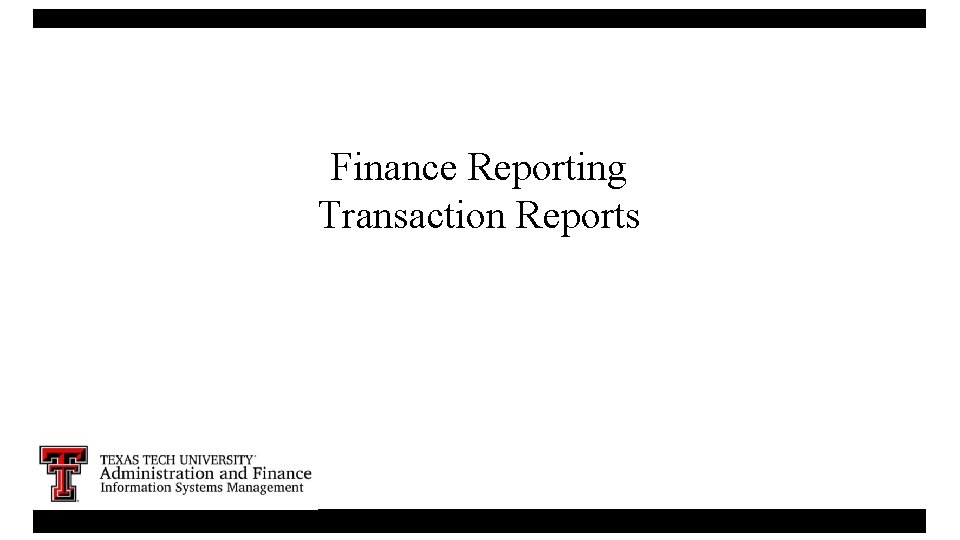
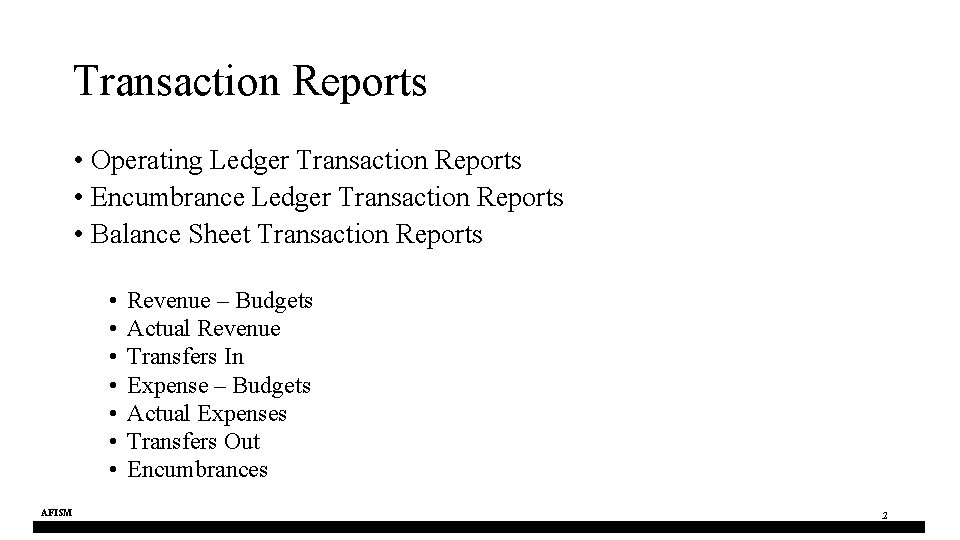
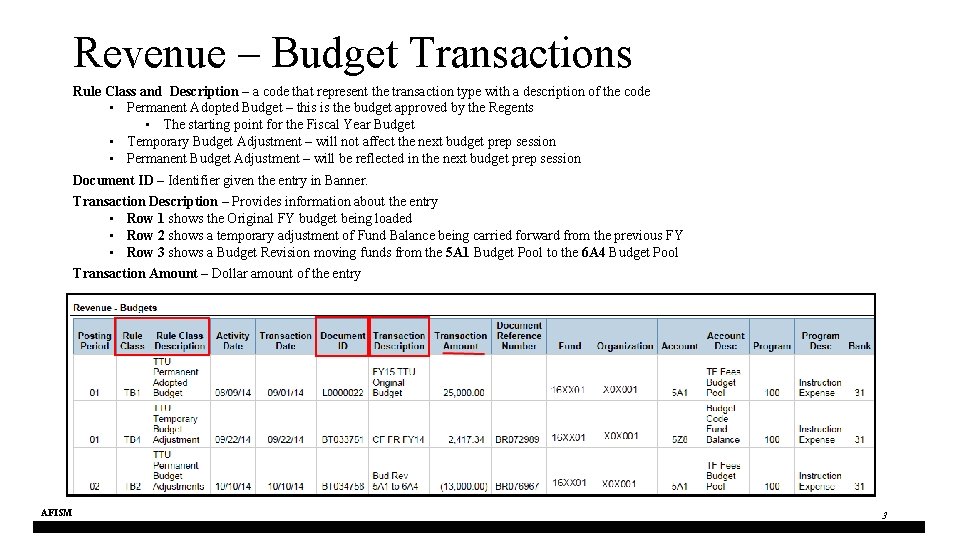
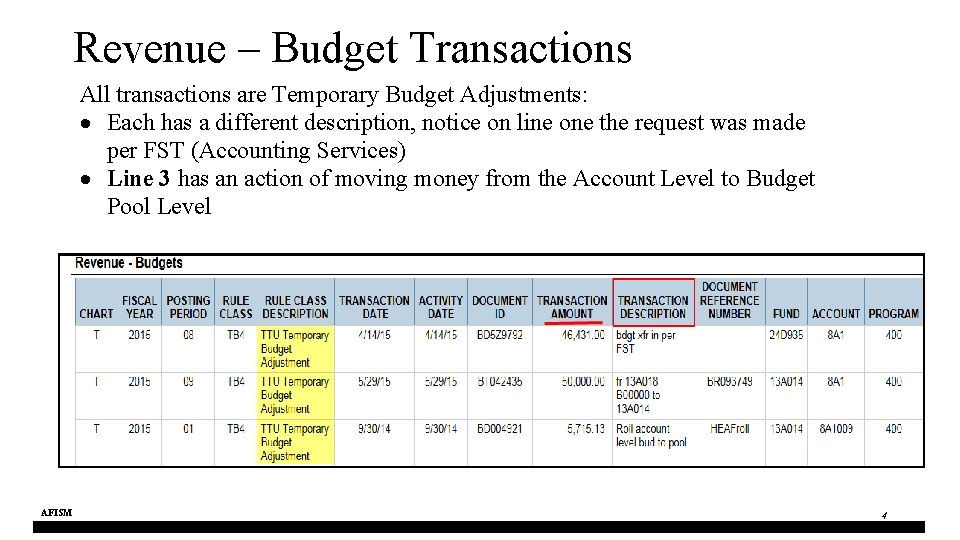
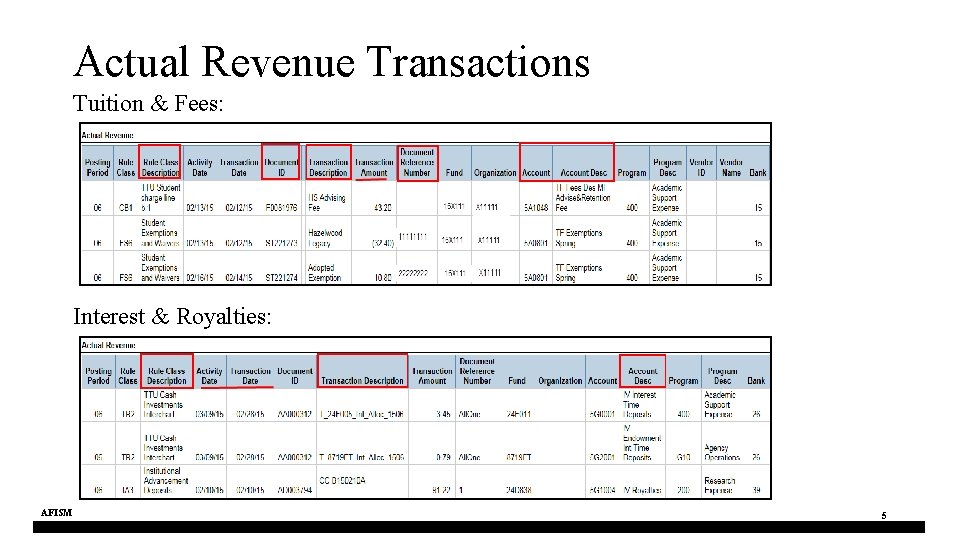
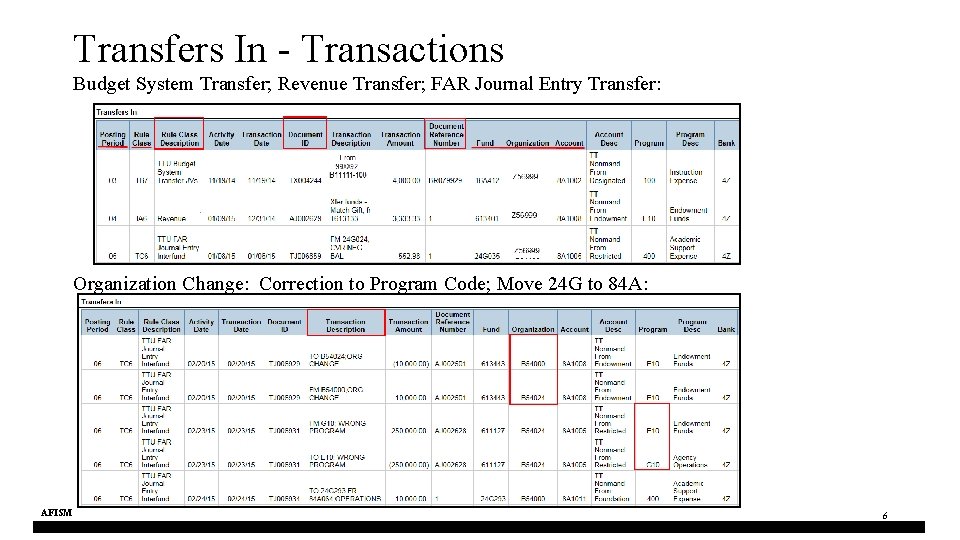
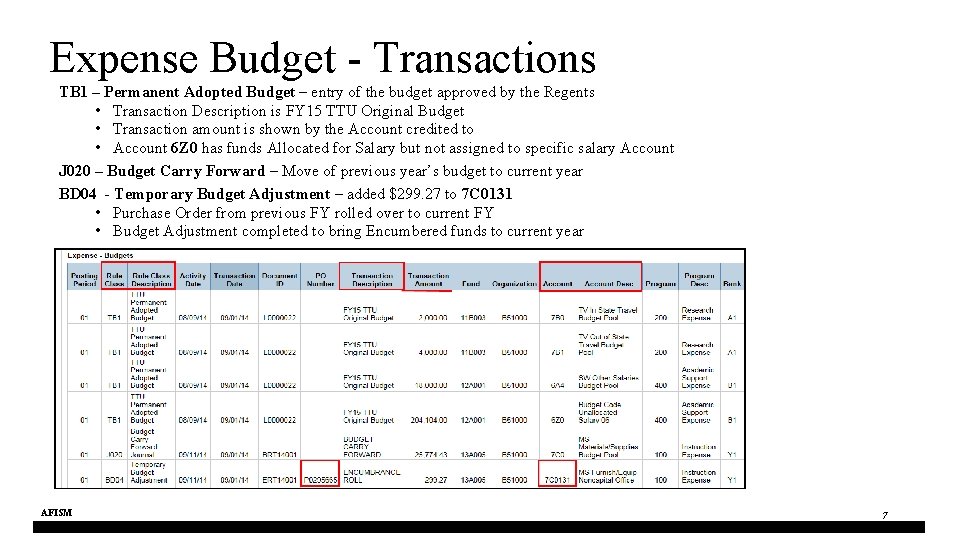
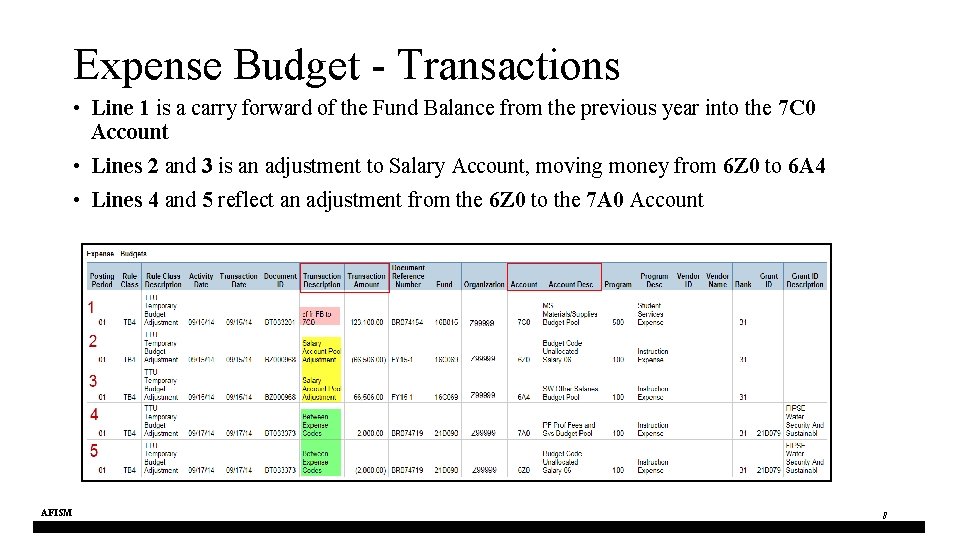
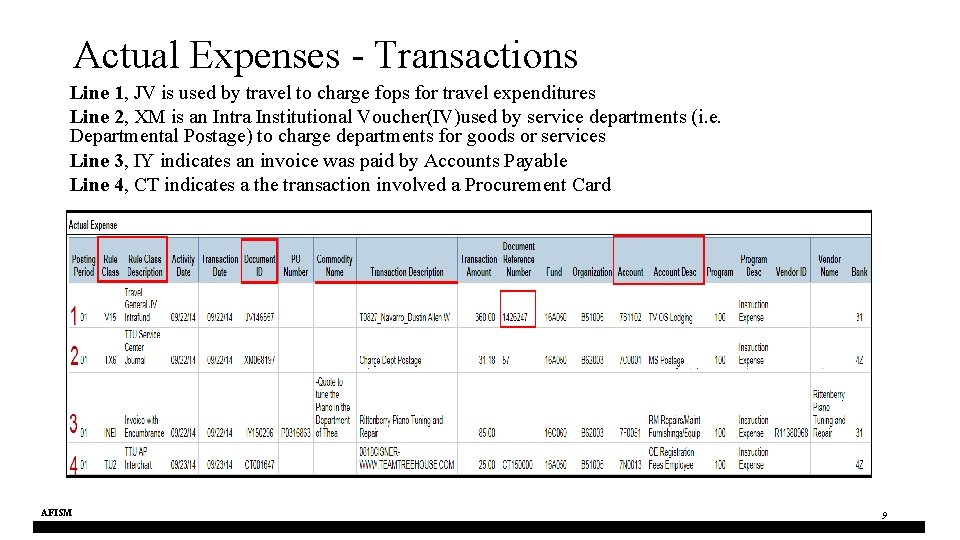
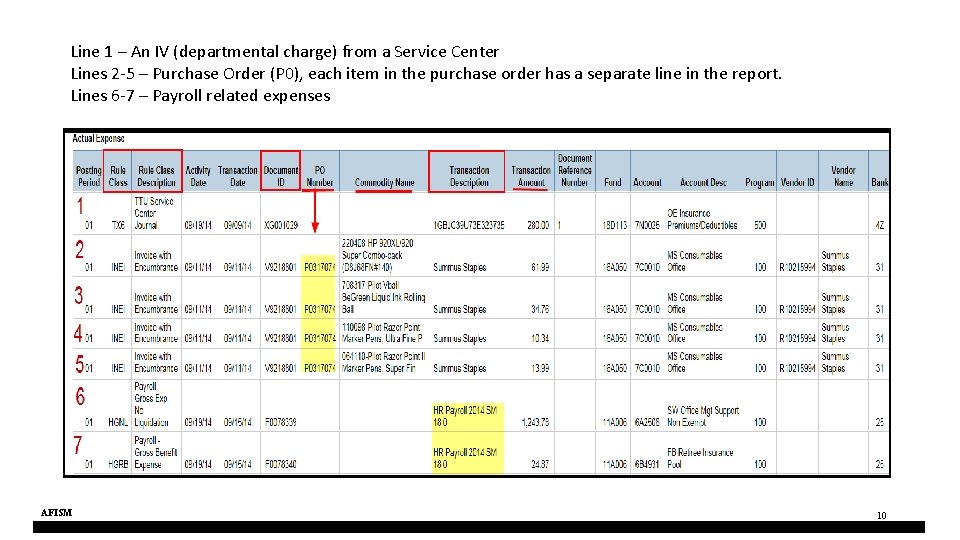
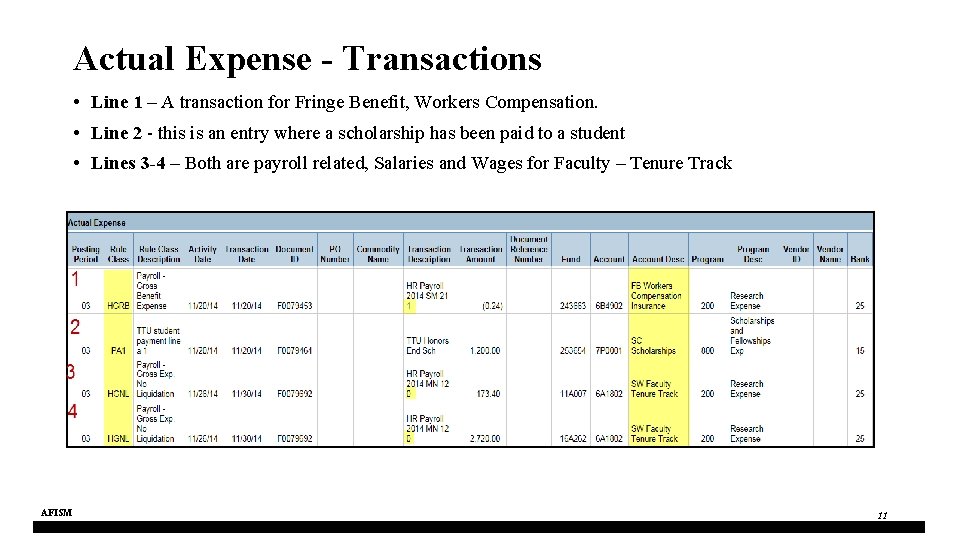
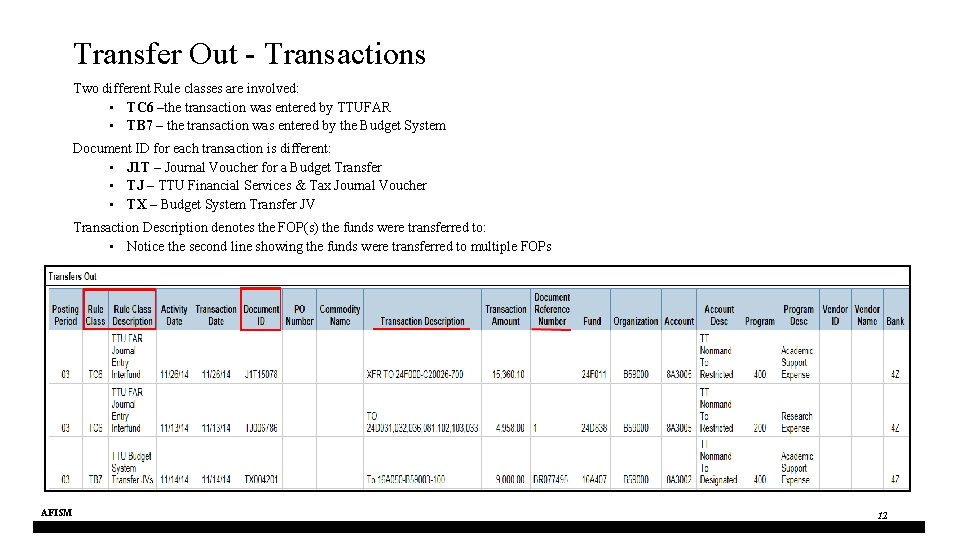
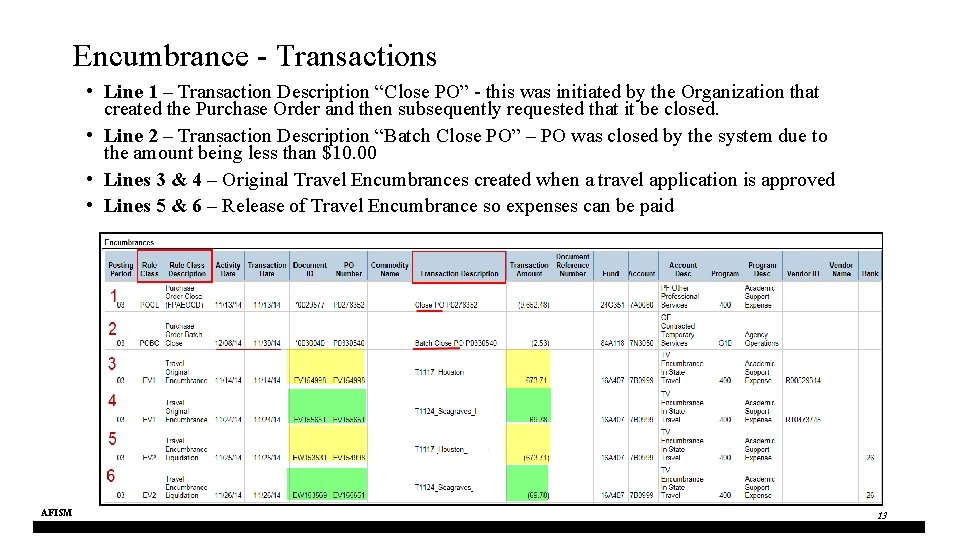
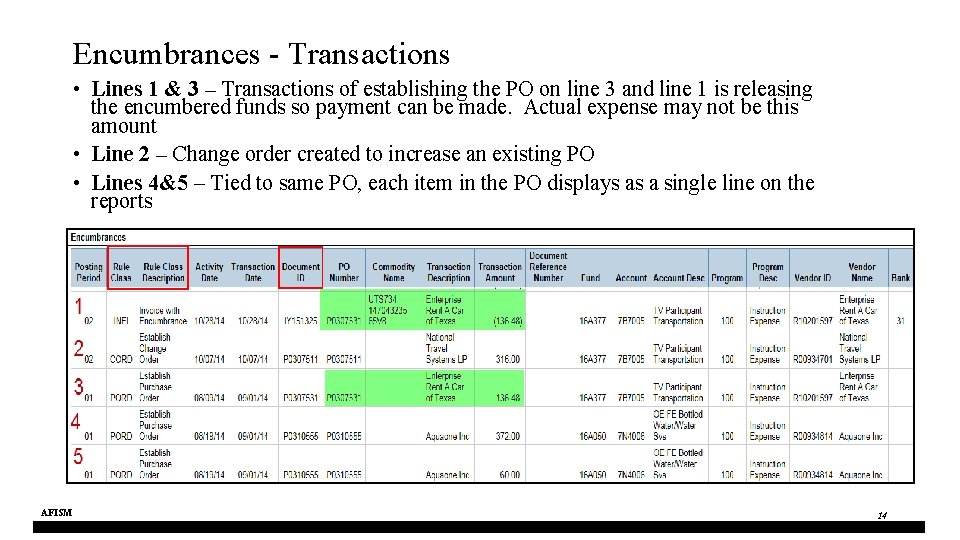
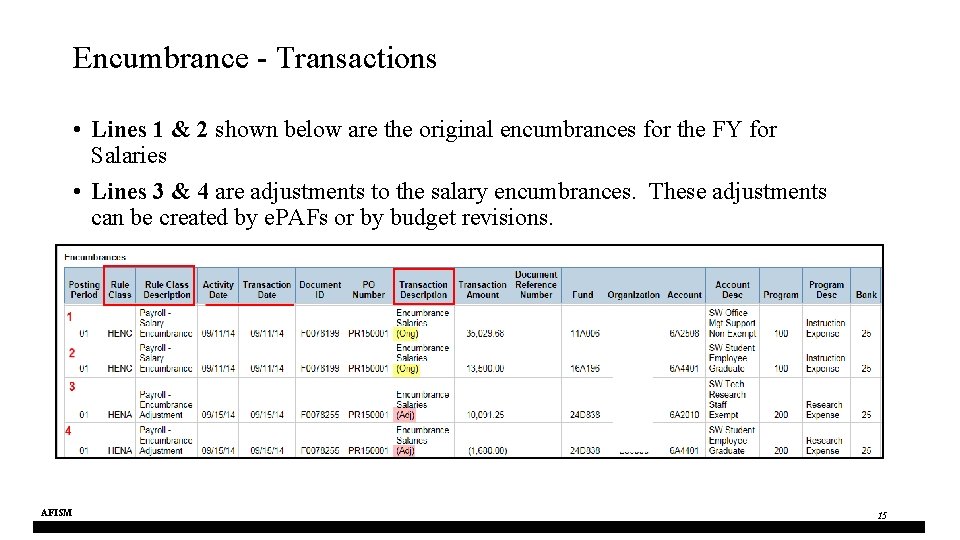
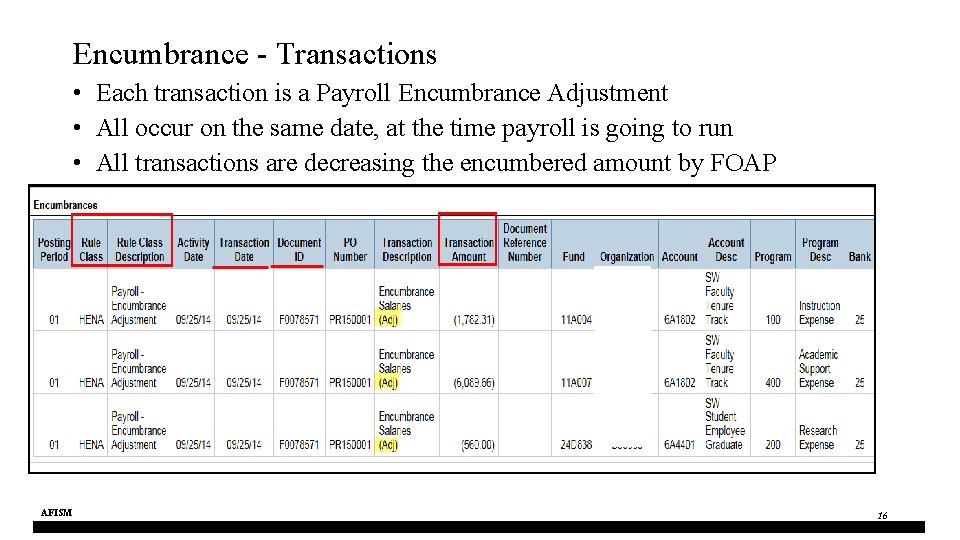
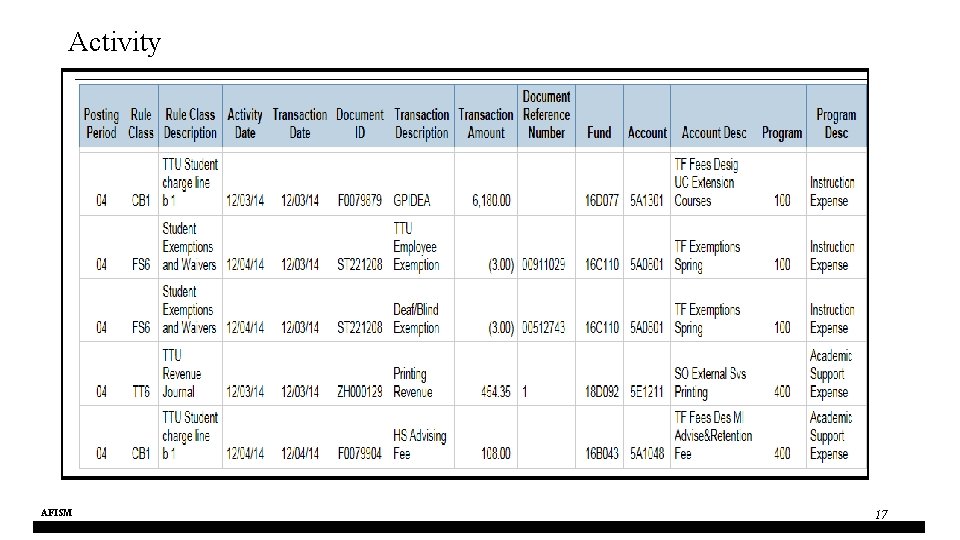
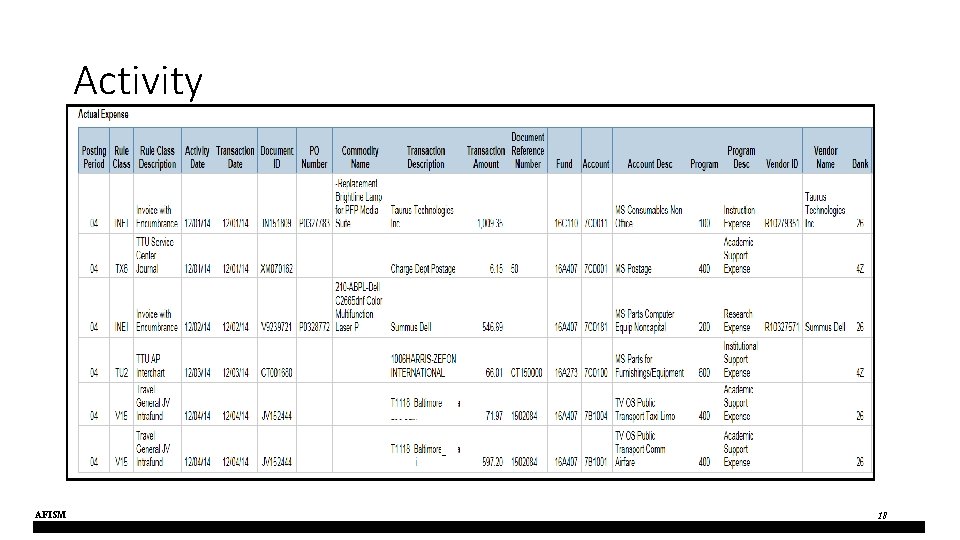
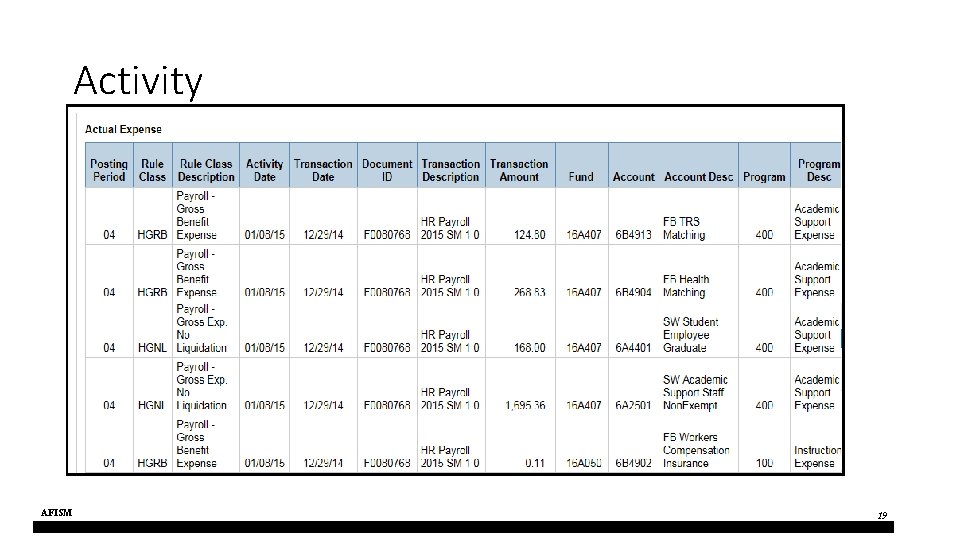
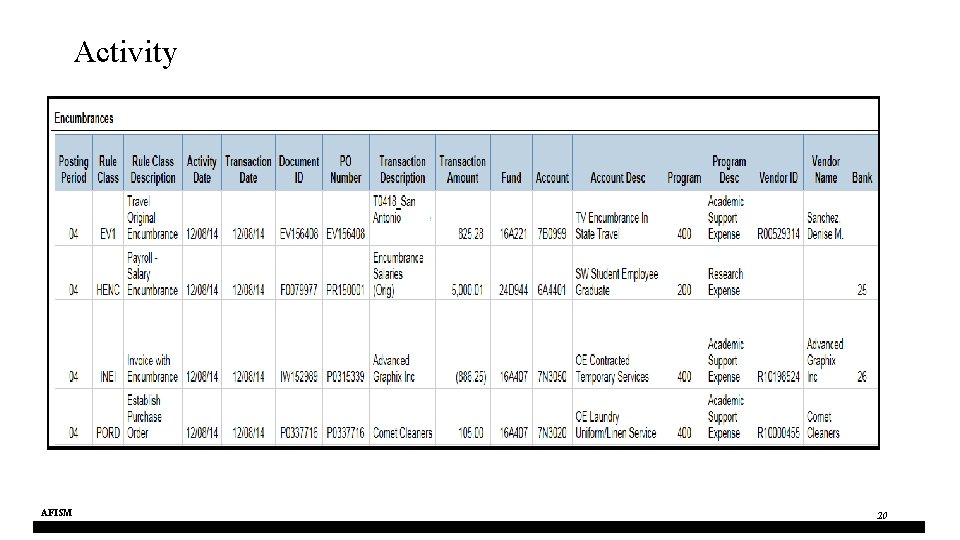
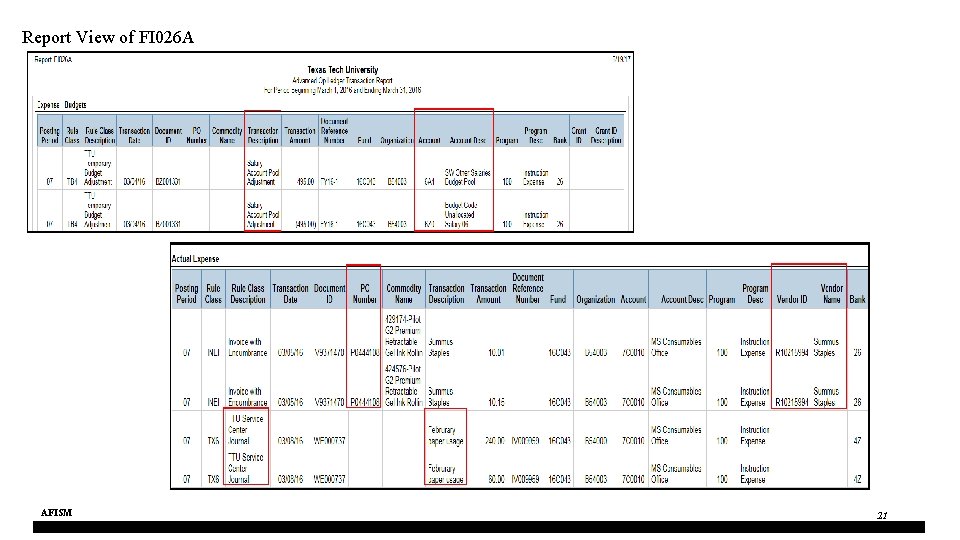
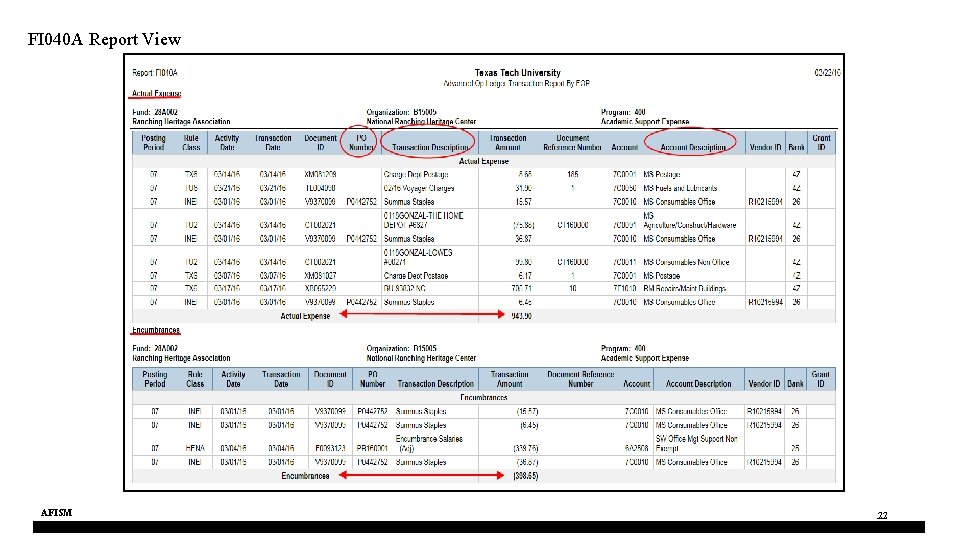
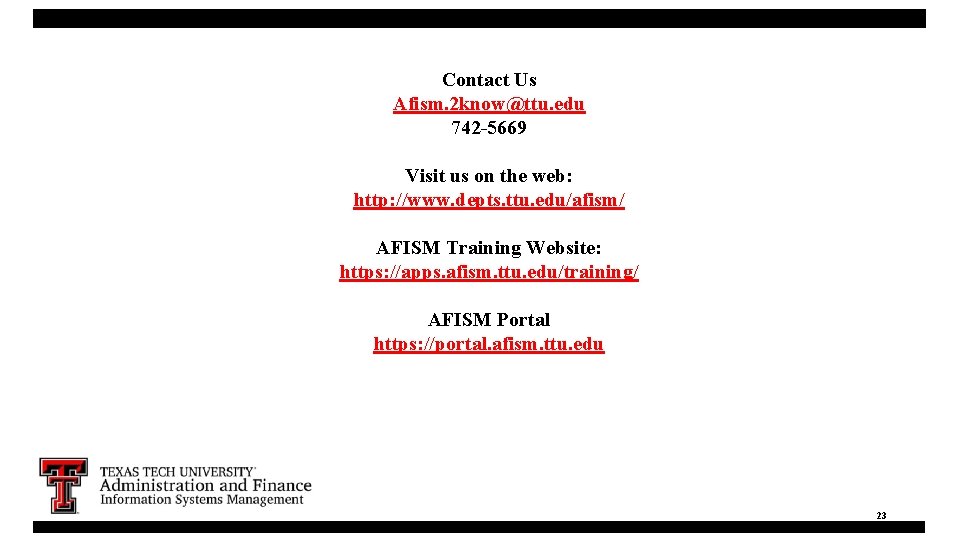
- Slides: 23
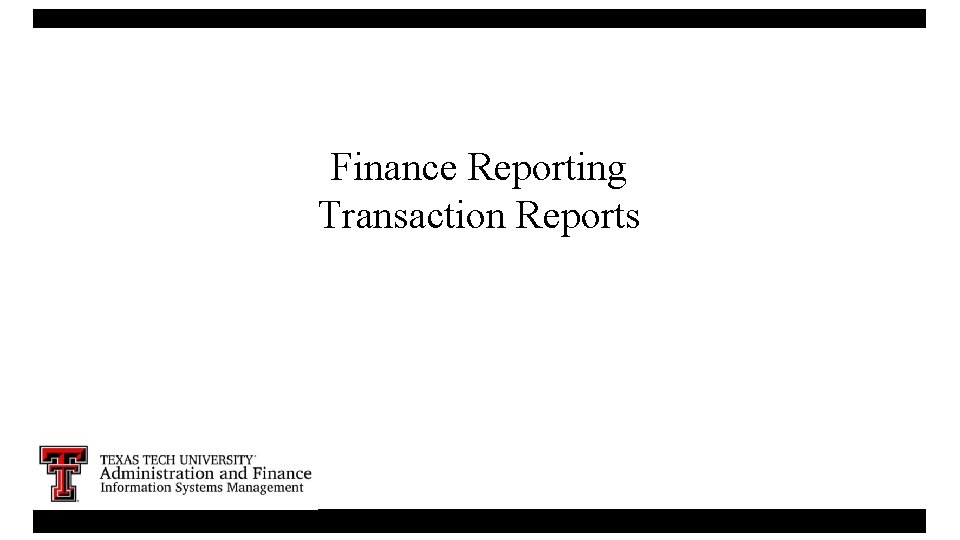
Finance Reporting Transaction Reports 1
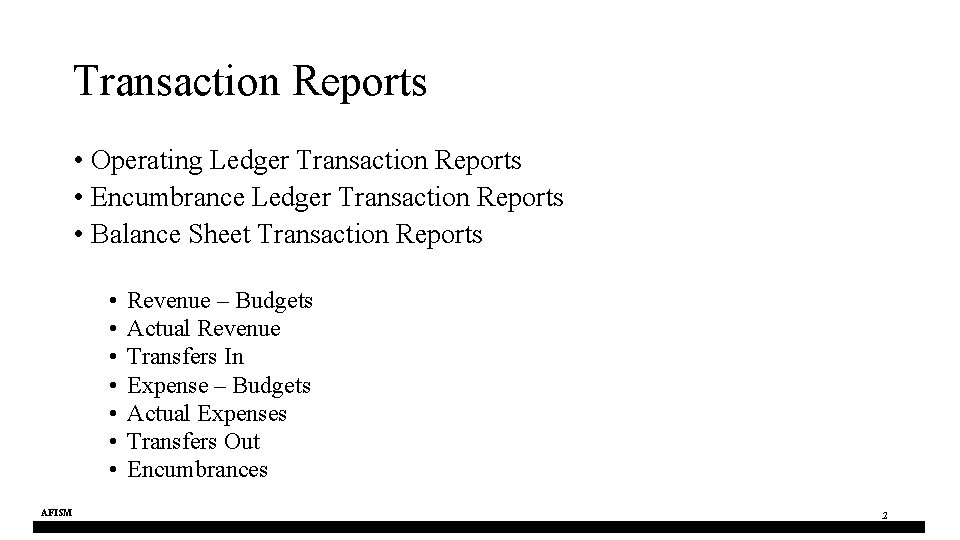
Transaction Reports • Operating Ledger Transaction Reports • Encumbrance Ledger Transaction Reports • Balance Sheet Transaction Reports • • AFISM Revenue – Budgets Actual Revenue Transfers In Expense – Budgets Actual Expenses Transfers Out Encumbrances 2
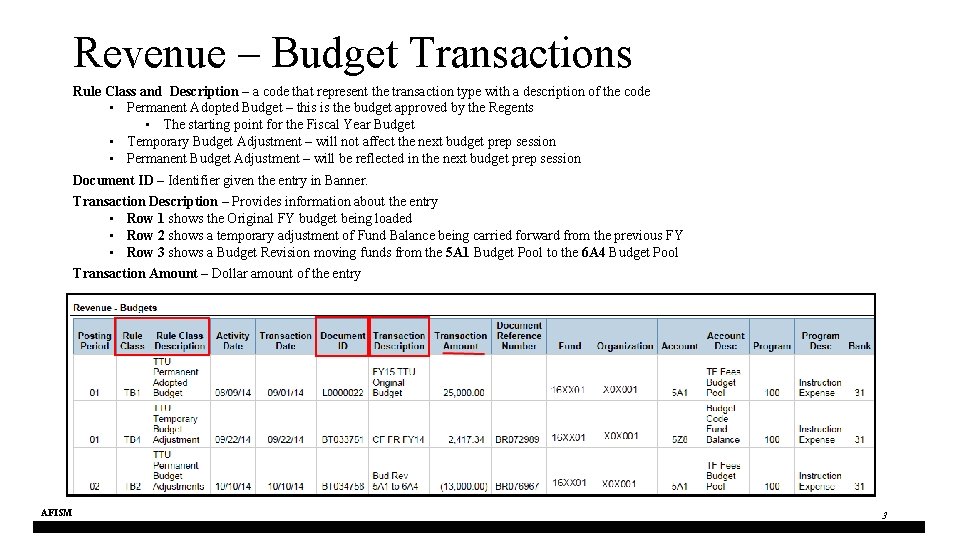
Revenue – Budget Transactions Rule Class and Description – a code that represent the transaction type with a description of the code • Permanent Adopted Budget – this is the budget approved by the Regents • The starting point for the Fiscal Year Budget • Temporary Budget Adjustment – will not affect the next budget prep session • Permanent Budget Adjustment – will be reflected in the next budget prep session Document ID – Identifier given the entry in Banner. Transaction Description – Provides information about the entry • Row 1 shows the Original FY budget being loaded • Row 2 shows a temporary adjustment of Fund Balance being carried forward from the previous FY • Row 3 shows a Budget Revision moving funds from the 5 A 1 Budget Pool to the 6 A 4 Budget Pool Transaction Amount – Dollar amount of the entry AFISM 3
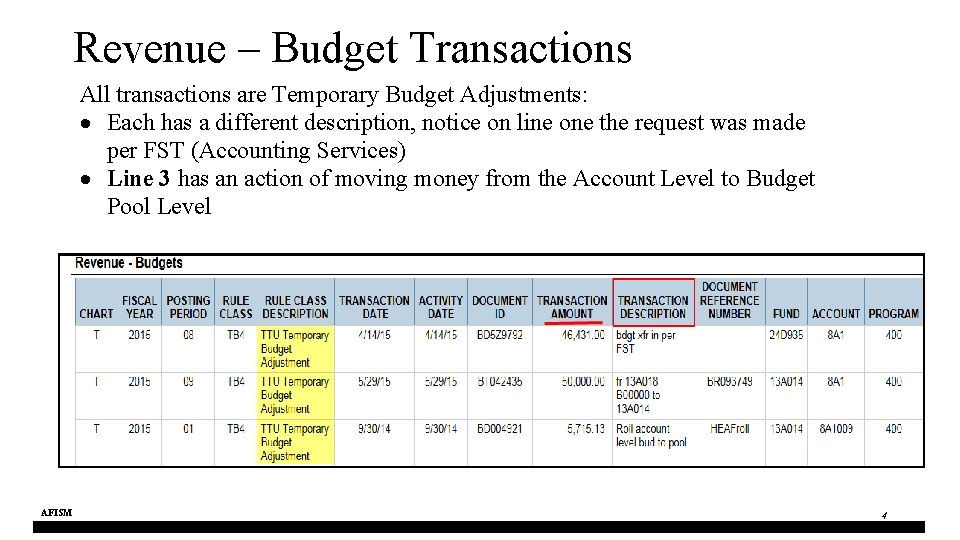
Revenue – Budget Transactions All transactions are Temporary Budget Adjustments: Each has a different description, notice on line one the request was made per FST (Accounting Services) Line 3 has an action of moving money from the Account Level to Budget Pool Level AFISM 4
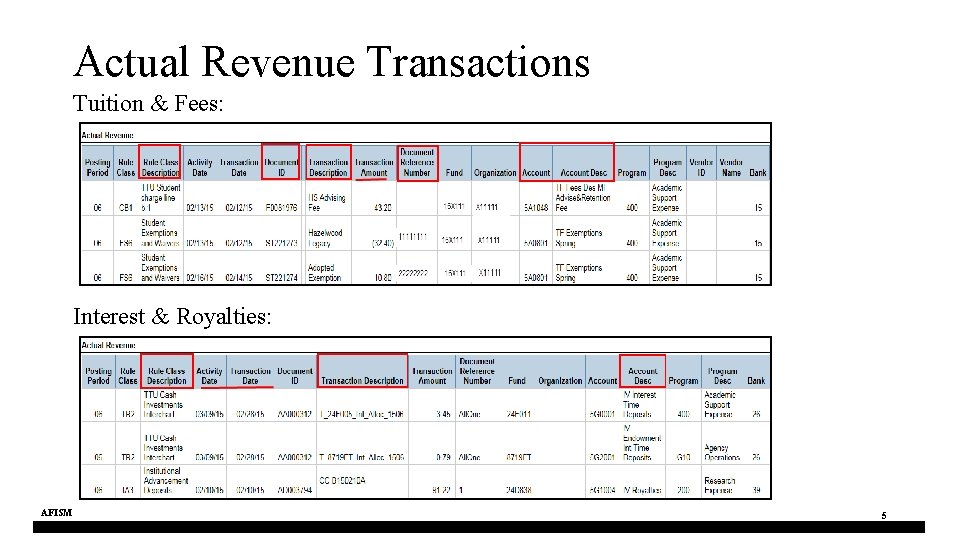
Actual Revenue Transactions Tuition & Fees: Interest & Royalties: AFISM 5
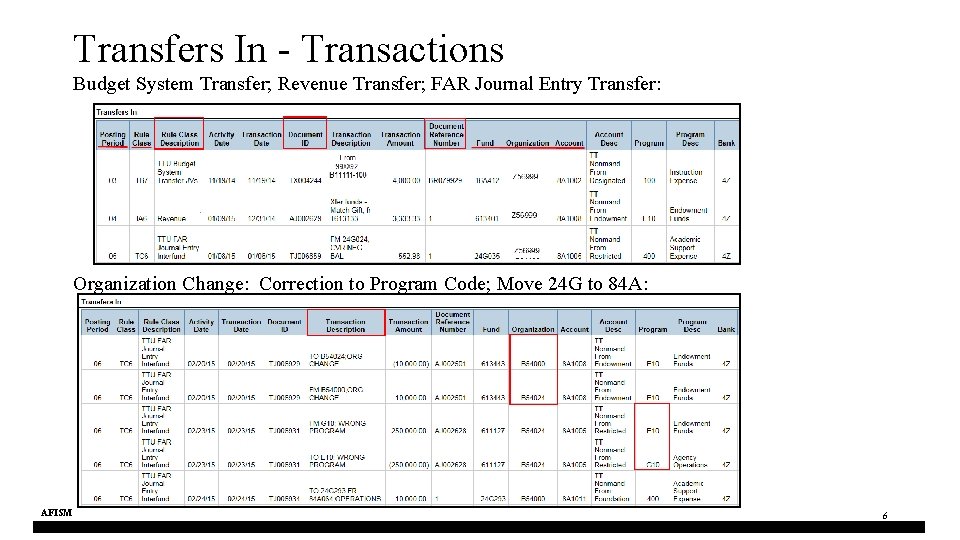
Transfers In - Transactions Budget System Transfer; Revenue Transfer; FAR Journal Entry Transfer: Organization Change: Correction to Program Code; Move 24 G to 84 A: AFISM 6
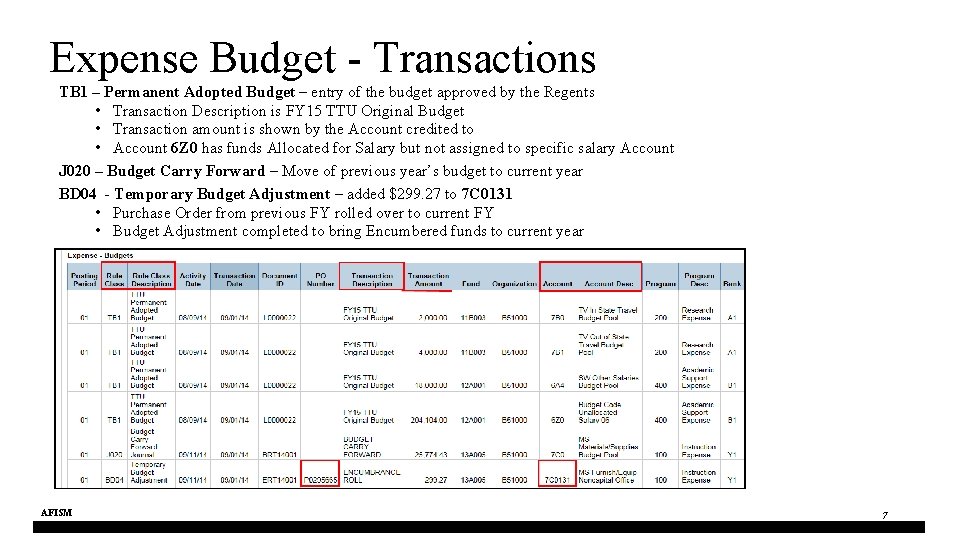
Expense Budget - Transactions TB 1 – Permanent Adopted Budget – entry of the budget approved by the Regents • Transaction Description is FY 15 TTU Original Budget • Transaction amount is shown by the Account credited to • Account 6 Z 0 has funds Allocated for Salary but not assigned to specific salary Account J 020 – Budget Carry Forward – Move of previous year’s budget to current year BD 04 - Temporary Budget Adjustment – added $299. 27 to 7 C 0131 • Purchase Order from previous FY rolled over to current FY • Budget Adjustment completed to bring Encumbered funds to current year AFISM 7
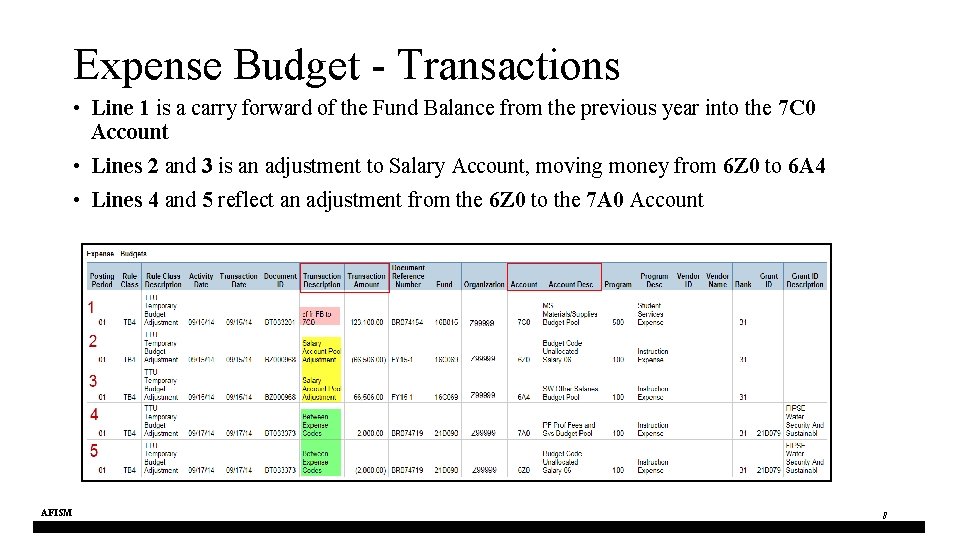
Expense Budget - Transactions • Line 1 is a carry forward of the Fund Balance from the previous year into the 7 C 0 Account • Lines 2 and 3 is an adjustment to Salary Account, moving money from 6 Z 0 to 6 A 4 • Lines 4 and 5 reflect an adjustment from the 6 Z 0 to the 7 A 0 Account AFISM 8
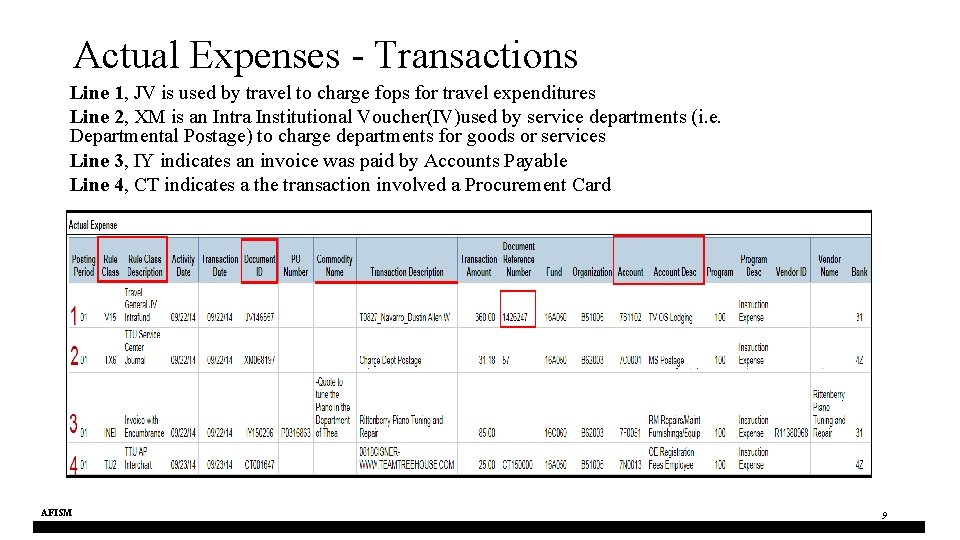
Actual Expenses - Transactions Line 1, JV is used by travel to charge fops for travel expenditures Line 2, XM is an Intra Institutional Voucher(IV)used by service departments (i. e. Departmental Postage) to charge departments for goods or services Line 3, IY indicates an invoice was paid by Accounts Payable Line 4, CT indicates a the transaction involved a Procurement Card AFISM 9
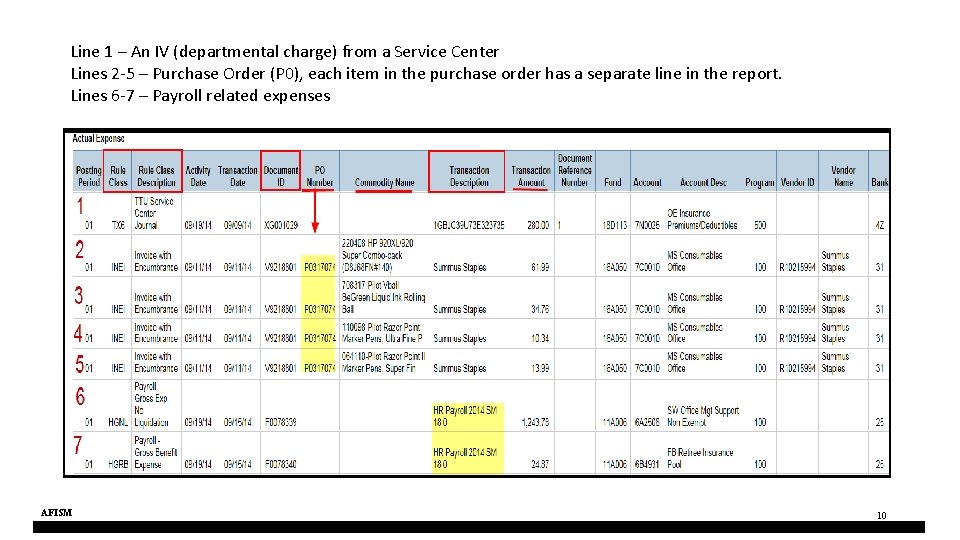
Line 1 – An IV (departmental charge) from a Service Center Lines 2 -5 – Purchase Order (P 0), each item in the purchase order has a separate line in the report. Lines 6 -7 – Payroll related expenses AFISM 10
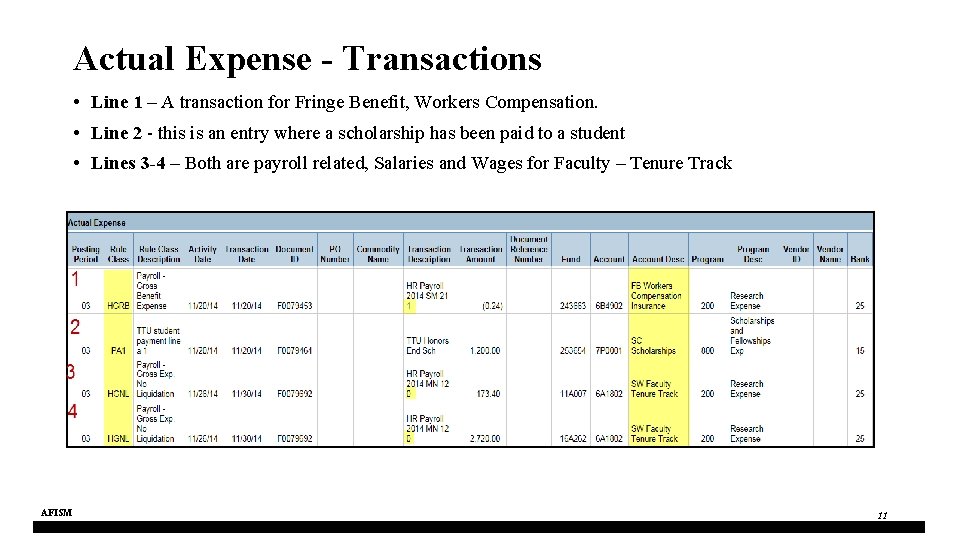
Actual Expense - Transactions • Line 1 – A transaction for Fringe Benefit, Workers Compensation. • Line 2 - this is an entry where a scholarship has been paid to a student • Lines 3 -4 – Both are payroll related, Salaries and Wages for Faculty – Tenure Track AFISM 11
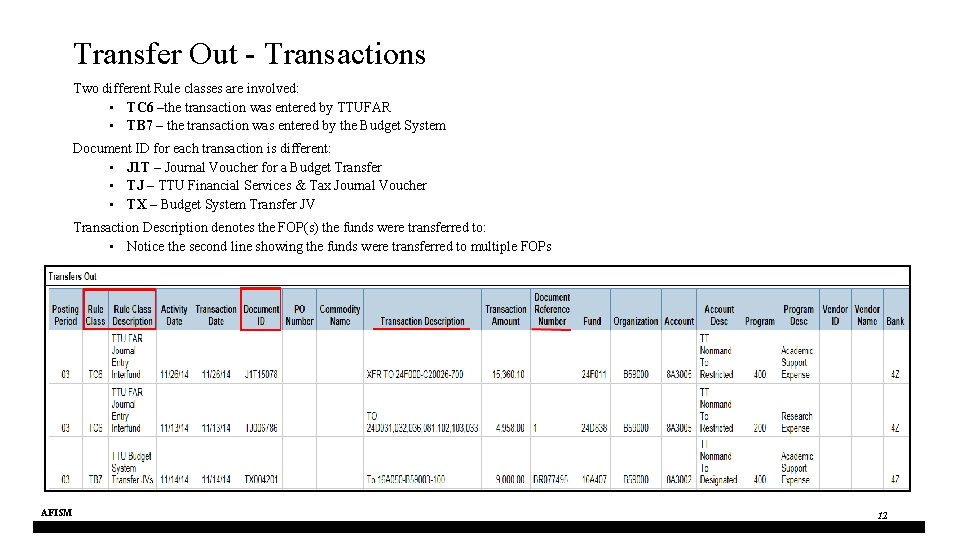
Transfer Out - Transactions Two different Rule classes are involved: • TC 6 –the transaction was entered by TTUFAR • TB 7 – the transaction was entered by the Budget System Document ID for each transaction is different: • J 1 T – Journal Voucher for a Budget Transfer • TJ – TTU Financial Services & Tax Journal Voucher • TX – Budget System Transfer JV Transaction Description denotes the FOP(s) the funds were transferred to: • Notice the second line showing the funds were transferred to multiple FOPs AFISM 12
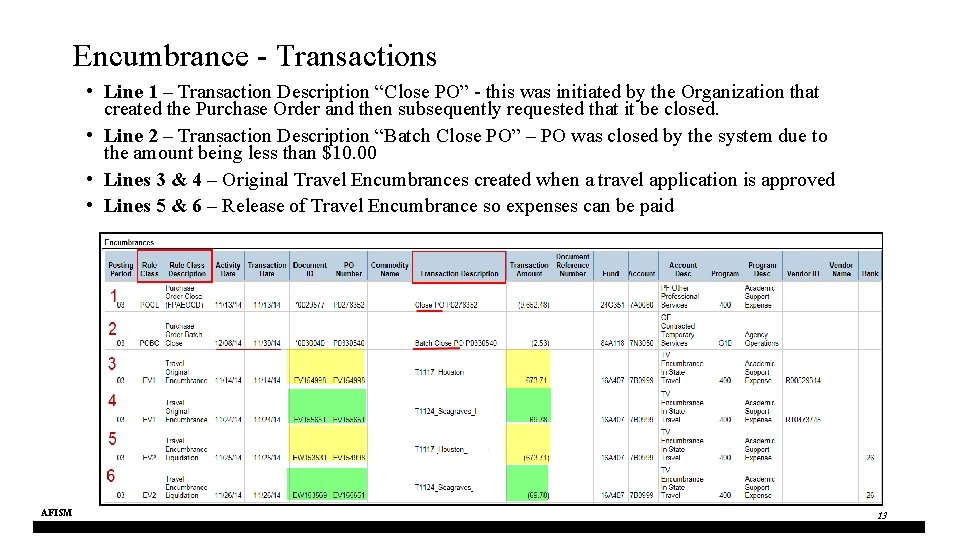
Encumbrance - Transactions • Line 1 – Transaction Description “Close PO” - this was initiated by the Organization that created the Purchase Order and then subsequently requested that it be closed. • Line 2 – Transaction Description “Batch Close PO” – PO was closed by the system due to the amount being less than $10. 00 • Lines 3 & 4 – Original Travel Encumbrances created when a travel application is approved • Lines 5 & 6 – Release of Travel Encumbrance so expenses can be paid AFISM 13
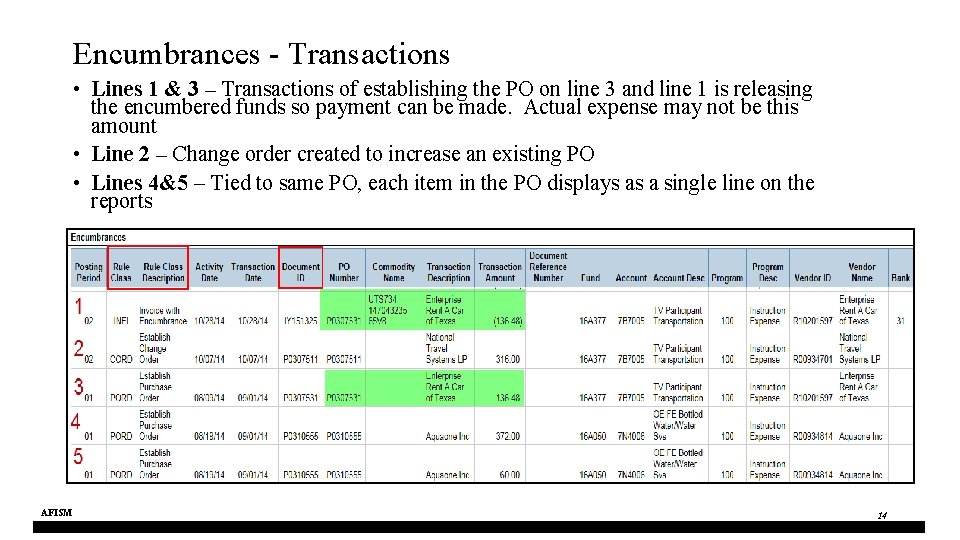
Encumbrances - Transactions • Lines 1 & 3 – Transactions of establishing the PO on line 3 and line 1 is releasing the encumbered funds so payment can be made. Actual expense may not be this amount • Line 2 – Change order created to increase an existing PO • Lines 4&5 – Tied to same PO, each item in the PO displays as a single line on the reports AFISM 14
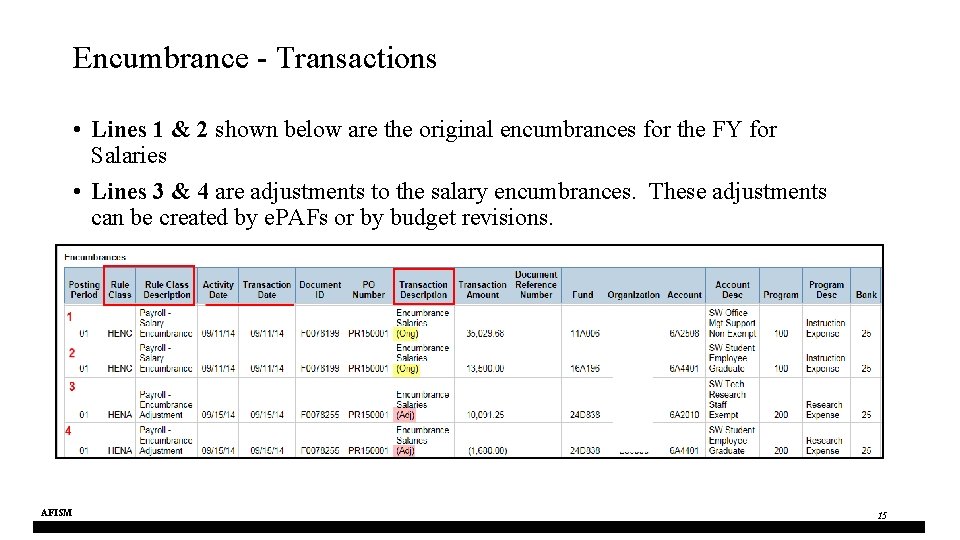
Encumbrance - Transactions • Lines 1 & 2 shown below are the original encumbrances for the FY for Salaries • Lines 3 & 4 are adjustments to the salary encumbrances. These adjustments can be created by e. PAFs or by budget revisions. AFISM 15
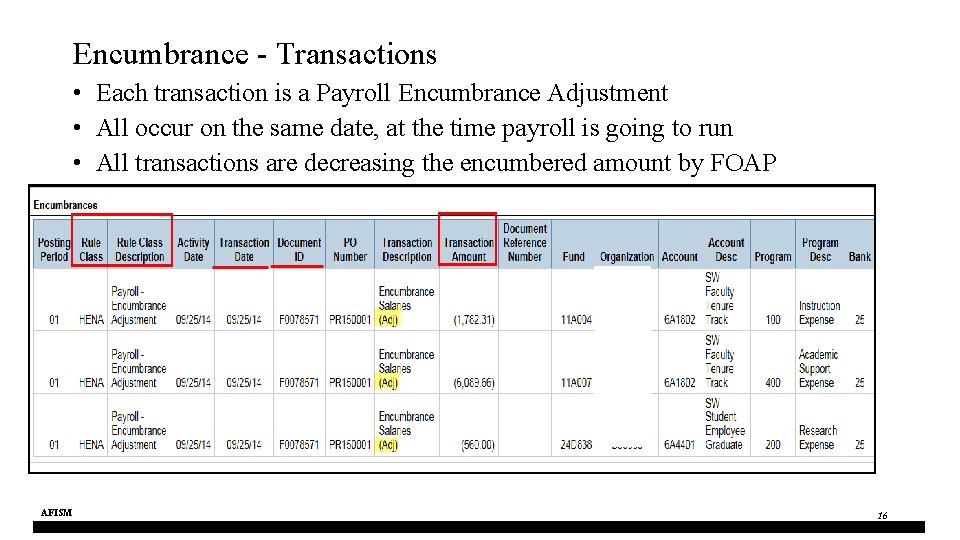
Encumbrance - Transactions • Each transaction is a Payroll Encumbrance Adjustment • All occur on the same date, at the time payroll is going to run • All transactions are decreasing the encumbered amount by FOAP AFISM 16
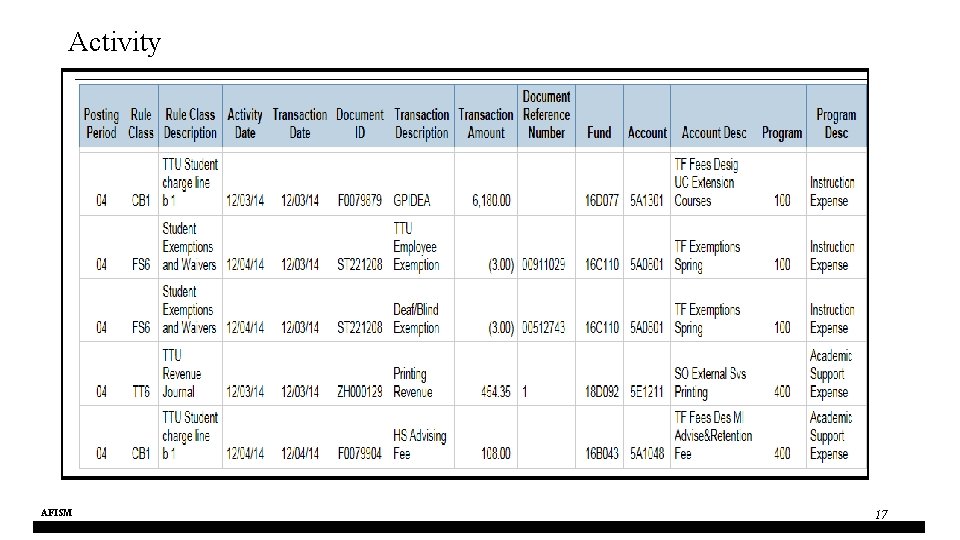
Activity AFISM 17
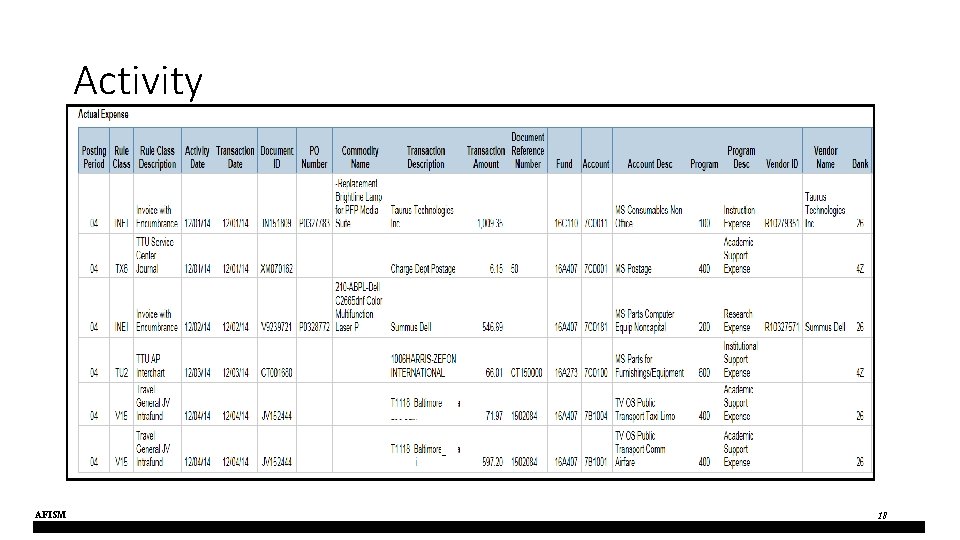
Activity AFISM 18
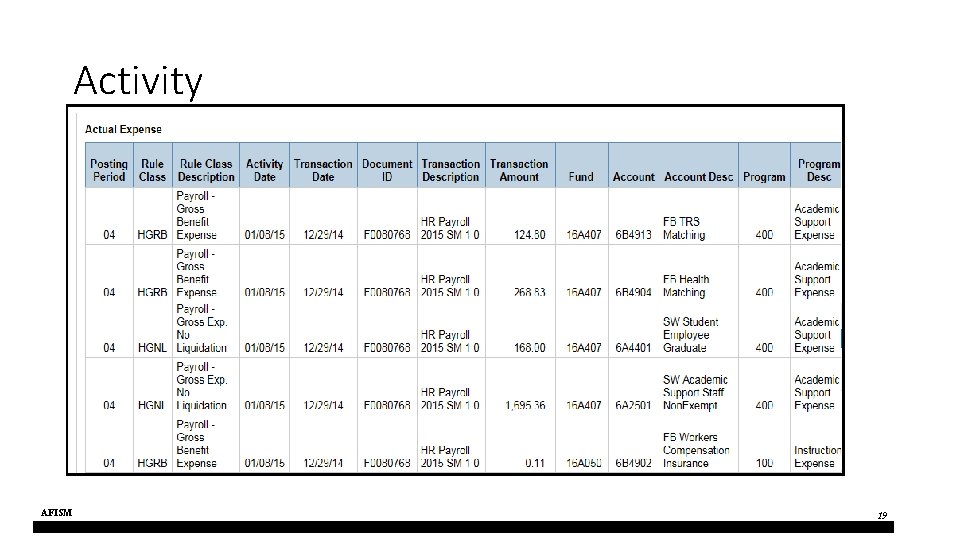
Activity AFISM 19
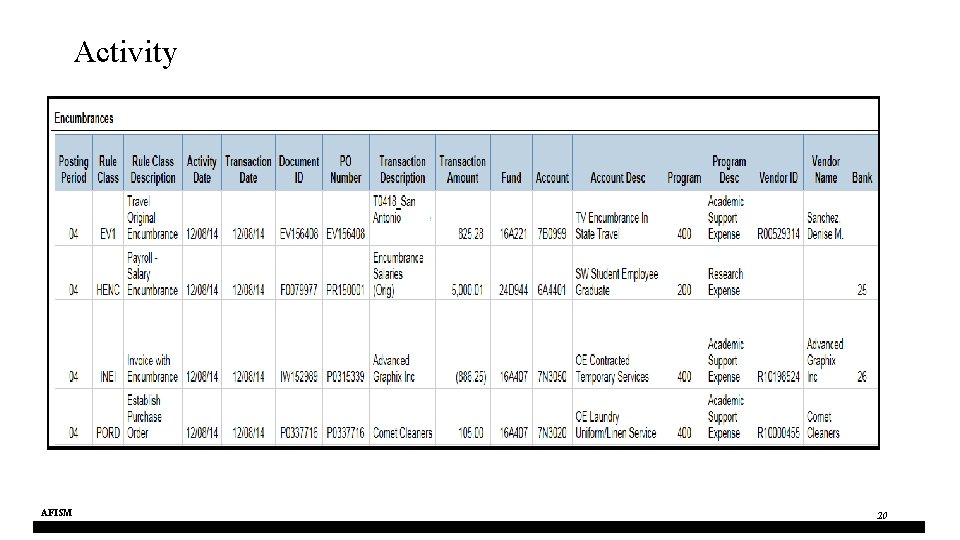
Activity AFISM 20
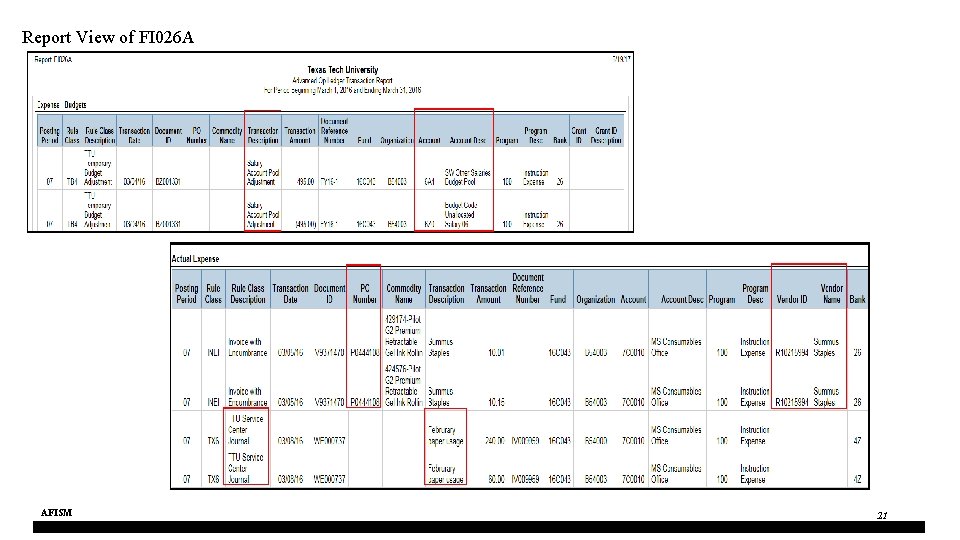
Report View of FI 026 A AFISM 21
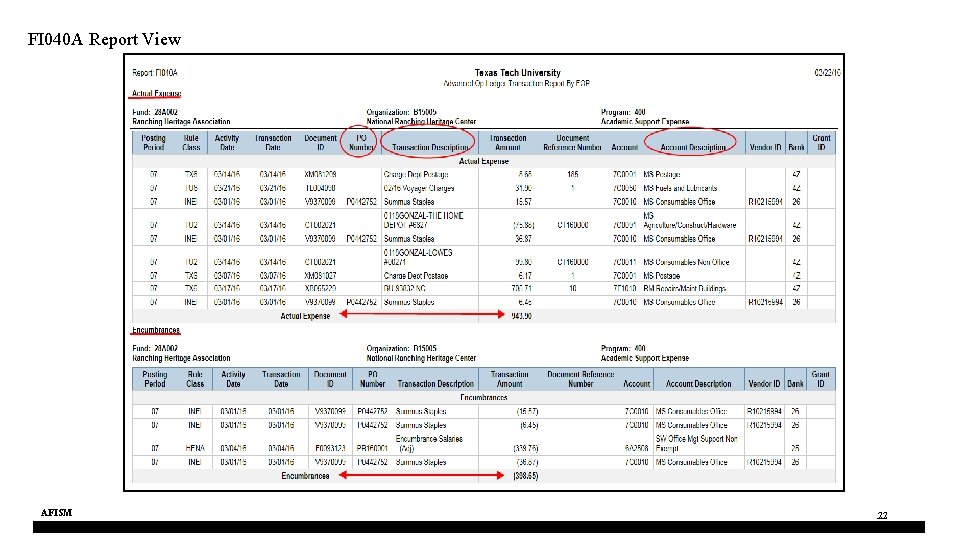
FI 040 A Report View AFISM 22
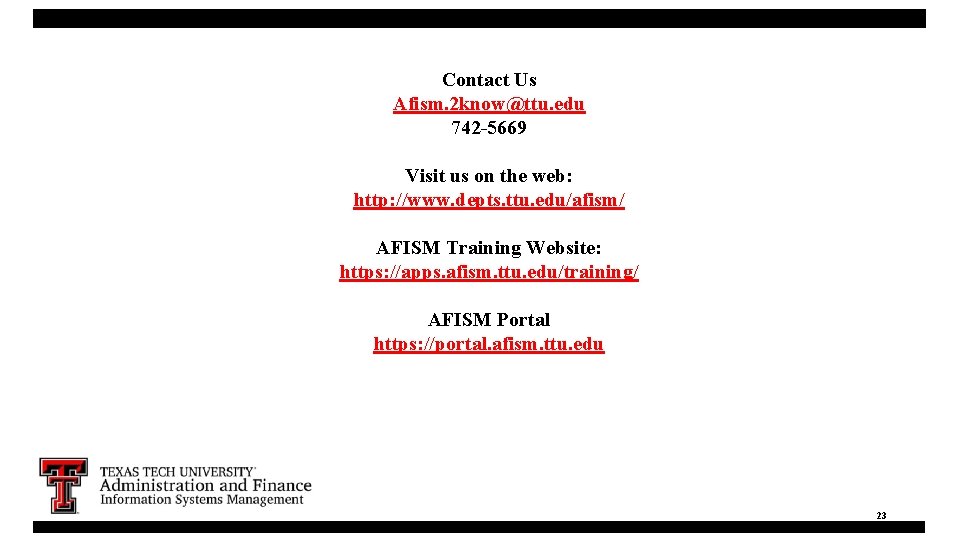
Contact Us Afism. 2 know@ttu. edu 742 -5669 Visit us on the web: http: //www. depts. ttu. edu/afism/ AFISM Training Website: https: //apps. afism. ttu. edu/training/ AFISM Portal https: //portal. afism. ttu. edu 23