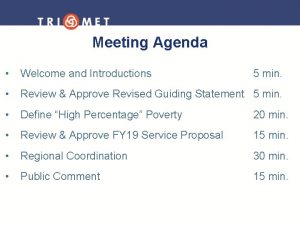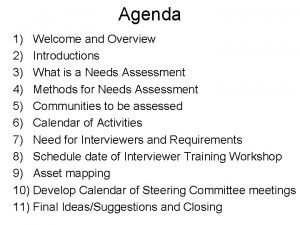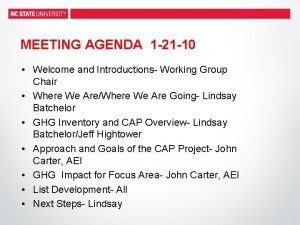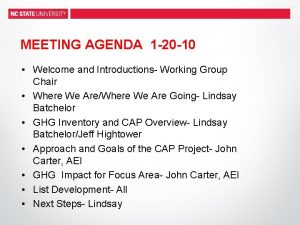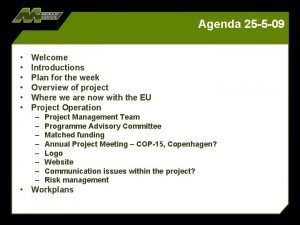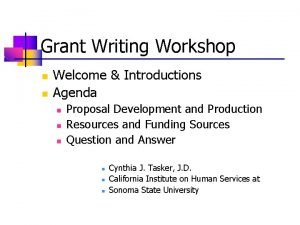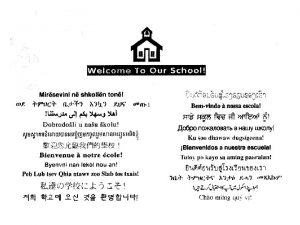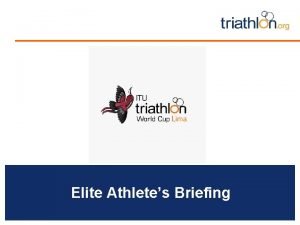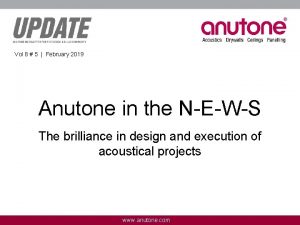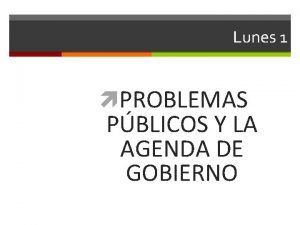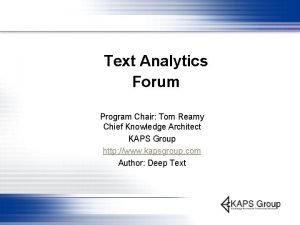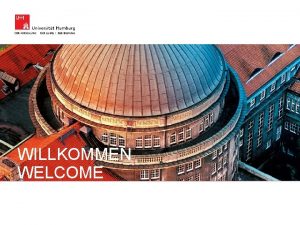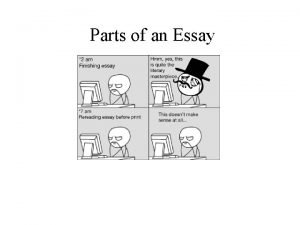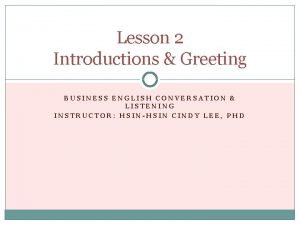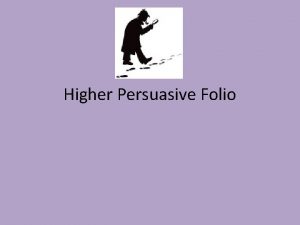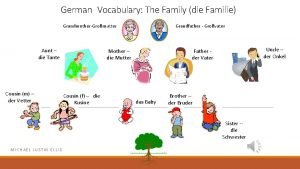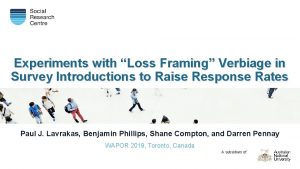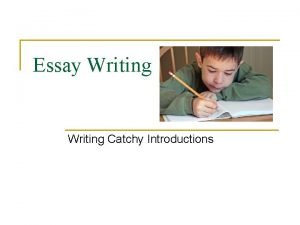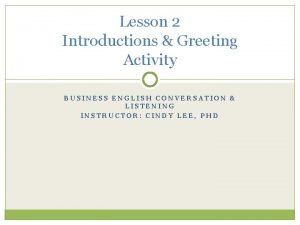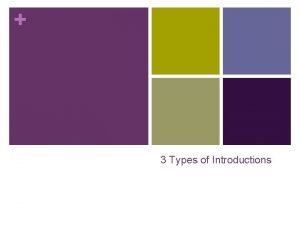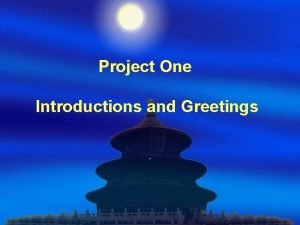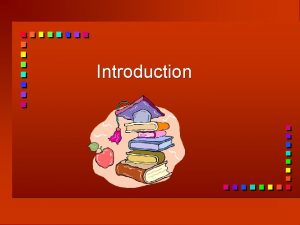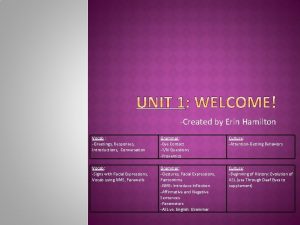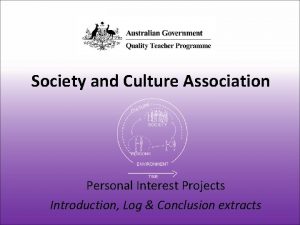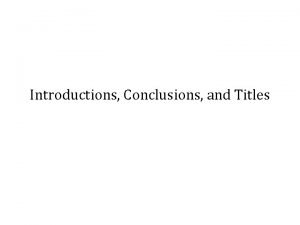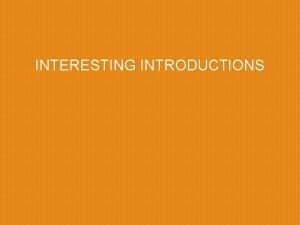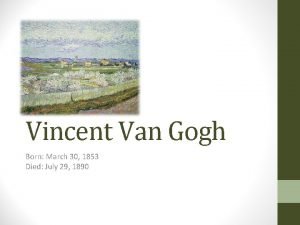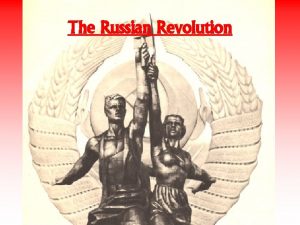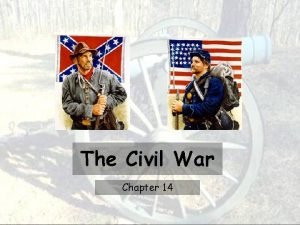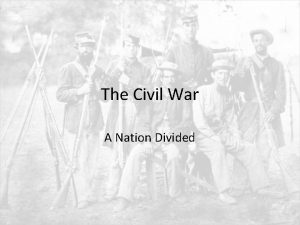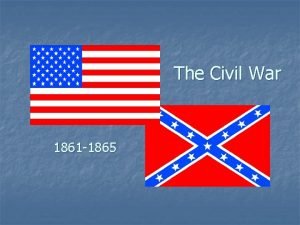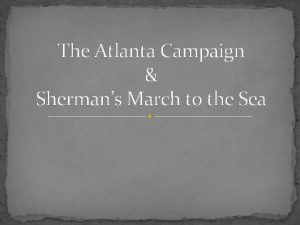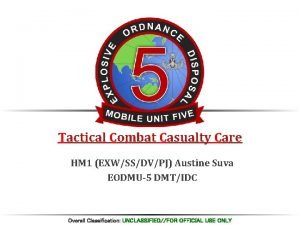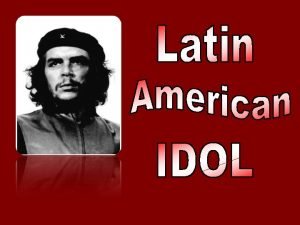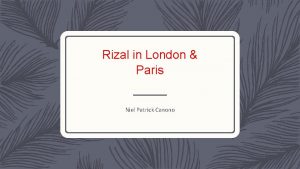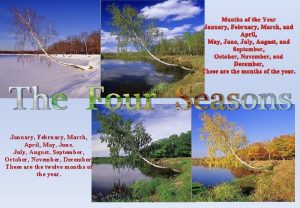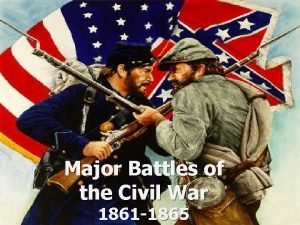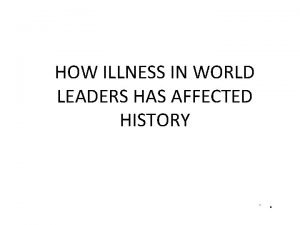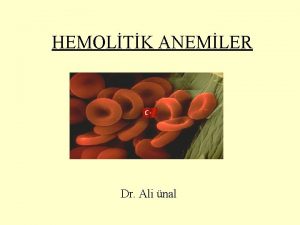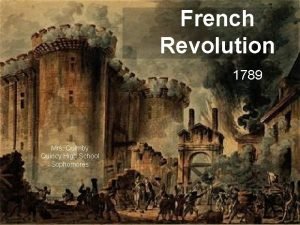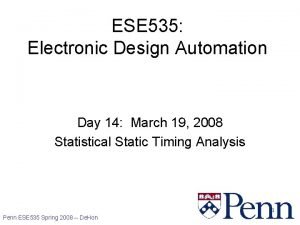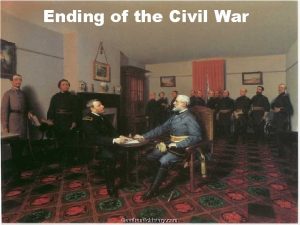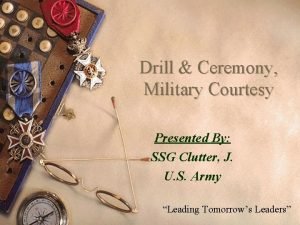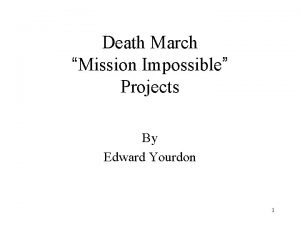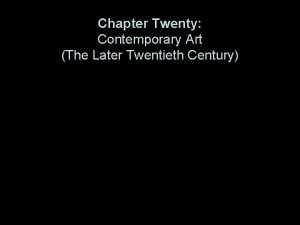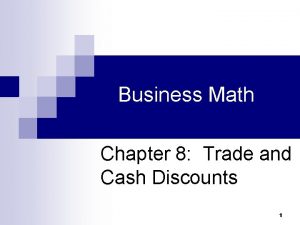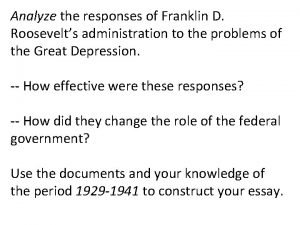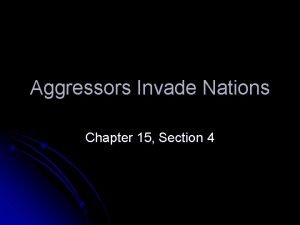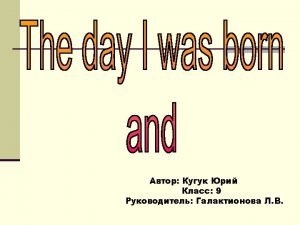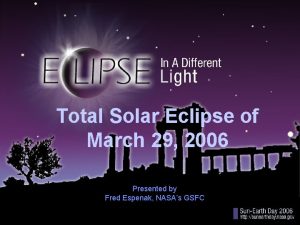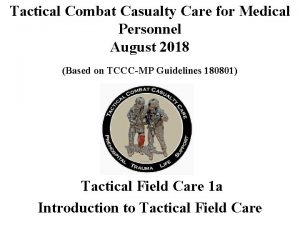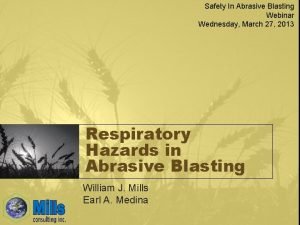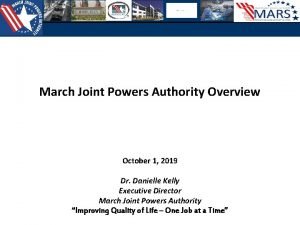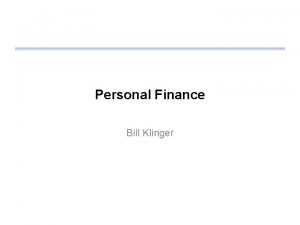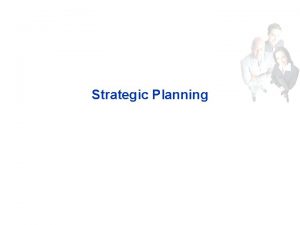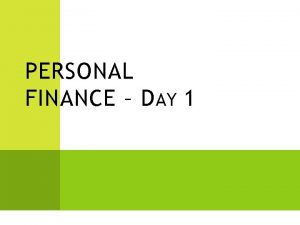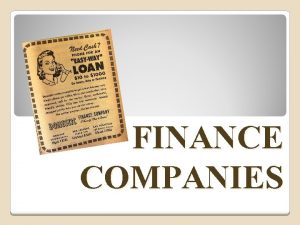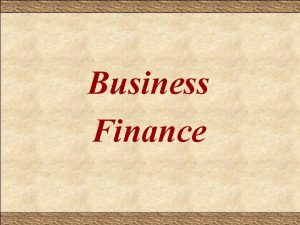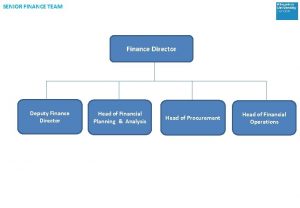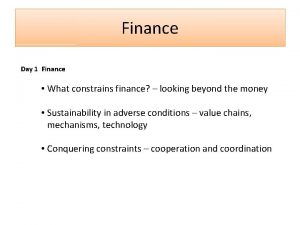Finance Forum March 2019 Welcome Agenda Welcome Introductions


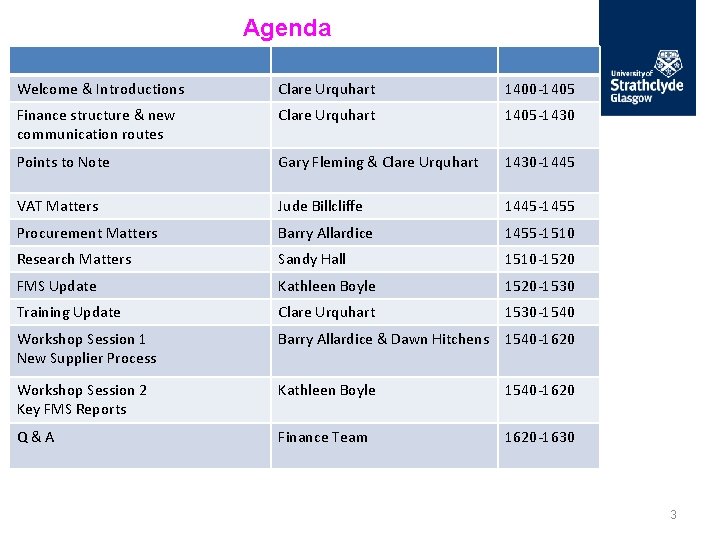

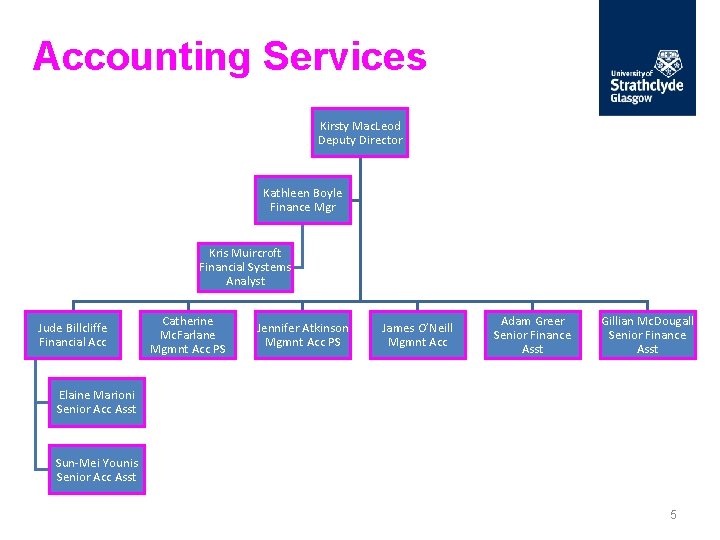

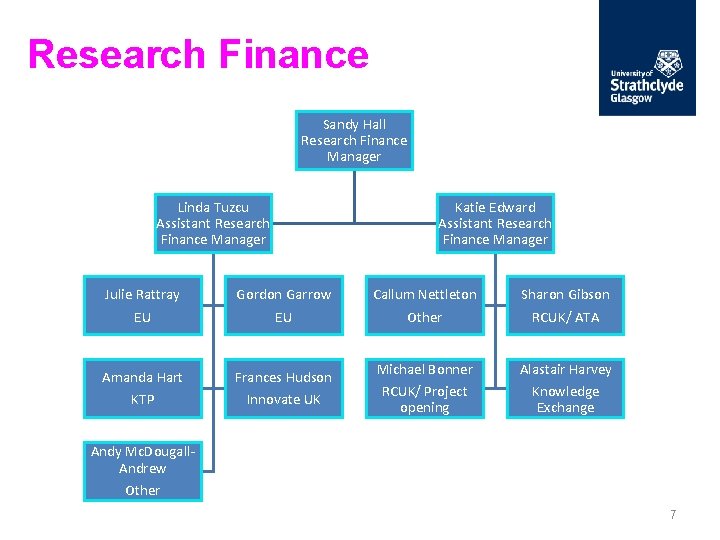

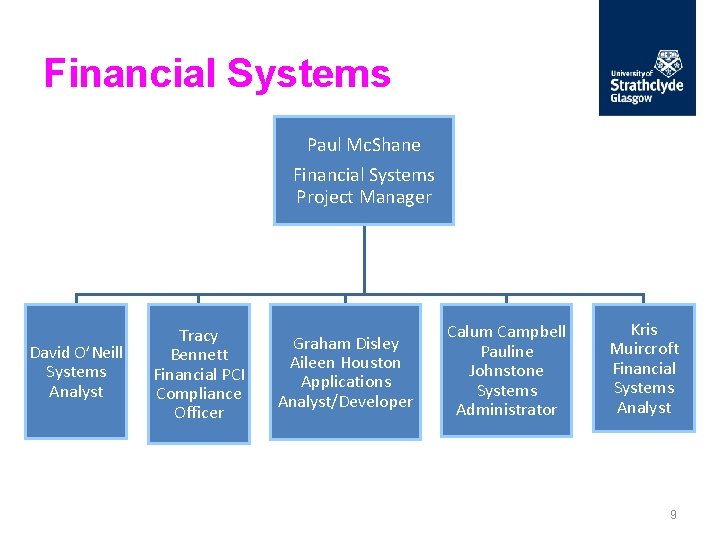
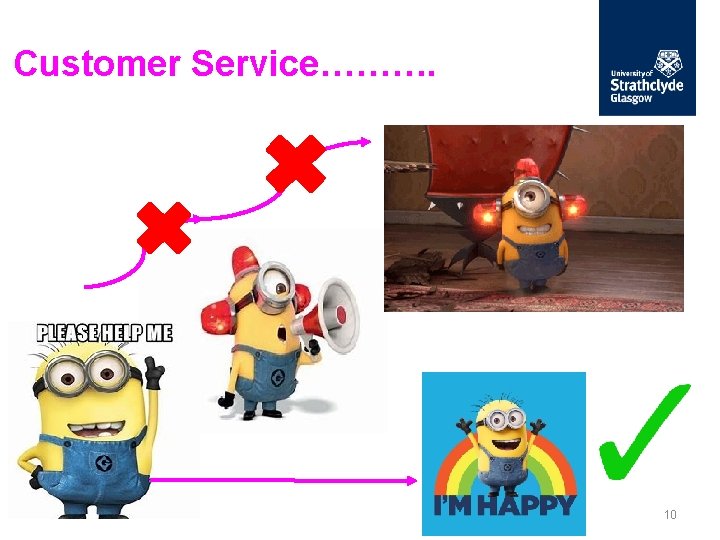
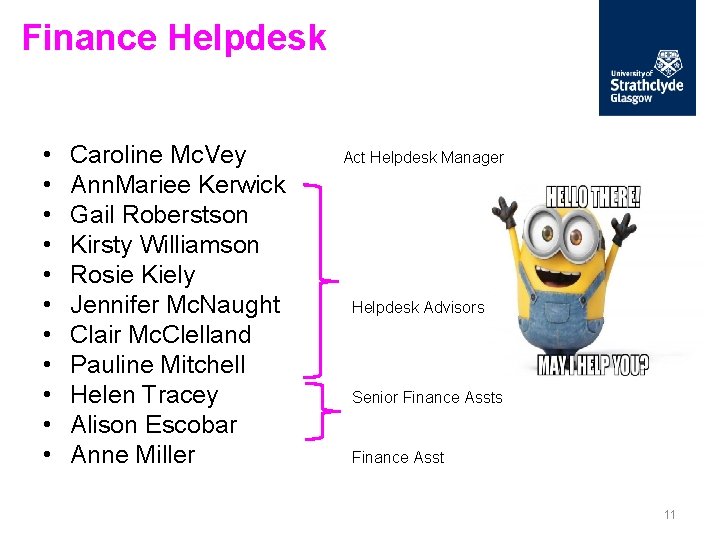

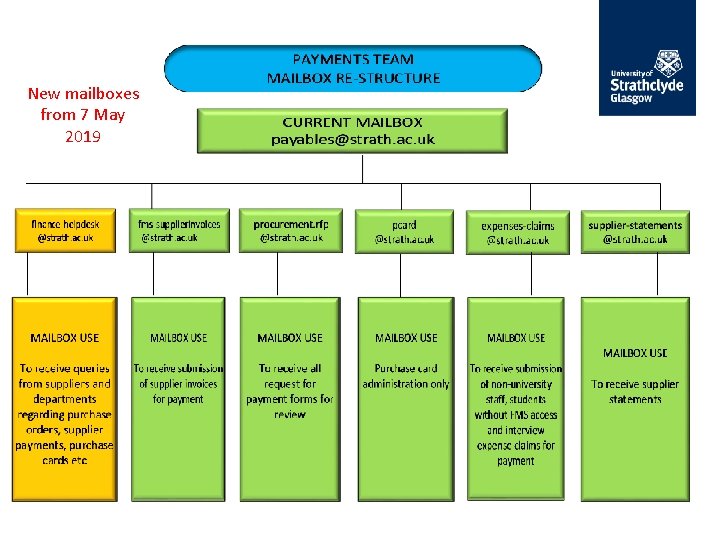
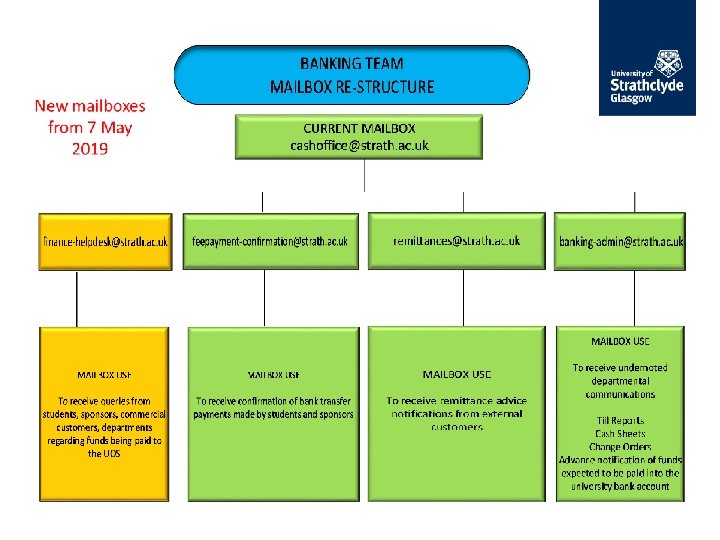





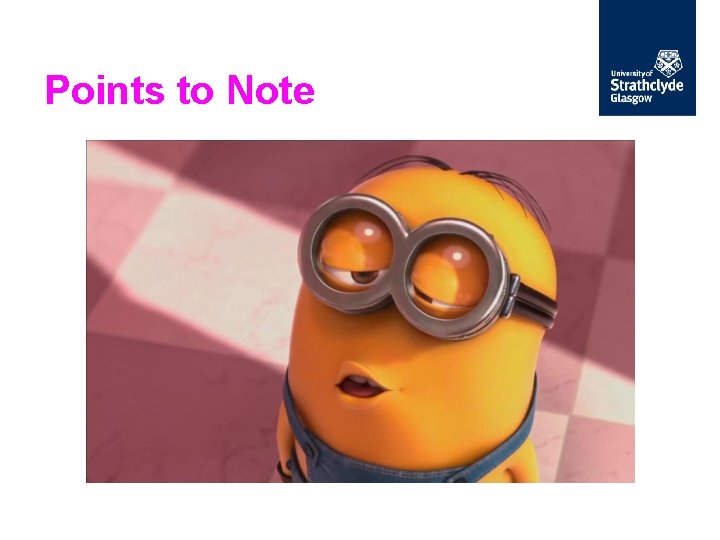

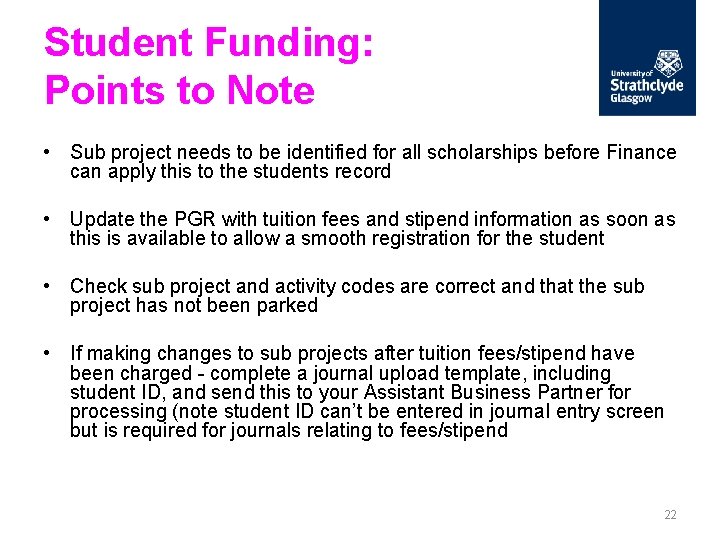
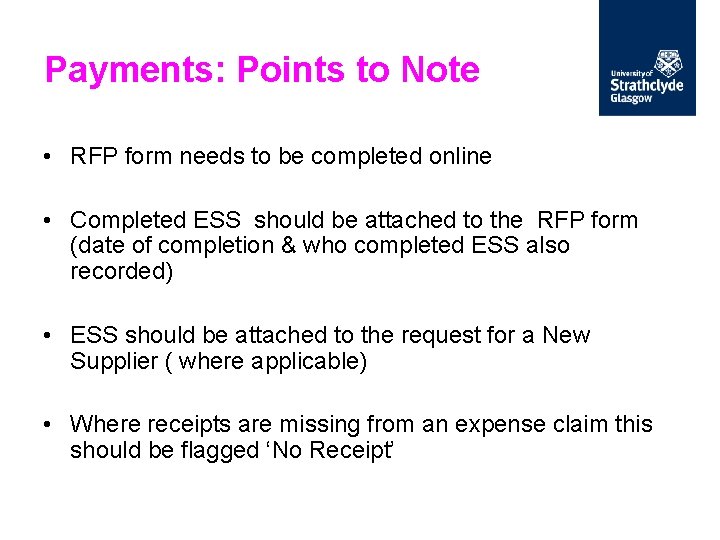

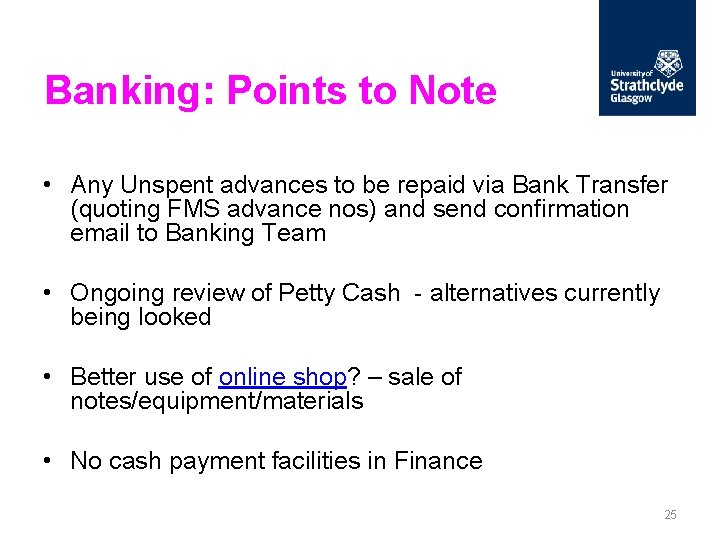
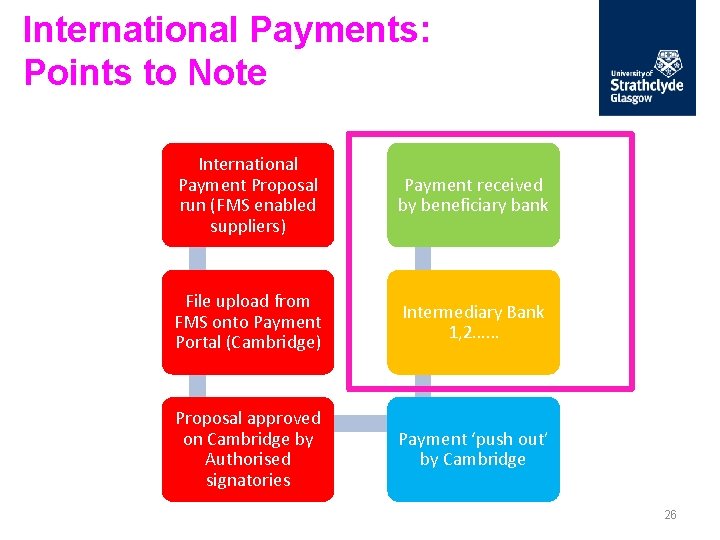
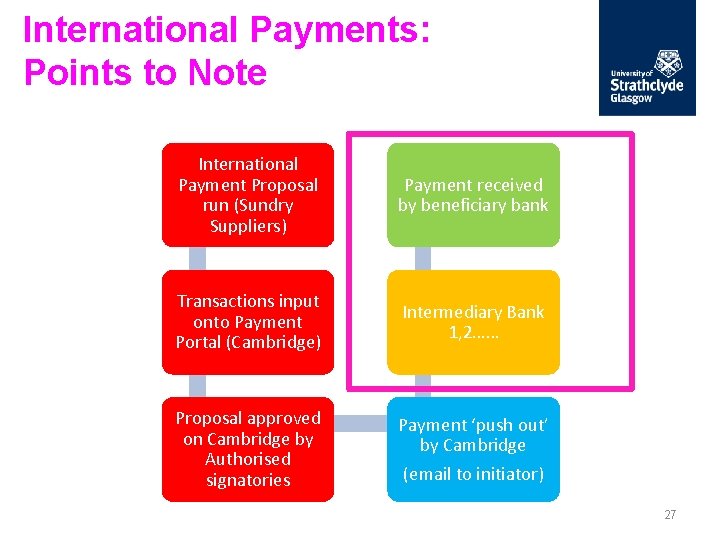
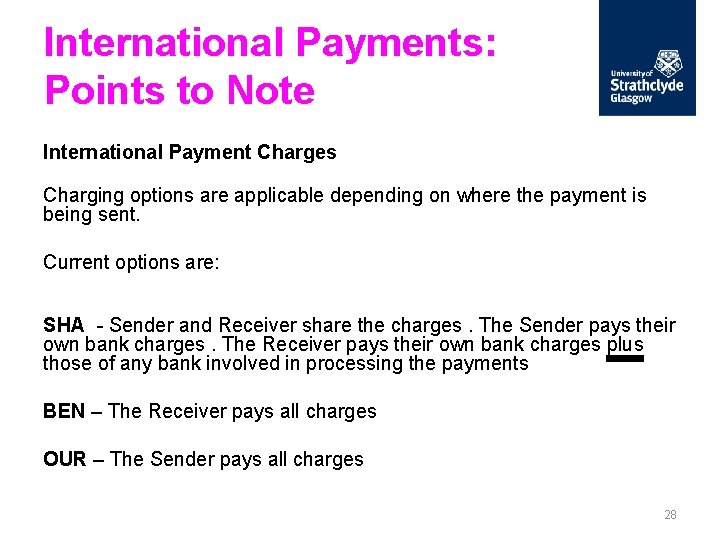
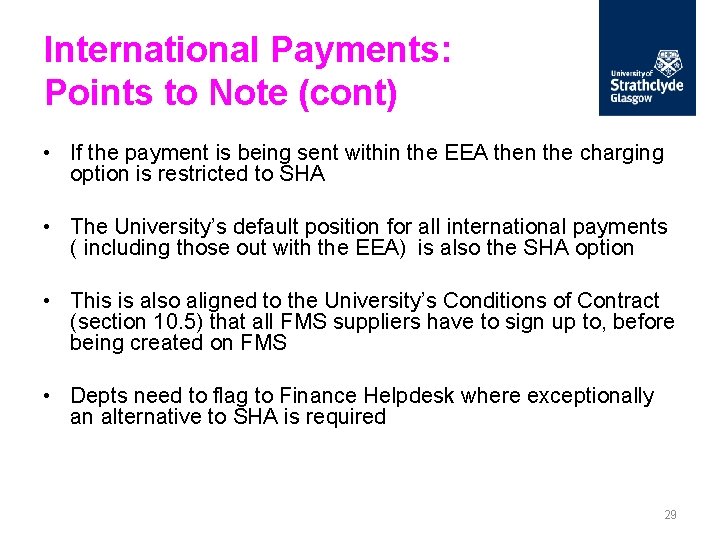
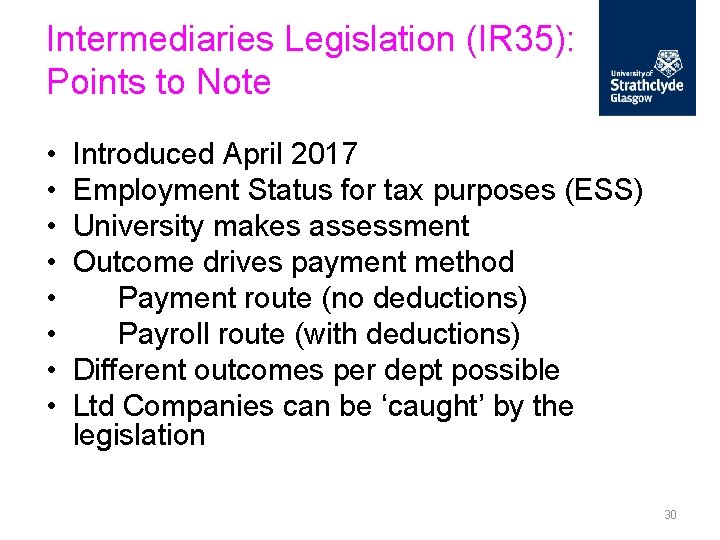
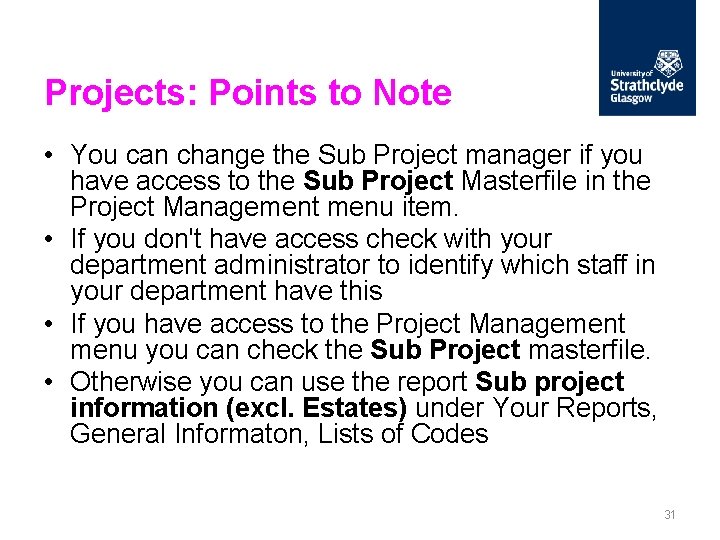
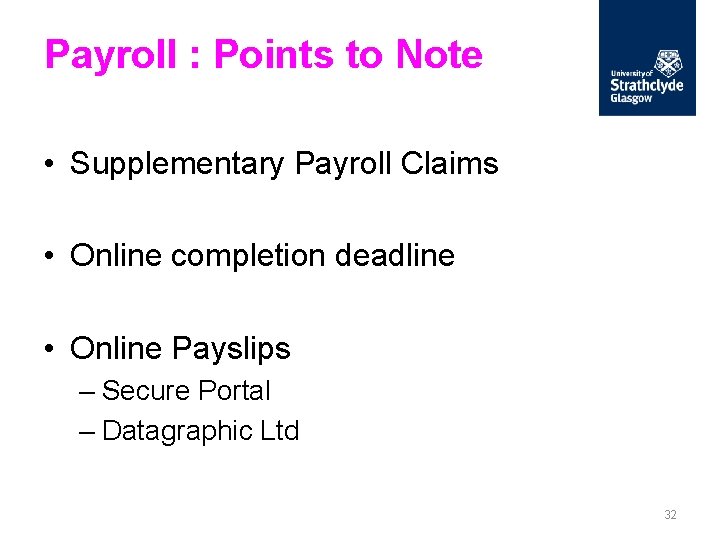
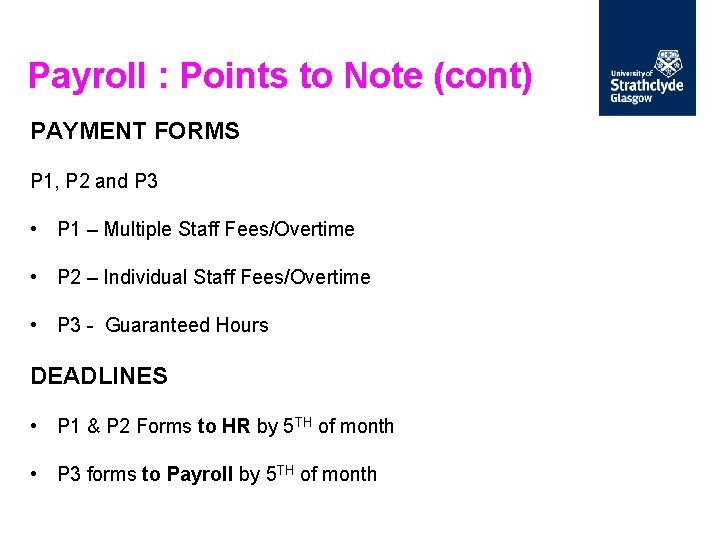
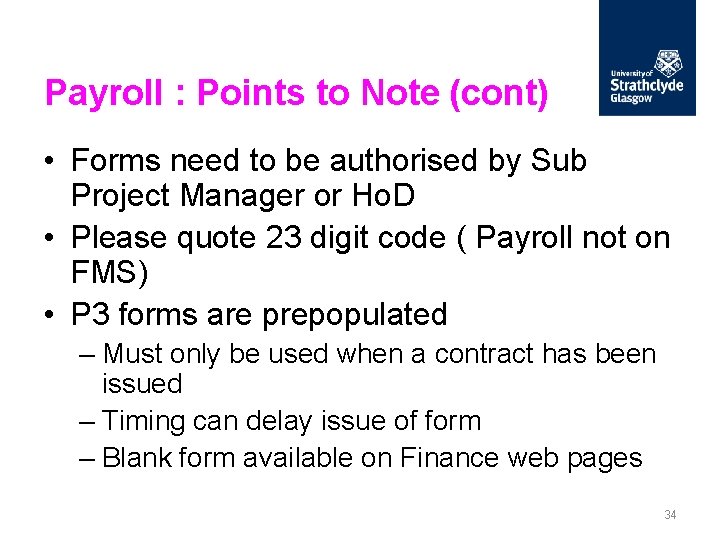


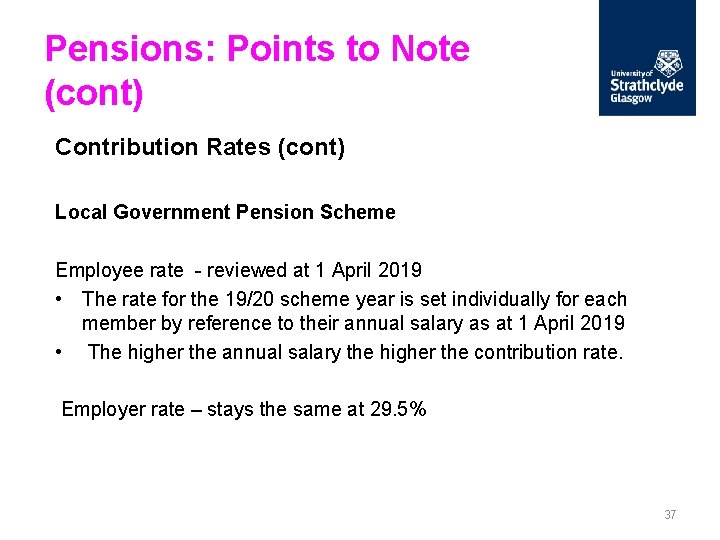
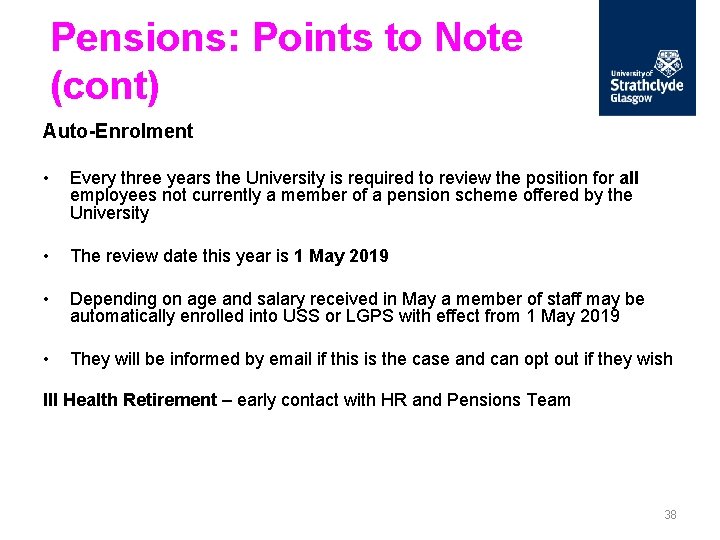
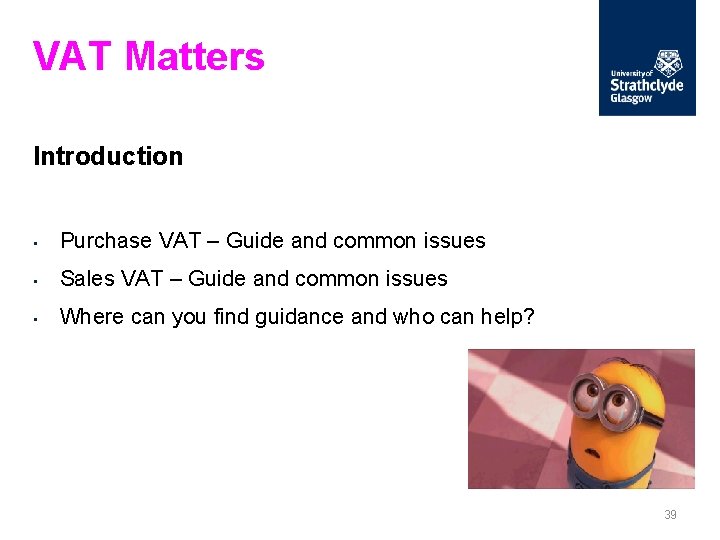
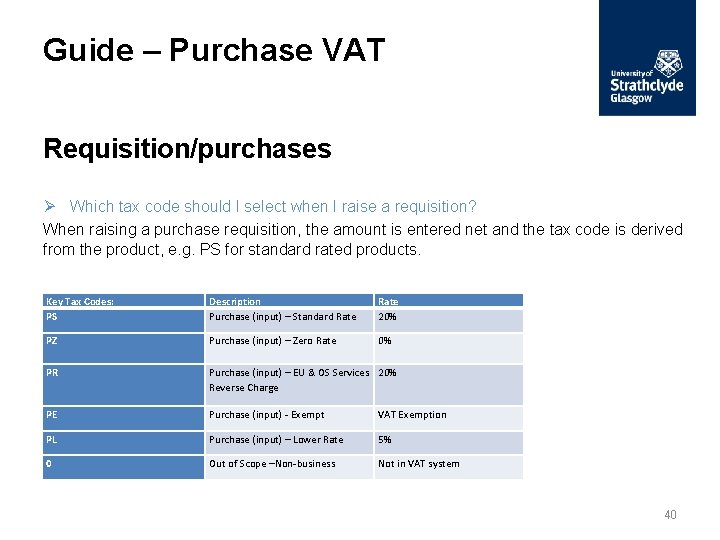
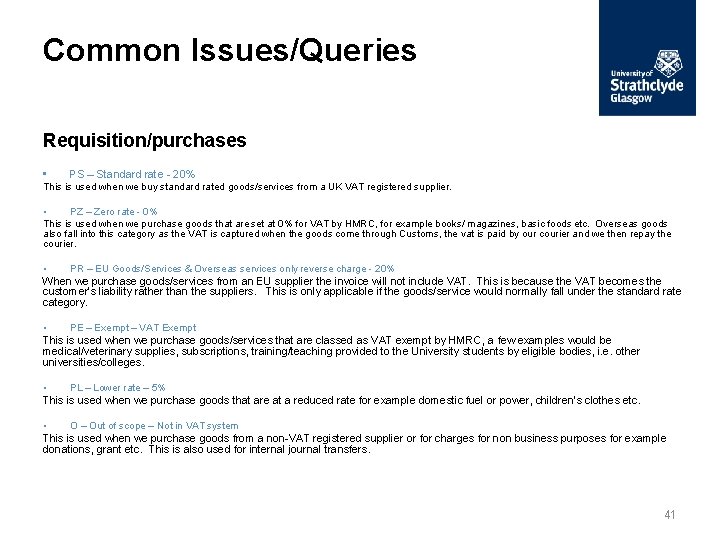
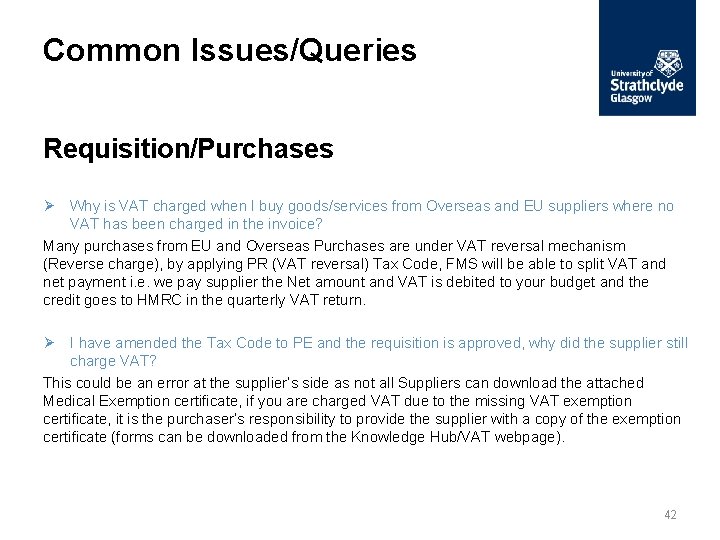

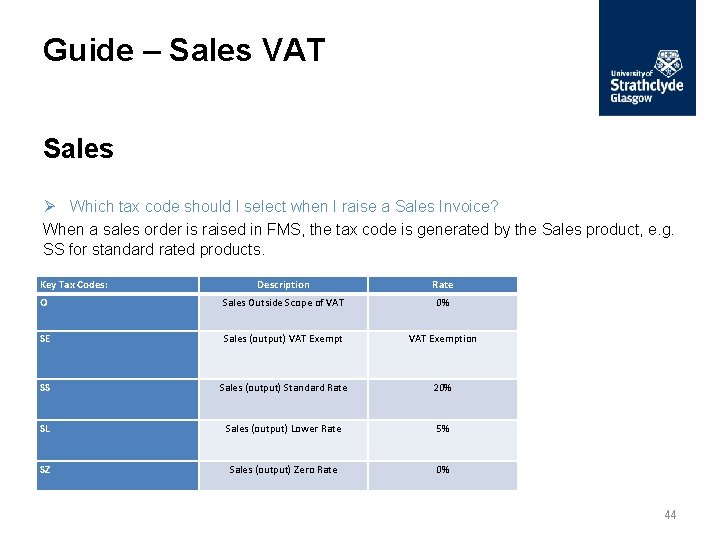
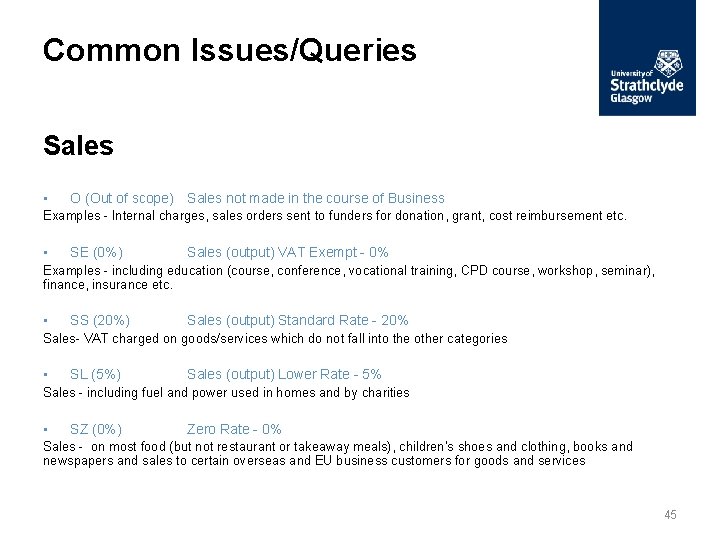
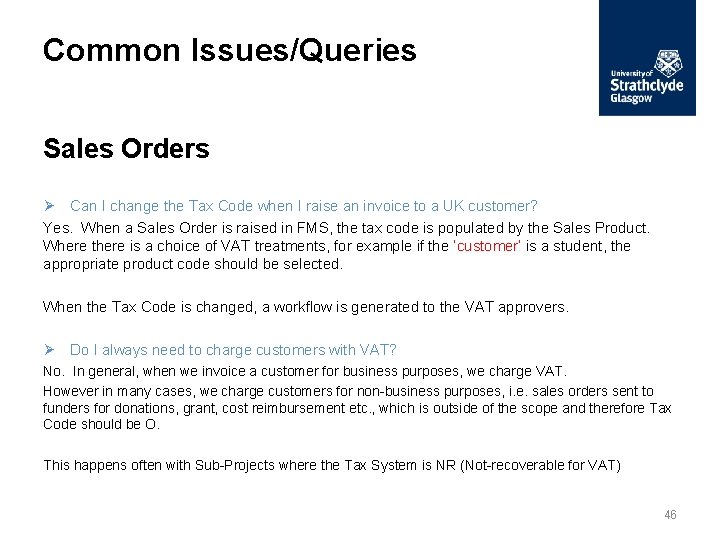
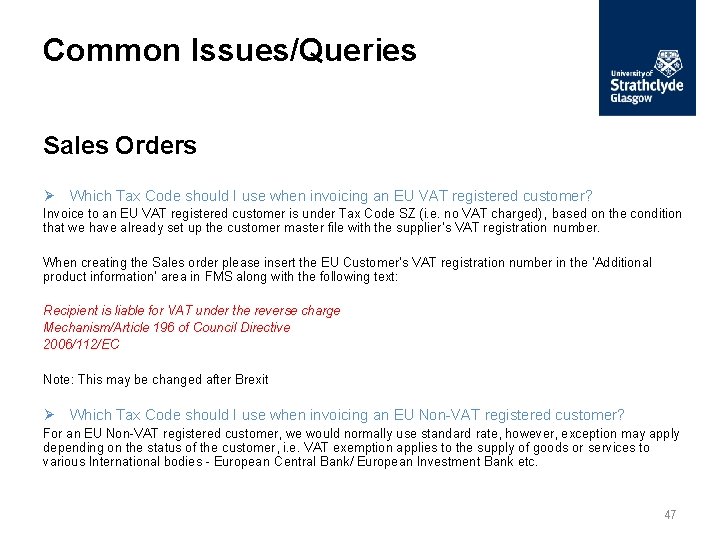


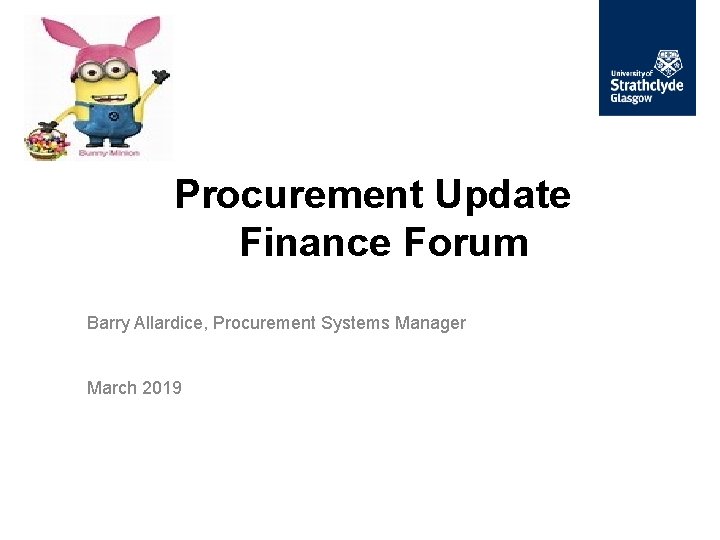

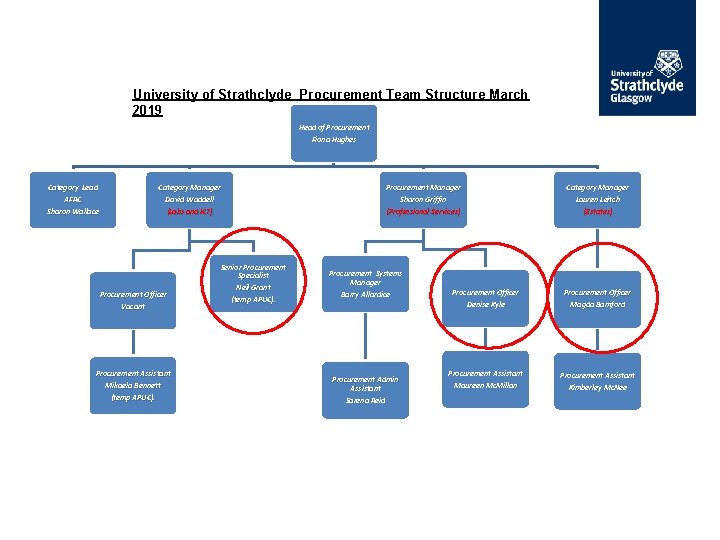
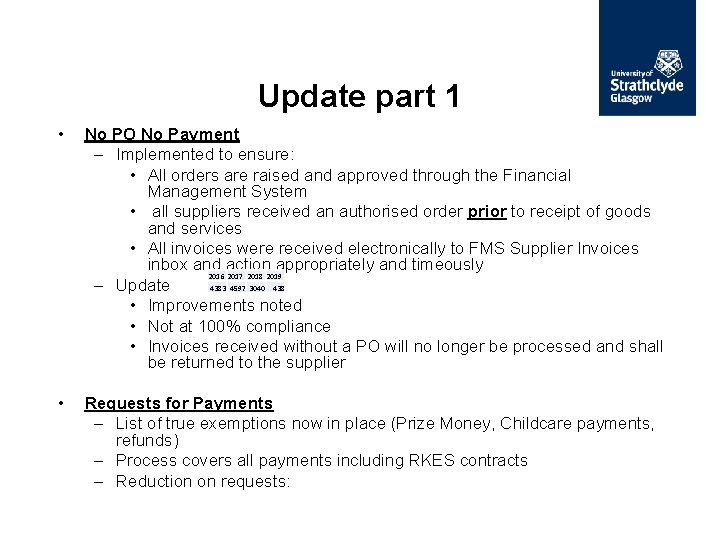
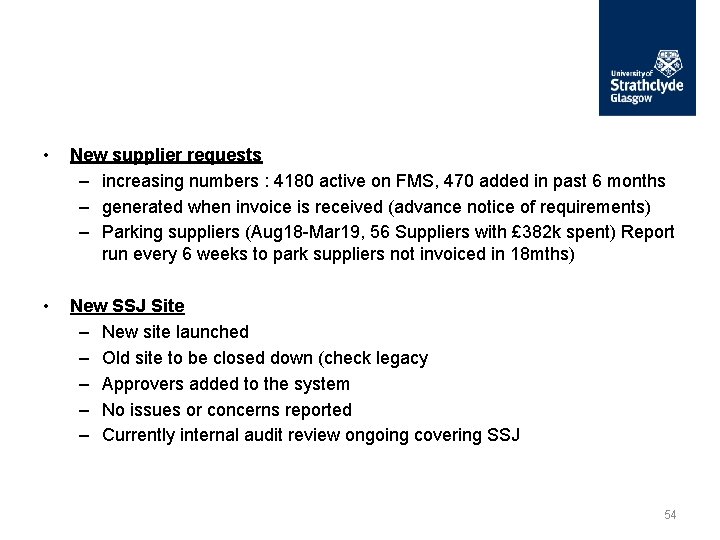

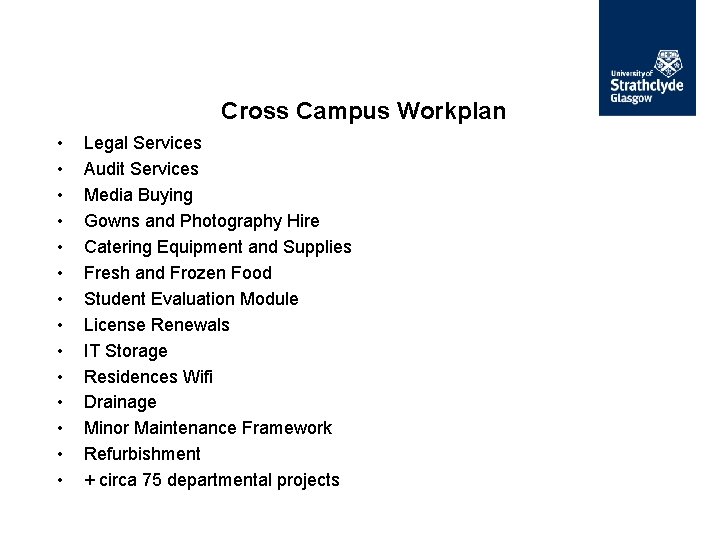
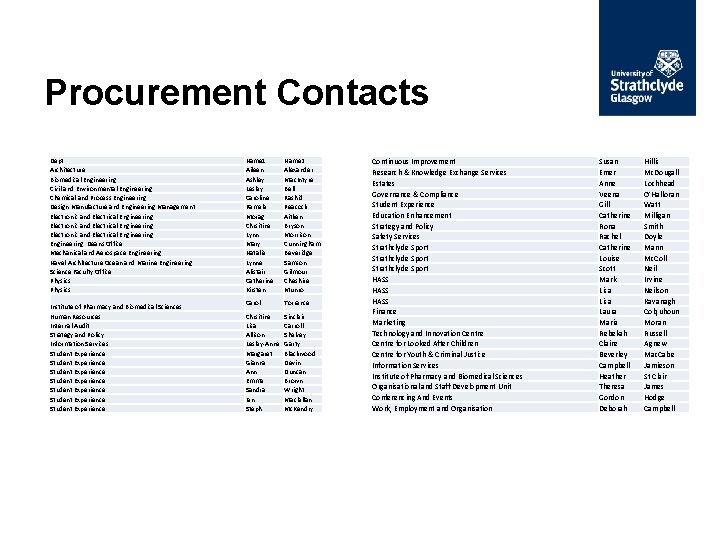


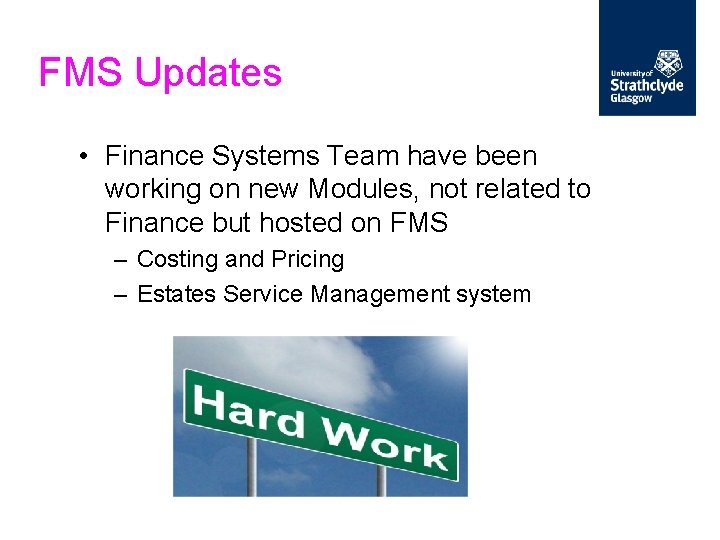
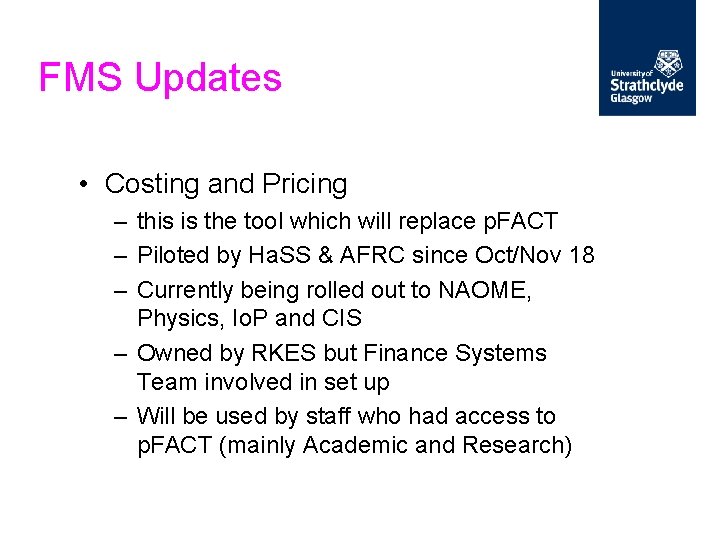
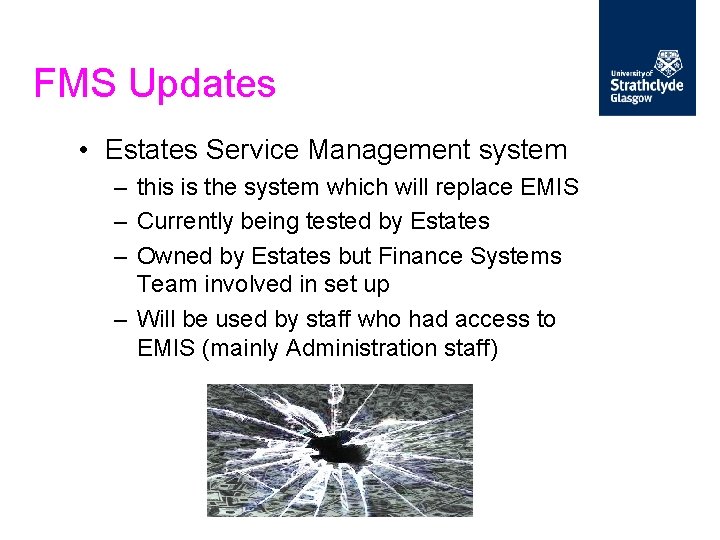
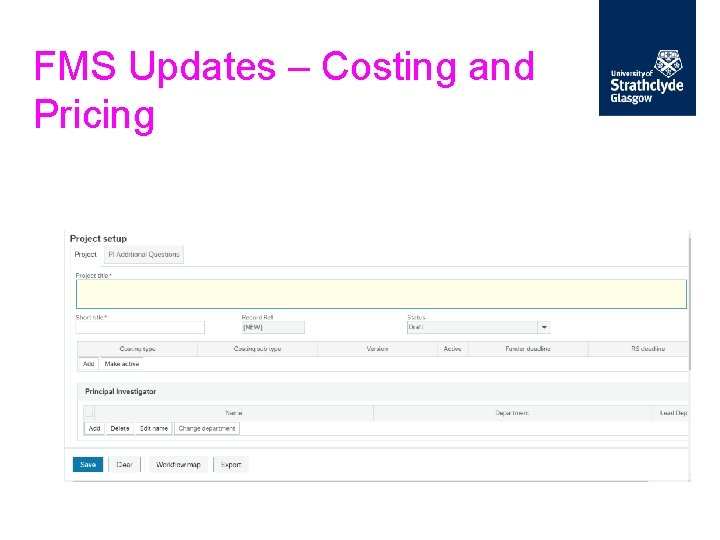
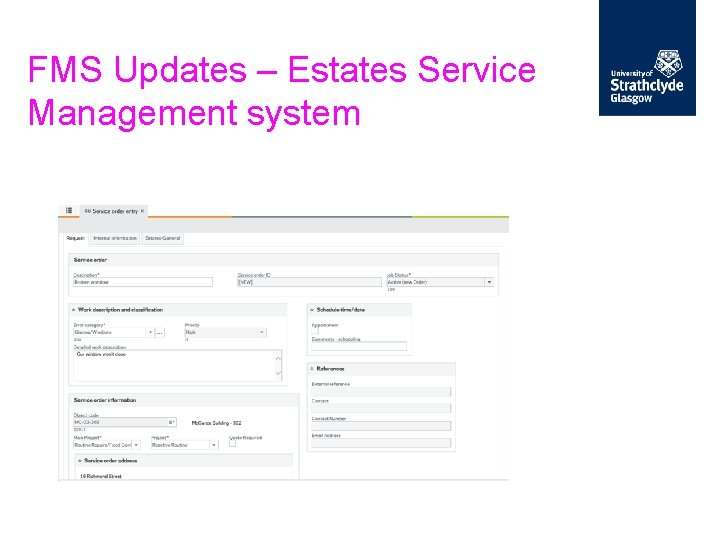
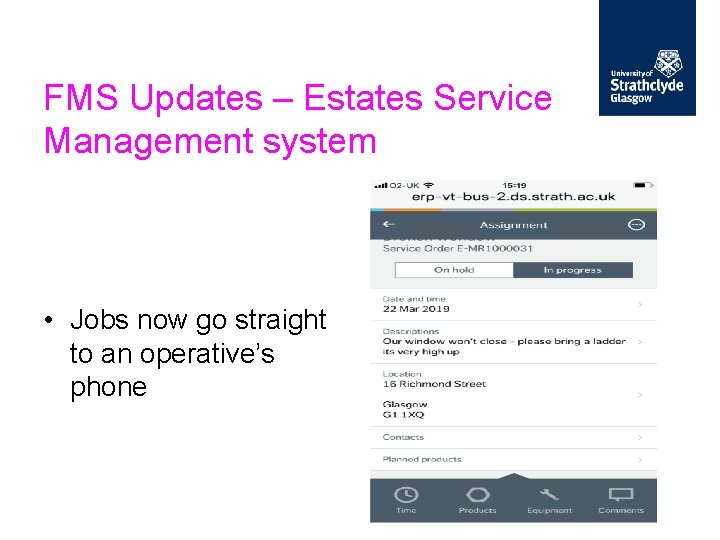
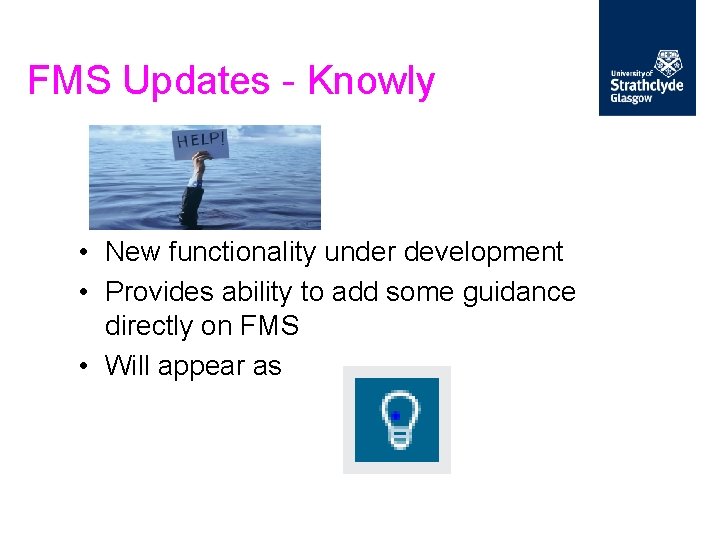
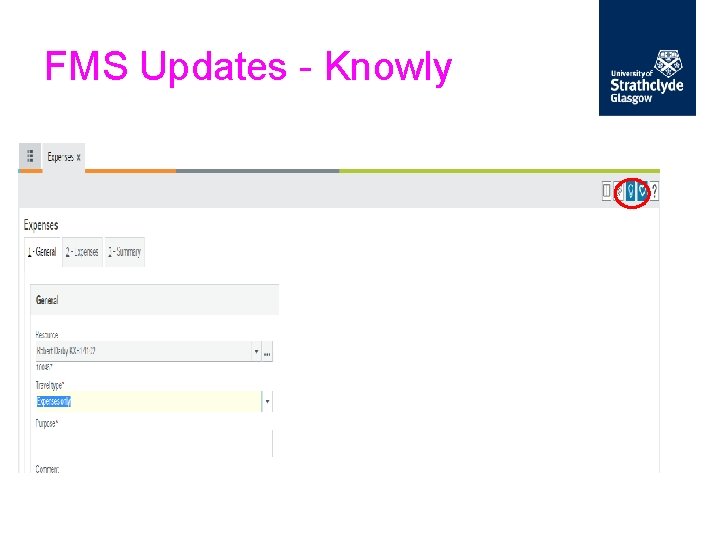
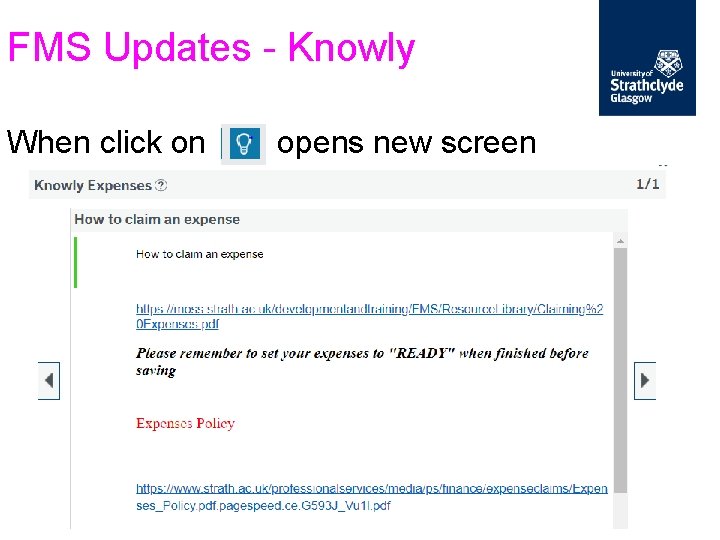
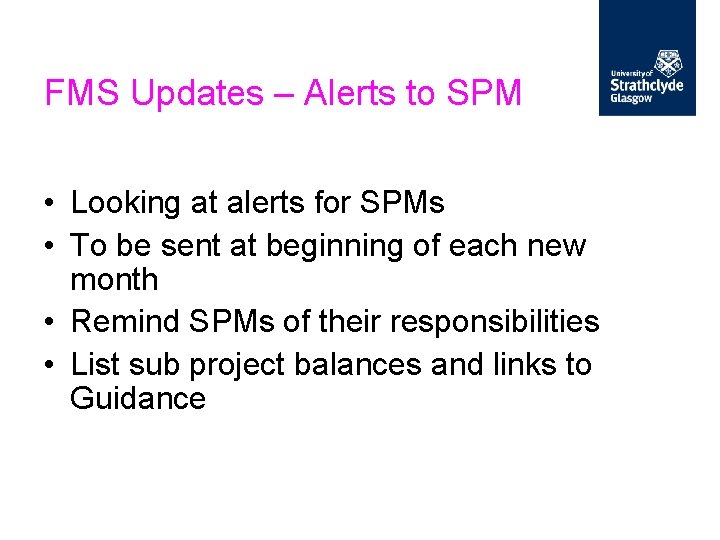
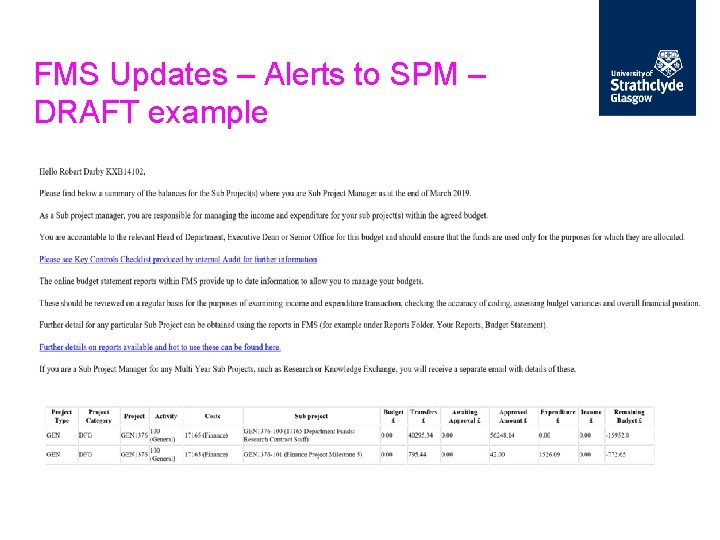
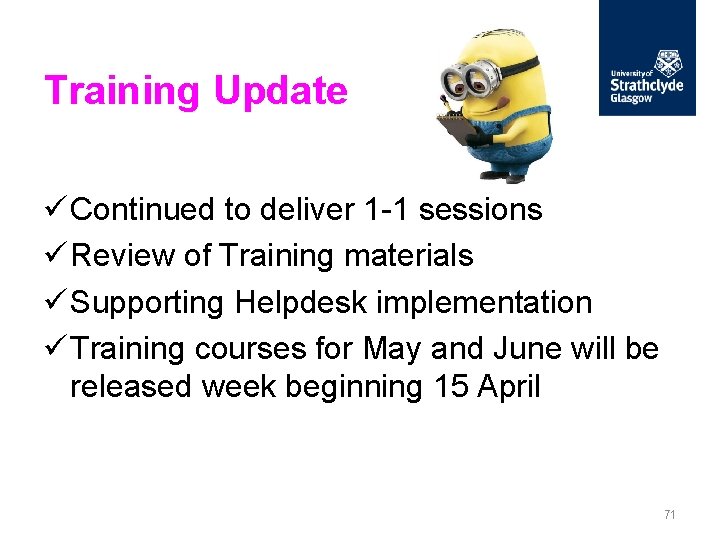
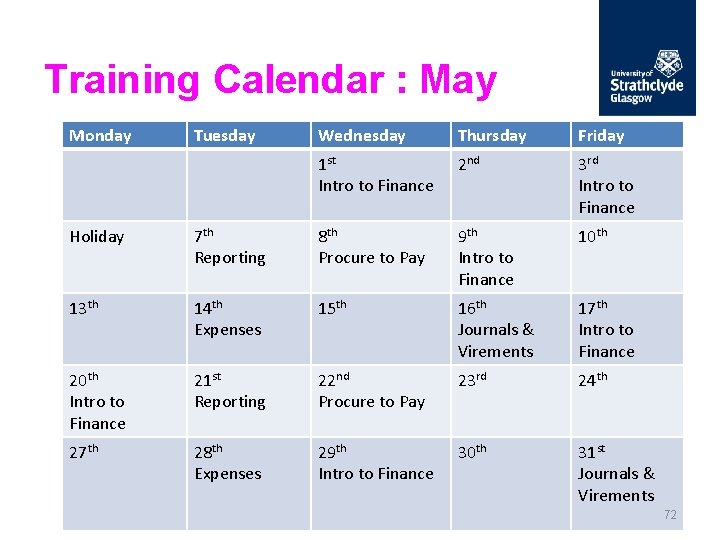



- Slides: 75

Finance Forum March 2019

Welcome
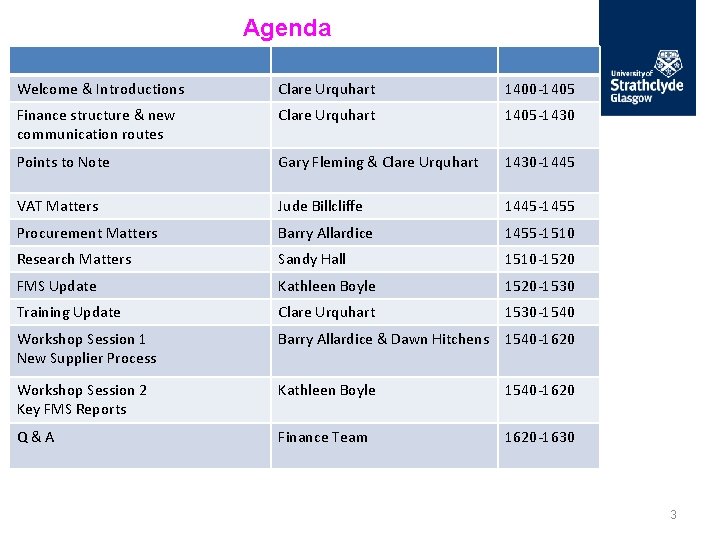
Agenda Welcome & Introductions Clare Urquhart 1400 -1405 Finance structure & new communication routes Clare Urquhart 1405 -1430 Points to Note Gary Fleming & Clare Urquhart 1430 -1445 VAT Matters Jude Billcliffe 1445 -1455 Procurement Matters Barry Allardice 1455 -1510 Research Matters Sandy Hall 1510 -1520 FMS Update Kathleen Boyle 1520 -1530 Training Update Clare Urquhart 1530 -1540 Workshop Session 1 New Supplier Process Barry Allardice & Dawn Hitchens 1540 -1620 Workshop Session 2 Key FMS Reports Kathleen Boyle 1540 -1620 Q & A Finance Team 1620 -1630 3

Overview of Finance Kirsty Mac. Leod Deputy Director of Finance Accounting Services Finl A/cing+Rpting Statistical Returns Treasury Mgt PS Mgt A/cing Capital Accounting Budgetary Control Project Appraisal Clare Urquhart Deputy Director of Finance Operations Hugh Darby Act Chief Financial Officer Hugh Darby Director of Finance Sandy Hall Research Contracts Manager Research Finance Fiona Hughes Head of Procurement Beth Lockhart Science Finance Helpdesk Post-award Research Contract Mgt Finance Operations Payroll Pensions Finance Training Finance Business Partners Paul Mc. Shane Financial Systems Manager(ISD) Business Systems - Finance Courses & Conferences Consultancies Other Knowledge Exchange Procurement Supplier Masterfile Laura Colquhoun SBS New BP Ha. SS Fiona Hart Engineering Jenny Mc. Leod Estates Systems Support Systems Development Online Shop
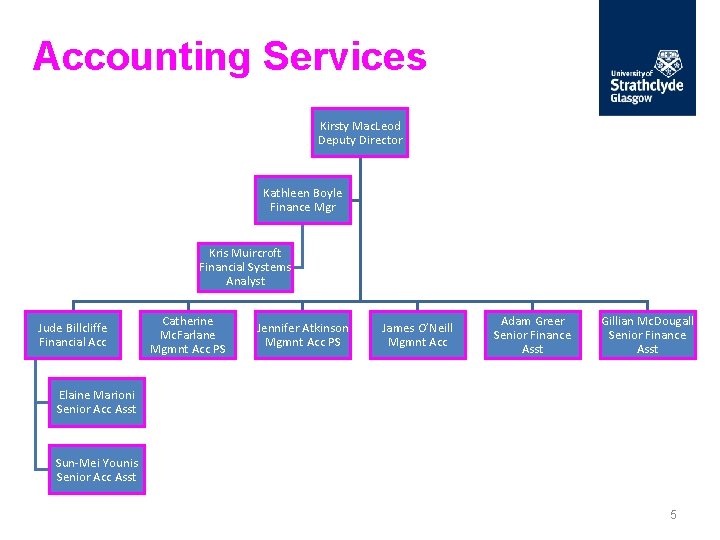
Accounting Services Kirsty Mac. Leod Deputy Director Kathleen Boyle Finance Mgr Kris Muircroft Financial Systems Analyst Jude Billcliffe Financial Acc Catherine Mc. Farlane Mgmnt Acc PS Jennifer Atkinson Mgmnt Acc PS James O’Neill Mgmnt Acc Adam Greer Senior Finance Asst Gillian Mc. Dougall Senior Finance Asst Elaine Marioni Senior Acc Asst Sun-Mei Younis Senior Acc Asst 5

Finance Operations Clare Urquhart Deputy Director of Finance Helpdesk Caroline Mc. Vey Helpdesk Advisor x 7 Senior Finance Asst x 2 Finance Asst x 1 Helpdesk Banking Team Lynne O’Reilly Karen Mc. Nulty Senior Finance Asst Income Collection Team Catherine Grant Linda Chau Senior Finance Asst Lorraine Gordon Finance Asst Margaret Cameron Finance Asst (vacancy) Joanne Mc. Brearty Finance Asst Payments Team Dawn Hitchens Michelle Lewis Senior Finance Asst June Thomson Senior Finance Asst Student Funding Team Carole Muir Payroll Officer Gary Fleming Lynne Gammie Senior Finance Asst Sandra Higgins Deputy Payroll Officer Senior Finance Asst (vacancy) Donna Morris Senior Payroll Asst Donna Thomson Senior Finance Asst Vivienne Mc. Dougall Payroll Asst Georgina Mc. Nee Finance Asst Pauline Rooney Payroll Asst Jack Easdon Finance Asst Moira Kennedy Payroll Asst Transaction Processing Pensions Officer Fiona Saunders Pauline Paddison Asst Pensions Supervisor Jan Gray Finance Asst Payroll & Pensions
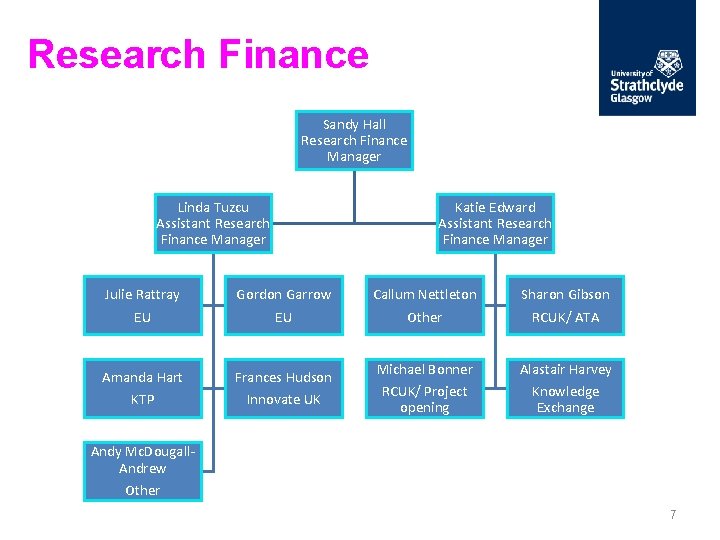
Research Finance Sandy Hall Research Finance Manager Linda Tuzcu Assistant Research Finance Manager Katie Edward Assistant Research Finance Manager Julie Rattray EU Gordon Garrow EU Callum Nettleton Other Sharon Gibson RCUK/ ATA Amanda Hart KTP Frances Hudson Innovate UK Michael Bonner RCUK/ Project opening Alastair Harvey Knowledge Exchange Andy Mc. Dougall. Andrew Other 7

Business Partners Hugh Darby Director of Finance Deans Fiona Hart Engineering Danuta Edyta Kuc -Maciejewska Asst BP Beth Lockhart Science Laura Colquhoun Business Sarah Alvi Asst BP New BP Ha. SS Lynda Kelly Asst BP Lindsey Mc. Gonigal Jenny Mac. Leod Estates Lorna Richardson 8
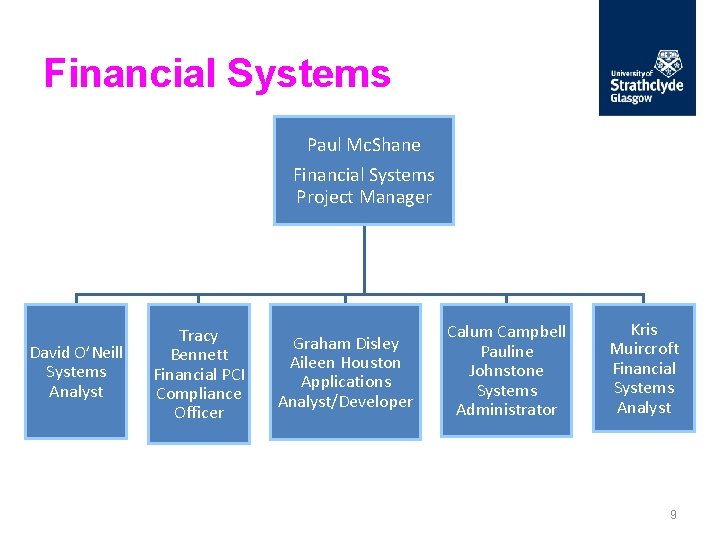
Financial Systems Paul Mc. Shane Financial Systems Project Manager David O’Neill Systems Analyst Tracy Bennett Financial PCI Compliance Officer Graham Disley Aileen Houston Applications Analyst/Developer Calum Campbell Pauline Johnstone Systems Administrator Kris Muircroft Financial Systems Analyst 9
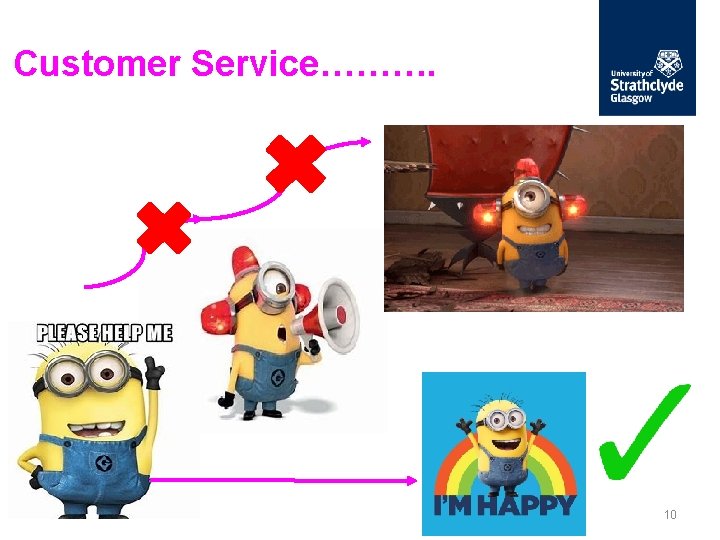
Customer Service………. 10
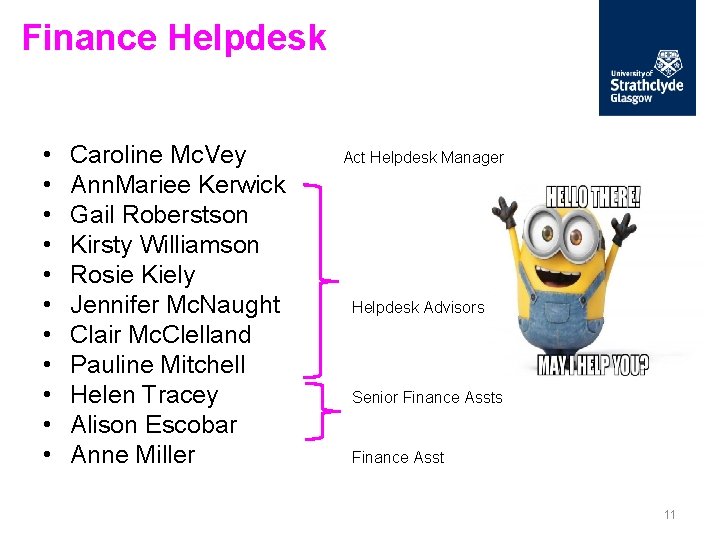
Finance Helpdesk • • • Caroline Mc. Vey Act Helpdesk Manager Ann. Mariee Kerwick Gail Roberstson Kirsty Williamson Rosie Kiely Jennifer Mc. Naught Helpdesk Advisors Clair Mc. Clelland Pauline Mitchell Helen Tracey Senior Finance Assts Alison Escobar Anne Miller Finance Asst 11

The Team 12
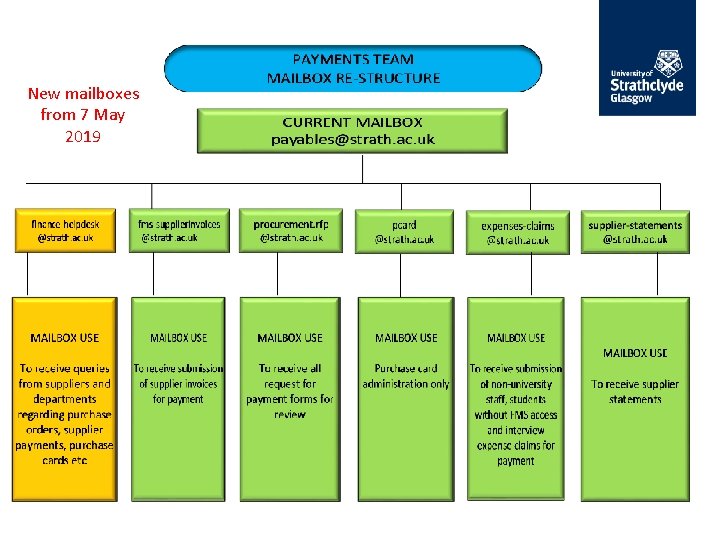
New mailboxes from 7 May 2019
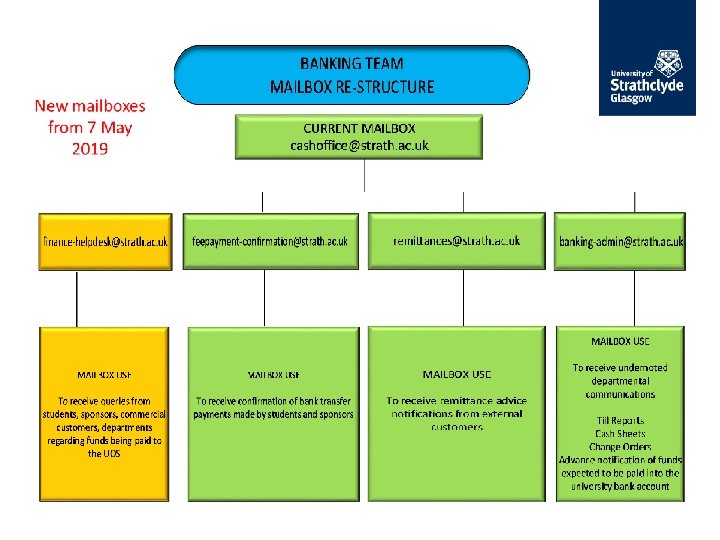





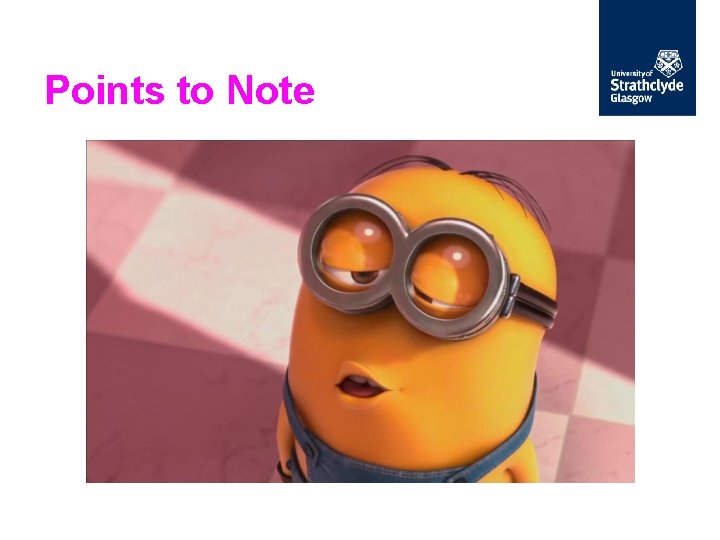
Points to Note

Income Collection: Points to Note Purchase Order Numbers on Sales Orders • Many Customers now requesting that their PO number is inserted on our sales invoice to ensure payment is made • PO number gives a commitment from the customer to pay us Company Supplier Forms • University bank transfer information is contained in How To Pay • As a general rule the University’s Bankers do not issue bank references
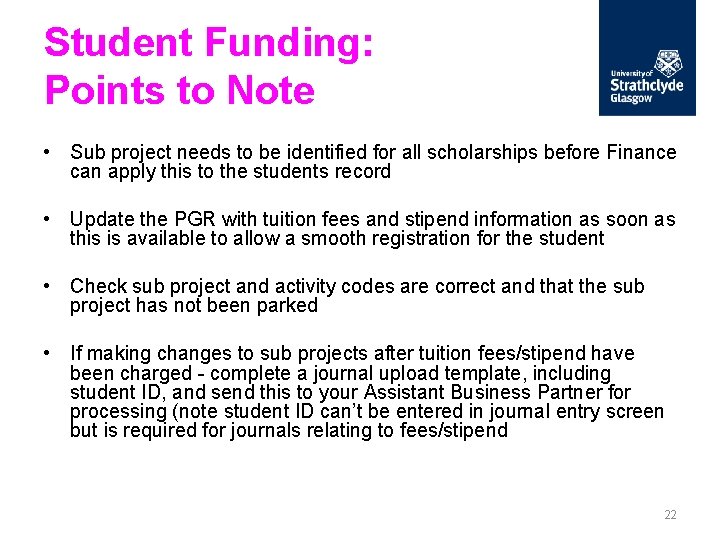
Student Funding: Points to Note • Sub project needs to be identified for all scholarships before Finance can apply this to the students record • Update the PGR with tuition fees and stipend information as soon as this is available to allow a smooth registration for the student • Check sub project and activity codes are correct and that the sub project has not been parked • If making changes to sub projects after tuition fees/stipend have been charged - complete a journal upload template, including student ID, and send this to your Assistant Business Partner for processing (note student ID can’t be entered in journal entry screen but is required for journals relating to fees/stipend 22
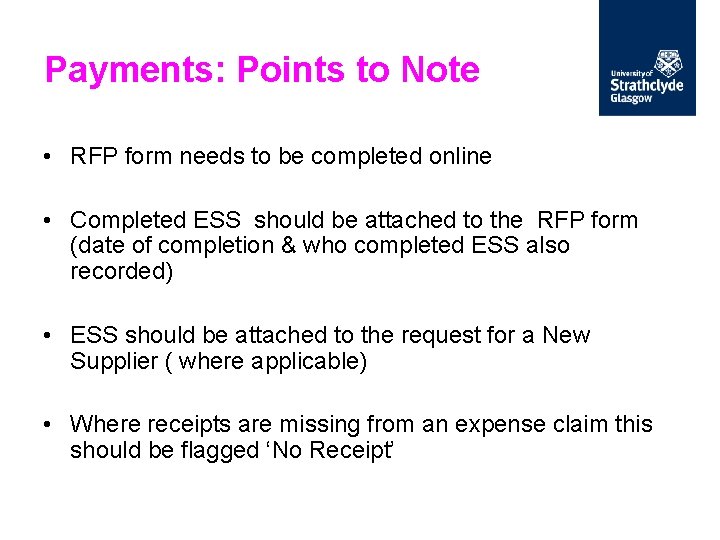
Payments: Points to Note • RFP form needs to be completed online • Completed ESS should be attached to the RFP form (date of completion & who completed ESS also recorded) • ESS should be attached to the request for a New Supplier ( where applicable) • Where receipts are missing from an expense claim this should be flagged ‘No Receipt’

Payments: Points to Note • Must change the status of an Expense claim from Draft to Ready on the Summary tab and then Save the claim (see FAQ in Expenses section of Hub) • See guide ‘Close a Requisition’ • If you wish to check where an Expense is in workflow or who approved an Expense use the Workflow Enquiry – Travel expenses under the Time & Expenses menu item • If you wish to see the detail of previous Expenses, use the Expenses enquiry under Your Reports, Expenses • Remember – your Supervisor using you as their Substitute – alert to Financial Systems 24
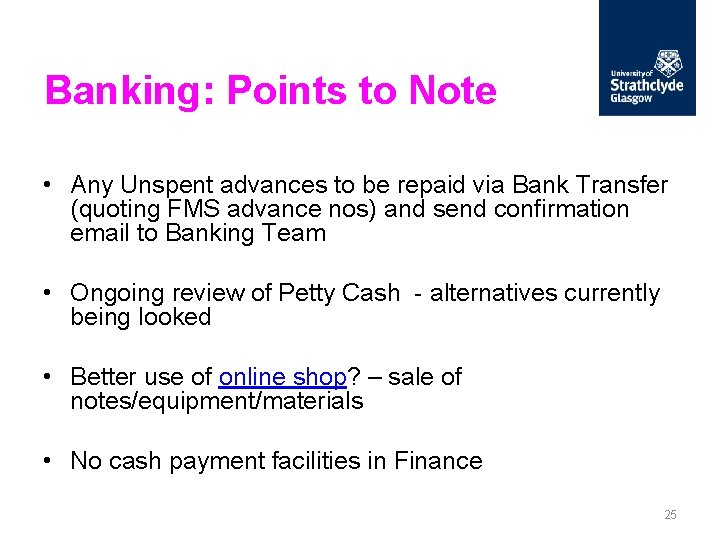
Banking: Points to Note • Any Unspent advances to be repaid via Bank Transfer (quoting FMS advance nos) and send confirmation email to Banking Team • Ongoing review of Petty Cash - alternatives currently being looked • Better use of online shop? – sale of notes/equipment/materials • No cash payment facilities in Finance 25
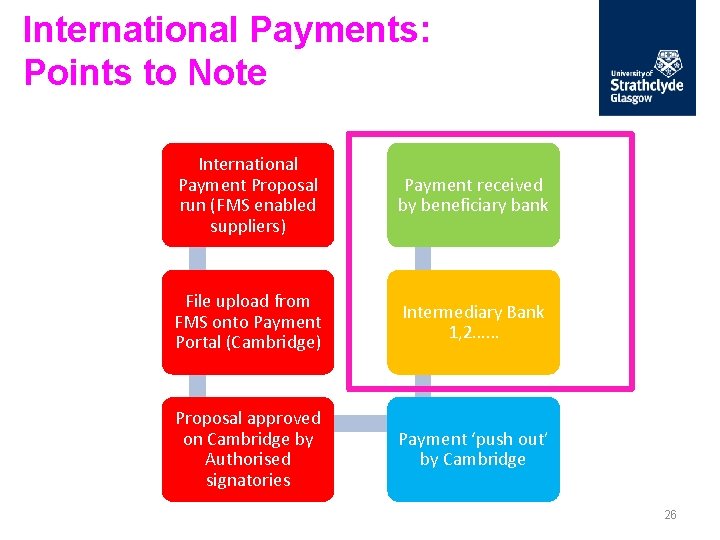
International Payments: Points to Note International Payment Proposal run (FMS enabled suppliers) Payment received by beneficiary bank File upload from FMS onto Payment Portal (Cambridge) Intermediary Bank 1, 2…… Proposal approved on Cambridge by Authorised signatories Payment ‘push out’ by Cambridge 26
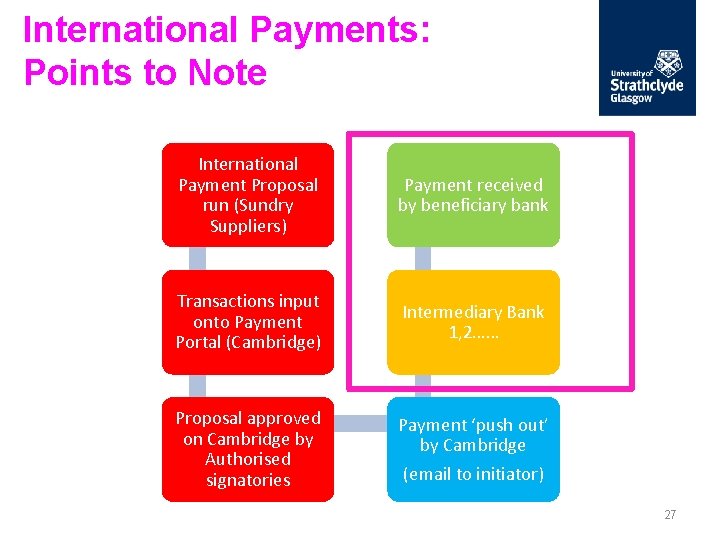
International Payments: Points to Note International Payment Proposal run (Sundry Suppliers) Payment received by beneficiary bank Transactions input onto Payment Portal (Cambridge) Intermediary Bank 1, 2…… Proposal approved on Cambridge by Authorised signatories Payment ‘push out’ by Cambridge (email to initiator) 27
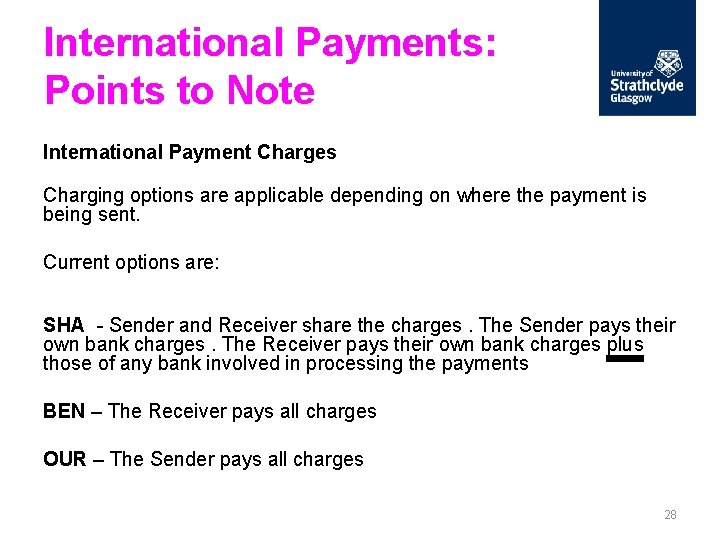
International Payments: Points to Note International Payment Charges Charging options are applicable depending on where the payment is being sent. Current options are: SHA - Sender and Receiver share the charges. The Sender pays their own bank charges. The Receiver pays their own bank charges plus those of any bank involved in processing the payments BEN – The Receiver pays all charges OUR – The Sender pays all charges 28
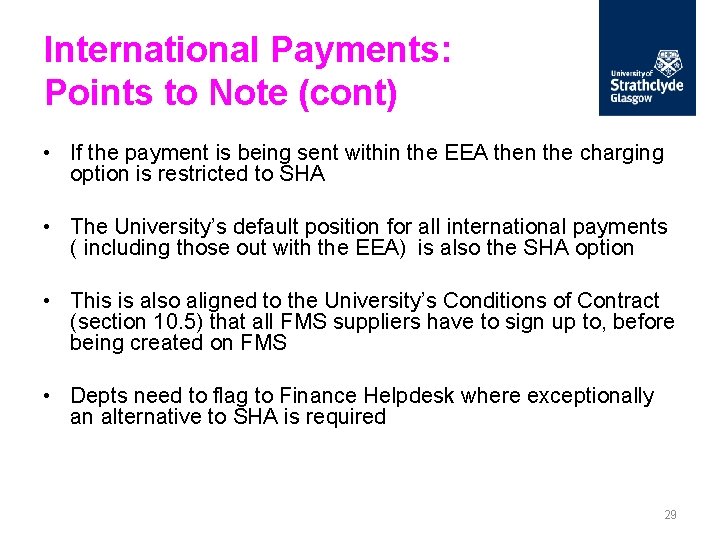
International Payments: Points to Note (cont) • If the payment is being sent within the EEA then the charging option is restricted to SHA • The University’s default position for all international payments ( including those out with the EEA) is also the SHA option • This is also aligned to the University’s Conditions of Contract (section 10. 5) that all FMS suppliers have to sign up to, before being created on FMS • Depts need to flag to Finance Helpdesk where exceptionally an alternative to SHA is required 29
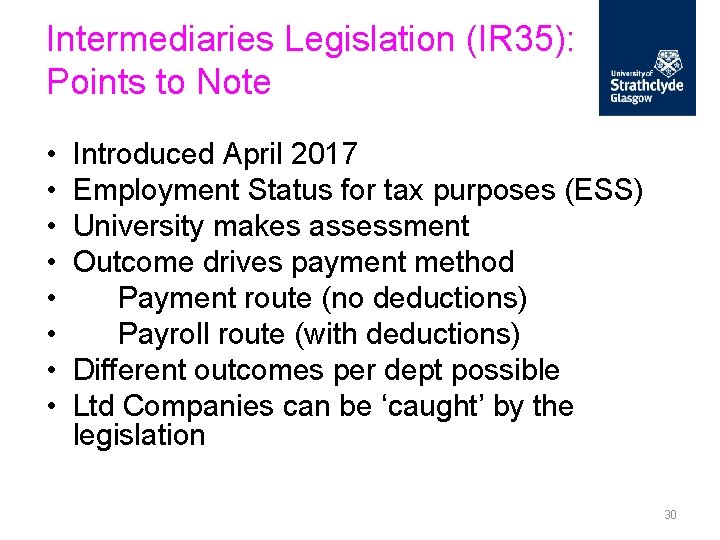
Intermediaries Legislation (IR 35): Points to Note • • Introduced April 2017 Employment Status for tax purposes (ESS) University makes assessment Outcome drives payment method Payment route (no deductions) Payroll route (with deductions) Different outcomes per dept possible Ltd Companies can be ‘caught’ by the legislation 30
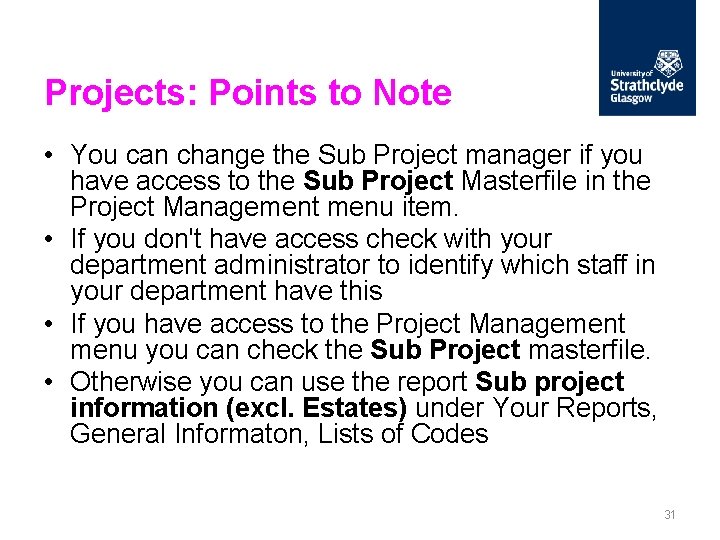
Projects: Points to Note • You can change the Sub Project manager if you have access to the Sub Project Masterfile in the Project Management menu item. • If you don't have access check with your department administrator to identify which staff in your department have this • If you have access to the Project Management menu you can check the Sub Project masterfile. • Otherwise you can use the report Sub project information (excl. Estates) under Your Reports, General Informaton, Lists of Codes 31
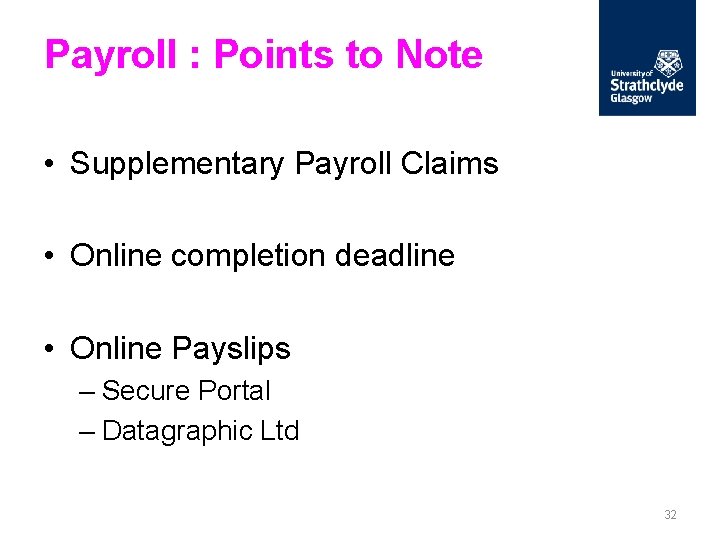
Payroll : Points to Note • Supplementary Payroll Claims • Online completion deadline • Online Payslips – Secure Portal – Datagraphic Ltd 32
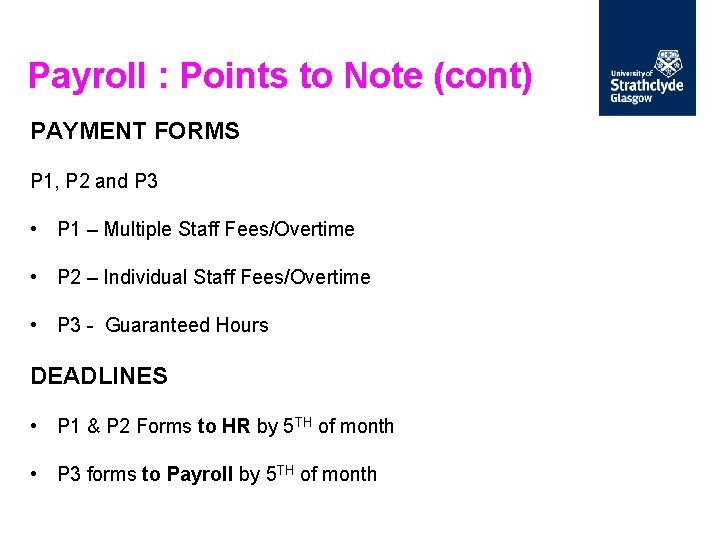
Payroll : Points to Note (cont) PAYMENT FORMS P 1, P 2 and P 3 • P 1 – Multiple Staff Fees/Overtime • P 2 – Individual Staff Fees/Overtime • P 3 - Guaranteed Hours DEADLINES • P 1 & P 2 Forms to HR by 5 TH of month • P 3 forms to Payroll by 5 TH of month
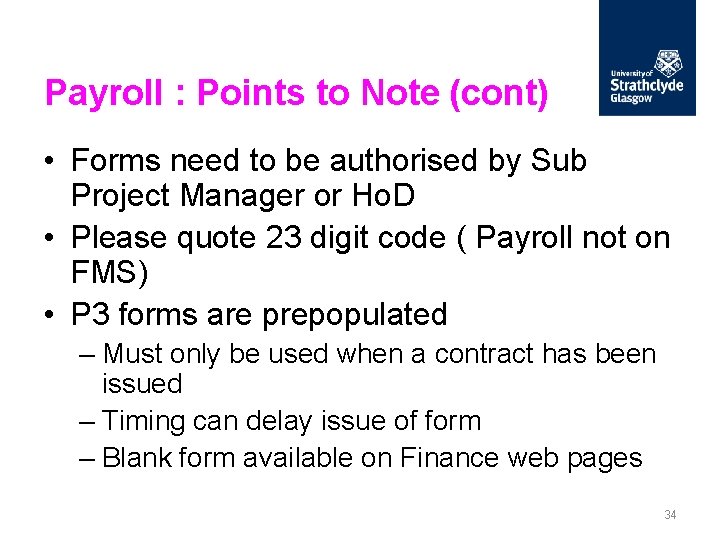
Payroll : Points to Note (cont) • Forms need to be authorised by Sub Project Manager or Ho. D • Please quote 23 digit code ( Payroll not on FMS) • P 3 forms are prepopulated – Must only be used when a contract has been issued – Timing can delay issue of form – Blank form available on Finance web pages 34

AMS: Points to Note • Self certificates and returns should be sent directly to the monthly. absence. returns@strath. ac. uk. No requirement to follow on with a hard copy • Ensure medical certificates/self certificates are sent when received and not held over to be sent with the monthly return • Ensure the return is sent on time -deadline is 4 th of the month 35

Pensions: Points to Note Contribution Rates • Start of new pension scheme year from 1 April 2019 • Contribution rates are increasing or subject to review USS contribution rates are increasing for all members & employers with effect from 1 April 2019 The changes are: Employee rate increases from 8% to 8. 8% Employer rate increases from 18% to 19. 5%
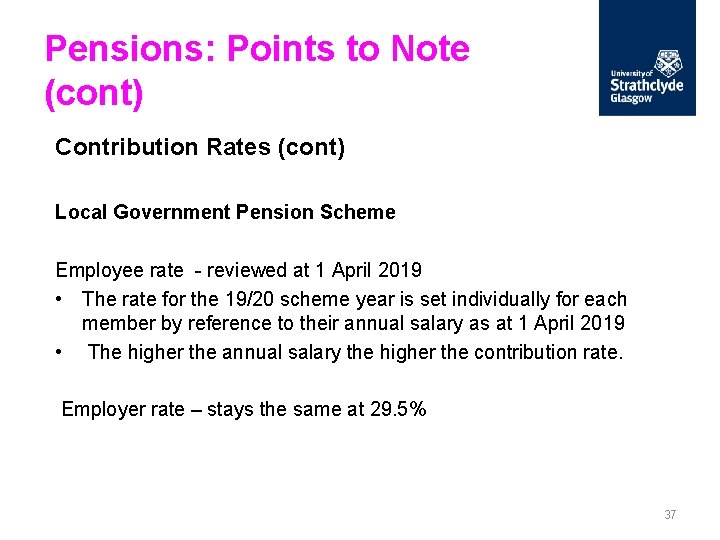
Pensions: Points to Note (cont) Contribution Rates (cont) Local Government Pension Scheme Employee rate - reviewed at 1 April 2019 • The rate for the 19/20 scheme year is set individually for each member by reference to their annual salary as at 1 April 2019 • The higher the annual salary the higher the contribution rate. Employer rate – stays the same at 29. 5% 37
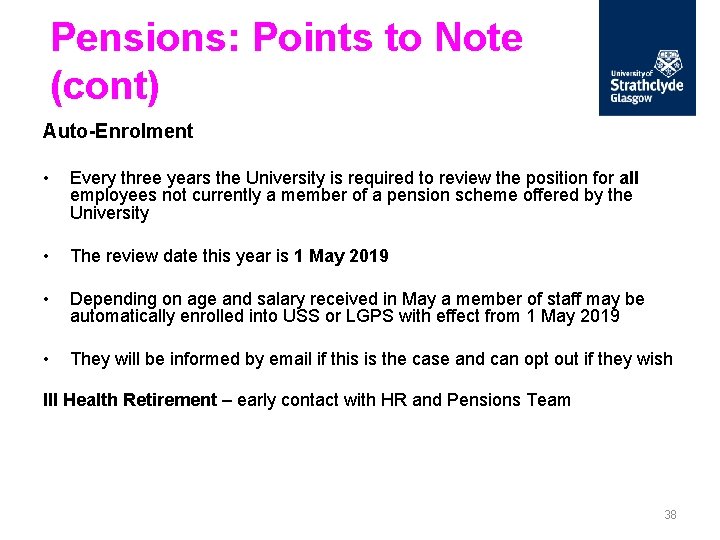
Pensions: Points to Note (cont) Auto-Enrolment • Every three years the University is required to review the position for all employees not currently a member of a pension scheme offered by the University • The review date this year is 1 May 2019 • Depending on age and salary received in May a member of staff may be automatically enrolled into USS or LGPS with effect from 1 May 2019 • They will be informed by email if this is the case and can opt out if they wish Ill Health Retirement – early contact with HR and Pensions Team 38
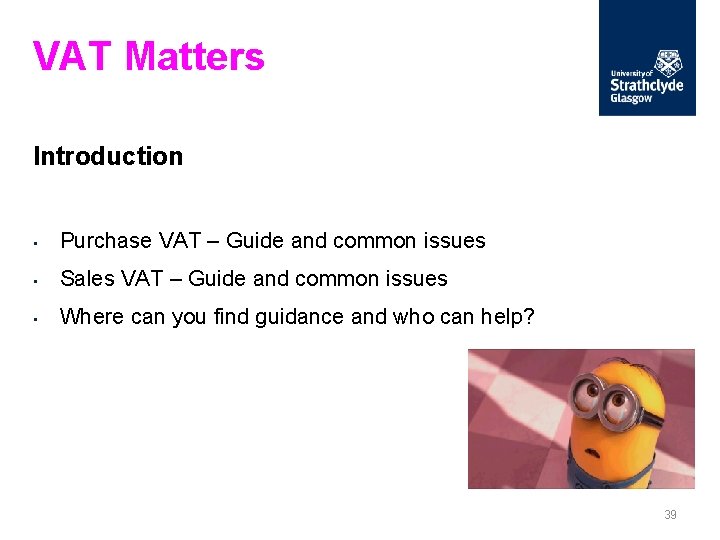
VAT Matters Introduction • Purchase VAT – Guide and common issues • Sales VAT – Guide and common issues • Where can you find guidance and who can help? 39
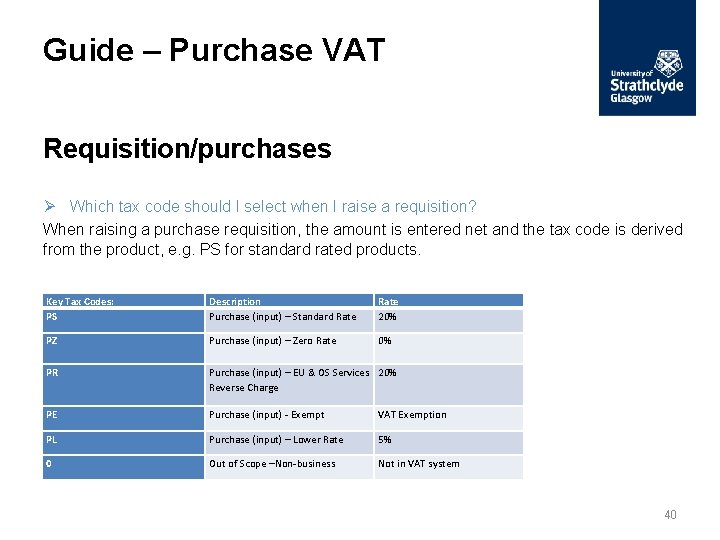
Guide – Purchase VAT Requisition/purchases Ø Which tax code should I select when I raise a requisition? When raising a purchase requisition, the amount is entered net and the tax code is derived from the product, e. g. PS for standard rated products. Key Tax Codes: PS Description Purchase (input) – Standard Rate 20% PZ Purchase (input) – Zero Rate 0% PR Purchase (input) – EU & OS Services 20% Reverse Charge PE Purchase (input) - Exempt VAT Exemption PL Purchase (input) – Lower Rate 5% 0 Out of Scope –Non-business Not in VAT system 40
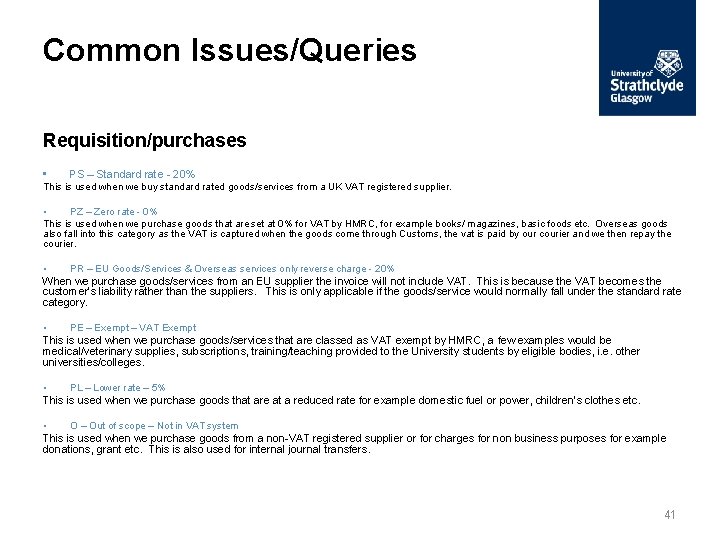
Common Issues/Queries Requisition/purchases • PS – Standard rate - 20% This is used when we buy standard rated goods/services from a UK VAT registered supplier. • PZ – Zero rate - 0% This is used when we purchase goods that are set at 0% for VAT by HMRC, for example books/ magazines, basic foods etc. Overseas goods also fall into this category as the VAT is captured when the goods come through Customs, the vat is paid by our courier and we then repay the courier. • PR – EU Goods/Services & Overseas services only reverse charge - 20% When we purchase goods/services from an EU supplier the invoice will not include VAT. This is because the VAT becomes the customer’s liability rather than the suppliers. This is only applicable if the goods/service would normally fall under the standard rate category. • PE – Exempt – VAT Exempt This is used when we purchase goods/services that are classed as VAT exempt by HMRC, a few examples would be medical/veterinary supplies, subscriptions, training/teaching provided to the University students by eligible bodies, i. e. other universities/colleges. • PL – Lower rate – 5% This is used when we purchase goods that are at a reduced rate for example domestic fuel or power, children’s clothes etc. • O – Out of scope – Not in VAT system This is used when we purchase goods from a non-VAT registered supplier or for charges for non business purposes for example donations, grant etc. This is also used for internal journal transfers. 41
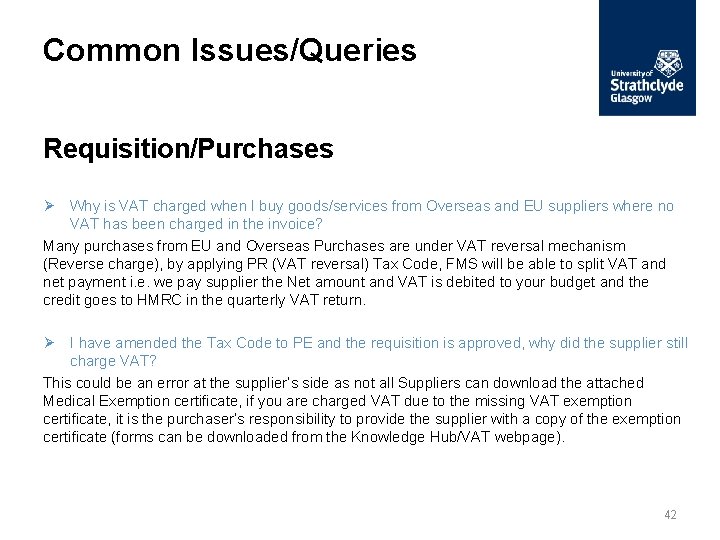
Common Issues/Queries Requisition/Purchases Ø Why is VAT charged when I buy goods/services from Overseas and EU suppliers where no VAT has been charged in the invoice? Many purchases from EU and Overseas Purchases are under VAT reversal mechanism (Reverse charge), by applying PR (VAT reversal) Tax Code, FMS will be able to split VAT and net payment i. e. we pay supplier the Net amount and VAT is debited to your budget and the credit goes to HMRC in the quarterly VAT return. Ø I have amended the Tax Code to PE and the requisition is approved, why did the supplier still charge VAT? This could be an error at the supplier’s side as not all Suppliers can download the attached Medical Exemption certificate, if you are charged VAT due to the missing VAT exemption certificate, it is the purchaser’s responsibility to provide the supplier with a copy of the exemption certificate (forms can be downloaded from the Knowledge Hub/VAT webpage). 42

Common Issues/Queries Requisition/Purchases Ø What happens when the supplier disagrees with the VAT exemption application? It is the purchaser’s responsibility to communicate with the suppliers and provide them with required information to help them make a sound judgement on VAT, if in doubt, contact Finance for help. However if the supplier doesn’t agree with the VAT exemption, we still have to pay their invoices (including VAT) as VAT relief is at the supplier’s discretion. Ø Why is my requisition rejected when I’ve amended Tax Code from PS to PE for medical exemption? This may be because: • the items you buy do not qualify for VAT exemption – not all items are eligible for VAT exemption. Most common allowable items are consumables for the lab, these are specified by HMRC. • the sub project paying for the purchase is sponsored commercially and VAT is fully recoverable from the normal VAT return – therefore VAT is not an extra cost and there is no need to apply for VAT relief. • your requisition has more than one line but you have only amended the Tax Code on the first line of your requisition, you have to ensure all lines are amended. 43
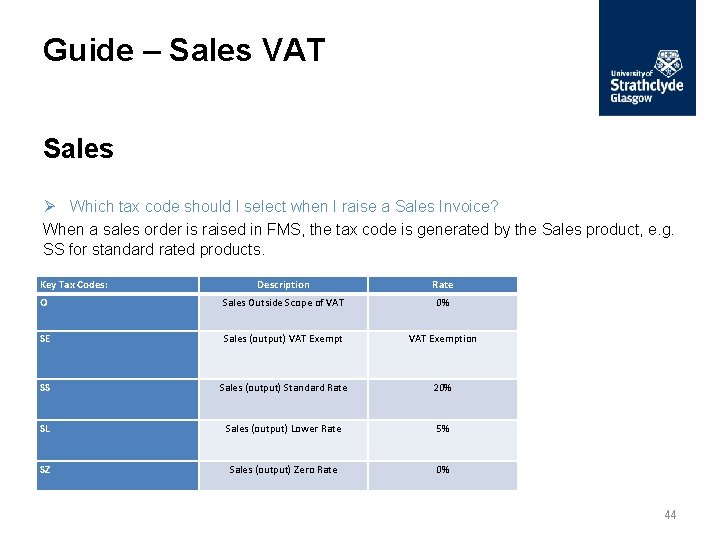
Guide – Sales VAT Sales Ø Which tax code should I select when I raise a Sales Invoice? When a sales order is raised in FMS, the tax code is generated by the Sales product, e. g. SS for standard rated products. Key Tax Codes: Description Rate O Sales Outside Scope of VAT 0% SE Sales (output) VAT Exemption SS Sales (output) Standard Rate 20% SL Sales (output) Lower Rate 5% SZ Sales (output) Zero Rate 0% 44
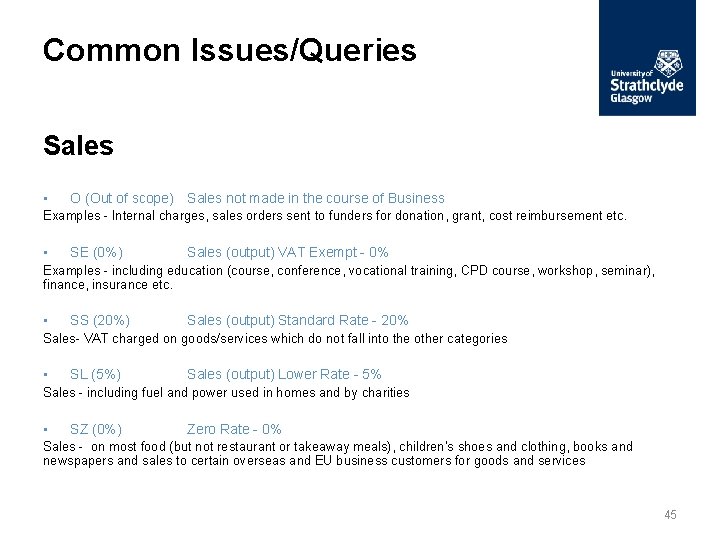
Common Issues/Queries Sales • O (Out of scope) Sales not made in the course of Business Examples - Internal charges, sales orders sent to funders for donation, grant, cost reimbursement etc. • SE (0%) Sales (output) VAT Exempt - 0% Examples - including education (course, conference, vocational training, CPD course, workshop, seminar), finance, insurance etc. • SS (20%) Sales (output) Standard Rate - 20% Sales- VAT charged on goods/services which do not fall into the other categories • SL (5%) Sales (output) Lower Rate - 5% Sales - including fuel and power used in homes and by charities • SZ (0%) Zero Rate - 0% Sales - on most food (but not restaurant or takeaway meals), children’s shoes and clothing, books and newspapers and sales to certain overseas and EU business customers for goods and services 45
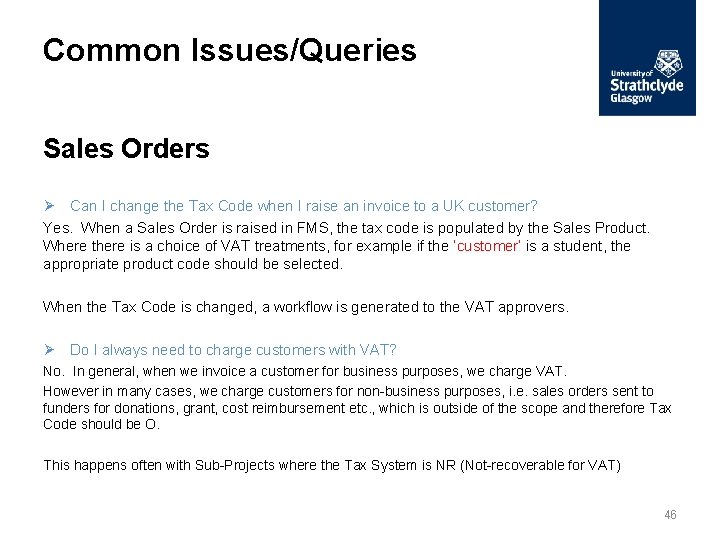
Common Issues/Queries Sales Orders Ø Can I change the Tax Code when I raise an invoice to a UK customer? Yes. When a Sales Order is raised in FMS, the tax code is populated by the Sales Product. Where there is a choice of VAT treatments, for example if the ‘customer’ is a student, the appropriate product code should be selected. When the Tax Code is changed, a workflow is generated to the VAT approvers. Ø Do I always need to charge customers with VAT? No. In general, when we invoice a customer for business purposes, we charge VAT. However in many cases, we charge customers for non-business purposes, i. e. sales orders sent to funders for donations, grant, cost reimbursement etc. , which is outside of the scope and therefore Tax Code should be O. This happens often with Sub-Projects where the Tax System is NR (Not-recoverable for VAT) 46
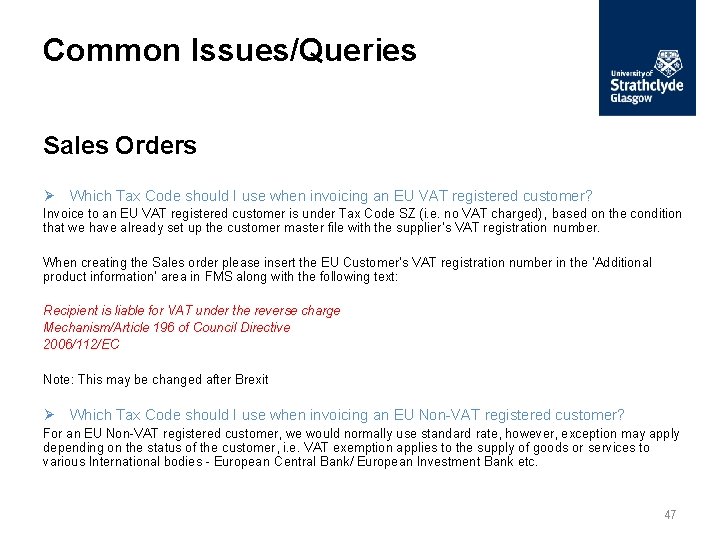
Common Issues/Queries Sales Orders Ø Which Tax Code should I use when invoicing an EU VAT registered customer? Invoice to an EU VAT registered customer is under Tax Code SZ (i. e. no VAT charged), based on the condition that we have already set up the customer master file with the supplier’s VAT registration number. When creating the Sales order please insert the EU Customer’s VAT registration number in the ‘Additional product information’ area in FMS along with the following text: Recipient is liable for VAT under the reverse charge Mechanism/Article 196 of Council Directive 2006/112/EC Note: This may be changed after Brexit Ø Which Tax Code should I use when invoicing an EU Non-VAT registered customer? For an EU Non-VAT registered customer, we would normally use standard rate, however, exception may apply depending on the status of the customer, i. e. VAT exemption applies to the supply of goods or services to various International bodies - European Central Bank/ European Investment Bank etc. 47

Common Issues/Queries Sales Orders Ø What are Bench Fees and which Tax Code should I use when invoicing Bench Fees? Bench fees are charges in additional to Tuition fees these are charged when a programme incurs specific extra costs such as specialised laboratory or field work. Tax Code Sales Product SE SALE 036 Bench Fee – Student/Sponsor Charge To Charge to students from other universities (All students worldwide). Sponsors who have exemption status (i. e. Embassy) are also exempt. SS SALES 037 Bench Fee – Commercial Non-student, individual researchers, researchers from a commercial company. 48

Where to find guidance More detailed VAT information can be accessed in Pegasus by following the link below: https: //www. strath. ac. uk/professionalservices/finance/financialservices/valueaddedtaxvat/ Key Contacts If you don’t find an answer to your query from the above guidance then please send an email with your question/query to the VAT mailbox: vat. enquiries@strath. ac. uk Or contact Sunny Younis (x 2781) or Jude Billcliffe (x 2768)
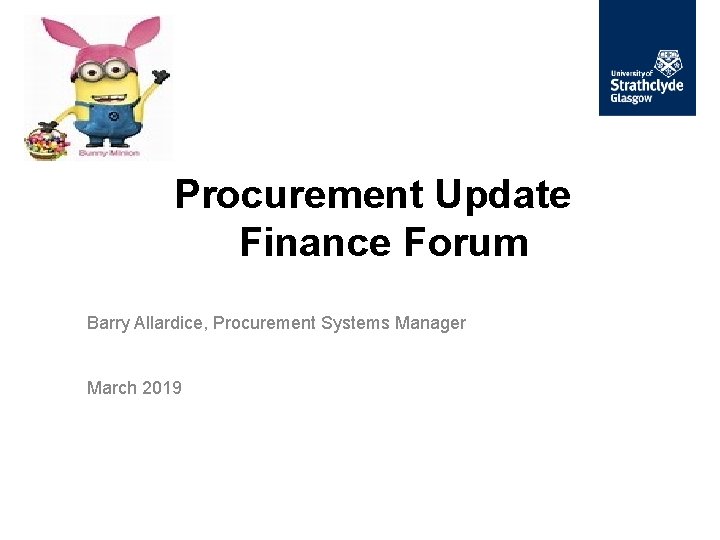
Procurement Update Finance Forum Barry Allardice, Procurement Systems Manager March 2019

• Team Update • Finance related updates • General updates • Procurement Workplan • Procurement Contacts
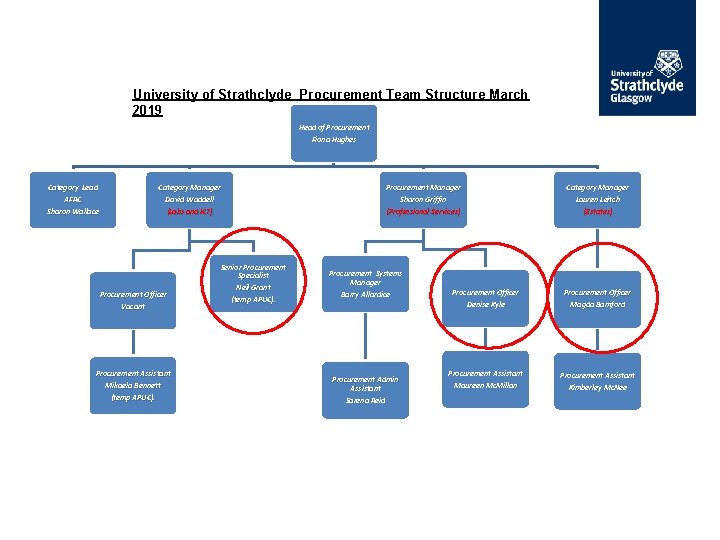
University of Strathclyde Procurement Team Structure March 2019 Head of Procurement Fiona Hughes Category Lead AFRC Sharon Wallace Category Manager David Waddell (Labs and ICT) Procurement Officer Vacant Procurement Assistant Mikaela Bennett (temp APUC). Procurement Manager Sharon Griffin (Professional Services) Senior Procurement Specialist Neil Grant (temp APUC). Procurement Systems Manager Barry Allardice Procurement Admin Assistant Sarena Reid Category Manager Lauren Leitch (Estates) Procurement Officer Denise Kyle Procurement Officer Magda Bamford Procurement Assistant Maureen Mc. Millan Procurement Assistant Kimberley Mc. Nee
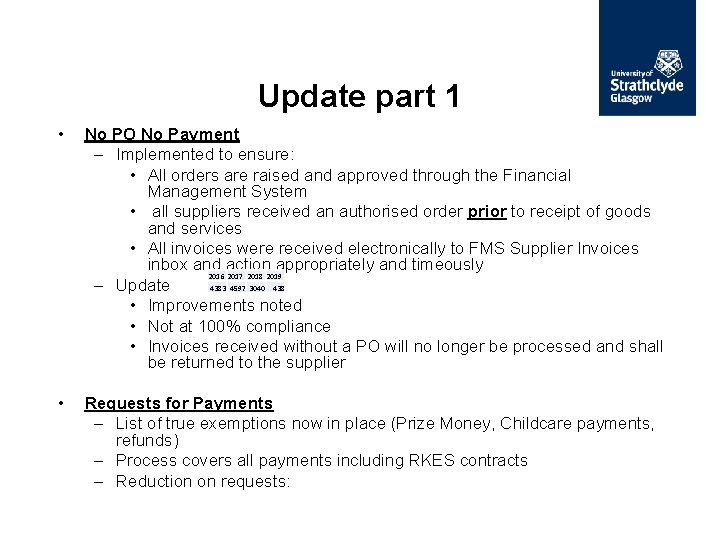
Update part 1 • No PO No Payment – Implemented to ensure: • All orders are raised and approved through the Financial Management System • all suppliers received an authorised order prior to receipt of goods and services • All invoices were received electronically to FMS Supplier Invoices inbox and action appropriately and timeously 2016 2017 2018 2019 4383 4597 3040 438 – Update • Improvements noted • Not at 100% compliance • Invoices received without a PO will no longer be processed and shall be returned to the supplier • Requests for Payments – List of true exemptions now in place (Prize Money, Childcare payments, refunds) – Process covers all payments including RKES contracts – Reduction on requests:
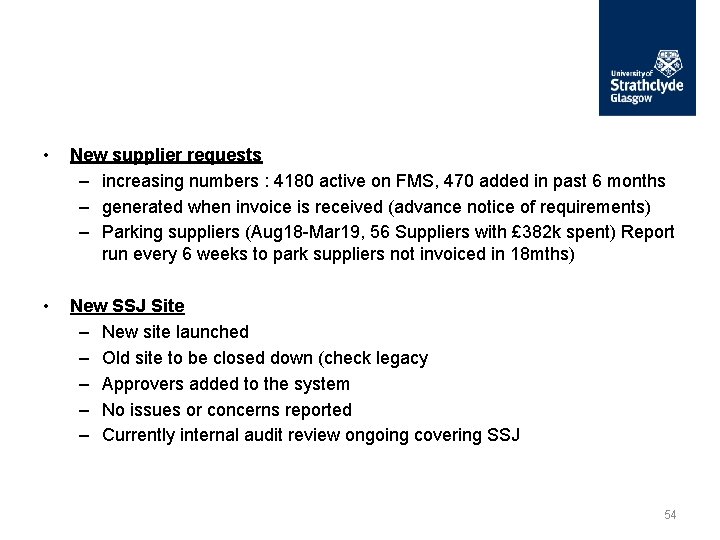
• New supplier requests – increasing numbers : 4180 active on FMS, 470 added in past 6 months – generated when invoice is received (advance notice of requirements) – Parking suppliers (Aug 18 -Mar 19, 56 Suppliers with £ 382 k spent) Report run every 6 weeks to park suppliers not invoiced in 18 mths) • New SSJ Site – New site launched – Old site to be closed down (check legacy – Approvers added to the system – No issues or concerns reported – Currently internal audit review ongoing covering SSJ 54

Update part 2 Key Travel Multi Functional Devices Process for allocated Purchase Order - now rolled out New contract awarded to Ricoh UK Limited Training requirements, Key Travel will provide on site training on request Co-ordination with faculty representatives Jim Campbell (Professional Services) Frazer Graham (HASS) Ian Small (SBS) Ronnie Wallace (Science) Alasdair Downes (Engineering) Contract delivers savings across n current cost per copy, software and lease charges (46. 44%) Procurement developing user guide and ordering process Mobile Phones Recruitment of temporary staff New contract now awarded (voice and data) Work being undertaken to identify best route to market Tariffs savings estimated at 30 -50% Procurement will communicate outcomes to Procurement Contacts Tariff transfer requests/recommendations communication by procurement to departments on 15 th April Office Furniture New framework agreement in place Procurement undertaking a review of most economically advantageous supplier across campus Procurement contacts will be notified and others suppliers parked.
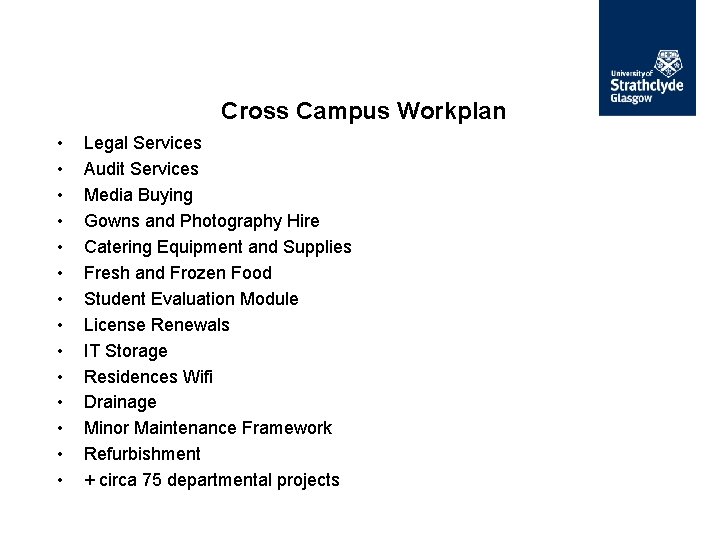
Cross Campus Workplan • • • • Legal Services Audit Services Media Buying Gowns and Photography Hire Catering Equipment and Supplies Fresh and Frozen Food Student Evaluation Module License Renewals IT Storage Residences Wifi Drainage Minor Maintenance Framework Refurbishment + circa 75 departmental projects
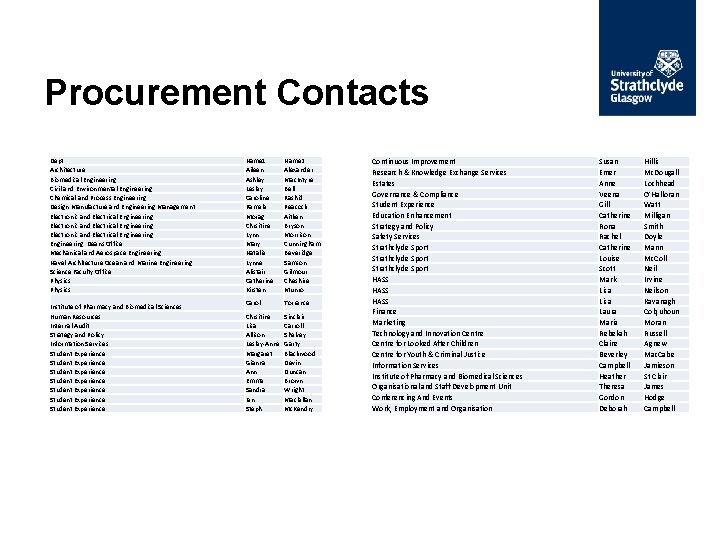
Procurement Contacts Dept Architecture Biomedical Engineering Civil and Environmental Engineering Chemical and Process Engineering Design Manufacture and Engineering Management Electronic and Electrical Engineering Deans Office Mechanical and Aerospace Engineering Navel Architecture Ocean and Marine Engineering Science Faculty Office Physics Institute of Pharmacy and Biomedical Sciences Human Resources Internal Audit Strategy and Policy Information Services Student Experience Student Experience Name 1 Aileen Ashley Lesley Caroline Pamela Morag Chrsitine Lynn Mary Natalie Lynne Alistair Catherine Kirsten Name 2 Alexander Mac. Intyre Bell Rashid Peacock Aitken Bryson Morrison Cunningham Beveridge Samson Gilmour Cheshire Munro Carol Torrance Chrsitine Lisa Allison Lesley-Anne Margaret Gianna Ann Emma Sandra Ian Steph Sinclair Carroll Shelvey Garty Blackwood Devin Duncan Brown Wright Maclellan Mc. Kendry Continuous Improvement Research & Knowledge Exchange Services Estates Governance & Compliance Student Experience Education Enhancement Strategy and Policy Safety Services Strathclyde Sport HASS Finance Marketing Technology and Innovation Centre for Looked After Children Centre for Youth & Criminal Justice Information Services Institute of Pharmacy and Biomedical Sciences Organisational and Staff Development Unit Conferencing And Events Work, Employment and Organisation Susan Emer Anne Veena Gill Catherine Rona Rachel Catherine Louise Scott Mark Lisa Laura Maria Rebekah Claire Beverley Campbell Heather Theresa Gordon Deborah Hillis Mc. Dougall Lochhead O'Halloran Watt Milligan Smith Doyle Mann Mc. Coll Neil Irvine Neilson Kavanagh Colquhoun Moran Russell Agnew Mac. Cabe Jamieson St Clair James Hodge Campbell

Research Matters TIME SHEETS FOR EU PROJECTS EU Framework 7, Horizon 2020 and Interreg Time Sheets: Some problems Research Finance are experiencing - 1. Timesheets are not being completed and submitted monthly 2. Instead they are submitted in batches at the end of a reporting period 3. Often “batch submitted” time sheets are all dated with same/current date 4. Not signed by the person undertaking the work 5. Not authorised by PI or PI time sheet not authorised by Ho. D or Dean 6. Marie Currie Fellow time sheets not submitted at all a. These are not technically required but the alternative required by the EU guidance is far more onerous 7. Work package details noted on timesheets. The University has a large number of EU and Interreg projects which result in a high level of audits. In order to ensure we reduce the risk to the University and to manage the burden of work in Research Finance, we need time sheets to be submitted regularly prior to a financial claim.

Research Matters (cont) Journals to transfer expenditure into research projects It is only ever possible to transfer expenditure into a research project, you can never transfer income out. Please remember to ensure that your expenditure journals have 1. Appropriate documentation attached to the journal using the paperclip icon in FMS. This allows us to check the reason for the journal but also assists auditors when undertaking their sample checks to understand the reason for the journal. The paperclip icon is highlighted in blue and does this when documents are successfully attached. 2. The description on your journal should always start with the transaction number or numbers of the originating transaction that you are journaling into a research project. This should appear on both sides of your journal. An example of this would be “Trans 10034789 – Bursary 2015 trf from S 131020 -101 to S 160053 -101” 3. If a journal is returned to you, there will be a reason provided by Research Finance for the rejection. This should allow you to update the journal and resubmit for approval.
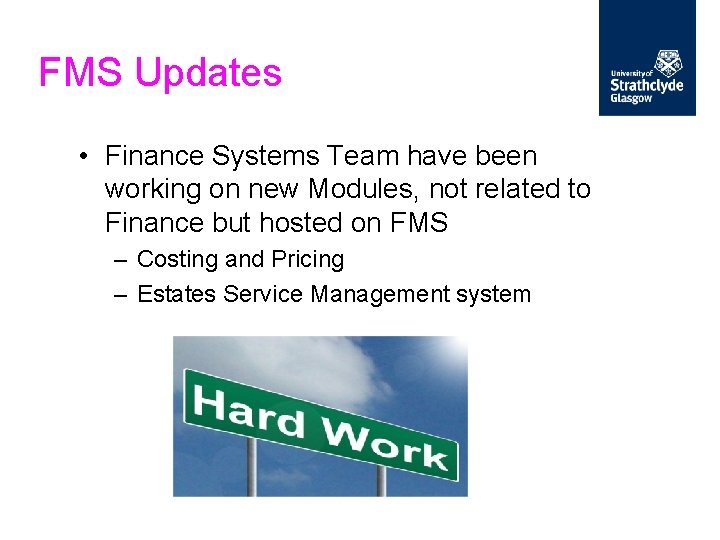
FMS Updates • Finance Systems Team have been working on new Modules, not related to Finance but hosted on FMS – Costing and Pricing – Estates Service Management system
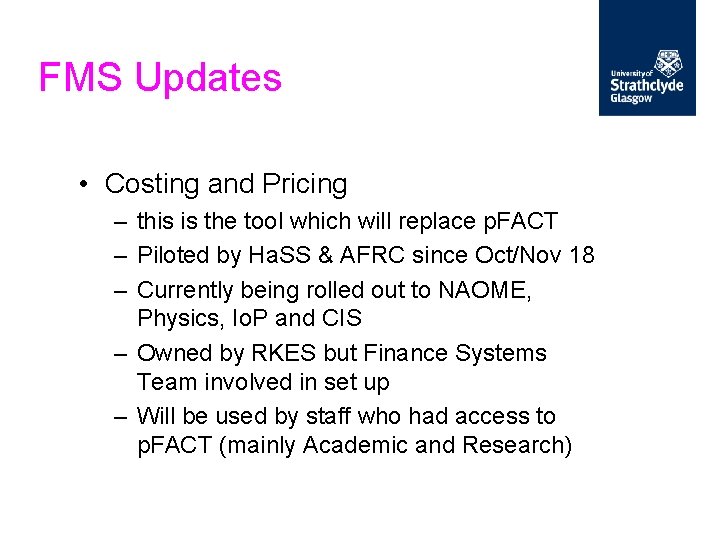
FMS Updates • Costing and Pricing – this is the tool which will replace p. FACT – Piloted by Ha. SS & AFRC since Oct/Nov 18 – Currently being rolled out to NAOME, Physics, Io. P and CIS – Owned by RKES but Finance Systems Team involved in set up – Will be used by staff who had access to p. FACT (mainly Academic and Research)
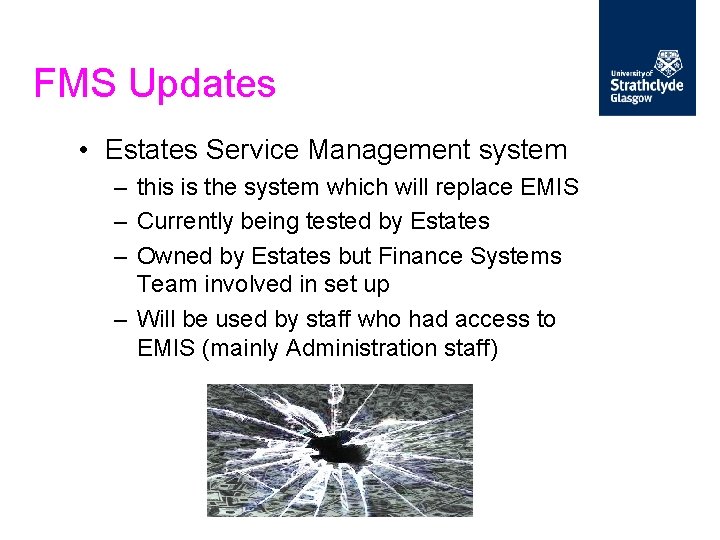
FMS Updates • Estates Service Management system – this is the system which will replace EMIS – Currently being tested by Estates – Owned by Estates but Finance Systems Team involved in set up – Will be used by staff who had access to EMIS (mainly Administration staff)
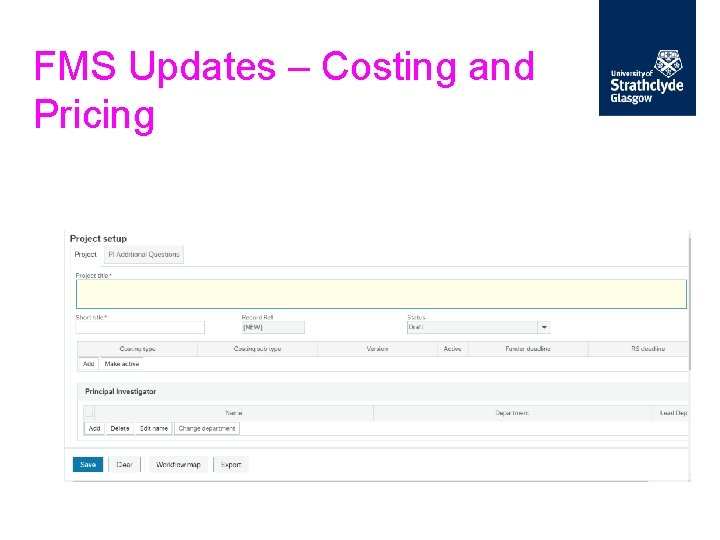
FMS Updates – Costing and Pricing
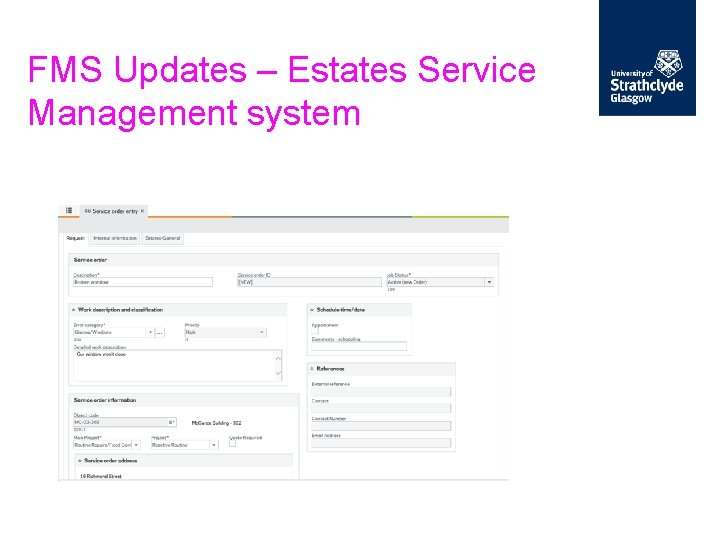
FMS Updates – Estates Service Management system
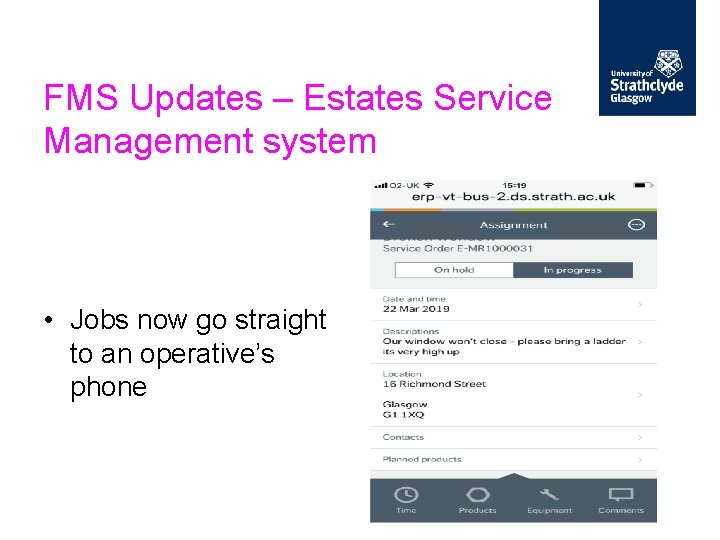
FMS Updates – Estates Service Management system • Jobs now go straight to an operative’s phone
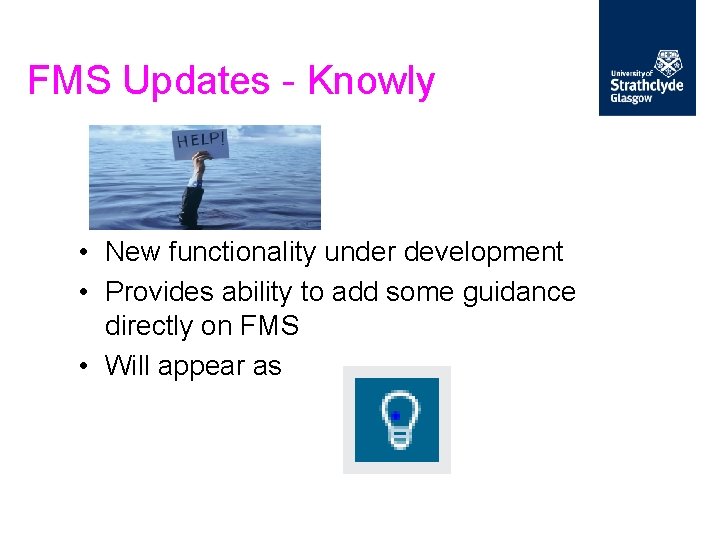
FMS Updates - Knowly • New functionality under development • Provides ability to add some guidance directly on FMS • Will appear as
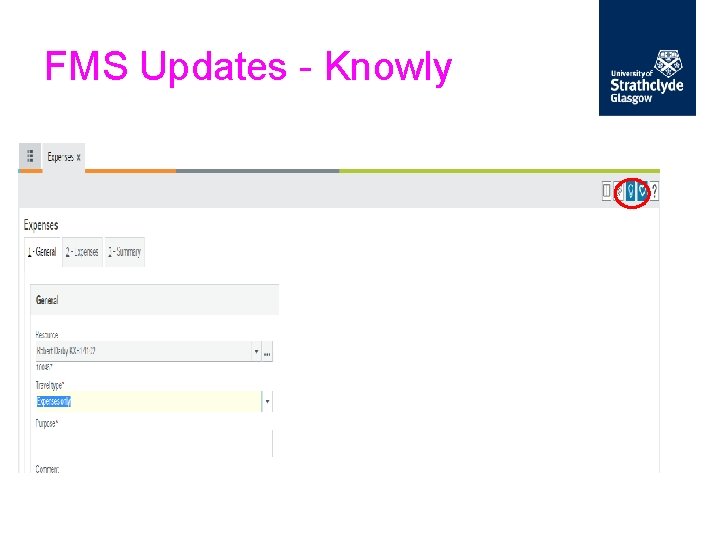
FMS Updates - Knowly
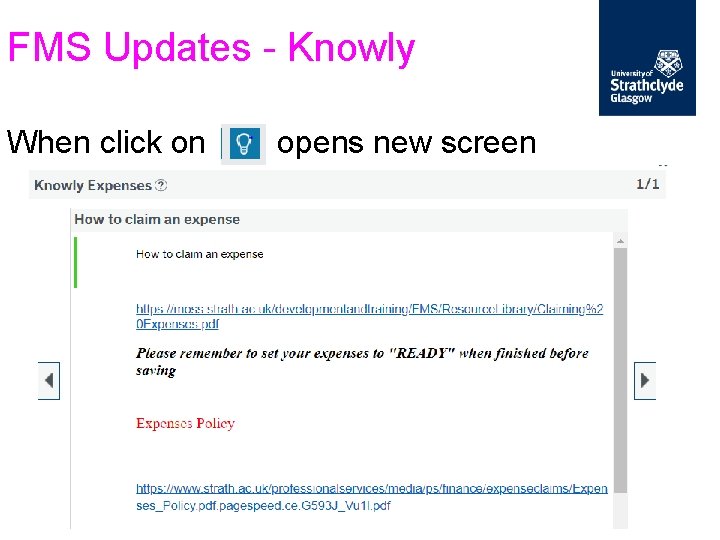
FMS Updates - Knowly When click on opens new screen • new screen
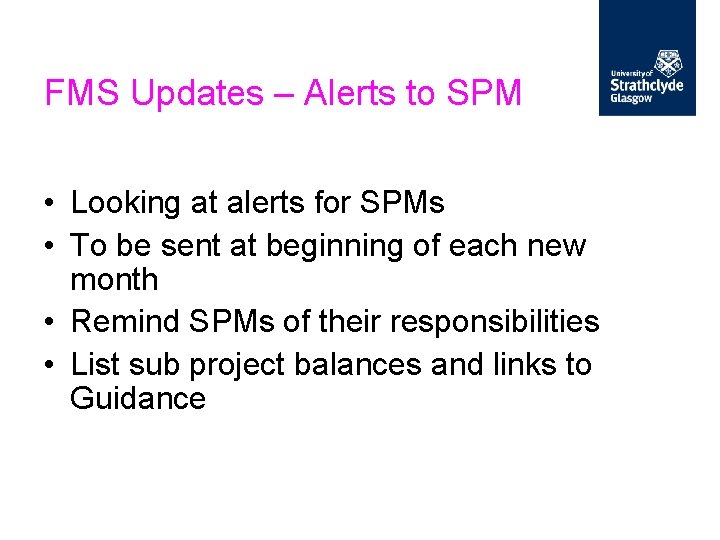
FMS Updates – Alerts to SPM • Looking at alerts for SPMs • To be sent at beginning of each new month • Remind SPMs of their responsibilities • List sub project balances and links to Guidance
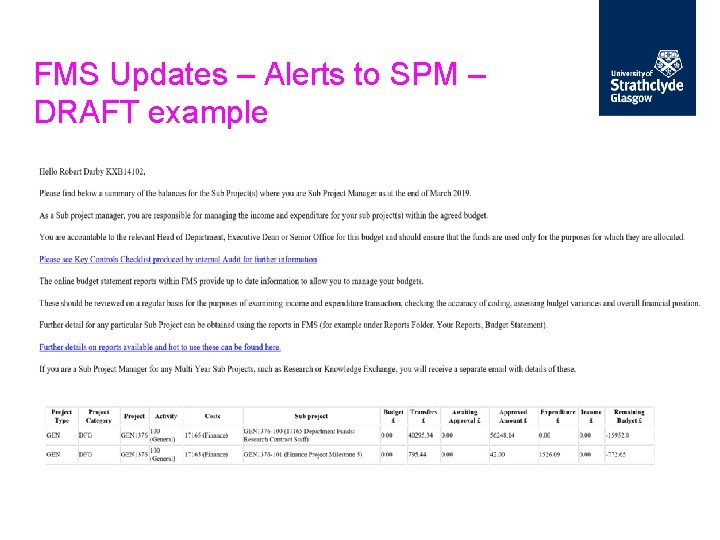
FMS Updates – Alerts to SPM – DRAFT example
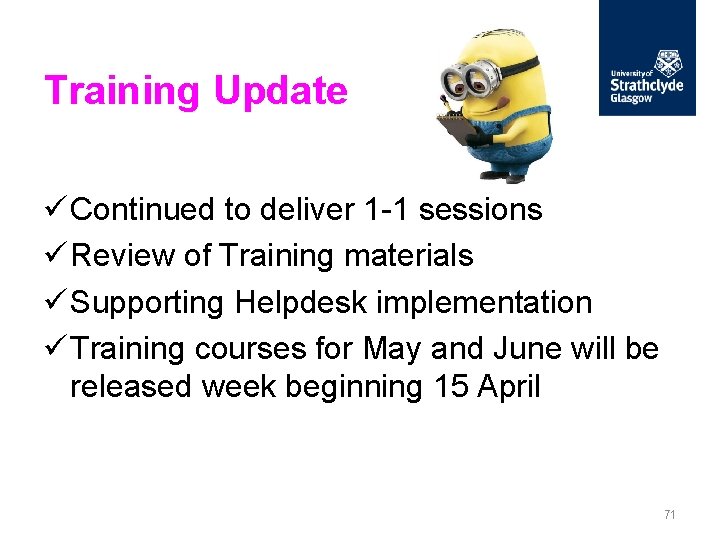
Training Update ü Continued to deliver 1 -1 sessions ü Review of Training materials ü Supporting Helpdesk implementation ü Training courses for May and June will be released week beginning 15 April 71
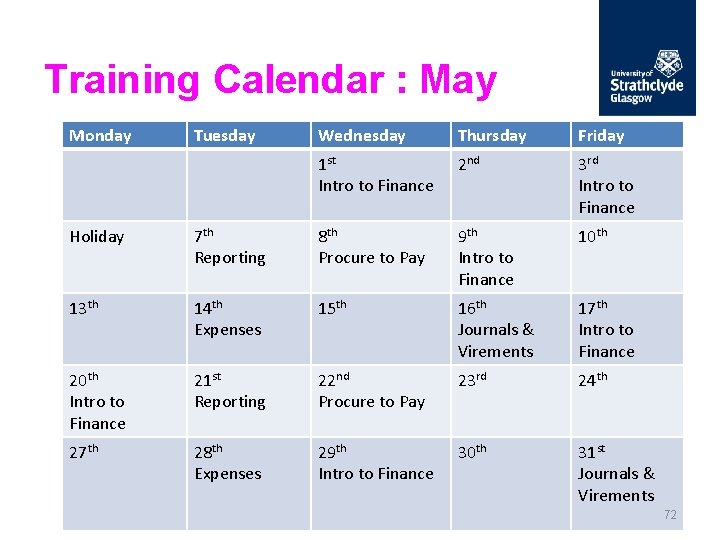
Training Calendar : May Monday Tuesday Wednesday Thursday Friday 1 st Intro to Finance 2 nd 3 rd Intro to Finance Holiday 7 th Reporting 8 th Procure to Pay 9 th Intro to Finance 10 th 13 th 14 th Expenses 15 th 16 th Journals & Virements 17 th Intro to Finance 20 th Intro to Finance 21 st Reporting 22 nd Procure to Pay 23 rd 24 th 27 th 28 th Expenses 29 th Intro to Finance 30 th 31 st Journals & Virements 72

Training Calendar : June Monday Tuesday Wednesday 3 rd Procure to Pay 4 th 5 th 6 th Intro to Finance Reporting 10 th Journals & Virements 11 th Expenses 12 th 13 th 14 th Intro to Finance 17 th 18 th Intro to Finance 19 th Procure to Pay 20 th 21 st Reporting 24 th 26 th 27 th Expenses 28 th Intro to Finance 25 th Journals & Virements Thursday Friday 7 th 73

Workshops Workshop 1: New Supplier Process Workshop 2 : Key FMS Reports 74

75
 Agenda welcome and introductions
Agenda welcome and introductions Meeting agenda welcome and introductions
Meeting agenda welcome and introductions Agenda welcome and introductions
Agenda welcome and introductions Agenda welcome and introductions
Agenda welcome and introductions Agenda welcome and introductions
Agenda welcome and introductions Agenda welcome and introductions
Agenda welcome and introductions Meeting agenda welcome and introductions
Meeting agenda welcome and introductions Agenda welcome and introductions
Agenda welcome and introductions Agenda welcome and introductions
Agenda welcome and introductions Agenda welcome and introductions
Agenda welcome and introductions Agenda welcome and introductions
Agenda welcome and introductions Agenda welcome and introductions
Agenda welcome and introductions March march dabrowski
March march dabrowski Grihalakshmi magazine march 2019
Grihalakshmi magazine march 2019 Game data crunch
Game data crunch Agenda sistemica y agenda institucional
Agenda sistemica y agenda institucional Text analytics forum 2019
Text analytics forum 2019 Gartner cio forum 2019
Gartner cio forum 2019 Agenda welcome
Agenda welcome Welcome session agenda
Welcome session agenda Welcome agenda
Welcome agenda Attention getters for argumentative essays
Attention getters for argumentative essays Business english greetings
Business english greetings Persuasive writing examples
Persuasive writing examples German family vocabulary
German family vocabulary Survey introductions
Survey introductions Catchy introductions
Catchy introductions Business english introductions
Business english introductions Creative introductions
Creative introductions 3 types of introduction
3 types of introduction Greetings and introductions lesson plan
Greetings and introductions lesson plan Introductions clip art
Introductions clip art Introductions by marsha
Introductions by marsha Asl greetings and introductions
Asl greetings and introductions British council vacancies egypt
British council vacancies egypt Conclusion for compound interest project
Conclusion for compound interest project Titles for conclusions
Titles for conclusions Interesting introductions
Interesting introductions Mmo finance
Mmo finance Wise men three clever are we
Wise men three clever are we Van gogh quotes about death
Van gogh quotes about death Genetic engineering conclusion
Genetic engineering conclusion March 1917 revolution
March 1917 revolution Sherman's march to the sea map
Sherman's march to the sea map Sherman's march significance
Sherman's march significance Path of sherman's march to the sea
Path of sherman's march to the sea Path of sherman's march to the sea
Path of sherman's march to the sea 9 line
9 line American idol
American idol March april may season
March april may season Patrick royston
Patrick royston January february march
January february march Sherman's march to the sea
Sherman's march to the sea March 30 1981
March 30 1981 Talasemi minor kan tablosu
Talasemi minor kan tablosu 20 mile march
20 mile march Glasgow 5th march 1971
Glasgow 5th march 1971 Glasgow 5 march 1971
Glasgow 5 march 1971 Sansculottes
Sansculottes 535 before 14 march
535 before 14 march Civil war map sherman's march to the sea
Civil war map sherman's march to the sea Military parade commands
Military parade commands Death march edward yourdon
Death march edward yourdon Performance art
Performance art Cash discount business math
Cash discount business math Letter to senator robert wagner
Letter to senator robert wagner Aggressors invade nations chapter 31 section 4
Aggressors invade nations chapter 31 section 4 Microsoft asp.net core privilege escalation (march 2018)
Microsoft asp.net core privilege escalation (march 2018) Chinese zodiac march
Chinese zodiac march March madness banner
March madness banner Astronomy picture of the day march 29 2006
Astronomy picture of the day march 29 2006 March algorthym
March algorthym Autumn is yellow winter is white
Autumn is yellow winter is white Source
Source March 1, 1803
March 1, 1803 March joint powers authority
March joint powers authority