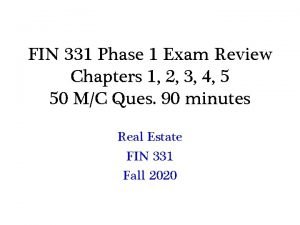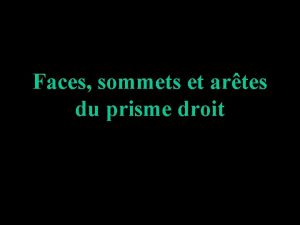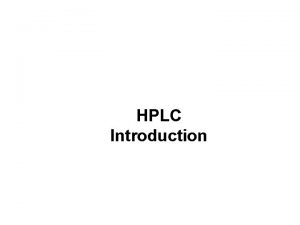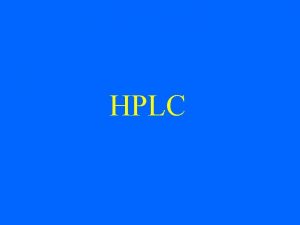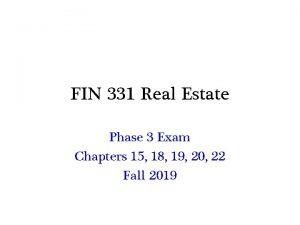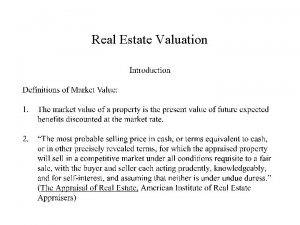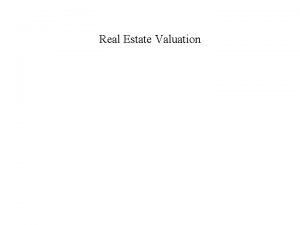FIN 331 Phase 3 Exam Real Estate FIN
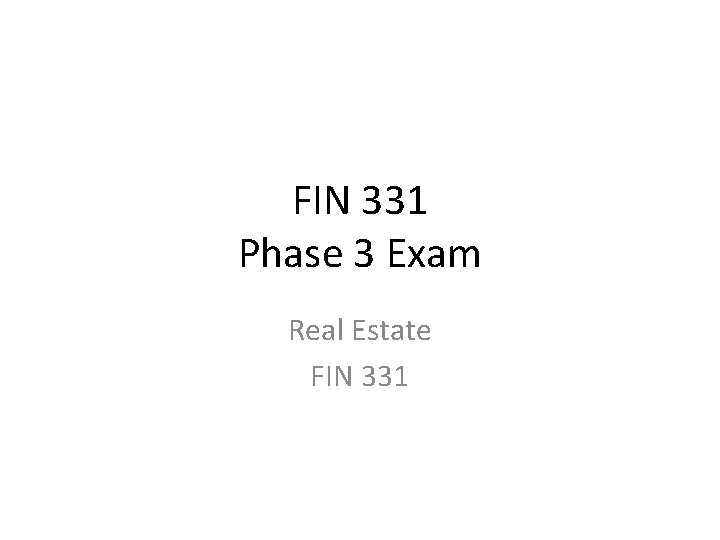
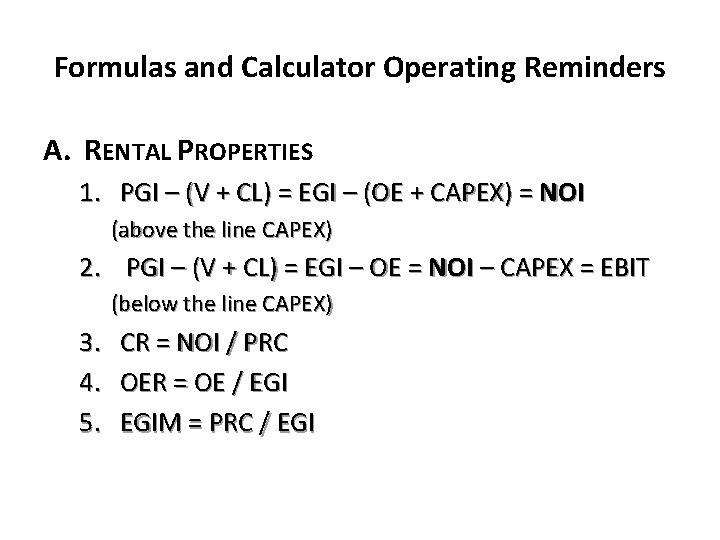

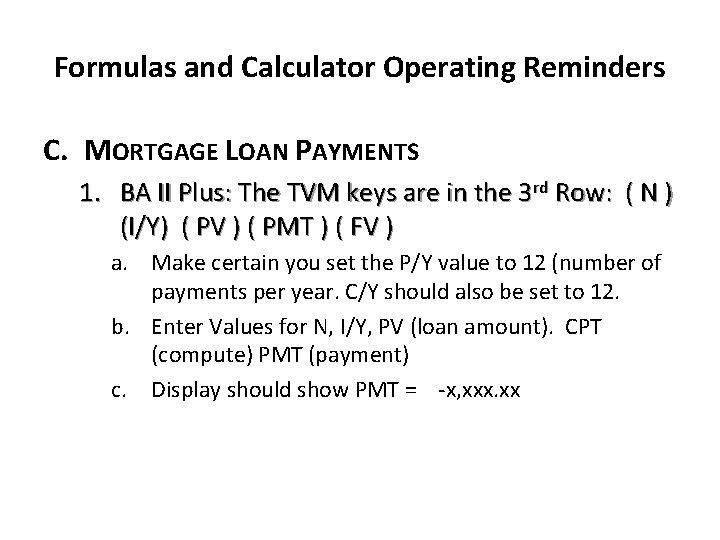
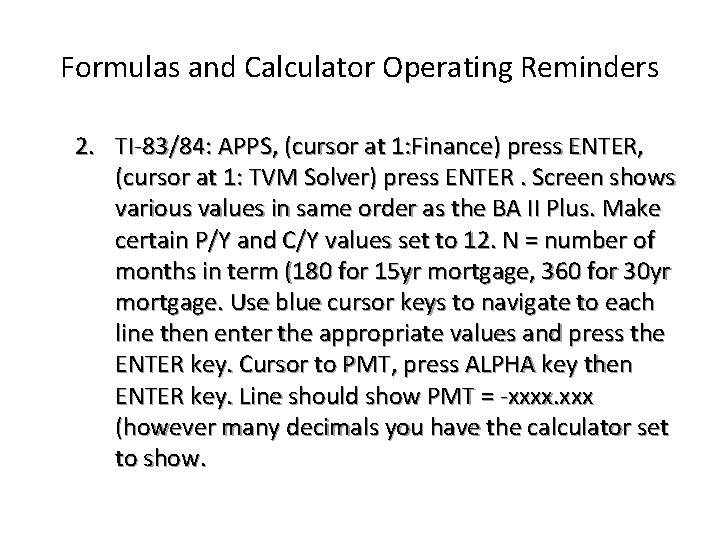
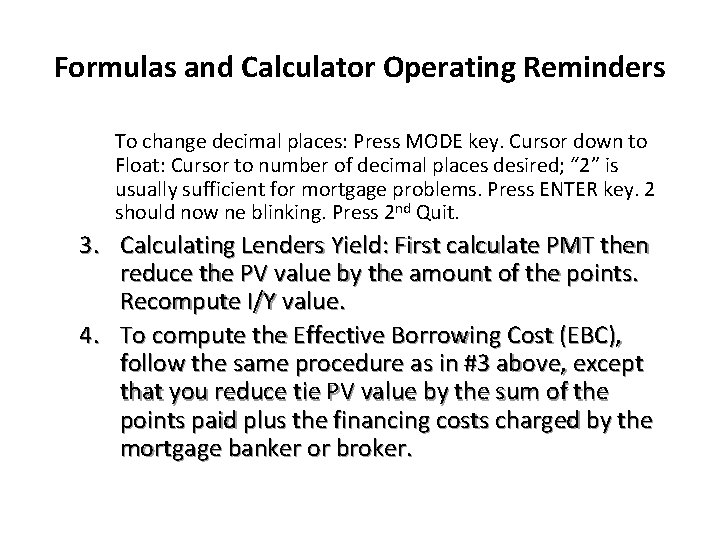
- Slides: 6
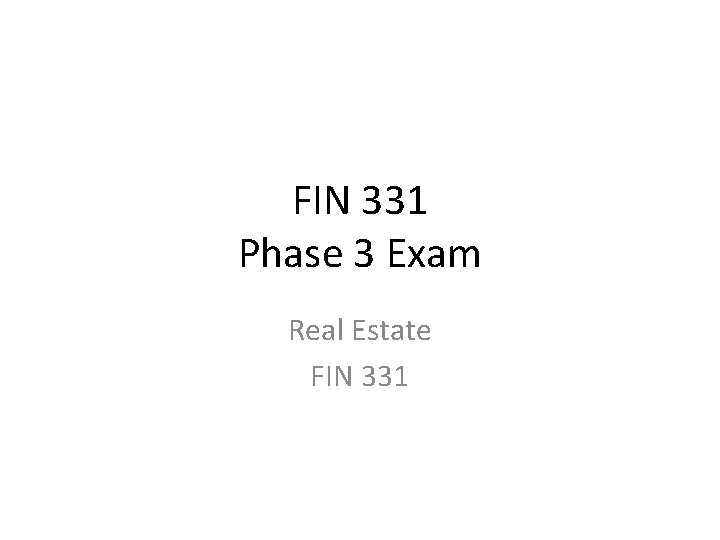
FIN 331 Phase 3 Exam Real Estate FIN 331
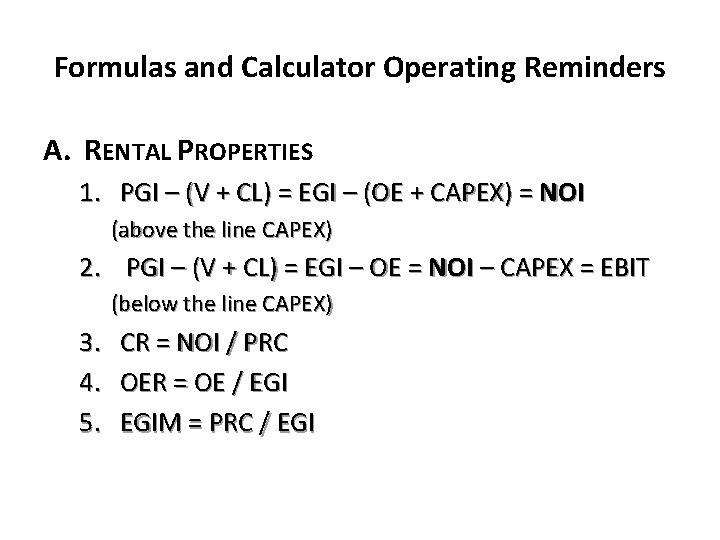
Formulas and Calculator Operating Reminders A. RENTAL PROPERTIES 1. PGI – (V + CL) = EGI – (OE + CAPEX) = NOI (above the line CAPEX) 2. PGI – (V + CL) = EGI – OE = NOI – CAPEX = EBIT (below the line CAPEX) 3. 4. 5. CR = NOI / PRC OER = OE / EGIM = PRC / EGI

Formulas and Calculator Operating Reminders B. NET PRESENT VALUE 1. 2. 3. Don’t forget the minus sign (+/-) key BA II Plus: Use the CF subroutine to record -CFo, CO 1…CO 5. All F 0 x values are 1. Press NPV key to enter Discount rate. [ ], then Com. Pu. Te NPV. TI-83/84: APPS, ENTER, scroll down to 7 npv (. ENTER. npv(DR, -ICO, {CF 1, CF 2, …, CF 5}) ENTER to compute NPV. don’t forget the minus sign. “{“ and “}” using 2 nd ( and ), respectively. The negative value sign is the white key (-); press it first then enter the value and press ENTER.
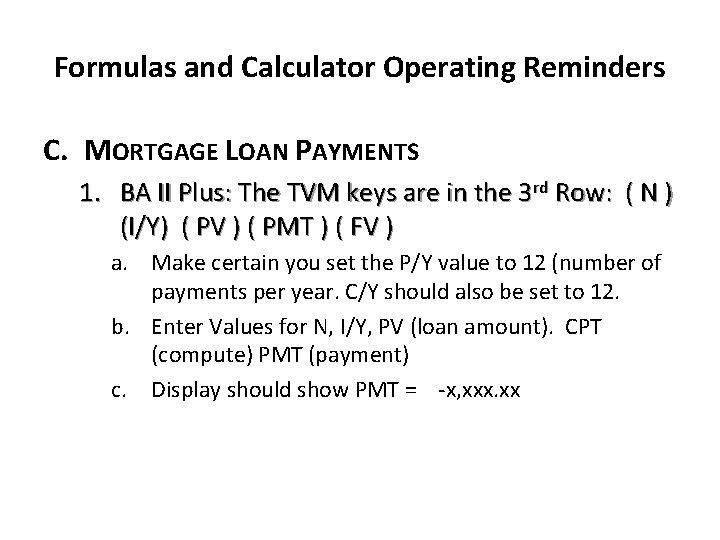
Formulas and Calculator Operating Reminders C. MORTGAGE LOAN PAYMENTS 1. BA II Plus: The TVM keys are in the 3 rd Row: ( N ) (I/Y) ( PV ) ( PMT ) ( FV ) a. Make certain you set the P/Y value to 12 (number of payments per year. C/Y should also be set to 12. b. Enter Values for N, I/Y, PV (loan amount). CPT (compute) PMT (payment) c. Display should show PMT = -x, xxx. xx
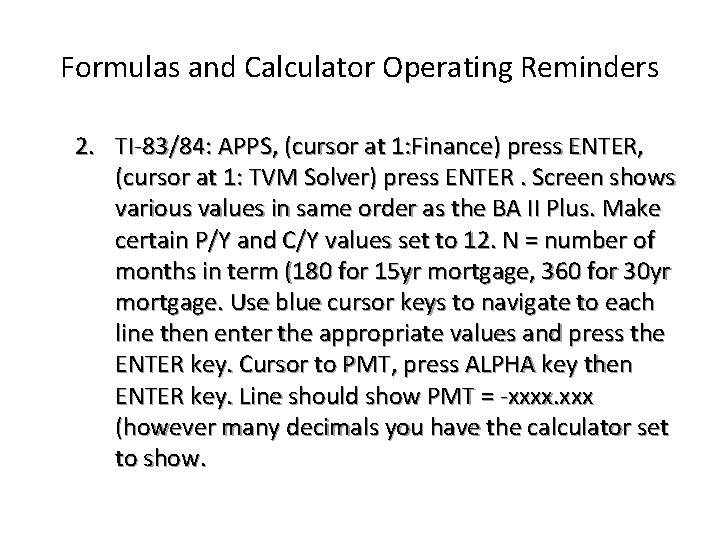
Formulas and Calculator Operating Reminders 2. TI-83/84: APPS, (cursor at 1: Finance) press ENTER, (cursor at 1: TVM Solver) press ENTER. Screen shows various values in same order as the BA II Plus. Make certain P/Y and C/Y values set to 12. N = number of months in term (180 for 15 yr mortgage, 360 for 30 yr mortgage. Use blue cursor keys to navigate to each line then enter the appropriate values and press the ENTER key. Cursor to PMT, press ALPHA key then ENTER key. Line should show PMT = -xxxx. xxx (however many decimals you have the calculator set to show.
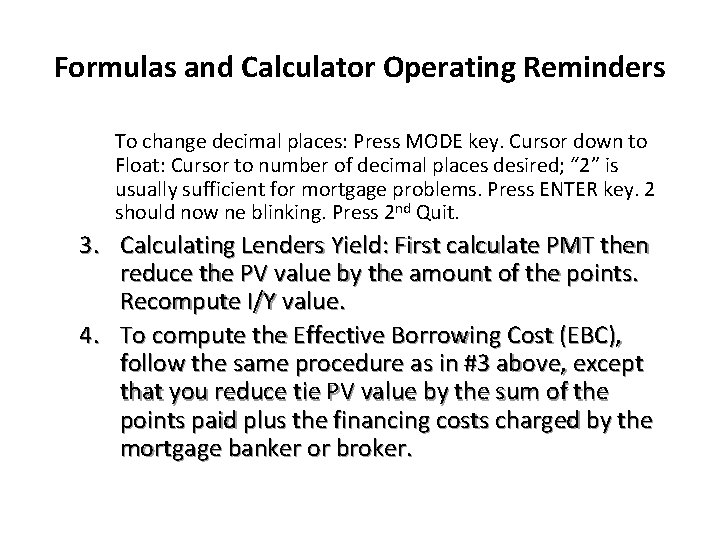
Formulas and Calculator Operating Reminders To change decimal places: Press MODE key. Cursor down to Float: Cursor to number of decimal places desired; “ 2” is usually sufficient for mortgage problems. Press ENTER key. 2 should now ne blinking. Press 2 nd Quit. 3. Calculating Lenders Yield: First calculate PMT then reduce the PV value by the amount of the points. Recompute I/Y value. 4. To compute the Effective Borrowing Cost (EBC), follow the same procedure as in #3 above, except that you reduce tie PV value by the sum of the points paid plus the financing costs charged by the mortgage banker or broker.