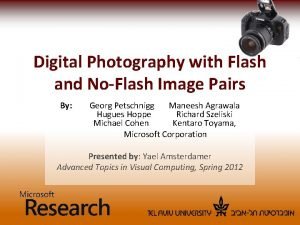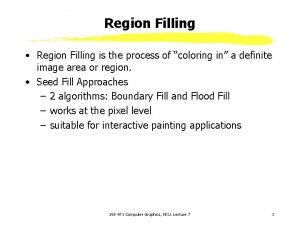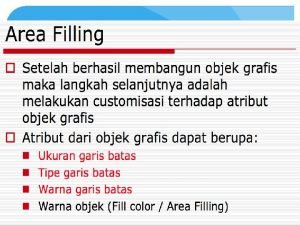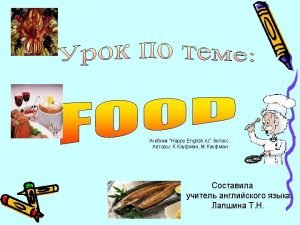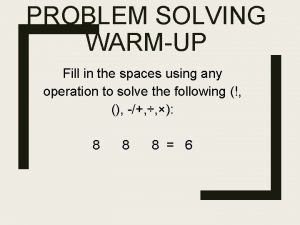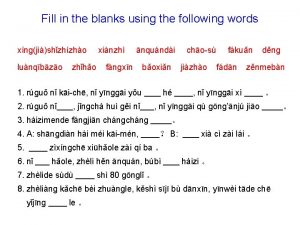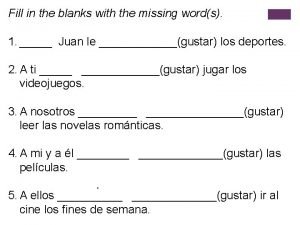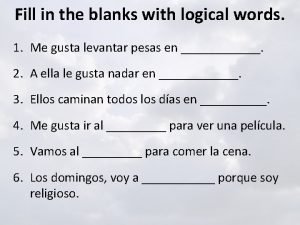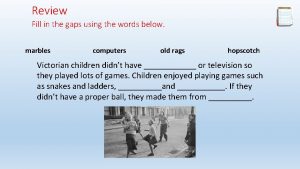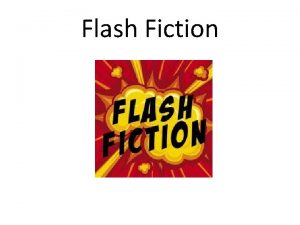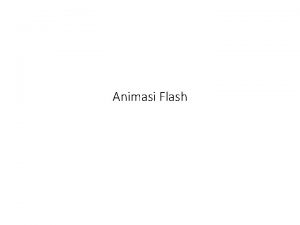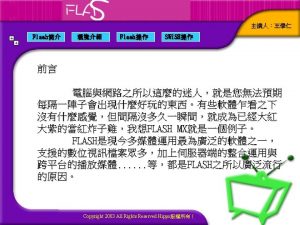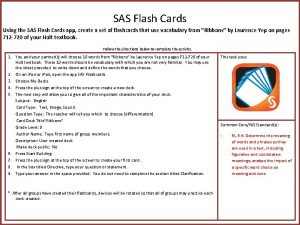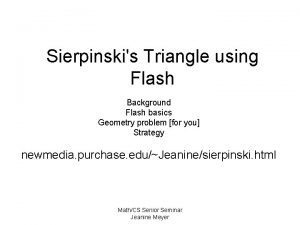Fill Flash Fill Flash Using a flash in

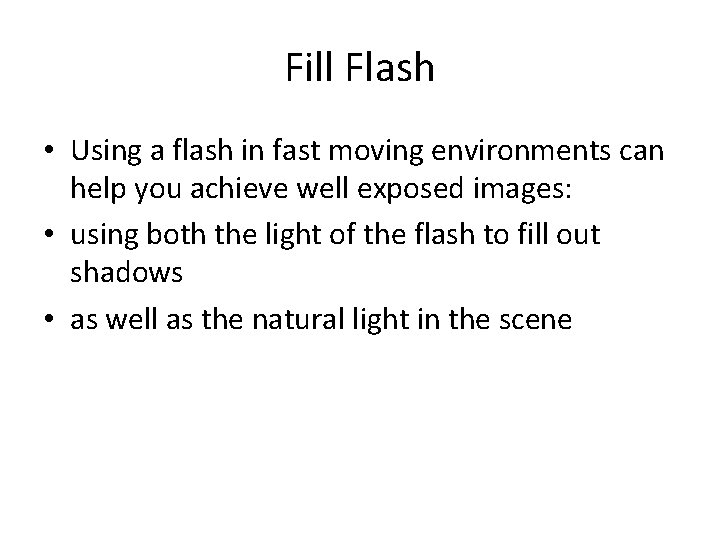
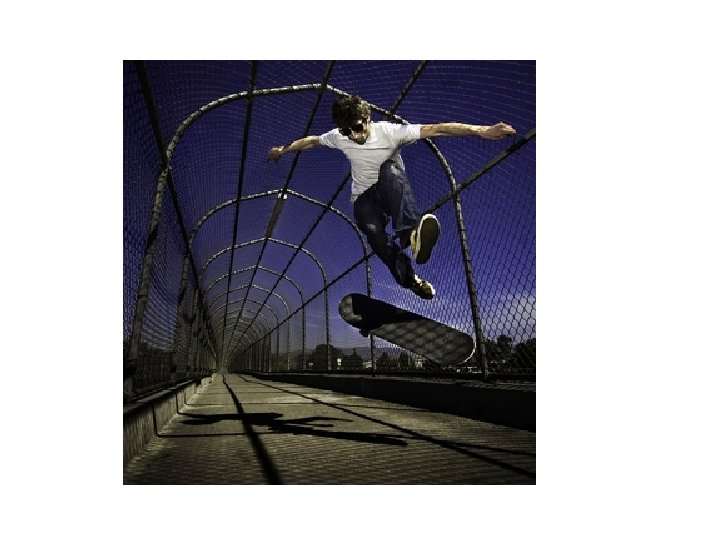

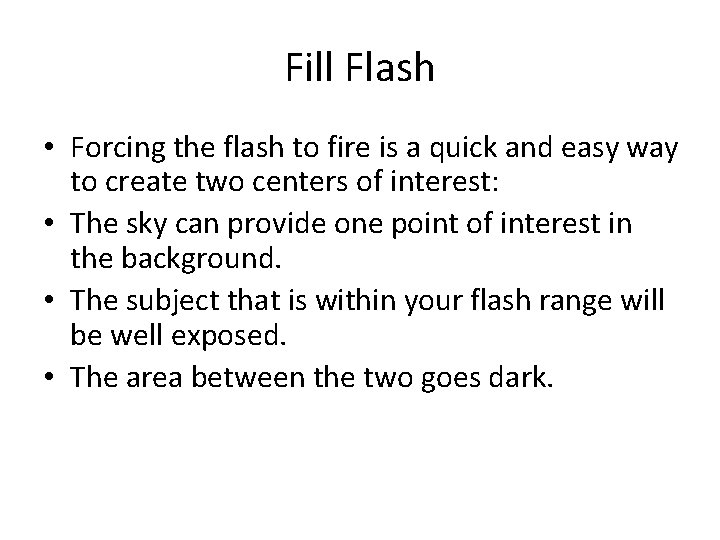

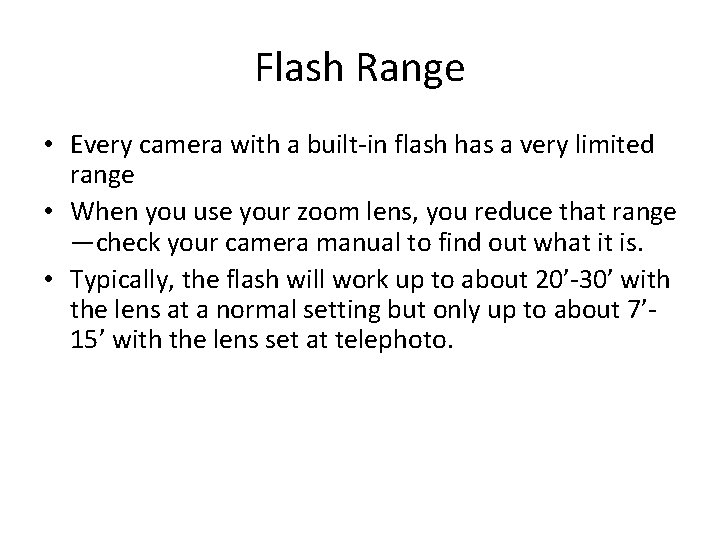
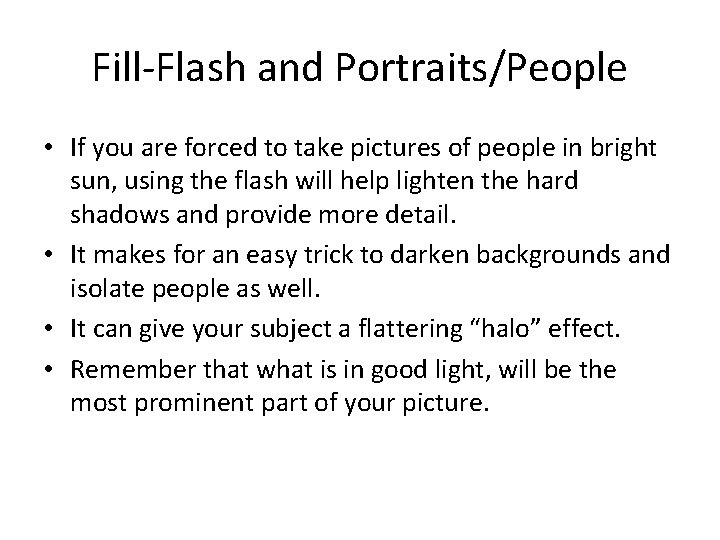


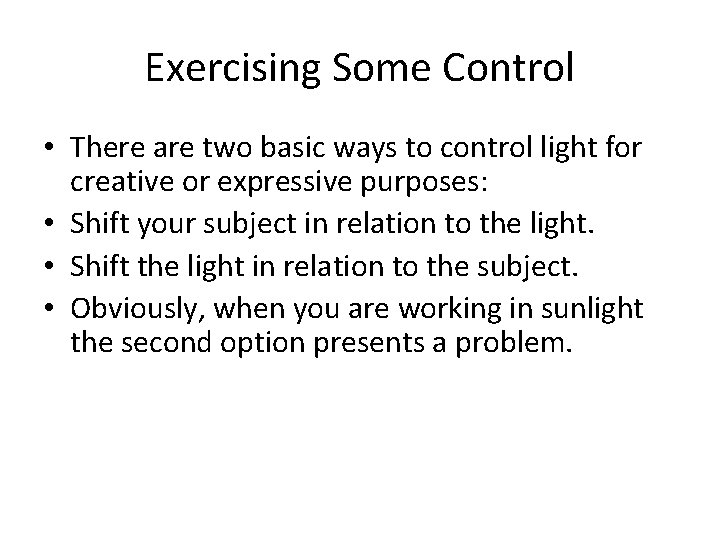
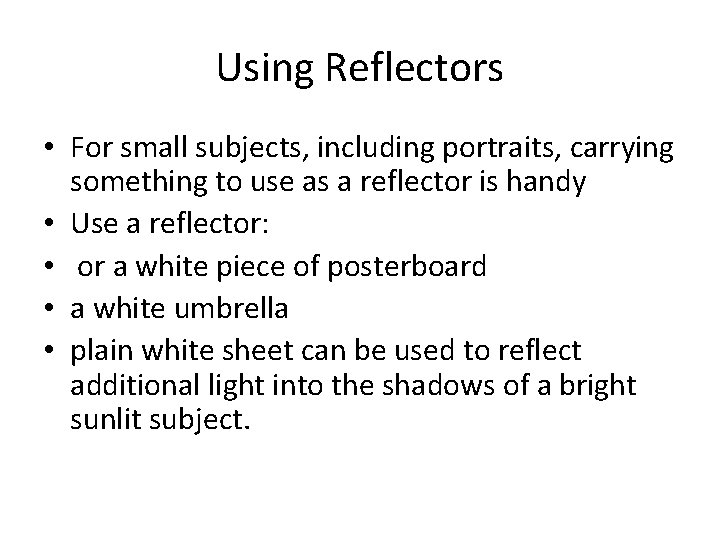

- Slides: 13

Fill Flash
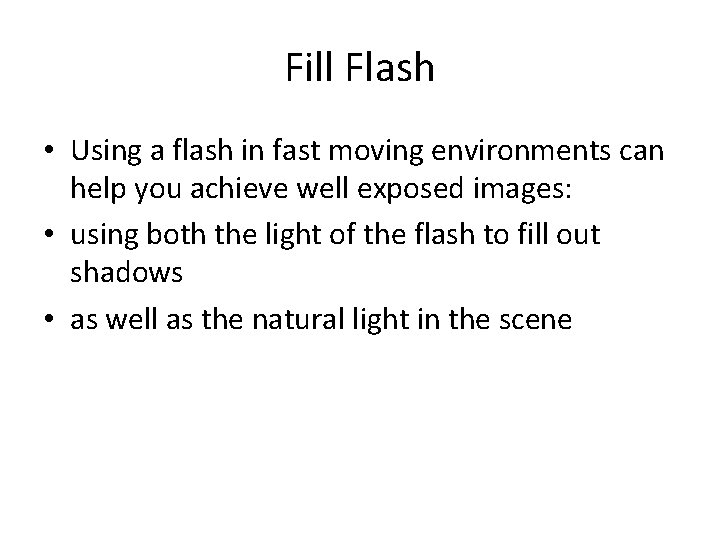
Fill Flash • Using a flash in fast moving environments can help you achieve well exposed images: • using both the light of the flash to fill out shadows • as well as the natural light in the scene
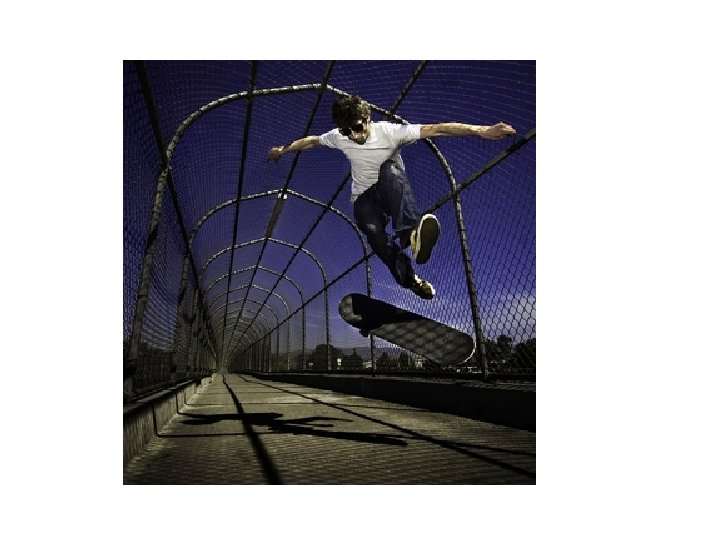

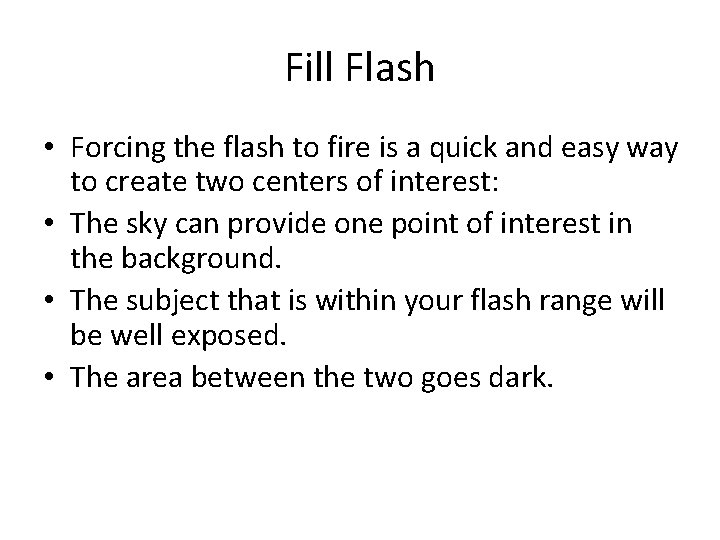
Fill Flash • Forcing the flash to fire is a quick and easy way to create two centers of interest: • The sky can provide one point of interest in the background. • The subject that is within your flash range will be well exposed. • The area between the two goes dark.

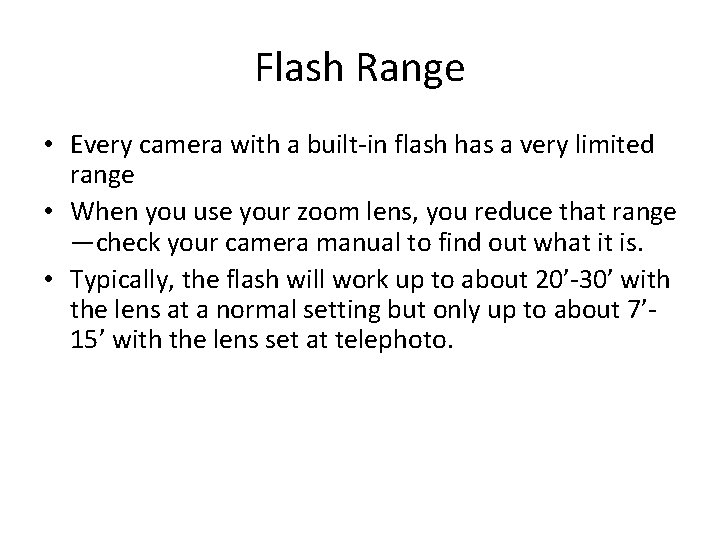
Flash Range • Every camera with a built-in flash has a very limited range • When you use your zoom lens, you reduce that range —check your camera manual to find out what it is. • Typically, the flash will work up to about 20’-30’ with the lens at a normal setting but only up to about 7’ 15’ with the lens set at telephoto.
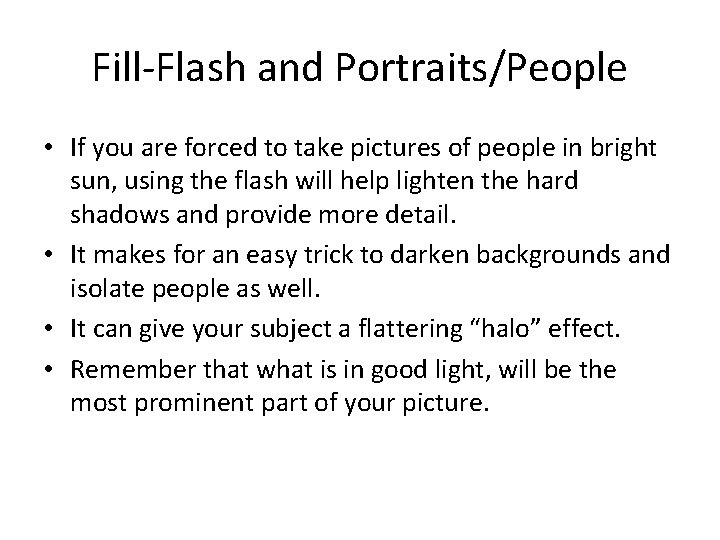
Fill-Flash and Portraits/People • If you are forced to take pictures of people in bright sun, using the flash will help lighten the hard shadows and provide more detail. • It makes for an easy trick to darken backgrounds and isolate people as well. • It can give your subject a flattering “halo” effect. • Remember that what is in good light, will be the most prominent part of your picture.

Fill Flash • Press the flash button (lightning bolt) to open the flash. • In M, Av, or Tv modes balance your meter, and focus. • Press the +/- button and the flash button and turn the dial at the same time to change the power of your flash.

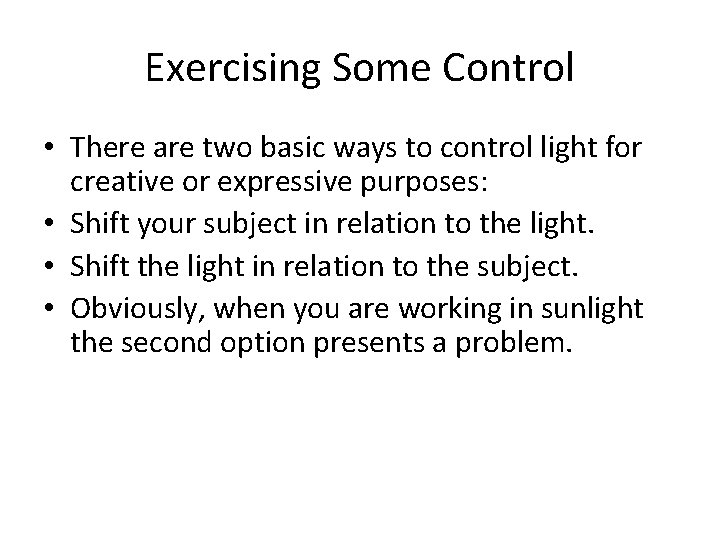
Exercising Some Control • There are two basic ways to control light for creative or expressive purposes: • Shift your subject in relation to the light. • Shift the light in relation to the subject. • Obviously, when you are working in sunlight the second option presents a problem.
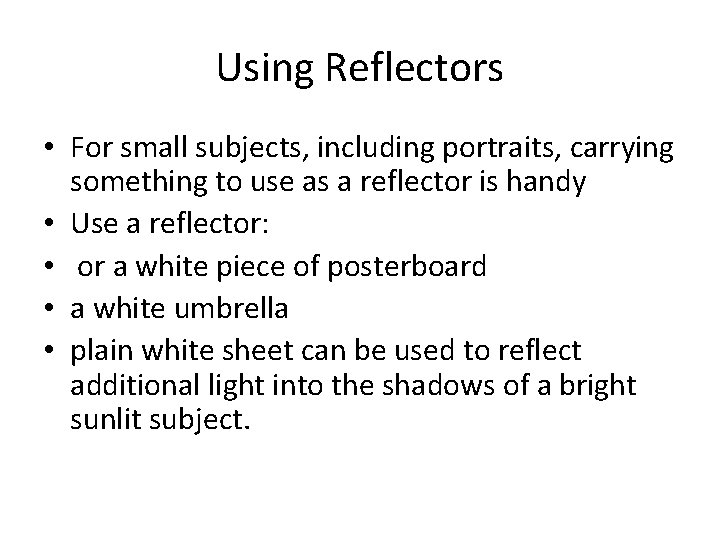
Using Reflectors • For small subjects, including portraits, carrying something to use as a reflector is handy • Use a reflector: • or a white piece of posterboard • a white umbrella • plain white sheet can be used to reflect additional light into the shadows of a bright sunlit subject.

Having Assistants Helps
 Digital photography with flash and no-flash image pairs
Digital photography with flash and no-flash image pairs Perbedaan boundary fill dan flood fill
Perbedaan boundary fill dan flood fill The region of
The region of Perbedaan boundary fill dan flood fill
Perbedaan boundary fill dan flood fill Preposition
Preposition Fill in the gaps with a an some any
Fill in the gaps with a an some any Fill in the spaces using a or an
Fill in the spaces using a or an Fill in the gaps using the right preposition of time
Fill in the gaps using the right preposition of time Fill in the blanks with following words
Fill in the blanks with following words Fill in the blanks with the missing words phone number
Fill in the blanks with the missing words phone number Fill in the gaps with present past participles
Fill in the gaps with present past participles Fill in the blanks using a an
Fill in the blanks using a an Fill in the gaps using
Fill in the gaps using Fill in the gaps with preposition
Fill in the gaps with preposition