Files Directories Exceptions Working with the File System
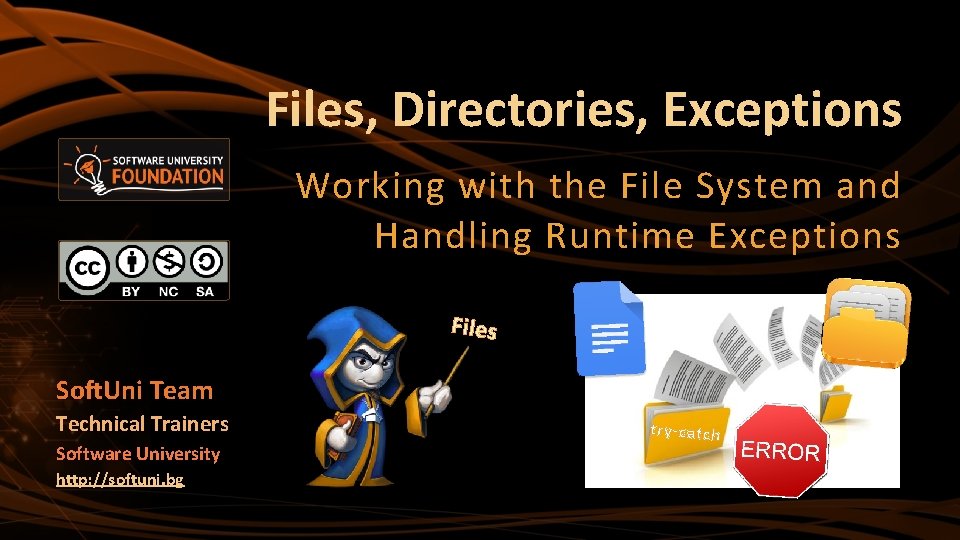
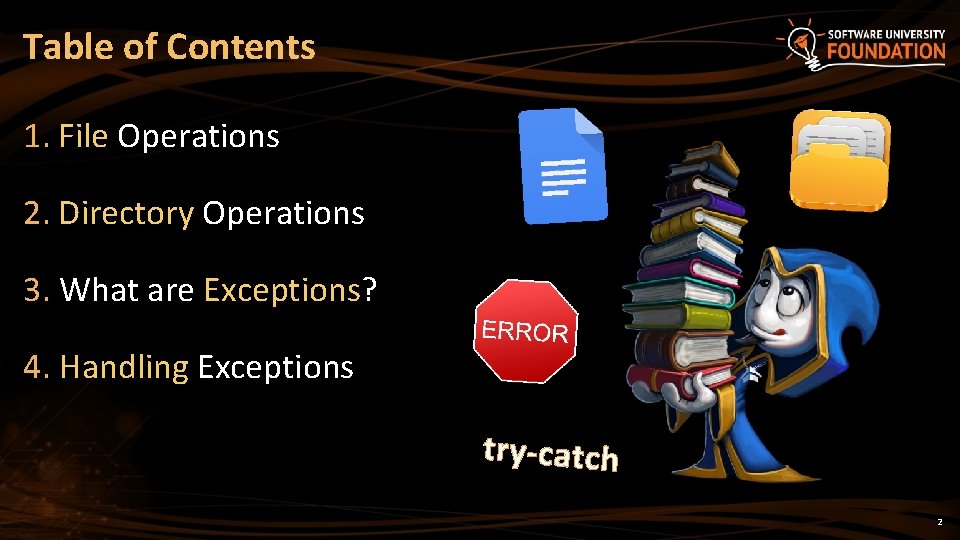

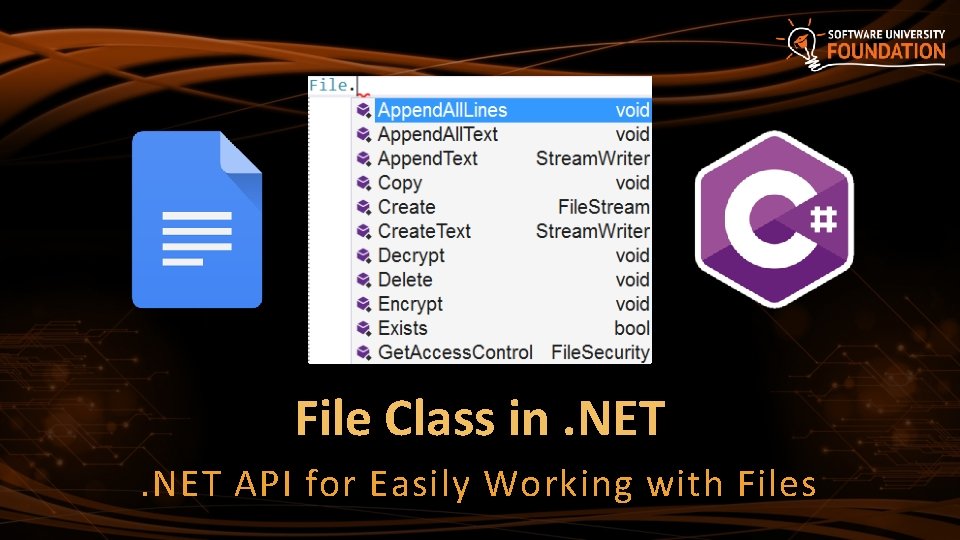
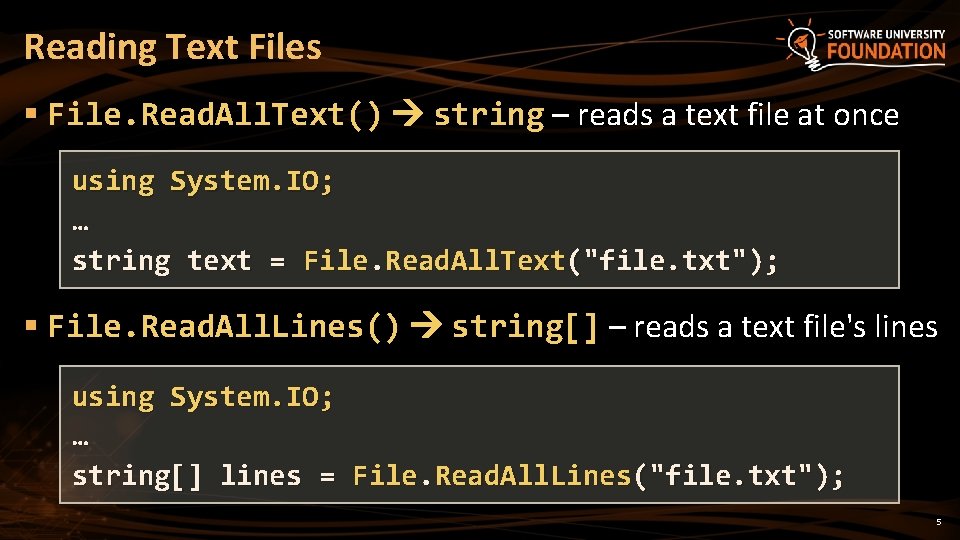
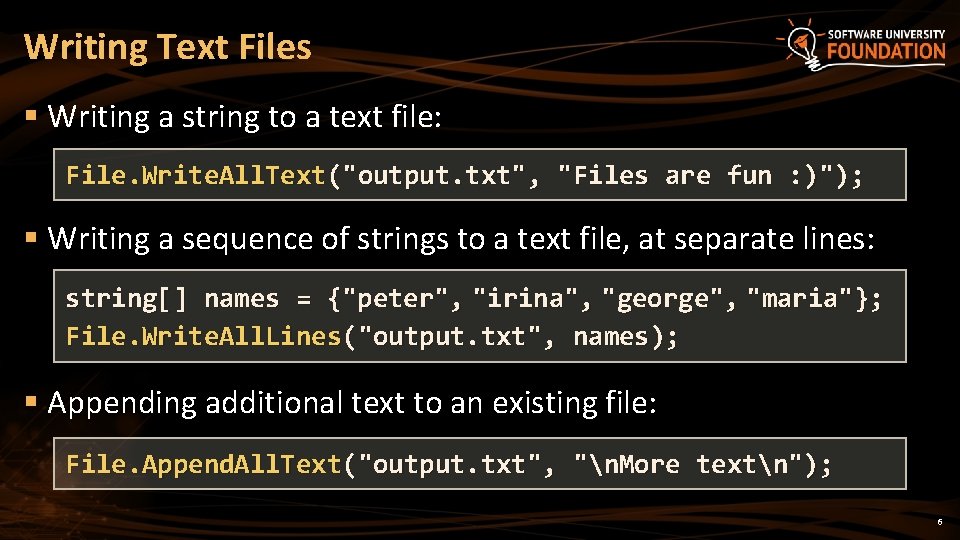
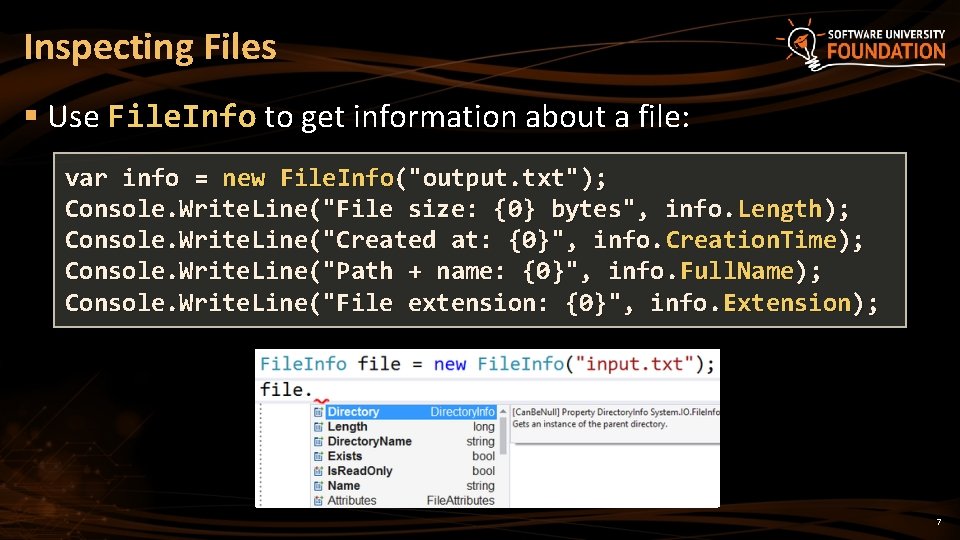
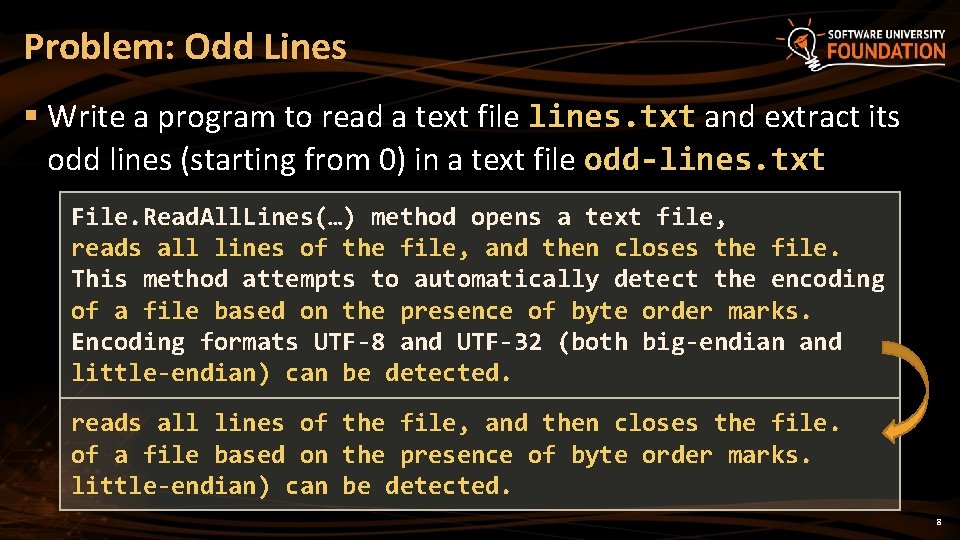
![Solution: Odd Lines string[] lines = File. Read. All. Lines("lines. txt"); File. Delete("odd-lines. txt"); Solution: Odd Lines string[] lines = File. Read. All. Lines("lines. txt"); File. Delete("odd-lines. txt");](https://slidetodoc.com/presentation_image/19b872ff2e2e8b8026b387392fd96007/image-9.jpg)
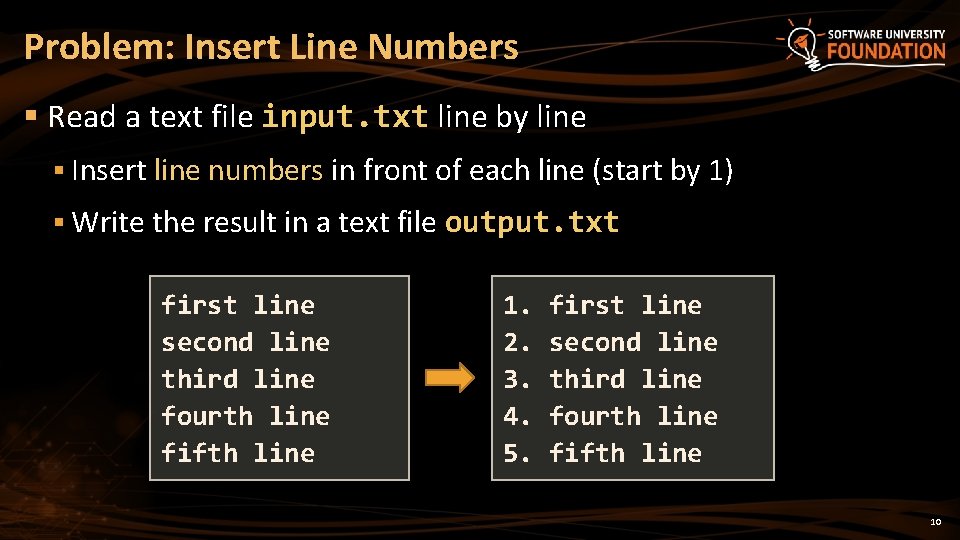
![Solution: Line Numbers string[] lines = File. Read. All. Lines("input. txt"); var numbered. Lines Solution: Line Numbers string[] lines = File. Read. All. Lines("input. txt"); var numbered. Lines](https://slidetodoc.com/presentation_image/19b872ff2e2e8b8026b387392fd96007/image-11.jpg)
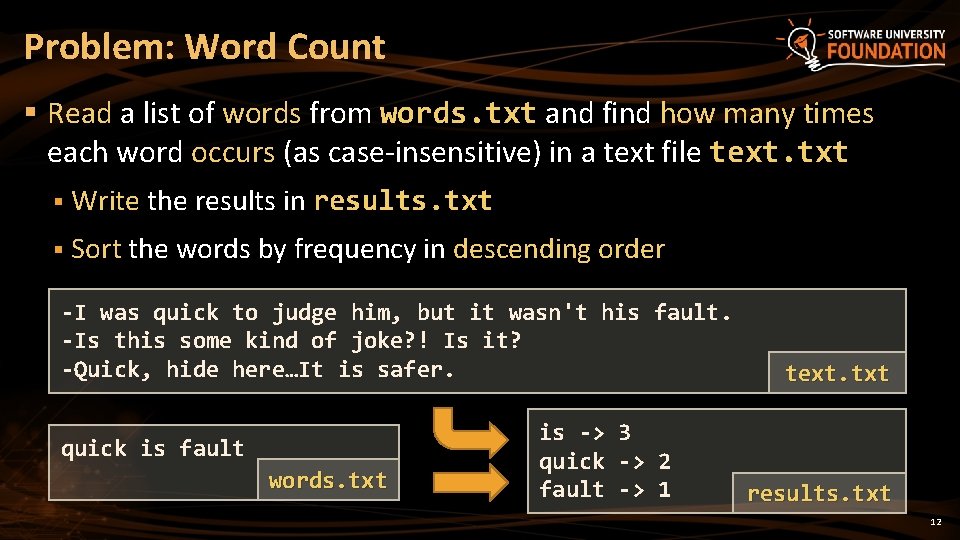
![Solution: Word Count string[] words = File. Read. All. Text("words. txt"). To. Lower(). Split(); Solution: Word Count string[] words = File. Read. All. Text("words. txt"). To. Lower(). Split();](https://slidetodoc.com/presentation_image/19b872ff2e2e8b8026b387392fd96007/image-13.jpg)
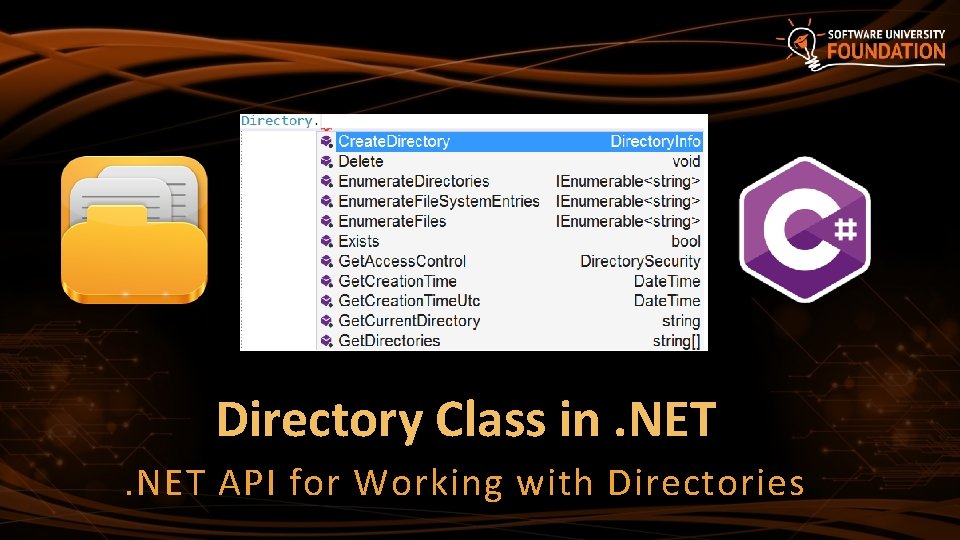
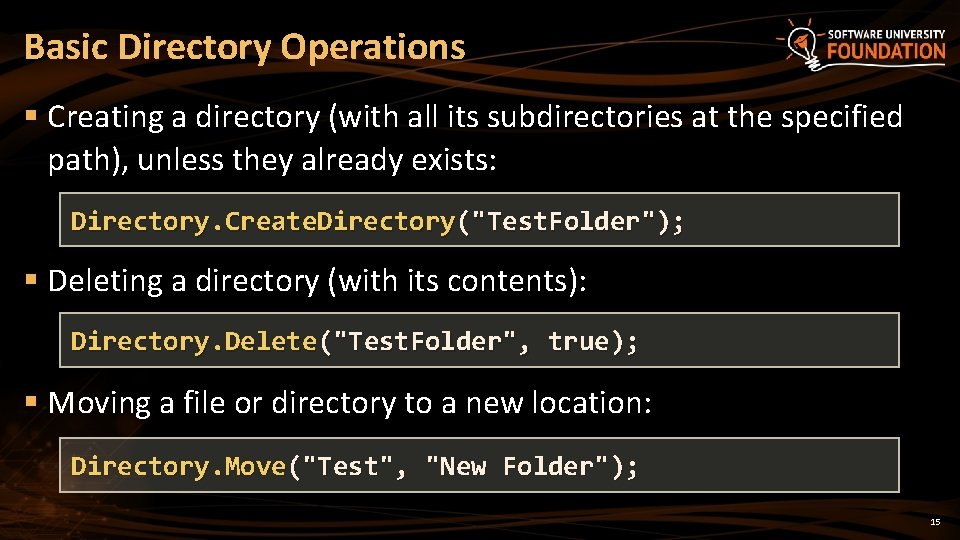
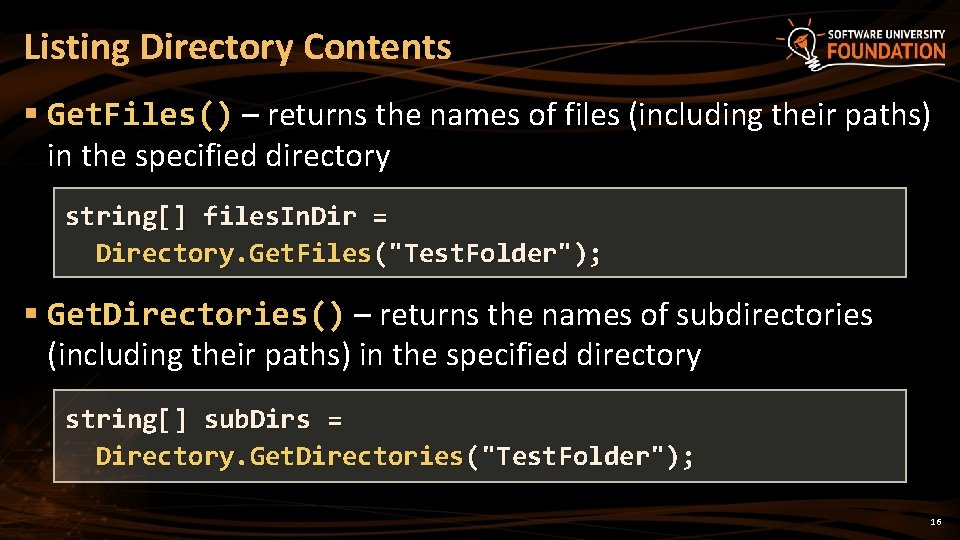
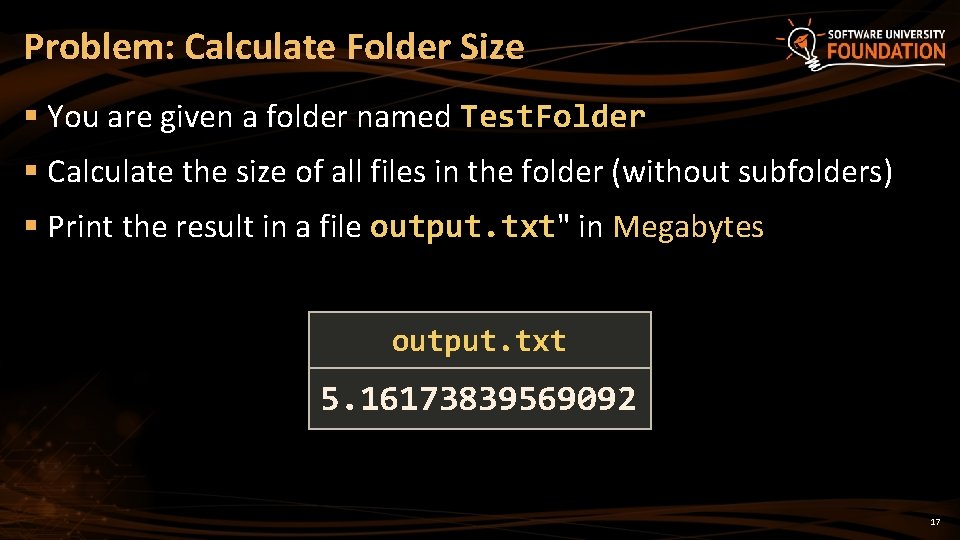
![Solution: Calculate Folder Size string[] files = Directory. Get. Files("Test. Folder"); double sum = Solution: Calculate Folder Size string[] files = Directory. Get. Files("Test. Folder"); double sum =](https://slidetodoc.com/presentation_image/19b872ff2e2e8b8026b387392fd96007/image-18.jpg)
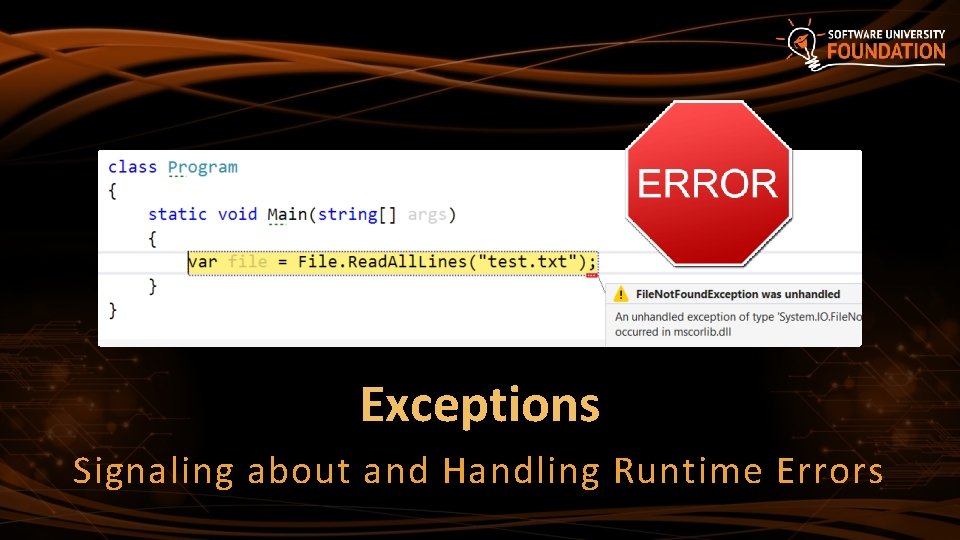
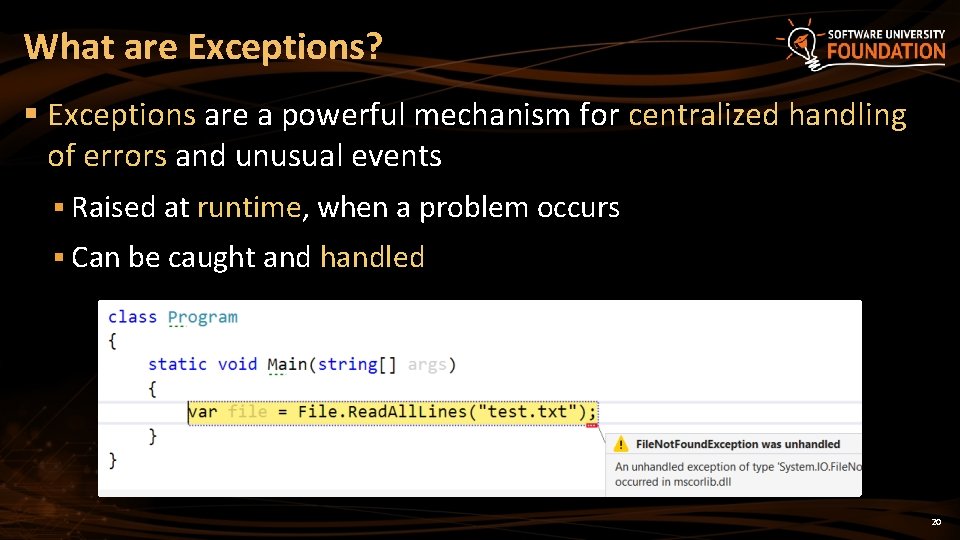
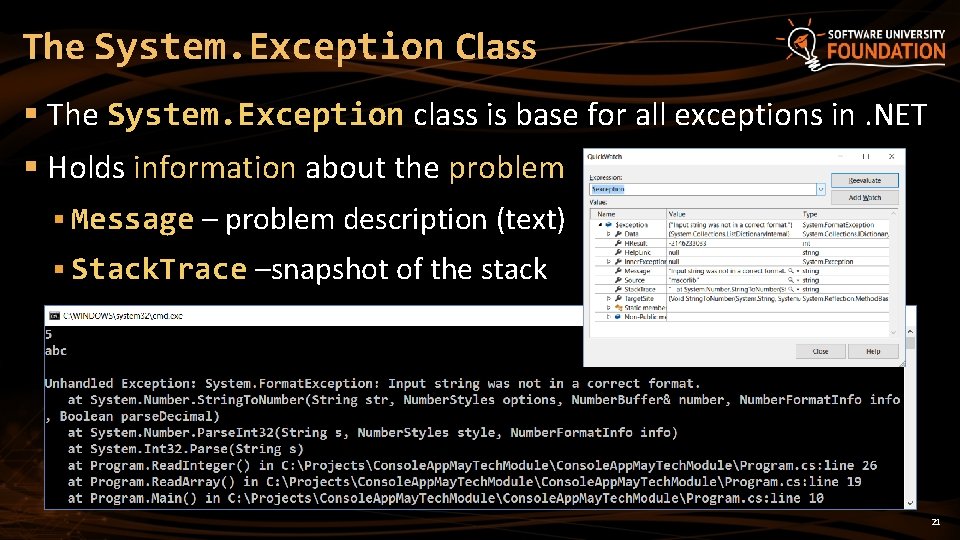
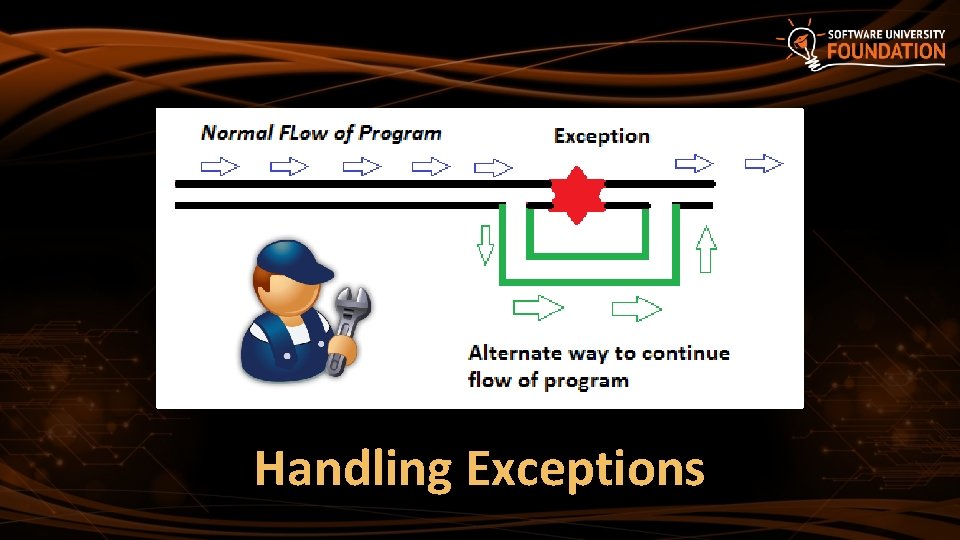
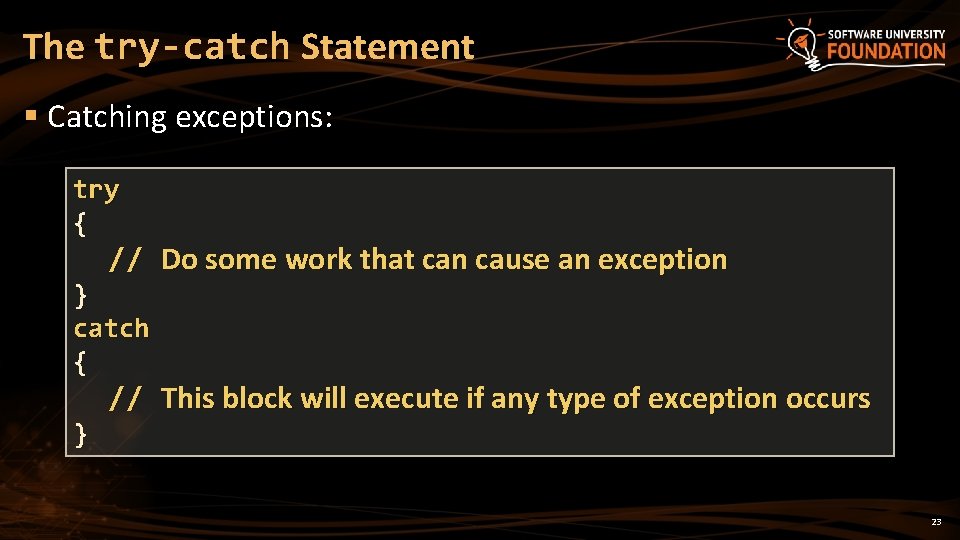
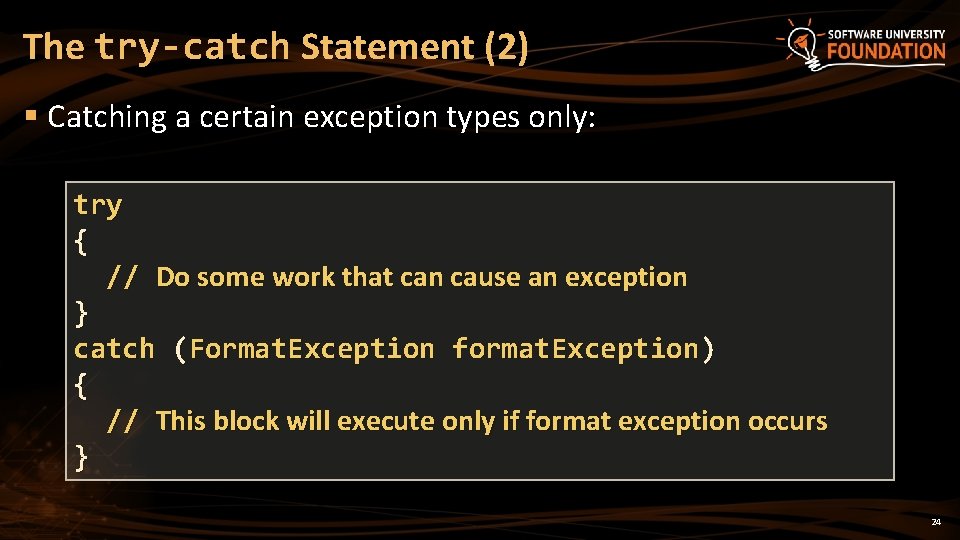
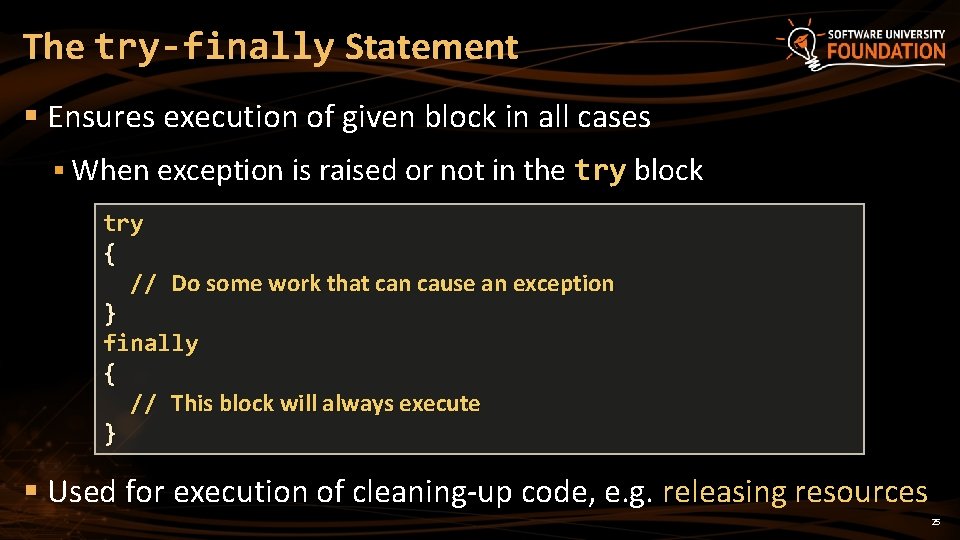
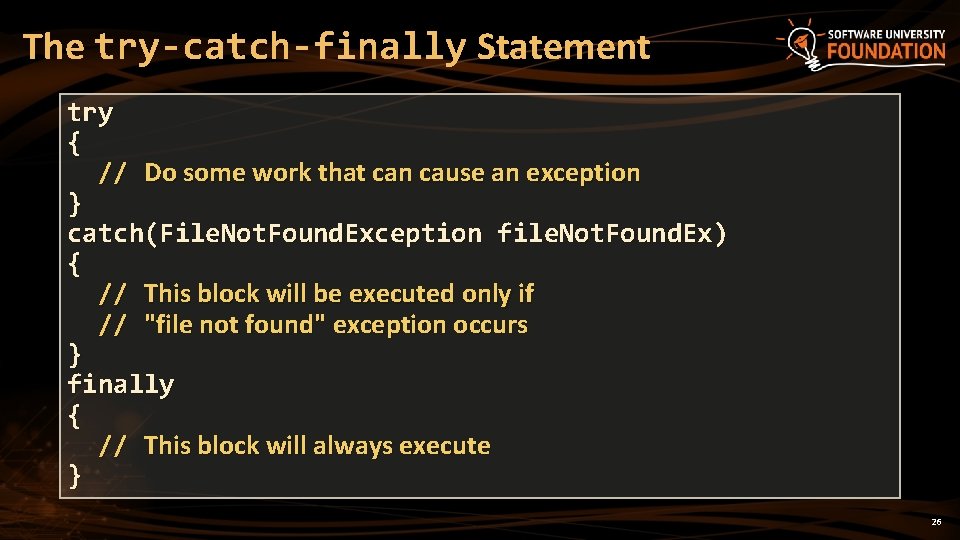
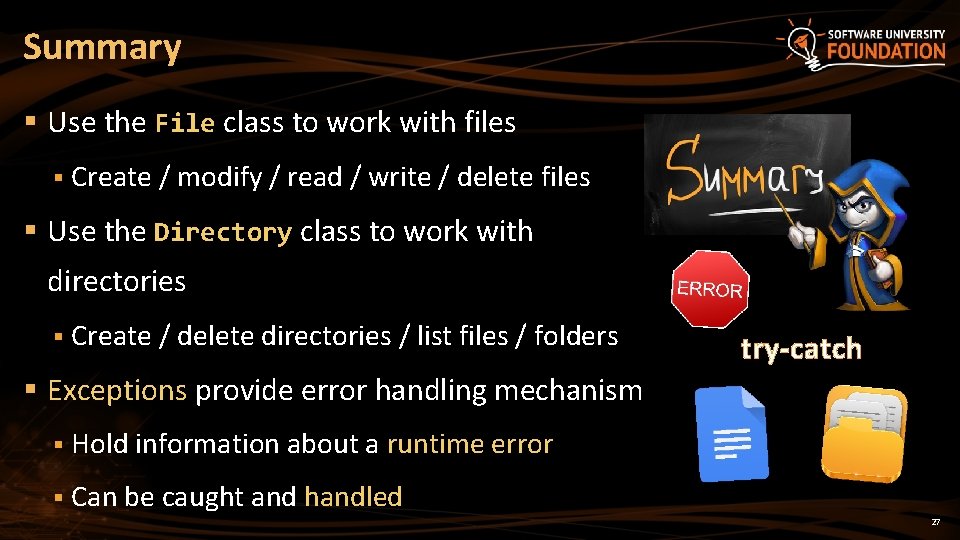
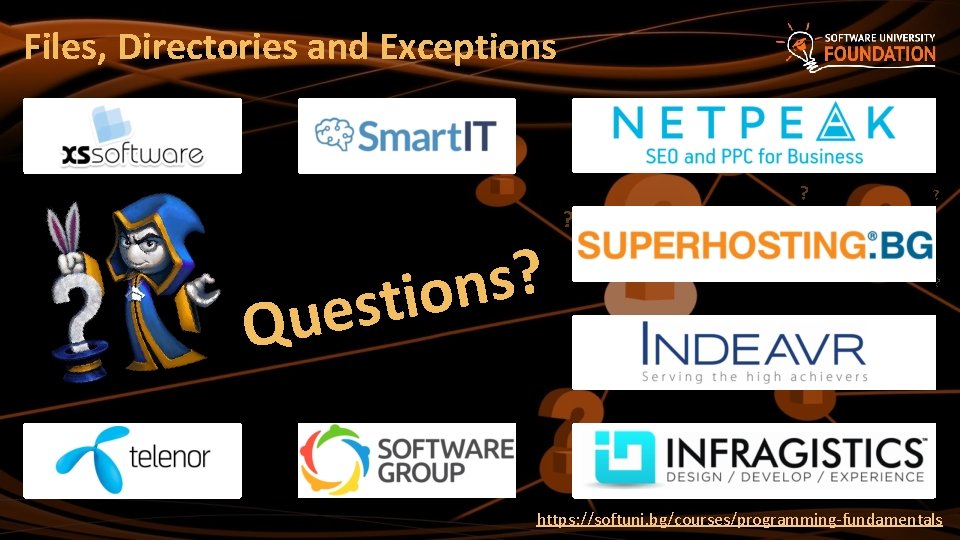
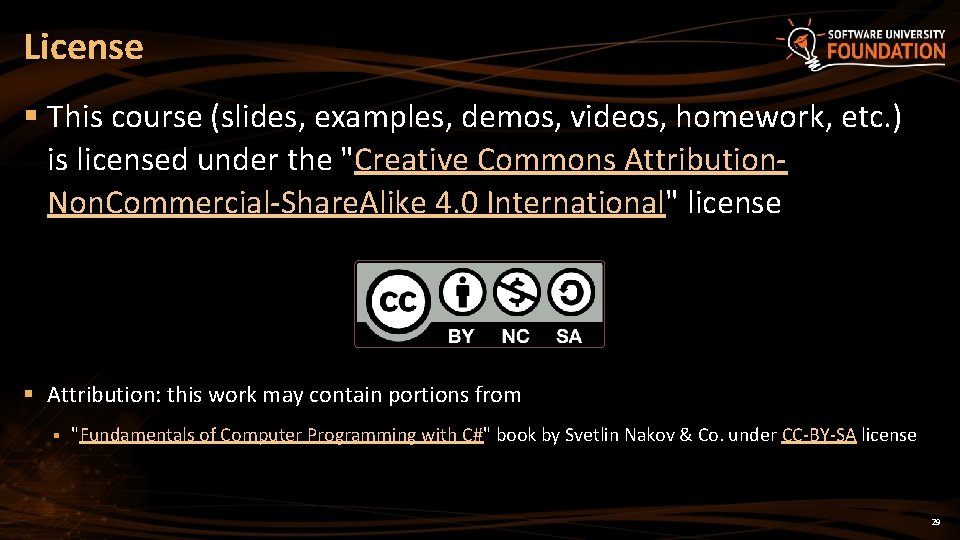

- Slides: 30
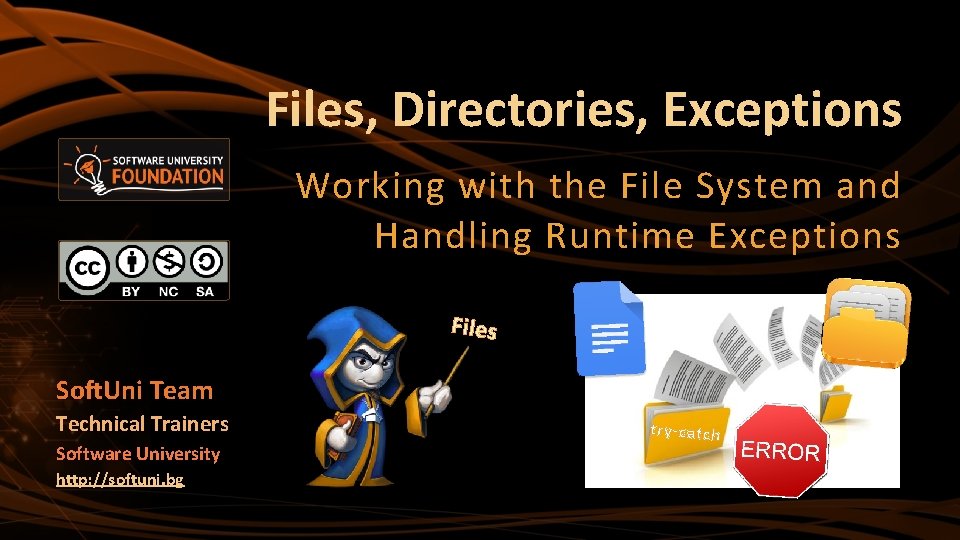
Files, Directories, Exceptions Working with the File System and Handling Runtime Exceptions Files Soft. Uni Team Technical Trainers Software University http: //softuni. bg try-catch
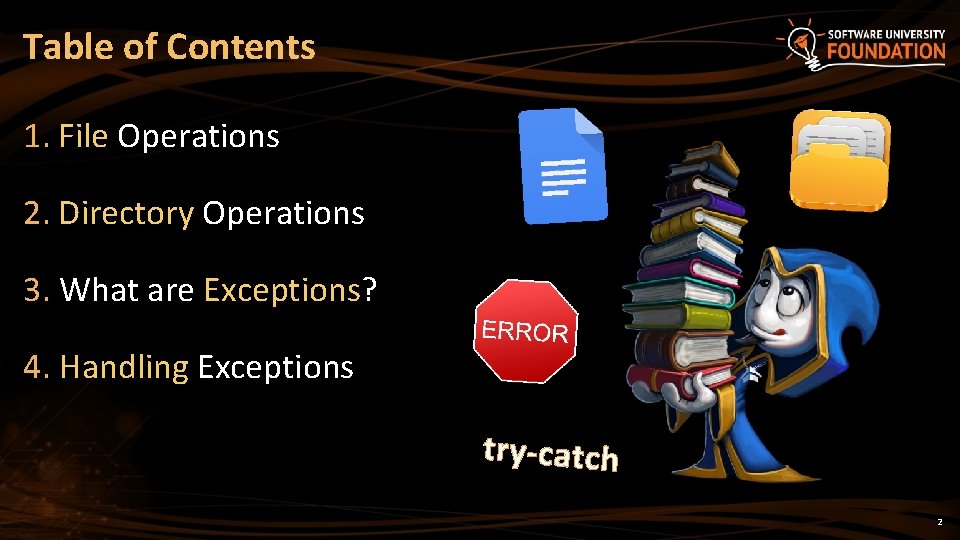
Table of Contents 1. File Operations 2. Directory Operations 3. What are Exceptions? 4. Handling Exceptions try-catch 2

Questions? sli. do #fund-softuni 3
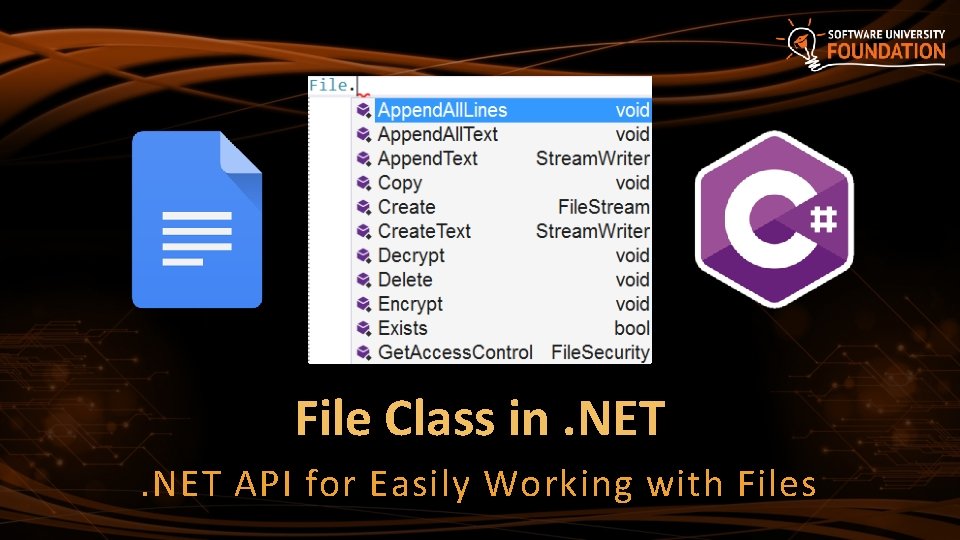
File Class in. NET API for Easily Working with Files
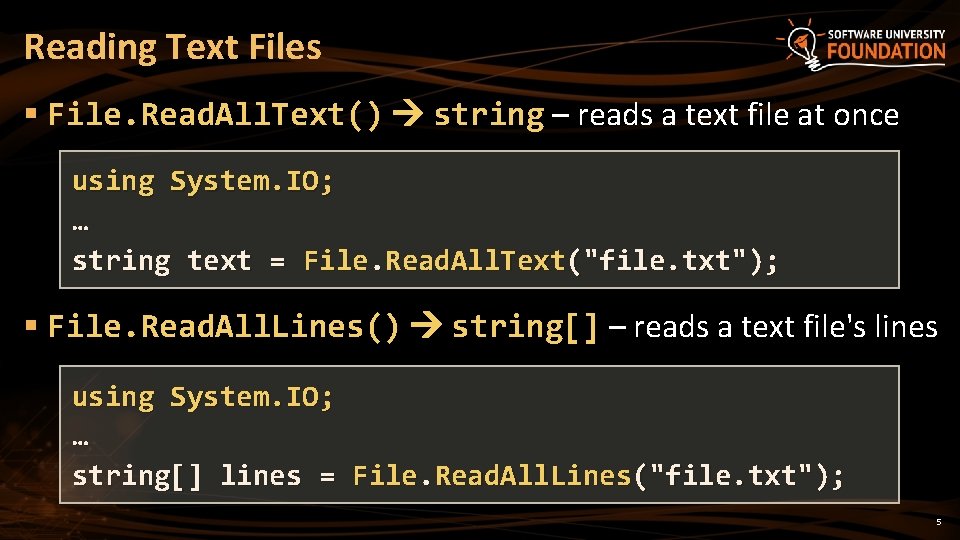
Reading Text Files § File. Read. All. Text() string – reads a text file at once using System. IO; … string text = File. Read. All. Text("file. txt"); § File. Read. All. Lines() string[] – reads a text file's lines using System. IO; … string[] lines = File. Read. All. Lines("file. txt"); 5
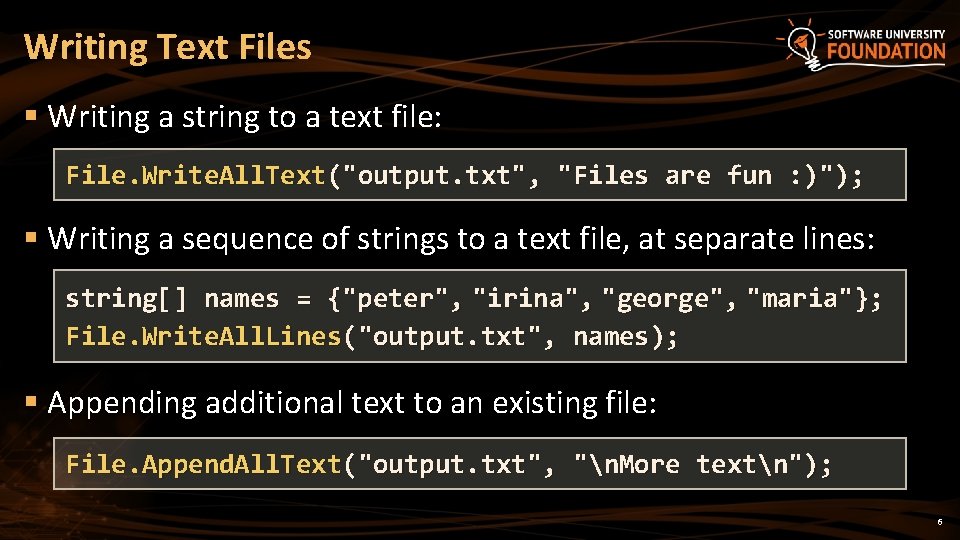
Writing Text Files § Writing a string to a text file: File. Write. All. Text("output. txt", "Files are fun : )"); § Writing a sequence of strings to a text file, at separate lines: string[] names = {"peter", "irina", "george", "maria"}; File. Write. All. Lines("output. txt", names); § Appending additional text to an existing file: File. Append. All. Text("output. txt", "n. More textn"); 6
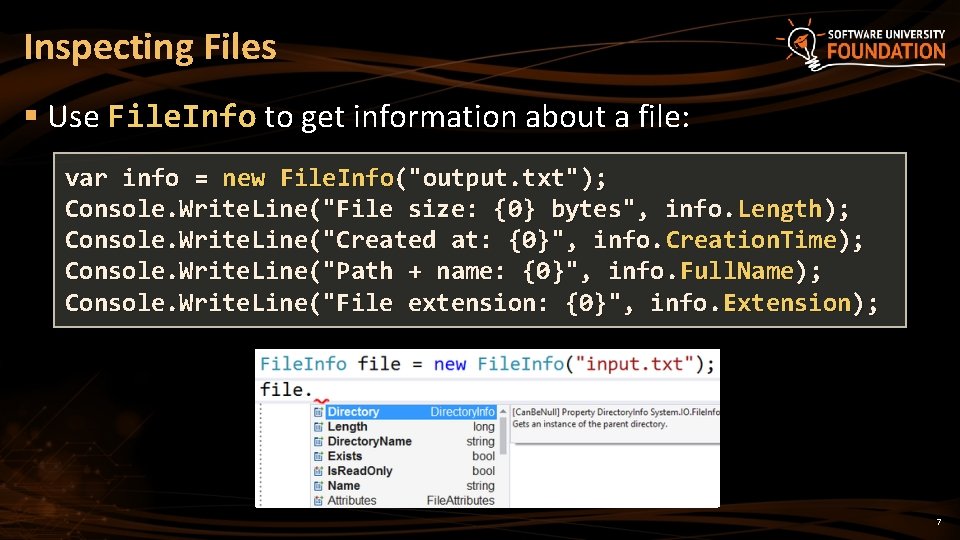
Inspecting Files § Use File. Info to get information about a file: var info = new File. Info("output. txt"); Console. Write. Line("File size: {0} bytes", info. Length); Console. Write. Line("Created at: {0}", info. Creation. Time); Console. Write. Line("Path + name: {0}", info. Full. Name); Console. Write. Line("File extension: {0}", info. Extension); 7
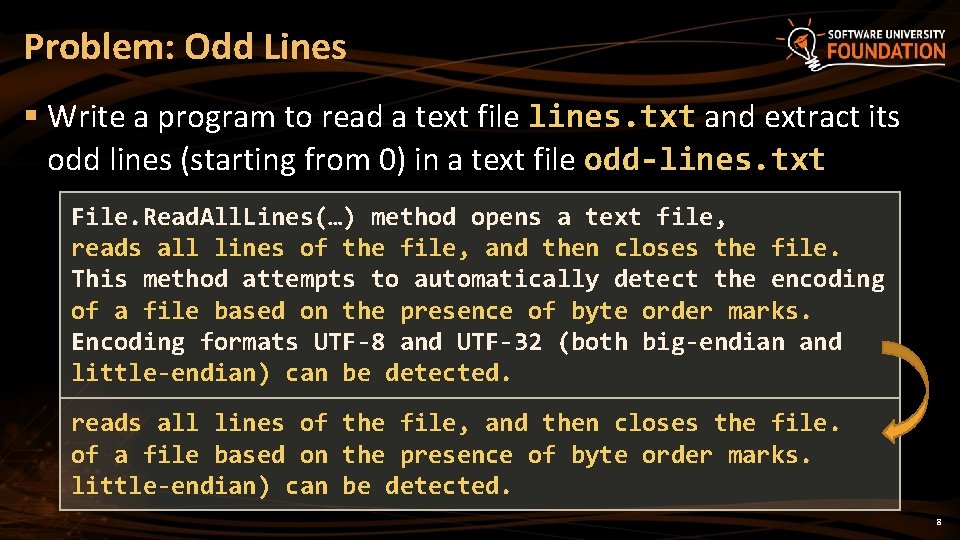
Problem: Odd Lines § Write a program to read a text file lines. txt and extract its odd lines (starting from 0) in a text file odd-lines. txt File. Read. All. Lines(…) method opens a text file, reads all lines of the file, and then closes the file. This method attempts to automatically detect the encoding of a file based on the presence of byte order marks. Encoding formats UTF-8 and UTF-32 (both big-endian and little-endian) can be detected. reads all lines of the file, and then closes the file. of a file based on the presence of byte order marks. little-endian) can be detected. 8
![Solution Odd Lines string lines File Read All Lineslines txt File Deleteoddlines txt Solution: Odd Lines string[] lines = File. Read. All. Lines("lines. txt"); File. Delete("odd-lines. txt");](https://slidetodoc.com/presentation_image/19b872ff2e2e8b8026b387392fd96007/image-9.jpg)
Solution: Odd Lines string[] lines = File. Read. All. Lines("lines. txt"); File. Delete("odd-lines. txt"); for (int i = 1; i < lines. Length; i += 2) File. Append. All. Text("odd-lines. txt", lines[i] + Environment. New. Line); § A better solution: string[] lines = File. Read. All. Lines("lines. txt"); var odd. Lines = lines. Where((line, index) => index % 2 == 1); File. Write. All. Lines("odd-lines. txt", odd. Lines); 9
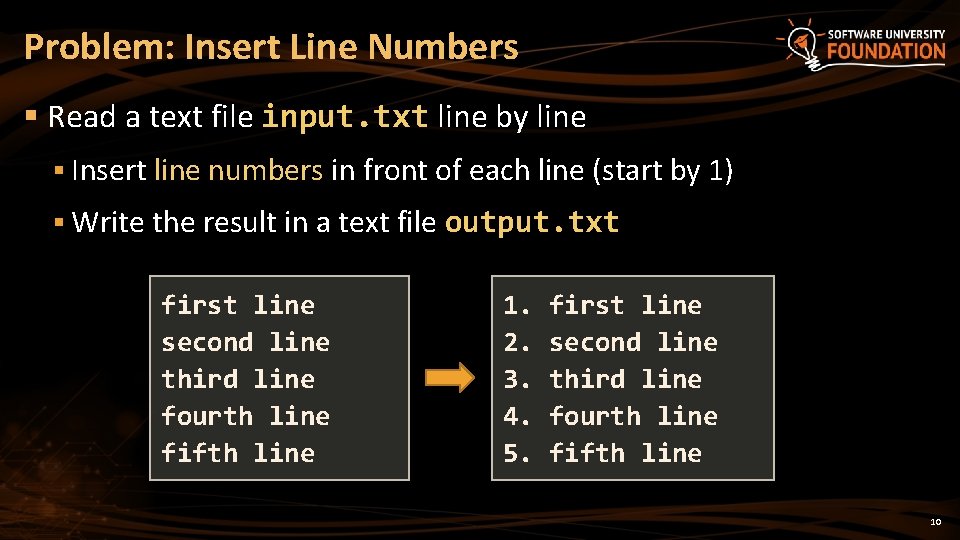
Problem: Insert Line Numbers § Read a text file input. txt line by line § Insert line numbers in front of each line (start by 1) § Write the result in a text file output. txt first line second line third line fourth line fifth line 1. 2. 3. 4. 5. first line second line third line fourth line fifth line 10
![Solution Line Numbers string lines File Read All Linesinput txt var numbered Lines Solution: Line Numbers string[] lines = File. Read. All. Lines("input. txt"); var numbered. Lines](https://slidetodoc.com/presentation_image/19b872ff2e2e8b8026b387392fd96007/image-11.jpg)
Solution: Line Numbers string[] lines = File. Read. All. Lines("input. txt"); var numbered. Lines = lines. Select( (line, index) => $"{index+1}. {line}"); File. Write. All. Lines("output. txt", numbered. Lines); 11
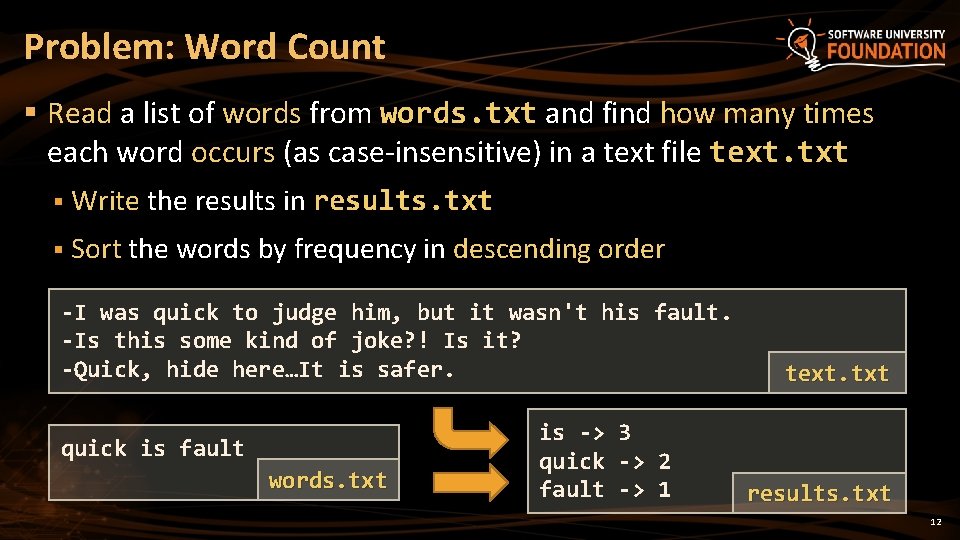
Problem: Word Count § Read a list of words from words. txt and find how many times each word occurs (as case-insensitive) in a text file text. txt § Write the results in results. txt § Sort the words by frequency in descending order -I was quick to judge him, but it wasn't his fault. -Is this some kind of joke? ! Is it? -Quick, hide here…It is safer. quick is fault words. txt is -> 3 quick -> 2 fault -> 1 text. txt results. txt 12
![Solution Word Count string words File Read All Textwords txt To Lower Split Solution: Word Count string[] words = File. Read. All. Text("words. txt"). To. Lower(). Split();](https://slidetodoc.com/presentation_image/19b872ff2e2e8b8026b387392fd96007/image-13.jpg)
Solution: Word Count string[] words = File. Read. All. Text("words. txt"). To. Lower(). Split(); string[] text = File. Read. All. Text("input. txt"). To. Lower(). Split(new char[] {'n', 'r', ', ', '!', '? ', '-'}, String. Split. Options. Remove. Empty. Entries); var word. Count = new Dictionary<string, int>(); foreach (string word in words) word. Count[word] = 0; foreach (string word in text) if (word. Count. Contains. Key(word)) word. Count[word]++; // Write the output (sorted) to a text file "results. txt" 13
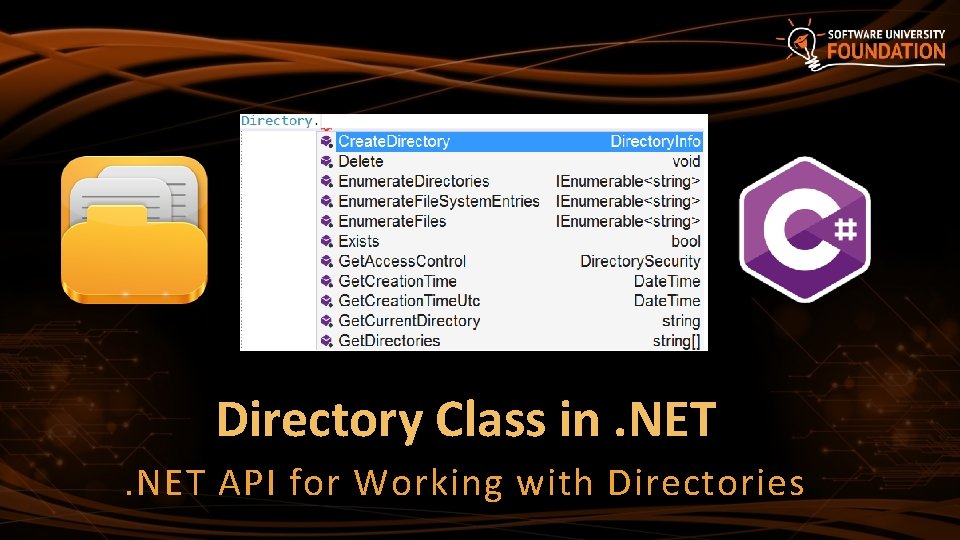
Directory Class in. NET API for Working with Directories
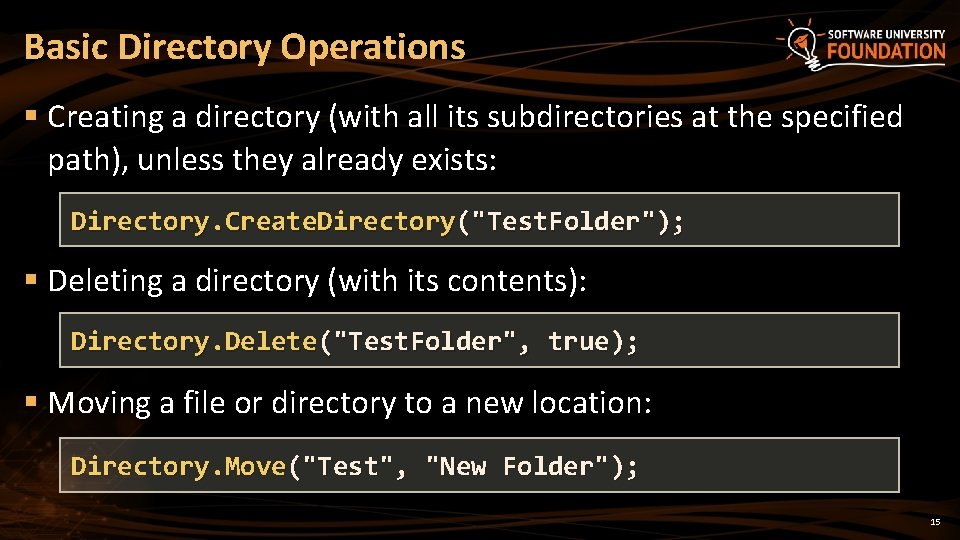
Basic Directory Operations § Creating a directory (with all its subdirectories at the specified path), unless they already exists: Directory. Create. Directory("Test. Folder"); § Deleting a directory (with its contents): Directory. Delete("Test. Folder", true); § Moving a file or directory to a new location: Directory. Move("Test", "New Folder"); 15
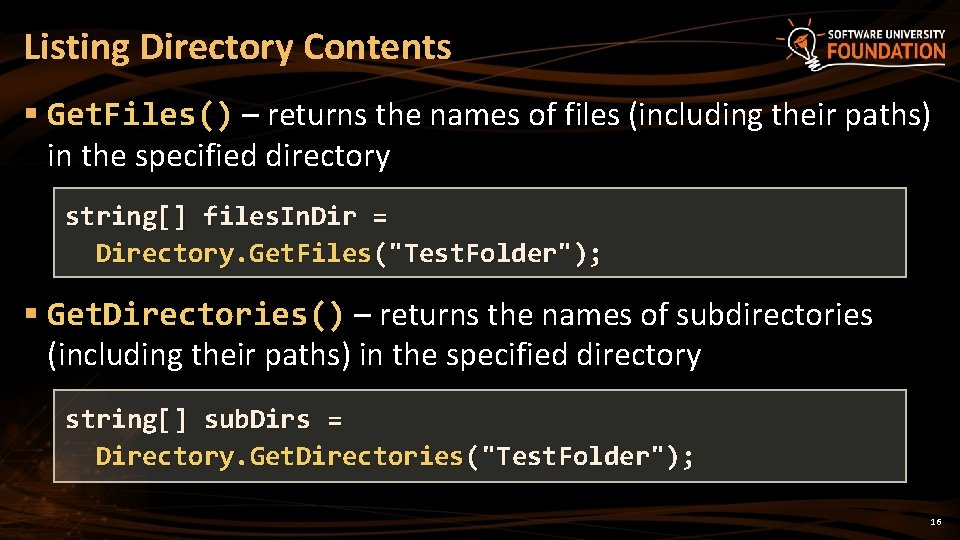
Listing Directory Contents § Get. Files() – returns the names of files (including their paths) in the specified directory string[] files. In. Dir = Directory. Get. Files("Test. Folder"); § Get. Directories() – returns the names of subdirectories (including their paths) in the specified directory string[] sub. Dirs = Directory. Get. Directories("Test. Folder"); 16
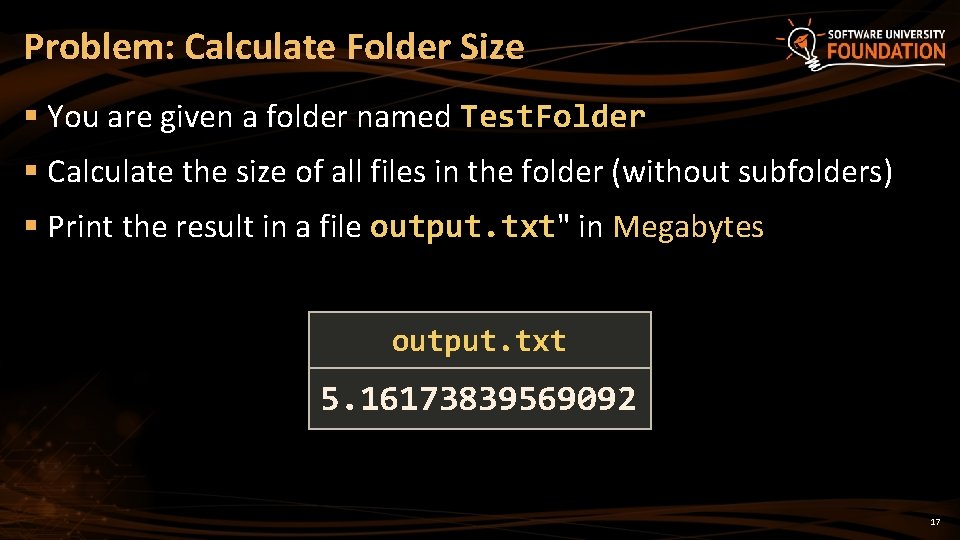
Problem: Calculate Folder Size § You are given a folder named Test. Folder § Calculate the size of all files in the folder (without subfolders) § Print the result in a file output. txt" in Megabytes output. txt 5. 16173839569092 17
![Solution Calculate Folder Size string files Directory Get FilesTest Folder double sum Solution: Calculate Folder Size string[] files = Directory. Get. Files("Test. Folder"); double sum =](https://slidetodoc.com/presentation_image/19b872ff2e2e8b8026b387392fd96007/image-18.jpg)
Solution: Calculate Folder Size string[] files = Directory. Get. Files("Test. Folder"); double sum = 0; foreach (string file in files) { File. Info file. Info = new File. Info(file); sum += file. Info. Length; } sum = sum / 1024; File. Write. All. Text("оutput. txt", sum. To. String()); 18
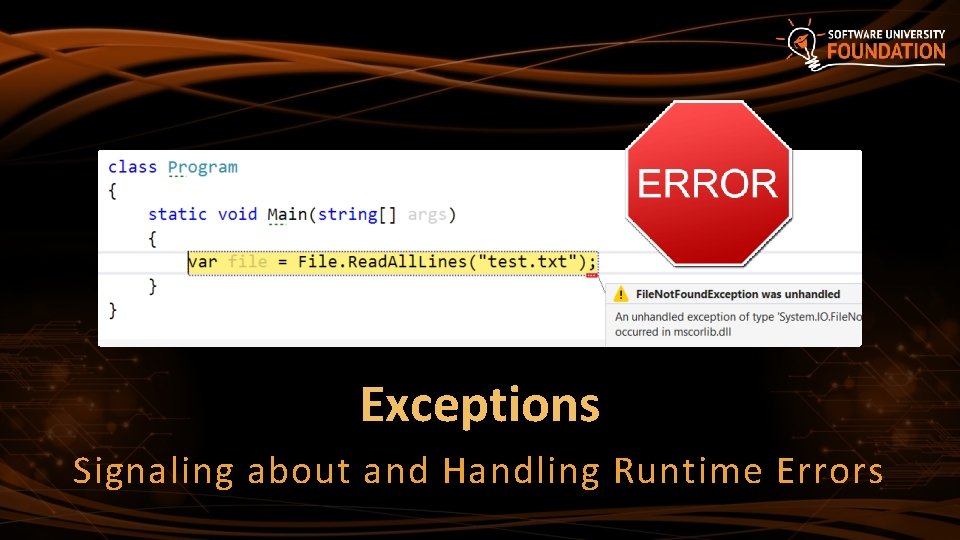
Exceptions Signaling about and Handling Runtime Errors
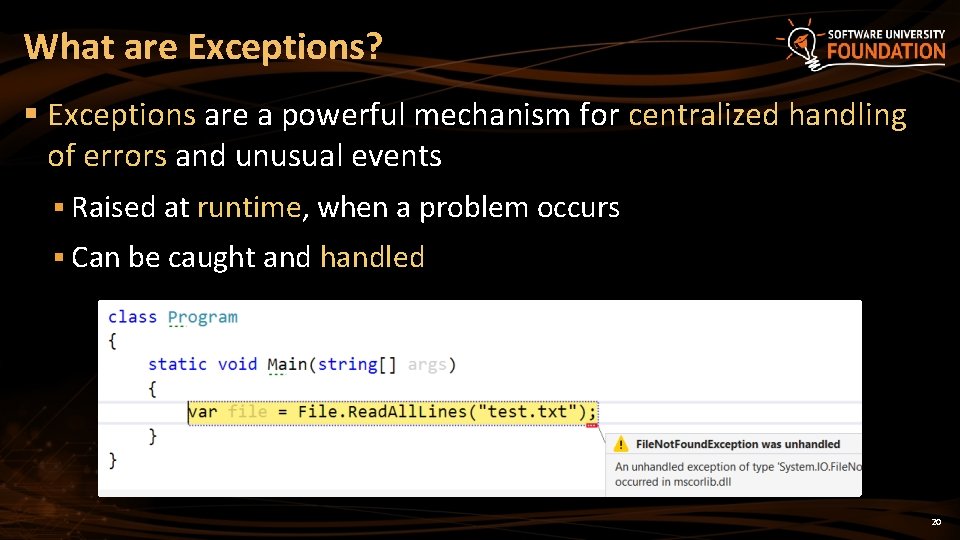
What are Exceptions? § Exceptions are a powerful mechanism for centralized handling of errors and unusual events § Raised at runtime, when a problem occurs § Can be caught and handled 20
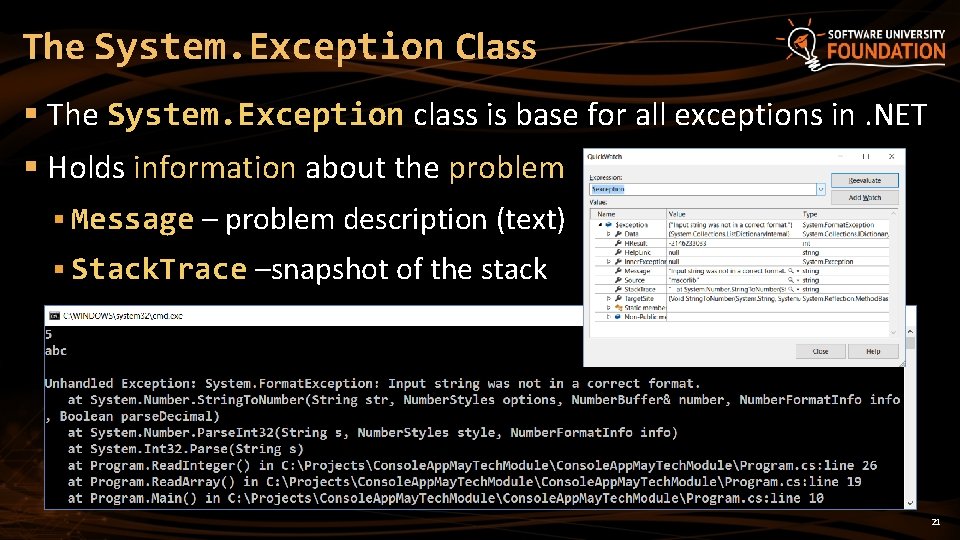
The System. Exception Class § The System. Exception class is base for all exceptions in. NET § Holds information about the problem § Message – problem description (text) § Stack. Trace –snapshot of the stack 21
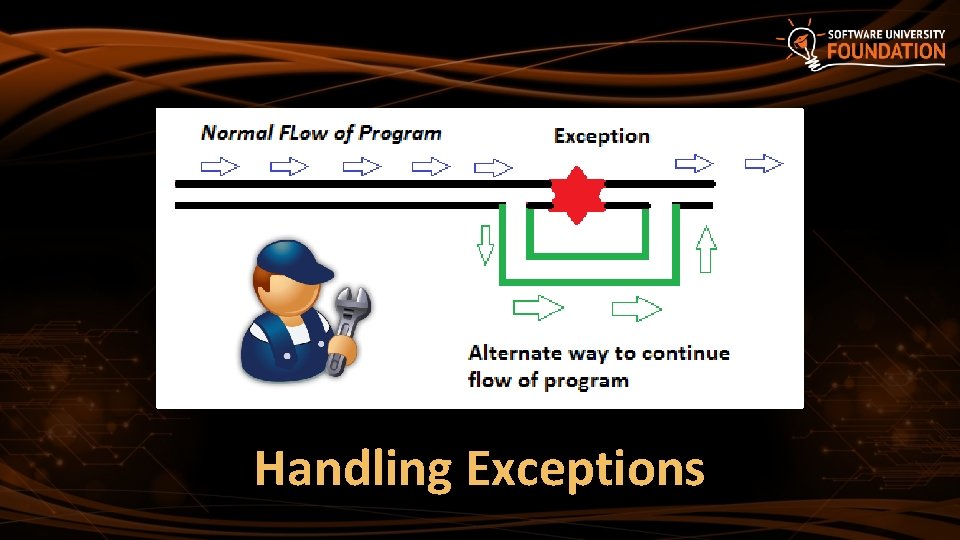
Handling Exceptions
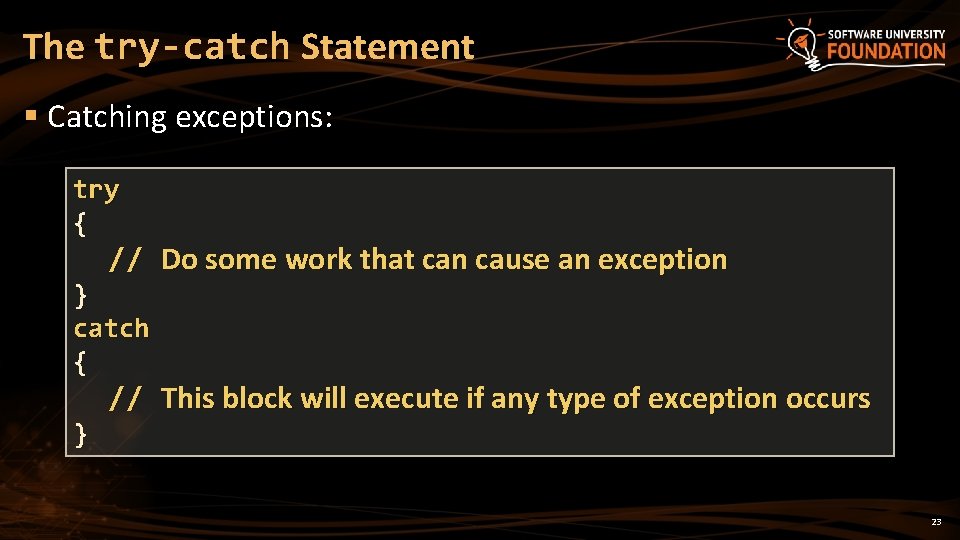
The try-catch Statement § Catching exceptions: try { // Do some work that can cause an exception } catch { } // This block will execute if any type of exception occurs 23
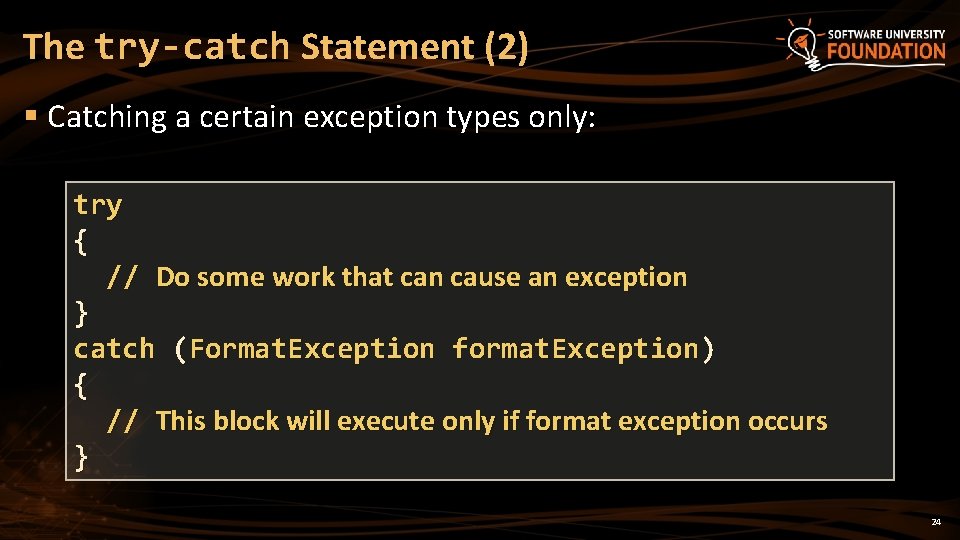
The try-catch Statement (2) § Catching a certain exception types only: try { // Do some work that can cause an exception } catch (Format. Exception format. Exception) { // This block will execute only if format exception occurs } 24
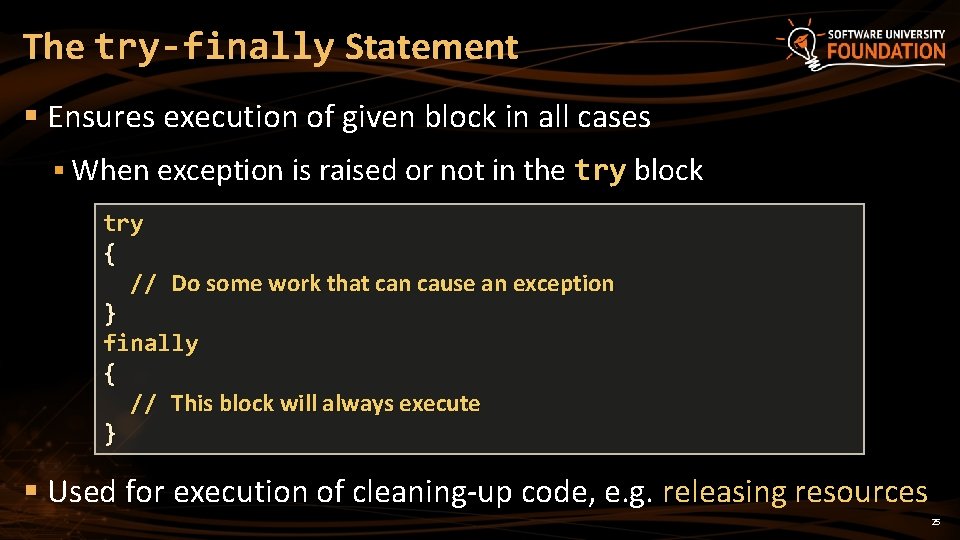
The try-finally Statement § Ensures execution of given block in all cases § When exception is raised or not in the try block try { // Do some work that can cause an exception } finally { // This block will always execute } § Used for execution of cleaning-up code, e. g. releasing resources 25
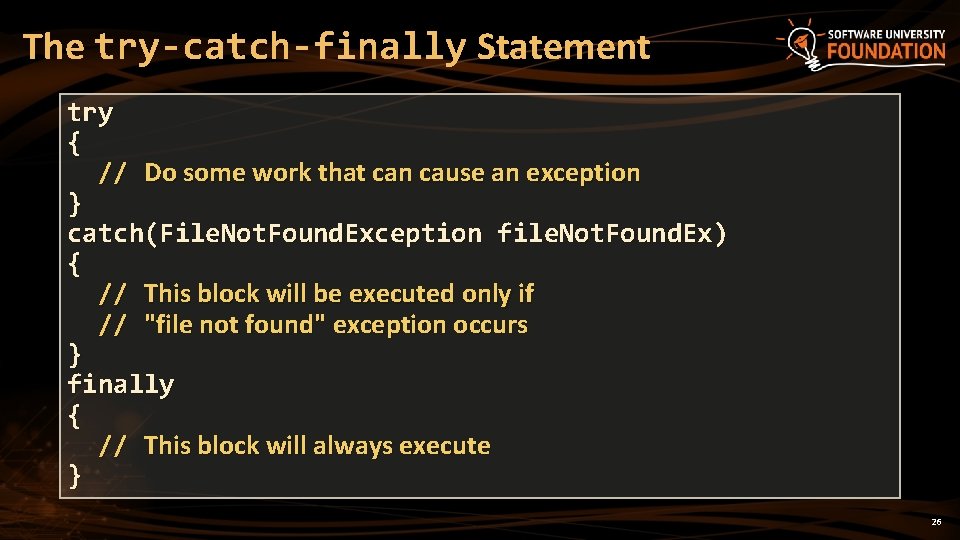
The try-catch-finally Statement try { // Do some work that can cause an exception } catch(File. Not. Found. Exception file. Not. Found. Ex) { // This block will be executed only if // "file not found" exception occurs } finally { // This block will always execute } 26
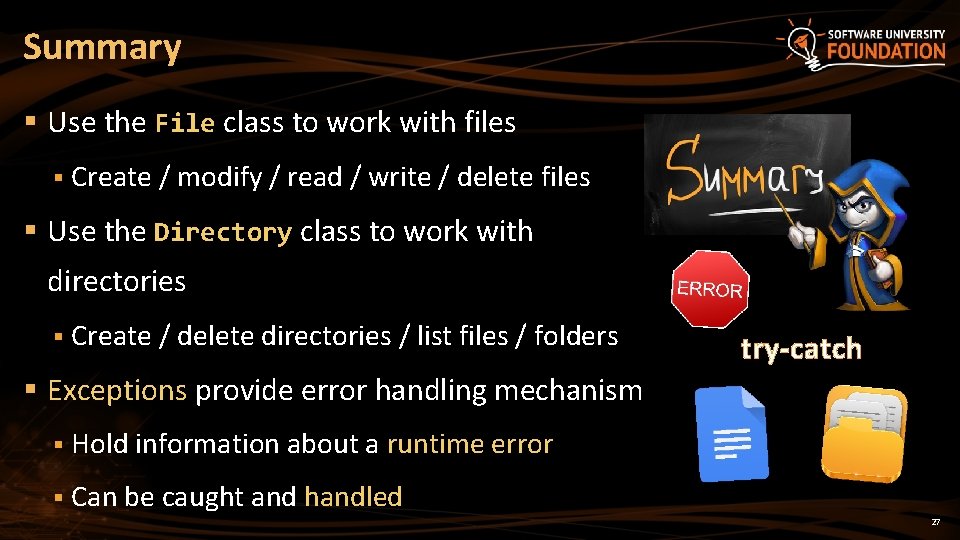
Summary § Use the File class to work with files § Create / modify / read / write / delete files § Use the Directory class to work with directories § Create / delete directories / list files / folders try-catch § Exceptions provide error handling mechanism § Hold information about a runtime error § Can be caught and handled 27
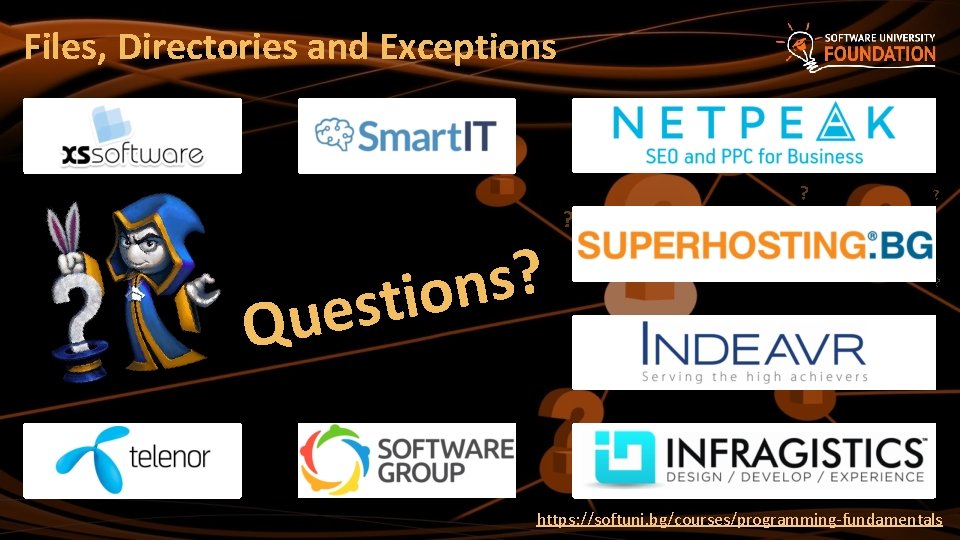
Files, Directories and Exceptions ? s n stio e u Q ? ? ? https: //softuni. bg/courses/programming-fundamentals
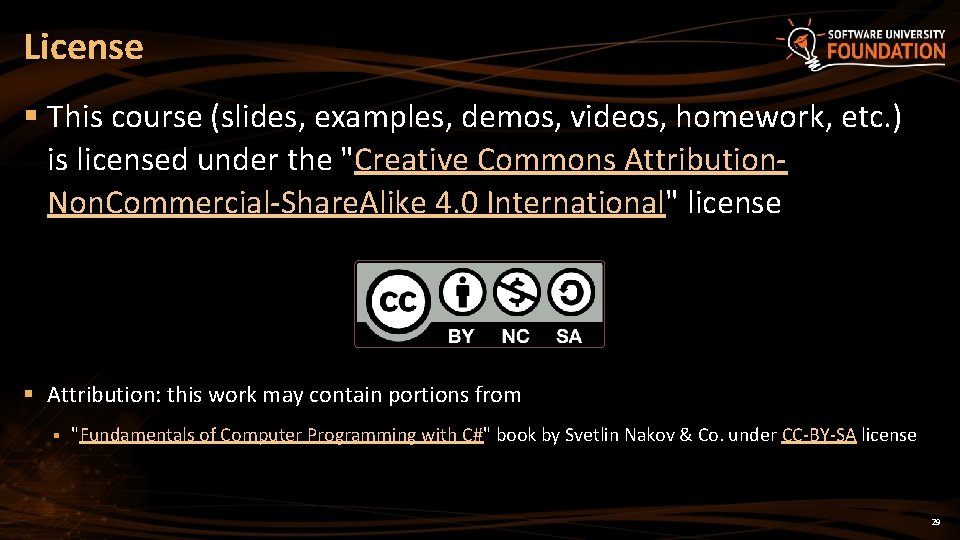
License § This course (slides, examples, demos, videos, homework, etc. ) is licensed under the "Creative Commons Attribution. Non. Commercial-Share. Alike 4. 0 International" license § Attribution: this work may contain portions from § "Fundamentals of Computer Programming with C#" book by Svetlin Nakov & Co. under CC-BY-SA license 29

Trainings @ Software University § Software University – High-Quality Education, Profession and Job for Software Developers § softuni. bg § Software University Foundation § softuni. org § Software University @ Facebook § facebook. com/Software. University § Software University Forums – forum. softuni. bg