FileDirectory manipulation Opening a File To read from

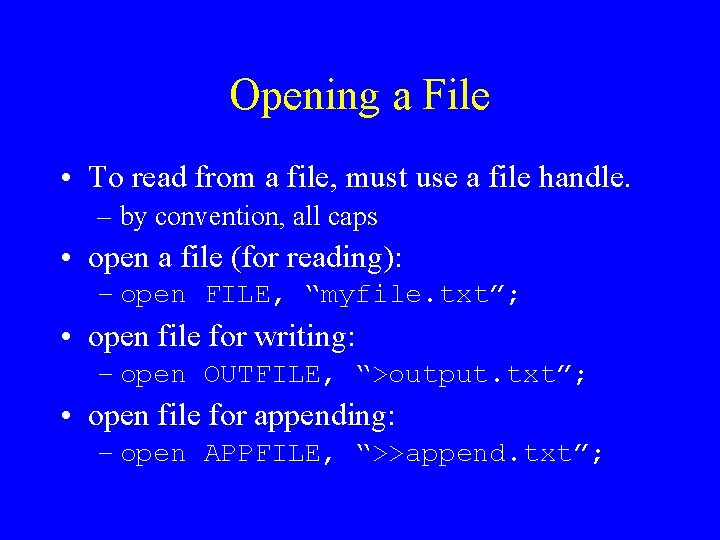
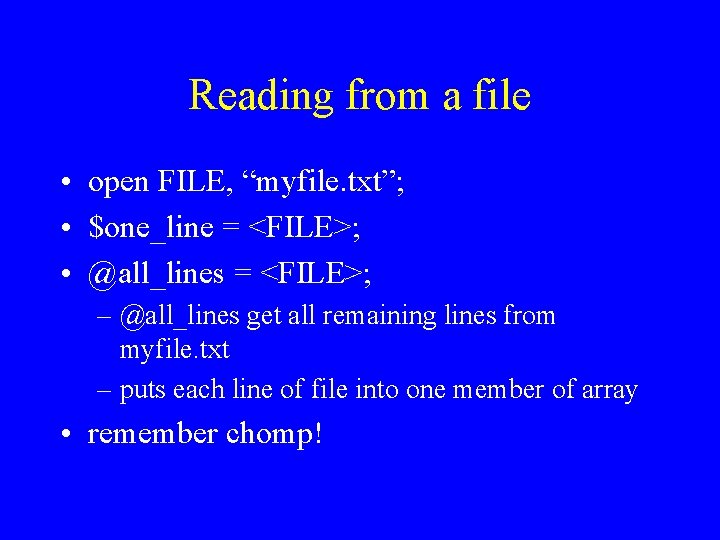
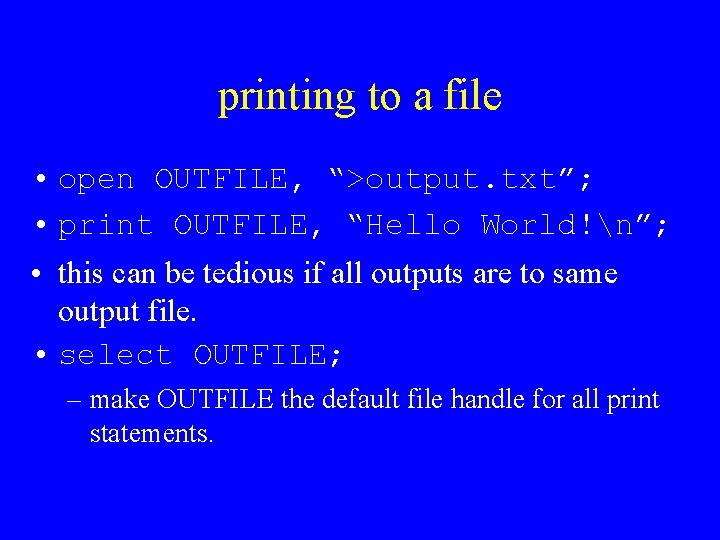
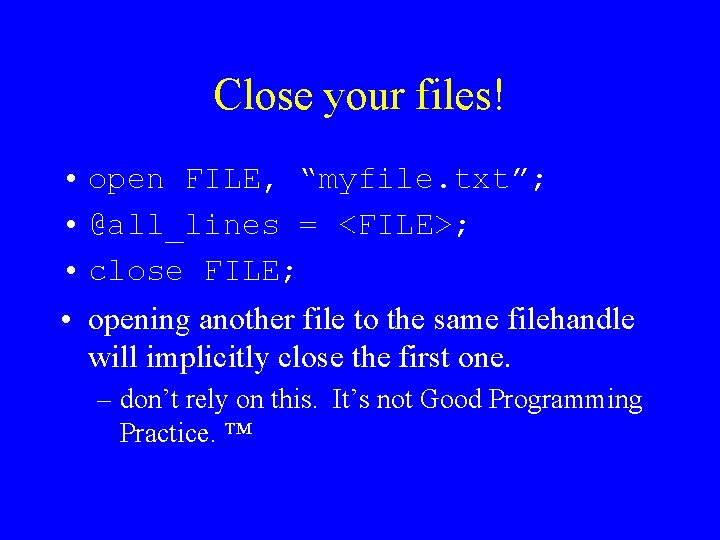
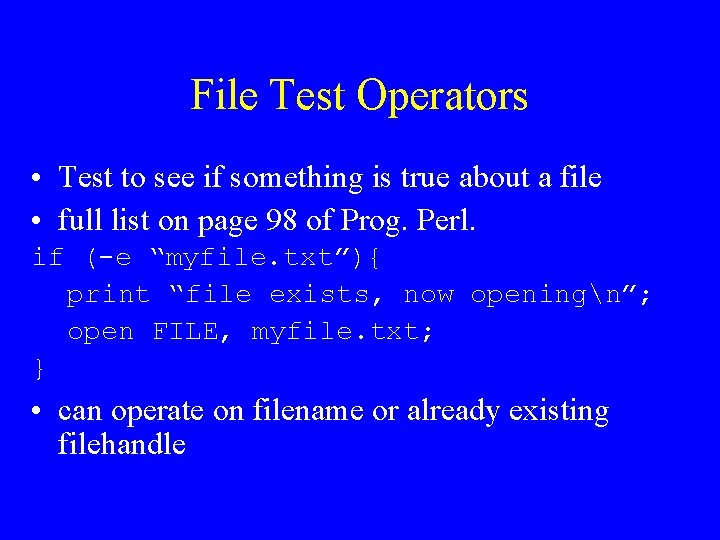
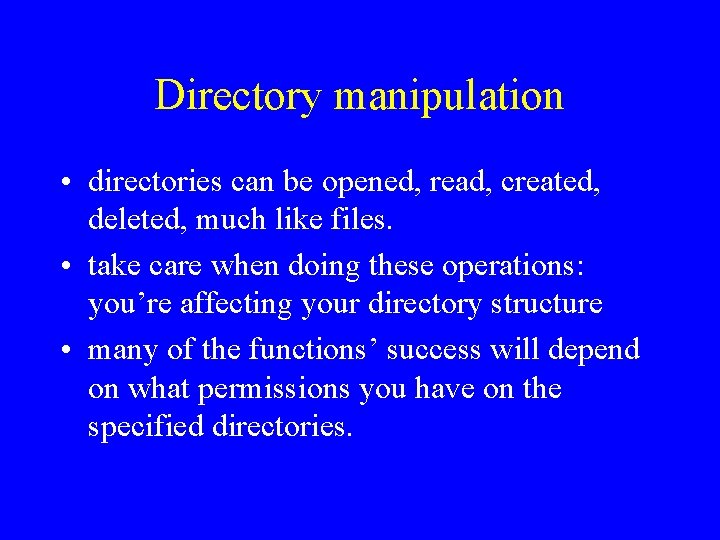
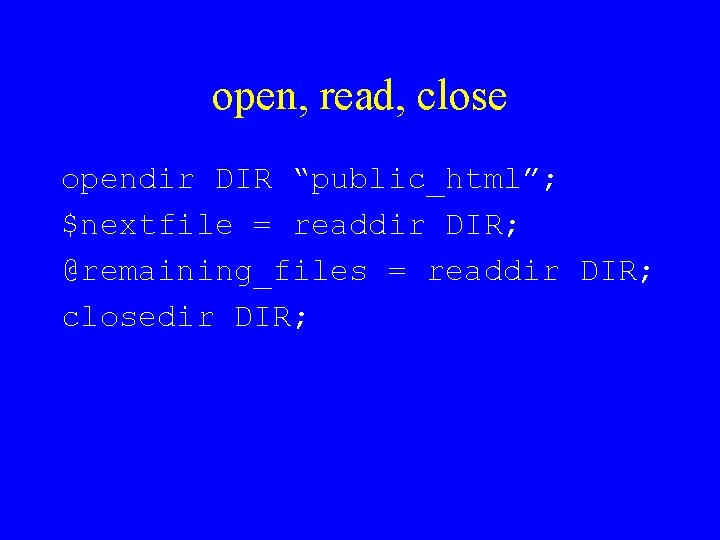
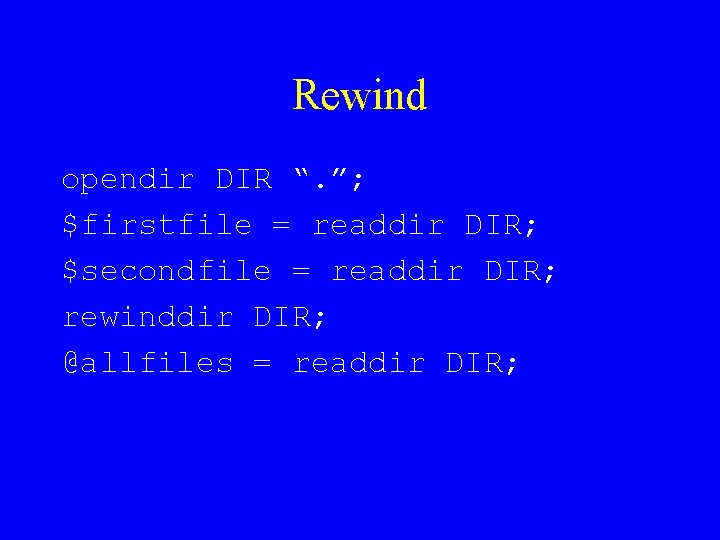
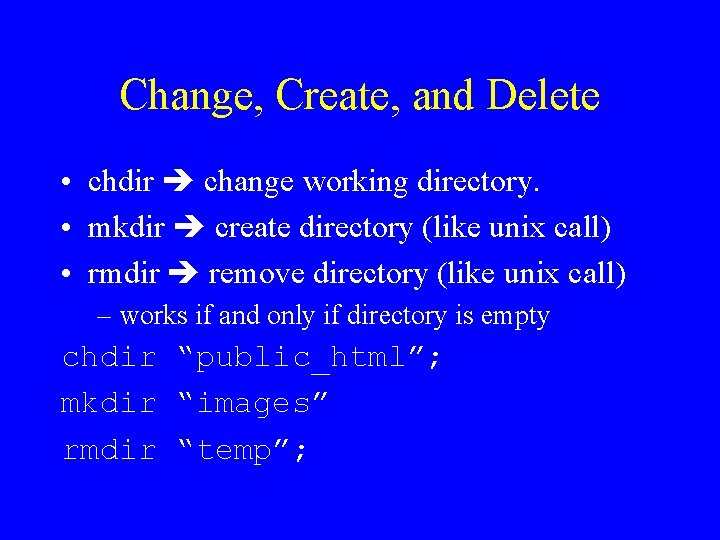
- Slides: 10

File/Directory manipulation
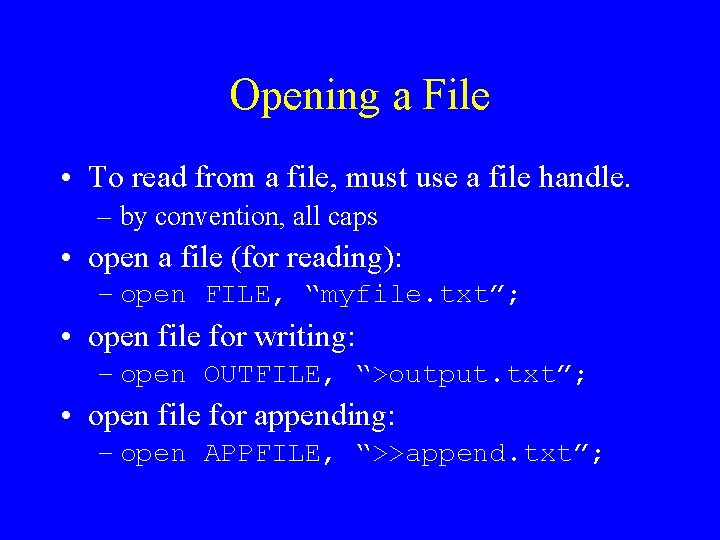
Opening a File • To read from a file, must use a file handle. – by convention, all caps • open a file (for reading): – open FILE, “myfile. txt”; • open file for writing: – open OUTFILE, “>output. txt”; • open file for appending: – open APPFILE, “>>append. txt”;
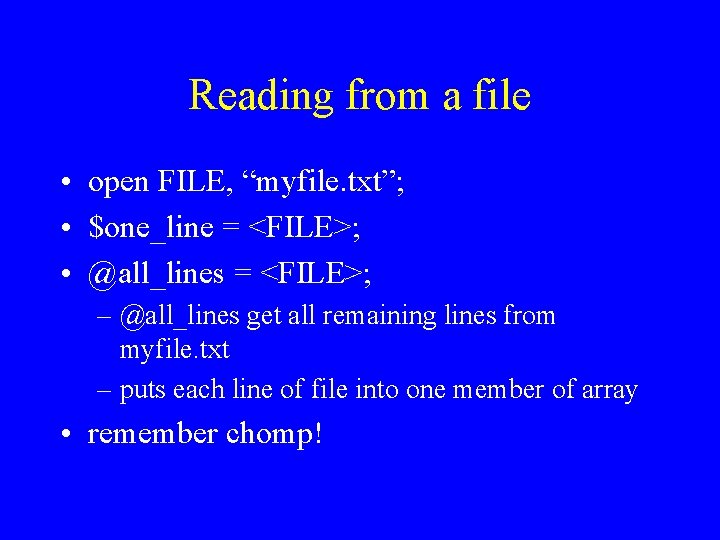
Reading from a file • open FILE, “myfile. txt”; • $one_line = <FILE>; • @all_lines = <FILE>; – @all_lines get all remaining lines from myfile. txt – puts each line of file into one member of array • remember chomp!
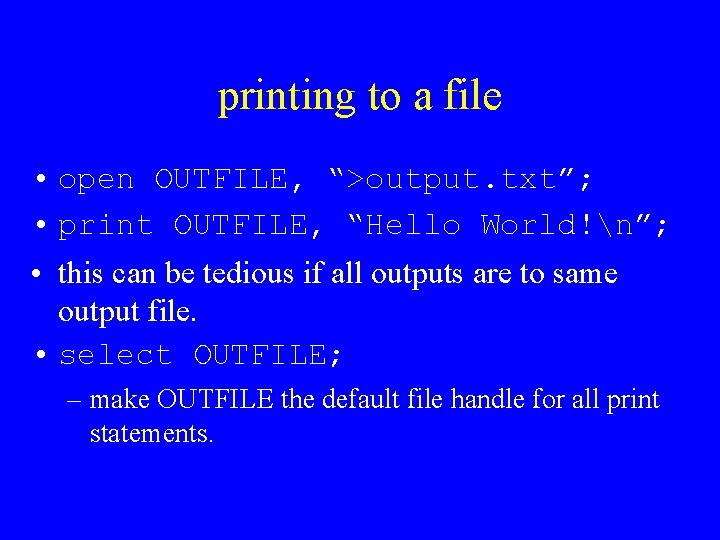
printing to a file • open OUTFILE, “>output. txt”; • print OUTFILE, “Hello World!n”; • this can be tedious if all outputs are to same output file. • select OUTFILE; – make OUTFILE the default file handle for all print statements.
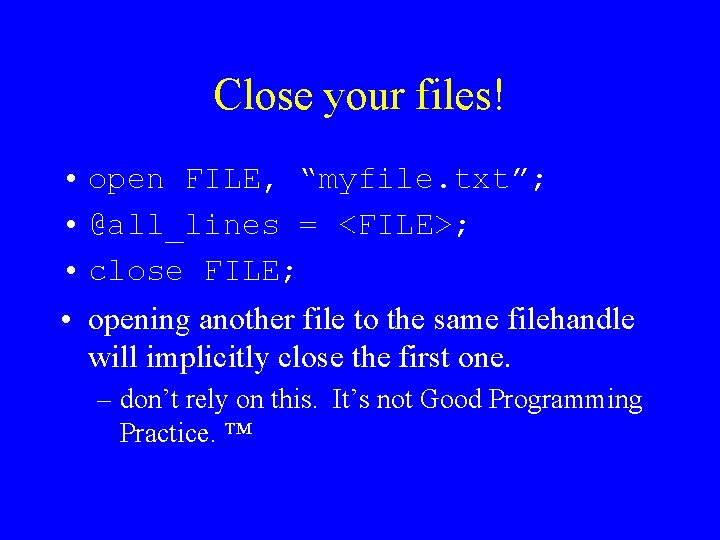
Close your files! • open FILE, “myfile. txt”; • @all_lines = <FILE>; • close FILE; • opening another file to the same filehandle will implicitly close the first one. – don’t rely on this. It’s not Good Programming Practice. ™
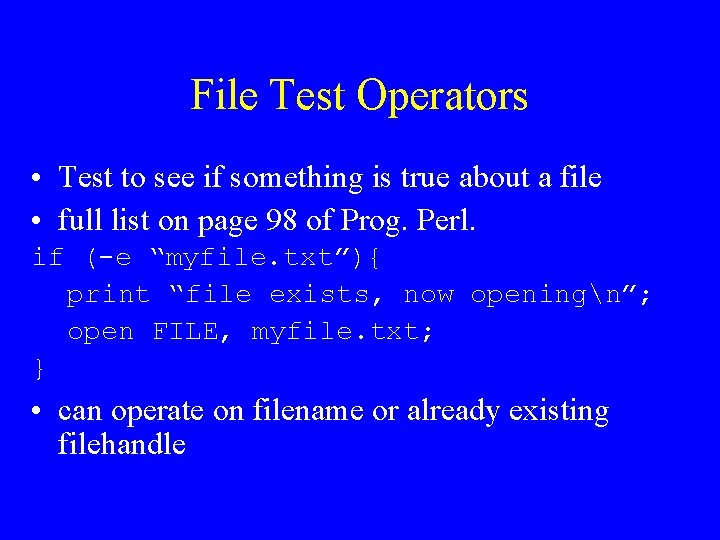
File Test Operators • Test to see if something is true about a file • full list on page 98 of Prog. Perl. if (-e “myfile. txt”){ print “file exists, now openingn”; open FILE, myfile. txt; } • can operate on filename or already existing filehandle
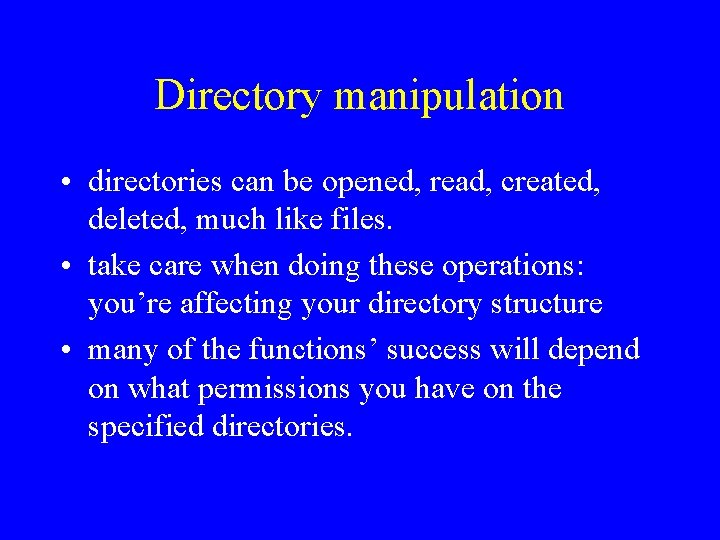
Directory manipulation • directories can be opened, read, created, deleted, much like files. • take care when doing these operations: you’re affecting your directory structure • many of the functions’ success will depend on what permissions you have on the specified directories.
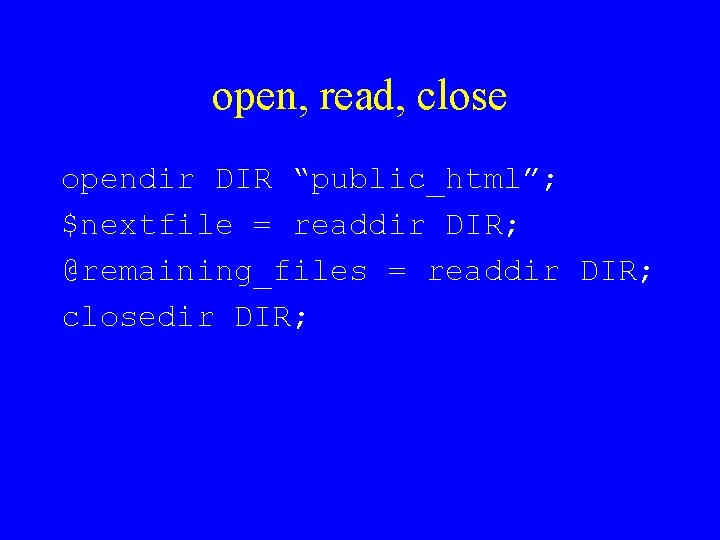
open, read, close opendir DIR “public_html”; $nextfile = readdir DIR; @remaining_files = readdir DIR; closedir DIR;
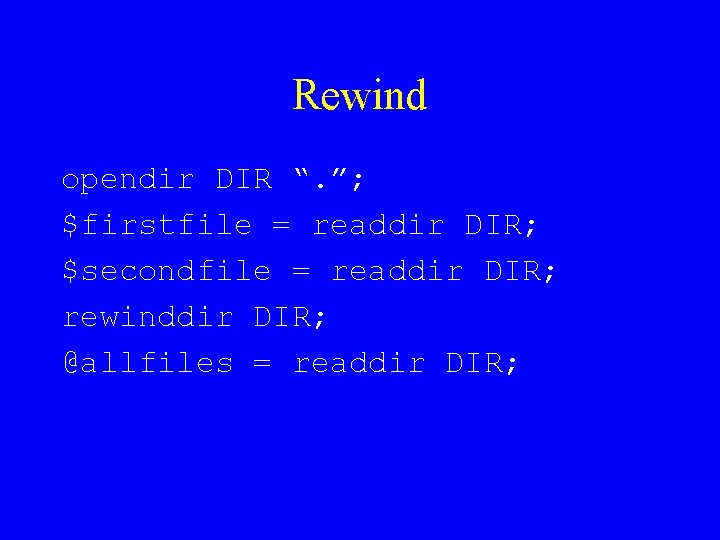
Rewind opendir DIR “. ”; $firstfile = readdir DIR; $secondfile = readdir DIR; rewinddir DIR; @allfiles = readdir DIR;
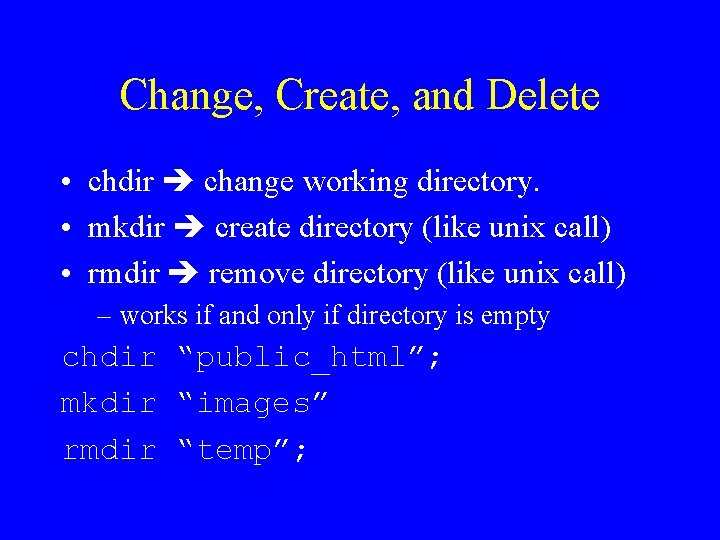
Change, Create, and Delete • chdir change working directory. • mkdir create directory (like unix call) • rmdir remove directory (like unix call) – works if and only if directory is empty chdir “public_html”; mkdir “images” rmdir “temp”;