File Systems and commands Ali Akbar Mohammadi 1
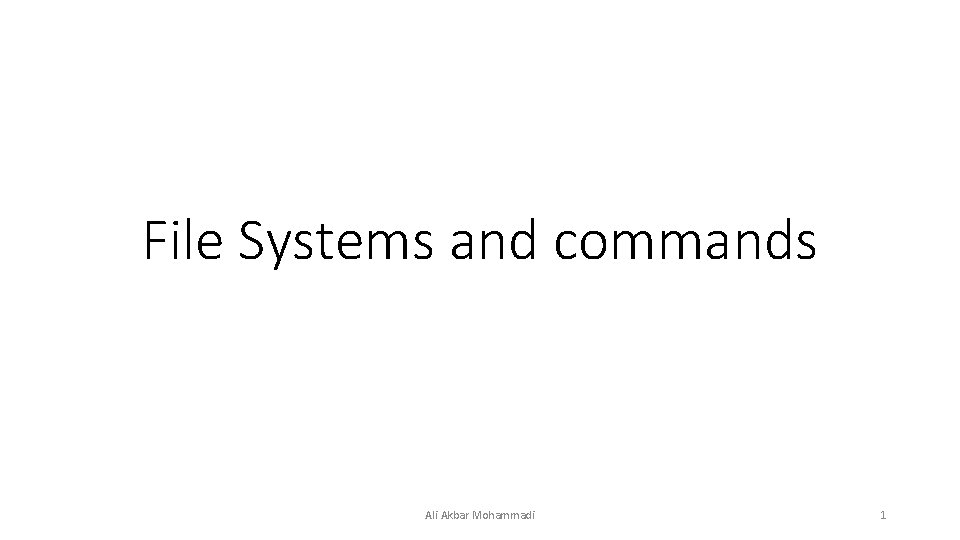
File Systems and commands Ali Akbar Mohammadi 1
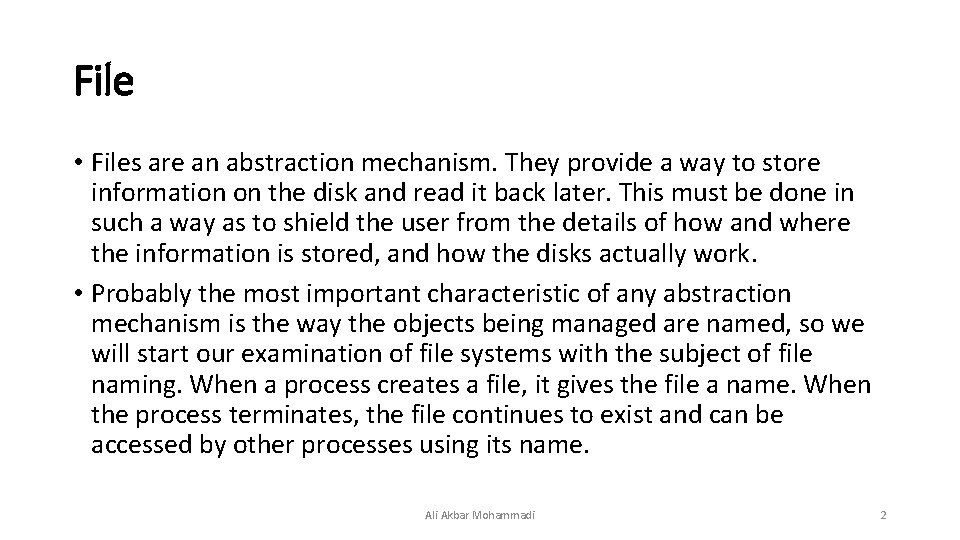
File • Files are an abstraction mechanism. They provide a way to store information on the disk and read it back later. This must be done in such a way as to shield the user from the details of how and where the information is stored, and how the disks actually work. • Probably the most important characteristic of any abstraction mechanism is the way the objects being managed are named, so we will start our examination of file systems with the subject of file naming. When a process creates a file, it gives the file a name. When the process terminates, the file continues to exist and can be accessed by other processes using its name. Ali Akbar Mohammadi 2
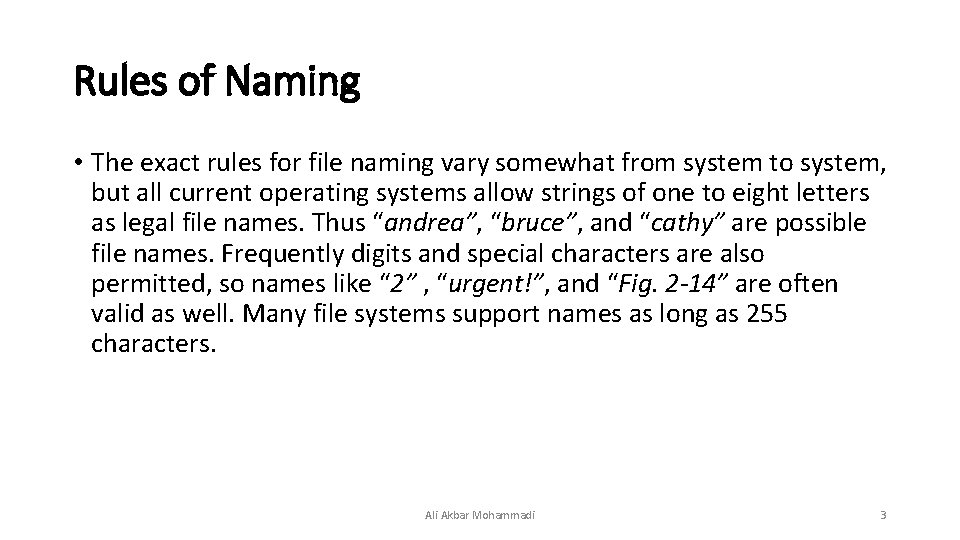
Rules of Naming • The exact rules for file naming vary somewhat from system to system, but all current operating systems allow strings of one to eight letters as legal file names. Thus “andrea”, “bruce”, and “cathy” are possible file names. Frequently digits and special characters are also permitted, so names like “ 2” , “urgent!”, and “Fig. 2 -14” are often valid as well. Many file systems support names as long as 255 characters. Ali Akbar Mohammadi 3
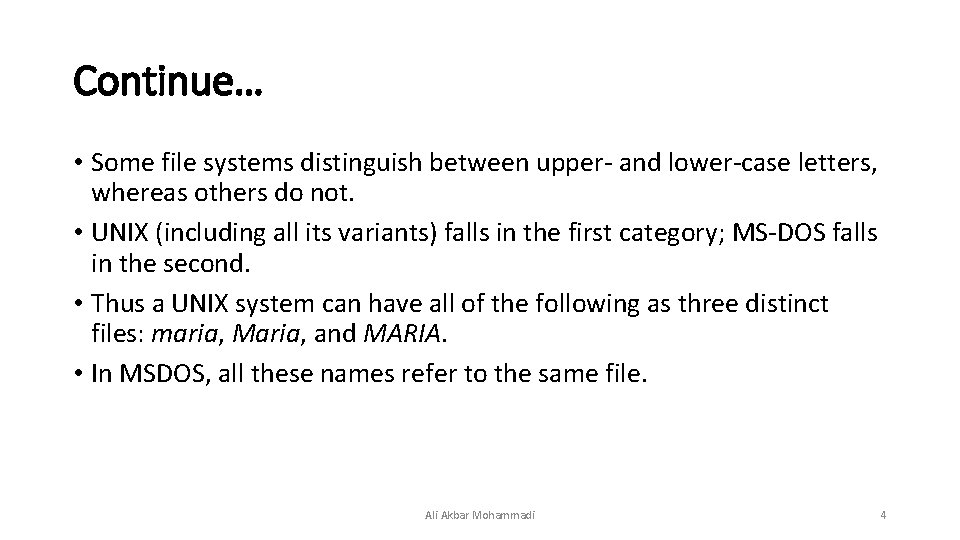
Continue… • Some file systems distinguish between upper- and lower-case letters, whereas others do not. • UNIX (including all its variants) falls in the first category; MS-DOS falls in the second. • Thus a UNIX system can have all of the following as three distinct files: maria, Maria, and MARIA. • In MSDOS, all these names refer to the same file. Ali Akbar Mohammadi 4
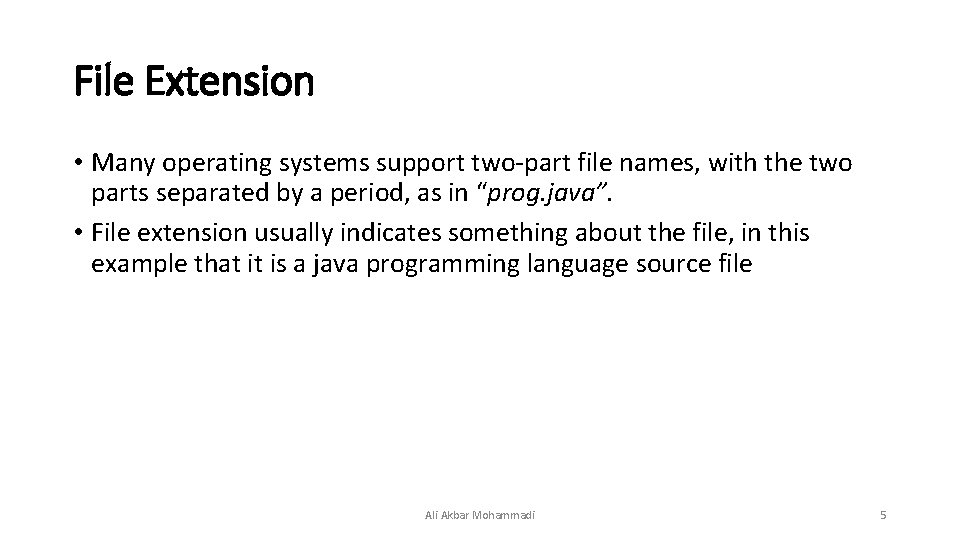
File Extension • Many operating systems support two-part file names, with the two parts separated by a period, as in “prog. java”. • File extension usually indicates something about the file, in this example that it is a java programming language source file Ali Akbar Mohammadi 5
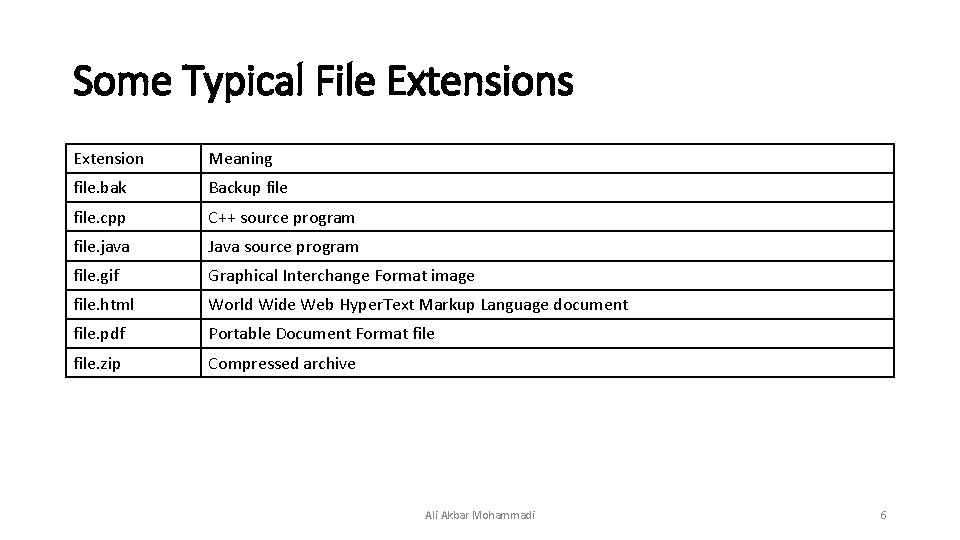
Some Typical File Extensions Extension Meaning file. bak Backup file. cpp C++ source program file. java Java source program file. gif Graphical Interchange Format image file. html World Wide Web Hyper. Text Markup Language document file. pdf Portable Document Format file. zip Compressed archive Ali Akbar Mohammadi 6
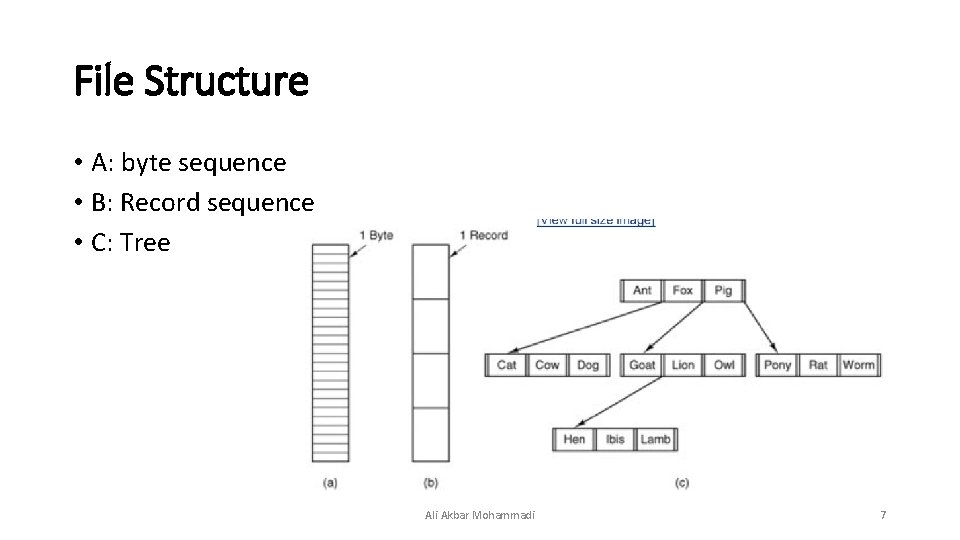
File Structure • A: byte sequence • B: Record sequence • C: Tree Ali Akbar Mohammadi 7
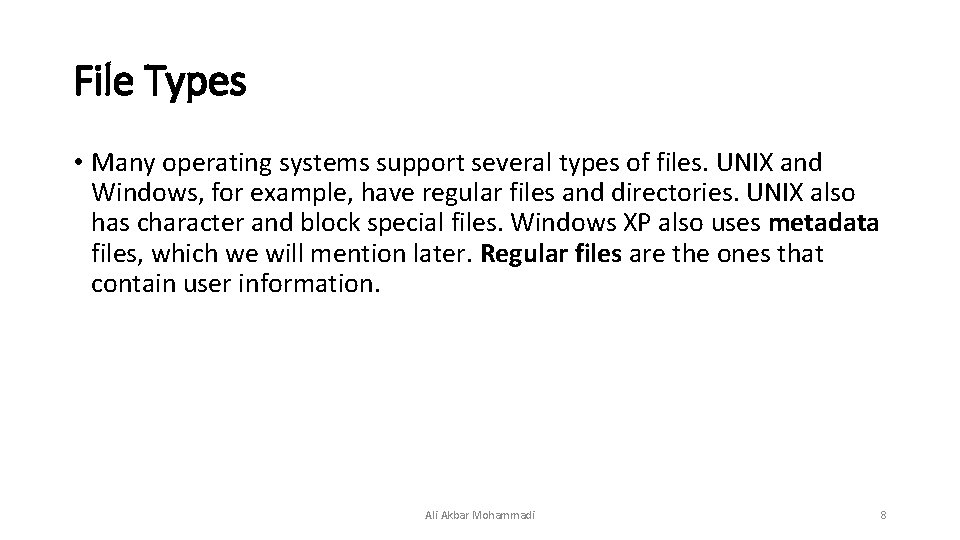
File Types • Many operating systems support several types of files. UNIX and Windows, for example, have regular files and directories. UNIX also has character and block special files. Windows XP also uses metadata files, which we will mention later. Regular files are the ones that contain user information. Ali Akbar Mohammadi 8
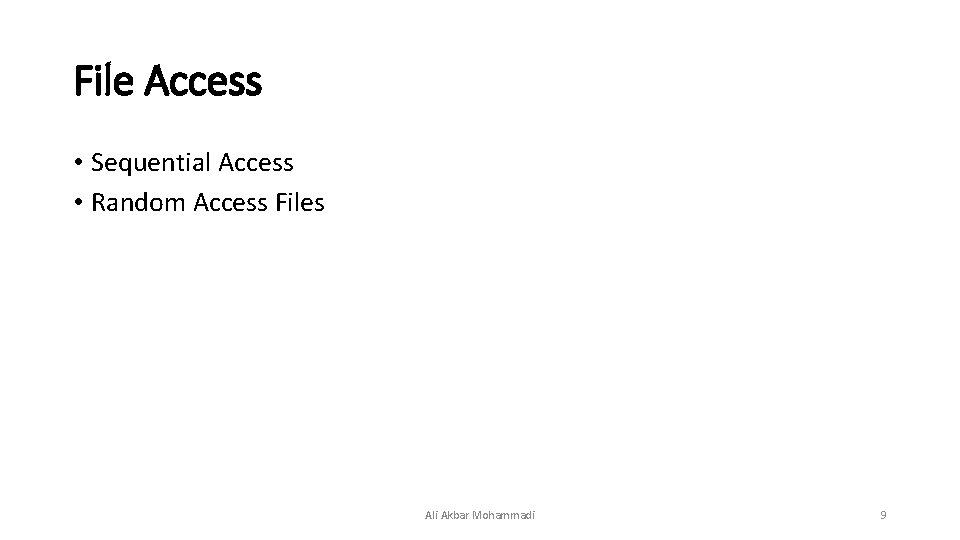
File Access • Sequential Access • Random Access Files Ali Akbar Mohammadi 9
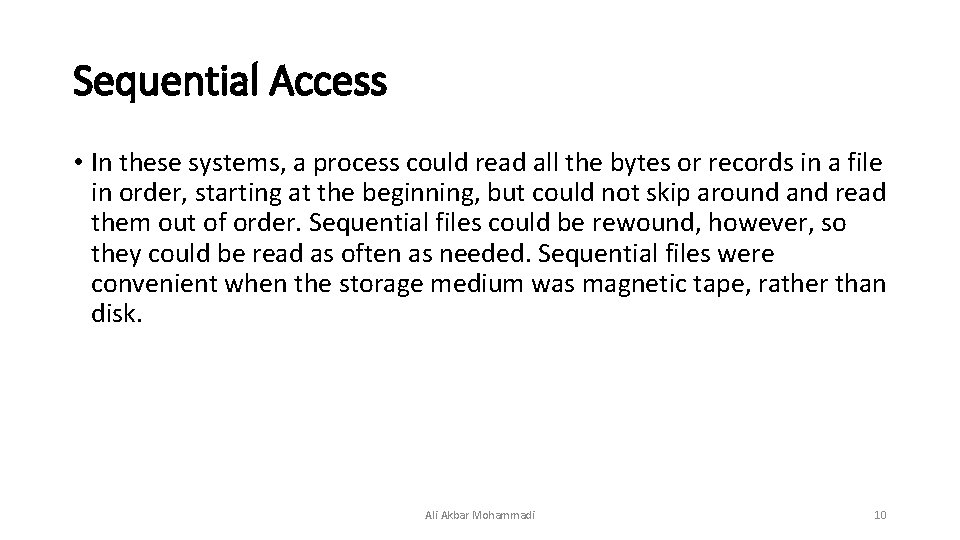
Sequential Access • In these systems, a process could read all the bytes or records in a file in order, starting at the beginning, but could not skip around and read them out of order. Sequential files could be rewound, however, so they could be read as often as needed. Sequential files were convenient when the storage medium was magnetic tape, rather than disk. Ali Akbar Mohammadi 10
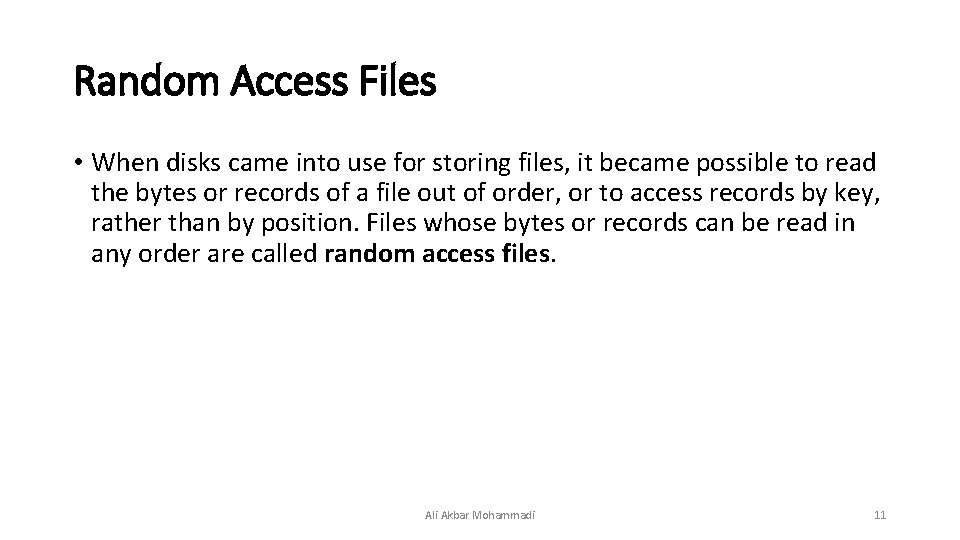
Random Access Files • When disks came into use for storing files, it became possible to read the bytes or records of a file out of order, or to access records by key, rather than by position. Files whose bytes or records can be read in any order are called random access files. Ali Akbar Mohammadi 11
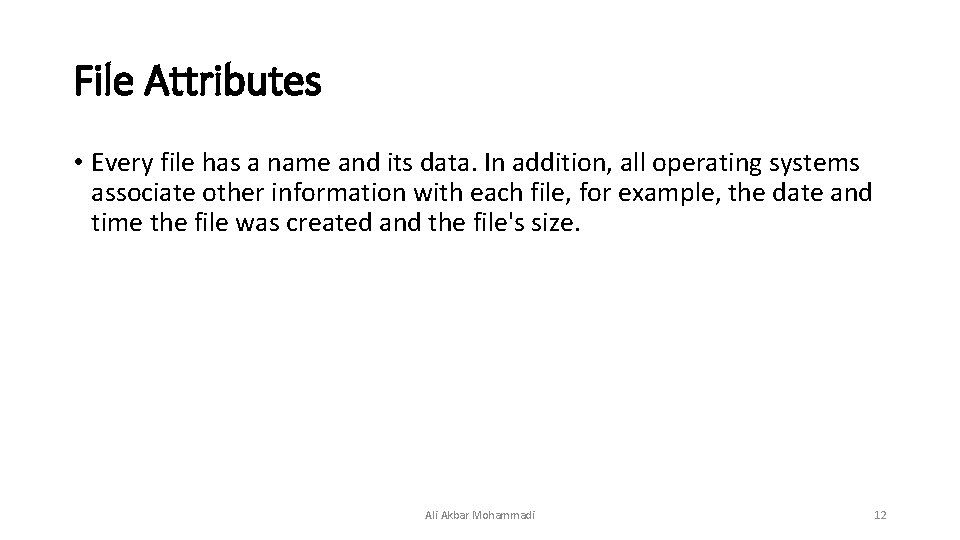
File Attributes • Every file has a name and its data. In addition, all operating systems associate other information with each file, for example, the date and time the file was created and the file's size. Ali Akbar Mohammadi 12
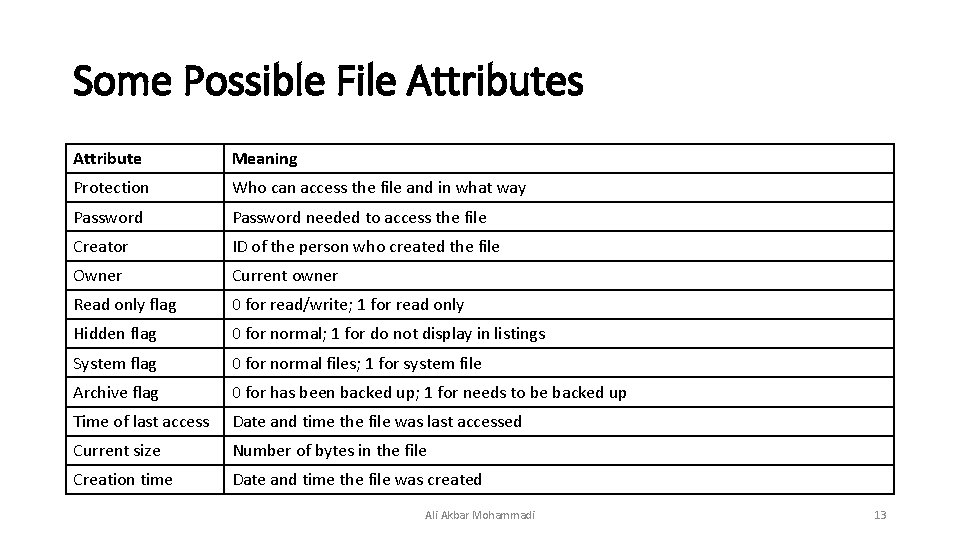
Some Possible File Attributes Attribute Meaning Protection Who can access the file and in what way Password needed to access the file Creator ID of the person who created the file Owner Current owner Read only flag 0 for read/write; 1 for read only Hidden flag 0 for normal; 1 for do not display in listings System flag 0 for normal files; 1 for system file Archive flag 0 for has been backed up; 1 for needs to be backed up Time of last access Date and time the file was last accessed Current size Number of bytes in the file Creation time Date and time the file was created Ali Akbar Mohammadi 13
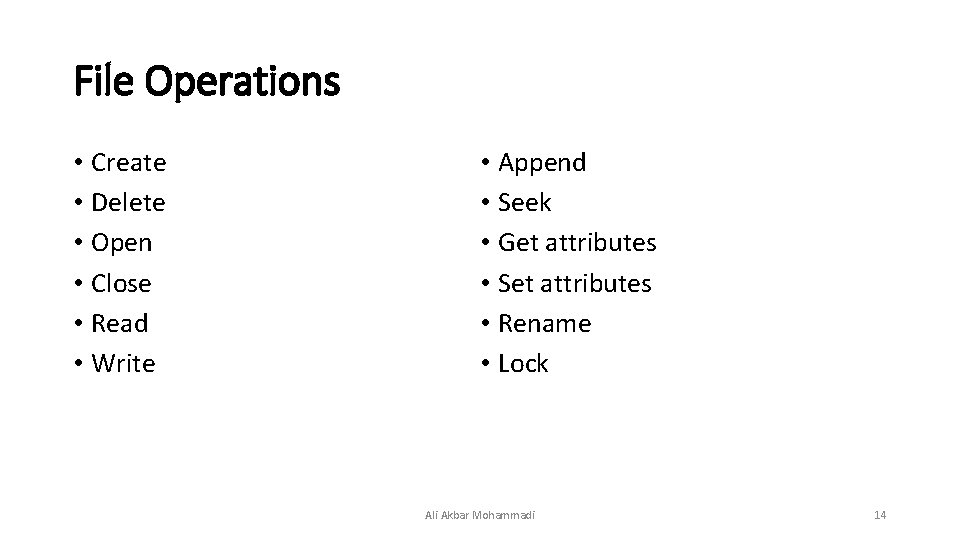
File Operations • Create • Delete • Open • Close • Read • Write • Append • Seek • Get attributes • Set attributes • Rename • Lock Ali Akbar Mohammadi 14
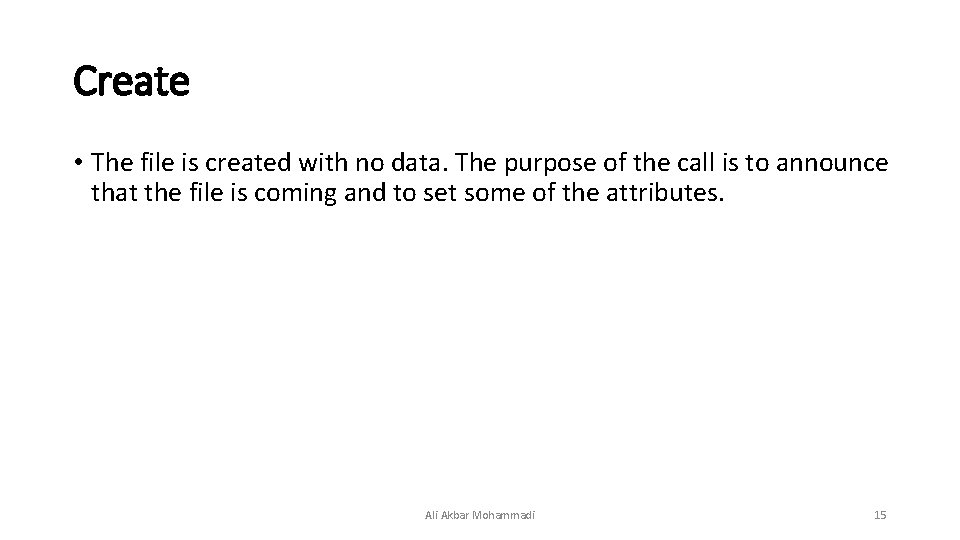
Create • The file is created with no data. The purpose of the call is to announce that the file is coming and to set some of the attributes. Ali Akbar Mohammadi 15
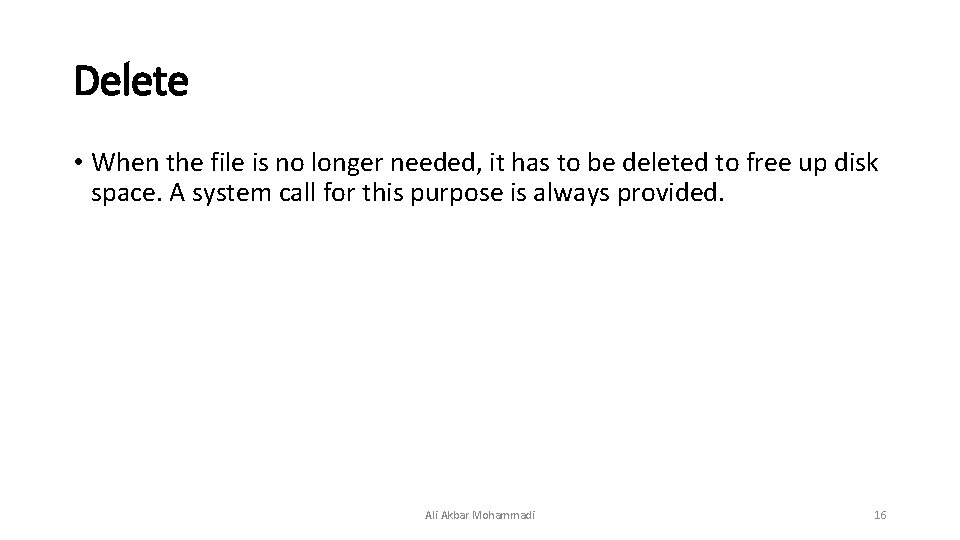
Delete • When the file is no longer needed, it has to be deleted to free up disk space. A system call for this purpose is always provided. Ali Akbar Mohammadi 16
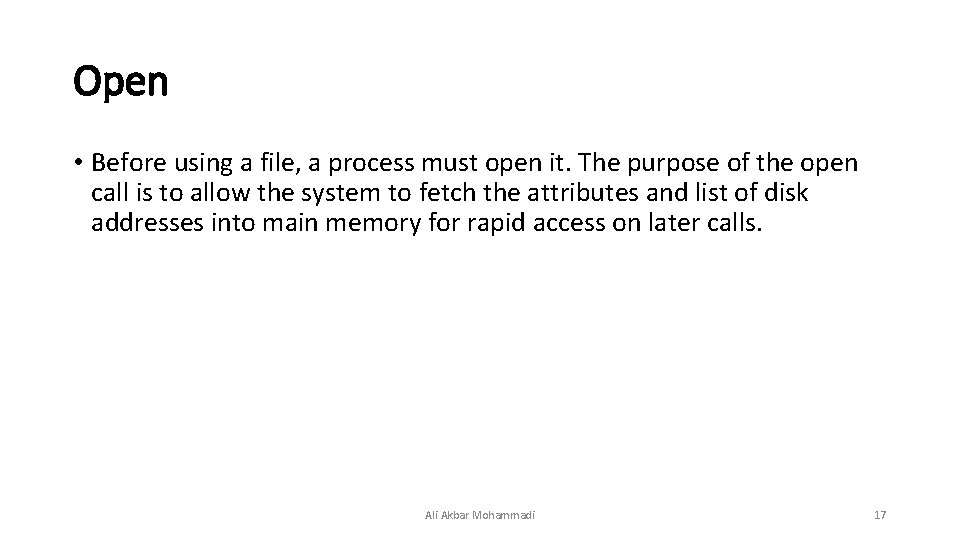
Open • Before using a file, a process must open it. The purpose of the open call is to allow the system to fetch the attributes and list of disk addresses into main memory for rapid access on later calls. Ali Akbar Mohammadi 17
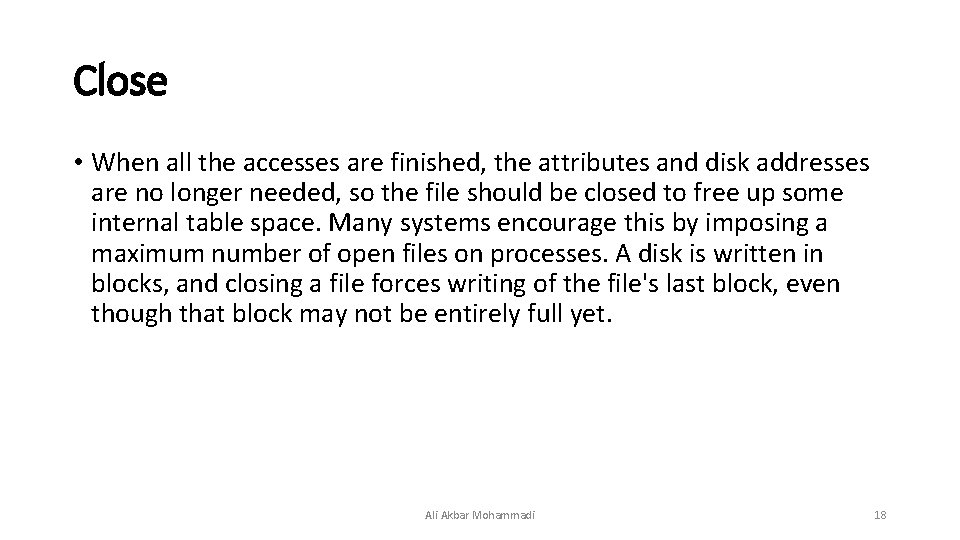
Close • When all the accesses are finished, the attributes and disk addresses are no longer needed, so the file should be closed to free up some internal table space. Many systems encourage this by imposing a maximum number of open files on processes. A disk is written in blocks, and closing a file forces writing of the file's last block, even though that block may not be entirely full yet. Ali Akbar Mohammadi 18
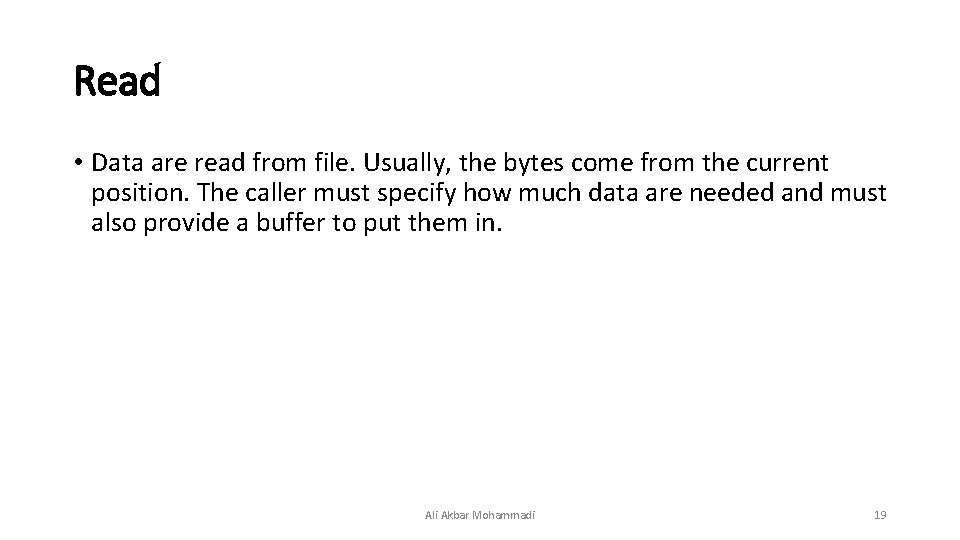
Read • Data are read from file. Usually, the bytes come from the current position. The caller must specify how much data are needed and must also provide a buffer to put them in. Ali Akbar Mohammadi 19
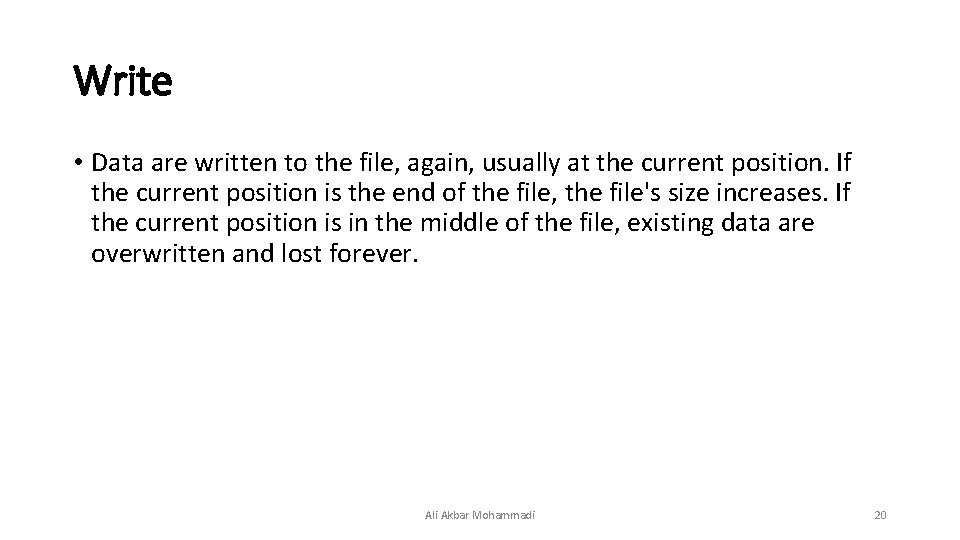
Write • Data are written to the file, again, usually at the current position. If the current position is the end of the file, the file's size increases. If the current position is in the middle of the file, existing data are overwritten and lost forever. Ali Akbar Mohammadi 20
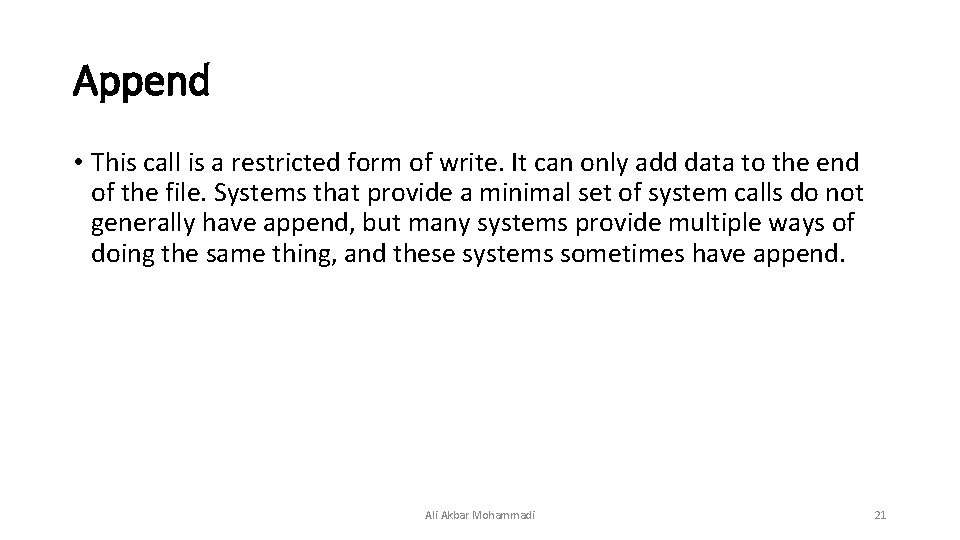
Append • This call is a restricted form of write. It can only add data to the end of the file. Systems that provide a minimal set of system calls do not generally have append, but many systems provide multiple ways of doing the same thing, and these systems sometimes have append. Ali Akbar Mohammadi 21
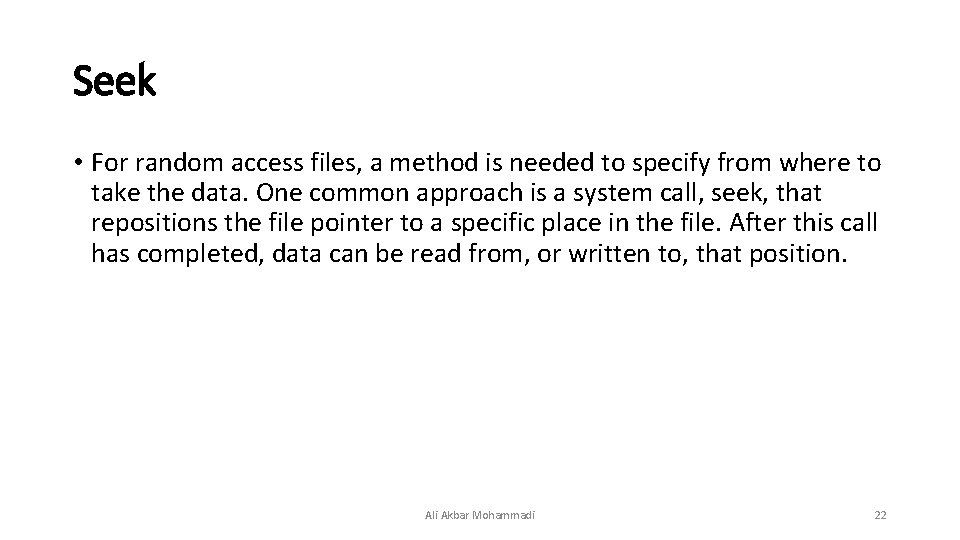
Seek • For random access files, a method is needed to specify from where to take the data. One common approach is a system call, seek, that repositions the file pointer to a specific place in the file. After this call has completed, data can be read from, or written to, that position. Ali Akbar Mohammadi 22
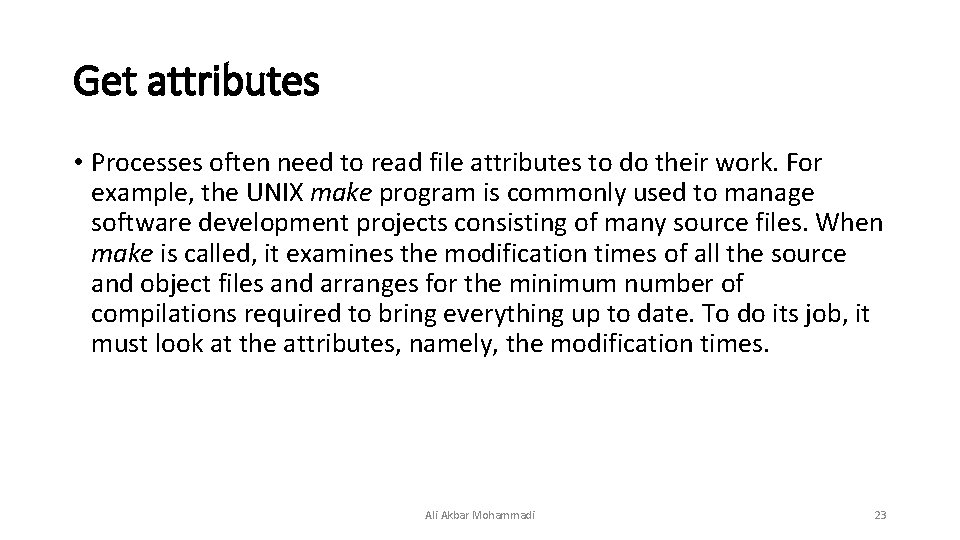
Get attributes • Processes often need to read file attributes to do their work. For example, the UNIX make program is commonly used to manage software development projects consisting of many source files. When make is called, it examines the modification times of all the source and object files and arranges for the minimum number of compilations required to bring everything up to date. To do its job, it must look at the attributes, namely, the modification times. Ali Akbar Mohammadi 23
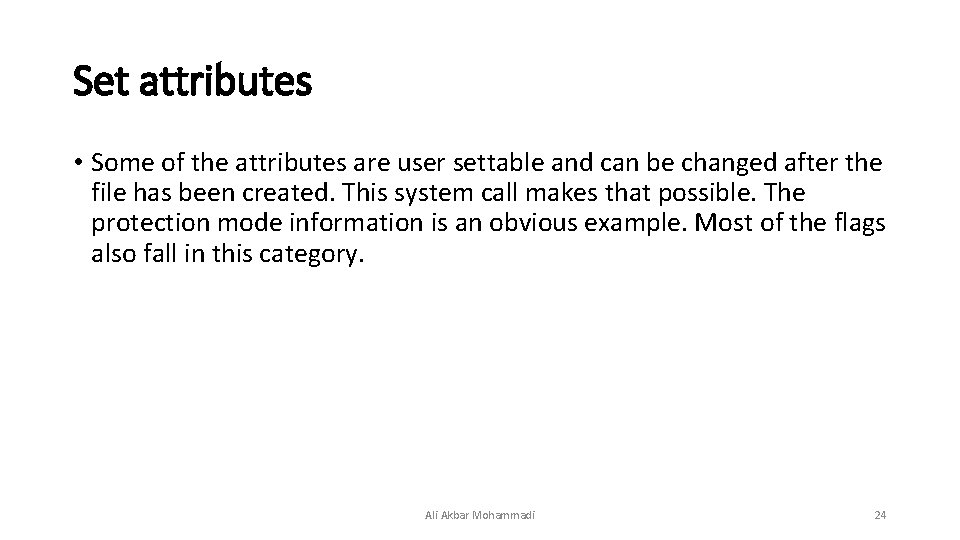
Set attributes • Some of the attributes are user settable and can be changed after the file has been created. This system call makes that possible. The protection mode information is an obvious example. Most of the flags also fall in this category. Ali Akbar Mohammadi 24
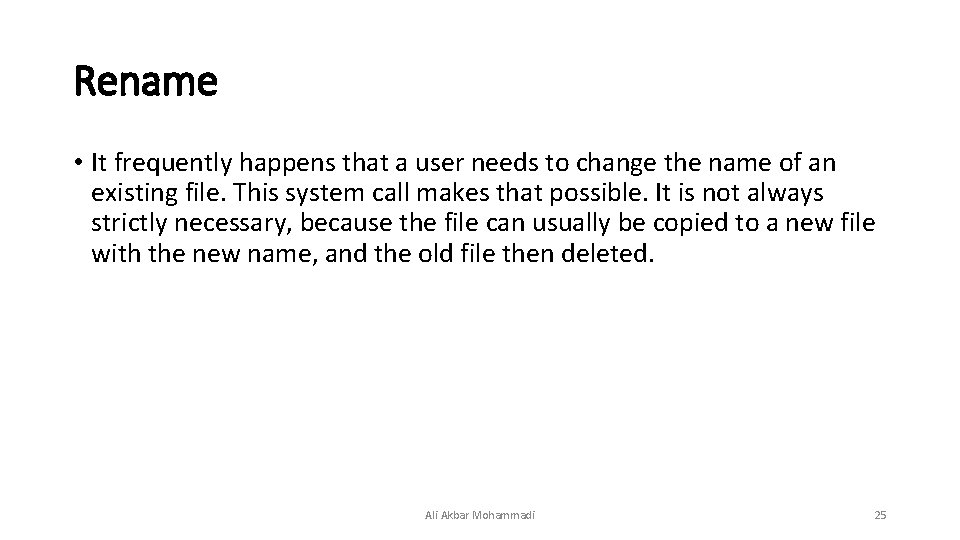
Rename • It frequently happens that a user needs to change the name of an existing file. This system call makes that possible. It is not always strictly necessary, because the file can usually be copied to a new file with the new name, and the old file then deleted. Ali Akbar Mohammadi 25
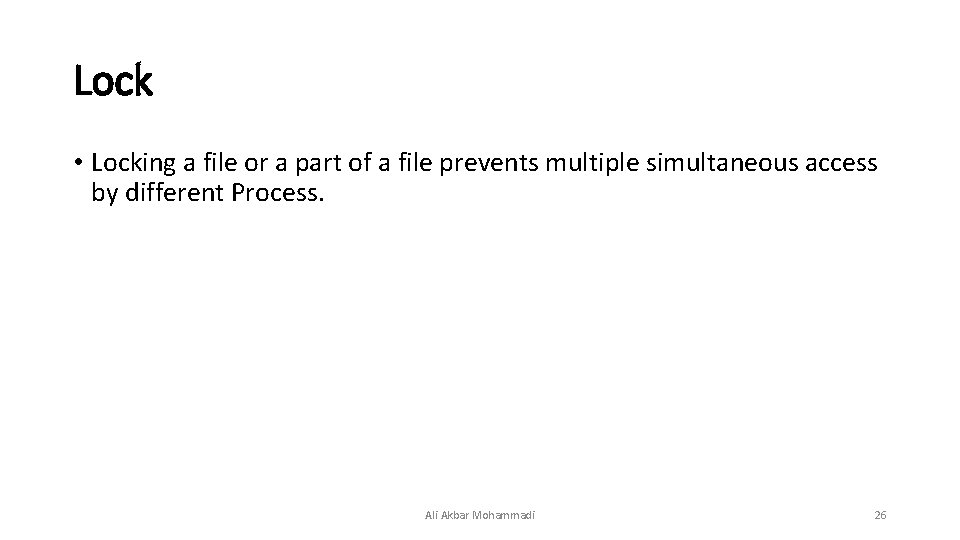
Lock • Locking a file or a part of a file prevents multiple simultaneous access by different Process. Ali Akbar Mohammadi 26
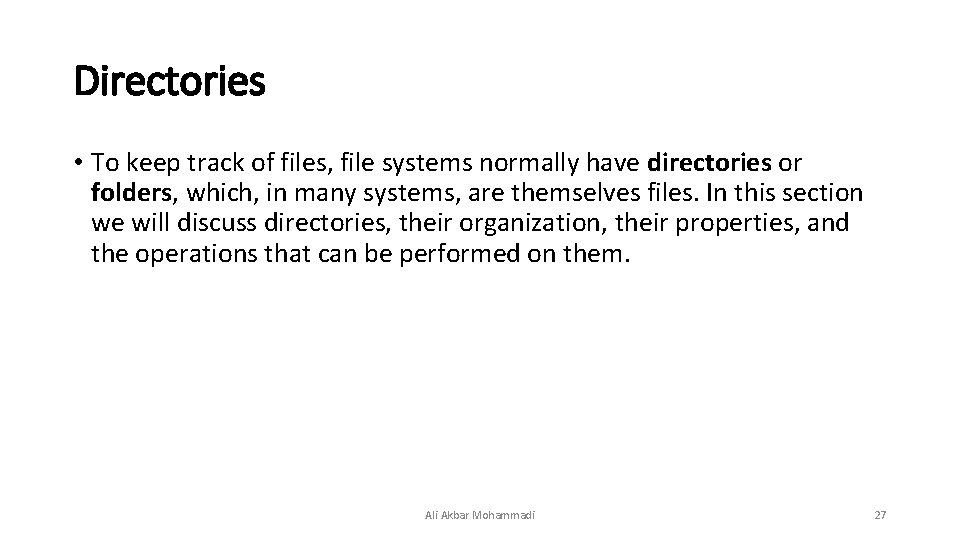
Directories • To keep track of files, file systems normally have directories or folders, which, in many systems, are themselves files. In this section we will discuss directories, their organization, their properties, and the operations that can be performed on them. Ali Akbar Mohammadi 27
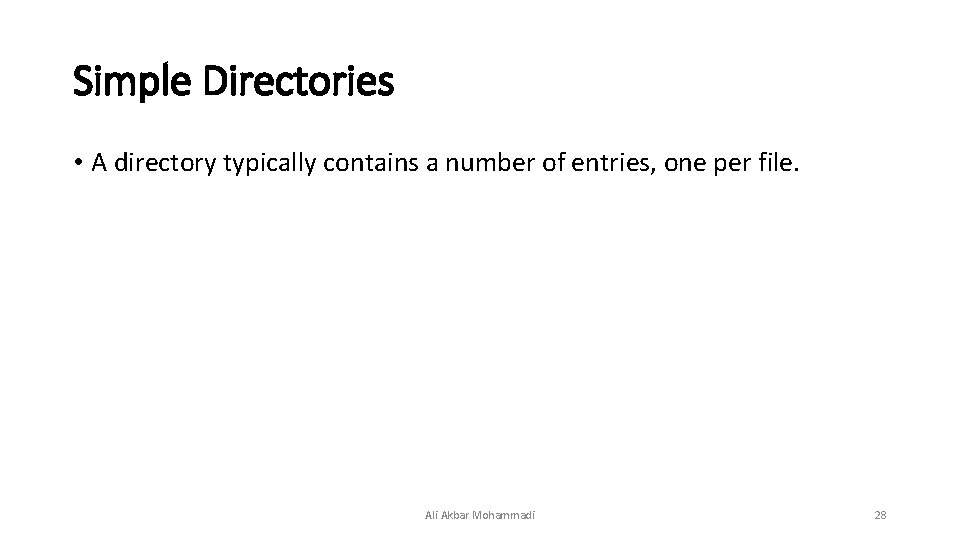
Simple Directories • A directory typically contains a number of entries, one per file. Ali Akbar Mohammadi 28
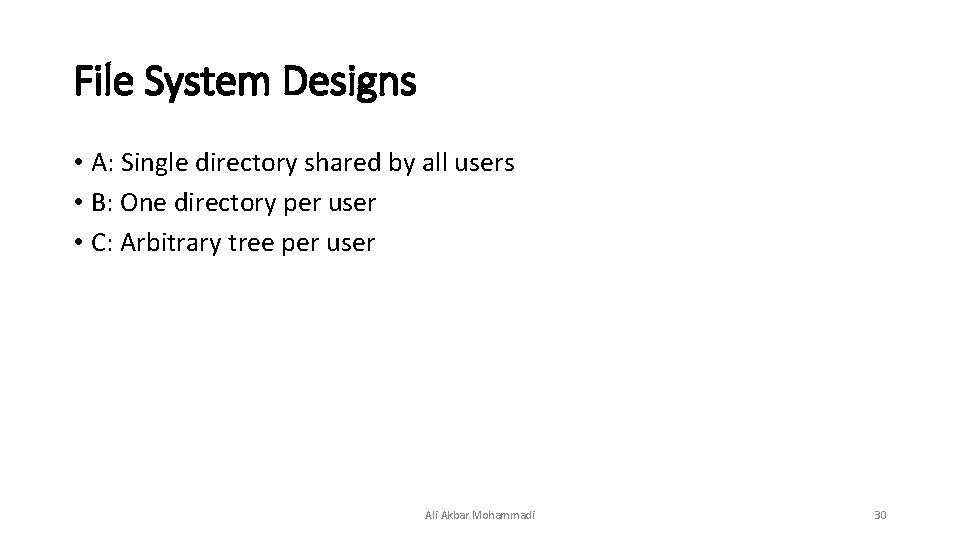
File System Designs • A: Single directory shared by all users • B: One directory per user • C: Arbitrary tree per user Ali Akbar Mohammadi 30
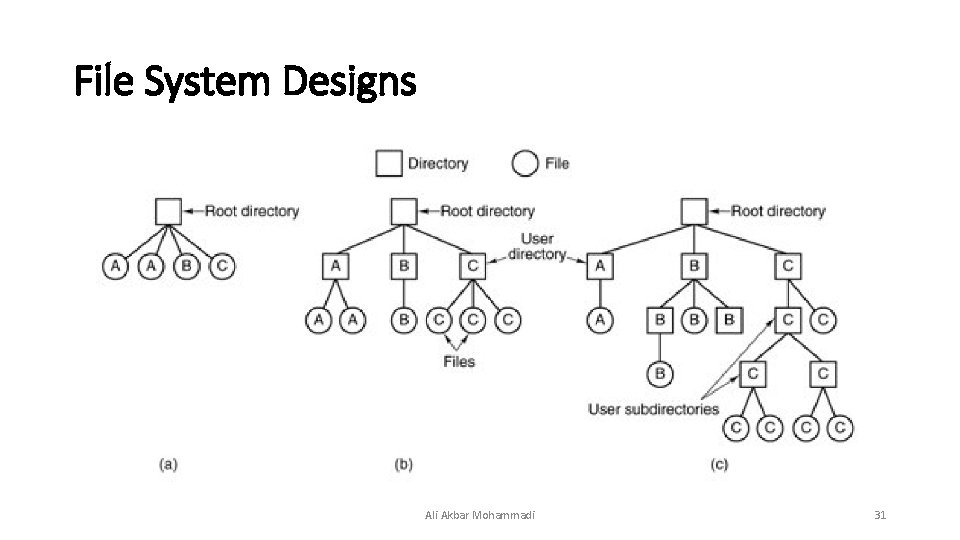
File System Designs Ali Akbar Mohammadi 31
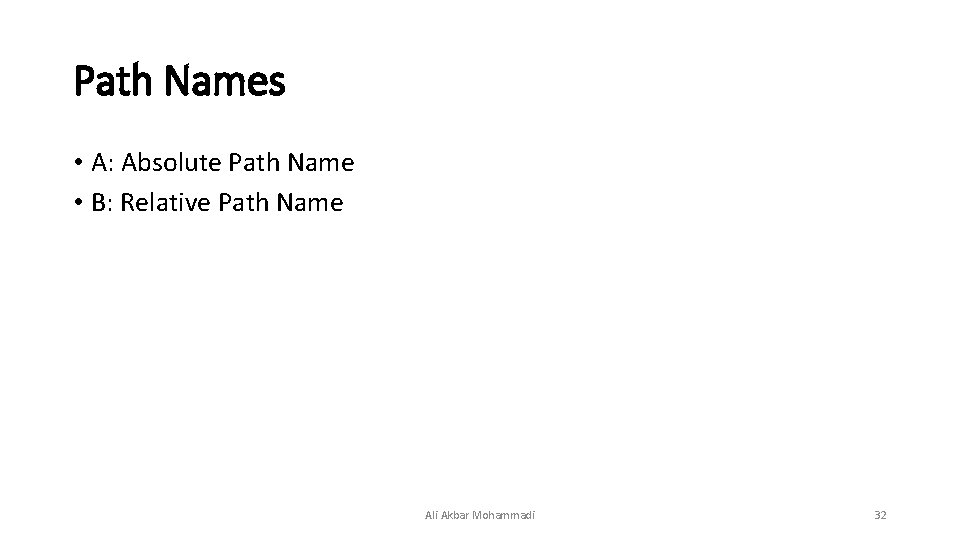
Path Names • A: Absolute Path Name • B: Relative Path Name Ali Akbar Mohammadi 32
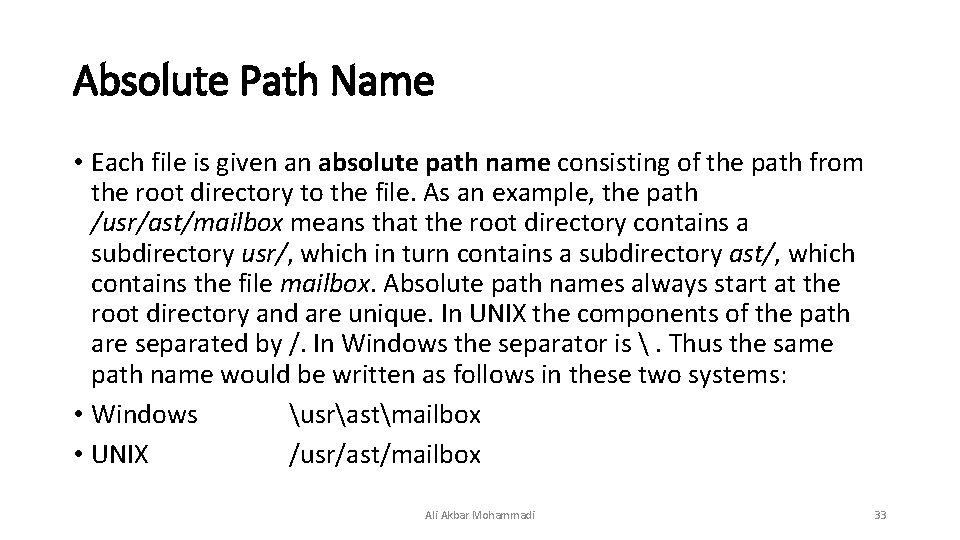
Absolute Path Name • Each file is given an absolute path name consisting of the path from the root directory to the file. As an example, the path /usr/ast/mailbox means that the root directory contains a subdirectory usr/, which in turn contains a subdirectory ast/, which contains the file mailbox. Absolute path names always start at the root directory and are unique. In UNIX the components of the path are separated by /. In Windows the separator is . Thus the same path name would be written as follows in these two systems: • Windows usrastmailbox • UNIX /usr/ast/mailbox Ali Akbar Mohammadi 33
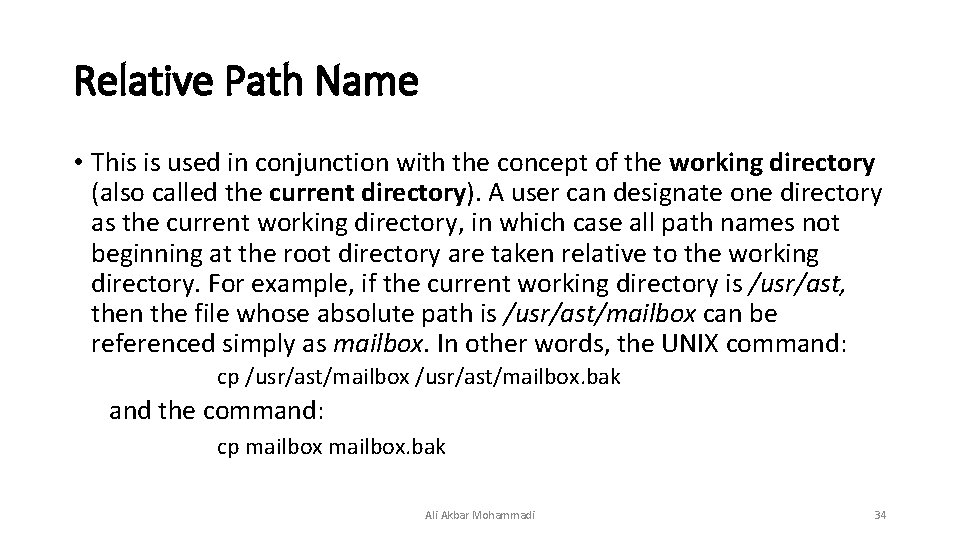
Relative Path Name • This is used in conjunction with the concept of the working directory (also called the current directory). A user can designate one directory as the current working directory, in which case all path names not beginning at the root directory are taken relative to the working directory. For example, if the current working directory is /usr/ast, then the file whose absolute path is /usr/ast/mailbox can be referenced simply as mailbox. In other words, the UNIX command: cp /usr/ast/mailbox. bak and the command: cp mailbox. bak Ali Akbar Mohammadi 34
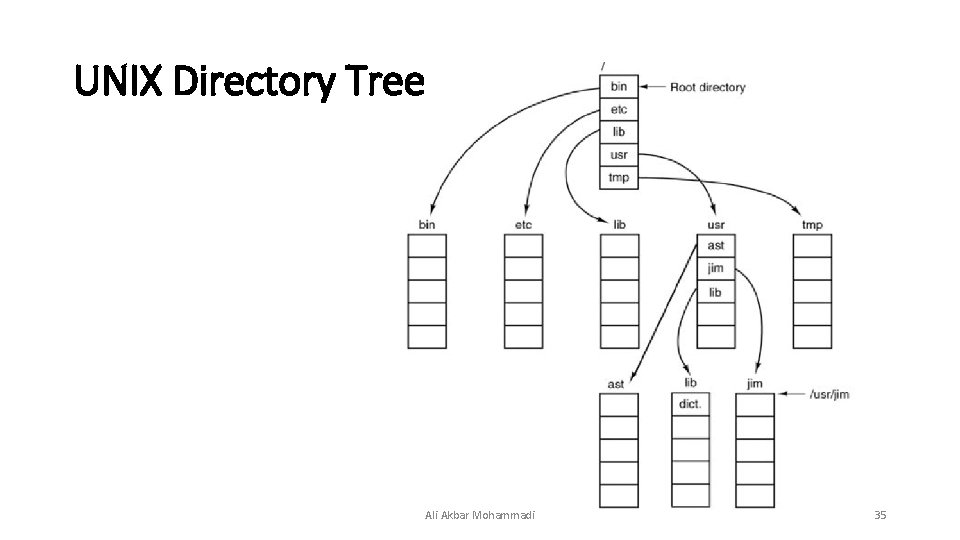
UNIX Directory Tree Ali Akbar Mohammadi 35
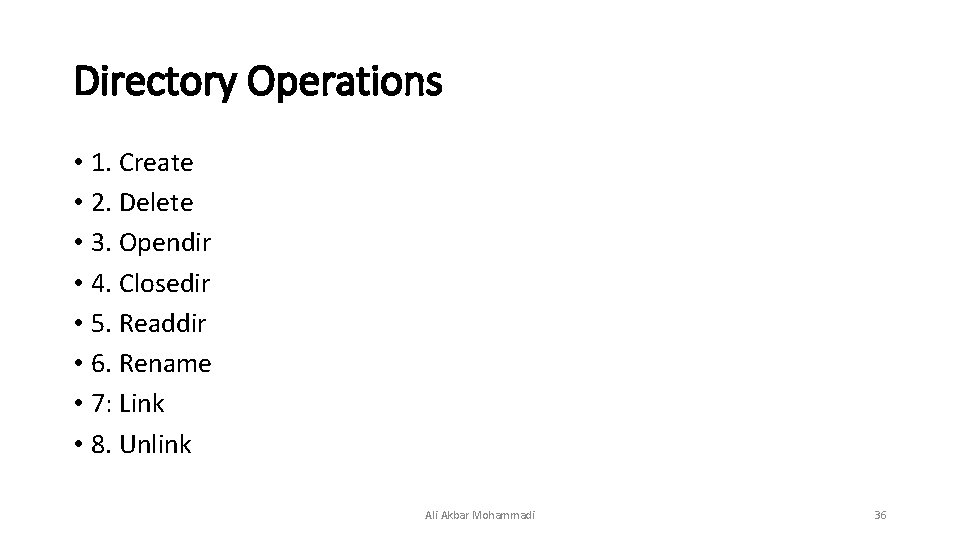
Directory Operations • 1. Create • 2. Delete • 3. Opendir • 4. Closedir • 5. Readdir • 6. Rename • 7: Link • 8. Unlink Ali Akbar Mohammadi 36
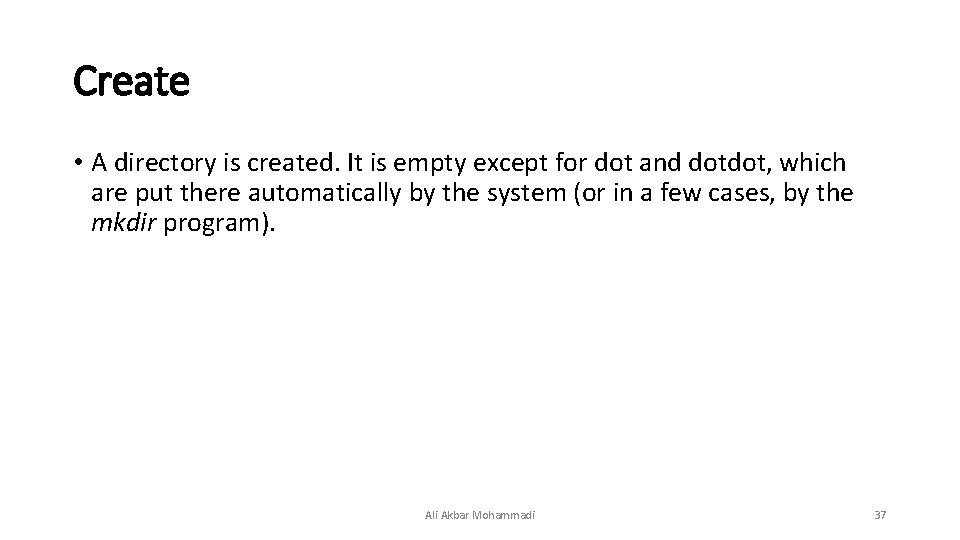
Create • A directory is created. It is empty except for dot and dotdot, which are put there automatically by the system (or in a few cases, by the mkdir program). Ali Akbar Mohammadi 37
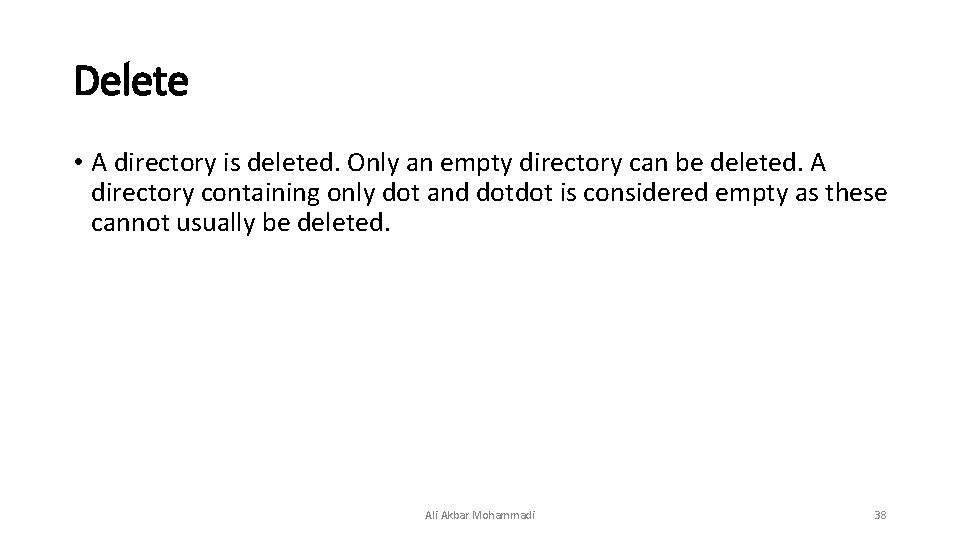
Delete • A directory is deleted. Only an empty directory can be deleted. A directory containing only dot and dotdot is considered empty as these cannot usually be deleted. Ali Akbar Mohammadi 38
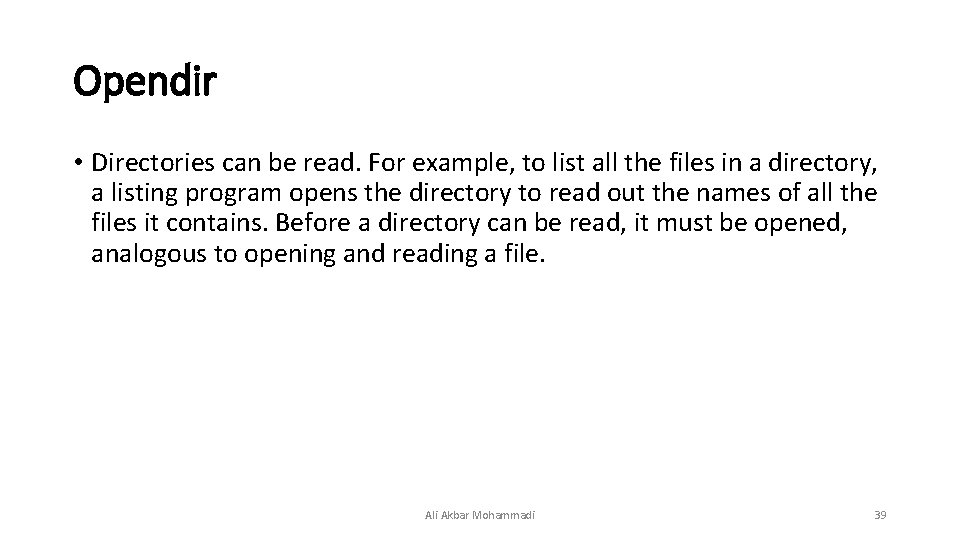
Opendir • Directories can be read. For example, to list all the files in a directory, a listing program opens the directory to read out the names of all the files it contains. Before a directory can be read, it must be opened, analogous to opening and reading a file. Ali Akbar Mohammadi 39
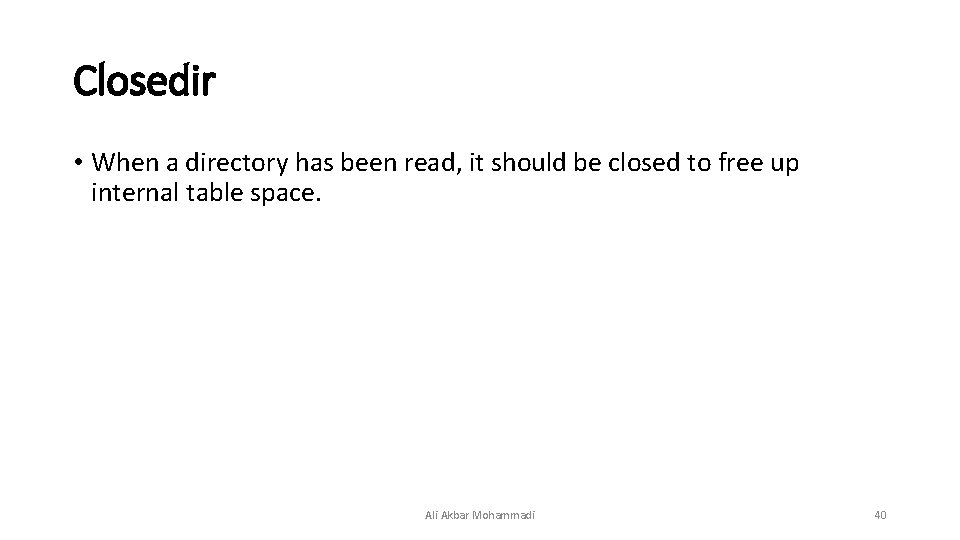
Closedir • When a directory has been read, it should be closed to free up internal table space. Ali Akbar Mohammadi 40
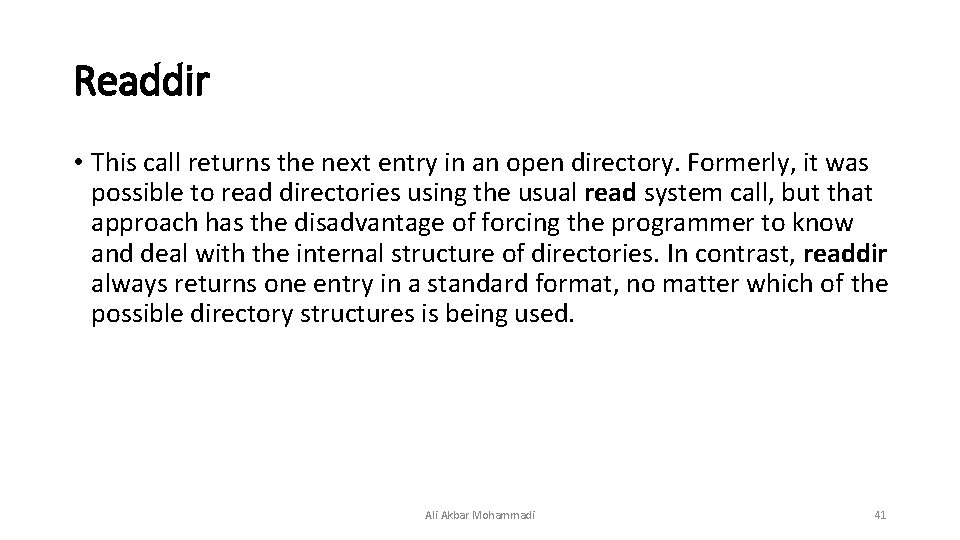
Readdir • This call returns the next entry in an open directory. Formerly, it was possible to read directories using the usual read system call, but that approach has the disadvantage of forcing the programmer to know and deal with the internal structure of directories. In contrast, readdir always returns one entry in a standard format, no matter which of the possible directory structures is being used. Ali Akbar Mohammadi 41
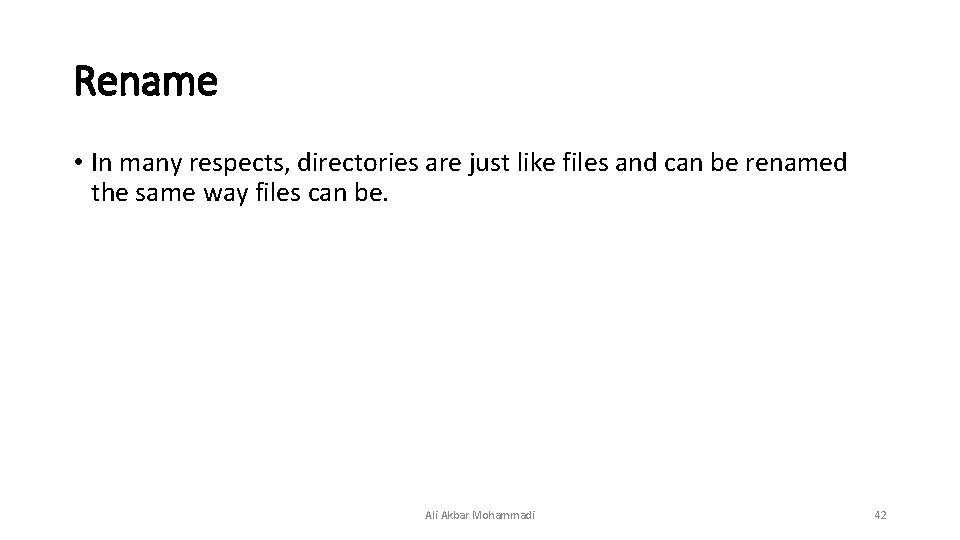
Rename • In many respects, directories are just like files and can be renamed the same way files can be. Ali Akbar Mohammadi 42
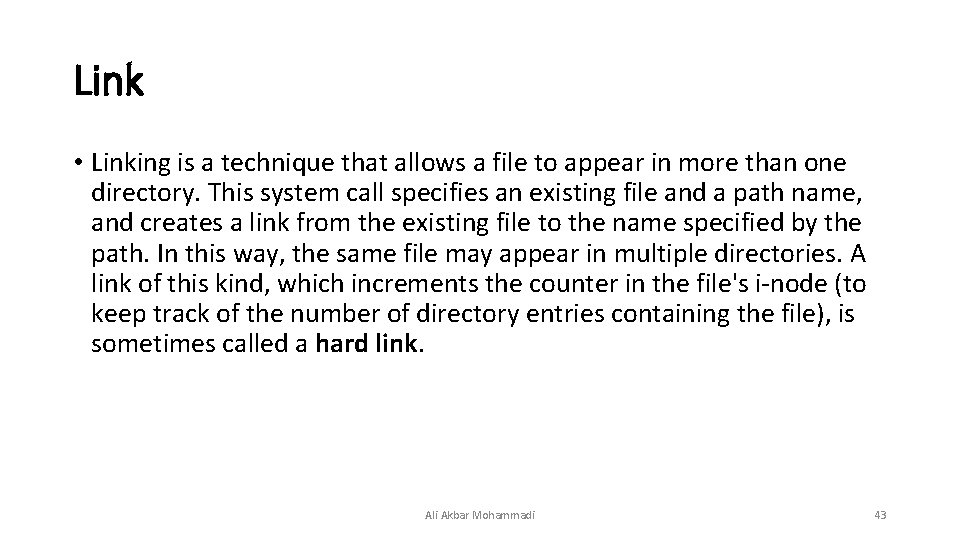
Link • Linking is a technique that allows a file to appear in more than one directory. This system call specifies an existing file and a path name, and creates a link from the existing file to the name specified by the path. In this way, the same file may appear in multiple directories. A link of this kind, which increments the counter in the file's i-node (to keep track of the number of directory entries containing the file), is sometimes called a hard link. Ali Akbar Mohammadi 43
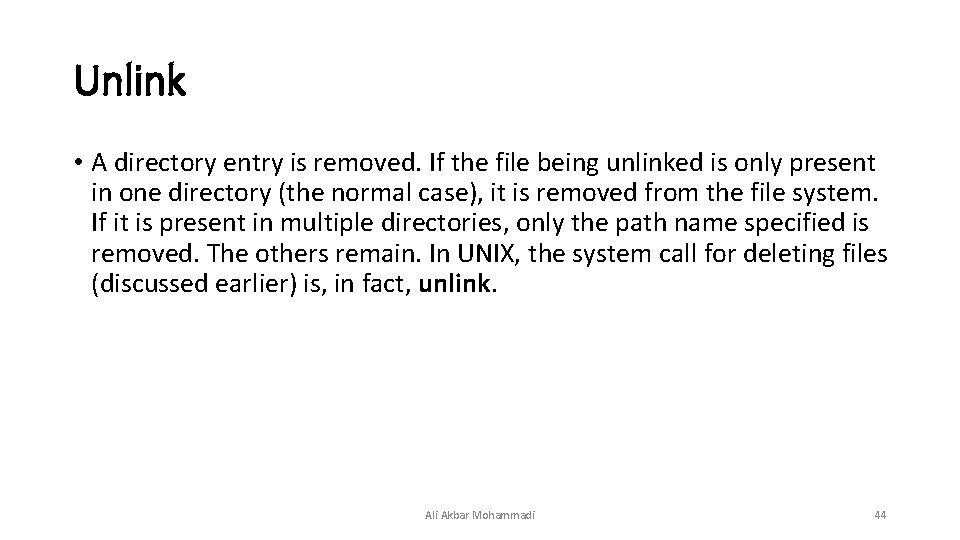
Unlink • A directory entry is removed. If the file being unlinked is only present in one directory (the normal case), it is removed from the file system. If it is present in multiple directories, only the path name specified is removed. The others remain. In UNIX, the system call for deleting files (discussed earlier) is, in fact, unlink. Ali Akbar Mohammadi 44
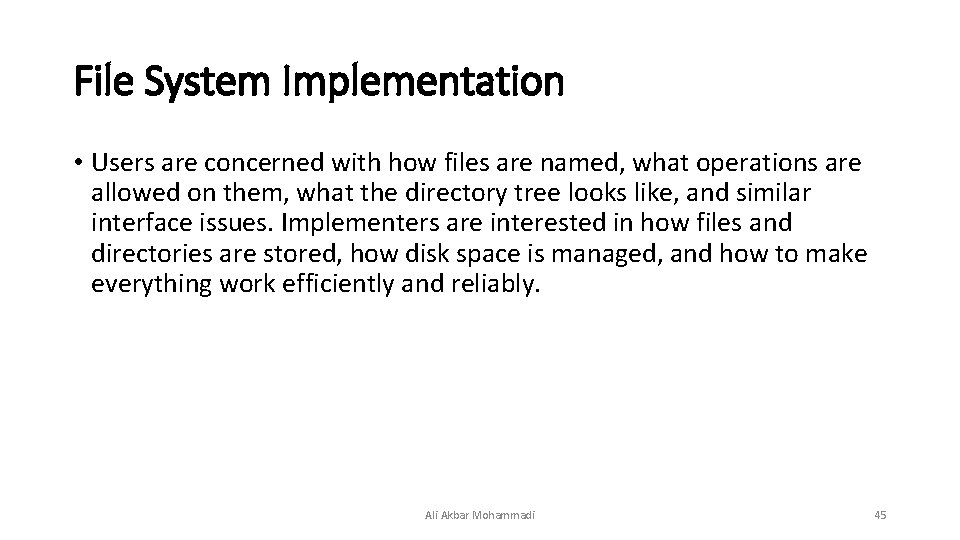
File System Implementation • Users are concerned with how files are named, what operations are allowed on them, what the directory tree looks like, and similar interface issues. Implementers are interested in how files and directories are stored, how disk space is managed, and how to make everything work efficiently and reliably. Ali Akbar Mohammadi 45
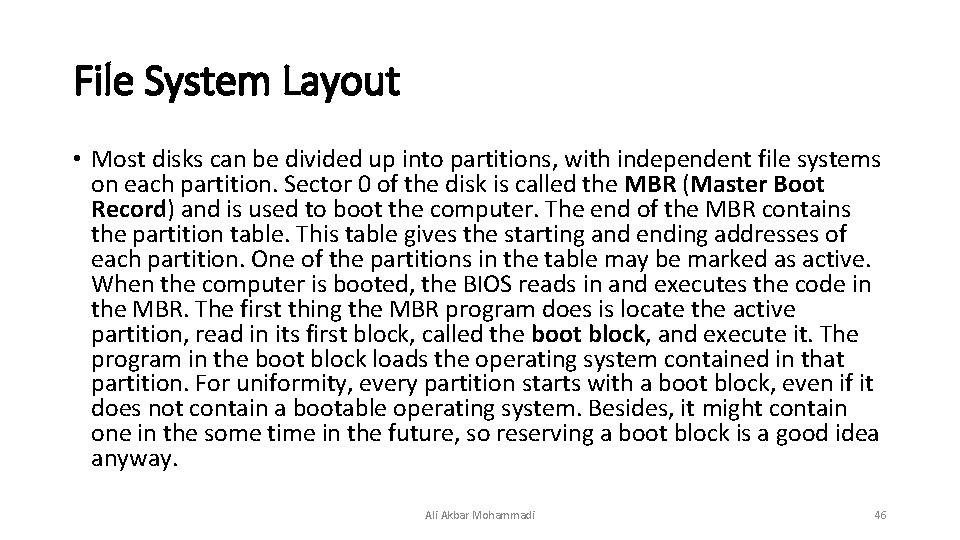
File System Layout • Most disks can be divided up into partitions, with independent file systems on each partition. Sector 0 of the disk is called the MBR (Master Boot Record) and is used to boot the computer. The end of the MBR contains the partition table. This table gives the starting and ending addresses of each partition. One of the partitions in the table may be marked as active. When the computer is booted, the BIOS reads in and executes the code in the MBR. The first thing the MBR program does is locate the active partition, read in its first block, called the boot block, and execute it. The program in the boot block loads the operating system contained in that partition. For uniformity, every partition starts with a boot block, even if it does not contain a bootable operating system. Besides, it might contain one in the some time in the future, so reserving a boot block is a good idea anyway. Ali Akbar Mohammadi 46
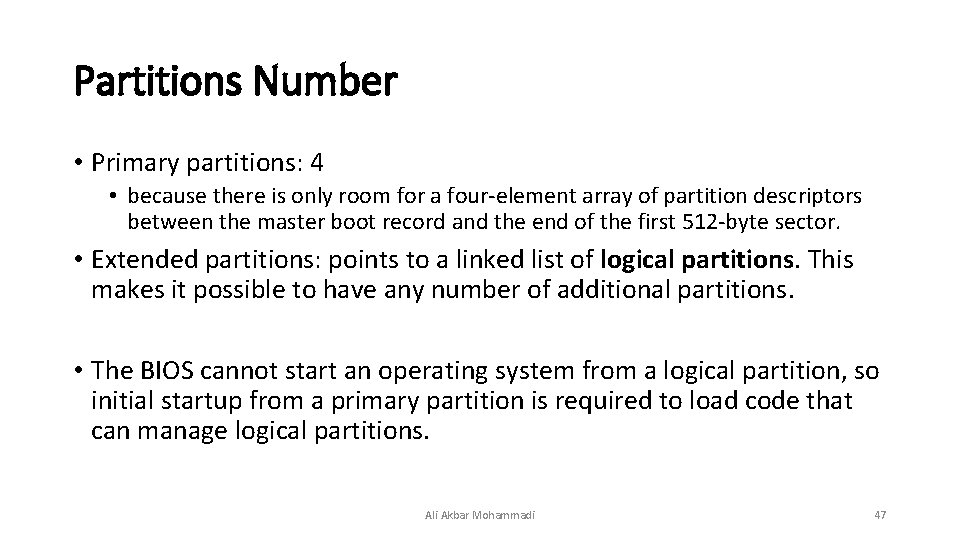
Partitions Number • Primary partitions: 4 • because there is only room for a four-element array of partition descriptors between the master boot record and the end of the first 512 -byte sector. • Extended partitions: points to a linked list of logical partitions. This makes it possible to have any number of additional partitions. • The BIOS cannot start an operating system from a logical partition, so initial startup from a primary partition is required to load code that can manage logical partitions. Ali Akbar Mohammadi 47
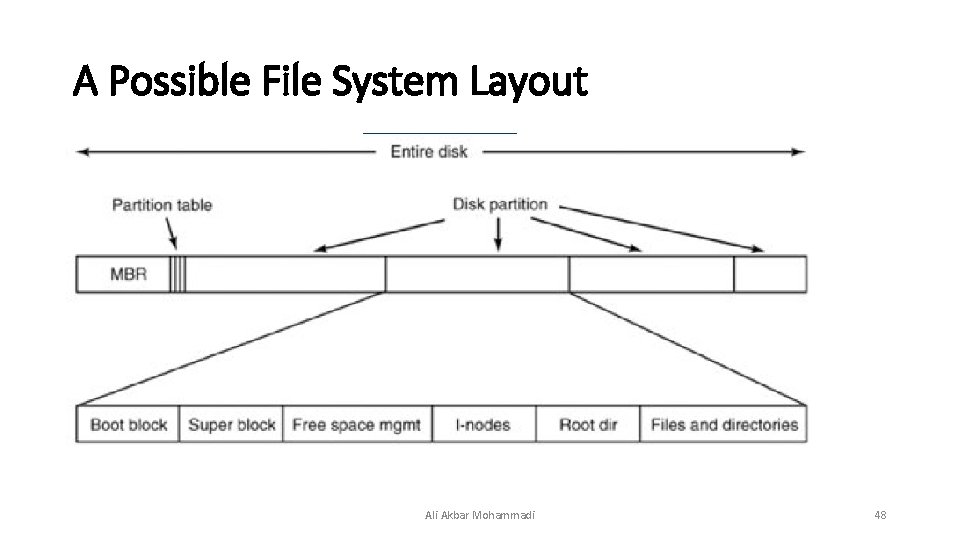
A Possible File System Layout Ali Akbar Mohammadi 48
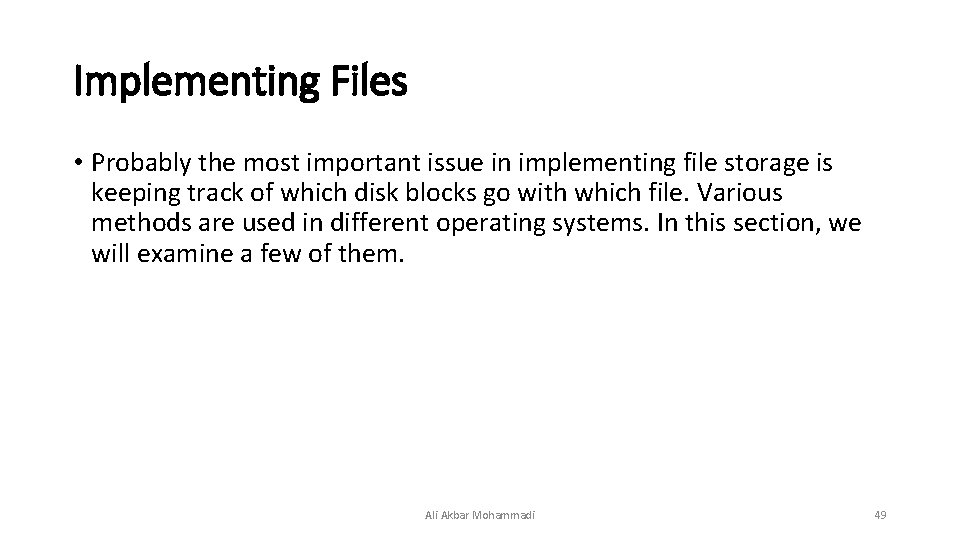
Implementing Files • Probably the most important issue in implementing file storage is keeping track of which disk blocks go with which file. Various methods are used in different operating systems. In this section, we will examine a few of them. Ali Akbar Mohammadi 49
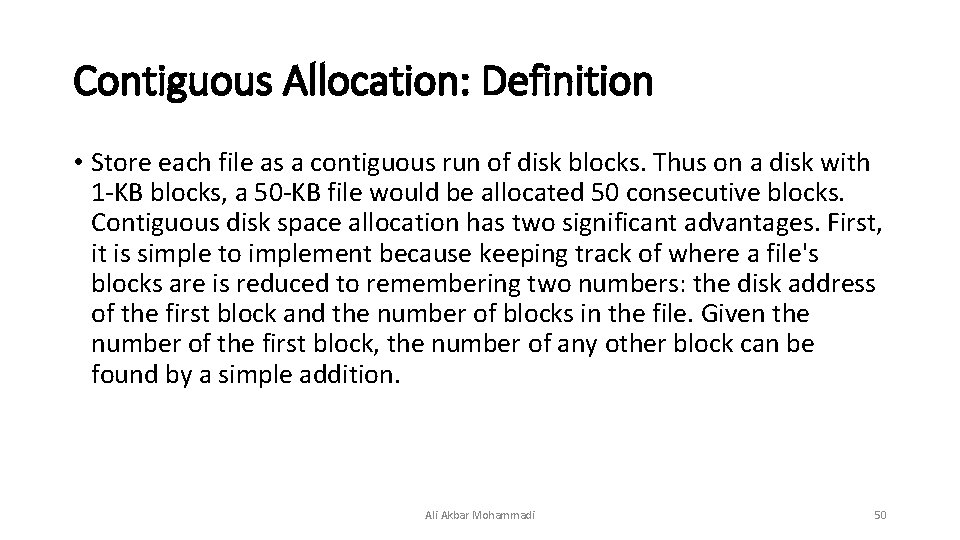
Contiguous Allocation: Definition • Store each file as a contiguous run of disk blocks. Thus on a disk with 1 -KB blocks, a 50 -KB file would be allocated 50 consecutive blocks. Contiguous disk space allocation has two significant advantages. First, it is simple to implement because keeping track of where a file's blocks are is reduced to remembering two numbers: the disk address of the first block and the number of blocks in the file. Given the number of the first block, the number of any other block can be found by a simple addition. Ali Akbar Mohammadi 50
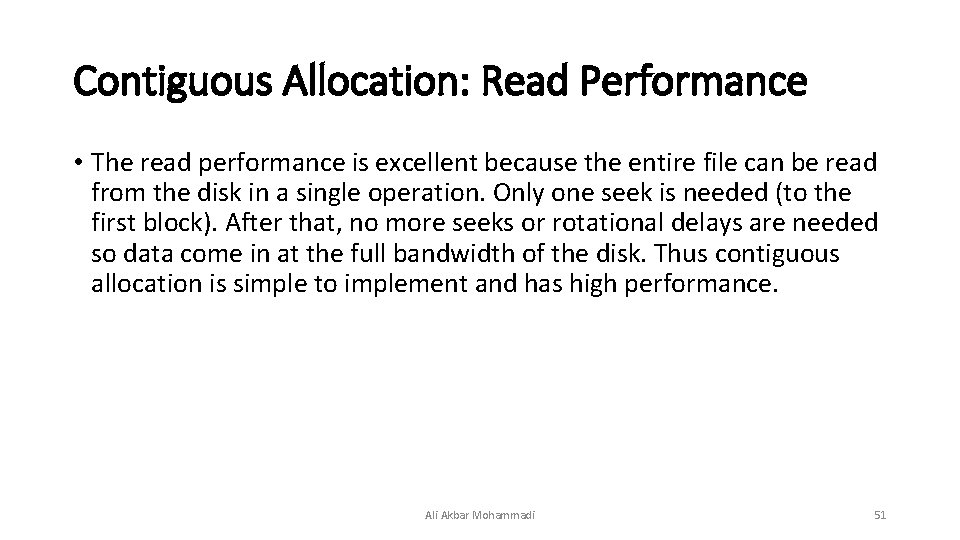
Contiguous Allocation: Read Performance • The read performance is excellent because the entire file can be read from the disk in a single operation. Only one seek is needed (to the first block). After that, no more seeks or rotational delays are needed so data come in at the full bandwidth of the disk. Thus contiguous allocation is simple to implement and has high performance. Ali Akbar Mohammadi 51
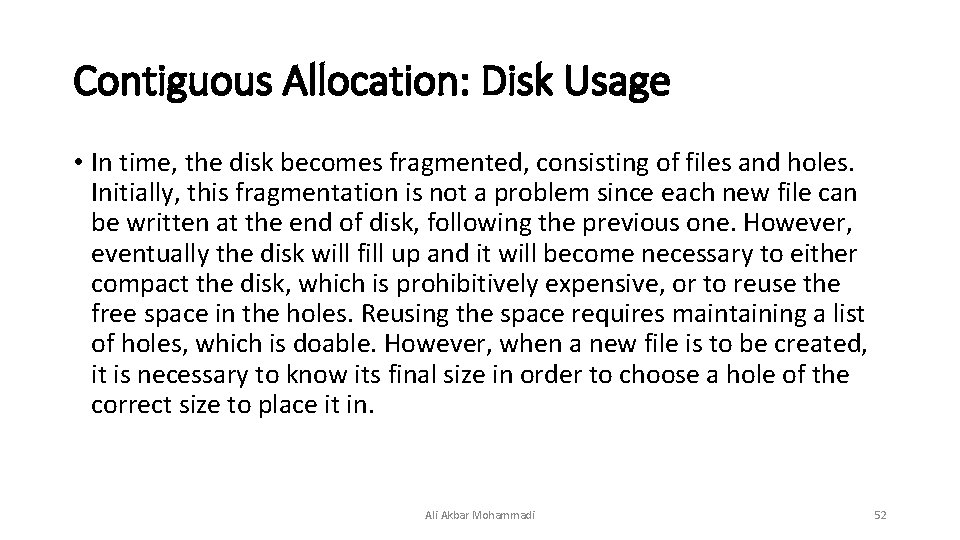
Contiguous Allocation: Disk Usage • In time, the disk becomes fragmented, consisting of files and holes. Initially, this fragmentation is not a problem since each new file can be written at the end of disk, following the previous one. However, eventually the disk will fill up and it will become necessary to either compact the disk, which is prohibitively expensive, or to reuse the free space in the holes. Reusing the space requires maintaining a list of holes, which is doable. However, when a new file is to be created, it is necessary to know its final size in order to choose a hole of the correct size to place it in. Ali Akbar Mohammadi 52
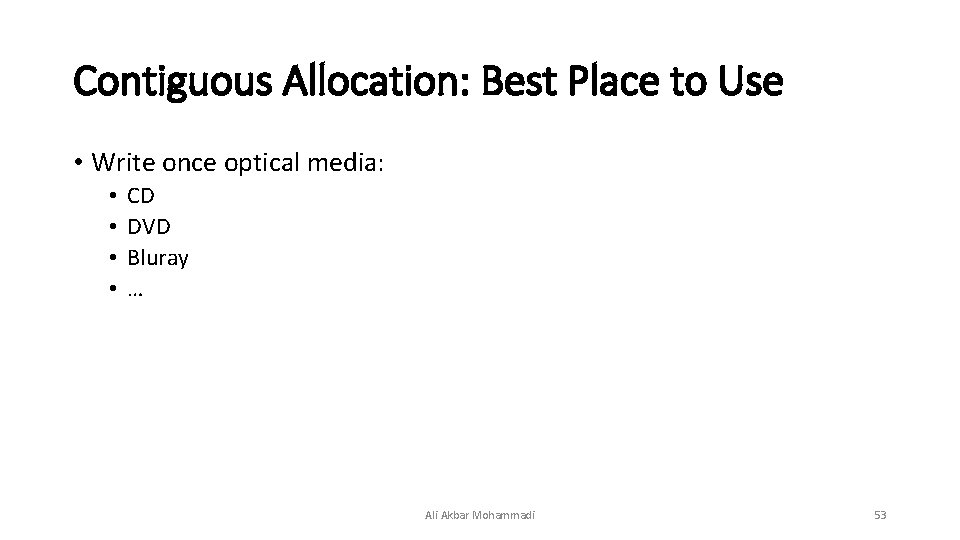
Contiguous Allocation: Best Place to Use • Write once optical media: • • CD DVD Bluray … Ali Akbar Mohammadi 53
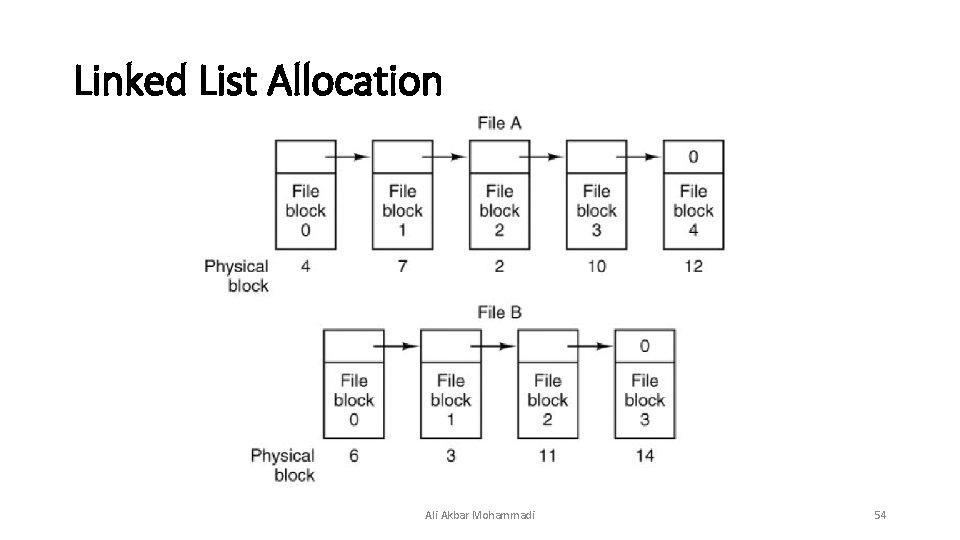
Linked List Allocation Ali Akbar Mohammadi 54
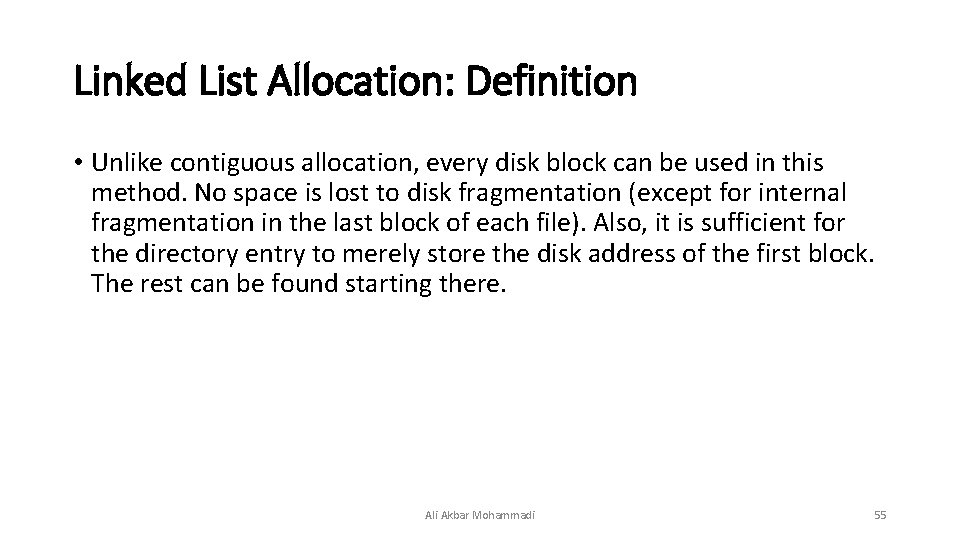
Linked List Allocation: Definition • Unlike contiguous allocation, every disk block can be used in this method. No space is lost to disk fragmentation (except for internal fragmentation in the last block of each file). Also, it is sufficient for the directory entry to merely store the disk address of the first block. The rest can be found starting there. Ali Akbar Mohammadi 55
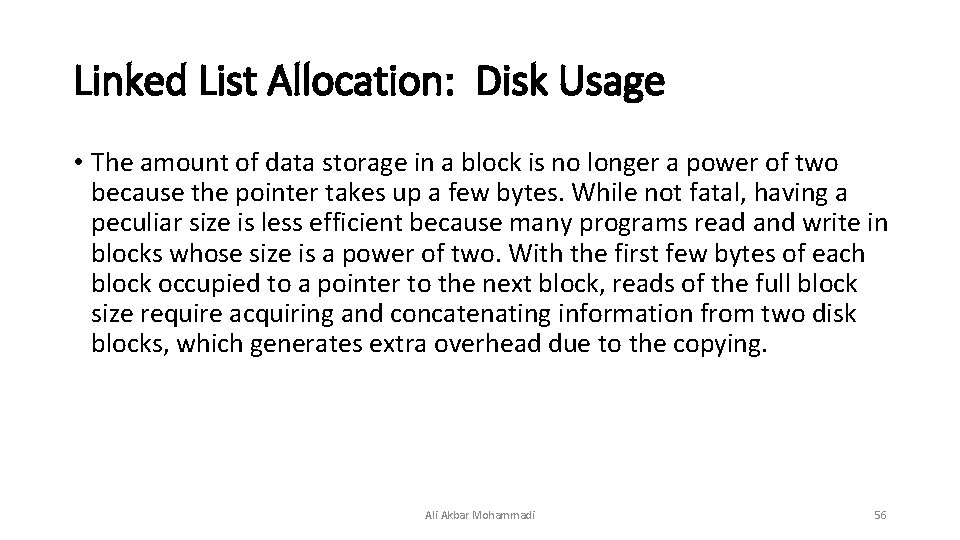
Linked List Allocation: Disk Usage • The amount of data storage in a block is no longer a power of two because the pointer takes up a few bytes. While not fatal, having a peculiar size is less efficient because many programs read and write in blocks whose size is a power of two. With the first few bytes of each block occupied to a pointer to the next block, reads of the full block size require acquiring and concatenating information from two disk blocks, which generates extra overhead due to the copying. Ali Akbar Mohammadi 56
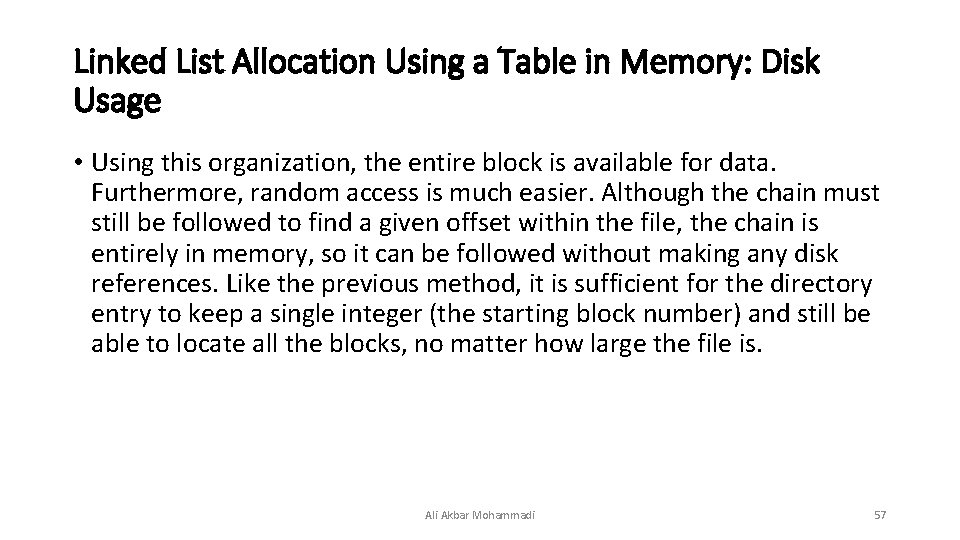
Linked List Allocation Using a Table in Memory: Disk Usage • Using this organization, the entire block is available for data. Furthermore, random access is much easier. Although the chain must still be followed to find a given offset within the file, the chain is entirely in memory, so it can be followed without making any disk references. Like the previous method, it is sufficient for the directory entry to keep a single integer (the starting block number) and still be able to locate all the blocks, no matter how large the file is. Ali Akbar Mohammadi 57
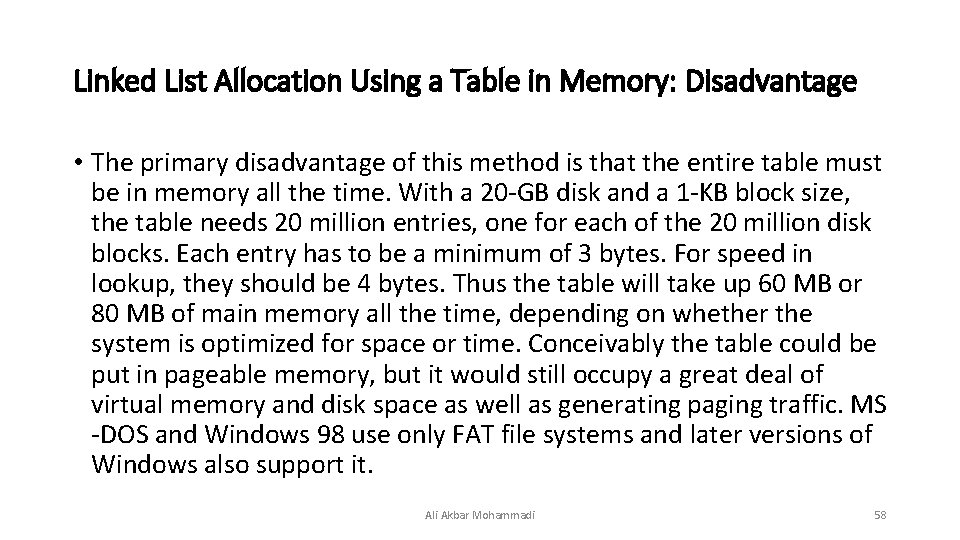
Linked List Allocation Using a Table in Memory: Disadvantage • The primary disadvantage of this method is that the entire table must be in memory all the time. With a 20 -GB disk and a 1 -KB block size, the table needs 20 million entries, one for each of the 20 million disk blocks. Each entry has to be a minimum of 3 bytes. For speed in lookup, they should be 4 bytes. Thus the table will take up 60 MB or 80 MB of main memory all the time, depending on whether the system is optimized for space or time. Conceivably the table could be put in pageable memory, but it would still occupy a great deal of virtual memory and disk space as well as generating paging traffic. MS -DOS and Windows 98 use only FAT file systems and later versions of Windows also support it. Ali Akbar Mohammadi 58
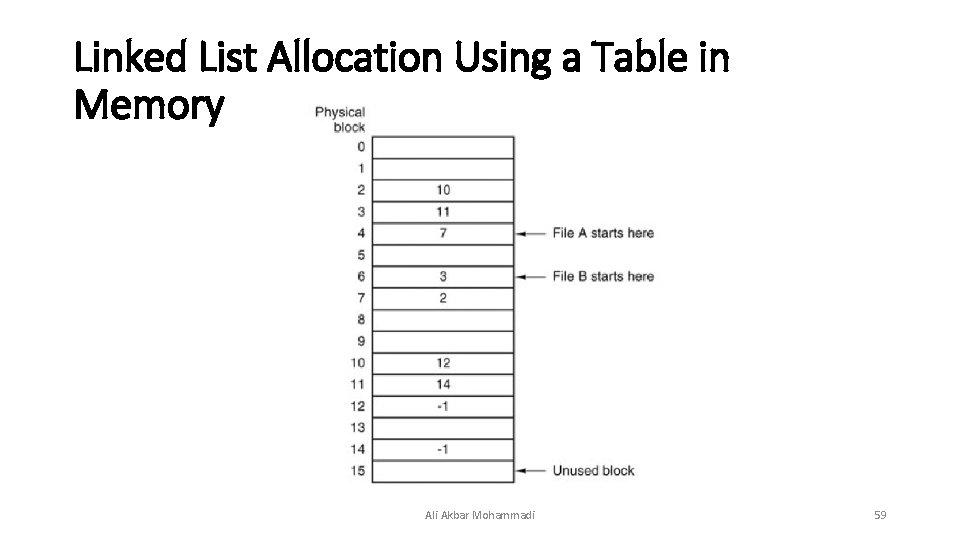
Linked List Allocation Using a Table in Memory Ali Akbar Mohammadi 59
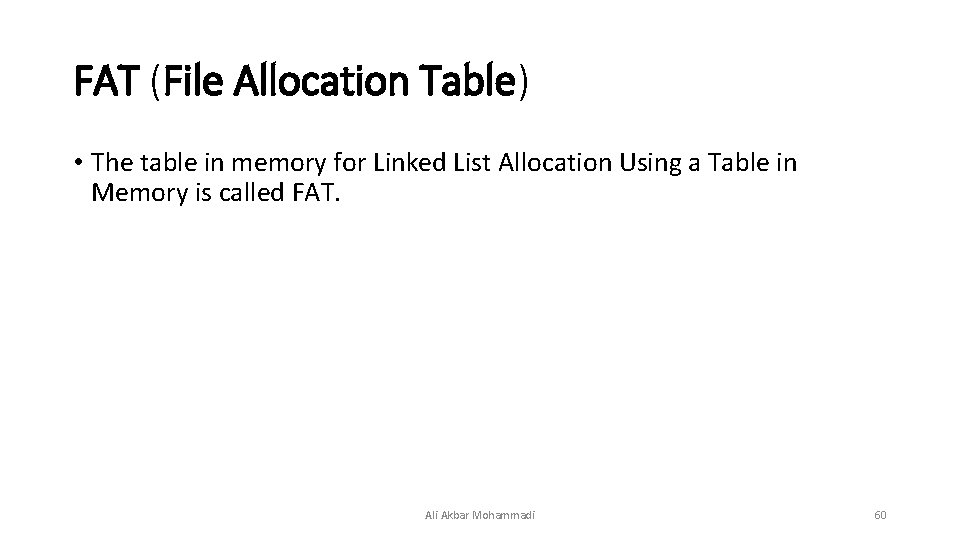
FAT (File Allocation Table) • The table in memory for Linked List Allocation Using a Table in Memory is called FAT. Ali Akbar Mohammadi 60
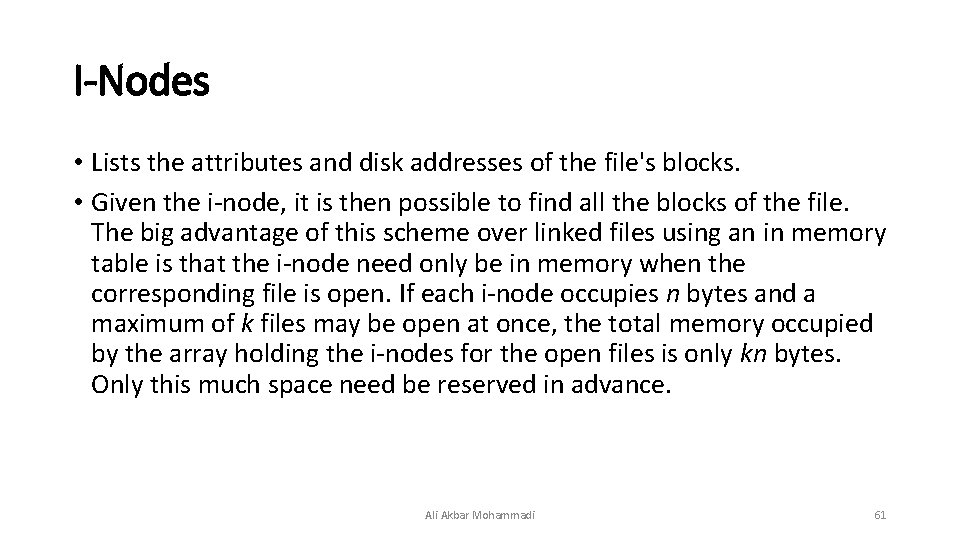
I-Nodes • Lists the attributes and disk addresses of the file's blocks. • Given the i-node, it is then possible to find all the blocks of the file. The big advantage of this scheme over linked files using an in memory table is that the i-node need only be in memory when the corresponding file is open. If each i-node occupies n bytes and a maximum of k files may be open at once, the total memory occupied by the array holding the i-nodes for the open files is only kn bytes. Only this much space need be reserved in advance. Ali Akbar Mohammadi 61
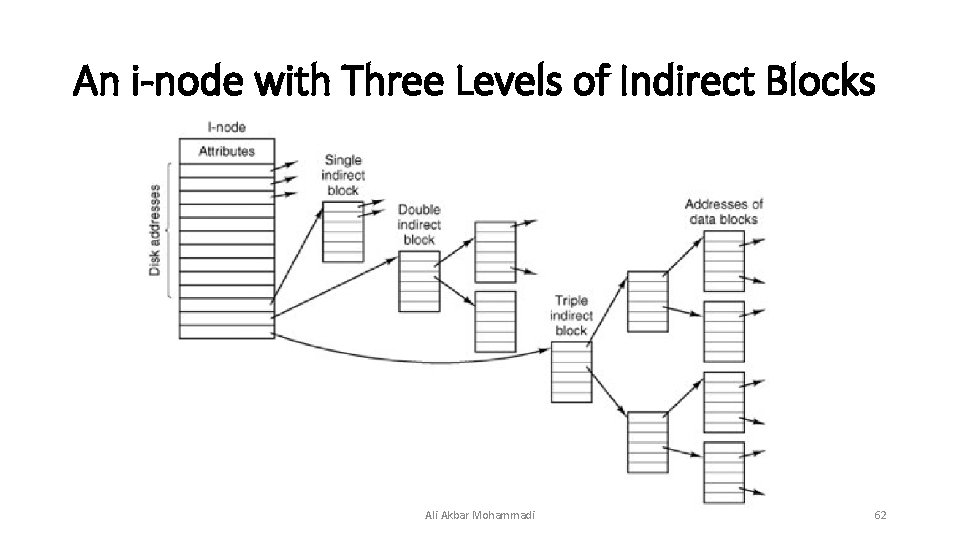
An i-node with Three Levels of Indirect Blocks Ali Akbar Mohammadi 62
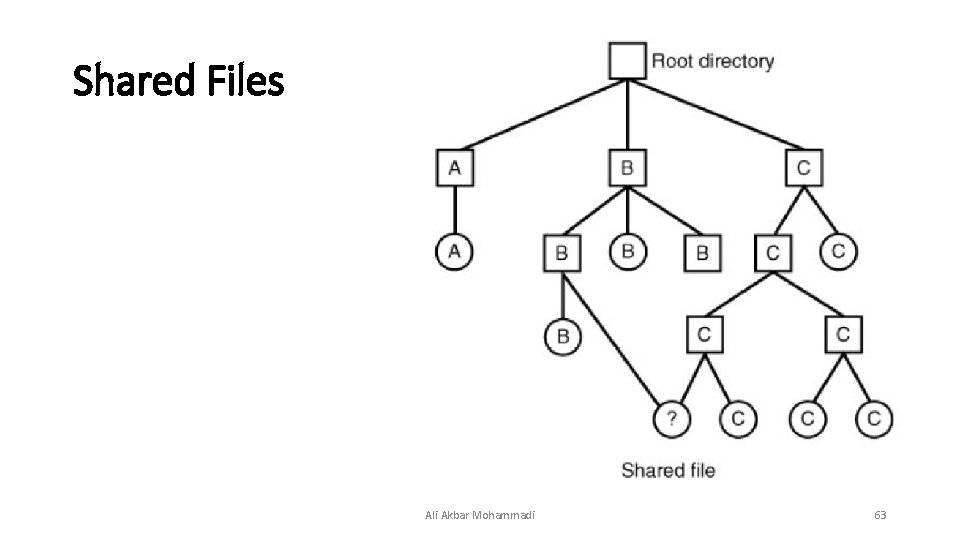
Shared Files Ali Akbar Mohammadi 63
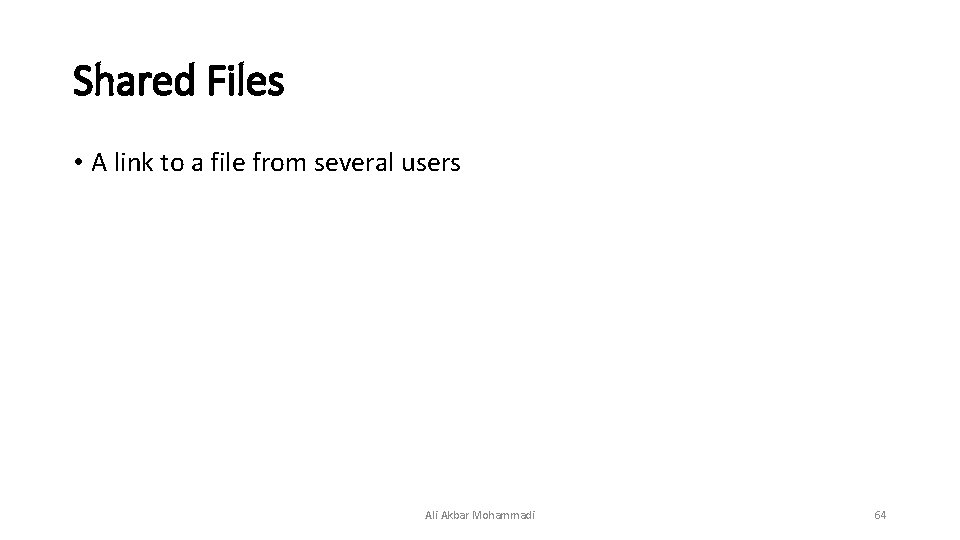
Shared Files • A link to a file from several users Ali Akbar Mohammadi 64
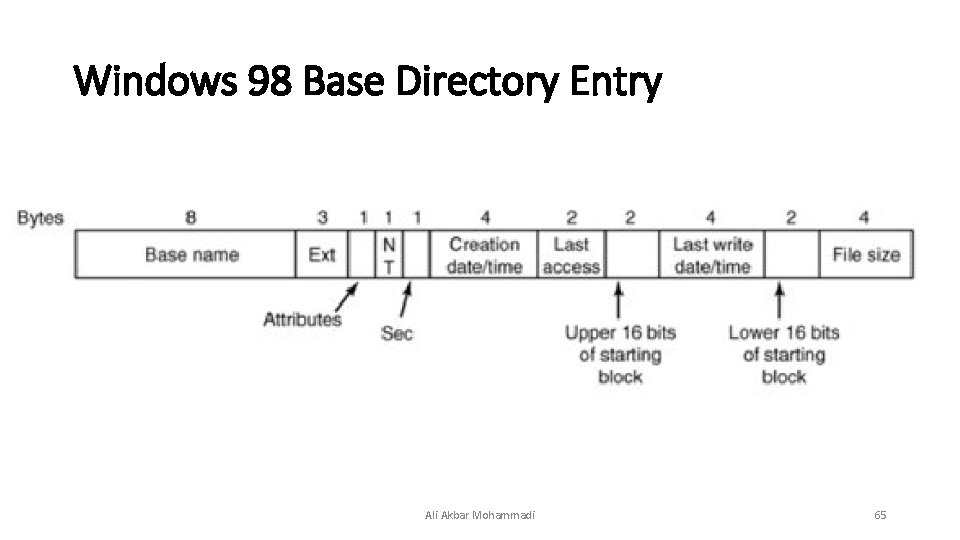
Windows 98 Base Directory Entry Ali Akbar Mohammadi 65
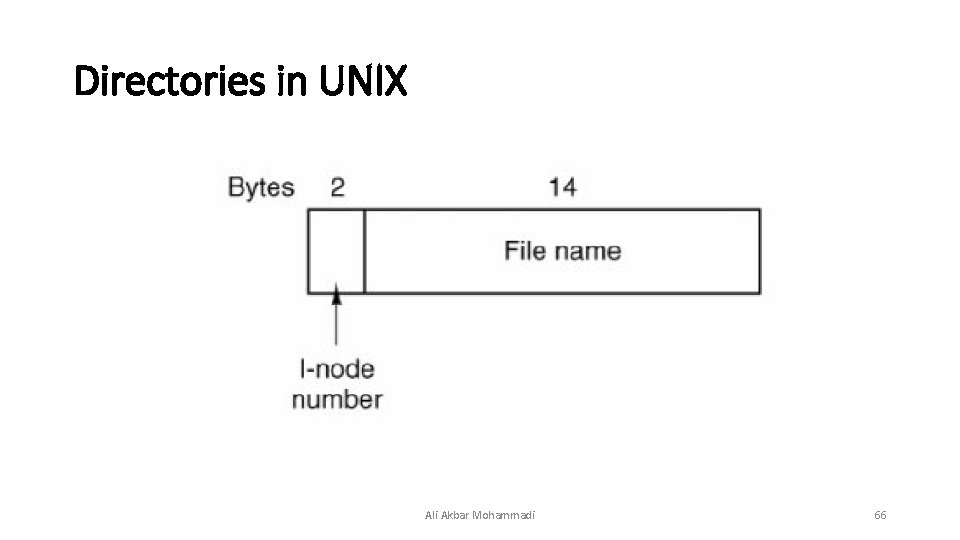
Directories in UNIX Ali Akbar Mohammadi 66
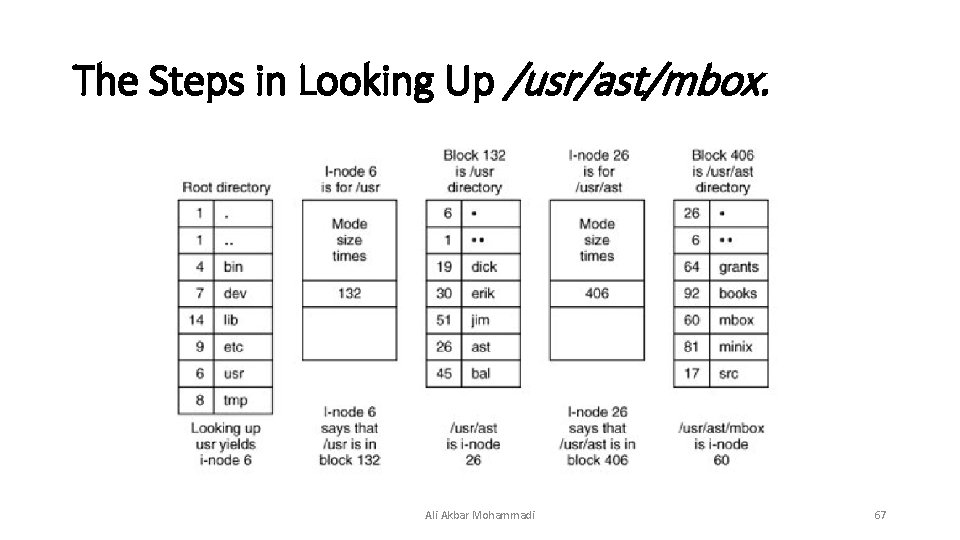
The Steps in Looking Up /usr/ast/mbox. Ali Akbar Mohammadi 67
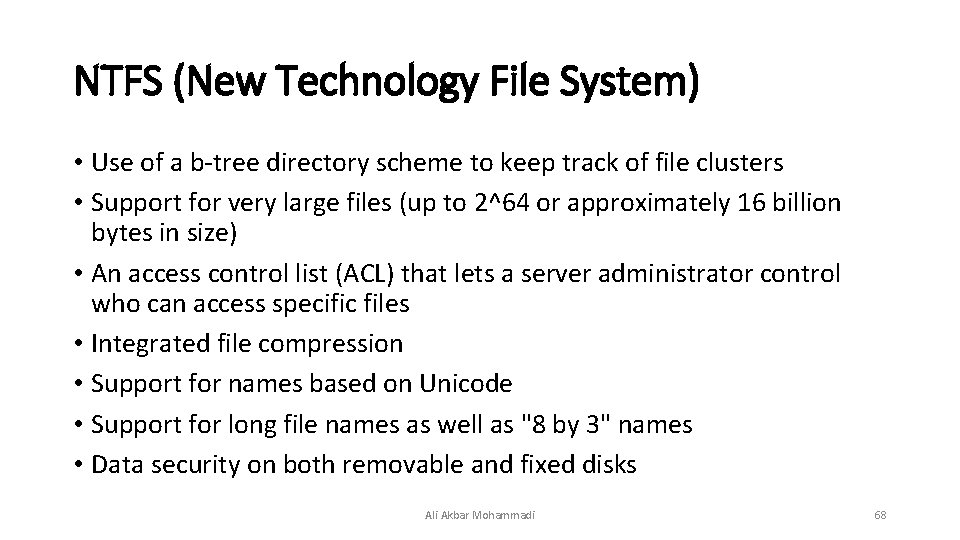
NTFS (New Technology File System) • Use of a b-tree directory scheme to keep track of file clusters • Support for very large files (up to 2^64 or approximately 16 billion bytes in size) • An access control list (ACL) that lets a server administrator control who can access specific files • Integrated file compression • Support for names based on Unicode • Support for long file names as well as "8 by 3" names • Data security on both removable and fixed disks Ali Akbar Mohammadi 68
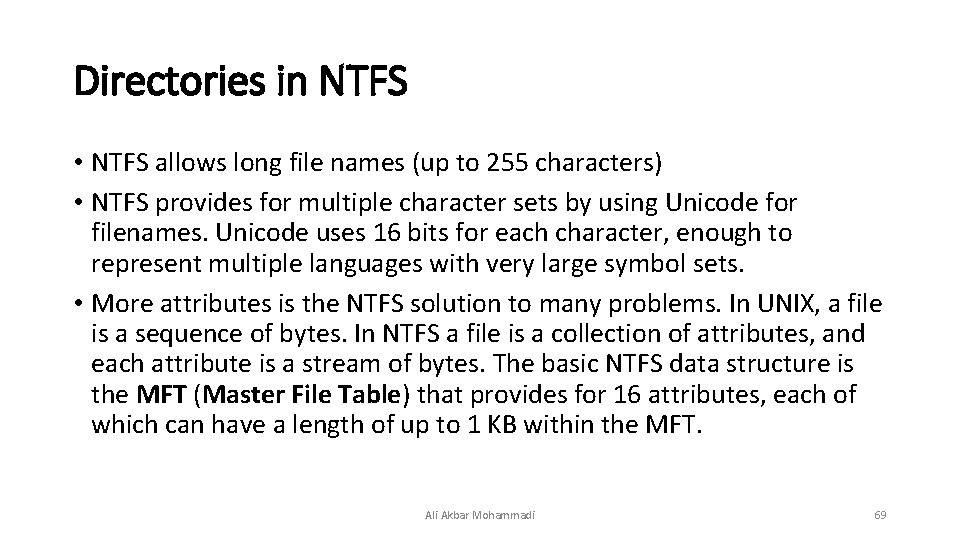
Directories in NTFS • NTFS allows long file names (up to 255 characters) • NTFS provides for multiple character sets by using Unicode for filenames. Unicode uses 16 bits for each character, enough to represent multiple languages with very large symbol sets. • More attributes is the NTFS solution to many problems. In UNIX, a file is a sequence of bytes. In NTFS a file is a collection of attributes, and each attribute is a stream of bytes. The basic NTFS data structure is the MFT (Master File Table) that provides for 16 attributes, each of which can have a length of up to 1 KB within the MFT. Ali Akbar Mohammadi 69
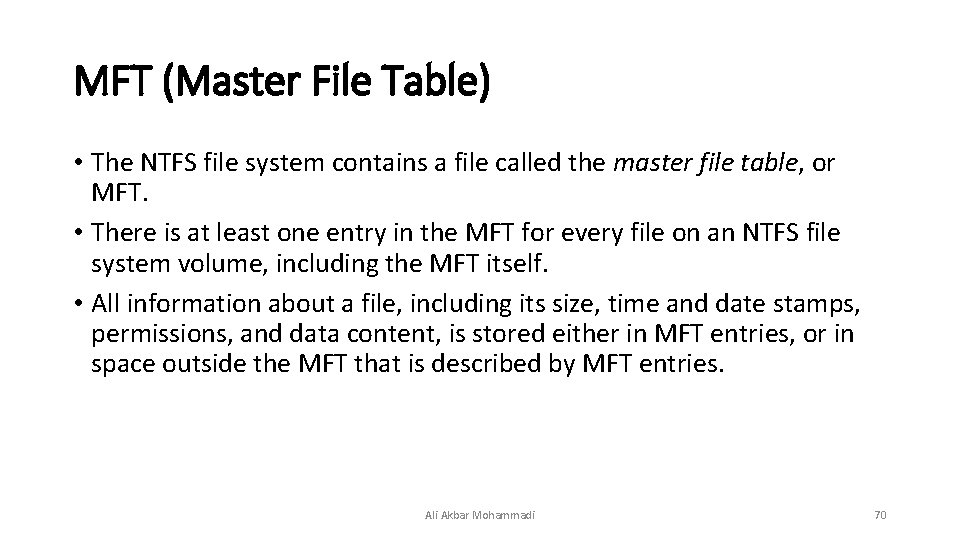
MFT (Master File Table) • The NTFS file system contains a file called the master file table, or MFT. • There is at least one entry in the MFT for every file on an NTFS file system volume, including the MFT itself. • All information about a file, including its size, time and date stamps, permissions, and data content, is stored either in MFT entries, or in space outside the MFT that is described by MFT entries. Ali Akbar Mohammadi 70
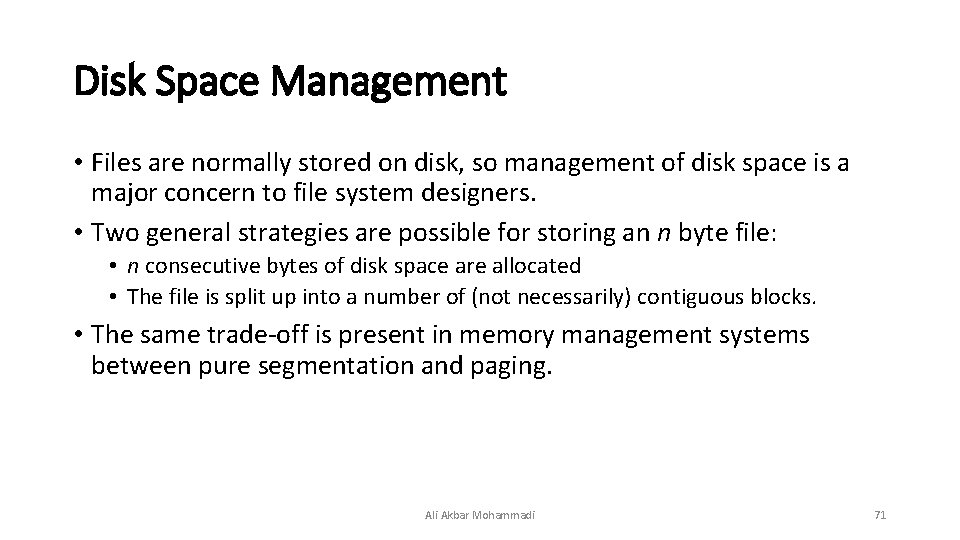
Disk Space Management • Files are normally stored on disk, so management of disk space is a major concern to file system designers. • Two general strategies are possible for storing an n byte file: • n consecutive bytes of disk space are allocated • The file is split up into a number of (not necessarily) contiguous blocks. • The same trade-off is present in memory management systems between pure segmentation and paging. Ali Akbar Mohammadi 71
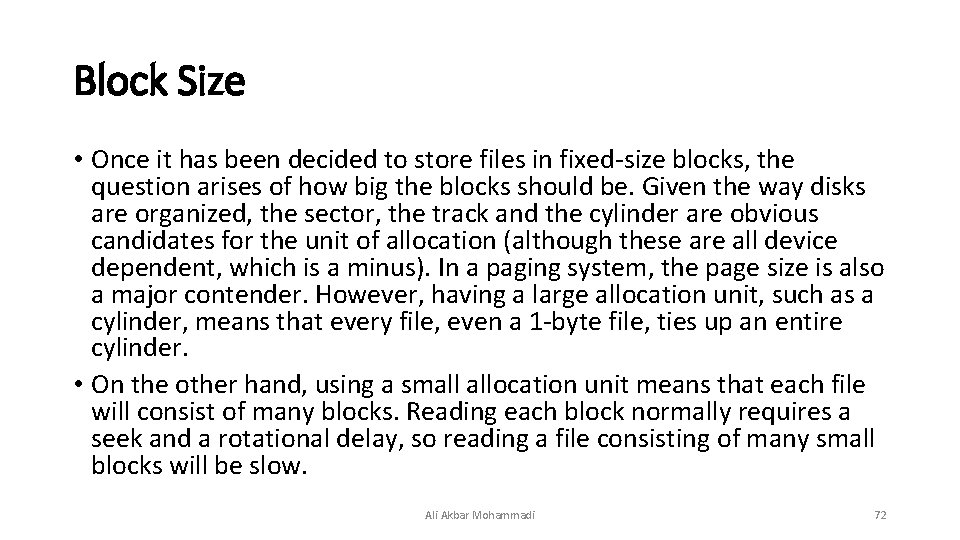
Block Size • Once it has been decided to store files in fixed-size blocks, the question arises of how big the blocks should be. Given the way disks are organized, the sector, the track and the cylinder are obvious candidates for the unit of allocation (although these are all device dependent, which is a minus). In a paging system, the page size is also a major contender. However, having a large allocation unit, such as a cylinder, means that every file, even a 1 -byte file, ties up an entire cylinder. • On the other hand, using a small allocation unit means that each file will consist of many blocks. Reading each block normally requires a seek and a rotational delay, so reading a file consisting of many small blocks will be slow. Ali Akbar Mohammadi 72
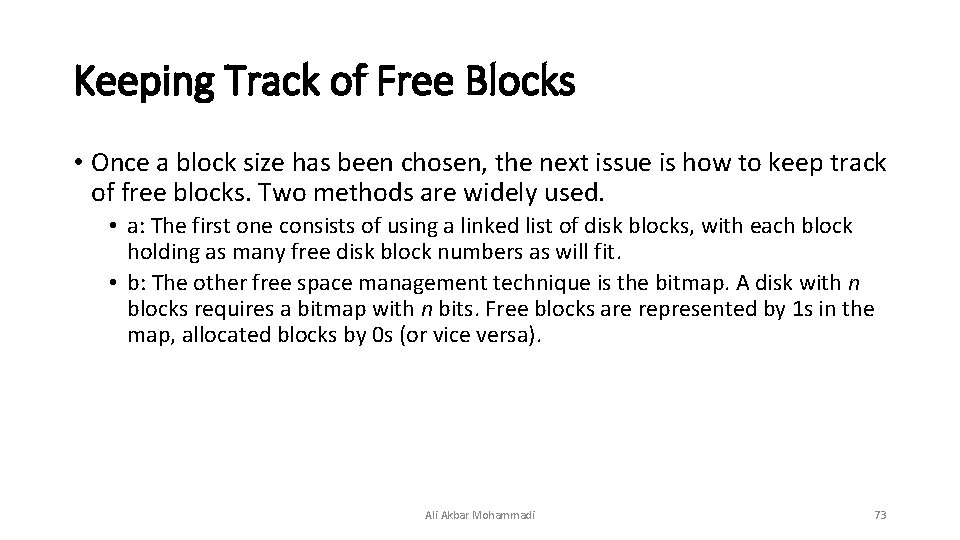
Keeping Track of Free Blocks • Once a block size has been chosen, the next issue is how to keep track of free blocks. Two methods are widely used. • a: The first one consists of using a linked list of disk blocks, with each block holding as many free disk block numbers as will fit. • b: The other free space management technique is the bitmap. A disk with n blocks requires a bitmap with n bits. Free blocks are represented by 1 s in the map, allocated blocks by 0 s (or vice versa). Ali Akbar Mohammadi 73
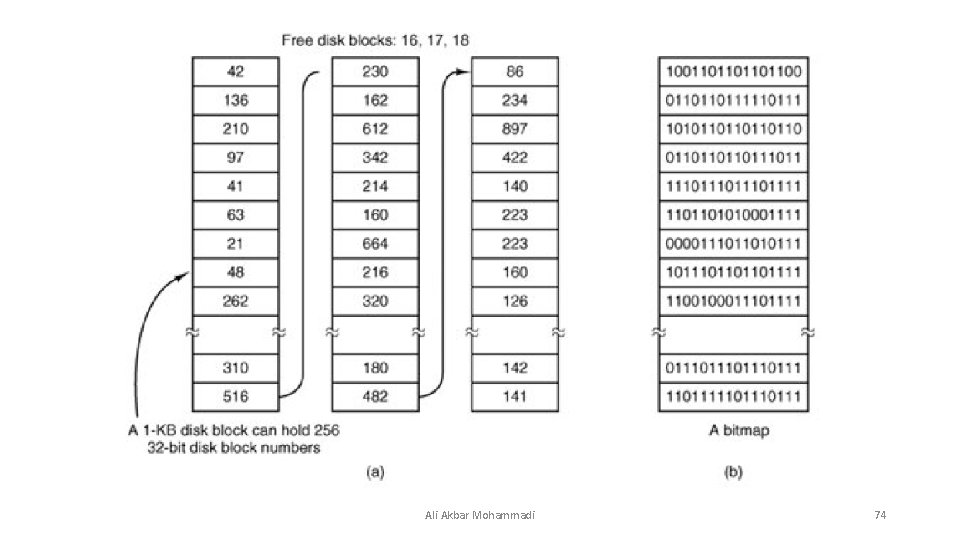
Ali Akbar Mohammadi 74
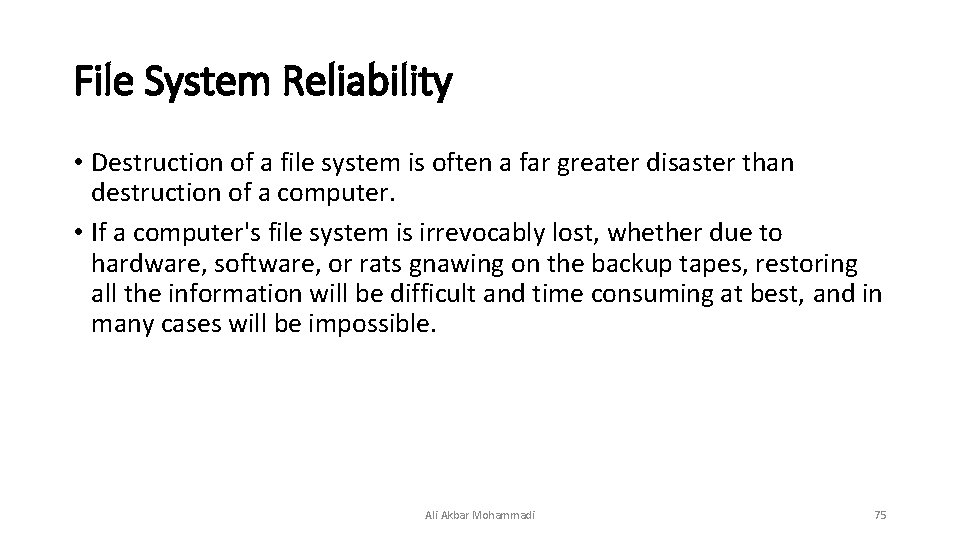
File System Reliability • Destruction of a file system is often a far greater disaster than destruction of a computer. • If a computer's file system is irrevocably lost, whether due to hardware, software, or rats gnawing on the backup tapes, restoring all the information will be difficult and time consuming at best, and in many cases will be impossible. Ali Akbar Mohammadi 75
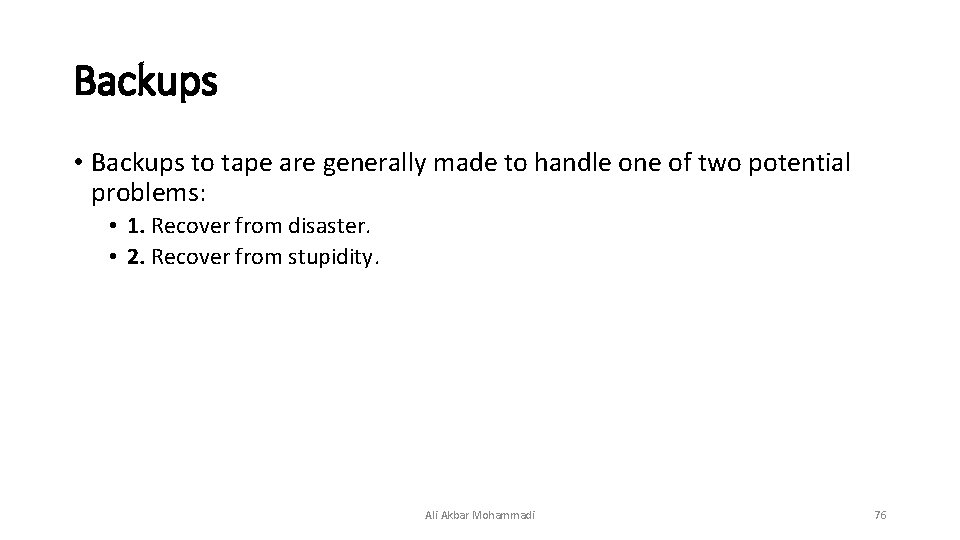
Backups • Backups to tape are generally made to handle one of two potential problems: • 1. Recover from disaster. • 2. Recover from stupidity. Ali Akbar Mohammadi 76
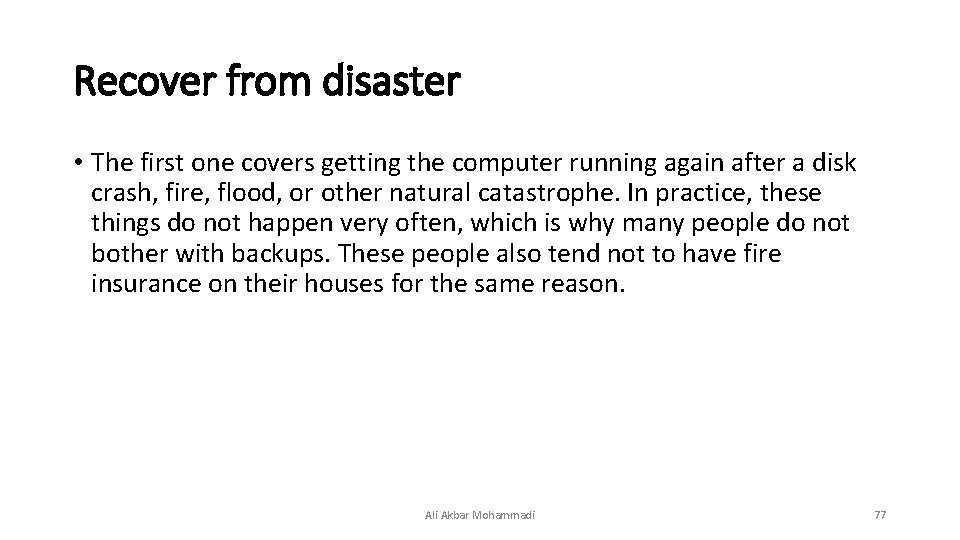
Recover from disaster • The first one covers getting the computer running again after a disk crash, fire, flood, or other natural catastrophe. In practice, these things do not happen very often, which is why many people do not bother with backups. These people also tend not to have fire insurance on their houses for the same reason. Ali Akbar Mohammadi 77
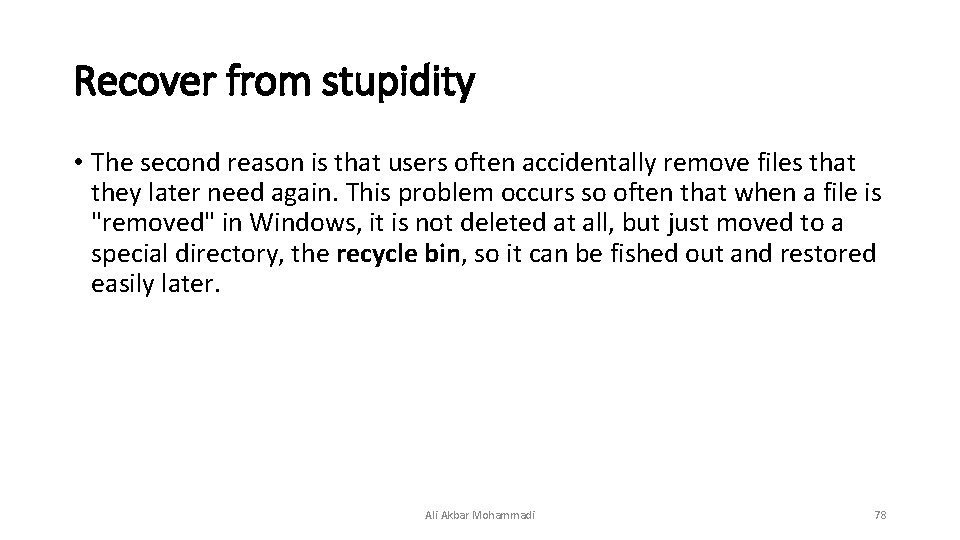
Recover from stupidity • The second reason is that users often accidentally remove files that they later need again. This problem occurs so often that when a file is "removed" in Windows, it is not deleted at all, but just moved to a special directory, the recycle bin, so it can be fished out and restored easily later. Ali Akbar Mohammadi 78
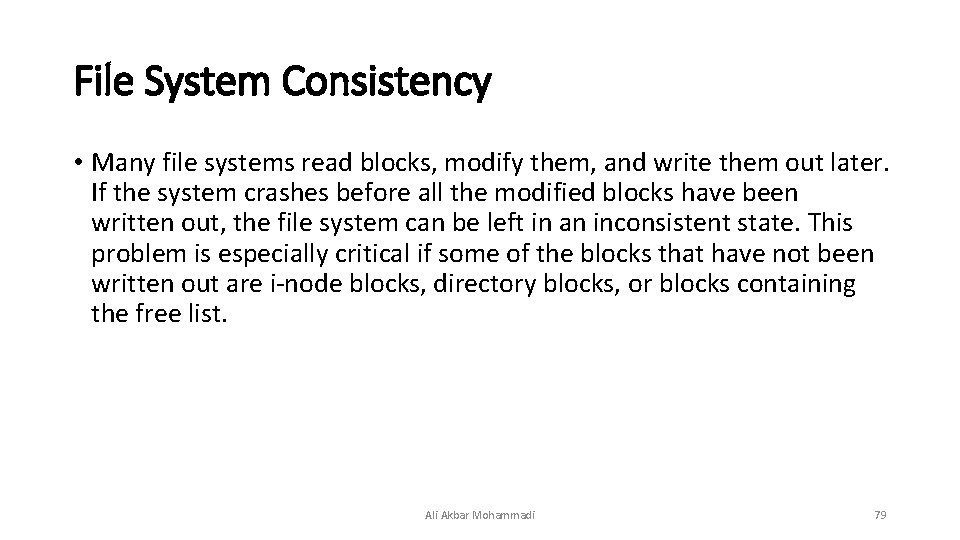
File System Consistency • Many file systems read blocks, modify them, and write them out later. If the system crashes before all the modified blocks have been written out, the file system can be left in an inconsistent state. This problem is especially critical if some of the blocks that have not been written out are i-node blocks, directory blocks, or blocks containing the free list. Ali Akbar Mohammadi 79
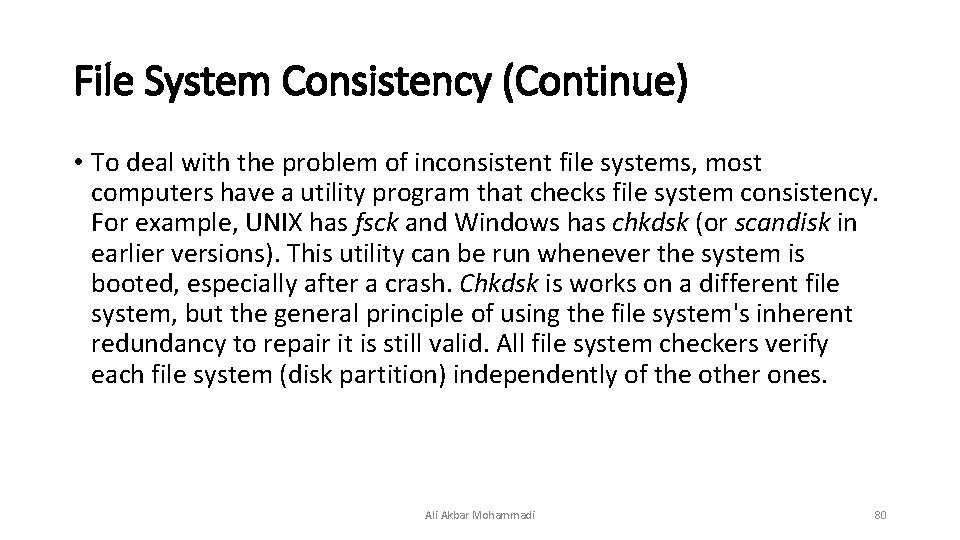
File System Consistency (Continue) • To deal with the problem of inconsistent file systems, most computers have a utility program that checks file system consistency. For example, UNIX has fsck and Windows has chkdsk (or scandisk in earlier versions). This utility can be run whenever the system is booted, especially after a crash. Chkdsk is works on a different file system, but the general principle of using the file system's inherent redundancy to repair it is still valid. All file system checkers verify each file system (disk partition) independently of the other ones. Ali Akbar Mohammadi 80
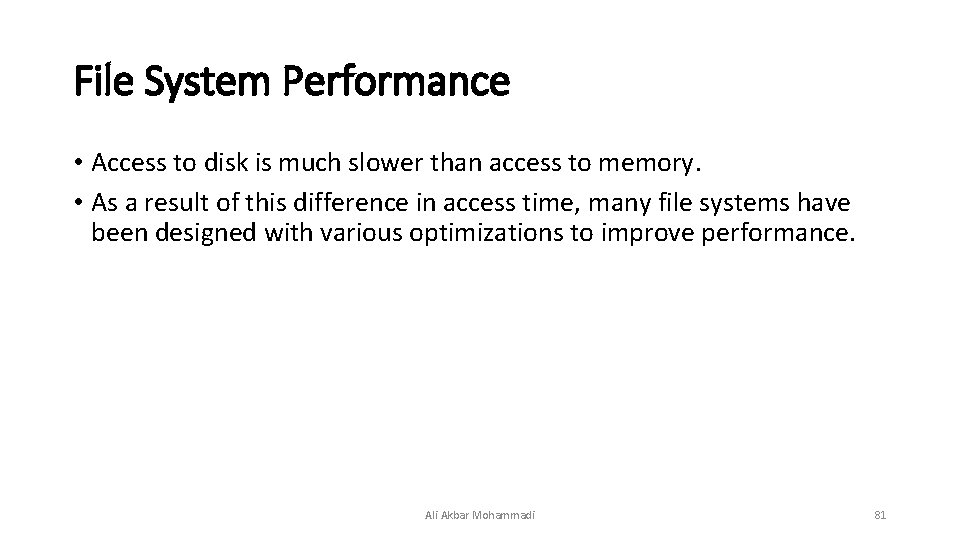
File System Performance • Access to disk is much slower than access to memory. • As a result of this difference in access time, many file systems have been designed with various optimizations to improve performance. Ali Akbar Mohammadi 81
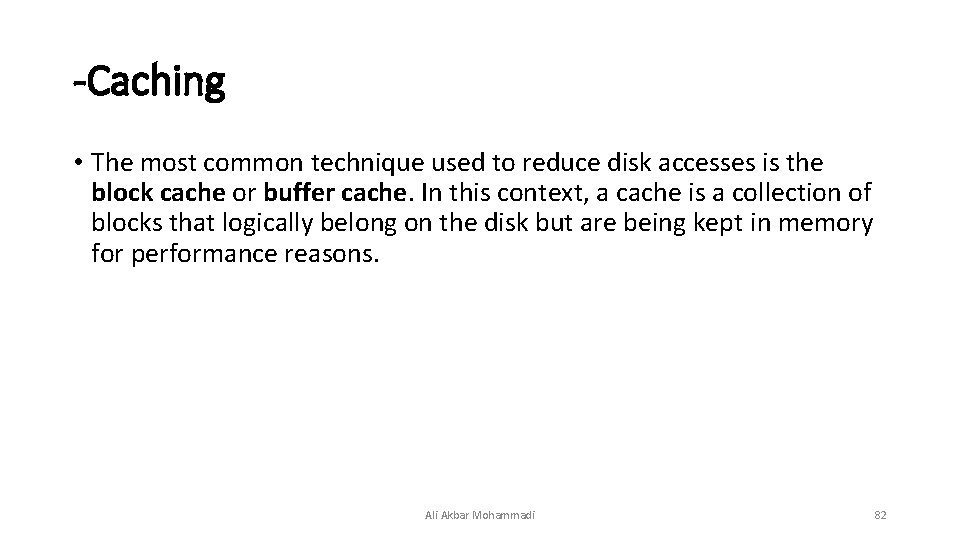
-Caching • The most common technique used to reduce disk accesses is the block cache or buffer cache. In this context, a cache is a collection of blocks that logically belong on the disk but are being kept in memory for performance reasons. Ali Akbar Mohammadi 82
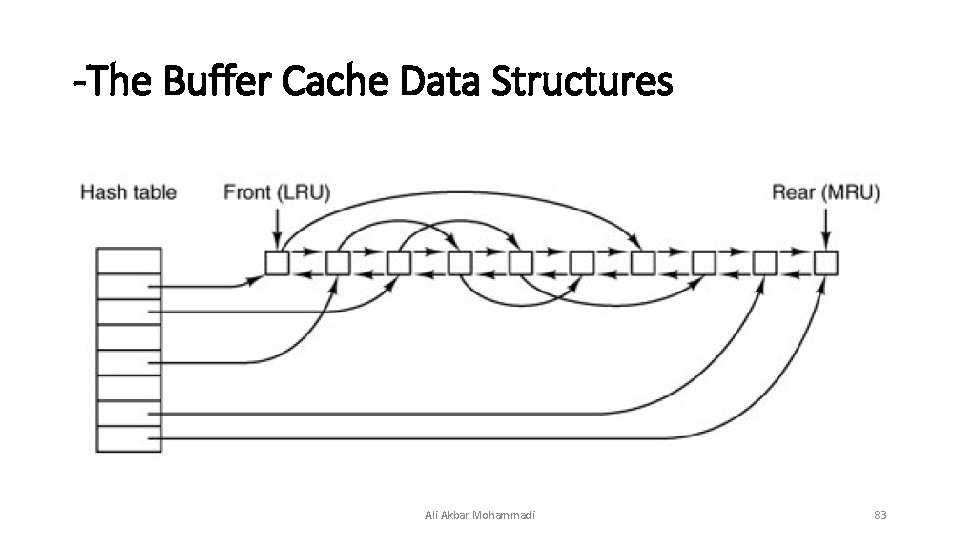
-The Buffer Cache Data Structures Ali Akbar Mohammadi 83
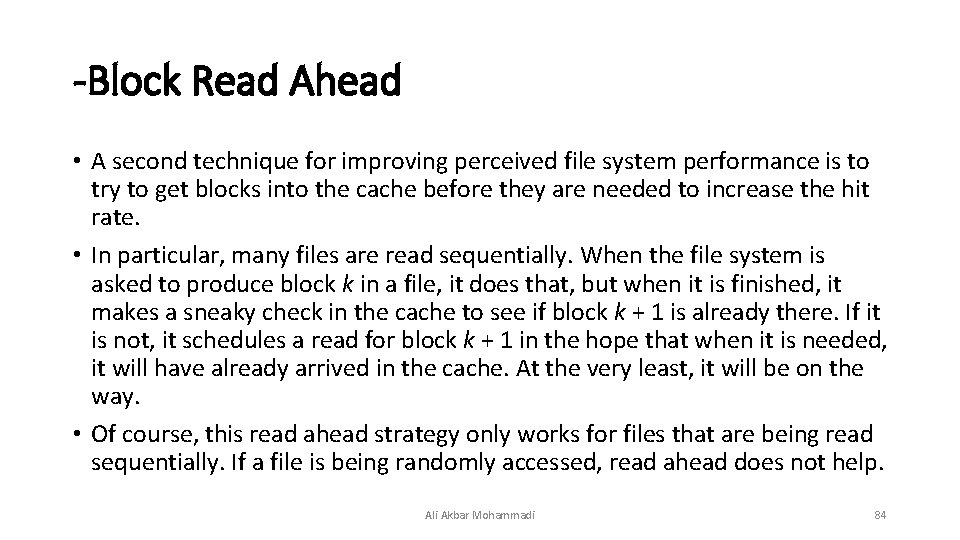
-Block Read Ahead • A second technique for improving perceived file system performance is to try to get blocks into the cache before they are needed to increase the hit rate. • In particular, many files are read sequentially. When the file system is asked to produce block k in a file, it does that, but when it is finished, it makes a sneaky check in the cache to see if block k + 1 is already there. If it is not, it schedules a read for block k + 1 in the hope that when it is needed, it will have already arrived in the cache. At the very least, it will be on the way. • Of course, this read ahead strategy only works for files that are being read sequentially. If a file is being randomly accessed, read ahead does not help. Ali Akbar Mohammadi 84
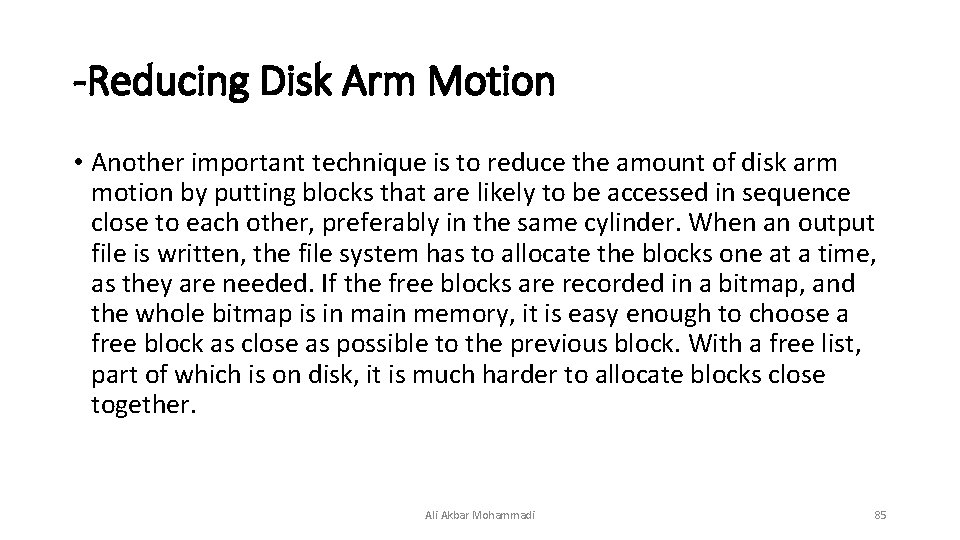
-Reducing Disk Arm Motion • Another important technique is to reduce the amount of disk arm motion by putting blocks that are likely to be accessed in sequence close to each other, preferably in the same cylinder. When an output file is written, the file system has to allocate the blocks one at a time, as they are needed. If the free blocks are recorded in a bitmap, and the whole bitmap is in main memory, it is easy enough to choose a free block as close as possible to the previous block. With a free list, part of which is on disk, it is much harder to allocate blocks close together. Ali Akbar Mohammadi 85
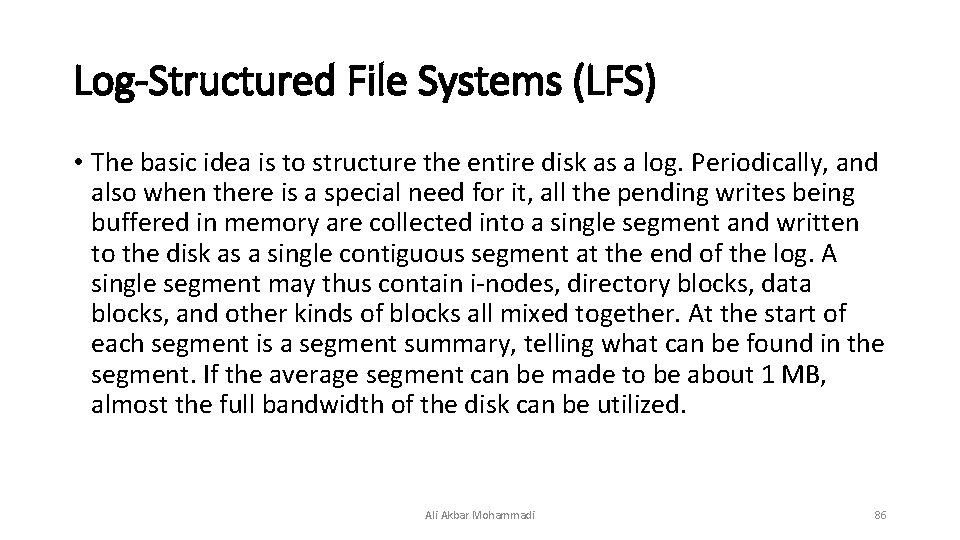
Log-Structured File Systems (LFS) • The basic idea is to structure the entire disk as a log. Periodically, and also when there is a special need for it, all the pending writes being buffered in memory are collected into a single segment and written to the disk as a single contiguous segment at the end of the log. A single segment may thus contain i-nodes, directory blocks, data blocks, and other kinds of blocks all mixed together. At the start of each segment is a segment summary, telling what can be found in the segment. If the average segment can be made to be about 1 MB, almost the full bandwidth of the disk can be utilized. Ali Akbar Mohammadi 86
- Slides: 85