File System Disk MovingHead Disk Mechanism 3 Hardware
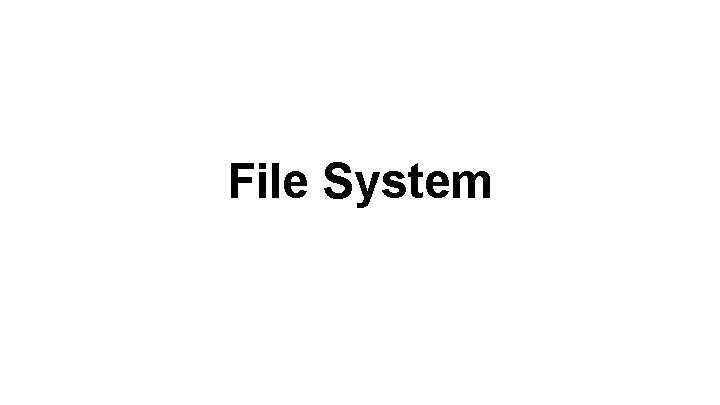
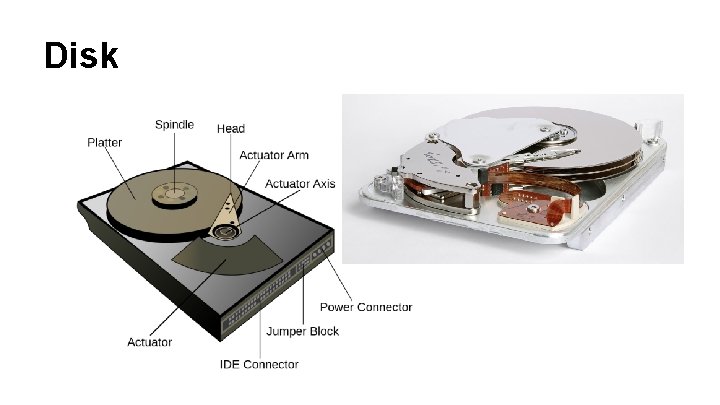
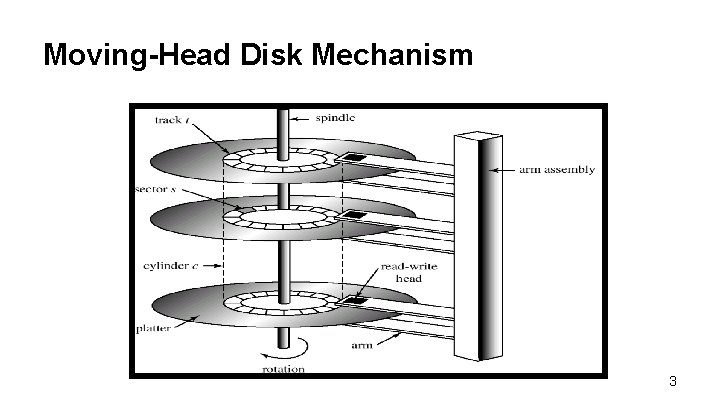
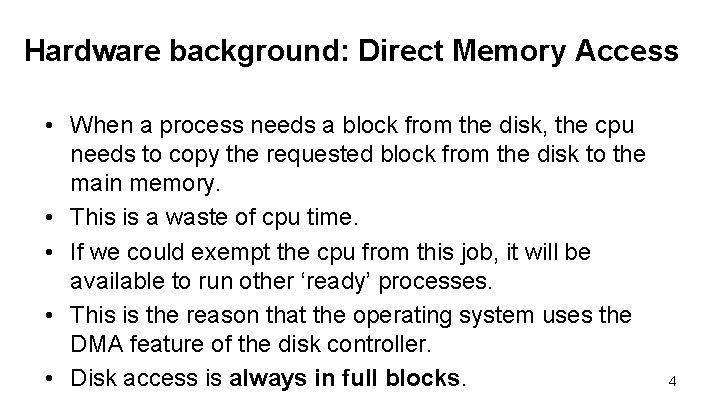
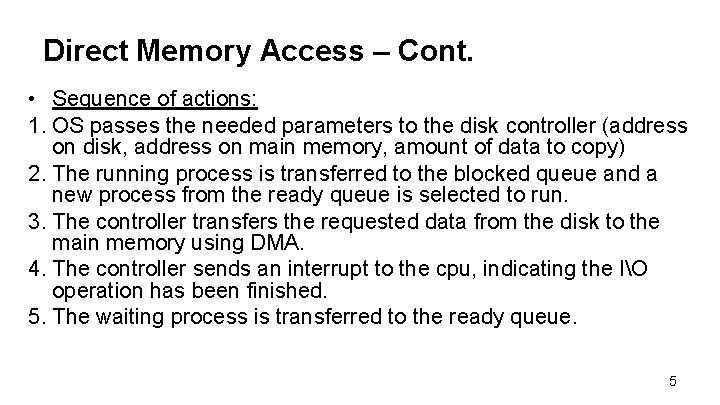
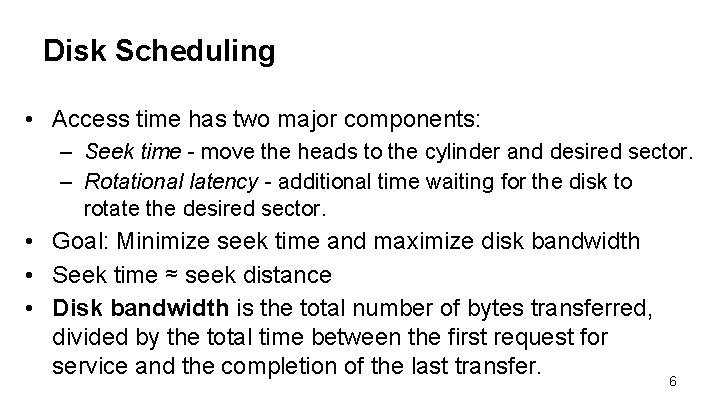
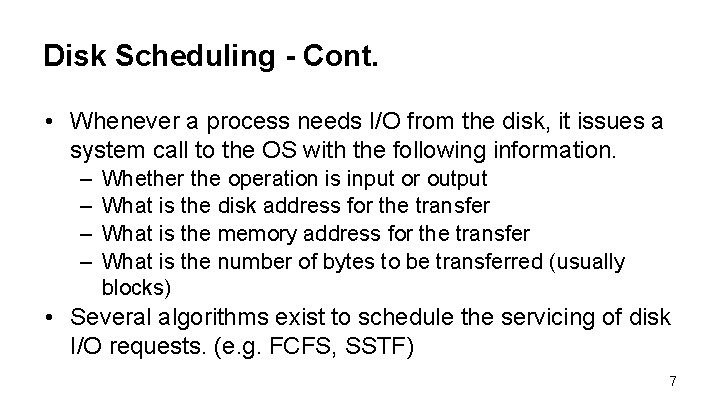
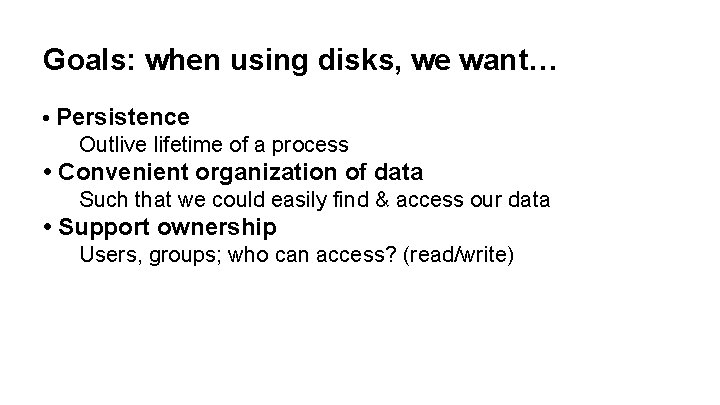
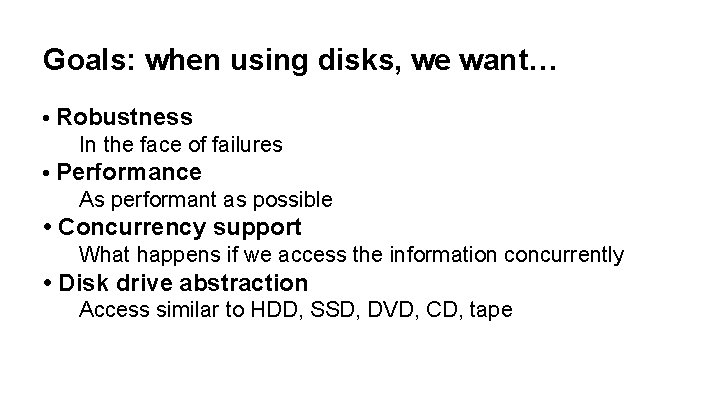
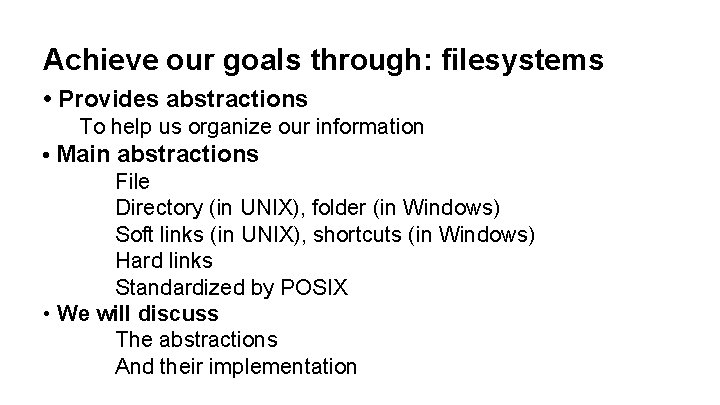
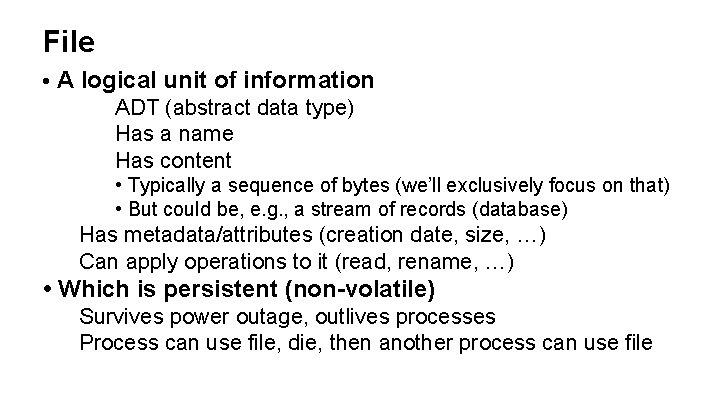
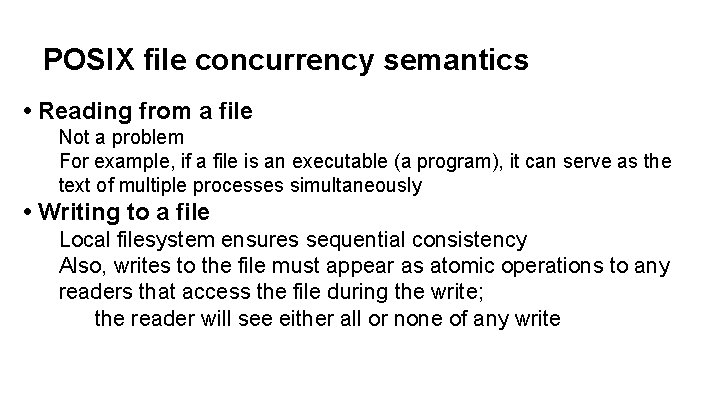
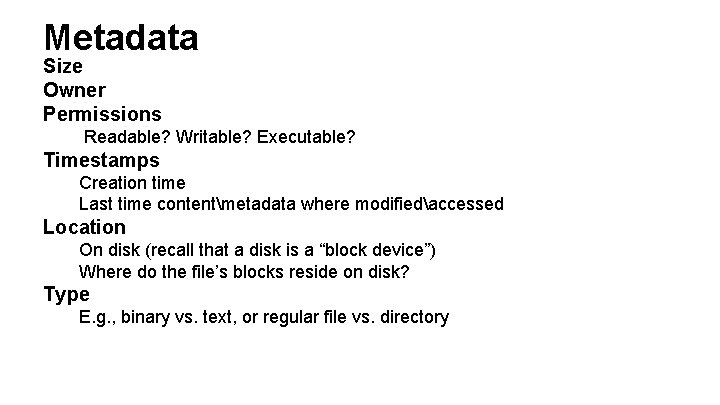
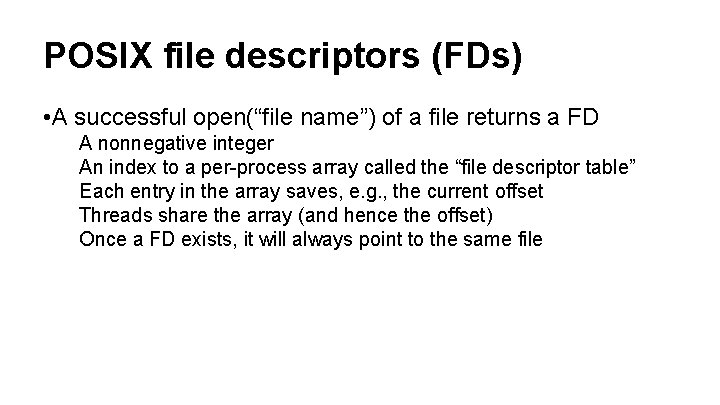
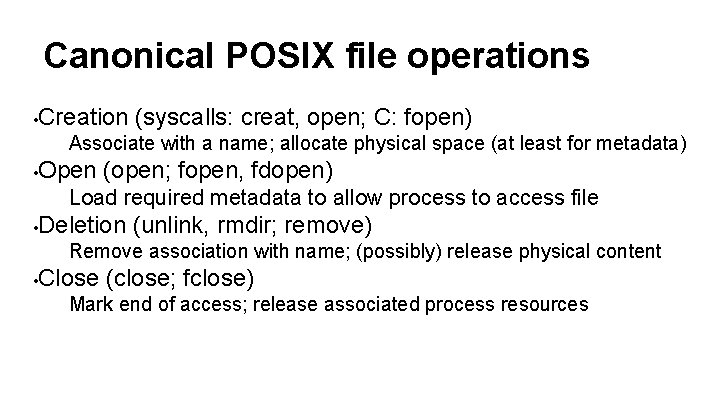
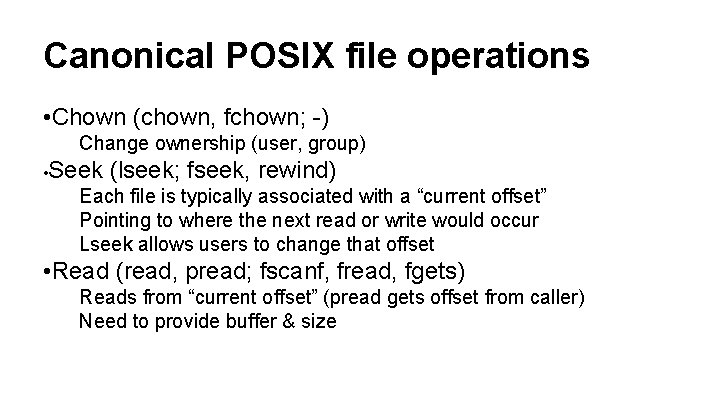
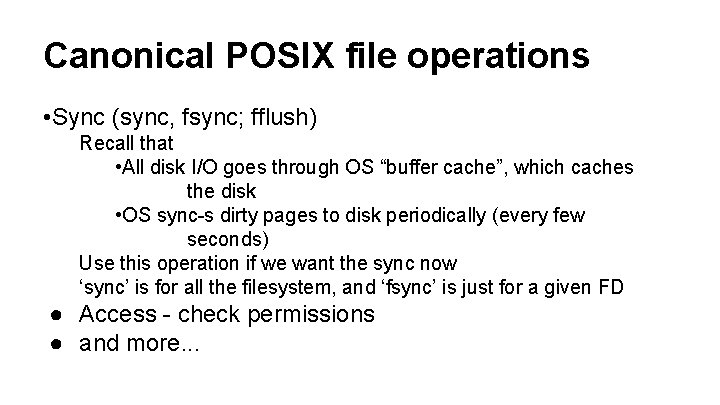
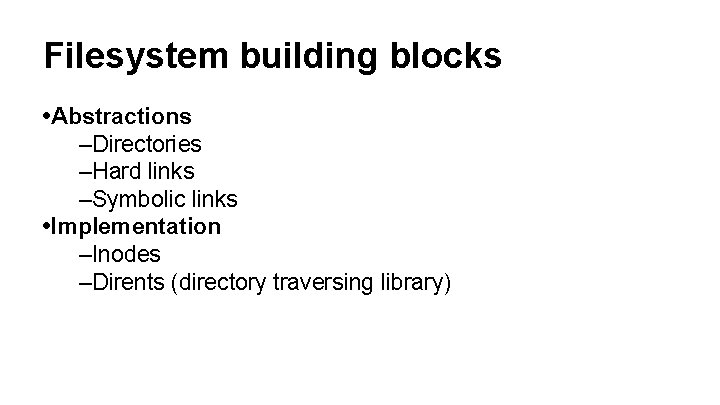
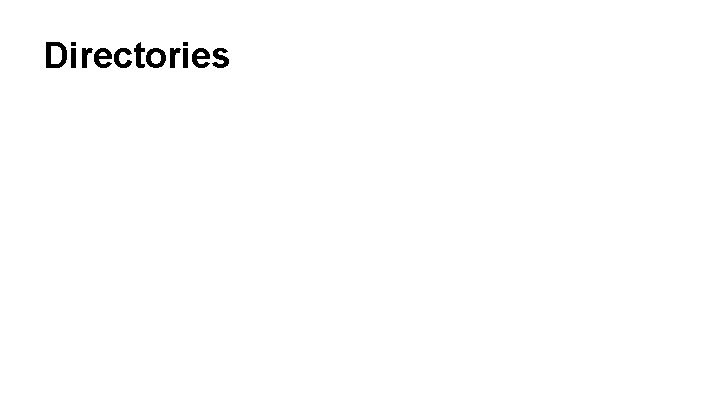
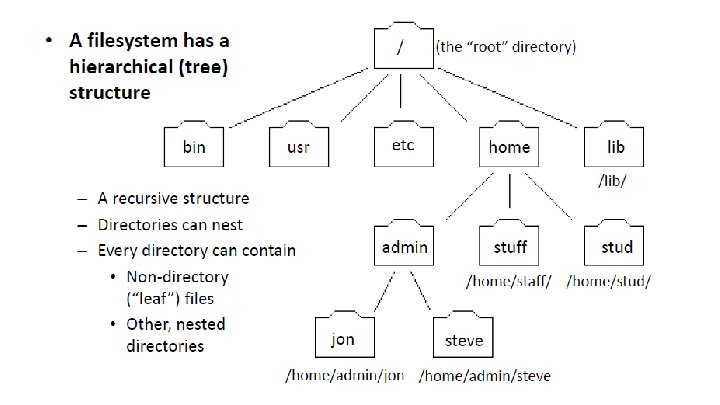
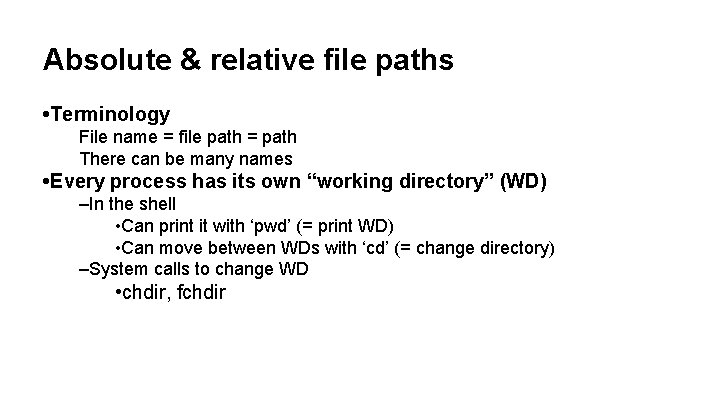
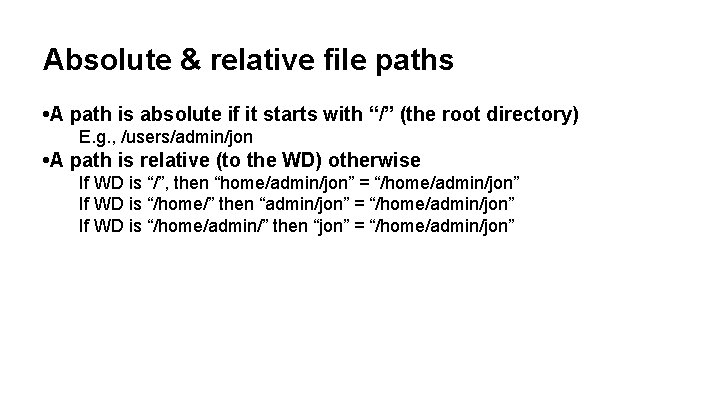
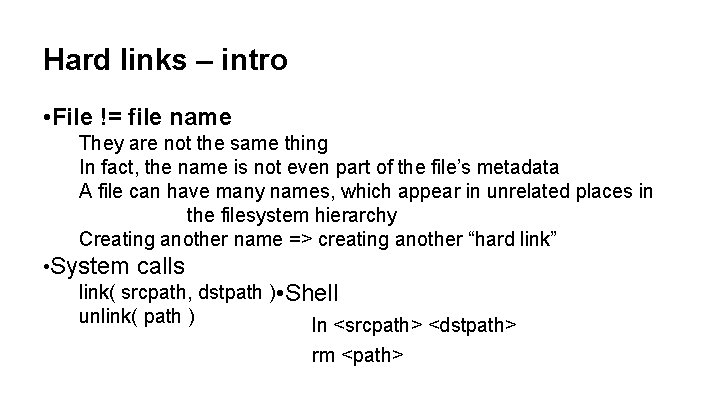
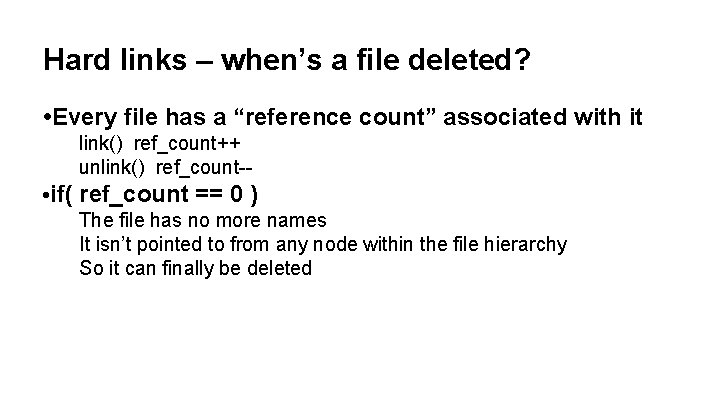
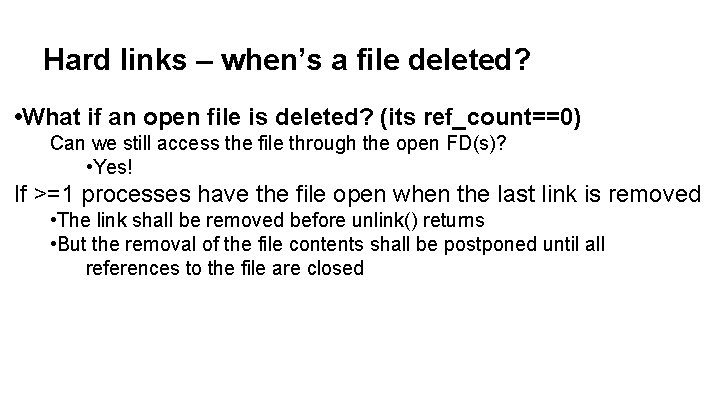
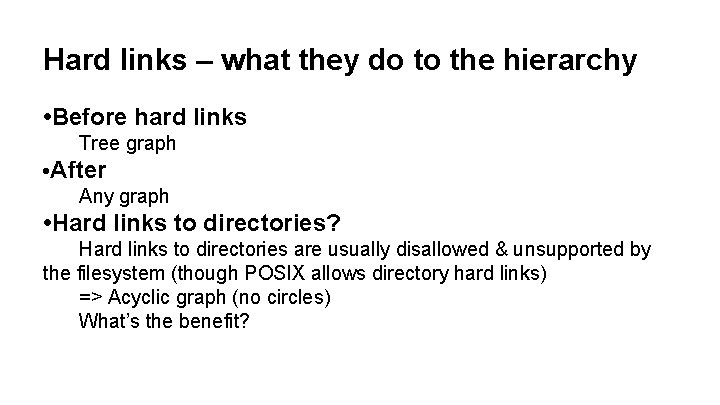
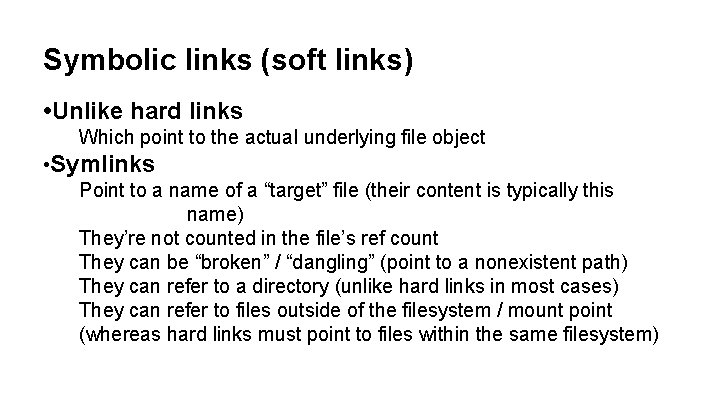
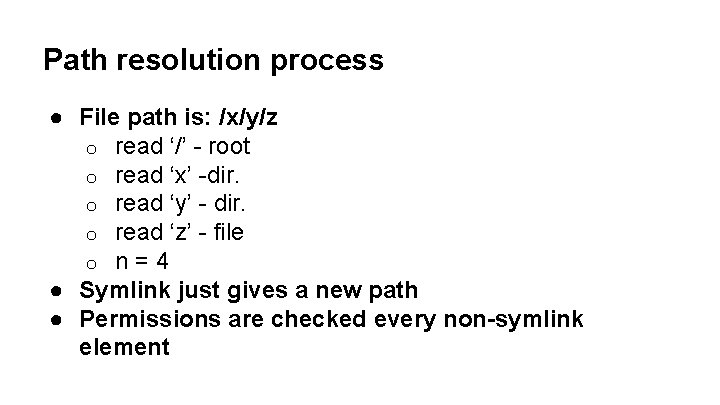
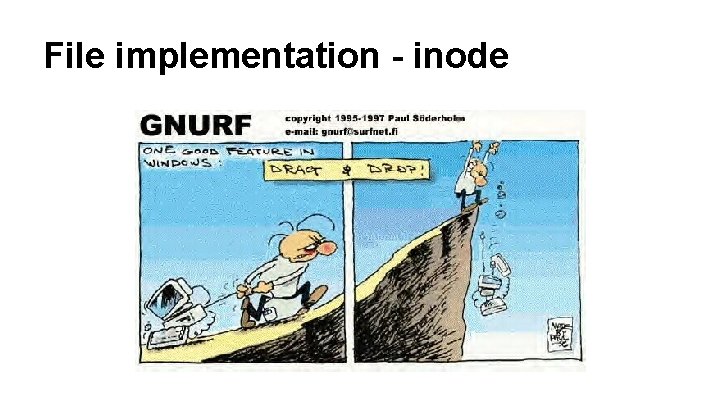
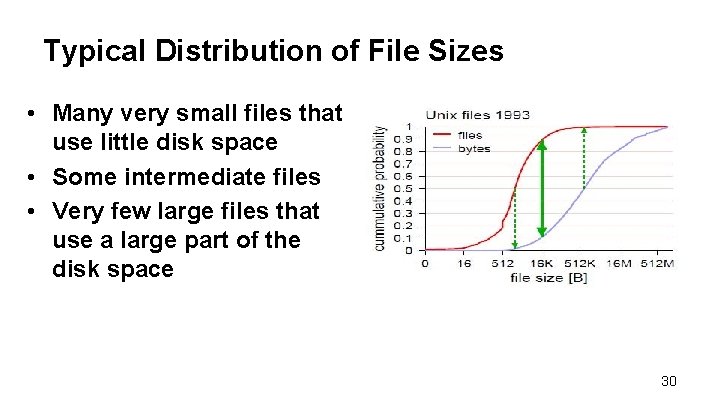
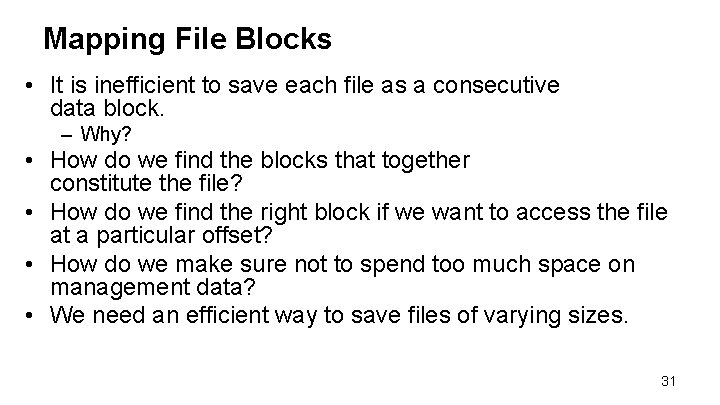
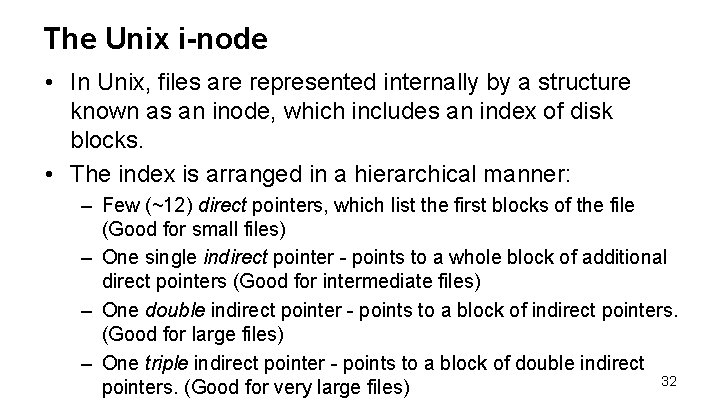
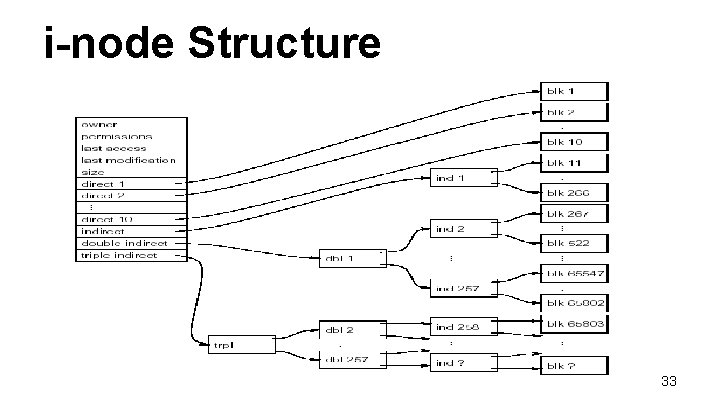
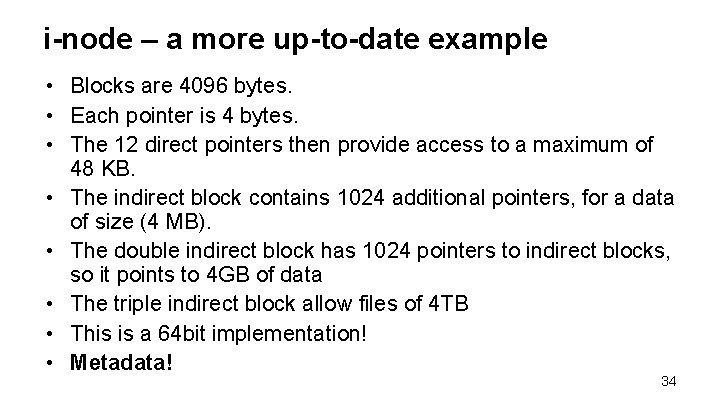
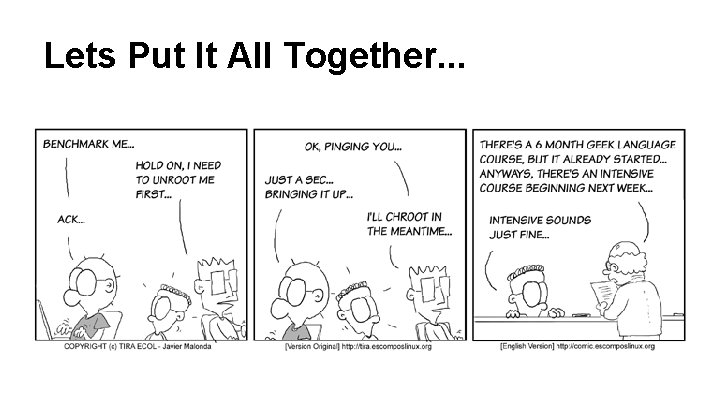
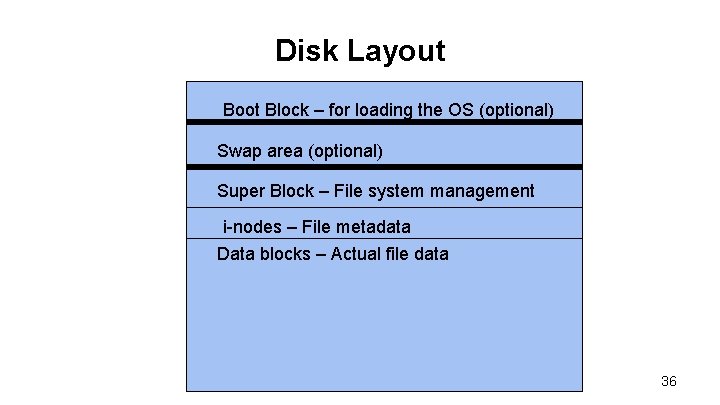
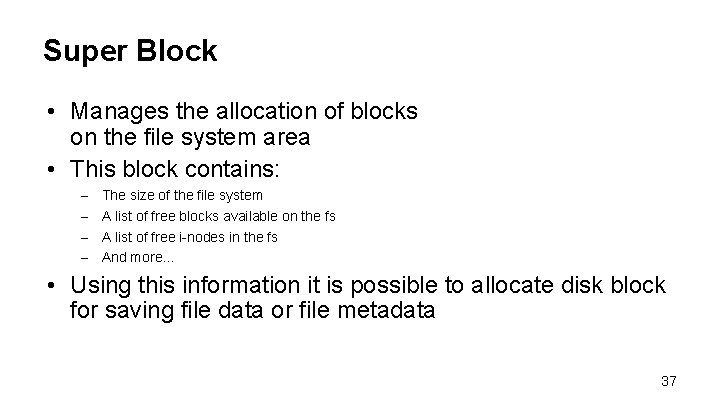
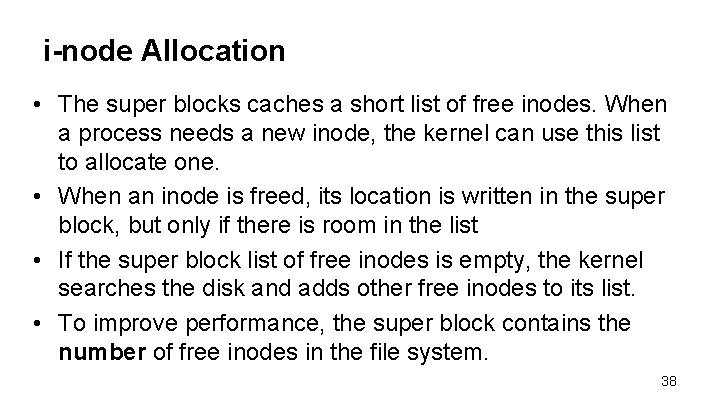
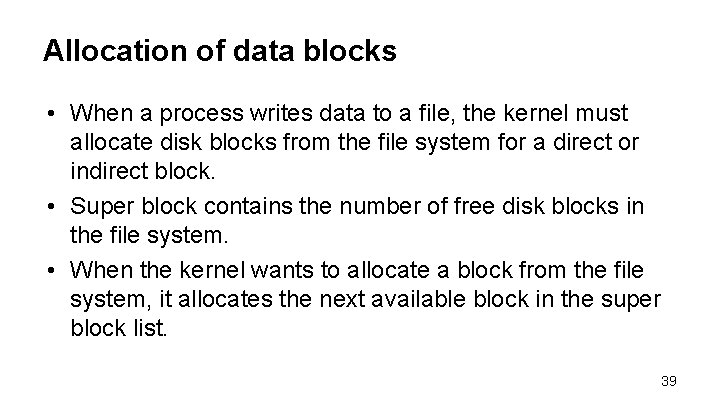

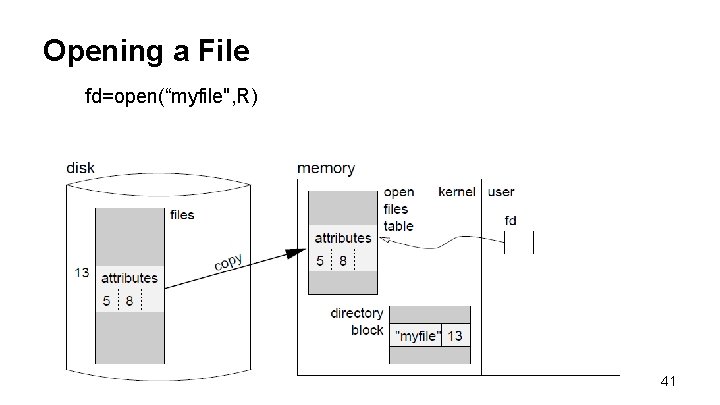
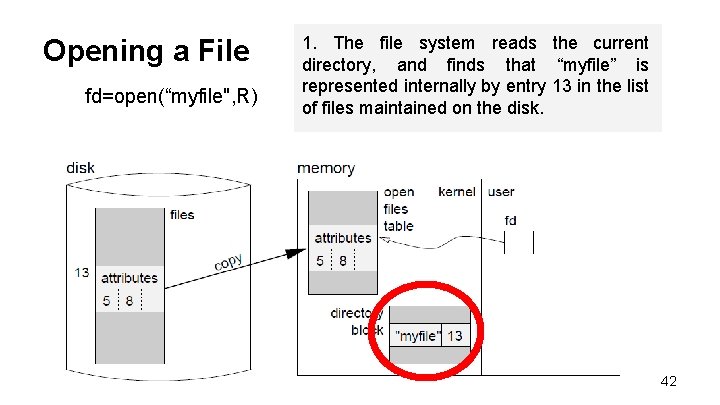
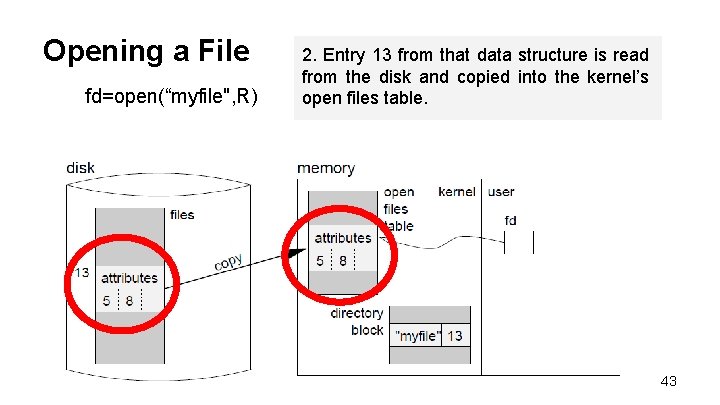
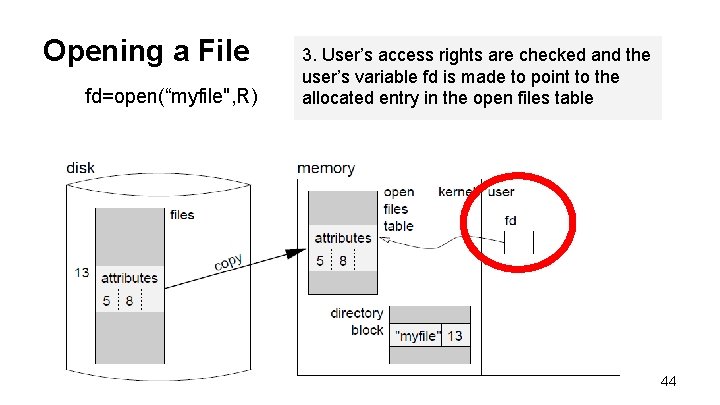
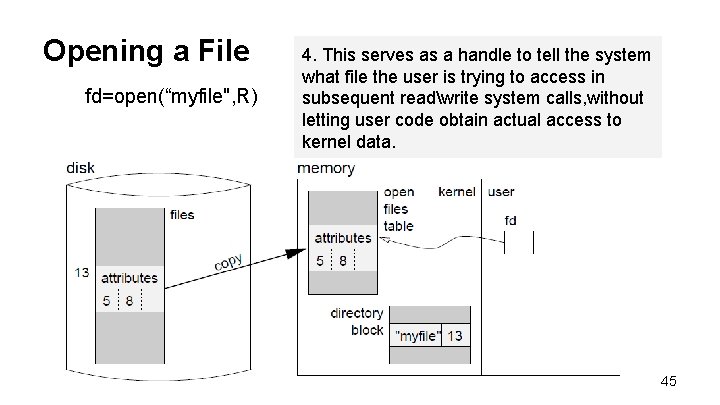
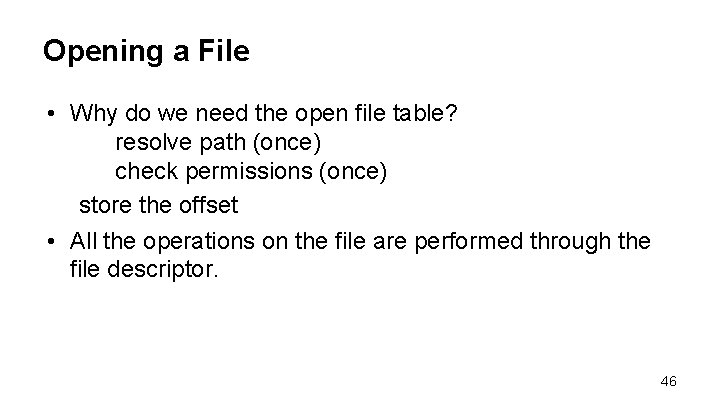
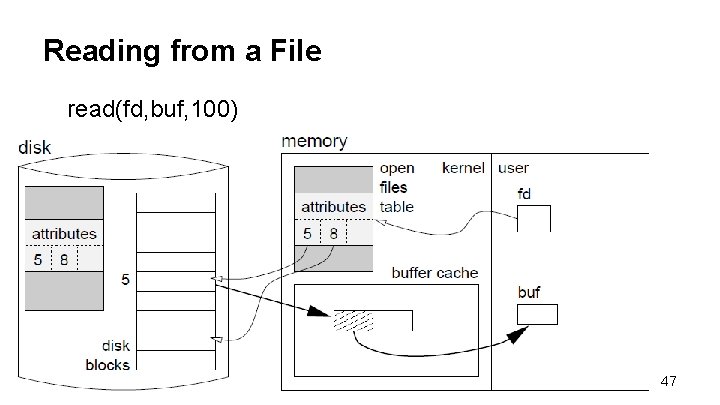
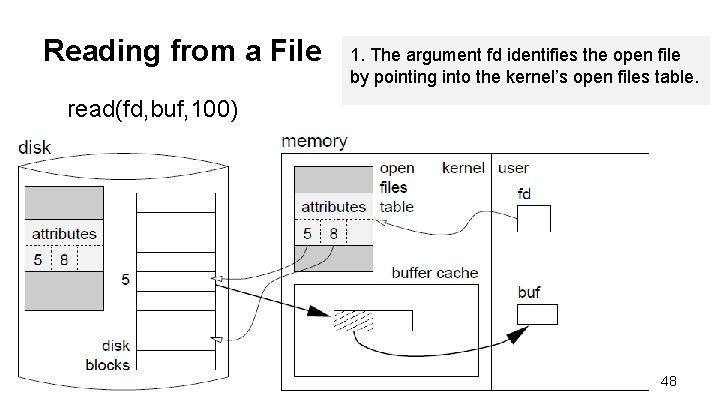
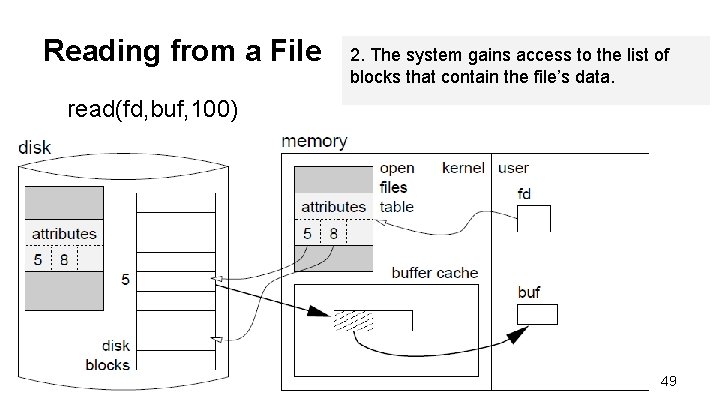
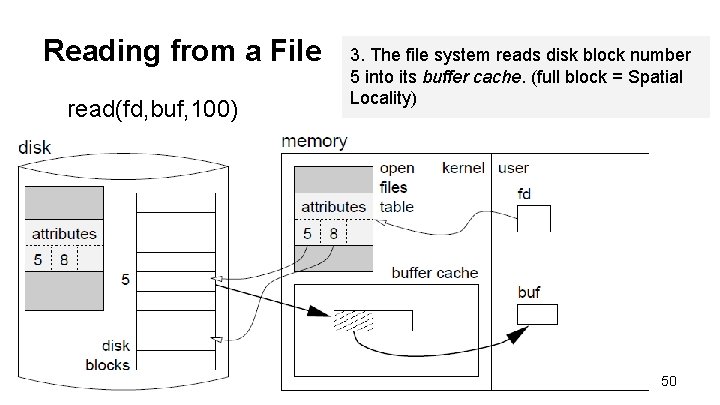
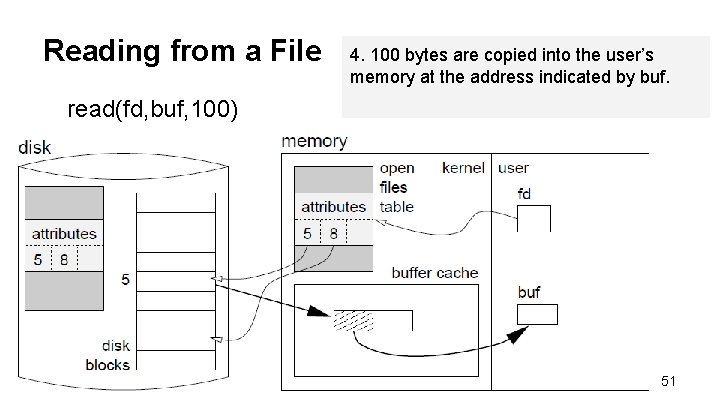
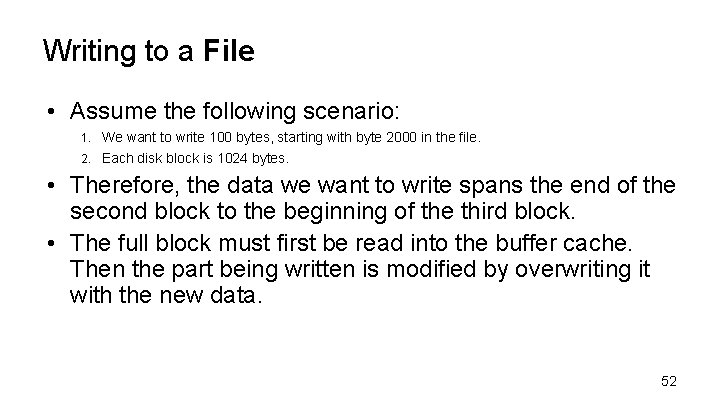
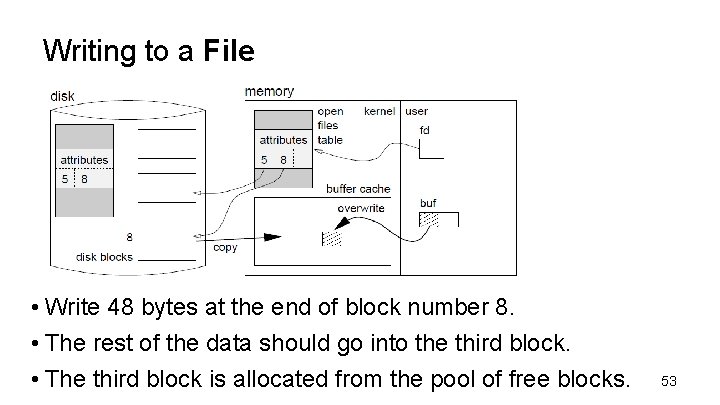
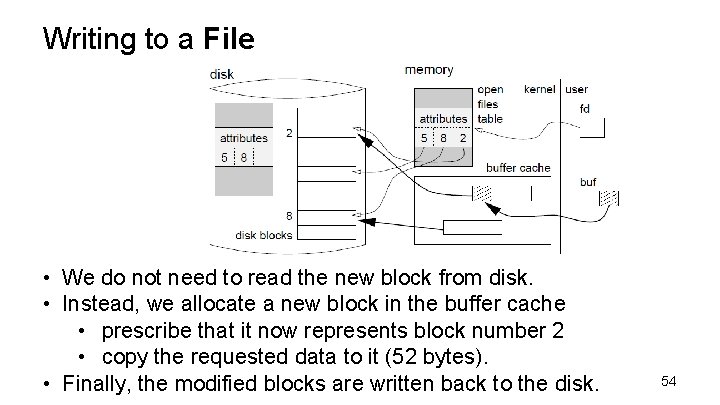
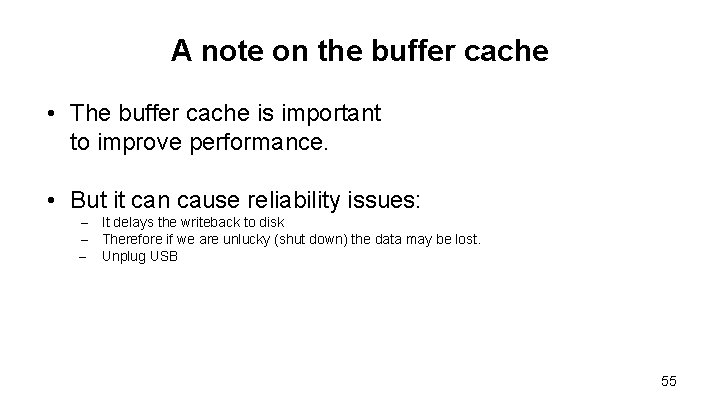
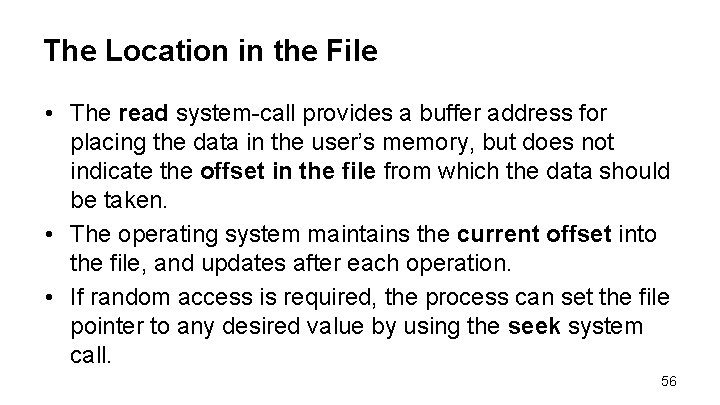
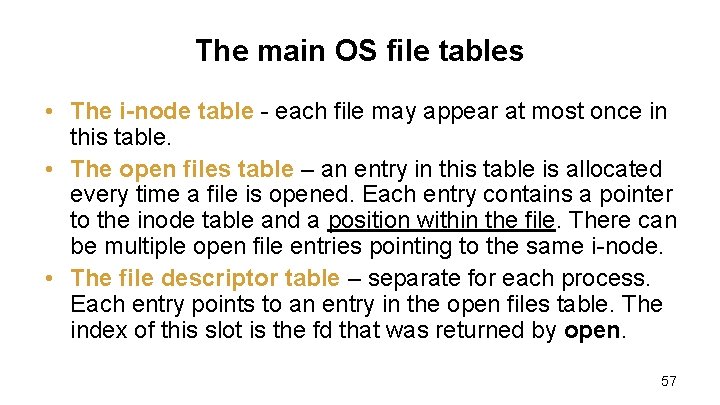
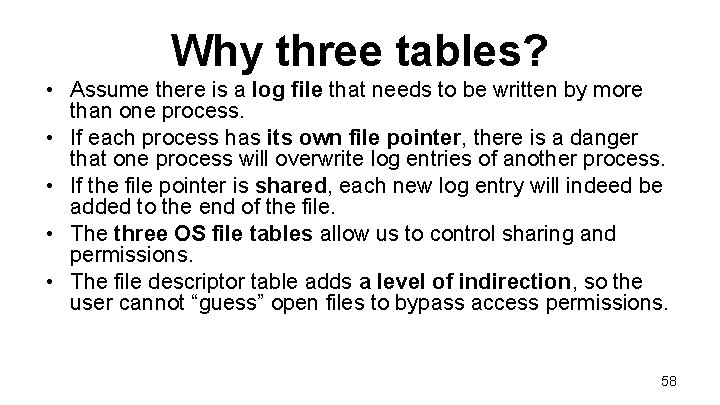
- Slides: 58
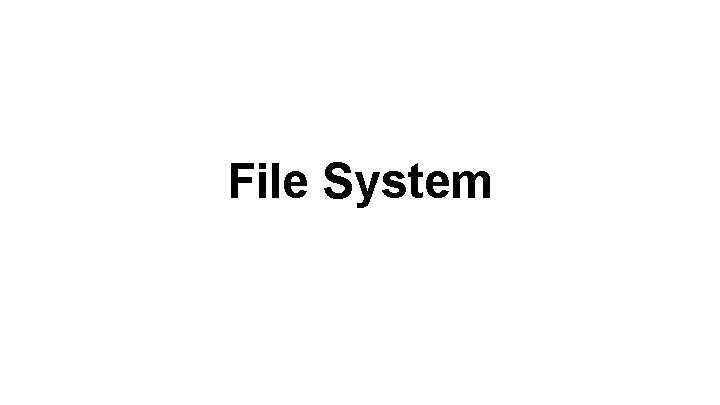
File System
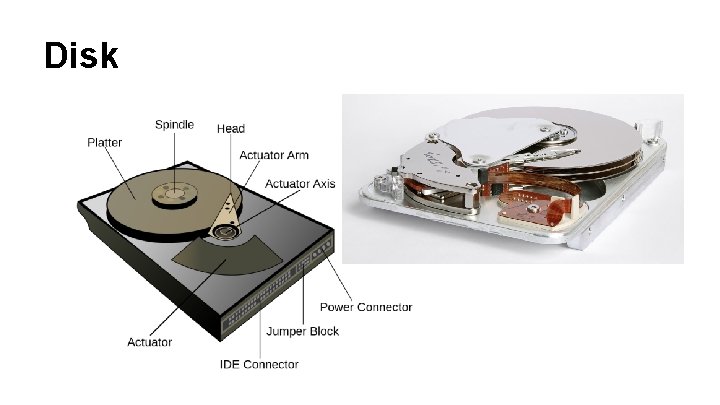
Disk
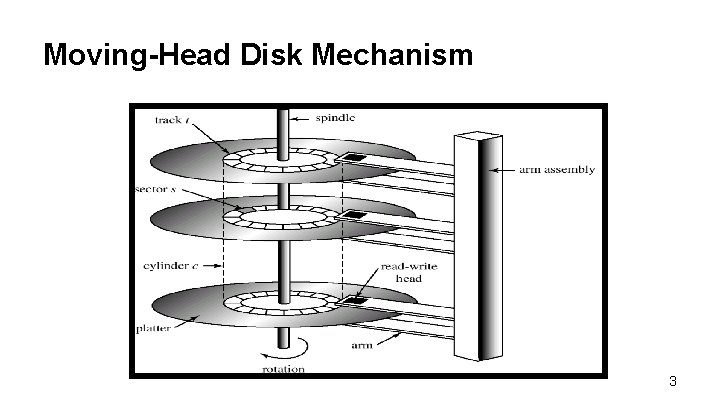
Moving-Head Disk Mechanism 3
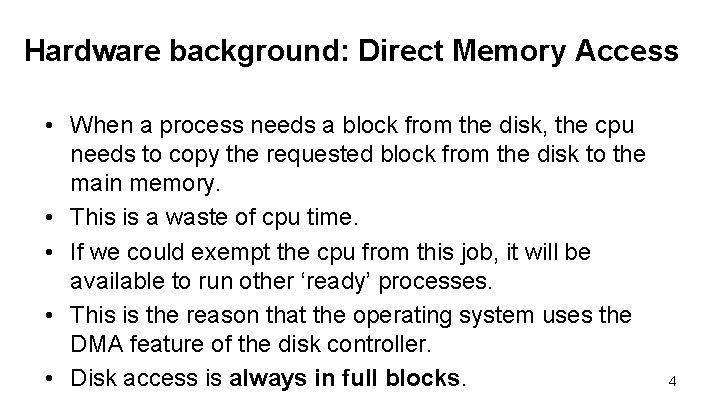
Hardware background: Direct Memory Access • When a process needs a block from the disk, the cpu needs to copy the requested block from the disk to the main memory. • This is a waste of cpu time. • If we could exempt the cpu from this job, it will be available to run other ‘ready’ processes. • This is the reason that the operating system uses the DMA feature of the disk controller. • Disk access is always in full blocks. 4
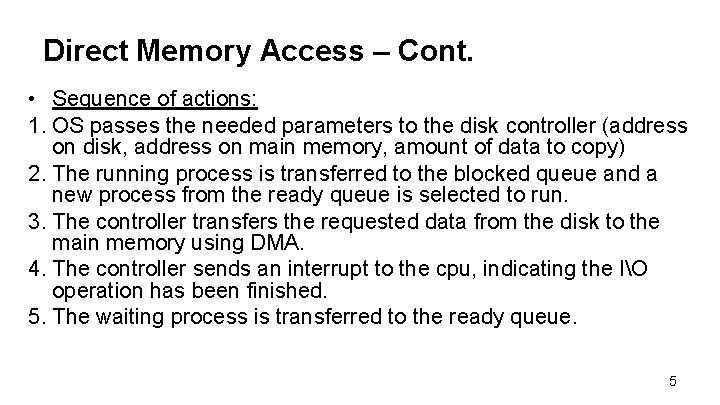
Direct Memory Access – Cont. • Sequence of actions: 1. OS passes the needed parameters to the disk controller (address on disk, address on main memory, amount of data to copy) 2. The running process is transferred to the blocked queue and a new process from the ready queue is selected to run. 3. The controller transfers the requested data from the disk to the main memory using DMA. 4. The controller sends an interrupt to the cpu, indicating the IO operation has been finished. 5. The waiting process is transferred to the ready queue. 5
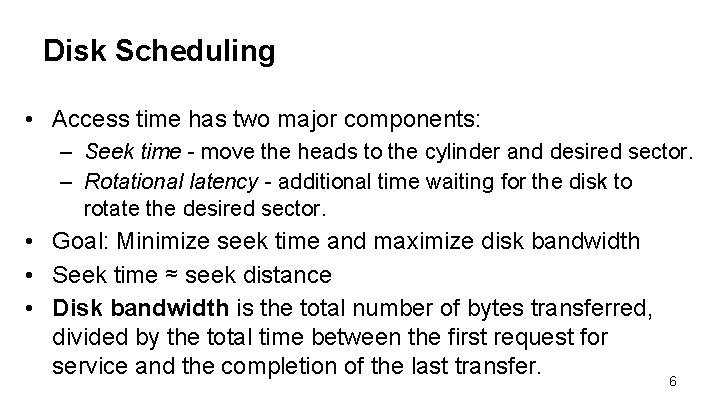
Disk Scheduling • Access time has two major components: – Seek time - move the heads to the cylinder and desired sector. – Rotational latency - additional time waiting for the disk to rotate the desired sector. • Goal: Minimize seek time and maximize disk bandwidth • Seek time ≈ seek distance • Disk bandwidth is the total number of bytes transferred, divided by the total time between the first request for service and the completion of the last transfer. 6
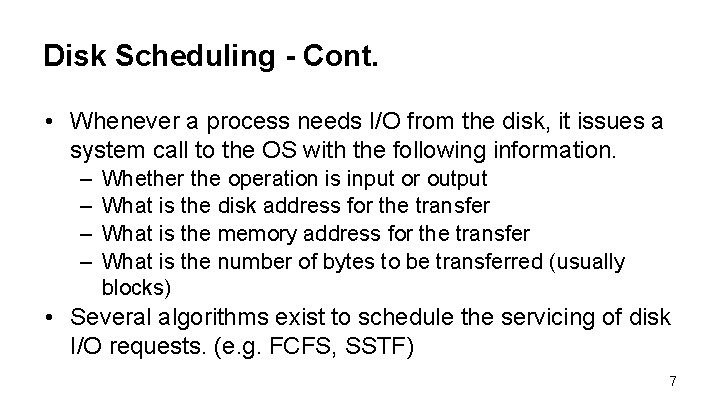
Disk Scheduling - Cont. • Whenever a process needs I/O from the disk, it issues a system call to the OS with the following information. – – Whether the operation is input or output What is the disk address for the transfer What is the memory address for the transfer What is the number of bytes to be transferred (usually blocks) • Several algorithms exist to schedule the servicing of disk I/O requests. (e. g. FCFS, SSTF) 7
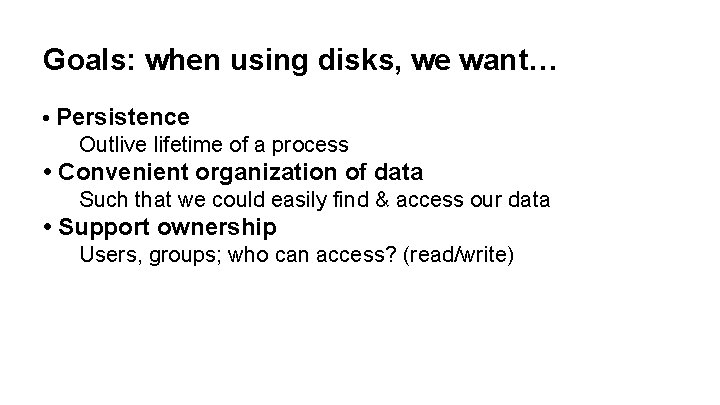
Goals: when using disks, we want… • Persistence Outlive lifetime of a process • Convenient organization of data Such that we could easily find & access our data • Support ownership Users, groups; who can access? (read/write)
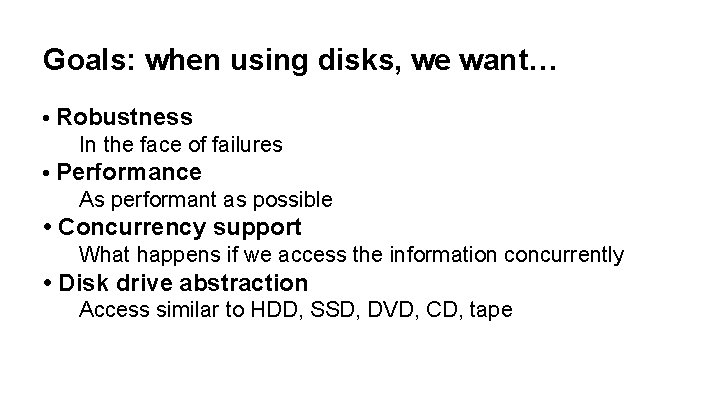
Goals: when using disks, we want… • Robustness In the face of failures • Performance As performant as possible • Concurrency support What happens if we access the information concurrently • Disk drive abstraction Access similar to HDD, SSD, DVD, CD, tape
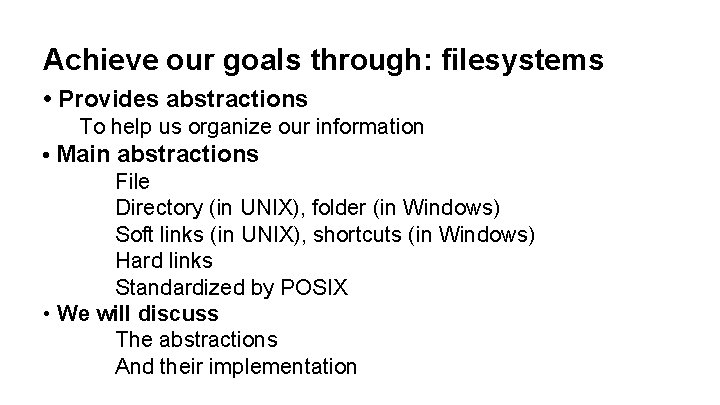
Achieve our goals through: filesystems • Provides abstractions To help us organize our information • Main abstractions File Directory (in UNIX), folder (in Windows) Soft links (in UNIX), shortcuts (in Windows) Hard links Standardized by POSIX • We will discuss The abstractions And their implementation
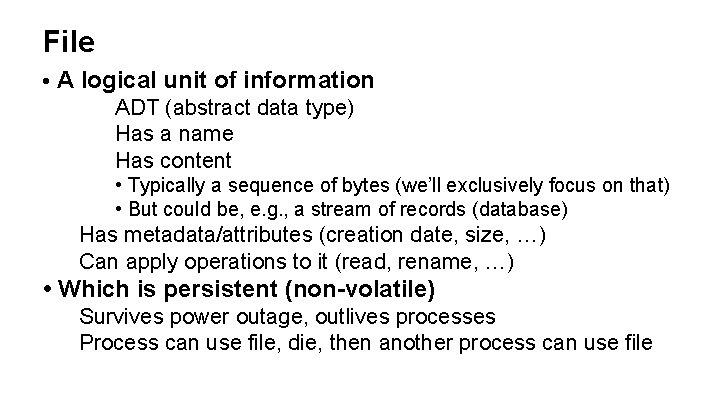
File • A logical unit of information ADT (abstract data type) Has a name Has content • Typically a sequence of bytes (we’ll exclusively focus on that) • But could be, e. g. , a stream of records (database) Has metadata/attributes (creation date, size, …) Can apply operations to it (read, rename, …) • Which is persistent (non-volatile) Survives power outage, outlives processes Process can use file, die, then another process can use file
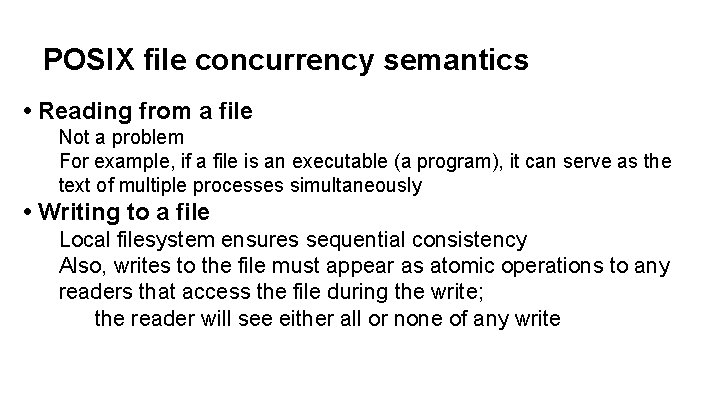
POSIX file concurrency semantics • Reading from a file Not a problem For example, if a file is an executable (a program), it can serve as the text of multiple processes simultaneously • Writing to a file Local filesystem ensures sequential consistency Also, writes to the file must appear as atomic operations to any readers that access the file during the write; the reader will see either all or none of any write
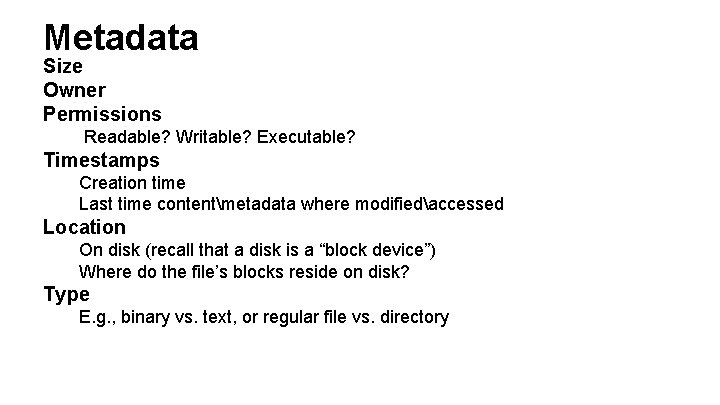
Metadata Size Owner Permissions Readable? Writable? Executable? Timestamps Creation time Last time contentmetadata where modifiedaccessed Location On disk (recall that a disk is a “block device”) Where do the file’s blocks reside on disk? Type E. g. , binary vs. text, or regular file vs. directory
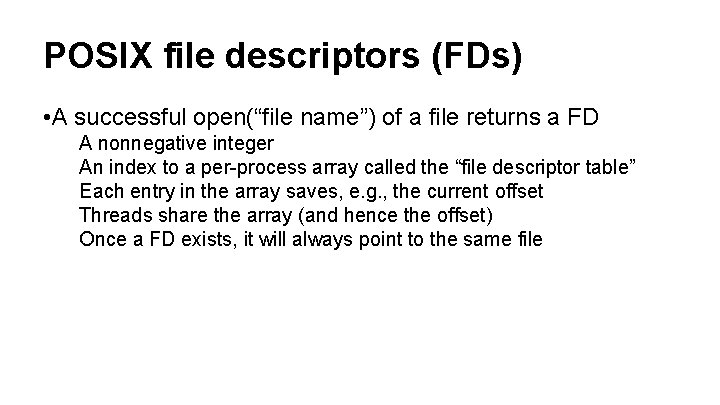
POSIX file descriptors (FDs) • A successful open(“file name”) of a file returns a FD A nonnegative integer An index to a per-process array called the “file descriptor table” Each entry in the array saves, e. g. , the current offset Threads share the array (and hence the offset) Once a FD exists, it will always point to the same file
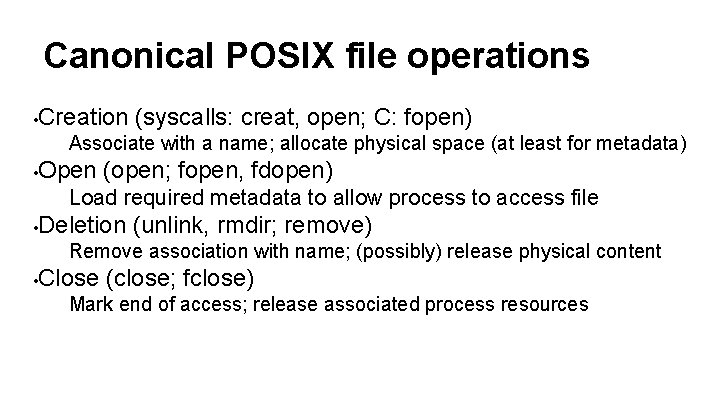
Canonical POSIX file operations • Creation (syscalls: creat, open; C: fopen) Associate with a name; allocate physical space (at least for metadata) • Open (open; fopen, fdopen) Load required metadata to allow process to access file • Deletion (unlink, rmdir; remove) Remove association with name; (possibly) release physical content • Close (close; fclose) Mark end of access; release associated process resources
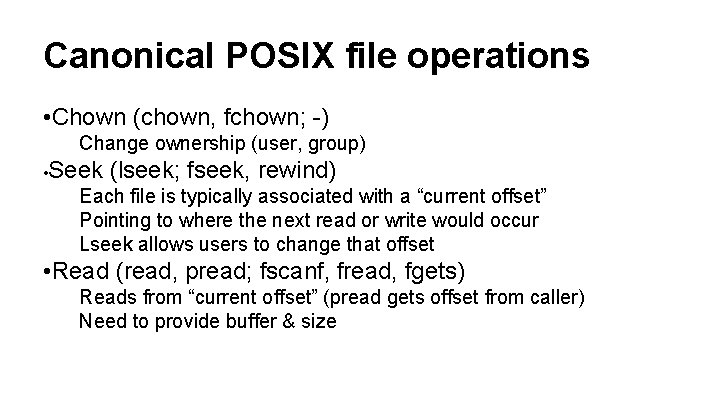
Canonical POSIX file operations • Chown (chown, fchown; -) Change ownership (user, group) • Seek (lseek; fseek, rewind) Each file is typically associated with a “current offset” Pointing to where the next read or write would occur Lseek allows users to change that offset • Read (read, pread; fscanf, fread, fgets) Reads from “current offset” (pread gets offset from caller) Need to provide buffer & size
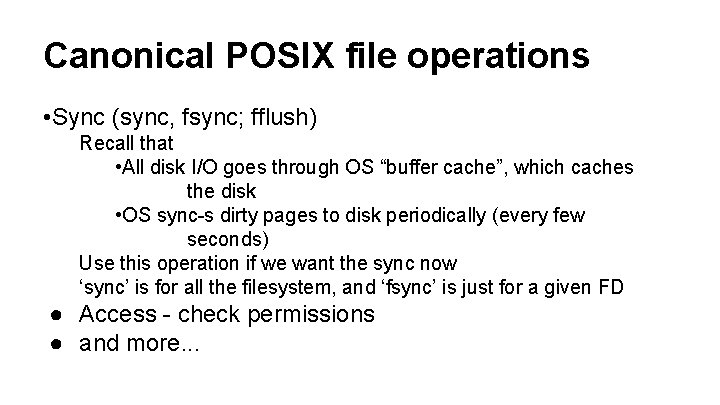
Canonical POSIX file operations • Sync (sync, fsync; fflush) Recall that • All disk I/O goes through OS “buffer cache”, which caches the disk • OS sync-s dirty pages to disk periodically (every few seconds) Use this operation if we want the sync now ‘sync’ is for all the filesystem, and ‘fsync’ is just for a given FD ● Access - check permissions ● and more. . .
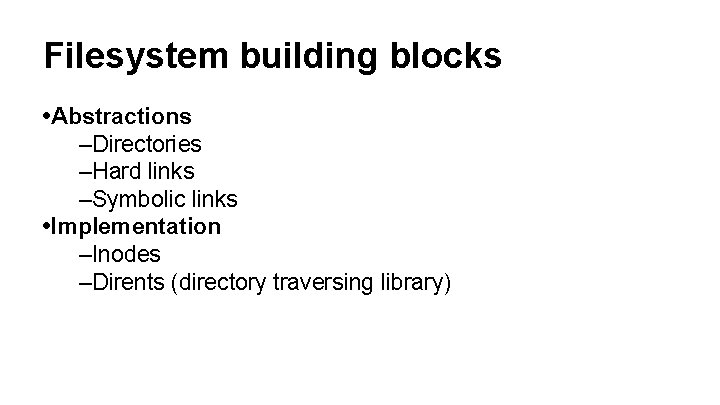
Filesystem building blocks • Abstractions –Directories –Hard links –Symbolic links • Implementation –Inodes –Dirents (directory traversing library)
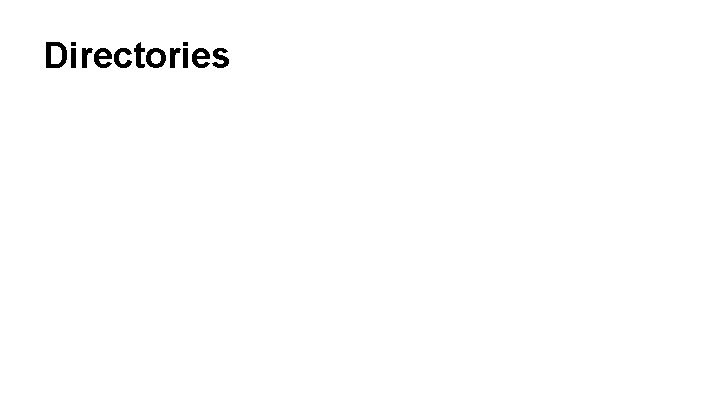
Directories
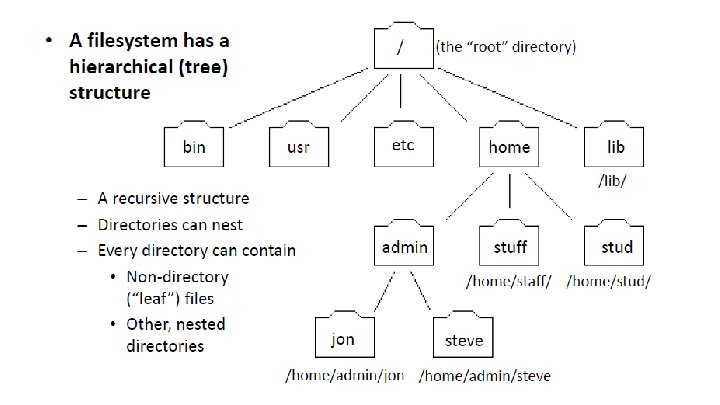
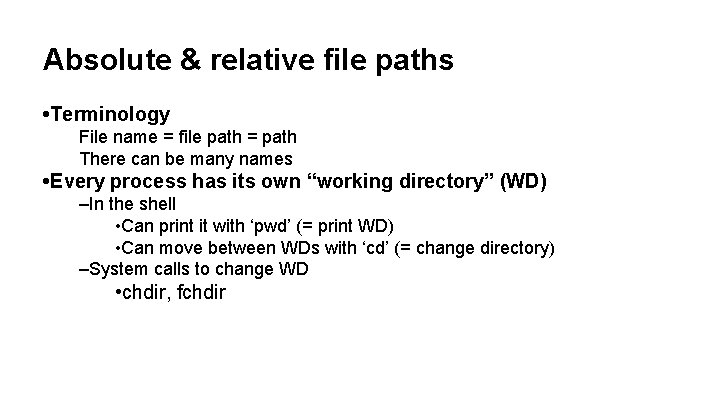
Absolute & relative file paths • Terminology File name = file path = path There can be many names • Every process has its own “working directory” (WD) –In the shell • Can print it with ‘pwd’ (= print WD) • Can move between WDs with ‘cd’ (= change directory) –System calls to change WD • chdir, fchdir
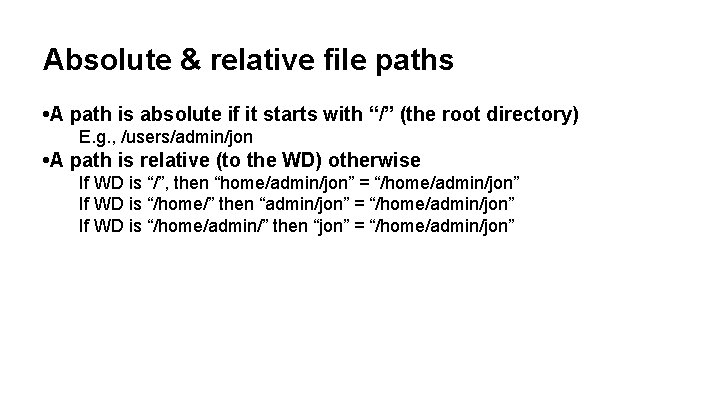
Absolute & relative file paths • A path is absolute if it starts with “/” (the root directory) E. g. , /users/admin/jon • A path is relative (to the WD) otherwise If WD is “/”, then “home/admin/jon” = “/home/admin/jon” If WD is “/home/” then “admin/jon” = “/home/admin/jon” If WD is “/home/admin/” then “jon” = “/home/admin/jon”
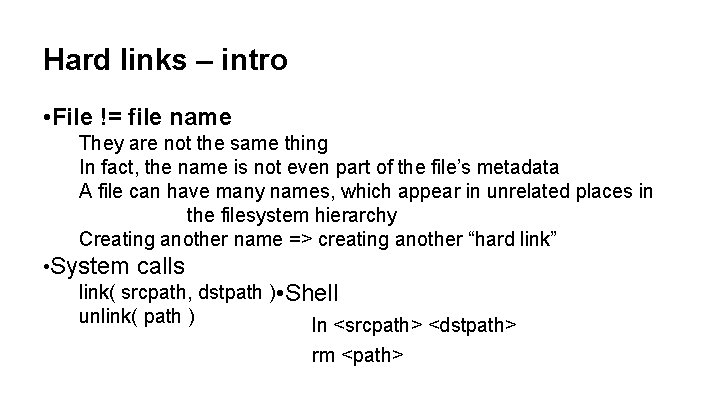
Hard links – intro • File != file name They are not the same thing In fact, the name is not even part of the file’s metadata A file can have many names, which appear in unrelated places in the filesystem hierarchy Creating another name => creating another “hard link” • System calls link( srcpath, dstpath ) • Shell unlink( path ) ln <srcpath> <dstpath> rm <path>
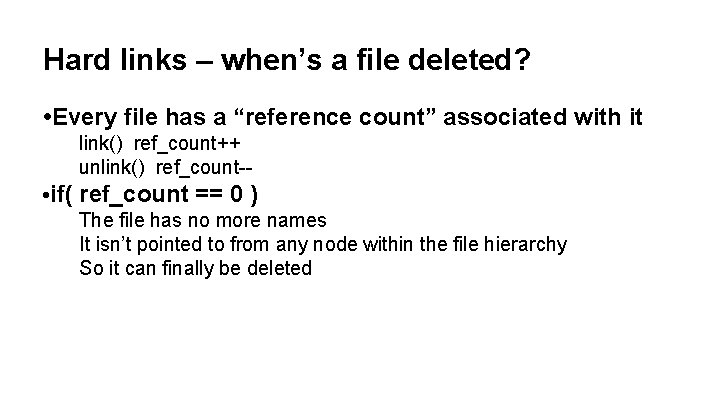
Hard links – when’s a file deleted? • Every file has a “reference count” associated with it link() ref_count++ unlink() ref_count- • if( ref_count == 0 ) The file has no more names It isn’t pointed to from any node within the file hierarchy So it can finally be deleted
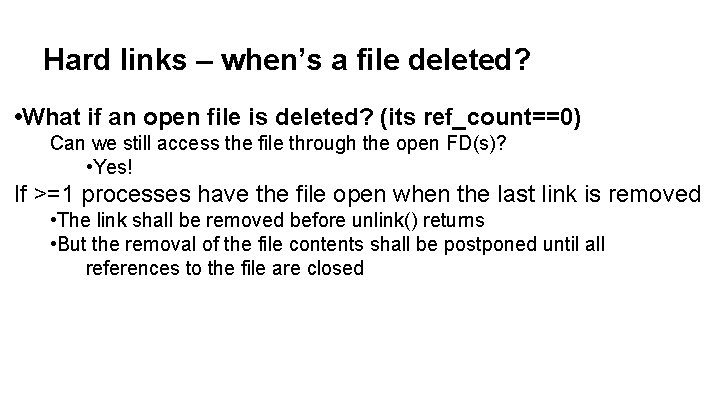
Hard links – when’s a file deleted? • What if an open file is deleted? (its ref_count==0) Can we still access the file through the open FD(s)? • Yes! If >=1 processes have the file open when the last link is removed • The link shall be removed before unlink() returns • But the removal of the file contents shall be postponed until all references to the file are closed
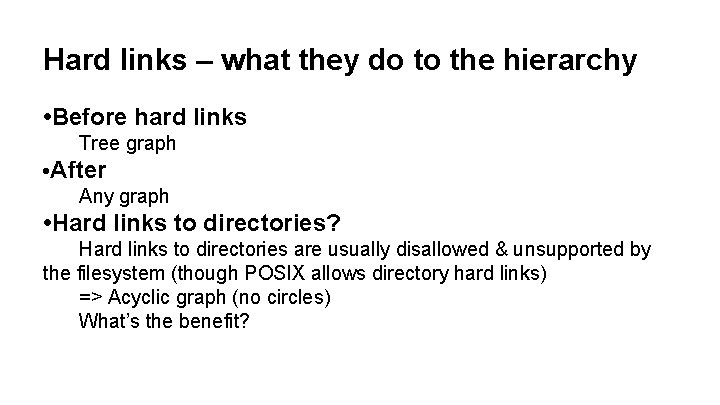
Hard links – what they do to the hierarchy • Before hard links Tree graph • After Any graph • Hard links to directories? Hard links to directories are usually disallowed & unsupported by the filesystem (though POSIX allows directory hard links) => Acyclic graph (no circles) What’s the benefit?
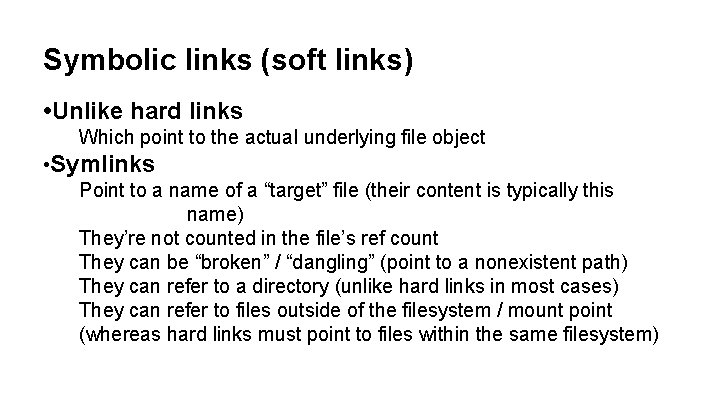
Symbolic links (soft links) • Unlike hard links Which point to the actual underlying file object • Symlinks Point to a name of a “target” file (their content is typically this name) They’re not counted in the file’s ref count They can be “broken” / “dangling” (point to a nonexistent path) They can refer to a directory (unlike hard links in most cases) They can refer to files outside of the filesystem / mount point (whereas hard links must point to files within the same filesystem)
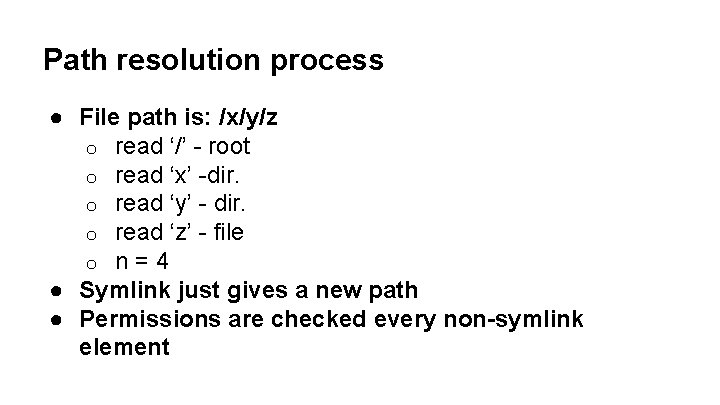
Path resolution process ● File path is: /x/y/z o read ‘/’ - root o read ‘x’ -dir. o read ‘y’ - dir. o read ‘z’ - file o n=4 ● Symlink just gives a new path ● Permissions are checked every non-symlink element
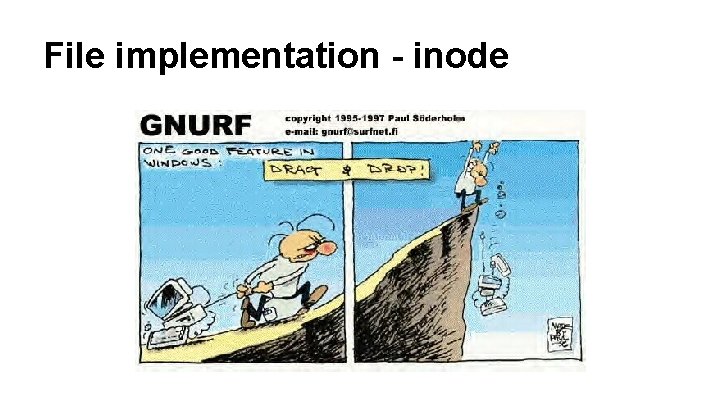
File implementation - inode
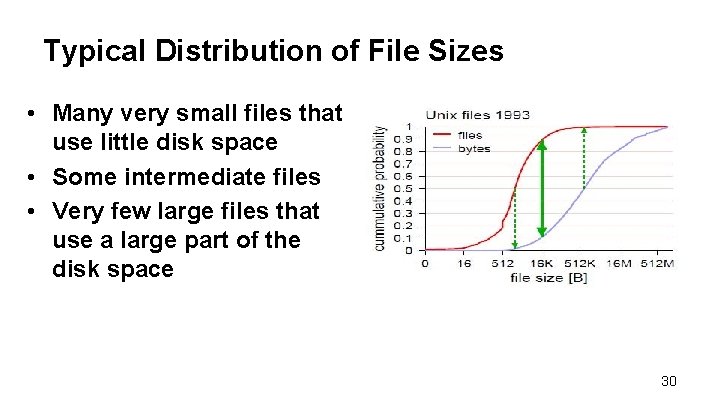
Typical Distribution of File Sizes • Many very small files that use little disk space • Some intermediate files • Very few large files that use a large part of the disk space 30
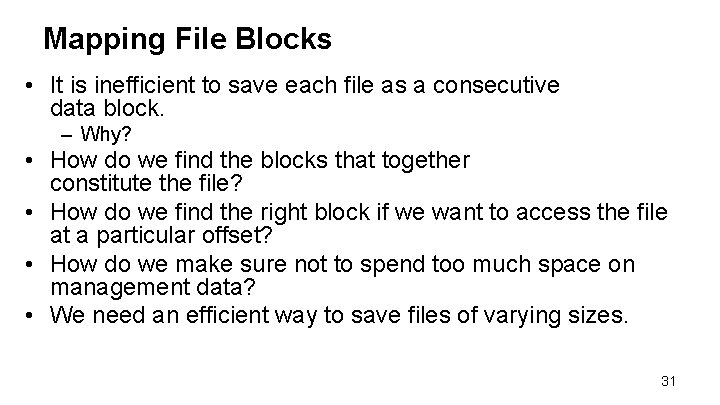
Mapping File Blocks • It is inefficient to save each file as a consecutive data block. – Why? • How do we find the blocks that together constitute the file? • How do we find the right block if we want to access the file at a particular offset? • How do we make sure not to spend too much space on management data? • We need an efficient way to save files of varying sizes. 31
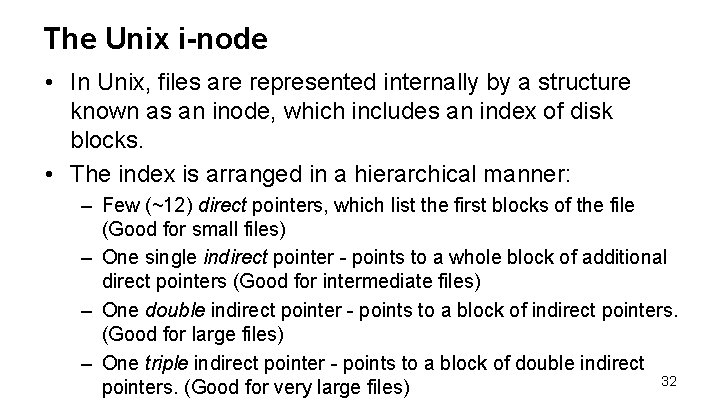
The Unix i-node • In Unix, files are represented internally by a structure known as an inode, which includes an index of disk blocks. • The index is arranged in a hierarchical manner: – Few (~12) direct pointers, which list the first blocks of the file (Good for small files) – One single indirect pointer - points to a whole block of additional direct pointers (Good for intermediate files) – One double indirect pointer - points to a block of indirect pointers. (Good for large files) – One triple indirect pointer - points to a block of double indirect 32 pointers. (Good for very large files)
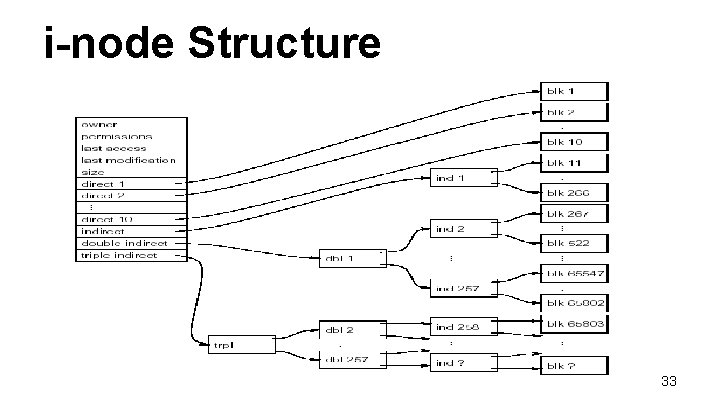
i-node Structure 33
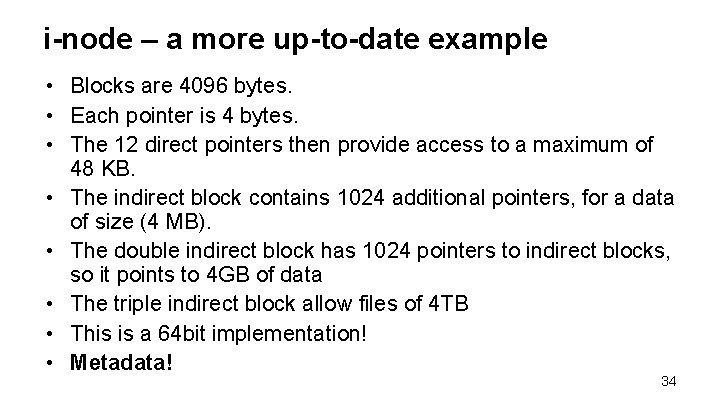
i-node – a more up-to-date example • Blocks are 4096 bytes. • Each pointer is 4 bytes. • The 12 direct pointers then provide access to a maximum of 48 KB. • The indirect block contains 1024 additional pointers, for a data of size (4 MB). • The double indirect block has 1024 pointers to indirect blocks, so it points to 4 GB of data • The triple indirect block allow files of 4 TB • This is a 64 bit implementation! • Metadata! 34
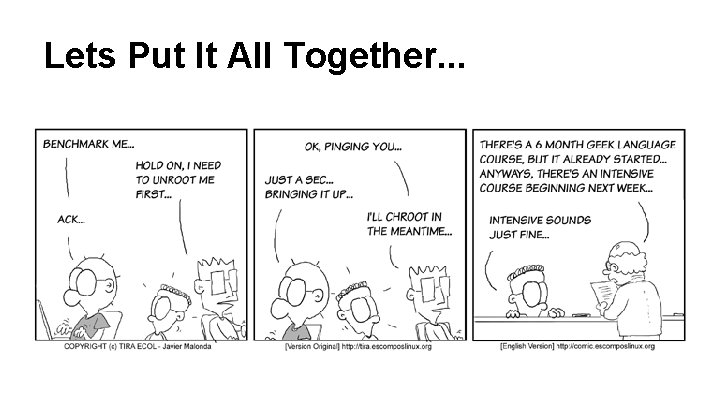
Lets Put It All Together. . .
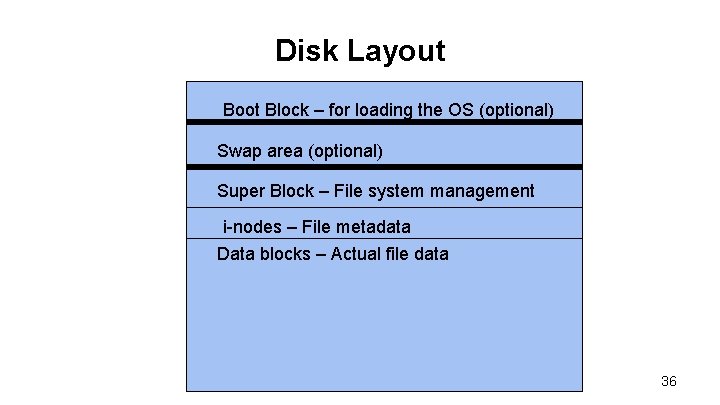
Disk Layout Boot Block – for loading the OS (optional) Swap area (optional) Super Block – File system management i-nodes – File metadata Data blocks – Actual file data 36
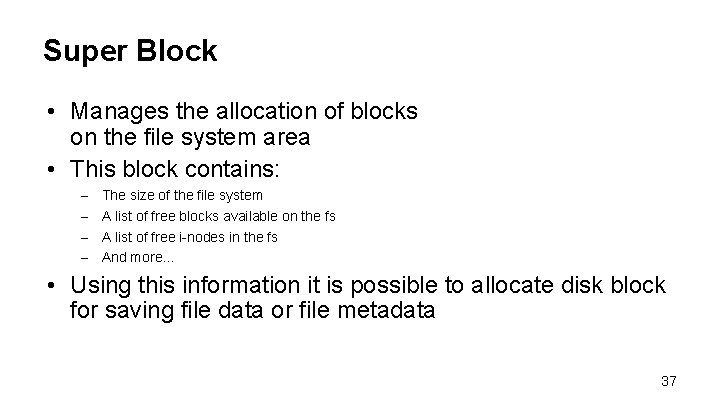
Super Block • Manages the allocation of blocks on the file system area • This block contains: The size of the file system – A list of free blocks available on the fs – A list of free i-nodes in the fs – And more. . . – • Using this information it is possible to allocate disk block for saving file data or file metadata 37
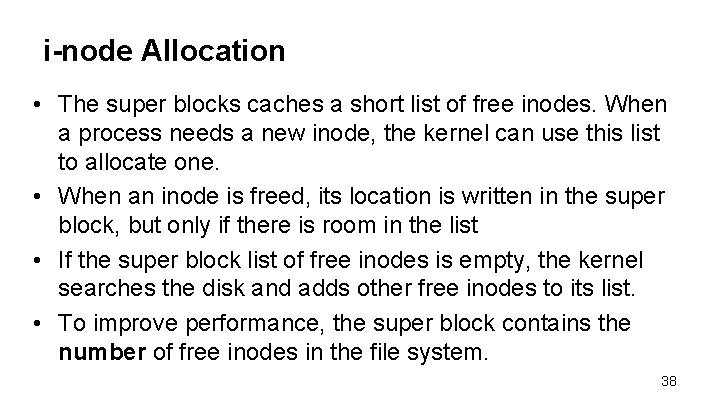
i-node Allocation • The super blocks caches a short list of free inodes. When a process needs a new inode, the kernel can use this list to allocate one. • When an inode is freed, its location is written in the super block, but only if there is room in the list • If the super block list of free inodes is empty, the kernel searches the disk and adds other free inodes to its list. • To improve performance, the super block contains the number of free inodes in the file system. 38
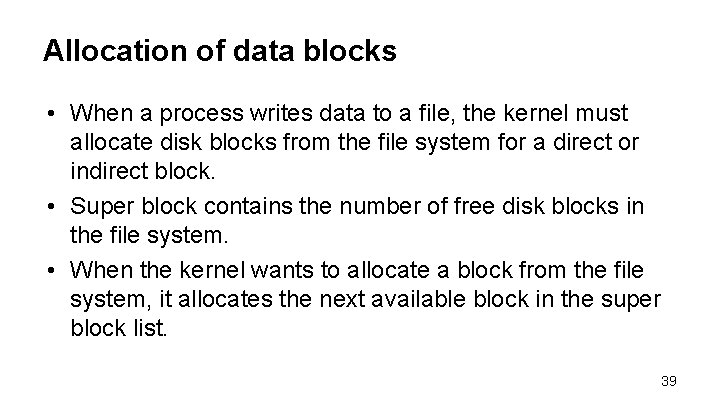
Allocation of data blocks • When a process writes data to a file, the kernel must allocate disk blocks from the file system for a direct or indirect block. • Super block contains the number of free disk blocks in the file system. • When the kernel wants to allocate a block from the file system, it allocates the next available block in the super block list. 39

Storing and Accessing File Data • Storing data in a file involves: – Allocation of disk blocks to the file. – Read and write operations – Optimization - avoiding disk access by caching data in memory. 40
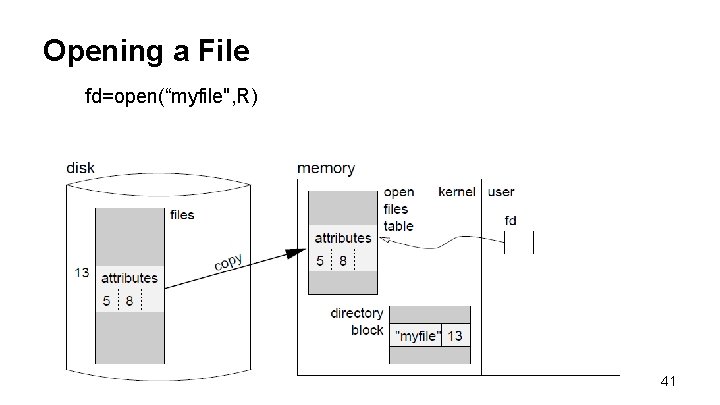
Opening a File fd=open(“myfile", R) 41
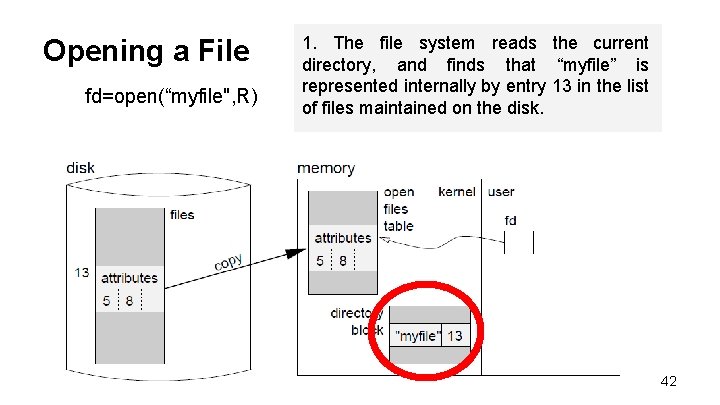
Opening a File fd=open(“myfile", R) 1. The file system reads the current directory, and finds that “myfile” is represented internally by entry 13 in the list of files maintained on the disk. 42
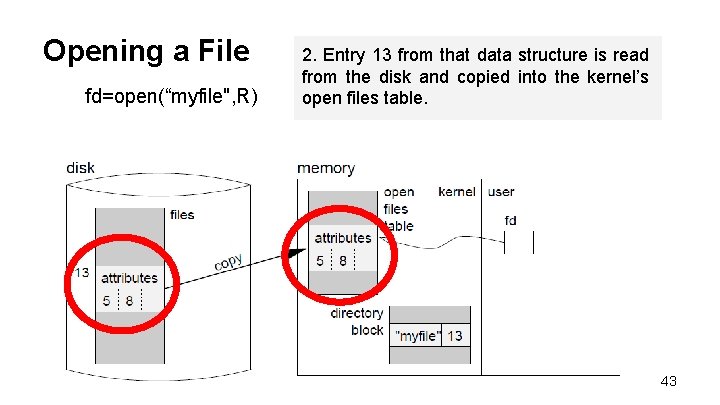
Opening a File fd=open(“myfile", R) 2. Entry 13 from that data structure is read from the disk and copied into the kernel’s open files table. 43
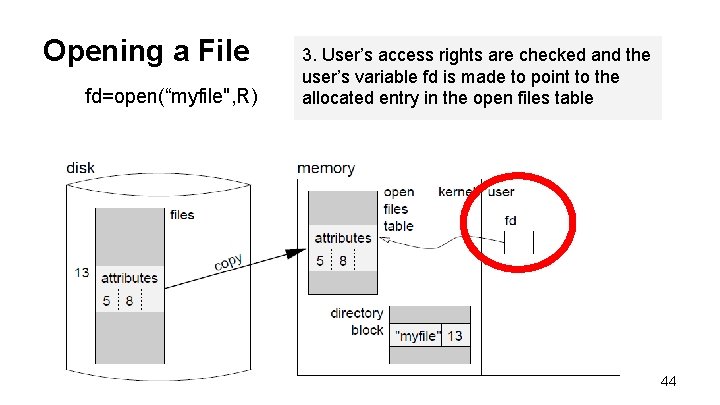
Opening a File fd=open(“myfile", R) 3. User’s access rights are checked and the user’s variable fd is made to point to the allocated entry in the open files table 44
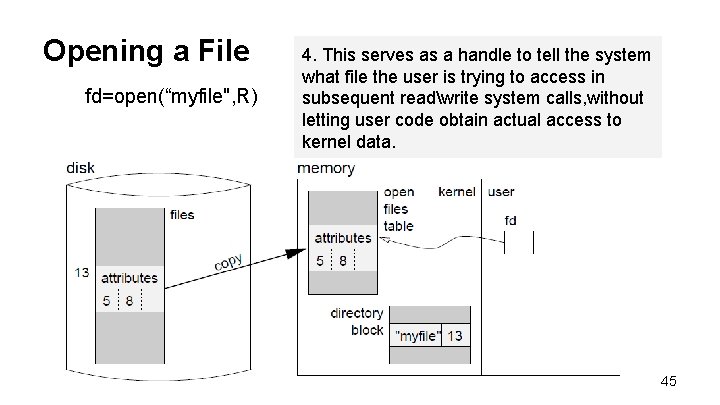
Opening a File fd=open(“myfile", R) 4. This serves as a handle to tell the system what file the user is trying to access in subsequent readwrite system calls, without letting user code obtain actual access to kernel data. 45
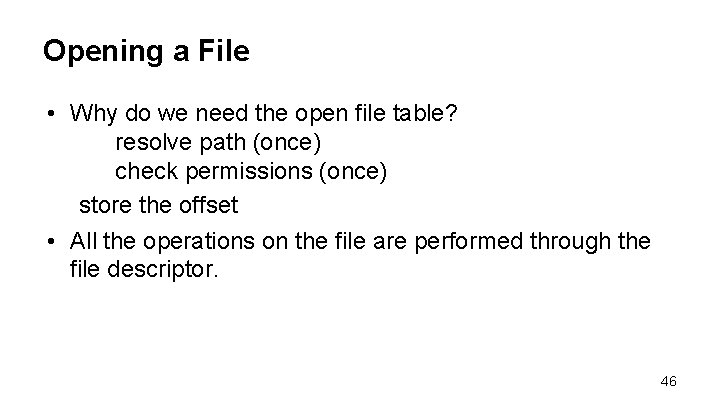
Opening a File • Why do we need the open file table? resolve path (once) check permissions (once) store the offset • All the operations on the file are performed through the file descriptor. 46
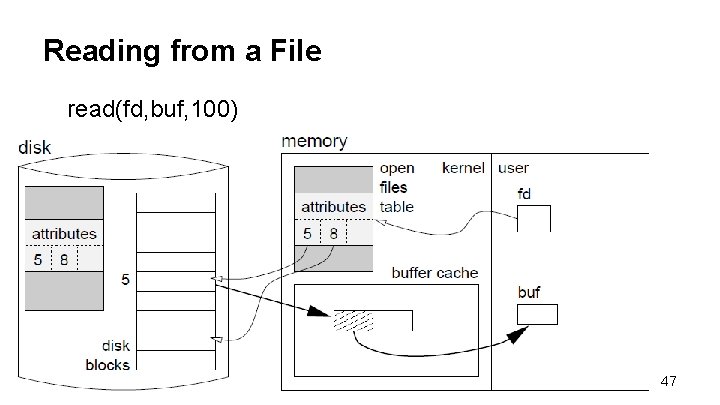
Reading from a File read(fd, buf, 100) 47
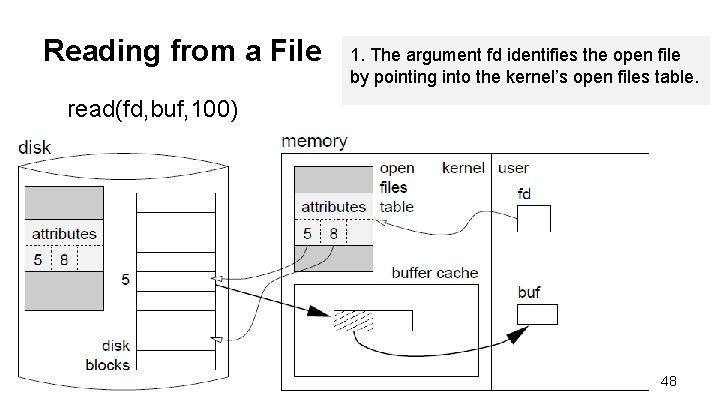
Reading from a File 1. The argument fd identifies the open file by pointing into the kernel’s open files table. read(fd, buf, 100) 48
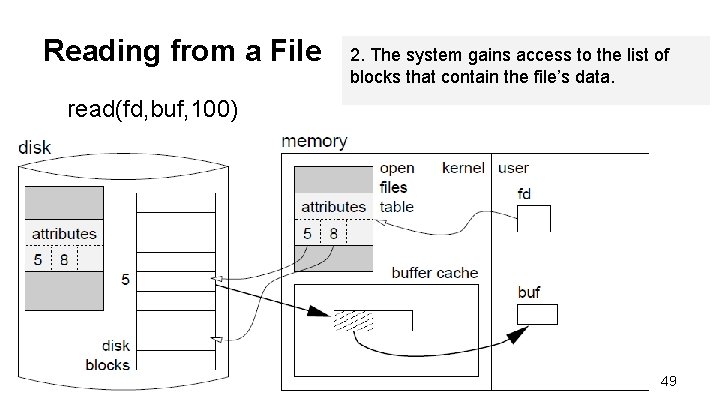
Reading from a File 2. The system gains access to the list of blocks that contain the file’s data. read(fd, buf, 100) 49
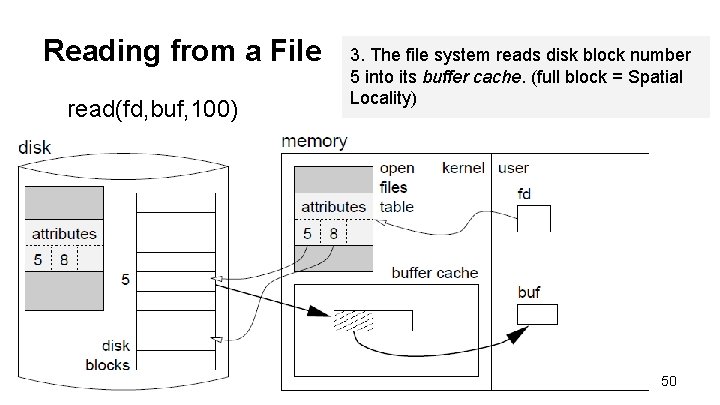
Reading from a File read(fd, buf, 100) 3. The file system reads disk block number 5 into its buffer cache. (full block = Spatial Locality) 50
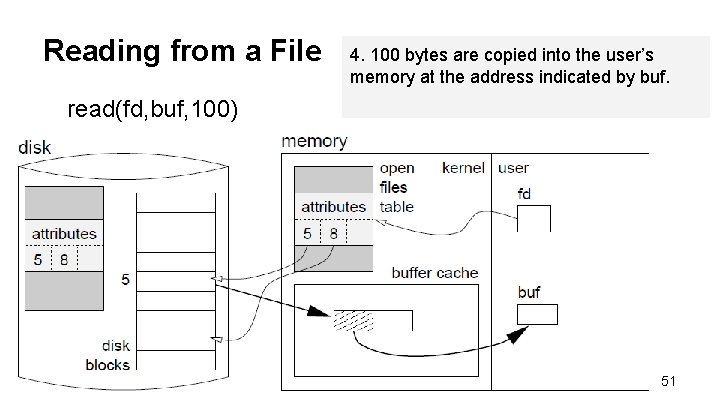
Reading from a File 4. 100 bytes are copied into the user’s memory at the address indicated by buf. read(fd, buf, 100) 51
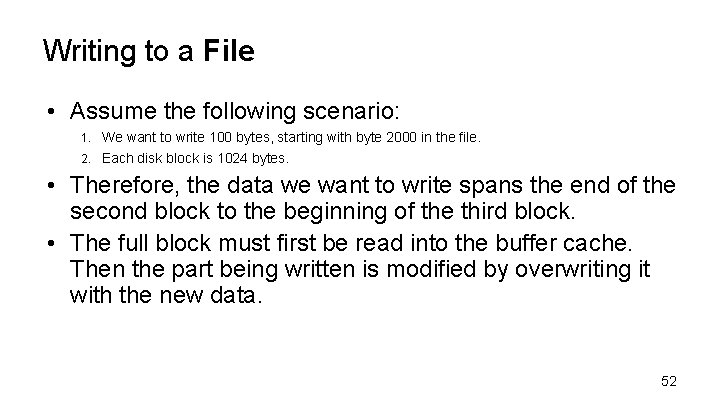
Writing to a File • Assume the following scenario: 1. We want to write 100 bytes, starting with byte 2000 in the file. 2. Each disk block is 1024 bytes. • Therefore, the data we want to write spans the end of the second block to the beginning of the third block. • The full block must first be read into the buffer cache. Then the part being written is modified by overwriting it with the new data. 52
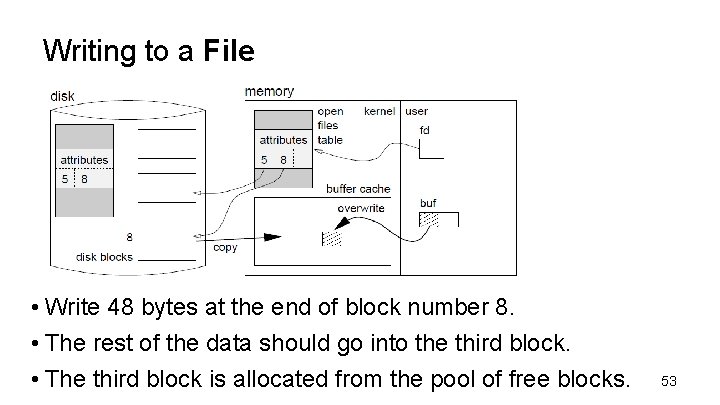
Writing to a File • Write 48 bytes at the end of block number 8. • The rest of the data should go into the third block. • The third block is allocated from the pool of free blocks. 53
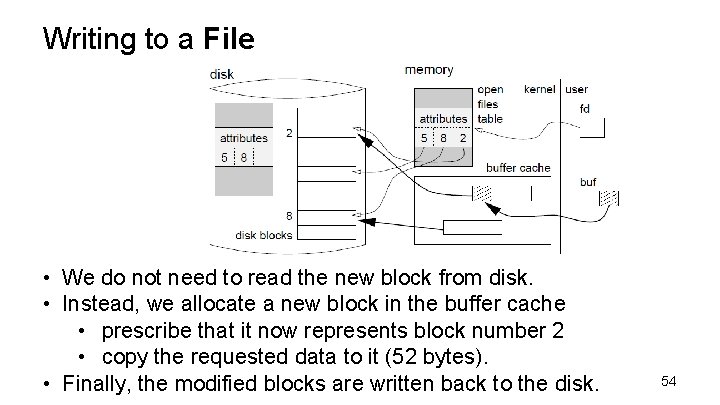
Writing to a File • We do not need to read the new block from disk. • Instead, we allocate a new block in the buffer cache • prescribe that it now represents block number 2 • copy the requested data to it (52 bytes). • Finally, the modified blocks are written back to the disk. 54
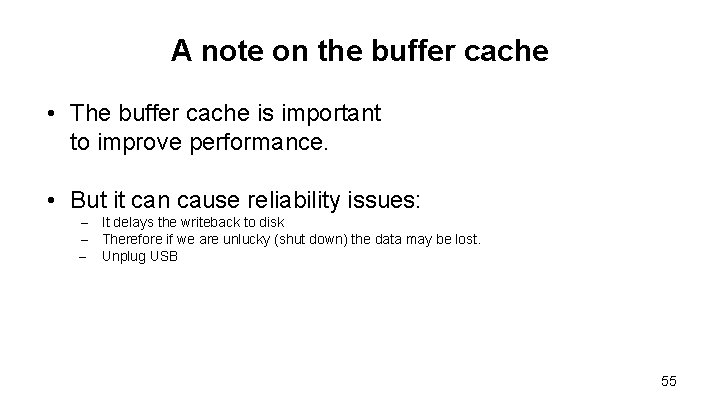
A note on the buffer cache • The buffer cache is important to improve performance. • But it can cause reliability issues: – – – It delays the writeback to disk Therefore if we are unlucky (shut down) the data may be lost. Unplug USB 55
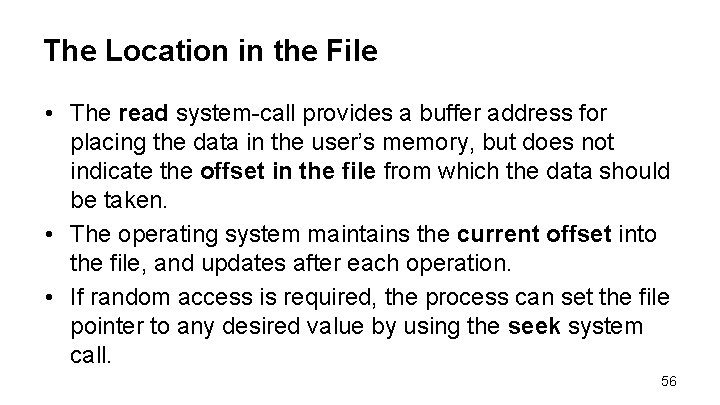
The Location in the File • The read system-call provides a buffer address for placing the data in the user’s memory, but does not indicate the offset in the file from which the data should be taken. • The operating system maintains the current offset into the file, and updates after each operation. • If random access is required, the process can set the file pointer to any desired value by using the seek system call. 56
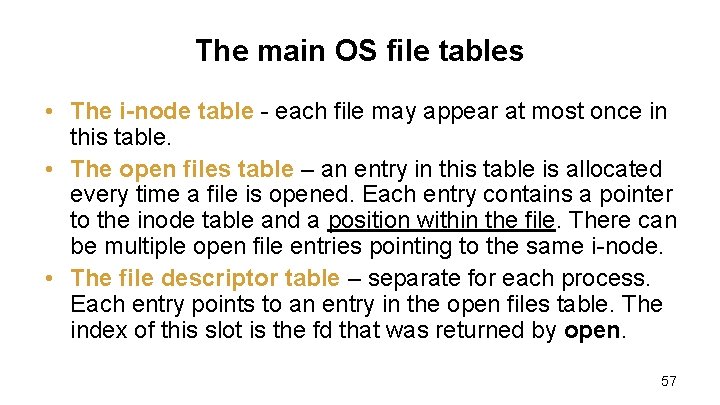
The main OS file tables • The i-node table - each file may appear at most once in this table. • The open files table – an entry in this table is allocated every time a file is opened. Each entry contains a pointer to the inode table and a position within the file. There can be multiple open file entries pointing to the same i-node. • The file descriptor table – separate for each process. Each entry points to an entry in the open files table. The index of this slot is the fd that was returned by open. 57
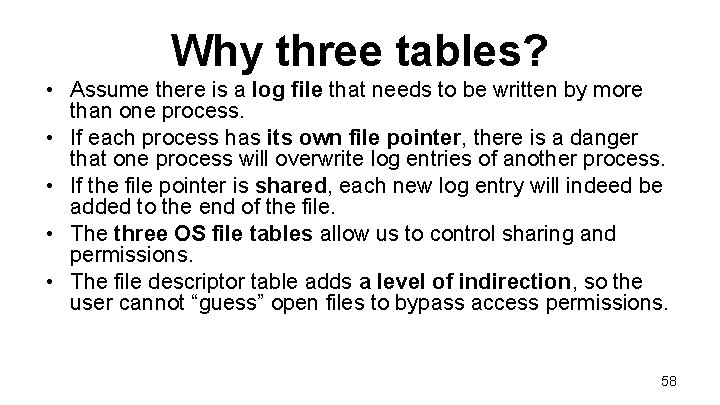
Why three tables? • Assume there is a log file that needs to be written by more than one process. • If each process has its own file pointer, there is a danger that one process will overwrite log entries of another process. • If the file pointer is shared, each new log entry will indeed be added to the end of the file. • The three OS file tables allow us to control sharing and permissions. • The file descriptor table adds a level of indirection, so the user cannot “guess” open files to bypass access permissions. 58