File System Computer Center CS NCTU Files q
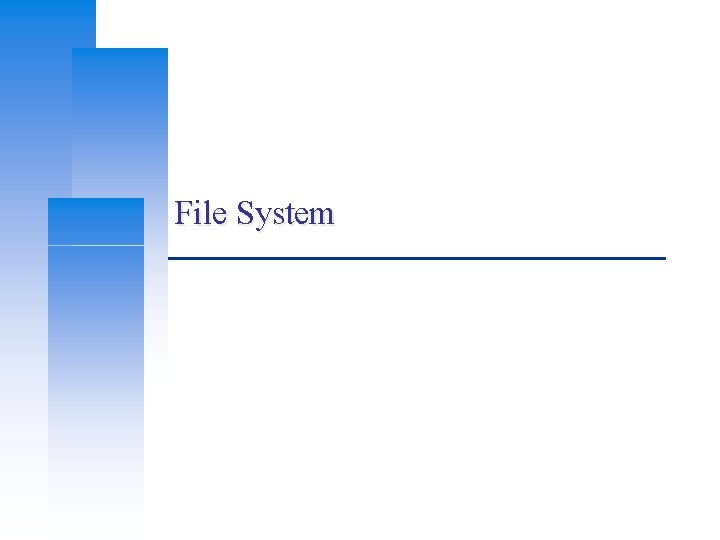
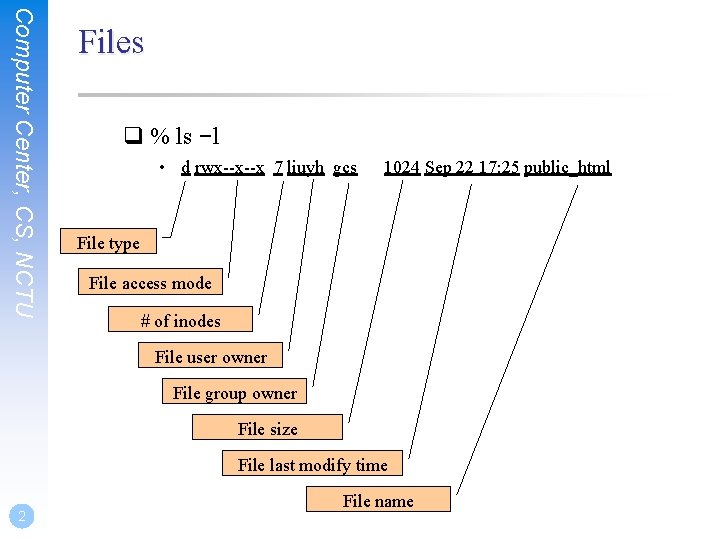
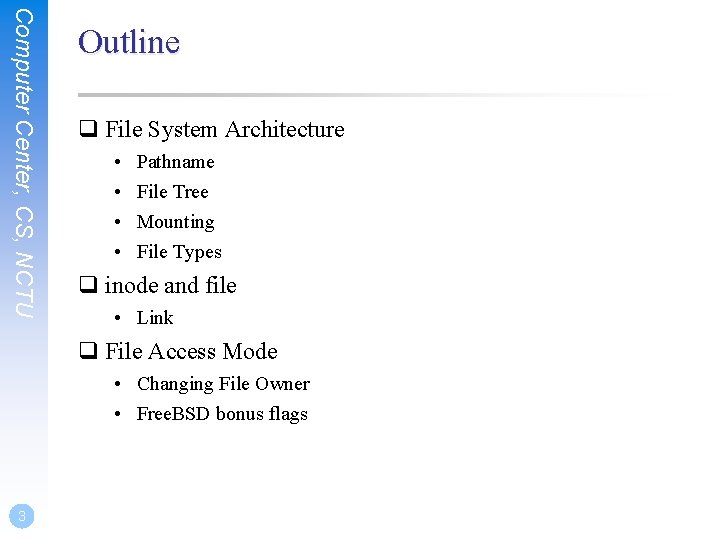
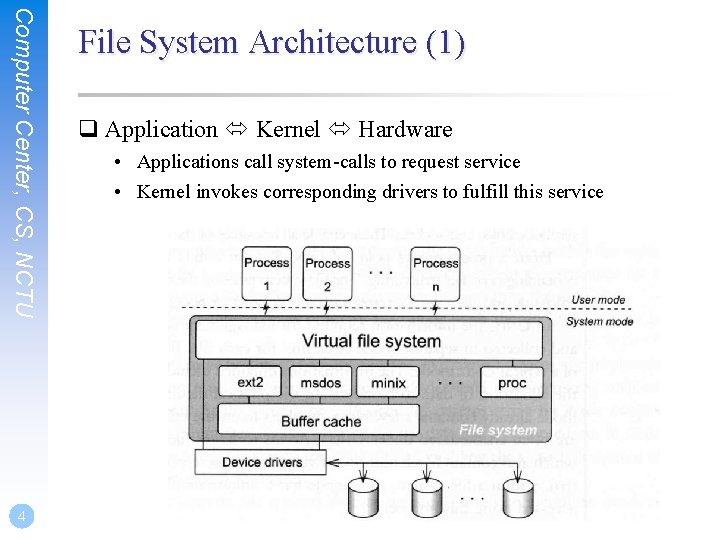
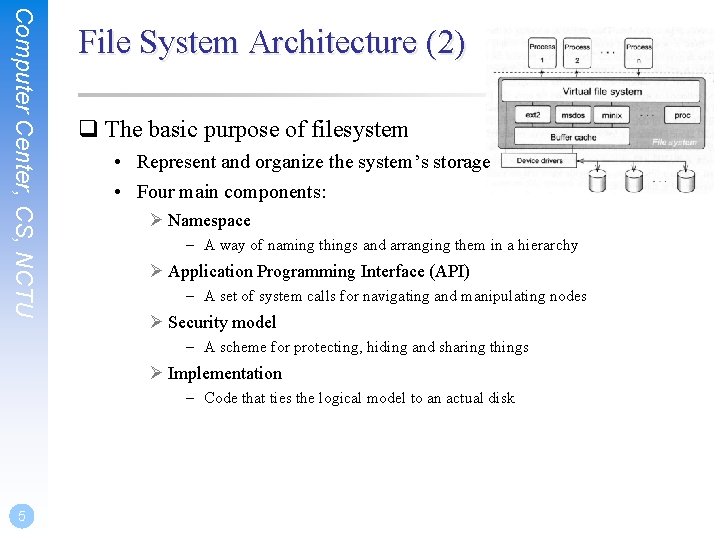
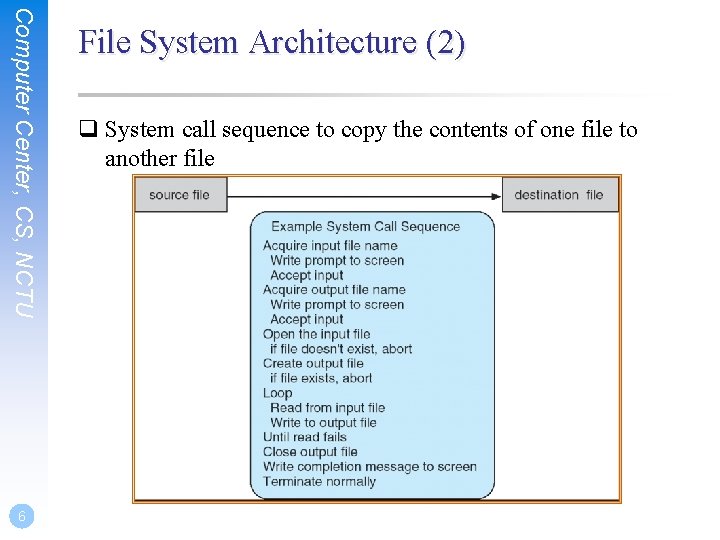
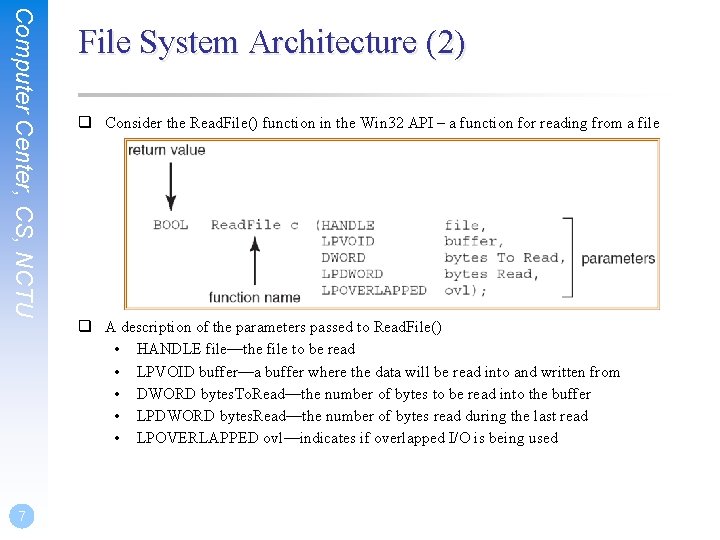
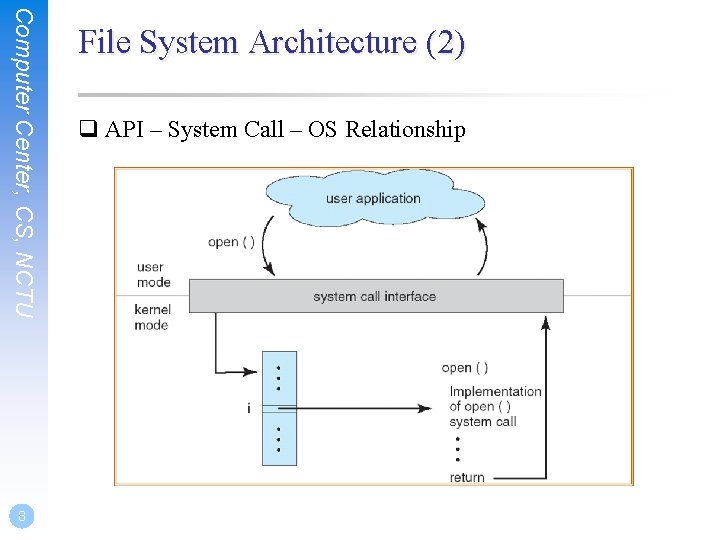
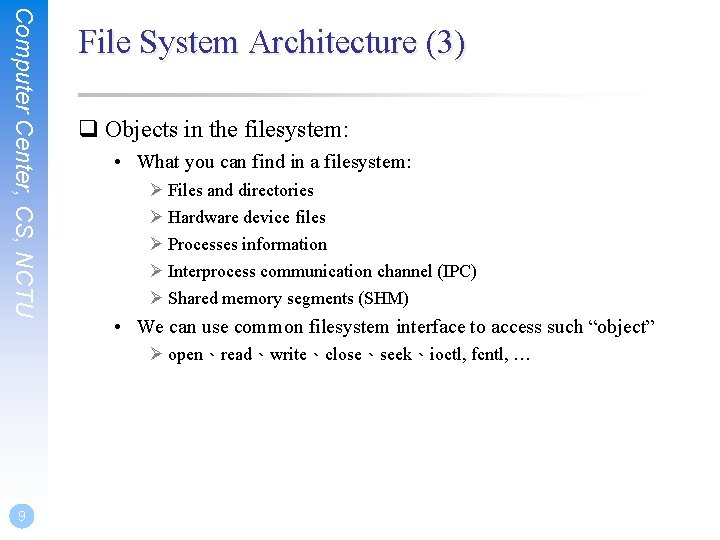
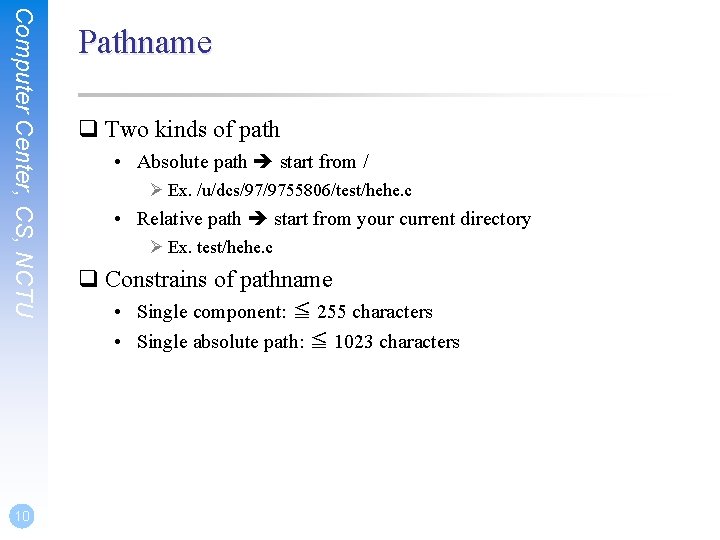
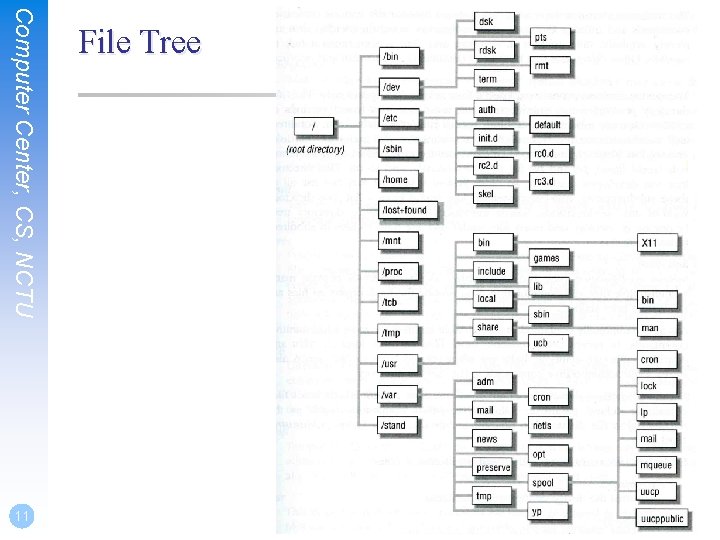
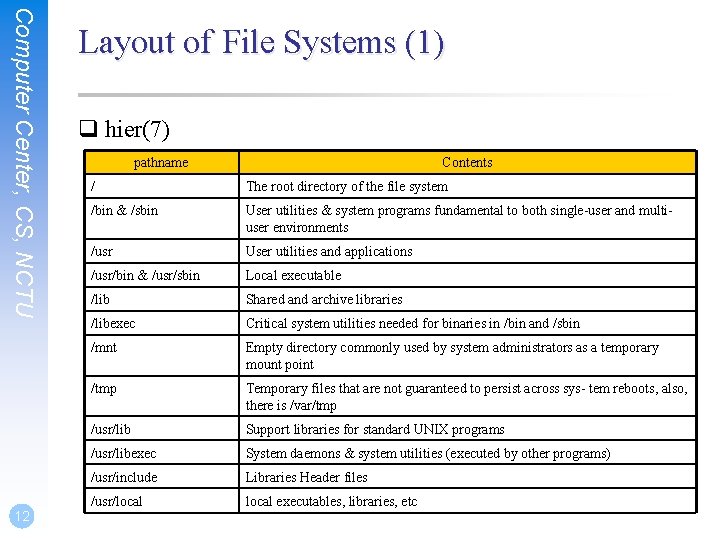
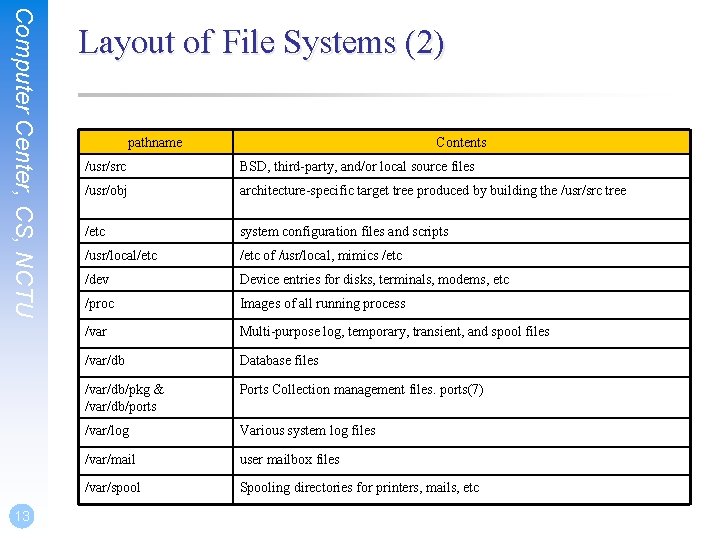
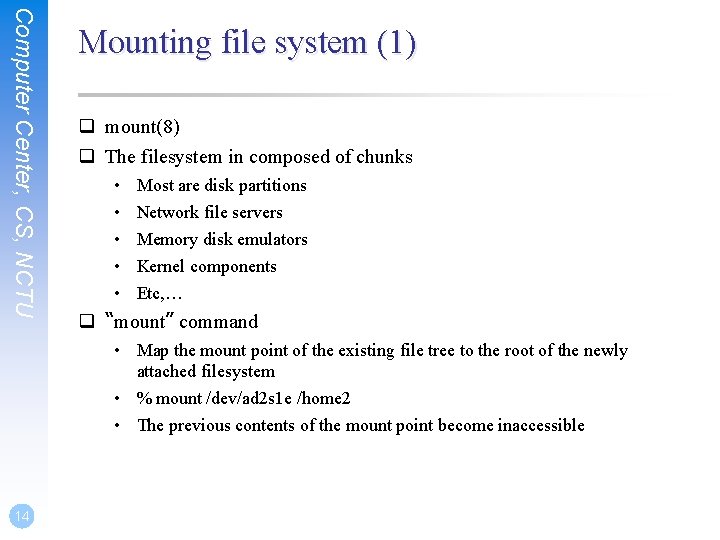
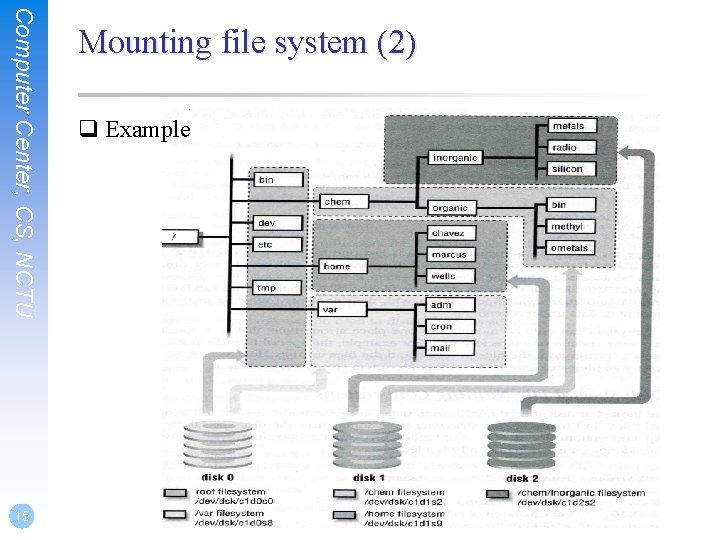
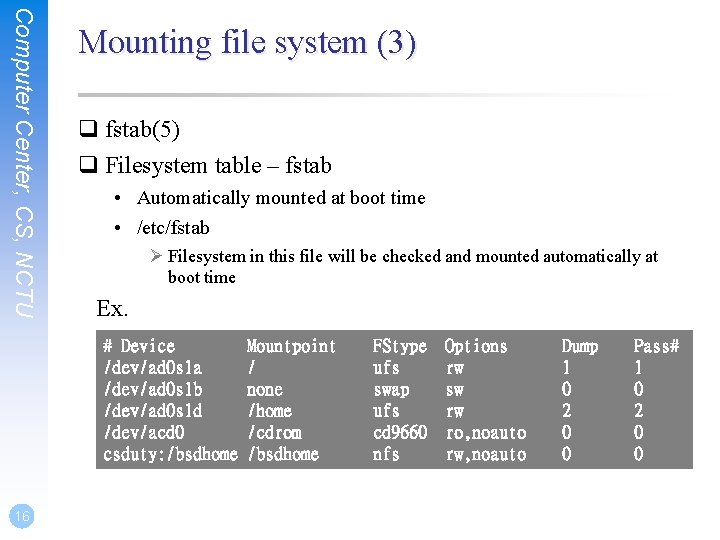
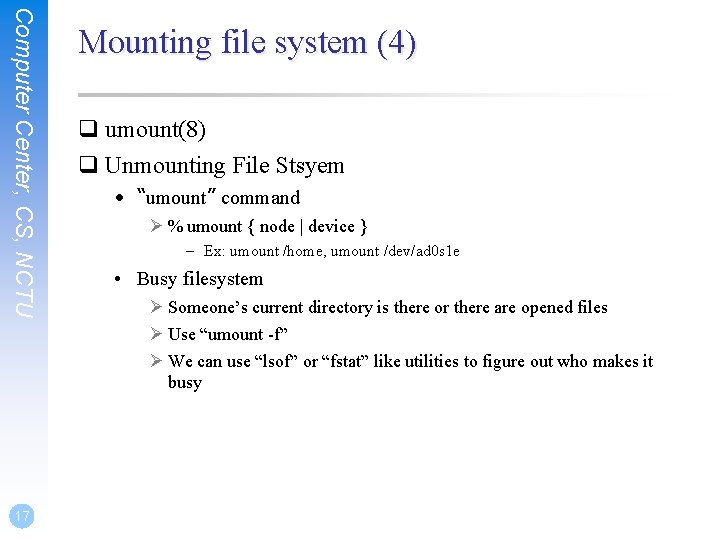
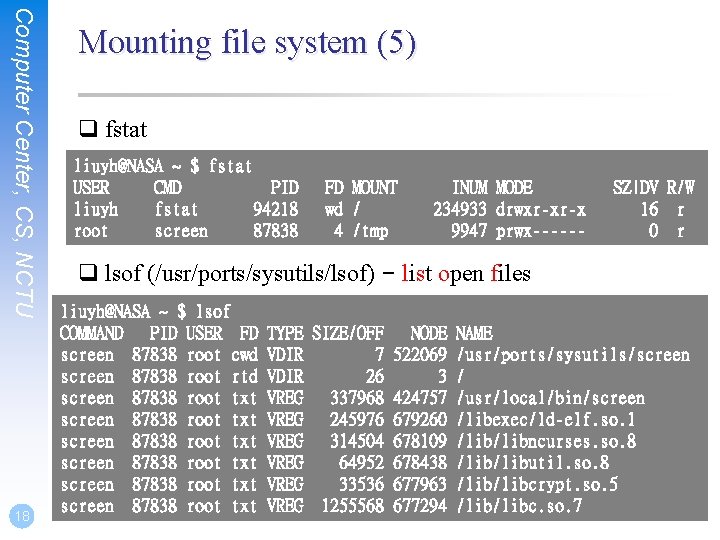
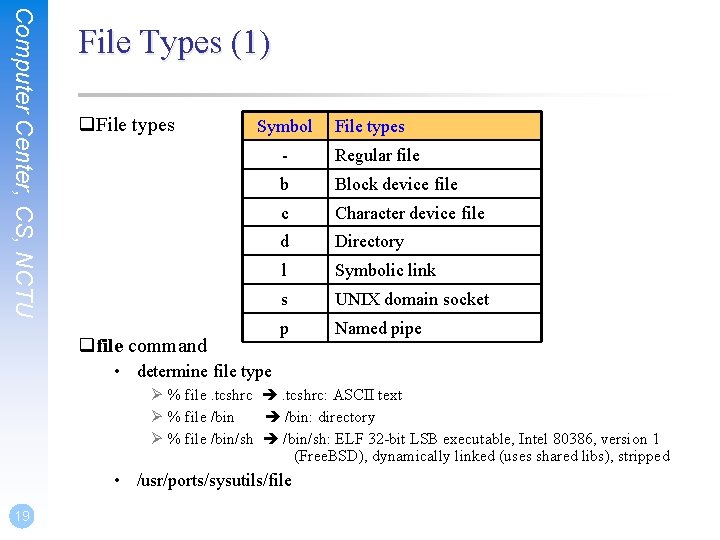
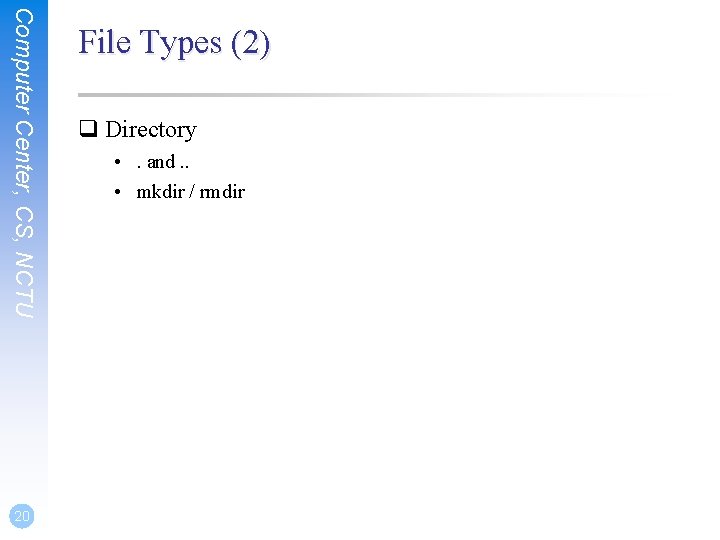
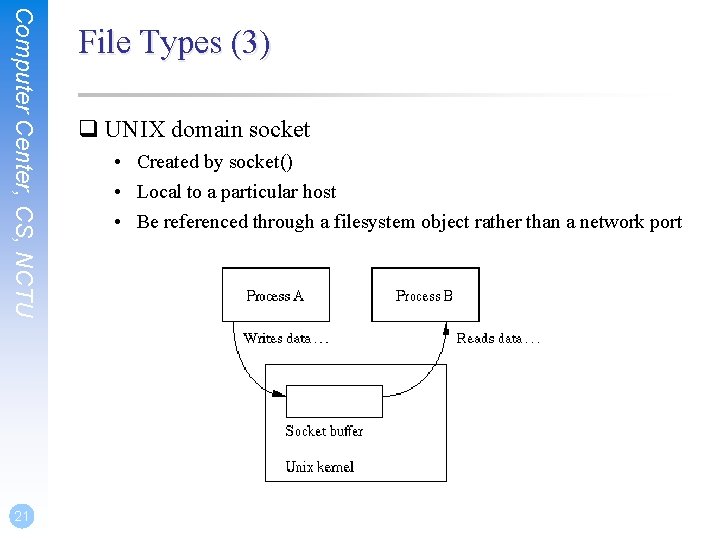
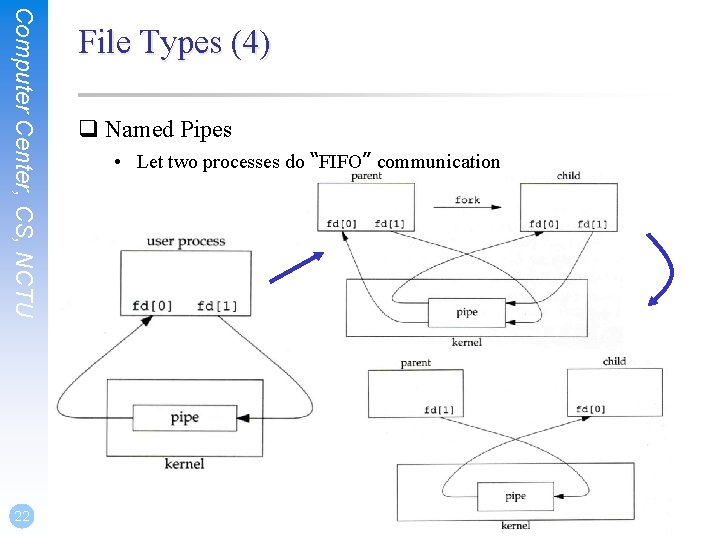
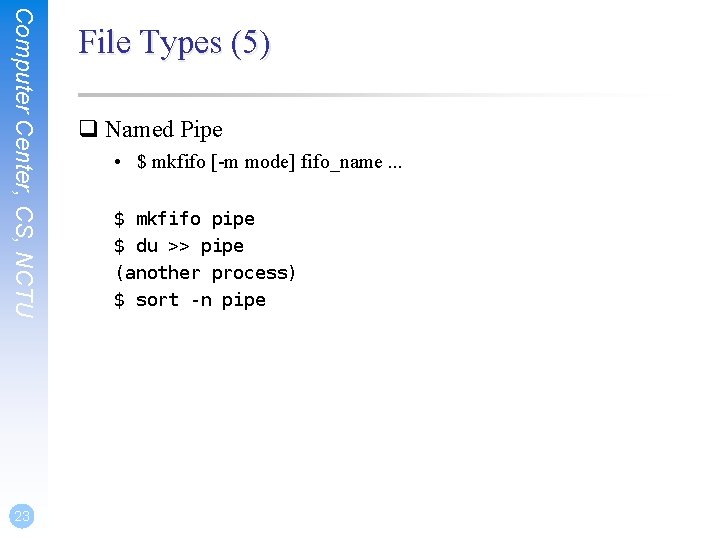
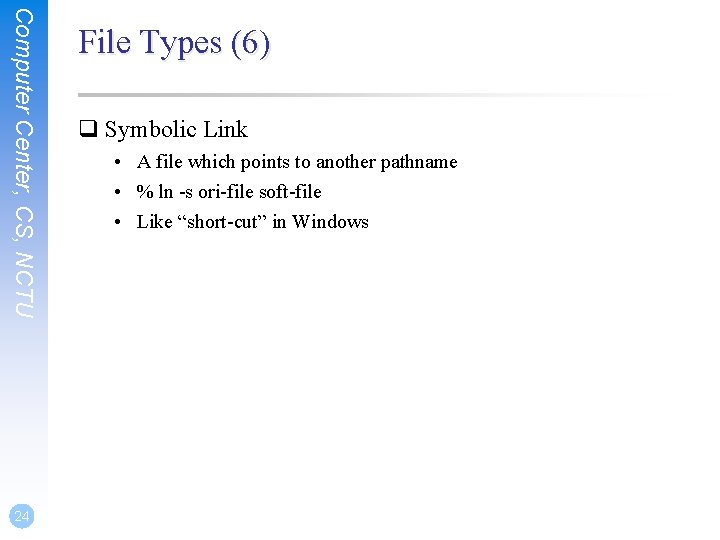
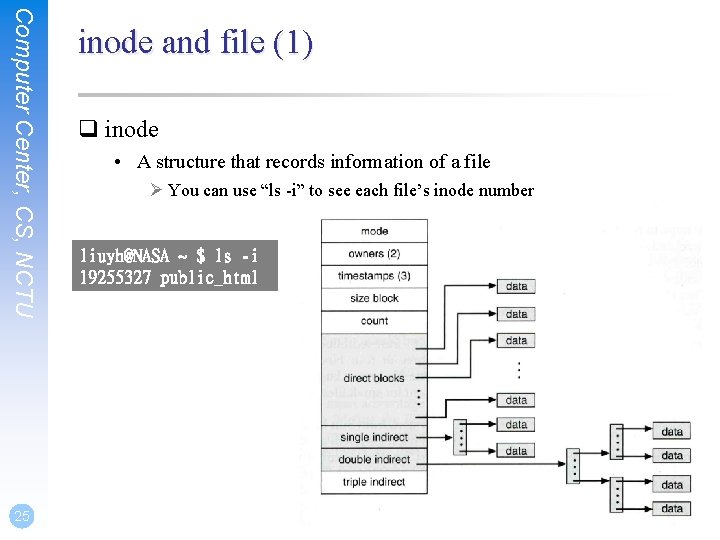
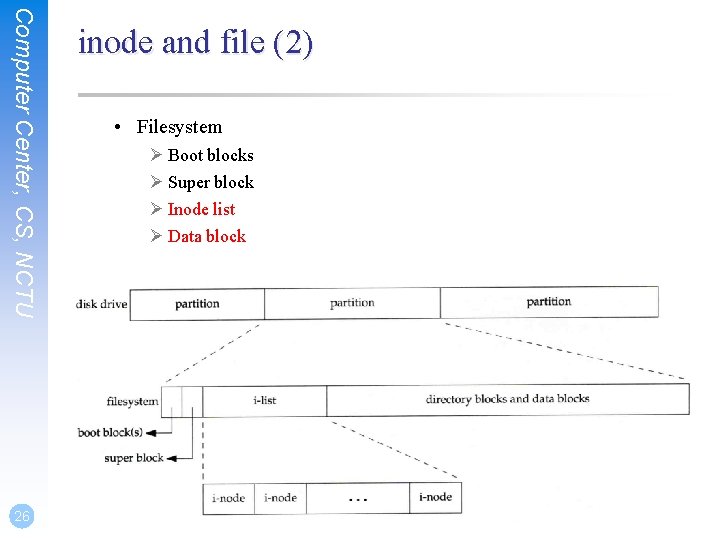
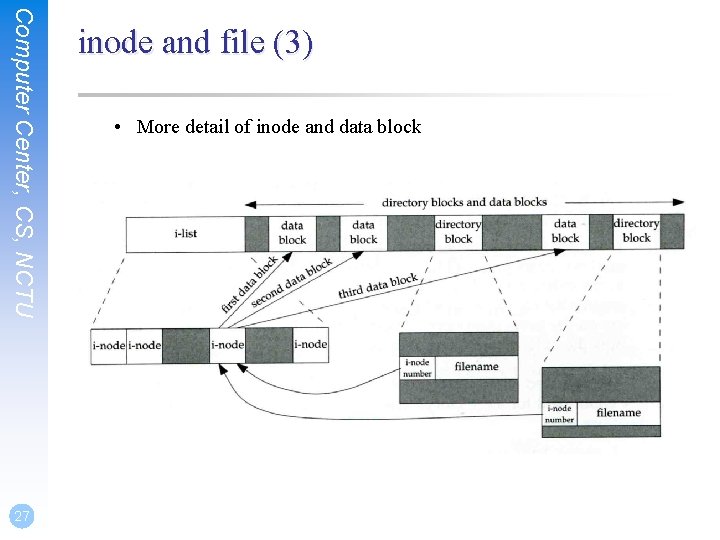
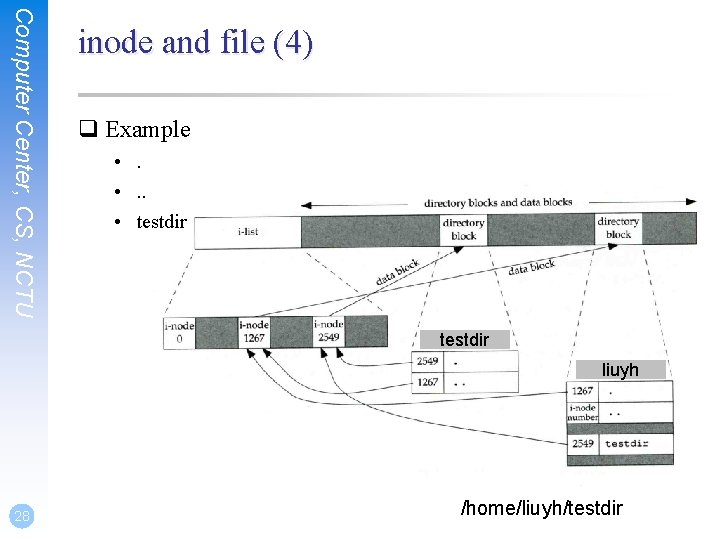
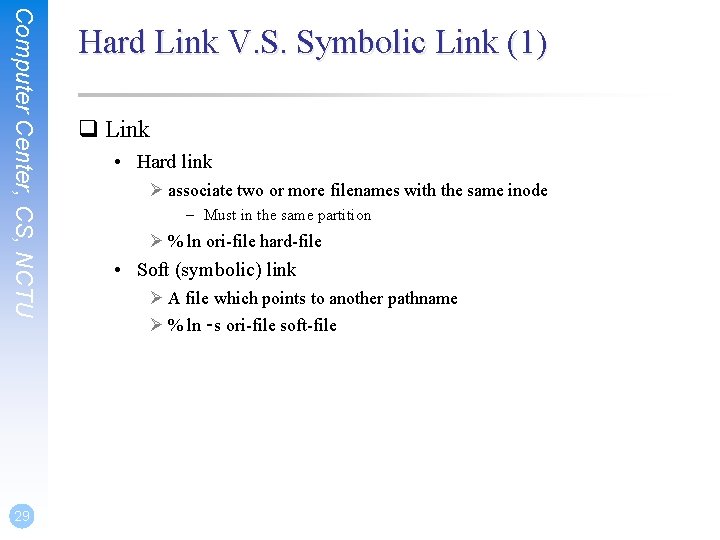
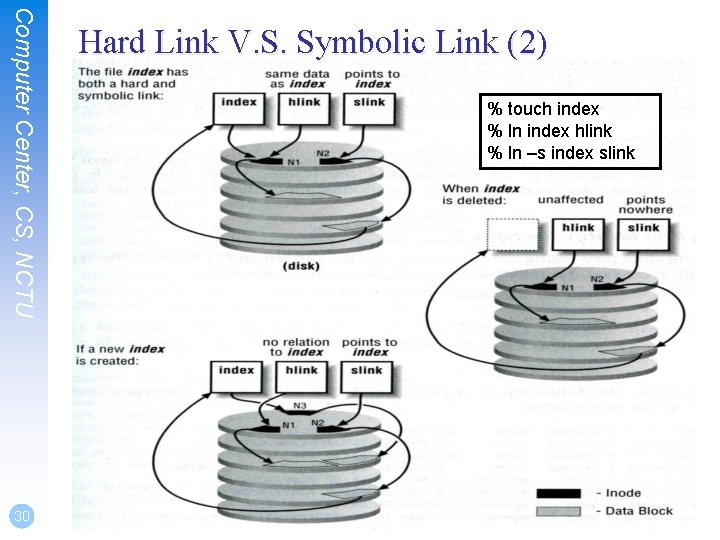
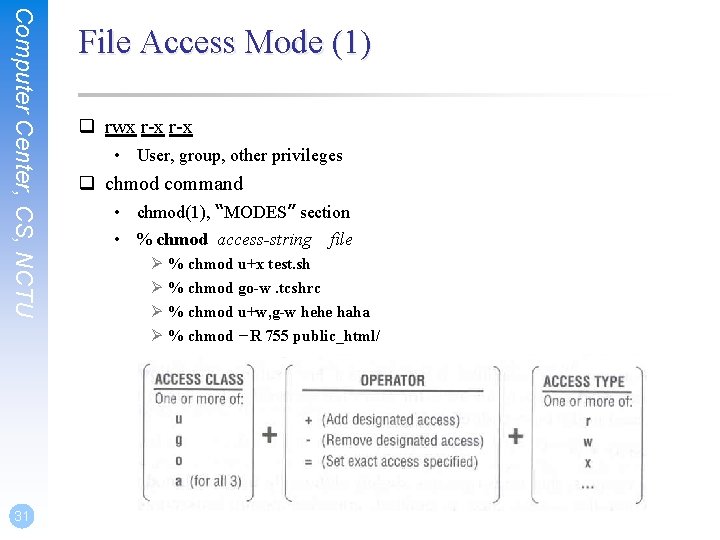
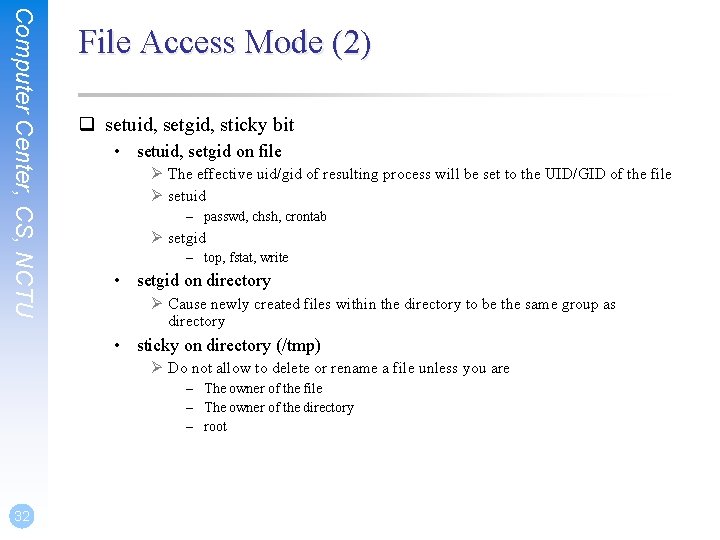
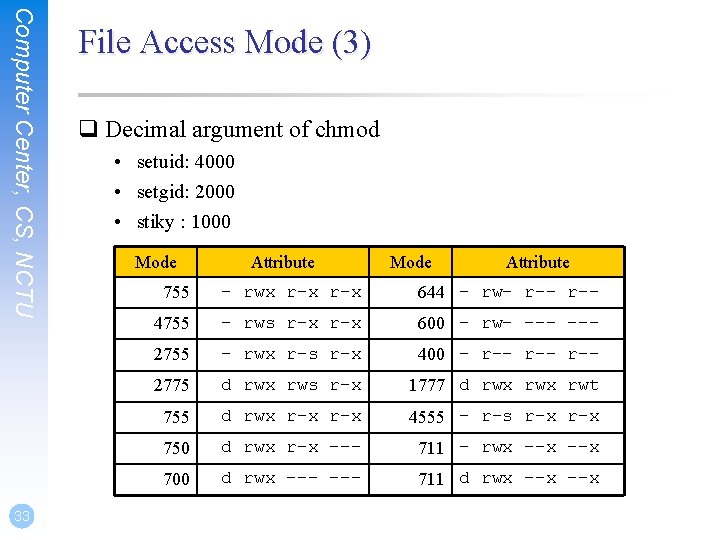
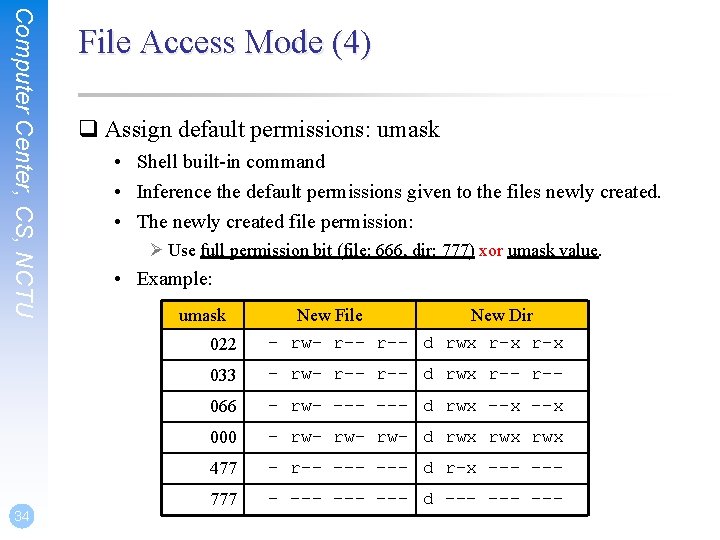
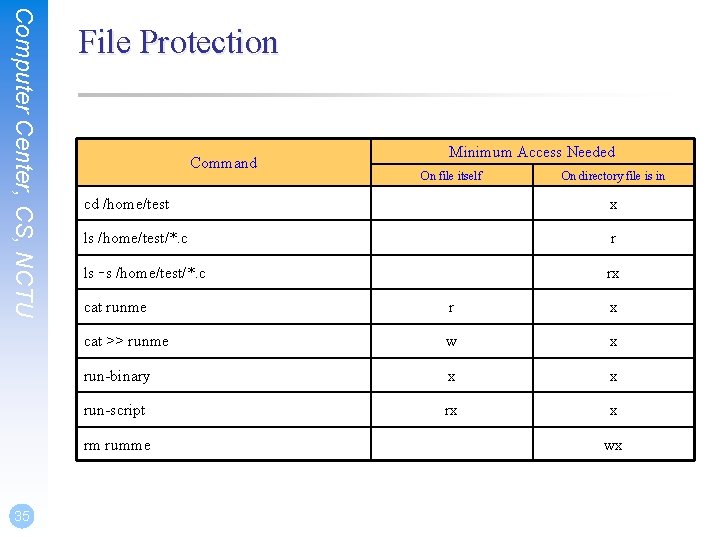
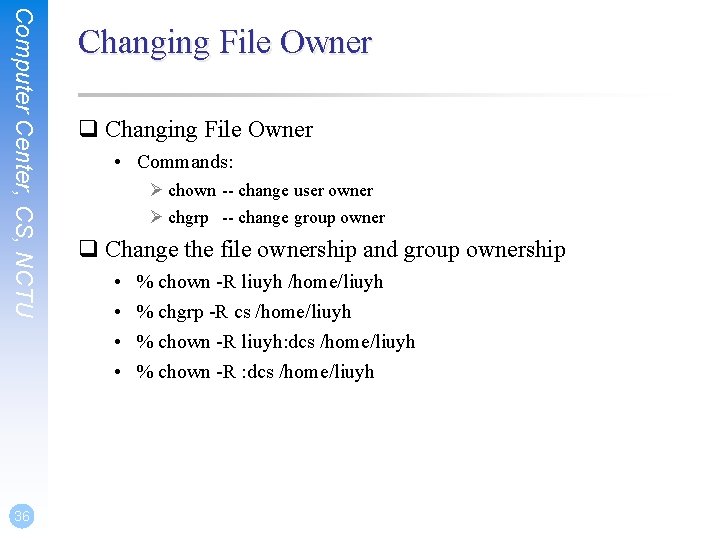
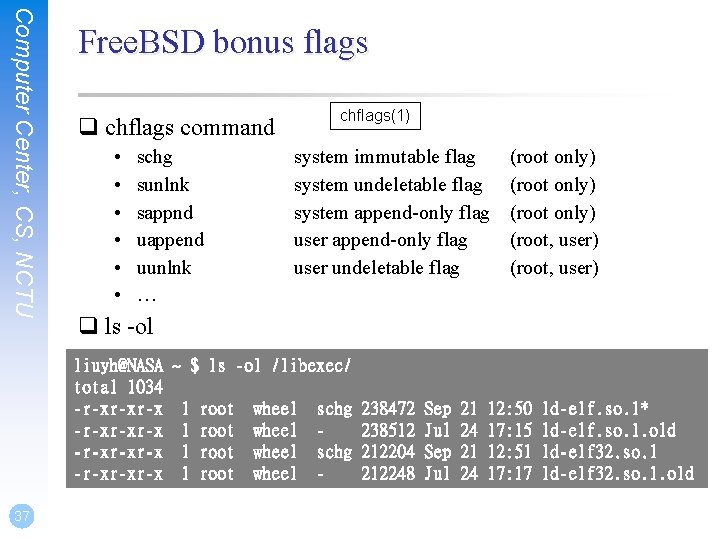
- Slides: 37
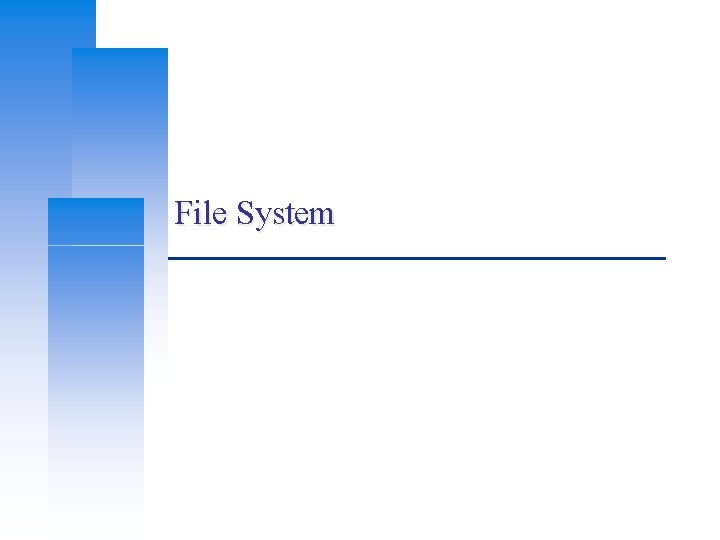
File System
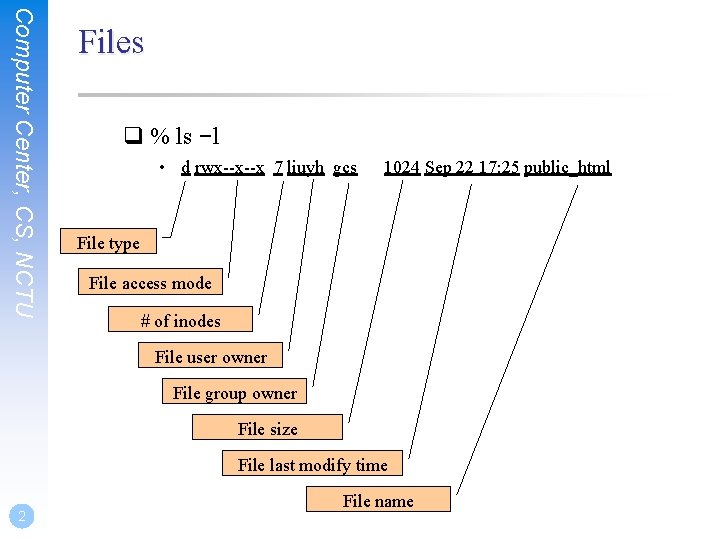
Computer Center, CS, NCTU Files q % ls –l • d rwx--x--x 7 liuyh gcs 1024 Sep 22 17: 25 public_html File type File access mode # of inodes File user owner File group owner File size File last modify time 2 File name
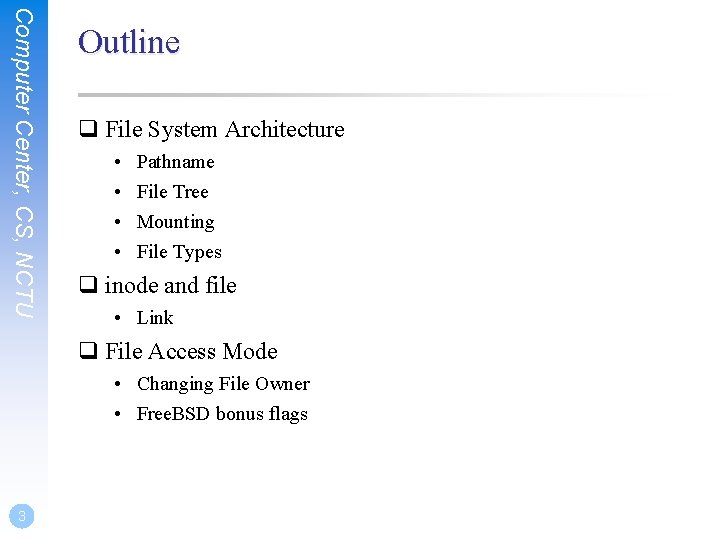
Computer Center, CS, NCTU Outline q File System Architecture • • Pathname File Tree Mounting File Types q inode and file • Link q File Access Mode • Changing File Owner • Free. BSD bonus flags 3
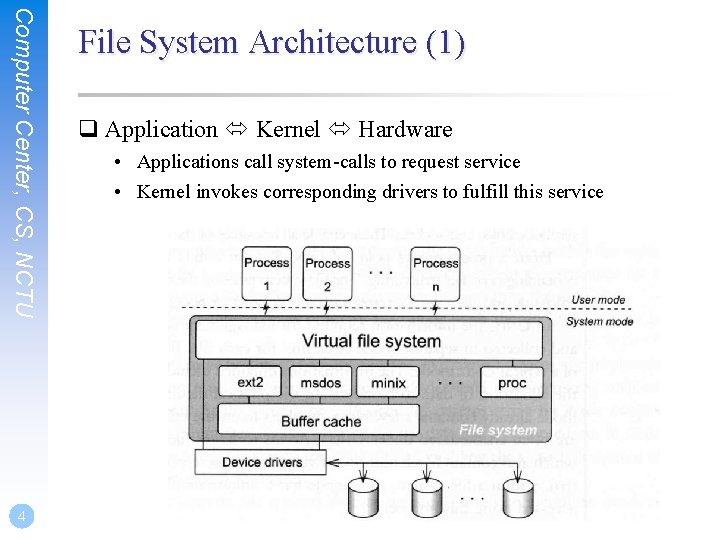
Computer Center, CS, NCTU 4 File System Architecture (1) q Application Kernel Hardware • Applications call system-calls to request service • Kernel invokes corresponding drivers to fulfill this service
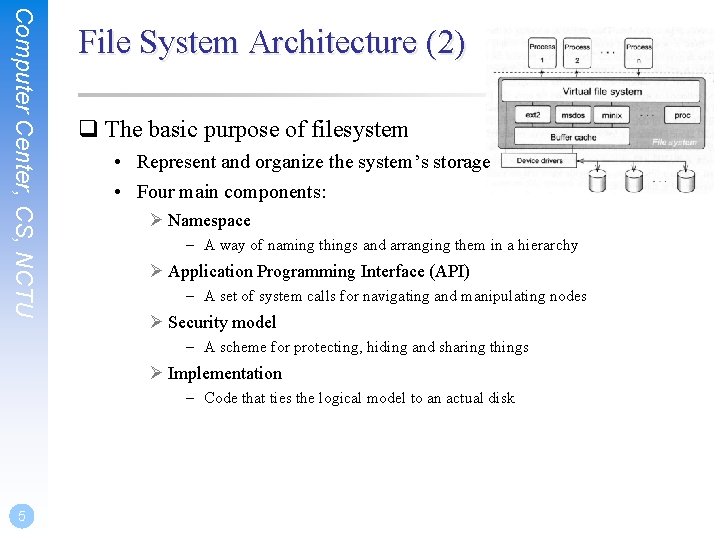
Computer Center, CS, NCTU File System Architecture (2) q The basic purpose of filesystem • Represent and organize the system’s storage • Four main components: Ø Namespace – A way of naming things and arranging them in a hierarchy Ø Application Programming Interface (API) – A set of system calls for navigating and manipulating nodes Ø Security model – A scheme for protecting, hiding and sharing things Ø Implementation – Code that ties the logical model to an actual disk 5
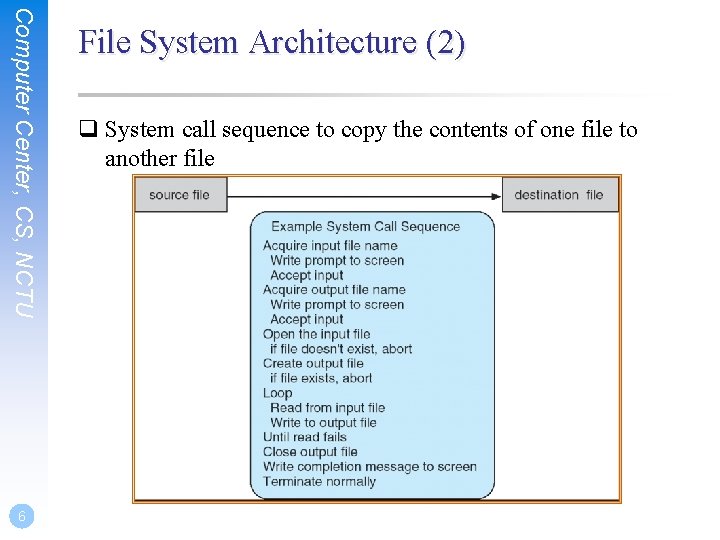
Computer Center, CS, NCTU 6 File System Architecture (2) q System call sequence to copy the contents of one file to another file
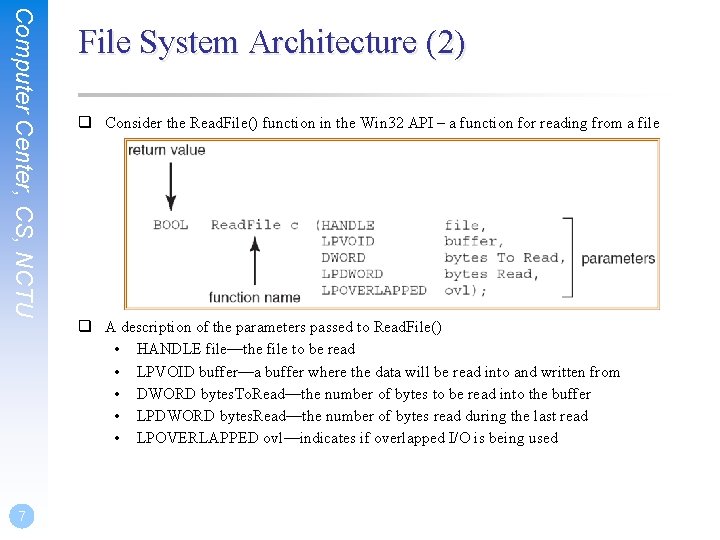
Computer Center, CS, NCTU 7 File System Architecture (2) q Consider the Read. File() function in the Win 32 API – a function for reading from a file q A description of the parameters passed to Read. File() • HANDLE file—the file to be read • LPVOID buffer—a buffer where the data will be read into and written from • DWORD bytes. To. Read—the number of bytes to be read into the buffer • LPDWORD bytes. Read—the number of bytes read during the last read • LPOVERLAPPED ovl—indicates if overlapped I/O is being used
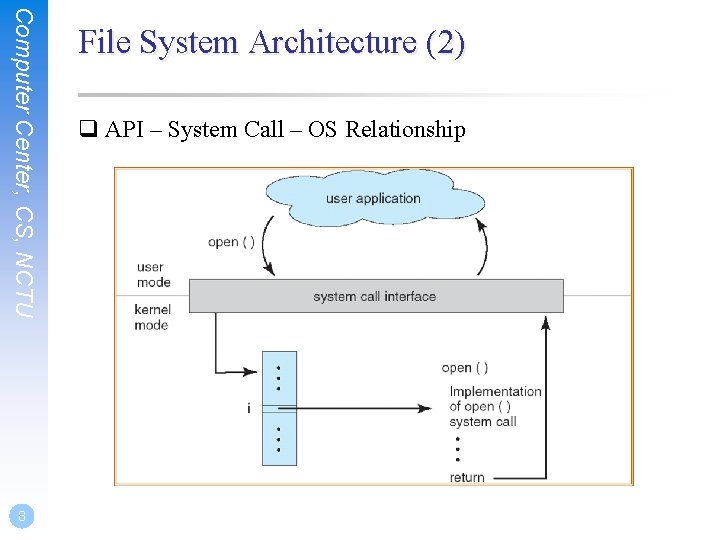
Computer Center, CS, NCTU 8 File System Architecture (2) q API – System Call – OS Relationship
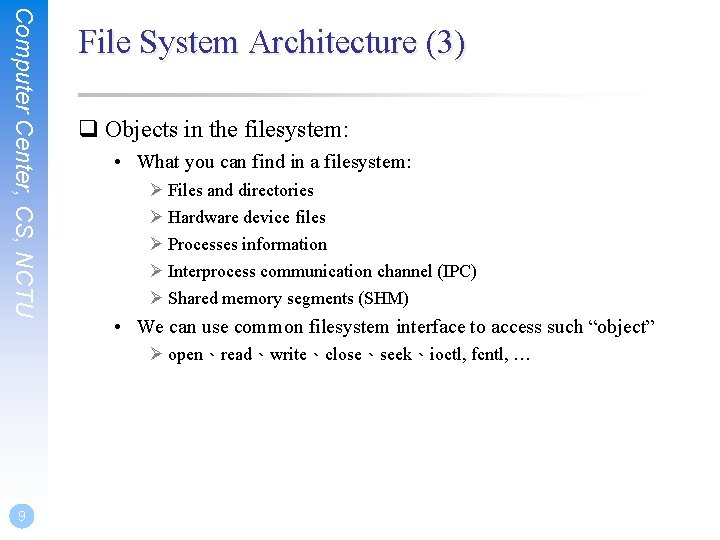
Computer Center, CS, NCTU File System Architecture (3) q Objects in the filesystem: • What you can find in a filesystem: Ø Files and directories Ø Hardware device files Ø Processes information Ø Interprocess communication channel (IPC) Ø Shared memory segments (SHM) • We can use common filesystem interface to access such “object” Ø open、read、write、close、seek、ioctl, fcntl, … 9
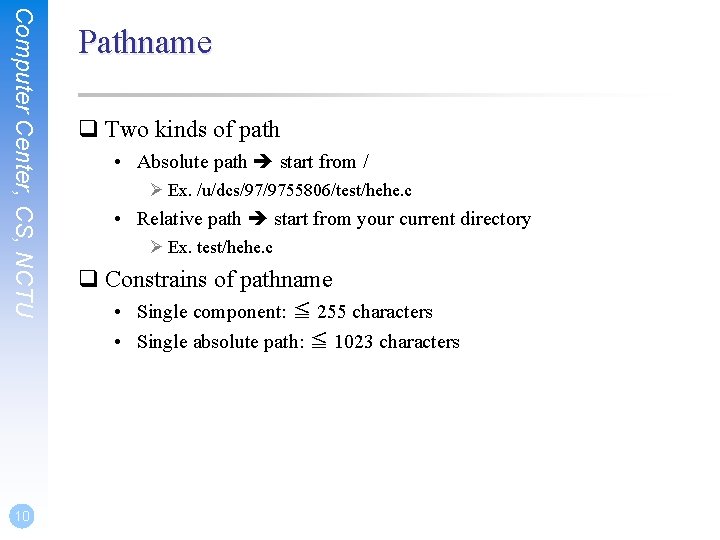
Computer Center, CS, NCTU 10 Pathname q Two kinds of path • Absolute path start from / Ø Ex. /u/dcs/97/9755806/test/hehe. c • Relative path start from your current directory Ø Ex. test/hehe. c q Constrains of pathname • Single component: ≦ 255 characters • Single absolute path: ≦ 1023 characters
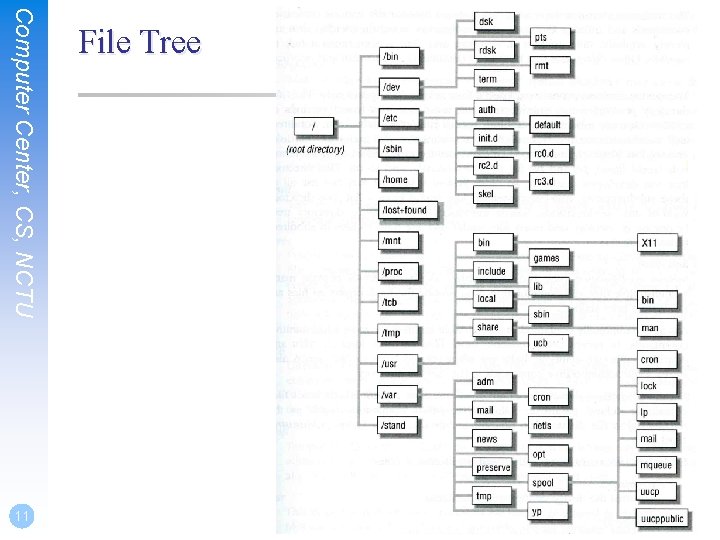
Computer Center, CS, NCTU 11 File Tree
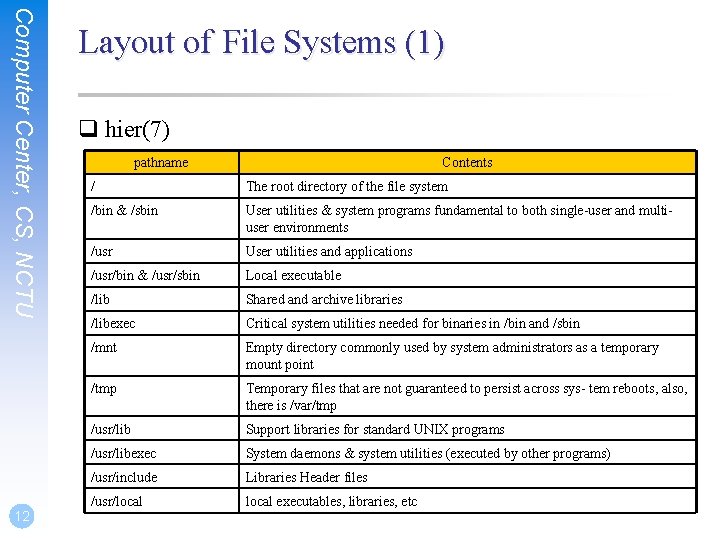
Computer Center, CS, NCTU 12 Layout of File Systems (1) q hier(7) pathname Contents / The root directory of the file system /bin & /sbin User utilities & system programs fundamental to both single-user and multiuser environments /usr User utilities and applications /usr/bin & /usr/sbin Local executable /lib Shared and archive libraries /libexec Critical system utilities needed for binaries in /bin and /sbin /mnt Empty directory commonly used by system administrators as a temporary mount point /tmp Temporary files that are not guaranteed to persist across sys- tem reboots, also, there is /var/tmp /usr/lib Support libraries for standard UNIX programs /usr/libexec System daemons & system utilities (executed by other programs) /usr/include Libraries Header files /usr/local executables, libraries, etc
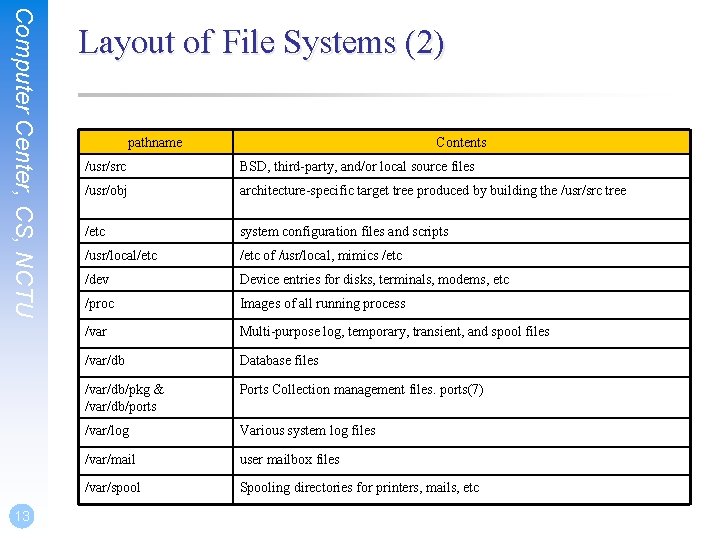
Computer Center, CS, NCTU 13 Layout of File Systems (2) pathname Contents /usr/src BSD, third-party, and/or local source files /usr/obj architecture-specific target tree produced by building the /usr/src tree /etc system configuration files and scripts /usr/local/etc of /usr/local, mimics /etc /dev Device entries for disks, terminals, modems, etc /proc Images of all running process /var Multi-purpose log, temporary, transient, and spool files /var/db Database files /var/db/pkg & /var/db/ports Ports Collection management files. ports(7) /var/log Various system log files /var/mail user mailbox files /var/spool Spooling directories for printers, mails, etc
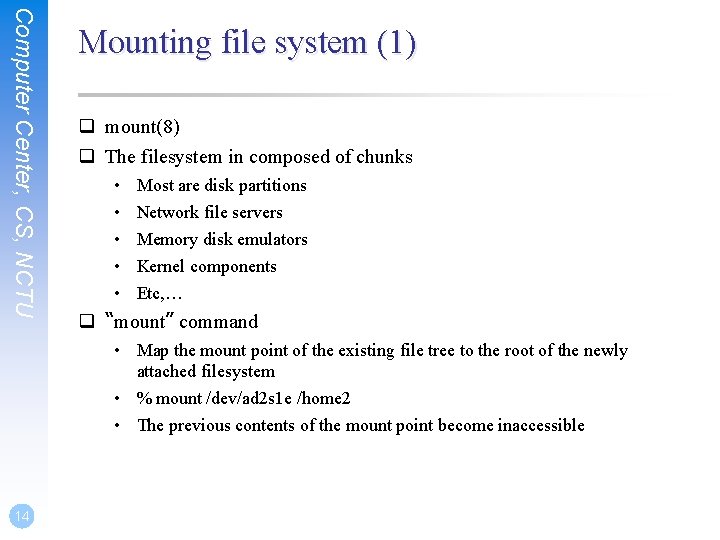
Computer Center, CS, NCTU Mounting file system (1) q mount(8) q The filesystem in composed of chunks • • • Most are disk partitions Network file servers Memory disk emulators Kernel components Etc, … q “mount” command • Map the mount point of the existing file tree to the root of the newly attached filesystem • % mount /dev/ad 2 s 1 e /home 2 • The previous contents of the mount point become inaccessible 14
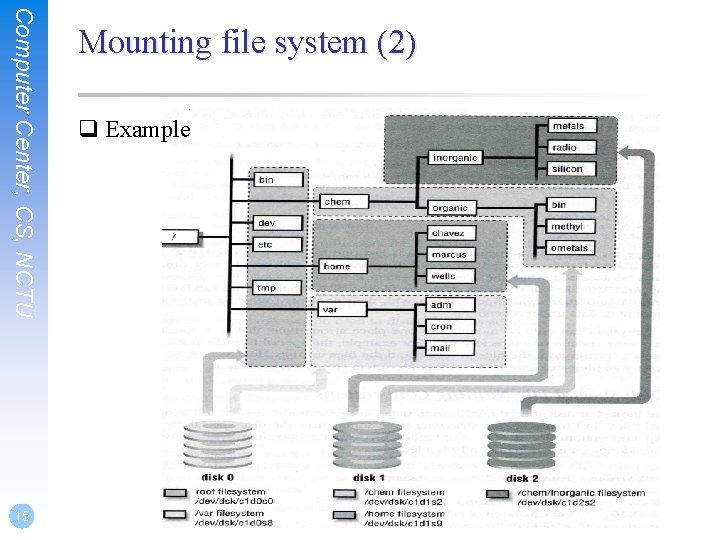
Computer Center, CS, NCTU 15 Mounting file system (2) q Example
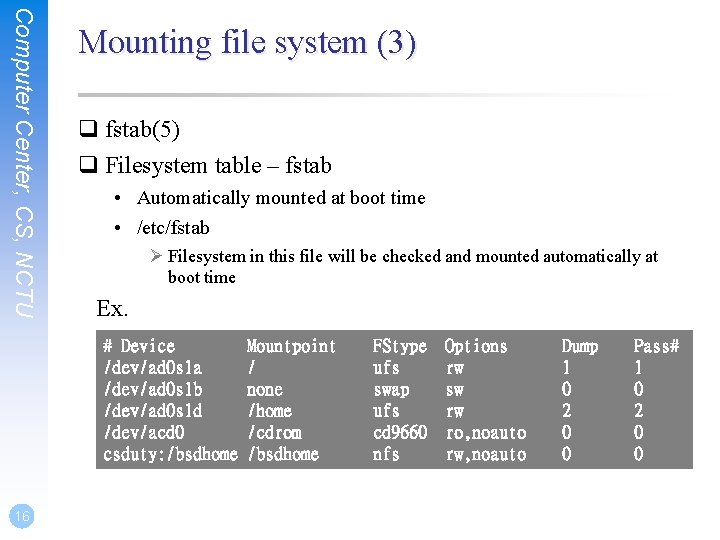
Computer Center, CS, NCTU Mounting file system (3) q fstab(5) q Filesystem table – fstab • Automatically mounted at boot time • /etc/fstab Ø Filesystem in this file will be checked and mounted automatically at boot time Ex. # Device /dev/ad 0 s 1 a /dev/ad 0 s 1 b /dev/ad 0 s 1 d /dev/acd 0 csduty: /bsdhome 16 Mountpoint / none /home /cdrom /bsdhome FStype ufs swap ufs cd 9660 nfs Options rw sw rw ro, noauto rw, noauto Dump 1 0 2 0 0 Pass# 1 0 2 0 0
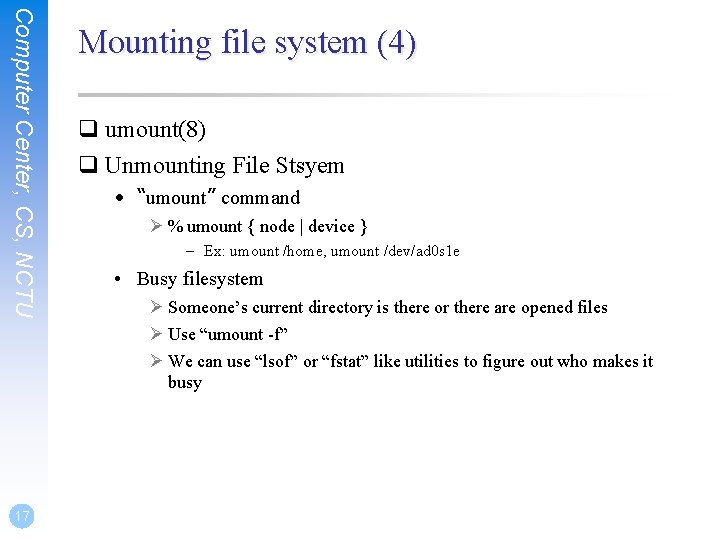
Computer Center, CS, NCTU 17 Mounting file system (4) q umount(8) q Unmounting File Stsyem • “umount” command Ø % umount { node | device } – Ex: umount /home, umount /dev/ad 0 s 1 e • Busy filesystem Ø Someone’s current directory is there or there are opened files Ø Use “umount -f” Ø We can use “lsof” or “fstat” like utilities to figure out who makes it busy
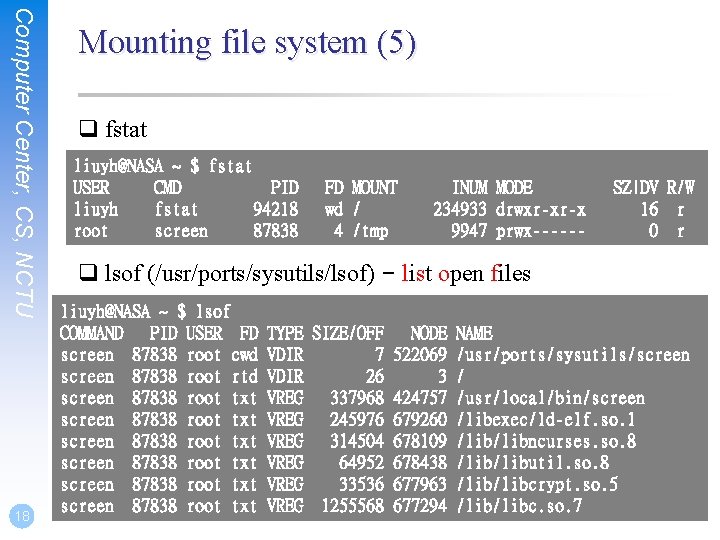
Computer Center, CS, NCTU 18 Mounting file system (5) q fstat liuyh@NASA ~ $ fstat USER CMD PID liuyh fstat 94218 root screen 87838 FD MOUNT wd / 4 /tmp INUM MODE 234933 drwxr-xr-x 9947 prwx------ SZ|DV R/W 16 r 0 r q lsof (/usr/ports/sysutils/lsof) – list open files liuyh@NASA ~ $ lsof COMMAND PID USER FD screen 87838 root cwd screen 87838 root rtd screen 87838 root txt screen 87838 root txt TYPE SIZE/OFF NODE NAME VDIR 7 522069 /usr/ports/sysutils/screen VDIR 26 3 / VREG 337968 424757 /usr/local/bin/screen VREG 245976 679260 /libexec/ld-elf. so. 1 VREG 314504 678109 /libncurses. so. 8 VREG 64952 678438 /libutil. so. 8 VREG 33536 677963 /libcrypt. so. 5 VREG 1255568 677294 /libc. so. 7
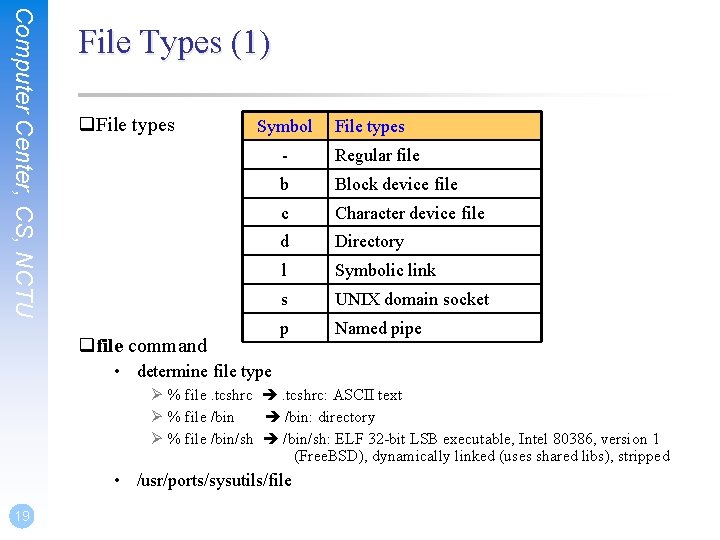
Computer Center, CS, NCTU File Types (1) q. File types Symbol qfile command File types - Regular file b Block device file c Character device file d Directory l Symbolic link s UNIX domain socket p Named pipe • determine file type Ø % file. tcshrc: ASCII text Ø % file /bin: directory Ø % file /bin/sh: ELF 32 -bit LSB executable, Intel 80386, version 1 (Free. BSD), dynamically linked (uses shared libs), stripped • /usr/ports/sysutils/file 19
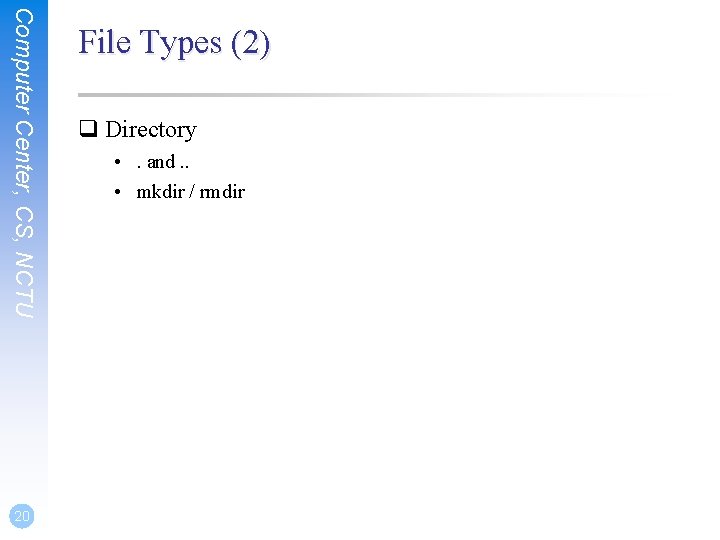
Computer Center, CS, NCTU 20 File Types (2) q Directory • . and. . • mkdir / rmdir
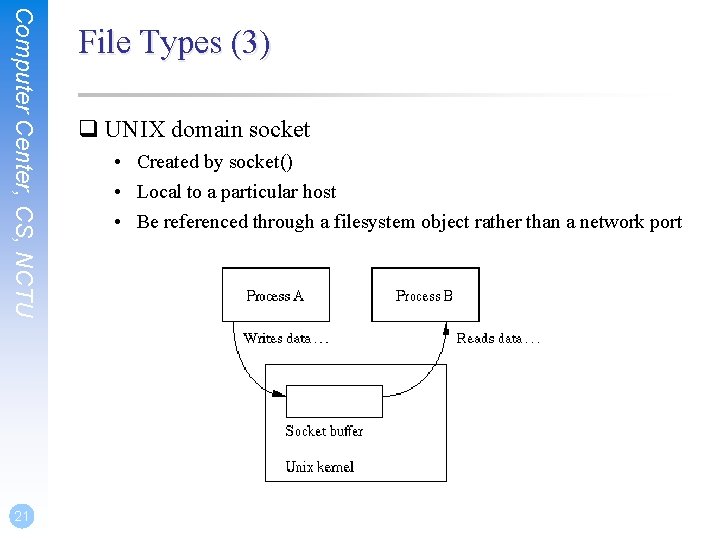
Computer Center, CS, NCTU 21 File Types (3) q UNIX domain socket • Created by socket() • Local to a particular host • Be referenced through a filesystem object rather than a network port
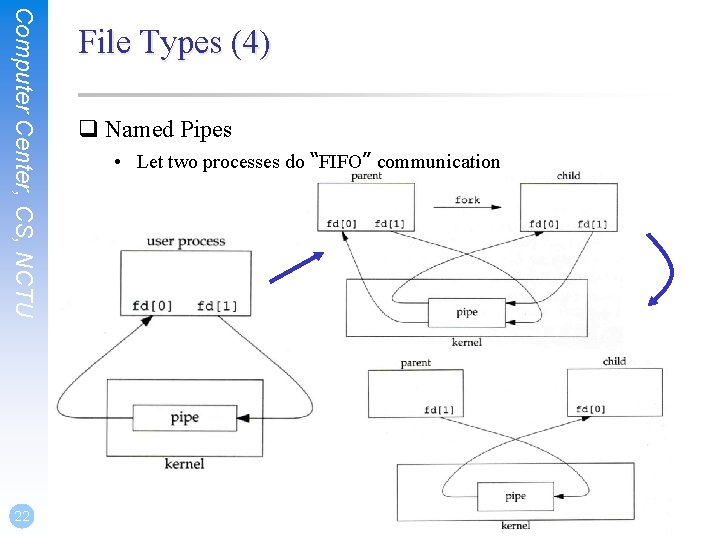
Computer Center, CS, NCTU 22 File Types (4) q Named Pipes • Let two processes do “FIFO” communication
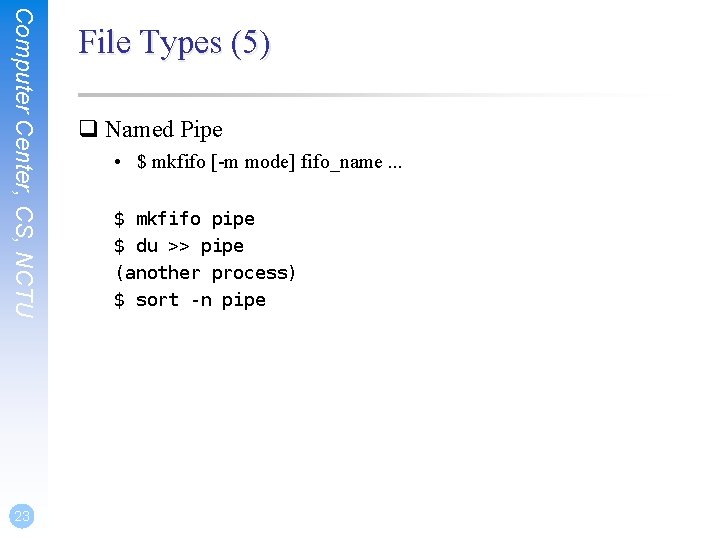
Computer Center, CS, NCTU 23 File Types (5) q Named Pipe • $ mkfifo [-m mode] fifo_name. . . $ mkfifo pipe $ du >> pipe (another process) $ sort -n pipe
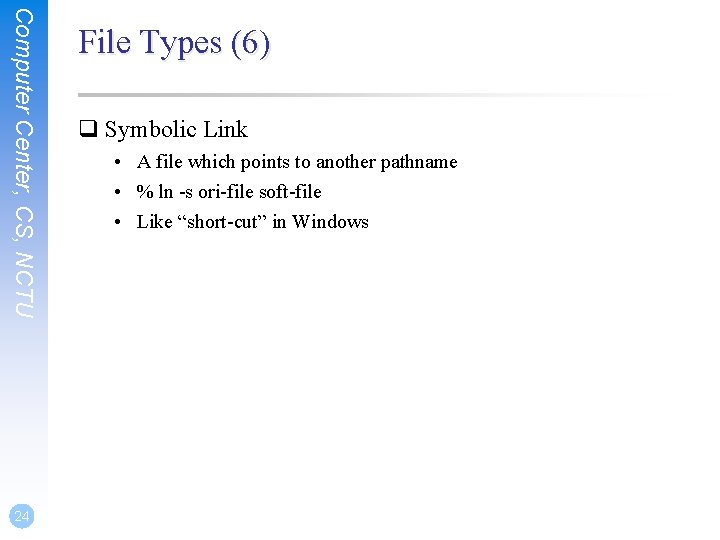
Computer Center, CS, NCTU 24 File Types (6) q Symbolic Link • A file which points to another pathname • % ln -s ori-file soft-file • Like “short-cut” in Windows
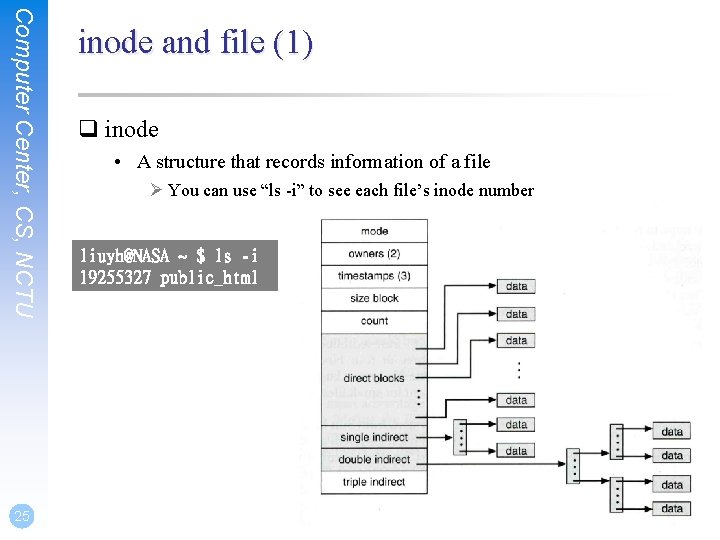
Computer Center, CS, NCTU 25 inode and file (1) q inode • A structure that records information of a file Ø You can use “ls -i” to see each file’s inode number liuyh@NASA ~ $ ls -i 19255327 public_html
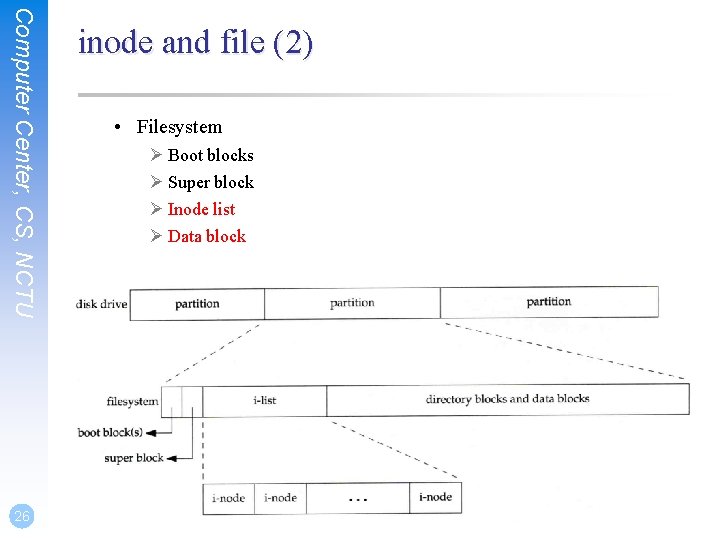
Computer Center, CS, NCTU 26 inode and file (2) • Filesystem Ø Boot blocks Ø Super block Ø Inode list Ø Data block
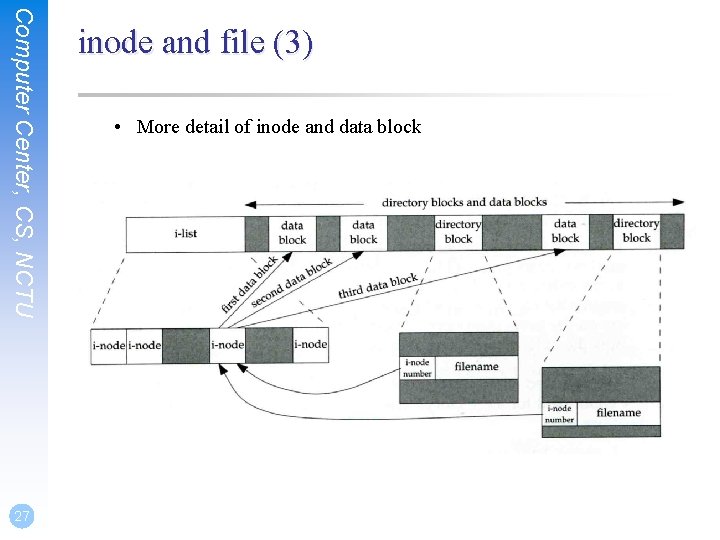
Computer Center, CS, NCTU 27 inode and file (3) • More detail of inode and data block
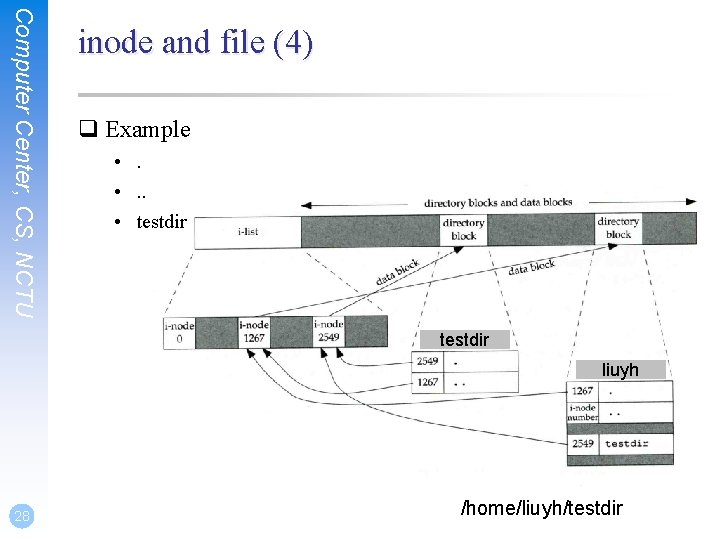
Computer Center, CS, NCTU inode and file (4) q Example • . . • testdir liuyh 28 /home/liuyh/testdir
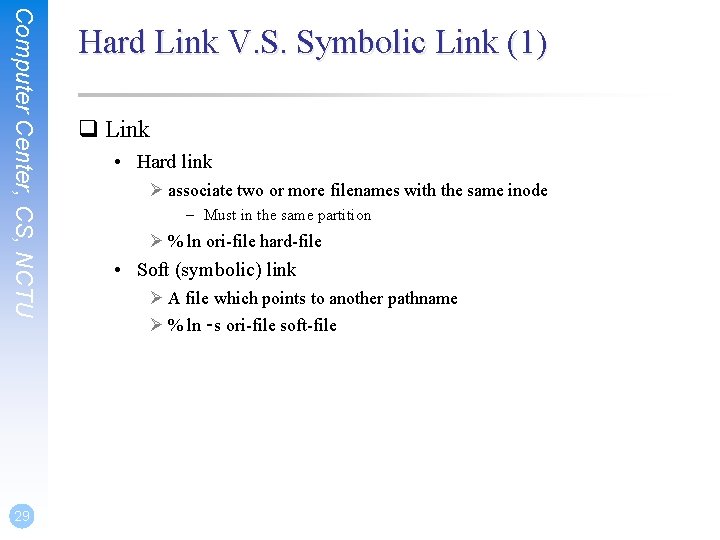
Computer Center, CS, NCTU 29 Hard Link V. S. Symbolic Link (1) q Link • Hard link Ø associate two or more filenames with the same inode – Must in the same partition Ø % ln ori-file hard-file • Soft (symbolic) link Ø A file which points to another pathname Ø % ln -s ori-file soft-file
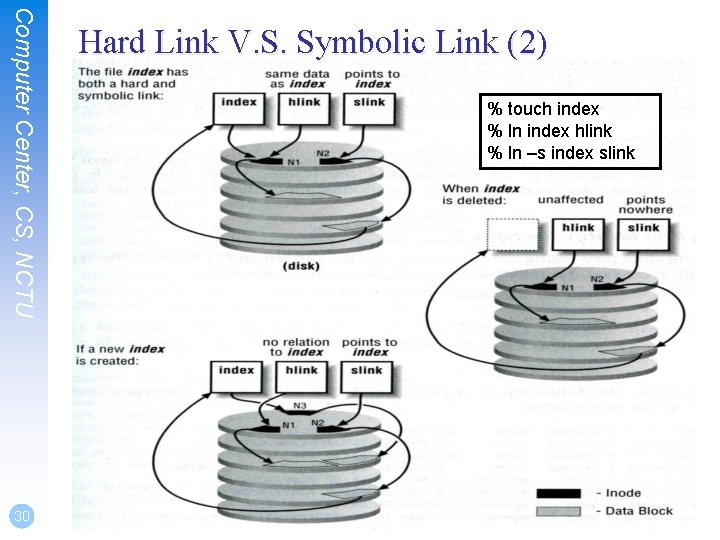
Computer Center, CS, NCTU 30 Hard Link V. S. Symbolic Link (2) % touch index % ln index hlink % ln –s index slink
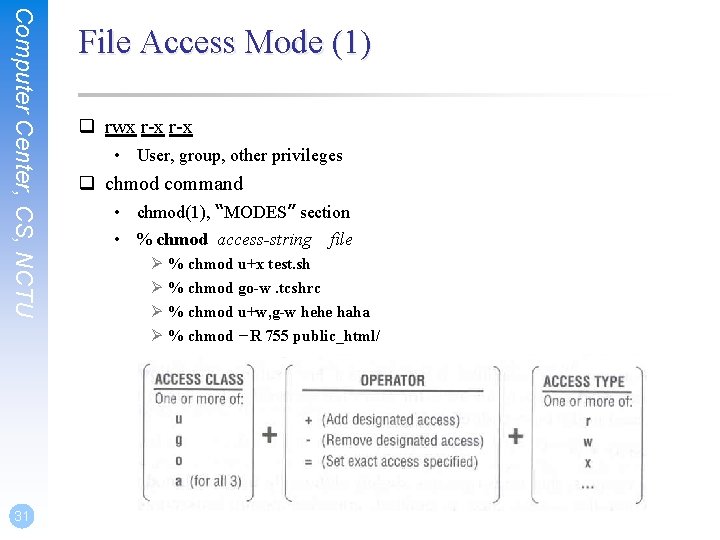
Computer Center, CS, NCTU 31 File Access Mode (1) q rwx r-x • User, group, other privileges q chmod command • chmod(1), “MODES” section • % chmod access-string file Ø % chmod u+x test. sh Ø % chmod go-w. tcshrc Ø % chmod u+w, g-w hehe haha Ø % chmod –R 755 public_html/
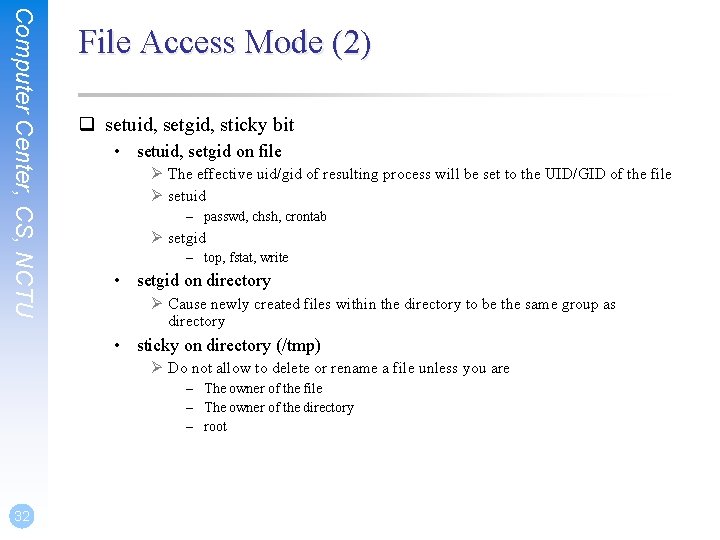
Computer Center, CS, NCTU File Access Mode (2) q setuid, setgid, sticky bit • setuid, setgid on file Ø The effective uid/gid of resulting process will be set to the UID/GID of the file Ø setuid – passwd, chsh, crontab Ø setgid – top, fstat, write • setgid on directory Ø Cause newly created files within the directory to be the same group as directory • sticky on directory (/tmp) Ø Do not allow to delete or rename a file unless you are – The owner of the file – The owner of the directory – root 32
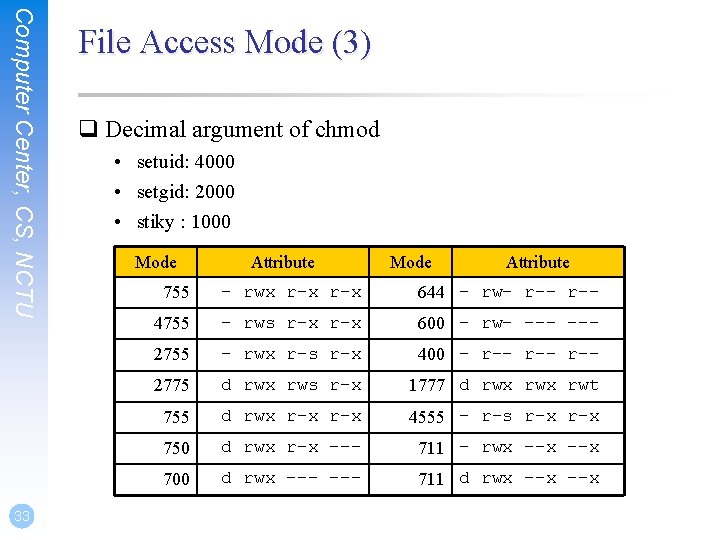
Computer Center, CS, NCTU 33 File Access Mode (3) q Decimal argument of chmod • setuid: 4000 • setgid: 2000 • stiky : 1000 Mode Attribute 755 - rwx r-x 644 - rw- r-- 4755 - rws r-x 600 - rw- --- 2755 - rwx r-s r-x 400 - r-- r-- 2775 d rwx rws r-x 1777 d rwx rwt 755 d rwx r-x 4555 - r-s r-x 750 d rwx r-x --- 711 - rwx --x 700 d rwx --- 711 d rwx --x
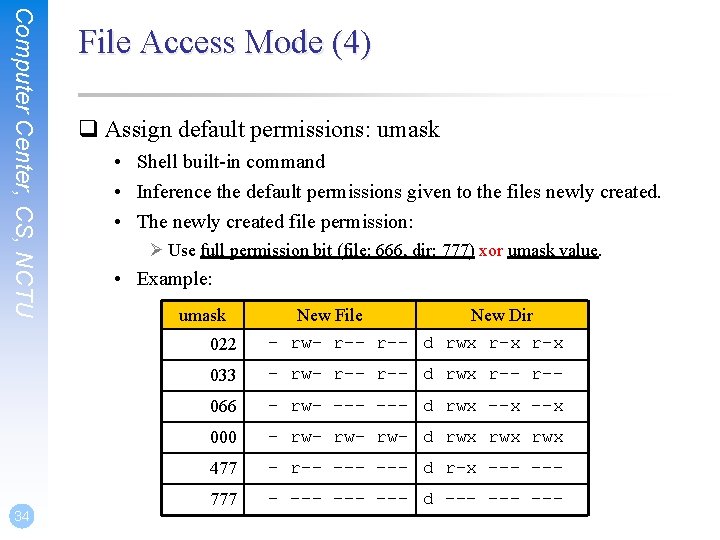
Computer Center, CS, NCTU 34 File Access Mode (4) q Assign default permissions: umask • Shell built-in command • Inference the default permissions given to the files newly created. • The newly created file permission: Ø Use full permission bit (file: 666, dir: 777) xor umask value. • Example: umask New File New Dir 022 - rw- r-- d rwx r-x 033 - rw- r-- d rwx r-- 066 - rw- --- d rwx --x 000 - rw- rw- d rwx rwx 477 - r-- --- d r-x --- 777 - --- --- d --- ---
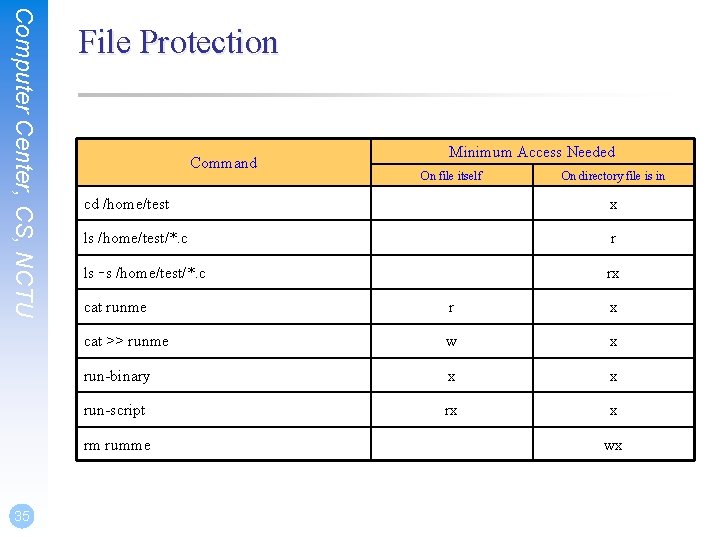
Computer Center, CS, NCTU File Protection Command On file itself On directory file is in cd /home/test x ls /home/test/*. c r ls -s /home/test/*. c rx cat runme r x cat >> runme w x run-binary x x run-script rx x rm rumme 35 Minimum Access Needed wx
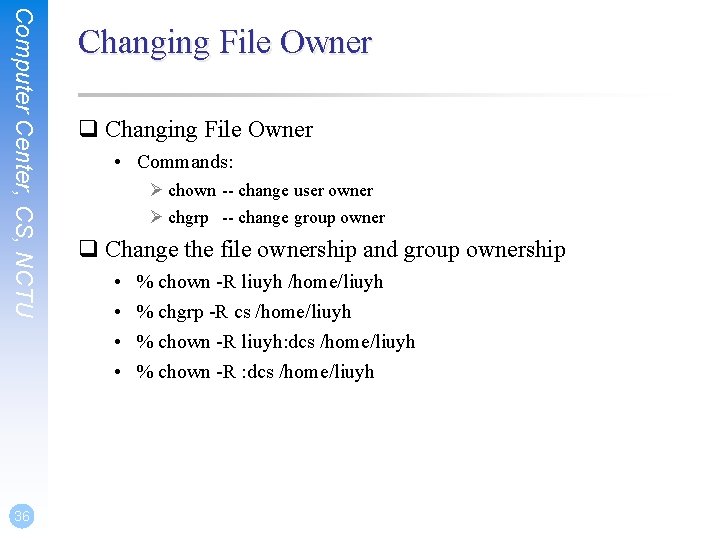
Computer Center, CS, NCTU 36 Changing File Owner q Changing File Owner • Commands: Ø chown -- change user owner Ø chgrp -- change group owner q Change the file ownership and group ownership • • % chown -R liuyh /home/liuyh % chgrp -R cs /home/liuyh % chown -R liuyh: dcs /home/liuyh % chown -R : dcs /home/liuyh
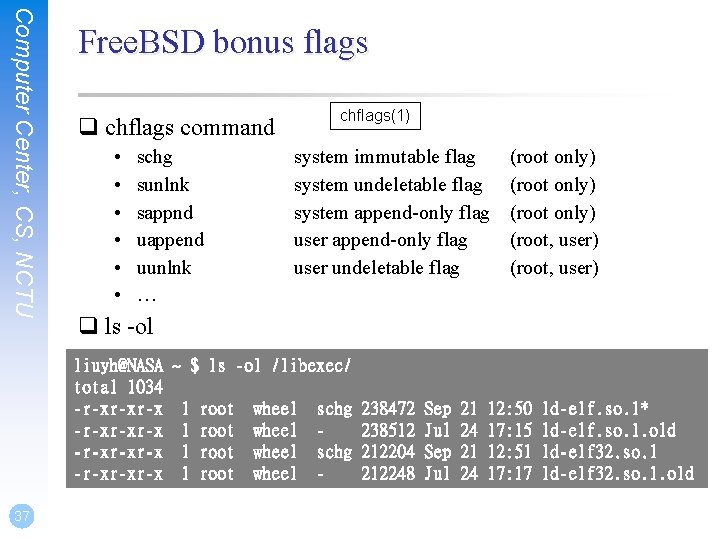
Computer Center, CS, NCTU Free. BSD bonus flags q chflags command • • • schg sunlnk sappnd uappend uunlnk … chflags(1) system immutable flag system undeletable flag system append-only flag user undeletable flag q ls -ol liuyh@NASA ~ $ ls -ol /libexec/ total 1034 -r-xr-xr-x 1 root wheel schg -r-xr-xr-x 1 root wheel - 37 (root only) (root, user) 238472 238512 212204 212248 Sep Jul 21 24 12: 50 17: 15 12: 51 17: 17 ld-elf. so. 1* ld-elf. so. 1. old ld-elf 32. so. 1. old