File Manipulation With Python Files One of the


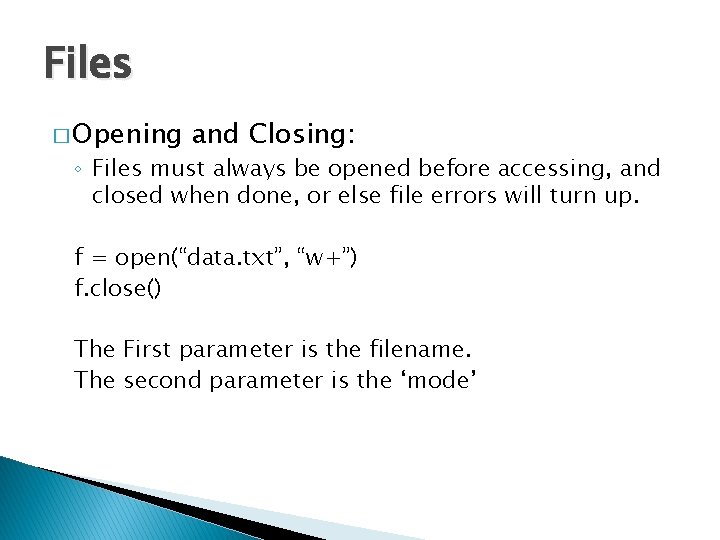
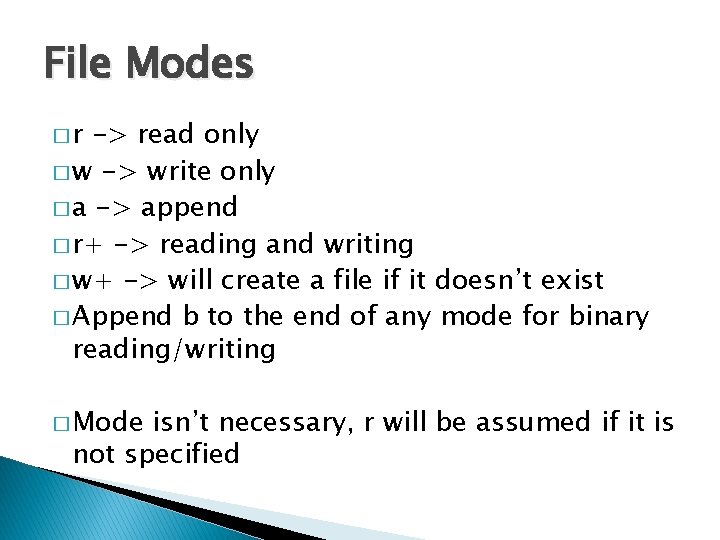
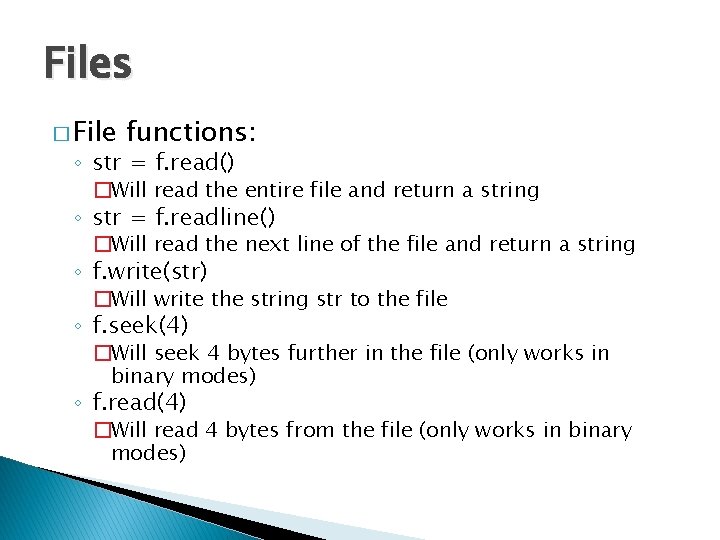
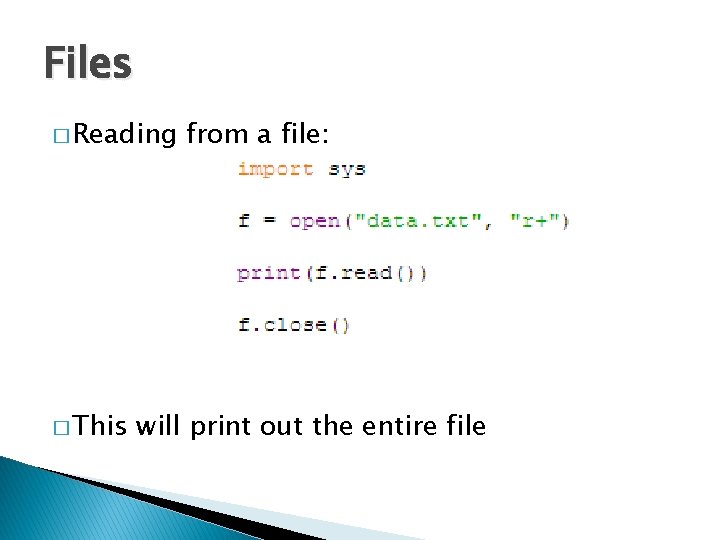
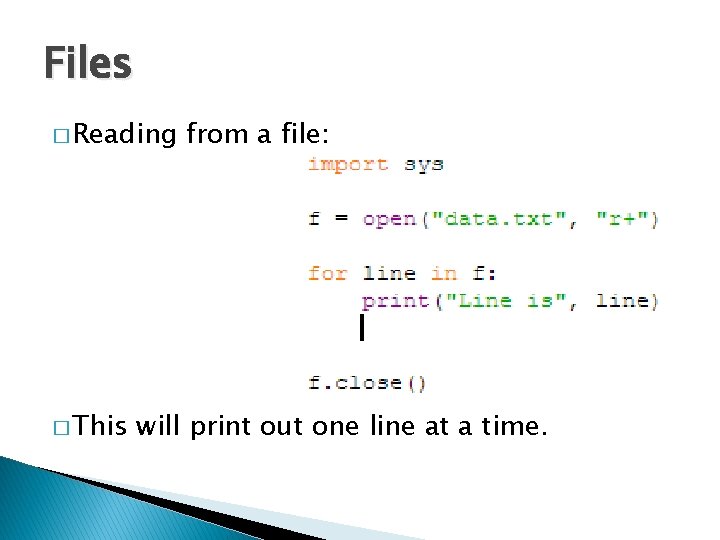
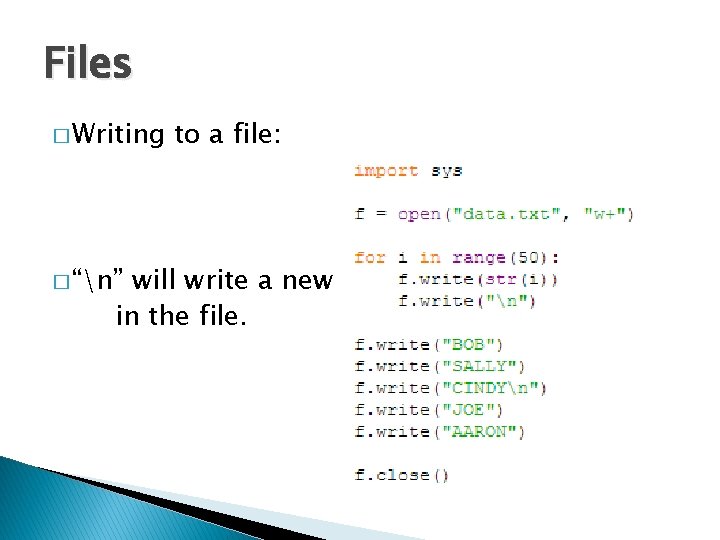
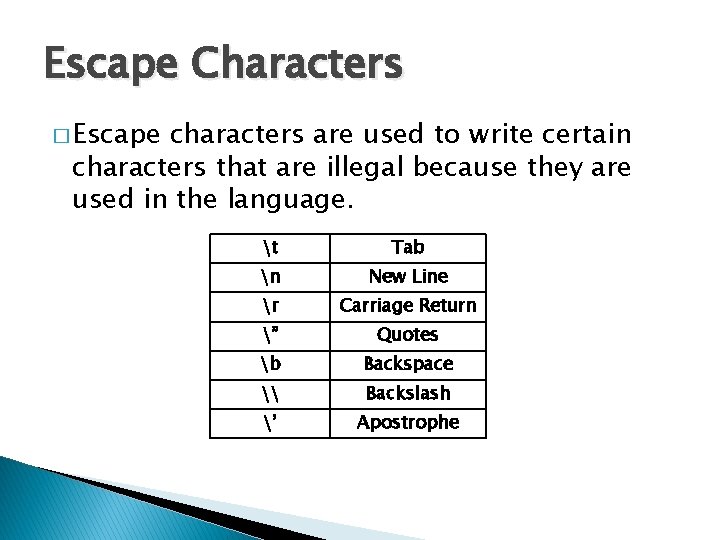

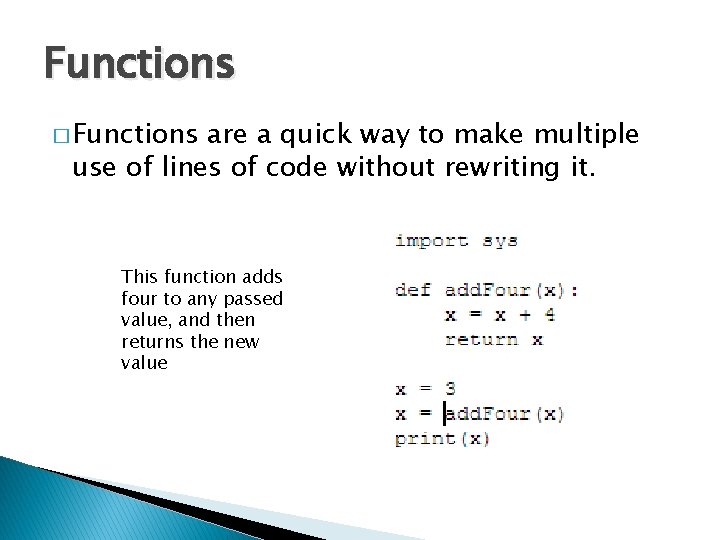
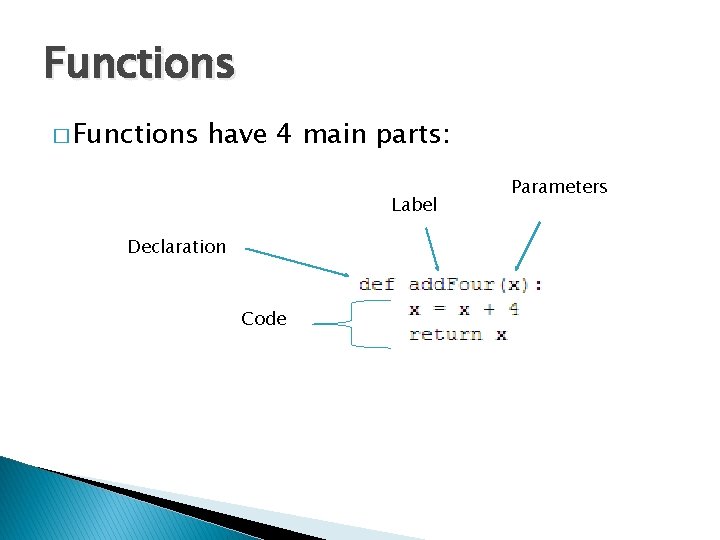
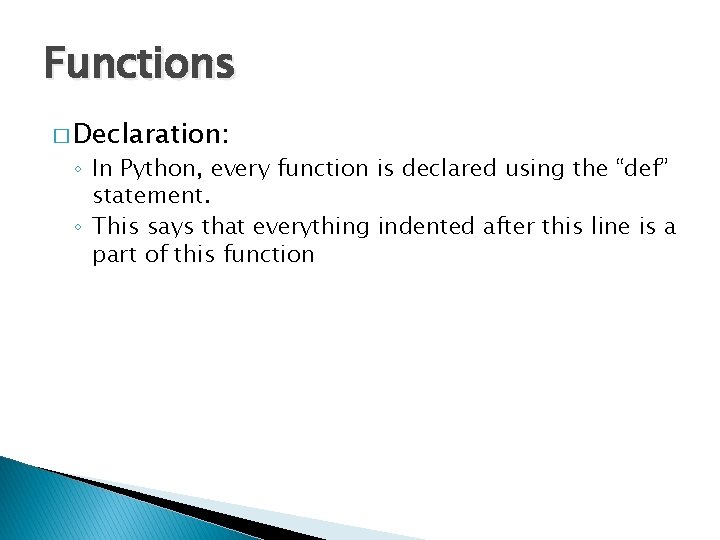
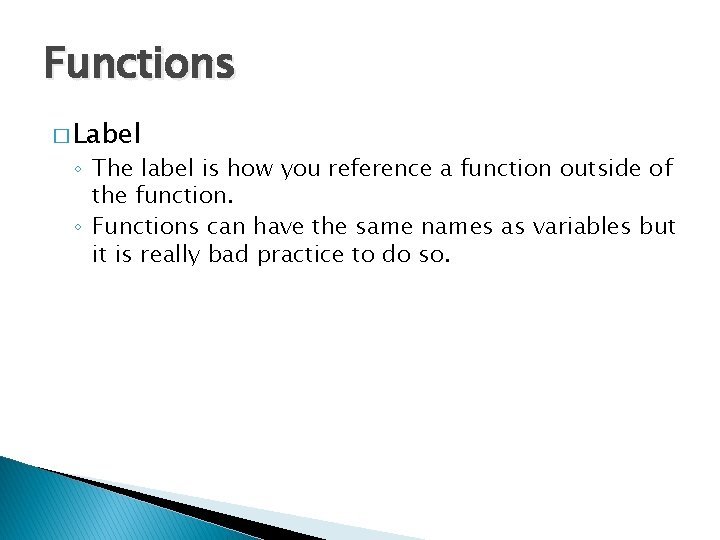
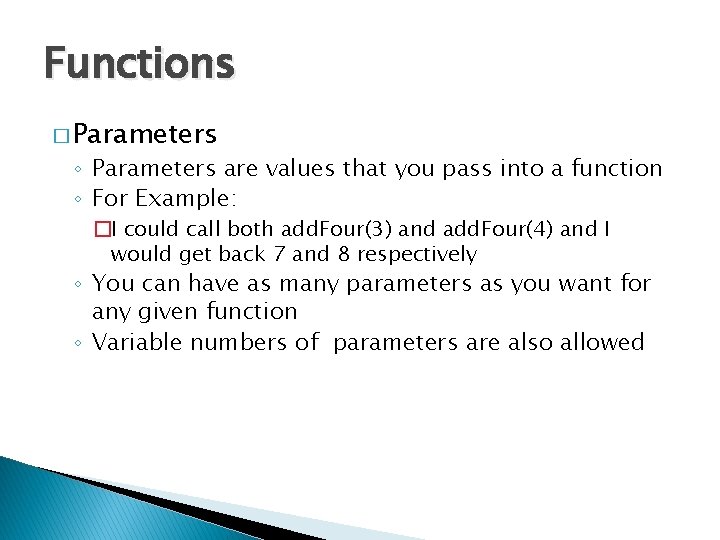
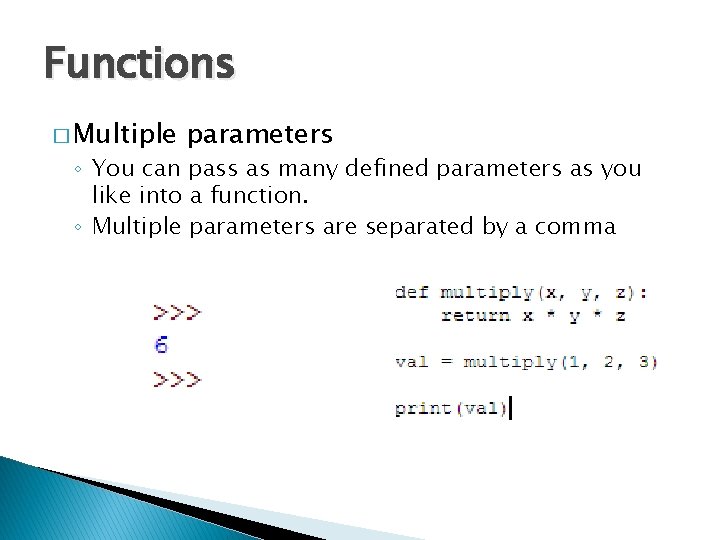
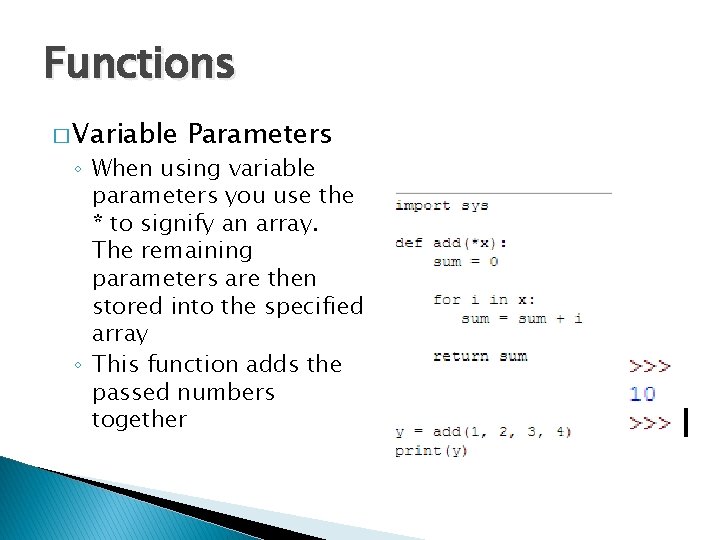
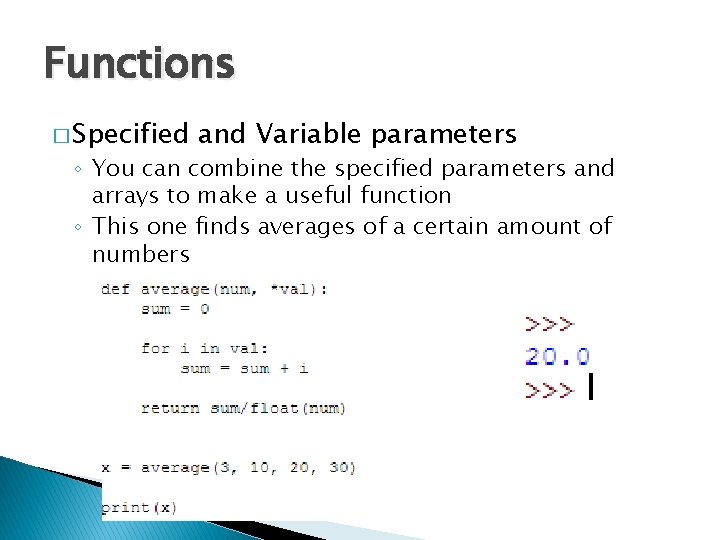
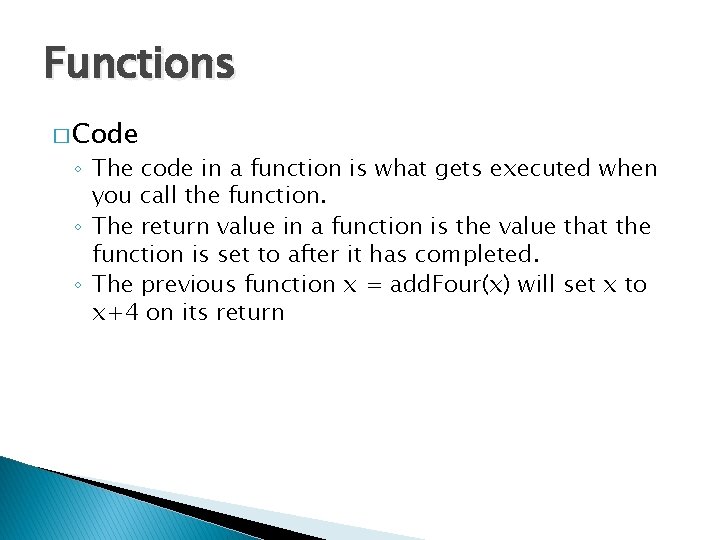
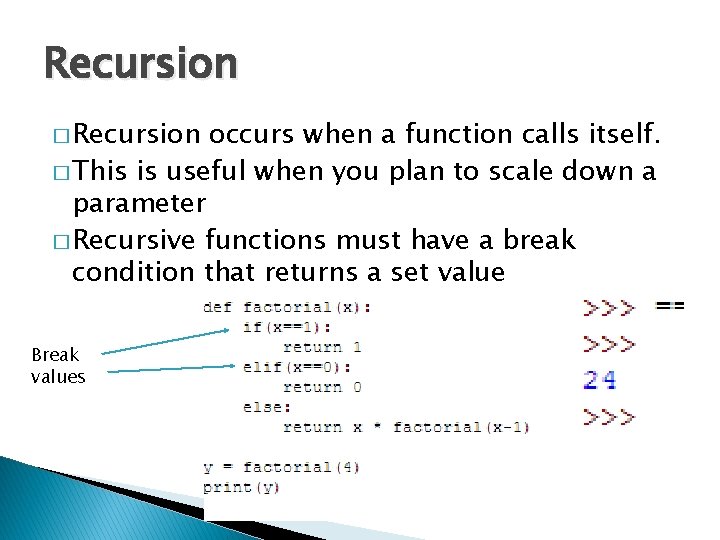
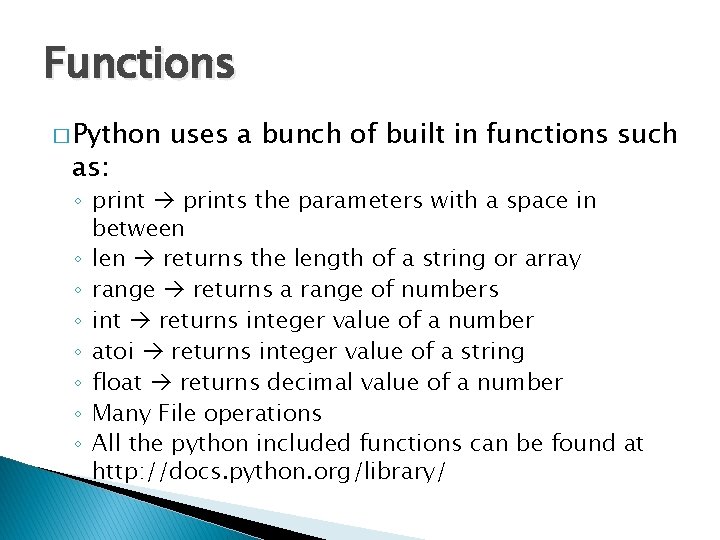
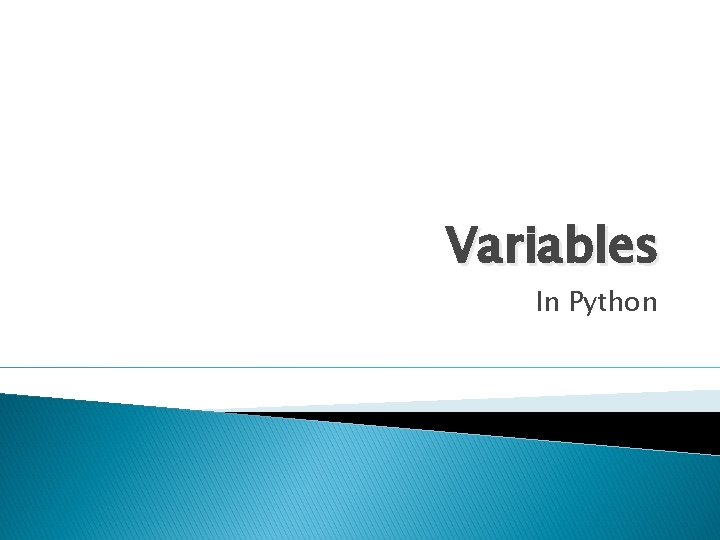
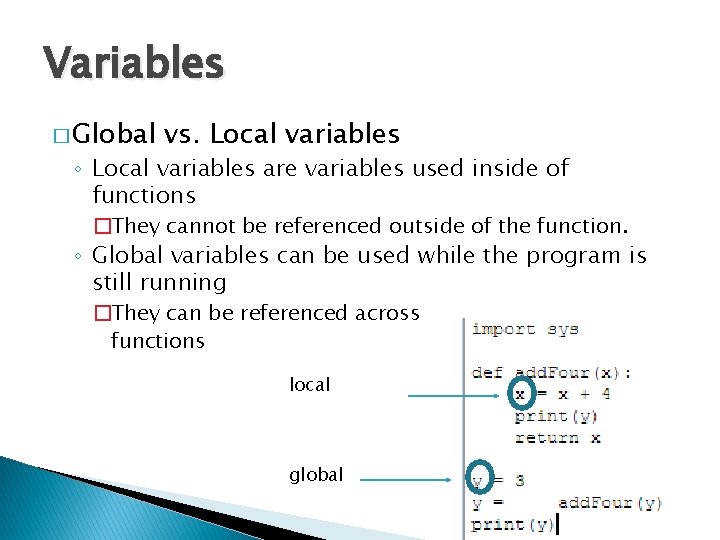
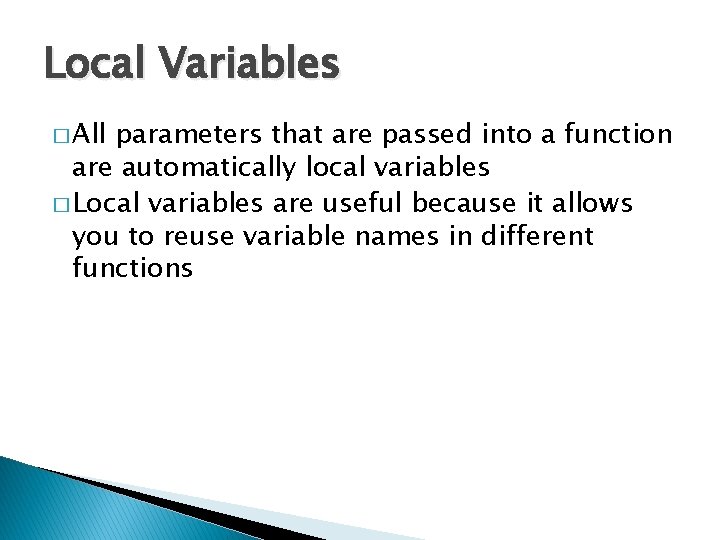
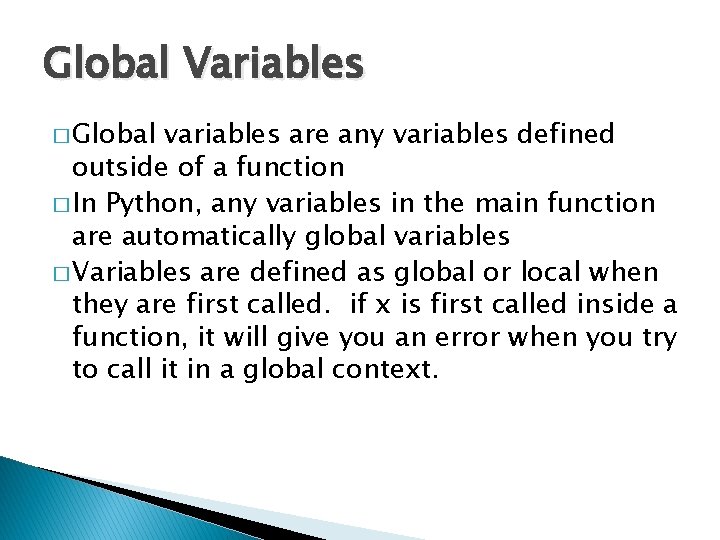
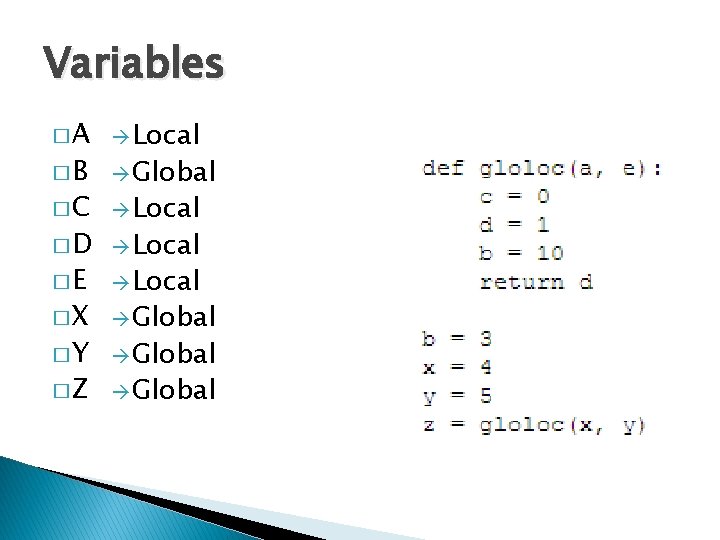
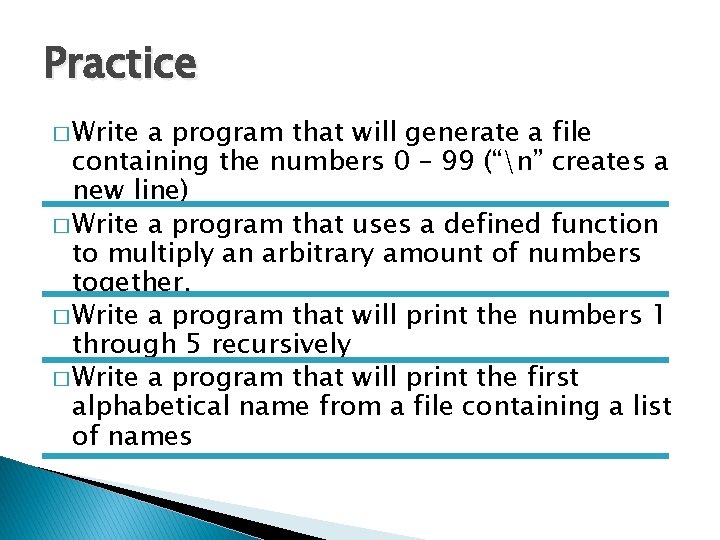
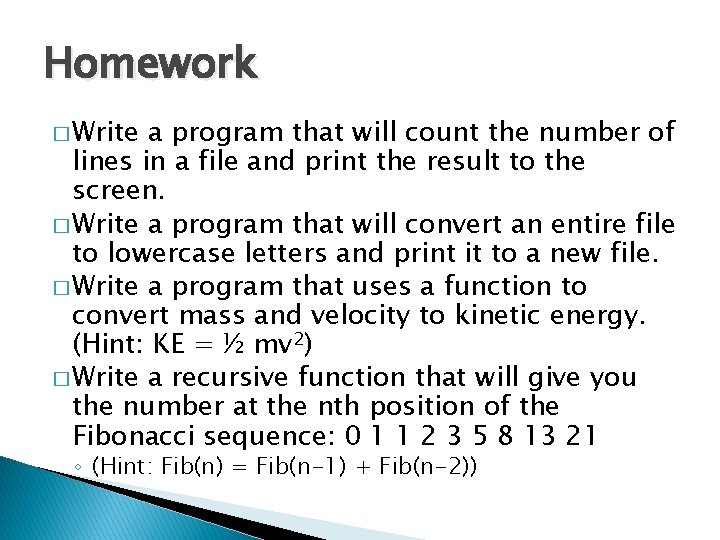
- Slides: 28

File Manipulation With Python

Files � One of the most useful abilities of programming is the ability to manipulate files. � Python’s operations for file management are relatively simple.
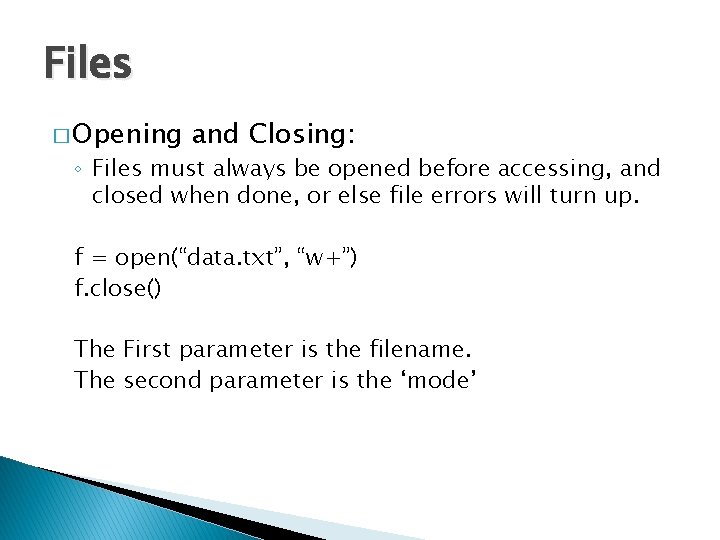
Files � Opening and Closing: ◦ Files must always be opened before accessing, and closed when done, or else file errors will turn up. f = open(“data. txt”, “w+”) f. close() The First parameter is the filename. The second parameter is the ‘mode’
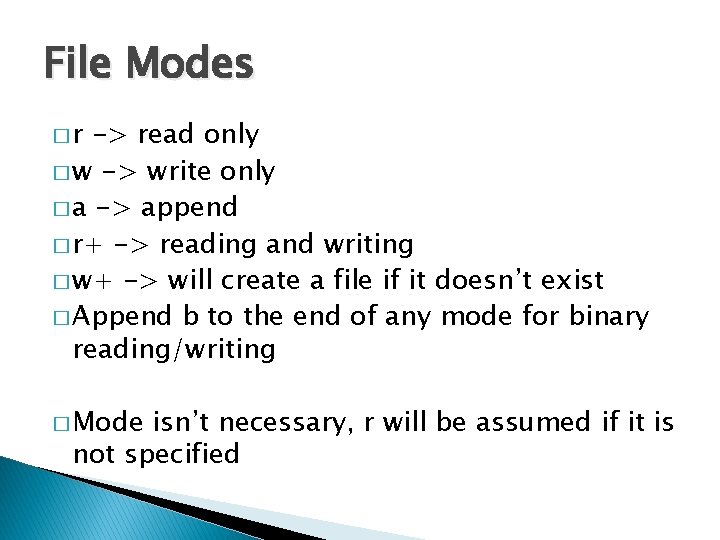
File Modes �r -> read only � w -> write only � a -> append � r+ -> reading and writing � w+ -> will create a file if it doesn’t exist � Append b to the end of any mode for binary reading/writing � Mode isn’t necessary, r will be assumed if it is not specified
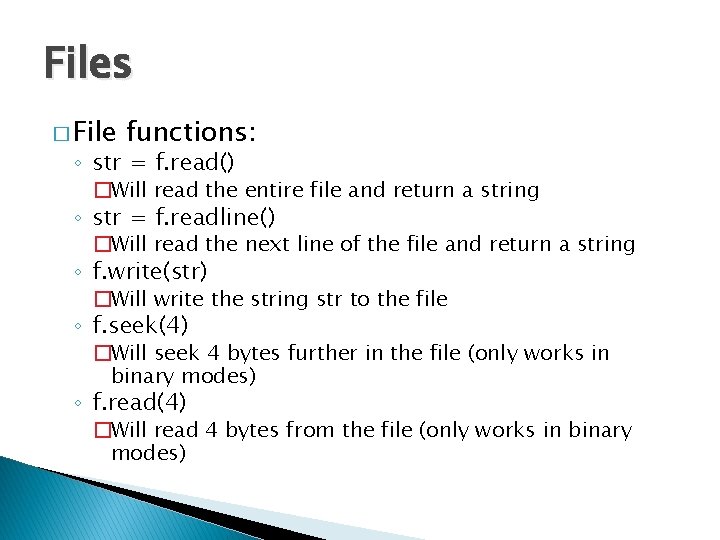
Files � File functions: ◦ str = f. read() �Will read the entire file and return a string ◦ str = f. readline() �Will read the next line of the file and return a string ◦ f. write(str) �Will write the string str to the file ◦ f. seek(4) �Will seek 4 bytes further in the file (only works in binary modes) ◦ f. read(4) �Will read 4 bytes from the file (only works in binary modes)
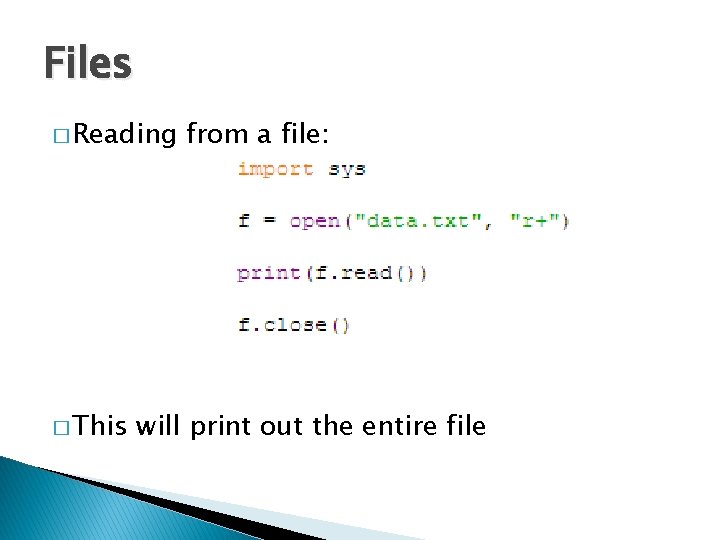
Files � Reading � This from a file: will print out the entire file
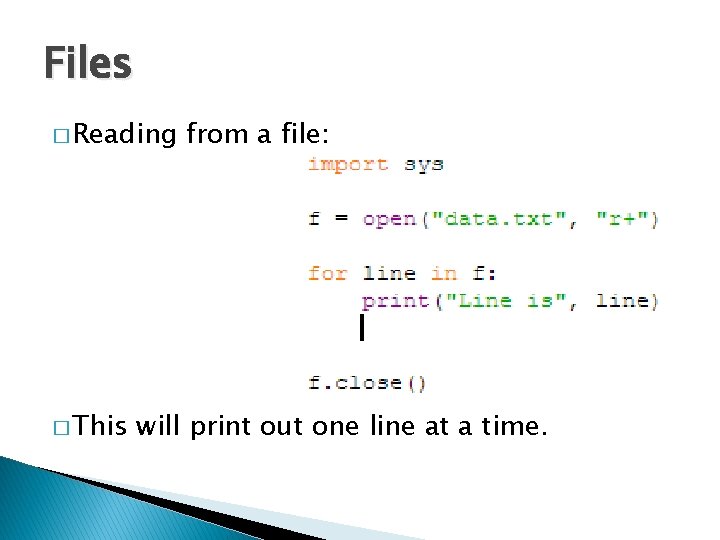
Files � Reading � This from a file: will print out one line at a time.
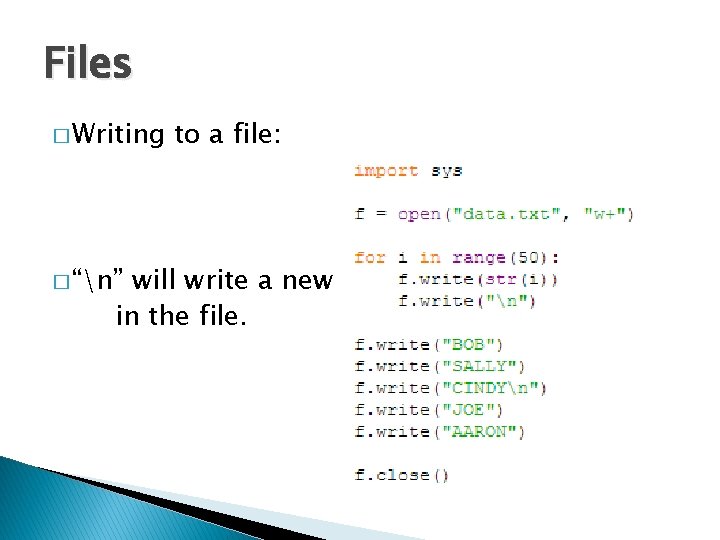
Files � Writing � “n” to a file: will write a new in the file.
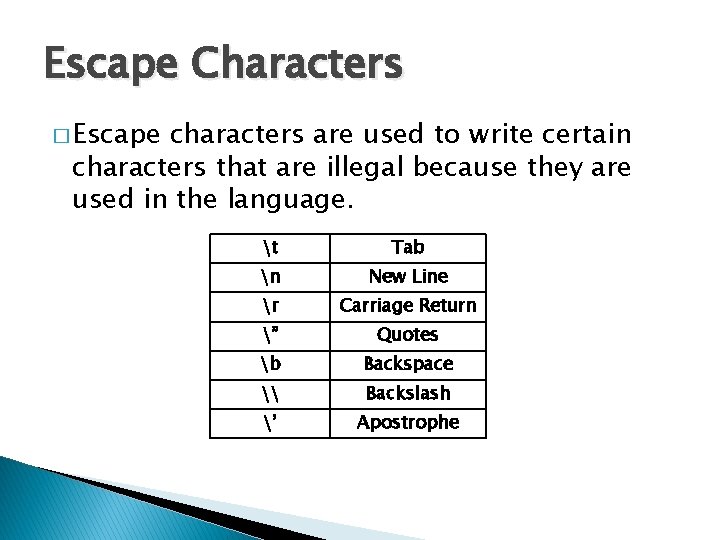
Escape Characters � Escape characters are used to write certain characters that are illegal because they are used in the language. t Tab n New Line r Carriage Return ” Quotes b Backspace \ Backslash ’ Apostrophe

Functions With Python
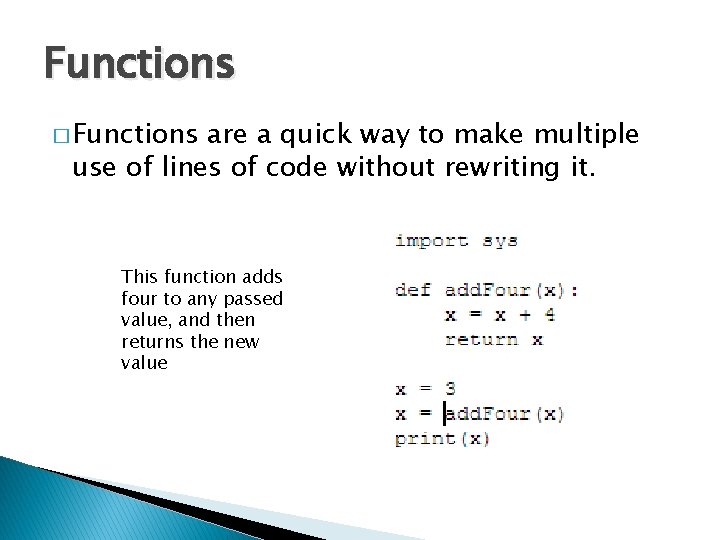
Functions � Functions are a quick way to make multiple use of lines of code without rewriting it. This function adds four to any passed value, and then returns the new value
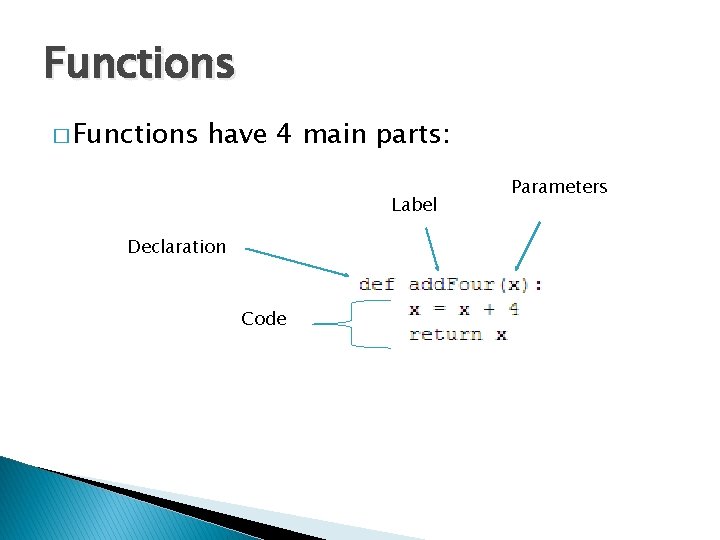
Functions � Functions have 4 main parts: Label Declaration Code Parameters
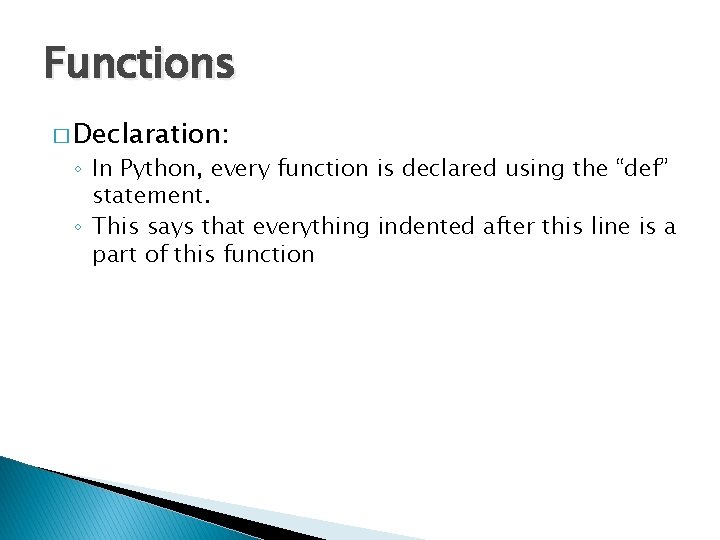
Functions � Declaration: ◦ In Python, every function is declared using the “def” statement. ◦ This says that everything indented after this line is a part of this function
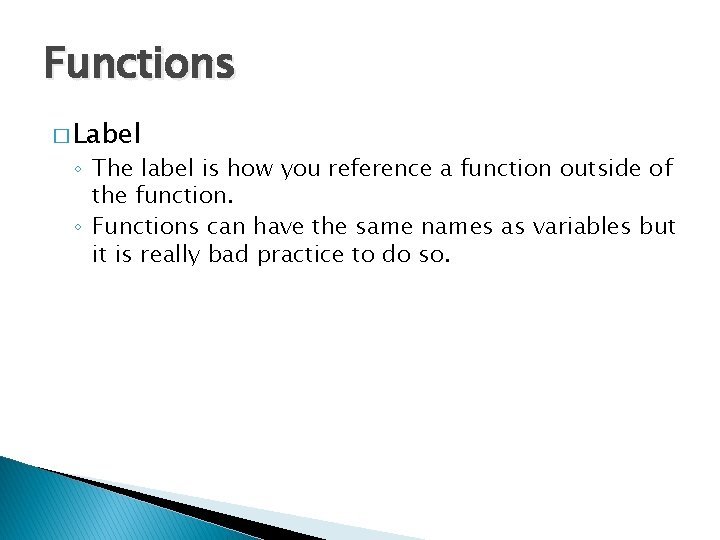
Functions � Label ◦ The label is how you reference a function outside of the function. ◦ Functions can have the same names as variables but it is really bad practice to do so.
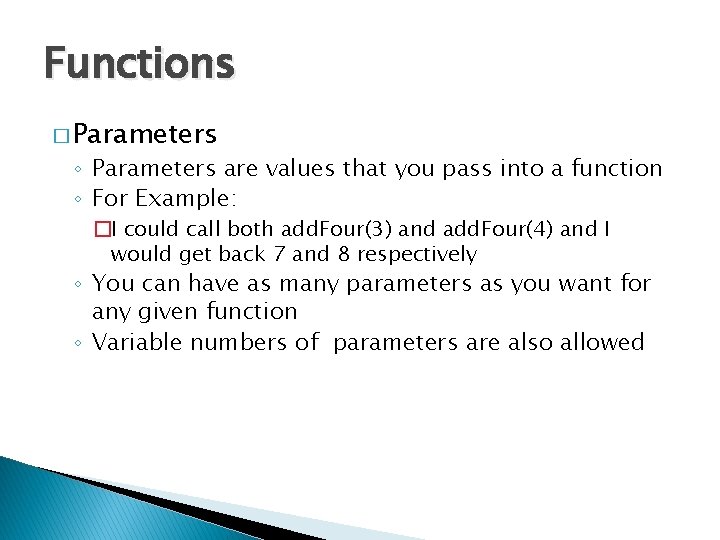
Functions � Parameters ◦ Parameters are values that you pass into a function ◦ For Example: �I could call both add. Four(3) and add. Four(4) and I would get back 7 and 8 respectively ◦ You can have as many parameters as you want for any given function ◦ Variable numbers of parameters are also allowed
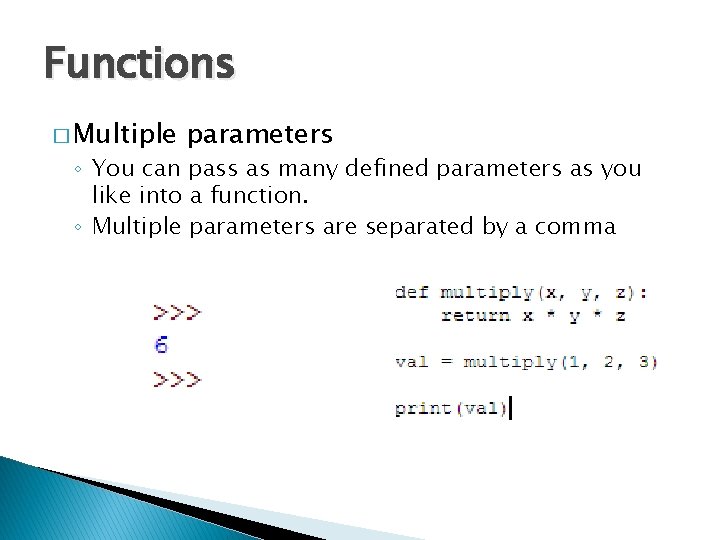
Functions � Multiple parameters ◦ You can pass as many defined parameters as you like into a function. ◦ Multiple parameters are separated by a comma
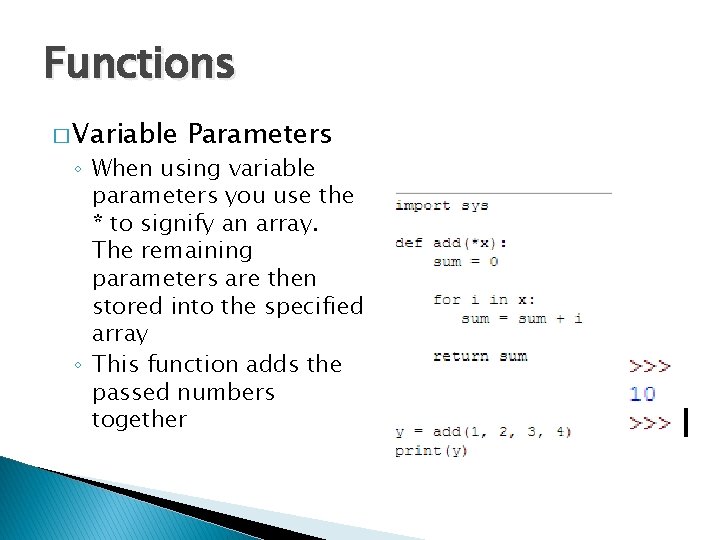
Functions � Variable Parameters ◦ When using variable parameters you use the * to signify an array. The remaining parameters are then stored into the specified array ◦ This function adds the passed numbers together
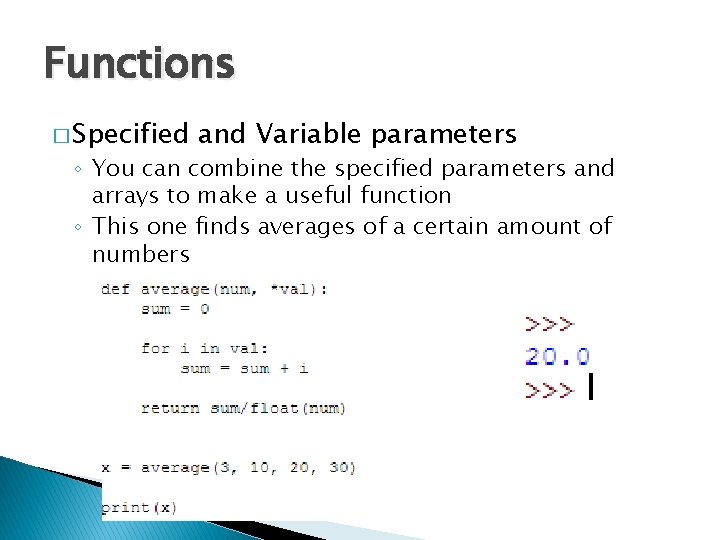
Functions � Specified and Variable parameters ◦ You can combine the specified parameters and arrays to make a useful function ◦ This one finds averages of a certain amount of numbers
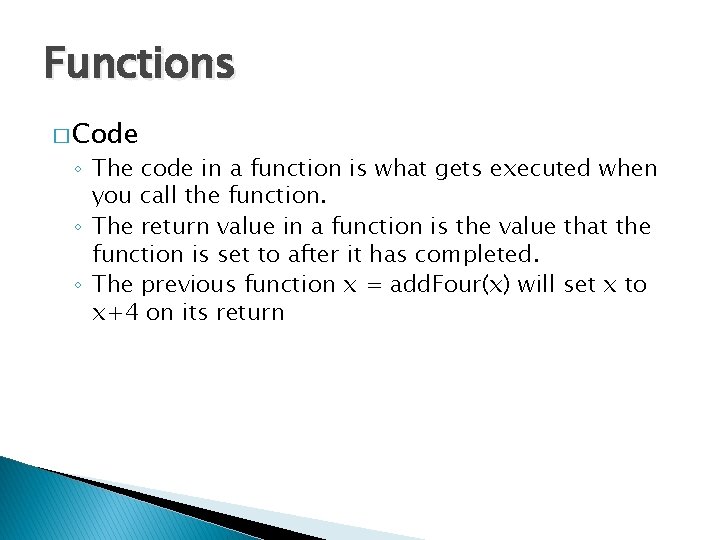
Functions � Code ◦ The code in a function is what gets executed when you call the function. ◦ The return value in a function is the value that the function is set to after it has completed. ◦ The previous function x = add. Four(x) will set x to x+4 on its return
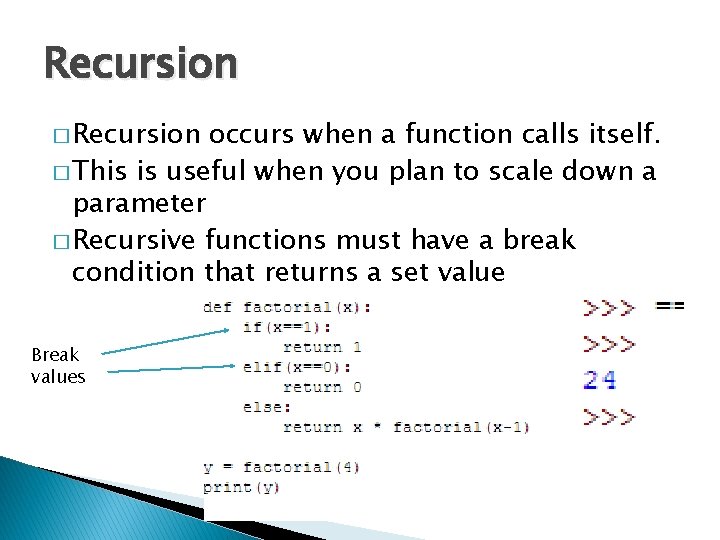
Recursion � Recursion occurs when a function calls itself. � This is useful when you plan to scale down a parameter � Recursive functions must have a break condition that returns a set value Break values
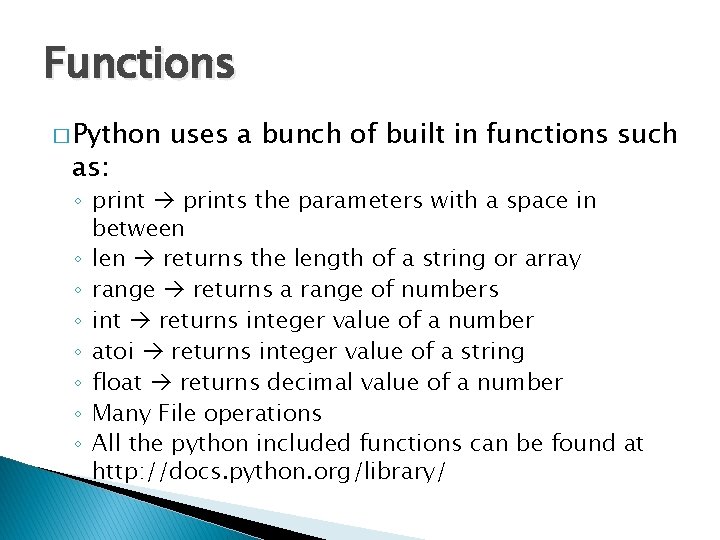
Functions � Python as: uses a bunch of built in functions such ◦ prints the parameters with a space in between ◦ len returns the length of a string or array ◦ range returns a range of numbers ◦ int returns integer value of a number ◦ atoi returns integer value of a string ◦ float returns decimal value of a number ◦ Many File operations ◦ All the python included functions can be found at http: //docs. python. org/library/
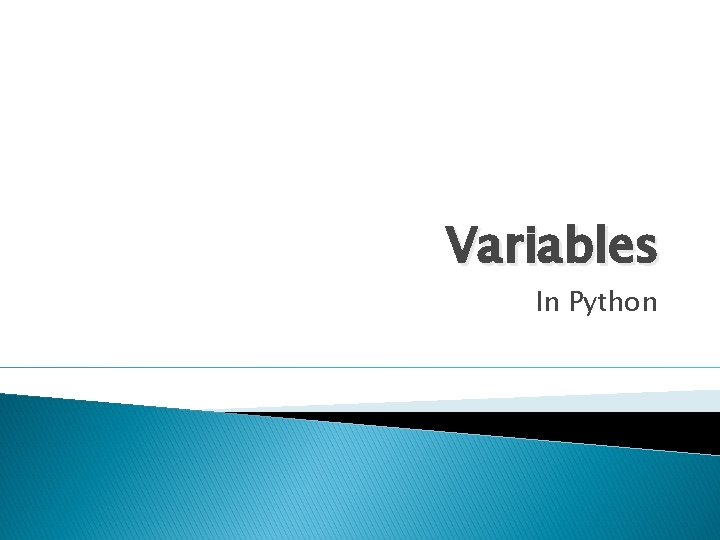
Variables In Python
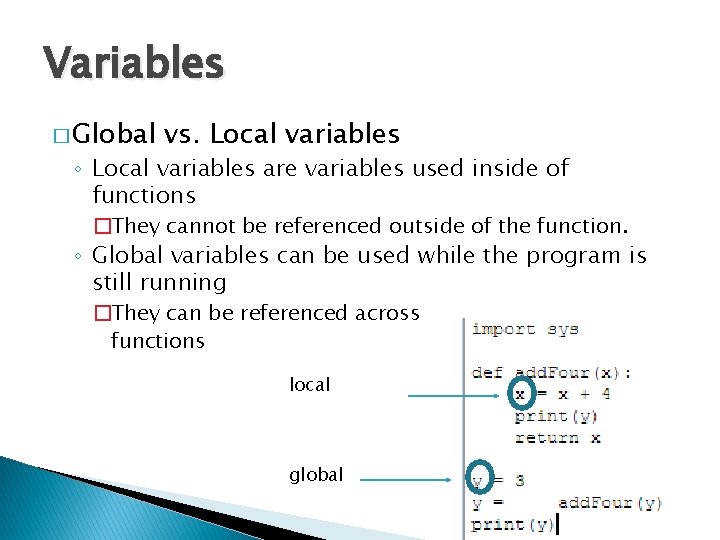
Variables � Global vs. Local variables ◦ Local variables are variables used inside of functions �They cannot be referenced outside of the function. ◦ Global variables can be used while the program is still running �They can be referenced across functions local global
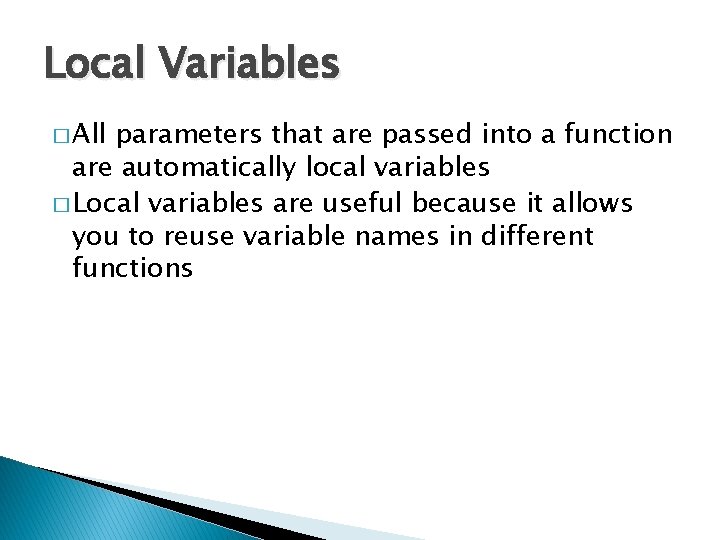
Local Variables � All parameters that are passed into a function are automatically local variables � Local variables are useful because it allows you to reuse variable names in different functions
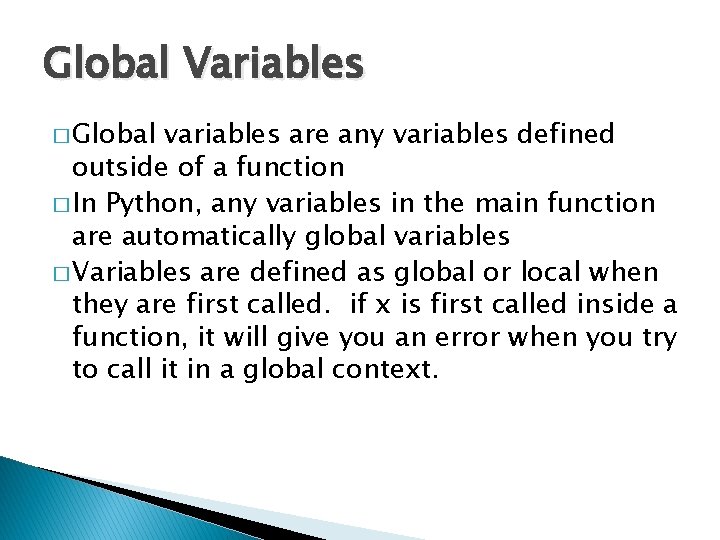
Global Variables � Global variables are any variables defined outside of a function � In Python, any variables in the main function are automatically global variables � Variables are defined as global or local when they are first called. if x is first called inside a function, it will give you an error when you try to call it in a global context.
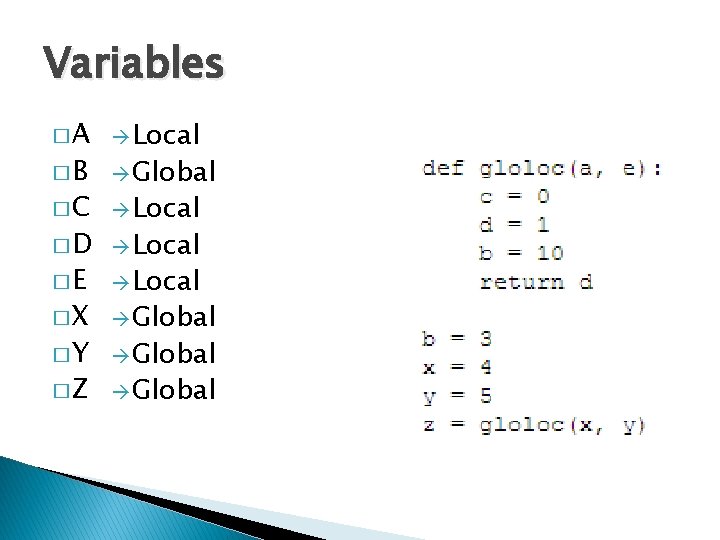
Variables �A Local �C Local �B �D �E �X �Y �Z Global Local Global
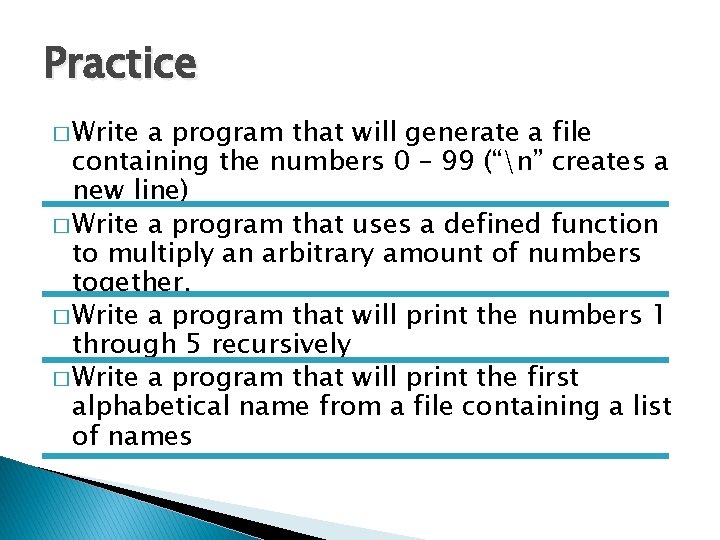
Practice � Write a program that will generate a file containing the numbers 0 – 99 (“n” creates a new line) � Write a program that uses a defined function to multiply an arbitrary amount of numbers together. � Write a program that will print the numbers 1 through 5 recursively � Write a program that will print the first alphabetical name from a file containing a list of names
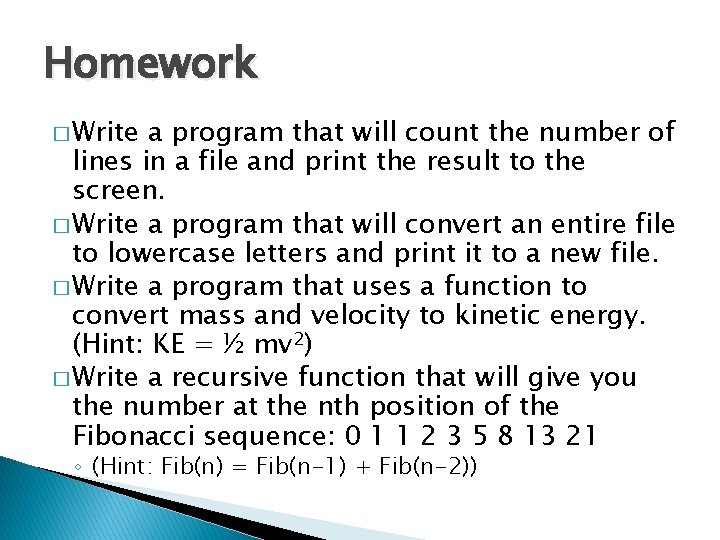
Homework � Write a program that will count the number of lines in a file and print the result to the screen. � Write a program that will convert an entire file to lowercase letters and print it to a new file. � Write a program that uses a function to convert mass and velocity to kinetic energy. (Hint: KE = ½ mv 2) � Write a recursive function that will give you the number at the nth position of the Fibonacci sequence: 0 1 1 2 3 5 8 13 21 ◦ (Hint: Fib(n) = Fib(n-1) + Fib(n-2))